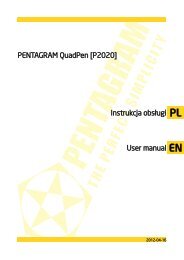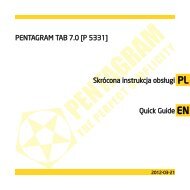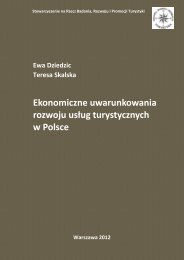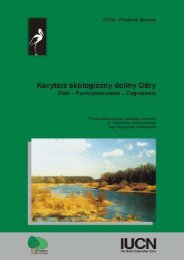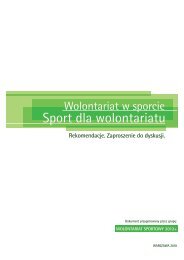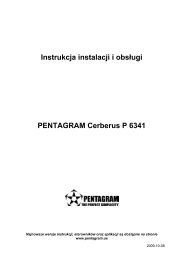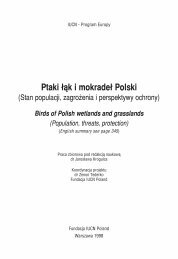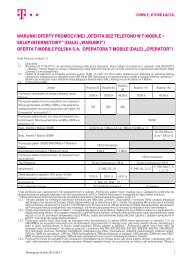PENTAGRAM Cerberus [P 6361] Quick Guide
PENTAGRAM Cerberus [P 6361] Quick Guide
PENTAGRAM Cerberus [P 6361] Quick Guide
Create successful ePaper yourself
Turn your PDF publications into a flip-book with our unique Google optimized e-Paper software.
<strong>PENTAGRAM</strong> <strong>Cerberus</strong> [P 6342] / [P 6343]Operating the deviceFront PanelENLED Status DescriptionLAN 1–4 Off No device connected to the corresponding portFlashingData transferOnDevice connected to the corresponding portDSL Flashing No sync with ADSLOnSuccessfully connected to an ADSLWLAN Off Access Point Router is offFlashingTransmitting / Receiving dataOnWireless connection established.SYS Off Error initializing the hardware or equipmentFlashingSystem is readyPOWER On System is readyWPS Flashing WPS is in progressRear PanelLabelDSL (RJ-11)LAN 1-4 (RJ-45)POWERRESET/WPSON/OFFUsed for...Telephone cable connections - ADSLConnecting with computers/devices through Ethernet cableConnecting with supplied power adapterResetting the router (press for 7 seconds) / Set connection WPS(press for 1 second)On and off the power6


![PENTAGRAM Cerberus [P 6361] Quick Guide](https://img.yumpu.com/43449286/36/500x640/pentagram-cerberus-p-6361-quick-guide.jpg)
![PENTAGRAM Cerberus [P 6367] Installation and Operation Manual](https://img.yumpu.com/49786948/1/184x260/pentagram-cerberus-p-6367-installation-and-operation-manual.jpg?quality=85)