BI SEARCH AND TEXT ANALYTICS - The Data Warehousing Institute
BI SEARCH AND TEXT ANALYTICS - The Data Warehousing Institute
BI SEARCH AND TEXT ANALYTICS - The Data Warehousing Institute
You also want an ePaper? Increase the reach of your titles
YUMPU automatically turns print PDFs into web optimized ePapers that Google loves.
<strong>BI</strong> <strong>SEARCH</strong> <strong>AND</strong> <strong>TEXT</strong> <strong>ANALYTICS</strong>single <strong>BI</strong> platform is an attainable goal that serves well as a first-phase deliverable for a <strong>BI</strong> searchimplementation.This technical solution addresses a number of problems that report consumers suffer:• <strong>BI</strong> search is better for some end users than navigating a hierarchical directory. <strong>The</strong>portal-like user interface through which you access reports in most <strong>BI</strong> platforms presentsdirectories, folders, and reports in a hierarchical arrangement designed by IT. Gettingorganized this way is necessary, but it becomes complex when thousands of reports arecataloged in hundreds of folders. Plus, some reports covered multiple topics, so they shouldbe cataloged in multiple folders, though they seldom are. Hence, navigating a hierarchicaldirectory (sometimes called a taxonomy or catalog) is so cumbersome (and so dependent onusers’ memories) that it regularly leads to a dead end. This is when <strong>BI</strong> search can come tothe rescue by giving report consumers an alternate way of finding the report that has eludedthem. But don’t think that <strong>BI</strong> search will replace taxonomies: you’re better off with both.• Self service requires less assistance from IT. <strong>BI</strong> professionals devote a big chunk of theirtime to helping report consumers find data and reports. <strong>BI</strong> search helps reduce this resourcedrain, and (when successful) helps end users find reports faster than waiting for assistance.• Finding reports reduces report writing. Finding relevant reports (whether an end user knewof their existence or not) helps avoid the creation of new (and possibly redundant) reports.But <strong>BI</strong> search will not get IT out of the report-writing business, which many wish to flee. <strong>BI</strong>search is mostly for finding pre-built reports quickly—seldom for creating new ones.USER STORY<strong>BI</strong> search helps casualusers find 10,000+ reports.“Once we built up to over ten thousand reports, it got near impossible to find a report withoutknowing its exact location in the <strong>BI</strong> platform’s catalog,” said the <strong>BI</strong> manager at a large Internetservice provider. “About the time users started complaining, we upgraded to a version of our <strong>BI</strong>platform that has search embedded. So, we flipped on <strong>BI</strong> search and got great results immediately.Now all of our <strong>BI</strong> users rely on search. But the casual users get the most out of it, because they don’thave the catalog structure memorized, like the power users do.”Searching for Reports in Multiple <strong>BI</strong> PlatformsAlthough companies have worked hard to consolidate <strong>BI</strong> platform brands and instances in recentyears, many still have multiple platforms. When the same business entities and processes arerepresented in reports from multiple <strong>BI</strong> platforms, this is a barrier to gaining a complete view ofcorporate performance. Business analysts and other report consumers must hit multiple systems oneat a time, hoping that they’ve found all the reports that are relevant. This task is simpler, faster, andless prone to error when <strong>BI</strong> search encompasses all <strong>BI</strong> platforms. Furthermore, this configuration of<strong>BI</strong> search helps end users associate related reports, regardless of their points of origin. And <strong>BI</strong> searchmight be a compelling stop-gap alternative to an expensive and disruptive <strong>BI</strong> consolidation project.Multi-platform <strong>BI</strong> searchis the most desirable—and hardest—use case.Searching for reports across multiple <strong>BI</strong> platforms is an advanced configuration with a lot ofchallenges. <strong>The</strong> search functions embedded in a vendor’s <strong>BI</strong> platform support only that vendor’sbrand. So, indexing multiple <strong>BI</strong> platforms will probably require a third-party enterprise searchengine. In order for the complex system integration to work, that engine must support all the <strong>BI</strong>platforms involved, or have interfaces that can be adapted. Other sticky details involve security,scheduling crawlers, and the permission of platform owners. Despite the challenges, this use caseprovides a unique solution for organizations with multiple <strong>BI</strong> platforms.16 TDWI RE<strong>SEARCH</strong>



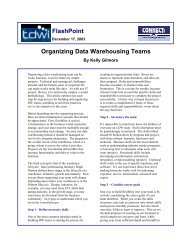
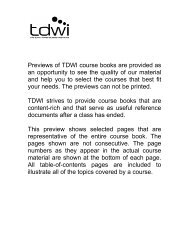




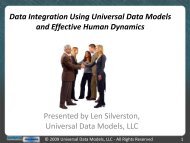
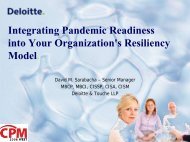

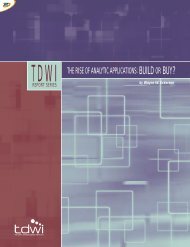


![Ink Jet Formulation- The Art of Color Chemistry 2005 [Read-Only]](https://img.yumpu.com/42062450/1/190x143/ink-jet-formulation-the-art-of-color-chemistry-2005-read-only.jpg?quality=85)