BI SEARCH AND TEXT ANALYTICS - The Data Warehousing Institute
BI SEARCH AND TEXT ANALYTICS - The Data Warehousing Institute
BI SEARCH AND TEXT ANALYTICS - The Data Warehousing Institute
Create successful ePaper yourself
Turn your PDF publications into a flip-book with our unique Google optimized e-Paper software.
<strong>BI</strong> <strong>SEARCH</strong> <strong>AND</strong> <strong>TEXT</strong> <strong>ANALYTICS</strong><strong>The</strong>re are different ways to address the swarm of search engines plaguing most companies:• Search consolidation. This practice reduces the number of brands and instances, but stirsup turf wars and scalability issues, because you have to take search engines away fromdepartments and replace them with a larger one controlled at the corporate level. It’s alsocontrary to best-of-breed practices for tool selection.• Federated search. This leaves individual search implementations in place when they arecritical in some sense (not all are), then integrates their indices into a central, enterprise one.Federated search has a lot of advantages over consolidation. It allows best-of-breed searchfor individual systems and departments. Search indices can be isolated for security andperformance. It avoids the cost and disruption of rip-and-replace. And information fromindividual search implementations (though controlled locally) is still visible and accessiblethrough a central implementation.• Hybrid search. To achieve enterprise search while respecting departmental requirements,organizations need to selectively choose which search implementations to ignore, which toconsolidate into a large central implementation, and which to leave as is but integrate with acentral implementation through federation.<strong>BI</strong> search can fit into any of these scenarios involving enterprise search. <strong>The</strong> catch, however, isthat <strong>BI</strong> search has special requirements beyond those of enterprise search, like interfacing with <strong>BI</strong>platforms, indexing report metadata and text, and (in advanced cases) indexing query and databasemetadata. So, when implementing <strong>BI</strong> search with a general-purpose enterprise search product, besure it can satisfy these special requirements.USER STORYMultiple, simultaneousapproaches to searchdemand a multi-purposeenterprise searchplatform.“I think <strong>BI</strong> search would be really useful, but I doubt that I can sell it to my colleagues,” said theenterprise data architect at a large financial services firm. “<strong>The</strong>y want to go Google, because they’veheard the brand name, and it’s dirt cheap. I’d rather have a multi-purpose platform that lets me startwith enterprise-scope search, consolidate lots of search silos, then satisfy specific requirements like <strong>BI</strong>search, and later grow sidewise into related technologies, like text analytics and taxonomy generation.”Searching for Structured <strong>Data</strong>Reports are templates or objects that contain no data until they’re run. So, there’s seldom data in areport for a search engine to index. Even if you could, indexing numbers and other values would benon-productive, since they change constantly, and a value out of context is meaningless. Instead, <strong>BI</strong>search indexes references to data structures in report metadata and text. Hence, <strong>BI</strong> search can helpusers find structured data in multiple ways:• Search for data structures referenced in report metadata or text. For instance, a <strong>BI</strong> usermay know which database table column contains the desired information, but cannotremember or does not know which reports fetch data from it. <strong>BI</strong> search can help the userfind all reports referencing this data structure. This assumes the user is a power user whounderstands data structures and knows which one he/she needs.• Fetch structured data directly through <strong>BI</strong> search. Even if a user finds a data structurereferenced in a report, the user usually needs to run the report to fetch the freshest data. Butsome <strong>BI</strong> platforms enable <strong>BI</strong> search to fetch the data (and more will soon), so you shouldexpect to use this feature regularly in the future. Hence, <strong>BI</strong> search has the potential to serveas the equivalent of a query tool.18 TDWI RE<strong>SEARCH</strong>



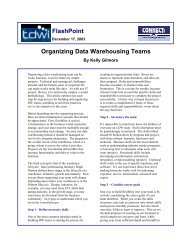
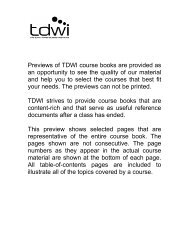




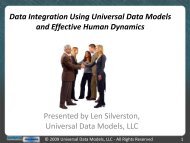
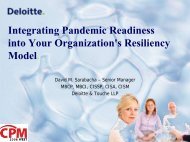

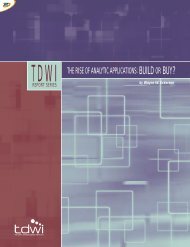


![Ink Jet Formulation- The Art of Color Chemistry 2005 [Read-Only]](https://img.yumpu.com/42062450/1/190x143/ink-jet-formulation-the-art-of-color-chemistry-2005-read-only.jpg?quality=85)