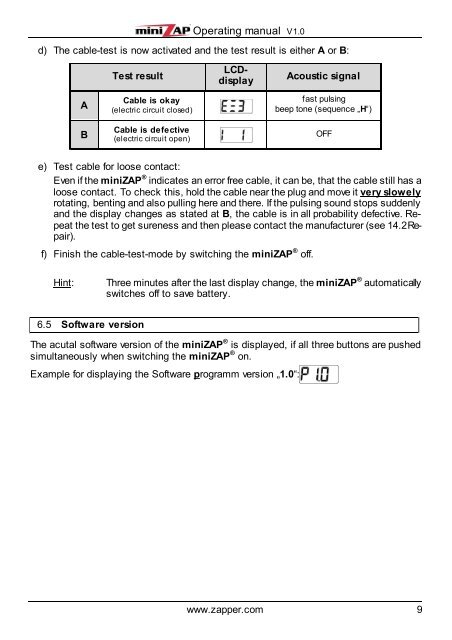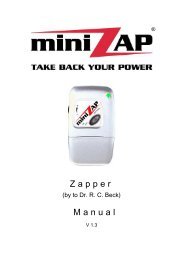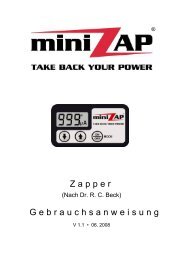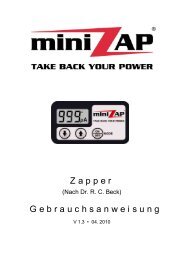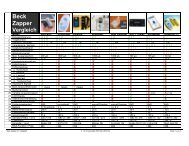Create successful ePaper yourself
Turn your PDF publications into a flip-book with our unique Google optimized e-Paper software.
Operating <strong>manual</strong> V1.0<br />
d) The cable-test is now activated and the test result is either A or B:<br />
A<br />
B<br />
Test result<br />
Cable is okay<br />
(electric circuit closed)<br />
Cable is defective<br />
(electric circuit open)<br />
LCDdisplay<br />
Acoustic signal<br />
fast pulsing<br />
beep tone (sequence „H“)<br />
e) Test cable for loose contact:<br />
Even if the <strong>miniZAP</strong> ® indicates an error free cable, it can be, that the cable still has a<br />
loose contact. To check this, hold the cable near the plug and move it very slowely<br />
rotating, benting and also pulling here and there. If the pulsing sound stops suddenly<br />
and the display changes as stated at B, the cable is in all probability defective. Repeat<br />
the test to get sureness and then please contact the manufacturer (see 14.2 Repair).<br />
f) Finish the cable-test-mode by switching the <strong>miniZAP</strong> ® off.<br />
Hint: Three minutes after the last display change, the <strong>miniZAP</strong> ® automatically<br />
switches off to save battery.<br />
6.5 Software version<br />
The acutal software version of the <strong>miniZAP</strong> ® is displayed, if all three buttons are pushed<br />
simultaneously when switching the <strong>miniZAP</strong> ® on.<br />
Example for displaying the Software programm version „1.0“:<br />
OFF<br />
www.zapper.com 9