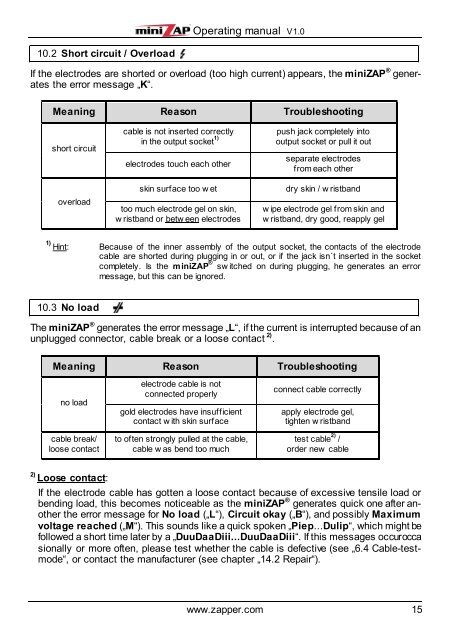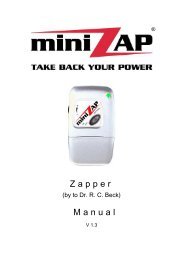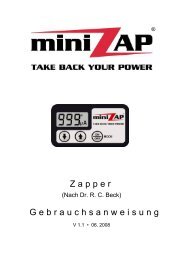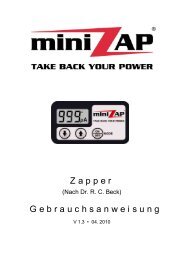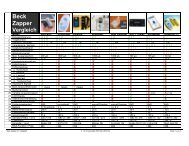You also want an ePaper? Increase the reach of your titles
YUMPU automatically turns print PDFs into web optimized ePapers that Google loves.
10.2 Short circuit / Overload<br />
Operating <strong>manual</strong> V1.0<br />
If the electrodes are shorted or overload (too high current) appears, the <strong>miniZAP</strong> ® generates<br />
the error message „K“.<br />
Meaning Reason Troubleshooting<br />
short circuit<br />
overload<br />
cable is not inserted correctly<br />
in the output socket 1)<br />
electrodes touch each other<br />
push jack completely into<br />
output socket or pull it out<br />
separate electrodes<br />
from each other<br />
skin surface too wet dry skin / wristband<br />
too much electrode gel on skin,<br />
wristband or between electrodes<br />
wipe electrode gel from skin and<br />
wristband, dry good, reapply gel<br />
1) Hint: Because of the inner assembly of the output socket, the contacts of the electrode<br />
cable are shorted during plugging in or out, or if the jack isn´t inserted in the socket<br />
completely. Is the <strong>miniZAP</strong> ® switched on during plugging, he generates an error<br />
message, but this can be ignored.<br />
10.3 No load<br />
The <strong>miniZAP</strong> ® generates the error message „L“, if the current is interrupted because of an<br />
unplugged connector, cable break or a loose contact 2) .<br />
Meaning Reason Troubleshooting<br />
no load<br />
cable break/<br />
loose contact<br />
2) Loose contact:<br />
electrode cable is not<br />
connected properly<br />
gold electrodes have insufficient<br />
contact with skin surface<br />
to often strongly pulled at the cable,<br />
cable was bend too much<br />
connect cable correctly<br />
apply electrode gel,<br />
tighten wristband<br />
test cable 2) /<br />
order new cable<br />
If the electrode cable has gotten a loose contact because of excessive tensile load or<br />
bending load, this becomes noticeable as the <strong>miniZAP</strong> ® generates quick one after another<br />
the error message for No load („L“), Circuit okay („B“), and possibly Maximum<br />
voltage reached („M“). This sounds like a quick spoken „Piep...Dulip“, which might be<br />
followed a short time later by a „DuuDaaDiii...DuuDaaDiii“. If this messages occur occa<br />
sionally or more often, please test whether the cable is defective (see „6.4 Cable-testmode“,<br />
or contact the manufacturer (see chapter „14.2 Repair“).<br />
www.zapper.com 15