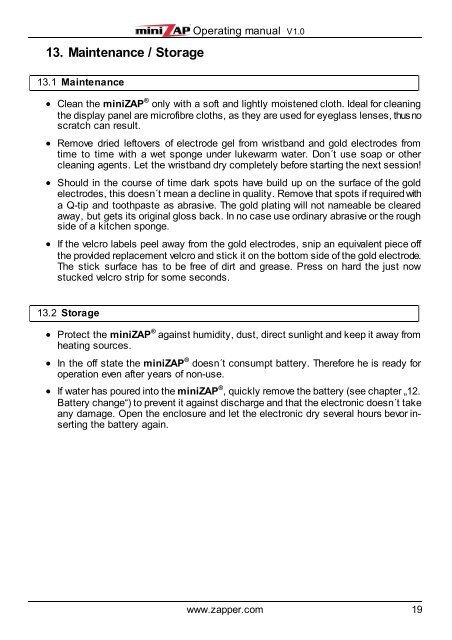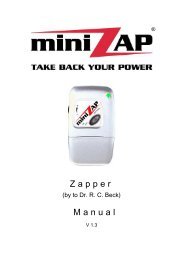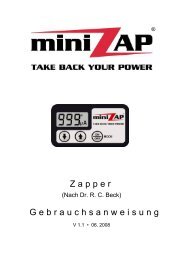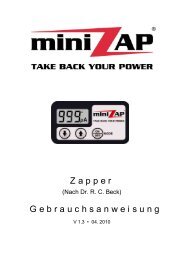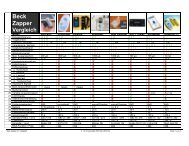You also want an ePaper? Increase the reach of your titles
YUMPU automatically turns print PDFs into web optimized ePapers that Google loves.
13. Maintenance / Storage<br />
13.1 Maintenance<br />
Operating <strong>manual</strong> V1.0<br />
• Clean the <strong>miniZAP</strong> ® only with a soft and lightly moistened cloth. Ideal for cleaning<br />
the display panel are microfibre cloths, as they are used for eyeglass lenses, thus no<br />
scratch can result.<br />
• Remove dried leftovers of electrode gel from wristband and gold electrodes from<br />
time to time with a wet sponge under lukewarm water. Don´t use soap or other<br />
cleaning agents. Let the wristband dry completely before starting the next session!<br />
• Should in the course of time dark spots have build up on the surface of the gold<br />
electrodes, this doesn´t mean a decline in quality. Remove that spots if required with<br />
a Q-tip and toothpaste as abrasive. The gold plating will not nameable be cleared<br />
away, but gets its original gloss back. In no case use ordinary abrasive or the rough<br />
side of a kitchen sponge.<br />
• If the velcro labels peel away from the gold electrodes, snip an equivalent piece off<br />
the provided replacement velcro and stick it on the bottom side of the gold electrode.<br />
The stick surface has to be free of dirt and grease. Press on hard the just now<br />
stucked velcro strip for some seconds.<br />
13.2 Storage<br />
• Protect the <strong>miniZAP</strong> ® against humidity, dust, direct sunlight and keep it away from<br />
heating sources.<br />
• In the off state the <strong>miniZAP</strong> ® doesn´t consumpt battery. Therefore he is ready for<br />
operation even after years of non-use.<br />
• If water has poured into the <strong>miniZAP</strong> ® , quickly remove the battery (see chapter „12.<br />
Battery change“) to prevent it against discharge and that the electronic doesn´t take<br />
any damage. Open the enclosure and let the electronic dry several hours bevor inserting<br />
the battery again.<br />
www.zapper.com 19