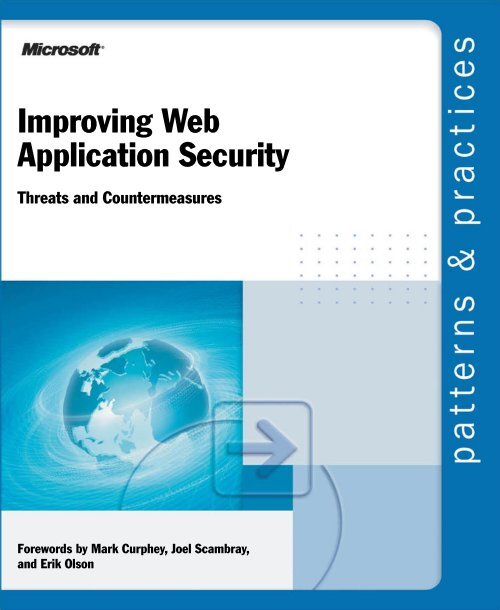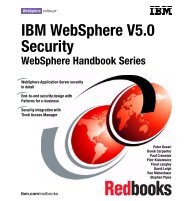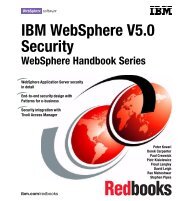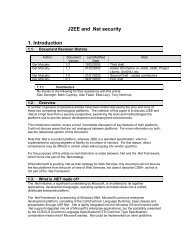Improving Web Application Security: Threats and - CGISecurity
Improving Web Application Security: Threats and - CGISecurity
Improving Web Application Security: Threats and - CGISecurity
You also want an ePaper? Increase the reach of your titles
YUMPU automatically turns print PDFs into web optimized ePapers that Google loves.
<strong>Improving</strong> <strong>Web</strong><strong>Application</strong> <strong>Security</strong><strong>Threats</strong> <strong>and</strong> CountermeasuresForewords by Mark Curphey, Joel Scambray,<strong>and</strong> Erik Olson
<strong>Improving</strong> <strong>Web</strong><strong>Application</strong> <strong>Security</strong><strong>Threats</strong> <strong>and</strong> Countermeasurespatterns & practicesJ.D. Meier, Microsoft CorporationAlex Mackman, Content MasterSrinath Vasireddy, Microsoft CorporationMichael Dunner, Microsoft CorporationRay Escamilla, Microsoft CorporationAn<strong>and</strong>ha Murukan, Satyam Computer Services
Information in this document, including URL <strong>and</strong> other Internet <strong>Web</strong> site references,is subject to change without notice. Unless otherwise noted, the example companies,organizations, products, domain names, e-mail addresses, logos, people, places <strong>and</strong>events depicted herein are fictitious, <strong>and</strong> no association with any real company,organization, product, domain name, e-mail address, logo, person, place or event isintended or should be inferred. Complying with all applicable copyright laws is theresponsibility of the user. Without limiting the rights under copyright, no part of thisdocument may be reproduced, stored in or introduced into a retrieval system, ortransmitted in any form or by any means (electronic, mechanical, photocopying,recording, or otherwise), or for any purpose, without the express written permissionof Microsoft Corporation.Microsoft, MS-DOS, Windows, Windows NT, Active Directory, BizTalk, IntelliSense,MSDN, Visual Basic, Visual C#, Visual C++, <strong>and</strong> Visual Studio are either registeredtrademarks or trademarks of Microsoft Corporation in the United States <strong>and</strong>/orother countries.© 2003 Microsoft Corporation. All rights reserved.Version 1.06/30/2003The names of actual companies <strong>and</strong> products mentioned herein may be thetrademarks of their respective owners.
ContentsForewordsxliiiForeword by Mark Curphey .....................................................................................xliiiForeword by Joel Scambray .....................................................................................xlvForeword by Erik Olson .......................................................................................... xlviIntroductionWhy We Wrote This Guide .......................................................................................... xlixWhat Is a Hack-Resilient <strong>Application</strong>? .............................................................................lScope of This Guide.....................................................................................................liSecuring the Network, Host, <strong>and</strong> <strong>Application</strong> ..............................................................liTechnologies in Scope............................................................................................. liiWho Should Read This Guide....................................................................................... liiHow to Use This Guide ............................................................................................... liiiApplying the Guidance to Your Role ......................................................................... liiiApplying the Guidance to Your Product Life Cycle ...................................................... livMicrosoft Solutions Framework ................................................................................ lvOrganization of This Guide ........................................................................................... lvSolutions at a Glance.............................................................................................. lvFast Track............................................................................................................... lvParts..................................................................................................................... lviChecklists .............................................................................................................lvii“How To” Articles..................................................................................................lviiiApproach Used in This Guide .....................................................................................lviiiSecure Your Network, Host, <strong>and</strong> <strong>Application</strong> ............................................................lviiiFocus on <strong>Threats</strong> ................................................................................................... lixFollow a Principle-Based Approach............................................................................ lxPositioning of This Guide ............................................................................................. lxVolume I, Building Secure ASP.NET <strong>Application</strong>s ........................................................ lxVolume II, <strong>Improving</strong> <strong>Web</strong> <strong>Application</strong> <strong>Security</strong> .......................................................... lxiFeedback <strong>and</strong> Support ...............................................................................................lxiiFeedback on the Guide...........................................................................................lxiiTechnical Support ..................................................................................................lxiiCommunity <strong>and</strong> Newsgroup Support ........................................................................lxiiThe Team Who Brought You This Guide .......................................................................lxiiiContributors <strong>and</strong> Reviewers ...................................................................................lxiiiTell Us About Your Success........................................................................................ lxivSummary ................................................................................................................. lxivxlix
vi<strong>Improving</strong> <strong>Web</strong> <strong>Application</strong> <strong>Security</strong>: <strong>Threats</strong> <strong>and</strong> CountermeasuresSolutions at a GlanceArchitecture <strong>and</strong> Design Solutions...............................................................................lxvDevelopment Solutions ............................................................................................. lxviAdministration Solutions.............................................................................................lxxFast Track — How To Implement the GuidancelxvlxxvGoal <strong>and</strong> Scope ....................................................................................................... lxxvThe Holistic Approach...............................................................................................lxxviSecuring Your Network.............................................................................................lxxviiSecuring Your Host..................................................................................................lxxviiSecuring Your <strong>Application</strong> .......................................................................................lxxviiiIdentify <strong>Threats</strong>........................................................................................................lxxixApplying the Guidance to Your Product Life Cycle ........................................................lxxxiImplementing the Guidance .....................................................................................lxxxiiWho Does What? ...................................................................................................lxxxiiiRACI Chart ........................................................................................................lxxxiiiSummary .............................................................................................................. lxxxivPart IIntroduction to <strong>Threats</strong> <strong>and</strong> Countermeasures 1Chapter 1<strong>Web</strong> <strong>Application</strong> <strong>Security</strong> Fundamentals 3We Are Secure — We Have a Firewall ............................................................................ 3What Do We Mean By <strong>Security</strong>? ................................................................................... 4The Foundations of <strong>Security</strong>..................................................................................... 4<strong>Threats</strong>, Vulnerabilities, <strong>and</strong> Attacks Defined................................................................. 5How Do You Build a Secure <strong>Web</strong> <strong>Application</strong>?................................................................ 5Secure Your Network, Host, <strong>and</strong> <strong>Application</strong> .................................................................. 6Securing Your Network................................................................................................. 7Network Component Categories ............................................................................... 7Securing Your Host...................................................................................................... 7Host Configuration Categories.................................................................................. 8Securing Your <strong>Application</strong> ............................................................................................ 9<strong>Application</strong> Vulnerability Categories .......................................................................... 9<strong>Security</strong> Principles..................................................................................................... 11Summary ................................................................................................................. 12Additional Resources ................................................................................................ 12Chapter 2<strong>Threats</strong> <strong>and</strong> Countermeasures 13In This Chapter ......................................................................................................... 13Overview .................................................................................................................. 13
Contents viiHow to Use This Chapter ........................................................................................... 14Anatomy of an Attack ................................................................................................ 14Survey <strong>and</strong> Assess ............................................................................................... 15Exploit <strong>and</strong> Penetrate ............................................................................................ 15Escalate Privileges................................................................................................ 15Maintain Access ................................................................................................... 16Deny Service ........................................................................................................ 16Underst<strong>and</strong>ing Threat Categories ............................................................................... 16STRIDE ................................................................................................................ 16STRIDE <strong>Threats</strong> <strong>and</strong> Countermeasures ................................................................... 17Network <strong>Threats</strong> <strong>and</strong> Countermeasures ...................................................................... 18Information Gathering............................................................................................ 18Sniffing ................................................................................................................ 19Spoofing .............................................................................................................. 19Session Hijacking ................................................................................................. 19Denial of Service .................................................................................................. 20Host <strong>Threats</strong> <strong>and</strong> Countermeasures ........................................................................... 20Viruses, Trojan Horses, <strong>and</strong> Worms ........................................................................ 21Footprinting .......................................................................................................... 21Password Cracking................................................................................................ 22Denial of Service .................................................................................................. 22Arbitrary Code Execution........................................................................................ 23Unauthorized Access............................................................................................. 23<strong>Application</strong> <strong>Threats</strong> <strong>and</strong> Countermeasures .................................................................. 23Input Validation......................................................................................................... 24Buffer Overflows ................................................................................................... 25Cross-Site Scripting............................................................................................... 26SQL Injection ........................................................................................................ 27Canonicalization ................................................................................................... 28Authentication .......................................................................................................... 29Network Eavesdropping ......................................................................................... 29Brute Force Attacks............................................................................................... 30Dictionary Attacks................................................................................................. 30Cookie Replay Attacks........................................................................................... 31Credential Theft .................................................................................................... 31Authorization ............................................................................................................ 31Elevation of Privilege ............................................................................................. 32Disclosure of Confidential Data.............................................................................. 32Data Tampering..................................................................................................... 32Luring Attacks....................................................................................................... 33Configuration Management........................................................................................ 33Unauthorized Access to Administration Interfaces ................................................... 33Unauthorized Access to Configuration Stores .......................................................... 34Retrieval of Plaintext Configuration Secrets............................................................. 34Lack of Individual Accountability ............................................................................. 34Over-privileged <strong>Application</strong> <strong>and</strong> Service Accounts..................................................... 34
viii<strong>Improving</strong> <strong>Web</strong> <strong>Application</strong> <strong>Security</strong>: <strong>Threats</strong> <strong>and</strong> CountermeasuresSensitive Data .......................................................................................................... 35Access to Sensitive Data in Storage....................................................................... 35Network Eavesdropping ......................................................................................... 35Data Tampering..................................................................................................... 35Session Management ............................................................................................... 36Session Hijacking ................................................................................................. 36Session Replay..................................................................................................... 36Man in the Middle Attacks ..................................................................................... 37Cryptography ............................................................................................................ 37Poor Key Generation or Key Management................................................................ 38Weak or Custom Encryption ................................................................................... 38Checksum Spoofing .............................................................................................. 38Parameter Manipulation ............................................................................................ 39Query String Manipulation ..................................................................................... 39Form Field Manipulation ........................................................................................ 40Cookie Manipulation ............................................................................................. 40HTTP Header Manipulation..................................................................................... 40Exception Management ............................................................................................. 40Attacker Reveals Implementation Details ................................................................ 41Denial of Service .................................................................................................. 41Auditing <strong>and</strong> Logging ................................................................................................. 41User Denies Performing an Operation ..................................................................... 42Attackers Exploit an <strong>Application</strong> Without Leaving a Trace .......................................... 42Attackers Cover Their Tracks .................................................................................. 42Summary ................................................................................................................. 42Additional Resources ................................................................................................ 43Chapter 3Threat Modeling 45In This Chapter ......................................................................................................... 45Overview .................................................................................................................. 45Before You Begin ...................................................................................................... 45How to Use This Chapter ........................................................................................... 46Threat Modeling Principles......................................................................................... 47The Process ......................................................................................................... 47The Output ........................................................................................................... 48Step 1. Identify Assets .............................................................................................. 49Step 2. Create an Architecture Overview ..................................................................... 49Identify What the <strong>Application</strong> Does ......................................................................... 50Create an Architecture Diagram.............................................................................. 50Identify the Technologies ....................................................................................... 51
Contents ixStep 3. Decompose the <strong>Application</strong>............................................................................ 52Identify Trust Boundaries ....................................................................................... 53Identify Data Flow ................................................................................................. 53Identify Entry Points .............................................................................................. 54Identify Privileged Code ......................................................................................... 54Document the <strong>Security</strong> Profile ................................................................................ 55Step 4. Identify the <strong>Threats</strong> ....................................................................................... 56Identify Network <strong>Threats</strong>........................................................................................ 57Identify Host <strong>Threats</strong>............................................................................................. 58Identify <strong>Application</strong> <strong>Threats</strong>.................................................................................... 58Using Attack Trees <strong>and</strong> Attack Patterns................................................................... 59Step 5. Document the <strong>Threats</strong> ................................................................................... 62Step 6. Rate the <strong>Threats</strong> ........................................................................................... 62Risk = Probability * Damage Potential .................................................................... 63High, Medium, <strong>and</strong> Low Ratings ............................................................................. 63DREAD ................................................................................................................. 63What Comes After Threat Modeling?........................................................................... 65Generating a Work Item Report .............................................................................. 66Summary ................................................................................................................. 66Additional Resources ................................................................................................ 66Part IIDesigning Secure <strong>Web</strong> <strong>Application</strong>s 67Chapter 4Design Guidelines for Secure <strong>Web</strong> <strong>Application</strong>s 69In This Chapter ......................................................................................................... 69Overview .................................................................................................................. 69How to Use This Chapter ........................................................................................... 70Architecture <strong>and</strong> Design Issues for <strong>Web</strong> <strong>Application</strong>s ................................................... 70Deployment Considerations ....................................................................................... 72<strong>Security</strong> Policies <strong>and</strong> Procedures............................................................................ 73Network Infrastructure Components ....................................................................... 73Deployment Topologies.......................................................................................... 73Intranet, Extranet, <strong>and</strong> Internet............................................................................... 74Input Validation......................................................................................................... 74Assume All Input Is Malicious ................................................................................ 75Centralize Your Approach ....................................................................................... 75Do Not Rely on Client-Side Validation...................................................................... 76Be Careful with Canonicalization Issues.................................................................. 76Constrain, Reject, <strong>and</strong> Sanitize Your Input ............................................................... 77In Practice............................................................................................................ 79
x<strong>Improving</strong> <strong>Web</strong> <strong>Application</strong> <strong>Security</strong>: <strong>Threats</strong> <strong>and</strong> CountermeasuresAuthentication .......................................................................................................... 80Separate Public <strong>and</strong> Restricted Areas..................................................................... 81Use Account Lockout Policies for End-User Accounts ............................................... 81Support Password Expiration Periods...................................................................... 81Be Able to Disable Accounts .................................................................................. 82Do Not Store Passwords in User Stores.................................................................. 82Require Strong Passwords..................................................................................... 82Do Not Send Passwords Over the Wire in Plaintext .................................................. 82Protect Authentication Cookies .............................................................................. 82Authorization ............................................................................................................ 83Use Multiple Gatekeepers ..................................................................................... 83Restrict User Access to System Level Resources .................................................... 83Consider Authorization Granularity.......................................................................... 83Configuration Management........................................................................................ 86Secure Your Administration Interfaces .................................................................... 86Secure Your Configuration Stores ........................................................................... 86Separate Administration Privileges ......................................................................... 87Use Least Privileged Process <strong>and</strong> Service Accounts................................................. 87Sensitive Data .......................................................................................................... 87Secrets ................................................................................................................ 87Sensitive Per User Data......................................................................................... 89Session Management ............................................................................................... 90Use SSL to Protect Session Authentication Cookies ................................................ 90Encrypt the Contents of the Authentication Cookies................................................. 90Limit Session Lifetime........................................................................................... 91Protect Session State from Unauthorized Access .................................................... 91Cryptography ............................................................................................................ 91Do Not Develop Your Own Cryptography .................................................................. 92Keep Unencrypted Data Close to the Algorithm ....................................................... 92Use the Correct Algorithm <strong>and</strong> Correct Key Size....................................................... 92Secure Your Encryption Keys.................................................................................. 92Parameter Manipulation ............................................................................................ 93Encrypt Sensitive Cookie State .............................................................................. 93Make Sure that Users Do Not Bypass Your Checks.................................................. 93Validate All Values Sent from the Client .................................................................. 94Do Not Trust HTTP Header Information.................................................................... 94Exception Management ............................................................................................. 94Do Not Leak Information to the Client..................................................................... 94Log Detailed Error Messages ................................................................................. 95Catch Exceptions .................................................................................................. 95Auditing <strong>and</strong> Logging ................................................................................................. 95Audit <strong>and</strong> Log Access Across <strong>Application</strong> Tiers ........................................................ 95Consider Identity Flow ........................................................................................... 96Log Key Events ..................................................................................................... 96Secure Log Files ................................................................................................... 96Back Up <strong>and</strong> Analyze Log Files Regularly................................................................. 96
Contents xiDesign Guidelines Summary ...................................................................................... 97Summary ................................................................................................................. 98Additional Resources ................................................................................................ 98Chapter 5Architecture <strong>and</strong> Design Review for <strong>Security</strong> 99In This Chapter ......................................................................................................... 99Overview .................................................................................................................. 99How to Use This Chapter ......................................................................................... 100Architecture <strong>and</strong> Design Review Process................................................................... 100Deployment <strong>and</strong> Infrastructure Considerations .......................................................... 101Does the Network Provide Secure Communication? ............................................... 102Does Your Deployment Topology Include an Internal Firewall? ................................. 102Does Your Deployment Topology Include a Remote <strong>Application</strong> Server? ................... 102What Restrictions Does Infrastructure <strong>Security</strong> Impose? ........................................ 103Have You Considered <strong>Web</strong> Farm Issues?............................................................... 104What Trust Levels Does the Target Environment Support? ...................................... 104Input Validation....................................................................................................... 105How Do You Validate Input? ................................................................................. 106What Do You Do with the Input? ........................................................................... 107Authentication ........................................................................................................ 107Do You Separate Public <strong>and</strong> Restricted Access?.................................................... 108Have You Identified Service Account Requirements? .............................................. 108How Do You Authenticate the Caller?.................................................................... 109How Do You Authenticate with the Database? ....................................................... 109Do You Enforce Strong Account Management Practices? ........................................ 111Authorization .......................................................................................................... 111How Do You Authorize End Users?........................................................................ 112How Do You Authorize the <strong>Application</strong> in the Database?......................................... 113How Do You Restrict Access to System-Level Resources? ...................................... 113Configuration Management...................................................................................... 114Do You Support Remote Administration? .............................................................. 114Do You Secure Configuration Stores? ................................................................... 115Do You Separate Administrator Privileges?............................................................ 115Sensitive Data ........................................................................................................ 115Do You Store Secrets? ........................................................................................ 116How Do You Store Sensitive Data? ....................................................................... 117Do You Pass Sensitive Data Over the Network? ..................................................... 117Do You Log Sensitive Data?................................................................................. 117Session Management ............................................................................................. 117How Are Session Identifiers Exchanged?............................................................... 118Do You Restrict Session Lifetime?........................................................................ 118How Is the Session State Store Secured?............................................................. 118
xii<strong>Improving</strong> <strong>Web</strong> <strong>Application</strong> <strong>Security</strong>: <strong>Threats</strong> <strong>and</strong> CountermeasuresCryptography .......................................................................................................... 119Why Do You Use Particular Algorithms?................................................................. 119How Do You Secure Encryption Keys?................................................................... 120Parameter Manipulation .......................................................................................... 120Do You Validate All Input Parameters? .................................................................. 121Do You Pass Sensitive Data in Parameters?.......................................................... 121Do You Use HTTP Header Data for <strong>Security</strong>? ......................................................... 121Exception Management ........................................................................................... 122Do You Use Structured Exception H<strong>and</strong>ling?.......................................................... 122Do You Reveal Too Much Information to the Client? ............................................... 122Auditing <strong>and</strong> Logging ............................................................................................... 123Have You Identified Key Activities to Audit? ........................................................... 123Have You Considered How to Flow Original Caller Identity? ..................................... 124Have You Considered Secure Log File Management Policies? ................................. 124Summary ............................................................................................................... 124Additional Resources .............................................................................................. 125Part IIIBuilding Secure <strong>Web</strong> <strong>Application</strong>s 127Chapter 6.NET <strong>Security</strong> Overview 129In This Chapter ....................................................................................................... 129Overview ................................................................................................................ 129How to Use This Chapter ......................................................................................... 130Managed Code Benefits .......................................................................................... 130User vs. Code <strong>Security</strong> ............................................................................................ 131Role-Based <strong>Security</strong> ............................................................................................ 131Code Access <strong>Security</strong>.......................................................................................... 132.NET Framework Role-Based <strong>Security</strong>........................................................................ 133Principals <strong>and</strong> Identities ...................................................................................... 134PrincipalPermission Objects................................................................................. 134Role-Based <strong>Security</strong> Checks................................................................................. 137URL Authorization ............................................................................................... 138.NET Framework <strong>Security</strong> Namespaces ..................................................................... 139System.<strong>Security</strong>.................................................................................................. 140System.<strong>Web</strong>.<strong>Security</strong>........................................................................................... 141System.<strong>Security</strong>.Cryptography .............................................................................. 141System.<strong>Security</strong>.Principal..................................................................................... 141System.<strong>Security</strong>.Policy......................................................................................... 142System.<strong>Security</strong>.Permissions ............................................................................... 142Summary ............................................................................................................... 144Additional Resources .............................................................................................. 144
Contents xiiiChapter 7Building Secure Assemblies 145In This Chapter ....................................................................................................... 145Overview ................................................................................................................ 145How to Use This Chapter ......................................................................................... 146<strong>Threats</strong> <strong>and</strong> Countermeasures ................................................................................. 146Unauthorized Access or Privilege Elevation, or both................................................ 147Code Injection .................................................................................................... 147Information Disclosure ........................................................................................ 148Tampering .......................................................................................................... 149Privileged Code....................................................................................................... 149Privileged Resources ........................................................................................... 150Privileged Operations .......................................................................................... 150Assembly Design Considerations ............................................................................. 150Identify Privileged Code ....................................................................................... 150Identify the Trust Level of Your Target Environment................................................. 151S<strong>and</strong>box Highly Privileged Code............................................................................ 152Design Your Public Interface................................................................................. 153Class Design Considerations ................................................................................... 153Restrict Class <strong>and</strong> Member Visibility..................................................................... 153Seal Non-Base Classes ....................................................................................... 153Restrict Which Users Can Call Your Code.............................................................. 154Expose Fields Using Properties ............................................................................ 154Strong Names ........................................................................................................ 155<strong>Security</strong> Benefits of Strong Names ....................................................................... 156Using Strong Names ........................................................................................... 156Delay Signing...................................................................................................... 157ASP.NET <strong>and</strong> Strong Names................................................................................. 158Authenticode vs. Strong Names ........................................................................... 159Authorization .......................................................................................................... 160Exception Management ........................................................................................... 161Use Structured Exception H<strong>and</strong>ling....................................................................... 161Do Not Log Sensitive Data................................................................................... 162Do Not Reveal Sensitive System or <strong>Application</strong> Information .................................... 162Consider Exception Filter Issues .......................................................................... 162Consider an Exception Management Framework .................................................... 163File I/O .................................................................................................................. 164Avoid Untrusted Input for File Names.................................................................... 164Do Not Trust Environment Variables...................................................................... 164Validate Input File Names .................................................................................... 164Constrain File I/O Within Your <strong>Application</strong>’s Context............................................... 165Event Log ............................................................................................................... 165
xiv<strong>Improving</strong> <strong>Web</strong> <strong>Application</strong> <strong>Security</strong>: <strong>Threats</strong> <strong>and</strong> CountermeasuresRegistry ................................................................................................................. 166HKEY_LOCAL_MACHINE....................................................................................... 166HKEY_CURRENT_USER........................................................................................ 166Reading from the Registry ................................................................................... 167Data Access ........................................................................................................... 167Unmanaged Code ................................................................................................... 168Validate Input <strong>and</strong> Output String Parameters ......................................................... 168Validate Array Bounds ......................................................................................... 169Check File Path Lengths ...................................................................................... 169Compile Unmanaged Code With the /GS Switch .................................................... 169Inspect Unmanaged Code for Dangerous APIs....................................................... 169Delegates............................................................................................................... 169Do Not Accept Delegates from Untrusted Sources................................................. 169Serialization ........................................................................................................... 170Do Not Serialize Sensitive Data............................................................................ 170Validate Serialized Data Streams ......................................................................... 170Partial Trust Considerations ................................................................................. 171Threading ............................................................................................................... 171Do Not Cache the Results of <strong>Security</strong> Checks ....................................................... 171Consider Impersonation Tokens ........................................................................... 172Synchronize Static Class Constructors.................................................................. 172Synchronize Dispose Methods ............................................................................. 172Reflection............................................................................................................... 172Obfuscation............................................................................................................ 173Cryptography .......................................................................................................... 174Use Platform-provided Cryptographic Services ....................................................... 174Key Generation ................................................................................................... 174Key Storage........................................................................................................ 176Key Exchange ..................................................................................................... 178Key Maintenance ................................................................................................ 178Summary ............................................................................................................... 179Additional Resources .............................................................................................. 179Chapter 8Code Access <strong>Security</strong> in Practice 181In This Chapter ....................................................................................................... 181Overview ................................................................................................................ 181How to Use This Chapter ......................................................................................... 182Code Access <strong>Security</strong> Explained............................................................................... 182Code.................................................................................................................. 183Evidence ............................................................................................................ 183Permissions ....................................................................................................... 184Assert, Deny, <strong>and</strong> PermitOnly Methods.................................................................. 185Policy ................................................................................................................. 185Code Groups ...................................................................................................... 186
Contents xvCode Access <strong>Security</strong> Explained (continued)How Does It Work?.............................................................................................. 186How Is Policy Evaluated? ..................................................................................... 187APTCA.................................................................................................................... 191Avoid Using APTCA .............................................................................................. 191Diagnosing APTCA Issues .................................................................................... 192Privileged Code....................................................................................................... 193Privileged Resources ........................................................................................... 193Privileged Operations .......................................................................................... 194Requesting Permissions .......................................................................................... 194RequestMinimum................................................................................................ 195RequestOptional ................................................................................................. 195RequestRefused ................................................................................................. 195Implications of Using RequestOptional or RequestRefuse ...................................... 196Authorizing Code..................................................................................................... 196Restrict Which Code Can Call Your Code ............................................................... 197Restrict Inheritance............................................................................................. 198Consider Protecting Cached Data ......................................................................... 199Protect Custom Resources with Custom Permissions ............................................ 199Link Dem<strong>and</strong>s ........................................................................................................ 199Luring Attacks..................................................................................................... 200Performance <strong>and</strong> Link Dem<strong>and</strong>s........................................................................... 201Calling Methods with Link Dem<strong>and</strong>s ..................................................................... 201Mixing Class <strong>and</strong> Method Level Link Dem<strong>and</strong>s ...................................................... 201Interfaces <strong>and</strong> Link Dem<strong>and</strong>s .............................................................................. 202Structures <strong>and</strong> Link Dem<strong>and</strong>s.............................................................................. 202Virtual Methods <strong>and</strong> Link Dem<strong>and</strong>s...................................................................... 203Assert <strong>and</strong> RevertAssert.......................................................................................... 203Use the Dem<strong>and</strong> / Assert Pattern ........................................................................ 204Reduce the Assert Duration................................................................................. 204Constraining Code................................................................................................... 204Using Policy Permission Grants ............................................................................ 205Using Stack Walk Modifiers ................................................................................. 205File I/O .................................................................................................................. 205Constraining File I/O within your <strong>Application</strong>’s Context ........................................... 205Requesting FileIOPermission................................................................................ 207Event Log ............................................................................................................... 207Constraining Event Logging Code ......................................................................... 208Requesting EventLogPermission........................................................................... 208Registry ................................................................................................................. 208Constraining Registry Access............................................................................... 209Requesting RegistryPermission ............................................................................ 209Data Access ........................................................................................................... 209Directory Services................................................................................................... 210Constraining Directory Service Access.................................................................. 210Requesting DirectoryServicesPermission .............................................................. 211
xvi<strong>Improving</strong> <strong>Web</strong> <strong>Application</strong> <strong>Security</strong>: <strong>Threats</strong> <strong>and</strong> CountermeasuresEnvironment Variables ............................................................................................. 211Constraining Environment Variable Access ............................................................ 211Requesting EnvironmentPermission...................................................................... 211<strong>Web</strong> Services ......................................................................................................... 212Constraining <strong>Web</strong> Service Connections ................................................................. 212Sockets <strong>and</strong> DNS.................................................................................................... 213Constraining Socket Access................................................................................. 213Requesting SocketPermission <strong>and</strong> DnsPermission................................................. 214Unmanaged Code ................................................................................................... 214Use Naming Conventions to Indicate Risk ............................................................. 214Request the Unmanaged Code Permission............................................................ 215S<strong>and</strong>box Unmanaged API Calls............................................................................. 215Use SuppressUnmanagedCode<strong>Security</strong> with Caution ............................................. 216Delegates............................................................................................................... 217Serialization ........................................................................................................... 218Restricting Serialization....................................................................................... 218Summary ............................................................................................................... 219Additional Resources .............................................................................................. 219Chapter 9Using Code Access <strong>Security</strong> with ASP.NET 221In This Chapter ....................................................................................................... 221Overview ................................................................................................................ 221How to Use This Chapter ......................................................................................... 223Resource Access .................................................................................................... 223Full Trust <strong>and</strong> Partial Trust ....................................................................................... 224Configuring Code Access <strong>Security</strong> in ASP.NET ........................................................... 225Configuring Trust Levels....................................................................................... 225Locking the Trust Level ........................................................................................ 226ASP.NET Policy Files................................................................................................ 227ASP.NET Policy ....................................................................................................... 227Inside an ASP.NET Policy File ............................................................................... 228Permission State <strong>and</strong> Unrestricted Permissions .................................................... 229The ASP.NET Named Permission Set .................................................................... 229Substitution Parameters...................................................................................... 230Developing Partial Trust <strong>Web</strong> <strong>Application</strong>s ................................................................. 231Why Partial Trust? ............................................................................................... 231Problems You Might Encounter............................................................................. 231Trust Levels............................................................................................................ 232Approaches for Partial Trust <strong>Web</strong> <strong>Application</strong>s ........................................................... 234Customize Policy..................................................................................................... 235S<strong>and</strong>box Privileged Code ......................................................................................... 236A S<strong>and</strong>boxing Pattern .......................................................................................... 236
Contents xviiDeciding Which Approach to Take ............................................................................. 238Customizing Policy .............................................................................................. 238S<strong>and</strong>boxing ........................................................................................................ 238Medium Trust ......................................................................................................... 239Reduced Attack Surface ...................................................................................... 239<strong>Application</strong> Isolation............................................................................................ 239Medium Trust Restrictions ....................................................................................... 240OLE DB .............................................................................................................. 240Event Log ........................................................................................................... 244<strong>Web</strong> Services ..................................................................................................... 248Registry ............................................................................................................. 250Summary ............................................................................................................... 252Additional Resources .............................................................................................. 252Chapter 10Building Secure ASP.NET Pages <strong>and</strong> Controls 253In This Chapter ....................................................................................................... 253Overview ................................................................................................................ 253How to Use This Chapter ......................................................................................... 254<strong>Threats</strong> <strong>and</strong> Countermeasures ................................................................................. 254Code Injection .................................................................................................... 255Session Hijacking ............................................................................................... 256Identity Spoofing................................................................................................. 257Parameter Manipulation ...................................................................................... 258Network Eavesdropping ....................................................................................... 259Information Disclosure ........................................................................................ 259Design Considerations ............................................................................................ 260Use Server-Side Input Validation .......................................................................... 260Partition Your <strong>Web</strong> Site........................................................................................ 261Consider the Identity That Is Used for Resource Access......................................... 262Protect Credentials <strong>and</strong> Authentication Tickets...................................................... 262Fail Securely ....................................................................................................... 262Consider Authorization Granularity........................................................................ 263Place <strong>Web</strong> Controls <strong>and</strong> User Controls in Separate Assemblies .............................. 263Place Resource Access Code in a Separate Assembly ........................................... 263Input Validation....................................................................................................... 263Constrain, Then Sanitize...................................................................................... 264Regular Expressions............................................................................................ 264String Fields ....................................................................................................... 265Date Fields......................................................................................................... 267Numeric Fields.................................................................................................... 267Sanitizing Input................................................................................................... 269Validating HTML Controls..................................................................................... 269Validating Input Used for Data Access .................................................................. 270Validating Input Used For File I/O ......................................................................... 270Common Regular Expressions.............................................................................. 271
xviii<strong>Improving</strong> <strong>Web</strong> <strong>Application</strong> <strong>Security</strong>: <strong>Threats</strong> <strong>and</strong> CountermeasuresCross-Site Scripting................................................................................................. 272Validate Input ..................................................................................................... 273Encode Output.................................................................................................... 273Defense in Depth Countermeasures..................................................................... 274Authentication ........................................................................................................ 277Forms Authentication .......................................................................................... 277Partition Your <strong>Web</strong> Site........................................................................................ 278Secure Restricted Pages with SSL........................................................................ 279Use URL Authorization......................................................................................... 279Secure the Authentication Cookie......................................................................... 280Use Absolute URLs for Navigation ........................................................................ 282Use Secure Credential Management..................................................................... 283Authorization .......................................................................................................... 284Use URL Authorization for Page <strong>and</strong> Directory Access Control................................. 284Use File Authorization with Windows Authentication ............................................... 284Use Principal Dem<strong>and</strong>s on Classes <strong>and</strong> Methods .................................................. 284Use Explicit Role Checks for Fine-Grained Authorization ......................................... 285Impersonation ........................................................................................................ 286Using Programmatic Impersonation ...................................................................... 286Sensitive Data ........................................................................................................ 288Do not Pass Sensitive Data from Page to Page...................................................... 288Avoid Plaintext Passwords in Configuration Files.................................................... 288Use DPAPI to Avoid Key Management ................................................................... 288Do Not Cache Sensitive Data............................................................................... 288Session Management ............................................................................................. 289Require Authentication for Sensitive Pages ........................................................... 289Do Not Rely on Client-Side State Management Options.......................................... 289Do Not Mix Session Tokens <strong>and</strong> Authentication Tokens .......................................... 290Use SSL Effectively ............................................................................................. 290Secure the Session Data..................................................................................... 290Parameter Manipulation .......................................................................................... 291Protect View State with MACs .............................................................................. 291Use Page.ViewStateUserKey to Counter One-Click Attacks...................................... 292Maintain Sensitive Data on the Server.................................................................. 292Validate Input Parameters.................................................................................... 293Exception Management ........................................................................................... 293Return Generic Error Pages to the Client............................................................... 293Implement Page-Level or <strong>Application</strong>-Level Error H<strong>and</strong>lers....................................... 294Auditing <strong>and</strong> Logging ............................................................................................... 295EventLogPermission............................................................................................ 296Summary ............................................................................................................... 296Additional Resources .............................................................................................. 297
Contents xixChapter 11Building Secure Serviced Components 299In This Chapter ....................................................................................................... 299Overview ................................................................................................................ 299How to Use This Chapter ......................................................................................... 300<strong>Threats</strong> <strong>and</strong> Countermeasures ................................................................................. 300Network Eavesdropping ....................................................................................... 301Unauthorized Access........................................................................................... 301Unconstrained Delegation.................................................................................... 301Disclosure of Configuration Data .......................................................................... 302Repudiation........................................................................................................ 302Design Considerations ............................................................................................ 302Role-Based Authorization ..................................................................................... 302Sensitive Data Protection .................................................................................... 302Audit Requirements............................................................................................. 303<strong>Application</strong> Activation Type................................................................................... 303Transactions....................................................................................................... 303Code Access <strong>Security</strong>.......................................................................................... 303Authentication ........................................................................................................ 304Use (At Least) Call Level Authentication................................................................ 304Authorization .......................................................................................................... 304Enable Role-Based <strong>Security</strong> ................................................................................. 304Enable Component Level Access Checks .............................................................. 305Enforce Component Level Access Checks ............................................................. 305Configuration Management...................................................................................... 305Use Least Privileged Run-As Accounts .................................................................. 306Avoid Storing Secrets in Object Constructor Strings ............................................... 306Avoid Unconstrained Delegation ........................................................................... 306Sensitive Data ........................................................................................................ 307Auditing <strong>and</strong> Logging ............................................................................................... 308Audit User Transactions....................................................................................... 308Building a Secure Serviced Component .................................................................... 309Assembly Implementation.................................................................................... 310Serviced Component Class Implementation .......................................................... 311Code Access <strong>Security</strong> Considerations ....................................................................... 313Deployment Considerations ..................................................................................... 314Firewall Restrictions ............................................................................................ 314Summary ............................................................................................................... 316Additional Resources .............................................................................................. 317Chapter 12Building Secure <strong>Web</strong> Services 319In This Chapter ....................................................................................................... 319Overview ................................................................................................................ 319How to Use This Chapter ......................................................................................... 320
xx<strong>Improving</strong> <strong>Web</strong> <strong>Application</strong> <strong>Security</strong>: <strong>Threats</strong> <strong>and</strong> Countermeasures<strong>Threats</strong> <strong>and</strong> Countermeasures ................................................................................. 320Unauthorized Access........................................................................................... 321Parameter Manipulation ...................................................................................... 322Network Eavesdropping ....................................................................................... 322Disclosure of Configuration Data .......................................................................... 323Message Replay ................................................................................................. 323Design Considerations ............................................................................................ 325Authentication Requirements ............................................................................... 325Privacy <strong>and</strong> Integrity Requirements ....................................................................... 325Resource Access Identities.................................................................................. 325Code Access <strong>Security</strong>.......................................................................................... 326Input Validation....................................................................................................... 326Strongly Typed Parameters................................................................................... 326Loosely Typed Parameters ................................................................................... 328XML Data ........................................................................................................... 328SQL Injection ...................................................................................................... 331Cross-Site Scripting............................................................................................. 331Authentication ........................................................................................................ 332Platform Level Authentication............................................................................... 332Message Level Authentication.............................................................................. 333<strong>Application</strong> Level Authentication........................................................................... 335Authorization .......................................................................................................... 335<strong>Web</strong> Service Endpoint Authorization...................................................................... 336<strong>Web</strong> Method Authorization ................................................................................... 336Programmatic Authorization ................................................................................. 336Sensitive Data ........................................................................................................ 337XML Encryption................................................................................................... 337Encrypting Parts of a Message............................................................................. 338Parameter Manipulation .......................................................................................... 339Exception Management ........................................................................................... 339Using SoapExceptions......................................................................................... 340<strong>Application</strong> Level Error H<strong>and</strong>ling in Global.asax...................................................... 341Auditing <strong>and</strong> Logging ............................................................................................... 341Proxy Considerations............................................................................................... 341Code Access <strong>Security</strong> Considerations ....................................................................... 342Deployment Considerations ..................................................................................... 343Intranet Deployment............................................................................................ 343Extranet Deployment ........................................................................................... 343Internet Deployment............................................................................................ 344Summary ............................................................................................................... 345Additional Resources .............................................................................................. 345
Contents xxiChapter 13Building Secure Remoted Components 347In This Chapter ....................................................................................................... 347Overview ................................................................................................................ 347How to Use This Chapter ......................................................................................... 348<strong>Threats</strong> <strong>and</strong> Countermeasures ................................................................................. 349Unauthorized Access........................................................................................... 349Network Eavesdropping ....................................................................................... 350Parameter Manipulation ...................................................................................... 351Serialization ....................................................................................................... 351Design Considerations ............................................................................................ 352Do Not Expose Remoted Objects to the Internet.................................................... 352Use the HttpChannel to Take Advantage of ASP.NET <strong>Security</strong> ................................. 352Use the TcpChannel Only in Trusted Server Scenarios............................................ 352Input Validation....................................................................................................... 354Serialization Attacks............................................................................................ 354MarshalByRefObject Attacks ................................................................................ 354Authentication ........................................................................................................ 355ASP.NET Hosting................................................................................................. 355Custom Process Hosting ..................................................................................... 358Authorization .......................................................................................................... 359Use IPSec for Machine Level Access Control......................................................... 359Enable File Authorization for User Access Control .................................................. 359Authorize Users with Principal-Based Role Checks ................................................. 360Consider Limiting Remote Access ........................................................................ 360Sensitive Data ........................................................................................................ 361Using IPSec........................................................................................................ 361Using SSL .......................................................................................................... 361Using a Custom Encryption Sink........................................................................... 361Denial of Service .................................................................................................... 364Exception Management ........................................................................................... 364Using a Custom Channel Sink.............................................................................. 365Auditing <strong>and</strong> Logging ............................................................................................... 365Using a Custom Channel Sink.............................................................................. 365Code Access <strong>Security</strong> (CAS) Considerations.............................................................. 365Summary ............................................................................................................... 365Additional Resources .............................................................................................. 366Chapter 14Building Secure Data Access 367In this Chapter........................................................................................................ 367Overview ................................................................................................................ 367How to Use This Chapter ......................................................................................... 368
xxii<strong>Improving</strong> <strong>Web</strong> <strong>Application</strong> <strong>Security</strong>: <strong>Threats</strong> <strong>and</strong> Countermeasures<strong>Threats</strong> <strong>and</strong> Countermeasures ................................................................................. 368SQL Injection ...................................................................................................... 369Disclosure of Configuration Data .......................................................................... 370Disclosure of Sensitive <strong>Application</strong> Data ............................................................... 370Disclosure of Database Schema <strong>and</strong> Connection Details ....................................... 371Unauthorized Access........................................................................................... 371Network Eavesdropping ....................................................................................... 372Design Considerations ............................................................................................ 372Use Windows Authentication................................................................................ 373Use Least Privileged Accounts ............................................................................. 373Use Stored Procedures........................................................................................ 373Protect Sensitive Data in Storage......................................................................... 374Use Separate Data Access Assemblies ................................................................ 375Input Validation....................................................................................................... 376SQL Injection .......................................................................................................... 376Preventing SQL Injection...................................................................................... 376Constrain Input................................................................................................... 376Use Type Safe SQL Parameters............................................................................ 377Using Parameter Batching.................................................................................... 378Using Filter Routines ........................................................................................... 378Using LIKE Clauses............................................................................................. 378Authentication ........................................................................................................ 379Use Windows Authentication................................................................................ 379Protect the Credentials for SQL Authentication ...................................................... 380Connect Using a Least Privileged Account............................................................. 380Authorization .......................................................................................................... 380Restrict Unauthorized Callers............................................................................... 382Restrict Unauthorized Code ................................................................................. 383Restrict the <strong>Application</strong> in the Database ............................................................... 383Configuration Management...................................................................................... 384Use Window Authentication.................................................................................. 384Secure Your Connection Strings ........................................................................... 384Secure UDL Files with Restricted ACLs ................................................................. 386Sensitive Data ........................................................................................................ 386Encrypt Sensitive Data if You Need to Store It ....................................................... 386Secure Sensitive Data Over the Network............................................................... 387Store Password Hashes with Salt......................................................................... 388Exception Management ........................................................................................... 389Trap <strong>and</strong> Log ADO.NET Exceptions ........................................................................ 389Ensure Database Connections Are Closed ............................................................ 391Use a Generic Error Page in Your ASP.NET <strong>Application</strong>s.......................................... 392Building a Secure Data Access Component............................................................... 393Code Access <strong>Security</strong> Considerations ....................................................................... 396
Contents xxiiiDeployment Considerations ..................................................................................... 397Firewall Restrictions ............................................................................................ 397Connection String Management ........................................................................... 398Login Account Configuration................................................................................. 398Logon Auditing.................................................................................................... 398Data Privacy <strong>and</strong> Integrity on the Network ............................................................. 399Summary ............................................................................................................... 399Additional Resources .............................................................................................. 399Part IVSecuring Your Network, Host, <strong>and</strong> <strong>Application</strong> 401Chapter 15Securing Your Network 403In This Chapter ....................................................................................................... 403Overview ................................................................................................................ 403How to Use This Chapter ......................................................................................... 404<strong>Threats</strong> <strong>and</strong> Countermeasures ................................................................................. 405Information Gathering.......................................................................................... 405Sniffing .............................................................................................................. 406Spoofing ............................................................................................................ 406Session Hijacking ............................................................................................... 407Denial of Service ................................................................................................ 407Methodology........................................................................................................... 408Router................................................................................................................ 408Firewall .............................................................................................................. 409Switch................................................................................................................ 409Router Considerations............................................................................................. 409Patches <strong>and</strong> Updates .......................................................................................... 409Protocols............................................................................................................ 410Administrative Access ......................................................................................... 412Services............................................................................................................. 412Auditing <strong>and</strong> Logging ........................................................................................... 413Intrusion Detection ............................................................................................. 413Firewall Considerations ........................................................................................... 413Patches <strong>and</strong> Updates .......................................................................................... 413Filters ................................................................................................................ 414Logging <strong>and</strong> Auditing ........................................................................................... 415Perimeter Networks............................................................................................. 415Switch Considerations............................................................................................. 416Patches <strong>and</strong> Updates .......................................................................................... 416VLANs................................................................................................................ 417Insecure Defaults................................................................................................ 417Services............................................................................................................. 417Encryption .......................................................................................................... 417
Contents xxvii.NET Remoting <strong>Security</strong> Considerations .................................................................... 486Hosting in a Windows Service (TCP Channel)......................................................... 486Hosting in IIS (HTTP Channel) .............................................................................. 486Enterprise Services (COM+) <strong>Security</strong> Considerations ................................................. 487Secure the Component Services Infrastructure...................................................... 487Secure Enterprise Services <strong>Application</strong>s ............................................................... 493Summary ............................................................................................................... 499Additional Resources .............................................................................................. 499Chapter 18Securing Your Database Server 501In This Chapter ....................................................................................................... 501Overview ................................................................................................................ 501How to Use This Chapter ......................................................................................... 502<strong>Threats</strong> <strong>and</strong> Countermeasures ................................................................................. 502SQL Injection ...................................................................................................... 503Network Eavesdropping ....................................................................................... 504Unauthorized Server Access ................................................................................ 504Password Cracking.............................................................................................. 505Methodology for Securing Your Server....................................................................... 506Configuration Categories ..................................................................................... 506SQL Server Installation Considerations..................................................................... 509What Does SQL Server Install? ............................................................................ 509SQL Server Installation Recommendations................................................................ 509Before Running SQL Server Setup ........................................................................ 510Installing SQL Server........................................................................................... 510Steps for Securing Your Database Server.................................................................. 511Step 1. Patches <strong>and</strong> Updates .................................................................................. 511Detect Missing Service Packs <strong>and</strong> Updates .......................................................... 511Patching MSDE ................................................................................................... 512Step 2. Services ..................................................................................................... 512Disable Unused SQL Server Services ................................................................... 513Disable the Microsoft DTC (if not required)............................................................ 513Step 3. Protocols.................................................................................................... 513Restrict SQL Server to TCP/IP.............................................................................. 514Harden the TCP/IP Stack..................................................................................... 514Additional Considerations .................................................................................... 514Step 4. Accounts .................................................................................................... 515Secure the SQL Server Service Account................................................................ 515Delete or Disable Unused Accounts...................................................................... 516Disable the Windows Guest Account..................................................................... 516Rename the Administrator Account....................................................................... 516Enforce Strong Password Policy............................................................................ 516Restrict Remote Logons ...................................................................................... 517Disable Null Sessions (Anonymous Logons) .......................................................... 517Additional Considerations .................................................................................... 518
xxviii<strong>Improving</strong> <strong>Web</strong> <strong>Application</strong> <strong>Security</strong>: <strong>Threats</strong> <strong>and</strong> CountermeasuresStep 5. Files <strong>and</strong> Directories.................................................................................... 519Verify Permissions on SQL Server Install Directories .............................................. 519Verify Everyone Group Does Not Have Permissions for SQL Server Files .................. 520Secure Setup Log Files........................................................................................ 520Secure or Remove Tools, Utilities, <strong>and</strong> SDKs ......................................................... 520Additional Considerations .................................................................................... 520Step 6. Shares ....................................................................................................... 521Remove Unnecessary Shares .............................................................................. 521Restrict Access to Required Shares...................................................................... 521Additional Considerations .................................................................................... 521Step 7. Ports.......................................................................................................... 522Restrict Access to the SQL Server Port................................................................. 522Configure Named Instances to Listen on the Same Port......................................... 522Configure the Firewall to Support DTC Traffic (if necessary) .................................... 523Additional Considerations .................................................................................... 523Step 8. Registry...................................................................................................... 523Verify Permissions for the SQL Server Registry Keys .............................................. 524Secure the SAM (St<strong>and</strong>-alone Servers Only) .......................................................... 524Step 9. Auditing <strong>and</strong> Logging ................................................................................... 525Log All Failed Windows Logon Attempts ................................................................ 525Log All Failed Actions Across the File System ........................................................ 525Enable SQL Server Login Auditing......................................................................... 526Additional Considerations .................................................................................... 526Step 10. SQL Server <strong>Security</strong>................................................................................... 527Set SQL Server Authentication to Windows Only .................................................... 527Set SQL Server Audit Level to Failure or All ........................................................... 528Run SQL Server Using a Least Privileged Account.................................................. 528Step 11. SQL Server Logins, Users, <strong>and</strong> Roles.......................................................... 529Use a Strong sa (System Administrator) Password................................................. 530Remove the SQL Guest User Account ................................................................... 530Remove the BUILTIN\Administrators Server Login.................................................. 530Do Not Grant Permissions for the Public Role........................................................ 531Additional Considerations .................................................................................... 531Step 12. SQL Server Database Objects .................................................................... 532Remove the Sample Databases ........................................................................... 532Secure Stored Procedures ................................................................................... 532Secure Extended Stored Procedures..................................................................... 532Restrict cmdExec Access to the sysadmin Role ..................................................... 532Snapshot of a Secure Database Server .................................................................... 533Additional Considerations ........................................................................................ 536Staying Secure........................................................................................................ 536Perform Regular Backups .................................................................................... 537Audit Group Membership ..................................................................................... 537Monitor Audit Logs.............................................................................................. 537Stay Current with Service Packs <strong>and</strong> Patches ........................................................ 537
Contents xxixStaying Secure (continued)Perform <strong>Security</strong> Assessments............................................................................. 538Use <strong>Security</strong> Notification Services........................................................................ 538Remote Administration ............................................................................................ 539Securing Terminal Services.................................................................................. 539Summary ............................................................................................................... 540Additional Resources .............................................................................................. 541Chapter 19Securing Your ASP.NET <strong>Application</strong> <strong>and</strong> <strong>Web</strong> Services 543In This Chapter ....................................................................................................... 543Overview ................................................................................................................ 543How to Use This Chapter ......................................................................................... 544Methodology........................................................................................................... 544What You Must Know .............................................................................................. 545ASP.NET Process Model ...................................................................................... 545ASP.NET Account ................................................................................................ 545Aspnet_setreg.exe <strong>and</strong> Process, Session, <strong>and</strong> Identity........................................... 546Impersonation is Not the Default.......................................................................... 546HttpForbiddenH<strong>and</strong>ler, Urlscan, <strong>and</strong> the 404.dll..................................................... 547AppSettings........................................................................................................ 547Machine.Config <strong>and</strong> <strong>Web</strong>.Config Explained ................................................................ 548Hierarchical Policy Evaluation............................................................................... 550.......................................................................................................... 551Machine.Config <strong>and</strong> <strong>Web</strong>.Config Guidelines............................................................... 553ACLs <strong>and</strong> Permissions......................................................................................... 554Trust Levels in ASP.NET........................................................................................... 555 .............................................................................................................. 556Process Identity for ASP.NET.................................................................................... 556................................................................................................. 556Impersonation ........................................................................................................ 558........................................................................................................... 558Authentication ........................................................................................................ 560 ................................................................................................ 560Forms Authentication Guidelines .......................................................................... 560Authorization .......................................................................................................... 563File Authorization ................................................................................................ 563URL Authorization ............................................................................................... 564Session State......................................................................................................... 565 .................................................................................................. 565Securing a SQL Server Session State Store .......................................................... 565Securing the Out-of-Process State Service ............................................................ 568View State.............................................................................................................. 569 ............................................................................................................ 569
xxx<strong>Improving</strong> <strong>Web</strong> <strong>Application</strong> <strong>Security</strong>: <strong>Threats</strong> <strong>and</strong> CountermeasuresMachine Key........................................................................................................... 570Use Unique Encryption Keys with Multiple <strong>Application</strong>s .......................................... 570Set validation=“SHA1” ........................................................................................ 570Generate Keys Manually For <strong>Web</strong> Farms................................................................ 571Debugging .............................................................................................................. 571 .................................................................................................... 571Tracing ................................................................................................................... 571.............................................................................................................. 572Exception Management ........................................................................................... 572.................................................................................................. 572Remoting ............................................................................................................... 573<strong>Web</strong> Services ......................................................................................................... 573Disable <strong>Web</strong> Services if They Are Not Required ..................................................... 573Disable Unused Protocols.................................................................................... 574Disable the Automatic Generation of WSDL........................................................... 574Forbidden Resources............................................................................................... 575Map Protected Resources to HttpForbiddenH<strong>and</strong>ler ............................................... 575Bin Directory........................................................................................................... 576Secure the Bin Directory...................................................................................... 576Event Log ............................................................................................................... 576File Access............................................................................................................. 577ACLs <strong>and</strong> Permissions............................................................................................. 577Registry ................................................................................................................. 579Data Access ........................................................................................................... 579Configuring Data Access for Your ASP.NET <strong>Application</strong> ........................................... 579UNC Shares............................................................................................................ 581Accessing Files on UNC Shares............................................................................ 581Hosting <strong>Application</strong>s on UNC Shares .................................................................... 581COM/DCOM Resources........................................................................................... 583Denial of Service Considerations.............................................................................. 583 ................................................................................................... 583<strong>Web</strong> Farm Considerations ........................................................................................ 584Session State..................................................................................................... 584Encryption <strong>and</strong> Verification................................................................................... 584DPAPI................................................................................................................. 584Snapshot of a Secure ASP.NET <strong>Application</strong> ............................................................... 585Summary ............................................................................................................... 588Additional Resources .............................................................................................. 588Chapter 20Hosting Multiple <strong>Web</strong> <strong>Application</strong>s 589In This Chapter ....................................................................................................... 589Overview ................................................................................................................ 589ASP.NET Architecture on Windows 2000................................................................... 591
Contents xxxiASP.NET Architecture on Windows Server 2003 ........................................................ 592Configuring ACLs for Network Service ................................................................... 593Isolating <strong>Application</strong>s by Identity .............................................................................. 594Anonymous Account Impersonation ...................................................................... 595Fixed Identity Impersonation ................................................................................ 597Isolating <strong>Application</strong>s with <strong>Application</strong> Pools ............................................................. 599Isolating <strong>Application</strong>s with Code Access <strong>Security</strong> ....................................................... 600Forms Authentication Issues.................................................................................... 601UNC Share Hosting ................................................................................................. 601Summary ............................................................................................................... 602Part VAssessing Your <strong>Security</strong> 603Chapter 21Code Review 605In This Chapter ....................................................................................................... 605Overview ................................................................................................................ 605FxCop .................................................................................................................... 606Performing Text Searches ........................................................................................ 606Search for Hard-Coded Strings ............................................................................. 606ILDASM.............................................................................................................. 607Cross-Site Scripting (XSS)........................................................................................ 608Identify Code That Outputs Input .......................................................................... 609Identify Potentially Dangerous HTML Tags <strong>and</strong> Attributes........................................ 610Identify Code That H<strong>and</strong>les URLs ......................................................................... 611Check That Output Is Encoded ............................................................................. 612Check for Correct Character Encoding................................................................... 612Check the validateRequest Attribute..................................................................... 612Check the HttpOnly Cookie Option........................................................................ 613Check the <strong>Security</strong> Attribute ................................................................... 613Check the Use of the innerText <strong>and</strong> innerHTML Properties...................................... 613More Information ................................................................................................ 613SQL Injection .......................................................................................................... 614Buffer Overflows ..................................................................................................... 615Managed Code ....................................................................................................... 616Is Your Class Design Secure? .............................................................................. 617Do You Create Threads? ...................................................................................... 617Do You Use Serialization?.................................................................................... 618Do You Use Reflection? ....................................................................................... 619Do You H<strong>and</strong>le Exceptions? ................................................................................. 619Do You Use Cryptography?................................................................................... 620Do You Store Secrets? ........................................................................................ 621Do You Use Delegates?....................................................................................... 622
xxxii<strong>Improving</strong> <strong>Web</strong> <strong>Application</strong> <strong>Security</strong>: <strong>Threats</strong> <strong>and</strong> CountermeasuresCode Access <strong>Security</strong>.............................................................................................. 622Do You Support Partial-Trust Callers? ................................................................... 622Do You Restrict Access to Public Types <strong>and</strong> Members? .......................................... 623Do You Use Declarative <strong>Security</strong> Attributes?.......................................................... 624Do You Call Assert? ............................................................................................ 624Do You Use Permission Dem<strong>and</strong>s When You Should? ............................................ 625Do You Use Link Dem<strong>and</strong>s?................................................................................. 625Do You Use Potentially Dangerous Permissions? ................................................... 627Do You Compile With the /unsafe Option? ............................................................ 627Unmanaged Code ................................................................................................... 628ASP.NET Pages <strong>and</strong> Controls ................................................................................... 630Do You Disable Detailed Error Messages? ............................................................ 630Do You Disable Tracing? ...................................................................................... 630Do You Validate Form Field Input? ........................................................................ 631Are You Vulnerable to XSS Attacks?...................................................................... 632Do You Validate Query String <strong>and</strong> Cookie Input? .................................................... 632Do You Secure View State?.................................................................................. 633Are Your Global.asax Event H<strong>and</strong>lers Secure? ....................................................... 633Do You Provide Adequate Authorization? ............................................................... 634<strong>Web</strong> Services ......................................................................................................... 634Do You Expose Restricted Operations or Data? ..................................................... 635How Do You Authorize Callers?............................................................................. 635Do You Constrain Privileged Operations?............................................................... 635Do You Use Custom Authentication?..................................................................... 635Do You Validate All Input?.................................................................................... 635Do You Validate SOAP Headers? .......................................................................... 635Serviced Components ............................................................................................. 636Do You Use Assembly Level Metadata? ................................................................ 636Do You Prevent Anonymous Access? .................................................................... 636Do You Use a Restricted Impersonation Level?...................................................... 636Do You Use Role-Based <strong>Security</strong>?......................................................................... 637Do You Use Object Constructor Strings? ............................................................... 638Do You Audit in the Middle Tier ............................................................................ 638Remoting ............................................................................................................... 638Do You Pass Objects as Parameters? ................................................................... 639Do You Use Custom Authentication <strong>and</strong> Principal Objects?..................................... 639How Do You Configure Proxy Credentials? ............................................................. 639Data Access Code................................................................................................... 640Do You Prevent SQL Injection? ............................................................................. 640Do You Use Windows Authentication?................................................................... 640Do You Secure Database Connection Strings?....................................................... 640How Do You Restrict Unauthorized Code? ............................................................. 641How Do You Secure Sensitive Data in the Database? ............................................ 641Do You H<strong>and</strong>le ADO .NET Exceptions? .................................................................. 641Do You Close Database Connections? .................................................................. 642
Contents xxxiiiSummary ............................................................................................................... 642Additional Resource ................................................................................................ 642Chapter 22Deployment Review 643In This Chapter ....................................................................................................... 643Overview ................................................................................................................ 643<strong>Web</strong> Server Configuration ........................................................................................ 644Patches <strong>and</strong> Updates .......................................................................................... 645Services............................................................................................................. 645Protocols............................................................................................................ 646Accounts............................................................................................................ 647Files <strong>and</strong> Directories ........................................................................................... 648Shares............................................................................................................... 649Ports.................................................................................................................. 649Registry ............................................................................................................. 651Auditing <strong>and</strong> Logging ........................................................................................... 651IIS Configuration ..................................................................................................... 652IISLockdown ....................................................................................................... 652URLScan ............................................................................................................ 652Sites <strong>and</strong> Virtual Directories ................................................................................ 653ISAPI Filters........................................................................................................ 655IIS Metabase...................................................................................................... 656Server Certificates .............................................................................................. 656Machine.Config....................................................................................................... 657.............................................................................................................. 657................................................................................................... 657 .................................................................................................... 657 ............................................................................................................ 658.................................................................................................. 658 ................................................................................................ 658........................................................................................................... 660 .................................................................................................. 660.................................................................................................... 661 .............................................................................................................. 661 .................................................................................................. 662 .................................................................................................. 662................................................................................................. 663<strong>Web</strong> Services ......................................................................................................... 663Enterprise Services................................................................................................. 664Accounts............................................................................................................ 665Files <strong>and</strong> Directories ........................................................................................... 665Authentication .................................................................................................... 666Authorization ...................................................................................................... 667Remote Serviced Components ............................................................................. 668
xxxiv<strong>Improving</strong> <strong>Web</strong> <strong>Application</strong> <strong>Security</strong>: <strong>Threats</strong> <strong>and</strong> CountermeasuresRemoting ............................................................................................................... 668Port Considerations ............................................................................................ 668Hosting in ASP.NET with the HttpChannel ............................................................. 669Hosting in a Custom Process with the TcpChannel ................................................ 670Database Server Configuration ................................................................................ 670Patches <strong>and</strong> Updates .......................................................................................... 671Services............................................................................................................. 671Protocols............................................................................................................ 671Accounts............................................................................................................ 672Files <strong>and</strong> Directories ........................................................................................... 673Shares............................................................................................................... 673Ports.................................................................................................................. 674Registry ............................................................................................................. 674Auditing <strong>and</strong> Logging ........................................................................................... 675SQL Server <strong>Security</strong> ............................................................................................ 675SQL Server Logins, Users, <strong>and</strong> Roles.................................................................... 676SQL Server Database Objects.............................................................................. 677Network Configuration ............................................................................................. 677Router................................................................................................................ 678Firewall .............................................................................................................. 679Switch................................................................................................................ 679Summary ............................................................................................................... 680Related <strong>Security</strong> Resources 681Related Microsoft patterns & practices Guidance ...................................................... 681<strong>Security</strong>-Related <strong>Web</strong> Sites ...................................................................................... 681Microsoft <strong>Security</strong>-Related <strong>Web</strong> Sites ................................................................... 681Third-Party, <strong>Security</strong>-Related <strong>Web</strong> Sites ................................................................. 682Microsoft <strong>Security</strong> Services ..................................................................................... 682Partners <strong>and</strong> Service Providers ................................................................................ 682Communities <strong>and</strong> Newsgroups................................................................................. 683Newsgroup Home Pages...................................................................................... 683Patches <strong>and</strong> Updates .............................................................................................. 683Service Packs..................................................................................................... 683Alerts <strong>and</strong> Notification............................................................................................. 684Microsoft <strong>Security</strong> Notification Services ................................................................ 684Third Party <strong>Security</strong> Notification Services .............................................................. 684Additional Resources .............................................................................................. 684Checklists <strong>and</strong> Assessment Guidelines ................................................................ 684Common Criteria................................................................................................. 685Reference Hub.................................................................................................... 685<strong>Security</strong> Knowledge in Practice............................................................................. 685Vulnerabilities..................................................................................................... 685World Wide <strong>Web</strong> <strong>Security</strong> FAQ............................................................................... 685
Contents xxxvIndex of Checklists 687Overview ................................................................................................................ 687Designing Checklist................................................................................................. 687Building Checklists.................................................................................................. 687Securing Checklists................................................................................................. 688Assessing Checklist ................................................................................................ 688Checklist:Architecture <strong>and</strong> Design Review 689How to Use This Checklist ....................................................................................... 689Deployment <strong>and</strong> Infrastructure Considerations .......................................................... 689<strong>Application</strong> Architecture <strong>and</strong> Design Considerations................................................... 690Input Validation................................................................................................... 690Authentication .................................................................................................... 690Authorization ...................................................................................................... 691Configuration Management.................................................................................. 692Sensitive Data .................................................................................................... 692Session Management ......................................................................................... 692Cryptography ...................................................................................................... 693Parameter Manipulation ...................................................................................... 693Exception Management ....................................................................................... 693Auditing <strong>and</strong> Logging ........................................................................................... 694ChecklistSecuring ASP.NET 695How to Use This Checklist ....................................................................................... 695Design Considerations ............................................................................................ 695<strong>Application</strong> Categories Considerations...................................................................... 696Input Validation................................................................................................... 696Authentication .................................................................................................... 696Authorization ...................................................................................................... 697Configuration Management.................................................................................. 697Sensitive Data .................................................................................................... 698Session Management ......................................................................................... 698Parameter Manipulation ...................................................................................... 698Exception Management ....................................................................................... 699Auditing <strong>and</strong> Logging ........................................................................................... 699Configuration File Settings....................................................................................... 699<strong>Web</strong> Farm Considerations .................................................................................... 702Hosting Multiple <strong>Application</strong>s............................................................................... 703ACLs <strong>and</strong> Permissions......................................................................................... 703<strong>Application</strong> Bin Directory...................................................................................... 704
xxxvi<strong>Improving</strong> <strong>Web</strong> <strong>Application</strong> <strong>Security</strong>: <strong>Threats</strong> <strong>and</strong> CountermeasuresChecklistSecuring <strong>Web</strong> Services 705How to Use This Checklist ....................................................................................... 705Design Considerations ............................................................................................ 705Development Considerations ................................................................................... 705Input Validation................................................................................................... 705Authentication .................................................................................................... 706Authorization ...................................................................................................... 706Sensitive Data .................................................................................................... 706Parameter Manipulation ...................................................................................... 706Exception Management ....................................................................................... 707Auditing <strong>and</strong> Logging ........................................................................................... 707Proxy Considerations........................................................................................... 707Administration Considerations ................................................................................. 707ChecklistSecuring Enterprise Services 709How to Use This Checklist ....................................................................................... 709Developer Checks ................................................................................................... 709Authentication .................................................................................................... 709Authorization ...................................................................................................... 709Configuration Management.................................................................................. 710Sensitive Data .................................................................................................... 710Auditing <strong>and</strong> Logging ........................................................................................... 710Deployment Considerations ................................................................................. 710Impersonation .................................................................................................... 711Administrator Checklist ........................................................................................... 711ChecklistSecuring Remoting 713How to Use This Checklist ....................................................................................... 713Design Considerations ............................................................................................ 713Input Validation....................................................................................................... 713Authentication ........................................................................................................ 714Authorization .......................................................................................................... 714Configuration Management...................................................................................... 714Sensitive Data ........................................................................................................ 715Exception Management ........................................................................................... 715Auditing <strong>and</strong> Logging ............................................................................................... 715
Contents xxxviiChecklistSecuring Data Access 717How to Use This Checklist ....................................................................................... 717SQL Injection Checks .............................................................................................. 717Authentication ........................................................................................................ 717Authorization .......................................................................................................... 718Configuration Management...................................................................................... 718Sensitive Data ........................................................................................................ 718Exception Management ........................................................................................... 719Deployment Considerations ..................................................................................... 719ChecklistSecuring Your Network 721How to Use This Checklist ....................................................................................... 721Router Considerations............................................................................................. 721Firewall Considerations ........................................................................................... 722Switch Considerations............................................................................................. 722ChecklistSecuring Your <strong>Web</strong> Server 723How to Use This Checklist ....................................................................................... 723Patches <strong>and</strong> Updates .......................................................................................... 723IISLockdown ....................................................................................................... 723Services............................................................................................................. 723Protocols............................................................................................................ 724Accounts............................................................................................................ 724Files <strong>and</strong> Directories ........................................................................................... 725Shares............................................................................................................... 725Ports.................................................................................................................. 725Registry ............................................................................................................. 725Auditing <strong>and</strong> Logging ........................................................................................... 726Sites <strong>and</strong> Virtual Directories ................................................................................ 726Script Mappings.................................................................................................. 726ISAPI Filters........................................................................................................ 727IIS Metabase...................................................................................................... 727Server Certificates .............................................................................................. 727Machine.config ................................................................................................... 727Code Access <strong>Security</strong>.......................................................................................... 727Other Check Points ............................................................................................. 728Dos <strong>and</strong> Don’ts....................................................................................................... 728
xxxviii<strong>Improving</strong> <strong>Web</strong> <strong>Application</strong> <strong>Security</strong>: <strong>Threats</strong> <strong>and</strong> CountermeasuresChecklistSecuring Your Database Server 729How to Use This Checklist ....................................................................................... 729Installation Considerations for Production Servers..................................................... 729Patches <strong>and</strong> Updates .............................................................................................. 729Services................................................................................................................. 730Protocols................................................................................................................ 730Accounts................................................................................................................ 730Files <strong>and</strong> Directories ............................................................................................... 731Shares................................................................................................................... 731Ports...................................................................................................................... 731Registry ................................................................................................................. 731Auditing <strong>and</strong> Logging ............................................................................................... 732SQL Server <strong>Security</strong> ................................................................................................ 732SQL Server Logins, Users, <strong>and</strong> Roles........................................................................ 732SQL Server Database Objects.................................................................................. 733Additional Considerations ........................................................................................ 733Staying Secure........................................................................................................ 733Checklist<strong>Security</strong> Review for Managed Code 735How to Use This Checklist ....................................................................................... 735General Code Review Guidelines .............................................................................. 735Managed Code Review Guidelines ............................................................................ 735Assembly-Level Checks ....................................................................................... 735Class-Level Checks ............................................................................................. 736Cryptography ...................................................................................................... 736Secrets .............................................................................................................. 737Exception Management ....................................................................................... 737Delegates........................................................................................................... 737Serialization ....................................................................................................... 737Threading ........................................................................................................... 738Reflection........................................................................................................... 738Unmanaged Code Access .................................................................................... 738Resource Access Considerations ............................................................................. 739File I/O .............................................................................................................. 739Event Log ........................................................................................................... 739Registry ............................................................................................................. 739Environment Variables ......................................................................................... 740Code Access <strong>Security</strong> Considerations ....................................................................... 740
Contents xxxixHow ToIndex 743How ToImplement Patch Management 745Applies To .............................................................................................................. 745Summary ............................................................................................................... 745What You Must Know .............................................................................................. 745The Patch Management Process .......................................................................... 745The Role of MBSA in Patch Management .............................................................. 746Backups <strong>and</strong> Patch Management ......................................................................... 746Before You Begin .................................................................................................... 747Tools You Will Need............................................................................................. 747Contents ................................................................................................................ 747Detecting ............................................................................................................... 748MBSA Output Explained....................................................................................... 749Assessing .............................................................................................................. 751Acquiring ................................................................................................................ 751Testing ................................................................................................................... 752Methods for Testing <strong>Security</strong> Patches ................................................................... 752Confirming the Installation of a Patch ................................................................... 752Uninstalling a <strong>Security</strong> Patch................................................................................ 752Deploying ............................................................................................................... 753Using Software Update Services (SUS) ................................................................. 753Using Systems Management Server (SMS) ........................................................... 753Maintaining ............................................................................................................ 753Performing <strong>Security</strong> Assessments ........................................................................ 753Using <strong>Security</strong> Notification Services ..................................................................... 754Additional Considerations ........................................................................................ 754Additional Resources .............................................................................................. 754How ToHarden the TCP/IP Stack 755Applies To .............................................................................................................. 755Summary ............................................................................................................... 755What You Must Know .............................................................................................. 755Contents ................................................................................................................ 756Protect Against SYN Attacks .................................................................................... 756Enable SYN Attack Protection .............................................................................. 756Set SYN Protection Thresholds ............................................................................ 757Set Additional Protections.................................................................................... 757Protect Against ICMP Attacks................................................................................... 759Protect Against SNMP Attacks.................................................................................. 759
xl<strong>Improving</strong> <strong>Web</strong> <strong>Application</strong> <strong>Security</strong>: <strong>Threats</strong> <strong>and</strong> CountermeasuresAFD.SYS Protections ............................................................................................... 760Additional Protections ............................................................................................. 761Protect Screened Network Details ........................................................................ 761Avoid Accepting Fragmented Packets .................................................................... 761Do Not Forward Packets Destined for Multiple Hosts.............................................. 762Only Firewalls Forward Packets Between Networks................................................. 762Mask Network Topology Details............................................................................ 762Pitfalls ................................................................................................................... 763Additional Resources .............................................................................................. 763How ToSecure Your Developer Workstation 765Applies To .............................................................................................................. 765Summary ............................................................................................................... 765Before You Begin .................................................................................................... 765Steps to Secure Your Developer Workstation............................................................. 766Run Using a Least-Privileged Account ....................................................................... 766Running Privileged Comm<strong>and</strong>s ............................................................................. 767More Information ................................................................................................ 768Patch <strong>and</strong> Update ................................................................................................... 768Using Windows Update........................................................................................ 768Using MBSA ....................................................................................................... 768Using Automatic Updates .................................................................................... 769Secure IIS .............................................................................................................. 770Install <strong>and</strong> Run IISLockdown ................................................................................ 770Configure URLScan ............................................................................................. 771Secure SQL Server <strong>and</strong> MSDE ................................................................................. 772Apply Patches for Each Instance of SQL Server <strong>and</strong> MSDE ..................................... 773Analyze SQL Server <strong>and</strong> MSDE <strong>Security</strong> Configuration............................................ 773Evaluate Your Configuration Categories..................................................................... 774Stay Secure............................................................................................................ 775How ToUse IPSec for Filtering Ports <strong>and</strong> Authentication 777Applies To .............................................................................................................. 777Summary ............................................................................................................... 777Contents ................................................................................................................ 777What You Must Know .............................................................................................. 778Identify Your Protocol <strong>and</strong> Port Requirements ........................................................ 778IPSec Does Not Secure All Communication ........................................................... 778Firewalls <strong>and</strong> IPSec ............................................................................................. 778Filters, Filter Actions, <strong>and</strong> Rules ........................................................................... 778Restricting <strong>Web</strong> Server Communication .................................................................... 779Summary of What You Just Did ............................................................................ 782Restricting Database Server Communication............................................................. 783
Contents xliRestricting Server-to-Server Communication.............................................................. 784Using IPSec Tools ................................................................................................... 785Netdiag.exe ........................................................................................................ 785IPSecpol.exe....................................................................................................... 785Additional Resources .............................................................................................. 786How ToUse the Microsoft Baseline <strong>Security</strong> Analyzer 787Applies To .............................................................................................................. 787Summary ............................................................................................................... 787Contents ................................................................................................................ 788Before You Begin .................................................................................................... 788What You Must Know .............................................................................................. 789Scanning for <strong>Security</strong> Updates <strong>and</strong> Patches .............................................................. 789Using the Graphical Interface ............................................................................... 789Using the Comm<strong>and</strong> Line (Mbsacli.exe) ................................................................ 790Analyzing the Output ........................................................................................... 790Scanning Multiple Systems for Updates <strong>and</strong> Patches................................................. 790SQL Server <strong>and</strong> MSDE Specifics .............................................................................. 791Scanning for Secure Configuration............................................................................ 791Performing the Scan............................................................................................ 791Analyzing the Scan.............................................................................................. 792Correcting Issues Found ...................................................................................... 792Additional Information ............................................................................................. 792False Positives From <strong>Security</strong> Update Checks........................................................ 792Requirements for Performing Remote Scans ......................................................... 792Password Scans ................................................................................................. 793Differences Between Mbsa.exe <strong>and</strong> Mbsacli.exe ................................................... 793Additional Resources .............................................................................................. 793How ToUse IISLockdown.exe 795Applies To .............................................................................................................. 795Summary ............................................................................................................... 795What Does IISLockdown Do? ................................................................................... 795Installing IISLockdown............................................................................................. 796Running IISLockdown .............................................................................................. 797Log Files ................................................................................................................ 798Undoing IISLockdown Changes................................................................................. 798Unattended Execution ............................................................................................. 798Pitfalls ................................................................................................................... 799
xlii<strong>Improving</strong> <strong>Web</strong> <strong>Application</strong> <strong>Security</strong>: <strong>Threats</strong> <strong>and</strong> CountermeasuresHow ToUse URLScan 801Applies To .............................................................................................................. 801Summary ............................................................................................................... 801Contents ................................................................................................................ 801Installing URLScan.................................................................................................. 801Log Files ................................................................................................................ 802Removing URLScan ................................................................................................. 802Configuring URLScan............................................................................................... 802Throttling Request Sizes with URLScan..................................................................... 803Debugging VS .NET with URLScan Installed............................................................... 803Masking Content Headers (Banners) ........................................................................ 804Pitfalls ................................................................................................................... 804References............................................................................................................. 804How ToCreate a Custom Encryption Permission 805Applies To .............................................................................................................. 805Summary ............................................................................................................... 805Before You Begin .................................................................................................... 805Summary of Steps .................................................................................................. 806Step 1. Create the EncryptionPermission Class..................................................... 807Step 2. Create the EncryptionPermissionAttribute Class ........................................ 815Step 3. Install the Permission Assembly in the GAC............................................... 817Step 4. Update the DPAPI Managed Wrapper Code ................................................ 817Step 5. Call DPAPI from a Medium Trust <strong>Web</strong> <strong>Application</strong> ....................................... 819How ToUse Code Access <strong>Security</strong> Policy to Constrain an Assembly 823Applies To .............................................................................................................. 823Summary ............................................................................................................... 823Before You Begin .................................................................................................... 824Summary of Steps .................................................................................................. 825Step 1. Create an Assembly That Performs File I/O ................................................... 825Step 2. Create a <strong>Web</strong> <strong>Application</strong> ............................................................................. 827Step 3. Test File I/O with No Code Access <strong>Security</strong> Constraints.................................. 827Step 4. Configure Code Access <strong>Security</strong> Policy to Constrain File I/O ........................... 828Step 5. Test File I/O With Code Access <strong>Security</strong> Constraints ...................................... 830Additional Resources 833
ForewordsForeword by Mark CurpheyWhen the public talks about the Internet, in most cases they are actually talking aboutthe <strong>Web</strong>. The reality of the <strong>Web</strong> today never seizes to amaze me, <strong>and</strong> the tremendouspotential for what we can do on the <strong>Web</strong> is awe-inspiring. But, at the same time, oneof the greatest fears for many who want to embrace the <strong>Web</strong> — the one thing that isoften responsible for holding back the rate of change — is the security of <strong>Web</strong>technology. With the constant barrage of high profile news stories about hackersexposing credit card databases here <strong>and</strong> finding cunning ways into secret systemsthere, it’s hardly surprising that in a recent survey almost all users who chose not touse Internet banking cited security as the reason. Putting your business online is nolonger optional today, but is an essential part of every business strategy. For thisreason alone, it is crucial that users have the confidence to embrace the new era.As with any new technology, there is a delay from the time it is introduced to themarket to the time it is really understood by the industry. The breakneck speed atwhich <strong>Web</strong> technologies were adopted has widened that window. The securityindustry as a whole has not kept pace with these changes <strong>and</strong> has not developedthe necessary skills <strong>and</strong> thought processes to tackle the problem. To fully underst<strong>and</strong><strong>Web</strong> security, you must be a developer, a security person, <strong>and</strong> a process manager.While many security professionals can examine <strong>and</strong> evaluate the security of aWindows configuration, far fewer have access to the workings of an Internet bankor an online book store, or can fully underst<strong>and</strong> the level of security that an onlinebusiness requires.Until a few years ago, the platform choices for building secure <strong>Web</strong> applicationswere somewhat limited. Secure <strong>Web</strong> application development was the exclusiveplayground of the highly experienced <strong>and</strong> highly skilled developer (<strong>and</strong> they weremore than happy to let you know that). The .NET Framework <strong>and</strong> ASP.NET inparticular are an exciting <strong>and</strong> extremely important evolution in the <strong>Web</strong> technologyworld <strong>and</strong> are of particular interest to the security community. With this flexible<strong>and</strong> extensible security model <strong>and</strong> a wealth of security features, almost anything ispossible in less time <strong>and</strong> with less effort than on many other platforms. The .NETFramework <strong>and</strong> ASP.NET are an excellent choice for building highly secure,feature-rich <strong>Web</strong> sites.
xliv<strong>Improving</strong> <strong>Web</strong> <strong>Application</strong> <strong>Security</strong>: <strong>Threats</strong> <strong>and</strong> CountermeasuresWith that array of feature choices comes a corresponding array of decisions, <strong>and</strong>with each <strong>and</strong> every decision in the process of designing, developing, deploying,<strong>and</strong> maintaining a site can have significant security impact <strong>and</strong> implications.<strong>Improving</strong> <strong>Web</strong> <strong>Application</strong>s <strong>Security</strong>: <strong>Threats</strong> <strong>and</strong> Countermeasures provides an excellent<strong>and</strong> comprehensive approach to building highly secure <strong>and</strong> feature-rich applicationsusing the .NET Framework. It accurately sets the context — that securityconsiderations <strong>and</strong> issues must be addressed with application design, development,deployment, <strong>and</strong> maintenance in view, not during any one of these phases inisolation. It cleverly walks you through a process, prescribing actions <strong>and</strong> makingsuggestions along the way. By following the guide from start to finish you will learnhow to design a secure application by underst<strong>and</strong>ing what’s important to you, whowill attack you, <strong>and</strong> what they will likely look for, <strong>and</strong> build countermeasures toprotect yourself. The guide provides frameworks, checklists, <strong>and</strong> expert tips forthreat modeling, design <strong>and</strong> architecture reviews, <strong>and</strong> implantation reviews to helpyou avoid common mistakes <strong>and</strong> be secure from the start. It then delves into the.NET security technology in painstaking detail, leading you through decisions youwill need to make, examining security components <strong>and</strong> things you should be awareof, <strong>and</strong> focusing on issues that you cannot ignore.This is the most comprehensive <strong>and</strong> well-written guide to building secure <strong>Web</strong>applications that I have seen, <strong>and</strong> is a must read for anyone building a secure <strong>Web</strong>site or considering using ASP.NET to provide security for their online businesspresence.Mark CurpheyMark Curphey has a Masters degree in Information <strong>Security</strong> <strong>and</strong> runs the Open <strong>Web</strong><strong>Application</strong> <strong>Security</strong> Project. He moderates the sister security mailing list to Bugtraqcalled webappsec that specializes in <strong>Web</strong> application security. He is a former Directorof Information <strong>Security</strong> for Charles Schwab, consulting manager for Internet <strong>Security</strong>Systems, <strong>and</strong> veteran of more banks <strong>and</strong> consulting clients than he cares toremember. He now works for a company called Watchfire. He is also a formerJava UNIX bigot now turned C#, ASP.NET fan.
Forewords xlvForeword by Joel ScambrayI have been privileged to contribute to <strong>Improving</strong> <strong>Web</strong> <strong>Application</strong> <strong>Security</strong>: <strong>Threats</strong><strong>and</strong> Countermeasures, <strong>and</strong> its companion volume, Building Secure ASP.NET <strong>Web</strong><strong>Application</strong>s. As someone who encounters many such threats <strong>and</strong> relies on manyof these countermeasures every day at Microsoft’s largest Internet-facing onlineproperties, I can say that this guide is a necessary component of any <strong>Web</strong>-facingbusiness strategy. I’m quite excited to see this knowledge shared widely withMicrosoft’s customers, <strong>and</strong> I look forward to applying it in my daily work.There is an increasing amount of information being published about Internet security,<strong>and</strong> keeping up with it is a challenge. One of the first questions I ask when a newwork like this gets published is: “Does the quality of the information justify mytime to read it?” In the case of <strong>Improving</strong> <strong>Web</strong> <strong>Application</strong> <strong>Security</strong>: <strong>Threats</strong> <strong>and</strong>Countermeasures, I can answer an unqualified yes. J.D. Meier <strong>and</strong> team haveassembled a comprehensive reference on Microsoft <strong>Web</strong> application security, <strong>and</strong>put it in a modular framework that makes it readily accessible to <strong>Web</strong> applicationarchitects, developers, testers, technical managers, operations engineers, <strong>and</strong> yes,even security professionals. The bulk of information contained in this work canbe intimidating, but it is well-organized around key milestones in the productlifecycle — design, development, testing, deployment, <strong>and</strong> maintenance. It alsoadheres to a security principles-based approach, so that each section is consistentwith common security themes.Perhaps my favorite aspect of this guide is the thorough testing that went into eachpage. During several discussions with the guide’s development team, I always cameaway impressed with their willingness to actually deploy the technologies discussedherein to ensure that the theory portrayed aligned with practical reality. They alsofreely sought out expertise internal <strong>and</strong> external to Microsoft to keep the contentsuseful <strong>and</strong> practical.Some other key features that I found very useful include the concise, well-organized,<strong>and</strong> comprehensive threat modeling chapter, the abundant tips <strong>and</strong> guidelines on.NET Framework security (especially code access security), <strong>and</strong> the h<strong>and</strong>s-onchecklists for each topic discussed.<strong>Improving</strong> <strong>Web</strong> <strong>Application</strong> <strong>Security</strong>: <strong>Threats</strong> <strong>and</strong> Countermeasures will get anyorganization out ahead of the Internet security curve by showing them how tobake security into applications, rather than bolting it on as an afterthought. I highlyrecommend this guide to those organizations who have developed or deployedInternet-facing applications <strong>and</strong> to those organizations who are considering suchan endeavor.Joel ScambraySenior Director of <strong>Security</strong>, MSNCo-Author, Hacking Exposed Fourth Edition, Windows, <strong>and</strong> <strong>Web</strong> <strong>Application</strong>s
xlvi<strong>Improving</strong> <strong>Web</strong> <strong>Application</strong> <strong>Security</strong>: <strong>Threats</strong> <strong>and</strong> CountermeasuresForeword by Erik OlsonFor many years, application security has been a craft learned by apprenticeship.Unfortunately, the stakes are high <strong>and</strong> the lessons hard. Most agree that a betterapproach is needed: we must underst<strong>and</strong> threats, use these hard lessons to developsound practices, <strong>and</strong> use solid research practices to provide layers of defense.<strong>Web</strong> applications are the portals to many corporate secrets. Whether they sit onthe edge of the lawless Internet frontier or safeguard the corporate payroll, theseapplications are a popular target for all sorts of mischief. <strong>Web</strong> application developerscannot afford to be uncertain about the risks to their applications or the remedies thatmitigate these risks. The potential for damage <strong>and</strong> the variety of threats is staggering,both from within <strong>and</strong> without. However, while many threats exist, the remedies canbe crystallized into a tractable set of practices <strong>and</strong> procedures that can mitigateknown threats <strong>and</strong> help to guard against the next unknown threat.The .NET Framework <strong>and</strong> the Common Language Runtime were designed <strong>and</strong> builtwith these threats in mind. They provide a powerful platform for writing secureapplications <strong>and</strong> a rich set of tools for validating <strong>and</strong> securing application assets.Note, however, that even powerful tools must be guided by careful h<strong>and</strong>s.This guide presents a clear <strong>and</strong> structured approach to dealing with <strong>Web</strong> applicationsecurity. In it, you will find the building blocks that enable you to build <strong>and</strong> deploysecure <strong>Web</strong> applications using ASP.NET <strong>and</strong> the .NET Framework.The guide begins with a vocabulary for underst<strong>and</strong>ing the jargon-rich language ofsecurity spoken by programmers <strong>and</strong> security professionals. It includes a catalog ofthreats faced by <strong>Web</strong> applications <strong>and</strong> a model for identifying threats relevant to agiven scenario. A formal model is described for identifying, classifying, <strong>and</strong>underst<strong>and</strong>ing threats so that sound designs <strong>and</strong> solid business decisions can bemade.The text provides a set of guidelines <strong>and</strong> recommended design <strong>and</strong> programmingpractices. These guidelines are the collective wisdom that comes from a deep analysisof both mistakes that have been made <strong>and</strong> mistakes that have been successfullyavoided.The tools of the craft provided by ASP.NET <strong>and</strong> the .NET Framework are introduced,with detailed guidance on how to use them. Proven patterns <strong>and</strong> practices for writingsecure code, using data, <strong>and</strong> building <strong>Web</strong> applications <strong>and</strong> services are alldocumented.Sometimes the desired solution is not the easiest path. To make it faster <strong>and</strong> easier toend up in the right place, the authors have carefully condensed relevant sample codefrom real-world applications into building blocks.
Forewords xlviiFinally, techniques for assessing application security are provided. The guidecontains a set of detailed checklists that can be used as guidelines for newapplications or tools to evaluate existing projects.Whether you’re just starting on your apprenticeship in <strong>Web</strong> application securityor have already mastered many of the techniques, you’ll find this guide to be anindispensable aid that will help you build more secure <strong>Web</strong> applications.Erik OlsonProgram Manager, ASP.NET Product TeamMicrosoft Corp.
IntroductionThis guide gives you a solid foundation for designing, building, <strong>and</strong> configuringsecure ASP.NET <strong>Web</strong> applications. Whether you have existing applications or arebuilding new ones, you can apply the guidance to help you make sure that your<strong>Web</strong> applications are hack-resilient.The information in this guide is based on proven practices for improving your<strong>Web</strong> application’s security. The guidance is task-based <strong>and</strong> presented in parts thatcorrespond to product life cycles, tasks, <strong>and</strong> roles.● Part I, “Introduction to <strong>Threats</strong> <strong>and</strong> Countermeasures,” identifies <strong>and</strong> illustratesthe various threats facing the network, host, <strong>and</strong> application layers. The process ofthreat modeling helps you to identify those threats that can harm your application.By underst<strong>and</strong>ing these threats, you can identify <strong>and</strong> prioritize effectivecountermeasures.● Part II, “Designing Secure <strong>Web</strong> <strong>Application</strong>s,” gives you the guidance yourequire to design secure <strong>Web</strong> applications. Even if you have deployed yourapplication, we recommend that you examine <strong>and</strong> evaluate the concepts,principles, <strong>and</strong> techniques outlined in this part.● Part III, “Building Secure <strong>Web</strong> <strong>Application</strong>s,” allows you to apply the securedesign practices introduced in Part II to create secure implementations. You willlearn defensive coding techniques that make your code <strong>and</strong> application resilientto attack.● Part IV, “Securing Your Network, Host, <strong>and</strong> <strong>Application</strong>,” describes how youwill apply security configuration settings to secure these three interrelated levels.Instead of applying security r<strong>and</strong>omly, you will learn the rationale behind thesecurity recommendations.● Part V, “Assessing Your <strong>Security</strong>,” provides the tools you require to evaluate thesuccess of your security efforts. Starting with the application, you’ll take an insideoutapproach to evaluating your code <strong>and</strong> design. You’ll follow this with anoutside-in view of the security risks that challenge your network, host <strong>and</strong>application.Why We Wrote This GuideTraditionally, security has been considered a network issue, where the firewall is theprimary defense (the fortress model) or something that system administrators h<strong>and</strong>leby locking down the host computers. <strong>Application</strong> architects <strong>and</strong> developers havetraditionally treated security as an afterthought or as a feature to be considered astime permits — usually after performance considerations are addressed.
l<strong>Improving</strong> <strong>Web</strong> <strong>Application</strong> <strong>Security</strong>: <strong>Threats</strong> <strong>and</strong> CountermeasuresThe problem with the firewall, or fortress model, is that attacks can pass throughnetwork defenses directly to the application. A typical firewall helps to restrict trafficto HTTP, but the HTTP traffic can contain comm<strong>and</strong>s that exploit applicationvulnerabilities. Relying entirely on locking down your hosts is another unsuccessfulapproach. While several threats can be effectively countered at the host level,application attacks represent a serious <strong>and</strong> increasing security issue.Another area where security problems occur is deployment. A familiar scenariois when an application fails when it is deployed in a locked-down productionenvironment, which forces the administrator to loosen security settings. This oftenleads to new security vulnerabilities. In addition, a lack of security policy orapplication requirements that are inconsistent with policy can compromise security.One of the goals of this guide is to help bridge this gap between development <strong>and</strong>operations.R<strong>and</strong>om security is not enough. To make your application hack-resilient, you needa holistic <strong>and</strong> systematic approach to securing your network, host, <strong>and</strong> application.The responsibility spans phases <strong>and</strong> roles across the product life cycle. <strong>Security</strong> is nota destination; it is a journey. This guide will help you on your way.What Is a Hack-Resilient <strong>Application</strong>?This guide helps you build hack-resilient applications. A hack-resilient application isone that reduces the likelihood of a successful attack <strong>and</strong> mitigates the extent ofdamage if an attack occurs. A hack-resilient application resides on a secure host(server) in a secure network <strong>and</strong> is developed using secure design <strong>and</strong> developmentguidelines.In 2002, eWeek sponsored its fourth Open Hack challenge, which proved thathack-resilient applications can be built using .NET technologies on servers runningthe Microsoft ® Windows ® 2000 operating system. The Open Hack team built anASP.NET <strong>Web</strong> application using Microsoft Windows 2000 Advanced Server,Internet Information Services (IIS) 5.0, Microsoft SQL Server 2000, <strong>and</strong> the.NET Framework. It successfully withstood more than 82,500 attempted attacks<strong>and</strong> emerged from the competition unscathed.This guide shares the methodology <strong>and</strong> experience used to secure <strong>Web</strong> applicationsincluding the Open Hack application. In addition, the guide includes provenpractices that are used to secure networks <strong>and</strong> <strong>Web</strong> servers around the world.These methodologies <strong>and</strong> best practices are condensed <strong>and</strong> offered here as practicalguidance.
Introduction liScope of This Guide<strong>Web</strong> application security must be addressed across the tiers <strong>and</strong> at multiple layers.A weakness in any tier or layer makes your application vulnerable to attack.Securing the Network, Host, <strong>and</strong> <strong>Application</strong>Figure 1 shows the scope of the guide <strong>and</strong> the three-layered approach that it uses:securing the network, securing the host, <strong>and</strong> securing the application. It also showsthe process called threat modeling, which provides a structure <strong>and</strong> rationale for thesecurity process <strong>and</strong> allows you to evaluate security threats <strong>and</strong> identify appropriatecountermeasures. If you do not know your threats, how can you secure your system?<strong>Web</strong>ServerSecuring the <strong>Application</strong>Input validationAuthenticationAuthorizationConfiguration ManagementSensitive DataSession ManagementCryptographyParameter ManipulationException ManagementAuditing <strong>and</strong> Logging<strong>Application</strong>ServerDatabaseServerFirewallAppsHostFirewallAppsHostDatabaseHostSecuring theNetworkRouterFirewallSwitchPatches <strong>and</strong>UpdatesServicesProtocolsSecuring the HostAccountsFiles <strong>and</strong> DirectoriesSharesPortsRegistryAuditing <strong>and</strong> Logging<strong>Threats</strong> <strong>and</strong> CountermeasuresFigure 1The scope of <strong>Improving</strong> <strong>Web</strong> <strong>Application</strong> <strong>Security</strong>: <strong>Threats</strong> <strong>and</strong> Countermeasures
lii<strong>Improving</strong> <strong>Web</strong> <strong>Application</strong> <strong>Security</strong>: <strong>Threats</strong> <strong>and</strong> CountermeasuresThe guide addresses security across the three physical tiers shown in Figure 1.It covers the <strong>Web</strong> server, remote application server, <strong>and</strong> database server. At each tier,security is addressed at the network layer, host layer, <strong>and</strong> application layer. Figure 1also shows the configuration categories that the guide uses to organize the varioussecurity configuration settings that apply to the host <strong>and</strong> network, <strong>and</strong> theapplication vulnerability categories used to structure application securityconsiderations.Technologies in ScopeWhile much of the information in this guide is technology agnostic, the guidefocuses on <strong>Web</strong> applications built with the .NET Framework <strong>and</strong> deployed on theWindows 2000 Server family of operating systems. The guide also pays specialattention to .NET Framework code access security, particularly in relation to the useof code access security with ASP.NET. Where appropriate, new features provided byWindows Server 2003 are highlighted. Table 1 shows the products <strong>and</strong> technologiesthat this guidance is based on.Table 1 Primary Technologies Addressed by This GuideAreaProduct/TechnologyPlatforms .NET Framework 1.1Windows 2000 Server familyWindows Server 2003 security features are also highlighted.<strong>Web</strong> ServerIIS 5.0 (included with Windows 2000 Server)<strong>Application</strong> Server Windows 2000 Server with .NET Framework 1.1Database Server SQL Server 2000Middleware TechnologiesData AccessASP.NET, Enterprise Services, XML <strong>Web</strong> Services, .NET RemotingADO.NETWho Should Read This GuideThis guide is for anyone concerned with planning, building, deploying, or operating<strong>Web</strong> applications. The guide contains essential information for designers, developers,system administrators, <strong>and</strong> security analysts.Designers will learn how to avoid costly security mistakes <strong>and</strong> how to makeappropriate design choices early in the product development life cycle. Developerswill learn how to implement defensive coding techniques <strong>and</strong> build secure code.System administrators will learn how to methodically secure servers <strong>and</strong> networks,<strong>and</strong> security analysts will learn how to perform security assessments.
Introduction liiiHow to Use This GuideEach chapter in the guide is modular. The guidance is task-based, <strong>and</strong> is presentedin parts which correspond to the various stages of the product development life cycle<strong>and</strong> to the people <strong>and</strong> roles involved during the life cycle including architects,developers, system administrators, <strong>and</strong> security analysts.Applying the Guidance to Your RoleEach person, regardless of role, who works on the design, development, deployment,or maintenance of <strong>Web</strong> applications <strong>and</strong> their underlying infrastructure should readPart I of this guide. Part I, “Introduction to <strong>Threats</strong> <strong>and</strong> Countermeasures,” highlights<strong>and</strong> explains the primary threats to <strong>Web</strong> applications at the network, host, <strong>and</strong>application layers. It also shows you how to create threat models to help you identify<strong>and</strong> prioritize those threats that are most relevant to your particular application.A solid underst<strong>and</strong>ing of threats <strong>and</strong> associated countermeasures is essential foranyone who is interested in securing <strong>Web</strong> applications.If you are responsible for or are involved in the design of a new or existing <strong>Web</strong>application, you should read Part II, “Designing Secure <strong>Web</strong> <strong>Application</strong>s.” Part IIhelps you identify potential vulnerabilities in your application design.If you are a developer, you should read Part III, “Building Secure <strong>Web</strong> <strong>Application</strong>s.”The information in this part helps you to develop secure code <strong>and</strong> components,including <strong>Web</strong> pages <strong>and</strong> controls, <strong>Web</strong> services, remoting components, <strong>and</strong> dataaccess code. As a developer, you should also read Part IV, “Securing Your Network,Host, <strong>and</strong> <strong>Application</strong>” to gain a better underst<strong>and</strong>ing of the type of secureenvironment that your code is likely to be deployed in. If you underst<strong>and</strong> more aboutyour target environment, the risk of issues <strong>and</strong> security vulnerabilities appearing atdeployment time is reduced significantly.If you are a system administrator, you should read Part IV, “Securing Your Network,Host, <strong>and</strong> <strong>Application</strong>.” The information in this part helps you create a securenetwork <strong>and</strong> server infrastructure — one that is tuned to support .NET <strong>Web</strong>applications <strong>and</strong> <strong>Web</strong> services.Anyone who is responsible for reviewing product security should read Part V,“Assessing Your <strong>Security</strong>”. This helps you identify vulnerabilities caused by insecurecoding techniques or deployment configurations.
liv<strong>Improving</strong> <strong>Web</strong> <strong>Application</strong> <strong>Security</strong>: <strong>Threats</strong> <strong>and</strong> CountermeasuresApplying the Guidance to Your Product Life CycleDifferent parts of the guide apply to the different phases of the product developmentlife cycle. The sequence of chapters in the guide mirrors the typical phases of the lifecycle. Figure 2 shows how the parts <strong>and</strong> chapters correspond to the phases of a classicproduct development life cycle.RequirementsGatheringArchitecture <strong>and</strong>Design ReviewDesignThreat Modeling <strong>and</strong>Part II, Designing Secure<strong>Web</strong> <strong>Application</strong>sCode ReviewDevelopmentPart III, Building Secure<strong>Web</strong> <strong>Application</strong>sPart V, AssessingYo ur <strong>Security</strong>TestingDeploymentReviewDeploymentMaintenancePart IV, SecuringYour Network, Host<strong>and</strong> <strong>Application</strong>Figure 2<strong>Improving</strong> <strong>Web</strong> <strong>Application</strong> <strong>Security</strong>: <strong>Threats</strong> <strong>and</strong> Countermeasures as it relates to product lifecycle
Introduction lvMicrosoft Solutions FrameworkIf you use <strong>and</strong> are more familiar with the Microsoft Solutions Framework (MSF),Figure 3 shows a similar life cycle mapping, this time in relation to the MSF ProcessModel.DeploymentReviewPart IV, Securing YourNetwork, Host <strong>and</strong><strong>Application</strong>DeployingEnvisioningPart IV, AssessingYo ur <strong>Security</strong>StabilizingCode ReviewDevelopingPlanningPart III, Building Secure<strong>Web</strong> <strong>Application</strong>sThreat Modeling<strong>and</strong>Part II, DesigningSecure <strong>Web</strong><strong>Application</strong>sArchitecture <strong>and</strong>Design ReviewFigure 3<strong>Improving</strong> <strong>Web</strong> <strong>Application</strong> <strong>Security</strong>: <strong>Threats</strong> <strong>and</strong> Countermeasures as it relates to MSFOrganization of This GuideYou can read this guide from end to end, or you can read the chapters you need foryour job. For a quick overview of the guide, refer to the “Fast Track” section.Solutions at a GlanceThe “Solutions at a Glance” section provides a problem index for the guide,highlighting key areas of concern <strong>and</strong> where to go for more detail.Fast TrackThe “Fast Track” section in the front of the guide helps you implement therecommendations <strong>and</strong> guidance quickly <strong>and</strong> easily.
lvi<strong>Improving</strong> <strong>Web</strong> <strong>Application</strong> <strong>Security</strong>: <strong>Threats</strong> <strong>and</strong> CountermeasuresPartsThis guide is divided into five parts:● Part I, Introduction to <strong>Threats</strong> <strong>and</strong> Countermeasures● Part II, Designing Secure <strong>Web</strong> <strong>Application</strong>s● Part III, Building Secure <strong>Web</strong> <strong>Application</strong>s● Part IV, Securing Your Network, Host, <strong>and</strong> <strong>Application</strong>● Part V, Assessing Your <strong>Security</strong>Part I, Introduction to <strong>Threats</strong> <strong>and</strong> CountermeasuresThis part identifies <strong>and</strong> illustrates the various threats facing the network, host, <strong>and</strong>application layers. By using the threat modeling process, you can identify the threatsthat are relevant to your application. This sets the stage for identifying effectivecountermeasures. This part includes:● Chapter 1, “<strong>Web</strong> <strong>Application</strong> <strong>Security</strong> Fundamentals”● Chapter 2, “<strong>Threats</strong> <strong>and</strong> Countermeasures”● Chapter 3, “Threat Modeling”Part II, Designing Secure <strong>Web</strong> <strong>Application</strong>sThis part provides the guidance you need to design your <strong>Web</strong> applications securely.Even if you have an existing application, you should review this section <strong>and</strong> thenrevisit the concepts, principles, <strong>and</strong> techniques that you used during your applicationdesign. This part includes:● Chapter 4, “Design Guidelines for Secure <strong>Web</strong> <strong>Application</strong>s”● Chapter 5, “Architecture <strong>and</strong> Design Review for <strong>Security</strong>”Part III, Building Secure <strong>Web</strong> <strong>Application</strong>sThis part helps you to apply the secure design practices <strong>and</strong> principles covered inthe previous part to create a solid <strong>and</strong> secure implementation. You’ll learn defensivecoding techniques that make your code <strong>and</strong> application resilient to attack. Chapter 6presents an overview of the .NET Framework security l<strong>and</strong>scape so that you areaware of the numerous defensive options <strong>and</strong> tools that are at your disposal. Part IIIincludes:● Chapter 6, “.NET <strong>Security</strong> Fundamentals”● Chapter 7, “Building Secure Assemblies”● Chapter 8, “Code Access <strong>Security</strong> in Practice”● Chapter 9, “Using Code Access <strong>Security</strong> with ASP.NET”● Chapter 10, “Building Secure ASP.NET Pages <strong>and</strong> Controls”● Chapter 11, “Building Secure Serviced Components”
Introduction lvii●●●Chapter 12, “Building Secure <strong>Web</strong> Services”Chapter 13, “Building Secure Remoted Components”Chapter 14, “Building Secure Data Access”Part IV, Securing Your Network, Host, <strong>and</strong> <strong>Application</strong>This part shows you how to apply security configuration settings to secure theinterrelated network, host, <strong>and</strong> application levels. Rather than applying securityr<strong>and</strong>omly, you’ll learn the reasons for the security recommendations. Part IVincludes:● Chapter 15, “Securing Your Network”● Chapter 16, “Securing Your <strong>Web</strong> Server”● Chapter 17, “Securing Your <strong>Application</strong> Server”● Chapter 18, “Securing Your Database Server”● Chapter 19, “Securing Your ASP.NET <strong>Application</strong> <strong>and</strong> <strong>Web</strong> Services”● Chapter 20, “Hosting Multiple <strong>Web</strong> <strong>Application</strong>s”Part V, Assessing Your <strong>Security</strong>This part provides you with the tools you need to evaluate the success of yoursecurity efforts. It shows you how to evaluate your code <strong>and</strong> design <strong>and</strong> also howto review your deployed application, to identify potential vulnerabilities.● Chapter 21, “Code Review”● Chapter 22, “Deployment Review”ChecklistsThis section contains printable, task-based checklists, which are quick referencesheets to help you turn information into action. This section includes the followingchecklists:● Checklist: Architecture <strong>and</strong> Design Review● Checklist: Securing ASP.NET● Checklist: Securing <strong>Web</strong> Services● Checklist: Securing Enterprise Services● Checklist: Securing Remoting● Checklist: Securing Data Access● Checklist: Securing Your Network● Checklist: Securing Your <strong>Web</strong> Server● Checklist: Securing Your Database Server● Checklist: <strong>Security</strong> Review for Managed Code
lviii<strong>Improving</strong> <strong>Web</strong> <strong>Application</strong> <strong>Security</strong>: <strong>Threats</strong> <strong>and</strong> Countermeasures“How To” ArticlesThis section contains “How To” articles, which provide step-by-step procedures forkey tasks. This section includes the following articles:● How To: Implement Patch Management● How To: Harden the TCP/IP Stack● How To: Secure Your Developer Workstation● How To: Use IPSec for Filtering Ports <strong>and</strong> Authentication● How To: Use the Microsoft Baseline <strong>Security</strong> Analyzer● How To: Use IISLockdown.exe● How To: Use URLScan● How To: Create a Custom Encryption Permission● How To: Use Code Access <strong>Security</strong> Policy to Constrain an AssemblyApproach Used in This GuideIf your goal is a hack-resilient application, how do you get there? The approach usedin this guide is as follows:● Secure your network, host, <strong>and</strong> application● Focus on threats● Follow a principle-based approachSecure Your Network, Host, <strong>and</strong> <strong>Application</strong><strong>Security</strong> must be addressed at three levels: network, host, <strong>and</strong> application. Aweakness at any layer can be exploited by an attacker. This guide takes a holisticapproach to application security <strong>and</strong> applies it at all three levels. The holisticapproach to security is shown in Figure 4.
Introduction lixSecure the NetworkSecure the HostSecure the <strong>Application</strong>PresentationLogicBusinessLogicData AccessLogicRuntime Services <strong>and</strong> ComponentsPlatform Services <strong>and</strong> ComponentsOperating SystemFigure 4A holistic approach to securityFigure 4 shows the multiple layers covered by the guide, including the network,host, <strong>and</strong> application. The host layer covers the operating system, platform services<strong>and</strong> components, <strong>and</strong> run-time services <strong>and</strong> components. Platform services <strong>and</strong>components include SQL Server <strong>and</strong> Enterprise Services. Run-time services <strong>and</strong>components include ASP.NET <strong>and</strong> .NET code access security among others.Focus on <strong>Threats</strong>Your application’s security measures can become useless, or even counter productive,if those measures are applied without knowing the threats that the security measuresare designed to mitigate.<strong>Threats</strong> can be external, such as attacker on the Internet, or internal, for example, adisgruntled employee or administrator. This guide helps you identify threats in twoways:● It enumerates the top threats that affect <strong>Web</strong> applications at the network, host, <strong>and</strong>application levels.● It helps you to identify which threats are relevant to your application througha process called threat modeling.
lx<strong>Improving</strong> <strong>Web</strong> <strong>Application</strong> <strong>Security</strong>: <strong>Threats</strong> <strong>and</strong> CountermeasuresFollow a Principle-Based ApproachRecommendations used throughout this guide are based on security principles thathave proven themselves over time. The analysis <strong>and</strong> consideration of threats priorto product implementation or deployment lends itself to a principle-based approachwhere core principles can be applied, regardless of implementation technology orapplication scenario.Positioning of This GuideThis is Volume II in a series dedicated to helping customers plan, build, deploy, <strong>and</strong>operate secure <strong>Web</strong> applications: Volume I, Building Secure ASP.NET <strong>Application</strong>s:Authentication, Authorization, <strong>and</strong> Secure Communication, <strong>and</strong> Volume II, <strong>Improving</strong> <strong>Web</strong><strong>Application</strong> <strong>Security</strong>: <strong>Threats</strong> <strong>and</strong> Countermeasures.Volume I, Building Secure ASP.NET <strong>Application</strong>sBuilding Secure ASP.NET <strong>Application</strong>s helps you to build a robust authentication <strong>and</strong>authorization mechanism for your application. It focuses on identity managementthrough the tiers of a distributed <strong>Web</strong> application. By developing a solidauthentication <strong>and</strong> authorization strategy early in the design, you can eliminate ahigh percentage of application security issues. The primary audience for Volume Iis architects <strong>and</strong> lead developers.Figure 5 shows the scope of Volume I. The guide addresses authentication,authorization, <strong>and</strong> secure communication across the tiers of a distributed <strong>Web</strong>application. The technologies that are covered are the same as the current guide <strong>and</strong>include Windows 2000 Server, IIS, ASP.NET <strong>Web</strong> applications <strong>and</strong> <strong>Web</strong> services,Enterprise Services, .NET Remoting, SQL Server, <strong>and</strong> ADO.NET.
Introduction lxiClientsAuthentication, Authorization <strong>and</strong> Secure Communication<strong>Web</strong> ServerIISASP. NET<strong>Web</strong>ServicesIISASP. NETEnterpriseServices(COM+)IISASP. NET.NETRemotingSQL ServerDatabaseServerFigure 5Scope of Volume I, Building Secure ASP.NET <strong>Application</strong>sVolume II, <strong>Improving</strong> <strong>Web</strong> <strong>Application</strong> <strong>Security</strong>This guide helps you build <strong>and</strong> maintain hack-resilient applications. It takes abroader look at security across the tiers, focusing on threats <strong>and</strong> countermeasures atthe network, host, <strong>and</strong> application levels. The intended audience is broader <strong>and</strong> theguidance can be applied throughout the product life cycle.For additional related work, see the “Resources” chapter provided at the end of theguide.
lxii<strong>Improving</strong> <strong>Web</strong> <strong>Application</strong> <strong>Security</strong>: <strong>Threats</strong> <strong>and</strong> CountermeasuresFeedback <strong>and</strong> SupportWe have made every effort to ensure the accuracy of this guide <strong>and</strong> its companioncontent.Feedback on the GuideIf you have comments on this guide, send e-mail to secguide@microsoft.com. We areparticularly interested in feedback regarding the following:● Technical issues specific to recommendations● Usefulness <strong>and</strong> usability issues● Writing <strong>and</strong> editing issuesTechnical SupportTechnical support for the Microsoft products <strong>and</strong> technologies referenced inthis guide is provided by Microsoft Product Support Services (PSS). For productsupport information, please visit the Microsoft Product Support <strong>Web</strong> site athttp://support.microsoft.com.Community <strong>and</strong> Newsgroup SupportMSDN Newsgroups: http://msdn.microsoft.com/newsgroups/default.aspTable 2 NewsgroupsNewsgroup.NET Framework <strong>Security</strong>ASP.NET <strong>Security</strong>Enterprise Services<strong>Web</strong> ServicesRemotingADO.NETSQL Server <strong>Security</strong>MBSAVirusIIS <strong>Security</strong>Addressmicrosoft.public.dotnet.securitymicrosoft.public.dotnet.framework.aspnet.securitymicrosoft.public.dotnet.framework_component_servicesmicrosoft.public.dotnet.framework.aspnet.webservicesmicrosoft.public.dotnet.framework.remotingmicrosoft.public.dotnet.framework.adonetmicrosoft.public.sqlserver.securitymicrosoft.public.security.baseline_analyzermicrosoft.public.security.virusmicrosoft.public.inetserver.iis.security
Introduction lxiiiThe Team Who Brought You This GuideThis guide was produced by the following .NET development specialists:● J.D. Meier, Microsoft, Program Manager, Prescriptive ArchitectureGuidance (PAG)● Alex Mackman, Content Master Ltd, Founding member <strong>and</strong> PrincipalTechnologist● Srinath Vasireddy, Microsoft, Developer Support Engineer, PSS●●●Michael Dunner, Microsoft, Developer Support Engineer, PSSRay Escamilla, Microsoft, Developer Support Engineer, PSSAn<strong>and</strong>ha Murukan, Satyam Computer ServicesContributors <strong>and</strong> ReviewersMany thanks to the following contributors <strong>and</strong> reviewers:●●Thanks to external reviewers: Mark Curphey, Open <strong>Web</strong> <strong>Application</strong> <strong>Security</strong>Project <strong>and</strong> Watchfire; Andy Eunson (extensive review); Anil John (code accesssecurity <strong>and</strong> hosting scenarios); Paul Hudson <strong>and</strong> Stuart Bonell, Attenda Ltd.(extensive review of the Securing series); Scott Stanfield <strong>and</strong> James Walters,Vertigo Software; Lloyd Andrew Hubbard; Matthew Levine; Lakshmi NarasimhanVyasarajan, Satyam Computer Services; Nick Smith, Senior <strong>Security</strong> Architect,American Airlines (extensive review of the Securing series); Ron Nelson; SenthilRajan Alaguvel, Infosys Technologies Limited; Roger Abell, Engineering TechnicalServices, Arizona State University; <strong>and</strong> Doug Thews.Microsoft Product Group: Michael Howard (Threat Modeling, Code Review, <strong>and</strong>Deployment Review); Matt Lyons (demystifying code access security); CaesarSamsi; Erik Olson (extensive validation <strong>and</strong> recommendations on ASP.NET);Andres De Vivanco (securing SQL Server); Riyaz Pishori (Enterprise Services);Alan Shi; Carlos Garcia Jurado Suarez; Raja Krishnaswamy, CLR DevelopmentLead; Christopher Brown; Dennis Angeline; Ivan Medvedev (code access security);Jeffrey Cooperstein (Threat Modeling); Frank Swiderski; Manish Prabhu (.NETRemoting); Michael Edwards, MSDE; Pranish Kumar, (VC++ PM); RichardWaymire (SQL <strong>Security</strong>); Sebastian Lange; Greg Singleton; Thomas Deml (IIS LeadPM); Wade Hilmo (IIS); Steven Pratschner; Willis Johnson (SQL Server); <strong>and</strong> GirishCh<strong>and</strong>er (SQL Server).
lxiv<strong>Improving</strong> <strong>Web</strong> <strong>Application</strong> <strong>Security</strong>: <strong>Threats</strong> <strong>and</strong> Countermeasures●●●●Microsoft Consulting Services <strong>and</strong> Product Support Services (PSS): Ilia Fortunov(Senior Architect) for providing continuous <strong>and</strong> diligent feedback; Aaron Margosis(extensive review, script injection, <strong>and</strong> SQL Injection); Jacquelyn Schmidt; KennyJones; Wade Mascia (<strong>Web</strong> Services <strong>and</strong> Enterprise services); Aaron Barth; JackieRichards; Aaron Turner; Andy Erl<strong>and</strong>son (Director of PSS <strong>Security</strong>); JayaprakasamSiddian Thirunavukkarasu (SQL Server security); Jeremy Bostron; Jerry Bryant;Mike Leuzinger; Robert Hensing (reviewing the Securing series); Gene Ferioli;David Lawler; Jon Wall (threat modeling); Martin Born; Michael Thomassy;Michael Royster; Phil McMillan; <strong>and</strong> Steven Ramirez.Thanks to Joel Scambray; Rich Benack; Alisson Sol; Tavi Siochi (IT Audit); DonWillits (raising the quality bar); Jay N<strong>and</strong>uri (Microsoft.com) for reviewing <strong>and</strong>sharing real world experience; Devendra Tiwari <strong>and</strong> Peter Dampier, for extensivereview <strong>and</strong> sharing best IT practices; Denny Dayton; Carlos Lyons; Eric Rachner;Justin Clarke; Shawn Welch (IT Audit); Rick DeJarnette; Kent Sharkey (Hostingscenarios); Andy Oakley; Vijay Rajagopalan (Dev Lead MS Operations); GordonRitchie, Content Master Ltd; Chase Carpenter (Threat Modeling); Matt Powell(for <strong>Web</strong> Services security); Joel Yoker; Juhan Lee [MSN Operations]; Lori Woehler;Mike Sherrill; Mike Kass; Nilesh Bhide; Rebecca Hulse; Rob Oikawa (Architect);Scott Greene; Shawn N<strong>and</strong>i; Steve Riley; Mark Mortimore; Matt Priestley; <strong>and</strong>David Ross.Thanks to our editors: Sharon Smith; Kathleen Hartman (S&T OnSite); TinaBurden (Entirenet); Cindy Riskin (S&T OnSite); <strong>and</strong> Pat Collins (Entirenet) forhelping to ensure a quality experience for the reader.Finally, thanks to Naveen Yajaman; Philip Teale; Scott Densmore; Ron Jacobs;Jason Hogg; Per Vonge Nielsen; Andrew Mason; Edward Jezierski; Michael Kropp;S<strong>and</strong>y Khaund; Shaun Hayes; Mohammad Al-Sabt; Edward Lafferty; KenPerilman; <strong>and</strong> Sanjeev Garg (Satyam Computer Services).Tell Us About Your SuccessIf this guide helps you, we would like to know. Tell us by writing a short summaryof the problems you faced <strong>and</strong> how this guide helped you out. Submit yoursummary to:MyStory@Microsoft.com.SummaryIn this introduction, you were shown the structure of the guide <strong>and</strong> the basicapproach used by the guide to secure <strong>Web</strong> applications. You were also shown howto apply the guidance to your role or to specific phases of your product developmentlife cycle.
Solutions at a GlanceThis document roadmap summarizes the solutions presented in <strong>Improving</strong> <strong>Web</strong><strong>Application</strong> <strong>Security</strong>: <strong>Threats</strong> <strong>and</strong> Countermeasures. It provides links to the appropriatematerial in the guide so that you can easily locate the information you need <strong>and</strong> findsolutions to specific problems.Architecture <strong>and</strong> Design SolutionsFor architects, the guide provides the following solutions to help you design secure<strong>Web</strong> applications:● How to identify <strong>and</strong> evaluate threatsUse threat modeling to systematically identify threats rather than applyingsecurity in a haphazard manner. Next, rate the threats based on the risk of anattack or occurrence of a security compromise <strong>and</strong> the potential damage that couldresult. This allows you to tackle threats in the appropriate order.For more information about creating a threat model <strong>and</strong> evaluating threat risks,see Chapter 3, “Threat Modeling.”● How to create secure designsUse tried <strong>and</strong> tested design principles. Focus on the critical areas where the correctapproach is essential <strong>and</strong> where mistakes are often made. This guide refers tothese as application vulnerability categories. They include input validation,authentication, authorization, configuration management, sensitive dataprotection, session management, cryptography, parameter manipulation,exception management, <strong>and</strong> auditing <strong>and</strong> logging considerations. Pay seriousattention to deployment issues including topologies, network infrastructure,security policies, <strong>and</strong> procedures.For more information, see Chapter 4, “Design Guidelines for Secure <strong>Web</strong><strong>Application</strong>s.”● How to perform an architecture <strong>and</strong> design reviewReview your application’s design in relation to the target deploymentenvironment <strong>and</strong> associated security policies. Consider the restrictions imposedby the underlying infrastructure layer security, including perimeter networks,firewalls, remote application servers, <strong>and</strong> so on. Use application vulnerabilitycategories to help partition your application, <strong>and</strong> analyze the approach taken foreach area.For more information, see Chapter 5, “Architecture <strong>and</strong> Design Review for<strong>Security</strong>.”
lxvi<strong>Improving</strong> <strong>Web</strong> <strong>Application</strong> <strong>Security</strong>: <strong>Threats</strong> <strong>and</strong> CountermeasuresDevelopment SolutionsFor developers, this guide provides the following solutions:● What is .NET Framework security?The .NET Framework provides user <strong>and</strong> code security models that allow you torestrict what users can do <strong>and</strong> what code can do. To program role-based security<strong>and</strong> code access security, use types from the System.<strong>Security</strong> namespace. The.NET Framework also provides the System.<strong>Security</strong>.Cryptography namespace,which exposes symmetric <strong>and</strong> asymmetric encryption <strong>and</strong> decryption, hashing,r<strong>and</strong>om number generation, support for digital signatures, <strong>and</strong> more.To underst<strong>and</strong> the .NET Framework security l<strong>and</strong>scape, see Chapter 6, “.NET<strong>Security</strong> Overview.”● How to write secure managed codeUse strong names to digitally sign your assemblies <strong>and</strong> to make themtamperproof. At the same time you need to be aware of strong name issues whenyou use strong name assemblies with ASP.NET. Reduce your assembly attackprofile by adhering to solid object oriented design principles, <strong>and</strong> then use codeaccess security to further restrict which code can call your code. Use structuredexception h<strong>and</strong>ling to prevent sensitive information from propagating beyondyour current trust boundary <strong>and</strong> to develop more robust code. Avoidcanonicalization issues, particularly with input file names <strong>and</strong> URLs.For information about how to improve the security of your managed code, seeChapter 7, “Building Secure Assemblies.” For more information about how touse code access security effectively to further improve security, see Chapter 8,“Code Access <strong>Security</strong> in Practice.” For information about performing managedcode reviews, see Chapter 21, “Code Review.”● How to h<strong>and</strong>le exceptions securelyDo not reveal internal system or application details, such as stack traces,SQL statement fragments, <strong>and</strong> so on. Ensure that this type of information is notallowed to propagate to the end user or beyond your current trust boundary.Fail securely in the event of an exception, <strong>and</strong> make sure your application deniesaccess <strong>and</strong> is not left in an insecure state. Do not log sensitive or private data suchas passwords, which could be compromised. When you log or report exceptions,if user input is included in exception messages, validate it or sanitize it. Forexample, if you return an HTML error message, you should encode the outputto avoid script injection.For more information, see the “Exception Management” sections in Chapter 7,“Building Secure Assemblies,” <strong>and</strong> in Chapter 10, “Building Secure ASP.NETPages <strong>and</strong> Controls.”
Solutions at a Glance lxvii●●●How to perform security reviews of managed codeUse analysis tools such as FxCop to analyze binary assemblies <strong>and</strong> to ensurethat they conform to the .NET Framework design guidelines. Fix any securityvulnerabilities identified by your analysis tools. Use a text search facility to scanyour source code base for hard-coded secrets such as passwords. Then, reviewspecific elements of your application including <strong>Web</strong> pages <strong>and</strong> controls, dataaccess code, <strong>Web</strong> services, serviced components, <strong>and</strong> so on. Pay particularattention to SQL injection <strong>and</strong> cross-site scripting vulnerabilities.Also review the use of sensitive code access security techniques such as linkdem<strong>and</strong>s <strong>and</strong> asserts. For more information, see Chapter 21, “Code Review.”How to secure a developer workstationYou can apply a methodology when securing your workstation. Secure youraccounts, protocols, ports, services, shares, files <strong>and</strong> directories, <strong>and</strong> registry.Most importantly, keep your workstation current with the latest patches <strong>and</strong>updates. If you run Internet Information Services (IIS) on Microsoft Windows ® XPor Windows 2000, then run IISLockdown. IISLockdown applies secures IISconfigurations <strong>and</strong> installs the URLScan Internet <strong>Security</strong> <strong>Application</strong>Programming Interface (ISAPI) filter, which detects <strong>and</strong> rejects potentiallymalicious HTTP requests. You may need to modify the default URLScanconfiguration, for example, so you can debug <strong>Web</strong> applications duringdevelopment <strong>and</strong> testing.For more information, see “How To: Secure Your Developer Workstation,” in the“How To” section of this guide.How to use code access security with ASP.NETWith.NET Framework version 1.1, you can set ASP.NET trust levels either inMachine.config or <strong>Web</strong>.config. These trust levels use code access security torestrict the resources that ASP.NET applications can access, such as the file system,registry, network, databases, <strong>and</strong> so on. In addition, they provide applicationisolation.For more information about using code access security from ASP.NET, developingpartial trust <strong>Web</strong> applications, <strong>and</strong> s<strong>and</strong>boxing privileged code, see Chapter 9,“Using Code Access <strong>Security</strong> with ASP.NET.”For more information about code access security fundamentals, see Chapter 8,“Code Access <strong>Security</strong> in Practice.”For more information about the code access security issues that you need toconsider when developing managed code, see the “Code Access <strong>Security</strong>Considerations” sections in Chapter 11, “Building Secure Serviced Components,”Chapter 12, “Building Secure <strong>Web</strong> Services,” “Building Secure RemotedComponents,” <strong>and</strong> Chapter 14, “Building Secure Data Access.”
lxviii<strong>Improving</strong> <strong>Web</strong> <strong>Application</strong> <strong>Security</strong>: <strong>Threats</strong> <strong>and</strong> Countermeasures●●●●How to write least privileged codeYou can restrict what code can do regardless of the account used to run the code.You can use code access security to constrain the resources <strong>and</strong> operations thatyour code is allowed to access, either by configuring policy or how you write yourcode. If your code does not need to access a resource or perform a sensitiveoperation such as calling unmanaged code, you can use declarative securityattributes to ensure that your code cannot be granted this permission by anadministrator.For more information, see Chapter 8, “Code Access <strong>Security</strong> in Practice.”How to constrain file I/OYou can use code access security to constrain an assembly’s ability to access areasof the file system <strong>and</strong> perform file I/O. For example, you can constrain a <strong>Web</strong>application so that it can only perform file I/O beneath its virtual directoryhierarchy. You can also constrain file I/O to specific directories. You can do thisprogrammatically or by configuring code access security policy.For more information, see “File I/O” in Chapter 8, “Code Access <strong>Security</strong> inPractice” <strong>and</strong> “Medium Trust” in Chapter 9, “Using Code Access <strong>Security</strong> withASP.NET.” For more information about configuring code access security policy,see “How To: Use Code Access <strong>Security</strong> Policy to Constrain an Assembly” in the“How To” section of this guide.How to prevent SQL injectionUse parameterized stored procedures for data access. The use of parametersensures that input values are checked for type <strong>and</strong> length. Parameters are alsotreated as safe literal values <strong>and</strong> not executable code within the database. If youcannot use stored procedures, use SQL statements with parameters. Do not buildSQL statements by concatenating input values with SQL comm<strong>and</strong>s. Also, ensurethat your application uses a least privileged database login to constrain itscapabilities in the database.For more information about SQL injection <strong>and</strong> for further countermeasures, see“SQL Injection” in Chapter 14, “Building Secure Data Access.”How to prevent cross-site scriptingValidate input for type, length, format, <strong>and</strong> range, <strong>and</strong> encode output. Encodeoutput if it includes input, including <strong>Web</strong> input. For example, encode form fields,query string parameters, cookies <strong>and</strong> so on, <strong>and</strong> encode input read from adatabase (especially a shared database) where you cannot assume the data is safe.For free format input fields that you need to return to the client as HTML, encodethe output <strong>and</strong> then selectively remove the encoding on permitted elements suchas the or tags for formatting.For more information, see “Cross-Site Scripting” in Chapter 10, “BuildingASP.NET Pages <strong>and</strong> Controls.”
Solutions at a Glance lxix●●●●How to manage secretsLook for alternate approaches to avoid storing secrets in the first place. If youmust store them, do not store them in clear text in source code or in configurationfiles. Encrypt secrets with the Data Protection <strong>Application</strong> Programming Interface(DPAPI) to avoid key management issues.For more information, see “Sensitive Data” in Chapter 10, “Building SecureASP.NET Pages <strong>and</strong> Controls,” “Cryptography” in Chapter 7, “Building SecureAssemblies,” <strong>and</strong> “Aspnet_setreg.exe <strong>and</strong> Process, Session, <strong>and</strong> Identity” inChapter 19, “ Securing Your ASP.NET <strong>Application</strong> <strong>and</strong> <strong>Web</strong> Services.”How to call unmanaged code securelyPay particular attention to the parameters passed to <strong>and</strong> from unmanaged APIs,<strong>and</strong> guard against potential buffer overflows. Validate the lengths of input <strong>and</strong>output string parameters, check array bounds, <strong>and</strong> be particularly careful with filepath lengths. Use custom permission dem<strong>and</strong>s to protect access to unmanagedresources before asserting the unmanaged code permission. Use caution if you useSuppressUnmanagedCode<strong>Security</strong>Attribute to improve performance.For more information, see the “Unmanaged Code” sections in Chapter 7,“Building Secure Assemblies,” <strong>and</strong> Chapter 8, “Code Access <strong>Security</strong> in Practice.”How to perform secure input validationConstrain, reject, <strong>and</strong> sanitize your input because it is much easier to validate datafor known valid types, patterns, <strong>and</strong> ranges than it is to validate data by lookingfor known bad characters. Validate data for type, length, format, <strong>and</strong> range. Forstring input, use regular expressions. To perform type checks, use the .NETFramework type system. On occasion, you may need to sanitize input. Anexample is encoding data to make it safe.For input validation design strategies, see “Input Validation” in Chapter 4,“Design Guidelines for Secure <strong>Web</strong> <strong>Application</strong>s.” For implementation details,see the “Input Validation” sections in Chapter 10, “Building Secure ASP.NETPages <strong>and</strong> Controls,” Chapter 12, “Building Secure <strong>Web</strong> Services,” Chapter 13,“Building Secure Remoted Components,” <strong>and</strong> Chapter 14, “Building SecureData Access.”How to secure Forms authenticationPartition your <strong>Web</strong> site to separate publicly accessible pages available toanonymous users <strong>and</strong> restricted pages which require authenticated access.Use Secure Sockets Layer (SSL) to protect the forms authentication credentials<strong>and</strong> the forms authentication cookie. Limit session lifetime <strong>and</strong> ensure that theauthentication cookie is passed over HTTPS only. Encrypt the authenticationcookie, do not persist it on the client computer, <strong>and</strong> do not use it forpersonalization purposes; use a separate cookie for personalization.For more information, see the “Authentication” sections in Chapter 19, “SecuringYour ASP.NET <strong>Application</strong> <strong>and</strong> <strong>Web</strong> Services,” <strong>and</strong> Chapter 10, “Building SecureASP.NET Pages <strong>and</strong> Controls.”
lxx<strong>Improving</strong> <strong>Web</strong> <strong>Application</strong> <strong>Security</strong>: <strong>Threats</strong> <strong>and</strong> CountermeasuresAdministration SolutionsFor administrators, this guide provides the following solutions:● How to implement patch managementUse the Microsoft Baseline <strong>Security</strong> Analyzer (MBSA) to detect the patches <strong>and</strong>updates that may be missing from your current installation. Run this on a regularbasis, <strong>and</strong> keep your servers current with the latest patches <strong>and</strong> updates. Backup servers prior to applying patches, <strong>and</strong> test patches on test servers prior toinstalling them on a production server. Also, use the security notification servicesprovided by Microsoft, <strong>and</strong> subscribe to receive security bulletins via e-mail.For more information, see “How To: Implement Patch Management” in the“How To” section of this guide.● How to make the settings in Machine.config <strong>and</strong> <strong>Web</strong>.config more secureDo not store passwords or sensitive data in plaintext. For example, use theAspnet_setreg.exe utility to encrypt the values for , ,<strong>and</strong> . Do not reveal exception details to the client. For example donot use mode=“Off” for in ASP.NET because it causes detailederror pages that contain system-level information to be returned to the client.Restrict who has access to configuration files <strong>and</strong> settings. Lock configurationsettings if necessary, using the tag <strong>and</strong> the allowOverride element.For more information on improving the security of Machine.config <strong>and</strong><strong>Web</strong>.config for your scenario, see Chapter 19, “Securing Your ASP.NET<strong>Application</strong> <strong>and</strong> <strong>Web</strong> Services.” For more information on the tag,see “Machine.Config <strong>and</strong> <strong>Web</strong>.Config” explained in Chapter 19, “SecuringYour ASP.NET <strong>Application</strong> <strong>and</strong> <strong>Web</strong> Services.” For more information onAspnet_setreg.exe, see “Aspnet_setreg.exe <strong>and</strong> Process, Session, <strong>and</strong> Identity”in Chapter 19, “Securing Your ASP.NET <strong>Application</strong> <strong>and</strong> <strong>Web</strong> Services.”● How to secure a <strong>Web</strong> server running the .NET FrameworkApply a methodology to systematically configure the security of your <strong>Web</strong> server.Secure your accounts, protocols, ports, services, shares, files <strong>and</strong> directories, <strong>and</strong>registry. You can use IISLockdown to help automate some of the securityconfiguration. Use a hardened Machine.config configuration to apply stringentsecurity to all .NET Framework applications installed on the server. Mostimportantly, keep your server current with the latest patches <strong>and</strong> updates.For more information, see Chapter 16, “Securing Your <strong>Web</strong> Server.”
Solutions at a Glance lxxi●●●●How to secure a database serverApply a common methodology to evaluate accounts, protocols, ports, services,shares, files <strong>and</strong> directories, <strong>and</strong> the registry. Also evaluate SQL Server securitysettings such as the authentication mode <strong>and</strong> auditing configuration. Evaluateyour authorization approach <strong>and</strong> use of SQL Server logins, users, <strong>and</strong> roles. Makesure you have the latest service pack <strong>and</strong> regular monitor for operating system<strong>and</strong> SQL Server patches <strong>and</strong> updates.For more information, see Chapter 18, “Securing Your Database Server.”How to secure an application serverEvaluate accounts, protocols, ports, services, shares, files <strong>and</strong> directories, <strong>and</strong> theregistry. Use Internet Protocol <strong>Security</strong> (IPSec) or SSL to secure the communicationchannel between the <strong>Web</strong> server <strong>and</strong> the application server, <strong>and</strong> between theapplication server <strong>and</strong> the database server. Review the security of your EnterpriseServices applications, <strong>Web</strong> services, <strong>and</strong> remoting applications. Restrict the rangeof ports with which clients can connect to the application server, <strong>and</strong> considerusing IPSec restrictions to limit the range of clients.For more information, see Chapter 17, “Securing Your <strong>Application</strong> Server.”How to host multiple ASP.NET applications securelyUse separate identities to allow you to configure access control lists (ACLs)on secure resources to control which applications have access to them. On theMicrosoft Windows Server 2003 operating system, use separate process identitieswith IIS 6 application pools. On Windows 2000 Server, use multiple anonymousInternet user accounts <strong>and</strong> enable impersonation. With the .NET Frameworkversion 1.1 on both platforms, you can use partial trust levels <strong>and</strong> use code accesssecurity to provide further application isolation. For example, you can use thesemethods to prevent applications from accessing each other’s virtual directories<strong>and</strong> critical system resources.For more information, see Chapter 20, “Hosting Multiple ASP.NET <strong>Application</strong>s.”How to secure <strong>Web</strong> servicesIn cross-platform scenarios <strong>and</strong> where you do not control both endpoints, use the<strong>Web</strong> Services Enhancements 1.0 for Microsoft .NET (WSE) to implement messagelevel security solutions that conform to the emerging WS-<strong>Security</strong> st<strong>and</strong>ard. Passauthentication tokens in Simple Object Access Protocol (SOAP) headers. Use XMLencryption to ensure that sensitive data remains private. Use digital signatures formessage integrity. Within the enterprise where you control both endpoints, youcan use the authentication, authorization, <strong>and</strong> secure communication featuresprovided by the operating system <strong>and</strong> IIS.For more information, see Chapter 17, “Securing Your <strong>Application</strong> Server,”Chapter 19, “Securing Your ASP.NET <strong>Application</strong> <strong>and</strong> <strong>Web</strong> Services.” Forinformation about developing secure <strong>Web</strong> services, see Chapter 12, “BuildingSecure <strong>Web</strong> Services.”
lxxii<strong>Improving</strong> <strong>Web</strong> <strong>Application</strong> <strong>Security</strong>: <strong>Threats</strong> <strong>and</strong> Countermeasures●●●●How to secure Enterprise ServicesConfigure server applications to run using least privileged accounts. EnableCOM+ role-based security, <strong>and</strong> enforce component-level access checks. At theminimum, use call-level authentication to prevent anonymous access. To securethe traffic passed to remote serviced components, use IPSec encrypted channels oruse remote procedure call (RPC) encryption. Restrict the range of ports thatDistributed COM (DCOM) dynamically allocates or use static endpoint mappingto limit the port range to specific ports. Regularly monitor for Quick Fix Engineer(QFE) updates to the COM+ runtime.For more information, see Chapter 17, “Securing Your <strong>Application</strong> Server.”How to secure Microsoft .NET RemotingDisable remoting on Internet-facing <strong>Web</strong> servers by mapping .rem <strong>and</strong>.soap extensions to the ASP.NET HttpForbiddenH<strong>and</strong>ler HTTP module inMachine.config. Host in ASP.NET <strong>and</strong> use the HttpChannel type name to benefitfrom ASP.NET <strong>and</strong> IIS authentication <strong>and</strong> authorization services. If you need touse the TcpChannel type name, host your remote components in a Windowsservice <strong>and</strong> use IPSec to restrict which clients can connect to your server. Use thisapproach only in a trusted server situation, where the remoting client (for examplea <strong>Web</strong> application) authenticates <strong>and</strong> authorizes the original callers.For more information, see Chapter 17, “Securing Your <strong>Application</strong> Server.”How to secure session stateYou need to protect session state while in transit across the network <strong>and</strong> while inthe state store. If you use a remote state store, secure the communication channelto the state store using SSL or IPSec. Also encrypt the connection string inMachine.config. If you use a SQL Server state store, use Windows authenticationwhen you connect to the state store, <strong>and</strong> limit the application login in thedatabase. If you use the ASP.NET state service, use a least privileged account torun the service, <strong>and</strong> consider changing the default port that the service listens to.If you do not need the state service, disable it.For more information, see “Session State” in Chapter 19, “Securing Your ASP.NET<strong>Application</strong> <strong>and</strong> <strong>Web</strong> Services.”How to manage application configuration securelyRemote administration should be limited or avoided. Strong authenticationshould be required for administrative interfaces. Restrict access to configurationstores through ACLs <strong>and</strong> permissions. Make sure you have the granularity ofauthorization required to support separation of duties.For general considerations for secure configuration management, see Chapter 4,“Design Guidelines for Secure <strong>Web</strong> <strong>Application</strong>s.” To verify the secure defaults<strong>and</strong> ensure that you apply secure machine-wide settings <strong>and</strong> secure applicationspecific settings, see Chapter 19, “Securing Your ASP.NET <strong>Application</strong> <strong>and</strong> <strong>Web</strong>Services.”
Solutions at a Glance lxxiii●●●How to secure against denial of service attacksMake sure the TCP/IP stack configuration on your server is hardened to protectagainst attacks such as SYN floods. Configure ASP.NET to limit the size ofaccepted POST requests <strong>and</strong> to place limits on request execution times.For more information about hardening TCP/IP, see “How To: Harden the TCP/IPStack” in the “How To” section of this guide. For more information aboutASP.NET settings used to help prevent denial of service, see Chapter 19, “SecuringYour ASP.NET <strong>Application</strong> <strong>and</strong> <strong>Web</strong> Services.”How to constrain file I/OYou can configure code access security policy to ensure that individual assembliesor entire <strong>Web</strong> applications are limited in their ability to access the file system. Forexample, by configuring a <strong>Web</strong> application to run at the Medium trust level, youprevent the application from being able to access files outside of its virtualdirectory hierarchy.Also, by granting a restricted file I/O permission to a particular assembly you cancontrol precisely which files it is able to access <strong>and</strong> how it should be able to accessthem.For more information, see Chapter 9, “Using Code Access <strong>Security</strong> with ASP.NET”<strong>and</strong> “How To: Use Code Access <strong>Security</strong> Policy to Constrain an Assembly” in the“How To” section of this guide.How to perform remote administrationTerminal Services provides a proprietary protocol (RDP.) This supportsauthentication <strong>and</strong> can provide encryption. If you need a file transfer facility,you can install the File Copy utility from the Windows 2000 Server resource kit.The use of IIS <strong>Web</strong> administration is not recommended <strong>and</strong> this option is removedif you run IISLockdown. You should consider providing an encrypted channel ofcommunication <strong>and</strong> using IPSec to limit the computers that can be used toremotely administer your server. You should also limit the number ofadministration accounts.For more information, see the “Remote Administration” sections in Chapter 16,“Securing Your <strong>Web</strong> Server” <strong>and</strong> Chapter 18, “Securing Your Database Server.”
Fast Track — How To Implementthe GuidanceGoal <strong>and</strong> ScopeThis guide helps you to design, build, <strong>and</strong> configure hack-resilient <strong>Web</strong> applications.These applications reduce the likelihood of successful attacks <strong>and</strong> mitigate the extentof damage should an attack occur. Figure 1 shows the scope of the guide <strong>and</strong> itsthree-layered approach: securing the network, securing the host, <strong>and</strong> securing theapplication.<strong>Web</strong>ServerSecuring the <strong>Application</strong>Input validationAuthenticationAuthorizationConfiguration ManagementSensitive DataSession ManagementCryptographyParameter ManipulationException ManagementAuditing <strong>and</strong> Logging<strong>Application</strong>ServerDatabaseServerFirewallAppsHostFirewallAppsHostDatabaseHostSecuring theNetworkRouterFirewallSwitchPatches <strong>and</strong>UpdatesServicesProtocolsSecuring the HostAccountsFiles <strong>and</strong> DirectoriesSharesPortsRegistryAuditing <strong>and</strong> Logging<strong>Threats</strong> <strong>and</strong> CountermeasuresFigure 1The scope of the guide
lxxvi<strong>Improving</strong> <strong>Web</strong> <strong>Application</strong> <strong>Security</strong>: <strong>Threats</strong> <strong>and</strong> CountermeasuresThe guide addresses security across the three physical tiers shown in Figure 1.It covers the <strong>Web</strong> server, remote application server, <strong>and</strong> database server. At each tier,security is addressed at the network layer, host layer, <strong>and</strong> application layer. Figure 1also shows the configuration categories that the guide uses to organize the varioussecurity configuration settings that apply to the host <strong>and</strong> network, <strong>and</strong> theapplication vulnerability categories, which are used to structure application securityconsiderations.The Holistic Approach<strong>Web</strong> application security must be addressed across application tiers <strong>and</strong> at multiplelayers. An attacker can exploit weaknesses at any layer. For this reason, the guidetakes a holistic approach to application security <strong>and</strong> applies it at all three layers.This holistic approach to security is shown in Figure 2.Secure the NetworkSecure the HostSecure the <strong>Application</strong>PresentationLogicBusinessLogicData AccessLogicRuntime Services <strong>and</strong> ComponentsPlatform Services <strong>and</strong> ComponentsOperating SystemFigure 2A holistic approach to security
Fast Track — How To Implement the Guidance lxxviiFigure 2 shows the multiple layers covered by the guide, including the network,host, <strong>and</strong> application. The host layer covers the operating system, platform services<strong>and</strong> components, <strong>and</strong> run-time services <strong>and</strong> components. Platform services <strong>and</strong>components include Microsoft ® SQL Server 2000 <strong>and</strong> Enterprise Services. Run-timeservices <strong>and</strong> components include ASP.NET <strong>and</strong> .NET code access security amongothers.Securing Your NetworkThe three core elements of a secure network are the router, firewall, <strong>and</strong> switch. Theguide covers all three elements. Table 1 provides a brief description of each element.Table 1 Network <strong>Security</strong> ElementsElement DescriptionRouterRouters are your outermost network ring. They direct packets to the ports <strong>and</strong>protocols that you have prepared your applications to work with. Insecure TCP/IPprotocols are blocked at this ring.FirewallSwitchThe firewall blocks those protocols <strong>and</strong> ports that the application does not use.Additionally, firewalls enforce secure network traffic by providing applicationspecificfiltering to block malicious communications.Switches are used to separate network segments. They are frequently overlookedor over trusted.Securing Your HostThe host includes the operating system <strong>and</strong> .NET Framework, together withassociated services <strong>and</strong> components. Whether the host is a <strong>Web</strong> server running IIS,an application server running Enterprise Services, or a database server running SQLServer, the guide adheres to a general security methodology that is common acrossthe various server roles <strong>and</strong> types.The guide organizes the precautions you must take <strong>and</strong> the settings you mustconfigure into categories. By using these configuration categories, you cansystematically walk through the securing process from top to bottom or picka particular category <strong>and</strong> complete specific steps.
lxxviii<strong>Improving</strong> <strong>Web</strong> <strong>Application</strong> <strong>Security</strong>: <strong>Threats</strong> <strong>and</strong> CountermeasuresFigure 3 shows the configuration categories used throughout Part IV of this guide,“Securing Your Network, Host, <strong>and</strong> <strong>Application</strong>.”Operating SystemSharesServicesAccountsAuditing <strong>and</strong>LoggingFiles <strong>and</strong>DirectoriesRegistryPatches <strong>and</strong> UpdatesNetworkProtocolsPortsFigure 3Host security categoriesSecuring Your <strong>Application</strong>The guide defines a set of application vulnerability categories to help you design<strong>and</strong> build secure <strong>Web</strong> applications <strong>and</strong> evaluate the security of existing applications.These are common categories that span multiple technologies <strong>and</strong> components in alayered architecture. These categories are the focus for discussion through thedesigning, building, <strong>and</strong> security assessment chapters in this guide.Table 2 <strong>Application</strong> Vulnerability CategoriesCategoryDescriptionInput ValidationHow do you know that the input your application receives is valid <strong>and</strong>safe? Input validation refers to how your application filters, scrubs, orrejects input before additional processing.AuthenticationAuthorizationConfigurationManagementWho are you? Authentication is the process that an entity uses toidentify another entity, typically through credentials such as a user name<strong>and</strong> password.What can you do? Authorization is the process that an application usesto control access to resources <strong>and</strong> operations.Who does your application run as? Which databases does it connect to?How is your application administered? How are these settings secured?Configuration management refers to how your application h<strong>and</strong>les theseoperational issues.
Fast Track — How To Implement the Guidance lxxixTable 2 <strong>Application</strong> Vulnerability Categories (continued)CategoryDescriptionSensitive DataSensitive data is information that must be protected either in memory,over the wire, or in persistent stores. Your application must have aprocess for h<strong>and</strong>ling sensitive data.Session ManagementCryptographyParameter ManipulationException ManagementAuditing <strong>and</strong> LoggingA session refers to a series of related interactions between a user <strong>and</strong>your <strong>Web</strong> application. Session management refers to how yourapplication h<strong>and</strong>les <strong>and</strong> protects these interactions.How are you protecting secret information (confidentiality)? How are youtamperproofing your data or libraries (integrity)? How are you providingseeds for r<strong>and</strong>om values that must be cryptographically strong?Cryptography refers to how your application enforces confidentiality <strong>and</strong>integrity.Form fields, query string arguments, <strong>and</strong> cookie values are frequentlyused as parameters for your application. Parameter manipulation refersto both how your application safeguards tampering of these values <strong>and</strong>how your application processes input parameters.When a method call in your application fails, what does your applicationdo? How much does it reveal about the failure condition? Do you returnfriendly error information to end users? Do you pass valuable exceptioninformation back to the caller? Does your application fail gracefully?Who did what <strong>and</strong> when? Auditing <strong>and</strong> logging refer to how yourapplication records security-related events.Identify <strong>Threats</strong>You need to know your threats before you can successfully apply security measures.<strong>Threats</strong> can be external, such as from an attacker on the Internet, or internal — forexample, from a disgruntled employee or administrator. This guide helps you toidentify threats in two ways:● It lists the top threats that affect <strong>Web</strong> applications at the network, host, <strong>and</strong>application layers.● It presents a threat modeling process to help you identify which threats arerelevant to your application.
lxxx<strong>Improving</strong> <strong>Web</strong> <strong>Application</strong> <strong>Security</strong>: <strong>Threats</strong> <strong>and</strong> CountermeasuresAn outline of the threat modeling process covered in the guide is shown in Figure 4.Threat Modeling Process1. Identify Assets2. Create an Architecture Overview3. Decompose the <strong>Application</strong>4. Identify the <strong>Threats</strong>5. Document the <strong>Threats</strong>6. Rate the <strong>Threats</strong>Figure 4The Threat Modeling ProcessThe steps shown in Figure 4 are described below:1. Identify assets.Identify the assets of value that your systems must protect.2. Create an architecture overview.Use simple diagrams <strong>and</strong> tables to document the architecture of your application,including subsystems, trust boundaries, <strong>and</strong> data flow.3. Decompose the application.Decompose the architecture of your application, including the underlying network<strong>and</strong> host infrastructure design, to create a security profile for the application. Theaim of the security profile is to uncover vulnerabilities in the design,implementation, or deployment configuration of your application.4. Identify the threats.Keeping an attacker’s goals in mind, <strong>and</strong> with knowledge of your application’sarchitecture <strong>and</strong> potential vulnerabilities, you identify the threats that couldimpact the application.5. Document the threats.Document each threat using a common threat template that defines a core set ofattributes that you should capture for each threat.
Fast Track — How To Implement the Guidance lxxxi6. Rate the threats.Rate the threats to prioritize <strong>and</strong> address the most significant threats first. Thesethreats are the ones that present the biggest risk. The rating process weighs theprobability of the threat against the damage that could result should an attackoccur. It might turn out that certain threats do not warrant any action when youcompare the risk posed by the threat with the resulting mitigation costs.Applying the Guidance to Your Product Life CycleDifferent parts of the guide apply to the different phases of the product developmentlife cycle. The sequence of chapters in the guide mirrors the typical phases of the lifecycle. The chapter-to-role relationship is shown in Figure 5.RequirementsGatheringArchitecture <strong>and</strong>Design ReviewDesignThreat Modeling <strong>and</strong>Part II, Designing Secure<strong>Web</strong> <strong>Application</strong>sCode ReviewDevelopmentPart III, Building Secure<strong>Web</strong> <strong>Application</strong>sPart V, AssessingYo ur <strong>Security</strong>TestingDeploymentReviewDeploymentMaintenancePart IV, SecuringYour Network, Host<strong>and</strong> <strong>Application</strong>Figure 5Relationship of chapter to product life cycleNote Threat modeling <strong>and</strong> security assessment (specifically the code review <strong>and</strong> deployment reviewchapters) apply when you build new <strong>Web</strong> applications or when you review existing applications.
lxxxii<strong>Improving</strong> <strong>Web</strong> <strong>Application</strong> <strong>Security</strong>: <strong>Threats</strong> <strong>and</strong> CountermeasuresImplementing the GuidanceThe guidance throughout the guide is task-based <strong>and</strong> modular, <strong>and</strong> each chapterrelates to the various stages of the product development life cycle <strong>and</strong> the variousroles involved. These roles include architects, developers, system administrators,<strong>and</strong> security professionals. You can pick specific chapters to perform a particulartask or use a series of chapters for a phase of the product development life cycle.The checklist shown in Table 3 highlights the areas covered by this guide that arerequired to secure your network, host, <strong>and</strong> application.Table 3 <strong>Security</strong> ChecklistCheck DescriptionEducate your teams about the threats that affect the network, host, <strong>and</strong> applicationlayers. Identify common vulnerabilities <strong>and</strong> attacks, <strong>and</strong> learn countermeasures. For moreinformation, see Chapter 2, “<strong>Threats</strong> <strong>and</strong> Countermeasures.”Create threat models for your <strong>Web</strong> applications. For more information, see Chapter 3,“Threat Modeling.”Review <strong>and</strong> implement your company’s security policies. If you do not have securitypolicies in place, create them. For more information about creating security policies, see“<strong>Security</strong> Policy Issues” at the SANS Info Sec Reading Room at http://www.sans.org/rr/catindex.php?cat_id=50.Review your network security. For more information, see Chapter 15, “Securing YourNetwork.”Patch <strong>and</strong> update your servers. Review your server security settings <strong>and</strong> compare themwith the snapshot of a secure server. For more information, see “Snapshot of a Secure<strong>Web</strong> Server” in Chapter 16, “Securing Your <strong>Web</strong> Server.”Educate your architects <strong>and</strong> developers about <strong>Web</strong> application security design guidelines<strong>and</strong> principles. For more information, see Chapter 4, “Design Guidelines for Secure <strong>Web</strong><strong>Application</strong>s.”Educate your architects <strong>and</strong> developers about writing secure managed code. For moreinformation, see Chapter 7, “Building Secure Assemblies” <strong>and</strong> Chapter 8, “Code Access<strong>Security</strong> in Practice.”Secure your developer workstations. For more information, see “How To: Secure YourDeveloper Workstation” in the “How To” section of this guide.Review the designs of new <strong>Web</strong> applications <strong>and</strong> of existing applications. For moreinformation, see Chapter 5, “Architecture <strong>and</strong> Design Review for <strong>Security</strong>.”Educate developers about how to perform code reviews. Perform code reviews forapplications in development. For more information, see Chapter 21, “Code Review.”Perform deployment reviews of your applications to identify potential securityvulnerabilities. For more information, see Chapter 22, “Deployment Review.”
Fast Track — How To Implement the Guidance lxxxiiiWho Does What?Designing <strong>and</strong> building secure applications is a collaborative effort involvingmultiple roles. This guide is structured to address each role <strong>and</strong> the relevant securityfactors to be considered by each role. The categorization <strong>and</strong> the issues addressed areoutlined below.RACI ChartRACI st<strong>and</strong>s for:● Responsible (the role responsible for performing the task)● Accountable (the role with overall responsibility for the task)● Consulted (people who provide input to help perform the task)● Keep Informed (people with a vested interest who should be kept informed)You can use a RACI chart at the beginning of your project to identify the key securityrelated tasks together with the roles that should execute each task.Table 4 illustrates a simple RACI chart for this guide. (The heading row lists the roles;the first column lists tasks, <strong>and</strong> the remaining columns delineate levels ofaccountability for each task according to role.)Table 4 RACI ChartTasksArchitectSystemAdministrator Developer Tester<strong>Security</strong>Professional<strong>Security</strong> Policies R I AThreat Modeling A I I R<strong>Security</strong> DesignPrinciplesA I I C<strong>Security</strong> Architecture A C RArchitecture <strong>and</strong>Design ReviewRCode Development A RTechnology Specific<strong>Threats</strong>Code Review R I A<strong>Security</strong> Testing C I A CNetwork <strong>Security</strong> C R AHost <strong>Security</strong> C A I R<strong>Application</strong> <strong>Security</strong> C I A RDeployment Review C R I I AAAR
lxxxiv<strong>Improving</strong> <strong>Web</strong> <strong>Application</strong> <strong>Security</strong>: <strong>Threats</strong> <strong>and</strong> CountermeasuresSummaryThis fast track has highlighted the basic approach taken by the guide to help youdesign <strong>and</strong> develop hack-resilient <strong>Web</strong> applications, <strong>and</strong> to evaluate the security ofexisting applications. It has also shown you how to apply the guidance depending onyour specific role in the project life cycle.
Part IIntroduction to <strong>Threats</strong> <strong>and</strong>CountermeasuresIn This Part:●●●<strong>Web</strong> <strong>Application</strong> <strong>Security</strong> Fundamentals<strong>Threats</strong> <strong>and</strong> CountermeasuresThreat Modeling
1<strong>Web</strong> <strong>Application</strong> <strong>Security</strong>FundamentalsWhen you hear talk about <strong>Web</strong> application security, there is a tendency toimmediately think about attackers defacing <strong>Web</strong> sites, stealing credit card numbers,<strong>and</strong> bombarding <strong>Web</strong> sites with denial of service attacks. You might also think aboutviruses, Trojan horses, <strong>and</strong> worms. These are the types of problems that receive themost press because they represent some of the most significant threats faced bytoday’s <strong>Web</strong> applications.These are only some of the problems. Other significant problems are frequentlyoverlooked. Internal threats posed by rogue administrators, disgruntled employees,<strong>and</strong> the casual user who mistakenly stumbles across sensitive data pose significantrisk. The biggest problem of all may be ignorance.The solution to <strong>Web</strong> application security is more than technology. It is an ongoingprocess involving people <strong>and</strong> practices.We Are Secure — We Have a FirewallThis is a common misconception; it depends on the threat. For example, a firewallmay not detect malicious input sent to your <strong>Web</strong> application. Also, consider thescenario where a rogue administrator has direct access to your application.Do firewalls have their place? Of course they do. Firewalls are great at blocking ports.Some firewall applications examine communications <strong>and</strong> can provide very advancedprotection. Firewalls are an integral part of your security, but they are not a completesolution by themselves.The same holds true for Secure Sockets Layer (SSL). SSL is great at encrypting trafficover the network. However, it does not validate your application’s input or protectyou from a poorly configured server.
4 Part I: Introduction to <strong>Threats</strong> <strong>and</strong> CountermeasuresWhat Do We Mean By <strong>Security</strong>?<strong>Security</strong> is fundamentally about protecting assets. Assets may be tangible items, suchas a <strong>Web</strong> page or your customer database — or they may be less tangible, such asyour company’s reputation.<strong>Security</strong> is a path, not a destination. As you analyze your infrastructure <strong>and</strong>applications, you identify potential threats <strong>and</strong> underst<strong>and</strong> that each threat presents adegree of risk. <strong>Security</strong> is about risk management <strong>and</strong> implementing effectivecountermeasures.The Foundations of <strong>Security</strong><strong>Security</strong> relies on the following elements:● AuthenticationAuthentication addresses the question: who are you? It is the process of uniquelyidentifying the clients of your applications <strong>and</strong> services. These might be end users,other services, processes, or computers. In security parlance, authenticated clientsare referred to as principals.●●●AuthorizationAuthorization addresses the question: what can you do? It is the process thatgoverns the resources <strong>and</strong> operations that the authenticated client is permitted toaccess. Resources include files, databases, tables, rows, <strong>and</strong> so on, together withsystem-level resources such as registry keys <strong>and</strong> configuration data. Operationsinclude performing transactions such as purchasing a product, transferring moneyfrom one account to another, or increasing a customer’s credit rating.AuditingEffective auditing <strong>and</strong> logging is the key to non-repudiation. Non-repudiationguarantees that a user cannot deny performing an operation or initiating atransaction. For example, in an e-commerce system, non-repudiation mechanismsare required to make sure that a consumer cannot deny ordering 100 copies of aparticular book.ConfidentialityConfidentiality, also referred to as privacy, is the process of making sure that dataremains private <strong>and</strong> confidential, <strong>and</strong> that it cannot be viewed by unauthorizedusers or eavesdroppers who monitor the flow of traffic across a network.Encryption is frequently used to enforce confidentiality. Access control lists (ACLs)are another means of enforcing confidentiality.
Chapter 1: <strong>Web</strong> <strong>Application</strong> <strong>Security</strong> Fundamentals 5●●IntegrityIntegrity is the guarantee that data is protected from accidental or deliberate(malicious) modification. Like privacy, integrity is a key concern, particularly fordata passed across networks. Integrity for data in transit is typically provided byusing hashing techniques <strong>and</strong> message authentication codes.AvailabilityFrom a security perspective, availability means that systems remain available forlegitimate users. The goal for many attackers with denial of service attacks is tocrash an application or to make sure that it is sufficiently overwhelmed so thatother users cannot access the application.<strong>Threats</strong>, Vulnerabilities, <strong>and</strong> Attacks DefinedA threat is any potential occurrence, malicious or otherwise, that could harm an asset.In other words, a threat is any bad thing that can happen to your assets.A vulnerability is a weakness that makes a threat possible. This may be because ofpoor design, configuration mistakes, or inappropriate <strong>and</strong> insecure codingtechniques. Weak input validation is an example of an application layer vulnerability,which can result in input attacks.An attack is an action that exploits a vulnerability or enacts a threat. Examples ofattacks include sending malicious input to an application or flooding a network in anattempt to deny service.To summarize, a threat is a potential event that can adversely affect an asset, whereasa successful attack exploits vulnerabilities in your system.How Do You Build a Secure <strong>Web</strong> <strong>Application</strong>?It is not possible to design <strong>and</strong> build a secure <strong>Web</strong> application until you know yourthreats. An increasingly important discipline <strong>and</strong> one that is recommended to formpart of your application’s design phase is threat modeling. The purpose of threatmodeling is to analyze your application’s architecture <strong>and</strong> design <strong>and</strong> identifypotentially vulnerable areas that may allow a user, perhaps mistakenly, or an attackerwith malicious intent, to compromise your system’s security.After you know your threats, design with security in mind by applying timeworn<strong>and</strong> proven security principles. As developers, you must follow secure codingtechniques to develop secure, robust, <strong>and</strong> hack-resilient solutions. The design <strong>and</strong>development of application layer software must be supported by a secure network,host, <strong>and</strong> application configuration on the servers where the application software isto be deployed.
6 Part I: Introduction to <strong>Threats</strong> <strong>and</strong> CountermeasuresSecure Your Network, Host, <strong>and</strong> <strong>Application</strong>“A vulnerability in a network will allow a malicious user to exploit a host or an application.A vulnerability in a host will allow a malicious user to exploit a network or an application.A vulnerability in an application will allow a malicious user to exploit a network or a host.”— Carlos Lyons, Corporate <strong>Security</strong>, MicrosoftTo build secure <strong>Web</strong> applications, a holistic approach to application security isrequired <strong>and</strong> security must be applied at all three layers. This approach is shown inFigure 1.1.Secure the NetworkSecure the HostSecure the <strong>Application</strong>PresentationLogicBusinessLogicData AccessLogicRuntime Services <strong>and</strong> ComponentsPlatform Services <strong>and</strong> ComponentsOperating SystemFigure 1.1A holistic approach to security
Chapter 1: <strong>Web</strong> <strong>Application</strong> <strong>Security</strong> Fundamentals 7Securing Your NetworkA secure <strong>Web</strong> application relies upon a secure network infrastructure. The networkinfrastructure consists of routers, firewalls, <strong>and</strong> switches. The role of the securenetwork is not only to protect itself from TCP/IP-based attacks, but also toimplement countermeasures such as secure administrative interfaces <strong>and</strong> strongpasswords. The secure network is also responsible for ensuring the integrity of thetraffic that it is forwarding. If you know at the network layer about ports, protocols,or communication that may be harmful, counter those potential threats at that layer.Network Component CategoriesThis guide divides network security into separate component categories as shown inTable 1.1.Table 1.1: Network Component CategoriesComponent DescriptionRouter Routers are your outermost network ring. They channel packets to ports <strong>and</strong> protocolsthat your application needs. Common TCP/IP vulnerabilities are blocked at this ring.FirewallSwitchThe firewall blocks those protocols <strong>and</strong> ports that the application does not use.Additionally, firewalls enforce secure network traffic by providing application-specificfiltering to block malicious communications.Switches are used to separate network segments. They are frequently overlooked orovertrusted.Securing Your HostWhen you secure a host, whether it is your <strong>Web</strong> server, application server, ordatabase server, this guide breaks down the various secure configuration settings intoseparate categories. With this approach, you can focus on a specific category <strong>and</strong>review security, or apply security settings that relate to that specific category. Whenyou install new software on your servers with this approach, you can evaluate theimpact on your security settings. For example, you may address the followingquestions: Does the software create new accounts? Does the software add any defaultservices? Who are the services running as? Are any new script mappings created?
8 Part I: Introduction to <strong>Threats</strong> <strong>and</strong> CountermeasuresHost Configuration CategoriesFigure 1.2 shows the various categories used in Part IV of this guide, “Securing YourNetwork, Host, <strong>and</strong> <strong>Application</strong>.”Operating SystemSharesServicesAccountsAuditing <strong>and</strong>LoggingFiles <strong>and</strong>DirectoriesRegistryPatches <strong>and</strong> UpdatesNetworkProtocolsPortsFigure 1.2Host security categoriesWith the framework that these categories provide, you can systematically evaluate orsecure your server’s configuration instead of applying security settings on an ad-hocbasis. The rationale for these particular categories is shown in Table 1.2.Table 1.2: Rationale for Host Configuration CategoriesCategoryDescriptionPatches <strong>and</strong> Updates Many top security risks exist because of vulnerabilities that are widelypublished <strong>and</strong> well known. When new vulnerabilities are discovered, exploitcode is frequently posted on Internet bulletin boards within hours of thefirst successful attack. Patching <strong>and</strong> updating your server’s software is thefirst step toward securing the server. If you do not patch <strong>and</strong> update yourserver, you are providing more potential opportunities for attackers <strong>and</strong>malicious code.ServicesProtocolsAccountsThe service set is determined by the server role <strong>and</strong> the applications ithosts. By disabling unnecessary <strong>and</strong> unused services, you quickly <strong>and</strong>easily reduce the attack surface area.To reduce the attack surface area <strong>and</strong> the avenues open to attackers,disable any unnecessary or unused network protocols.The number of accounts accessible from a server should be restricted tothe necessary set of service <strong>and</strong> user accounts. Additionally, you shouldenforce appropriate account policies, such as m<strong>and</strong>ating strong passwords.
Chapter 1: <strong>Web</strong> <strong>Application</strong> <strong>Security</strong> Fundamentals 9Table 1.2: Rationale for Host Configuration Categories (continued)CategoryDescriptionFiles <strong>and</strong> Directories Files <strong>and</strong> directories should be secured with restricted NTFS permissionsthat allow access only to the necessary Microsoft Windows service <strong>and</strong>user accounts.SharesPortsAuditing <strong>and</strong> LoggingRegistryAll unnecessary file shares, including the default administration shares ifthey are not required, should be removed. Secure the remaining shareswith restricted NTFS permissions.Services running on a server listen on specific ports to serve incomingrequests. Open ports on a server must be known <strong>and</strong> audited regularly tomake sure that an insecure service is not listening <strong>and</strong> available forcommunication. In the worst-case scenario, a listening port is detected thatwas not opened by an administrator.Auditing is a vital aid in identifying intruders or attacks in progress. Loggingproves particularly useful as forensic information when determining how anintrusion or attack was performed.Many security related settings are maintained in the registry. Secure theregistry itself by applying restricted Windows ACLs <strong>and</strong> blocking remoteregistry administration.Securing Your <strong>Application</strong>If you were to review <strong>and</strong> analyze the top security issues across many <strong>Web</strong>applications, you would see a pattern of problems. By organizing these problems intocategories, you can systematically tackle them. These problem areas are yourapplication’s vulnerability categories.<strong>Application</strong> Vulnerability CategoriesWhat better way to measure the security of a system than to evaluate its potentialweak points? To measure the security resilience of your application, you can evaluatethe application vulnerability categories. When you do this, you can create applicationsecurity profiles, <strong>and</strong> then use these profiles to determine the security strength of anapplication.These categories are used as a framework throughout this guide. Because thecategories represent the areas where security mistakes are most frequently made,they are used to illustrate guidance for application developers <strong>and</strong> architects. Thecategories are also used as a framework when evaluating the security of a <strong>Web</strong>application. With these categories, you can focus consistently on the key design <strong>and</strong>implementation choices that most affect your application’s security. <strong>Application</strong>vulnerability categories are described in Table 1.3.
10 Part I: Introduction to <strong>Threats</strong> <strong>and</strong> CountermeasuresTable 1.3: <strong>Application</strong> Vulnerability CategoriesCategoryInput ValidationDescriptionHow do you know that the input that your application receives is valid <strong>and</strong>safe? Input validation refers to how your application filters, scrubs, orrejects input before additional processing.AuthenticationAuthorizationConfigurationManagementSensitive DataSession ManagementCryptographyParameter ManipulationException ManagementAuditing <strong>and</strong> Logging“Who are you?” Authentication is the process where an entity proves theidentity of another entity, typically through credentials, such as a username <strong>and</strong> password.“What can you do?” Authorization is how your application provides accesscontrols for resources <strong>and</strong> operations.Who does your application run as? Which databases does it connect to?How is your application administered? How are these settings secured?Configuration management refers to how your application h<strong>and</strong>les theseoperational issues.Sensitive data refers to how your application h<strong>and</strong>les any data that mustbe protected either in memory, over the wire, or in persistent stores.A session refers to a series of related interactions between a user <strong>and</strong>your <strong>Web</strong> application. Session management refers to how your applicationh<strong>and</strong>les <strong>and</strong> protects these interactions.How are you keeping secrets, secret (confidentiality)? How are youtamperproofing your data or libraries (integrity)? How are you providingseeds for r<strong>and</strong>om values that must be cryptographically strong?Cryptography refers to how your application enforces confidentiality <strong>and</strong>integrity.Form fields, query string arguments, <strong>and</strong> cookie values are frequentlyused as parameters for your application. Parameter manipulation refersto both how your application safeguards tampering of these values <strong>and</strong>how your application processes input parameters.When a method call in your application fails, what does your applicationdo? How much do you reveal? Do you return friendly error information toend users? Do you pass valuable exception information back to thecaller? Does your application fail gracefully?Who did what <strong>and</strong> when? Auditing <strong>and</strong> logging refer to how yourapplication records security-related events.
Chapter 1: <strong>Web</strong> <strong>Application</strong> <strong>Security</strong> Fundamentals 11<strong>Security</strong> PrinciplesRecommendations used throughout this guide are based on security principles thathave proven themselves over time. <strong>Security</strong>, like many aspects of softwareengineering, lends itself to a principle-based approach, where core principles can beapplied regardless of implementation technology or application scenario. The majorsecurity principles used throughout this guide are summarized in Table 1.4.Table 1.4: Summary of Core <strong>Security</strong> PrinciplesPrincipleCompartmentalizeConceptsReduce the surface area of attack. Ask yourself how you will contain aproblem. If an attacker takes over your application, what resources can heor she access? Can an attacker access network resources? How are yourestricting potential damage? Firewalls, least privileged accounts, <strong>and</strong> leastprivileged code are examples of compartmentalizing.Use least privilegeApply defense in depthDo not trust user inputCheck at the gateFail securelySecure the weakestlinkCreate secure defaultsReduce your attacksurfaceBy running processes using accounts with minimal privileges <strong>and</strong> accessrights, you significantly reduce the capabilities of an attacker if the attackermanages to compromise security <strong>and</strong> run code.Use multiple gatekeepers to keep attackers at bay. Defense in depthmeans you do not rely on a single layer of security, or you consider that oneof your layers may be bypassed or compromised.Your application’s user input is the attacker’s primary weapon whentargeting your application. Assume all input is malicious until provenotherwise, <strong>and</strong> apply a defense in depth strategy to input validation, takingparticular precautions to make sure that input is validated whenever a trustboundary in your application is crossed.Authenticate <strong>and</strong> authorize callers early — at the first gate.If an application fails, do not leave sensitive data accessible. Returnfriendly errors to end users that do not expose internal system details. Donot include details that may help an attacker exploit vulnerabilities in yourapplication.Is there a vulnerability at the network layer that an attacker can exploit?What about the host? Is your application secure? Any weak link in the chainis an opportunity for breached security.Is the default account set up with least privilege? Is the default accountdisabled by default <strong>and</strong> then explicitly enabled when required? Does theconfiguration use a password in plaintext? When an error occurs, doessensitive information leak back to the client to be used potentially againstthe system?If you do not use it, remove it or disable it. Reduce the surface area ofattack by disabling or removing unused services, protocols, <strong>and</strong>functionality. Does your server need all those services <strong>and</strong> ports? Doesyour application need all those features?
12 Part I: Introduction to <strong>Threats</strong> <strong>and</strong> CountermeasuresSummaryAn ever-increasing number of attacks target your application. They pass straightthrough your environment’s front door using HTTP. The conventional fortress model<strong>and</strong> the reliance on firewall <strong>and</strong> host defenses are not sufficient when used inisolation. Securing your application involves applying security at three layers: thenetwork layer, host layer, <strong>and</strong> the application layer. A secure network <strong>and</strong> hostplatform infrastructure is a must. Additionally, your applications must be designed<strong>and</strong> built using secure design <strong>and</strong> development guidelines following timewornsecurity principles.Additional ResourcesFor more information, see the following resources:●●For more information on the Open Hack <strong>Web</strong> application, see the MSDN article,“Open Hack: Building <strong>and</strong> Configuring More Secure <strong>Web</strong> Sites,” athttp://msdn.microsoft.com/library/default.asp?url=/library/en-us/dnnetsec/html/openhack.asp.This is Volume II in a series dedicated to helping customers improve <strong>Web</strong>application security. For more information on designing <strong>and</strong> implementingauthentication, authorization, <strong>and</strong> secure communication across the tiers of adistributed <strong>Web</strong> application, see “Microsoft patterns & practices Volume I, BuildingSecure ASP.NET <strong>Application</strong>s: Authentication, Authorization, <strong>and</strong> SecureCommunication” at http://msdn.microsoft.com/library/en-us/dnnetsec/html/secnetlpMSDN.asp.
2<strong>Threats</strong> <strong>and</strong> CountermeasuresIn This Chapter●●●●OverviewAn explanation of attacker methodologyDescriptions of common attacksHow to categorize threatsHow to identify <strong>and</strong> counter threats at the network, host, <strong>and</strong> application levelsWhen you incorporate security features into your application’s design,implementation, <strong>and</strong> deployment, it helps to have a good underst<strong>and</strong>ing of howattackers think. By thinking like attackers <strong>and</strong> being aware of their likely tactics, youcan be more effective when applying countermeasures. This chapter describes theclassic attacker methodology <strong>and</strong> profiles the anatomy of a typical attack.This chapter analyzes <strong>Web</strong> application security from the perspectives of threats,countermeasures, vulnerabilities, <strong>and</strong> attacks. The following set of core terms aredefined to avoid confusion <strong>and</strong> to ensure they are used in the correct context.● Asset. A resource of value such as the data in a database or on the file system, or asystem resource● Threat. A potential occurrence — malicious or otherwise — that may harm an asset●●●Vulnerability. A weakness that makes a threat possibleAttack (or exploit). An action taken to harm an assetCountermeasure. A safeguard that addresses a threat <strong>and</strong> mitigates risk
14 Part I: Introduction to <strong>Threats</strong> <strong>and</strong> CountermeasuresThis chapter also identifies a set of common network, host, <strong>and</strong> application levelthreats, <strong>and</strong> the recommended countermeasures to address each one. The chapterdoes not contain an exhaustive list of threats, but it does highlight many top threats.With this information <strong>and</strong> knowledge of how an attacker works, you will be able toidentify additional threats. You need to know the threats that are most likely toimpact your system to be able to build effective threat models. These threat modelsare the subject of Chapter 3, “Threat Modeling.”How to Use This ChapterThe following are recommendations on how to use this chapter:● Become familiar with specific threats that affect the network host <strong>and</strong>application. The threats are unique for the various parts of your system, althoughthe attacker’s goals may be the same.● Use the threats to identify risk. Then create a plan to counter those threats.●●Apply countermeasures to address vulnerabilities. Countermeasures aresummarized in this chapter. Use Part III, “Building Secure <strong>Web</strong> <strong>Application</strong>s,” <strong>and</strong>Part IV, “Securing Your Network, Host, <strong>and</strong> <strong>Application</strong>,” of this guide forcountermeasure implementation details.When you design, build, <strong>and</strong> secure new systems, keep the threats in thischapter in mind. The threats exist regardless of the platform or technologies thatyou use.Anatomy of an AttackBy underst<strong>and</strong>ing the basic approach used by attackers to target your <strong>Web</strong>application, you will be better equipped to take defensive measures because you willknow what you are up against. The basic steps in attacker methodology aresummarized below <strong>and</strong> illustrated in Figure 2.1:● Survey <strong>and</strong> assess● Exploit <strong>and</strong> penetrate● Escalate privileges● Maintain access● Deny service
Chapter 2: <strong>Threats</strong> <strong>and</strong> Countermeasures 15Survey <strong>and</strong>AssessExploit <strong>and</strong>PenetrateEscalate PrivilegesMaintain AccessDeny ServiceFigure 2.1Basic steps for attacking methodologySurvey <strong>and</strong> AssessSurveying <strong>and</strong> assessing the potential target are done in t<strong>and</strong>em. The first step anattacker usually takes is to survey the potential target to identify <strong>and</strong> assess itscharacteristics. These characteristics may include its supported services <strong>and</strong> protocolstogether with potential vulnerabilities <strong>and</strong> entry points. The attacker uses theinformation gathered in the survey <strong>and</strong> assess phase to plan an initial attack.For example, an attacker can detect a cross-site scripting (XSS) vulnerability bytesting to see if any controls in a <strong>Web</strong> page echo back output.Exploit <strong>and</strong> PenetrateHaving surveyed a potential target, the next step is to exploit <strong>and</strong> penetrate. If thenetwork <strong>and</strong> host are fully secured, your application (the front gate) becomes the nextchannel for attack.For an attacker, the easiest way into an application is through the same entrance thatlegitimate users use — for example, through the application’s logon page or a pagethat does not require authentication.Escalate PrivilegesAfter attackers manage to compromise an application or network, perhaps byinjecting code into an application or creating an authenticated session with theMicrosoft ® Windows ® 2000 operating system, they immediately attempt to escalateprivileges. Specifically, they look for administration privileges provided by accountsthat are members of the Administrators group. They also seek out the high level ofprivileges offered by the local system account.
16 Part I: Introduction to <strong>Threats</strong> <strong>and</strong> CountermeasuresUsing least privileged service accounts throughout your application is a primarydefense against privilege escalation attacks. Also, many network level privilegeescalation attacks require an interactive logon session.Maintain AccessHaving gained access to a system, an attacker takes steps to make future access easier<strong>and</strong> to cover his or her tracks. Common approaches for making future access easierinclude planting back-door programs or using an existing account that lacks strongprotection. Covering tracks typically involves clearing logs <strong>and</strong> hiding tools. As such,audit logs are a primary target for the attacker.Log files should be secured, <strong>and</strong> they should be analyzed on a regular basis. Log fileanalysis can often uncover the early signs of an attempted break-in before damage isdone.Deny ServiceAttackers who cannot gain access often mount a denial of service attack to preventothers from using the application. For other attackers, the denial of service option istheir goal from the outset. An example is the SYN flood attack, where the attackeruses a program to send a flood of TCP SYN requests to fill the pending connectionqueue on the server. This prevents other users from establishing networkconnections.Underst<strong>and</strong>ing Threat CategoriesWhile there are many variations of specific attacks <strong>and</strong> attack techniques, it is usefulto think about threats in terms of what the attacker is trying to achieve. This changesyour focus from the identification of every specific attack — which is really just ameans to an end — to focusing on the end results of possible attacks.STRIDE<strong>Threats</strong> faced by the application can be categorized based on the goals <strong>and</strong> purposesof the attacks. A working knowledge of these categories of threats can help youorganize a security strategy so that you have planned responses to threats. STRIDE isthe acronym used at Microsoft to categorize different threat types. STRIDE st<strong>and</strong>s for:●●Spoofing. Spoofing is attempting to gain access to a system by using a falseidentity. This can be accomplished using stolen user credentials or a false IPaddress. After the attacker successfully gains access as a legitimate user or host,elevation of privileges or abuse using authorization can begin.Tampering. Tampering is the unauthorized modification of data, for example as itflows over a network between two computers.
Chapter 2: <strong>Threats</strong> <strong>and</strong> Countermeasures 17●●●●Repudiation. Repudiation is the ability of users (legitimate or otherwise) to denythat they performed specific actions or transactions. Without adequate auditing,repudiation attacks are difficult to prove.Information disclosure. Information disclosure is the unwanted exposure of privatedata. For example, a user views the contents of a table or file he or she is notauthorized to open, or monitors data passed in plaintext over a network. Someexamples of information disclosure vulnerabilities include the use of hidden formfields, comments embedded in <strong>Web</strong> pages that contain database connection strings<strong>and</strong> connection details, <strong>and</strong> weak exception h<strong>and</strong>ling that can lead to internalsystem level details being revealed to the client. Any of this information can bevery useful to the attacker.Denial of service. Denial of service is the process of making a system or applicationunavailable. For example, a denial of service attack might be accomplished bybombarding a server with requests to consume all available system resources orby passing it malformed input data that can crash an application process.Elevation of privilege. Elevation of privilege occurs when a user with limitedprivileges assumes the identity of a privileged user to gain privileged access to anapplication. For example, an attacker with limited privileges might elevate his orher privilege level to compromise <strong>and</strong> take control of a highly privileged <strong>and</strong>trusted process or account.STRIDE <strong>Threats</strong> <strong>and</strong> CountermeasuresEach threat category described by STRIDE has a corresponding set of countermeasuretechniques that should be used to reduce risk. These are summarized in Table 2.1. Theappropriate countermeasure depends upon the specific attack. More threats, attacks,<strong>and</strong> countermeasures that apply at the network, host, <strong>and</strong> application levels arepresented later in this chapter.Table 2.1 STRIDE <strong>Threats</strong> <strong>and</strong> CountermeasuresThreatCountermeasuresSpoofing user identity Use strong authentication.Do not store secrets (for example, passwords) in plaintext.Do not pass credentials in plaintext over the wire.Protect authentication cookies with Secure Sockets Layer (SSL).Tampering with dataUse data hashing <strong>and</strong> signing.Use digital signatures.Use strong authorization.Use tamper-resistant protocols across communication links.Secure communication links with protocols that provide messageintegrity.(continued)
18 Part I: Introduction to <strong>Threats</strong> <strong>and</strong> CountermeasuresTable 2.1 STRIDE <strong>Threats</strong> <strong>and</strong> Countermeasures (continued)ThreatCountermeasuresRepudiationCreate secure audit trails.Use digital signatures.Information disclosureDenial of serviceElevation of privilegeUse strong authorization.Use strong encryption.Secure communication links with protocols that provide messageconfidentiality.Do not store secrets (for example, passwords) in plaintext.Use resource <strong>and</strong> b<strong>and</strong>width throttling techniques.Validate <strong>and</strong> filter input.Follow the principle of least privilege <strong>and</strong> use least privileged serviceaccounts to run processes <strong>and</strong> access resources.Network <strong>Threats</strong> <strong>and</strong> CountermeasuresThe primary components that make up your network infrastructure are routers,firewalls, <strong>and</strong> switches. They act as the gatekeepers guarding your servers <strong>and</strong>applications from attacks <strong>and</strong> intrusions. An attacker may exploit poorly configurednetwork devices. Common vulnerabilities include weak default installation settings,wide open access controls, <strong>and</strong> devices lacking the latest security patches. Topnetwork level threats include:● Information gathering● Sniffing● Spoofing● Session hijacking● Denial of serviceInformation GatheringNetwork devices can be discovered <strong>and</strong> profiled in much the same way as othertypes of systems. Attackers usually start with port scanning. After they identify openports, they use banner grabbing <strong>and</strong> enumeration to detect device types <strong>and</strong> todetermine operating system <strong>and</strong> application versions. Armed with this information,an attacker can attack known vulnerabilities that may not be updated with securitypatches.
Chapter 2: <strong>Threats</strong> <strong>and</strong> Countermeasures 19Countermeasures to prevent information gathering include:● Configure routers to restrict their responses to footprinting requests.● Configure operating systems that host network software (for example, softwarefirewalls) to prevent footprinting by disabling unused protocols <strong>and</strong> unnecessaryports.SniffingSniffing or eavesdropping is the act of monitoring traffic on the network for data suchas plaintext passwords or configuration information. With a simple packet sniffer, anattacker can easily read all plaintext traffic. Also, attackers can crack packetsencrypted by lightweight hashing algorithms <strong>and</strong> can decipher the payload that youconsidered to be safe. The sniffing of packets requires a packet sniffer in the path ofthe server/client communication.Countermeasures to help prevent sniffing include:● Use strong physical security <strong>and</strong> proper segmenting of the network. This is thefirst step in preventing traffic from being collected locally.● Encrypt communication fully, including authentication credentials. This preventssniffed packets from being usable to an attacker. SSL <strong>and</strong> IPSec (Internet Protocol<strong>Security</strong>) are examples of encryption solutions.SpoofingSpoofing is a means to hide one’s true identity on the network. To create a spoofedidentity, an attacker uses a fake source address that does not represent the actualaddress of the packet. Spoofing may be used to hide the original source of an attackor to work around network access control lists (ACLs) that are in place to limit hostaccess based on source address rules.Although carefully crafted spoofed packets may never be tracked to the originalsender, a combination of filtering rules prevents spoofed packets from originatingfrom your network, allowing you to block obviously spoofed packets.Countermeasures to prevent spoofing include:● Filter incoming packets that appear to come from an internal IP address at yourperimeter.● Filter outgoing packets that appear to originate from an invalid local IP address.Session HijackingAlso known as man in the middle attacks, session hijacking deceives a server or aclient into accepting the upstream host as the actual legitimate host. Instead theupstream host is an attacker’s host that is manipulating the network so the attacker’shost appears to be the desired destination.
20 Part I: Introduction to <strong>Threats</strong> <strong>and</strong> CountermeasuresCountermeasures to help prevent session hijacking include:● Use encrypted session negotiation.● Use encrypted communication channels.● Stay informed of platform patches to fix TCP/IP vulnerabilities, such aspredictable packet sequences.Denial of ServiceDenial of service denies legitimate users access to a server or services. The SYN floodattack is a common example of a network level denial of service attack. It is easy tolaunch <strong>and</strong> difficult to track. The aim of the attack is to send more requests to a serverthan it can h<strong>and</strong>le. The attack exploits a potential vulnerability in the TCP/IPconnection establishment mechanism <strong>and</strong> floods the server’s pending connectionqueue.Countermeasures to prevent denial of service include:● Apply the latest service packs.● Harden the TCP/IP stack by applying the appropriate registry settings to increasethe size of the TCP connection queue, decrease the connection establishmentperiod, <strong>and</strong> employ dynamic backlog mechanisms to ensure that the connectionqueue is never exhausted.● Use a network Intrusion Detection System (IDS) because these can automaticallydetect <strong>and</strong> respond to SYN attacks.Host <strong>Threats</strong> <strong>and</strong> CountermeasuresHost threats are directed at the system software upon which your applications arebuilt. This includes Windows 2000, Internet Information Services (IIS), the .NETFramework, <strong>and</strong> SQL Server 2000, depending upon the specific server role. Top hostlevel threats include:● Viruses, Trojan horses, <strong>and</strong> worms● Footprinting● Profiling● Password cracking● Denial of service● Arbitrary code execution● Unauthorized access
Chapter 2: <strong>Threats</strong> <strong>and</strong> Countermeasures 21Viruses, Trojan Horses, <strong>and</strong> WormsA virus is a program that is designed to perform malicious acts <strong>and</strong> cause disruptionto your operating system or applications. A Trojan horse resembles a virus except thatthe malicious code is contained inside what appears to be a harmless data file orexecutable program. A worm is similar to a Trojan horse except that it self-replicatesfrom one server to another. Worms are difficult to detect because they do notregularly create files that can be seen. They are often noticed only when they begin toconsume system resources because the system slows down or the execution of otherprograms halt. The Code Red Worm is one of the most notorious to afflict IIS; it reliedupon a buffer overflow vulnerability in a particular ISAPI filter.Although these three threats are actually attacks, together they pose a significantthreat to <strong>Web</strong> applications, the hosts these applications live on, <strong>and</strong> the network usedto deliver these applications. The success of these attacks on any system is possiblethrough many vulnerabilities such as weak defaults, software bugs, user error, <strong>and</strong>inherent vulnerabilities in Internet protocols.Countermeasures that you can use against viruses, Trojan horses, <strong>and</strong> worms include:● Stay current with the latest operating system service packs <strong>and</strong> software patches.●●●Block all unnecessary ports at the firewall <strong>and</strong> host.Disable unused functionality including protocols <strong>and</strong> services.Harden weak, default configuration settings.FootprintingExamples of footprinting are port scans, ping sweeps, <strong>and</strong> NetBIOS enumeration thatcan be used by attackers to glean valuable system-level information to help preparefor more significant attacks. The type of information potentially revealed byfootprinting includes account details, operating system <strong>and</strong> other software versions,server names, <strong>and</strong> database schema details.Countermeasures to help prevent footprinting include:● Disable unnecessary protocols.● Lock down ports with the appropriate firewall configuration.● Use TCP/IP <strong>and</strong> IPSec filters for defense in depth.● Configure IIS to prevent information disclosure through banner grabbing.● Use an IDS that can be configured to pick up footprinting patterns <strong>and</strong> rejectsuspicious traffic.
22 Part I: Introduction to <strong>Threats</strong> <strong>and</strong> CountermeasuresPassword CrackingIf the attacker cannot establish an anonymous connection with the server, he or shewill try to establish an authenticated connection. For this, the attacker must know avalid username <strong>and</strong> password combination. If you use default account names, youare giving the attacker a head start. Then the attacker only has to crack the account’spassword. The use of blank or weak passwords makes the attacker’s job even easier.Countermeasures to help prevent password cracking include:● Use strong passwords for all account types.● Apply lockout policies to end-user accounts to limit the number of retry attemptsthat can be used to guess the password.● Do not use default account names, <strong>and</strong> rename st<strong>and</strong>ard accounts such as theadministrator’s account <strong>and</strong> the anonymous Internet user account used by many<strong>Web</strong> applications.● Audit failed logins for patterns of password hacking attempts.Denial of ServiceDenial of service can be attained by many methods aimed at several targets withinyour infrastructure. At the host, an attacker can disrupt service by brute force againstyour application, or an attacker may know of a vulnerability that exists in the serviceyour application is hosted in or in the operating system that runs your server.Countermeasures to help prevent denial of service include:● Configure your applications, services, <strong>and</strong> operating system with denial of servicein mind.● Stay current with patches <strong>and</strong> security updates.● Harden the TCP/IP stack against denial of service.● Make sure your account lockout policies cannot be exploited to lock out wellknown service accounts.● Make sure your application is capable of h<strong>and</strong>ling high volumes of traffic <strong>and</strong> thatthresholds are in place to h<strong>and</strong>le abnormally high loads.● Review your application’s failover functionality.● Use an IDS that can detect potential denial of service attacks.
Chapter 2: <strong>Threats</strong> <strong>and</strong> Countermeasures 23Arbitrary Code ExecutionIf an attacker can execute malicious code on your server, the attacker can eithercompromise server resources or mount further attacks against downstream systems.The risks posed by arbitrary code execution increase if the server process underwhich the attacker’s code runs is over-privileged. Common vulnerabilities includeweak IID configuration <strong>and</strong> unpatched servers that allow path traversal <strong>and</strong> bufferoverflow attacks, both of which can lead to arbitrary code execution.Countermeasures to help prevent arbitrary code execution include:● Configure IIS to reject URLs with “../” to prevent path traversal.● Lock down system comm<strong>and</strong>s <strong>and</strong> utilities with restricted ACLs.● Stay current with patches <strong>and</strong> updates to ensure that newly discovered bufferoverflows are speedily patched.Unauthorized AccessInadequate access controls could allow an unauthorized user to access restrictedinformation or perform restricted operations. Common vulnerabilities include weakIIS <strong>Web</strong> access controls, including <strong>Web</strong> permissions <strong>and</strong> weak NTFS permissions.Countermeasures to help prevent unauthorized access include:● Configure secure <strong>Web</strong> permissions.● Lock down files <strong>and</strong> folders with restricted NTFS permissions.● Use .NET Framework access control mechanisms within your ASP.NETapplications, including URL authorization <strong>and</strong> principal permission dem<strong>and</strong>s.<strong>Application</strong> <strong>Threats</strong> <strong>and</strong> CountermeasuresA good way to analyze application-level threats is to organize them by applicationvulnerability category. The various categories used in the subsequent sections of thischapter <strong>and</strong> throughout the guide, together with the main threats to your application,are summarized in Table 2.2.
24 Part I: Introduction to <strong>Threats</strong> <strong>and</strong> CountermeasuresTable 2.2 <strong>Threats</strong> by <strong>Application</strong> Vulnerability CategoryCategory<strong>Threats</strong>Input validationBuffer overflow; cross-site scripting; SQL injection;canonicalizationAuthenticationNetwork eavesdropping; brute force attacks;dictionary attacks; cookie replay; credential theftAuthorizationConfiguration managementSensitive dataSession managementCryptographyParameter manipulationException managementAuditing <strong>and</strong> loggingElevation of privilege; disclosure of confidential data; datatampering; luring attacksUnauthorized access to administration interfaces; unauthorizedaccess to configuration stores; retrieval of clear textconfiguration data; lack of individual accountability; overprivilegedprocess <strong>and</strong> service accountsAccess sensitive data in storage; network eavesdropping; datatamperingSession hijacking; session replay; man in the middlePoor key generation or key management; weak or customencryptionQuery string manipulation; form field manipulation; cookiemanipulation; HTTP header manipulationInformation disclosure; denial of serviceUser denies performing an operation; attacker exploits anapplication without trace; attacker covers his or her tracksInput ValidationInput validation is a security issue if an attacker discovers that your applicationmakes unfounded assumptions about the type, length, format, or range of input data.The attacker can then supply carefully crafted input that compromises yourapplication.When network <strong>and</strong> host level entry points are fully secured; the public interfacesexposed by your application become the only source of attack. The input to yourapplication is a means to both test your system <strong>and</strong> a way to execute code on anattacker’s behalf. Does your application blindly trust input? If it does, yourapplication may be susceptible to the following:● Buffer overflows● Cross-site scripting● SQL injection● Canonicalization
Chapter 2: <strong>Threats</strong> <strong>and</strong> Countermeasures 25The following section examines these vulnerabilities in detail, including what makesthese vulnerabilities possible.Buffer OverflowsBuffer overflow vulnerabilities can lead to denial of service attacks or code injection.A denial of service attack causes a process crash;. code injection alters the programexecution address to run an attacker’s injected code. The following code fragmentillustrates a common example of a buffer overflow vulnerability.void SomeFunction( char *pszInput ){char szBuffer[10];// Input is copied straight into the buffer when no type checking is performedstrcpy(szBuffer, pszInput);. . .}Managed .NET code is not susceptible to this problem because array bounds areautomatically checked whenever an array is accessed. This makes the threat of bufferoverflow attacks on managed code much less of an issue. It is still a concern,however, especially where managed code calls unmanaged APIs or COM objects.Countermeasures to help prevent buffer overflows include:● Perform thorough input validation. This is the first line of defense against bufferoverflows. Although a bug may exist in your application that permits expectedinput to reach beyond the bounds of a container, unexpected input will be theprimary cause of this vulnerability. Constrain input by validating it for type,length, format <strong>and</strong> range.● When possible, limit your application’s use of unmanaged code, <strong>and</strong> thoroughlyinspect the unmanaged APIs to ensure that input is properly validated.● Inspect the managed code that calls the unmanaged API to ensure that onlyappropriate values can be passed as parameters to the unmanaged API.● Use the /GS flag to compile code developed with the Microsoft Visual C++ ®development system. The /GS flag causes the compiler to inject security checksinto the compiled code. This is not a fail-proof solution or a replacement for yourspecific validation code; it does, however, protect your code from commonlyknown buffer overflow attacks. For more information, see the .NET FrameworkProduct documentation http://msdn.microsoft.com/library/default.asp?url=/library/en-us/vccore/html/vclrfGSBuffer<strong>Security</strong>.asp <strong>and</strong> Microsoft Knowledge Basearticle 325483 “<strong>Web</strong>Cast: Compiler <strong>Security</strong> Checks: The –GS compiler switch.”
26 Part I: Introduction to <strong>Threats</strong> <strong>and</strong> CountermeasuresExample of Code Injection Through Buffer OverflowsAn attacker can exploit a buffer overflow vulnerability to inject code. With this attack,a malicious user exploits an unchecked buffer in a processby supplying a carefullyconstructed input value that overwrites the program’s stack <strong>and</strong> alters a function’sreturn address. This causes execution to jump to the attacker’s injected code.The attacker’s code usually ends up running under the process security context. Thisemphasizes the importance of using least privileged process accounts. If the currentthread is impersonating, the attacker’s code ends up running under the securitycontext defined by the thread impersonation token. The first thing an attacker usuallydoes is call the RevertToSelf API to revert to the process level security context thatthe attacker hopes has higher privileges.Make sure you validate input for type <strong>and</strong> length, especially before you callunmanaged code because unmanaged code is particularly susceptible to bufferoverflows.Cross-Site ScriptingAn XSS attack can cause arbitrary code to run in a user’s browser while the browseris connected to a trusted <strong>Web</strong> site. The attack targets your application’s users <strong>and</strong> notthe application itself, but it uses your application as the vehicle for the attack.Because the script code is downloaded by the browser from a trusted site, thebrowser has no way of knowing that the code is not legitimate. Internet Explorersecurity zones provide no defense. Since the attacker’s code has access to the cookiesassociated with the trusted site <strong>and</strong> are stored on the user’s local computer, a user’sauthentication cookies are typically the target of attack.Example of Cross-Site ScriptingTo initiate the attack, the attacker must convince the user to click on a carefullycrafted hyperlink, for example, by embedding a link in an email sent to the user or byadding a malicious link to a newsgroup posting. The link points to a vulnerable pagein your application that echoes the unvalidated input back to the browser in theHTML output stream. For example, consider the following two links.Here is a legitimate link:www.yourwebapplication.com/logon.aspx?username=bobHere is a malicious link:www.yourwebapplication.com/logon.aspx?username=alert('hackercode')
Chapter 2: <strong>Threats</strong> <strong>and</strong> Countermeasures 27If the <strong>Web</strong> application takes the query string, fails to properly validate it, <strong>and</strong> thenreturns it to the browser, the script code executes in the browser. The precedingexample displays a harmless pop-up message. With the appropriate script, theattacker can easily extract the user’s authentication cookie, post it to his site, <strong>and</strong>subsequently make a request to the target <strong>Web</strong> site as the authenticated user.Countermeasures to prevent XSS include:● Perform thorough input validation. Your applications must ensure that input fromquery strings, form fields, <strong>and</strong> cookies are valid for the application. Consider alluser input as possibly malicious, <strong>and</strong> filter or sanitize for the context of thedownstream code. Validate all input for known valid values <strong>and</strong> then reject allother input. Use regular expressions to validate input data received via HTMLform fields, cookies, <strong>and</strong> query strings.● Use HTMLEncode <strong>and</strong> URLEncode functions to encode any output that includesuser input. This converts executable script into harmless HTML.SQL InjectionA SQL injection attack exploits vulnerabilities in input validation to run arbitrarycomm<strong>and</strong>s in the database. It can occur when your application uses input toconstruct dynamic SQL statements to access the database. It can also occur if yourcode uses stored procedures that are passed strings that contain unfiltered user input.Using the SQL injection attack, the attacker can execute arbitrary comm<strong>and</strong>s in thedatabase. The issue is magnified if the application uses an over-privileged account toconnect to the database. In this instance it is possible to use the database server to runoperating system comm<strong>and</strong>s <strong>and</strong> potentially compromise other servers, in additionto being able to retrieve, manipulate, <strong>and</strong> destroy data.Example of SQL InjectionYour application may be susceptible to SQL injection attacks when you incorporateunvalidated user input into database queries. Particularly susceptible is code thatconstructs dynamic SQL statements with unfiltered user input. Consider thefollowing code:SqlDataAdapter myComm<strong>and</strong> = new SqlDataAdapter("SELECT * FROM UsersWHERE UserName ='" + txtuid.Text + "'", conn);Attackers can inject SQL by terminating the intended SQL statement with the singlequote character followed by a semicolon character to begin a new comm<strong>and</strong>, <strong>and</strong>then executing the comm<strong>and</strong> of their choice. Consider the following character stringentered into the txtuid field.'; DROP TABLE Customers -
28 Part I: Introduction to <strong>Threats</strong> <strong>and</strong> CountermeasuresThis results in the following statement being submitted to the database for execution.SELECT * FROM Users WHERE UserName=''; DROP TABLE Customers --'This deletes the Customers table, assuming that the application’s login has sufficientpermissions in the database (another reason to use a least privileged login in thedatabase). The double dash (--) denotes a SQL comment <strong>and</strong> is used to comment outany other characters added by the programmer, such as the trailing quote.Note The semicolon is not actually required. SQL Server will execute two comm<strong>and</strong>s separated byspaces.Other more subtle tricks can be performed. Supplying this input to the txtuid field:' OR 1=1 -builds this comm<strong>and</strong>:SELECT * FROM Users WHERE UserName='' OR 1=1 -Because 1=1 is always true, the attacker retrieves every row of data from the Userstable.Countermeasures to prevent SQL injection include:● Perform thorough input validation. Your application should validate its inputprior to sending a request to the database.● Use parameterized stored procedures for database access to ensure that inputstrings are not treated as executable statements. If you cannot use storedprocedures, use SQL parameters when you build SQL comm<strong>and</strong>s.● Use least privileged accounts to connect to the database.CanonicalizationDifferent forms of input that resolve to the same st<strong>and</strong>ard name (the canonical name),is referred to as canonicalization. Code is particularly susceptible to canonicalizationissues if it makes security decisions based on the name of a resource that is passed tothe program as input. Files, paths, <strong>and</strong> URLs are resource types that are vulnerable tocanonicalization because in each case there are many different ways to represent thesame name. File names are also problematic. For example, a single file could berepresented as:c:\temp\somefile.datsomefile.datc:\temp\subdir\..\somefile.datc:\ temp\ somefile.dat..\somefile.dat
Chapter 2: <strong>Threats</strong> <strong>and</strong> Countermeasures 29Ideally, your code does not accept input file names. If it does, the name should beconverted to its canonical form prior to making security decisions, such as whetheraccess should be granted or denied to the specified file.Countermeasures to address canonicalization issues include:●●●Avoid input file names where possible <strong>and</strong> instead use absolute file paths thatcannot be changed by the end user.Make sure that file names are well formed (if you must accept file names as input)<strong>and</strong> validate them within the context of your application. For example, check thatthey are within your application’s directory hierarchy.Ensure that the character encoding is set correctly to limit how input can berepresented. Check that your application’s <strong>Web</strong>.config has set therequestEncoding <strong>and</strong> responseEncoding attributes on the element.AuthenticationDepending on your requirements, there are several available authenticationmechanisms to choose from. If they are not correctly chosen <strong>and</strong> implemented, theauthentication mechanism can expose vulnerabilities that attackers can exploit togain access to your system. The top threats that exploit authentication vulnerabilitiesinclude:● Network eavesdropping● Brute force attacks● Dictionary attacks● Cookie replay attacks● Credential theftNetwork EavesdroppingIf authentication credentials are passed in plaintext from client to server, an attackerarmed with rudimentary network monitoring software on a host on the samenetwork can capture traffic <strong>and</strong> obtain user names <strong>and</strong> passwords.Countermeasures to prevent network eavesdropping include:● Use authentication mechanisms that do not transmit the password over thenetwork such as Kerberos protocol or Windows authentication.● Make sure passwords are encrypted (if you must transmit passwords over thenetwork) or use an encrypted communication channel, for example with SSL.
30 Part I: Introduction to <strong>Threats</strong> <strong>and</strong> CountermeasuresBrute Force AttacksBrute force attacks rely on computational power to crack hashed passwords or othersecrets secured with hashing <strong>and</strong> encryption. To mitigate the risk, use strongpasswords.Dictionary AttacksThis attack is used to obtain passwords. Most password systems do not storeplaintext passwords or encrypted passwords. They avoid encrypted passwordsbecause a compromised key leads to the compromise of all passwords in the datastore. Lost keys mean that all passwords are invalidated.Most user store implementations hold password hashes (or digests). Users areauthenticated by re-computing the hash based on the user-supplied password value<strong>and</strong> comparing it against the hash value stored in the database. If an attackermanages to obtain the list of hashed passwords, a brute force attack can be used tocrack the password hashes.With the dictionary attack, an attacker uses a program to iterate through all of thewords in a dictionary (or multiple dictionaries in different languages) <strong>and</strong> computesthe hash for each word. The resultant hash is compared with the value in the datastore. Weak passwords such as “Yankees” (a favorite team) or “Mustang”(a favorite car) will be cracked quickly. Stronger passwords such as“?You’LlNevaFiNdMeyePasSWerd!”, are less likely to be cracked.Note Once the attacker has obtained the list of password hashes, the dictionary attack can beperformed offline <strong>and</strong> does not require interaction with the application.Countermeasures to prevent dictionary attacks include:●●Use strong passwords that are complex, are not regular words, <strong>and</strong> contain amixture of upper case, lower case, numeric, <strong>and</strong> special characters.Store non-reversible password hashes in the user store. Also combine a salt value(a cryptographically strong r<strong>and</strong>om number) with the password hash.For more information about storing password hashes with added salt, see Chapter 14,“Building Secure Data Access.”
Chapter 2: <strong>Threats</strong> <strong>and</strong> Countermeasures 31Cookie Replay AttacksWith this type of attack, the attacker captures the user’s authentication cookie usingmonitoring software <strong>and</strong> replays it to the application to gain access under a falseidentity.Countermeasures to prevent cookie replay include:● Use an encrypted communication channel provided by SSL whenever anauthentication cookie is transmitted.● Use a cookie timeout to a value that forces authentication after a relatively shorttime interval. Although this doesn’t prevent replay attacks, it reduces the timeinterval in which the attacker can replay a request without being forced to reauthenticatebecause the session has timed out.Credential TheftIf your application implements its own user store containing user account names <strong>and</strong>passwords, compare its security to the credential stores provided by the platform, forexample, a Microsoft Active Directory® directory service or <strong>Security</strong> AccountsManager (SAM) user store. Browser history <strong>and</strong> cache also store user logininformation for future use. If the terminal is accessed by someone other than the userwho logged on, <strong>and</strong> the same page is hit, the saved login will be available.Countermeasures to help prevent credential theft include:● Use <strong>and</strong> enforce strong passwords.● Store password verifiers in the form of one way hashes with added salt.● Enforce account lockout for end-user accounts after a set number of retry attempts.●To counter the possibility of the browser cache allowing login access, createfunctionality that either allows the user to choose to not save credentials, or forcethis functionality as a default policy.AuthorizationBased on user identity <strong>and</strong> role membership, authorization to a particular resource orservice is either allowed or denied. Top threats that exploit authorizationvulnerabilities include:● Elevation of privilege● Disclosure of confidential data● Data tampering● Luring attacks
32 Part I: Introduction to <strong>Threats</strong> <strong>and</strong> CountermeasuresElevation of PrivilegeWhen you design an authorization model, you must consider the threat of an attackertrying to elevate privileges to a powerful account such as a member of the localadministrators group or the local system account. By doing this, the attacker is able totake complete control over the application <strong>and</strong> local machine. For example, withclassic ASP programming, calling the RevertToSelf API from a component mightcause the executing thread to run as the local system account with the most power<strong>and</strong> privileges on the local machine.The main countermeasure that you can use to prevent elevation of privilege is to useleast privileged process, service, <strong>and</strong> user accounts.Disclosure of Confidential DataThe disclosure of confidential data can occur if sensitive data can be viewed byunauthorized users. Confidential data includes application specific data such ascredit card numbers, employee details, financial records <strong>and</strong> so on together withapplication configuration data such as service account credentials <strong>and</strong> databaseconnection strings. To prevent the disclosure of confidential data you should secure itin persistent stores such as databases <strong>and</strong> configuration files, <strong>and</strong> during transit overthe network. Only authenticated <strong>and</strong> authorized users should be able to access thedata that is specific to them. Access to system level configuration data should berestricted to administrators.Countermeasures to prevent disclosure of confidential data include:● Perform role checks before allowing access to the operations that could potentiallyreveal sensitive data.● Use strong ACLs to secure Windows resources.● Use st<strong>and</strong>ard encryption to store sensitive data in configuration files <strong>and</strong>databases.Data TamperingData tampering refers to the unauthorized modification of data.Countermeasures to prevent data tampering include:● Use strong access controls to protect data in persistent stores to ensure that onlyauthorized users can access <strong>and</strong> modify the data.● Use role-based security to differentiate between users who can view data <strong>and</strong>users who can modify data.
Chapter 2: <strong>Threats</strong> <strong>and</strong> Countermeasures 33Luring AttacksA luring attack occurs when an entity with few privileges is able to have an entitywith more privileges perform an action on its behalf.To counter the threat, you must restrict access to trusted code with the appropriateauthorization. Using .NET Framework code access security helps in this respect byauthorizing calling code whenever a secure resource is accessed or a privilegedoperation is performed.Configuration ManagementMany applications support configuration management interfaces <strong>and</strong> functionality toallow operators <strong>and</strong> administrators to change configuration parameters, update <strong>Web</strong>site content, <strong>and</strong> to perform routine maintenance. Top configuration managementthreats include:● Unauthorized access to administration interfaces●●●●Unauthorized access to configuration storesRetrieval of plaintext configuration secretsLack of individual accountabilityOver-privileged process <strong>and</strong> service accountsUnauthorized Access to Administration InterfacesAdministration interfaces are often provided through additional <strong>Web</strong> pages orseparate <strong>Web</strong> applications that allow administrators, operators, <strong>and</strong> contentdevelopers to managed site content <strong>and</strong> configuration. Administration interfacessuch as these should be available only to restricted <strong>and</strong> authorized users. Malicioususers able to access a configuration management function can potentially deface the<strong>Web</strong> site, access downstream systems <strong>and</strong> databases, or take the application out ofaction altogether by corrupting configuration data.Countermeasures to prevent unauthorized access to administration interfacesinclude:● Minimize the number of administration interfaces.● Use strong authentication, for example, by using certificates.● Use strong authorization with multiple gatekeepers.● Consider supporting only local administration. If remote administration isabsolutely essential, use encrypted channels, for example, with VPN technology orSSL, because of the sensitive nature of the data passed over administrativeinterfaces. To further reduce risk, also consider using IPSec policies to limit remoteadministration to computers on the internal network.
34 Part I: Introduction to <strong>Threats</strong> <strong>and</strong> CountermeasuresUnauthorized Access to Configuration StoresBecause of the sensitive nature of the data maintained in configuration stores, youshould ensure that the stores are adequately secured.Countermeasures to protect configuration stores include:● Configure restricted ACLs on text-based configuration files such asMachine.config <strong>and</strong> <strong>Web</strong>.config.● Keep custom configuration stores outside of the <strong>Web</strong> space. This removes thepotential to download <strong>Web</strong> server configurations to exploit their vulnerabilities.Retrieval of Plaintext Configuration SecretsRestricting access to the configuration store is a must. As an important defense indepth mechanism, you should encrypt sensitive data such as passwords <strong>and</strong>connection strings. This helps prevent external attackers from obtaining sensitiveconfiguration data. It also prevents rogue administrators <strong>and</strong> internal employeesfrom obtaining sensitive details such as database connection strings <strong>and</strong> accountcredentials that might allow them to gain access to other systems.Lack of Individual AccountabilityLack of auditing <strong>and</strong> logging of changes made to configuration information threatensthe ability to identify when changes were made <strong>and</strong> who made those changes. Whena breaking change is made either by an honest operator error or by a maliciouschange to grant privileged access, action must first be taken to correct the change.Then apply preventive measures to prevent breaking changes to be introduced in thesame manner. Keep in mind that auditing <strong>and</strong> logging can be circumvented by ashared account; this applies to both administrative <strong>and</strong> user/application/serviceaccounts. Administrative accounts must not be shared. User/application/serviceaccounts must be assigned at a level that allows the identification of a single source ofaccess using the account, <strong>and</strong> that contains any damage to the privileges granted thataccount.Over-privileged <strong>Application</strong> <strong>and</strong> Service AccountsIf application <strong>and</strong> service accounts are granted access to change configurationinformation on the system, they may be manipulated to do so by an attacker. The riskof this threat can be mitigated by adopting a policy of using least privileged service<strong>and</strong> application accounts. Be wary of granting accounts the ability to modify theirown configuration information unless explicitly required by design.
Chapter 2: <strong>Threats</strong> <strong>and</strong> Countermeasures 35Sensitive DataSensitive data is subject to a variety of threats. Attacks that attempt to view or modifysensitive data can target persistent data stores <strong>and</strong> networks. Top threats to sensitivedata include:● Access to sensitive data in storage● Network eavesdropping● Data tamperingAccess to Sensitive Data in StorageYou must secure sensitive data in storage to prevent a user — malicious or otherwise— from gaining access to <strong>and</strong> reading the data.Countermeasures to protect sensitive data in storage include:● Use restricted ACLs on the persistent data stores that contain sensitive data.● Store encrypted data.● Use identity <strong>and</strong> role-based authorization to ensure that only the user or userswith the appropriate level of authority are allowed access to sensitive data. Userole-based security to differentiate between users who can view data <strong>and</strong> userswho can modify data.Network EavesdroppingThe HTTP data for <strong>Web</strong> application travels across networks in plaintext <strong>and</strong> is subjectto network eavesdropping attacks, where an attacker uses network monitoringsoftware to capture <strong>and</strong> potentially modify sensitive data.Countermeasures to prevent network eavesdropping <strong>and</strong> to provide privacy include:●●Encrypt the data.Use an encrypted communication channel, for example, SSL.Data TamperingData tampering refers to the unauthorized modification of data, often as it is passedover the network.One countermeasure to prevent data tampering is to protect sensitive data passedacross the network with tamper-resistant protocols such as hashed messageauthentication codes (HMACs).
36 Part I: Introduction to <strong>Threats</strong> <strong>and</strong> CountermeasuresAn HMAC provides message integrity in the following way:1. The sender uses a shared secret key to create a hash based on the messagepayload.2. The sender transmits the hash along with the message payload.3. The receiver uses the shared key to recalculate the hash based on the receivedmessage payload. The receiver then compares the new hash value with thetransmitted hash value. If they are the same, the message cannot have beentampered with.Session ManagementSession management for <strong>Web</strong> applications is an application layer responsibility.Session security is critical to the overall security of the application.Top session management threats include:● Session hijacking● Session replay● Man in the middleSession HijackingA session hijacking attack occurs when an attacker uses network monitoring softwareto capture the authentication token (often a cookie) used to represent a user’s sessionwith an application. With the captured cookie, the attacker can spoof the user’ssession <strong>and</strong> gain access to the application. The attacker has the same level ofprivileges as the legitimate user.Countermeasures to prevent session hijacking include:● Use SSL to create a secure communication channel <strong>and</strong> only pass theauthentication cookie over an HTTPS connection.● Implement logout functionality to allow a user to end a session that forcesauthentication if another session is started.●Make sure you limit the expiration period on the session cookie if you do not useSSL. Although this does not prevent session hijacking, it reduces the time windowavailable to the attacker.Session ReplaySession replay occurs when a user’s session token is intercepted <strong>and</strong> submitted by anattacker to bypass the authentication mechanism. For example, if the session token isin plaintext in a cookie or URL, an attacker can sniff it. The attacker then posts arequest using the hijacked session token.
Chapter 2: <strong>Threats</strong> <strong>and</strong> Countermeasures 37Countermeasures to help address the threat of session replay include:●●●Re-authenticate when performing critical functions. For example, prior toperforming a monetary transfer in a banking application, make the user supplythe account password again.Expire sessions appropriately, including all cookies <strong>and</strong> session tokens.Create a “do not remember me” option to allow no session data to be stored on theclient.Man in the Middle AttacksA man in the middle attack occurs when the attacker intercepts messages sentbetween you <strong>and</strong> your intended recipient. The attacker then changes your message<strong>and</strong> sends it to the original recipient. The recipient receives the message, sees that itcame from you, <strong>and</strong> acts on it. When the recipient sends a message back to you, theattacker intercepts it, alters it, <strong>and</strong> returns it to you. You <strong>and</strong> your recipient neverknow that you have been attacked.Any network request involving client-server communication, including <strong>Web</strong>requests, Distributed Component Object Model (DCOM) requests, <strong>and</strong> calls to remotecomponents <strong>and</strong> <strong>Web</strong> services, are subject to man in the middle attacks.Countermeasures to prevent man in the middle attacks include:● Use cryptography. If you encrypt the data before transmitting it, the attacker canstill intercept it but cannot read it or alter it. If the attacker cannot read it, he or shecannot know which parts to alter. If the attacker blindly modifies your encryptedmessage, then the original recipient is unable to successfully decrypt it <strong>and</strong>, as aresult, knows that it has been tampered with.● Use Hashed Message Authentication Codes (HMACs). If an attacker alters themessage, the recalculation of the HMAC at the recipient fails <strong>and</strong> the data can berejected as invalid.CryptographyMost applications use cryptography to protect data <strong>and</strong> to ensure it remains private<strong>and</strong> unaltered. Top threats surrounding your application’s use of cryptographyinclude:● Poor key generation or key management● Weak or custom encryption● Checksum spoofing
38 Part I: Introduction to <strong>Threats</strong> <strong>and</strong> CountermeasuresPoor Key Generation or Key ManagementAttackers can decrypt encrypted data if they have access to the encryption key or c<strong>and</strong>erive the encryption key. Attackers can discover a key if keys are managed poorly orif they were generated in a non-r<strong>and</strong>om fashion.Countermeasures to address the threat of poor key generation <strong>and</strong> key managementinclude:● Use built-in encryption routines that include secure key management. DataProtection application programming interface (DPAPI) is an example of anencryption service provided on Windows 2000 <strong>and</strong> later operating systems wherethe operating system manages the key.● Use strong r<strong>and</strong>om key generation functions <strong>and</strong> store the key in a restrictedlocation — for example, in a registry key secured with a restricted ACL — if youuse an encryption mechanism that requires you to generate or manage the key.● Encrypt the encryption key using DPAPI for added security.● Expire keys regularly.Weak or Custom EncryptionAn encryption algorithm provides no security if the encryption is cracked or isvulnerable to brute force cracking. Custom algorithms are particularly vulnerable ifthey have not been tested. Instead, use published, well-known encryption algorithmsthat have withstood years of rigorous attacks <strong>and</strong> scrutiny.Countermeasures that address the vulnerabilities of weak or custom encryptioninclude:● Do not develop your own custom algorithms.●●Use the proven cryptographic services provided by the platform.Stay informed about cracked algorithms <strong>and</strong> the techniques used to crack them.Checksum SpoofingDo not rely on hashes to provide data integrity for messages sent over networks.Hashes such as Safe Hash Algorithm (SHA1) <strong>and</strong> Message Digest compressionalgorithm (MD5) can be intercepted <strong>and</strong> changed. Consider the following base 64encoding UTF-8 message with an appended Message Authentication Code (MAC).Plaintext: Place 10 orders.Hash: T0mUNdEQh13IO9oTcaP4FYDX6pU=
Chapter 2: <strong>Threats</strong> <strong>and</strong> Countermeasures 39If an attacker intercepts the message by monitoring the network, the attacker couldupdate the message <strong>and</strong> recompute the hash (guessing the algorithm that you used).For example, the message could be changed to:Plaintext: Place 100 orders.Hash: oEDuJpv/ZtIU7BXDDNv17EAHeAU=When recipients process the message, <strong>and</strong> they run the plaintext (“Place 100 orders”)through the hashing algorithm, <strong>and</strong> then recompute the hash, the hash they calculatewill be equal to whatever the attacker computed.To counter this attack, use a MAC or HMAC. The Message Authentication CodeTriple Data Encryption St<strong>and</strong>ard (MACTripleDES) algorithm computes a MAC, <strong>and</strong>HMACSHA1 computes an HMAC. Both use a key to produce a checksum. With thesealgorithms, an attacker needs to know the key to generate a checksum that wouldcompute correctly at the receiver.Parameter ManipulationParameter manipulation attacks are a class of attack that relies on the modification ofthe parameter data sent between the client <strong>and</strong> <strong>Web</strong> application. This includes querystrings, form fields, cookies, <strong>and</strong> HTTP headers. Top parameter manipulation threatsinclude:● Query string manipulation● Form field manipulation● Cookie manipulation● HTTP header manipulationQuery String ManipulationUsers can easily manipulate the query string values passed by HTTP GET from clientto server because they are displayed in the browser’s URL address bar. If yourapplication relies on query string values to make security decisions, or if the valuesrepresent sensitive data such as monetary amounts, the application is vulnerable toattack.Countermeasures to address the threat of query string manipulation include:●●●Avoid using query string parameters that contain sensitive data or data that caninfluence the security logic on the server. Instead, use a session identifier toidentify the client <strong>and</strong> store sensitive items in the session store on the server.Choose HTTP POST instead of GET to submit forms.Encrypt query string parameters.
40 Part I: Introduction to <strong>Threats</strong> <strong>and</strong> CountermeasuresForm Field ManipulationThe values of HTML form fields are sent in plaintext to the server using the HTTPPOST protocol. This may include visible <strong>and</strong> hidden form fields. Form fields of anytype can be easily modified <strong>and</strong> client-side validation routines bypassed. As a result,applications that rely on form field input values to make security decisions on theserver are vulnerable to attack.To counter the threat of form field manipulation, instead of using hidden form fields,use session identifiers to reference state maintained in the state store on the server.Cookie ManipulationCookies are susceptible to modification by the client. This is true of both persistent<strong>and</strong> memory-resident cookies. A number of tools are available to help an attackermodify the contents of a memory-resident cookie. Cookie manipulation is the attackthat refers to the modification of a cookie, usually to gain unauthorized access to a<strong>Web</strong> site.While SSL protects cookies over the network, it does not prevent them from beingmodified on the client computer. To counter the threat of cookie manipulation,encrypt or use an HMAC with the cookie.HTTP Header ManipulationHTTP headers pass information between the client <strong>and</strong> the server. The clientconstructs request headers while the server constructs response headers. If yourapplication relies on request headers to make a decision, your application isvulnerable to attack.Do not base your security decisions on HTTP headers. For example, do not trust theHTTP Referer to determine where a client came from because this is easily falsified.Exception ManagementExceptions that are allowed to propagate to the client can reveal internalimplementation details that make no sense to the end user but are useful to attackers.<strong>Application</strong>s that do not use exception h<strong>and</strong>ling or implement it poorly are alsosubject to denial of service attacks. Top exception h<strong>and</strong>ling threats include:● Attacker reveals implementation details● Denial of service
Chapter 2: <strong>Threats</strong> <strong>and</strong> Countermeasures 41Attacker Reveals Implementation DetailsOne of the important features of the .NET Framework is that it provides richexception details that are invaluable to developers. If the same information is allowedto fall into the h<strong>and</strong>s of an attacker, it can greatly help the attacker exploit potentialvulnerabilities <strong>and</strong> plan future attacks. The type of information that could bereturned includes platform versions, server names, SQL comm<strong>and</strong> strings, <strong>and</strong>database connection strings.Countermeasures to help prevent internal implementation details from beingrevealed to the client include:● Use exception h<strong>and</strong>ling throughout your application’s code base.●●H<strong>and</strong>le <strong>and</strong> log exceptions that are allowed to propagate to the applicationboundary.Return generic, harmless error messages to the client.Denial of ServiceAttackers will probe a <strong>Web</strong> application, usually by passing deliberately malformedinput. They often have two goals in mind. The first is to cause exceptions that revealuseful information <strong>and</strong> the second is to crash the <strong>Web</strong> application process. This canoccur if exceptions are not properly caught <strong>and</strong> h<strong>and</strong>led.Countermeasures to help prevent application-level denial of service include:● Thoroughly validate all input data at the server.● Use exception h<strong>and</strong>ling throughout your application’s code base.Auditing <strong>and</strong> LoggingAuditing <strong>and</strong> logging should be used to help detect suspicious activity such asfootprinting or possible password cracking attempts before an exploit actually occurs.It can also help deal with the threat of repudiation. It is much harder for a user todeny performing an operation if a series of synchronized log entries on multipleservers indicate that the user performed that transaction.Top auditing <strong>and</strong> logging related threats include:● User denies performing an operation● Attackers exploit an application without leaving a trace● Attackers cover their tracks
42 Part I: Introduction to <strong>Threats</strong> <strong>and</strong> CountermeasuresUser Denies Performing an OperationThe issue of repudiation is concerned with a user denying that he or she performedan action or initiated a transaction. You need defense mechanisms in place to ensurethat all user activity can be tracked <strong>and</strong> recorded.Countermeasures to help prevent repudiation threats include:● Audit <strong>and</strong> log activity on the <strong>Web</strong> server <strong>and</strong> database server, <strong>and</strong> on theapplication server as well, if you use one.● Log key events such as transactions <strong>and</strong> login <strong>and</strong> logout events.●Do not use shared accounts since the original source cannot be determined.Attackers Exploit an <strong>Application</strong> Without Leaving a TraceSystem <strong>and</strong> application-level auditing is required to ensure that suspicious activitydoes not go undetected.Countermeasures to detect suspicious activity include:●●●Log critical application level operations.Use platform-level auditing to audit login <strong>and</strong> logout events, access to the filesystem, <strong>and</strong> failed object access attempts.Back up log files <strong>and</strong> regularly analyze them for signs of suspicious activity.Attackers Cover Their TracksYour log files must be well-protected to ensure that attackers are not able to covertheir tracks.Countermeasures to help prevent attackers from covering their tracks include:● Secure log files by using restricted ACLs.● Relocate system log files away from their default locations.SummaryBy being aware of the typical approach used by attackers as well as their goals, youcan be more effective when applying countermeasures. It also helps to use a goalbasedapproach when considering <strong>and</strong> identifying threats, <strong>and</strong> to use the STRIDEmodel to categorize threats based on the goals of the attacker, for example, to spoofidentity, tamper with data, deny service, elevate privileges, <strong>and</strong> so on. This allowsyou to focus more on the general approaches that should be used for risk mitigation,rather than focusing on the identification of every possible attack, which can be atime-consuming <strong>and</strong> potentially fruitless exercise.
Chapter 2: <strong>Threats</strong> <strong>and</strong> Countermeasures 43This chapter has shown you the top threats that have the potential to compromiseyour network, host infrastructure, <strong>and</strong> applications. Knowledge of these threats,together with the appropriate countermeasures, provides essential information forthe threat modeling process It enables you to identify the threats that are specific toyour particular scenario <strong>and</strong> prioritize them based on the degree of risk they pose toyour system. This structured process for identifying <strong>and</strong> prioritizing threats isreferred to as threat modeling. For more information, see Chapter 3, “ThreatModeling.”Additional ResourcesFor further related reading, see the following resources:● For more information about network threats <strong>and</strong> countermeasures, see Chapter 15,“Securing Your Network.”● For more information about host threats <strong>and</strong> countermeasures, see Chapter 16,“Securing Your <strong>Web</strong> Server,” Chapter 17, “Securing Your <strong>Application</strong> Server,”Chapter 18, “Securing Your Database Server,” <strong>and</strong> Chapter 19, “Securing YourASP.NET <strong>Application</strong>.”● For more information about addressing the application level threats presentedin this chapter, see the Building chapters in Part III, “Building Secure <strong>Web</strong><strong>Application</strong>s” of this guide.● Michael Howard <strong>and</strong> David LeBlanc, Writing Secure Code 2nd Edition.Microsoft Press, Redmond, WA, 2002● For more information about tracking <strong>and</strong> fixing buffer overruns, see theMSDN article, “Fix Those Buffer Overruns,” at http://msdn.microsoft.com/library/default.asp?url=/library/en-us/dncode/html/secure05202002.asp
3Threat ModelingIn This Chapter●●OverviewSteps to decompose an application architecture to discover vulnerabilitiesHow to identify <strong>and</strong> document threats that are relevant to your applicationThreat modeling allows you to systematically identify <strong>and</strong> rate the threats that aremost likely to affect your system. By identifying <strong>and</strong> rating threats based on a solidunderst<strong>and</strong>ing of the architecture <strong>and</strong> implementation of your application, you canaddress threats with appropriate countermeasures in a logical order, starting with thethreats that present the greatest risk.Threat modeling has a structured approach that is far more cost efficient <strong>and</strong> effectivethan applying security features in a haphazard manner without knowing preciselywhat threats each feature is supposed to address. With a r<strong>and</strong>om, “shotgun”approach to security, how do you know when your application is “secure enough,”<strong>and</strong> how do you know the areas where your application is still vulnerable? In short,until you know your threats, you cannot secure your system.Before You BeginBefore you start the threat modeling process, it is important that you underst<strong>and</strong> thefollowing basic terminology:● Asset. A resource of value, such as the data in a database or on the file system.A system resource.● Threat. A potential occurrence, malicious or otherwise, that might damage orcompromise your assets.
46 Part I: Introduction to <strong>Threats</strong> <strong>and</strong> Countermeasures●●●Vulnerability. A weakness in some aspect or feature of a system that makes athreat possible. Vulnerabilities might exist at the network, host, or applicationlevels.Attack (or exploit). An action taken by someone or something that harms an asset.This could be someone following through on a threat or exploiting a vulnerability.Countermeasure. A safeguard that addresses a threat <strong>and</strong> mitigates risk.Consider a simple house analogy: an item of jewelry in a house is an asset <strong>and</strong> aburglar is an attacker. A door is a feature of the house <strong>and</strong> an open door represents avulnerability. The burglar can exploit the open door to gain access to the house <strong>and</strong>steal the jewelry. In other words, the attacker exploits a vulnerability to gain access toan asset. The appropriate countermeasure in this case is to close <strong>and</strong> lock the door.How to Use This ChapterThis chapter outlines a generic process that helps you identify <strong>and</strong> document threatsto your application. The following are recommendations on how to use this chapter:●●●Establish a process for threat modeling. Use this chapter as a starting point forintroducing a threat modeling process in your organization if you do not alreadyhave one. If you already have a process, then you can use this as a reference forcomparison.Use the other chapters in this guide to familiarize yourself with the mostcommon threats. Read Chapter 2, “<strong>Threats</strong> <strong>and</strong> Countermeasures,” for anoverview of common threats that occur at the network, host, <strong>and</strong> applicationlevels.● For more specific threats to your network, see “<strong>Threats</strong> <strong>and</strong> Countermeasures”in Chapter 15, “Securing Your Network.”● For more specific threats to your <strong>Web</strong> server, application server, <strong>and</strong> databaseserver, see “<strong>Threats</strong> <strong>and</strong> Countermeasures” in Chapter 16, “Securing Your <strong>Web</strong>Server,” Chapter 17, “Securing Your <strong>Application</strong> Server,” <strong>and</strong> Chapter 18,“Securing Your Database Server.”● For more specific threats to your assemblies, ASP.NET, serviced components,remoted components, <strong>Web</strong> Services, <strong>and</strong> data access, see “<strong>Threats</strong> <strong>and</strong>Countermeasures” in Chapter 7, “Building Secure Assemblies;” Chapter 10,“Building Secure ASP.NET Pages <strong>and</strong> Controls;” Chapter 11, “BuildingSecure Serviced Components;” Chapter 12, “Building Secure <strong>Web</strong> Services;”Chapter 13, “Building Secure Remoted Components;” <strong>and</strong> Chapter 14,“Building Secure Data Access.”Evolve your threat model. Build a threat model early <strong>and</strong> then evolve it as you go.It is a work in progress. <strong>Security</strong> threats evolve, <strong>and</strong> so does your application.Having a document that identifies both what the known threats are <strong>and</strong> how theyhave been addressed (or not) puts you in control of the security of yourapplication.
Chapter 3: Threat Modeling 47Threat Modeling PrinciplesThreat modeling should not be a one time only process. It should be an iterativeprocess that starts during the early phases of the design of your application <strong>and</strong>continues throughout the application life cycle. There are two reasons for this. First,it is impossible to identify all of the possible threats in a single pass. Second, becauseapplications are rarely static <strong>and</strong> need to be enhanced <strong>and</strong> adapted to suit changingbusiness requirements, the threat modeling process should be repeated as yourapplication evolves.The ProcessFigure 3.1 shows the threat modeling process that you can perform using a six-stageprocess.Note The following process outline can be used for applications that are currently in development<strong>and</strong> for existing applications.Threat Modeling Process1. Identify Assets2. Create an Architecture Overview3. Decompose the <strong>Application</strong>4. Identify the <strong>Threats</strong>5. Document the <strong>Threats</strong>6. Rate the <strong>Threats</strong>Figure 3.1An overview of the threat modeling process
48 Part I: Introduction to <strong>Threats</strong> <strong>and</strong> Countermeasures1. Identify assets.Identify the valuable assets that your systems must protect.2. Create an architecture overview.Use simple diagrams <strong>and</strong> tables to document the architecture of your application,including subsystems, trust boundaries, <strong>and</strong> data flow.3. Decompose the application.Decompose the architecture of your application, including the underlying network<strong>and</strong> host infrastructure design, to create a security profile for the application. Theaim of the security profile is to uncover vulnerabilities in the design,implementation, or deployment configuration of your application.4. Identify the threats.Keeping the goals of an attacker in mind, <strong>and</strong> with knowledge of the architecture<strong>and</strong> potential vulnerabilities of your application, identify the threats that couldaffect the application.5. Document the threats.Document each threat using a common threat template that defines a core set ofattributes to capture for each threat.6. Rate the threats.Rate the threats to prioritize <strong>and</strong> address the most significant threats first. Thesethreats present the biggest risk. The rating process weighs the probability of thethreat against damage that could result should an attack occur. It might turn outthat certain threats do not warrant any action when you compare the risk posed bythe threat with the resulting mitigation costs.The OutputThe output from the threat modeling process is a document for the various membersof your project team. It allows them to clearly underst<strong>and</strong> the threats that need to beaddressed <strong>and</strong> how to address them. Threat models consist of a definition of thearchitecture of your application <strong>and</strong> a list of threats for your application scenario, asFigure 3.2 shows.
Chapter 3: Threat Modeling 49ArchitectureDiagrams <strong>and</strong>DefinitionsThreat #1Identified<strong>Threats</strong> <strong>and</strong>ThreatAttributesThreat #2Threat #3Threat #nFigure 3.2Components of the threat modelStep 1. Identify AssetsIdentify the assets that you need to protect. This could range from confidential data,such as your customer or orders database, to your <strong>Web</strong> pages or <strong>Web</strong> site availability.Step 2. Create an Architecture OverviewAt this stage, the goal is to document the function of your application, its architecture<strong>and</strong> physical deployment configuration, <strong>and</strong> the technologies that form part of yoursolution. You should be looking for potential vulnerabilities in the design orimplementation of the application.During this step, you perform the following tasks:● Identify what the application does.●●Create an architecture diagram.Identify the technologies.
50 Part I: Introduction to <strong>Threats</strong> <strong>and</strong> CountermeasuresIdentify What the <strong>Application</strong> DoesIdentify what the application does <strong>and</strong> how it uses <strong>and</strong> accesses assets. Documentuse cases to help you <strong>and</strong> others underst<strong>and</strong> how your application is supposed to beused. This also helps you work out how it can be misused. Use cases put applicationfunctionality in context.Here are some sample use cases for a self-service, employee human resourcesapplication:● Employee views financial data.● Employee updates personal data.● Manager views employee details.In the above cases you can look at the implications of the business rules beingmisused. For example, consider a user trying to modify personal details of anotheruser. He or she should not be authorized to access those details according to thedefined application requirements.Create an Architecture DiagramCreate a high-level architecture diagram that describes the composition <strong>and</strong> structureof your application <strong>and</strong> its subsystems as well as its physical deploymentcharacteristics, such as the diagram in Figure 3.3. Depending on the complexity ofyour system, you might need to create additional diagrams that focus on differentareas, for example, a diagram to model the architecture of a middle-tier applicationserver, or one to model the interaction with an external system.
Chapter 3: Threat Modeling 51Figure 3.3Sample application architecture diagramStart by drawing a rough diagram that conveys the composition <strong>and</strong> structure of theapplication <strong>and</strong> its subsystems together with its deployment characteristics. Then,evolve the diagram by adding details about the trust boundaries, authentication, <strong>and</strong>authorization mechanisms as <strong>and</strong> when you discover them (usually during Step 3when you decompose the application).Identify the TechnologiesIdentify the distinct technologies that are used to implement your solution. This helpsyou focus on technology-specific threats later in the process. It also helps youdetermine the correct <strong>and</strong> most appropriate mitigation techniques. The technologiesyou are most likely to identify include ASP.NET, <strong>Web</strong> Services, Enterprise Services,Microsoft .NET Remoting, <strong>and</strong> ADO.NET. Also identify any unmanaged code thatyour application calls.
52 Part I: Introduction to <strong>Threats</strong> <strong>and</strong> CountermeasuresDocument the technologies using a table similar to Table 3.1, below.Table 3.1 Implementation TechnologiesTechnology/PlatformImplementation DetailsMicrosoft SQL Server on MicrosoftWindows Advanced Server 2000Includes logins, database users, user defined database roles,tables, stored procedures, views, constraints, <strong>and</strong> triggers.Microsoft .NET FrameworkSecure Sockets Layer (SSL)Used for Forms authentication.Used to encrypt HTTP traffic.Step 3. Decompose the <strong>Application</strong>In this step, you break down your application to create a security profile for theapplication based on traditional areas of vulnerability. You also identify trustboundaries, data flow, entry points, <strong>and</strong> privileged code. The more you know aboutthe mechanics of your application, the easier it is to uncover threats. Figure 3.4 showsthe various targets for the decomposition process.<strong>Application</strong> Decomposition<strong>Security</strong> ProfileTrust BoundariesInput ValidationAuthenticationAuthorizationConfigurationManagementSensitive DataSession ManagementCryptographyParameterManipulationExceptionManagementAuditing <strong>and</strong> LoggingData FlowEntry PointsPrivileged CodeFigure 3.4Targets for application decompositionDuring this step, you perform the following tasks:● Identify trust boundaries.●●●●Identify data flow.Identify entry points.Identify privileged code.Document the security profile.
Chapter 3: Threat Modeling 53Identify Trust BoundariesIdentify the trust boundaries that surround each of the tangible assets of yourapplication. These assets are determined by your application design. For eachsubsystem, consider whether the upstream data flows or user input is trusted, <strong>and</strong> ifnot, consider how the data flows <strong>and</strong> input can be authenticated <strong>and</strong> authorized.Also consider whether the calling code is trusted, <strong>and</strong> if it is not, consider how it canbe authenticated <strong>and</strong> authorized. You must be able to ensure that the appropriategatekeepers guard all entry points into a particular trust boundary <strong>and</strong> that therecipient entry point fully validates all data passed across a trust boundary.Start by analyzing trust boundaries from a code perspective. The assembly, whichrepresents one form of trust boundary, is a useful place to start. Which assembliestrust which other assemblies? Does a particular assembly trust the code that calls it,or does it use code access security to authorize the calling code?Also consider server trust relationships. Does a particular server trust an upstreamserver to authenticate <strong>and</strong> authorize the end users, or does the server provide its owngatekeeping services? Also, does a server trust an upstream server to pass it data thatis well formed <strong>and</strong> correct?For example, in Figure 3.3, the <strong>Web</strong> application accesses the database server by usinga fixed, trusted identity, which in this case is the ASPNET <strong>Web</strong> application processaccount. In this scenario, the database server trusts the application to authenticate<strong>and</strong> authorize callers <strong>and</strong> forward only valid data request data on behalf ofauthorized users.Note In a .NET Framework application, the assembly defines the smallest unit of trust. Wheneverdata is passed across an assembly boundary — which by definition includes an application domain,process, or machine boundary — the recipient entry point should validate its input data.Identify Data FlowA simple approach is to start at the highest level <strong>and</strong> then iteratively decompose theapplication by analyzing the data flow between individual subsystems. For example,analyze the data flow between a <strong>Web</strong> application <strong>and</strong> an Enterprise Servicesapplication <strong>and</strong> then between individual serviced components.Data flow across trust boundaries is particularly important because code that ispassed data from outside its own trust boundary should assume that the data ismalicious <strong>and</strong> perform thorough validation of the data.Note Data flow diagrams (DFDs) <strong>and</strong> sequence diagrams can help with the formal decompositionof a system. A DFD is a graphical representation of data flows, data stores, <strong>and</strong> relationshipsbetween data sources <strong>and</strong> destinations. A sequence diagram shows how a group of objectscollaborate in terms of chronological events.
54 Part I: Introduction to <strong>Threats</strong> <strong>and</strong> CountermeasuresIdentify Entry PointsThe entry points of your application also serve as entry points for attacks. Entrypoints might include the front-end <strong>Web</strong> application listening for HTTP requests. Thisentry point is intended to be exposed to clients. Other entry points, such as internalentry points exposed by subcomponents across the tiers of your application, mayonly exist to support internal communication with other components. However, youshould know where these are, <strong>and</strong> what types of input they receive in case anattacker manages to bypass the front door of the application <strong>and</strong> directly attack aninternal entry point.For each entry point, you should be able to determine the types of gatekeepers thatprovide authorization <strong>and</strong> the degree of validation.Logical application entry points include user interfaces provide by <strong>Web</strong> pages,service interfaces provided by <strong>Web</strong> services, serviced components, <strong>and</strong> .NETRemoting components <strong>and</strong> message queues that provide asynchronous entry points.Physical or platform entry points include ports <strong>and</strong> sockets.Identify Privileged CodePrivileged code accesses specific types of secure resources <strong>and</strong> performs otherprivileged operations. Secure resource types include DNS servers, directory services,environment variables, event logs, file systems, message queues, performancecounters, printers, the registry, sockets, <strong>and</strong> <strong>Web</strong> services. Secure operations includeunmanaged code calls, reflection, serialization, code access security permissions, <strong>and</strong>manipulation of code access security policy, including evidence.Privileged code must be granted the appropriate code access security permissions bycode access security policy. Privileged code must ensure that the resources <strong>and</strong>operations that it encapsulates are not exposed to untrusted <strong>and</strong> potentially maliciouscode. .NET Framework code access security verifies the permissions granted tocalling code by performing stack walks. However, it is sometimes necessary tooverride this behavior <strong>and</strong> short-circuit the full stack walk, for example, when youwant to restrict privileged code with a s<strong>and</strong>box or otherwise isolate privileged code.Doing so opens your code up to luring attacks, where malicious code calls your codethrough trusted intermediary code.Whenever you override the default security behavior provided by code accesssecurity, do it diligently <strong>and</strong> with the appropriate safeguards. For more informationabout reviewing code for security flaws, see Chapter 21, “Code Review.” For moreinformation about code access security, see Chapter 8, “Code Access <strong>Security</strong> inPractice” <strong>and</strong> Chapter 9, “Using Code Access <strong>Security</strong> with ASP.NET.”
Chapter 3: Threat Modeling 55Document the <strong>Security</strong> ProfileNext, you should identify the design <strong>and</strong> implementation approaches used for inputvalidation, authentication, authorization, configuration management, <strong>and</strong> theremaining areas where applications are most susceptible to vulnerabilities. By doingthis, you create a security profile for the application.The following table shows what kinds of questions to ask while analyzing eachaspect of the design <strong>and</strong> implementation of your application. For more informationabout reviewing application architecture <strong>and</strong> design, see Chapter 5, “Architecture<strong>and</strong> Design Review.”Table 3.2 Creating a <strong>Security</strong> ProfileCategory ConsiderationsInput validation Is all input data validated?Could an attacker inject comm<strong>and</strong>s or malicious data into the application?Is data validated as it is passed between separate trust boundaries (by therecipient entry point)?Can data in the database be trusted?AuthenticationAuthorizationConfigurationmanagementSensitive dataAre credentials secured if they are passed over the network?Are strong account policies used?Are strong passwords enforced?Are you using certificates?Are password verifiers (using one-way hashes) used for user passwords?What gatekeepers are used at the entry points of the application?How is authorization enforced at the database?Is a defense in depth strategy used?Do you fail securely <strong>and</strong> only allow access upon successful confirmation ofcredentials?What administration interfaces does the application support?How are they secured?How is remote administration secured?What configuration stores are used <strong>and</strong> how are they secured?What sensitive data is h<strong>and</strong>led by the application?How is it secured over the network <strong>and</strong> in persistent stores?What type of encryption is used <strong>and</strong> how are encryption keys secured?(continued)
56 Part I: Introduction to <strong>Threats</strong> <strong>and</strong> CountermeasuresTable 3.2 Creating a <strong>Security</strong> Profile (continued)Category ConsiderationsSessionHow are session cookies generated?managementHow are they secured to prevent session hijacking?How is persistent session state secured?How is session state secured as it crosses the network?How does the application authenticate with the session store?Are credentials passed over the wire <strong>and</strong> are they maintained by theapplication? If so, how are they secured?CryptographyParametermanipulationExceptionmanagementAuditing <strong>and</strong>loggingWhat algorithms <strong>and</strong> cryptographic techniques are used?How long are encryption keys <strong>and</strong> how are they secured?Does the application put its own encryption into action?How often are keys recycled?Does the application detect tampered parameters?Does it validate all parameters in form fields, view state, cookie data, <strong>and</strong>HTTP headers?How does the application h<strong>and</strong>le error conditions?Are exceptions ever allowed to propagate back to the client?Are generic error messages that do not contain exploitable information used?Does your application audit activity across all tiers on all servers?How are log files secured?Step 4. Identify the <strong>Threats</strong>In this step, you identify threats that might affect your system <strong>and</strong> compromise yourassets. To conduct this identification process, bring members of the development <strong>and</strong>test teams together to conduct an informed brainstorming session in front of awhiteboard. This is a simple yet effective way to identify potential threats. Ideally, theteam consists of application architects, security professionals, developers, testers, <strong>and</strong>system administrators.You can use two basic approaches:
Chapter 3: Threat Modeling 57●●Use STRIDE to identify threats. Consider the broad categories of threats, such asspoofing, tampering, <strong>and</strong> denial of service, <strong>and</strong> use the STRIDE model fromChapter 2, “<strong>Threats</strong> <strong>and</strong> Countermeasures” to ask questions in relation to eachaspect of the architecture <strong>and</strong> design of your application. This is a goal-basedapproach where you consider the goals of an attacker. For example, could anattacker spoof an identity to access your server or <strong>Web</strong> application? Couldsomeone tamper with data over the network or in a store? Could someone denyservice?Use categorized threat lists. With this approach, you start with a laundry list ofcommon threats grouped by network, host, <strong>and</strong> application categories. Next,apply the threat list to your own application architecture <strong>and</strong> any vulnerabilitiesyou have identified earlier in the process. You will be able to rule some threats outimmediately because they do not apply to your scenario.Use the following resources to help you with the threat identification process:● For a list of threats organized by network, host, <strong>and</strong> application layers, as well asexplanations of the threats <strong>and</strong> associated countermeasures, see Chapter 2,“<strong>Threats</strong> <strong>and</strong> Countermeasures.”● For a list of threats by technology, see “<strong>Threats</strong> <strong>and</strong> Countermeasures” at thebeginning of each of the “Building” chapters in Part III of this guide.During this step, you perform the following tasks:● Identify network threats.●●Identity host threats.Identify application threats.Identify Network <strong>Threats</strong>This is a task for network designers <strong>and</strong> administrators. Analyze the networktopology <strong>and</strong> the flow of data packets, together with router, firewall, <strong>and</strong> switchconfigurations, <strong>and</strong> look for potential vulnerabilities. Also pay attention to virtualprivate network (VPN) endpoints. Review the network defenses against the mostcommon network layer threats identified in Chapter 2, “<strong>Threats</strong> <strong>and</strong>Countermeasures.”Top network threats to consider during the design phase include:● Using security mechanisms that rely on the IP address of the sender. It is relativelyeasy to send IP packets with false source IP addresses (IP spoofing).● Passing session identifiers or cookies over unencrypted network channels. Thiscan lead to IP session hijacking.● Passing clear text authentication credentials or other sensitive data overunencrypted communication channels. This could allow an attacker to monitor thenetwork, obtain logon credentials, or obtain <strong>and</strong> possibly tamper with othersensitive data items.
58 Part I: Introduction to <strong>Threats</strong> <strong>and</strong> CountermeasuresYou must also ensure that your network is not vulnerable to threats arising frominsecure device <strong>and</strong> server configuration. For example, are unnecessary ports <strong>and</strong>protocols closed <strong>and</strong> disabled? Are routing tables <strong>and</strong> DNS server secured? Arethe TCP network stacks hardened on your servers? For more information aboutpreventing this type of vulnerability, see Chapter 15, “Securing Your Network.”Identify Host <strong>Threats</strong>The approach used throughout this guide when configuring host security (that is,Microsoft Windows 2000 <strong>and</strong> .NET Framework configuration) is to divide theconfiguration into separate categories to allow you to apply security settings in astructured <strong>and</strong> logical manner. This approach is also ideally suited for reviewingsecurity, spotting vulnerabilities, <strong>and</strong> identifying threats. Common configurationcategories applicable to all server roles include patches <strong>and</strong> updates, services,protocols, accounts, files <strong>and</strong> directories, shares, ports, <strong>and</strong> auditing <strong>and</strong> logging.For each category, identify potentially vulnerable configuration settings. From these,identify threats.Top vulnerabilities to consider include:● Maintaining unpatched servers, which can be exploited by viruses, Trojan horses,worms, <strong>and</strong> well-known IIS attacks.● Using nonessential ports, protocols, <strong>and</strong> services, which increase the attack profile<strong>and</strong> enable attackers to gather information about <strong>and</strong> exploit your environment.●●Allowing unauthenticated anonymous access.Using weak passwords <strong>and</strong> account policies that lead to password cracking,identity spoofing, <strong>and</strong> denial of service attacks if accounts can be locked outdeliberately.Identify <strong>Application</strong> <strong>Threats</strong>In the previous steps, you defined the architecture, data flow, <strong>and</strong> trust boundaries ofyour application. You also created a security profile that describes how theapplication h<strong>and</strong>les core areas, such as authentication, authorization, configurationmanagement, <strong>and</strong> other areas.Now use the broad STRIDE threat categories <strong>and</strong> predefined threat lists to scrutinizeeach aspect of the security profile of your application. Focus on application threats,technology-specific threats, <strong>and</strong> code threats. Key vulnerabilities to consider include:● Using poor input validation that leads to cross-site scripting (XSS), SQL injection,<strong>and</strong> buffer overflow attacks.● Passing authentication credentials or authentication cookies over unencryptednetwork links, which can lead to credential capture or session hijacking.● Using weak password <strong>and</strong> account policies, which can lead to unauthorizedaccess.
Chapter 3: Threat Modeling 59●●●●●●●●Failing to secure the configuration management aspects of your application,including administration interfaces.Storing configuration secrets, such as connection strings <strong>and</strong> service accountcredentials, in clear text.Using over-privileged process <strong>and</strong> service accounts.Using insecure data access coding techniques, which can increase the threat posedby SQL injection.Using weak or custom encryption <strong>and</strong> failing to adequately secure encryptionkeys.Relying on the integrity of parameters that are passed from the <strong>Web</strong> browser, forexample, form fields, query strings, cookie data, <strong>and</strong> HTTP headers.Using insecure exception h<strong>and</strong>ling, which can lead to denial of service attacks <strong>and</strong>the disclosure of system-level details that are useful to an attacker.Doing inadequate auditing <strong>and</strong> logging, which can lead to repudiation threats.Using Attack Trees <strong>and</strong> Attack PatternsAttack trees <strong>and</strong> attack patterns are the primary tools that security professionals use.These are not essential components of the threat identification phase but you mayfind them useful. They allow you to analyze threats in greater depth, going beyondwhat you already know to identify other possibilities.Important When you use previously prepared categorized lists of known threats, it only reveals thecommon, known threats. Additional approaches, such as the use of attack trees <strong>and</strong> attack patterns,can help you identify other potential threats.An attack tree is a way of collecting <strong>and</strong> documenting the potential attacks on yoursystem in a structured <strong>and</strong> hierarchical manner. The tree structure gives you adescriptive breakdown of various attacks that the attacker uses to compromise thesystem. By creating attack trees, you create a reusable representation of securityissues that helps focus efforts. Your test team can create test plans to validate securitydesign. Developers can make tradeoffs during implementation <strong>and</strong> architects ordeveloper leads can evaluate the security cost of alternative approaches.Attack patterns are a formalized approach to capturing attack information in yourenterprise. These patterns can help you identify common attack techniques.
60 Part I: Introduction to <strong>Threats</strong> <strong>and</strong> CountermeasuresCreating Attack TreesWhile several approaches can be used in practice, the accepted method is to identifygoals <strong>and</strong> sub-goals of an attack, as well as what must be done so that the attacksucceeds. You can use a hierarchical diagram to represent your attack tree, or use asimple outline. What is important in the end is that you have something that portraysthe attack profile of your application. You can then evaluate likely security risks,which you can mitigate with the appropriate countermeasures, such as correcting adesign approach, hardening a configuration setting, <strong>and</strong> other solutions.Start building an attack tree by creating root nodes that represent the goals of theattacker. Then add the leaf nodes, which are the attack methodologies that representunique attacks. Figure 3.5 shows a simple example.Threat #1Obtaining authenticationcredentials over thenetwork<strong>and</strong>1.1Clear text credentialssent over the network1.2Attacker uses networkmonitoring tools1.2.1Attacker recognizescredential dataFigure 3.5Representation of an attack treeYou can label leaf nodes with AND <strong>and</strong> OR labels. For example, in Figure 3.5, both1.1 <strong>and</strong> 1.2 must occur for the threat to result in an attack.Attack trees like the one shown above have a tendency to become complex quickly.They are also time-consuming to create. An alternative approach favored by someteams is to structure your attack tree using an outline such as the one shown below.1. Goal One1.1 Sub-goal one1.2 Sub-goal two2. Goal Two2.1 Sub-goal one2.2 Sub-goal two
Chapter 3: Threat Modeling 61Note In addition to goals <strong>and</strong> sub-goals, attack trees include methodologies <strong>and</strong> requiredconditions.Here is an example of the outline approach in action:Threat #1 Attacker obtains authentication credentials by monitoring the network1.1 Clear text credentials sent over the network AND1.2 Attacker uses network-monitoring tools1.2.1 Attacker recognizes credential dataFor a complete example, see “Sample Attack Trees” in the “Cheat Sheets” section ofthis guide.Attack PatternsAttack patterns are generic representations of commonly occurring attacks thatcan occur in a variety of different contexts. The pattern defines the goal of the attackas well as the conditions that must exist for the attack to occur, the steps that arerequired to perform the attack, <strong>and</strong> the results of the attack. Attack patterns focuson attack techniques, whereas STRIDE-based approaches focus on the goals of theattacker.An example of an attack pattern is the code-injection attack pattern that is used todescribe code injection attacks in a generic way. Table 3.3 describes the code-injectionattack pattern.Table 3.3 Code Injection Attack PatternPatternCode injection attacksAttack goalsComm<strong>and</strong> or code executionRequired conditionsWeak input validationCode from the attacker has sufficient privileges on the server.Attack technique1. Identify program on target system with an input validation vulnerability.2. Create code to inject <strong>and</strong> run using the security context of the targetapplication.3. Construct input value to insert code into the address space of the targetapplication <strong>and</strong> force a stack corruption that causes applicationexecution to jump to the injected code.Attack resultsCode from the attacker runs <strong>and</strong> performs malicious action.For more information about attack patterns, see the “Additional References” sectionat the end of this chapter.
62 Part I: Introduction to <strong>Threats</strong> <strong>and</strong> CountermeasuresStep 5. Document the <strong>Threats</strong>To document the threats of your application, use a template that shows several threatattributes similar to the one below. The threat description <strong>and</strong> threat target areessential attributes. Leave the risk rating blank at this stage. This is used in the finalstage of the threat modeling process when you prioritize the identified threat list.Other attributes you may want to include are the attack techniques, which can alsohighlight the vulnerabilities exploited, <strong>and</strong> the countermeasures that are required toaddress the threat.Table 3.4 Threat 1Threat DescriptionThreat targetAttacker obtains authentication credentials by monitoring the network<strong>Web</strong> application user authentication processRiskAttack techniquesCountermeasuresUse of network monitoring softwareUse SSL to provide encrypted channelTable 3.5 Threat 2Threat DescriptionThreat targetInjection of SQL comm<strong>and</strong>sData access componentRiskAttack techniquesCountermeasuresAttacker appends SQL comm<strong>and</strong>s to user name, which is used to form aSQL queryUse a regular expression to validate the user name, <strong>and</strong> use a storedprocedure that uses parameters to access the database.Step 6. Rate the <strong>Threats</strong>At this stage in the process, you have a list of threats that apply to your particularapplication scenario. In the final step of the process, you rate threats based on therisks they pose. This allows you to address the threats that present the most risk first,<strong>and</strong> then resolve the other threats. In fact, it may not be economically viable toaddress all of the identified threats, <strong>and</strong> you may decide to ignore some because ofthe chance of them occurring is small <strong>and</strong> the damage that would result if they did isminimal.
Chapter 3: Threat Modeling 63Risk = Probability * Damage PotentialThis formula indicates that the risk posed by a particular threat is equal to theprobability of the threat occurring multiplied by the damage potential, whichindicates the consequences to your system if an attack were to occur.You can use a 1–10 scale for probability where 1 represents a threat that is veryunlikely to occur <strong>and</strong> 10 represents a near certainty. Similarly, you can use a 1–10scale for damage potential where 1 indicates minimal damage <strong>and</strong> 10 represents acatastrophe. Using this approach, the risk posed by a threat with a low likelihood ofoccurring but with high damage potential is equal to the risk posed by a threat withlimited damage potential but that is extremely likely to occur.For example, if Probability=10 <strong>and</strong> Damage Potential=1, then Risk = 10 * 1 = 10. IfProbability=1 <strong>and</strong> Damage Potential=10, then Risk = 1 * 10 = 10.This approach results in a scale of 1–100, <strong>and</strong> you can divide the scale into threeb<strong>and</strong>s to generate a High, Medium, or Low risk rating.High, Medium, <strong>and</strong> Low RatingsYou can use a simple High, Medium, or Low scale to prioritize threats. If a threat israted as High, it poses a significant risk to your application <strong>and</strong> needs to beaddressed as soon as possible. Medium threats need to be addressed, but with lessurgency. You may decide to ignore low threats depending upon how much effort <strong>and</strong>cost is required to address the threat.DREADThe problem with a simplistic rating system is that team members usually will notagree on ratings. To help solve this, add new dimensions that help determine whatthe impact of a security threat really means. At Microsoft, the DREAD model is usedto help calculate risk. By using the DREAD model, you arrive at the risk rating for agiven threat by asking the following questions:● Damage potential: How great is the damage if the vulnerability is exploited?●●●●Reproducibility: How easy is it to reproduce the attack?Exploitability: How easy is it to launch an attack?Affected users: As a rough percentage, how many users are affected?Discoverability: How easy is it to find the vulnerability?You can use above items to rate each threat. You can also extend the above questionsto meet your needs. For example, you could add a question about potentialreputation damage:Reputation: How high are the stakes? Is there a risk to reputation, which could leadto the loss of customer trust?
64 Part I: Introduction to <strong>Threats</strong> <strong>and</strong> CountermeasuresRatings do not have to use a large scale because this makes it difficult to rate threatsconsistently alongside one another. You can use a simple scheme such as High (1),Medium (2), <strong>and</strong> Low (3).When you clearly define what each value represents for your rating system, it helpsavoids confusion. Table 3.6 shows a typical example of a rating table that can be usedby team members when prioritizing threats.Table 3.6 Thread Rating TableRating High (3) Medium (2) Low (1)D DamagepotentialLeaking sensitiveinformationThe attacker cansubvert the securitysystem; get full trustauthorization; run asadministrator; uploadcontent.Leaking trivialinformationR Reproducibility The attack can bereproduced every time<strong>and</strong> does not require atiming window.E Exploitability A novice programmercould make the attackin a short time.A Affected users All users, defaultconfiguration, keycustomersD Discoverability Published informationexplains the attack. Thevulnerability is found inthe most commonlyused feature <strong>and</strong> isvery noticeable.The attack can bereproduced, but onlywith a timing window<strong>and</strong> a particular racesituation.A skilled programmercould make the attack,then repeat the steps.Some users, nondefaultconfigurationThe vulnerability is in aseldom-used part ofthe product, <strong>and</strong> only afew users should comeacross it. It would takesome thinking to seemalicious use.The attack is verydifficult to reproduce,even with knowledge ofthe security hole.The attack requires anextremely skilledperson <strong>and</strong> in-depthknowledge every timeto exploit.Very small percentageof users, obscurefeature; affectsanonymous usersThe bug is obscure,<strong>and</strong> it is unlikely thatusers will work outdamage potential.After you ask the above questions, count the values (1–3) for a given threat. Theresult can fall in the range of 5–15. Then you can treat threats with overall ratings of12–15 as High risk, 8–11 as Medium risk, <strong>and</strong> 5–7 as Low risk.For example, consider the two threats described earlier:● Attacker obtains authentication credentials by monitoring the network.●SQL comm<strong>and</strong>s injected into application.
Chapter 3: Threat Modeling 65Table 3.7 shows an example DREAD rating for both threats:Table 3.7 DREAD ratingThreat D R E A D Total RatingAttacker obtains authenticationcredentials by monitoring the network.3 3 2 2 2 12 HighSQL comm<strong>and</strong>s injected into application. 3 3 3 3 2 14 HighOnce you have obtained the risk rating, you update the documented threats <strong>and</strong> addthe discovered rating level, which is High for both of the above threats. Table 3.8shows an example.Table 3.8 Threat 1Threat DescriptionThreat targetRisk ratingAttack techniquesCountermeasuresAttacker obtains authentication credentials by monitoring the network<strong>Web</strong> application user authentication processHighUse of network monitoring softwareUse SSL to provide encrypted channelWhat Comes After Threat Modeling?The output of the threat modeling process includes documentation of the securityaspects of the architecture of your application <strong>and</strong> a list of rated threats. The threatmodel helps you orchestrate development team members <strong>and</strong> focus on the mostpotent threats.Important Threat modeling is an iterative process. The threat model is a document that evolves<strong>and</strong> that various team members can work from.The threat model can be used by the following groups of people:● Designers can use it to make secure design choices about technologies <strong>and</strong>functionality.● Developers who write code can use it to mitigate risks.● Testers can write test cases to test if the application is vulnerable to the threatsidentified by the analysis.
66 Part I: Introduction to <strong>Threats</strong> <strong>and</strong> CountermeasuresSummaryGenerating a Work Item ReportFrom the initial threat model, you can create a more formalized work item report thatcan include additional attributes, such as a Bug ID, which can be used to tie the threatin with your favorite bug tracking system. In fact, you may choose to enter theidentified threats in your bug tracking system <strong>and</strong> use its reporting facilities togenerate the report. You can also include a status column to indicate whether or notthe bug has been fixed. You should make sure the report includes the original threatnumber to tie it back to the threat model document.Organize the threats in the report by network, host, <strong>and</strong> application categories. Thismakes the report easier to consume for different team members in different roles.Within each category, present the threats in prioritized order starting with the onesgiven a high risk rating followed by the threats that present less risk.While you can mitigate the risk of an attack, you do not mitigate or eliminate theactual threat. <strong>Threats</strong> still exist regardless of the security actions you take <strong>and</strong> thecountermeasures you apply. The reality in the security world is that youacknowledge the presence of threats <strong>and</strong> you manage your risks. Threat modelingcan help you manage <strong>and</strong> communicate security risks across your team.Treat threat modeling as an iterative process. Your threat model should be a dynamicitem that changes over time to cater to new types of threats <strong>and</strong> attacks as they arediscovered. It should also be capable of adapting to follow the natural evolution ofyour application as it is enhanced <strong>and</strong> modified to accommodate changing businessrequirements.Additional ResourcesFor additional related reading, see the following resources:● For information on attack patterns, see “Attack Modeling for Information <strong>Security</strong><strong>and</strong> Survivability,” by Andrew P. Moore, Robert J. Ellison, <strong>and</strong> Richard C. Lingerat http://www.cert.org/archive/pdf/01tn001.pdf●●●For information on evaluating threats, assets <strong>and</strong> vulnerabilities, see“Operationally Critical Threat, Asset, <strong>and</strong> Vulnerability Evaluation (OCTAVE)Framework, Version 1.0” on the Carnegie Mellon Software Engineering Institute<strong>Web</strong> site at http://www.sei.cmu.edu/publications/documents/99.reports/99tr017/99tr017figures.htmlFor a walkthrough of threat modeling, see “Architect <strong>Web</strong>Cast: Using ThreatModels to Design Secure Solutions” at http://www.microsoft.com/usa/webcasts/ondem<strong>and</strong>/1617.aspFor more information on creating DFDs, see Writing Secure Code, Second Edition, byMichael Howard, David C. LeBlanc.
Part IIDesigning Secure<strong>Web</strong> <strong>Application</strong>sIn This Part:●●Design Guidelines for Secure <strong>Web</strong> <strong>Application</strong>sArchitecture <strong>and</strong> Design Review for <strong>Security</strong>
4Design Guidelines for Secure <strong>Web</strong><strong>Application</strong>sIn This Chapter●●●●●●●●●●OverviewDesigning input validation strategiesPartitioning <strong>Web</strong> sites into open <strong>and</strong> restricted areasImplementing effective account management practicesDeveloping effective authentication <strong>and</strong> authorization strategiesProtecting sensitive dataProtecting user sessionsPreventing parameter manipulationH<strong>and</strong>ling exceptions securelySecuring an application’s configuration management featuresListing audit <strong>and</strong> logging considerations<strong>Web</strong> applications present a complex set of security issues for architects, designers,<strong>and</strong> developers. The most secure <strong>and</strong> hack-resilient <strong>Web</strong> applications are those thathave been built from the ground up with security in mind.In addition to applying sound architectural <strong>and</strong> design practices, incorporatedeployment considerations <strong>and</strong> corporate security policies during the early designphases. Failure to do so can result in applications that cannot be deployed on anexisting infrastructure without compromising security.
70 Part II: Designing Secure <strong>Web</strong> <strong>Application</strong>sThis chapter presents a set of secure architecture <strong>and</strong> design guidelines. They havebeen organized by common application vulnerability category. These are key areasfor <strong>Web</strong> application security <strong>and</strong> they are the areas where mistakes are most oftenmade.How to Use This ChapterThis chapter focuses on the guidelines <strong>and</strong> principles you should follow whendesigning an application. The following are recommendations on how to use thischapter:● Know the threats to your application so that you can make sure these areaddressed by your design. Read Chapter 2, “<strong>Threats</strong> <strong>and</strong> Countermeasures,” togain underst<strong>and</strong>ing of the threat types to consider. Chapter 2 lists the threats thatmay harm your application; keep these threats in mind during the design phase.● When designing your application, take a systematic approach to the key areaswhere your application could be vulnerable to attack. Focus on deploymentconsiderations; input validation; authentication <strong>and</strong> authorization; cryptography<strong>and</strong> data sensitivity; configuration, session, <strong>and</strong> exception management; <strong>and</strong>adequate auditing <strong>and</strong> logging to ensure accountability.Architecture <strong>and</strong> Design Issues for <strong>Web</strong> <strong>Application</strong>s<strong>Web</strong> applications present designers <strong>and</strong> developers with many challenges. Thestateless nature of HTTP means that tracking per-user session state becomes theresponsibility of the application. As a precursor to this, the application must be ableto identify the user by using some form of authentication. Given that all subsequentauthorization decisions are based on the user’s identity, it is essential that theauthentication process is secure <strong>and</strong> that the session h<strong>and</strong>ling mechanism used totrack authenticated users is equally well protected. Designing secure authentication<strong>and</strong> session management mechanisms are just a couple of the issues facing <strong>Web</strong>application designers <strong>and</strong> developers. Other challenges occur because input <strong>and</strong>output data passes over public networks. Preventing parameter manipulation <strong>and</strong>the disclosure of sensitive data are other top issues.Some of the top issues that must be addressed with secure design practices are shownin Figure 4.1.
Chapter 4: Design Guidelines for Secure <strong>Web</strong> <strong>Application</strong>s 71AuthenticatingusersPreventingparametermanipulationProvidingsecureconfigurationH<strong>and</strong>lingexceptionsProtectingsensitive data<strong>Web</strong>Server<strong>Application</strong>ServerDatabaseServerBrowserFirewall<strong>Web</strong><strong>Application</strong><strong>Application</strong>sDatabaseProtectingsensitivedataPreventingsessionhijacking <strong>and</strong>cookie replayattacksValidatinginputAuthorizingusersAuditing <strong>and</strong>logging activity<strong>and</strong>transactionsAuthenticating<strong>and</strong> authorizingupstreamidentitiesEncrypting orhashingsensitivedataFigure 4.1<strong>Web</strong> application design issuesThe design guidelines in this chapter are organized by application vulnerabilitycategory. Experience shows that poor design in these areas, in particular, leads tosecurity vulnerabilities. Table 4.1 lists the vulnerability categories, <strong>and</strong> for each onehighlights the potential problems that can occur due to bad design.Table 4.1 <strong>Web</strong> <strong>Application</strong> Vulnerabilities <strong>and</strong> Potential Problem Due to Bad DesignVulnerability CategoryInput ValidationPotential Problem Due to Bad DesignAttacks performed by embedding malicious strings in query strings,form fields, cookies, <strong>and</strong> HTTP headers. These include comm<strong>and</strong>execution, cross-site scripting (XSS), SQL injection, <strong>and</strong> bufferoverflow attacks.AuthenticationAuthorizationConfiguration ManagementIdentity spoofing, password cracking, elevation of privileges, <strong>and</strong>unauthorized access.Access to confidential or restricted data, tampering, <strong>and</strong> executionof unauthorized operations.Unauthorized access to administration interfaces, ability to updateconfiguration data, <strong>and</strong> unauthorized access to user accounts <strong>and</strong>account profiles.(continued)
72 Part II: Designing Secure <strong>Web</strong> <strong>Application</strong>sTable 4.1 <strong>Web</strong> <strong>Application</strong> Vulnerabilities <strong>and</strong> Potential Problem Due to Bad Design (continued)Vulnerability Category Potential Problem Due to Bad DesignSensitive DataConfidential information disclosure <strong>and</strong> data tampering.Session ManagementCryptographyParameter ManipulationException ManagementAuditing <strong>and</strong> LoggingCapture of session identifiers resulting in session hijacking <strong>and</strong>identity spoofing.Access to confidential data or account credentials, or both.Path traversal attacks, comm<strong>and</strong> execution, <strong>and</strong> bypass of accesscontrol mechanisms among others, leading to informationdisclosure, elevation of privileges, <strong>and</strong> denial of service.Denial of service <strong>and</strong> disclosure of sensitive system level details.Failure to spot the signs of intrusion, inability to prove a user’sactions, <strong>and</strong> difficulties in problem diagnosis.Deployment ConsiderationsDuring the application design phase, you should review your corporate securitypolicies <strong>and</strong> procedures together with the infrastructure your application is to bedeployed on. Frequently, the target environment is rigid, <strong>and</strong> your application designmust reflect the restrictions. Sometimes design tradeoffs are required, for example,because of protocol or port restrictions, or specific deployment topologies. Identifyconstraints early in the design phase to avoid surprises later <strong>and</strong> involve members ofthe network <strong>and</strong> infrastructure teams to help with this process.Figure 4.2 shows the various deployment aspects that require design timeconsideration.<strong>Application</strong> <strong>Security</strong>Local<strong>Application</strong>TierNetwork Infrastructure <strong>Security</strong>RouterHost <strong>Security</strong>Deployment TopologiesFirewallRemote<strong>Application</strong>TierSwitch<strong>Security</strong> Policies <strong>and</strong> ProceduresFigure 4.2Deployment considerations
Chapter 4: Design Guidelines for Secure <strong>Web</strong> <strong>Application</strong>s 73<strong>Security</strong> Policies <strong>and</strong> Procedures<strong>Security</strong> policy determines what your applications are allowed to do <strong>and</strong> what theusers of the application are permitted to do. More importantly, they definerestrictions to determine what applications <strong>and</strong> users are not allowed to do. Identify<strong>and</strong> work within the framework defined by your corporate security policy whiledesigning your applications to make sure you do not breach policy that mightprevent the application being deployed.Network Infrastructure ComponentsMake sure you underst<strong>and</strong> the network structure provided by your targetenvironment <strong>and</strong> underst<strong>and</strong> the baseline security requirements of the network interms of filtering rules, port restrictions, supported protocols, <strong>and</strong> so on.Identify how firewalls <strong>and</strong> firewall policies are likely to affect your application’sdesign <strong>and</strong> deployment. There may be firewalls to separate the Internet-facingapplications from the internal network. There may be additional firewalls in front ofthe database. These can affect your possible communication ports <strong>and</strong>, therefore,authentication options from the <strong>Web</strong> server to remote application <strong>and</strong> databaseservers. For example, Windows authentication requires additional ports.At the design stage, consider what protocols, ports, <strong>and</strong> services are allowed to accessinternal resources from the <strong>Web</strong> servers in the perimeter network. Also identify theprotocols <strong>and</strong> ports that the application design requires <strong>and</strong> analyze the potentialthreats that occur from opening new ports or using new protocols.Communicate <strong>and</strong> record any assumptions made about network <strong>and</strong> applicationlayer security <strong>and</strong> which component will h<strong>and</strong>le what. This prevents securitycontrols from being missed when both development <strong>and</strong> network teams assume thatthe other team is addressing the issue. Pay attention to the security defenses that yourapplication relies upon the network to provide. Consider the implications of a changein network configuration. How much security have you lost if you implement aspecific network change?Deployment TopologiesYour application’s deployment topology <strong>and</strong> whether you have a remote applicationtier is a key consideration that must be incorporated in your design. If you have aremote application tier, you need to consider how to secure the network betweenservers to address the network eavesdropping threat <strong>and</strong> to provide privacy <strong>and</strong>integrity for sensitive data.
74 Part II: Designing Secure <strong>Web</strong> <strong>Application</strong>sAlso consider identity flow <strong>and</strong> identify the accounts that will be used for networkauthentication when your application connects to remote servers. A commonapproach is to use a least privileged process account <strong>and</strong> create a duplicate (mirrored)account on the remote server with the same password. Alternatively, you might use adomain process account, which provides easier administration but is moreproblematic to secure because of the difficulty of limiting the account’s usethroughout the network. An intervening firewall or separate domains without trustrelationships often makes the local account approach the only viable option.Intranet, Extranet, <strong>and</strong> InternetIntranet, extranet, <strong>and</strong> Internet application scenarios each present design challenges.Questions that you should consider include: How will you flow caller identitythrough multiple application tiers to back- end resources? Where will you performauthentication? Can you trust authentication at the front end <strong>and</strong> then use a trustedconnection to access back-end resources? In extranet scenarios, you also mustconsider whether you trust partner accounts.For more information about these <strong>and</strong> other scenario-specific issues, see the“Intranet <strong>Security</strong>,” “Extranet <strong>Security</strong>,” <strong>and</strong> “Internet <strong>Security</strong>” sections inthe “Microsoft patterns & practices Volume I, Building Secure ASP.NET<strong>Application</strong>s: Authentication, Authorization, <strong>and</strong> Secure Communication”at http://msdn.microsoft.com/library/en-us/dnnetsec/html/secnetlpMSDN.asp.Input ValidationInput validation is a challenging issue <strong>and</strong> the primary burden of a solution falls onapplication developers. However, proper input validation is one of your strongestmeasures of defense against today’s application attacks. Proper input validation is aneffective countermeasure that can help prevent XSS, SQL injection, buffer overflows,<strong>and</strong> other input attacks.Input validation is challenging because there is not a single answer for whatconstitutes valid input across applications or even within applications. Likewise,there is no single definition of malicious input. Adding to this difficulty is that whatyour application does with this input influences the risk of exploit. For example, doyou store data for use by other applications or does your application consume inputfrom data sources created by other applications?The following practices improve your <strong>Web</strong> application’s input validation:● Assume all input is malicious.●●●●Centralize your approach.Do not rely on client-side validation.Be careful with canonicalization issues.Constrain, reject, <strong>and</strong> sanitize your input.
Chapter 4: Design Guidelines for Secure <strong>Web</strong> <strong>Application</strong>s 75Assume All Input Is MaliciousInput validation starts with a fundamental supposition that all input is maliciousuntil proven otherwise. Whether input comes from a service, a file share, a user, or adatabase, validate your input if the source is outside your trust boundary. Forexample, if you call an external <strong>Web</strong> service that returns strings, how do you knowthat malicious comm<strong>and</strong>s are not present? Also, if several applications write to ashared database, when you read data, how do you know whether it is safe?Centralize Your ApproachMake your input validation strategy a core element of your application design.Consider a centralized approach to validation, for example, by using commonvalidation <strong>and</strong> filtering code in shared libraries. This ensures that validation rules areapplied consistently. It also reduces development effort <strong>and</strong> helps with futuremaintenance.In many cases, individual fields require specific validation, for example, withspecifically developed regular expressions. However, you can frequently factor outcommon routines to validate regularly used fields such as e-mail addresses, titles,names, postal addresses including ZIP or postal codes, <strong>and</strong> so on. This approach isshown in Figure 4.3.PagesSpecificValidationBrowseror ServiceControlsSpecificValidationSharedValidationRoutinesServicesSpecificValidationFigure 4.3A centralized approach to input validation
76 Part II: Designing Secure <strong>Web</strong> <strong>Application</strong>sDo Not Rely on Client-Side ValidationServer-side code should perform its own validation. What if an attacker bypassesyour client, or shuts off your client-side script routines, for example, by disablingJavaScript? Use client-side validation to help reduce the number of round trips to theserver but do not rely on it for security. This is an example of defense in depth.Be Careful with Canonicalization IssuesData in canonical form is in its most st<strong>and</strong>ard or simplest form. Canonicalization isthe process of converting data to its canonical form. File paths <strong>and</strong> URLs areparticularly prone to canonicalization issues <strong>and</strong> many well-known exploits are adirect result of canonicalization bugs. For example, consider the following string thatcontains a file <strong>and</strong> path in its canonical form.c:\temp\somefile.datThe following strings could also represent the same file.somefile.datc:\temp\subdir\..\somefile.datc:\ temp\ somefile.dat..\somefile.datc%3A%5Ctemp%5Csubdir%5C%2E%2E%5Csomefile.datIn the last example, characters have been specified in hexadecimal form:● %3A is the colon character.● %5C is the backslash character.● %2E is the dot character.You should generally try to avoid designing applications that accept input file namesfrom the user to avoid canonicalization issues. Consider alternative designs instead.For example, let the application determine the file name for the user.If you do need to accept input file names, make sure they are strictly formed beforemaking security decisions such as granting or denying access to the specified file.For more information about how to h<strong>and</strong>le file names <strong>and</strong> to perform file I/O in asecure manner, see the “File I/O” sections in Chapter 7, “Building SecureAssemblies,” <strong>and</strong> Chapter 8, “Code Access <strong>Security</strong> in Practice.”
Chapter 4: Design Guidelines for Secure <strong>Web</strong> <strong>Application</strong>s 77Constrain, Reject, <strong>and</strong> Sanitize Your InputThe preferred approach to validating input is to constrain what you allow from thebeginning. It is much easier to validate data for known valid types, patterns, <strong>and</strong>ranges than it is to validate data by looking for known bad characters. When youdesign your application, you know what your application expects. The range of validdata is generally a more finite set than potentially malicious input. However, fordefense in depth you may also want to reject known bad input <strong>and</strong> then sanitize theinput. The recommended strategy is shown in Figure 4.4.Allow knowngood dataReject knownbad dataMakepotentiallymalicious datasafeInputConstrainRejectSanitizeValidate type, format,length <strong>and</strong> range(Use regular expressionsfor string data)For example, strippingNull characters orspacesFigure 4.4Input validation strategy: constrain, reject, <strong>and</strong> sanitize inputTo create an effective input validation strategy, be aware of the following approaches<strong>and</strong> their tradeoffs:● Constrain input.●●●Validate data for type, length, format, <strong>and</strong> range.Reject known bad input.Sanitize input.Constrain InputConstraining input is about allowing good data. This is the preferred approach. Theidea here is to define a filter of acceptable input by using type, length, format, <strong>and</strong>range. Define what is acceptable input for your application fields <strong>and</strong> enforce it.Reject everything else as bad data.Constraining input may involve setting character sets on the server so that you canestablish the canonical form of the input in a localized way.
78 Part II: Designing Secure <strong>Web</strong> <strong>Application</strong>sValidate Data for Type, Length, Format, <strong>and</strong> RangeUse strong type checking on input data wherever possible, for example, in the classesused to manipulate <strong>and</strong> process the input data <strong>and</strong> in data access routines. Forexample, use parameterized stored procedures for data access to benefit from strongtype checking of input fields.String fields should also be length checked <strong>and</strong> in many cases checked forappropriate format. For example, ZIP codes, personal identification numbers, <strong>and</strong> soon have well defined formats that can be validated using regular expressions.Thorough checking is not only good programming practice; it makes it more difficultfor an attacker to exploit your code. The attacker may get through your type check,but the length check may make executing his favorite attack more difficult.Reject Known Bad InputDeny “bad” data; although do not rely completely on this approach. This approach isgenerally less effective than using the “allow” approach described earlier <strong>and</strong> it isbest used in combination. To deny bad data assumes your application knows all thevariations of malicious input. Remember that there are multiple ways to representcharacters. This is another reason why “allow” is the preferred approach.While useful for applications that are already deployed <strong>and</strong> when you cannot affordto make significant changes, the “deny” approach is not as robust as the “allow”approach because bad data, such as patterns that can be used to identify commonattacks, do not remain constant. Valid data remains constant while the range of baddata may change over time.Sanitize InputSanitizing is about making potentially malicious data safe. It can be helpful when therange of input that is allowed cannot guarantee that the input is safe. This includesanything from stripping a null from the end of a user-supplied string to escaping outvalues so they are treated as literals.Another common example of sanitizing input in <strong>Web</strong> applications is using URLencoding or HTML encoding to wrap data <strong>and</strong> treat it as literal text rather thanexecutable script. HtmlEncode methods escape out HTML characters, <strong>and</strong> UrlEncodemethods encode a URL so that it is a valid URI request.
Chapter 4: Design Guidelines for Secure <strong>Web</strong> <strong>Application</strong>s 79In PracticeThe following are examples applied to common input fields, using the precedingapproaches:● Last Name field. This is a good example where constraining input is appropriateIn this case, you might allow string data in the range ASCII A–Z <strong>and</strong> a–z, <strong>and</strong> alsohyphens <strong>and</strong> curly apostrophes (curly apostrophes have no significance to SQL) toh<strong>and</strong>le names such as O’Dell. You would also limit the length to your longestexpected value.● Quantity field. This is another case where constraining input works well. In thisexample, you might use a simple type <strong>and</strong> range restriction. For example, theinput data may need to be a positive integer between 0 <strong>and</strong> 1000.●●Free-text field. Examples include comment fields on discussion boards. In thiscase, you might allow letters <strong>and</strong> spaces, <strong>and</strong> also common characters such asapostrophes, commas, <strong>and</strong> hyphens. The set that is allowed does not include lessthan <strong>and</strong> greater than signs, brackets, <strong>and</strong> braces.Some applications might allow users to mark up their text using a finite set ofscript characters, such as bold ““, italic ““, or even include a link to theirfavorite URL. In the case of a URL, your validation should encode the value sothat it is treated as a URL.For more information about validating free text fields, see “Input Validation” inChapter 10, “Building Secure ASP.NET Pages <strong>and</strong> Controls.”An existing <strong>Web</strong> application that does not validate user input. In an idealscenario, the application checks for acceptable input for each field or entry point.However, if you have an existing <strong>Web</strong> application that does not validate userinput, you need a stopgap approach to mitigate risk until you can improve yourapplication’s input validation strategy. While neither of the following approachesensures safe h<strong>and</strong>ling of input, because that is dependent on where the inputcomes from <strong>and</strong> how it is used in your application, they are in practice today asquick fixes for short-term security improvement:●●HTML-encoding <strong>and</strong> URL-encoding user input when writing back to theclient. In this case, the assumption is that no input is treated as HTML <strong>and</strong> alloutput is written back in a protected form. This is sanitization in action.Rejecting malicious script characters. This is a case of rejecting known badinput. In this case, a configurable set of malicious characters is used to reject theinput. As described earlier, the problem with this approach is that bad data is amatter of context.For more information <strong>and</strong> examples of input coding, using regular expressions, <strong>and</strong>ASP.NET validation controls, see “Input Validation” in Chapter 10, “Building SecureASP.NET Pages <strong>and</strong> Controls.”
80 Part II: Designing Secure <strong>Web</strong> <strong>Application</strong>sAuthenticationAuthentication is the process of determining caller identity. There are three aspects toconsider:● Identify where authentication is required in your application. It is generallyrequired whenever a trust boundary is crossed. Trust boundaries usually includeassemblies, processes, <strong>and</strong> hosts.● Validate who the caller is. Users typically authenticate themselves with usernames <strong>and</strong> passwords.● Identify the user on subsequent requests. This requires some form ofauthentication token.Many <strong>Web</strong> applications use a password mechanism to authenticate users, where theuser supplies a user name <strong>and</strong> password in an HTML form. The issues <strong>and</strong> questionsto consider here include:● Are user names <strong>and</strong> passwords sent in plaintext over an insecure channel? If so,an attacker can eavesdrop with network monitoring software to capture thecredentials. The countermeasure here is to secure the communication channel byusing Secure Socket Layer (SSL).● How are the credentials stored? If you are storing user names <strong>and</strong> passwords inplaintext, either in files or in a database, you are inviting trouble. What if yourapplication directory is improperly configured <strong>and</strong> an attacker browses to the file<strong>and</strong> downloads its contents or adds a new privileged logon account? What if adisgruntled administrator takes your database of user names <strong>and</strong> passwords?●●How are the credentials verified? There is no need to store user passwords if thesole purpose is to verify that the user knows the password value. Instead, you canstore a verifier in the form of a hash value <strong>and</strong> re-compute the hash using the usersuppliedvalue during the logon process. To mitigate the threat of dictionaryattacks against the credential store, use strong passwords <strong>and</strong> combine a r<strong>and</strong>omlygenerated salt value with the password hash.How is the authenticated user identified after the initial logon? Some form ofauthentication ticket, for example an authentication cookie, is required. How is thecookie secured? If it is sent across an insecure channel, an attacker can capture thecookie <strong>and</strong> use it to access the application. A stolen authentication cookie is astolen logon.
Chapter 4: Design Guidelines for Secure <strong>Web</strong> <strong>Application</strong>s 81The following practices improve your <strong>Web</strong> application’s authentication:● Separate public <strong>and</strong> restricted areas.●●●●●●●Use account lockout policies for end-user accounts.Support password expiration periods.Be able to disable accounts.Do not store passwords in user stores.Require strong passwords.Do not send passwords over the wire in plaintext.Protect authentication cookies.Separate Public <strong>and</strong> Restricted AreasA public area of your site can be accessed by any user anonymously. Restricted areascan be accessed only by specific individuals <strong>and</strong> the users must authenticate with thesite. Consider a typical retail <strong>Web</strong> site. You can browse the product cataloganonymously. When you add items to a shopping cart, the application identifies youwith a session identifier. Finally, when you place an order, you perform a securetransaction. This requires you to log in to authenticate your transaction over SSL.By partitioning your site into public <strong>and</strong> restricted access areas, you can applyseparate authentication <strong>and</strong> authorization rules across the site <strong>and</strong> limit the use ofSSL. To avoid the unnecessary performance overhead associated with SSL, designyour site to limit the use of SSL to the areas that require authenticated access.Use Account Lockout Policies for End-User AccountsDisable end-user accounts or write events to a log after a set number of failed logonattempts. If you are using Windows authentication, such as NTLM or the Kerberosprotocol, these policies can be configured <strong>and</strong> applied automatically by the operatingsystem. With Forms authentication, these policies are the responsibility of theapplication <strong>and</strong> must be incorporated into the application design.Be careful that account lockout policies cannot be abused in denial of service attacks.For example, well known default service accounts such as IUSR_MACHINENAMEshould be replaced by custom account names to prevent an attacker who obtains theInternet Information Services (IIS) <strong>Web</strong> server name from locking out this criticalaccount.Support Password Expiration PeriodsPasswords should not be static <strong>and</strong> should be changed as part of routine passwordmaintenance through password expiration periods. Consider providing this type offacility during application design.
82 Part II: Designing Secure <strong>Web</strong> <strong>Application</strong>sBe Able to Disable AccountsIf the system is compromised, being able to deliberately invalidate credentials ordisable accounts can prevent additional attacks.Do Not Store Passwords in User StoresIf you must verify passwords, it is not necessary to actually store the passwords.Instead, store a one way hash value <strong>and</strong> then re-compute the hash using the usersuppliedpasswords. To mitigate the threat of dictionary attacks against the userstore, use strong passwords <strong>and</strong> incorporate a r<strong>and</strong>om salt value with the password.Require Strong PasswordsDo not make it easy for attackers to crack passwords. There are many guidelinesavailable, but a general practice is to require a minimum of eight characters <strong>and</strong> amixture of uppercase <strong>and</strong> lowercase characters, numbers, <strong>and</strong> special characters.Whether you are using the platform to enforce these for you, or you are developingyour own validation, this step is necessary to counter brute-force attacks where anattacker tries to crack a password through systematic trial <strong>and</strong> error. Use regularexpressions to help with strong password validation.For examples of regular expressions to aid password validation, see “InputValidation” in Chapter 10, “Building Secure ASP.NET Pages <strong>and</strong> Controls.”Do Not Send Passwords Over the Wire in PlaintextPlaintext passwords sent over a network are vulnerable to eavesdropping. To addressthis threat, secure the communication channel, for example, by using SSL to encryptthe traffic.Protect Authentication CookiesA stolen authentication cookie is a stolen logon. Protect authentication tickets usingencryption <strong>and</strong> secure communication channels. Also limit the time interval in whichan authentication ticket remains valid, to counter the spoofing threat that can resultfrom replay attacks, where an attacker captures the cookie <strong>and</strong> uses it to gain illicitaccess to your site. Reducing the cookie timeout does not prevent replay attacks but itdoes limit the amount of time the attacker has to access the site using the stolencookie.
Chapter 4: Design Guidelines for Secure <strong>Web</strong> <strong>Application</strong>s 83AuthorizationAuthorization determines what the authenticated identity can do <strong>and</strong> the resourcesthat can be accessed. Improper or weak authorization leads to information disclosure<strong>and</strong> data tampering. Defense in depth is the key security principle to apply to yourapplication’s authorization strategy.The following practices improve your <strong>Web</strong> application’s authorization:● Use multiple gatekeepers.●●Restrict user access to system-level resources.Consider authorization granularity.Use Multiple GatekeepersOn the server side, you can use IP <strong>Security</strong> Protocol (IPSec) policies to provide hostrestrictions to restrict server-to-server communication. For example, an IPSec policymight restrict any host apart from a nominated <strong>Web</strong> server from connecting to adatabase server. IIS provides <strong>Web</strong> permissions <strong>and</strong> Internet Protocol/ Domain NameSystem (IP/DNS) restrictions. IIS <strong>Web</strong> permissions apply to all resources requestedover HTTP regardless of the user. They do not provide protection if an attackermanages to log on to the server. For this, NTFS permissions allow you to specify peruser access control lists. Finally, ASP.NET provides URL authorization <strong>and</strong> Fileauthorization together with principal permission dem<strong>and</strong>s. By combining thesegatekeepers you can develop an effective authorization strategy.Restrict User Access to System Level ResourcesSystem level resources include files, folders, registry keys, Active Directory objects,database objects, event logs, <strong>and</strong> so on. Use Windows Access Control Lists (ACLs) torestrict which users can access what resources <strong>and</strong> the types of operations that theycan perform. Pay particular attention to anonymous Internet user accounts; lock thesedown with ACLs on resources that explicitly deny access to anonymous users.For more information about locking down anonymous Internet user accounts withWindows ACLs, see Chapter 16, “Securing Your <strong>Web</strong> Server.”Consider Authorization GranularityThere are three common authorization models, each with varying degrees ofgranularity <strong>and</strong> scalability.
84 Part II: Designing Secure <strong>Web</strong> <strong>Application</strong>sThe most granular approach relies on impersonation. Resource access occurs usingthe security context of the caller. Windows ACLs on the secured resources (typicallyfiles or tables, or both) determine whether the caller is allowed to access the resource.If your application provides access primarily to user specific resources, this approachmay be valid. It has the added advantage that operating system level auditing can beperformed across the tiers of your application, because the original caller’s securitycontext flows at the operating system level <strong>and</strong> is used for resource access. However,the approach suffers from poor application scalability because effective connectionpooling for database access is not possible. As a result, this approach is mostfrequently found in limited scale intranet-based applications. The impersonationmodel is shown in Figure 4.5.ABCD<strong>Web</strong> Serveror<strong>Application</strong>ServerABCDDatabaseServerCallerImpersonation /DelegationFigure 4.5Impersonation model providing per end user authorization granularityThe least granular but most scalable approach uses the application’s process identityfor resource access. This approach supports database connection pooling but it meansthat the permissions granted to the application’s identity in the database arecommon, irrespective of the identity of the original caller. The primary authorizationis performed in the application’s logical middle tier using roles, which group togetherusers who share the same privileges in the application. Access to classes <strong>and</strong> methodsis restricted based on the role membership of the caller. To support the retrieval of peruser data, a common approach is to include an identity column in the database tables<strong>and</strong> use query parameters to restrict the retrieved data. For example, you may passthe original caller’s identity to the database at the application (not operating system)level through stored procedure parameters, <strong>and</strong> write queries similar to thefollowing:SELECT field1, field2, field3 FROM Table1 WHERE {some search criteria} ANDUserName = @originalCallerUserNameThis model is referred to as the trusted subsystem or sometimes as the trusted servermodel. It is shown in Figure 4.6.
Chapter 4: Design Guidelines for Secure <strong>Web</strong> <strong>Application</strong>s 85<strong>Web</strong> or <strong>Application</strong>ServerDatabaseServerABCDRole-basedauthorizationTrustedservice identityTrust BoundaryDatabase Tr usts the <strong>Web</strong> /<strong>Application</strong> ServerFigure 4.6Trusted subsystem model that supports database connection poolingThe third option is to use a limited set of identities for resource access based on therole membership of the caller. This is really a hybrid of the two models describedearlier. Callers are mapped to roles in the application’s logical middle tier, <strong>and</strong> accessto classes <strong>and</strong> methods is restricted based on role membership. Downstream resourceaccess is performed using a restricted set of identities determined by the currentcaller’s role membership. The advantage of this approach is that permissions can beassigned to separate logins in the database, <strong>and</strong> connection pooling is still effectivewith multiple pools of connections. The downside is that creating multiple threadaccess tokens used to establish different security contexts for downstream resourceaccess using Windows authentication is a privileged operation that requiresprivileged process accounts. This is counter to the principle of least privilege. Thehybrid model using multiple trusted service identities for downstream resourceaccess is shown in Figure 4.7.<strong>Web</strong> or <strong>Application</strong>ServerDatabaseServerABCDRole1Role2Trusted serviceidentity 1Trusted serviceidentity 2Trust BoundaryIdentity 1 <strong>and</strong> 2 havedifferent permissions in thedatabaseFigure 4.7Hybrid model
86 Part II: Designing Secure <strong>Web</strong> <strong>Application</strong>sConfiguration ManagementCarefully consider your <strong>Web</strong> application’s configuration management functionality.Most applications require interfaces that allow content developers, operators, <strong>and</strong>administrators to configure the application <strong>and</strong> manage items such as <strong>Web</strong> pagecontent, user accounts, user profile information, <strong>and</strong> database connection strings. Ifremote administration is supported, how are the administration interfaces secured?The consequences of a security breach to an administration interface can be severe,because the attacker frequently ends up running with administrator privileges <strong>and</strong>has direct access to the entire site.The following practices improve the security of your <strong>Web</strong> application’s configurationmanagement:● Secure your administration interfaces.●●●Secure your configuration store.Maintain separate administration privileges.Use least privileged process <strong>and</strong> service accounts.Secure Your Administration InterfacesIt is important that configuration management functionality is accessible only byauthorized operators <strong>and</strong> administrators. A key part is to enforce strongauthentication over your administration interfaces, for example, by using certificates.If possible, limit or avoid the use of remote administration <strong>and</strong> require administratorsto log on locally. If you need to support remote administration, use encryptedchannels, for example, with SSL or VPN technology, because of the sensitive nature ofthe data passed over administrative interfaces. Also consider limiting remoteadministration to computers on the internal network by using IPSec policies, tofurther reduce risk.Secure Your Configuration StoresText-based configuration files, the registry, <strong>and</strong> databases are common options forstoring application configuration data. If possible, avoid using configuration files inthe application’s <strong>Web</strong> space to prevent possible server configuration vulnerabilitiesresulting in the download of configuration files. Whatever approach you use, secureaccess to the configuration store, for example, by using Windows ACLs or databasepermissions. Also avoid storing plaintext secrets such as database connection stringsor account credentials. Secure these items using encryption <strong>and</strong> then restrict access tothe registry key, file, or table that contains the encrypted data.
Chapter 4: Design Guidelines for Secure <strong>Web</strong> <strong>Application</strong>s 87Separate Administration PrivilegesIf the functionality supported by the features of your application’s configurationmanagement varies based on the role of the administrator, consider authorizing eachrole separately by using role-based authorization. For example, the personresponsible for updating a site’s static content should not necessarily be allowed tochange a customer’s credit limit.Use Least Privileged Process <strong>and</strong> Service AccountsAn important aspect of your application’s configuration is the process accounts usedto run the <strong>Web</strong> server process <strong>and</strong> the service accounts used to access downstreamresources <strong>and</strong> systems. Make sure these accounts are set up as least privileged. If anattacker manages to take control of a process, the process identity should have veryrestricted access to the file system <strong>and</strong> other system resources to limit the damagethat can be done.Sensitive Data<strong>Application</strong>s that deal with private user information such as credit card numbers,addresses, medical records, <strong>and</strong> so on should take special steps to make sure that thedata remains private <strong>and</strong> unaltered. In addition, secrets used by the application’simplementation, such as passwords <strong>and</strong> database connection strings, must besecured. The security of sensitive data is an issue while the data is stored in persistentstorage <strong>and</strong> while it is passed across the network.SecretsSecrets include passwords, database connection strings, <strong>and</strong> credit card numbers. Thefollowing practices improve the security of your <strong>Web</strong> application’s h<strong>and</strong>ling ofsecrets:● Do not store secrets if you can avoid it.●●●●Do not store secrets in code.Do not store database connections, passwords, or keys in plaintext.Avoid storing secrets in the Local <strong>Security</strong> Authority (LSA).Use Data Protection API (DPAPI) for encrypting secrets.
88 Part II: Designing Secure <strong>Web</strong> <strong>Application</strong>sDo Not Store Secrets if You Can Avoid ItStoring secrets in software in a completely secure fashion is not possible. Anadministrator, who has physical access to the server, can access the data. For example,it is not necessary to store a secret when all you need to do is verify whether a userknows the secret. In this case, you can store a hash value that represents the secret<strong>and</strong> compute the hash using the user-supplied value to verify whether the userknows the secret.Do Not Store Secrets in CodeDo not hard code secrets in code. Even if the source code is not exposed on the <strong>Web</strong>server, it is possible to extract string constants from compiled executable files. Aconfiguration vulnerability may allow an attacker to retrieve the executable.Do Not Store Database Connections, Passwords, or Keys in PlaintextAvoid storing secrets such as database connection strings, passwords, <strong>and</strong> keys inplaintext. Use encryption <strong>and</strong> store encrypted strings.Avoid Storing Secrets in the LSAAvoid the LSA because your application requires administration privileges to accessit. This violates the core security principle of running with least privilege. Also, theLSA can store secrets in only a restricted number of slots. A better approach is to useDPAPI, available on Microsoft Windows® 2000 <strong>and</strong> later operating systems.Use DPAPI for Encrypting SecretsTo store secrets such as database connection strings or service account credentials, useDPAPI. The main advantage to using DPAPI is that the platform system manages theencryption/decryption key <strong>and</strong> it is not an issue for the application. The key is eithertied to a Windows user account or to a specific computer, depending on flags passedto the DPAPI functions.DPAPI is best suited for encrypting information that can be manually recreated whenthe master keys are lost, for example, because a damaged server requires anoperating system re-install. Data that cannot be recovered because you do not knowthe plaintext value, for example, customer credit card details, require an alternateapproach that uses traditional symmetric key-based cryptography such as the use oftriple-DES.For more information about using DPAPI from <strong>Web</strong> applications, see Chapter 10,“Building Secure ASP.NET <strong>Web</strong> Pages <strong>and</strong> Controls.”
Chapter 4: Design Guidelines for Secure <strong>Web</strong> <strong>Application</strong>s 89Sensitive Per User DataSensitive data such as logon credentials <strong>and</strong> application level data such as credit cardnumbers, bank account numbers, <strong>and</strong> so on, must be protected. Privacy throughencryption <strong>and</strong> integrity through message authentication codes (MAC) are the keyelements.The following practices improve your <strong>Web</strong> application’s security of sensitive per userdata:● Retrieve sensitive data on dem<strong>and</strong>.●●●Encrypt the data or secure the communication channel.Do not store sensitive data in persistent cookies.Do not pass sensitive data using the HTTP-GET protocol.Retrieve Sensitive Data on Dem<strong>and</strong>The preferred approach is to retrieve sensitive data on dem<strong>and</strong> when it is neededinstead of persisting or caching it in memory. For example, retrieve the encryptedsecret when it is needed, decrypt it, use it, <strong>and</strong> then clear the memory (variable) usedto hold the plaintext secret. If performance becomes an issue, consider the followingoptions:● Cache the encrypted secret.●Cache the plaintext secret.Cache the Encrypted SecretRetrieve the secret when the application loads <strong>and</strong> then cache the encrypted secret inmemory, decrypting it when the application uses it. Clear the plaintext copy when itis no longer needed. This approach avoids accessing the data store on a per requestbasis.Cache the Plaintext SecretAvoid the overhead of decrypting the secret multiple times <strong>and</strong> store a plaintext copyof the secret in memory. This is the least secure approach but offers the optimumperformance. Benchmark the other approaches before guessing that the additionalperformance gain is worth the added security risk.Encrypt the Data or Secure the Communication ChannelIf you are sending sensitive data over the network to the client, encrypt the data orsecure the channel. A common practice is to use SSL between the client <strong>and</strong> <strong>Web</strong>server. Between servers, an increasingly common approach is to use IPSec. Forsecuring sensitive data that flows through several intermediaries, for example, <strong>Web</strong>service Simple Object Access Protocol (SOAP) messages, use message levelencryption.
90 Part II: Designing Secure <strong>Web</strong> <strong>Application</strong>sDo Not Store Sensitive Data in Persistent CookiesAvoid storing sensitive data in persistent cookies. If you store plaintext data, the enduser is able to see <strong>and</strong> modify the data. If you encrypt the data, key management canbe a problem. For example, if the key used to encrypt the data in the cookie hasexpired <strong>and</strong> been recycled, the new key cannot decrypt the persistent cookie passedby the browser from the client.Do Not Pass Sensitive Data Using the HTTP-GET ProtocolYou should avoid storing sensitive data using the HTTP-GET protocol because theprotocol uses query strings to pass data. Sensitive data cannot be secured using querystrings <strong>and</strong> query strings are often logged by the server.Session Management<strong>Web</strong> applications are built on the stateless HTTP protocol, so session management isan application-level responsibility. Session security is critical to the overall security ofan application.The following practices improve the security of your <strong>Web</strong> application’s sessionmanagement:● Use SSL to protect session authentication cookies.●●●Encrypt the contents of the authentication cookies.Limit session lifetime.Protect session state from unauthorized access.Use SSL to Protect Session Authentication CookiesDo not pass authentication cookies over HTTP connections. Set the secure cookieproperty within authentication cookies, which instructs browsers to send cookiesback to the server only over HTTPS connections. For more information, seeChapter 10, “Building Secure ASP.NET <strong>Web</strong> Pages <strong>and</strong> Controls.”Encrypt the Contents of the Authentication CookiesEncrypt the cookie contents even if you are using SSL. This prevents an attackerviewing or modifying the cookie if he manages to steal it through an XSS attack. Inthis event, the attacker could still use the cookie to access your application, but onlywhile the cookie remains valid.
Chapter 4: Design Guidelines for Secure <strong>Web</strong> <strong>Application</strong>s 91Limit Session LifetimeReduce the lifetime of sessions to mitigate the risk of session hijacking <strong>and</strong> replayattacks. The shorter the session, the less time an attacker has to capture a sessioncookie <strong>and</strong> use it to access your application.Protect Session State from Unauthorized AccessConsider how session state is to be stored. For optimum performance, you can storesession state in the <strong>Web</strong> application’s process address space. However, this approachhas limited scalability <strong>and</strong> implications in <strong>Web</strong> farm scenarios, where requests fromthe same user cannot be guaranteed to be h<strong>and</strong>led by the same server. In thisscenario, an out-of-process state store on a dedicated state server or a persistent statestore in a shared database is required. ASP.NET supports all three options.You should secure the network link from the <strong>Web</strong> application to state store usingIPSec or SSL to mitigate the risk of eavesdropping. Also consider how the <strong>Web</strong>application is to be authenticated by the state store. Use Windows authenticationwhere possible to avoid passing plaintext authentication credentials across thenetwork <strong>and</strong> to benefit from secure Windows account policies.CryptographyCryptography in its fundamental form provides the following:●●●●Privacy (Confidentiality). This service keeps a secret confidential.Non-Repudiation (Authenticity). This service makes sure a user cannot denysending a particular message.Tamperproofing (Integrity). This service prevents data from being altered.Authentication. This service confirms the identity of the sender of a message.<strong>Web</strong> applications frequently use cryptography to secure data in persistent stores or asit is transmitted across networks. The following practices improve your <strong>Web</strong>application’s security when you use cryptography:● Do not develop your own cryptography.●●●Keep unencrypted data close to the algorithm.Use the correct algorithm <strong>and</strong> correct key size.Secure your encryption keys.
92 Part II: Designing Secure <strong>Web</strong> <strong>Application</strong>sDo Not Develop Your Own CryptographyCryptographic algorithms <strong>and</strong> routines are notoriously difficult to developsuccessfully. As a result, you should use the tried <strong>and</strong> tested cryptographic servicesprovided by the platform. This includes the .NET Framework <strong>and</strong> the underlyingoperating system. Do not develop custom implementations because these frequentlyresult in weak protection.Keep Unencrypted Data Close to the AlgorithmWhen passing plaintext to an algorithm, do not obtain the data until you are ready touse it, <strong>and</strong> store it in as few variables as possible.Use the Correct Algorithm <strong>and</strong> Correct Key SizeIt is important to make sure you choose the right algorithm for the right job <strong>and</strong> tomake sure you use a key size that provides a sufficient degree of security. Larger keysizes generally increase security. The following list summarizes the major algorithmstogether with the key sizes that each uses:● Data Encryption St<strong>and</strong>ard (DES) 64-bit key (8 bytes)● TripleDES 128-bit key or 192-bit key (16 or 24 bytes)● Rijndael 128–256 bit keys (16–32 bytes)● RSA 384–16,384 bit keys (48–2,048 bytes)For large data encryption, use the TripleDES symmetric encryption algorithm. Forslower <strong>and</strong> stronger encryption of large data, use Rijndael. To encrypt data that is tobe stored for short periods of time, you can consider using a faster but weakeralgorithm such as DES. For digital signatures, use Rivest, Shamir, <strong>and</strong> Adleman(RSA) or Digital Signature Algorithm (DSA). For hashing, use the Secure HashAlgorithm (SHA)1.0. For keyed hashes, use the Hash-based Message AuthenticationCode (HMAC) SHA1.0.Secure Your Encryption KeysAn encryption key is a secret number used as input to the encryption <strong>and</strong> decryptionprocesses. For encrypted data to remain secure, the key must be protected. If anattacker compromises the decryption key, your encrypted data is no longer secure.The following practices help secure your encryption keys:● Use DPAPI to avoid key management.●Cycle your keys periodically.
Chapter 4: Design Guidelines for Secure <strong>Web</strong> <strong>Application</strong>s 93Use DPAPI to Avoid Key ManagementAs mentioned previously, one of the major advantages of using DPAPI is that the keymanagement issue is h<strong>and</strong>led by the operating system. The key that DPAPI uses isderived from the password that is associated with the process account that calls theDPAPI functions. Use DPAPI to pass the burden of key management to the operatingsystem.Cycle Your Keys PeriodicallyGenerally, a static secret is more likely to be discovered over time. Questions to keepin mind are: Did you write it down somewhere? Did Bob, the administrator with thesecrets, change positions in your company or leave the company? Do not overusekeys.Parameter ManipulationWith parameter manipulation attacks, the attacker modifies the data sent between theclient <strong>and</strong> <strong>Web</strong> application. This may be data sent using query strings, form fields,cookies, or in HTTP headers. The following practices help secure your <strong>Web</strong>application’s parameter manipulation:● Encrypt sensitive cookie state.●●●Make sure that users do not bypass your checks.Validate all values sent from the client.Do not trust HTTP header information.Encrypt Sensitive Cookie StateCookies may contain sensitive data such as session identifiers or data that is used aspart of the server-side authorization process. To protect this type of data fromunauthorized manipulation, use cryptography to encrypt the contents of the cookie.Make Sure that Users Do Not Bypass Your ChecksMake sure that users do not bypass your checks by manipulating parameters. URLparameters can be manipulated by end users through the browser address text box.For example, the URL http://www.//sessionId=10 has a valueof 10 that can be changed to some r<strong>and</strong>om number to receive different output. Makesure that you check this in server-side code, not in client-side JavaScript, which canbe disabled in the browser.
94 Part II: Designing Secure <strong>Web</strong> <strong>Application</strong>sValidate All Values Sent from the ClientRestrict the fields that the user can enter <strong>and</strong> modify <strong>and</strong> validate all values comingfrom the client. If you have predefined values in your form fields, users can changethem <strong>and</strong> post them back to receive different results. Permit only known good valueswherever possible. For example, if the input field is for a state, only inputs matchinga state postal code should be permitted.Do Not Trust HTTP Header InformationHTTP headers are sent at the start of HTTP requests <strong>and</strong> HTTP responses. Your <strong>Web</strong>application should make sure it does not base any security decision on information inthe HTTP headers because it is easy for an attacker to manipulate the header. Forexample, the referer field in the header contains the URL of the <strong>Web</strong> page from wherethe request originated. Do not make any security decisions based on the value of thereferer field, for example, to check whether the request originated from a pagegenerated by the <strong>Web</strong> application, because the field is easily falsified.Exception ManagementSecure exception h<strong>and</strong>ling can help prevent certain application-level denial of serviceattacks <strong>and</strong> it can also be used to prevent valuable system-level information useful toattackers from being returned to the client. For example, without proper exceptionh<strong>and</strong>ling, information such as database schema details, operating system versions,stack traces, file names <strong>and</strong> path information, SQL query strings <strong>and</strong> otherinformation of value to an attacker can be returned to the client.A good approach is to design a centralized exception management <strong>and</strong> loggingsolution <strong>and</strong> consider providing hooks into your exception management system tosupport instrumentation <strong>and</strong> centralized monitoring to help system administrators.The following practices help secure your <strong>Web</strong> application’s exception management:● Do not leak information to the client.●●Log detailed error messages.Catch exceptions.Do Not Leak Information to the ClientIn the event of a failure, do not expose information that could lead to informationdisclosure. For example, do not expose stack trace details that include function names<strong>and</strong> line numbers in the case of debug builds (which should not be used onproduction servers). Instead, return generic error messages to the client.
Chapter 4: Design Guidelines for Secure <strong>Web</strong> <strong>Application</strong>s 95Log Detailed Error MessagesSend detailed error messages to the error log. Send minimal information to theconsumer of your service or application, such as a generic error message <strong>and</strong> customerror log ID that can subsequently be mapped to detailed message in the event logs.Make sure that you do not log passwords or other sensitive data.Catch ExceptionsUse structured exception h<strong>and</strong>ling <strong>and</strong> catch exception conditions. Doing so avoidsleaving your application in an inconsistent state that may lead to informationdisclosure. It also helps protect your application from denial of service attacks.Decide how to propagate exceptions internally in your application <strong>and</strong> give specialconsideration to what occurs at the application boundary.For more information about designing <strong>and</strong> implementing an exception managementframework for .NET applications, see the MSDN article “Exception Management in.NET,” at http://msdn.microsoft.com/library/en-us/dnbda/html/exceptdotnet.aspAuditing <strong>and</strong> LoggingYou should audit <strong>and</strong> log activity across the tiers of your application. Using logs, youcan detect suspicious-looking activity. This frequently provides early indications of afull-blown attack <strong>and</strong> the logs help address the repudiation threat where users denytheir actions. Log files may be required in legal proceedings to prove the wrongdoingof individuals. Generally, auditing is considered most authoritative if the audits aregenerated at the precise time of resource access <strong>and</strong> by the same routines that accessthe resource.The following practices improve your <strong>Web</strong> application’s security:● Audit <strong>and</strong> log access across application tiers.●●●●Consider identity flow.Log key events.Secure log files.Back up <strong>and</strong> analyze log files regularly.Audit <strong>and</strong> Log Access Across <strong>Application</strong> TiersAudit <strong>and</strong> log access across the tiers of your application for non-repudiation. Use acombination of application-level logging <strong>and</strong> platform auditing features, such asWindows, IIS, <strong>and</strong> SQL Server auditing.
96 Part II: Designing Secure <strong>Web</strong> <strong>Application</strong>sConsider Identity FlowConsider how your application will flow caller identity across multiple applicationtiers. You have two basic choices. You can flow the caller’s identity at the operatingsystem level using the Kerberos protocol delegation. This allows you to use operatingsystem level auditing. The drawback with this approach is that it affects scalabilitybecause it means there can be no effective database connection pooling at the middletier. Alternatively, you can flow the caller’s identity at the application level <strong>and</strong> usetrusted identities to access back-end resources. With this approach, you have to trustthe middle tier <strong>and</strong> there is a potential repudiation risk. You should generate audittrails in the middle tier that can be correlated with back-end audit trails. For this, youmust make sure that the server clocks are synchronized, although MicrosoftWindows 2000 <strong>and</strong> Active Directory do this for you.Log Key EventsThe types of events that should be logged include successful <strong>and</strong> failed logonattempts, modification of data, retrieval of data, network communications, <strong>and</strong>administrative functions such as the enabling or disabling of logging. Logs shouldinclude the time of the event, the location of the event including the machine name,the identity of the current user, the identity of the process initiating the event, <strong>and</strong> adetailed description of the event.Secure Log FilesSecure log files using Windows ACLs <strong>and</strong> restrict access to the log files. This makes itmore difficult for attackers to tamper with log files to cover their tracks. Minimize thenumber of individuals who can manipulate the log files. Authorize access only tohighly trusted accounts such as administrators.Back Up <strong>and</strong> Analyze Log Files RegularlyThere’s no point in logging activity if the log files are never analyzed. Log filesshould be removed from production servers on a regular basis. The frequency ofremoval is dependent upon your application’s level of activity. Your design shouldconsider the way that log files will be retrieved <strong>and</strong> moved to offline servers foranalysis. Any additional protocols <strong>and</strong> ports opened on the <strong>Web</strong> server for thispurpose must be securely locked down.
Chapter 4: Design Guidelines for Secure <strong>Web</strong> <strong>Application</strong>s 97Design Guidelines SummaryTable 4.2 summarizes the design guidelines discussed in this chapter <strong>and</strong> organizesthem by application vulnerability category.Table 4.2 Design Guidelines for Your <strong>Application</strong>CategoryGuidelinesInput ValidationDo not trust input; consider centralized input validation. Do not rely onclient-side validation. Be careful with canonicalization issues. Constrain,reject, <strong>and</strong> sanitize input. Validate for type, length, format, <strong>and</strong> range.AuthenticationAuthorizationConfigurationManagementSensitive DataSession ManagementCryptographyParameter ManipulationException ManagementAuditing <strong>and</strong> LoggingPartition site by anonymous, identified, <strong>and</strong> authenticated area. Usestrong passwords. Support password expiration periods <strong>and</strong> accountdisablement. Do not store credentials (use one-way hashes with salt).Encrypt communication channels to protect authentication tokens. PassForms authentication cookies only over HTTPS connections.Use least privileged accounts. Consider authorization granularity. Enforceseparation of privileges. Restrict user access to system-level resources.Use least privileged process <strong>and</strong> service accounts. Do not storecredentials in plaintext. Use strong authentication <strong>and</strong> authorization onadministration interfaces. Do not use the LSA. Secure thecommunication channel for remote administration. Avoid storing sensitivedata in the <strong>Web</strong> space.Avoid storing secrets. Encrypt sensitive data over the wire. Secure thecommunication channel. Provide strong access controls on sensitive datastores. Do not store sensitive data in persistent cookies. Do not passsensitive data using the HTTP-GET protocol.Limit the session lifetime. Secure the channel. Encrypt the contents ofauthentication cookies. Protect session state from unauthorized access.Do not develop your own. Use tried <strong>and</strong> tested platform features. Keepunencrypted data close to the algorithm. Use the right algorithm <strong>and</strong> keysize. Avoid key management (use DPAPI). Cycle your keys periodically.Store keys in a restricted location.Encrypt sensitive cookie state. Do not trust fields that the client canmanipulate (query strings, form fields, cookies, or HTTP headers).Validate all values sent from the client.Use structured exception h<strong>and</strong>ling. Do not reveal sensitive applicationimplementation details. Do not log private data such as passwords.Consider a centralized exception management framework.Identify malicious behavior. Know what good traffic looks like. Audit <strong>and</strong>log activity through all of the application tiers. Secure access to log files.Back up <strong>and</strong> regularly analyze log files.
98 Part II: Designing Secure <strong>Web</strong> <strong>Application</strong>sSummary<strong>Security</strong> should permeate every stage of the product development life cycle <strong>and</strong> itshould be a focal point of application design. Pay particular attention to the design ofa solid authentication <strong>and</strong> authorization strategy. Also remember that the majority ofapplication level attacks rely on maliciously formed input data <strong>and</strong> poor applicationinput validation. The guidance presented in this chapter should help you with these<strong>and</strong> other challenging aspects of designing <strong>and</strong> building secure applications.Additional ResourcesFor more information, see the following resources:●●●●The current guide is Volume II in a series dedicated to helping customersimprove <strong>Web</strong> application security. For more information on architecting,designing, building <strong>and</strong> configuring authentication, authorization, <strong>and</strong> securecommunications across tiers of a distributed <strong>Web</strong> applications, see “Microsoftpatterns & practices Volume I, Building Secure ASP.NET <strong>Application</strong>s: Authentication,Authorization, <strong>and</strong> Secure Communication” at http://msdn.microsoft.com/library/en-us/dnnetsec/html/secnetlpMSDN.aspThe MSDN article “<strong>Security</strong> Models for ASP.NET <strong>Application</strong>s” athttp://msdn.microsoft.com/library/default.asp?url=/library/en-us/dnnetsec/html/SecNetch02.asp?frame=trueThe MSDN article “Designing Authentication <strong>and</strong> Authorization” athttp://msdn.microsoft.com/library/default.asp?url=/library/en-us/dnnetsec/html/SecNetch03.asp?frame=true“Checklist: Architecture <strong>and</strong> Design Review” in the “Checklists” section ofthis guide.
5Architecture <strong>and</strong> Design Reviewfor <strong>Security</strong>In This Chapter●●OverviewAnalyzing <strong>and</strong> reviewing application architecture <strong>and</strong> designIdentifying key application deployment <strong>and</strong> infrastructure security considerationsTo build a secure <strong>Web</strong> application, you need an appropriate architecture <strong>and</strong> design.The cost <strong>and</strong> effort of retrofitting security after development are too high. Anarchitecture <strong>and</strong> design review helps you validate the security-related design featuresof your application before you start the development phase. This allows you toidentify <strong>and</strong> fix potential vulnerabilities before they can be exploited <strong>and</strong> before thefix requires a substantial reengineering effort.If you have already created your application, you should still review this chapter <strong>and</strong>then revisit the concepts, principles, <strong>and</strong> techniques that you used during yourapplication design.
100 Part II:Designing Secure <strong>Web</strong> <strong>Application</strong>sHow to Use This ChapterThis chapter gives you the questions to ask when performing a thorough review ofyour architecture design. The following are recommendations on how to use thischapter:● Integrate a security review into your architecture design process. Start early on,<strong>and</strong> as your design changes, review those changes with the steps given in thischapter.● Evolve your security review. This chapter provides questions that you can ask toimprove the security of your design. To complete the review process, you mightalso need to add specific questions that are unique to your application.● Know the threats you are reviewing against. Chapter 2, “<strong>Threats</strong> <strong>and</strong>Countermeasures,” lists the threats that affect the various components <strong>and</strong> layersthat make up your application. Knowing these threats is essential to improving theresults of your review process.Architecture <strong>and</strong> Design Review ProcessThe architecture <strong>and</strong> design review process analyzes the architecture <strong>and</strong> design froma security perspective. If you have just completed the design, the designdocumentation can help you with this process. Regardless of how comprehensiveyour design documentation is, you must be able to decompose your application <strong>and</strong>be able to identify key items, including trust boundaries, data flow, entry points, <strong>and</strong>privileged code. You must also know the physical deployment configuration of yourapplication. Pay attention to the design approaches you have adopted for those areasthat most commonly exhibit vulnerabilities. This guide refers to these as applicationvulnerability categories.Consider the following aspects when you review the architecture <strong>and</strong> design of yourapplication:● Deployment <strong>and</strong> infrastructure. You review the design of your application inrelation to the target deployment environment <strong>and</strong> the associated security policies.You also consider the restrictions imposed by the underlying infrastructure-layersecurity.● <strong>Application</strong> architecture <strong>and</strong> design. You review the approach to critical areas inyour application, including authentication, authorization, input validation,exception management, <strong>and</strong> other areas. You can use the application vulnerabilitycategories as a roadmap <strong>and</strong> to ensure that you do not miss any key areas duringthe review.● Tier-by-tier analysis. You walk through the logical tiers of your application <strong>and</strong>examine the security of ASP.NET <strong>Web</strong> pages <strong>and</strong> controls, <strong>Web</strong> services, servicedcomponents, Microsoft .NET Remoting, data access code, <strong>and</strong> others.
Chapter 5: Architecture <strong>and</strong> Design Review for <strong>Security</strong> 101Figure 5.1 shows this three-pronged approach to the review process.<strong>Application</strong>13Deployment <strong>and</strong>InfrastructureHostNetwork<strong>Application</strong> Architecture <strong>and</strong> DesignInput Validation Session ManagementAuthenticationCryptographyAuthorization Parameter ManipulationConfiguration Mgmt Exception ManagementSensitive Data Auditing <strong>and</strong> Logging2ComponentAnalysisASP.NET Pages<strong>Web</strong> ServicesEnterprise ServicesRemotingData AccessFigure 5.1<strong>Application</strong> reviewThe remainder of this chapter presents the key considerations <strong>and</strong> questions to askduring the review process for each of these distinct areas.Deployment <strong>and</strong> Infrastructure ConsiderationsExamine the security settings that the underlying network <strong>and</strong> host infrastructureoffer to the application, <strong>and</strong> examine any restrictions that the target environmentmight impose. Also consider your deployment topology <strong>and</strong> the impact of middletierapplication servers, perimeter zones, <strong>and</strong> internal firewalls on your design.Review the following questions to identify potential deployment <strong>and</strong> infrastructureissues:● Does the network provide secure communication?● Does your deployment topology include an internal firewall?●●●●Does your deployment topology include a remote application server?What restrictions does infrastructure security impose?Have you considered <strong>Web</strong> farm issues?What trust levels does the target environment support?
102 Part II:Designing Secure <strong>Web</strong> <strong>Application</strong>sDoes the Network Provide Secure Communication?Your data is at its most vulnerable while in transit between a client <strong>and</strong> server, orserver to server. How private should the data be? Are you legally responsible forcustomer data?While your application is responsible for h<strong>and</strong>ling <strong>and</strong> transforming data securelyprior to transit, the network is responsible for the integrity <strong>and</strong> privacy of the data asit transmits. Use an appropriate encryption algorithm when the data must remainprivate. Additionally, make sure that your network devices are secured because theymaintain network integrity.Does Your Deployment Topology Include an Internal Firewall?If an internal firewall separates your <strong>Web</strong> server from an application server or adatabase server, review the following questions to ensure that your designaccommodates this:● How do downstream servers authenticate the <strong>Web</strong> server?If you use domain accounts <strong>and</strong> Windows authentication, does the firewall openthe necessary ports? If not, or if the <strong>Web</strong> server <strong>and</strong> downstream server are inseparate domains, you can use mirrored local accounts. For example, you c<strong>and</strong>uplicate the least privileged local ASPNET account that is used to run the <strong>Web</strong>application on the database server.● Do you use distributed transactions?If the <strong>Web</strong> server initiates distributed transactions using the services of theMicrosoft Distributed Transaction Coordinator (DTC), does the internal firewallopen the necessary ports for DTC communication?For more information about using the DTC through a firewall, see MicrosoftKnowledge Base article 250367, “INFO: Configuring Microsoft DistributedTransaction Coordinator (DTC) to Work Through a Firewall.”Does Your Deployment Topology Include a Remote <strong>Application</strong> Server?If your deployment topology includes a physically remote middle tier, review thefollowing questions:● Do you use Enterprise Services?If so, have you restricted the DCOM port range <strong>and</strong> does any internal firewallopen these ports?Note In some scenarios, using a middle-tier <strong>Web</strong> service as a front end to the EnterpriseServices application is a superior design choice. With this approach, the <strong>Web</strong> server cancommunicate with the application server through port 80 using Simple Object AccessProtocol (SOAP).
Chapter 5: Architecture <strong>and</strong> Design Review for <strong>Security</strong> 103●●For more information, see the following Microsoft Knowledge Base articles:● Article 312960, “Cannot Set Fixed Endpoint for a COM+ <strong>Application</strong>“● Article 259011, “SAMPLE: A Simple DCOM Client Server Test <strong>Application</strong>“● Article 248809, “PRB: DCOM Does Not Work over NAT-Based Firewall“● Article 154596, “HOWTO: Configure RPC Dynamic Port Allocation toWork w/Firewall“Do you use .NET Remoting?Remoting is designed to be used in trusted server scenarios. Does the networksupport an IPSec policy that ensures that your middle-tier Remoting componentscan only be accessed from the <strong>Web</strong> server? Does ASP.NET host your remotecomponents to support authentication <strong>and</strong> authorization?Do you use <strong>Web</strong> services?If so, how do middle-tier <strong>Web</strong> services authenticate the <strong>Web</strong> application? Does the<strong>Web</strong> application configure credentials on the <strong>Web</strong> service proxy so that the <strong>Web</strong>service can authenticate the <strong>Web</strong> server? If not, how does the <strong>Web</strong> service identifythe caller?What Restrictions Does Infrastructure <strong>Security</strong> Impose?Does your design make any assumptions that the host infrastructure securityrestrictions will invalidate? For example, the security restrictions may require designtradeoffs based on the availability of required services, protocols, or accountprivileges. Review the following questions:● Do you rely on services or protocols that might not be available?Services <strong>and</strong> protocols that are available in the development <strong>and</strong> testenvironments might not be available in the production environment.Communicate with the team responsible for the infrastructure security tounderst<strong>and</strong> the restrictions <strong>and</strong> requirements.● Do you rely on sensitive account privileges?Your design should use least privileged process, service, <strong>and</strong> user accounts.Do you perform operations that require sensitive privileges that might not bepermitted?For example, does your application need to create thread-level impersonationtokens to create service identities for resource access? This requires the “Act aspart of the operating system” privilege, which should not be granted to <strong>Web</strong>server processes because of the increased security risk associated with a processcompromise. If this feature is required, your design should compartmentalize thehigher privileges, for example, in an out-of-process Enterprise Servicesapplication.
104 Part II:Designing Secure <strong>Web</strong> <strong>Application</strong>sHave You Considered <strong>Web</strong> Farm Issues?If your application is going to be deployed in a <strong>Web</strong> farm, you can make noassumptions about which server in the farm will process client requests. Successiverequests from the same client may be served by separate servers. As a result, youneed to consider the following issues:● How are you managing session state?In a <strong>Web</strong> farm, you cannot manage session state on the <strong>Web</strong> server. Instead, yourdesign must incorporate a remote state store on a server that is accessed by all the<strong>Web</strong> servers in the farm. For more information, see “Session Management” later inthis chapter.● Are you using machine-specific encryption keys?If you plan to use encryption to encrypt data in a shared data source, such as adatabase, the encryption <strong>and</strong> decryption keys must be the same across allmachines in the farm. Check that your design does not require encryptionmechanisms that require machine affinity.● Are you using Forms authentication or protected view state?If so, you are reliant upon the settings. In a <strong>Web</strong> farm, you mustuse common key across all servers.● Are you using Secure Sockets Layer (SSL)?If you use SSL to encrypt the traffic between browser <strong>and</strong> <strong>Web</strong> server, where doyou terminate the SSL connection? Your options include the <strong>Web</strong> server, a <strong>Web</strong>server with an accelerator card, or a load balancer with an accelerator card.Terminating the SSL session at a load balancer with an accelerator card generallyoffers the best performance, particularly for sites with large numbers ofconnections.If you terminate SSL at the load balancer, network traffic is not encrypted from theload balancer to the <strong>Web</strong> server. This means that an attacker can potentially sniffnetwork traffic after the data is decrypted, while it is in transit between the loadbalancer <strong>and</strong> <strong>Web</strong> server. You can address this threat either by ensuring that the<strong>Web</strong> server environment is physically secured or by using transport-levelencryption provided by IPSec policies to protect internal data center links.What Trust Levels Does the Target Environment Support?The code access security trust level of the target environment determines theresources your code can access <strong>and</strong> the privileged operations it can perform. Checkthe supported trust level of your target environment. If your <strong>Web</strong> application isallowed to run with Full trust, your code can access any resources, subject tooperating system security.
Chapter 5: Architecture <strong>and</strong> Design Review for <strong>Security</strong> 105If your <strong>Web</strong> application must run at a reduced trust level, this limits the types ofresources <strong>and</strong> privileged operations your code can perform. In partial trust scenarios,your design should s<strong>and</strong>box your privileged code. You should also use separateassemblies to isolate your privileged code. This is done so that the privileged codecan be configured separately from the rest of the application <strong>and</strong> granted thenecessary additional code access permissions.For more information, see Chapter 9, “Using Code Access <strong>Security</strong> with ASP.NET.”Note Trust levels are often an issue if you are planning to deploy your application onto a sharedserver, or if your application is going to be run by a hosting company. In these cases, check thesecurity policy <strong>and</strong> find out what trust levels it m<strong>and</strong>ates for <strong>Web</strong> applications.Input ValidationExamine how your application validates input because many <strong>Web</strong> application attacksuse deliberately malformed input . SQL injection, cross-site scripting (XSS), bufferoverflow, code injection, <strong>and</strong> numerous other denial of service <strong>and</strong> elevation ofprivilege attacks can exploit poor input validation. Table 5.1 highlights the mostcommon input validation vulnerabilities.Table 5.1 Common Input Validation VulnerabilitiesVulnerabilityImplicationsNon-validated input in the The application is susceptible to XSS attacks.Hypertext Markup Language(HTML) output streamNon-validated input used togenerate SQL queriesReliance on client-sidevalidationUse of input file names, URLs,or user names for securitydecisions<strong>Application</strong>-only filters formalicious inputThe application is susceptible to SQL injection attacks.Client validation is easily bypassed.The application is susceptible to canonicalization bugs, leading tosecurity flaws.This is almost impossible to do correctly because of the enormousrange of potentially malicious input. The application shouldconstrain, reject, <strong>and</strong> sanitize input.Review the following questions to help you identify potential input validationsecurity issues:● How do you validate input?● What do you do with the input?
106 Part II:Designing Secure <strong>Web</strong> <strong>Application</strong>sHow Do You Validate Input?What approach to input validation does your design specify? First, your designshould lay out the strategy. Your application should constrain, reject, <strong>and</strong> sanitize allof the input it receives. Constraining input is the best approach because validatingdata for known valid types, patterns, <strong>and</strong> ranges is much easier than validating databy looking for known bad characters. With a defense in depth strategy, you shouldalso reject known bad input <strong>and</strong> sanitize input.The following questions can help you identify potential vulnerabilities:● Do you know your entry points?Make sure the design identifies entry points of the application so that you cantrack what happens to individual input fields. Consider <strong>Web</strong> page input, input tocomponents <strong>and</strong> <strong>Web</strong> services, <strong>and</strong> input from databases.● Do you know your trust boundaries?Input validation is not always necessary if the input is passed from a trustedsource inside your trust boundary, but it should be considered m<strong>and</strong>atory if theinput is passed from sources that are not trusted.● Do you validate <strong>Web</strong> page input?Do not consider the end user as a trusted source of data. Make sure you validateregular <strong>and</strong> hidden form fields, query strings, <strong>and</strong> cookies.● Do you validate arguments that are passed to your components or <strong>Web</strong> services?The only case where it might be safe not to do so is where data is received frominside the current trust boundary. However, with a defense in depth strategy,multiple validation layers are recommended.● Do you validate data that is retrieved from a database?You should also validate this form of input, especially if other applications write tothe database. Make no assumptions about how thorough the input validation ofthe other application is.● Do you centralize your approach?For common types of input fields, examine whether or not you are using commonvalidation <strong>and</strong> filtering libraries to ensure that validation rules are performedconsistently.● Do you rely on client-side validation?Do not. Client-side validation can be used to reduce the number of round trips tothe server, but do not rely on it for security because it is easy to bypass. Validate allinput at the server.
Chapter 5: Architecture <strong>and</strong> Design Review for <strong>Security</strong> 107What Do You Do with the Input?Check what your application does with its input because different types of processingcan lead to various types of vulnerabilities. For example, if you use input in SQLqueries your application is potentially vulnerable to SQL injection.Review the following questions to help you identify possible vulnerabilities:● Is your application susceptible to canonicalization issues?Check whether your application uses names based on input to make securitydecisions. For example, does it accept user names, file names, or URLs? These arenotorious for canonicalization bugs because of the many ways that the names canbe represented. If your application does accept names as input, check that they arevalidated <strong>and</strong> converted to their canonical representation before processing.●●Is your application susceptible to SQL injection attacks?Pay close attention to any input field that you use to form a SQL database query.Check that these fields are suitably validated for type, format, length, <strong>and</strong> range.Also check how the queries are generated. If you use parameterized storedprocedures, input parameters are treated as literals <strong>and</strong> are not treated asexecutable code. This is effective risk mitigation.Is your application susceptible to XSS attacks?If you include input fields in the HTML output stream, you might be vulnerable toXSS. Check that input is validated <strong>and</strong> that output is encoded. Pay close attentionto how input fields that accept a range of HTML characters are processed.AuthenticationExamine how your application authenticates its callers, where it uses authentication,<strong>and</strong> how it ensures that credentials remain secure while in storage <strong>and</strong> when passedover the network. Vulnerabilities in authentication can make your applicationsusceptible to spoofing attacks, dictionary attacks, session hijacking, <strong>and</strong> otherattacks. Table 5.2 highlights the most common authentication vulnerabilities.Table 5.2 Common Authentication VulnerabilitiesVulnerabilityImplicationsWeak passwordsThe risk of password cracking <strong>and</strong> dictionary attacks increase.Clear text credentials inconfiguration filesPassing clear text credentialsover the networkInsiders who can access the server or attackers who exploit ahost vulnerability to download the configuration file haveimmediate access to credentials.Attackers can monitor the network to steal authenticationcredentials <strong>and</strong> spoof identity.(continued)
108 Part II:Designing Secure <strong>Web</strong> <strong>Application</strong>sTable 5.2 Common Authentication Vulnerabilities (continued)VulnerabilityImplicationsOver-privileged accounts The risks associated with a process or account compromiseincrease.Long sessionsMixing personalization withauthenticationThe risks associated with session hijacking increase.Personalization data is suited to persistent cookies.Authentication cookies should not be persisted.Review the following questions to identify potential vulnerabilities in the way yourapplication performs authentication:● Do you separate public <strong>and</strong> restricted access?● Have you identified service account requirements?● How do you authenticate the caller?● How do you authenticate with the database?● Do you enforce strong account management practices?Do You Separate Public <strong>and</strong> Restricted Access?If your application provides public areas that do not require authentication <strong>and</strong>restricted areas that do require authentication, examine how your site designdistinguishes between the two. You should use separate subfolders for restrictedpages <strong>and</strong> resources <strong>and</strong> then secure those folders in Internet Information Services(IIS) by configuring them to require SSL. This approach allows you to providesecurity for sensitive data <strong>and</strong> authentication cookies using SSL in only those areas ofyour site that need it. You avoid the added performance hit associated with SSLacross the whole site.Have You Identified Service Account Requirements?Your design should identify the range of service accounts that is required to connectto different resources, including databases, directory services, <strong>and</strong> other types ofremote network resources. Make sure that the design does not require a single, highlyprivileged account with sufficient privileges to connect to the range of differentresource types.● Does the design require least privileged accounts?Have you identified which resources <strong>and</strong> operations require which privileges?Check that the design identifies precisely which privileges each account requiresto perform its specific function <strong>and</strong> use least privileged accounts in all cases.●Does the application need to maintain service account credentials?If so make sure that the credentials are encrypted <strong>and</strong> held in a restricted location,such as a registry key with a restricted access control list (ACL).
Chapter 5: Architecture <strong>and</strong> Design Review for <strong>Security</strong> 109How Do You Authenticate the Caller?Review the following aspects of authenticating a caller. The aspects you use dependon the type of authentication your design uses.●●●Do you pass clear text credentials over the wire?If you use Forms or Basic authentication, or if you use <strong>Web</strong> services <strong>and</strong> passcredentials in SOAP headers, make sure that you use SSL to protect the credentialsin transit.Do you implement your own user store?If so, check where <strong>and</strong> how the user credentials will be stored. A common mistakeis to store plaintext or encrypted passwords in the user store. Instead, you shouldstore a password hash for verification.If you validate credentials against a SQL Server user store, pay close attention tothe input user names <strong>and</strong> passwords. Check for the malicious injection of SQLcharacters.Do you use Forms authentication?If so, in addition to using SSL to protect the credentials, you should use SSL toprotect the authentication cookie. Also check that your design uses a limitedsession lifetime to counter the threat of cookie replay attacks <strong>and</strong> check that thecookie is encrypted.For more information about Forms authentication, see Chapter 10, “Building SecureASP.NET <strong>Web</strong> Pages <strong>and</strong> Controls” <strong>and</strong> Chapter 19, “Securing Your ASP.NET<strong>Application</strong> <strong>and</strong> <strong>Web</strong> Services.”How Do You Authenticate with the Database?When your application connects to the database, examine what authenticationmechanism you will use, what account or accounts you plan to use, <strong>and</strong> how youplan to authorize the application in the database.The following questions help review your approach to database authentication:●Do you use SQL authentication?Ideally, your design uses Windows authentication to connect to SQL Serverbecause this is an inherently more secure approach. If you use SQL authentication,examine how you plan to secure credentials over the network <strong>and</strong> in databaseconnection strings.If your network infrastructure does not provide IPSec encrypted channels, makesure a server certificate is installed on the database to provide automatic SQLcredential encryption. Also examine how you plan to secure database connectionstrings because these strings contain SQL account user names <strong>and</strong> passwords.
110 Part II:Designing Secure <strong>Web</strong> <strong>Application</strong>s●●●●●Do you use the process account?If you use the process account of the application <strong>and</strong> connect to SQL Server usingWindows authentication, make sure that your design assumes a least privilegedaccount. The local ASPNET account is provided for this purpose, although withlocal accounts, you need to create a duplicate account on the database server.If you plan to use a domain account, make sure that it is a least privileged account<strong>and</strong> check that all intervening firewalls support Windows authentication byopening the relevant ports.Do you use service accounts?If your design requires multiple identities to support more granular authorizationin the database, examine how you plan to store the account credentials (ideallythey are encrypted using the Data Protection API (DPAPI) <strong>and</strong> held in a securedregistry key) <strong>and</strong> how you are going to use the service identity.Also examine which process will be used to create the impersonated securitycontext using the service account. This should not be done by the ASP.NETapplication process on Microsoft Windows 2000 because it forces you to increasethe privileges of the process account <strong>and</strong> grant the “Act as part of the operationsystem” privilege. This should be avoided because it significantly increases therisk factor.Have you considered using the anonymous Internet user identity?For applications that use Forms or Passport authentication, you can configure aseparate anonymous user account for each application. Next, you can enableimpersonation <strong>and</strong> then use the anonymous identity to access the database. Thisapproach accommodates separate authorization <strong>and</strong> identity tracking for separateapplications on the same <strong>Web</strong> server.Do you use the original user identity?If your design requires impersonation of the original caller, you need to considerwhether or not the approach provides sufficient scalability because connectionpooling is ineffective. An alternative approach is to flow the identity of theoriginal caller at the application level through trusted query parameters.How do you store database connection strings?If database connection strings are hard coded or stored in clear text inconfiguration files or the COM+ catalog, it makes them vulnerable. Instead, youshould encrypt them <strong>and</strong> restrict access to the encrypted data.For more information about the different options for connecting to SQL Server <strong>and</strong>about storing database connection strings securely, see Chapter 14, “Building SecureData Access.”
Chapter 5: Architecture <strong>and</strong> Design Review for <strong>Security</strong> 111Do You Enforce Strong Account Management Practices?The use of strong passwords, restricted login attempts, <strong>and</strong> other best practiceaccount management policies can be enforced by Windows security policy if yourapplication uses Windows authentication. Otherwise, the application layer isresponsible for this. Review the following aspects of the account management of yourapplication:● Does your application enforce strong passwords?For example, do your ASP.NET <strong>Web</strong> pages use regular expressions to verifypassword complexity rules?● Do you restrict the number of failed login attempts?Doing so can help counter the threat of dictionary attacks.●●●●Do you reveal too much information in the event of failure?Make sure you do not display messages such as “Incorrect password” because thistells malicious users that the user name is correct. This allows them to focus theirefforts on cracking passwords.Do you enforce a periodic change of passwords?This is recommended because otherwise there is a high probability that a user willnot change his or her password, which makes it more vulnerable.Can you quickly disable accounts in the event of compromise?If an account is compromised, can you easily disable the account to prevent theattacker from continuing to use the account?Does your application record login attempts?Recording failed login attempts is an effective way to detect an attacker who isattempting to break in.AuthorizationExamine how your application authorizes its users. Also examine how yourapplication is authorized inside the database <strong>and</strong> how access to system-levelresources is controlled. Authorization vulnerabilities can result in informationdisclosure, data tampering, <strong>and</strong> elevation of privileges. A defense in depth strategy isthe key security principle that you can apply to the authorization strategy of yourapplication. Table 5.3 highlights the most common authorization vulnerabilities.
112 Part II:Designing Secure <strong>Web</strong> <strong>Application</strong>sTable 5.3 Common Authorization VulnerabilitiesVulnerabilityImplicationsReliance on a single gatekeeperIf the gatekeeper is bypassed or is improperlyconfigured, a user gains unauthorized access.Failing to lock down system resourcesagainst application identitiesFailing to limit database access tospecified stored proceduresInadequate separation of privilegesAn attacker can coerce the application into accessingrestricted system resources.An attacker mounts a SQL injection attack to retrieve,manipulate, or destroy data.There is no accountability or ability to perform per userauthorization.Review the following questions to help validate the authorization strategy of yourapplication design:● How do you authorize end users?● How do you authorize the application in the database?●How do you restrict access to system-level resources?How Do You Authorize End Users?You should consider authorization from two perspectives at design time. First,consider end-user authorization. Which users can access which resources <strong>and</strong>perform which operations? Secondly, how do you prevent malicious users from usingthe application to access system level resources? Review the following questions tovalidate the authorization strategy of your application:● Do you use a defense in depth strategy?Make sure that your design does not rely on a single gatekeeper to enforce accesscontrol. Consider what happens if this gatekeeper fails or if an attack manages tobypass it.● Which gatekeepers are used?Options include IIS <strong>Web</strong> permissions, NTFS permissions, ASP.NET fileauthorization (which applies only with Windows authentication), URLauthorization, <strong>and</strong> principal permission dem<strong>and</strong>s. If certain types are not used,make sure you know the reasons why not.● Do you use a role-based approach?If so, how are the role lists maintained <strong>and</strong> how secure are the administrationinterfaces that are required to do this?● Do your roles provide adequate privilege separation?Does your design provide the right degree of granularity so that the privilegesthat are associated with distinct user roles are adequately separated? Avoidsituations where roles are granted elevated privileges just to satisfy therequirements of certain users. Consider adding new roles instead.
Chapter 5: Architecture <strong>and</strong> Design Review for <strong>Security</strong> 113How Do You Authorize the <strong>Application</strong> in the Database?The accounts that your application uses to connect to the database should haverestricted capabilities that are sufficient for the application requirements, but nomore.● Does the application access the database using stored procedures?This is recommended because the login of the application can only be grantedpermissions to access the specified stored procedures. The login can be restrictedfrom performing direct create/read/update/delete (CRUD) operations against thedatabase.This benefits security, <strong>and</strong> performance <strong>and</strong> future maintainability also benefit.For more information about database authorization approaches, see Chapter 14,“Building Secure Data Access.”How Do You Restrict Access to System-Level Resources?When you design your application, consider the restrictions that will be placed on theapplication in terms of which system-level resources it can access. The applicationshould only be granted access to the minimum required resources. This is a riskmitigation strategy that limits damage if an application is compromised. Consider thefollowing issues:● Does your design use code access security?Code access security provides a resource constraint model that can prevent code(<strong>and</strong> <strong>Web</strong> applications) from accessing specific types of system-level resources.When you use code access security, it inevitably influences your design. Identifywhether or not you want to include code access security in your design plans, <strong>and</strong>then design accordingly by isolating <strong>and</strong> s<strong>and</strong>boxing privileged code <strong>and</strong> placingresource access code in its own separate assemblies.●What identities does your application use?Your design should identify all of the identities that the application uses, includingthe process identity, <strong>and</strong> any impersonated identities, including anonymousInternet user accounts <strong>and</strong> service identities. The design should also indicate towhich resources these identities require access.At deployment time, the appropriate ACLs can be configured on system-levelresources to ensure that the identities of the application only have access to theresources they require.For more information about designing for code access security, see Chapter 9, “UsingCode Access <strong>Security</strong> with ASP.NET.”
114 Part II:Designing Secure <strong>Web</strong> <strong>Application</strong>sConfiguration ManagementIf your application provides an administration interface that allows it to beconfigured, examine how the administration interfaces are secured. Also examinehow sensitive configuration data is secured. Table 5.4 shows the most commonconfiguration management vulnerabilities.Table 5.4 Common Configuration Management VulnerabilitiesVulnerabilityInsecure administrationinterfacesImplicationsUnauthorized users can reconfigure your application <strong>and</strong> accesssensitive data.Insecure configuration storesClear text configuration dataToo many administratorsOver-privileged process accounts<strong>and</strong> service accountsUnauthorized users can access configuration stores <strong>and</strong> obtainsecrets, such as account names <strong>and</strong> passwords, <strong>and</strong> databaseconnection details.Anyone that can log in to the server can view sensitiveconfiguration data.This makes it difficult to audit <strong>and</strong> vet administrators.This can allow privilege escalation attacks.Use the following questions to help validate the approach of your application designto configuration management:● Do you support remote administration?● Do you secure configuration stores?● Do you separate administrator privileges?Do You Support Remote Administration?If your design specifies remote administration, then you must secure theadministration interfaces <strong>and</strong> configuration stores because of the sensitive nature ofthe operations <strong>and</strong> the data that is accessible over the administration interface.Review the following aspects of your remote administration design:● Do you use strong authentication?All administration interface users should be required to authenticate. Use strongauthentication, such as Windows or client-certificate authentication.●Do you encrypt the network traffic?Use encrypted communication channels, such as those provided by IPSec orvirtual private network (VPN) connections. Do not support remote administrationover insecure channels. IPSec allows you to limit the identity <strong>and</strong> number of clientmachines that can be used to administer the server.
Chapter 5: Architecture <strong>and</strong> Design Review for <strong>Security</strong> 115Do You Secure Configuration Stores?Identify the configuration stores of your application <strong>and</strong> then examine your approachto restricting access to the stores <strong>and</strong> securing the data inside the stores.●●●Is your configuration store in the <strong>Web</strong> space?Configuration data that is held in files in the <strong>Web</strong> space is considered less securethan data that is held outside the <strong>Web</strong> space. Host configuration mistakes orundiscovered bugs could potentially allow an attacker to retrieve <strong>and</strong> downloadconfiguration files over HTTP.Is the data in the configuration store secure?Make sure that key items of configuration data, such as database connectionstrings, encryption keys, <strong>and</strong> service account credentials, are encrypted inside thestore.How is access to the configuration store restricted?Check that the administration interface provides the necessary authorization toensure that only authenticated administrators can access <strong>and</strong> manipulate the data.Do You Separate Administrator Privileges?If your administration interfaces support different functionalities — for example, sitecontent updates, service account reconfiguration, <strong>and</strong> database connection details —verify that your administration interfaces support role-based authorization todifferentiate between content developers <strong>and</strong> operators or system administrators. Forexample, the person who updates static <strong>Web</strong> site content should not necessarily beallowed to alter the credit limit of a customer or reconfigure a database connectionstring.Sensitive DataExamine how your application h<strong>and</strong>les sensitive data in store, in applicationmemory, <strong>and</strong> while in transit across the network. Table 5.5 shows the most commonvulnerabilities that are associated with h<strong>and</strong>ling sensitive data.Table 5.5 Common Vulnerabilities with H<strong>and</strong>ling Sensitive DataVulnerabilityStoring secrets when you do notneed toImplicationsThis drastically increases the security risk as opposed to notstoring the secret in the first place.Storing secrets in codeStoring secrets in clear textPassing sensitive data in cleartext over networksIf the code is on the server, an attacker might be able todownload it. Secrets are visible in binary assemblies.Anyone who can log on to the server can see secret data.Eavesdroppers can monitor the network to reveal <strong>and</strong> tamperwith the data.
116 Part II:Designing Secure <strong>Web</strong> <strong>Application</strong>sUse the following questions to help validate the h<strong>and</strong>ling of sensitive data by yourapplication:● Do you store secrets?● How do you store sensitive data?● Do you pass sensitive data over the network?● Do you log sensitive data?Do You Store Secrets?Secrets include application configuration data, such as account passwords <strong>and</strong>encryption keys. If possible, identify alternate design approaches that remove anyreason to store secrets. If you h<strong>and</strong>le secrets, let the platform h<strong>and</strong>le them so that theburden is lifted from your application wherever possible. If you do store secrets,review the following questions:● Can you avoid storing the secret?If you use an alternative implementation technique, it could remove the need tostore secrets. For example, if all you need to do is verify that a user knows apassword, you do not need to store passwords. Store one-way password hashesinstead.Also, if you use Windows authentication, you avoid storing connection stringswith embedded credentials.● How do you store secrets?If you use encryption, how do you secure the encryption keys? Consider usingplatform-provided DPAPI encryption that takes care of the key management foryou.● Where do you store secrets?Examine how your application stores its encrypted data. For maximum security,access to the encrypted data should be restricted with Windows ACLs. Check thatthe application does not store secrets in clear text or in source code.If you use the Local <strong>Security</strong> Authority (LSA), the code that retrieves the secret hasto run with administrator privileges, which increases risk. An alternative approachthat does not require extended privileges is to use DPAPI.● How do you process secrets?Examine how your application accesses the secrets <strong>and</strong> how long they are retainedin memory in clear text form. Secrets should generally be retrieved on dem<strong>and</strong>,used for the smallest amount of time possible, <strong>and</strong> then discarded.● Do you store secrets in cookies?If so, make sure the cookie is encrypted <strong>and</strong> is not persisted on the clientcomputer.
Chapter 5: Architecture <strong>and</strong> Design Review for <strong>Security</strong> 117How Do You Store Sensitive Data?If you store sensitive application data, such as custom credit card details, examinehow you protect the data.● What encryption algorithm do you use? You should encrypt the data using astrong encryption algorithm with a large key size, such as Triple DES.● How do you secure the encryption keys? The data is only as secure as theencryption key, so examine how you secure the key. Ideally, encrypt the key withDPAPI <strong>and</strong> secure it in a restricted location, for example, a registry key.Do You Pass Sensitive Data Over the Network?If you pass sensitive data over the network, check that the data is either encrypted bythe application or that the data is only passed over encrypted communication links.Do You Log Sensitive Data?Examine whether or not your application (or the host) logs sensitive data such as useraccount passwords in clear text log files. You should generally avoid this. Make surethe application does not pass sensitive data in query strings because these are logged<strong>and</strong> are also clearly visible in the client’s browser address bar.Session ManagementBecause <strong>Web</strong> applications are built on the stateless HTTP protocol, sessionmanagement is an application-level responsibility. Examine the approach to sessionmanagement by your application because it directly affects the overall security ofyour application. Table 5.6 shows the most common vulnerabilities associated withsession management.Table 5.6 Common Session Management VulnerabilitiesVulnerabilityImplicationsPassing session identifiers over Attackers can capture session identifiers to spoof identity.unencrypted channelsProlonged session lifetimeInsecure session state storesSession identifiers in querystringsThis increases the risk of session hijacking <strong>and</strong> replay attacks.Attackers can access the private session data of a user.Session identifiers can easily be modified at the client to spoofidentity <strong>and</strong> access the application as another user.
118 Part II:Designing Secure <strong>Web</strong> <strong>Application</strong>sUse the following questions to help validate the h<strong>and</strong>ling of sensitive data by yourapplication:● How are session identifiers exchanged?● Do you restrict session lifetime?● How is the session state store secured?How Are Session Identifiers Exchanged?Examine the session identifier that your application uses to manage user sessions <strong>and</strong>how these session identifiers are exchanged. Consider the following:● Do you pass session identifiers over unencrypted channels?If you track session state with session identifiers — for example, tokens containedin cookies — examine whether or not the identifier or cookie is only passed over anencrypted channel, such as SSL.● Do you encrypt session cookies?If you use Forms authentication, make sure your application encrypts theauthentication cookies using the protection=“All” attribute on the element. This practice is recommended in addition to SSL to mitigate the risk of anXSS attack that manages to steal the authentication cookie of a user.●Do you pass session identifiers in query strings?Make sure that your application does not pass session identifiers in query strings.These strings can be easily modified at the client, which would allow a user toaccess the application as another user, access the private data of other users, <strong>and</strong>potentially elevate privileges.Do You Restrict Session Lifetime?Examine how long your application considers a session identifier valid. Theapplication should limit this time to mitigate the threat of session hijacking <strong>and</strong>replay attacks.How Is the Session State Store Secured?Examine how your application stores session state. Session state can be stored in the<strong>Web</strong> application process, the ASP.NET session state service, or a SQL Server statestore. If you use a remote state store, make sure that the link from the <strong>Web</strong> server tothe remote store is encrypted with IPSec or SSL to protect data over the wire.For more information about securing ASP.NET session state, see “Session State” inChapter 19, “Securing Your ASP.NET <strong>Application</strong> <strong>and</strong> <strong>Web</strong> Services.”
Chapter 5: Architecture <strong>and</strong> Design Review for <strong>Security</strong> 119CryptographyIf your application uses cryptography to provide security, examine what it is used for<strong>and</strong> the way it is used. Table 5.7 shows the most common vulnerabilities relating tocryptography.Table 5.7 Common Cryptography VulnerabilitiesVulnerabilityImplicationsUsing custom cryptographyThis is almost certainly less secure than the tried <strong>and</strong>tested platform-provided cryptography.Using the wrong algorithm or toosmall a key sizeFailing to secure encryption keysUsing the same key for a prolongedperiod of timeNewer algorithms increase security. Larger key sizesincrease security.Encrypted data is only as secure as the encryption key.A static key is more likely to be discovered over time.Review the following questions to help validate the h<strong>and</strong>ling of sensitive data byyour application:● Why do you use particular algorithms?● How do you secure encryption keys?Why Do You Use Particular Algorithms?Cryptography only provides real security if it is used appropriately <strong>and</strong> the rightalgorithms are used for the right job. The strength of the algorithm is also important.Review the following questions to review your use of cryptographic algorithms:●●Do you develop your own cryptography?Do not. Cryptographic algorithms <strong>and</strong> routines are notoriously difficult to develop<strong>and</strong> get right. Custom implementations frequently result in weak protection <strong>and</strong>are almost always less secure than the proven platform-provided services.Do you use the right algorithm with an adequate key size?Examine what algorithms your application uses <strong>and</strong> for what purpose. Larger keysizes result in improved security, but performance suffers. Stronger encryption ismost important for persisted data that is retained in data stores for prolongedperiods of time.For more information about choosing an appropriate algorithm <strong>and</strong> key size, see theCryptography section in Chapter 4, “Design Guidelines for Secure <strong>Web</strong><strong>Application</strong>s.”
120 Part II:Designing Secure <strong>Web</strong> <strong>Application</strong>sHow Do You Secure Encryption Keys?The encrypted data is only as secure as the key. To decipher encrypted data, anattacker must be able to retrieve the key <strong>and</strong> the cipher text. Therefore, examine yourdesign to ensure that the encryption keys <strong>and</strong> the encrypted data are secured.Consider the following review questions:● How do you secure the encryption key?If you use DPAPI, the platform manages the key for you. Otherwise, theapplication is responsible for key management. Examine how your applicationsecures its encryption keys. A good approach is to use DPAPI to encrypt theencryption keys that are required by other forms of encryption. Then securelystore the encrypted key, for example, by placing it in the registry beneath a keyconfigured with a restricted ACL.● How often are keys recycled?Do not overuse keys. The longer the same key is used, the more likely it is to bediscovered. Does your design consider how <strong>and</strong> how often you are going torecycle keys <strong>and</strong> how they are going to be distributed <strong>and</strong> installed on yourservers?Parameter ManipulationExamine how your application uses parameters. These parameters include formfields, query strings, cookies, HTTP headers, <strong>and</strong> view state that are passed betweenclient <strong>and</strong> server. If you pass sensitive data, such as session identifiers, usingparameters such as query strings, a malicious client can easily bypass your serverside checks with simple parameter manipulation. Table 5.8 shows the most commonparameter manipulation vulnerabilities.Table 5.8 Common Parameter Manipulation VulnerabilitiesVulnerabilityFailing to validate all inputparametersImplicationsYour application is susceptible to denial of service attacks <strong>and</strong>code injection attacks, including SQL injection <strong>and</strong> XSS.Sensitive data in unencryptedcookiesSensitive data in query strings<strong>and</strong> form fieldsTrusting HTTP headerinformationUnprotected view stateCookie data can be changed at the client or it can be captured<strong>and</strong> changed as it is passed over the network.This is easily changed on the client.This is easily changed on the client.This is easily changed on the client.
Chapter 5: Architecture <strong>and</strong> Design Review for <strong>Security</strong> 121Examine the following questions to help ensure that your design is not susceptible toparameter manipulation attacks:●●●Do you validate all input parameters?Do you pass sensitive data in parameters?Do you use HTTP header data for security?Do You Validate All Input Parameters?Check that your application validates all input parameters, including regular <strong>and</strong>hidden form fields, query strings, <strong>and</strong> cookies.Do You Pass Sensitive Data in Parameters?If your application passes sensitive data in parameters such as query strings or formfields, examine why your application favors this approach over the much moresecure approach of passing a session identifier (for example, in an encrypted cookie).Use this information to associate the session with the state of a user that ismaintained in the state store on the server. Consider the following review points:● Do you encrypt cookies with sensitive data?If your application uses a cookie that contains sensitive data, such as a user nameor a role list, make sure it is encrypted.● Do you pass sensitive data in query strings or Form fields?This is not recommended because there is no easy way to prevent themanipulation of data in query strings or form fields. Instead, consider usingencrypted session identifiers <strong>and</strong> store the sensitive data in the session state storeon the server.● Do you protect view state?If your <strong>Web</strong> pages or controls use view state to maintain state across HTTPrequests, check that the view state is encrypted <strong>and</strong> checked for integrity withmessage authentication codes (MACs). You can configure this at the machine levelor on a page-by-page basis.Do You Use HTTP Header Data for <strong>Security</strong>?Make sure that your <strong>Web</strong> application does not make security decisions based oninformation in HTTP headers because an attacker can easily manipulate the header.Do not rely on the value of the HTTP referer field to check that the request originatedfrom a page that is generated by your <strong>Web</strong> application — this creates vulnerabilities.Doing this is inherently insecure because the referer field can easily be changed bythe client.
122 Part II:Designing Secure <strong>Web</strong> <strong>Application</strong>sException ManagementExamine the way that your application h<strong>and</strong>les error conditions. It is recommendedthat you consistently use structured exception h<strong>and</strong>ling. Also, check that yourapplication does not reveal too much information when an exception occurs.Table 5.9 shows the two major exception management vulnerabilities.Table 5.9 Common Exception Management VulnerabilitiesVulnerabilityFailing to use structuredexception h<strong>and</strong>lingImplicationsYour application is more susceptible to denial of service attacks<strong>and</strong> logic flaws, which can expose security vulnerabilities.Revealing too much informationto the clientAn attacker can use this information to help plan <strong>and</strong> tunesubsequent attacks.Review the following questions to help ensure that your design is not susceptible toexception management security vulnerabilities:● Do you use structured exception h<strong>and</strong>ling?● Do you reveal too much information to the client?Do You Use Structured Exception H<strong>and</strong>ling?Examine how your application uses structured exception h<strong>and</strong>ling. Your designshould m<strong>and</strong>ate that structured exception h<strong>and</strong>ling be used consistently throughoutthe entire application. This creates more robust applications <strong>and</strong> your application isless likely to be left in inconsistent states that can reveal security vulnerabilities.Do You Reveal Too Much Information to the Client?Make sure that a malicious user cannot exploit the overly detailed information thatan error message contains. Review the following points:● Do you catch, h<strong>and</strong>le, <strong>and</strong> log exceptions on the server?Make sure that the application does not let internal exception conditionspropagate beyond the application boundary. Exceptions should be caught <strong>and</strong>logged on the server <strong>and</strong>, if necessary, generic error messages should be returnedto the client.● Do you use a centralized exception management system?The best way to h<strong>and</strong>le <strong>and</strong> log exceptions consistently throughout yourapplication is to use a formalized exception management system. You can also tiethis system into monitoring systems that can be used by the operations team forhealth <strong>and</strong> performance monitoring.
Chapter 5: Architecture <strong>and</strong> Design Review for <strong>Security</strong> 123●Have you defined a set of custom error messages?Your design should define the custom error messages will be used by yourapplication when critical errors occur. Make sure they do not contain any sensitiveitems of data that could be exploited by a malicious user.For more information about designing <strong>and</strong> implementing an exception managementframework for .NET applications, see MSDN article, “Exception Management in.NET,” at http://msdn.microsoft.com/library/default.asp?url=/library/en-us/dnbda/html/exceptdotnet.asp.Auditing <strong>and</strong> LoggingExamine how your application uses auditing <strong>and</strong> logging. Besides preventingrepudiation issues, regular log file analysis helps identify signs of intrusion.Table 5.10 shows the most common auditing <strong>and</strong> logging vulnerabilities.Table 5.10 Common Auditing <strong>and</strong> Logging VulnerabilitiesVulnerabilityImplicationsFailing to audit failed logonsAttempted break-ins go undetected.Failing to secure audit filesFailing to audit across application tiersAn attacker can cover his or her tracks.The threat of repudiation increases.Review the following questions to help verify the approach to auditing <strong>and</strong> loggingby your application:● Have you identified key activities to audit?●●Have you considered how to flow original caller identity?Have you considered secure log file management policies?Have You Identified Key Activities to Audit?Your design should define which activities should be audited. Consider thefollowing:● Do you audit failed login attempts?This allows you to detect break-in <strong>and</strong> password-cracking attempts.● Do you audit other key operations?Check that you audit other key events, including data retrieval, networkcommunications, <strong>and</strong> administrative functions (such as enabling <strong>and</strong> disablingof logging).
124 Part II:Designing Secure <strong>Web</strong> <strong>Application</strong>sHave You Considered How to Flow Original Caller Identity?Your design should ensure that activity is audited across multiple application tiers.To do so, the identity of the original caller must be available at each tier.●●●Do you audit across application tiers?Examine whether each tier audits activity as it should.How do you synchronize multiple logs?Log files may be needed in legal proceedings to prove crimes committed byindividuals or to settle cases of repudiation. Generally, auditing is considered mostauthoritative if the audits are generated at the time of resource access <strong>and</strong> by thesame routines that access the resource. Verify that the application design factors inlog file synchronization <strong>and</strong> logs some form of request identifier to ensure thatmultiple log file entries can be correlated <strong>and</strong> related back to a single request.How do you flow the original caller identity?If you do not flow the original caller identity at the operating system level, forexample, because of the limited scalability that this approach offers, identify howthe application flows the original caller identity. This is required for cross-tierauditing (<strong>and</strong> potentially for authorization).Also, if multiple users are mapped to a single application role, check that theapplication logs the identity of the original caller.Have You Considered Secure Log File Management Policies?Check whether your application design factors in how log files are backed up,archived, <strong>and</strong> analyzed. Log files should be archived regularly to ensure that they donot fill up or start to cycle, <strong>and</strong> they should be regularly analyzed to detect signs ofintrusion. Also ensure that any accounts used to perform the backup are leastprivileged <strong>and</strong> that you secure any additional communication channels exposedpurely for the purpose of the backup.SummaryBy spending the time <strong>and</strong> effort up front to analyze <strong>and</strong> review your applicationarchitecture <strong>and</strong> design, you can improve its overall security by eliminating designrelatedvulnerabilities. It is much easier <strong>and</strong> less expensive to fix vulnerabilities atdesign time than it is later in the development cycle when substantial reengineeringmight be required.By considering your design in relation to the target deployment environment <strong>and</strong> thesecurity policies defined by that environment, you can help ensure a smooth <strong>and</strong>secure application deployment.
Chapter 5: Architecture <strong>and</strong> Design Review for <strong>Security</strong> 125If your application has already been created, the architecture <strong>and</strong> design review isstill an important part of the security assessment process that helps you fixvulnerabilities <strong>and</strong> improve future designs.Additional ResourcesFor more information, see the following resources:●●For more information on designing, building <strong>and</strong> configuring authentication,authorization <strong>and</strong> secure communications across the tiers of a distributed<strong>Web</strong> application, see “Microsoft patterns & practices Volume I, Building SecureASP.NET <strong>Application</strong>s: Authentication, Authorization, <strong>and</strong> Secure Communication”at http://msdn.microsoft.com/library/en-us/dnnetsec/html/secnetlpMSDN.asp.For a printable checklist, see “Checklist: Architecture <strong>and</strong> Design Review for<strong>Security</strong>,” in the “Checklists” section of this guide.
Part IIIBuilding Secure <strong>Web</strong><strong>Application</strong>sIn This Part:●●●●●●●●●.NET <strong>Security</strong> OverviewBuilding Secure AssembliesCode Access <strong>Security</strong> in PracticeUsing Code Access <strong>Security</strong> with ASP.NETBuilding Secure ASP.NET Pages <strong>and</strong> ControlsBuilding Secure Serviced ComponentsBuilding Secure <strong>Web</strong> ServicesBuilding Secure Remoted ComponentsBuilding Secure Data Access
6.NET <strong>Security</strong> OverviewIn This Chapter●●●●●●Overview<strong>Security</strong> benefits of managed codeRole-based security versus code access securityPrincipals <strong>and</strong> identitiesPrincipalPermission objects.NET Framework role-based security fundamentals.NET Framework security namespacesThe Microsoft .NET Framework gives numerous techniques <strong>and</strong> a vast range of typesin the security namespaces to help you build secure code <strong>and</strong> create secure <strong>Web</strong>applications. This chapter defines the .NET Framework security l<strong>and</strong>scape by brieflyintroducing the security benefits of managed code development. This chapter alsointroduces <strong>and</strong> contrasts the two complimentary forms of security that are availableto .NET Framework applications: user security <strong>and</strong> code security. Finally, the chapterbriefly examines the security namespaces that you use to program .NET Frameworksecurity.This chapter emphasizes how .NET Framework security applies to ASP.NET <strong>Web</strong>applications <strong>and</strong> <strong>Web</strong> services.
130 Part III: Building Secure <strong>Web</strong> <strong>Application</strong>sHow to Use This ChapterThis chapter describes the security benefits inherent in using the .NET Framework<strong>and</strong> explains the complementary features of .NET Framework user (or role-based)security <strong>and</strong> .NET Framework code-based (or code access) security. We recommendthat you use this chapter as follows:● Underst<strong>and</strong> the two-layered defense provided by the .NET Framework.Role-based security allows you to control user access to application resources <strong>and</strong>operations, while code access security can control which code can access resources<strong>and</strong> perform privileged operations.● Create applications that use the security concepts in this chapter. This chaptertells you when you should use user-based security <strong>and</strong> when you should usecode-based security. After reading this chapter, you will be able to identify howany new applications you create can be more secure by using role-based orcode-based security.Managed Code BenefitsDeveloping .NET Framework applications provides you with some immediatesecurity benefits, although there are still many issues for you to think about. Theseissues are discussed in the Building chapters in Part III of this guide..NET Framework assemblies are built with managed code. Compilers for languages,such as the Microsoft Visual C# ® development tool <strong>and</strong> Microsoft Visual Basic ® .NETdevelopment system, output Microsoft intermediate language (MSIL) instructions,which are contained in st<strong>and</strong>ard Microsoft Windows portable executable (PE) .dll or.exe files. When the assembly is loaded <strong>and</strong> a method is called, the method’s MSILcode is compiled by a just-in-time (JIT) compiler into native machine instructions,which are subsequently executed. Methods that are never called are not JIT-compiled.The use of an intermediate language coupled with the run-time environmentprovided by the common language runtime offers assembly developers immediatesecurity advantages.● File format <strong>and</strong> metadata validation. The common language runtime verifies thatthe PE file format is valid <strong>and</strong> that addresses do not point outside of the PE file.This helps provide assembly isolation. The common language runtime alsovalidates the integrity of the metadata that is contained in the assembly.
Chapter 6: .NET <strong>Security</strong> Overview 131●●●Code verification. The MSIL code is verified for type safety at JIT compile time.This is a major plus from a security perspective because the verification processcan prevent bad pointer manipulation, validate type conversions, check arraybounds, <strong>and</strong> so on. This virtually eliminates buffer overflow vulnerabilities inmanaged code, although you still need to carefully inspect any code that callsunmanaged application programming interfaces (APIs) for the possibility of bufferoverflow.Integrity checking. The integrity of strong named assemblies is verified using adigital signature to ensure that the assembly has not been altered in any way sinceit was built <strong>and</strong> signed. This means that attackers cannot alter your code in anyway by directly manipulating the MSIL instructions.Code access security. The virtual execution environment provided by thecommon language runtime allows additional security checks to be performed atruntime. Specifically, code access security can make various run-time securitydecisions based on the identity of the calling code.User vs. Code <strong>Security</strong>User security <strong>and</strong> code security are two complementary forms of security that areavailable to .NET Framework applications. User security answers the questions,“Who is the user <strong>and</strong> what can the user do?” while code security answers thequestions “Where is the code from, who wrote the code, <strong>and</strong> what can the code do?”Code security involves authorizing the application’s (not the user’s) access to systemlevelresources, including the file system, registry, network, directory services, <strong>and</strong>databases. In this case, it does not matter who the end user is, or which user accountruns the code, but it does matter what the code is <strong>and</strong> is not allowed to do.The .NET Framework user security implementation is called role-based security.The code security implementation is called code access security.Role-Based <strong>Security</strong>.NET Framework role-based security allows a <strong>Web</strong> application to make securitydecisions based on the identity or role membership of the user that interacts withthe application. If your application uses Windows authentication, then a role is aWindows group. If your application uses other forms of authentication, then a role isapplication-defined <strong>and</strong> user <strong>and</strong> role details are usually maintained in SQL Server oruser stores based on Active Directory.The identity of the authenticated user <strong>and</strong> its associated role membership is madeavailable to <strong>Web</strong> applications through Principal objects, which are attached to thecurrent <strong>Web</strong> request.
132 Part III: Building Secure <strong>Web</strong> <strong>Application</strong>sFigure 6.1 shows a logical view of how user security is typically used in a <strong>Web</strong>application to restrict user access to <strong>Web</strong> pages, business logic, operations, <strong>and</strong> dataaccess.What can the user do?(Authorization)Who is the user?(Authentication)User Store(SAM, ActiveDirectory or SQLServer)Role-Based <strong>Security</strong>User<strong>Web</strong> PagesBusiness LogicOperationsData Access<strong>Web</strong> <strong>Application</strong>Figure 6.1A logical view of (user) role-based securityCode Access <strong>Security</strong>Code access security authorizes code when it attempts to access secured resources,such as the file system, registry, network, <strong>and</strong> so on, or when it attempts to performother privileged operations, such as calling unmanaged code or using reflection.Code access security is an important additional defense mechanism that you can useto provide constraints on a piece of code. An administrator can configure code accesssecurity policy to restrict the resource types that code can access <strong>and</strong> the otherprivileged operations it can perform. From a <strong>Web</strong> application st<strong>and</strong>point, this meansthat in the event of a compromised process where an attacker takes control of a <strong>Web</strong>application process or injects code to run inside the process, the additional constraintsthat code access security provides can limit the damage that can be done.Figure 6.2 shows a logical view of how code access security is used in a <strong>Web</strong>application to constrain the application’s access to system resources, resources ownedby other applications, <strong>and</strong> privileged operations, such as calling unmanaged code.
Chapter 6: .NET <strong>Security</strong> Overview 133What is the code? What can the code do?(Evidence-based authentication) (Permission-basedAuthorization)CASPolicyUserCodeEvidenceCode Access <strong>Security</strong>Secure ResourcesPrivilegedOperations<strong>Web</strong> <strong>Application</strong>Figure 6.2Logical view of code-based securityThe authentication (identification) of code is based on evidence about the code, forexample, its strong name, publisher, or installation directory. Authorization is basedon the code access permissions granted to code by security policy. For moreinformation about .NET Framework code access security, see Chapter 8, “CodeAccess <strong>Security</strong> in Practice.”.NET Framework Role-Based <strong>Security</strong>.NET Framework role-based security is a key technology that is used to authorize auser’s actions in an application. Roles are often used to enforce business rules. Forexample, a financial application might allow only managers to perform monetarytransfers that exceed a particular threshold.Role-based security consists of the following elements:●●●●Principals <strong>and</strong> identitiesPrincipalPermission objectsRole-based security checksURL authorization
134 Part III: Building Secure <strong>Web</strong> <strong>Application</strong>sPrincipals <strong>and</strong> IdentitiesRole-based security is implemented with Principal <strong>and</strong> Identity objects. The identity<strong>and</strong> role membership of the authenticated caller is exposed through a Principalobject, which is attached to the current <strong>Web</strong> request. You can retrieve the object byusing the HttpContext.Current.User property. If the caller is not required toauthenticate with the application, for example, because the user is browsing apublicly accessible part of the site, the Principal object represents the anonymousInternet user.There are many types of Principal objects <strong>and</strong> the precise type depends on theauthentication mechanism used by the application. However, all Principal objectsimplement the System.<strong>Security</strong>.Principal.IPrincipal interface <strong>and</strong> they all maintain alist of roles of which the user is a member.Principal objects also contain Identity objects, which include the user’s name,together with flags that indicate the authentication type <strong>and</strong> whether or not the userhas been authenticated. This allows you to distinguish between authenticated <strong>and</strong>anonymous users. There are different types of Identity objects, depending on theauthentication type, although all implement the System.<strong>Security</strong>.Principal.IIdentityinterface.The following table shows the range of possible authentication types <strong>and</strong> thedifferent types of Principal <strong>and</strong> Identity objects that ASP.NET <strong>Web</strong> applications use.Table 6.1 Principal <strong>and</strong> Identity Objects Per Authentication TypeAuthenticationTypePrincipal <strong>and</strong>Identity TypeWindows WindowsPrincipal +WindowsIdentityCommentsVerification of credentials is automatic <strong>and</strong> uses the<strong>Security</strong> Accounts Manager (SAM) or Active Directory.Windows groups are used for roles.Forms GenericPrincipal +FormsIdentityPassport GenericPrincipal +PassportIdentityYou must add code to verify credentials <strong>and</strong> retrieve rolemembership from a user store.Relies on the Microsoft Passport SDK. PassportIdentityprovides access to the passport authentication ticket.PrincipalPermission ObjectsThe PrincipalPermission object represents the identity <strong>and</strong> role that the currentprincipal must have to execute code. PrincipalPermission objects can be useddeclaratively or imperatively in code.
Chapter 6: .NET <strong>Security</strong> Overview 135Declarative <strong>Security</strong>You can control precisely which users should be allowed to access a class or a methodby adding a PrincipalPermissionAttribute to the class or method definition. A classlevelattribute automatically applies to all class members unless it is overridden by amember-level attribute. The PrincipalPermissionAttribute type is defined within theSystem.<strong>Security</strong>.Permissions namespace.Note You can also use the PrincipalPermissionAttribute to restrict access to structures <strong>and</strong> toother member types, such as properties <strong>and</strong> delegates.The following example shows how to restrict access to a particular class to membersof a Managers group. Note that this example assumes Windows authentication,where the format of the role name is in the format MachineName\RoleName orDomainName\RoleName. For other authentication types, the format of the role name isapplication specific <strong>and</strong> depends on the role-name strings held in the user store.[PrincipalPermissionAttribute(<strong>Security</strong>Action.Dem<strong>and</strong>, Role=@"DOMAINNAME\Managers")]public sealed class OnlyManagersCanCallMe{}Note The trailing Attribute can be omitted from the attribute type names. This makes the attributetype name appear to be the same as the associated permission type name, which in this case isPrincipalPermission. They are distinct (but logically related) types.The next example shows how to restrict access to a particular method on a class. Inthis example, access is restricted to members of the local administrators group, whichis identified by the special “BUILTIN\Administrators” identifier.[PrincipalPermissionAttribute(<strong>Security</strong>Action.Dem<strong>and</strong>,Role=@"BUILTIN\Administrators")]public void SomeMethod(){}Other built-in Windows group names can be used by prefixing the group name with“BUILTIN\” (for example, “BUILTIN\Users” <strong>and</strong> “BUILTIN\Power Users”).Imperative <strong>Security</strong>If method-level security is not granular enough for your security requirements, youcan perform imperative security checks in code by usingSystem.<strong>Security</strong>.Permissions.PrincipalPermission objects.
136 Part III: Building Secure <strong>Web</strong> <strong>Application</strong>sThe following example shows imperative security syntax using aPrincipalPermission object.PrincipalPermission permCheck = new PrincipalPermission(null, @"DomainName\WindowsGroup");permCheck.Dem<strong>and</strong>();To avoid a local variable, the code above can also be written as:(new PrincipalPermission(null, @"DomainName\WindowsGroup")).Dem<strong>and</strong>();The code creates a PrincipalPermission object with a blank user name <strong>and</strong> a specifiedrole name, <strong>and</strong> then calls the Dem<strong>and</strong> method. This causes the common languageruntime to interrogate the current Principal object that is attached to the currentthread <strong>and</strong> check whether the associated identity is a member of the specified role.Because Windows authentication is used in this example, the role check uses aWindows group. If the current identity is not a member of the specified role, a<strong>Security</strong>Exception is thrown.The following example shows how to restrict access to an individual user.(new PrincipalPermission(@"DOMAINNAME\James", null)).Dem<strong>and</strong>();Declarative vs. Imperative <strong>Security</strong>You can use role-based security (<strong>and</strong> code access security) either declaratively usingattributes or imperatively in code. Generally, declarative security offers the mostbenefits, although sometimes you must use imperative security (for example, whenyou need to use variables that are only available at runtime) to help make a securitydecision.Advantages of Declarative <strong>Security</strong>The main advantages of declarative security are the following:● It allows the administrator or assembly consumer to see precisely which securitypermissions that particular classes <strong>and</strong> methods must run. Tools such aspermview.exe provide this information. Knowing this information at deploymenttime can help resolve security issues <strong>and</strong> it helps the administrator configure codeaccess security policy.● It offers increased performance. Declarative dem<strong>and</strong>s are evaluated only once atload time. Imperative dem<strong>and</strong>s inside methods are evaluated each time themethod that contains the dem<strong>and</strong> is called.
Chapter 6: .NET <strong>Security</strong> Overview 137●●<strong>Security</strong> attributes ensure that the permission dem<strong>and</strong> is executed before anyother code in the method has a chance to run. This eliminates potential bugswhere security checks are performed too late.Declarative checks at the class level apply to all class members. Imperative checksapply at the call site.Advantages of Imperative <strong>Security</strong>The main advantages of imperative security <strong>and</strong> the main reasons that yousometimes must use it are:● It allows you to dynamically shape the dem<strong>and</strong> by using values only available atruntime.● It allows you to perform more granular authorization by implementingconditional logic in code.Role-Based <strong>Security</strong> ChecksFor fine-grained authorization decisions, you can also perform explicit role checks byusing the IPrincipal.IsInRole method. The following example assumes Windowsauthentication, although the code would be very similar for Forms authentication,except that you would cast the User object to an object of the GenericPrincipal type.// Extract the authenticated user from the current HTTP context.// The User variable is equivalent to HttpContext.Current.User if you are using// an .aspx or .asmx pageWindowsPrincipal authenticatedUser = User as WindowsPrincipal;if (null != authenticatedUser){// Note: If you need to authorize specific users based on their identity// <strong>and</strong> not their role membership, you can retrieve the authenticated user's// username with the following line of code (normally though, you should// perform role-based authorization).// string username = authenticatedUser.Identity.Name;// Perform a role checkif (authenticatedUser.IsInRole(@"DomainName\Manager") ){// User is authorized to perform manager functionality}}else{// User is not authorized to perform manager functionality// Throw a security exception}
138 Part III: Building Secure <strong>Web</strong> <strong>Application</strong>sURL AuthorizationAdministrators can configure role-based security by using the element in Machine.config or <strong>Web</strong>.config. This element configures the ASP.NETUrlAuthorizationModule, which uses the principal object attached to the current<strong>Web</strong> request in order to make authorization decisions.The authorization element contains child <strong>and</strong> elements, which areused to determine which users or groups are allowed or denied access to specificdirectories or pages. Unless the element is contained within a element, the element in <strong>Web</strong>.config controls access to thedirectory in which the <strong>Web</strong>.config file resides. This is normally the <strong>Web</strong> application’svirtual root directory.The following example from <strong>Web</strong>.config uses Windows authentication <strong>and</strong> allowsBob <strong>and</strong> Mary access but denies everyone else:The following syntax <strong>and</strong> semantics apply to the configuration of the element:●●●●“*” refers to all identities.“?” refers to unauthenticated identities (that is, the anonymous identity).You do not need to impersonate for URL authorization to work.Users <strong>and</strong> roles for URL authorization are determined by your authenticationsettings:● When you have , you are authorizingaccess to Windows user <strong>and</strong> group accounts.User names take the form “DomainName\WindowsUserName”.Role names take the form “DomainName\WindowsGroupName”.Note The local administrators group is referred to as “BUILTIN\Administrators”. The localusers group is referred to as “BUILTIN\Users”.●When you have , you are authorizingagainst the user <strong>and</strong> roles for the IPrincipal object that was stored in thecurrent HTTP context. For example, if you used Forms to authenticate usersagainst a database, you will be authorizing against the roles retrieved fromthe database.
Chapter 6: .NET <strong>Security</strong> Overview 139●●When you have , you authorize againstthe Passport User ID (PUID) or roles retrieved from a store. For example, youcan map a PUID to a particular account <strong>and</strong> set of roles stored in a MicrosoftSQL Server database or Active Directory.When you have , you may not beperforming authorization. “None” specifies that you do not want to performany authentication or that you do not want to use any of the ASP.NETauthentication modules, but you do want to use your own custom mechanism.However, if you use custom authentication, you should create an IPrincipalobject with roles <strong>and</strong> store it in the HttpContext.Current.User property Whenyou subsequently perform URL authorization, it is performed against the user<strong>and</strong> roles (no matter how they were retrieved) maintained in the IPrincipalobject.Configuring Access to a Specific FileTo configure access to a specific file, place the element inside a element as shown below.You can also point the path attribute at a specific folder to apply access control to allthe files in that particular folder. For more information about the element,see Chapter 19, “Securing Your ASP.NET <strong>Application</strong>.”.NET Framework <strong>Security</strong> NamespacesTo program .NET Framework security, you use the types in the .NET Frameworksecurity namespaces. This section introduces these namespaces <strong>and</strong> the types thatyou are likely to use when you develop secure <strong>Web</strong> applications. For a full list oftypes, see the .NET Framework documentation. The security namespaces are listedbelow <strong>and</strong> are shown in Figure 6.3.● System.<strong>Security</strong>● System.<strong>Web</strong>.<strong>Security</strong>● System.<strong>Security</strong>.Cryptography● System.<strong>Security</strong>.Principal● System.<strong>Security</strong>.Policy● System.<strong>Security</strong>.Permissions
140 Part III: Building Secure <strong>Web</strong> <strong>Application</strong>sSystem.<strong>Web</strong>.<strong>Security</strong>Windows, Forms <strong>and</strong>Passport authenticationfor <strong>Web</strong> applicationsURL <strong>and</strong> FileauthorizationSystem.<strong>Security</strong><strong>Security</strong> ExceptionOther AttributesSystem.<strong>Security</strong>.PolicyCode-Based<strong>Security</strong>System.<strong>Security</strong>.CryptographyEncryptionDecryptionHashingR<strong>and</strong>om NumbersSystem.<strong>Security</strong>.PrincipalUser-Based<strong>Security</strong>System.<strong>Security</strong>.PermissionsCode-Based<strong>Security</strong>Figure 6.3.NET Framework security namespacesSystem.<strong>Security</strong>This namespace contains the CodeAccessPermission base class from which all othercode access permission types derive. You are unlikely to use the base class directly.You are more likely to use specific permission types that represent the rights of codeto access specific resource types or perform other privileged operations. For example,FileIOPermission represents the rights to perform file I/O, EventLogPermissionrepresents the rights for code to access the event log, <strong>and</strong> so on. For a full list of codeaccess permission types, see Table 6.2 later in this chapter.The System.<strong>Security</strong> namespace also contains classes that encapsulate permissionsets. These include the PermissionSet <strong>and</strong> NamedPermissionSet classes. The typesyou are most likely to use when building secure <strong>Web</strong> applications are:● <strong>Security</strong>Exception. The exception type used to represent security errors.● AllowPartiallyTrustedCallersAttribute. An assembly-level attribute used withstrong named assemblies that must support partial trust callers. Without thisattribute, a strong named assembly can only be called by full trust callers (callerswith unrestricted permissions.)
Chapter 6: .NET <strong>Security</strong> Overview 141●SupressUnmanaged<strong>Security</strong>Attribute. Used to optimize performance <strong>and</strong>eliminate the dem<strong>and</strong> for the unmanaged code permission issued by the PlatformInvocation Services (P/Invoke) <strong>and</strong> Component Object Model (COM)interoperability layers. This attribute must be used with caution because it exposesa potential security risk. If an attacker gains control of unmanaged code, he is nolonger restricted by code access security. For more information about using thisattribute safely, see “Unmanaged Code” in Chapter 8, “Code Access <strong>Security</strong> inPractice.”System.<strong>Web</strong>.<strong>Security</strong>This namespace contains the classes used to manage <strong>Web</strong> application authentication<strong>and</strong> authorization. This includes Windows, Forms, <strong>and</strong> Passport authentication <strong>and</strong>URL <strong>and</strong> File authorization, which are controlled by the UrlAuthorizationModule<strong>and</strong> FileAuthorizationModule classes, respectively. The types you are most likely touse when you build secure <strong>Web</strong> applications are:● FormsAuthentication. Provides static methods to help with Forms authentication<strong>and</strong> authentication ticket manipulation.● FormsIdentity. Used to encapsulate the user identity that is authenticated byForms authentication.● PassportIdentity. Used to encapsulate the user identity that is authenticated byPassport authentication.System.<strong>Security</strong>.CryptographyThis namespace contains types that are used to perform encryption <strong>and</strong> decryption,hashing, <strong>and</strong> r<strong>and</strong>om number generation. This is a large namespace that containsmany types. Many encryption algorithms are implemented in managed code,while others are exposed by types in this namespace that wrap the underlyingcryptographic functionality provided by the Microsoft Win32 ® -based CryptoAPI.System.<strong>Security</strong>.PrincipalThis namespace contains types that are used to support role-based security. They areused to restrict which users can access classes <strong>and</strong> class members. The namespaceincludes the IPrincipal <strong>and</strong> IIdentity interfaces. The types you are most likely to usewhen building secure <strong>Web</strong> applications are:● GenericPrincipal <strong>and</strong> GenericIdentity. Allow you to define your own roles <strong>and</strong>user identities. These are typically used with custom authentication mechanisms.● WindowsPrincipal <strong>and</strong> WindowsIdentity. Represents a user who is authenticatedwith Windows authentication together with the user’s associated Windows group(role) list.
142 Part III: Building Secure <strong>Web</strong> <strong>Application</strong>sSystem.<strong>Security</strong>.PolicyThis namespace contains types that are used to implement the code access securitypolicy system. It includes types to represent code groups, membership conditions,policy levels, <strong>and</strong> evidence.System.<strong>Security</strong>.PermissionsThis namespace contains the majority of permission types that are used toencapsulate the rights of code to access resources <strong>and</strong> perform privileged operations.The following table shows the permission types that are defined in this namespace(in alphabetical order).Table 6.2 Permission Types Within the System.<strong>Security</strong>.Permissions NamespacePermissionDirectoryServicesPermissionDescriptionRequired to access Active Directory.DNSPermissionEndpointPermissionEnvironmentPermissionEventLogPermissionFileDialogPermissionFileIOPermissionIsolatedStorageFilePermissionIsolatedStoragePermissionMessageQueuePermissionOdbcPermissionRequired to access domain name system (DNS) servers on thenetwork.Defines an endpoint that is authorized by a SocketPermissionobject.Controls read <strong>and</strong> write access to individual environmentvariables. It can also be used to restrict all access toenvironment variables.Required to access the event log.Allows read-only access to files only if the file name is specifiedby the interactive user through a system-provided file dialog box.It is normally used when FileIOPermission is not granted.Controls read, write, <strong>and</strong> append access to files <strong>and</strong> directorytrees. It can also be used to restrict all access to the filesystem.Controls the usage of an application’s private virtual file system(provided by isolated storage). Isolated storage creates a unique<strong>and</strong> private storage area for the sole use by an application orcomponent.Required to access isolated storage.Required to access Microsoft Message Queuing messagequeues.Required to use the ADO.NET ODBC data provider. (Full trust isalso required.)
Chapter 6: .NET <strong>Security</strong> Overview 143Table 6.2 Permission Types Within the System.<strong>Security</strong>.Permissions Namespace (continued)PermissionOleDbPermissionDescriptionRequired to use the ADO.NET OLE DB data provider. (Full trust isalso required.)OraclePermissionPerformanceCounterPermissionPrincipalPermissionPrintingPermissionReflectionPermissionRegistryPermission<strong>Security</strong>PermissionServiceControllerPermissionSocketPermissionSqlClientPermissionUIPermission<strong>Web</strong>PermissionRequired to use the ADO.NET Oracle data provider. (Full trust isalso required.)Required to access system performance counters.Used to restrict access to classes <strong>and</strong> methods based on theidentity <strong>and</strong> role membership of the user.Required to access printers.Controls access to metadata. Code with the appropriateReflectionPermission can obtain information about the public,protected, <strong>and</strong> private members of a type.Controls read, write, <strong>and</strong> create access to registry keys (includingsubkeys). It can also be used to restrict all access to the registry.This is a meta-permission that controls the use of the securityinfrastructure itself.Can be used to restrict access to the Windows Service ControlManager <strong>and</strong> the ability to start, stop, <strong>and</strong> pause services.Can be used to restrict the ability to make or accept aconnection on a transport address.Can be used to restrict access to SQL Server data sources.Can be used to restrict access to the clipboard <strong>and</strong> to restrictthe use of windows to “safe” windows in an attempt to avoidattacks that mimic system dialog boxes that prompt for sensitiveinformation such as passwords.Can be used to control access to HTTP Internet resources.The <strong>Security</strong>Permission class warrants special attention because it represents therights of code to perform privileged operations, including asserting code accesspermissions, calling unmanaged code, using reflection, <strong>and</strong> controlling policy <strong>and</strong>evidence, among others. The precise right determined by the <strong>Security</strong>Permissionclass is determined by its Flags property, which must be set to one of the enumeratedvalues defined by the <strong>Security</strong>PermissionFlags enumerated type (for example,<strong>Security</strong>PermissionFlags.UnmanagedCode).
144 Part III: Building Secure <strong>Web</strong> <strong>Application</strong>sSummaryThis chapter has introduced you to the .NET Framework security l<strong>and</strong>scape bycontrasting user security <strong>and</strong> code security <strong>and</strong> by examining the securitynamespaces. The .NET Framework refers to these two types of security as role-basedsecurity <strong>and</strong> code access security, respectively. Both forms of security are layered ontop of Windows security.Role-based security is concerned with authorizing user access to applicationmanagedresources (such as <strong>Web</strong> pages) <strong>and</strong> operations (such as business <strong>and</strong> dataaccess logic). Code access security is concerned with constraining privileged code<strong>and</strong> controlling precisely which code can access resources <strong>and</strong> perform otherprivileged operations. This is a powerful additional security mechanism for <strong>Web</strong>applications because it restricts what an attacker is able to do, even if the attackermanages to compromise the <strong>Web</strong> application process. It is also an extremely powerfulfeature for providing application isolation. This is particularly true for hostingcompanies or any organization that hosts multiple <strong>Web</strong> applications on the same<strong>Web</strong> server.Additional ResourcesFor more information, see the following resources:●●For more information about code access security, see Chapter 8, “Code Access<strong>Security</strong> in Practice,” <strong>and</strong> Chapter 9, “Using Code Access <strong>Security</strong> with ASP.NET.”For information about code access security <strong>and</strong> role-based security, see theMSDN article, “.NET Framework <strong>Security</strong>,” at http://msdn.microsoft.com/library/default.asp?url=/library/en-us/cpguide/html/cpconnetframeworksecurity.asp.
7Building Secure AssembliesIn This Chapter●●●●●Overview<strong>Improving</strong> the security of your assemblies with simple, proven coding techniques.Reducing the attack surface through well-designed interfaces <strong>and</strong> solid objectoriented programming techniques.Using strong names <strong>and</strong> tamperproofing your assemblies.Reducing the risks associated with calling unmanaged code.Writing secure resource access code including file I/O, registry, event log,database, <strong>and</strong> network access.Assemblies are the building blocks of .NET Framework applications <strong>and</strong> are the unitof deployment, version control, <strong>and</strong> reuse. They are also the unit of trust for codeaccess security (all the code in an assembly is equally trusted). This chapter showsyou how to improve the security design <strong>and</strong> implementation of your assemblies. Thisincludes evaluating deployment considerations, following solid object-orientedprogramming practices, tamperproofing your code, ensuring that internal systemlevel information is not revealed to the caller, <strong>and</strong> restricting who can call your code.Managed code, the .NET Framework, <strong>and</strong> the common language runtime eliminateseveral important security related vulnerabilities often found in unmanaged code.Type safe verification of code is a good example where the .NET Framework helps.This makes it virtually impossible for buffer overflows to occur in managed code,which all but eliminates the threat of stack-based code injection. However, if you callunmanaged code, buffer overflows can still occur. In addition, you must also considermany other issues when you write managed code.
146 Part III: Building Secure <strong>Web</strong> <strong>Application</strong>sHow to Use This ChapterThe following are recommendations on how to use this chapter:● Use this chapter in conjunction with Chapter 8, “Code Access <strong>Security</strong> inPractice.” Chapter 8 shows you how to use code access security features to furtherimprove the security of your assemblies.● Use the corresponding checklist. For a summary checklist that summarizes thebest practices <strong>and</strong> recommendations for both chapters, see “Checklist: <strong>Security</strong>Review for Managed Code” in the Checklists section of this guide.<strong>Threats</strong> <strong>and</strong> CountermeasuresUnderst<strong>and</strong>ing threats <strong>and</strong> the common types of attack helps you to identifyappropriate countermeasures <strong>and</strong> allows you to build more secure <strong>and</strong> robustassemblies. The main threats are:● Unauthorized access or privilege elevation, or both●●●Code injectionInformation disclosureTamperingFigure 7.1 illustrates these top threats.UnauthorizedAccessLuring attacksTrusted CallingAssemblyInformationDisclosureExceptions,secrets in codeTamperingMSIL attacks,reverseengineeringAssemblyCode InjectionBuffer overflows,untrusteddelegatesUnauthorizedAccessFigure 7.1Assembly-level threats
Chapter 7: Building Secure Assemblies 147Unauthorized Access or Privilege Elevation, or bothThe risk with unauthorized access, which can lead to privilege elevation, is that anunauthorized user or unauthorized code can call your assembly <strong>and</strong> executeprivileged operations <strong>and</strong> access restricted resources.VulnerabilitiesVulnerabilities that can lead to unauthorized access <strong>and</strong> privileged elevation include:● Weak or missing role-based authorization● Internal types <strong>and</strong> type members are inadvertently exposed● Insecure use of code access security assertions <strong>and</strong> link dem<strong>and</strong>s●Non-sealed <strong>and</strong> unrestricted base classes, which allow any code to derivefrom themAttacksCommon attacks include:● A luring attack where malicious code accesses your assembly through a trustedintermediary assembly to bypass authorization mechanisms● An attack where malicious code bypasses access controls by directly calling classesthat do not form part of the assembly’s public APICountermeasuresCountermeasures that you can use to prevent unauthorized access <strong>and</strong> privilegeelevation include:● Use role-based authorization to provide access controls on all public classes <strong>and</strong>class members.● Restrict type <strong>and</strong> member visibility to limit which code is publicly accessible.●●S<strong>and</strong>box privileged code <strong>and</strong> ensure that calling code is authorized with theappropriate permission dem<strong>and</strong>s.Seal non-base classes or restrict inheritance with code access security.Code InjectionWith code injection, an attacker executes arbitrary code using your assembly’sprocess level security context. The risk is increased if your assembly calls unmanagedcode <strong>and</strong> if your assembly runs under a privileged account.
148 Part III: Building Secure <strong>Web</strong> <strong>Application</strong>sVulnerabilitiesVulnerabilities that can lead to code injection include:● Poor input validation, particularly where your assembly calls intounmanaged code● Accepting delegates from partially trusted code● Over-privileged process accountsAttacksCommon code injection attacks include:● Buffer overflows● Invoking a delegate from an untrusted sourceCountermeasuresCountermeasures that you can use to prevent code injection include:●●●●●Validate input parameters.Validate data passed to unmanaged APIs.Do not accept delegates from untrusted sources.Use strongly typed delegates <strong>and</strong> deny permissions before calling the delegate.To further reduce risk, run assemblies using least privileged accounts.Information DisclosureAssemblies can suffer from information disclosure if they leak sensitive data such asexception details <strong>and</strong> clear text secrets to legitimate <strong>and</strong> malicious users alike. It isalso easier to reverse engineer an assembly’s Microsoft Intermediate Language(MSIL) into source code than it is with binary machine code. This presents a threat tointellectual property.VulnerabilitiesVulnerabilities that can lead to information disclosure include:● Weak or no formal exception h<strong>and</strong>ling● Hard-coded secrets in codeAttacksCommon attacks include:● Attempting to cause errors by passing malformed input to the assembly●Using ILDASM on an assembly to steal secrets
Chapter 7: Building Secure Assemblies 149CountermeasuresCountermeasures that you can use to prevent information disclosure include:● Solid input validation● Structured exception h<strong>and</strong>ling <strong>and</strong> returning generic errors to the client● Not storing secrets in code● Obfuscation tools to foil decompilers <strong>and</strong> protect intellectual propertyTamperingThe risk with tampering is that your assembly is modified by altering the MSILinstructions in the binary DLL or EXE assembly file.VulnerabilitiesThe primary vulnerability that makes your assembly vulnerable to tampering is thelack of a strong name signature.AttacksCommon attacks include:● Direct manipulation of MSIL instructions● Reverse engineering MSIL instructionsCountermeasuresTo counter the tampering threat, use a strong name to sign the assembly with aprivate key. When a signed assembly is loaded, the common language runtimedetects if the assembly has been modified in any way <strong>and</strong> will not load the assemblyif it has been altered.Privileged CodeWhen you design <strong>and</strong> build secure assemblies, be able to identify privileged code.This has important implications for code access security. Privileged code is managedcode that accesses secured resources or performs other security sensitive operationssuch as calling unmanaged code, using serialization, or using reflection. It is referredto as privileged code because it must be granted permission by code access securitypolicy to be able to function. Non-privileged code only requires the permission toexecute.
150 Part III: Building Secure <strong>Web</strong> <strong>Application</strong>sPrivileged ResourcesThe types of resources for which your code requires code access security permissionsinclude the file system, databases, registry, event log, <strong>Web</strong> services, sockets, DNSdatabases, directory services, <strong>and</strong> environment variables.Privileged OperationsOther privileged operations for which your code requires code access securitypermissions include calling unmanaged code, using serialization, using reflection,creating <strong>and</strong> controlling application domains, creating Principal objects, <strong>and</strong>manipulating security policy.For more information about the specific types of code access security permissionsrequired for accessing resources <strong>and</strong> performing privileged operations, see“Privileged Code” in Chapter 8, “Code Access <strong>Security</strong> in Practice.”Assembly Design ConsiderationsOne of the most significant issues to consider at design time is the trust level of yourassembly’s target environment, which affects the code access security permissionsgranted to your code <strong>and</strong> to the code that calls your code. This is determined by codeaccess security policy defined by the administrator, <strong>and</strong> it affects the types ofresources your code is allowed to access <strong>and</strong> other privileged operations it canperform.When designing your assembly, you should:● Identify privileged code● Identify the trust level of your target environment● S<strong>and</strong>box highly privileged code● Design your public interfaceIdentify Privileged CodeIdentify code that accesses secured resources or performs security sensitiveoperations. This type of code requires specific code access security permissions tofunction.
Chapter 7: Building Secure Assemblies 151Identify Privileged ResourcesIdentify the types of resources your assembly needs to access; this allows you toidentify any potential problems that are likely to occur if the environment yourassembly ultimately runs in does not grant the relevant code access securitypermissions. In this case you are forced either to update code access security policyfor your application if the administrator allows this, or you must s<strong>and</strong>box yourprivileged code. For more information about s<strong>and</strong>boxing, see Chapter 9, “Using CodeAccess <strong>Security</strong> with ASP.NET.”Identify Privileged OperationsAlso identify any privileged operations that your assembly needs to perform, againso that you know which code access permissions your code requires at runtime.Identify the Trust Level of Your Target EnvironmentThe target environment that your assembly is installed in is important because codeaccess security policy may constrain what your assembly is allowed to do. If, forexample, your assembly depends on the use of OLE DB, it will fail in anything lessthan a full trust environment.Full Trust EnvironmentsFull trust means that code has an unrestricted set of code access security permissions,which allows the code to access all resource types <strong>and</strong> perform privileged operations,subject to operating system security. A full trust environment is the defaultenvironment for a <strong>Web</strong> application <strong>and</strong> supporting assemblies installed on a <strong>Web</strong>server, although this can be altered by configuring the element of theapplication.Partial Trust EnvironmentA partial trust environment is anything less than full trust. The .NET Framework hasseveral predefined trust levels that you can use directly or customize to meet yourspecific security requirements. The trust level may also be diminished by the origin ofthe code. For example, code on a network share is trusted less than code on the localcomputer <strong>and</strong> as a result is limited in its ability to perform privileged operations.
152 Part III: Building Secure <strong>Web</strong> <strong>Application</strong>sSupporting Partial Trust CallersThe risk of a security compromise increases significantly if your assembly supportspartial trust callers (that is, code that you do not fully trust.) Code access security hasadditional safeguards to help mitigate the risk. For additional guidelines that applyto assemblies that support partial trust callers, see Chapter 8, “Code Access <strong>Security</strong>in Practice.” Without additional programming, your code supports partial trustcallers in the following two situations:● Your assembly does not have a strong name.● Your assembly has a strong name <strong>and</strong> includes theAllowPartiallyTrustedCallersAttribute (APTCA) assembly level attribute.Why Worry About the Target Environment?The trust environment that your assembly runs in is important for the followingreasons:● A partial trust assembly can only gain access to a restricted set of resources <strong>and</strong>perform a restricted set of operations, depending upon which code access securitypermissions it is granted by code access security policy.● A partial trust assembly cannot call a strong named assembly unless it includesAllowPartiallyTrustedCallersAttribute.●Other partial trust assemblies may not be able to call your assembly because theydo not have the necessary permissions. The permissions that a calling assemblymust be able to call your assembly are determined by:● The types of resources your assembly accesses● The types of privileged operation your assembly performsS<strong>and</strong>box Highly Privileged CodeTo avoid granting powerful permissions to a whole application just to satisfy theneeds of a few methods that perform privileged operations, s<strong>and</strong>box privileged code<strong>and</strong> put it in a separate assembly. This allows an administrator to configure codeaccess security policy to grant the extended permissions to the code in the specificassembly <strong>and</strong> not to the whole application.For example, if your application needs to call unmanaged code, s<strong>and</strong>box theunmanaged calls in a wrapper assembly, so that an administrator can grant theUnmanagedCodePermission to the wrapper assembly <strong>and</strong> not the wholeapplication.Note S<strong>and</strong>boxing entails using a separate assembly <strong>and</strong> asserting security permissions to preventfull stack walks.
Chapter 7: Building Secure Assemblies 153For more information about s<strong>and</strong>boxing unmanaged API calls, see “UnmanagedCode” in Chapter 8, “Code Access <strong>Security</strong> in Practice.”Design Your Public InterfaceThink carefully about which types <strong>and</strong> members form part of your assembly’s publicinterface. Limit the assembly’s attack surface by minimizing the number of entrypoints <strong>and</strong> using a well designed, minimal public interface.Class Design ConsiderationsIn addition to using a well defined <strong>and</strong> minimal public interface, you can furtherreduce your assembly’s attack surface by designing secure classes. Secure classesconform to solid object oriented design principles, prevent inheritance where it is notrequired, limit who can call them, <strong>and</strong> which code can call them. The followingrecommendations help you design secure classes:● Restrict class <strong>and</strong> member visibility●●●Seal non base classesRestrict which users can call your codeExpose fields using propertiesRestrict Class <strong>and</strong> Member VisibilityUse the public access modifier only for types <strong>and</strong> members that form part of theassembly’s public interface. This immediately reduces the attack surface because onlypublic types are accessible by code outside the assembly. All other types <strong>and</strong>members should be as restricted as possible. Use the private access modifierwherever possible. Use protected only if the member should be accessible to derivedclasses <strong>and</strong> use internal only if the member should be accessible to other classes inthe same assembly.Note C# also allows you to combine protected <strong>and</strong> internal to create a protected internal memberto limit access to the current assembly or derived types.Seal Non-Base ClassesIf a class is not designed as a base class, prevent inheritance using the sealedkeyword as shown in the following code sample.public sealed class NobodyDerivesFromMe{}
154 Part III: Building Secure <strong>Web</strong> <strong>Application</strong>sFor base classes, you can restrict which other code is allowed to derive from yourclass by using code access security inheritance dem<strong>and</strong>s. For more information, see“Authorizing Code” in Chapter 8, “Code Access <strong>Security</strong> in Practice.”Restrict Which Users Can Call Your CodeAnnotate classes <strong>and</strong> methods with declarative principal permission dem<strong>and</strong>s tocontrol which users can call your classes <strong>and</strong> class members. In the followingexample, only members of the specified Windows group can access the Orders class.A class level attribute like this applies to all class members. Declarative principalpermission dem<strong>and</strong>s can also be used on individual methods. Method level attributesoverride class level attributes.[PrincipalPermission(<strong>Security</strong>Action.Dem<strong>and</strong>,Role=@"DomainName\WindowsGroup")]public sealed class Orders(){}Expose Fields Using PropertiesMake all fields private. To make a field value accessible to external types, use a readonly or a read/write property. Properties allow you to add additional constraints,such as input validation or permission dem<strong>and</strong>s, as shown in the following codesample.public sealed class MyClass{private string field; // field is private// Only members of the specified group are able to// access this public property[PrincipalPermission(<strong>Security</strong>Action.Dem<strong>and</strong>,Role=@"DomainName\WindowsGroup")]public string Field{get {return field;}}}
Chapter 7: Building Secure Assemblies 155Strong NamesAn assembly strong name consists of a text name, a version number, optionally aculture, a public key (which often represents your development organization), <strong>and</strong> adigital signature. You can see the various components of the strong name by lookinginto Machine.config <strong>and</strong> seeing how a strong named assembly is referenced.The following example shows how the System.<strong>Web</strong> assembly is referenced inMachine.config. In this example, the assembly attribute shows the text name, version,culture <strong>and</strong> public key token, which is a shortened form of the public key.Whether or not you should strong name an assembly depends on the way in whichyou intend it to be used. The main reasons for wanting to add a strong name to anassembly include:● You want to ensure that partially trusted code is not able to call your assembly.The common language runtime prevents partially trusted code from calling astrong named assembly, by adding link dem<strong>and</strong>s for the FullTrust permission set.You can override this behavior by using AllowPartiallyTrustedCallersAttribute(APTCA) although you should do so with caution.For more information about APTCA, see APTCA in Chapter 8, “Code Access<strong>Security</strong> in Practice.”● The assembly is designed to be shared among multiple applications.In this case, the assembly should be installed in the global assembly cache. Thisrequires a strong name. The global assembly cache supports side-by-sideversioning which allows different applications to bind to different versions of thesame assembly.● You want to use the strong name as security evidence.The public key portion of the strong name gives cryptographically strong evidencefor code access security. You can use the strong name to uniquely identify theassembly when you configure code access security policy to grant the assemblyspecific code access permissions. Other forms of cryptographically strongevidence include the Authenticode signature (if you have used X.509 certificates tosign the assembly) <strong>and</strong> an assembly’s hash.Note Authenticode evidence is not loaded by the ASP.NET host, which means you cannot use itto establish security policy for ASP.NET <strong>Web</strong> applications.For more information about evidence types <strong>and</strong> code access security, seeChapter 8, “Code Access <strong>Security</strong> in Practice.”
156 Part III: Building Secure <strong>Web</strong> <strong>Application</strong>s<strong>Security</strong> Benefits of Strong NamesStrong names provide a number of security advantages in addition to versioningbenefits:● Strong named assemblies are signed with a digital signature. This protects theassembly from modification. Any tampering causes the verification process thatoccurs at assembly load time to fail. An exception is generated <strong>and</strong> the assembly isnot loaded.● Strong named assemblies cannot be called by partially trusted code, unless youspecifically add AllowPartiallyTrustedCallersAttribute (APTCA.)Note If you do use APTCA, make sure you read Chapter 8, “Code Access <strong>Security</strong> in Practice,”for additional guidelines to further improve the security of your assemblies.●Strong names provide cryptographically strong evidence for code access securitypolicy evaluation. This allows administrators to grant permissions to specificassemblies. It also allows developers to use a StrongNameIdentityPermission torestrict which code can call a public member or derive from a non-sealed class.Using Strong NamesThe .NET Framework includes the Sn.exe utility to help you strong name assemblies.You do not need an X.509 certificate to add a strong name to an assembly. To strong name an assembly1. Generate the key file in the assembly’s project directory by using the followingcomm<strong>and</strong>.sn.exe -k keypair.snk2. Add an AssemblyKeyFile attribute to Assemblyinfo.cs to reference the generatedkey file, as shown in the following code sample.// The keypair file is usually placed in the project directory[assembly: AssemblyKeyFile(@"..\..\keypair.snk")]
Chapter 7: Building Secure Assemblies 157Delay SigningIt is good security practice to delay sign your assemblies during applicationdevelopment. This results in the public key being placed in the assembly, whichmeans that it is available as evidence to code access security policy, but the assemblyis not signed, <strong>and</strong> as a result is not yet tamper proof. From a security perspective,delay signing has two main advantages:● The private key used to sign the assembly <strong>and</strong> create its digital signature is heldsecurely in a central location. The key is only accessible by a few trustedpersonnel. As a result, the chance of the private key being compromised issignificantly reduced.● A single public key, which can be used to represent the development organizationor publisher of the software, is used by all members of the development team,instead of each developer using his or her own public, private key pair, typicallygenerated by the sn –k comm<strong>and</strong>. To create a public key file for delay signingThis procedure is performed by the signing authority to create a public key file thatdevelopers can use to delay sign their assemblies.1. Create a key pair for your organization.sn.exe -k keypair.snk2. Extract the public key from the key pair file.sn –p keypair.snk publickey.snk3. Secure Keypair.snk, which contains both the private <strong>and</strong> public keys. For example,put it on a floppy or CD <strong>and</strong> physically secure it.4. Make Publickey.snk available to all developers. For example, put it on a networkshare. To delay sign an assemblyThis procedure is performed by developers.1. Add an assembly level attribute to reference the key file that contains only thepublic key.// The keypair file is usually placed in the project directory[assembly: AssemblyKeyFile(@"..\..\publickey.snk")]2. Add the following attribute to indicate delay signing.[assembly: AssemblyDelaySign(true)]
158 Part III: Building Secure <strong>Web</strong> <strong>Application</strong>s3. The delay signing process <strong>and</strong> the absence of an assembly signature means thatthe assembly will fail verification at load time. To work around this, use thefollowing comm<strong>and</strong>s on development <strong>and</strong> test computers.● To disable verification for a specific assembly, use the following comm<strong>and</strong>.sn -Vr assembly.dll●To disable verification for all assemblies with a particular public key, use thefollowing comm<strong>and</strong>.sn -Vr *,publickeytoken●To extract the public key <strong>and</strong> key token (a truncated hash of the public key),use the following comm<strong>and</strong>.sn -Tp assembly.dllNote Use a capital –T switch.4. To fully complete the signing process <strong>and</strong> create a digital signature to make theassembly tamper proof, execute the following comm<strong>and</strong>. This requires the privatekey <strong>and</strong> as a result the operation is normally performed as part of the formalbuild/release process.sn -r assembly.dll keypair.snkASP.NET <strong>and</strong> Strong NamesAt the time of this writing, it is not possible to use a strong name for an ASP.NET <strong>Web</strong>page assembly because of the way it is dynamically compiled. Even if you use a codebehindfile to create a precompiled assembly that contains your page classimplementation code, ASP.NET dynamically creates <strong>and</strong> compiles a class thatcontains your page’s visual elements. This class derives from your page class, whichagain means that you cannot use strong names.Note You can strong name any other assembly that is called by your <strong>Web</strong> page code, for examplean assembly that contains resource access, data access or business logic code, although theassembly must be placed in the global assembly cache.
Chapter 7: Building Secure Assemblies 159Global Assembly Cache RequirementsAny strong named assembly called by an ASP.NET <strong>Web</strong> application configured forpartial trust should be installed in the global assembly cache. This is because theASP.NET host loads all strong-named assemblies as domain-neutral.The code of a domain-neutral assembly is shared by all application domains in theASP.NET process. This creates problems if a single strong named assembly is used bymultiple <strong>Web</strong> applications <strong>and</strong> each application grants it varying permissions or ifthe permission grant varies between application domain restarts. In this situation,you may see the following error message: “Assembly .dll securitypermission grant set is incompatible between appdomains.”To avoid this error, you must place strong named assemblies in the global assemblycache <strong>and</strong> not in the application’s private \bin directory.Authenticode vs. Strong NamesAuthenticode <strong>and</strong> strong names provide two different ways to digitally sign anassembly. Authenticode enables you to sign an assembly using an X.509 certificate. Todo so, you use the Signcode.exe utility, which adds the public key part of a full X.509certificate to the assembly. This ensures trust through certificate chains <strong>and</strong> certificateauthorities. With Authenticode (unlike strong names,) the implementation ofpublisher trust is complex <strong>and</strong> involves network communication during theverification of publisher identity.Authenticode signatures <strong>and</strong> strong names were developed to solve separateproblems <strong>and</strong> you should not confuse them. Specifically:● A strong name uniquely identifies an assembly.● An Authenticode signature uniquely identifies a code publisher.Authenticode signatures should be used for mobile code, such as controls <strong>and</strong>executables downloaded via Internet Explorer, to provide publisher trust <strong>and</strong>integrity.You can configure code access security (CAS) policy using both strong names <strong>and</strong>Authenticode signatures in order to grant permissions to specific assemblies.However, the Publisher evidence object, obtained from an Authenticode signature isonly created by the Internet Explorer host <strong>and</strong> not by the ASP.NET host. Therefore, onthe server side, you cannot use an Authenticode signature to identify a specificassembly (through a code group.) Use strong names instead.For more information about CAS, CAS policy <strong>and</strong> code groups, see Chapter 8, “CodeAccess <strong>Security</strong> in Practice.”
160 Part III: Building Secure <strong>Web</strong> <strong>Application</strong>sTable 7.1 compares the features of strong names <strong>and</strong> Authenticode signatures.Table 7.1 A Comparison of Strong Names <strong>and</strong> Authenticode SignaturesFeature Strong Name AuthenticodeUnique identification ofassemblyYesNoUnique identification ofpublisherThe public key of the publishercan be revokedNot necessarily.Depends on assembly developer usinga public key to represent the publisherNoYesYesVersioning Yes NoNamespace <strong>and</strong> type nameuniquenessIntegrity (checks assembly hasnot been tampered with)Evidence used as input to CASpolicyUser input required for trustdecisionYesYesYesNoNoYesIE host — YesASP.NET host — NoYes (pop-up dialog box)AuthorizationThere are two types of authorization that you can use in your assemblies to controlaccess to classes <strong>and</strong> class members:● Role-based authorization to authorize access based on user identity <strong>and</strong>role-membership. When you use role-based authorization in assemblies that arepart of an ASP.NET <strong>Web</strong> application or <strong>Web</strong> service, you authorize the identitythat is represented by an IPrincipal object attached to the current <strong>Web</strong> request <strong>and</strong>available through Thread.CurrentPrincipal <strong>and</strong> HttpContext.Current.User. Thisidentity is either the authenticated end user identity or the anonymous Internetuser identity. For more information about using principal-based authorization in<strong>Web</strong> applications, see “Authorization” in Chapter 10, “Building Secure ASP.NETPages <strong>and</strong> Controls.”● Code access security to authorize calling code, based on evidence, such asan assembly’s strong name or location. For more information, see the“Authorization” section in Chapter 8, “Code Access <strong>Security</strong> in Practice.”
Chapter 7: Building Secure Assemblies 161Exception ManagementDo not reveal implementation details about your application in exception messagesreturned to the client. This information can help malicious users plan attacks on yourapplication. To provide proper exception management:●●●●●Use structured exception h<strong>and</strong>ling.Do not log sensitive data.Do not reveal system or sensitive application information.Consider exception filter issues.Consider an exception management framework.Use Structured Exception H<strong>and</strong>lingMicrosoft Visual C# <strong>and</strong> Microsoft Visual Basic .NET provide structured exceptionh<strong>and</strong>ling constructs. C# provides the try / catch <strong>and</strong> finally construct. Protect code byplacing it inside try blocks <strong>and</strong> implement catch blocks to log <strong>and</strong> process exceptions.Also use the finally construct to ensure that critical system resources such asconnections are closed irrespective of whether an exception condition occurs.try{// Code that could throw an exception}catch (SomeExceptionType ex){// Code to h<strong>and</strong>le the exception <strong>and</strong> log details to aid// problem diagnosis}finally{// This code is always run, regardless of whether or not// an exception occurred. Place clean up code in finally// blocks to ensure that resources are closed <strong>and</strong>/or released.}Use structured exception h<strong>and</strong>ling instead of returning error codes from methodsbecause it is easy to forget to check a return code <strong>and</strong> as a result fail to an insecuremode.
162 Part III: Building Secure <strong>Web</strong> <strong>Application</strong>sDo Not Log Sensitive DataThe rich exception details included in Exception objects are valuable to developers<strong>and</strong> attackers alike. Log details on the server by writing them to the event log to aidproblem diagnosis. Avoid logging sensitive or private data such as user passwords.Also make sure that exception details are not allowed to propagate beyond theapplication boundary to the client as described in the next topic.Do Not Reveal Sensitive System or <strong>Application</strong> InformationDo not reveal too much information to the caller. Exception details can includeoperating system <strong>and</strong> .NET Framework version numbers, method names, computernames, SQL comm<strong>and</strong> statements, connection strings, <strong>and</strong> other details that are veryuseful to attackers. Log detailed error messages at the server <strong>and</strong> return generic errormessages to the end user.In the context of an ASP.NET <strong>Web</strong> application or <strong>Web</strong> service, this can be done withthe appropriate configuration of the element. For more information,see Chapter 10, “Building Secure ASP.NET <strong>Web</strong> Pages <strong>and</strong> Controls.”Consider Exception Filter IssuesIf your code uses exception filters, your code is potentially vulnerable to securityissues because code in a filter higher up the call stack can run before code in a finallyblock. Make sure you do not rely on state changes in the finally block because thestate change will not occur before the exception filter executes. For example, considerthe following code:// Place this code into a C# class library projectpublic class SomeClass{public void SomeMethod(){try{// (1) Generate an exceptionConsole.WriteLine("1> About to encounter an exception condition");// Simulate an exceptionthrow new Exception("Some Exception");}// (3) The finally blockfinally{Console.WriteLine("3> Finally");}}}
Chapter 7: Building Secure Assemblies 163(continued)// Place this code into a Visual Basic.NET console application project <strong>and</strong>// reference the above class library codeSub Main()Dim c As New SomeClassTryc.SomeMethod()Catch ex As Exception When Filter()' (4) The exception is h<strong>and</strong>ledConsole.WriteLine("4> Main: Catch ex as Exception")End TryEnd Sub' (2) The exception filterPublic Function Filter() As Boolean' Malicious code could do something here if you are relying on a state' change in the Finally block in SomeClass in order to provide securityConsole.WriteLine("2> Filter")Return True ' Indicate that the exception is h<strong>and</strong>ledEnd FunctionIn the above example, Visual Basic .NET is used to call the C# class library codebecause Visual Basic .NET supports exception filters, unlike C#.If you create two projects <strong>and</strong> then run the code, the output produced is shownbelow:1> About to encounter an exception condition2> Filter3> Finally4> Main: Catch ex as ExceptionFrom this output, you can see that the exception filter executes before the code in thefinally block. If your code sets state that affects a security decision in the finallyblock, malicious code that calls your code could add an exception filter to exploit thisvulnerability.Consider an Exception Management FrameworkA formalized exception management system can help improve system supportability<strong>and</strong> maintainability <strong>and</strong> ensure that you detect, log, <strong>and</strong> process exceptions in aconsistent manner.For information about how to create an exception management framework <strong>and</strong>about best practice exception management for .NET applications, see “ExceptionManagement in .NET“ in the MSDN Library at http://msdn.microsoft.com/library/en-us/dnbda/html/exceptdotnet.asp.
164 Part III: Building Secure <strong>Web</strong> <strong>Application</strong>sFile I/OCanonicalization issues are a major concern for code that accesses the file system. Ifyou have the choice, do not base security decisions on input file names because of themany ways that a single file name can be represented. If your code needs to access afile using a user-supplied file name, take steps to ensure your assembly cannot beused by a malicious user to gain access to or overwrite sensitive data.The following recommendations help you improve the security of your file I/O:●●●●Avoid untrusted input for file names.Do not trust environment variables.Validate input filenames.Constrain file I/O within your application’s context.Avoid Untrusted Input for File NamesAvoid writing code that accepts file or path input from the caller <strong>and</strong> instead usefixed file names <strong>and</strong> locations when reading <strong>and</strong> writing data. This ensures your codecannot be coerced into accessing arbitrary files.Do Not Trust Environment VariablesTry to use absolute file paths where you can. Do not trust environment variables toconstruct file paths because you cannot guarantee the value of the environmentvariable.Validate Input File NamesIf you do need to receive input file names from the caller, make sure that the filenameis strictly formed so that you can determine whether it is valid. Specifically, there aretwo aspects to validating input file paths. You need to:● Check for valid file system names.● Check for a valid location, as defined by your application’s context. For example,are they within the directory hierarchy of your application?To validate the path <strong>and</strong> file name, use the System.IO.Path.GetFullPath method asshown in the following code sample. This method also canonicalizes the supplied filename.
Chapter 7: Building Secure Assemblies 165using System.IO;public static string ReadFile(string filename){// Obtain a canonicalized <strong>and</strong> valid filenamestring name = Path.GetFullPath(filename);// Now open the file}As part of the canonicalization process, GetFullPath performs the following checks:●●●●●It checks that the file name does not contain any invalid characters, as defined byPath.InvalidPathChars.It checks that the file name represents a file <strong>and</strong> not an another device type such asa physical drive, a named pipe, a mail slot or a DOS device such as LPT1, COM1,AUX, <strong>and</strong> other devices.It checks that the combined path <strong>and</strong> file name is not too long.It removes redundant characters such as trailing dots.It rejects file names that use the //?/ format.Constrain File I/O Within Your <strong>Application</strong>’s ContextAfter you know you have a valid file system file name, you often need to check that itis valid in your application’s context. For example, you may need to check that it iswithin the directory hierarchy of your application <strong>and</strong> to make sure your code cannotaccess arbitrary files on the file system. For more information about how to use codeaccess security to constrain file I/O, see “File I/O” in Chapter 8, “Code Access<strong>Security</strong> in Practice.”Event LogWhen you write event-logging code, consider the threats of tampering <strong>and</strong>information disclosure. For example, can an attacker retrieve sensitive data byaccessing the event logs? Can an attacker cover tracks by deleting the logs or erasingparticular records?Direct access to the event logs using system administration tools such as the EventViewer is restricted by Windows security. Your main concern should be to ensure thatthe event logging code you write cannot be used by a malicious user forunauthorizedaccess to the event log.
166 Part III: Building Secure <strong>Web</strong> <strong>Application</strong>sRegistryTo prevent the disclosure of sensitive data, do not log it in the first place. Forexample, do not log account credentials. Also, your code cannot be exploited to readexisting records or to delete event logs if all it does is write new records usingEventLog.WriteEvent. The main threat to address in this instance is how to prevent amalicious caller from calling your code a million or so times in an attempt to force alog file cycle to overwrite previous log entries to cover tracks. The best way ofapproaching this problem is to use an out-of-b<strong>and</strong> mechanism, for example, by usingWindows instrumentation to alert operators as soon as the event log approaches itsthreshold.Finally, you can use code access security <strong>and</strong> the EventLogPermission to put specificconstraints on what your code can do when it accesses the event log. For example,if you write code that only needs to read records from the event log it should beconstrained with an EventLogPermissin that only supports browse access. Formore information about how to constrain event logging code, see “Event Log” inChapter 8, “Code Access <strong>Security</strong> in Practice.”The registry can provide a secure location for storing sensitive applicationconfiguration data, such as encrypted database connection strings. You can storeconfiguration data under the single, local machine key (HKEY_LOCAL_MACHINE)or under the current user key (HKEY_CURRENT_USER). Either way, make sure youencrypt the data using DPAPI <strong>and</strong> store the encrypted data, not the clear text.HKEY_LOCAL_MACHINEIf you store configuration data under HKEY_LOCAL_MACHINE, remember thatany process on the local computer can potentially access the data. To restrict access,apply a restrictive access control list (ACL) to the specific registry key to limit accessto administrators <strong>and</strong> your specific process or thread token. If you useHKEY_LOCAL_MACHINE, it does make it easier at installation time to storeconfiguration data <strong>and</strong> also to maintain it later on.HKEY_CURRENT_USERIf your security requirements dictate an even less accessible storage solution, use akey under HKEY_CURRENT_USER. This approach means that you do not have toexplicitly configure ACLs because access to the current user key is automaticallyrestricted based on process identity.HKEY_CURRENT_USER allows more restrictive access because a process can onlyaccess the current user key, if the user profile associated with the current thread orprocess token is loaded.
Chapter 7: Building Secure Assemblies 167Version 1.1 of the .NET Framework loads the user profile for the ASPNET account onWindows 2000. On Windows Server 2003, the profile for this account is only loaded ifthe ASP.NET process model is used. It is not loaded explicitly by Internet InformationServices (IIS) 6 if the IIS 6 process model is used on Windows Server 2003.Note Version 1.0 of the .NET Framework does not load the ASPNET user profile, which makesHKEY_CURRENT_USER a less practical option.Reading from the RegistryThe following code fragment shows how to read an encrypted database connectionstring from under the HKEY_CURRENT_USER key using theMicrosoft.Win32.Registry class.using Microsoft.Win32;public static string GetEncryptedConnectionString(){return (string)Registry.CurrentUser.OpenSubKey(@"SOFTWARE\YourApp").GetValue("connectionString");}For more information about how to use the code access security RegistryPermissionto constrain registry access code for example to limit it to specific keys, see “Registry”in Chapter 8, “Code Access <strong>Security</strong> in Practice.”Data AccessTwo of the most important factors to consider when your code accesses a databaseare how to manage database connection strings securely <strong>and</strong> how to construct SQLstatements <strong>and</strong> validate input to prevent SQL injection attacks. Also, when you writedata access code, consider the permission requirements of your chosen ADO.NETdata provider. For detailed information about these <strong>and</strong> other data access issues, seeChapter 14, “Building Secure Data Access.”For information about how to use SqlClientPermission to constrain data access toSQL Server using the ADO.NET SQL Server data provider, see “Data Access” inChapter 8, “Code Access <strong>Security</strong> in Practice.”
168 Part III: Building Secure <strong>Web</strong> <strong>Application</strong>sUnmanaged CodeIf you have existing COM components or Win32 DLLs that you want to reuse, use thePlatform Invocation Services (P/Invoke) or COM Interop layers. When you callunmanaged code, it is vital that your managed code validates each input parameterpassed to the unmanaged API to guard against potential buffer overflows. Also, becareful when h<strong>and</strong>ling output parameters passed back from the unmanaged API.You should isolate calls to unmanaged code in a separate wrapper assembly. Thisallows you to s<strong>and</strong>box the highly privileged code <strong>and</strong> to isolate the code accesssecurity permission requirements to a specific assembly. For more details abouts<strong>and</strong>boxing <strong>and</strong> about additional code access security related guidelines that youshould apply when calling unmanaged code, see “Unmanaged Code” in Chapter 8,“Code Access <strong>Security</strong> in Practice.” The following recommendations help improvethe security of your unmanaged API calls, without using explicit code access securitycoding techniques:● Validate input <strong>and</strong> output string parameters.●●●●Validate array bounds.Check file path lengths.Compile unmanaged code with the /GS switch.Inspect unmanaged code for “dangerous” APIs.Validate Input <strong>and</strong> Output String ParametersString parameters passed to unmanaged APIs are a prime source of buffer overflows.Check the length of any input string inside your wrapper code to ensure it does notexceed the limit defined by the unmanaged API. If the unmanaged API accepts acharacter pointer you may not know the maximum permitted string length, unlessyou have access to the unmanaged source. For example, the following is a commonvulnerability.void SomeFunction( char *pszInput ){char szBuffer[10];// Look out, no length checks. Input is copied straight into the buffer// Check length or use strncpystrcpy(szBuffer, pszInput);. . .}If you cannot examine the unmanaged code because you do not own it, make surethat you rigorously test the API by passing in deliberately long input strings.If your code uses a StringBuilder to receive a string passed from an unmanaged API,make sure that it can hold the longest string that the unmanaged API can h<strong>and</strong> back.
Chapter 7: Building Secure Assemblies 169Validate Array BoundsIf you pass input to an unmanaged API using an array, check that the managedwrapper verifies that the capacity of the array is not exceeded.Check File Path LengthsIf the unmanaged API accepts a file name <strong>and</strong> path, check that it does not exceed260 characters. This limit is defined by the Win32 MAX_PATH constant. It is verycommon for unmanaged code to allocate buffers of this length to manipulate filepaths.Note Directory names <strong>and</strong> registry keys can only be a maximum of 248 characters long.DelegatesCompile Unmanaged Code With the /GS SwitchIf you own the unmanaged code, compile it using the /GS switch to enable stackprobes to help detect buffer overflows. For more information about the /GS switch,see Microsoft Knowledge Base article 325483, “<strong>Web</strong>Cast: Compiler <strong>Security</strong> Checks:The -GS compiler switch.”Inspect Unmanaged Code for Dangerous APIsIf you have access to the source code for the unmanaged code that you are calling,you should subject it to a thorough code review, paying particular attention toparameter h<strong>and</strong>ling to ensure that buffer overflows are not possible <strong>and</strong> that it doesnot use potentially dangerous APIs. For more information see Chapter 21, “CodeReview.”Delegates are the managed equivalent of type safe function pointers <strong>and</strong> are used bythe .NET Framework to support events. The delegate object maintains a reference to amethod, which is called when the delegate is invoked. Events allow multiplemethods to be registered as event h<strong>and</strong>lers. When the event occurs, all event h<strong>and</strong>lersare called.Do Not Accept Delegates from Untrusted SourcesIf your assembly exposes a delegate or an event, be aware that any code canassociate a method with the delegate <strong>and</strong> you have no advance knowledge ofwhat the code does. The safest policy is not to accept delegates from untrustedcallers. If your assembly is strong named <strong>and</strong> does not include theAllowPartiallyTrustedCallersAttribute, only Full Trust callers can pass youa delegate.
170 Part III: Building Secure <strong>Web</strong> <strong>Application</strong>sIf your assembly supports partial trust callers, consider the additional threat of beingpassed a delegate by malicious code. For risk mitigation techniques to address thisthreat, see the “Delegates” section in Chapter 8, “Code Access <strong>Security</strong> in Practice.”SerializationYou may need to add serialization support to a class if you need to be able to marshalit by value across a .NET remoting boundary (that is, across application domains,processes, or computers) or if you want to be able to persist the object state to create aflat data stream, perhaps for storage on the file system.By default, classes cannot be serialized. A class can be serialized if it is marked withthe SerializableAttribute or if it derives from ISerializable. If you use serialization:●●Do not serialize sensitive data.Validate serialized data streams.Do Not Serialize Sensitive DataIdeally, if your class contains sensitive data, do not support serialization. If you mustbe able to serialize your class <strong>and</strong> it contains sensitive data, avoid serializing thefields that contain the sensitive data. To do this, either implement ISerializable tocontrol the serialization behavior or decorate fields that contain sensitive data withthe [NonSerialized] attribute. By default, all private <strong>and</strong> public fields are serialized.The following example shows how to use the [NonSerialized] attribute to ensure aspecific field that contains sensitive data cannot be serialized.[Serializable]public class Employee {// OK for name to be serializedprivate string name;// Prevent salary being serialized[NonSerialized] private double annualSalary;. . .}Alternatively, implement the ISerializable interface <strong>and</strong> explicitly control theserialization process. If you must serialize the sensitive item or items of data, considerencrypting the data first. The code that de-serializes your object must have access tothe decryption key.Validate Serialized Data StreamsWhen you create an object instance from a serialized data stream, do not assume thestream contains valid data. To avoid potentially damaging data being injected intothe object, validate each field as it is reconstituted as shown in the following codesample.
Chapter 7: Building Secure Assemblies 171public void DeserializationMethod(SerializationInfo info, StreamingContext cntx){string someData = info.GetString("someName");// Use input validation techniques to validate this data.}ThreadingFor more information about input validation techniques, see “Input Validation” inChapter 10, “Building Secure ASP.NET Pages <strong>and</strong> Controls.”Partial Trust ConsiderationsIf your code supports partial trust callers, you need to address additional threats. Forexample, malicious code might pass a serialized data stream or it might attempt toserialize the data on your object. For risk mitigation techniques to address thesethreats, see “Serialization” in Chapter 8, “Code Access <strong>Security</strong> in Practice.”Bugs caused by race conditions in multithreaded code can result in securityvulnerabilities <strong>and</strong> generally unstable code that is subject to timing-related bugs. Ifyou develop multithreaded assemblies, consider the following recommendations:● Do not cache the results of security checks.●●●Consider impersonation tokens.Synchronize static class constructors.Synchronize Dispose methods.Do Not Cache the Results of <strong>Security</strong> ChecksIf your multithreaded code caches the results of a security check, perhaps in a staticvariable, the code is potentially vulnerable as shown in the following code sample.public void AccessSecureResource(){_callerOK = Perform<strong>Security</strong>Dem<strong>and</strong>();OpenAndWorkWithResource();_callerOK = false;}private void OpenAndWorkWithResource(){if (_callerOK)PerformTrustedOperation();else{Perform<strong>Security</strong>Dem<strong>and</strong>();PerformTrustedOperation();}}
172 Part III: Building Secure <strong>Web</strong> <strong>Application</strong>sIf there are other paths to OpenAndWorkWithResource, <strong>and</strong> a separate thread callsthe method on the same object, it is possible for the second thread to omit the securitydem<strong>and</strong>, because it sees _callerOK=true, set by another thread.Consider Impersonation TokensWhen you create a new thread, it assumes the security context defined by the processlevel token. If a parent thread is impersonating while it creates a new thread, theimpersonation token is not passed to the new thread.Synchronize Static Class ConstructorsIf you use static class constructors, make sure they are not vulnerable to raceconditions. If, for example, they manipulate static state, add thread synchronizationto avoid potential vulnerabilities.Synchronize Dispose MethodsIf you develop non-synchronized Dispose implementations, the Dispose code maybe called more than once on separate threads. The following code sample shows anexample of this.void Dispose(){if (null != _theObject){ReleaseResources(_theObject);_theObject = null;}}In this example, it is possible for two threads to execute the code before the firstthread has set _theObject reference to null. Depending on the functionality providedby the ReleaseResources method, security vulnerabilities may occur.ReflectionWith reflection, you can dynamically load assemblies, discover information abouttypes, <strong>and</strong> execute code. You can also obtain a reference to an object <strong>and</strong> get or set itsprivate members. This has a number of security implications:● If your code uses reflection to reflect on other types, make sure that only trustedcode can call you. Use code access security permission dem<strong>and</strong>s to authorizecalling code. For more information, see Chapter 8, “Code Access <strong>Security</strong> inPractice.”
Chapter 7: Building Secure Assemblies 173●●●If you dynamically load assemblies, for example, by usingSystem.Reflection.Assembly.Load, do not use assembly or type names passed toyou from untrusted sources.If your assemblies dynamically generate code to perform operations for a caller,make sure the caller is in no way able to influence the code that is generated. Thisissue is more significant if the caller operates at a lower trust level than theassembly that generates code.If your code generation relies on input from the caller, be especially vigilant forsecurity vulnerabilities. Validate any input string used as a string literal in yourgenerated code <strong>and</strong> escape quotation mark characters to make sure the callercannot break out of the literal <strong>and</strong> inject code. In general, if there is a way that thecaller can influence the code generation such that it fails to compile, there isprobable security vulnerability.For more information, see “Secure Coding Guidelines for the .NET Framework“ inthe MSDN Library.ObfuscationIf you are concerned with protecting intellectual property, you can make it extremelydifficult for a decompiler to be used on the MSIL code of your assemblies, by usingan obfuscation tool. An obfuscation tool confuses human interpretation of the MSILinstructions <strong>and</strong> helps prevent successful decompilation.Obfuscation is not foolproof <strong>and</strong> you should not build security solutions that rely onit. However, obfuscation does address threats that occur because of the ability toreverse engineer code. Obfuscation tools generally provide the following benefits:● They help protect your intellectual property.● They obscure code paths. This makes it harder for an attacker to crack securitylogic.● They mangle the names of internal member variables. This makes it harder tounderst<strong>and</strong> the code.● They encrypt strings. Attackers often attempt to search for specific strings to locatekey sensitive logic. String encryption makes this much harder to do.A number of third-party obfuscation tools exist for the .NET Framework. One tool,the Community Edition of the Dotfuscator tool by PreEmptive Solutions, is includedwith the Microsoft Visual Studio ® .NET 2003 development system. It is also availablefrom http://www.preemptive.com/dotfuscator. For more information, see the list ofobfuscator tools listed at http://www.gotdotnet.com/team/csharp/tools/default.aspx.
174 Part III: Building Secure <strong>Web</strong> <strong>Application</strong>sCryptographyCryptography is one of the most important tools that you can use to protect data.Encryption can be used to provide data privacy <strong>and</strong> hash algorithms, which producea fixed <strong>and</strong> condensed representation of data, can be used to make data tamperproof.Also, digital signatures can be used for authentication purposes.You should use encryption when you want data to be secure in transit or in storage.Some encryption algorithms perform better than others while some provide strongerencryption. Typically, larger encryption key sizes increase security.Two of the most common mistakes made when using cryptography are developingyour own encryption algorithms <strong>and</strong> failing to secure your encryption keys.Encryption keys must be h<strong>and</strong>led with care. An attacker armed with your encryptionkey can gain access to your encrypted data.The main issues to consider are:● Use platform-provided cryptographic services● Key generation● Key storage● Key exchange● Key maintenanceUse Platform-provided Cryptographic ServicesDo not create your own cryptographic implementations. It is extremely unlikely thatthese implementations will be as secure as the industry st<strong>and</strong>ard algorithms providedby the platform; that is, the operating system <strong>and</strong> the .NET Framework. Managedcode should use the algorithms provided by the System.<strong>Security</strong>.Cryptographynamespace for encryption, decryption, hashing, r<strong>and</strong>om number generating, <strong>and</strong>digital signatures.Many of the types in this namespace wrap the operating system CryptoAPI, whileothers implement algorithms in managed code.Key GenerationThe following recommendations apply when you create encryption keys:●●●Generate r<strong>and</strong>om keys.Use PasswordDeriveBytes for password-based encryption.Prefer large keys.
Chapter 7: Building Secure Assemblies 175Generate R<strong>and</strong>om KeysIf you need to generate encryption keys programmatically, useRNGCryptoServiceProvider for creating keys <strong>and</strong> initialization vectors <strong>and</strong> donot use the R<strong>and</strong>om class. Unlike the R<strong>and</strong>om class, RNGCryptoServiceProvidercreates cryptographically strong r<strong>and</strong>om numbers which are FIPS-140 compliant.The following code shows how to use this function.using System.<strong>Security</strong>.Cryptography;. . .RNGCryptoServiceProvider rng = new RNGCryptoServiceProvider();byte[] key = new byte[keySize];rng.GetBytes(key);Use PasswordDeriveBytes for Password-Based EncryptionThe System.<strong>Security</strong>.Cryptography.DeriveBytes namespace providesPasswordDeriveBytes for use when encrypting data based on a password the usersupplies. To decrypt, the user must supply the same password used to encrypt.Note that this approach is not for password authentication. Store a password verifierin the form of a hash value with a salt value order to authenticate a user’s password.Use PasswordDeriveBytes to generate keys for password-based encryption.PasswordDeriveBytes accepts a password, salt, an encryption algorithm, a hashingalgorithm, key size (in bits), <strong>and</strong> initialization vector data to create a symmetric key tobe used for encryption.After the key is used to encrypt the data, clear it from memory but persist the salt <strong>and</strong>initialization vector. These values should be protected <strong>and</strong> are needed to re-generatethe key for decryption.For more information about storing password hashes with salt, see Chapter 14,“Building Secure Data Access.”Prefer Large KeysWhen generating an encryption key or key pair, use the largest key size possible forthe algorithm. This does not necessarily make the algorithm more secure butdramatically increases the time needed to successfully perform a brute force attack onthe key. The following code shows how to find the largest supported key size for aparticular algorithm.
176 Part III: Building Secure <strong>Web</strong> <strong>Application</strong>sprivate int GetLargestSymKeySize(SymmetricAlgorithm symAlg){KeySizes[] sizes = symAlg.LegalKeySizes;return sizes[sizes.Length].MaxSize;}private int GetLargestAsymKeySize(AsymmetricAlgorithm asymAlg){KeySizes[] sizes = asymAlg.LegalKeySizes;return sizes[sizes.Length].MaxSize;}Key StorageWhere possible, you should use a platform-provided encryption solution that enablesyou to avoid key management in your application. However, at times you need touse encryption solutions that require you to store keys. Using a secure location tostore the key is critical. Use the following techniques to help prevent key storagevulnerabilities:● Use DPAPI to avoid key management.●●Do not store keys in code.Restrict access to persisted keys.Use DPAPI to Avoid Key ManagementDPAPI is a native encryption/decryption feature provided by MicrosoftWindows 2000. One of the main advantages of using DPAPI is that the encryptionkey is managed by the operating system, because the key is derived from thepassword that is associated with the process account (or thread account if thethread is impersonating) that calls the DPAPI functions.User Key vs. Machine KeyYou can perform encryption with DPAPI using either the user key or the machinekey. By default, DPAPI uses a user key. This means that only a thread that runs underthe security context of the user account that encrypted the data can decrypt the data.You can instruct DPAPI to use the machine key by passing theCRYPTPROTECT_LOCAL_MACHINE flag to the CryptProtectData API. In thisevent, any user on the current computer can decrypt the data.The user key option can be used only if the account used to perform the encryptionhas a loaded user profile. If you run code in an environment where the user profile isnot loaded, you cannot easily use the user store <strong>and</strong> should opt for the machine storeinstead.
Chapter 7: Building Secure Assemblies 177Version 1.1 of the .NET Framework loads the user profile for the ASPNET accountused to run <strong>Web</strong> applications on Windows 2000. Version 1.0 of the .NET Frameworkdoes not load the profile for this account, which makes using DPAPI with the userkey more difficult.If you use the machine key option, you should use an ACL to secure the encrypteddata, for example in a registry key, <strong>and</strong> use this approach to limit which users haveaccess to the encrypted data. For added security, you should also pass an optionalentropy value to the DPAPI functions.Note An entropy value is an additional r<strong>and</strong>om value that can be passed to the DPAPICryptProtectData <strong>and</strong> CryptUnprotectData functions. The same value that is used to encrypt thedata must be used to decrypt the data. The machine key option means that any user on thecomputer can decrypt the data. With added entropy, the user must also know the entropy value.The drawback with using entropy is that you must manage the entropy value as youwould manage a key. To avoid entropy management issues, use the machine storewithout entropy <strong>and</strong> validate users <strong>and</strong> code (using code access security) thoroughlybefore calling the DPAPI code.For more information about using DPAPI from ASP.NET <strong>Web</strong> applications, see“How To: Create a DPAPI Library,” in the How To section of “Building SecureASP.NET <strong>Application</strong>s,” at http://msdn.microsoft.com/library/en-us/dnnetsec/html/SecNetHT07.asp.Do Not Store Keys in CodeDo not store keys in code because hard-coded keys in your compiled assembly can bedisassembled using tools similar to ILDASM, which will render your key in plaintext.Restrict Access to Persisted KeysWhen storing keys in persistent storage to be used at runtime, use appropriateACLs <strong>and</strong> limit access to the key. Access to the key should be granted only toAdministrators, SYSTEM, <strong>and</strong> the identity of the code at runtime, for examplethe ASPNET or Network Service account.When backing up a key, do not store it in plain text, encrypt it using DPAPI or astrong password <strong>and</strong> place it on removable media.
178 Part III: Building Secure <strong>Web</strong> <strong>Application</strong>sKey ExchangeSome applications require the secure exchange of encryption keys over an insecurenetwork. You may need to verbally communicate the key or send it through securee-mail. A more secure method to exchange a symmetric key is to use public keyencryption. With this approach, you encrypt the symmetric key to be exchanged byusing the other party’s public key from a certificate that can be validated. A certificateis considered valid when:● It is being used within the date ranges as specified in the certificate.● All signatures in the certificate chain can be verified.● It is of the correct type. For example, an e-mail certificate is not being used as a<strong>Web</strong> server certificate.● It can be verified up to a trusted root authority.● It is not on a Certificate Revocation List (CRL) of the issuer.Key Maintenance<strong>Security</strong> is dependent upon keeping the key secure over a prolonged period of time.Apply the following recommendations for key maintenance:● Cycle keys periodically.●Protect exported private keys.Cycle Keys PeriodicallyYou should change your encryption keys from time to time because a static secret ismore likely to be discovered over time. Did you write it down somewhere? Did Bobthe administrator with the secrets change positions in your company or leave thecompany? Are you using the same session key to encrypt communication for a longtime? Do not overuse keys.Key CompromiseKeys can be compromised in a number of ways. For example, you may lose the keyor discover that an attacker has stolen or discovered the key.If your private key used for asymmetric encryption <strong>and</strong> key exchange iscompromised, do not continue to use it, <strong>and</strong> notify the users of the public key that thekey has been compromised. If you used the key to sign documents, they need to bere-signed.If the private key of your certificate is compromised, contact the issuing certificationauthority to have your certificate placed on a certificate revocation list. Also, changethe way your keys are stored to avoid a future compromise.
Chapter 7: Building Secure Assemblies 179Protect Exported Private KeysUse PasswordDeriveBytes when you export an Rivest, Shamir, <strong>and</strong> Adleman (RSA)or Digital Signature Algorithm (DSA) private key. The RSA <strong>and</strong> DSA classes containa ToXmlString method, which allows you to export the public or private key, or both,from the key container. This method exports the private key in plain text. If youexport the private key to be installed on multiple servers in a <strong>Web</strong> farm, arecommended method is to encrypt the key after exporting the private key by usingPasswordDeriveBytes to generate a symmetric key as shown in the following codesample.PasswordDeriveBytes deriver = new PasswordDeriveBytes(, null);byte[] ivZeros = new byte[8];//This is not actually used but is currentlyrequired.//Derive key from the passwordbyte[] pbeKey = deriver.CryptDeriveKey("TripleDES", "SHA1", 192, ivZeros);SummaryThis chapter has shown you how to apply various techniques to improve the securityof your managed code. The techniques in this chapter can be applied to all types ofmanaged assemblies including <strong>Web</strong> pages, controls, utility libraries, <strong>and</strong> others. Forspecific recommendations that apply to specific types of assemblies, see the otherbuilding chapters in Part III of this guide.To further improve the security of your assemblies, you can use explicit code accesssecurity coding techniques, which are particularly important if your assembliessupport partial trust callers. For more information about using code access security,see Chapter 8, “Code Access <strong>Security</strong> in Practice.”Additional ResourcesFor additional related reading, refer to the following resources:● For more information about using DPAPI from ASP.NET <strong>Web</strong> applications, see“How To: Create a DPAPI Library” in the “How To” section of “Microsoft patterns& practices Volume I, Building Secure ASP.NET <strong>Application</strong>s: Authentication,Authorization, <strong>and</strong> Secure Communication” at http://msdn.microsoft.com/library/en-us/dnnetsec/html/SecNetHT07.asp.●●For more information about secure coding guidelines for the .NET Framework,see MSDN article, “Secure Coding Guidelines for the .NET Framework,” athttp://msdn.microsoft.com/library/default.asp?url=/library/en-us/dnnetsec/html/seccodeguide.asp.Michael Howard discusses techniques for writing secure code <strong>and</strong> shows youhow to add them in your own applications in his MSDN column, “Code Secure,”at http://msdn.microsoft.com/columns/secure.asp.
8Code Access <strong>Security</strong> in PracticeIn This Chapter●●●●●●●OverviewCode access security explainedUsing APTCARequesting permissionsS<strong>and</strong>boxing privileged codeAuthorizing code with identity dem<strong>and</strong>sSerialization, delegates, <strong>and</strong> threadingCalling unmanaged codeCode access security is a resource constraint model designed to restrict the types ofsystem resource that code can access <strong>and</strong> the types of privileged operation that thecode can perform. These restrictions are independent of the user who calls the codeor the user account under which the code runs.Code access security delivers three main benefits. By using code access security,you can:● Restrict what your code can doFor example, if you develop an assembly that performs file I/O you can usecode access security to restrict your code’s access to specific files or directories.This reduces the opportunities for an attacker to coerce your code to accessarbitrary files.
182 Part III: Building Secure <strong>Web</strong> <strong>Application</strong>s●●Restrict which code can call your codeFor example, you may only want your assembly to be called by other codedeveloped by your organization. One way to do this is to use the public keycomponent of an assembly’s strong name to apply this kind of restriction. Thishelps prevent malicious code from calling your code.Identify codeTo successfully administer code access security policy <strong>and</strong> restrict what code c<strong>and</strong>o, the code must be identifiable. Code access security uses evidence such as anassembly’s strong name or its URL, or its computed hash to identify code(assemblies.)How to Use This ChapterThis chapter takes up where Chapter 7, “Building Secure Assemblies,” left off. Itshows how you can use code access security to further improve the security of yourmanaged code. To get the most out of this chapter:● Read Chapter 6, “.NET <strong>Security</strong> Fundamentals” for an overview <strong>and</strong> comparisonof user (role)-based security versus code access security. Chapter 6 helps set thescene for the current chapter.● Read Chapter 7, “Building Secure Assemblies.” Read Chapter 7 before thischapter if you have not already done so.● Read Chapter 9, “Using Code Access <strong>Security</strong> with ASP.NET.” After you readthis chapter, read Chapter 9 if you are interested specifically in ASP.NET codeaccess security policy <strong>and</strong> ASP.NET trust levels.Code Access <strong>Security</strong> ExplainedTo use code access security effectively, you need to know the basics such as theterminology <strong>and</strong> how policy is evaluated. For further background information aboutcode access security, see the “Additional Resources” section at the end of this chapter.If you are already familiar with code access security, you may want to skip thissection <strong>and</strong> go to the “APTCA” (AllowPartiallyTrustedCallersAttribute) sectionlater in this chapter.Code access security consists of the following elements:● Code● Evidence● Permissions● Policy● Code groups
Chapter 8: Code Access <strong>Security</strong> in Practice 183CodeAll managed code is subject to code access security. When an assembly is loaded, it isgranted a set of code access permissions that determines what resource types it canaccess <strong>and</strong> what types of privileged operations it can perform. TheMicrosoft .NET Framework security system uses evidence to authenticate (identify)code to grant permissions.Note An assembly is the unit of configuration <strong>and</strong> trust for code access security. All code in thesame assembly receives the same permission grant <strong>and</strong> is therefore equally trusted.EvidenceEvidence is used by the .NET Framework security system to identify assemblies.Code access security policy uses evidence to help grant the right permissions to theright assembly. Location-related evidence includes:● URL. The URL that the assembly was obtained from. This is the codebase URL inits raw form, for example, http://webserver/vdir/bin/assembly.dll orfile://C:/directory1/directory2/assembly.dll.● Site. The site the assembly was obtained from, for example, http://webserver. Thesite is derived from the codebase URL.● <strong>Application</strong> directory. The base directory for the running application.●Zone. The zone the assembly was obtained from, for example, LocalIntranet orInternet. The zone is also derived from the codebase URL.Author-related evidence includes:●●Strong name. This applies to assemblies with a strong name. Strong names are oneway to digitally sign an assembly using a private key.Publisher. The Authenticode signature; based on the X.509 certificate used to signcode, representing the development organization.Important Publisher evidence (the Authenticode signature) is ignored by the ASP.NET host <strong>and</strong>therefore cannot be used to configure code access security policy for server-side <strong>Web</strong>applications. This evidence is primarily used by the Internet Explorer host.●Hash. The assembly hash is based on the overall content of the assembly <strong>and</strong>allows you to detect a particular compilation of a piece of code, independent ofversion number. This is useful for detecting when third party assemblies change(without an updated version number) <strong>and</strong> you have not tested <strong>and</strong> authorizedtheir use for your build.
184 Part III: Building Secure <strong>Web</strong> <strong>Application</strong>sPermissionsPermissions represent the rights for code to access a secured resource or perform aprivileged operation. The .NET Framework provides code access permissions <strong>and</strong> codeidentity permissions. Code access permissions encapsulate the ability to access aparticular resource or perform a privileged operation. Code identity permissions areused to restrict access to code, based on an aspect of the calling code’s identity suchas its strong name.Your code is granted permissions by code access security policy that is configured bythe administrator. An assembly can also affect the set of permissions that it isultimately granted by using permission requests. Together, code access securitypolicy <strong>and</strong> permission requests determine what your code can do. For example, codemust be granted the FileIOPermission to access the file system, <strong>and</strong> code must begranted the RegistryPermission to access the registry. For more information aboutpermission requests, see the “Requesting Permissions” section later in this chapter.Note Permission sets are used to group permissions together to ease administration.Restricted <strong>and</strong> Unrestricted PermissionsPermissions can be restricted or unrestricted. For example, in its unrestricted state, theFileIOPermission allows code to read or write to any part of the file system. In arestricted state, it might allow code to read files only from a specific directory.Dem<strong>and</strong>sIf you use a class from the .NET Framework class library to access a resource orperform another privileged operation, the class issues a permission dem<strong>and</strong> to ensurethat your code, <strong>and</strong> any code that calls your code, is authorized to access theresource. A permission dem<strong>and</strong> causes the runtime to walk back up through the callstack (stack frame by stack frame), examining the permissions of each caller in thestack. If any caller is found not to have the required permission, a <strong>Security</strong>Exceptionis thrown.Link Dem<strong>and</strong>sA link dem<strong>and</strong> does not perform a full stack walk <strong>and</strong> only checks the immediatecaller, one stack frame further back in the call stack. As a result, there are additionalsecurity risks associated with using link dem<strong>and</strong>s. You need to be particularlysensitive to luring attacks.Note With a luring attack, malicious code accesses the resources <strong>and</strong> operations that are exposedby your assembly, by calling your code through a trusted intermediary assembly.
Chapter 8: Code Access <strong>Security</strong> in Practice 185For more information about how to use link dem<strong>and</strong>s correctly, see the “LinkDem<strong>and</strong>s” section later in this chapter.Assert, Deny, <strong>and</strong> PermitOnly MethodsCode access permission classes support the Assert, Deny, <strong>and</strong> PermitOnly methods.You can use these methods to alter the behavior of a permission dem<strong>and</strong> stack walk.They are referred to as stack walk modifiers.A call to the Assert method causes the stack walk for a matching permission to stopat the site of the Assert call. This is most often used to s<strong>and</strong>box privileged code. Formore information, see the “Assert <strong>and</strong> RevertAssert” section later in this chapter.A call to the Deny method fails any stack walk that reaches it with a matchingpermission. If you call some non-trusted code, you can use the Deny method toconstrain the capabilities of the code that you call.A call to the PermitOnly method fails any unmatching stack walk. Like the Denymethod, it tends to be used infrequently but it can be used to constrain the actions ofsome non-trusted code that you may call.PolicyCode access security policy is configured by administrators <strong>and</strong> it determines thepermissions granted to assemblies. Policy can be established at four levels:● Enterprise. Used to apply Enterprise-wide policy.●●●Machine. Used to apply machine-level policy.User. Used to apply per user policy.<strong>Application</strong> Domain. Used to configure the application domain into which anassembly is loaded.ASP.NET implements application domain policy to allow you to configure codeaccess security policy for <strong>Web</strong> applications <strong>and</strong> <strong>Web</strong> services. For moreinformation about ASP.NET application domain policy, see Chapter 9, “UsingCode Access <strong>Security</strong> with ASP.NET.”Policy settings are maintained in XML configuration files. The first three levels ofpolicy (Enterprise, Machine, <strong>and</strong> User) can be configured by using the .NETFramework Configuration tool, which is located in the Administrative Tools programgroup or the Caspol.exe comm<strong>and</strong> line utility. ASP.NET application domain levelpolicy must currently be edited with a text or XML-based editor.For more information about policy files <strong>and</strong> locations, see Chapter 19, “Securing YourASP.NET <strong>Application</strong> <strong>and</strong> <strong>Web</strong> Services.”
186 Part III: Building Secure <strong>Web</strong> <strong>Application</strong>sCode GroupsEach policy file contains a hierarchical collection of code groups. Code groups areused to assign permissions to assemblies. A code group consists of two elements:●●A membership condition. This is based on evidence, for example, an assembly’szone or its strong name.A permission set. The permissions contained in the permission set are granted toassemblies whose evidence matches the membership condition.How Does It Work?Figure 8.1 shows a simplified overview of code access security.HashStrong NamePublisher SigZoneURLSiteEnterpriseMachineUserAppDomain(ASP.NET)Load AssemblyGather Evidence<strong>Security</strong>Policy`Grant Permission Sets(yielding permissions)AdministratorAssembly performsprivileged operationDem<strong>and</strong> PermissionPermissionGranted?NoYesContinue withprivilegedoperation (oraccess resource)Throw <strong>Security</strong> ExceptionFigure 8.1Code access security — a simplified view
Chapter 8: Code Access <strong>Security</strong> in Practice 187The steps shown in Figure 8.1 are summarized below.1. An assembly is loaded.This operation is performed by an application domain host. On a <strong>Web</strong> serverloading a <strong>Web</strong> application assembly, this is the ASP.NET host.2. Evidence is gathered from the assembly <strong>and</strong> presented by the host.3. Evidence is evaluated against the defined security policy.4. The output from security policy evaluation is one or more named permission setsthat define the permission grant for the assembly.Note An assembly can include permission requests, which can further reduce thepermission grant.5. Code within the assembly dem<strong>and</strong>s an appropriate permission prior to accessing arestricted resource or performing a privileged operation.All of the .NET Framework base classes that access resources or performprivileged operations contain the appropriate permission dem<strong>and</strong>s. For example,the FileStream class dem<strong>and</strong>s the FileIOPermission, the Registry class dem<strong>and</strong>sthe RegistryPermission, <strong>and</strong> so on.6. If the assembly (<strong>and</strong> its callers) have been granted the dem<strong>and</strong>ed permission, theoperation is allowed to proceed. Otherwise, a security exception is generated.How Is Policy Evaluated?When evidence is run through the policy engine, the output is a permission set thatdefines the set of permissions granted to an assembly. The policy grant is calculatedat each level in the policy hierarchy: Enterprise, Machine, User, <strong>and</strong> <strong>Application</strong>Domain. The policy grant resulting from each level is then combined using anintersection operation to yield the final policy grant. An intersection is used to ensurethat policy lower down in the hierarchy cannot add permissions that were notgranted by a higher level. This prevents an individual user or application domainfrom granting additional permissions that are not granted by the Enterpriseadministrator.
188 Part III: Building Secure <strong>Web</strong> <strong>Application</strong>sFigure 8.2 shows how the intersection operation means that the resulting permissiongrant is determined by all levels of policy in the policy hierarchy.Policy LevelsEnterpriseP1 P2 P3 P4 P5MachineUserP1 P2 P3P1 P2 P3 P4 P5App Domain(ASP. NET)P1P3P4IntersectionResulting Policy Grant = P1 + P3Figure 8.2Policy intersection across policy levelsIn Figure 8.2, you can see that the intersection operation ensures that only thosepermissions granted by each level form part of the final permission grant.How Do Permission Requests Affect the Policy Grant?You can add security attributes to your assembly to specify its permissionrequirements. You can specify the minimal set of permissions that your assemblymust be granted in order to run. These do not affect the permission grant. You canalso specify the optional permissions your assembly could make use of but does notabsolutely require, <strong>and</strong> what permissions you want to refuse. Refused permissionsare those permissions you want to ensure your assembly never has, even if they aregranted by security policy.If you request optional permissions, the combined optional <strong>and</strong> minimal permissionsare intersected with the policy grant, to further reduce it. Then, any specificallyrefused permissions are taken away from the policy grant. This is summarized by thefollowing formula where PG is the policy grant from administrator defined securitypolicy <strong>and</strong> P min, P opt, <strong>and</strong> P refusedare permission requests added to the assembly by thedeveloper.Resulting Permission Grant = (PG ∩ (P min∪ P opt)) – PrefusedFor more information about how to use permission requests, their implications, <strong>and</strong>when to use them, see the “Requesting Permissions” section later in this chapter.
Chapter 8: Code Access <strong>Security</strong> in Practice 189Policy Evaluation at a Policy LevelAn individual policy file at each specific level consists of a hierarchical arrangementof code groups. These code groups include membership conditions that are used todetermine which assemblies they apply to, <strong>and</strong> permission sets that are used todetermine the permissions that should be granted to matching assemblies. Ahierarchical structure enables multiple permission sets to be assigned to an assembly,<strong>and</strong> it allows security policy to support simple AND <strong>and</strong> OR logic. For example,consider the sample security policy shown in Figure 8.3.All Codeps:NothingZone:MyComputerps:FullTrustZone: LocalIntranetps:LocalIntranetPublisher:Company2ps:Comp2PSetURL:https://a.b.c.comps:ABCPSetPublisher:Company1ps:Comp1PSetLogical ANDFigure 8.3Hierarchical code groups at a single policy levelNote The All Code code group is a special code group that matches all assemblies. It forms theroot of security policy <strong>and</strong> in itself grants no permissions, because it is associated with thepermission set named Nothing.
190 Part III: Building Secure <strong>Web</strong> <strong>Application</strong>sConsider the granted permissions based on the security policy shown in Figure 8.3.●●●●Any assembly originating from the My_Computer_Zone (any locally installedassembly), is granted the permissions defined by the FullTrust permission set.This is a built-in permission set defined when the .NET Framework is installed<strong>and</strong> represents the unrestricted set of all permissions.Assemblies authored by Company1 <strong>and</strong> originating from the intranet zone aregranted the permissions defined by the built-in LocalIntranet_Zone permissionset <strong>and</strong> the custom Comp1PSet permission set.Assemblies authored by Company2 are granted permissions defined by thecustom Comp2PSet permission set.Any assembly downloaded from a.b.c.com is granted permissions defined by thecustom ABCPSet permission set.Note If the membership condition for a particular code group is not satisfied, none of its childrenare evaluated.Exclusive <strong>and</strong> Level Final Code GroupsPolicy hierarchy processing <strong>and</strong> traversal can be fine-tuned using a couple ofattributes specified at the code group level, both of which can be set through the.NET Framework Configuration Tool. These are:● ExclusiveThis indicates that no other sibling code groups should be combined with thiscode group. You mark a code group as exclusive by selecting This policy levelwill only have the permissions from the permission set associated with thiscode group in the .NET Framework Configuration Tool.●Level FinalThis indicates that any lower level policies should be ignored. You mark a codegroup as Level Final by selecting Policy levels below this level will not beevaluated in the .NET Framework Configuration Tool. For example, if a matchingcode group in the machine policy is marked Level Final, policy settings from theuser policy file is ignored.Note The application domain level policy, for example, ASP.NET policy for server-side <strong>Web</strong>applications, is always evaluated regardless of the level final setting.
Chapter 8: Code Access <strong>Security</strong> in Practice 191APTCAAn assembly that has a strong name cannot be called by a partial trust assembly (anassembly that is not granted full trust), unless the strong named assembly containsAllowPartiallyTrustedCallersAttribute (APTCA) as follows:[assembly: AllowPartiallyTrustedCallersAttribute()]This is a risk mitigation strategy designed to ensure your code cannot inadvertentlybe exposed to partial trust (potentially malicious) code. The common languageruntime silently adds a link dem<strong>and</strong> for the FullTrust permission set to all publiclyaccessible members on types in a strong named assembly. If you include APTCA, yousuppress this link dem<strong>and</strong>.Avoid Using APTCAIf you use APTCA, your code is immediately more vulnerable to attack <strong>and</strong>, as aresult, it is particularly important to review your code for security vulnerabilities. UseAPTCA only where it is strictly necessary.In the context of server-side <strong>Web</strong> applications, use APTCA whenever your assemblyneeds to support partial trust callers. This situation can occur in the followingcircumstances:● Your assembly is to be called by a partial trust <strong>Web</strong> application. These areapplications for which the level is set to something other than Full. Formore information about partial trust <strong>Web</strong> applications <strong>and</strong> using APTCA in thissituation, see Chapter 9, “Using Code Access <strong>Security</strong> in ASP.NET.”●●●Your assembly is to be called by another assembly that has been granted limitedpermissions by the code access security administrator.Your assembly is to be called by another assembly that refuses specificpermissions by using <strong>Security</strong>Action.RequestRefuse or<strong>Security</strong>Action.RequestOptional. These make the calling assembly a partial trustassembly.Your assembly is to be called by another assembly that uses a stack walk modifier(such as Deny or PermitOnly) to constrain downstream code.
192 Part III: Building Secure <strong>Web</strong> <strong>Application</strong>sDiagnosing APTCA IssuesIf you attempt to call a strong named assembly that is not marked with APTCA frompartial trust code such as a partial trust <strong>Web</strong> application, you see an exception similarto the one shown in Figure 8.4. Notice that the exception details provide nopermission details <strong>and</strong> simply indicate that the required permissions (in this case,FullTrust) cannot be acquired from the calling assembly. In this case, the somewhatconfusing description text means that the error occurred because the application’s level was set to something other than Full.Figure 8.4The result of partial trust code calling a strong named assemblyTo overcome this exception, either the calling code must be granted FullTrust or theassembly being called must be annotated with APTCA. Note that individual typeswithin an assembly marked with APTCA might still require full trust callers, becausethey include an explicit link dem<strong>and</strong> or regular dem<strong>and</strong> for full trust, as shown in thefollowing examples.[PermissionSet(<strong>Security</strong>Action.LinkDem<strong>and</strong>, Name="FullTrust")][PermissionSet(<strong>Security</strong>Action.Dem<strong>and</strong>, Unrestricted=true)]
Chapter 8: Code Access <strong>Security</strong> in Practice 193Privileged CodeWhen you design <strong>and</strong> build secure assemblies, you must be able to identifyprivileged code. This has important implications for code access security. Privilegedcode is managed code that accesses secured resources or performs other securitysensitiveoperations, such as calling unmanaged code, using serialization, or usingreflection. Privileged code is privileged because code access security must grant itspecific permissions before it can function.Privileged ResourcesPrivileged resources for which your code requires specific code access securitypermissions are shown in the Table 8.1.Table 8.1 Secure Resources <strong>and</strong> Associated PermissionsSecure ResourceRequires PermissionData accessSqlClientPermissionOleDbPermissionOraclePermissionNote The ADO.NET OLE DB <strong>and</strong> Oracle-managed providerscurrently require full trust.Directory servicesDNS databasesEvent logEnvironment variablesFile systemIsolated storageMessage queuesPerformance countersPrintersRegistrySockets<strong>Web</strong> services (<strong>and</strong> other HTTPInternet resources)DirectoryServicesPermissionDnsPermissionEventLogPermissionEnvironmentPermissionFileIOPermissionIsolatedStoragePermissionMessageQueuePermissionPerformanceCounterPermissionPrinterPermissionRegistryPermissionSocketPermission<strong>Web</strong>Permission
194 Part III: Building Secure <strong>Web</strong> <strong>Application</strong>sPrivileged OperationsPrivileged operations are shown in Table 8.2, together with the associatedpermissions that calling code requires.Table 8.2 Privileged Operations <strong>and</strong> Associated PermissionsOperationRequires PermissionCreating <strong>and</strong> controlling applicationdomains<strong>Security</strong>Permission with<strong>Security</strong>PermissionFlag.ControlAppDomainSpecifying policy application domainsAsserting security permissionsCreating <strong>and</strong> manipulating evidenceCreating <strong>and</strong> manipulating principalobjectsConfiguring types <strong>and</strong> channelsremotingManipulating security policySerializationThreading operationsReflectionCalling unmanaged code<strong>Security</strong>Permission with<strong>Security</strong>PermissionFlag.ControlDomainPolicy<strong>Security</strong>Permission with <strong>Security</strong>PermissionFlag.Assertion<strong>Security</strong>Permission with<strong>Security</strong>PermissionFlag.ControlEvidence<strong>Security</strong>Permission with<strong>Security</strong>PermissionFlag.ControlPrincipal<strong>Security</strong>Permission with<strong>Security</strong>PermissionFlag.RemotingConfiguration<strong>Security</strong>Permission with<strong>Security</strong>PermissionFlag.ControlPolicy<strong>Security</strong>Permission with<strong>Security</strong>PermissionFlag.SerializationFormatter<strong>Security</strong>Permission with<strong>Security</strong>PermissionFlag.ControlThreadReflectionPermission<strong>Security</strong>Permission with<strong>Security</strong>PermissionFlag.UnmanagedCodeRequesting PermissionsWhen you design <strong>and</strong> develop your assemblies, create a list of all the resources thatyour code accesses, <strong>and</strong> all the privileged operations that your code performs. Atdeployment time, the administrator may need this information to appropriatelyconfigure code access security policy <strong>and</strong> to diagnose security related problems.The best way to communicate the permission requirements of your code is to useassembly level declarative security attributes to specify minimum permissionrequirements. These are normally placed in Assemblyinfo.cs or Assemblyinfo.vb.This allows the administrator or the consumer of your assembly to check whichpermissions it requires by using the Permview.exe tool.
Chapter 8: Code Access <strong>Security</strong> in Practice 195RequestMinimumYou can use <strong>Security</strong>Action.RequestMinimum method along with declarativepermission attributes to specify the minimum set of permissions your assemblyneeds to run. For example, if your assembly needs to access the registry, but onlyneeds to retrieve configuration data from a specific key, use an attribute similar to thefollowing:[assembly: RegistryPermissionAttribute(<strong>Security</strong>Action.RequestMinimum,Read=@"HKEY_LOCAL_MACHINE\SOFTWARE\YourApp")]If you know up front that your code will run in a full trust environment <strong>and</strong> will begranted the full set of unrestricted permissions, using RequestMinimum is lessimportant. However, it is good practice to specify your assembly’s permissionrequirements.Note Permission attributes accept a comma-delimited list of properties <strong>and</strong> property values afterthe m<strong>and</strong>atory constructor arguments. These are used to initialize the underlying permission object.A quick way to find out what property names are supported is to use Ildasm.exe on the assemblythat contains the permission attribute type.RequestOptionalIf you use <strong>Security</strong>Action.RequestOptional method, no other permissions exceptthose specified with <strong>Security</strong>Action.RequestMinimum <strong>and</strong><strong>Security</strong>Action.RequestOptional will be granted to your assembly, even if yourassembly would otherwise have been granted additional permissions by code accesssecurity policy.RequestRefused<strong>Security</strong>Action.RequestRefuse allows you to make sure that your assembly cannotbe granted permissions by code access security policy that it does not require. Forexample, if your assembly does not call unmanaged code, you could use thefollowing attribute to ensure code access security policy does not grant yourassembly the unmanaged code permission.[assembly: <strong>Security</strong>PermissionAttribute(<strong>Security</strong>Action.RequestRefuse,UnmanagedCode=true)]
196 Part III: Building Secure <strong>Web</strong> <strong>Application</strong>sImplications of Using RequestOptional or RequestRefuseIf you use RequestOptional, the set of permissions that are specified withRequestOptional <strong>and</strong> RequestMinimum are intersected with the permission grantgiven to your assembly by policy. This means that all other permissions outside of theRequestOptional <strong>and</strong> RequestMinimum sets are removed from your assembly’spermission grant. Additionally, if you use RequestRefuse, the refused permissionsare also removed from your assembly’s permission grant.So if you use RequestOptional or RequestRefuse, your assembly becomes a partialtrust assembly, which has implications when you call other assemblies. Use thefollowing considerations to help you decide whether you should use<strong>Security</strong>Action.RequestOptional or <strong>Security</strong>Action.RequestRefuse:●●●Do not use them if you need to directly call a strong named assembly withoutAllowPartiallyTrustedCallersAttribute (APTCA) because this prevents you frombeing able to call it.Many strong named .NET Framework assemblies contain types that do notsupport partial trust callers <strong>and</strong> do not include APTCA. For more information,<strong>and</strong> a list of assemblies that support partial trust callers, see “Developing PartialTrust <strong>Web</strong> <strong>Application</strong>s,” in Chapter 9, “Using Code Access <strong>Security</strong> withASP.NET.”If you must call strong named assemblies without APTCA, let the administratorswho install your code know that your code must be granted full trust by codeaccess security policy to work properly.If you do not need to access any APTCA assemblies, then add permission requeststo refuse those permissions that you know your assembly does not need. Test yourcode early to make sure you really do not require those permissions.If downstream code needs the permission you have refused, a method betweenyou <strong>and</strong> the downstream code needs to assert the permission. Otherwise, a<strong>Security</strong>Exception will be generated when the stack walk reaches your code.Authorizing CodeCode access security allows you to authorize the code that calls your assembly. Thisreduces the risk of malicious code successfully calling your code. For example, youcan use identity permissions to restrict calling code based on identity evidence, suchas the public key component of its strong name. You can also use explicit code accesspermission dem<strong>and</strong>s to ensure that the code that calls your assembly has thenecessary permissions to access the resource or perform the privileged operation thatyour assembly exposes.
Chapter 8: Code Access <strong>Security</strong> in Practice 197Usually, you do not explicitly dem<strong>and</strong> code access permissions. The .NETFramework classes do this for you, <strong>and</strong> a duplicate dem<strong>and</strong> is unnecessary. However,there are occasions when you need to issue explicit dem<strong>and</strong>s, for example, if yourcode exposes a custom resource by using unmanaged code or if your code accessescached data. You can authorize code in the following ways:● Restrict which code can call your code.●●●Restrict inheritance.Consider protecting cached data.Protect custom resources with custom permissions.Restrict Which Code Can Call Your CodeA method marked as public can be called by any code outside of the currentassembly. To further restrict which other code can call your methods, you can use acode access security identity permission dem<strong>and</strong> as shown in the following example.public sealed class Utility{// Although SomeOperation() is a public method, the following// permission dem<strong>and</strong> means that it can only be called by assemblies// with the specified public key.[StrongNameIdentityPermission(<strong>Security</strong>Action.LinkDem<strong>and</strong>,PublicKey="00240000048...97e85d098615")]public static void SomeOperation() {}}The above code shows a link dem<strong>and</strong>. This results in the authorization of theimmediate caller. Therefore, your code is potentially open to luring attacks, where amalicious assembly could potentially access the protected resources or operationsprovided by your assembly through a trusted intermediary assembly with thespecified strong name.Depending on the nature of the functionality provided by your class, you may needto dem<strong>and</strong> another permission to authorize the calling code in addition to using theidentity-based link dem<strong>and</strong>. Alternatively, you can consider using a full dem<strong>and</strong> inconjunction with the StrongNameIdentityPermission, although this assumes that allcode in the call stack is strong name signed using the same private key.Note Issuing a full stack walk dem<strong>and</strong> for the StrongNameIdentityPermission does not work if yourassembly is called by a <strong>Web</strong> application or <strong>Web</strong> service. This is because it is not possible to strongname the dynamically compiled classes associated with ASP.NET <strong>Web</strong> applications or <strong>Web</strong> services.
198 Part III: Building Secure <strong>Web</strong> <strong>Application</strong>s To extract a public key from an assembly●Run the following comm<strong>and</strong> to obtain a hex representation of a public key from anassembly:secutil -hex -strongname yourassembly.dll To extract the public key from a key pair file1. Generate the key pair file with the following comm<strong>and</strong>:sn -k keypairfile2. Extract the public key from the key pair file:sn -p keypairfile publickeyfile3. Obtain a hex representation of the public key:sn -tp publickeyfile > publickeyhex.datRestrict InheritanceIf your class is designed as base class, you can restrict which other code is allowedto derive from your class by using an inheritance dem<strong>and</strong> coupled with aStrongNameIdentityPermission as shown in the following example. This preventsinheritance of your class from any assembly that is not signed with the private keycorresponding to the public key in the dem<strong>and</strong>.// The following inheritance dem<strong>and</strong> ensures that only code within the// assembly with the specified public key (part of the assembly's strong// name can sub class SomeRestrictedClass[StrongNameIdentityPermission(<strong>Security</strong>Action.InheritanceDem<strong>and</strong>,PublicKey="00240000048...97e85d098615")]public class SomeRestrictedClass{}
Chapter 8: Code Access <strong>Security</strong> in Practice 199Consider Protecting Cached DataIf you access a resource by using one of the .NET Framework classes, a permissiondem<strong>and</strong> appropriate for the resource type in question is issued by the class. If yousubsequently cache data for performance reasons, you should consider issuing anexplicit code access permission dem<strong>and</strong> prior to accessing the cached data. Thisensures the calling code is authorized to access the specific type of resource. Forexample, if you read data from a file <strong>and</strong> then cache it, <strong>and</strong> you want to ensure thatcalling code is authorized, issue a FileIOPermission dem<strong>and</strong> as shown in thefollowing example.// The following dem<strong>and</strong> assumes the cached data was originally retrieved from// C:\SomeDir\SomeFile.datnew FileIOPermission(FileIOPermissionAccess.Read,@"C:\SomeDir\SomeFile.dat").Dem<strong>and</strong>();// Now access the cache <strong>and</strong> return the data to the callerProtect Custom Resources with Custom PermissionsIf you expose a resource or operation by using unmanaged code, you should s<strong>and</strong>boxyour wrapper code <strong>and</strong> consider dem<strong>and</strong>ing a custom permission to authorize thecalling code.Full trust callers are granted the custom permission automatically as long as thepermission type implements the IUnrestrictedPermission interface. Partial trustcallers will not have the permission unless it has been specifically granted by codeaccess security policy. This ensures that non-trusted code cannot call your assemblyto access the custom resources that it exposes. S<strong>and</strong>boxing also means that you arenot forced to grant the powerful UnmanagedCodePermission to any code that needsto call your code.For more information about calling unmanaged code, see the “Unmanaged Code”section later in this chapter. For an example implementation of a custom permission,see “How To: Create a Custom Encryption Permission” in the “How To” section ofthis guide.Link Dem<strong>and</strong>sA link dem<strong>and</strong> differs from a regular permission dem<strong>and</strong> in that the run-timedem<strong>and</strong>s permissions only from the immediate caller <strong>and</strong> does not perform a fullstack walk. Link dem<strong>and</strong>s are performed at JIT compilation time <strong>and</strong> can only bespecified declaratively.
200 Part III: Building Secure <strong>Web</strong> <strong>Application</strong>sCarefully consider before using a link dem<strong>and</strong> because it is easy to introduce securityvulnerabilities if you use them. If you do use link dem<strong>and</strong>s, consider the followingissues:● Luring attacks● Performance <strong>and</strong> link dem<strong>and</strong>s● Calling methods with link dem<strong>and</strong>s● Mixing class <strong>and</strong> method level link dem<strong>and</strong>s● Interfaces <strong>and</strong> link dem<strong>and</strong>s● Structures <strong>and</strong> link dem<strong>and</strong>s● Virtual methods <strong>and</strong> link dem<strong>and</strong>sLuring AttacksIf you protect code with a link dem<strong>and</strong>, it is vulnerable to luring attacks, wheremalicious code gains access to the resource or operation exposed by your codethrough a trusted intermediary as shown in Figure 8.5.Luring attackvia intermediaryA B CDCan’t accessXLink dem<strong>and</strong>protectedFigure 8.5An example of a luring attack with link dem<strong>and</strong>sIn figure 8.5, methods in assembly X, which access a secure resource,are protected with a link dem<strong>and</strong> for a specific public key (using aStrongNameIdentityPermission). Assemblies A, B, <strong>and</strong> C are signed with the privatekey that corresponds to the public key that assembly X trusts, <strong>and</strong> so these assembliescan call assembly X. Assemblies A, B, <strong>and</strong> C are subject to a luring attack if they donot check their callers for specific evidence before making calls to assembly X. Forexample, assembly D that is not signed with the same private key cannot callassembly X directly. It could, however, access assembly X through the trustedassembly A, if A does not check its callers, either with another link dem<strong>and</strong> orthrough a full dem<strong>and</strong>.
Chapter 8: Code Access <strong>Security</strong> in Practice 201Only use link dem<strong>and</strong>s in an assembly when you trust the assembly’s callers not toexpose its functionality further (for example, when the caller is an application, not alibrary) or when you know it is safe just to verify the immediate caller’s identity withan identity permission dem<strong>and</strong>.Performance <strong>and</strong> Link Dem<strong>and</strong>sCompared to other <strong>Web</strong> application performance issues such as network latency <strong>and</strong>database access, the cost of a stack walk is small. Do not use link dem<strong>and</strong>s purely forperformance reasons. Full dem<strong>and</strong>s provide a much greater degree of security.Calling Methods with Link Dem<strong>and</strong>sIf you call a link dem<strong>and</strong> protected method, only your code will be checked by thelink dem<strong>and</strong>. In this situation, you should make sure your code takes adequatemeasures to authorize its callers, for example, by dem<strong>and</strong>ing a permission.Mixing Class <strong>and</strong> Method Level Link Dem<strong>and</strong>sMethod level link dem<strong>and</strong>s override class level link dem<strong>and</strong>s. For example, in thefollowing code fragment, the link dem<strong>and</strong> for FileIOPermission must be repeated onthe method declaration or the EnvironmentPermission link dem<strong>and</strong> replaces theclass level FileIOPermission dem<strong>and</strong>.[FileIOPermission(<strong>Security</strong>Action.LinkDem<strong>and</strong>, Unrestricted=true)]public sealed class SomeClass{// The unrestricted FileIOPermission link dem<strong>and</strong> must be restated at the// method level, if the method is decorated with another link dem<strong>and</strong>.// Failure to do so means that (in this example) that the// EnvironmentPermission link dem<strong>and</strong> would override the class level// FileIOPermission link dem<strong>and</strong>[FileIOPermission(<strong>Security</strong>Action.LinkDem<strong>and</strong>, Unrestricted=true)][EnvironmentPermission(<strong>Security</strong>Action.LinkDem<strong>and</strong>, Read="PATH")]public void SomeMethod(){}}
202 Part III: Building Secure <strong>Web</strong> <strong>Application</strong>sInterfaces <strong>and</strong> Link Dem<strong>and</strong>sIf your class implements an interface <strong>and</strong> one of the method implementations has alink dem<strong>and</strong>, make sure that the method declaration on the interface definition hasthe same link dem<strong>and</strong>. Otherwise, the caller simply has to call your method throughthe interface to bypass the link dem<strong>and</strong>. An example is shown below.public interface IMyInterface{// The link dem<strong>and</strong> shown on the method implementation below// should be repeated herevoid Method1();}public class MyImplementation : IMyInterface{// The method implementation has a link dem<strong>and</strong> but the interface does not[<strong>Security</strong>Permission(<strong>Security</strong>Action.LinkDem<strong>and</strong>,Flags=<strong>Security</strong>PermissionFlag.ControlPrincipal)]public void Method1(){}}With the following code, the caller is subject to the link dem<strong>and</strong>:MyImplementation t = new MyImplementation();t.Method1();With the following code, the caller is not subject to the link dem<strong>and</strong>:IMyInterface i = new MyImplementation();i.Method1();Structures <strong>and</strong> Link Dem<strong>and</strong>sLink dem<strong>and</strong>s do not prevent the construction of structures by untrusted callers.This is because default constructors are not automatically generated for structures.Therefore, the structure level link dem<strong>and</strong> only applies if you use an explicitconstructor.
Chapter 8: Code Access <strong>Security</strong> in Practice 203For example:[<strong>Security</strong>Permission(<strong>Security</strong>Action.LinkDem<strong>and</strong>,Flags=<strong>Security</strong>PermissionFlag.ControlPrincipal)]public struct SomeStruct{// This explicit constructor is protected by the link dem<strong>and</strong>public SomeStruct(int i){field = i;}private int field;}The following two lines of code both result in a new structure with the fieldinitialized to zero. However, only the first line that uses the explicit constructor issubject to a link dem<strong>and</strong>.SomeStruct s = new SomeStruct(0);SomeStruct s = new SomeStruct();The second line is not subject to a link dem<strong>and</strong> because a default constructor is notgenerated. If this were a class instead of a structure, the compiler would generate adefault constructor annotated with the specified link dem<strong>and</strong>.Virtual Methods <strong>and</strong> Link Dem<strong>and</strong>sIf you use link dem<strong>and</strong> to protect a method override in a derived class, make sureyou also put it on the corresponding virtual base class method. Otherwise, if the JITcompiler sees a reference to the base class type where no link dem<strong>and</strong> is present, nolink dem<strong>and</strong> is performed.Assert <strong>and</strong> RevertAssertYou can call the CodeAccessPermission.Assert method to prevent a dem<strong>and</strong>propagating beyond the current stack frame. By using Assert, you vouch for thetrustworthiness of your code’s callers. Because of the potential for luring attacks,Assert needs to be used with caution.Asserts are most often used to s<strong>and</strong>box privileged code. If you develop code that callsAssert, you need to ensure that there are alternate security measures in place toauthorize the calling code. The following recommendations help you to minimize therisks.● Use the dem<strong>and</strong> / assert pattern● Reduce the Assert duration
204 Part III: Building Secure <strong>Web</strong> <strong>Application</strong>sUse the Dem<strong>and</strong> / Assert PatternDem<strong>and</strong>ing a specific permission before calling Assert is an effective way toauthorize upstream code. Sometimes you might be able to dem<strong>and</strong> a built-inpermission type to authorize calling code.Often, if your assembly is exposing functionality that is not provided by the .NETFramework class library, such as calling the Data Protection API (DPAPI), you need todevelop a custom permission <strong>and</strong> dem<strong>and</strong> the custom permission to authorizecallers. For example, you might develop a custom Encryption permission toauthorize callers to a managed DPAPI wrapper assembly. Dem<strong>and</strong>ing this permission<strong>and</strong> then asserting the unmanaged code permission is an effective way to authorizecalling code.For more information about this approach <strong>and</strong> about developing custom permissions,see “How To: Create a Custom Encryption Permission” in the “How To” section ofthis guide.Reduce the Assert DurationIf you only need to call Assert to satisfy the dem<strong>and</strong>s of a single downstream methodthat your code calls, then place the Assert immediately prior to the downstreammethod call. Then immediately call RevertAssert to keep the assertion window assmall as possible, <strong>and</strong> to ensure that any subsequent code your method calls does notinadvertently succeed because the Assert is still in effect.A common practice is to place the call to RevertAssert in a finally block to ensurethat it always gets called even in the event of an exception.Constraining CodeConstraining code <strong>and</strong> building least privileged code is analogous to using theprinciple of least privilege when you configure user or service accounts. Byrestricting the code access security permissions available to your code, you minimizescope for the malicious use of your code.There are two ways to constrain code to restrict which resources it can access <strong>and</strong>restrict which other privileged operations it can perform:● Using policy permission grants● Using stack walk modifiers
Chapter 8: Code Access <strong>Security</strong> in Practice 205Using Policy Permission GrantsYou can configure code access security policy to grant a restricted permission set to aspecific assembly. This constrains its ability to access resources or perform otherprivileged operations. For more information, see “How To: Configure Code Access<strong>Security</strong> Policy to Constrain an Assembly” in the “How To” section of this guide.Using Stack Walk ModifiersYou can use stack walk modifiers to ensure that only specific permissions areavailable to the code that you call. For example, you can use<strong>Security</strong>Action.PermitOnly to ensure that your method <strong>and</strong> any methods that arecalled only have a restricted permission set. The following example applies a veryrestrictive permission set. The code only has the permission to execute. It cannotaccess resources or perform other privileged operations.[<strong>Security</strong>PermissionAttribute(<strong>Security</strong>Action.PermitOnly,Flags=<strong>Security</strong>PermissionFlag.Execution)]public void SomeMethod(){// The current method <strong>and</strong> downstream can only execute. They cannot access// resources or perform other privileged operations.SomeOtherMethod();}File I/OThe following sections show you how to use code access security to constrain varioustypes of resource access including file I/O, event log, registry, data access, directoryservices, environment variables, <strong>Web</strong> services, <strong>and</strong> sockets.To be able to perform file I/O, your assembly must be granted the FileIOPermissionby code access security policy. If your code is granted the unrestrictedFileIOPermission, it can access files anywhere on the file system, subject to Windowssecurity. A restricted FileIOPermission can be used to constrain an assembly’s abilityto perform file I/O, for example, by specifying allowed access rights (read,read/write, <strong>and</strong> so on.)Constraining File I/O within your <strong>Application</strong>’s ContextA common requirement is to be able to restrict file I/O to specific directory locationssuch as your application’s directory hierarchy.Note If your <strong>Web</strong> application is configured for Medium trust, file access is automatically restrictedto the application’s virtual directory hierarchy. For more information, see Chapter 9, “Using CodeAccess <strong>Security</strong> with ASP.NET.”
206 Part III: Building Secure <strong>Web</strong> <strong>Application</strong>sConfiguring your application for Medium trust is one way to constrain file I/O,although this also constrains your application’s ability to access other resource types.There are two other ways you can restrict your code’s file I/O capabilities:● Using PermitOnly to restrict File I/O● Configuring code access security policy to restrict File I/OUsing PermitOnly to Restrict File I/OYou can use declarative attributes together with <strong>Security</strong>Action.PermitOnly asshown in the following example to constrain file I/O.// Allow the code only to read files from c:\YourAppDir[FileIOPermission(<strong>Security</strong>Action.PermitOnly, Read=@"c:\YourAppDir\")][FileIOPermission(<strong>Security</strong>Action.PermitOnly, PathDiscovery=@"c:\YourAppDir\")]public static string ReadFile(string filename){// Use Path.GetFilePath() to canonicalize the file name// Use FileStream.OpenRead to open the file// Use FileStream.Read to access <strong>and</strong> return the data}Note The second attribute that specifies PathDicovery access is required by the Path.GetFilePathfunction that is used to canonicalize the input file name.To avoid hard coding your application’s directory hierarchy, you can use imperativesecurity syntax, <strong>and</strong> use the HttpContext.Current.Request.MapPath(".") to retrieveyour <strong>Web</strong> application’s directory at runtime. You must reference the System.<strong>Web</strong>assembly <strong>and</strong> add the corresponding using statement as shown in the followingexample.using System.<strong>Web</strong>;public static string ReadFile(string filename){string appDir = HttpContext.Current.Request.MapPath(".");FileIOPermission f = new FileIOPermission(PermissionState.None);f.SetPathList(FileIOPermissionAccess.Read, appDir);f.SetPathList(FileIOPermissionAccess.PathDiscovery, appDir);f.PermitOnly();}// Use Path.GetFilePath() to canonicalize the file name// Use FileStream.OpenRead to open the file// Use FileStream.Read to access <strong>and</strong> return the dataNote For a Windows application you can replace the call to MapPath with a call toDirectory.GetCurrentDirectory to obtain the application’s current directory.
Chapter 8: Code Access <strong>Security</strong> in Practice 207Configuring Code Access <strong>Security</strong> Policy to Restrict File I/OAn administrator can also configure code access security policy to restrict your code’sability to perform file I/O beyond your application’s virtual directory hierarchy.For example, the administrator can configure Enterprise or Machine level code accesssecurity policy to grant a restricted FileIOPermission to your assembly. This is mosteasily done if your assembly contains a strong name, because the administrator canuse this cryptographically strong evidence when configuring policy. For assembliesthat are not strong named, an alternative form of evidence needs to be used. For moreinformation about how to configure code access security to restrict the file I/Ocapability of an assembly, see “How To: Configure Code Access <strong>Security</strong> Policy toConstrain an Assembly, “ in the “How To” section of this guide.If your assembly is called by a <strong>Web</strong> application, a better approach is to configureASP.NET (application domain-level) code access security policy because you can use$AppDirUrl$ which represents the application’s virtual directory root. For moreinformation about restricting File I/O using ASP.NET code access security policy,see Chapter 9, “Using Code Access <strong>Security</strong> with ASP.NET.”Requesting FileIOPermissionTo help the administrator, if you know your assembly’s precise file I/O requirementsat build time (for example, you know directory names), declare your assembly’sFileIOPermission requirements by using a declarative permission request as shownin the following example.[assembly: FileIOPermission(<strong>Security</strong>Action.RequestMinimum, Read=@"C:\YourAppDir")]Event LogThe administration can see this attribute by using permview.exe. The additionaladvantage of using <strong>Security</strong>Action.RequestMinimum is that the assembly fails toload if it is not granted sufficient permissions. This is preferable to a runtime securityexception.To be able to access the event log, your assembly must be granted theEventLogPermission by code access security policy. If it is not, for example, becauseit is running within the context of a medium trust <strong>Web</strong> application, you need tos<strong>and</strong>box your event logging code. For more information about s<strong>and</strong>boxing access tothe event log, see Chapter 9, “Using Code Access <strong>Security</strong> with ASP.NET.”
208 Part III: Building Secure <strong>Web</strong> <strong>Application</strong>sConstraining Event Logging CodeIf you want to constrain the actions of event log wrapper code — perhaps codewritten by another developer or development organization — you can use declarativeattributes together with <strong>Security</strong>Action.PermitOnly as shown in the followingexample.The following attribute ensures that the WriteToLog method <strong>and</strong> any methods it callscan only access the local computer’s event log <strong>and</strong> cannot delete event logs or eventsources. These operations are not permitted byEventLogPermissionAccess.Instrument.[EventLogPermission(<strong>Security</strong>Action.PermitOnly,MachineName=".",PermissionAccess=EventLogPermissionAccess.Instrument)]public static void WriteToLog( string message )To enforce read-only access to existing logs, use EventLogPermissionAccess.Browse.Requesting EventLogPermissionTo document the permission requirements of your code, <strong>and</strong> to ensure that yourassembly cannot load if it is granted insufficient event log access by code accesssecurity policy, add an assembly level EventLogPermissionAttribute with<strong>Security</strong>Action.RequestMinimum as shown in the following example.// This attribute indicates that your code requires the ability to access the// event logs on the local machine only (".") <strong>and</strong> needs instrumentation access// which means it can read or write to existing logs <strong>and</strong> create new event sources// <strong>and</strong> event logs[assembly: EventLogPermissionAttribute(<strong>Security</strong>Action.RequestMinimum,MachineName=".",PermissionAccess=EventLogPermissionAccess.Instrument)]RegistryCode that accesses the registry by using the Microsoft.Win32.Registry class must begranted the RegistryPermission by code access security policy. This permission typecan be used to constrain registry access to specific keys <strong>and</strong> sub keys, <strong>and</strong> can alsocontrol code’s ability to read, write, or create registry keys <strong>and</strong> named values.
Chapter 8: Code Access <strong>Security</strong> in Practice 209Constraining Registry AccessTo constrain code to reading data from specific registry keys, you can use theRegistryPermissionAttribute together with <strong>Security</strong>Action.PermitOnly. Thefollowing attribute ensures that the code can only read from the YourApp key (<strong>and</strong>subkeys) beneath HKEY_LOCAL_MACHINE\SOFTWARE.[RegistryPermissionAttribute(<strong>Security</strong>Action.PermitOnly,Read=@"HKEY_LOCAL_MACHINE\SOFTWARE\YourApp")]public static string GetConfigurationData( string key, string namedValue ){return (string)Registry.LocalMachine.OpenSubKey(key).GetValue(namedValue);}Requesting RegistryPermissionTo document the permission requirements of your code, <strong>and</strong> to ensure your assemblycannot load if it is granted insufficient registry access from code access securitypolicy, add an assembly level RegistryPermissionAttribute with<strong>Security</strong>Action.RequestMinimum as shown in the following example.[assembly: RegistryPermissionAttribute(<strong>Security</strong>Action.RequestMinimum,Read=@"HKEY_LOCAL_MACHINE\SOFTWARE\YourApp")]Data AccessThe ADO.NET SQL Server data provider supports partial trust callers. The other dataproviders including the OLE DB, Oracle, <strong>and</strong> ODBC providers currently require fulltrust callers.If you connect to SQL Server using the SQL Server data provider, your data accesscode requires the SqlClientPermission. You can use SqlClientPermission to restrictthe allowable range of name/value pairs that can be used on a connection stringpassed to the SqlConnection object. In the following code, theCheckProductStockLevel method has been enhanced with an additional securitycheck to ensure that blank passwords cannot be used in the connection string. If thecode retrieves a connection string with a blank password, a <strong>Security</strong>Exception isthrown.
210 Part III: Building Secure <strong>Web</strong> <strong>Application</strong>s[SqlClientPermissionAttribute(<strong>Security</strong>Action.PermitOnly,AllowBlankPassword=false)]public static int CheckProductStockLevel(string productCode){// Retrieve the connection string from the registrystring connectionString = GetConnectionString();. . .}For more information about how to s<strong>and</strong>box data access code to allow the OLE DB<strong>and</strong> other data providers to be used from partial trust <strong>Web</strong> applications, seeChapter 9, “Using Code Access <strong>Security</strong> with ASP.NET.”Directory ServicesCurrently, code that uses classes from the System.DirectoryServices namespace toaccess directory services such as Active Directory must be granted full trust.However, you can use the DirectoryServicesPermission to constrain the type ofaccess <strong>and</strong> the particular directory services to which code can connect.Constraining Directory Service AccessTo constrain code, you can use the DirectoryServicesPermissionAttribute togetherwith <strong>Security</strong>Action.PermitOnly. The following attribute ensures that the code canonly connect to a specific LDAP path <strong>and</strong> can only browse the directory.[DirectoryServicesPermissionAttribute(<strong>Security</strong>Action.PermitOnly,Path="LDAP://rootDSE",PermissionAccess=DirectoryServicesPermissionAccess.Browse)]public static string GetNamingContext(string ldapPath){DirectorySearcher dsSearcher = new DirectorySearcher(ldapPath);dsSearcher.PropertiesToLoad.Add("defaultNamingContext");dsSearcher.Filter = "";SearchResult result = dsSearcher.FindOne();return (string)result.Properties["adsPath"][0];}
Chapter 8: Code Access <strong>Security</strong> in Practice 211Requesting DirectoryServicesPermissionTo document the permission requirements of your code, <strong>and</strong> to ensure your assemblycannot load if it is granted insufficient directory services access from code accesssecurity policy, add an assembly level DirectoryServicesPermissionAttribute with<strong>Security</strong>Action.RequestMinimum as shown in the following example.[assembly: DirectoryServicesPermissionAttribute(<strong>Security</strong>Action.RequestMinimum,Path="LDAP://rootDSE",PermissionAccess=DirectoryServicesPermissionAccess.Browse)]Environment VariablesCode that needs to read or write environment variables using theSystem.Environment class must be granted the EnvironmentPermission by codeaccess security policy. This permission type can be used to constrain access to specificnamed environment variables.Constraining Environment Variable AccessTo constrain code so that it can only read specific environment variables, you can usethe EnvironmentPermissionAttribute together with <strong>Security</strong>Action.PermitOnly.The following attributes ensure that the code can only read from the username,userdomain, <strong>and</strong> temp variables.[EnvironmentPermissionAttribute(<strong>Security</strong>Action.PermitOnly, Read="username")][EnvironmentPermissionAttribute(<strong>Security</strong>Action.PermitOnly, Read="userdomain")][EnvironmentPermissionAttribute(<strong>Security</strong>Action.PermitOnly, Read="temp")]public static string GetVariable(string name){return Environment.GetEnvironmentVariable(name);}Requesting EnvironmentPermissionTo document the permission requirements of your code, <strong>and</strong> to ensure your assemblycannot load if it is granted insufficient environment variable access from code accesssecurity policy, add an assembly level EnvironmentPermissionAttribute with<strong>Security</strong>Action.RequestMinimum as shown in the following code.[assembly: EnvironmentPermissionAttribute(<strong>Security</strong>Action.RequestMinimum,Read="username"),EnvironmentPermissionAttribute(<strong>Security</strong>Action.RequestMinimum,Read="userdomain"),EnvironmentPermissionAttribute(<strong>Security</strong>Action.RequestMinimum,Read="temp")]
212 Part III: Building Secure <strong>Web</strong> <strong>Application</strong>s<strong>Web</strong> ServicesCode that calls <strong>Web</strong> services must be granted the <strong>Web</strong>Permission by code accesssecurity policy. The <strong>Web</strong>Permission actually constrains access to any HTTP Internetbasedresources.Constraining <strong>Web</strong> Service ConnectionsTo restrict the <strong>Web</strong> services to which your code can access, use the<strong>Web</strong>PermissionAttribute together with <strong>Security</strong>Action.PermitOnly. For example,the following code ensures that the PlaceOrder method <strong>and</strong> any methods it calls canonly invoke <strong>Web</strong> services on the http://somehost site.[<strong>Web</strong>PermissionAttribute(<strong>Security</strong>Action.PermitOnly,ConnectPattern=@"http://somehost/.*")][EnvironmentPermissionAttribute(<strong>Security</strong>Action.PermitOnly, Read="USERNAME")]public static void PlaceOrder(XmlDocument order){PurchaseService.Order svc = new PurchaseService.Order();// <strong>Web</strong> service uses Windows authenticationsvc.Credentials = System.Net.CredentialCache.DefaultCredentials;svc.PlaceOrder(order);}In the prior example, the ConnectPattern property of the <strong>Web</strong>PermissionAttributeclass is used. This allows you to supply a regular expression that matches the rangeof addresses to which a connection can be established. TheEnvironmentPermissionAttribute shown previously is required because the codeuses Windows authentication <strong>and</strong> default credentials.The following example shows how to use the Connect attribute to restrictconnections to a specific <strong>Web</strong> service.[<strong>Web</strong>PermissionAttribute(<strong>Security</strong>Action.PermitOnly,Connect=@"http://somehost/order.asmx")]
Chapter 8: Code Access <strong>Security</strong> in Practice 213Sockets <strong>and</strong> DNSCode that uses sockets directly by using the System.Net.Sockets.Socket class mustbe granted the SocketPermission by code access security policy. In addition, if yourcode uses DNS to map host names to IP addresses, it requires the DnsPermission.You can use SocketPermission to constrain access to specific ports on specific hosts.You can also restrict whether the socket can be used to accept connections or initiateoutbound connections, <strong>and</strong> you can restrict the transport protocol, for example,Transmission Control Protocol (TCP) or User Datagram Protocol (UDP).Constraining Socket AccessTo constrain code so that it can only use sockets in a restricted way, you can use theSocketPermissionAttribute together with <strong>Security</strong>Action.PermitOnly. Thefollowing attributes ensure that the code can connect only to a specific port on aspecific host using the TCP protocol. Because the code also calls Dns.Resolve toresolve a host name, the code also requires the DnsPermission.[SocketPermissionAttribute(<strong>Security</strong>Action.PermitOnly,Access="Connect",Host="hostname",Port="80",Transport="Tcp")][DnsPermissionAttribute(<strong>Security</strong>Action.PermitOnly, Unrestricted=true)]public string MakeRequest(string hostname, string message){Socket socket = null;IPAddress serverAddress = null;IPEndPoint serverEndPoint = null;byte[] sendBytes = null, bytesReceived = null;int bytesReceivedSize = -1, readSize = 4096;}serverAddress = Dns.Resolve(hostname).AddressList[0];serverEndPoint = new IPEndPoint(serverAddress, 80);socket = new Socket(AddressFamily.InterNetwork,SocketType.Stream, ProtocolType.Tcp);bytesReceived = new byte[readSize];sendBytes = Encoding.ASCII.GetBytes(message);socket.Connect(serverEndPoint);socket.Send(sendBytes);bytesReceivedSize = socket.Receive(bytesReceived, readSize, 0);socket.Close();if(-1 != bytesReceivedSize){return Encoding.ASCII.GetString(bytesReceived, 0, bytesReceivedSize);}return "";
214 Part III: Building Secure <strong>Web</strong> <strong>Application</strong>sRequesting SocketPermission <strong>and</strong> DnsPermissionTo document the permission requirements of your code, <strong>and</strong> to ensure yourassembly cannot load if it is granted insufficient socket or DNS access from codeaccess security policy, add an assembly level SocketPermissionAttribute <strong>and</strong> aDnsPermissionAttribute with <strong>Security</strong>Action.RequestMinimum as shown inthe following example.[assembly: SocketPermissionAttribute(<strong>Security</strong>Action.RequestMinimum,Access="Connect",Host="hostname",Port="80",Transport="Tcp")DnsPermissionAttribute(<strong>Security</strong>Action.PermitOnly, Unrestricted=true)]Unmanaged CodeCode that calls unmanaged Win32 APIs or COM components requires theunmanaged code permission. This should only be granted to highly trusted code.It is defined by the <strong>Security</strong>Permission type with its Flags property set to<strong>Security</strong>PermissionFlag.UnmanagedCode.The following guidelines for calling unmanaged code build upon those introduced inChapter 7, “Building Secure Assemblies.”● Use naming conventions to indicate risk.●●●Request the unmanaged code permission.S<strong>and</strong>box unmanaged API calls.Use SupressUnmanagedCode<strong>Security</strong>Attribute with caution.Use Naming Conventions to Indicate RiskCategorize your unmanaged code <strong>and</strong> prefix the types used to encapsulate theunmanaged APIs by using the following naming convention.● Safe. This identifies code that poses no possible security threat. It is harmless forany code, malicious or otherwise, to call. An example is code that returns thecurrent processor tick count. Safe classes can be annotated with theSuppressUnmanagedCode attribute which turns off the code access securitypermission dem<strong>and</strong> for full trust.[SuppressUnmanagedCode]class SafeNativeMethods {[DllImport("user32")]internal static extern void MessageBox(string text);}
Chapter 8: Code Access <strong>Security</strong> in Practice 215●Native. This is potentially dangerous unmanaged code, but code that is protectedwith a full stack walking dem<strong>and</strong> for the unmanaged code permission. These areimplicitly made by the interop layer unless they have been suppressed with theSupressUnmanagedCode attribute.class NativeMethods {[DllImport("user32")]internal static extern void FormatDrive(string driveLetter);}●Unsafe. This is potentially dangerous unmanaged code that has the securitydem<strong>and</strong> for the unmanaged code permission declaratively suppressed. Thesemethods are potentially dangerous. Any caller of these methods must do a fullsecurity review to ensure that the usage is safe <strong>and</strong> protected because no stackwalk is performed.[SuppressUnmanagedCode<strong>Security</strong>]class UnsafeNativeMethods {[DllImport("user32")]internal static extern void CreateFile(string fileName);}Request the Unmanaged Code PermissionStrong-named[assembly: <strong>Security</strong>Permission(<strong>Security</strong>Action.RequestMinimum,UnmanagedCode=true)]S<strong>and</strong>box Unmanaged API CallsIsolate calls to unmanaged code in specific assemblies <strong>and</strong> keep the number ofassemblies that call unmanaged code to a minimum. Then, use the s<strong>and</strong>boxingpattern to ensure that the unmanaged code permission is only granted to selectedassemblies. To s<strong>and</strong>box your managed code that calls unmanaged code1. Place your code that calls unmanaged code in a separate (wrapper) assembly.2. Add a strong name to the assembly.This allows custom code access security policy to be easily applied to theassembly. For more information, see the “Strong Names” section in Chapter 7,“Building Secure Assemblies.”3. Request the unmanaged code permission (as described in the preceding section.)
216 Part III: Building Secure <strong>Web</strong> <strong>Application</strong>s4. Authorize calling code with a full permission dem<strong>and</strong>.You typically need to use a custom permission that represents the unmanagedresource being exposed by your assembly. For example:(new EncryptionPermission(EncryptionPermissionFlag.Encrypt,storePermissionFlag.Machine)).Dem<strong>and</strong>();5. Assert the unmanaged code permission in your wrapper class:(new <strong>Security</strong>Permission(<strong>Security</strong>PermissionFlag.UnmanagedCode)).Assert();For a full example implementation that shows you how to call the unmanaged Win32DPAPI functionality, see “How To: Create a Custom Encryption Permission,” in the“How To” section of this guide.Use SuppressUnmanagedCode<strong>Security</strong> with CautionIf your assembly makes many calls to unmanaged code, the performance overheadassociated with multiple unmanaged code permission dem<strong>and</strong>s can become an issue.In this case, you can use the SupressUnmanagedCode<strong>Security</strong> attribute on theP/Invoke method declaration. This causes the full dem<strong>and</strong> for the unmanagedpermission to be replaced with a link dem<strong>and</strong> which only occurs once at JITcompilation time.In common with the use of link dem<strong>and</strong>s, your code is now vulnerable to luringattacks. To mitigate the risk, you should only suppress the unmanaged codepermission dem<strong>and</strong> if your assembly takes adequate precautions to ensure it cannotbe coerced by malicious code to perform unwanted operations. An example of asuitable countermeasure is if your assembly dem<strong>and</strong>s a custom permission that moreclosely reflects the operation being performed by the unmanaged codeUsing SuppressUnmanagedCode<strong>Security</strong> with P/InvokeThe following code shows how to apply the SuppressUnmanagedCode<strong>Security</strong>attribute to a Platform Invocation Services (P/Invoke) method declaration.public NativeMethods{// The use of SuppressUnmanagedCode<strong>Security</strong> here applies only to FormatMessage[DllImport("kernel32.dll"), SuppressUnmanagedCode<strong>Security</strong>]private unsafe static extern int FormatMessage(int dwFlags,ref IntPtr lpSource,int dwMessageId,int dwLanguageId,ref String lpBuffer, int nSize,IntPtr *Arguments);}
Chapter 8: Code Access <strong>Security</strong> in Practice 217Using SuppressUnmanagedCode<strong>Security</strong> with COM InteropFor COM interop calls, the attribute must be used at the interface level, as shown inthe following example.[SuppressUnmanagedCode<strong>Security</strong>]public interface IComInterface{}DelegatesThere is no way of knowing in advance what a delegate method is going to do whenyou invoke it. If your assembly supports partial trust callers, you need to take extraprecautions when you invoke a delegate. You can use code access security to furtherimprove security.● Consider restricting permissions for the delegate.●Do not assert a permission before calling a delegate.Consider Restricting Permissions for the DelegateThe permissions granted to the code that calls the delegate determine the capabilitiesof the delegate. If your code has more permissions than the code that gives you thedelegate, this provides a way for the caller to execute code using elevatedpermissions. To address this issue, you can either authorize the external code at thepoint it passes you the delegate with an appropriate permission dem<strong>and</strong>, or you canrestrict the permissions of the delegate just prior to calling it by using a deny orpermit only stack modifier. For example, the following code only grants the delegatecode execution permission to constrain its capabilities.// Delegate definitionpublic delegate void SomeDelegate();. . .// Permit only execution, prior to calling the delegate. This prevents the// delegate code accessing resources or performing other privileged// operationsnew <strong>Security</strong>Permission(<strong>Security</strong>PermissionFlag.Execution).PermitOnly();// Now call the "constrained" delegateSomeDelegate();// Revert the permit only stack modifierCodeAccessPermission.RevertPermitOnly();
218 Part III: Building Secure <strong>Web</strong> <strong>Application</strong>sDo Not Assert a Permission Before Calling a DelegateAsserting a permission before calling a delegate is dangerous to do because you haveno knowledge about the nature or trust level of the code that will be executed whenyou invoke the delegate. The code that passes you the delegate is on the call stack<strong>and</strong> can therefore be checked with an appropriate security dem<strong>and</strong>. However, there isno way of knowing the trust level or permissions granted to the delegate code itself.For more guidelines about using delegates securely, see the “Delegates” section inChapter 7, “Building Secure Assemblies.”SerializationCode that supports serialization must be granted a <strong>Security</strong>Permission with itsFlag attribute set to SerializationFormatter. If you develop classes that supportserialization <strong>and</strong> your code supports partial trust callers, you should consider usingadditional permission dem<strong>and</strong>s to place restrictions on which code can serialize yourobject’s state.Restricting SerializationIf you create a class that implements the ISerializable interface, which allowsyour object to be serialized, you can add a permission dem<strong>and</strong> to yourISerializable.GetObjectData implementation to authorize the code that isattempting to serialize your object. This is particularly important if your codesupports partial trust callers.For example, the following code fragment uses a StrongNameIdentityPermissiondem<strong>and</strong> to ensure that only code signed with a particular private key correspondingto the public key in the dem<strong>and</strong> can serialize your object’s state.[StrongNameIdentityPermission(<strong>Security</strong>Action.Dem<strong>and</strong>,PublicKey="00240000048...97e85d098615")]public override void GetObjectData(SerializationInfo info,StreamingContext context)For more guidelines about using serialization securely, see the “Serialization” sectionin Chapter 7, “Building Secure Assemblies.”
Chapter 8: Code Access <strong>Security</strong> in Practice 219SummaryCode access security allows you to restrict what your code can do, restrict which codecan call your code, <strong>and</strong> identify code. In full trust environments where your code <strong>and</strong>the code that calls you have the unrestricted set of all permissions, code accesssecurity is of less significance.If your code supports partial trust callers, the security risks are that much greater. Inpartial trust scenarios, code access security enables you to mitigate some of theadditional risks <strong>and</strong> allows you to constrain privileged code.Additional ResourcesFor more information, see the following resources:●●●“<strong>Security</strong> in .NET: The <strong>Security</strong> Infrastructure of the CLR Provides Evidence,Policy, Permissions, <strong>and</strong> Enforcement Services” by Don Box, MSDN Magazine,September 2002, at http://msdn.microsoft.com/msdnmag.“<strong>Security</strong> in .NET: Enforce Code Access Rights with the CommonLanguage Runtime” by Keith Brown, MSDN Magazine, February 2001,at http://msdn.microsoft.com/msdnmag..NET Framework <strong>Security</strong> by LaMacchia, Lange, Lyons, Martin <strong>and</strong> Price, publishedby Addison Wesley.
9Using Code Access <strong>Security</strong>with ASP.NETIn This Chapter●●●●●●OverviewConfiguring <strong>Web</strong> application trust levels <strong>and</strong> ASP.NET code access security policyDeveloping partial-trust <strong>Web</strong> applicationsS<strong>and</strong>boxing privileged codeWriting to the event log from medium-trust <strong>Web</strong> applicationsCalling OLE DB data sources from medium-trust <strong>Web</strong> applicationsCalling <strong>Web</strong> services from medium-trust <strong>Web</strong> applicationsCode access security is a resource constraint model that allows administrators todetermine if <strong>and</strong> how particular code is able to access specified resources <strong>and</strong>perform other privileged operations. For example, an administrator might decide thatcode downloaded from the Internet should not be given permission to access anyresources, while <strong>Web</strong> application code developed by a particular company should beoffered a higher degree of trust <strong>and</strong>, for example, be allowed to access the file system,the event log, <strong>and</strong> Microsoft SQL Server databases.
222 Part III: Building Secure <strong>Web</strong> <strong>Application</strong>sTraditional principal-based security, such as that provided by the operating system,authorizes access to resources based on user identity. For example, programslaunched by a local administrator have no limitations on the local machine.Unfortunately, if the administrator’s identity is spoofed <strong>and</strong> a malicious user is ableto execute code using the administrator’s security context, the malicious user also hasno restrictions. This is where code access security is important because it can provideadditional restrictions <strong>and</strong> security based on the code itself, rather than the userrunning the code.With Microsoft .NET Framework version 1.1, administrators can configure policy forASP.NET <strong>Web</strong> applications <strong>and</strong> <strong>Web</strong> services, which might consist of multipleassemblies. They can also grant code access security permissions to allow theapplication to access specific resource types <strong>and</strong> to perform specific privilegedoperations.Note <strong>Web</strong> applications <strong>and</strong> <strong>Web</strong> services built using .NET Framework version 1.0 always run withunrestricted code access permissions. This is not configurable.Using code access security with <strong>Web</strong> applications helps you provide applicationisolation in hosted environments where multiple <strong>Web</strong> applications run on the same<strong>Web</strong> server. Internet service providers (ISPs) that run multiple applications fromdifferent companies can use code access security to:● Isolate applications from each other.For example, code access security can be used to ensure that one <strong>Web</strong> applicationcannot write to another <strong>Web</strong> application’s directories.● Isolate applications from system resources.For example, code access security can restrict access to the file system, registry,event logs, <strong>and</strong> network resources, as well as other system resources.Code access security is one mechanism that can be used to help provide applicationisolation. Microsoft Windows Server 2003 <strong>and</strong> Internet Information Services (IIS)6.0 also provide process isolation for <strong>Web</strong> applications. Process isolation combinedwith code access security provides the recommended model for application isolation.For more information, see Chapter 20, “Hosting Multiple ASP.NET <strong>Application</strong>s.”
Chapter 9: Using Code Access <strong>Security</strong> with ASP.NET 223How to Use This ChapterThis chapter does not cover the fundamentals of code access security. A certainamount of prerequisite knowledge is assumed, although key concepts are reiteratedwhere appropriate. For more information about how code access security works, seeChapter 8, “Code Access <strong>Security</strong> in Practice.”The current chapter focuses on ASP.NET code access security policy configuration<strong>and</strong> shows you how to overcome some of the main hurdles that you might encounterwhen you develop partial-trust <strong>Web</strong> applications.Resource AccessAll resource access from ASP.NET applications <strong>and</strong> managed code in general issubject to the following two security layers:● Code access security. This security layer verifies that all of the code in the currentcall stack, leading up to <strong>and</strong> including the resource access code, is authorized toaccess the resource. An administrator uses code access security policy to grantpermissions to assemblies. The permissions determine precisely which resourcetypes the assembly can access. Numerous permission types correspond to thedifferent resource types that can be accessed. These types include the file system,registry, event log, directory services, SQL Server, OLE DB data sources, <strong>and</strong>network resources.For a full list of code access permissions, see Chapter 8, “Code Access <strong>Security</strong> inPractice.”● Operating System/Platform <strong>Security</strong>. This security layer verifies that the securitycontext of the requesting thread can access the resource. If the thread isimpersonating, then the thread impersonation token is used. If not, then theprocess token is used <strong>and</strong> is compared against the access control list (ACL) that isattached to the resource to determine whether or not the requested operation canbe performed <strong>and</strong> the resource can be accessed.Both checks must succeed for the resource to be successfully accessed. All of theresource types that are exposed by the .NET Framework classes are protected withcode access permissions. Figure 9.1 shows a range of common resource types that areaccessed by <strong>Web</strong> applications, as well as the associated code access permission that isrequired for the access attempt to succeed.
224 Part III: Building Secure <strong>Web</strong> <strong>Application</strong>sRegistrySQLServerDNSDatabase<strong>Web</strong>ServicesDnsPermissionRegistryPermission<strong>Web</strong>PermissionEnvironmentPermission<strong>Web</strong><strong>Application</strong>SqlClientPermissionOLEDBDataSourceOleDbClientPermissionFileIOPermissionEventLogPermissionFileSystemEnvironmentVariables<strong>Security</strong>Permission.UnmanagedCodeSocketsPermissionWindowsEvent LogUnmanagedCodeRemoteServersFigure 9.1Common resource types accessed from ASP.NET <strong>Web</strong> applications <strong>and</strong> associated permission typesFull Trust <strong>and</strong> Partial TrustBy default, <strong>Web</strong> applications run with full trust. Full-trust applications are grantedunrestricted code access permissions by code access security policy. Thesepermissions include built-in system <strong>and</strong> custom permissions. This means that codeaccess security will not prevent your application from accessing any of the securedresource types that Figure 9.1 shows. The success or failure of the resource accessattempt is determined purely by operating system-level security. <strong>Web</strong> applicationsthat run with full trust include all ASP.NET applications built using .NET Frameworkversion 1.0. By default, .NET Framework version 1.1 applications run with full trust,but the trust level can be configured using the element, which is describedlater in this chapter.
Chapter 9: Using Code Access <strong>Security</strong> with ASP.NET 225If an application is configured with a trust level other than “Full,” it is referred to as apartial-trust application. Partial-trust applications have restricted permissions, whichlimit their ability to access secured resources.Important <strong>Web</strong> applications built on .NET Framework version 1.0 always run with full trust becausethe types in System.<strong>Web</strong> dem<strong>and</strong> full-trust callers.Configuring Code Access <strong>Security</strong> in ASP.NETBy default, <strong>Web</strong> applications run with full trust <strong>and</strong> have unrestricted permissions. Tomodify code access security trust levels in ASP.NET, you have to set a switch inMachine.config or <strong>Web</strong>.config <strong>and</strong> configure the application as a partial-trustapplication.Configuring Trust LevelsThe element in Machine.config controls whether or not code access security isenabled for a <strong>Web</strong> application. Open Machine.config, search for ““, <strong>and</strong> youwill see the following.With the trust level set to “Full,” code access security is effectively disabled becausepermission dem<strong>and</strong>s do not st<strong>and</strong> in the way of resource access attempts. This is theonly option for ASP.NET <strong>Web</strong> applications built on .NET Framework version 1.0. Asyou go through the list from “Full” to “Minimal,” each level takes away morepermissions, which further restricts your application’s ability to access securedresources <strong>and</strong> perform privileged operations. Each level gives greater degrees ofapplication isolation. Table 9.1 shows the predefined trust levels <strong>and</strong> indicates themajor restrictions in comparison to the previous level.
226 Part III: Building Secure <strong>Web</strong> <strong>Application</strong>sTable 9.1 Restrictions Imposed by the ASP.NET Trust LevelsASP.NETTrust Level Main RestrictionsFullUnrestricted permissions. <strong>Application</strong>s can access any resource that is subject tooperating system security. All privileged operations are supported.HighNot able to call unmanaged codeNot able to call serviced componentsNot able to write to the event logNot able to access Microsoft Message Queuing queuesNot able to access OLE DB data sourcesMediumLowMinimalIn addition to the above, file access is restricted to the current application directory<strong>and</strong> registry access is not permitted.In addition to the above, the application is not able to connect to SQL Server <strong>and</strong>code cannot call CodeAccessPermission.Assert (no assertion security permission).Only the execute permission is available.Locking the Trust LevelIf a <strong>Web</strong> server administrator wants to use code access security to ensure applicationisolation <strong>and</strong> restrict access to system level resources, the administrator must be ableto define security policy at the machine level <strong>and</strong> prevent individual applicationsfrom overriding it.<strong>Application</strong> service providers or anyone responsible for running multiple <strong>Web</strong>applications on the same server should lock the trust level for all <strong>Web</strong> applications.To do this, enclose the element in Machine.config within a tag,<strong>and</strong> set the allowOverride attribute to false, as shown in the following example.You can also use a path attribute on the element to apply a configurationto a specific site or <strong>Web</strong> application that cannot be overridden. For more informationabout the element, see Chapter 19, “Securing Your ASP.NET <strong>Application</strong><strong>and</strong> <strong>Web</strong> Services.”
Chapter 9: Using Code Access <strong>Security</strong> with ASP.NET 227ASP.NET Policy FilesEach trust level is mapped to an individual XML policy file <strong>and</strong> the policy file liststhe set of permissions granted by each trust level. Policy files are located in thefollowing directory:%windir%\Microsoft.NET\Framework\{version}\CONFIGTrust levels are mapped to policy files by the elements inMachine.config, which are located just above the element, as shown in thefollowing example.Note No policy file exists for the full-trust level. This is a special case that simply indicates theunrestricted set of all permissions.ASP.NET policy is fully configurable. In addition to the default policy levels,administrators can create custom permission files <strong>and</strong> configure them using the element, which is described later in this chapter. The policy file associatedwith the custom level must also be defined by a element inMachine.config.ASP.NET PolicyCode access security policy is hierarchical <strong>and</strong> is administered at multiple levels.Policy can be created for the enterprise, machine, user, <strong>and</strong> application domain levels.ASP.NET code access security policy is an example of application domain-levelpolicy.
228 Part III: Building Secure <strong>Web</strong> <strong>Application</strong>sSettings in a separate XML configuration file define the policy for each level.Enterprise, machine, <strong>and</strong> user policy can be configured using the Microsoft .NETFramework configuration tool, but ASP.NET policy files must be edited manuallyusing an XML or text editor.The individual ASP.NET trust-level policy files say which permissions might begranted to applications configured at a particular trust level. The actual permissionsthat are granted to an ASP.NET application are determined by intersecting thepermission grants from all policy levels, including enterprise, machine, user, <strong>and</strong>ASP.NET (application domain) level policy.Because policy is evaluated from enterprise level down to ASP.NET application level,permissions can only be taken away. You cannot add a permission at the ASP.NETlevel without a higher level first granting the permission. This approach ensures thatthe enterprise administrator always has the final say <strong>and</strong> that malicious code thatruns in an application domain cannot request <strong>and</strong> be granted more permissions thanan administrator configures.For more information about policy evaluation, see Chapter 8, “Code Access <strong>Security</strong>in Practice.”Inside an ASP.NET Policy FileTo see which permissions are defined by a particular trust level, open the relevantpolicy file in Notepad or (preferably) an XML editor <strong>and</strong> locate the “ASP.NET”named permission set. This permission set lists the permissions that are configuredfor the application at the current trust level.Note You will also see the “FullTrust” <strong>and</strong> “Nothing” permission sets. These sets contain nopermission elements because “FullTrust” implies all permissions <strong>and</strong> “Nothing” contains nopermissions.The following fragment shows the major elements of an ASP.NET policy file:... list of security classes, permission types,<strong>and</strong> code group types ...
Chapter 9: Using Code Access <strong>Security</strong> with ASP.NET 229(continued)...Continued list of permissions...Notice that each permission is defined by an element, which definesthe permission type name, version, <strong>and</strong> whether or not it is in the unrestricted state.Permission State <strong>and</strong> Unrestricted PermissionsMany permissions include state, which is used to fine-tune the access rights specifiedby the permission. The state determines precisely what the permission allows yourapplication to do. For example, a FileIOPermission might specify a directory <strong>and</strong> anaccess type (read, write, <strong>and</strong> so on). The following permission dem<strong>and</strong> requires thatcalling code is granted read permission to access the C:\SomeDir directory:(new FileIOPermission(FileIOPermissionAccess.Read, @"C:\SomeDir")).Dem<strong>and</strong>();In its unrestricted state, the FileIOPermission allows any type of access to any areaon the file system (of course, operating system security still applies). The followingpermission dem<strong>and</strong> requires that the calling code be granted the unrestrictedFileIOPermission:(new FileIOPermission(PermissionState.Unrestricted)).Dem<strong>and</strong>();The ASP.NET Named Permission SetASP.NET policy files contain an “ASP.NET” named permission set. This defines theset of permissions that is granted by application domain policy to associatedapplications.
230 Part III: Building Secure <strong>Web</strong> <strong>Application</strong>sASP.NET policy also introduces a custom AspNetHostingPermission, which has anassociated Level attribute that corresponds to one of the default levels. All publictypes in the System.<strong>Web</strong> <strong>and</strong> System.<strong>Web</strong>.Mobile are protected with dem<strong>and</strong>s forthe Minimum level of this permission. This risk mitigation strategy is designed toensure that <strong>Web</strong> application code cannot be used in other partial-trust environmentswithout specific policy configuration by an administrator.Substitution ParametersIf you edit one of the ASP.NET policy files, you will notice that some of thepermission elements contain substitution parameters ($AppDirUrl$, $CodeGen$, <strong>and</strong>$Gac$). These parameters allow you to configure permissions to assemblies that arepart of your <strong>Web</strong> application, but are loaded from different locations. Eachsubstitution parameter is replaced with an actual value at security policy evaluationtime, which occurs when your <strong>Web</strong> application assembly is loaded for the first time.Your <strong>Web</strong> application might consist of the following three assembly types:● Private assemblies that are compiled at build time <strong>and</strong> deployed in theapplication’s bin directoryImportant This type of assembly cannot be strong named. Strong named assemblies used byASP.NET <strong>Web</strong> applications must be installed in the global assembly cache. This restriction isnecessary because of the internal workings of the multi-application domain worker process.●●Dynamically compiled assemblies that are generated in response to a page requestShared assemblies that are loaded from the computer’s global assembly cacheEach of these assembly types has an associated substitution parameter, whichTable 9.2 summarizes.Table 9.2 ASP.NET Code Access <strong>Security</strong> Policy Substitution ParametersParameter$AppDirUrl$RepresentsThe application’s virtual root directory. This allows permissions to be applied tocode that is located in the application’s bin directory.For example, if a virtual directory is mapped to C:\Your<strong>Web</strong>App, then$AppDirUrl$ would equate to C:\Your<strong>Web</strong>App.$CodeGen$The directory that contains dynamically generated assemblies (for example, theresult of .aspx page compiles). This can be configured on a per application basis<strong>and</strong> defaults to %windir%\Microsoft.NET\Framework\{version}\TemporaryASP.NET Files.$CodeGen$ allows permissions to be applied to dynamically generatedassemblies.$Gac$Any assembly that is installed in the computer’s global assembly cache (GAC)(%windir%\assembly). This allows permissions to be granted to strong namedassemblies loaded from the GAC by the <strong>Web</strong> application.
Chapter 9: Using Code Access <strong>Security</strong> with ASP.NET 231Developing Partial Trust <strong>Web</strong> <strong>Application</strong>sPartial trust <strong>Web</strong> applications are applications that do not have full trust <strong>and</strong> have arestricted set of code access permissions determined by code access security policy.As a result, partial-trust applications are limited in their ability to access securedresources <strong>and</strong> perform other privileged operations. Certain permissions are denied topartial-trust applications, so resources requiring those permissions cannot be directlyaccessed. Other permissions are granted in a restricted way, so resources that requirethose permissions might be accessible, but in a limited way. For example, a restrictedFileIOPermission might specify that the application can access the file system, butonly in directories beneath the application’s virtual directory root.Why Partial Trust?By configuring a <strong>Web</strong> application or <strong>Web</strong> service for partial trust, you can restrict theapplication’s ability to access crucial system resources or resources that belong toother <strong>Web</strong> applications. By granting only the permissions that the applicationrequires <strong>and</strong> no more, you can build least privileged <strong>Web</strong> applications <strong>and</strong> limitdamage potential should the <strong>Web</strong> application be compromised by a code injectionattack.Problems You Might EncounterIf you take an existing <strong>Web</strong> application <strong>and</strong> reconfigure it to run at a partial-trustlevel, you are likely to run into the following issues, unless the application isextremely limited in the resources it accesses:● Your application is unable to call strong named assemblies that are not annotatedwith AllowPartiallyTrustedCallersAttribute (APTCA). Without APTCA, strongnamed assemblies issue a dem<strong>and</strong> for full trust, which will fail when the dem<strong>and</strong>reaches your partial-trust <strong>Web</strong> application. Many system assemblies only supportfull-trust callers. The following list shows which .NET Framework assembliessupport partial-trust callers <strong>and</strong> can be called directly by partial-trust <strong>Web</strong>applications without necessitating s<strong>and</strong>boxed wrapper assemblies.Note S<strong>and</strong>boxing is discussed in detail later in this chapter.The following system assemblies have APTCA applied, which means that they canbe called by partial-trust <strong>Web</strong> applications or any partially trusted code:●●●●●System.Windows.Forms.dllSystem.Drawing.dllSystem.dllMscorlib.dllIEExecRemote.dll
232 Part III: Building Secure <strong>Web</strong> <strong>Application</strong>s●●●●●●Accessibility.dllMicrosoft.VisualBasic.dllSystem.XML.dllSystem.<strong>Web</strong>.dllSystem.<strong>Web</strong>.Services.dll● System.Data.dllIf your partial-trust application fails because it calls a strong named assembly thatis not marked with APTCA, a generic <strong>Security</strong>Exception is generated. In thiscircumstance, the exception contains no additional information to indicate that thecall failed because of a failed dem<strong>and</strong> for full trust.Permission dem<strong>and</strong>s might start to fail. The configured trust level might not grantthe necessary permission for your application to access a specific resource type.The following are some common scenarios where this could prove problematic:●●●Your application uses the event log or registry. Partial trust <strong>Web</strong> applications donot have the necessary permissions to access these system resources. If yourcode does so, a <strong>Security</strong>Exception will be generated.Your application uses the ADO.NET OLE DB data provider to access a datasource. The OLE DB data provider requires full-trust callers.Your application calls a <strong>Web</strong> service. Partial-trust <strong>Web</strong> applications have arestricted <strong>Web</strong>Permission, which affects the ability of the application to call<strong>Web</strong> services located on remote sites.Trust LevelsIf you plan to migrate an existing application to a partial-trust level, a good approachis to reduce permissions incrementally so that you can see what parts of yourapplication break. For example, start by setting the trust level attribute to High, thenMedium, <strong>and</strong> so on. Ultimately, the trust level you should target depends on thedegree of restriction you want to place on the application. Use the following asguidance:● <strong>Application</strong>s configured for high, medium, low, or minimal trust will be unable tocall unmanaged code or serviced components, write to the event log, accessMessage Queuing queues, or access OLE DB data sources.●●●●<strong>Application</strong>s configured for high trust have unrestricted access to the file system.<strong>Application</strong>s configured for medium trust have restricted file system access. Theycan only access files in their own application directory hierarchy.<strong>Application</strong>s configured for low or minimal trust cannot access SQL Serverdatabases.Minimal trust applications cannot access any resources.
Chapter 9: Using Code Access <strong>Security</strong> with ASP.NET 233Table 9.3 identifies the permissions that each ASP.NET trust level grants. The fulllevel is omitted from the table because it grants all of the permissions in theirunrestricted state.Table 9.3 Default ASP.NET Policy Permissions <strong>and</strong> Trust LevelsPermission <strong>and</strong> State High Medium Low MinimalAspNetHostingLevel High Medium Low MinimalDnsPermissionUnrestricted EnvironmentPermissionUnrestrictedReadWriteTEMP; TMP;USERNAME; OS;COMPUTERNAMEEventLogPermissionFileIOPermissionUnrestrictedReadWriteAppendPathDiscovery$AppDir$$AppDir$$AppDir$$AppDir$$AppDir$$AppDir$IsolatedStorageFilePermissionUnrestrictedAssemblyIsolationByUser-Unrestricted UserQuota1MB(can varywith site)OleDbClientPermissionUnrestrictedPrintingPermissionUnrestrictedDefaultPrinting ReflectionPermissionUnrestrictedReflectionEmitRegistryPermissionUnrestricted(continued)
234 Part III: Building Secure <strong>Web</strong> <strong>Application</strong>sTable 9.3 Default ASP.NET Policy Permissions <strong>and</strong> Trust Levels (continued)Permission <strong>and</strong> State High Medium Low Minimal<strong>Security</strong>PermissionUnrestrictedAssertionExecutionControlThreadControlPrinicipalRemotingConfigurationSocketPermissionUnrestrictedSqlClientPermissionUnrestricted <strong>Web</strong>PermissionUnrestricted $OriginHost$Approaches for Partial Trust <strong>Web</strong> <strong>Application</strong>sIf you develop a partial-trust application or enable an existing application to run at apartial-trust level, <strong>and</strong> you run into problems because your application is trying toaccess resources for which the relevant permissions have not been granted, you canuse two basic approaches:● Customize policyCustomize policy to grant the required permissions to your application. Thismight not be possible, for example in hosting environments, where policyrestrictions are rigid.● S<strong>and</strong>box privileged codePlace resource access code in a wrapper assembly, grant the wrapper assembly fulltrust (not the <strong>Web</strong> application), <strong>and</strong> s<strong>and</strong>box the permission requirements ofprivileged code.The right approach depends on what the problem is. If the problem is related to thefact that you are trying to call a system assembly that does not containAllowPartiallyTrustedCallersAttribute, the problem becomes how to give a piece ofcode full trust. In this scenario, you should use the s<strong>and</strong>boxing approach <strong>and</strong> grantthe s<strong>and</strong>boxed wrapper assembly full trust.Note Customizing policy is the easier of the two approaches because it does not require anydevelopment effort.
Chapter 9: Using Code Access <strong>Security</strong> with ASP.NET 235Customize PolicyIf your <strong>Web</strong> application contains code that requires more permissions than aregranted by a particular ASP.NET trust level, the easiest option is customizing a policyfile to grant the additional code access security permission to your <strong>Web</strong> application.You can either modify an existing policy file <strong>and</strong> grant additional permissions orcreate a new one based on an existing policy file.Note If you modify one of the built-in policy files, for example, the medium-trust<strong>Web</strong>_mediumtrust.config policy file, this affects all applications that are configured to run withmedium trust. To customize policy for a specific application1. Copy one of the existing policy files to create a new policy file. For example, copythe medium trust policy file <strong>and</strong> create a new policy file such as the following:%windir%\Microsoft.NET\Framework\{version}\CONFIG\web_yourtrust.config2. Add the required permission to the ASP.NET permission set in the policy file or,alternatively, modify an existing permission to grant a less restrictive permission.3. Add a new mapping beneath in Machine.configfor the new trust level file, as follows:. . .4. Configure your application to run with the new trust level by configuring the element in the application’s <strong>Web</strong>.config file, as follows:
236 Part III: Building Secure <strong>Web</strong> <strong>Application</strong>sS<strong>and</strong>box Privileged CodeAnother approach that does not require an update to ASP.NET code access securitypolicy is wrapping your resource access code in its own wrapper assembly <strong>and</strong>configuring machine-level code access security policy to grant the specific assemblythe appropriate permission. Then you can s<strong>and</strong>box the higher-privileged code usingthe CodeAccessPermission.Assert method so you do not have to change the overallpermission grant of the <strong>Web</strong> application. The Assert method prevents the securitydem<strong>and</strong> issued by the resource access code from propagating back up the call stackbeyond the boundaries of the wrapper assembly.A S<strong>and</strong>boxing PatternYou can apply the following pattern to any privileged code that needs to access arestricted resource or perform another privileged operation for which the parent <strong>Web</strong>application does not have sufficient permissions:1. Encapsulate the resource access code in a wrapper assembly.Make sure the assembly is strong named so that it can be installed in the GAC.2. Assert the relevant permission prior to accessing the resource.This means that the caller must have the assertion security permission(<strong>Security</strong>Permission with <strong>Security</strong>PermissionFlag.Assertion). <strong>Application</strong>sconfigured for Medium or higher trust levels have this permission.Asserting permissions is a dangerous thing to do because it means that the codethat calls your code can access the resource that is encapsulated by your assemblywithout requiring the relevant resource access permission. The Assert statementsays that your code can vouch for the legitimacy of its callers. To do this, yourcode should dem<strong>and</strong> an alternate permission so that it can authorize the callingcode prior to calling Assert. In this way, you only allow code that has beengranted the alternate permission to access the resource that your assemblyexposes.The .NET Framework might not provide a suitable permission to dem<strong>and</strong>. In thiscase, you can create <strong>and</strong> dem<strong>and</strong> a custom permission. For more informationabout how to create a custom permission, see “How To: Create a CustomEncryption Permission” in the “How To” section of this guide.3. Annotate the wrapper assembly with APTCA.This allows the partial-trust <strong>Web</strong> application to call the assembly.
Chapter 9: Using Code Access <strong>Security</strong> with ASP.NET 2374. Install the wrapper assembly in the GAC.This gives full trust to the wrapper, but not the <strong>Web</strong> application. The ASP.NETpolicy files contain the following code group, which grants full trust to anyassembly located in the GAC:Note Default enterprise <strong>and</strong> local machine policy also grant full trust to any code located in theMy Computer zone, which includes code installed in the GAC. This is important because grantedpermissions are intersected across policy levels.5. Configure the <strong>Web</strong> application trust level (for example, set it to “Medium”).Figure 9.2 shows the s<strong>and</strong>boxing approach.Dem<strong>and</strong> thenAssertPartial Trust<strong>Web</strong><strong>Application</strong>WrapperAssembly(Strong Namedin the GAC)ResourceAccessSecuredResourceS<strong>and</strong>boxed CodeFigure 9.2S<strong>and</strong>boxing privileged code in its own assembly, which asserts the relevant permissionIt is good practice to use separate assemblies to encapsulate resource access <strong>and</strong>avoid placing resource access code in .aspx files or code behind files. For example,create a separate data access assembly to encapsulate database access. This makes iteasier to migrate applications to partial-trust environments.
238 Part III: Building Secure <strong>Web</strong> <strong>Application</strong>sDeciding Which Approach to TakeThe right approach depends upon the problem you are trying to solve <strong>and</strong> whetheror not you have the option of modifying security policy on the <strong>Web</strong> server.Customizing PolicyThis approach is the easier of the two <strong>and</strong> does not require any developer effort.However, you might not be permitted to modify policy on the <strong>Web</strong> server <strong>and</strong>, incertain scenarios, your code that calls the .NET Framework class library mightrequire full trust. In these situations, you must use s<strong>and</strong>boxing. For example, thefollowing resources dem<strong>and</strong> full trust, <strong>and</strong> you must s<strong>and</strong>box your resource accesscode when it accesses them:● Event log (through the EventLog class)● OLE DB data sources (through the ADO.NET OLE DB data provider)●●ODBC data sources (through the ADO.NET ODBC .NET data provider)Oracle databases (through the ADO.NET Oracle .NET data provider)Note This list is not exhaustive but it includes commonly used resource types that currently requirefull trust.S<strong>and</strong>boxingIf you s<strong>and</strong>box your privileged application code in a separate assembly, you cangrant additional permissions to the assembly. Alternatively, you can grant it full trustwithout requiring your entire application to run with extended permissions.For example, consider code that uses the ADO.NET OLE DB data provider <strong>and</strong>interacts with the System.Data.OleDb.OleDbComm<strong>and</strong> class. This code requires fulltrust. Although the System.Data.dll assembly is marked withAllowPartiallyTrustedCallersAttribute, the System.Data.OleDb.OleDbComm<strong>and</strong>class, among others, cannot be called by partial-trust callers because it is protectedwith a link dem<strong>and</strong> for full trust. To see this, run the following comm<strong>and</strong> using thepermview utility from the %windir%\Microsoft.NET\Framework\{version}directory:permview /DECL /OUTPUT System.Data.Perms.txt System.Data.dllThe output in System.Data.Perms.txt includes the following output:class System.Data.OleDb.OleDbComm<strong>and</strong> LinktimeDem<strong>and</strong> permission set:
Chapter 9: Using Code Access <strong>Security</strong> with ASP.NET 239This illustrates that an unrestricted permission set (full trust) is used in a link dem<strong>and</strong>that protects the System.Data.OleDb.OleDbComm<strong>and</strong> class. In scenarios such asthis, it is not sufficient to configure policy to grant specific unrestricted permissions,such as OleDbPermission, to your partial-trust code. Instead, you must s<strong>and</strong>boxyour resource access code <strong>and</strong> grant it full trust, <strong>and</strong> the easiest way to do this is toinstall it in the GAC. Use Permview.exe to find out about the permissionrequirements of other classes, although this only shows declarative securityattributes. If a class imperatively dem<strong>and</strong>s full trust, you cannot see this throughPermview.exe. In this event, test the security requirements of the class by calling itfrom partial-trust code <strong>and</strong> diagnosing any security exceptions.Note Just because an assembly is marked with APTCA, it does not mean all of the containedclasses support partial-trust callers. Some classes may include explicit dem<strong>and</strong>s for full trust.Medium TrustIf you host <strong>Web</strong> applications, you may choose to implement a medium trust securitypolicy to restrict privileged operations. This section focuses on running medium trustapplications, <strong>and</strong> shows you how to overcome the problems you are likely toencounter.Running at medium trust has the following two main benefits:● Reduced attack surface● <strong>Application</strong> isolationReduced Attack SurfaceSince medium trust does not grant the application unrestricted access to allpermissions, your attack surface is reduced by granting the application a subset ofthe full permission set. Many of the permissions granted by medium trust policy arealso in a restricted state. If an attacker is somehow able to take control of yourapplication, the attacker is limited in what he or she can do.<strong>Application</strong> Isolation<strong>Application</strong> isolation with code access security restricts access to system resources<strong>and</strong> resources owned by other applications. For example, even though the processidentity might be allowed to read <strong>and</strong> write files outside of the <strong>Web</strong> applicationdirectory, the FileIOPermission in medium trust applications is restricted. It onlypermits the application to read or write to its own application directory hierarchy.
240 Part III: Building Secure <strong>Web</strong> <strong>Application</strong>sMedium Trust RestrictionsIf your application runs at medium trust, it faces a number of restrictions, the mostsignificant of which are:● It cannot directly access the event log.● It has restricted file system access <strong>and</strong> can only access files in the application’svirtual directory hierarchy.● It cannot directly access OLE DB data sources (although medium trustapplications are granted the SqlClientPermission, which allows them to accessSQL Server).● It has limited access to <strong>Web</strong> services.● It cannot directly access the Windows registry.This section shows you how to access the following resource types from a mediumtrust<strong>Web</strong> application or <strong>Web</strong> service:● OLE DB● Event log● <strong>Web</strong> services● RegistryOLE DBMedium-trust <strong>Web</strong> applications are not granted the OleDbPermission. Furthermore,the OLE DB .NET data provider currently dem<strong>and</strong>s full-trust callers. If you have anapplication that needs to access OLE DB data sources while running at medium trust,use the s<strong>and</strong>boxing approach. Place your data access code in a separate assembly,strong name it, <strong>and</strong> install it in the GAC, which gives it full trust.Note Modifying policy does not work unless you set the trust level to “Full” because the OLE DBmanaged provider dem<strong>and</strong>s full trust.Figure 9.3 shows the arrangement.
Chapter 9: Using Code Access <strong>Security</strong> with ASP.NET 241Asserts Full TrustPartial-Trust<strong>Web</strong><strong>Application</strong>WrapperAssembly(GAC)OLE DBDataSourceS<strong>and</strong>boxedFull-Trust CodeADO.NET OLE DBData Providerdem<strong>and</strong>s Full TrustFigure 9.3S<strong>and</strong>boxing OLE DB resource accessS<strong>and</strong>boxingIn this approach, you create a wrapper assembly to encapsulate OLE DB data sourceaccess. This assembly is granted full-trust permissions, which are required to use theADO.NET OLE DB managed provider. To build a s<strong>and</strong>boxed wrapper assembly to call OLE DB data sources1. Create an assembly for your data access code. Configure the assembly version,strong name the assembly, <strong>and</strong> mark it with theAllowPartiallyTrustedCallersAttribute, as follows:[assembly: AssemblyVersion("1.0.0.0")][assembly: AssemblyKeyFile(@"..\..\oledbwrapper.snk")][assembly:AllowPartiallyTrustedCallersAttribute()]You must annotate any strong named assembly withAllowPartiallyTrustedCallersAttribute if you want to support partial-trustcallers. This suppresses an implicit link dem<strong>and</strong> for full trust made by the .NETFramework whenever code from a strong named assembly is loaded <strong>and</strong> JITcompiled.2. Request full trust. Although not strictly necessary, requesting full trust is a goodpractice because it allows an administrator to view the assembly’s permissionrequirements by using tools like Permview.exe. To request full trust, request theunrestricted permission set as follows:[assembly: PermissionSet(<strong>Security</strong>Action.RequestMinimum, Unrestricted=true)]
242 Part III: Building Secure <strong>Web</strong> <strong>Application</strong>s3. Wrap database calls with an Assert statement to assert full trust. Wrap a matchingRevertAssert call to reverse the effect of the assert. Although not strictly necessary,it is a good practice to place the call to RevertAssert in a finally block.Because the OLE DB provider dem<strong>and</strong>s full trust, the wrapper must assertfull-trust. Asserting an OleDbPermission is not sufficient. Step 7 explains howto improve the security of using CodeAccessPermission.Assert.public OleDbDataReader GetProductList(){try{// Assert full trust (the unrestricted permission set)new PermissionSet(PermissionState.Unrestricted).Assert();OleDbConnection conn = new OleDbConnection("Provider=SQLOLEDB; Data Source=(local);" +"Integrated <strong>Security</strong>=SSPI; Initial Catalog=Northwind");OleDbComm<strong>and</strong> cmd = new OleDbComm<strong>and</strong>("spRetrieveProducts", conn);cmd.Comm<strong>and</strong>Type = Comm<strong>and</strong>Type.StoredProcedure;conn.Open();OleDbDataReader reader =cmd.ExecuteReader(Comm<strong>and</strong>Behavior.CloseConnection);return reader;}catch(OleDbException dbex){// Log <strong>and</strong> h<strong>and</strong>le exception}catch(Exception ex){// Log <strong>and</strong> h<strong>and</strong>le exception}finally{CodeAccessPermission.RevertAssert();}return null;}4. Build the assembly <strong>and</strong> install it in the GAC with the following comm<strong>and</strong>:gacutil -i oledbwrapper.dllTo ensure that the assembly is added to the GAC after each subsequent rebuild,add the following post build event comm<strong>and</strong> line (available from the project’sproperties in Visual Studio.NET) to your wrapper assembly project:"C:\Program Files\Microsoft Visual Studio .NET 2003\SDK\v1.1\Bin\gacutil.exe"/i $(TargetPath)
Chapter 9: Using Code Access <strong>Security</strong> with ASP.NET 243Note Any strong named assembly that is called by an ASP.NET <strong>Web</strong> application or <strong>Web</strong> servicemust be installed in the GAC. In this instance, you should install the assembly in the GAC toensure that it is granted full trust.5. Configure your <strong>Web</strong> application for medium trust. Add the following code to<strong>Web</strong>.config or place it in Machine.config inside a element that points toyour application:6. Reference the data access assembly from your ASP.NET <strong>Web</strong> application.Since a strong named assembly must be in the GAC <strong>and</strong> not the \bin directory of a<strong>Web</strong> application, you must add the assembly to the list of assemblies used in theapplication if you are not using code behind files. You can obtain thePublicKeyToken of your assembly by using the following comm<strong>and</strong>:sn -Tp oledbwrapper.dllNote Use a capital –T switch.Then add the following to Machine.config or <strong>Web</strong>.config:Note In between successive rebuilds of your wrapper assembly, you might need to recycle theASP.NET worker process because your wrapper assembly, which is installed in the GAC is cachedby the ASP.NET process. To recycle the ASP.NET worker process (Aspnet_wp.exe) you can run theIISreset.exe utility.7. Protect the code that calls Assert.The Assert call means that any code that calls the data access wrapper can interactwith the OLE DB data source. To prevent malicious code from calling the dataaccess component <strong>and</strong> potentially using it to attack the database, you can issue afull dem<strong>and</strong> for a custom permission prior to calling Assert <strong>and</strong> update themedium-trust policy file to grant your <strong>Web</strong> application the custom permission.This solution entails a reasonable amount of developer effort.For more information about developing a custom permission, see “How To: Createa Custom Encryption Permission” in the “How To” section of this guide.
244 Part III: Building Secure <strong>Web</strong> <strong>Application</strong>sEvent LogThe EventLogPermission class is designed to encapsulate the rights of code to accessthe event log. Currently, however, code must be granted full trust to be able to accessthe event log. This means that a medium trust <strong>Web</strong> application cannot directly accessthe event log. To do so, you must s<strong>and</strong>box your event logging code.Accessing the Event LogFirst, ensure that the process account that is used to run your <strong>Web</strong> application (or thethread identity if your application is impersonating) is able to create event sources.For this, the process or thread identity must be able to create registry keys beneaththe following key:HKEY_LOCAL_MACHINE\SYSTEM\CurrentControlSet\Services\EventlogAt minimum, the ASP.NET process identity of any impersonated identity must havethe following permissions on this registry key:● Query key value● Set key value● Create subkey● Enumerate subkeys● Notify● ReadThese settings must be applied to the key shown above <strong>and</strong> subkeys. Alternatively,you can create event sources at installation time when administrative privileges areavailable. For more information about this approach, see “Auditing <strong>and</strong> Logging” inChapter 10, “Building Secure ASP.NET <strong>Web</strong> Pages <strong>and</strong> Controls.”S<strong>and</strong>boxingTo s<strong>and</strong>box your event logging code, you create a wrapper assembly to encapsulateevent log access. You then install the wrapper assembly in the global assembly cacheso that is granted full trust by code access security policy.
Chapter 9: Using Code Access <strong>Security</strong> with ASP.NET 245 To build a s<strong>and</strong>boxed wrapper assembly to write to the event log1. Create an assembly for your event log code. Configure the assembly version,strong name the assembly, <strong>and</strong> mark it with theAllowPartiallyTrustedCallersAttribute, as shown in the following example.[[assembly: AssemblyVersion("1.0.0.0")][assembly: AssemblyKeyFile(@"..\..\eventlogwrapper.snk")][assembly:AllowPartiallyTrustedCallersAttribute()]You must annotate any strong named assembly withAllowPartiallyTrustedCallersAttribute if you want to support partial-trustcallers. This suppresses an implicit link dem<strong>and</strong> for full trust made by the .NETFramework whenever code from a strong named assembly is loaded <strong>and</strong> JITcompiled.Note AllowPartiallyTrustedCallersAttribute is defined in the System.<strong>Security</strong> namespace, soyou must reference this namespace with a using statement.2. Request appropriate permissions.Although not strictly necessary, requesting appropriate permissions is a goodpractice because it allows an administrator to view the assembly’s permissionrequirements by using tools like Permview.exe. Since the event log assembly canbe accessed from partial-trust callers, this assembly does not need to request a fulltrust permission set. The assembly in this example only writes to the event log ona specific machine <strong>and</strong>, therefore, only needs the following permission request:[assembly:EventLogPermissionAttribute(<strong>Security</strong>Action.RequestMinimum,MachineName="",PermissionAccess=EventLogPermissionAccess.Instrument)]However, if your assembly needs to request full trust, request the unrestrictedpermission set as follows:[assembly: PermissionSet(<strong>Security</strong>Action.RequestMinimum, Unrestricted=true)]
246 Part III: Building Secure <strong>Web</strong> <strong>Application</strong>s3. Wrap event log calls with an Assert statement that asserts full trust <strong>and</strong> amatching RevertAssert that reverses the effect of the assert. Although not strictlynecessary, it is a good practice to place the call to RevertAssert in a finally block.The following code writes an Information entry to the <strong>Application</strong> log with thetext “Writing to the event log”:try{string source = "Event Source";string log = "<strong>Application</strong>";string eventText = "Writing to the event log";EventLogEntryType eventType = EventLogEntryType.Information;//Assert permissionEventLogPermission eventPerm;eventPerm = new EventLogPermission(EventLogPermissionAccess.Instrument,"");eventPerm.Assert();//Check to see if the source exists.if(!EventLog.SourceExists(source)){//The keys do not exist, so register your application as a sourceEventLog.CreateEventSource(source, log);}//Write to the log.EventLog.WriteEntry(source, eventText, eventType);}catch(Exception ex){/*H<strong>and</strong>le exception*/}finally{CodeAccessPermission.RevertAssert();}4. Build the assembly <strong>and</strong> install it in the GAC with the following comm<strong>and</strong>:gacutil -i eventlogwrapper.dllTo ensure that the assembly is added to the GAC after each subsequent rebuild,add the following post build event comm<strong>and</strong> line (available from the project’sproperties in Visual Studio.NET) to your wrapper assembly project:"C:\Program Files\Microsoft Visual Studio .NET 2003\SDK\v1.1\Bin\gacutil.exe"/i $(TargetPath)Note Any strong named assembly called by an ASP.NET <strong>Web</strong> application or <strong>Web</strong> service mustbe installed in the GAC. Assemblies that are installed in the GAC are granted full trust by defaultcode access security policy.
Chapter 9: Using Code Access <strong>Security</strong> with ASP.NET 2475. Configure your <strong>Web</strong> application for medium trust. Add the following to<strong>Web</strong>.config or place it in Machine.config inside a element that points toyour application:6. Reference the event log assembly from your ASP.NET <strong>Web</strong> application.Since a strong named assembly must be in the GAC <strong>and</strong> not the \bin directory of a<strong>Web</strong> application, then you must add the assembly to the list of assemblies used inthe application if you are not using code behind files. You can obtain thePublicKeyToken of your assembly by using the following comm<strong>and</strong>:sn -Tp eventlogwapper.dllNote Use a capital –T switch.Then add the following code to Machine.config or <strong>Web</strong>.config:Note In between successive rebuilds of your wrapper assembly, you might need to recycle theASP.NET worker process because your wrapper assembly, which is installed in the GAC is cachedby the ASP.NET process. To recycle the ASP.NET worker process (Aspnet_wp.exe) you can run theiisreset.exe utility.7. Protect the code that calls the Assert method. The Assert call means that any codethat calls the event log wrapper is able to interact with the event log. To preventmalicious code from calling the event log wrapper <strong>and</strong> potentially using it to fillthe event log, you can issue a full dem<strong>and</strong> for a custom permission prior to callingAssert <strong>and</strong> update the medium trust policy file to grant your <strong>Web</strong> application thecustom permission. This solution entails a reasonable amount of developer effort.For more information about how to develop a custom permission, see “How To:Create a Custom Encryption Permission” in the “How To” section of this guide.
248 Part III: Building Secure <strong>Web</strong> <strong>Application</strong>s<strong>Web</strong> ServicesBy default, medium-trust policy grants ASP.NET <strong>Web</strong> applications a restricted<strong>Web</strong>Permission. To be able to call <strong>Web</strong> services from your <strong>Web</strong> application, you mustconfigure the originUrl attribute on your application’s element. To call a single <strong>Web</strong> service from a medium trust <strong>Web</strong> application1. Configure the application to run at medium trust.2. Set the originUrl to point to the <strong>Web</strong> service you want to be able to call, as follows:The originUrl value is used in the constructor for a System.Text.RegEx regularexpression class so that in can perform a match on the URLs that are accessible by the<strong>Web</strong> service. This RegEx class is used in conjunction with a <strong>Web</strong>Permission class.The “.*” matches any URL beginning with “http://servername/”.The originUrl attribute is used when ASP.NET policy is evaluated. It gives a value forthe $OriginHost$ substitution parameter. Here is the <strong>Web</strong>Permission definition from<strong>Web</strong>_mediumtrust.config:If you do not specify the <strong>Web</strong> servers accessed by your application, any <strong>Web</strong> servicerequest will fail with a <strong>Security</strong>Exception. To call a <strong>Web</strong> service on the local <strong>Web</strong>server, use the following configuration:If your application needs to access multiple <strong>Web</strong> services on different servers, youneed to customize ASP.NET policy because you can only specify one originUrl on the element in <strong>Web</strong>.config or Machine.config.
Chapter 9: Using Code Access <strong>Security</strong> with ASP.NET 249 To call multiple <strong>Web</strong> services from a medium-trust application1. Copy the <strong>Web</strong>_mediumtrust.config file, which is in the following directory, to afile called <strong>Web</strong>_mediumtrust_<strong>Web</strong>Service.config, which is located in the samedirectory.%windir%\Microsoft.NET\Framework\{version}\CONFIG2. Locate <strong>Web</strong>Permission <strong>and</strong> add a element for each server you will beaccessing, as follows:If you call the <strong>Web</strong> service using its NetBIOS) name, DNS name, <strong>and</strong>/or IPaddress, you must have a separate element for each URI as shown in thefollowing example.3. Save the file.4. Update your application’s <strong>Web</strong>.config file to point to the newly created policy file.This requires that you create a new trust level <strong>and</strong> map it to the new policy file.Next, configure the element of your application to use the new level.The following fragment shows the necessary additions to <strong>Web</strong>.config:
250 Part III: Building Secure <strong>Web</strong> <strong>Application</strong>sUsing Default CredentialsYou might need to call a <strong>Web</strong> service that uses Windows authentication <strong>and</strong> specifyauthentication credentials through the proxy credential cache. For example:proxy.Credentials = System.Net.CredentialCache.DefaultCredentials;In this case, the ASP.NET application requires the EnvironmentPermission with readaccess to the USERNAME environment variable. Default medium-trust policy grantsthis permission to <strong>Web</strong> applications.In an ASP.NET server-side scenario, the credentials are obtained from the ASP.NETapplication’s thread or process-level token. If DefaultCredentials are used from adesktop application, the current interactive user’s token is used. The dem<strong>and</strong> forEnvironmentPermission is a risk mitigation strategy designed to ensure that codecannot use the local user’s credentials at will <strong>and</strong> expose them to the network.RegistryBy default, medium-trust <strong>Web</strong> applications are not granted the RegistryPermission.To configure your application to access the registry, you must either modify ASP.NETpolicy to grant this permission to your application or develop a s<strong>and</strong>boxed wrapperassembly that has the necessary permission.The s<strong>and</strong>boxing approach is the same as described earlier for OLE DB data sources<strong>and</strong> the event log.Customizing PolicyThe easiest way to customize policy is to create a custom policy file based on themedium-trust policy file <strong>and</strong> configure your application to use the custom policy.The custom policy grants RegistryPermission to the application.
Chapter 9: Using Code Access <strong>Security</strong> with ASP.NET 251 To create a custom policy to allow registry access1. Copy the <strong>Web</strong>_mediumtrust.config file, which is in the following directory, to afile called <strong>Web</strong>_mediumtrust_Registry.config, which is located in the samedirectory.%windir%\Microsoft.NET\Framework\{version}\CONFIGBy making a copy <strong>and</strong> creating a custom policy file, you avoid making changesdirectly to the <strong>Web</strong>_mediumtrust.config file. Making changes directly to thedefault medium trust file affects every application on the machine that isconfigured for medium trust.2. Locate the element <strong>and</strong> add the following to register theRegistryPermission class:3. Locate the ASP.NET permission set <strong>and</strong> add the unrestricted RegistryPermissionto the permission set as follows:4. Save the file.5. Update Machine.config to create a new trust level that is mapped to the newpolicy file.6. Update your application’s <strong>Web</strong>.config to configure the application’s level.
252 Part III: Building Secure <strong>Web</strong> <strong>Application</strong>sSummaryCode access security is a resource constraint security model that can be used to helpprovide application isolation. <strong>Application</strong>s can be configured to run at variouspartial-trust levels. The trust level determines the permissions that are granted to theASP.NET <strong>Web</strong> application or <strong>Web</strong> service. This determines the resource types that canbe accessed, <strong>and</strong> the other types of privileged operation that can be performed. Notethat all resource access is ultimately subject to operating system security.The recommended isolation model uses IIS 6.0 application pools on WindowsServer 2003 <strong>and</strong> provides process level isolation in addition to code access security.On Windows 2000, isolation can only be achieved using code access security <strong>and</strong>separate thread identities.Migrating an application to run with partial trust usually requires a certain amount ofreengineering. You might need to reengineer if the application accesses resources thatare not permitted by the partial trust level or if it calls strong named assemblies thatdo not contain APTCA. In these cases, you can s<strong>and</strong>box privileged resource access inseparate wrapper assemblies. In some scenarios, you might be able to create <strong>and</strong> usecustom policy files, although this depends on your <strong>Web</strong> server’s security policy.It is a good design practice to place resource access code in separate assemblies <strong>and</strong>avoid placing this code in .aspx files <strong>and</strong> code behind files. The use of separateassemblies allows code access security policy to be applied to the assemblyindependently from the <strong>Web</strong> application <strong>and</strong> it allows you to develop s<strong>and</strong>boxedtrusted code to perform resource access.Additional ResourcesFor more information, see the following resources:●●●●“<strong>Security</strong> in .NET: The <strong>Security</strong> Infrastructure of the CLR Provides Evidence,Policy, Permissions, <strong>and</strong> Enforcement Services” in MSDN Magazine athttp://msdn.microsoft.com/msdnmag/issues/02/09/<strong>Security</strong>inNET/default.aspx.“<strong>Security</strong> in .NET: Enforce Code Access Rights with the Common LanguageRuntime” in MSDN Magazine at http://msdn.microsoft.com/msdnmag/issues/01/02/CAS/default.aspx.LaMacchia, Lange, Lyons, Martin, <strong>and</strong> Price. .NET Framework <strong>Security</strong>. AddisonWesley Professional, 2002.“How To: Create a Custom Encryption Permission” in the “How To” section ofthis guide.
10Building Secure ASP.NET Pages<strong>and</strong> ControlsIn This Chapter●●●●●●OverviewPreventing cross-site scripting (XSS) attacksPartitioning sites into public <strong>and</strong> restricted areasPreventing session hijacking <strong>and</strong> cookie replay attacksDeveloping secure Forms authenticationPreventing rich exception details from reaching the clientValidating input in <strong>Web</strong> pages <strong>and</strong> controls<strong>Web</strong> pages <strong>and</strong> controls are in your application’s front line of defense <strong>and</strong> can besubject to intense probing by attackers who are intent on compromising yourapplication’s security. These attacks are often ultimately aimed at back-end systems<strong>and</strong> data stores.Input data validation should be a top consideration when you build <strong>Web</strong> pagesbecause the majority of top application-level attacks rely on vulnerabilities in thisarea. One of the most prevalent attacks today is cross-site scripting (XSS), which ismore of an attack on your application’s users than on the application itself, but itexploits server-side application vulnerabilities all the same. The results can bedevastating <strong>and</strong> can lead to information disclosure, identity spoofing, <strong>and</strong> elevationof privilege.
254 Part III: Building Secure <strong>Web</strong> <strong>Application</strong>sHow to Use This ChapterTo build secure <strong>Web</strong> pages <strong>and</strong> controls, you need to follow the correct programmingpractices that this chapter discusses. In addition to secure programming practices, usethe corresponding chapters in this guide to help you build secure ASP.NET pages <strong>and</strong>controls.● Implement the steps in Chapter 19, “Securing Your ASP.NET <strong>Application</strong> <strong>and</strong><strong>Web</strong> Services.” The chapter helps you configure ASP.NET appropriately withsecure settings in Machine.config <strong>and</strong> <strong>Web</strong>.config.● Use the accompanying checklist in the checklist section of this guide.“Checklist: Securing ASP.NET” ties the recommendations made in this chapter<strong>and</strong> in Chapter 19 together. Make sure you implement the guidance.● Underst<strong>and</strong> the threats <strong>and</strong> attacks that are specific to ASP.NET pages <strong>and</strong>controls. Apply countermeasures according to guidelines in this chapter.●●●●●Read Chapter 4, “Design Guidelines for Secure <strong>Web</strong> <strong>Application</strong>s.” Many of therecommendations in this chapter (Chapter 10) are based on the design guidelinesdiscussed in Chapter 4.Architects should use the “Design Considerations” section of this chapter.Developers should apply the guidance in this chapter to their developmentprocess.Learn the controls from a programmatic st<strong>and</strong>point to fine-tune ASP.NET pages<strong>and</strong> controls security.Use the application vulnerability categories as a means to tackle commonproblems. <strong>Application</strong> vulnerability categories provide a useful way to approach<strong>and</strong> group problems.<strong>Threats</strong> <strong>and</strong> CountermeasuresMost <strong>Web</strong> application attacks require that malicious input is passed within HTTPrequests. The general goal is either to coerce the application into performingunauthorized operations or to disrupt its normal operation. This is why thoroughinput validation is an essential countermeasure to many attacks <strong>and</strong> should be madea top priority when you develop ASP.NET <strong>Web</strong> pages <strong>and</strong> controls. Top threatsinclude:● Code injection● Session hijacking● Identity spoofing● Parameter manipulation● Network eavesdropping●Information disclosure
Chapter 10: Building Secure ASP.NET Pages <strong>and</strong> Controls 255Figure 10.1 highlights the most common threats to <strong>Web</strong> applications.Code InjectionCross site scriptingBuffer overflowsNetworkEavesdroppingPassword sniffingSensitive app dataFirewallClient<strong>Web</strong> AppParameterManipulationForm fieldsQuery stringsCookiesView StateHTTP headersSession HijackingIdentity SpoofingInformationDisclosureFigure 10.1Common threats to ASP.NET <strong>Web</strong> pages <strong>and</strong> controlsCode InjectionCode injection occurs when an attacker causes arbitrary code to run using yourapplication’s security context. The risk increases if your application runs using aprivileged account.AttacksThere are various types of code injection attacks. These include:● Cross-site scripting. Malicious script is sent to a <strong>Web</strong> application as input. It isechoed back to a user’s browser, where it is executed.●●Buffer overflows. The type safe verification of managed code reduces the risksignificantly, but your application is still vulnerable, especially where it callsunmanaged code. Buffer overflows can allow an attacker to execute arbitrary codeinside your <strong>Web</strong> application process, using its security context.SQL injection. This attack targets vulnerable data access code. The attacker sendsSQL input that alters the intended query or executes completely new queries inthe database. Forms authentication logon pages are common targets because theusername <strong>and</strong> password are used to query the user store.
256 Part III: Building Secure <strong>Web</strong> <strong>Application</strong>sVulnerabilitiesVulnerabilities that can lead to successful code injection attacks include:● Weak or missing input validation or reliance on client-side input validation● Including unvalidated input in HTML output● Dynamically constructing SQL statements that do not use typed parameters●Use of over-privileged process accounts <strong>and</strong> database loginsCountermeasuresThe following countermeasures can be used to prevent code injection:●●●●Validate input so that an attacker cannot inject script code or cause bufferoverflows.Encode all output that includes input. This prevents potentially malicious scripttags from being interpreted as code by the client’s browser.Use stored procedures that accept parameters to prevent malicious SQL inputfrom being treated as executable statements by the database.Use least privileged process <strong>and</strong> impersonation accounts. This mitigates risk <strong>and</strong>reduces the damage that can be done if an attacker manages to execute code usingthe application’s security context.Session HijackingSession hijacking occurs when the attacker captures an authentication token <strong>and</strong> takescontrol of another user’s session. Authentication tokens are often stored in cookies orin URLs. If the attacker captures the authentication token, he can transmit it to theapplication along with a request. The application associates the request with thelegitimate user’s session, which allows the attacker to gain access to the restrictedareas of the application that require authenticated access. The attacker then assumesthe identity <strong>and</strong> privileges of the legitimate user.VulnerabilitiesCommon vulnerabilities that make your <strong>Web</strong> pages <strong>and</strong> controls susceptible tosession hijacking include:● Unprotected session identifiers in URLs● Mixing personalization cookies with authentication cookies● Authentication cookies passed over unencrypted links
Chapter 10: Building Secure ASP.NET Pages <strong>and</strong> Controls 257AttacksSession hijacking attacks include:● Cookie replay. The attacker captures the authentication cookie either by usingnetwork monitoring software or by some other means, for example, by exploitingan XSS scripting vulnerability.● Query string manipulation. A malicious user changes the session identifier that isclearly visible in the URL query string.CountermeasuresYou can employ the following countermeasures to prevent session hijacking:●●●●Separate personalization <strong>and</strong> authentication cookies.Only transmit authentication cookies over HTTPS connections.Do not pass session identifiers that represent authenticated users in query strings.Re-authenticate the user before critical operations, such as order placement,money transfers, <strong>and</strong> so on, are performed.Identity SpoofingIdentity spoofing occurs when a malicious user assumes the identity of a legitimateuser so that he can access the application.VulnerabilitiesCommon vulnerabilities that make your <strong>Web</strong> pages <strong>and</strong> controls susceptible to anidentity spoofing attack include:● Authentication credentials that are passed over unencrypted links● Authentication cookies that are passed over unencrypted links● Weak passwords <strong>and</strong> policies● Weak credential storage in the user storeAttacksIdentity spoofing attacks include:● Cookie replay. The attacker steals the authentication cookie either by usingnetwork monitoring software or by using an XSS attack. The attacker then sendsthe cookie to the application to gain spoofed access.●●Brute force password attacks. The attacker repeatedly tries username <strong>and</strong>password combinations.Dictionary attacks. In this automated form of a brute force password attack, everyword in a dictionary is tried as a password.
258 Part III: Building Secure <strong>Web</strong> <strong>Application</strong>sCountermeasuresYou can employ the following countermeasures to prevent identity spoofing:●●●Only transmit authentication credentials <strong>and</strong> cookies over HTTPS connections.Enforce strong passwords. Regular expressions can be used to ensure that usersuppliedpasswords meet suitable complexity requirements.Store password verifiers in the database. Store non-reversible password hashescombined with a r<strong>and</strong>om salt value to mitigate the risk of dictionary attacks.For more information about storing password hashes <strong>and</strong> other secrets in thedatabase, see Chapter 14, “Building Secure Data Access.”Parameter ManipulationParameters are the items of data that are passed from the client to the server over thenetwork. They include form fields, query strings, view state, cookies, <strong>and</strong> HTTPheaders. If sensitive data or data that is used to make security decisions on the serverare passed using unprotected parameters, your application is potentially vulnerableto information disclosure or unauthorized access.VulnerabilitiesVulnerabilities that can lead to parameter manipulation include:● Using hidden form fields or query strings that contain sensitive data● Passing cookies that contain security-sensitive data over unencrypted connectionsAttacksParameter manipulation attacks include:●●●Cookie replay attacks. The attacker captures <strong>and</strong> alters a cookie <strong>and</strong> then replaysit to the application. This can easily lead to identity spoofing <strong>and</strong> elevation orprivileges if the cookie contains data that is used for authentication orauthorization on the server.Manipulation of hidden form fields. These fields contain data used for securitydecisions on the server.Manipulation of query string parameters.
Chapter 10: Building Secure ASP.NET Pages <strong>and</strong> Controls 259CountermeasuresYou can employ the following countermeasures to prevent parameter manipulation:●●●Do not rely on client-side state management options. Avoid using any of the clientsidestate management options such as view state, cookies, query strings orhidden form fields to store sensitive data.Store sensitive data on the server. Use a session token to associate the user’ssession with sensitive data items that are maintained on the server.Use a message authentication code (MAC) to protect the session token. Pair thiswith authentication, authorization, <strong>and</strong> business logic on the server to ensure thatthe token is not being replayed.Network EavesdroppingNetwork eavesdropping involves using network monitoring software to trace packets ofdata sent between browser <strong>and</strong> <strong>Web</strong> server. This can lead to the disclosure ofapplication-specific confidential data, the retrieval of logon credentials, or the captureof authentication cookies.VulnerabilitiesVulnerabilities that can lead to successful network eavesdropping include:● Lack of encryption when sending sensitive data● Sending authentication cookies over unencrypted channelsAttacksNetwork eavesdropping attacks are performed by using packet sniffing tools that areplaced on the network to capture traffic.CountermeasuresTo counter network eavesdropping, use Secure Sockets Layer (SSL) to provide anencrypted communication channel between browser <strong>and</strong> <strong>Web</strong> server. It is imperativethat SSL is used whenever credentials, authentication tickets, or sensitive applicationdata are sent over the network.Information DisclosureInformation disclosure occurs when an attacker probes your <strong>Web</strong> pages looking forways to cause exception conditions. This can be a fruitful exercise for the attackerbecause exception details, which often are returned as HTML <strong>and</strong> displayed in thebrowser, can divulge extremely useful information, such as stack traces that containdatabase connection strings, database names, database schema information, SQLstatements, <strong>and</strong> operating system <strong>and</strong> platform versions.
260 Part III: Building Secure <strong>Web</strong> <strong>Application</strong>sVulnerabilitiesVulnerabilities that lead to information disclosure include:●●Weak exception h<strong>and</strong>lingLetting raw exception details propagate to the clientAttacksThere are many attacks that can result in information disclosure. These include:●●Buffer overflows.Sending deliberately malformed input.CountermeasuresTo prevent information disclosure:●●●Use structured exception h<strong>and</strong>ling.Return generic error pages to the client.Use default redirect pages that contain generic <strong>and</strong> harmless error messages.Design ConsiderationsBefore you develop <strong>Web</strong> pages <strong>and</strong> controls, there are a number of important issuesthat you should consider at design time. The following are the key considerations:●●●●●●●●Use server-side input validation.Partition your <strong>Web</strong> site.Consider the identity that is used for resource access.Protect credentials <strong>and</strong> authentication tickets.Fail securely.Consider authorization granularity.Place <strong>Web</strong> controls <strong>and</strong> user controls in separate assemblies.Place resource access code in a separate assembly.Use Server-Side Input ValidationAt design time, identify all the various sources of user input that your <strong>Web</strong> pages <strong>and</strong>controls process. This includes form fields, query strings, <strong>and</strong> cookies received fromthe <strong>Web</strong> user, as well as data from back-end data sources. The <strong>Web</strong> user clearly livesoutside your application’s trust boundary, so all of the input from that source must bevalidated at the server. Unless you can absolutely trust the data retrieved from backenddata sources, that data should also be validated <strong>and</strong> sanitized before it is sent tothe client. Make sure your solution does not rely on client-side validation because thisis easily bypassed.
Chapter 10: Building Secure ASP.NET Pages <strong>and</strong> Controls 261Partition Your <strong>Web</strong> SiteYour <strong>Web</strong> site design should clearly differentiate between publicly accessible areas<strong>and</strong> restricted areas that require authenticated access. Use separate subdirectoriesbeneath your application’s virtual root directory to maintain restricted pages, such ascheckout functionality in a classic e-commerce <strong>Web</strong> site that requires authenticatedaccess <strong>and</strong> transmits sensitive data such as credit card numbers. Separatesubdirectories allow you to apply additional security (for example, by requiring SSL)without incurring SSL performance overhead across the entire site. It also allows youto mitigate the risk of session hijacking by restricting the transmission ofauthentication cookies to HTTPS connections. Figure 10.2 shows a typicalpartitioning.URLAuthorizationallows anonymousaccess<strong>Application</strong> v-dirpublic pagesweb.config<strong>Web</strong>.configRestricted Subfolderrestricted pageslogin.aspxAll pages require SSLIIS Metabase propertyAccessSSL=trueURLAuthorizationdenies unauthenticatedusers <strong>and</strong> forces a loginFigure 10.2A <strong>Web</strong> site partitioned into public <strong>and</strong> secure areasNote that in Figure 10.2, the restricted subfolder is configured in Internet InformationServices (IIS) to require SSL access. The first element in <strong>Web</strong>.configallows all users to access the public area, while the second element preventsunauthenticated users from accessing the contents of the secured subfolder <strong>and</strong>forces a login.For more information about restricting authentication cookies so that they arepassed only over HTTPS connections <strong>and</strong> about how to navigate betweenrestricted <strong>and</strong> non-restricted pages, see “Use Absolute URLs for Navigation” inthe “Authentication” section of this chapter.
262 Part III: Building Secure <strong>Web</strong> <strong>Application</strong>sConsider the Identity That Is Used for Resource AccessBy default, ASP.NET applications do not impersonate, <strong>and</strong> the least privilegedASPNET process account is used to run ASP.NET <strong>Web</strong> applications <strong>and</strong> for resourceaccess. The default is the recommended configuration. There are several situations inwhich you may want to use a different Windows security context for resource access.These include:● Hosting multiple applications on the same serverYou can use IIS to configure each application to use a separate anonymousInternet user account <strong>and</strong> then enable impersonation. Each application then hasa distinct identity for resource access. For more information about this approach,see Chapter 20, “Hosting Multiple <strong>Web</strong> <strong>Application</strong>s.”●Accessing a remote resource with specific authentication requirementsIf you need to access a specific remote resource (for example, a file share) <strong>and</strong> havebeen given a particular Windows account to use, you can use configure thisaccount as the anonymous <strong>Web</strong> user account for your application. Then you canuse programmatic impersonation prior to accessing the specific remote resource.For more information, see “Impersonation” later in this chapter.Protect Credentials <strong>and</strong> Authentication TicketsYour design should factor in how to protect credentials <strong>and</strong> authentication tickets.Credentials need to be secured if they are passed across the network <strong>and</strong> while theyare in persistent stores such as configuration files. Authentication tickets must besecured over the network because they are vulnerable to hijacking. Encryptionprovides a solution. SSL or IPSec can be used to protect credentials <strong>and</strong> tickets overthe network <strong>and</strong> DPAPI provides a good solution for encrypting credentials inconfiguration files.Fail SecurelyIf your application fails with an unrecoverable exception condition, make sure that itfails securely <strong>and</strong> does not leave the system wide open. Make sure the exceptiondetails that are valuable to a malicious user are not allowed to propagate to the client<strong>and</strong> that generic error pages are returned instead. Plan to h<strong>and</strong>le errors usingstructured exception h<strong>and</strong>ling, rather than relying on method error codes.
Chapter 10: Building Secure ASP.NET Pages <strong>and</strong> Controls 263Consider Authorization GranularityConsider the authorization granularity that you use in the authenticated parts of yoursite. If you have configured a directory to require authentication, should all usershave equal access to the pages in that directory? If necessary, you can apply differentauthorization rules for separate pages based on the identity, or more commonly, therole membership of the caller, by using multiple elements withinseparate elements.For example, two pages in the same directory can have different <strong>and</strong> elements in <strong>Web</strong>.config.Place <strong>Web</strong> Controls <strong>and</strong> User Controls in Separate AssembliesWhen <strong>Web</strong> controls <strong>and</strong> user controls are put in their own assemblies, you canconfigure security for each assembly independently by using code access securitypolicy. This provides additional flexibility for the administrator <strong>and</strong> it means that youare not forced to grant extended permissions to all controls just to satisfy therequirements of a single control.Place Resource Access Code in a Separate AssemblyUse separate assemblies <strong>and</strong> call them from your page classes rather than embeddingresource access code in your page class event h<strong>and</strong>lers. This provides greaterflexibility for code access security policy <strong>and</strong> is particularly important for buildingpartial-trust <strong>Web</strong> applications. For more information, see Chapter 9, “Using CodeAccess <strong>Security</strong> with ASP.NET.”Input ValidationIf you make unfounded assumptions about the type, length, format, or range ofinput, your application is unlikely to be robust. Input validation can become asecurity issue if an attacker discovers that you have made unfounded assumptions.The attacker can then supply carefully crafted input that compromises yourapplication. The misplaced trust of user input is one of the most common <strong>and</strong>devastating vulnerabilities in <strong>Web</strong> applications.
264 Part III: Building Secure <strong>Web</strong> <strong>Application</strong>sConstrain, Then SanitizeStart by constraining input <strong>and</strong> check for known good data by validating for type,length, format, <strong>and</strong> range. Sometimes you also need to sanitize input <strong>and</strong> makepotentially malicious input safe. For example, if your application supports freeformatinput fields, such as comment fields, you might want to permit certain “safe”HTML elements, such as <strong>and</strong> , <strong>and</strong> strip out any other HTML elements. Thefollowing table summarizes the options that are available for constraining <strong>and</strong>sanitizing data:Table 10.1 Options for Constraining <strong>and</strong> Sanitizing DataRequirementType checksOptions.NET Framework type system. Parse string data, convert to a strong type, <strong>and</strong>then h<strong>and</strong>le FormatExceptions.Regular expressions. Use ASP.NET RegularExpressionValidator control orRegex class.Length checksRegular expressionsString.Length propertyFormat checksRegular expressions for pattern matching.NET Framework type systemRange checksASP.NET RangeValidator control (supports currency, date, integer, double, <strong>and</strong>string data)Typed data comparisonsRegular ExpressionsYou can use regular expressions to restrict the range of valid characters, to stripunwanted characters, <strong>and</strong> to perform length <strong>and</strong> format checks. You can constraininput format by defining patterns that the input must match. ASP.NET provides theRegularExpressionValidator control <strong>and</strong> the Regex class is available from theSystem.Text.RegularExpressions namespace.If you use the validator controls, validation succeeds if the control is empty. Form<strong>and</strong>atory fields, use a RequiredFieldValidator. Also, the regular expressionvalidation implementation is slightly different on the client <strong>and</strong> server. On the client,the regular expression syntax of Microsoft JScript ® development software is used. Onthe server, System.Text.RegularExpressions.Regex syntax is used. Since JScriptregular expression syntax is a subset of System.Text.RegularExpressions.Regexsyntax, it is recommended that JScript regular expression syntax be used to yield thesame results on both the client <strong>and</strong> the server.
Chapter 10: Building Secure ASP.NET Pages <strong>and</strong> Controls 265For more information about the full range of ASP.NET validator controls, refer to the.NET Framework documentation.RegularExpressionValidator ControlTo validate <strong>Web</strong> form field input, you can use the RegularExpressionValidatorcontrol. Drag the control onto a <strong>Web</strong> form <strong>and</strong> set its ValidationExpression,ControlToValidate, <strong>and</strong> ErrorMessage properties.You can set the validation expression using the properties window in MicrosoftVisual Studio .NET or you can set the property dynamically in the Page_Load eventh<strong>and</strong>ler. The latter approach allows you to group together all of the regularexpressions for all controls on the page.Regex ClassIf you use regular HTML controls with no runat=“server” property (which rules outusing the RegularExpressionValidator control), or you need to validate input fromother sources such as query strings or cookies, you can use the Regex class either inyour page class or in a validation helper method, possibly in a separate assembly.Some examples are shown later in this section.Regular Expression CommentsRegular expressions are much easier to underst<strong>and</strong> if you use the following syntax<strong>and</strong> comment each component of the expression using #. To enable comments, youmust also specify RegexOptions.IgnorePatternWhitespace, which means that nonescapedwhite space is ignored.Regex regex = new Regex(@"^# anchor at the start(?=.*\d) # must contain at least one digit(?=.*[a-z]) # must contain one lowercase(?=.*[A-Z]) # must contain one uppercase.{8,10} # From 8 to 10 characters in length$ # anchor at the end",RegexOptions.IgnorePatternWhitespace);String FieldsTo validate string fields, such as names, addresses, tax identification numbers, <strong>and</strong> soon, use regular expressions to do the following:● Constrain the acceptable range of input characters.● Apply formatting rules. For example, pattern-based fields, such as taxidentification numbers, ZIP codes, or postal codes, require specific patterns ofinput characters.● Check lengths.
266 Part III: Building Secure <strong>Web</strong> <strong>Application</strong>sNamesThe following example shows a RegularExpressionValidator control that has beenused to validate a name field.The preceding validation expression constrains the input name field to alphabeticcharacters (lowercase <strong>and</strong> uppercase), the single apostrophe for names such asO’Dell, <strong>and</strong> the dot character. In addition, the field length is constrained to 40characters.Social <strong>Security</strong> NumbersThe following example shows the HTML code that is generated for aRegularExpressionValidator control that has been used to validate a U.S. socialsecurity number form field:The preceding validation expression is one of the st<strong>and</strong>ard expressions that VisualStudio .NET provides. It validates the format of the supplied input field as well as itstype <strong>and</strong> length. The input must consist of three numeric digits followed by a dash,then two digits followed by a dash, <strong>and</strong> then four digits.If you are not using server controls (which rule out the validator controls), or youneed to validate input from sources other than form fields, you can use theSystem.Text.RegularExpression.Regex class in your method code. The followingexample shows how to validate the same field by using the static Regex.IsMatchmethod directly in the page class rather than using a validator control:if (!Regex.IsMatch(txtSSN.Text, @"\d{3}-\d{2}-\d{4}")){// Invalid Social <strong>Security</strong> Number}
Chapter 10: Building Secure ASP.NET Pages <strong>and</strong> Controls 267Date FieldsInput fields that have an equivalent .NET Framework type can be type checked bythe.NET Framework type system. For example, to validate a date, you can convertthe input value to a variable of type System.DateTime <strong>and</strong> h<strong>and</strong>le any resultingformat exceptions if the input data is not compatible, as follows.try{DateTime dt = DateTime.Parse(txtDate.Text).Date;}// If the type conversion fails, a FormatException is throwncatch( FormatException ex ){// Return invalid date message to caller}In addition to format <strong>and</strong> type checks, you might need to perform a range check on adate field. This is easily performed using the DateTime variable, as follows.// Exception h<strong>and</strong>ling is omitted for brevityDateTime dt = DateTime.Parse(txtDate.Text).Date;// The date must be today or earlierif ( dt > DateTime.Now.Date )throw new ArgumentException("Date must be in the past");Numeric FieldsIf you need to validate numeric data, for example, an age, perform type checks usingthe int type. To convert string input to integer form you can use Int32.Parse orConvert.ToIn32, <strong>and</strong> then h<strong>and</strong>le any FormatException that occurs with an invaliddata type, as follows:try{int i = Int32.Parse(txtAge.Text);. . .}catch( FormatException){. . .}
268 Part III: Building Secure <strong>Web</strong> <strong>Application</strong>sRange ChecksSometimes you need to validate that input data falls within a predetermined range.The following code uses an ASP.NET RangeValidator control to constrain input towhole numbers between 0 <strong>and</strong> 255. This example also uses theRequiredFieldValidator. Without the RequiredFieldValidator, the other validatorcontrols accept blank input.The following example shows how to validate range using the Regex class:try{// The conversion will raise an exception if not valid.int i = Convert.ToInt32(sInput);if ((0
Chapter 10: Building Secure ASP.NET Pages <strong>and</strong> Controls 269Sanitizing InputSanitizing is about making potentially malicious data safe. It can be helpful when therange of allowable input cannot guarantee that the input is safe. This might includestripping a null from the end of a user-supplied string or escaping values so they aretreated as literals. If you need to sanitize input <strong>and</strong> convert or strip specific inputcharacters, use Regex.Replace.Note Use this approach for defense in depth. Always start by constraining input to the set of known“good” values.The following code strips out a range of potentially unsafe characters, including < > \" ' % ; ( ) &.private string SanitizeInput(string input){Regex badCharReplace = new Regex(@"([""'%;()&])");string goodChars = badCharReplace.Replace(input, "");return goodChars;}For more information about sanitizing free format input fields, such as commentfields, see “Sanitizing Free Format Input” under “Cross-Site Scripting,” later in thischapter.Validating HTML ControlsIf you do not use server controls — that is, controls with the runat=“server” attribute— <strong>and</strong> instead use regular HTML controls, you cannot use the ASP.NET validatorcontrols. Instead, you can validate your <strong>Web</strong> pages’ content by using regularexpressions in the Page_Load event h<strong>and</strong>ler, as follows.using System.Text.RegularExpressions;. . .private void Page_Load(object sender, System.EventArgs e){// Note that IsPostBack applies only for// server forms (with runat="server")if ( Request.RequestType == "POST" ) // non-server forms{// Validate the supplied email addressif( !Regex.Match(Request.Form["email"],@"\w+([-+.]\w+)*@\w+([-.]\w+)*\.\w+([-.]\w+)*",RegexOptions.None).Success){// Invalid email address}(continued)
270 Part III: Building Secure <strong>Web</strong> <strong>Application</strong>s(continued)}}// Validate the supplied nameif ( !RegEx.Match(Request.Form["name"],@"[A-Za-z'\- ]",RegexOptions.None).Success){// Invalid name}Validating Input Used for Data AccessIf you are generating dynamic SQL queries based on user input, a SQL injectionattack can inject malicious SQL comm<strong>and</strong>s that can be executed by the database. In atypical <strong>Web</strong>-based data access scenario, the following defense in depth strategy canbe used:● Use regular expressions to constrain input within your page class.●●Sanitize or reject input. For defense in depth, you can choose to use a helpermethod to strip null characters or other known bad characters.Use parameterized stored procedures for data access to ensure that type <strong>and</strong>length checks are performed on the data used in SQL queries.For more information about using parameters for data access <strong>and</strong> about writingsecure data access code, see Chapter 14, “Building Secure Data Access.”Validating Input Used For File I/OIn general, you should avoid writing code that accepts file input or path input fromthe caller. Instead, use fixed file names <strong>and</strong> locations when reading <strong>and</strong> writing data.This ensures that your code cannot be coerced into accessing arbitrary files. It alsoensures that your code is not vulnerable to canonicalization bugs.If you do need to accept input file names, there are two main challenges. First, is theresulting file path <strong>and</strong> name a valid file system name? Second, is the path valid in thecontext of your application? For example, is it beneath the application’s virtualdirectory root?To canonicalize the file name, use System.IO.Path.GetFullPath. To check that the filepath is valid in the context of your application, you can use .NET code access securityto grant the precise FileIOPermission to your code so that is able to access only filesfrom specific directories. For more information, see the “File I/O” sections inChapter 7, “Building Secure Assemblies” <strong>and</strong> Chapter 8, “Code Access <strong>Security</strong> inPractice.”
Chapter 10: Building Secure ASP.NET Pages <strong>and</strong> Controls 271Using MapPathIf you use MapPath to map a supplied virtual path to a physical path on the server,use the overload of Request.MapPath that accepts a bool parameter so that you canprevent cross application mapping, as follows:try{string mappedPath = Request.MapPath( inputPath.Text,Request.<strong>Application</strong>Path, false);}catch (HttpException){// Cross-application mapping attempted}The final false parameter prevents cross-application mapping. This means that a usercannot successfully supply a path that contains “..” to traverse outside of yourapplication’s virtual directory hierarchy. Any attempt to do so results in an exceptionof type HttpException.Note Server controls can use the Control.MapPathSecure method to read files. This methodrequires that the calling code is granted full trust by code access security policy; otherwise anHttpException is thrown. For more information, see Control.MapPathSecure in the .NET FrameworkSDK documentation.Common Regular ExpressionsVisual Studio .NET provides a set of useful regular expressions. To access them, add aRegularExpresssionValidator control to a <strong>Web</strong> form <strong>and</strong> click the ellipsis button inthe control’s Expression property field. The following table shows several additionaluseful expressions for commonly used <strong>Web</strong> page fields.Table 10.2 Useful Regular Expression FieldsFormatField ExpressionSamplesName [a-zA-Z’`-´\s]{1,40} John DoeO’DellDescriptionValidates a name. Allows up to 40uppercase <strong>and</strong> lowercase characters<strong>and</strong> a few special characters thatare common to some names. Thislist can be tailored.Numbers^\D?(\d{3})\D?\D?(\d{3})\D?(\d{4})$(425)-555-0123425-555-0123Validates a U.S. phone number.425 555 0123(continued)
272 Part III: Building Secure <strong>Web</strong> <strong>Application</strong>sTable 10.2 Useful Regular Expression Fields (continued)FormatField ExpressionSamplesE-mail \w+([-+.]\w+)*@\w+ someone@([-.]\w+)*\.\w+([-.]\w+)* example.comDescriptionValidates an e-mail address.URLZip CodePasswordNonnegativeintegersCurrency(nonnegative)Currency(positive ornegative)^(http|https|ftp)\://[a-zA-Z0-9\-\.]+\.[a-zA-Z]{2,3}(:[a-zA-Z0-9]*)?/?([a-zA-Z0-9\-\._\?\,\'/\\\+&%\$#\=~])*$^(\d{5}-\d{4}|\d{5}|\d{9})$|^([a-zA-Z]\d[a-zA-Z]\d[a-zA-Z]\d)$^(?=.*\d)(?=.*[a-z])(?=.*[A-Z]).{8,10}$\d+ 0"\d+(\.\d\d)?""(-)?\d+(\.\d\d)?"986Validates a URL.Validates a U.S. ZIP code allowing 5or 9 digits.Validates a strong password. Mustbe between 8 <strong>and</strong> 10 characters.Must contain a combination ofuppercase, lowercase, <strong>and</strong> numericdigits, with no special characters.Validates for integers greater thanzero.Validates for a positive currencyamount. Requires two digits afterthe decimal point.Validates for a positive or negativecurrency amount. Requires two digitsafter the decimal point.Cross-Site ScriptingXSS attacks exploit vulnerabilities in <strong>Web</strong> page validation by injecting client-sidescript code. This code is subsequently sent back to an unsuspecting user <strong>and</strong>executed by the browser. Because the browser downloads the script code from atrusted site, the browser has no way of identifying that the code is not legitimate, <strong>and</strong>Internet Explorer security zones provide no defense. XSS attacks also work overHTTP or HTTPS (SSL) connections. One of the most serious exploits occurs when anattacker writes script to retrieve the authentication cookie that provides access to thetrusted site <strong>and</strong> posts it to a <strong>Web</strong> address known to the attacker. This allows theattacker to spoof the legitimate user’s identity <strong>and</strong> gain illicit access to the <strong>Web</strong> site.
Chapter 10: Building Secure ASP.NET Pages <strong>and</strong> Controls 273Use the following countermeasures to prevent XSS attacks:●●Validate inputEncode outputValidate InputValidate any input that is received from outside your application’s trust boundary fortype, length, format, <strong>and</strong> range using the various techniques described previously inthis chapter.Encode OutputIf you write text output to a <strong>Web</strong> page <strong>and</strong> you do not know with absolute certaintythat the text does not contain HTML special characters (such as , <strong>and</strong> &), thenmake sure to pre-process it using the HttpUtility.HtmlEncode method. Do this evenif the text came from user input, a database, or a local file. Similarly, useHttpUtility.UrlEncode to encode URL strings.The HtmlEncode method replaces characters that have special meaning in HTML toHTML variables that represent those characters. For example, < is replaced with <<strong>and</strong> " is replaced with ". Encoded data does not cause the browser to executecode. Instead, the data is rendered as harmless HTML.Response.Write(HttpUtility.HtmlEncode(Request.Form["name"]));Data-Bound ControlsData-bound <strong>Web</strong> controls do not encode output. The only control that encodes outputis the TextBox control when its TextMode property is set to MultiLine. If you bindany other control to data that has malicious XSS code, the code will be executed onthe client. As a result, if you retrieve data from a database <strong>and</strong> you cannot be certainthat the data is valid (perhaps because it is a database that is shared with otherapplications), encode the data before you pass it back to the client.Sanitizing Free Format InputIf your <strong>Web</strong> page includes a free-format text box, such as a “comments” field, inwhich you want to permit certain safe HTML elements such as <strong>and</strong> , you canh<strong>and</strong>le this safely by first pre-processing with HtmlEncode, <strong>and</strong> then selectivelyremoving the encoding on the permitted elements, as follows:StringBuilder sb = new StringBuilder( HttpUtility.HtmlEncode(userInput) ) ;sb.Replace("<b>", "");sb.Replace("</b>", "");sb.Replace("<i>", "");sb.Replace("</i>", "");Response.Write(sb.ToString());
274 Part III: Building Secure <strong>Web</strong> <strong>Application</strong>sDefense in Depth CountermeasuresIn addition to the techniques discussed earlier, use the following countermeasures fordefense in depth to prevent XSS:● Set the correct character encoding.●●●●●Use the ASP.NET version 1.1 validateRequest option.Install URLScan on your <strong>Web</strong> server.Use the HttpOnly cookie option.Use the security attribute.Use the innerText property.Set the Correct Character EncodingTo successfully restrict what data is valid for your <strong>Web</strong> pages, it is important to limitthe ways in which the input data can be represented. This prevents malicious usersfrom using canonicalization <strong>and</strong> multi-byte escape sequences to trick your inputvalidation routines.ASP.NET allows you to specify the character set at the page level or at the applicationlevel by using the element in <strong>Web</strong>.config. Both approaches areshown below using the ISO-8859-1 character encoding, which is the default in earlyversions of HTML <strong>and</strong> HTTP.To set the character encoding at the page level, use the element or theResponseEncoding page-level attribute as follows:ORTo set the character encoding in <strong>Web</strong>.config, use the following configuration:
Chapter 10: Building Secure ASP.NET Pages <strong>and</strong> Controls 275Validating Unicode CharactersUse the following code to validate Unicode characters in a page:using System.Text.RegularExpressions;. . .private void Page_Load(object sender, System.EventArgs e){// Name must contain between 1 <strong>and</strong> 40 alphanumeric characters// together with (optionally) special characters '`´ for names such// as D'Angeloif (!Regex.IsMatch(Request.Form["name"], @"^[\p{L}\p{Zs}\p{Lu}\p{Ll}]{1,40}$"))throw new ArgumentException("Invalid name parameter");// Use individual regular expressions to validate other parameters. . .}The following explains the regular expression shown in the preceding code:● {} specifies a named Unicode character class.●●●●●●●●●●\p{} matches any character in the named character class specified by{}.{L} performs a left-to-right match.{Lu} performs a match of uppercase.{Ll} performs a match of lowercase.{Zs} matches separator <strong>and</strong> space.{1,40} means no less that 1 <strong>and</strong> no more than 40 characters.{Mn} matches mark <strong>and</strong> non-spacing characters.{Zs} matches separator <strong>and</strong> space.* specifies zero or more matches.$ means stop looking at this position.Use the ASP.NET validateRequest OptionThe validateRequest attribute is a .NET Framework version 1.1 feature. This attributeis set to true by default on the element in Machine.config. It instructsASP.NET to examine all data received from the browser for potentially maliciousinput, for example, input that contains elements. ASP.NET examines inputreceived from HTML form fields, cookies, <strong>and</strong> query strings. .NET Frameworkversion 1.0 does not provide any equivalent functionality, but the IIS URLScanInternet Server <strong>Application</strong> Programming Interface (ISAPI) filter can perform asimilar job. You can also apply the setting to each page using the @ Page tag, asfollows:
276 Part III: Building Secure <strong>Web</strong> <strong>Application</strong>sInstall URLScan on Your <strong>Web</strong> ServerURLScan is an ISAPI filter that is installed when you run the IISLockdown tool. Thishelps mitigate the threat of XSS attacks by rejecting potentially malicious input. Formore information about IISLockdown <strong>and</strong> URLScan, see Chapter 16, “Securing Your<strong>Web</strong> Server.”Note IIS 6.0 on Windows Server 2003 has functionality equivalent to URLScan built in.Use the HttpOnly Cookie OptionInternet Explorer 6 Service Pack 1 supports a new HttpOnly cookie attribute, whichprevents client-side script from accessing the cookie from the document.cookieproperty. Instead, an empty string is returned. The cookie is still sent to the serverwhenever the user browses to a <strong>Web</strong> site in the current domain.Note <strong>Web</strong> browsers that do not support the HttpOnly cookie attribute either ignore the cookie orignore the attribute, which means it is still subject to XSS attacks.The System.Net.Cookie class does not currently support an HttpOnly property. Toadd an HttpOnly attribute to the cookie, you need to use an ISAPI filter, or if youwant a managed code solution, add the following code to your application’s<strong>Application</strong>_EndRequest event h<strong>and</strong>ler in Global.asax:protected void <strong>Application</strong>_EndRequest(Object sender, EventArgs e){string authCookie = FormsAuthentication.FormsCookieName;foreach (string sCookie in Response.Cookies){// Just set the HttpOnly attribute on the Forms authentication cookie// Skip this check to set the attribute on all cookies in the collectionif (sCookie.Equals(authCookie)){// Force HttpOnly to be added to the cookie headerResponse.Cookies[sCookie].Path += ";HttpOnly";}}}Note A future version of the .NET Framework is likely to have an HttpOnly property on theCookie class.
Chapter 10: Building Secure ASP.NET Pages <strong>and</strong> Controls 277Use the <strong>Security</strong> AttributeInternet Explorer 6 <strong>and</strong> later supports a new security attribute on the <strong>and</strong> elements. You can use the security attribute to apply the user’s RestrictedSites Internet Explorer security zone settings to an individual frame or iframe. Bydefault, the Restricted Sites zone doesn’t support script execution. If you use thesecurity attribute, it must currently be set to “restricted” as shown below:Use the innerText PropertyIf you create a page with untrusted input, use the innerText property instead ofinnerHTML. The innerText property renders content safe <strong>and</strong> ensures that script isnot executed.AuthenticationWeak authentication increases the identity spoofing threat. If a user’s logoncredentials fall into the wrong h<strong>and</strong>s, an attacker can spoof the user’s identity <strong>and</strong>gain access to the application. The attacker shares all of the user’s privileges in theapplication. Credentials must be protected as they are passed over the network <strong>and</strong>while they are persistent, for example, in the application’s user store. Theauthentication cookie that represents an authenticated identity to the application afterthe initial logon must also be protected to mitigate the risk of session hijacking <strong>and</strong>cookie replay attacks.Forms AuthenticationThe threat of session hijacking <strong>and</strong> cookie replay attacks is particularly significant forapplications that use Forms authentication. You must take particular care whenquerying the database using the user-supplied credentials to ensure that you are notvulnerable to SQL injection. Additionally, to prevent identity spoofing, you shouldmake sure that the user store is secure <strong>and</strong> that strong passwords are enforced.The following fragment shows a “secure” Forms authentication configuration in<strong>Web</strong>.config: Sliding session lifetime
278 Part III: Building Secure <strong>Web</strong> <strong>Application</strong>sThe following recommendations help you build a secure Forms authenticationsolution:● Partition your <strong>Web</strong> site.●●●●●Secure restricted pages with SSL.Use URL Authorization.Secure the authentication cookie.Use absolute URLs for navigation.Use secure credential management.Partition Your <strong>Web</strong> SiteIn your site design, make sure that secure pages that require authenticated access areplaced in a subdirectory that is separate from the anonymously accessible pages.Figure 10.3 shows a typical arrangement in the Visual Studio .NET Solution Explorerwindow. Notice how the Forms login page is placed along with other restricted pagesin a separate subdirectory.Figure 10.3Subdirectory for restricted pages that require authenticated accessNote If you are using Server.Transfer in your application to transfer from an anonymous page to asecure page, .NET Framework version 1.1 or earlier bypasses authentication checks, so code thatuses Server.Transfer should be verified to ensure that it does not transfer to a secure directory.
Chapter 10: Building Secure ASP.NET Pages <strong>and</strong> Controls 279Secure Restricted Pages with SSLTo ensure that SSL is used to protect the logon credentials that are posted from thelogin form, <strong>and</strong> that the authentication cookie passed on subsequent requests torestricted pages, configure the secure folders in IIS to require SSL. This sets theAccessSSL=true attribute for the folder in the IIS metabase. Requests for pages in thesecured folders will only be successful if https is used on the request URL.For SSL, you must have a server certificate installed on the <strong>Web</strong> server. For moreinformation, see “How To: Setup SSL on a <strong>Web</strong> Server” in the “How To” sectionof “Microsoft patterns & practices Volume I, Building Secure ASP.NET<strong>Application</strong>s: Authentication, Authorization, <strong>and</strong> Secure Communication” athttp://msdn.microsoft.com/library/default.asp?url=/library/en-us/dnnetsec/html/secnetlpMSDN.asp.Use URL AuthorizationTo allow anonymous access to public pages, use the following element.Use the following element inside a element in<strong>Web</strong>.config to deny access to unauthenticated users <strong>and</strong> force a redirect to the loginpage that is specified on the element:
280 Part III: Building Secure <strong>Web</strong> <strong>Application</strong>sSecure the Authentication CookieTo prevent session hijacking <strong>and</strong> cookie replay attacks, secure the cookie by makingsure that it is only passed over SSL connections using the HTTPS protocol. Foradditional risk mitigation, encrypt the cookie before sending it to the client <strong>and</strong> limitthe period for which the cookie is valid. To secure the authentication cookie:●●●●●●●Restrict the authentication cookie to HTTPS connections.Encrypt the cookie.Limit cookie lifetime.Consider using a fixed expiration period.Do not persist authentication cookies.Keep authentication <strong>and</strong> personalization cookies separate.Use distinct cookie names <strong>and</strong> paths.Restrict the Authentication Cookie-to-HTTPS ConnectionsCookies support a “secure” property that determines whether or not browsers shouldsend the cookie back to the server. With the secure property set, the cookie is sent bythe browser only to a secure page that is requested using an HTTPS URL.If you are using .NET Framework version 1.1, set the secure property by usingrequireSSL=“true” on the element as follows:If you are using .NET Framework version 1.0, set the secure property manually in the<strong>Application</strong>_EndRequest event h<strong>and</strong>ler in Global.asax using the following code:protected void <strong>Application</strong>_EndRequest(Object sender, EventArgs e){string authCookie = FormsAuthentication.FormsCookieName;}foreach (string sCookie in Response.Cookies){if (sCookie.Equals(authCookie)){// Set the cookie to be secure. Browsers will send the cookie// only to pages requested with httpsResponse.Cookies[sCookie].Secure = true;}}
Chapter 10: Building Secure ASP.NET Pages <strong>and</strong> Controls 281Encrypt the CookieEncrypt the cookie contents even if you are using SSL. This prevents an attacker fromviewing or modifying the cookie if he or she manages to steal it through a XSSexploit. In this event, the attacker can still use the cookie to gain access to yourapplication. The best way to mitigate this risk is to implement the appropriatecountermeasures to prevent XSS attacks (described under “Cross-Site Scripting”earlier in this chapter), <strong>and</strong> limit the cookie lifetime as described in the nextrecommendation.To provide privacy <strong>and</strong> integrity for the cookie, set the protection attribute on the element as follows:
282 Part III: Building Secure <strong>Web</strong> <strong>Application</strong>sKeep Authentication <strong>and</strong> Personalization Cookies SeparateKeep personalization cookies that contain user-specific preferences <strong>and</strong> non-sensitivedata separate from authentication cookies. A stolen personalization cookie might notrepresent a security threat, whereas an attacker can use a stolen authentication cookieto gain access to your application.Use Distinct Cookie Names <strong>and</strong> PathsUse unique name <strong>and</strong> path attribute values on the element. By ensuringunique names, you prevent possible problems that can occur when hosting multipleapplications on the same server. For example, if you don’t use distinct names, it ispossible for a user who is authenticated in one application to make a request toanother application without being redirected to that application’s logon page.For more information, see Microsoft Knowledge Base articles 313116, “PRB: FormsAuthentication Requests Are Not Directed to loginUrl Page,” <strong>and</strong> 310415, “PRB:Mobile Forms Authentication <strong>and</strong> Different <strong>Web</strong> <strong>Application</strong>s.”Use Absolute URLs for NavigationNavigating between the public <strong>and</strong> restricted areas of your site (that is, betweenHTTP <strong>and</strong> HTTPS pages) is an issue because a redirect always uses the protocol(HTTPS or HTTP) of the current page, not the target page.Once a user logs on <strong>and</strong> browses pages in a directory that is secured with SSL,relative links such as “..\publicpage.aspx” or redirects to HTTP pages result inthe pages being served using the https protocol, which incurs an unnecessaryperformance overhead. To avoid this, use absolute links such as “http://servername/appname/publicpage.aspx” when redirecting from an HTTPS page to an HTTPpage.Similarly, when you redirect to a secure page (for example, the login page) froma public area of your site, you must use an absolute HTTPS path, such as“https://servername/appname/secure/login.aspx”, rather than a relative path,such as restricted/login.aspx. For example, if your <strong>Web</strong> page provides a logonbutton, use the following code to redirect to the secure login page.private void btnLogon_Click( object sender, System.EventArgs e ){// Form an absolute path using the server name <strong>and</strong> v-dir namestring serverName =HttpUtility.UrlEncode(Request.ServerVariables["SERVER_NAME"]);string vdirName = Request.<strong>Application</strong>Path;Response.Redirect("https://" + serverName + vdirName +"/Restricted/Login.aspx");}
Chapter 10: Building Secure ASP.NET Pages <strong>and</strong> Controls 283Use Secure Credential ManagementIdentity spoofing is one of the most common authentication-related threats to yourapplication. Identity spoofing occurs when an attacker gains access to the applicationunder the guise of another user. One way to do this is to hijack the session cookie, butif you have secured the authentication cookie as described earlier, the risk issignificantly reduced. In addition, you must build secure credential management <strong>and</strong>a secure user store to mitigate the risk posed by brute force password attacks,dictionary attacks, <strong>and</strong> SQL injection attacks.The following recommendations help you reduce risk:● Use one-way hashes for passwords.●●Use strong passwords.Prevent SQL injection.Use One-Way Hashes for PasswordsIf your user store is SQL Server, store one-way password digests (hash values) withan added r<strong>and</strong>om salt value. The added salt value mitigates the risk of brute forcepassword cracking attempts, for example, dictionary attacks. The digest approachmeans you never actually store passwords. Instead, you retrieve the password fromthe user <strong>and</strong> validate it by recalculating the digest <strong>and</strong> comparing it with the storedvalue.Use Strong PasswordsUse regular expressions to ensure that user passwords conform to strong passwordguidelines. The following regular expression can be used to ensure that passwordsare between 8 <strong>and</strong> 10 characters in length <strong>and</strong> contain a mixture of uppercase,lowercase, numeric, <strong>and</strong> special characters. This further mitigates the dictionaryattack risk.private bool IsStrongPassword( string password ){return Regex.IsMatch(password, @"^(?=.*\d)(?=.*[a-z])(?=.*[A-Z]).{8,10}$");}Prevent SQL InjectionForms authentication is especially prone to vulnerabilities that lead to SQL injectionattacks because of the way that the user-supplied logon credentials are used to querythe database. To mitigate the risk:● Thoroughly validate the supplied credentials. Use regular expressions to makesure they do not include SQL characters.● Use parameterized stored procedures to access the user store database.● Use a login to the database that is restricted <strong>and</strong> least privileged.
284 Part III: Building Secure <strong>Web</strong> <strong>Application</strong>sFor more information about preventing SQL injection, see Chapter 14, “BuildingSecure Data Access.”AuthorizationYou can use authorization to control access to directories, individual <strong>Web</strong> pages, pageclasses, <strong>and</strong> methods. If required, you can also include authorization logic in yourmethod code. When you build authorization into your <strong>Web</strong> pages <strong>and</strong> controls,consider the following recommendations:● Use URL authorization for page <strong>and</strong> directory access control.●●●Use File authorization with Windows authentication.Use principal dem<strong>and</strong>s on classes <strong>and</strong> methods.Use explicit role checks for fine-grained authorization.Use URL Authorization for Page <strong>and</strong> Directory Access ControlFor page-level <strong>and</strong> directory-level access control, use URL authorization, which isconfigured by the element. To restrict access to specific files ordirectories, place the element inside a element.For more information, see “Authorization” in Chapter 19, “Securing Your ASP.NET<strong>Application</strong> <strong>and</strong> <strong>Web</strong> Services.”Use File Authorization with Windows AuthenticationIf ASP.NET is configured for Windows authentication, the FileAuthorizationModulechecks all requests for ASP.NET file types. This includes ASP.NET page files (.aspx),user controls (.ascx), <strong>and</strong> any other file type mapped by IIS to the ASP.NET ISAPIfilter.To configure the FileAuthorizationModule, set the appropriate Windows accesscontrol lists (ACLs) on the ASP.NET files.Use Principal Dem<strong>and</strong>s on Classes <strong>and</strong> MethodsPrincipal permission dem<strong>and</strong>s allow you to make authorization decisions based onthe identity <strong>and</strong> role membership of the caller. The caller’s identity <strong>and</strong> rolemembership is maintained by the principal object that is associated with the current<strong>Web</strong> request (accessed through HttpContext.User). Use declarative security attributesto provide access controls on classes <strong>and</strong> methods, as follows:// Declarative syntax[PrincipalPermission(<strong>Security</strong>Action.Dem<strong>and</strong>,Role=@"DomainName\WindowsGroup")]public void SomeRestrictedMethod(){}
Chapter 10: Building Secure ASP.NET Pages <strong>and</strong> Controls 285Use Explicit Role Checks for Fine-Grained AuthorizationDeclarative security checks prevent a user from accessing a class or calling a specificmethod. If you need additional logic inside a method to make authorizationdecisions, either use imperative principal permission dem<strong>and</strong>s or explicit role checksusing IPrincipal.IsInRole. These approaches allow you to use additional runtimevariables to fine tune the authorization decision. The following example shows theuse of an imperative principal permission dem<strong>and</strong>:// Imperative syntaxpublic void SomeRestrictedMethod(){// Only callers that are members of the specified Windows group// are allowed accessPrincipalPermission permCheck = new PrincipalPermission(null, @"DomainName\WindowsGroup");permCheck.Dem<strong>and</strong>();// Some restricted operations (omitted)}The following example shows the use of IPrincipal.IsInRole:public void TransferMoney( string fromAccount,string toAccount, double amount){// Extract the authenticated user from the current HTTP context.// The User variable is equivalent to HttpContext.Current.User if you// are using an .aspx page (or .asmx)WindowsPrincipal authenticatedUser = User as WindowsPrincipal;if (null != authenticatedUser){// Note: To retrieve the authenticated user's username, use the// following line of code// string username = authenticatedUser.Identity.Name;// If the amount exceeds a threshold value, manager approval is requiredif (amount > thresholdValue) {// Perform a role checkif (authenticatedUser.IsInRole(@"DomainName\Manager") ){// OK to proceed with transfer}else{throw new Exception("Unauthorized funds transfer");}}else{. . .}}}
286 Part III: Building Secure <strong>Web</strong> <strong>Application</strong>sYou may also have a method that allows callers from several different roles.However, you might want to subsequently call a different method, which is notpossible with declarative security.ImpersonationBy default, ASP.NET applications usually do not impersonate the original caller fordesign, implementation, <strong>and</strong> scalability reasons. For example, impersonatingprevents effective middle-tier connection pooling, which can have a severe impact onapplication scalability.In certain scenarios, you might require impersonation (for example, if you require analternate identity (non-process identity) for resource access). In hostingenvironments, multiple anonymous identities are often used as a form of applicationisolation. For example, if your application uses Forms or Passport authentication, youcan impersonate the anonymous Internet user account associated by IIS with yourapplication’s virtual directory.You can impersonate the original caller, which might be the anonymous Internet useraccount or a fixed identity. To impersonate the original caller (the IIS authenticatedidentity), use the following configuration:To impersonate a fixed identity, use additional userName <strong>and</strong> password attributes onthe element, but make sure you use Aspnet_setreg.exe to store encryptedcredentials in the registry. For more information about encrypting credentials inconfiguration files <strong>and</strong> about Aspnet_setreg.exe, see Chapter 19, “Securing YourASP.NET <strong>Application</strong> <strong>and</strong> <strong>Web</strong> Services.”Using Programmatic ImpersonationIf you do not want to impersonate an account for the entire request, you can useprogrammatic impersonation to impersonate for a portion of the request. Forexample, you want to use the ASP.NET process account to access you application’sprimary resources <strong>and</strong> downstream database, but you need to access an alternateresource, such as another remote database or a remote file share, using an alternateidentity.To do this, use IIS to configure the anonymous user account as the trusted alternateidentity. Then use the following code to create an impersonation token using theanonymous account only while you execute your remote resource access code:
Chapter 10: Building Secure ASP.NET Pages <strong>and</strong> Controls 287HttpContext context = HttpContext.Current;// Get the service provider from the contextIServiceProvider iServiceProvider = context as IServiceProvider;//Get a Type which represents an HttpContextType httpWorkerRequestType = typeof(HttpWorkerRequest);// Get the HttpWorkerRequest service from the service provider// NOTE: When trying to get a HttpWorkerRequest type from the HttpContext// unmanaged code permission is dem<strong>and</strong>ed.HttpWorkerRequest httpWorkerRequest =iServiceProvider.GetService(httpWorkerRequestType) as HttpWorkerRequest;// Get the token passed by IISIntPtr ptrUserToken = httpWorkerRequest.GetUserToken();// Create a WindowsIdentity from the tokenWindowsIdentity winIdentity = new WindowsIdentity(ptrUserToken);// Impersonate the userResponse.Write("Before impersonation: " +WindowsIdentity.GetCurrent().Name + "");WindowsImpersonationContext impContext = winIdentity.Impersonate();Response.Write("Impersonating: " + WindowsIdentity.GetCurrent().Name + "");// Place resource access code here// Stop impersonatingimpContext.Undo();Response.Write( "After Impersonating: " +WindowsIdentity.GetCurrent().Name + "");Note This approach assumes Forms or Passport authentication where your application’s virtualdirectory is configured in IIS to support anonymous access.If you use this code, use the following configuration:Note The code dem<strong>and</strong>s the unmanaged code permission<strong>Security</strong>Permission(<strong>Security</strong>PermissionFlag.UnmanagedCode), which is granted only to fully trusted<strong>Web</strong> applications.
288 Part III: Building Secure <strong>Web</strong> <strong>Application</strong>sSensitive DataSensitive data includes application configuration details (for example, connectionstrings <strong>and</strong> service account credentials) <strong>and</strong> application-specific data (for example,customer credit card numbers). The following recommendations help to reduce riskwhen you h<strong>and</strong>le sensitive data:● Do not pass sensitive data from page to page.●●●Avoid plain text passwords in configuration files.Use DPAPI to avoid key management.Do not cache sensitive data.Do not Pass Sensitive Data from Page to PageAvoid using any of the client-side state management options, such as view state,cookies, query strings, or hidden form-field variables, to store sensitive data. The datacan be tampered with <strong>and</strong> viewed in clear text. Use server-side state managementoptions, such as a SQL Server database for secure data exchange.Avoid Plaintext Passwords in Configuration FilesThe , , <strong>and</strong> elements in Machine.config<strong>and</strong> <strong>Web</strong>.config have userName <strong>and</strong> password attributes. Do not store these inplaintext. Store encrypted credentials in the registry using the Aspnet_setreg.exe tool.For more information about encrypting credentials in configuration files <strong>and</strong> aboutAspnet_setreg.exe, see Chapter 19, “Securing Your ASP.NET <strong>Application</strong> <strong>and</strong> <strong>Web</strong>Services.”Use DPAPI to Avoid Key ManagementDPAPI is ideally suited for encrypting secrets such as connection strings <strong>and</strong> serviceaccount credentials. If your pages need to use this type of configuration data, useDPAPI to avoid the key management problem.For more information see “Cryptography” in Chapter 7, “Building SecureAssemblies.”Do Not Cache Sensitive DataIf your page contains data that is sensitive, such as a password, credit card number,or account status, the page should not be cached. Output caching is off by default.
Chapter 10: Building Secure ASP.NET Pages <strong>and</strong> Controls 289Session ManagementThere are two main factors that you should consider to provide secure sessionmanagement. First, ensure that the session token cannot be used to gain access tosensitive pages where secure operations are performed or to gain access to sensitiveitems of data. Second, if the session data contains sensitive items, you must secure thesession data, including the session store.The following two types of tokens are associated with session management:●The session token. This token is generated automatically by ASP.NET if sessionstate is enabled, for example, by setting the mode attribute of the element to InProc, SQLServer, or StateServer.Note You can override the configuration <strong>and</strong> disable or enable session stateon a per-page basis using the EnableSessionState attribute on the @Page tag.●The authentication token. This is generated by authentication mechanisms, suchas Forms authentication, to track an authenticated user’s session. With a validauthentication token, a user can gain access to the restricted parts of your <strong>Web</strong> site.The following recommendations help you build secure session management:●●●●●Require authentication for sensitive pages.Do not rely on client-side state management options.Do not mix session tokens <strong>and</strong> authentication tokens.Use SSL effectively.Secure the session data.Require Authentication for Sensitive PagesMake sure that you authenticate users before allowing them access to the sensitive<strong>and</strong> restricted parts of your site. If you use secure authentication <strong>and</strong> protect theauthentication token with SSL, then a user’s session is secure because an attackercannot hijack <strong>and</strong> replay a session token. The attacker would need the authenticationtoken to get past the authorization gates.For more information about how to secure the authentication token for Formsauthentication, see “Forms Authentication” earlier in this chapter.Do Not Rely on Client-Side State Management OptionsAvoid using any of the client-side state management options, such as view state,cookies, query strings, or hidden form fields, to store sensitive data. The informationcan be tampered with or seen in clear text. Use server-side state management options,for example, a database, to store sensitive data.
290 Part III: Building Secure <strong>Web</strong> <strong>Application</strong>sDo Not Mix Session Tokens <strong>and</strong> Authentication TokensSecure session management requires that you do not mix the two types of tokens.First, secure the authentication token to make sure an attacker cannot capture it <strong>and</strong>use it to gain access to the restricted areas of your application. Second, build yourapplication in such a way that the session token alone cannot be used to gain accessto sensitive pages or data. The session token should be used only for personalizationpurposes or to maintain the user state across multiple HTTP requests. Withoutauthentication, do not maintain sensitive items of the user state.Use SSL EffectivelyIf your site has secure areas <strong>and</strong> public access areas, you must protect the secureauthenticated areas with SSL. When a user moves back <strong>and</strong> forth between secure <strong>and</strong>public areas, the ASP.NET-generated session cookie (or URL if you have enabledcookie-less session state) moves with them in plaintext, but the authentication cookieis never passed over unencrypted HTTP connections as long as the Secure cookieproperty is set.Note You can set the Secure property for a Forms authentication cookie by settingrequireSSL="true" on the element.An attacker is able to obtain a session cookie passed over an unencrypted HTTPsession, but if you have designed your site correctly <strong>and</strong> place restricted pages <strong>and</strong>resources in a separate <strong>and</strong> secure directory, the attacker can use it to access only tothe non-secure, public access pages. In this event, there is no security threat becausethese pages do not perform sensitive operations. Once the attacker tries to replay thesession token to a secured page, because there is no authentication token, the attackeris redirected to the application’s login page.For more information about using the Secure cookie property <strong>and</strong> how to buildsecure Forms authentication solutions, see “Forms Authentication” earlier in thischapter.Secure the Session DataIf the session data on the server contains sensitive items, the data <strong>and</strong> the store needsto be secured. ASP.NET supports several session state modes. For information abouthow to secure ASP.NET session state, see “Session State” in Chapter 19, “SecuringYour ASP.NET <strong>Application</strong> <strong>and</strong> <strong>Web</strong> Services.”
Chapter 10: Building Secure ASP.NET Pages <strong>and</strong> Controls 291Parameter ManipulationParameters, such as those found in form fields, query strings, view state, <strong>and</strong> cookies,can be manipulated by attackers who usually intend to gain access to restricted pagesor trick the application into performing an unauthorized operation.For example, if an attacker knows that you are using a weak authentication tokenscheme such as a guessable number within a cookie, the attacker can construct acookie with another number <strong>and</strong> make a request as a different (possibly privileged)user.The following recommendations help you avoid parameter manipulationvulnerabilities:● Protect view state with MACs.●●●Use Page.ViewStateUserKey to counter one-click attacks.Maintain sensitive data on the server.Validate input parameters.Protect View State with MACsIf your <strong>Web</strong> pages or controls use view state to maintain state across HTTP requests,ensure that the view state is encrypted <strong>and</strong> integrity checked through the use ofMACs. By default, the enableViewStateMac attribute on the element inMachine.config ensures that view state is protected with a MAC.Note The @Page directive also supports the preceding attributes, which allows you to customizesettings on a per-page basis.While you can override whether or not view state is enabled on a per-control, page,or application basis, make sure enableViewStateMac is set to true whenever you useview state.Server.TransferIf your application uses Server.Transfer as shown below <strong>and</strong> sets the optional secondBoolean parameter to true so that the QueryString <strong>and</strong> Form collections arepreserved, then the comm<strong>and</strong> will fail if enableViewStateMac is set to true.Server.Transfer("page2.aspx", true);
292 Part III: Building Secure <strong>Web</strong> <strong>Application</strong>sIf you omit the second parameter or set it to false, then an error will not occur. If youwant to preserve the QueryString <strong>and</strong> Form collections instead of setting theenableViewStateMac to false, follow the workaround discussed in MicrosoftKnowledge Base article 316920, “PRB: View State Is Invalid” Error Message WhenYou Use Server.Transfer.”For information about configuring the element for view stateencryption <strong>and</strong> integrity checks, see Chapter 19, “Securing Your ASP.NET<strong>Application</strong> <strong>and</strong> <strong>Web</strong> Services.”Use Page.ViewStateUserKey to Counter One-Click AttacksIf you authenticate your callers <strong>and</strong> use view state, set the Page.ViewStateUserKeyproperty in the Page_Init event h<strong>and</strong>ler to prevent one-click attacks. A one-clickattack occurs when an attacker creates a prefilled <strong>Web</strong> page (.htm or .aspx) with viewstate. The view state can be generated from a page that the attacker had previouslycreated, for example, a shopping cart page with 100 items. The attacker lures anunsuspecting user into browsing to the page, then causes the page to be sent to theserver where the view state is valid. The server has no way of knowing that the viewstate originated from the attacker. View state validation <strong>and</strong> MACs do not counterthis attack because the view state is valid <strong>and</strong> the page is executed under the securitycontext of the user.Set the Page.ViewStateUserKey property to a suitably unique value as acountermeasure to the one-click attack. The value should be unique to each user <strong>and</strong>is typically a user name or identifier. When the attacker creates the view state, theViewStateUserKey property is initialized to his or her name. When the user submitsthe page to the server, it is initialized with the attacker’s name. As a result, the viewstate MAC check fails <strong>and</strong> an exception condition is generated.Note This attack is usually not an issue for anonymously browsed pages (where no user name isavailable) because this type of page should make no sensitive transactions.Maintain Sensitive Data on the ServerDo not trust input parameters, especially when they are used to make securitydecisions at the server. Also, do not use clear text parameters for any form of sensitivedata. Instead, store sensitive data on the server in a session store <strong>and</strong> use a sessiontoken to reference the items in the store. Make sure that the user is authenticatedsecurely <strong>and</strong> that the authentication token is secured properly. For more information,see “Session Management” earlier in this chapter.
Chapter 10: Building Secure ASP.NET Pages <strong>and</strong> Controls 293Validate Input ParametersValidate all input parameters that come from form fields, query strings, cookies, <strong>and</strong>HTTP headers. The System.Text.RegularExpressions.Regex class helps validateinput parameters. For example, the following code shows how to use this class tovalidate a name passed through a query string parameter. The same technique can beused to validate other forms of input parameter, for example, from cookies or formfields. For example, to validate a cookie parameter, use Request.Cookies instead ofRequest.QueryString.using System.Text.RegularExpressions;. . .private void Page_Load(object sender, System.EventArgs e){// Name must contain between 1 <strong>and</strong> 40 alphanumeric characters// together with (optionally) special characters '`´ for names such// as D'Angeloif (!Regex.IsMatch(Request.QueryString["name"],@"^[\p{L}\p{Zs}\p{Lu}\p{Ll}]{1,40}$"))throw new Exception("Invalid name parameter");// Use individual regular expressions to validate all other// query string parameters. . .}For more information about using regular expressions <strong>and</strong> how to validate inputdata, see “Input Validation” earlier in this chapter.Exception ManagementCorrect exception h<strong>and</strong>ling in your <strong>Web</strong> pages prevents sensitive exception detailsfrom being revealed to the user. The following recommendations apply to ASP.NET<strong>Web</strong> pages <strong>and</strong> controls.● Return generic error pages to the client.●Implement page-level or application-level error h<strong>and</strong>lers.For more information about exception management, see Chapter 7, “Building SecureAssemblies.”Return Generic Error Pages to the ClientIn the event of an unh<strong>and</strong>led exception, that is, one that propagates to the applicationboundary, return a generic error page to the user. To do this, configure the element as follows:
294 Part III: Building Secure <strong>Web</strong> <strong>Application</strong>sThe error page should include a suitably generic error message, possibly withadditional support details. The name of the page that generated the error is passed tothe error page through the aspxerrorpath query parameter.You can also use multiple error pages for different types of errors. For example:For individual pages you can supply an error page using the following page-levelattribute:Implement Page-Level or <strong>Application</strong>-Level Error H<strong>and</strong>lersIf you need to trap <strong>and</strong> process unh<strong>and</strong>led exceptions at the page level, create ah<strong>and</strong>ler for the Page_Error event that is similar to the one shown below.public void Page_Error(object sender,EventArgs e){// Get the source exception detailsException ex = Server.GetLastError();// Write the details to the event log for diagnostics. . .// Prevent the exception from propagating <strong>and</strong> generating an// application level event (<strong>Application</strong>.Error)Server.ClearError();}If exceptions are allowed to propagate from the page h<strong>and</strong>ler or there is no pageh<strong>and</strong>ler, an application error event is raised. To trap application-level events,implement <strong>Application</strong>_Error in Global.asax, as follows:protected void <strong>Application</strong>_Error(Object sender, EventArgs e){// Write to the event log.}
Chapter 10: Building Secure ASP.NET Pages <strong>and</strong> Controls 295Auditing <strong>and</strong> LoggingThe default ASP.NET process identity for <strong>Web</strong> applications can write new records tothe event log, but it does not have sufficient permissions to create new event sources.To address this issue, you have two choices. You can create an installer class, which isinvoked at installation time when administrator privileges are available, or you canconfigure the permissions on the EventLog registry key to allow the ASP.NET processidentity (or impersonated identity) to create event sources at run time. The formerapproach is recommended. To create an application event source at installation time1. Right-click your project in the Solution Explorer window in Visual Studio .NET,point to Add, <strong>and</strong> then click Add Component.2. Select Installer Class from the list of templates <strong>and</strong> provide a suitable class filename.This creates a new installer class annotated with the RunInstaller(true) attribute.RunInstaller(true)public class EventSourceInstaller : System.Configuration.Install.Installer{. . .}3. Display the new installer class in Design view, display the Toolbox, <strong>and</strong> then clickComponents in the Toolbox. Drag an EventLogInstaller component onto theDesigner work surface.Note If EventLogInstaller does not appear in the Toolbox, right-click the Toolbox, <strong>and</strong> then clickAdd/Remove Items. Then select EventLogInstaller to add this component type.4. Set the following EventLogInstaller properties:● Log. Set this property to “<strong>Application</strong>” which is the name of the event log youshould use. You can use the default <strong>Application</strong> log or create an applicationspecificlog.● Source. Set this property to the event source name. This is usually yourapplication name.5. Build your project <strong>and</strong> then create an instance of the installer class at installationtime.Installer class instances are automatically created <strong>and</strong> invoked if you use a .NETSetup <strong>and</strong> Deployment project to create a Windows installer file (.msi). If you usexcopy or equivalent deployment, use the InstallUtil.exe utility to create aninstance of the installer class <strong>and</strong> to execute it.
296 Part III: Building Secure <strong>Web</strong> <strong>Application</strong>s6. To confirm the successful generation of the event source, use a registry editor <strong>and</strong>navigate to:HKLM\System\CurrentControlSet\Services\EventLog\<strong>Application</strong>\{source name}Confirm that the key exists <strong>and</strong> that it contains an EventMessageFile string valuethat points to the default .NET Framework event message file:\Windows\Microsoft.NET\Framework\{version}\EventLogMessages.dllSummaryIf you have an existing application <strong>and</strong> do not want to create an installer class, youmust grant the ASP.NET process identity the correct access rights on the event logregistry key. For registry key details <strong>and</strong> the precise access rights that are required,see “Event Log” in Chapter 19, “Securing Your ASP.NET <strong>Application</strong> <strong>and</strong> <strong>Web</strong>Services.”EventLogPermissionCode that writes to the event log must be granted the EventLogPermission by codeaccess security policy. This becomes an issue if your <strong>Web</strong> application is configured torun at a partial-trust level. For information about how to write to the event log from apartial trust <strong>Web</strong> application, see Chapter 9, “Using Code Access <strong>Security</strong> withASP.NET.”This chapter started by showing you the main threats that you need to address whenyou build <strong>Web</strong> pages <strong>and</strong> controls. Many application-level attacks rely onvulnerabilities in input validation. Take special care in this area to make sure thatyour validation strategy is sound <strong>and</strong> that all data that is processed from a nontrustedsource is properly validated. Another common vulnerability is the failure toprotect authentication cookies. The “Forms Authentication” section of this chaptershowed you effective countermeasures to apply to prevent unauthorized access,session hijacking, <strong>and</strong> cookie replay attacks.
Chapter 10: Building Secure ASP.NET Pages <strong>and</strong> Controls 297Additional ResourcesFor more information, see the following resources:●●●●●●●●●For information about establishing a secure Machine.config <strong>and</strong> <strong>Web</strong>.configconfiguration, see Chapter 19, “Securing Your ASP.NET <strong>Application</strong> <strong>and</strong> <strong>Web</strong>Services.”For a printable checklist, see “Checklist: Securing ASP.NET” in the “Checklists”section of this guide.For information on securing your developer workstation, see “How To: SecureYour Developer Workstation” in the “How To” section of this guide.For more information on authentication <strong>and</strong> authorization in ASP.NET, seeChapter 8, “ASP.NET <strong>Security</strong>,” in “Microsoft patterns & practices Volume I,Building Secure ASP.NET <strong>Application</strong>s: Authentication, Authorization, <strong>and</strong> SecureCommunication” at http://msdn.microsoft.com/library/en-us/dnnetsec/html/SecNetch08.asp.For walkthroughs of using Forms Authentication, see “How To: Use FormsAuthentication with SQL Server 2000” <strong>and</strong> “How To: Use Forms Authenticationwith Active Directory”, in the “How To” section of “Microsoft patterns & practicesVolume I, Building Secure ASP.NET <strong>Application</strong>s: Authentication, Authorization, <strong>and</strong>Secure Communication” at http://msdn.microsoft.com/library/en-us/dnnetsec/html/SecNetHT00.asp.For more information about using regular expressions, see Microsoft KnowledgeBase article 308252, “How To: Match a Pattern by Using Regular Expressions <strong>and</strong>Visual C# .NET.”For more information about user input validation in ASP.NET, see MSDNarticle “User Input Validation in ASP.NET” at http://msdn.microsoft.com/library/default.asp?url=/library/en-us/dnaspp/html/pdc_userinput.asp.For more information about the Secure cookie property, see RFC2109 on theW3C <strong>Web</strong> site at http://www.w3.org/Protocols/rfc2109/rfc2109.For more information on security considerations from the Open Hack competition,see MSDN article “Building <strong>and</strong> Configuring More Secure <strong>Web</strong> Sites” athttp://msdn.microsoft.com/library/default.asp?url=/library/en-us/dnnetsec/html/openhack.asp.
11Building Secure ServicedComponentsIn This Chapter●●●●●●●OverviewPreventing anonymous access to serviced componentsProtecting sensitive dataAuthorizing callers by using Enterprise Services (COM+) rolesUsing least privileged run-as accountsSecuring secrets in object constructor stringsAuditing from middle tier serviced componentsDeployment considerations for serviced componentsCOM+ infrastructure services, also known as Enterprise Services, can beaccessed from managed code. Enterprise Services applications consist ofone or more serviced components that are managed classes derived fromSystem.EnterpriseServices.ServicedComponent.Serviced components are typically used to encapsulate an application’s business<strong>and</strong> data access logic <strong>and</strong> are used when infrastructure services such as distributedtransactions, object pooling, queued components, <strong>and</strong> others are required in anapplication’s middle tier. Enterprise Services applications often reside on middle-tierapplication servers as shown in Figure 11.1.
300 Part III: Building Secure <strong>Web</strong> <strong>Application</strong>s<strong>Web</strong> Server<strong>Application</strong>ServerDatabaseServer<strong>Web</strong><strong>Application</strong>DCOMPerimeterFirewallInternalFirewallEnterprise ServicesServer <strong>Application</strong>(dllhost.exe)Figure 11.1Serviced components in a middle-tier Enterprise Services applicationHow to Use This ChapterThis chapter is developer focused <strong>and</strong> shows how to build secure servicedcomponents.To get the most of this chapter:● Use this chapter in conjunction with the Enterprise Services section inChapter 17, “Securing Your <strong>Application</strong> Server.” The section in Chapter 17describes how to secure the Enterprise Services infrastructure <strong>and</strong> how to lockdown your deployed Enterprise Services application.● Use the recommendations covered in Chapter 7, “Building Secure Assemblies.”The chapter teaches you secure coding practices that can be applied when youdevelop serviced component code.<strong>Threats</strong> <strong>and</strong> CountermeasuresThe top threats that you must address when building serviced components are:●●●●●Network eavesdroppingUnauthorized accessUnconstrained delegationDisclosure of configuration dataRepudiation
Chapter 11: Building Secure Serviced Components 301Figure 11.2 highlights these top threats together with common serviced componentvulnerabilities.NetworkEavesdroppingOver privileged run-asidentityUnconstrainedDelegationClient(for exampleASP.NET)UnauthorizedAccessNo trafficencryptionEnterpriseServicesCatalogRepudiationDisclosure ofConfigurationDataPlain text secrets inconstructor stringsFigure 11.2Enterprise Services threatsNetwork EavesdroppingEnterprise Services applications often run on middle-tier application servers, remotefrom the <strong>Web</strong> server. As a result, sensitive application data must be protected fromnetwork eavesdroppers. You can use an Internet Protocol <strong>Security</strong> (IPSec) encryptedchannel between <strong>Web</strong> <strong>and</strong> application server. This solution is commonly used inInternet data centers. Serviced components also support remote procedure call (RPC)packet level authentication, which provides packet-based encryption. This is mosttypically used to secure communication to <strong>and</strong> from desktop-based clients.Unauthorized AccessBy enabling COM+ role-based authorization (it is disabled by default on MicrosoftWindows 2000), you can prevent anonymous access <strong>and</strong> provide role-basedauthorization to control access to the restricted operations exposed by your servicedcomponents.Unconstrained DelegationIf you enable delegation on Windows 2000 to allow a remote server to access networkresources using the client’s impersonated token, the delegation is unconstrained. Thismeans that there is no limit to the number of network hops that can be made.Microsoft Windows Server 2003 introduces constrained delegation.
302 Part III: Building Secure <strong>Web</strong> <strong>Application</strong>sDisclosure of Configuration DataMany applications store sensitive data such as database connection strings in theCOM+ catalog using object constructor strings. These strings are retrieved <strong>and</strong>passed to an object by COM+ when the object is created. Sensitive configuration datashould be encrypted prior to storage in the catalog.RepudiationThe repudiation threat arises when a user denies performing an operation ortransaction, <strong>and</strong> you have insufficient evidence to counter the claim. Auditing shouldbe performed across all application tiers. Serviced components should log useractivity in the middle tier. Serviced components usually have access to the originalcaller’s identity because front-end <strong>Web</strong> applications usually enable impersonation inEnterprise Services scenarios.Design ConsiderationsBefore you start writing code, there are a number of important issues to consider atdesign time. The key considerations are:● Role-based authorization● Sensitive data protection● Audit requirements● <strong>Application</strong> activation type● Transactions● Code access securityRole-Based AuthorizationFor effective role-based authorization using COM+ roles, ensure that the originalcaller’s security context is used for the call to the serviced component. This allowsyou to perform granular role-based authorization based on the caller’s groupmembership. If an ASP.NET <strong>Web</strong> application calls your serviced components, thismeans that the <strong>Web</strong> application needs to impersonate its callers before calling yourcomponent.Sensitive Data ProtectionIf your serviced components h<strong>and</strong>le sensitive data, such as employee details,financial transactions, <strong>and</strong> health records, consider how to protect the data as itcrosses the network. If your application does not run in a secure Internet Data Center(IDC) environment, where IPSec provides transport level encryption, an alternativeoption is to use RPC encryption. For this you must use the Packet Privacyauthentication level. For more information, see the “Sensitive Data” section later inthis chapter.
Chapter 11: Building Secure Serviced Components 303Audit RequirementsTo address the repudiation threat, sensitive transactions performed by EnterpriseService components should be logged. At design time, consider the type of operationsthat should be audited <strong>and</strong> the details that should be logged. At a minimum, thisshould include the identity that initiated the transaction <strong>and</strong> the identity used toperform the transaction, which may or may not be the same.<strong>Application</strong> Activation TypeAt design time, decide how your serviced component will be activated. You canactivate them using an instance of the Dllhost.exe process or you can run them insidethe client process. Server applications run out of process in an instance of Dllhost.exe.Library applications run in the client’s process address space. Library applications aremore efficient due to the lack of inter-process communication. However, they are lessconfigurable <strong>and</strong> are not protected with process level isolation. Many securitysettings, such as the authentication <strong>and</strong> impersonation levels, are inherited fromthe client process.TransactionsIf you plan to use distributed transactions, consider where the transaction is initiated<strong>and</strong> consider the implications of running transactions between components <strong>and</strong>resource managers separated by firewalls. In this scenario, the firewall must beconfigured to support the Microsoft Distributed Transaction Coordinator (DTC)traffic.If your physical deployment architecture includes a middle-tier application server, itis generally preferable to initiate transactions from the Enterprise Services applicationon the application server <strong>and</strong> not from the front-end <strong>Web</strong> application.Code Access <strong>Security</strong>Typically, applications that use serviced components are fully trusted, <strong>and</strong> as a resultcode access security has limited use to authorize calling code. However, EnterpriseServices dem<strong>and</strong>s that the calling code has the necessary permission to callunmanaged code. The main implication of this is that you will not be able to directlycall into an Enterprise Services application from a partial trust <strong>Web</strong> application. TheASP.NET partial trust levels (High, Medium, Low, <strong>and</strong> Minimal) do not grant theunmanaged code permission. If you need to call a serviced component from a partialtrust application, the privileged code that calls your component must be s<strong>and</strong>boxed.For more information, see “Code Access <strong>Security</strong> Considerations” later in thischapter.
304 Part III: Building Secure <strong>Web</strong> <strong>Application</strong>sAuthenticationEnterprise Services applications use Windows authentication. This is either NTLMor Kerberos authentication depending on the client <strong>and</strong> server operating system. InWindows 2000 or Windows Server 2003 environments, Kerberos authentication isused.The main issue for you to consider when building serviced components is to ensurethat all calls are authenticated to prevent anonymous users from accessing yourcomponent’s functionality.Use (At Least) Call Level AuthenticationTo reject anonymous callers, use at least call level authentication. Configure thissetting by adding the following attribute to your serviced component assembly:[assembly: <strong>Application</strong>AccessControl(Authentication = AuthenticationOption.Call)]Note This is equivalent to setting Authentication level for calls to Call on the <strong>Security</strong> tab of theapplication’s Properties dialog box in Component Services.AuthorizationEnterprise Services uses COM+ roles for authorization. You can control thegranularity of authorization to applications, components, interfaces, <strong>and</strong> methods.To prevent users from performing restricted operations exposed by your application’sserviced components:● Enable role-based security.●●Enable component level access checks.Enforce component level access checks.Enable Role-Based <strong>Security</strong>Role-based security is disabled by default on Windows 2000. The reverse is true onWindows Server 2003. To ensure that role based security is automatically enabledwhen your component is registered (usually by using Regsvcs.exe), add the followingattribute to your serviced component assembly.[assembly: <strong>Application</strong>AccessControl(true)]Note Using this attribute is equivalent to selecting Enforce access checks for this application onthe <strong>Security</strong> tab of the application’s Properties dialog box in Component Services.
Chapter 11: Building Secure Serviced Components 305Enable Component Level Access ChecksComponent level access checks must be enabled in order to support component,interface, or method level role checks. To ensure that component level access checksare automatically enabled when your component is registered, add the followingattribute to your serviced component assembly.[assembly: <strong>Application</strong>AccessControl(AccessChecksLevel=AccessChecksLevelOption.<strong>Application</strong>Component)]Note Using this attribute is equivalent to selecting Perform access checks at the process <strong>and</strong>component level on the <strong>Security</strong> tab of the application’s Properties dialog box in ComponentServices.Enforce Component Level Access ChecksTo allow individual components to perform access checks, you must enforcecomponent level access checks. This setting is only effective if the application-widesecurity level is set to the process <strong>and</strong> the component level as described above. Toensure that component level access checks are automatically enabled when yourcomponent is registered, add the following attribute to your serviced componentclasses.[ComponentAccessControl(true)]public class YourServicedComponent : ServicedComponent{}Note Using this attribute is equivalent to selecting Enforce component level access checks on the<strong>Security</strong> tab of the component’s Properties dialog box in Component Services.Configuration ManagementIn addition to the configurable settings that COM+ provides to administratorsthrough the Component Services tool, developers often perform configurationrelatedfunctions in code. For example, the functions might retrieve objectconstruction strings stored in the COM+ catalog. Consider these main issueswhen you use configuration management with Enterprise Services:● Use least privileged run-as accounts.●●Avoid storing secrets in object constructor strings.Avoid unconstrained delegation.
306 Part III: Building Secure <strong>Web</strong> <strong>Application</strong>sUse Least Privileged Run-As AccountsDuring development, run <strong>and</strong> test your service components using a least privilegedlocal account instead of the interactive user account. Configure the account as closelyas possible to match the run-as account that the administrator is likely to use in theproduction environment.Avoid Storing Secrets in Object Constructor StringsIf you store secrets such as database connection strings or passwords in objectconstructor strings in the COM+ catalog, any member of the local administratorsgroup can view this plaintext data. Try to avoid storing secrets. If you have to store asecret, then encrypt the data. DPAPI is a good implementation option because itallows you to avoid problems associated with key management.At runtime, retrieve the object construction string <strong>and</strong> use DPAPI to decrypt the data.For more information about using DPAPI from managed code, see “How to create aDPAPI library” in MSDN article, “Building Secure ASP.NET <strong>Application</strong>s,” athttp://msdn.microsoft.com/library/en-us/dnnetsec/html/secnetlpMSDN.asp.[ConstructionEnabled(Default="")]public class YourServicedComponent : ServicedComponent, ISomeInterface{// The object constructor is called first.public YourServicedComponent() {}// Then the object construction string is passed to Construct method.protected override void Construct(string constructString){// Use DPAPI to decrypt the configuration data.}}Avoid Unconstrained DelegationServiced component clients are authenticated with either NTLM or Kerberosauthentication, depending on the environment. Kerberos in Windows 2000 supportsdelegation that is unconstrained; this means that the number of network hops thatcan be made with the client’s credentials has no limit.If ASP.NET is the client then you can set the comImpersonation attribute on the element in Machine.config to configure the impersonation level:comImpersonationLevel="[Default|Anonymous|Identify|Impersonate|Delegate]"The impersonation level defined for an Enterprise Services server applicationdetermines the impersonation capabilities of any remote server that the servicedcomponents communicate with. In this case, the serviced components are the clients.
Chapter 11: Building Secure Serviced Components 307You can specify the impersonation level for a serviced component, which applieswhen the service component is a client, using the following attribute:[assembly: <strong>Application</strong>AccessControl(ImpersonationLevel=ImpersonationLevelOption.Identify)]Note Using this attribute is equivalent to setting the Impersonation Level value on the <strong>Security</strong>page of the application’s Properties dialog within Component Services.The following table describes the effect of each of these impersonation levels:Table 11.1 Impersonation LevelsImpersonation Level DescriptionAnonymousThe server cannot identify the client.IdentifyImpersonateDelegateThis allows the server to identify the client <strong>and</strong> perform access checksusing the client’s access tokenThis allows the server to gain access to local resources using the client’scredentialsThis allows the server to access remote resources using the client’scredentials (this requires Kerberos <strong>and</strong> specific account configuration)For more information, see the “Impersonation” section in Chapter 17, “Securing Your<strong>Application</strong> Server” <strong>and</strong> “How to Enable Kerberos Delegation in Windows 2000” inthe References section of MSDN article, “Building Secure ASP.NET <strong>Application</strong>s,” athttp://msdn.microsoft.com/library/en-us/dnnetsec/html/secnetlpMSDN.asp.Sensitive DataIf your application transmits sensitive data to <strong>and</strong> from a serviced component acrossa network to address the network eavesdropping threat, the data should beencrypted to ensure it remains private <strong>and</strong> unaltered. You can use transport levelprotection with IPSec or you can use application level protection by configuring yourEnterprise Services application to use the RPC packet privacy authentication level.This encrypts each packet of data sent to <strong>and</strong> from the serviced component to provideprivacy <strong>and</strong> integrity.You can configure packet privacy authentication using the Component Services toolor by adding the following attribute to your serviced component assembly:[assembly: <strong>Application</strong>AccessControl(Authentication = AuthenticationOption.Privacy)]
308 Part III: Building Secure <strong>Web</strong> <strong>Application</strong>sFor more information about using IPSec to encrypt all of the data transmittedbetween two computers, see “How To: Use IPSec to Provide Secure CommunicationBetween Two Servers” in the “How To” section of “Microsoft patterns & practicesVolume I, Building Secure ASP.NET <strong>Application</strong>s: Authentication, Authorization, <strong>and</strong>Secure Communication” at http://msdn.microsoft.com/library/default.asp?url=/library/en-us/dnnetsec/html/SecNetHT00.asp.Auditing <strong>and</strong> LoggingAuditing <strong>and</strong> logging should be performed across the tiers of your application toavoid potential repudiation threats where users deny performing certain transactionsor key operations.Audit User TransactionsIf your <strong>Web</strong> application or <strong>Web</strong> service is configured for impersonation, the identityof the original caller automatically flows to an Enterprise Services application <strong>and</strong> isavailable using <strong>Security</strong>CallContext.OriginalCaller. This is useful for auditing in themiddle tier. The following code shows how to access this information:[ComponentAccessControl]public class YourServicedComponent : ServicedComponent{public void ShowCallers(){<strong>Security</strong>Callers callers = <strong>Security</strong>CallContext.CurrentCall.Callers;foreach(<strong>Security</strong>Identity id in callers){LogEvent(id.AccountName);}}private void LogEvent(string message){try{if (!EventLog.SourceExists(appName)){EventLog.CreateEventSource(appName, eventLog);}EventLog.WriteEntry(appName, message, EventLogEntryType.Information );}catch (<strong>Security</strong>Exception secex){throw new <strong>Security</strong>Exception("Event source does not exist <strong>and</strong> cannot be created.", secex);}}}
Chapter 11: Building Secure Serviced Components 309To successfully write to the event log, an event source must exist that associates theEnterprise Services application with a specific event log. The above code creates theevent source at run time, which means that the serviced component process accountmust have the relevant permissions in the registry. To enable the serviced component process identity to create event sources●Use regedit32.exe to update the permissions on the following registry key to grantaccess to the serviced component process account:HKLM\SYSTEM\CurrentControlSet\Services\EventlogThe account(s) must have the following minimum permissions:● Query key value● Set key value● Create subkey● Enumerate subkeys● Notify● ReadAn alternate strategy is to use an Installer class <strong>and</strong> create the event source for theapplication at installation time, when administrator privileges are available. For moreinformation about this approach, see “Auditing <strong>and</strong> Logging” in Chapter 10“Building Secure ASP.NET <strong>Web</strong> Pages <strong>and</strong> Controls.”Building a Secure Serviced ComponentHaving covered the threats <strong>and</strong> countermeasures applicable to serviced components<strong>and</strong> Enterprise Services applications, the following code fragments illustrate the keycharacteristics of a secure serviced component for a simple Customer classimplementation. Method implementation details have been omitted for the sakeof clarity.
310 Part III: Building Secure <strong>Web</strong> <strong>Application</strong>sAssembly ImplementationThe following code fragment from assemblyinfo.cs shows the assembly levelmetadata used to configure the COM+ catalog when the serviced componentassembly is registered with Enterprise Services using regsvcs.exe.// (1) Assembly has a strong name.[assembly: AssemblyKeyFile(@"..\..\Customer.snk")]// Enterprise Services configuration[assembly: <strong>Application</strong>Name("CustomerService")][assembly: Description("Customer Services <strong>Application</strong>")]// (2) Server application - runs in dllhost.exe process instance.[assembly: <strong>Application</strong>Activation(ActivationOption.Server)]// (3) Enable component level access checks.// (4) Specify call level authentication.// (5) Specify Identify impersonation level for downstream calls.[assembly: <strong>Application</strong>AccessControl(AccessChecksLevel=AccessChecksLevelOption.<strong>Application</strong>Component,Authentication=AuthenticationOption.Call,ImpersonationLevel=ImpersonationLevelOption.Identify)]The code shown above exhibits the following security characteristics (identified bythe numbers in the comment lines).1. The assembly is strong named. This is a m<strong>and</strong>atory requirement for servicedcomponents. The added benefit from a security perspective is that the assembly isdigitally signed. This means that any modification by an attacker will be detected<strong>and</strong> the assembly will fail to load.2. The application is configured to run as a server application in a dedicated instanceof dllhost.exe. This allows you to specify the least privileged run-as identity atdeployment time.3. The application is configured to support component level access checks. Thisallows you to authorize callers based on role membership at the class, interface,<strong>and</strong> method levels.4. Call level authentication is specified. This means that each method call from aclient is authenticated.5. The impersonation level for outgoing calls from this serviced component to othercomponents on remote servers is set to Identify. This means that the downstreamcomponent can identify the caller but cannot perform impersonation.Note The impersonation level for a calling ASP.NET <strong>Web</strong> application or <strong>Web</strong> service client isspecified on the element in Machine.config on the client <strong>Web</strong> server.
Chapter 11: Building Secure Serviced Components 311Serviced Component Class ImplementationThe following code fragment highlights the security configuration of a partiallyimplemented Customer class.namespace busCustomer{// (1) Explicit interface definition to support method level authorizationpublic interface ICustomerAdmin{void CreditAccountBalance(string customerID, double amount);}// (2) Enforce component level access checks.[ComponentAccessControl]public sealed class Customer : ServicedComponent, ICustomerAdmin{private string appName = "Customer";private string eventLog = "<strong>Application</strong>";// ICustomer implementation// (3) Access to CreditAccountBalance is limited to members of the// Manager <strong>and</strong> Senior Manager role.[<strong>Security</strong>Role("Manager")][<strong>Security</strong>Role("Senior Manager")]public void CreditAccountBalance(string customerID, double amount){// (4) Structured exception h<strong>and</strong>ling to protect implementation.try{// (5) Check that security is enabled.if (ContextUtil.Is<strong>Security</strong>Enabled){// Only managers can credit accounts with sums of money// in excess of $1,000.if (amount > 1000) {// (6) Programmatic role check to authorize credit operationif (ContextUtil.IsCallerInRole("Senior Manager")) {// Call data access component to update database.. . .// (7) Audit the transaction.AuditTransaction(customerID, amount);}else {throw new <strong>Security</strong>Exception("Caller not authorized");}}}else {throw new <strong>Security</strong>Exception("<strong>Security</strong> is not enabled");}}(continued)
312 Part III: Building Secure <strong>Web</strong> <strong>Application</strong>s(continued)}}catch( Exception ex){// Log exception details.throw new Exception("Failed to credit account balance for customer: " +customerID, ex);}}private void AuditTransaction(string customerID, double amount){// (8) Original caller identity is obtained from call context for// logging purposes.<strong>Security</strong>Identity caller = <strong>Security</strong>CallContext.CurrentCall.OriginalCaller;try{if (!EventLog.SourceExists(appName)){EventLog.CreateEventSource(appName,eventLog);}StringBuilder logmessage = new StringBuilder();logmessage.AppendFormat("{0}User {1} performed the following transaction"+ "{2} Account balance for customer {3} "+ "credited by {4}",Environment.NewLine, caller.AccountName,Environment.NewLine, customerID, amount);EventLog.WriteEntry(appName, logmessage.ToString(),EventLogEntryType.Information);}catch(<strong>Security</strong>Exception secex){throw new <strong>Security</strong>Exception("Event source does not exist <strong>and</strong> cannot be created", secex);}}The code shown above exhibits the following security characteristics (identified bythe numbers in the comment lines):1. An interface is defined <strong>and</strong> implemented explicitly to support interface <strong>and</strong>method level authorization with COM+ roles.2. Component level access checks are enabled for the class by using the[ComponentAccessControl] attribute at the class level.3. The [<strong>Security</strong>Role] attribute is used on the CreditAccountBalance method torestrict access to members of the Manager or Senior Managers role.4. Structured exception h<strong>and</strong>ling is used to protect implementation. Exceptions arecaught, logged, <strong>and</strong> an appropriate exception is propagated to the caller.
Chapter 11: Building Secure Serviced Components 3135. The code checks whether or not security is enabled prior to the explicit role check.This is a risk mitigation strategy to ensure that transactions cannot be performed ifthe application security configuration is inadvertently or deliberately disabled byan administrator.Note The IsCallerInRole method always returns “true” if security is disabled.6. Callers must be members of either the Manager or Senior Manager role because ofthe declarative security used on the method. For fine-grained authorization, therole membership of the caller is explicitly checked in code.7. The transaction is audited.8. The audit implementation obtains the identity of the original caller by using the<strong>Security</strong>CallContext object.Code Access <strong>Security</strong> Considerations<strong>Application</strong>s that use serviced components are usually fully trusted <strong>and</strong>, as a result,code access security has limited use to authorize calling code. The calling code shouldconsider the following points:● Unmanaged code permission is required to activate <strong>and</strong> perform cross contextcalls on serviced components.● If the client of a serviced component is an ASP.NET <strong>Web</strong> application, then its trustlevel must be set to “Full” as shown below.●If your <strong>Web</strong> application is configured with a trust level other than “Full,” it doesnot have the unmanaged code permission. In this instance, you must create as<strong>and</strong>boxed wrapper assembly to encapsulate the communication with the servicedcomponent. You must also configure code access security policy to grant thewrapper assembly the unmanaged code permission. For more information aboutthe s<strong>and</strong>boxing technique used to encapsulate high privileged code, see Chapter 9,“Using Code Access <strong>Security</strong> with ASP.NET.”If a reference to a serviced component is passed to untrusted code, methodsdefined on the serviced component cannot be called from the untrusted code.The exception to this rule is with methods than do not require context switching orinterception services <strong>and</strong> do not call members of System.EnterpriseServices. Suchmethods can be called by untrusted code.
314 Part III: Building Secure <strong>Web</strong> <strong>Application</strong>sDeployment ConsiderationsEnterprise Services applications are typically installed on the <strong>Web</strong> server or on aremote application server. Figure 11.3 shows the two typical deployment scenariosfor Enterprise Services. From a security perspective, the notable difference with theremote deployment scenario is that data passed to <strong>and</strong> from the serviced componentis passed over the network, often through an internal firewall used to separate theinternal <strong>and</strong> perimeter networks.<strong>Web</strong> ServerDatabase Server<strong>Web</strong><strong>Application</strong>EnterpriseServicesPerimeterFirewallInternalFirewall<strong>Web</strong> Server<strong>Application</strong> ServerDatabase Server<strong>Web</strong><strong>Application</strong>EnterpriseServicesPerimeterFirewallInternalFirewallFigure 11.3Enterprise Services typical deployment configurationsDevelopers <strong>and</strong> administrators need to be aware of the following deployment-relatedissues:● Firewall restrictions, including port requirements for DCOM <strong>and</strong> DTC● Run-as account configuration● Storing secrets in object constructor stringsFor more information about applying secure configuration at deployment time,see Chapter 17, “Securing Your <strong>Application</strong> Server.”Firewall RestrictionsIf the client <strong>and</strong> Enterprise Services application are separated by an internal firewall,the relevant ports that support DCOM <strong>and</strong> possibly the DTC (if your application usesdistributed transactions) must be open.
Chapter 11: Building Secure Serviced Components 315DCOM uses RPC dynamic port allocation that by default r<strong>and</strong>omly selects portnumbers above 1024. In addition, port 135 is used by the RPC endpoint mapper. Youcan restrict the ports required to support DCOM on the internal firewall in two ways:● Define port ranges.This allows you to control the ports dynamically allocated by RPC.●Use static endpoint mapping.Windows 2000 SP3 (or Quick Fix Engineering [QFE] 18.1 <strong>and</strong> greater) or WindowsServer 2003 allow you to configure Enterprise Services applications to use a staticendpoint. Static endpoint mapping means that you only need to open two ports inthe firewall. Specifically, you must open port 135 for RPC <strong>and</strong> a nominated portfor your Enterprise Services application.For more information about defining port ranges <strong>and</strong> static endpoint mapping, see“Firewall Considerations” in Chapter 17, “Securing Your <strong>Application</strong> Server.”Using <strong>Web</strong> ServicesIf opening ports on the internal firewall is not an option, then you can introduce a<strong>Web</strong> services façade layer in front of the serviced components on the applicationserver. This means that you only need to open port 80 for HTTP traffic <strong>and</strong>specifically for Simple Object Access Protocol (SOAP) messages to flow in bothdirections as shown in Figure 11.4.<strong>Web</strong> Server<strong>Application</strong> Server<strong>Web</strong><strong>Application</strong>SOAPPort80<strong>Web</strong>ServicesFacadeEnterpriseServicesPerimeterFirewallInternalFirewallFigure 11.4Using a <strong>Web</strong> services façade layer to communicate with Enterprise Services using HTTPThis approach does not allow you to flow transaction context from client to server,although in many cases where your deployment architecture includes a middle-tierapplication server, it is appropriate to initiate transactions in the remote servicedcomponent on the application server.For information about physical deployment requirements for service agents <strong>and</strong>service interfaces such as the <strong>Web</strong> services façade layer, see “Physical Deployment<strong>and</strong> Operational Requirements” in the Reference section of the MSDN article,“<strong>Application</strong> Architecture for .NET: Designing <strong>Application</strong>s <strong>and</strong> Services.”
316 Part III: Building Secure <strong>Web</strong> <strong>Application</strong>sSummaryDTC RequirementsIf your application uses COM+ distributed transactions <strong>and</strong> these are used acrossremote servers separated by an internal firewall, then the firewall must open thenecessary ports to support DTC traffic.If your deployment architecture includes a remote application tier, transactions areusually initiated within the Enterprise Services application <strong>and</strong> propagated to thedatabase server. In the absence of an application server, the Enterprise Servicesapplication on the <strong>Web</strong> server initiates the transaction <strong>and</strong> propagates it to the SQLServer resource manager.For information about configuring firewalls to support DTC traffic, see Chapter 18,“Securing Your Database Server.”Enterprise Services (COM+) security relies on Windows security to authenticate <strong>and</strong>authorize callers. Authorization is configured <strong>and</strong> controlled with COM+ roles thatcontain Windows group or user accounts. The majority of threats that relate toEnterprise Services applications <strong>and</strong> serviced components can be addressed withsolid coding techniques, <strong>and</strong> appropriate catalog configuration.The developer should use declarative attributes to set the serviced componentsecurity configuration. These attributes determine how the application is configuredwhen it is initially registered with Enterprise Services (typically using Regsvcs.exe).Not every security configuration setting can be set with attributes. An administratormust specify the run-as identity for a server application. The administrator must alsopopulate roles with Windows group or user accounts at deployment time.When you are developing serviced components or are evaluating the security of yourEnterprise <strong>Security</strong> solution, use “Checklist: Securing Enterprise Services” in the“Checklists” section of this guide.
Chapter 11: Building Secure Serviced Components 317Additional ResourcesFor more information, see the following resources:●●●●For a printable checklist, see “Checklist: Securing Enterprise Services” in the“Checklists” section of this guide.For information on authentication, authorization <strong>and</strong> secure communication forEnterprise Services see “Enterprise Services <strong>Security</strong>” in “Microsoft patterns &practices Volume I, Building Secure ASP.NET <strong>Application</strong>s: Authentication,Authorization, <strong>and</strong> Secure Communication” at http://msdn.microsoft.com/library/default.asp?url=/library/en-us/dnnetsec/html/SecNetch09.asp.For frequently asked questions regarding Enterprise Services, see “EnterpriseServices FAQ” at http://www.gotdotnet.com/team/xmlentsvcs/esfaq.aspx.For background on Enterprise Services, see MSDN article, “Underst<strong>and</strong>ingEnterprise Services (COM+) in .NET,” at http://msdn.microsoft.com/library/default.asp?url=/library/en-us/dndotnet/html/entserv.asp.
12Building Secure <strong>Web</strong> ServicesIn This Chapter●●●●Overview<strong>Web</strong> service threats <strong>and</strong> countermeasuresStrategies for <strong>Web</strong> service input validationConfidentiality <strong>and</strong> integrity for <strong>Web</strong> service messages<strong>Web</strong> Services Enhancements 1.0 for Microsoft .NET (WSE)<strong>Web</strong> services are used by an increasing number of companies as they expose products<strong>and</strong> services to customers <strong>and</strong> business partners through the Internet <strong>and</strong> corporateextranets. The security requirements for these service providers are of paramountimportance. In some cases, primarily intranet or extranet scenarios where you have adegree of control over both endpoints, the platform-based security services providedby the operating system <strong>and</strong> Internet Information Services (IIS) can be used toprovide point-to-point security solutions. However, the message based architectureof <strong>Web</strong> services <strong>and</strong> the heterogeneous environments that span trust boundaries inwhich they are increasingly being used pose new challenges. These scenarios requiresecurity to be addressed at the message level to support cross-platforminteroperability <strong>and</strong> routing through multiple intermediary nodes.<strong>Web</strong> Services <strong>Security</strong> (WS-<strong>Security</strong>) is the emerging security st<strong>and</strong>ard designed toaddress these issues. Microsoft has released <strong>Web</strong> Services Enhancements 1.0 forMicrosoft .NET (WSE), which supports WS-<strong>Security</strong> <strong>and</strong> a related family of emergingst<strong>and</strong>ards. WSE allows you to implement message level security solutions includingauthentication, encryption <strong>and</strong> digital signatures.
320 Part III: Building Secure <strong>Web</strong> <strong>Application</strong>sNote The specifications <strong>and</strong> st<strong>and</strong>ard supported by WSE are evolving <strong>and</strong> therefore the currentWSE does not guarantee it will be compatible with future versions of the product. At the time of thiswriting, interoperability testing is under way with non-Microsoft toolkits provided by vendors includingIBM <strong>and</strong> VeriSign.How to Use This ChapterThis chapter discusses various practices <strong>and</strong> techniques to design <strong>and</strong> build secure<strong>Web</strong> services.To get the most from this chapter:● Read Chapter 19, “Securing Your ASP.NET <strong>Application</strong> <strong>and</strong> <strong>Web</strong> Services.” It isgeared toward an administrator so that an administrator can configure anASP.NET <strong>Web</strong> <strong>Application</strong> or <strong>Web</strong> service, bringing a semi-secure application toa secure state.● Read Chapter 17, “Securing Your <strong>Application</strong> Server.” Read Chapter 17 tofamiliarize yourself with remote application server considerations.● Use the “Checklist: Securing <strong>Web</strong> Services” in the “Checklists” section of thisguide. The checklist is a summary of the security measures required to build <strong>and</strong>configure secure <strong>Web</strong> services.● Use this chapter to underst<strong>and</strong> message level threats <strong>and</strong> how to counter thosethreats.● Use the application categories as a means to tackle common problems.The sections give you relevant information using these categories.<strong>Threats</strong> <strong>and</strong> CountermeasuresTo build secure <strong>Web</strong> services, know the associated threats. The top threats directed at<strong>Web</strong> services are:● Unauthorized access● Parameter manipulation● Network eavesdropping● Disclosure of configuration data● Message replay
Chapter 12: Building Secure <strong>Web</strong> Services 321Figure 12.1 shows the top threats <strong>and</strong> attacks directed at <strong>Web</strong> services.UnauthorizedAccessParameterManipulationDisclosure ofConfiguration DataConsumer<strong>Web</strong> ServiceFirewallNetworkEavesdroppingMessageReplayFigure 12.1Main <strong>Web</strong> services threatsUnauthorized Access<strong>Web</strong> services that provide sensitive or restricted information should authenticate <strong>and</strong>authorize their callers. Weak authentication <strong>and</strong> authorization can be exploited togain unauthorized access to sensitive information <strong>and</strong> operations.VulnerabilitiesVulnerabilities that can lead to unauthorized access through a <strong>Web</strong> service include:● No authentication used● Passwords passed in plaintext in SOAP headers● Basic authentication used over an unencrypted communication channelCountermeasuresYou can use the following countermeasures to prevent unauthorized access:● Use password digests in SOAP headers for authentication.●●●●Use Kerberos tickets in SOAP headers for authentication.Use X.509 certificates in SOAP headers for authentication.Use Windows authentication.Use role-based authorization to restrict access to <strong>Web</strong> services. This can be done byusing URL authorization to control access to the <strong>Web</strong> service file (.asmx) or at the<strong>Web</strong> method level by using principal-permission dem<strong>and</strong>s.
322 Part III: Building Secure <strong>Web</strong> <strong>Application</strong>sParameter ManipulationParameter manipulation refers to the unauthorized modification of data sent betweenthe <strong>Web</strong> service consumer <strong>and</strong> the <strong>Web</strong> service. For example, an attacker can intercepta <strong>Web</strong> service message, perhaps as it passes through an intermediate node en route toits destination; <strong>and</strong> can then modify it before sending it on to its intended endpoint.VulnerabilitiesVulnerabilities that can make parameter manipulation possible include:● Messages that are not digitally signed to provide tamperproofing● Messages that are not encrypted to provide privacy <strong>and</strong> tamperproofingCountermeasuresYou can use the following countermeasures to prevent parameter manipulation:●●Digitally sign the message. The digital signature is used at the recipient end toverify that the message has not been tampered with while it was in transit.Encrypt the message payload to provide privacy <strong>and</strong> tamperproofing.Network EavesdroppingWith network eavesdropping, an attacker is able to view <strong>Web</strong> service messages asthey flow across the network. For example, an attacker can use network monitoringsoftware to retrieve sensitive data contained in a SOAP message. This might includesensitive application level data or credential information.VulnerabilitiesVulnerabilities that can enable successful network eavesdropping include:● Credentials passed in plaintext in SOAP headers● No message level encryption used● No transport level encryption usedCountermeasuresYou can use the following countermeasures to protect sensitive SOAP messages asthey flow across the network:● Use transport level encryption such as SSL or IPSec. This is applicable only if youcontrol both endpoints.● Encrypt the message payload to provide privacy. This approach works inscenarios where your message travels through intermediary nodes route to thefinal destination.
Chapter 12: Building Secure <strong>Web</strong> Services 323Disclosure of Configuration DataThere are two main ways in which a <strong>Web</strong> service can disclose configuration data.First, the <strong>Web</strong> service may support the dynamic generation of <strong>Web</strong> ServiceDescription Language (WSDL) or it may provide WSDL information indownloadable files that are available on the <strong>Web</strong> server. This may not be desirabledepending on your scenario.Note WSDL describes the characteristics of a <strong>Web</strong> service, for example, its method signatures <strong>and</strong>supported protocols.Second, with inadequate exception h<strong>and</strong>ling the <strong>Web</strong> service may disclose sensitiveinternal implementation details useful to an attacker.VulnerabilitiesVulnerabilities that can lead to the disclosure of configuration data include:●●●Unrestricted WSDL files available for download from the <strong>Web</strong> serverA restricted <strong>Web</strong> service supports the dynamic generation of WSDL <strong>and</strong> allowsunauthorized consumers to obtain <strong>Web</strong> service characteristicsWeak exception h<strong>and</strong>lingCountermeasuresYou can use the following countermeasures to prevent the unwanted disclosure ofconfiguration data:● Authorize access to WSDL files using NTFS permissions.● Remove WSDL files from <strong>Web</strong> server.● Disable the documentation protocols to prevent the dynamic generation of WSDL.● Capture exceptions <strong>and</strong> throw a SoapException or SoapHeaderException — thatreturns only minimal <strong>and</strong> harmless information — back to the client.Message Replay<strong>Web</strong> service messages can potentially travel through multiple intermediate servers.With a message replay attack, an attacker captures <strong>and</strong> copies a message <strong>and</strong> replaysit to the <strong>Web</strong> service impersonating the client. The message may or may not bemodified.
324 Part III: Building Secure <strong>Web</strong> <strong>Application</strong>sVulnerabilitiesVulnerabilities that can enable message replay include:● Messages are not encrypted● Messages are not digitally signed to prevent tampering● Duplicate messages are not detected because no unique message ID is usedAttacksThe most common types of message replay attacks include:●●Basic replay attack. The attacker captures <strong>and</strong> copies a message, <strong>and</strong> then replaysthe same message <strong>and</strong> impersonates the client. This replay attack does not requirethe malicious user to know the contents of the message.Man in the middle attack. The attacker captures the message <strong>and</strong> then changessome of its contents, for example, a shipping address, <strong>and</strong> then replays it to the<strong>Web</strong> service.CountermeasuresYou can use the following countermeasures to address the threat of message replay:●●●Use an encrypted communication channel, for example, SSL.Encrypt the message payload to provide message privacy <strong>and</strong> tamperproofing.Although this does not prevent basic replay attacks, it does prevent man in themiddle attacks where the message contents are modified before being replayed.Use a unique message ID or nonce with each request to detect duplicates, <strong>and</strong>digitally sign the message to provide tamperproofing.Note A nonce is a cryptographically unique value used for the request.When the server responds to the client it sends a unique ID <strong>and</strong> signs the message,including the ID. When the client makes another request, the client includes the IDwith the message. The server ensures that the ID sent to the client in the previousmessage is included in the new request from the client. If it is different, the serverrejects the request <strong>and</strong> assumes it is subject to a replay attack.The attacker cannot spoof the message ID, because the message is signed. Notethat this only protects the server from client-initiated replay attacks using themessage request, <strong>and</strong> offers the client no protection against replayed responses.
Chapter 12: Building Secure <strong>Web</strong> Services 325Design ConsiderationsBefore you start to develop <strong>Web</strong> services, there are a number of issues to consider atdesign time. The key security considerations are:● Authentication requirements● Privacy <strong>and</strong> integrity requirements● Resource access identities● Code access securityAuthentication RequirementsIf your <strong>Web</strong> service provides sensitive or restrictive information, it needs toauthenticate callers to support authorization. In Windows environments, you can useWindows authentication. However, where you are not in control of both endpoints,WSE provides authentication solutions that conform to the emerging WS-<strong>Security</strong>st<strong>and</strong>ard. WSE provides a st<strong>and</strong>ard framework for using SOAP headers to passauthentication details in the form of user names <strong>and</strong> passwords, Kerberos tickets,X.509 certificates, or custom tokens. For more information, see the “Authentication”section later in this chapter.Privacy <strong>and</strong> Integrity RequirementsIf you pass sensitive application data in <strong>Web</strong> service requests or response messages,consider how you can ensure that they remain private <strong>and</strong> unaltered while in transit.WSE provides integrity checking through digital signatures, <strong>and</strong> it also supportsXML encryption to encrypt sensitive elements of the entire message payload. Theadvantage of this approach is that it is based on the emerging WS-<strong>Security</strong> st<strong>and</strong>ard<strong>and</strong> that it provides a solution for messages that pass through multiple intermediatenodes.The alternative is to use transport level encryption through SSL or IPSec channels.These solutions are only appropriate where you are in control of both endpoints.Resource Access IdentitiesBy default, ASP.NET <strong>Web</strong> services do not impersonate, <strong>and</strong> the least privilegedASPNET process account is used for local <strong>and</strong> remote resource access. You can usethis ASPNET process account to access remote network resources such as SQLServers that require Windows authentication, by creating a mirrored local account onthe database server.Note On Windows Server 2003, the Network Service account is used by default to run <strong>Web</strong>services.
326 Part III: Building Secure <strong>Web</strong> <strong>Application</strong>sFor more information about using the ASP.NET process account for remote databaseaccess, see the “Data Access” section in Chapter 19, “Securing Your ASP.NET<strong>Application</strong> <strong>and</strong> <strong>Web</strong> Services.”If you use impersonation, the issues <strong>and</strong> considerations that apply to <strong>Web</strong>applications also apply to <strong>Web</strong> services. For more information, see the“Impersonation” sections in Chapter 10, “Building Secure ASP.NET <strong>Web</strong> Pages <strong>and</strong>Controls” <strong>and</strong> Chapter 19, “Securing Your ASP.NET <strong>Application</strong> <strong>and</strong> <strong>Web</strong> Services.”Code Access <strong>Security</strong>Consider the trust level defined by security policy in your target deploymentenvironment. Your <strong>Web</strong> service’s trust level, defined by its elementconfiguration, affects the types of resources that it can access <strong>and</strong> the other privilegedoperations it can perform.Also, if you call a <strong>Web</strong> service from an ASP.NET <strong>Web</strong> application, the <strong>Web</strong>application’s trust level determines the range of <strong>Web</strong> services it can call. For example,a <strong>Web</strong> application configured for Medium trust, by default, can only call <strong>Web</strong> serviceson the local computer.For more information about calling <strong>Web</strong> services from Medium <strong>and</strong> other partialtrust <strong>Web</strong> applications, see Chapter 9, “Using Code Access <strong>Security</strong> with ASP.NET.”Input ValidationLike any application that accepts input data, <strong>Web</strong> services must validate the data thatis passed to them to enforce business rules <strong>and</strong> to prevent potential security issues.<strong>Web</strong> methods marked with the <strong>Web</strong>Method attribute are the <strong>Web</strong> service entrypoints. <strong>Web</strong> methods can accept strongly typed input parameters or loosely typedparameters that are often passed as string data. This is usually determined by therange <strong>and</strong> type of consumers for which the <strong>Web</strong> service is designed.Strongly Typed ParametersIf you use strongly typed parameters that are described by the .NET Framework typesystem, for example integers, doubles, dates, or other custom object types such asAddress or Employee, the auto-generated XML Schema Definition (XSD) schemacontains a typed description of the data. Consumers can use this typed description toconstruct appropriately formatted XML within the SOAP requests that are sent to<strong>Web</strong> methods. ASP.NET then uses the System.Xml.Serialization.XmlSerializer classto deserialize the incoming SOAP message into common language runtime (CLR)objects. The following example shows a <strong>Web</strong> method that accepts strongly typedinput consisting of built-in data types.[<strong>Web</strong>Method]public void CreateEmployee(string name, int age, decimal salary) {...}
Chapter 12: Building Secure <strong>Web</strong> Services 327In the preceding example, the .NET Framework type system performs type checksautomatically. To validate the range of characters that are supplied through the namefield, you can use a regular expression. For example, the following code shows howto use the System.Text.RegularExpressions.Regex class to constrain the possiblerange of input characters <strong>and</strong> also to validate the parameter length.if (!Regex.IsMatch(name, @"[a-zA-Z'.`-´\s]{1,40}")){// Invalid name}For more information about regular expressions, see the “Input Validation “ sectionin Chapter 10, “Building Secure ASP.NET Pages <strong>and</strong> Controls.” The followingexample shows a <strong>Web</strong> method that accepts a custom Employee data type.using Employees; // Custom namespace[<strong>Web</strong>Method]public void CreateEmployee(Employee emp) { ... }The consumer needs to know the XSD schema to be able to call your <strong>Web</strong> service. Ifthe consumer is a .NET Framework client application, the consumer can simply passan Employee object as follows:using Employees;Employee emp = new Employee();// Populate Employee fields// Send Employee to the <strong>Web</strong> servicewsProxy.CreateEmployee(emp);Consumer applications that are not based on the .NET Framework must construct theXML input manually, based on the schema definition provided by the organizationresponsible for the <strong>Web</strong> service.The benefit of this strong typing approach is that the .NET Framework parses theinput data for you <strong>and</strong> validates it based on the type definition. However, inside the<strong>Web</strong> method you might still need to constrain the input data. For example, while thetype system confirms a valid Employee object, you might still need to performfurther validation on the Employee fields. You might need to validate that anemployee’s date of birth is greater than 18 years ago. You might need to use regularexpressions to constrain the range of characters that can be used in name fields, <strong>and</strong>so on.For more information about constraining input, see the “Input Validation” section inChapter 10, “Building Secure ASP.NET Pages <strong>and</strong> Controls.”
328 Part III: Building Secure <strong>Web</strong> <strong>Application</strong>sLoosely Typed ParametersIf you use string parameters or byte arrays to pass arbitrary data, you lose many ofthe benefits of the .NET Framework type system. You must parse the input datamanually to validate it because the auto-generated WSDL simply describes theparameters as string input of type xsd:string. You need to programmatically checkfor type, length, format, <strong>and</strong> range as shown in the following example.[<strong>Web</strong>Method]public void SomeEmployeeFunction(string dateofBirth, string SSN){. . .// EXAMPLE 1: Type check the datetry{DateTime dt = DateTime.Parse(dateofBirth).Date;}// If the type conversion fails, a FormatException is throwncatch( FormatException ex ){// Invalid date}}// EXAMPLE 2: Check social security number for length, format, <strong>and</strong> rangeif( !Regex.IsMatch(empSSN,@"\d{3}-\d{2}-\d{4}",RegexOptions.None)){// Invalid social security number}XML DataIn a classic business-to-business scenario, it is common for consumers to pass XMLdata that represents business documents such as purchase orders or sales invoices.The validity of the input data must be programmatically validated by the <strong>Web</strong>method before it is processed or passed to downstream components.The client <strong>and</strong> the server have to establish <strong>and</strong> agree on a schema that describesthe XML. The following code fragment shows how a <strong>Web</strong> method can use theSystem.Xml.XmlValidatingReader class to validate the input data, which, in thisexample, describes a simple book order. Notice that the XML data is passed througha simple string parameter.
Chapter 12: Building Secure <strong>Web</strong> Services 329using System.Xml;using System.Xml.Schema;[<strong>Web</strong>Method]public void OrderBooks(string xmlBookData){try{// Create <strong>and</strong> load a validating readerXmlValidatingReader reader = new XmlValidatingReader(xmlBookData,XmlNodeType.Element,null);// Attach the XSD schema to the readerreader.Schemas.Add("urn:bookstore-schema",@"http://localhost/WSBooks/bookschema.xsd");// Set the validation type for XSD schema.// XDR schemas <strong>and</strong> DTDs are also supportedreader.ValidationType = ValidationType.Schema;// Create <strong>and</strong> register an event h<strong>and</strong>ler to h<strong>and</strong>le validation errorsreader.ValidationEventH<strong>and</strong>ler += new ValidationEventH<strong>and</strong>ler(ValidationErrors );// Process the input datawhile (reader.Read()){. . .}// Validation completed successfully}catch{. . .}}// Validation error event h<strong>and</strong>lerprivate static void ValidationErrors(object sender, ValidationEventArgs args){// Error details available from args.Message. . .}The following fragment shows how the consumer calls the preceding <strong>Web</strong> method:string xmlBookData = "" +"Building Secure ASP.NET <strong>Application</strong>s" +"0735618909" +"1" +"";BookStore.BookService bookService = new BookStore.BookService();bookService.OrderBooks(xmlBookData));
330 Part III: Building Secure <strong>Web</strong> <strong>Application</strong>sThe preceding example uses the following simple XSD schema to validate theinput data.The following table shows additional complex element definitions that can be used inan XSD schema to further constrain individual XML elements.Table 12.1 XSD Schema Element ExamplesDescriptionExampleUsing regular expressions to constrain XMLelementsConstraining a decimal value to two digitsafter the decimal pointConstraining the length of an input string
Chapter 12: Building Secure <strong>Web</strong> Services 331Table 12.1 XSD Schema Element Examples (continued)DescriptionExampleConstraining input to values defined by anenumerated typeFor more information, see Microsoft Knowledge Base articles:●●307379, “How To: Validate an XML Document by Using DTD, XDR, or XSDin Visual C# .NET.”318504, “How To: Validate XML Fragments Against an XML Schema inVisual C#.NET.”SQL InjectionSQL injection allows an attacker to execute arbitrary comm<strong>and</strong>s in the database usingthe <strong>Web</strong> service’s database login. SQL injection is a potential issue for <strong>Web</strong> services ifthe services use input data to construct SQL queries. If your <strong>Web</strong> methods access thedatabase, they should do so using SQL parameters <strong>and</strong> ideally, parameterized storedprocedures. SQL parameters validate the input for type <strong>and</strong> length, <strong>and</strong> they ensurethat the input is treated as literal text <strong>and</strong> not executable code. For more informationabout this <strong>and</strong> other SQL injection countermeasures, see the “Input Validation”section in Chapter 14, “Building Secure Data Access.”Cross-Site ScriptingWith cross-site scripting (XSS), an attacker exploits your application to executemalicious script at the client. If you call a <strong>Web</strong> service from a <strong>Web</strong> application <strong>and</strong>send the output from the <strong>Web</strong> service back to the client in an HTML data stream,XSS is a potential issue. In this scenario, you should encode the output receivedfrom the <strong>Web</strong> service in the <strong>Web</strong> application before returning it to the client. This isparticularly important if you do not own the <strong>Web</strong> service <strong>and</strong> it falls outside the <strong>Web</strong>application’s trust boundary. For more information about XSS countermeasures, seethe “Input Validation” section in Chapter 10, “Building Secure ASP.NET Pages <strong>and</strong>Controls.”
332 Part III: Building Secure <strong>Web</strong> <strong>Application</strong>sAuthenticationIf your <strong>Web</strong> service outputs sensitive, restricted data or if it provides restrictedservices, it needs to authenticate callers. A number of authentication schemes areavailable <strong>and</strong> these can be broadly divided into three categories:● Platform level authentication● Message level authentication● <strong>Application</strong> level authenticationPlatform Level AuthenticationIf you are in control of both endpoints <strong>and</strong> both endpoints are in the same or trustingdomains, you can use Windows authentication to authenticate callers.Basic AuthenticationYou can use IIS to configure your <strong>Web</strong> service’s virtual directory for Basicauthentication. With this approach, the consumer must configure the proxy <strong>and</strong>provide credentials in the form of a user name <strong>and</strong> password. The proxy thentransmits them with each <strong>Web</strong> service request through that proxy. The credentials aretransmitted in plaintext <strong>and</strong> therefore you should only use Basic authentication withSSL.The following code fragment shows how a <strong>Web</strong> application can extract Basicauthentication credentials supplied by an end user <strong>and</strong> then use those to invoke adownstream <strong>Web</strong> service configured for Basic authentication in IIS.// Retrieve client's credentials (available with Basic authentication)string pwd = Request.ServerVariables["AUTH_PASSWORD"];string uid = Request.ServerVariables["AUTH_USER"];// Set the credentialsCredentialCache cache = new CredentialCache();cache.Add( new Uri(proxy.Url), // <strong>Web</strong> service URL"Basic",new NetworkCredential(uid, pwd, domain) );proxy.Credentials = cache;Integrated Windows AuthenticationYou can use IIS to configure your <strong>Web</strong> service’s virtual directory for IntegratedWindows authentication, which results either in Kerberos or NTLM authenticationdepending on the client <strong>and</strong> server environment. The advantage of this approach incomparison to Basic authentication is that credentials are not sent over the network,which eliminates the network eavesdropping threat.
Chapter 12: Building Secure <strong>Web</strong> Services 333To call a <strong>Web</strong> service configured for Integrated Windows authentication, theconsumer must explicitly configure the Credentials property on the proxy.To flow the security context of the client’s Windows security context (either from animpersonating thread token or process token) to a <strong>Web</strong> service you can set theCredentials property of the <strong>Web</strong> service proxy toCredentialCache.DefaultCredentials as follows.proxy.Credentials = System.Net.CredentialCache.DefaultCredentials;You can also use an explicit set of credentials as follows:CredentialCache cache = new CredentialCache();cache.Add( new Uri(proxy.Url), // <strong>Web</strong> service URL"Negotiate",// Kerberos or NTLMnew NetworkCredential(userName, password, domain));proxy.Credentials = cache;If you need to specify explicit credentials, do not hard code them or store them inplaintext. Encrypt account credentials by using DPAPI <strong>and</strong> store the encrypted dataeither in an element in <strong>Web</strong>.config or beneath a restricted registry key.For more information about platform level authentication, see the “<strong>Web</strong> Services<strong>Security</strong>” section in “Microsoft patterns & practices Volume I, Building SecureASP.NET <strong>Application</strong>s: Authentication, Authorization, <strong>and</strong> Secure Communication” athttp://msdn.microsoft.com/library/en-us/dnnetsec/html/secnetlpMSDN.asp?frame=true.Message Level AuthenticationYou can use WSE to implement a message level authentication solution thatconforms to the emerging WS-<strong>Security</strong> st<strong>and</strong>ard. This approach allows you topass authentication tokens in a st<strong>and</strong>ard way by using SOAP headers.Note When two parties agree to use WS-<strong>Security</strong>, the precise format of the authentication tokenmust also be agreed upon.The following types of authentication token can be used <strong>and</strong> are supported by WSE:●●●●User name <strong>and</strong> passwordKerberos ticketX.509 certificateCustom token
334 Part III: Building Secure <strong>Web</strong> <strong>Application</strong>sUser Name <strong>and</strong> PasswordYou can send user names <strong>and</strong> password credentials in the SOAP header. However,because these are sent in plaintext, this approach should only be used in conjunctionwith SSL due to the network eavesdropping threat. The credentials are sent as part ofthe element, in the SOAP header as follows.BobYourStr0ngPassWordUser Name <strong>and</strong> Password DigestInstead of sending a plaintext password, you can send a password digest. The digestis a Base64-encoded SHA1 hash value of the UTF8-encoded password. However,unless this approach is used over a secure channel, the data can still be intercepted byattackers armed with network monitoring software <strong>and</strong> reused to gain authenticatedaccess to your <strong>Web</strong> service. To help address this replay attack threat, a nonce <strong>and</strong> acreation timestamp can be combined with the digest.User Name <strong>and</strong> Password Digest with Nonce <strong>and</strong> TimestampWith this approach the digest is a SHA1 hash of a nonce value, a creation timestamp,<strong>and</strong> the password as follows.digest = SHA1(nonce + creation timestamp + password)With this approach, the <strong>Web</strong> service must maintain a table of nonce values <strong>and</strong> rejectany message that contains a duplicate nonce value. While the approach helps protectthe password <strong>and</strong> offers a basis for preventing replay attacks, it suffers from clocksynchronization issues between the consumer <strong>and</strong> provider when calculating anexpiration time, <strong>and</strong> it does not prevent an attacker capturing a message, modifyingthe nonce value, <strong>and</strong> then replaying the message to the <strong>Web</strong> service. To address thisthreat, the message must be digitally signed. With the WSE, you can sign a messageusing a custom token or an X.509 certificate. This provides tamperproofing <strong>and</strong>authentication, based on a public, private key pair.
Chapter 12: Building Secure <strong>Web</strong> Services 335Kerberos TicketsYou can send a security token that contains a Kerberos ticket as follows.U87GGH91TT ...X.509 CertificatesYou can also provide authentication by sending an X.509 certificate as anauthentication token.Hg6GHjis1 ...For more information about the above approaches, see the samples that shipwith WSE.<strong>Application</strong> Level AuthenticationYou can design <strong>and</strong> build your own custom authentication by using custom SOAPheaders for your application. Before doing so, review the features provided by theplatform <strong>and</strong> WSE to see if any of these features can be used. If you must use acustom authentication mechanism, <strong>and</strong> you need to use cryptography, then usest<strong>and</strong>ard encryption algorithms exposed by the System.<strong>Security</strong>.Cryptographynamespace.AuthorizationAfter authentication, you can restrict callers to a subset of the functionality exposedby your <strong>Web</strong> service, based on the caller’s identity or role membership. You canrestrict access to service endpoints (at the .asmx file level), individual <strong>Web</strong> methods,or specific functionality inside <strong>Web</strong> methods.
336 Part III: Building Secure <strong>Web</strong> <strong>Application</strong>s<strong>Web</strong> Service Endpoint AuthorizationIf your <strong>Web</strong> service is configured for Integrated Windows authentication you canconfigure NTFS permissions on your <strong>Web</strong> service (.asmx) files to control access, basedon the security context of the original caller. This authorization is performed by theASP.NET FileAuthorizationModule <strong>and</strong> impersonation is not required.Regardless of the authentication type, you can use the ASP.NETUrlAuthorizationModule to control access to <strong>Web</strong> service (.asmx) files. You configurethis by adding <strong>and</strong> elements to the element inMachine.config or <strong>Web</strong>.config.For more information about both forms of authorization, see the “Authorization”section in Chapter 19, “Securing Your ASP.NET <strong>Application</strong> <strong>and</strong> <strong>Web</strong> Services.”<strong>Web</strong> Method AuthorizationYou can use declarative principal permission dem<strong>and</strong>s to control access to individual<strong>Web</strong> methods based on the identity or role membership of the caller. The caller’sidentity <strong>and</strong> role membership is maintained by the principal object associated withthe current <strong>Web</strong> request (accessed through HttpContext.User.)[PrincipalPermission(<strong>Security</strong>Action.Dem<strong>and</strong>, Role=@"Manager")][<strong>Web</strong>Method]public string QueryEmployeeDetails(string empID){}For more information about principal permission dem<strong>and</strong>s, see the “Authorization”section in Chapter 10, “Building Secure ASP.NET Pages <strong>and</strong> Controls.”Programmatic AuthorizationYou can use imperative permission checks or explicit role checks by callingIPrincipal.IsInRole inside your <strong>Web</strong> methods for fine-grained authorization logic asfollows.// This assumes non-Windows authentication. With Windows authentication// cast the User object to a WindowsPrincipal <strong>and</strong> use Windows groups as// role namesGenericPrincipal user = User as GenericPrincipal;if (null != user){if ( user.IsInRole(@"Manager") ){// User is authorized to perform manager functionality}}
Chapter 12: Building Secure <strong>Web</strong> Services 337Sensitive DataThe threats of network eavesdropping or information disclosure at intermediateapplication nodes must be addressed if your <strong>Web</strong> service request or responsemessages convey sensitive application data, for example, credit card numbers,employee details, <strong>and</strong> so on.In a closed environment where you are in control of both endpoints, you can useSSL or IPSec to provide transport layer encryption. In other environments <strong>and</strong> wheremessages are routed through intermediate application modes, a message levelsolution is required. The WS-<strong>Security</strong> st<strong>and</strong>ard defines a confidentiality service basedon the World Wide <strong>Web</strong> Consortium (W3C) XML Encryption st<strong>and</strong>ard that allowsyou to encrypt some or all of a SOAP message before it is transmitted.XML EncryptionYou can encrypt all or part of a SOAP message in three different ways:● Asymmetric encryption using X.509 certificates● Symmetric encryption using shared keys● Symmetric encryption using custom binary tokensAsymmetric Encryption Using X.509 CertificatesWith this approach, the consumer uses the public key portion of an X.509 certificateto encrypt the SOAP message. This can only be decrypted by the service that ownsthe corresponding private key.The <strong>Web</strong> service must be able to access the associated private key. By default,WSE searches for X.509 certificates in the local machine store. You can use the configuration element in <strong>Web</strong>.config to set the store location to the current user storeas follows.If you use the user store, the user profile of the <strong>Web</strong> service’s process account must beloaded. If you run your <strong>Web</strong> service using the default ASPNET least privileged localaccount, version 1.1 of the .NET Framework loads the user profile for this account,which makes the user key store accessible.
338 Part III: Building Secure <strong>Web</strong> <strong>Application</strong>sFor <strong>Web</strong> services built using version 1.0 of the .NET Framework, the ASPNET userprofile is not loaded. In this scenario, you have two options.● Run your <strong>Web</strong> service using a custom least privileged account with which youhave previously interactively logged on to the <strong>Web</strong> server to create a user profile.● Store the key in the local machine store <strong>and</strong> grant access to your <strong>Web</strong> serviceprocess account. On Windows 2000, this is the ASPNET account by default. OnWindows Server 2003, it is the Network Service account by default.To grant access, use Windows Explorer to configure an ACL on the followingfolder that grants full control to the <strong>Web</strong> service process account.\Documents <strong>and</strong> Settings\All Users\<strong>Application</strong> Data\Microsoft\Crypto\RSA\MachineKeysFor more information, see the “Managing X.509 Certificates,” “Encrypting a SOAPMessage Using an X.509 Certificate,” <strong>and</strong> “Decrypting a SOAP Message Using anX.509 Certificate” sections in the WSE documentation.Symmetric Encryption Using Shared KeysWith symmetric encryption, the <strong>Web</strong> service <strong>and</strong> its consumer share a secret key toencrypt <strong>and</strong> decrypt the SOAP message. This encryption is faster than asymmetricencryption although the consumer <strong>and</strong> the service provider must use some out-ofb<strong>and</strong>mechanism to share the key.For more information, see the “Encrypting a SOAP Message Using a Shared Key”<strong>and</strong> “Decrypting a SOAP Message Using a Shared Key” sections in the WSEdocumentation.Symmetric Encryption Using Custom Binary TokensYou can also use WSE to define a custom binary token to encapsulate the customsecurity credentials used to encrypt <strong>and</strong> decrypt messages. Your code needs twoclasses. The sender class must be derived from the Binary<strong>Security</strong>Token class toencapsulate the custom security credentials <strong>and</strong> encrypt the message. The recipientclass must be derived from DecryptionkeyProvider class to retrieve the key <strong>and</strong>decrypt the message.For more information, see the “Encrypting a SOAP Message Using a Custom Binary<strong>Security</strong> Token” <strong>and</strong> “Decrypting a SOAP Message Using a Custom Binary <strong>Security</strong>Token” sections in the WSE documentation.Encrypting Parts of a MessageBy default, WSE encrypts the entire SOAP body <strong>and</strong> none of the SOAP headerinformation. However, you can also use WSE to programmatically encrypt <strong>and</strong>decrypt portions of a message.
Chapter 12: Building Secure <strong>Web</strong> Services 339For more information, see the “Specifying the Parts of a SOAP Message that areSigned or Encrypted” section in the WSE documentation.Parameter ManipulationParameter manipulation in relation to <strong>Web</strong> services refers to the threat of an attackeraltering the message payload in some way while the message request or response isin transit between the consumer <strong>and</strong> service.To address this threat, you can digitally sign a SOAP message to allow the messagerecipient to cryptographically verify that the message has not been altered since itwas signed. For more information, see the “Digitally Signing a SOAP Message”section in the WSE documentation.Exception ManagementException details returned to the consumer should only contain minimal levels ofinformation <strong>and</strong> not expose any internal implementation details. For example,consider the following system exception that has been allowed to propagate to theconsumer.System.Exception: User not in managers roleat EmployeeService.employee.GiveBonus(Int32 empID, Int32 percentage) inc:\inetpub\wwwroot\employeesystem\employee.asmx.cs:line 207The exception details shown above reveal directory structure <strong>and</strong> other details to theservice consumer. This information can be used by a malicious user to footprint thevirtual directory path <strong>and</strong> can assist with further attacks.<strong>Web</strong> Services can throw three types of exceptions:● SoapException objects.These can be generated by the CLR or by your <strong>Web</strong> method implementation code.● SoapHeaderException objectsThese are generated automatically when the consumer sends a SOAP request thatthe service fails to process correctly.● Exception objectsA <strong>Web</strong> service can throw a custom exception type that derives fromSystem.Exception. The precise exception type is specific to the error condition. Forexample, it might be one of the st<strong>and</strong>ard .NET Framework exception types such asDivideByZeroException, or ArgumentOutOfRangeException <strong>and</strong> so on.
340 Part III: Building Secure <strong>Web</strong> <strong>Application</strong>sRegardless of the exception type, the exception details are propagated to the clientusing the st<strong>and</strong>ard SOAP element. Clients <strong>and</strong> <strong>Web</strong> services built withASP.NET do not parse the element directly but instead deal consistently withSoapException objects. This allows the client to set up try blocks that catchSoapException objects.Note If you throw a SoapException from a custom HTTP module, it is not automatically serializedas a SOAP . In this case, you have to create the SOAP manually.Using SoapExceptionsThe following code shows a simple <strong>Web</strong>Method, where the validation of applicationlogic fails <strong>and</strong>, as a result, an exception is generated. The error information sent to theclient is minimal. In this sample, the client is provided with a help desk reference thatcan be used to call support. At the <strong>Web</strong> server, a detailed error description for thehelp desk reference is logged to aid problem diagnosis.using System.Xml;using System.<strong>Security</strong>.Principal;[<strong>Web</strong>Method]public void GiveBonus(int empID, int percentage){// Only managers can give bonuses// This example uses Windows authenticationWindowsPrincipal wp = (HttpContext.Current.User as WindowsPrincipal);if( wp.IsInRole(@"Domain\Managers")){// User is authorized to give bonus. . .}else{// Log error details on the server. For example:// "DOMAIN\Bob tried to give bonus to Employee Id 345667;// Access denied because DOMAIN\Bob is not a manager."// Note: User name is available from wp.Identity.Name}}// Return minimal error information to client using a SoapExceptionXmlDocument doc = new XmlDocument();XmlNode detail = doc.CreateNode(XmlNodeType.Element,SoapException.DetailElementName.Name,SoapException.DetailElementName.Namespace);// This is the detail part of the exceptiondetail.InnerText = "User not authorized to perform requested operation";throw new SoapException("Message string from your <strong>Web</strong> service",SoapException.ServerFaultCode,Context.Request.Url.AbsoluteUri, detail, null );
Chapter 12: Building Secure <strong>Web</strong> Services 341The consumer code that h<strong>and</strong>les potential SoapExceptions follows:try{EmployeeService service = new EmployeeService();Service.GiveBonus(empID,percentage);}catch (System.<strong>Web</strong>.Services.Protocols.SoapException se){// Extract custom message from se.Detail.InnerTextConsole.WriteLine("Server threw a soap exception" + se.Detail.InnerText );}<strong>Application</strong> Level Error H<strong>and</strong>ling in Global.asaxASP.NET <strong>Web</strong> applications commonly h<strong>and</strong>le application level exceptions that areallowed to propagate beyond a method boundary in the <strong>Application</strong>_Error eventh<strong>and</strong>ler in Global.asax. This feature is not available to <strong>Web</strong> services, because the<strong>Web</strong> service’s HttpH<strong>and</strong>ler captures the exception before it reaches other h<strong>and</strong>lers.If you need application level exception h<strong>and</strong>ling, create a custom SOAPextension to h<strong>and</strong>le it. For more information, see MSDN article, “Alteringthe SOAP Message using SOAP Extensions” in the “Building <strong>Application</strong>s”section of the .NET Framework SDK at http://www.microsoft.com/downloads/details.aspx?FamilyID=9b3a2ca6-3647-4070-9f41-a333c6b9181d&DisplayLang=en.Auditing <strong>and</strong> LoggingWith a <strong>Web</strong> service, you can audit <strong>and</strong> log activity details <strong>and</strong> transactions either byusing platform-level features or by using custom code in your <strong>Web</strong> methodimplementations.You can develop code that uses the System.Diagnostics.EventLog class to log actionsto the Windows event log. The permission requirements <strong>and</strong> techniques for using thisclass from a <strong>Web</strong> service are the same as for a <strong>Web</strong> application. For more information,see the “Auditing <strong>and</strong> Logging” section in Chapter 10, “Building Secure ASP.NETPages <strong>and</strong> Controls.”Proxy ConsiderationsIf you use WSDL to automatically generate a proxy class to communicate with a <strong>Web</strong>service, you should verify the generated code <strong>and</strong> service endpoints to ensure thatyou communicate with the desired <strong>Web</strong> service <strong>and</strong> not a spoofed service. If theWSDL files on a remote server are inadequately secured, it is possible for a malicioususer to tamper with the files <strong>and</strong> change endpoint addresses, which can impact theproxy code that you generate.
342 Part III: Building Secure <strong>Web</strong> <strong>Application</strong>sSpecifically, examine the element in the .wsdl file <strong>and</strong> verify that itpoints to the expected location. If you use Visual Studio .NET to add a <strong>Web</strong> referenceby using the Add <strong>Web</strong> Reference dialog box, scroll down <strong>and</strong> check the serviceendpoints.Finally, whether you use Visual Studio.NET to add a <strong>Web</strong> reference or manuallygenerate the proxy code using Wsdl.exe, closely inspect the proxy code <strong>and</strong> look forany suspicious code.Note You can set the URL Behavior property of the <strong>Web</strong> service proxy to Dynamic, which allowsyou to specify endpoint addresses in <strong>Web</strong>.config.Code Access <strong>Security</strong> ConsiderationsCode access security can limit the resources that can be accessed <strong>and</strong> the operationsthat can be performed by your <strong>Web</strong> service code. An ASP.NET <strong>Web</strong> service is subjectto ASP.NET code access security policy, configured by the <strong>Web</strong> service’s element..NET Framework consumer code that calls a <strong>Web</strong> service must be granted the<strong>Web</strong>Permission by code access security policy. The precise state of the<strong>Web</strong>Permission determines the range of <strong>Web</strong> services that can be called. Forexample, it can constrain your code so that it can only call local <strong>Web</strong> services orservices on a specified server.If the consumer code has full trust, it is granted the unrestricted <strong>Web</strong>Permissionwhich allows it to call any <strong>Web</strong> service. Partial trust consumer code is subject to thefollowing limitations:● If you call a <strong>Web</strong> service from a Medium trust <strong>Web</strong> application, by default you canonly access local <strong>Web</strong> services.● Consumer code that uses the WSE classes must be granted full trust.For example, if your <strong>Web</strong> service proxy classes derive fromMicrosoft.<strong>Web</strong>.Services.<strong>Web</strong>ServicesClientProtocol, which is provided by theWSE, full trust is required. To use WSE from a partial trust <strong>Web</strong> application, youmust s<strong>and</strong>box calls to the <strong>Web</strong> service.For more information about calling <strong>Web</strong> services from partial trust <strong>Web</strong> applications,see Chapter 9, “Using Code Access <strong>Security</strong> with ASP.NET.” For more informationabout <strong>Web</strong>Permission, see the “<strong>Web</strong> Services” section in Chapter 8, “Code Access<strong>Security</strong> in Practice.”
Chapter 12: Building Secure <strong>Web</strong> Services 343Deployment ConsiderationsThe range of security options available to you depends greatly on the specificdeployment scenarios your <strong>Web</strong> services attempt to cover. If you build applicationsthat consume <strong>Web</strong> services in an intranet, then you have the widest range of securityoptions <strong>and</strong> techniques at your disposal. If, however, your <strong>Web</strong> service is publiclyaccessible over the Internet, your options are far more lijmited. This section describesthe implications of different deployment scenarios on the applicability of theapproaches to securing <strong>Web</strong> services discussed previously in this chapter.Intranet DeploymentBecause you control the consumer application, the service, <strong>and</strong> the platform, intranetsusually provide the widest range of available options for securing <strong>Web</strong> services.With an intranet scenario, you can usually choose from the full range ofauthentication <strong>and</strong> secure communication options. For example, you mgiht decide touse Windows authentication if the consumer <strong>and</strong> service are in the same or trustingdomains. You can specify that client application developers set the credentialsproperty on the client proxy to flow the user’s Windows credentials to the <strong>Web</strong>service.Intranet communication is often over a private network, with some degree ofsecurity. If this is insufficient, you might decide to encrypt traffic by using SSL. Youcan also use message level security <strong>and</strong> install WSE on both the client <strong>and</strong> server toh<strong>and</strong>le security at both ends transparently to the application. WSE supportsauthentication, digital signatures, <strong>and</strong> encryption.Extranet DeploymentIn an extranet scenario, you may need to expose your <strong>Web</strong> service over the Internet toa limited number of partners. The user community is still known, predictable, <strong>and</strong>possibly uses managed client applications, although they come from separate,independent environments. In this situation, you need an authentication mechanismthat is suitable for both parties <strong>and</strong> does not rely on trusted domains.You can use Basic authentication if you make account information available to bothparties. If you use Basic authentication, make sure that you secure the credentials byusing SSL.Note SSL only protects credentials over the network. It does not protect them in situations wherea malicious user successfully installs a proxy tool (such as sslproxy) local to the client machine tointercept the call before forwarding it to the <strong>Web</strong> service over SSL.
344 Part III: Building Secure <strong>Web</strong> <strong>Application</strong>sAs an alternate option for use with an extranet, you can use IIS client certificateauthentication instead of passing explicit credentials. In this case, the callingapplication must present a valid certificate with the call. The <strong>Web</strong> service usesthe certificate to authenticate the caller <strong>and</strong> authorize the operation. For moreinformation, see the “Extranet <strong>Security</strong>” section in MSDN article, “Building SecureASP.NET <strong>Application</strong>s” at http://msdn.microsoft.com/library/en-us/dnnetsec/html/SecNetch06.asp.Internet DeploymentIf you expose your <strong>Web</strong> service to a large number of Internet consumers <strong>and</strong> requireauthentication, the options available to you are substantially constrained. Any formof platform level authentication is unikely to be suitable, since the consumers will nothave proper domain accounts to which they can map their credentials. The use of IISclient certicate authentication <strong>and</strong> the transport (SSL) level is also problematic when alarge number of client certificates must be made known to the target IIS <strong>Web</strong> server(or the ISA Server in front of it). This leaves message <strong>and</strong> application-levelauthentication <strong>and</strong> authorization the most likely choice. Credentials passed by theconsumer of the service in the form of user name, password, certicate, Kerberosticket, or custom token) can be validated transparently by the <strong>Web</strong> servicesinfrastructure (WSE) or programmatically inside the target service. client certificatesare difficult to manage scale. Key management (issuing <strong>and</strong> revoking) becomes anissue. Also, certificate-based authentication is resource intensive <strong>and</strong> therefore issubject to scalability issues with large number of clients.SSL usually provides encryption of the network traffic (server-side certicate only),but can also be supplemented by message-level encryption.Using client certicates, while advantageous from a seucrity point of view, oftenbecomes problematic for large numbers of users. You must carefully manage thecerticates <strong>and</strong> consider how they should be delivered to clients, renewed, revoked,<strong>and</strong> so on. Another pottential issue in Internet situaions Is the oveall scalability of thesolution due to processing overhead or the encryption/decryption <strong>and</strong> certificatevalidation for a large-scale <strong>Web</strong> service with significant workload.
Chapter 12: Building Secure <strong>Web</strong> Services 345SummaryWS-<strong>Security</strong> is the emerging st<strong>and</strong>ard for <strong>Web</strong> services security. The specificationdefines options for authentication by passing security tokens in a st<strong>and</strong>ard way usingSOAP headers. Tokens can include user name <strong>and</strong> password credentials, Kerberostickets, X.509 certificates, or custom tokens. WS-<strong>Security</strong> also addresses messageprivacy <strong>and</strong> integrity issues. You can encrypt whole or partial messages to provideprivacy, <strong>and</strong> digitally sign them to provide integrity.In intranet scenarios, where you are in control of both endpoints, platform levelsecurity options such as Windows authentication, can be used. For more complexscenarios where you do not control both endpoints <strong>and</strong> where messages are routedthrough intermediate application nodes, message level solutions are required. Thefollowing section, “Additional References,” lists the <strong>Web</strong> sites you can use to trackthe emerging WS-<strong>Security</strong> st<strong>and</strong>ard <strong>and</strong> the associated WSE tool kit that allows youto build solutions that conform to this <strong>and</strong> other emerging <strong>Web</strong> service st<strong>and</strong>ards.Additional ResourcesFor more information, see the following resources:●●●●●●For a printable checklist, see “Checklist: Securing <strong>Web</strong> Services” in the“Checklists” section of this guide.You can download the WSE at the Microsoft <strong>Web</strong> Services Developer Center homepage at http://msdn.microsoft.com/webservices.For information on authentication, authorization <strong>and</strong> secure communication for<strong>Web</strong> services see the “<strong>Web</strong> Services <strong>Security</strong>” section in “Microsoft patterns &practices Volume I, Building Secure ASP.NET <strong>Application</strong>s: Authentication,Authorization, <strong>and</strong> Secure Communication” at http://msdn.microsoft.com/library/default.asp?url=/library/en-us/dnnetsec/html/SecNetch10.asp.For articles specific to <strong>Web</strong> Services security, see the MSDN articles athttp://msdn.microsoft.com/webservices/building/security/default.aspx.For articles specific to <strong>Web</strong> Services Enhancements, see the MSDN articles athttp://msdn.microsoft.com/webservices/building/wse/default.aspx.For information on using SSL with <strong>Web</strong> Services, see “How to Call a <strong>Web</strong> ServiceUsing SSL” in the “How To” section of “Microsoft patterns & practices Volume I,Building Secure ASP.NET <strong>Application</strong>s: Authentication, Authorization, <strong>and</strong> SecureCommunication” at http://msdn.microsoft.com/library/en-us/dnnetsec/html/SecNetHT14.asp.
346 Part III: Building Secure <strong>Web</strong> <strong>Application</strong>s●●●For information on using client certificates with <strong>Web</strong> Services, see MSDN article,“How To: Call a <strong>Web</strong> Service Using Client Certificates from ASP.NET” in the“How To” section of “Microsoft patterns & practices Volume I, Building SecureASP.NET <strong>Application</strong>s: Authentication, Authorization, <strong>and</strong> Secure Communication”at http://msdn.microsoft.com/library/en-us/dnnetsec/html/SecNetHT13.asp.For information on WS-<strong>Security</strong>, see MSDN article, “WS-<strong>Security</strong>:New Technologies Help You Make Your <strong>Web</strong> Services More Secure” athttp://msdn.microsoft.com/msdnmag/issues/03/04/WS-<strong>Security</strong>/default.aspx.For information on XML Encryption, see the W3C XML Encryption WorkingGroup at http://www.w3.org/Encryption/2001/.
13Building Secure RemotedComponentsIn This Chapter●●●●OverviewAuthenticating <strong>and</strong> authorizing callersPreventing denial of service attacks against remote componentsImplementing secure serializationProtecting sensitive dataThe Microsoft .NET Framework Remoting infrastructure has no defaultauthentication or authorization mechanisms. However, if you host remotecomponents with ASP.NET <strong>and</strong> use the HttpChannel for communication, you canuse ASP.NET <strong>and</strong> IIS authentication <strong>and</strong> authorization services.If performance is an issue, you might decide to use a custom host with theTcpChannel. You should only do so in trusted subsystem scenarios, where the rangeof possible callers is carefully controlled through out-of-b<strong>and</strong> techniques such as theuse of IPSec policies, which only allow communication from specified <strong>Web</strong> servers.With the TcpChannel, you must build your own authentication <strong>and</strong> authorizationmechanisms. This is contrary to the principle of using tried <strong>and</strong> tested platform levelsecurity services, <strong>and</strong> requires significant development effort.
348 Part III: Building Secure <strong>Web</strong> <strong>Application</strong>sThis chapter gives recommendations <strong>and</strong> guidance to help you build secure remotecomponents. This includes components that use ASP.NET <strong>and</strong> the HttpChannel, <strong>and</strong>those that use custom executables <strong>and</strong> the TcpChannel. The typical deploymentpattern assumed by this chapter is shown in Figure 13.1, where remote objects arelocated on a middle-tier application server <strong>and</strong> process requests from ASP.NET <strong>Web</strong>application clients, <strong>and</strong> also Windows applications deployed inside the enterprise.PerimeterFirewallOptionalFirewallOptionalFirewall<strong>Web</strong> Server<strong>Application</strong> ServerDatabase ServerHTTPASP. NETHostObjectSQLServerTcpChannelTcpChannelOptionalFirewallWindows<strong>Application</strong>Figure 13.1Typical remoting deploymentIn this common scenario, the remote component services requests from front-end<strong>Web</strong> applications. In this case, ASP.NET on the <strong>Web</strong> server h<strong>and</strong>les the authentication<strong>and</strong> authorization of callers. In addition, middle-tier remote components are oftenaccessed by Enterprise Windows applications.How to Use This ChapterThis chapter discusses various techniques to design <strong>and</strong> build secure componentsthat you communicate with using the .NET Framework remoting technology.To get the most from this chapter:● Use in conjunction with Chapter 17, “Securing Your <strong>Application</strong> Server.”Chapter 17 gives an administration perspective on securing a middle-tier remotingsolution.● See “Checklist: Securing Remoting” in the Checklists section of this guide. Thisgives a summary of the security measures required to build <strong>and</strong> configure secure.NET Framework remoting solutions.
Chapter 13: Building Secure Remoted Components 349<strong>Threats</strong> <strong>and</strong> CountermeasuresTo build secure solutions that use remoting technology, you need to know theassociated threats. The top threats to components that use remoting are:● Unauthorized access● Network eavesdropping● Parameter manipulation● SerializationFigure 13.2 shows these threats.UnauthorizedAccessParameterManipulationClientRemotingSerializationNetworkEavesdroppingFigure 13.2Main remoting threatUnauthorized AccessRemote components that provide sensitive or restricted information shouldauthenticate <strong>and</strong> authorize their callers to prevent unauthorized access. Weakauthentication <strong>and</strong> authorization can be exploited to gain unauthorized access tosensitive information <strong>and</strong> operations.VulnerabilitiesVulnerabilities that make your remoting solution susceptible to unauthorized accessinclude:● No application level authentication because a custom Windows service hostis used● No IPSec policies to restrict which computers can communicate with themiddle-tier application server that hosts the remote components● No role-based authorization● No file authorization to restrict access to remoting endpoints● Trusting IPrincipal objects passed from the client
350 Part III: Building Secure <strong>Web</strong> <strong>Application</strong>sCountermeasuresCountermeasures that may be implemented to prevent unauthorized access include:● Ensure that the front-end <strong>Web</strong> application authenticates <strong>and</strong> authorizes clients,<strong>and</strong> that communication to middle-tier application servers is restricted by usingIPSec policies. These measures ensure that only the <strong>Web</strong> server can access themiddle-tier application server directly.● Use ASP.NET to host remote components <strong>and</strong> use Windows authentication torestrict access to remote components.● Use the ASP.NET FileAuthorizationModule. This requires specific configuration<strong>and</strong> the creation of a physical file (.rem or .soap) to match the remoting endpoint.●●Use role-based authorization to restrict access to remote components, remotecomponent classes, <strong>and</strong> methods. This can be done by using URL authorization tocontrol access to the remoting endpoint (.rem or .soap) or, at the class or methodlevel, by using principal-permission dem<strong>and</strong>s.Do not trust IPrincipal objects passed from the client unless the client is trusted.This is generally only the case if IPSec is used to limit the range of clientcomputers.Network EavesdroppingWith network eavesdropping, an attacker is able to view request <strong>and</strong> responsemessages as they flow across the network to <strong>and</strong> from the remote component. Forexample, an attacker can use network monitoring software to retrieve sensitive data.This might include sensitive application level data or credential information.VulnerabilitiesVulnerabilities that can lead to security compromises from network eavesdroppinginclude:● Basic authentication used over an unencrypted communication channel● No transport level encryption● No application level encryptionCountermeasuresCountermeasures that may be implemented to prevent successful networkeavesdropping attacks include:● Use transport level encryption such as SSL or IPSec. The use of SSL requires you touse an ASP.NET host <strong>and</strong> the HttpChannel. IPSec can be used with custom hosts<strong>and</strong> the TcpChannel.● Encrypt the request at the application level to provide privacy. For example,you could create a custom encryption sink to encrypt part of the entire messagepayload.
Chapter 13: Building Secure Remoted Components 351Parameter ManipulationParameter manipulation refers to the unauthorized modification of data sent betweenthe client <strong>and</strong> remote component. For example, an attacker can manipulate therequest message destined for the remote component by intercepting the messagewhile it is in transit.VulnerabilitiesVulnerabilities that can lead to parameter manipulation include:● Messages that are not digitally signed to provide tamperproofing● Message that are not encrypted to provide privacy <strong>and</strong> tamperproofingCountermeasuresCountermeasures that may be implemented to prevent successful parametermanipulation include:● Digitally sign the message. The digital signature is used at the recipient end toverify that the message has not been tampered with in transit.●Encrypt the message payload to provide privacy <strong>and</strong> tamperproofing.SerializationSerialization is the process of converting an object’s internal state to a flat stream ofbytes. The remoting infrastructure uses the serialization services of the .NETFramework to pass objects between client <strong>and</strong> server. It is possible for malicious codeto inject a serialized data stream to your server in order to coerce it into performingunintended actions. For example, malicious client-side code can initialize an objectthat, when de-serialized on the server, causes the server to consume server resourcesor execute malicious code.VulnerabilitiesThe main vulnerability that can lead to successful serialization attacks stems from thefact that the server trusts the serialized data stream <strong>and</strong> fails to validate the dataretrieved from the stream.CountermeasuresThe countermeasure that prevents successful serialization attacks is to validate eachitem of data as it is deserialized on the server. Validate each field for type, length,format, <strong>and</strong> range.
352 Part III: Building Secure <strong>Web</strong> <strong>Application</strong>sDesign ConsiderationsBefore you begin to develop remote components, there are a number of issues toconsider at design time. The key security considerations are:● Do not expose remoted objects to the Internet.●●Use the HttpChannel to take advantage of ASP.NET security.Use the TcpChannel only in trusted server scenarios.Do Not Expose Remoted Objects to the InternetYou should only host remoted objects on middle-tier application servers that are notdirectly accessible from the Internet, <strong>and</strong> that are only accessible from front-end <strong>Web</strong>applications <strong>and</strong> <strong>Web</strong> services. If you need to expose functionality provided by aremoted object to Internet clients, use a <strong>Web</strong> service to wrap the middle-tier object<strong>and</strong> expose the <strong>Web</strong> service to the Internet.Use the HttpChannel to Take Advantage of ASP.NET <strong>Security</strong>If security is your primary concern, use ASP.NET to host remoted objects. This allowsyou to take advantage of the authentication, authorization, <strong>and</strong> securecommunication features provided by ASP.NET <strong>and</strong> IIS. For example, you can useWindows authentication <strong>and</strong> use SSL to provide privacy <strong>and</strong> for the integrity ofrequests <strong>and</strong> responses sent over the network.Use the TcpChannel Only in Trusted Server ScenariosIf you use the TcpChannel with a custom host process for performance reasons,remember that no built-in authentication services exist.For this reason, you should only use the TcpChannel in trusted server scenarios,where the upstream <strong>Web</strong> application or <strong>Web</strong> service authenticates <strong>and</strong> authorizesthe original callers before it calls your middle-tier remoted components. To securethis scenario, use IPSec for machine-level authentication <strong>and</strong> secure communication.The IPSec policy should only permit traffic from the nominated <strong>Web</strong> server(s) to themiddle-tier remote component host. This trusted server scenario is shown inFigure 13.3.
Chapter 13: Building Secure Remoted Components 353PerimeterFirewallOptionalFirewall<strong>Web</strong> Server<strong>Application</strong> ServerHTTPASP. NETTcpChannelCustom HostObjectTrust BoundaryIPSecFigure 13.3Remoting in a trusted server scenarioFor more information about IPSec, see “How To: Use IPSec” in the “How To” sectionof this guide.TcpChannel ConsiderationsIf you use a custom executable host <strong>and</strong> the TcpChannel, <strong>and</strong> you cannot rely on anupstream <strong>Web</strong> application to perform client authentication <strong>and</strong> authorization, youhave to develop your own authentication <strong>and</strong> authorization solutions.As part of a custom solution you might decide to pass principal objects as methodparameters or in the call context. You should only do so in a trusted environment toprevent malicious client-side code from creating an IPrincipal object with elevatedroles <strong>and</strong> then sending it to your server. Your server implementation must be able totrust IPrincipal objects before using them for role-based authorization.An alternative approach is to use the underlying services of the <strong>Security</strong> SupportProvider Interface (SSPI). For more information about this approach, see MSDNarticle, “.NET Remoting <strong>Security</strong> Solution, Part 1: Microsoft.Samples.<strong>Security</strong>.SSPIAssembly,” at http://msdn.microsoft.com/library/en-us/dndotnet/html/remsspi.asp.To provide secure communication when you use the TcpChannel, use IPSec or acustom encryption channel sink to encrypt the request data.
354 Part III: Building Secure <strong>Web</strong> <strong>Application</strong>sInput ValidationIn trusted server scenarios in which remoting solutions should be used, front-end<strong>Web</strong> applications generally perform input validation. The data is fully validatedbefore it is passed to the remoted components. If you can guarantee that the datapassed to a remoted component can only come from within the current trustboundary, you can let the upstream code perform the input validation.If, however, your remoting solution can be accessed by arbitrary client applicationsrunning in the enterprise, your remote components should validate input <strong>and</strong> bewary of serialization attacks <strong>and</strong> MarshalByRefObject attacks.Serialization AttacksYou can pass object parameters to remote components either by using the call contextor by passing them through regular input parameters to the methods that areexposed by the remote component. It is possible for a malicious client to serialize anobject <strong>and</strong> then pass it to a remote component with the explicit intention of trippingup the remote component or causing it to perform an unintended operation. Unlessyou can trust the client, you should carefully validate each field item in thedeserialized object, because the object parameter is created on the server.MarshalByRefObject AttacksObjects that derive from System.MarshalByRefObject require a URL in order tomake call backs to the client. It is possible for the callback URL to be spoofed so thatthe server connects to a different client computer, for example, a computer behind afirewall.You can mitigate the risk of serialization <strong>and</strong> MarshalByRefObject attacks withversion 1.1 of the .NET Framework by setting the typeFilterLevel attribute on the element to Low. This instructs the .NET Framework remotinginfrastructure to only serialize those objects it needs in order to perform the methodinvocation, <strong>and</strong> to reject any custom objects that support serialization that you create<strong>and</strong> put in the call context or pass as parameters. You can configure this setting in<strong>Web</strong>.config or programmatically as shown below.orBinaryServerFormatterSinkProvider provider = newBinaryServerFormatterSinkProvider();provider.TypeFilterLevel = TypeFilterLevel.Low;
Chapter 13: Building Secure Remoted Components 355AuthenticationIf your remote component exposes sensitive data or operations, it must authenticateits callers to support authorization. The .NET Framework remoting infrastructuredoes not define an authentication model. The host should h<strong>and</strong>le authentication. Forexample, you can use ASP.NET to benefit from ASP.NET <strong>and</strong> IIS authenticationfeatures.If you use a custom Windows service host, develop a custom authentication solution.ASP.NET HostingThe following guidelines apply if you use the ASP.NET host with the HttpChannel:●●●●●●Turn off anonymous authentication in IIS.Configure ASP.NET for Windows authentication.Configure client credentials.Increase performance with authenticated connection sharing.Force clients to authenticate with each call.Control the use of authenticated connections.Turn off Anonymous Authentication in IISTo ensure that callers are authenticated by IIS, make sure that your application’svirtual directory does not support anonymous authentication. On WindowsServer 2003, you should also ensure that .NET Passport authentication is disabled.Since you have disabled IIS anonymous authentication, you can use any of thesupported IIS authentication mechanisms to authenticate callers over theHttpChannel, for example Basic, Digest, <strong>and</strong> Integrated Windows. To avoidcredentials being passed over the network <strong>and</strong> to take advantage of Windows 2000security account <strong>and</strong> password policies, use Integrated Windows authentication.Configure ASP.NET for Windows AuthenticationConfigure your application for Windows authentication with the following setting in<strong>Web</strong>.config:You cannot use Passport or Forms authentication because these require redirection toa login page.Note When you use Windows authentication, you are recommended to enable File authorization.For more information, see “Authorization” later in this chapter.
356 Part III: Building Secure <strong>Web</strong> <strong>Application</strong>sConfigure Client CredentialsTo successfully communicate with a remote component that is configured forWindows authentication, the client must configure the remoting proxy with thecredentials to use for authentication. Failure to do so results in an access denied error.You can configure the use of default credentials to use the client’s current thread orprocess token, or you can set explicit credentials.Using Default CredentialsTo use the client’s process token (or thread token if the client thread is currentlyimpersonating), set the useDefaultCredentials property of the client proxy to true.This results in the use of CredentialsCache.DefaultCredentials when the clientreceives an authentication challenge from the server. You can configure the proxyeither by using the configuration file or programmatically in code. To configure theproxy externally, use the following element in the client configuration file:To set default credentials programmatically, use the following code:IDictionary channelProperties;channelProperties = ChannelServices.GetChannelSinkProperties(proxy);channelProperties ["credentials"] = CredentialCache.DefaultCredentials;If you use default credentials in an ASP.NET client application that is configured forimpersonation, the thread level impersonation token is used. This requires Kerberosdelegation.Using Alternate CredentialsTo use a specific set of credentials for authentication when you call a remote object,disable the use of default credentials within the configuration file by using thefollowing setting.Note Programmatic settings always override the settings in the configuration file.
Chapter 13: Building Secure Remoted Components 357Then, use the following code to configure the proxy to use specific credentials:IDictionary channelProperties =ChannelServices.GetChannelSinkProperties(proxy);NetworkCredential credentials;credentials = new NetworkCredential("username", "password", "domain");ObjRef objectReference = RemotingServices.Marshal(proxy);Uri objectUri = new Uri(objectReference.URI);CredentialCache credCache = new CredentialCache();// Substitute "authenticationType" with "Negotiate", "Basic", "Digest",// "Kerberos" or "NTLM"credCache.Add(objectUri, "authenticationType", credentials);channelProperties["credentials"] = credCache;channelProperties["preauthenticate"] = true;Increase Performance with Authenticated Connection SharingWhen you set useDefaultCredentials=“true”, you should also set theuseAuthenticatedConnectionSharing property on the client side to true. Thisenables the server to reuse authenticated connections, rather than authenticating eachincoming call.This feature only works with the HttpChannel on version 1.1 of the .NETFramework.Force Clients to Authenticate With Each CallSet unsafeAuthenticatedConnectionSharing to false so that clients are not able tosupply their own credentials <strong>and</strong> connection group name to the server.If you set it to true, unauthenticated clients can possibly authenticate to the serverusing the credentials of a previously authenticated client. This setting is ignored if theuseAuthenticatedConnectionSharing property is set to true. This setting has someperformance implications since it closes each connection with the server, whichmeans that clients must authenticate with each call. If you use this setting, youshould also specify a ConnectionGroupName for each user that uses the connection.This feature only works with the HttpChannel on version 1.1 of the .NETFramework.
358 Part III: Building Secure <strong>Web</strong> <strong>Application</strong>sControl the Use of Authenticated ConnectionsIf you set unsafeAuthenticationConnectionSharing to true, you shouldprovide a name to group together authenticated connections by settingthe connectionGroupName property. If you use default credentials, theconnectionGroupName is based on the user account used to run the thread.Custom Process HostingIf you use a Windows service host <strong>and</strong> the TcpChannel, either use this approachonly in a trusted server scenario, or provide a custom authentication scheme. Thefollowing guidelines apply if you use a custom host with the TcpChannel:●●Do not pass plaintext credentials over the network.Do not trust IPrincipal objects passed from the client.Do Not Pass Plaintext Credentials over the NetworkIf your server requires the client’s plaintext credentials, encrypt them before you sendthem over the network. If your server needs to validate the client credentials, use achallenge/response scheme to validate the credentials on the server. This couldinclude sending a hash, keyed hash, a nonce encrypted with the hash, or a using adigital signature.However, even in these scenarios, you should use an encrypted communicationchannel to prevent replay attacks.Do Not Trust IPrincipal Objects Passed From the ClientUse caution if you pass IPrincipal objects from the client to the server. Untrustedcode can create an IPrincipal object, initialize it with roles, <strong>and</strong> then send it to theserver. If the server accepts the IPrincipal without validating it, the client can elevatethe privileges of the caller on the server. For example, a malicious caller could createan IPrincipal object that contains common, highly privileged role names such asAdministrators, Managers, ExpenseReportApprovers, <strong>and</strong> Supervisors. When theobject is received on the server <strong>and</strong> placed in the Thread.CurrentPrincipal property,code that calls IsInRole on this object can be deceived into executing privileged code.
Chapter 13: Building Secure Remoted Components 359AuthorizationWithin the context of .NET Framework remoting, you can apply authorization torestrict the ability of computers <strong>and</strong> users to access functionality exposed by yourremote objects. Use the following guidelines to ensure that you have an effectiveauthorization approach:● Use IPSec for machine level access control.●●●Enable file authorization for user access control.Authorize users with principal-based role checks.Consider limiting remote access.Use IPSec for Machine Level Access ControlYou can define an IPSec policy to ensure that only a nominated <strong>Web</strong> server or clusterof servers can connect to the application server that hosts your remote objects. Thissignificantly reduces the attack surface area.Enable File Authorization for User Access ControlIf your remote object is hosted by ASP.NET <strong>and</strong> uses Windows authentication, youcan configure Windows access control lists (ACLs) on the remoting endpoints toauthorize callers. ACLs are evaluated on a per-request basis by the ASP.NETFileAuthorizationModule. Under normal circumstances, a physical file representingyour remoting endpoints to which your clients connect does not exist. The request fora file with a .rem or .soap extension is sufficient for IIS to be able to route the requestbased on application mappings defined in the IIS Metabase, to the remotinginfrastructure in the appropriate ASP.NET application. To configure the ASP.NET FileAuthorizationModule for .NET Framework remoting1. Create a file with the same name as the value specified in the objectUri propertyin <strong>Web</strong>.config, for example, RemoteMath.rem, in the root of the application’svirtual directory.You can obtain the objectUri from the <strong>Web</strong>.config file used to configure the remoteobject on the server. Look for the element, as shown in thefollowing example:
360 Part III: Building Secure <strong>Web</strong> <strong>Application</strong>s2. Add the following line to the top of the file, <strong>and</strong> then save the file.3. Add an appropriately configured ACL to the file using Windows Explorer todetermine which users or user groups can <strong>and</strong> cannot access the object.Authorize Users with Principal-Based Role ChecksThe FileAuthorizationModule approach described above allows you to control whocan <strong>and</strong> cannot access the remote object. For finer grained authorization that can beapplied at the method level, you can perform authorization checks using theIPrincipal object attached to the current request.If your remote object is hosed by ASP.NET <strong>and</strong> you use Windows authentication, anIPrincipal object based on the authenticated caller’s Windows identity isautomatically created <strong>and</strong> attached to Thread.CurrentPrinicipal.If you use a custom host, create an IPrincipal object to represent the authenticateduser. The mechanics depend on your authentication approach. For example if you usea named pipe transport, you can impersonate the caller to obtain their identity <strong>and</strong>construct an IPrincipal object.With the IPrincipal object in place you can perform authorization using principalpermission dem<strong>and</strong>s both declaratively <strong>and</strong> imperatively <strong>and</strong> you can callIPrincipal.IsInRole.Consider Limiting Remote AccessIn some scenarios, where you use remoting for inter process or cross applicationdomain communication on a single computer, you can set rejectRemoteRequests totrue to ensure that your object cannot be accessed from remote computers as shownbelow.
Chapter 13: Building Secure Remoted Components 361Sensitive DataIf you need to pass sensitive data over a remoting communication channel across anetwork, to address the network eavesdropping threat, consider the privacy <strong>and</strong>integrity of the data. You have three basic choices that are likely to be determined byyour deployment environment <strong>and</strong> your choice of host. Your options include:● Using IPSec● Using SSL● Using a custom encryption sinkUsing IPSecYou can use IPSec policies to secure the communication channels to your remoteobjects, for example, the channel from a <strong>Web</strong> server. You can use IPSec to encrypt allof the TCP packets sent over a particular connection, which includes packets sent to<strong>and</strong> from your remote objects. This solution is generally used by secure Internet <strong>and</strong>intranet data center infrastructures <strong>and</strong> is beneficial because no additional codingeffort is necessary.The additional benefit of using IPSec is that it provides a secure communicationsolution irrespective of the remote object host <strong>and</strong> channel type. For example, thesolution works when you use the TcpChannel <strong>and</strong> a custom host.Using SSLIf you use the ASP.NET host, you can use IIS to configure the virtual directory of yourapplication to require SSL. Clients must subsequently use an HTTPS connection tocommunicate with your remote objects.Using a Custom Encryption SinkIf you do not have a secure data center with IPSec policies that secure thecommunication channels between your servers, an alternative strategy is toimplement a custom encryption sink. You may also want to consider this option ifyou have a requirement to secure only the sensitive parts of the messages passedfrom client to server rather than the entire payload. This approach is shown inFigure 13.4.
362 Part III: Building Secure <strong>Web</strong> <strong>Application</strong>sClientProxyHost ProcessObjectFormatter SinkFormatter SinkCustomEncryption SinkCustomEncryption SinkSinkSinkTransport SinkChannelTransport SinkChannelChannelFigure 13.4Using custom encryption sinksAn encryption sink is a custom channel sink that you can use when you use a customhost with the TcpChannel. On the client side, the sink encrypts request data before itis sent to the server <strong>and</strong> decrypts any encrypted response data received from theserver. On the server side, the sink decrypts the request data <strong>and</strong> then encryptsresponse data.Implementing a Custom Encryption SinkThe sink should use asymmetric encryption to exchange session level encryptionkeys. After exchanging a session key, the client <strong>and</strong> server maintain a copy of the key<strong>and</strong> either side may choose to create a new key at any time during the lifetime of thechannel sink. The server should maintain a different key for each client itcommunicates with.
Chapter 13: Building Secure Remoted Components 363The following steps outline the basic approach to implement a customencryption sink:1. Create a public/private key pair for the solution.const int AT_KEYEXCHANGE = 1;CspParameters cspParams = new CspParameters();cspParams.KeyContainerName = "";cspParams.KeyNumber = AT_KEYEXCHANGE;cspParams.ProviderName = "Microsoft Base Cryptographic Provider v1.0";cspParams.ProviderType = PROV_RSA_FULL;RSACryptoServiceProvider rsaServerSide = newRSACryptoServiceProvider(cspParams);rsaServerSide.PersistKeyInCsp = true;Console.WriteLine(rsaServerSide.ToXmlString(true)); // Writes the public key2. Expose the public key for clients to consume.The client maintains a copy of the public key in a file.3. Initialize the client channel sink <strong>and</strong> create a r<strong>and</strong>om key for encryption.byte[] r<strong>and</strong>omKey = new byte[size];RNGCryptoServiceProvider rng = new RNGCryptoServiceProvider();rng.GetBytes(r<strong>and</strong>omKey);4. Encrypt the r<strong>and</strong>om key with the pubic key of your server. UseIClientChannelSink.ProcessMessage to send the encrypted key to the server.RSACryptoServiceProvider rsa = new RSACryptoServiceProvider(csp);rsa.FromXmlString("
364 Part III: Building Secure <strong>Web</strong> <strong>Application</strong>s7. Decrypt the session encryption key using the private key of the server.AsymmetricKeyExchangeDeformatter asymDeformatter = newRSAPKCS1KeyExchangeDeformatter(_rsa);byte[] decryptedSessionKey = asymDeformatter.DecryptKeyExchange();8. Use a mechanism for mapping clients to encryption keys, for example, by using ahash table.At this point, the client <strong>and</strong> server both share an encryption key, <strong>and</strong> can encrypt <strong>and</strong>decrypt method calls. Periodically during the object lifetime, new keys can <strong>and</strong>should be created.Denial of ServiceDenial of service attacks can occur when a malicious client creates multiple objects<strong>and</strong> continues to renew the lifetime lease to consume server resources. Server-sideremote objects contain a default lease. In this state, a client can continue to renew thelease forever. However, you can implement the ILease interface on the server <strong>and</strong>explicitly control sponsors <strong>and</strong> renewals. To do this, overrideInitializeLifetimeService on your MarshalByRefObject object. The remotinginfrastructure calls this method when the object is created. The lease can also be setprogrammatically by using the element.Exception ManagementMake sure you do not return full exception details to the caller. If you use anASP.NET host, make sure ASP.NET is configured so that generic error messages arereturned to the client, as shown below.Use mode=“on” or mode=“remoteOnly”. Do not use mode=“off” on productionservers.
Chapter 13: Building Secure Remoted Components 365Using a Custom Channel SinkYou could implement a custom channel sink to perform client-side <strong>and</strong>/or serversideexception logging. You can log exception details in the SyncProcessMessage,ProcessMessage, or SyncProcessMessage methods if an exception occurs. TheIMessage <strong>and</strong> Exception parameters provide exception details.Auditing <strong>and</strong> LoggingIf you use the ASP.NET host, you can use IIS auditing features. If you use a customhost, implement custom auditing. To do this, you could implement a custom channelsink.Using a Custom Channel SinkYou could implement a custom channel sink to perform client-side <strong>and</strong>/or serversideauditing. You can get details from the SyncProcessMessage, ProcessMessage,or SyncProcessMessage methods.Code Access <strong>Security</strong> (CAS) ConsiderationsSummaryRemoting clients require full trust on version 1.0 <strong>and</strong> 1.1 of the .NET Framework.The System.Runtime.Remoting.dll assembly is not marked withAllowPartiallyTrustedCallersAttribute.To use remoting to call a remote component from partial trust code such as a partialtrust <strong>Web</strong> application, you must create a full trust wrapper assembly <strong>and</strong> s<strong>and</strong>box theremote object method calls. For more information about s<strong>and</strong>boxing code <strong>and</strong> usingwrapper assemblies, see Chapter 9, “Using Code Access <strong>Security</strong> with ASP.NET.”The .NET Framework remoting infrastructure is designed for use in trusted serverscenarios where you can limit callers to trusted clients, for example by using IPSecsecurity policies. If you use an ASP.NET host <strong>and</strong> the HttpChannel, you benefit frombeing able to use the underlying security features provided by ASP.NET <strong>and</strong> IIS. Ifyou use a custom host <strong>and</strong> the TcpChannel, perhaps for performance reasons, youmust implement your own authentication <strong>and</strong> authorization solutions. IPSec can helpin these scenarios by providing machine level authentication <strong>and</strong> securecommunication.
366 Part III: Building Secure <strong>Web</strong> <strong>Application</strong>sAdditional ResourcesFor more information, see the following resources:●●●For a printable checklist, see “Checklist: Securing Remoting” in the “Checklists”section of this guide.For information on how to host a remoted component in a Windows service,see “How To: Host a Remote Object in a Windows Service” in the “How To”section of “Microsoft patterns & practices Volume I, Building Secure ASP.NET<strong>Application</strong>s: Authentication, Authorization, <strong>and</strong> Secure Communication”at http://msdn.microsoft.com/library/en-us/dnnetsec/html/SecNetHT15.asp.For more information about how to create a custom authentication solutionthat uses SSPI, see MSDN article, “.NET Remoting <strong>Security</strong> Solution, Part 1:Microsoft.Samples.<strong>Security</strong>.SSPI Assembly,” at http://msdn.microsoft.com/library/en-us/dndotnet/html/remsspi.asp.Note The implementation in this article is a sample <strong>and</strong> not a product tested <strong>and</strong> supported byMicrosoft.
14Building Secure Data AccessIn this Chapter●●●●●OverviewPreventing SQL injection attacksEncrypting data in the databaseSecuring data over the networkSecuring database connection stringsH<strong>and</strong>ling data access exceptionsThe database is a prime target for application level attacks. <strong>Application</strong> levelattacks are used to exploit vulnerabilities in your data access code to gain access tothe database. If all other attack vectors are closed, then the application’s front door,port 80, becomes the path of choice for an attacker to steal, manipulate, <strong>and</strong>destroy data.This chapter shows you how to build secure data access code <strong>and</strong> avoid commonvulnerabilities <strong>and</strong> pitfalls. The chapter presents a series of countermeasures <strong>and</strong>defensive techniques that you can use in your data access code to mitigate the topthreats related to data access.
368 Part III: Building Secure <strong>Web</strong> <strong>Application</strong>sHow to Use This ChapterTo get the most out of this chapter, read the following chapters before or inconjunction with this chapter:● Read Chapter 2, “<strong>Threats</strong> <strong>and</strong> Countermeasures.” This will give you a broader<strong>and</strong> deeper underst<strong>and</strong>ing of potential threats <strong>and</strong> countermeasures faced by <strong>Web</strong>applications.● Read Chapter 4, “Design Guidelines for Secure <strong>Web</strong> <strong>Application</strong>s.” In thischapter, you will learn the architecture <strong>and</strong> design challenges <strong>and</strong> guidelines forbuilding a secure solution.● Read Chapter 18, “Securing Your Database Server.” Read Chapter 18 tounderst<strong>and</strong> how the database servers are secured.● Read Chapter 7, “Building Secure Assemblies.” The guidelines <strong>and</strong>recommendations in Chapter 7 for building secure assemblies <strong>and</strong> for developingsecure managed code should also be applied to data access code.● Use the Assessing Chapters. To review the security of your data access atdifferent stages of the product cycle, refer to the <strong>Web</strong> services sections in thefollowing chapters: Chapter 5, “Architecture <strong>and</strong> Design Review for <strong>Security</strong>,”Chapter 21, “Code Review,” <strong>and</strong> Chapter 22, “Deployment Review.”● Use the Checklist. “Checklist: Securing Data Access” in the Checklists section ofthis guide includes a checklist for easy reference. Use this task-based checklist as asummary of the recommendations in this chapter.<strong>Threats</strong> <strong>and</strong> CountermeasuresTo build secure data access code, know what the threats are, how commonvulnerabilities arise in data access code, <strong>and</strong> how to use appropriate countermeasuresto mitigate risk.The top threats to data access code are:● SQL injection● Disclosure of configuration data● Disclosure of sensitive application data● Disclosure of database schema <strong>and</strong> connection details● Unauthorized access● Network eavesdropping
Chapter 14: Building Secure Data Access 369Figure 14.1 illustrates these top threats.UnauthorizedAccessSQL InjectionDisclosure ofSchema <strong>and</strong>ConnectionDetailsNetworkEavesdroppingClient<strong>Web</strong> AppSQLServerDisclosure ofConfigurationDataFirewallConfiguration Data(ConnectionStrings)Disclosure ofSensitive<strong>Application</strong>DataFigure 14.1<strong>Threats</strong> <strong>and</strong> attacks to data access codeSQL InjectionSQL injection attacks exploit vulnerable data access code <strong>and</strong> allow an attacker toexecute arbitrary comm<strong>and</strong>s in the database. The threat is greater if the applicationuses an unconstrained account in the database because this gives the attacker greaterfreedom to execute queries <strong>and</strong> comm<strong>and</strong>s.VulnerabilitiesCommon vulnerabilities that make your data access code susceptible to SQL injectionattacks include:● Weak input validation● Dynamic construction of SQL statements without the use of type-safe parameters●Use of over-privileged database logins
370 Part III: Building Secure <strong>Web</strong> <strong>Application</strong>sCountermeasuresTo counter SQL injection attacks, be sure to:● Constrain <strong>and</strong> sanitize input data.● Use type safe SQL parameters for data access. These parameters can be used withstored procedures or dynamically constructed SQL comm<strong>and</strong> strings. Parametersperform type <strong>and</strong> length checks <strong>and</strong> also ensure that injected code is treated asliteral data, not executable statements in the database.● Use an account that has restricted permissions in the database. Ideally, you shouldonly grant execute permissions to selected stored procedures in the database <strong>and</strong>provide no direct table access.Disclosure of Configuration DataThe most sensitive configuration data used by data access code is the databaseconnection string. If a compromised connection string includes a user name <strong>and</strong>password, the consequences can be greater still.VulnerabilitiesThe following vulnerabilities increase the security risk associated with compromisedconfiguration data:● Use of SQL authentication, which requires credentials to be specified in theconnection string● Embedded connection strings in code● Clear text connection strings in configuration files● Failure to encrypt a connection stringCountermeasuresTo prevent disclosure of configuration data:● Use Windows authentication so that connection strings do not contain credentials.● Encrypt the connection strings <strong>and</strong> restrict access to the encrypted data.Disclosure of Sensitive <strong>Application</strong> DataMany applications store sensitive data, such as customer credit card numbers. It isessential to protect the privacy <strong>and</strong> integrity of this type of data.VulnerabilitiesCoding practices that can lead to the disclosure of sensitive application data include:● Storing data with no encryption● Weak authorization● Weak encryption
Chapter 14: Building Secure Data Access 371CountermeasuresTo prevent disclosure of sensitive application data:● Use strong encryption to secure the data.● Authorize each caller prior to performing data access so that users are only able tosee their own data.Disclosure of Database Schema <strong>and</strong> Connection DetailsIf your code returns exception details to the client, a malicious user can use theinformation to attack the server. Exceptions in data access code can reveal sensitiveinformation, such as database schema details, the nature of the data store, <strong>and</strong> SQLcode fragments.VulnerabilitiesThe following vulnerabilities can result in information disclosure:● Inadequate exception h<strong>and</strong>ling● Weak ASP.NET configuration that allows unh<strong>and</strong>led exception details to bereturned to the clientCountermeasuresTo prevent such disclosure:● Catch, log, <strong>and</strong> h<strong>and</strong>le data access exceptions in your data access code.●Return generic error messages to the caller. This requires appropriateconfiguration of the element in the <strong>Web</strong>.config or Machine.configconfiguration file.Unauthorized AccessWith inadequate authorization, users may be able to see another user’s data <strong>and</strong> maybe able to access other restricted data.VulnerabilitiesPractices that can allow unauthorized access include:● Lack of authorization in data access code providing unrestricted access● Over-privileged database accounts
372 Part III: Building Secure <strong>Web</strong> <strong>Application</strong>sCountermeasuresTo prevent unauthorized access:● Use principal permission dem<strong>and</strong>s to authorize the calling user.● Use code access security permission dem<strong>and</strong>s to authorize the calling code.●Use limited permissions to restrict the application’s login to the database <strong>and</strong> toprevent direct table access.Network EavesdroppingThe deployment architecture of most applications includes a physical separation ofthe data access code from the database server. As a result, sensitive data such asapplication-specific data or database login credentials must be protected fromnetwork eavesdroppers.VulnerabilitiesThe following practices increase vulnerability to network eavesdropping:● Clear text credentials passed over the network during SQL authentication● Unencrypted sensitive application data sent to <strong>and</strong> from the database serverCountermeasuresTo limit vulnerability to network eavesdropping:● Use Windows authentication to avoid sending credentials over the network.● Install a server certificate on the database server. This results in the automaticencryption of SQL credentials over the network.● Use an SSL connection between the <strong>Web</strong> server <strong>and</strong> database server to protectsensitive application data. This requires a database server certificate.● Use an IPSec encrypted channel between <strong>Web</strong> <strong>and</strong> database server.Design ConsiderationsBefore you start writing code, there are a number of important issues to consider atdesign time. The key considerations are:● Use Windows authentication.●●●●Use least privileged accounts.Use stored procedures.Protect sensitive data in storage.Use separate data access assemblies.
Chapter 14: Building Secure Data Access 373Use Windows AuthenticationIdeally, your design should use Windows authentication for the added securitybenefits. With Windows authentication, you do not have to store database connectionstrings with embedded credentials, credentials are not passed over the network, <strong>and</strong>you benefit from secure account <strong>and</strong> password management policies. You dohowever need to carefully consider which account you will use to connect toSQL Server using Windows authentication.For more information, see “Authentication” later in this chapter.Use Least Privileged AccountsYour application should use a least privileged account that has limited permissions inthe database. Be sure that the application login to the database is appropriatelyauthorized <strong>and</strong> restricted. For details, see “Authorization” later in this chapter.Using least privileged accounts reduces risk <strong>and</strong> limits the potential damage if youraccount is compromised or malicious code is injected. In the case of SQL injection, thecomm<strong>and</strong> executes under the security context defined by the application login <strong>and</strong> issubject to the associated permissions that the login has in the database. If you connectusing an overprivileged account — for example, as a member of the SQL Serversysadmin role — the attacker can perform any operation in any database on theserver. This includes inserting, updating, <strong>and</strong> deleting data; dropping tables; <strong>and</strong>executing operating system comm<strong>and</strong>s.Important Do not connect to SQL Server using the sa account or any account that is a member ofthe SQL Server sysadmin or db_owner roles.Use Stored ProceduresStored procedures offer performance, maintenance, <strong>and</strong> security benefits. Useparameterized stored procedures for data access where possible. The security benefitsinclude:● You can restrict the application database login so that it only has permission toexecute specified stored procedures. Granting direct table access is unnecessary.This helps mitigate the risk posed by SQL injection attacks.●Length <strong>and</strong> type checks are performed on all input data passed to the storedprocedure. Also, parameters cannot be treated as executable code. Again, thismitigates the SQL injection risk.If you cannot use parameterized stored procedures for some reason <strong>and</strong> you need toconstruct SQL statements dynamically, do so using typed parameters <strong>and</strong> parameterplaceholders to ensure that input data is length <strong>and</strong> type checked.
374 Part III: Building Secure <strong>Web</strong> <strong>Application</strong>sProtect Sensitive Data in StorageIdentify stored data that requires guaranteed privacy <strong>and</strong> integrity. If you storepasswords in database solely for the purposes of verification, consider using a onewayhash. If the table of passwords is compromised, the hashes cannot be used toobtain the clear text password.If you store sensitive user-supplied data such as credit card numbers, use a strongsymmetric encryption algorithm such as Triple DES (3DES) to encrypt the data.Encrypt the 3DES encryption key using the Win32 Data Protection API (DPAPI), <strong>and</strong>store the encrypted key in a registry key with a restricted ACL that onlyadministrators <strong>and</strong> your application process account can use.Why not DPAPI?While DPAPI is recommended for encrypting connection strings <strong>and</strong> other secretssuch as account credentials that can be manually recovered <strong>and</strong> reconstructed in theevent of machine failure, it is less suited to storing data like credit card numbers. Thisis because of recoverability issues (if the keys are lost, there is no way to recover theencrypted data) <strong>and</strong> <strong>Web</strong> farm issues. Instead, you should use a symmetricencryption algorithm such as 3DES <strong>and</strong> encrypt the encryption key using DPAPI.The main issues that make DPAPI less suited for storing sensitive data in thedatabase are summarized below:● If DPAPI is used with the machine key <strong>and</strong> you passCRYPTPROTECT_LOCAL_MACHINE to the CryptProtectData <strong>and</strong>CryptUnprotectData functions, the machine account generates the encryptionkeys. This means that each server in a <strong>Web</strong> farm has a different key, whichprevents one server from being able to access data encrypted by another server.Also, if the <strong>Web</strong> server machine is destroyed, the key is lost, <strong>and</strong> the encrypteddata cannot be recovered from the database.● If you use the machine key approach, any user on that computer can decrypt thedata (unless you use additional encryption mechanisms).● If you use DPAPI with a user key <strong>and</strong> use local user accounts, each local accounton each <strong>Web</strong> server has a different security identifier (SID) <strong>and</strong> a different key isgenerated, which prevents one server from being able to access data encrypted byanother server.● If you use DPAPI with a user key <strong>and</strong> you use a roaming user profile across themachines in the <strong>Web</strong> farm, all data will share the same encryption/decryption key.However, if the domain controller responsible for the roaming user profile accountis damaged or destroyed, a user account with the same SID cannot be recreated,<strong>and</strong> you cannot recover the encrypted data from the database.Also, with a roaming user profile, if someone manages to retrieve the data, it canbe decrypted on any machine in the network, provided that the attacker can runcode under the specific user account. This increases the area for potential attack,<strong>and</strong> is not recommended.
Chapter 14: Building Secure Data Access 375Use Separate Data Access AssembliesIf you have a choice, avoid placing data access logic directly in ASP.NET pages or incode-behind files. There are security, reuse, <strong>and</strong> maintenance advantages to placingdata access logic in a separate assembly <strong>and</strong> implementing a logical data access layerthat is separate from your application business <strong>and</strong> presentation logic.From a security perspective, you can:● Use a strong name for the assembly, which provides tamperproofing.● Use s<strong>and</strong>boxing to isolate your data access code, which is important if your codeneeds to support partial-trust callers — for example, partial-trust <strong>Web</strong> applications.● Use data access methods <strong>and</strong> classes that authorize calling code using codeidentity permission dem<strong>and</strong>s.For defense in depth, perform principal-based authorization using principalpermission dem<strong>and</strong>s in your business components <strong>and</strong> use code identity permissiondem<strong>and</strong>s to authorize the code that calls your data access logic, as shown inFigure 14.2.Principal-BasedAuthorizationThe caller is authorizedbased on rolemembershipCode Identity-BasedAuthorizationThe calling code isauthorized based onidentity evidence<strong>Web</strong> AppBusinessClassesDataAccessClassesAssembly1 Assembly2 Assembly3Presentation Business DataFigure 14.2Separation of presentation, business, <strong>and</strong> data access layersFor more information about authorization for data access code, see the“Authorization” section, later in this chapter.
376 Part III: Building Secure <strong>Web</strong> <strong>Application</strong>sInput ValidationAside from the business need to ensure that your databases maintain valid <strong>and</strong>consistent data, you must validate data prior to submitting it to the database toprevent SQL injection. If your data access code receives its input from othercomponents inside the current trust boundary <strong>and</strong> you know the data has alreadybeen validated (for example, by an ASP.NET <strong>Web</strong> page or business component) thenyour data access code can omit extensive data validation. However, make sure youuse SQL parameters in your data access code. These parameters validate inputparameters for type <strong>and</strong> length. The next section discusses the use of SQLparameters.SQL InjectionSQL injection attacks can occur when your application uses input to constructdynamic SQL statements to access the database. SQL injection attacks can also occurif your code uses stored procedures that are passed strings which contain unfiltereduser input. SQL injection can result in attackers being able to execute comm<strong>and</strong>s inthe database using the application login. The issue is magnified if the applicationuses an overprivileged account to connect to the database.Note Conventional security measures, such as the use of SSL <strong>and</strong> IPSec, do not protect youagainst SQL injection attacks.Preventing SQL InjectionUse the following countermeasures to prevent SQL injection attacks:● Constrain input.●Use type safe SQL parameters.Constrain InputValidate input for type, length, format, <strong>and</strong> range. If you do not expect numericvalues, then do not accept them. Consider where the input comes from. If it is froma trusted source that you know has performed thorough input validation, you maychoose to omit data validation in your data access code. If the data is from anuntrusted source or for defense in depth, your data access methods <strong>and</strong> componentsshould validate input.
Chapter 14: Building Secure Data Access 377Use Type Safe SQL ParametersThe Parameters collection in SQL provides type checking <strong>and</strong> length validation. Ifyou use the Parameters collection, input is treated as a literal value <strong>and</strong> SQL does nottreat it as executable code. An additional benefit of using the Parameters collection isthat you can enforce type <strong>and</strong> length checks. Values outside of the range trigger anexception. This is a healthy example of defense in depth.Important SSL does not protect you from SQL injection. Any application that accesses a databasewithout proper input validation <strong>and</strong> appropriate data access techniques is susceptible to SQLinjection attacks.Use stored procedures where you can, <strong>and</strong> call them with the Parameters collection.Using the Parameters Collection with Stored ProceduresThe following code fragment illustrates the use of the Parameters collection:SqlDataAdapter myComm<strong>and</strong> = new SqlDataAdapter("AuthorLogin", conn);myComm<strong>and</strong>.SelectComm<strong>and</strong>.Comm<strong>and</strong>Type = Comm<strong>and</strong>Type.StoredProcedure;SqlParameter parm = myComm<strong>and</strong>.SelectComm<strong>and</strong>.Parameters.Add("@au_id", SqlDbType.VarChar, 11);parm.Value = Login.Text;In this case, the @au_id parameter is treated as a literal value <strong>and</strong> not as executablecode. Also, the parameter is type <strong>and</strong> length checked. In the sample above, the inputvalue cannot be longer than 11 characters. If the data does not conform to the type orlength defined by the parameter, an exception is generated.Note that using stored procedures does not necessarily prevent SQL injection. Theimportant thing to do is use parameters with stored procedures. If you do not useparameters, your stored procedures can be susceptible to SQL injection if they useunfiltered input. For example, the following code fragment is vulnerable:SqlDataAdapter myComm<strong>and</strong> = new SqlDataAdapter("LoginStoredProcedure '" +Login.Text + "'", conn);Important If you use stored procedures, make sure you use parameters.
378 Part III: Building Secure <strong>Web</strong> <strong>Application</strong>sUsing the Parameters Collection with Dynamic SQLIf you cannot use stored procedures, you can still use parameters, as shown in thefollowing code fragment:SqlDataAdapter myComm<strong>and</strong> = new SqlDataAdapter("SELECT au_lname, au_fname FROM Authors WHERE au_id = @au_id", conn);SqlParameter parm = myComm<strong>and</strong>.SelectComm<strong>and</strong>.Parameters.Add("@au_id",SqlDbType.VarChar, 11);parm.Value = Login.Text;Using Parameter BatchingA common misconception is that if you concatenate several SQL statements to senda batch of statements to the server in a single round trip, then you cannot useparameters. However, you can use this technique if you make sure that parameternames are not repeated. You can easily do this by adding a number or some otherunique value to each parameter name during SQL text concatenation.Using Filter RoutinesAnother approach used to protect against SQL injection attacks is to develop filterroutines that add escape characters to characters that have special meaning to SQL,such as the single apostrophe character. The following code fragment illustrates afilter routine that adds an escape character:private string SafeSqlLiteral(string inputSQL){return inputSQL.Replace("'", "''");}The problem with routines such as this <strong>and</strong> the reason why you should not rely onthem completely is that an attacker could use ASCII hexadecimal characters to bypassyour checks. You should, however, filter input as part of your defense in depthstrategy.Note Do not rely on filtering input.Using LIKE ClausesNote that if you are using a LIKE clause, wildcard characters still need escapecharacters. The following code fragment illustrates this technique:s = s.Replace("[", "[[]");s = s.Replace("%", "[%]");s = s.Replace("_", "[_]");
Chapter 14: Building Secure Data Access 379AuthenticationWhen your application connects to a SQL Server database, you have a choice ofWindows authentication or SQL authentication. Windows authentication is moresecure. If you must use SQL authentication, perhaps because you need to connect tothe database using a number of different accounts <strong>and</strong> you want to avoid callingLogonUser, take additional steps to mitigate the additional risks as far as possible.Note Using LogonUser to create an impersonation token requires the powerful “Act as part of theoperating system” privilege on Microsoft Windows 2000 <strong>and</strong> so this approach should be avoided.Consider the following recommendations:●●●Use Windows authentication.Protect the credentials for SQL authentication.Connect using a least privileged account.Use Windows AuthenticationWindows authentication does not send credentials over the network. If you useWindows authentication for a <strong>Web</strong> application, in most cases, you use a serviceaccount or a process account, such as the ASPNET account, to connect to thedatabase. Windows <strong>and</strong> SQL Server must both recognize the account you use on thedatabase server. The account must be granted a login to SQL Server <strong>and</strong> the loginneeds to have associated permissions to access a database.When you use Windows authentication, you use a trusted connection. The followingcode fragments show typical connection strings that use Windows authentication.The example below uses the ADO.NET data provider for SQL Server:SqlConnection pubsConn = new SqlConnection("server=dbserver; database=pubs; Integrated <strong>Security</strong>=SSPI;");The example below uses the ADO.NET data provider for OLE DB data sources:OleDbConnection pubsConn = new OleDbConnection("Provider=SQLOLEDB; Data Source=dbserver; Integrated <strong>Security</strong>=SSPI;" +"Initial Catalog=northwind");
380 Part III: Building Secure <strong>Web</strong> <strong>Application</strong>sProtect the Credentials for SQL AuthenticationIf you must use SQL authentication, be sure that the credentials are not sent over thenetwork in clear text <strong>and</strong> encrypt the database connection string because it containscredentials.To enable SQL Server to automatically encrypt credentials sent over the network,install a server certificate on the database server. Alternatively, use an IPSecencrypted channel between the <strong>Web</strong> <strong>and</strong> database servers to secure all traffic sent to<strong>and</strong> from the database server. To secure the connection string, use DPAPI. For moreinformation, see “Secure Your Connection String” in the “ConfigurationManagement” section, later in this chapter.Connect Using a Least Privileged AccountYour application should connect to the database by using a least privileged account.If you use Windows authentication to connect, the Windows account should be leastprivileged from an operating system perspective <strong>and</strong> should have limited privileges<strong>and</strong> limited ability to access Windows resources. Additionally, whether or not youuse Windows authentication or SQL authentication, the corresponding SQL Serverlogin should be restricted by permissions in the database.For more information about how to create a least privileged database account <strong>and</strong>the options for connecting an ASP.NET <strong>Web</strong> application to a remote database usingWindows authentication, see “Data Access” in Chapter 19, “Securing Your ASP.NET<strong>Application</strong> <strong>and</strong> <strong>Web</strong> Services.”AuthorizationThe authorization process establishes if a user can retrieve <strong>and</strong> manipulate specificdata. There are two approaches: your data access code can use authorization todetermine whether or not to perform the requested operation, <strong>and</strong> the database canperform authorization to restrict the capabilities of the SQL login used by yourapplication.With inadequate authorization, a user may be able to see the data of another user <strong>and</strong>an unauthorized user may be able to access restricted data. To address these threats:● Restrict unauthorized callers.●●Restrict unauthorized code.Restrict the application in the database.
Chapter 14: Building Secure Data Access 381Figure 14.3 summarizes the authorization points <strong>and</strong> techniques that should be used.Data Access AuthorizationPrincipal permission dem<strong>and</strong>s<strong>and</strong>/orIdentity permission dem<strong>and</strong>sSQL Server<strong>Application</strong>Data AccessCodeLogin AccountSQL LoginDatabase UserDatabase RoleDatabase AuthorizationRestricted access to stored proceduresStored ProcsTables <strong>and</strong>ViewsFigure 14.3Data access authorization, assembly, <strong>and</strong> databaseNotice how the data access code can use permission dem<strong>and</strong>s to authorize the callinguser or the calling code. Code identity dem<strong>and</strong>s are a feature of .NET code accesssecurity.To authorize the application in the database, use a least privileged SQL server loginthat only has permission to execute selected stored procedures. Unless there arespecific reasons, the application should not be authorized to perform create, retrieve,update, destroy/delete (CRUD) operations directly on any table.Note Stored procedures run under the security context of the database system. Although you canconstrain the logical operations of an application by assigning it permissions to particular storedprocedures, you cannot constrain the consequences of the operations performed by the storedprocedure. Stored procedures are trusted code. The interfaces to the stored procedures must besecured using database permissions.
382 Part III: Building Secure <strong>Web</strong> <strong>Application</strong>sRestrict Unauthorized CallersYou code should authorize users based on a role or identity before it connects to thedatabase. Role checks are usually used in the business logic of your application, but ifyou do not have a clear distinction between business <strong>and</strong> data access logic, useprincipal permission dem<strong>and</strong>s on the methods that access the database.The following attribute ensures that only users who are members of the Manager rolecan call the DisplayCustomerInfo method:[PrincipalPermissionAttribute(<strong>Security</strong>Action.Dem<strong>and</strong>, Role="Manager")]public void DisplayCustomerInfo(int CustId){}If you need additional authorization granularity <strong>and</strong> need to perform role-based logicinside the data access method, use imperative principal permission dem<strong>and</strong>s orexplicit role checks as shown in the following code fragment:using System.<strong>Security</strong>;using System.<strong>Security</strong>.Permissions;public void DisplayCustomerInfo(int CustId){try{// Imperative principal permission role check to verify that the caller// is a managerPrincipalPermission principalPerm = new PrincipalPermission(null, "Manager");// Code that follows is only executed if the caller is a member// of the "Manager" role}catch( <strong>Security</strong>Exception ex ){. . .}}The following code fragment uses an explicit, programmatic role check to ensure thatthe caller is a member of the Manager role:public void DisplayCustomerInfo(int CustId){if(!Thread.CurrentPrincipal.IsInRole("Manager")){. . .}}
Chapter 14: Building Secure Data Access 383Restrict Unauthorized CodeBy using .NET Framework code access security — specifically, code identity dem<strong>and</strong>s— you can limit the assemblies that can access your data access classes <strong>and</strong> methods.For example, if you only want code written by your company or a specificdevelopment organization to be able to use your data access components, use aStrongNameIdentityPermission <strong>and</strong> dem<strong>and</strong> that calling assemblies have a strongname with a specified public key, as shown in the following code fragment:using System.<strong>Security</strong>.Permissions;. . .[StrongNameIdentityPermission(<strong>Security</strong>Action.LinkDem<strong>and</strong>,PublicKey="002...4c6")]public void GetCustomerInfo(int CustId){}To extract a text representation of the public key for a given assembly, use thefollowing comm<strong>and</strong>:sn -Tp assembly.dllNote Use an uppercase “T” in the –Tp switch.Because <strong>Web</strong> application assemblies are dynamically compiled, you cannot usestrong names for these assemblies. This makes it difficult to restrict the use of a dataaccess assembly to a specific <strong>Web</strong> application. The best approach is to develop acustom permission <strong>and</strong> dem<strong>and</strong> that permission from the data access component.Full trust <strong>Web</strong> applications (or any fully trusted code) can call your component.Partial trust code, however, can call your data access component only if it has beengranted the custom permission.For an example implementation of a custom permission, see “How To: Create aCustom Encryption Permission” in the “How To” section of this guide.Restrict the <strong>Application</strong> in the DatabaseThe preferred approach is to create a SQL Server login for the Windows account thatthe application uses to connect to the database. Then map the SQL Server login to adatabase user in your database. Place the database user in a user-defined databaserole <strong>and</strong> grant permissions to that role. Ideally, you should only grant the role executeaccess to the stored procedures used by the application.For details about how to configure this approach, see “Configuring Data Access forYour ASP.NET <strong>Application</strong>” in Chapter 19, “Securing Your ASP.NET <strong>Application</strong> <strong>and</strong><strong>Web</strong> Services.”
384 Part III: Building Secure <strong>Web</strong> <strong>Application</strong>sConfiguration ManagementDatabase connection strings are the main configuration management concern for dataaccess code. Carefully consider where these strings are stored <strong>and</strong> how they aresecured, particularly if they include credentials. To improve your encryptionmanagement security:● Use Windows authentication.●●Secure your connection strings.Secure UDL files with restricted ACLs.Use Window AuthenticationWhen you use Windows authentication, the credentials are managed for you <strong>and</strong> thecredentials are not transmitted over the network. You also avoid embedding usernames <strong>and</strong> passwords in connection strings.Secure Your Connection StringsIf you need to use SQL authentication, then your connection contains the user name<strong>and</strong> password. If an attacker exploits a source code disclosure vulnerability on the<strong>Web</strong> server or manages to log on to the server, the attacker can retrieve the connectionstrings. Similarly, anyone with a legitimate login to the server can view them. Secureconnection strings using encryption.Encrypt the Connection StringEncrypt connection strings by using DPAPI. With DPAPI encryption, you avoidencryption key management issues because the encryption key is managed by theplatform <strong>and</strong> is tied to either a specific computer or a Windows user account. To useDPAPI, you must call the Win32 DPAPI functions through P/Invoke.For details on how to build a managed wrapper class, see “How To: Create a DPAPILibrary” in the “How To” section of “Microsoft patterns & practices Volume I, BuildingSecure ASP.NET <strong>Application</strong>s: Authentication, Authorization, <strong>and</strong> Secure Communication”at http://msdn.microsoft.com/library/default.asp?url=/library/en-us/dnnetsec/html/secnetlpMSDN.asp.Store Encrypted Connection Strings SecurelyThe encrypted connection string can be placed in the registry or in the <strong>Web</strong>.config orMachine.config file. If you use a key beneath HKEY_LOCAL_MACHINE, apply thefollowing ACL to the key:Administrators: Full ControlProcess Account: Read
Chapter 14: Building Secure Data Access 385Note The process account is determined by the process in which your data access assembly runs.This is usually the ASP.NET process or an Enterprise Services server process if your solution usesan Enterprise Services middle tier.Alternatively you can consider using HKEY_CURRENT_USER, which providesrestricted access. For more information, see the “Registry” section in Chapter 7,“Building Secure Assemblies.”Note If you use the Visual Studio.NET database connection Wizards, the connection strings arestored either as a clear text property value in the <strong>Web</strong> application code-behind file or in the<strong>Web</strong>.config file. Both of these approaches should be avoided.Although it is potentially less secure than using a restricted registry key, you maywant to store the encrypted string in the <strong>Web</strong>.config for easier deployment. In thiscase, use a custom name-value pair as shown below:...To access the cipher text from the element, use theConfigurationSettings class as shown below:using System.Configuration;private static string GetConnectionString(){return ConfigurationSettings.AppSettings["connectionString"];}Do Not Use Persist <strong>Security</strong> Info=‘True’ or ‘Yes’When you include the Persist <strong>Security</strong> Info attribute in a connection string, it causesthe ConnectionString property to strip out the password from the connection stringbefore it is returned to the user. The default setting of false (equivalent to omittingthe Persist <strong>Security</strong> Info attribute) discards the information once the connection ismade to the database.
386 Part III: Building Secure <strong>Web</strong> <strong>Application</strong>sSecure UDL Files with Restricted ACLsIf your application uses external universal data link (UDL) files with the ADO.NETmanaged data provider for OLE DB, use NTFS permissions to restrict access. Use thefollowing restricted ACL:Administrators: Full ControlProcess Account: ReadNote UDL files are not encrypted. A more secure approach is to encrypt the connection string usingDPAPI <strong>and</strong> store it in a restricted registry key.Sensitive DataMany <strong>Web</strong> applications store sensitive data of one form or another in the database.If an attacker manages to execute a query against your database, it is imperative thatany sensitive data items — such as credit card numbers — are suitably encrypted.● Encrypt sensitive data if you need to store it.●●Secure sensitive data over the network.Store password hashes with salt.Encrypt Sensitive Data if You Need to Store ItAvoid storing sensitive data if possible. If you must store sensitive data, encrypt thedata.Using 3DES EncryptionTo store sensitive data, such as credit card numbers, in the database, use a strongsymmetric encryption algorithm such as 3DES. During development, to enable 3DES encryption1. Use the RNGCryptoServiceProvider class to generate a strong (192 bit, 24 byte)encryption key.2. Back up the encryption key, <strong>and</strong> store the backup in a physically secure location.3. Encrypt the key with DPAPI <strong>and</strong> store it in a registry key. Use the following ACLto secure the registry key:Administrators: Full ControlProcess Account (for example ASPNET): Read
Chapter 14: Building Secure Data Access 387 At runtime, to store encrypted data in the database1. Obtain the data to be encrypted.2. Retrieve the encrypted encryption key from the registry.3. Use DPAPI to decrypt the encryption key.4. Use the TripleDESCryptoServiceProvider class with the encryption key toencrypt the data.5. Store the encrypted data in the database. At runtime, to decrypt the encrypted secrets1. Retrieve the encrypted data from the database.2. Retrieve the encrypted encryption key from the registry.3. Use DPAPI to decrypt the encryption key.4. Use the TripleDESCryptoServiceProvider class to decrypt the data.With this process, if the DPAPI account used to encrypt the encryption key isdamaged, the backup of the 3DES key can be retrieved from the backup location <strong>and</strong>be encrypted using DPAPI under a new account. The new encrypted key can bestored in the registry <strong>and</strong> the data in the database can still be decrypted.For more information about creating a managed DPAPI library, see “How To: Createa DPAPI Library” in the “How To” section of “Microsoft patterns & practices Volume I,Building Secure ASP.NET <strong>Application</strong>s: Authentication, Authorization, <strong>and</strong> SecureCommunication” at http://msdn.microsoft.com/library/default.asp?url=/library/en-us/dnnetsec/html/secnetlpMSDN.asp.Secure Sensitive Data Over the NetworkSensitive data passed across the network to <strong>and</strong> from the database server mayinclude application specific data or database login credentials. To ensure the privacy<strong>and</strong> integrity of data over the network, either use a platform-level solution (such asthat provided by a secure datacenter where IPSec encrypted communication channelsare used between servers) or configure your application to establish SSL connectionsto the database. The latter approach requires a server certificate installed on thedatabase server.For more information about using SSL <strong>and</strong> IPSec, see “How To: Use IPSec to ProvideSecure Communication Between Two Servers” <strong>and</strong> “How To: Use SSL to SecureCommunication to SQL Server 2000” in the “How To” section of “Microsoftpatterns & practices Volume I, Building Secure ASP.NET <strong>Application</strong>s: Authentication,Authorization, <strong>and</strong> Secure Communication” at http://msdn.microsoft.com/library/default.asp?url=/library/en-us/dnnetsec/html/secnetlpMSDN.asp.
388 Part III: Building Secure <strong>Web</strong> <strong>Application</strong>sStore Password Hashes with SaltIf you need to implement a user store that contains user names <strong>and</strong> passwords, donot store the passwords either in clear text or in encrypted format. Instead of storingpasswords, store non-reversible hash values with added salt to mitigate the risk ofdictionary attacks.Note A salt value is a cryptographically strong r<strong>and</strong>om number.Creating a Salt ValueThe following code shows how to generate a salt value by using r<strong>and</strong>om numbergeneration functionality provided by the RNGCryptoServiceProvider class withinthe System.<strong>Security</strong>.Cryptography namespace.public static string CreateSalt(int size){RNGCryptoServiceProvider rng = new RNGCryptoServiceProvider();byte[] buff = new byte[size];rng.GetBytes(buff);return Convert.ToBase64String(buff);}Creating a Hash Value (with Salt)The following code fragment shows how to generate a hash value from a suppliedpassword <strong>and</strong> salt value.public static string CreatePasswordHash(string pwd, string salt){string saltAndPwd = string.Concat(pwd, salt);string hashedPwd =FormsAuthentication.HashPasswordForStoringInConfigFile(saltAndPwd, "SHA1");return hashedPwd;}More InformationFor more information about implementing a user store that stores password hasheswith salt, see “How To: Use Forms Authentication with SQL Server 2000” in the“How To” section of “Microsoft patterns & practices Volume I, Building SecureASP.NET <strong>Application</strong>s: Authentication, Authorization, <strong>and</strong> Secure Communication”at http://msdn.microsoft.com/library/default.asp?url=/library/en-us/dnnetsec/html/secnetlpMSDN.asp.
Chapter 14: Building Secure Data Access 389Exception ManagementException conditions can be caused by configuration errors, bugs in your code, ormalicious input. Without proper exception management, these conditions can revealsensitive information about the location <strong>and</strong> nature of your data source in addition tovaluable connection details. The following recommendations apply to data accesscode:● Trap <strong>and</strong> log ADO.NET exceptions.●●Ensure database connections are always closed.Use a generic error page in your ASP.NET applications.Trap <strong>and</strong> Log ADO.NET ExceptionsPlace data access code within a try / catch block <strong>and</strong> h<strong>and</strong>le exceptions. When youwrite ADO.NET data access code, the type of exception generated by ADO.NETdepends on the data provider. For example:● The SQL Server .NET Framework data provider generates SqlExceptions.●●The OLE DB .NET Framework data provider generates OleDbExceptions.The ODBC .NET Framework data provider generates OdbcExceptions.Trapping ExceptionsThe following code uses the SQL Server .NET Framework data provider <strong>and</strong> showshow you should catch exceptions of type SqlException.try{// Data access code}catch (SqlException sqlex) // more specific{}catch (Exception ex) // less specific{}
390 Part III: Building Secure <strong>Web</strong> <strong>Application</strong>sLogging ExceptionsYou should also log details from the SqlException class. This class exposes propertiesthat contain details of the exception condition. These include a Message property thatdescribes the error, a Number property that uniquely identifies the type of error, <strong>and</strong>a State property that contains additional information. The State property is usuallyused to indicate a particular occurrence of a specific error condition. For example, if astored procedure generates the same error from more than one line, the Stateproperty indicates the specific occurrence. Finally, an Errors collection containsSqlError objects that provide detailed SQL server error information.The following code fragment shows how to h<strong>and</strong>le a SQL Server error condition byusing the SQL Server .NET Framework data provider:using System.Data;using System.Data.SqlClient;using System.Diagnostics;// Method exposed by a Data Access Layer (DAL) Componentpublic string GetProductName( int ProductID ){SqlConnection conn = new SqlConnection("server=(local);Integrated <strong>Security</strong>=SSPI;database=products");// Enclose all data access code within a try blocktry{conn.Open();SqlComm<strong>and</strong> cmd = new SqlComm<strong>and</strong>("LookupProductName", conn );cmd.Comm<strong>and</strong>Type = Comm<strong>and</strong>Type.StoredProcedure;cmd.Parameters.Add("@ProductID", ProductID );SqlParameter paramPN =cmd.Parameters.Add("@ProductName", SqlDbType.VarChar, 40 );paramPN.Direction = ParameterDirection.Output;cmd.ExecuteNonQuery();// The finally code is executed before the method returnsreturn paramPN.Value.ToString();}catch (SqlException sqlex){// H<strong>and</strong>le data access exception condition// Log specific exception detailsLogException(sqlex);// Wrap the current exception in a more relevant// outer exception <strong>and</strong> re-throw the new exceptionthrow new Exception("Failed to retrieve product details for product ID: " +ProductID.ToString(), sqlex );}
Chapter 14: Building Secure Data Access 391(continued)}finally{conn.Close(); // Ensures connection is closed}// Helper routine that logs SqlException details to the// <strong>Application</strong> event logprivate void LogException( SqlException sqlex ){EventLog el = new EventLog();el.Source = "CustomAppLog";string strMessage;strMessage = "Exception Number : " + sqlex.Number +"(" + sqlex.Message + ") has occurred";el.WriteEntry( strMessage );}foreach (SqlError sqle in sqlex.Errors){strMessage = "Message: " + sqle.Message +" Number: " + sqle.Number +" Procedure: " + sqle.Procedure +" Server: " + sqle.Server +" Source: " + sqle.Source +" State: " + sqle.State +" Severity: " + sqle.Class +" LineNumber: " + sqle.LineNumber;el.WriteEntry( strMessage );}Ensure Database Connections Are ClosedIf an exception occurs, it is essential that database connections are closed <strong>and</strong> anyother limited resources are released. Use finally blocks, or the C# using statement toensure that connections are closed whether an exception condition occurs or not. Theabove code illustrates the use of the finally block. You can also use the C# usingstatement, as shown below:using ((SqlConnection conn = new SqlConnection(connString))){conn.Open();// Connection will be closed if an exception is generated or if control flow// leaves the scope of the using statement normally}
392 Part III: Building Secure <strong>Web</strong> <strong>Application</strong>sUse a Generic Error Page in Your ASP.NET <strong>Application</strong>sIf your data access code is called by an ASP.NET <strong>Web</strong> application or <strong>Web</strong> service,you should configure the element to prevent exception detailspropagating back to the end user. You can also specify a generic error page by usingthis element, as shown below.Set mode=“On” for production servers. Only use mode=“Off” when you aredeveloping <strong>and</strong> testing software prior to release. Failure to do so results in rich errorinformation, such as that shown in Figure 14.4, being returned to the end user. Thisinformation can include the database server name, database name, <strong>and</strong> connectioncredentials.Figure 14.4Detailed exception information revealing sensitive data
Chapter 14: Building Secure Data Access 393Figure 14.4 also shows a number of vulnerabilities in the data access code near theline that caused the exception. Specifically:● The connection string is hard-coded.● The highly privileged sa account is used to connect to the database.●●The sa account has a weak password.The SQL comm<strong>and</strong> construction is susceptible to SQL injection attack; the input isnot validated, <strong>and</strong> the code does not use parameterized stored procedures.Building a Secure Data Access ComponentThe following code shows a sample implementation of a CheckProductStockLevelmethod used to query a products database for stock quantity. The code illustrates anumber of the important security features for data access code introduced earlier inthis chapter.using System;using System.Data;using System.Data.SqlClient;using System.Text.RegularExpressions;using System.Collections.Specialized;using Microsoft.Win32;using DataProtection;public static int CheckProductStockLevel(string productCode){int quantity = 0;// (1) Code protected by try/catch blocktry{// (2) Input validated with regular expression// Error messages should be retrieved from the resource assembly to help// localization. The Localization code is omitted for the sake of brevity.if (Regex.IsMatch(productCode, "^[A-Za-z0-9]{12}$") == false)throw new ArgumentException("Invalid product code" );//(3) The using statement ensures that the connection is closedusing (SqlConnection conn = new SqlConnection(GetConnectionString())){// (4) Use of parameterized stored procedures is a countermeasure for// SQL injection attacksSqlComm<strong>and</strong> cmd = new SqlComm<strong>and</strong>("spCheckProduct", conn);cmd.Comm<strong>and</strong>Type = Comm<strong>and</strong>Type.StoredProcedure;(continued)
394 Part III: Building Secure <strong>Web</strong> <strong>Application</strong>s(continued)// Parameters are type checkedSqlParameter parm =cmd.Parameters.Add("@ProductCode",SqlDbType.VarChar,12);parm.Value = productCode;// Define the output parameterSqlParameter retparm = cmd.Parameters.Add("@quantity", SqlDbType.Int);retparm.Direction = ParameterDirection.Output;conn.Open();cmd.ExecuteNonQuery();quantity = (int)retparm.Value;}}catch (SqlException sqlex){// (5) Full exception details are logged. Generic (safe) error message// is thrown back to the caller based on the SQL error code// Log <strong>and</strong> error identification code has been omitted for claritythrow new Exception("Error Processing Request");}catch (Exception ex){// Log full exception detailsthrow new Exception("Error Processing Request");}return quantity;}// (6) Encrypted database connection string is held in the registryprivate static string GetConnectionString(){// Retrieve the cipher text from the registry; the process account must be// granted Read access by the key's ACLstring encryptedString = (string)Registry.LocalMachine.OpenSubKey(@"Software\OrderProcessing\").GetValue("ConnectionString");// Use the managed DPAPI helper library to decrypt the stringDataProtector dp = new DataProtector(DataProtector.Store.USE_MACHINE_STORE);byte[] dataToDecrypt = Convert.FromBase64String(encryptedString);return Encoding.ASCII.GetString(dp.Decrypt(dataToDecrypt,null));}
Chapter 14: Building Secure Data Access 395The code shown above exhibits the following security characteristics (identified bythe numbers in the comment lines).1. The data access code is placed inside a try/catch block. This is essential toprevent the return of system level information to the caller in the event of anexception. The calling ASP.NET <strong>Web</strong> application or <strong>Web</strong> service might h<strong>and</strong>le theexception <strong>and</strong> return a suitably generic error message to the client, but the dataaccess code does not rely on this.2. Input is validated using a regular expression. The supplied product ID ischecked to verify that it contains characters in the range A–Z <strong>and</strong> 0–9 only, <strong>and</strong>does not exceed 12 characters. This is the first in a set of countermeasuresdesigned to prevent SQL injection attacks.3. The SqlConnection object is created inside a C# using statement. This ensuresthat the connection is closed inside the method regardless of whether an exceptionoccurs. This mitigates the threat of denial of service attacks, which attempt to useall available connections to the database. You can achieve similar functionality byusing a finally block.4. Parameterized stored procedures are used for data access. This is anothercountermeasure to prevent SQL injection.5. Detailed error information is not returned to the client. Exception details arelogged to assist with problem diagnosis.6. The Encrypted database connection string is stored in the registry. One of themost secure ways of storing database connection strings is to use DPAPI toencrypt the string <strong>and</strong> store the encrypted cipher text in a secured registry key thathas a restricted ACL. (For example, use Administrators: Full Control <strong>and</strong> ASP.NETor Enterprise Services process account: Read, depending on which process hoststhe component.)Other options are discussed in the “Database Connection Strings” section of thischapter.Note The code shows how to retrieve the connection string from the registry <strong>and</strong> thendecrypt it using the managed DPAPI helper library. This library is provided in “How To: Createa DPAPI Library” in the “How To” section of “Microsoft patterns & practices Volume I, BuildingSecure ASP.NET <strong>Application</strong>s: Authentication, Authorization, <strong>and</strong> Secure Communication”at http://msdn.microsoft.com/library/en-us/dnnetsec/html/SecNetHT07.asp.
396 Part III: Building Secure <strong>Web</strong> <strong>Application</strong>sCode Access <strong>Security</strong> ConsiderationsAll data access is subject to code access security permission dem<strong>and</strong>s. Your chosenADO.NET managed data provider determines the precise requirements. Thefollowing table shows the permissions that must be granted to your data accessassemblies for each ADO.NET data provider.Table 14.1 Code Access <strong>Security</strong> Permissions Required by ADO.NET Data ProvidersADO.NET Data ProviderSQL ServerRequired Code Access <strong>Security</strong> PermissionSqlClientPermissionSupports partial trust callers including Medium trust <strong>Web</strong>applications.OLE DBOracleODBCOleDbPermission*OraclePermission*OdbcPermission**At the time of writing, the OLE DB, Oracle, <strong>and</strong> ODBC providers support only Full trust callers on versions 1.0<strong>and</strong> 1.1 of the .NET Framework. To use these providers from partial trust <strong>Web</strong> applications, you must s<strong>and</strong>boxyour data access code, which necessitates a dedicated data access assembly. For an example that shows how tos<strong>and</strong>box data access code <strong>and</strong> use the OLE DB data provider from a Medium trust <strong>Web</strong> application seeChapter 9, “Using Code Access <strong>Security</strong> with ASP.NET.”If you use the ADO.NET SQL Server data provider, your code must be granted theSqlClientPermission by code access security policy. Full <strong>and</strong> Medium trust <strong>Web</strong>applications have this permission.Whether or not code is granted the SqlClientPermission determines whether or notthe code can connect to SQL Servers. You can also use the permission to placerestrictions on the use of database connection strings. For example, you can force anapplication to use integrated security or you can ensure that if SQL Server securityis used then blank passwords are not accepted. Violations of the rules you specifythrough the SqlClientPermission result in runtime security exceptions.For more information about how to use SqlClientPermission to constrain dataaccess, see “Data Access” in Chapter 8, “Code Access <strong>Security</strong> in Practice.”
Chapter 14: Building Secure Data Access 397Deployment ConsiderationsA securely designed <strong>and</strong> developed data access component can still be vulnerable toattack if it is not deployed in a secure manner. A common deployment practice is forthe data access code <strong>and</strong> database to reside on separate servers. The servers are oftenseparated by an internal firewall, which introduces additional deploymentconsiderations. Developers <strong>and</strong> administrators, be aware of the following issues:● Firewall restrictions● Connection string management● Login account configuration● Logon auditing● Data privacy <strong>and</strong> integrity on the networkFirewall RestrictionsIf you connect to SQL Server through a firewall, configure the firewall, client, <strong>and</strong>server. You configure the client by using the SQL Server Client Network Utility <strong>and</strong>you configure the database server by using the Server Network Utility. By default,SQL Server listens on TCP port 1433, although you can change this. You must openthe chosen port at the firewall.Depending on the SQL Server authentication mode you choose <strong>and</strong> yourapplication’s use of distributed transactions, you may need to open several additionalports at the firewall:● If your application uses Windows authentication to connect to SQL Server, thenecessary ports to support Kerberos or NTLM authentication must be open.For networks that do not use Active Directory, TCP port 139 is usually required forWindows authentication. For more information about port requirements, seeTechNet articles, “TCP <strong>and</strong> UDP Port Assignments,” at http://www.microsoft.com/technet/prodtechnol/windows2000serv/reskit/tcpip/part4/tcpappc.asp, <strong>and</strong> “<strong>Security</strong>Considerations for Administrative Authority,” at http://www.microsoft.com/technet/security/bestprac/bpent/sec2/seconaa.asp●If your application uses distributed transactions, for example automated COM+transactions, you might also need to configure your firewall to allow DTC trafficto flow between separate DTC instances, <strong>and</strong> between the DTC <strong>and</strong> resourcemanagers such as SQL Server.For full configuration details, see the “Ports” section in Chapter 18, “Securing YourDatabase Server.”
398 Part III: Building Secure <strong>Web</strong> <strong>Application</strong>sConnection String ManagementMany applications store connection strings in code primarily for performancereasons. However, the performance benefit is negligible, <strong>and</strong> use of file systemcaching helps to ensure that storing connection strings in external files givescomparable performance. Using external files to store connection strings is superiorfor system administration.For increased security, the recommended approach is to use DPAPI to encrypt theconnection string. This is particularly important if your connection string containsuser names <strong>and</strong> passwords. Then, decide where to store the encrypted string. Theregistry is a secure location particularly if you use HKEY_CURRENT_USER, becauseaccess is limited to processes that run under the associated user account. Analternative for easier deployment is to store the encrypted string in the <strong>Web</strong>.configfile. Both approaches were discussed in the “Configuration Management” sectionearlier in this chapter.Login Account ConfigurationIt is essential that your application uses a least privileged account to connect to thedatabase. This is one of the primary threat mitigation techniques for SQL injectionattacks.As a developer you must communicate to the database administrator the precisestored procedures <strong>and</strong> (possibly) tables that the application’s login needs to access.Ideally, you should only allow the application’s login to have execute permissions ona restricted set of stored procedures that are deployed along with the application.Use strong passwords for the SQL or Windows account or accounts used by theapplication to connect to the database.See the “Authorization” section earlier in this chapter for the recommendedauthorization strategy for the application account in the database.Logon AuditingYou should configure SQL Server to log failed login attempts <strong>and</strong> possibly successfullogin attempts. Auditing failed login attempts is helpful to detect an attacker who isattempting to discover account passwords.For more information about how to configure SQL Server auditing, see Chapter 18,“Securing Your Database Server.”
Chapter 14: Building Secure Data Access 399SummaryData Privacy <strong>and</strong> Integrity on the NetworkIf you use SQL authentication to connect to SQL Server, ensure that login credentialsare not exposed over the network. Either install a certificate on the database server(which causes SQL Server to encrypt the credentials) or use an IPSec encryptedchannel to the database.The use of IPSec or SSL to the database is recommended to protect sensitiveapplication level data passed to <strong>and</strong> from the database. For more information, seeChapter 18, “Securing Your Database Server.”This chapter showed the top threats to data access code <strong>and</strong> highlighted the commonvulnerabilities. SQL injection is one of the main threats to be aware of. Unless you usethe correct countermeasures discussed in this chapter, an attacker could exploit yourdata access code to run arbitrary comm<strong>and</strong>s in the database. Conventional securitymeasures such as firewalls <strong>and</strong> SSL provide no defense to SQL injection attacks. Youshould thoroughly validate your input <strong>and</strong> use parameterized stored procedures as aminimum defense.Additional ResourcesFor more information, see the following resources:●●●●●For a printable checklist, see “Checklist: Securing Data Access” in the “Checklists”section of this guide.For information on securing your developer workstation, see “How To: SecureYour Developer Workstation” in the “How To” section of this guide.For information on using SSL with SQL Server, see “How To: Use SSL to SecureCommunication with SQL Server 2000,” in the “How To” section of “Microsoftpatterns & practices Volume I, Building Secure ASP.NET <strong>Application</strong>s: Authentication,Authorization, <strong>and</strong> Secure Communication” at http://msdn.microsoft.com/library/en-us/dnnetsec/html/SecNetHT19.asp.For information on using IPSec, see “How To: Use IPSec to Provide SecureCommunication Between Two Servers” in the “How To” section of “Microsoftpatterns & practices Volume I, Building Secure ASP.NET <strong>Application</strong>s: Authentication,Authorization, <strong>and</strong> Secure Communication” at http://msdn.microsoft.com/library/en-us/dnnetsec/html/SecNetHT18.asp.For information on using DPAPI, see “How To: Create a DPAPI Library” in the“How To” section of “Microsoft patterns & practices Volume I, Building SecureASP.NET <strong>Application</strong>s: Authentication, Authorization, <strong>and</strong> Secure Communication”at http://msdn.microsoft.com/library/en-us/dnnetsec/html/SecNetHT07.asp.
Part IVSecuring Your Network,Host, <strong>and</strong> <strong>Application</strong>In This Part:●●●●●●Securing Your NetworkSecuring Your <strong>Web</strong> ServerSecuring Your <strong>Application</strong> ServerSecuring Your Database ServerSecuring Your ASP.NET <strong>Application</strong> <strong>and</strong> <strong>Web</strong> ServicesHosting Multiple <strong>Web</strong> <strong>Application</strong>s
15Securing Your NetworkIn This Chapter●●●●OverviewSecuring your networkIdentifying network threats <strong>and</strong> describing countermeasuresShowing secure router, firewall, <strong>and</strong> switch configurationsProviding a snapshot of a secure networkThe network is the entry point to your application. It provides the first gatekeepersthat control access to the various servers in your environment. Servers are protectedwith their own operating system gatekeepers, but it is important not to allow them tobe deluged with attacks from the network layer. It is equally important to ensure thatnetwork gatekeepers cannot be replaced or reconfigured by imposters. In a nutshell,network security involves protecting network devices <strong>and</strong> the data that they forward.The basic components of a network, which act as the front-line gatekeepers, are therouter, the firewall, <strong>and</strong> the switch. Figure 15.1 shows these core components.
404 Part IV: Securing Your Network, Host, <strong>and</strong> <strong>Application</strong>FilteringPort BlockingIDSFilteringPort BlockingIDSIsolates TrafficFiltering<strong>Web</strong> ServerDatabaseServerInternetRouterSwitchDataStoreFirewallFigure 15.1Network components: router, firewall, <strong>and</strong> switchHow to Use This ChapterThis chapter provides a methodology <strong>and</strong> steps for securing a network. Themethodology can be adapted for your own scenario. The steps put the methodologyinto practice.To get most out of this chapter:● Read Chapter 2, “<strong>Threats</strong> <strong>and</strong> Countermeasures.” This will give you a betterunderst<strong>and</strong>ing of potential threats to <strong>Web</strong> applications.● Use the snapshot. Table 15.3, which is at the end of this chapter, provides asnapshot of a secure network. Use this table as a reference when configuring yournetwork.● Use the Checklist. Use “Checklist: Securing Your Network” in the “Checklist”section of this guide, to quickly evaluate <strong>and</strong> scope the required steps. Thechecklist will also help you complete the individual steps.● Use vendor details to implement the guidance. The guidance in this chapter isnot specific to specific network hardware or software vendors. Consult yourvendor’s documentation for specific instructions on how to implement thecountermeasures given in this chapter.
Chapter 15: Securing Your Network 405<strong>Threats</strong> <strong>and</strong> CountermeasuresAn attacker looks for poorly configured network devices to exploit. Commonvulnerabilities include weak default installation settings, wide-open access controls,<strong>and</strong> unpatched devices. The following are high-level network threats:● Information gathering● Sniffing● Spoofing● Session hijacking● Denial of serviceWith knowledge of the threats that can affect the network, you can apply effectivecountermeasures.Information GatheringInformation gathering can reveal detailed information about network topology,system configuration, <strong>and</strong> network devices. An attacker uses this information tomount pointed attacks at the discovered vulnerabilities.VulnerabilitiesCommon vulnerabilities that make your network susceptible to an attack include:● The inherently insecure nature of the TCP/IP protocol suite● Configuration information provided by banners● Exposed services that should be blockedAttacksCommon information-gathering attacks include:● Using Tracert to detect network topology●●●Using Telnet to open ports for banner grabbingUsing port scans to detect open portsUsing broadcast requests to enumerate hosts on a subnetCountermeasuresYou can employ the following countermeasures:●●Use generic service banners that do not give away configuration information suchas software versions or names.Use firewalls to mask services that should not be publicly exposed.
406 Part IV: Securing Your Network, Host, <strong>and</strong> <strong>Application</strong>SniffingSniffing, also called eavesdropping, is the act of monitoring network traffic for data,such as clear-text passwords or configuration information. With a simple packetsniffer, all plaintext traffic can be read easily. Also, lightweight hashing algorithmscan be cracked <strong>and</strong> the payload that was thought to be safe can be deciphered.VulnerabilitiesCommon vulnerabilities that make your network susceptible to data sniffing include:●●●Weak physical securityLack of encryption when sending sensitive dataServices that communicate in plain text or weak encryption or hashingAttacksThe attacker places packet sniffing tools on the network to capture all traffic.CountermeasuresCountermeasures include the following:●●Strong physical security that prevents rogue devices from being placed on thenetworkEncrypted credentials <strong>and</strong> application traffic over the networkSpoofingSpoofing, also called identity obfuscation, is a means to hide one’s true identity on thenetwork. A fake source address is used that does not represent the actual packetoriginator’s address. Spoofing can be used to hide the original source of an attack orto work around network access control lists (ACLs) that are in place to limit hostaccess based on source address rules.VulnerabilitiesCommon vulnerabilities that make your network susceptible to spoofing include:● The inherently insecure nature of the TCP/IP protocol suite● Lack of ingress <strong>and</strong> egress filtering. Ingress filtering is the filtering of any IPpackets with untrusted source addresses before they have a chance to enter <strong>and</strong>affect your system or network. Egress filtering is the process of filtering outboundtraffic from your network.AttacksAn attacker can use several tools to modify outgoing packets so that they appear tooriginate from an alternate network or host.
Chapter 15: Securing Your Network 407CountermeasuresYou can use ingress <strong>and</strong> egress filtering on perimeter routers.Session HijackingWith session hijacking, also known as man in the middle attacks, the attacker uses anapplication that masquerades as either the client or the server. This results in eitherthe server or the client being tricked into thinking that the upstream host is thelegitimate host. However, the upstream host is actually an attacker’s host that ismanipulating the network so that it appears to be the desired destination. Sessionhijacking can be used to obtain logon information that can then be used to gain accessto a system or to confidential information.VulnerabilitiesCommon vulnerabilities that make your network susceptible to session hijackinginclude:● Weak physical security● The inherent insecurity of the TCP/IP protocol suite● Unencrypted communicationAttacksAn attacker can use several tools to combine spoofing, routing changes, <strong>and</strong> packetmanipulation.CountermeasuresCountermeasures include the following:● Session encryption● Stateful inspection at the firewallDenial of ServiceA denial of service attack is the act of denying legitimate users access to a server orservices. Network-layer denial of service attacks usually try to deny service byflooding the network with traffic, which consumes the available b<strong>and</strong>width <strong>and</strong>resources.VulnerabilitiesVulnerabilities that increase the opportunities for denial of service include:● The inherent insecurity of the TCP/IP protocol suite● Weak router <strong>and</strong> switch configuration● Unencrypted communication● Service software bugs
408 Part IV: Securing Your Network, Host, <strong>and</strong> <strong>Application</strong>Attacks●●●●Common denial of service attacks include:Brute force packet floods, such as cascading broadcast attacksSYN flood attacksService exploits, such as buffer overflowsCountermeasuresCountermeasures include:●●●Filtering broadcast requestsFiltering Internet Control Message Protocol (ICMP) requestsPatching <strong>and</strong> updating of service softwareMethodology<strong>Security</strong> begins with an underst<strong>and</strong>ing of how the system or network that needs to besecured works. This chapter breaks down network security by devices, which allowsyou to focus on single points of configuration.In keeping with this guide’s philosophy, this chapter uses the approach of analyzingpotential threats; without these analyses, it’s impossible to properly apply security.The network infrastructure can be broken into the following three layers: access,distribution, <strong>and</strong> core. These layers contain all of the hardware necessary to controlaccess to <strong>and</strong> from internal <strong>and</strong> external resources. The chapter focuses on thesoftware that drives the network hardware that is responsible for delivering ASP.NETapplications. The recommendations apply to an Internet or intranet-facing <strong>Web</strong> zone<strong>and</strong> therefore might not apply to your internal or corporate network.The following are the core network components:● Router● Firewall● SwitchRouterThe router is the outermost security gate. It is responsible for forwarding IP packetsto the networks to which it is connected. These packets can be inbound requests fromInternet clients to your <strong>Web</strong> server, request responses, or outgoing requests frominternal clients. The router should be used to block unauthorized or undesired trafficbetween networks. The router itself must also be secured against reconfiguration byusing secure administration interfaces <strong>and</strong> ensuring that it has the latest softwarepatches <strong>and</strong> updates applied.
Chapter 15: Securing Your Network 409FirewallThe role of the firewall is to block all unnecessary ports <strong>and</strong> to allow traffic only fromknown ports. The firewall must be capable of monitoring incoming requests toprevent known attacks from reaching the <strong>Web</strong> server. Coupled with intrusiondetection, the firewall is a useful tool for preventing attacks <strong>and</strong> detecting intrusionattempts, or in worst-case scenarios, the source of an attack.Like the router, the firewall runs on an operating system that must be patchedregularly. Its administration interfaces must be secured <strong>and</strong> unused services must bedisabled or removed.SwitchThe switch has a minimal role in a secure network environment. Switches aredesigned to improve network performance to ease administration. For this reason,you can easily configure a switch by sending specially formatted packets to it. Formore information, see “Switch Considerations” later in this chapter.Router ConsiderationsThe router is the very first line of defense. It provides packet routing, <strong>and</strong> it can alsobe configured to block or filter the forwarding of packet types that are known to bevulnerable or used maliciously, such as ICMP or Simple Network ManagementProtocol (SNMP).If you don’t have control of the router, there is little you can do to protect yournetwork beyond asking your ISP what defense mechanisms they have in place ontheir routers.The configuration categories for the router are:● Patches <strong>and</strong> updates● Protocols● Administrative access● Services● Auditing <strong>and</strong> logging● Intrusion detectionPatches <strong>and</strong> UpdatesSubscribe to alert services provided by the manufacturer of your networkinghardware so that you can stay current with both security issues <strong>and</strong> service patches.As vulnerabilities are found — <strong>and</strong> they inevitably will be found — good vendorsmake patches available quickly <strong>and</strong> announce these updates through e-mail or ontheir <strong>Web</strong> sites. Always test the updates before implementing them in a productionenvironment.
410 Part IV: Securing Your Network, Host, <strong>and</strong> <strong>Application</strong>ProtocolsDenial of service attacks often take advantage of protocol-level vulnerabilities, forexample, by flooding the network. To counter this type of attack, you should:●●Use ingress <strong>and</strong> egress filtering.Screen ICMP traffic from the internal network.Use Ingress <strong>and</strong> Egress FilteringSpoofed packets are representative of probes, attacks, <strong>and</strong> a knowledgeable attacker.Incoming packets with an internal address can indicate an intrusion attempt or probe<strong>and</strong> should be denied entry to the perimeter network. Likewise, set up your routerto route outgoing packets only if they have a valid internal IP address. Verifyingoutgoing packets does not protect you from a denial of service attack, but it doeskeep such attacks from originating from your network.This type of filtering also enables the originator to be easily traced to its true sourcesince the attacker would have to use a valid — <strong>and</strong> legitimately reachable — sourceaddress. For more information, see “Network Ingress Filtering: DefeatingDenial of Service Attacks Which Employ IP Source Address Spoofing”at http://www.rfc-editor.org/rfc/rfc2267.txt.Screen ICMP Traffic from the Internal NetworkICMP is a stateless protocol that sits on top of IP <strong>and</strong> allows host availabilityinformation to be verified from one host to another. Commonly used ICMP messagesare shown in Table 15.1.Table 15.1 Commonly Used ICMP MessagesMessageDescriptionEcho requestDetermines whether an IP node (a host or a router) is available on thenetworkEcho replyDestination unreachableSource quenchRedirectTime exceededReplies to an ICMP echo requestInforms the host that a datagram cannot be deliveredInforms the host to lower the rate at which it sends datagrams becauseof congestionInforms the host of a preferred routeIndicates that the time to live (TTL) of an IP datagram has expired
Chapter 15: Securing Your Network 411Blocking ICMP traffic at the outer perimeter router protects you from attacks such ascascading ping floods. Other ICMP vulnerabilities exist that justify blocking thisprotocol. While ICMP can be used for troubleshooting, it can also be used fornetwork discovery <strong>and</strong> mapping. Therefore, control the use of ICMP. If you mustenable it, use it in echo-reply mode only.Prevent TTL Expired Messages with Values of 1 or 0Trace routing uses TTL values of 1 <strong>and</strong> 0 to count routing hops between a client <strong>and</strong> aserver. Trace routing is a means to collect network topology information. By blockingpackets of this type, you prevent an attacker from learning details about yournetwork from trace routes.Do Not Receive or Forward Directed Broadcast TrafficDirected broadcast traffic can be used to enumerate hosts on a network <strong>and</strong> as avehicle for a denial of service attack. For example, by blocking specific sourceaddresses, you prevent malicious echo requests from causing cascading ping floods.Source addresses that should be filtered are shown in Table 15.2.Table 15.2 Source Addresses That Should be FilteredSource address Description0.0.0.0/8 Historical broadcast10.0.0.0/8 RFC 1918 private network127.0.0.0/8 Loopback169.254.0.0/16 Link local networks172.16.0.0/12 RFC 1918 private network192.0.2.0/24 TEST-NET192.168.0.0/16 RFC 1918 private network224.0.0.0/4 Class D multicast240.0.0.0/5 Class E reserved248.0.0.0/5 Unallocated255.255.255.255/32 BroadcastFor more information on broadcast suppression using Cisco routers,see “Configuring Broadcast Suppression” on the Cisco <strong>Web</strong> siteat http://www.cisco.com/en/US/products/hw/switches/ps708/products_configuration_guide_chapter09186a00800eb778.html.
412 Part IV: Securing Your Network, Host, <strong>and</strong> <strong>Application</strong>Administrative AccessFrom where will the router be accessed for administration purposes? Decide overwhich interfaces <strong>and</strong> ports an administration connection is allowed <strong>and</strong> from whichnetwork or host the administration is to be performed. Restrict access to thosespecific locations. Do not leave an Internet-facing administration interface availablewithout encryption <strong>and</strong> countermeasures to prevent hijacking. In addition:● Disable unused interfaces.● Apply strong password policies.● Use static routing.● Audit <strong>Web</strong> facing administration interfaces.Disable Unused InterfacesOnly required interfaces should be enabled on the router. An unused interface is notmonitored or controlled, <strong>and</strong> it is probably not updated. This might expose you tounknown attacks on those interfaces.Apply Strong Password PoliciesBrute force password software can launch more than just dictionary attacks. It c<strong>and</strong>iscover common passwords where a letter is replaced by a number. For example,if “p4ssw0rd” is used as a password, it can be cracked. Always use uppercase <strong>and</strong>lowercase, number, <strong>and</strong> symbol combinations when creating passwords.Use Static RoutingStatic routing prevents specially formed packets from changing routing tables onyour router. An attacker might try to change routes to cause denial of service or toforward requests to a rogue server. By using static routes, an administrative interfacemust first be compromised to make routing changes.Audit <strong>Web</strong> Facing Administration InterfacesAlso determine whether internal access can be configured. When possible, shut downthe external administration interface <strong>and</strong> use internal access methods with ACLs.ServicesOn a deployed router, every open port is associated with a listening service. Toreduce the attack surface area, default services that are not required should be shutdown. Examples include bootps <strong>and</strong> Finger, which are rarely required. You shouldalso scan your router to detect which ports are open.
Chapter 15: Securing Your Network 413Auditing <strong>and</strong> LoggingBy default, a router logs all deny actions; this default behavior should not bechanged. Also secure log files in a central location. Modern routers have an array oflogging features that include the ability to set severities based on the data logged.An auditing schedule should be established to routinely inspect logs for signs ofintrusion <strong>and</strong> probing.Intrusion DetectionWith restrictions in place at the router to prevent TCP/IP attacks, the router shouldbe able to identify when an attack is taking place <strong>and</strong> notify asystem administratorof the attack.Attackers learn what your security priorities are <strong>and</strong> attempt to work around them.Intrusion Detection Systems (IDSs) can show where the perpetrator is attemptingattacks.Firewall ConsiderationsA firewall should exist anywhere you interact with an untrusted network, especiallythe Internet. It is also recommended that you separate your <strong>Web</strong> servers fromdownstream application <strong>and</strong> database servers with an internal firewall.After the router, with its broad filters <strong>and</strong> gatekeepers, the firewall is the next pointof attack. In many (if not most) cases, you do not have administrative access to theupstream router. Many of the filters <strong>and</strong> ACLs that apply to the router can also beimplemented at the firewall. The configuration categories for the firewall include:●●●●●Patches <strong>and</strong> updatesFiltersAuditing <strong>and</strong> loggingPerimeter networksIntrusion detectionPatches <strong>and</strong> UpdatesSubscribe to alert services provided by the manufacturer of your firewall <strong>and</strong>operating system to stay current with both security issues <strong>and</strong> service patches.
414 Part IV: Securing Your Network, Host, <strong>and</strong> <strong>Application</strong>FiltersFiltering published ports on a firewall can be an effective <strong>and</strong> efficient method ofblocking malicious packets <strong>and</strong> payloads. Filters range from simple packet filters thatrestrict traffic at the network layer based on source <strong>and</strong> destination IP addresses <strong>and</strong>port numbers, to complex application filters that inspect application-specificpayloads. A defense in depth approach that uses layered filters is a very effective wayto block attacks. There are six common types of firewall filters:● Packet filtersThese can filter packets based on protocol, source or destination port number <strong>and</strong>source or destination address, or computer name. IP packet filters are static, <strong>and</strong>communication through a specific port is either allowed or blocked. Blockedpackets are usually logged, <strong>and</strong> a secure packet filter denies by default.At the network layer, the payload is unknown <strong>and</strong> might be dangerous. Moreintelligent types of filtering must be configured to inspect the payload <strong>and</strong> makedecisions based on access control rules.● Circuit-level filtersThese inspect sessions rather than payload data. An inbound or outbound clientmakes a request directly against the firewall/gateway, <strong>and</strong> in turn the gatewayinitiates a connection to the server <strong>and</strong> acts as a broker between the twoconnections. With knowledge of application connection rules, circuit level filtersensure valid interactions. They do not inspect the actual payload, but they docount frames to ensure packet integrity <strong>and</strong> prevent session hijacking <strong>and</strong>replaying.● <strong>Application</strong> filtersSmart application filters can analyze a data stream for an application <strong>and</strong> provideapplication-specific processing, including inspecting, screening or blocking,redirecting, <strong>and</strong> even modifying the data as it passes through the firewall.<strong>Application</strong> filters protect against attacks such as the following:● Unsafe SMTP comm<strong>and</strong>s● Attacks against internal DNS servers.● HTTP-based attacks (for example, Code Red <strong>and</strong> Nimda, which useapplication-specific knowledge)For example, an application filter can block an HTTP DELETE, but allow an HTTPGET. The capabilities of content screening, including virus detection, lexicalanalysis, <strong>and</strong> site categorization, make application filters very effective in <strong>Web</strong>scenarios both as security measures <strong>and</strong> in enforcement of business rules.
Chapter 15: Securing Your Network 415●●Stateful inspection<strong>Application</strong> filters are limited to knowledge of the payload of a packet <strong>and</strong>therefore make filtering decisions based only on the payload. Stateful inspectionuses both the payload <strong>and</strong> its context to determine filtering rules. Using thepayload <strong>and</strong> the packet contents allow stateful inspection rules to ensure session<strong>and</strong> communication integrity. The inspection of packets, their payload, <strong>and</strong>sequence limits the scalability of stateful inspection.Custom application filtersThese filters ensure the integrity of application server/client communication.When you use filters at multiple levels of the network stack, it helps make yourenvironment more secure. For example, a packet filter can be used to block IP trafficdestined for any port other than port 80, <strong>and</strong> an application filter might furtherrestrict traffic based on the nature of the HTTP verb. For example, it might blockHTTP DELETE verbs.Logging <strong>and</strong> AuditingLogging all incoming <strong>and</strong> outgoing requests — regardless of firewall rules — allowsyou to detect intrusion attempts or, even worse, successful attacks that werepreviously undetected. Historically, network administrators sometimes had toanalyze audit logs to determine how an attack succeeded. In those cases,administrators were able to apply solutions to the vulnerabilities, learn how theywere compromised, <strong>and</strong> discover other vulnerabilities that existed.Apply the following policies for logging <strong>and</strong> log auditing.● Log all traffic that passes through the firewall.● Maintain healthy log cycling that allows quick data analysis. The more data youhave, the larger the log file size.● Make sure the firewall clock is synchronized with the other network hardware.Perimeter NetworksA firewall should exist anywhere your servers interact with an untrusted network. Ifyour <strong>Web</strong> servers connect to a back-end network, such as a bank of database serversor corporate network, a screen should exist to isolate the two networks. While the<strong>Web</strong> zone has the greatest degree of exposure, a compromise in the <strong>Web</strong> zone shouldnot result in the compromise of downstream networks.By default, the perimeter network should block all outbound connections exceptthose that are expected.
416 Part IV: Securing Your Network, Host, <strong>and</strong> <strong>Application</strong>Advantages of a Perimeter NetworkThe perimeter network provides the following advantages:● Hosts are not directly exposed to untrusted networks.● Exposed or published services are the only point of external attack.● <strong>Security</strong> rules can be enforced for access between networks.Disadvantages of a Perimeter NetworkThe disadvantages of a perimeter network include:● Network complexity● IP address allocation <strong>and</strong> management● Requirement that the application architecture accommodate the perimeternetwork designSwitch ConsiderationsA switch is responsible for forwarding packets directly to a host or network segment,rather than sharing the data with the entire network. Therefore, traffic is not sharedbetween switched segments. This is a preventive measure against packet sniffingbetween networks. An attacker can circumvent this security by reconfiguringswitching rules using easily accessed administrative interfaces, including knownaccount names <strong>and</strong> passwords <strong>and</strong> SNMP packets.The following configuration categories are used to ensure secure switchconfiguration:● Patches <strong>and</strong> updates● Virtual Local Area Networks (VLANs)● Insecure defaults● Services● EncryptionPatches <strong>and</strong> UpdatesPatches <strong>and</strong> updates must be tested <strong>and</strong> installed as soon as they are available.
Chapter 15: Securing Your Network 417VLANsVirtual LANs allow you to separate network segments <strong>and</strong> apply access controlbased on security rules. However, a VLAN enhances network performance, butdoesn’t necessarily provide security. Limit the use of VLANs to the perimeternetwork (behind the firewall) since many insecure interfaces exist for ease ofadministration. For more information about VLANs, see the article “ConfiguringVLANS” on the Cisco <strong>Web</strong> site.Insecure DefaultsTo make sure that insecure defaults are secured, change all factory default passwords<strong>and</strong> SNMP community strings to prevent network enumeration or total control of theswitch. Also investigate <strong>and</strong> identify potentially undocumented accounts <strong>and</strong> changethe default names <strong>and</strong> passwords. These types of accounts are often found on wellknownswitch types <strong>and</strong> are well publicized <strong>and</strong> known by attackers.ServicesMake sure that all unused services are disabled. Also make sure that Trivial FileTransfer Protocol (TFTP) is disabled, Internet-facing administration points areremoved, <strong>and</strong> ACLs are configured to limit administrative access.EncryptionAlthough it is not traditionally implemented at the switch, data encryption over thewire ensures that sniffed packets are useless in cases where a monitor is placed on thesame switched segment or where the switch is compromised, allowing sniffing acrosssegments.Additional ConsiderationsThe following considerations can further improve network security:● Ensure that clocks are synchronized on all network devices. Set the network time<strong>and</strong> have all sources synchronized to a known, reliable time source.● Use Terminal Access Controller Access Control System (TACACS) or RemoteAuthentication Dial-In User Service (RADIUS) authentication for highly secureenvironments as a means of limiting administrative access to the network.● Define an IP network that can be easily secured using ACLs at subnets or networkboundaries whenever possible.
418 Part IV: Securing Your Network, Host, <strong>and</strong> <strong>Application</strong>Snapshot of a Secure NetworkTable 15.3 provides a snapshot of the characteristics of a secure network. The securitysettings are abstracted from industry security experts <strong>and</strong> real-world applications insecure deployments. You can use the snapshot as a reference point when evaluatingyour own solution.Table 15.3 Snapshot of a Secure NetworkComponentCharacteristicRouterPatches <strong>and</strong> UpdatesProtocolsRouter operating system is patched with up-to-date software.Unused protocols <strong>and</strong> ports are blocked.Ingress <strong>and</strong> egress filtering is implemented.ICMP traffic is screened from the internal network.TTL expired messages with values of 1 or 0 are blocked (route tracing isdisabled).Directed broadcast traffic is not forwarded.Large ping packets are screened.Routing Information Protocol (RIP) packets, if used, are blocked at theoutermost router.Administrative accessUnused management interfaces on the router are disabled.A strong administration password policy is enforced.Static routing is used.<strong>Web</strong>-facing administration is disabled.ServicesAuditing <strong>and</strong> loggingUnused services are disabled (for example bootps <strong>and</strong> Finger).Logging is enabled for all denied traffic.Logs are centrally stored <strong>and</strong> secured.Auditing against the logs for unusual patterns is in place.Intrusion detectionIDS is in place to identify <strong>and</strong> notify of an active attack.FirewallPatches <strong>and</strong> updatesFiltersFirewall software <strong>and</strong> OS are patched with latest security updates.Packet filtering policy blocks all but required traffic in both directions.<strong>Application</strong>-specific filters are in place to restrict unnecessary traffic.
Chapter 15: Securing Your Network 419Table 15.3 Snapshot of a Secure Network (continued)ComponentCharacteristicLogging <strong>and</strong> auditing All permitted traffic is logged.Denied traffic is logged.Logs are cycled with a frequency that allows quick data analysis.All devices on the network are synchronized to a common time source.Perimeter networksPerimeter network is in place if multiple networks require access toservers.Firewall is placed between untrusted networks.SwitchPatches <strong>and</strong> updatesVLANsInsecure defaultsLatest security patches are tested <strong>and</strong> installed or the threat from knownvulnerabilities is mitigated.Make sure VLANs are not overused or overly trusted.All factory passwords are changed.Minimal administrative interfaces are available.Access controls are configured to secure SNMP community strings.ServicesEncryptionUnused services are disabled.Switched traffic is encrypted.OtherLog synchronizationAdministrative access tothe networkNetwork ACLsAll clocks on devices with logging capabilities are synchronized.TACACS or RADIUS is used to authenticate administrative users.The network is structured so ACLs can be placed on hosts <strong>and</strong> networks.SummaryNetwork security involves protecting network devices <strong>and</strong> the data that they forwardto provide additional security for host servers. The primary network components thatrequire secure configuration are the router, firewall, <strong>and</strong> switch.This chapter has highlighted the top threats to your network infrastructure <strong>and</strong> haspresented security recommendations <strong>and</strong> secure configurations that enable you toaddress these threats.
420 Part IV: Securing Your Network, Host, <strong>and</strong> <strong>Application</strong>Additional ResourcesFor more information, see the following articles:● “Network Ingress Filtering” at http://www.rfc-editor.org/rfc/rfc2267.txt.●●●●“<strong>Improving</strong> <strong>Security</strong> on Cisco Routers” at http://www.cisco.com/en/US/tech/tk648/tk361/technologies_tech_note09186a0080120f48.shtml.“Configuring Broadcast Suppression” at http://www.cisco.com/en/US/products/hw/switches/ps708/products_configuration_guide_chapter09186a00800eb778.html.“Cisco IOS Intrusion Detection System Software App Overview”at http://www.cisco.com/en/US/netsol/ns110/ns170/ns171/ns292/networking_solutions_white_paper09186a008010e5c8.shtml.”Configuring VLANs” at http://www.cisco.com/en/US/products/hw/switches/ps663/products_configuration_guide_chapter09186a00800e47e1.html#1020847.
16Securing Your <strong>Web</strong> ServerIn This Chapter●●●●OverviewA proven methodology to secure <strong>Web</strong> serversAn explanation of the most common <strong>Web</strong> server security threatsSteps to secure your serverA reference table that illustrates a secure <strong>Web</strong> serverA secure <strong>Web</strong> server provides a protected foundation for hosting your <strong>Web</strong>applications, <strong>and</strong> <strong>Web</strong> server configuration plays a critical role in your <strong>Web</strong>application’s security. Badly configured virtual directories, a common mistake, canlead to unauthorized access. A forgotten share can provide a convenient back door,while an overlooked port can be an attacker’s front door. Neglected user accountscan permit an attacker to slip by your defenses unnoticed.What makes a <strong>Web</strong> server secure? Part of the challenge of securing your <strong>Web</strong> serveris recognizing your goal. As soon as you know what a secure <strong>Web</strong> server is, you canlearn how to apply the configuration settings to create one. This chapter provides asystematic, repeatable approach that you can use to successfully configure a secure<strong>Web</strong> server.The chapter begins by reviewing the most common threats that affect <strong>Web</strong> servers.It then uses this perspective to create a methodology. The chapter then puts themethodology into practice, <strong>and</strong> takes a step-by-step approach that shows you how toimprove your <strong>Web</strong> server’s security. While the basic methodology is reusable acrosstechnologies, the chapter focuses on securing a <strong>Web</strong> server running the MicrosoftWindows 2000 operating system <strong>and</strong> hosting the Microsoft .NET Framework.
422 Part IV: Securing Your Network, Host, <strong>and</strong> <strong>Application</strong>How to Use This ChapterThis chapter provides a methodology <strong>and</strong> the steps required to secure your <strong>Web</strong>server. You can adapt the methodology for your own situation. The steps are modular<strong>and</strong> demonstrate how you can put the methodology in practice. You can use theseprocedures on existing <strong>Web</strong> servers or on new ones.To gain the most from this chapter:● Read Chapter 2, “<strong>Threats</strong> <strong>and</strong> Countermeasures.” This will give you a broaderunderst<strong>and</strong>ing of potential threats to <strong>Web</strong> applications.● Use the Snapshot. The section “Snapshot of a Secure <strong>Web</strong> Server” lists <strong>and</strong>explains the attributes of a secure <strong>Web</strong> server. It reflects input from a variety ofsources including customers, industry experts, <strong>and</strong> internal Microsoftdevelopment <strong>and</strong> support teams. Use the snapshot table as a reference whenconfiguring your server.● Use the Checklist. “Checklist: Securing Your <strong>Web</strong> Server” in the “Checklist”section of this guide provides a printable job aid for quick reference. Use the taskbasedchecklist to quickly evaluate the scope of the required steps <strong>and</strong> to help youwork through the individual steps.● Use the “How To” Section. The “How To” section in this guide includes thefollowing instructional articles:● “How To: Use URLScan”● “How To: Use Microsoft Baseline <strong>Security</strong> Analyzer”● “How To: Use IISLockdown”<strong>Threats</strong> <strong>and</strong> CountermeasuresThe fact that an attacker can strike remotely makes a <strong>Web</strong> server an appealing target.Underst<strong>and</strong>ing threats to your <strong>Web</strong> server <strong>and</strong> being able to identify appropriatecountermeasures permits you to anticipate many attacks <strong>and</strong> thwart the evergrowingnumbers of attackers.The main threats to a <strong>Web</strong> server are:● Profiling● Denial of service● Unauthorized access● Arbitrary code execution● Elevation of privileges● Viruses, worms, <strong>and</strong> Trojan horses
Chapter 16: Securing Your <strong>Web</strong> Server 423Figure 16.1 summarizes the more prevalent attacks <strong>and</strong> common vulnerabilities.InformationDisclosureSource CodeDisclosureArbitrary CodeExecutionCross SiteScriptingSQL InjectionPath TraversalProfilingPort ScansPing SweepsBanner GrabbingNetBIOS -EnumerationDenial of ServiceBuffer OverflowsSYN FloodsBrowserViruses, Worms<strong>and</strong> TrojanHorses(NIMDACode Red,others)Firewall<strong>Web</strong> Server VulnerabilitiesPoor patch managementUnnecessary services <strong>and</strong> protocolsPoor access controlNo auditingVulnerable TCP/IP stackOver privileged accounts<strong>Web</strong> ServerFirewallSQLServerFigure 16.1Prominent <strong>Web</strong> server threats <strong>and</strong> common vulnerabilitiesProfilingProfiling, or host enumeration, is an exploratory process used to gather informationabout your <strong>Web</strong> site. An attacker uses this information to attack known weak points.Vulnerabilities●●●●Common vulnerabilities that make your server susceptible to profiling include:Unnecessary protocolsOpen ports<strong>Web</strong> servers providing configuration information in bannersAttacksCommon attacks used for profiling include:●●●Port scansPing sweepsNetBIOS <strong>and</strong> server message block (SMB) enumeration
424 Part IV: Securing Your Network, Host, <strong>and</strong> <strong>Application</strong>CountermeasuresCountermeasures include blocking all unnecessary ports, blocking Internet ControlMessage Protocol (ICMP) traffic, <strong>and</strong> disabling unnecessary protocols such asNetBIOS <strong>and</strong> SMB.Denial of ServiceDenial of service attacks occur when your server is overwhelmed by service requests.The threat is that your <strong>Web</strong> server will be too overwhelmed to respond to legitimateclient requests.VulnerabilitiesVulnerabilities that increase the opportunities for denial of service include:● Weak TCP/IP stack configuration● Unpatched serversAttacksCommon denial of service attacks include:● Network-level SYN floods● Buffer overflows● Flooding the <strong>Web</strong> server with requests from distributed locationsCountermeasuresCountermeasures include hardening the TCP/IP stack <strong>and</strong> consistently applying thelatest software patches <strong>and</strong> updates to system software.Unauthorized AccessUnauthorized access occurs when a user without correct permissions gains access torestricted information or performs a restricted operation.VulnerabilitiesCommon vulnerabilities that lead to unauthorized access include:● Weak IIS <strong>Web</strong> access controls including <strong>Web</strong> permissions●Weak NTFS permissionsCountermeasuresCountermeasures include using secure <strong>Web</strong> permissions, NTFS permissions, <strong>and</strong>.NET Framework access control mechanisms including URL authorization.
Chapter 16: Securing Your <strong>Web</strong> Server 425Arbitrary Code ExecutionCode execution attacks occur when an attacker runs malicious code on your servereither to compromise server resources or to mount additional attacks againstdownstream systems.VulnerabilitiesVulnerabilities that can lead to malicious code execution include:● Weak IIS configuration● Unpatched serversAttacksCommon code execution attacks include:● Path traversal●Buffer overflow leading to code injectionCountermeasuresCountermeasures include configuring IIS to reject URLs with “../” to prevent pathtraversal, locking down system comm<strong>and</strong>s <strong>and</strong> utilities with restrictive access controllists (ACLs), <strong>and</strong> installing new patches <strong>and</strong> updates.Elevation of PrivilegesElevation of privilege attacks occur when an attacker runs code by using a privilegedprocess account.VulnerabilitiesCommon vulnerabilities that make your <strong>Web</strong> server susceptible to elevation ofprivilege attacks include:● Over-privileged process accounts● Over-privileged service accountsCountermeasuresCountermeasures include running processes using least privileged accounts <strong>and</strong>using least privileged service <strong>and</strong> user accounts.
426 Part IV: Securing Your Network, Host, <strong>and</strong> <strong>Application</strong>Viruses, Worms, <strong>and</strong> Trojan HorsesMalicious code comes in several varieties, including:● Viruses. Programs that are designed to perform malicious acts <strong>and</strong> causedisruption to an operating system or applications.● Worms. Programs that are self-replicating <strong>and</strong> self-sustaining.●Trojan horses. Programs that appear to be useful but that actually do damage.In many cases, malicious code is unnoticed until it consumes system resources <strong>and</strong>slows down or halts the execution of other programs. For example, the Code Redworm was one of the most notorious to afflict IIS, <strong>and</strong> it relied upon a buffer overflowvulnerability in an ISAPI filter.VulnerabilitiesCommon vulnerabilities that make you susceptible to viruses, worms, <strong>and</strong> Trojanhorses include:● Unpatched servers● Running unnecessary services● Unnecessary ISAPI filters <strong>and</strong> extensionsCountermeasuresCountermeasures include the prompt application of the latest software patches,disabling unused functionality such as unused ISAPI filters <strong>and</strong> extensions, <strong>and</strong>running processes with least privileged accounts to reduce the scope of damage inthe event of a compromise.Methodology for Securing Your <strong>Web</strong> ServerTo secure a <strong>Web</strong> server, you must apply many configuration settings to reduce theserver’s vulnerability to attack. So, how do you know where to start, <strong>and</strong> when doyou know that you are done? The best approach is to organize the precautions youmust take <strong>and</strong> the settings you must configure, into categories. Using categoriesallows you to systematically walk through the securing process from top to bottom orpick a particular category <strong>and</strong> complete specific steps.
Chapter 16: Securing Your <strong>Web</strong> Server 427Configuration CategoriesThe security methodology in this chapter has been organized into the categoriesshown in Figure 16.2..NETMachine.configweb.configIISSites <strong>and</strong> v-dirsMetabaseOperating SystemSharesServicesAcountsAuditing <strong>and</strong>LoggingFiles <strong>and</strong>DirectoriesRegistryPatches <strong>and</strong> UpdatesNetworkProtocolsPortsFigure 16.2<strong>Web</strong> server configuration categoriesThe rationale behind the categories is as follows:●●Patches <strong>and</strong> UpdatesMany security threats are caused by vulnerabilities that are widely published <strong>and</strong>well known. In many cases, when a new vulnerability is discovered, the code toexploit it is posted on Internet bulletin boards within hours of the first successfulattack. If you do not patch <strong>and</strong> update your server, you provide opportunities forattackers <strong>and</strong> malicious code. Patching <strong>and</strong> updating your server software is acritical first step towards securing your <strong>Web</strong> server.ServicesServices are prime vulnerability points for attackers who can exploit the privileges<strong>and</strong> capabilities of a service to access the local <strong>Web</strong> server or other downstreamservers. If a service is not necessary for your <strong>Web</strong> server’s operation, do not run iton your server. If the service is necessary, secure it <strong>and</strong> maintain it. Considermonitoring any service to ensure availability. If your service software is not secure,but you need the service, try to find a secure alternative.
428 Part IV: Securing Your Network, Host, <strong>and</strong> <strong>Application</strong>●●●●●●ProtocolsAvoid using protocols that are inherently insecure. If you cannot avoid using theseprotocols, take the appropriate measures to provide secure authentication <strong>and</strong>communication, for example, by using IPSec policies. Examples of insecure, cleartext protocols are Telnet, Post Office Protocol (POP3), Simple Mail TransferProtocol (SMTP), <strong>and</strong> File Transfer Protocol (FTP).AccountsAccounts grant authenticated access to your computer, <strong>and</strong> these accounts must beaudited. What is the purpose of the user account? How much access does it have?Is it a common account that can be targeted for attack? Is it a service account thatcan be compromised <strong>and</strong> must therefore be contained? Configure accounts withleast privilege to help prevent elevation of privilege. Remove any accounts thatyou do not need. Slow down brute force <strong>and</strong> dictionary attacks with strongpassword policies, <strong>and</strong> then audit <strong>and</strong> alert for logon failures.Files <strong>and</strong> DirectoriesSecure all files <strong>and</strong> directories with restricted NTFS permissions that only allowaccess to necessary Windows services <strong>and</strong> user accounts. Use Windows auditingto allow you to detect when suspicious or unauthorized activity occurs.SharesRemove all unnecessary file shares including the default administration shares ifthey are not required. Secure any remaining shares with restricted NTFSpermissions. Although shares may not be directly exposed to the Internet, adefense strategy — with limited <strong>and</strong> secured shares — reduces risk if a server iscompromised.PortsServices that run on the server listen to specific ports so that they can respond toincoming requests. Audit the ports on your server regularly to ensure that aninsecure or unnecessary service is not active on your <strong>Web</strong> server. If you detect anactive port that was not opened by an administrator, this is a sure sign ofunauthorized access <strong>and</strong> a security compromise.RegistryMany security-related settings are stored in the registry <strong>and</strong> as a result, you mustsecure the registry. You can do this by applying restricted Windows ACLs <strong>and</strong> byblocking remote registry administration.
Chapter 16: Securing Your <strong>Web</strong> Server 429●●●●●●●Auditing <strong>and</strong> LoggingAuditing is one of your most important tools for identifying intruders, attacks inprogress, <strong>and</strong> evidence of attacks that have occurred. Use a combination ofWindows <strong>and</strong> IIS auditing features to configure auditing on your <strong>Web</strong> server.Event <strong>and</strong> system logs also help you to troubleshoot security problems.Sites <strong>and</strong> Virtual DirectoriesSites <strong>and</strong> virtual directories are directly exposed to the Internet. Even thoughsecure firewall configuration <strong>and</strong> defensive ISAPI filters such as URLScan (whichships with the IISLockdown tool) can block requests for restricted configurationfiles or program executables, a defense in depth strategy is recommended.Relocate sites <strong>and</strong> virtual directories to non-system partitions <strong>and</strong> use IIS <strong>Web</strong>permissions to further restrict access.Script MappingsRemove all unnecessary IIS script mappings for optional file extensions to preventan attacker from exploiting any bugs in the ISAPI extensions that h<strong>and</strong>le thesetypes of files. Unused extension mappings are often overlooked <strong>and</strong> represent amajor security vulnerability.ISAPI FiltersAttackers have been successful in exploiting vulnerabilities in ISAPI filters.Remove unnecessary ISAPI filters from the <strong>Web</strong> server.IIS MetabaseThe IIS metabase maintains IIS configuration settings. You must be sure that thesecurity related settings are appropriately configured, <strong>and</strong> that access to themetabase file is restricted with hardened NTFS permissions.Machine.configThe Machine.config file stores machine-level configuration settings applied to.NET Framework applications including ASP.NET <strong>Web</strong> applications. Modify thesettings in Machine.config to ensure that secure defaults are applied to anyASP.NET application installed on the server.Code Access <strong>Security</strong>Restrict code access security policy settings to ensure that code downloaded fromthe Internet or intranet have no permissions <strong>and</strong> as a result will not be allowed toexecute.
430 Part IV: Securing Your Network, Host, <strong>and</strong> <strong>Application</strong>IIS <strong>and</strong> .NET Framework Installation ConsiderationsBefore you can secure your <strong>Web</strong> server, you need to know which components arepresent on a Windows 2000 server after IIS <strong>and</strong> the .NET Framework are installed.This section explains which components are installed.What Does IIS Install?IIS installs a number of services, accounts, folders, <strong>and</strong> <strong>Web</strong> sites. Some componentsthat IIS installs may not be used by your <strong>Web</strong> applications, <strong>and</strong> if present on theserver, could make the server vulnerable to attack. Table 16.1 lists the services,accounts, <strong>and</strong> folders that are created by a full installation of IIS onWindows 2000 Server with all components selected.Table 16.1 IIS Installation DefaultsItem Details DefaultServices IIS Admin Service (for administration of <strong>Web</strong> <strong>and</strong> FTPservices)InstalledAccounts <strong>and</strong>GroupsFoldersWorld Wide <strong>Web</strong> Publishing ServiceFTP Publishing ServiceSimple Mail Transport Protocol (SMTP)Network News Transport Protocol (NNTP)IUSR_MACHINE (anonymous Internet users)IWAM_MACHINE (out-of-process ASP <strong>Web</strong>applications; not used for ASP.NET applicationsexcept those running on a domain controller; your<strong>Web</strong> server should not be a domain controller)%windir%\system32\inetsrv (IIS program files)%windir%\system32\inetsrv\iisadmin (Files used forremote IIS admin)%windir%\help\iishelp (IIS help files)%systemdrive%\inetpub (<strong>Web</strong>, FTP, <strong>and</strong> SMTP rootfolders)InstalledInstalledInstalledInstalledAdded to Guest groupAdded to Guest group<strong>Web</strong> Sites Default <strong>Web</strong> Site–port 80:%SystemDrive%\inetpub\wwwrootAdministration <strong>Web</strong> Site–port 3693:%SystemDrive%\System32\inetsrv\iisadminAnonymous access allowedLocal machine <strong>and</strong>Administrators access only
Chapter 16: Securing Your <strong>Web</strong> Server 431What Does the .NET Framework Install?When you install the .NET Framework on a server that hosts IIS, the .NETFramework registers ASP.NET. As part of this process, a local, least privilegedaccount named ASPNET is created. This runs the ASP.NET worker process(aspnet_wp.exe) <strong>and</strong> the session state service (aspnet_state.exe), which can be used tomanage user session state.Note On server computers running Windows 2000 <strong>and</strong> IIS 5.0, all ASP.NET <strong>Web</strong> applications run ina single instance of the ASP.NET worker process <strong>and</strong> application domains provide isolation. OnWindows Server 2003, IIS 6.0 provides process-level isolation through the use of application pools.Table 16.2 shows the services, accounts, <strong>and</strong> folders that are created by a defaultinstallation of version 1.1 of the .NET Framework.Table 16.2 .NET Framework Installation DefaultsItem Details DefaultServices ASP.NET State Service: Provides support forStarted manuallyout-of-process session state for ASP.NET.Accounts <strong>and</strong> ASPNET: Account used for running the ASP.NET worker Added to Users groupGroups process (Aspnet_wp.exe) <strong>and</strong> session state service(Aspnet_state.exe).Folders %windir%\Microsoft.NET\Framework\{version}\1033\ASP.NETClientFiles\CONFIG\MUI\Temporary ASP.NET FilesISAPIExtensionsISAPI Filters<strong>Application</strong>MappingsAspnet_isapi.dll: H<strong>and</strong>les requests for ASP.NET filetypes. Forwards requests to ASP.NET worker process(Aspnet_wp.exe).Aspnet_filter.dll: Only used to support cookie-lesssession state. Runs inside Inetinfo.exe (IIS) process.ASAX, ASCX, ASHX, ASPX, AXD, VDISCO, REM, SOAP,CONFIG, CS, CSPROJ, VB, VBPROJ, WEBINFO, LICX,RESX, RESOURCES\WINNT\Microsoft.NET\Framework\{version} Aspnet_isapi.dll
432 Part IV: Securing Your Network, Host, <strong>and</strong> <strong>Application</strong>Installation RecommendationsBy default, the Windows 2000 Server setup installs IIS. However, therecommendation is that you do not install IIS as part of the operating systeminstallation but install it later, after you have updated <strong>and</strong> patched the base operatingsystem. After you install IIS, you must reapply IIS patches <strong>and</strong> harden the IISconfiguration to ensure that it is fully secured. Only then is it safe to connect theserver to the network.IIS Installation RecommendationsIf you are installing <strong>and</strong> configuring a new <strong>Web</strong> server, follow the procedure outlinedbelow. To build a new <strong>Web</strong> server1. Install Windows 2000 Server, but do not install IIS as part of the operating systeminstallation.2. Apply the latest service packs <strong>and</strong> patches to the operating system. (If you areconfiguring more than one server, see “Including Service Packs with a BaseInstallation,” later in this section.)3. Install IIS separately by using Add/Remove Programs in the Control Panel.If you do not need the following services, do not install them when you install IIS:● File Transfer Protocol (FTP) Server● Microsoft FrontPage® 2000 Server Extensions●●●●Internet Service Manager (HTML)NNTP ServiceSMTP ServiceVisual InterDev RAD Remote Deployment SupportNote By installing IIS on a fully patched <strong>and</strong> updated operating system, you can prevent attacksthat take advantage of known vulnerabilities (such as NIMDA) that have now been patched..NET Framework Installation RecommendationsDo not install the .NET Framework Software Development Kit (SDK) on a productionserver. The SDK contains utilities that the server does not require. If an attacker gainsaccess to your server, the attacker can use some of these tools to assist other attacks.Instead, install the redistributable package, which you can obtain from the“Downloads” link at the .NET Framework site on Microsoft.com athttp://www.microsoft.com/net/.
Chapter 16: Securing Your <strong>Web</strong> Server 433Including Service Packs with a Base InstallationIf you need to build multiple servers, you can incorporate service packs directly intoyour Windows installations. Service packs include a program called Update.exe tocombine a service pack with your Windows installation files. To combine a service pack with a Windows installation1. Download the latest service pack.2. Extract Update.exe from the service pack by launching the service pack setup withthe -x option, as follows:w3ksp3.exe -x3. Integrate the service pack with your Windows installation source, by runningupdate.exe with the -s option, passing the folder path of your Windowsinstallation as follows:update.exe -s c:\YourWindowsInstallationSourceFor more information, see the MSDN article, “Customizing Unattended Win2KInstallations” at http://msdn.microsoft.com/library/default.asp?url=/library/en-us/dnw2kmag01/html/custominstall.asp.Steps for Securing Your <strong>Web</strong> ServerThe next sections guide you through the process of securing your <strong>Web</strong> server. Thesesections use the configuration categories introduced in the “Methodology forSecuring Your <strong>Web</strong> Server” section of this chapter. Each high-level step contains oneor more actions to secure a particular area or feature.Step 1Patches <strong>and</strong> UpdatesStep 10Auditing <strong>and</strong> LoggingStep 2IISLockdownStep 11Sites <strong>and</strong> Virtual DirectoriesStep 3ServicesStep 12Script MappingsStep 4ProtocolsStep 13ISAPI FiltersStep 5AccountsStep 14IIS MetabaseStep 6Files <strong>and</strong> DirectoriesStep 15Server CertificatesStep 7SharesStep 16Machine.configStep 8PortsStep 17Code Access <strong>Security</strong>Step 9Registry
434 Part IV: Securing Your Network, Host, <strong>and</strong> <strong>Application</strong>Step 1. Patches <strong>and</strong> UpdatesUpdate your server with the latest service packs <strong>and</strong> patches. You must update <strong>and</strong>patch all of the <strong>Web</strong> server components including Windows 2000 (<strong>and</strong> IIS), the .NETFramework, <strong>and</strong> Microsoft Data Access Components (MDAC).During this step, you:● Detect <strong>and</strong> install the required patches <strong>and</strong> updates.●Update the .NET Framework.Detect <strong>and</strong> Install Patches <strong>and</strong> UpdatesUse the Microsoft Baseline <strong>Security</strong> Analyzer (MBSA) to detect the patches <strong>and</strong>updates that may be missing from your current installation. MBSA compares yourinstallation to a list of currently available updates maintained in an XML file. MBSAcan download the XML file when it scans your server or you can manually downloadthe file to the server or make it available on a network server. To detect <strong>and</strong> install patches <strong>and</strong> updates1. Download <strong>and</strong> install MBSA.You can do this from the MBSA home page at http://www.microsoft.com/technet/treeview/default.asp?url=/technet/security/tools/Tools/mbsahome.asp.If you do not have Internet access when you run MBSA, MBSA cannot retrievethe XML file that contains the latest security settings from Microsoft. You can useanother computer to download the XML file, however. Then you can copy it intothe MBSA program directory. The XML file is available fromhttp://download.microsoft.com/download/xml/security/1.0/nt5/en-us/mssecure.cab.2. Run MBSA by double-clicking the desktop icon or selecting it from the Programsmenu.3. Click Scan a computer. MBSA defaults to the local computer.4. Clear all check boxes apart from Check for security updates. This option detectswhich patches <strong>and</strong> updates are missing.5. Click Start scan. Your server is now analyzed. When the scan is complete, MBSAdisplays a security report, which it also writes to the %userprofile%\<strong>Security</strong>Scansdirectory.6. Download <strong>and</strong> install the missing updates.Click the Result details link next to each failed check to view the list of securityupdates that are missing. The resulting dialog box displays the Microsoft securitybulletin reference number. Click the reference to find out more about the bulletin<strong>and</strong> to download the update.
Chapter 16: Securing Your <strong>Web</strong> Server 435For more information on using MBSA, see “How To: Use Microsoft Baseline <strong>Security</strong>Analyzer” in the “How To” section of this guide.Update the .NET FrameworkAt the time of this writing (May 2003), MBSA cannot detect .NET Framework updates<strong>and</strong> patches. Therefore, you must manually detect .NET Framework updates. To manually update .NET Framework version 1.01. Determine which .NET Framework service pack is installed on your <strong>Web</strong> server.To do this, see Microsoft Knowledge Base article 318785, “INFO: DeterminingWhether Service Packs Are Installed on .NET Framework.”2. Compare the installed version of the .NET Framework to the current service pack.To do this, use the .NET Framework versions listed in Microsoft Knowledge Basearticle 318836, “INFO: How to Obtain the Latest .NET Framework Service Pack.”Step 2. IISLockdownThe IISLockdown tool helps you to automate certain security steps. IISLockdowngreatly reduces the vulnerability of a Windows 2000 <strong>Web</strong> server. It allows you to picka specific type of server role, <strong>and</strong> then use custom templates to improve security forthat particular server. The templates either disable or secure various features. Inaddition, IISLockdown installs the URLScan ISAPI filter. URLScan allows <strong>Web</strong> siteadministrators to restrict the kind of HTTP requests that the server can process, basedon a set of rules that the administrator controls. By blocking specific HTTP requests,the URLScan filter prevents potentially harmful requests from reaching the server<strong>and</strong> causing damage.During this step, you:● Install <strong>and</strong> run IISLockdown.●.Install <strong>and</strong> configure URLScan.Install <strong>and</strong> Run IISLockdownIISLockdown is available as an Internet download from the Microsoft <strong>Web</strong> site athttp://download.microsoft.com/download/iis50/Utility/2.1/NT45XP/EN-US/iislockd.exe.Save IISlockd.exe in a local folder. IISlockd.exe is the IISLockdown wizard <strong>and</strong> not aninstallation program. You can reverse any changes made by IISLockdown by runningIISlockd.exe a second time.
436 Part IV: Securing Your Network, Host, <strong>and</strong> <strong>Application</strong>If you are locking down a Windows 2000-based computer that hosts ASP.NET pages,select the Dynamic <strong>Web</strong> server template when the IISLockdown tool prompts you.When you select Dynamic <strong>Web</strong> server, IISLockdown does the following:●●●●●●It disables the following insecure Internet services:●●●File Transfer Protocol (FTP)E-mail service (SMTP)News service (NNTP)It disables script mappings by mapping the following file extensions to the 404.dll:●●●●●Index Server<strong>Web</strong> Interface (.idq, .htw, .ida)Server-side include files (.shtml, .shtm, .stm)Internet Data Connector (.idc).HTR scripting (.htr), Internet printing (.printer)It removes the following virtual directories: IIS Samples, MSADC, IISHelp, Scripts,<strong>and</strong> IISAdmin.It restricts anonymous access to system utilities as well as the ability to write to<strong>Web</strong> content directories using <strong>Web</strong> permissions.It disables <strong>Web</strong> Distributed Authoring <strong>and</strong> Versioning (<strong>Web</strong>DAV).It installs the URLScan ISAPI filter.Note If you are not using classic ASP, do not use the static <strong>Web</strong> server template. This templateremoves basic functionality that ASP.NET pages need, such as support for the POST comm<strong>and</strong>.Log FilesIISLockdown creates two reports that list the changes it has applied:●●%windir%\system32\inetsrv\oblt-rep.log. This contains high-level information.%windir%\system32\inetsrv\oblt-log.log. This contains low-level details such aswhich program files are configured with a deny access control entry (ACE) toprevent anonymous Internet user accounts from accessing them. This log file isalso used to support the IISLockdown Undo Changes feature.<strong>Web</strong> Anonymous Users <strong>and</strong> <strong>Web</strong> <strong>Application</strong> GroupsIISLockdown creates the <strong>Web</strong> Anonymous Users group <strong>and</strong> the <strong>Web</strong> <strong>Application</strong>group. The <strong>Web</strong> Anonymous Users group contains the IUSR_MACHINE account.The <strong>Web</strong> <strong>Application</strong> group contains the IWAM_MACHINE account. Permissionsare assigned to system tools <strong>and</strong> content directories based on these groups <strong>and</strong> notdirectly to the IUSR <strong>and</strong> IWAM accounts. You can review specific permissions byviewing the IISLockdown log, %windir%\system32\inetsrv\oblt-log.log.
Chapter 16: Securing Your <strong>Web</strong> Server 437The 404.dllIISLockdown installs the 404.dll, to which you can map file extensions that must notbe run by the client. For more information, see “Step 12. Script Mappings.”URLScanIf you install the URLScan ISAPI filter as part of IISLockdown, URLScan settings areintegrated with the server role you select when running IISLockdown. For example, ifyou select a static <strong>Web</strong> server, URLScan blocks the POST comm<strong>and</strong>.Reversing IISLockdown ChangesTo reverse the changes that IISLockdown performs, run IISLockd.exe a second time.This does not remove the URLScan ISAPI filter. For more information, see “RemovingURLScan” in the next topic.More InformationSee the following articles for more information about the IISLockdown tool:●●●For more information on running IISLockdown, see “How To: UseIISLockdown.exe” in the “How To” section of this guide.For information on troubleshooting IISLockdown, see Microsoft Knowledge Basearticle 325864, “How To: Install <strong>and</strong> Use the IIS Lockdown Wizard.” (The mostcommon problem is receiving unexpected “404 File Not Found” error messagesafter running IISLockdown.)For information on automating IISLockdown, see Microsoft Knowledge Basearticle 310725, “How To: Run the IIS Lockdown Wizard Unattended in IIS.”Install <strong>and</strong> Configure URLScanURLScan is installed when you run IISLockdown, although you can download it <strong>and</strong>install it separately. To install URLScan without running IISLockdown1. Download IISlockd.exe from http://download.microsoft.com/download/iis50/Utility/2.1/NT45XP/EN-US/iislockd.exe.2. Run the following comm<strong>and</strong> to extract the URLScan setup:iislockd.exe /q /cURLScan blocks requests that contain unsafe characters (for example, characters thathave been used to exploit vulnerabilities, such as “..” used for directory traversal).URLScan logs requests that contain these characters in the %windir%\system32\inetsrv\urlscan directory.
438 Part IV: Securing Your Network, Host, <strong>and</strong> <strong>Application</strong>You configure URLScan using settings in the .ini file %windir%\system32\inetsrv\urlscan\urlscan.ini.In addition to blocking malicious requests, you can use URLScan to defend yourserver against denial of service attacks before the requests reach ASP.NET. To do this,set limits in the MaxAllowedContentLength, MaxUrl, <strong>and</strong> MaxQueryStringarguments in the URLScan.ini file. For more information, see “How To: UseURLScan” in the “How To” section of this guide.Reversing URLScan ChangesThere is no automatic operation to remove URLScan. If you have problems withURLScan, you can either remove it from IIS or you can analyze the problem bylogging requests that are rejected. To do this, use the option RejectResponseUrl=/~*in the URLScan .ini file.For more information about how to remove ISAPI filters, see “Step 13. ISAPI Filters,”later in this chapter.More InformationSee the following articles for more information about the URLScan tool:● For information on running URLScan, see “How To: Use URLScan” in the“How To” section of this guide.● For information about URLScan configuration <strong>and</strong> the URLScan.ini file settings,see Microsoft Knowledge Base article 326444, “How To: Configure the URLScanTool.”Step 3. ServicesServices that do not authenticate clients, services that use insecure protocols, orservices that run with too much privilege are risks. If you do not need them, do notrun them. By disabling unnecessary services you quickly <strong>and</strong> easily reduce the attacksurface .You also reduce your overhead in terms of maintenance (patches, serviceaccounts, <strong>and</strong> so on.)If you run a service, make sure that it is secure <strong>and</strong> maintained. To do so, run theservice using a least privilege account, <strong>and</strong> keep the service current by applyingpatches.During this step, you:● Disable unnecessary services.●●Disable FTP, SMTP, <strong>and</strong> NNTP unless you require them.Disable the ASP.NET State service unless you require it.
Chapter 16: Securing Your <strong>Web</strong> Server 439Disable Unnecessary ServicesWindows services are vulnerable to attackers who can exploit the service’s privileges<strong>and</strong> capabilities <strong>and</strong> gain access to local <strong>and</strong> remote system resources. As a defensivemeasure, disable Windows services that your systems <strong>and</strong> applications do notrequire. You can disable Windows services by using the Services MMC snap-inlocated in the Administrative Tools programs group.Note Before you disable a service, make sure that you first test the impact in a test or stagingenvironment.In most cases, the following default Windows services are not needed on a <strong>Web</strong>server: Alerter, Browser, Messenger, Netlogon (required only for domain controllers),Simple TCP/IP Services, <strong>and</strong> Spooler.The Telnet service is installed with Windows, but it is not enabled by default. IISadministrators often enable Telnet. However, it is an insecure protocol susceptible toexploitation. Terminal Services provides a more secure remote administration option.For more information about remote administration, see “Remote Administration,”later in this chapter.Disable FTP, SMTP, <strong>and</strong> NNTP Unless You Require ThemFTP, SMTP, <strong>and</strong> NNTP are examples of insecure protocols that are susceptible tomisuse. If you do not need them, do not run them. If you currently run them, try tofind a secure alternative. If you must run them, secure them.Note IIS Lockdown provides options for disabling FTP, SMTP, <strong>and</strong> NNTP.To eliminate the possibility of FTP exploitation, disable the FTP service if you do notuse it. If FTP is enabled <strong>and</strong> is available for outbound connections, an attacker canuse FTP to upload files <strong>and</strong> tools to a <strong>Web</strong> server from the attacker’s remote system.Once the tools <strong>and</strong> files are on your <strong>Web</strong> server, the attacker can attack the <strong>Web</strong>server or other connected systems.If you use FTP protocol, neither the user name <strong>and</strong> password you use to access theFTP site nor the data you transfer is encoded or encrypted. IIS does not support SSLfor FTP. If secure communications are important <strong>and</strong> you use FTP as your transferprotocol (rather than World Wide <strong>Web</strong> Distributed Authoring <strong>and</strong> Versioning(<strong>Web</strong>DAV) over SSL), consider using FTP over an encrypted channel such as a VirtualPrivate Network (VPN) that is secured with Point-to-Point Tunneling Protocol (PPTP)or Internet Protocol <strong>Security</strong> (IPSec).
440 Part IV: Securing Your Network, Host, <strong>and</strong> <strong>Application</strong>Disable the ASP.NET State Service Unless You Require ItThe .NET Framework installs the ASP.NET State service (aspnet_state.exe) to manageout-of-process user session state for ASP.NET <strong>Web</strong> applications <strong>and</strong> <strong>Web</strong> services. Bydefault, this service is configured for manual startup <strong>and</strong> runs as the least privilegedlocal ASPNET account. If none of your applications store state by using this service,disable it. For more information on securing ASP.NET session state, see the “SessionState” section in Chapter 19, “Securing Your ASP.NET <strong>Application</strong> <strong>and</strong> <strong>Web</strong>Services.”Step 4. ProtocolsBy preventing the use of unnecessary protocols, you reduce the potential for attack.The .NET Framework provides granular control of protocols through settings in theMachine.config file. For example, you can control whether your <strong>Web</strong> Services can useHTTP GET, POST or SOAP. For more information about configuring protocols inMachine.config, see “Step 16. Machine.config.”During this step, you:● Disable or secure <strong>Web</strong>Dav.●●Harden the TCP/IP stack.Disable NetBIOS <strong>and</strong> SMB.Disable or Secure <strong>Web</strong>DAVIIS supports the <strong>Web</strong>DAV protocol, which is a st<strong>and</strong>ard extension to HTTP 1.1 forcollaborative content publication. Disable this protocol on production servers if it isnot used.Note IISLockdown provides an option to remove support for <strong>Web</strong>DAV.<strong>Web</strong>DAV is preferable to FTP from a security perspective, but you need to secure<strong>Web</strong>DAV. For more information, see Microsoft Knowledge Base article 323470, “HowTo: Create a Secure <strong>Web</strong>DAV Publishing Directory.”If you do not need <strong>Web</strong>DAV, see Microsoft Knowledge Base article 241520, “How To:Disable <strong>Web</strong>DAV for IIS 5.0.”Harden the TCP/IP StackWindows 2000 supports the granular control of many parameters that configure itsTCP/IP implementation. Some of the default settings are configured to provideserver availability <strong>and</strong> other specific features.
Chapter 16: Securing Your <strong>Web</strong> Server 441For information about how to harden the TCP/IP stack see “How To: Harden theTCP/IP Stack” in the “How To” section of this guide.Disable NetBIOS <strong>and</strong> SMBDisable all unnecessary protocols, including NetBIOS <strong>and</strong> SMB. <strong>Web</strong> servers do notrequire NetBIOS or SMB on their Internet-facing network interface cards (NICs).Disable these protocols to counter the threat of host enumeration.Note The SMB protocol can return rich information about a computer to unauthenticated usersover a Null session. You can block null sessions by setting the RestrictAnonymous registry key asdescribed in “Step 9. Registry.”Disabling NetBIOSNetBIOS uses the following ports:● TCP <strong>and</strong> User Datagram Protocol (UDP) port 137 (NetBIOS name service)● TCP <strong>and</strong> UDP port 138 (NetBIOS datagram service)● TCP <strong>and</strong> UDP port 139 (NetBIOS session service)Disabling NetBIOS is not sufficient to prevent SMB communication because if ast<strong>and</strong>ard NetBIOS port is unavailable, SMB uses TCP port 445. (This port is referredto as the SMB Direct Host.) As a result, you must take steps to disable NetBIOS <strong>and</strong>SMB separately. To disable NetBIOS over TCP/IPNote This procedure disables the Nbt.sys driver <strong>and</strong> requires that you restart the system.1. Right-click My Computer on the desktop, <strong>and</strong> click Manage.2. Exp<strong>and</strong> System Tools, <strong>and</strong> select Device Manager.3. Right-click Device Manager, point to View, <strong>and</strong> click Show hidden devices.4. Exp<strong>and</strong> Non-Plug <strong>and</strong> Play Drivers.5. Right-click NetBios over Tcpip, <strong>and</strong> click Disable.This disables the NetBIOS direct host listener on TCP 445 <strong>and</strong> UDP 445.Disabling SMBSMB uses the following ports:● TCP port 139● TCP port 445To disable SMB, use the TCP/IP properties dialog box in your Local AreaConnection properties to unbind SMB from the Internet-facing port.
442 Part IV: Securing Your Network, Host, <strong>and</strong> <strong>Application</strong> To unbind SMB from the Internet-facing port1. Click the Start menu, point to Settings, <strong>and</strong> click Network <strong>and</strong> Dial-upConnections.2. Right-click your Internet-facing connection, <strong>and</strong> click Properties.3. Clear the Client for Microsoft Networks box.4. Clear the File <strong>and</strong> Printer Sharing for Microsoft Networks box.Note The WINS tab of the Advanced TCP/IP Settings dialog box contains a Disable NetBIOS overTCP/IP radio button. Selecting this option disables the NetBIOS session service that uses TCP port139. It does not disable SMB completely. To do so, use the procedure above.Step 5. AccountsYou should remove accounts that are not used because an attacker might discover<strong>and</strong> use them. Require strong passwords. Weak passwords increase the likelihood ofa successful brute force or dictionary attack. Use least privilege. An attacker can useaccounts with too much privilege to gain access to unauthorized resources.During this step, you:● Delete or disable unused accounts.●●●●●●●Disable the Guest account.Rename the Administrator account.Disable the IUSR Account.Create a custom anonymous <strong>Web</strong> account.Enforce strong password policies.Restrict remote logons.Disable Null sessions (anonymous logons).Delete or Disable Unused AccountsUnused accounts <strong>and</strong> their privileges can be used by an attacker to gain access to aserver. Audit local accounts on the server <strong>and</strong> disable those that are unused. Ifdisabling the account does not cause any problems, delete the account. (Deletedaccounts cannot be recovered.) Disable accounts on a test server before you disablethem on a production server. Make sure that disabling an account does not adverselyaffect your application operation.Note The Administrator account <strong>and</strong> the Guest account cannot be deleted.
Chapter 16: Securing Your <strong>Web</strong> Server 443Disable the Guest AccountThe Guest account is used when an anonymous connection is made to the computer.To restrict anonymous connections to the computer, keep this account disabled. Theguest account is disabled by default on Windows 2000. To check whether or not it isenabled, display the Users folder in the Computer Management tool. The Guestaccount should be displayed with a cross icon. If it is not disabled, display itsProperties dialog box <strong>and</strong> select Account is disabled.Rename the Administrator AccountThe default local Administrator account is a target for malicious use because of itselevated privileges on the computer. To improve security, rename the defaultAdministrator account <strong>and</strong> assign it a strong password.If you intend to perform local administration, configure the account to deny networklogon rights <strong>and</strong> require the administrator to log on interactively. By doing so, youprevent users (well intentioned or otherwise) from using the Administrator accountto log on to the server from a remote location. If a policy of local administration is tooinflexible, implement a secure remote administration solution. For more information,see “Remote Administration” later in this chapter.Disable the IUSR AccountDisable the default anonymous Internet user account, IUSR_MACHINE. This iscreated during IIS installation. MACHINE is the NetBIOS name of your server at IISinstallation time.Create a Custom Anonymous <strong>Web</strong> AccountIf your applications support anonymous access (for example, because they use acustom authentication mechanism such as Forms authentication), create a customleast privileged anonymous account. If you run IISLockdown, add your custom userto the <strong>Web</strong> Anonymous Users group that is created. IISLockdown denies access tosystem utilities <strong>and</strong> the ability to write to <strong>Web</strong> content directories for the <strong>Web</strong>Anonymous Users group.If your <strong>Web</strong> server hosts multiple <strong>Web</strong> applications, you may want to use multipleanonymous accounts, one per application, so that you can secure <strong>and</strong> audit theoperations of each application independently.For more information about hosting multiple <strong>Web</strong> applications see Chapter 20,“Hosting Multiple <strong>Web</strong> <strong>Application</strong>s.”
444 Part IV: Securing Your Network, Host, <strong>and</strong> <strong>Application</strong>Enforce Strong Password PoliciesTo counter password guessing <strong>and</strong> brute force dictionary attacks on your application,apply strong password policies. To enforce a strong password policy:●●Set password length <strong>and</strong> complexity. Require strong passwords to reduce thethreat of password guessing attacks or dictionary attacks. Strong passwords areeight or more characters <strong>and</strong> must include both alphabetical <strong>and</strong> numericcharacters.Set password expiration. Passwords that expire regularly reduce the likelihoodthat an old password can be used for unauthorized access. Frequency of expirationis usually guided by a company’s security policy.Table 16.3 shows the default <strong>and</strong> recommended password policy settings.Table 16.3 Password Policy Default <strong>and</strong> Recommended SettingsPassword Policy Default Setting Recommended Minimum SettingEnforce password history1 passwordremembered.Maximum password age 42 days 42 daysMinimum password age 0 days 2 daysMinimum password length 0 characters 8 characters24 passwords remembered.Passwords must meet complexityrequirement.Store password using reversibleencryption for all users in the domain.DisabledDisabledEnabledDisabledIn addition, record failed logon attempts so that you can detect <strong>and</strong> trace maliciousbehavior. For more information, see “Step 10. Auditing <strong>and</strong> Logging.”Restrict Remote LogonsRemove the Access this computer from the network privilege from the Everyonegroup to restrict who can log on to the server remotely.
Chapter 16: Securing Your <strong>Web</strong> Server 445Disable Null Sessions (Anonymous Logons)To prevent anonymous access, disable null sessions. These are unauthenticated oranonymous sessions established between two computers. Unless null sessions aredisabled, an attacker can connect to your server anonymously (without beingauthenticated).Once an attacker establishes a null session, he or she can perform a variety of attacks,including enumeration techniques used to collect system-related information fromthe target computer — information that can greatly assist subsequent attacks. Thetype of information that can be returned over a null session includes domain <strong>and</strong>trust details, shares, user information (including groups <strong>and</strong> user rights), registrykeys, <strong>and</strong> more.Restrict Null sessions by setting RestrictAnonymous to 1 in the registry at thefollowing subkey:HKLM\System\CurrentControlSet\Control\LSA\RestrictAnonymous=1For more information, see Microsoft Knowledge Base article 246261, “How To: Usethe RestrictAnonymous Registry Value in Windows 2000.”Additional ConsiderationsThe following is a list of additional steps you can consider to further improvesecurity on your <strong>Web</strong> server:● Require approval for account delegation.Do not mark domain accounts in Active Directory as trusted for delegation unlessyou first obtain special approval to do so.● Do not use shared accounts.Do not create shared account for use by multiple individuals. Authorizedindividuals must have their own accounts. The activities of individuals can beaudited separately <strong>and</strong> group membership <strong>and</strong> privileges appropriately assigned.● Restrict the Local Administrators Group Membership.Try to limit administration accounts to two. This helps provide accountability.Also, passwords must not be shared, again to provide accountability.●Require the Administrator to log on interactively.If you perform local administration only, you can require your Administratoraccount to log on interactively by removing the Access this computer from thenetwork privilege.
446 Part IV: Securing Your Network, Host, <strong>and</strong> <strong>Application</strong>Step 6. Files <strong>and</strong> DirectoriesInstall Windows 2000 on partitions formatted with the NTFS file system so that youbenefit from NTFS permissions to restrict access. Use strong access controls to protectsensitive files <strong>and</strong> directories. In most situations, an approach that allows access tospecific accounts is more effective than one that denies access to specific accounts. Setaccess at the directory level whenever possible. As files are added to the folder theyinherit permissions from the folder, so you need to take no further action.During this step, you:● Restrict the Everyone group.●●●Restrict the anonymous <strong>Web</strong> account(s).Secure or remove tools, utilities, <strong>and</strong> SDKs.Remove sample files.Restrict the Everyone GroupThe default NTFS permissions for Windows 2000 grant members of the Everyonegroup full control access to a number of key locations, including the root directory,\inetpub, <strong>and</strong> \inetpub\scripts.First grant FULL CONTROL to the Administrator account to the root (\), thenremove access rights for the Everyone group from the following directories.● Root (\)●●●System directory (\WINNT\system32)Framework tools directory (\WINNT\Microsoft.NET\Framework\{version})<strong>Web</strong> site root directory <strong>and</strong> all content directories (the default is \inetpub\*)Restrict Access to the IIS Anonymous AccountThe anonymous account is well known. Attackers target this well known account toperform malicious actions. To secure the anonymous account:● Deny write access to <strong>Web</strong> content directories.Make sure that it is not possible for this account to write to content directories, forexample, to deface <strong>Web</strong> sites.● Restrict access to System tools.In particular, restrict access to comm<strong>and</strong>-line tools located in \WINNT\System32.
Chapter 16: Securing Your <strong>Web</strong> Server 447●Assign permissions to groups instead of individual accounts.Assigning users to groups <strong>and</strong> applying permissions to groups instead ofindividual accounts is good practice. For the anonymous account, create a group<strong>and</strong> add the anonymous account to it <strong>and</strong> then explicitly deny access to the groupfor key directories <strong>and</strong> files. Assigning permissions to a group allows you to moreeasily change the anonymous account or create additional anonymous accountsbecause you do not need to recreate the permissions.Note IISLockdown denies write access to content directories for the anonymous account byapplying a deny write access control entry (ACE) for the <strong>Web</strong> Anonymous Users <strong>and</strong> <strong>Web</strong><strong>Application</strong>s groups. It also adds a deny execute ACL on comm<strong>and</strong>-line tools.●Use separate accounts for separate applications.If your <strong>Web</strong> server hosts multiple applications, use a separate anonymous accountfor each application. Add the accounts to an anonymous <strong>Web</strong> users group, forexample, the <strong>Web</strong> Anonymous Users group created by IISLockdown, <strong>and</strong> thenconfigure NTFS permissions using this group.For more information about using multiple anonymous accounts <strong>and</strong> hostingmultiple applications, see Chapter 20, “Hosting Multiple ASP.NET <strong>Application</strong>s.”Secure or Remove Tools, Utilities <strong>and</strong> SDKsSDKs <strong>and</strong> resource kits should not be installed on a production <strong>Web</strong> server. Removethem if they are present.● Ensure that only the .NET Framework Redistributable package is installed on theserver <strong>and</strong> no SDK utilities are installed. Do not install Visual Studio .NET onproduction servers.● Ensure that access to powerful system tools <strong>and</strong> utilities, such as those containedin the \Program Files directory, is restricted. IISLockdown does this for you.● Debugging tools should not be available on the <strong>Web</strong> server. If productiondebugging is necessary, then you should create a CD that contains the necessarydebugging tools.Remove Sample FilesSample applications are typically not configured with high degrees of security. It ispossible that an attacker could exploit an inherent weakness in a sample applicationor in its configuration to attack your <strong>Web</strong> site. Remove sample applications to reducethe areas where your <strong>Web</strong> server can be attacked.Additional ConsiderationsAlso consider removing unnecessary Data Source Names (DSNs). These contain cleartext connection details used by applications to connect to OLE DB data sources. Onlythose DSNs required by <strong>Web</strong> applications should be installed on the <strong>Web</strong> server.
448 Part IV: Securing Your Network, Host, <strong>and</strong> <strong>Application</strong>Step 7. SharesRemove any unused shares <strong>and</strong> harden the NTFS permissions on any essentialshares. By default all users have full control on newly created file shares. Hardenthese default permissions to ensure that only authorized users can access filesexposed by the share. In addition to explicit share permissions, use NTFS ACLs forfiles <strong>and</strong> folders exposed by the share.During this step, you:● Remove unnecessary shares.●Restrict access to required shares.Remove Unnecessary SharesRemove all unnecessary shares. To review shares <strong>and</strong> associated permissions, run theComputer Management MMC snap-in, <strong>and</strong> select Shares from Shared Folders asshown in Figure 16.3.Figure 16.3Computer Management MMC snap-in SharesRestrict Access to Required SharesRemove the Everyone group <strong>and</strong> grant specific permissions instead. Everyone is usedwhen you do not have restrictions on who should have access to the share.Additional ConsiderationsIf you do not allow remote administration of your server, remove unusedadministrative shares, for example C$ <strong>and</strong> Admin$.Note Some applications may require administrative shares. Examples include Microsoft SystemsManagement Server (SMS) <strong>and</strong> Microsoft Operations Manager (MOM). For more information, seeMicrosoft Knowledge Base article 318751, “How To: Remove Administrative Shares inWindows 2000 or Windows NT 4.0.”
Chapter 16: Securing Your <strong>Web</strong> Server 449Step 8. PortsServices that run on the server use specific ports so that they can serve incomingrequests. Close all unnecessary ports <strong>and</strong> perform regular audits to detect new portsin the listening state, which could indicate unauthorized access <strong>and</strong> a securitycompromise.During this step, you:● Restrict Internet-facing ports to TCP 80 <strong>and</strong> 443.●Encrypt or restrict intranet traffic.Restrict Internet-Facing Ports to TCP 80 <strong>and</strong> 443Limit inbound traffic to port 80 for HTTP <strong>and</strong> port 443 for HTTPS (SSL).For outbound (Internet-facing) NICs, use IPSec or TCP filtering. For moreinformation, see “How To: Use IPSec” in the “How To” section of this guide.Encrypt or Restrict Intranet TrafficFor inside (intranet-facing) NICs, if you do not have a secure data center <strong>and</strong> youhave sensitive information passing between computers, you need to considerwhether to encrypt the traffic <strong>and</strong> whether to restrict communications between the<strong>Web</strong> server <strong>and</strong> downstream servers (such as an application server or databaseserver). Encrypting network traffic addresses the threat posed by networkeavesdropping. If the risk is deemed sufficiently small you may choose not toencrypt the traffic.The type of encryption used also affects the types of threats that it addresses.For example, SSL is application-level encryption, whereas IPSec is transport layerencryption. As a result, SSL counters the threat of data tampering or informationdisclosure from another process on the same machine, particularly one runningunder a different account in addition to the network eavesdropping threat.Step 9. RegistryThe registry is the repository for many vital server configuration settings. As such,you must ensure that only authorized administrators have access to it. If an attackeris able to edit the registry, he or she can reconfigure <strong>and</strong> compromise the security ofyour server.During this step, you:● Restrict remote administration of the registry.●Secure the SAM (st<strong>and</strong>-alone servers only).
450 Part IV: Securing Your Network, Host, <strong>and</strong> <strong>Application</strong>Restrict Remote Administration of the RegistryThe Winreg key determines whether registry keys are available for remote access. Bydefault, this key is configured to prevent users from remotely viewing most keys in theregistry, <strong>and</strong> only highly privileged users can modify it. On Windows 2000, remoteregistry access is restricted by default to members of the Administrators <strong>and</strong> Backupoperators group. Administrators have full control <strong>and</strong> backup operators have readonlyaccess.The associated permissions at the following registry location determine who canremotely access the registry.HKLM\SYSTEM\CurrentControlSet\Control\SecurePipeServers\winregTo view the permissions for this registry key, run Regedt32.exe, navigate to the key,<strong>and</strong> choose Permissions from the <strong>Security</strong> menu.Note Some services require remote access to the registry. Refer to Microsoft Knowledge Basearticle 153183, “How to Restrict Access to the Registry from a Remote Computer,” to see if yoursituation dem<strong>and</strong>s limited remote registry access.Secure the SAM (St<strong>and</strong>-alone Servers Only)St<strong>and</strong>-alone servers store account names <strong>and</strong> one-way (non-reversible) passwordhashes (LMHash) in the local <strong>Security</strong> Account Manager (SAM) database. The SAM ispart of the registry. Typically, only members of the Administrators group have accessto the account information.Although the passwords are not actually stored in the SAM <strong>and</strong> password hashes arenot reversible, if an attacker obtains a copy of the SAM database, the attacker can usebrute force password techniques to obtain valid user names <strong>and</strong> passwords.Restrict LMHash storage in the SAM by creating the key (not value) NoLMHash inthe registry as follows:HKLM\System\CurrentControlSet\Control\LSA\NoLMHashFor more information, see Microsoft Knowledge Base article 299656, “New RegistryKey to Remove LM Hashes from Active Directory <strong>and</strong> <strong>Security</strong> Account Manager.”
Chapter 16: Securing Your <strong>Web</strong> Server 451Step 10. Auditing <strong>and</strong> LoggingAuditing does not prevent system attacks, although it is an important aid inidentifying intruders <strong>and</strong> attacks in progress, <strong>and</strong> can assist you in diagnosing attackfootprints. Enable a minimum level of auditing on your <strong>Web</strong> server <strong>and</strong> use NTFSpermissions to protect the log files so that an attacker cannot cover his tracks bydeleting or updating the log files in any way. Use IIS W3C Extended Log File FormatAuditing.During this step, you:● Log all failed Logon attempts.●●●●Log all failed actions across the file system.Relocate <strong>and</strong> secure the IIS log files.Archive log files for offline analysis.Audit access to the Metabase.bin file.Log All Failed Logon AttemptsYou must log failed logon attempts to be able to detect <strong>and</strong> trace suspicious behavior. To audit failed logon attempts1. Start the Local <strong>Security</strong> Policy tool from the Administrative Tools program group.2. Exp<strong>and</strong> Local Policies <strong>and</strong> then select Audit Policy3. Double-click Audit account logon events.4. Click Failure <strong>and</strong> then OK.Logon failures are recorded as events in the Windows security event log. Thefollowing event IDs are suspicious:● 531. This means an attempt was made to log on using a disabled account.●529. This means an attempt was made to log on using an unknown user account orusing a valid user account but with an invalid password. An unexpected increasein the number of these audit events might indicate an attempt to guess passwords.Log All Failed Actions Across the File SystemUse NTFS auditing on the file system to detect potentially malicious attempts. This isa two-step process. To enable logging1. Start the Local <strong>Security</strong> Policy tool from the Administrative Tools program group.2. Exp<strong>and</strong> Local Policies <strong>and</strong> then select Audit Policy3. Double-click Audit object access.4. Click Failure <strong>and</strong> then click OK.
452 Part IV: Securing Your Network, Host, <strong>and</strong> <strong>Application</strong> To audit failed actions across the file system1. Start Windows Explorer <strong>and</strong> navigate to the root of the file system.2. Right-click <strong>and</strong> then click Properties.3. Click the <strong>Security</strong> tab.4. Click Advanced <strong>and</strong> then click the Auditing tab.5. Click Add <strong>and</strong> then enter Everyone in the Name field.6. Click OK <strong>and</strong> then select all of the Failed check boxes to audit all failed events.By default, this applies to the current folder <strong>and</strong> all subfolders <strong>and</strong> files.7. Click OK three times to close all open dialog boxes.Failed audit events are logged to the Windows security event log.Relocate <strong>and</strong> Secure the IIS Log FilesBy moving <strong>and</strong> renaming the IIS log files, you make it much more difficult for anattacker to cover his tracks. The attacker must locate the log files before he or she canalter them. To make an attacker’s task more difficult still, use NTFS permissions tosecure the log files.Move <strong>and</strong> rename the IIS log file directory to a different volume than your <strong>Web</strong> site.Do not use the system volume. Then, apply the following NTFS permissions to thelog files folder <strong>and</strong> subfolders.● Administrators: Full Control● System: Full Control● Backup Operators: ReadArchive Log Files for Offline AnalysisTo facilitate the offline analysis of IIS log files, you can use a script to automate secureremoval of log files from an IIS server. Log files should be removed at least every 24hours. An automated script can use FTP, SMTP, HTTP, or SMB to transfer log filesfrom a server computer. However, if you enable one of these protocols, do so securelyso that you do not open any additional attack opportunities. Use an IPSec policy tosecure ports <strong>and</strong> channels.Audit Access to the Metabase.bin FileAudit all failures by the Everyone group to the IIS metabase.bin file located in\WINNT\System32\inetsrv\. Do the same for the \Metabase backup folder for thebackup copies of the metabase.
Chapter 16: Securing Your <strong>Web</strong> Server 453Additional ConsiderationsAdditionally, you can configure IIS W3C Extended Log File Format Auditing. SelectW3C Extended Log File Format on the <strong>Web</strong> Site tab of the <strong>Web</strong> site’s propertiesdialog box. You can then choose Extended Properties such as URI Stem <strong>and</strong> URIQuery.Step 11. Sites <strong>and</strong> Virtual DirectoriesRelocate <strong>Web</strong> roots <strong>and</strong> virtual directories to a non-system partition to protect againstdirectory traversal attacks. These attacks allow an attacker to execute operatingsystem programs <strong>and</strong> utilities. It is not possible to traverse across drives. Forexample, this approach ensures that any future canonicalization worm that allows anattacker to access system files will fail. For example, if the attacker formulates a URLthat contains the following path, the request fails:/scripts/..%5c../winnt/system32/cmd.exeDuring this step, you:● Move your <strong>Web</strong> site to a non-system volume.●●●●●Disable the parent paths setting.Remove potentially dangerous virtual directories.Remove or secure RDS.Set <strong>Web</strong> permissions.Remove or secure FrontPage Server Extensions.Move Your <strong>Web</strong> site to a Non-System VolumeDo not use the default \inetpub\wwwroot directory. For example, if your system isinstalled on the C: drive, then move your site <strong>and</strong> content directory to the D: drive.This mitigates the risks associated with unforeseen canonicalization issues <strong>and</strong>directory traversal attacks.Disable the Parent Paths SettingThis IIS metabase setting prevents the use of “..” in script <strong>and</strong> application calls tofunctions such as MapPath. This helps guard against directory traversal attacks.
454 Part IV: Securing Your Network, Host, <strong>and</strong> <strong>Application</strong> To disable parent paths1. Start IIS.2. Right-click the root of your <strong>Web</strong> site, <strong>and</strong> click Properties.3. Click the Home Directory tab.4. Click Configuration.5. Click the App Options tab.6. Clear Enable parent paths.Note If you use the <strong>Application</strong> Center 2002 Administration Site, see Microsoft Knowledge Basearticle 288309, “PRB: Disabling Parent Paths Breaks User Interface.”Remove Potentially Dangerous Virtual DirectoriesSample applications are not installed by default <strong>and</strong> should not be installed onproduction <strong>Web</strong> servers. Remove all sample applications, including the ones that canbe accessed only from the local computer with http://localhost, or http://127.0.0.1.Remove the following virtual directories from production servers: IISSamples,IISAdmin, IISHelp, <strong>and</strong> Scripts.Note IISLockdown provides an option to remove the Scripts, IISSamples, IISAdmin, <strong>and</strong> IISHelpvirtual directories.Remove or Secure RDSRemote Data Services (RDS) is a component that enables controlled Internet accessto remote data resources through IIS. The RDS interface is provided by Msadcs.dll,which is located in the following directory: program files\common files\system\Msadc.Removing RDSIf your applications do not use RDS, remove it. To remove RDS support1. Remove the /MSADC virtual directory mapping from IIS.2. Remove the RDS files <strong>and</strong> subdirectories at the following location:\Program Files\Common Files\System\Msadc3. Remove the following registry key:HKLM\System\CurrentControlSet\Services\W3SVC\Parameters\ADCLaunchNote IISLockdown provides an option to remove the MSADC virtual directory. Note thatIISLockdown only removes the virtual directory, not the files or registry key.
Chapter 16: Securing Your <strong>Web</strong> Server 455Securing RDSIf your applications require RDS, secure it. To secure RDS1. Delete the samples at the following location:\Progam Files\Common Files\System\Msadc\Samples2. Remove the following registry key:HKLM\System\CurrentControlSet\Services\W3SVC\Parameters\ADCLaunch\VbBusObj.VbBusObjCls3. Disable Anonymous access for the MSADC virtual directory in IIS.4. Create a H<strong>and</strong>lerRequired registry key in the following location:HKLM\Software\Microsoft\DataFactory\H<strong>and</strong>lerInfo\5. Create a new DWORD value, <strong>and</strong> set it to 1 (1 indicates safe mode, while 0indicates unsafe mode.Note You can use the registry script file H<strong>and</strong>safe.reg to change the registry key. The script file islocated in the msadc directory: \Program Files\Common Files\System\msadcFor more information about securing RDS, see the following:●●MS99-025 Microsoft <strong>Security</strong> Program: Unauthorized Access to IIS Servers throughODBC Data Access with RDS at http://www.microsoft.com/technet/security/bulletin/ms99-025.asp.MS98-004 Microsoft <strong>Security</strong> Program: Microsoft <strong>Security</strong> Bulletin: UnauthorizedODBC Data Access with RDS <strong>and</strong> IIS at http://www.microsoft.com/technet/treeview/default.asp?url=/technet/security/bulletin/MS98-004.asp.● Microsoft Knowledge Base article 184375, “PRB: <strong>Security</strong> Implications of RDS 1.5,IIS 3.0 or 4.0, <strong>and</strong> ODBC.”Set <strong>Web</strong> Permissions<strong>Web</strong> permissions are configured through the IIS snap-in <strong>and</strong> are maintained in the IISmetabase. They are not NTFS permissions.Use the following <strong>Web</strong> permissions:● Read Permissions. Restrict Read permissions on include directories.● Write <strong>and</strong> Execute Permissions. Restrict Write <strong>and</strong> Execute permissions on virtualdirectories that allow anonymous access.
456 Part IV: Securing Your Network, Host, <strong>and</strong> <strong>Application</strong>●●Script source access. Configure Script source access permissions only on foldersthat allow content authoring.Write. Configure Write permissions only on folders that allow content authoring.Grant write access only to content authors.Note Folders that support content authoring should be configured to require authentication <strong>and</strong>SSL for encryption.Remove or Secure FrontPage Server ExtensionsIf you do not use FrontPage Server Extensions (FPSE), disable it. If you use FPSE,take the following steps to improve security:● Upgrade server extensions. See to the security issues covered in MSDNarticle, “Microsoft FrontPage Server Extensions 2002 for Windows” athttp://msdn.microsoft.com/library/default.asp?url=/library/en-us/dnservext/html/fpse02win.asp.●Restrict access using FrontPage security. FPSE installs groups that are grantedpermissions to those <strong>Web</strong> sites for which the server extensions are configured.These groups are used to restrict the access available based on the role of the user.For more information, see the Assistance Center at http://office.microsoft.com/assistance/2002/articles/fp_colmanagesecurity.aspx.Step 12. Script MappingsScript mappings associate a particular file extension, such as .asp, to the ISAPIextension that h<strong>and</strong>les it, such as Asp.dll. IIS is configured to support a range ofextensions including .asp, .shtm, .hdc, <strong>and</strong> so on. ASP.NET HTTP h<strong>and</strong>lers are arough equivalent of ISAPI extensions. In IIS, file extensions, such as .aspx, are firstmapped in IIS to Aspnet_isapi.dll, which forwards the request to the ASP.NETworker process. The actual HTTP h<strong>and</strong>ler that processes the file extension is thendetermined by the mapping in Machine.config or <strong>Web</strong>.config.The main security issues associated with script mappings are:●●An attacker could exploit a vulnerability found in an extension.This could occur if a vulnerability in an extension remains unpatched. Unusedextensions increase the area of potential attack. For example, if you do not use aparticular extension, you might not pay attention to relevant updates.Server-side resources could be downloaded by the client.This could occur when a file extension is not mapped correctly. Files that shouldnot be directly accessible by the client should either be mapped to the appropriateh<strong>and</strong>ler, based on its extension, or should be removed.
Chapter 16: Securing Your <strong>Web</strong> Server 457During this step, you:● Map IIS file extensions.●Map .NET Framework file extensions.Map IIS File ExtensionsOn Windows 2000, the IIS file extensions of interest include: .asp, .asa, .cer, .cdx, .htr,.idc, .shtm, .shtml, .stm, <strong>and</strong> .printer.If you do not use any one of these extensions, map the extension to the 404.dll, whichis provided by IISLockdown. For example, if you do not want to serve ASP pages toclients, map .asp to the 404.dll.The mappings altered by IISLockdown depend on the server template that youchoose:● Static <strong>Web</strong> Server. If you run IISLockdown <strong>and</strong> choose the Static <strong>Web</strong> serveroption, then all of the above extensions are mapped to the 404.dll.● Dynamic <strong>Web</strong> Server. If you choose the Dynamic <strong>Web</strong> server option, which is thepreferred option when serving ASP.NET pages, then .htr, .idc, .shtm, .shtml, .stm,<strong>and</strong> .printer are mapped to the 404.dll, while .asp, .cer, .cdx, <strong>and</strong> .asa are not. Inthis case, you should manually map .cer, .cdx, <strong>and</strong> .asa to the 404.dll. If you are notserving .asp, then you can map that as well.Why Map to the 404.dll?By mapping file extensions to the 404.dll, you prevent files from being returned <strong>and</strong>downloaded over HTTP. If you request a file with an extension mapped to the 404.dll,a <strong>Web</strong> page with the message “HTTP 404 - File not found” is displayed. You arerecommended to map unused extensions to the 404.dll rather than deleting themapping. If you delete a mapping, <strong>and</strong> a file is mistakenly left on the server (or putthere by mistake) it can be displayed in clear text when it is requested because IISdoes not know how to process it. To map a file extension to the 404.dll1. Start IIS.2. Right-click your server name in the left window, <strong>and</strong> then click Properties.3. Ensure that the WWWService is selected in the Master Properties drop-down list,<strong>and</strong> then click the adjacent Edit button.4. Click the Home Directory tab.
458 Part IV: Securing Your Network, Host, <strong>and</strong> <strong>Application</strong>5. Click Configuration. The tabbed page shown in Figure 16.4 is displayed.Figure 16.4Mapping application extensions6. Select one of the extensions from the list, <strong>and</strong> then click Edit.7. Click Browse <strong>and</strong> navigate to \WINNT\system32\inetsrv\404.dll.Note This step assumes that you have previously run IISlockd.exe, as the 404.dll is installed bythe IISLockdown tool.8. Click Open, <strong>and</strong> then click OK.9. Repeat steps 6, 7 <strong>and</strong> 8 for all of the remaining file extensions.Map .NET Framework File ExtensionsThe following .NET Framework file extensions are mapped to aspnet_isapi.dll:.asax, .ascx, .ashx, .asmx, .aspx, .axd, .vsdisco, .jsl, .java, .vjsproj, .rem, .soap, .config,.cs, .csproj, .vb, .vbproj, .webinfo, .licx, .resx, <strong>and</strong> .resources.The .NET Framework protects file extensions that should not be directly calledby clients by associating them with System.<strong>Web</strong>.HttpForbiddenH<strong>and</strong>ler inMachine.config. The following file extensions are mapped toSystem.<strong>Web</strong>.HttpForbiddenH<strong>and</strong>ler by default: .asax, .ascx, .config, .cs,.csproj, .vb, .vbproj, .webinfo, .asp, .licx, .resx, <strong>and</strong> .resources.For more information on HTTP h<strong>and</strong>lers, see “Step 16: Machine.config.”
Chapter 16: Securing Your <strong>Web</strong> Server 459Additional ConsiderationsBecause IIS processes a <strong>Web</strong> request first, you could map .NET Framework fileextensions that you do not want clients to call, to the 404.dll directly. This doestwo tasks:● The 404.dll h<strong>and</strong>les <strong>and</strong> rejects requests before they are passed to ASP.NET <strong>and</strong>before they are processed by the ASP.NET worker process. This eliminatesunnecessary processing by the ASP.NET worker process. Moreover, blockingrequests early is a good security practice.● The 404.dll returns the message “HTTP 404 - File not found” <strong>and</strong>System.<strong>Web</strong>.HttpForbiddenH<strong>and</strong>ler returns the message “This type of page isnot served.” Arguably, the “File not found” message reveals less information <strong>and</strong>thus could be considered more secure.Step 13. ISAPI FiltersIn the past, vulnerabilities in ISAPI filters caused significant IIS exploitation. Thereare no unneeded ISAPI filters after a clean IIS installation, although the .NETFramework installs the ASP.NET ISAPI filter (Aspnet_filter.dll), which is loaded intothe IIS process address space (Inetinfo.exe) <strong>and</strong> is used to support cookie-less sessionstate management.If your applications do not need to support cookie-less session state <strong>and</strong> they do notset the cookieless attribute to true on the element, this filter can beremoved.During this step, you remove unused ISAPI filters.Remove Unused ISAPI FiltersRemove any unused ISAPI filters as explained in the following section. To view ISAPI filters1. To start IIS, select Internet Services Manager from the Administrative Toolsprograms group.2. Right-click the machine (not <strong>Web</strong> site, because filters are machine wide), <strong>and</strong> thenclick Properties.3. Click Edit.
460 Part IV: Securing Your Network, Host, <strong>and</strong> <strong>Application</strong>4. Click the ISAPI Filters tab.The tabbed page shown in Figure 16.5 is displayed:Figure 16.5Removing unused ISAPI filtersStep 14. IIS Metabase<strong>Security</strong> <strong>and</strong> other IIS configuration settings are maintained in the IIS metabase file.Harden the NTFS permissions on the IIS metabase (<strong>and</strong> the backup metabase file) tobe sure that attackers cannot modify your IIS configuration in any way (for example,to disable authentication for a particular virtual directory.)During this step, you:● Restrict access to the metabase using NTFS permissions.●Restrict banner information returned by IIS.Restrict Access to the Metabase Using NTFS PermissionsSet the following NTFS permissions on the IIS metabase file (Metabase.bin) in the\WINNT\system32\inetsrv directory.● Local System: Full Control● Administrators: Full ControlRestrict Banner Information Returned by IISBanner information can reveal software versions <strong>and</strong> other information that may helpan attacker. Banner information can reveal the software you run, allowing an attackerto exploit known software vulnerabilities.
Chapter 16: Securing Your <strong>Web</strong> Server 461When you retrieve a static page, for example, an .htm or a .gif file, a content locationheader is added to the response. By default, this content header references the IPaddress, <strong>and</strong> not the fully qualified domain name (FQDN). This means that yourinternal IP address is unwittingly exposed. For example, the following HTTPresponse header shows the IP address in bold font:HTTP/1.1 200 OKServer: Microsoft-IIS/5.0Content-Location: http://10.1.1.1/Default.htmDate: Thu, 18 Feb 1999 14:03:52 GMTContent-Type: text/htmlAccept-Ranges: bytesLast-Modified: Wed, 06 Jan 1999 18:56:06 GMTETag: "067d136a639be1:15b6"Content-Length: 4325You can hide the content location returned in HTTP response headers by modifying avalue in the IIS metabase to change the default behavior from exposing IP addresses,to sending the FQDN instead.For more information about hiding the content location in HTTP responses, seeMicrosoft Knowledge Base article 218180, “Internet Information Server Returns IPAddress in HTTP Header (Content-Location).”Step 15. Server CertificatesIf your <strong>Web</strong> application supports HTTPS (SSL) over port 443, you must install aserver certificate. This is required as part of the session negotiation process thatoccurs when a client establishes a secure HTTPS session.A valid certificate provides secure authentication so that a client can trust the server itis communicating with, <strong>and</strong> secure communication so that sensitive data remainsconfidential <strong>and</strong> tamperproof over the network.During this step, you validate your server certificate.Validate Your Server CertificateCheck the following four items to confirm the validity of your <strong>Web</strong> server certificate:● Check that the valid from <strong>and</strong> valid to dates are in range.● Check that the certificate is being used correctly. If it was issued as a servercertificate it should not be used for e-mail.● Check that the public keys in the certificate chain are all valid up to a trusted root.● Check that it has not been revoked. It must not be on a Certificate Revocation List(CRL) from the server that issued the certificate.
462 Part IV: Securing Your Network, Host, <strong>and</strong> <strong>Application</strong>Step 16. Machine.ConfigThis section covers hardening information about machine level settings that apply toall applications. For application specific hardening settings, see Chapter 19, “SecuringYour ASP.NET <strong>Application</strong>.”The Machine.config file maintains numerous machine wide settings for the .NETFramework, many of which affect security. Machine.config is located in the followingdirectory:%windir%\Microsoft.NET\Framework\{version}\CONFIGNote You can use any text or XML editor (Notepad, for example) to edit XML configuration files.XML tags are case sensitive, so be sure to use the correct case.During this step, you:● Map protected resources to HttpForbiddenH<strong>and</strong>ler.●●●●Verify that tracing.is disabled.Verify that debug compiles are disabled.Verify that ASP.NET errors are not returned to the client.Verify session state settings.Map Protected Resources to HttpForbiddenH<strong>and</strong>lerHTTP h<strong>and</strong>lers are located in Machine.config beneath the element. HTTP h<strong>and</strong>lers are responsible for processing <strong>Web</strong> requests for specificfile extensions. Remoting should not be enabled on front-end <strong>Web</strong> servers; enableremoting only on middle-tier application servers that are isolated from the Internet.● The following file extensions are mapped in Machine.config to HTTP h<strong>and</strong>lers:●●●●.aspx is used for ASP.NET pages.rem <strong>and</strong> .soap are used for Remoting..asmx is used for <strong>Web</strong> Services..asax, .ascx, .config, .cs, .csproj, .vb, .vbproj, .webinfo, .asp, .licx,.resx, <strong>and</strong> .resources are protected resources <strong>and</strong> are mapped toSystem.<strong>Web</strong>.HttpForbiddenH<strong>and</strong>ler.For .NET Framework resources, if you do not use a file extension, then map theextension to System.<strong>Web</strong>.HttpForbiddenH<strong>and</strong>ler in Machine.config, as shown in thefollowing example:
Chapter 16: Securing Your <strong>Web</strong> Server 463In this case, the .vbproj file extension is mapped toSystem.<strong>Web</strong>.HttpForbiddenH<strong>and</strong>ler. If a client requests a path that ends with.vbproj, then ASP.NET returns a message that states “This type of page is not served.”● The following guidelines apply to h<strong>and</strong>ling .NET Framework file extensions:●●Map extensions you do not use to HttpForbiddenH<strong>and</strong>ler. If you do not serveASP.NET pages, then map .aspx to HttpForbiddenH<strong>and</strong>ler. If you do not use <strong>Web</strong>Services, then map .asmx to HttpForbiddenH<strong>and</strong>ler.Disable Remoting on Internet-facing <strong>Web</strong> servers. Map remoting extensions(.soap <strong>and</strong> .rem) on Internet-facing <strong>Web</strong> servers to HttpForbiddenH<strong>and</strong>ler.Disable .NET RemotingTo disable .NET Remoting disable requests for .rem <strong>and</strong> .soap extensions, use thefollowing elements beneath :Note This does not prevent a <strong>Web</strong> application on the <strong>Web</strong> server from connecting to a downstreamobject by using the Remoting infrastructure. However, it prevents clients from connecting to objectson the <strong>Web</strong> server.Verify That Tracing Is DisabledYou configure tracing in Machine.config by using the element. While it isuseful on development <strong>and</strong> test servers, do not enable tracing on production servers,because system-level trace information can greatly assist an attacker to profile anapplication <strong>and</strong> probe for weak spots.Use the following configuration on production servers:Set enabled=“false” on production servers. If you do need to trace problems withlive applications, simulate the problem in a test environment, or if necessary, enabletracing <strong>and</strong> set localOnly=“true” to prevent trace details from being returned toremote clients.Verify That Debug Compiles Are DisabledYou can control whether or not the compiler produces debug builds that includedebug symbols by using the element. To turn off debug compiles, setdebug=“false” as shown below:
464 Part IV: Securing Your Network, Host, <strong>and</strong> <strong>Application</strong>Verify That ASP.NET Errors Are Not Returned to ClientsYou can use the element to configure custom, generic error messagesthat should be returned to the client in the event of an application exceptioncondition.Make sure that the mode attribute is set to “RemoteOnly” as shown in the followingexample:After installing an ASP.NET application, you can configure the setting to point toyour custom error page as shown in the following example:Verify Session State SettingsIf you do not use session state, verify that session state is disabled in Machine.configas shown in the following example:Also, ensure that the ASP.NET State Service is disabled. The default session statemode is “InProc” <strong>and</strong> the ASP.NET State Service is set to manual. For moreinformation about securing session state if you install an ASP.NET application thatrequires it, see “Session State,” in Chapter 19, “Securing Your ASP.NET <strong>Application</strong><strong>and</strong> <strong>Web</strong> Services.”Step 17. Code Access <strong>Security</strong>Machine level code access security policy is determined by settings in the<strong>Security</strong>.config file located in the following directory:%windir%\Microsoft.NET\Framework\{version}\CONFIGRun the following comm<strong>and</strong> to be sure that code access security is enabled on yourserver:caspol -s OnFor more information about configuring code access security for ASP.NET <strong>Web</strong>applications, see Chapter 9, “Using Code Access <strong>Security</strong> with ASP.NET.”During this step, you:● Remove all permissions for the local intranet zone.●Remove all permissions for the Internet zone.
Chapter 16: Securing Your <strong>Web</strong> Server 465Remove All Permissions for the Local Intranet ZoneThe local intranet zone applies permissions to code running from UNC shares orinternal <strong>Web</strong> sites. Reconfigure this zone to grant no permissions by associating itwith the Nothing permission set. To remove all permissions for the local intranet zone1. Start the Microsoft .NET Framework version 1.1 Configuration tool from theAdministrative Tools program group.2. Exp<strong>and</strong> Runtime <strong>Security</strong> Policy, exp<strong>and</strong> Machine, <strong>and</strong> then exp<strong>and</strong> CodeGroups.3. Exp<strong>and</strong> All_Code <strong>and</strong> then select LocalIntranet_Zone.4. Click Edit Code Group Properties.5. Click the Permission Set tab.6. Select Nothing from the drop-down Permission list.7. Click OK.The dialog box shown in Figure 16.6 is displayed.Figure 16.6Setting LocalIntranet_Zone code permissions to NothingRemove All Permissions for the Internet ZoneThe Internet zone applies code access permissions to code downloaded over theInternet. On <strong>Web</strong> servers, this zone should be reconfigured to grant no permissionsby associating it with the Nothing permission set.Repeat the steps shown in the preceding section, “Remove All Permissions for theLocal Intranet Zone,” except set the Internet_Zone to the Nothing permission set.
466 Part IV: Securing Your Network, Host, <strong>and</strong> <strong>Application</strong>Snapshot of a Secure <strong>Web</strong> ServerA snapshot view that shows the attributes of a secure <strong>Web</strong> server allows you toquickly <strong>and</strong> easily compare settings with your own <strong>Web</strong> server. The settings shown inTable 16.4 are based on <strong>Web</strong> servers that host <strong>Web</strong> sites that have proven to be veryresilient to attack <strong>and</strong> demonstrate sound security practices. By following theproceeding steps you can generate an identically configured server, with regard tosecurity.Table 16.4 Snapshot of a Secure <strong>Web</strong> ServerComponentCharacteristicsPatches <strong>and</strong> Updates Latest service packs <strong>and</strong> patches are applied for Windows, IIS, <strong>and</strong> the.NET Framework.ServicesUnnecessary services are disabled.NNTP, SMTP, <strong>and</strong> FTP are disabled unless you require them.<strong>Web</strong>DAV is disabled or secured if used.Service accounts run with least privilege.ASP.NET Session State service is disabled if not required.ProtocolsThe NetBIOS <strong>and</strong> SMB protocols are not enabled on the server.The TCP stack has been hardened.AccountsUnused accounts are removed.Guest account is disabled.The default administrator account is renamed <strong>and</strong> has a strong password.Default anonymous account (IUSR_Machine) is disabled.Custom anonymous account is used for anonymous access.Strong password policies are enforced.Remote logons are restricted.Null sessions (anonymous logons) are disabled.Approval if required for account delegation.Shared accounts are not used.Membership of local administrators group is restricted (ideally to twomembers).Administrators are required to log on interactively (or a secure remoteadministration solution is implemented).
Chapter 16: Securing Your <strong>Web</strong> Server 467Table 16.4 Snapshot of a Secure <strong>Web</strong> Server (continued)ComponentCharacteristicsFiles <strong>and</strong> Directories Everyone group has no rights to system, <strong>Web</strong>, or tools directories.Anonymous account has no access to <strong>Web</strong> site content directories <strong>and</strong>system utilities.Tools, utilities, <strong>and</strong> SDKs are removed or secured.Sample files are removed.Unnecessary DSNs are removed.SharesUnused shares are removed from the server.Access to required shares is secured (shares are not enabled to“Everyone” unless necessary.)Administration shares (C$ <strong>and</strong> Admin$) are removed if not required.PortsRegistryAll ports except 80 <strong>and</strong> 443 (SSL) are blocked, especially vulnerable ports135–139 <strong>and</strong> 445.Remote administration of the registry is prevented.SAM has been secured (st<strong>and</strong>-alone servers only).Auditing <strong>and</strong> LoggingLogin failures are logged.Object access failures by the Everyone group are logged.Log files are relocated from %systemroot%\system32\LogFiles <strong>and</strong>secured with ACLs: Administrators <strong>and</strong> System have full control.IIS logging is enabled.Log files are regularly archived for offline analysis.Access to the metabase.bin file is audited.IISSites <strong>and</strong> VirtualDirectoriesIIS is configured for W3C Extended Log File Format Auditing.<strong>Web</strong> roots <strong>and</strong> virtual directories are located on separate volumes from thesystem volume.Parent Paths setting is disabled.Dangerous virtual directories are removed (IIS Samples, MSADC, IISHelp,Scripts, <strong>and</strong> IISAdmin).RDS is removed or secured.<strong>Web</strong> permissions restrict inappropriate access.Include directories restrict Read <strong>Web</strong> permissions.(continued)
468 Part IV: Securing Your Network, Host, <strong>and</strong> <strong>Application</strong>Table 16.4 Snapshot of a Secure <strong>Web</strong> Server (continued)ComponentCharacteristicsSites <strong>and</strong> VirtualDirectories (continued)Folders with Anonymous access restrict Write <strong>and</strong> Execute <strong>Web</strong>permissions.Secured folders that allow content authoring allow Script Source Access<strong>Web</strong> permissions while all other folders do not.FPSE is removed if not required.Script Mappings Unused script-mappings are mapped to 404.dll: .idq, .htw , .ida , .shtml ,.shtm , .stm , idc, .htr , .printer.Note The 404.dll is installed when you run the IIS Lockdown tool.ISAPI FiltersIIS MetabaseMachine.configHttpForbiddenH<strong>and</strong>lerRemotingUnused ISAPI filters are removed.Access to IIS Metabase is restricted with NTFS permissions.Banner information is restricted; the content location in HTTP responseheaders is hidden.Protected resources are mapped to System.<strong>Web</strong>.HttpForbiddenH<strong>and</strong>ler.NET Remoting is disabled.traceTrace information <strong>and</strong> detailed error information is not returned to theclient:compilationDebug compiles are disabledcustomErrorsError details are not returned to the client:A generic error page writes errors to the Event Log.sessionStateSession State is disabled if not needed:
Chapter 16: Securing Your <strong>Web</strong> Server 469Table 16.4 Snapshot of a Secure <strong>Web</strong> Server (continued)ComponentCharacteristicsCode Access <strong>Security</strong>Code Access <strong>Security</strong> Code Access <strong>Security</strong> is enabled for the machine.caspol -s OnLocalIntranet_ZoneInternet_ZoneLocal intranet zone has no permissions:PermissionSet=NothingInternet zone has no permissions:PermissionSet=NothingStaying SecureYou need to monitor the security state of your server <strong>and</strong> update it regularly to helpprevent newly discovered vulnerabilities from being exploited. To help keep yourserver secure:● Audit group membership.●●●●Monitor audit logs.Stay current with service packs <strong>and</strong> patches.Perform security assessments.Use security notification services.Audit Group MembershipKeep track of user group membership, particularly for privileged groups such asAdministrators. The following comm<strong>and</strong> lists the members of the Administratorsgroup:net localgroup administratorsMonitor Audit LogsMonitor audit logs regularly <strong>and</strong> analyze the log files by manually viewing them oruse the technique describe in Microsoft Knowledge Base article 296085, “How To: UseSQL Server to Analyze <strong>Web</strong> Logs.”
470 Part IV: Securing Your Network, Host, <strong>and</strong> <strong>Application</strong>Stay Current With Service Packs <strong>and</strong> PatchesSet up a schedule to analyze your server software <strong>and</strong> subscribe to security alerts.Use MBSA to regularly scan your server for missing patches. The following linksprovide the latest updates:● Windows 2000 service packs. The latest service packs are listed athttp://www.microsoft.com/windows2000/downloads/servicepacks/default.asp.●●●.NET Framework Service Pack. For information about how to obtain the latest.NET Framework updates, see the MSDN article, “How to Get the Microsoft .NETFramework” at http://msdn.microsoft.com/netframework/downloads/howtoget.asp.Critical Updates. These updates help to resolve known issues <strong>and</strong> help protectyour computer from known security vulnerabilities. For the latest critical updates,see “Critical Updates” at http://www.microsoft.com/windows2000/downloads/critical/default.aspAdvanced <strong>Security</strong> Updates. For additional security updates, see “Advanced<strong>Security</strong> Updates” at http://www.microsoft.com/windows2000/downloads/security/default.asp.These also help protect your computer from known security vulnerabilities.Perform <strong>Security</strong> AssessmentsUse MBSA to regularly check for security vulnerabilities <strong>and</strong> to identify missingpatches <strong>and</strong> updates. Schedule MBSA to run daily <strong>and</strong> analyze the results to takeaction as needed. For more information about automating MBSA, see “How To:Use MBSA” in the “How To” section of this guide.Use <strong>Security</strong> Notification ServicesUse the Microsoft services listed in Table 16.5 to obtain security bulletins withnotifications of possible system vulnerabilities.Table 16.5 <strong>Security</strong> Notification ServicesServiceLocationTechNet <strong>Security</strong><strong>Web</strong> sitehttp://www.microsoft.com/technet/treeview/default.asp?url=/technet/security/current.aspUse this <strong>Web</strong> page to view the security bulletins that are available for yoursystem.Microsoft <strong>Security</strong>Notification Servicehttp://register.microsoft.com/subscription/subscribeme.asp?ID=135Use this service to register for regular email bulletins that notify you of theavailability of new fixes <strong>and</strong> updates.
Chapter 16: Securing Your <strong>Web</strong> Server 471Additionally, subscribe to the industry security alert services shown in Table 16.6.This allows you to assess the threat of a vulnerability where a patch is not yetavailable.Table 16.6 Industry <strong>Security</strong> Notification ServicesServiceLocationCERT Advisory http://www.cert.org/contact_cert/certmaillist.htmlMailing ListInformative advisories are sent when vulnerabilities are reported.Windows <strong>and</strong> .NETMagazine <strong>Security</strong>UPDATEhttp://email.winnetmag.com/winnetmag/winnetmag_prefctr.aspAnnounces the latest security breaches <strong>and</strong> identifies fixes.NTBugtraq http://www.ntbugtraq.com/default.asp?pid=31&sid=1 - 020This is an open discussion of Windows security vulnerabilities <strong>and</strong> exploits.Vulnerabilities which currently have no patch are discussed.Remote AdministrationAdministrators often need to be able to administer multiple servers. Make sure therequirements of your remote administration solution do not compromise security. Ifyou need remote administration capabilities, then the following recommendationshelp improve security:● Restrict the number of administration accounts. This includes restricting thenumber of administration accounts as well as restricting which accounts areallowed to log on remotely.● Restrict the tools. The main options include Internet Services Manager <strong>and</strong>Terminal Services. Another option is <strong>Web</strong> administration (using the IISAdminvirtual directory), but this is not recommended <strong>and</strong> this option is removed byIISLockdown.exe. Both Internet Services Manager <strong>and</strong> Terminal Services useWindows security. The main considerations here are restricting the Windowsaccounts <strong>and</strong> the ports you use.● Restrict the computers that are allowed to administer the server. IPSec can beused to restrict which computers can connect to your <strong>Web</strong> server.
472 Part IV: Securing Your Network, Host, <strong>and</strong> <strong>Application</strong>Securing Terminal ServicesIt is possible to use Microsoft Terminal Services securely, to remotely administer your<strong>Web</strong> server.Terminal Services is based on Microsoft’s proprietary protocol known as RemoteDesktop Protocol (RDP). RDP uses the TCP 3389 port <strong>and</strong> supports two concurrentusers. The following sections describe how to install <strong>and</strong> configure Terminal Servicesfor secure administration:● Install Terminal Services.●Configure Terminal Services.Install Terminal Services To install Terminal Services:1. Install Terminal Services by using Add/Remove Programs from the Control Panel.Use the Add/Remove Windows Components option. You do not need to installthe Terminal Services Licensing service for remote administration.2. Configure Terminal Services for remote administration mode.3. Remove the TsInternetUser account, which is created during Terminal Servicesinstallation. This account is used to support anonymous Internet access toTerminal Services, which should not be enabled on the server.Configure Terminal ServicesUse the Terminal Services Configuration MMC snap-in available from theAdministrative Tools program group to configure the following:1. There are three levels (Low, Medium, <strong>and</strong> High) of encryption available forconnections to Terminal Services. Set the encryption to 128-bit key. Note that theWindows high encryption pack should be installed on both the server <strong>and</strong> theclient.2. Configure the Terminal Services session to disconnect after idle connection timelimit. Set it to end a disconnected session. A session is considered to bedisconnected if the user closes the Terminal Services client application withoutlogging off in a period of ten minutes.3. Finally restrict permissions to access Terminal Services. Use the RDP permissionstab in the RDP dialog box. By default, all members of the Administrators groupare allowed to access Terminal Services. If you don’t want all members of theAdministrators group to access Terminal Services, then remove the group <strong>and</strong> addindividual accounts that need access. Note that the SYSTEM account must be inthe list.
Chapter 16: Securing Your <strong>Web</strong> Server 473Use a secure VPN connection between the client <strong>and</strong> the server or an IPSec tunnel forenhanced security. This approach provides mutual authentication <strong>and</strong> the RDPpayload is encrypted.Copying Files over RDPTerminal Services does not provide built-in support for file transfer. However, youcan install the File Copy utility from the Windows 2000 Server Resource Kit to addfile transfer functionality to the clipboard redirection feature in Terminal Services.For more information about the utility <strong>and</strong> installation instructions see MicrosoftKnowledge Base article 244732, “How To: Install the File Copy Tool Included withthe Windows 2000 Resource Kit.”Simplifying <strong>and</strong> Automating <strong>Security</strong>This chapter has shown you how to manually configure security settings for anASP.NET <strong>Web</strong> server. The manual process helps you to underst<strong>and</strong> the configurationbut can be time consuming Use the following resources to help automate the stepspresented in this chapter:● For information on how to automate IISLockdown, see Microsoft Knowledge Basearticle 310725 “How To: Run the IIS Lockdown Wizard Unattended in IIS.”● You can create <strong>and</strong> deploy security policies using security templates. For moreinformation, see the following Microsoft Knowledge Base articles:● 313434, “How To: Define <strong>Security</strong> Templates in the <strong>Security</strong> Templates Snap-inin Windows 2000.”● 309689, “How To: Apply Predefined <strong>Security</strong> Templates in Windows 2000.”● 321679, “How To: Manage <strong>Security</strong> Templates in Windows 2000 Server.”● For detailed guidance about customizing <strong>and</strong> automating security templates, seethe Microsoft patterns & practices, Microsoft Solution for Securing Windows 2000Server, at http://www.microsoft.com/technet/treeview/default.asp?url=/technet/security/prodtech/windows/secwin2k/default.asp.The Microsoft Solution for Securing Windows 2000 Server addresses the mostcommon server roles, including domain controllers, DNS servers, DHCP servers,IIS <strong>Web</strong> servers, <strong>and</strong> File <strong>and</strong> Print servers. The approach used in this guide allowsyou to take a default Windows 2000 installation <strong>and</strong> then create a secure server,the precise configuration of which varies depending upon its role. Administratorscan then consciously weaken security to satisfy the needs of their particularenvironment. The guide provides a foundation of baseline securityrecommendations that covers services, accounts, group policies, <strong>and</strong> so on,that you can use as a starting point for the common types of server roles.
474 Part IV: Securing Your Network, Host, <strong>and</strong> <strong>Application</strong>SummaryA secure <strong>Web</strong> server provides a protected foundation for hosting your <strong>Web</strong>applications. This chapter has shown you the main threats that have the potentialto impact your ASP.NET <strong>Web</strong> server <strong>and</strong> has provided the security steps requiredfor risk mitigation. By performing the hardening steps presented in this chapter,you can create a secure platform <strong>and</strong> host infrastructure to support ASP.NET <strong>Web</strong>applications <strong>and</strong> <strong>Web</strong> services.The methodology used in this chapter allows you to build a secure <strong>Web</strong> server fromscratch <strong>and</strong> also allows you to harden the security configuration of an existing <strong>Web</strong>server. The next step is to ensure that any deployed applications are correctlyconfigured.Additional ResourcesFor additional related reading, see the following resources:● For information about securing your developer workstation, see “How To: SecureYour Developer Workstation” in the “How To” section of this guide.● For more information about how to secure ASP.NET <strong>Web</strong> applications <strong>and</strong> <strong>Web</strong>services, see Chapter 19, “Securing Your ASP.NET <strong>Application</strong>.”● For information on how the Open Hack application was configured, see theMSDN article, “Building <strong>and</strong> Configuring More Secure <strong>Web</strong> Sites,” athttp://msdn.microsoft.com/library/default.asp?url=/library/en-us/dnnetsec/html/openhack.asp.●●For security-related resources on TechNet, see the TechNet <strong>Security</strong> page,http://www.microsoft.com/technet/security/default.asp.For a printable checklist, see “Checklist: Securing Your <strong>Web</strong> Server” in the“Checklists” section of this guide.
17Securing Your <strong>Application</strong> ServerIn This Chapter●●●●●OverviewIdentifying threats <strong>and</strong> countermeasures for middle-tier application serversSecuring the communication channels between tiersSecuring middle-tier Remoting <strong>and</strong> <strong>Web</strong> services applicationsLocking down an Enterprise Services applicationConfiguring an internal firewallMiddle-tier application servers are most often used to host business logic <strong>and</strong> dataaccess services. This functionality is usually packaged inside Enterprise Servicesapplications or is exposed to front-end <strong>Web</strong> servers by using middle-tier <strong>Web</strong> servicesor Microsoft ® .NET Remoting technology. This chapter addresses each technologyseparately <strong>and</strong> shows you how to secure your application server in each case.Figure 17.1 shows the focus of this chapter, which includes configuring internalfirewalls that are featured in many multitiered deployment models.
476 Part IV: Securing Your Network, Host, <strong>and</strong> <strong>Application</strong>PerimeterFirewallEnterprise Services<strong>Web</strong> Services.NET RemotingClient<strong>Web</strong> Server<strong>Application</strong>ServerSQLServerOptional InternalFirewallsFigure 17.1Remote application server deployment modelBefore delving into technology-specific configuration, the chapter identifies the mainthreats to an application server. These threats are somewhat different from those thatapply to an Internet-facing <strong>Web</strong> server because middle-tier application servers are (orshould be) isolated from direct Internet access.To secure the application server, you must apply an incremental securityconfiguration after the underlying operating system <strong>and</strong> Internet InformationServices (IIS) <strong>Web</strong> server (if installed) have been locked down.How to Use This ChapterThis chapter focuses on the application server <strong>and</strong> the associated communicationchannels that connect the <strong>Web</strong> server to the application server <strong>and</strong> the applicationserver to the database server.To get the most out of this chapter:● Read Chapter 2, “<strong>Threats</strong> <strong>and</strong> Countermeasures.” This will give you a betterunderst<strong>and</strong>ing of potential threats to <strong>Web</strong> applications.● Use the companion securing chapters. The current chapter is part of a securingsolution that includes chapters that cover host (operating system) <strong>and</strong> networklayer security. Use the following chapters in t<strong>and</strong>em with this one:●●●Chapter 15, “Securing Your Network”Chapter 16, “Securing Your <strong>Web</strong> Server”Chapter 18, “Securing Your Database Server”
Chapter 17: Securing Your <strong>Application</strong> Server 477<strong>Threats</strong> <strong>and</strong> CountermeasuresMany threats to an application server come from within an organization becauseapplication servers should be isolated from Internet access. The main threats to anapplication server are:● Network eavesdropping● Unauthorized access● Viruses, Trojan horses, <strong>and</strong> wormsFigure 17.2 shows the main threats to an application server.PerimeterFirewallViruses,Trojanhorses,<strong>and</strong> Worms<strong>Web</strong> ServerNetworkEavesdropping<strong>Application</strong>ServerNetworkEavesdroppingSQLServerUnauthorizedAccessUnauthorizedAccessFigure 17.2Top application server related threats <strong>and</strong> vulnerabilitiesNetwork EavesdroppingAttackers with network monitoring software can intercept data flowing from the <strong>Web</strong>server to the application server <strong>and</strong> from the application server to downstreamsystems <strong>and</strong> database servers. The attacker can view <strong>and</strong> potentially modify thisdata.VulnerabilitiesVulnerabilities that can make your application server vulnerable to networkeavesdropping include:● Sensitive data transmitted in clear text by the application● Use of Microsoft SQL Server authentication to the database, resulting in clear textcredentials
478 Part IV: Securing Your Network, Host, <strong>and</strong> <strong>Application</strong>●●●Lack of transport or application layer encryptionInsecure network-hardware administrative interfacesUse of the .NET Remoting TCP Channel to remote componentsAttacksThe attacker places packet-sniffing tools on the network to capture traffic.CountermeasuresCountermeasures to prevent packet sniffing include the following:●●●●●●Use secure authentication, such as Windows authentication, that does not sendpasswords over the network.Encrypt SQL Server authentication credentials. If you use SQL Serverauthentication, you can encrypt credentials automatically by installing a servercertificate on the database server.Secure communication channels. Options include using Secure Sockets Layer(SSL) or Internet Protocol <strong>Security</strong> (IPSec).Use remote procedure call (RPC) encryption with Enterprise Services applications.Use a segmented network, which can isolate eavesdropping to compromisedsegments.Use the HttpChannel <strong>and</strong> SSL with .NET Remoting.Unauthorized AccessIf you fail to block the ports used by applications that run on the application server atthe perimeter firewall, an external attacker can communicate directly with theapplication server. If you allow computers other than the front-end <strong>Web</strong> servers toconnect to the application server, the attack profile for the application serverincreases.VulnerabilitiesVulnerabilities that can result in unauthorized access include:● Weak perimeter network <strong>and</strong> firewall configurations● Superfluous ports open on the internal firewall●●●●Lack of IPSec policies to restrict host connectivityUnnecessary active servicesUnnecessary protocolsWeak account <strong>and</strong> password policies
Chapter 17: Securing Your <strong>Application</strong> Server 479AttacksCommon attacks to gain unauthorized access include:● Port scanning that detects listening services● Banner grabbing that gives away available services <strong>and</strong> possibly software versions● Malicious application input● Password attacks against default accounts with weak passwordsCountermeasuresCountermeasures to prevent unauthorized access include:●●●●Firewall policies that block all traffic except expected communication portsTCP/IP filtering or IPSec policies to prevent unauthorized hosts from establishingconnectionsDisabling unused servicesStatic DCOM endpoint mapping that allows access only to authorized hostsViruses, Worms, <strong>and</strong> Trojan HorsesThese attacks are often not noticed until they begin to consume system resources,which slows down or halts the execution of other applications. <strong>Application</strong> serversthat host IIS are susceptible to IIS attacks.Vulnerabilities● Unpatched servers● Running unnecessary services● Unnecessary ISAPI filters <strong>and</strong> ISAPI extensionsCountermeasuresCountermeasures that help mitigate the risk posed by viruses, Trojan horses, <strong>and</strong>worms include:● Promptly applying the latest software patches● Disabling unused functionality, such as unused ISAPI filters <strong>and</strong> extensions● Running processes with least privileged accounts to reduce the scope of damage inthe event of a compromise
480 Part IV: Securing Your Network, Host, <strong>and</strong> <strong>Application</strong>MethodologyBy securing the communication channels to the application server <strong>and</strong> preventingany hosts except authorized <strong>Web</strong> servers from accessing the application server,attackers are limited to application-layer attacks that exploit vulnerabilities in <strong>Web</strong>application design <strong>and</strong> development.To mitigate this risk, developers must apply the secure design <strong>and</strong> developmentapproaches described in Parts II <strong>and</strong> III of this guide.The configuration solutions in this chapter are specific to the application server <strong>and</strong>they should not be applied in isolation. Apply them alongside the solutions presentedin Chapter 15, “Securing Your Network,” Chapter 16, “Securing Your <strong>Web</strong> Server,”<strong>and</strong> Chapter 18, “Securing Your Database Server.”Communication Channel ConsiderationsSensitive application data <strong>and</strong> authentication credentials that are sent to <strong>and</strong> from theapplication server should be encrypted to provide privacy <strong>and</strong> integrity. Thismitigates the risk associated with eavesdropping <strong>and</strong> tampering.Encrypting network traffic addresses the network eavesdropping <strong>and</strong> tamperingthreats. If you consider this threat to be negligible in your environment — forexample, because your application is located in a closed <strong>and</strong> physically securednetwork — then you do not need to encrypt the traffic. If network eavesdropping is aconcern, then you can use SSL, which provides a secure communication channel atthe application layer, or IPSec, which provides a transport-level solution. IPSecencrypts all IP traffic that flows between two servers, while SSL allows eachapplication to choose whether or not to provide an encrypted communicationchannel.Enterprise ServicesEnterprise Services (or COM+) applications communicate over the network usingDCOM over RPC. RPC uses port 135, which provides endpoint mapping services toallow clients to negotiate parameters, including the communication port, which bydefault is dynamically assigned.The Enterprise Service channel can be secured in one of two ways:● RPC EncryptionYou can configure an Enterprise Services application for RPC Packet Privacyauthentication. In addition to authentication, this provides encryption for everydata packet sent to <strong>and</strong> from the Enterprise Services application.● IPSecYou can use an IPSec policy between the <strong>Web</strong> server <strong>and</strong> the application server toencrypt the communication channel.
Chapter 17: Securing Your <strong>Application</strong> Server 481.NET RemotingTwo possible implementation models exist for applications that use .NET Remoting:● HTTP channel over port 80This model uses ASP.NET as the hosting service.● TCP channel over any portIn this model, the application is hosted inside a custom executable, usually aWindows service.Depending on the performance <strong>and</strong> security requirements of the application, you canuse one of two methods to secure the Remoting channel.● Use SSL with the HTTPChannel.If you host in ASP.NET, you can take advantage of the built-in HTTPSfunctionality provided by IIS. HTTPS provides authentication <strong>and</strong> secure datacommunication.● Use IPSec with the TCPChannel.With the TCP channel, you can use an IPSec policy to provide transport-layerencryption for all IP data. Note that if you use the TCP channel, you must provideyour own authentication mechanism. For more information, see Chapter 13,“Building Secure Remoted Components.”<strong>Web</strong> Services<strong>Web</strong> services are hosted by ASP.NET <strong>and</strong> IIS, <strong>and</strong> the services use the HTTP protocolfor communication over the network.SSL or IPSec can be used to secure the communication channel. Alternatively,encryption can be h<strong>and</strong>led at the application layer by encrypting the messagepayload or the sensitive parts of the payload. To do this using open st<strong>and</strong>ards, usethe <strong>Web</strong> Services Enhancements (WSE) download available for <strong>Web</strong> services. Formore information, see Chapter 12, “Building Secure <strong>Web</strong> Services.”SQL ServerThe application server communicates with SQL Server using TCP port 1433 bydefault. Unless otherwise configured, UDP port 1434 is also used for negotiation.To secure the channel from the application server to SQL Server, use IPSec or SSL.SSL requires a server certificate to be installed on the database server.For more information on using SSL with SQL Server, see Microsoft Knowledge Basearticle 276553, “How To: Enable SSL Encryption for SQL Server 2000 with CertificateServer.”
482 Part IV: Securing Your Network, Host, <strong>and</strong> <strong>Application</strong>Firewall ConsiderationsYour security infrastructure can include internal firewalls on either side of theapplication server. This section discusses the ports that you open on these firewalls tosupport the functionality of your application.Enterprise ServicesIf you use middle-tier Enterprise Services, configure an internal firewall thatseparates the <strong>Web</strong> server <strong>and</strong> application server to allow DCOM <strong>and</strong> RPC traffic.Additionally, if you use Enterprise Services, your applications often use distributedtransactions <strong>and</strong> the services of the Distributed Transaction Coordinator (DTC). Inthis event, open DTC ports on any firewall that separates the application server fromremote resource managers, such as the database server. Figure 17.3 shows a typicalEnterprise Services port configuration.<strong>Web</strong> Server(Client)135(RPC EndpointMapper)RPCDCOMPort range >1024ORStatic port135(RPC EndpointMapper)EnterpriseServicesSQL ServerPort 1433(default)DTCPort(s)RPCDTCTrafficTCPSQLTrafficSQLServerFigure 17.3Typical Enterprise Services firewall port configurationNote Figure 17.3 does not show the additional ports that are required for authenticationmechanisms between a client <strong>and</strong> an Enterprise Services application <strong>and</strong> possibly between theEnterprise Services application <strong>and</strong> the database server. Commonly, for networks that do notuse Active Directory, TCP port 139 is required for Windows authentication. For more informationon port requirements, see the TechNet articles “TCP <strong>and</strong> UDP Port Assignments,” athttp://www.microsoft.com/technet/prodtechnol/windows2000serv/reskit/tcpip/part4/tcpappc.asp,<strong>and</strong> “<strong>Security</strong> Considerations for Administrative Authority,” at http://www.microsoft.com/technet/security/bestprac/bpent/sec2/seconaa.asp.
Chapter 17: Securing Your <strong>Application</strong> Server 483By default, DCOM uses RPC dynamic port allocation, which r<strong>and</strong>omly selects portnumbers above 1024. In addition, port 135 is used by the RPC endpoint mappingservice.Restrict the ports required to support DCOM on the internal firewall in two ways:●●Define port ranges.This allows you to control the ports dynamically allocated by RPC. For moreinformation about dynamic port restrictions, see Microsoft Knowledge Base article300083, “How To: Restrict TCP/IP Ports on Windows 2000 <strong>and</strong> Windows XP.”Use static endpoint mapping.Microsoft Windows 2000 SP3 (or QFE 18.1 <strong>and</strong> later) or Windows Server 2003allows you to configure Enterprise Services applications to use a static endpoint.Static endpoint mapping means that you only need to open two ports in thefirewall: port 135 for RPC <strong>and</strong> a nominated port for your Enterprise Servicesapplication.For more information about static endpoint mapping, see Microsoft KnowledgeBase article 312960, “Cannot Set Fixed Endpoint for a COM+ <strong>Application</strong>.”<strong>Web</strong> ServicesIf you cannot open ports on the internal firewall, then you can introduce a <strong>Web</strong>servicesfaçade layer in front of the serviced components on the application server.This means that you only need to open port 80 for HTTP traffic (specifically, SOAPmessages) to flow in both directions.This approach does not allow you to flow transaction context from client to server,although in many cases where your deployment architecture includes a middle-tierapplication server, it is appropriate to initiate transactions in the remote servicedcomponent on the application server.For information about physical deployment requirements for service agents <strong>and</strong>service interfaces, such as the <strong>Web</strong>-services façade layer, see “Physical Deployment<strong>and</strong> Operational Requirements” in the Reference section of MSDN article,“<strong>Application</strong> Architecture for .NET: Designing <strong>Application</strong>s <strong>and</strong> Services,” athttp://msdn.microsoft.com/library/default.asp?url=/library/en-us/dnbda/html/distapp.asp.DTC RequirementsIf your application uses COM+ distributed transactions <strong>and</strong> these are used acrossremote servers separated by an internal firewall, then the firewall must open thenecessary ports to support DTC traffic. The DTC uses RPC dynamic port allocation.In addition to port 135 for RPC, DTC communication requires at least one additionalport.
484 Part IV: Securing Your Network, Host, <strong>and</strong> <strong>Application</strong>If your deployment architecture includes a remote application tier, transactions arenormally initiated there within the Enterprise Services application <strong>and</strong> arepropagated to the database server. In the absence of an application server, theEnterprise Services application on the <strong>Web</strong> server initiates the transaction <strong>and</strong>propagates it to the SQL Server resource manager.For information about configuring firewalls to support DTC traffic, see:●●●“DTC <strong>Security</strong> Considerations” in the COM+ platform SDK athttp://msdn.microsoft.com/library/default.asp?url=/library/en-us/cossdk/htm/pgdtc_admin_9dkj.aspMicrosoft Knowledge Base article 250367, “INFO: Configuring MicrosoftDistributed Transaction Coordinator (DTC) to Work Through a Firewall.”Microsoft Knowledge Base article 306843, “How To: Troubleshoot MS DTCFirewall Issues.”.NET RemotingIf you use the HTTP channel <strong>and</strong> host your remote components in ASP.NET, onlyopen port 80 on the internal firewall to allow HTTP traffic. If your application alsouses SSL, open port 443.If you use the TCP channel <strong>and</strong> host in a Windows service, open the specific TCP portor ports that your Remoting application has been configured to use. The applicationmight need an additional port to support callbacks.Figure 17.4 shows a typical .NET Remoting firewall port configuration. Note that theport numbers shown for the TCP channel scenario (5555 <strong>and</strong> 5557) are illustrations.The actual port numbers are specified in web.config configuration files on the client<strong>and</strong> server machines. For more information, see Chapter 13, “Building SecureRemoted Components.”
Chapter 17: Securing Your <strong>Application</strong> Server 485<strong>Web</strong> Server(Client)80HTTPChannelASP.NETHost<strong>Application</strong> Server<strong>Web</strong> Server(Client)Clientlistens on55575555(InboundOnly)5557(OutboundOnly)TCPChannelCallbacksServerlistens on5555WindowsServiceHost<strong>Application</strong> ServerFigure 17.4Typical Remoting firewall port configuration for HTTP <strong>and</strong> TCP channel scenarios<strong>Web</strong> Services<strong>Web</strong> services communicate using SOAP over HTTP; therefore, only open port 80 onthe internal firewall.SQL ServerIf a firewall separates the application server from the database server, thenconnecting to SQL Server through a firewall requires that you configure the clientusing the SQL Server Client Network Utility <strong>and</strong> configure the database server usingthe Server Network Utility. By default, SQL Server listens on TCP port 1433, althoughthis can be changed. The chosen port must be open at the firewall.Depending on the chosen SQL Server authentication mode <strong>and</strong> use of distributedtransactions by your application, you might also need to open several additionalports at the firewall:● If your application uses Windows authentication to connect to SQL Server, openthe necessary ports that support the Kerberos protocol or NTLM authentication.● If your application uses distributed transactions, for example automated COM+transactions, configure your firewall to allow DTC traffic to flow between separateDTC instances, <strong>and</strong> between the DTC <strong>and</strong> resource managers, such as SQL Server.
486 Part IV: Securing Your Network, Host, <strong>and</strong> <strong>Application</strong>For more information on SQL Server port requirements, see Chapter 18, “SecuringYour Database Server.”.NET Remoting <strong>Security</strong> ConsiderationsThe .NET Remoting infrastructure enables applications to communicate with oneanother on the same machine or across machines in a network. The Remotinginfrastructure can use the HTTP or TCP transports for communication <strong>and</strong> can sendmessages in many formats, the most common of which are SOAP or binary format.Hosting in a Windows Service (TCP Channel)Because the Remoting infrastructure provides no default authentication <strong>and</strong>authorization mechanisms, it is not recommended for use by Internet-facingapplications. It is designed for applications that run in a trusted environment <strong>and</strong> iswell suited for <strong>Web</strong> server communication to remote application servers, which isshown in Figure 17.5.<strong>Web</strong> Server(Client)TCP ChannelIPSec(SecureCommunication)WindowsServiceHostFigure 17.5Remoting with the TCP channel <strong>and</strong> a Windows service hostIn this scenario, a Windows service hosts the Remoting objects <strong>and</strong> communicationoccurs through a TCP channel. This approach offers good performance, but does notnecessarily address security. For added security, use IPSec between the <strong>Web</strong> server<strong>and</strong> the application server <strong>and</strong> only allow the <strong>Web</strong> server to establish connectionswith the application server.Hosting in IIS (HTTP Channel)To benefit from the security features provided by ASP.NET <strong>and</strong> IIS, host yourremote components in ASP.NET <strong>and</strong> use the HTTP channel for communication,as Figure 17.6 shows.
Chapter 17: Securing Your <strong>Application</strong> Server 487NTLM / Kerberos(Authentication)<strong>Web</strong> Server(Client)HTTPChannelIISASP.NETHostIPSecor SSL(SecureCommunication)IIS <strong>and</strong> ASP.NETGatekeepers(Authorization)Figure 17.6Remoting with the HTTP channel <strong>and</strong> an ASP.NET hostIn this scenario, you can use Windows integrated authentication to authenticate theASP.NET <strong>Web</strong> application process identity. You can also use SSL for securecommunication <strong>and</strong> the gatekeepers provided by IIS <strong>and</strong> ASP.NET for authorization.Enterprise Services (COM+) <strong>Security</strong> ConsiderationsCOM+ provides the underlying infrastructure for Enterprise Services; therefore,secure COM+ if you use it on the middle-tier application server. Two main steps areinvolved in securing an application server that uses Enterprise Services:● Secure the Component Services Infrastructure.You must secure the underlying operating system <strong>and</strong> Enterprise Servicesinfrastructure. This includes base security measures, such as applying patches <strong>and</strong>updates, <strong>and</strong> disabling unused services, blocking unused ports, <strong>and</strong> so on.● Configure Enterprise Services application security.You must secure the Enterprise Services application that is deployed on the server,taking into account application-specific security needs.The developer can specify many of the application <strong>and</strong> component-level securityconfiguration settings using metadata embedded in the deployed assemblies. Thesegovern the initial catalog security settings that are applied to the application when itis registered with Enterprise Services. Then, the administrator can view <strong>and</strong> amendthese if necessary by using the Component Services tool.Secure the Component Services InfrastructureEnterprise Services is not an optional component, <strong>and</strong> it is installed as an integralpart of Windows 2000. From a security perspective, knowing what operating systemcomponents are installed to support Enterprise Services helps you take appropriatesecurity measures.
488 Part IV: Securing Your Network, Host, <strong>and</strong> <strong>Application</strong>What Does the Operating System Install?The following table shows the core Component Services elements that are installedwith a st<strong>and</strong>ard operating system installation.Table 17.1 Enterprise Services ComponentsItemAdministrationDetailsComponent Services ExplorerThis provides configurable administration of COM+ applications, <strong>and</strong> islocated at \WINNT\system32\Com\comexp.msc.COM+ CatalogThe COM+ Catalog maintains configuration information for each COM+application.System <strong>Application</strong>(a COM+ serverapplication)ServicesSystem <strong>Application</strong>This application manages the configuration <strong>and</strong> tracking of COM+components. It can be viewed from the Component Services MicrosoftManagement Console (MMC). It has two associated roles: Administrator<strong>and</strong> Reader. By default, the administrators are part of the Administratorrole, which can modify the COM+ Catalog, while Everyone is part of theReader role, which can read only COM+ Catalog values.COM+ Event SystemThis service is required to support the COM+ loosely coupled event (LCE)system. The LCE system is used by operating system services such as theSystem Event Notification Services (SENS) service <strong>and</strong> optionally by yourapplications.Distributed Transaction Coordinator (DTC)This service is required if your Enterprise Services solution uses COM+automatic transactions.AccountsLog FilesEnterprise Services do not create any accounts. Library applications run asthe identity of the process they run in. Server applications can beconfigured to run as the interactive user or a specific user. (You canconfigure the user account on the Identity tab of the COM+ application’sProperties dialog box in Component Services).DTC log file: %windir%\system32\DTCLogCRM log file: %windir%\registrationRegistry KeysHKEY_CLASSES_ROOT\CLSIDHKEY_CLASSES_ROOT\AppID
Chapter 17: Securing Your <strong>Application</strong> Server 489What Does the .NET Framework Install?When you install the .NET Framework, the following components that relate toEnterprise Services are installed.Table 17.2 .NET Framework Enterprise Services Tools <strong>and</strong> Configuration SettingsItemRegsvcs.exeDescriptionComm<strong>and</strong> line tool used to register Enterprise Services components withCOM+LibrariesSystem.EnterpriseServices.dllSystem.EnterpriseServices.Thunk.dllSystem.EnterpriseServices.tlbMachine.configConfiguration ElementsIf you call Enterprise Services from ASP.NET, the following entries inMachine.config are relevant:Loads the System.EnterpriseServices assembly for ASP.NET.The comAuthentication attribute configures ASP.NET authentication levels.DCOM authentication levels are negotiated between the client (for example,the <strong>Web</strong> application) <strong>and</strong> the server (the Enterprise Services application).The higher of the two security settings is used.The comImpersonationLevel attribute configures ASP.NET impersonationlevels (for all outgoing DCOM calls). The client determines theimpersonation capabilities that are granted to the server.To secure the component services infrastructure, consider the following items:● Patches <strong>and</strong> updates● Services● Ports● COM+ catalogPatches <strong>and</strong> UpdatesUpdate the application server with the latest service packs <strong>and</strong> patches to mitigatethe risks posed by viruses, worms, <strong>and</strong> Trojan horses. The software that needs to beregularly updated includes the operating system, which includes IIS <strong>and</strong> the .NETFramework.
490 Part IV: Securing Your Network, Host, <strong>and</strong> <strong>Application</strong>Updates to the COM+ runtime are sometimes released as QFE releases. Use thefollowing resources to help manage patches <strong>and</strong> updates:● Windows updates <strong>and</strong> patchesUse the Microsoft Baseline <strong>Security</strong> Analyzer (MBSA) to detect missing securityupdates on application servers. For more information about how to use the MBSAon a single computer <strong>and</strong> to keep a group of servers up-to-date, see “How to: UseMBSA” in the “How To” section of this guide.For information about environments that require many servers to be updated froma centralized administration point, see “How To: Patch Management” in the “HowTo” section of this guide.● .NET Framework updates <strong>and</strong> patchesAt the time of this writing (May 2003), MBSA does not have the ability to detect the.NET Framework. Therefore, you must update the .NET Framework manually. To manually update the .NET Framework1. Determine which .NET Framework service pack is installed on your <strong>Web</strong> server.To do this, see Microsoft Knowledge Base article 318785, “INFO: DeterminingWhether Service Packs Are Installed on .NET Framework.”2. Compare the installed version of the .NET Framework to the current service pack.To do this, use the .NET Framework versions listed in Microsoft Knowledge Basearticle 318836, “INFO: How to Obtain the Latest .NET Framework Service Pack.”● COM+ updates <strong>and</strong> patchesThe latest Windows service packs include the current fixes to COM+. However,updates to the COM+ runtime are sometimes released in the form of QFE releases.An automatic notification service for COM+ updates does not currently exist, somonitor the Microsoft Knowledge Base at http://support.microsoft.com. Use“kbQFE” as a search keyword to refine your search results.ServicesTo reduce the attack surface profile, disable any services that are not required.Required services include the Microsoft DTC <strong>and</strong> the COM+ Event System service,which is required to support the LCE COM+ feature.To secure the services on your application server, disable the MS DTC if it is notrequired.Disable the Microsoft DTC If It Is Not RequiredThe DTC service is tightly integrated with COM+. It coordinates transactions that aredistributed across two or more databases, message queues, file systems, or otherresource managers. If your applications do not use the COM+ automated transactionservices, then the DTC should be disabled by using the Services MMC snap-in.
Chapter 17: Securing Your <strong>Application</strong> Server 491PortsServiced components communicate using DCOM, which in turn communicates usingthe RPC transport.By default, DCOM dynamically allocates ports, which is undesirable from a security<strong>and</strong> firewall configuration perspective. DCOM ports should be restricted to reducethe attack surface profile <strong>and</strong> to ensure that you do not need to open unnecessaryports on the internal firewall. Two options exist for restricting the ports used byDCOM:● Use port ranges.●Use static endpoint mapping.Port RangesFor incoming communication, you can configure RPC dynamic port allocation toselect ports within a restricted range above 1024. Then configure your firewall toconfine incoming external communication to only those ports <strong>and</strong> port 135, which isthe RPC endpoint mapper port. To control RPC dynamic port allocation1. Start the Component Services tool.2. Click to exp<strong>and</strong> the Component Services <strong>and</strong> Computers nodes, right-clickMy Computer, <strong>and</strong> then click Properties.3. Click the Default Protocols tab, <strong>and</strong> then select Connection-oriented TCP/IPin the DCOM Protocols list box.4. Click Properties.5. In the Properties for COM Internet Services dialog box, click Add.6. In the Port range text box, add a port range, for example 5000–5020, <strong>and</strong> thenclick OK.7. Leave the Port range assignment <strong>and</strong> the Default dynamic port allocationoptions set to Internet range.8. Click OK twice to close the dialog boxes.9. Restart your computer so the changes can take effect.Static Endpoint MappingWindows 2000 (SP3 or QFE 18.1) or Windows Server 2003 allows you to configureEnterprise Services applications to use a static endpoint. If a firewall separates theclient from the server, you only need to open two ports in the firewall. Specifically,you must open port 135 for RPC <strong>and</strong> a port for your Enterprise Services application.
492 Part IV: Securing Your Network, Host, <strong>and</strong> <strong>Application</strong> To configure a static endpoint for DCOM1. Obtain the application ID for your Enterprise Services application from the COM+catalog. To do this:a. Start the Component Services tool.b. Display the Properties dialog box of the application, <strong>and</strong> retrieve theapplication ID from the General page.2. Start the registry editor (Regedt32.exe).3. Select the following registry key:HKEY_CLASSES_ROOT\AppID4. From the Edit menu, click Add Value, <strong>and</strong> then add the following registry value,where {your AppID} is the <strong>Application</strong> ID of the COM+ application that youobtained in step 1:Key name: {Your AppID}Value name: EndpointsData type: REG_MULTI_SZValue data: ncacn_ip_tcp,0,The port number that you specify in the Value data text box must be greater than1024 <strong>and</strong> must not conflict with well-known ports that other applications on thecomputer use. You cannot modify the ncacn_ip_tcp,0 portion of this key.5. Close the registry editor.COM+ CatalogEnterprise Services application configuration settings are maintained in the COM+catalog. The majority of configuration items are contained in the registration database(RegDB), which consists of files located in the following directory:%windir%\registrationBy default, the Everyone group has permission to read the database. Modify theaccess control list (ACL) for this directory to restrict read/write access toadministrators <strong>and</strong> the local system account. Also grant read access to the accountsused to run Enterprise Services applications. Here is the required ACL:Administrators: Read, WriteSystem: Read, WriteEnterprise Services Run-As Account(s): Read
Chapter 17: Securing Your <strong>Application</strong> Server 493Secure Enterprise Services <strong>Application</strong>sIndividual application configuration settings are maintained in the COM+ catalog<strong>and</strong> can be configured using the Component Services tool or by using script. Many ofthe settings discussed below can also be specified by application developers by usingthe correct assembly level metadata in the serviced component assembly. When youregister the service component, for example by using Regsvcs.exe, the COM+ catalogis automatically configured using this metadata, although the application run-asidentity must be configured administratively.To secure an Enterprise Services application, you must configure the following items:●●●●●●Identity (run as)Authentication levelCOM+ role based securityImpersonationCRM log files<strong>Application</strong> assembliesIdentity (Run As)Configure Enterprise Services server applications to run with least privilegedaccounts. This reduces the potential damage that might occur if the server process iscompromised by an attacker who manages to execute code using its security context.If the serviced components within the Enterprise Services application are notimpersonating the caller’s security context, then the process-level identity specifiedthrough the run-as account is used for downstream local <strong>and</strong> remote resource access.To support network authentication to a remote database server, you can create a“mirrored” local account, which is a local account on the remote server that has amatching username <strong>and</strong> password.Note When you set the run-as identity with Enterprise Services, the required “Logon as a batchjob” privilege is automatically granted to the account.
494 Part IV: Securing Your Network, Host, <strong>and</strong> <strong>Application</strong>Authentication LevelEnterprise Services applications authenticate callers using RPC, which in turn usesthe underlying authentication services of the operating system provided through the<strong>Security</strong> Service Provider Interface (SSPI) layer. This means that applicationsauthenticate callers using Windows authentication; either Kerberos or NTLM.RPC defines authentication levels that determine when authentication occurs <strong>and</strong>whether the authenticated communication should be checked for integrity orencrypted. At minimum, you should use call-level authentication to ensure that everymethod call to a serviced component method is authenticated.Note Call-level authentication does not result in the encryption of message data. As a result, ifnetwork eavesdropping is a real concern, use the packet privacy authentication level, or use call-levelauthentication over a channel secured with IPSec.Table 17.3 shows the various authentication levels:Table 17.3 Enterprise Services <strong>Application</strong> Authentication LevelsAuthentication Level DescriptionDefaultChoose authentication level using normal negotiation rulesNoneConnectCallPacketPacket integrityPacket privacyNo authenticationOnly authenticates credentials when the client initially connects to theserverAuthenticates at the start of each remote procedure callAuthenticates all data received from the clientAuthenticates all data <strong>and</strong> verifies that none of the transferred data hasbeen modifiedAuthenticates all data <strong>and</strong> encrypts all packets transmitted using RPCencryption To set call-level authentication1. Start Component Services <strong>and</strong> display the Properties dialog box of theapplication.2. Click the <strong>Security</strong> tab.3. Select Call from the Authentication level for calls drop-down list.
Chapter 17: Securing Your <strong>Application</strong> Server 495COM+ Role-Based <strong>Security</strong>Authorization in Enterprise Services applications is provided by Enterprise Services(COM+) roles. COM+ roles contain Windows user <strong>and</strong> group accounts <strong>and</strong> are usedto restrict access to the application, component, interfaces, <strong>and</strong> method. Ideally, yourEnterprise Services applications should be configured for component levelauthorization, which allows you to authorize callers to individual servicedcomponent methods.To configure role-based security:● Enable role-based security.●●Enable component-level access checks.Enforce component-level access checks.Enable Role-Based <strong>Security</strong>Role-based security is disabled by default on Windows 2000. The reverse is true forWindows Server 2003. To enable role-based security1. Start the Component Services tool <strong>and</strong> display the Properties dialog box of theapplication.2. Click the <strong>Security</strong> tab.3. Select Enforce access checks for this application.Figure 17.7Enabling role-based securityEnable Component-Level Access ChecksWithout component-level access checks, any account that is used to connect to anyapplication component is granted access if it is a member of any role within theapplication. Component-level access checks allow individual components to applytheir own authorization. This is the recommended level of granularity.
496 Part IV: Securing Your Network, Host, <strong>and</strong> <strong>Application</strong> To enable component level access checks1. Start the Component Services tool <strong>and</strong> display the Properties dialog box of theapplication.2. Click the <strong>Security</strong> tab.3. Click Perform access checks at the process <strong>and</strong> component level.Figure 17.8Enabling component-level access checksEnforce Component-Level Access ChecksTo allow individual components inside the Enterprise Services application to performaccess checks <strong>and</strong> authorize callers, you must enable component-level access checksat the component level. To enforce component-level access checks1. Start the Component Services tool <strong>and</strong> exp<strong>and</strong> your application in the tree control.2. Select the Components folder, right-click it, <strong>and</strong> then click Properties.3. Click the <strong>Security</strong> tab.4. Click Enforce component level access checks.Note This setting is effective only if you have enabled application-level access checking <strong>and</strong> haveconfigured process <strong>and</strong> component level access checks, as described earlier.
Chapter 17: Securing Your <strong>Application</strong> Server 497ImpersonationDCOM clients set the impersonation level to determine the impersonationcapabilities of the server with which they are communicating. When an EnterpriseServices application on a middle-tier application server is configured, the configuredimpersonation level affects any remote calls made to downstream components,including the database server. The impersonation level is set on the <strong>Security</strong> page ofthe Properties dialog box of the application in Component Services, as Figure 17.9shows.Figure 17.9DCOM impersonation levelsThe appropriate level depends on the desired application-level functionality,although you should use the following guidelines to determine an appropriate level:●●●●Avoid Anonymous impersonation. The downstream component will not be ableto identify your application for authentication or authorization purposes.Use Identify to allow the downstream component to authenticate <strong>and</strong> authorizeyour application. It will not, however, be able to access local or remote resourcesusing the impersonated security context of your application.Use Impersonate if you want to allow the downstream component to impersonatethe identity of your application so that it can access local resources on thedownstream server.Use Delegate if you want to allow the downstream component to impersonate theidentity of your application so that it can access local or remote resources. Thisrequires accounts configured for delegation in Active DirectoryAll downstream resource access that is performed by serviced components on yourmiddle-tier application server normally uses the server application’s identity. If,however, the serviced components perform programmatic impersonation, <strong>and</strong> theclient application (usually an ASP.NET <strong>Web</strong> application or <strong>Web</strong> service on the <strong>Web</strong>server) has been configured to support Kerberos delegation, then the client’s identityis used.For more information, see “How To: Enable Kerberos Delegation in Windows 2000”in the “How To” section of “Microsoft patterns & practices Volume I, BuildingSecure ASP.NET <strong>Application</strong>s: Authentication, Authorization, <strong>and</strong> Secure Communication”at http://msdn.microsoft.com/library/default.asp?url=/library/en-us/dnnetsec/html/secnetlpMSDN.asp.
498 Part IV: Securing Your Network, Host, <strong>and</strong> <strong>Application</strong>CRM Log FilesIf your Enterprise Services application uses the CRM, you should ensure that theCRM log files are secured to prevent potential information disclosure. Depending onthe nature of the application, the files can contain sensitive application data. TheCRM log files are created in the following directory:%windir%\system32\dtclogCRM log file names are derived from the Enterprise Services application ID <strong>and</strong> havethe file name extension .crmlog. CRM log files are secured when they are created byEnterprise Services <strong>and</strong> the file is configured with an ACL that grants Full Control tothe run-as account of the application. No other account has access.If you change the identity of the application after the log file is created, you mustmanually change the ACL on the file. Make sure that the new run-as identity of theapplication has Full Control permissions.<strong>Application</strong> AssembliesTo protect the deployed application assemblies that contain the serviced componentsof the application, you should harden the ACL associated with the assembly .dll filesto ensure they cannot be replaced or deleted by unauthorized users.Apply the following ACL to the DLL folder of your application:Users: Execute<strong>Application</strong> Run as account: ExecuteAdministrators: Read, Write <strong>and</strong> ExecuteThe location of the assembly DLLs of an application is specified at deployment time<strong>and</strong> may therefore vary from installation to installation. The Properties dialog box inthe Component Services tool does not show the assembly DLL location. Instead, itpoints to %windir%\System32\mscoree.dll, which provides the interception servicesfor the component. To check the location of application DLLs1. Start the Component Services tool <strong>and</strong> exp<strong>and</strong> your application in the tree control.2. Exp<strong>and</strong> the Components folder, select a component, right-click it, <strong>and</strong> then clickProperties.3. In the Properties dialog box, retrieve the Class ID (CLSID) of the component.4. Start Regedt32.exe <strong>and</strong> locate the retrieved CLSID beneathHKEY_CLASSES_ROOT\CLSID.5. Click the InprocServer32 key.The DLL location is indicated by the CodeBase named value.
Chapter 17: Securing Your <strong>Application</strong> Server 499SummaryWhen sufficient perimeter network defenses are in place, many of the threats thataffect middle-tier application servers come from inside of an organization. A secureinfrastructure that consists of IPSec policies that restrict access to the applicationserver from selected <strong>Web</strong> servers only, <strong>and</strong> also provide secure communicationchannels, is an effective risk mitigation strategy.This chapter has shown you additional security measures. These measures differdepending on the technology used on the application server.Internal firewalls on either side of the application server present other issues. Theports that must be open depend on application implementation choices, such astransport protocols <strong>and</strong> the use of distributed transactions.For a checklist that summarizes the steps in this chapter, see “Checklist: SecuringYour <strong>Application</strong> Server” in the “Checklists” section of this guide.Additional ResourcesFor more information about the issues addressed in this chapter, see the followingarticles in the Microsoft Knowledge Base at http://support.microsoft.com:●●●●●●Article 233256, “How to: Enable IPSec Traffic Through a Firewall”Article 312960, “Cannot Set Fixed Endpoint for a COM+ <strong>Application</strong>”Article 259011, “SAMPLE: A Simple DCOM Client Server Test <strong>Application</strong>”Article 248809, “PRB: DCOM Does Not Work over NAT-Based Firewall”Article 250367, “INFO: Configuring Microsoft Distributed Transaction Coordinator(DTC) to Work Through a Firewall”Article 154596, “How To: Configure RPC Dynamic Port Allocation to Work with aFirewall”
18Securing Your Database ServerIn This Chapter●●●●OverviewA proven methodology for securing database serversAn explanation of the most common database server threatsSteps to secure your serverA reference table that illustrates a secure database serverThere are many ways to attack a database. External attacks may exploit configurationweaknesses that expose the database server. An insecure <strong>Web</strong> application may also beused to exploit the database. For example, an application that is granted too muchprivilege in the database or one that does not validate its input can put your databaseat risk.Internal threats should not be overlooked. Have you considered the rogueadministrator with network access? What about the database user tricked intorunning malicious code? For that matter, could any malicious code on the networkcompromise your database?This chapter begins by reviewing the most common threats that affect databaseservers. It then uses this perspective to create a methodology. This chapter then putsthe methodology into practice <strong>and</strong> takes a step-by-step approach that shows you howto improve your database server’s security.
502 Part IV: Securing Your Network, Host <strong>and</strong> <strong>Application</strong>How to Use This ChapterThis chapter provides a methodology <strong>and</strong> steps for securing a database server. Themethodology can be adapted for your own scenario. The steps put the methodologyinto practice.To gain the most from this chapter:● Read Chapter 2, “<strong>Threats</strong> <strong>and</strong> Countermeasures.” This chapter provides anexplanation of potential threats faced by <strong>Web</strong> applications <strong>and</strong> downstreamdatabase servers.● Use the snapshot. The section, “Snapshot of a Secure Database Server,” later inthis chapter lists the attributes of a secure database server. It reflects distilled inputfrom a variety of sources including customers, industry experts, <strong>and</strong> internalMicrosoft development <strong>and</strong> support teams. Use the snapshot table as a referencewhen configuring your database server.● Use the checklist. The “Checklist: Securing Your Database Server” in the“Checklist” section of this guide provides a quick reference. Use the checklist toquickly evaluate the scope of the required steps <strong>and</strong> to help you work through theindividual steps.● Use the “How To” section. The “How To” section in this guide includes thefollowing instructional articles that help you implement the guidance in thischapter:● “How To: Use Microsoft <strong>Security</strong> Baseline Analyzer”● “How To: Use IPSec”● “How To: Implement Patch Management”<strong>Threats</strong> <strong>and</strong> CountermeasuresAn attacker can target <strong>and</strong> compromise a database server in a number of ways byexploiting a variety of configuration <strong>and</strong> application level vulnerabilities.The main threats to a database server are:● SQL injection● Network eavesdropping● Unauthorized server access● Password crackingFigure 18.1 shows the major threats <strong>and</strong> vulnerabilities that can result in acompromised database server <strong>and</strong> the potential destruction or theft of sensitive data.
Chapter 18: Securing Your Database Server 503SQLInjectionPasswordCrackingPerimeterFirewall<strong>Web</strong> App VulnerabilitiesOver privileged accountsWeak input validationInternalFirewallNetworkEavesdroppingBrowser<strong>Web</strong> AppSQLServerUnauthorizedExternal AccessNetwork VulnerabilitiesFailure to block SQL portsConfiguration VulnerabilitiesOver privileged service accountWeak permissionsNo certificateFigure 18.1Top database server threats <strong>and</strong> vulnerabilitiesThe next sections describe each of these threats <strong>and</strong> vulnerabilities.SQL InjectionWith a SQL injection attack, the attacker exploits vulnerabilities in your application’sinput validation <strong>and</strong> data access code to run arbitrary comm<strong>and</strong>s in the databaseusing the security context of the <strong>Web</strong> application.VulnerabilitiesVulnerabilities exploited by SQL injection include:● Poor input validation in your <strong>Web</strong> applications● Unsafe, dynamically constructed SQL comm<strong>and</strong>s● Over-privileged application logins to the database● Weak permissions that fail to restrict the application’s login to the databaseCountermeasuresTo counter SQL injection attacks:● Your application should constrain <strong>and</strong> sanitize input data before using it in SQLqueries.● Use type safe SQL parameters for data access. These can be used with storedprocedures or dynamically constructed SQL comm<strong>and</strong> strings. Using SQLparameters ensures that input data is subject to type <strong>and</strong> length checks <strong>and</strong> alsothat injected code is treated as literal data, not as executable statements in thedatabase.
504 Part IV: Securing Your Network, Host <strong>and</strong> <strong>Application</strong>●Use a SQL Server login that has restricted permissions in the database. Ideally, youshould grant execute permissions only to selected stored procedures in thedatabase <strong>and</strong> provide no direct table access.For more information about application-level countermeasures to SQL injectionattacks, see Chapter 14, “Building Secure Data Access.”Network EavesdroppingThe deployment architecture of most applications includes a physical separation ofthe data access code from the database server. As a result, sensitive data, such asapplication-specific data or database login credentials, must be protected fromnetwork eavesdroppers.VulnerabilitiesVulnerabilities that increase the likelihood of network eavesdropping include:● Insecure communication channels● Passing credentials in clear text to the database; for example:●●Using SQL authentication instead of Windows authenticationUsing SQL authentication without a server certificateCountermeasuresTo counter network eavesdropping:●●●●Use Windows authentication to connect to the database server to avoid sendingcredentials over the network.Install a server certificate on the database server. This results in the automaticencryption of SQL credentials over the network.Use an SSL connection between the <strong>Web</strong> server <strong>and</strong> database server to protectsensitive application data. This requires a database server certificate.Use an IPSec encrypted channel between <strong>Web</strong> <strong>and</strong> database server.Unauthorized Server AccessDirect access to your database server should be restricted to specific client computersto prevent unauthorized server access.VulnerabilitiesVulnerabilities that make your database server susceptible to unauthorized serveraccess include:● Failure to block the SQL Server port at the perimeter firewall● Lack of IPSec or TCP/IP filtering policies
Chapter 18: Securing Your Database Server 505AttacksDirect connection attacks exist for both authenticated users <strong>and</strong> those without a username <strong>and</strong> password; for example:● Tools such as Query Analyzer (Isqlw.exe) or the comm<strong>and</strong> line equivalent(Osql.exe) are used to establish a direct connection to SQL Server <strong>and</strong> issuecomm<strong>and</strong>s.● Server information, such as software version, is revealed to an attacker who sendscarefully constructed packets to listening ports.CountermeasuresTo counter these attacks:● Make sure that SQL Server ports are not visible from outside of the perimeternetwork.● Within the perimeter, restrict direct access by unauthorized hosts, for example, byusing IPSec or TCP/IP filters.Password CrackingA common first line of attack is to try to crack the passwords of well known accountnames, such as sa (the SQL Server administrator account).VulnerabilitiesCommon vulnerabilities that lead to password cracking are:●●Weak or blank passwordsPasswords that contain everyday wordsAttacksCommon password cracking attacks include:●●Dictionary attacksManual password guessingCountermeasuresTo counter these attacks:●●Create passwords for SQL Server login accounts that meet complexityrequirements.Avoid passwords that contain common words found in the dictionary.Note If you use Windows authentication, password complexity can be enforced by Windowssecurity policy.
506 Part IV: Securing Your Network, Host <strong>and</strong> <strong>Application</strong>Methodology for Securing Your ServerSecuring SQL Server <strong>and</strong> Windows 2000 involves many configuration changes.The best approach is to separate the changes that must be made into specificconfiguration categories. Using categories allows you to systematically walk throughthe securing process from top to bottom or pick a particular category <strong>and</strong> applyspecific steps.Configuration CategoriesThe securing methodology has been organized into the categories shown inFigure 18.2.SQL ServerSQL Server<strong>Security</strong>Logins, Users<strong>and</strong> RolesDatabaseObjectsOperating SystemSharesServicesAccountsAuditing <strong>and</strong>LoggingFiles <strong>and</strong>DirectoriesRegistryPatches <strong>and</strong> UpdatesNetworkProtocolsPortsFigure 18.2Database server security categoriesThe configuration categories shown in Figure 18.2 are based on best practicesobtained from field experience, customer validation, <strong>and</strong> the study of securedeployments. The rationale behind the categories is as follows:
Chapter 18: Securing Your Database Server 507●●●●●●Patches <strong>and</strong> UpdatesMany security threats exist because of vulnerabilities in operating systems,services, <strong>and</strong> applications that are widely published <strong>and</strong> well known. When newvulnerabilities are discovered, attack code is frequently posted on Internet bulletinboards within hours of the first successful attack. Patching <strong>and</strong> updating yourserver’s software is the first step toward securing your database server. There maybe cases where a vulnerability exists <strong>and</strong> no patch is available. In these cases, beaware of the details of the vulnerability to assess the risk of attack <strong>and</strong> takemeasures accordingly.ServicesServices are prime vulnerability points for attackers who can exploit the privileges<strong>and</strong> capabilities of the service to access the server <strong>and</strong> potentially other computers.Some services are designed to run with privileged accounts. If these services arecompromised, the attacker can perform privileged operations. By default,database servers generally do not need all services enabled. By disablingunnecessary <strong>and</strong> unused services, you quickly <strong>and</strong> easily reduce the attacksurface area.ProtocolsLimit the range of protocols that client computers can use to connect to thedatabase server <strong>and</strong> make sure you can secure those protocols.AccountsRestrict the number of Windows accounts accessible from the database server tothe necessary set of service <strong>and</strong> user accounts. Use least privileged accounts withstrong passwords in all cases. A least privileged account used to run SQL Serverlimits the capabilities of an attacker who compromises SQL Server <strong>and</strong> manages toexecute operating system comm<strong>and</strong>s.Files <strong>and</strong> DirectoriesUse NTFS file system permissions to protect program, database, <strong>and</strong> log files fromunauthorized access. When you use access control lists (ACLs) in conjunction withWindows auditing, you can detect when suspicious or unauthorized activityoccurs.SharesRemove all unnecessary file shares, including the default administration sharesif they are not required. Secure any remaining shares with restricted NTFSpermissions. Although shares may not be directly exposed to the Internet, adefense in depth strategy with limited <strong>and</strong> secured shares reduces risk if a serveris compromised.
508 Part IV: Securing Your Network, Host <strong>and</strong> <strong>Application</strong>●●●●●●PortsUnused ports are closed at the firewall, but it is required that servers behind thefirewall also block or restrict ports based on their usage. For a dedicated SQLServer, block all ports except for the necessary SQL Server port <strong>and</strong> the portsrequired for authentication.RegistrySQL Server maintains a number of security-related settings, including theconfigured authentication mode in the registry. Restrict <strong>and</strong> control access to theregistry to prevent the unauthorized update of configuration settings, for example,to loosen security on the database server.Auditing <strong>and</strong> LoggingAuditing is a vital aid in identifying intruders, attacks in progress, <strong>and</strong> to diagnoseattack footprints. Configure a minimum level of auditing for the database serverusing a combination of Windows <strong>and</strong> SQL Server auditing features.SQL Server <strong>Security</strong>A number of SQL Server security settings can be controlled through EnterpriseManager. These include the authentication mode, auditing level, <strong>and</strong> the accountsused to run the SQL Server service. For improved security, you should useWindows authentication. You should also enable SQL Server logon auditing <strong>and</strong>ensure that the SQL Server service runs using a least privileged account.SQL Server Logins, Users, <strong>and</strong> RolesSQL Server 2000 manages access control using logins, databases, users, <strong>and</strong> roles.Users (<strong>and</strong> applications) are granted access to SQL Server by way of a SQL serverlogin. The login is associated with a database user <strong>and</strong> the database user is placedin one or more roles. The permissions granted to the role determine the tables thelogin can access <strong>and</strong> the types of operations the login can perform. This approachis used to create least privileged database accounts that have the minimum set ofpermissions necessary to allow them to perform their legitimate functionality.SQL Server Database ObjectsThe ability to access SQL Server database objects, such as built-in storedprocedures, extended stored procedures <strong>and</strong> cmdExec jobs, should be reviewed.Also, any sample databases should be deleted.
Chapter 18: Securing Your Database Server 509SQL Server Installation ConsiderationsBefore taking steps to secure your database server, know the additional componentsthat are present on a Windows 2000 Server after SQL Server is installed.What Does SQL Server Install?When you install SQL Server, a number of Windows services are installed in additionto program <strong>and</strong> data files. By default, program <strong>and</strong> data files are located in the\Program Files\Microsoft SQL Server\ directory. Table 18.1 shows the services <strong>and</strong>folders that are created.Table 18.1 SQL Server Installation DefaultsItem DetailsServices MSSQLSERVERMSSQLServerADHelperMicrosoft SearchSQLSERVERAGENTFolders\program files\Microsoft SQL Server\mssql\binn (program files)\program files\Microsoft SQL Server\mssql\data (data files including .mdf, .log, <strong>and</strong> .ndf)\program files\Microsoft SQL Server\80\tools (shared tools/books online)\program files\Microsoft SQL Server\mssql\logs (error logs)\program files\Microsoft SQL Server\mssql\backup (backup files)\program files\Microsoft SQL Server\mssql\jobs (temp job output files)For named instances, the instance name is used in the file path:\program files\Microsoft SQL Server\MSSQL$InstanceName\binn\program files\Microsoft SQL Server\MSSQL$InstanceName\dataSQL Server Installation RecommendationsIf you are building a new database server from scratch, there are a number ofconsiderations to take into account before installing SQL Server. Also, it is a good ideato perform a custom installation of SQL Server so you can select the most secureinstallation options.
510 Part IV: Securing Your Network, Host <strong>and</strong> <strong>Application</strong>Before Running SQL Server SetupBefore you run the SQL Server setup program, check the following items:● Create a least privileged local account with which to run the SQL Server service.Use this account when you are prompted for service settings during setup. Do notuse the local system account or an administrator account.● Make sure you do not install SQL Server on a domain controller.● Make sure you install SQL Server on a partition formatted with NTFS.●Install SQL Server program <strong>and</strong> database files on a non-system volume, separatefrom the operating system.Installing SQL ServerWhen installing SQL Server on a production server, choose the custom setup option.When you do this, you can selectively choose the items to install. You should notinstall the items listed in Table 18.2 on a production database server.Table 18.2 Items Not to Install During Custom InstallationToolPurposeUpgrade tools Used to upgrade SQL Server 6.5 databasesReplication supportFull text searchBooks onlineDevelopment toolsCode samplesScript <strong>and</strong> binary files used for replication. (Do not install unless you needreplication.)Full text search engine (Microsoft Search service). Do not install unless yourequire full text search.SQL Server documentationHeaders <strong>and</strong> library files used by C developers <strong>and</strong> Microsoft Data Access(MDAC), <strong>and</strong> XML software development kits (SDKs), <strong>and</strong> an interface forstored procedure debugging.Sample code used to educate developers.Also, select Windows authentication mode unless SQL Server authentication isspecifically required. Windows authentication offers the following advantages:● Existing domain <strong>and</strong> local security policies can be used to enforce strongpasswords <strong>and</strong> account management best practices.●●Credentials are not passed over the network.<strong>Application</strong> database connection strings do not require credentials.If you select Mixed Mode, create a strong password for the sa account. The sa accountis a prime target for password guessing <strong>and</strong> dictionary attacks.
Chapter 18: Securing Your Database Server 511Steps for Securing Your Database ServerThis section guides you through the process of securing your database server usingthe configuration categories introduced earlier. The steps cover Windows 2000 <strong>and</strong>SQL Server 2000. Each step may contain one or more actions to secure a particulararea or feature.Step 1Patches <strong>and</strong> UpdatesStep 7PortsStep 2ServicesStep 8RegistryStep 3ProtocolsStep 9Auditing <strong>and</strong> LoggingStep 4AccountsStep 10SQL Server <strong>Security</strong>Step 5Files <strong>and</strong> DirectoriesStep 11SQL Server Logins, Users, <strong>and</strong> RolesStep 6SharesStep 12SQL Server Database ObjectsStep 1. Patches <strong>and</strong> UpdatesFailure to apply the latest patches <strong>and</strong> updates in a timely manner means that you areproviding opportunities for attackers to exploit known vulnerabilities. You shouldverify that your database server is updated with the latest Windows 2000 <strong>and</strong> SQLServer service packs <strong>and</strong> updates.Important Make sure to test patches <strong>and</strong> updates on test systems that mirror your productionservers as closely as possible before applying them on production servers.Detect Missing Service Packs <strong>and</strong> UpdatesUse the Microsoft Baseline <strong>Security</strong> Analyzer (MBSA) to detect the necessaryWindows <strong>and</strong> SQL Server updates that may be missing. MBSA uses an XML file asthe reference of existing updates. This XML file is either downloaded by MBSA whena scan runs, or the file can be downloaded on the local server or from a networkserver. To detect <strong>and</strong> install patches <strong>and</strong> updates1. Download <strong>and</strong> install MBSA.You can do this from the MBSA home page at http://www.microsoft.com/technet/treeview/default.asp?url=/technet/security/tools/Tools/mbsahome.asp.If you do not have Internet access when you run MBSA, it will not be able toretrieve the XML file containing the latest security settings from Microsoft. In thisevent, download the XML file manually <strong>and</strong> put it in the MBSA program directory.The XML file is available from http://download.microsoft.com/download/xml/security/1.0/nt5/en-us/mssecure.cab.
512 Part IV: Securing Your Network, Host <strong>and</strong> <strong>Application</strong>2. Run MBSA by double-clicking the desktop icon or selecting it from the Programsmenu.3. Click Scan a computer. MBSA defaults to the local computer.4. Clear all check boxes apart from Check for security updates. This option detectswhich patches <strong>and</strong> updates are missing.5. Click Start scan. Your server is now analyzed. When the scan is complete, MBSAdisplays a security report, which it also writes to the %userprofile%\<strong>Security</strong>Scansdirectory.6. Download <strong>and</strong> install the missing updates.Click the Result details link next to each failed check to view the list of securityupdates that are missing. The resulting dialog box displays the Microsoft securitybulletin reference number. Click the reference to find out more about the bulletin<strong>and</strong> to download the update.For more information about using MBSA, see “How To: Use the Microsoft Baseline<strong>Security</strong> Analyzer” in the “How To” section of this guide.For more information about applying service packs, hot fixes, <strong>and</strong> security patches,see http://www.microsoft.com/technet/treeview/default.asp?url=/technet/security/bestprac/bpsp.asp.Patching MSDEThe Microsoft Desktop Edition (MSDE) of SQL Server must be patched differentlythan the full version of SQL Server. For details about patching MSDE, see “How To:Secure Your Developer Workstation” in the “How To” section of this guide.Step 2. ServicesTo reduce the attack surface area <strong>and</strong> to make sure you are not affected byundiscovered service vulnerabilities, disable any service that is not required. Runthose services that remain using least privileged accounts.In this step, you:● Disable unused SQL Server services.●Disable the Microsoft DTC (if not required).Note To disable a service, set its startup type to Disabled using the Services MMC snap-in in theComputer Management tool.
Chapter 18: Securing Your Database Server 513Disable Unused SQL Server ServicesDuring a SQL Service installation, the following four Windows services are installed:● MSSQLSERVER (or MSSQL$InstanceName for a named instance). This is theSQL Server database engine <strong>and</strong> is the only m<strong>and</strong>atory service.● SQLSERVERAGENT (or SQLAgent$InstanceName for a named instance). Withthis support service, you can schedule comm<strong>and</strong>s <strong>and</strong> notify operators whenerrors occur.● MSSQLServerADHelper. This provides Active Directory integration services,including database instance registration.● Microsoft Search. This provides full text search capabilities. This service mustalways run under the local system account.Only the MSSQLSERVER database engine is required. The remaining servicesprovide additional functionality <strong>and</strong> are required only in specific scenarios. Disablethese services if they are not required.Note SQL Server should not be configured to run as the local System account or any account thatis a member of the local Administrators group. For details about configuring the service accountused to run MSSQLSERVER, see “Step 4: Accounts.”Disable the Microsoft DTC (if not required)If you do not use distributed transactions through the Microsoft DTC, disable theservice.Step 3. ProtocolsBy preventing the use of unnecessary protocols, you reduce the surface area of attack.Configure SQL Server to support only clients that connect using the TCP/IP protocol.Disable all other protocols, unless required.In this step, you:● Restrict SQL Server to TCP/IP.●Harden the TCP/IP Stack.
514 Part IV: Securing Your Network, Host <strong>and</strong> <strong>Application</strong>Restrict SQL Server to TCP/IPBy enforcing the use of TCP/IP you can control who connects to the server on specificports using IPSec policies or TCP/IP filtering. To support IPSec or TCP/IP filtering,your SQL Server should support client connections over TCP/IP only. To configure SQL Server network protocol support1. In the Microsoft SQL Server programs group, start the Server Network Utility.2. Make sure that TCP/IP is the only SQL Server protocol that is enabled as shown inFigure 18.3. Disable all other protocols.Figure 18.3Disabling all protocols except TCP/IP in the SQL Server Network UtilityHarden the TCP/IP StackWindows 2000 allows you to control many parameters to configure its TCP/IPimplementation. Some of the defaults are geared toward server availability <strong>and</strong>specific features.For information about how to harden the TCP/IP stack, see “How To: Harden theTCP/IP Stack” in the “How To” section of this guide.Additional ConsiderationsTo further improve your database server security, disable NetBIOS <strong>and</strong> SMB. Bothprotocols can be used to glean host configuration information, so you should removethem when possible. For more information about removing NetBIOS <strong>and</strong> SMB, see“Protocols” in Chapter 16, “Securing Your <strong>Web</strong> Server.”Also consider using IPSec to restrict the ports on which your database server acceptsincoming connections. For more information about how to do this, see “How To: UseIPSec for Filtering Ports <strong>and</strong> Authentication” in the “How To” section of this guide.
Chapter 18: Securing Your Database Server 515Step 4. AccountsFollow the principle of least privilege for the accounts used to run <strong>and</strong> connect toSQL Server to restrict the capabilities of an attacker who manages to execute SQLcomm<strong>and</strong>s on the database server. Also apply strong password policies to counter thethreat of dictionary attacks.In this step, you:● Secure the SQL Server service account.●●●●●●Delete or disable unused accounts.Disable the Windows guest account.Rename the administrator account.Enforce strong password policy.Restrict remote logins.Disable null sessions (anonymous logons).Secure the SQL Server Service AccountRun the SQL Server service using a least privileged account to minimize the damagethat can be done by an attacker who manages to execute operating system comm<strong>and</strong>sfrom SQL Server. The SQL Server service account should not be granted elevatedprivileges such as membership to the Administrators group. To create a new account to run the SQL Server service1. Start the Computer Management tool, <strong>and</strong> then exp<strong>and</strong> Local Users <strong>and</strong> Groups.2. Right-click the Users folder, <strong>and</strong> then click New User.3. Create a new user making sure you use a strong password.In the New User dialog box, clear the User must change password at next logoncheck box, <strong>and</strong> then select the User cannot change password <strong>and</strong> Password neverexpires check boxes.4. Remove the new account from the Users group because this group is grantedliberal access across the computer.You can now configure SQL Server to run using this new account. For moreinformation, see “Step 10: SQL Server <strong>Security</strong>.”Accessing the Network from SQL ServerIf you need to access network resources from SQL Server, for example to performnetwork backups, for replication or log shipping, the SQL Server service accountmust be capable of being authenticated across the network. You have two choices.Either create a duplicate local account with the same name <strong>and</strong> password on theremote server, or use a least privileged domain account.
516 Part IV: Securing Your Network, Host <strong>and</strong> <strong>Application</strong>Delete or Disable Unused AccountsUnused accounts <strong>and</strong> their privileges may be a haven for an attacker who has gainedaccess to a server. Audit local accounts on the server <strong>and</strong> delete those that are unused.The recommendation is to first disable an account to see if this causes any problemsbefore deleting the account, because deleted accounts cannot be recovered. Note thatthe administrator account <strong>and</strong> guest account cannot be deleted.Note During SQL Server 200 SP3 installation, Sqldbreg2.exe creates the SQL Debugger account.Visual Studio .NET uses this account when debugging stored procedures from managed .NET code.Because this account is only used to support debugging, you can delete it from production databaseservers.Disable the Windows Guest AccountThe Windows guest account is the account used when an anonymous connection ismade to the computer. To restrict anonymous connections to your database server,keep this account disabled. By default, the guest account in Windows 2000 isdisabled. To see if it is enabled, display the Users folder in the ComputerManagement tool. It is represented by a cross icon. If it isn’t disabled, display itsProperties dialog box <strong>and</strong> select the Account is disabled check box.Rename the Administrator AccountThe default local administrator account is a target for malicious use because of itshigh privileges on the computer. To improve security, rename the defaultadministrator account <strong>and</strong> assign it a strong password.Enforce Strong Password PolicyTo counter password guessing <strong>and</strong> brute force dictionary attacks, apply strongpassword policies by configuring security policy. The keys to strong account <strong>and</strong>password policies are:● Set password length <strong>and</strong> complexity. Enforcing strong passwords reduces thechance of successful password guessing or dictionary attacks.●Set password expiration. Regularly expiring passwords reduces the chance thatan old password will be used for unauthorized access. The expiration period istypically guided by a company’s security policy.Table 18.3 shows the default <strong>and</strong> recommended password policy settings.
Chapter 18: Securing Your Database Server 517Table 18.3 Password Policy Default <strong>and</strong> Recommended SettingsPassword Policy Default Setting Recommended Minimum SettingEnforce password history 1 password remembered 24 passwords rememberedMaximum password age 42 days 42 daysMinimum password age 0 days 2 daysMinimum password length 0 characters 8 charactersPasswords must meet complexityrequirementStrong password using reversibleencryption for all users in thedomainDisabledDisabledEnabledDisabledAdditionally, log failed login attempts to detect <strong>and</strong> trace malicious behavior. Formore information, see “Step 9: Auditing <strong>and</strong> Logging.”For more information about password policies, see password “Best Practices” on theMicrosoft TechNet <strong>Web</strong> site at http://www.microsoft.com/technet/treeview/default.asp?url=/technet/prodtechnol/windowsserver2003/proddocs/entserver/windows_password_protect.asp.Restrict Remote LogonsUse the Local <strong>Security</strong> Policy tool to remove the “Access this computer from thenetwork” user right from the Everyone group to restrict who can log on to the serverremotely.Disable Null Sessions (Anonymous Logons)To prevent anonymous access, disable null sessions. These are unauthenticated oranonymous sessions established between two computers. Unless null sessions aredisabled, an attacker can connect to your server anonymously, that is, withoutrequiring authentication.As soon as an attacker establishes a null session, a variety of attacks can beperformed, including enumeration used to obtain system-related information fromthe target computer. The type of information that can be returned over a null sessionincludes domain <strong>and</strong> trust details, shares, user information including groups <strong>and</strong>user rights, registry keys, <strong>and</strong> more. Disable them because they represent a significantsecurity threat.Restrict null sessions by setting RestrictAnonymous=1 in the registry at the followinglocation.HKLM\System\CurrentControlSet\Control\LSA\RestrictAnonymous=1For more information, see Microsoft Knowledge Base article 246261, “How To: Usethe RestrictAnonymous Registry Value in Windows 2000.”
518 Part IV: Securing Your Network, Host <strong>and</strong> <strong>Application</strong>Additional ConsiderationsConsider the following steps to improve security for your database server:●●●●●Require approval for account delegation. Do not mark domain accounts astrusted for delegation in Active Directory without special approval.Do not use shared accounts. Do not create shared account for use by multipleindividuals. Give authorized individuals their own accounts. The activities ofindividuals can be audited separately <strong>and</strong> group membership <strong>and</strong> privilegesappropriately assigned.Restrict the local Administrators group membership. Ideally, have no more thantwo administration accounts. This helps provide accountability. Also, do not sharepasswords, again to provide accountability.Limit the administrator account to interactive logins. If you perform only localadministration, you can restrict your administrator account to interactive logonsby removing the “Access this computer from the network” user right to denynetwork logon rights. This prevents users (well intentioned or otherwise) fromremotely logging on to the server using the administrator account. If a policy oflocal administration is too inflexible, implement secure remote administration.For more information about remote administration, see “Remote Administration”later in this chapter.Enable NTLMv2 authentication. If client computers connect to your databaseserver by using Windows authentication, you should configure your databaseserver to use the strongest version of Windows authentication, which is NTLMv2.Note To support NTLMV2, clients must be running Windows 2000, Windows Server 2003, orWindows NT ® operating system version 4.0 with Service Pack 4. To enable NTLMv2 authentication from the Local <strong>Security</strong> Policy Tool1. Exp<strong>and</strong> Local Policies, select <strong>Security</strong> Options, <strong>and</strong> then double-click LANManager Authentication Level.2. Select Send NTLMv2 response only\refuse LM & NTLM.This is the most secure setting.Note This is equivalent to setting the HKLM\System\CurrentControlSet\Control\Lsa\LMCompatibilityLevel DWORD value to 5.
Chapter 18: Securing Your Database Server 519Step 5. Files <strong>and</strong> DirectoriesIn addition to securing operating system files using ACLs, harden NTFS permissionsto restrict access to SQL Server program files, data files, <strong>and</strong> log files together withsystem level tools. Additionally, the SQL Server service account should have accessonly to what it needs.In this step, you:● Verify permissions on SQL Server install directories.●●●Verify Everyone group does not have permissions to SQL Server files.Secure setup log files.Secure or remove tools, utilities, <strong>and</strong> SDKs.Verify Permissions on SQL Server Install DirectoriesVerify the permissions listed in Table 18.4 to the account the SQL Server service isrunning under. The location specified in parentheses is the default install location.This may vary for your installation.Table 18.4 NTFS Permissions for SQL Server Service AccountLocationPermissions for SQL Service AccountInstall location(\Program Files\Microsoft SQL Server\MSSQL\)Read <strong>and</strong> ExecuteList Folder ContentsReadDatabase file directory (.mdf, .ndf, .ldf files)(\Program Files\Microsoft SQL Server\MSSQL\Data)Error log file directory(\Program Files\Microsoft SQL Server\MSSQL\LOG)Backup file directory(\Program Files\Microsoft SQL Server\MSSQL\Backup)Job temporary file output directory(\Program Files\Microsoft SQL Server\MSSQL\Jobs)Full ControlFull ControlFull ControlFull ControlIf you use Enterprise Manager to set the SQL Server service account, it gives theaccount Full Control permissions on the SQL Server installation directory <strong>and</strong> allsubfolders (\Program Files\Microsoft SQL Server\MSSQL\*).By removing write permissions on this folder <strong>and</strong> all subfolders, <strong>and</strong> then selectivelygranting full control to the data, error log, backup <strong>and</strong> job file directories, the newaccount cannot overwrite SQL Server binaries.
520 Part IV: Securing Your Network, Host <strong>and</strong> <strong>Application</strong>Verify Everyone Group Does Not Have Permissions for SQL Server FilesThe Everyone group should not have access to the SQL Server file location (bydefault, \Program Files\Microsoft SQL Server\MSSQL) This is achieved by verifyingthe Everyone group is not granted access via an ACL <strong>and</strong> giving explicit full controlto only the SQL Service account, the Administrators group, <strong>and</strong> the local systemaccount.Secure Setup Log FilesAfter installing SQL Server 2000 Service Pack 1 or 2, the system administrator orservice account password may be left in the SQL installation directory. Use theKillpwd.exe utility to remove instances of passwords from the log files.For information about obtaining <strong>and</strong> using this utility, see Microsoft Knowledge Basearticle 263968, “FIX: Service Pack Installation May Save St<strong>and</strong>ard <strong>Security</strong> Passwordin File.”Secure or Remove Tools, Utilities, <strong>and</strong> SDKsSDKs <strong>and</strong> resource kits should not be installed on a production database server.Remove them if they are. In addition:● Ensure that access to powerful system tools <strong>and</strong> utilities, such as those containedin the \Program Files directory, is restricted.● Debugging tools should not be available on the database server. If productiondebugging is necessary, you should create a CD that contains the necessarydebugging tools.Additional ConsiderationsTo further improve your database server security:● Remove unused applications that may be installed on the server. If you haveapplications on the server that you do not use, then remove them.●Encrypt your data files using Encrypting File System (EFS). You can use EFS toprotect your data files. If your data files are stolen, encrypted files are moredifficult to read. The use of EFS for SQL Server data files is supported.When using EFS, you should be aware of the following:● Encrypt the database files (.MDF) <strong>and</strong> not the log files (.LDF). If you encryptthe log files, then SQL Server cannot open your database.● Encrypt at the file level, not the directory level. While it is often a best practiceto encrypt at the directory level when using EFS so that when new files areadded they are automatically encrypted, you should encrypt your SQL Serverdata files at the file level only. This avoids encrypting your log files.
Chapter 18: Securing Your Database Server 521● Evaluate the performance cost. The use of EFS incurs a performance penalty.Test EFS before using it in your scenario to determine the actual performanceimpact. Usually the performance penalty is negligible because the data file isdecrypted by SQL Server when the process starts.To implement EFS, right-click the directory, click Advanced, <strong>and</strong> then clickEncrypt contents to be secure. For more information about EFS, see the followingresources:● Microsoft Knowledge Base article 23050, “How To: Encrypt Data Using EFS inWindows 2000.”● TechNet article, “Step-by-Step Guide to Encrypting File System (EFS)” athttp://www.microsoft.com/technet/treeview/default.asp?url=/technet/prodtechnol/windows2000serv/deploy/walkthru/efsguide.asp.Step 6. SharesRemove any unused shares <strong>and</strong> harden the NTFS permissions on any requiredshares. By default, all users have full control on newly created file shares. Hardenthese default permissions to make sure that only authorized users can access filesexposed by the share. Also, use NTFS ACLs on files <strong>and</strong> folders exposed by the sharein addition to explicit share permissions.In this step, you:● Remove unnecessary shares.●Restrict access to required shares.Remove Unnecessary SharesRemove all unnecessary shares. To review shares, start the Computer ManagementMMC snap-in <strong>and</strong> select Shares under Shared Folders.Restrict Access to Required SharesRemove the Everyone group <strong>and</strong> grant specific permissions instead. Everyone is usedwhen you do not have restrictions on who has access to the share.Additional ConsiderationsIf you are not allowing remote administration of the computer, remove unusedadministrative shares, for example, C$ <strong>and</strong> Admin$.Note Some applications may require administrative shares such as Microsoft ManagementServer (SMS) or Microsoft Operations Manager (MOM). For more information, see MicrosoftKnowledge Base article 318751, “How To: Remove Administrative Shares in Windows 2000 orWindows NT 4.0.”
522 Part IV: Securing Your Network, Host <strong>and</strong> <strong>Application</strong>Step 7. PortsBy default, SQL Server listens on TCP port 1433 <strong>and</strong> uses UDP port 1434 for clientservernegotiation. Use a combination of firewalls <strong>and</strong> IPSec policies to restrict accessto these ports to minimize the avenues of attack open to an attacker.In this step, you:● Restrict access to the SQL server port.●●Configure named instances to listen on the same port.Configure the firewall to support DTC traffic (if necessary).Restrict Access to the SQL Server PortUse a perimeter firewall to prevent direct access from the Internet to the SQL Serverports — by default, TCP port 1433 <strong>and</strong> UDP port 1434. This does not protect yourserver against internal attacks. Configure IPSec policies to limit access, through TCPport 1433 <strong>and</strong> UDP port 1434, from <strong>Web</strong> or application servers that connect to thedatabase by design.For more information, see “How To: Use IPSec” in the “How To” section of thisguide.Configure Named Instances to Listen on the Same PortBy default, named instances of SQL Server dynamically allocate a port number <strong>and</strong>use UDP negotiation with the client to allow the client to locate the named instance.To avoid opening a range of port numbers on the internal firewall or having to createmultiple IPSec policies, use the Server Network Utility to configure the instance tolisten on a specific port number.If you reconfigure the port number on the server, you must also reconfigure anyclients to make sure they connect to the correct port number. You might be able to usethe Client Network Utility, but this utility should not be installed on a <strong>Web</strong> server.Instead, applications can specify the port number in their connection strings byappending the port number to either the Server or Data Source attributes as shown inthe following code."Server=YourServer|YourServerIPAddress,PortNumber"
Chapter 18: Securing Your Database Server 523Configure the Firewall to Support DTC Traffic (if necessary)If your applications use Enterprise Services (COM+) transactions <strong>and</strong> require theservices of the DTC, you may have to specifically configure the firewall that separatesyour <strong>Web</strong> application <strong>and</strong> database server to allow DTC traffic between separate DTCinstances <strong>and</strong> between the DTC <strong>and</strong> SQL Server.For more information about opening ports for the DTC, see Microsoft KnowledgeBase article 250367, “INFO: Configuring Microsoft Distributed TransactionCoordinator (DTC) to Work Through a Firewall.”Additional ConsiderationsConsider using the Hide Server option from the Server Network Utility as shown inFigure 18.4. If you select this option in the TCP/IP properties dialog box in the SQLNetwork Utility, SQL Server is reconfigured to listen on port 2433. It also disablesresponses to broadcast requests from clients that try to enumerate SQL Serverinstances.This measure cannot be relied upon to completely hide the SQL Server port. This isnot possible because there are a variety of ways to enumerate ports to discover itslocation.Note This option can be used only if you have a single instance of SQL Server. For moreinformation, see Microsoft Knowledge Base article 308091, “BUG: Hide Server Option Cannot BeUsed on Multiple Instances of SQL Server 2000.”Figure 18.4Setting the Hide Server option from the Server Network UtilityStep 8. RegistryWhen you install SQL Server, it creates a number of registry entries <strong>and</strong> subentriesthat maintain vital system configuration settings. It is important to secure thesesettings to prevent an attacker from changing them to compromise the security ofyour SQL Server installation.
524 Part IV: Securing Your Network, Host <strong>and</strong> <strong>Application</strong>When you install SQL Server, it creates the following registry entries <strong>and</strong> subentries:●For a default instance:HKEY_LOCAL_MACHINE\SOFTWARE\MICROSOFT\MSSQLSERVER●For a named instance:HKEY_LOCAL_MACHINE\SOFTWARE\MICROSOFT\MICROSOFT SQL SERVER\INSTANCENAME●For the SQL service:HKEY_LOCAL_MACHINE\SYSTEM\CurrentControlSet\Services\MSSQLSERVERIn this step, you:● Verify permissions for the SQL Server registry keys.●Secure the SAM (st<strong>and</strong>-alone servers only).Verify Permissions for the SQL Server Registry KeysUse Regedt32.exe to verify the Everyone group does not have permissions on theSQL Server registry keys, listed above. The following controls are in place by default:Administrators: Full ControlSQL Server service account: Full ControlNote The Microsoft Baseline <strong>Security</strong> Analyzer will verify the registry permissions. Use the tool asan alternative to manually verifying the permissions with Regedt32.exe.Secure the SAM (St<strong>and</strong>-alone Servers Only)St<strong>and</strong>-alone servers store account names <strong>and</strong> one-way password hashes (LMHash) inthe local SAM database, which is part of the registry. Generally, only members of theAdministrators group have access to the account information.Although the passwords are not actually stored in the SAM <strong>and</strong> password hashes arenot reversible, if an attacker obtains a copy of the SAM database, he or she can usebrute force password cracking techniques to obtain valid credentials.Restrict LMHash storage in the SAM by creating the key (not value) NoLMHash inthe registry as shown below.HKLM\System\CurrentControlSet\Control\LSA\NoLMHashFor more information, see Microsoft Knowledge Base article 299656, “New RegistryKey to Remove LM Hashes from Active Directory <strong>and</strong> <strong>Security</strong> Account Manager.”
Chapter 18: Securing Your Database Server 525Step 9. Auditing <strong>and</strong> LoggingAuditing does not prevent system attacks, although it is a vital aid in identifyingintruders, attacks in progress, <strong>and</strong> to diagnose attack footprints. It is important toenable all auditing mechanisms at your disposal, including Windows operatingsystem level auditing <strong>and</strong> SQL Server login auditing. SQL Server also supports C2level extended auditing. This may be required in specific application scenarios, whereauditing requirements are stringent.In this step, you:● Log all failed Windows login attempts.●●Log all failed actions across the file system.Enable SQL Server login auditing.Log All Failed Windows Logon AttemptsYou must log failed Windows logon attempts to be able to detect <strong>and</strong> trace maliciousbehavior. To audit failed logon attempts1. Start the Local <strong>Security</strong> Policy tool.2. Exp<strong>and</strong> Local Policies <strong>and</strong> then select Audit Policy.3. Double-click Audit account logon events.4. Click Failure, <strong>and</strong> then click OK.Windows logon failures are recorded as events in the Windows security event log.The following event IDs are suspicious:● 531. This means an attempt was made to log on using a disabled account.●529. This means an attempt was made to log on using an unknown user account orusing a valid user account but with an invalid password. An unexpected increasein the number of these audit events might indicate an attempt to guess passwords.Log All Failed Actions Across the File SystemUse NTFS auditing on the file system to detect potentially malicious attempts. This isa two-step process: To enable logging1. Start the Local <strong>Security</strong> Policy tool.2. Exp<strong>and</strong> Local Policies, <strong>and</strong> then select Audit Policy.3. Double click Audit object access.4. Click Failure, <strong>and</strong> then click OK.
526 Part IV: Securing Your Network, Host <strong>and</strong> <strong>Application</strong> To audit failed actions across the file system1. Start Windows Explorer <strong>and</strong> navigate to the root of the file system.2. Right-click the root of the file system, <strong>and</strong> then click Properties.3. Click the <strong>Security</strong> tab.4. Click Advanced, <strong>and</strong> then click the Auditing tab.5. Click Add, <strong>and</strong> then enter Everyone into the object name to select field.6. Click OK, <strong>and</strong> then select the Full Control check box in the Failed column to auditall failed events.By default, this applies to the current folder <strong>and</strong> all subfolders <strong>and</strong> files.7. Click OK three times to close all open dialog boxes.Failed audit events are logged to the Windows security event log.Enable SQL Server Login AuditingBy default, SQL Server login auditing is not enabled. Minimally, you should auditfailed logins. Auditing failed login attempts is a useful way of detecting an attackerwho is trying to crack account passwords. For more information, about how to enableSQL Server auditing, see “Step 10: SQL Server <strong>Security</strong>.”Additional ConsiderationsThe following are additional measures to consider when auditing <strong>and</strong> logging:● Consider shutting down the system if unable to log security audits. This policyoption is set in the <strong>Security</strong> Options of the Local <strong>Security</strong> Settings managementconsole. Consider this setting for highly secure servers.●Consider C2 level auditing. SQL Server offers an auditing capability thatcomplies with the U.S. Government C2 certification. C2 level auditing providessubstantially more audit information at the expense of increased disk storagerequirements.For more information about the configuration of a C2-compliant system, see theTechNet article “SQL Server 2000 C2 Administrator’s <strong>and</strong> User’s <strong>Security</strong> Guide”at http://www.microsoft.com/technet/prodtechnol/sql/maintain/security/sqlc2.asp?frame=true#d.
Chapter 18: Securing Your Database Server 527Step 10. SQL Server <strong>Security</strong>The settings discussed in this section are configured using the <strong>Security</strong> tab of theSQL Server Properties dialog box in Enterprise Manager. The settings apply to all thedatabases in a single instance of SQL Server. The SQL Server Properties dialog box isshown in Figure 18.5.Figure 18.5SQL Server security propertiesIn this step, you:● Set SQL Server authentication to Windows only.●●Set SQL Server audit level to Failure or All.Run SQL Server using a least privileged account.Set SQL Server Authentication to Windows OnlyYou should configure SQL Server to support Windows-only authentication because itprovides a number of benefits. Credentials are not passed over the network, youavoid embedding usernames <strong>and</strong> passwords in database connection strings, securityis easier to manage because you work with the single Windows security modelinstead of a separate SQL Server security model, <strong>and</strong> login security improves throughpassword expiration periods, minimum lengths, <strong>and</strong> account lockout policies.
528 Part IV: Securing Your Network, Host <strong>and</strong> <strong>Application</strong> To configure Windows only authentication1. Start SQL Server Enterprise Manager, exp<strong>and</strong> the SQL Server Group, <strong>and</strong> thenexp<strong>and</strong> your SQL Server.2. Right-click your SQL Server, <strong>and</strong> then click Properties.3. Click the <strong>Security</strong> tab.4. Select Windows only, <strong>and</strong> then click OK.5. Restart SQL Server for the changes to take effect.Set SQL Server Audit Level to Failure or AllBy default, SQL Server login auditing is not enabled. Minimally, you should auditfailed logins.Note Log entries are written to SQL log files. By default, these are located in C:\ProgramFiles\Microsoft SQL Server\MSSQL\LOG. You can use any text reader, such as Notepad, to viewthem. To enable SQL Server auditing1. Start SQL Server Enterprise Manager, exp<strong>and</strong> the SQL Server Group, <strong>and</strong> thenexp<strong>and</strong> your SQL Server.2. Right-click your SQL Server, <strong>and</strong> then click Properties.3. Click the <strong>Security</strong> tab.4. Set the Audit level to either All or Failure.5. Restart SQL Server for the changes to audit policy to take effect.For more information about SQL Server audit logs, see the TechNet article <strong>and</strong> itssection “Underst<strong>and</strong>ing the Audit Log” in the “SQL Server 2000 Auditing” article athttp://www.microsoft.com/technet/treeview/default.asp?url=/technet/security/prodtech/dbsql/sql2kaud.asp?frame=true.Run SQL Server Using a Least Privileged AccountRun the SQL Server service using a least privileged account to minimize the damagethat can be done by an attacker who manages to execute operating system comm<strong>and</strong>sfrom SQL Server. The SQL Server service account should not be granted elevatedprivileges such as membership to the Administrators group.
Chapter 18: Securing Your Database Server 529 To configure the SQL Server run as accountThis procedure uses Enterprise Manager instead of the Services MMC snap-inbecause Enterprise Manager automatically grants the user rights that a SQL Serverservice account requires.1. Start SQL Server Enterprise Manager, exp<strong>and</strong> the SQL Server Group, <strong>and</strong> thenexp<strong>and</strong> your SQL Server.2. Right-click your SQL Server, <strong>and</strong> then click Properties.3. Click the <strong>Security</strong> tab.4. Click This account in the Startup service account group. Enter the user name <strong>and</strong>password of your least privileged account.5. Restart SQL Server for the changes to take effect.Note If you use the SQLSERVERAGENT service, the run-as account must also be changed. Use theServices MMC snap-in to change this setting.For more information about creating a least privileged account to run SQL Server, see“Step 4: Accounts.”Step 11. SQL Server Logins, Users, <strong>and</strong> RolesTo be able to access objects in a database you need to pass two layers of securitychecks. First, you need to present a valid set of login credentials to SQL Server. If youuse Windows authentication, you need to connect using a Windows account that hasbeen granted a SQL Server login. If you use SQL Server authentication, you need tosupply a valid user name <strong>and</strong> password combination.The login grants you access to SQL Server. To access a database, the login must beassociated with a database user inside the database you want to connect to. If thelogin is associated with a database user, the capabilities of the login inside thedatabase are determined by the permissions associated with that user. If a login is notassociated with a specific database user, the capabilities of the login are determinedby the permissions granted to the public role in the database. All valid logins areassociated with the public role, which is present in every database <strong>and</strong> cannot bedeleted. By default, the public role within any database that you create is not grantedany permissions.Use the following recommendations to improve authorization settings in thedatabase:● Use a strong sa (system administrator) password.●●●Remove the SQL guest user account.Remove the BUILTIN\Administrators server login.Do not grant permissions for the public role.
530 Part IV: Securing Your Network, Host <strong>and</strong> <strong>Application</strong>Use a Strong sa (System Administrator) PasswordThe default system administrator (sa) account has been a subject of countless attacks.It is the default member of the SQL Server administration fixed server role sysadmin.Make sure you use a strong password with this account.Important The sa account is still active even when you change from SQL authentication toWindows authentication.Apply strong passwords to all accounts, particularly privileged accounts such asmembers of the sysadmin <strong>and</strong> db_owner roles. If you are using replication, alsoapply a strong password to the distributor_admin account that is used to establishconnections to remote distributor servers.Remove the SQL Guest User AccountWhen you install SQL Server, a guest user account is created if the Windows 2000guest account is enabled. A login assumes the identity of guest if the login has accessto SQL Server but does not have access to a database through a database useraccount.It is a good idea to disable the Windows guest account. Additionally, remove theguest account from all user-defined databases. Note that you cannot remove guestfrom the master, tempdb, <strong>and</strong> replication <strong>and</strong> distribution databases.Remove the BUILTIN\Administrators Server LoginBy default, the BUILTIN\Administrators local Windows group is added to thesysadmin fixed server role to administer SQL Server. This means that domainadministrators who are members of BUILTIN\Administrators have unrestrictedaccess to the SQL Server database. Most companies differentiate the role of domainadministrator <strong>and</strong> database administrator. If you do this, remove theBUILTIN\Administrators SQL Server login. It is a good idea to create a specificWindows group containing specific database administrations in its place <strong>and</strong> addedto SQL server as a server login as shown in the following procedure. To add a new login for database administrators1. Start Enterprise Manager.2. Exp<strong>and</strong> Microsoft SQL Server, exp<strong>and</strong> SQL Server Group, <strong>and</strong> then exp<strong>and</strong> yourSQL Server.3. Exp<strong>and</strong> the <strong>Security</strong> folder, select <strong>and</strong> right-click Logins, <strong>and</strong> then clickNew Login.4. In the Name field, enter a custom Windows group that contains only databaseadministrators.5. Click the Server Roles tab, <strong>and</strong> then select System Administrators.
Chapter 18: Securing Your Database Server 531This adds the new login to the sysadmin server role. To delete the BUILTIN\Administrators login1. Start Enterprise Manager.2. Exp<strong>and</strong> Microsoft SQL Server, exp<strong>and</strong> SQL Server Group, <strong>and</strong> then exp<strong>and</strong> yourSQL Server.3. Exp<strong>and</strong> the <strong>Security</strong> folder, <strong>and</strong> select Logins. If BUILTIN\Administratorsappears in the list of logins, right-click it, <strong>and</strong> then click Delete to remove thelogin.For more information about reconfiguring the SQL service accounts after theinstallation, see the MSDN article, “Changing Passwords <strong>and</strong> User Accounts”at http://msdn.microsoft.com/library/default.asp?url=/library/en-us/instsql/in_afterinstall_4p0z.asp.Do Not Grant Permissions for the Public RoleAll databases contain a public database role. Every other user, group, <strong>and</strong> role is amember of the public role. You cannot remove members of the public role. Instead,do not grant the permissions for the public role that grant access to your application’sdatabase tables, stored procedures, <strong>and</strong> other objects. Otherwise, you cannot get theauthorization that you want using user-defined database roles because the public rolegrants default permissions for users in a database.Additional ConsiderationsAlso consider the following recommendations when configuring SQL Server logins,users, <strong>and</strong> roles:● Limit the members of sysadmin. To make sure there is individual accountability,restrict the number of accounts that are members of the sysadmin role. Ideally, nomore than two users are members of this role.● Grant restricted database permissions. Assign accounts only the absoluteminimum permissions required to do a job. Avoid using the built-in roles, such asdb_datareader <strong>and</strong> db_datawriter. These roles do not provide any authorizationgranularity <strong>and</strong> these roles have access to all of your custom database objects.● Do not change the default permissions that are applied to SQL Server objects.In versions of SQL Server earlier than Service Pack 3, the public role does haveaccess to various default SQL Server database objects. With Service Pack 3, thesecurity design has been reviewed <strong>and</strong> security has been improved by removingthe public role where it is unnecessary <strong>and</strong> by applying more granular role checks.
532 Part IV: Securing Your Network, Host <strong>and</strong> <strong>Application</strong>Step 12. SQL Server Database ObjectsSQL Server provides two sample databases for development <strong>and</strong> education togetherwith a series of built-in stored procedures <strong>and</strong> extended stored procedures. Thesample databases should not be installed on production servers <strong>and</strong> powerful storedprocedures <strong>and</strong> extended stored procedures should be secured.In this step, you:● Remove the sample databases.●●●Secure stored procedures.Secure extended stored procedures.Restrict cmdExec access to the sysadmin role.Remove the Sample DatabasesUse SQL Server Enterprise Manager to remove any sample databases. By default SQLServer includes the Pubs <strong>and</strong> Northwind sample databases.Secure Stored ProceduresRestrict access to your application’s stored procedures. Do not grant the public role orthe guest user access to any stored procedures that you create. Your main line ofdefense for securing stored procedures is to ensure that you use strongauthentication, <strong>and</strong> then to provide granular authorization, allowing only thenecessary users permission to run the stored procedures.The recommended approach is to create a SQL Server login for your application, mapthe login to a database user, add the user to a user-defined database role, <strong>and</strong> thengrant permissions to the role.Secure Extended Stored ProceduresDeleting stored procedures is not tested <strong>and</strong> not supported.Restrict cmdExec Access to the sysadmin RoleThe cmdExec function is used by the SQL Server Agent to execute Windowscomm<strong>and</strong>-line applications <strong>and</strong> scripts that are scheduled by the SQL Server Agent.Prior to SQL Server Service Pack 3, by default the SQL Server Agent allows users whoare not in the sysadmin role to schedule jobs that may require privileged access to thesystem. You should change this setting to allow members only of the sysadmin roleto schedule jobs.
Chapter 18: Securing Your Database Server 533 To restrict cmdExec access to the sysadmin role1. Start SQL Server Enterprise Manager, exp<strong>and</strong> the SQL Server Group, <strong>and</strong> thenexp<strong>and</strong> your SQL Server.2. Exp<strong>and</strong> the Management node, right-click SQL Server Agent, <strong>and</strong> then clickProperties.The SQL Server Agent Properties dialog box is displayed.3. Click the Job System tab.4. At the bottom of the dialog, select the Only users with SysAdmin privileges canexecute CmdExec <strong>and</strong> ActiveScripting job steps check box.5. Click OK.Note This change may require you to supply a user name <strong>and</strong> password. If the SQL Server serviceaccount is least privileged user (as advocated earlier in this chapter), you will be prompted for theuser name <strong>and</strong> password of an administrator account that has privileges to modify the service.Snapshot of a Secure Database ServerWhen you have a snapshot view that shows the attributes of a secured SQL Serverdatabase server, you can quickly <strong>and</strong> easily compare settings with your own server.The settings shown in Table 18.5 are based on an analysis of SQL Server databaseservers that have proven to be very resilient to attack <strong>and</strong> demonstrate soundsecurity practices.Table 18.5 Snapshot of a Secure Database ServerComponent CharacteristicsPatches <strong>and</strong> Updates Latest service packs <strong>and</strong> patches are applied for Windows 2000 <strong>and</strong> SQLServerServicesNonessential services are disabled.The MSDTC is disabled if not used.The MSSearch service is disabled if not required.The SQLServerAgent service is disabled if not required.The MSSQLServerADHelper service is disabled if not required.ProtocolsUnnecessary protocols are removed or disabled.The following protocols are not enabled on the server: NetBIOS <strong>and</strong> SMB.The TCP/IP stack is hardened.(continued)
534 Part IV: Securing Your Network, Host <strong>and</strong> <strong>Application</strong>Table 18.5 Snapshot of a Secure Database Server (continued)Component CharacteristicsAccountsSQL Server service account is secured (least privileged).Unnecessary Windows accounts are deleted or disabled.The Windows guest account is disabled.A new administrator account is created.Strong password policy is enforced.Remote logons are restricted.Null sessions (anonymous logons) are disabled.Approval is required for account delegation.Shared accounts are not used.Membership of the local Administrators group is limited (ideally, no more thantwo members).The administrator account is limited to interactive logins (or a secure remoteadministration solution is provided).NTLMv2 authentication is enabled <strong>and</strong> enforced (LMCompatibilityLevel is setto 5).Files <strong>and</strong> DirectoriesVolumes are formatted with NTFS.Everyone group has no rights to system or tools directories.Samples directories, Help directories, <strong>and</strong> unused admin directories areremoved from the server.Permissions are hardened on SQL Server installation folder.Passwords removed from Service Pack 1 <strong>and</strong> Service Pack 2 setup log files.Tools, utilities <strong>and</strong> SDKs are removed.Unused applications are removed.Sensitive data files are encrypted using EFS. (This is optional for databasefiles (.mdf), but not for log files (.ldf)).SharesUnnecessary shares are removed from the server.Access is restricted to required shares.Shares are not accessible by Everyone, unless necessary.Administration shares (C$, Admin$) are removed if they are not required.
Chapter 18: Securing Your Database Server 535Table 18.5 Snapshot of a Secure Database Server (continued)Component CharacteristicsPortsAll ports except SQL Server listening port [Default 1433] are blockedNamed instances are configured to listen on the same port.A non-st<strong>and</strong>ard SQL Server port (not TCP 1443) is used as an additional layerof defense.The hide server option is used as an additional layer of defense (optional).The firewall is configured to support DTC traffic (if necessary).A firewall is used to separate users from the SQL TCP/IP port.RegistryEveryone group is removed from SQL Server registry keys.SAM is secured (st<strong>and</strong>-alone servers only).Auditing <strong>and</strong> LoggingFailed Windows logon attempts are logged.Failed actions across the file system are logged.SQL Server SettingsSQL Server <strong>Security</strong>SQL Server login auditing is enabled.Authentication setting for SQL Server is Windows Only if possible.SQL Server audit level set to Failure or All.The SQL Server Startup Service account is a least privileged account.SQL Server Logins,Users <strong>and</strong> RolesThe sa account has a strong password.SQL Server guest accounts are removed from non-system databases.The BUILTIN\Administrators group is removed from the SQL Server logins.The sysadmin role does not contain the BUILTIN\Administrators group.Permissions are not granted for the public role.The sysadmin role contains no more than two users.Restricted (granular) database permissions are granted (Built-in, non-granularroles such as db_datareader <strong>and</strong> db_datawriter are avoided)Default permissions for SQL Server objects are not changed.SQL Server DatabaseObjectsAll sample databases are removed from the server.Stored procedures are secured.Extended stored procedures are secured.cmdExec is restricted to the sysadmin role only.
536 Part IV: Securing Your Network, Host <strong>and</strong> <strong>Application</strong>Additional ConsiderationsIn addition to the steps described in this chapter, consider the following guidelines:● Install a certificate on the database server. If you use Windows authentication(NTLM or Kerberos), logon credentials are not passed over the network to SQLServer. If you use SQL authentication, it is a good idea to secure the credentialsbecause they are passed to SQL Server in unencrypted format. Do this byinstalling a certificate on the database server. This automatically results in theencryption of SQL credentials over the wire. It is also a good idea to make surethat your application securely stores database connection strings. For moreinformation, see Chapter 14, “Building Secure Data Access.”● Restrict access to sensitive comm<strong>and</strong>s <strong>and</strong> stored procedures. SQL Serverprovides powerful hooks into the operating system. For example, you can use thexp_cmdshell extended stored procedure to run any operating system comm<strong>and</strong>. Ifan attacker manages to run arbitrary comm<strong>and</strong>s in the database, for examplethrough a SQL injection vulnerability, the ability to execute operating systemcomm<strong>and</strong>s is limited only by the security credentials of the account used to runSQL Server. This is the primary reason for running SQL Server with a leastprivileged local account.● Use a dedicated computer as a database server. Also cluster it for failover.●●Physically protect the database server. Locate the server in a secure computerroom.Restrict local logons. Do not allow anyone to locally log on to the server, apartfrom the administrator.Staying SecureYou need to regularly monitor the security state of your database server <strong>and</strong> update itregularly to help prevent newly discovered vulnerabilities from being exploited. Tohelp keep your database server secure:● Perform regular backups.●●●●●Audit group membership.Monitor audit logs.Stay current with service packs <strong>and</strong> patches.Perform security assessments.Use security notification services.
Chapter 18: Securing Your Database Server 537Perform Regular BackupsYou must be able to restore data in the event of a compromise. If you have a recoverysystem in place, test it before you actually need it. The first time you need to recoverdata should not be the first time you test your backup <strong>and</strong> restore process. For moreinformation on backing up <strong>and</strong> restoring SQL Server, see the following resources:● SQL Server 2000 documentation, “Backing Up <strong>and</strong> Restoring Databases”● “Backup <strong>and</strong> Restore Strategies with SQL Server 2000,” by Rudy Lee Martinez,http://www.dell.com/us/en/biz/topics/power_ps4q00-martin.htmAudit Group MembershipKeep track of user group membership, particularly for privileged groups such asAdministrators. The following comm<strong>and</strong> lists the members of the Administratorsgroup:net localgroup administratorsMonitor Audit LogsMonitor audit logs regularly <strong>and</strong> analyze the log files by manually viewing them oruse the technique described in Microsoft Knowledge Base article 296085, “How To:Use SQL Server to Analyze <strong>Web</strong> Logs.”Stay Current with Service Packs <strong>and</strong> PatchesSet up a schedule to analyze your server’s software <strong>and</strong> subscribe to security alerts.Use MBSA to regularly scan your server for missing patches. The following linksprovide the latest updates:● Windows 2000 service packs. The latest service packs are listed athttp://www.microsoft.com/windows2000/downloads/servicepacks/default.asp.●●Critical updates. These updates help to resolve known issues <strong>and</strong> help protectyour computer from known security vulnerabilities. For the latest critical updates,see http://www.microsoft.com/windows2000/downloads/critical/default.asp.Advanced security updates. Also monitor the advanced security updates athttp://www.microsoft.com/windows2000/downloads/security/default.asp.These also help protect your computer from known security vulnerabilities.
538 Part IV: Securing Your Network, Host <strong>and</strong> <strong>Application</strong>Perform <strong>Security</strong> AssessmentsUse MBSA to regularly check for security vulnerabilities <strong>and</strong> to identify missingpatches <strong>and</strong> updates. Schedule MBSA to run daily <strong>and</strong> analyze the results to takeaction as needed. For more information about automating MBSA, see “How To: UseMBSA” in the “How To” section of this guide.Use <strong>Security</strong> Notification ServicesUse the Microsoft services listed in Table 18.6 to obtain security bulletins withnotifications of possible system vulnerabilities.Table 18.6 <strong>Security</strong> Notification ServicesServiceLocationTechNet security <strong>Web</strong> site http://www.microsoft.com/technet/treeview/default.asp?url=/technet/security/current.aspUse this <strong>Web</strong> page to view the security bulletins that are available foryour system.Microsoft <strong>Security</strong>Notification Servicehttp://register.microsoft.com/subscription/subscribeme.asp?ID=135Use this service to register for regular email bulletins that notify you ofthe availability of new fixes <strong>and</strong> updatesAdditionally, subscribe to the industry security alert services shown in Table 18.7.This allows you to assess the threat of a vulnerability where a patch is not yetavailable.Table 18.7 Industry <strong>Security</strong> Notification ServicesServiceLocationCERT Advisory Mailing List http://www.cert.org/contact_cert/certmaillist.htmlInformative advisories are sent when vulnerabilities are reported.Windows <strong>and</strong> .NETMagazine <strong>Security</strong> UPDATENTBugtraqhttp://email.winnetmag.com/winnetmag/winnetmag_prefctr.aspAnnounces the latest security breaches <strong>and</strong> identifies fixes.http://www.ntbugtraq.com/default.asp?pid=31&sid=1#020This is an open discussion of Windows security vulnerabilities <strong>and</strong>attacks. Vulnerabilities which currently have no patch are discussed.
Chapter 18: Securing Your Database Server 539Remote AdministrationAdministrators often need to be able to administer multiple servers. Make sure therequirements of your remote administration solution do not compromise security. Ifyou need remote administration capabilities, the following recommendations helpimprove security:● Restrict the number of administration accounts. This includes restricting thenumber of administration accounts as well as restricting which accounts areallowed to logon remotely.● Restrict the tools. The main options include SQL Enterprise Manager <strong>and</strong>Terminal Services. Both SQL Enterprise Manager <strong>and</strong> Terminal Services useWindows security. As such, the main considerations here are restricting theWindows accounts <strong>and</strong> the ports you use.● Restrict the computers that are allowed to administer the server. IPSec can beused to restrict which computers can connect to your SQL Server.Securing Terminal ServicesIt is possible to use Microsoft Terminal Services securely to remotely administer yourdatabase server.Terminal Services is based on Microsoft’s proprietary protocol known as RemoteDesktop Protocol (RDP). RDP uses the TCP 3389 port <strong>and</strong> supports two concurrentusers. The following sections describe how to install <strong>and</strong> configure Terminal Servicesfor secure administration:● Install Terminal Services.●Configure Terminal Services.Install Terminal Services To install terminal services, do the following1. Install Terminal Services by using Add/Remove Programs from the Control Panel.Use the Add/Remove Windows Components option. You do not need to installthe Terminal Services Licensing service for remote administration.2. Configure Terminal Services for remote administration mode.3. Remove the TsInternetUser user account from the system, which is created duringTerminal Services installation. This account is used to support anonymous Internetaccess to Terminal Services, which should not be enabled on the server.
540 Part IV: Securing Your Network, Host <strong>and</strong> <strong>Application</strong>Configure Terminal Services Use the Terminal Services configuration MMC snap-in available from the AdministrativeTools program group to configure the following1. There are three levels (Low, Medium, <strong>and</strong> High) of encryption available forconnections to Terminal Services. Set the encryption to 128-bit key. Note that theWindows high encryption pack should be installed on both the server <strong>and</strong> theclient.2. Configure the Terminal Services session to disconnect after idle connection timelimit. Set it to end a disconnected session. A session is considered to bedisconnected if the user closes the Terminal Services client application withoutlogging off in a period of 10 minutes.3. Finally, restrict permissions to access Terminal Services. Use the RDP permissionstab in the RDP dialog box. By default, all members of the Administrators groupare allowed to access Terminal Services. If you do not want all members of theAdministrators group to access Terminal Services, remove the group <strong>and</strong> addindividual accounts that need access. Note that the SYSTEM account must be inthe list.Use a secure VPN connection between the client <strong>and</strong> the server or an IPSec tunnel forenhanced security. This approach provides mutual authentication <strong>and</strong> the RDSpayload is encrypted.Copying Files over RDPTerminal Services does not provide built-in support for file transfer. However, youcan install the File Copy utility from the Windows 2000 Server Resource Kit to addfile transfer functionality to the clipboard redirection feature in Terminal Services.For more information about the utility <strong>and</strong> installation instructions, see MicrosoftKnowledge Base article 244732, “How To: Install the File Copy Tool Included with theWindows 2000 Resource Kit.”SummaryDatabase servers are a prime target for attackers. The database server must besecured against internal, external, network level, <strong>and</strong> application level attacks. Asecure database server includes a hardened SQL Server 2000 installation on top of ahardened Windows 2000 installation, coupled with secure network defensesprovided by routers <strong>and</strong> firewalls.For a quick reference checklist, see “Checklist: Securing Your Database Server” in the“Checklists” section of this guide.
Chapter 18: Securing Your Database Server 541Additional ResourcesFor more information about SQL Server security, see the following resources:●●●●●Microsoft SQL Server <strong>Security</strong> home page: http://www.microsoft.com/sql/techinfo/administration/2000/security.asp.SQL Server 2000 Resource Kit CD, Chapter 10 — Implementing <strong>Security</strong>:http://www.microsoft.com/technet/prodtechnol/sql/reskit/sql2000/part3/c1061.asp.“SQL Server 2000 <strong>Security</strong>,” by Richard Waymire <strong>and</strong> Ben Thomas:http://www.microsoft.com/technet/treeview/default.asp?url=/technet/prodtechnol/sql/maintain/security/sql2ksec.asp.For information about changing the SQL Server service account, see MicrosoftKnowledge Base article 283811, “How To: Change the SQL Server Service AccountWithout Using SQL Enterprise Manager in SQL Server 2000.”For information about SQL Server auditing, see the TechNet article, “SQL Server2000 Auditing,” by John Howie, at http://www.microsoft.com/technet/treeview/default.asp?url=/technet/security/prodtech/dbsql/sql2kaud.asp?frame=true.
19Securing Your ASP.NET <strong>Application</strong><strong>and</strong> <strong>Web</strong> ServicesIn This Chapter●●●●●●●●●●●OverviewLocking down an ASP.NET applicationASP.NET process identity security considerationsUsing Aspnet_setreg.exe to encrypt account credentials in configuration filesEnforcing machine-wide <strong>and</strong> <strong>Web</strong> application security policyAccessing resources securely from ASP.NETSecuring a <strong>Web</strong> service configurationSecuring a Forms authentication configurationSecuring ASP.NET session state <strong>and</strong> view stateSecuring a <strong>Web</strong> farmA reference table that illustrates a secure ASP.NET applicationAttributes of a secure ASP.NET applicationSecure ASP.NET <strong>Web</strong> applications rely on a fully secured network, host, <strong>and</strong> platforminfrastructure. When trust boundaries are set at each level to block the intruder, theattacker will attempt to exploit vulnerabilities in <strong>Web</strong> applications <strong>and</strong> <strong>Web</strong> servicesthat are listening on port 80. If the <strong>Web</strong> application is configured defectively, attackerscan gain access <strong>and</strong> exploit the system. As an administrator, you should review thedefault machine-level configuration <strong>and</strong> the individual application configurations toaddress <strong>and</strong> remove any vulnerable <strong>and</strong> insecure settings.
544 Part IV: Securing Your Network, Host, <strong>and</strong> <strong>Application</strong>This chapter describes what is new with ASP.NET from a system administrator’sst<strong>and</strong>point <strong>and</strong> how to configure machine-wide <strong>and</strong> application-specific securitysettings.How to Use This ChapterThis chapter focuses on the key security considerations for ASP.NET applications.To get the most out of this chapter:● Read Chapter 16, “Securing Your <strong>Web</strong> Server.” This shows you how to secure theWindows 2000 operating system <strong>and</strong> the Microsoft .NET Framework. A secureunderlying platform is a prerequisite for securing an ASP.NET <strong>Web</strong> application or<strong>Web</strong> service.● Use the snapshot. Table 19.4, which is at the end of this chapter, gives a snapshotof a secure ASP.NET application with secure configuration settings inMachine.config <strong>and</strong> <strong>Web</strong>.config. Use this table when configuring your server <strong>and</strong>application settings.● Use the checklist. The “Checklist: Securing Your ASP.NET <strong>Application</strong>” in the“Checklist” section of this guide provides a printable job aid for quick reference.Use the task-based checklist to quickly evaluate the scope of the required steps<strong>and</strong> to help you work through individual steps.For related guidance, read Chapter 20, “Hosting Multiple ASP.NET <strong>Application</strong>s,”which shows you how to isolate multiple <strong>Web</strong> applications running on the sameserver from critical system resources <strong>and</strong> from one another. For more informationabout configuring code access security (CAS) policy for partial-trust <strong>Web</strong> applications<strong>and</strong> <strong>Web</strong> services, see Chapter 9, “Using Code Access <strong>Security</strong> with ASP.NET.”MethodologyTo secure your ASP.NET application, start with a hardened operating system <strong>and</strong>.NET Framework installation base, <strong>and</strong> then apply secure application configurationsettings to reduce the application’s attack profile. The methodology that is applied inthis chapter to secure ASP.NET <strong>Web</strong> applications <strong>and</strong> <strong>Web</strong> services is consistent withthe methodology used to secure the underlying <strong>Web</strong> server host, <strong>and</strong> it sharescommon configuration categories. These include:● Services. The .NET Framework installs the ASP.NET state service to manage outof-processASP.NET session state. Secure the ASP.NET state service if you install it.Disable the ASP.NET state service if you do not require it.● Protocols. Restrict <strong>Web</strong> service protocols to reduce the attack surface area.
Chapter 19: Securing Your ASP.NET <strong>Application</strong> <strong>and</strong> <strong>Web</strong> Services 545●●●Accounts. The default ASPNET account is created for running <strong>Web</strong> applications,<strong>Web</strong> services, <strong>and</strong> the ASP.NET state service. If you create custom accounts to runprocesses or services, they must be configured as least privileged accounts withthe minimum set of required NTFS permissions <strong>and</strong> Windows privileges.Files <strong>and</strong> Directories. <strong>Application</strong> Bin directories that are used to hold privateassemblies should be secured to mitigate the risk of an attacker downloadingbusiness logic.Configuration Store. Many security-related settings that control functional areassuch as authentication, authorization, session state, <strong>and</strong> so on, are maintained inthe Machine.config <strong>and</strong> <strong>Web</strong>.config XML configuration files. To secure ASP.NETapplications, you must use secure configuration settings.What You Must KnowBefore you begin securing your <strong>Web</strong> applications <strong>and</strong> <strong>Web</strong> services, there areoverarching considerations <strong>and</strong> details of which you should be aware.ASP.NET Process ModelIn Microsoft Windows 2000, Internet Information Services (IIS) 5.0 runs all <strong>Web</strong>applications <strong>and</strong> <strong>Web</strong> services in the ASP.NET worker process (Aspnet_wp.exe).The unit of isolation is the application domain <strong>and</strong> each virtual directory has itsown application domain. Process-level configuration settings are maintained bythe element in Machine.config.In Microsoft Windows Server 2003, IIS 6.0 application pools allow you to isolateapplications using separate processes. For more information, see Chapter 20,“Hosting Multiple ASP.NET <strong>Application</strong>s.”ASP.NET AccountThe ASPNET account is a least privileged, local account created when you install the.NET Framework. By default, it runs the ASP.NET worker process <strong>and</strong> the ASP.NETstate service.If you decide to run <strong>Web</strong> applications using a custom account, make sure youconfigure the account with minimum privileges. This reduces the risks associatedwith an attacker who manages to execute code using the application’s securitycontext. You must also specify the account’s credentials on the element. Make sure you do not store credentials in plaintext. Instead, use theAspnet_setreg.exe tool to store encrypted credentials in the registry. The customaccount must also be granted the appropriate NTFS permissions.
546 Part IV: Securing Your Network, Host, <strong>and</strong> <strong>Application</strong>Aspnet_setreg.exe <strong>and</strong> Process, Session, <strong>and</strong> IdentityAspnet_setreg.exe allows you to store credentials <strong>and</strong> connection strings in encryptedformat in the registry. This tool allows you to encrypt the following attributes:● ● ● The following example shows the element with a custom accountboth before <strong>and</strong> after running Aspnet_setreg.exe to secure the credentials:You can choose the registry location that stores the encrypted data, although it mustbe beneath HKEY_LOCAL_MACHINE. In addition to encrypting the data using theData Protection API (DPAPI) <strong>and</strong> storing it in the registry, the tool applies a secureACL to restrict access to the registry key. The ACL on the registry key grants FullControl to System, Administrators, <strong>and</strong> Creator Owner. If you use the tool toencrypt the credentials for the element or the connection string for the element, you must also grant read access to the ASP.NET processaccount.To obtain the Aspnet_setreg.exe tool <strong>and</strong> for more information, see MicrosoftKnowledge Base article 329290, “How To: Use the ASP.NET Utility to EncryptCredentials <strong>and</strong> Session State Connection Strings.”Impersonation is Not the DefaultBy default, ASP.NET applications do not impersonate. As a result, resource access isperformed using the ASP.NET worker process identity. You must grant the processidentity read access (at minimum) to the Windows resources that your applicationrequires access to by creating an appropriately configured ACL.If you do enable impersonation, you can either impersonate the original caller — thatis, the IIS authenticated identity — or a fixed identity specified on the element. For more information, see “Impersonation” later in this chapter.
Chapter 19: Securing Your ASP.NET <strong>Application</strong> <strong>and</strong> <strong>Web</strong> Services 547Generally, ASP.NET applications do not use impersonation because it can negativelyaffect design, implementation, <strong>and</strong> scalability. For example, using impersonationprevents effective middle-tier connection pooling, which limits application scalability.Impersonation might make sense in specific scenarios, for example, when theapplication uses the anonymous user account’s security context for resource access.This is a common technique often used when multiple applications are hosted on thesame server. For more information, see Chapter 20, “Hosting Multiple <strong>Web</strong><strong>Application</strong>s.”HttpForbiddenH<strong>and</strong>ler, Urlscan, <strong>and</strong> the 404.dllThere are a number of techniques you can use to prevent access to restrictedresources. ASP.NET provides the HttpForbiddenH<strong>and</strong>ler to which you can mapASP.NET file types that should not be downloadable over HTTP. Mappings areapplied using the element.IISLockdown.exe provides the 404.dll. Using this, you can configure IIS to mapunwanted file extensions to the 404.dll, which results in the “HTTP 404 - File notfound” message when the file type is requested.Finally, the URLScan ISAPI filter can be used to block requests for restricted file types<strong>and</strong> program executables. URLScan ships with the IISLockdown tool, although it canbe obtained separately. For more information, see Microsoft Knowledge Base article307608, “INFO: Availability of URLScan Version 2.5 <strong>Security</strong> Tool,” <strong>and</strong> “How To: UseURLScan” in the “How To” section of this guide.For more information about IISLockdown <strong>and</strong> URLScan, see Chapter 16, “SecuringYour <strong>Web</strong> Server.”AppSettingsThe element in <strong>Web</strong>.config allows applications to store configurationdata, such as database connection strings or service account credentials. Theadvantage of this element is that it allows developers to centralize <strong>and</strong> st<strong>and</strong>ardizethe storage <strong>and</strong> retrieval of configuration data. A single location in <strong>Web</strong>.config alsoeases administration <strong>and</strong> deployment.Sensitive data, such as connection strings <strong>and</strong> credentials, should not be stored inplaintext format in configuration files. Instead, the developer should use DPAPI toencrypt secrets prior to storage.For more information about AppSettings, see the “AppSettings in ASP.NET” show onMSDN ® TV at http://msdn.microsoft.com/msdntv.
548 Part IV: Securing Your Network, Host, <strong>and</strong> <strong>Application</strong>Machine.Config <strong>and</strong> <strong>Web</strong>.Config ExplainedThe configuration management provided by the .NET Framework encompasses abroad range of settings that allow an administrator to manage the <strong>Web</strong> application<strong>and</strong> its environment. These settings are stored in XML configuration files, some ofwhich control machine-wide settings, while others control application-specificconfiguration.XML configuration files can be edited with any text editor, such as Notepad, or withXML editors. XML tags are case sensitive, so ensure that the correct case is used.Figure 19.1 shows the configuration files used to configure ASP.NET <strong>Web</strong>applications that are available to administrators.Configuration FilesFor the machine For applications For code accesssecurityMachine.config<strong>Web</strong>.configapp.exe.configEnterprise Policyenterprisesec.configFigure 19.1ASP.NET configuration filesMachine <strong>and</strong> UserPolicysecurity.configASP. NET Policyweb_hightrust.configweb_mediumtrust.configweb_lowtrust.configweb_minimaltrust.configThe Machine.config <strong>and</strong> <strong>Web</strong>.config files share many of the same configurationsections <strong>and</strong> XML elements. Machine.config is used to apply machine-wide policy toall .NET Framework applications running on the local computer. Developers can alsouse application-specific <strong>Web</strong>.config files to customize settings for individualapplications.
Chapter 19: Securing Your ASP.NET <strong>Application</strong> <strong>and</strong> <strong>Web</strong> Services 549Note Windows executables, such as WinForm applications, are configured using configuration files.The names of these files are derived from the application executable name, for example,App.exe.config, where app is the application name.Changes that you make to configuration files are applied dynamically <strong>and</strong> do notnormally require that you restart the server or any service, except if changes are madeto the element in Machine.config, which is discussed later in thischapter.Table 19.1 shows where the configuration files are located.Table 19.1 Configuration File LocationsConfiguration fileLocationMachine.config%windir%\Microsoft.NET\Framework\{version}\CONFIG(one per machine per installed versionof the .NET Framework)<strong>Web</strong>.config(zero, one, or many per application)\inetpub\wwwroot\web.config\inetpub\wwwroot\Your<strong>Application</strong>\web.config\inetpub\wwwroot\Your<strong>Application</strong>\SubDir\web.configEnterprisesec.config(enterprise-level CAS) configuration)<strong>Security</strong>.config(machine-level CAS configuration)<strong>Security</strong>.config(user-level CAS configuration)<strong>Web</strong>_hightrust.config%windir%\Microsoft.NET\Framework\{version}\CONFIG%windir%\Microsoft.NET\Framework\{version}\CONFIG\Documents <strong>and</strong> Settings\{user}\<strong>Application</strong> Data\Microsoft\CLR <strong>Security</strong> Config\{version}%windir%\Microsoft.NET\Framework\{version}\CONFIG<strong>Web</strong>_mediumtrust.config<strong>Web</strong>_lowtrust.config<strong>Web</strong>_minimaltrust.config(ASP.NET <strong>Web</strong> application CASconfiguration)For more information about ASP.NET <strong>Web</strong> application CAS configuration files, seeChapter 9, “Using Code Access <strong>Security</strong> with ASP.NET.”
550 Part IV: Securing Your Network, Host, <strong>and</strong> <strong>Application</strong>Hierarchical Policy EvaluationFor centralized administration, settings can be applied in Machine.config. Thesettings in Machine.config define machine-wide policy <strong>and</strong> can also be used to applyapplication-specific configuration using elements. Developers canprovide application-configuration files to override aspects of machine policy. ForASP.NET <strong>Web</strong> applications, a <strong>Web</strong>.config file is located in the application’s virtualroot directory <strong>and</strong> optionally in subdirectories beneath the virtual root. Consider thearrangement shown in Figure 19.2.<strong>Web</strong> ServerMachine.configYou rAppv-dir<strong>Web</strong>.configSubDir1v-dir<strong>Web</strong>.configSubDir2v-dirFigure 19.2Hierarchical configurationIn Figure 19.2, the AppRoot <strong>Web</strong> application has a <strong>Web</strong>.config file in its virtual rootdirectory. SubDir1 (not a virtual directory) also contains its own <strong>Web</strong>.config file,which gets applied when an HTTP request is directed at http://AppRoot/SubDir1.If a request is directed at SubDir2 (a virtual directory) through AppRoot, for example,http://Server/AppRoot/SubDir2, settings from Machine.config <strong>and</strong> the <strong>Web</strong>.configin the AppRoot directory are applied. If, however, a request is directed at SubDir2bypassing AppRoot, for example, http://Server/SubDir2, then only the settings fromMachine.config are applied.In all cases, base settings are obtained from Machine.config. Next, overrides <strong>and</strong>additions are applied from any relevant <strong>Web</strong>.config files.
Chapter 19: Securing Your ASP.NET <strong>Application</strong> <strong>and</strong> <strong>Web</strong> Services 551If the same configuration element is used in Machine.config <strong>and</strong> in one or more<strong>Web</strong>.config files, the setting from the file lowest in the hierarchy overrides the higherlevelsettings. New configuration settings that are not applied at the machine levelcan also be applied to <strong>Web</strong>.config files <strong>and</strong> certain elements can clear the parent-levelsettings using the element.The following table shows where the combined configuration settings are obtainedfrom for a combination of <strong>Web</strong> requests that apply to Figure 19.2.Table 19.2 Applying Configuration SettingsHTTP Requesthttp://Server/AppRootCombined Settings Obtained FromMachine.config<strong>Web</strong>.config (AppRoot v-dir)http://Server/AppRoot/SubDir1Machine.config<strong>Web</strong>.config (AppRoot v-dir)<strong>Web</strong>.config (SubDir1)http://Server/AppRoot/SubDir2Machine.config<strong>Web</strong>.config (AppRoot v-dir)http://Server/Subdir2Machine.configThe element is used for three main purposes:●●●To apply configuration settings to specific application files.To centralize administration by applying application-specific settings inMachine.config.To lock configuration settings to prevent override at the application level.The tag can be used in Machine.config or <strong>Web</strong>.config. WithMachine.config, if you specify the path, then it must be fully qualified <strong>and</strong> includethe <strong>Web</strong> site name, virtual directory name, <strong>and</strong> optionally, a subdirectory <strong>and</strong> filename. For example:. . .Note You must include the <strong>Web</strong> site name when using the location tag from Machine.config.
552 Part IV: Securing Your Network, Host, <strong>and</strong> <strong>Application</strong>With <strong>Web</strong>.config, the path is relative from the application’s virtual directory. Forexample:. . .Applying Configuration Settings to Specific FilesUse the path attribute to apply configuration settings for a specific file. For example,to apply authorization rules to the file Pagename.aspx from within <strong>Web</strong>.config, usethe following element:Applying <strong>Application</strong> Configuration Settings in Machine.configYou can also apply application-specific settings in Machine.config by using statements that specify paths to application directories. This has theadvantage of centralizing administration. For example, the following fragment showshow to enforce the use of Windows authentication <strong>and</strong> prevent the use ofimpersonation in a particular application.Locking Configuration SettingsTo prevent individual applications from overriding machine-level policyconfiguration, place settings within a element in Machine.config <strong>and</strong> setthe allowOverride=“false” attribute.
Chapter 19: Securing Your ASP.NET <strong>Application</strong> <strong>and</strong> <strong>Web</strong> Services 553For example, to apply machine-wide policy that cannot be overridden at theapplication level, use the following element:… machine-wide defaultsBy leaving the path attribute empty, you indicate that the settings apply to themachine, while allowOverride=“false” ensures that <strong>Web</strong>.config settings do notoverride the specified values. Any attempt to add elements in <strong>Web</strong>.config willgenerate an exception, even if the elements in Machine.config match with thoseof <strong>Web</strong>.config.Machine.Config <strong>and</strong> <strong>Web</strong>.Config GuidelinesSettings in Machine.config apply machine-level defaults for your server. Where youwant to enforce a particular configuration for all applications on your server, useallowOverride=“false” on the element as described above. This isparticularly appropriate for hosting scenarios, where you need to enforce aspects ofsecurity policy for all applications on the server.For those settings that can be configured on an individual application basis, it isnormal for the application to provide a <strong>Web</strong>.config file. While it is possible toconfigure individual applications from Machine.config using multiple elements, separate <strong>Web</strong>.config files provide deployment advantages <strong>and</strong> lead tosmaller Machine.config files.The main item to consider is which settings should be enforced by machine policy.This depends on your specific scenario. Some common scenarios follow:● Windows authentication. Consider a corporate intranet portal scenario where youwant authentication to be abstracted away from the application <strong>and</strong> controlled bythe organization through Active Directory. In this scenario, you can enforceWindows authentication, but allow individual applications to impersonate withthe following configuration:
554 Part IV: Securing Your Network, Host, <strong>and</strong> <strong>Application</strong>●Hosting scenario. Hosting companies need to constrain applications so theycannot access each other’s resources <strong>and</strong> so that they have limited access to criticalsystem resources. To do so, you can configure all applications to run at a partialtrustlevel. For example, the medium-trust level constrains an application so that itcan only access files within its own virtual directory hierarchy <strong>and</strong> restricts accessto other types of resources. For more information, see Chapter 9, “Using CodeAccess <strong>Security</strong> with ASP.NET.” To apply a medium-trust policy for allapplications on your server, use the following configuration:
Chapter 19: Securing Your ASP.NET <strong>Application</strong> <strong>and</strong> <strong>Web</strong> Services 555<strong>Web</strong>.configThe .NET Framework does not install any <strong>Web</strong>.config files. If you install anapplication that supplies its own <strong>Web</strong>.config, it usually inherits its ACL from theinetpub directory, which by default grants read access to members of the Everyonegroup. To lock down an application-specific <strong>Web</strong>.config, use one the following ACLs.For .NET Framework version 1.0:Administrators: Full controlSystem: Full controlASP.NET process identity: ReadUNC Identity: ReadImpersonated Identity (Fixed Identity): ReadImpersonated Identity (Original Caller): ReadFor .NET Framework version 1.1:Administrators: Full controlSystem: Full controlASP.NET process identity: ReadUNC Identity: ReadImpersonated Identity (Fixed Identity): ReadIf your applications use impersonation of an explicit account (that is, if theyimpersonate a a fixed identity), such as , then both thataccount (<strong>Web</strong>User, in this case) <strong>and</strong> the process need Read access.If your code base is on a Universal Naming Convention (UNC) share, you must grantread access to the IIS-provided UNC token identity.If you are impersonating but not using explicit credentials, such as , <strong>and</strong> no UNC, then only the process should need access in the.NET Framework 1.1. For the .NET Framework 1.0, you must additionally configurethe ACL to grant read access to any identity that will be impersonated (that is, youmust grant read access to the original caller).Trust Levels in ASP.NETAn application’s trust level determines the permissions it is granted by CAS policy.This determines the extent to which the application can access secure resources <strong>and</strong>perform privileged operations.
556 Part IV: Securing Your Network, Host, <strong>and</strong> <strong>Application</strong>Use the element to configure the application’s trust level. By default, theconfiguration level is set to Full, as shown below:This means that the application is granted full <strong>and</strong> unrestricted CAS permissions.With this configuration, the success or failure of any resource access performed by theapplication depends only on operating system security.If you change the trust level to a level other than Full, you may break existingASP.NET <strong>Web</strong> applications depending on the types of resources they access <strong>and</strong> theoperations they perform. <strong>Application</strong>s should be thoroughly tested at each trust level.For more information about building partial-trust <strong>Web</strong> applications that use CAS, seeChapter 9, “Using Code Access <strong>Security</strong> with ASP.NET.” For more information aboutusing trust levels to provide application isolation, see Chapter 20, “Hosting MultipleASP.NET <strong>Web</strong> <strong>Application</strong>s.”Process Identity for ASP.NETASP.NET <strong>Web</strong> applications <strong>and</strong> <strong>Web</strong> services run in a shared instance of the ASP.NETworker process (Aspnet_wp.exe). Process-level settings, including the processidentity, are configured using the element in Machine.config.The identity for the ASP.NET worker process is configured using the userName <strong>and</strong>password attributes on the element. When you configure processidentity:● Use the default ASPNET account.●●●Use a least-privileged custom account.Encrypt credentials.Do not run ASP.NET as SYSTEM.Use the Default ASPNET AccountThe local ASPNET account is the default least privileged account specifically forrunning ASP.NET <strong>Web</strong> applications <strong>and</strong> <strong>Web</strong> services. Use this account if you can byusing the following default configuration:
Chapter 19: Securing Your ASP.NET <strong>Application</strong> <strong>and</strong> <strong>Web</strong> Services 557Use a Least Privileged Custom AccountIf you must use an alternate identity to run the ASP.NET worker process, make surethe account that you use is configured as a least privileged account. This limits thedamage that can be done by an attacker who manages to execute code using theprocess security context.You might decide to use an alternate account because you need to connect to a remoteMicrosoft SQL Server database or network resource using Windows authentication.Note that you can use the local ASPNET account for this purpose. For moreinformation, see “Data Access” later in this chapter.For more information about the NTFS permissions that the ASP.NET process accountrequires, see “NFTS Permission Requirements” later in this chapter.You should also grant the following user rights to the ASP.NET process accounts:●●●●●Access this computer from the network.Logon as a batch job.Logon as a service.Deny logon locally.Deny logon through terminal services.Encrypt CredentialsIf you need to use a custom account, do not store plaintext credentials inMachine.config. Use the Aspnet_setreg.exe utility to store encrypted credentials inthe registry. To encrypt credentials for 1. Run the following comm<strong>and</strong> from the comm<strong>and</strong> prompt:aspnet_setreg -k:Software\YourApp\process -u:CustomAccount :p:StrongPasswordThis stores the encrypted credentials in the specified registry key <strong>and</strong> securesthe registry key with a restricted ACL that grants Full Control to System,Administrators, <strong>and</strong> Creator Owner.2. Reconfigure the element <strong>and</strong> add the following userName <strong>and</strong>password attributes.For more information, see Microsoft Knowledge Base article 329290, “How To: Usethe ASP.NET Utility to Encrypt Credentials <strong>and</strong> Session State Connection Strings.”
558 Part IV: Securing Your Network, Host, <strong>and</strong> <strong>Application</strong>Do Not Run ASP.NET as SYSTEMDo not use the SYSTEM account to run ASP.NET <strong>and</strong> do not grant the ASP.NETprocess account the “Act as part of the operating system” user right. Doing so defeatsthe principle of least privilege <strong>and</strong> increases the damage that can be done by anattacker who is able to execute code using the <strong>Web</strong> application’s process securitycontext.ImpersonationBy default, ASP.NET applications do not impersonate. The security context of theASP.NET worker process account (ASPNET by default) is used when yourapplication accesses Windows resources.The element is used to enable impersonation. You can impersonate:●●The original caller (the IIS authenticated identity)A fixed identityImpersonating the Original CallerTo impersonate the original caller, use the following configuration:The impersonation uses the access token provided by IIS that represents theauthenticated caller. This may be the anonymous Internet user account, for example,if your application uses Forms authentication, or it may be a Windows account thatrepresents the original caller, if your application uses Windows authentication.If you do enable original caller impersonation, note the following issues:● <strong>Application</strong> scalability is reduced because database connections cannot beeffectively pooled.● Administration effort increases as ACLs on back-end resources need to beconfigured for individual users.● Delegation requires Kerberos authentication <strong>and</strong> a suitably configuredWindows 2000 environment.For more information, see “How To: Implement Kerberos Delegation forWindows 2000” in the “How To” section of “Microsoft patterns & practices Volume I,Building Secure ASP.NET <strong>Application</strong>s: Authentication, Authorization, <strong>and</strong> SecureCommunication” at http://msdn.microsoft.com/library/default.asp?url=/library/en-us/dnnetsec/html/SecNetHT05.asp.
Chapter 19: Securing Your ASP.NET <strong>Application</strong> <strong>and</strong> <strong>Web</strong> Services 559Impersonating a Fixed IdentityTo impersonate a fixed identity, specify the identity using the userName <strong>and</strong>password attributes on the element:Do not store credentials in plaintext as shown here. Instead, use theAspnet_setreg.exe tool to encrypt the credentials <strong>and</strong> store them in the registry. To encrypt credentials for 1. Run the following comm<strong>and</strong> from the comm<strong>and</strong> prompt:aspnet_setreg -k:Software\YourApp\identity -u:CustomAccount :p:StrongPasswordThis stores the encrypted credentials in the specified registry key <strong>and</strong> secures theregistry key with a restricted ACL that grants Full Control to System,Administrators, <strong>and</strong> Creator Owner.2. Reconfigure the element <strong>and</strong> add the following userName <strong>and</strong>password attributes.3. Use Regedt32.exe to create an ACL on the above registry key that grants readaccess to the ASP.NET process account.For more information, see Microsoft Knowledge Base article 329290, “How To: Usethe ASP.NET Utility to Encrypt Credentials <strong>and</strong> Session State Connection Strings.”Act as Part of the Operating SystemThe ASP.NET version 1.0 process account requires the “Act as part of the operatingsystem” user right on Windows 2000 when you impersonate a fixed identity byspecifying userName <strong>and</strong> password attributes. Because this effectively elevates theASP.NET process account to a privilege level approaching the local System account,impersonating a fixed identity is not recommended with ASP.NET version 1.0.Note If you are running ASP.NET version 1.1 on Windows 2000 or Windows 2003 Server, this userright is not required.NTFS Permission RequirementsNTFS permissions must be appropriately configured for impersonation identities.For more information, see “NTFS Permission Requirements” later in this chapter.
560 Part IV: Securing Your Network, Host, <strong>and</strong> <strong>Application</strong>AuthenticationThe element configures the authentication mode that yourapplications use.The appropriate authentication mode depends on how your application or <strong>Web</strong>service has been designed. The default Machine.config setting applies a secureWindows authentication default as shown below.Forms Authentication GuidelinesTo use Forms authentication, set mode=“Forms” on the element.Next, configure Forms authentication using the child element. Thefollowing fragment shows a secure authentication element configuration: Sliding session lifetimeUse the following recommendations to improve Forms authentication security:●●●●●●●●●Partition your <strong>Web</strong> site.Set protection=“All”.Use small cookie time-out values.Consider using a fixed expiration period.Use SSL with Forms authentication.If you do not use SSL, set slidingExpiration = “false”.Do not use the element on production servers.Configure the element.Use unique cookie names <strong>and</strong> paths.
Chapter 19: Securing Your ASP.NET <strong>Application</strong> <strong>and</strong> <strong>Web</strong> Services 561Partition Your <strong>Web</strong> SiteSeparate the public <strong>and</strong> restricted access areas of your <strong>Web</strong> site. Place yourapplication’s logon page <strong>and</strong> other pages <strong>and</strong> resources that should only be accessedby authentication users in a separate folder from the public access areas. Protect therestricted subfolders by configuring them in IIS to require SSL access, <strong>and</strong> then use elements to restrict access <strong>and</strong> force a login. For example, thefollowing <strong>Web</strong>.config configuration allows anyone to access the current directory(this provides public access), but prevents unauthenticated users from accessing therestricted sub folder. Any attempt to do so forces a Forms login.For additional programmatic considerations, such as how to navigate betweenrestricted <strong>and</strong> non-restricted pages, see “Forms Authentication” in Chapter 10,“Building ASP.NET <strong>Web</strong> Pages <strong>and</strong> Controls.”Set Protection=“All”This setting ensures that the Forms authentication cookie is encrypted to provideprivacy <strong>and</strong> integrity. The keys <strong>and</strong> algorithms used for cookie encryption arespecified on the element.Encryption <strong>and</strong> integrity checks prevent cookie tampering, although they do notmitigate the risk of cookie replay attacks if an attacker manages to capture the cookie.Also use SSL to prevent an attacker from capturing the cookie by using networkmonitoring software. Despite SSL, cookies can still be stolen with cross-site scripting(XSS) attacks. The application must take adequate precautions with an appropriateinput validation strategy to mitigate this risk.
562 Part IV: Securing Your Network, Host, <strong>and</strong> <strong>Application</strong>Use Small Cookie Time-out ValuesUse small time-out values to limit the session lifetime <strong>and</strong> to reduce the window ofopportunity for cookie replay attacks.Consider Using a Fixed Expiration PeriodConsider setting slidingExpiration=“false” on the element to fix the cookieexpiration, rather than resetting the expiration period after each <strong>Web</strong> request. This isimportant if you are not using SSL to protect the cookie.Note This feature is available with .NET Framework version 1.1.Use SSL with Forms AuthenticationUse SSL to protect credentials <strong>and</strong> the authentication cookie. SSL prevents an attackerfrom capturing credentials or the Forms authentication cookie that is used to identifyyou to the application. A stolen authentication cookie is a stolen logon.Set requireSSL=“true”. This sets the Secure attribute in the cookie, which ensuresthat the cookie is not transmitted from a browser to the server over an HTTP link.HTTPS (SSL) is required.Note This is a .NET Framework version 1.1 setting. It takes explicit programming to set the cookieSecure attribute in applications built on version 1.0. For more information <strong>and</strong> sample code, seeChapter 10, “Building Secure ASP.NET <strong>Web</strong> Pages <strong>and</strong> Controls.”If You Do Not Use SSL, Set slidingExpiration = “false”With slidingExpiration set to false, you fix the cookie time-out period as a numberof minutes from initial cookie creation. Otherwise, the time-out is renewed on eachrequest to the <strong>Web</strong> server. If the cookie is captured, it gives an attacker as much timeas he needs to access your application as an authenticated user.Note This feature is available in .NET Framework version 1.1.Do Not Use the Element on Production ServersThe ability to store user credentials in XML configuration files is provided to supportrapid development <strong>and</strong> limited testing. Do not use actual end-user credentials. Endusercredentials should not be stored in configuration files on production servers.Production applications should implement custom user credential stores, forexample, in a SQL Server database.
Chapter 19: Securing Your ASP.NET <strong>Application</strong> <strong>and</strong> <strong>Web</strong> Services 563Configure the MachineKeyThe element defines the encryption algorithms that are used toencrypt the Forms authentication cookie. This element also maintains encryptionkeys. For more information, see the “MachineKey” section in this chapter.Use Unique Cookie Names <strong>and</strong> PathsUse unique name <strong>and</strong> path attribute values. By ensuring unique names, you preventproblems that can occur when you host multiple applications on the same server.AuthorizationUnless a user has explicit permission to access a resource, such as a particular <strong>Web</strong>page, a resource file, a directory, <strong>and</strong> so on, the configuration should deny access bydefault. ASP.NET provides two configurable gatekeepers that you can use to controlaccess to restricted resources. These are:● File Authorization. This gatekeeper is implemented by the ASP.NETFileAuthorizationModule HTTP module.●URL Authorization. This gatekeeper is implemented by the ASP.NETUrlAuthorizationModule HTTP module.File AuthorizationOnly applications that use Windows authentication <strong>and</strong> have the followingconfiguration can use this gatekeeper:This gatekeeper is automatically effective when you use Windows authentication,<strong>and</strong> there is no need to impersonate. To configure the gatekeeper, configure WindowsACLs on files <strong>and</strong> folders. Note that the gatekeeper only controls access to the filetypes mapped by IIS to the following ASP.NET ISAPI extension: Aspnet_isapi.dll.
564 Part IV: Securing Your Network, Host, <strong>and</strong> <strong>Application</strong>URL AuthorizationAny application can use this gatekeeper. It is configured using elements that control which users <strong>and</strong> groups of users should have access to theapplication. The default element from Machine.config is shown below:URL Authorization NotesUse the following to help you successfully configure URL Authorization:●●●Authorization settings in <strong>Web</strong>.config usually refer to all of the files in the currentdirectory <strong>and</strong> all subdirectories, unless a subdirectory contains its own <strong>Web</strong>.configwith an element. In this case, the settings in the subdirectoryoverride the parent directory settings.URL authorization only applies to file types that are mapped by IIS to theASP.NET ISAPI extension: Aspnet_isapi.dll.When your application uses Windows authentication, you are authorizing accessto Windows user <strong>and</strong> group accounts. User names take the form of“authority\WindowsUserName” <strong>and</strong> role names take the form of“authority\WindowsGroupName”, where authority is either a domain name orthe local machine name depending on the account type.A number of well known accounts are represented with “BUILTIN”strings. For example, the local administrators group is referred to as“BUILTIN\Administrators”. The local users group is referred to as“BUILTIN\Users”.Note With.NET Framework version 1.0, the authority <strong>and</strong> the group name are case sensitive.The group name must match the group name that appears in Windows exactly.●When your application uses Forms authentication, you authorize the custom user<strong>and</strong> roles maintained in your custom user store. For example, if you use Forms toauthenticate users against a database, you authorize against the roles retrievedfrom the database.
Chapter 19: Securing Your ASP.NET <strong>Application</strong> <strong>and</strong> <strong>Web</strong> Services 565●You can use the tag to apply authorization settings to an individual fileor directory. The following example shows how you can apply authorization to aspecific file (page.aspx):Session State<strong>Application</strong>s that rely on per user session state can store session state in the followinglocations:● In the ASP.NET worker process● In an out-of-process state service, which can run on the <strong>Web</strong> server, or on aremote server● In a SQL Server data storeThe relevant location, combined with connection details, is stored in the element in Machine.config. This is the default setting:Note If you do not use the ASP.NET state service on the <strong>Web</strong> server, use the MMC Services snapinto disable it.Securing a SQL Server Session State StoreIf you use a SQL Server session state store, use the following recommendations tohelp secure the session state:● Use Windows authentication to the database● Encrypt sqlConnectionString● Limit the application’s login in the database● Secure the channel
566 Part IV: Securing Your Network, Host, <strong>and</strong> <strong>Application</strong>For more information about setting up the SQL Server session state store database,see Microsoft Knowledge Base article 311209, “How To: Configure ASP.NET forPersistent SQL Server Session State Management.”Use Windows Authentication to the DatabaseIf you use mode=“SQLServer”, use Windows authentication to connect to the statedatabase <strong>and</strong> use a least privileged account, such as a duplicate local ASPNETaccount. This means that you can use a trusted connection, you do not havecredentials in the connection string, <strong>and</strong> credentials are not passed over the wire tothe database.Encrypt the sqlConnectionStringEncrypt the sqlConnectionString attribute value using the Aspnet_setreg.exe tool.This is particularly important if you use SQL authentication to connect to the statedatabase because of the credentials in the connection string, but it is alsorecommended if you use Windows authentication. To encrypt the sqlConnectionString1. Run the following comm<strong>and</strong> from the comm<strong>and</strong> prompt.aspnet_setreg -k:Software\YourApp\sessionState -c:{your connection string}This stores the encrypted connection string in the specified registry key <strong>and</strong>secures the registry key with a restricted ACL that grants Full Control to System,Administrators, <strong>and</strong> Creator Owner.2. Reconfigure the element <strong>and</strong> add the followingsqlConnectionString attribute.3. Use Regedt32.exe to create an ACL on the above registry key that grants readaccess to the ASP.NET process account.Limit the <strong>Application</strong>’s Login in the DatabaseThe application’s login in the database should be restricted so that it can only be usedto access the necessary state tables <strong>and</strong> the stored procedures used by ASP.NET toquery the database.
Chapter 19: Securing Your ASP.NET <strong>Application</strong> <strong>and</strong> <strong>Web</strong> Services 567 To limit the application’s login in the state database1. Create a duplicate local account on the state database server with the same name<strong>and</strong> strong password of the account that runs your ASP.NET application.For more information about using the ASPNET account to access a remotedatabase, see “Data Access” later in this chapter.2. Create a local Windows group, for example ASPNET<strong>Web</strong>Apps, on the databaseserver <strong>and</strong> add the local ASPNET account to the group.3. Grant the Windows group access to SQL Server by creating a new login.sp_grantlogin 'MACHINE\ASPNET<strong>Web</strong>Apps'Note Replace MACHINE with your database server name.4. Grant the SQL login access to the ASPState database. The following T-SQL createsa database user called <strong>Web</strong>AppUser, with which the login is associated.USE ASPStateGOsp_grantdbaccess 'MACHINE\ASPNET<strong>Web</strong>Apps', '<strong>Web</strong>AppUser'5. Create a user-defined database role.USE ASPStateGOsp_addrole '<strong>Web</strong>AppUserRole'6. Add the database user to the new database role.USE ASPStateGOsp_addrolemember '<strong>Web</strong>AppUserRole', '<strong>Web</strong>AppUser'7. Configure permissions in the database for the database role. Grant executepermissions for the stored procedures that are provided with the ASPStatedatabase.grant execute on CreateTempTables to <strong>Web</strong>AppUserRoleRepeat this comm<strong>and</strong> for all of the stored procedures that are provided with theASPState database. Use SQL Server Enterprise Manager to see the full list.
568 Part IV: Securing Your Network, Host, <strong>and</strong> <strong>Application</strong>Secure the ChannelTo protect sensitive session state over the network between the <strong>Web</strong> server <strong>and</strong>remote state store, secure the channel to the two servers using IPSec or SSL. Thisprovides privacy <strong>and</strong> integrity for the session state data across the network. If youuse SSL, you must install a server certificate on the database server. For moreinformation about using SSL with SQL Server, see Chapter 18, “Securing YourDatabase Server.”Securing the Out-of-Process State ServiceIf you use mode=StateServer, use the following recommendations to help securesession state:● Use a least privileged account to run the state service● Secure the channel● Consider changing the default port● Encrypt the state connection stringUse a Least Privileged Account to Run the State ServiceThe state service runs by default using the ASPNET local, least privileged account.You should not need to change this configuration.Secure the ChannelIf the state service is located on a remote server, secure the channel to the remote statestore using IPSec to ensure the user state remains private <strong>and</strong> unaltered.Consider Changing the Default PortThe ASP.NET state service listens on port 42424. To avoid using this default, wellknown port, you can change the port by editing the following registry key:HKLM\SYSTEM\CurrentControlSet\Services\aspnet_state\ParametersThe port number is defined by the Port named value. If you change the port numberin the registry, for example, to 45678, you must also change the connection string onthe element, as follows:stateConnectionString="tcpip=127.0.0.1:45678"
Chapter 19: Securing Your ASP.NET <strong>Application</strong> <strong>and</strong> <strong>Web</strong> Services 569Encrypt the stateConnectionStringEncrypt the stateConnectionString attribute value to hide the IP address <strong>and</strong> portnumber of your state store. Use the Aspnet_setreg.exe tool. To encrypt the stateConnectionString1. Run the following comm<strong>and</strong> from the comm<strong>and</strong> prompt.aspnet_setreg -k:Software\YourApp\sessionState -d:{your connection string}This stores the encrypted connection string in the specified registry key <strong>and</strong>secures the registry key with a restricted ACL that grants Full Control to System,Administrators, <strong>and</strong> Creator Owner.2. Reconfigure the element <strong>and</strong> add the followingstateConnectionString attribute:3. Use Regedt32.exe to create an ACL on the above registry key that grants readaccess to the ASP.NET process account.View StateIf your applications use view state, make sure it is protected with messageauthentication codes (MACs) to ensure it is not modified at the client. View state <strong>and</strong>MAC protection can be enabled or disabled for all applications on the machine usingthe element in Machine.config.By default, the enableViewStateMac attribute on the element inMachine.config ensures that view state is protected with a MAC.If you use view state, make sure that enableViewStateMac is set to true. The element defines the algorithms used to protect view state.
570 Part IV: Securing Your Network, Host, <strong>and</strong> <strong>Application</strong>Machine KeyThe element is used to specify encryption keys, validation keys, <strong>and</strong>algorithms that are used to protect Forms authentication cookies <strong>and</strong> page-level viewstate. The following code sample shows the default setting from Machine.config:Consider the following recommendations when you configure the :●●●Use unique encryption keys with multiple applicationsSet validation=“SHA1”Generate keys manually for <strong>Web</strong> farmsUse Unique Encryption Keys with Multiple <strong>Application</strong>sIf you host multiple applications on a single <strong>Web</strong> server, use unique keys for eachapplication on the machine instead of using a single key across all applications. Thiseliminates the likelihood that one application can spoof view state or encryptedForms authentication cookies in hosting environments.Also use the IsolateApps setting. This is a new .NET Framework version 1.1 settingthat instructs ASP.NET to automatically generate encryption keys <strong>and</strong> to make themunique for each application.Set validation=“SHA1”The validation attribute specifies the algorithm used for integrity-checking, pagelevelview state. Possible values are “SHA1”, “MD5”, <strong>and</strong> “3DES”.If you used protection=“All” on the element, then the Forms authenticationcookie is encrypted, which also ensures integrity. Regardless of the validationattribute setting, Forms authentication uses TripleDES (3DES) to encrypt the cookie.Note Forms-authentication cookie encryption is independent of the validationkey setting, <strong>and</strong> thekey is based on the decryptionKey attribute.If you set validation=“SHA1” on the , then page-level view state isintegrity checked using the SHA1 algorithm, assuming that the element isconfigured for view state MACs. For more information, see “View State” earlier inthis chapter.You can also set the validation attribute to MD5. You should use SHA1 because thisproduces a larger hash than MD5 <strong>and</strong> is therefore considered more secure.
Chapter 19: Securing Your ASP.NET <strong>Application</strong> <strong>and</strong> <strong>Web</strong> Services 571If you set validation=“3DES” on the , then page-level view state isencrypted (which also provides integrity checking) using the 3DES algorithm, even ifthe element is configured for view state MACs.Generate Keys Manually For <strong>Web</strong> FarmsIn <strong>Web</strong> farms, you must set explicit key values <strong>and</strong> use the same ones across allmachines in the <strong>Web</strong> farm. See “<strong>Web</strong> Farm Considerations” later in this chapter.DebuggingThe element controls compiler settings that are used for dynamicpage compilation, which is initiated when a client requests a <strong>Web</strong> page (.aspx file) or<strong>Web</strong> service (.asmx file). It is important that debug builds are not used on theproduction server because debug information is valuable to attackers <strong>and</strong> can revealsource code details.This element controls the compilation process. Make sure that debug compiles aredisabled on production servers. Set debug=“false” as follows:By default, temporary files are created <strong>and</strong> compiled in the following directory:%winnt%\Microsoft.NET\Framework\{version}\Temporary ASP.NET FilesYou can specify the location on a per application basis using the tempDirectoryattribute, although this provides no security benefit.Note The ASP.NET process identity specified on the element requires Full Controlaccess rights on the temporary compilation directory.TracingMake sure you do not store debug files (with .pdb extensions) on a production serverwith your assemblies.Tracing should not be enabled on production servers because system-level traceinformation can greatly help an attacker profile an application <strong>and</strong> probe for weakspots.
572 Part IV: Securing Your Network, Host, <strong>and</strong> <strong>Application</strong>Tracing is configured using the element. Set enabled=“false” on productionservers as follows:If you do need to trace problems with live applications, it is preferable that yousimulate the problem in a test environment, or if necessary, enable tracing <strong>and</strong> setlocalOnly=“true” to prevent trace details from being returned to remote clients.Exception ManagementDo not allow exception details to propagate from your <strong>Web</strong> applications back to theclient. A malicious user could use system-level diagnostic information to learn aboutyour application <strong>and</strong> probe for weaknesses to exploit in future attacks.The element can be used to configure custom, generic errormessages that should be returned to the client in the event of an application exceptioncondition. The error page should include a suitably generic error message, optionallywith additional support details. You can also use this element to return different errorpages depending on the exception condition.Make sure that the mode attribute is set to “On” <strong>and</strong> that you have specified adefault redirect page as shown below:The defaultRedirect attribute allows you to use a custom error page for yourapplication, which for example might include support contact details.Note Do not use mode=“Off” because it causes detailed error pages that contain system-levelinformation to be returned to the client.If you want separate error pages for different types of error, use one or more elements as shown below. In this example, “404 (not found)” errors are redirected toone page, “500 (internal system errors)” are directed to another page, <strong>and</strong> all othererrors are directed to the page specified on the defaultRedirect attribute.
Chapter 19: Securing Your ASP.NET <strong>Application</strong> <strong>and</strong> <strong>Web</strong> Services 573RemotingDo not expose .NET Remoting endpoints on Internet-facing <strong>Web</strong> servers. To disableRemoting, disable requests for .rem <strong>and</strong> .soap extensions by mapping requests forthese file extensions to the HttpForbiddenH<strong>and</strong>ler. Use the following elementsbeneath :. . .Note This does not prevent a <strong>Web</strong> application on the <strong>Web</strong> server from connecting to a downstreamobject by using the Remoting infrastructure. However, it prevents clients from being able to connectto objects on the <strong>Web</strong> server.<strong>Web</strong> ServicesConfigure <strong>Web</strong> services using the element. To establish a secure <strong>Web</strong>services configuration:● Disable <strong>Web</strong> services if they are not required● Disable unused protocols● Disable the automatic generation of WSDLDisable <strong>Web</strong> Services if They Are Not RequiredIf you do not use <strong>Web</strong> services, disable them by mapping requests for the .asmx(<strong>Web</strong> service) file extension to HttpForbiddenH<strong>and</strong>ler in Machine.config as follows:. . .
574 Part IV: Securing Your Network, Host, <strong>and</strong> <strong>Application</strong>Disable Unused ProtocolsThe element defines the protocols that <strong>Web</strong> services support. By default,HttpPost <strong>and</strong> HttpGet are disabled on .NET Framework version 1.1 as follows:By disabling unnecessary protocols, including HttpPost <strong>and</strong> HttpGet, you reducethe attack surface area. For example, it is possible for an external attacker to embed amalicious link in an e-mail to execute an internal <strong>Web</strong> service using the end user’ssecurity context. Disabling the HttpGet protocol is an effective countermeasure.In many ways, this is similar to an XSS attack. A variation of this attack uses an tag on a publicly accessible <strong>Web</strong> page to embed a GET call to anintranet <strong>Web</strong> service. Both attacks can allow an outsider to invoke an internal <strong>Web</strong>service. Disabling protocols mitigates the risk.If your production server provides publicly discoverable <strong>Web</strong> services, you mustenable HttpGet <strong>and</strong> HttpPost to allow the service to be discovered over theseprotocols.Disable the Automatic Generation of WSDLThe Documentation protocol is used to dynamically generate <strong>Web</strong> ServiceDescription Language (WSDL). WSDL describes the characteristics of a <strong>Web</strong> service,such as its method signatures <strong>and</strong> supported protocols. Clients use this informationto construct appropriately formatted messages. By default, <strong>Web</strong> services publiclyexpose WSDL, which makes it available to anyone who can connect to the <strong>Web</strong> serverover the Internet.At times, you might want to distribute the WSDL files manually to your partners <strong>and</strong>prevent public access. With this approach, the development team can provideindividual .wsdl files for each <strong>Web</strong> service to the operations team. The operationsteam can then distribute them to specified partners who want to use the <strong>Web</strong>services.
Chapter 19: Securing Your ASP.NET <strong>Application</strong> <strong>and</strong> <strong>Web</strong> Services 575To disable the Documentation protocol, comment it out in Machine.config as follows:Forbidden ResourcesTo prevent protected resources <strong>and</strong> files from being downloaded over HTTP, mapthem to the ASP.NET HttpForbiddenH<strong>and</strong>ler.Map Protected Resources to HttpForbiddenH<strong>and</strong>lerHTTP h<strong>and</strong>lers are located in Machine.config beneath the element.HTTP h<strong>and</strong>lers are responsible for processing <strong>Web</strong> requests for specific fileextensions. Remoting should not be enabled on front-end <strong>Web</strong> servers; enableRemoting only on middle-tier application servers that are isolated from the Internet.● The following file extensions are mapped in Machine.config to HTTP h<strong>and</strong>lers:●●●●.aspx is used for ASP.NET pages..rem <strong>and</strong> .soap are used for Remoting..asmx is used for <strong>Web</strong> Services..asax, .ascx, .config, .cs, .csproj, .vb, .vbproj, .webinfo, .asp, .licx, .resx, <strong>and</strong>.resources are protected resources <strong>and</strong> are mapped toSystem.<strong>Web</strong>.HttpForbiddenH<strong>and</strong>ler.For .NET Framework resources, if you do not use a file extension, then map theextension to System.<strong>Web</strong>.HttpForbiddenH<strong>and</strong>ler in Machine.config, as shown in thefollowing example:In this case, the .vbproj file extension is mapped toSystem.<strong>Web</strong>.HttpForbiddenH<strong>and</strong>ler. If a client requests a path that ends with.vbproj, then ASP.NET returns a message that states “This type of page is not served.”The following guidelines apply to h<strong>and</strong>ling .NET Framework file extensions:●●Map extensions you do not use to HttpForbiddenH<strong>and</strong>ler. If you do not serveASP.NET pages, then map .aspx to HttpForbiddenH<strong>and</strong>ler. If you do not use <strong>Web</strong>Services, then map .asmx to HttpForbiddenH<strong>and</strong>ler.Disable Remoting on Internet-facing <strong>Web</strong> servers. Map remoting extensions(.soap <strong>and</strong> .rem) on Internet-facing <strong>Web</strong> servers to HttpForbiddenH<strong>and</strong>ler.
576 Part IV: Securing Your Network, Host, <strong>and</strong> <strong>Application</strong>Bin DirectoryThe bin directory beneath an ASP.NET application’s virtual root directory containsthe application’s private assemblies, including the application’s page-classimplementations if code-behind files have been used during development.Secure the Bin DirectoryTo secure the application’s bin directory <strong>and</strong> protect your business logic againstinadvertent download:● Remove <strong>Web</strong> permissions.●Remove all authentication settings.Remove <strong>Web</strong> PermissionsUse the IIS snap-in <strong>and</strong> ensure that the bin directory does not have Read, Write, orDirectory browsing permissions. Also ensure Execute permissions are set to None.Remove All Authentication SettingsUse the IIS snap-in to remove authentication settings from the bin directory. Thisresults in all access being denied.Event LogLeast privileged accounts, such as ASPNET, have sufficient permissions to be able towrite records to the event log using existing event sources. However, they do nothave sufficient permissions to create new event sources. To do this, you must place anew entry beneath the following registry key:HKEY_LOCAL_MACHINE\SYSTEM\CurrentControlSet\Services\Eventlog\To avoid this issue, you can create event sources at installation time whenadministrator privileges are available. You can use a .NET installer class, which canbe instantiated by the Windows Installer (if you are using .msi deployment) or by theInstallUtil.exe system utility if you are not. For more information about using eventlog installers, see Chapter 10, “Building Secure ASP.NET <strong>Web</strong> Pages <strong>and</strong> Controls.”If you are unable to create event sources at installation time, you must addpermission to the following registry key <strong>and</strong> grant access to the ASP.NET processaccount or to any impersonated account if your application uses impersonation.HKEY_LOCAL_MACHINE\SYSTEM\CurrentControlSet\Services\Eventlog
Chapter 19: Securing Your ASP.NET <strong>Application</strong> <strong>and</strong> <strong>Web</strong> Services 577At minimum, the account(s) must have the following permissions:●●●●●●Query key valueSet key valueCreate subkeyEnumerate subkeysNotifyReadFile AccessAny file that your application accesses must have an access control entry (ACE) inthe ACL that grants, at minimum, read access to the ASP.NET process account orimpersonated identity. Normally, ACLs are configured on the directory <strong>and</strong> the fileinherits the setting.In addition to using NTFS permissions to restrict access to files <strong>and</strong> directories, youcan also use ASP.NET trust levels to place constraints on <strong>Web</strong> applications <strong>and</strong> <strong>Web</strong>services to restrict which areas of the file system they can access. For example,Medium-trust <strong>Web</strong> applications can only access files within their own virtualdirectory hierarchy.For more information about ASP.NET CAS policy, see Chapter 9, “Using Code Access<strong>Security</strong> with ASP.NET.”ACLs <strong>and</strong> PermissionsThe ASP.NET process account <strong>and</strong>, for certain directories, any impersonationidentities (if your applications use impersonation) require the following NTFSpermissions. The permissions shown in Table 19.3 should be used in addition to anypermissions your applications might require to access application-specific file systemresources.
578 Part IV: Securing Your Network, Host, <strong>and</strong> <strong>Application</strong>Table 19.3 Required NTFS Permissions for ASP.NET Process AccountsDirectoryRequired permissionsTemporary ASP.NET FilesProcess account <strong>and</strong> impersonated identities:%windir%\Microsoft.NET\Framework\{version}Temporary ASP.NET FilesTemporary Directory(%temp%).NET Framework directory%windir%\Microsoft.NET\Framework\{version}.NET Framework configuration directory%windir%\Microsoft.NET\Framework\{version}\CONFIG<strong>Web</strong> site rootC:\inetpub\wwwrootFull ControlProcess account:Full ControlProcess account <strong>and</strong> impersonated identities:Read <strong>and</strong> ExecuteList Folder ContentsReadProcess account <strong>and</strong> impersonated Identities:Read <strong>and</strong> ExecuteList Folder ContentsReadProcess account:Reador the path that the default <strong>Web</strong> site points toSystem root directory%windir%\system32Global assembly cache%windir%\assemblyContent directoryC:\inetpub\wwwroot\Your<strong>Web</strong>AppProcess account:ReadProcess account <strong>and</strong> impersonated identities:ReadProcess account:Read <strong>and</strong> ExecuteList Folder ContentsReadNote With .NET Framework version 1.0, allparent directories, back up to the file system rootdirectory, also require the above permissions.Parent directories include:C:\C:\inetpub\C:\inetpub\wwwroot\
Chapter 19: Securing Your ASP.NET <strong>Application</strong> <strong>and</strong> <strong>Web</strong> Services 579RegistryAny registry key that your application accesses must have an ACE in the ACL thatgrants, at minimum, read access to the ASP.NET process account or impersonatedidentity.Data AccessTo access a remote database using Windows authentication from your ASP.NETapplication, you have the following options:● Use the default ASP.NET process account. Use the default ASP.NET processaccount by creating a mirrored account with the same user name <strong>and</strong> password onthe database server. On Windows 2000, the default process account is ASPNET.On Windows Server 2003, the default process account is NetworkService.The disadvantage of using local accounts is that if you can dump the SAMdatabase, which requires administration privileges, then you can access thecredentials. The main advantage is that local accounts can be scoped to specificservers, which is difficult to achieve using domain accounts.● Use a least privileged domain account to run ASP.NET. This approach simplifiesadministration, <strong>and</strong> it means that you do not need to synchronize the passwordsof mirrored accounts. It will not work if the <strong>Web</strong> server <strong>and</strong> database server are inseparate non-trusting domains, or if a firewall separates the two servers <strong>and</strong> thefirewall does not permit the necessary ports for Windows authentication.●Impersonate the Anonymous <strong>Web</strong> account. If you are using Forms or Passportauthentication, you can impersonate the anonymous <strong>Web</strong> account(IUSR_MACHINE by default) <strong>and</strong> create a mirrored account on the databaseserver. This approach is useful in scenarios where you host multiple <strong>Web</strong>applications on the same <strong>Web</strong> server. You can use IIS to configure eachapplication’s virtual directory with a different anonymous account.On Windows Server 2003, you can run multiple applications in separate workerprocesses, using IIS 6.0 application pools <strong>and</strong> configuring a separate identity foreach one.Configuring Data Access for Your ASP.NET <strong>Application</strong>Whichever approach you use, restrict the application’s account in the database.To do this, create a SQL Server login for the account, grant it access to the requireddatabase, <strong>and</strong> restrict its permissions so that it only has access to the minimumrequired database objects. Ideally, you should restrict permissions so that the loginhas access only to the stored procedures used by your application or <strong>Web</strong> service.The following procedure assumes that you are using a mirrored local account, butyou can use the same approach with a domain account to restrict the account’scapabilities in the database.
580 Part IV: Securing Your Network, Host, <strong>and</strong> <strong>Application</strong> To configure database access for your ASP.NET application1. Use the Computer Management tool to change the password of the local ASPNETaccount on the <strong>Web</strong> server to a known strong password.You need to do this so that you can create a mirrored account on the databaseserver.2. Change the password attribute on the element in Machine.configso that the ASP.NET worker process continues to run using the ASPNET account.Use Aspnet_setreg.exe to store the encrypted credentials in the registry.3. Create a local account on the database server with the same name (ASPNET) <strong>and</strong>strong password on the database server.4. Create a local Windows group, such as ASPNET<strong>Web</strong>App, on the database server,<strong>and</strong> then add the local ASPNET account to the group.5. Grant the Windows group access to SQL Server by creating a new login, asfollows:sp_grantlogin 'MACHINE\ASPNET<strong>Web</strong>App'Note Replace MACHINE with your database server name.6. Grant the SQL login access to the database. The following T-SQL creates adatabase user called <strong>Web</strong>AppUser to which the login is associated.USE YourDatabaseGOsp_grantdbaccess 'MACHINE\ASPNET<strong>Web</strong>App', '<strong>Web</strong>AppUser'7. Create a user-defined database role.USE YourDatabaseGOsp_addrole '<strong>Web</strong>AppUserRole'8. Add the database user to the new database role.USE YourDatabaseGOsp_addrolemember '<strong>Web</strong>AppUserRole', '<strong>Web</strong>AppUser'9. Configure permissions in the database for the database role. Ideally, grant executepermissions only for the stored procedures that the application uses to query thedatabase <strong>and</strong> do not provide direct table access.grant execute on sprocname to <strong>Web</strong>AppUserRole
Chapter 19: Securing Your ASP.NET <strong>Application</strong> <strong>and</strong> <strong>Web</strong> Services 581UNC SharesThere are two main ways that your ASP.NET application might use UNC shares:● Accessing files on UNC sharesFor example, your application must access a remote file such as\\remoteserver\share\somefile.dat.● Hosting applications on UNC sharesYour application’s IIS virtual directory is mapped to a remote share, for example,\\remoteserver\appname. In this scenario, HTTP requests are processed by your<strong>Web</strong> server, but the application’s pages, resources, <strong>and</strong> private assemblies arelocated on the remote share.Accessing Files on UNC SharesIf your application accesses files on a UNC share, the ASP.NET process account orany impersonation identities must have the appropriate access rights defined by theACL on the share <strong>and</strong> on the underlying directory or file.If you use the local ASPNET process account, this does not have a network identity,so you must create a mirrored account on the remote server with a matching username <strong>and</strong> password, or you must use a least privileged domain account that hasaccess to both servers. On Windows Server 2003, the NetworkService account that isused to run ASP.NET <strong>Web</strong> applications can be authenticated over the network, so allyou need to do is grant access rights to the machine account.Hosting <strong>Application</strong>s on UNC SharesYou can use IIS to configure a virtual directory to point to a UNC share located onanother computer, for example \\remoteserver\appname. When you do so, IISprompts you to supply account credentials, which it uses to establish a connection tothe remote computer.Note The account credentials are stored in encrypted format in the IIS metabase but are availablethrough an API. You should ensure that you use a least privileged account. For more information, seeMicrosoft Knowledge Base article 280383, “IIS <strong>Security</strong> Recommendations When You Use a UNCShare <strong>and</strong> Username <strong>and</strong> Password Credentials.”If your application resides on a UNC share, ASP.NET impersonates the IIS-providedUNC token (created from the account credentials that you supplied to IIS) to accessthat share, unless you have enabled impersonation <strong>and</strong> have used a fixedimpersonation identity, as shown with the following configuration:
582 Part IV: Securing Your Network, Host, <strong>and</strong> <strong>Application</strong>If a fixed impersonation account is provided through the userName <strong>and</strong> passwordattributes, ASP.NET uses that account instead of the IIS UNC token to access theshare. Any resource access performed by your application also uses the fixedimpersonation account.Note In the above example, Aspnet_setreg.exe has been used to store the encrypted accountcredentials in the registry.If you enable impersonation of the original caller (IIS authenticated identity) by usingthe following configuration, ASP.NET still uses the UNC-provided token to accessyour application’s files on the share, although any resource access performed by yourapplication uses the impersonation token.Note The account used for the UNC share must also be able to read Machine.config.Code Access <strong>Security</strong> Considerations<strong>Application</strong>s on a UNC share are granted the intranet permission set by code accesssecurity policy. The intranet permission set does not containAspNetHostingPermission, which ASP.NET <strong>Web</strong> applications require to run, so yourapplication will not run without explicit policy modifications.You have two options:● Grant full trust to the UNC share on which your application is hosted.This is the simplest option to manage <strong>and</strong> if you run .NET Framework version 1.0,this is the only option because ASP.NET version 1.0 <strong>Web</strong> applications require fulltrust.● Configure code access security policy to grant your code theAspNetHostingPermission <strong>and</strong> any other permission it might require based onthe types of resources it accesses <strong>and</strong> the operations it performs.Because of the way in which ASP.NET dynamically creates code <strong>and</strong> compilespage classes, you must use a code group for the UNC <strong>and</strong> the Temporary ASP.NETFiles directory when you configure policy. The default temporary directory is\WINNT\Microsoft.NET\Framework\{version}\Temporary ASP.NET Files, butthe location is configurable on a per application basis by using the tempDirectoryattribute of the element.For more information about ASP.NET code access security policy <strong>and</strong> s<strong>and</strong>boxingprivileged code, see Chapter 9, “Using Code Access <strong>Security</strong> with ASP.NET.”Note When configuring policy, you should grant trust to the share (by using a file location) ratherthan to the zone. This provides finer granularity because you do not affect all the applications ina particular zone.
Chapter 19: Securing Your ASP.NET <strong>Application</strong> <strong>and</strong> <strong>Web</strong> Services 583COM/DCOM ResourcesYour application uses the process or impersonation identity when it calls COM-basedresources, such as serviced components. Client-side authentication <strong>and</strong>impersonation levels are configured using the comAuthenticationLevel <strong>and</strong>comImpersonation level attributes on the element inMachine.config.For more information <strong>and</strong> recommendations, see “Enterprise ServicesConsiderations” in Chapter 17, “Securing Your <strong>Application</strong> Server.”Denial of Service ConsiderationsASP.NET has the following features to help counteract denial of service attacks aimedat your ASP.NET applications:● POST requests are constrained by default to 4 megabytes (MB).● Clients are checked to ensure that they are still connected before requests arequeued for work. This is done in case an attacker sends multiple requests <strong>and</strong> thendisconnects them.● Request execution times out after a configurable limit.Configuration values are maintained on the element inMachine.config. The following code sample shows default settings from a version 1.1Machine.config:You might want to reduce the maxRequestLength attribute to prevent users fromuploading very large files. The maximum allowed value is 4 MB. In the Open Hackcompetition, the maxRequestLength was constrained to 1/2 MB as shown in thefollowing example:
584 Part IV: Securing Your Network, Host, <strong>and</strong> <strong>Application</strong>Note ASP.NET does not address packet-level attacks. You must address this by hardening theTCP/IP stack. For more information about configuring the TCP/IP stack, see “How To: Harden theTCP/IP Stack” in the “How To” section of this guide.<strong>Web</strong> Farm ConsiderationsIf your ASP.NET <strong>Web</strong> application runs in a <strong>Web</strong> farm, there is no guarantee thatsuccessive requests from the same client will be serviced by the same <strong>Web</strong> server.This has implications for:● Session state● Encryption <strong>and</strong> verification● DPAPISession StateTo avoid server affinity, maintain ASP.NET session state out of process in theASP.NET SQL Server state database or in the out-of-process state service that runs ona remote machine. For more information about securing session state in a remotestate store, see the “Session State” section earlier in this document.Encryption <strong>and</strong> VerificationThe keys used to encrypt <strong>and</strong> verify Forms authentication cookies <strong>and</strong> view statemust be the same across all servers in a <strong>Web</strong> farm. The AutoGenerate settings on the element must be replaced with common key values.For more information on generating <strong>and</strong> configuring the keys, see MicrosoftKnowledge Base article 312906, “How To: Create Keys by Using Visual C# .NET forUse in Forms.”DPAPITo encrypt data, developers sometimes use DPAPI. If you use DPAPI with themachine key to store secrets, the encrypted string is specific to a given computer <strong>and</strong>you cannot copy the encrypted data across computers in a <strong>Web</strong> farm or cluster.If you use DPAPI with a user key, you can decrypt the data on any computer with aroaming user profile. However, this is not recommended because the data can bedecrypted by any machine on the network that can execute code using the accountwhich encrypted the data.DPAPI is ideally suited to storing configuration secrets, for example, databaseconnection strings, that live on the <strong>Web</strong> server. Other encryption techniques shouldbe used when the encrypted data is stored on a remote server, for example, in adatabase. For more information about storing encrypted data in the database, seeChapter 14, “Building Secure Data Access.”
Chapter 19: Securing Your ASP.NET <strong>Application</strong> <strong>and</strong> <strong>Web</strong> Services 585Snapshot of a Secure ASP.NET <strong>Application</strong>The following snapshot view shows the attributes of a secure ASP.NET application<strong>and</strong> allows you to quickly <strong>and</strong> easily compare settings with your own configuration.Table 19.4 Snapshot of a Secure ASP.NET <strong>Application</strong> ConfigurationComponentProcess identityCharacteristicsThe ASP.NET worker process runs as ASPNET:The custom account (if used) is least privileged.The custom account credentials are encrypted in the registry:ImpersonationImpersonation identities are encrypted in the registry:AuthenticationThe <strong>Web</strong> site is partitioned for public <strong>and</strong> restricted access.The Forms authentication configuration is secure:The authentication cookie is encrypted <strong>and</strong> integrity checked.SSL is required for authentication cookie.Sliding expiration is set to false, if SSL is it is not used.The session lifetime is restricted.Cookie names <strong>and</strong> paths are unique.The element is not used.(continued)
586 Part IV: Securing Your Network, Host, <strong>and</strong> <strong>Application</strong>Table 19.4 Snapshot of a Secure ASP.NET <strong>Application</strong> Configuration (continued)Component CharacteristicsAuthorization ACLs are configured on ASP.NET resources. elements are configured.Session stateThe ASP.NET state service is disabled if it is not required.The communication channel to the remote state store is encrypted if necessary.Windows authentication is used to connect to ASPState database.The application login has restricted access to ASPState database.The connection parameters (sqlConnectionString <strong>and</strong> stateConnectionString)are encrypted in the registry.The ASP.NET state service is configured for a non-default port.View stateMachine keyThe view-state MAC is enabled on the element in Machine.config.The validation attribute set to SHA1.Keys are unique for each application running on the <strong>Web</strong> server.ViewState <strong>and</strong> Forms Authentication are protected:ForbiddenresourcesDebuggingProtected resources are mapped to System.<strong>Web</strong>.HttpForbiddenH<strong>and</strong>ler.Debug builds are disabled:
Chapter 19: Securing Your ASP.NET <strong>Application</strong> <strong>and</strong> <strong>Web</strong> Services 587Table 19.4 Snapshot of a Secure ASP.NET <strong>Application</strong> Configuration (continued)Component CharacteristicsRemotingRemoting is disabled on Internet-facing <strong>Web</strong> servers:. . .<strong>Web</strong> services<strong>Web</strong> services are disabled if they are not required:. . .Unnecessary protocols are disabled:. . .The documentation protocol is disabled to prevent the automatic generation ofWSDL:. . .Bin directoryThe bin directory is secured.(Read, Write, <strong>and</strong> Directory browsing permissions removed from bin. Executepermissions are set to None.)Authentication settings are removed from bin directory
588 Part IV: Securing Your Network, Host, <strong>and</strong> <strong>Application</strong>SummaryThis chapter has shown you how to secure an ASP.NET <strong>Web</strong> application or <strong>Web</strong>service by focusing on configuration categories that include accounts, services,protocols, files <strong>and</strong> directories, <strong>and</strong> configuration data that are maintained inMachine.config <strong>and</strong> <strong>Web</strong>.config files. This chapter has also shown you how to securethe various functional areas that are relied upon by ASP.NET <strong>Web</strong> applications <strong>and</strong><strong>Web</strong> services, including authentication, authorization, session state, <strong>and</strong> data access.For a related checklist, see “Checklist: Securing ASP.NET” in the “Checklist” sectionof this guide.Additional ResourcesFor more information, see the following resources <strong>and</strong> articles:●●●●●●You can download <strong>Web</strong> Services Enhancements (WSE) 1.0 SP1 for Microsoft .NETat http://microsoft.com/downloads/details.aspx?FamilyId=06255A94-2635-4D29-A90C-28B282993A41&displaylang=en.Microsoft Knowledge Base article 329290, “How To: Use the ASP.NET Utility toEncrypt Credentials <strong>and</strong> Session State Connection Strings.”Microsoft Knowledge Base article 311209, “How To: Configure ASP.NET forPersistent SQL Server Session State Management.”Microsoft Knowledge Base article 312906, “How To: Create Keys by Using VisualC# .NET for Use in Forms.”“How To: Implement Kerberos Delegation for Windows 2000” in the “How To”section of “Microsoft patterns & practices Volume I, Building Secure ASP.NET<strong>Application</strong>s: Authentication, Authorization, <strong>and</strong> Secure Communication” athttp://msdn.microsoft.com/library/default.asp?url=/library/en-us/dnnetsec/html/SecNetHT05.asp.For more information on security considerations from the Open Hack competition,see MSDN article “Building <strong>and</strong> Configuring More Secure <strong>Web</strong> Sites” athttp://msdn.microsoft.com/library/default.asp?url=/library/en-us/dnnetsec/html/openhack.asp.
20Hosting Multiple <strong>Web</strong> <strong>Application</strong>sIn This Chapter●●●OverviewUsing multiple identities for application isolationUsing Microsoft Windows Server 2003 application pools for application isolationUsing code access security for application IsolationIf you host multiple ASP.NET <strong>Web</strong> applications on a shared <strong>Web</strong> server, you need toconsider application isolation. For example, how can you ensure that individualapplications will not affect one another at runtime? How can you prevent a singlerogue or badly written application from consuming critical system level resources onthe server that keeps other applications from running properly?The issue is particularly significant for Internet Service Providers (ISPs) who hostlarge numbers of applications from different companies. In a hosting scenario, it isessential to ensure that the installation of a new application cannot adversely impactthe operation of existing applications.There are a number of ways in which application isolation can be achieved. Theavailable options vary depending on the version of the .NET Framework <strong>and</strong> theversion of the operating system that you run on the <strong>Web</strong> server. If you are runningversion 1.1 of the .NET Framework, you can use the resource constraint modelprovided by code access security to provide one level of application isolation. Thisapplication isolation is achieved by restricting an application from to access differenttypes of resources such as the file system, registry, event log, Active Directory,databases, network resources, <strong>and</strong> so on.
590 Part IV: Securing Your Network, Host, <strong>and</strong> <strong>Application</strong>In addition, Windows Server 2003 provides process isolation through InternetInformation Services 6.0 (IIS 6) application pools that enable multiple applications torun in separate IIS worker process instances. Process isolation is not possible onWindows 2000 because all <strong>Web</strong> applications run in a single instance of the ASP.NETworker process, with application domains providing isolation.The Table 20.1 summarizes the various options for application isolation that areavailable on Windows 2000 <strong>and</strong> Windows Server 2003.Table 20.1 <strong>Application</strong> Isolation Features for Windows 2000 <strong>and</strong> Windows Server 2003Isolation Feature Windows 2000 Windows Server 2003Process isolation No Yes (IIS 6 App Pools)<strong>Application</strong> domain isolation Yes YesMultiple thread identities Yes YesCode access security resourceconstraintYes(.NET Framework version 1.1)Yes(.NET Framework version 1.1)Windows Server 2003 running version 1.1 of the .NET Framework is therecommended platform for hosting multiple ASP.NET applications because itsupports process isolation <strong>and</strong> provides the richest range of options for applicationisolation.
Chapter 20: Hosting Multiple <strong>Web</strong> <strong>Application</strong>s 591ASP.NET Architecture on Windows 2000On Windows 2000, multiple <strong>Web</strong> applications run in a single instance of the ASP.NETworker process (Aspnet_wp.exe). Each application resides in its own applicationdomain that provides a degree of isolation for managed code. The Windows 2000/IIS5 architecture is shown in Figure 20.1.IIS(inetinfo.exe)aspnet_filter.dllaspnet_isapi.dllRuns asSYSTEMNamed PipeRuns asASPNETASP.NET StateService(aspnet_state.exe)Runs asASPNETASP.NETWorker Process(aspnet_wp.exe)<strong>Web</strong> App1<strong>Web</strong> App1<strong>Application</strong>DomainsFigure 20.1ASP.NET architecture on Windows 2000 with IIS 5
592 Part IV: Securing Your Network, Host, <strong>and</strong> <strong>Application</strong>The components of the architecture depicted by Figure 20.1 are summarized inTable 20.2.Table 20.2 Components of the Windows 2000 ASP.NET ArchitectureComponent DescriptionInetinfo.exe The main IIS process. A Windows service that runs under the local SYSTEMaccount.Aspnet_isapi.dllAspnet_filter.dllAspnet_wp.exeAspnet_state.exeIIS script mappings associate ASP.NET file types with this ASP.NET ISAPIextension that runs inside Inetinfo.exe. It is responsible for forwarding requeststo the ASP.NET worker process through an asynchronous named pipe. It alsostarts the worker process <strong>and</strong> performs health monitoring. The ISAPI extensioncontains no managed code <strong>and</strong> performs no request processing itself.A lightweight ISAPI filter used only to support cookie-less session state forASP.NET applications. Runs inside Inetinfo.exe.The ASP.NET worker process. Hosts multiple <strong>Web</strong> applications in separateapplication domains that are used to provide isolation. Generally one instanceper server, although on multi-processor servers, a <strong>Web</strong> garden mode supportsmultiple identical processes with an affinity for a given processor. It is notpossible to separate specific <strong>Web</strong> applications into different processes. Thisrequires IIS 6 <strong>and</strong> Windows Server 2003. Aspnet_wp.exe runs under the localASPNET account, although a custom account can be used.An optional Windows service used to store session state for ASP.NETapplications. It can run on the <strong>Web</strong> server or on a remote machine (required for<strong>Web</strong> farm scenarios). It runs under the local ASPNET account, although acustom account can be used, configured via the Services snap-in.ASP.NET Architecture on Windows Server 2003On Windows Server 2003, the architecture changes because IIS 6 allows multipleprocesses to be used to host separate <strong>Web</strong> applications. This is shown in Figure 20.2.Note IIS 6 supports a backwards compatibility mode that, in turn, supports the IIS 5 ASP.NETworker process model.
Chapter 20: Hosting Multiple <strong>Web</strong> <strong>Application</strong>s 593Run as “NT Authority\NetworkService” or configuredaccountIIS Worker Process(w3wp.exe)aspnet_isapi.dllIIS Worker Process(w3wp.exe)aspnet_isapi.dllIIS Worker Process(w3wp.exe)aspnet_isapi.dll<strong>Web</strong> App1<strong>Web</strong> App2<strong>Web</strong> App3User ModeKernel ModeHTTPRequestshttp.sysASP.NET StateService(aspnet_state.exe)Runs asASPNETFigure 20.2ASP.NET architecture on Windows Server 2003 with IIS 6Compared to the ASP.NET architecture under Windows 2000, the primary differencein Windows Server 2003 is that separate IIS worker process instances (W3wp.exe) canbe used to host <strong>Web</strong> applications. By default, these run using the NTAuthority\NetworkService account, which is a least privileged local account thatacts as the computer account over the network. A <strong>Web</strong> application that runs in thecontext of the Network Service account presents the computer’s credentials to remoteservers for authentication.Configuring ACLs for Network ServiceConfiguring an access control list (ACL) for the Network Service account varies forlocal <strong>and</strong> remote machines. If you want to grant access to the Network Serviceaccount on the local machine, add the Network Service account to an ACL. If youwant to grant access to the Network Service account on a remote machine, add theDomainName\MachineName$ account to an ACL.Note Do not confuse the Network Service account with the Network built-in group, which includesusers who were authenticated across the network.
594 Part IV: Securing Your Network, Host, <strong>and</strong> <strong>Application</strong>The main components of the architecture depicted by Figure 20.2 are summarized inTable 20.3.Table 20.3 Components of the Windows Server 2003 ASP.NET ArchitectureComponent DescriptionAspnet_isapi.dll Queues requests for processing by the managed code ASP.NET engine <strong>and</strong>performs health monitoring.Aspnet_filter.dllW3wp.exeAspnet_state.exeA lightweight ISAPI filter used only to support cookie-less session state forASP.NET applications. Runs inside W3wp.exe.The IIS worker process that contains the managed code ASP.NET processingengine. The URL space can be arbitrarily divided among different W3wp.exeinstances using IIS 6 application pools. A <strong>Web</strong> garden mode is also supported.Requests are routed to the W3wp.exe process instance directly from Http.syswhich runs in kernel mode. By default, the process runs under the NetworkService account but can be configured.An optional Windows service used to store session state for ASP.NETapplications. It can run on the <strong>Web</strong> server or on a remote machine (required for<strong>Web</strong> farm scenarios). Runs under the Network Service account but can beconfigured using the Services snap-in.Isolating <strong>Application</strong>s by IdentityYou can isolate ASP.NET <strong>Web</strong> applications from an operating system identityst<strong>and</strong>point by controlling the account identity used to run each application. If eachapplication uses a separate fixed account identity, you can authorize <strong>and</strong> audit eachapplication separately.Note If you host an ASP.NET <strong>Web</strong> application built using the .NET Framework version 1.0, theprocess account needs appropriate permissions to the root of the current file system drive. For moreinformation, see Microsoft Knowledge Base article 317955, “FIX: ‘Failed to Start MonitoringDirectory Changes’ Error Message When You Browse to an ASP.NET Page.”There are two ways to use separate fixed identities for each application on a shared<strong>Web</strong> server:● Anonymous account impersonation● Fixed identity impersonation
Chapter 20: Hosting Multiple <strong>Web</strong> <strong>Application</strong>s 595Anonymous Account ImpersonationWith anonymous account impersonation, your application impersonates theanonymous account specified by IIS <strong>and</strong> configured for your application’s virtualdirectory. You can use this approach if your application authenticates usersindependently of IIS, for example, by using Forms or Microsoft Passportauthentication. In these scenarios, you can isolate the application by using a fixedanonymous account. Once the caller is authenticated <strong>and</strong> roles are checked, thetrusted server model can be used for downstream resource access, where theconfigured anonymous account provides the trusted identity.To support this approach, the application’s virtual directories in IIS must supportanonymous access <strong>and</strong> a separate anonymous account must be configured for eachapplication. The application must then be configured for impersonation. Thisapproach is shown in Figure 20.3. Local <strong>and</strong> remote resource access assumes thesecurity context of the impersonated anonymous account.<strong>Web</strong> ServerIIS(inetinfo.exe)ASP. NET(aspnet_wp.exe)RemoteComputer(s)v-dir1IUSR_1AppDomain1IUSR_1RemoteResourcev-dir2IUSR_2AppDomain2IUSR_2RemoteResourcev-dir3IUSR_3AppDomain3IUSR_3RemoteResourceAnonymousAuthenticationImpersonationFigure 20.3Multiple anonymous accounts used for each application
596 Part IV: Securing Your Network, Host, <strong>and</strong> <strong>Application</strong> To use multiple anonymous accounts for resource accessThis procedure describes how to use multiple anonymous accounts, one per <strong>Web</strong>application, for resource access to support individual application authorization <strong>and</strong>auditing.1. Create new anonymous user accounts, one per application.For more information about creating an anonymous user account, see the“Accounts” section in Chapter 16, “Securing Your <strong>Web</strong> Server.”If you need to access remote resources using the anonymous account, either use aleast privileged domain account, or use a local account <strong>and</strong> create a duplicatedlocal account on the remote server with a matching user name <strong>and</strong> password.2. Use tags in Machine.config to configure each <strong>Web</strong> application forimpersonation.The allowOverride=“false” setting prevents an individual application fromoverriding this setting in a <strong>Web</strong>.config file. For more information about the element, see “Machine.config <strong>and</strong> <strong>Web</strong>.config Explained” inChapter 19, “Securing Your ASP.NET <strong>Application</strong> <strong>and</strong> <strong>Web</strong> Services.”3. Use Internet Services Manager to configure each application’s virtual directory touse a separate anonymous user account.a. Start Internet Services Manager from the Administrative Tools program group.b. Select the application’s application directory, right-click <strong>and</strong> then clickProperties.c. Click the <strong>Security</strong> tab <strong>and</strong> then click the Edit button.d. Ensure Anonymous access is selected <strong>and</strong> click Edit.e. Enter the user name for the anonymous account that you have created, or clickBrowse to select the user name from a list.f. If you want to use the account to access a remote resource, clear the Allow IISto Control Password checkbox for the anonymous account.If you select Allow IIS to Control Password, the logon session created usingthe specified anonymous account has NULL network credentials <strong>and</strong> cannot beused to access network resources where authentication is required. If you clearthis checkbox, the logon session is an interactive logon session with networkcredentials. However, if the account is local to the machine, no other machineon the network can authenticate the account. In this scenario, create a duplicateaccount on the target remote server.
Chapter 20: Hosting Multiple <strong>Web</strong> <strong>Application</strong>s 597Note The type of logon session created is controlled by the LogonMethod IIS Metabasesetting. The default is an interactive logon session, which requires the account to have the“Allow Log on Locally” user privilege.The Allow IIS to Control Password option is not available on IIS 6. IIS 6 sets the defaultLogonMethod to Network Cleartext, which requires the account to have the “Access thiscomputer from the network” user privilege. This allows the account to be authenticated by anetwork server.4. Configure NTFS permissions for each account to ensure that each account hasaccess only to the appropriate file system files <strong>and</strong> folders, <strong>and</strong> cannot accesscritical resources such as operating system tools.For more information about configuring NTFS permissions for the anonymousaccount, see Chapter 16, “Securing Your <strong>Web</strong> Server.”Note If you run the IISLockdown wizard, it creates a <strong>Web</strong> Anonymous Users group. Members ofthis group are denied access to system directories <strong>and</strong> tools.Fixed Identity ImpersonationWhen you need IIS to authenticate users for your application, for example by usingIntegrated Windows authentication or certificate authentication, you can use a fixedimpersonation identity to execute your ASP.NET application. This scenario is shownin Figure 20.4.ABCDEF<strong>Web</strong> ServerIIS(inetinfo.exe)v-dir1v-dir2v-dir3ABCDEFASP. NET(aspnet_wp.exe)AppDomain1AppDomain2AppDomain3App1UserApp2UserApp3UserRemoteComputer(s)RemoteResourceRemoteResourceRemoteResourceIntegrated WindowsAuthenticationFixed AccountImpersonationFigure 20.4<strong>Application</strong>s impersonate a fixed account <strong>and</strong> use that to access resources
598 Part IV: Securing Your Network, Host, <strong>and</strong> <strong>Application</strong>You can configure individual ASP.NET applications to impersonate a fixed account.The advantage of this configuration is that it can be used with any IIS authenticationmethod, <strong>and</strong> does not require IIS anonymous authentication. To use multiple fixed impersonation accounts for resource accessThis procedure describes how to use multiple fixed impersonation accounts, one per<strong>Web</strong> application, for resource access to support individual application authorization<strong>and</strong> auditing.1. Create new anonymous user accounts, one per application.For more information about creating an anonymous user account, see the“Accounts” section in Chapter 16, “Securing Your <strong>Web</strong> Server.”If you need access to remote resources using the anonymous account, either use aleast privileged domain account, or use a local account <strong>and</strong> create a duplicatedlocal account on the remote server with a matching user name <strong>and</strong> password.2. Store the encrypted account credentials in the registry.Run Aspnet_setreg.exe to store the new account’s encrypted credentials in theregistry. For more information, see Microsoft Knowledge Base article 329290,“How To: Use the ASP.NET Utility to Encrypt Credentials <strong>and</strong> Session StateConnection Strings.”3. Configure <strong>Web</strong> applications for impersonation.You can do this in Machine.config or <strong>Web</strong>.config. To configure multipleapplications with different identities, use tags in Machine.config. Theoutput of Aspnet_setreg.exe run in the previous step shows you the requiredformat of the userName <strong>and</strong> password attribute values for the element. Some examples are shown below.
Chapter 20: Hosting Multiple <strong>Web</strong> <strong>Application</strong>s 599To configure impersonation at the application level, use an element inthe application’s <strong>Web</strong>.config file as shown below.4. Configure NTFS permissions for each account to ensure that each account hasaccess only to the appropriate file system files <strong>and</strong> folders, <strong>and</strong> no access to criticalresources such as operating system tools.For more information about configuring NTFS permissions for the anonymousaccount, see Chapter 16, “Securing Your <strong>Web</strong> Server.”Note On Windows 2000 <strong>and</strong> the .NET Framework version 1.0, if you impersonate a fixed identity byusing the above configuration, you must grant the “Act as part of the operating system” privilege tothe ASP.NET process account used to run your <strong>Web</strong> applications. This is contrary to the principle ofleast privilege. You are recommended to upgrade to the .NET Framework version 1.1 where this is nolonger a requirement.Isolating <strong>Application</strong>s with <strong>Application</strong> PoolsIf your applications run on Windows Server 2003, you can use application pools <strong>and</strong>configure each application to run in its own worker process that provides processlevelisolation. By default, all applications run in a default application pool. Withapplication pools, you can configure each process to run using a separate identity<strong>and</strong>, as a result, you do not need to use impersonation. To provide process level isolation1. Create a set of new Windows accounts, one per application to run each workerprocess instance.2. Configure NTFS permissions for each account to ensure that each account only hasaccess to the appropriate file system files <strong>and</strong> folders, <strong>and</strong> cannot access criticalresources such as operating system tools.For more information about configuring NTFS permissions for the anonymousaccount, see Chapter 16, “Securing Your <strong>Web</strong> Server.”3. Disable <strong>Web</strong> application impersonation.You can do this in Machine.config or <strong>Web</strong>.config. To disable impersonation formultiple applications in Machine.config, place elements inside elements as shown below.
600 Part IV: Securing Your Network, Host, <strong>and</strong> <strong>Application</strong>Use the following configuration. This configuration does not impersonate.
Chapter 20: Hosting Multiple <strong>Web</strong> <strong>Application</strong>s 601Forms Authentication IssuesIf you use Forms authentication with version 1.0 of the .NET Framework, you shoulduse separate cookie paths <strong>and</strong> names. If you do not do so, it is possible for a userauthenticated in one application to make a request to another application withoutbeing redirected to that application’s logon page. The URL authorization rules withinthe second application may deny access to the user, without providing theopportunity to supply logon credentials using the logon form.To avoid this issue, use unique cookie path <strong>and</strong> name attributes on the element for each application, <strong>and</strong> also use separate machine keys for eachapplication.Version 1.1 of the .NET Framework supports the IsolateApps setting shown below.This ensures that each application on the machine uses a separate key for encryption<strong>and</strong> validation of Forms authentication cookies <strong>and</strong> view state.With version 1.0 of the .NET Framework, you cannot use IsolateApps <strong>and</strong> you mustmanually generate elements. For more information about this issue,see the following articles in the Microsoft Knowledge Base.● 313116, “PRB: Forms Authentication Requests Are Not Directed to loginUrl Page”●312906, “How To: Create Keys by Using Visual C# .NET for Use in FormsAuthentication”UNC Share HostingIf you run an application with its content on a Universal Naming Convention (UNC)share, the credentials used to access the share are either the credentials of theapplication or of the authenticated client. This is configured in IIS by anadministrator.When an application is configured in this manner, ASP.NET impersonates thesecurity context of the token it receives from IIS. This is not configurable with the tag unless explicit credentials are provided.With version 1.0 of the .NET Framework, use Mscorcfg.msc to create a code groupbased on the URL <strong>and</strong> to grant it full trust.When you use a virtual directory that points to a remote share to host an ASP.NETapplication, you may receive a security exception. For more information, seeMicrosoft Knowledge Base article 320268, “PRB: System.<strong>Security</strong>.<strong>Security</strong>Exception:<strong>Security</strong> error.”
602 Part IV: Securing Your Network, Host, <strong>and</strong> <strong>Application</strong>SummaryIf you host multiple ASP.NET applications on a single <strong>Web</strong> server, you need toconsider how applications are isolated from one another <strong>and</strong> from shared systemresources such as the file system, registry, <strong>and</strong> event logs. Without adequate isolation,a rogue or badly developed application can adversely affect other applications on theserver.On Windows Server 2003, use the multiple worker process model supported by IIS 6to provide operating system process isolation for applications. On Windows 2000,process isolation is not possible, although multiple applications can be configured touse separate anonymous user accounts. This provides separate application auditing<strong>and</strong> supports independent application authorization.On both platforms you can use the resource constraint model provided by codeaccess security as an additional control to restrict which applications have access towhich resource types. The use of code access security with ASP.NET applicationsrequires version 1.1 of the .NET Framework.For more information about securing ASP.NET applications, see Chapter 19,“Securing Your ASP.NET <strong>Application</strong>s <strong>and</strong> <strong>Web</strong> Services.”
Part VAssessing Your <strong>Security</strong>In This Part:●●<strong>Security</strong> Code Review<strong>Security</strong> Deployment Review
21Code ReviewIn This Chapter●●●●OverviewIdentifying cross-site scripting (XSS), SQL injection, buffer overflow, <strong>and</strong> othercommon vulnerabilitiesIdentifying poor coding techniques that allow malicious users to launch attacks<strong>Security</strong> questions to ask so that you can locate problems quicklyEvaluating security issues specific to individual .NET Framework technologiesCode reviews should be a regular part of your development process. <strong>Security</strong> codereviews focus on identifying insecure coding techniques <strong>and</strong> vulnerabilities thatcould lead to security issues. The review goal is to identify as many potential securityvulnerabilities as possible before the code is deployed. The cost <strong>and</strong> effort of fixingsecurity flaws at development time is far less than fixing them later in the productdeployment cycle.This chapter helps you review managed ASP.NET <strong>Web</strong> application code built usingthe Microsoft .NET Framework. In addition, it covers reviewing calls to unmanagedcode. The chapter is organized by functional area, <strong>and</strong> includes sections that presentgeneral code review questions applicable to all types of managed code as well assections that focus on specific types of code such as <strong>Web</strong> services, servicedcomponents, data access components, <strong>and</strong> so on.This chapter shows the questions to ask to expose potential security vulnerabilities.You can find solutions to these questions in the individual building chapters inPart III of this guide. You can also use the code review checklists in the “Checklists”section of the guide to help you during the review process.
606 Part V: Assessing Your <strong>Security</strong>FxCopA good way to start the review process is to run your compiled assemblies throughthe FxCop analysis tool. The tool analyzes binary assemblies (not source code) toensure that they conform to the .NET Framework Design Guidelines, available onMSDN. It also checks that your assemblies have strong names, which providetamperproofing <strong>and</strong> other security benefits. The tool comes with a predefined setof rules, although you can customize <strong>and</strong> extend them.For more information, see the following resources:●●●●To download the FxCop tool, see http://www.gotdotnet.com/team/libraries/default.aspx.To get help <strong>and</strong> support for the tool, see http://www.gotdotnet.com/community/messageboard/MessageBoard.aspx?ID=234.For the list of security rules that FxCop checks for, see http://www.gotdotnet.com/team/libraries/FxCopRules/<strong>Security</strong>Rules.aspx.For the .NET Framework Design Guidelines, see http://msdn.microsoft.com/library/default.asp?url=/library/en-us/cpgenref/html/cpconnetframeworkdesignguidelines.asp.Performing Text SearchesTo assist the review process, check that you are familiar with a text search tool thatyou can use to locate strings in files. This type of tool allows you to quickly locatevulnerable code. Many of the review questions presented later in the chapter indicatethe best strings to search for when looking for specific vulnerabilities.You may already have a favorite search tool. If not, you can use the Find in Filesfacility in Visual Studio .NET or the Findstr comm<strong>and</strong> line tool, which is includedwith the Microsoft Windows operating system.Note If you use the Windows XP Search tool from Windows Explorer, <strong>and</strong> use the A word or phrasein the file option, check that you have the latest Windows XP service pack, or the search may fail.For more information, see Microsoft Knowledge Base article 309173, “Using the ‘A Word or Phrasein the File’ Search Criterion May Not Work.”Search for Hard-Coded StringsBefore you perform a detailed line-by-line analysis of your source code, start with aquick search through your entire code base to identify hard-coded passwords,account names, <strong>and</strong> database connection strings. Scan through your code <strong>and</strong> searchfor common string patterns such as the following: “key,” “secret,” “password,”“pwd,” <strong>and</strong> “connectionstring.”
Chapter 21: Code Review 607For example, to search for the string “password” in the <strong>Web</strong> directory of yourapplication, use the Findstr tool from a comm<strong>and</strong> prompt as follows:findstr /S /M /I /d:c:\projects\yourweb "password" *.*Findstr uses the following comm<strong>and</strong>-line parameters:●●●●/S — include subdirectories./M — list only the file names./I — use a case insensitive search./D:dir — search a semicolon-delimited list of directories. If the file path you wantto search includes spaces, surround the path in double quotes.Automating FindstrYou can create a text file with common search strings. Findstr can then read thesearch strings from the text file, as shown below. Run the following comm<strong>and</strong> from adirectory that contains .aspx files.findstr /N /G:SearchStrings.txt *.aspx/N prints the corresponding line number when a match is found. /G indicates the filethat contains the search strings. In this example, all ASP.NET pages (*.aspx) aresearched for strings contained within SearchStrings.txt.ILDASMYou can also use the Findstr comm<strong>and</strong> in conjunction with the ildasm.exe utility tosearch binary assemblies for hard-coded strings. The following comm<strong>and</strong> usesildasm.exe to search for the ldstr intermediate language statement, which identifiesstring constants. Notice how the output shown below reveals a hard-coded databaseconnection <strong>and</strong> the password of the well known sa account.Ildasm.exe secureapp.dll /text | findstr ldstrIL_000c: ldstr "RegisterUser"IL_0027: ldstr "@userName"IL_0046: ldstr "@passwordHash"IL_0065: ldstr "@salt"IL_008b: ldstr "Exception adding account. "IL_000e: ldstr "LookupUser"IL_0027: ldstr "@userName"IL_007d: ldstr "SHA1"IL_0097: ldstr "Exeception verifying password. "IL_0009: ldstr "SHA1"IL_003e: ldstr "Logon successful: User is authenticated"IL_0050: ldstr "Invalid username or password"IL_0001: ldstr "Server=AppServer;database=users; username='sa'password=password"
608 Part V: Assessing Your <strong>Security</strong>Note Ildasm.exe is located in the \Program Files\Microsoft Visual Studio .NET 2003\SDK\v1.1\bin folder. For more information about the supported comm<strong>and</strong>-line arguments, run ildasm.exe /?.Cross-Site Scripting (XSS)Your code is vulnerable to cross-site scripting (XSS, also referred to as CSS) attackswherever it uses input parameters in the output HTML stream returned to the client.Even before you conduct a code review, you can run a simple test to check if yourapplication is vulnerable to XSS. Search for pages where user input information issent back to the browser.XSS bugs are an example of maintaining too much trust in data entered by a user.For example, your application might expect the user to enter a price, but instead theattacker includes a price <strong>and</strong> some HTML <strong>and</strong> JavaScript. Therefore, you shouldalways ensure that data that comes from untrusted sources is validated. Whenreviewing code, always ask the question, “Is this data validated?” Keep a list of allentry points into your ASP.NET application, such as HTTP headers, query strings,form data, <strong>and</strong> so on, <strong>and</strong> make sure that all input is checked for validity at somepoint. Do not test for incorrect input values because that approach assumes that youare aware of all potentially risky input. The most common way to check that data isvalid in ASP.NET applications is to use regular expressions.You can perform a simple test by typing text such as “XYZ” in form fields <strong>and</strong> testingthe output. If the browser displays “XYZ” or if you see “XYZ” when you view thesource of the HTML, then your <strong>Web</strong> application is vulnerable to XSS. If you want tosee something more dynamic, inject alert(‘hello’);. This techniquemight not work in all cases because it depends on how the input is used to generatethe output.The following process helps you to identify common XSS vulnerabilities:●●●●●●●●●Identify code that outputs input.Identify potentially dangerous HTML tags <strong>and</strong> attributes.Identify code that h<strong>and</strong>les URLs.Check that output is encoded.Check for correct character encoding.Check the validateRequest attribute.Check the HttpOnly cookie option.Check the security attribute.Check the use of the innerText <strong>and</strong> innerHTML properties.
Chapter 21: Code Review 609Identify Code That Outputs InputView the page output source from the browser to see if your code is placed inside anattribute. If it is, inject the following code <strong>and</strong> retest to view the output."onmouseover= alert('hello');"A common technique used by developers is to filter for < <strong>and</strong> > characters. If the codethat you review filters for these characters, then test using the following code instead:&{alert('hello');}If the code does not filter for those characters, then you can test the code by using thefollowing script:alert(document.cookie);;You may have to close a tag before using this script, as shown below.">alert(document.cookie);Searching for “.Write”Search for the “.Write” string across .aspx source code <strong>and</strong> code contained in anyadditional assembly you have developed for your application. This locatesoccurrences of Response.Write, <strong>and</strong> any internal routines that may generate outputthrough a response object variable, such as the code shown below.public void WriteOutput(Response respObj){respObj.Write(Request.Form["someField"]);}You should also search for the “
610 Part V: Assessing Your <strong>Security</strong>The following table shows some common situations where Response.Write is usedwith input fields.Table 21.1 Possible Sources of InputInput SourceExamplesForm FieldsResponse.Write(name.Text);Response.Write(Request.Form["name"]);Query StringsCookiesSession <strong>and</strong> <strong>Application</strong>variablesDatabases <strong>and</strong> datastoresResponse.Write(Request.QueryString["name"]);Response.Write(Request.Cookies["name"].Values["name"]);Response.Write(Session["name"]);Response.Write(<strong>Application</strong>["name"]);SqlDataReader reader = cmd.ExecuteReader();Response.Write(reader.GetString(1));Identify Potentially Dangerous HTML Tags <strong>and</strong> AttributesWhile not exhaustive, the following commonly used HTML tags could allow amalicious user to inject script code:●●●●●●●●●●●●●●HTML attributes such as src, lowsrc, style, <strong>and</strong> href can be used in conjunction withthe tags above to cause XSS.For example, the src attribute of the tag can be a source of injection as shownin the following examples.The tag also can be a source of injection by changing the MIME type asshown below.alert('hello');
Chapter 21: Code Review 611Check to see if your code attempts to sanitize input by filtering out certain knownrisky characters. Do not rely upon this approach because malicious users cangenerally find an alternative representation to bypass your validation. Instead, yourcode should validate for known secure, safe input. The following table shows variousways to represent some common characters:Table 21.2 Character RepresentationCharacters Decimal Hexadecimal HTML Character Set Unicode" (double quotes) " " " \u0022' (single quotes) ' ' ' \u0027& (ampers<strong>and</strong>) & & & \u0026< (lesser than) < < < \u003c> (greater than) > > > \u003eIdentify Code That H<strong>and</strong>les URLsCode that h<strong>and</strong>les URLs can be vulnerable. Review your code to see if it is vulnerableto the following common attacks:● If your <strong>Web</strong> server is not up-to-date with the latest security patches, it could bevulnerable to directory traversal <strong>and</strong> double slash attacks, such as:http://www.Your<strong>Web</strong>Server.com/..%255%../winnthttp://www.Your<strong>Web</strong>Server.com/..%255%..//somedirectory●If your code filters for “/”, an attacker can easily bypass the filter by using analternate representation for the same character. For example, the overlong UTF-8representation of “/” is “%c0f%af” <strong>and</strong> this could be used in the following URL:http://www.Your<strong>Web</strong>Server.com/..%c0f%af../winnt●If your code processes query string input, check that it constrains the input data<strong>and</strong> performs bounds checks. Check that the code is not vulnerable if an attackerpasses an extremely large amount of data through a query string parameter.http://www.Your<strong>Web</strong>Server.com/test.aspx?var=InjectHugeAmountOfDataHere
612 Part V: Assessing Your <strong>Security</strong>Check That Output Is EncodedWhile not a replacement for checking that input is well-formed <strong>and</strong> correct, youshould check that HtmlEncode is used to encode HTML output that includes anytype of input. Also check that UrlEncode is used to encode URL strings. Input datacan come from query strings, form fields, cookies, HTTP headers, <strong>and</strong> input readfrom a database, particularly if the database is shared by other applications. Byencoding the data, you prevent the browser from treating the HTML as executablescript.Check for Correct Character EncodingTo help prevent attackers using canonicalization <strong>and</strong> multi-byte escape sequences totrick your input validation routines, check that the character encoding is set correctlyto limit the way in which input can be represented.Check that the application <strong>Web</strong>.config file has set the requestEncoding <strong>and</strong>responseEncoding attributes configured by the element as shownbelow.Character encoding can also be set at the page level using a tag orResponseEncoding page-level attribute as shown below.For more information, see Chapter 10, “Building Secure ASP.NET Pages <strong>and</strong>Controls.”Check the validateRequest Attribute<strong>Web</strong> applications that are built using the .NET Framework version 1.1 perform inputfiltering to eliminate potentially malicious input, such as embedded script. Do notrely on this, but use it for defense in depth. Check the element in yourconfiguration file to confirm that the validateRequest attribute is set to true. This canalso be set as a page-level attribute. Scan your .aspx source files for validateRequest,<strong>and</strong> check that it is not set to false for any page.
Chapter 21: Code Review 613Check the HttpOnly Cookie OptionInternet Explorer 6 SP 1 supports a new HttpOnly cookie attribute that preventsclient-side script from accessing the cookie from the document.cookie property.Instead, an empty string is returned. The cookie is still sent to the server wheneverthe user browses to a <strong>Web</strong> site in the current domain. For more information, see the“Cross-Site Scripting” section in Chapter 10, “Building Secure ASP.NET Pages <strong>and</strong>Controls.”Check the <strong>Security</strong> AttributeInternet Explorer 6 <strong>and</strong> later supports a new security attribute on the <strong>and</strong> elements. You can use the security attribute to apply the user’s RestrictedSites Internet Explorer security zone settings to an individual frame or iframe. Formore information, see the “Cross-Site Scripting” section in Chapter 10, “BuildingSecure ASP.NET Pages <strong>and</strong> Controls.”Check the Use of the innerText <strong>and</strong> innerHTML PropertiesIf you create a page with untrusted input, verify that you use the innerText propertyinstead of innerHTML. The innerText property renders content safe <strong>and</strong> ensures thatscript is not executed.More InformationFor more information about XSS, see the following articles:● “CSS Quick Start: What Customers Can Do to Protect Themselves from Cross-SiteScripting,” at http://www.microsoft.com/technet/treeview/default.asp?url=/technet/security/news/crsstQS.asp●●●●“CSS Overview,” at http://www.microsoft.com/technet/treeview/default.asp?url=/technet/security/news/csoverv.asp.Microsoft Knowledge Base article 252985, “How To: Prevent Cross-Site Scripting<strong>Security</strong> Issues““CERT Advisory CA-2000-02, Malicious HTML Tags Embedded in Client<strong>Web</strong> Requests,” on the CERT/CC <strong>Web</strong> site at http://www.cert.org/advisories/CA-2000-02.html“Underst<strong>and</strong>ing Malicious Content Mitigation for <strong>Web</strong> Developers,” on theCERT/CC <strong>Web</strong> site at http://www.cert.org/tech_tips/malicious_code_mitigation.html/
614 Part V: Assessing Your <strong>Security</strong>SQL InjectionYour code is vulnerable to SQL injection attacks wherever it uses input parametersto construct SQL statements. As with XSS bugs, SQL injection attacks are caused byplacing too much trust in user input <strong>and</strong> not validating that the input is correct <strong>and</strong>well-formed.The following process helps you locate SQL injection vulnerabilities:1. Look for code that accesses the database.Scan for the strings “SqlComm<strong>and</strong>,” “OleDbComm<strong>and</strong>,” or “OdbcComm<strong>and</strong>.”2. Check whether the code uses parameterized stored procedures.Stored procedures alone cannot prevent SQL injection attacks. Check that yourcode uses parameterized stored procedures. Check that your code uses typedparameter objects such as SqlParameter, OleDbParameter, or OdbcParameter.The following example shows the use of a SqlParameter:SqlDataAdapter myComm<strong>and</strong> = new SqlDataAdapter("spLogin", conn);myComm<strong>and</strong>.SelectComm<strong>and</strong>.Comm<strong>and</strong>Type = Comm<strong>and</strong>Type.StoredProcedure;SqlParameter parm = myComm<strong>and</strong>.SelectComm<strong>and</strong>.Parameters.Add("@userName", SqlDbType.VarChar,12);parm.Value=txtUid.Text;The typed SQL parameter checks the type <strong>and</strong> length of the input <strong>and</strong> ensures thatthe userName input value is treated as a literal value <strong>and</strong> not as executable code inthe database.3. Check that your code uses parameters in SQL statements.If you do not use stored procedures, check that your code uses parameters in theSQL statements it constructs, as shown in the following example:select status from Users where UserName=@userNameCheck that the following approach is not used, where the input is used directly toconstruct the executable SQL statement using string concatenation:string sql = "select status from Users where UserName='"+ txtUserName.Text + "'";4. Check whether or not your code attempts to filter input.A common approach is to develop filter routines to add escape characters tocharacters that have special meaning to SQL. This is an unsafe approach, <strong>and</strong> youshould not rely on it because of character representation issues.
Chapter 21: Code Review 615Buffer OverflowsWhen you review code for buffer overflows, focus your review efforts on your codethat calls unmanaged code through the P/Invoke or COM interop layers. Managedcode itself is significantly less susceptible to buffer overflows because array boundsare automatically checked whenever an array is accessed. As soon as you call aWin32 DLL or a COM object, you should inspect the API calls closely.The following process helps you to locate buffer overflow vulnerabilities:1. Locate calls to unmanaged code.Scan your source files for “System.Runtime.InteropServices,” which is thenamespace name used when you call unmanaged code.2. Check the string parameters passed to unmanaged APIs.These parameters are a primary source of buffer overflows. Check that your codechecks the length of any input string to verify that it does not exceed the limitdefined by the API. If the unmanaged API accepts a character pointer, you maynot know the maximum allowable string length unless you have access to theunmanaged source. A common vulnerability is shown in the following codefragment:void SomeFunction( char *pszInput ){char szBuffer[10];// Look out, no length checks. Input is copied straight into the buffer// Should check length or use strncpy.strcpy(szBuffer, pszInput);. . .}Note Buffer overflows can still occur if you use strncpy because it does not check for sufficientspace in the destination string <strong>and</strong> it only limits the number of characters copied.If you cannot inspect the unmanaged code because you do not own it, rigorouslytest the API by passing in deliberately long input strings <strong>and</strong> invalid arguments.3. Check file path lengths.If the unmanaged API accepts a file name <strong>and</strong> path, check that your wrappermethod checks that the file name <strong>and</strong> path do not exceed 260 characters. This isdefined by the Win32 MAX_PATH constant. Also note that directory names <strong>and</strong>registry keys can be 248 characters maximum.
616 Part V: Assessing Your <strong>Security</strong>4. Check output strings.Check if your code uses a StringBuilder to receive a string passed back from anunmanaged API. Check that the capacity of the StringBuilder is long enough tohold the longest string the unmanaged API can h<strong>and</strong> back, because the stringcoming back from unmanaged code could be of arbitrary length.5. Check array bounds.If you use an array to pass input to an unmanaged API, check that the managedwrapper verifies that the array capacity is not exceeded.6. Check that your unmanaged code is compiled with the /GS switch.If you own the unmanaged code, use the /GS switch to enable stack probes todetect some kinds of buffer overflows.Managed CodeUse the review questions in this section to analyze your entire managed source codebase. The review questions apply regardless of the type of assembly. This sectionhelps you identify common managed code vulnerabilities. For more informationabout the issues raised in this section <strong>and</strong> for code samples that illustratevulnerabilities, see Chapter 7, “Building Secure Assemblies.”If your managed code uses explicit code access security features, see “Code Access<strong>Security</strong>” later in this chapter for additional review points. The following reviewquestions help you to identify managed code vulnerabilities:● Is your class design secure?● Do you create threads?● Do you use serialization?● Do you use reflection?● Do you h<strong>and</strong>le exceptions?● Do you use cryptography?● Do you store secrets?● Do you use delegates?
Chapter 21: Code Review 617Is Your Class Design Secure?An assembly is only as secure as the classes <strong>and</strong> other types it contains. The followingquestions help you to review the security of your class designs:●●●●●●Do you limit type <strong>and</strong> member visibility?Review any type or member marked as public <strong>and</strong> check that it is an intendedpart of the public interface of your assembly.Are non-base classes sealed?If you do not intend a class to be derived from, use the sealed keyword to preventyour code from being misused by potentially malicious subclasses.For public base classes, you can use code access security inheritance dem<strong>and</strong>s tolimit the code that can inherit from the class. This is a good defense in depthmeasure.Do you use properties to expose fields?Check that your classes do not directly expose fields. Use properties to exposenon-private fields. This allows you to validate input values <strong>and</strong> apply additionalsecurity checks.Do you use read-only properties?Verify that you have made effective use of read-only properties. If a field is notdesigned to be set, implement a read-only property by providing a get accessoronly.Do you use virtual internal methods?These methods can be overridden from other assemblies that have access to yourclass. Use declarative checks or remove the virtual keyword if it is not arequirement.Do you implement IDisposable?If so, check that you call the Dispose method when you are finished with theobject instance to ensure that all resources are freed.Do You Create Threads?Multithreaded code is prone to subtle timing-related bugs or race conditions that canresult in security vulnerabilities. To locate multithreaded code, search source code forthe text “Thread” to identify where new Thread objects are created, as shown in thefollowing code fragment:Thread t = new Thread(new ThreadStart(someObject.SomeThreadStartMethod));
618 Part V: Assessing Your <strong>Security</strong>The following review questions help you to identify potential threadingvulnerabilities:● Does your code cache the results of a security check?Your code is particularly vulnerable to race conditions if it caches the results of asecurity check, for example in a static or global variable, <strong>and</strong> then uses the flag tomake subsequent security decisions.● Does your code impersonate?Is the thread that creates a new thread currently impersonating? The new threadalways assumes the process-level security context <strong>and</strong> not the security context ofthe existing thread.● Does your code contain static class constructors?Check static class constructors to check that they are not vulnerable if two or morethreads access them simultaneously. If necessary, synchronize the threads toprevent this condition.● Do you synchronize Dispose methods?If an object’s Dispose method is not synchronized, it is possible for two threads toexecute Dispose on the same object. This can present security issues, particularlyif the cleanup code releases unmanaged resource h<strong>and</strong>lers such as file, process, orthread h<strong>and</strong>les.Do You Use Serialization?Classes that support serialization are either marked with the SerializableAttribute orderive from ISerializable. To locate classes that support serialization, perform a textsearch for the “Serializable” string. Then, review your code for the following issues:● Does the class contain sensitive data?If so, check that the code prevents sensitive data from being serialized by markingthe sensitive data with the [NonSerialized] attribute by or implementingISerializable <strong>and</strong> then controlling which fields are serialized.If your classes need to serialize sensitive data, review how that data is protected.Consider encrypting the data first.● Does the class implement ISerializable?If so, does your class support only full trust callers, for example because it isinstalled in a strong named assembly that does not includeAllowPartiallyTrustedCallersAttribute? If your class supports partial-trustcallers, check that the GetObjectData method implementation authorizes thecalling code by using an appropriate permission dem<strong>and</strong>. A good technique is touse a StrongNameIdentityPermission dem<strong>and</strong> to restrict which assemblies canserialize your object.
Chapter 21: Code Review 619●Does your class validate data streams?If your code includes a method that receives a serialized data stream, check thatevery field is validated as it is read from the data stream.Do You Use Reflection?To help locate code that uses reflection, search for “System.Reflection”— this is thenamespace that contains the reflection types. If you do use reflection, review thefollowing questions to help identify potential vulnerabilities:● Do you dynamically load assemblies?If your code loads assemblies to create object instances <strong>and</strong> invoke types, does itobtain the assembly or type name from input data? If so, check that the code isprotected with a permission dem<strong>and</strong> to ensure all calling code is authorized. Forexample, use a StrongNameIdentity permission dem<strong>and</strong> or dem<strong>and</strong> full trust.●●Do you create code dynamically at runtime?If your assemblies dynamically generate code to perform operations for a caller,check that the caller is in no way able to influence the code that is generated. Forexample, does your code generation rely on caller-supplied input parameters?This should be avoided, or if it is absolutely necessary, make sure that the input isvalidated <strong>and</strong> that it cannot be used to adversely affect code generation.Do you use reflection on other types?If so, check that only trusted code can call you. Use code access securitypermission dem<strong>and</strong>s to authorize calling code.Do You H<strong>and</strong>le Exceptions?Secure exception h<strong>and</strong>ling is required for robust code, to ensure that sufficientexception details are logged to aid problem diagnosis <strong>and</strong> to help prevent internalsystem details being revealed to the client. Review the following questions to helpidentify potential exception h<strong>and</strong>ling vulnerabilities:● Do you fail early?Check that your code fails early to avoid unnecessary processing that consumesresources. If your code does fail, check that the resulting error does not allow auser to bypass security checks to run privileged code.● How do you h<strong>and</strong>le exceptions?Avoid revealing system or application details to the caller. For example, do notreturn a call stack to the end user. Wrap resource access or operations that couldgenerate exceptions with try/catch blocks. Only h<strong>and</strong>le the exceptions you knowhow to h<strong>and</strong>le <strong>and</strong> avoid wrapping specific exceptions with generic wrappers.
620 Part V: Assessing Your <strong>Security</strong>●●Do you log exception details?Check that exception details are logged at the source of the exception to assistproblem diagnosis.Do you use exception filters?If so, be aware that the code in a filter higher in the call stack can run before codein a finally block. Check that you do not rely on state changes in the finally block,because the state change will not occur before the exception filter executes.For an example of an exception filter vulnerability, see “Exception Management”in Chapter 7, “Building Secure Assemblies.”Do You Use Cryptography?If so, check that your code does not implement its own cryptographic routines.Instead, code should use the System.<strong>Security</strong>.Cryptography namespace or use Win32encryption such as Data Protection <strong>Application</strong> Programming Interface (DPAPI).Review the following questions to help identify potential cryptography relatedvulnerabilities:● Do you use symmetric encryption?If so, check that you use Rijndael (now referred to as Advanced EncryptionSt<strong>and</strong>ard [AES]) or Triple Data Encryption St<strong>and</strong>ard (3DES) when encrypted dataneeds to be persisted for long periods of time. Use the weaker (but quicker) RC2<strong>and</strong> DES algorithms only to encrypt data that has a short lifespan, such as sessiondata.● Do you use the largest key sizes possible?Use the largest key size possible for the algorithm you are using. Larger key sizesmake attacks against the key much more difficult, but can degrade performance.●●Do you use hashing?If so, check that you use MD5 <strong>and</strong> SHA1 when you need a principal to prove itknows a secret that it shares with you. For example, challenge-responseauthentication systems use a hash to prove that the client knows a passwordwithout having the client pass the password to the server. Use HMACSHA1 withMessage Authentication Codes (MAC), which require you <strong>and</strong> the client to share akey. This can provide integrity checking <strong>and</strong> a degree of authentication.Do you generate r<strong>and</strong>om numbers for cryptographic purposes?If so, check that your code uses theSystem.<strong>Security</strong>.Cryptography.RNGCryptoServiceProvider class to generater<strong>and</strong>om numbers, <strong>and</strong> not the R<strong>and</strong>om class. The R<strong>and</strong>om class does not generatetruly r<strong>and</strong>om numbers that are not repeatable or predictable.
Chapter 21: Code Review 621Do You Store Secrets?If your assembly stores secrets, review the design to check that it is absolutelynecessary to store the secret. If you have to store a secret, review the followingquestions to do so as securely as possible:● Do you store secrets in memory?Do not store secrets in plaintext in memory for prolonged periods. Retrieve thesecret from a store, decrypt it, use it, <strong>and</strong> then substitute zeros in the space wherethe secret is stored.● Do you store plaintext passwords or SQL connection strings in <strong>Web</strong>.config orMachine.config?Do not do this. Use aspnet_setreg.exe to store encrypted credentials in theregistry on the , , <strong>and</strong> elements. Forinformation on obtaining <strong>and</strong> using Aspnet_setreg.exe, see Microsoft KnowledgeBase article 329290, “How To: Use the ASP.NET Utility to Encrypt Credentials <strong>and</strong>Session State.”● How do you encrypt secrets?Check that the code uses DPAPI to encrypt connection strings <strong>and</strong> credentials.Do not store secrets in the Local <strong>Security</strong> Authority (LSA), as the account used toaccess the LSA requires extended privileges. For information on using DPAPI, see“How To: Create a DPAPI Library” in the “How To” section of “Microsoft patterns& practices Volume I, Building Secure ASP.NET <strong>Application</strong>s: Authentication,Authorization, <strong>and</strong> Secure Communication” at http://msdn.microsoft.com/library/default.asp?url=/library/en-us/dnnetsec/html/SecNetHT07.asp.●●Do you store secrets in the registry?If so, check that they are first encrypted <strong>and</strong> then secured with a restricted ACL ifthey are stored in HKEY_LOCAL_MACHINE. An ACL is not required if the codeuses HKEY_CURRENT_USER because this is automatically restricted toprocesses running under the associated user account.Are you concerned about reverse engineering?If so, consider an obfuscation tool. For more information, see the list of obfuscatortools listed at http://www.gotdotnet.com/team/csharp/tools/default.aspx.Note Do not rely on an obfuscation tool to hide secret data. Obfuscation tools make identifyingsecret data more difficult but do not solve the problem.
622 Part V: Assessing Your <strong>Security</strong>Do You Use Delegates?Any code can associate a method with a delegate. This includes potentially maliciouscode running at a lower trust level than your code.● Do you accept delegates from untrusted sources?If so, check that you restrict the code access permissions available to the delegatemethods by using security permissions with <strong>Security</strong>Action.PermitOnly.●Do you use assert before calling a delegate?Avoid this because you do not know what the delegate code is going to do inadvance of calling it.Code Access <strong>Security</strong>All managed code is subject to code access security permission dem<strong>and</strong>s. Many of theissues are only apparent when your code is used in a partial trust environment, wheneither your code or the calling code is not granted full trust by code access securitypolicy.For more information about the issues raised in this section, see Chapter 8, “CodeAccess <strong>Security</strong> in Practice.”Use the following review points to check that you are using code access securityappropriately <strong>and</strong> safely:● Do you support partial-trust callers?● Do you restrict access to public types <strong>and</strong> members?● Do you use declarative security?● Do you call Assert?● Do you use permission dem<strong>and</strong>s when you should?● Do you use link dem<strong>and</strong>s?● Do you use Deny or PermitOnly?● Do you use particularly dangerous permissions?● Do you compile with the /unsafe option?Do You Support Partial-Trust Callers?If your code supports partial-trust callers, it has even greater potential to be attacked<strong>and</strong> as a result it is particularly important to perform extensive <strong>and</strong> thorough codereviews. Review the level configuration setting in your <strong>Web</strong> application tosee if it runs at a partial-trust level. If it does, the assemblies you develop for theapplication need to support partial-trust callers.
Chapter 21: Code Review 623The following questions help you to identify potentially vulnerable areas:● Is your assembly strong named?If it is, then default security policy ensures that it cannot be called by partiallytrusted callers. The Common Language Runtime (CLR) issues an implicit linkdem<strong>and</strong> for full trust. If your assembly is not strong named, it can be called by anycode unless you take explicit steps to limit the callers, for example by explicitlydem<strong>and</strong>ing full trust.Note Strong named assemblies called by ASP.NET applications must be installed in the GlobalAssembly Cache.●●Do you use APTCA?If your strong named assembly contains AllowPartiallyTrustedCallersAttribute,partially trusted callers can call your code. In this situation, check that anyresource access or other privileged operation performed by your assembly isauthorized <strong>and</strong> protected with other code access security dem<strong>and</strong>s. If you use the.NET Framework class library to access resources, full stack walking dem<strong>and</strong>s areautomatically issued <strong>and</strong> will authorize calling code unless your code has used anAssert call to prevent the stack walk.Do you h<strong>and</strong> out object references?Check method returns <strong>and</strong> ref parameters to see where your code returns objectreferences. Check that your partial-trust code does not h<strong>and</strong> out references toobjects obtained from assemblies that require full-trust callers.Do You Restrict Access to Public Types <strong>and</strong> Members?You can use code access security identity dem<strong>and</strong>s to limit access to public types <strong>and</strong>members. This is a useful way of reducing the attack surface of your assembly.●●Do you restrict callers by using identity dem<strong>and</strong>s?If you have classes or structures that you only intend to be used within a specificapplication by specific assemblies, you can use an identity dem<strong>and</strong> to limit therange of callers. For example, you can use a dem<strong>and</strong> with aStrongNameIdentityPermission to restrict the caller to a specific set of assembliesthat have a have been signed with a private key that corresponds to the public keyin the dem<strong>and</strong>.Do you use inheritance dem<strong>and</strong>s to restrict subclasses?If you know that only specific code should inherit from a base class, check that theclass uses an inheritance dem<strong>and</strong> with a StrongNameIdentityPermission.
624 Part V: Assessing Your <strong>Security</strong>Do You Use Declarative <strong>Security</strong> Attributes?Declarative security attributes can be displayed with tools such as Permview.exe.This greatly helps the consumers <strong>and</strong> administrators of your assemblies tounderst<strong>and</strong> the security requirements of your code.● Do you request minimum permissions?Search for “.RequestMinimum” strings to see if your code uses permissionrequests to specify its minimum permission requirements. You should do this toclearly document the permission requirements of your assembly.● Do you request optional or refuse permissions?Search for “.RequestOptional” <strong>and</strong> “.RequestRefuse” strings. If you use either ofthese two actions to develop least privileged code, be aware that your code can nolonger call strong named assemblies unless they are marked with theAllowPartiallyTrustedCallersAttribute.●●Do you use imperative security instead of declarative security?Sometime imperative checks in code are necessary because you need to applylogic to determine which permission to dem<strong>and</strong> or because you need a runtimevariable in the dem<strong>and</strong>. If you do not need specific logic, consider usingdeclarative security to document the permission requirements of your assembly.Do you mix class <strong>and</strong> member level attributes?Do not do this. Member attributes, for example on methods or properties, replaceclass-level attributes with the same security action <strong>and</strong> do not combine with them.Do You Call Assert?Scan your code for Assert calls. This may turn up instances of Debug.Assert. Lookfor where your code calls Assert on a CodeAccessPermission object. When youassert a code access permission, you short-circuit the code access security permissiondem<strong>and</strong> stack walk, which is a risky practice. What steps does your code take toensure that malicious callers do not take advantage of the assertion to access asecured resource or privileged operation? Review the following questions:● Do you use the dem<strong>and</strong>, assert pattern?Check that your code issues a Dem<strong>and</strong> prior to the Assert. Code should dem<strong>and</strong>a more granular permission to authorize callers prior to asserting a broaderpermission such as the unmanaged code permission.● Do you match Assert calls with RevertAssert?Check that each call to Assert is matched with a call to RevertAssert. The Assertis implicitly removed when the method that calls Assert returns, but it is goodpractice to explicitly call RevertAssert, as soon as possible after the Assert call.
Chapter 21: Code Review 625●Do you reduce the assert duration?Check that you only assert a permission for the minimum required length of time.For example, if you need to use an Assert call just while you call another method,check that you make a call to RevertAssert immediately after the method call.Do You Use Permission Dem<strong>and</strong>s When You Should?Your code is always subject to permission dem<strong>and</strong> checks from the .NET Frameworkclass library, but if your code uses explicit permission dem<strong>and</strong>s, check that this isdone appropriately. Search your code for the “.Dem<strong>and</strong>” string to identity declarative<strong>and</strong> imperative permission dem<strong>and</strong>s, <strong>and</strong> then review the following questions:●●●●Do you cache data?If so, check whether or not the code issues an appropriate permission dem<strong>and</strong>prior to accessing the cached data. For example, if the data is obtained from a file,<strong>and</strong> you want to ensure that the calling code is authorized to access the file fromwhere you populated the cache, dem<strong>and</strong> a FileIOPermission prior to accessingthe cached data.Do you expose custom resources or privileged operations?If your code exposes a custom resource or privileged operation throughunmanaged code, check that it issues an appropriate permission dem<strong>and</strong>, whichmight be a built-in permission type or a custom permission type depending onthe nature of the resource.Do you dem<strong>and</strong> soon enough?Check that you issue a permission dem<strong>and</strong> prior to accessing the resource orperforming the privileged operation. Do not access the resource <strong>and</strong> thenauthorize the caller.Do you issue redundant dem<strong>and</strong>s?Code that uses the .NET Framework class libraries is subject to permissiondem<strong>and</strong>s. Your code does not need to issue the same dem<strong>and</strong>. This results ina duplicated <strong>and</strong> wasteful stack walk.Do You Use Link Dem<strong>and</strong>s?Link dem<strong>and</strong>s, unlike regular dem<strong>and</strong>s, only check the immediate caller. They do notperform a full stack walk, <strong>and</strong> as a result, code that uses link dem<strong>and</strong>s is subject toluring attacks. For information on Luring Attacks, see “Link Dem<strong>and</strong>s” in Chapter 8,“Code Access <strong>Security</strong> in Practice.”
626 Part V: Assessing Your <strong>Security</strong>Search your code for the “.LinkDem<strong>and</strong>” string to identify where link dem<strong>and</strong>s areused. They can only be used declaratively. An example is shown in the followingcode fragment:[StrongNameIdentityPermission(<strong>Security</strong>Action.LinkDem<strong>and</strong>,PublicKey="00240000048...97e85d098615")]public static void SomeOperation() {}For more information about the issues raised in this section, see “Link Dem<strong>and</strong>s” inChapter 8, “Code Access <strong>Security</strong> in Practice.” The following questions help you toreview the use of link dem<strong>and</strong>s in your code:● Why are you using a link dem<strong>and</strong>?A defensive approach is to avoid link dem<strong>and</strong>s as far as possible. Do not use themjust to improve performance <strong>and</strong> to eliminate full stack walks. Compared to thecosts of other <strong>Web</strong> application performance issues such as network latency <strong>and</strong>database access, the cost of the stack walk is small. Link dem<strong>and</strong>s are only safeif you know <strong>and</strong> can limit which code can call your code.● Do you trust your callers?When you use a link dem<strong>and</strong>, you rely on the caller to prevent a luring attack.Link dem<strong>and</strong>s are safe only if you know <strong>and</strong> can limit the exact set of direct callersinto your code, <strong>and</strong> you can trust those callers to authorize their callers.● Do you call code that is protected with link dem<strong>and</strong>s?If so, does your code provide authorization by dem<strong>and</strong>ing a security permissionfrom the callers of your code? Can the arguments passed to your methods passthrough to the code that you call? If so, can they maliciously influence the codeyou call?● Have you used link dem<strong>and</strong>s at the method <strong>and</strong> class level?When you add link dem<strong>and</strong>s to a method, it overrides the link dem<strong>and</strong> on theclass. Check that the method also includes class-level link dem<strong>and</strong>s.● Do you use link dem<strong>and</strong>s on classes that are not sealed?Link dem<strong>and</strong>s are not inherited by derived types <strong>and</strong> are not used when anoverridden method is called on the derived type. If you override a method thatneeds to be protected with a link dem<strong>and</strong>, apply the link dem<strong>and</strong> to theoverridden method.● Do you use a link dem<strong>and</strong> to protect a structure?Link dem<strong>and</strong>s do not prevent the construction of a structure by an untrustedcaller. This is because default constructors are not automatically generated forstructures, <strong>and</strong> therefore the structure level link dem<strong>and</strong> only applies if you usean explicit constructor.
Chapter 21: Code Review 627●Do you use explicit interfaces?Search for the Interface keyword to find out. If so, check if the methodimplementations are marked with link dem<strong>and</strong>s. If they are, check that theinterface definitions contain the same link dem<strong>and</strong>s. Otherwise, it is possible for acaller to bypass the link dem<strong>and</strong>.Do You Use Potentially Dangerous Permissions?Check that the following permission types are only granted to highly trusted code.Most of them do not have their own dedicated permission type, but use the generic<strong>Security</strong>Permission type. You should closely scrutinize code that uses these types toensure that the risk is minimized. Also, you must have a very good reason to usethese permissions.Table 21.3 Dangerous PermissionsPermission<strong>Security</strong>Permission.UnmanagedCode<strong>Security</strong>Permission.SkipVerification<strong>Security</strong>Permission.ControlEvidence<strong>Security</strong>Permission.ControlPolicy<strong>Security</strong>Permission.SerializationFormatter<strong>Security</strong>Permission.ControlPrincipalReflectionPermission.MemberAccess<strong>Security</strong>Permission.ControlAppDomain<strong>Security</strong>Permission.ControlDomainPolicyDescriptionCode can call unmanaged code.The code in the assembly no longer has to be verifiedas type safe.The code can provide its own evidence for use bysecurity policy evaluation.Code can view <strong>and</strong> alter policy.Code can use serialization.Code can manipulate the principal object used forauthorization.Code can invoke private members of a type throughreflection.Code can create new application domains.Code can change domain policy.Do You Compile With the /unsafe Option?Use Visual Studio .NET to check the project properties to see whether Allow UnsafeCode Blocks is set to true. This sets the /unsafe compiler flag, which tells thecompiler that the code contains unsafe blocks <strong>and</strong> requests that a minimumSkipVerification permission is placed in the assembly.If you compiled with /unsafe, review why you need to do so. If the reason islegitimate, take extra care to review the source code for potential vulnerabilities.
628 Part V: Assessing Your <strong>Security</strong>Unmanaged CodeGive special attention to code that calls unmanaged code, including Win32 DLLs <strong>and</strong>COM objects, due to the increased security risk. Unmanaged code is not verifiablytype safe <strong>and</strong> introduces the potential for buffer overflows. Resource access fromunmanaged code is not subject to code access security checks. This is theresponsibility of the managed wrapper class.Generally, you should not directly expose unmanaged code to partially trustedcallers. For more information about the issues raised in this section, see the“Unmanaged Code” sections in Chapter 7, “Building Secure Assemblies,” <strong>and</strong>Chapter 8, “Code Access <strong>Security</strong> in Practice.”Use the following review questions to validate your use of unmanaged code:●Do you assert the unmanaged code permission?If so, check that your code dem<strong>and</strong>s an appropriate permission prior to callingthe Assert method to ensure that all callers are authorized to access the resourceor operation exposed by the unmanaged code. For example, the following codefragment shows how to dem<strong>and</strong> a custom Encryption permission <strong>and</strong> then assertthe unmanaged code permission:// Dem<strong>and</strong> custom EncryptionPermission.(new EncryptionPermission(EncryptionPermissionFlag.Encrypt, storeFlag)).Dem<strong>and</strong>();// Assert the unmanaged code permission.(new <strong>Security</strong>Permission(<strong>Security</strong>PermissionFlag.UnmanagedCode)).Assert();// Now use P/Invoke to call the unmanaged DPAPI functions.●For more information see “Assert <strong>and</strong> RevertAssert” in Chapter 8, “Code Access<strong>Security</strong> in Practice.”Do you use SuppressUnmanagedCodeAttribute?This attribute suppresses the dem<strong>and</strong> for the unmanaged code permission issuedautomatically when managed code calls unmanaged code. If P/Invoke methods orCOM interop interfaces are annotated with this attribute, ensure that all codepaths leading to the unmanaged code calls are protected with security permissiondem<strong>and</strong>s to authorize callers. Also check that this attribute is used at the methodlevel <strong>and</strong> not at the class level.Note Adding a SupressUnmanagedCode<strong>Security</strong>Attribute turns the implicit dem<strong>and</strong> for theUnmanagedCode permission issued by the interop layer into a LinkDem<strong>and</strong>. Your code isvulnerable to luring attacks.
Chapter 21: Code Review 629●●Is the unmanaged entry point publicly visible?Check that your unmanaged code entry point is marked as private or internal.Callers should be forced to call the managed wrapper method that encapsulatesthe unmanaged code.Do you guard against buffer overflows?Unmanaged code is susceptible to input attacks such as buffer overflows.Unmanaged code APIs should check the type <strong>and</strong> length of supplied parameters.However, you cannot rely on this because you might not own the unmanagedsource. Therefore, the managed wrapper code must rigorously inspect input <strong>and</strong>output parameters. For more information, see “Buffer Overflows” in this chapter.Note All code review rules <strong>and</strong> disciplines that apply to C <strong>and</strong> C++ apply to unmanaged code.●●●Do you range check enumerated types?Verify that all enumerated values are in range before you pass them to a nativemethod.Do you use naming conventions for unmanaged code methods?All unmanaged code should be inside wrapper classes that have the followingnames: NativeMethods, UnsafeNativeMethods, <strong>and</strong> SafeNativeMethods. Youmust thoroughly review all code inside UnsafeNativeMethods <strong>and</strong> parametersthat are passed to native APIs for security vulnerabilities.Do you call potentially dangerous APIs?You should be able to justify the use of all Win32 API calls. Dangerous APIsinclude:● Threading functions that switch security context● Access token functions, which can make changes to or disclose informationabout a security token● Credential management functions, including functions that creates tokens●●●Crypto API functions that can decrypt <strong>and</strong> access private keysMemory Management functions that can read <strong>and</strong> write memoryLSA functions that can access system secrets
630 Part V: Assessing Your <strong>Security</strong>ASP.NET Pages <strong>and</strong> ControlsUse the review questions in this section to review your ASP.NET pages <strong>and</strong> controls.For more information about the issues raised in this section, see Chapter 10,“Building Secure ASP.NET Pages <strong>and</strong> Controls.”● Do you disable detailed error messages?● Do you disable tracing?● Do you validate form field input?● Are you vulnerable to XSS attacks?● Do you validate query string <strong>and</strong> cookie input?● Do you rely on HTTP headers for security?● Do you secure view state?● Do you prevent XSS?● Are your global.asax event h<strong>and</strong>lers secure?● Do you provide adequate authorization?Do You Disable Detailed Error Messages?If you let an exception propagate beyond the application boundary, ASP.NET canreturn detailed information to the caller. This includes full stack traces <strong>and</strong> otherinformation that is useful to an attacker. Check the element <strong>and</strong>ensure that the mode attribute is set to “On” or “RemoteOnly”.Do You Disable Tracing?Trace information is also extremely useful to attackers. Check the element toensure that tracing is disabled.
Chapter 21: Code Review 631Do You Validate Form Field Input?Attackers can pass malicious input to your <strong>Web</strong> pages <strong>and</strong> controls through postedform fields. Check that you validate all form field input including hidden form fields.Validate them for type, range, format, <strong>and</strong> length. Use the following questions toreview your ASP.NET input processing:● Does your input include a file name or file path?You should generally avoid this because it is a high risk operation. Why do youneed the user to specify a file name or path, rather than the application choosingthe location based on the user identity?If you accept file names <strong>and</strong> paths as input, your code is vulnerable tocanonicalization bugs. If you must accept path input from the user, then check thatit is validated as a safe path <strong>and</strong> canonicalized. Check that the code usesSystem.IO.Path.GetFullPath.●Do you call MapPath?If you call MapPath with a user supplied file name, check that your code uses theoverride of HttpRequest.MapPath that accepts a bool parameter, which preventscross-application mapping.try{string mappedPath = Request.MapPath( inputPath.Text,Request.<strong>Application</strong>Path, false);}catch (HttpException){// Cross application mapping attempted.}●For more information see, section “Using MapPath” in Chapter 10, “BuildingSecure ASP.NET Pages <strong>and</strong> Controls.”How do you validate data types?Check that your code validates the data type of the data received from postedform fields <strong>and</strong> other forms of <strong>Web</strong> input such as query strings. For non-stringdata, check that your code uses the .NET Framework type system to perform thetype checks. You can convert the string input to a strongly typed object, <strong>and</strong>capture any type conversion exceptions. For example, if a field contains a date, useit to construct a System.DateTime object. If it contains an age in years, convert itto a System.Int32 object by using Int32.Parse <strong>and</strong> capture format exceptions.
632 Part V: Assessing Your <strong>Security</strong>●●●How do you validate string types?Check that input strings are validated for length <strong>and</strong> an acceptable set ofcharacters <strong>and</strong> patterns by using regular expressions. You can use aRegularExpressionValidator validation control or use the RegEx class directly.Do not search for invalid data; only search for the information format you knowis correct.Do you use validation controls?If you use a validation control such as RegularExpressionValidator,RequiredFieldValidator, CompareValidator, RangeValidator, orCustomValidator, check that you have not disabled the server side validation <strong>and</strong>are not relying purely on client-side validation.Do you rely on client side validation?Do not do this. Use client-side validation only to improve the user experience.Check that all input is validated at the server.Are You Vulnerable to XSS Attacks?Be sure to review your <strong>Web</strong> pages for XSS vulnerabilities. For more information, see“Cross-Site Scripting (XSS)” earlier in this chapter.Do You Validate Query String <strong>and</strong> Cookie Input?Check that your code validates input fields passed by URL query strings <strong>and</strong> inputfields extracted from cookies. To locate vulnerable code search for the following textstrings:● “Request.QueryString”● “Request.Cookies”Check that input is validated for type, range, format, <strong>and</strong> length using typed objects,<strong>and</strong> regular expressions as you would for form fields (see the previous section, “DoYou Validate Form Field Input?”). Also consider HTML or URL encoding any outputderived from user input, as this will negate any invalid constructs that could lead toXSS bugs.
Chapter 21: Code Review 633Do You Secure View State?If your application uses view state, is it tamperproof? Review the followingquestions:● Is view state protection enabled at the application level?Check the enableViewState attribute of the element in the applicationMachine.config or <strong>Web</strong>.config file to see if view state is enabled at the applicationlevel. Then check that enableViewStateMac is set to “true” to ensure it istamperproof.●●Do you override view state protection on a per page basis?Check the page-level directive at the top of your <strong>Web</strong> pages to verify that viewstate is enabled for the page. Look for the enableViewStateMac setting <strong>and</strong> ifpresent check that it is set to “true”. If enableViewStateMac is not present <strong>and</strong> setto true, the page assumes the application-level default setting specified in the<strong>Web</strong>.config file. If you have disabled view state for the page by settingenableViewState to “false” the protection setting is irrelevant.Do you override view state protection in code?Check that your code does not disable view state protection by settingPage.EnableViewStateMac property to false. This is a safe setting only if the pagedoes not use view state.Are Your Global.asax Event H<strong>and</strong>lers Secure?The global.asax file contains event h<strong>and</strong>ling code for application-level eventsgenerated by ASP.NET <strong>and</strong> by HTTP modules. Review the following event h<strong>and</strong>lersto ensure that the code does not contain vulnerabilities:● <strong>Application</strong>_Start. Code placed here runs under the security context of theASP.NET process account, not the impersonated user.● <strong>Application</strong>_BeginRequest. Code placed here runs under the security context ofthe ASP.NET process account, or the impersonated user.● <strong>Application</strong>_EndRequest. If you need to modify the properties of outgoingcookies, for example to set the “Secure” bit or the domain,<strong>Application</strong>_EndRequest is the right place to do it.●●●<strong>Application</strong>_AuthenticateRequest. This performs user authentication.<strong>Application</strong>_Error. The security context when this event h<strong>and</strong>ler is called canhave an impact on writing the Windows event log. The security context might bethe process account or the impersonated account.protected void Session_End. This event is fired non-deterministically <strong>and</strong> only forin-process session state modes.
634 Part V: Assessing Your <strong>Security</strong>Do You Provide Adequate Authorization?Review the following questions to verify your authorization approach:● Do you partition your <strong>Web</strong> site between restricted <strong>and</strong> public access areas?If your <strong>Web</strong> application requires users to complete authentication before they canaccess specific pages, check that the restricted pages are placed in a separatedirectory from publicly accessible pages. This allows you to configure therestricted directory to require SSL. It also helps you to ensure that authenticationcookies are not passed over unencrypted sessions using HTTP.● How do you protect access to restricted pages?If you use Windows authentication, have you configured NTFS permissions on thepage (or the folder that contains the restricted pages) to allow access only toauthorized users?Have you configured the element to specify which users <strong>and</strong>groups of users can access specific pages?● How do you protect access to page classes?Have you use added principal permission dem<strong>and</strong>s to your classes to determinewhich users <strong>and</strong> groups of users can access the classes?● Do you use Server.Transfer?If you use Server.Transfer to transfer a user to another page, ensure that thecurrently authenticated user is authorized to access the target page. If you useServer.Transfer to a page that the user is not authorized to view, the page is stillprocessed.Server.Transfer uses a different module to process the page rather than makinganother request from the server, which would force authorization. Do not useServer.Transfer if security is a concern on the target <strong>Web</strong> page. UseHttpResponse.Redirect instead.<strong>Web</strong> ServicesASP.NET <strong>Web</strong> services share many of the same features as ASP.NET <strong>Web</strong>applications. Review your <strong>Web</strong> service against the questions in the “ASP.NET Pages<strong>and</strong> Controls” section before you address the following questions that are specific to<strong>Web</strong> services. For more information about the issues raised in this section, seeChapter 12, “Building Secure <strong>Web</strong> Services.”● Do you expose restricted operations or data?● How do you authorize callers?● Do you constrain privileged operations?● Do you use custom authentication?● Do you validate all input?● Do you validate SOAP Headers?
Chapter 21: Code Review 635Do You Expose Restricted Operations or Data?If your <strong>Web</strong> service exposes restricted operations or data, check that the serviceauthenticates callers. You can use platform authentication mechanisms such asNTLM, Kerberos, Basic authentication or Client X.509 Certificates, or you can passauthentication tokens in SOAP headers.If you pass authentication tokens, you can use the <strong>Web</strong> Services Enhancements (WSE)to use SOAP headers in a way that conforms to the emerging WS-<strong>Security</strong> st<strong>and</strong>ard.How Do You Authorize Callers?Choose appropriate authorization schemes provided by either .NET Framework(such as URL authorization, File authorization, .NET Roles) or platform options suchas File ACLs.Do You Constrain Privileged Operations?The trust level of the code access security policy determines the type of resource the<strong>Web</strong> service can access. Check the element configuration in Machine.config or<strong>Web</strong>.config.Do You Use Custom Authentication?Use features provided by <strong>Web</strong> Service Enhancements (WSE) instead of creating yourown authentication schemes.Do You Validate All Input?Check that all publicly exposed <strong>Web</strong> methods validate their input parameters if theinput is received from sources outside the current trust boundary, before using themor passing them to a downstream component or database.Do You Validate SOAP Headers?If you use custom SOAP headers in your application, check that the information isnot tampered or replayed. Digitally sign the header information to ensure that it hasnot been tampered. You can use the WSE to help sign <strong>Web</strong> service messages in ast<strong>and</strong>ard manner.Check that SoapException <strong>and</strong> SoapHeaderException objects are used to h<strong>and</strong>leerrors gracefully <strong>and</strong> to provide minimal required information to the client. Verifythat exceptions are logged appropriately for troubleshooting purposes.
636 Part V: Assessing Your <strong>Security</strong>Serviced ComponentsThis section identifies the key review points that you should consider when youreview the serviced components used inside Enterprise Services applications. Formore information about the issues raised in this section, see Chapter 11, “BuildingSecure Serviced Components.”● Do you use assembly level metadata?● Do you prevent anonymous access?● Do you use a restricted impersonation level?● Do you use role-based security?● Do you use method level authorization?● Do you use object constructor strings?● Do you audit in the middle tier?Do You Use Assembly Level Metadata?Check that you use assembly level metadata to define Enterprise Services securitysettings. Use the assemblyinfo.cs file <strong>and</strong> use attributes to define authentication <strong>and</strong>authorization configuration. This helps to ensure that the settings are establishedcorrectly at administration time. Although the administrator can override thesesettings, it provides the administrator with a clear definition of how you expect thesettings to be configured.Do You Prevent Anonymous Access?Check that your code specifies an authentication level using the<strong>Application</strong>AccessControl attribute. Search for the “AuthenticationOption” string tolocate the relevant attribute. Check that you use at least call-level authentication toensure that each call to your component is authenticated.[assembly: <strong>Application</strong>AccessControl(Authentication = AuthenticationOption.Call)]Do You Use a Restricted Impersonation Level?The impersonation level you define for your serviced components determines theimpersonation capabilities of any remote server that you communicate with. Searchfor the “ImpersonationLevel” string to check that your code sets the level.[assembly: <strong>Application</strong>AccessControl(ImpersonationLevel=ImpersonationLevelOption.Identify)]
Chapter 21: Code Review 637Check that you set the most restricted level necessary for the remote server. Forexample, if the server needs to identify you for authentication purposes, but does notneed to impersonate you, use the identify level as shown above. Use delegation-levelimpersonation with caution on Windows 2000 because there is no limit to the numberof times that your security context can be passed from computer to computer.Windows Server 2003 introduces constrained delegation.Note In Windows Server 2003 <strong>and</strong> Windows 2000 Service Pack 4 <strong>and</strong> later, the impersonationprivilege is not granted to all users.If your components are in a server application, the assembly level attribute shownabove controls the initial configuration for the component when it is registered withEnterprise Services.If your components are in a library application, the client process determines theimpersonation level. If the client is an ASP.NET <strong>Web</strong> application, check thecomImpersonationLevel setting on the element in theMachine.config file.Do You Use Role-Based <strong>Security</strong>?Check that your code uses role-based security correctly to prevent unauthorizedaccess by reviewing the following questions:● Is role-based security enabled?Check that role-based security is enabled. It is disabled by default onWindows 2000. Check that your code includes the following attribute:[assembly: <strong>Application</strong>AccessControl(true)]●Do you use component level access checks?COM+ roles are most effective if they are used at the interface, component, ormethod levels <strong>and</strong> are not just used to restrict access to the application. Check thatyour code includes the following attribute:[assembly: <strong>Application</strong>AccessControl(AccessChecksLevel=AccessChecksLevelOption.<strong>Application</strong>Component)]Also check that each class is annotated with ComponentAccessControl attributeas follows:[ComponentAccessControl(true)]public class YourServicedComponent : ServicedComponent{}
638 Part V: Assessing Your <strong>Security</strong>●Do you perform role checks in code?If your method code calls ContextUtil.IsCallerInRole, check that these calls arepreceded with calls to ContextUtil.Is<strong>Security</strong>Enabled. If security is not enabled,IsCallerInRole always returns true. Check that your code returns a securityexception if security is not enabled.Do You Use Object Constructor Strings?Search your code for “ConstructionEnabled” to locate classes that use objectconstruction strings.[ConstructionEnabled(Default="")]public class YourServicedComponent : ServicedComponent, ISomeInterfaceIf you use object constructor strings, review the following questions:● Do you store sensitive data in constructor strings?If you store data such as connection strings, check that the data is encrypted priorto storage in the COM+ catalog. Your code should then decrypt the data when it ispassed to your component through the Construct method.●Do you provide default construction strings?Do not do this if the data is in any way sensitive.Do You Audit in the Middle TierYou should audit across the tiers of your distributed application. Check that yourservice components log operations <strong>and</strong> transactions. The original caller identity isavailable through the <strong>Security</strong>CallContext object. This is only available if the securitylevel for your application is configured for process <strong>and</strong> component-level checks byusing the following attribute:[assembly: <strong>Application</strong>AccessControl(AccessChecksLevel=AccessChecksLevelOption.<strong>Application</strong>Component)]RemotingThis section identifies the key review points that you should consider when youreview code that uses .NET Remoting. For more information about the issues raisedin this section, see Chapter 13, “Building Secure Remoted Components.”● Do you pass objects as parameters?● Do you use custom authentication <strong>and</strong> principal objects?● How do you configure proxy credentials?
Chapter 21: Code Review 639Do You Pass Objects as Parameters?If you use the TcpChannel <strong>and</strong> your component API accepts custom objectparameters, or if custom objects are passed through the call context, your code hastwo security vulnerabilities.● If the object passed as a parameter derives from System.MarshalByRefObject, itis passed by reference. In this case, the object requires a URL to support call backsto the client. It is possible for the client URL to be spoofed, which can result in acall back to an alternate computer.● If the object passed as a parameter supports serialization, the object is passed byvalue. In this instance, check that your code validates each field item as it isdeserialized on the server to prevent the injection of malicious data.To prevent custom objects being passed to your remote component either byreference or by value, set the TypeFilterLevel property on your server-side formatterchannel sink to TypeFilterLevel.Low.To locate objects that are passed in the call context, search for the“ILogicalThreadAffinative” string. Only objects that implement this interface can bepassed in the call context.Do You Use Custom Authentication <strong>and</strong> Principal Objects?If you use custom authentication, do you rely on principal objects passed from theclient? This is potentially dangerous because malicious code could create a principalobject that contains extended roles to elevate privileges. If you use this approach,check that you only use it with out-of-b<strong>and</strong> mechanisms such as IPSec policies thatrestrict the client computers that can connect to your component.How Do You Configure Proxy Credentials?Review how your client code configures credentials on the remoting proxy. If explicitcredentials are used, where are those credentials maintained? They should beencrypted <strong>and</strong> stored in a secure location such as a restricted registry key. Theyshould not be hard-coded in plain text. Ideally, your client code should use the clientprocess token <strong>and</strong> use default credentials.
640 Part V: Assessing Your <strong>Security</strong>Data Access CodeThis section identifies the key review points that you should consider when youreview your data access code. For more information about the issues raised in thissection, see Chapter 14, “Building Secure Data Access.”●●●●●●●Do you prevent SQL injection?Do you use Windows authentication?Do you secure database connection strings?How do you restrict unauthorized code?How do you secure sensitive data in the database?Do you h<strong>and</strong>le ADO .NET exceptions?Do you close database connections?Do You Prevent SQL Injection?Check that your code prevents SQL injection attacks by validating input, using leastprivileged accounts to connect to the database, <strong>and</strong> using parameterized storedprocedures or parameterized SQL comm<strong>and</strong>s. For more information, see “SQLInjection” earlier in this chapter.Do You Use Windows Authentication?By using Windows authentication, you do not pass credentials across the networkto the database server, <strong>and</strong> your connection strings do not contain user names <strong>and</strong>passwords. Windows authentication connection strings either useTrusted_Connection=‘Yes’ or Integrated <strong>Security</strong>=‘SSPI’ as shown in the followingexamples."server='YourServer'; database='YourDatabase' Trusted_Connection='Yes'""server='YourServer'; database='YourDatabase' Integrated <strong>Security</strong>='SSPI'"Do You Secure Database Connection Strings?Review your code for the correct <strong>and</strong> secure use of database connection strings.These strings should not be hard coded or stored in plaintext in configuration files,particularly if the connection strings include user names <strong>and</strong> passwords.
Chapter 21: Code Review 641Search for the “Connection” string to locate instances of ADO .NET connectionobjects <strong>and</strong> review how the ConnectionString property is set.●●●●Do you encrypt the connection string?Check that the code retrieves <strong>and</strong> then decrypts an encrypted connection string.The code should use DPAPI for encryption to avoid key management issues.Do you use a blank password?Do not. Check that all SQL accounts have strong passwords.Do you use the sa account or other highly privileged accounts?Do not use the sa account or any highly privileged account, such as members ofsysadmin or db_owner roles. This is a common mistake. Check that you use aleast privileged account with restricted permissions in the database.Do you use Persist <strong>Security</strong> Info?Check that the Persist <strong>Security</strong> Info attribute is not set to true or yes becausethis allows sensitive information, including the user name <strong>and</strong> password, to beobtained from the connection after the connection has been opened.How Do You Restrict Unauthorized Code?If you have written a data access class library, how do you prevent unauthorizedcode from accessing your library to access the database? One approach is to useStrongNameIdentityPermission dem<strong>and</strong>s to restrict the calling code to only thatcode that has been signed with specific strong name private keys.How Do You Secure Sensitive Data in the Database?If you store sensitive data, such as credit card numbers, in the database, how do yousecure the data? You should check that it is encrypted by using a strong symmetricencryption algorithm such as 3DES.If you use this approach, how do you secure the 3DES encryption key? Your codeshould use DPAPI to encrypt the 3DES encryption key <strong>and</strong> store the encrypted key ina restricted location such as the registry.Do You H<strong>and</strong>le ADO .NET Exceptions?Check that all data access code is placed inside try/catch blocks <strong>and</strong> that the codeh<strong>and</strong>les the SqlExceptions, OleDbExceptions or OdbcExceptions, depending on theADO .NET data provider that you use.
642 Part V: Assessing Your <strong>Security</strong>Do You Close Database Connections?Check that your code is not vulnerable to leaving open database connections if, forexample, exceptions occur. Check that the code closes connections inside a finallyblock or that the connection object is constructed inside a C# using statement asshown below. This automatically ensures that it is closed.using ((SqlConnection conn = new SqlConnection(connString))){conn.Open();// Connection will be closed if an exception is generated or if control flow// leaves the scope of the using statement normally.}Summary<strong>Security</strong> code reviews are similar to regular code reviews or inspections except thatthe focus is on the identification of coding flaws that can lead to securityvulnerabilities. The added benefit is that the elimination of security flaws oftenmakes your code more robust.This chapter has shown you how to review managed code for top security issuesincluding XSS, SQL injection, <strong>and</strong> buffer overflows. It has also shown you how toidentify other more subtle flaws that can lead to security vulnerabilities <strong>and</strong>successful attacks.<strong>Security</strong> code reviews are not a panacea. However, they can be very effective <strong>and</strong>should feature as a regular milestone in the development life cycle.Additional ResourceFor more information, see MSDN article, “Securing Coding Guidelines for the .NETFramework,” at http://msdn.microsoft.com/library/default.asp?url=/library/en-us/dnnetsec/html/seccodeguide.asp.
22Deployment ReviewIn This Chapter●●●●●●●OverviewReviewing network <strong>and</strong> host configurationReviewing base Windows 2000 configurationReviewing IIS <strong>and</strong> .NET Framework configurationReviewing <strong>Web</strong> application <strong>and</strong> <strong>Web</strong> service configurationReviewing Enterprise Services configurationReviewing Remoting configurationReviewing SQL Server configuration<strong>Web</strong> application security is dependent upon the security of the underlyinginfrastructure on which the application is deployed. Weak network or hostconfiguration settings result in vulnerabilities that can <strong>and</strong> will be exploited. Thedeployment review covered in this chapter inspects the configuration of the network<strong>and</strong> host. The host includes Windows 2000 Server <strong>and</strong>, depending on the server role,it can also include IIS, the Microsoft .NET Framework, Enterprise Services, <strong>and</strong> SQLServer.The main configuration elements that are subject to the deployment review processare shown in Figure 22.1.
644 Part V: Assessing Your <strong>Security</strong><strong>Web</strong> Server<strong>Application</strong> ServerDatabase Server.NETFrameworkIIS<strong>Web</strong>ServicesEnterpriseServicesRemotingShares Auditing <strong>and</strong> Logging Registry PortsFiles <strong>and</strong> Directories Accounts Protocols ServicesSQLServerWindows2000Patches <strong>and</strong> UpdatesRouters Firewalls SwitchesNetworkFigure 22.1Core elements of a deployment review<strong>Web</strong> Server ConfigurationThe goal for this phase of the review is to identify vulnerabilities in theconfiguration of the base operating system on your <strong>Web</strong> server. This does not includeIIS configuration, which is dealt with separately. For further background informationabout the issues raised by the review questions in this section, see Chapter 16,“Securing Your <strong>Web</strong> Server.”To help focus <strong>and</strong> structure the review process, the review questions have beendivided into the following configuration categories:● Patches <strong>and</strong> updates● Services● Protocols● Accounts● Files <strong>and</strong> directories● Shares● Ports● Registry● Auditing <strong>and</strong> logging
Chapter 22: Deployment Review 645Patches <strong>and</strong> UpdatesVerify that your server is updated with the latest service packs <strong>and</strong> software patches.You need to separately check operating system components <strong>and</strong> the .NETFramework. Review the following questions:● Have you run MBSA?Make sure you have run the MBSA tool to identify common Windows <strong>and</strong> IISvulnerabilities, <strong>and</strong> to identify missing service packs <strong>and</strong> patches.Respond to the MBSA output by fixing identified vulnerabilities <strong>and</strong> by installingthe latest patches <strong>and</strong> updates. For more information, see “Step 1. Patches <strong>and</strong>Updates” in Chapter 16, “Securing Your <strong>Web</strong> Server.”● Have you installed .NET Framework updates?To determine the current version of the .NET Framework, see MicrosoftKnowledge Base article 318785, “INFO: Determining Whether Service PacksAre Installed on .NET Framework.” Then compare the installed version ofthe .NET Framework against the current service pack. To do this, use the.NET Framework versions listed in article 318836, “INFO: How to Obtainthe Latest .NET Framework Service Pack.”ServicesMake sure that only the services that you require are enabled. Check that all othersare disabled to reduce your server’s attack profile. To see which services are running<strong>and</strong> enabled, use the Services <strong>and</strong> <strong>Application</strong>s Microsoft Management Console(MMC) snap-in available from Computer Management. To disable a service, makesure it is stopped <strong>and</strong> set its startup type to manual.Review the following questions to verify your services configuration:● Do you run unnecessary services?Review each service that is running by using the Services snap-in <strong>and</strong> confirm thateach service is required. Identify why it is required <strong>and</strong> which solutions rely on it.Make sure all unnecessary services are disabled.● Have you disabled the Telnet service?Telnet is often used for remote IIS administration. However, it is an insecureprotocol susceptible to many attacks. Check that the Telnet service is disabled.For a more secure administration solution, use Terminal Services.
646 Part V: Assessing Your <strong>Security</strong>●Have you disabled FTP, SMTP, <strong>and</strong> NNTP services?These services are not secure protocols <strong>and</strong> have known vulnerabilities. If you donot need them, disable them. If you use them, find secure alternatives. Theseservices are listed in the Services MMC snap-in as FTP Publishing Service, SimpleMail Transport Protocol (SMTP) <strong>and</strong> Network News Transport Protocol (NNTP).Note IISLockdown disables these services.●Do you use the ASP.NET session state service?To see whether your applications use this service, review the element in your application’s <strong>Web</strong>.config file. If <strong>Web</strong>.config does not containthis element, check its setting in Machine.config. You use the session stateservice on your <strong>Web</strong> server if the mode attribute is set to “StateServer” <strong>and</strong> thestateConnectionString points to the local machine, for example with a localhostaddress as shown below:If you do not use the service on the <strong>Web</strong> server, disable it. It is listed as “ASP.NETState Service” in the Services MMC snap-in.For more information on how to secure ASP.NET session state, refer to “SessionState” in Chapter 19, “Securing Your ASP.NET <strong>Application</strong> <strong>and</strong> <strong>Web</strong> Services.”ProtocolsReview which protocols are enabled on your server <strong>and</strong> make sure that nounnecessary protocol is enabled. Use the following questions to help review protocolson your server:● Do you use <strong>Web</strong>DAV?If you use the <strong>Web</strong> Distributed Authoring <strong>and</strong> Versioning protocol (<strong>Web</strong>DAV)to publish content then make sure it is secure. If you do not use it, disable theprotocol.For information on how to secure <strong>Web</strong>DAV, see Microsoft Knowledge Base article323470, “How To: Create a Secure <strong>Web</strong>DAV Publishing Directory.” For informationabout disabling <strong>Web</strong>DAV, see article 241520, “How To Disable <strong>Web</strong>DAV forIIS 5.0.”
Chapter 22: Deployment Review 647●Have you hardened the TCP/IP stack?Make sure the TCP/IP stack is hardened to prevent network level denial of serviceattacks including SYN flood attacks. To check whether the stack is hardened onyour server, use Regedt32.exe <strong>and</strong> examine the following registry key:HKLM\SYSTEM\CurrentControlSet\Services\Tcpip\Parameters●The presence of the following child keys indicates a hardened TCP/IP stack:SynAttackProtect, EnableICMPRedirect, <strong>and</strong> EnableDeadGWDetect.For a full list of the required keys <strong>and</strong> the appropriate key values for a fullyhardened stack, see “How To: Harden the TCP/IP Stack” in the “How To”section of this guide.Have you disabled NetBIOS <strong>and</strong> SMB for internet facing network cards?Check that NetBIOS over TCP/IP is disabled <strong>and</strong> that SMB is disabled to preventhost enumeration attacks. For more information, see “Protocols” in Chapter 16,“Securing Your <strong>Web</strong> Server.”AccountsReview the use of all the Windows accounts on the server to make sure that nounnecessary accounts exist, <strong>and</strong> that all of the necessary accounts are configured withthe minimum privileges <strong>and</strong> the required access rights. The following questions helpyou identify account vulnerabilities:● Have you deleted or disabled all unused accounts?Perform an audit to verify that all your accounts are used <strong>and</strong> required. Delete ordisable any unnecessary accounts. The local administrator account <strong>and</strong> Guestaccount cannot be deleted. You should disable the Guest account <strong>and</strong> rename theAdministrator account, making sure it has a strong password.●●●Have you disabled the Guest account?To check if the Guest account is disabled, display the Users folder in theComputer Management tool <strong>and</strong> check that the Guest account appears with across icon next to it. If it is not disabled, display its Properties dialog box <strong>and</strong>select Account is disabled.Have you renamed the default administrator account?The default local administrator account is a prime target for attack. Verify that youhave renamed the administrator account <strong>and</strong> given it a strong password.Have you created a custom anonymous <strong>Web</strong> account?Check that the default IUSR_MACHINE account is disabled <strong>and</strong> that you haveconfigured an alternate anonymous user account for use by your <strong>Web</strong>applications.
648 Part V: Assessing Your <strong>Security</strong>●●●Do you use strong password policies?Use the Local <strong>Security</strong> Policy tool to review password policy. For informationabout the recommended password policy, see “Step 5. Accounts” in Chapter 16,“Securing Your <strong>Web</strong> Server.”Do you restrict remote logons?Check the user rights assignments within the Local <strong>Security</strong> Policy tool to ensurethat the Everyone group is not granted the “Access this computer from thenetwork” user right.Have you disabled null sessions?Check that null sessions are disabled to prevent anonymous (unauthenticated)sessions from being created with your server. To check this, run Regedt32.exe <strong>and</strong>confirm that the RestrictAnonymous key is set to 1 as shown below.HKLM\System\CurrentControlSet\Control\LSA\RestrictAnonymous=1Files <strong>and</strong> DirectoriesThe following review questions enable you to verify that you have used NTFSpermissions appropriately to lock down accounts such as the anonymous <strong>Web</strong> useraccount.● Is IIS installed on an NTFS volume?This allows you to use NTFS to configure ACLs on resources to restrict access.Do not build a server that uses FAT partitions.● Have you restricted the Everyone group?Use Windows Explorer to ensure that the Everyone group does not have accessto the following directories:● Root (:\)● System directory (\WINNT\system32)● Framework tools directory (\WINNT\Microsoft.NET\Framework\{version})●●<strong>Web</strong> site root directory <strong>and</strong> all content directories (default is \inetpub\*)Have you restricted the anonymous <strong>Web</strong> user account?Make sure that the anonymous Internet user account does not have the ability towrite to <strong>Web</strong> content directories. Use Windows Explorer to view the ACL on eachcontent directory. Also check the ACL on the %windir%\system32 directory tomake sure that it cannot access system tools <strong>and</strong> utilities.Note If you ran IISLockdown, the <strong>Web</strong> Anonymous Users group <strong>and</strong> the <strong>Web</strong> <strong>Application</strong>s groupcan be used to restrict access. By default, the <strong>Web</strong> Anonymous Users group contains the IUSRaccount <strong>and</strong> the <strong>Web</strong> <strong>Application</strong>s group contains Internet <strong>Web</strong> <strong>Application</strong> Manager (IWAM). Froman administrative perspective, restricting access to a group is preferred to individual accountrestriction.
Chapter 22: Deployment Review 649●●Have you secured or removed utilities <strong>and</strong> SDKs?Verify that you have no utilities or software development kits (SDKs) on yourserver. Make sure that neither Visual Studio.NET nor any .NET Framework SDKsare installed. Also make sure that you have restricted access with NTFSpermissions to powerful system tools such as At.exe, Cmd.exe, Net.exe,Pathping.exe, Regedit.exe, Regedt32.exe, Runonce.exe, Runas.exe, Telnet.exe, <strong>and</strong>Tracert.exe. Finally, make sure that no debugging tools are installed on the server.IISLockdown automatically restricts access to system tools by the <strong>Web</strong>Anonymous Users group <strong>and</strong> the <strong>Web</strong> <strong>Application</strong>s group.Have you removed unused DSNs?Verify that all unused data source names (DSNs) have been removed from theserver because they can contain clear text database connection details.SharesReview the following questions to ensure that your server is not unnecessarilyexposed by the presence of file shares:● What shares are available on your server?To review shares <strong>and</strong> associated permissions, run the Computer ManagementMMC snap-in <strong>and</strong> select Shares beneath Shared Folders. Check that all the sharesare required. Remove any unnecessary shares.● Can the Everyone group access shares?Verify that the Everyone group is not granted access to your shares unlessintended, <strong>and</strong> that specific permissions are configured instead.● Have you removed the administration shares?If you do not allow remote administration of your server, then check that theadministration shares, for example, C$ <strong>and</strong> IPC$ have been removed.PortsReview the ports that are active on your server to make sure that no unnecessaryports are available. To verify which ports are listening, run the following netstatcomm<strong>and</strong>.netstat -n -a
650 Part V: Assessing Your <strong>Security</strong>This comm<strong>and</strong> generates the following output:Figure 22.2Netstat outputThis output lists all the ports together with their addresses <strong>and</strong> current state. Makesure you know which services are exposed by each listening port <strong>and</strong> verify that eachservice is required. Disable any unused service.To filter out specific string patterns from netstat output, use it in conjunction with theoperating system findstr tool. The following example filters the output for ports inthe “LISTENING” state.netstat -n -a | findstr LISTENINGYou can also use the Portqry.exe comm<strong>and</strong> line utility to verify the status of TCP/IPports. For more information about the tool <strong>and</strong> how to download it, see MicrosoftKnowledge Base article 310099, “Description of the Portqry.exe Comm<strong>and</strong> LineUtility.”Also review the following:● Internet-facing ports are restricted to TCP 80 <strong>and</strong> 443.●Intranet traffic is restricted or encrypted.
Chapter 22: Deployment Review 651RegistryReview the security of your registry configuration with the following questions:●Have you restricted remote registry administration?Use Regedt32.exe to review the ACL on the WinReg registry key, which controlswhether or not the registry can be remotely accessed.HKEY_LOCAL_MACHINE\SYSTEM\CurrentControlSet\Control\SecurePipeServers\winregBy default in Windows 2000, remote registry access is restricted to members ofthe Administrators <strong>and</strong> Backup operators group. For maximum security, restrictall remote access to the registry by using an empty Discretionary Access ControlList (DACL).Note Some services require remote access to the registry. See Microsoft Knowledge Basearticle 153183, “How to Restrict Access to the Registry from a Remote Computer,” to see if yourscenario dem<strong>and</strong>s limited remote registry access.●Have you secured the SAM?This only applies to st<strong>and</strong>-alone servers. Check that you have restricted LMHashstorage in the <strong>Security</strong> Account Manager (SAM) database by creating the key(not value) NoLMHash in the registry as follows:HKLM\System\CurrentControlSet\Control\LSA\NoLMHashAuditing <strong>and</strong> LoggingReview your use of Windows auditing with the following questions.● Do you log all failed logon attempts?Use the Local <strong>Security</strong> Policy tool to check that you have enabled the auditing offailed logon attempts.● Do you log all failed actions across the file system?Use the Local <strong>Security</strong> Policy tool to check that you have enabled object accessauditing. Then check that auditing has been enabled across the file system.
652 Part V: Assessing Your <strong>Security</strong>IIS ConfigurationBy reviewing <strong>and</strong> improving the security of IIS configuration settings, you are ineffect reducing the attack surface of your <strong>Web</strong> server. For more information about thereview points covered in this section, see Chapter 16, “Securing Your <strong>Web</strong> Server.”The review questions in this section have been organized by the followingconfiguration categories.● IISLockdown● URLScan● Sites <strong>and</strong> virtual directories● ISAPI filters● IIS Metabase● Server certificatesIISLockdownThe IISLockdown tool identifies <strong>and</strong> turns off features to reduce the IIS attack surfacearea. To see if it has been run on your server, check for the following report generatedby IISLockdown:\WINNT\system32\inetsrv\oblt-rep.logFor more information about IISLockdown, see “How To: Use IISLockdown” in the“How To” section of this guide.URLScanURLScan is an ISAPI filter that is installed with IISLockdown. It helps preventpotentially harmful requests from reaching the server <strong>and</strong> causing damage. Checkthat it is installed <strong>and</strong> that it is configured appropriately. To see if URLScan is installed1. Start Internet Information Services.2. Right-click your server (not <strong>Web</strong> site) <strong>and</strong> then click Properties.3. Click the Edit button next to Master Properties.4. Click the ISAPI Filters tab <strong>and</strong> see if URLScan is listed.To check the URLScan configuration, use Notepad to edit the following URLScanconfiguration file.%WINDIR%\System32\Inetsrv\URLscan\Urlscan.ini
Chapter 22: Deployment Review 653For more information about URLScan, see “How To: Use URLScan” in the “How To”section of this guide.Sites <strong>and</strong> Virtual DirectoriesThe review questions in this section relate to the specific configuration of your <strong>Web</strong>sites <strong>and</strong> the virtual directories of your applications. In this section, you review thefollowing categories:● <strong>Web</strong> site location● Script mappings● Anonymous Internet user accounts● Auditing <strong>and</strong> logging● <strong>Web</strong> permissions●●●●IP address <strong>and</strong> domain name restrictionsAuthenticationParent path settingMicrosoft FrontPage Server extensions<strong>Web</strong> Site LocationCheck that your <strong>Web</strong> site root directory is installed on a non-system volume. Byrelocating your <strong>Web</strong> site root to a non-system volume, you prevent attackers whouse directory traversal attacks from accessing the system tools <strong>and</strong> executables suchas Cmd.exe.Script MappingsCheck that you have mapped all unnecessary file extensions to the 404.dll, which isinstalled when you run IISLockdown. To review script mappings1. Start Internet Information Manager.2. Right-click your <strong>Web</strong> site <strong>and</strong> click Properties.3. Click the Home Directory tab <strong>and</strong> then click the Configuration button within the<strong>Application</strong> Settings group.Anonymous Internet User AccountsVerify that your application is configured to use a non-default anonymous Internetuser account. If you have multiple <strong>Web</strong> applications on your server, check that eachapplication is configured to use a separate anonymous account. This allows you toconfigure permissions <strong>and</strong> to track activity on a per <strong>Web</strong> application basis.
654 Part V: Assessing Your <strong>Security</strong>Auditing <strong>and</strong> LoggingCheck that you have configured IIS auditing to help detect attacks in progress <strong>and</strong> todiagnose attack footprints. The following review questions help identifyvulnerabilities in IIS auditing:● Are log files located on a separate non-system volume?Right click your <strong>Web</strong> site in IIS <strong>and</strong> click the <strong>Web</strong> Site tab. Click the Propertiesbutton to check the log file location. Check that the log files are located in a nondefaultlocation using a non-default name, preferably on a non-system volume.● Do you restrict access to the log files?Use Windows Explorer to view the ACL on the log files directory. Check thatthe ACL grants Administrators <strong>and</strong> System full control but grants access to noother user.<strong>Web</strong> PermissionsReview the default <strong>Web</strong> permissions configured for your <strong>Web</strong> site <strong>and</strong> for eachvirtual directory. Check that the following conditions are met:● Include directories restrict Read permissions.● Virtual directories for which anonymous access is allowed are configured torestrict Write <strong>and</strong> Execute permissions.● Write permissions <strong>and</strong> script source access permissions are only granted to contentfolders that allow content authoring. Also check that folders that allow contentauthoring require authentication <strong>and</strong> Secure Sockets Layer (SSL) encryption.IP Address <strong>and</strong> Domain Name RestrictionsDo you use IP <strong>and</strong> domain name restrictions to restrict access to your <strong>Web</strong> server?If so, have you considered the risks of IP spoofing?AuthenticationCheck the authentication settings for your <strong>Web</strong> sites <strong>and</strong> virtual directories. Ensurethat anonymous access is only supported for publicly accessible areas of your site.If you are selecting multiple authentication options, thoroughly test the effects <strong>and</strong>authentication-precedence on your application.If Basic authentication is selected, check that SSL is used across the site to protectcredentials.
Chapter 22: Deployment Review 655Parent Path SettingCheck that you have disabled the parent path setting to prevent the use of “..”in script <strong>and</strong> application calls to functions such as MapPath. This helps preventdirectory traversal attacks. To review the parent paths setting1. Start Internet Services Manager.2. Right-click your <strong>Web</strong> site, <strong>and</strong> click Properties.3. Click the Home Directory tab.4. Click Configuration.5. Click the App Options tab.6. Check that the Enable parent paths check box is clear.FrontPage Server Extensions (FPSE)FrontPage Server Extensions are used for accessing, authoring, <strong>and</strong> administeringthe FrontPage-based <strong>Web</strong> site. Use the latest versions of these extensions to avoidsecurity vulnerabilities. If you do not use FPSE, disable them to reduce the attacksurface.For more information, see “Step 11. Sites <strong>and</strong> Virtual Directories” in Chapter 16,“Securing Your <strong>Web</strong> Server.”ISAPI FiltersMake sure that no unused ISAPI filters are installed to prevent any potentialvulnerabilities in these filters from being exploited. To review ISAPI filters1. Start Internet Information Manager.2. Right click your server (not <strong>Web</strong> site) <strong>and</strong> then click Properties.3. Click the Edit button next to Master Properties.4. Click the ISAPI Filters tab to view the installed filters.
656 Part V: Assessing Your <strong>Security</strong>IIS MetabaseThe IIS Metabase contains IIS configuration settings, many but not all of which areconfigured through the IIS administration tool. The file itself must be protected <strong>and</strong>specific settings that cannot be maintained using the IIS configuration tool should bechecked. Review the following questions to ensure appropriate metabaseconfiguration:● Have you restricted access to the metabase?Check that the ACL on the metabase file allows full control access to the systemaccount <strong>and</strong> administrators. No other account should have access. The metabasefile <strong>and</strong> location is:%windir%\system32\inetsrv\metabase.bin●Do you reveal internal IP addresses?By default, IIS returns the internal IP address of your server in the Content-Location section of the HTTP response header. You should prevent this by settingthe UseHostName metabase property to true. To check if it has been set, run thefollowing comm<strong>and</strong> from the \inetpub\adminscripts directory:adsutil GET w3svc/UseHostNameConfirm that the property value has been set to true. If the property is not set, thiscomm<strong>and</strong> returns the message “The parameter ‘UseHostName’ is not set at thisnode.” For more information, see “Step 14. IIS Metabase” in Chapter 16, “SecuringYour <strong>Web</strong> Server.”Server CertificatesIf your applications use SSL, make sure that you have a valid certificate installedon your <strong>Web</strong> server. To view the properties of your server’s certificate, click ViewCertificate on the Directory <strong>Security</strong> page of the Properties dialog of your <strong>Web</strong>site in IIS. Review the following questions:● Has your server certificate expired?● Are all public keys in the certificate chain valid up to the trusted root?●Has your certificate been revoked?Check that it is not on a Certificate Revocation List (CRL) from the server thatissued the certificate.
Chapter 22: Deployment Review 657Machine.ConfigThe .NET Framework configuration for all applications on your server is maintainedin Machine.config. For the purposes of the security review, this section examines thesettings in Machine.config from top to bottom <strong>and</strong> considers only those settings thatrelate to security.The majority of security settings are contained beneath the element,with the notable exception of <strong>Web</strong> service configuration <strong>and</strong> .NET Remotingconfiguration. The review process for <strong>Web</strong> services <strong>and</strong> .NET Remoting configurationis presented later in this chapter.For more information <strong>and</strong> background about the issues raised by the followingreview questions, see Chapter 19, “Securing Your ASP.NET <strong>Application</strong> <strong>and</strong> <strong>Web</strong>Services.” The following elements are reviewed in this section:●●●●●●●●●●●●●Make sure tracing is disabled with the following setting.Verify the value of the maxRequestLength attribute on the element.You can use this value to prevent users from uploading very large files. Themaximum allowed value is 4 MB.Check that you do not compile debug binaries. Make sure the debug attribute is setto false.
658 Part V: Assessing Your <strong>Security</strong>The element controls default page level configuration settings. From asecurity perspective, review the view state <strong>and</strong> session state settings.● Do you use view state?If enableViewState is set to true, make sure that enableViewStateMac is also setto true to protect the view state over the network. Also make sure that you reviewthe configuration because this specifies the encryption <strong>and</strong>hashing algorithms to use together with the associated keys.● Do you use session state?If enableSessionState is set to true, make sure you review the element configuration.Make sure that the mode attribute is set to On to ensure that detailed exceptioninformation is not disclosed to the client. Also check that a default error page isspecified via the defaultRedirect attribute.This element governs your application’s authentication mechanism. Check the modeattribute to see which authentication mechanism is configured <strong>and</strong> then use thespecific review questions for your configured authentication mode.Forms AuthenticationReview the following questions to verify your Forms authentication configuration.●Do you encrypt the authentication cookie?Cookies should be encrypted <strong>and</strong> checked for integrity to detect tampering evenover an SSL channel because cookies can be stolen through cross-site scripting(XSS) attacks. Check that the protection attribute of the element is setto All.All indicates encryption <strong>and</strong> verification
Chapter 22: Deployment Review 659●Do you use SSL with Forms authentication?SSL prevents session hijacking <strong>and</strong> cookie replay attacks. Check the requireSSLattribute of the element.●Do you limit authentication cookie lifetime?Minimize the cookie timeout to limit the amount of time an attacker can use thecookie to access your application. Check the timeout attribute on the element.●●Do you use sliding expiration?Check the slidingExpiration attribute. slidingExpiration=“true” means that thecookie expires at a fixed duration after its initial duration. The timeout clock is notreset after each request. Use of a sliding expiration is particularly recommendedfor applications that do not use SSL on all pages to protect the cookie.Do you use unique cookie paths <strong>and</strong> names?Check that you use a separate cookie name <strong>and</strong> path for each <strong>Web</strong> application.This ensures that users who are authenticated against one application are nottreated as authenticated when using a second application hosted by the same <strong>Web</strong>server. Check the path <strong>and</strong> name attributes on the element.●●●●Do you use the element?You should not use the element on production servers. This elementis intended for development <strong>and</strong> testing purposes only. Credentials should insteadbe stored in Microsoft Active Directory ® directory service or SQL Server.How do you store credentials?If your application uses Windows authentication, credentials are stored in ActiveDirectory, which passes the credential management issue to the operatingenvironment. If your application uses Forms authentication, make sure you use aSQL Server or Active Directory credential store.Do you store password hashes?Make sure passwords are not stored in the database. Instead, store passwordhashes with added salt to foil dictionary attacks.Do you use strong passwords?Your application should enforce the use of strong passwords. A good way to dothis is to use a regular expression in the Forms logon page.
660 Part V: Assessing Your <strong>Security</strong>The following questions help verify your impersonation configuration specified onthe element:●●Do you impersonate the original caller?If the impersonate attribute is set to true <strong>and</strong> you do not specify userName orpassword attributes, you impersonate the IIS authenticated identity, which maybe the anonymous Internet user account.Make sure that ACLs are configured to allow the impersonated identity accessonly to those resources that it needs to gain access to.Do you impersonate a fixed identity?If you impersonate <strong>and</strong> set the userName <strong>and</strong> password attributes, youimpersonate a fixed identity <strong>and</strong> this identity is used for resource access.Make sure you do not specify plaintext credentials on the element.Instead, use Aspnet_setreg.exe to store encrypted credentials in the registry.On Windows 2000 this approach forces you to grant the “Act as part of theoperating system” user right to the ASP.NET process account, which is notrecommended. For alternative approaches, see Chapter 19, “Securing YourASP.NET <strong>Application</strong> <strong>and</strong> <strong>Web</strong> Services.”This element controls ASP.NET URL authorization <strong>and</strong> specifically the ability of<strong>Web</strong> clients to gain access to specific folders, pages, <strong>and</strong> resources.● Have you used the correct format for user <strong>and</strong> role names?When you have , you are authorizing accessto Windows user <strong>and</strong> group accounts.User names take the form “DomainName\WindowsUserName”. Role names takethe form “DomainName\WindowsGroupName”.Note The local administrators group is referred to as “BUILTIN\Administrators”. The local usersgroup is referred to as “BUILTIN\Users”.When you have , you are authorizing againstthe identity that is authenticated by the application. Normally, you authorizeagainst the roles that are retrieved from the database. Role names are applicationspecific.
Chapter 22: Deployment Review 661This element is used to specify encryption <strong>and</strong> validation keys, <strong>and</strong> the algorithmsused to protect Forms authentication cookies <strong>and</strong> page level view state.●Do you run multiple applications on the same server?If so, use the IsolateApps setting to ensure a separate key is generated for each<strong>Web</strong> application.●●Do you run in a <strong>Web</strong> farm?If so, make sure that you use specific machine keys <strong>and</strong> copy them across allservers in the farm.Do you protect view state?If you protect view state, for example, by setting enableViewSetMac=“true” onthe element, set validation=“SHA1” (Secure Hash Algorithm) or “3DES”on the element. The Triple Data Encryption St<strong>and</strong>ard (3DES)setting is required if you also encrypt the Forms authentication cookie by settingprotection=“All” on the element.The element determines the code access security trust level used to runASP.NET <strong>Web</strong> applications <strong>and</strong> <strong>Web</strong> services.● What version of the .NET Framework do you run?If you run .NET Framework 1.0 then the trust level must be set to Full. Forversions equal to or greater than 1.1, you can change it to one of the following:●What trust level do you use?Based on security policy <strong>and</strong> the agreement with the development team; set anappropriate trust level for the application either in <strong>Web</strong>.config or inMachine.config.
662 Part V: Assessing Your <strong>Security</strong>The sessionState element configures user session state management for yourapplication. Review the following questions:● Do you use a remote state store?Check the state store by examining the mode attribute.If you use a remote state store <strong>and</strong> the mode attribute is set to stateServer orSQLServer, check the stateConnectionString <strong>and</strong> sqlConnectionString attributesrespectively. So that credentials are not included in the database connection string,make sure the connection strings are secured in encrypted format in the registryusing the Aspnet_setreg.exe tool, or that Windows authentication is used toconnect to the SQL Server state store.The following configuration shows what the stateConnectionString looks likewhen Aspnet_setreg.exe has been used to encrypt the string in the registry.●Do you use Windows authentication to the state database?If you use the SQL Server state store, check to see if you use Windowsauthentication to connect to the state database. This means that credentials are notstored in the connection string <strong>and</strong> that credentials are not transmitted over thewire.If you must use SQL authentication, make sure the connection string is encryptedin the registry <strong>and</strong> that a server certificate is installed on the database server toensure that credentials are encrypted over the wire.This element lists the HTTP h<strong>and</strong>lers that process requests for specific file types.Check to ensure that you have disabled all unused file types.Map unused file types to System.<strong>Web</strong>.HttpForbiddenH<strong>and</strong>ler to prevent their HTTPretrieval. For example, if your application does not use <strong>Web</strong> services, map the .asmxextension as follows:
Chapter 22: Deployment Review 663The identity under which the ASP.NET worker process runs is controlled by settingson the element in Machine.config. The following review questionshelp verify your process identity settings:● What identity do you use to run ASP.NET?Check the userName <strong>and</strong> password attributes. Ideally, you use the followingconfiguration that results in the ASP.NET process running under the leastprivileged ASPNET account.●Do you encrypt the credentials?If you use a custom account, make sure that the account credentials are notspecified in plaintext in Machine.config. Make sure the Aspnet_setreg.exe utilityhas been used to store encrypted credentials in the registry. If this has been used,the userName <strong>and</strong> password attributes look similar to the settings shown below:●Do you use a least privileged account?The default ASPNET account is a least privileged local account designed to runASP.NET. To use it for remote resource access, you need to create a duplicateaccount on the remote server. Alternatively, you can create a least privilegeddomain account.Check that the account is not a member of the Users group, <strong>and</strong> view the userrights assignment in the Local <strong>Security</strong> Policy tool to confirm it is not granted anyextended or unnecessary user rights. Make sure it is not granted the “Act as partof the operating system” user right.<strong>Web</strong> ServicesThe goal for this phase of the review is to identify vulnerabilities in the configurationof your <strong>Web</strong> services. For further background information about the issues raised bythe review questions in this section, see Chapter 17, “Securing Your <strong>Application</strong>Server,” <strong>and</strong> Chapter 19, “Securing Your ASP.NET <strong>Application</strong>s <strong>and</strong> <strong>Web</strong> Services.”
664 Part V: Assessing Your <strong>Security</strong>Use the following questions to help review the security configuration of your<strong>Web</strong> service:● Have you disabled the Documentation protocol?If you do not want to expose your <strong>Web</strong> services endpoints, then you can removethe Documentation protocol from the element in Machine.config <strong>and</strong>manually distribute the .<strong>Web</strong> Services Description Language (WSDL) file tospecific <strong>Web</strong> service consumers.● Have you disabled the HTTP Get <strong>and</strong> Post protocols?By disabling (commenting) HttpGet <strong>and</strong> HttpPost protocols from element in Machine.config file, you help to reduce the attack profile for your <strong>Web</strong>services.● Do you restrict access to WSDL?If you store the generated .WSDL files on the <strong>Web</strong> server to distribute them to theconsumers, make sure that the files are protected by an appropriate ACL. Thisprevents a malicious user from updating or replacing the WSDL so that it pointsto endpoints that differ from the intended URL.● Do you pass sensitive data in SOAP requests or responses?If your <strong>Web</strong> service h<strong>and</strong>les sensitive data, how do you protect the data over thenetwork <strong>and</strong> address the network eavesdropping threat? Do you use SSL or IPSecencrypted channels, or do you encrypt parts of the message by using XMLencryption?● How do you authenticate callers?If your <strong>Web</strong> service exposes restricted operations or data, it needs to authenticatecallers to support authorization. Review how the <strong>Web</strong> service authenticates itsclients.● Do you pass credentials in SOAP headers?If you pass credentials in SOAP headers, are they passed in plaintext? If they are,make sure an encrypted channel is used.Enterprise ServicesThis section identifies the key review points that should be considered when youreview your Enterprise Services applications <strong>and</strong> components. For more informationabout the issues raised in this section, see Chapter 17, “Securing Your <strong>Application</strong>Server.”When you review Enterprise Services applications consider the following issues:● Accounts● Files <strong>and</strong> directories● Authentication● Authorization● Remote serviced component
Chapter 22: Deployment Review 665AccountsIf you use an Enterprise Services server application, check which account you useto run the application. This is displayed on the Identity page of the application’sProperties dialog box in Component Services. Review the following questions:●●Do you use a least privileged account?Check the account that you use to run your Enterprise Services server applicationsto ensure they are configured as least privileged accounts with restricted userrights <strong>and</strong> access rights. If you use the process account to access a downstreamdatabase, make sure that the database login is restricted in the database.Do you use the Interactive account?Do not use the Interactive account on production servers. This is only intendedto be used during development <strong>and</strong> testing.Files <strong>and</strong> DirectoriesReview the following questions to ensure that you are using NTFS permissionsappropriately to secure the various files associated with an Enterprise Servicesapplication:● Is the COM+ catalog secured?The COM+ catalog maintains configuration data for COM+ applications. Makesure that the following folder that maintains the catalog files is configured witha restricted ACL.%windir%\registrationConfigure the following ACL:Administrators: Read, WriteSystem: Read, WriteEnterprise Services Run-As Account(s): Read●●Are the CRM log files secured?If your application uses the Compensating Resource Manager, the CRM log files(.crmlog) should be secured with NTFS permissions because the log files maycontain sensitive application data.Are your application DLLs secured?Make sure that the folder used to hold the DLLs of your application is configuredwith the following restricted ACL.Users: Execute<strong>Application</strong> Run as account: ExecuteAdministrators: Read, Write <strong>and</strong> ExecuteFor more information, see Chapter 17, “Securing Your <strong>Application</strong> Server.”
666 Part V: Assessing Your <strong>Security</strong>AuthenticationServiced components can be hosted in a library application that runs in the client’sprocess address space or in a server application that runs in a separate instance ofDllhost.exe. This is determined by the activation type specified on the Activationpage of the application’s Properties dialog box in Component Services. The clientprocess for an Enterprise Services library application is usually the ASP.NET <strong>Web</strong>application process.The settings discussed below are specified on the <strong>Security</strong> page of the application’sProperties dialog box in Component Services.Server <strong>Application</strong>sIf the Activation type is set to Server application, review the following questions:●●Do you prevent anonymous access?Check that your application uses at least call level authentication to ensure thatclients are authenticated each time they make a method call. This preventsanonymous access.What impersonation level do you use?Check to make sure that you use at least identify level impersonation to allowdownstream systems to identify your serviced component. By default, this isthe process identity determined by the run-as account of the application. Ifyour serviced components use programmatic impersonation, this may be animpersonated identity. Use delegate level only if you want the downstream systemto be able to access remote resources using your serviced component’s identity.Library <strong>Application</strong>sIf the activation type is set to Library application, the authentication <strong>and</strong>impersonation settings are inherited from the host process. The review questionsin this section assume the ASP.NET process is the host process.●Have you disabled authentication?To check, view the Enable authentication check box setting on the <strong>Security</strong> pageof the application’s Properties dialog box. You should not disable authenticationunless you have a specific requirement such as h<strong>and</strong>ling unauthenticatedcallbacks from a remote serviced component.
Chapter 22: Deployment Review 667●●What authentication level do you use?The authentication level specified on the element inMachine.config governs the authentication level used for outgoing calls to remoteserviced components or DCOM components. The higher of this value <strong>and</strong> thevalue configured at the remote server is used. Check the comAuthenticationLevelsetting on the element:What impersonation level do you use?This affects outgoing calls from the library component to other remotecomponents. Check the comImpersonationLevel attribute on the element in Machine.config.AuthorizationServiced components in Enterprise Services applications use COM+ role basedsecurity to authorize callers. Review the following issues to ensure appropriateauthorization:● Are access checks enabled?This controls whether or not COM+ authorization is enabled or not. Check thatEnforce access checks for this application is selected on the <strong>Security</strong> page of theapplication’s Properties dialog box in Component Services.●What security level do you use?Check the <strong>Security</strong> level specified on the <strong>Security</strong> page of the application’sProperties dialog box in Component Services. <strong>Application</strong>s should use process<strong>and</strong> component level access checks to support granular authorization. This allowsthe application to use roles to control access to specific classes, interfaces, <strong>and</strong>methods.Note Process <strong>and</strong> component level access checks must be enabled for library applications oryou will not be able to use role-based authorization.●Do you enforce component level access checks?To support authorization checks at the component, interface, <strong>and</strong> method levels,each component must be appropriately configured in the COM+ catalog. Checkeach component in your application to ensure that Enforce component levelaccess checks is selected on the <strong>Security</strong> page of the component’s Propertiesdialog box.
668 Part V: Assessing Your <strong>Security</strong>Remote Serviced ComponentsThe following issues apply if you use remote serviced components, <strong>and</strong>communication is across a network. A typical scenario is an ASP.NET clientcommunicating with an Enterprise Services application on a remote applicationserver.● Do you pass sensitive data?If so, what mechanism is in place to address the network eavesdropping threat?Make sure the link between client <strong>and</strong> server is encrypted at the transport level,for example, by IPSec. Alternatively, make sure your Enterprise Servicesapplication is configured for Packet Privacy level authentication, which forces theuse of RPC encryption for all data packets sent to <strong>and</strong> from the application.● Do you communicate through a firewall?Enterprise Services uses DCOM, which in turn uses RPC communication. RPCcommunication requires port 135 to be open on the firewall. Review your firewall<strong>and</strong> Enterprise Services configuration to ensure that only the minimal additionalports is open.The range of ports dynamically allocated by DCOM can be restricted or staticendpoint mapping can be used to specify individual ports. For more information,see Chapter 17, “Securing Your <strong>Application</strong> Server.”RemotingThis section identifies the key review points that should be considered when youreview your application’s use of .NET Remoting. For more information about theissues raised in this section see Chapter 17, “Securing Your <strong>Application</strong> Server.”When you review your .NET Remoting solution, start by identifying which hostis used to run your remote components. If you use the ASP.NET host with theHttpChannel, you need to check that IIS <strong>and</strong> ASP.NET security is appropriatelyconfigured to provide authentication, authorization, <strong>and</strong> secure communicationservices to your remote components. If you use a custom host <strong>and</strong> the TcpChannel,you need to review how your components are secured, because this host <strong>and</strong> channelcombination requires custom authentication <strong>and</strong> authorization solutions.Port ConsiderationsRemoting is not designed to be used with Internet clients. Check that the ports thatyour components listen on are not directly accessible by Internet clients. The portor ports are usually specified on the element in the server sideconfiguration file.
Chapter 22: Deployment Review 669Hosting in ASP.NET with the HttpChannelIf you use the ASP.NET host, review the following items:● How do you protect sensitive data over the network?Do you use SSL or IPSec? Without SSL or IPSec, data passed to <strong>and</strong> from theremote component is subject to information disclosure <strong>and</strong> tampering. Reviewwhat measures are in place to address the network eavesdropping threat.● How do you authenticate callers?Make sure that anonymous access is disabled in IIS for your application’s virtualdirectory. Also check that you use Windows authentication. The <strong>Web</strong>.config ofyour application should contain the following configuration.●●●Do you use ASP.NET file authorization?If not, why? You can use ASP.NET file authorization to control access tothe endpoints of your remoting application by creating a .rem or .soapfile <strong>and</strong> configuring the NTFS permissions on the file. The ASP.NETFileAuthorizationModule will then authorize access to the component.For more information, see “Authorization” in Chapter 13, “Building SecureRemoted Components.”Do you use URL authorization?Check your application’s use of the element. Use the ASP.NETUrlAuthorizationModule by applying <strong>and</strong> tags.Do you prevent detailed errors from being returned to the client?Check the configuration of your application to make sure that you have correctlyconfigured the element to prevent detailed errors from beingreturned to the client. Make sure the mode attribute is set to On as shown below.●What identity do you use to run ASP.NET?Check that you use a least privileged account to run ASP.NET, such as the defaultASPNET account, or Network Service account on Windows Server 2003.
670 Part V: Assessing Your <strong>Security</strong>Hosting in a Custom Process with the TcpChannelIf you use a custom host process such as a Windows service, review the followingitems.● How do you protect sensitive data over the network?Have you secured the channel from client to server? You may use transport levelIPSec encryption or your application may use a custom encryption sink to encryptrequest <strong>and</strong> response data.● How do you authenticate callers?The TcpChannel provides no authentication mechanism, so you must developyour own. Review how your application authenticates its callers.● Do you restrict your clients?Remoting with the TcpChannel is designed to be used in trusted server scenarios,where the remote components trust their clients. Do you restrict the range ofclients that can connect to your remote components, for example, by using IPSecpolicies?● Do you use a least privileged process identity?Review which account you use to run your custom host process <strong>and</strong> ensure it isconfigured as a least privileged account.Database Server ConfigurationThe goal for this phase of the review is to identify vulnerabilities in the configurationof your SQL Server database server. For further background information about theissues raised by the review questions in this section, see Chapter 18, “Securing YourDatabase Server.”To help focus <strong>and</strong> structure the review process, the review questions have beendivided into the following configuration categories:● Patches <strong>and</strong> updates● Services● Protocols● Accounts● Files <strong>and</strong> directories● Shares● Ports● Registry● Auditing <strong>and</strong> logging● SQL Server security● SQL Server logins, users, <strong>and</strong> roles
Chapter 22: Deployment Review 671Patches <strong>and</strong> UpdatesCheck that your server is updated with the latest service packs <strong>and</strong> software patches.This includes service packs <strong>and</strong> patches for the operating system <strong>and</strong> SQL Server.Make sure you have run the Microsoft Baseline <strong>Security</strong> Analyzer (MBSA) tool toidentify common Windows <strong>and</strong> SQL Server vulnerabilities, <strong>and</strong> to identify missingservice packs <strong>and</strong> patches.Respond to the MBSA output by fixing identified vulnerabilities <strong>and</strong> by installing thelatest patches <strong>and</strong> updates. For more information, see “Step 1. Patches <strong>and</strong> Updates”in Chapter 18, “Securing Your Database Server.”ServicesMake sure that only those services that you require are enabled. Check that all othersare disabled to reduce the attack surface of your server.● Which SQL Server services do you run?SQL Server installs four services. If you require just the base functionality, thendisable Microsoft Search Service, MSSQLServerADHelper, <strong>and</strong> SQLServerAgentto reduce the attack surface of your server.● Do you use distributed transactions?If your applications use the transactional services of COM+ to managetransactions with SQL Server, then the Microsoft Distributed TransactionCoordinator (DTC) service is required on the database server.If you do not use distributed transactions, ensure that the DTC service is disabled.ProtocolsBy preventing the use of unnecessary protocols, you reduce the attack surface area.Review the following questions:● For which protocols is SQL Server configured?SQL Server supports multiple protocols. Use the Server Network Utility to checkthat only TCP/IP protocol support is enabled.● Have you hardened the TCP/IP stack?To check whether the stack is hardened on your server, use Regedt32.exe <strong>and</strong>examine the following registry key:HKLM\SYSTEM\CurrentControlSet\Services\Tcpip\ParametersThe presence of the following child keys indicates a hardened TCP/IP stack:SynAttackProtect, EnableICMPRedirect, <strong>and</strong> EnableReadGWDetect.For a full list of the required keys <strong>and</strong> appropriate key values for a fully hardenedstack, see “How To: Harden the TCP/IP Stack” in the How To section of thisguide.
672 Part V: Assessing Your <strong>Security</strong>AccountsReview the accounts used on your database server by answering the followingquestions:● Do you use a least privileged account to run SQL Server?Review which account you use to run SQL Server <strong>and</strong> make sure it is a leastprivileged account. It should not be an administrative account or the powerfullocal system account. Also make sure that the account is not a member of theUsers group on the local computer.● Have you deleted or disabled unused accounts?Audit local accounts on the server <strong>and</strong> check that all unused accounts aredisabled.● Have you disabled the Guest account?Check that the Windows Guest account is disabled to restrict anonymousconnections to your database server.● Have you created a new administrator account?The default local administrator account is a prime target for attack. To improvesecurity, check that you have created a new custom account for administration <strong>and</strong>that the default Administrator account has been disabled.●●●Do you use strong password policies?Use the Local <strong>Security</strong> Policy tool to review password policy. For informationabout the recommended password policy, see “Step 4. Accounts” in Chapter 18,“Securing Your Database Server.”Do you restrict remote logons?Check the user rights assignments within the Local <strong>Security</strong> Policy tool to ensurethat the Everyone group is not granted the “Access this computer from thenetwork” user right.Have you disabled null sessions?Check that null sessions are disabled to prevent anonymous (unauthenticated)sessions from being created with your server. To check this, run Regedt32.exe <strong>and</strong>confirm that the RestrictAnonymous key is set to 1, as shown below.HKLM\System\CurrentControlSet\Control\LSA\RestrictAnonymous=1●Do clients connect by using Windows authentication?If so, check that the strongest version of NTLM authentication (NTLMv2) isenabled <strong>and</strong> enforced. To check that NTLMv2 authentication is enforced, use theLocal <strong>Security</strong> Policy Tool. Exp<strong>and</strong> Local Policies <strong>and</strong> select <strong>Security</strong> Options <strong>and</strong>then double-click LAN Manager Authentication Level. Verify that Send NTLMv2response only\refuse LM & NTLM is selected.
Chapter 22: Deployment Review 673Files <strong>and</strong> DirectoriesThe following review questions enable you to verify that you have used NTFSpermissions appropriately on your database server.● Have you configured permissions on the SQL Server install directories?Review the permissions on the SQL Server installation directories <strong>and</strong> make surethat the permissions grant limited access. For detailed permissions, see “Step 5.Files <strong>and</strong> Directories” in Chapter 18, “Securing Your Database Server.”●●Have you removed Everyone permissions for SQL Server files?Review the permissions on the SQL Server file location (by default, \ProgramFiles\Microsoft SQL Server\MSSQL) <strong>and</strong> check that the Everyone group has beenremoved from the directory ACL. At the same time, make sure that full control hasbeen granted to only the SQL Service account, the Administrators group, <strong>and</strong> thelocal system account.Have you secured setup log files?If you have installed SQL Server 2000 Service Pack 1 or 2, the system administratoror service account password may be left in the SQL installation directory. Makesure that you have used the Killpwd.exe utility to remove instances of passwordsfrom the log files.For information about obtaining <strong>and</strong> using this utility, see Microsoft KnowledgeBase article 263968, “FIX: Service Pack Installation May Save St<strong>and</strong>ard <strong>Security</strong>Password in File.”SharesReview the following questions to ensure that your server is not unnecessarilyexposed by the presence of file shares:● What shares are available on your server?To review shares <strong>and</strong> associated permissions, run the Computer ManagementMMC snap-in <strong>and</strong> select Shares beneath Shared Folders. Check that all the sharesare required. Remove any unnecessary shares.● Can the Everyone group access shares?Check that the Everyone group is not granted access to your shares unlessintended, <strong>and</strong> that specific permissions are configured instead.● Have you removed the administration shares?If you do not allow remote administration of your server, then check that theadministration shares, for example, C$ <strong>and</strong> IPC$, have been removed.Note Some applications may require administrative shares. Examples include MicrosoftSystems Management Server (SMS) <strong>and</strong> Microsoft Operations Manager (MOM). For moreinformation, see Microsoft Knowledge Base article 318751, “How To: Remove AdministrativeShares in Windows 2000 or Windows NT4.”
674 Part V: Assessing Your <strong>Security</strong>PortsReview the ports that are active on your server to make sure that no unnecessaryports are available. For more information about using the netstat comm<strong>and</strong> to do this,see the “Ports” subsection in “<strong>Web</strong> Server Configuration,” earlier in this chapter.Then review the following questions:● Have you restricted access to the SQL Server port?Review how you restrict access to the SQL Server port. Check that your perimeterfirewall prevents direct access from the Internet. To protect against internalattacks, review your IPSec policies to ensure they limit access to the SQL Serverports.● Have you configured named instances to listen on the same port?If you use named instances, check with the Network Server Utility to verify thatyou have configured the instance to listen on a specific port. This avoids UDPnegotiation between the client <strong>and</strong> server, <strong>and</strong> means you do not need to openadditional ports.RegistryReview the security of your registry configuration with the following questions:●Have you secured the SQL Server registry keys?Use Regedt32.exe to check that the Everyone group has been removed from theACL attached to the following registry key.Administrators: Full ControlSQL Server service account: Full Control●Have you secured the SAM?Check that you have restricted LMHash storage in the <strong>Security</strong> Account Manager(SAM) by creating the key (not value) NoLMHash in the registry as shown below.HKLM\System\CurrentControlSet\Control\LSA\NoLMHashFor more information, see Microsoft Knowledge Base article 299656, “NewRegistry Key to Remove LM Hashes from Active Directory <strong>and</strong> <strong>Security</strong> AccountManager”.
Chapter 22: Deployment Review 675Auditing <strong>and</strong> LoggingReview the following questions to check whether or not you have used appropriateauditing <strong>and</strong> logging on your database server.● Have you enabled SQL Server auditing?Check that SQL Server auditing is enabled. Make sure that the Audit level settingon the <strong>Security</strong> page of the SQL Server Properties dialog box in EnterpriseManager is set to either All or Failure.●●Do you log all failed logon attempts?Use the Local <strong>Security</strong> Policy tool to check that you have enabled the auditingof failed logon attempts.Do you log all failed actions across the file system?Use the Local <strong>Security</strong> Policy tool to check that you have enabled object accessauditing. Then check that auditing has been enabled across the file system.SQL Server <strong>Security</strong>Review which authentication mode your SQL Server is configured to use. You can seethis by viewing the <strong>Security</strong> page of your server’s Properties dialog box in EnterpriseManager. If your server is configured to support SQL Server <strong>and</strong> Windowsauthentication, check that your applications do require SQL authentication. Ifpossible, use Windows only authentication.If your applications do require SQL authentication, review how they managedatabase connection strings. This is important if they use SQL authentication becausethey contain user name <strong>and</strong> passwords. Also ensure that a server certificate isinstalled on the database server to ensure that credentials are encrypted when theyare passed over the network to the database server, or that transport level encryptionis used.
676 Part V: Assessing Your <strong>Security</strong>SQL Server Logins, Users, <strong>and</strong> RolesAuthorization in SQL Server is managed through SQL Server logins, database users,<strong>and</strong> a variety of different types of roles. Review the following questions to ensurethese roles are configured appropriately:● Do you have a strong sa (system administrator) password?Make sure the sa account has a strong password.Important The sa account is still active even when you change from SQL authentication toWindows authentication.●Also make sure you have applied strong passwords to all database accounts,particularly privileged accounts, for example, members of sysadmin <strong>and</strong>db_owner. If you use replication, check that the distributer_admin account hasa strong password.Have you removed the SQL Server guest account?If when you installed SQL Server the Windows Guest account was enabled, a SQLServer guest account is created. Check each database <strong>and</strong> ensure that the SQLServer guest account is not present. If it is, remove it.Note You cannot remove guest from the master, tempdb, <strong>and</strong> replication <strong>and</strong> distributiondatabases.●●●●Have you removed the BUILTIN\Administrators server login?If your company differentiates the role of domain administrator <strong>and</strong> databaseadministrator, remove the BUILTIN\Administrators SQL Server login. It is a goodidea to create a specific Windows group containing specific databaseadministrations in its place.Have you removed permissions for the public role?Review the permissions granted to the public role in each database. Make sure ithas no permissions to access any database objects.How many members are there that belong to the sysadmin role?Check how many logins belong to the sysadmin role. Ideally, no more than twousers should be system administrators.Do you grant restricted database permissions to logins?Review the permissions granted to each database user account <strong>and</strong> make sure thateach account (including application accounts) only has the minimum requiredpermissions.
Chapter 22: Deployment Review 677SQL Server Database ObjectsReview the following questions to ensure that you have removed unnecessarydatabase objects, including the sample databases, <strong>and</strong> that stored procedures areappropriately secured.● Have you removed sample databases?Use SQL Server Enterprise Manager to check that all sample databases, includingPubs <strong>and</strong> Northwind, have been removed.● Have you secured stored procedures?Check to make sure that neither the public role nor the guest user has access toany of your stored procedures. To authorize access to stored procedures, youshould map the SQL Server login of your server to a database user, place thedatabase user in a user-defined database role, <strong>and</strong> then apply permissions to thisrole to provide execute access to the stored procedures of your application.●Have you restricted access to cmdExec?The cmdExec function is used by the SQL Server Agent to execute Windowscomm<strong>and</strong>-line applications <strong>and</strong> scripts that are scheduled by the SQL ServerAgent. Check that access to cmdExec is restricted to members of the sysadminrole.To check this, use SQL Server Enterprise Manager to exp<strong>and</strong> the Managementnode. Right-click SQL Server Agent <strong>and</strong> display the SQL Server Agent Propertiesdialog box. Click the Job System tab <strong>and</strong> check that Only users with SysAdminprivileges can execute CmdExec <strong>and</strong> ActiveScripting job steps is selected.Network ConfigurationThe goal for this phase of the review is to identify vulnerabilities in the configurationof your network. For further background information about the issues raised by thereview questions in this section, see Chapter 15, “Securing Your Network.”To help focus <strong>and</strong> structure the review process, the review questions have beendivided into the following configuration categories:● Router● Firewall● Switch
678 Part V: Assessing Your <strong>Security</strong>RouterUse the following questions to review your router configuration:● Have you applied the latest patches <strong>and</strong> updates?Check with the networking hardware manufacturer to ensure you have the latestpatches.● Do you use Ingress <strong>and</strong> Egress filtering?For more information, see “Network Ingress Filtering: Defeating Denial of ServiceAttacks which employ IP Source Address Spoofing,” at http://www.rfc-editor.org/rfc/rfc2267.txt.● Do you block ICMP traffic?Make sure you block Internet Control Message Protocol (ICMP) traffic at the outerperimeter router to prevent attacks such as cascading ping floods <strong>and</strong> otherpotential ICMP vulnerabilities.● Do you prevent time-to-live (TTL) expired messages with values of 0 or 1?This prevents information disclosure caused by route tracing.● Do you receive or forward broadcast traffic?Source addresses that should be filtered are shown in Table 22.1.Table 22.1 Source Addresses that Should Be FilteredSource AddressDescription0.0.0.0/8 Historical broadcast10.0.0.0/8 RFC 1918 private network127.0.0.0/8 Loopback169.254.0.0/16 Link local networks172.16.0.0/12 RFC 1918 private network192.0.2.0/24 TEST-NET192.168.0.0/16 RFC 1918 private network224.0.0.0/4 Class D multicast240.0.0.0/5 Class E reserved248.0.0.0/5 Unallocated255.255.255.255/32 Broadcast●Have you disabled unused interfaces?Make sure that only the required interfaces are enabled on the router.
Chapter 22: Deployment Review 679●●●●●Do you use strong password policies?You should use strong password policies to mitigate the risks posed by brute force<strong>and</strong> dictionary attacks.Do you use static routing?By using static routes, an administrative interface must first be compromisedto make routing changes.Do you audit <strong>Web</strong> facing administrative interfaces?When possible, shut down the external administration interface <strong>and</strong> use internalaccess methods with ACLs.Do you use the logging features of your router?Check that your routers log all deny actions.Do you use an Intrusion Detection System?Intrusion Detection Systems (IDSs) can show where the perpetrator is attemptingattacks.FirewallUse the following questions to review your router configuration:● Have you applied the latest patches <strong>and</strong> updates?Check with the networking hardware manufacturer to ensure you have the latestpatches.● Do you log all traffic that flows though the firewall?● How often do you cycle logs?Ensure that you maintain healthy log cycling that allows quick data analysis.●Is the firewall clock synchronized with the other network hardware?SwitchUse the following questions to review your router configuration:●●●Have you applied the latest patches <strong>and</strong> updates?Check with the networking hardware manufacturer to ensure that you have thelatest patches.Have you disabled factory default settings?To make sure that insecure defaults are secured, check that you have changed allfactory default passwords <strong>and</strong> Simple Network Management Protocol (SNMP)community strings to prevent network enumeration or total control of the switch.Have you disabled unused services?Make sure that all unused services are disabled. Also, make sure that Trivial FileTransfer Protocol (TFTP) is disabled, Internet-facing administration points areremoved, <strong>and</strong> ACLs are configured to limit administrative access.
680 Part V: Assessing Your <strong>Security</strong>SummaryWhen you perform a deployment review, make sure that you review theconfiguration of the underlying infrastructure on which the application is deployed<strong>and</strong> the configuration of the application itself. Review the network, host, <strong>and</strong>application configuration <strong>and</strong>, where possible, involve members of the various teamsincluding infrastructure specialists, administrators <strong>and</strong> developers.Use the configuration categories identified in this chapter to help focus the review.These categories include patches <strong>and</strong> updates, services, protocols, accounts, files <strong>and</strong>directories, shares, ports, registry, <strong>and</strong> auditing <strong>and</strong> logging.
Related <strong>Security</strong> ResourcesRelated Microsoft patterns & practices Guidance●●●Building Secure ASP.NET <strong>Application</strong>s: Authentication, Authorization, <strong>and</strong> SecureCommunication on the MSDN ® <strong>Web</strong> site at http://msdn.microsoft.com/library/default.asp?url=/library/en-us/dnnetsec/html/secnetlpMSDN.asp.This guide focuses on the key elements of authentication, authorization, <strong>and</strong>secure communication within <strong>and</strong> across the tiers of distributed .NET <strong>Web</strong>applications. It is written for architects <strong>and</strong> developers.Designing <strong>Application</strong>-Managed Authorization on the MSDN <strong>Web</strong> site athttp://msdn.microsoft.com/library/?url=/library/en-us/dnbda/html/damaz.asp.This guide focuses on common authorization tasks <strong>and</strong> scenarios, <strong>and</strong> it providesinformation that helps you choose the best approaches <strong>and</strong> techniques. It iswritten for architects <strong>and</strong> developers.Microsoft Solution for Securing Windows 2000 Server on the Microsoft Technet <strong>Web</strong>site at http://www.microsoft.com/technet/treeview/default.asp?url=/technet/security/prodtech/windows/secwin2k/default.asp.This guide delivers procedures <strong>and</strong> best practices for system administrators tolock down their Windows 2000-based servers <strong>and</strong> maintain secure operations oncethey’re up <strong>and</strong> running. It is written for IT Pros.More InformationFor more information on patterns <strong>and</strong> practices, refer to the Microsoft patterns &practices home page at http://msdn.microsoft.com/practices/.<strong>Security</strong>-Related <strong>Web</strong> SitesMicrosoft <strong>Security</strong>-Related <strong>Web</strong> Sites●●●●●Microsoft <strong>Security</strong> & Privacy home page at http://www.microsoft.com/security/.Microsoft <strong>Security</strong> Update subscription at http://register.microsoft.com/subscription/subscribeme.asp?id=166.Technet <strong>Security</strong> home page at http://www.microsoft.com/technet/security/.MSDN <strong>Security</strong> home page at http://msdn.microsoft.com/security/..NET Framework <strong>Security</strong> home page at http://msdn.microsoft.com/net/security/.
682 <strong>Improving</strong> <strong>Web</strong> <strong>Application</strong> <strong>Security</strong>: <strong>Threats</strong> <strong>and</strong> Countermeasures●●<strong>Security</strong> <strong>and</strong> Trustworthy Computing at http://www.microsoft.com/enterprise/security/.Microsoft Training & Certification <strong>Security</strong> Product <strong>and</strong> Technology Resourcesat http://www.microsoft.com/traincert/centers/security.asp.Third-Party, <strong>Security</strong>-Related <strong>Web</strong> Sites●●●CERT (Computer Emergency Response Team) at http://www.cert.org/.SANS Institute <strong>Web</strong> site at http://www.sans.org/.Computer <strong>Security</strong> Resource Center at http://csrc.nist.gov/.Microsoft <strong>Security</strong> Services●●●Awareness <strong>and</strong> educational services●●Enterprise <strong>Security</strong> Strategy SeminarSecuring the Enterprise Platforms Workshop<strong>Security</strong> assessment services●Vulnerability assessment<strong>Security</strong> solutions services●●<strong>Security</strong> design reviewsIncident response serviceFor information on these services, contact Microsoft Consulting Services:●●●Microsoft Consulting Services (MCS) home page at http://www.microsoft.com/business/services/mcs.asp.U.S. sales offices at http://www.microsoft.com/usa/.Worldwide at http://www.microsoft.com/worldwide/.For free support on virus issues:●●The Microsoft 1-866-PCSAFETY line (U.S. <strong>and</strong> Canada)Microsoft local support resources (all other locations) at http://support.microsoft.com/common/international.aspx.Partners <strong>and</strong> Service Providers●●Microsoft USA Partner site at http://www.microsoft.com/usa/partner/default.asp.Microsoft Service Providers at http://www.microsoft.com/serviceproviders/default.asp.
Related <strong>Security</strong> Resources 683Communities <strong>and</strong> NewsgroupsNewsgroup Home Pages●●●Microsoft Product Support Newsgroups at http://support.microsoft.com/newsgroups/default.aspx.MSDN Newsgroups at http://msdn.microsoft.com/newsgroups/.Technet Newsgroups at http://www.microsoft.com/technet/newsgroups/.For security issues within specific .NET Framework technologies, refer to theappropriate newsgroup:● Microsoft <strong>Security</strong> Newsgroups at http://www.microsoft.com/technet/newsgroups/default.asp?url=/technet/newsgroups/NodePages/security.asp.●●●Virus Newsgroup at http://www.microsoft.com/technet/newsgroups/default.asp?url=/technet/newsgroups/NodePages/security.asp..NET Framework <strong>Security</strong> Newsgroup at http://msdn.microsoft.com/newsgroups/loadframes.asp?icp=msdn&slcid=us&newsgroup=microsoft.public.dotnet.security.ASP.NET <strong>Security</strong> Newsgroup at http://msdn.microsoft.com/newsgroups/loadframes.asp?icp=msdn&slcid=us&newsgroup=microsoft.public.dotnet.framework.aspnet.security.Patches <strong>and</strong> Updates●Hotfix <strong>and</strong> <strong>Security</strong> Bulletin Service at http://www.microsoft.com/technet/treeview/default.asp?url=/technet/security/current.asp.View the security bulletins that are available for your system.Service Packs●●Microsoft Service Packs at http://support.microsoft.com/default.aspx?scid=FH;[LN];sp&..NET Framework Service Packs:●●Article 318836, “INFO: How to Obtain the Latest .NET Framework ServicePack” in the Microsoft Knowledge Base at http://support.microsoft.com/default.aspx?scid=kb;en-us;318836.Article 318785, “INFO: Determining Whether Service Packs AreInstalled on .NET Framework” in the Microsoft Knowledge Base athttp://support.microsoft.com/default.aspx?scid=kb;en-us;318785.
684 <strong>Improving</strong> <strong>Web</strong> <strong>Application</strong> <strong>Security</strong>: <strong>Threats</strong> <strong>and</strong> CountermeasuresAlerts <strong>and</strong> NotificationMicrosoft <strong>Security</strong> Notification Services●●Virus alerts for Microsoft products at http://www.microsoft.com/technet/treeview/?url=/technet/security/virus/alerts/.<strong>Security</strong> Notification Service at http://register.microsoft.com/subscription/subscribeme.asp?ID=135.Use this service to register for regular e-mail bulletins that notify you of theavailability of new fixes <strong>and</strong> updates.Third Party <strong>Security</strong> Notification Services●●●●●CERT Advisory Mailing List at http://www.cert.org/contact_cert/certmaillist.html.Informative advisories are sent when vulnerabilities are reported.Windows <strong>and</strong> .NET Magazine <strong>Security</strong> UPDATE at http://email.winnetmag.com/winnetmag/winnetmag_prefctr.asp#<strong>Security</strong>.This announces the latest security breaches <strong>and</strong> corresponding fixes. It also givesadvice on reacting to vulnerabilities.NTBugtraq at http://www.ntbugtraq.com/default.asp?pid=31&sid=1#020.This is an open discussion of Windows security bugs <strong>and</strong> exploits. Vulnerablitiesthat do not have patches are discussed.Internet Storm Center at http://isc.incidents.org.This site tracks the frequency of worms, denial of service attacks, as well as otherkinds of attacks.<strong>Security</strong> Focus <strong>Web</strong> site at www.securityfocus.com.Additional ResourcesChecklists <strong>and</strong> Assessment Guidelines●●IIS 5.0 <strong>Security</strong> Checklist at http://www.microsoft.com/technet/treeview/default.asp?url=/technet/security/tools/chklist/iis5chk.asp.<strong>Security</strong> Tools <strong>and</strong> Checklists at http://www.microsoft.com/technet/treeview/default.asp?url=/technet/security/tools/tools.asp.
Related <strong>Security</strong> Resources 685Common Criteria●Windows 2000 Common Criteria Guide (see Chapter 4) at http://www.microsoft.com/technet/treeview/default.asp?url=/technet/security/issues/W2kCCSCG/default.asp.The Windows 2000 Common Criteria <strong>Security</strong> Target (ST) provides a set ofsecurity requirements taken from the Common Criteria (CC) for InformationTechnology <strong>Security</strong> Evaluation. The Windows 2000 product was evaluatedagainst the Windows 2000 ST <strong>and</strong> satisfies the ST requirements.This document is written for those who are responsible for ensuring thatthe installation <strong>and</strong> configuration process results in a secure configuration.A secure configuration is one that enforces the requirements presented inthe Windows 2000 ST, referred to as the Evaluated Configuration.Reference Hub●Reference hub from Building Secure ASP.NET <strong>Application</strong>s athttp://msdn.microsoft.com/library/default.asp?url=/library/en-us/dnnetsec/html/SecNetAP03.asp?frame=true.<strong>Security</strong> Knowledge in Practice●CERT <strong>Security</strong> Improvement Modules at http://www.cert.org/security-improvement/skip.html.Vulnerabilities●●SANs TOP 20 List at http://www.sans.org/top20/.CERT (Computer Emergency Response Team) at http://www.cert.org.World Wide <strong>Web</strong> <strong>Security</strong> FAQ●http://www.w3.org/<strong>Security</strong>/faq/www-security-faq.html.
Index of ChecklistsOverview<strong>Improving</strong> <strong>Web</strong> <strong>Application</strong> <strong>Security</strong>: <strong>Threats</strong> <strong>and</strong> Countermeasures provides a series ofchecklists that help you turn the information <strong>and</strong> details that you learned in theindividual chapters into action. The following checklists are included:● Checklist: Architecture <strong>and</strong> Design Review● Checklist: Securing ASP.NET● Checklist: Securing <strong>Web</strong> Services● Checklist: Securing Enterprise Services● Checklist: Securing Remoting● Checklist: Securing Data Access● Checklist: Securing Your Network● Checklist: Securing Your <strong>Web</strong> Server● Checklist: Securing Your Database Server● Checklist: <strong>Security</strong> Review for Managed CodeDesigning ChecklistChecklist: Architecture <strong>and</strong> Design Review covers aspects of the architecture <strong>and</strong>design stages of the project life cycle, including: input validation, authentication,authorization, configuration management, sensitive data, session management,cryptography, parameter manipulation, exception management, <strong>and</strong> auditing <strong>and</strong>logging.Building ChecklistsEach checklist in the building series covers the following application categories: inputvalidation, authentication, authorization, configuration management, sensitive data,session management, cryptography, parameter manipulation, exceptionmanagement, <strong>and</strong> auditing <strong>and</strong> logging. These checklists are:● Checklist: Securing ASP.NET● Checklist: Securing <strong>Web</strong> Services● Checklist: Securing Enterprise Services● Checklist: Securing Remoting● Checklist: Securing Data Access
688 <strong>Improving</strong> <strong>Web</strong> <strong>Application</strong> <strong>Security</strong>: <strong>Threats</strong> <strong>and</strong> CountermeasuresSecuring ChecklistsEach checklist in the securing series covers aspects of securing the servers based onroles. The checklists cover the following: patches <strong>and</strong> updates, services, protocols,accounts, files <strong>and</strong> directories, shares, ports, registry, <strong>and</strong> auditing <strong>and</strong> logging. Thesechecklists are:● Checklist: Securing <strong>Web</strong> Server. In addition to the common checklist informationcited previously, this checklist covers the following points that are specific to a<strong>Web</strong> server: sites <strong>and</strong> virtual directories, script mappings, ISAPI filters, metabase,Machine.config, <strong>and</strong> code access security.● Checklist: Securing Database Server. In addition to the common checklistinformation cited previously, this checklist covers following points that are specificto a database server: SQL Server security; <strong>and</strong> SQL Server logins, users, <strong>and</strong> roles.Assessing ChecklistChecklist: <strong>Security</strong> Review for Managed Code helps you to uncover securityvulnerabilities in your managed code. This checklist covers the following:assembly-level checks, class-level checks, cryptography, secrets, exceptionmanagement, delegates, serialization, threading, reflection, unmanaged codeaccess, file I/O, event log, registry, environment variables <strong>and</strong> code access securityconsiderations.
Checklist:Architecture <strong>and</strong> Design ReviewHow to Use This ChecklistThis checklist is a companion to Chapter 4, “Design Guidelines for Secure <strong>Web</strong><strong>Application</strong>s,” <strong>and</strong> Chapter 5, “Architecture <strong>and</strong> Design Review for <strong>Security</strong>.” Use itto help you perform architecture <strong>and</strong> design reviews to evaluate the security of your<strong>Web</strong> applications <strong>and</strong> to implement the design guidelines in Chapter 4.This checklist should evolve based on the experience you gain from performingreviews. You might also want to perform custom checks that are based on a specificaspect of your architecture or design to ensure that your deployment environmentthe design.Deployment <strong>and</strong> Infrastructure ConsiderationsCheck DescriptionThe design identifies, underst<strong>and</strong>s, <strong>and</strong> accommodates the company security policy.Restrictions imposed by infrastructure security (including available services, protocols, <strong>and</strong>firewall restrictions) are identified.The design recognizes <strong>and</strong> accomodates restrictions imposed by hosting environments(including application isolation requirements).The target environment code-access-security trust level is known.The design identifies the deployment infrastructure requirements <strong>and</strong> the deploymentconfiguration of the application.Domain structures, remote application servers, <strong>and</strong> database servers are identified.The design identifies clustering requirements.The design identifies the application configuration maintenance points (such as what needsto be configured <strong>and</strong> what tools are available for an IDC admin).Secure communication features provided by the platform <strong>and</strong> the application are known.The design addresses <strong>Web</strong> farm considerations (including session state management,machine specific encryption keys, Secure Sockets Layer (SSL), certificate deploymentissues, <strong>and</strong> roaming profiles).The design identifies the certificate authority (CA) to be used by the site to support SSL.The design addresses the required scalability <strong>and</strong> performance criteria.
690 <strong>Improving</strong> <strong>Web</strong> <strong>Application</strong> <strong>Security</strong>: <strong>Threats</strong> <strong>and</strong> Countermeasures<strong>Application</strong> Architecture <strong>and</strong> Design ConsiderationsInput ValidationCheck DescriptionAll entry points <strong>and</strong> trust boundaries are identified by the design.Input validation is applied whenever input is received from outside the current trustboundary.The design assumes that user input is malicious.Centralized input validation is used where appropriate.The input validation strategy that the application adopted is modular <strong>and</strong> consistent.The validation approach is to constrain, reject, <strong>and</strong> then sanitize input.(Looking for known, valid, <strong>and</strong> safe input is much easier than looking for known malicious ordangerous input.)Data is validated for type, length, format, <strong>and</strong> range.The design addresses potential canonicalization issues.Input file names <strong>and</strong> file paths are avoided where possible.The design addresses potential SQL injection issues.The design addresses potential cross-site scripting issues.The design does not rely on client-side validation.The design applies defense in depth to the input validation strategy by providing inputvalidation across tiers.Output that contains input is encoded using HtmlEncode <strong>and</strong> UrltEncode.AuthenticationCheck Description<strong>Application</strong> trust boundaries are identified by the design.The design identifies the identities that are used to access resources across the trustboundaries.The design partitions the <strong>Web</strong> site into public <strong>and</strong> restricted areas using separate folders.The design identifies service account requirements.The design identifies secure storage of credentials that are accepted from users.
Checklist: Architecture <strong>and</strong> Design Review 691Authentication (continued)Check DescriptionThe design identifies the mechanisms to protect the credentials over the wire (SSL, IPSec,encryption <strong>and</strong> so on).Account management policies are taken into consideration by the design.The design ensure that minimum error information is returned in the event of authenticationfailure.The identity that is used to authenticate with the database is identified by the design.If SQL authentication is used, credentials are adequately secured over the wire (SSL orIPSec) <strong>and</strong> in storage (DPAPI).The design adopts a policy of using least-privileged accounts.Password digests (with salt) are stored in the user store for verification.Strong passwords are used.Authentication tickets (cookies) are not transmitted over non-encrypted connections.AuthorizationCheck DescriptionThe role design offers sufficient separation of privileges (the design considers authorizationgranularity).Multiple gatekeepers are used for defense in depth.The application’s login is restricted in the database to access-specific stored procedures.The application’s login does not have permissions to access tables directly.Access to system level resources is restricted.The design identifies code access security requirements. Privileged resources <strong>and</strong> privilegedoperations are identified.All identities that are used by the application are identified <strong>and</strong> the resources accessed byeach identity are known.
692 <strong>Improving</strong> <strong>Web</strong> <strong>Application</strong> <strong>Security</strong>: <strong>Threats</strong> <strong>and</strong> CountermeasuresConfiguration ManagementCheck DescriptionAdministration interfaces are secured (strong authentication <strong>and</strong> authorization is used).Remote administration channels are secured.Configuration stores are secured.Configuration secrets are not held in plain text in configuration files.Administrator privileges are separated based on roles (for example, site content developer orsystem administrator).Least-privileged process accounts <strong>and</strong> service accounts are used.Sensitive DataCheck DescriptionSecrets are not stored unless necessary. (Alternate methods have been explored atdesign time.)Secrets are not stored in code.Database connections, passwords, keys, or other secrets are not stored in plain text.The design identifies the methodology to store secrets securely. (Appropriate algorithms <strong>and</strong>key sizes are used for encryption. It is preferable that DPAPI is used to store configurationdata to avoid key management.)Sensitive data is not logged in clear text by the application.The design identifies protection mechanisms for sensitive data that is sent over the network.Sensitive data is not stored in persistent cookies.Sensitive data is not transmitted with the GET protocol.Session ManagementCheck DescriptionSSL is used to protect authentication cookies.The contents of authentication cookies are encrypted.Session lifetime is limited.Session state is protected from unauthorized access.Session identifiers are not passed in query strings.
Checklist: Architecture <strong>and</strong> Design Review 693CryptographyCheck DescriptionPlatform-level cryptography is used <strong>and</strong> it has no custom implementations.The design identifies the correct cryptographic algorithm (<strong>and</strong> key size) for the application’sdata encryption requirements.The methodology to secure the encryption keys is identified.The design identifies the key recycle policy for the application.Encryption keys are secured.DPAPI is used where possible to avoid key management issues.Keys are periodically recycled.Parameter ManipulationCheck DescriptionAll input parameters are validated (including form fields, query strings, cookies, <strong>and</strong> HTTPheaders).Cookies with sensitive data are encrypted.Sensitive data is not passed in query strings or form fields.HTTP header information is not relied on to make security decisions.View state is protected using MACs.Exception ManagementCheck DescriptionThe design outlines a st<strong>and</strong>ardized approach to structured exception h<strong>and</strong>ling across theapplication.<strong>Application</strong> exception h<strong>and</strong>ling minimizes the information disclosure in case of an exception.The design identifies generic error messages that are returned to the client.<strong>Application</strong> errors are logged to the error log.Private data (for example, passwords) is not logged.
694 <strong>Improving</strong> <strong>Web</strong> <strong>Application</strong> <strong>Security</strong>: <strong>Threats</strong> <strong>and</strong> CountermeasuresAuditing <strong>and</strong> LoggingCheck DescriptionThe design identifies the level of auditing <strong>and</strong> logging necessary for the application <strong>and</strong>identifies the key parameters to be logged <strong>and</strong> audited.The design considers how to flow caller identity across multiple tiers (at the operatingsystem or application level) for auditing.The design identifies the storage, security, <strong>and</strong> analysis of the application log files.
Checklist:Securing ASP.NETHow to Use This ChecklistThis checklist is a companion to Chapter 10, “Building Secure ASP.NET Pages <strong>and</strong>Controls,” Chapter 19, “Securing Your ASP.NET <strong>Application</strong> <strong>and</strong> <strong>Web</strong> Services,”<strong>and</strong> Chapter 20, “Hosting Multiple <strong>Web</strong> <strong>Application</strong>s.” Use it to help you securean ASP.NET application <strong>and</strong> also as a snapshot of the corresponding chapters.Design ConsiderationsCheck Description<strong>Security</strong> decisions should not rely on client-side validations; they are made on theserver side.The <strong>Web</strong> site is partitioned into public access areas <strong>and</strong> restricted areas that requireauthentication access. Navigation between these areas should not flow sensitive credentialsinformation.The identities used to access remote resources from ASP.NET <strong>Web</strong> applications are clearlyidentified.Mechanisms have been identified to secure credentials, authentication tickets, <strong>and</strong> othersensitive information over network <strong>and</strong> in persistent stores.A secure approach to exception management is identified. The application fails securely inthe event of exceptions.The site has granular authorization checks for pages <strong>and</strong> directories.<strong>Web</strong> controls, user controls, <strong>and</strong> resource access code are all partitioned in their ownassemblies for granular security.
696 <strong>Improving</strong> <strong>Web</strong> <strong>Application</strong> <strong>Security</strong>: <strong>Threats</strong> <strong>and</strong> Countermeasures<strong>Application</strong> Categories ConsiderationsInput ValidationCheck DescriptionUser input is validated for type, length, format, <strong>and</strong> range. Input is checked for known valid<strong>and</strong> safe data <strong>and</strong> then for malicious, dangerous data.String form field input is validated using regular expressions (for example, by theRegularExpressionValidator control.)Regular HTML controls, query strings, cookies, <strong>and</strong> other forms of input are validated usingthe Regex class <strong>and</strong>/or your custom validation code.The RequiredFieldValidator control is used where data must be entered.Range checks in server controls are checked by RangeValidator controls.Free form input is sanitized to clean malicious data.Input file names are well formed <strong>and</strong> are verifiably valid within the application context.Output that includes input is encoded with HtmlEncode <strong>and</strong> UrlEncode.MapPath restricts cross-application mapping where appropriate.Character encoding is set by the server (ISO-8859-1 is recommended).The ASP.NET version 1.1 validateRequest option is enabled.URLScan is installed on the <strong>Web</strong> server.The HttpOnly cookie option is used for defense in depth to help prevent cross-site scripting.(This applies to Internet Explorer 6.1 or later.)SQL parameters are used in data access code to validate length <strong>and</strong> type of data <strong>and</strong> tohelp prevent SQL injection.AuthenticationCheck DescriptionSite is partitioned to restricted areas <strong>and</strong> public areas.Absolute URLs are used for navigation where the site is partitioned with secure <strong>and</strong> nonsecurefolders.Secure Sockets Layer (SSL) is used to protect credentials <strong>and</strong> authentication cookies.The slidingExpiration attribute is set to “false” <strong>and</strong> limited authentication cookie time-outsare used where the cookie is not protected by using SSL.
Checklist: Securing ASP.NET 697Authentication (continued)Check DescriptionThe forms authentication cookie is restricted to HTTPS connections by using the requireSSLattribute or the Secure cookie property.The authentication cookie is encrypted <strong>and</strong> integrity checked (protection=“All”).Authentication cookies are not persisted.<strong>Application</strong> cookies have unique path/name combinations.Personalization cookies are separate from authentication cookies.Passwords are not stored directly in the user store; password digests with salt are storedinstead.The impersonation credentials (if using a fixed identity) are encrypted in the configuration fileby using Aspnet_setreg.exe.Strong password policies are implemented for authentication.The element is not used inside element for Forms authentication(use it for testing only).AuthorizationCheck DescriptionURL authorization is used for page <strong>and</strong> directory access control.File authorization is used with Windows authentication.Principal permission dem<strong>and</strong>s are used to secure access to classes <strong>and</strong> members.Explicit role checks are used if fine-grained authorization is required.Configuration ManagementCheck DescriptionConfiguration file retrieval is blocked by using HttpForbiddenH<strong>and</strong>ler.A least-privileged account is used to run ASP.NET.Custom account credentials (if used) are encrypted on the element byusing Aspnet_setreg.exe.To enforce machine-wide policy, <strong>Web</strong>.config settings are locked by usingallowOveride=“false” in Machine.config.
698 <strong>Improving</strong> <strong>Web</strong> <strong>Application</strong> <strong>Security</strong>: <strong>Threats</strong> <strong>and</strong> CountermeasuresSensitive DataCheck DescriptionSSL is used to protect sensitive data on the wire.Sensitive data is not passed across pages; it is maintained using server-side statemanagement.Sensitive data is not stored in cookies, hidden form fields, or query strings.Do not cache sensitive data. Output caching is off by default.Plain text passwords are avoided in <strong>Web</strong>.config <strong>and</strong> Machine.config files. (Aspnet_setreg.exeis used to encrypt credentials.)Session ManagementCheck DescriptionThe session cookie is protected using SSL on all pages that require authenticated access.The session state service is disabled if not used.The session state service (if used) runs using a least-privileged account.Windows authentication is used to connect to Microsoft®SQL Server state database.Access to state data in the SQL Server is restricted.Connection strings are encrypted by using Aspnet_setreg.exe.The communication channel to state store is encrypted (IPSec or SSL).Parameter ManipulationCheck DescriptionView state is protected using message authentication codes (MACs).Query strings with server secrets are hashed.All input parameters are validated.Page.ViewStateUserKey is used to counter one-click attacks.
Checklist: Securing ASP.NET 699Exception ManagementCheck DescriptionStructured exception h<strong>and</strong>ling is used.Exception details are logged on the server.Generic error pages with harmless messages are returned to the client.Page-level or application-level error h<strong>and</strong>lers are implemented.The application distinguishes between errors <strong>and</strong> exception conditions.Auditing <strong>and</strong> LoggingCheck DescriptionThe ASP.NET process is configured to allow new event sources to be created at runtime, orapplication event sources to be created at installation time.Configuration File SettingsCheck DescriptionTracing is not enabled on the production servers.Request <strong>and</strong> response encoding is appropriately configured.maxRequestLength is configured to prevent users from uploading very large files (optional).Debug compiles are not enabled on the production servers by setting debug=“false”If the application does not use view state, enableViewState is set to “false”.If the application uses view state, enableViewState is set to “true” <strong>and</strong>enableViewStateMac is set to “true” to detect view state tampering.(continued)
700 <strong>Improving</strong> <strong>Web</strong> <strong>Application</strong> <strong>Security</strong>: <strong>Threats</strong> <strong>and</strong> CountermeasuresConfiguration File Settings (continued)Check DescriptionCustom error pages are returned to the client <strong>and</strong> detailed exception details are preventedfrom being returned by setting mode=“On”.A generic error page is specified by the defaultRedirect attribute.The authentication mode is appropriately configured to support application requirements. Toenforce the use of a specific authentication type, a element withallowOverride=“false” is used.The <strong>Web</strong> site is partitioned for public <strong>and</strong> restricted access.The Forms authentication configuration is secure:The authentication cookie is encrypted <strong>and</strong> integrity checked (protection).SSL is required for authentication cookie (requireSSL).Sliding expiration is set to false if SSL is not used (slidingExpiration).The session lifetime is restricted (timeout).Cookie names <strong>and</strong> paths are unique (name <strong>and</strong> path).The element is not used.
Checklist: Securing ASP.NET 701Configuration File Settings (continued)Check DescriptionImpersonation identities (if used) are encrypted in the registry by using Aspnet_setreg.exe:Correct format of role names is verified.If multiple ASP.NET <strong>Web</strong> applications are deployed on the same <strong>Web</strong> server, the“IsolateApps” setting is used to ensure that a separate key is generated for each <strong>Web</strong>application.If the ASP. NET <strong>Web</strong> application is running in a <strong>Web</strong> farm, specific machine keys are used,<strong>and</strong> these keys are copied across all servers in the farm.If the view state is enabled, the validation attribute is set to “SHA1”.The validation attribute is set to “3DES” if the Forms authentication cookie is to beencrypted for the application.If mode=“StateServer”, then credentials are stored in an encrypted form in the registry byusing Aspnet_setreg.exe.If mode=“SQLServer”, then Windows authentication is used to connect to the state storedatabase <strong>and</strong> credentials are stored in an encrypted form in the registry by usingAspnet_setreg.exe.Unused file types are mapped to HttpForbiddenH<strong>and</strong>ler to prevent files from being retrievedover HTTP. For example:(continued)
702 <strong>Improving</strong> <strong>Web</strong> <strong>Application</strong> <strong>Security</strong>: <strong>Threats</strong> <strong>and</strong> CountermeasuresConfiguration File Settings (continued)Check DescriptionA least-privileged account like ASPNET is used to run the ASP.NET process.
Checklist: Securing ASP.NET 703Hosting Multiple <strong>Application</strong>sCheck Description<strong>Application</strong>s have distinct machine keys.Use IsolateApps on or use per application elements.Unique path/name combinations for Forms authentication cookies are enabled for eachapplication.Multiple processes (IIS 6.0 application pools) are used for application isolation on MicrosoftWindows®Server 2003.Multiple anonymous user accounts (<strong>and</strong> impersonation) are used for application isolation onWindows 2000.Common machine keys are enabled on all servers in a <strong>Web</strong> farm.Separate machine keys for each application are used when hosting multiple applications ona single server.Code access security trust levels are used for process isolation <strong>and</strong> to restrict access tosystem resources (requires .NET Framework version 1.1).ACLs <strong>and</strong> PermissionsCheck DescriptionTemporary ASP.NET files%windir%\Microsoft.NET\Framework\{version}Temporary ASP.NET FilesASP.NET process account <strong>and</strong> impersonated identities: Full ControlTemporary directory(%temp%)ASP.NET process account: Full Control.NET Framework directory%windir%\Microsoft.NET\Framework\{version}ASP.NET process account <strong>and</strong> impersonated identities:Read <strong>and</strong> ExecuteList Folder Contents(continued)
704 <strong>Improving</strong> <strong>Web</strong> <strong>Application</strong> <strong>Security</strong>: <strong>Threats</strong> <strong>and</strong> CountermeasuresACLs <strong>and</strong> Permissions (continued)Check Description.NET Framework configuration directory%windir%\Microsoft.NET\Framework\{version}\CONFIGASP.NET process account <strong>and</strong> impersonated Identities:Read <strong>and</strong> ExecuteList Folder ContentsRead<strong>Web</strong> site rootC:\inetpub\wwwrootor the path that the default <strong>Web</strong> site points toASP.NET process account: Full ControlSystem root directory%windir%\system32ASP.NET process account: ReadGlobal assembly cache%windir%\assemblyProcess account <strong>and</strong> impersonated identities: ReadContent directoryC:\inetpub\wwwroot\Your<strong>Web</strong>AppProcess account:Read <strong>and</strong> ExecuteList Folder ContentsReadNote With .NET Framework version 1.0, all parent directories from the content directory tothe file system root directory also require the above permissions. Parent directories include:C:\C:\inetpub\C:\inetpub\wwwroot\<strong>Application</strong> Bin DirectoryCheck DescriptionIIS <strong>Web</strong> permissions are configured.Bin directory does not have Read, Write, or Directory browsing permissions. Executepermissions are set to None.Authentication settings are removed (so that all access is denied).
Checklist:Securing <strong>Web</strong> ServicesHow to Use This ChecklistThis checklist is a companion to Chapter 12, “Building Secure <strong>Web</strong> Services.” Use it tohelp you build <strong>and</strong> secure your <strong>Web</strong> services <strong>and</strong> also as a snapshot of thecorresponding chapter.Design ConsiderationsCheck DescriptionThe authentication strategy has been identified.Privacy <strong>and</strong> integrity requirements of SOAP messages have been considered.Identities that are used for resource access have been identified.Implications of code access security trust levels have been considered.Development ConsiderationsInput ValidationCheck DescriptionInput to <strong>Web</strong> methods is constrained <strong>and</strong> validated for type, length, format, <strong>and</strong> range.Input data sanitization is only performed in addition to constraining input data.XML input data is validated based on an agreed schema.
706 <strong>Improving</strong> <strong>Web</strong> <strong>Application</strong> <strong>Security</strong>: <strong>Threats</strong> <strong>and</strong> CountermeasuresAuthenticationCheck Description<strong>Web</strong> services that support restricted operations or provide sensitive data supportauthentication.If plain text credentials are passed in SOAP headers, SOAP messages are only passed overencrypted communication channels, for example, using SSL.Basic authentication is only used over an encrypted communication channel.Authentication mechanisms that use SOAP headers are based on <strong>Web</strong> Services <strong>Security</strong> (WS<strong>Security</strong>) using the <strong>Web</strong> Services Enhancements WSE).AuthorizationCheck Description<strong>Web</strong> services that support restricted operations or provide sensitive data supportauthorization.Where appropriate, access to <strong>Web</strong> service is restricted using URL authorization or fileauthorization if Windows authentication is used.Where appropriate, access to publicly accessible <strong>Web</strong> methods is restricted usingdeclarative principle permission dem<strong>and</strong>s.Sensitive DataCheck DescriptionSensitive data in <strong>Web</strong> service SOAP messages is encrypted using XML encryptionOR messages are only passed over encrypted communication channels (for example,using SSL.)Parameter ManipulationCheck DescriptionIf parameter manipulation is a concern (particularly where messages are routed throughmultiple intermediary nodes across multiple network links). Messages are digitally signed toensure that they cannot be tampered with.
Checklist: Securing <strong>Web</strong> Services 707Exception ManagementCheck DescriptionStructured exception h<strong>and</strong>ling is used when implementing <strong>Web</strong> services.Exception details are logged (except for private data, such as passwords).SoapExceptions are thrown <strong>and</strong> returned to the client using the st<strong>and</strong>ard SOAPelement.If application-level exception h<strong>and</strong>ling is required a custom SOAP extension is used.Auditing <strong>and</strong> LoggingCheck DescriptionThe <strong>Web</strong> service logs transactions <strong>and</strong> key operations.Proxy ConsiderationsCheck DescriptionThe endpoint address in <strong>Web</strong> Services Description Language (WSDL) is checked for validity.The URL Behavior property of the <strong>Web</strong> reference is set to dynamic for added flexibility.Administration ConsiderationsCheck DescriptionUnnecessary <strong>Web</strong> service protocols, including HTTP GET <strong>and</strong> HTTP POST, are disabled.The documentation protocol is disabled if you do not want to support the dynamic generationof WSDL.The <strong>Web</strong> service runs using a least-privileged process account (configured through the element in Machine.config.)Custom accounts are encrypted by using Aspnet_setref.exe.Tracing is disabled with:Debug compilations are disabled with:
Checklist:Securing Enterprise ServicesHow to Use This ChecklistThis checklist is a companion to Chapter 11, “Building Secure Serviced Components”<strong>and</strong> Chapter 17, “Securing Your <strong>Application</strong> Server.” Use it to help you secureEnterprise Services <strong>and</strong> the server it runs on, or as a quick evaluation snapshot of thecorresponding chapters.This checklist should evolve with steps that you discover to secure EnterpriseServices.Developer ChecksUse the following checks if you build serviced components.AuthenticationCheck DescriptionCall-level authentication is used at minimum to prevent anonymous access. Servicedcomponent assemblies include:[assembly: <strong>Application</strong>AccessControl(Authentication = AuthenticationOption.Call)]AuthorizationCheck DescriptionRole-based security is enabled. Serviced component assemblies include: [assembly:<strong>Application</strong>AccessControl(true)]Component-level access checks are enabled to support component-level, interface-level, <strong>and</strong>method-level role checks. Serviced component assemblies include:[assembly: <strong>Application</strong>AccessControl(AccessChecksLevel=AccessChecksLevelOption.<strong>Application</strong>Component)](continued)
710 <strong>Improving</strong> <strong>Web</strong> <strong>Application</strong> <strong>Security</strong>: <strong>Threats</strong> <strong>and</strong> CountermeasuresAuthorization (continued)Check DescriptionComponent-level access checks are enforced for all serviced components. Classes areannotated with:[ComponentAccessControl(true)]To support method-level security, the [<strong>Security</strong>Method] attribute is used on classes ormethod implementations, or the [<strong>Security</strong>Role] attribute is used on methodimplementations.Configuration ManagementCheck DescriptionServer applications are configured to run with least-privileged accounts.Server applications only run using the interactive user account during development.Object constructor strings do not contain plain text secrets.Sensitive DataCheck DescriptionIn the absence of IPSec encryption, RPC encryption is used to secure sensitive data over thenetwork in the absence of an IPSec infrastructure. Serviced component assemblies that useRPC encryption include:[assembly: <strong>Application</strong>AccessControl(Authentication = AuthenticationOption.Privacy)]Auditing <strong>and</strong> LoggingCheck DescriptionUser transactions are logged to an event log. The audit record includes original caller identityfrom <strong>Security</strong>CallContext.OriginalCaller.Deployment ConsiderationsCheck DescriptionPort ranges are defined if you use dynamic port range allocation OR static endpoint mappingis configured.Secrets are not stored in object constructor strings. Secrets such as database connectionstrings are encrypted prior to storage.The server application run-as account is configured as a least-privileged account.
Checklist: Securing Enterprise Services 711ImpersonationCheck DescriptionThe impersonation level is configured correctly. For ASP.NET clients, the impersonation levelis configured in Machine.config on the element.For Enterprise Services client applications, the level is configured in the COM+ catalog.Serviced component assemblies define the required impersonation level by using the<strong>Application</strong>AccessControl attribute as shown below:[assembly: <strong>Application</strong>AccessControl(ImpersonationLevel=ImpersonationLevelOption.Identify)]Administrator ChecklistCheck DescriptionLatest COM+ updates <strong>and</strong> patches are installed.Object constructor strings do not contain plain text secrets.COM+ administration components are restricted.Impersonation level that is set for the application is correct.Server applications are configured to run with a least-privileged account.Server applications do not run using the identity of the interactively logged on user.DTC service is disabled if it is not required.
Checklist:Securing RemotingHow to Use This ChecklistThis checklist is a companion to Chapter 13, “Building Secure RemotedComponents.” Use it to help you build secure components that use the Microsoft ®.NET remoting technology <strong>and</strong> as a snapshot of the corresponding chapter.Design ConsiderationsCheck DescriptionRemote components are not exposed to the Internet.The ASP.NET host <strong>and</strong> HttpChannel are used to take advantage of Internet InformationServices (IIS) <strong>and</strong> ASP.NET security features.TcpChannel (if used) is only used in trusted server scenarios.TcpChannel (if used) is used in conjunction with custom authentication <strong>and</strong> authorizationsolutions.Input ValidationCheck DescriptionMarshalByRefObj objects from clients are not accepted without validating the source of theobject.The risk of serialization attacks are mitigated by setting the typeFilterLevel attributeprogrammatically or in the application’s <strong>Web</strong>.config file.All field items that are retrieved from serialized data streams are validated as they arecreated on the server side.
714 <strong>Improving</strong> <strong>Web</strong> <strong>Application</strong> <strong>Security</strong>: <strong>Threats</strong> <strong>and</strong> CountermeasuresAuthenticationCheck DescriptionAnonymous authentication is disabled in IIS.ASP.NET is configured for Windows authentication.Client credentials are configured at the client through the proxy object.Authentication connection sharing is used to improve performance.Clients are forced to authenticate on each call (unsafeAuthenticatedConnectionSharing isset to “false”).connectionGroupName is specified to prevent unwanted reuse of authenticationconnections.Plain text credentials are not passed over the network.IPrincipal objects passed from the client are not trusted.AuthorizationCheck DescriptionIPSec is used for machine-level access control.File authorization is enabled for user access control.Users are authorized with principal-based role checks.Where appropriate, access to remote resources is restricted by settingrejectRemoteRequest attribute to “true”.Configuration ManagementCheck DescriptionConfiguration files are locked down <strong>and</strong> secured for both the client <strong>and</strong> the server.Generic error messages are sent to the client by setting the mode attribute of the element to “On”.
Checklist: Securing Remoting 715Sensitive DataCheck DescriptionExchange of sensitive application data is secured by using SSL, IPSec, or a customencryption sink.Exception ManagementCheck DescriptionStructured exception h<strong>and</strong>ling is used.Exception details are logged (not including private data, such as passwords).Generic error pages with st<strong>and</strong>ard, user friendly messages are returned to the client.Auditing <strong>and</strong> LoggingCheck DescriptionIf ASP.NET is used as the host, IIS auditing features are enabled.If required, a custom channel sink is used to perform logging on the client <strong>and</strong> the server.
Checklist:Securing Data AccessHow to Use This ChecklistThis checklist is a companion to Chapter 14, “Building Secure Data Access” <strong>and</strong>Chapter 16, “Securing Your Database Server.” Use it to help you build secure dataaccess, or as a quick evaluation snapshot of the corresponding chapters.This checklist should evolve with secure data access practices that you discoverduring software development.SQL Injection ChecksCheck DescriptionInput passed to data access methods that originates outside the current trust boundary isconstrained.Sanitization of input is only used as a defense in depth measure.Stored procedures that accept parameters are used by data access code. If storedprocedures are not used, type safe SQL parameters are used to construct SQL comm<strong>and</strong>s.Least-privileged accounts are used to connect to the database.AuthenticationCheck DescriptionWindows authentication is used to connect to the database.Strong passwords are used <strong>and</strong> enforced.If SQL Server authentication is used, the credentials are secured over the network by usingIPSec or SSL, or by installing a database server certificate.If SQL Server authentication is used, connection strings are encrypted by using DPAPI <strong>and</strong>are stored in a secure location.<strong>Application</strong> connects using a least-privileged account. The sa account or other privilegedaccounts that are members of the sysadmin or db_owner roles are not used for applicationlogins.
718 <strong>Improving</strong> <strong>Web</strong> <strong>Application</strong> <strong>Security</strong>: <strong>Threats</strong> <strong>and</strong> CountermeasuresAuthorizationCheck DescriptionCalling users are restricted using declarative or imperative principal permission checks(normally performed by business logic).Calling code is restricted using identity permission dem<strong>and</strong>s in scenarios where you know<strong>and</strong> want to limit the calling code.<strong>Application</strong> login is restricted in the database <strong>and</strong> can only execute selected storedprocedures. <strong>Application</strong>’s login has no direct table access.Configuration ManagementCheck DescriptionWindows authentication is used to avoid credential management.Connection strings are encrypted <strong>and</strong> encrypted data is stored securely, for example, in arestricted registry key.OLE DB connection strings do not contain Persist <strong>Security</strong> Info=“true” or “yes”.UDL files are secured with restricted ACLs.Sensitive DataCheck DescriptionSensitive data is encrypted in the database using strong symmetric encryption (forexample, 3DES).Symmetric encryption keys are backed up <strong>and</strong> encrypted with DPAPI <strong>and</strong> stored in arestricted registry key.Sensitive data is secured over the network by using SSL or IPSec.Passwords are not stored in custom user store databases. Password hashes are storedwith salt values instead.
Checklist: Securing Data Access 719Exception ManagementCheck DescriptionADO.NET exceptions are trapped <strong>and</strong> logged.Database connections <strong>and</strong> other limited resources are released in case of exception orcompletion of operation.ASP.NET is configured with a generic error page using the element.Deployment ConsiderationsCheck DescriptionFirewall restrictions ensure that only the SQL Server listening port is available on thedatabase server.A method for maintaining encrypted database connection strings is defined.The application is configured to use a least-privileged database login.SQL server auditing is configured. Failed login attempts are logged at minimum.Data privacy <strong>and</strong> integrity over the network is provided with IPSec or SSL.
Checklist:Securing Your NetworkHow to Use This ChecklistThis checklist is a companion to Chapter 15, “Securing Your Network.” Use it to helpsecure your network, or as a quick evaluation snapshot of the correspondingchapters.This checklist should evolve as you discover steps that help implement your securenetwork.Router ConsiderationsCheck DescriptionLatest patches <strong>and</strong> updates are installed.You subscribed to router vendor’s security notification service.Known vulnerable ports are blocked.Ingress <strong>and</strong> egress filtering is enabled. Incoming <strong>and</strong> outgoing packets are confirmed ascoming from public or internal networks.ICMP traffic is screened from the internal network.Administration interfaces to the router are enumerated <strong>and</strong> secured.<strong>Web</strong>-facing administration is disabled.Directed broadcast traffic is not received or forwarded.Unused services are disabled (for example, TFTP).Strong passwords are used.Logging is enabled <strong>and</strong> audited for unusual traffic or patterns.Large ping packets are screened.Routing Information Protocol (RIP) packets, if used, are blocked at the outermost router.
722 <strong>Improving</strong> <strong>Web</strong> <strong>Application</strong> <strong>Security</strong>: <strong>Threats</strong> <strong>and</strong> CountermeasuresFirewall ConsiderationsCheck DescriptionLatest patches <strong>and</strong> updates are installed.Effective filters are in place to prevent malicious traffic from entering the perimeterUnused ports are blocked by default.Unused protocols are blocked by default.IPsec is configured for encrypted communication within the perimeter network.Intrusion detection is enabled at the firewall.Switch ConsiderationsCheck DescriptionLatest patches <strong>and</strong> updates are installed.Administrative interfaces are enumerated <strong>and</strong> secured.Unused administrative interfaces are disabled.Unused services are disabled.Available services are secured.
Checklist:Securing Your <strong>Web</strong> ServerHow to Use This ChecklistThis checklist is a companion to Chapter 16, “Securing Your <strong>Web</strong> Server.” Use it tohelp implement a secure <strong>Web</strong> server, or as a quick evaluation snapshot of thecorresponding chapter.This checklist should evolve with steps that you discover to secure your <strong>Web</strong> server.Patches <strong>and</strong> UpdatesCheck DescriptionMBSA is run on a regular interval to check for latest operating system <strong>and</strong> componentsupdates. For more information, see http://www.microsoft.com/technet/treeview/default.asp?url=/technet/security/tools/Tools/mbsahome.asp.The latest updates <strong>and</strong> patches are applied for Windows, IIS server, <strong>and</strong> the .NETFramework. (These are tested on development servers prior to deployment on the productionservers.)Subscribe to the Microsoft <strong>Security</strong> Notification Service at http://www.microsoft.com/technet/treeview/default.asp?url=/technet/security/bulletin/notify.asp.IISLockdownCheck DescriptionIISLockdown has been run on the server.URLScan is installed <strong>and</strong> configured.ServicesCheck DescriptionUnnecessary Windows services are disabled.Services are running with least-privileged accounts.FTP, SMTP, <strong>and</strong> NNTP services are disabled if they are not required.Telnet service is disabled.ASP .NET state service is disabled <strong>and</strong> is not used by your applications.
724 <strong>Improving</strong> <strong>Web</strong> <strong>Application</strong> <strong>Security</strong>: <strong>Threats</strong> <strong>and</strong> CountermeasuresProtocolsCheck Description<strong>Web</strong>DAV is disabled if not used by the application OR it is secured if it is required. For moreinformation, see Microsoft Knowledge Base article 323470, “How To: Create a Secure<strong>Web</strong>DAV Publishing Directory.”TCP/IP stack is hardened.NetBIOS <strong>and</strong> SMB are disabled (closes ports 137, 138, 139, <strong>and</strong> 445).AccountsCheck DescriptionUnused accounts are removed from the server.Windows Guest account is disabled.Administrator account is renamed <strong>and</strong> has a strong password..IUSR_MACHINE account is disabled if it is not used by the application.If your applications require anonymous access, a custom least-privileged anonymous accountis created.The anonymous account does not have write access to <strong>Web</strong> content directories <strong>and</strong> cannotexecute comm<strong>and</strong>-line tools.ASP.NET process account is configured for least privilege. (This only applies if you are notusing the default ASPNET account, which is a least-privileged account.)Strong account <strong>and</strong> password policies are enforced for the server.Remote logons are restricted. (The “Access this computer from the network” user-right isremoved from the Everyone group.)Accounts are not shared among administrators.Null sessions (anonymous logons) are disabled.Approval is required for account delegation.Users <strong>and</strong> administrators do not share accounts.No more than two accounts exist in the Administrators group.Administrators are required to log on locally OR the remote administration solution is secure.
Checklist: Securing Your <strong>Web</strong> Server 725Files <strong>and</strong> DirectoriesCheck DescriptionFiles <strong>and</strong> directories are contained on NTFS volumes.<strong>Web</strong> site content is located on a non-system NTFS volume.Log files are located on a non-system NTFS volume <strong>and</strong> not on the same volume where the<strong>Web</strong> site content resides.The Everyone group is restricted (no access to \WINNT\system32 or <strong>Web</strong> directories).<strong>Web</strong> site root directory has deny write ACE for anonymous Internet accounts.Content directories have deny write ACE for anonymous Internet accounts.Remote IIS administration application is removed (\WINNT\System32\Inetsrv\IISAdmin).Resource kit tools, utilities, <strong>and</strong> SDKs are removed.Sample applications are removed (\WINNT\Help\IISHelp, \Inetpub\IISSamples).SharesCheck DescriptionAll unnecessary shares are removed (including default administration shares).Access to required shares is restricted (the Everyone group does not have access).Administrative shares (C$ <strong>and</strong> Admin$) are removed if they are not required (MicrosoftManagement Server (SMS) <strong>and</strong> Microsoft Operations Manager (MOM) require these shares).PortsCheck DescriptionInternet-facing interfaces are restricted to port 80 (<strong>and</strong> 443 if SSL is used).Intranet traffic is encrypted (for example, with SSL) or restricted if you do not have a securedata center infrastructure.RegistryCheck DescriptionRemote registry access is restricted.SAM is secured (HKLM\System\CurrentControlSet\Control\LSA\NoLMHash).This applies only to st<strong>and</strong>alone servers.
726 <strong>Improving</strong> <strong>Web</strong> <strong>Application</strong> <strong>Security</strong>: <strong>Threats</strong> <strong>and</strong> CountermeasuresAuditing <strong>and</strong> LoggingCheck DescriptionFailed logon attempts are audited.IIS log files are relocated <strong>and</strong> secured.Log files are configured with an appropriate size depending on the application securityrequirement.Log files are regularly archived <strong>and</strong> analyzed.Access to the Metabase.bin file is audited.IIS is configured for W3C Extended log file format auditing.Sites <strong>and</strong> Virtual DirectoriesCheck Description<strong>Web</strong> sites are located on a non-system partition.“Parent paths” setting is disabled.Potentially dangerous virtual directories, including IISSamples, IISAdmin, IISHelp, <strong>and</strong> Scriptsvirtual directories, are removed.MSADC virtual directory (RDS) is removed or secured.Include directories do not have Read <strong>Web</strong> permission.Virtual directories that allow anonymous access restrict Write <strong>and</strong> Execute <strong>Web</strong> permissionsfor the anonymous account.There is script source access only on folders that support content authoring.There is write access only on folders that support content authoring <strong>and</strong> these folder areconfigured for authentication (<strong>and</strong> SSL encryption, if required).FrontPage Server Extensions (FPSE) are removed if not used. If they are used, they areupdated <strong>and</strong> access to FPSE is restricted.Script MappingsCheck DescriptionExtensions not used by the application are mapped to 404.dll (.idq, .htw, .ida, .shtml, .shtm,.stm, idc, .htr, .printer).Unnecessary ASP.NET file type extensions are mapped to “HttpForbiddenH<strong>and</strong>ler” inMachine.config.
Checklist: Securing Your <strong>Web</strong> Server 727ISAPI FiltersCheck DescriptionUnnecessary or unused ISAPI filters are removed from the server.IIS MetabaseCheck DescriptionAccess to the metabase is restricted by using NTFS permissions(%systemroot%\system32\inetsrv\metabase.bin).IIS banner information is restricted (IP address in content location disabled).Server CertificatesCheck DescriptionCertificate date ranges are valid.Certificates are used for their intended purpose (for example, the server certificate is notused for e-mail).The certificate’s public key is valid, all the way to a trusted root authority.The certificate has not been revoked.Machine.configCheck DescriptionProtected resources are mapped to HttpForbiddenH<strong>and</strong>ler.Unused HttpModules are removed.Tracing is disabled Debug compiles are turned off.Code Access <strong>Security</strong>Check DescriptionCode access security is enabled on the server.All permissions have been removed from the local intranet zone.All permissions have been removed from the Internet zone.
728 <strong>Improving</strong> <strong>Web</strong> <strong>Application</strong> <strong>Security</strong>: <strong>Threats</strong> <strong>and</strong> CountermeasuresOther Check PointsCheck DescriptionIISLockdown tool has been run on the server.HTTP requests are filtered. URLScan is installed <strong>and</strong> configured.Remote administration of the server is secured <strong>and</strong> configured for encryption, low sessiontime-outs, <strong>and</strong> account lockouts.Dos <strong>and</strong> Don’ts●●●●●●Do use a dedicated machine as a <strong>Web</strong> server.Do physically protect the <strong>Web</strong> server machine in a secure machine room.Do configure a separate anonymous user account for each application, if you hostmultiple <strong>Web</strong> applications,Do not install the IIS server on a domain controller.Do not connect an IIS Server to the Internet until it is fully hardened.Do not allow anyone to locally log on to the machine except for the administrator.
Checklist:Securing Your Database ServerHow to Use This ChecklistThis checklist is a companion to Chapter 18, “Securing Your Database Server.” Use itto help you secure a database server <strong>and</strong> also as a snapshot of the correspondingchapter.Installation Considerations for Production ServersCheck DescriptionUpgrade tools, debug symbols, replication support, books online, <strong>and</strong> development tools arenot installed on the production server.Microsoft ®SQL Server is not installed on a domain controller.SQL Server Agent is not installed if it is not being used by any application.SQL Server is installed on a dedicated database server.SQL Server is installed on an NTFS partition.Windows Authentication mode is selected unless SQL Server Authentication is specificallyrequired, in which case Mixed Mode is selected.A strong password is applied for the sa account or any other member of the sysadmin role.(Use strong passwords for all accounts.)The database server is physically secured.Patches <strong>and</strong> UpdatesCheck DescriptionThe latest service packs <strong>and</strong> patches have been applied for SQL Server.(See http://support.microsoft.com/default.aspx?scid=kb;EN-US;290211.)Post service-pack patches have been applied for SQL server.(See http://www.microsoft.com/technet/treeview/default.asp?url=/technet/security/current.asp?productid=30&servicepackid=0.)
730 <strong>Improving</strong> <strong>Web</strong> <strong>Application</strong> <strong>Security</strong>: <strong>Threats</strong> <strong>and</strong> CountermeasuresServicesCheck DescriptionUnnecessary Microsoft Windows ® services are disabled on the database server.All optional services, including Microsoft Search Service, MSSQLServerADHelper, <strong>and</strong>SQLServerAgent, are disabled if not used by any applications.The Microsoft Distributed Transaction Coordinator (MS DTC) is disabled if it is not beingused by any applications.A least-privileged local/domain account is used to run the various SQL Server services,for example, back up <strong>and</strong> replication.ProtocolsCheck DescriptionAll protocols except TCP/IP are disabled within SQL Server. Check this using the ServerNetwork Utility.The TCP/IP stack is hardened on the database server.AccountsCheck DescriptionSQL Server is running using a least-privileged local account (or optionally, a least-privilegeddomain account if network services are required).Unused accounts are removed from Windows <strong>and</strong> SQL Server.The Windows guest account is disabled.The administrator account is renamed <strong>and</strong> has a strong password.Strong password policy is enforced.Remote logons are restricted.Null sessions (anonymous logons) are restricted.Approval is required for account delegation.Shared accounts are not used.Membership of the local administrators group is restricted (ideally, no more than twoadministration accounts).
Checklist: Securing Your Database Server 731Files <strong>and</strong> DirectoriesCheck DescriptionRestrictive permissions are configured on SQL Server installation directories (per the guide).The Everyone group does not have permission to access SQL Server installation directories.Setup log files are secured.Tools, utilities, <strong>and</strong> SDKs are removed or secured.Sensitive data files are encrypted using EFS (This is an optional step. If implemented, useEFS only to encrypt MDF files, not LDF log files).SharesCheck DescriptionAll unnecessary shares are removed from the server.Access to required shares is restricted (the Everyone group doesn’t have access).Administrative shares (C$ <strong>and</strong> Admin$) are removed if they are not required (MicrosoftManagement Server (SMS) <strong>and</strong> Microsoft Operations Manager (MOM) require these shares).PortsCheck DescriptionRestrict access to all ports on the server except the ports configured for SQL Server <strong>and</strong>database instances (TCP 1433 <strong>and</strong> UDP 1434 by default).Named instances are configured to listen on the same port.Port 3389 is secured using IPSec if it is left open for remote Terminal ServicesadministrationThe firewall is configured to support DTC traffic (if required by the application).The Hide server option is selected in the Server Network Utility (optional).RegistryCheck DescriptionSQL Server registry keys are secured with restricted permissions.The SAM is secured (st<strong>and</strong>alone servers only).
732 <strong>Improving</strong> <strong>Web</strong> <strong>Application</strong> <strong>Security</strong>: <strong>Threats</strong> <strong>and</strong> CountermeasuresAuditing <strong>and</strong> LoggingCheck DescriptionAll failed Windows login attempts are logged.All failed actions are logged across the file system.SQL Server login auditing is enabled.Log files are relocated from the default location <strong>and</strong> secured with access control lists.Log files are configured with an appropriate size depending on the application securityrequirement.Where the database contents are highly sensitive or vital, Windows is set to Shut Downmode on overflow of the security logs.SQL Server <strong>Security</strong>Check DescriptionSQL Server authentication is set to Windows only (if supported by the application).The SQL Server audit level is set to Failure or All.SQL Server runs using a least-privileged account.SQL Server Logins, Users, <strong>and</strong> RolesCheck DescriptionA strong sa password is used (for all accounts).SQL Server guest user accounts are removed.BUILTIN\Administrators server login is removed.Permissions are not granted for the public role.Members of sysadmin fixed server role are limited (ideally, no more than two users).Restricted database permissions are granted. Use of built-in roles, such as db_datareader<strong>and</strong> db_datawriter, are avoided because they provide limited authorization granularity.Default permissions that are applied to SQL Server objects are not altered.
Checklist: Securing Your Database Server 733SQL Server Database ObjectsCheck DescriptionSample databases (including Pubs <strong>and</strong> Northwind) are removed.Stored procedures <strong>and</strong> extended stored procedures are secured.Access to cmdExec is restricted to members of the sysadmin role.Additional ConsiderationsCheck DescriptionA certificate is installed on the database server to support SSL communication <strong>and</strong> theautomatic encryption of SQL account credentials (optional).NTLM version 2 is enabled by setting LMCompatibilityLevel to 5.Staying SecureCheck DescriptionRegular backups are performed.Group membership is audited.Audit logs are regularly monitored.<strong>Security</strong> assessments are regularly performed.You subscribe to SQL security bulletins at http://www.microsoft.com/technet/treeview/default.asp?url=/technet/security/current.asp?productid=30&servicepackid=0.You subscribe to the Microsoft <strong>Security</strong> Notification Service at http://www.microsoft.com/technet/treeview/default.asp?url=/technet/security/bulletin/notify.asp.
Checklist:<strong>Security</strong> Review for Managed CodeHow to Use This ChecklistThis checklist is a companion to Chapter 7, “Building Secure Assemblies”, <strong>and</strong>Chapter 8, “Code Access <strong>Security</strong> in Practice.” Use it to help you implement asecurity review for managed code in your <strong>Web</strong> application, or as a quick evaluationsnapshot of the corresponding chapters.This checklist should evolve so that you can repeat a successful security review ofmanaged code.General Code Review GuidelinesCheck DescriptionPotential threats are clearly documented. (<strong>Threats</strong> are dependent upon the specific scenario<strong>and</strong> assembly type.)Code is developed based on .NET framework coding guidelines <strong>and</strong> secure coding guidelinesat http://msdn.microsoft.com/library/default.asp?url=/library/en-us/cpgenref/html/cpconnetframeworkdesignguidelines.asp.The FXCop analysis tool is run on assemblies <strong>and</strong> security warnings are addressed.Managed Code Review GuidelinesAssembly-Level ChecksCheck DescriptionAssemblies have a strong name. (Dynamically generated ASP.NET <strong>Web</strong> page assembliescannot currently have a strong name.)You have considered delay signing as a way to protect <strong>and</strong> restrict the private key that isused in the strong name <strong>and</strong> signing process.Assemblies include declarative security attributes (with <strong>Security</strong>Action.RequestMinimum) tospecify minimum permission requirements.Highly privileged assemblies are separated from lower privileged assemblies.If the assembly is to be used in a partial-trust environment (for example, it is called from apartial-trust <strong>Web</strong> application), then privileged code is s<strong>and</strong>boxed in a separate assembly.
736 <strong>Improving</strong> <strong>Web</strong> <strong>Application</strong> <strong>Security</strong>: <strong>Threats</strong> <strong>and</strong> CountermeasuresClass-Level ChecksCheck DescriptionClass <strong>and</strong> member visibility is restricted. The most restrictive access modifier is used(private where possible).Non-base classes are sealed.Input from outside the current trust boundary is validated. Input data is constrained <strong>and</strong>validated for type, length, format, <strong>and</strong> range.Code implements declarative checks where virtual internal methods are used.Access to public classes <strong>and</strong> methods are restricted with principal permission dem<strong>and</strong>s(where appropriate).Fields are private. When necessary, field values are exposed by using read/write or read-onlypublic properties.Read-only properties are used where possible.Types returned from methods that are not designed to be created independently containprivate default constructors.Unsealed public types do not have internal virtual members.Use of event h<strong>and</strong>lers is thoroughly reviewed.Static constructors are private.CryptographyCheck DescriptionCode uses platform-provided cryptography <strong>and</strong> does not use custom implementations.R<strong>and</strong>om keys are generated by using RNGCryptoServiceProvider (<strong>and</strong> not the R<strong>and</strong>om class).PasswordDeriveBytes is used for password-based encryption.DPAPI is used to encrypt configuration secrets to avoid the key management issue.The appropriate key sizes are used for the chosen algorithm, or if they are not, the reasonsare identified <strong>and</strong> understood.Keys are not held in code.Access to persisted keys is restricted.Keys are cycled periodically.Exported private keys are protected.
Checklist: <strong>Security</strong> Review for Managed Code 737SecretsCheck DescriptionSecrets are not hard coded.Plain text secrets are not stored in configuration files.Plain text secrets are not stored in memory for extended periods of time.Exception ManagementCheck DescriptionCode uses exception h<strong>and</strong>ling. You catch only the exceptions that you know about.Exception details are logged on the server to assist in diagnosing problems.The information that is returned to the end user is limited <strong>and</strong> safe.Code that uses exception filters is not sensitive to filter execution sequence (filter runsbefore finally block).Code fails early to avoid unnecessary processing that consumes resources.Exception conditions do not allow a user to bypass security checks to run privileged code.DelegatesCheck DescriptionDelegates are not accepted from untrusted sources.If code does accept a delegate from untrusted code, it constrains the delegate before callingit by using security permissions with <strong>Security</strong>Action.PermitOnly.Permissions are not asserted before calling a delegate.SerializationCheck DescriptionSerialization is restricted to privileged code.Sensitive data is not serialized.Field data from serialized data streams is validated.ISerializable.GetObjectData implementation is protected with an identity permission dem<strong>and</strong>in scenarios where you want to restrict which code can serialize the object.
738 <strong>Improving</strong> <strong>Web</strong> <strong>Application</strong> <strong>Security</strong>: <strong>Threats</strong> <strong>and</strong> CountermeasuresThreadingCheck DescriptionResults of security checks are not cached.Impersonation tokens are considered when new threads are created (any existing threadtoken is not passed to the new thread).Threads are synchronized in static class constructors for multithreaded application code.Object implementation code is designed <strong>and</strong> built to be thread safe.Threads are synchronized in static class constructors.ReflectionCheck DescriptionCaller cannot influence dynamically generated code (for example, by passing assembly <strong>and</strong>type names as input arguments).Code dem<strong>and</strong>s permission for user authorization where assemblies are loaded dynamically.Unmanaged Code AccessCheck DescriptionInput <strong>and</strong> output strings that are passed between managed <strong>and</strong> unmanaged code areconstrained <strong>and</strong> validated.Array bounds are checked.File path lengths are checked <strong>and</strong> do not exceed MAX_PATH.Unmanaged code is compiled with the /GS switch.Use of “dangerous” APIs by unmanaged code is closely inspected. These includeLogonUser, RevertToSelf, CreateThread, Network APIs, <strong>and</strong> Sockets APIs.Naming conventions (safe, native, unsafe) are applied to unmanaged APIs.Assemblies that call unmanaged code specify unmanaged permission requirements usingdeclarative security (<strong>Security</strong>Action.RequestMinimum).Unmanaged API calls are s<strong>and</strong>boxed <strong>and</strong> isolated in a wrapper assembly.Use of SuppressUnmanagedCode<strong>Security</strong>Attribute is thoroughly reviewed <strong>and</strong> additionalsecurity checks are implemented.Types are not annotated with SuppressUnmanagedCode<strong>Security</strong>Attribute. (This attribute isused on specific P/Invoke method declarations instead.)Calling code is appropriately authorized using a full stack walk Dem<strong>and</strong> (using either a.NET Framework permission or custom permission).
Checklist: <strong>Security</strong> Review for Managed Code 739Unmanaged Code Access (continued)Check DescriptionUnmanaged types or h<strong>and</strong>les are never exposed to partially trusted code.Pointers are private fields.Methods that use IntPtr fields in a type that has a finalizer call GC.KeepAlive(object).Resource Access ConsiderationsFile I/OCheck DescriptionNo security decisions are made based on filenames.Input file paths <strong>and</strong> file names are well formed.Environment variables are not used to construct file paths.File access is constrained to the context of the application (by using a restrictedFileIOPermission).Assembly file I/O requirements are specified using declarative security attributes (with<strong>Security</strong>Action.RequestMinimum).Event LogCheck DescriptionEvent log access code is constrained using EventLogPermission.This particularly applies if your event logging code could be called by untrusted callers.Event sources are created at installation time (or the account used to run the code thatwrites to the event log must be allowed to create event sources by configuring anappropriate ACL in the registry).<strong>Security</strong>-sensitive data, such as passwords, is not written to the event log.RegistryCheck DescriptionSensitive data, such as database connection strings or credentials, is encrypted prior tostorage in the registry.Keys are restricted. If a key beneath HKEY_CURRENT_MACHINE is used, the key isconfigured with a restricted ACL. Alternatively, HKEY_CURRENT_USER is used.Registry access is constrained by using RegistryPermission. This applies especially if yourregistry access code could be called by untrusted callers.
740 <strong>Improving</strong> <strong>Web</strong> <strong>Application</strong> <strong>Security</strong>: <strong>Threats</strong> <strong>and</strong> CountermeasuresEnvironment VariablesCheck DescriptionCode that accesses environment variables is restricted with EnvironmentPermission. Thisapplies especially if your code can be called by untrusted code.Environment permission requirements are declared by using declarative security attributeswith <strong>Security</strong>Action.RequestMinimum.Code Access <strong>Security</strong> ConsiderationsIf an entry is preceded by a star (*), it indicates that the checks are performed bythe FXCop analysis tool. For more information about FXCop security checks, seehttp://www.gotdotnet.com/team/libraries/FxCopRules/<strong>Security</strong>Rules.aspx.Check DescriptionAssemblies marked with AllowPartiallyTrustedCallersAttribute (APTCA) do not expose objectsfrom non-APTCA assemblies.Code that only supports full-trust callers is strong named or explicitly dem<strong>and</strong>s the full-trustpermission set.All uses of Assert are thoroughly reviewed.All calls to Assert are matched with a corresponding call to RevertAssert.*The Assert window is as small as possible.*Asserts are proceeded with a full permission dem<strong>and</strong>.*Use of Deny or PermitOnly is thoroughly reviewed.All uses of LinkDem<strong>and</strong> are thoroughly reviewed. (Why is a LinkDem<strong>and</strong> <strong>and</strong> not a fullDem<strong>and</strong> used?)LinkDem<strong>and</strong>s within Interface declarations are matched by LinkDem<strong>and</strong>s on the methodimplementation.*Unsecured members do not call members protected by a LinkDem<strong>and</strong>.Permissions are not dem<strong>and</strong>ed for resources accessed through the .NET Frameworkclasses.Access to custom resources (through unmanaged code) is protected with custom codeaccess permissions.Access to cached data is protected with appropriate permission dem<strong>and</strong>s.If LinkDem<strong>and</strong>s are used on structures, the structures contain explicitly definedconstructors.
Checklist: <strong>Security</strong> Review for Managed Code 741Code Access <strong>Security</strong> Considerations (continued)Check Description*Methods that override other methods that are protected with LinkDem<strong>and</strong>s also issue thesame LinkDem<strong>and</strong>.*LinkDem<strong>and</strong>s on types are not used to protect access to fields inside those types.*Partially trusted methods call only other partially trusted methods.*Partially trusted types extend only other partially trusted types.*Members that call late bound members have declarative security checks.*Method-level declarative security does not mistakenly override class-level security checks.Use of the following “potentially dangerous” permissions is thoroughly reviewed:<strong>Security</strong>PermissionUnmanaged CodeSkipVerificationControlEvidenceControlPolicySerializationFormatterControlPrincipalControlThreadReflectionPermissionMemberAccessCode identity permission dem<strong>and</strong>s are used to authorize calling code in scenarios where youknow in advance the range of possible callers (for example, you want to limit calling code toa specific application).Permission dem<strong>and</strong>s of the .NET Framework are not duplicated.Inheritance is restricted with <strong>Security</strong>Action.InheritanceDem<strong>and</strong> in scenarios where you wantto limit which code can derive from your code.
How To:Index<strong>Improving</strong> <strong>Web</strong> <strong>Application</strong> <strong>Security</strong>: <strong>Threats</strong> <strong>and</strong> Countermeasures includes the followingHow Tos, each of which shows you the steps to complete a specific security task:●●●●●●●●●How To: Implement Patch ManagementHow To: Harden the TCP StackHow To: Secure Your Developer WorkstationHow To: Use IPSec for Filtering Ports <strong>and</strong> AuthenticationHow To: Use the Microsoft Baseline <strong>Security</strong> AnalyzerHow To: Use IISLockdown.exeHow To: Use URLScanHow To: Create a Custom Encryption PermissionHow To: Use Code Access <strong>Security</strong> Policy to Constrain an Assembly
How To:Implement Patch ManagementApplies ToThis information applies to server or workstation computers that run the following:● Microsoft ® Windows ® 2000SummaryThis How To explains patch management, including how to keep single or multipleservers up to date. Additional software is not required, except for the tools availablefor download from Microsoft.Operations <strong>and</strong> security policy should adopt a patch management process. This HowTo defines the processes required to create a sound patch management system. Thepatch management process can be automated using the guidance in this How To.What You Must KnowBefore using this How To, you should be aware of the following issues <strong>and</strong>considerations.The Patch Management ProcessPatch management is a circular process <strong>and</strong> must be ongoing. The unfortunate realityabout software vulnerabilities is that, after you apply a patch today, a newvulnerability must be addressed tomorrow.Develop <strong>and</strong> automate a patch management process that includes each of thefollowing:● Detect. Use tools to scan your systems for missing security patches. The detectionshould be automated <strong>and</strong> will trigger the patch management process.● Assess. If necessary updates are not installed, determine the severity of theissue(s) addressed by the patch <strong>and</strong> the mitigating factors that may influence yourdecision. By balancing the severity of the issue <strong>and</strong> mitigating factors, you c<strong>and</strong>etermine if the vulnerabilities are a threat to your current environment.
746 <strong>Improving</strong> <strong>Web</strong> <strong>Application</strong> <strong>Security</strong>: <strong>Threats</strong> <strong>and</strong> Countermeasures●●●●Acquire. If the vulnerability is not addressed by the security measures already inplace, download the patch for testing.Test. Install the patch on a test system to verify the ramifications of the updateagainst your production configuration.Deploy. Deploy the patch to production computers. Make sure your applicationsare not affected. Employ your rollback or backup restore plan if needed.Maintain. Subscribe to notifications that alert you to vulnerabilities as they arereported. Begin the patch management process again.The Role of MBSA in Patch ManagementThe Microsoft Baseline <strong>Security</strong> Analyzer (MBSA) is a tool that is designed for twopurposes: first, to scan a computer against vulnerable configurations; <strong>and</strong> second,to detect the availability of security updates that are released by Microsoft.In this How To, you use MBSA without scanning for vulnerable configurations. Whenusing the graphical user interface (GUI), specify this by unchecking the options inFigure 1 <strong>and</strong> only choosing Check for security updates.Figure 1MBSA scan optionsWhen using the comm<strong>and</strong> line interface (Mbsacli.exe), you can use the followingcomm<strong>and</strong> to scan only missing security updates.Mbsacli.exe /n OS+IIS+SQL+PASSWORDThe option /n specifies the checks to skip. The selection (OS+IIS+SQL+PASSWORD)skips the checks for vulnerabilities <strong>and</strong> weak passwords.For more details about using MBSA, including the security configuration scan,see “How To: Use MBSA” in the How To section of this guide.Backups <strong>and</strong> Patch ManagementYou should perform backups prior to deploying an update on production servers.Regularly test backups as well as your backup process. Discovering that your backupprocess is broken during restoration can be devastating.
How To: Implement Patch Management 747Before You BeginThis section provides information about downloads <strong>and</strong> documentation that areneeded before you walk through the steps in this How To.Tools You Will NeedYou need the following tools in order to be able to perform the steps in this How To:● Microsoft Baseline <strong>Security</strong> Analyzer (MBSA)Download MBSA from the MBSA Home Page: http://www.microsoft.com/technet/treeview/default.asp?url=/technet/security/tools/Tools/mbsahome.asp●●Latest Mssecure.cabBy default, MBSA downloads the latest update list (Mssecure.cab) fromMicrosoft.com. If you do not have Internet access from the computer runningMBSA, you must download the file <strong>and</strong> copy it to the MBSA installation directory.You can download the update file from: http://download.microsoft.com/download/xml/security/1.0/NT5/EN-US/mssecure.cabMicrosoft Software Update Service (SUS)Microsoft Software Update Services (SUS) Server 1.0 enables administrators todeploy critical updates to Windows 2000-based, Windows XP, <strong>and</strong> WindowsServer 2003 computers. You can download it from: http://www.microsoft.com/downloads/details.aspx?FamilyId=A7AA96E4-6E41-4F54-972C-AE66A4E4BF6C&displaylang=enContentsThis How To shows you how to implement each phase of the patch managementprocess. These phases include:● Detecting● Assessing● Acquiring● Testing● Deploying● Maintaining
748 <strong>Improving</strong> <strong>Web</strong> <strong>Application</strong> <strong>Security</strong>: <strong>Threats</strong> <strong>and</strong> CountermeasuresDetectingUse MBSA to detect missing security patches for Windows NT 4.0, Windows 2000,<strong>and</strong> Windows XP. You can use MBSA in two modes; GUI <strong>and</strong> comm<strong>and</strong> line. Bothmodes are used to scan single or multiple computers. The comm<strong>and</strong> line can bescripted to run on a schedule.Note The login used to run MBSA must be a member of the Administrators group on the targetcomputer(s). To verify adequate access <strong>and</strong> privilege, use the comm<strong>and</strong> net use\\computername\c$ where computername is the network name of a machine which you are goingto scan for missing patches. Resolve any issues accessing the administrative share before usingMBSA to scan the remote computer. To manually detect missing updates using the MBSA graphical interface1. Run MBSA by double-clicking the desktop icon or by selecting it from thePrograms menu.2. Click Scan a computer. MBSA defaults to the local computer. To scan multiplecomputers, select Scan more than one computer <strong>and</strong> select either a range ofcomputers to scan or an IP address range.3. Clear all check boxes except Check for security updates. This option detectsuninstalled patches <strong>and</strong> updates.4. Click Start scan. Your server is now analyzed. When the scan is complete,MBSA displays a security report <strong>and</strong> also writes the report to the%userprofile%\<strong>Security</strong>Scans directory.5. Download <strong>and</strong> install the missing updates.Click the Result details link next to each failed check to view the list of uninstalledsecurity updates. A dialog box displays the Microsoft security bulletin referencenumber. Click the reference to find out more about the bulletin <strong>and</strong> to downloadthe update. To detect missing updates using the MBSA comm<strong>and</strong> line interface●From a comm<strong>and</strong> window, change directory to the MBSA installation directory,<strong>and</strong> type the following comm<strong>and</strong>:mbsacli /i 127.0.0.1 /n OS+IIS+SQL+PASSWORDYou can also specify a computer name. For example:mbsacli /c domain\machinename /n OS+IIS+SQL+PASSWORD
How To: Implement Patch Management 749You can also specify a range of computers by using the /r option. For example:mbsacli /r 192.168.0.1-192.168.0.254 /n OS+IIS+SQL+PASSWORDFinally, you can scan a domain by using the /d option. For example:mbsacli /d NameOfMyDomain /n OS+IIS+SQL+PASSWORD To analyze the generated report1. Run MBSA by double-clicking the desktop icon or by selecting it from thePrograms menu.2. Click Pick a security report to view <strong>and</strong> open the report or reports, if you scannedmultiple computers.3. To view the results of a scan against the target machine, mouse over the computername listed. Individual reports are sorted by the timestamp of the report.As previously described, the advantage of the comm<strong>and</strong> line method is that it maybe scripted <strong>and</strong> scheduled to execute. This schedule is determined by the exposureof your systems to hostile networks, <strong>and</strong> by your security policy.MBSA Output ExplainedThe following example was taken using the MBSA version 1.1.Figure 2Screenshot of the report details for a scanned machine
750 <strong>Improving</strong> <strong>Web</strong> <strong>Application</strong> <strong>Security</strong>: <strong>Threats</strong> <strong>and</strong> CountermeasuresThe top portion of the MBSA screenshot shown in Figure 2 is self explanatory.Red crosses indicate that a critical issue has been found. To view the list of missingpatches, click the associated Result details link.The results of a security update scan might show two types of issues:●●Missing patchesPatch cannot be confirmedBoth types include links to the relevant Hotfix <strong>and</strong> security bulletin pages thatprovide details about the patch together with download instructions.Missing patches are indicated by a red cross. An example is shown in Figure 3.Figure 3Missing patch indicationWhen a patch cannot be confirmed, it is indicated by a blue asterisk. This occurswhen your system has a file that is newer than the file provided with a securitybulletin. This might occur if you install a new version of a product that updatesa common file.Figure 4Patch cannot be confirmed indicationFor updates that cannot be confirmed, review the information in the bulletin <strong>and</strong>follow the instructions. This may include installing a patch or making configurationchanges. For more information on patches that cannot be verified by MBSA, seeMicrosoft Knowledge Base article, 306460, “HFNetChk Returns Note Messages forInstalled Patches.”
How To: Implement Patch Management 751AssessingWith the list of missing patches identified by MBSA, you must determine if thevulnerabilities pose a significant risk. Microsoft <strong>Security</strong> Bulletins provide technicaldetails to help you determine the level of threat the vulnerability poses to yoursystems.The details from security bulletins that help you assess the risk of attack are:●●●Technical details of requirements an attacker needs to exploit the vulnerabilityaddressed by the bulletin. For example, an attack may require physical access orthe user must open a malicious email attachment.Mitigating factors that you need to compare against your security policy todetermine your level of exposure to the vulnerability. It may be that yoursecurity policy mitigates the need to apply a patch. For example, if you do nothave the Indexing Service running on your server, you do not need to installpatches to address vulnerabilities in the service.Severity rating that assists in determining priority. The severity rating is basedon multiple factors including the role of the machines that may be vulnerable, <strong>and</strong>the level of exposure to the vulnerability.For more information about the severity rating system used by the securitybulletins, see the TechNet article, “Microsoft <strong>Security</strong> Response Center <strong>Security</strong>Bulletin Severity Rating System” at http://www.microsoft.com/technet/treeview/default.asp?url=/technet/security/policy/rating.aspNote If you use an affected product, you should almost always apply patches that addressvulnerabilities rated critical or important. Patches rated critical should be applied as soon aspossible.AcquiringThere are several ways you can obtain patches, including:● Using MBSA report details. MBSA links to the security bulletin that contains thepatch, or instructions about obtaining the patch. You can use the link to downloadthe patch <strong>and</strong> save it on your local network. You can then apply the patch tomultiple computers.● Windows Update. With a list of the updates you want to install, useInternet Explorer on the server that requires the patch, <strong>and</strong> accesshttp://windowsupdate.microsoft.com/. Then select the required updates forinstallation. The updates are installed from the site <strong>and</strong> cannot be downloadedfor installation on another computer. Windows Update requires that an ActiveXcontrol is installed on the server (you will be prompted when you visit the site ifthe control is not found.) This method works well for st<strong>and</strong>alone workstations orwhere a small number of servers are involved.
752 <strong>Improving</strong> <strong>Web</strong> <strong>Application</strong> <strong>Security</strong>: <strong>Threats</strong> <strong>and</strong> Countermeasures●HotFix & <strong>Security</strong> Bulletin Search. MBSA includes the Microsoft Knowledge Basearticle ID of the corresponding article for a given security bulletin. You can use thearticle ID at the HotFix <strong>and</strong> <strong>Security</strong> Bulletin Search site to reach the matchingsecurity bulletin. The search page is located at http://www.microsoft.com/technet/treeview/default.asp?url=/technet/security/current.asp. The bulletin contains thedetails to acquire the patch.TestingIf the results of your assessment determine that a patch must be installed, you shouldtest that patch against your system to ensure that no breaking changes are introducedor, if a breaking change is expected, how to work around the change.Methods for Testing <strong>Security</strong> PatchesMethods used to test the installation of security patches against your systems include:●●Testing security patches against a test mirror of your live server configuration<strong>and</strong> scenario. This method allows you to both test the installation offline, withoutdisrupting service, <strong>and</strong> the freedom to test workarounds if a breaking change isintroduced, again without disrupting service.Testing the patch on a few select production systems prior to fully deployingthe update. If a test network that matches your live configuration is not available,this is the safest method to introduce the security patch. If this method isemployed, you must perform a backup prior to installing the update.Confirming the Installation of a PatchBefore deploying a patch to production servers, confirm that the tested patch hasmade the appropriate changes on the test servers. Each security bulletin includes theinformation you need to confirm that the patch has been installed. In each bulletin,the Additional information about this patch section contains the entry Verifyingpatch installation. It includes registry values, file versions, or similar configurationchanges that you can use to verify that the patch is installed.Uninstalling a <strong>Security</strong> PatchIf you need to uninstall a patch, use Add/Remove Programs in the Control Panel.If an uninstall routine is not an option for the patch <strong>and</strong> its installation introducesbreaking changes, you must restore your system from backup. Make sure that yourtesting process also covers the patch uninstall routine.The security bulletin lists the availability of an uninstall routine in the Additonalinformation about this patch section.
How To: Implement Patch Management 753DeployingIf you decide that the patch is safe to install, you must deploy the update to yourproduction servers in a reliable <strong>and</strong> efficient way. You have a number of options fordeploying patches throughout the enterprise. These include:● Using Software Updates Services (SUS)●Using Systems Management Server (SMS)Using Software Update Services (SUS)SUS provides a way to automatically deploy crucial updates <strong>and</strong> security rollups tocomputers throughout a network, without requiring you to visit each computer orwrite script. For more information about using SUS, see “Software Update Services,Part 1” at http://www.microsoft.com/technet/security/tools/tools/sadsus1.asp.Using Systems Management Server (SMS)SMS is an enterprise management tool for delivering configuration <strong>and</strong> changemanagement of Microsoft Windows server <strong>and</strong> workstation operating systems.For more information about using SMS to deploy updates, see TechNet article,“Patch Management Using Microsoft Systems Management Server” athttp://www.microsoft.com/technet/treeview/default.asp?url=/technet/itsolutions/MSM/swdist/pmsmsog.asp.MaintainingBringing your servers up to date with the latest patches is part of the patchmanagement cycle. The patch management cycle begins again by knowing when newsecurity vulnerabilities are found <strong>and</strong> missing security updates become available.Keeping your servers up to date with the latest security patches involves this entirecycle. You start the cycle again by:● Performing security assessments● Using security notification servicesPerforming <strong>Security</strong> AssessmentsUse MBSA to regularly check for security vulnerabilities <strong>and</strong> to identify missingpatches <strong>and</strong> updates. Schedule MBSA to run daily <strong>and</strong> analyze the results to takeaction as needed. For more information about automating MBSA, see “How To:Use MBSA” in the How To section of this guide.
754 <strong>Improving</strong> <strong>Web</strong> <strong>Application</strong> <strong>Security</strong>: <strong>Threats</strong> <strong>and</strong> CountermeasuresUsing <strong>Security</strong> Notification ServicesRegister to receive notifications of security bulletins released by Microsoft. Use thefollowing services:● Microsoft <strong>Security</strong> Notification Service at http://register.microsoft.com/subscription/subscribeme.asp?ID=135.●TechNet security <strong>Web</strong> site at http://www.microsoft.com/technet/treeview/default.asp?url=/technet/security/current.aspAdditional ConsiderationsWhen bringing a new service online on an existing server, run MBSA to verify thepatches for the service have been applied prior to having the server <strong>and</strong> servicelistening on the network. For example, disconnect the network cable or applynetwork based rules that block the newly added service’s ports.Additional ResourcesFor related information, see the following resources:● For more information about Software Update Services, see:●●●●●●●●The SUS homepage at http://www.microsoft.com/windows2000/windowsupdate/sus/default.asp.TechNet article, “Patch Management Using Microsoft Software UpdateServices” at http://www.microsoft.com/technet/treeview/default.asp?url=/technet/itsolutions/msm/swdist/pmsusog.asp.Software Update Services Deployment white paper at http://www.microsoft.com/windows2000/windowsupdate/sus/susdeployment.asp.SUS Server with SP1 release notes <strong>and</strong> installation instructions athttp://www.microsoft.com/windows2000/windowsupdate/sus/sp1relnotes.asp.SUS Server with SP1 download page at http://www.microsoft.com/downloads/details.aspx?FamilyId=A7AA96E4-6E41-4F54-972C-AE66A4E4BF6C&displaylang=en.TechNet article, “Managing <strong>Security</strong> Hotfixes” at http://www.microsoft.com/technet/treeview/default.asp?url=/technet/security/tips/sechotfx.asp.TechNet article, “Enterprise Software Update Management using SystemsManagement Server 2.0 Software Update Services Feature Pack” athttp://www.microsoft.com/technet/treeview/default.asp?url=/technet/prodtechnol/sms/deploy/confeat/SMSFPDEP.asp.TechNet article, “Best Practices for Applying Service Packs, Hotfixes <strong>and</strong> <strong>Security</strong>Patches” at http://www.microsoft.com/technet/treeview/default.asp?url=/technet/security/bestprac/bpsp.asp.
How To:Harden the TCP/IP StackApplies ToThis information applies to server computers that run the following:●Microsoft ® Windows ® 2000 Server <strong>and</strong> Advanced ServerSummaryYou can configure various TCP/IP parameters in the Windows registry in order toprotect against network-level denial of service attacks including SYN flood attacks,ICMP attacks <strong>and</strong> SNMP attacks. You can configure registry keys to:● Enable SYN flood protection when an attack is detected.● Set threshold values that are used to determine what constitutes an attack.This How To shows an administrator which registry keys <strong>and</strong> which registry valuesmust be configured to protect against network-based denial of service attacks.Note These settings modify the way TCP/IP works on your server. The characteristics of your <strong>Web</strong>server will determine the best thresholds to trigger denial of service countermeasures. Some valuesmay be too restrictive for your client connections. Test this document’s recommendations before youdeploy to a production server.What You Must KnowTCP/IP is an inherently insecure protocol. However, the Windows 2000implementation allows you to configure its operation to counter network denial ofservice attacks. Some of the keys <strong>and</strong> values referred to in this How To may not existby default. In those cases, create the key, value, <strong>and</strong> value data.For more details about the TCP/IP network settings that the registry for Windows2000 controls, see the white paper “Microsoft Windows 2000 TCP/IP ImplementationDetails,” at http://www.microsoft.com/technet/treeview/default.asp?url=/technet/itsolutions/network/deploy/depovg/tcpip2k.asp.
756 <strong>Improving</strong> <strong>Web</strong> <strong>Application</strong> <strong>Security</strong>: <strong>Threats</strong> <strong>and</strong> CountermeasuresContentsThis How To is divided into sections that address specific types of denial of serviceprotections that apply to the network. Those sections are:● Protect Against SYN Attack● Protect Against ICMP Attacks● Protect Against SNMP Attacks● AFD.SYS Protections● Additional Protections● Pitfalls● Additional ResourcesProtect Against SYN AttacksA SYN attack exploits a vulnerability in the TCP/IP connection establishmentmechanism. To mount a SYN flood attack, an attacker uses a program to send a floodof TCP SYN requests to fill the pending connection queue on the server. This preventsother users from establishing network connections.To protect the network against SYN attacks, follow these generalized steps, explainedlater in this document:● Enable SYN attack protection● Set SYN protection thresholds● Set additional protectionsEnable SYN Attack ProtectionThe named value to enable SYN attack protection is located beneath the registry key:HKEY_LOCAL_MACHINE\SYSTEM\CurrentControlSet\Services.Value name: SynAttackProtectRecommended value: 2Valid values: 0–2Description: Causes TCP to adjust retransmission of SYN-ACKS. When you configurethis value the connection responses timeout more quickly in the event of a SYNattack. A SYN attack is triggered when the values of TcpMaxHalfOpen orTcpMaxHalfOpenRetried are exceeded.
How To: Harden the TCP/IP Stack 757Set SYN Protection ThresholdsThe following values determine the thresholds for which SYN protection is triggered.All of the keys <strong>and</strong> values in this section are under the registry keyHKEY_LOCAL_MACHINE\SYSTEM\CurrentControlSet\Services. These keys<strong>and</strong> values are:● Value name: TcpMaxPortsExhaustedRecommended value: 5Valid values: 0–65535Description: Specifies the threshold of TCP connection requests that must beexceeded before SYN flood protection is triggered.● Value name: TcpMaxHalfOpenRecommended value data: 500Valid values: 100–65535Description: When SynAttackProtect is enabled, this value specifies the thresholdof TCP connections in the SYN_RCVD state. When SynAttackProtect is exceeded,SYN flood protection is triggered.● Value name: TcpMaxHalfOpenRetriedRecommended value data: 400Valid values: 80–65535Description: When SynAttackProtect is enabled, this value specifies the thresholdof TCP connections in the SYN_RCVD state for which at least one retransmissionhas been sent. When SynAttackProtect is exceeded, SYN flood protection istriggered.Set Additional ProtectionsAll the keys <strong>and</strong> values in this section are located under the registry keyHKEY_LOCAL_MACHINE\SYSTEM\CurrentControlSet\Services. These keys<strong>and</strong> values are:● Value name: TcpMaxConnectResponseRetransmissionsRecommended value data: 2Valid values: 0–255Description: Controls how many times a SYN-ACK is retransmitted beforecanceling the attempt when responding to a SYN request.
758 <strong>Improving</strong> <strong>Web</strong> <strong>Application</strong> <strong>Security</strong>: <strong>Threats</strong> <strong>and</strong> Countermeasures●●●●Value name: TcpMaxDataRetransmissionsRecommended value data: 2Valid values: 0–65535Description: Specifies the number of times that TCP retransmits an individual datasegment (not connection request segments) before aborting the connection.Value name: EnablePMTUDiscoveryRecommended value data: 0Valid values: 0, 1Description: Setting this value to 1 (the default) forces TCP to discover themaximum transmission unit or largest packet size over the path to a remote host.An attacker can force packet fragmentation, which overworks the stack. Specifying0 forces the MTU of 576 bytes for connections from hosts not on the local subnet.Value name: KeepAliveTimeRecommended value data: 300000Valid values: 80–4294967295Description: Specifies how often TCP attempts to verify that an idle connection isstill intact by sending a keep-alive packet.Value name: NoNameReleaseOnDem<strong>and</strong>Recommended value data: 1Valid values: 0, 1Description: Specifies to not release the NetBIOS name of a computer when itreceives a name-release request.Use the values that are summarized in Table 1 for maximum protection.Table 1 Recommended ValuesValue NameValue (REG_DWORD)SynAttackProtect 2TcpMaxPortsExhausted 1TcpMaxHalfOpen 500TcpMaxHalfOpenRetried 400TcpMaxConnectResponseRetransmissions 2TcpMaxDataRetransmissions 2EnablePMTUDiscovery 0KeepAliveTime300000 (5 minutes)NoNameReleaseOnDem<strong>and</strong> 1
How To: Harden the TCP/IP Stack 759Protect Against ICMP AttacksThe named value in this section is under the registry keyHKLM\System\CurrentControlSet\Services\AFD\ParametersValue: EnableICMPRedirectRecommended value data: 0Valid values: 0 (disabled), 1 (enabled)Description: Modifying this registry value to 0 prevents the creation of expensive hostroutes when an ICMP redirect packet is received.Use the value summarized in Table 2 for maximum protection:Table 2 Recommended ValuesValue NameValue (REG_DWORD)EnableICMPRedirect 0Protect Against SNMP AttacksThe named value in this section is located under the registry keyHKLM\System\CurrentControlSet\Services\Tcpip\Parameters.Value: EnableDeadGWDetectRecommended value data: 0Valid values: 0 (disabled), 1, (enabled)Description: Prevents an attacker from forcing the switching to a secondary gatewayUse the value summarized in Table 3 for maximum protection.Table 3 Recommended ValuesValue NameValue (REG_DWORD)EnableDeadGWDetect 0
760 <strong>Improving</strong> <strong>Web</strong> <strong>Application</strong> <strong>Security</strong>: <strong>Threats</strong> <strong>and</strong> CountermeasuresAFD.SYS ProtectionsThe following keys specify parameters for the kernel mode driver Afd.sys. Afd.sys isused to support Windows sockets applications. All of the keys <strong>and</strong> values in thissection are located under the registry keyHKLM\System\CurrentControlSet\Services\AFD\Parameters. These keys <strong>and</strong>values are:● Value: EnableDynamicBacklogRecommended value data: 1Valid values: 0 (disabled), 1 (enabled)Description: Specifies AFD.SYS functionality to withst<strong>and</strong> large numbers ofSYN_RCVD connections efficiently. For more information, see “Internet ServerUnavailable Because of Malicious SYN Attacks,” athttp://support.microsoft.com/default.aspx?scid=kb;en-us;142641.●●●Value name: MinimumDynamicBacklogRecommended value data: 20Valid values: 0–4294967295Description: Specifies the minimum number of free connections allowed on alistening endpoint. If the number of free connections drops below this value, athread is queued to create additional free connectionsValue name: MaximumDynamicBacklogRecommended value data: 20000Valid values: 0–4294967295Description: Specifies the maximum total amount of both free connections plusthose in the SYN_RCVD state.Value name: DynamicBacklogGrowthDeltaRecommended value data: 10Valid values: 0–4294967295Present by default: NoDescription: Specifies the number of free connections to create when additionalconnections are necessary.
How To: Harden the TCP/IP Stack 761Use the values summarized in Table 4 for maximum protection.Table 4 Recommended ValuesValue NameValue (REG_DWORD)EnableDynamicBacklog 1MinimumDynamicBacklog 20MaximumDynamicBacklog 20000DynamicBacklogGrowthDelta 10Additional ProtectionsAll of the keys <strong>and</strong> values in this section are located under the registry keyHKLM\System\CurrentControlSet\Services\Tcpip\Parameters.Protect Screened Network DetailsNetwork Address Translation (NAT) is used to screen a network from incomingconnections. An attacker can circumvent this screen to determine the networktopology using IP source routing.Value: DisableIPSourceRoutingRecommended value data: 1Valid values: 0 (forward all packets), 1 (do not forward Source Routed packets),2 (drop all incoming source routed packets).Description: Disables IP source routing, which allows a sender to determine the routea datagram should take through the network.Avoid Accepting Fragmented PacketsProcessing fragmented packets can be expensive. Although it is rare for a denial ofservice to originate from within the perimeter network, this setting prevents theprocessing of fragmented packets.Value: EnableFragmentCheckingRecommended value data: 1Valid values: 0 (disabled), 1 (enabled)Description: Prevents the IP stack from accepting fragmented packets.
762 <strong>Improving</strong> <strong>Web</strong> <strong>Application</strong> <strong>Security</strong>: <strong>Threats</strong> <strong>and</strong> CountermeasuresDo Not Forward Packets Destined for Multiple HostsMulticast packets may be responded to by multiple hosts, resulting in responses thatcan flood a network.Value: EnableMulticastForwardingRecommended value data: 0Valid range: 0 (false), 1 (true)Description: The routing service uses this parameter to control whether or not IPmulticasts are forwarded. This parameter is created by the Routing <strong>and</strong> RemoteAccess Service.Only Firewalls Forward Packets Between NetworksA multi-homed server must not forward packets between the networks it isconnected to. The obvious exception is the firewall.Value: IPEnableRouterRecommended value data: 0Valid range: 0 (false), 1 (true)Description: Setting this parameter to 1 (true) causes the system to route IP packetsbetween the networks to which it is connected.Mask Network Topology DetailsThe subnet mask of a host can be requested using ICMP packets. This disclosure ofinformation by itself is harmless; however, the responses of multiple hosts can beused to build knowledge of the internal network.Value: EnableAddrMaskReplyRecommended value data: 0Valid range: 0 (false), 1 (true)Description: This parameter controls whether the computer responds to an ICMPaddress mask request.
How To: Harden the TCP/IP Stack 763Use the values summarized in Table 5 for maximum protectionTable 5 Recommended ValuesValue NameValue (REG_DWORD)DisableIPSourceRouting 1EnableFragmentChecking 1EnableMulticastForwarding 0IPEnableRouter 0EnableAddrMaskReply 0PitfallsWhen testing the changes of these values, test against the network volumes youexpect in production. These settings modify the thresholds of what is considerednormal <strong>and</strong> are deviating from the tested defaults. Some may be too narrow tosupport clients reliably if the connection speed from clients varies greatly.Additional ResourcesFor additional reading about TCP/IP, refer to the following resources:● For more information on hardening the TCP/IP stack, see Microsoft KnowledgeBase article, 315669, “How To: Harden the TCP/IP Stack Against Denial of ServiceAttacks in Windows 2000.”● For more details on the Windows 2000 TCP/IP implementation, see the MicrosoftPress book, “Windows 2000 TCP/IP Protocols <strong>and</strong> Services,” by Lee Davies.● For more information about the Windows 2000 TCP/IP implementation,see “Microsoft Windows 2000 TCP/IP Implementation Details,”at http://www.microsoft.com/technet/treeview/default.asp?url=/technet/itsolutions/network/deploy/depovg/tcpip2k.asp, on the TechNet <strong>Web</strong> site.
How To:Secure Your Developer WorkstationApplies ToThis information applies to developer workstations that run the following:●●Microsoft ® Windows ® 2000 Server <strong>and</strong> Professional, Windows XP ProfessionalInternet Information Services (IIS)● .NET Framework versions 1.0 <strong>and</strong> 1.1●Microsoft SQL Server 2000 <strong>and</strong> the Desktop EditionSummaryThis How To helps you improve your development workstation security. Developersoften have computers running software such as IIS, Microsoft SQL Server, or theMicrosoft SQL Server Desktop Engine (MSDE.) For example, Microsoft Visual Studio ®.NET is designed for local development with IIS, so it is common for a developer torun IIS locally. As a developer, you need to be able to secure these services againstattack, even if your computer is in a protected local area network.This How To provides quick tips to help you improve the security of your developerworkstation, along with tips about how to keep it secure. It also helps you avoidcommon problems that you are likely to encounter when you secure yourworkstation. Finally, it provides tips about how to determine problems <strong>and</strong> to revertsecurity settings if they prove too restrictive.Note This How To is not exhaustive, but it highlights many of the key issues.Before You BeginBefore you begin securing your workstation, you need the following tools:● Microsoft Baseline <strong>Security</strong> Analyzer (MBSA). Microsoft provides the MBSA toolto help analyze the security configuration of your computers <strong>and</strong> to identifymissing patches <strong>and</strong> updates. You can download the MBSA tool fromhttp://download.microsoft.com/download/e/5/7/e57f498f-2468-4905-aa5f-369252f8b15c/mbsasetup.msi.
766 <strong>Improving</strong> <strong>Web</strong> <strong>Application</strong> <strong>Security</strong>: <strong>Threats</strong> <strong>and</strong> Countermeasures●●IISLockdown. The IISLockdown tool reduces your computer’s attack surface byhardening default IIS <strong>and</strong> Windows configuration settings <strong>and</strong> by removingunnecessary IIS extensions. IISLockown also installs the “404.dll” ISAPI filter,which is used to report “404 File Not Found” messages when disabled extensionsare requested.You can download the IISLockdown tool from http://download.microsoft.com/download/iis50/Utility/2.1/NT45XP/EN-US/iislockd.exe.URLScan. URLScan is an ISAPI filter that rejects or allows HTTP requests basedon a configurable set of rules. It is integrated with IISLockdown, although you canalso download it separately. It comes with customizable templates for eachsupported server role.To install URLScan without IISLockdown, see Microsoft Knowledge Basearticle 307608, “INFO: Availability of URLScan Version 2.5 <strong>Security</strong> Tool,”at http://support.microsoft.com/default.aspx?scid=kb;en-us;307608, in theMicrosoft Knowledge Base.Steps to Secure Your Developer WorkstationTo secure your developer workstation, perform the following tasks:●●●●●●Run using a least privileged accountPatch <strong>and</strong> updateSecure IISSecure SQL Server <strong>and</strong> MSDEEvaluate your configuration categoriesStay secureRun Using a Least-Privileged AccountYou should develop applications using a non administrator account. Doing so isimportant primarily to limit the exposure of the logged on user <strong>and</strong> to help you todesign more secure software. For example, if you design, develop, <strong>and</strong> test anapplication while you are interactively logged in as an administrator, you are muchmore likely to end up with software that requires administrative privileges to run.You should not generally log on using the local administrator account. The accountthat you use on a daily basis should not be a member of the local Administratorsgroup. Sometimes you might still need an account that has administrative privileges— for example, when you install software or edit the registry. Because the defaultlocal administrator account is well known, however, <strong>and</strong> it is the target of manyattacks, create a non-st<strong>and</strong>ard administrator account <strong>and</strong> use this only when it isrequired.
How To: Secure Your Developer Workstation 767 To create accounts for development1. Remove your current user account from the Administrators group if it is amember.2. Create a new custom administration account using a nonst<strong>and</strong>ard name <strong>and</strong>strong password.3. Use your non-administrator account to logon interactively on a daily basis. Whenyou need to run a comm<strong>and</strong> with administrative privileges, use your customadministration account with the Runas.exe comm<strong>and</strong> line utility.Running Privileged Comm<strong>and</strong>sTo run a privileged comm<strong>and</strong>, you can use one of the following techniques totemporarily change your security context:● Use the Runas.exe utility from a comm<strong>and</strong> line. The following comm<strong>and</strong> showsyou how to use the Runas.exe utility to launch a comm<strong>and</strong> console that runsunder your custom administration account.runas.exe /user:mymachine\mycustomadmin cmd.exe●●By executing Cmd.exe, you start a new comm<strong>and</strong> window that runs under thesecurity context of the user you specify with the /user switch. Any program youlaunch from this comm<strong>and</strong> window also runs under this context.Use Run As from Windows Explorer. You can right-click an executable file inWindows Explorer <strong>and</strong> click Run As. To display this item on Windows 2000, holdthe shift key down <strong>and</strong> then right-click an executable file. When you click Run As,you are prompted for the credentials of the account you want to use to run theexecutable file.Use Run As shortcuts. You can create quick launch <strong>and</strong> desktop shortcuts to easilyrun applications using a privileged user account. The following example shows ashortcut that you can use to run Windows Explorer (Explorer.exe) using theadministrator account:%windir%\System32\runas.exe /user:administrator explorerNote If using a non-administrator account proves impractical for your environment, still test yourapplication or component while running as a least privileged user to catch <strong>and</strong> correct problemsbefore deploying. For example, your application might incorrectly require administrator privilegeswithout your realizing it, which would cause the application to fail when it is deployed in a productionenvironment.
768 <strong>Improving</strong> <strong>Web</strong> <strong>Application</strong> <strong>Security</strong>: <strong>Threats</strong> <strong>and</strong> CountermeasuresMore InformationFor more information about developing with a non-administrative account, see thefollowing articles:● “Essential .NET <strong>Security</strong>,” at http://www.develop.com/kbrown/book/html/lifestyle.html●“Developing Software in Visual Studio .NET with Non-AdministrativePrivileges,” at http://msdn.microsoft.com/library/default.asp?url=/library/en-us/dv_vstechart/html/tchDevelopingSoftwareInVisualStudioNETWithNon-AdministrativePrivileges.aspPatch <strong>and</strong> UpdateEnsure that your workstation has the latest service packs <strong>and</strong> patches. Check theoperating system, IIS, SQL Server, MSDE, Microsoft Data Access Components(MDAC), <strong>and</strong> the .NET Framework. Microsoft offers several tools <strong>and</strong> methods tohelp you scan <strong>and</strong> update your system. These include the Windows Update site,the Microsoft Baseline <strong>Security</strong> Analyzer (MBSA) tool, <strong>and</strong> the Automatic Updatesfeature.Using Windows UpdateYou can use Windows Update (available from the Start menu) to scan for updates<strong>and</strong> patches for Windows. Alternatively, you can directly scan for updates athttp://windowsupdate.microsoft.com.Note After you update your system using the Windows Update site, use MBSA to detect missingupdates for SQL Server, MSDE, <strong>and</strong> MDAC.Using MBSAYou can use MBSA to assess security <strong>and</strong> to verify patches. If you used automaticupdates or Windows Update to update your operating system <strong>and</strong> components,MBSA verifies those updates <strong>and</strong> additionally checks the status of updates for SQLServer <strong>and</strong> Microsoft Exchange Server. MBSA lets you create a script to checkmultiple computers. To detect <strong>and</strong> install patches <strong>and</strong> updates1. Download MBSA from the MBSA home page at http://www.microsoft.com/technet/treeview/default.asp?url=/technet/security/tools/Tools/mbsahome.asp.If you do not have Internet access when you run MBSA, MBSA cannot retrievethe XML file that contains the latest security settings from Microsoft. You canuse another computer to download the XML file, however. Then you cancopy it into the MBSA program directory. The XML file is available athttp://download.microsoft.com/download/xml/security/1.0/nt5/en-us/mssecure.cab.
How To: Secure Your Developer Workstation 7692. Run MBSA by double-clicking the desktop icon or selecting it from thePrograms menu.3. Click Scan a computer. MBSA defaults to the local computer.4. Clear all check boxes except for Check for security updates. This option detectswhich patches <strong>and</strong> updates are missing.5. Click Start scan. Your server is now analyzed. When the scan completes, MBSAdisplays a security report, which it also writes to the%Userprofile%\<strong>Security</strong>Scans directory.6. Download <strong>and</strong> install the missing updates. Click Result details next to each failedcheck to view the list of missing security updates.The resulting dialog box displays the Microsoft security bulletin reference number.Click the reference to find out more about the bulletin <strong>and</strong> to download theupdate.For more information about using MBSA, see “How To: Use Microsoft Baseline<strong>Security</strong> Analyzer (MBSA),” in the How To section of this guide.Note MBSA will not indicate required .NET Framework updates <strong>and</strong> patches. Browse the .NETFramework downloads page at http://msdn.microsoft.com/netframework/downloads/default.asp.Using Automatic UpdatesThe Automatic Updates feature offers the easiest method to update your operatingsystem with the latest critical security patches. The feature is built into Windows XP<strong>and</strong> is installed with Windows 2000 Service Pack 3.To configure Automatic Updates with Windows 2000, click Automatic Updates in theControl Panel. For more information about Automatic Updates <strong>and</strong> Windows 2000,see Microsoft Knowledge Base article 327850, “How To: Configure <strong>and</strong> UseAutomatic Updates in Windows 2000.” To configure Automatic Updates with Windows XP1. Right-click the My Computer icon on the desktop or the System icon in ControlPanel.2. Click System Properties.For more information about Automatic Updates <strong>and</strong> Windows XP, see MicrosoftKnowledge Base article, 306525, “How To: Configure <strong>and</strong> Use Automatic Updatesin Windows XP.”
770 <strong>Improving</strong> <strong>Web</strong> <strong>Application</strong> <strong>Security</strong>: <strong>Threats</strong> <strong>and</strong> CountermeasuresAutomatic Updates scans <strong>and</strong> installs updates for the following operating systems(including the .NET Framework <strong>and</strong> IIS where applicable):● Microsoft Windows 2000 Professional● Microsoft Windows 2000 Server● Microsoft Windows XP ProfessionalIn addition to using Automatic Updates, use MBSA to detect missing updates forSQL Server, MSDE <strong>and</strong> MDAC.Secure IISYou often need to run IIS locally for <strong>Web</strong> development. If you run IIS, secure it.IISLockdown <strong>and</strong> URLScan significantly reduce your <strong>Web</strong> server’s attack profile.IISLockdown points unused or forbidden script mappings to 404.dll <strong>and</strong> helps secureaccess to system directories <strong>and</strong> system tools. URLScan blocks known dangerousrequests.Although IISLockdown improves IIS security, if you choose the wrong installationoptions or do not modify the URLScan configuration file, URLScan.ini, you couldencounter the following issues:● You cannot create new ASP.NET <strong>Web</strong> applications. NTFS file system permissionsare configured to strengthen default access to <strong>Web</strong> locations. This may prevent thelogged on user from creating new ASP.NET <strong>Web</strong> applications.● Cannot debug existing ASP.NET <strong>Web</strong> applications. URLScan blocks the DEBUGverb, which is used when you debug ASP.NET <strong>Web</strong> applications.The following steps show you how to improve IIS security on your developmentworkstation <strong>and</strong> avoid the issues listed above:● Install <strong>and</strong> run IISLockdown● Configure URLScan● Restrict access to the local <strong>Web</strong> serverInstall <strong>and</strong> Run IISLockdown To install <strong>and</strong> run IISLockdown1. Run the IISLockdown installation program (Iislockd.exe) fromhttp://download.microsoft.com/download/iis50/Utility/2.1/NT45XP/EN-US/iislockd.exe.Note If you run Iislockd.exe a second time, it removes all changes based on the log file\WINNT\System32\Inetsrv\oblt-log.log.
How To: Secure Your Developer Workstation 7712. During setup, choose the Dynamic <strong>Web</strong> Site option, <strong>and</strong> choose the option toinstall URLScan. ASP.NET <strong>Web</strong> Forms use the HTTP POST verb. Choosing thestatic option <strong>and</strong> installing URLScan blocks the POST verb in URLScan.ini.The Dynamic <strong>Web</strong> Site option does the following:●Adds POST to the [AllowVerbs] section as shown below.[AllowVerbs]GETHEADPOST●●●●●●Disables the following Internet Services: <strong>Web</strong> service (HTTP), File TransferProtocol (FTP), the Simple Mail Transport Protocol (SMTP) e-mail service,<strong>and</strong> the Network News Transport Protocol (NNTP) news service.Maps the following script maps to 404.dll: Index Server, <strong>Web</strong> Interface(.idq, .htw, .ida), server side includes (.shtml, .shtm, .stm), Internet DataConnector (.idc), HTR scripting (.htr), Internet printing (.printer)Removes the following virtual directories: IIS Samples, MSADC, IISHelp,Scripts, <strong>and</strong> IISAdmin.Restricts anonymous access to system utilities <strong>and</strong> the ability to write to<strong>Web</strong> content directories.Disables <strong>Web</strong> Distributed Authoring <strong>and</strong> Versioning (<strong>Web</strong>DAV).Installs the URLScan ISAPI filter.PitfallsIf you use IISLockdown, note the following pitfalls:● IIS metabase updates can be lost. If you undo IISLockdown changes by runningIislockd.exe a second time, you lose any changes made to the IIS metabase sincethe last time IISLockdown was run. For example, if you configure a virtualdirectory as an application root after running IIS lockdown, that change is lostwhen you run IISLockdown again.● Resources are blocked by 404.dll. If you receive a 404 error for a previouslyavailable resource, it might be because the resource type is blocked by 404.dll. Toconfirm whether or not this is the case, check the script mapping for the requestedresource type in IIS.Configure URLScanThe URLScan ISAPI filter installs when you run IISLockdown. If you do not explicitlyallow the DEBUG verb, URLScan prevents debugging. Also, URLScan blocksrequests that contain unsafe characters such as the period (.) used for directorytraversal.
772 <strong>Improving</strong> <strong>Web</strong> <strong>Application</strong> <strong>Security</strong>: <strong>Threats</strong> <strong>and</strong> CountermeasuresTo configure URLScan, edit URLScan.ini in %Windir%\System32\inetsrv\urlscan\.To allow debugging with URLScan, add DEBUG to the [AllowVerbs] section inURLScan.ini as shown below.[AllowVerbs]GETHEADPOSTDEBUGPitfallsIf you install URLScan, note the following pitfalls:● When you debug an application by using Visual Studio.NET, you may see thefollowing error:Microsoft Development Environment:Error while trying to run project: Unable to start debugging on the <strong>Web</strong> server.Could not start ASP.NET or ATL Server debugging.Verify that ASP.NET or ATL Server is correctly installed on the server. Wouldyou like to disable future attempts to debug ASP.NET pages for this project?You should see a log entry similar to the one shown below in URLScan.login the \WINNT\system32\inetsrv\urlscan folder.[01-18-2003 - 22:25:26] Client at 127.0.0.1: Sent verb 'DEBUG', which is notspecifically allowed. Request will be rejected.●●Requests that you expect to work might get blocked.You may not be able to create new <strong>Web</strong> projects in Visual Studio .NET becauseyou use characters in the project name that URLScan rejects. For example, thecomma (,) <strong>and</strong> the pound sign (#) will be blocked.If you experience errors during debugging, see Microsoft Knowledge Base article306172, “INFO: Common Errors When You Debug ASP.NET <strong>Application</strong>s in VisualStudio .NET,” at http://support.microsoft.com/default.aspx?scid=kb;EN-US;306172.Secure SQL Server <strong>and</strong> MSDETo update SQL Server <strong>and</strong> MSDE, you must:●●Apply patches for each instance of SQL Server <strong>and</strong> MSDEAnalyze SQL Server <strong>and</strong> MSDE security configuration
How To: Secure Your Developer Workstation 773Apply Patches for Each Instance of SQL Server <strong>and</strong> MSDEMSDE shares common technology with SQL Server, <strong>and</strong> it enables developers,partners, <strong>and</strong> IT professionals to build database applications without requiring thefull SQL Server product. MSDE can be packaged with applications that requiredatabase support. To apply patches to MSDE, you must know which applicationinstalled it on your system. This is important because you must obtain the patch forMSDE from the product vendor.For more information on applications that include MSDE, refer to the followingresources:● “Microsoft Products That Include MSDE,” at http://www.microsoft.com/technet/treeview/default.asp?url=/technet/security/MSDEapps.asp●“SQL Server/MSDE-Based <strong>Application</strong>s,” at http://www.sqlsecurity.com/forum/applicationslistgridall.aspxIf your third-party vendor does not supply a patch for MSDE, <strong>and</strong> if it becomescritical to have the latest patches, you can only do the following:● Uninstall the instance of SQL Server using Add/Remove Programs. If you do notsee an uninstall option for your instance, you might need to uninstall yourapplication.● Stop the instance of SQL Server using the Services MMC snap-in in ComputerManagement. You can also stop the instance from the comm<strong>and</strong> line by runningthe following comm<strong>and</strong>:●net stop mssqlserver (default instance), mssql$instancename (for instances)Use IPSec to limit which hosts can connect to the ab<strong>and</strong>oned (unpatched)instances of SQL Server. Restrict access to localhost clients.Analyze SQL Server <strong>and</strong> MSDE <strong>Security</strong> ConfigurationUse MBSA to analyze your Microsoft SQL Server or MSDE configuration on yourworkstation. To analyze SQL Server <strong>and</strong> MSDE security configuration1. Run MBSA by double-clicking the desktop icon or selecting it from thePrograms menu.2. Click Scan a computer. MBSA defaults to the local computer.3. Clear all check boxes except for Check for SQL vulnerabilities.This option scans for security vulnerabilities in the configurations of SQL Server7.0, SQL Server 2000, <strong>and</strong> MSDE. For example, it checks the authentication mode,the sa account password, <strong>and</strong> the SQL Server service account, among other checks.A number of the checks require that your instance of SQL Server is running. If it isnot running, start it.
774 <strong>Improving</strong> <strong>Web</strong> <strong>Application</strong> <strong>Security</strong>: <strong>Threats</strong> <strong>and</strong> Countermeasures4. Click Start scan. Your configuration is now analyzed. When the scancompletes, MBSA displays a security report, which it also writes to the%Userprofile%\<strong>Security</strong>Scans directory.5. Review the failed checks, <strong>and</strong> fix vulnerable configuration settings.Click Result details next to each failed check for more information about whythe check failed. Click How to correct this, for information about how to fix thevulnerability.For more information about using MBSA, see “How To: Use Microsoft Baseline<strong>Security</strong> Analyzer (MBSA),” in the How To section of this guide.Evaluate Your Configuration CategoriesTo evaluate the security of your workstation configuration, review the configurationcategories shown in Table 6. Start by using the categories to evaluate the securityconfiguration of the base operating system. Then apply the same configurationcategories to review your IIS, SQL Server, <strong>and</strong> .NET Framework installation.Table 6 Configuration CategoriesConfiguration Category MethodologyPatches <strong>and</strong> updates Setup Automatic Updates. Use MBSA or Windows Updates to verify thatthe latest updates are installedServicesProtocolsAccountsFiles <strong>and</strong> directoriesSharesPortsRegistryAuditing <strong>and</strong> loggingDisable unused services.Check that SMB <strong>and</strong> NetBIOS over TCP are removed if your workstationis not a member of a domain.Check that all local accounts use strong passwords.Be sure your workstation uses only NTFS partitions.Enumerate shares, remove unnecessary ones, <strong>and</strong> secure theremaining ones with restricted permissions.Ensure that unused ports are closed by disabling the service that hasthe port open. To verify which ports are listening use the netstat –n –acomm<strong>and</strong>.Disable null sessions.Audit failed Windows attempts to log on <strong>and</strong> log failed actions acrossthe file system.
How To: Secure Your Developer Workstation 775Stay SecureMonitor the security state of your workstation, <strong>and</strong> update it regularly to helpprevent newly discovered vulnerabilities from being exploited. In addition to usingWindows Update, subscribe to the Microsoft <strong>Security</strong> Notification Service, athttp://register.microsoft.com/subscription/subscribeme.asp?ID=135, to register for regulare-mail bulletins that notify you of new fixes <strong>and</strong> updates.You can also use the “Hotfix & <strong>Security</strong> Bulletin Service,” at http://www.microsoft.com/technet/treeview/default.asp?url=/technet/security/current.asp, on the TechNet <strong>Web</strong> site.This allows you to view the security bulletins that are available for your system.
How To:Use IPSec for Filtering Ports<strong>and</strong> AuthenticationApplies ToThis information applies to server computers that run the following:●Microsoft ® Windows ® 2000 Server or Windows Server 2003 operating system● SQL Server 2000SummaryInternet Protocol security (IPSec) is a protocol, not a service, that provides encryption,integrity, <strong>and</strong> authentication services for IP-based network traffic. Because IPSecprovides server-to-server protection, you can use IPSec to counter internal threatsto the network, including eavesdropping, tampering, man in the middle attacks,IP spoofing, <strong>and</strong> other password-based attacks. IPSec is completely transparentto applications because encryption, integrity, <strong>and</strong> authentication services areimplemented at the transport level. <strong>Application</strong>s continue to communicatenormally with one another using TCP <strong>and</strong> UDP ports.ContentsThis How To contains the following sections:●●●●●What you must knowRestricting <strong>Web</strong> server communicationRestricting database server communicationRestricting server-to-server communicationUsing IPSec tools
778 <strong>Improving</strong> <strong>Web</strong> <strong>Application</strong> <strong>Security</strong>: <strong>Threats</strong> <strong>and</strong> CountermeasuresWhat You Must KnowBefore you start to configure IPSec, you should be aware of the following.Identify Your Protocol <strong>and</strong> Port RequirementsBefore you create <strong>and</strong> apply IPSec policies to block ports <strong>and</strong> protocols, make sureyou know which communication you need to secure including the ports <strong>and</strong>protocols used by day-to-day operations. Consider the protocol <strong>and</strong> portrequirements for remote administration, application communication, <strong>and</strong>authentication.IPSec Does Not Secure All CommunicationSeveral types of IP traffic are exempt from filtering. For more information, seeMicrosoft Knowledge Base article 253169, “Traffic That Can <strong>and</strong> Cannot Be Securedby IPSec.”Firewalls <strong>and</strong> IPSecIf a firewall separates two hosts that use IPSec to secure the communication channel,the firewall must open the following ports:● TCP port 50 for IPSec Encapsulating <strong>Security</strong> Protocol (ESP) traffic●●TCP port 51 for IPSec Authentication Header (AH) trafficUDP port 500 for Internet Key Exchange (IKE) negotiation trafficFilters, Filter Actions, <strong>and</strong> RulesAn IPSec policy consists of a set of filters, filter actions, <strong>and</strong> rules.●FiltersA filter is used to match traffic. It consists of:●●●●A source IP address or range of addressesA destination IP address or range of addressesAn IP protocol, such as TCP, UDP, or “any”Source <strong>and</strong> destination ports (for TCP or UDP only)Note An IP filter list is used to group multiple filters together so that multiple IP addresses <strong>and</strong>protocols can be combined into a single filter.
How To: Use IPSec for Filtering Ports <strong>and</strong> Authentication 779●●Filter ActionsA filter action specifies which actions to take when a given filter is invoked. It canbe one of the following:● Permit. The traffic is not secured; it is allowed to be sent <strong>and</strong> received withoutintervention.● Block. The traffic is not permitted.● Negotiate security. The endpoints must agree on <strong>and</strong> then use a secure methodto communicate. If they cannot agree on a method, the communication does nottake place. If negotiation fails, you can specify whether to allow unsecuredcommunication or to whether all communication should be blocked.RulesA rule associates a filter with a filter action <strong>and</strong> is defined by the IPSec policy.Restricting <strong>Web</strong> Server CommunicationThe following example shows you how to use IPSec to limit communicationwith a <strong>Web</strong> server to port 80 (for HTTP traffic) <strong>and</strong> port 443 (for HTTPS trafficthat uses SSL.) This is a common requirement for Internet-facing <strong>Web</strong> servers.Note After applying the steps below, communication will be limited to port 80 <strong>and</strong> 443. In a realworld environment, you will require additional communication such as that required for remoteadministration, database access <strong>and</strong> authentication. A complete IPSec policy, in a productionenvironment, will include all authorized communication. Create filter actions1. Start the Local <strong>Security</strong> Policy Microsoft Management Console (MMC) snap-in.2. Right-click IPSec <strong>Security</strong> Policies on Local Machine, <strong>and</strong> then click Manage IPfilter lists <strong>and</strong> filter actions.3. Click the Manage Filter Actions tab.4. Click Add to create a new filter action, <strong>and</strong> then click Next to move past theintroductory Wizard dialog box.5. Type MyPermit as the name for the new filter action. This filter action is used topermit traffic.6. Click Next.7. Select Permit, click Next, <strong>and</strong> then click Finish.8. Create a second filter action called “MyBlock” by repeating steps 4 to 8. This time,select Block when you are prompted by the Filter Action dialog box.9. Click Close to close the Manage IP filter lists <strong>and</strong> filter actions dialog box.
780 <strong>Improving</strong> <strong>Web</strong> <strong>Application</strong> <strong>Security</strong>: <strong>Threats</strong> <strong>and</strong> Countermeasures Create IP filters <strong>and</strong> filter lists1. Right-click IPSec <strong>Security</strong> Policies on Local Machine, <strong>and</strong> then click Manage IPfilter lists <strong>and</strong> filter actions.2. Click Add to add a new IP filter list., <strong>and</strong> then type MatchAllTraffic for the filterlist name.3. Click Add to create a new filter <strong>and</strong> proceed through the IP Filter Wizard dialogsboxes by selecting the default options.This creates a filter that matches all traffic.4. Click Close to close the IP Filter List dialog box.5. Click Add to create a new IP filter list, <strong>and</strong> then type MatchHTTPAndHTTPS forthe filter list name.6. Click Add, <strong>and</strong> then click Next to move past the introductory Wizard dialog box.7. Select Any IP Address from the Source address drop-down list, <strong>and</strong> thenclick Next.8. Select My IP Address from the Destination address drop-down list, <strong>and</strong> thenclick Next.9. Select TCP from the Select a protocol type drop-down list, <strong>and</strong> then click Next.10. Select To this port <strong>and</strong> then specify port 80.11. Click Next <strong>and</strong> then Finish.12. Click Add, <strong>and</strong> then repeat steps 9 to 14 to create another filter that allows trafficthrough port 443.Use the following values to create a filter that allows TCP over port 443:●●●●Source Address: Any IP addressDestination Address: My IP AddressProtocol: TCPFrom Port: Any● To Port: 443After finishing these steps, your IP Filter List should look like the one that Figure 5shows.
How To: Use IPSec for Filtering Ports <strong>and</strong> Authentication 781Figure 5IP Filter List dialog boxAfter creating the filter actions <strong>and</strong> filter lists, you need to create a policy <strong>and</strong> tworules to associate the filters with the filter actions. Create <strong>and</strong> apply IPSec policy1. In the main window of the Local <strong>Security</strong> Policy snap-in, right-click IPSec<strong>Security</strong> policies on Local Machine, <strong>and</strong> then click Create IP<strong>Security</strong> Policy.2. Click Next to move past the initial Wizard dialog box.3. Type MyPolicy for the IPSec policy name <strong>and</strong> IPSec policy for a <strong>Web</strong> server thataccepts traffic to TCP/80 <strong>and</strong> TCP/443 from anyone for the description, <strong>and</strong> thenclick Next.4. Clear the Activate the default response rule check box, click Next, <strong>and</strong> then clickFinish.The MyPolicy Properties dialog box is displayed so that you can edit the policyproperties.5. Click Add to start the <strong>Security</strong> Rule Wizard, <strong>and</strong> then click Next to move past theintroductory dialog box.6. Select This rule does not specify a tunnel, <strong>and</strong> then click Next.7. Select All network connections, <strong>and</strong> then click Next.8. Select Windows 2000 default (Kerberos V5 protocol), <strong>and</strong> then click Next.9. Select the MatchHTTPAndHTTPS filter list, <strong>and</strong> then click Next.10. Select the MyPermit filter action, click Next, <strong>and</strong> then click Finish.11. Create a second rule by repeating steps 5 to 10. Instead of selectingMatchHTTPAndHTTPS <strong>and</strong> MyPermit, select MatchAllTraffic <strong>and</strong> MyBlock.
782 <strong>Improving</strong> <strong>Web</strong> <strong>Application</strong> <strong>Security</strong>: <strong>Threats</strong> <strong>and</strong> CountermeasuresAfter creating the second rule, the MyPolicy Properties dialog box should look likethe one in Figure 6.Figure 6MyPolicy Properties dialog boxYour IPSec policy is now ready to use. To activate the policy, right-click MyPolicy<strong>and</strong> then click Assign.Summary of What You Just DidIn the previous three procedures, you performed these actions:●●●You started by creating two filter actions: one to allow traffic <strong>and</strong> one to blocktraffic.Next, you created two IP filter lists. The one called MatchAllTraffic matches on alltraffic, regardless of port. The one called MatchHTTPAndHTTPS contains twofilters that match TCP traffic from any source address to TCP ports 80 <strong>and</strong> 443.Then you created an IPSec policy by creating a rule that associated the MyBlockfilter action with the MatchAllTraffic filter list <strong>and</strong> the MyPermit filter action withthe MatchHTTPAndHTTPS filter list. The result of this is that the <strong>Web</strong> server onlyallows TCP traffic destined for port 80 or 443. All other traffic is rejected.
How To: Use IPSec for Filtering Ports <strong>and</strong> Authentication 783Restricting Database Server CommunicationOn a dedicated SQL Server database server, you often want to restrict communicationto a specific SQL Server port over a particular protocol. By default, SQL Server listenson TCP port 1433, <strong>and</strong> UDP port 1434 is used for negotiation purposes.The following steps restrict a database server so that it only accepts incomingconnections on TCP port 1433 <strong>and</strong> UDP port 1434:● Create two filter actions: one to permit traffic <strong>and</strong> the other to block traffic. Fordetails, see the Create filter actions procedure under “Restricting <strong>Web</strong> ServerCommunication” earlier in this How To.● Create two filter lists: one that matches all traffic <strong>and</strong> one that contains two filtersthat match TCP traffic destined for port 1433 <strong>and</strong> UDP traffic destined for port1433. For details, see “Create IP filter lists <strong>and</strong> filters” under “Restricting <strong>Web</strong>Server Communication” earlier in this How To. The required filters aresummarized below.● Enter the following values to create a filter that allows TCP over port 1433:●●●●●Source Address: Any IP addressDestination Address: My IP AddressProtocol: TCPFrom Port: Any● To Port: 1433● Enter the following values to create a filter that allows UDP over port 1434:●●●●Source Address: Any IP addressDestination Address: My IP AddressProtocol: UDPFrom Port: Any● To Port: 1434Create <strong>and</strong> apply IPSec policy by repeating the procedure under “Restricting <strong>Web</strong>Server Communication” earlier in this How To.
784 <strong>Improving</strong> <strong>Web</strong> <strong>Application</strong> <strong>Security</strong>: <strong>Threats</strong> <strong>and</strong> CountermeasuresRestricting Server-to-Server CommunicationYou can also use IPSec to provide server authentication. This is useful whenrestricting the range of computers that can connect to middle-tier application serversor database servers. IPSec provides three authentication options:●●●KerberosTo use Kerberos, the computers must:● Be part of the same domain <strong>and</strong> forest● Be within a specific source address range● Be within the same subnet● Use static IP addressesPre-shared secret keyTo use pre-shared secret-key-based authentication, the two computers must sharean encryption key.Certificate-based authenticationTo use certificate authentication, the two computers must trust a commoncertificate authority (CA), <strong>and</strong> the server that performs the authentication mustrequest <strong>and</strong> install a certificate from the CA.In this section, you set up IPSec authentication between two servers by using a presharedsecret key. To perform server-to-server authentication1. Start the Local <strong>Security</strong> Policy MMC snap-in.2. Right-click IPSec <strong>Security</strong> policies on the local machine, <strong>and</strong> then click Create IP<strong>Security</strong> Policy.3. Type “MyAuthPolicy” [SSJ2]for the name, <strong>and</strong> then click Next.4. Clear the Activate the default response rule check box.5. Click Next <strong>and</strong> then Finish.The MyAuthPolicy Properties dialog box is displayed so that you can edit thepolicy properties.6. Click Add, <strong>and</strong> then click Next three times.7. In the Authentication Method dialog box, select Use this string to protect the keyexchange (preshared key).8. Enter a long, r<strong>and</strong>om set of characters in the text box, <strong>and</strong> then click Next.You should copy the key to a floppy disk or CD. You need it to configure thecommunicating server.
How To: Use IPSec for Filtering Ports <strong>and</strong> Authentication 7859. In the IP Filter List dialog box, select All IP Traffic, <strong>and</strong> then click Next.10. In the Filter Action dialog box, select Request <strong>Security</strong> (Optional), <strong>and</strong> thenclick Next.11. Click Finish.12. Test your application to verify the configured policy.Using IPSec ToolsThis section describes two useful IPSec diagnostic tools that are available as part ofthe Windows 2000 resource kit:● Netdiag.exe● IPSecpol.exeNetdiag.exeBefore creating a new policy, determine if your system already has an existing policy.You can do this by performing the following steps: To check for existing IPSec policy1. To install Netdiag.exe, run the Setup.exe program from the \Support\Tools folderon the Windows 2000 Server CD.The tools are installed in C:\Program Files\Resource kit.2. Run the following comm<strong>and</strong> from the comm<strong>and</strong> line:netdiag /test:ipsecIf there are no existing filters, then the output looks like the following:IP <strong>Security</strong> test . . . . . . . . . : Passed IPSec policy service is active, butno policy is assigned.IPSecpol.exeThe Internet Protocol <strong>Security</strong> Policies tool helps you automate the creation ofpolicies in local <strong>and</strong> remote registries. The tool supports the same settings that youcan configure by using the MMC snap-in.Download the tool from the Microsoft Windows 2000 <strong>Web</strong> site athttp://www.microsoft.com/windows2000/techinfo/reskit/tools/existing/ipsecpol-o.asp.For detailed examples of using Ipsecpol.exe to create <strong>and</strong> manipulate IPSec rules, seeMicrosoft Knowledge Base article 813878, “How to Block Specific Network Protocols<strong>and</strong> Ports by Using IPSec.”
786 <strong>Improving</strong> <strong>Web</strong> <strong>Application</strong> <strong>Security</strong>: <strong>Threats</strong> <strong>and</strong> CountermeasuresAdditional ResourcesFor more information, see the following resources:●●●●●●●Step-by-Step guide to IPSec at http://www.microsoft.com/windows2000/techinfo/planning/security/ipsecsteps.asp.IP <strong>Security</strong> for Windows 2000 Server at http://www.microsoft.com/windows2000/techinfo/howitworks/security/ip_security.asp.“How To: Use IPSec to Provide Secure Communication Between Two Servers” inthe How To section of “Building Secure ASP.NET <strong>Application</strong>s” on MSDN.Article 313190, “How To: Use IPSec IP Filter Lists in Windows 2000” in theMicrosoft Knowledge Base.Article 813878, “How to Block Specific Network Protocols <strong>and</strong> Ports by UsingIPSec” in the Microsoft Knowledge Base.Article 313195, “How To: Use IPSec Monitor in Windows 2000” in the MicrosoftKnowledge Base.IPSec considerations at http://www.microsoft.com/technet/treeview/default.asp?url=/technet/prodtechnol/winxppro/proddocs/sag_IPSECsec_con.asp?frame=true.
How To:Use the Microsoft Baseline<strong>Security</strong> AnalyzerApplies ToThis information applies to computers that run the following:● Servers running Microsoft ® Windows 2000 Server or Windows 2003 Server● Developer workstations running Windows 2000 (all flavors), Windows XPProfessional or Windows 2003 Server● SQL Server 2000, including the Desktop Edition (MSDE)SummaryMicrosoft Baseline <strong>Security</strong> Analyzer (MBSA) checks for operating system <strong>and</strong> SQLServer updates. MBSA also scans a computer for insecure configuration. Whenchecking for Windows service packs <strong>and</strong> patches, it includes Windows componentssuch as Internet Information Service (IIS) <strong>and</strong> COM+. MBSA uses an XML file as themanifest of existing updates. This XML file, contained in the archive Mssecure.cab, iseither downloaded by MBSA when a scan is run, or the file can be downloaded onthe local computer, or made available from a network server.In this chapter, you will learn how to use MBSA to perform two processes:● A security updates scan● A check for default settings that are not secureThis How To reviews each mode separately, although both modes can be performedin the same pass.
788 <strong>Improving</strong> <strong>Web</strong> <strong>Application</strong> <strong>Security</strong>: <strong>Threats</strong> <strong>and</strong> CountermeasuresContents●●●●●●●●Before You BeginWhat You Must KnowScanning for <strong>Security</strong> Updates <strong>and</strong> PatchesScanning Multiple Systems for Updates <strong>and</strong> PatchesSQL Server <strong>and</strong> MSDE SpecificsScanning for Secure defaultsPitfallsAdditional ResourcesBefore You BeginInstall MBSA, using Mbsasetup.msi, to a tools directory. Copy the file Mssecure.cabto the MBSA installation directory.● Download MBSA. Download MBSA from the MBSA Home Page:http://www.microsoft.com/technet/treeview/default.asp?url=/technet/security/tools/Tools/mbsahome.asp●Updates for MBSA. If the machine you use has Internet access, the latest securityXML file will be downloaded automatically, if needed. If your computer does nothave Internet access, you need to download the latest XML file using the signedCAB at the following location: http://download.microsoft.com/download/xml/security/1.0/NT5/EN-US/mssecure.cabThe CAB file is signed to ensure it has not been modified. You must uncompress it<strong>and</strong> store it in the same folder where MBSA is stored.Note To view the latest XML file without downloading it, use the following location:https://www.microsoft.com/technet/security/search/mssecure.xml●Default installation directory: \Program Files\Microsoft Baseline <strong>Security</strong>Analyzer\Note You need to run comm<strong>and</strong>s from this directory. MBSA does not create an environmentvariable for you.
How To: Use the Microsoft Baseline <strong>Security</strong> Analyzer 789What You Must KnowBefore using this How To, you should be aware of the following:● You can use MBSA by using the graphical user interface (GUI) or from thecomm<strong>and</strong> line. The GUI executable is Mbsa.exe <strong>and</strong> the comm<strong>and</strong> line executableis Mbsacli.exe.● MBSA uses ports 138 <strong>and</strong> 139 to perform its scans.● MBSA requires administrator privileges on the computer that you scan. Theoptions /u (username) <strong>and</strong> /p (password) can be used to specify the username torun the scan. Do not store user names <strong>and</strong> passwords in text files such ascomm<strong>and</strong> files or scripts.● MBSA requires the following software:● Windows NT 4.0 SP4 <strong>and</strong> above, Windows 2000, or Windows XP (local scansonly on Windows XP computers that use simple file sharing).● IIS 4.0, 5.0 (required for IIS vulnerability checks).● SQL 7.0, 2000 (required for SQL vulnerability checks).● Microsoft Office 2000, XP (required for Office vulnerability checks).● The following services must be installed/enabled: Server service, RemoteRegistry service, File & Print Sharing.● The section Additional Information later in this How To includes tips onworking with MBSA.Scanning for <strong>Security</strong> Updates <strong>and</strong> PatchesYou can run Mbsa.exe <strong>and</strong> Mbsacli.exe with options to verify the presence of securitypatches.Using the Graphical InterfaceUse the MBSA GUI tool as described next. To use the MBSA GUI to scan for updates <strong>and</strong> patches1. Click Microsoft Baseline <strong>Security</strong> Analyzer from the Programs menu.2. Click Scan a computer.3. Make sure that the following options are not selected, <strong>and</strong> then click Start scan.●●●●Check for Windows vulnerabilitiesCheck for weak passwordsCheck for IIS vulnerabilitiesCheck for SQL vulnerabilities
790 <strong>Improving</strong> <strong>Web</strong> <strong>Application</strong> <strong>Security</strong>: <strong>Threats</strong> <strong>and</strong> CountermeasuresThe advantage of the GUI is that the report is opened immediately after scanning thelocal computer. More details on interpreting the report are explained later in thissection.Using the Comm<strong>and</strong> Line (Mbsacli.exe)To use the comm<strong>and</strong> line tool (Mbsacli.exe) to check for security updates <strong>and</strong> patches,run the following comm<strong>and</strong> from a comm<strong>and</strong> window. This scans the specifiedcomputer with the supplied IP address <strong>and</strong> checks for missing updates:mbsacli /i 192.168.195.137 /n OS+IIS+SQL+PASSWORDA successful scan produces results similar to those shown below:Scanning...[ ] 0 o[..........] 1 of 1 computer scan(s) complete.Scan Complete.Computer Name, IP Address, Assessment, Report Name-----------------------------------------------------Workgroup\SECNETSQL, 192.168.195.137, Severe Risk, Workgroup - SECNETSQL (04-07-2003 03-01 PM)You can view the report by using Mbsacli.exe, but is not recommended since it iseasier to extract patch details using the GUI. The comm<strong>and</strong> below allows you to viewa scan report using Mbsacli.exe:mbsacli /ld "<strong>Security</strong>ReportFile.xml"Analyzing the OutputA report file is generated in the profile directory of the logged in user(%userprofile%), on the computer from where you ran the Mbsacli.execomm<strong>and</strong>. The easiest way to view the results of those reports is by usingthe GUI mode of MBSA.Scanning Multiple Systems for Updates <strong>and</strong> PatchesYou can also use MBSA to scan a range of computers. To do so, use the /r comm<strong>and</strong>line switch as shown below.mbsacli /r 192.168.195.130-192.168.195.254 /n OS+IIS+SQL+PASSWORDThe above comm<strong>and</strong> scans all computers in the range 192.168.195.130 to192.168.195.254.
How To: Use the Microsoft Baseline <strong>Security</strong> Analyzer 791To scan all computers in a domain, use the /d option as show below:mbsacli /d DOMAINNAME /n OS+IIS+SQL+PASSWORDSQL Server <strong>and</strong> MSDE SpecificsSQL Server, including MSDE, instances are each scanned <strong>and</strong> reported separately.Instances are noted with Instance Name as shown in Figure 7.Figure 7SQL Server <strong>and</strong> MSDE specificsFor more details on installing patches <strong>and</strong> service packs for SQL Server 2000,including the Desktop Edition (MSDE), see “How To: Patch Management” in theHow To section of this guide.Scanning for Secure ConfigurationIn addition to scanning for missing security updates, MBSA scans for systemconfigurations that are not secure. For a detailed list of what is checked by this scan,see the MBSA documentation at: http://www.microsoft.com/technet/treeview/default.asp?url=/technet/security/tools/tools/mbsawp.aspThe secure configuration scan can be done in the following phases● Perform the scan.● Analyze the scan.● Correct any issues that you find.These phases are described below.Performing the ScanRun MBSA <strong>and</strong> deselect Check for security updates when performing the scan.
792 <strong>Improving</strong> <strong>Web</strong> <strong>Application</strong> <strong>Security</strong>: <strong>Threats</strong> <strong>and</strong> CountermeasuresAnalyzing the ScanThe resulting report will appear similar to the patch scan you performed earlier. Theonly difference is the link How to correct this will be available when issues arefound. When you click the link, a page will appear with the details of the issue found,the solution to the issue, <strong>and</strong> instructions to correct the issue.Compare the issue details against your security policy <strong>and</strong> follow the instructions ifthe issue is not addressed by your policy.Correcting Issues FoundChoose the link How to correct this. In the resulting page, the solution <strong>and</strong>instructions explain the steps that you need to take to correct the issue.Additional InformationThe following information will help you troubleshoot scanning errors or explaininconsistencies between scans.False Positives From <strong>Security</strong> Update ChecksThere may be cases where MBSA reports that an update is not installed, even afteryou complete an update or take the steps documented in a security bulletin. Thereare two reasons for these false reports:1. Files scanned were updated by an installation that is unrelated to a securitybulletin. For example, a file shared by different versions of the same program maybe updated by the newer version. MBSA is unaware of the new versions <strong>and</strong>,because it is not what is expected, it reports the update is missing.2. Some security bulletins are not addressed by a file update but a configurationchange that cannot be verified. These types of flags will appear as Note orWarning messages, marked with yellow Xs.Both must be noted <strong>and</strong> ignored for future scans.Requirements for Performing Remote ScansMBSA makes use of the following network services to scan a computer:●●●●Windows NT 4.0 SP4 <strong>and</strong> above, Windows 2000, or Windows XP (local scans onlyon Windows XP computers that use simple file sharing)IIS 4.0, 5.0 (required for IIS vulnerability checks)SQL 7.0, 2000 (required for SQL vulnerability checks)Services must be installed or enabled: Server service, Remote Registry service,File & Print Sharing
How To: Use the Microsoft Baseline <strong>Security</strong> Analyzer 793f any of the services are unavailable or administrative shares (C$) are not accessible,errors will result during the scan.Password ScansPassword check performed by MBSA can take a long time, depending on the numberof user accounts on the machine. The password check enumerates all user accounts<strong>and</strong> performs several password change attempts using common password pitfallssuch as a password that is the same as the username. Users may want to disable thischeck before scanning Domain Controllers on their network. For details on the MBSApassword check, see the topic “Local Accounts Passwords” in the MBSA whitepaperon TechNet http://www.microsoft.com/technet/treeview/default.asp?url=/technet/security/tools/tools/mbsawp.asp.Differences Between Mbsa.exe <strong>and</strong> Mbsacli.exeIt is important to know the differences between the default options of the two MBSAclients: the GUI tool, Mbsa.exe, <strong>and</strong> the comm<strong>and</strong>-line tool, Mbsacli.exe. Theexamples shown previously in this How To take these defaults into account.The MBSA GUI calls /nosum, /v, <strong>and</strong> /baseline by default. The details for thoseoptions are:/nosum <strong>Security</strong> update checks will not test file checksums./v Displays security update reason codes./baseline Checks only for baseline security updates.The MBSA comm<strong>and</strong> line calls no options <strong>and</strong> runs a default scan.Additional ResourcesThe MBSA home is the best resources for the latest on the Microsoft Baseline <strong>Security</strong>Analyzer. http://www.microsoft.com/technet/treeview/default.asp?url=/technet/security/tools/Tools/MBSAhome.asp
How To:Use IISLockdown.exeApplies ToThis information applies to server computers that run the following:●Microsoft ® Windows ® 2000 ServerSummaryYou can largely automate the process of securing your <strong>Web</strong> server by runningthe IISLockdown tool. It allows you to pick a specific type of server role <strong>and</strong> thenimprove security for that server with customized templates that either disable orsecure various features. In addition, the URLScan ISAPI filter is installed when yourun IISLockdown. The URLScan ISAPI filter rejects potentially malicious requests<strong>and</strong> accepts or rejects client requests based on a configurable set of rules.What Does IISLockdown Do?For a Windows 2000 computer that serves ASP.NET pages, select the Dynamic <strong>Web</strong>server (ASP enabled) template when you run IISLockdown. When you use thistemplate, IIS Lockdown performs the following actions:● It disables the following Internet Services:● File Transfer Protocol (FTP)● E-mail service (SMTP)● News service (NNTP)● It maps the following script maps to 404.dll:● Index Server <strong>Web</strong> Interface (.idq, .htw, .ida)● Server-side includes (.shtml, .shtm, .stm)● Internet Data Connector (.idc)● .HTR scripting (.htr)● Internet printing (.printer)
796 <strong>Improving</strong> <strong>Web</strong> <strong>Application</strong> <strong>Security</strong>: <strong>Threats</strong> <strong>and</strong> Countermeasures●●It removes the following virtual directories:●●●●●IIS SamplesMSADCIISHelpScriptsIISAdminIt restricts anonymous access to system utilities as well as the ability to write to<strong>Web</strong> content directories. To do this, IISLockdown creates two new local groupscalled <strong>Web</strong> Anonymous Users <strong>and</strong> <strong>Web</strong> <strong>Application</strong>s <strong>and</strong> then it adds denyaccess control entries (ACEs) for these groups to the access control list (ACL) onkey utilities <strong>and</strong> directories.Next, IISLockdown adds the default anonymous Internet user account(IUSR_MACHINE) to <strong>Web</strong> Anonymous Users <strong>and</strong> the IWAM_MACHINEaccount to <strong>Web</strong> <strong>Application</strong>s.Note If you create custom, anonymous Internet user accounts, add them to the<strong>Web</strong> Anonymous Users group.●●It disables <strong>Web</strong> Distributed Authoring <strong>and</strong> Versioning (<strong>Web</strong>DAV).It installs the URLScan ISAPI filter.Installing IISLockdownTo install IISlockdown, download it from the Microsoft <strong>Web</strong> site athttp://download.microsoft.com/download/iis50/Utility/2.1/NT45XP/EN-US/iislockd.exe.You can save it locally or run it directly by clicking Open when you are prompted. Ifyou save IISLockd.exe, you can unpack helpful files by running the followingcomm<strong>and</strong>:iislockd.exe /q /cThis comm<strong>and</strong> unpacks the following files:● IISLockd.chm. This is the compiled help file for the IISLockdown tool.●●RunLockdUnattended.doc. This file includes instructions for unattendedIISLockdown execution.URLScan.exe <strong>and</strong> associated files. These files install URLScan without runningIISLockdown.exe.
How To: Use IISLockdown.exe 797Running IISLockdownIISLockdown detects the Microsoft .NET Framework <strong>and</strong> takes steps to secure.NET Framework files. Install the .NET Framework on your <strong>Web</strong> server before yourun IISLockdown.IISLockd.exe is not an installation program. When you launch IISLockd.exe, it runsthe IIS Lockdown Wizard. To run IISLockdown1. Run IISlockd.exe on your IIS <strong>Web</strong> server, click Next, <strong>and</strong> then read <strong>and</strong> accept thelicense agreement.2. For <strong>Web</strong> servers that host ASP.NET <strong>Web</strong> applications, select Dynamic <strong>Web</strong> server(ASP enabled) from the Server templates list.3. Select View template settings <strong>and</strong> then click Next.This allows you to specify the changes that the IIS Lockdown tool should perform.4. Select <strong>Web</strong> service (HTTP) <strong>and</strong> make sure that no other services are selected.5. Select Remove unselected services, click Yes in response to the warning messagebox, <strong>and</strong> then click Next.6. On the Script Maps page, disable support for the following script maps, <strong>and</strong> thenclick Next.●●●●Index Server <strong>Web</strong> Interface (.idq, .htw, .ida)Server side includes (.shtml, .shtm, .stm)Internet Data Connector (.idc).HTR scripting (.htr)● Internet printing (.printer)7. On the Additional <strong>Security</strong> page, select all of the available options.This causes IISLockdown to remove all of the listed virtual directories, configureNTFS permissions for the anonymous Internet account, <strong>and</strong> disable <strong>Web</strong>DAV.8. Click Next.9. On the URLScan page, select Install URLScan filter on the server.10. Click Next twice.IISLockdown updates your server configuration using the selected options.11. Click Next <strong>and</strong> then Finish to exit the tool.
798 <strong>Improving</strong> <strong>Web</strong> <strong>Application</strong> <strong>Security</strong>: <strong>Threats</strong> <strong>and</strong> CountermeasuresLog FilesA log file detailing the changes made by IISLockdown is written to\WINNT\System32\inetsrv\oblt-log.log. When you run IISLockdown a secondtime, it undoes any changes it made based on this log. You can view the log file byusing any text editor to see the exact changes made by IISLockdown.Undoing IISLockdown ChangesTo undo the changes made by IISLockdown, run IISlockd.exe a second time <strong>and</strong>choose to undo the changes. The undo operation restores the system settings thatwere in effect immediately before you previously ran IISLockdown. These detailsare contained in the log file \WINNT\System32\inetsrv\0blt-log. Therefore, it isimportant that you test the system promptly after you run IISLockdown. If an undois required, perform it immediately.Note The URLScan ISAPI filter that is installed as part of IIS Lockdown is not removed as part ofthe undo process. You can remove URLScan manually by using the ISAPI filters tab at the serverlevel in Internet Services Manager.Unattended ExecutionThe following steps are from RunLockdUnattended.doc, which is available if youunpack files by running IISLockd.exe with the /q <strong>and</strong> /c arguments. To configure IISLockdown for unattended execution1. Open IISlockd.ini in a text editor.2. Under the [Info] section, configure the UnattendedServerType setting by enteringthe name that matches the server template you want to use. For example, if youwant to apply the dynamicweb template, the setting would look like this:UnattendedServerType=dynamicweb3. Change the Unattended setting to TRUE, as follows:Unattended=TRUENote If you want to run IISlockd.exe unattended to undo a previous set of changes, ensure thatboth the Unattended <strong>and</strong> Undo settings are set to TRUE.
How To: Use IISLockdown.exe 7994. Configure the server template that you chose in step 2. The template configurationis denoted with square brackets around the server template name, for example,[dynamicweb]. The template configuration contains the various feature settingsfor that specific server template. These feature settings can be toggled on or off bysetting them to TRUE or FALSE.Note The AdvancedSetup setting is ignored during an unattended installation, <strong>and</strong> theUninstallServices setting applies only to Windows 2000.5. Save IISlockd.ini.6. Run IISlockd.exe using the comm<strong>and</strong> line or scripting.PitfallsBe aware of the following potential pitfalls when working with IISLockdown:●●IISLockdown configures NTFS permissions using the new group <strong>Web</strong>Anonymous Users. By default, this contains the IUSR_MACHINE account. If youcreate new anonymous accounts, you must manually add these accounts to the<strong>Web</strong> Anonymous Users group.If you debug ASP.NET pages using Microsoft Visual Studio ® .NET, debuggingstops working. This is because IISLockdown installs URLScan <strong>and</strong> URLScanblocks the DEBUG verb. For more information about using IISLockdown ondeveloper workstations, see “How To: Secure Your Developer Workstation” inthis guide.
How To:Use URLScanApplies ToSummaryContentsThis information applies to server computers that run the following:● Microsoft ® Windows ® 2000 Server operating systemURLScan is an ISAPI filter that allows <strong>Web</strong> site administrators to restrict the kind ofHTTP requests that the server will process. By blocking specific HTTP requests, theURLScan filter prevents potentially harmful requests from reaching the server <strong>and</strong>causing damage.This How To contains the following items:● Installing URLScan● Log files● Removing URLScan● Configuring URLScan● Throttling request sizes with URLScan● Debugging Microsoft ® Visual Studio .NET with URLScan installed● Masking content headers (banners)● Pitfalls● ReferencesInstalling URLScanAt the time of writing (April 2003), URLScan 2.0 is installed when you runIISLockdown (IISLockd.exe,) or you can install it independently.● Installing URLScan 2.0 with IISLockdown: You can install URLScan 2.0 as part ofthe IIS Lockdown Wizard (IISLockd.exe). IISLockd.exe is available as an Internetdownload from Microsoft’s <strong>Web</strong> site at: http://download.microsoft.com/download/iis50/Utility/2.1/NT45XP/EN-US/iislockd.exe.
802 <strong>Improving</strong> <strong>Web</strong> <strong>Application</strong> <strong>Security</strong>: <strong>Threats</strong> <strong>and</strong> Countermeasures●Installing URLScan 2.0 without running IISLockdown: To install URLScanwithout running IISLockdown, you need to manually extract it from the IISLockdown Tool. First you need to save IISLockd.exe to a directory. Then to extractthe URLScan setup files, run the following comm<strong>and</strong> at the comm<strong>and</strong> line fromthe directory where you installed IISLockd.exe:iislockd.exe /q /c●●This unpacks URLScan.exe which is the URLScan installation program.For more information, refer to Microsoft Knowledge Base article 315522, “How To:Extract the URLScan Tool <strong>and</strong> Lockdown Template Files from the IIS LockdownTool.”Installing URLScan 2.5: URLScan 2.5 is currently the latest version of URLScan. Ifyou want to install URLScan 2.5, you first need URLScan 1.0 or URLScan 2.0.For more information, refer to Microsoft Knowledge Base article 307608, “INFO:Availability of URLScan Version 2.5 <strong>Security</strong> Tool.”Default installation directory: The URLScan files including Urlscan.dll,URLScan.ini <strong>and</strong> URLScan logs are stored in%windir%\system32\inetsrv\urlscan. URLScan.dll is the filter. You useURLScan.ini to configure the way it works.Log FilesURLScan creates log files that record rejected requests. Log files are located in thefollowing folder:%windir%\system32\inetsrv\urlscanLog files are named using the following convention: URLScan.log.Removing URLScanYou remove URLScan manually by using the ISAPI filters page of the <strong>Web</strong> serverproperties dialog in Internet Services ManagerConfiguring URLScanTo configure URLScan to determine which requests should be rejected, you useURLScan.ini. This is located in the following folder:%windir%\system32\inetsrv\urlscanFor more information on how to modify the various sections in URLScan.ini, referto Microsoft Knowledge Base article 815155 “How To: Configure URLScan to ProtectASP.NET <strong>Web</strong> <strong>Application</strong>s.”
How To: Use URLScan 803Throttling Request Sizes with URLScanYou can use URLScan as another line of defense against denial of service attackseven before requests reach ASP.NET. You do this by setting limits on theMaxAllowedContentLength, MaxUrl <strong>and</strong> MaxQueryString attributes.To throttle the request sizes, add the following configuration to URLScan.ini:[RequestLimits]; The entries in this section impose limits on the length; of allowed parts of requests reaching the server.;MaxAllowedContentLength=2000000000;MaxUrl=16384;MaxQueryString=4096Debugging VS .NET with URLScan InstalledBy default, URLScan does not allow the DEBUG verb. Therefore, when you useVS.NET to debug a <strong>Web</strong> application on a server where URLScan is installed, you maysee the following error:Microsoft Development Environment:Error while trying to run project: Unable to start debugging on the web server.Could not start ASP.NET or ATL Server debugging.Verify that ASP.NET or ATL Server is correctly installed on the server. Would youlike to disable future attempts to debug ASP.NET pages for this project? Yes NoHelpYour URLScan log file will also contain an entry similar to the following:[01-18-2003 - 22:25:26] Client at 127.0.0.1: Sent verb 'DEBUG', which is notspecifically allowed. Request will be rejected.To support debugging, add DEBUG to the AllowVerbs section in URLScan.ini asshown below:[AllowVerbs]GETHEADPOSTDEBUGNote You need to restart IIS for changes to take effect.
804 <strong>Improving</strong> <strong>Web</strong> <strong>Application</strong> <strong>Security</strong>: <strong>Threats</strong> <strong>and</strong> CountermeasuresMasking Content Headers (Banners)To prevent banner information that reveals the type <strong>and</strong> version of your <strong>Web</strong> server,locate the RemoveServerHeader attribute in URLScan.ini, <strong>and</strong> set its value to 1 asshown below.RemoveServerHeader=1PitfallsFor more information, see Microsoft Knowledge Base article, 317741, “How To: MaskIIS Version Information from Network Trace <strong>and</strong> Telnet.”If you use URLScan, you might run into the following issues:●●●ReferencesURLScan blocks the DEBUG verb which breaks application debugging. If youneed to support debugging, add the DEBUG verb to the [AllowVerbs] section inURLScan.ini.You need to recycle IIS for changes to take effect. URLScan is an ISAPI filter thatruns inside the IIS process (Inetinfo.exe) <strong>and</strong> URLScan’s options are loaded fromURLScan.ini when IIS starts up. You can run the IISReset comm<strong>and</strong> from acomm<strong>and</strong> prompt to recycle IIS.URLScan blocks requests that contain potentially harmful characters, for example,characters that have been used to exploit vulnerabilities in the past such as “.”used for directory traversal. It is not recommended that project paths contain the“.” character. If you must allow this, you need to set AllowDotInPath=1 inURLScan.ini.If your <strong>Web</strong> application directories include dots in the path, for example, adirectory containing the name “Asp.Net”, then URLScan will reject the request<strong>and</strong> a “404 not found” message will be returned to the client.Other characters to avoid in project names because they will be rejected byURLScan include comma (,) <strong>and</strong> the pound sign (#).For additional information, refer to the following resources:● For more information about how to modify the various sections in Urlscan.ini,refer to Microsoft Knowledge Base article 815155 “How To: Configure URLScan toProtect ASP.NET <strong>Web</strong> <strong>Application</strong>s.”● For more information about using URLScan, see http://www.nardware.co.uk/<strong>Security</strong>/Docs/Nmsurlscan.html.● For more information about URLScan 2.5, refer to Microsoft Knowledge Basearticle 307608, “INFO: Availability of URLScan Version 2.5 <strong>Security</strong> Tool.”
How To:Create a CustomEncryption PermissionApplies ToThis information applies to server or workstation computers that run the following:● Microsoft ® Windows ® 2000 Server <strong>and</strong> Windows 2000 Professional,Windows Server 2003, Windows XP Professional● Internet Information Server (IIS)● .NET Framework 1.1SummaryThis How To describes how to create a custom code access security permission tocontrol programmatic access to unmanaged encryption functionality that Win32 ®Data Protection API (DPAPI) provides. Use this custom permission with the managedDPAPI wrapper code described in “How To: Create a DPAPI Library,” in “BuildingSecure ASP.NET <strong>Application</strong>s,” in the MSDN Library.Before You BeginCode access security permissions must derive fromSystem.<strong>Security</strong>.CodeAccessPermission, which provides an implementation of theDem<strong>and</strong> method defined by the IPermission interface, together with others such asAssert, Deny, <strong>and</strong> PermitOnly, which are defined by the IStackWalk interface.Code access permissions (not identity permissions) also implement theIUnrestrictedPermission interface, to indicate that the permission is part ofthe unrestricted permission set. This means that the permission is automaticallygranted to any code that has full trust. The inheritance hierarchy for the customEncryptionPermission implemented in this How To is shown in Figure 8.
806 <strong>Improving</strong> <strong>Web</strong> <strong>Application</strong> <strong>Security</strong>: <strong>Threats</strong> <strong>and</strong> CountermeasuresI<strong>Security</strong>EncodableFromXmlToXmlIPermissionCopyDem<strong>and</strong>IntersectIsSubsetOfUnionIStackWalkAssertDem<strong>and</strong>DenyPermitOnlyCodeAccessPermissionDem<strong>and</strong>AssertDenyPermitOnlyIUnrestrictedPermissionIsUnrestrictedEncryptionPermissionCopyUnionIntersectIsSubsetOfIsUnrestrictedFromXmlToXmlFigure 8Custom EncryptionPermission inheritance hierarchyThe custom EncryptionPermission class maintains the following states:●●EncryptionPermissionFlag. Determines whether code that is granted thispermission is able to encrypt data, decrypt data, or both.StorePermissionFlag. Determines whether code that is granted this permission isable to use DPAPI with the machine store, current user store, or both.Summary of StepsThis How To includes the following steps:Step 1. Create the EncryptionPermission class.Step 2. Create the EncryptionPermissionAttribute class.Step 3. Install the Permission assembly in the global assembly cache (GAC).Step 4. Update the DPAPI managed wrapper code.Step 5. Call DPAPI from a medium trust <strong>Web</strong> application.
How To: Create a Custom Encryption Permission 807Step 1. Create the EncryptionPermission ClassThe EncryptionPermission class is the custom permission implementation used toauthorize access to the unmanaged DPAPI functionality. To create the CustomPermission class1. Create a new Visual C# TM development tool Class Library projectCustomPermission, <strong>and</strong> rename class1.cs to EncryptionPermission.cs.2. Add a strong name to the assembly so that you can install it in the GAC. Use thefollowing attribute in assemblyinfo.cs:[assembly: AssemblyKeyFile(@"..\..\CustomPermissions.snk")]3. Use a fixed assembly version.[assembly: AssemblyVersion("1.0.0.1")]4. Add the following using statements to the top of EncryptionPermission.cs.using System.<strong>Security</strong>;using System.<strong>Security</strong>.Permissions;5. Add the following enumerated types to the CustomPermissions namespace.[Flags, Serializable]public enum EncryptionPermissionFlag{Encrypt = 0x01, Decrypt = 0x02}[Flags, Serializable]public enum StorePermissionFlag{User = 0x01, Machine = 0x02}6. Add serialization support to the EncryptionPermission class with the[Serializable] attribute, <strong>and</strong> derive it from CodeAccess<strong>Security</strong> <strong>and</strong>IUnrestrictedPermission. Also, seal the class, as the following shows.[Serializable]public sealed class EncryptionPermission : CodeAccessPermission,IUnrestrictedPermission7. Add two private member variables to maintain the permission state.private EncryptionPermissionFlag _permFlag;private StorePermissionFlag _storePermFlag;
808 <strong>Improving</strong> <strong>Web</strong> <strong>Application</strong> <strong>Security</strong>: <strong>Threats</strong> <strong>and</strong> Countermeasures8. Replace the default constructor with the following constructors.// It is convention for permission types to provide a constructor// that accepts the PermissionState enumeration.public EncryptionPermission(PermissionState state){if (state.Equals(PermissionState.Unrestricted)){_permFlag = EncryptionPermissionFlag.Encrypt |EncryptionPermissionFlag.Decrypt;_storePermFlag = StorePermissionFlag.User | StorePermissionFlag.Machine;}else{_permFlag &= ~(EncryptionPermissionFlag.Encrypt |EncryptionPermissionFlag.Decrypt);_storePermFlag &= ~(StorePermissionFlag.User |StorePermissionFlag.Machine);}}// This constructor allows you to specify the encryption type (encrypt// or decrypt) by using the EncryptionPermissionFlag enumeration <strong>and</strong> the DPAPI// key store to use (user or machine) as defined by the StorePermissionFlag// enumeration.public EncryptionPermission(EncryptionPermissionFlag cipher,StorePermissionFlag store){_permFlag = cipher;_storePermFlag = store;}public EncryptionPermission(){_permFlag &= ~EncryptionPermissionFlag.Encrypt |EncryptionPermissionFlag.Decrypt;_storePermFlag &= ~(StorePermissionFlag.User | StorePermissionFlag.Machine);}9. Add the following public properties to allow a consumer application to set thepermission class state.// Set this property to true to allow encryption.public bool Encrypt{set {if(true == value){_permFlag |= EncryptionPermissionFlag.Encrypt;}else{_permFlag &= ~EncryptionPermissionFlag.Encrypt;}}
How To: Create a Custom Encryption Permission 809(continued)}get {return (_permFlag & EncryptionPermissionFlag.Encrypt).Equals(EncryptionPermissionFlag.Encrypt);}// Set this property to true to allow decryption.public bool Decrypt{set {if(true == value){_permFlag |= EncryptionPermissionFlag.Decrypt;}else{_permFlag &= ~EncryptionPermissionFlag.Decrypt;}}get {return (_permFlag & EncryptionPermissionFlag.Decrypt).Equals(EncryptionPermissionFlag.Decrypt);}}// Set this property to true to use the DPAPI machine key.public bool MachineStore{set {if(true == value){_storePermFlag |= StorePermissionFlag.Machine;}else{_storePermFlag &= ~StorePermissionFlag.Machine;}}get {return (_storePermFlag & StorePermissionFlag.Machine).Equals(StorePermissionFlag.Machine);}}// Set this property to true to use the DPAPI user key.public bool UserStore{set {if(true == value){_storePermFlag |= StorePermissionFlag.User;}(continued)
810 <strong>Improving</strong> <strong>Web</strong> <strong>Application</strong> <strong>Security</strong>: <strong>Threats</strong> <strong>and</strong> Countermeasures(continued)}else{_storePermFlag &= ~StorePermissionFlag.User;}}get {return (_storePermFlag & StorePermissionFlag.User).Equals(StorePermissionFlag.User);}10. Implement IPermission.Copy. This creates an identical copy of the currentpermission instance <strong>and</strong> returns it to the caller.public override IPermission Copy(){return new EncryptionPermission(_permFlag, _storePermFlag);}11. Implement IPermission.Intersect. This returns a permission object that is theresult of the set intersection between the current permission <strong>and</strong> the suppliedpermission.public override IPermission Intersect(IPermission target){// An input of null indicates a permission with no state.// There can be no common state, so the method returns null.if (target == null)return null;if (!(target.GetType().Equals(this.GetType())))throw new ArgumentException("Argument must be of type EncryptionPermission.");// Cast target to an EncryptionPermission.EncryptionPermission targetPerm = (EncryptionPermission)target;EncryptionPermissionFlag intersectEncryption = this._permFlag &targetPerm._permFlag;StorePermissionFlag intersectStore = this._storePermFlag &targetPerm._storePermFlag;return new EncryptionPermission(intersectEncryption, intersectStore);}
How To: Create a Custom Encryption Permission 81112. Implement IPermission.Union. This returns a permission object that is the resultof the set union between the current permission <strong>and</strong> the supplied permission.public override IPermission Union(IPermission target){if (target == null)return Copy();if (!(target.GetType().Equals(this.GetType())))throw new ArgumentException("Argument must be of type EncryptionPermission.");// Cast the target to an EncryptionPermission.EncryptionPermission targetPerm = (EncryptionPermission)target;EncryptionPermissionFlag unionEncryption = this._permFlag |targetPerm._permFlag;StorePermissionFlag unionStore = this._storePermFlag |targetPerm._storePermFlag;}return new EncryptionPermission(unionEncryption, unionStore);13. Implement the IPermission.IsSubsetOf. This method returns a bool to indicatewhether or not the current permission is a subset of the supplied permission. To bea subset, every item of state in the current permission must also be in the targetpermission.public override bool IsSubsetOf(IPermission target){// An input of null indicates a permission with no state.// The permission can only be a subset if it's in a similar empty state.bool canEncrypt, canDecrypt;bool canUseMachineStore, canUseUserStore;bool canTargetEncrypt, canTargetDecrypt;bool canTargetUseMachineStore, canTargetUseUserStore;canEncrypt = (this._permFlag &EncryptionPermissionFlag.Encrypt).Equals(EncryptionPermissionFlag.Encrypt);canDecrypt = (this._permFlag &EncryptionPermissionFlag.Decrypt).Equals(EncryptionPermissionFlag.Decrypt);canUseMachineStore = (this._storePermFlag &StorePermissionFlag.Machine).Equals(StorePermissionFlag.Machine);canUseUserStore = (this._storePermFlag &StorePermissionFlag.User).Equals(StorePermissionFlag.User);(continued)
812 <strong>Improving</strong> <strong>Web</strong> <strong>Application</strong> <strong>Security</strong>: <strong>Threats</strong> <strong>and</strong> Countermeasures(continued)if (target == null){if ((canEncrypt == false && canDecrypt == false) && (canUseMachineStore ==false && canUseUserStore == false))return true;elsereturn false;}if (!(target.GetType().Equals(this.GetType())))throw new ArgumentException("Argument must be of type EncryptionPermission.");// Cast the target to an EncryptionPermission.EncryptionPermission targetPerm = (EncryptionPermission)target;canTargetEncrypt = (targetPerm._permFlag &EncryptionPermissionFlag.Encrypt).Equals(EncryptionPermissionFlag.Encrypt);canTargetDecrypt = (targetPerm._permFlag &EncryptionPermissionFlag.Decrypt).Equals(EncryptionPermissionFlag.Decrypt);canTargetUseMachineStore = (targetPerm._storePermFlag &StorePermissionFlag.Machine).Equals(StorePermissionFlag.Machine);canTargetUseUserStore = (targetPerm._storePermFlag &StorePermissionFlag.User).Equals(StorePermissionFlag.User);// Every value set (true) in this permission must be in the target.// The following code checks to see if the current permission is a subset// of the target. If the current permission has something that the target// does not have, it cannot be a subset.if(canEncrypt == true && canTargetEncrypt == false)return false;if(canDecrypt == true && canTargetDecrypt == false)return false;if(canUseMachineStore == true && canTargetUseMachineStore == false)return false;if(canUseUserStore == true && canTargetUseUserStore == false)return false;}return true;14. Implement I<strong>Security</strong>Encodable.ToXml <strong>and</strong> FromXml. These methods convertinstances of a permission object into an XML format <strong>and</strong> vice-versa. Thesemethods are used to support serialization. This is used, for example, when thesecurity attribute is stored in assembly metadata.
How To: Create a Custom Encryption Permission 813public override <strong>Security</strong>Element ToXml(){// Create a new element. The tag name must always be IPermission.<strong>Security</strong>Element elem = new <strong>Security</strong>Element("IPermission");}// Determine the fully qualified type name (including the assembly name) of// the EncryptionPermission class. (The security system uses this name to// locate <strong>and</strong> load the class.)string name = typeof(EncryptionPermission).AssemblyQualifiedName;// Add attributes for the class name <strong>and</strong> protocol version.// The version must currently be 1.elem.AddAttribute("class", name);elem.AddAttribute("version", "1" );if (IsUnrestricted()){// Using the Unrestricted attribute is consistent with the// built-in .NET Framework permission types <strong>and</strong> helps keep// the encoding compact.elem.AddAttribute("Unrestricted", Boolean.TrueString);}else{// Encode each state field as an attribute of the Permission element.// To compact, encode only nondefault state parameters.elem.AddAttribute("Flags", this._permFlag.ToString());elem.AddAttribute("Stores", this._storePermFlag.ToString());}// Return the completed element.return elem;// Converts a <strong>Security</strong>Element (or tree of elements) to a permission// instance.public override void FromXml(<strong>Security</strong>Element elem){string attrVal = "";// Check for an unrestricted instance.attrVal = elem.Attribute("Unrestricted");if (attrVal != null){if(attrVal.ToLower().Equals("true")){this._permFlag = EncryptionPermissionFlag.Encrypt |EncryptionPermissionFlag.Decrypt;this._storePermFlag = StorePermissionFlag.Machine |StorePermissionFlag.User;}return;}(continued)
814 <strong>Improving</strong> <strong>Web</strong> <strong>Application</strong> <strong>Security</strong>: <strong>Threats</strong> <strong>and</strong> Countermeasures(continued)}//Turn off the permission <strong>and</strong> store flags.this._permFlag &= ~(EncryptionPermissionFlag.Encrypt |EncryptionPermissionFlag.Decrypt);this._storePermFlag &= ~(StorePermissionFlag.Machine |StorePermissionFlag.User);attrVal = elem.Attribute("Flags");if (attrVal != null){if(!attrVal.Trim().Equals("")){this._permFlag =(EncryptionPermissionFlag)Enum.Parse(typeof(EncryptionPermissionFlag),attrVal);}}attrVal = elem.Attribute("Stores");if (attrVal != null){if(!attrVal.Trim().Equals("")){this._storePermFlag =(StorePermissionFlag)Enum.Parse(typeof(StorePermissionFlag),attrVal);}}15. Implement IUnrestrictedPermission.IsUnrestricted. This method returns true ifthe permission instance is in the unrestricted state. In this case, an unrestrictedEncryptionPermission instance allows code to encrypt <strong>and</strong> decrypt data usingboth the DPAPI machine <strong>and</strong> user stores.public bool IsUnrestricted(){bool canEncrypt, canDecrypt, canUseUserStore, canUseMachineStore;canEncrypt = (this._permFlag &EncryptionPermissionFlag.Encrypt).Equals(EncryptionPermissionFlag.Encrypt);canDecrypt = (this._permFlag &EncryptionPermissionFlag.Decrypt).Equals(EncryptionPermissionFlag.Decrypt);canUseUserStore = (this._storePermFlag &StorePermissionFlag.User).Equals(StorePermissionFlag.User);canUseMachineStore = (this._storePermFlag &StorePermissionFlag.Machine).Equals(StorePermissionFlag.Machine);return ((canEncrypt && canDecrypt) &&(canUseUserStore && canUseMachineStore));}
How To: Create a Custom Encryption Permission 815Step 2. Create the EncryptionPermissionAttribute ClassThe .NET Framework uses attribute classes that are associated with their partnerpermission classes to encode permission instances. You need permission attributes tosupport declarative security syntax. To create the EncryptionPermissionAttribute class1. Add a new class file to the current project, EncryptionPermissionAttribute.cs.2. Add the following using statements to the top of the new file.using System.<strong>Security</strong>;using System.Diagnostics;using System.<strong>Security</strong>.Permissions;3. Derive the attribute class from CodeAccess<strong>Security</strong>Attribute, <strong>and</strong> seal it.public sealed class EncryptionPermissionAttribute :CodeAccess<strong>Security</strong>Attribute4. Add serialization support to the class, <strong>and</strong> use the AttributeUsage attribute toindicate where the custom permission attribute can be used.[Serializable,AttributeUsage(AttributeTargets.Method | // Can use on methodsAttributeTargets.Constructor | // Can use on constructorsAttributeTargets.Class | // Can use on classesAttributeTargets.Struct | // Can use on structuresAttributeTargets.Assembly, // Can use at the assembly levelAllowMultiple = true,// Can use multiple attribute// instances per program element// (class, method <strong>and</strong> so on)Inherited = false)]// Can not be inherited5. Add private member variables to the class to mirror the state maintained by theassociated permission class.// The following state fields mirror those used in the associated// permission type.private bool _encrypt = false;private bool _decrypt = false;private bool _machineStore = false;private bool _userStore = false;6. Replace the default constructor with the following constructor.// Pass the action code back to the base class.public EncryptionPermissionAttribute(<strong>Security</strong>Action action) : base(action){}
816 <strong>Improving</strong> <strong>Web</strong> <strong>Application</strong> <strong>Security</strong>: <strong>Threats</strong> <strong>and</strong> Countermeasures7. Add the following public properties to mirror those provided by the associatedpermission class.public bool Encrypt{get {return _encrypt;}set {_encrypt = value;}}public bool Decrypt{get {return _decrypt;}set {_decrypt = value;}}public bool UserStore{get {return _userStore;}set {_userStore = value;}}public bool MachineStore{get {return _machineStore;}set {_machineStore = value;}}8. Implement <strong>Security</strong>PermissionAttribute.CreatePermission. This method createsa permission object that can then be serialized <strong>and</strong> persisted with the specified<strong>Security</strong>Action enumeration in an assembly’s metadata.public override IPermission CreatePermission(){// The runtime automatically provides a property to indicate// whether or not an unrestricted instance is required.if((Unrestricted) || ((_encrypt && _decrypt) &&(_userStore && _machineStore))){return new EncryptionPermission(PermissionState.Unrestricted);}
How To: Create a Custom Encryption Permission 817(continued)}// Copy the state from the attribute to the permission objectEncryptionPermissionFlag cipher = 0x0;StorePermissionFlag store = 0x0;if(_encrypt)cipher |= EncryptionPermissionFlag.Encrypt;if(_decrypt)cipher |= EncryptionPermissionFlag.Decrypt;if(_userStore)store |= StorePermissionFlag.User;if(_machineStore)store |= StorePermissionFlag.Machine;// Return the final permission.return new EncryptionPermission(cipher, store);9. Build the solution.Step 3. Install the Permission Assembly in the GACYou must grant full trust to any assembly that implements a custom securitypermission. In practice, this means that you need to install the assembly on thecomputer where it is used, to ensure that it is granted full trust by default securitypolicy. Code within the My_Computer_Zone is granted full trust by default policy.Installing an assembly in the GAC is one way to be sure it is granted full trust bycode access security policy. The GAC is an appropriate location for the permissionassembly because the assembly is used by code access security policy on the localcomputer <strong>and</strong> is available for any .NET Framework application that is installed onthe local computer.To install the custom permission assembly in the local computer’s GAC, run thefollowing comm<strong>and</strong>.gacutil.exe /i custompermission.dllStep 4. Update the DPAPI Managed Wrapper CodeDPAPI functionality is not currently exposed by the .NET Framework class library.To call DPAPI from a .NET Framework application, you must use P/Invoke. For codethat demonstrates how to create a managed DPAPI wrapper assembly, see “How To:Create a DPAPI Library,” in “Building Secure ASP.NET <strong>Application</strong>s: Authentication,Authorization, <strong>and</strong> Secure Communication,” in the MSDN Library.
818 <strong>Improving</strong> <strong>Web</strong> <strong>Application</strong> <strong>Security</strong>: <strong>Threats</strong> <strong>and</strong> CountermeasuresWithout further modification, you can only call the managed DPAPI wrapper in thereferenced How To article from full trust code. To be able to call the DPAPI wrapperfrom partial trust code, such as a medium trust ASP.NET <strong>Web</strong> application, you musts<strong>and</strong>box the calls to the unmanaged DPAPI functions. To do this, make the followingmodifications:● Assert the unmanaged code permission in the DPAPI wrapper code. This meansthat any calling code does not require the unmanaged code permission.● Authorize the calling code inside the wrapper by dem<strong>and</strong>ing the customEncryptionPermission. The Dem<strong>and</strong> call occurs before the Assert call to, inaccordance with the Dem<strong>and</strong>/Assert usage pattern. For more information aboutusing Assert safely, see “Assert <strong>and</strong> RevertAssert,” in Chapter 8, “Code Access<strong>Security</strong> in Practice.” To modify the DPAPI managed wrapper1. Build the DPAPI managed wrapper by following the instructions in “How To:Create a DPAPI Library.”2. Add a reference to the CustomPermission assembly.3. Open dataprotection.cs from the managed wrapper library, <strong>and</strong> add the followingusing statements beneath the existing using statements at the top of the file.using System.<strong>Security</strong>;using System.<strong>Security</strong>.Permissions;using CustomPermissions;4. Locate the Encrypt method in dataprotection.cs, <strong>and</strong> add the following code at thetop of the outer try block in the Encrypt method.// Set the storeFlag depending on how the caller uses// the managed DPAPI wrapper.StorePermissionFlag storeFlag;if(Store.USE_MACHINE_STORE == store){storeFlag = StorePermissionFlag.Machine;}else{storeFlag = StorePermissionFlag.User;}// Dem<strong>and</strong> custom EncryptionPermission.(new EncryptionPermission(EncryptionPermissionFlag.Encrypt, storeFlag)).Dem<strong>and</strong>();// Assert the unmanaged code permission.(new <strong>Security</strong>Permission(<strong>Security</strong>PermissionFlag.UnmanagedCode)).Assert();// Now use P/Invoke to call the unmanaged DPAPI functions.
How To: Create a Custom Encryption Permission 8195. Add the following finally block to the outer try block in the Encrypt method.finally{CodeAccessPermission.RevertAssert();}6. Locate the Decrypt method in dataprotection.cs, <strong>and</strong> add the following code atthe top of the outer try block.StorePermissionFlag storeFlag;if(Store.USE_MACHINE_STORE == store){storeFlag = StorePermissionFlag.Machine;}else{storeFlag = StorePermissionFlag.User;}// Dem<strong>and</strong> custom EncryptionPermission.(new EncryptionPermission(EncryptionPermissionFlag.Decrypt, storeFlag)).Dem<strong>and</strong>();// Assert the unmanaged code permission.(new <strong>Security</strong>Permission(<strong>Security</strong>PermissionFlag.UnmanagedCode)).Assert();7. Add the following finally block to the outer try block in the Decrypt method.finally{CodeAccessPermission.RevertAssert();}Step 5. Call DPAPI from a Medium Trust <strong>Web</strong> <strong>Application</strong>To use the DPAPI managed wrapper from a medium trust <strong>Web</strong> application or anypartial trust code, you must configure code access security policy to grant the codethe custom EncryptionPermission.In this step, you create a test <strong>Web</strong> application <strong>and</strong> then modify ASP.NET codeaccess security policy for a medium trust <strong>Web</strong> application to grant it theEncryptionPermission.
820 <strong>Improving</strong> <strong>Web</strong> <strong>Application</strong> <strong>Security</strong>: <strong>Threats</strong> <strong>and</strong> Countermeasures To create a test <strong>Web</strong> application1. Add a new C# ASP.NET <strong>Web</strong> application project to your current solution.2. Add a reference to the Dataprotection.dll assembly.3. Add the following fields to <strong>Web</strong>form1.aspx.●●●●●An input field for the data to encrypt. Use the ID txtDataToEncrypt.A field for the encrypted data. Use the ID txtEncryptedData.A field for the decrypted data. Use the ID txtDecryptedData.An Encrypt button. Use the ID btnEncrypt.A Decrypt button. Use the ID btnDecrypt.● A label for an error message. Use the ID lblError.4. Add the following using statement to the top of <strong>Web</strong>Form1.aspx.cs beneath theexisting using statements.using DataProtection;5. Add the following code for the Encrypt button-click event h<strong>and</strong>ler.private void btnEncrypt_Click(object sender, System.EventArgs e){DataProtector dp = new DataProtector(DataProtector.Store.USE_MACHINE_STORE );try{byte[] dataToEncrypt = Encoding.ASCII.GetBytes(txtDataToEncrypt.Text);// Not passing optional entropy in this example// Could pass r<strong>and</strong>om value (stored by the application) for added security// when using DPAPI with the machine store.txtEncryptedData.Text =Convert.ToBase64String(dp.Encrypt(dataToEncrypt,null));}catch(Exception ex){lblError.ForeColor = Color.Red;lblError.Text = "Exception." + ex.Message;return;}lblError.Text = "";}
How To: Create a Custom Encryption Permission 8216. Add the following code for the Decrypt button-click event h<strong>and</strong>ler.private void btnDecrypt_Click(object sender, System.EventArgs e){DataProtector dp = new DataProtector(DataProtector.Store.USE_MACHINE_STORE);try{byte[] dataToDecrypt = Convert.FromBase64String(txtEncryptedData.Text);// Optional entropy parameter is null.// If entropy was used within the Encrypt method, the same entropy// parameter must be supplied here.txtDecryptedData.Text =Encoding.ASCII.GetString(dp.Decrypt(dataToDecrypt,null));}catch(Exception ex){lblError.ForeColor = Color.Red;lblError.Text = "Exception." + ex.Message;return;}lblError.Text = "";}7. Configure the <strong>Web</strong> application for medium trust by adding the following elementto the application’s <strong>Web</strong>.config file inside the section.8. Build the solution. To modify medium trust policy1. Open the medium trust policy file using Visual Studio ® .NET or Notepad. Thepolicy file is in the following location.%windir%\Microsoft.NET\Framework\{version}\CONFIG\web_mediumtrust.config2. Declare the EncryptionPermission by adding the following element to the element.Set the PublicKeyToken attribute value to the specific public key token for yourassembly. To extract the public key token for your custom permission assembly,use the following comm<strong>and</strong>.sn -T custompermission.dllNote Use a capital -T switch.
822 <strong>Improving</strong> <strong>Web</strong> <strong>Application</strong> <strong>Security</strong>: <strong>Threats</strong> <strong>and</strong> Countermeasures3. Locate the ASP.NET named permission set in the medium trust policy file, <strong>and</strong>add the following permission element.This permission grants medium trust <strong>Web</strong> applications the unrestrictedEncryptionPermission because it allows code to encrypt <strong>and</strong> decrypt data <strong>and</strong> touse the DPAPI machine <strong>and</strong> user store. The above element demonstrates thesupported syntax. It is equivalent to the following:You can grant code a restricted permission by using only the relevant attributes.For example, to limit code to decrypt data using only the machine key in themachine store, use the following element.4. Save the policy file.You can now run the test <strong>Web</strong> application <strong>and</strong> verify that you can encrypt <strong>and</strong>decrypt data by using DPAPI from a partial trust <strong>Web</strong> application.For more information about s<strong>and</strong>boxing highly privileged code <strong>and</strong> about workingwith ASP.NET code access security policy, see Chapter 9, “Using Code Access<strong>Security</strong> with ASP.NET.”
How To:Use Code Access <strong>Security</strong> Policyto Constrain an AssemblyApplies ToThis information applies to server or workstation computers that run the following:● Microsoft ® Windows ® 2000 Server <strong>and</strong> the Windows 2000 Professional,Windows Server 2003, Windows XP Professional operating systems● Microsoft .NET Framework version 1.1SummaryAn administrator can configure code access security policy to constrain theoperations of .NET Framework code (assemblies.) In this How To, you configure codeaccess security policy to constrain the ability of an assembly to perform file I/O <strong>and</strong>restrict file I/O to a specific directory.You use the.NET Framework 1.1 Configuration tool to create a new permission set<strong>and</strong> a new code group. The permission set defines what the code can <strong>and</strong> cannot do,<strong>and</strong> the code group associates the permission set with particular code, for example aspecific assembly or set of assemblies.In addition to constraining file I/O, you can use code access security policy to imposeother constraints on code. For example, you can restrict the ability of code to accessother types of resources protected by code access security, including databases,directory services, event log, registry, Domain Name System (DNS) servers,unmanaged code, <strong>and</strong> environment variables.Note This list is not exhaustive but represents many of the common resource types accessed by<strong>Web</strong> applications.
824 <strong>Improving</strong> <strong>Web</strong> <strong>Application</strong> <strong>Security</strong>: <strong>Threats</strong> <strong>and</strong> CountermeasuresBefore You BeginBefore you begin to use code access security policy to constrain an assembly, youshould be aware of the following:● To constrain a <strong>Web</strong> application so that it is only able to access files within its ownvirtual directory hierarchy, you can configure the application to run with mediumtrust by placing the following in <strong>Web</strong>.config:This uses ASP.NET code access security policy to constrain the ability of the <strong>Web</strong>application to perform file I/O <strong>and</strong> it also imposes other constraints. For example,a medium trust application cannot directly access the event log, registry, or OLEDB data sources.● ASP.NET code access security policy is configured independently from enterpriselevel,machine-level, <strong>and</strong> user-level code access security policy. The.NETFramework version 1.1 Configuration tool only supports enterprise-level,machine-level, <strong>and</strong> user-level policy.You must maintain ASP.NET policy by using a text or XML editor. For moreinformation about running <strong>Web</strong> applications using medium trust, see Chapter 9,“Using Code Access <strong>Security</strong> with ASP.NET.”● When you build an assembly, you can impose constraints programmatically usingcode access security. For more information about how to do this, see Chapter 8,“Code Access <strong>Security</strong> in Practice.”● You should generally avoid building <strong>Web</strong> applications that accept file names <strong>and</strong>paths from the user because of the security risks posed by canonicalization issues.On occasion, you might need to accept a file name as input. This How To showsyou how you can constrain an assembly to ensure that it cannot access arbitraryparts of the file system. For more information about performing file I/O, see“File I/O” sections in Chapter 7, “Building Secure Assemblies” <strong>and</strong> Chapter 8,“Using Code Access <strong>Security</strong> in Practice,” of <strong>Improving</strong> <strong>Web</strong> <strong>Application</strong> <strong>Security</strong>.● For more information about code access security fundamentals, see Chapter 8,“Code Access <strong>Security</strong> in Practice,” of <strong>Improving</strong> <strong>Web</strong> <strong>Application</strong> <strong>Security</strong>.
How To: Use Code Access <strong>Security</strong> Policy to Constrain an Assembly 825Summary of StepsThis How To includes the following steps:1. Create an assembly that performs file I/O.2. Create a <strong>Web</strong> application.3. Test file I/O with no code access security constraints.4. Configure code access security policy to constrain file I/O.5. Test file I/O with code access security constraints.Step 1. Create an Assembly That Performs File I/OIn this step, you create an assembly that performs file I/O using a supplied filename. To create a new assembly that performs file I/O1. Create a new Microsoft Visual C# development tool class library project calledFileIO <strong>and</strong> rename class1.cs to FileIO.cs.2. Add a strong name to the assembly.By adding a strong name, you make the assembly tamper proof by digitallysigning it. The public key component of the strong name also providescryptographically strong evidence for code access security policy. Anadministrator can apply policy by using the strong name to uniquely identifythe assembly.3. Use a fixed assembly version. Open Assemblyinfo.cs <strong>and</strong> set theAssemblyVersion attribute as shown below:[assembly: AssemblyVersion("1.0.0.1")]4. Add the following using statements to the top of FileIO.cs:using System.IO;using System.Text;5. Rename Class1 to FileWrapper <strong>and</strong> seal the class to prevent inheritance.public sealed class FileWrapper6. Rename the default constructor to match the class name <strong>and</strong> change it to private,which prevents instances of the FileWrapper class from being created. This classprovides static methods only.
826 <strong>Improving</strong> <strong>Web</strong> <strong>Application</strong> <strong>Security</strong>: <strong>Threats</strong> <strong>and</strong> Countermeasures7. Add the following public method so that it reads from a specified file.public static string ReadFile(string filename){byte[] fileBytes = null;long fileSize = -1;Stream fileStream = null;try{if(null == filename){throw new ArgumentException("Missing filename");}// Canonicalize <strong>and</strong> validate the supplied filename// GetFullPath:// - Checks for invalid characters (defined by Path.InvalidPathChars)// - Checks for Win32 non file-type device names including// physical drives, parallel <strong>and</strong> serial ports, pipes, mail slots,// <strong>and</strong> so on// - Normalizes the file pathfilename = Path.GetFullPath(filename);fileStream = File.OpenRead(filename);if(!fileStream.CanRead){throw new Exception("Unable to read from file.");}fileSize = fileStream.Length;fileBytes = new byte[fileSize];fileStream.Read(fileBytes, 0, Convert.ToInt32(fileSize));return Encoding.ASCII.GetString(fileBytes);}catch (Exception ex){throw ex;}finally{if (null != fileStream)fileStream.Close();}}
How To: Use Code Access <strong>Security</strong> Policy to Constrain an Assembly 827Step 2. Create a <strong>Web</strong> <strong>Application</strong>In this step, you create a <strong>Web</strong> application assembly that calls the file I/O assembly. To create a <strong>Web</strong> application1. Add a new C# ASP.NET <strong>Web</strong> application project called FileIO<strong>Web</strong> to the currentsolution.2. Add a project reference in the new project that references the FileIO project.3. Add a text box to <strong>Web</strong>Form1.aspx to allow the user to supply a path <strong>and</strong> filename.Set its Text property to c:\temp\somefile.txt <strong>and</strong> set its ID to txtFileName.4. Add a button to <strong>Web</strong>Form1.aspx <strong>and</strong> set its Text property to Read File <strong>and</strong> its IDto btnReadFile.5. Double-click the Read File button <strong>and</strong> add the following code to the eventh<strong>and</strong>ler:string s = FileIO.FileWrapper.ReadFile( txtFileName.Text );Response.Write(s);6. Build the solution.Step 3. Test File I/O with No Code Access <strong>Security</strong> ConstraintsBy default, <strong>Web</strong> applications <strong>and</strong> any assemblies they call on the local computer aregranted full trust by code access security policy. The default configuration inMachine.config assigns the full trust level to all <strong>Web</strong> applications, as follows:With full trust, <strong>Web</strong> applications are not constrained in any way by code accesssecurity policy. The success or failure of resource access is determined purely byoperating system security. To test file I/O with no code access security constraints1. Use Notepad to create a text file called Somefile.txt that contains a simple textstring, <strong>and</strong> then place the file in the C:\temp directory. Also place a copy in theroot C:\ directory.2. Run the <strong>Web</strong> application <strong>and</strong> click Read File.The contents of the text file are displayed.3. Enter c:\somefile.txt in the text box <strong>and</strong> click Read File.The contents of the text file are displayed.
828 <strong>Improving</strong> <strong>Web</strong> <strong>Application</strong> <strong>Security</strong>: <strong>Threats</strong> <strong>and</strong> CountermeasuresStep 4. Configure Code Access <strong>Security</strong> Policy toConstrain File I/OIn this step, you configure code access security policy for the FileIO assembly<strong>and</strong> grant it a restricted FileIOPermission so that it is only able to access filesfrom beneath C:\Temp. You start by creating a new permission set that includesa restricted FileIOPermission. You then create a new code group to associate thenew permission set with the FileIO assembly by using strong name evidence. To create a new permission set1. Start the .NET Framework version 1.1 Configuration tool from the AdministrativeTools program folder.2. Exp<strong>and</strong> the Runtime <strong>Security</strong> Policy node.Three levels of code access security policy are displayed: Enterprise, Machine, <strong>and</strong>User. The fourth level at which you can configure code access security policy is theapplication domain level. ASP.NET implements application domain level policy,but this is not maintained using the.NET Framework version 1.1 Configurationtool. To edit ASP.NET policy, you must use a text editor.For more information about ASP.NET policy <strong>and</strong> how to use it, see Chapter 9,“Using Code Access <strong>Security</strong> with ASP.NET.”3. Exp<strong>and</strong> the Machine node.The Code Groups <strong>and</strong> Permission Sets folders are displayed. Each policy filecontains a hierarchical collection of code groups. Code groups are used to assignpermissions to assemblies. A code group consists of two elements:● A membership condition — This is based on evidence, for example anassembly’s strong name.● A permission set — The permissions that the permission set contains aregranted to assemblies whose evidence matches the membership condition.A permission set is a grouping that contains a collection of individual code accesssecurity permissions. Individual permissions represent the rights for code toaccess specific resource types or perform specific types of privileged operations.4. Right-click Permission Sets, <strong>and</strong> then click New.5. Enter RestictedFileIO in the Name field, <strong>and</strong> then click Next.6. Select FileIO from the Available Permissions list, <strong>and</strong> then click Add.
How To: Use Code Access <strong>Security</strong> Policy to Constrain an Assembly 8297. Enter c:\temp in the File Path column <strong>and</strong> select Read <strong>and</strong> Path Disc(path discovery.)Path discovery permissions are required by the Path.GetFullPath function that isused by the FileIO assembly to canonicalize <strong>and</strong> validate the supplied filename.Read permissions are required by the File.OpenRead method, which is used bythe FileIO assembly to open the text file.8. Click OK.9. Select <strong>Security</strong> from the Available Permissions list <strong>and</strong> click Add.The FileIO assembly also needs the permission to execute in additionto the FileIOPermission. The permission to execute is represented by<strong>Security</strong>Permission with its Flags property set to<strong>Security</strong>PermissionFlag.Execution.10. Click Enable assembly execution, <strong>and</strong> then click OK.11. Click Finish to complete the creation of the permission set.You have now created a new permission set called RestrictedFileIO that containsa restricted FileIOPermission, which allows read <strong>and</strong> path discovery to theC:\Temp directory, <strong>and</strong> a restricted <strong>Security</strong>Permission, which allows assemblyexecution. To create a new code group1. Exp<strong>and</strong> Code Groups, <strong>and</strong> then exp<strong>and</strong> All_Code.2. Right-click All_Code, <strong>and</strong> then click New.3. Enter FileIOAssembly as the code group name, <strong>and</strong> then click Next.4. Select StrongName from the Choose the condition type for this code groupdrop-down list.You use this code group to apply specific permissions as defined by theRestrictedFileIO permission set to the FileIO assembly. A strong name providescryptographically strong evidence to uniquely identify an assembly.5. To specify the FileIO assembly’s public key, (which it has because it contains astrong name), click Import, <strong>and</strong> then browse to the project output folder thatcontains FileIO.dll. Click Open to extract the public key from the assembly.6. Click Next, <strong>and</strong> then select RestrictedFileIO from the Use existing permission setdrop-down list.7. Click Next <strong>and</strong> then Finish to complete the creation of the code group.You have now created a new code group that applies the permissions defined bythe RestrictedFileIO permission set to the FileIO assembly.8. In the right window, select the FileIOAssembly code group, <strong>and</strong> then click EditCode Group Properties.
830 <strong>Improving</strong> <strong>Web</strong> <strong>Application</strong> <strong>Security</strong>: <strong>Threats</strong> <strong>and</strong> Countermeasures9. Select This policy level will only have the permissions from the permission setassociated with this code group <strong>and</strong> Policy levels below this level will not beevaluated.By selecting these attributes for the code group, you ensure that no other codegroup, either at the current machine level or from the ASP.NET applicationdomain level, affects the permission set that is granted to the FileIO assembly.This ensures that the assembly is only granted the permissions defined by theRestrictedFileIO permission set that you created earlier.Note If you do not select these options, default machine policy grants the assembly full trustbecause the assembly is installed on the local computer <strong>and</strong> falls within the My_Computer_Zonesetting.10. Click OK to close the Properties dialog box.Step 5. Test File I/O With Code Access <strong>Security</strong> ConstraintsIn this procedure, you install the FileIO assembly in the global assembly cache(GAC). You then run the <strong>Web</strong> application <strong>and</strong> try to access files inside <strong>and</strong> outside ofC:\Temp. The code access security policy that you configured in Step 4 constrains thecode so that it is only allowed to access files from beneath C:\Temp.The assembly should be installed in the GAC because of the ASP.NET loads strongnamed assemblies as domain neutral assemblies. All strong named assemblies thatASP.NET <strong>Web</strong> applications call should be installed in the GAC. For more informationabout this issue, see “Strong Names” in Chapter 7, “Building Secure Assemblies.”Note Normally, default machine policy <strong>and</strong> ASP.NET policy grant full trust to assemblies that areinstalled in the GAC. The This policy level will only have the permissions from the permission setassociated with this code group <strong>and</strong> Policy levels below this level will not be evaluated attributesthat you assigned to the code group created in Step 4 ensure that the assembly is not granted fulltrust, <strong>and</strong> is only granted the permissions defined by the RestrictedFileIO permission set that youcreated earlier. To test file I/O with code access security constraints1. Install the FileIO assembly into the GAC using the Gacutil.exe utility.You can call Gacutil.exe as a post-build step to ensure that it is placed in the GACwhen it has been successfully built inside Microsoft Visual Studio ® .NET.a. Display the FileIO project’s Properties dialog box in Visual Studio .NET.b. In Common Properties, select Build Events.c. Type “C:\Program Files\Microsoft Visual Studio .NET 2003\SDK\v1.1\Bin\gacutil” -i $(TargetPath) in the Post-build Event Comm<strong>and</strong> Line field.d. Click OK to close the project Properties dialog box.
How To: Use Code Access <strong>Security</strong> Policy to Constrain an Assembly 8312. Rebuild the solution.3. Run Iisreset.exe from a comm<strong>and</strong> line to force the ASP.NET process to be recycled.This forces the permission grant for the FileIO assembly to be recomputed. If theASP.NET application domain is still active from the last time you ran the <strong>Web</strong>application, the assembly could still be cached by ASP.NET.4. Run the <strong>Web</strong> application, <strong>and</strong> then click Read File.The contents of the text file should be successfully displayed. The policy that youcreated allows the FileIO assembly to read files from C:\Temp <strong>and</strong> below.5. Enter C:\somefile.txt in the text box, <strong>and</strong> then click Read File.A <strong>Security</strong>Exception should be generated because the code access security policythat you configured does not allow file I/O outside of the C:\Temp directory.The exception details indicate that a request for the FileIOPermission has failed, asshown below:System.<strong>Security</strong>.<strong>Security</strong>Exception: Request for the permission of typeSystem.<strong>Security</strong>.Permissions.FileIOPermission, mscorlib, Version=1.0.5000.0,Culture=neutral, PublicKeyToken=b77a5c561934e089 failed.
patterns & practicesProven practices for predictable resultsPatterns & practices are Microsoft’s recommendations for architects, software developers,<strong>and</strong> IT professionals responsible for delivering <strong>and</strong> managing enterprise systems on theMicrosoft platform. Patterns & practices are available for both IT infrastructure <strong>and</strong> softwaredevelopment topics.Patterns & practices are based on real-world experiences that go far beyond white papersto help enterprise IT pros <strong>and</strong> developers quickly deliver sound solutions. This technicalguidance is reviewed <strong>and</strong> approved by Microsoft engineering teams, consultants, ProductSupport Services, <strong>and</strong> by partners <strong>and</strong> customers. Organizations around the world haveused patterns & practices to:Reduce project cost● Exploit Microsoft’s engineering efforts to save time <strong>and</strong> money on projects● Follow Microsoft’s recommendations to lower project risks <strong>and</strong> achieve predictable outcomesIncrease confidence in solutions● Build solutions on Microsoft’s proven recommendations for total confidence <strong>and</strong> predictableresults● Provide guidance that is thoroughly tested <strong>and</strong> supported by PSS, not just samples, butproduction quality recommendations <strong>and</strong> codeDeliver strategic IT advantage● Gain practical advice for solving business <strong>and</strong> IT problems today, while preparing companiesto take full advantage of future Microsoft technologies.To learn more about patterns & practices visit: msdn.microsoft.com/practicesTo purchase patterns & practices guides visit: shop.microsoft.com/practicespatterns & practicesProven practices for predictable results
patterns & practicesProven practices for predictable resultsPatterns & practices are available for both IT infrastructure <strong>and</strong> software developmenttopics. There are four types of patterns & practices available:patterns & practicesProven practices for predictable resultsReference ArchitecturesReference Architectures are IT system-level architectures that address the businessrequirements, operational requirements, <strong>and</strong> technical constraints for commonly occurringscenarios. Reference Architectures focus on planning the architecture of IT systems <strong>and</strong>are most useful for architects.Reference Building BlocksReferences Building Blocks are re-usable sub-systems designs that address common technicalchallenges across a wide range of scenarios. Many include tested reference implementations toaccelerate development.Reference Building Blocks focus on the design <strong>and</strong> implementation of sub-systems <strong>and</strong> are mostuseful for designers <strong>and</strong> implementors.Operational PracticesOperational Practices provide guidance for deploying <strong>and</strong> managing solutions in a productionenvironment <strong>and</strong> are based on the Microsoft Operations Framework. Operational Practices focus oncritical tasks <strong>and</strong> procedures <strong>and</strong> are most useful for production support personnel.PatternsPatterns are documented proven practices that enable re-use of experience gained from solvingsimilar problems in the past. Patterns are useful to anyone responsible for determining theapproach to architecture, design, implementation, or operations problems.To learn more about patterns & practices visit: msdn.microsoft.com/practicesTo purchase patterns & practices guides visit: shop.microsoft.com/practices
patterns & practices current titlesDecember 2002Reference ArchitecturesMicrosoft Systems Architecture—Enterprise Data Center 2007 pagesMicrosoft Systems Architecture—Internet Data Center 397 pages<strong>Application</strong> Architecture for .NET: Designing <strong>Application</strong>s <strong>and</strong> Services 127 pagesMicrosoft SQL Server 2000 High Availability Series: Volume 1: Planning 92 pagesMicrosoft SQL Server 2000 High Availability Series: Volume 2: Deployment 128 pagesEnterprise Notification Reference Architecture for Exchange 2000 Server 224 pagesMicrosoft Content Integration Pack for Content Management Server 2001<strong>and</strong> SharePoint Portal Server 2001 124 pagesUNIX <strong>Application</strong> Migration Guide 694 pagesMicrosoft Active Directory Branch Office Guide: Volume 1: Planning 88 pagesMicrosoft Active Directory Branch Office Series Volume 2: Deployment <strong>and</strong>Operations 195 pagesMicrosoft Exchange 2000 Server Hosting Series Volume 1: Planning 227 pagesMicrosoft Exchange 2000 Server Hosting Series Volume 2: Deployment 135 pagesMicrosoft Exchange 2000 Server Upgrade Series Volume 1: Planning 306 pagesMicrosoft Exchange 2000 Server Upgrade Series Volume 2: Deployment 166 pagesReference Building BlocksData Access <strong>Application</strong> Block for .NET 279 pages.NET Data Access Architecture Guide 60 pagesDesigning Data Tier Components <strong>and</strong> Passing Data Through Tiers 70 pagesException Management <strong>Application</strong> Block for .NET 307 pagesException Management in .NET 35 pagesMonitoring in .NET Distributed <strong>Application</strong> Design 40 pagesMicrosoft .NET/COM Migration <strong>and</strong> Interoperability 35 pagesProduction Debugging for .NET-Connected <strong>Application</strong>s 176 pagesAuthentication in ASP.NET: .NET <strong>Security</strong> Guidance 58 pagesBuilding Secure ASP.NET <strong>Application</strong>s: Authentication, Authorization, <strong>and</strong>Secure Communication 608 pagesOperational Practices<strong>Security</strong> Operations Guide for Exchange 2000 Server 136 pages<strong>Security</strong> Operations for Microsoft Windows 2000 Server 188 pagesMicrosoft Exchange 2000 Server Operations Guide 113 pagesMicrosoft SQL Server 2000 Operations Guide 170 pagesDeploying .NET <strong>Application</strong>s: Lifecycle Guide 142 pagesTeam Development with Visual Studio .NET <strong>and</strong> Visual SourceSafe 74 pagesBackup <strong>and</strong> Restore for Internet Data Center 294 pagesFor current list of titles visit: msdn.microsoft.com/practicesTo purchase patterns & practices guides visit: shop.microsoft.com/practicespatterns & practicesProven practices for predictable results