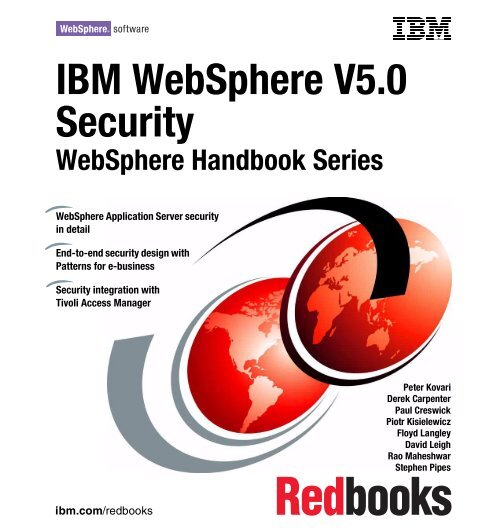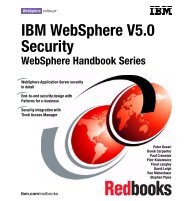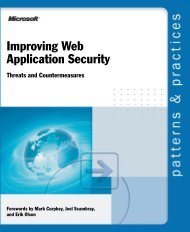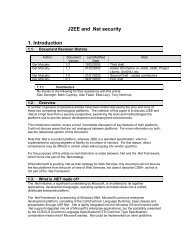IBM WebSphere V5.0 Security - CGISecurity
IBM WebSphere V5.0 Security - CGISecurity
IBM WebSphere V5.0 Security - CGISecurity
Create successful ePaper yourself
Turn your PDF publications into a flip-book with our unique Google optimized e-Paper software.
Front cover<br />
<strong>IBM</strong> <strong>WebSphere</strong> <strong>V5.0</strong><br />
<strong>Security</strong><br />
<strong>WebSphere</strong> Handbook Series<br />
<strong>WebSphere</strong> Application Server security<br />
in detail<br />
End-to-end security design with<br />
Patterns for e-business<br />
<strong>Security</strong> integration with<br />
Tivoli Access Manager<br />
Peter Kovari<br />
Derek Carpenter<br />
Paul Creswick<br />
Piotr Kisielewicz<br />
Floyd Langley<br />
David Leigh<br />
Rao Maheshwar<br />
Stephen Pipes<br />
ibm.com/redbooks
International Technical Support Organization<br />
<strong>IBM</strong> <strong>WebSphere</strong> <strong>V5.0</strong> <strong>Security</strong><br />
<strong>WebSphere</strong> Handbook Series<br />
December 2002<br />
SG24-6573-00
Take Note! Before using this information and the product it supports, be sure to read the<br />
general information in “Notices” on page ix.<br />
First Edition (December 2002)<br />
This edition applies to V5 of <strong>WebSphere</strong> Application Server V5 Base Application Server and<br />
Network Deployment Package for use with the Red Hat Linux 7.2, AIX 4.3.3, AIX 5L, Windows<br />
2000 Server.<br />
© Copyright International Business Machines Corporation 2002. All rights reserved.<br />
Note to U.S Government Users – Documentation related to restricted rights – Use, duplication or disclosure is subject to<br />
restrictions set forth in GSA ADP Schedule Contract with <strong>IBM</strong> Corp.
Contents<br />
Notices . . . . . . . . . . . . . . . . . . . . . . . . . . . . . . . . . . . . . . . . . . . . . . . . . . . . . . .ix<br />
Trademarks . . . . . . . . . . . . . . . . . . . . . . . . . . . . . . . . . . . . . . . . . . . . . . . . . . . . x<br />
Preface . . . . . . . . . . . . . . . . . . . . . . . . . . . . . . . . . . . . . . . . . . . . . . . . . . . . . . .xi<br />
The team that wrote this redbook. . . . . . . . . . . . . . . . . . . . . . . . . . . . . . . . . . . xii<br />
Comments welcome. . . . . . . . . . . . . . . . . . . . . . . . . . . . . . . . . . . . . . . . . . . . . xv<br />
Chapter 1. Introduction . . . . . . . . . . . . . . . . . . . . . . . . . . . . . . . . . . . . . . . . . . 1<br />
1.1 How to read this book . . . . . . . . . . . . . . . . . . . . . . . . . . . . . . . . . . . . . . . . . 2<br />
Chapter 2. <strong>Security</strong> fundamentals . . . . . . . . . . . . . . . . . . . . . . . . . . . . . . . . . 5<br />
2.1 <strong>Security</strong> . . . . . . . . . . . . . . . . . . . . . . . . . . . . . . . . . . . . . . . . . . . . . . . . . . . . 6<br />
2.1.1 Physical security . . . . . . . . . . . . . . . . . . . . . . . . . . . . . . . . . . . . . . . . . 6<br />
2.1.2 Logical security . . . . . . . . . . . . . . . . . . . . . . . . . . . . . . . . . . . . . . . . . . 7<br />
2.1.3 <strong>Security</strong> policy . . . . . . . . . . . . . . . . . . . . . . . . . . . . . . . . . . . . . . . . . . . 7<br />
2.2 <strong>Security</strong> fundamentals. . . . . . . . . . . . . . . . . . . . . . . . . . . . . . . . . . . . . . . . . 8<br />
2.2.1 Authentication . . . . . . . . . . . . . . . . . . . . . . . . . . . . . . . . . . . . . . . . . . . 8<br />
2.2.2 Authorization . . . . . . . . . . . . . . . . . . . . . . . . . . . . . . . . . . . . . . . . . . . 10<br />
2.2.3 Public Key Infrastructure (PKI) . . . . . . . . . . . . . . . . . . . . . . . . . . . . . 12<br />
2.3 <strong>Security</strong> in use. . . . . . . . . . . . . . . . . . . . . . . . . . . . . . . . . . . . . . . . . . . . . . 18<br />
Part 1. <strong>WebSphere</strong> security . . . . . . . . . . . . . . . . . . . . . . . . . . . . . . . . . . . . . . . . . . . . . . . . . . 19<br />
Chapter 3. J2EE application security . . . . . . . . . . . . . . . . . . . . . . . . . . . . . 21<br />
3.1 J2EE application . . . . . . . . . . . . . . . . . . . . . . . . . . . . . . . . . . . . . . . . . . . . 22<br />
3.2 <strong>Security</strong> roles. . . . . . . . . . . . . . . . . . . . . . . . . . . . . . . . . . . . . . . . . . . . . . . 23<br />
3.3 J2EE Container-based security. . . . . . . . . . . . . . . . . . . . . . . . . . . . . . . . . 25<br />
3.3.1 Declarative security. . . . . . . . . . . . . . . . . . . . . . . . . . . . . . . . . . . . . . 25<br />
3.3.2 Programmatic security . . . . . . . . . . . . . . . . . . . . . . . . . . . . . . . . . . . 25<br />
3.4 Application deployment descriptor . . . . . . . . . . . . . . . . . . . . . . . . . . . . . . 26<br />
3.5 J2EE application security configuration. . . . . . . . . . . . . . . . . . . . . . . . . . . 28<br />
3.6 Modifying applications . . . . . . . . . . . . . . . . . . . . . . . . . . . . . . . . . . . . . . . . 34<br />
Chapter 4. Securing Web components . . . . . . . . . . . . . . . . . . . . . . . . . . . . 37<br />
4.1 Static components. . . . . . . . . . . . . . . . . . . . . . . . . . . . . . . . . . . . . . . . . . . 38<br />
4.1.1 Authentication with the Web server. . . . . . . . . . . . . . . . . . . . . . . . . . 39<br />
4.1.2 Authorization with the Web server . . . . . . . . . . . . . . . . . . . . . . . . . . 43<br />
4.1.3 Other Web server security aspects . . . . . . . . . . . . . . . . . . . . . . . . . . 44<br />
4.2 Web module security. . . . . . . . . . . . . . . . . . . . . . . . . . . . . . . . . . . . . . . . . 46<br />
© Copyright <strong>IBM</strong> Corp. 2002 iii
4.2.1 Configuring Web module security . . . . . . . . . . . . . . . . . . . . . . . . . . . 46<br />
4.3 Securing Web components . . . . . . . . . . . . . . . . . . . . . . . . . . . . . . . . . . . . 50<br />
4.3.1 Static content . . . . . . . . . . . . . . . . . . . . . . . . . . . . . . . . . . . . . . . . . . 50<br />
4.3.2 Servlets and JSPs. . . . . . . . . . . . . . . . . . . . . . . . . . . . . . . . . . . . . . . 52<br />
4.4 <strong>Security</strong> role reference . . . . . . . . . . . . . . . . . . . . . . . . . . . . . . . . . . . . . . . 56<br />
4.5 Login facilities . . . . . . . . . . . . . . . . . . . . . . . . . . . . . . . . . . . . . . . . . . . . . . 58<br />
4.5.1 Form-based login . . . . . . . . . . . . . . . . . . . . . . . . . . . . . . . . . . . . . . . 59<br />
4.5.2 Custom login . . . . . . . . . . . . . . . . . . . . . . . . . . . . . . . . . . . . . . . . . . . 62<br />
4.5.3 Form-based logout . . . . . . . . . . . . . . . . . . . . . . . . . . . . . . . . . . . . . . 68<br />
4.6 Additional security guidelines . . . . . . . . . . . . . . . . . . . . . . . . . . . . . . . . . . 69<br />
4.7 Where to find more information . . . . . . . . . . . . . . . . . . . . . . . . . . . . . . . . . 72<br />
Chapter 5. Securing EJBs . . . . . . . . . . . . . . . . . . . . . . . . . . . . . . . . . . . . . . 73<br />
5.1 Securing EJBs. . . . . . . . . . . . . . . . . . . . . . . . . . . . . . . . . . . . . . . . . . . . . . 74<br />
5.2 Defining J2EE roles for EJB modules . . . . . . . . . . . . . . . . . . . . . . . . . . . . 75<br />
5.3 Assigning EJB method permissions . . . . . . . . . . . . . . . . . . . . . . . . . . . . . 76<br />
5.4 <strong>Security</strong> role references . . . . . . . . . . . . . . . . . . . . . . . . . . . . . . . . . . . . . . 80<br />
5.5 Delegation policy . . . . . . . . . . . . . . . . . . . . . . . . . . . . . . . . . . . . . . . . . . . . 83<br />
5.5.1 Bean level delegation . . . . . . . . . . . . . . . . . . . . . . . . . . . . . . . . . . . . 84<br />
5.5.2 Method level delegation . . . . . . . . . . . . . . . . . . . . . . . . . . . . . . . . . . 88<br />
5.6 Run-as mapping . . . . . . . . . . . . . . . . . . . . . . . . . . . . . . . . . . . . . . . . . . . . 92<br />
5.7 Where to find more information . . . . . . . . . . . . . . . . . . . . . . . . . . . . . . . . . 95<br />
Chapter 6. Securing Java clients . . . . . . . . . . . . . . . . . . . . . . . . . . . . . . . . . 97<br />
6.1 Java clients . . . . . . . . . . . . . . . . . . . . . . . . . . . . . . . . . . . . . . . . . . . . . . . . 98<br />
6.2 CSIv2 and SAS . . . . . . . . . . . . . . . . . . . . . . . . . . . . . . . . . . . . . . . . . . . . 100<br />
6.3 Configuring the Java client . . . . . . . . . . . . . . . . . . . . . . . . . . . . . . . . . . . 103<br />
6.4 Identity Assertion. . . . . . . . . . . . . . . . . . . . . . . . . . . . . . . . . . . . . . . . . . . 107<br />
6.4.1 Scenarios . . . . . . . . . . . . . . . . . . . . . . . . . . . . . . . . . . . . . . . . . . . . 108<br />
6.5 J2EE application client . . . . . . . . . . . . . . . . . . . . . . . . . . . . . . . . . . . . . . 121<br />
6.6 Java thin application client . . . . . . . . . . . . . . . . . . . . . . . . . . . . . . . . . . . 123<br />
6.7 Where to find more information . . . . . . . . . . . . . . . . . . . . . . . . . . . . . . . . 124<br />
Chapter 7. Securing Enterprise Integration components . . . . . . . . . . . . 125<br />
7.1 Web Services security. . . . . . . . . . . . . . . . . . . . . . . . . . . . . . . . . . . . . . . 126<br />
7.1.1 Digital Certificates . . . . . . . . . . . . . . . . . . . . . . . . . . . . . . . . . . . . . . 126<br />
7.1.2 HTTP Basic Authentication . . . . . . . . . . . . . . . . . . . . . . . . . . . . . . . 143<br />
7.1.3 WS-<strong>Security</strong> . . . . . . . . . . . . . . . . . . . . . . . . . . . . . . . . . . . . . . . . . . 146<br />
7.1.4 <strong>Security</strong> with the Web Services Gateway . . . . . . . . . . . . . . . . . . . . 155<br />
7.2 Messaging security . . . . . . . . . . . . . . . . . . . . . . . . . . . . . . . . . . . . . . . . . 159<br />
7.2.1 Messaging security . . . . . . . . . . . . . . . . . . . . . . . . . . . . . . . . . . . . . 159<br />
7.2.2 Messaging support for <strong>WebSphere</strong> Application Server . . . . . . . . . 161<br />
7.2.3 <strong>Security</strong> for <strong>WebSphere</strong> Embedded JMS Provider . . . . . . . . . . . . . 162<br />
7.2.4 <strong>Security</strong> for <strong>WebSphere</strong> MQ (external provider) . . . . . . . . . . . . . . . 166<br />
iv<br />
<strong>IBM</strong> <strong>WebSphere</strong> <strong>V5.0</strong> <strong>Security</strong> Handbook
7.3 J2C security. . . . . . . . . . . . . . . . . . . . . . . . . . . . . . . . . . . . . . . . . . . . . . . 169<br />
7.3.1 Securing adapters . . . . . . . . . . . . . . . . . . . . . . . . . . . . . . . . . . . . . . 169<br />
7.3.2 Java 2 Connector security. . . . . . . . . . . . . . . . . . . . . . . . . . . . . . . . 171<br />
7.4 Where to find more information . . . . . . . . . . . . . . . . . . . . . . . . . . . . . . . . 178<br />
Chapter 8. Programmatic security. . . . . . . . . . . . . . . . . . . . . . . . . . . . . . . 179<br />
8.1 Programmatic security. . . . . . . . . . . . . . . . . . . . . . . . . . . . . . . . . . . . . . . 180<br />
8.2 J2EE API . . . . . . . . . . . . . . . . . . . . . . . . . . . . . . . . . . . . . . . . . . . . . . . . . 180<br />
8.2.1 EJB security methods . . . . . . . . . . . . . . . . . . . . . . . . . . . . . . . . . . . 180<br />
8.2.2 Servlet security methods. . . . . . . . . . . . . . . . . . . . . . . . . . . . . . . . . 182<br />
8.3 CustomRegistry SPI . . . . . . . . . . . . . . . . . . . . . . . . . . . . . . . . . . . . . . . . 183<br />
8.4 Custom Trust Association Interceptor . . . . . . . . . . . . . . . . . . . . . . . . . . . 190<br />
8.5 Java 2 security . . . . . . . . . . . . . . . . . . . . . . . . . . . . . . . . . . . . . . . . . . . . 195<br />
8.5.1 Java 2 security in <strong>WebSphere</strong> . . . . . . . . . . . . . . . . . . . . . . . . . . . . 203<br />
8.6 JAAS . . . . . . . . . . . . . . . . . . . . . . . . . . . . . . . . . . . . . . . . . . . . . . . . . . . . 204<br />
8.6.1 Implementing security with JAAS . . . . . . . . . . . . . . . . . . . . . . . . . . 205<br />
8.6.2 How is JAAS security working ? . . . . . . . . . . . . . . . . . . . . . . . . . . . 206<br />
8.7 Programmatic login . . . . . . . . . . . . . . . . . . . . . . . . . . . . . . . . . . . . . . . . . 207<br />
8.7.1 JAAS in <strong>WebSphere</strong> . . . . . . . . . . . . . . . . . . . . . . . . . . . . . . . . . . . . 209<br />
8.7.2 Client-side login with JAAS . . . . . . . . . . . . . . . . . . . . . . . . . . . . . . . 209<br />
8.7.3 Server-side login with JAAS . . . . . . . . . . . . . . . . . . . . . . . . . . . . . . 212<br />
8.8 Where to find more information . . . . . . . . . . . . . . . . . . . . . . . . . . . . . . . . 214<br />
Chapter 9. <strong>WebSphere</strong> Application Server security. . . . . . . . . . . . . . . . . 215<br />
9.1 <strong>WebSphere</strong> security model . . . . . . . . . . . . . . . . . . . . . . . . . . . . . . . . . . . 216<br />
9.1.1 <strong>WebSphere</strong> security in the operating environment . . . . . . . . . . . . . 216<br />
9.1.2 <strong>WebSphere</strong> security in a distributed environment. . . . . . . . . . . . . . 217<br />
9.1.3 Java Management Extension Architecture (JMX) . . . . . . . . . . . . . . 220<br />
9.2 <strong>WebSphere</strong> Application Server security architecture . . . . . . . . . . . . . . . 221<br />
9.2.1 Extensible security architecture model . . . . . . . . . . . . . . . . . . . . . . 223<br />
9.2.2 <strong>WebSphere</strong> Application Server security components . . . . . . . . . . . 224<br />
9.3 Performance considerations . . . . . . . . . . . . . . . . . . . . . . . . . . . . . . . . . . 230<br />
9.4 Authentication summary . . . . . . . . . . . . . . . . . . . . . . . . . . . . . . . . . . . . . 230<br />
Chapter 10. Administering <strong>WebSphere</strong> security . . . . . . . . . . . . . . . . . . . 233<br />
10.1 Administration tools . . . . . . . . . . . . . . . . . . . . . . . . . . . . . . . . . . . . . . . . 234<br />
10.2 <strong>WebSphere</strong> Global <strong>Security</strong> . . . . . . . . . . . . . . . . . . . . . . . . . . . . . . . . . 235<br />
10.3 Administrative roles . . . . . . . . . . . . . . . . . . . . . . . . . . . . . . . . . . . . . . . . 239<br />
10.3.1 CosNaming roles. . . . . . . . . . . . . . . . . . . . . . . . . . . . . . . . . . . . . . 242<br />
10.4 Configuring a user registry . . . . . . . . . . . . . . . . . . . . . . . . . . . . . . . . . . 244<br />
10.4.1 LocalOS . . . . . . . . . . . . . . . . . . . . . . . . . . . . . . . . . . . . . . . . . . . . 245<br />
10.4.2 LDAP. . . . . . . . . . . . . . . . . . . . . . . . . . . . . . . . . . . . . . . . . . . . . . . 245<br />
10.4.3 Custom Registry . . . . . . . . . . . . . . . . . . . . . . . . . . . . . . . . . . . . . . 248<br />
10.5 SWAM . . . . . . . . . . . . . . . . . . . . . . . . . . . . . . . . . . . . . . . . . . . . . . . . . . 250<br />
Contents<br />
v
10.6 LTPA . . . . . . . . . . . . . . . . . . . . . . . . . . . . . . . . . . . . . . . . . . . . . . . . . . . 250<br />
10.6.1 Single Sign-On . . . . . . . . . . . . . . . . . . . . . . . . . . . . . . . . . . . . . . . 251<br />
10.6.2 Configuring LTPA for <strong>WebSphere</strong>. . . . . . . . . . . . . . . . . . . . . . . . . 252<br />
10.6.3 Generating LTPA keys . . . . . . . . . . . . . . . . . . . . . . . . . . . . . . . . . 253<br />
10.6.4 Enabling LTPA authentication for <strong>WebSphere</strong> . . . . . . . . . . . . . . . 254<br />
10.7 JAAS configuration . . . . . . . . . . . . . . . . . . . . . . . . . . . . . . . . . . . . . . . . 255<br />
10.7.1 Application login information . . . . . . . . . . . . . . . . . . . . . . . . . . . . . 255<br />
10.7.2 J2C Authentication data entries . . . . . . . . . . . . . . . . . . . . . . . . . . 257<br />
10.8 Configuring SSL . . . . . . . . . . . . . . . . . . . . . . . . . . . . . . . . . . . . . . . . . . 258<br />
10.8.1 SSL configurations . . . . . . . . . . . . . . . . . . . . . . . . . . . . . . . . . . . . 259<br />
10.9 Demo keyfile . . . . . . . . . . . . . . . . . . . . . . . . . . . . . . . . . . . . . . . . . . . . . 261<br />
10.9.1 Generating a self-signed certificate. . . . . . . . . . . . . . . . . . . . . . . . 264<br />
10.9.2 Requesting a certificate signed by a CA . . . . . . . . . . . . . . . . . . . . 271<br />
10.9.3 Using the Java keytool . . . . . . . . . . . . . . . . . . . . . . . . . . . . . . . . . 276<br />
10.9.4 Configuring <strong>WebSphere</strong> to use a key store . . . . . . . . . . . . . . . . . 276<br />
10.10 SSL between the Web client and the Web server. . . . . . . . . . . . . . . . 278<br />
10.10.1 Generating a digital certificate. . . . . . . . . . . . . . . . . . . . . . . . . . . 279<br />
10.10.2 Configuring the <strong>IBM</strong> HTTP Server . . . . . . . . . . . . . . . . . . . . . . . 281<br />
10.10.3 Client-side certificate for client authentication. . . . . . . . . . . . . . . 289<br />
10.11 SSL between the Web server and <strong>WebSphere</strong>. . . . . . . . . . . . . . . . . . 302<br />
10.12 SSL between the Java client and <strong>WebSphere</strong> . . . . . . . . . . . . . . . . . . 310<br />
10.12.1 Creating the key stores . . . . . . . . . . . . . . . . . . . . . . . . . . . . . . . . 310<br />
10.12.2 Server side configuration . . . . . . . . . . . . . . . . . . . . . . . . . . . . . . 311<br />
10.12.3 Configuring the Java client . . . . . . . . . . . . . . . . . . . . . . . . . . . . . 315<br />
10.13 Connecting to directory servers (LDAP) . . . . . . . . . . . . . . . . . . . . . . . 317<br />
10.13.1 <strong>IBM</strong> SecureWay Directory Server V3.2.2 . . . . . . . . . . . . . . . . . . 318<br />
10.14 JMX MBean security . . . . . . . . . . . . . . . . . . . . . . . . . . . . . . . . . . . . . . 336<br />
10.15 Cell <strong>Security</strong> . . . . . . . . . . . . . . . . . . . . . . . . . . . . . . . . . . . . . . . . . . . . 337<br />
10.15.1 Configuring security for the cell. . . . . . . . . . . . . . . . . . . . . . . . . . 339<br />
10.15.2 Configuring security for an individual server . . . . . . . . . . . . . . . . 342<br />
Part 2. End-to-end security . . . . . . . . . . . . . . . . . . . . . . . . . . . . . . . . . . . . . . . . . . . . . . . . . 347<br />
Chapter 11. <strong>Security</strong> in Patterns for e-business. . . . . . . . . . . . . . . . . . . . 349<br />
11.1 Patterns for e-business . . . . . . . . . . . . . . . . . . . . . . . . . . . . . . . . . . . . . 350<br />
11.1.1 Business patterns . . . . . . . . . . . . . . . . . . . . . . . . . . . . . . . . . . . . . 350<br />
11.1.2 Integration patterns . . . . . . . . . . . . . . . . . . . . . . . . . . . . . . . . . . . . 351<br />
11.1.3 Composite patterns . . . . . . . . . . . . . . . . . . . . . . . . . . . . . . . . . . . . 351<br />
11.1.4 Patterns and the solution design process . . . . . . . . . . . . . . . . . . . 352<br />
11.2 Selecting Application patterns for ITSOBank . . . . . . . . . . . . . . . . . . . . 353<br />
11.2.1 Application pattern for Self-Service business pattern . . . . . . . . . . 353<br />
11.2.2 Application pattern for the Access Integration pattern . . . . . . . . . 354<br />
11.3 Creating the Runtime pattern for the ITSOBank application . . . . . . . . . 356<br />
vi<br />
<strong>IBM</strong> <strong>WebSphere</strong> <strong>V5.0</strong> <strong>Security</strong> Handbook
11.3.1 Runtime pattern for Self-Service:Directly Integrated Single Channel<br />
application pattern . . . . . . . . . . . . . . . . . . . . . . . . . . . . . . . . . . . . . 356<br />
11.3.2 Runtime pattern for Access Integration:: Extended Single Sign-On<br />
application pattern . . . . . . . . . . . . . . . . . . . . . . . . . . . . . . . . . . . . . 358<br />
11.3.3 Combined Runtime pattern for the ITSOBank sample application 361<br />
11.4 Product mappings . . . . . . . . . . . . . . . . . . . . . . . . . . . . . . . . . . . . . . . . . 362<br />
11.4.1 Product mappings for the ITSOBank sample application . . . . . . . 362<br />
11.5 <strong>Security</strong> guidelines in Patterns for e-business . . . . . . . . . . . . . . . . . . . 365<br />
11.5.1 Securing connections in a solution . . . . . . . . . . . . . . . . . . . . . . . . 365<br />
11.6 More information on Patterns for e-business . . . . . . . . . . . . . . . . . . . . 367<br />
Chapter 12. Tivoli Access Manager . . . . . . . . . . . . . . . . . . . . . . . . . . . . . . 369<br />
12.1 End-to-end security . . . . . . . . . . . . . . . . . . . . . . . . . . . . . . . . . . . . . . . . 371<br />
12.2 Network identity and centralized security services . . . . . . . . . . . . . . . . 372<br />
12.3 Tivoli Access Manager . . . . . . . . . . . . . . . . . . . . . . . . . . . . . . . . . . . . . 374<br />
12.3.1 Environment for the scenarios . . . . . . . . . . . . . . . . . . . . . . . . . . . 378<br />
12.4 Scenario 1: Shared user registries . . . . . . . . . . . . . . . . . . . . . . . . . . . . 380<br />
12.4.1 Single Sign-On with WebSEAL . . . . . . . . . . . . . . . . . . . . . . . . . . . 386<br />
12.4.2 Forms Authentication Single Sign-On . . . . . . . . . . . . . . . . . . . . . . 408<br />
12.4.3 Tivoli Access Manager plug-in for <strong>WebSphere</strong> Edge Server . . . . 410<br />
12.5 Scenario 2: Protecting Web resources . . . . . . . . . . . . . . . . . . . . . . . . . 412<br />
12.5.1 Tivoli WebSEAL . . . . . . . . . . . . . . . . . . . . . . . . . . . . . . . . . . . . . . 412<br />
12.6 Scenario 3: Tivoli’s <strong>WebSphere</strong> plug-in . . . . . . . . . . . . . . . . . . . . . . . . 431<br />
12.6.1 Access Manager For <strong>WebSphere</strong> Application Server. . . . . . . . . . 431<br />
12.6.2 Migration of applications . . . . . . . . . . . . . . . . . . . . . . . . . . . . . . . . 436<br />
12.7 Scenario 4: Using the aznAPI . . . . . . . . . . . . . . . . . . . . . . . . . . . . . . . . 440<br />
Part 3. Appendixes . . . . . . . . . . . . . . . . . . . . . . . . . . . . . . . . . . . . . . . . . . . . . . . . . . . . . . . . 443<br />
Appendix A. Sample application . . . . . . . . . . . . . . . . . . . . . . . . . . . . . . . . 445<br />
Sample application . . . . . . . . . . . . . . . . . . . . . . . . . . . . . . . . . . . . . . . . . . . . . 446<br />
Application architecture brief. . . . . . . . . . . . . . . . . . . . . . . . . . . . . . . . . . . 446<br />
<strong>Security</strong> roles . . . . . . . . . . . . . . . . . . . . . . . . . . . . . . . . . . . . . . . . . . . . . . . . . 450<br />
Deploying the sample application. . . . . . . . . . . . . . . . . . . . . . . . . . . . . . . . . . 450<br />
Set up the database server . . . . . . . . . . . . . . . . . . . . . . . . . . . . . . . . . . . . 451<br />
Set up the database client. . . . . . . . . . . . . . . . . . . . . . . . . . . . . . . . . . . . . 451<br />
Configuring the user registry for the ITSOBank sample . . . . . . . . . . . . . . 453<br />
Configuring <strong>WebSphere</strong> Application Server for the ITSOBank sample . . 454<br />
Importing the sample application into the development environment . . . . . . 458<br />
Where to find more information . . . . . . . . . . . . . . . . . . . . . . . . . . . . . . . . . . . 459<br />
Appendix B. LDAP configurations. . . . . . . . . . . . . . . . . . . . . . . . . . . . . . . 461<br />
SecureWay Directory Server . . . . . . . . . . . . . . . . . . . . . . . . . . . . . . . . . . . . . 462<br />
<strong>IBM</strong> Directory Server . . . . . . . . . . . . . . . . . . . . . . . . . . . . . . . . . . . . . . . . . . . 462<br />
Contents<br />
vii
Lotus Domino . . . . . . . . . . . . . . . . . . . . . . . . . . . . . . . . . . . . . . . . . . . . . . . . . 462<br />
iPlanet Directory Server . . . . . . . . . . . . . . . . . . . . . . . . . . . . . . . . . . . . . . . . . 472<br />
Microsoft Active Directory. . . . . . . . . . . . . . . . . . . . . . . . . . . . . . . . . . . . . . . . 485<br />
Testing LDAP connections . . . . . . . . . . . . . . . . . . . . . . . . . . . . . . . . . . . . . . . 490<br />
Appendix C. Single Sign-On with Lotus Domino . . . . . . . . . . . . . . . . . . . 491<br />
<strong>WebSphere</strong>-Domino SSO scenarios . . . . . . . . . . . . . . . . . . . . . . . . . . . . . . . 492<br />
Using SecureWay Directory Server for user registry . . . . . . . . . . . . . . . . . . . 492<br />
Using Domino LDAP for user registry . . . . . . . . . . . . . . . . . . . . . . . . . . . . . . 510<br />
Appendix D. Using wsadmin scripting for security configuration . . . . . 513<br />
wsadmin scripting. . . . . . . . . . . . . . . . . . . . . . . . . . . . . . . . . . . . . . . . . . . . . . 514<br />
Preparing and testing the wsadmin client. . . . . . . . . . . . . . . . . . . . . . . . . . . . 515<br />
Sample scripts . . . . . . . . . . . . . . . . . . . . . . . . . . . . . . . . . . . . . . . . . . . . . . . . 516<br />
Appendix E. Additional material . . . . . . . . . . . . . . . . . . . . . . . . . . . . . . . . 521<br />
Locating the Web material . . . . . . . . . . . . . . . . . . . . . . . . . . . . . . . . . . . . . . . 521<br />
Using the Web material . . . . . . . . . . . . . . . . . . . . . . . . . . . . . . . . . . . . . . . . . 522<br />
System requirements for downloading the Web material . . . . . . . . . . . . . 522<br />
How to use the Web material . . . . . . . . . . . . . . . . . . . . . . . . . . . . . . . . . . 522<br />
Abbreviations and acronyms . . . . . . . . . . . . . . . . . . . . . . . . . . . . . . . . . . . 523<br />
Related publications . . . . . . . . . . . . . . . . . . . . . . . . . . . . . . . . . . . . . . . . . . 525<br />
<strong>IBM</strong> Redbooks . . . . . . . . . . . . . . . . . . . . . . . . . . . . . . . . . . . . . . . . . . . . . . . . 525<br />
Referenced Web sites . . . . . . . . . . . . . . . . . . . . . . . . . . . . . . . . . . . . . . . . . . 526<br />
How to get <strong>IBM</strong> Redbooks . . . . . . . . . . . . . . . . . . . . . . . . . . . . . . . . . . . . . . . 527<br />
<strong>IBM</strong> Redbooks collections. . . . . . . . . . . . . . . . . . . . . . . . . . . . . . . . . . . . . 527<br />
Index . . . . . . . . . . . . . . . . . . . . . . . . . . . . . . . . . . . . . . . . . . . . . . . . . . . . . . . 529<br />
viii<br />
<strong>IBM</strong> <strong>WebSphere</strong> <strong>V5.0</strong> <strong>Security</strong> Handbook
Notices<br />
This information was developed for products and services offered in the U.S.A.<br />
<strong>IBM</strong> may not offer the products, services, or features discussed in this document in other countries. Consult<br />
your local <strong>IBM</strong> representative for information on the products and services currently available in your area.<br />
Any reference to an <strong>IBM</strong> product, program, or service is not intended to state or imply that only that <strong>IBM</strong><br />
product, program, or service may be used. Any functionally equivalent product, program, or service that<br />
does not infringe any <strong>IBM</strong> intellectual property right may be used instead. However, it is the user's<br />
responsibility to evaluate and verify the operation of any non-<strong>IBM</strong> product, program, or service.<br />
<strong>IBM</strong> may have patents or pending patent applications covering subject matter described in this document.<br />
The furnishing of this document does not give you any license to these patents. You can send license<br />
inquiries, in writing, to:<br />
<strong>IBM</strong> Director of Licensing, <strong>IBM</strong> Corporation, North Castle Drive Armonk, NY 10504-1785 U.S.A.<br />
The following paragraph does not apply to the United Kingdom or any other country where such<br />
provisions are inconsistent with local law: INTERNATIONAL BUSINESS MACHINES CORPORATION<br />
PROVIDES THIS PUBLICATION "AS IS" WITHOUT WARRANTY OF ANY KIND, EITHER EXPRESS OR<br />
IMPLIED, INCLUDING, BUT NOT LIMITED TO, THE IMPLIED WARRANTIES OF NON-INFRINGEMENT,<br />
MERCHANTABILITY OR FITNESS FOR A PARTICULAR PURPOSE. Some states do not allow disclaimer<br />
of express or implied warranties in certain transactions, therefore, this statement may not apply to you.<br />
This information could include technical inaccuracies or typographical errors. Changes are periodically made<br />
to the information herein; these changes will be incorporated in new editions of the publication. <strong>IBM</strong> may<br />
make improvements and/or changes in the product(s) and/or the program(s) described in this publication at<br />
any time without notice.<br />
Any references in this information to non-<strong>IBM</strong> Web sites are provided for convenience only and do not in any<br />
manner serve as an endorsement of those Web sites. The materials at those Web sites are not part of the<br />
materials for this <strong>IBM</strong> product and use of those Web sites is at your own risk.<br />
<strong>IBM</strong> may use or distribute any of the information you supply in any way it believes appropriate without<br />
incurring any obligation to you.<br />
Information concerning non-<strong>IBM</strong> products was obtained from the suppliers of those products, their published<br />
announcements or other publicly available sources. <strong>IBM</strong> has not tested those products and cannot confirm<br />
the accuracy of performance, compatibility or any other claims related to non-<strong>IBM</strong> products. Questions on<br />
the capabilities of non-<strong>IBM</strong> products should be addressed to the suppliers of those products.<br />
This information contains examples of data and reports used in daily business operations. To illustrate them<br />
as completely as possible, the examples include the names of individuals, companies, brands, and products.<br />
All of these names are fictitious and any similarity to the names and addresses used by an actual business<br />
enterprise is entirely coincidental.<br />
COPYRIGHT LICENSE:<br />
This information contains sample application programs in source language, which illustrates programming<br />
techniques on various operating platforms. You may copy, modify, and distribute these sample programs in<br />
any form without payment to <strong>IBM</strong>, for the purposes of developing, using, marketing or distributing application<br />
programs conforming to the application programming interface for the operating platform for which the<br />
sample programs are written. These examples have not been thoroughly tested under all conditions. <strong>IBM</strong>,<br />
therefore, cannot guarantee or imply reliability, serviceability, or function of these programs. You may copy,<br />
modify, and distribute these sample programs in any form without payment to <strong>IBM</strong> for the purposes of<br />
developing, using, marketing, or distributing application programs conforming to <strong>IBM</strong>'s application<br />
programming interfaces.<br />
© Copyright <strong>IBM</strong> Corp. 2002 ix
Trademarks<br />
The following terms are trademarks of the International Business Machines Corporation in the United States,<br />
other countries, or both:<br />
<strong>IBM</strong> eServer<br />
Redbooks (logo)<br />
AIX®<br />
AIX 5L<br />
BookMaster®<br />
DB2®<br />
DB2 Universal Database<br />
DFS<br />
Everyplace<br />
FAA®<br />
<strong>IBM</strong>®<br />
MQSeries®<br />
RACF®<br />
Redbooks<br />
SecureWay®<br />
SP<br />
Tivoli®<br />
VisualAge®<br />
<strong>WebSphere</strong>®<br />
z/OS<br />
The following terms are trademarks of International Business Machines Corporation and Lotus Development<br />
Corporation in the United States, other countries, or both:<br />
Lotus®<br />
Word Pro®<br />
Lotus Notes®<br />
Notes®<br />
Domino<br />
The following terms are trademarks of other companies:<br />
ActionMedia, LANDesk, MMX, Pentium and ProShare are trademarks of Intel Corporation in the United<br />
States, other countries, or both.<br />
Microsoft, Windows, Windows NT, and the Windows logo are trademarks of Microsoft Corporation in the<br />
United States, other countries, or both.<br />
Java and all Java-based trademarks and logos are trademarks or registered trademarks of Sun<br />
Microsystems, Inc. in the United States, other countries, or both.<br />
C-bus is a trademark of Corollary, Inc. in the United States, other countries, or both.<br />
UNIX is a registered trademark of The Open Group in the United States and other countries.<br />
SET, SET Secure Electronic Transaction, and the SET Logo are trademarks owned by SET Secure<br />
Electronic Transaction LLC.<br />
Other company, product, and service names may be trademarks or service marks of others.<br />
x<br />
<strong>IBM</strong> <strong>WebSphere</strong> <strong>V5.0</strong> <strong>Security</strong> Handbook
Preface<br />
This <strong>IBM</strong> Redbook provides IT Architects, IT Specialists, application designers,<br />
application developers, application assemblers, application deployers and<br />
consultants with information to design, develop and deploy secure e-business<br />
applications using <strong>WebSphere</strong> Application Server V5.<br />
Part 1, “<strong>WebSphere</strong> security” on page 19 provides a detailed overview of<br />
<strong>WebSphere</strong> Application Server V5 <strong>Security</strong>. It starts with J2EE security and goes<br />
into details about the modules and components of a J2EE enterprise application;<br />
it also discusses programmatic security techniques. The last chapter of this part<br />
shows all the security related administrative items in <strong>WebSphere</strong> Application<br />
Server V5.<br />
Part 2, “End-to-end security” on page 347 offers details about end-to-end<br />
security solutions where <strong>WebSphere</strong> Application Server V5 is part of an<br />
enterprise solution. You will find an introduction to Patterns for e-business, in<br />
which security is in focus. A very important chapter in this part will discuss the<br />
integration between <strong>WebSphere</strong> Application Server V5 and Tivoli Access<br />
Manager.<br />
The “Appendixes” on page 443 provide additional information related to chapters<br />
from Part 1 and Part 2 and also describe the sample application available with<br />
the book.<br />
© Copyright <strong>IBM</strong> Corp. 2002 xi
The team that wrote this redbook<br />
This redbook was produced by a team of specialists from around the world<br />
working at the International Technical Support Organization, Raleigh Center.<br />
The <strong>IBM</strong> Redbook team (left to right: Stephen Pipes, David Leigh, Piotr Kisielewicz, Rao<br />
Maheshwar, Paul Creswick, Peter Kovari)<br />
Peter Kovari is a <strong>WebSphere</strong> Specialist at the International Technical Support<br />
Organization, Raleigh Center. He writes extensively about all areas of<br />
<strong>WebSphere</strong>. His areas of expertise include e-business, e-commerce, security,<br />
Internet technologies and mobile computing. Before joining the ITSO, he worked<br />
as an IT Specialist for <strong>IBM</strong> in Hungary.<br />
Derek Carpenter has nearly three years with <strong>IBM</strong>, where he has been a member<br />
of the Developer Relations - Technical Services & Support (DR-TS&S) located in<br />
Dallas. Since joining <strong>IBM</strong>, he has spanned his product knowledge by providing<br />
developer support for <strong>WebSphere</strong> Application Server, <strong>WebSphere</strong> Voice Server,<br />
<strong>WebSphere</strong> Studio Application Developer, <strong>WebSphere</strong> Studio, and VisualAge for<br />
Java. Derek is currently working with Tivoli <strong>Security</strong> and Storage and <strong>IBM</strong><br />
Directory Services software platforms.<br />
xii<br />
<strong>IBM</strong> <strong>WebSphere</strong> <strong>V5.0</strong> <strong>Security</strong> Handbook
Paul Creswick is an infrastructure architect with Westpac Banking Corporation,<br />
Australia. He has worked in the design, development and implementation of<br />
several e-business applications utilizing <strong>WebSphere</strong> and Tivoli Access Manger<br />
including online Loan Originations Systems and Business Banking Portals.<br />
Currently he is implementing a security and network identity architecture to<br />
provide enterprise services utilizing Tivoli Access Manager.<br />
Piotr Kisielewicz works as Advisory IT Specialist in <strong>IBM</strong> Global Services BIS<br />
Poland in the e-business integration group. He is primarily responsible for<br />
architecting Web-based solution in the areas of integration and security. His<br />
expertise include Web system design based on <strong>WebSphere</strong> and Domino as well<br />
as integration through various middleware technologies. Before joining <strong>IBM</strong>, he<br />
worked for a business partner as a communication specialist. He holds an MSc<br />
degree in electronics from the Technical University of Wroclaw and an MBA from<br />
Ecole de Mines de Saint Etienne (France).<br />
Floyd Langley is an Advisory Software Engineer within <strong>IBM</strong> Developer<br />
Relations Technical Support. He currently provides support for <strong>IBM</strong> Tivoli Access<br />
Manager and <strong>IBM</strong> Directory Server. He holds a degree in Computer Science<br />
from the University of Kansas. David was in Development in <strong>IBM</strong> on a variety of<br />
products for 13 years, and has been in Technical Support for the last three. He<br />
currently holds certifications as a Microsoft MCSE - NT 4.0, <strong>IBM</strong> Certified<br />
Specialist - AIX 4.3 System Administration, Tivoli Certified Consultant - Tivoli<br />
Public Key Infrastructure V3.7.1, Tivoli Certified Consultant - <strong>IBM</strong> Tivoli Access<br />
Manager for eBusiness V3.9, and Tivoli Certified Consultant - <strong>IBM</strong> Tivoli Access<br />
Manager for Business Integration V3.8.1. His My current areas of expertise are<br />
security and LDAP.<br />
David Leigh is an Advisory Software Engineer in <strong>IBM</strong> Software Group's<br />
<strong>WebSphere</strong> Platform System House organization, located in Research Triangle<br />
Park, North Carolina. He has six years of experience providing internal network<br />
application services and support. His areas of expertise include application and<br />
server security, high-availability, monitoring, problem determination, <strong>IBM</strong> AIX,<br />
and DCE/DFS.<br />
Rao Maheshwar is a <strong>WebSphere</strong> Consultant with iS3C Consultancy Services<br />
Ltd, Inc. He worked as a J2EE programmer, designer, analyst and an architect<br />
for many Web related projects. He received his university degree in Computer<br />
Science. He is experienced in <strong>WebSphere</strong> Commerce Server, <strong>WebSphere</strong> Apps.<br />
server scalability, <strong>IBM</strong> DB2 UDB clustering using HACMP, <strong>WebSphere</strong> Edge<br />
Server for <strong>IBM</strong> HTTP Server load-balancing, <strong>WebSphere</strong> MQ and Web Services.<br />
He is currently focusing on XML-based Web services and Web security<br />
implementations.<br />
Preface<br />
xiii
Stephen Pipes is a <strong>WebSphere</strong> consultant for <strong>IBM</strong> HS&T based in Hursley,<br />
England. He has several years of programming experience with Java and<br />
worked for three years in the Java Technology Center in Hursley before moving<br />
to the <strong>WebSphere</strong> development group. Stephen works with a number of<br />
customers providing technical support and education on a variety of <strong>WebSphere</strong><br />
Application Server and Java topics.<br />
Thanks to the following people for their contributions to this project:<br />
International Technical Support Organization, Raleigh Center<br />
Cecilia Bardy<br />
Gail Christensen<br />
Mark Endrei<br />
Carla Sadtler<br />
Margaret Ticknor<br />
Jeanne Tucker<br />
A special thank goes to the <strong>WebSphere</strong> <strong>Security</strong> development team in Austin,<br />
Texas for their invaluable help during the whole project: Peter Birk, Ching-Yun<br />
Chao, Carlton Mason, Anthony Nadalin, Nataraj Nagaratnam (Raleigh),<br />
Steward Ouyang, Ajay Reddy, Vishwanath Venkataramappa, Yi-Hsiu Wei.<br />
Thanks to the following people for their contributions to this project:<br />
Keys Botzum, Software Services for <strong>WebSphere</strong><br />
Axel Buecker, ITSO Austin<br />
xiv<br />
<strong>IBM</strong> <strong>WebSphere</strong> <strong>V5.0</strong> <strong>Security</strong> Handbook
Comments welcome<br />
Your comments are important to us!<br />
We want our Redbooks to be as helpful as possible. Send us your comments<br />
about this or other Redbooks in one of the following ways:<br />
► Use the online Contact us review redbook form found at:<br />
►<br />
►<br />
ibm.com/redbooks<br />
Send your comments in an Internet note to:<br />
redbook@us.ibm.com<br />
Mail your comments to the following address:<br />
<strong>IBM</strong> Corporation, International Technical Support Organization<br />
Dept. HZ8 Building 662<br />
P.O. Box 12195<br />
Research Triangle Park, NC 27709-2195<br />
Preface<br />
xv
xvi<br />
<strong>IBM</strong> <strong>WebSphere</strong> <strong>V5.0</strong> <strong>Security</strong> Handbook
1<br />
Chapter 1.<br />
Introduction<br />
This chapter is a short introduction to the book. It gives a description of the<br />
organization of the book, and how to read the book according to your interest.<br />
The book provides help to identify the chapters and sections to find, which J2EE<br />
role should read certain sections in the book.<br />
© Copyright <strong>IBM</strong> Corp. 2002 1
1.1 How to read this book<br />
There are really two approaches to discuss security for <strong>WebSphere</strong>:<br />
► From the application point of view<br />
► From the system point of view<br />
If you are an application designer or developer then Part 1, “<strong>WebSphere</strong> security”<br />
on page 19 is for you, then you should get the big picture in Part 2, “End-to-end<br />
security” on page 347.<br />
If you are a system architect and you want to calculate with security in advance<br />
then start with Part 2, “End-to-end security” on page 347, then you should read<br />
Part 1, “<strong>WebSphere</strong> security” on page 19 to see how the applications will work in<br />
the system.<br />
In the book you will find the name <strong>WebSphere</strong> at numerous places. Although it is<br />
the name of a product family in this book <strong>WebSphere</strong> refers to the <strong>WebSphere</strong><br />
Application Server product.<br />
The development environment for the <strong>WebSphere</strong> product family, based on the<br />
Eclipse framework, is referred as <strong>WebSphere</strong> Studio in this book. Although<br />
<strong>WebSphere</strong> Studio has multiple different editions, the following editions can be<br />
used with this book, to accomplish the development tasks:<br />
► <strong>WebSphere</strong> Studio Application Developer<br />
► <strong>WebSphere</strong> Studio Application Developer Integration Edition<br />
► <strong>WebSphere</strong> Studio Enterprise Developer<br />
J2EE roles<br />
Incorporating with Sun’s J2EE roles defined in the J2EE Platform Specification,<br />
this book provides some additional information for those who would like to follow<br />
Sun’s recommendations.<br />
You will find icons on the side of the pages through the book supplementing<br />
section titles. Those icons are indicating the related J2EE roles for certian<br />
sections.<br />
This icon represents the Application Assembler role. The section<br />
noted with this icon provides information for application assemblers,<br />
for those who package the application from the components provided<br />
by the developers.<br />
2 <strong>IBM</strong> <strong>WebSphere</strong> <strong>V5.0</strong> <strong>Security</strong> Handbook
This icon represents the Deployer role. The section noted with this<br />
icon provides information for application deployers, for those who<br />
deploy the application(s) provided by the application developers and<br />
application assemblers.<br />
This icon represents all the developer roles. The section noted with<br />
this icon provides information for developers. It is a collection of<br />
developer roles, not identifying any particular role.<br />
This icon represents the EJB developer role. The section noted with<br />
this icon provides information for EJB developers.<br />
This icon represents the Java developer role. The section noted with<br />
this icon provides information for Java developers. It is really a<br />
collection of roles, because the majority of the developers in a J2EE<br />
environment are Java developers.<br />
This icon represents the Web developer role. The section noted with<br />
this icon provides information for Web developers for those who<br />
develop Web pages, servlets, Java beans, access beans for EJBs<br />
and so on...<br />
This icon represents the system administrator role. The section noted<br />
with this icon provides information for system administrators.<br />
Indicating the roles for particular chapters and sections does not mean that<br />
others cannot read those parts in the book. Actually you are encouraged to read<br />
the whole book or any part that you are interested in.<br />
The intention of the icons introduced above is to provide a mapping between the<br />
J2EE roles and the context of the book. It is quite difficult and does not really<br />
make sense to organize the book according to the J2EE roles, although the<br />
concept of J2EE roles is a good concept. Hopefully this approach will help to<br />
identify the tasks and to-dos for the reader, and adds more value to the book.<br />
Chapter 1. Introduction 3
4 <strong>IBM</strong> <strong>WebSphere</strong> <strong>V5.0</strong> <strong>Security</strong> Handbook
2<br />
Chapter 2.<br />
<strong>Security</strong> fundamentals<br />
This chapter is a short introduction to security. It discusses security in a very<br />
general form, so as to establish a common understanding of the topic.<br />
Very basic security terms and definitions are covered in this chapter,<br />
independently of the rest of the book. Although you will not find any information<br />
on application server security or J2EE security in this chapter, it is still a good<br />
start and a good reference for later discussions.<br />
© Copyright <strong>IBM</strong> Corp. 2002 5
2.1 <strong>Security</strong><br />
As new business practices emerge, most enterprises are finding that their<br />
existing security infrastructure is not capable of meeting the rapidly changing and<br />
more rigorous demands of business over the Internet. The demands of network<br />
security have now gone far beyond simply managing user accounts and<br />
restricting access between internal and external networks. These demands now<br />
require a sophisticated system that allows fine-grained access control to<br />
resources, yet is manageable enough to be tailored to protect systems from<br />
many types of security threats.<br />
<strong>Security</strong> is a fairly vast topic; everything involves security to some extent, in a<br />
certain format. There are two main areas which have to be discussed separately:<br />
► Physical security<br />
► Logical security<br />
Systems have to be protected both from outsiders and insiders. Do not forget<br />
that not every intrusion or attack is intentional; misuse of a system or improper<br />
administration can also cause damage.<br />
2.1.1 Physical security<br />
Physical security means protection against physical actions. It involves every<br />
physical element around:<br />
► The machine(s) where the application is running.<br />
► The room where the machines are operating.<br />
► The building where the machines are installed.<br />
► The site where the company is located.<br />
The listed elements have to be secured against intrusion and damage, whether it<br />
be intentional or not.<br />
Physical security also includes the protection of communication channels:<br />
► Ground lines<br />
► Wireless connection<br />
The communication network has to be protected against eavesdropping and<br />
damage to the connection (cutting the line).<br />
The subject of physical security goes much further than the objective of this book<br />
allows. This short section is only intended as a reminder of the concept of logical<br />
security.<br />
6 <strong>IBM</strong> <strong>WebSphere</strong> <strong>V5.0</strong> <strong>Security</strong> Handbook
2.1.2 Logical security<br />
Logical security is related to particular IT solutions: the IT architecture and<br />
applications, including the business processes.<br />
Communication<br />
Network communication must be protected not only on a physical level but on a<br />
logical level as well. Most of the companies’ networks are connected to public<br />
networks. Therefore, applications are accessible from the outside world. Network<br />
level security must prevent unauthorized access.<br />
Application<br />
Securing an application is done on different levels. <strong>Security</strong> is designed from the<br />
very beginning of the implementation, when the processes and flows are<br />
designed.<br />
► Securing the resources<br />
This implies protecting the resources on an application level and exercising<br />
the security features of the runtime platform (authentication and<br />
authorization).<br />
► Implementing the business processes securely<br />
The processes have to be designed in a way that no weakness in logic can be<br />
found.<br />
2.1.3 <strong>Security</strong> policy<br />
<strong>Security</strong> policies are guidelines for an organization; they can be part of a widely<br />
accepted standard (ISO) or implemented by a certain organization or company.<br />
Policies can define processes for different areas in an organization. <strong>Security</strong><br />
policies focus on security related processes, for example, how to request a new<br />
password, how to renew a password, and so on.<br />
These guidelines are very important in implementing a robust security for the<br />
whole system organization-wide.<br />
Chapter 2. <strong>Security</strong> fundamentals 7
2.2 <strong>Security</strong> fundamentals<br />
2.2.1 Authentication<br />
This section will discuss two fundamental security services also supported by<br />
<strong>WebSphere</strong> Application Server:<br />
► Authentication<br />
► Authorization<br />
Authentication is the process of establishing whether a client is valid in a<br />
particular context. A client can be either an end user, a machine or an<br />
application.<br />
Definition: A realm is a collection of users that are controlled by the same<br />
authentication policy.<br />
The authentication process involves gathering some unique information from the<br />
client.<br />
There are three major groups of secure authentication used to gather this unique<br />
information:<br />
► Knowledge-based - user name and password, for example.<br />
► Key-based - physical keys, encryption keys, key cards.<br />
► Biometric - finger prints, voice patterns or DNA.<br />
Other authentication mechanisms can combine these; an example is digital<br />
certificates, where key-based and knowledge-based authentication are<br />
exercised.<br />
8 <strong>IBM</strong> <strong>WebSphere</strong> <strong>V5.0</strong> <strong>Security</strong> Handbook
knowledge<br />
based<br />
user name/password<br />
digital certificates<br />
key based<br />
harware key<br />
symmetric encription<br />
base<br />
authentication<br />
mechanisms<br />
voice password<br />
biometric<br />
retinal images<br />
finger print<br />
Figure 2-1 Base authentication mechanisms<br />
The following paragraphs will discuss some of the authentication mechanisms<br />
used in IT systems.<br />
User name and password<br />
User name and password are the common method for authentication. The user<br />
who wants to access the system provides a user name and a password for login,<br />
which will be compared with the values stored in the system.<br />
Physical keys<br />
Physical keys are objects that can be used to prove the identity of the object<br />
holder. Physical keys can be a piece of metal used to unlock your computer, a<br />
hardware device that is plugged into the computer to execute certain programs<br />
or smart cards that have an embedded memory or microprocessor.<br />
Biometric authentication<br />
Biometric authentication is the use of physiological or behavioral characteristics<br />
used to verify the identity of an individual. The biometric authentication consists<br />
of comparing the physical characteristics of an individual against the values of<br />
those characteristics stored in a system.<br />
Delegation<br />
Delegation is the ability to leave an intermediary to do the work initiated by a<br />
client according to a delegation policy.<br />
Chapter 2. <strong>Security</strong> fundamentals 9
For example, in a distributed object environment, a client can request the method<br />
of an object on Server A. The method request results in invoking another method<br />
of an object in server B. Server A performs the authentication of the identity of<br />
the client and passes the request to server B. Server B assumes that the client<br />
identity has been verified by server A and responds to that request as shown in<br />
Figure 2-2.<br />
options<br />
client<br />
ID: user01<br />
request<br />
Server A<br />
authenticates<br />
the client<br />
ID: ServerA<br />
ID: user01<br />
ID: otheruser<br />
request<br />
Server B<br />
authorizes<br />
client's<br />
request and<br />
performs the<br />
operation<br />
Figure 2-2 Delegation mechanism<br />
Depending on the application environment, the intermediary can have one of the<br />
following identities when making a request to another server:<br />
►<br />
►<br />
►<br />
2.2.2 Authorization<br />
Client identity: the identity under which the client is making the request to the<br />
intermediary.<br />
System identity: the identity of the intermediary server.<br />
Specified identity: identity specified through configuration.<br />
Authorization is the process of checking whether the authenticated user has<br />
access to the requested resource. There are two fundamental methods for<br />
authorization:<br />
Access Control List<br />
Each resource has associated with it a list of users and what each can do with<br />
the resource (for example: use, read, write, execute, delete or create).<br />
Usually, an Access Control List specifies a set of roles allowed to use a particular<br />
resource and also designates the people allowed to play these roles.<br />
10 <strong>IBM</strong> <strong>WebSphere</strong> <strong>V5.0</strong> <strong>Security</strong> Handbook
For example, in a bank account object, we can have different methods (transfer,<br />
deposit, getBalance, setInterest, etc.). The access right can be granted on the<br />
basis of the roles of the users within the organization. A bank teller can have<br />
access to the getBalance method but not to setBalance, while a manager can<br />
have access to both methods.<br />
Table 2-1 Example of a Role Access Control List<br />
Resources Bank teller role Manager role<br />
getBalance method yes yes<br />
setBalance method no yes<br />
Capability list<br />
Associated with each user is a list of resources and the corresponding privileges<br />
held for the user.<br />
In this case, the holder is given the right to perform the operation on a particular<br />
resource.<br />
In the previous example of the bank account object, the access right is granted to<br />
the user if the resource is listed in the user’s capability list.<br />
Table 2-2 Example of a capability list<br />
Roles getBalance method setBalance method<br />
Bank teller role yes no<br />
Manager role yes yes<br />
You will find the two tables shown above very similar, but the rows and the<br />
columns are switched. Actually, this is the difference between the two<br />
approaches. We have two sets: roles and resources. In the first case, roles are<br />
mapped to resources, while in the second case resources are mapped to roles.<br />
The access control list is exercised generally, because managing security for<br />
certain resources is easier and more flexible than mapping resources to roles.<br />
Role-based security<br />
Roles are different levels of security that relate to a specific application. For<br />
example, in a banking scenario, different employees have different roles, so the<br />
security access that each employee will require to complete the tasks in a Web<br />
application will also be different. In a roles based authorization model, the roles<br />
for a given application are developed as an application is developed. As a user<br />
base for the application is established, one of three things happens.<br />
Chapter 2. <strong>Security</strong> fundamentals 11
►<br />
►<br />
►<br />
Users are mapped directly to specifc security roles.<br />
Groups are formed, users are defined as members of a group, and the groups<br />
are defined to specific security roles.<br />
A combination of user/group mapping to security roles is used to handle any<br />
exceptions.<br />
2.2.3 Public Key Infrastructure (PKI)<br />
This section provides a brief overview of the Public Key Infrastructure (PKI). PKI<br />
is a part of IT security and today‘s security needs bring it into focus.<br />
PKI is closely related to cryptography. Although it seems complicated, it is not.<br />
We do not need to use low-level mathematical algorithms, but we do need to<br />
understand the background involved.<br />
Secret key cryptography<br />
The secret key algorithms were invented earlier than were the public key<br />
algorithms. They use one key to encrypt and decrypt the data.<br />
Plain text Encryption Cipher text Decryption Plain text<br />
Figure 2-3 Symmetric key encryption<br />
Figure 2-3 illustrates the concept of symmetric key cryptography. The algorithms<br />
used provide a great advantage: they are faster than the public key cryptography<br />
introduced later. They have a considerable disadvantage as well: the same key is<br />
needed for encryption and decryption, and both parties must have the same<br />
keys. In today‘s cryptography, the secret keys do not belong to persons but to<br />
communication sessions. At the beginning of a session, one of the parties<br />
creates a session key and delivers it to the other party; they can then<br />
communicate securely. At the end of the session, both parties delete the key and,<br />
if they want to communicate again, must create another key.<br />
The following section will discuss how to secure the delivery of the session key.<br />
Public key cryptography<br />
The first imperative of public key cryptography is the ability to deliver the session<br />
keys securely. It has many more benefits than secret key cryptography, as we will<br />
see in the following section.<br />
12 <strong>IBM</strong> <strong>WebSphere</strong> <strong>V5.0</strong> <strong>Security</strong> Handbook
Public key cryptography involves the use of different keys for encrypting and<br />
decrypting functions. If you encrypt something with key 1, you can only decrypt it<br />
with key 2, as shown in Figure 2-4.<br />
Key 1 Key 2<br />
Plaintext Encryption Ciphertext Decryption Plaintext<br />
Figure 2-4 Public key concept<br />
This architecture allows the use of one of the keys as a private key. This means<br />
that nobody can have access to this key except the owner. The other key can be<br />
used as a public key. If a user wants to send an encrypted message to another<br />
person, he or she will get the other person‘s public certificate, encrypt the<br />
message and send it. The message can be decrypted only by the owner of the<br />
private key.<br />
1<br />
2<br />
3<br />
Alice<br />
Plain text<br />
B<br />
public<br />
Encrypted text<br />
B<br />
private<br />
Plain text<br />
Bob<br />
Alice<br />
Plain text<br />
A<br />
private<br />
Encrypted text<br />
A<br />
public<br />
Plain text<br />
Bob<br />
Figure 2-5 Using private key cryptography<br />
Figure 2-5 shows a sample communication between two persons: Alice and Bob.<br />
1. Alice wants to communicate with Bob but she does not want anybody to read<br />
the messages. She will use Bob‘s public key to encrypt the message.<br />
2. Alice sends the message to Bob.<br />
3. Bob uses his private key to decrypt the message.<br />
Chapter 2. <strong>Security</strong> fundamentals 13
If Bob wants to answer, he should use Alice‘s public key for encryption.<br />
The example above is not suitable for the encryption of large amounts of data,<br />
because public key algorithms are very slow. We use the secure key algorithms<br />
to transmit large amounts of data. The session keys must be delivered with the<br />
public key algorithm and will be used during the communication.<br />
This is the concept that SSL is following to establish a secure communication.<br />
Certificates<br />
A certificate is a document from a trusted party which proves the identity of a<br />
person. PKI certificates work in a similar fashion; if someone has a certificate<br />
from a trusted party, we can make sure of his or her identity.<br />
Signatures<br />
Signatures also work as in everyday life. Signatures used in the PKI environment<br />
work as follows: the information encrypted with a person’s (the sender) private<br />
key will be unique to this person. Anybody can decode the message, and the<br />
source will be identified, because only one public key can open the message: the<br />
sender’s public key. This message is almost good enough to be used for a digital<br />
signature; the only problem is that we would like to sign documents, and an<br />
encrypted document is too long to be a signature.<br />
Signatures are not enough for identification. For example, if someone wants to<br />
travel by air, a passport will have to be shown as proof of identification.<br />
The certificate, similar to a passport, is issued by a trusted authority. It should<br />
contain information about the owner and should be signed by the authority.<br />
There is a standard defining the form of a certificate, called X.509. This standard<br />
also defines the attributes of a certificate, for example: X.500 name, issuer’s<br />
name, distinguished name, serial number, and so on...<br />
Elements of a certification authority system<br />
A PKI system completes the tasks related to public key cryptography. These<br />
tasks should be separate, meaning that a PKI system should have some<br />
well-defined units to execute the different tasks. In some cases, the PKI<br />
implementation must separate the different functions physically (for example, in a<br />
commercial CA system). In this case , the elements listed next are located on<br />
different servers.<br />
14 <strong>IBM</strong> <strong>WebSphere</strong> <strong>V5.0</strong> <strong>Security</strong> Handbook
The logical elements of a PKI system are:<br />
► Certificate Authority (CA)<br />
► Registration Authority (RA)<br />
► Certificate Repository (CR)<br />
Certificate Authority (CA)<br />
The CA component is the heart of a PKI system; it provides the “stamp” to the<br />
certificate. In some implementations, the CA component is issued together with<br />
the Registration Authority (RA) component. It stores its private key and can sign<br />
the certificate requests with it. This private key should be kept in a very secure<br />
place. If this key is corrupted, the whole certification tree will be unusable. It is<br />
possible to store this key on separate hardware.<br />
Registration Authority (RA)<br />
This component is responsible for the registration process. It is an optional<br />
component of a PKI system but, in most cases, it is implemented. The main RA<br />
task is the verification of client requests.<br />
Certificate Repository (CR)<br />
This component is often called a certificate directory. The users of a PKI system<br />
use the issued certificates to authenticate themselves. If someone receives a<br />
signed message, the receiver will check the signature. If the signature was<br />
issued by a trusted party, the message will be considered a trusted message.<br />
Otherwise, there is a problem. The certificate could have been revoked for<br />
certain reasons (the owner left the company, the owner’s private key was<br />
corrupted, etc.). In this case, the certificate should not be considered to be a<br />
trusted one. This problem is solved by publishing certificates in the certificate<br />
repository. When a user receives a message with a certificate, the validity of the<br />
certificate can be verified.<br />
The list of revoked certificates is called Certificate Revocation List (CRL) and is<br />
usually stored in the Certificate Repository (CR). The most common way of<br />
implementing a CR is to use the Lightweight Directory Access Protocol (LDAP)<br />
standard (RFC2587).<br />
Certification process<br />
Usually, there are two methods to issue certificates. The difference between the<br />
processes is the location where the client’s private key will be generated.<br />
1. In the first case, the client key pair is generated on the client side (on the<br />
client machine). The client will create a certificate request. The certificate<br />
request contains some information about the client (public key, name, e-mail<br />
address, key usage, some optional extensions, and so on). The request is<br />
signed with the private key of the client and sent to the server. The server<br />
Chapter 2. <strong>Security</strong> fundamentals 15
identifies the client before issuing the certificate. The first step is to verify<br />
whether or not the signature at the end of the request is valid (the public key<br />
in the request can be used for validation). If no error is encountered, then<br />
either the certificate can be issued or another client validation process can be<br />
started. The most secure method of client validation is for the client to appear<br />
personally and certify themselves at the authority location. If the client<br />
certification is successful, the certificate for the public key is created with the<br />
desired key usage. The client can download the certificate into his/her<br />
browser registry or onto a smart card.<br />
2. The other way to issue certificates is to execute the key generation process<br />
on the server side. This means that private keys should be created on the<br />
server side. This solution presents some problems:<br />
– The key generation requires a lot of computing power. There should be<br />
very powerful computers applied as Certificate Authority (CA) machines or<br />
key generation will be very slow (in case of multiple requests).<br />
– The private key must be issued and sent to the client, creating a weak<br />
point in the security.<br />
There are situations when this method is better for issuing certificates. For<br />
example, let us imagine a research institute with a few hundred employees.<br />
The institute wants to make the entrance of the building more secure and also<br />
wants the computers to be used by the right persons. The company considers<br />
using smart cards for solving both problems. A PKI system can be<br />
implemented and every employee can get a smart card with a certificate and<br />
a private key. Obviously, the company will not establish a Web registration<br />
module for the employees (because of the fixed and small number of<br />
certificates to issue), but it will create the keys and certificates, install them on<br />
the cards and issue the cards to the customers. This process does not have<br />
any weak points, because the cards will be given personally to each proper<br />
person. Smart cards usually do not allow the exporting of private keys, so<br />
they cannot be corrupted (unless the card is stolen).<br />
Infrastructure<br />
A Public Key Infrastructure (PKI) system acts as a trusted third party<br />
authentication system. It issues digital certificates for the communication parties<br />
(for users and applications). Some of its tasks are:<br />
► Issuing of certificates<br />
► Revoking of certificates<br />
► Renewal of certificates<br />
► Suspension and resumption of certificates<br />
► Management of issued certificates<br />
16 <strong>IBM</strong> <strong>WebSphere</strong> <strong>V5.0</strong> <strong>Security</strong> Handbook
►<br />
►<br />
Issuing a list of revoked certificates<br />
Protection of the private key<br />
Figure 2-6 shows three different certification scenarios in one picture.<br />
Root B<br />
Certificate<br />
Authorty<br />
cross<br />
certification<br />
Root A<br />
Certificate<br />
Authorty<br />
Organization C<br />
Certificate<br />
Authorty<br />
Organization A<br />
Certificate<br />
Authorty<br />
Organization B<br />
Certificate<br />
Authorty<br />
Secured communication<br />
User D<br />
User A<br />
User B<br />
User C<br />
Figure 2-6 Simple certification scenarios<br />
The certification scenarios depicted above are as follows:<br />
► When User A wants to talk to User B, both of their certificates are issued and<br />
signed by the same Certificate Authority (Organization A); they can trust each<br />
other, and the secure communication will build up based on the trust.<br />
► When User A or User B wants to talk to User C, their certificates are coming<br />
from the same Root Certificate Authority (Root A); they can trust each other<br />
again. This scenario shows the hierarchy of the certificates, where the<br />
certificate has been signed by a chain of CAs. As long as the two parties have<br />
mutual Certificate Authorities along the line, they can trust each other.<br />
► When User D wants to talk to User A or User B or User C, their certification<br />
paths are different. To resolve the problem, the two root Certificate Authorities<br />
(Root A, Root B) can set up a trust between each other by setting up a cross<br />
certification. Once the two parties have cross certified CAs along the path,<br />
they can trust each other.<br />
Chapter 2. <strong>Security</strong> fundamentals 17
2.3 <strong>Security</strong> in use<br />
Since security is a complex and diversified topic, it is important to keep it simple.<br />
The following list will show the basic security areas. These areas have to be<br />
taken into account and their requirements must always be fulfilled.<br />
►<br />
►<br />
►<br />
►<br />
►<br />
►<br />
►<br />
►<br />
Authentication / Identification - Measures designed to protect against<br />
fraudulent transmission and imitative communications by establishing the<br />
validity of transmission, message, station or individual.<br />
Access Control - The prevention of improper use of a resource, including the<br />
use of a resource in an unauthorized manner.<br />
Privacy / Confidentiality - Assurance that information is not made available<br />
or disclosed to unauthorized individuals, entities, or processes.<br />
Integrity - The correctness of information, of the origin of the information, and<br />
of the functioning of the system that processes it.<br />
Accountability / Non-repudiation - Assurance that the actions of an entity<br />
may be traced uniquely to the entity. This ensures that there is information to<br />
prove ownership of the transaction.<br />
Administration / Configuration - Methods by which security policies are<br />
incorporated into the architecture and the functionality that the system<br />
architecture needs to support.<br />
Assurance / Monitoring - Confidence that an entity meets its security<br />
objectives; this is usually provided through an Intrusion Detection System.<br />
<strong>Security</strong> Management - Assurance that an entity meets its security<br />
management objectives, processes and procedures.<br />
If you keep this list in mind during design and development, security will be well<br />
implemented.<br />
18 <strong>IBM</strong> <strong>WebSphere</strong> <strong>V5.0</strong> <strong>Security</strong> Handbook
Part 1<br />
Part 1 <strong>WebSphere</strong><br />
security<br />
© Copyright <strong>IBM</strong> Corp. 2002 19
20 <strong>IBM</strong> <strong>WebSphere</strong> <strong>V5.0</strong> <strong>Security</strong> Handbook
3<br />
Chapter 3.<br />
J2EE application security<br />
This chapter introduces the primary security aspects of J2EE platform, including:<br />
► Introduction to <strong>Security</strong> Roles<br />
►<br />
►<br />
Discussion of the J2EE Container-based security model<br />
How J2EE application security policies are administered in <strong>WebSphere</strong><br />
during application assembly and during application deployment<br />
© Copyright <strong>IBM</strong> Corp. 2002 21
3.1 J2EE application<br />
The Java 2 Enterprise Edition (J2EE) specification defines the building blocks<br />
and elements of a J2EE application that build an enterprise application. The<br />
specification also provides details on security related to the different elements.<br />
The J2EE application consists of multiple modules and components; these<br />
elements are in connection with each other, and they communicate via certain<br />
protocols. This section only discusses the connection on the application level,<br />
without going into details about protocols.<br />
Figure 3-1 depicts most of the elements in a J2EE application and their relation.<br />
You can find several arrows indicating connections between elements; these are<br />
the connections and connection groups that have to be secured in a J2EE<br />
application.<br />
Servlet<br />
Entity EJB<br />
User<br />
Database<br />
User<br />
Browser<br />
Client<br />
HTML Page<br />
Session EJB<br />
JSP Page<br />
Message EJB<br />
Group<br />
Application<br />
Client<br />
Messaging<br />
Media files<br />
Application<br />
Web Service<br />
www<br />
LEGACY<br />
APPLICATION<br />
Figure 3-1 J2EE application<br />
For example, a user accesses a JSP page on the application server; this JSP is<br />
a secured resource. In this situation, the application server has to authenticate<br />
the user and decide whether the user is authorized to access the page or not. In<br />
this case, the connection between the user’s browser and the JSP page requires<br />
security.<br />
22 <strong>IBM</strong> <strong>WebSphere</strong> <strong>V5.0</strong> <strong>Security</strong> Handbook
In another example, a servlet in the Web container on the application server<br />
accesses an EJB in the EJB container on the application server. The same thing<br />
happens as in the previous example; the application server has to authenticate<br />
the servlet’s request on behalf of the EJB, then check the authorization.<br />
When you design an enterprise application or security for an application, you will<br />
have a similar, but more detailed diagram for your solution. Make sure that you<br />
have taken every connection into consideration between each element and<br />
module. <strong>Security</strong> in this context consists of two major parts: authentication and<br />
authorization. Make sure that the access is always authenticated or the security<br />
credentials are propagated; also make sure that the access is authorized and<br />
prepare with an action if authorization is not granted.<br />
For more information, read the security related sections of the Java 2 Platform<br />
Specification V1.3 at:<br />
http://java.sun.com/j2ee/docs.html<br />
3.2 <strong>Security</strong> roles<br />
The J2EE specification defines a security role as: “A logical groupings of users<br />
that are defined by an Application Component Provider or Assembler”. <strong>Security</strong><br />
roles provide a mechanism whereby application developers determine the<br />
security policies for an application by creating named sets of users (for example:<br />
managers, customers, employees, and so on) that will have access to secure<br />
resources and methods. At application assembly time, these sets of users, or<br />
security roles, are not tied to any real users or groups of users. Instead, they are<br />
placeholders which are later mapped to real users and groups at application<br />
deployment time, during a process called security role mapping.<br />
Chapter 3. J2EE application security 23
Principals and Groups<br />
<strong>Security</strong> Roles<br />
EJB Methods<br />
Fred<br />
Manager<br />
Consultant<br />
Mary<br />
<strong>Security</strong> Role<br />
Mapping<br />
Accountant<br />
Web Component Resources<br />
JSPs<br />
Servlets<br />
Department XYZ<br />
Static<br />
Content<br />
Clerk<br />
Figure 3-2 <strong>Security</strong> roles<br />
This two-phase security administration approach allows for a great deal of<br />
flexibility and portability. Deployers of an application have full control over how<br />
their local users and groups are mapped to the application’s security roles, and<br />
over what authorization and authentication mechanisms are used to determine<br />
role membership.<br />
At deployment time, security roles can be mapped to users, groups of users, or<br />
special subjects. There are two special subjects in <strong>WebSphere</strong> Version 5:<br />
► All Authenticated Users<br />
► Everyone<br />
24 <strong>IBM</strong> <strong>WebSphere</strong> <strong>V5.0</strong> <strong>Security</strong> Handbook
3.3 J2EE Container-based security<br />
J2EE Containers are responsible for enforcing access control on component<br />
objects and methods. Containers provide two types of security:<br />
► Declarative security<br />
► Programmatic security<br />
3.3.1 Declarative security<br />
Declarative security is the means by which an application’s security policies can<br />
be expressed externally to the application code. At application assembly time,<br />
security policies are defined in an application’s deployment descriptor. A<br />
deployment descriptor is an XML file which includes a representation of an<br />
application’s security requirements, including the application’s security roles,<br />
access control, and authentication requirements.<br />
When using declarative security, application developers are free to write<br />
component methods that are completely unaware of security. By making<br />
changes to the deployment descriptor, an application’s security environment can<br />
be radically changed without requiring any changes in application code.<br />
3.3.2 Programmatic security<br />
Programmatic security is used when an application must be “security aware”. For<br />
instance, a method might need to know the identity of the caller for logging<br />
purposes, or it might perform additional actions based on the caller’s role. The<br />
J2EE Specification provides an API which includes methods for determining both<br />
the caller’s identity and the caller’s role.<br />
The EJB methods are:<br />
► isCallerInRole<br />
► getCallerPrincipal<br />
The HttpServlet methods are:<br />
► isUserInRole<br />
► getUserPrincipal<br />
The use of these methods will be discussed in Chapter 8, “Programmatic<br />
security” on page 179.<br />
Chapter 3. J2EE application security 25
3.4 Application deployment descriptor<br />
Note: This section contains information about deployment descriptor<br />
elements which pertain to all J2EE components. Descriptions and examples<br />
of the deployment descriptor elements which pertain to specific J2EE<br />
Components can be found in Chapter 4, “Securing Web components” on<br />
page 37, and in Chapter 5, “Securing EJBs” on page 73.<br />
There are two deployment descriptor files used for security role mapping:<br />
Table 3-1 Role mappings in deployment descriptors<br />
File Name Purpose Mandatory?<br />
application.xml <strong>Security</strong> Roles Defined Yes.<br />
ibm-application-bnd.xmi <strong>Security</strong> Roles Mapped No. <strong>Security</strong> Roles can be<br />
mapped during or after<br />
installation<br />
In the application.xml file, all security roles used in the application must be<br />
named, with an optional description. The following example shows the XML<br />
elements required to define six security roles: manager, consultant, clerk,<br />
accountant, allauthenticated, and everyone.<br />
Example 3-1 <strong>Security</strong> role definitions in application.xml<br />
<br />
ITSOBank manager<br />
manager<br />
<br />
<br />
ITSOBank consultant<br />
consultant<br />
<br />
<br />
ITSOBank clerk<br />
clerk<br />
<br />
<br />
ITSOBank accountant<br />
accountant<br />
<br />
<br />
All authenticated users<br />
allauthenticated<br />
<br />
26 <strong>IBM</strong> <strong>WebSphere</strong> <strong>V5.0</strong> <strong>Security</strong> Handbook
<br />
everyone<br />
<br />
In the ibm-application-bnd.xmi file, security roles are mapped to users or groups<br />
in the User Registry. Table 3-2 shows how the security roles defined above would<br />
be mapped.<br />
Table 3-2 Role mappings<br />
<strong>Security</strong> Role<br />
manager<br />
consultant<br />
clerk<br />
accountant<br />
allauthenticated<br />
everyone<br />
Mapped to<br />
managergrp<br />
consultantgrp<br />
clerkgrp<br />
accountantgrp<br />
All Authenticated Users (special subject)<br />
Everyone (special subject)<br />
The following example is a code snippet from the ibm-application-bnd.xml file<br />
that holds the binding information for the J2EE roles.<br />
Example 3-2 <strong>Security</strong> role mappings in the ibm-application-bnd.xmi file<br />
<br />
<br />
<br />
<br />
<br />
<br />
<br />
<br />
<br />
<br />
<br />
<br />
<br />
<br />
<br />
<br />
<br />
<br />
<br />
Chapter 3. J2EE application security 27
<br />
<br />
<br />
<br />
<br />
<br />
3.5 J2EE application security configuration<br />
There are two aspects of application security administration which apply to all<br />
secured J2EE application components: defining security roles (performed at<br />
application assembly time), and security role mapping (performed at deployment<br />
time). Additional application security administration tasks which apply to specific<br />
J2EE components will be discussed in later chapters.<br />
Defining security roles can be performed using either of two <strong>WebSphere</strong> tools:<br />
► Application Assembly Tool<br />
► <strong>WebSphere</strong> Studio Application Developer<br />
<strong>Security</strong> role mapping can be performed using either of the above tools, or can<br />
be performed using the <strong>WebSphere</strong> Administrative Console as part of the<br />
application installation.<br />
The following sections describe in detail how security roles are defined and<br />
mapped using each of these tools.<br />
Defining security roles in the Application Assembly Tool<br />
This section will show how to define J2EE roles on the application level.<br />
Normally, roles are defined in the individual modules and then collected<br />
automatically into the application descriptor.<br />
It is still useful to define security roles for the application, when the application<br />
design and assembly follows the top-down design line or multiple assemblers are<br />
putting together the application and there is a lead assembler who conducts the<br />
assembly process. <strong>Security</strong> roles can be defined for the application and then be<br />
used on the module level; in this case, the application will not end up using<br />
different role names for the same role. Actually, in the <strong>WebSphere</strong> Application<br />
Assembly Tool you can copy and paste roles back and forth between the<br />
application and its modules without creating them one by one.<br />
28 <strong>IBM</strong> <strong>WebSphere</strong> <strong>V5.0</strong> <strong>Security</strong> Handbook
The next steps will describe how to create the J2EE security roles for the<br />
application using the Application Assembly Tool.<br />
1. Open the .ear file in the Application Assembly Tool.<br />
2. Right-click the <strong>Security</strong> Roles item.<br />
3. Select New from the pop-up menu.<br />
4. A new window appears with the role details; fill out the fields according to<br />
Figure 3-3.<br />
Figure 3-3 New J2EE role for the application<br />
5. If you want to perform the role mapping, you can switch to the Bindings tab<br />
and assign users, groups or special subjects to the role. It is not<br />
recommended that you perform the role mapping in application development<br />
or at assembly time. Special subjects can be mapped to J2EE roles; they are<br />
static subjects, and will not change on any platform nor with any type of user<br />
registry.<br />
6. Click OK to complete the form.<br />
7. Create all the J2EE roles for your application by repeating the steps above.<br />
You can find the role names at: Appendix A, “Sample application” on<br />
page 445.<br />
8. Save the .ear file.<br />
<strong>Security</strong> role mapping in the Application Assembly Tool<br />
After a security role has been created in an EJB or Web module, the new security<br />
role will appear in the list of application-level security roles which can be seen by<br />
clicking the application’s <strong>Security</strong> Roles, as shown in Figure 3-4.<br />
Chapter 3. J2EE application security 29
Figure 3-4 Application-level <strong>Security</strong> Roles<br />
Note: As security roles are added to EJB or Web modules, these new roles<br />
will appear in the list of application security roles, but they will not appear in<br />
other modules. This behavior is different from that in <strong>WebSphere</strong> Application<br />
Server Version 4. In Version 5, a module’s security roles definitions are<br />
independent from other modules’ definitions.<br />
In the Application Assembly Tool, security role mappings are performed within<br />
the Bindings tab in the Application <strong>Security</strong> Roles view. To map the Manager’s<br />
security role to the Managergrp group, do the following:<br />
1. Open the application-level <strong>Security</strong> Roles view (see Figure 3-4) and click the<br />
Bindings tab.<br />
2. The Bindings tab contains fields for adding groups, users, and/or special<br />
subjects to a security role. Click the Add... button below the Groups heading<br />
to bring up the Add Groups dialog.<br />
3. Enter the name of the real group, Managergrp, and click OK.<br />
4. The group mapping will now appear in the list of groups mapped to the<br />
manager security role.<br />
30 <strong>IBM</strong> <strong>WebSphere</strong> <strong>V5.0</strong> <strong>Security</strong> Handbook
Important: It is not recommended to do role mapping with the Application<br />
Assembly Tool during assembly time. Deployers should map roles to<br />
groups/users or special subjects during deployment time.<br />
Defining security roles in <strong>WebSphere</strong> Studio<br />
The method for adding security roles in the <strong>WebSphere</strong> Studio Application<br />
Developer differs depending on whether security roles are being added to the<br />
Web Module or the EJB module. See Chapter 4, “Securing Web components” on<br />
page 37, or Chapter 5, “Securing EJBs” on page 73 for details and examples.<br />
<strong>Security</strong> role mapping in <strong>WebSphere</strong> Studio<br />
In the <strong>WebSphere</strong> Studio Application Developer, security role mapping is done<br />
as follows:<br />
1. From the Resource Perspective, navigate to the application’s deployment<br />
descriptor file, application.xml, and double-click this file.<br />
2. Switch to the <strong>Security</strong> tab, and you should see a window similar to that shown<br />
in Figure 3-5.<br />
3. Click the Gather... button to import all security roles that have been defined in<br />
EJB and Web modules into the list of security roles in the deployment<br />
descriptor.<br />
4. Select the security role you wish to map, and select either one of the special<br />
subjects, Everyone or All authenticated users, or select Users/Groups to<br />
enter a user or group.<br />
5. If entering a user or group, click the appropriate Add... button and enter the<br />
user or group name.<br />
Figure 3-5 <strong>Security</strong> role mapping using <strong>WebSphere</strong> Studio Application Developer<br />
Chapter 3. J2EE application security 31
<strong>Security</strong> role mapping in the Administrative Console<br />
<strong>Security</strong> role mapping can be performed from the <strong>WebSphere</strong> Administrative<br />
console during application installation, or at any time once the application has<br />
been installed.<br />
Note: This section assumes that the user registry is set and configured for<br />
LDAP. For more information on user registry settings, refer to Section 10.4,<br />
“Configuring a user registry” on page 244.<br />
When installing an application using the <strong>WebSphere</strong> Administrative Console, one<br />
of the installation steps is to verify or define security role mapping. If security role<br />
mapping has been previously defined in the application’s deployment descriptor,<br />
the console will display that mapping and allow it to be modified.<br />
Note: If no security roles are defined in the application deployment descriptor,<br />
this step is omitted from the application installation steps.<br />
After an application has been installed, the security role mapping console can be<br />
accessed by following these steps:<br />
1. Click Applications -> Enterprise Applications.<br />
2. Click the name of the application you wish to modify.<br />
3. Under Additional Properties, click Map security roles to users/groups.<br />
The <strong>Security</strong> Role mapping console appears as shown in Figure 3-6 on page 33.<br />
In this example, the manager role is mapped to managergrp, the clerk,<br />
consultant, accountant roles are also mapped to the according groups; the<br />
mdbuser role is mapped to a user, mdbuser; the allauthenticated role is mapped<br />
to the All Authenticated special subject; and the everyone role is mapped to the<br />
Everyone special subject.<br />
Note: Assign the special subjects All Authenticated and Everyone as the last<br />
setting before you click Next; you will then not lose these settings when you<br />
look up users or groups.<br />
32 <strong>IBM</strong> <strong>WebSphere</strong> <strong>V5.0</strong> <strong>Security</strong> Handbook
Figure 3-6 <strong>Security</strong> role mapping in the <strong>WebSphere</strong> Administrative Console<br />
To map the manager role to the group managergrp in the LDAP user registry, do<br />
the following.<br />
Note: This example assumes that the user registry currently in use contains a<br />
group called managergrp.<br />
1. Select the box next to the manager role and click Lookup groups.<br />
2. Enter *managergrp* into the search string field and click Search.<br />
3. Select the group you wish to add to the role in the left-hand column, and click<br />
the right-arrow button (>>). The group will appear in the right-hand column as<br />
shown next.<br />
In Figure 3-7, the application server is configured to use the LDAP user<br />
registry.<br />
Chapter 3. J2EE application security 33
Figure 3-7 Searching for the manager group<br />
4. Click OK to accept the changes and close the group lookup window.<br />
5. Click OK to accept and close the <strong>Security</strong> role mapping window.<br />
6. Save the <strong>WebSphere</strong> configuration to make the changes effective.<br />
3.6 Modifying applications<br />
This section discusses two simple scenarios:<br />
► Modifying the security role mapping for an enterprise application after<br />
deployment.<br />
► Redeploying a secure application.<br />
Modifying the security role mapping<br />
There are certain situations when role mapping needs to be changed after<br />
deployment or cannot be performed during deployment. <strong>WebSphere</strong> Application<br />
Server V5 lets the administrator perform the security role mapping on a deployed<br />
application using the Administrative Console.<br />
34 <strong>IBM</strong> <strong>WebSphere</strong> <strong>V5.0</strong> <strong>Security</strong> Handbook
If you want to edit the security role mapping for an application, open the<br />
Administrative Console and click Applications -> Enterprise Applications.<br />
Select the application, for example ITSOBank, to get to the application details<br />
page. Select the Map security roles to users/groups link, which will bring up<br />
the same mapping page that you see during deployment.<br />
You can perform the security role mapping or you can change the actual<br />
mapping. After you are done, you have to restart only the enterprise application.<br />
The application will pick up the new mappings and will run with the new settings.<br />
Redeploying an application<br />
This may occur if you have a deployed and working enterprise application and<br />
you need to make some minor changes on the code or the application. It would<br />
be the case in a test environment or when dealing with an application on a<br />
staging server. Redeploying the whole application every time you make a change<br />
is time consuming and unnecessary.<br />
There is a fastpath for modifying and redeploying an application without losing<br />
the deployment information. Here is how to do it:<br />
1. Start the Administrative Console.<br />
2. Select the enterprise application under Applications -> Enterprise<br />
Applications, then click Export.<br />
3. Save the deployed application in a directory of your choice.<br />
4. You can either modify the application using the Application Assembly Tool, or<br />
import it into <strong>WebSphere</strong> Studio and perform the modifications there.<br />
5. Once you are done with the modifications, redeploy the application in your<br />
<strong>WebSphere</strong> Application Server. During deployment, you will not have to<br />
perform any new binding or mapping unless you have changed something<br />
related to mapping and binding, so just go to the last step, click Finish and<br />
you are done.<br />
Chapter 3. J2EE application security 35
36 <strong>IBM</strong> <strong>WebSphere</strong> <strong>V5.0</strong> <strong>Security</strong> Handbook
4<br />
Chapter 4.<br />
Securing Web components<br />
This chapter will discuss the security settings for Web components of the Web<br />
applications.<br />
Web components such as static HTML pages, JSPs and servlets can be secured<br />
either by the HTTP server or by <strong>WebSphere</strong>.<br />
In Section 4.1, “Static components” on page 38 we will discuss how to use the<br />
<strong>IBM</strong> HTTP Server mechanisms and settings to provide authentication and<br />
authorization for static pages.<br />
In Section 4.2, “Web module security” on page 46 and following sections we will<br />
show how to secure static components belonging to <strong>WebSphere</strong> Application<br />
Server. We will demonstrate <strong>WebSphere</strong> Assembly Tool that comes with<br />
<strong>WebSphere</strong>.<br />
© Copyright <strong>IBM</strong> Corp. 2002 37
4.1 Static components<br />
<strong>WebSphere</strong> Application Server can only secure components that it owns. Any<br />
static pages that are served from the Web server cannot be protected by<br />
<strong>WebSphere</strong> tools. They will require using Web server related security<br />
mechanisms and will be transparent to <strong>WebSphere</strong>.<br />
Most Web servers are able to secure the files that they serve. For example,<br />
<strong>IBM</strong>HTTP Server can protect its own resources, in the following ways:<br />
►<br />
►<br />
►<br />
HTTP basic authentication uses user identity in the network or the user ID<br />
and password the user submits. The authentication can also be made based<br />
on a combination of these elements.<br />
HTTP digest authentication uses MD5 hash function to hash passwords and<br />
other data. The main idea of digest authentication is that the Web server does<br />
not store the users password in its authentication files but stores hashed<br />
(encoded) combination of strings that contain user ID, password and the<br />
authentication realm name.<br />
Digital certificate authentication using SSL uses SSL certificates to implement<br />
transport layer security for the TCP/IP protocol.<br />
In Section 4.1.1, “Authentication with the Web server” on page 39, we provide an<br />
example of how to configure <strong>IBM</strong> HTTP Server to secure static content with<br />
HTTP basic authentication when user registry is stored in the LDAP directory. In<br />
Section 4.1.2, “Authorization with the Web server” on page 43, we explain how<br />
access to this static content can be managed using the .htaccess configuration<br />
file.<br />
Describing all the possible options for managing security in <strong>IBM</strong> HTTP Server is<br />
not in the scope of this book. For detailed information, see the product<br />
documentation for the appropriate release.<br />
External products may also be used to provide the end-to-end security<br />
infrastructure. For information on how Tivoli Access Manage fits into this<br />
scenario, see Chapter 12, “Tivoli Access Manager” on page 369.<br />
38 <strong>IBM</strong> <strong>WebSphere</strong> <strong>V5.0</strong> <strong>Security</strong> Handbook
4.1.1 Authentication with the Web server<br />
It is possible to configure HTTP basic authentication for <strong>IBM</strong> HTTP Server (IHS)<br />
using the following user registries:<br />
► Files: group names, user names and encrypted passwords are stored in files.<br />
► Databases DBM and DB type database files are supported.<br />
►<br />
LDAP directories: users and groups are defined in an LDAP server, such as<br />
<strong>IBM</strong> SecureWay Directory Server. This can be the same LDAP server that<br />
<strong>WebSphere</strong> uses for its user registry.<br />
In this section, we will present a simple scenario of how to implement basic<br />
HTTP authentication for the Web server when user registry is stored in LDAP<br />
directory.<br />
To test the scenario, we have used the following products:<br />
► <strong>IBM</strong> HTTP Server, version 1.3.24, which comes with <strong>WebSphere</strong> Application<br />
Server <strong>V5.0</strong><br />
► <strong>IBM</strong> Secure Way Directory Server, Version 3.2.2, which comes with Tivoli<br />
Access Manager 3.9<br />
► <strong>IBM</strong> DB2 v7.2 FP5<br />
All products have been installed on a single server. If the LDAP server and<br />
database server are on a different machines, client access software for DB2 and<br />
LDAP server will be necessary. The LDAP client software can be downloaded for<br />
from:<br />
http://www-4.ibm.com/software/network/directory/downloads.<br />
We will enable security for all the static Web components in the<br />
C:\<strong>IBM</strong>HttpServer\htdocs\en_us directory.<br />
The following instructions assume that all the software is installed and you<br />
already have an LDAP server populated with users. See Section 10.13.1, “<strong>IBM</strong><br />
SecureWay Directory Server V3.2.2” on page 318 for details on how to do this.<br />
The following steps will show you how to enable basic authentication for <strong>IBM</strong><br />
HTTP Server.<br />
Prepare the necessary configuration files<br />
The following steps will show you which files need to be defined for the Web<br />
server and also how to use those files.<br />
Chapter 4. Securing Web components 39
1. ldap.prop is an LDAP configuration file for the Web server. It is stored in the<br />
conf directory of the server (in our case it is c:\<strong>IBM</strong>HttpServer\conf). A sample<br />
LDAP configuration file with explanation of each directive is supplied with<br />
Web server software. For basic authentication, the following entries are<br />
included.<br />
Example 4-1 LDAP configuration for <strong>IBM</strong> HTTP Server<br />
ldap.realm=LDAP Realm<br />
ldap.URL=ldap://websrv01/o=itso<br />
ldap.transport=TCP<br />
ldap.application.authType=Basic<br />
ldap.application.DN=cn=wasadmin,o=itso<br />
ldap.application.password.stashFile=ldap.sth<br />
ldap.user.authType=Basic<br />
ldap.group.name.filter=(&(cn=%v1)(|(objectclass=groupofnames)(objectclass=group<br />
ofuniquenames)))<br />
ldap.group.memberAttributes=member uniquemember<br />
ldap.idleConnection.timeout=600<br />
ldap.waitToRetryConnection.interval=300<br />
ldap.search.timeout=10<br />
ldap.cache.timeout=600<br />
where<br />
– ldap.URL is of the form ldap:///<br />
– ldap.application.DN is the DN by which the Web server authenticates itself<br />
to the LDAP Server.<br />
2. ldap.sth is a stash file containing an encrypted password for the Web server<br />
to authenticate with LDAP. You need to decide with which user name and<br />
password the Web server will connect to LDAP. To create the stash file, enter<br />
at the command prompt:<br />
C:\<strong>IBM</strong>HTTPServer\ldapstash C:\Program<br />
Files\<strong>IBM</strong>HTTPServer\ldap.sth<br />
Configure your Web Server to use LDAP for authentication<br />
The following steps will describe how to configure the <strong>IBM</strong> HTTP Server to use<br />
LDAP for authentication.<br />
1. Add the LDAP module to the Web server configuration. From a Web browser,<br />
go to the IHS server configuration. Go to http://localhost then select<br />
Configure server. When prompted, enter your Web server administration ID<br />
and password.<br />
40 <strong>IBM</strong> <strong>WebSphere</strong> <strong>V5.0</strong> <strong>Security</strong> Handbook
Note: If you have not set up an administration ID, then from a command<br />
prompt, enter:<br />
C:\Program Files\<strong>IBM</strong>HTTPServer\htpasswd -c<br />
C:\<strong>IBM</strong>HTTPServer\conf\admin.passwd <br />
When prompted, enter your chosen password and verify it. Stop and<br />
restart both Web server services to make the changes effective.<br />
2. At the <strong>IBM</strong> Administration Server Interface select Basic Settings -> Module<br />
Sequence. Make sure that the Scope is set to . Click the Add<br />
button.<br />
3. From the Select module to add drop-down list select ibm_ldap<br />
(<strong>IBM</strong>ModuleLDAP.dll) and click the Apply button.<br />
4. Click the Submit button. You should see the ibm_ldap module added in the<br />
Prioritized list of active server modules window, as in the figure below.<br />
Figure 4-1 Adding LDAP server module into HTTP server configuration<br />
5. Next, set the scope and type of the authentication. As mentioned before, all<br />
documents that are under htdocs\en_us will be secured. From the Web server<br />
administration console, select Access Permissions -> General Access.<br />
Click the Scope button and select .<br />
Chapter 4. Securing Web components 41
Figure 4-2 Defining authentication scope for LDAP basic authentication<br />
6. Now select LDAP as the authentication type and enter the name of the<br />
configuration file you created in step 1 above,<br />
c:/<strong>IBM</strong>HttpServer/conf/ldap.prop. Enter an authentication realm name; we<br />
used LDAP Realm.<br />
Figure 4-3 Finalizing LDAP configuration<br />
7. Click Submit.<br />
8. Close the browser from which you were administering the server. When you<br />
start your browser again and go to http://, which in our case was<br />
http://locahost, you should be prompted with HTTP basic authentication<br />
window. Enter a valid user name and password to be allowed to view the<br />
index page.<br />
42 <strong>IBM</strong> <strong>WebSphere</strong> <strong>V5.0</strong> <strong>Security</strong> Handbook
Note: Configuration changes you have made through the Web Server<br />
Administration Interface added the following lines in the httpd.conf file in the<br />
section :<br />
ConfigFile "c:/ibmhttpserver/conf/ldap.prop"<br />
AuthName LDAP Realm<br />
AuthType basic<br />
Require valid-user<br />
4.1.2 Authorization with the Web server<br />
By default, the Web server configuration and access control directives are<br />
handled by the Web server administrator by modifying the httpd.conf file. The<br />
appropriate section of the file enforces these settings.<br />
Example 4-2 Enforcing access control management by settings in httpd.conf file<br />
<br />
AllowOverride None<br />
Options None<br />
<br />
The directive AllowOverride None tells the Web Server not to look for any other<br />
access control definition files within the given directory scope. In a default<br />
httpd.conf configuration file shipped with <strong>IBM</strong> HTTP Server, this directive is<br />
included in every container.<br />
However, in many cases this is a limiting factor and may require an<br />
administrator’s intervention in case of simple changes to the file. Second, you<br />
might want to give to an individual user or group of people the possibility to<br />
configure their own area of the Web site. This is not possible with the default<br />
httpd.conf settings.<br />
If there is a need to set an access control on per-directory basis, overriding the<br />
settings in httpd.conf file, <strong>IBM</strong> HTTP Server uses .htaccess files for every<br />
directory over which the user wants to have such control.<br />
The use of .htaccess files adds the possibility to dynamically configure security<br />
components for static portions of the Web site. Changes done to any .htaccess<br />
file do not require restarting the Web server or any other administrator’s<br />
intervention since the file is read every time every time a resource is fetched from<br />
that directory.<br />
Chapter 4. Securing Web components 43
A .htaccess file placed in one directory applies to all its subdirectories. In such a<br />
case it is equivalent to a section in the httpd.conf file. If there is more<br />
than one access files in a directory tree, the directives set in a file for<br />
subdirectory take precedence over the directives in the parent directory.<br />
There are a number of directives that can be overridden. When dealing with<br />
security, we are interested in the AuthConfig category of directives that will allow<br />
the use of authorization directives such as AuthUserFile, AuthGroupFile,<br />
AuthDBMGroupFile and others. To override this category, change the directive in<br />
httpd.conf file to:<br />
Example 4-3 <strong>Security</strong> configuration in httpd.conf<br />
<br />
AllowOverride AuthConfig<br />
Options None<br />
<br />
For more information on how to use .htaccess see the Apache tutorial at:<br />
http://apache-server.com/tutorials/ATusing-htaccess.html<br />
The drawback of using .htaccess files is a negative impact on the performance of<br />
the Web server. As mentioned before, when the use of .htaccess files is enabled,<br />
for any resource requested from one directory, Web server also checks all parent<br />
directories for .htaccess files and tries to merge the configuration in order to<br />
decide whether the user is entitled to read the resource or not.<br />
The other problem with the .htaccess files is the system management. It is<br />
difficult to maintain, especially in a centralized security infrastructure.<br />
4.1.3 Other Web server security aspects<br />
This book is not dedicated fully to discussing Web server security, and a sample<br />
scenario only has been chosen to show how to secure Web server using LDAP<br />
user registry. This LDAP server can be shared with the application server in order<br />
to manage a user’s authorization to specific Web application resources. This is<br />
discussed in the following chapters.<br />
However, when writing about Web server security, it not necessary to mention<br />
other possible means that can be used to secure either the Web server daemon<br />
process or user access to Web server resources. Next is a short list of what you<br />
can take into account for securing the Web server when designing the system to<br />
run secure Web applications:<br />
44 <strong>IBM</strong> <strong>WebSphere</strong> <strong>V5.0</strong> <strong>Security</strong> Handbook
►<br />
►<br />
►<br />
►<br />
Running daemon as root: when the HTTPD daemon starts, it uses the root<br />
account. Then it initializes a number of threads that actually serve end-user<br />
requests. These threads are managed by the root's controller thread and are<br />
not responsible for administration and control procedures. The StartServer<br />
directive of the httpd.conf file sets the users and groups that own running Web<br />
server process. You have to set these directives to the users and groups that<br />
you define to run a Web server. Never run Web server as the root user.<br />
Digest authentication: basic authentication does not secure user passwords<br />
that are passed from the Web browser to the server in plain text. In order to<br />
encrypt or encode a password, some servers have additional modules that<br />
can implement MD5 encoding. Both your server and your browser should<br />
support MD5 digest authentication. In digest authentication, the password is<br />
not sent across the network. On a client side, the Web browser creates an<br />
MD5 encoded string using the user password and AuthRealm. The Web<br />
server creates its own string based on the information stored in the httpd.conf<br />
file and compares it with the information sent by the client's browser.<br />
Kerberos authentication: Kerberos is a third party authentication system<br />
which allows secure authentication and communication of clients and servers<br />
over the network. It uses DES algorithm for encryption. Refer to your Web<br />
server documentation for required modules in order to run Kerberos system.<br />
Chroot: many operating systems offer the chroot command that tells the<br />
application to treat a given directory as if it were a root directory. This allows<br />
hiding the file system that is above that directory from every process of the<br />
executing application. One drawback to using the chroot command is that all<br />
the executable code and modules used by the application should be placed<br />
within the directory that is visible to the application.<br />
There are many other possible security options that may be used in your<br />
solution. Everything is highly dependent on the selected architecture and<br />
application requirements.<br />
Chapter 4. Securing Web components 45
4.2 Web module security<br />
In a J2EE application architecture, the Web module of the enterprise application<br />
is comprised of one or more related servlets, Java Server Pages (JSP files), XML<br />
and HTML files that can be managed as a one integrated unit. The files in the<br />
Web module are related in the sense that they perform a common business logic<br />
function.<br />
The Web modules of the enterprise application run within the Web container of<br />
the application server. The Web container, as a runtime environment for the Web<br />
application, is responsible for handling requests for servlets, JSP files and other<br />
components running on the server-side. The Web container creates servlet<br />
instances, loads and unloads servlets, creates and manages requests and<br />
response objects and performs other servlet management tasks. The Web<br />
server plug-in provided by the <strong>WebSphere</strong> Application Server is responsible for<br />
redirecting the client’s request to the application server.<br />
This section describes the process and tools of <strong>WebSphere</strong> Application Server to<br />
configure security for the Web module of enterprise application.<br />
4.2.1 Configuring Web module security<br />
One of the tools used to configure security settings for a Web module is the<br />
Application Assembly Tool (AAT).<br />
Authentication method<br />
The authentication method defines how the user will be authenticated by the<br />
Web application. Before any authorization constraint is applied, the user will<br />
need to pass the authentication process using a configured mechanism. The<br />
possible options are:<br />
►<br />
►<br />
►<br />
Basic authentication<br />
The user name and password are encoded by the browser and included in<br />
the HTTP request. This mechanism does not provide server authentication.<br />
The Web server sends a request to the client, containing the realm name in<br />
which the user will be authenticated.<br />
Client certificate authentication<br />
The client certificate is transported across an SSL secured connection to the<br />
Web server. The Web server then extracts the credentials from the certificate<br />
and forwards them to <strong>WebSphere</strong> along with the request.<br />
Form-based authentication<br />
46 <strong>IBM</strong> <strong>WebSphere</strong> <strong>V5.0</strong> <strong>Security</strong> Handbook
This method allows the developer to control the authentication process. By<br />
default, the values that the end user supplies in the form are transmitted in<br />
clear text as parameter values in the HTTP request. To secure the user<br />
information during transmission, the connection should be encrypted.<br />
The Application Assembly Tool has an option for digest authentication, but this<br />
option is not supported by <strong>WebSphere</strong> at the moment. If a security constraint has<br />
been set but no authentication method for a Web module has been configured,<br />
the default is to use basic authentication.<br />
To set up an authentication method for a Web application:<br />
1. Load your Web application module into the Application Assembly Tool, in our<br />
example: itsobank.ear.<br />
2. Click itsobank -> Web Modules to expand the tree.<br />
3. Right-click the itsobankWeb Module and from the pop-up menu select<br />
Properties.<br />
4. Select the Advanced tab.<br />
5. Select the Login Configuration checkbox, select appropriate authentication<br />
method and provide the Realm name that will be used by the Web server<br />
during authentication.<br />
6. Click OK to approve the changes.<br />
Chapter 4. Securing Web components 47
Figure 4-4 Login Method Configuration for itsobank application<br />
<strong>Security</strong> roles<br />
<strong>WebSphere</strong> implements the roles-based security from the J2EE Specification.<br />
<strong>Security</strong> role is a logical grouping of principals. Access to a specific part of the<br />
application is granted based on the role, which is then mapped during the<br />
development or deployment phase to specific user registry entries. It gives a<br />
certain level of transparency to the application development process. The<br />
developer need not bother about the different user privileges that can be defined<br />
for the application.<br />
The security roles for the ITSOBank application are defined in Appendix A,<br />
“Sample application” on page 445. As noted there, security roles defined for a<br />
Web module are visible at the Enterprise application level. The following steps<br />
will describe how to define a role for the Web module with the Application<br />
Assembly Tool.<br />
1. Open the itsobank.ear file in the Application Assembly Tool.<br />
2. Right-click itsobank -> Web Modules -> itsobankWeb -> <strong>Security</strong> Roles<br />
item.<br />
3. Select New from the pop-up menu.<br />
48 <strong>IBM</strong> <strong>WebSphere</strong> <strong>V5.0</strong> <strong>Security</strong> Handbook
4. Fill out the fields according to the following screen capture.<br />
Figure 4-5 New role for the Web module<br />
5. Click OK.<br />
6. Repeat the steps above to create all the necessary roles for the Web module.<br />
7. Save the .ear file.<br />
Defining security constraints<br />
Providing an authentication mechanism for global application security does not<br />
provide the mechanisms to control access to the Web resources.<br />
<strong>Security</strong> constraints declare how the content of the application is protected. For a<br />
given security constraint, three things should be defined:<br />
►<br />
►<br />
►<br />
One or more Web resources that define actual application components that<br />
are to be protected by the security constraint. Web resource is a set of URL<br />
patterns and HTTP methods in those resources. All requests that will be<br />
matched with the pattern defined for a given Web resource will be subject to a<br />
security constraint.<br />
An authorization constraint that defines roles which will be provided access to<br />
the Web resources existing within the security constraint. An authorization<br />
constraint is a set of roles that the user must be granted in order to have<br />
access to a Web resource collection existing within a security constraint. In<br />
order to have access to the Web resource, the user should be granted at least<br />
one of the roles that are defined within the Authorization constraint.<br />
Used Data Constraint indicates the transport layer setting for client/server<br />
communication in order to satisfy given security constraint. This setting<br />
should guarantee either content integrity (preventing tampering in transit) or<br />
confidentiality (preventing reading data during transfer). User Data Constraint<br />
may override standard security settings for the application. For example,<br />
access to some functions of the application may require just basic login using<br />
a user ID and password, and at the same time some functions may require a<br />
Chapter 4. Securing Web components 49
higher level of protection. User Data Constraint allows an application deployer<br />
to introduce such protection.<br />
If global security is enabled, and a security constraint is set for a particular<br />
resource, then the resource is secured.<br />
4.3 Securing Web components<br />
This section presents simple scenarios on how to secure different Web<br />
components. We assume that the roles are defined for the application as in the<br />
ITSOBank sample application.<br />
4.3.1 Static content<br />
Static resources of the enterprise application can be secured only if they are<br />
served by <strong>WebSphere</strong>. <strong>WebSphere</strong> cannot manage access to the static content<br />
that resides on the Web server. All the static content that needs to be protected<br />
by <strong>WebSphere</strong> Application Server must be packaged into the Web module (.war,<br />
Web Archive file). Static HTML pages can be served by the servlet that<br />
implements file serving behavior.<br />
The following instructions show how to set up security constraint to protect static<br />
content for the Web application module using the Application Assembly Tool.<br />
This section will only provide information for the Application Assembly Tool, since<br />
securing static contents within <strong>WebSphere</strong> does not differ from securing dynamic<br />
content in <strong>WebSphere</strong>; the book will provide information for <strong>WebSphere</strong> studio in<br />
the next section, where dynamic components will be secured.<br />
1. Start the Application Assembly Tool and load the ITSOBank sample<br />
enterprise application archive file (itsobank.ear).<br />
2. Expand itsobank -> Web Modules -> itsobankWeb and select <strong>Security</strong><br />
Constraints.<br />
3. Right-click <strong>Security</strong> Constraints and select New, a dialog window New<br />
<strong>Security</strong> Constraint will be opened.<br />
4. Enter the security constraint name Constraints for bank access. Click Add<br />
next to the Roles area. You will be presented with a dialog box listing the<br />
security roles that are defined for your application.<br />
5. Select Everyone and click OK. You should be presented with the following<br />
window.<br />
50 <strong>IBM</strong> <strong>WebSphere</strong> <strong>V5.0</strong> <strong>Security</strong> Handbook
Figure 4-6 Completed New <strong>Security</strong> Constraint window<br />
Note: User Data Constraint of this window allows you to chose a Transport<br />
guarantee, which defines how the communication between the client and the<br />
server is to be protected. There are three options to choose from:<br />
► None<br />
No constraint indicates that the application does not require any transport<br />
guarantee.<br />
► Integral<br />
This ensures that data cannot be changed in transit. In practice, this<br />
means that a request must be transmitted over an SSL encrypted channel.<br />
► Confidential<br />
This ensures that data cannot be viewed in transit. In practice, this means<br />
that the request must be transmitted over an SSL encrypted channel. See<br />
“Configuring the Web Server to support HTTPS” on page 239 for more<br />
information on configuring SSL.<br />
6. In the left-hand pane, expand the new constraint and select Web Resource<br />
Collections. Right-click Web Resource Collections and select New. You<br />
will be presented with the New Web Resource Collection entry window.<br />
7. Enter the Web Resource Name: resources for everyone.<br />
Chapter 4. Securing Web components 51
8. Next to HTTP Methods click Add. You will be presented with the Add HTTP<br />
methods dialog box.<br />
9. Add the GET and POST HTTP methods to the list.<br />
10.Next to URLs, click Add. You will be presented with the Add URLs entry box.<br />
11.Add the following URL patterns:<br />
/index.html<br />
/error/*<br />
/images/*<br />
/login/*<br />
/style/*<br />
Click OK.<br />
The final result of the resource collection for the security constraint definition is<br />
shown next.<br />
Figure 4-7 <strong>Security</strong> constraints resource collection definition<br />
4.3.2 Servlets and JSPs<br />
<strong>WebSphere</strong> Application Server can secure dynamic resources such as servlets<br />
using role-based declarative security mechanisms. This means that the logical<br />
application security structure is defined independently from the application itself.<br />
The logical security structure is stored in deployment descriptors of the<br />
application.<br />
52 <strong>IBM</strong> <strong>WebSphere</strong> <strong>V5.0</strong> <strong>Security</strong> Handbook
For servlets, <strong>WebSphere</strong> Application Server allows you to protect the resources<br />
on the method level. For example, the POST method of a servlet can be part of a<br />
different security constraint than the GET method. The full list of predefined<br />
methods that can be secured is as follows:<br />
► GET<br />
► POST<br />
► PUT<br />
► DELETE<br />
► HEAD<br />
► OPTION<br />
► TRACE<br />
Using method level security constraints for servlets, you may want to separate<br />
dynamic content that all the users can view from the administrative functions that<br />
only privileged users will be allowed to access. In <strong>WebSphere</strong> Application Server,<br />
this is done using different security constraints for the different servlet methods.<br />
Configuring <strong>Security</strong> Constraints with the Application<br />
Assembly Tool<br />
The following steps will show how to define security constraints with the<br />
Application Assembly Tool.<br />
1. Load the itsobank.ear application file into the Application Assembly Tool.<br />
2. Expand itsobank -> Web Modules -> itsobankWeb and select <strong>Security</strong><br />
Constraints. Right click <strong>Security</strong> Constraint and select New. You will be<br />
presented with the New <strong>Security</strong> Constraint window.<br />
3. In the Authorization Constraints section panel, next to Roles, click Add. You<br />
will be presented with a dialog box listing all the security roles that are defined<br />
for your Web module of ITSOBank application. Select the clerk and the<br />
Manager roles and click OK.<br />
4. Click OK to save the security constraint. You should see your new security<br />
constraint listed in the Constraints panel.<br />
5. In the left-hand pane, expand the new constraint and select Web Resource<br />
Collections. Right-click Web Resource Collections and select New. You<br />
will be presented with the New Web Resource Collection entry window.<br />
6. Enter the Web Resource Name: Customer transfer.<br />
7. Next to HTTP Methods click Add. You will be presented with the Add HTTP<br />
methods dialog box.<br />
Chapter 4. Securing Web components 53
8. Add the GET and POST HTTP methods to the list.<br />
9. Next to URLs, click Add. You will be presented with the Add URLs entry box.<br />
10.Add the following URL patterns:<br />
/transfer/customertransfer.html<br />
/transfer/transferresults.jsp<br />
/serlvets/Transfer<br />
Click OK.<br />
The final result of the resource collection for the security constraint definition is<br />
shown next.<br />
Figure 4-8 <strong>Security</strong> constraints resource collection definition<br />
Securing components using <strong>WebSphere</strong> Studio<br />
The approach to defining security constraints in <strong>WebSphere</strong> Studio Application<br />
Developer is very similar to the one described above. In order to perform the<br />
same task for Transfer servlet security constraint, follow these steps:<br />
1. Open or select the J2EE perspective, and switch to the J2EE Hierarchy view.<br />
2. Open the Web Modules folder, then double-click the itsobankWeb item. This<br />
will open the editor with the Web deployment descriptor. Switch to the<br />
<strong>Security</strong> tab.<br />
3. Define a new security constraint, select <strong>Security</strong> Constraints tab at the top<br />
of the editor, then click the Add button under the <strong>Security</strong> Constraints window<br />
54 <strong>IBM</strong> <strong>WebSphere</strong> <strong>V5.0</strong> <strong>Security</strong> Handbook
list-box; a new item appears in the box, and one under the Web Resource<br />
collections section.<br />
4. Select the (New Web Resource Collection) in the Web Resource<br />
Collections section and click Edit button. This should open the Web Resource<br />
Collection dialog box.<br />
5. In the Name field enter customer transfer.<br />
6. In the HTTP Methods window check the boxes for the POST and GET<br />
methods.<br />
7. In the URL patterns window type the following entries:<br />
/transfer/customertransfer.html<br />
/transfer/transferresults.jsp<br />
/serlvets/Transfer<br />
Click OK; this should update the entry in the Web Resource Collection<br />
section.<br />
8. In the Authorized Roles section, click the Edit button; the Select Auth<br />
Constraints dialog box should be opened.<br />
9. Check the box for manager and clerk roles and click the OK button.<br />
Figure 4-9 <strong>Security</strong> constraints editor in Studio<br />
Chapter 4. Securing Web components 55
4.4 <strong>Security</strong> role reference<br />
During the development phase of the application, the actual role names for<br />
security constraints may not be known to the groups of developers. On the other<br />
hand, the actual role names in a deployed runtime environment may not be<br />
known until the Web application and EJB modules are ready and assembled into<br />
the .ear file. Therefore, the role names used during development are considered<br />
to be “logical roles”. These logical roles are then mapped by the application<br />
deployer into the actual runtime roles during the application assembly and<br />
deployment phase.<br />
<strong>Security</strong> role references provide a level of indirection to isolate roles used during<br />
development and actual runtime roles. They link the names of the roles used in<br />
the module to the corresponding name of the role in the encompassing<br />
application.<br />
The definition of the "logical" roles and the mapping to the actual runtime<br />
environment roles are specified in the element of both the<br />
Web application and the EJB jar file deployment descriptors, web.xml and<br />
ejb-jar.xml respectively. The Application Assembly Tool (AAT) and <strong>WebSphere</strong><br />
Studio Application Developer can be used to both define the role-name and map<br />
to the actual runtime roles in the environment with the role-link element.<br />
<strong>Security</strong> role references with Application Assembly Tool<br />
The example below provides instructions on how to define role references using<br />
the Application Assembly Tool.<br />
1. Start the Application Assembly Tool, open the itsobank.ear archive.<br />
2. On the right-hand side, expand the tree: itsobank -> Web modules -><br />
itsobankWeb -> Web components -> TransferServlet -> <strong>Security</strong> Role<br />
References.<br />
3. Right-click the <strong>Security</strong> Reference node, then select New.<br />
4. A window pops up with the settings. A Name specifies the name of a security<br />
role reference used in the application code; type in RoleRef.<br />
5. The link specifies the name of a security role defined in the encompassing<br />
application, in our example, it is an application Web module; select manager<br />
here.<br />
6. You can write a description for the entry if you need to; actually this might be a<br />
good place to put a description for future reference.<br />
7. Click OK.<br />
56 <strong>IBM</strong> <strong>WebSphere</strong> <strong>V5.0</strong> <strong>Security</strong> Handbook
Figure 4-10 Defining <strong>Security</strong> role references in Application Assembly Tool<br />
<strong>Security</strong> Role References with <strong>WebSphere</strong> Studio<br />
The following steps will show how to define <strong>Security</strong> Role references for the Web<br />
module in <strong>WebSphere</strong> Studio Application Developer.<br />
1. Open the Web perspective in Studio, select the J2EE Navigator.<br />
2. Expand the itsobankWeb tree and double-click Web deployment<br />
descriptor. This will open the editor with the web.xml file.<br />
3. Switch to the Servlets tab.<br />
4. Select TransferServlet in the Servlets and JSP section.<br />
5. In the Authorized Roles section, click Edit. This will open the Select<br />
Authorized Roles dialog box.<br />
6. Select the roles that you want to add, for example: manager and clerk.<br />
This performs the reference a bit differently than the Application Assembly<br />
Tool; in this case, the name in the source code and the link to the application<br />
roles will automatically have the same reference name; in our example, the<br />
reference to manager is manager, the reference to clerk is clerk. You can<br />
check the entry in the web.xml source by searching for the following tag:<br />
. This is not the case in Application Assembly tool, where<br />
the actual reference name and link name can be different.<br />
Chapter 4. Securing Web components 57
7. Save and close the web.xml file.<br />
Figure 4-11 Defining security roles references in Studio<br />
Note aboutroles visibility within the .ear file:<br />
Regarding roles, <strong>WebSphere</strong> 5 differs from <strong>WebSphere</strong> 4 on the topic of roles<br />
visibility. Each module can have independent logical roles. This means that if<br />
we define runtime roles on the application level, they do not roll down and are<br />
not visible in any application module. However, roles defined for modules will<br />
roll up and be visible on the application level. This will allow the creation of<br />
global references from the application down to the Web and EJB modules.<br />
4.5 Login facilities<br />
The J2EE Specification defines the following types of authentication methods.<br />
► Basic authentication<br />
► Digest authentication<br />
► Form based authentication<br />
► Client Certificate based authentication<br />
For a brief description of each type of authentication, see 4.2.1, “Configuring<br />
Web module security” on page 46.<br />
58 <strong>IBM</strong> <strong>WebSphere</strong> <strong>V5.0</strong> <strong>Security</strong> Handbook
For any type of authentication methods to work, at least one security constraint<br />
should be defined for the requested Web resources and Global <strong>Security</strong> must be<br />
enabled for the application server.<br />
For instructions on how to define security constraints for Web resources, see<br />
4.2.1, “Configuring Web module security” on page 46.<br />
For instructions on how to enable Global <strong>Security</strong> on the server, please refer to<br />
10.2, “<strong>WebSphere</strong> Global <strong>Security</strong>” on page 235.<br />
When developing <strong>WebSphere</strong> applications, you can configure authentication<br />
methods using either <strong>WebSphere</strong> Studio or the <strong>WebSphere</strong> Application<br />
Assembly Tool. This chapter presents basic scenarios of how to set up login<br />
Authentication methods for the ITSObank application.<br />
4.5.1 Form-based login<br />
One of the login challenges defined in J2EE Specification is form-based login. It<br />
enables the application developer to customize the login process and present an<br />
application-specific form by making use of the Form Login Authentication<br />
Method.<br />
Form login works in the following manner:<br />
1. An unauthenticated user requests a resource protected by the Form Login<br />
authentication type.<br />
2. The application server redirects the request to the Login Form defined<br />
previously in the Web deployment descriptor.<br />
3. On the HTML login form, the user enters the user ID and password and<br />
submits the form.<br />
4. The action triggered by the form submission runs a special <strong>WebSphere</strong><br />
Application servlet j_security_check. The Web container, after receiving a<br />
request for the j_security_check servlet, dispatches the request to another<br />
<strong>WebSphere</strong> servlet that authenticates the user.<br />
5. If the servlet authenticates the user successfully, the originally requested<br />
resource is displayed.<br />
If you select LTPA as the authentication mechanism under global security<br />
settings and use form login in any Web application, you must also enable Single<br />
Sign-On (SSO). If SSO is not enabled, authentication during form login fails with<br />
a configuration error. SSO is required because it generates an HTTP cookie that<br />
contains information representing the identity of the user to the Web browser.<br />
This information is needed to authorize protected resources when a form login is<br />
used.<br />
Chapter 4. Securing Web components 59
Form login configuration<br />
The following steps shows how to configure form-based login using the<br />
Application Assembly Tool and Studio.<br />
Using Application Assembly Tool<br />
1. After importing the itsobank.ear file into AAT, expand the tree itsobank -><br />
Web Modules and right-click the itsobankWeb Web module.<br />
2. In the pop-up menu, select Properties.<br />
3. Switch to the Advanced tab.<br />
4. Check the box Login Configuration.<br />
5. Clickthe drop-down list Authentication Method and select FORM.<br />
6. In the Realm Name field enter ITSOBank<br />
7. in the Login page field enter /login/login.html<br />
8. in the Error page field enter /login/loginerror.html<br />
9. Click OK to close the Web Modules Properties window.<br />
Using <strong>WebSphere</strong> Studio<br />
1. Expand the tree itsobankWeb -> Web Content -> WEB-INF and double-click<br />
the file web.xml. A Web Deployment Descriptor should be opened in a<br />
deployment descriptor editor window.<br />
2. Select the Pages tab then modify the Login section:<br />
a. Type in the realm name; we have used ITSOBank.<br />
b. Click the drop-down list and select FORM as the Authentication method.<br />
c. In the Login page, click Browse and select /login/login.html.<br />
d. In the Error page, click Browse and select /login/loginerror.html (we<br />
have used the same page for login and error. You can define a custom<br />
error.jsp page that will present actual error code and error messages).<br />
3. Click File -> Save Deployment Descriptor.<br />
Setting the Authentication Method for the application Web module will create a<br />
section in a Web deployment descriptor XML file, as shown in the<br />
following example.<br />
60 <strong>IBM</strong> <strong>WebSphere</strong> <strong>V5.0</strong> <strong>Security</strong> Handbook
Example 4-4 Login-config section of the Web deployment descriptor<br />
<br />
FORM<br />
Webbank realm<br />
<br />
/login/login.html<br />
/login/loginerror.html<br />
<br />
<br />
Simple form-based login does not require any extra code development on the<br />
server side. Servlet j_security_check used by <strong>WebSphere</strong> Application Server<br />
enforces only the name of the input fields that the developer should put in the<br />
custom Login Form.<br />
These fields are as follows:<br />
► j_username should be the input field in which a user will type the user ID.<br />
► j_password should be the input field into which user will type the password.<br />
The action required for the HTTP POST method is j_security_check. A simple<br />
HTML code for the custom Login Form is given in Example 4-5.<br />
Example 4-5 Sample custom login form from the ITSOBank application<br />
<br />
<br />
<br />
Userid:<br />
<br />
Password:<br />
<br />
<br />
<br />
<br />
<br />
Note: The j_security_check servlet will not work when global security is<br />
disabled; the application server will return a Page Not Found error.<br />
This is also true for the ibm_security_logout servlet, as you will see later.<br />
Chapter 4. Securing Web components 61
4.5.2 Custom login<br />
There are situations when the login facility, using the j_security_check servlet<br />
provided by <strong>WebSphere</strong>, does not fulfil all the requirements for the application. In<br />
these cases, developers can extend the login facility and develop an extension to<br />
the existing code.<br />
In the earlier versions of <strong>WebSphere</strong> Application Server, developers could use<br />
the Custom Login facility of <strong>WebSphere</strong>; which has been deprecated since<br />
version 4 of <strong>WebSphere</strong> Application Server.<br />
According to the new programming model, developers should use servlet filters<br />
to implement pre-login or post-login processes.<br />
The following section will provide a short introduction of servlet filters and a<br />
sample filter to perform post-login processing for the application.<br />
Using servlet filters to modify the login process<br />
Java Servlet API V 2.3 introduces a new object called a filter which can<br />
transform a request or modify a response or header information. Filters can be<br />
chained together to act on the input and output of a specified resource or group<br />
of resources. They do not usually create a response. The main role of filters is to<br />
modify or adapt the response. Typical uses of filters include:<br />
1. Logging information.<br />
2. Transforming the content on the fly (image transformation, encryption, XML<br />
transformation, compression, and so on).<br />
3. MIME type filters (functionally equivalent to the old-style servlet chaining).<br />
4. Customized authentication of Web resources.<br />
5. Caching information.<br />
A filter can be configured to act upon a certain request. A difference between<br />
JSP/servlet and filter processing is that filter can be mapped and work across the<br />
subset (or all) of the URLs served by the application.<br />
A filter’s lifecycle is very similar to a servlet’s. The configuration of all filters in a<br />
given Servlet container is kept in the FilterConfig object. Each filter can access<br />
this object in order to get the initialization parameters and a reference to the<br />
ServletContext and to load the information necessary for performing filter<br />
processing (for example, the data needed for filtering functions).<br />
62 <strong>IBM</strong> <strong>WebSphere</strong> <strong>V5.0</strong> <strong>Security</strong> Handbook
Each object that will be used as a filter should implement the Filter interface. This<br />
interface defines three methods:<br />
► public void init(FilterConfig filterConfig)<br />
A method called by Web container to initialize the FilterConfig object for the<br />
filter and to ensure that the filter is being instantiated.<br />
►<br />
►<br />
public void doFilter(final ServletRequest request, final<br />
ServletResponse response, FilterChain chain)<br />
A method called every time the request/response pair is passed through the<br />
filters.<br />
public void destroy()<br />
A method called by the container to clear the instance of the filter. This<br />
method can be used to clean up all the resources that were kept for filter<br />
processing tasks.<br />
When planning a scenario for filters, you need to take into account the way filters<br />
work.<br />
Actions performed by servlet filters maybe executed before and/or after the<br />
actual servlet, or JavaServer Page. When thinking about the login process, a<br />
servlet filter may perform some pre-login functions before sending the request to<br />
the authentication servlet. On the other hand, it may take the result of the<br />
authentication servlet and perform additional checking, for example in external<br />
databases in order to send customized response to the client’s browser.<br />
As mentioned in 4.5.1, “Form-based login” on page 59, <strong>WebSphere</strong> Application<br />
Server uses the special j_security_check servlet to perform authentication when<br />
form-based authentication is selected for the Web application.<br />
This section will present a sample filter that is assigned to the j_security_check<br />
servlet to perform additional LDAP lookup and to retrieve attributes for the user<br />
who logged in.<br />
This scenario assumes the following:<br />
1. <strong>WebSphere</strong> Application Server is configured with security enabled. The type<br />
of user registry used for that scenario does not make any difference to this<br />
implementation; any user registry can be used with the sample, but when a<br />
user registry other than LDAP is used, make sure that each user from the<br />
user registry of your choice exists in the LDAP directory for the additional<br />
lookup.<br />
2. The servlet filter will communicate with the LDAP server in order to get certain<br />
user attributes. The user description in LDAP server contains the employee<br />
type attribute that will be checked by servlet filter. The value of the<br />
Chapter 4. Securing Web components 63
employeeType will be stored as a session attribute and used by other Web<br />
components. Specify the employeeType attribute for the application users in<br />
the LDAP directory.<br />
3. LDAP is configured to accept anonymous access.<br />
4. The example implemented in this book has the users defined in both local<br />
operating system user registry and in the LDAP server. Users are registered<br />
under the o=itso suffix.<br />
Developing the LDAP query code<br />
The example filter included in the application code contains the following Java<br />
files.<br />
►<br />
►<br />
LDAPAttr.java is utilized to connect to the LDAP server and retrieve user<br />
attributes. Parameters that are passed to the class are set up in the filter<br />
configuration section in Web deployment descriptor and are passed to the<br />
constructor of the class while it is created. The class implements the simplest<br />
way to read user attributes from the LDAP server.<br />
PostLoginFilter.java is the actual filter code that uses the LDAPAttr to<br />
access certain attributes in the LDAP directory. This class implements the<br />
doFilter(request, response, filterchain) method. In this method, the actual<br />
filter action is performed, which is also the method that the upstream filter<br />
calls in order to pass the processing to the next filter in a chain. FilterChain<br />
object provides the information about the next filter to call.<br />
The sample doFilter method does the following:<br />
a. Checks if the Web container successfully initialized the filter. The Web<br />
container calls the init method of the filter to instantiate it.<br />
b. Reads the init parameters of the filter that have been provided in the<br />
section of the Web deployment descriptor.<br />
c. Gets the user name from the HTTP request object and creates the session<br />
attribute in the HttpSession object. This attribute is initially set to<br />
UNDEFINED.<br />
d. The filter lets the j_security_check perform the actions by calling the<br />
doFilter method.<br />
e. After returning from j_security_check, the PostLoginFilter performs an<br />
LDAP search for the user name that was provided in the HTTP request to<br />
the login form.<br />
f. After a successful search for the user in the LDAP directory, the<br />
employeeType attribute is read for the user and the session object is<br />
updated with the result.<br />
64 <strong>IBM</strong> <strong>WebSphere</strong> <strong>V5.0</strong> <strong>Security</strong> Handbook
Any other Web component can access the object during the session to get<br />
the attribute.<br />
Part of the Java code for PostLoginFilter represents the steps described<br />
above.<br />
Example 4-6 PostLoginFilter sample code<br />
public void doFilter(ServletRequest request,ServletResponse response,<br />
FilterChain chain)<br />
//.....<br />
// Create attribute in HttpSession object and set its value to "UNDEFINED"<br />
HttpSession session = ((HttpServletRequest) request).getSession();<br />
session.setAttribute("userTYPE", "UNDEFINED");<br />
//let the j_security_check to do it's work<br />
chain.doFilter(request, response);<br />
//.....<br />
//perform LDAP retrieval<br />
userLDAPAttributes = new LDAPAttr(cfg_server, cfg_port, cfg_basedn);<br />
userLDAPAttributes.SetUser(userName, cfg_attr);<br />
if (userLDAPAttributes.RetrieveLDAPAttributes() == 0) {<br />
user_attr = userLDAPAttributes.GetUserAttr();<br />
//Update session object attribute<br />
session.setAttribute("userTYPE", user_attr);<br />
System.out.println("Attrbute in the session object was set to: "<br />
+ (session.getAttribute("userTYPE")).toString());<br />
else {<br />
filterConfig.getServletContext().log(<br />
"Problems retrieving attributes for " + userName);<br />
}<br />
//.....<br />
In the filter source code, extensive comments have been provided in order to<br />
clearly explain the filter behavior. Please refer to the filter code in the<br />
application for more information.<br />
Filter configuration<br />
We have used <strong>WebSphere</strong> Studio Application Developer to install and configure<br />
the filter in the Web deployment descriptor.<br />
1. Open the Web deployment descriptor in <strong>WebSphere</strong> Studio.<br />
2. Select the Filters tab and click Add under the Filters section. The Filter Type<br />
Selection windows should be opened.<br />
Chapter 4. Securing Web components 65
3. From the Filter Type Selection window, select the PostLogin filter class and<br />
click OK. The PostLogin filter should now appear. The Details section should<br />
contain the full name for the filter class.<br />
4. In the URL Mappings section, click ADD then type /j_security_check.<br />
5. In the Initialization section, enter the following parameters:<br />
ServerName: ldap://dirsrv01, replace with your directory server’s URL.<br />
ServerPort: 389<br />
BaseDN: o=itso (this is the context root where the filter will look for the user)<br />
UserAttr: employeetype (this is the attribute that the filter will check)<br />
Finally, your Filters tab should look a shown below.<br />
Figure 4-12 Filter configuration window in Studio<br />
Saving the file should update the filter configuration section in the Web<br />
deployment descriptor file, web.xml.<br />
66 <strong>IBM</strong> <strong>WebSphere</strong> <strong>V5.0</strong> <strong>Security</strong> Handbook
Testing the application<br />
First of all, modify the LDAP user entries to store the employeeType value. If you<br />
are using SecureWay Directory Server, start the Directory Management Tool<br />
(DMT). Rebind the connection using authentication, and login as cn=root. Find<br />
the manager01 user entry in the directory tree and double-click it. Change the<br />
employee type to: regular employee, then click OK.<br />
Figure 4-13 LDAP user entry<br />
Perform the same modification for the other users, according to the following<br />
table.<br />
Table 4-1 Employee type settings for users<br />
Username<br />
accountant01<br />
clerk01<br />
consultant01<br />
Employee type<br />
partner<br />
contractor<br />
regular employee<br />
Chapter 4. Securing Web components 67
As a next step, you have to make sure that the application is using the right<br />
LDAP settings for the filter. Actually, you will have to change them in the .ear file<br />
and redeploy the ITSOBank application in <strong>WebSphere</strong>. In order to avoid all the<br />
security mappings, you can simply export the application from <strong>WebSphere</strong> and<br />
do the modifications on the exported .ear file.<br />
Open the ITSOBank application in the Application Assembly Tool and select<br />
itsobank -> Web modules -> itsobankWeb -> Filters -> PostLoginFilter -><br />
Initialization Parameters. Modify the filter initialization settings: BaseDN,<br />
ServerName, ServerPort, UserAttr to reflect your runtime configuration, then<br />
click Apply and save the .ear file. Use this latest version of the .ear file and<br />
deploy it in <strong>WebSphere</strong>.<br />
To test the custom login implemented in this section, open the sample ITSOBank<br />
application included with the book, using your browser at:<br />
http:///itsobank.<br />
Select the link on the main page which says: Modified Customer Transfer.<br />
When you have security enabled, the application returns the login page first.<br />
Once you have logged in with the right user, you will see the employeeType<br />
value at the bottom of the customertransfer.jsp page.<br />
4.5.3 Form-based logout<br />
One of the <strong>IBM</strong>’s extensions to the J2EE Specification is the form-based logout.<br />
After logging out, the user is required to re-authenticate to have access to<br />
protected resources again. This logout form can be on any page with calling a<br />
POST action on the ibm_security_logout servlet. This form must exist within the<br />
same Web application to which the user gets redirected after logging out.<br />
Example 4-7 Sample logout form from the ITSOBank application<br />
<br />
<br />
<br />
<br />
Today’s e-business Web applications require strict and well-designed security;<br />
providing the logout function is one of the important functions. Obviously, closing<br />
the browser and destroying the session is always an option for the user, but it is<br />
not the most intelligent solution to finish a session with an application.<br />
Combining the logout function with programmatic security, one can implement<br />
step-up re-authentication, where the user can change credentials and can get<br />
higher authority in the application.<br />
68 <strong>IBM</strong> <strong>WebSphere</strong> <strong>V5.0</strong> <strong>Security</strong> Handbook
Note: The previously introduced logout only works together with form-based<br />
login. When the application is configured to use Basic Authentication (BA), the<br />
credentials are stored in the client’s browser and the browser will send the<br />
user name and password to the server together with every request. The only<br />
way to log out is to break the session by closing the browser.<br />
4.6 Additional security guidelines<br />
This section provides some useful information and proivides food for thought<br />
about security considerations and issues. We cover the following topics:<br />
► <strong>Security</strong> constraints for the Web module<br />
► Struts security<br />
► Page expiration<br />
<strong>Security</strong> constraints for the Web module<br />
There are multiple approaches to setting authorization rules for resources. In this<br />
case, we will investigate the possibilities for Web resource protection using Web<br />
security constraints in the Web module.<br />
The first approach is to map resources to roles, and define what resources a role<br />
can access. If you design your Web security constraints to use one constraint for<br />
every role and you have the same resource accessible by multiple roles, the<br />
security will not work correctly because of bad design.<br />
According to the Java Servlet 2.3 specification, the exact or longest path match<br />
is used to get the required roles for a given URL. Let us consider the following<br />
situation:<br />
► We have two roles defined for the application: A and B.<br />
► We have the following Web resources in the Web module:<br />
– /helloworld/helloEurope.html<br />
– /helloworld/helloAfrica.html<br />
► We have the following Web security constraints in the Web module:<br />
– Constraint ‘X’: role: ‘A’ can access the resource(s): /dir/*<br />
– Constraint ‘Y’: role: ‘B’ can access the resource(s): /dir/helloEurope.html<br />
Chapter 4. Securing Web components 69
If the user in role 'A' accesses /helloworld/helloEurope.html he will get an<br />
authorization error saying that the user is not in the role of 'B', but we defined that<br />
role ‘A’ should be able to access everything under /helloworld. The user in role ‘A’<br />
can still access the /helloworld/helloAfrica.html resource, and the user in role ‘B’<br />
can access /helloworld/helloEurope.html<br />
As you see, Constraint ‘Y’ overrules Constraint ‘X’ in this situation.<br />
The other approach would be to map roles to resources, and define the<br />
authorized roles for each resource. Obviously, this is not a possible solution<br />
since an application probably has more resources than we want to set up one by<br />
one.<br />
A solution, the same that we applied to the ITSOBank sample application, could<br />
be to reuse the use cases for the application and follow them to define security<br />
constraints. In this approach, each constraint covers a use case, the roles are<br />
the identified actors for the use case and the resources are the resources<br />
involved in the use case.<br />
For example, the ITSOBank sample application has a use case: customer<br />
transfer. The actors that can use this use case are manager and clerk. The<br />
resources are: transfer/customertransfer.html, servlet/Transfer,<br />
transfer/transferresults.jsp. The listed elements can define the appropriate<br />
resource collection for the right group of roles. Of course, this is only one<br />
approach and it might not be the best in every case.<br />
The purpose of this section is to point out the problem with the first two<br />
approaches and make you think about this issue.<br />
You can also protect your resources based on URL patterns using a security<br />
reverse proxy in your infrastructure, for example via Tivoli Access Manager’s<br />
WebSEAL.<br />
Struts security<br />
Struts is a very powerful framework to implement the Model-View-Controller<br />
design pattern for a Web application. The framework at this stage does not<br />
provide security functions, it leaves the issue to the J2EE Web module to handle<br />
security. Struts does not carry any security problems, but there are certain<br />
considerations you have to keep in mind.<br />
The reason why the security issue arises is because Struts is a single access<br />
point under the cover, for multiple application functions. One single servlet<br />
handles all actions implementing the command pattern.<br />
70 <strong>IBM</strong> <strong>WebSphere</strong> <strong>V5.0</strong> <strong>Security</strong> Handbook
Struts supports multiple mechanisms to map URIs for different actions; there are<br />
two common approaches to define the URIs that will be processed by the<br />
controller servlet - prefix matching and extension matching.<br />
►<br />
►<br />
Prefix matching means that you want all URIs that start with a particular value<br />
to be passed to this servlet, for example:<br />
http://www.xyz.com/myapp/execute/myaction.<br />
Extension mapping, on the other hand, matches request URIs to the action<br />
servlet based on the fact that the URI ends with a period followed by a<br />
defined set of characters. For example, the JSP processing servlet is mapped<br />
to the *.jsp pattern so that it is called to process every JSP page that is<br />
requested. In the case of Struts, we can map actions to the .do extension, that<br />
implies, “to do something”; the URL looks like the following:<br />
http://www.xyz.com/myapp/myaction.do<br />
In any case, the actions are differentiated based on URIs, although only one<br />
servlet performs the action. You have to make sure that you protect all the<br />
required URIs for your application for all the actions with Struts. Just because<br />
you will only have only one servlet mapping, this does not mean you only have to<br />
set up one constraint. The only difficulty with Struts and with these approaches is<br />
that you have to design and administer your security constraints for your Web<br />
application very carefully, just as in any other case of security design. It is easy<br />
not to secure or to set wrong access control to a sensitive resource and leave a<br />
security hole in your application.<br />
You can also protect your resources based on URL patterns using a security<br />
reverse proxy in your infrastructure, for example via Tivoli Access Manager’s<br />
WebSEAL.<br />
Page expiration<br />
This is a useful tip that you might want to keep in mind. The pages that are<br />
served from application servers are cached at least on the client side, regardless<br />
of whether the resource was secured or not.<br />
It will be a problem in a live system, where sensitive information can be found in<br />
the cache.<br />
It is definitely a problem during development, when security settings were<br />
changed for the Web module but the Web browser is still showing the pages from<br />
the cache without going out to the server and getting the latest content, so that<br />
no authentication or authorization check is performed. In this case, you can<br />
simply set your browser to not cache pages and always send a request.<br />
Chapter 4. Securing Web components 71
As a universal solution for the problem, you can set an expiration time, for<br />
example: 0 (zero) that means no caching, for all the secured pages on your<br />
application server. The following HTML code at the beginning of your page takes<br />
care of page expiration.<br />
<br />
The following code tells the Web browser not to cache the page:<br />
<br />
4.7 Where to find more information<br />
For more information about J2EE, servlets and JSPs, refer to Sun’s Java Web<br />
site at:<br />
►<br />
►<br />
http://java.sun.com.<br />
The J2EE 1.3 specification is available at:<br />
http://java.sun.com/j2ee/docs.html<br />
The Servlet 2.3 specification and the JSP 1.2 specification are also available<br />
at the previous URL.<br />
72 <strong>IBM</strong> <strong>WebSphere</strong> <strong>V5.0</strong> <strong>Security</strong> Handbook
5<br />
Chapter 5.<br />
Securing EJBs<br />
This chapter focuses on security aspects of the EJB container, including:<br />
► An overview of EJB security.<br />
► How to protect EJB methods by assigning method permissions.<br />
► How to assign and use security role references for EJBs.<br />
► How to allow EJBs to make calls using a delegated identity.<br />
© Copyright <strong>IBM</strong> Corp. 2002 73
5.1 Securing EJBs<br />
EJBs, or Enterprise Java Beans, are J2EE components which implement the<br />
business logic of an application. They typically have access to sensitive data,<br />
and it is very important to understand how security is applied to these resources.<br />
There are three types of EJBs:<br />
1. Session Beans, which represent clients inside the J2EE server. Clients call<br />
session bean methods to access an application.<br />
2. Entity Beans, which represent persistent business objects in an application’s<br />
relational database. Typically, each entity bean has an underlying table in the<br />
database, and each instance of the bean corresponds to a row in that table.<br />
3. Message-Driven Beans, which allow J2EE applications to process messages<br />
asynchronously. Message-driven beans’ methods are invoked by the<br />
application server runtime as part of message queue processing.<br />
Important: Since queued messages generally do not have any<br />
authentication information associated with them, authentication information<br />
is unavailable to message-driven beans’ methods. As a result, securing<br />
message-driven beans from unauthorized access is really a matter of<br />
securing the message queue.<br />
<strong>Security</strong> can be applied to EJBs in the following ways:<br />
► Access control can be applied to individual session and entity bean methods<br />
so that only callers who are members of particular security roles can call<br />
those methods.<br />
► Session and entity bean methods which need to be aware of the role or<br />
identity or the caller can programmatically call the J2EE API methods<br />
isCallerInRole and getCallerPrincipal to determine a caller’s role and<br />
principal, respectively. When using isCallerInRole, security role references<br />
are used, which are later mapped to security roles.<br />
Note: If <strong>WebSphere</strong> security is not enabled, or if the EJB is not a protected<br />
resource, isCallerInRole will return false and getCallerPrincipal will return<br />
UNKNOWN.<br />
Note: See below for details on how security role references are<br />
administered for EJBs. Programmatic security is covered in detail in<br />
Chapter 8, “Programmatic security” on page 179.<br />
74 <strong>IBM</strong> <strong>WebSphere</strong> <strong>V5.0</strong> <strong>Security</strong> Handbook
►<br />
Session, entity, and message-driven bean methods can be delegated to<br />
execute under the identity of either the caller (default), the EJB server, or a<br />
specific security role. This is referred to as the Delegation Policy or Run-As<br />
Mode Mapping.<br />
In the next sections, each of these methods of applying security to EJBs will be<br />
discussed in detail.<br />
5.2 Defining J2EE roles for EJB modules<br />
The method for defining security roles for EJBs and Web Components in the<br />
Application Assembly Tool is the same. For example, to add a role named<br />
manager to the EJB component, do the following:<br />
1. Open the .ear file of the application, in our example: itsobank.ear.<br />
2. Open the EJB Modules folder for your application, open the desired module<br />
under it, itsobankEJB in our case, then finally select <strong>Security</strong> Roles.<br />
3. If no security roles have previously been defined for EJBs, the box on the<br />
right will be empty. Right-click the space under Name, and you will see the<br />
pop-up menu. Select New to create a new security role.<br />
4. In the New <strong>Security</strong> Role dialog, shown in Figure 5-1, enter the name of the<br />
role, Manager, and (optionally) a description of the role.<br />
Figure 5-1 Application Assembly Tool - New <strong>Security</strong> Role dialog box<br />
5. Click Apply if you wish to add more security roles to the EJB component, or<br />
click OK to close the New <strong>Security</strong> Role dialog box.<br />
Chapter 5. Securing EJBs 75
5.3 Assigning EJB method permissions<br />
Session and entity bean methods can be secured by preventing access to all but<br />
members of the security roles that need to access those methods. These method<br />
permissions can be applied using either the Application Assembly Tool or the<br />
<strong>WebSphere</strong> Studio.<br />
The method permissions are included in the application deployment descriptor<br />
file ejb-jar.xml. The following example shows the XML elements which would<br />
allow members of the manager role to call all methods in the BranchAccount<br />
EJB, all Local Home methods in the CustomerAccount EJB, as well as the<br />
create() and remove() methods in the Consultation EJB.<br />
Example 5-1 Method permissions in the ejb-jar.xml file<br />
<br />
manager method permissions:+:<br />
manager<br />
<br />
Consultation<br />
Home<br />
create<br />
<br />
<br />
<br />
BranchAccount<br />
*<br />
<br />
<br />
Consultation<br />
Home<br />
remove<br />
<br />
javax.ejb.Handle<br />
<br />
<br />
<br />
CustomerAccount<br />
LocalHome<br />
*<br />
<br />
<br />
76 <strong>IBM</strong> <strong>WebSphere</strong> <strong>V5.0</strong> <strong>Security</strong> Handbook
Assigning method permissions in the Application<br />
Assembly Tool<br />
To set up these method permissions using the Application Assembly Tool, do the<br />
following:<br />
1. Open the EJB Modules folder for your application open the desired module<br />
under it, itsobankEJB in our case, then finally select Method Permissions.<br />
2. If no method permissions have previously been defined for EJBs, the box on<br />
the right will be empty. Right-click the space under Name, and you will see a<br />
pop-up menu. Select New to create a new set of method permissions.<br />
3. In the New Method Permission dialog box, you may enter a Method<br />
permission name and Description, although these are optional.<br />
4. To add methods, click the first Add... button and you will see the Add Methods<br />
dialog box. By opening the folders, you can see all methods in all the<br />
applications’ EJBs. To select multiple methods, hold down the Ctrl key as you<br />
select methods. All EJB methods of a given type, or all methods for a given<br />
EJB, can be selected by selecting the parent folders as shown in Figure 5-2.<br />
5. Click OK when done.<br />
Figure 5-2 Add Methods window<br />
6. To assign the selected methods to a security role, click the Add... button next<br />
to the Role Name list. You will see a list of all security roles that have been<br />
Chapter 5. Securing EJBs 77
defined in the EJB module. For information about adding security roles, see<br />
“Defining security roles in the Application Assembly Tool” on page 28.<br />
7. Select the manager security role and click OK. Now, the New Method<br />
Permissions window will appear as in Figure 5-3, and the resulting<br />
deployment descriptor will contain the XML code shown in Example 5-1 on<br />
page 76.<br />
Figure 5-3 New Methods Permission dialog box<br />
Assigning method permissions in <strong>WebSphere</strong> Studio<br />
To set up these method permissions using <strong>WebSphere</strong> Studio, do the following:<br />
1. From the Resource Perspective, navigate to the EJB deployment descriptor<br />
file, ebj-jar.xml, and double-click this file.<br />
2. Click the Assembly Descriptor tab to see the method permissions.<br />
3. If no security roles have been defined for EJBs, click the Add... button below<br />
the <strong>Security</strong> Roles box, to see the Add <strong>Security</strong> Role dialog box. Enter a<br />
Name and (optionally) a Description and then click Finish. Repeat to add all<br />
necessary security roles to the EJB module.<br />
4. Click the Add... button below the Method Permissions box to see the Add<br />
Method Permissions dialog. Select one or more security roles, as shown in<br />
Figure 5-4.<br />
78 <strong>IBM</strong> <strong>WebSphere</strong> <strong>V5.0</strong> <strong>Security</strong> Handbook
Figure 5-4 Choosing security roles<br />
5. Click Next... to see the list of EJBs. Select one or more EJBs from the list.<br />
6. Click Next... to see the list of methods. Select one or more methods, using<br />
the wildcards (*) if desired to include all methods of a given type or all<br />
methods for a given EJB.<br />
7. Click Finish when done.<br />
Assigning roles to unprotected methods<br />
During application installation, the <strong>WebSphere</strong> Administrative Console allows<br />
you to specify what method permissions are applied to session and entity EJB<br />
methods that are not explicitly secured in the deployment descriptor. If all session<br />
and entity EJB methods are protected, this step is omitted.<br />
Note: When assigning roles to EJB methods, methods can be specified using<br />
several types of wildcards to select all home methods, local methods, local<br />
home methods, remote methods, and so on. When installing an EJB<br />
containing methods that are protected using one method-type wildcard (for<br />
example, the home methods wildcard) but whose other methods are<br />
unprotected, the <strong>WebSphere</strong> Application Server does not prompt for how<br />
unprotected methods are to be secured. Instead, they are deselected.<br />
Chapter 5. Securing EJBs 79
These unprotected methods can have one of three permissions applied:<br />
1. Uncheck. This is the default, and indicates that unprotected methods should<br />
be left unprotected. Anyone can call these methods.<br />
2. Exclude. Unprotected methods are unavailable to all callers.<br />
3. Role. Unprotected methods are available only to members of a specific<br />
security role.<br />
Figure 5-5 Assigning roles to unprotected EJB methods<br />
Note: This behavior is different than in previous <strong>WebSphere</strong> versions. In<br />
<strong>WebSphere</strong> Application Server Version 4, the default was to grant access to<br />
all EJB methods when no methods were explicitly protected, and to deny<br />
access to all EJB methods (by default) when at least one EJB method was<br />
protected.<br />
Most importantly, the default in Version 5 is for methods that are not explicitly<br />
unprotected to be unchecked.<br />
5.4 <strong>Security</strong> role references<br />
<strong>Security</strong> role references are used to provide a layer of indirection between<br />
security roles named in EJB Java code and security roles that are defined at<br />
application assembly time. This allows security roles names to be modified<br />
without requiring changes in the application code.<br />
80 <strong>IBM</strong> <strong>WebSphere</strong> <strong>V5.0</strong> <strong>Security</strong> Handbook
When an EJB uses the IsCallerInRole(Java.lang.String roleName) J2EE API<br />
method to determine whether or not the caller is a member of a particular role,<br />
roleName is a security role reference which is later linked to a defined security<br />
role in the EJB descriptor file, ejb-jar.xml. For example, the following Java code<br />
shows how a security role referenced might be used.<br />
Example 5-2 <strong>Security</strong> role reference example<br />
public String isInRole() {<br />
if (mySessionCtx.isCallerInRole("RoleRef")) {<br />
return "Caller is a member of the referenced role";<br />
} else {<br />
return "Caller is NOT a member of the referenced role";<br />
}<br />
}<br />
The following XML code shows how the security role reference RoleRef would be<br />
linked to the security role manager.<br />
Example 5-3 <strong>Security</strong> role reference in ejb-jar.xml<br />
<br />
security role reference RoleRef is linked to security role<br />
manager<br />
RoleRef<br />
manager<br />
<br />
For a security role reference to work, the security role to which it is linked must<br />
be a security role that is defined in the deployment descriptor and mapped to one<br />
or more users, groups, or special subjects.<br />
<strong>Security</strong> role references in the Application Assembly Tool<br />
To link the RoleRef security role reference to the manager security role using the<br />
Application Assembly Tool, do the following:<br />
1. Open the EJB Modules folder for your application, and navigate to the<br />
<strong>Security</strong> Role References view, under a specific EJB module, for the EJB<br />
containing the method which calls isCallerInRole().<br />
2. If no security role references have previously been defined for EJBs, the box<br />
on the right will be empty. Right-click the space under Name, and you will see<br />
a pop-up menu. Select New to create a new security role reference.<br />
3. In the New <strong>Security</strong> Role Reference dialog box (see Figure 5-6), enter the<br />
reference’s Name. This is the string that is passed to isCallerInRole() in the<br />
Java code.<br />
Chapter 5. Securing EJBs 81
Figure 5-6 New <strong>Security</strong> Role Reference dialog box (Application Assembly Tool)<br />
4. Select the desired security role from the Link pull-down menu. Only security<br />
roles which have previously been defined in the EJB module are shown in this<br />
menu.<br />
5. Optionally, enter a Description for this security role reference.<br />
6. Click OK to apply the changes and close the window.<br />
<strong>Security</strong> role references in <strong>WebSphere</strong> Studio<br />
To link the RoleRef security role reference to the manager security role using<br />
<strong>WebSphere</strong> Studio, do the following:<br />
1. From the Resource Perspective, navigate to the EJB deployment descriptor<br />
file, ebj-jar.xml, and double-click this file.<br />
2. Click the References tab.<br />
3. Select the bean containing the method which calls isCallerInRole() and click<br />
Add....<br />
4. In the Add Reference dialog, select <strong>Security</strong> Role Reference and click Next.<br />
5. In the Add <strong>Security</strong> Role Reference dialog, shown in Figure 5-7, and enter the<br />
reference’s Name. This is the string that is passed to isCallerInRole() in the<br />
Java code.<br />
82 <strong>IBM</strong> <strong>WebSphere</strong> <strong>V5.0</strong> <strong>Security</strong> Handbook
Figure 5-7 Add <strong>Security</strong> Role Reference dialog box in <strong>WebSphere</strong> Studio<br />
6. Select the desired security role from the Link pull-down menu. Only security<br />
roles which have previously been defined in the EJB module are shown in this<br />
menu.<br />
7. Optionally, enter a Description for this security role reference.<br />
8. Click OK to apply the changes and close the window.<br />
5.5 Delegation policy<br />
When an EJB calls a method in another EJB, the identity of the caller of the first<br />
EJB is, by default, propagated to the next. In this way, all EJB methods in the<br />
calling chain would see the same principal if they were to call<br />
getCallerPrincipal(). Occasionally, however, it is desirable for one EJB to call<br />
another with a previously defined identity, for instance one that is a member of a<br />
specific role.<br />
One example is the case of a message-driven bean’s onMessage() method<br />
which calls a protected method in an entity bean. Since message-driven beans’<br />
onMessage()methods are executed with no caller identity, this method cannot<br />
call the protected entity bean method. By delegating the onMessage() method to<br />
run as a specific role, and adding this role to the protected entity bean method’s<br />
access permissions, the onMessage() method can successfully access the<br />
protected method.<br />
Chapter 5. Securing EJBs 83
Important: Although this feature is commonly referred to as the Run-as Mode,<br />
it does not have any noticeable effect on the bean to which it is applied. A<br />
bean configured to run as a member of a given security role actually executes<br />
using the identity of the caller. It is only when calling methods in other EJBs<br />
that the run as mode applies. These methods are called using the delegated<br />
identity.<br />
5.5.1 Bean level delegation<br />
The EJB 2.0 Specification defines delegation at the EJB bean level using the<br />
element which allows the application assembler to delegate all<br />
methods of a given bean to run as a member of a specific security role. At<br />
deployment time, a real user that is a member of the specified role must be<br />
mapped to this role, through a process which is called run-as role mapping. All<br />
calls to other EJBs made by the delegated bean will be called using the identity<br />
of this mapped user.<br />
Run As Caller (Default)<br />
EJB1<br />
EJB2<br />
caller01<br />
identity=caller01<br />
identity=caller01<br />
Run As Role<br />
Run As<br />
Mapping<br />
username = caller02<br />
password = xxxxxxx<br />
Role01<br />
caller01<br />
EJB1<br />
Run As Role = Role01<br />
identity=caller01<br />
EJB2<br />
identity=caller02<br />
Figure 5-8 Run as Caller versus Run as Role<br />
84 <strong>IBM</strong> <strong>WebSphere</strong> <strong>V5.0</strong> <strong>Security</strong> Handbook
Figure 5-8 demonstrates EJB delegation in contrast to the default Run As Caller<br />
mode. In the top scenario, the identity of the caller, caller01, is propagated from<br />
EJB1 to EJB2. In the bottom scenario, EJB1 is delegated to run as role01.<br />
During run-as mapping, another user, caller02, is mapped to role01, and<br />
therefore it is effectively caller02 that calls EJB2. If, in the bottom scenario, EJB2<br />
were to call EJB3, EJB3 would also appear to have been called by caller02.<br />
The following example shows the XML code in the ejb-jar.xml deployment<br />
descriptor file for the default mode (run as caller).<br />
Example 5-4 ejb-jar.xml code for non-delegated EJB<br />
<br />
This bean requires no delegation<br />
<br />
4. The Role Name option menu will contain the list of defined security roles for<br />
the EJB module. Select the desired role.<br />
5. Enter an optional description for the Run-as role.<br />
6. Click Apply to save the delegation policy.<br />
Figure 5-9 Assigning bean-level Run-as role in the Application Assembly Tool<br />
Assigning bean-level Run-as delegation policies in<br />
<strong>WebSphere</strong> Studio<br />
To assign a bean-level Run-as role to an EJB using <strong>WebSphere</strong> Studio, do the<br />
following:<br />
1. From the Resource Perspective, navigate to the EJB deployment descriptor<br />
file, ebj-jar.xml, and double-click this file.<br />
2. Click the Access tab.<br />
3. In the <strong>Security</strong> Identity (Bean Level) box, select the EJB to which you want to<br />
assign the delegation policy, and click Add....<br />
4. Select Use identity assigned to a specific role (below).<br />
5. In the Role name box, select the desired role from the option list. This list will<br />
contain all security roles which have been defined in the EJB module.<br />
6. Enter an optional Role Description.<br />
86 <strong>IBM</strong> <strong>WebSphere</strong> <strong>V5.0</strong> <strong>Security</strong> Handbook
7. Enter an optional <strong>Security</strong> identity description.<br />
Figure 5-10 Adding bean-level Run-as role in <strong>WebSphere</strong> Studio<br />
8. Click Next.<br />
9. In the Enterprise Bean Selection dialog, select one or more beans that should<br />
use this delegation policy, and click Finish.<br />
Note: In the <strong>Security</strong> Identity (Bean Level) box, a bean’s security identity is<br />
listed as server identity when the bean is set to Run-as caller (the default).<br />
When a bean is assigned a Run-as role, its security identity is listed as caller<br />
identity, and the assigned role appears in the User Specified Identity box at<br />
the right.<br />
Also, the remove... button does not work. To remove a bean-level Run-as<br />
role, simply add a Run-as caller policy to the EJB.<br />
Chapter 5. Securing EJBs 87
5.5.2 Method level delegation<br />
In addition to the bean-level delegation policy defined by the EJB 2.0<br />
specification and described above, the <strong>WebSphere</strong> Application Server provides<br />
the capability to perform method-level EJB delegation. This works in the same<br />
way as bean-level delegation, but can be applied to specific EJB methods, rather<br />
than to the bean as a whole. This finer degree of delegation granularity allows<br />
application assemblers to delegate different methods of the same EJB to<br />
different security roles.<br />
In addition, method-level delegation provides an additional delegation option: run<br />
as server. This option indicates that the method should make calls to other EJBs<br />
using the identity of the application server itself.<br />
Method-level delegation policies are defined in the ibm-ejb-jar-ext.xmi file. The<br />
following example shows the XML code for an onMessage() method which is<br />
delegated to run as the application server.<br />
Example 5-6 Method-level run as server<br />
<br />
<br />
<br />
<br />
<br />
<br />
The following example shows the XML code for an onMessage() method which is<br />
delegated to run as a member of the mdbuser security role.<br />
Example 5-7 Method-level run as role<br />
<br />
<br />
<br />
<br />
88 <strong>IBM</strong> <strong>WebSphere</strong> <strong>V5.0</strong> <strong>Security</strong> Handbook
<br />
<br />
<br />
Assigning method-level Run-as delegation policies in<br />
Application Assembly Tool<br />
Delegation policies at the EJB method level can be assigned using either the<br />
Application Assembly Tool or the <strong>WebSphere</strong> Studio.<br />
To assign a run-as policy to an EJB method using the Application Assembly Tool,<br />
do the following:<br />
1. Open the EJB Modules folder for your application, and navigate to the Method<br />
Extensions view for the EJB containing the method which you want to<br />
delegate.<br />
2. Select the method(s) to which you want to assign the delegation policy.<br />
Wildcards (*) can be used to select all methods of a given type.<br />
3. Click the Advanced tab and select the <strong>Security</strong> Identity checkbox to enable<br />
the Run-as mode selections.<br />
4. Enter an optional Description.<br />
5. Select one of the following Run-as mode options:<br />
a. Use identity of caller (this is the default)<br />
b. Use identity of server<br />
c. Use identity assigned to specific role.<br />
6. If assigning a Run-as role, select the desired role from the Role Name<br />
selection list. This list will contain all roles which have been defined in the EJB<br />
module. The role description is optional.<br />
7. Click Apply to keep the policy settings.<br />
Chapter 5. Securing EJBs 89
Figure 5-11 Method-level Run-as role in the Application Assembly Tool<br />
Assigning method-level Run-as delegation policies in<br />
<strong>WebSphere</strong> Studio<br />
To assign a Run-as policy to an EJB method using <strong>WebSphere</strong> Studio<br />
Application Developer, do the following:<br />
1. From the Resource Perspective, navigate to the EJB deployment descriptor<br />
file, ebj-jar.xml, and double-click this file.<br />
2. Click the Access tab.<br />
3. In the <strong>Security</strong> Identity (Method Level) box, select the EJB to which you want<br />
to assign the delegation policy, and click Add....<br />
4. In the Add <strong>Security</strong> Identity dialog box, select the desired Run-as mode.<br />
5. If using a Run-as role, select the Role Name from the list of security roles<br />
previously defined in the EJB module. The description of the role mapping is<br />
optional.<br />
6. Enter an optional description for the delegation policy.<br />
90 <strong>IBM</strong> <strong>WebSphere</strong> <strong>V5.0</strong> <strong>Security</strong> Handbook
Figure 5-12 Method-level run-as role policy in <strong>WebSphere</strong> Studio<br />
7. Click Next.<br />
8. In the Enterprise Bean Selection dialog, select the EJBs containing the<br />
methods to which you want to assign this delegation policy, then click Next.<br />
9. In the Method Elements dialog, select the EJB methods to which this<br />
delegation policy should be assigned.<br />
Chapter 5. Securing EJBs 91
Figure 5-13 Selecting methods for the methods permission in <strong>WebSphere</strong> Studio<br />
10.Click Finish when done.<br />
5.6 Run-as mapping<br />
Run-as mapping refers to the process of assigning a real user from the user<br />
registry that is a member of the specified security role to the bean-level or<br />
method-level delegation policies. Run-as mapping is very different from, but<br />
easily confused with, security role mapping. The following table compares these<br />
two concepts.<br />
Table 5-1 Run-as Mapping versus <strong>Security</strong> Role Mapping<br />
Run-as Mapping<br />
Run-as mapping is used to determine the<br />
principal from the user registry that will be<br />
used as the caller identity when a<br />
delegated EJB makes calls.<br />
Run-as mapping associates a single user<br />
that is a member of the specified security<br />
role with a delegation policy<br />
<strong>Security</strong> Role Mapping<br />
<strong>Security</strong> role mapping is used to<br />
determine the users and groups from the<br />
user registry that will be considered<br />
members of the security role.<br />
<strong>Security</strong> role mapping associates one or<br />
more users or groups with a security role.<br />
92 <strong>IBM</strong> <strong>WebSphere</strong> <strong>V5.0</strong> <strong>Security</strong> Handbook
Run-as Mapping<br />
A single user name and password for the<br />
mapped identity is stored in the<br />
deployment descriptor.<br />
Authentication done at installation time.<br />
Run-as mapping is performed using the<br />
<strong>WebSphere</strong> Administrative Console only.<br />
Cannot be modified after application<br />
installation.<br />
<strong>Security</strong> Role Mapping<br />
One or more user names and/or group<br />
names are stored in the deployment<br />
descriptor.<br />
Authentication done at runtime.<br />
<strong>Security</strong> role mapping is performed using<br />
the Application Assembly Tool, the<br />
<strong>WebSphere</strong> Studio, or the <strong>WebSphere</strong><br />
Administrative Console.<br />
Can be modified after application<br />
installation using the <strong>WebSphere</strong><br />
Administrative Console.<br />
When installing an application which defines either a bean-level or method-level<br />
run-as role delegation policy, one of the steps will be to map the Run-as role(s) to<br />
a real user, as shown in Figure 5-14.<br />
1. Select the Role that you wish to map.<br />
2. Enter a valid user name and password of a user in the registry that is a<br />
member of the specified security role.<br />
3. Click Apply to authenticate the user and associate that identity with the<br />
Run-as role policy.<br />
4. Once all Run-as roles have been mapped to real users, click Next to continue<br />
the installation.<br />
Figure 5-14 Run-as role mapping<br />
Chapter 5. Securing EJBs 93
If one or more method-level delegation policies specify the Run-as system, one<br />
of the installation steps will be to verify this policy. The dialog appears as in<br />
Figure 5-15, and for each method that specifies the Run-as system, the<br />
application deployer can do one of the following:<br />
► Do nothing, and allow the method to make calls using the system identity.<br />
► Assign the method a Run-as role, and map the role to a user from the registry.<br />
Figure 5-15 Verifying the Run-as system<br />
To override the Run-as system mapping and assign a Run-as role, do the<br />
following:<br />
1. Select the methods to which you want to assign the Run-as role.<br />
2. Select the desired Role from the drop-down list of defined security roles.<br />
3. Enter the valid user name and password of a user in the registry that is a<br />
member of the specified security role.<br />
4. Click Apply to authenticate the user and associate that identity with the<br />
run-as role policy.<br />
5. Click Next to continue with the installation.<br />
94 <strong>IBM</strong> <strong>WebSphere</strong> <strong>V5.0</strong> <strong>Security</strong> Handbook
5.7 Where to find more information<br />
For more information about J2EE, servlets and JSPs, refer to Sun’s Java Web<br />
site at:<br />
►<br />
►<br />
http://java.sun.com.<br />
The J2EE 1.3 specification is available at<br />
http://java.sun.com/j2ee/docs.html<br />
The EJB 2.0 specification is also available at the same URL.<br />
Chapter 5. Securing EJBs 95
96 <strong>IBM</strong> <strong>WebSphere</strong> <strong>V5.0</strong> <strong>Security</strong> Handbook
6<br />
Chapter 6.<br />
Securing Java clients<br />
This chapter discusses how a variety of Java clients may be configured to<br />
access a secured server-based application. A Java client, in this context, is one<br />
which acts as an EJB client. The Java client may be operating on the same<br />
machine or a different machine from the EJB container and CORBA is used as<br />
the marshalling mechanism between client and server.<br />
Relevant aspects of the OMG Common Secure Interoperability (CSIv2)<br />
specification are documented with regard to the <strong>Security</strong> Attribute Service (SAS)<br />
protocol that allows for interoperable authentication, delegation and privileges.<br />
A description of how a Java client should be configured to make use of the<br />
security features follows with a look at the options available.<br />
Programmatic login is discussed next with examples.<br />
© Copyright <strong>IBM</strong> Corp. 2002 97
6.1 Java clients<br />
A client is a generic term used to refer to the process typically responsible for<br />
requesting a service. The service is provided by the server. A client container<br />
may be used to provide the necessary environment in which the client can issue<br />
a request for service.<br />
With version 5, the Application Server now consists of five application client<br />
models.<br />
► ActiveX application client.<br />
► Applet application client<br />
► J2EE application client<br />
► Pluggable application client<br />
► Thin application client<br />
The ActiveX application client makes use of the Java Native Interface (JNI) to<br />
provide programmatic access to the Java Virtual Machine (JVM). The JVM exists<br />
in the same process space as the ActiveX application, which may be written in<br />
Visual Basic, VBScript or Active Server Pages (ASP). Java objects contained in<br />
the JVM can be accessed, via a proxy, from the ActiveX application. Thus, using<br />
the J2EE client programming model, the ActiveX application client can gain<br />
access to EJBs residing in the Application Server. However, due to the nature of<br />
ActiveX applications, this model is only available on the Windows platform.<br />
The applet application client makes use of a JVM embedded in the Web browser<br />
where the applet is running. There are no tools provided to aid the programmer in<br />
developing the applet, generating the client-side bindings and deploying the<br />
code, although the applet application client will provide the runtime to support<br />
communication with the server. Nonetheless, this model provides a lightweight<br />
client that can be readily downloaded and installed and there is no need to<br />
distribute the applet to the client machine since this operation is performed by the<br />
Web browser.<br />
The J2EE application client operates in its own JVM which provides access to<br />
some J2EE APIs, such as JNDI, JDBC, RMI-IIOP and JMS. The application<br />
client is written in Java and relies on the application runtime to configure its<br />
environment. Tools are provided to aid the development, assembly, deployment<br />
and launching of a J2EE application client. Another benefit of this model is the<br />
use of short names in the deployment descriptor to identify remote and local<br />
resources.<br />
98 <strong>IBM</strong> <strong>WebSphere</strong> <strong>V5.0</strong> <strong>Security</strong> Handbook
The pluggable application client provides a lightweight Java client environment<br />
without the J2EE APIs. The pluggable application client requires access to the<br />
CosNaming or JNDI interfaces for EJB or CORBA object resolution. As with the<br />
applet application client, tools are not provided to aid development and<br />
installation. A non-<strong>IBM</strong> JRE must be installed and the pluggable application client<br />
must be distributed to the client machine.<br />
The thin application client also provides a lightweight Java client environment in<br />
much the same way that the pluggable application client does. No tools are<br />
provided for the development and installation of the thin application client. Short<br />
names may not be used in the deployment descriptor to identify remote and local<br />
resources.<br />
Shown below is a table listing the functionality of each of the application clients.<br />
Table 6-1 Application client functions<br />
Available functions<br />
ActiveX<br />
client<br />
Applet<br />
client<br />
J2EE<br />
client<br />
Pluggabl<br />
e client<br />
Thin<br />
client<br />
Provides all the<br />
benefits of a J2EE<br />
platform<br />
Portable across all<br />
J2EE platforms<br />
Provides the<br />
necessary runtime to<br />
support<br />
communication<br />
between client and<br />
server<br />
Allows the use of short<br />
names in the<br />
deployment descriptor<br />
Supports use of<br />
RMI-IIOP<br />
Yes No Yes No No<br />
No No Yes No No<br />
Yes Yes Yes Yes Yes<br />
No No Yes No No<br />
Yes Yes Yes Yes Yes<br />
Supports use of HTTP Yes Yes No No No<br />
Enables development<br />
of client apps that can<br />
access EJB references<br />
and CORBA object<br />
references<br />
Yes Yes Yes Yes Yes<br />
Chapter 6. Securing Java clients 99
Available functions<br />
ActiveX<br />
client<br />
Applet<br />
client<br />
J2EE<br />
client<br />
Pluggabl<br />
e client<br />
Thin<br />
client<br />
Enables initialization of<br />
client app’s runtime<br />
environment<br />
Supports<br />
authentication to local<br />
resources<br />
Requires app is<br />
distributed to client<br />
machine<br />
No No Yes No No<br />
No No Yes No No<br />
No No Yes Yes Yes<br />
This chapter will concentrate on securing the J2EE application client and thin<br />
application client.<br />
6.2 CSIv2 and SAS<br />
The Common Secure Interoperability (CSI) security specification is defined by<br />
the OMG (see http://www.omg.org). Currently in its second version, the<br />
specification defines the <strong>Security</strong> Attribute Service (SAS) protocol to address the<br />
requirements of CORBA security for interoperable authentication, delegation and<br />
privileges. The SAS protocol is designed to exchange its protocol elements in the<br />
service context of GIOP request and reply messages that are communicated<br />
over a connection-based transport. The protocol is intended to be used in<br />
environments where transport layer security, such as that available via Secure<br />
Sockets Layer (SSL)/ Transport Layer <strong>Security</strong> (TLS) or Secure InterORB<br />
Protocol (SECIOP), is used to provide message protection (that is, integrity and<br />
or confidentiality) and server-to-client authentication. The protocol provides client<br />
authentication, delegation, and privilege functionality that may be applied to<br />
overcome corresponding deficiencies in an underlying transport. The SAS<br />
protocol facilitates interoperability by serving as the higher-level protocol under<br />
which secure transports may be unified.<br />
The SAS protocol is divided into two layers:<br />
► The authentication layer is used to perform client authentication where<br />
sufficient authentication could not be accomplished in the transport.<br />
► The attribute layer may be used by a client to deliver security attributes, such<br />
as identity and privilege, to a target where they may be applied in access<br />
control decisions.<br />
100 <strong>IBM</strong> <strong>WebSphere</strong> <strong>V5.0</strong> <strong>Security</strong> Handbook
The attribute layer also provides the means for a client to assert identity<br />
attributes that differ from the client’s authentication identity (as established in the<br />
transport or SAS authentication layers). This identity assertion capability is the<br />
basis of a general-purpose impersonation mechanism that makes it possible for<br />
an intermediate to act on behalf of some identity other than itself. This can<br />
improve the performance of a system since the authentication of a client is<br />
relatively expensive. The server can validate the request by checking its trust<br />
rules.<br />
In order to invoke an EJB method that has been secured, a protocol is required<br />
to determine the level of security and type of authentication to be agreed upon by<br />
the client and server. During the method invocation, the protocol must coalesce<br />
the server’s authentication requirements, which is determined by the object’s<br />
IOR, with the client’s authentication requirements, which is determined by the<br />
client’s configuration and select the appropriate policy.<br />
The Application Server can be configured to support both CSIv2 and <strong>IBM</strong>’s<br />
Secure Association Service (SAS). In fact, both protocols can be supported<br />
simultaneously; that is to say the Application Server may receive a request using<br />
one protocol and then receive another request using the other protocol. <strong>IBM</strong>’s<br />
SAS is the protocol used in previous versions of the Application Server and<br />
although deprecated, is provided in version five for interoperability with older<br />
clients and servers. CSIv2, which is the focus of this chapter, allows vendors to<br />
securely interoperate and provides a greater number of features over SAS.<br />
CSIv2 and SAS are add-on IIOP services, where IIOP is the communications<br />
protocol used to send messages between two ORBs. In preparation for a request<br />
to flow from client to server, a connection between the two ORBs must be<br />
established over TCP/IP. The client ORB will invoke the authentication protocol’s<br />
client connection interceptor which is used to read the tagged components in the<br />
IOR of the server-based object being requested. This is how the authentication<br />
policy is established. Once the policy has been established, the ORB will make<br />
the connection, with the optional addition of the SSL cipher.<br />
The client ORB invokes the client request interceptor once the connection has<br />
been established and sends security information other than what was<br />
established by the transport. This may include a user ID and password token,<br />
which is authenticated by the server, an authentication mechanism-specific<br />
token, which is validated by the server or an identity assertion token, which<br />
allows an intermediate to act on behalf of some identity other than itself. This<br />
additional security information is sent with the message in a GIOP service<br />
context.<br />
Chapter 6. Securing Java clients 101
Upon receiving the message, the server ORB invokes the authentication<br />
protocol’s server request interceptor, which finds the service context added by<br />
the client’s request interceptor and invokes a method in the <strong>Security</strong> server to<br />
authenticate the client’s identity. If the client is authentic, the <strong>Security</strong> server will<br />
return a credential containing additional client information which it retrieved from<br />
the user registry in order to allow for authorization decisions to be made when<br />
the EJB method corresponding to the client request is invoked.<br />
Should the server’s request interceptor find no service context, it will look at the<br />
transport connection information to see if a client certificate was supplied when<br />
the SSL connection between client and server was established. If such a<br />
certificate is found, the Distinguished Name (DN) is extracted and is mapped to<br />
an identity in the user registry. In the case of LTPA, the DN is used; for SWAM or<br />
Kerberos, the Common Name (CN) portion of the DN is used.<br />
If identity information is not available, an unauthenticated credential will be<br />
created and applied in order to determine if the request is authorized to invoke<br />
the required method.<br />
invocation credential:<br />
user name: user01<br />
password: userpwd<br />
invoked method:<br />
foo.getCoffee()<br />
Client ORB<br />
1<br />
Client<br />
Connection<br />
Interceptor<br />
Client Request<br />
Interceptor<br />
2<br />
5<br />
service context:<br />
user name: user01<br />
password: userpwd<br />
Request<br />
foo.getCoffee()<br />
transport connection<br />
Reply<br />
Coffee<br />
service context:<br />
steteful request<br />
valid<br />
3<br />
Server Request<br />
Interceptor<br />
4<br />
received credential:<br />
security token<br />
EJB implementation:<br />
Foo<br />
Server ORB<br />
Figure 6-1 Authentication Protocol Flow<br />
Follow the steps in the flow diagram above:<br />
1. Client ORB calls the connection interceptor to create the connection.<br />
2. Client ORB calls the request interceptor to get client security information,<br />
send_request().<br />
3. Server ORB calls the request interceptor to receive the security information,<br />
authenticate and set the received credential, receive_request().<br />
102 <strong>IBM</strong> <strong>WebSphere</strong> <strong>V5.0</strong> <strong>Security</strong> Handbook
4. Server ORB calls the request interceptor to allow security to send information<br />
back to the client along with the reply, send_reply().<br />
5. Client ORB calls the request interceptor to allow the client to cleanup and set<br />
the session status as validor invalid, receive_reply().<br />
The SAS protocol supports the establishment of both stateless and stateful<br />
security contexts. Stateless contexts exist only for the duration of the GIOP<br />
request that was used to establish the context. Stateful contexts endure until they<br />
are discarded and can be referenced for use with subsequent requests. The SAS<br />
protocol includes a simple negotiation protocol that defines a<br />
least-common-denominator form of interoperability between implementations<br />
that support only stateless contexts and those that support both stateless and<br />
stateful forms. While the J2EE Specification requires that only stateless mode is<br />
implemented, the Application Server implements both in order to improve the<br />
performance of a multiple message application. This is achieved by invoking the<br />
server request interceptor when the EJB method has completed and sending a<br />
new reply service context to client containing the outcome. This extra step is only<br />
necessary for the first request in the session.<br />
6.3 Configuring the Java client<br />
It is necessary to configure the Java client so that it can access secured<br />
applications. It must be made aware of certain properties, such as the security<br />
settings for the client ORB. The properties are provided in a file called<br />
sas.client.props. The JVM in which the application client will run should be set to<br />
use this property file by adding the directive:<br />
com.ibm.CORBA.ConfigURL=.<br />
So, to start the JVM, enter:<br />
java<br />
-Dcom.ibm.CORBA.ConfigURL=file://properties/sas.client.prop<br />
s com.abc.myJavaApp<br />
where should be replaced with the directory in which the<br />
Application Server, or the <strong>WebSphere</strong> Application Client, was installed, for<br />
example C:\<strong>WebSphere</strong>\AppServer on a Windows machine.<br />
Chapter 6. Securing Java clients 103
The sas.client.props file<br />
The CORBA authentication options (with the valid values / default value in<br />
brackets) in the client property file are listed below.<br />
►<br />
►<br />
►<br />
►<br />
com.ibm.CORBA.securityEnabled (true, false / true) - determines if client<br />
security has been enabled<br />
com.ibm.CSI.protocol (ibm, csiv2, both / both) - determines which<br />
authentication protocol the client is permitted to use<br />
com.ibm.CORBA.authenticationTarget (BasicAuth) - determines the type of<br />
authentication mechanism to use. The user name and password will be<br />
communicated to the server. In this case, SSL should be enabled in order to<br />
encrypt this information.<br />
com.ibm.CORBA.validateBasicAuth (true, false / true) - determines if the user<br />
details are authenticated immediately or deferred until the first method<br />
request is communicated to the server. Requires the<br />
com.ibm.CORBA.authenticationTarget property to be set to BasicAuth.<br />
► com.ibm.CORBA.authenticationRetryEnabled (true, false / true) - determines<br />
whether a failed login should be retried. This also applies to stateful CSIv2<br />
sessions and validations that have failed due to an expired credential. Only<br />
those failures which are known to be correctable will be retried.<br />
► com.ibm.CORBA.authenticationRetryCount (an integer within the range 1<br />
and 10 / 3) - determines how many retries will be attempted. Requires<br />
com.ibm.CORBA.authenticationRetryEnabled to be set to true.<br />
► com.ibm.CORBA.loginSource (prompt, key file, stdin, none, properties /<br />
prompt) - determines how the authentication request interceptor will log in if it<br />
does not find a invocation credential set. Requires<br />
com.ibm.CORBA.loginUserid and com.ibm.CORBA.loginPassword<br />
properties to be set. The prompt will display a window requesting a user<br />
name and password, the key file will extract the user details from the file<br />
specified by com.ibm.CORBA.keyFileName, stdin will display a command line<br />
prompt requesting user details, none should be selected only if the client<br />
uses programmatic login (see Chapter 8, “Programmatic security” on<br />
page 179) and properties will retrieve the user details from the<br />
com.ibm.CORBA.loginUserid and com.ibm.CORBA.loginPassword<br />
properties.<br />
►<br />
►<br />
com.ibm.CORBA.loginUserid (user ID / blank) - determines the user ID when<br />
the com.ibm.CORBA.loginSource property is set to properties. Requires<br />
com.ibm.CORBA.loginPassword property to be set and CSIv2 message layer<br />
authentication in use.<br />
com.ibm.CORBA.loginPassword (password / blank) - determines the user<br />
password when the com.ibm.CORBA.loginSource property is set to<br />
104 <strong>IBM</strong> <strong>WebSphere</strong> <strong>V5.0</strong> <strong>Security</strong> Handbook
properties. Requires com.ibm.CORBA.loginUserid property to be set and<br />
CSIv2 message layer authentication in use.<br />
► com.ibm.CORBA.keyFileName (path to keyfile /<br />
/properties/wsserver.key) - determines the location of the<br />
key file that contains a list of realm/userid/password combinations. Used<br />
when the com.ibm.CORBA.loginSource property is set to key file.<br />
► com.ibm.CORBA.loginTimeout (an integer within the range 0 and 600 / 300) -<br />
determines the amount of time, in seconds, that the login prompt will be<br />
available before the login will be considered invalid.<br />
The SSL configuration options are listed below.<br />
► com.ibm.ssl.protocol (SSL, SSLv2, SSLv3, TLS, TLSv1 / SSL) - determines<br />
which variety of the SSL and TLS protocols are used to perform<br />
transport-layer encryption.<br />
► com.ibm.ssl.keyStoreType (JKS, JCEK, PKCS12 / JKS) - determines the<br />
format of the SSL key store file.<br />
► com.ibm.ssl.keyStore (path to key store /<br />
/etc/DummyClientKeyFile.jks) - determines the location of<br />
SSL key store file, which has used personal certificates and private keys.<br />
Dummy client and server key stores files are provided to aid development of<br />
applications that use key stores, without the need to generate keys or create<br />
a Certification Signing Request (CSR).<br />
► com.ibm.ssl.keyStorePassword (the key store password / default password<br />
for DummyClientKeyFile.jks) - determines the password with which the key<br />
store file is protected.<br />
► com.ibm.ssl.trustStoreType (JKS, JCEK, PKCS12 / JKS) - determines the<br />
format of the SSL key trust file.<br />
► com.ibm.ssl.trustStore (path to trust store /<br />
/etc/DummyClientTrustFile.jks) - determines the location<br />
of SSL key trust file.<br />
► com.ibm.ssl.trustStorePassword (the key trust password / default password<br />
for DummyClientTrustFile.jks) - determines the password with which the key<br />
trust file is protected.<br />
► com.ibm.CORBA.standardClaimQOPModels (low, medium, high / high) -<br />
determines the quality of protection (in other words, the security level). If the<br />
server and client values differ then the highest value will be chosen and the<br />
connection will be initialized with this QOP property. A list of supported<br />
ciphers for each level of QOP are provided in the InfoCenter.<br />
Chapter 6. Securing Java clients 105
The CSIv2 configuration properties are listed below. Certain security properties<br />
have supported/required property pairs. If the required property is enabled then<br />
communication with the server must satisfy this property.<br />
►<br />
►<br />
►<br />
►<br />
►<br />
►<br />
com.ibm.CSI.performStateful (true, false / true) - determines whether the<br />
authentication request should result in a stateful reply returning from the<br />
server.<br />
com.ibm.CSI.performTLClientAuthenticationRequired (true, false / false) and<br />
com.ibm.CSI.performTLClientAuthenticationSupported (true, false / false) -<br />
determines if transport-layer client authentication is required or supported.<br />
This will involve the client sending a digital certificate to the server during the<br />
authentication stage. If the Required property is set to true, the client will only<br />
authenticate with servers that support transport-layer client authentication.<br />
com.ibm.CSI.performTransportAssocSSLTLSRequired (true, false / false)<br />
and com.ibm.CSI.performTransportAssocSSLTLSSupported (true, false /<br />
true) - determines if the client can use SSL to communicate with the server. If<br />
the Required property is set to true, the client will only communicate with<br />
servers that support SSL.<br />
com.ibm.CSI.performClientAuthenticationRequired (true, false / true) and<br />
com.ibm.CSI.performClientAuthenticationSupported (true, false / true) -<br />
determines if message layer client authentication is required or supported.<br />
The com.ibm.CORBA.authenticationTarget property determines the type of<br />
authentication mechanism.<br />
com.ibm.CSI.performMessageIntegrityRequired (true, false / true) and<br />
com.ibm.CSI.performMessageIntegritySupported (true, false / true) -<br />
determines if a connection secured by a 40-bit cipher is supported or<br />
required. If the Required property is set to true then the connection will fail if<br />
the server does not support 40-bit ciphers. This property is only valid when<br />
SSL is enabled.<br />
com.ibm.CSI.performMessageConfidentialityRequired (true, false / false) and<br />
com.ibm.CSI.performMessageConfidentialitySupported (true, false / true) -<br />
determines if a connection secured by a 128-bit cipher is supported or<br />
required. If the Required property is set to true then the connection will fail if<br />
the server does not support 128-bit ciphers. This property is only valid when<br />
SSL is enabled.<br />
For a more complete list of directives, refer to the <strong>WebSphere</strong> Application Server<br />
InfoCenter for more details.<br />
The Application Server should also be configured to communicate with a client in<br />
the required fashion. If a Java client requires that client certificates be transmitted<br />
via SSL, for example, then the server must be set to expect this. Details on the<br />
configuration of the Application Server can be found in Chapter 10,<br />
“Administering <strong>WebSphere</strong> security” on page 233.<br />
106 <strong>IBM</strong> <strong>WebSphere</strong> <strong>V5.0</strong> <strong>Security</strong> Handbook
6.4 Identity Assertion<br />
Definition: Identity assertion is basically the process taking place when the<br />
invocation credential is asserted to the downstream server during a call.<br />
When a client authenticates to a server, the received credential is set. When<br />
authorization checks the credential to see if it is allowed access, it will also set<br />
the invocation credential so that if the EJB method calls another EJB method<br />
located on other servers, the invocation credential can be used as the identity to<br />
invoke the downstream method. Depending on the RunAs mode for the EJB, the<br />
invocation credential will be set as the originating client identity, the server's<br />
identity, or a specified different identity. Regardless of the identity that is set,<br />
when Identity Assertion is enabled, it is the invocation credential that is asserted<br />
to the downstream server.<br />
The invocation credential identity is sent to the downstream server in an identity<br />
token. In addition, the sending server's identity, including password or token, is<br />
sent in the client authentication token. Both are needed by the receiving server to<br />
accept the asserted identity. The receiving server does the following to accept<br />
the asserted identity.<br />
1. First, it is determined whether the sending server's identity is on the trusted<br />
principal list of the receiving server. That is, is the sending server one which is<br />
allowed to send an identity token to the receiving server?<br />
2. Second, once we have determined that the sending server is on the trusted<br />
list, we need to make sure it truly is the sending server by authenticating it.<br />
This could be simply comparing the user ID and password from the sending<br />
server to that of the receiving server. Or it could require a real authenticate<br />
call.<br />
3. If the sending server's credentials are authenticated and on the trusted<br />
principal list, then evaluation of the identity token can proceed. Evaluation of<br />
the identity token consists of the following. There are four formats of identities<br />
which can be present in an identity token:<br />
– Principal name<br />
– Distinguished name<br />
– Certificate chain<br />
– Anonymous identity<br />
The <strong>WebSphere</strong> Application Servers that receive authentication information<br />
typically support all four identity types. The sending server decides which one<br />
will be chosen based on how the original client authenticated. The type that is<br />
present depends on how the client originally authenticates to the sending<br />
Chapter 6. Securing Java clients 107
server. For example, if the client uses SSL client authentication to<br />
authenticate to the sending server, then the identity token to the downstream<br />
server will contain the certificate chain. This is important because it allows the<br />
receiving server to perform it's own mapping of the certificate chain. It<br />
enables more interoperability with other vendors and platforms.<br />
4. Once the identity format is understood and parsed, the identity is simply<br />
mapped to a credential. All identity token types map to the user ID field of the<br />
active user registry. This is done by mapping Distinguished Name to<br />
Distinguished Name and using filters to allow administrators to control the<br />
mapping.<br />
5. Some user registry methods are called to gather additional credential<br />
information used by authorization. In a stateful server, this is done one time<br />
for the sending server/receiving server pair where the identity tokens are the<br />
same. Subsequent requests will be made via a session ID.<br />
Note: Identity Assertion is only available using the CSIv2 protocol.<br />
6.4.1 Scenarios<br />
The following sections will describe five different cases where identity assertion<br />
is utilized to propagate credentials to downstream servers.<br />
The servers are running individual <strong>WebSphere</strong> Application Servers; they are not<br />
organized in a cell. For more information on cell configuration and Network<br />
Deployment, refer to 10.15, “Cell <strong>Security</strong>” on page 337.<br />
Sample application for the scenarios<br />
A testing application is also distributed with this book, besides the ITSOBank<br />
sample application. It is the Identity Assertion sample application made for<br />
testing purposes for the following scenarios (Scenario 1, 2, 3 and 4).<br />
The application is very simple, it consists three modules:<br />
► A J2EE client<br />
► An EJB module for the front-end server<br />
► An EJB module for the back-end server<br />
The application does the following:<br />
1. The client sends a message to the front-end server.<br />
2. On the front-end server, the PassThrough session EJB captures the<br />
message, then passes the message to the back-end server.<br />
108 <strong>IBM</strong> <strong>WebSphere</strong> <strong>V5.0</strong> <strong>Security</strong> Handbook
3. On the back-end server, the Bouncer session EJB captures the message,<br />
attaches its own message with the caller’s user name, and returns the<br />
message to the front-end server.<br />
4. The PassThrough session EJB gets the response, attaches its own message<br />
together with the caller’s user name; client is the caller.<br />
5. The client gets the response back from the front-end server and dumps it out<br />
to the standard out.<br />
J<br />
J2EE client<br />
PassThrough<br />
Bean<br />
Bouncer<br />
Bean<br />
Figure 6-2 Identity Assertion application<br />
There is a .properties file for the application, which stores the information for the<br />
EJB clients, where to find the EJB server. It is stored in the<br />
IDAssertionCommon.jar file, called ejblocations_en_US.properties. You can<br />
modify the settings using the Application Assembly Tool, <strong>WebSphere</strong> Studio or<br />
editing the file in the deployed application. Specify the following properties for the<br />
application, for example:<br />
ejb.front.server.hostname=server01<br />
ejb.front.server.port=2809<br />
ejb.back.server.hostname=server02<br />
ejb.back.server.port=2809<br />
Leave the bean names unchanged.<br />
The sample application is running in a three machine environment; scenario 2<br />
might require a second client machine, unless you reconfigure the first client.<br />
In this environment, the client machine is running the <strong>WebSphere</strong> Client runtime,<br />
installed from the <strong>WebSphere</strong> Client CD, while the other two systems are running<br />
the <strong>WebSphere</strong> Application Server base server.<br />
Chapter 6. Securing Java clients 109
Client01<br />
Java client<br />
J<br />
Server01<br />
EJB server<br />
Server02<br />
EJB server<br />
Figure 6-3 Test environment for Identity Assertion<br />
Scenario 1: BasicAuth and Identity Assertion<br />
This is an example of a pure Java client, Client01, accessing a secure EJB on<br />
Server01 via user "user01". The EJB code on Server01 accesses another EJB<br />
on Server02. This configuration uses Identity Assertion to propagate the identity<br />
of "user01" to the downstream server Server02. Server02 will trust that "user01"<br />
has already been authenticated by Server01 because it trusts Server01. To gain<br />
this trust, the identity of Server01 also flows to Server02 simultaneously and<br />
Server02 will validate the identity by checking the trustedPrincipalList to ensure it<br />
is a valid server principal. Server02 also authenticates Server01.<br />
invocation<br />
credential:<br />
user01<br />
user01<br />
identity assertion layer<br />
received<br />
credential:<br />
user01<br />
J<br />
user01/userpwd<br />
message layer<br />
SSL<br />
transport layer<br />
server01/serverpwd<br />
message layer<br />
SSL<br />
transport layer<br />
Client01<br />
Java client<br />
Server01<br />
EJB server<br />
Server02<br />
EJB server<br />
Figure 6-4 Scenario 1: BasicAuth and Identity Assertion<br />
The following section shows the steps for configuring Client01, Server1 and<br />
Server2.<br />
110 <strong>IBM</strong> <strong>WebSphere</strong> <strong>V5.0</strong> <strong>Security</strong> Handbook
Configuring Client01<br />
Client01 requires message layer authentication with an SSL transport; follow the<br />
steps to configure Client01.<br />
1. The client needs to point to the sas.client.props file using the property in the<br />
command line, see 6.3, “Configuring the Java client” on page 103 for more<br />
information on this; you can use the following parameter:<br />
com.ibm.CORBA.ConfigURL=file:/c:/websphere/appclient/properties/sas.client.<br />
props.<br />
2. All further configuration involves setting properties within the sas.client.props<br />
file, open it in a text editor at the /properties<br />
directory.<br />
3. Enable SSL for the connection; in this case, SSL will be supported but not<br />
required: com.ibm.CSI.performTransportAssocSSLTLSSupported=true,<br />
com.ibm.CSI.performTransportAssocSSLTLSRequired=false.<br />
Enable client authentication at the message layer. In this case, client<br />
authentication is supported but not required:<br />
com.ibm.CSI.performClientAuthenticationRequired=false<br />
com.ibm.CSI.performClientAuthenticationSupported=true<br />
4. Use all of the rest of the defaults in the sas.client.props file. Save the file then<br />
close it.<br />
Configuring Server01<br />
In the Web Console, Server01 will be configured for incoming requests to<br />
support message layer client authentication and incoming connections to support<br />
SSL without client certificate authentication. Server01 will be configured for<br />
outgoing requests to support identity assertion. Follow the steps to configure<br />
Server01:<br />
1. Configure Server01 for incoming connections. Start the Administrative<br />
Console for Server01, then navigate to the <strong>Security</strong> -> Authentication<br />
Protocol section.<br />
a. Select CSIv2 Inbound Authentication.<br />
i. Enable Basic Authentication, by selecting Supported.<br />
ii. Disable Client Certificate Authentication by selecting Never.<br />
iii. Disable Identity Assertion.<br />
b. Select CSIv2 Inbound Transport.<br />
Enable SSL, by selecting SSL-Supported.<br />
Chapter 6. Securing Java clients 111
2. Configure Server01 for outgoing connections.<br />
a. Select CSIv2 Outbound Authentication.<br />
i. Disable Basic Authentication, by selecting Never.<br />
ii. Disable Client Certificate Authentication by selecting Never.<br />
iii. Enable Identity Assertion.<br />
b. Select CSIv2 Outbound Transport.<br />
Enable SSL by selecting SSL-Supported.<br />
Configuring Server02<br />
In the Web Console, Server02 will be configured for incoming requests to<br />
support identity assertion and to accept SSL connections. Complete the following<br />
steps to configure incoming connections.<br />
Configuration for outgoing requests and connections are not relevant for this<br />
scenario. Follow the steps to configure Server02:<br />
1. Configure Server02 for incoming connections. Start the Administrative<br />
Console for Server02, then navigate to the <strong>Security</strong> -> Authentication<br />
Protocol section.<br />
2. Select CSIv2 Outbound Authentication.<br />
a. Disable Basic authentication, by selecting Never.<br />
b. Disable Client Certificate Authentication by selecting Never.<br />
c. Enable Identity Assertion.<br />
3. Select CSIv2 Outbound Transport.<br />
Enable SSL, by selecting SSL-Supported.<br />
Testing the scenario<br />
To test this scenario, simply launch the Identity Assertion J2EE client on the<br />
client machine using the following command:<br />
launchClient IDAssertion.ear<br />
The client should already be configured to know where to find the <strong>WebSphere</strong><br />
Application Server, server01.<br />
Note: When you installed the Client Runtime, <strong>WebSphere</strong> asked for the<br />
server name and the port number.<br />
Provide the username, password and realm name when the client asks for it.<br />
112 <strong>IBM</strong> <strong>WebSphere</strong> <strong>V5.0</strong> <strong>Security</strong> Handbook
After running the client, you should see the messages from the different servers<br />
in your console. Check if you see the message from the PassThrough bean, and<br />
from the Bouncer bean, together with the caller user names.<br />
You can also turn on tracing for the <strong>WebSphere</strong> Application Servers then check<br />
the trace file and see what happened during the process.<br />
Scenario 2: BasicAuth, Identity Assertion and Client<br />
Certificates<br />
This scenario is the same as Scenario 1 except for the interaction from client<br />
Client02 to server Server02. Therefore, the configuration of Scenario 1 still<br />
needs to be in place, but we have to modify server Server02 slightly and add a<br />
configuration for client Client02. We will not be modifying the configuration for<br />
Client01 or Server01; follow the steps from “Scenario 1: BasicAuth and Identity<br />
Assertion” on page 110.<br />
invocation<br />
credential:<br />
user01<br />
user01<br />
identity assertion layer<br />
received<br />
credential:<br />
user01<br />
J<br />
user01/userpwd<br />
message layer<br />
SSL<br />
transport layer<br />
server01/serverpwd<br />
message layer<br />
SSL<br />
transport layer<br />
Client01<br />
Java client<br />
Server01<br />
EJB server<br />
Server02<br />
EJB server<br />
J<br />
SSL: cn="user01",o=itso<br />
transport layer<br />
Client02<br />
Java client<br />
Figure 6-5 Scenario 2: BasicAuth, Identity Assertion and Client certificates<br />
Chapter 6. Securing Java clients 113
Configuring Client02<br />
Client02 requires transport layer authentication using SSL client certificates; to<br />
accomplish this, follow the steps below:<br />
1. The client needs to point to the sas.client.props file using the property<br />
com.ibm.CORBA.ConfigURL=file:/c:/websphere/appclient/properties/sas.<br />
client.props.<br />
2. All further configuration involves setting properties within the sas.client.props<br />
file, open it in a text editor in the /properties<br />
directory.<br />
3. Enable SSL for the connection, in this case, SSL will be supported but not<br />
required: com.ibm.CSI.performTransportAssocSSLTLSSupported=true,<br />
com.ibm.CSI.performTransportAssocSSLTLSRequired=false.<br />
4. Disable client authentication at the message layer.<br />
com.ibm.CSI.performClientAuthenticationRequired=false<br />
com.ibm.CSI.performClientAuthenticationSupported=false<br />
5. Enable client authentication at the transport layer. Here we are supporting it<br />
and not requiring it:<br />
com.ibm.CSI.performTLClientAuthenticationRequired=false,<br />
com.ibm.CSI.performTLClientAuthenticationSupported=true.<br />
6. Save the file then close it.<br />
Configuring Server02<br />
In the Web Console, Server02 will be configured for incoming requests to SSL<br />
client authentication and Identity Assertion. Configuration for outgoing requests<br />
is not relevant for this scenario. Follow the steps below to configure Server02.<br />
Configure Server02 for incoming connections.<br />
1. Configure Server02 for incoming connections. Start the Administrative<br />
Console for Server02, then navigate to the <strong>Security</strong> -> Authentication<br />
Protocol section.<br />
2. Select CSIv2 Incoming Authentication.<br />
a. Disable Basic authentication, by selecting Never.<br />
b. Enable Client Certificate Authentication by selecting Supported.<br />
c. Enable Identity Assertion.<br />
3. Select CSIv2 Incoming Transport.<br />
Enable SSL by selecting SSL-Supported.<br />
114 <strong>IBM</strong> <strong>WebSphere</strong> <strong>V5.0</strong> <strong>Security</strong> Handbook
Note: An important concept to grasp is that these configuration options can be<br />
mixed and matched, but there is a precedence. The order of precedence is as<br />
follows:<br />
1. Identity assertion<br />
2. Message layer client authentication (BasicAuth or token)<br />
3. Transport layer client authentication (SSL certificates)<br />
Scenario 3: Client certificate and RunAs system<br />
This is an example of a pure Java client, Client01, accessing a secure EJB on<br />
Server01. Client01 authenticates to Server01 using SSL client certificates.<br />
Server01 maps the cn of the DN in the certificate to a user in the local registry.<br />
The user in this case will be "user01". The EJB code on Server01 accesses<br />
another EJB on Server02. Because the RunAs mode is system, the invocation<br />
credential is set as "Server01" for any outbound requests.<br />
invocation<br />
credential:<br />
user01<br />
RunAs:<br />
System<br />
received<br />
credential:<br />
Server01<br />
J<br />
SSL: cn=user01,o=itso<br />
transport layer<br />
server01/serverpwd<br />
message layer<br />
SSL<br />
transport layer<br />
Client01<br />
Java client<br />
Server01<br />
EJB server<br />
Server02<br />
EJB server<br />
Figure 6-6 Scenario 3: Client certificate and RunAs system<br />
Configuring Client01<br />
Client01 requires transport layer authentication (SSL client certificates). Follow<br />
the steps below to configure Client01.<br />
1. The client needs to point to the sas.client.props file using the property<br />
com.ibm.CORBA.ConfigURL=file:/c:/websphere/appclient/properties/sas.<br />
client.props.<br />
2. All further configuration involves setting properties within the sas.client.props<br />
file, open it in a text editor in the /properties<br />
directory.<br />
Chapter 6. Securing Java clients 115
3. Enable SSL for the connection, in this case, SSL will be supported but not<br />
required: com.ibm.CSI.performTransportAssocSSLTLSSupported=true,<br />
com.ibm.CSI.performTransportAssocSSLTLSRequired=false.<br />
4. Disable client authentication at the message layer.<br />
com.ibm.CSI.performClientAuthenticationRequired=false,<br />
com.ibm.CSI.performClientAuthenticationSupported=false.<br />
5. Enable client authentication at the transport layer. Here we are supporting it<br />
and not requiring it:<br />
com.ibm.CSI.performTLClientAuthenticationRequired=false,<br />
com.ibm.CSI.performTLClientAuthenticationSupported=true.<br />
6. Save the file then close it.<br />
Configuring Server01<br />
In the Web Console, Server01 will be configured for incoming connections to<br />
support SSL with client certificate authentication. Server01 will be configured for<br />
outgoing requests to support message layer client authentication. Follow the<br />
steps below to configure Server01:<br />
1. Configure Server01 for incoming connections. Start the Administrative<br />
Console for Server01, then navigate to the <strong>Security</strong> -> Authentication<br />
Protocol section.<br />
a. Select CSIv2 Inbound Authentication.<br />
i. Disable Basic Authentication, by selecting Never.<br />
ii. Enable Client Certificate Authentication by selecting Supported.<br />
iii. Disable Identity Assertion.<br />
b. Select CSIv2 Inbound Transport.<br />
Enable SSL by selecting SSL-Supported.<br />
2. Configure Server01 for outgoing connections.<br />
a. Select CSIv2 Outbound Authentication.<br />
i. Disable Basic Authentication by selecting Never.<br />
ii. Enable Client Certificate Authentication by selecting Supported.<br />
iii. Disable Identity Assertion.<br />
b. Select CSIv2 Outbound Transport.<br />
Enable SSL by selecting SSL-Supported.<br />
116 <strong>IBM</strong> <strong>WebSphere</strong> <strong>V5.0</strong> <strong>Security</strong> Handbook
Configuring Server02<br />
In the Web Console, Server02 will be configured for incoming requests to<br />
support message layer authentication over SSL. Configuration for outgoing<br />
requests is not relevant for this scenario. Follow the steps below to configure<br />
Server02:<br />
1. Configure Server02 for incoming connections. Start the Administrative<br />
Console for Server02, then navigate to the <strong>Security</strong> -> Authentication<br />
Protocol section.<br />
2. Select CSIv2 Outbound Authentication.<br />
a. Enable Basic authentication, by selecting Supported.<br />
b. Disable Client Certificate Authentication by selecting Never.<br />
c. Disable Identity Assertion.<br />
3. Select CSIv2 Outbound Transport.<br />
Enable SSL by selecting SSL-Supported.<br />
Scenario 4: TCP/IP Transport using VPN<br />
This scenario illustrates the ability to choose TCP/IP as the transport when it is<br />
appropriate to do so. In some cases, when two servers are on the same VPN, it<br />
may be appropriate to select TCP/IP as the transport for performance reasons<br />
since the VPN already encrypts the message.<br />
invocation<br />
credential:<br />
user01<br />
VPN<br />
received<br />
credential:<br />
user01<br />
J<br />
user01/userpwd<br />
message layer<br />
SSL<br />
transport layer<br />
token<br />
message layer<br />
TCP/IP<br />
transport layer<br />
Client01<br />
Java client<br />
Server01<br />
EJB server<br />
Server02<br />
EJB server<br />
Figure 6-7 Scenario 4: TCP/IP Transport using VPN<br />
Chapter 6. Securing Java clients 117
Configuring Client01<br />
Client01 requires message layer authentication with an SSL transport. follow the<br />
steps below to configure Client01.<br />
1. The client needs to point to the sas.client.props file using the property<br />
com.ibm.CORBA.ConfigURL=file:/c:/websphere/appclient/properties/sas.<br />
client.props.<br />
2. All further configuration involves setting properties within the sas.client.props<br />
file, open it in a text editor in the /properties<br />
directory.<br />
3. Enable SSL for the connection, in this case, SSL will be supported but not<br />
required: com.ibm.CSI.performTransportAssocSSLTLSSupported=true,<br />
com.ibm.CSI.performTransportAssocSSLTLSRequired=false.<br />
4. Enable client authentication at the message layer. In this case, client<br />
authentication is supported but not required:<br />
com.ibm.CSI.performClientAuthenticationRequired=false,<br />
com.ibm.CSI.performClientAuthenticationSupported=true.<br />
5. Save the file then close it.<br />
Configuring Server01<br />
In the Administrative console, Server01 will be configured for incoming requests<br />
to support message layer client authentication and incoming connections to<br />
support SSL without client certificate authentication. Server01 will be configured<br />
for outgoing requests to support identity assertion. Follow the steps below to<br />
configure Server01:<br />
1. Configure Server01 for incoming connections. Start the Administrative<br />
Console for Server01, then navigate to the <strong>Security</strong> -> Authentication<br />
Protocol section.<br />
a. Select CSIv2 Inbound Authentication.<br />
i. Enable Basic Authentication by selecting Supported.<br />
ii. Disable Client Certificate Authentication by selecting Never.<br />
iii. Disable Identity Assertion.<br />
b. Select CSIv2 Inbound Transport.<br />
Enable SSL by selecting SSL-Supported.<br />
2. Configure Server01 for outgoing connections.<br />
a. Select CSIv2 Outbound Authentication.<br />
i. Enable Basic Authentication by selecting Supported.<br />
ii. Disable Identity Assertion.<br />
118 <strong>IBM</strong> <strong>WebSphere</strong> <strong>V5.0</strong> <strong>Security</strong> Handbook
. Select CSIv2 Outbound Transport.<br />
Disable SSL by selecting TCPIP.<br />
Note: It is possible to enable SSL for inbound connections and disable SSL<br />
for outbound connections. The reverse is also true.<br />
Configuring Server02<br />
In the Administrative Console, Server02 will be configured for incoming requests<br />
to support identity assertion and to accept SSL connections. Configuration for<br />
outgoing requests and connections are not relevant for this scenario. Follow the<br />
steps below to configure Server02:<br />
1. Configure Server02 for incoming connections. Start the Administrative<br />
Console for Server02, then navigate to the <strong>Security</strong> -> Authentication<br />
Protocol section.<br />
2. Select CSIv2 Outbound Authentication.<br />
a. Enable Basic authentication by selecting Supported.<br />
b. Disable Client Certificate Authentication by selecting Never.<br />
c. Disable Identity Assertion.<br />
3. Select CSIv2 Outbound Transport.<br />
Disable SSL by selecting TCPIP.<br />
Scenario 5: Interoperability with <strong>WebSphere</strong> Application<br />
Server 4.x<br />
The purpose of this scenario is to show how secure interoperability can take<br />
place between different releases simultaneously while using multiple<br />
authentication protocols (SAS and CSIv2). For a <strong>WebSphere</strong> V5 server to<br />
communicate with a <strong>WebSphere</strong> V4 server, the <strong>WebSphere</strong> V5 server must<br />
support either <strong>IBM</strong> or BOTH as the protocol choice. By choosing BOTH, that<br />
<strong>WebSphere</strong> V5 server can also communicate with other <strong>WebSphere</strong> v5 servers<br />
which support CSI. If the only servers in your security domain are <strong>WebSphere</strong><br />
V5, it is recommended to choose CSI as the protocol since this will prevent the<br />
<strong>IBM</strong> interceptors from loading. However, if there's a chance that any server will<br />
need to communicate with a previous release of <strong>WebSphere</strong>, select the protocol<br />
choice of BOTH.<br />
Chapter 6. Securing Java clients 119
<strong>WebSphere</strong> V4<br />
SAS only<br />
<strong>WebSphere</strong> V5<br />
SAS and CSIv2<br />
user01/userpwd<br />
message layer<br />
SSL<br />
transport layer<br />
Server02<br />
user01/userpwd<br />
<strong>WebSphere</strong> V5<br />
SAS or CSIv2<br />
message layer<br />
Server01<br />
SSL<br />
transport layer<br />
Server03<br />
Figure 6-8 Scenario 5: Interoperability with <strong>WebSphere</strong> Application Server 4.x<br />
Configuring Server01<br />
Server01 requires message layer authentication with an SSL transport. Also, the<br />
protocol for Server01 must be BOTH. Configuration for incoming requests for<br />
Server01 is not relevant for this scenario. Follow the steps below to Configure<br />
Server01.<br />
1. Configure Server01 for outgoing connections. Start the Administrative<br />
Console for Server01, then navigate to the <strong>Security</strong> -> Authentication<br />
Protocol section.<br />
2. Select Global <strong>Security</strong>.<br />
a. Select CSI and SAS for active protocol.<br />
3. Select CSIv2 Outbound Authentication.<br />
a. Enable Basic Authentication by selecting Supported.<br />
b. Disable Client Certificate Authentication by selecting Never.<br />
c. Disable Identity Assertion.<br />
4. Select CSIv2 Outbound Transport.<br />
Enable SSL by selecting SSL-Supported.<br />
120 <strong>IBM</strong> <strong>WebSphere</strong> <strong>V5.0</strong> <strong>Security</strong> Handbook
Configuring Server02<br />
All previous releases of <strong>WebSphere</strong> Application Server only support the SAS<br />
authentication protocol. There are no special configuration steps needed other<br />
than enabling global security on server (Server02).<br />
Configuring Server03<br />
In the Administrative console, Server03 will be configured for incoming requests<br />
to message layer authentication and to accept SSL connections. Configuration<br />
for outgoing requests and connections are not relevant for this scenario. follow<br />
the steps below to configure Server03.<br />
1. Configure Server03 for outgoing connections. Start the Administrative<br />
Console for Server03, then navigate to the <strong>Security</strong> -> Authentication<br />
Protocol section.<br />
2. Select Global <strong>Security</strong>.<br />
Select CSI and SAS or CSI for active protocol.<br />
3. Select CSIv2 Outbound Authentication.<br />
a. Disable Basic Authentication by selecting Never.<br />
b. Disable Client Certificate Authentication by selecting Never.<br />
c. Enable Identity Assertion.<br />
4. Select CSIv2 Outbound Transport.<br />
Enable SSL by selecting SSL-Supported.<br />
Note: If Server03 is only communicating with <strong>WebSphere</strong> Application Server<br />
Version 5.0 servers, it is recommended that you choose the CSI protocol.<br />
Otherwise, choose a protocol of BOTH.<br />
6.5 J2EE application client<br />
A J2EE application client operates in a similar fashion to a J2EE server-based<br />
application and has access to some of the J2EE APIs. The application client will<br />
perform a JNDI lookup to retrieve a home interface as per usual J2EE<br />
programming practices. The process for developing and assembling a J2EE<br />
application client is documented in the InfoCenter.<br />
Chapter 6. Securing Java clients 121
The ITSOBank application provided with this book has a J2EE application client<br />
which requests service from an EJB operating in the remote EJB container. The<br />
EJB’s home interface is called com.ibm.itsobank.ejbs.ConsultationHome which<br />
the client accesses be querying the JNDI namespace. The source code for the<br />
server and client components is included in the application EAR file. The client<br />
does not contain any code for logging in since this mechanism is provided by the<br />
client runtime environment.<br />
The launchclient command (which is located in the /bin<br />
directory) will configure the J2EE application client environment by examining the<br />
application client’s deployment descriptor (application-client.xml) which is<br />
provided with the application client. The client runtime environment must provide<br />
access to the EJB JAR files that contain the classes used by the client. These<br />
JAR files should be referenced in the client’s MANIFEST.MF file. The<br />
recommendation is to provide the application EAR file, which will contain the<br />
classes for the entire application.<br />
ITSOBank J2EE client<br />
The ITSOBank application uses a Java application with a graphical interface to<br />
retrieve balance information for the accounts. The following steps describe how<br />
to start the application client in order to access the secured resources.<br />
1. Use the following command to launch the J2EE client.<br />
launchclient itsobank.ear -CCBootstrapHost=<br />
-CCBootstrapPort=<br />
If you do not specify host name and port number the client will connect to the<br />
localhost using the default port 2809.<br />
2. If Global <strong>Security</strong> has been enabled, a window should appear requesting user<br />
details (see Figure 6-9).<br />
Figure 6-9 J2EE client challenge<br />
3. Enter the user name and password of a user in the consultant group.<br />
4. Click OK.<br />
122 <strong>IBM</strong> <strong>WebSphere</strong> <strong>V5.0</strong> <strong>Security</strong> Handbook
Once the client has been authenticated, the appropriate remote method will be<br />
invoked.<br />
The client runtime determines which method to use to collect the user details by<br />
checking the com.ibm.CORBA.loginSource property in the sas.client.props file.<br />
The default value is prompt which causes the window to appear. However,<br />
changing this to stdin will cause the client runtime to request the details on the<br />
command line.<br />
If the wrong user details are entered four times, the Application Server will throw<br />
a javax.naming.NoPermissionException exception with a<br />
com.ibm.websphere.security.auth.AuthenticationFailedException as the<br />
reason.<br />
6.6 Java thin application client<br />
The thin application client phrase refers to the Java client that is not running<br />
within the J2EE client container. It is a stand-alone Java application, that<br />
implements EJB clients connecting to an EJB container of <strong>WebSphere</strong><br />
Application Server.<br />
The clients usually run on a client machine separated from the application server.<br />
In order to connect to the server you have to provide the connection information<br />
for the EJB client, including the server name and the port number (the default<br />
port number for <strong>WebSphere</strong> Application Server V5 is 2809).<br />
There are certain configurations you have to set for the JVM in order to operate<br />
in a secure environment. These settings are the following:<br />
►<br />
►<br />
Djava.security.auth.login.config - tells the JVM where to find the JAAS login<br />
configuration file. For example:<br />
Djava.security.auth.login.config=file:properties/wsjaas_client.conf<br />
Dcom.ibm.CORBA.ConfigURL - points to the file containing the client SAS<br />
settings for <strong>IBM</strong> SAS and CSIv2. For example:<br />
Dcom.ibm.CORBA.ConfigURL=file:properties/sas.client.props<br />
There are also libraries which you have to include in your classpath when<br />
running a Java thin client in a secure environment. You will need the following .jar<br />
files from the <strong>WebSphere</strong> library at /libs:<br />
► wssec.jar<br />
► namingclient.jar<br />
► lmproxy.jar<br />
Chapter 6. Securing Java clients 123
►<br />
►<br />
►<br />
sas.jar<br />
ecutils.jar<br />
directory where the implfactory.properties file resides<br />
As an additional library do not forget to add the EJB client code, home and<br />
remote classes of the EJB to your classpath.<br />
In your thin Java application, you can leave the authentication challenge to the<br />
<strong>WebSphere</strong> code; or you can program your own login module with your own<br />
callback implementation.<br />
The libraries included in the classpath contain the necessary code for the client<br />
to perform the authentication for <strong>WebSphere</strong>. The default source for login is the<br />
GUI login panel; you can change it to something else in the SAS client<br />
configuration file.<br />
For more information about the programmatic login for thin Java clients, refer to<br />
8.7.2, “Client-side login with JAAS” on page 209.<br />
Unzip the itsobankThinClient.zip file to a directory of your choice. You will find the<br />
source and compiled classes in the directory. There are also supporting<br />
properties files and key files for the secure connection.<br />
In order to run the client, use the following syntax:<br />
runclient server_name server_port [login]<br />
The server_name and the server_port define the remote application server<br />
location for the remote EJB connection. The optional login parameter tells the<br />
application to use programmatic login instead of the built in login mechanism.<br />
The following example runs the application using <strong>WebSphere</strong>’s login challenge:<br />
runclient appsrv01 2809<br />
6.7 Where to find more information<br />
For more information on the security aspects of J2EE, see the following<br />
documents:<br />
► The Java 2 Platform Specification v1.3 at<br />
►<br />
http://java.sun.com/j2ee/docs.html<br />
The Object Management Group (OMG) specification about CSIv2 at<br />
http://www.omg.org/technology/documents/formal/omg_security.htm#CSIv2<br />
124 <strong>IBM</strong> <strong>WebSphere</strong> <strong>V5.0</strong> <strong>Security</strong> Handbook
7<br />
Chapter 7.<br />
Securing Enterprise<br />
Integration components<br />
This chapter discusses three Enterprise Integration security components:<br />
► Web services<br />
► Messaging Services<br />
► Java 2 Connectors (J2C)<br />
These are all major areas in the context of application server, however from a<br />
security point of view this book will discuss them in one chapter.<br />
© Copyright <strong>IBM</strong> Corp. 2002 125
7.1 Web Services security<br />
Web Services has become a hot area in relation to Web applications; it is a fairly<br />
new technology with remarkable promise. There are areas in Web Services yet<br />
to be explored or refined; like security, it is an essential part of Web Services, but<br />
the recommendations have been just worked out recently and it will take time for<br />
them to mature.<br />
This book will not introduce the concept of Web Services, and it will not discuss<br />
the Web Services architecture; for a good introduction and more details on this<br />
topic read the <strong>IBM</strong> Redbook: Web Services Wizardry with <strong>WebSphere</strong> Studio<br />
Application Developer, SG24-6292.<br />
In this section you will find information on how to create a secured Web Service<br />
using digital certificates in <strong>WebSphere</strong> Studio. You will find an introduction to the<br />
WS-<strong>Security</strong> recommendation, providing the security fundamentals for Web<br />
Services. We will also discuss how the Web Services Gateway is involved in<br />
Web Services security.<br />
7.1.1 Digital Certificates<br />
Digital signatures provide integrity, signature assurance and non-repudiation<br />
over Web data. Such features are especially important for documents that<br />
represent commitments such as contracts, price lists, and manifests. In view of<br />
recent Web technology developments, the proposed work will address the digital<br />
signing of documents (any Web resource addressable by a URI) using XML<br />
syntax. This capability is critical for a variety of electronic commerce applications,<br />
including payment tools.<br />
Developing secure Web Services with <strong>WebSphere</strong> Studio<br />
Now we are going to write a secured Web Service to provide customer account<br />
balance details.<br />
There is one pattern of evolving Web Services from an existing Web Server<br />
application known as “Browser to Server Pattern”. This pattern wraps an existing<br />
application as a service using a SOAP message as the service invocation. The<br />
Web server provides a runtime execution container that defines its own security<br />
model with policy information derived from a deployment descriptor configured<br />
by the deployer of the Web server application. This pattern typically includes a<br />
mechanism for associating the identity of the invoking entity (the browser client)<br />
with the executing application instance and allows the application to continue to<br />
function as it did before.<br />
126 <strong>IBM</strong> <strong>WebSphere</strong> <strong>V5.0</strong> <strong>Security</strong> Handbook
We already have a ConsultationHelper class that provides this information and<br />
we are going to convert this as the Web Service.<br />
Generating the secure Web Service<br />
In this section, a new secure Web Service will be added to the ITSOBank sample<br />
application; for development, <strong>WebSphere</strong> Studio Application Developer <strong>V5.0</strong> is<br />
used.<br />
1. Select the J2EE perspective, switch to the J2EE Navigator and select the<br />
ConsultationHelper.java as indicated in Figure 7-1.<br />
Figure 7-1 ConsultationHelper.java<br />
2. Developers can look for this class in the package com.ibm.itsobank.helpers.<br />
You might want to have a look at the code for this ConsultaionHelper class<br />
before we generate a secured Web Service for this component.<br />
3. Select File -> New -> Other from the menu to create a new Web Service in<br />
<strong>WebSphere</strong> Studio.<br />
Chapter 7. Securing Enterprise Integration components 127
Figure 7-2 Creating a new Web Service<br />
4. Select Web Services in the left-hand pane, then select Web Services in the<br />
right-hand pane. Click Next to start the Web Services wizard.<br />
128 <strong>IBM</strong> <strong>WebSphere</strong> <strong>V5.0</strong> <strong>Security</strong> Handbook
Figure 7-3 Selecting Web Service type and client proxy type<br />
5. In the Service section for Web Service type select Java bean Web Service<br />
from the drop-down list. Also select the Generate a proxy and Generate a<br />
sample checkboxes. Click Next.<br />
Chapter 7. Securing Enterprise Integration components 129
Figure 7-4 Web Service Deployment Settings<br />
6. For Web Service Deployment Settings, select Use Defaults that uses<br />
Run-time protocol selection as <strong>IBM</strong> SOAP version 2.3 and Server selection<br />
as ITSOBank which we already created.<br />
Figure 7-5 Web Service JavaBean selection<br />
7. In the Selecting JavaBean window, the class name should come up as<br />
indicated. If not then click Browse Classes and select ConsultationHelper,<br />
then click Next.<br />
130 <strong>IBM</strong> <strong>WebSphere</strong> <strong>V5.0</strong> <strong>Security</strong> Handbook
Figure 7-6 Web Service Java Bean identity<br />
8. In the Web Service Java Bean Identity window, change the WebService URI<br />
to urn:ConsultationHelper and make sure you select the Use secure SOAP<br />
checkbox as shown in Figure 8-6. Click Next.<br />
Chapter 7. Securing Enterprise Integration components 131
Figure 7-7 Web Service Java Bean Methods<br />
9. In the Web Service Java Bean Methods window, select only the<br />
getBranchBalance() and getCustomerBalance() methods. To check the<br />
type mappings, you may like to click Show server (Java to XML) type<br />
mappings. Click Next.<br />
Figure 7-8 Web Service Binding Proxy Generation<br />
132 <strong>IBM</strong> <strong>WebSphere</strong> <strong>V5.0</strong> <strong>Security</strong> Handbook
10.In the Web Service Binding Proxy Generation window, change the Class to<br />
com.ibm.itsobank.wsproxy.ConsultationHelperProxy. Also make sure Use<br />
secure SOAP(<strong>WebSphere</strong> Only) is selected. Click Next.<br />
Figure 7-9 Web Service Test Client<br />
11.In the Web Service Test Client window, do not select Launch the Universal<br />
Test Client. click Next.<br />
Figure 7-10 Web Service Sample Generation<br />
Chapter 7. Securing Enterprise Integration components 133
12.As shown in Figure 7-10 on page 133, in the Web Service Sample Generation<br />
window, make sure Generate Web Services sample JSPs, Generate a<br />
sample and the two methods are selected. Click Next.<br />
Figure 7-11 Web Service Publication<br />
13.We have reached the end of the Web Services wizard. Since we will not<br />
publish this Web Service, leave both the checkboxes deselected. Click<br />
Finish.<br />
After completing the last window of the wizard, it will take a couple of minutes for<br />
<strong>WebSphere</strong> Studio to generate all the code, depending on your machine’s<br />
performance. Once it has finished, the <strong>WebSphere</strong> Test Environment in<br />
<strong>WebSphere</strong> Studio Application Developer will start automatically.<br />
Looking at the generated code<br />
After generating the code for the Web Service, the following files will appear in<br />
the project:<br />
Table 7-1 Generated files for the new Web Service<br />
File name<br />
admin/*<br />
conf/sig-config.dtd<br />
conf/ver-config.dtd<br />
conf/cl-editor-config.xml<br />
conf/cl-sig-config.xml<br />
conf/cl-ver-config.xml<br />
conf/sv-editor-config.xml<br />
conf/sv-sig-config.xml<br />
Purpose<br />
Administering the Web Services<br />
DTD for the signature header handler<br />
DTD for the verification header handler<br />
Client’s envelope editor descriptor<br />
Client’s signature header handler<br />
Client’s verification header handler<br />
Server’s envelope editor<br />
Server’s signature header handler<br />
134 <strong>IBM</strong> <strong>WebSphere</strong> <strong>V5.0</strong> <strong>Security</strong> Handbook
File name<br />
conf/sv-ver-config.xml<br />
key/SOAPclient<br />
key/SOAPserver<br />
key/sslserver.p12<br />
log/dummy.log<br />
sample/Consultation/*<br />
wsdl/Consultation-binding.wsdl<br />
wsdl/Consultation-service.wsdl<br />
dds.xml<br />
soap.xml<br />
WEB-INF/classes/com/ibm/itsobank/wspr<br />
oxy/ConsultationHelperProxy.class<br />
WEB-INF/isd/java/com/ibm/itsobank/wspr<br />
oxy/Consultation.isd<br />
WEB-INF/lib/*<br />
Purpose<br />
Server’s verification header handler<br />
Client’s keyring file in JKS<br />
Server’s keyring file in JKS<br />
Keyring file for the SSL connection in<br />
PKCS12 format<br />
Dummy file in the log directory<br />
Sample application for testing purposes<br />
WSDL binding configuration file<br />
WSDL binding service file<br />
Deployment descriptor for all the services<br />
SOAP server configuration file<br />
SOAP Client for sample application<br />
Deployment descriptor for the particular<br />
service<br />
Java libraries required for Web Services<br />
Important: The generated code has two JKS key files, one for the SOAP<br />
server and one for the SOAP client. The keys provided are out of date, and<br />
unfortunately they will not work. The keys provided with the ITSOBank sample<br />
are new, updated keys for testing purposes.<br />
For your runtime environment, you will want to use your own key files.<br />
Testing the Web Service<br />
After generating the code, you may want to test the code.<br />
Note: The test client has been removed from the ITSOBank sample<br />
application, although you will find some of the code in one of the functions<br />
implemented using the Web Services.<br />
Chapter 7. Securing Enterprise Integration components 135
Follow the steps below to use the generated test client in order to test the Web<br />
Service.<br />
1. Open the Server perspective or switch to it if you have it already open.<br />
2. Find the following ConsultationHelper folder by clicking itsobankWeb -> Web<br />
Content -> sample -> ConsultationHelper.<br />
3. Right-click the TestClient.jsp file, then select Run on Server. A Web browser<br />
opens with the requested URL.<br />
A window appears with three frames. In the leftmost frame, the following<br />
methods should be listed:<br />
– setEndPoint<br />
– getEndPoint<br />
– getBranchBalance<br />
– getCustomerBalance<br />
4. Click the getBranchBalance link.<br />
5. The upper-right frame changes: a text field appears for you to input the<br />
branch ID. Type raleigh into the field, then click Invoke.<br />
6. After invocation, the result frame changes and, after a couple of seconds and<br />
several messages on the console, the result should appear in the frame.<br />
7. Check the getCustomerBalance method also, with the following parameters:<br />
– Customer ID: johnd<br />
– Account Number: 11223344-12345678<br />
If the code is working, you should see the proper numbers under the result<br />
frame after invoking the methods with the parameters.<br />
XML-SOAP Admin Tool<br />
The Web Services Admin tool is provided for the sample Web Services and is<br />
generated automatically with the code. Start a browser, then enter the following<br />
URL:<br />
http:///itsobank/admin/index.html<br />
Click the list all services link to see all the available services for this sample;<br />
you should see a window similar to Figure 7-12.<br />
136 <strong>IBM</strong> <strong>WebSphere</strong> <strong>V5.0</strong> <strong>Security</strong> Handbook
Figure 7-12 XML-SOAP Admin<br />
The service listing shows one service available: urn:ConsultationHelper.<br />
The services can be stopped or started under the related links within the<br />
XML-SOAP Admin tool.<br />
Developing the ITSOBank Web Service client<br />
You will find a Web Service sample client developed based on the sample client<br />
code generated by the Web Services wizard.<br />
The main code for the sample client came from the results.jsp file; most of the<br />
code was reused from there and modified to fit into the sample application. There<br />
are only two pages used for the Web Services client sample; you can find them<br />
under the Web module, websvc directory. The query.html file collects the input for<br />
the Web Service invocation in an HTML form; the websvcresult.jsp contains the<br />
code to invoke the Web Service and present the results on the resulting page.<br />
For more information, open the files and check the comments in the source.<br />
If global security is enabled, the Web Service client will not work as it is, because<br />
the Web resources for the client (query.html, websvcresult.jsp, rpcrouter) are not<br />
secured, no user authentication is performed, and no credentials are propagated<br />
while invoking the service. In order to resolve this problem, you can either<br />
disable global security for testing purposes or you can secure the Web resources<br />
listed previously by following the same process as shown in 7.1.2, “HTTP Basic<br />
Authentication” on page 143.<br />
Chapter 7. Securing Enterprise Integration components 137
Using the ITSOBank Web Service client<br />
You can access the ITSOBank Web Service client from the index page, by<br />
selecting the Consultation Client link. On the next page, set the endpoint if you<br />
need to; by default the Web Service is hosted on the same system where the<br />
client is running.<br />
You can get the balance either for a customer account or a branch account, by<br />
filling out the input fields and submitting your request.<br />
The returning result page should show the account balance of your choice.<br />
Tracing SOAP requests and checking the logs<br />
For a better understanding, let us check the SOAP request and SOAP response<br />
by monitoring TCP/IP packets that are exchanged between the server and the<br />
client.<br />
1. Go to the Server perspective.<br />
2. Create a new server and a server configuration as depicted next.<br />
138 <strong>IBM</strong> <strong>WebSphere</strong> <strong>V5.0</strong> <strong>Security</strong> Handbook
Figure 7-13 TCP/IP Monitoring Server<br />
3. Click Finish.<br />
4. Open the Server configuration for the newly created TCP/IP monitoring<br />
server.<br />
5. Set the Local Port and Remote Port. For us, Remote Port will be 9080 and<br />
Local Port is 8080. Local Port is the port TCP/IP Monitoring Server will work<br />
on and Remote Port is the one on which the actual server is running.<br />
6. Save this configuration and start the TCP/IP Monitoring Server.<br />
Make changes to the port number for the test client of the Web Service pointing<br />
to TCP/IP Monitoring Server instead of the actual server. Using the setEndPoint<br />
method, change the rpcrouter URL to the TCP/IP Monitoring Server URL. When<br />
you test the getBranchBalance method, you will see the SOAP request as shown<br />
next.<br />
Chapter 7. Securing Enterprise Integration components 139
Example 7-1 SOAP request with certificate<br />
POST /itsobank/servlet/rpcrouter HTTP/1.0<br />
Host: localhost:9080<br />
Content-Type: text/xml; charset=utf-8<br />
Content-Length: 3933<br />
SOAPAction: ""<br />
<br />
<br />
<br />
<br />
<br />
<br />
<br />
<br />
<br />
<br />
<br />
<br />
P5yoY11dxamU3aeMkYHqNm/XstE=<br />
<br />
<br />
<br />
<br />
<br />
<br />
/vhLHTEeNcI7058053YIFvTQwmw=<br />
<br />
<br />
<br />
WNYOBJzuDlAcMAh+DgHENluKRLt4CqcvqaQ4FMDbctRjrX1afovzg9SKJ1wfA/rBm8jKJ9hI<br />
nvhbeqkZqmMcaRl7ztWFpMPjXxRT8BiYl71pLAERavIaFmwddWteYhMBgEXOYkR2w1cGjaPq<br />
VAZJxGSn/SkvrmL3x2adXThXMmw=<br />
<br />
<br />
soaprequester<br />
<br />
<br />
<br />
140 <strong>IBM</strong> <strong>WebSphere</strong> <strong>V5.0</strong> <strong>Security</strong> Handbook
zLc99nWY+GsSwG9iI64iU9XdSKzljLqGbGjZjBgLac0ME/MqyVZSL9D58r4M11jooQ<br />
ea4OtxVwSZrjwn1fVrlq9GWSxB8qm0qhWfh4HKzaL/CTDLNCENoWOLv38y+dNFbwRX<br />
L30U0rDg8WeE6h7W2UNw0G4gf98i4Y7P0SVNX58=<br />
<br />
AQAB<br />
<br />
<br />
<br />
<br />
MIIDQTCCAqqgAwIBAgICAQQwDQYJKoZIhvcNAQEFBQAwTjELMAkGA1UEBhMCSlAxETAPBgNVBAgT<br />
...<br />
xW97LLNegQC0/b+aFD8XKw2U5ZtwbnFTRgs097dmz09RosDKkLlM<br />
<br />
<br />
<br />
<br />
<br />
<br />
Mon Jul 15 10:56:05 EDT 2002<br />
<br />
<br />
<br />
<br />
<br />
<br />
<br />
raleigh<br />
<br />
<br />
<br />
The SOAP response will be something similar to the following example.<br />
Example 7-2 SOAP response<br />
HTTP/1.1 200 OK<br />
Server: <strong>WebSphere</strong> Application Server/5.0<br />
Set-Cookie: JSESSIONID=0000WWF02LRYHHRFWJHFO4DEJYQ:-1;Path=/<br />
Cache-Control: no-cache="set-cookie,set-cookie2"<br />
Expires: Thu, 01 Dec 1994 16:00:00 GMT<br />
Content-Type: text/xml; charset=utf-8<br />
Content-Length: 3743<br />
Content-Language: en-US<br />
Connection: close<br />
Chapter 7. Securing Enterprise Integration components 141
<br />
<br />
<br />
<br />
<br />
<br />
<br />
<br />
<br />
<br />
oVD/QxRYXFg02v6rK53DZKntqlI=<br />
<br />
<br />
<br />
<br />
<br />
<br />
/vhLHTEeNcI7058053YIFvTQwmw=<br />
<br />
<br />
<br />
MpazDPPD1QIk7n5ledad0YC85DXnFIZHD9/jquVQdkj3q35yMLfflZLLtliO7byRt+WQpyEO<br />
JvIF7jHG1tN9Vueh2FANmhd5y5CI68uZHouXqEBU8rXIRJB0mI4xK5ZUYa0NzL6rsNXbEvHr<br />
7hQcz9nkAtc65JC8Hak+yLhQqf0=<br />
<br />
<br />
soapprovider<br />
<br />
<br />
<br />
raakNJ1JzkPUuvPdXRvPOOCl12nBwmqvt65dk/x+QzxxarDNwH+eWRbLyyKcrAyd0X<br />
GV+Zbvj6V3O9DSVCZUCJttw6bbqqeYhwAP3V8s24sID77tk3gOhUTEGYxsljX2orL2<br />
6SLqFJMrvnvk2FRS2mrdkZEBUG97mD4QWcln4d0=<br />
<br />
AQAB<br />
142 <strong>IBM</strong> <strong>WebSphere</strong> <strong>V5.0</strong> <strong>Security</strong> Handbook
<br />
<br />
<br />
MIIDQDCCAqmgAwIBAgICAQUwDQYJKoZIhvcNAQEFBQAwTjELMAkGA1UEBhMCSlAxETAPBgNVBAgT<br />
...<br />
Ss47F4D6woPsAd2ubg/YhMaXLTSyGxPdV3VqQsutuSgDUDoqWCA=<br />
<br />
<br />
<br />
<br />
<br />
<br />
Mon Jul 15 10:56:05 EDT 2002<br />
<br />
<br />
<br />
<br />
<br />
<br />
<br />
99800<br />
<br />
<br />
<br />
Another way to look at these details is to check the log files. Under itsobankWeb<br />
project -> Web Content -> log the SOAPVHH-all-sv.log file contains all the log<br />
entries of the SOAP requests with certificates that come to the server; the<br />
SOAPVHH-all-cl.log contains the SOAP responses. SOAPVHH-fail-cl.log and<br />
SOAPVHH-fail-sv.log contain all the failed requests and responses.<br />
7.1.2 HTTP Basic Authentication<br />
The following sections will explain how to enable security in <strong>WebSphere</strong><br />
Application Server V5 using the Administrative Console.<br />
HTTP Basic Authentication<br />
The following steps show how to secure the rpcrouter servlet in the enterprise<br />
application and use Basic Authentication for authentication purposes.<br />
1. In <strong>WebSphere</strong> Studio, go to the Server perspective.<br />
2. In the Server Configuration, expand the Server Configurations and<br />
double-click the ITSOBank server. This opens the server configuration<br />
window.<br />
Chapter 7. Securing Enterprise Integration components 143
3. In that window, under <strong>Security</strong> -> Cell Settings select the Enable <strong>Security</strong><br />
checkbox.<br />
4. Below that checkbox, for Local OS Authentication, provide the details for<br />
Server ID, Server Password and Confirmed Password.<br />
5. Save this configuration.<br />
6. Open web.xml (Web Deployment Descriptor) under the itsobankWeb -> Web<br />
Content -> WEB-INF folder.<br />
7. Click the Pages tab of the deployment descriptor view.<br />
8. In this view, under Login in the drop-down list for Authentication method,<br />
select Basic. You can give a name to this Realm in the text box provided for<br />
the Realm name.<br />
9. In the same window, switch to the <strong>Security</strong> tab.<br />
10.Add a new <strong>Security</strong> Role, for example: webservicesrole.<br />
11.Click the <strong>Security</strong> Constraints button just below the <strong>Security</strong> heading.<br />
12.Now add a <strong>Security</strong> Constraint. Under Web Resource Collections, you should<br />
see an entry named (New Web Resource Collection). Select that and click<br />
Edit. This opens a new window called Web Resource Collections.<br />
13.Under HTTP Methods, select GET and POST. We need to protect the URLs<br />
with HTTP Basic Authentication. First, let us protect the rpcrouter servlet. To<br />
do this, add /servlet/rpcrouter to the URL section.<br />
14.Save the Web deployment descriptor.<br />
15.Under itsobank -> META-INF, open application.xml.<br />
16.Switch to the <strong>Security</strong> tab, click Gather; this will gather all the security roles<br />
defined for all the modules.<br />
17.Now click the security role that we have defined, webservicesrole, then<br />
under <strong>WebSphere</strong> Bindings select All authenticated users.<br />
18.Save and close the configuration.<br />
Go to the Server perspective to re-start the server. This is done so that the server<br />
picks up the security information that we have defined.<br />
We also need to modify the code that is generated by <strong>WebSphere</strong> Studio to<br />
make this HTTP Basic Authentication work for us. For this, create a new proxy<br />
client without <strong>WebSphere</strong> <strong>Security</strong>. Please refer to the redbook Web Services<br />
Wizardry with <strong>WebSphere</strong> Studio Application Developer, SG24-6292 for more<br />
information.<br />
Modify the Web Services proxy code generated by the wizard to enter Basic<br />
Authentication credentials.<br />
144 <strong>IBM</strong> <strong>WebSphere</strong> <strong>V5.0</strong> <strong>Security</strong> Handbook
Open the Web Service proxy client generated by <strong>WebSphere</strong> Studio Application<br />
Developer. In this class, you will see the methods that we exposed as Web<br />
Services, for example in our case you would see the getBranchBalance and<br />
getCustomerBalance methods; add the following lines to the code.<br />
Example 7-3 Setting user name and password for the SOAP transport<br />
SOAPHTTPConnection soaptransport = new SOAPHTTPConnection();<br />
soaptransport.setUserName("your-userName");<br />
soaptransport.setPassword("your-Password");<br />
call.setSOAPTransport(soaptransport);<br />
Save the proxy class and restart the test environment server. Now, when you test<br />
your Web Service again, if you use TCP/IP Server to check the SOAP request,<br />
the SOAP header will consist of user credentials. However, this information is by<br />
default encrypted using Base64 encryption algorithm, so you won’t be able to<br />
read the user name and password.<br />
HTTP Basic Authentication with SSL<br />
It is very easy to use these Web Services we developed using SSL. Make sure<br />
you have the HTTPS port enabled for your test environment in <strong>WebSphere</strong><br />
Studio by selecting it on server configuration page.<br />
We know the URL for our test Web Service sample is:<br />
http://localhost:9080/itsobank/sample/ConsultationHelper/TestClient.jsp<br />
To use SSL, you just need to change the port number from 9080 to 9443 in the<br />
above URL and check<br />
http://localhost:9443/itsobank/sample/ConsultationHelper/TestClient.jsp<br />
in the browser; you should see the certificate appear.<br />
Secured and non-secured services together<br />
It is possible that we need to secure some services and not others. Even for the<br />
services we do secure, it is true that if all those services are accessed using the<br />
same URL and if a user supplies the credentials for one service, the user can<br />
access any service with this URL. For protection, we need to create different<br />
URLs for each secured service and allow them for different users, groups and<br />
roles.<br />
For example, create two servlet URLs; one is protected and one is not. If you<br />
look at the web.xml sample below, you will find that this is very simple, as you<br />
only have to create another URL for services.This security configuration is<br />
discussed in the above sections.<br />
Chapter 7. Securing Enterprise Integration components 145
Example 7-4 Secured and non-secured Web Services together<br />
<br />
unprotectedRPCRouter<br />
unprotectedRPCRouter<br />
com.ibm.soap.server.http.WASRPCRouterServlet<br />
<br />
FaultListener<br />
org.apache.soap.server.DOMFaultListener<br />
<br />
<br />
<br />
protectedRPCRouter<br />
Apache-SOAP RPC Router<br />
no description<br />
com.ibm.soap.server.http.WASRPCRouterServlet<br />
<br />
faultListener<br />
org.apache.soap.server.DOMFaultListener<br />
<br />
<br />
This security configuration can even be defined using Application Assembly Tool<br />
(AAT). For more information, look at Chapter 10, “Administering <strong>WebSphere</strong><br />
security” on page 233<br />
7.1.3 WS-<strong>Security</strong><br />
The Web Services <strong>Security</strong> specification (WS-<strong>Security</strong>) provides a set of<br />
mechanisms to help developers of Web Services secure SOAP message<br />
exchanges. Specifically,WS-<strong>Security</strong> describes enhancements to the existing<br />
SOAP messaging to provide quality of protection through the application of<br />
message integrity, message confidentiality, and single message authentication to<br />
SOAP messages. Additionally, WS-<strong>Security</strong> describes how to encode binary<br />
security tokens (a security token represents a collection of claims such as name,<br />
identity, key, group, privilege, capability and so on) and attach them to SOAP<br />
messages.<br />
<strong>Security</strong> tokens assert claims which can be coupled with digital signatures to<br />
provide mechanisms for demonstrating evidence of the sender’s knowledge of<br />
the keys described by the security token. In addition, the definition of a SOAP<br />
header element provides a mechanism for "binding" or "associating" the<br />
signature with the claims in the security token.<br />
146 <strong>IBM</strong> <strong>WebSphere</strong> <strong>V5.0</strong> <strong>Security</strong> Handbook
WS-<strong>Security</strong> describes enhancements to SOAP messaging to provide quality of<br />
protection through message integrity, message confidentiality, and single<br />
message authentication. These mechanisms can be used to accommodate a<br />
wide variety of security models and encryption technologies.<br />
WS-<strong>Security</strong> also provides a general-purpose mechanism for associating<br />
security tokens with messages. No specific type of security token is required by<br />
WS-<strong>Security</strong>. It is designed to be extensible, for example, to support multiple<br />
security token formats, or in the case of a client providing proof of identity and<br />
proof of a particular business certification.<br />
Additionally, WS-<strong>Security</strong> describes how to encode binary security tokens. The<br />
specification describes how to encode X.509 certificates and Kerberos tickets as<br />
well as how to include opaque encrypted keys. It also includes extensibility<br />
mechanisms that can be used to further describe the characteristics of the<br />
credentials that are included with a message.<br />
Web Services security specifications<br />
WS-<strong>Security</strong> only provides the foundation for other security specifications.<br />
Layered on this, we have a policy layer model (WS-Policy), a trust model<br />
(WS-Trust), and a privacy model (WS-Privacy). These specifications provide us<br />
with the foundation to establish secure interoperable Web Services across the<br />
domain. The follow-on specifications include secure conversation<br />
(WS-SecureConversation), federated trust (WS-Federation), and authorization<br />
(WS-Authorization). All these specifications should provide security framework<br />
specifications related to auditing, management, and privacy.<br />
Follow-On Specifications<br />
WS-<br />
SecureConversation<br />
WS-Federation<br />
WS-Authorization<br />
Initial Specifications<br />
WS-<strong>Security</strong><br />
SOAP Foundation<br />
WS-Policy WS-Trust WS-Privacy<br />
WS-<strong>Security</strong><br />
SOAP Foundation<br />
Figure 7-14 Web Services security specifications<br />
The following sections will provide more details on the initial specifications.<br />
WS-Policy<br />
WS-Policy describes the capabilities and constraints of the security policies on<br />
intermediaries and endpoints. This way, senders and receivers can define their<br />
requirements and capabilities.<br />
Chapter 7. Securing Enterprise Integration components 147
WS-Policy will be fully extensible and will not place limits on requirements and<br />
capabilities that may be described. However, the specification will likely identify<br />
several basic service attributes, encoding formats, security token requirements<br />
and supporting algorithms. This specification will define a generic SOAP policy<br />
format, which can support more than just security policies. This specification will<br />
also define a mechanism for attaching service policies to SOAP messages.<br />
WS-Trust<br />
WS-Trust describes a framework for trust models that enables Web Services to<br />
securely interoperate. This establishes the model for both direct and brokered<br />
trust relationships.<br />
The WS-Trust specification will describe how existing direct trust relationships<br />
may be used as the basis for brokering trust through the creation of security<br />
token issuance services. These security token issuance services build on<br />
WS-<strong>Security</strong> to transfer the requisite security tokens in a manner that ensures<br />
the integrity and confidentiality of those tokens. This specification will also<br />
describe how several existing trust mechanisms may be used in conjunction with<br />
this trust model.<br />
Finally, the trust model will explicitly allow for, but will not mandate, delegation<br />
and impersonation by principals. Note that delegation is consistent with<br />
impersonation, but provides additional levels of traceability.<br />
WS-Privacy<br />
WS-Privacy describes a model for how Web Services and requesters state<br />
subject privacy preferences and organizational privacy practice statements.<br />
By using a combination of WS-Policy, WS-<strong>Security</strong>, and WS-Trust, organizations<br />
can state and indicate conformance to stated privacy policies. This specification<br />
will describe a model for how a privacy language may be embedded into<br />
WS-Policy descriptions and into WS-<strong>Security</strong>.<br />
Web Services security model<br />
A SOAP message acts as a requester to the Web Service and the response from<br />
the Web Service is also a SOAP message. So protecting the message content<br />
from illegal access (confidentiality) or illegal modification (integrity) is the primary<br />
security concern of Web Services.<br />
Today's Web Service application topologies include a broad combination of<br />
mobile devices, gateways, proxies, load balancers, demilitarized zones (DMZs),<br />
outsourced data centers, and globally distributed, dynamically configured<br />
systems. All of these systems rely on the ability of message processing<br />
148 <strong>IBM</strong> <strong>WebSphere</strong> <strong>V5.0</strong> <strong>Security</strong> Handbook
intermediaries to forward messages. Specifically, the SOAP message model<br />
operates on logical endpoints that abstract the physical network and application<br />
infrastructure and therefore frequently incorporates a multi-hop topology with<br />
intermediate actors.<br />
Point-to-point configuration<br />
Available <strong>Security</strong> solutions such as Secured Socket Layer (SSL) / Transport<br />
Layer <strong>Security</strong> (TLS) and IPSec, like network layer solutions, provide features<br />
such as authentication, data integrity and data confidentiality. But the main<br />
problem is that these solutions enable only point-to-point secure sessions.<br />
<strong>Security</strong> Context<br />
{<br />
<strong>Security</strong> Context<br />
{<br />
Requester Intermediary Web Service<br />
Figure 7-15 Point-to-point configuration<br />
End-to-end configuration<br />
When data is received and forwarded by an intermediary beyond the transport<br />
layer, both the integrity of data and any security information that flows with it may<br />
be lost. This forces any upstream message processors to rely on the security<br />
evaluations made by previous intermediaries and to completely trust their<br />
handling of the content of messages. What is needed in a comprehensive Web<br />
Service security architecture is a mechanism that provides end-to-end security.<br />
Successful Web Service security solutions will be able to leverage both transport<br />
and application layer security mechanisms to provide a comprehensive suite of<br />
security capabilities.<br />
<strong>Security</strong> Context<br />
Requester Intermediary Web Service<br />
Figure 7-16 End-to-end configuration<br />
<strong>Security</strong> Token Service Model<br />
The following section explains the <strong>Security</strong> Token Service Model which enables<br />
us to achieve our end-to-end security goals. Figure 7-17 shows that any<br />
requester may also be a service, and that the <strong>Security</strong> Token Service may also<br />
fully be a Web Service, expressing policy and requiring security tokens.<br />
Chapter 7. Securing Enterprise Integration components 149
Policy<br />
Requester<br />
<strong>Security</strong><br />
Token<br />
Service<br />
Policy<br />
<strong>Security</strong><br />
Token<br />
Claims<br />
Claims<br />
<strong>Security</strong><br />
Token<br />
Web<br />
Service<br />
Policy<br />
<strong>Security</strong><br />
Token<br />
Claims<br />
Figure 7-17 <strong>Security</strong> Token Service Model<br />
A Web Service can require that an incoming message prove a set of claims (for<br />
example: name, key, permission, capability, and so on). If a message arrives<br />
without having the required claims, the service may ignore or reject the message.<br />
We refer to the set of required claims and related information as policy.<br />
A requester can send messages with proof of the required claims by associating<br />
security tokens with the messages. Thus, messages both demand a specific<br />
action and prove that their sender has the claim to demand the action.<br />
When a requester does not have the required claims, the requester or someone<br />
on its behalf can try to obtain the necessary claims by contacting other Web<br />
Services. These other Web Services, which we refer to as security token<br />
services, may in turn require their own set of claims. <strong>Security</strong> token services<br />
broker trust between different trust domains by issuing security tokens.<br />
Scenarios<br />
The following sections discuss some of the WS-<strong>Security</strong> scenarios. Only a few of<br />
the possible scenarios are covered here, those that will provide you with an<br />
introduction to the topic and an easy understanding of it.<br />
Direct Trust using basic authentication and Transport-Level<br />
<strong>Security</strong><br />
In this scenario, the requester opens a connection to the Web Service by<br />
exchanging a public key pair to establish a secure channel over an HTTP<br />
connection. Then the server prompts for user ID and password through an HTTP<br />
message exchange and these user credentials are carried through the HTTP<br />
headers.<br />
150 <strong>IBM</strong> <strong>WebSphere</strong> <strong>V5.0</strong> <strong>Security</strong> Handbook
Requester<br />
Web<br />
Service<br />
Figure 7-18 Direct Trust using basic authentication and Transport-Level <strong>Security</strong><br />
The client opens a connection to the Web Service using secure transport. It<br />
sends its request and includes a security token that contains its username and<br />
password. The service authenticates the information, processes the request and<br />
returns the result.<br />
Figure 7-19 Sequence of events for Scenario using <br />
In this scenario, the message confidentiality and integrity are handled using<br />
existing transport security mechanisms.<br />
Figure 7-19 shows the sequence of events for this scenario.<br />
1. The client opens a connection to the Web Service using a secure transport<br />
such as SSL.<br />
2. The client constructs a SOAP message. There is a <br />
element in the header, this element contains the client's username<br />
and password for the service. The password can be sent as plain text<br />
because the transport layer is secure.<br />
3. The message is sent to the service.<br />
4. The service extracts the element and validates the user<br />
name and password.<br />
5. Since the validation succeeded, the service processes the request and<br />
returns the result.<br />
Chapter 7. Securing Enterprise Integration components 151
Direct Trust using <strong>Security</strong> Tokens<br />
This scenario illustrates the use of a security token that is directly trusted by a<br />
Web Service.<br />
Requester<br />
Web<br />
Service<br />
Figure 7-20 Direct Trust using <strong>Security</strong> Tokens<br />
Here direct trust means that the requester's security token (or its signing<br />
authority) is known and trusted by the Web Service. This scenario assumes that<br />
the two parties have used some mechanism to establish a trust relationship for<br />
the use of the security token. This trust may be established manually, by<br />
configuring the application, or by using a secure transport to exchange keys. By<br />
secure transport of keys, we mean that a transport such as SSL (or another<br />
mechanism or process) can be used as a way for a trusted party to assert the<br />
validity of a key or security token to a recipient party. No assumption is made<br />
about the organizational relationship between the parties.<br />
Figure 7-21 Sequence of events for using Direct Trust using <strong>Security</strong> Tokens<br />
Figure 7-21 shows the sequence of events for this scenario. As you can see,<br />
there is no SSL handshake as happened in the previous scenario.<br />
1. The client sends a message to a service and includes a signed security token<br />
and provides proof-of-possession of the security token.<br />
2. The service verifies the proof and evaluates the security token.<br />
3. If the signature on the security token is valid and is directly trusted by the<br />
service then it processes the request and returns a result.<br />
<strong>Security</strong> Token Acquisition<br />
In some cases, the security token used is not passed as part of the message.<br />
Instead, a security token reference is provided that can be used to locate and<br />
acquire the token.<br />
152 <strong>IBM</strong> <strong>WebSphere</strong> <strong>V5.0</strong> <strong>Security</strong> Handbook
<strong>Security</strong><br />
Token<br />
Service<br />
Requester<br />
Web<br />
Service<br />
Figure 7-22 <strong>Security</strong> Token Acquisition<br />
Figure 7-23 shows the main events in the scenario using <strong>Security</strong> Token<br />
Acquisition.<br />
Figure 7-23 Scenario using <strong>Security</strong> Token Acquisition<br />
Following is the series of events that occur in this scenario.<br />
1. The client constructs the SOAP message.<br />
2. The client computes a signature for the key elements of the message using<br />
an XML Signature.<br />
3. The client's X.509 certificate is at a specific Web location. Consequently,<br />
rather than pass it in the message, the client provides a reference to its X.509<br />
certificate using the element in the <br />
header.<br />
4. The client sends the request to the service.<br />
5. The service extracts the reference to X.509 certificate from the <br />
header.<br />
Chapter 7. Securing Enterprise Integration components 153
6. The service fetches the certificate from the specified URL location.<br />
7. The service verifies the certificate, its validity and its signature.<br />
8. When the service authenticates the certificate, it processes the message and<br />
returns a result.<br />
Firewall processing<br />
Firewalls remain a critical component of the Web Services security architecture<br />
and WS-<strong>Security</strong> Specifications also address security on the firewall.<br />
Authorized<br />
Requester<br />
Requester<br />
Web<br />
Service<br />
Unauthorized<br />
Requester<br />
Figure 7-24 Firewall processing<br />
As shown in Figure 7-25, the firewall processes the incoming SOAP messages<br />
and only allows those from authorized clients to penetrate the firewall.<br />
Figure 7-25 Scenario using firewall processing<br />
In this scenario, the firewall observes the security tokens used to sign the<br />
message. If the signature is valid, and the signing authority for the security token<br />
is trusted to authorize messages into the firewall, then the message is allowed;<br />
otherwise it is rejected. In some cases, a signature may specifically reference the<br />
firewall as a SOAP actor.<br />
154 <strong>IBM</strong> <strong>WebSphere</strong> <strong>V5.0</strong> <strong>Security</strong> Handbook
This scenario would operate as follows:<br />
1. The client constructs a SOAP message and sends it to a Web Service.<br />
2. The message passes through a firewall prior to arriving to the Web Service.<br />
3. The firewall examines the security token(s) and signatures in the <br />
header.<br />
4. The firewall makes an assessment of the validity of the message and possibly<br />
using external data, makes a determination as to whether or not to authorize<br />
the message passing through the firewall.<br />
When the SOAP message is without any encryption, the firewall can examine the<br />
message headers for authorization, but what if it is encrypted? For end-to-end<br />
security, SOAP message is encrypted. However, a message can still be validated<br />
as follows:<br />
1. After signing and encrypting the message, the client adds an additional<br />
header with the firewall listed as the SOAP actor. Into this header<br />
block the client places a element containing a signature over<br />
the encrypted data. Also, using , the signature is<br />
prepended.<br />
2. From the header, the firewall reads and validates the security<br />
token and signature.<br />
3. The firewall then makes a determination, possibly using external data, as to<br />
whether or not to authorize the message to pass through the firewall.<br />
7.1.4 <strong>Security</strong> with the Web Services Gateway<br />
<strong>WebSphere</strong> Web Services GateWay is bundled with <strong>WebSphere</strong> Application<br />
Server V5 Network Deployment package. After installing Network Deployment,<br />
we need to install the wsgw.ear and wsgwsoap1.ear on the application server.<br />
Gateway <strong>Security</strong> Implementation<br />
Web Services GateWay provides HTTP Basic Authentication and an<br />
authorization mechanism based upon the security features provided by<br />
<strong>WebSphere</strong> Application Server.<br />
Important: Gateway-level authentication must be enabled for enabling<br />
operational-level authentication. You must do the same even before installing<br />
channels. When we enable gateway-level authentication, filters will have<br />
access to the request’s authentication information.<br />
Chapter 7. Securing Enterprise Integration components 155
<strong>Security</strong> can be applied at two levels:<br />
► Enable gateway-level authentication<br />
► Enable operation-level authorization<br />
Enable gateway-level authentication<br />
Providing gateway-level authentication is actually nothing more than protecting<br />
the URLs /axisengine and /soaprpcrouter with HTTP Basic Authentication. These<br />
URLs are of the channel application wsgwsoap1.ear and wsgwsoap2.ear. We<br />
need to modify the web.xml files of these EAR files. Extract EAR files, again<br />
extract wsgwsoap1.war, wsgwsoap2.war files and finally extract web.xml files to<br />
modify.<br />
Example 7-5 BASIC security enabling for wsgwsoap1.ear and wsgwsoap2.ear<br />
<br />
<br />
<br />
SOAP Entry Servlets<br />
/axisengine<br />
/soaprpcrouter<br />
<br />
<br />
<br />
your role name - for example "meterable"<br />
<br />
<br />
<br />
<br />
BASIC<br />
your realm name - for example "WSGW Metered Access<br />
Area"<br />
<br />
<br />
<br />
your security role - for example "WSGW meterable<br />
role"<br />
your role name<br />
<br />
Make sure to enable Global <strong>Security</strong> for HTTP Basic Authentication in<br />
<strong>WebSphere</strong> Application Server using the Admin Console as mentioned in “HTTP<br />
Basic Authentication” on page 143<br />
Note: Make a copy of the wsgwsoap1.ear and wsgwsoap2.ear before<br />
modifying them for enabling gateway-level authentication.<br />
156 <strong>IBM</strong> <strong>WebSphere</strong> <strong>V5.0</strong> <strong>Security</strong> Handbook
Enable operation-level authorization<br />
First of all, make sure you have enabled Gateway-level authentication before<br />
enabling operation-level authorization. The operation-level authorization is only<br />
possible for those Web Services that are deployed onto Web Services GateWay<br />
(WSGW) with the option Authorization Policy-Control access to this service<br />
selected.<br />
Providing Operation-level authorization is also nothing more than extending<br />
<strong>WebSphere</strong> security for the beans to Web Services. That is the reason why<br />
operation-level authentication is also called Web Service <strong>Security</strong> - Role-based<br />
authorization.<br />
The implementation consists of writing a wrapper enterprise bean for the actual<br />
Web Service component, making sure that the method calls are matching. Now<br />
implementing <strong>WebSphere</strong> Application Server's authorization methodology into<br />
the wrapper enterprise bean will ensure that the Web Service component is<br />
invoked only when the caller has appropriate authorization levels. We need to<br />
protect the service component and the enterprise bean in the .ear file and apply<br />
authorization rules to the EAR file.<br />
The following procedure will show you how to implement operation-level<br />
authorization:<br />
1. Create an EAR file:<br />
a. Go to /scripts/auth folder in the command prompt.<br />
b. Run the following command:<br />
WSGWAuthGen <br />
Where the is the URL for the gateway and is<br />
the Name of the service as deployed onto the gateway (case-sensitive).<br />
For example:<br />
WSGWAuthGen http://myserver:port_number/wsgw Calendar<br />
The your_service.ear file should now be created in the<br />
/scripts folder.<br />
2. Assign roles to protect methods:<br />
a. In <strong>WebSphere</strong> Application Assembly Tool (AAT), select File -> Open and<br />
find the file wsgwauth.ear file under<br />
/installableApps.<br />
b. The following steps will import the your_service.ear archive into the<br />
wsgwauth.ear archive.<br />
i. In the navigation pane, open the pop-up menu for EJB Modules and<br />
select Import.<br />
Chapter 7. Securing Enterprise Integration components 157
ii. Browse to select the file /scripts/your_service.ear. The<br />
Select modules to import window opens.<br />
iii. Select your_service.ear and click OK.<br />
iv. Click OK for confirmation.<br />
v. On the navigation panel, expand EJB Modules to make sure that<br />
your_service.ear has been imported.<br />
c. Expand EJB Modules -> Your_service.ear and select <strong>Security</strong> Roles.<br />
d. For every security role that we need to create, we need to perform the<br />
following steps repeatedly:<br />
i. Select New from the pop-up menu for <strong>Security</strong> Roles.<br />
ii. Type the name and description of the new security role and click OK.<br />
e. Expand EJB Modules -> Your_service.ear and select Method<br />
Permissions.<br />
f. For every defined role that we need to a Web Service method, we need to<br />
perform the following steps repeatedly:<br />
i. Select New from the pop-up menu for Method Permissions.<br />
ii. Type the name of the new method permission and click Add for<br />
methods.<br />
iii. In the Add methods window, expand the tree for remote methods and<br />
select the method to be protected. Click OK; the Add Methods window<br />
closes.<br />
iv. In the New Method Permission window, click Add for Roles. Select a<br />
previously defined role from the list then click OK.<br />
g. Set the EJB References to ensure that the authorization enterprise bean<br />
can refer the newly imported enterprise bean. Complete the following<br />
steps:<br />
i. In the navigation pane, expand WSGW Authorization group -><br />
Session Beans -> Authorization and select EJB References.<br />
ii. To open a new EJB Reference window, select New from the pop-up<br />
menu for EJB References.<br />
iii. In the New EJB Reference window, under the General tab, type a<br />
name for the reference then use the Link combination box to select the<br />
newly-imported EJB (all the other fields on this tab are populated<br />
automatically).<br />
158 <strong>IBM</strong> <strong>WebSphere</strong> <strong>V5.0</strong> <strong>Security</strong> Handbook
iv. In the New EJB Reference window, under the Bindings tab, type the<br />
JNDI name as it appears in the Bindings tab of the service enterprise<br />
bean, this should be in the form:<br />
websphere/WSGW/<strong>Security</strong>/your_service.<br />
v. Click OK.<br />
h. From the Application Assembly Tool file menu, select File -> Save to save<br />
the file wsgwauth.ear.<br />
i. Close Application Assembly Tool.<br />
3. Install the updated wsgwauth.ear:<br />
a. Start the Administrative Console of <strong>WebSphere</strong> Application Server.<br />
b. In the navigation pane, select Applications -> Install New Application to<br />
install wsgwauth.ear.<br />
c. Go through the deployment process for the enterprise application. Select<br />
the users or groups to be assigned to the roles when prompted.<br />
d. At the end, Finish the deployment and save the configuration for<br />
<strong>WebSphere</strong>.<br />
7.2 Messaging security<br />
This chapter explains how to provide messaging security for the <strong>WebSphere</strong><br />
Application Server. <strong>WebSphere</strong> Application Server V5 ships with an Embedded<br />
JMS Provider which simplifies messaging for the application server. At the same<br />
time <strong>WebSphere</strong> Application Server provides the flexibility to use any other JMS<br />
Providers such as <strong>WebSphere</strong> MQ or JMS providers from other vendors.<br />
This chapter provides useful information about how to configure security when<br />
using Embedded JMS Provider and even <strong>WebSphere</strong> MQ as the JMS Provider.<br />
7.2.1 Messaging security<br />
Java Messaging Service (JMS) is a Java API that allows applications to create,<br />
send, receive, and read messages. JMS API in the J2EE platform has the<br />
following features.<br />
►<br />
►<br />
Application clients, Enterprise JavaBean components and Web components<br />
can send or synchronously receive a JMS message. Application clients can in<br />
addition receive JMS messages asynchronously.<br />
A new kind of enterprise bean, the message-driven bean, enables the<br />
asynchronous consumption of messages. A JMS provider may optionally<br />
implement concurrent processing of messages by message-driven beans.<br />
Chapter 7. Securing Enterprise Integration components 159
►<br />
Messages sent and received can participate in distributed transactions.<br />
The JMS specifications do not discuss the security and encryption of the<br />
message that is getting transferred using the JMS provider. Instead,<br />
specifications leave the security implementation to the JMS provider. We are<br />
going to discuss <strong>WebSphere</strong> MQ as a JMS provider.<br />
<strong>Security</strong> services<br />
This section will investigate the five security services for messaging.<br />
►<br />
►<br />
►<br />
Authentication is a mechanism used to check whether the application or the<br />
user is genuine or not. In a <strong>WebSphere</strong> MQ context, when a message<br />
channel starts, it is possible for the message channel agent (MCA) at each<br />
end of the channel to authenticate its partner, known as mutual<br />
authentication. For the sending MCA, this provides assurance that the<br />
partner it is about to send messages to is genuine. And for the receiving<br />
MCA, there is a similar assurance that it is about to receive messages from a<br />
genuine partner.<br />
The application that handles the messaging has to perform the<br />
authentication; for example: when a servlet sends a message <strong>WebSphere</strong><br />
has to authenticate the user if he/she can run the servlet. Since there is no<br />
message level security (who can send what type of message) message level<br />
should be considered during application design.<br />
Authorization for the <strong>WebSphere</strong> MQ objects is stored in MQ (actually in a<br />
special queue). <strong>WebSphere</strong> MQ uses normal operating system user name<br />
and group authorizations to protect <strong>WebSphere</strong> MQ applications and<br />
<strong>WebSphere</strong> MQ Administration.<br />
Access Control (ACL) can be defined for each object. This Access Control<br />
service protects critical resources in a system by limiting access only to<br />
authorized users and their applications. It prevents the unauthorized user of<br />
an object. For example, you can define Access Control so that it only allows<br />
that particular application to connect to a queue manager if the user ID<br />
associated with the application is authorized to do so.<br />
Confidentiality: many times you will need to protect the message from<br />
unauthorized disclosure and you do not want to ignore the message content<br />
confidentiality when the message is travelling over an insecure network such<br />
as the Internet. In such cases, there is no help that we can get from Access<br />
Control definitions. What we need here is message encryption. For example,<br />
after sending the message MCA gets it from the transmission queue, the<br />
message is encrypted before it is sent over the network to the receiving MCA.<br />
At the other end of the channel, the message is decrypted before the<br />
receiving MCA puts it on its destination queue.<br />
160 <strong>IBM</strong> <strong>WebSphere</strong> <strong>V5.0</strong> <strong>Security</strong> Handbook
►<br />
►<br />
Data integrity service describes more about unauthorized modification of the<br />
data. Such a modification of data is possible in two different cases, through<br />
hardware and transmission errors or because of deliberate attack.<br />
Many hardware products and transmission protocols now have mechanism to<br />
detect and correct hardware and transmission errors. So, for our messaging<br />
security this may not be a threat or concern. But this is not the same with<br />
deliberate attacks.<br />
Access control mechanism can contribute to data integrity to an extend as<br />
data cannot be modified if access is denied. So Data Integrity service can be<br />
used to detect whether the contents of the message have been modified<br />
while it was travelling over the network. This can also be helpful while<br />
messages are stored in a local queue; the access control mechanism<br />
provided by <strong>WebSphere</strong> MQ might be sufficient to prevent deliberate<br />
modification of the contents of the message. However, for a greater level of<br />
security, a data integrity service can be used to detect whether the contents of<br />
a message have been deliberately modified between the time the message<br />
was put on the queue and the time it was retrieved from the queue.<br />
Non-repudiation is more about providing with a proof of origin that the<br />
message was sent by one particular individual and providing a proof of<br />
delivery that can provide the sender with undeniable evidence that the<br />
message was received by that particular individual.<br />
For implementation, neither <strong>IBM</strong> <strong>WebSphere</strong> MQ nor Tivoli Policy Director for<br />
MQSeries provides non-repudiation as part of its base function. However, this<br />
can be achieved by writing your own exit programs within the <strong>WebSphere</strong> MQ<br />
environment.<br />
7.2.2 Messaging support for <strong>WebSphere</strong> Application Server<br />
Messaging provider support for <strong>WebSphere</strong> Application Server <strong>V5.0</strong> can be<br />
achieved mainly in three ways.<br />
1. Using Embedded JMS Provider<br />
2. External JMS provider <strong>WebSphere</strong> MQ V5.3<br />
3. External Generic JMS providers<br />
Embedded JMS provider does not have the same level of security support as<br />
compared to what we have in <strong>WebSphere</strong> MQ V5.3. The rest of this section will<br />
explore the security features for these two JMS Provider options with<br />
<strong>WebSphere</strong> Application Server.<br />
Chapter 7. Securing Enterprise Integration components 161
Important: Message Driven Bean is a new functionality introduced in EJB 2.0<br />
Specifications. A Message Driven Bean is a stateless component that is<br />
invoked by the container as a result of the arrival of a JMS message. Invoking<br />
the getCallerPrincipal and isCallerInRole methods is disallowed in the<br />
message-driven bean methods because the container does not have client<br />
security context. The Container will throw the java.lang.IllegalStateException if<br />
either of these methods is invoked.<br />
7.2.3 <strong>Security</strong> for <strong>WebSphere</strong> Embedded JMS Provider<br />
This section discusses the security related features of the Embedded JMS<br />
Provider that comes with <strong>WebSphere</strong> Application Server V5.<br />
Add/remove queues to Embedded JMS Provider<br />
The following steps describe how to add and remove queues with the embedded<br />
<strong>WebSphere</strong> JMS provider.<br />
1. In the navigation pane, select Servers -> Application Servers. Here you<br />
should see the list of application servers.<br />
2. In the content panel, click the name of the application server. In our case, it is<br />
server1; this displays the properties of the chosen application server.<br />
3. In the content panel, under Additional Properties, select Server Components<br />
-> JMS Servers, this displays the JMS properties.<br />
4. If you want to add or remove queues, you can remove them from here, under<br />
the Queue Names text box.<br />
5. Save the configuration then restart the application server, to make the<br />
changes effective.<br />
This creates the required queues in the Embedded JMS Provider for<br />
<strong>WebSphere</strong>.<br />
Implement security for <strong>WebSphere</strong> Embedded JMS Provider<br />
The following steps describe how to configure security for the Embedded JMS<br />
Provider.<br />
1. Configure authentication settings owned by the internal JMS Provider.<br />
Authorization to access JMS resources owned by the internal JMS provider is<br />
controlled by settings in the XML file:<br />
/config/cells//internal-jms-authorizations.<br />
xml. For queues and topics, this file is the source of authorization information.<br />
This file includes the information regarding which user has what permissions.<br />
162 <strong>IBM</strong> <strong>WebSphere</strong> <strong>V5.0</strong> <strong>Security</strong> Handbook
For example, integral-jms-authorization.xml can grant read, write permissions<br />
on queues and Pub, Sub and Persist permissions on topics.<br />
2. Edit the item in the XML file to create a list of user<br />
IDs who has administrative access over all queues. Administrative access is<br />
needed to create queues and perform other administrative operations on<br />
queues.<br />
Example 7-6 Queue administrators configuration<br />
<br />
quser01<br />
quser02<br />
<br />
In this example, quser01 and quser02 have administrative rights over all<br />
queues.<br />
3. Edit section to define the default permissions<br />
for all queues. If this section is not defined then security constraints are valid<br />
only for those user IDs we define explicitly. This configuration will be<br />
overridden for a specific queue if a section is created for that<br />
particular queue.<br />
Example 7-7 Queue default permissions<br />
<br />
read<br />
<br />
4. To define access permissions at the queue level, in the XML file create a<br />
node. and define the following elements.<br />
– is the name of the queue.<br />
– defines the default public access permissions. If you don’t specify<br />
security constraints for a particular use, then these public attributes would<br />
apply.<br />
– defines the access permissions for each user ID.<br />
• is the user ID you want to assign specific attributes.<br />
• is an access permission for the associated user ID.<br />
Example 7-8 Queue permissions<br />
<br />
WQ_ITSOQueue<br />
<br />
<br />
<br />
Chapter 7. Securing Enterprise Integration components 163
quser01<br />
read<br />
write
Example 7-9 Topic default permissions<br />
<br />
<br />
<br />
+pub<br />
<br />
<br />
Keeping the element empty signifies that this configuration is the default<br />
topic configuration.<br />
7. To define permissions for a specific topic, we need to configure topic node in<br />
the XML file as follows:<br />
Example 7-10 Topic permissions<br />
<br />
ITSOTopic<br />
<br />
+pub<br />
<br />
<br />
tuser01<br />
+pub<br />
+sub><br />
<br />
<br />
8. Save and close the integral-jms-authorizations.xml file.<br />
<strong>Security</strong> for the <strong>WebSphere</strong> embedded JMS provider operates as part of<br />
<strong>WebSphere</strong> Application Server global security. This means that to enable<br />
Embedded JMS <strong>Security</strong>, we need to enable Global <strong>Security</strong> of the application<br />
server. When the security is enabled, all the JMS connections to the JMS<br />
provider are all authenticated and access to JMS resources owned by JMS<br />
provider are controlled by access authentications. Also, all JMS connections to<br />
JMS provider must provide a user name and password for authentication.<br />
We define this user name and password when we create a connection factory. In<br />
the administrative console, perform the following steps.<br />
1. Click Resources -> <strong>WebSphere</strong> JMS Provider.<br />
2. In Additional Properties, click <strong>WebSphere</strong> Queue Connection Factories.<br />
3. Click New. In this page of the Administrative Console, set the following fields:<br />
– Component-managed Authentication Alias: select an authentication alias<br />
entry for this field. If no alias is available, you need to create one.<br />
Chapter 7. Securing Enterprise Integration components 165
– Container-managed Authentication Alias: select an authentication alias<br />
entry for this field. If no alias is available, you need to create one.<br />
If this authentication fails, JMS Connections will not be created.<br />
4. Save the configuration.<br />
7.2.4 <strong>Security</strong> for <strong>WebSphere</strong> MQ (external provider)<br />
This section will briefly describe how to manage security using an external<br />
messaging provider, in this case <strong>WebSphere</strong> MQ.<br />
Use the Administrative Console of <strong>WebSphere</strong> Application Server for this<br />
configuration.<br />
1. Navigate to Resources -> <strong>WebSphere</strong> MQ JMS Provider, click the<br />
Additional Properties.<br />
Here you can configure JMS Queue Connection Factories and also Queue<br />
Destinations.<br />
2. Select the scope for the configuration, in our case: server, then click Apply.<br />
3. Click MQSeries Queue Connection Factories.<br />
4. On the next page, click New. Similarly to the Embedded JMS provider, specify<br />
the following fields beside the other non-security related fields:<br />
– Component-managed Authentication Alias: select an authentication alias<br />
entry for this field. If no alias is available, you need to create one.<br />
– Container-managed Authentication Alias: select an authentication alias<br />
entry for this field. If no alias is available, you need to create one.<br />
Important: The user name and password specified here depend on the type<br />
of global security. Specify the OS user name and password when LocalOS is<br />
used as user registry; use an LDAP user name and password when using<br />
LDAP as user registry.<br />
5. Click Apply.<br />
6. Go back to <strong>WebSphere</strong> MQ JMS Provider and click <strong>WebSphere</strong> MQ Queue<br />
Destinations.<br />
7. Click New which opens a new page, and define the fields for the new queue<br />
destination.<br />
8. Save the configuration.<br />
Each time a connection factory is created, it first gets authenticated by the<br />
security information we have provided.<br />
166 <strong>IBM</strong> <strong>WebSphere</strong> <strong>V5.0</strong> <strong>Security</strong> Handbook
<strong>WebSphere</strong> Application<br />
Server V5<br />
EJB Container<br />
MDB<br />
JMS<br />
client<br />
Messaging<br />
<strong>WebSphere</strong> MQ<br />
(JMS Provider)<br />
Messaging<br />
<strong>WebSphere</strong> MQ<br />
(JMS Provider)<br />
Figure 7-26 <strong>WebSphere</strong> Application Server and <strong>WebSphere</strong> MQ<br />
As shown above, there are two areas where security is an issue for messaging.<br />
1. Messaging security between two <strong>WebSphere</strong> MQ servers.<br />
2. Messaging security between <strong>WebSphere</strong> Application Server, JMS Client and<br />
<strong>WebSphere</strong> MQ Server.<br />
We are only going to discuss the security related to <strong>WebSphere</strong> Application<br />
Server, JMS Client and <strong>WebSphere</strong> MQ Server. <strong>Security</strong> between two<br />
messaging servers is outside the scope of this book. You can find all details<br />
about <strong>WebSphere</strong> messaging security in the <strong>IBM</strong> <strong>WebSphere</strong> MQ V5.3 <strong>Security</strong><br />
product documentation.<br />
To administer <strong>WebSphere</strong> MQ the user should be a member of mqm group. The<br />
user ID mqm is created at product installation time. On UNIX, all <strong>WebSphere</strong> MQ<br />
objects are owned by the user mqm. But on Windows platform, members of the<br />
Administrators group can also administer any Queue Manager.<br />
<strong>Security</strong> Administrators add users who need to administer <strong>WebSphere</strong> MQ to the<br />
mqm group. This includes the root user on UNIX systems.<br />
<strong>Security</strong> checks are made for a typical application when connecting to the Queue<br />
Manager (MQCONN and MQCONNX calls), Opening an object (MQOPEN and<br />
MQPUT1 calls), putting and getting messages (MQPUT and MQGET calls) and<br />
closing the object (MQCLOSE).<br />
Access controls<br />
Access controls can put restrictions on the user for authority to administer<br />
<strong>WebSphere</strong> MQ objects and authority to work with <strong>WebSphere</strong> MQ objects.<br />
When we are integrating <strong>WebSphere</strong> MQ with <strong>WebSphere</strong> Application Server<br />
then the application server should have all the privileges required to work with<br />
<strong>WebSphere</strong> MQ objects. On distributed platforms, the authorization service<br />
provides the access control when an application issues an MQ call to access a<br />
<strong>WebSphere</strong> MQ object that is a queue manager, queue etc. This includes<br />
checking for alternate user authority and authority to set or pass context<br />
information.<br />
Chapter 7. Securing Enterprise Integration components 167
The authority service component provided with <strong>WebSphere</strong> MQ is called the<br />
Object Authority Manager (OAM). The OAM is automatically enabled for each<br />
queue manager. If you do not want any authority checks, you can disable the<br />
OAM.<br />
The OAM maintains an access control list (ACL) for each <strong>WebSphere</strong> MQ object<br />
it is controlling access to. On UNIX systems only group IDs can appear in an<br />
ACL. This means that all members of a group have the same authority. On<br />
Windows, both user IDs and group IDs can appear in an ACL. This means that<br />
authorities can be granted to individual users as well as groups. The control<br />
command setmqaut grants and revokes authorities and is used to maintain ACL.<br />
You can specify any number of authorizations in a single command. For<br />
example, the list of authorizations permits a user or group to put messages on<br />
the queue and to browse them, but to revoke access to get messages the<br />
follwing is used:<br />
+put +browse -get<br />
The following example shows how to use the setmqaut command to grant and<br />
revoke permissions to use an object.<br />
setmqaut -m QM1 -t queue -n ITSO.QUEUE -g ITSOGROUP +put +browse -get<br />
In this example:<br />
► QM1 is the Queue Manager.<br />
► queue is the object type.<br />
► ITSO.QUEUE is the object name.<br />
► ITSOGROUP is the identifier of the group whose authorizations are to change.<br />
► +put +browse -get is the authorization list for the specified queue:<br />
– +put adds authorization to put (MQPUT) messages on the queue<br />
– +browse adds the authorization to browse messages on the queue (to<br />
issue MQGET with the browse option)<br />
– -get removes authorization to get (MQGET) messages from the queue<br />
SSL Support<br />
Many times, it is required to secure data transmitting over an insecure network.<br />
<strong>WebSphere</strong> MQ supports SSL Version 3.0 on UNIX (installed with <strong>WebSphere</strong><br />
MQ), Windows (Windows 200 has SSL support integral to the operating<br />
systems) and z/OS (SSL support is integral to the z/OS operating system).<br />
168 <strong>IBM</strong> <strong>WebSphere</strong> <strong>V5.0</strong> <strong>Security</strong> Handbook
Message channels and MQ channels can use the SSL protocol to provide link<br />
level security. A caller MCA is an SSL client and a responder MCA is an SSL<br />
server. You can specify the cryptographic algorithms that are used by the SSL<br />
protocol as part of the channel definition.<br />
At each end of a message channel, and at the server end of an MQ channel, the<br />
MCA acts on behalf of the queue manager to which it is concerned. During the<br />
SSL handshake, the MCA sends the digital certificate of the queue manager to<br />
its partner MCA at the other end of the channel. The MCA at the client end of an<br />
MQI channel acts on behalf of the user of the <strong>WebSphere</strong> MQ client application.<br />
During the SSL handshake, the MCA sends the user’s digital certificate to its<br />
partner MCA at the server end of the MQ channel.<br />
Digital certificates are stored in a key repository. The queue manager attribute<br />
SSLKeyRepository specifies the location of the key repository that holds the<br />
queue manager’s digital certificate. On a <strong>WebSphere</strong> MQ client system, the<br />
MQSSLKEYR environment variable specifies the location of the key repository<br />
that holds the user’s digital certificate. Alternatively, a <strong>WebSphere</strong> MQ client<br />
application can specify its location in the KeyRepository field of the SSL<br />
configuration options structure, MQSCO, for an MQCONNX call.<br />
To create your own certificates for the SSL communication, use <strong>IBM</strong>’s ikeyman<br />
tool.<br />
7.3 J2C security<br />
This section briefly describes the J2EE Connector Architecture in <strong>WebSphere</strong><br />
Application Server V5 and the security considerations related to connectors.<br />
When using connectors, the application requests data from the connector and<br />
the connector gets the data from the resource and returns it to the application.<br />
But Enterprise Information Systems are generally very important applications<br />
and are protected from unauthorized access. So authentication information must<br />
be passed while requesting a connection.<br />
7.3.1 Securing adapters<br />
Connectors in <strong>WebSphere</strong> let you connect to resources such as data or an<br />
application on a remote server. These resources are called an “Enterprise<br />
Information System” (EIS). Typically, a connector accesses non-relational data<br />
and is used by developers to developers to complement the other means of<br />
accessing Relational DataBase Management Systems (RDBMS) data. Basically,<br />
your application request reaches the connector, the connector talks to the EIS,<br />
then returns the results back to the requestor application.<br />
Chapter 7. Securing Enterprise Integration components 169
J2EE Connector architecture establishes contracts amongst the application, the<br />
resource adapter and the application server, where the application will eventually<br />
be deployed. These contracts imply that all the participating components are<br />
J2EE Connector architecture compliant for the sake of working together. The<br />
application contract is nothing more than the definition for the communication<br />
between connector and the application.<br />
The system contract defines the connection management, transaction<br />
management and the security management.<br />
Application<br />
Application<br />
Contract<br />
Connector<br />
or Resource<br />
Adapter<br />
EIS-specific<br />
interface<br />
Enterprise<br />
Information<br />
System (EIS)<br />
Container<br />
contract<br />
System contract<br />
-Connection<br />
management<br />
-Transaction<br />
management<br />
-<strong>Security</strong> management<br />
Application Server<br />
Connection<br />
Manager<br />
Transaction<br />
Manager<br />
<strong>Security</strong><br />
Manager<br />
Figure 7-27 J2EE Connector architecture<br />
The security contract enables the application server to connect to an Enterprise<br />
Information System using security properties. The application server<br />
authenticates with the EIS system by using the security properties the user<br />
credentials.<br />
There are two different methods the application server can authenticate to an<br />
Enterprise Information System.<br />
► Container-managed sign-on: the security properties are configured when<br />
the resource adapter is deployed on the application server. Again there are<br />
several ways to configure security properties here. With Configured Identity<br />
all resource adapter connections use the same identity when connecting to<br />
the Enterprise Information System. With Principal Mapping the principal<br />
used when connecting to the Enterprise Information System based on a<br />
combination of the current principal in the application server and the mapping.<br />
With Caller Impersonation the principal used in the Enterprise Information<br />
170 <strong>IBM</strong> <strong>WebSphere</strong> <strong>V5.0</strong> <strong>Security</strong> Handbook
►<br />
System exactly matches the principal in the application server. With<br />
Credentials Mapping the type of credentials must be mapped from<br />
application server credentials to Enterprise Information System credentials.<br />
Though it is easy to have container-managed sign-on, there is little flexibility<br />
as it is not possible to change the security properties in runtime.<br />
Component-managed sign-on allows you to pass security configuration<br />
properties each time a connection is acquired from the resource adapter.<br />
7.3.2 Java 2 Connector security<br />
The Enterprise Information System stores very important information and the<br />
information must be protected from unauthorized users. Java 2 Connector<br />
architecture is designed to address the security of connection to Enterprise<br />
Information System. The application server and the Enterprise Information<br />
System collaborate to ensure the proper authentication of a resource principal<br />
which establishes a connection to an underlying enterprise information system.<br />
Connector architecture supports the following authentication mechanisms:<br />
►<br />
►<br />
BasicPassword: Basic username-password based authentication mechanism<br />
specific to enterprise information system.<br />
Kerbv5: Kerberos version 5 based authentication model<br />
<strong>WebSphere</strong> Application Server V5 Java 2 Connector supports basic password<br />
model currently. Kerberos authentication model will be supported in the near<br />
future.<br />
The user ID and password for the target EIS is either supplied by applications or<br />
by the application server. <strong>WebSphere</strong> Application Server uses the JAAS<br />
pluggable authentication mechanism to perform principal mapping to convert<br />
<strong>WebSphere</strong> principal to resource principal. <strong>WebSphere</strong> Application Server<br />
provides a DefaultPrincipalMapping LoginModule, which basically converts any<br />
authenticated principal to the pre-configured EIS resource principal and<br />
password. Subsequently, you can plug in your own principal mapping<br />
LoginModule using the JAAS plug-in mechanism.<br />
The user ID and password can either be configured using the Administrative<br />
Console or can be sent to the Enterprise Information System programmatically.<br />
Using J2C Authentication Data Entries for Datasource<br />
First, you will have to create a new J2C entry for <strong>WebSphere</strong>. In order to create<br />
the appropriate entry for this section follow the configuration steps from 10.7.2,<br />
“J2C Authentication data entries” on page 257.<br />
Chapter 7. Securing Enterprise Integration components 171
As a next step, the following list of steps will explain how to configure a data<br />
source with J2C authentication in <strong>WebSphere</strong> Application Server V5 using the<br />
Administrative Console. This uses the J2C Authentication Data Entry created in<br />
the previous step.<br />
1. In the Administrative Console navigate to Resources -> JDBC Providers.<br />
2. Select the scope for the new provider, in our case Server, then click Apply.<br />
3. Click New to create a new JDBC provider.<br />
4. Choose DB2 JDBC Provider XA from the drop-down list provided and click<br />
OK.<br />
5. In the DB2 JDBC Configuration page, make sure the classpath has the<br />
correct path for db2java.zip file.<br />
6. Click Apply.<br />
7. Open this panel once again, at the bottom of the page in the Additional<br />
Properties section, click Data Sources.<br />
Click New, and fill out the fields as indicated in Figure 7-28 on page 173.<br />
Container Manager Persistence: if you want this data source to be used for<br />
the container managed persistence of EJBs, then select this checkbox. This<br />
will create a corresponding CMP connection factory which corresponds to this<br />
datasource to be created for the relational resource adapter.<br />
Component-managed Authentication Alias: in this drop-down list, you<br />
should see the J2C Authentication Data Entry that we created, which is<br />
itsobankds_auth. Select itsobankds_auth from the list.<br />
Component-managed Authentication Alias: select itsobankds_auth from<br />
the list again.<br />
172 <strong>IBM</strong> <strong>WebSphere</strong> <strong>V5.0</strong> <strong>Security</strong> Handbook
Figure 7-28 Data Sources configuration using J2C Authentication Data Entry<br />
8. Click Apply.<br />
9. Save the configuration.<br />
Connection management for J2C adapters<br />
In <strong>WebSphere</strong> Application Server V5, the Connection Manager covers both<br />
JDBC and J2C connections.<br />
Chapter 7. Securing Enterprise Integration components 173
CMP EJB 2.0<br />
Persistence Manager<br />
Datastore Adapter<br />
Relational<br />
Resource<br />
Adapter<br />
CCI<br />
Procedural<br />
Resource<br />
Adapterl<br />
SPI<br />
JDBC / J2C<br />
Connection<br />
Manager<br />
Figure 7-29 <strong>WebSphere</strong> Application Server V5 Connection Manager<br />
The Persistance Manager uses the Common Client Interface (CCI) to connect to<br />
Resource Adapters, which provides access from J2EE clients, such as EJBs,<br />
JSPs, and servlets to an Enterprise Information System (EIS), so that the<br />
developer need not worry about the underlying semantics.<br />
Resource Adapter is a system level software driver used by a Java application to<br />
connect to the Enterprise Information System. The resource adapter plugs into<br />
the application server to provide connectivity between application server and the<br />
Enterprise Information System.<br />
JDBC usage of JCA connection manager<br />
In <strong>WebSphere</strong> Application Server V5, the JDBC Connection Manager<br />
architecture is slightly different from that of <strong>WebSphere</strong> Application Server V4.<br />
EJB 2.0 Persistence Manager is based on J2C connections. It requires J2C style<br />
connection factory, interactions, cleanup and so on for JDBC connections. This<br />
means that in <strong>WebSphere</strong> Application Server V5 a J2C Relational Resource<br />
Adapter is handling the JDBC connections.<br />
<strong>WebSphere</strong> Application Server V5 supports both J2EE 1.2 and J2EE 1.3<br />
applications.<br />
174 <strong>IBM</strong> <strong>WebSphere</strong> <strong>V5.0</strong> <strong>Security</strong> Handbook
J2EE 1.2 Application<br />
EJB Container<br />
Bean<br />
Web Container<br />
Web components<br />
Datasource<br />
Wrapper<br />
JDBC<br />
Connection<br />
Manager<br />
Datasource<br />
J2C<br />
Connection<br />
Factory<br />
J2C<br />
Connection<br />
Manager<br />
Managed<br />
Connection<br />
Factory<br />
EIS System<br />
Database<br />
Figure 7-30 J2EE 1.2 application<br />
Between Figure 7-30 and Figure 7-31, the main difference is the introduction of<br />
the generalized Connection Handle Manager and Connection Manager. Based<br />
on the type of request, Connection Manager will pass the request either to the<br />
relational datasource or the procedural connection factory for Enterprise<br />
Information Systems.<br />
Chapter 7. Securing Enterprise Integration components 175
J2EE 1.3 Application<br />
EJB Container<br />
Bean<br />
Web Container<br />
Web components<br />
Datasource<br />
Wrapper<br />
Connection<br />
Handle<br />
Manager<br />
J2C<br />
Connection<br />
Factory<br />
Datasource<br />
Connection<br />
Manager Core<br />
Managed<br />
Connection<br />
Factory<br />
Database<br />
EIS System<br />
Figure 7-31 J2EE 1.3 Application<br />
Accessing data using a JCA connectors<br />
According to JCA specifications, each Enterprise Information System needs to<br />
implement a Resource Adapter and a Connection Factory.<br />
176 <strong>IBM</strong> <strong>WebSphere</strong> <strong>V5.0</strong> <strong>Security</strong> Handbook
1. Request for<br />
connection<br />
Application Server<br />
Application<br />
JNDI<br />
2. JNDI returns<br />
ConnectionFactory<br />
Connector<br />
provides data to<br />
application<br />
Connection<br />
Connector or<br />
Resource Adapter<br />
Connection<br />
returned<br />
ConnectionFactory<br />
ConnectionManager<br />
Connector sends and<br />
receives data from server<br />
Enterprise<br />
Information System<br />
Figure 7-32 Connection to a resource<br />
<strong>WebSphere</strong> Studio can generate the deployment descriptor and code for you.<br />
For each connection, follow the steps below:<br />
1. Declare the connection factory resource reference in the application<br />
component’s deployment descriptor.<br />
Example 7-11 Connection factory resource reference in the deployment descriptor<br />
<br />
description<br />
eis/myConnection<br />
javax.resource.cci.ConnectionFactory<br />
Application<br />
<br />
The element specifies whether the enterprise bean code signs on<br />
programmatically to the resource manager, or the Container will sign on to the<br />
resource manager on behalf of the bean. In the latter case, the Container<br />
uses information that is supplied by the deployer. The value of this element<br />
must be one of the following:<br />
Application<br />
Container<br />
Chapter 7. Securing Enterprise Integration components 177
2. Configure each resource adapter and associated connection factory through<br />
the Admin Console.<br />
3. In the application component, perform a JNDI lookup to find the<br />
corresponding connection factory and get the connection.<br />
Example 7-12 Accessing data using a JCA connector<br />
javax.naming.InitialContext ctx = new javax.naming.InitialContext();<br />
connectionFactory = (javax.resource.cci.ConnectionFactory)<br />
ctx.lookup("java:comp/env/eis/myConnection");<br />
// create a connection<br />
connection = connectionFactory.getConnection();<br />
// Create Interaction and an InteractionSpec<br />
interaction = connection.createInteraction();<br />
interactionSpec = new InteractionSpec();<br />
interactionSpec.setFunctionName("GET");<br />
// Create input record<br />
inRec = new javax.resource.cci.Record();<br />
// Execute an interaction<br />
interaction.execute(interactionSpec, inRec, outRec);<br />
// Process the output...<br />
// close the interaction and connection<br />
interaction.close();<br />
connection.close();<br />
4. Create an InteractionSpec object from the Connection object.<br />
5. Create a Record object for the input / output data used by the functions.<br />
6. Execute the functions through the Interaction object, process Record data<br />
and close the connection.<br />
7.4 Where to find more information<br />
For more information on the security aspects of J2EE, see the following<br />
documents:<br />
► The Java 2 Platform Specification V1.3 at:<br />
►<br />
►<br />
http://java.sun.com/j2ee/docs.html<br />
The specifications for JCA (Java Connector Architecture) and JMS (Java<br />
Message Service) are also available at the previous URL.<br />
The W3C Web site hosts most of the Web Services related specifications,<br />
recommendations and notices at:<br />
http://www.w3c.org.<br />
178 <strong>IBM</strong> <strong>WebSphere</strong> <strong>V5.0</strong> <strong>Security</strong> Handbook
8<br />
Chapter 8.<br />
Programmatic security<br />
Programmatic security comes in handy when the application server provided<br />
security infrastructure cannot provide all the functionalities needed for the<br />
application.<br />
Using the Java APIs for security can be the way to implement security for the<br />
whole application without using the application server security functions at all.<br />
Programmatic security also gives you the option to implement dynamic security<br />
rules for your applications.<br />
© Copyright <strong>IBM</strong> Corp. 2002 179
8.1 Programmatic security<br />
J2EE security can be applied declaratively or programmatically. This chapter will<br />
focus on the latter option. Programmatic security can be used by security aware<br />
applications when declarative security alone is not sufficient to express the<br />
security model of the application.<br />
As an example, the ITSOBank application supplied with this book is configured<br />
such that only managers and employees (clerks and accountants) can transfer<br />
funds but anyone can check their balance. This is possible because the method<br />
permissions for the getCustomerBalance method on the Consultation EJB allows<br />
the necessary role (in this case, Consultant) access. The request simply passes<br />
the account key as a parameter.<br />
8.2 J2EE API<br />
<strong>WebSphere</strong> provides a security infrastructure for application security which is<br />
transparent to the application developer. That is, the developer does not need to<br />
code for security, since it will all be handled at deployment and runtime.<br />
Having said that, when developing servlets and EJBs, there are a few security<br />
calls available if the developer wants greater control of what the end user is<br />
allowed to do than is provided by the infrastructure.<br />
8.2.1 EJB security methods<br />
The EJB 2.0 specification defines two methods that allow programmatic access<br />
to the caller’s security context, javax.ejb.EJBContext.<br />
► java.security.Principal getCallerPrincipal()<br />
The getCallerPrincipal method allows the developer to get the name of the<br />
current caller. To do this, you need to call getName() on the<br />
java.security.Principal object returned.<br />
EJBContext ejbContext;<br />
...<br />
// get the caller principal<br />
java.security.Principal callerPrincipal = ejbContext.getCallerPrincipal();<br />
// get the caller’s name<br />
String callerName = callerPrincipal.getName();<br />
The Principal.getName() method returns the login name of the user.<br />
180 <strong>IBM</strong> <strong>WebSphere</strong> <strong>V5.0</strong> <strong>Security</strong> Handbook
►<br />
Boolean isCallerInRole(String roleName)<br />
The isCallerInRole method allows the developer to make additional checks<br />
on the authorization rights of a user which are not possible, or more difficult,<br />
to perform through the deployment descriptor of the EJB.<br />
EJBContext ejbContext;<br />
...<br />
if (ejbContext.isCallerInRole(““))<br />
// Perform some fuction<br />
else<br />
// Throw a security exception<br />
The isCallerInRole(String role) method returns true if the user is in the<br />
specified role, and false if it is not. The role name specified in the method is<br />
really a security role reference, not a role. If the security role reference is not<br />
defined for the EJB, the method will return null.<br />
Sample usage of security methods<br />
The following example is a modified code snippet from the ITSOBank sample<br />
application. You can find similar code in the TransferBean.java in the<br />
transferBranch2Customer() method. For more details, check the comments in<br />
the source below, or in the original sample application.<br />
Example 8-1 Sample code using the EJB security methods<br />
// getting the environment variables for restricted role<br />
// and for maximum transferable amount<br />
restrictedRole=(String)environment.lookup("RestrictedRole");<br />
maxEJBTransferAmount=(Integer)environment.lookup("MaxEJBTransferAmount");<br />
// checking if the user is restricted to a certain amount of transfer<br />
if(mySessionCtx.isCallerInRole(restrictedRole) &&<br />
transferAmount>maxEJBTransferAmount.intValue()) {<br />
// the user cannot transfer the requested amount<br />
return false;<br />
}<br />
// get the caller principal, then the user name<br />
java.security.Principal callerPrincipal=mySessionCtx.getCallerPrincipal();<br />
String callerName =callerPrincipal.getName();<br />
// print out the user information about the EJB method invocation<br />
System.out.println("... method was invoked on the Transfer EJB by:<br />
"+callerName);<br />
With the security methods, the EJB will not let the user in a restricted role to<br />
submit a transfer greater than the maximum transferable amount.<br />
Chapter 8. Programmatic security 181
8.2.2 Servlet security methods<br />
The Servlet 2.3 specification defines three methods that allow programmatic<br />
access to the caller’s security information of HttpServletRequest interface.<br />
Important: The methods getRemoteUser() and getUserPrincipal() return<br />
null as a result even if the user is logged in, unless the servlet or the JSP<br />
itself is secured.<br />
►<br />
►<br />
►<br />
String getRemoteUser()<br />
The getRemoteUser method returns the user name that the client used to log<br />
in.<br />
String user = request.getRemoteUser()<br />
Boolean isUserInRole(String roleName)<br />
The isUserInRole method allows the developer to perform additional checks<br />
on the authorization rights of a user which are not possible, or more difficult,<br />
to perform through the deployment descriptor of the servlet.<br />
if (request.isUserInRole("Manager")) {<br />
// the user is in the manager role<br />
// ...<br />
}<br />
java.security.Principal getUserPrincipal()<br />
The getUserPrincipal method allows the developer to get the name of the<br />
current caller. To do this, you need to call getName() on the<br />
java.security.Principal object returned.<br />
Principal principal=request.getUserPrincipal();<br />
String username=principal.getName();<br />
Sample usage of security methods<br />
The following example is a modified code snippet from the ITSOBank sample<br />
application. You can find similar code in the TransferServlet.java in the doPost()<br />
method. For more details, check the comments in the source below or in the<br />
sample application.<br />
Example 8-2 Sample code using the servlet security methods<br />
// getting the environment variables for restricted role<br />
// and for maximum transferable amount<br />
restrictedRole=(String)environment.lookup("RestrictedRole");<br />
maxWebTransferAmount=(Integer)environment.lookup("MaximumWebTransferAmount");<br />
// checking if the user is restricted to a certain amount of transfer<br />
182 <strong>IBM</strong> <strong>WebSphere</strong> <strong>V5.0</strong> <strong>Security</strong> Handbook
if(request.isUserInRole(restrictedRole) &&<br />
transferAmount>maxWebTransferAmount.intValue()) {<br />
// create an error message<br />
// the user cannot transfer the requested amount<br />
// forward the request to the response page with the message<br />
}<br />
// get the principal from the request<br />
Principal principal=req.getUserPrincipal();<br />
// print out the user information about the servlet invocation<br />
System.out.println("Transfer Servlet was invoked by user:<br />
"+req.getRemoteUser()+", principal: "+principal.getName());<br />
With the security methods, the servlet will not let the user in a restricted role to<br />
submit a transfer greater than the maximum transferable amount.<br />
8.3 CustomRegistry SPI<br />
<strong>WebSphere</strong> supports the use of user registries in order to look up user and group<br />
details for authentication purposes. Three registries are provided by default,<br />
although only two are likely to be commonly used. These are the local OS<br />
registry, an LDAP server and a filesystem-based registry called<br />
FileRegistrySample. The FileRegistrySample registry is not to be used in<br />
production environments due to its lack of scalability, but is included as an<br />
example of how a custom registry might operate. In fact, it is possible to develop<br />
integration with any type of custom registry that supports the notion of users and<br />
groups by implementing <strong>WebSphere</strong>’s UserRegistry interface. The UserRegistry<br />
interface is provided so that the application server may make use of a user<br />
registry that would otherwise be inaccessible. This interface is defined in the<br />
com.ibm.websphere.security package.<br />
The provision of this interface ensures that a variety of user registries may be<br />
used such as relational databases, files stored on directly on the filesystem or<br />
integration products such as <strong>WebSphere</strong> MQ. A combination of multiple<br />
registries may be used such as LDAP and RACF. A demonstration custom<br />
registry that uses flat files as the data store is supplied with the application<br />
server.<br />
The UserRegistry interface defines a general set of methods to allow the<br />
application server to obtain user and group information from the regsitry. The<br />
registry can operate as a process running remotely to the application server and<br />
so it is necessary for each registry to implement the java.rmi.Remote interface.<br />
Chapter 8. Programmatic security 183
There is one point worth noting in regard to the difference between the<br />
initialization of a <strong>WebSphere</strong> Application Server V5 custom registry and a<br />
<strong>WebSphere</strong> Application Server V4 custom registry. With Version 4, it was<br />
possible to use other <strong>WebSphere</strong> Application Server components to initialize the<br />
custom registry. For example, a datasource might have been used to connect to<br />
a database-based custom registry or one may have made use of a deployed<br />
EJB. However, in Version 5, both of these examples are not possible because,<br />
unlike in version 4, the security mechanism is initialised before other components<br />
such as containers and therefore these facilities are not available when the<br />
security component is started.<br />
<strong>WebSphere</strong><br />
LTPA<br />
in te rfa ce<br />
LDAP<br />
user<br />
registry<br />
<strong>Security</strong><br />
Server<br />
Authenticate<br />
Calls<br />
Local OS<br />
in te rfa ce<br />
Local OS<br />
user<br />
registry<br />
Pluggable<br />
custom<br />
registry<br />
Custom<br />
registry<br />
Figure 8-1 Authentication registry mechanisms<br />
Developing a custom registry<br />
A sample custom registry implementation is provided with the application server.<br />
The custom registry class is called FileRegistrySample. The source code is also<br />
provided for reference purposes. Refer to the InfoCenter for details on<br />
configuring the application server to use this.<br />
Some points should be taken into consideration when developing a custom<br />
registry.<br />
►<br />
►<br />
The com.ibm.websphere.security.UserRegistry interface must be<br />
implemented. By implementing this interface, the super-interface,<br />
java.rmi.Remote, will also be implemented<br />
The implementation should be compiled by adding the wssec.jar and idl.jar<br />
files to the classpath. These files can be found in the /lib<br />
directory. The following command should be used to compile the registry:<br />
/java/bin/javac -classpath<br />
/lib/wssec.jar:/lib/idl.jar <br />
184 <strong>IBM</strong> <strong>WebSphere</strong> <strong>V5.0</strong> <strong>Security</strong> Handbook
This will generate some classes that should be referenced in the application<br />
server’s classpath. Alternatively, move the classes to the<br />
/classes directory.<br />
The application server must be configured to make use of the custom registry.<br />
1. From the navigation panel in the Administrative Console, select Custom<br />
User Registry under User Registries in the <strong>Security</strong> Center.<br />
Figure 8-2 User registry configuration<br />
2. Enter the user name and password of an identity under which the custom<br />
registry will operate. Enter the class name for the custom registry. For<br />
example, the supplied sample registry is<br />
com.ibm.websphere.security.FileRegistrySample. Click Apply.<br />
3. Click Custom Properties and add the properties necessary to initialize the<br />
registry. These properties will be passed to the initialize method of the custom<br />
registry. For the supplied FileRegistrySample code, enter the following<br />
properties.<br />
Table 8-1 FileRegistrySample initialization properties<br />
Name<br />
usersFile<br />
groupsFile<br />
Value<br />
users.props<br />
groups.props<br />
Chapter 8. Programmatic security 185
Figure 8-3 Custom Registry properties<br />
Refer to the Infocenter for details regarding the format of these files.<br />
4. Be sure to save the changes to the master configuration before proceeding.<br />
5. In the case of <strong>WebSphere</strong> Application Server Network Deployment, the<br />
custom registry class, classpath settings and properties will need to be<br />
applied to all of the application servers in the cell. The FileRegistrySample<br />
registry is already installed on each application server and so does not need<br />
distributing.<br />
6. To activate the custom registry, Global <strong>Security</strong> must be enabled. Go to the<br />
Global <strong>Security</strong> panel, click the Enabled check box and ensure the Active<br />
User Registry is set to Custom. Click OK.<br />
7. If the validation passes then the changes should be saved to the master<br />
configuration and the server restarted for the security changes to take effect.<br />
The UserRegistry interface<br />
The list below includes all the methods defined in the UserRegistry interface.<br />
Each method must be implemented by the custom registry.<br />
186 <strong>IBM</strong> <strong>WebSphere</strong> <strong>V5.0</strong> <strong>Security</strong> Handbook
Table 8-2 <strong>WebSphere</strong>’s UserRegistry interface<br />
Method signature<br />
void initialize(java.util.Properties props)<br />
throws CustomRegistryException,<br />
RemoteException<br />
String checkPassword(String<br />
user<strong>Security</strong>Name, String password)<br />
throws PasswordCheckFailedException,<br />
CustomRegistryException,<br />
RemoteException<br />
String mapCertificate(X509Certificate[]<br />
cert) throws<br />
CertificateMapNotSupportedException,<br />
CertificateMapFailedException,<br />
CustomRegistryException,<br />
RemoteException<br />
String getRealm() throws<br />
CustomRegistryException,<br />
RemoteException<br />
Result getUsers(String pattern, int limit)<br />
throws CustomRegistryException,<br />
RemoteException<br />
String getUserDisplayName(String<br />
user<strong>Security</strong>Name) throws<br />
EntryNotFoundException,<br />
CustomRegistryException,<br />
RemoteException<br />
String getUniqueUserId(String<br />
user<strong>Security</strong>Name) throws<br />
EntryNotFoundException,<br />
CustomRegistryException,<br />
RemoteException<br />
Use<br />
Initializes the registry. This method is<br />
called when creating the registry.<br />
Checks the password of the user. This<br />
method is called to authenticate a user<br />
when the user's name and password are<br />
given.<br />
Maps a Certificate (of X509 format) to a<br />
valid user in the Registry. This is used to<br />
map the name in the certificate supplied<br />
by a browser to a valid user<strong>Security</strong>Name<br />
in the registry.<br />
The realm is a registry-specific string<br />
indicating the realm or domain for which<br />
this registry applies. For example, for<br />
OS400 or AIX this would be the host name<br />
of the system whose user registry this<br />
object represents. If null is returned by this<br />
method realm defaults to the value of<br />
"customRealm".<br />
Gets a list of users that match a pattern in<br />
the registy. The maximum number of<br />
users returned is defined by the limit<br />
argument.<br />
Returns the display name for the user<br />
specified by user<strong>Security</strong>Name.<br />
Returns the UniqueId for a<br />
user<strong>Security</strong>Name. This method is called<br />
when creating a credential for a user.<br />
Chapter 8. Programmatic security 187
Method signature<br />
String getUser<strong>Security</strong>Name(String<br />
uniqueUserId) throws<br />
EntryNotFoundException,<br />
CustomRegistryException,<br />
RemoteException<br />
boolean isValidUser(String<br />
user<strong>Security</strong>Name) throws<br />
CustomRegistryException,<br />
RemoteException<br />
Result getGroups(String pattern, int limit)<br />
throws CustomRegistryException,<br />
RemoteException<br />
String getGroupDisplayName(String<br />
group<strong>Security</strong>Name) throws<br />
EntryNotFoundException,<br />
CustomRegistryException,<br />
RemoteException<br />
String getUniqueGroupId(String<br />
group<strong>Security</strong>Name) throws<br />
EntryNotFoundException,<br />
CustomRegistryException,<br />
RemoteException<br />
List getUniqueGroupIds(String<br />
uniqueUserId) throws<br />
EntryNotFoundException,<br />
CustomRegistryException,<br />
RemoteException<br />
String getGroup<strong>Security</strong>Name(String<br />
uniqueGroupId) throws<br />
EntryNotFoundException,<br />
CustomRegistryException,<br />
RemoteException<br />
boolean isValidGroup(String<br />
group<strong>Security</strong>Name) throws<br />
CustomRegistryException,<br />
RemoteException<br />
Use<br />
Returns the name for a user given its<br />
uniqueId.<br />
Determines if the user<strong>Security</strong>Name<br />
exists in the registry.<br />
Gets a list of groups that match a pattern<br />
in the registy. The maximum number of<br />
groups returned is defined by the limit<br />
argument.<br />
Returns the display name for the group<br />
specified by group<strong>Security</strong>Name.<br />
Returns the Unique id for a group.<br />
Returns the UniqueIds for all the groups<br />
that contain the UniqueId of a user. Called<br />
during creation of a user's credential.<br />
Returns the name for a group given its<br />
uniqueId.<br />
Determines if the group<strong>Security</strong>Name<br />
exists in the registry.<br />
188 <strong>IBM</strong> <strong>WebSphere</strong> <strong>V5.0</strong> <strong>Security</strong> Handbook
Method signature<br />
Result getUsersForGroup(String<br />
group<strong>Security</strong>Name, int limit) throws<br />
NotImplementedException,<br />
EntryNotFoundException,<br />
CustomRegistryException,<br />
RemoteException<br />
public List getGroupsForUser(String<br />
user<strong>Security</strong>Name) throws<br />
EntryNotFoundException,<br />
CustomRegistryException,<br />
RemoteException<br />
Credential createCredential(String<br />
user<strong>Security</strong>Name) throws<br />
NotImplementedException,<br />
EntryNotFoundException,<br />
CustomRegistryException,<br />
RemoteException<br />
Use<br />
Gets a list of users in a group. The<br />
maximum number of users returned is<br />
defined by the limit argument.<br />
Gets all the groups the given user is a<br />
member of.<br />
Throws the NotImplementedException for<br />
this method.<br />
Sample custom registry<br />
The following section documents the implementation of a DB2 custom registry.<br />
The DB2 registry uses JDBC to communicate with the database. Although this<br />
registry was tested with DB2, it should be possible to modify it to work with other<br />
relational databases. The source code (DB2Registry.java) is shown below and is<br />
also included in the ITSOBank application, along with the database structure.<br />
Open the DB2Registry.java source in <strong>WebSphere</strong> Studio and check the<br />
comments in the source code. You will find all the required methods for the<br />
UserRegistry interface implemented. Look for the SQL queries in the code and<br />
see what each method does with the database,<br />
The DB2Registry.class file must be copied to a directory accessible by the<br />
application server, that is a directory that is in the application server’s classpath<br />
(for example, /lib). Alternatively, update the application<br />
server’s classpath to refer to the directory that contains the class file.<br />
A simple custom registry test utility that runs from the command line is included<br />
and can be used to test whether the custom registry is working as required. The<br />
tool allows the developer to be sure that the custom registry is functioning before<br />
configuring the application server to use it. The tool will ask for some user and<br />
group information and use this information to query the custom registry. It will<br />
Chapter 8. Programmatic security 189
also ask for a X.509 certificate file, although the response can be empty (just<br />
press Enter). In this case, the certificate check will not be made. For details on<br />
creating a digital certificate, refer to 10.9.1, “Generating a self-signed certificate”<br />
on page 264.<br />
8.4 Custom Trust Association Interceptor<br />
The application server can be configured to use a third-party product to provide<br />
authentication services, while continuing to perform authorisation. These<br />
products are often referred to as reverse proxy servers. To delegate the role of<br />
authentication to a reverse proxy, two conditions must be met.<br />
►<br />
►<br />
The reverse proxy must provide a Trust Association Interceptor, which<br />
<strong>WebSphere</strong> will use to receive requests from the reverse proxy server.<br />
A trust association between <strong>WebSphere</strong> and the reverse proxy must be<br />
established.<br />
In order to provide an interceptor, the<br />
com.ibm.websphere.security.TrustAssociationInterceptor interface, which<br />
defines three methods, must be implemented.<br />
►<br />
►<br />
►<br />
public boolean isTargetInterceptor(HttpServletRequest) throws<br />
com.ibm.websphere.security.WebTrustAssociationException<br />
Determines whether the request originated with the proxy server associated<br />
with the interceptor. The implementation code must examine the incoming<br />
request object and determine if the proxy server forwarding the request is a<br />
valid proxy server for this interceptor.<br />
public void validateEstablishedTrust(HttpServletRequest) throws<br />
com.ibm.websphere.security.WebTrustAssociationFailedException<br />
Determines whether or not the proxy server from which the request originated<br />
is trusted. This method is called after the isTargetInterceptor method. The<br />
implementation code must authenticate the proxy server. The authentication<br />
mechanism is proxy-server-specific.<br />
public String getAuthenticatedUsername(HttpServletRequest) throws<br />
com.ibm.websphere.security.WebTrustAssociationUserException<br />
The application server has accepted the proxy server's authentication of the<br />
request and must now authorise the request. This method extracts the<br />
request’s user name from the HTTP header to allow for authorisation.<br />
190 <strong>IBM</strong> <strong>WebSphere</strong> <strong>V5.0</strong> <strong>Security</strong> Handbook
Configuring the Interceptor<br />
In order to make an inteceptor configurable, it is necessary for it to extend<br />
com.ibm.websphere.security.<strong>WebSphere</strong>BaseTrustAssociationInterceptor.<br />
Three methods must be implemented.<br />
►<br />
►<br />
►<br />
public int init(java.util.Properties)<br />
Accepts a Properties object which contains the necessary interceptor<br />
configuration information.<br />
public int init(String)<br />
Accepts a file name for a file that contains the necessary interceptor<br />
configuration information. The format of the properties file is specified in the<br />
Infocenter.<br />
public void cleanup()<br />
Prepares the Interceptor for termination.<br />
Configuring <strong>WebSphere</strong> to use the Interceptor<br />
Once the Interceptor has been installed and the trust association is configured,<br />
the application server may receive requests from the reverse proxy server. The<br />
authentication method used must be LTPA and authentication cannot be<br />
delegated to a reverse proxy server if the user registry is LocalOS. For<br />
information regarding the configuration of <strong>WebSphere</strong> for LTPA, refer to 10.6,<br />
“LTPA” on page 250 and for Trust Association Interceptors, refer to 12.4.1,<br />
“Single Sign-On with WebSEAL” on page 386.<br />
Note: The InfoCenter provides information regarding the setup of Tivoli<br />
WebSEAL as a reverse proxy and the application server includes an<br />
implementation of the TAI for this product. Also, refer to 12.5.1, “Tivoli<br />
WebSEAL” on page 412.<br />
Custom Trust Association Interceptor<br />
This section will provide information on how to develop your own Trust<br />
Association Interceptor, how to configure a new Interceptor for <strong>WebSphere</strong> and<br />
finally how to test it.<br />
Important: The custom Trust Association Interceptor here is only provided to<br />
show how to develop a custom Interceptor. The Interceptor provided here is<br />
not secure enough to use in any real environment.<br />
Developing the custom Trust Association Interceptor<br />
The Trust Association Interceptor (TAI) for this book was developed using the<br />
<strong>WebSphere</strong> Studio.<br />
Chapter 8. Programmatic security 191
Required libraries from <strong>WebSphere</strong> for development are j2ee.jar, security.jar,<br />
securityimpl.jar, and wssec.jar.<br />
This sample is a sub-class of the <strong>WebSphere</strong>BaseTrustAssociationInterceptor;<br />
for more information about the code, open the CustomTAI.java source in<br />
<strong>WebSphere</strong> Studio and check the comments. You will find all the required<br />
methods implemented for the TrustAssociationInterceptor interface.<br />
For more information on Custom Trust Association Interceptors, refer to the<br />
article on the <strong>IBM</strong> developerWorks Web site, Third-party security servers and<br />
<strong>WebSphere</strong> at:<br />
http://www-106.ibm.com/developerworks/library/it-expertprog_tpss/index.html<br />
Configuring the custom Trust Association Interceptor<br />
For testing purposes, this example will use Tivoli Access Manager WebSeal as a<br />
security reverse proxy.<br />
Client<br />
with a Web browser<br />
<strong>Security</strong> reverse proxy<br />
a 3rd party implementation<br />
<strong>WebSphere</strong> Application Server<br />
with the Custom Trust Association Interceptor<br />
client<br />
request<br />
proxy<br />
request<br />
Figure 8-4 Environment for testing the custom Trust Association Interceptor<br />
The following configuration steps assume that you have already enabled global<br />
security, set the authentication mechanism to LTPA, and enabled Single<br />
Sign-On.<br />
For testing purposes, it is recommended that you turn on the tracing facility for<br />
<strong>WebSphere</strong>; to do that, follow the steps from “<strong>Security</strong> trace” on page 235.<br />
1. Move the .jar file with the custom association interceptor to the<br />
/classes directory, next time you restart the server, it will<br />
pick up the .jar file and insert it into the classpath.<br />
2. Register the new interceptor with the Administrative Console, navigate to the<br />
<strong>Security</strong> -> Authentication Mechanisms -> LTPA item.<br />
3. Select TrustAssociation.<br />
4. Make sure that Trust Association Enabled is selected, then click Apply.<br />
5. Click Interceptors, then click New.<br />
192 <strong>IBM</strong> <strong>WebSphere</strong> <strong>V5.0</strong> <strong>Security</strong> Handbook
6. Provide the name for the class, in this case:<br />
com.ibm.itsobank.tai.CustomTAI.<br />
7. Click OK.<br />
8. Select the new interceptor, then click the Custom Properties link.<br />
9. Create the following custom properties from the table below.<br />
Table 8-3 Custom properties for the interceptor<br />
Property name<br />
proxyserver<br />
value<br />
wsl01<br />
proxyport 443<br />
proxyuser<br />
proxypassword<br />
wsl01user<br />
password<br />
Save the configuration for <strong>WebSphere</strong> to make the changes effective.<br />
10.You will have to modify the application to use basic authentication for the Web<br />
application. You can either export the ITSOBank application, modify with the<br />
Application Assembly Tool, then redeploy it; or stop the server open the<br />
deployed application with the Application Assembly Tool (AAT) by selecting<br />
the ITSOBank.ear directory in AAT, do the modification, then restart the<br />
server.<br />
Note: This custom Trust Association Interceptor only works with basic<br />
authentication.<br />
11.Restart the application server.<br />
12.Create a junction for the WebSeal proxy using the following command in the<br />
pdamin administration client:<br />
server task webseald-wsl01 create -t ssl -h appsrv01 -p 9443 -B -U<br />
“wsl01user” -W “password” -c all /customtai<br />
Where wsl01 is the name of the proxy server, appsrv01 is the name of the<br />
<strong>WebSphere</strong> application server, 9080 is the port number for the embedded<br />
<strong>WebSphere</strong> HTTP server, wsl01user is a user registered with the password in<br />
the user registry that will be used to authenticate the proxy server to the<br />
application server.<br />
Note: You need to create the wsl01user in the user registry and set the<br />
password to password.<br />
Chapter 8. Programmatic security 193
Testing the custom Trust Association Interceptor<br />
Open a browser on the client machine, then access the ITSOBank application via<br />
the proxy at the following address: https://wsl01/customtai/itsobank.<br />
Provide the user name and password for a valid ITSOBank user, for example<br />
manager01 and password.<br />
Access the Customer transfer link, then submit a transfer. If you can access the<br />
page with the form with the transfer details that means, the custom trust<br />
association interceptor is working.<br />
To make sure that the interceptor was working, open the trace.log file in the<br />
/logs/server1 directory, then search for the CustomTAI string.<br />
After the request for the customertransfer.html page, you should find something<br />
similar to the following trace.<br />
Example 8-3 Invocation of the custom Trust Association Interceptor<br />
[9/25/02 18:03:14:312 EDT] 41ab0df5 d UOW=<br />
source=com.ibm.ws.security.web.WebAuthenticator org=<strong>IBM</strong> prod=<strong>WebSphere</strong><br />
component=Application Server<br />
handleTrustAssociation<br />
[9/25/02 18:03:14:312 EDT] 41ab0df5 d UOW=<br />
source=com.ibm.ws.security.web.WebAuthenticator org=<strong>IBM</strong> prod=<strong>WebSphere</strong><br />
component=Application Server<br />
TrustAssociation is enabled.<br />
[9/25/02 18:03:14:312 EDT] 41ab0df5 > UOW=<br />
source=com.ibm.ws.security.web.TrustAssociationManager org=<strong>IBM</strong> prod=<strong>WebSphere</strong><br />
component=Application Server<br />
getInterceptor<br />
[9/25/02 18:03:14:312 EDT] 41ab0df5 d UOW=<br />
source=com.ibm.ws.security.web.TrustAssociationManager org=<strong>IBM</strong> prod=<strong>WebSphere</strong><br />
component=Application Server<br />
Check if target interceptor ...<br />
[9/25/02 18:03:14:312 EDT] 41ab0df5 O UOW= source=SystemOut org=<strong>IBM</strong><br />
prod=<strong>WebSphere</strong> component=Application Server<br />
CustomTAI : isTargetInterceptor invocation<br />
[9/25/02 18:03:14:312 EDT] 41ab0df5 O UOW= source=SystemOut org=<strong>IBM</strong><br />
prod=<strong>WebSphere</strong> component=Application Server<br />
CustomTAI : via header:HTTP/1.1 wsl01:443<br />
[9/25/02 18:03:14:312 EDT] 41ab0df5 O UOW= source=SystemOut org=<strong>IBM</strong><br />
prod=<strong>WebSphere</strong> component=Application Server<br />
CustomTAI : request via host:wsl01 ,request via port:443<br />
[9/25/02 18:03:14:312 EDT] 41ab0df5 O UOW= source=SystemOut org=<strong>IBM</strong><br />
prod=<strong>WebSphere</strong> component=Application Server<br />
CustomTAI : request is coming through our proxy, we can accept it<br />
194 <strong>IBM</strong> <strong>WebSphere</strong> <strong>V5.0</strong> <strong>Security</strong> Handbook
[9/25/02 18:03:14:312 EDT] 41ab0df5 d UOW=<br />
source=com.ibm.ws.security.web.WebAuthenticator org=<strong>IBM</strong> prod=<strong>WebSphere</strong><br />
component=Application Server<br />
A TrustAssociation interceptor is available for this request.<br />
[9/25/02 18:03:14:312 EDT] 41ab0df5 O UOW= source=SystemOut org=<strong>IBM</strong><br />
prod=<strong>WebSphere</strong> component=Application Server<br />
CustomTAI : validateEstablishedTrust invocation<br />
[9/25/02 18:03:14:312 EDT] 41ab0df5 O UOW= source=SystemOut org=<strong>IBM</strong><br />
prod=<strong>WebSphere</strong> component=Application Server<br />
WebCollaborator.pnAuthorization:Authorization<br />
[9/25/02 18:03:14:312 EDT] 41ab0df5 O UOW= source=SystemOut org=<strong>IBM</strong><br />
prod=<strong>WebSphere</strong> component=Application Server<br />
CustomTAI : request user name:wsl01user ,request password:password001<br />
[9/25/02 18:03:14:312 EDT] 41ab0df5 O UOW= source=SystemOut org=<strong>IBM</strong><br />
prod=<strong>WebSphere</strong> component=Application Server<br />
CustomTAI : authentication for the proxy was successful<br />
[9/25/02 18:03:14:312 EDT] 41ab0df5 d UOW=<br />
source=com.ibm.ws.security.web.WebAuthenticator org=<strong>IBM</strong> prod=<strong>WebSphere</strong><br />
component=Application Server<br />
TrustAssociation has been validated successfully.<br />
[9/25/02 18:03:14:312 EDT] 41ab0df5 O UOW= source=SystemOut org=<strong>IBM</strong><br />
prod=<strong>WebSphere</strong> component=Application Server<br />
CustomTAI : getAuthenticatedUsername invocation<br />
[9/25/02 18:03:14:312 EDT] 41ab0df5 O UOW= source=SystemOut org=<strong>IBM</strong><br />
prod=<strong>WebSphere</strong> component=Application Server<br />
CustomTAI : user name picked-up:manager<br />
[9/25/02 18:03:14:312 EDT] 41ab0df5 d UOW=<br />
source=com.ibm.ws.security.web.WebAuthenticator org=<strong>IBM</strong> prod=<strong>WebSphere</strong><br />
component=Application Server<br />
Username retrieved is [manager]<br />
As you follow the trace from the beginning, you will see how the Trust<br />
Association Interceptor handles the request and retrieves the user name from<br />
the original request.<br />
8.5 Java 2 security<br />
The earlier Java implementations, prior to Java V1.2, only had the sandbox<br />
model, which provided a very restricted environment. With Java V1.2, a new<br />
security model has been introduced.<br />
For more information refer to the official Java Sun site at<br />
http://java.sun.com/security/index.html, or the Java 2 Platform <strong>Security</strong><br />
Architecture V1.0 paper from Sun.<br />
Figure 8-5 depicts the new security model for Java V1.2.<br />
Chapter 8. Programmatic security 195
local or remote code (signed or not)<br />
security policy<br />
class loader<br />
application<br />
application<br />
JVM<br />
application<br />
sandbox<br />
resources<br />
Figure 8-5 Java 2 Platform <strong>Security</strong> Model<br />
The new model is supposed to provide the following security features for the<br />
Java Virtual Machine:<br />
►<br />
►<br />
►<br />
►<br />
Fine-grained access control. It was available in the earlier version using<br />
programmatic access control security.<br />
Easy configuration of security policy. It was available also like the previous<br />
features, and again using programmatic security.<br />
Easy extension for the access control structure. The new architecture allows<br />
typed security permissions and provides automatic handling for them.<br />
Extension of security checks to all Java programs (both applications and<br />
applets). Every Java code is under security control, which means no local<br />
code is trusted by default anymore.<br />
The fundamental concept and an important building block in system security is<br />
the protection domain.<br />
Definition: A domain can be scoped by the set of objects that are currently<br />
directly accessible by a principal, where a principal is an entity in the computer<br />
system to which permissions are granted.<br />
Classes that have the same permissions but are from different code sources<br />
belong to different domains.<br />
(From the Java 2 Platform <strong>Security</strong> Architecture V1.0 paper by Sun<br />
Microsystems)<br />
196 <strong>IBM</strong> <strong>WebSphere</strong> <strong>V5.0</strong> <strong>Security</strong> Handbook
Definition: A principal is an entity in the computer system to which<br />
permissions (and as a result, accountability) are granted.<br />
(From the Java 2 Platform <strong>Security</strong> Architecture V1.0 paper by Sun<br />
Microsystems)<br />
There are two distict categories of protection domains:<br />
► System domain<br />
► Application domain<br />
application<br />
1<br />
application<br />
2<br />
. . .<br />
application<br />
n<br />
System Domain<br />
Net I/O file I/O AWT<br />
. . .<br />
Figure 8-6 Protection domains<br />
Protection domains are determined by the policy currently in effect. The Java<br />
application environment maintains the mapping between code, their protection<br />
domains and their permissions.<br />
runtime<br />
classes<br />
security policy<br />
a.class<br />
b.class<br />
c.class<br />
d.class<br />
domain A<br />
domain B<br />
permissions<br />
permissions<br />
Figure 8-7 Class - Domain - Permission mapping<br />
As a rule of thumb, a less “powerful” domain cannot gain additional permissions<br />
as a result of calling or being called by a more “powerful” domain.<br />
Chapter 8. Programmatic security 197
To call a piece of trusted code to temporarily enable access to more resources<br />
than are available directly to the application the doPrivileged method can be<br />
used. It comes handy when for example an application wants to ........<br />
The domains, either system or application, can also implement additional<br />
protection of their internal resources within the domain boundary.<br />
<strong>Security</strong> management<br />
The security manager defines the outer boundaries of the Java sandbox. The<br />
fact that the security manager is customizable, it allows the security manager to<br />
establilish custom security policies for an application. The concrete<br />
<strong>Security</strong>Manager provided with the Java version 1.2 allows you to define your<br />
custom policy not in Java code, but in an ASCII file called the policy file.<br />
The security manager is not automatically loaded when an application is running,<br />
in order to activate the manager, the user has to specify the<br />
-Djava.security.manager command-line argument for the Java runtime.<br />
A custom security manager class can be also specified in the command-line:<br />
-Djava.security.manager=com.mycompany.My<strong>Security</strong>Manager; if nothing is<br />
specified then the default security manager will be initialized for the application.<br />
Access control<br />
The java.security.ProtectionDomain class represents a unit of protection within a<br />
Java application environment and is typically associated with a concept of<br />
principal.<br />
The java.security.AccessController class is used for the following purposes:<br />
► To decide whether an access to a critical resource is allowed or denied,<br />
based on the security policy currently in effect,<br />
► To mark code as being privileged,<br />
► To obtain a snapshot of the current calling context to support access-control<br />
decisions from a different context.<br />
Any code that controls access to system resources sould invoke<br />
AccessControler methods if it wishes to use the specific security model and<br />
access control algorithm utilized by these methods.<br />
<strong>Security</strong> permissions<br />
The permission classes represent access to system resources. The<br />
java.security.Permission class is an abstract class and is subclassed to<br />
represent specific accesses.<br />
198 <strong>IBM</strong> <strong>WebSphere</strong> <strong>V5.0</strong> <strong>Security</strong> Handbook
The list of permissions in Java V1.2 is as follows:<br />
► java.security.Permission<br />
This abstract class is the ancestor of all permissions.<br />
► java.security.PermissionCollection<br />
This holds a collection of the same type of permissions (homogeneous).<br />
► java.security.Permissions<br />
This holds a collection of any type of permissions (heterogeneous).<br />
► java.security.UnresolvedPermission<br />
When the policy is initialized and the code that implements a particular<br />
permission has not been loaded or defined in the Java application<br />
environment, in this case the UnresolvedPermission holds the “unresolved”<br />
permissions.<br />
► java.security.UnresolvedPermissionCollection<br />
This holds a collection of UnresolvedPermissions.<br />
► java.io.FilePermission<br />
This holds permission definitions for file resources, actions on a file can be:<br />
read, write, delete and execute.<br />
► java.security.SocketPermission<br />
This permission represents access to network sockets; actions on a socket<br />
can be: accept, connect, listen, resolve.<br />
► java.security.BasicPermission<br />
This extends the Permission class and can be used as the base class for<br />
other permissions.<br />
► java.util.PropertyPermission<br />
This class targets the Java properties as set in various property files; actions<br />
can be: read, write.<br />
► java.lang.RuntimePermission<br />
The target for this permission can be represented by any string and there is<br />
no action associated with the targets. For details on the targets, refer to Sun’s<br />
Java 2 Platform <strong>Security</strong> Architecture document.<br />
► java.awt.AWTPermission<br />
Similar to the previous permission, but it is related to targets in AWT. For<br />
details on the targets, refer to Sun’s Java 2 Platform <strong>Security</strong> Architecture<br />
document.<br />
Chapter 8. Programmatic security 199
►<br />
►<br />
►<br />
►<br />
►<br />
java.net.NetPermission<br />
It controls the Net related targets, no actions associated. For details on the<br />
targets, refer to Sun’s Java 2 Platform <strong>Security</strong> Architecture document.<br />
java.lang.reflect.ReflectPermission<br />
This is a Permission class for reflective operations. It has no actions; it works<br />
like the RuntimePermission. For details on the targets, refer to Sun’s Java 2<br />
Platform <strong>Security</strong> Architecture document.<br />
java.io.SerlializablePermission<br />
This controls the serialization related targets, no actions associated. For<br />
details on the targets, refer to Sun’s Java 2 Platform <strong>Security</strong> Architecture<br />
document.<br />
java.security.<strong>Security</strong>Permission<br />
This controls access to security related objects; no actions associated. For<br />
details on the targets, refer to Sun’s Java 2 Platform <strong>Security</strong> Architecture<br />
document.<br />
java.security.AllPermission<br />
This permission implies all permissions.<br />
Important: No one except Sun Microsystems should extend the permissions<br />
that are built into the Java 2 SDK.<br />
(From the Java 2 Platform <strong>Security</strong> Architecture V1.0 paper by Sun<br />
Microsystems)<br />
Policy files<br />
The policy can be specified within one or more policy configuration files, where<br />
the files indicate what permissions are allowed for codes from specified code<br />
sources.<br />
Definition: a policy configuration file essentially contains a list of entries. It<br />
may contain a keystore entry, and contains zero or more grant entries.<br />
The keystore can be defined according to the following grammar:<br />
keystore “keystore_URL”, “keystore_type”;<br />
200 <strong>IBM</strong> <strong>WebSphere</strong> <strong>V5.0</strong> <strong>Security</strong> Handbook
A grant entry can be defined according to the following grammar:<br />
grant [SignedBy “signer_names”] [, CodeBase “URL”] {<br />
permission permission_class_name [ “target_name” ] [, “action”]<br />
[,SignedBy “signer names”];<br />
...<br />
};<br />
Each grant entry consists of a CodeSource and its permissions, where a<br />
CodeSource conists of a URL and a set of certificates and the grant entry<br />
includes a URL and a list of signer names.<br />
Property expansion is possible in the policy files and in the security properties<br />
file.<br />
Example 8-4 Sample policy file<br />
keystore “c:\keystores\mykey.jks”, “jks”<br />
grant codeBase “http://java.sun.com/*“, signedBy “WebDeveloper” {<br />
permission java.io.FilePermission “/files/*”, “read”;<br />
permission java.io.FilePermission “${user.home}”, “read,write”;<br />
}<br />
When the JVM is loading a new class, the following algorithm is used to cehck<br />
the policy settings for that particulas class:<br />
1. Match the public keys, if code is signed<br />
2. If a key is not recognized in the policy, ignore the key. If every key is ignored,<br />
treat the code as unsigned.<br />
3. If the keys are matched, or no signer was specified, try to match all URLs in<br />
the policy for the keys.<br />
4. If either key or URL is not matched, use built-in default permission, which is<br />
the original sandbox permission.<br />
Policy files in runtime<br />
The following list will show how the policy files can be specified for a Java<br />
runtime and where those policy files are located.<br />
► System policy file is located at:<br />
{java.home}/lib/security/java.policy<br />
► User policy file is located at:<br />
{user.home}/.java.policy<br />
► Policy file locations are also specified in the security properties file, located at:<br />
{java.home}/lib/security/java.security<br />
Chapter 8. Programmatic security 201
►<br />
It is also possible to specify additional or different policy file when invoking<br />
execution of an application, using the appropriate command line arguments,<br />
for example:<br />
java -Djava.security.manager -Djava.security.policy=MyPolicyURL<br />
MyApplication<br />
When the policy file is specified using double equals, the specified policy file<br />
will be used exclusively; for example:<br />
-Djava.security.policy==MyOnlyPolicyURL<br />
<strong>Security</strong> Exceptions<br />
The following exceptions ship with the Java V1.2 SDK:<br />
►<br />
►<br />
java.security.<strong>Security</strong>Exception<br />
This exception and its subclasses should be runtime exceptions (unchecked,<br />
not declared) that are likely to cause the execution of a program to stop. Such<br />
an exception is thrown when security violation is detected, for example when<br />
trying to access an unauthorized resource.<br />
java.security.General<strong>Security</strong>Exception<br />
This is a subclass of java.lang.Exception (must be declared or caught) that is<br />
thrown in other cases. Such an exception is thrown when a security-related<br />
(but not vital) problem is detected. For example: passing an invalid key.<br />
Secure class loading<br />
The dynamic class loading is one of the strength of the Java platform, because it<br />
provides the ability to install components at runtime. It is also critical in providing<br />
security because the class loader is responsible for locating and fetching the<br />
class file, consulting the security policy, and defining the class object with the<br />
appropriate permissions.<br />
The java.security.SecureClassLoader is a subclass and an implementation of the<br />
abstract java.lang.ClassLoader class. Other classloaders subclass the<br />
SecureClassLoader to provide different class loading facilities for various<br />
applictions.<br />
Debugging security<br />
Use the -Djava.security.debug=access,failure argument in the virtual machine.<br />
This flag will dump the name of permission checks that are failing.<br />
202 <strong>IBM</strong> <strong>WebSphere</strong> <strong>V5.0</strong> <strong>Security</strong> Handbook
For example: start with minimal security permissions, then run a test and check<br />
which permissions are failing. Add the necessary permissions to the policy file<br />
then run your test again for re-checking. Repeat these steps until you have all the<br />
necessary permissions set. Note that this will only help you to identify the<br />
persmissions you have to set, it will not help to find the right settings for the<br />
permissions.<br />
<strong>Security</strong> Tools for Java<br />
The Java 2 SDK provides three tools that assist in the deployment of the new<br />
security features.<br />
For more information refer to the documents under the Java 2 SDK directory in<br />
/docs/tooldocs/.<br />
Key and certificate management tool<br />
keytool is a key and certificate management utility, similar to <strong>IBM</strong>’s ikeyman<br />
utility. The major difference is that the keytool is only a command line utility<br />
without graphical interface; but keytool allows to create certificates for any<br />
Distinguished Name (dn) that you require; unlike ikeyman which has a<br />
predefined dn schema. For online help, launch the keytool with the -help option:<br />
keytool -help<br />
Policy file editing tool<br />
The policytool with a nice GUI assists the user in specifying, generating, editing,<br />
exporting or importing a security policy. The application can be launched from the<br />
command line with the policytool command.<br />
The policytool utility depends on the keystore that is managed by keytool.<br />
JAR signing and Verification tool<br />
The jarsigner tool can be used to digitally sign Java archives (JAR files) and to<br />
verify such signetures. The jarsigner tool can be used from the command-line by<br />
isuing the jarsigner command.<br />
The jarsigner tool depends on the keystore that is managed by keytool.<br />
8.5.1 Java 2 security in <strong>WebSphere</strong><br />
The <strong>WebSphere</strong> Application Server V5 also supports the Java 2 security in order<br />
to harden the Java Virtual Machine runtime environment.<br />
By default, <strong>WebSphere</strong> Application Server installs a Java 2 <strong>Security</strong>Manager and<br />
Java 2 <strong>Security</strong> is enforced via a default set of policies. The default policies are<br />
those recommended in the J2EE Platform specification.<br />
Chapter 8. Programmatic security 203
Java 2 security can be enabled on the Global <strong>Security</strong> panel under the<br />
<strong>WebSphere</strong> Administration Console, by selecting the checkbox. For more<br />
information on Java 2 <strong>Security</strong> configuration, refer to 10.2, “<strong>WebSphere</strong> Global<br />
<strong>Security</strong>” on page 235.<br />
As a default, when Global security is enabled for <strong>WebSphere</strong>, Java 2 security is<br />
disabled.<br />
<strong>WebSphere</strong> also maintains a set of policy files for the application server runtime.<br />
These files are listed below:<br />
► \java\jre\lib\security\java.policy<br />
► \properties\<br />
– was.policy<br />
– client.policy<br />
– server.policy<br />
► \config\cells\\filter.policy<br />
► \config\cells\\nodes\<br />
– app.policy<br />
– library.policy<br />
– spi.policy<br />
►<br />
was.policy for the applications under each installed application in the<br />
META-INF directory.<br />
8.6 JAAS<br />
JAAS (Java Authentication and Authorization Services) is a standard extension<br />
to the Java 2 SDK v1.3 and it is part of Java 2 SDK v1.4. The current version for<br />
JAAS is 1.0. The <strong>WebSphere</strong> Application Server V5 also implements and uses<br />
JAAS for security purposes.<br />
The best way to learn JAAS is to start with the sample application that comes<br />
with JAAS v1.0; download the extension fron Sun’s Java site:<br />
http://java.sun.com/products/jaas.<br />
204 <strong>IBM</strong> <strong>WebSphere</strong> <strong>V5.0</strong> <strong>Security</strong> Handbook
8.6.1 Implementing security with JAAS<br />
This section will explain how JAAS is generally used to implement security in<br />
Java.<br />
Note: JAAS does not require Java 2 security to be enabled. JAAS can be<br />
configured and used without Java 2 security.<br />
Secured application<br />
Concerning security, here we will investigate how it works within an application.<br />
The secured application has two parts:<br />
►<br />
►<br />
The main application that handles the login procedure and runs the secured<br />
code under the authenticated subject.<br />
The action that is invoked from the main application under a specific subject.<br />
Supporting Components<br />
The following objects are required for a secured application using JAAS:<br />
►<br />
►<br />
Principal that is part of a Subject.<br />
First of all, the Subject has to be explained. In JAAS the Subject is some<br />
identity. This identity will be authenticated and permissions will be assigned to<br />
it.<br />
A Subject can have a relationship with several different authorities. In JAAS,<br />
these multiple interactions with authorities are represented by objects that are<br />
implementing the java.security.Principal interface. The principal objects are<br />
listed under a subject.<br />
A callback handler that implements the CallbackHandler interface. This class<br />
is a client provided set of interfaces for entering authentication information.<br />
These interfaces decouple the service provider from the particular input<br />
devices being used.<br />
Definition: callback<br />
Developers conversant in the event-driven programming model of<br />
Microsoft Windows and X Window are accustomed to passing function<br />
pointers that are invoked when something happens. The invocation part of<br />
the process is the “callback”. However, Java does not support method<br />
pointers; Java interfaces provide a solution to implement callbacks.<br />
Chapter 8. Programmatic security 205
►<br />
The following callbacks are provided for user interaction:<br />
– ChoiceCallback: collects choice information<br />
– ConfirmationCallback: collects confirmation information<br />
– LanguageCallback: collects the language information<br />
– NameCallback: collects the user name for login<br />
– PasswordCallback: collects the password for the login<br />
– TextInputCallback: collects simple text information<br />
– TextOutputCallback: provides text information<br />
– WSCredTokenCallbackImpl: collects the token for the login. It is an <strong>IBM</strong><br />
proprietary callback type.<br />
A class that implements the LoginModule interface, which performs the login<br />
process effectively.<br />
Three descriptor (configuration) files are also required for JAAS:<br />
► The subject-based access control policy for the application, passed along<br />
with the -Djava.security.auth.policy= parameter to the JVM.<br />
► The access control policy file for the application, passed along with the<br />
-Djava.security.policy= parameter to the JVM.<br />
► Login configuration for the application, passed along with the<br />
-Djava.security.auth.login.config= parameter to the JVM.<br />
8.6.2 How is JAAS security working ?<br />
All you need to do is to start the client in the virtual machine with the correct<br />
configuration.<br />
The following system properties configure JAAS for the Java Virtual Machine.<br />
► -Djava.security.auth.policy=jaas.policy defines the JAAS policy for the virtual<br />
machine<br />
► -Djava.security.auth.login=login.conf provides the configuration file for<br />
LoginContext, what login class to use for authentication.<br />
Running the application with specific JAAS configuration look like the following<br />
example:<br />
java -Djava.security.auth.policy=jaas.policy<br />
-Djava.security.auth.login=login.config com.mycompany.MyApplication<br />
JAAS requires a configuration file for the login module definition, for example:<br />
login.config.<br />
206 <strong>IBM</strong> <strong>WebSphere</strong> <strong>V5.0</strong> <strong>Security</strong> Handbook
Example 8-5 login.config<br />
WSLogin {<br />
com.ibm.ws.security.common.auth.module.proxy.WSLoginModuleProxy required<br />
delegate=com.ibm.ws.security.common.auth.module.WSLoginModuleImpl;<br />
};<br />
The configuration file can have multiple definitions, each definition has an alias<br />
name, which can be used in the application to set the login module. The entry<br />
defines the Java class for the login module; the "required" means that this class's<br />
approval is necessary for login to succeed. The entry can optionally define a<br />
delegation class for the login module.<br />
There can be a policy file for JAAS defined, similar to the policy files used in Java<br />
2 security. Actually, the Java 2 <strong>Security</strong> and JAAS policy files may be merged in<br />
the next release of Java, in J2EE V1.4. This policy file is optional.<br />
Example 8-6 jaas.policy<br />
grant Principal SamplePrincipal "user01" {<br />
permission java.util.PropertyPermission<br />
"user.home", "read";<br />
};<br />
The policy file defines the access policy for the resources in an application. The<br />
policy defines the principal for the resources.<br />
8.7 Programmatic login<br />
When you want to implement your own login mechanism for your application, you<br />
may want to use JAAS and implement the required programmatic login.<br />
Figure 8-8 shows the activity diagram for JAAS and how the different<br />
components are working together during a login process.<br />
Chapter 8. Programmatic security 207
application<br />
LoginContext LoginModule CallbackHandler Principal Action<br />
instantiate<br />
login<br />
reads the login_config<br />
to find the<br />
LoginModule<br />
implementations<br />
put nameCallback<br />
put passwordCallback<br />
handle Callbacks<br />
get username<br />
get password<br />
verify username/password<br />
add principal<br />
to subject<br />
new<br />
subject.doAS<br />
Figure 8-8 JAAS sequence diagram<br />
The step-by-step process is described below:<br />
1. The application starts the login process using JAAS.<br />
2. The LoginContext is initialized.<br />
3. During the login process, executed in the LoginContext, a Principal will be<br />
authenticated using the specified callback handler.<br />
4. If the authentication was successful the LoginContext commits the login, the<br />
Principal gets assigned to the Subject.<br />
5. The application gets the Subject from the LoginContext.<br />
6. The doAs method attempts a secured operation under the acquired Subject.<br />
208 <strong>IBM</strong> <strong>WebSphere</strong> <strong>V5.0</strong> <strong>Security</strong> Handbook
8.7.1 JAAS in <strong>WebSphere</strong><br />
In the previous version of <strong>WebSphere</strong> Application Server V4.0, other<br />
mechanisms were used to perform programmatic login. There was a distinction<br />
between server-side and client-side programmatic login. One was using the<br />
LoginHelper class together with CORBA authentication methods, while the other<br />
was utilizing the ServerSideAuthenticator class. In <strong>WebSphere</strong> <strong>V5.0</strong> these<br />
classes, together with the mechanism, are deprecated; use the JAAS<br />
programmatic login instead.<br />
With JAAS the client-side and server-side login work in the same way, but the<br />
challenge for authentication works a bit differently. On the client-side, any<br />
challenge mechanism can be used that is compatible with the client’s runtime<br />
environment; while on the server side there is no place to pull up an<br />
authentication challenge window or provide a command line prompt for<br />
username and password. On the server-side, credentials have to be collected in<br />
the code, then provided to the JAAS login facility.<br />
8.7.2 Client-side login with JAAS<br />
Client-side login is useful when the user needs to log in to the security domain on<br />
a remote system using the client application. In this case, the client application<br />
has to collect the login information for authentication purposes. <strong>WebSphere</strong><br />
provides built-in mechanisms to collect the necessary information: user name,<br />
password, realm.<br />
There are two scenarios in this client-side login section, one is an example for<br />
J2EE Java applications, and the other is for thin Java applications. For more<br />
information about Java client security, refer to Chapter 6, “Securing Java clients”<br />
on page 97.<br />
J2EE Java application<br />
The following code snippet shows how to perform various types of login using<br />
character-based console (stdin), graphical user interface, and direct login without<br />
a login prompt.<br />
Example 8-7 Client side login in the ITSOBank J2EE client<br />
...<br />
private static void loginClient() {<br />
LoginContext lc = null;<br />
try {<br />
// using the console (stdin) to collect the login information<br />
if(logintype.equals("stdin")) {<br />
System.out.println("Performing stdin login...");<br />
Chapter 8. Programmatic security 209
lc=new LoginContext("ClientContainer", new<br />
WSStdinCallbackHandlerImpl() );<br />
}<br />
// using the graphical interface to collect the login information<br />
if(logintype.equals("gui")) {<br />
System.out.println("Performing GUI login...");<br />
lc=new LoginContext("ClientContainer", new WSGUICallbackHandlerImpl()<br />
);<br />
}<br />
// collecting the login information from command line and<br />
// login directly without prompting for user name, password and realm<br />
if(lc==null) {<br />
System.out.println("Performing silent login...");<br />
lc=new LoginContext("ClientContainer", new<br />
WSCallbackHandlerImpl(loginuid,loginrealm,loginpwd));<br />
}<br />
// exception handling<br />
} catch (LoginException le) {<br />
System.out.println("Cannot create LoginContext. " + le.getMessage());<br />
// insert error processing code<br />
return;<br />
} catch (<strong>Security</strong>Exception se) {<br />
System.out.println("Cannot create LoginContext." + se.getMessage());<br />
se.printStackTrace(System.out);<br />
// Insert error processing<br />
return;<br />
}<br />
// performin login based on the login context<br />
try {<br />
lc.login();<br />
// exception handling<br />
} catch (LoginException le) {<br />
System.out.println("Fails to create Subject. " + le.getMessage());<br />
le.printStackTrace(System.out);<br />
return;<br />
}<br />
}<br />
...<br />
Besides the J2EE container, the client requires a properties file for the JAAS<br />
login configuration; a configuration file for CSIv2 and <strong>IBM</strong> SAS configuration; and<br />
keystore files for SSL communicaiton.<br />
210 <strong>IBM</strong> <strong>WebSphere</strong> <strong>V5.0</strong> <strong>Security</strong> Handbook
Running the client-side login sample<br />
To test the client-side login scenario, launch the ITSOBank J2EE client<br />
application from the command line. The client is packaged with all the application<br />
modules in the enterprise archive. Normally, you will only need the client<br />
application, the utility JARs, and some of the EJB classes for client access.<br />
launchclient itsobank_secured.ear [ stdin | gui | username password realm ]<br />
The following example launches the client using the character-based console to<br />
collect login information:<br />
launchclient itsobank_secured.ear stdin<br />
The following example launches the client passing the login information as<br />
parameters:<br />
launchclient itsobank_secured.ear manager01 password dirsrv:389<br />
If you are running the client from a remote terminal, you have to specify the<br />
server hostname and eventually the server port for the connection:<br />
launchclient -CCBootstrapHost=appsrv01 -CCBootstrapPort=2809<br />
itsobank_secured.ear<br />
Thin Java application<br />
The thin Java application also has to use a login mechanism to log in to the<br />
application server. <strong>WebSphere</strong> Application Server V5 supports JAAS as the<br />
authentication mechanism for programmatic login. In order to perform a login to<br />
access a remote EJB, you must do the following:<br />
1. Initialize the ORB for the CORBA connection. The following code snippet<br />
shows the ORB initialization.<br />
Example 8-8 ORB initialization<br />
...<br />
Properties props = new Properties();<br />
props.put("org.omg.CORBA.ORBClass", "com.ibm.CORBA.iiop.ORB");<br />
props.put("com.ibm.CORBA.ORBInitRef.NameService","corbaloc:iiop:" + serverName<br />
+ ":" + serverPort + "/NameService");<br />
props.put("com.ibm.CORBA.ORBInitRef.NameServiceServerRoot","corbaloc:iiop:"+<br />
serverName + ":" + serverPort + "/NameServiceServerRoot");<br />
ORB _orb = ORB.init((String[]) null, props);<br />
...<br />
2. Perform the programmatic login using JAAS; this part is very similar to the<br />
login process introduced before.<br />
3. Initialize the Context for the EJB lookup, then look up the EJB.<br />
4. Acquire the remote object through the EJB’s home interface.<br />
Chapter 8. Programmatic security 211
Note: Without initializing the ORB, JAAS will not be able to perform the login.<br />
The application will perform the authentication challenge as it is set in the SAS<br />
client configuration file; it is the GUI login panel by default.<br />
This sample application uses a callback handler called:<br />
ITSOBankCallbackHandler implementing the CallbackHandler interface. It is a<br />
simple implementation collecting the login information from a character-based<br />
console. It is only provided to show how to implement a callback handler and use<br />
it with JAAS. For more information about the handler, see the comments in the<br />
source for ThinAccountViewer, at the end of the file.<br />
Running the client-side login sample<br />
To test the client-side login scenario, launch the ITSOBank thin Java client<br />
application from the command line. The client is provided together with the<br />
ITSOBank sample application as a separate package.<br />
Before running the sample, you should change the server parameters in the<br />
sas.login.props file, under the Properties folder of the Java thin application client<br />
directory. Change the com.ibm.CORBA.securityServerHost and the<br />
com.ibm.CORBA.securityServerPort entries to reflect your environment (the<br />
default port number is 2809).<br />
The following example launches the client using the character-based console to<br />
collect login information:<br />
runclient appsrv01 2809 login<br />
The application will collect the login information: user name, password and realm<br />
on the character-based console; for example: manager01, password,<br />
dirsrv:389.<br />
After a successful authentication the client application GUI comes up; there you<br />
can collect balance information for customers and branches.<br />
8.7.3 Server-side login with JAAS<br />
Server-side login is used when the application has to log the users into the<br />
security domain by providing authentication data and login information on the<br />
server side. In these situations, a server-side component, for example: servlet,<br />
EJB, performs authentication for the application.<br />
For authentication purposes, the Java Authenticaiton and Authorization Services<br />
(JAAS) is used on the server-side. Similar to the client-side login, the login is<br />
performed programmatically coded in the component. The user details can be<br />
collected in any format and have to be presented through the login context during<br />
212 <strong>IBM</strong> <strong>WebSphere</strong> <strong>V5.0</strong> <strong>Security</strong> Handbook
the login process. The main difference between server-side and client-side login<br />
is that on the server-side it is not possible to collect the login information through<br />
user interaction. It is not possible to pull up a graphical window or<br />
character-based console to ask for user name and password. The login<br />
information (user name, password, realm) is passed directly to the login context.<br />
The following example is a code snippet from the ITSOBank application,<br />
performing server-side login for the TransferServlet servlet. Note that the<br />
callback handler at this time is the WSCallbackHandlerImpl class, and the login<br />
information is passed to the handler as parameters.<br />
Example 8-9 Server-side login in the ITSOBank TransferServlet servlet<br />
...<br />
try {<br />
LoginContext lc=new LoginContext("WSLogin",new<br />
WSCallbackHandlerImpl(loginusername,loginrealm,loginpassword));<br />
lc.login();<br />
} catch (LoginException le) {<br />
// handling the exception<br />
}<br />
...<br />
The other difference with server-side login is that the login.properties defined<br />
under the /properties/ directory is used to configure JAAS.<br />
Running the server-side login sample<br />
In order to test the server-side login function in the ITSOBank sample<br />
application, launch a Web browser and access the http://localhost/itsobank<br />
application.<br />
Select the Modified Customer Transfer 2. - using Server-Side Login link. Fill<br />
out the provided form with the required information, and do not forget to provide<br />
the realm, for example dirsrv01:389 if you are using an LDAP directory on host<br />
dirsrv01 at port 389.<br />
Submit the transfer, then wait for the response page. When the transfer is done,<br />
go and check out the SystemOut.log file under the<br />
/logs/server1 directory. Go to the end of the file and look for<br />
the identities who initiatied the transfer and who invoked the bean methods.<br />
Chapter 8. Programmatic security 213
8.8 Where to find more information<br />
For more information on the security aspects of J2EE, see the following<br />
documents:<br />
► The Java 2 Platform Specification v1.3 at:<br />
►<br />
http://java.sun.com/j2ee/docs.html<br />
The specification for Java Authentication and Authorization Service (JAAS)<br />
and Java 2 <strong>Security</strong> are also available at the previous URL.<br />
214 <strong>IBM</strong> <strong>WebSphere</strong> <strong>V5.0</strong> <strong>Security</strong> Handbook
9<br />
Chapter 9.<br />
<strong>WebSphere</strong> Application<br />
Server security<br />
This chapter is an introduction, presenting a big picture of the <strong>WebSphere</strong><br />
Application Server V5 security concepts.<br />
It covers the security architecture and the basic security settings for the server,<br />
and can serve as a quick overview of all the security features and services within<br />
<strong>WebSphere</strong>. Details on different security subjects are presented in the<br />
appropriate chapters.<br />
© Copyright <strong>IBM</strong> Corp. 2002 215
9.1 <strong>WebSphere</strong> security model<br />
The <strong>IBM</strong> <strong>WebSphere</strong> Application Server V5 is a J2EE 1.3 compliant Java<br />
application server; it implements the required security services as they are<br />
specified. The security components are essential parts of the application server<br />
architecture. The following section will give a high-level overview of these.<br />
9.1.1 <strong>WebSphere</strong> security in the operating environment<br />
Although it is not the subject of this book, when discussing security of enterprise<br />
application run under <strong>WebSphere</strong> Application Server, we should first take a<br />
closer look at the environment under which the server will run. This may have a<br />
strong influence on the <strong>WebSphere</strong> security configuration (that is stored in the<br />
file system) and the overall application runtime security environment.<br />
<strong>WebSphere</strong> Application resources<br />
Naming<br />
User Registry<br />
JMX MBeans<br />
HTML<br />
Servlet / JSP<br />
EJBs<br />
WebServices<br />
Access Control<br />
<strong>WebSphere</strong> <strong>Security</strong><br />
Java <strong>Security</strong><br />
<strong>WebSphere</strong> <strong>Security</strong><br />
J2EE <strong>Security</strong> API<br />
Corba <strong>Security</strong> / CSIv2<br />
Java 2 <strong>Security</strong><br />
JVM 1.3<br />
Platform <strong>Security</strong><br />
Operating System <strong>Security</strong><br />
Figure 9-1 <strong>WebSphere</strong> environment security layers<br />
<strong>IBM</strong> <strong>WebSphere</strong> Application Server security sits on top of the operating system<br />
security and the security features provided by other components, including the<br />
Java language, as shown in the figure above.<br />
216 <strong>IBM</strong> <strong>WebSphere</strong> <strong>V5.0</strong> <strong>Security</strong> Handbook
►<br />
►<br />
►<br />
►<br />
►<br />
Operating system security should be considered in order to protect sensitive<br />
<strong>WebSphere</strong> configuration files and to authenticate users when operating<br />
system user registry is used for authentication. This is extremely important in<br />
a distributed <strong>WebSphere</strong> environment when potentially different operating<br />
systems and different user registries might be involved. Keeping the users<br />
(and their passwords) and groups in sync across many different machines<br />
might be a problematic administration task.<br />
Standard Java security is provided through the Java Virtual Machine (JVM)<br />
used by <strong>WebSphere</strong> and the Java security classes.<br />
Java 2 security enhances standard Java Virtual Machine security by<br />
introducing fine grained access, easily configurable security policy, extensible<br />
access control structure and security checks for all Java programs (including<br />
applets).<br />
Common Secure Interoperability protocol adds additional security features<br />
that enable interoperable authentication, delegation and privileges in CORBA<br />
environment. It supports interoperability with EJB 2.0 specification and can be<br />
used with SSL.<br />
J2EE security uses the security collaborator to enforce J2EE-based security<br />
policies and support J2EE security APIs. APIs are accessed from <strong>WebSphere</strong><br />
applications in order to access security mechanisms and implement security<br />
policies.<br />
<strong>WebSphere</strong> Application Server V5 security relies and enhances all the above<br />
mentioned layers. It implements security policy for in unified manner for both<br />
Web and EJB resources.<br />
9.1.2 <strong>WebSphere</strong> security in a distributed environment<br />
In a distributed environment, <strong>WebSphere</strong> Application Server may be installed in<br />
the Network Deployment configuration, where <strong>WebSphere</strong> creates a network of<br />
application servers instances supporting clustering, caching and the efficient<br />
utilization of shared resources. Figure 9-2 presents a general architecture of the<br />
<strong>WebSphere</strong> deployment configuration.<br />
Chapter 9. <strong>WebSphere</strong> Application Server security 217
Deployment<br />
Manager<br />
Cell-wide<br />
configuration<br />
repository<br />
Publish/Activate<br />
Cell cfg.<br />
Process A cfg.<br />
Publish/Activate<br />
Cell cfg.<br />
Node Agent<br />
Process<br />
A<br />
Node Agent<br />
Node cfg.<br />
Process A cfg.<br />
Process B cfg.<br />
Node cfg.<br />
Process B cfg.<br />
Process<br />
B<br />
(App Server)<br />
(App Server)<br />
Process<br />
A<br />
(JMS Server)<br />
Process<br />
B<br />
(App Server)<br />
Node A<br />
Commands<br />
Configuration<br />
Node B<br />
Figure 9-2 Overview of <strong>WebSphere</strong> Network Deployment configuration<br />
Follow the description of the elements on the diagram above:<br />
► Node is a logical grouping of application server processes. A node often<br />
corresponds to a physical server machine with an IP address assigned to it.<br />
The application server processes located on one node are managed by a<br />
single node agent. On each node, there is local copy of the cell configuration<br />
repository managed by a node agent. This repository may be modified<br />
through deployment manager during publish/activate configuration<br />
processes. The node agent also has access to the configuration repository of<br />
each process running on a node.<br />
► Cell is logical configuration concept that associates <strong>WebSphere</strong> server nodes<br />
with one another. Administrators may freely define the cell according to<br />
whatever criteria they will take to group the servers (organizational aspects,<br />
application aspects, and so on). A cell is managed by one deployment<br />
manager process.<br />
► Node Agent is the administrative process that manages application server<br />
processes on a single node. The Node Agent routes administrative requests<br />
issued from the deployment manager to a particular application server. It is<br />
218 <strong>IBM</strong> <strong>WebSphere</strong> <strong>V5.0</strong> <strong>Security</strong> Handbook
►<br />
purely an administration process participating in the network deployment<br />
configuration and is not involved in serving applications.<br />
Deployment manager is an administrative process that controls processes<br />
and manages load balancing between the nodes connected to the cell.<br />
Administrative access to any node in a cell is governed by deployment<br />
manager processes. This means that the deployment manager hosts the<br />
administrative console for entire cell.<br />
In the <strong>WebSphere</strong> Network Deployment configuration, one computer is<br />
designated to be central Deployment Manager. This central machine controls<br />
other systems that work under its supervision.<br />
Figure 9-3 presents the architectural building blocks of a cell in a network<br />
deployment manager configuration.<br />
Admin<br />
UI<br />
Scripting<br />
client<br />
Cell<br />
Deployment Manager<br />
Node<br />
Admin<br />
application<br />
(.ear)<br />
Name Server (JNDI)<br />
Admin Service<br />
Master<br />
repository<br />
(file)<br />
Node Agent<br />
Admin Service<br />
Web<br />
browser<br />
client<br />
HTTP server<br />
<strong>WebSphere</strong><br />
plug-in<br />
Application Server<br />
Web container<br />
Embedded<br />
HTTP server<br />
Web<br />
Services<br />
engine<br />
Config<br />
repository<br />
(file)<br />
Session<br />
Database<br />
Client container<br />
Java<br />
client<br />
EJB container<br />
Customer<br />
application (ear)<br />
Admin service<br />
Application<br />
Database<br />
J2C container<br />
Name Server (JNDI)<br />
Application Server<br />
<strong>Security</strong> server<br />
Web Services<br />
Gateway (.ear)<br />
UDDI registry<br />
(.ear)<br />
Embedded JMS Server<br />
Figure 9-3 Architectural building blocks for <strong>WebSphere</strong> Network Deployment<br />
Chapter 9. <strong>WebSphere</strong> Application Server security 219
From a security point of view, each application server process may be configured<br />
to have a local or a remote <strong>Security</strong> Server. This notion of local or remote is<br />
relative to the application server process. Deployment Managers and Node<br />
Agent processes always have a <strong>Security</strong> Server and are used to perform<br />
authentication for the Deployment Manager, Node Agent, and for those<br />
application servers that were configured to use a remote <strong>Security</strong> Server.<br />
On some operating systems, like Unix for example, running the security server<br />
will require the highest user priority. This is because access to the operating<br />
system functions to perform authentication based on local operating system user<br />
registry requires root privilege.<br />
Many customers will not want to run application server processes with the root<br />
privilege because this implies that all application components (like servlets) will<br />
have this privilege. In such cases, you have to consider how to configure security<br />
and when to place the security server before deploying an application.<br />
9.1.3 Java Management Extension Architecture (JMX)<br />
Java Management Extension is a set of new interfaces and Java Beans that<br />
allows you to perform configuration and management of <strong>WebSphere</strong> Application<br />
Server components from custom applications without using the Administrative<br />
Console or the wsadmin program.<br />
JMX uses Tivoli implementation scheme and provides client interface and<br />
scripting facility that allows the use of MBeans to manage <strong>WebSphere</strong><br />
Application Server. It is used for overall <strong>WebSphere</strong> system management tasks.<br />
Distributed administrative processes that run on each node have separate<br />
administrative repository. The deployment manager that controls a group of<br />
nodes provides the scope of visibility of the administrative processes in the cell.<br />
This is done through node managers as described in the section above. Next is a<br />
conceptual diagram of how JMX MBeans are used to perform different<br />
administrative tasks.<br />
220 <strong>IBM</strong> <strong>WebSphere</strong> <strong>V5.0</strong> <strong>Security</strong> Handbook
Administrative Scripting Application<br />
Admin<br />
Console<br />
WebApp<br />
queue<br />
SOAP<br />
proxy<br />
RMI<br />
proxy<br />
Admin Client Library<br />
browser<br />
SNMP Agent<br />
Connector<br />
(HTTP)<br />
Connector<br />
(SNMP)<br />
Connector<br />
(JMS)<br />
MBean<br />
Runtime<br />
Collaborator<br />
AdminService<br />
JMX MBeanServer<br />
MBean<br />
Connector<br />
(SOAP)<br />
Runtime<br />
Collaborator<br />
MBean<br />
Connector<br />
(RMI)<br />
Runtime<br />
Collaborator<br />
registerMBean<br />
<strong>WebSphere</strong><br />
MBeanFactory<br />
activateMBean<br />
Managed Process<br />
AdminInitializer<br />
create<br />
Server runtime<br />
<strong>WebSphere</strong> MBean<br />
XML Descriptors<br />
File (static data)<br />
Figure 9-4 JMX Beans in a system management concepts<br />
9.2 <strong>WebSphere</strong> Application Server security architecture<br />
<strong>WebSphere</strong> Application Server v5.0 is a J2EE 1.3 compliant Java application<br />
server; it uses a declarative security model in which an application expresses<br />
security constraints in a form that is external to the application. This external form<br />
of the constraint allows the application to be independent of the chosen security<br />
mechanism. <strong>Security</strong> mechanisms are defined and configured as part of the<br />
global application server security.<br />
► Global <strong>Security</strong> specifies the global security configuration for a managed<br />
domain and applies to all applications running on <strong>WebSphere</strong> Application<br />
Server. It determines whether security will be applied at all, sets up the user<br />
registry against which the authentication will take place, defines<br />
authentication mechanisms and so on. Global security is managed from the<br />
Administrative Console. You will notice that many of the values for global<br />
security act as defaults.<br />
Chapter 9. <strong>WebSphere</strong> Application Server security 221
►<br />
Application <strong>Security</strong> determines application specific requirements. In some<br />
cases, these values may override global security settings, but in most cases<br />
they complement them. Application security includes such elements as: a<br />
method for authenticating the users, a mechanism for authorizing the users<br />
into application specific resources, roles-based access control to these<br />
resources, roles to user/user groups mapping, and so on. Application security<br />
is administered during assembly phase using the Application Assembly Tool<br />
(AAT) and during the deployment phase using the WebSpherE Administrative<br />
Console and the wsadmin client program.<br />
The diagram below presents a general overview of building blocks of a single<br />
application server and how they interact in a Java client and Web browser<br />
communication. For a more detailed description of the security communication<br />
flow, please refer to “Other security components” on page 226.<br />
Node<br />
Node<br />
Agent<br />
Web<br />
browser<br />
client<br />
HTTP server<br />
<strong>WebSphere</strong><br />
plug-in<br />
Application Server<br />
Web container<br />
Embedded<br />
HTTP server<br />
Web<br />
Services<br />
engine<br />
Config<br />
repository<br />
(file)<br />
Admin<br />
UI<br />
Client container<br />
Java<br />
client<br />
EJB container<br />
Admin<br />
application<br />
Customer<br />
application (ear)<br />
Admin service<br />
Application<br />
Database<br />
J2C container<br />
Scripting<br />
client<br />
Name Server (JNDI)<br />
<strong>Security</strong> server<br />
Embedded JMS Server<br />
Figure 9-5 Single Application Server building blocks<br />
This section presents a general overview of security components of the<br />
<strong>WebSphere</strong> Application Server and how they are used to create a flexible<br />
pluggable architecture.<br />
222 <strong>IBM</strong> <strong>WebSphere</strong> <strong>V5.0</strong> <strong>Security</strong> Handbook
9.2.1 Extensible security architecture model<br />
The diagram below presents general view of the logical layered security<br />
architecture model of <strong>WebSphere</strong> Application Server <strong>V5.0</strong>.<br />
The flexibility of that architecture model lies in pluggable modules that can be<br />
configured according to the requirements and existing IT resources.<br />
The interface layer allows you to connect different modules responsible for<br />
authentication, authorization and user registry.<br />
The pluggable user registry allows you to configure different databases to store<br />
user IDs and passwords that are used for authentication. Detailed information on<br />
how to interface to custom registry using the UserRegistry interface can be found<br />
in Chapter 8, “Programmatic security” on page 179.<br />
NT/Unix<br />
user<br />
registry<br />
LDAP<br />
user<br />
registry<br />
Custom<br />
user<br />
registry<br />
SWAM LTPA JAAS<br />
Tivoli<br />
Access<br />
Manager<br />
z/OS<br />
other<br />
vendor's<br />
ORB<br />
Pluggable User<br />
Registry<br />
Pluggable<br />
Authentication<br />
<strong>WebSphere</strong> Application Server<br />
Pluggable<br />
Authorization<br />
<strong>IBM</strong><br />
CSIv2<br />
CSIv2<br />
<strong>IBM</strong><br />
Figure 9-6 <strong>WebSphere</strong> V5 extensible security architecture<br />
The pluggable authentication module allows you to choose whether <strong>WebSphere</strong><br />
will authenticate the user or will accept the credentials from external<br />
authentication mechanisms. For information on how to configure <strong>WebSphere</strong> to<br />
use credentials from <strong>IBM</strong> Tivoli Access Manager, please refer to Chapter 12,<br />
“Tivoli Access Manager” on page 369. In the future, this authentication interface<br />
will be extended to include other external authentication systems.<br />
Pluggable authorization interfaces will allow the use of different authorization<br />
mechanisms for <strong>WebSphere</strong> applications. In the current version, JAAS is<br />
supported and Tivoli Access Manager is an external authorization system.<br />
Chapter 9. <strong>WebSphere</strong> Application Server security 223
9.2.2 <strong>WebSphere</strong> Application Server security components<br />
The <strong>WebSphere</strong> Application Server security components are listed below.<br />
User registry<br />
The user registry stores user and group names for authentication and<br />
authorization purposes. Authentication mechanisms configured for <strong>WebSphere</strong><br />
Application Server consult the user registry to collect user related information<br />
when creating credentials, which are then used to represent the user for<br />
authorization. The options for user registries include:<br />
►<br />
►<br />
►<br />
Local operating system user registry - when configured, <strong>WebSphere</strong> uses<br />
the operating system’s users and groups for authentication. When configuring<br />
<strong>WebSphere</strong> Application Server on Windows NT or Windows 200 platforms<br />
that are connected to a Windows domain, you should be aware that domain<br />
user registry takes precedence over a local machine’s user registry.<br />
LDAP user registry - in many solutions, LDAP user registry is recommended<br />
as the best solution for large scale Web implementations. Most of the LDAP<br />
servers available on the market are well equipped with security mechanisms<br />
that can be used to securely communicate with <strong>WebSphere</strong> Application<br />
Server. <strong>WebSphere</strong> supports a few LDAP servers: <strong>IBM</strong> SecureWay Directory,<br />
Netscape LDAP Server, Lotus Domino LDAP Server, Microsoft Active<br />
Directory. There is also the possibility to use other LDAP servers. The<br />
flexibility of search parameters that an administrator can set up to adapt<br />
<strong>WebSphere</strong> to different LDAP schemas is considerable.<br />
Custom user registry - this leaves an open door for any custom<br />
implementation of a user registry database. <strong>WebSphere</strong> API provides the<br />
UserRegistry Java interface that you should use to write the custom registry.<br />
This interface may be used to access virtually any relational database, flat<br />
files and so on.<br />
The <strong>WebSphere</strong> authentication mechanism cannot be configured to use more<br />
than one user registry at a time. Only one single active registry is supported and<br />
it is set up when configuring Global <strong>Security</strong> settings using the Administration<br />
Console.<br />
Authentication mechanisms<br />
An authentication mechanism defines rules about security information, for<br />
example, whether a credential is forwardable to another Java process, and the<br />
format in which security information is stored in both credentials and tokens.<br />
Authentication is the process of establishing whether a client is valid in a<br />
particular context. A client can be either an end user, a machine, or an<br />
application.<br />
224 <strong>IBM</strong> <strong>WebSphere</strong> <strong>V5.0</strong> <strong>Security</strong> Handbook
An authentication mechanism in <strong>WebSphere</strong> typically collaborates closely with a<br />
User Registry. The User Registry is the user and groups accounts repository that<br />
the authentication mechanism consults with when performing authentication. The<br />
authentication mechanism is responsible for creating a credential which is a<br />
<strong>WebSphere</strong> internal representation of a successfully authenticated client user.<br />
Not all credentials are created equal. The abilities of the credential are<br />
determined by the configured authentication mechanism.<br />
Although <strong>WebSphere</strong> provides several authentication mechanisms, only a single<br />
“active” authentication mechanism can be configured at once. The active<br />
authentication mechanism is selected when configuring <strong>WebSphere</strong> global<br />
security.<br />
<strong>WebSphere</strong> provides two authentication mechanisms; Simple <strong>WebSphere</strong><br />
Authentication Mechanism (SWAM) and Lightweight Third Party Authentication<br />
(LTPA). These two authentication mechanisms differ primarily in the distributed<br />
security features each supports.<br />
► SWAM (Simple <strong>WebSphere</strong> Authentication Mechanism)<br />
The SWAM authentication mechanism is intended for simple, non-distributed,<br />
single application server type runtime environments. The single application<br />
server restriction is due to the fact that SWAM does not support forwardable<br />
credentials. What this means is that if a servlet or EJB in application server<br />
process 1 invokes a remote method on an EJB living in another application<br />
server process 2, the identity of the caller identity in process 1 is not<br />
transmitted to server process 2. What is transmitted is an unauthenticated<br />
credential, which, depending on the security permissions configured on the<br />
EJB methods, may cause authorization failures.<br />
Since SWAM is intended for a single application server process,<br />
single-sign-on (SSO) is not supported.<br />
The SWAM authentication mechanism is suitable for simple environments,<br />
software development environments, or other environments that do not<br />
require a distributed security solution.<br />
SWAM relies on the session ID; it is not as secure as LTPA, therefore using<br />
SSL with SWAM is strongly recommended.<br />
► LTPA (Light Weight Third Party Authentication)<br />
Lightweight Third Party Authentication (LTPA) is intended for distributed,<br />
multiple application servers and machine environments. It supports<br />
forwardable credentials and SSO. LTPA is able to support security in a<br />
distributed environment through the use of cryptography. This permits LTPA<br />
to encrypt and digitally sign and securely transmit authentication related data<br />
and later decrypt and verify the signature.<br />
Chapter 9. <strong>WebSphere</strong> Application Server security 225
LTPA requires that the configured User Registry be a central shared<br />
repository such as LDAP or a Windows Domain type registry.<br />
The following table summarizes the Authentication Mechanism capabilities and<br />
user registries used with LTPA.<br />
Table 9-1 Authentication mechanisms<br />
AuthC<br />
mech.<br />
Forwardable<br />
user<br />
credentials<br />
SSO<br />
Local OS<br />
user registry<br />
LDAP user<br />
registry<br />
Custom user<br />
registry<br />
SWAM no no yes yes yes<br />
LTPA yes yes yes yes no<br />
Future versions of <strong>WebSphere</strong> will support the Kerberos authentication<br />
mechanism to provide a broader selection and an industry standard mechanism<br />
for authentication.<br />
Authorization mechanisms<br />
<strong>WebSphere</strong> Application Server standard authorization mechanisms are based<br />
on the J2EE security specification and Java Authentication and Authorization<br />
Services. JAAS extends the security architecture of the Java 2 Platform with<br />
additional support to authenticate and enforce access controls upon users.<br />
JAAS programming models allows the developer to design application<br />
authentication in a pluggable fashion, which makes the application independent<br />
from the underlying authentication technology.<br />
Java 2 security architecture uses security policy to specify who is allowed to<br />
execute a code of the application. Code characteristics, like a code signature,<br />
signer ID, or source server, decide whether the code will be granted access to be<br />
executed or not. JAAS extends this approach with role-based access control.<br />
Permission to execute a code is granted not only based on the code<br />
characteristics but also on the user, who is running it.<br />
For each authenticated user, a Subject class is created and a set of Principals is<br />
included in the subject in order to identify that user. <strong>Security</strong> policies are granted<br />
based on possessed principals.<br />
Other security components<br />
The following list will show you other security components within <strong>WebSphere</strong><br />
Application Server V5.<br />
226 <strong>IBM</strong> <strong>WebSphere</strong> <strong>V5.0</strong> <strong>Security</strong> Handbook
<strong>Security</strong> server<br />
<strong>Security</strong> server is a component of <strong>WebSphere</strong> Application Server that runs in<br />
each application server process. If multiple application server instances are<br />
executed on a single node, then multiple security servers exist on that node.<br />
<strong>Security</strong> Server component is responsible for managing authentication and it<br />
collaborates with the authorization engine and the user registry.<br />
<strong>Security</strong> collaborators<br />
<strong>Security</strong> collaborators are application server processes responsible for enforcing<br />
security constraints specified in deployment descriptors. They communicate with<br />
security server every time when authentication and authorization actions are<br />
required. The following security collaborators are identified:<br />
► Web security collaborator residing in the Web container.<br />
Web collaborator provides the following services to the application:<br />
– Checks authentication<br />
– Performs authorization according to the constraint specified in the<br />
deployment descriptor<br />
– Logs security tracing information<br />
► EJB security collaborator residing in the EJB container.<br />
EJB collaborator uses CSIv2 and SAS to authenticate Java client requests to<br />
enterprise beans. It works with the security server to perform the following<br />
functions:<br />
– Check authorizations according to the specified security constraint<br />
– Support communication with local user registry<br />
– Log security tracing information<br />
– Communicate external ORB using CSIv2 when a request for a remote<br />
bean is issued<br />
JMX MBeans<br />
Java Management Extension Beans are used in <strong>WebSphere</strong> Application Server<br />
<strong>V5.0</strong> for management and administration related tasks. Please refer to 9.1.3,<br />
“Java Management Extension Architecture (JMX)” on page 220 for a more<br />
detailed architecture view.<br />
Figure 9-7 briefly shows how these components interact in three different<br />
communication scenarios.<br />
Chapter 9. <strong>WebSphere</strong> Application Server security 227
HTTP / HTTPS<br />
HTTP Server<br />
<strong>WebSphere</strong> plug-in<br />
HTTP / HTTPS<br />
<strong>WebSphere</strong> Application Server<br />
Embedded HTTP Server<br />
Administration requests<br />
RMI /IIOP or SOAP<br />
JMX MBeans<br />
HTTP / HTTPS<br />
SOAP<br />
RMI / IIOP<br />
Admin Server<br />
<strong>Security</strong><br />
Server<br />
J<br />
RMI/IIOP<br />
with CSI v2<br />
EJB Container<br />
EJB Collaborator<br />
IIOP<br />
Web Container<br />
Web Collaborator<br />
SOAP<br />
RMI / IIOP<br />
AuthC<br />
engine<br />
AuthZ<br />
engine<br />
EJB module<br />
WEB module<br />
J2EE Application<br />
DD<br />
DD<br />
Figure 9-7 <strong>WebSphere</strong> Application Server security components communication<br />
Web browser communication<br />
The steps below describe the interaction of the components from a security point<br />
of view when a Web browser sends a request to a <strong>WebSphere</strong> application.<br />
1. The Web user requests a Web resource protected by <strong>WebSphere</strong> application<br />
server.<br />
2. The Web server receives the request and recognizes that the requested<br />
resource is on the application server, and, using the <strong>WebSphere</strong> plug-in,<br />
redirects the request.<br />
3. Authentication takes place depending on the authentication method selected<br />
for the application. The <strong>WebSphere</strong> plug-in passes the user credentials to the<br />
Web collaborator, which performs user authentication.<br />
4. After successful authentication, the original Web request reaches the Web<br />
container, which uses the Web collaborator to communicate with <strong>Security</strong><br />
Server for Authorization.<br />
5. The Web collaborator passes the user’s credentials and security information<br />
read from the deployment descriptor to the security server and gets the<br />
response whether access to the specified resource is allowed or denied.<br />
228 <strong>IBM</strong> <strong>WebSphere</strong> <strong>V5.0</strong> <strong>Security</strong> Handbook
6. Upon subsequent requests, only authorizations checks are performed either<br />
by the Web collaborator or the EJB collaborator, depending on what the user<br />
is requesting. User credentials are extracted from the established security<br />
context.<br />
Administrative tasks<br />
The steps below illustrate how the administration tasks are executed.<br />
1. Administrative tasks are issued using either the Web based Administrative<br />
Console or the wsadmin scripting tool.<br />
2. The administration client generates a request that reaches the server side<br />
ORB and JMX MBeans; JMX MBeans represent managed resources and are<br />
part of the management interface system for components. The default<br />
communication protocol is SOAP. It can be changed either by giving a<br />
parameter to the wsadmin program or modifying administration settings<br />
through the Administrative Console.<br />
3. JMX Beans contact the security server for authentication purposes. JAMX<br />
beans have dedicated roles assigned and do not use user registry for<br />
Authentication and Authorization.<br />
Java Client communication<br />
The steps below describe how a Java client interacts with a <strong>WebSphere</strong><br />
application.<br />
1. Java clients generates a request that reaches the server side ORB. The<br />
request may be gotten through the CSIv2 interceptor if the client’s request is<br />
generated using CSIv2.<br />
2. The server side ORB passes the request to the EJB container.<br />
3. Authentication is performed by the ORB, before the client gets access to<br />
protected resources.<br />
4. After submitting a request to the access protected EJB method, the EJB<br />
container passes the request to the EJB collaborator.<br />
5. The EJB collaborator reads the deployment descriptor from the .ear file and<br />
user credential from the security context.<br />
6. Credentials and security information is passed to the security server which<br />
validates user access rights and passes this information back to the<br />
collaborator.<br />
7. After receiving a response from the security server, the EJB collaborator<br />
authorizes or denies access to the user to the requested resource.<br />
For more detailed information about securing particular J2EE application<br />
modules, please refer to the appropriate sections.<br />
Chapter 9. <strong>WebSphere</strong> Application Server security 229
9.3 Performance considerations<br />
From a performance point of view, there are few things to consider when<br />
designing a secure solution.<br />
The authorization process brings an additional load to the application server. In a<br />
distributed environment, the authorization server should be put onto a separate<br />
machine in order to offload application processing. The following three settings<br />
can help to fine-tune the security related configurations to enhance performance.<br />
► <strong>Security</strong> Cache Timeout<br />
This is set to indicate how long <strong>WebSphere</strong> should cache information related<br />
to permission and security credentials. When the cache timeout expires, all<br />
cached information becomes invalid. Subsequent requests for the information<br />
result in a database lookup. Sometimes, acquiring the information requires<br />
invoking an LDAP-bind or native authentication, both of which are relatively<br />
costly operations in terms of performance.<br />
► HTTP Session timeout<br />
This parameter specifies how long a session will be considered active when it<br />
is unused. After the timeout, the session expires and another session object<br />
will need to be created. With high volume Web sites, this may influence the<br />
performance of the server.<br />
► Registry and database performance<br />
Databases and registries that <strong>WebSphere</strong> Application Server is using have<br />
an influence on <strong>WebSphere</strong> Application Server performance. This is<br />
especially true in distributed environments when the Authorization process<br />
uses an LDAP server; you have to consider tuning the LDAP database and<br />
the LDAP server for performance before starting to tune <strong>WebSphere</strong>.<br />
9.4 Authentication summary<br />
The following diagram is a summary of the authentication mechanisms for the<br />
different kind of clients (the term clients here is used in the most general way).<br />
230 <strong>IBM</strong> <strong>WebSphere</strong> <strong>V5.0</strong> <strong>Security</strong> Handbook
<strong>WebSphere</strong> Application Server<br />
Web container<br />
EJB container<br />
401 prompt<br />
certificate<br />
form login<br />
custom servlet<br />
security proxy<br />
trust association<br />
LTPA token<br />
client side login<br />
properties file<br />
key file<br />
standard input<br />
prompt<br />
server side login<br />
delegation<br />
server-side login<br />
identity assertion<br />
browser<br />
J2EE<br />
application<br />
client<br />
Thin Java<br />
application<br />
Java<br />
applet<br />
servlet<br />
JSP<br />
EJB<br />
Figure 9-8 Authentication mechanisms overview<br />
At the bottom of this diagram are the different types of clients. These programs<br />
can implement EJB clients to access the EJBs.<br />
At the top of the diagram are two containers provided by the application server:<br />
the Web container and the EJB container. The clients try to access the assets<br />
served by the containers (HTML pages, servlet, JSPs, EJBs).<br />
At the center of the diagram are the authentication mechanisms.<br />
The clients can use the authentication mechanisms listed in the center to reach<br />
the appropriate container.<br />
Chapter 9. <strong>WebSphere</strong> Application Server security 231
232 <strong>IBM</strong> <strong>WebSphere</strong> <strong>V5.0</strong> <strong>Security</strong> Handbook
10<br />
Chapter 10.<br />
Administering <strong>WebSphere</strong><br />
security<br />
This chapter describes in further detail the steps necessary to configure security<br />
and secure communication between the various components of <strong>WebSphere</strong> V5.<br />
The discussion follows the navigation from the Administrative Console to<br />
introduce all the security settings and configurations for <strong>WebSphere</strong> Application<br />
Server.<br />
You will find sections in the book referring to sections of this chapter instead of<br />
duplicating administrative tasks and configuration aspects.<br />
The topics covered in this chapter are an essential resource for system<br />
administrators, system managers and <strong>WebSphere</strong> administrators.<br />
© Copyright <strong>IBM</strong> Corp. 2002 233
10.1 Administration tools<br />
<strong>WebSphere</strong> allows administration in many different ways. It provides a good<br />
browser-based GUI application, a command line utility called wsadmin, and a<br />
programmatic API allowing custom Tools development.<br />
► Administrative Console<br />
The Administrative Console for <strong>V5.0</strong> is a browser-based GUI application<br />
which is more sophisticated, more useful and easier for even remote<br />
administration than previous versions of Administrative Console. Though<br />
remote invocation of Administrative Console of the previous versions Java<br />
application was also possible, it was not easy to use because of the slow<br />
response and problematic firewall configurations.<br />
The URL for the Administrative Console is<br />
https://:9090/admin<br />
<strong>WebSphere</strong> Application Server <strong>V5.0</strong> Administrative Console is more secure<br />
than in previous versions. We can now define role-based access for<br />
Administrative Console; it supports four different roles: Monitor role, Operator<br />
role, Administrator role, and Configurator role. When Global <strong>Security</strong> is<br />
enabled, we can define users for the different roles <strong>WebSphere</strong> allows.<br />
Note: Use the fully qualified name of the server when you access the<br />
Administrative Console with a Web browser (for example:<br />
wassrv01.itso.ral.ibm.com). When Single Sign-On is enabled, it requires the<br />
fully qualified name to identify the domain. If the domain suffix is not specified,<br />
you will not be able to log in to the administrative application.<br />
►<br />
wsadmin scripting tool<br />
<strong>WebSphere</strong> Application Server <strong>V5.0</strong> wsadmin is a command line utility for<br />
administration and configuration. wsadmin uses the Bean Scripting<br />
Framework (BSF) and supports the JACL scripting language. wsadmin<br />
scripts use Java Objects for application management, configuration,<br />
operational control, and for communication with MBeans running in the<br />
<strong>WebSphere</strong> server process.<br />
Please refer to Appendix D, “Using wsadmin scripting for security<br />
configuration” on page 513 for information on security configuration and some<br />
examples of wsadmin scripts.<br />
234 <strong>IBM</strong> <strong>WebSphere</strong> <strong>V5.0</strong> <strong>Security</strong> Handbook
►<br />
Custom Tools developed by using Programmatic API<br />
JMX Management API in <strong>WebSphere</strong> allows the user to create any resource<br />
programmatically without using the GUI. Using this API, you may write<br />
applications that can perform the configuration of <strong>WebSphere</strong> Application<br />
Server <strong>V5.0</strong>.<br />
Please refer to \web\apidocs\index.html for API<br />
documentation for JMX Management.<br />
<strong>Security</strong> trace<br />
To trace the security processes in <strong>WebSphere</strong> Application Server V5, enable<br />
tracing for <strong>WebSphere</strong> and set the following trace conditon, in addition to your<br />
own settings:<br />
com.ibm.ws.security.*=all=enabled:SASRas=all=enabled:<br />
Once the server is restarted with the new settings, you will find a trace.log file in<br />
your server’s log directory.<br />
10.2 <strong>WebSphere</strong> Global <strong>Security</strong><br />
What does <strong>WebSphere</strong> mean by security? A secure application, for instance, will<br />
demand certain information be presented before responding to a request for<br />
service and if presented with a lack of appropriate information, will not be<br />
prepared to perform as requested. An application may consist of several parts, or<br />
components, and <strong>WebSphere</strong> implements the means for securing each part.<br />
Chapter 4, “Securing Web components” on page 37, Chapter 5, “Securing EJBs”<br />
on page 73 and Chapter 6, “Securing Java clients” on page 97 cover how to start<br />
securing the common elements of a J2EE application and describe how the<br />
information necessary to access a secure service is gathered.<br />
<strong>Security</strong> is also required during communication between the service requestor,<br />
the client, and the service provider, the server. Configuring security, in this sense,<br />
can be a complex process. It is necessary to apply appropriate measures at each<br />
point of a network and to ensure that they are functioning as required. Every<br />
component in an end-to-end solution, from client to server, must be capable of<br />
providing enough security to ensure that information that passes through that<br />
point cannot be compromised.<br />
Chapter 10. Administering <strong>WebSphere</strong> security 235
A Web browser, for instance, must be capable of sending HTTP requests in a<br />
secure fashion since this data may travel over an insecure connection to the<br />
server, that is, a connection sensitive to eavesdropping or other interference. The<br />
server, upon receiving a request, must be able to summon the appropriate<br />
resources in order to respond without revealing information unnecessarily to<br />
either the resource or a third party.<br />
As a request passes from one component to another, the opportunities for the<br />
interception and exposure of information increase and ultimately the overall<br />
security of a system directly relates to the weakest, or least secure, point.<br />
<strong>WebSphere</strong>, and indeed J2EE, do not implicitly provide a secure means of<br />
communication but rather rely on an additional service, typically a transport-layer<br />
digital encryption algorithm, called Secure Sockets Layer (SSL) and Transport<br />
Layer <strong>Security</strong> (TLS). This section describes how to configure <strong>WebSphere</strong> to use<br />
SSL to protect information as it is communicated from the client to the server and<br />
back.<br />
<strong>Security</strong> administration<br />
The <strong>Security</strong> section is the focal point for the configuration of <strong>WebSphere</strong><br />
security. It is accessible from the Admin Console. After logging in, click the<br />
<strong>Security</strong> link in the navigation pane.<br />
<strong>WebSphere</strong> security can be enabled and disabled in its entirety by selecting a<br />
single switch. This is the Global <strong>Security</strong> Enabled switch which is accessible from<br />
the Administrative Console under <strong>Security</strong> -> Global <strong>Security</strong>.<br />
236 <strong>IBM</strong> <strong>WebSphere</strong> <strong>V5.0</strong> <strong>Security</strong> Handbook
Figure 10-1 Global <strong>Security</strong> configuration<br />
Enabling security refers to activating the security settings for the particular<br />
<strong>Security</strong> Server. For a simple overview of the <strong>Security</strong> Server, refer to “Other<br />
security components” on page 226.<br />
To enable Global <strong>Security</strong>, certain criteria must be met.<br />
► An authentication mechanism must be selected. The Application Server<br />
supports two authentication mechanisms by default, SWAM and LTPA.<br />
SWAM is selected initially (refer to “Authentication mechanisms” on page 224<br />
for a description of <strong>WebSphere</strong>’s authentication mechanisms). LTPA requires<br />
some additional configuration; this is documented in 10.6, “LTPA” on<br />
page 250.<br />
► A user registry must be selected. The Application Server supports the<br />
concept of a custom registry, which makes the integration of <strong>WebSphere</strong> with<br />
any type of appropriate registry fairly straightforward. LocalOS and LDAP are<br />
Chapter 10. Administering <strong>WebSphere</strong> security 237
the two types of registry provided by default and LocalOS is selected initially.<br />
Refer to “User registry” on page 224 for a description of <strong>WebSphere</strong>’s user<br />
registries. For information regarding the development of a custom registry,<br />
look at 8.3, “CustomRegistry SPI” on page 183. Additional configuration is<br />
required for the user registry, which is documented in 10.4, “Configuring a<br />
user registry” on page 244.<br />
Note: Global <strong>Security</strong> must be enabled in order for any of the security<br />
mechanisms to operate. Disabling Global <strong>Security</strong> has the effect of turning<br />
off all security checks, including checks made when accessing the Admin<br />
console.<br />
Other configuration options on the Global <strong>Security</strong> page are as follows.<br />
► Enforce Java 2 <strong>Security</strong>: this option is disabled by default, but may be<br />
enabled by selecting this option. Refer to 8.5, “Java 2 security” on page 195<br />
for details regarding Java 2 security managers.<br />
► User Domain Qualified User IDs: if this option is enabled, user names will<br />
appear with their fully-qualified domain attribute when retrieved<br />
programmatically.<br />
► Cache Timeout: when the timeout is reached, the Application Server clears<br />
the security cache and rebuilds the security data. Since this affects<br />
performance, this value should not be set too low.<br />
► Issue Permission Warning: the filter.policy file contains a list of permissions<br />
that an application should not have according to the J2EE 1.3 Specification. If<br />
an application is installed with a permission specified in this policy file and this<br />
option is enabled, a warning will be issued.<br />
► Active Protocol: this determines which ORB-based authentication protocols<br />
are accepted by the Application Server. Refer to 6.2, “CSIv2 and SAS” on<br />
page 100 for a description of the CSI specification.<br />
Once Global <strong>Security</strong> is enabled, user identification must be provided to start and<br />
stop <strong>WebSphere</strong>.<br />
►<br />
►<br />
If the startServer script is started from the <strong>WebSphere</strong> service, provide the<br />
identity in the server entry.<br />
If the startServer and stopServer scripts are started from the command line<br />
with no additional options, the identity that the command line shell is<br />
operating under will be used to start the server. Therefore, it is necessary to<br />
ensure that this identity has the authority to start and stop <strong>WebSphere</strong> (see<br />
below).<br />
238 <strong>IBM</strong> <strong>WebSphere</strong> <strong>V5.0</strong> <strong>Security</strong> Handbook
►<br />
If the startServer and stopServer scripts are started from the command line<br />
with the username and password options, then <strong>WebSphere</strong> will start under<br />
the supplied identity. For example:<br />
stopserver server1 -username -password <br />
It is also necessary to provide appropriate details to log in to the Administrative<br />
Console. To gain access to the Administrative Console, the user must either:<br />
►<br />
►<br />
Log in as a user that is a member of one of the four <strong>WebSphere</strong><br />
administrative roles (see 10.3, “Administrative roles” on page 239 for details).<br />
Log in under the identity supplied in the user registry panel.<br />
Figure 10-2 Administrative Console requires a valid administrative identity<br />
10.3 Administrative roles<br />
The J2EE role-based authorization concept has been extended to protect the<br />
<strong>WebSphere</strong> Administrative subsystem. Four roles are defined for performing<br />
administrative tasks.<br />
Table 10-1 <strong>WebSphere</strong> Administrative roles<br />
Role<br />
monitor<br />
Description<br />
Least privileged; allows a user to view the<br />
<strong>WebSphere</strong> configuration and current<br />
state.<br />
Chapter 10. Administering <strong>WebSphere</strong> security 239
Role<br />
configurator<br />
operator<br />
administrator<br />
Description<br />
Monitor privilege plus the ability to change<br />
the <strong>WebSphere</strong> configuration.<br />
Monitor privilege plus the ability to change<br />
runtime state, such as starting or stopping<br />
services.<br />
Operator plus configurator privilege.<br />
Note: The Admin roles are effective only when Global <strong>Security</strong> is enabled.<br />
The identity that is specified when enabling Global <strong>Security</strong> is automatically<br />
mapped to the Administrator role. Therefore, it is not necessary to manually add<br />
this identity to the administrator role.<br />
Users and groups, as defined by the user registry, may be mapped to<br />
administrative roles. To enable a new mapping, it is necessary to save the<br />
changes to the master configuration and restart the server. For this reason, it is<br />
advisable to map groups to administrative roles so that users may be added to<br />
the groups appropriately (and hence the users are mapped to administrative<br />
roles) without the need to restart the <strong>WebSphere</strong> server.<br />
Mapping a user to an administrator role<br />
In order for a user to perform an administrative action, its identity must be<br />
mapped to an administrative role.<br />
1. From the Administrative Console, click System Administration -> Console<br />
Users.<br />
2. Click Add.<br />
3. Enter a user name in the User text box. This user must be defined in the user<br />
registry that will be active when Global <strong>Security</strong> is enabled.<br />
4. Select the appropriate administrative role; more than one role may be<br />
selected.<br />
5. Click OK. If the user cannot be found in the registry, then a error will occur.<br />
6. Ensure the new mapping is in the Console Users list.<br />
7. Save the change to the master configuration using the link provided at the top<br />
of the window and restart the server.<br />
240 <strong>IBM</strong> <strong>WebSphere</strong> <strong>V5.0</strong> <strong>Security</strong> Handbook
Figure 10-3 Mapping a user to an Administrative role<br />
Mapping a group to an administrator role<br />
As mentioned earlier, it is advisable to map groups to roles rather than users.<br />
Mapping a group is similar to mapping a user.<br />
1. From the Admin Console, click System Administration -> Console Groups<br />
2. Click Add.<br />
3. Either a specific group or a special subject may be mapped.<br />
To map a specific group, enter the group name in the Specify group text box.<br />
This group must be defined in the user registry that will be active when Global<br />
<strong>Security</strong> is enabled.<br />
To map a special subject, select the Special subject option and the<br />
appropriate subject from the drop-down list. A special subject is a<br />
generalization of a particular class of users. The AllAuthenticated special<br />
subject means that the access check of the admin role ensures that the user<br />
making the request has at least been authenticated. The Everyone special<br />
subject means that anyone, authenticated or not, can perform the action, as if<br />
no security were enabled.<br />
4. Select the appropriate administrative role; more than one role may be<br />
selected.<br />
5. Click OK. If the group cannot be found in the registry, then an error will occur.<br />
6. Ensure the new mapping is in the Console Groups list.<br />
7. Save the change to the master configuration, using the link provided at the<br />
top of the window, and restart the server.<br />
Chapter 10. Administering <strong>WebSphere</strong> security 241
Figure 10-4 Mapping a group to an Administrative role<br />
10.3.1 CosNaming roles<br />
The J2EE role-based authorization concept has been extended to protect the<br />
<strong>WebSphere</strong> CosNaming service. CosNaming security offers increased<br />
granularity of security control over CosNaming functions, which affect the content<br />
of the <strong>WebSphere</strong> Name Space. There are generally two ways in which client<br />
programs will make a CosNaming call. The first is through the JNDI interfaces.<br />
The second is CORBA clients invoking CosNaming methods directly. Four roles<br />
are defined.<br />
Table 10-2 CosNaming roles<br />
Role<br />
Cos Naming Read<br />
Cos Naming Write<br />
Description<br />
Users who have been assigned the<br />
CosNamingRead role will be allowed to<br />
perform queries of the <strong>WebSphere</strong> Name<br />
Space, such as through the JNDI lookup<br />
method. The special subject Everyone is<br />
the default policy for this role.<br />
Users who have been assigned the<br />
CosNamingWrite role will be allowed to<br />
perform write operations such as JNDI<br />
bind, rebind, or unbind, plus<br />
CosNamingRead operations. The<br />
special-subject, AllAuthenticated, is the<br />
default policy for this role.<br />
242 <strong>IBM</strong> <strong>WebSphere</strong> <strong>V5.0</strong> <strong>Security</strong> Handbook
Role<br />
Cos Naming Create<br />
Cos Naming Delete<br />
Description<br />
Users who have been assigned the<br />
CosNamingCreate role will be allowed to<br />
create new objects in the Name Space<br />
through such operations as JNDI<br />
createSubcontext, and perform<br />
CosNamingWrite operations. The<br />
special-subject AllAuthenticated is the<br />
default policy for this role.<br />
Users who have been assigned<br />
CosNamingDelete role will be able to<br />
destroy objects in the Name Space, for<br />
example using the JNDI<br />
destroySubcontext method, as well as<br />
perform CosNamingCreate operations.<br />
The special-subject AllAuthenticated is<br />
the default policy for this role.<br />
Note: The CosNaming roles are effective only when Global <strong>Security</strong> is<br />
enabled.<br />
Mapping a user to a CosNaming role<br />
The process of mapping a user to a CosNaming role is the same as for mapping<br />
users to the admin role. The difference is that you have to navigate to<br />
Environment -> Naming -> CORBA Naming Service Users from the <strong>Security</strong><br />
Center. The roles that you can apply to a user are also different.<br />
Figure 10-5 CosNaming Role to user mapping<br />
Chapter 10. Administering <strong>WebSphere</strong> security 243
Mapping a group to a CosNaming role<br />
The process of mapping a group to a CosNaming role is the same as for<br />
mapping groups to the admin role. The difference is that you have to navigate to<br />
Environment -> Naming -> CORBA Naming Service Groups from the <strong>Security</strong><br />
Center. The roles that you can apply to a group are also different.<br />
Figure 10-6 CosNaming role to group mapping<br />
10.4 Configuring a user registry<br />
Configuring a user registry for the application server is closely related to security,<br />
although you should note that global security does not have to be enabled in<br />
order to use a user registry configured for <strong>WebSphere</strong>. For example, you can<br />
deploy your application and assign groups and users from the actual user<br />
registry without security being enabled for the application server.<br />
A brief description of user registries is provided in “User registry” on page 224.<br />
For information regarding the development of a custom registry, refer to<br />
“Developing a custom registry” on page 184.<br />
When <strong>WebSphere</strong> performs authentication, it sends a request to the appropriate<br />
registry. This authentication request may be sent under an identity that differs<br />
from that under which <strong>WebSphere</strong> is currently running. This request identity must<br />
be set in the Administrative Console as part of the configuration process.<br />
<strong>WebSphere</strong> Application Server <strong>V5.0</strong> provides three types of user registries:<br />
► Local OS User Registry<br />
► LDAP User Registry<br />
244 <strong>IBM</strong> <strong>WebSphere</strong> <strong>V5.0</strong> <strong>Security</strong> Handbook
►<br />
Custom User Registry<br />
10.4.1 LocalOS<br />
To configure <strong>WebSphere</strong> to use the local Operating System’s registry, open the<br />
Admin Console and select <strong>Security</strong> -> User Registries -> Local OS.<br />
1. Enter a user name and password. This is the identity under which the request<br />
is sent to the registry. The LocalOS registry requires an identity for a user that<br />
has administrative capabilities, as defined by the LocalOS registry.<br />
2. Click OK. (it should not be necessary to set any custom properties for the<br />
LocalOS registry).<br />
Figure 10-7 LocalOS registry user name and password<br />
3. If there are no errors at this stage, select <strong>Security</strong> -> Global <strong>Security</strong>.<br />
Ensure that the Active User Registry option is set to LocalOS and that Global<br />
<strong>Security</strong> is enabled. If this is not the case, make the necessary changes and<br />
then click OK.<br />
Figure 10-8 LocalOS set for Global <strong>Security</strong><br />
4. The changes will need to be saved and <strong>WebSphere</strong> restarted.<br />
10.4.2 LDAP<br />
To define <strong>WebSphere</strong>’s LDAP configuration, perform the following steps:<br />
Chapter 10. Administering <strong>WebSphere</strong> security 245
1. In the Admin Console, select <strong>Security</strong> -> User Registries -> LDAP.<br />
2. Provide the details for the fields in the Configuration panel as listed below.<br />
Server Id: this is the <strong>WebSphere</strong> administrator ID. Here we use<br />
cn=wasadmin,o=itso as the administrator ID.<br />
Server Password: this is the <strong>WebSphere</strong> administrator password. Specify<br />
your password, the same password that is in the LDAP registry.<br />
Type: this is the type of LDAP server. Here we are using <strong>IBM</strong> SecureWay<br />
Directory, so select SecureWay from the drop-down list provided.<br />
Host: specify the hostname of the LDAP server host name.<br />
Port: this is the port number LDAP server is running on, by default it is 389.<br />
Base DN: specify the base DN of your LDAP configuration. In our case we<br />
set the Base DN to o=itso.<br />
Bind DN: this is the distinguished name for the application server to use to<br />
bind to the LDAP server. In our case it is cn=root.<br />
Bind Password: this is the password for the application server to use to bind<br />
to the LDAP server. In our case it is password.<br />
Reuse Connection: generally, this should be selected. In rare situations,<br />
when you use a router to spray the requests to multiple LDAP servers and<br />
this router does not support affinity, we disable this checkbox.<br />
246 <strong>IBM</strong> <strong>WebSphere</strong> <strong>V5.0</strong> <strong>Security</strong> Handbook
Figure 10-9 LDAP settings for <strong>WebSphere</strong> Application Server<br />
3. Click Apply.<br />
4. Save the configuration for <strong>WebSphere</strong>.<br />
5. We need to define the configuration for Global <strong>Security</strong> in the Administrative<br />
Console. Navigate to <strong>Security</strong> -> Global <strong>Security</strong>.<br />
Chapter 10. Administering <strong>WebSphere</strong> security 247
6. In the Configuration tab provided, fill out the following values as mentioned<br />
below.<br />
7. From the Active User Registry drop-down list select LDAP as the active user<br />
registry when security is enabled.<br />
Figure 10-10 LDAP is the Active User Registry<br />
8. Click Apply; this will validate the settings.<br />
Note: In case the validation fails for any reason, go back to the LDAP<br />
configuration panel and check your settings again.<br />
9. Save the configuration for <strong>WebSphere</strong>, then restart the server.<br />
Testing the connection<br />
When the server starts, launch the Administrative Console; it should ask for a<br />
user name and password for authentication. This is because Global <strong>Security</strong> is<br />
enabled. Provide the user name and password as cn=wasadmin,o=itso and<br />
password as password. If you are able to log in successfully, that means your<br />
configuration is working fine.<br />
Note: If the user ID field is set for the user in the LDAP directory, then you can<br />
use the user ID for user name authentication, in this case: wasadmin.<br />
For the <strong>IBM</strong> SecureWay Directory configuration and sample user and group<br />
registration, refer to 10.13, “Connecting to directory servers (LDAP)” on<br />
page 317.<br />
10.4.3 Custom Registry<br />
<strong>WebSphere</strong> can be configured to use a type of user registry other than LocalOS<br />
and LDAP. This registry is referred to as a Custom Registry. It will be necessary<br />
to provide a Java class that provides <strong>WebSphere</strong> with a standard interface in<br />
order for <strong>WebSphere</strong> to communicate with the registry in an appropriate fashion.<br />
Refer to 8.3, “CustomRegistry SPI” on page 183 for information regarding the<br />
development of such an interface.<br />
Open the Custom Registry window in the Admin console by selecting<br />
<strong>Security</strong> -> User Registries -> Custom.<br />
248 <strong>IBM</strong> <strong>WebSphere</strong> <strong>V5.0</strong> <strong>Security</strong> Handbook
Figure 10-11 Custom Registry set for Active User Registry<br />
1. Enter a user name and password. This is the identity under which the request<br />
is sent to the registry.<br />
2. Click OK.<br />
Figure 10-12 Custom Registry user name and password<br />
3. If the custom registry requires properties to be set, then click the Custom<br />
Properties link.<br />
4. Click New.<br />
5. The name of the property and its value must be added, although additional<br />
information may also be added as required. The information entered here will<br />
be passed to the custom registry implementation during initialization.<br />
6. Click OK.<br />
7. If there are no errors at this stage, select <strong>Security</strong> -> Global <strong>Security</strong>.<br />
Ensure that the Active User Registry option is set to Custom and that Global<br />
<strong>Security</strong> is enabled. If this is not the case, make the necessary changes and<br />
then click OK.<br />
Chapter 10. Administering <strong>WebSphere</strong> security 249
8. The changes will need to be saved and <strong>WebSphere</strong> restarted.<br />
10.5 SWAM<br />
The SWAM (Simple <strong>WebSphere</strong> Authentication Mechanism) is intended for<br />
simple, non-distributed, single application server type runtime environments. The<br />
single application server restriction is due to the fact that SWAM does not<br />
support forwardable credentials. For more information on authentication<br />
mechanisms, refer to “Authentication mechanisms” on page 224.<br />
Using SWAM does not require further configuration for <strong>WebSphere</strong> Application<br />
Server V5; you can simply select SWAM as the authentication mechanism on the<br />
Global <strong>Security</strong> page, as shown in Figure 10-13.<br />
Figure 10-13 Configuring SWAM for the application server<br />
Once you enable security, <strong>WebSphere</strong> Application Server will use the currently<br />
set authentication mechanism.<br />
10.6 LTPA<br />
Lightweight Third Party Authentication (LTPA) is intended for distributed, multiple<br />
application server and machine environments. It supports forwardable<br />
credentials, and therefore supports Single Sign-On. LTPA can support security in<br />
a distributed environment through the use of cryptography.<br />
LTPA requires that the configured User Registry be a central shared repository<br />
such as LDAP, a Windows Domain type registry, or a custom user registry.<br />
Figure 10-14 Configuring LTPA for the application server<br />
For more information on authentication mechanisms, refer to “Authentication<br />
mechanisms” on page 224.<br />
250 <strong>IBM</strong> <strong>WebSphere</strong> <strong>V5.0</strong> <strong>Security</strong> Handbook
10.6.1 Single Sign-On<br />
Single Sign-On is the process whereby users provide their credentials, user<br />
identity, password and/or token, once within a session. These credentials are<br />
available to all enterprise applications for which Single Sign-On was enabled<br />
without prompting the user to reenter user name and password.<br />
The goal is for an enterprise to be able to have one network identity per user,<br />
allowing the centralized management of the various roles the user may have in<br />
different applications, so correct rules can be applied without duplication of either<br />
user data and without requiring multiple identities for the user.<br />
In practice, network identity management is not yet mature enough within most<br />
enterprises to achieve a single user registry, particularly when legacy<br />
applications are exposed to the Web. Different application servers have typically<br />
implemented their own security or utilized the operating environment security of<br />
the platform on which they have been deployed. The task is then to authenticate<br />
a user and provide, within the current session, a credential which can be passed<br />
through to, and understood by, each application.<br />
<strong>IBM</strong> has previously developed the Lightweight Third Party Authentication, (LTPA)<br />
mechanism enabling Single Sign-On between various application servers. A<br />
token, the transient cookie LtpaToken, is generated by the authenticating server;<br />
for this book we configured <strong>WebSphere</strong>, WebSeal and Domino in different<br />
scenarios to provide the LTPA token for Single Sign-On. The cookie is encrypted<br />
using LTPA keys which must be shared among all Single Sign-On participating<br />
servers, and contains user authentication information, the network domain in<br />
which it is valid for Single Sign-On, and an expiry time.<br />
The token is issued to the Web user in a cookie called a transient cookie; this<br />
means that the cookie resides in the browser memory, is not stored on the user’s<br />
computer system and expires when the user closes the browser. This cookie is<br />
easily recognized by its name: LtpaToken.<br />
The public domain has largely adopted Kerberos technology to provide the same<br />
functionality.<br />
Tivoli Access Manager, with its reverse proxy security server, WebSeal, provides<br />
a more robust mechanism for Single Sign-On which can be used in conjunction<br />
with LTPA and TAI (Trust Association Interceptor) provided as the Trust<br />
Association Mechanism (TAM). Access Manager can integrate most back-end<br />
application servers using the Global Sign-On mechanism to third party user<br />
registries or extensions to the TAM schema to include legacy user identities and<br />
passwords.<br />
Chapter 10. Administering <strong>WebSphere</strong> security 251
In a scenario presented in this chapter, we will use LTPA for enabling Single<br />
Sign-On. For details on how to use Tivoli Access Manager WebSeal together<br />
with LTPA, please refer to Chapter 12, “Tivoli Access Manager” on page 369. The<br />
requirements for enabling Single Sign-On using LTPA are as follows.<br />
►<br />
►<br />
►<br />
►<br />
►<br />
All Single Sign-On participating servers have to use the same user registry<br />
(for example the LDAP server).<br />
All Single Sign-On participating servers must be in the same DNS domain<br />
(cookies are issued with a domain name and will not work in a domain other<br />
than the one for which it was issued).<br />
All URL requests must use domain names. No IP addresses or hostnames<br />
are allowed because this will cause the cookie not to work properly.<br />
The browser must be configured to accept cookies.<br />
Server time and time zone must be correct. The Single Sign-On token<br />
expiration time is absolute.<br />
All servers participating in the Single Sign-On scenario must be configured to<br />
share LTPA keys.<br />
10.6.2 Configuring LTPA for <strong>WebSphere</strong><br />
The following steps will guide you through the configuration of LTPA for<br />
<strong>WebSphere</strong> Application Server.<br />
1. Open the LTPA configuration panel. Launch the <strong>WebSphere</strong> Administrative<br />
Console and expand the tree <strong>Security</strong> -> Authentication Mechanisms -><br />
LTPA.<br />
2. Specify the following attributes:<br />
– Password is the password to protect LTPA keys. You will need this<br />
password in order to import the keys into any other SSO enabled server.<br />
Confirm the password by retyping it in the Confirm Password field.<br />
– Timeout specifies the amount of time in minutes for which the LTPA token<br />
will be valid without re-authentication. For the purpose of the test, you can<br />
leave this field’s default. We have entered the value 30.<br />
Click OK to accept configuration, Key file name you will specify after setting<br />
up Single Sign-On attributes.<br />
3. Save the configuration for <strong>WebSphere</strong> to make the changes effective.<br />
4. Configure the Single Sign-On panel by clicking the link Single sign-on (SSO)<br />
at the bottom of the LTPA page.<br />
252 <strong>IBM</strong> <strong>WebSphere</strong> <strong>V5.0</strong> <strong>Security</strong> Handbook
Figure 10-15 SSO configuration panel for LTPA<br />
5. Select the Enabled box, if it is not already selected.<br />
6. Leave the Require SSL checkbox deselected for now.<br />
7. Specify the Domain Name; in our example, we have set this field to ibm.com.<br />
This domain is used when an HTTP cookie is created for Single Sign-On and<br />
determines the scope to which Single Sign-On applies.<br />
Important: Remember that all SSO enabled servers must be in the same<br />
DNS domain. All URLs must use the domain name and not IP addresses.<br />
8. Click OK to approve the changes.<br />
9. Save the configuration for <strong>WebSphere</strong> to effect the changes.<br />
10.6.3 Generating LTPA keys<br />
The following steps will show you how to generate the LTPA keys for the<br />
<strong>WebSphere</strong> Application Server.<br />
1. In the LTPA Configuration panel, click the button Generate Keys. This will<br />
launch the key generation process in the background. You will be prompted to<br />
save the configuration after the process is completed.<br />
Chapter 10. Administering <strong>WebSphere</strong> security 253
2. Save the configuration for <strong>WebSphere</strong> to have the generated keys stored in<br />
the <strong>WebSphere</strong> configuration; they will appear in the security.xml file.<br />
3. Re-open the LTPA configuration page.<br />
4. Specify the Key File Name which is the name of the file where LTPA keys will<br />
be stored when you export them. You need to export the keys in order to<br />
enable Single Sign-On on another server. Specify the full path name for the<br />
key file. We have used c:\<strong>WebSphere</strong>\Appserver\etc\SSO_ltpakeys.<br />
5. Click Export Keys. Keys that have been exported in our scenario are<br />
presented in the example below.<br />
Example 10-1 Contents of the key file generated from <strong>WebSphere</strong> LTPA panel<br />
#<strong>IBM</strong> <strong>WebSphere</strong> Application Server key file<br />
#Tue Aug 13 18:25:07 EDT 2002<br />
com.ibm.websphere.CreationDate=Tue Aug 13 18\:25\:07 EDT 2002<br />
com.ibm.websphere.ltpa.version=1.0<br />
com.ibm.websphere.ltpa.3DESKey=FDspFou4xxe1m4Il84JmAk+EXLb1QclZp7ji+BJPSDM\=<br />
com.ibm.websphere.CreationHost=wassrv01<br />
com.ibm.websphere.ltpa.PrivateKey=9qo7ytSCbTf/62bvAyExobRikGAwF4vE/vKnKe7K80eJa<br />
/jUoiAtyeo6rQumiUw/otwCBSaGWWvAHAwpTKR3CP7oJm4CAxyj0UVNF2B2iSZspH+ekZ+fS62Amp64<br />
HT+ppljshfmyjX4WZAOxRQdKpvHvX3BUMU1BjuRnlpQqp2Pov/VlBqpnSJI5vcLRrXZDCNUEA4Kd0CH<br />
cKyq5H22Iox4PiZ4rvpZ5UCXdjxfcA0rUbw+5KK1eZdVQLrcxHb/ufBQ51RrA6m2R8PCZua26RUOJwi<br />
x1Y0JpGBuwKNeKDCq/pY4l70K4nkyOEXrq7EBl0VkhtC7JEsR4o5Mbc1JSbuyCJsRamjgX5/plEFZSB<br />
HE\=<br />
com.ibm.websphere.ltpa.Realm=dirsrv01.itso.ibm.com\:389<br />
com.ibm.websphere.ltpa.PublicKey=AO/uOSd3vL4zo7VUN3k8VSw9F+zpgwbRnDHmi8G8gmm5Tb<br />
CKGonK4Hl+gQ9dzSDNgkDJ3BWYJEkrCj77oZsI4RCZZk1RexDqLByEO9ffR/WyT7PR4FaMMFaZo0Iha<br />
DX3GyF3yHov6l3/DcsrvYCLgO3Fc+SPsX/QnHPDQOXyKZ6lAQAB<br />
As you can see in the example, three types of keys have been generated for<br />
LTPA.<br />
► The private key, used for the LTPA server to sign the LTPA token.<br />
► The public key, used to verify the digital signature.<br />
► A shared key, used to encrypt/decrypt those tokens.<br />
10.6.4 Enabling LTPA authentication for <strong>WebSphere</strong><br />
The following steps will show you how to enable LTPA for <strong>WebSphere</strong><br />
Application Server.<br />
1. Select <strong>Security</strong> -> Global <strong>Security</strong> in the Administrative Console.<br />
2. Make sure that Active Authentication Mechanism is set to LTPA (Light weight<br />
Third Party Authentication).<br />
254 <strong>IBM</strong> <strong>WebSphere</strong> <strong>V5.0</strong> <strong>Security</strong> Handbook
In the previous steps, we assumed that the user registry is already configured<br />
for LDAP. Configuring the User Registry is covered in previous sections. LTPA<br />
also works with other user registries; only this example uses LDAP, but for<br />
Single Sign-On scenarios, you might want to use centralized user registries.<br />
Note: The generation of the LTPA keys must be performed when the LDAP<br />
server settings are configured; this guarantees that the LDAP hostname is<br />
present in the exported file, as shown in bold in Example 10-1 on<br />
page 254. Domino needs this information during the Web SSO<br />
Configuration Document creation process.<br />
3. Save the configuration.<br />
Your <strong>WebSphere</strong> Application Server is now configured to use LTPA<br />
authentication mechanism. You will need to log out of the Administrative Console<br />
and restart the server in order for the changes to take effect.<br />
10.7 JAAS configuration<br />
JAAS for <strong>WebSphere</strong> Application Server can be configured using the<br />
Administrative Console. JAAS provides the pluggable authentication mechanism<br />
for <strong>WebSphere</strong>. If you want to know more about JAAS, refer to 8.6, “JAAS” on<br />
page 204.<br />
10.7.1 Application login information<br />
<strong>WebSphere</strong> allows you to configure the pluggable authentication module for your<br />
application server.<br />
1. Launch the Administrative console then log in with administrative privileges.<br />
2. Select <strong>Security</strong> -> JAAS Configuration -> Application Logins to get to the<br />
page show in Figure 10-16.<br />
Chapter 10. Administering <strong>WebSphere</strong> security 255
Figure 10-16 Application Login Configuration<br />
3. Each login module defines a module class which is the implementation of the<br />
JAAS login module itself. Select a login module, WSLogin for example, then<br />
click the JAAS Login Modules link to get the screen shown in Figure 10-17.<br />
Figure 10-17 JAAS login module configuration<br />
When you create your own login module, you will have to create a new entry and<br />
configure it as shown in the previous steps.<br />
The JAAS configuration for the server includes another element, which is the<br />
wsjaas.conf file under the \properties direcotry. It defines the<br />
JAAS login modules for the JVM according to the JAAS specification, for<br />
example:<br />
256 <strong>IBM</strong> <strong>WebSphere</strong> <strong>V5.0</strong> <strong>Security</strong> Handbook
WSLogin {<br />
com.ibm.ws.security.common.auth.module.proxy.WSLoginModuleProxy<br />
required delegate=com.ibm.ws.security.common.auth.module.WSLoginModuleImpl;<br />
};<br />
The example above tells the JVM which is the login module for the WSLogin<br />
alias. The Java code in the application will refer to this alias to invoke the login<br />
module defined for JAAS.<br />
There is another configuration file provided for the Java clients, the<br />
wsjaas_client.conf file under the \properties directory.<br />
10.7.2 J2C Authentication data entries<br />
J2C Authentication data entries provide an easy way of administering user name<br />
and password pairs for authentication purposes for any resources in <strong>WebSphere</strong><br />
Application Server V5. These entries are associated with alias names, where the<br />
alias names can be used in the resource definitions to refer to a certain user<br />
name and password pair.<br />
The following steps will explain how to set up a J2C Authentication Data Entry<br />
using the Administrative Console.<br />
1. Click <strong>Security</strong> -> JAAS Configuration -> J2C Authentication Data.<br />
2. When you click New, the page will appear; specify the user ID and password<br />
that may be used by Java 2 Connector or <strong>WebSphere</strong> Application Server<br />
<strong>V5.0</strong> DataSource.<br />
3. Each user ID and password set is identified by a unique alias name. Enter<br />
itsobankds_auth as the alias, dbuser as the user ID and password as the<br />
password.<br />
Chapter 10. Administering <strong>WebSphere</strong> security 257
Figure 10-18 J2C Authentication entry in the Administrative Console<br />
4. Save the configuration.<br />
The J2C Authentication Entries are stored in the security.xml file under the<br />
\config\cells\ directory. The password fields are<br />
encoded in the file.<br />
For more information on J2C security, refer to 7.3, “J2C security” on page 169.<br />
10.8 Configuring SSL<br />
The SSL implementation used by the application server is the <strong>IBM</strong> Java Secure<br />
Sockets Extension (JSSE). The JSSE is a set of Java packages that enable<br />
secure Internet communications. It implements a Java version of the SSL and<br />
TLS protocols and includes functionality for data encryption, server<br />
authentication, message integrity and client authentication. Configuring JSSE is<br />
very similar to configuring most other SSL implementations (for example, GSKit);<br />
however, a few differences are worth noting.<br />
►<br />
►<br />
JSSE allows both signer and personal certificates to be stored in an SSL key<br />
file, but it also allows a separate file, called a trust file, to be specified. A trust<br />
file can contain only signer certificates. Therefore, all personal certificates can<br />
be stored in an SSL key file and all signer certificates stored in a trust file.<br />
JSSE does not recognize the proprietary SSL key file format that is used by<br />
the plug-in (.kdb files); instead, it recognizes standard file formats such as<br />
JKS (Java Key Store). As such, SSL key files cannot be shared between the<br />
258 <strong>IBM</strong> <strong>WebSphere</strong> <strong>V5.0</strong> <strong>Security</strong> Handbook
plug-in and application server and a different implementation of the key<br />
management utility (ikeyman) must be used in order to manage application<br />
server key and trust files<br />
10.8.1 SSL configurations<br />
The first step in configuring SSL is to define an SSL configuration repertoire. A<br />
repertoire contains the details necessary for building an SSL connection, such as<br />
the location of the key files, their type and the available ciphers. <strong>WebSphere</strong><br />
provides a default repertoire called DefaultSSLSettings.<br />
From the Admin console, select <strong>Security</strong> -> SSL to see the list of SSL<br />
repertoires.<br />
The appropriate repertoire is referenced during the configuration of a service that<br />
sends and receives requests encrypted using SSL, such as the Web and EJB<br />
containers.<br />
Follow the steps below to configure a new entry in the SSL repertoire.<br />
1. From the SSL Configuration Repertoire page, click New.<br />
2. Enter an alias by which this configuration will be know.<br />
3. Click OK.<br />
4. Select the new SSL entry by clicking the link and then click the Secure<br />
Sockets Layer (SSL) link in Additional Properties.<br />
The new configuration details can be entered in the window that appears.<br />
Chapter 10. Administering <strong>WebSphere</strong> security 259
Figure 10-19 An SSL configuration window<br />
5. Enter the location of the key file name. For details regarding key files, refer to<br />
10.9, “Demo keyfile” on page 261.<br />
6. Enter the password for the key file.<br />
7. Select the appropriate key type.<br />
8. Enter the location of the trust file name. For details regarding trust files, refer<br />
to 10.9, “Demo keyfile” on page 261.<br />
9. Enter the password for the trust file.<br />
10.Select the appropriate trust type.<br />
11.If client authentication is supported by this configuration, then select the<br />
Client Authentication box. This will only affect the HTTP and LDAP request. In<br />
260 <strong>IBM</strong> <strong>WebSphere</strong> <strong>V5.0</strong> <strong>Security</strong> Handbook
order to support client authentication for IIOP requests, refer to 10.12, “SSL<br />
between the Java client and <strong>WebSphere</strong>” on page 310.<br />
12.The appropriate security level must be set. Valid values are low, medium and<br />
high. Low specifies only digital signing ciphers (no encryption), medium<br />
specifies only 40-bit ciphers (including digital signing), high specifies only<br />
128-bit ciphers (including digital signing).<br />
13.If the preset security level does not define the required cipher, it can be<br />
manually added to the cipher suite option.<br />
14.Select the Cryptographic Token box if hardware or software cryptographic<br />
support is available. Refer to the InfoCenter for details regarding<br />
cryptographic support.<br />
15.Additional properties can be added by selecting the Custom Properties link<br />
in the Additional Properties section.<br />
16.Click OK to apply the changes.<br />
17.If there are no errors, save the changes to the master configuration and<br />
restart <strong>WebSphere</strong>.<br />
More details can be found on using the SSL definitions in 10.11, “SSL between<br />
the Web server and <strong>WebSphere</strong>” on page 302 for HTTP requests and 10.12,<br />
“SSL between the Java client and <strong>WebSphere</strong>” on page 310 for IIOP requests.<br />
10.9 Demo keyfile<br />
SSL relies on the existence of digital certificates. A digital certificate reveals<br />
information about its owner, such as their identity. During the initialization of an<br />
SSL connection, the server must present its certificate to the client in order for<br />
the client to determine the server’s identity. The client may also present the<br />
server with its own certificate in order for the server to determine the client’s<br />
identity. SSL is, therefore, a means for propagating identity between<br />
components.<br />
The Application Server provides a set of certificates that may be used for testing<br />
purposes. However, the identities contained in the certificates are generic and<br />
the expiration dates are set artificially low. This section describes the process for<br />
creating digital certificates tailored for use in a production system.<br />
A client can trust the contents of a certificate if that certificate has been digitally<br />
signed by a trusted third party. Certificate Authorities (CA) act as a trusted third<br />
party and will signed certificates on the basis of their knowledge of the certificate<br />
requestor.<br />
Chapter 10. Administering <strong>WebSphere</strong> security 261
<strong>WebSphere</strong> supports the concept of two types of key store which are refered to<br />
as a key file and a trust file. A key file contains a collection of certificates, each<br />
one of which may be presented during an SSL connection initiation in order to<br />
prove identity. Incidentally, a key file will also contain the associated private key<br />
for each certificate. A server will manage at least one key file, although a client<br />
may also manage one. A trust file contains a collection of certificates that are<br />
considered trustworthy and against which the presented certificate will be<br />
matched during an SSL connection initiation in order to assure identity. A client<br />
will typically manage at least one trust file, although a server may also manage<br />
one (see Figure 10-20 on page 262).<br />
Splitting the certificates into two files, key file and trust file, increases security.<br />
The certificate stores are essential parts of the secure communication since the<br />
certificates provide the base for trust. The most sensitive element is the private<br />
certificate, the one that is presented for identification. This certificate must be<br />
secured carefully, and once it is stored in the keystore protected by a password,<br />
it should not be opened again. On the other side, there is the list of signer<br />
certificates which is subject to change; new signers or trust parties may need to<br />
be added, which means that the store needs to be opened.<br />
<strong>WebSphere</strong> <strong>V5.0</strong> Server<br />
<strong>WebSphere</strong> <strong>V5.0</strong> Client<br />
Key File<br />
Trust File<br />
Key File<br />
Trust File<br />
Private<br />
Key<br />
Public<br />
Key<br />
Public<br />
Key<br />
Signing CA<br />
Signing CA<br />
Private<br />
Key<br />
Public Private<br />
Key Key<br />
Private<br />
Key<br />
Private Public<br />
Key<br />
Signing CA<br />
Signing CA<br />
Figure 10-20 Correlation between server and client key stores<br />
While this demonstrates how the two types of key store may be used, remember<br />
that it is also possible to combine the key and trust files. <strong>WebSphere</strong> provides the<br />
following key stores in the /etc directory.<br />
262 <strong>IBM</strong> <strong>WebSphere</strong> <strong>V5.0</strong> <strong>Security</strong> Handbook
Table 10-3 <strong>WebSphere</strong> default key stores<br />
File<br />
DummyServerKeyFile.jks<br />
DummyServerTrustFile.jks<br />
DummyClientKeyFile.jks<br />
DummyServerTrustFile.jks<br />
Description<br />
server-based key file<br />
server-based trust file<br />
client-based key file<br />
client-based trust file<br />
The key store type in this case is Java Key Store (JKS), a format that is<br />
supported by both <strong>WebSphere</strong> and the supplied key generation utility, ikeyman.<br />
This utility will be used in the next section to generate a new certificate. There<br />
are, generally, two options when deciding how to create a new certificate.<br />
►<br />
►<br />
Request that a CA generate the certificate on your behalf. This will probably<br />
involve providing enough information so that the CA can validate the identity<br />
of the certificate requestor. The CA will create a new certificate, digitally sign it<br />
and then deliver it to the requestor, presumably in a secure fashion. Popular<br />
Web browsers are pre-configured to trust certificates that are signed by<br />
certain CAs and so no further client configuration is necessary in order for a<br />
client to connect to the server (that this certificate relates to) via an SSL<br />
connection. Therefore, CA-signed certificates are useful where configuration<br />
for each and every client that will access the server is impractical.<br />
Generate a self-signed certificate. This may well be the quickest option and<br />
will probably require fewer details in order to create the certificate. However,<br />
the certificate will not be signed by a CA. This may prove troublesome in<br />
certain cases. Every client that is likely to receive this certificate, in other<br />
words any client that will connect to this server over an SSL connection, will<br />
need to be configured to trust the signer of this certificate. Since the certificate<br />
has been self-signed, the signature is not likely to be in the client's trust file<br />
and so must be added. If access to every client is impractical then this<br />
configuration will simply not occur. Therefore, self-signed certificates are only<br />
useful when each of the clients can be configured to trust the certificate.<br />
Note: It is technically possible in some cases to present a self-signed<br />
certificate to a non-trusting client. In some Web browsers, for instance, when<br />
the certificate is received and is found not to match any of those listed in the<br />
client's trust file, a prompt will appear asking if the certificate should be trusted<br />
for the connection (or even added to the trust file).<br />
Chapter 10. Administering <strong>WebSphere</strong> security 263
The file used by a Java client to refer to a key store is the SAS properties file.<br />
Refer to “The sas.client.props file” on page 104 for details on the client SAS file.<br />
The <strong>WebSphere</strong> server, on the other hand, stores the key store information in the<br />
repository and the key stores are referred to in the security.xml file. Therefore, all<br />
server-side configuration should be performed via the administration tools, such<br />
as the Administrative Console.<br />
10.9.1 Generating a self-signed certificate<br />
The process for creating a self-signed certificate is relatively straightforward. An<br />
understanding of public/private key pairs and of PKI will be useful. The result of<br />
this process is a key store that will replace the temporary key store provided by<br />
<strong>WebSphere</strong>, on both server and client side.<br />
The server's key file<br />
The following steps will describe how to generate a new self-signed certificate<br />
with the <strong>IBM</strong> ikeyman utility.<br />
1. Launch the ikeyman tool. It may be started from the command line in the bin<br />
directory as ikeyman.bat (on Windows platforms) or ikeyman.sh (on UNIX<br />
platforms).<br />
264 <strong>IBM</strong> <strong>WebSphere</strong> <strong>V5.0</strong> <strong>Security</strong> Handbook
Figure 10-21 ikeyman key management utility<br />
2. From the menu bar, select Key Database File -> New.<br />
3. Ensure that the Key database type is set to JKS. This section will use the<br />
following file names to represent the appropriate key stores:<br />
WASV5ServerKeyFile.jks - server key file<br />
WASV5ServerTrustFile.jks - server trust file<br />
WASV5ClientKeyFile.jks - client key file<br />
WASV5ClientTrustFile.jks - client trust file<br />
4. Enter WASV5ServerKeyFile.jks as the file name<br />
5. Enter the directory that will hold the key file as the location, in this case:<br />
c:\was\etc.<br />
6. Click OK.<br />
Chapter 10. Administering <strong>WebSphere</strong> security 265
Figure 10-22 Saving the new key store<br />
7. A password prompt will appear. Enter a password and repeat to confirm. This<br />
password will be required to read from or write to this file in the future, so do<br />
not forget it. The password strength is determined by the variety of the<br />
characters used in the password.<br />
8. Click OK.<br />
Figure 10-23 Preventing unauthorized access to key store with a password<br />
9. A list of signer certificates should appear which represents the identities of a<br />
selection of CAs. This list is not needed and so can be deleted by selecting<br />
each certificate, clicking Delete and confirming.<br />
266 <strong>IBM</strong> <strong>WebSphere</strong> <strong>V5.0</strong> <strong>Security</strong> Handbook
Figure 10-24 The detault list of signer certificates<br />
10.Now a self-signed certificate can be generated. From the menu bar, select<br />
Create -> New Self-Signed Certificate.<br />
11.A window will appear requesting information in order to generate the<br />
certificate. Enter WASV5IntSec as the Key Label. Ideally, spaces should not be<br />
used in the key label.<br />
12.Select X509 V3 as the Version and 1024 as the Key Size.<br />
13.The first two fields of the Distinguished Name, Common Name and<br />
Organization, are mandatory. The <strong>WebSphere</strong> server name might be entered<br />
as the Common Name, for example: wassrv01.<br />
14.While Organization Unit, Locality and State/Province are optional fields, it is<br />
recommended that appropriate values be entered; for example: ITSO,<br />
Raleigh, NC.<br />
15.Select the appropriate Country, in our case: US.<br />
16.Enter 365 as the Validity Period.<br />
17.Click OK.<br />
Chapter 10. Administering <strong>WebSphere</strong> security 267
Figure 10-25 Provide details for the new self-signed certificate<br />
18.The new self-signed certificate should be added to the Personal Certificates<br />
list.<br />
268 <strong>IBM</strong> <strong>WebSphere</strong> <strong>V5.0</strong> <strong>Security</strong> Handbook
Figure 10-26 The new self-signed certificate<br />
19.It is necessary to extract this certificate so it can be added to the client's trust<br />
file later. Click Extract Certificate.<br />
20.Select Base64-encoded ASCII data as the Data type.<br />
21.Enter WASV5IntSecPubCert.arm as the Certificate file name.<br />
22.Enter the directory that will hold the extracted certificate as the Location, in<br />
our case: \etc.<br />
23.Click OK.<br />
Figure 10-27 Extract certificate facility<br />
Chapter 10. Administering <strong>WebSphere</strong> security 269
24.From the menu bar, select Key Database File -> Close. This will close the<br />
current key store.<br />
The server's trust file<br />
To create the server’s trust file, repeat the first nine steps from “The server's key<br />
file” on page 264 (up to clicking OK on the password prompt) with a file name of<br />
WASV5ServerTrustFile.jks. It is not necessary to populate the trust file with any<br />
certificates at this stage.<br />
The client's key file<br />
The client's key file provides a client certificate during the SSL connection<br />
initialization. This certificate contains the identity of the caller that is not<br />
necessarily restricted to establishing an SSL connection but may also be used<br />
for authentication purposes at a J2EE level. The creation of this key file is very<br />
similar to that of the server’s key file and so refer to “The server's key file” on<br />
page 264 for details. The file name of the key file is WASV5ClientKeyFile.jks in<br />
this sample, the certificate label is WASV5ClientSec and the extracted certificate<br />
is WASV5ClientSecPubCert.arm. The client certificate can be added to the<br />
server’s trust file.<br />
1. Open WASV5ServerTrustFile.jks in ikeyman.<br />
2. Select Signer Certificates from the Key Database Content drop-down menu.<br />
3. Click Add.<br />
4. Enter the details for the client certificate (WASV5ClientSecPubCert.arm).<br />
5. Click OK.<br />
6. Enter the label for the certificate which is WASV5ClientSec.<br />
7. Click OK. The certificate should be added to the list of signer certificates.<br />
8. Close the file.<br />
The client's trust file<br />
To create the client’s trust file, repeat the first nine steps from “The server's key<br />
file” on page 264 (up to clicking OK on the password prompt) with a file name of<br />
WASV5ClientTrustFile.jks. It will be necessary to add the server’s extracted<br />
certificate as a signer certificate. The process for this is documented in “The<br />
client's key file” on page 270”.<br />
270 <strong>IBM</strong> <strong>WebSphere</strong> <strong>V5.0</strong> <strong>Security</strong> Handbook
There should now be the four key stores called:<br />
►<br />
►<br />
►<br />
►<br />
WASV5ServerKeyFile.jks<br />
WASV5ServerTrustFile.jks<br />
WASV5ClientKeyFile.jks<br />
WASV5ClientTrustFile.jks<br />
There should also be two extracted certificates called:<br />
► WASV5IntSecPubCert.arm<br />
► WASV5ClientSecPubCert.arm<br />
10.9.2 Requesting a certificate signed by a CA<br />
The ikeyman tool can be used to generate a certificate request. A certificate will<br />
be required for the server and one for each client. The process documented<br />
below is for the server’s key file although the process will be similar for every<br />
certificate with only minor changes needed for each.<br />
1. Launch the ikeyman tool. It may be started from the command line in the bin<br />
directory as ikeyman.bat (on Windows platforms) or ikeyman.sh (on UNIX<br />
platforms)<br />
2. From the menu bar, select Key Database File -> New.<br />
3. Ensure that the Key database type is set to JKS. This section will use the<br />
following file names to represent the appropriate key stores<br />
– WASV5ServerKeyFile.jks - server key file<br />
– WASV5ServerTrustFile.jks - server trust file<br />
– WASV5ClientKeyFile.jks - client key file<br />
– WASV5ClientTrustFile.jks - client trust file<br />
4. Enter WASV5ServerKeyFile.jks as the file name.<br />
5. Enter the directory that will hold the key file as the location, in this case:<br />
c:\<strong>WebSphere</strong>\Appserver\etc.<br />
6. Click OK.<br />
7. A password prompt will appear. Enter a password and repeat to confirm. This<br />
password will be required to read from or write to this file in the future, so do<br />
not forget it. The password strength is determined by the variety of the<br />
characters used in the password<br />
8. Click OK.<br />
9. From the menu bar, select Create -> New Certificate Request.<br />
Chapter 10. Administering <strong>WebSphere</strong> security 271
10.Enter a Key Label which will identify this key. It is recommended that spaces<br />
not be used. The value used in this section is WASV5IntSecPubCert.<br />
11.Select the appropriate key size. 1024 is an appropriate default value.<br />
12.Enter a common name, which may be the name of the <strong>WebSphere</strong> server by<br />
which this certificate will be owned. It is important that the common name<br />
contain the fully-qualified name for the server.<br />
13.Enter an Organization, for example: <strong>IBM</strong>.<br />
14.The Organization Unit, Locality and State/Province fields are optional but it is<br />
recommended that values be provided, for example: ITSO, Raleigh, NC.<br />
15.Select the appropriate country, in this case: US.<br />
16.The file name in which the certificate request is to be stored should be<br />
entered in the last field. The value used in this section is<br />
\etc\servcertreq.arm (for a Windows machine).<br />
17.Click OK. A message confirming the creation of the certificate request should<br />
be returned.<br />
Figure 10-28 Certificate request information window<br />
18.Click OK.<br />
272 <strong>IBM</strong> <strong>WebSphere</strong> <strong>V5.0</strong> <strong>Security</strong> Handbook
Figure 10-29 Certificate request confirmation message<br />
Note: Consult the documentation from your chosen CA prior to completing the<br />
certificate request fields. For example, VeriSign Server IDs stipulate that the<br />
Command Name (CN) must represent the fully qualified server name.<br />
The contents of the certificate request file (servcertreq.arm in this sample) show<br />
that a certificate has been generated.<br />
Example 10-2 A certificate request generated by ikeyman<br />
-----BEGIN NEW CERTIFICATE REQUEST-----<br />
MIIBmzCCAQQCAQAwXDELMAkGA1UEBhMCVVMxCzAJBgNVBAgTAk5DMRAwDgYDVQQHEwdSYWxlaWdo<br />
MQwwCgYDVQQKEwNJQk0xDTALBgNVBAsTBElUU08xETAPBgNVBAMTCG1rYTJ2YWxvMIGeMA0GCSqG<br />
SIb3DQEBAQUAA4GMADCBiAKBgHHsF7RWcLXGF6DPY3KnFJTHn0Nmf/Ni2lhURbJkgnSTl2x2vECe<br />
rrQ5qhYI7mXX4v1zL4FSDM9TzMCz8V4P5FXAwjyJRlPODfSxMP9h/kIJWiAx2n1X2FnHiKcVAz17<br />
EE27hVObMTfj47Ww4ydQ7JMQFy1C7pZnHuJL3Ga1qBZLAgMBAAGgADANBgkqhkiG9w0BAQQFAAOB<br />
gQAmzZ+9bsrqLjCw8tsxkUJHG7SMCspv1UCmc447aRubkM717j6nnw0zr9QgCO8bxzvOD6C35Liv<br />
MDPrc5ML+CT9KVHtXnV9mpOKx9+3d1A4YDAdEoQA0cPYXu9n6aDfG69ZIdwjBMlohsy7q8qPlnGd<br />
yqfmhhEbFcn+PlW86bhnjg==<br />
-----END NEW CERTIFICATE REQUEST-----<br />
It is clear that the process of creating a certificate request actually creates the<br />
certificate. This means that the public/private keypair exists in the JKS file. The<br />
certificate request is actually requesting that this certificate be signed by the CA.<br />
This certificate request can be viewed in ikeyman by selecting Personal<br />
Certificate Requests from the Key Database Content drop-down box.<br />
Chapter 10. Administering <strong>WebSphere</strong> security 273
Figure 10-30 A personal certificate request<br />
Note: Don’t destroy this certificate request. It must be present in the key store<br />
in order for the certificate to be added once it has been signed by the CA.<br />
Of course, the CA will need to validate the identity claimed by the certificate<br />
before signing it. The certificate request should be copied into the form provided<br />
by the CA, usually on their Web site, and submitted.<br />
Note: Be sure to submit the request in its original form. If the request is being<br />
pasted from a text editor, then ensure that extra characters, such as spaces,<br />
have not been added to the end of the lines. If the request is not submitted<br />
correclty, the reply may not import correctly.<br />
Some CAs offer a convenient service for generating test certificates. These are<br />
certificates that are valid for a short period of time, such as a month, and are<br />
intended for testing purposes only. If the certificate request used in this section is<br />
submitted to Thawte, a well-known CA, the reply is in Base64 encoded format.<br />
274 <strong>IBM</strong> <strong>WebSphere</strong> <strong>V5.0</strong> <strong>Security</strong> Handbook
Example 10-3 Certificate reply from Thawte<br />
-----BEGIN CERTIFICATE-----<br />
MIICgDCCAemgAwIBAgIDLqKsMA0GCSqGSIb3DQEBBAUAMIGHMQswCQYDVQQGEwJa<br />
...<br />
..<br />
.<br />
XmYOnq8HX/fj0il6NQxW48bp3O8=<br />
-----END CERTIFICATE-----<br />
This reply should be saved into a plain text file, then imported into the key store<br />
that created the original certificate request.<br />
Note: As with the request, ensure that the CA’s reply is copied to a file<br />
correctly. Ensure there are no additonal characters appended to the end of<br />
lines that would otherwise affect the import process.<br />
1. Ensure that ikeyman has the relevant key file open and select Personal<br />
Certificates from the Key Database Content drop-down list.<br />
2. Click Receive.<br />
3. Enter the file name of the reply from the CA.<br />
4. The reply will probably be encoded with Base64, so ensure Base64-encoded<br />
ASCII data is selected from the Data Type drop-down list.<br />
5. Click OK.<br />
Figure 10-31 Importing a CA reply<br />
Assuming that the appropriate certificate request can be found, the personal<br />
certificate will be added to the personal certificate list. Its contents can be viewed<br />
by clicking View/Edit.<br />
Chapter 10. Administering <strong>WebSphere</strong> security 275
10.9.3 Using the Java keytool<br />
Another way to create self-signed keys and certificate requests is to use the Java<br />
keytool command line utility that comes with the Java Development Kit from Sun.<br />
The Java keytool utility gives your more flexibility to create your own customized<br />
certificate request with the DN (Distinguished Name) of your choice.<br />
For more information about Java keytool, refer to the documentation at:<br />
http://java.sun.com/j2se/1.3/docs/tooldocs/tools.html#security<br />
10.9.4 Configuring <strong>WebSphere</strong> to use a key store<br />
Once a key store has been configured, either by creating a self-signed certificate<br />
or by creating a certificate request and importing the reply, <strong>WebSphere</strong> can be<br />
configured to make use of the certificate. <strong>WebSphere</strong> will use the certificate in<br />
order to establish a secure connection with a client via SSL.<br />
Note: Before making changes to the sas.client.props file, it is recommended<br />
that you make a copy for restoration purposes if the need arises.<br />
It is necessary to define an SSL configuration, which will be used to determine<br />
how SSL connections are established with the appropriate <strong>WebSphere</strong><br />
components.<br />
Using the Administrative Console<br />
The following steps will create a new SSL definition entry for <strong>WebSphere</strong> using<br />
the Administrative Console; follow the steps from 10.8.1, “SSL configurations” on<br />
page 259 using the values below:<br />
1. Enter WASV5IntSec as the Alias.<br />
2. Select the new WASV5IntSec link.<br />
3. Select Secure Socket Layer (SSL).<br />
4. Enter the location of the server's key file in the Key File Name text area:<br />
c:\<strong>WebSphere</strong>\Appserver\etc\WASV5ServerKeyFile.jks in this example .<br />
5. Enter the key file password in the Key File Password text area.<br />
6. Ensure that JKS is the selected Key File Format.<br />
7. Enter the location of the server's trust file in the Trust File Name text area, in<br />
our case: c:\<strong>WebSphere</strong>\Appserver\etc\WASV5ServerTrustFile.jks.<br />
8. Enter the trust file password in the Trust File Password text area.<br />
9. Ensure that JKS is the selected Trust File Format.<br />
276 <strong>IBM</strong> <strong>WebSphere</strong> <strong>V5.0</strong> <strong>Security</strong> Handbook
10.Ensure the Client Authentication is enabled. This is optional and is enabled in<br />
this example.<br />
11.Ensure the <strong>Security</strong> Level is set to High.<br />
12.Ensure that the Cryptographic Token box is not selected.<br />
13.It is not necessary to provide any custom properties. Click OK.<br />
14.Save the changes to the master configuration by selecting the link at the top<br />
of the window.<br />
The password is stored in a file called security.xml in<br />
/config/cells/ and is protected with an Base64<br />
ASCII encoding.<br />
Example 10-4 Excerpt from security.xml<br />
<br />
<br />
<br />
Note: Although the password appears as a series of asterisks in the Admin<br />
console, it will be stored in an easily readable string in the repository. It is a<br />
simple task for an eavesdropper to decode this string and recover the<br />
password and so it is important to protect the respository from unauthorized<br />
users.<br />
The appropriate <strong>WebSphere</strong> components may now be set to use the<br />
newly-defined SSL configuration. It might also be necesary to configure some<br />
non-<strong>WebSphere</strong> components, such as a Web server, in order to ensure a secure<br />
connection between all components. Typically, a digital certificate will be created<br />
for each component. In a Web server scenario, for instance, the <strong>WebSphere</strong><br />
server will own a certificate and the Web server will own another. The certificates<br />
will identify the particular component by which they are owned.<br />
Chapter 10. Administering <strong>WebSphere</strong> security 277
SSL connection #1 SSL connection #2<br />
Web server's certificate<br />
Application server certificate<br />
Browser's certificate<br />
Web server's certificate<br />
Web browser<br />
client<br />
Web server<br />
<strong>WebSphere</strong><br />
Application<br />
server<br />
Figure 10-32 How certificates are distributed during an SSL connection initialization<br />
Figure 10-32 shows how certificates are exchanged during an SSL handshake.<br />
An SSL handshake occurs while the connection between the two components is<br />
being established and it is during this time that the identities of the server and the<br />
client are transferred, should this option be selected. A single SSL connection<br />
will not span multiple servers and so the first SSL connection in this example<br />
exists between the Web browser and the Web server. The second SSL<br />
connection, which initiates a second handshake, exists between the Web server<br />
and the <strong>WebSphere</strong> Application Server. During the first handshake, the Web<br />
server’s and Web browser’s certificates are exchanged and during the second<br />
handshake, the Application Server’s and Web server’s certificates are<br />
exchanged.<br />
Using wsadmin<br />
It is possible to add an SSL configuration to the repository using the wsadmin<br />
tool, rather than the Administrative Console. Refer to Appendix D, “Using<br />
wsadmin scripting for security configuration” on page 513 for further information<br />
on this topic and some sample scripts.<br />
10.10 SSL between the Web client and the Web server<br />
<strong>IBM</strong>'s HTTP Server (IHS), as of version 1.3.26, supports SSL version 3 and<br />
version 2 and TLS version 1. While IHS is based on the Apache Web server, it is<br />
necessary to use the <strong>IBM</strong>-supplied SSL modules, rather than the OpenSSL<br />
varieties. This section will describe configuration of the IHS, although it is entirely<br />
possible that another supported Web server is used in its place.<br />
SSL is disabled by default and it is necessary to modify a configuration file and<br />
generate a server-side certificate using the ikeyman tool provided with IHS in<br />
order to enable SSL.<br />
278 <strong>IBM</strong> <strong>WebSphere</strong> <strong>V5.0</strong> <strong>Security</strong> Handbook
10.10.1 Generating a digital certificate<br />
The use of ikeyman to create a digital certificate has been documented in 10.9,<br />
“Demo keyfile” on page 261. However, the version of ikeyman provided with the<br />
<strong>IBM</strong> HTTP Server supports the CMS Key Database format (KDB) which is not<br />
supported with the <strong>IBM</strong> JSSE-based ikeyman tool provided with <strong>WebSphere</strong>.<br />
The KDB format is required by the <strong>IBM</strong> HTTP Server and therefore the ikeyman<br />
usage differs slightly to begin with. The differences will be documented in this<br />
section.<br />
Be sure to start the correct version of ikeyman; do not start the ikeyman version<br />
provided by <strong>WebSphere</strong>. The process for starting ikeyman differs depending on<br />
the type of operating system used.<br />
For UNIX systems, the process is as follows.<br />
1. Issue the following command:<br />
export JAVA_HOME=/usr/jdk_base<br />
2. From the /bin directory, run ./ikeyman<br />
For Windows systems, the process is as follows.<br />
1. From the Start menu, select Programs -> <strong>IBM</strong> HTTP Server 1.3.26 -> Start<br />
Key Management Utility.<br />
Note: This is a different version of the ikeyman utility. It works with different<br />
types of key stores.<br />
You can see the difference between the two applications; the <strong>IBM</strong> HTTP<br />
Server ikeyman does not have the small human-shaped icon.<br />
Chapter 10. Administering <strong>WebSphere</strong> security 279
Figure 10-33 The <strong>IBM</strong> HTTP Server ikeyman utility<br />
2. From the menu bar, select Key Database File -> New<br />
3. Select CMS key database file from the Key database type drop-down menu.<br />
4. Enter a file name for the new key store, IHS1326Certs.kdb in this example<br />
5. Enter a path in the Location text area, c:\<strong>IBM</strong>HttpServer\conf\keys in this<br />
example.<br />
6. Click OK.<br />
7. Enter a password in the Password text area and again in the Confirm<br />
Password area.<br />
8. Enable the Stash the password to a file option, which will allow <strong>IBM</strong> HTTP<br />
Server to make use of the password to gain access to the certificates<br />
contained in the key store.<br />
9. Click OK.<br />
280 <strong>IBM</strong> <strong>WebSphere</strong> <strong>V5.0</strong> <strong>Security</strong> Handbook
10.Click OK to confirm that the password has been stashed.<br />
Once the key store file has been created, the process is the same as<br />
documented in 10.9, “Demo keyfile” on page 261, which explains how to use<br />
the ikeyman utility to create self-signed certificates (see 10.9.1, “Generating a<br />
self-signed certificate” on page 264) and certificate requests that should be<br />
submitted to a CA (see 10.9.2, “Requesting a certificate signed by a CA” on<br />
page 271).<br />
11.Once the required certificates have been generated and exported, close the<br />
ikeyman utility.<br />
In addition to the key database files and the previously generated Certificate<br />
Signing Request (CSR) file, if this option was selected, the .sth suffixed file,<br />
which contains the password stash, and the .crl and .rdb files, which contain<br />
internal information specific to the CSR, should all be copied as a precautionary<br />
measure.<br />
10.10.2 Configuring the <strong>IBM</strong> HTTP Server<br />
The following section will show you how to enable security for <strong>IBM</strong> HTTP Server<br />
using the Administration console. You can also edit the httpd.conf file manually to<br />
enable SSL and perform other modifications.<br />
The steps described below only work for <strong>IBM</strong> HTTP Server. Other Web servers<br />
have different administration interfaces and different ways of administering<br />
security; however, the process and the to-dos should be the same for every Web<br />
server.<br />
The httpd.conf file<br />
This file, located in the /conf directory, provides configuration<br />
information for the Web server, such as the location of specific files and modules<br />
to be loaded. The <strong>IBM</strong> SSL module will need to be refered to in this file. This file<br />
will have been largely configured during the installation of <strong>WebSphere</strong> and so<br />
few changes need to be made.<br />
Note: Another file called http.conf.sample is provided in the same directory<br />
which contains many more configuration options than the original httpd.conf<br />
file, including a reference to the <strong>IBM</strong> SSL module. It is recommended,<br />
assuming that no changes have already been made to the original httpd.conf<br />
file, that you copy the http.conf.sample file to httpd.conf and then make<br />
changes as required.<br />
Chapter 10. Administering <strong>WebSphere</strong> security 281
The <strong>IBM</strong> HTTP Server Administration console<br />
A alternative mechanism for configuring the IHS is to the supplied Administration<br />
utility. This section describes how to configure SSL using this utility, which is<br />
Web-based. Before accessing the tool, it may be necessary to set an<br />
administration user name and password.<br />
1. From the command line, change to the directory.<br />
2. Check for the existence of the admin.passwd file in the conf directory and if it<br />
does not exist, run<br />
htpasswd -c conf/admin.passwd <br />
where is the user name of the administrative user, for example:<br />
ihsadmin.<br />
3. Enter the administrator's password and repeat to confirm.<br />
4. Start the <strong>IBM</strong> HTTP Server. On Windows, issue the apache command; on<br />
UNIX systems, run the apachectl script from the <strong>IBM</strong> HTTP Server bin<br />
directory.<br />
5. Open a Web browser and enter the following URL<br />
http://<br />
where is the host name of the server running the IHS process.<br />
6. The <strong>IBM</strong> HTTP Server splash screen comes up; select the Configure Server<br />
link.<br />
7. Enter the <strong>IBM</strong> HTTP Server administrator's user name and password in the<br />
dialog box; click OK.<br />
282 <strong>IBM</strong> <strong>WebSphere</strong> <strong>V5.0</strong> <strong>Security</strong> Handbook
Figure 10-34 Administrative Console for <strong>IBM</strong> HTTP Server<br />
8. Once the Web interface has loaded, select Basic Settings -> Core Settings<br />
in the left hand frame.<br />
9. Ensure the Server Name contains a valid fully-qualified host name. If it does<br />
not, enter the relevant value and click Submit at the bottom of the window.<br />
10.Select Basic Settings -> Advanced Properties.<br />
11.In the Specify additional ports and IP addresses section, click Add.<br />
12.Enter 443 in the Port text area. This is the default server port for SSL<br />
connections.<br />
13.Click Apply.<br />
14.Click Submit at the bottom of the window.<br />
Chapter 10. Administering <strong>WebSphere</strong> security 283
15.Select Basic Settings -> Module Sequence. This presents a list of modules<br />
loaded by the <strong>IBM</strong> HTTP Server and should include the <strong>IBM</strong> <strong>WebSphere</strong><br />
AppServer module, which is probably at the top of the list. It is necessary to<br />
add the <strong>IBM</strong> SSL module.<br />
16.Click Add.<br />
17.From the Select a module to add drop-down list, select<br />
ibm_ssl(<strong>IBM</strong>ModuleSSL128.dll).<br />
18.Ensure that the Module dynamic link library is set to<br />
modules/<strong>IBM</strong>ModuleSSL128.dll.<br />
19.Click Apply. This will add the module to the list.<br />
20.Click Submit.<br />
21.Every operation so far has been performed at the Global level. Now a new<br />
VirtualHost will be created specifically for SSL connections. Select<br />
Configuration Structure -> Create Scope.<br />
22.Select VirtualHost from the first drop-down list.<br />
23.Enter a fully-qualified name or IP address in the Virtual host name text area;<br />
in our example: websrv01.itso.ibm.com.<br />
24.Enter 443 in the Virtual host port text area.<br />
25.Enter the server name in the Server name text area, in our case:<br />
websrv01.itso.ibm.com.<br />
26.For the server path, enter the path to the /htdocs directory<br />
27.Click Submit. A new VirtualHost entry should appear in the right-hand frame.<br />
28.Select <strong>Security</strong> -> Server <strong>Security</strong>.<br />
29.Ensure the scope is set to Global. If not, click Scope and select Global.<br />
30.Enable SSL by clicking Yes.<br />
31.Enter the path and name of the key store created with the ikeyman utility.<br />
32.Enter an SSL version 2 session ID timeout of 100.<br />
33.Enter an SSL version 3 session ID timeout of 1000.<br />
34.Click Submit.<br />
35.Select <strong>Security</strong> -> Host Authorization.<br />
36.Ensure the Scope is set to the VirtualHost defined previously: websrv01.<br />
37.Enable SSL by clicking Yes.<br />
38.Click Submit.<br />
39.Restart the <strong>IBM</strong> HTTP Server. This can be performed from the command line<br />
or by clicking the Restart Server icon in the top-right corner of the<br />
284 <strong>IBM</strong> <strong>WebSphere</strong> <strong>V5.0</strong> <strong>Security</strong> Handbook
Administrative Server's main window. Ensure that there are no error<br />
messages, which will need resolving before starting the next stage.<br />
This concludes the basic <strong>IBM</strong> HTTP Server configuration for SSL. The result can<br />
be tested by loading a Web browser and entering the URL:<br />
https:// ; where is the host name of the server.<br />
A message may appear from the browser explaining that the Web browser is<br />
attempting to establish a secure link with the server, as in Figure 10-35 (using<br />
Microsoft Internet Explorer).<br />
Figure 10-35 Preparing for a secure connection in Internet Explorer<br />
During the initilization of the secure connection, the <strong>IBM</strong> HTTP Server will<br />
provide a certificate to the Web browser. If this certificate has not been signed by<br />
any of the CAs known to the Web browser, then a message may appear<br />
providing details of the certificate and asking whether the certficate should be<br />
trusted.<br />
Figure 10-36 Unauthenticated certificate<br />
To see the details of the certificate provided by the server, click the View<br />
Certificate button. In the details, you will find information about the certificate<br />
itself, who issued the certificate and to whom; also, you can follow the certificate<br />
path of the issuers.<br />
Chapter 10. Administering <strong>WebSphere</strong> security 285
In the case of a self-signed certificate, as in our example, the Issued to and the<br />
Issued by fields will be the same, and the certificate path only has one level<br />
indicating that the root certificate is not trusted. Realistically, these certificates<br />
should not be trusted; however, for testing purposes it should be acceptable to<br />
trust the certificate.<br />
Proceed by accepting the certificate and the Web page should load.<br />
<strong>IBM</strong> HTTP Server cipher support<br />
To ensure the Web server operates at the highest possible level of security, SSL<br />
connections should be restricted to specific ciphers. The mod_ibm_ssl library<br />
supports the following cipher specifications. For more details on cipher support,<br />
refer to the configuration file, httpd.conf.sample in the \conf<br />
directory. You will find the following cipher suites listed there.<br />
SSL Version 2 Cipher Specifications in the format: short name (HEX code), long<br />
name, description:<br />
27, SSL_DES_192_EDE3_CBC_WITH_MD5, Triple-DES (168-bit)<br />
21, SSL_RC4_128_WITH_MD5, RC4 (128-bit)<br />
23, SSL_RC2_CBC_128_CBC_WITH_MD5, RC2 (128-bit)<br />
26, SSL_DES_64_CBC_WITH_MD5, DES (56-bit)<br />
22, SSL_RC4_128_EXPORT40_WITH_MD5, RC4 (40-bit)<br />
24, SSL_RC2_CBC_128_CBC_EXPORT40_WITH_MD5, RC2 (40-bit)<br />
SSL Version 3 Cipher Specifications in the format: short name (HEX code), long<br />
name, description:<br />
3A, SSL_RSA_WITH_3DES_EDE_CBC_SHA, Triple-DES SHA (168-bit)<br />
33, SSL_RSA_EXPORT_WITH_RC4_40_MD5, RC4 SHA (40-bit)<br />
34, SSL_RSA_WITH_RC4_128_MD5, RC4 MD5 (128-bit)<br />
39, SSL_RSA_WITH_DES_CBC_SHA, DES SHA (56-bit)<br />
35, SSL_RSA_WITH_RC4_128_SHA, RC4 SHA (128-bit)<br />
36, (See SSL_RSA_EXPORT_WITH_RC2_CBC_40_MD5, RC2 MD5 (40-bit)<br />
32, SSL_RSA_WITH_NULL_SHA<br />
31, SSL_RSA_WITH_NULL_MD5<br />
30, SSL_NULL_WITH_NULL_NULL<br />
TLS Version 1 Cipher Specifications in the format: short name (HEX code), long<br />
name, description:<br />
62, TLS_RSA_EXPORT1024_WITH_RC4_56_SHA, RC4 SHA(56 Bit)<br />
64, TLS_RSA_EXPORT1024_WITH_DES_CBC_SHA, DES SHA(56 bit)<br />
286 <strong>IBM</strong> <strong>WebSphere</strong> <strong>V5.0</strong> <strong>Security</strong> Handbook
Configuring the <strong>IBM</strong> HTTP Server to use specific ciphers is a matter of adding<br />
the required ciphers to the cipher specification list. From the IHS Administration<br />
utility, following these steps.<br />
1. Select <strong>Security</strong> -> Host Authorization<br />
2. Click Scope and select the VirtualHost configured earlier: websrv01.<br />
3. Click the Add button associated with the Cipher Specification list.<br />
4. Select the required cipher and click Apply.<br />
5. Repeat until all required ciphers have been added to the list. More than one<br />
cipher specification may be added in order to make the chances of a secure<br />
connection with a client more likely.<br />
6. Click Submit at the bottom of the window.<br />
7. Restart the Web server to ensure the changes will take effect.<br />
Figure 10-37 Selecting ciphers<br />
Chapter 10. Administering <strong>WebSphere</strong> security 287
Note: If the Cipher Specification list is empty, then the IHS will have all<br />
specifications available to use as required.<br />
A Web browser may be used to test the cipher specifications. If the Web browser<br />
does not support one of the ciphers in the Cipher Specification list, an error may<br />
be displayed and the Web page will not load.<br />
Some Web browsers allow you to view the type of cipher used to secure the<br />
connection.<br />
If the Web browser is Internet Explorer, once the Web page has loaded, from the<br />
menu bar, select File -> Properties. The connection details are mentioned on<br />
the panel that appears.<br />
Figure 10-38 Certificate properties<br />
288 <strong>IBM</strong> <strong>WebSphere</strong> <strong>V5.0</strong> <strong>Security</strong> Handbook
Note: If the Web browser has SSL and TLS disabled, it will not be able to<br />
establish a secure link with the IHS. In the case of Internet Explorer, SSL can<br />
be enabled.<br />
1. From the menu bar, select Tools -> Internet Options<br />
2. Click the Advanced tab and scroll down to the <strong>Security</strong> section<br />
There should be an option to enable SSL 2.0, SSL 3.0 and TLS 1.0. By<br />
default, SSL versions 2 and 3 are enabled.<br />
10.10.3 Client-side certificate for client authentication<br />
This section discusses how to use client side certificates with your Web server<br />
and with your <strong>WebSphere</strong> Application Server. It will also show how to configure<br />
your servers to support client-side certificates and use them as a base for user<br />
authentication.<br />
Obtaining a personal certificate<br />
The Web client may also provide a digital certificate in order to assert an identity<br />
during an SSL initialization. Typically, the creation of a client-side certificate<br />
involves a CA. Alternatively, the <strong>IBM</strong> Tivoli SecureWay PKI package or a similar<br />
product from another vendor may be used to implement a PKI solution. This<br />
involves the overhead of managing the PKI infrastructure, as well as creating the<br />
individual certificates for each authenticating user.<br />
The process for requesting and installing a personal client-side certificate on<br />
Windows is documented in this section.<br />
For demonstration purposes, the free Personal Certificate Program offered by<br />
Thawte Consulting was used. The process for requesting a personal certificate<br />
will differ from CA to CA, with each providing different facilities.<br />
From the Thawte Web site, http://www.thawte.com, select the option to receive<br />
a free personal e-mail certificate and fill out the necessary forms. Be sure to<br />
request an X.509v3 certificate and make certain that the e-mail address entered<br />
is valid and can be used. The process is relatively straightforward and a<br />
certificate will be issued within a matter a minutes of registration. We got the<br />
certificate issued, a notification was sent by Thawte about that fact, and we went<br />
to the Thawte Web site to pick up the certificate. At the end of the process, we<br />
installed the certificate into the Web browser, which was Microsoft Internet<br />
Explorer in this case.<br />
Chapter 10. Administering <strong>WebSphere</strong> security 289
Make sure that the certificate is installed and that you have the right certificate.<br />
The following steps will show how to check the certificate in Microsoft Internet<br />
Explorer.<br />
1. From the Internet Explorer menu bar, select Tools -> Internet Options -><br />
Content -> Certificates.<br />
2. Select Client Authentication from the Intended purpose drop-down list.<br />
3. Click the Personal tab. The certificate should be displayed in the list.<br />
Figure 10-39 A personal certificate<br />
4. Select the certificate and click View. This displays the certificate’s properties,<br />
including the certificate path. The path shows that Thawte Personal Freemail<br />
CA is the top-level CA and since this is a trusted root CA, the certificate can<br />
be easily accepted during an SSL connection initialization.<br />
290 <strong>IBM</strong> <strong>WebSphere</strong> <strong>V5.0</strong> <strong>Security</strong> Handbook
Figure 10-40 The certificate chain<br />
The following checks are also recommended on any certificate installed into<br />
Microsoft Internet Explorer, for use as a client side certificate. Double-click any<br />
certificate entry and verify the following details.<br />
►<br />
►<br />
►<br />
Under the General tab, the certificate’s intended use includes: Proving your<br />
identity to a remote computer (required)<br />
Under the General tab: You have a private key that corresponds to this<br />
certificate (required)<br />
Under the Certificate Path, the Certificate status is given. If you are presented<br />
with the message:<br />
This CA Root certificate is not trusted because it is not in the Trusted<br />
Root Certification Authorities Store<br />
then you must install the corresponding signing root CA certificate in the<br />
Certification Authorities Store.<br />
Figure 10-41 show the resulting personal certificate generated when using the<br />
Thawte Freemail Certificate Program. The certificate subject Distinguished<br />
Name (DN) includes two components; the e-mail entity (E) and the Common<br />
Name (CN) Thawte Freemail Member.<br />
Chapter 10. Administering <strong>WebSphere</strong> security 291
Figure 10-41 Certificate details<br />
This certificate may be enabled in order to provide a client certificate when<br />
accessing Web pages over an SSL connection, with the https:// URL prefix.<br />
LDAP advanced security settings<br />
Certificate-based authentication requires either that <strong>WebSphere</strong> map the entire<br />
certificate subject Distinguished Name (DN) to a like LDAP Distinguished Name<br />
or that <strong>WebSphere</strong> certificate filtering be used to map a certificate subject<br />
Distinguished Name to a specific LDAP field for a given LDAP user.<br />
Note: As structure and hierarchy are of concern when managing an LDAP<br />
directory, it is not always possible to use the same Distinguished Name (DN)<br />
that is supported by the client side certificates.<br />
Using the <strong>WebSphere</strong> LDAP Certificate Filter option<br />
This section assumes that you have successfully installed a personal certificate<br />
into a client Web browser and that you have previously enabled <strong>WebSphere</strong><br />
Global <strong>Security</strong>, authenticating users against a remote LDAP Directory Server. It<br />
is anticipated that the personal certificate subject Distinguished Name (DN) does<br />
not necessarily match, in any way, your LDAP Distinguished Name (DN).<br />
292 <strong>IBM</strong> <strong>WebSphere</strong> <strong>V5.0</strong> <strong>Security</strong> Handbook
In the following sample, we will use Thawte’s personal certificate requested<br />
through the Free Certificate Program.<br />
Take a look at the certificate details in Figure 10-41 on page 292; the Subject<br />
attribute of the certificate equates the certificate SubjectDN, and the value in our<br />
case is:<br />
E = testwebclient@yahoo.com<br />
CN = Thawte Freemail Member<br />
If you used an alternative PKI solution, the subjectDN will be different, but equally<br />
unique, with the issuer (signer) value being different.<br />
Another alternative to see the SubjectDN for a certificate is to use the Java<br />
keytool utility. Export the public certificate from the browser using the Base-64<br />
encoded format for the export, then run the following command:<br />
keytool -printcert -file <br />
The result for our example was:<br />
Owner: EmailAddress=testwebclient@yahoo.com, CN=Thawte Freemail Member<br />
Issuer: CN=Personal Freemail RSA 2000.8.30, OU=Certificate Services,<br />
O=Thawte, L=Cape Town, ST=Western Cape, C=ZA<br />
Serial number: 8183a<br />
Valid from: Thu Aug 15 10:56:15 EDT 2002 until: Fri Aug 15 10:56:15 EDT<br />
2003<br />
Certificate fingerprints:<br />
MD5: C5:55:B4:CD:42:19:3D:A2:54:F0:66:E7:20:31:CE:3D<br />
SHA1: D0:14:77:5F:8E:0B:FB:80:57:CD:F7:7E:49:DF:7C:52:FE:20:2B:67<br />
The SubjectDN is the value of the Owner attribute, which is:<br />
EmailAddress=testwebclient@yahoo.com, CN=Thawte Freemail Member<br />
The next step is to modify <strong>WebSphere</strong> LDAP filtering rules to map the certificate<br />
subjectDN field to the <strong>IBM</strong> SecureWay LDAP uniqueIdentifier field for a given<br />
user. You do not necessarily have to use the SecureWay LDAP uniqueIdentifier<br />
field. However, you should ensure that the data type of the field selected is<br />
capable of handling the specific value and the certificate attribute selected for<br />
authentication is unique between certificates.<br />
Also ensure that <strong>WebSphere</strong> has the right to search such a field when<br />
performing authentication.<br />
Chapter 10. Administering <strong>WebSphere</strong> security 293
Configuring <strong>WebSphere</strong> to use certificate mapping<br />
The following steps will show you how to configure <strong>WebSphere</strong> Application<br />
Server to use the certificate filter as required.<br />
1. Log in to the <strong>WebSphere</strong> Administration Console.<br />
2. Select <strong>Security</strong> -> User Registries -> LDAP.<br />
3. Select the Advanced LDAP Settings at the bottom of the LDAP page.<br />
4. Set the following fields in the Configuration panel:<br />
Certificate Map Mode: CERTIFICATE_FILTER<br />
Certificate Filter: uniqueIdentifier=${SubjectDN}<br />
5. Click OK, then save the configuration for <strong>WebSphere</strong>.<br />
6. You have to stop and start the application server to implement the advanced<br />
LDAP modifications.<br />
Configuring the directory server to use certifcate mapping<br />
The directory server store in your user registry has to be updated to reflect the<br />
new values to use certificate mapping. Basically the uniqueIdentifier field has to<br />
contain the SubjectDN for each user; the SubjectDN value can be extracted from<br />
the public certificate of the user.<br />
In the following steps, we will use the <strong>IBM</strong> SecureWay LDAP Directory.<br />
1. Launch the SecureWay Directory Management Tool.<br />
2. Rebind as an Authenticated User with adequate privileges to modify user<br />
credentials.<br />
3. Expand the directory tree and select the user entity against which you wish to<br />
authenticate the personal client certificate. In this example, let us use the<br />
user: manager.<br />
4. Click Edit, switch to the Other tab and find the uniqueIdentifier field.<br />
5. Enter the SubjectDN value for the uniqueIdentifier from the certificate. Use<br />
the value returned by the Java keytool utility, in this case:<br />
EmailAddress=testwebclient@yahoo.com, CN=Thawte Freemail Member<br />
294 <strong>IBM</strong> <strong>WebSphere</strong> <strong>V5.0</strong> <strong>Security</strong> Handbook
Figure 10-42 Setting the uniqueIdentifier for the user<br />
6. Click OK when you are done.<br />
7. Repeat for each individual user against which you wish to perform client side<br />
certificate authentication, setting the appropriate certificate string in the<br />
uniqueIdentifier field each time.<br />
Modifying the Web server to support client certificates<br />
You must ensure that the selected Web server is configured to request client side<br />
certificates. In the following example, we will use the <strong>IBM</strong> HTTP Server to show<br />
how to configure SSL for the Web server to force the clients to send their<br />
certificates.<br />
1. The Web server requires SSL to be enabled and configured in order to use<br />
client side certificates. Follow the steps in 10.10.2, “Configuring the <strong>IBM</strong><br />
HTTP Server” on page 281 to enable SSL for your <strong>IBM</strong> HTTP Server if you<br />
have not done so yet.<br />
2. There are two ways to set the client-side certificates required: using the<br />
Administrative console for <strong>IBM</strong> HTTP Server, or editing the httpd.conf file<br />
manually, which is the fastest way, considering that we only need to add one<br />
more directive.<br />
Chapter 10. Administering <strong>WebSphere</strong> security 295
3. If you decide the use the <strong>IBM</strong> HTTP Server Administrative Console, log in to<br />
the <strong>IBM</strong> HTTP Server Administrative Console as documented in 10.10.2,<br />
“Configuring the <strong>IBM</strong> HTTP Server” on page 281.<br />
4. Select <strong>Security</strong> -> Host Authorization from the left-side navigator.<br />
5. Click the Scope button, and select your virtual host from the list that appears<br />
in a new window, in our case: .<br />
The new setting should appear next to the Scope button.<br />
6. Change the Mode of client authentication to use to Required.<br />
7. Submit the changes using the button at the bottom.<br />
8. Restart the Web server.<br />
Note: If you choose to edit the httpd.conf file manually, open it with your<br />
favorite browser from the \conf directory, then find the SSL<br />
configuration part. It should start with the definition of a new VirtualHost, for<br />
example: . Find the SSLEnable<br />
directive then insert the following directive:<br />
SSLClientAuth required<br />
Save the httpd.conf file, then close it and finally restart the Web server.<br />
9. <strong>WebSphere</strong> Application Server does not support the port 443 by default; you<br />
have to modify the default host configuration. Log in to the <strong>WebSphere</strong><br />
Administration Console, then select: Environment -> Virtual Hosts, then<br />
click Default host.<br />
10.Select Host aliases, click New, then provide the following values:<br />
Host Name: *<br />
Port: 443<br />
Click OK when you are finished.<br />
11.Save the configuration for <strong>WebSphere</strong>.<br />
12.You have to stop and restart the server to make the changes effective.<br />
Testing the client side certificate<br />
The best way to test the client certificate is to use the Default Application that<br />
ships with <strong>WebSphere</strong> and use the snoop servlet by accessing it with your Web<br />
browser. Access the following address from the client:<br />
https:///snoop, to determine if your browser is correctly<br />
passing a client certificate.<br />
296 <strong>IBM</strong> <strong>WebSphere</strong> <strong>V5.0</strong> <strong>Security</strong> Handbook
Figure 10-43 Response from Snoop using HTTPS and providing a client certificate<br />
In Figure 10-43 above, the personal certificate installed in Microsoft Internet<br />
Explorer has successfully been passed to <strong>WebSphere</strong>. If a client fails to pass a<br />
certificate, <strong>WebSphere</strong> will only return the Cipher suite specification as used in<br />
the HTTPS connections. If this occurs, check that the client browser has a valid<br />
certificate installed and that your Web server is set to request client certificates.<br />
A correctly configured implementation will prompt the client Web browser user to<br />
select a personal certificate when accessing a protected resource if the<br />
SSLClientAuth directive is set.<br />
Open a new browser; if you have your browser open, close it and open a new<br />
one. You will have to start the test with a completly new session. Go to the<br />
following URL in your browser:<br />
http://
Example 10-5 trace.log<br />
...<br />
[10/14/02 18:35:21:764 EDT] 4461d823 > UOW=<br />
source=com.ibm.ws.security.registry.ldap.LdapRegistryImpl org=<strong>IBM</strong><br />
prod=<strong>WebSphere</strong> component=Application Server<br />
mapCertificate<br />
[10/14/02 18:35:21:764 EDT] 4461d823 > UOW=<br />
source=com.ibm.ws.security.registry.ldap.LdapRegistryImpl org=<strong>IBM</strong><br />
prod=<strong>WebSphere</strong> component=Application Server<br />
search<br />
[10/14/02 18:35:21:764 EDT] 4461d823 d UOW=<br />
source=com.ibm.ws.security.registry.ldap.LdapRegistryImpl org=<strong>IBM</strong><br />
prod=<strong>WebSphere</strong> component=Application Server<br />
DN: o=itso<br />
[10/14/02 18:35:21:764 EDT] 4461d823 d UOW=<br />
source=com.ibm.ws.security.registry.ldap.LdapRegistryImpl org=<strong>IBM</strong><br />
prod=<strong>WebSphere</strong> component=Application Server<br />
Search scope: 2<br />
[10/14/02 18:35:21:764 EDT] 4461d823 d UOW=<br />
source=com.ibm.ws.security.registry.ldap.LdapRegistryImpl org=<strong>IBM</strong><br />
prod=<strong>WebSphere</strong> component=Application Server<br />
Filter: uniqueIdentifier=EmailAddress=testwebclient01@yahoo.com,<br />
CN=Thawte Freemail Member<br />
...<br />
[10/14/02 18:35:21:774 EDT] 4461d823 < UOW=<br />
source=com.ibm.ws.security.registry.ldap.LdapRegistryImpl org=<strong>IBM</strong><br />
prod=<strong>WebSphere</strong> component=Application Server<br />
search<br />
[10/14/02 18:35:21:774 EDT] 4461d823 < UOW=<br />
source=com.ibm.ws.security.registry.ldap.LdapRegistryImpl org=<strong>IBM</strong><br />
prod=<strong>WebSphere</strong> component=Application Server<br />
mapCertificate<br />
[10/14/02 18:35:21:774 EDT] 4461d823 < UOW=<br />
source=com.ibm.ws.security.registry.UserRegistryImpl org=<strong>IBM</strong> prod=<strong>WebSphere</strong><br />
component=Application Server<br />
mapCertificate parm1=cn=accountant01,o=itso<br />
[10/14/02 18:35:21:774 EDT] 4461d823 d UOW=<br />
source=com.ibm.ws.security.server.<strong>Security</strong>ServerImpl org=<strong>IBM</strong> prod=<strong>WebSphere</strong><br />
component=Application Server<br />
Credential is a Certificate Credential. The user is =<br />
cn=accountant01,o=itso<br />
[10/14/02 18:35:21:774 EDT] 4461d823 > UOW=<br />
source=com.ibm.ws.security.registry.UserRegistryImpl org=<strong>IBM</strong> prod=<strong>WebSphere</strong><br />
component=Application Server<br />
createCredential parm1=cn=accountant01,o=itso<br />
...<br />
298 <strong>IBM</strong> <strong>WebSphere</strong> <strong>V5.0</strong> <strong>Security</strong> Handbook
Using the exact Distinguished Name<br />
Using the Disinguished Name (DN) from the certificate to look up the user means<br />
that the directory structure where the user can be found has to match the DN.<br />
For example, if the user DN is cn=user01,ou=ITSO,o=<strong>IBM</strong>,c=US, then user01<br />
has to be under the ITSO organizational unit (ou), <strong>IBM</strong> organization, US country<br />
(c) in this order.<br />
This section provides information on how to use the exact distinguished name<br />
from the certificate to map the user to an LDAP user entry.<br />
Acquiring a personal certificate<br />
In this example, we will use the Java keytool utility from Sun to create the<br />
certificate request and then import it into a JKS keystore. Using the Java keytool<br />
provides the flexibility to submit a request with the DN of our choice; <strong>IBM</strong>’s<br />
ikeyman utility does not provide this flexibility at this moment.<br />
Follow the steps below to acquire a new certificate from a CA.<br />
1. Create the keystore for the user manager.<br />
keytool -genkey -keyalg RSA -dname "cn=manager01,o=itso" -alias manager01<br />
-keypass password -keystore testkeyring.jks -storepass password<br />
2. Create a certificate request for the user.<br />
keytool -v -certreq -alias manager01 -file managerReq.csr -keypass password<br />
-keystore testkeyring.jks -storepass password<br />
3. Send the request to the CA. This step requires some additional steps from the<br />
reader, where the managerReq.csr certificate request has to be sent to the CA<br />
for signing.<br />
4. Get the CA public certificate. This step is a bit more complex; the user has to<br />
acquire the CA public certificate and import it into the keystore. The public<br />
certificate is either available as part of the Java Development Kit, or can be<br />
downloaded from the CA’s Web site.<br />
keytool -import -alias "Trusted CA Certificate" -file CACert.cer -keystore<br />
testkeyring.jks -storepass password<br />
5. Pick up the certificate from the CA. This is, again, a slightly more complex<br />
process, where the user has to get the signed certificate from the CA and<br />
save it in a simple text file under the name of managerRespCert.arm.<br />
keytool -import -trustcacerts -alias manager -file managerRespCert.arm<br />
-keystore testkeyring.jks -storepass password<br />
6. You can use the JKS ikeyman tool to export the certificate in PKCS#12<br />
format, in order to import it into the Web browser of your choice. When the<br />
Web site requires the user to present the certificate, the user can choose the<br />
right one from the browser’s keystore.<br />
Chapter 10. Administering <strong>WebSphere</strong> security 299
Configuring <strong>WebSphere</strong> to use exact DN mapping<br />
The following steps will show you how to configure <strong>WebSphere</strong> Application<br />
Server to use Exact Distinguished Name (DN) mapping.<br />
1. Log in to the <strong>WebSphere</strong> Administration Console.<br />
2. Select <strong>Security</strong> -> User Registries -> LDAP.<br />
3. Select Advanced LDAP Settings on the LDAP page.<br />
4. Set the Certificate Map Mode to EXACT_DN in the Configuration panel.<br />
5. Make sure that the Certificate Filter field is empty.<br />
6. Click OK and save the configuration for <strong>WebSphere</strong>.<br />
7. Stop and restart the server to make the changes available.<br />
For testing, use the same steps described previously with the certificate filter<br />
option in “Testing the client side certificate” on page 296.<br />
You can follow the operation of the authentication if you have tracing enabled for<br />
security. You should be able to find in your trace.log file something similar to the<br />
following example.<br />
Example 10-6 trace.log<br />
...<br />
[10/14/02 19:39:38:318 EDT] 7a376025 > UOW=<br />
source=com.ibm.ws.security.registry.ldap.LdapRegistryImpl org=<strong>IBM</strong><br />
prod=<strong>WebSphere</strong> component=Application Server<br />
mapCertificate<br />
[10/14/02 19:39:38:318 EDT] 7a376025 > UOW=<br />
source=com.ibm.ws.security.registry.ldap.LdapRegistryImpl org=<strong>IBM</strong><br />
prod=<strong>WebSphere</strong> component=Application Server<br />
search<br />
[10/14/02 19:39:38:328 EDT] 7a376025 d UOW=<br />
source=com.ibm.ws.security.registry.ldap.LdapRegistryImpl org=<strong>IBM</strong><br />
prod=<strong>WebSphere</strong> component=Application Server<br />
DN: CN=manager01, O=itso<br />
...<br />
[10/14/02 19:39:38:348 EDT] 7a376025 d UOW=<br />
source=com.ibm.ws.security.registry.ldap.LdapRegistryImpl org=<strong>IBM</strong><br />
prod=<strong>WebSphere</strong> component=Application Server<br />
securityName = parm1=CN=manager01, O=itso<br />
[10/14/02 19:39:38:348 EDT] 7a376025 d UOW=<br />
source=com.ibm.ws.security.registry.ldap.LdapRegistryImpl org=<strong>IBM</strong><br />
prod=<strong>WebSphere</strong> component=Application Server<br />
attributes = parm1={uid=uid: manager01, objectclass=objectclass:<br />
inetOrgPerson, ePerson, organizationalPerson, person, top, cn=cn: Joe,<br />
manager01}<br />
300 <strong>IBM</strong> <strong>WebSphere</strong> <strong>V5.0</strong> <strong>Security</strong> Handbook
[10/14/02 19:39:38:348 EDT] 7a376025 d UOW=<br />
source=com.ibm.ws.security.registry.ldap.LdapRegistryImpl org=<strong>IBM</strong><br />
prod=<strong>WebSphere</strong> component=Application Server<br />
userName = parm1=manager01<br />
[10/14/02 19:39:38:348 EDT] 7a376025 < UOW=<br />
source=com.ibm.ws.security.registry.ldap.LdapRegistryImpl org=<strong>IBM</strong><br />
prod=<strong>WebSphere</strong> component=Application Server<br />
getUserDisplayName<br />
[10/14/02 19:39:38:348 EDT] 7a376025 > UOW=<br />
source=com.ibm.ws.security.registry.ldap.LdapRegistryImpl org=<strong>IBM</strong><br />
prod=<strong>WebSphere</strong> component=Application Server<br />
getUniqueGroupIds parm1=CN=manager01, O=itso<br />
[10/14/02 19:39:38:348 EDT] 7a376025 > UOW=<br />
source=com.ibm.ws.security.registry.ldap.LdapRegistryImpl org=<strong>IBM</strong><br />
prod=<strong>WebSphere</strong> component=Application Server<br />
getGroupsForUser<br />
[10/14/02 19:39:38:348 EDT] 7a376025 d UOW=<br />
source=com.ibm.ws.security.registry.ldap.LdapRegistryImpl org=<strong>IBM</strong><br />
prod=<strong>WebSphere</strong> component=Application Server<br />
filter = parm1=(|(&(objectclass=groupofnames)(member=CN=manager01,<br />
O=itso))(&(objectclass=accessgroup)(member=CN=manager01,<br />
O=itso))(&(objectclass=groupofuniquenames)(uniquemember=CN=manager01, O=itso)))<br />
[10/14/02 19:39:38:348 EDT] 7a376025 > UOW=<br />
source=com.ibm.ws.security.registry.ldap.LdapRegistryImpl org=<strong>IBM</strong><br />
prod=<strong>WebSphere</strong> component=Application Server<br />
search<br />
[10/14/02 19:39:38:348 EDT] 7a376025 d UOW=<br />
source=com.ibm.ws.security.registry.ldap.LdapRegistryImpl org=<strong>IBM</strong><br />
prod=<strong>WebSphere</strong> component=Application Server<br />
DN: o=itso<br />
[10/14/02 19:39:38:348 EDT] 7a376025 d UOW=<br />
source=com.ibm.ws.security.registry.ldap.LdapRegistryImpl org=<strong>IBM</strong><br />
prod=<strong>WebSphere</strong> component=Application Server<br />
Search scope: 2<br />
[10/14/02 19:39:38:348 EDT] 7a376025 d UOW=<br />
source=com.ibm.ws.security.registry.ldap.LdapRegistryImpl org=<strong>IBM</strong><br />
prod=<strong>WebSphere</strong> component=Application Server<br />
Filter: (|(&(objectclass=groupofnames)(member=CN=manager01,<br />
O=itso))(&(objectclass=accessgroup)(member=CN=manager01,<br />
O=itso))(&(objectclass=groupofuniquenames)(uniquemember=CN=manager01, O=itso)))<br />
...<br />
[10/14/02 19:39:38:348 EDT] 7a376025 < UOW=<br />
source=com.ibm.ws.security.registry.ldap.LdapRegistryImpl org=<strong>IBM</strong><br />
prod=<strong>WebSphere</strong> component=Application Server<br />
search<br />
[10/14/02 19:39:38:358 EDT] 7a376025 d UOW=<br />
source=com.ibm.ws.security.registry.ldap.LdapRegistryImpl org=<strong>IBM</strong><br />
prod=<strong>WebSphere</strong> component=Application Server<br />
Number of groups returned = 1<br />
Chapter 10. Administering <strong>WebSphere</strong> security 301
[10/14/02 19:39:38:358 EDT] 7a376025 < UOW=<br />
source=com.ibm.ws.security.registry.ldap.LdapRegistryImpl org=<strong>IBM</strong><br />
prod=<strong>WebSphere</strong> component=Application Server<br />
getGroupsForUser<br />
[10/14/02 19:39:38:358 EDT] 7a376025 < UOW=<br />
source=com.ibm.ws.security.registry.ldap.LdapRegistryImpl org=<strong>IBM</strong><br />
prod=<strong>WebSphere</strong> component=Application Server<br />
getUniqueGroupIds<br />
[10/14/02 19:39:38:358 EDT] 7a376025 < UOW=<br />
source=com.ibm.ws.security.registry.ldap.LdapRegistryImpl org=<strong>IBM</strong><br />
prod=<strong>WebSphere</strong> component=Application Server<br />
createCredential parm1=CN=manager01, O=itso<br />
...<br />
10.11 SSL between the Web server and <strong>WebSphere</strong><br />
This section documents the configuration necessary to instantiate a secure<br />
connection between the Web server plug-in and the embedded HTTP server in<br />
the <strong>WebSphere</strong> Web container. By default, this connection is not secure, even<br />
when Global <strong>Security</strong> is enabled. The documentation will cover the configuration<br />
for <strong>IBM</strong> HTTP Server 1.3.24, but the Web server related configuration in this<br />
situation is not specific to any Web server.<br />
Set the authentication mechanism as client-cert<br />
The following steps are mandatory for generating the certificates for SSL<br />
communication between the two differing peers.<br />
1. Create a self-signed certificate for the Web server plug-in.<br />
2. Create a self-signed certificate for the <strong>WebSphere</strong> embedded HTTP Server<br />
(Web Container).<br />
3. Exchange the public keys between the two peers.<br />
4. Modify the Web server plugin-cfg.xml file to use SSL/HTTPS.<br />
5. Modify the <strong>WebSphere</strong> embedded HTTP Server (Web Container) to use<br />
SSL/HTTPS.<br />
302 <strong>IBM</strong> <strong>WebSphere</strong> <strong>V5.0</strong> <strong>Security</strong> Handbook
Web server plug-in<br />
Web Container<br />
Keyring.kdb<br />
Personal Certificates<br />
Signer Certificates<br />
KeyFile.jks<br />
TrustFile.jks<br />
Private<br />
Key<br />
Public<br />
Key<br />
Private Public<br />
Key<br />
Keys<br />
Private Public<br />
Key<br />
Public<br />
Key<br />
Private<br />
Key<br />
Figure 10-44 Certificates<br />
Figure 10-44 illustrates the exchange of the public certificate keys associated<br />
with each peer participating in the secure SSL communication.<br />
Generating a self-signed certificate for the Web server plug-in<br />
The Web server plug-in requires a keyring to store its own private and public<br />
keys and to store the public certificate from the Web container’s keyfile.<br />
The following steps will guide you through the process of generating a<br />
self-signed certificate for the Web server plug-in.<br />
1. Create a suitable directory on the Web server host for storing the keyring file<br />
referenced by the plug-in and associated files; for example: /ssl.<br />
2. Launch the <strong>IBM</strong> ikeyman tool that ships as part of GSKit and supports the<br />
CMS key database format. This version of the ikeyman tool comes with the<br />
<strong>IBM</strong> HTTP Server. Note that it is not the version of ikeyman that comes with<br />
the <strong>WebSphere</strong> Application Server V5.<br />
3. From the ikeyman menu, select Key Database File -> New.<br />
4. Set the following settings then click OK when you are done:<br />
Key database file: CMS Key Database File<br />
File name: WASplugin.kdb<br />
Location: c:\<strong>IBM</strong>HttpServer\conf\keys\ (or the directory of you choice)<br />
5. At the password prompt, enter the password of your choice; for our example<br />
we used password. Select the Stash the password to File box, and the<br />
password will be saved to the stash file so that the plug-in can use the<br />
password to gain access to the certificates contained in the key database.<br />
6. As we are only going to be implementing a peer-to-peer SSL connection<br />
between the Web server plug-in and the embedded HTTP server of any given<br />
Web container, we are not concerned with the signer certificates of the<br />
Chapter 10. Administering <strong>WebSphere</strong> security 303
publicly circulating root certificate authorities (CAs). In this case, optionally<br />
delete all of the CA trusted signer certificates.<br />
7. From the ikeyman menu, select Create -> New Self-Signed Certificate to<br />
create a new self-signed certificate key pair. The following options then need<br />
to be specified; you may choose to complete all of the remaining fields for the<br />
sake of completeness:<br />
Key Label: WASplugin<br />
Version: X509 V3<br />
Key Size: 1024<br />
Common Name: websrv01.itso.ibm.com<br />
Organization: <strong>IBM</strong><br />
Country: US<br />
Validity Period: 365<br />
Click OK when you are finished.<br />
8. Extract the public self-signed certificate key, as this will be used later by the<br />
embedded HTTP server peer to authenticate connections originating from the<br />
plug-in.<br />
9. Select Personal Certificates in the drop-down menu and select the<br />
WASplugin certificate that just was created.<br />
10.Click the Extract Certificate button, ensuring that WASplugin remains<br />
selected. Extract the certificate to a file:<br />
Data type: Base64-encoded ASCII data<br />
Certificate file name: WASpluginPubCert.arm<br />
Location: c:\<strong>IBM</strong>HttpServer\conf\keys (or the directory of your choice)<br />
Click OK when you are finished.<br />
11.Close the key database and quit ikeyman when you are finished.<br />
Generating a self-signed certificate for the Web Container<br />
The following steps will show how to generate a self-signed certificate for the<br />
<strong>WebSphere</strong> Web Container.<br />
1. Launch the <strong>IBM</strong> JKS capable ikeyman version that ships under the<br />
<strong>WebSphere</strong> bin directory. On Windows systems, start it with the ikeyman.bat<br />
command, on UNIX systems run the ikeyman.sh script.<br />
2. From the ikeyman menu select Key Database File -> New.<br />
304 <strong>IBM</strong> <strong>WebSphere</strong> <strong>V5.0</strong> <strong>Security</strong> Handbook
3. Set the following settings, then click OK when you are done:<br />
Key database file: JKS<br />
File name: WASWebContainer.jks<br />
Location: c:\<strong>WebSphere</strong>\Appserver\etc\ (or the directory of your choice)<br />
4. At the password prompt window, enter the password of your choice; for this<br />
sample, use password.<br />
5. Optionally, delete all the public Certificate Authority (CA) certificates under the<br />
Signer Certificates.<br />
6. From the ikeyman menu, select Create -> New Self-Signed Certificate.<br />
Specify the fields with your values; the followings were used fo this sample:<br />
Key Label: WASWebContainer<br />
Version: X509 V3<br />
Key Size: 1024<br />
Common Name: wassrv01.itso.ibm.com<br />
Organization: <strong>IBM</strong><br />
Country: US<br />
Validity Period: 365<br />
Click OK when you are finished.<br />
7. Extract the public self-signed certificate key, as it will be used later by the Web<br />
server plug-in peer to authenticate connections originating from the<br />
embedded HTTP server in <strong>WebSphere</strong>.<br />
8. Select Personal Certificates from the drop-down list, then select the<br />
WASWebContainer certificate that was just created.<br />
9. Click the Extract Certificate button, ensuring that WASWebContainer<br />
remains selected. Extract the certificate to a file:<br />
Data type: Base64-encoded ASCII data<br />
Certificate file name: WASWebContainerPubCert.arm<br />
Location: c:\<strong>WebSphere</strong>\Appserver\etc<br />
Click OK when you are finished.<br />
10.Close the database and quit ikeyman when you are finished.<br />
Chapter 10. Administering <strong>WebSphere</strong> security 305
Exchanging public certificates<br />
The following two sections will describe how to exchange certificates between<br />
the Web Container keystore and the Web server plug-in keyfile.<br />
In order to import the certificates into the keystores as described in the next two<br />
sections, you will have to copy over the two certificates and the extracted .arm<br />
files to both machines, the Web server, and the <strong>WebSphere</strong> server.<br />
1. Copy WASpluginPubCert.arm from the Web server machine to the<br />
<strong>WebSphere</strong> machine. The source directory in our case is c:\ihs\conf\keys,<br />
while the destination is: c:\<strong>WebSphere</strong>\Appserver\etc.<br />
2. Copy WASWebContainerPubCert.arm from the <strong>WebSphere</strong> machine to the<br />
Web server machine. The source directory in our case is c:\was\etc, while the<br />
destination is: c:\<strong>IBM</strong>HttpServer\conf\keys.<br />
Importing the certificate into the Web server plug-in keyfile<br />
1. On the Web server machine, launch the ikeyman utility that supports the CMS<br />
key database format.<br />
2. From the ikeyman menu select Key Database File -> Open and select the<br />
previously created key database file: WASplugin.kdb.<br />
3. At the password prompt window, enter the password then click OK.<br />
4. Select Signer Certificates from the drop-down list, then click the Add button.<br />
This will allow you to import the public certificate previously extracted from the<br />
embedded HTTP server/Web Container keystore.<br />
Data type: Base64-encoded ASCII data<br />
Certificate file name: WASWebContainerPubCert.arm<br />
Location: c:\<strong>WebSphere</strong>\Appserver\etc\<br />
Click OK when you are finished.<br />
5. You will be prompted for a label name by which the trusted signer public<br />
certificate will be known. Enter a label for the certificate: WASWebContainer.<br />
6. Close the key database and quit ikeyman when you are finished.<br />
Importing the certificate into the Web Container keystore<br />
1. On the <strong>WebSphere</strong> machine, launch the <strong>IBM</strong> JKS capable ikeyman version<br />
that ships under the <strong>WebSphere</strong> bin directory.<br />
2. From the ikeyman menu, select Key Database File -> Open and select the<br />
previously created WASWebContainer.jks file.<br />
3. At the password prompt, enter the password for the keyfile, then click OK.<br />
306 <strong>IBM</strong> <strong>WebSphere</strong> <strong>V5.0</strong> <strong>Security</strong> Handbook
4. Select Signer Certificates in the drop-down list and click the Add button.<br />
This will allow you to import the public certificate previously extracted from the<br />
Web server plug-in keyfile.<br />
Data type: Base64-encoded ASCII data<br />
Certificate file name: WASpluginPubCert.arm<br />
Location: c:\<strong>WebSphere</strong>\Appserver\etc\<br />
Click OK when you are finished.<br />
5. You will be prompted for a label name by which the trusted signer public<br />
certificate will be known. Enter a label for the certificate: WASplugin.<br />
6. Close the key database and quit ikeyman when you are finished.<br />
Modifying the Web server plug-in file<br />
The plug-in config file must be modified to reference the plug-in keyring and the<br />
password stash file. This allows the transport protocol to be changed from HTTP<br />
to HTTPS, using the certificates stored in the keyring.<br />
A standard non-secure HTTP connection in the configuration looks like this:<br />
<br />
The same entry, but secured, looks like this:<br />
<br />
<br />
<br />
<br />
Note: the Transport XML tag has a body tag and a closing tag; make sure you<br />
remove the slash ‘/’ from the end of the opening tag.<br />
The transport protocol and SSL key properties can be specified for each<br />
transport. In the previous example, the simple HTTP transport had been<br />
secured. However, this does not make much sense, since the communication<br />
from the client to the Web server and the plug-in is not secured. The secure port<br />
for the <strong>WebSphere</strong> Application Server 9433 is already defined in the plug-in<br />
configuration, and it is configured to use SSL/HTTPS.<br />
It might be useful for the production environment to replace the original<br />
plugin-key.kdb file with your own key file for the secure transport definition, port<br />
9443.<br />
Chapter 10. Administering <strong>WebSphere</strong> security 307
Modifying the Web Container to support SSL<br />
To complete the configuration between Web server plug-in and Web Container,<br />
the <strong>WebSphere</strong> Web Container must be modified to use the previously created<br />
self-signed certificates.<br />
The following steps document the required Web Container modifications.<br />
1. Start the <strong>WebSphere</strong> Administration Console, then after login, select<br />
<strong>Security</strong> -> SSL.<br />
2. Click New to create a new entry in the repertoire. Provide the following values<br />
to fill out the form:<br />
Alias: Web Container SSL<br />
Key File Name: c:\<strong>WebSphere</strong>\Appserver\etc\WASWebContainer.jks<br />
Key File Password: password<br />
Key File Format: JKS<br />
Trust File Name: c:\<strong>WebSphere</strong>\Appserver\etc\WASWebContainer.jks<br />
Trust File Password: password<br />
Trust File Format: JKS<br />
Client Authentication: not selected<br />
<strong>Security</strong> Level: HIGH<br />
Click OK when you have finished.<br />
Note: If you want mutual SSL between the two parties, select the Client<br />
Authentication check-box.<br />
3. Save the configuration in the <strong>WebSphere</strong> Administration Console.<br />
4. Select Servers -> Application Servers, then select the server you want to<br />
work with, in this case: server1.<br />
5. Select the Web Container under the server.<br />
6. Select HTTP transports under the Web Container.<br />
7. Select the entry for the transfer you want to secure and click the item under<br />
the Host column. Select the * (asterisk) in this case in the line where 9080 is<br />
the Port.<br />
8. In the configuration panel, select the Enable SSL box and select the desired<br />
SSL entry from the repertoire from the SSL drop-down list, in our case Web<br />
Container SSL.<br />
9. Click OK, then save the configuration for <strong>WebSphere</strong>.<br />
308 <strong>IBM</strong> <strong>WebSphere</strong> <strong>V5.0</strong> <strong>Security</strong> Handbook
Testing the secure connection<br />
To test the secure connection, use your favorite Web browser and access a Web<br />
application on <strong>WebSphere</strong> Application Server using port 9080, for example:<br />
https://wassrv01.itso.ibm.com:9080/itsobank<br />
Make sure you use the https protocol, if not, the returned page will look like this:<br />
Figure 10-45 False HTTP response<br />
In order to test the secure connection when client side certification is required,<br />
the right certificate with public and private key has to be imported into the<br />
browser.<br />
1. On the Web server machine, launch the ikeyman utility that can handle the<br />
CMS key database file.<br />
2. Open the keyfile for the plugin, in our example:<br />
c:\<strong>IBM</strong>HttpServer\conf\keys\WASplugin.kdb. Provide the password when<br />
prompted.<br />
3. Selec the WASplugin certificate under the Personal Certificates, then click<br />
Export.<br />
4. Save the certificate in PKCS12 format to a file,<br />
c:\<strong>IBM</strong>HttpServer\conf\keys\WASplugin.p12. Provide a password to secure<br />
the PKCS12 certificate file, then in the next panel select Weak encryption<br />
(browser compatible).<br />
5. Close the keyfile and quit ikeyman when you are done.<br />
6. Copy the saved WASplugin.p12 file to the client machine from which you want<br />
to access the <strong>WebSphere</strong> server.<br />
7. Import the PKCS12 file into your favorite browser. In Microsoft Internet<br />
Explorer, select Tools -> Internet Options... from the menu. Switch to the<br />
Content tab then click Certificates. Import the WASplugin.p12 certificate by<br />
using the Import... button; provide the password for the file where necessary.<br />
Chapter 10. Administering <strong>WebSphere</strong> security 309
The new certificate should appear under the Personal tab. Close the<br />
certificates and the options dialog.<br />
8. In the browser, access the <strong>WebSphere</strong> application again, for example:<br />
https://wassrv01.itso.ibm.com:9080/itsobank.<br />
9. The browser will ask which personal certificate to use for the connection;<br />
select the certificate, then continue the connection.<br />
10.The Web page should come up with the right content.<br />
Once the browser test with direct <strong>WebSphere</strong> access is successful, test the<br />
connection through the Web server. Open a Web browser and access the Web<br />
application using the normal port settings (port 80), for example:<br />
http://wassrv01.itso.ibm.com/itsobank. The Web page should appear with<br />
the right content.<br />
10.12 SSL between the Java client and <strong>WebSphere</strong><br />
SSL may be used to secure a connection between two ORBs. When a Java<br />
client invokes a method on a remote EJB, the client and server ORBs will<br />
communicate information in the clear. SSL can protect information being passed<br />
over the IIOP protocol in the same way that it protects information being passed<br />
over other protocols.<br />
In order to establish an inter-ORB connection, <strong>WebSphere</strong> demands that the<br />
identity of the client be provided. This has no relation to the role-based security<br />
used to protect the J2EE application, although the identity passed during the SSL<br />
initialization sequence can be used for authorization purposes.<br />
10.12.1 Creating the key stores<br />
In order to secure the ORB communication, you will need to create the key file<br />
and trust file pairs for the server and the client; you will then also need to<br />
exchange the certificates between the two parties.<br />
Follow the steps in 10.9, “Demo keyfile” on page 261 to create the key store and<br />
trust store file pairs. Use the following file and keylabel names and save them in a<br />
directory where you will find them, for example: \etc.<br />
►<br />
►<br />
►<br />
►<br />
Server key file: ServerKeyFile.jks<br />
Server certificate label: ServerKey<br />
Server trust file: ServerTrustFile.jks<br />
Client key file: ClientKeyFile.jks<br />
310 <strong>IBM</strong> <strong>WebSphere</strong> <strong>V5.0</strong> <strong>Security</strong> Handbook
►<br />
►<br />
Client certificate label: ClientKey<br />
Client trust file: ClientTrustFile.jks<br />
Exchange the certificates between the two parties, export the ServerKey from<br />
the ServerKeyFile.jks and import it into the ClientTrustFile.jks; export the<br />
ClientKey from the ClientKeyFile.jks and import it into the ServerTrustFile.jks.<br />
10.12.2 Server side configuration<br />
The Application Server must be configured to support SSL. An SSL configuration<br />
should exist that describes the type of key stores used to establish the secure<br />
connection and their location. Refer to 10.9.4, “Configuring <strong>WebSphere</strong> to use a<br />
key store” on page 276 for details on key stores.<br />
Note: The sas.server.props configuration file used in <strong>WebSphere</strong> Application<br />
Server, version 4 is no longer used in version 5. However, the file remains in<br />
the properties directory. The server security configuration is contained in a file<br />
called security.xml whose default location is<br />
/config/cells/BaseApplicationServerCell.<br />
Create a new SSL entry in the SSL Repertoire, following the steps in 10.8.1,<br />
“SSL configurations” on page 259 and using the following values for the<br />
attributes:<br />
►<br />
►<br />
►<br />
►<br />
►<br />
SSL alias: ORB SSL<br />
Key file: C:\<strong>WebSphere</strong>\Appserver\etc\ServerKeyFile.jks<br />
Key file password: password<br />
Trust file: C:\<strong>WebSphere</strong>\Appserver\etc\ServerTrustFile.jks<br />
Trust file password: password<br />
The authentication protocol must be configured to use the correct SSL settings.<br />
1. Log in to the <strong>WebSphere</strong> Admin console, select <strong>Security</strong> -> Authentication<br />
Protocol -> CSIv2 Inbound Authentication.<br />
2. Ensure that Basic Authentication is supported, at the very least. It is also valid<br />
to set Basic Authentication to Required.<br />
Note: When required is set to true for an attribute, where supported is also an<br />
option, the supported attribute will not be used by the server.<br />
This is true for every attribute within CSI also.<br />
Chapter 10. Administering <strong>WebSphere</strong> security 311
3. Client Certificate Authentication may be set to Supported or Never. A client<br />
certificate is not required in order to establish an SSL connection between the<br />
client and <strong>WebSphere</strong>.<br />
4. Deselect Identity Assertion since this option is not required.<br />
5. Ensure there are no trusted servers listed.<br />
6. Select the Stateful checkbox; this provides a useful increase in performance<br />
due to the fact that the client only needs to authenticate once per session.<br />
7. Click OK.<br />
312 <strong>IBM</strong> <strong>WebSphere</strong> <strong>V5.0</strong> <strong>Security</strong> Handbook
Figure 10-46 CSIv2 authentication configuration<br />
8. Select <strong>Security</strong> -> Authentication Protocol -> CSIv2 Inbound Transport<br />
9. Ensure that the transport is set to either SSL-Required or SSL-supported, in<br />
our case we set it to SSL-Required in order to force the SSL connection.<br />
10.Select the pre-defined SSL configuration from the SSL Settings list, in our<br />
case ORB SSL.<br />
11.Click OK.<br />
Chapter 10. Administering <strong>WebSphere</strong> security 313
Figure 10-47 CSIv2 transport configuration<br />
This completes the configuration necessary for CSIv2-based connections.<br />
However, some Java clients may not support CSIv2 and in this case <strong>WebSphere</strong><br />
will need to provide backwards-compatibility with version 4 in the form of <strong>IBM</strong>’s<br />
SAS protocol. Configuring this protocol to use SSL is relatively straightforward.<br />
12.Select <strong>Security</strong> -> Authentication Protocol -> SAS Inbound Transport.<br />
13.Select the appropriate SSL configuration from the SSL Settings list, in our<br />
case ORB SSL.<br />
14.Click OK.<br />
Figure 10-48 <strong>IBM</strong> SAS configuration<br />
314 <strong>IBM</strong> <strong>WebSphere</strong> <strong>V5.0</strong> <strong>Security</strong> Handbook
15.The changes should be saved and <strong>WebSphere</strong> restarted.<br />
Of course, it is necessary for Global <strong>Security</strong> to be enabled in order for SSL to<br />
operate; ensure that this is the case.<br />
10.12.3 Configuring the Java client<br />
A J2EE application client environment provides the necessary libraries to<br />
connect via SSL and so no additional effort from the client application developer<br />
is required. Configuration is provided in the sas.client.props file, which is located<br />
in <strong>WebSphere</strong>’s properties directory by default. For details regarding the options<br />
available in this file, consult 6.3, “Configuring the Java client” on page 103.<br />
Before starting configuration of the Java client, it is recommended that you back<br />
up the current sas.client.props file.<br />
To allow for a secure connection to <strong>WebSphere</strong>, the following settings are<br />
necessary.<br />
Table 10-4 sas.client.props configuration<br />
Property<br />
com.ibm.CORBA.securityEnabled<br />
com.ibm.ssl.protocol<br />
com.ibm.CSI.performTransportAssocSSLTLSSupported<br />
com.ibm.CSI.performTransportAssocSSLTLSRequired<br />
com.ibm.CSI.performMessageIntegritySupported<br />
com.ibm.CSI.performMessageConfidentialitySupported<br />
Value<br />
true<br />
SSL<br />
true<br />
true<br />
true<br />
true<br />
Once the sas.client.props file has been updated, it should be saved to the<br />
filesystem.<br />
Testing the configuration involves starting a Java client with the launchclient tool.<br />
Information regarding the launchclient tool can be found in 6.5, “J2EE application<br />
client” on page 121.<br />
Additionally, the client must provide a certificate in order to establish its identity,<br />
rather than a user name and password. Java clients can be configured to provide<br />
a certificate and in this case, several additional steps are necessary.<br />
The sas.client.props file must be updated to reflect the addition of the client trust<br />
store.<br />
Chapter 10. Administering <strong>WebSphere</strong> security 315
Table 10-5 sas.client.props configuration<br />
Property<br />
com.ibm.ssl.keyStoreType<br />
com.ibm.ssl.keyStore<br />
com.ibm.ssl.keyStorePassword<br />
com.ibm.ssl.trustStoreType<br />
com.ibm.ssl.trustStore<br />
com.ibm.ssl.trustStorePassword<br />
com.ibm.ssl.protocol<br />
com.ibm.CSI.performTLClientAuthenticationSupported<br />
com.ibm.CSI.performClientAuthenticationRequired<br />
Value<br />
JKS (if ikeyman is used)<br />
<br />
<br />
JKS<br />
<br />
<br />
SSLv3<br />
true<br />
false (to ensure that the<br />
client certificate is being<br />
used)<br />
It is possible to configure keystores for CSIv2 and <strong>IBM</strong> SAS connections. In this<br />
case, the com.ibm.ssl properties shown in Table 10-5 should be replaced with<br />
the following.<br />
For CSIv2-based connections.<br />
Table 10-6 CSIv2-specific sas.client.props configuration<br />
Property<br />
com.ibm.ssl.csiv2.outbound.keyStore<br />
com.ibm.ssl.csiv2.outbound.keyStorePassword<br />
com.ibm.ssl.csiv2.outbound.keyStoreType<br />
com.ibm.ssl.csiv2.outbound.trustStore<br />
com.ibm.ssl.csiv2.outbound.trustStorePassword<br />
com.ibm.ssl.csiv2.outbound.trustStoreType<br />
com.ibm.ssl.csiv2.outbound.protocol<br />
Value<br />
<br />
<br />
JKS<br />
<br />
<br />
JKS<br />
SSLv3<br />
For <strong>IBM</strong> SAS-based connections.<br />
316 <strong>IBM</strong> <strong>WebSphere</strong> <strong>V5.0</strong> <strong>Security</strong> Handbook
Table 10-7 <strong>IBM</strong> SAS-specific sas.client.props configuration<br />
Property<br />
com.ibm.ssl.sas.outbound.keyStore<br />
com.ibm.ssl.sas.outbound.keyStorePassword<br />
com.ibm.ssl.sas.outbound.keyStoreType<br />
com.ibm.ssl.sas.outbound.trustStore<br />
com.ibm.ssl.sas.outbound.trustStorePassword<br />
com.ibm.ssl.sas.outbound.trustStoreType<br />
com.ibm.ssl.sas.outbound.protocol<br />
Value<br />
<br />
<br />
JKS<br />
<br />
<br />
JKS<br />
SSLv3<br />
Once SSL is configured, use the launchclient tool provided with <strong>WebSphere</strong> to<br />
test the connection. It may be feasible to run a packet monitoring tool to be sure<br />
that the information passing from client to server is, in fact, encrypted. Only the<br />
server and client certificates should be sent in the clear and then only during the<br />
initialization stage. In any case, these certificates are considered to be viewable<br />
by the public in general as they do not contain any private information.<br />
Should an error occur, the likelihood is that a Java exception trace will appear in<br />
the client console. Often the errors refer to CORBA problems, CORBA being the<br />
underlying marshalling mechanism with which the ORBs operate. Most CORBA<br />
exceptions are difficult to interpret due to their somewhat terse messages.<br />
Tracing can also provide a useful insight to the events that led up to the error.<br />
10.13 Connecting to directory servers (LDAP)<br />
This section will discuss the LDAP User Registry configuration for the<br />
<strong>WebSphere</strong> Application Server. The user registry we used to show the<br />
configuration steps is the <strong>IBM</strong> SecureWay Directory Server V3.2.2. This section<br />
will show you how to configure your LDAP server for this sample, and how to<br />
create a sample user and a sample group entry in the directory. We provide an<br />
example of how to configure <strong>WebSphere</strong> to use a given LDAP server over a<br />
normal LDAP connection, then use SSL for LDAP (LDAPS).<br />
For other LDAP servers, refer to Appendix B, “LDAP configurations” on<br />
page 461.<br />
Chapter 10. Administering <strong>WebSphere</strong> security 317
10.13.1 <strong>IBM</strong> SecureWay Directory Server V3.2.2<br />
The following detailed configuration will show how to configure <strong>WebSphere</strong><br />
Application Server V5 to use the <strong>IBM</strong> Secureway Directory Server V3.2.2. There<br />
are two scenarios; the second built upon the first one.<br />
►<br />
►<br />
The first scenario covers the basic LDAP configuration with <strong>WebSphere</strong><br />
Application Server.<br />
The second scenario covers how to enable the connection to use SSL for<br />
LDAP (LDAPS), providing security to <strong>WebSphere</strong> LDAP communication.<br />
Before securing the connection between <strong>WebSphere</strong> and LDAP communication<br />
using SSL, we recommend that you first configure LDAP for <strong>WebSphere</strong>.<br />
Configuring a basic LDAP connection<br />
The following steps will show a basic configuration for <strong>WebSphere</strong> Application<br />
Server V5 to use <strong>IBM</strong> SecureWay Directory Server as the user registry.<br />
Configuring the <strong>IBM</strong> SecureWay Directory Server<br />
Once the installation and basic configuration for the directory server are finished,<br />
proceed to add new data entries into the directory. The following steps will guide<br />
you through the basic configuration of <strong>IBM</strong> SecureWay Directory Server.<br />
Before you can add entries to the database, it is necessary to define a suffix for<br />
that directory. A suffix is the starting point in the directory and specifies the<br />
Distinguished Name (DN) for the root of that tree. The LDAP server must have at<br />
least one suffix defined and can have multiple suffixes. Each entry added to the<br />
directory contains in their fully Distinguished Name (DN) a suffix that matches<br />
one of the server’s suffixes defined on the server.<br />
To define a valid suffix, it is possible to use the X.500 naming structure that will<br />
set the root of the directory to a specific organization in a specific country or to a<br />
specific organization and organizational unit:<br />
o=ibm,c=us<br />
where o represents the Organization and c represents the Country, and<br />
ou=raleigh,o=ibm<br />
where ou represents the Organizational Unit and o represents the Organization.<br />
It is also possible to use the DNS naming model by using the domainComponent<br />
attribute:<br />
dc=ibm.com<br />
where dc represents a domain component, for example:<br />
318 <strong>IBM</strong> <strong>WebSphere</strong> <strong>V5.0</strong> <strong>Security</strong> Handbook
dc=itso,dc=ral,dc=ibm,dc=com<br />
To add a suffix in the directory, follow these steps:<br />
1. Open a Web browser, then access the URL for the Server Administration:<br />
http:///ldap<br />
2. Once logged in as an administrator, click the Add Suffixes link at the top of<br />
the page or expand the Settings -> Suffixes folder then click Add Suffixes.<br />
Figure 10-49 Creating suffixes in <strong>IBM</strong> SecureWay Directory Server Administration<br />
For our example, using the X.500 methodology, we set the following suffix:<br />
o=itso. Click Update, and the Suffix table list will be updated with the new<br />
suffix. At this point, it contains no data.<br />
3. Restart the server by clicking the Restart the Server link at the top of the<br />
page so that the changes may take effect.<br />
Creating a user entry<br />
To add new user entries in the directory, use the Directory Management Tool tool.<br />
Follow the steps below to add a new user:<br />
1. Open the Directory Management Tool by clicking Start -> Programs -> <strong>IBM</strong><br />
SecureWay Directory -> Directory Management Tool.<br />
Chapter 10. Administering <strong>WebSphere</strong> security 319
2. Click the Add Server button. The Add Server fields are displayed. Type in the<br />
Server Name and Port and then select Simple in the Authentication Type.<br />
Log on as the cn=root user and click OK.<br />
3. A Warning message box will be displayed, notifying you that the suffix created<br />
previously (itso) does not contain any data. Click OK.<br />
Note: If an authenticated user is not introduced during the Add Server<br />
process, you will only have anonymous privileges; this means that it is only<br />
possible for you to browse the directory, but not to modify it. To<br />
authenticate yourself, select Server -> Rebind from the menu in the<br />
left-hand pane.<br />
4. To add a new entry in the directory, select the<br />
ldap://:389 item and click the Add button in the toolbar.<br />
Select Organization as the Entry Type and o=itso as the Entry RDN<br />
(Relative Distinguished Name), as shown in Figure 10-50.<br />
Figure 10-50 Adding an organization<br />
5. Click OK and a new window appears for setting attributes to the new RDN<br />
entry. All the fields marked in bold style are mandatory, in this case it is only<br />
the o field, which already has a value assigned.<br />
6. Click Add. The new organization entry should appear in the directory tree<br />
after clicking Directory -> Refresh Tree as shown in Figure 10-51.<br />
320 <strong>IBM</strong> <strong>WebSphere</strong> <strong>V5.0</strong> <strong>Security</strong> Handbook
Figure 10-51 New organization in the Directory after refreshing<br />
7. Now, we can proceed to add new users to the new organization created<br />
previously. We are going to add a new administrative user in order to set a<br />
<strong>Security</strong> Server ID in the <strong>WebSphere</strong> Global <strong>Security</strong> settings, for use as the<br />
user ID under which the server runs for security purposes.<br />
Select the country o=itso and click the Add button on the tool bar. Select<br />
User as the Entry Type and type cn=wasadmin as the Entry RDN.<br />
Figure 10-52 Adding a new user<br />
Chapter 10. Administering <strong>WebSphere</strong> security 321
8. Click OK; a new window appears for setting attributes to the new RDN entry,<br />
as shown in Figure 10-53.<br />
The Distinguished Name (DN) is the fully qualified name for the user. The<br />
default DN is the Parent DN plus the Entry RDN. Enter the Last Name<br />
(required for adding new users) and a password further below. Include any<br />
other information in the Business and Personal tabs.<br />
Figure 10-53 Setting attributes for the new user<br />
9. Switch to the Other tab and supply the UID to allow the user to authenticate<br />
himself with this value instead of using the full DN; type in: wasadmin.<br />
10.Click Add. The new user entry should appear in the directory tree beneath<br />
the organization entry (o=itso) after clicking Directory -> Refresh Tree.<br />
Creating a group entity<br />
To add new groups in the directory, it is possible to use the DMT (Directory<br />
Management Tool) or to provide the data in an LDIF (LDAP Data Interchange<br />
Format) file. To add new groups, follow these next steps:<br />
1. Select the organization o=itso and click the Add button in the toolbar.<br />
2. Select Group as the Entry Type and type cn=admingrp as the Entry RDN as<br />
seen in Figure 10-54; then click OK.<br />
322 <strong>IBM</strong> <strong>WebSphere</strong> <strong>V5.0</strong> <strong>Security</strong> Handbook
Figure 10-54 Adding a new group<br />
3. The next window is used for setting attributes for the new RDN entry, as<br />
shown in Figure 10-55.<br />
Figure 10-55 Setting group attributes<br />
The member (Group member) field is mandatory; assign the following group<br />
member to the group: cn=wasadmin, o=itso.<br />
4. After creating all the users and groups for the application and clicking<br />
Directory -> Refresh Tree, the directory structure should appear as it is<br />
shown for the ITSOBank application in Figure 10-56 on page 324.<br />
Chapter 10. Administering <strong>WebSphere</strong> security 323
Figure 10-56 LDAP directory with users and groups for the ITSOBank sample<br />
Mass data load<br />
As mentioned before, it is possible to add users and groups using an LDIF file, a<br />
standard format for representing LDAP entries in text form. This will be useful<br />
when the number of entries to add is very large. An example of an LDIF file is<br />
shown below.<br />
Example 10-7 Sample LDIF File (code snippet)<br />
version: 1<br />
dn: o=itso<br />
objectclass: top<br />
objectclass: organization<br />
o: itso<br />
dn: cn=wasadmin,o=itso<br />
objectclass: top<br />
objectclass: organizationalPerson<br />
objectclass: inetOrgPerson<br />
objectclass: person<br />
objectclass: ePerson<br />
uid: wasadmin<br />
userpassword: {iMASK}>1E6ViLtjfRnaIvsM9gJYbK5u3X/FqvrAAKQuhmmr47OFebq5EJyZ76u5<br />
324 <strong>IBM</strong> <strong>WebSphere</strong> <strong>V5.0</strong> <strong>Security</strong> Handbook
ayIfX+qeEFcWEpDWEHEWCEGc0sRADuWtbzl5FxHpt3uoPT88v0G8gGo/0gmHkq0P88xU9NmaAt+h<br />
GKqCqr76TeJcmkUwejjnPb8pAoIYCq<<br />
sn: wasadmin<br />
cn: wasadmin<br />
dn: cn=admingrp,o=itso<br />
objectclass: groupOfNames<br />
objectclass: top<br />
cn: admingrp<br />
member: cn=wasadmin,o=itso<br />
To import the file, perform the following steps:<br />
1. Open the browser and access the URL for Server Administration using the<br />
format http:///ldap. Once logged in as root , check that the<br />
Directory server is running.<br />
2. Select Database -> Import LDIF.<br />
3. Enter the name of the LDIF file on the LDAP server from which you want to<br />
import directory data, then click Import.<br />
4. Wait until a message appears indicating that the entries have been<br />
successfully added.<br />
5. Use the DMT tool to verify the new entries.<br />
Configuring <strong>WebSphere</strong> to use the LDAP user registry<br />
In order to use the LDAP directory of your choice as the user registry,<br />
<strong>WebSphere</strong> has to be configured properly.<br />
1. Launch the Administrative Console for <strong>WebSphere</strong>.<br />
2. Select <strong>Security</strong> -> User Registries -> LDAP; this page will provide the<br />
settings for the LDAP configuration.<br />
3. Provide all the information shown in Figure 10-57 according to your system<br />
settings.<br />
Chapter 10. Administering <strong>WebSphere</strong> security 325
Figure 10-57 <strong>WebSphere</strong> LDAP Configuration panel<br />
4. Click Apply to keep the settings.<br />
5. For special LDAP search settings, click the Advanced LDAP Settings link at<br />
the bottom of the page to get to the following page, as shown in Figure 10-58<br />
on page 327.<br />
326 <strong>IBM</strong> <strong>WebSphere</strong> <strong>V5.0</strong> <strong>Security</strong> Handbook
Figure 10-58 LDAP Advanced settings Configuration panel<br />
6. The settings here are correct for the chosen SecureWay Directory Server.<br />
The settings will change accordingly whenever the type of the directory is<br />
changed on the main LDAP configuration page. You can also configure your<br />
own custom LDAP search strings on this page.<br />
7. Once finished with the LDAP configuration, save the settings to make it<br />
available for <strong>WebSphere</strong>.<br />
8. You will need to restart the application server in order to make the changes<br />
effective.<br />
Note: Even if global security is not enabled, you can set the user registry to<br />
LDAP for <strong>WebSphere</strong>. There are cases when a user registry is needed even<br />
without security; it will let you perform role mapping during application<br />
deployment, or use LDAP users for J2C authentication entries for the<br />
datasource adapter.<br />
Chapter 10. Administering <strong>WebSphere</strong> security 327
Configuring the secure LDAP (LDAPS) connection<br />
This section allows you to configure the LDAP connection for <strong>WebSphere</strong><br />
Application Server V5 by following the previous steps from “Configuring a basic<br />
LDAP connection” on page 318.<br />
Creating the certificates for SSL<br />
This section provides information for the keyring settings needed for the secure<br />
LDAP connection over SSL.<br />
To create a self-signed certificate for the SecureWay LDAP peer, follow the steps<br />
described in 10.10.1, “Generating a digital certificate” on page 279.<br />
►<br />
►<br />
►<br />
Use the following information for the new LDAP keyring file:<br />
Key database file: CMS Key database file<br />
File name: LDAPKey.kdb<br />
Location: C:\LDAP\etc<br />
Use the following information to create the LDAP key entry:<br />
Key label: LDAP SSL<br />
For the rest of the fields, use your own settings according to your server and<br />
location.<br />
For extracting the certificate from the LDAP keyring file, use the following<br />
details:<br />
Data type: Base64-encoded ASCII data<br />
Certificate file name: SecurewayDAPCert.arm<br />
Location: C:\LDAP\etc<br />
To create a key database for the <strong>WebSphere</strong> LDAP SSL peer, follow the steps<br />
described in 10.9.1, “Generating a self-signed certificate” on page 264.<br />
►<br />
►<br />
►<br />
Use the following information for creating the new key database:<br />
Key Database File: JKS<br />
File Name: WASLDAPKeyring.jks<br />
Location: C:\<strong>WebSphere</strong>\AppServer\etc<br />
Use the following information to create a new self-signed certificate for LDAP:<br />
Key label: LDAPSSL<br />
For the rest of the fields, use your own settings according to your server and<br />
location.<br />
For extracting the certificate, use the following information:<br />
328 <strong>IBM</strong> <strong>WebSphere</strong> <strong>V5.0</strong> <strong>Security</strong> Handbook
Data type: Base64-encoded ASCII data<br />
Certificate file name: <strong>WebSphere</strong>LDAPCert.arm<br />
Location: C:\<strong>WebSphere</strong>\AppServer\etc<br />
To exchange the certificates between the two keyrings, follow the steps from<br />
“Exchanging public certificates” on page 306. using the following details:<br />
►<br />
►<br />
LDAP certificate file C:\LDAP\etc\SecurewayDAPCert.arm has to be copied<br />
to the <strong>WebSphere</strong> server, then imported into the<br />
C:\<strong>WebSphere</strong>\AppServer\etc\WASLDAPKeyring.jks file.<br />
<strong>WebSphere</strong> certificate<br />
C:\<strong>WebSphere</strong>\AppServer\etc\<strong>WebSphere</strong>LDAPCert.arm has to be copied to<br />
the LDAP server, then imported into the C:\LDAP\etc\LDAPKey.kdb file.<br />
Configuring the <strong>IBM</strong> SecureWay Directory Server<br />
After successfully generating and exchanging the SecureWay public key, both<br />
the SecureWay Directory Server and <strong>WebSphere</strong> must be configured to support<br />
SSL. The assumption made is that you have previously installed and configured<br />
the SecureWay LDAP Directory for authenticating <strong>WebSphere</strong> users, albeit<br />
without SSL.<br />
Chapter 10. Administering <strong>WebSphere</strong> security 329
Figure 10-59 Configuring SSL for SecureWay Directory Server<br />
Complete the following steps to enable LDAP SSL communication.<br />
1. Launch the SecureWay Web-based administration console in your chosen<br />
Web browser. Open the URL http:///ldap.<br />
2. Complete the LDAP Administrator ID and Password fields when prompted to<br />
authenticate yourself to the Directory Server. Typically, the Distinguished<br />
Name (DN) cn=root is used here. However, any user with sufficient privileges<br />
can perform this task.<br />
3. From the Directory Server topology tree in the left pane, select the SSL<br />
Settings tab found under the <strong>Security</strong> heading. Figure 10-59 shows the<br />
corresponding SSL Settings window that will be displayed in the<br />
right-hand-side pane.<br />
330 <strong>IBM</strong> <strong>WebSphere</strong> <strong>V5.0</strong> <strong>Security</strong> Handbook
4. You must complete the following fields to enable LDAP communication over<br />
SSL:<br />
– SSL status: select SSL On or SSL Only if you wish to prevent non-SSL<br />
LDAP connections.<br />
– Authentication method: select Server Authentication. You may opt to<br />
select Server and Client Authentication, in which case you need to<br />
ensure that the public certificate key associated with any authenticating<br />
client is resident in your (LDAP) certificate key database.<br />
– Secure port: select 636 which is the Internet standard for secure LDAP<br />
communication. You may choose any port that is not in use. On Unix, only<br />
the root has access to the ports below 1024 by default.<br />
– Key database path and file name: specify the fully qualified file name of<br />
the CMS key database previously created. In our example, this is set to<br />
C:/LDAP/config/SecureWayLDAP.kdb . SecureWay does not support the<br />
Java Key Store (JKS) type certificate key database.<br />
– Key label: since a key database can contain multiple certificates, specify<br />
the label name of the certificate used for authenticating the LDAP<br />
Directory Server. In our example this is set to LDAPSSL.<br />
– Key password: specify the key database password if you did not<br />
generate a password stash file when creating the certificate key database<br />
originally. This password will be used by SecureWay to gain access to the<br />
certificate database.<br />
5. Click the Update button when you have completed all of the above fields.<br />
6. For the changes to be included into the runtime, you must stop and restart the<br />
LDAP Directory Server. Once restarted, you can check the status of the<br />
Directory by expanding the Current State and Server Status menus. If the<br />
Directory fails to start, check the Error logs. Unix users can also check that<br />
the Directory is listening for incoming SSL LDAP connections by using the<br />
netstat -a command and “grepping” for port 636.<br />
If you are concerned with the level of SSL support offered by the SecureWay<br />
LDAP Directory Server, you can choose to restrict the permitted encryption<br />
algorithms. For example, you may decide that (40-bit) encryption is inadequate<br />
for your SSL implementation. In this case, the (40-bit) encryption method can be<br />
deselected, as shown in Figure 10-60.<br />
Chapter 10. Administering <strong>WebSphere</strong> security 331
Figure 10-60 SSL encryption settings for SecureWay Directory Server<br />
Bear in mind that each SSL peer must support the same encryption<br />
method/cipher suite to be able to establish an encrypted session. The encryption<br />
methods supported by <strong>WebSphere</strong> are classified into three categories, high ,<br />
medium and low, and are configured via the <strong>Security</strong> level setting in the LDAP<br />
SSL Configuration window as shown in Figure 10-61 on page 333.<br />
Configuring <strong>WebSphere</strong> Application Server V5<br />
The following steps will guide you through the basic configuration of <strong>WebSphere</strong><br />
Application Server V5.<br />
SSL configuration<br />
We need to configure the keyring for SSL we previously created in “Creating the<br />
certificates for SSL” on page 328, using the Administrative Console for<br />
<strong>WebSphere</strong> Application Server V5.<br />
332 <strong>IBM</strong> <strong>WebSphere</strong> <strong>V5.0</strong> <strong>Security</strong> Handbook
Figure 10-61 Configuring SSL Certificate using the Administrative Console<br />
1. Click <strong>Security</strong> -> SSL.<br />
2. Fill in the configuration values as follows:<br />
– Key File Name: specify the fully qualified file name of the Java Key Store<br />
(JKS) key database previously created. In our example, this is set to<br />
C:\<strong>WebSphere</strong>\AppServer\etc\WASLDAPKeyRing.jks.<br />
– Key File Password: state the password used to protect the Java Key<br />
Store (JKS) certificate key database above.<br />
– Key file format: ensure that JKS is selected.<br />
– Trust file name: potentially, you can set this to point to a second Java Key<br />
Store (JKS) used for holding trusted certificate keys. However, if you<br />
Chapter 10. Administering <strong>WebSphere</strong> security 333
choose not to differentiate between personal keys and trusted keys, and<br />
opt to use a single key database for both tasks, this field should be set to<br />
the same value as the Key file name. In our example, this is set to<br />
C:\<strong>WebSphere</strong>\AppServer\etc\WASLDAPKeyRing.jks.<br />
– Trust file password: state the password used to protect the Java Key<br />
Store (JKS) certificate key database above.<br />
– Trust file format: ensure that JKS is selected.<br />
– <strong>Security</strong> level: setting this to High will ensure that the strongest SSL<br />
encryption algorithms are used for secure communication. The setting<br />
must be compatible with algorithms supported by the SSL peer.<br />
3. Click OK when you are done.<br />
Note: If you are using the Default SSL settings to secure the LDAP<br />
connection, you have to restart the server before you can enable SSL for the<br />
LDAP User Registry for <strong>WebSphere</strong> Application Server V5.<br />
LDAP User Registry<br />
Here, the assumption is again that you have previously configured <strong>WebSphere</strong> to<br />
successfully authenticate users against the SecureWay LDAP Directory Server<br />
without using SSL for securing the <strong>WebSphere</strong>-to-LDAP connection. The LDAP<br />
Distinguished Name (DN) and LDAP topology structure do not need to be<br />
modified in any way to support SSL.<br />
334 <strong>IBM</strong> <strong>WebSphere</strong> <strong>V5.0</strong> <strong>Security</strong> Handbook
Figure 10-62 LDAP User Registry configuration<br />
1. Launch the Administrative Console http://:9090/admin. Click<br />
<strong>Security</strong> -> User Registries -> LDAP.<br />
2. In the right hand frame, fill out the Configuration fields as follows:<br />
Chapter 10. Administering <strong>WebSphere</strong> security 335
– Port: specify 636 which corresponds to the TCP/IP port listening for SSL<br />
enabled LDAP queries on the remote SecureWay LDAP Directory.<br />
– SSL Enabled: select this check box to enable SSL.<br />
– SSL Configuration: in the drop-down list, you should see the LDAP SSL<br />
entry we created previously; select it.<br />
3. Click Apply.<br />
4. Save the configuration.<br />
5. Re-start <strong>WebSphere</strong> so that changes can be included next time.<br />
Testing the connection<br />
When the server starts, go to the Administrative Console; it should ask you for<br />
the user name and password for authentication. This is because Global <strong>Security</strong><br />
is enabled. Give the user name and password as wasadmin (or<br />
cn=wasadmin,o=ibm,c=us) and password as password. If you are able to log in<br />
successfully, it means your configuration is working properly.<br />
Disabling SecureWay anonymous LDAP searches<br />
In a production environment, you may wish to prevent anonymous LDAP<br />
searches of the <strong>WebSphere</strong> user space, although such searches typically only<br />
reveal non-sensitive information about a user. The very fact that any user<br />
information can be retrieved at all may pose a security risk.<br />
The Netscape Address Book or Microsoft Outlook Address Book can be used to<br />
demonstrate this argument. With a little knowledge about the remote LDAP<br />
server, it is possible to retrieve the <strong>WebSphere</strong> authentication user registry.<br />
10.14 JMX MBean security<br />
Managed resources in <strong>WebSphere</strong> are represented by JMX MBeans. All these<br />
management interfaces in <strong>WebSphere</strong> are protected by security role-based<br />
access control. All the MBean information is defined in the MBean XML<br />
descriptor file. This XML file is used to register these MBeans with <strong>WebSphere</strong><br />
MBean Server. At runtime, MBean descriptor information is processed and saved<br />
into the ModelMBeanInfo instance.<br />
The <strong>WebSphere</strong> administrative subsystem supports four security roles: Monitor<br />
role, Operator role, Configurator role and Administrator role.<br />
336 <strong>IBM</strong> <strong>WebSphere</strong> <strong>V5.0</strong> <strong>Security</strong> Handbook
Table 10-8 Administrative roles<br />
Role<br />
Monitor role<br />
Operator role<br />
Configurator role<br />
Administrator role<br />
Activity<br />
View configuration information and status<br />
Trigger runtime state changes, such as starting or stopping<br />
an application server<br />
Modify configuration information but unable to change<br />
runtime state<br />
Operator as well as Configurator<br />
Most of the MBeans existing in <strong>WebSphere</strong> deal with runtime operations and<br />
runtime attributes and only require Monitor, Operator or Administrator role. Very<br />
few MBeans deal with configuration and would require the Monitor, Administrator<br />
and Configurator role.<br />
Every method of MBean is categorized into one of four types: INFO (read only<br />
like), ACTION (read and write), ACTION_INFO (read and write), and UNKNOWN<br />
(unknown nature).<br />
Table 10-9 MBean method categories<br />
Category<br />
INFO<br />
ACTION<br />
ACTION_INFO<br />
UNKNOWN<br />
Operation<br />
Read only<br />
read and write<br />
read and write<br />
of unknown nature<br />
The MBean deployment descriptor XML file is very similar to the EJB deployment<br />
descriptor even though it does not support features of EJB 2.0 such as the<br />
unchecked method, excluded list , and run-as element. Run-as is not supported<br />
because administrative security is used to protect sensitive system resources; it<br />
also requires more privileges.<br />
10.15 Cell <strong>Security</strong><br />
The Cell <strong>Security</strong> name refers to the scenario where security is enabled for a<br />
multi-server environment. In this environment, <strong>WebSphere</strong> Application Servers<br />
are integrated into a Cell using the <strong>WebSphere</strong> Network Deployment (ND)<br />
package.<br />
Chapter 10. Administering <strong>WebSphere</strong> security 337
A sample scenario is depicted next.<br />
client01.itso.ral.ibm.com<br />
Administration client<br />
running server Web browser<br />
ndsrv01.itso.ral.ibm.com<br />
<strong>WebSphere</strong> Network Deployment<br />
running server dmgr<br />
appsrv01.itso.ral.ibm.com<br />
<strong>WebSphere</strong> Application Server<br />
running NodeAgent<br />
running server1<br />
appsrv01.itso.ral.ibm.com<br />
<strong>WebSphere</strong> Application Server<br />
running NodeAgent<br />
running server1<br />
Figure 10-63 <strong>WebSphere</strong> cell with one deployment manager and two application servers<br />
There are differences in the runtime environment from the security and from the<br />
system management points of view when you federate your application servers<br />
under one cell, managed by a Network Deployment manager.<br />
►<br />
►<br />
►<br />
The administrator application disappears and is uninstalled from the<br />
individual nodes. All the management takes place from the Network<br />
Deployment manager, providing one single access point for administration.<br />
The embedded JMS servers are detached from the application servers. While<br />
the embedded JMS server depends on the application server when running a<br />
base application server, in a federated cell, the embedded JMS server is<br />
running separately from the application server, and they are managed<br />
individually.<br />
In a federated cell, only LTPA (Lightweight Third Party Authentication) is<br />
available as an authentication mechanism for the individual servers. The main<br />
point is that SWAM (Simple <strong>WebSphere</strong> Authentication Mechanism) cannot<br />
work anymore, because we need to pass credental information between<br />
servers.<br />
– CSIv2 takes care of passing credentials between EJB containers.<br />
– LTPA takes care of passing credentials between Web containers by<br />
enabling Single Sign-On for the Cell.<br />
338 <strong>IBM</strong> <strong>WebSphere</strong> <strong>V5.0</strong> <strong>Security</strong> Handbook
►<br />
Configuration files for the Cell will be created and the configuration files for<br />
individual servers will change.<br />
10.15.1 Configuring security for the cell<br />
There are three levels in the application server organization in <strong>WebSphere</strong> from<br />
the configuration point of view (starting from the lowest organizational level):<br />
►<br />
►<br />
►<br />
Server: represents the application servers, JMS servers.<br />
Node: represents the node in the architecture, in the network. From the<br />
administration point of view, the Node is responsible for managing the<br />
multiple servers on the Node.<br />
Cell: represents multiple nodes collected into one centrally managed unit.<br />
From the administration point of view, the Cell is responsible for managing the<br />
multiple nodes and servers in the Cell.<br />
<strong>Security</strong> configuration, just like other configurations, can be defined on these<br />
levels. However, most of the settings apply to the server and cell level.<br />
Administration<br />
Once a node is attached to a cell, the servers are running within the cell; they can<br />
only be configured from the deployment manager. To configure any server in the<br />
cell, go to the URL https://:9090/admin, where<br />
is the host name of the deployment manager machine.<br />
<strong>Security</strong> configurations in a cell<br />
The following table is a collection of security items and settings in a <strong>WebSphere</strong><br />
cell. You can use the table for guidance, or you can specify certain settings and<br />
the scope of these settings when administering a cell.<br />
Table 10-10 <strong>Security</strong> settings in a cell<br />
Item Cell Node Server Appl.<br />
Enabling global security X X<br />
Enabling Java 2 security X X<br />
User registry<br />
Authentication Protocol<br />
X<br />
X<br />
CSIv2 protocol settings X X<br />
<strong>IBM</strong> SAS protocol settings X X<br />
JAAS Logon Modules configuration X (C)* X (A)**<br />
Chapter 10. Administering <strong>WebSphere</strong> security 339
Item Cell Node Server Appl.<br />
CosNaming Roles<br />
Administrative Role mappings<br />
X<br />
X<br />
User to role mapping<br />
X<br />
J2C Authentication Data entries X (C)* X (A)**<br />
SSL Repertoire entries X (C)* X (A)**<br />
(C)* means that the item was configured on a particular level and it is available<br />
on a different one.<br />
(A)** means that the item is available on a particular level and was configured on<br />
a different level.<br />
Note:<br />
J2C Authentication Data Entries are also used in the Resource Adapter<br />
Settings.<br />
The SSL Repertoire entries are also used in the Web container security,<br />
CSIv2 and <strong>IBM</strong> SAS transport protocol security.<br />
Global security<br />
The global security settings for a cell are almost the same as the global security<br />
settings for a server (not being in a cell). The difference is that only LTPA is<br />
available as an authentication mechanism. The reason for this is that SWAM is<br />
not capable of passing credentials between multiple application servers, so we<br />
need an authentication mechanism that supports this feature; at this time, LTPA<br />
is the only one that provides this function. As an alternative, you can develop and<br />
use your own authentication mechanism; in future releases, Kerberos might<br />
provide this functionality.<br />
For all other global security settings refer to 10.2, “<strong>WebSphere</strong> Global <strong>Security</strong>”<br />
on page 235.<br />
SSL settings<br />
The SSL Repertoire entries are exactly the same as for a server (not being in a<br />
cell).<br />
The entries defined for a cell are synchronized between the application servers<br />
attached to the cell, so the entries are available for the whole cell or for individual<br />
servers; refer to the individual server settings shown later.<br />
340 <strong>IBM</strong> <strong>WebSphere</strong> <strong>V5.0</strong> <strong>Security</strong> Handbook
Configuring the SSL settings and adding a new entry on a cell level will be<br />
reflected in the server’s security settings; but only the configuration is<br />
synchronized. It is the administrator’s responsibility to make sure that the keys<br />
are copied to the right location for the application servers. It is very important that<br />
the SSL settings refer to certain directory paths, which are not the same on each<br />
server, simply because the <strong>WebSphere</strong> root directory is not (or may not be) the<br />
same on every machine, especially when heterogenous (UNIX, Windows)<br />
platforms are attached to the cell.<br />
The solution to this problem is to use the <strong>WebSphere</strong> environment variables in<br />
path definitions on the server level and specify the platform and installation<br />
dependent directories there. Once an environment variable with the same name<br />
is defined for each server, you can refer to that variable on the cell level. This is<br />
what happens when you use the ${WAS_ETC_DIR} variable, for example.<br />
For SSL settings, refer to 10.8, “Configuring SSL” on page 258.<br />
User registries<br />
The user registry configured for the cell will be the user registry for each server in<br />
the cell.<br />
The user registry for the cell should be a centralized repository, an LDAP<br />
Directory, OS users from a domain, or a custom user registry reading from a<br />
centralized, common user repository.<br />
For user registry settings, refer to 10.4, “Configuring a user registry” on<br />
page 244.<br />
Authentication mechanisms<br />
As mentioned before, in a cell LTPA is the only available authentication<br />
mechanism at the moment.<br />
When you configure LTPA for the cell with the deployment manager, you will<br />
have to generate the LTPA key and secure it with a password. The LTPA private<br />
and public keys are stored in the security configuration file, security.xml. Since<br />
the configurations in this file are synchronized, you do not have to worry about<br />
distributing the LTPA keys on each server; the deployment manager will take<br />
care of that.<br />
For information on LTPA configuration, refer to 10.6, “LTPA” on page 250.<br />
Chapter 10. Administering <strong>WebSphere</strong> security 341
JAAS configuration<br />
The JAAS configuration settings, such as Application Login Settings and J2C<br />
Authentication Data, are propagated to the servers and are available on each<br />
end-point.<br />
For more information about JAAS Configuration, refer to 10.7, “JAAS<br />
configuration” on page 255.<br />
Authentication protocol<br />
The authentication protocols configured for CSIv2 and <strong>IBM</strong> SAS are:<br />
►<br />
►<br />
►<br />
►<br />
►<br />
►<br />
CSIv2 Inbound Authentication<br />
CSIv2 Outbound Authentication<br />
CSIv2 Inbound Transport<br />
CSIv2 Outbound Transport<br />
SAS Inbound<br />
SAS Outbound<br />
These settings are also propagated to the servers, and they are available at the<br />
end-points.<br />
For authentication protocol configuration information, refer to 10.12, “SSL<br />
between the Java client and <strong>WebSphere</strong>” on page 310.<br />
After configuring security for the cell<br />
Once security is enabled for the cell, you will have tostop and restart all your<br />
components in the following order:<br />
1. Stop the application servers.<br />
2. Stop the node agents.<br />
3. Restart the deployment manager.<br />
4. Start the node agents.<br />
5. Start the application servers.<br />
10.15.2 Configuring security for an individual server<br />
Servers in a cell can still have separate settings for security to a certain extent.<br />
Not all the security settings are available for a server when it is in a cell; some of<br />
the configurations are inherited, and can only be inherited from the cell. In order<br />
to configure security individually for a server, perform the following steps.<br />
1. Navigate to Servers -> Application Servers.<br />
2. Select the individual server you want to administer, for example: server1.<br />
342 <strong>IBM</strong> <strong>WebSphere</strong> <strong>V5.0</strong> <strong>Security</strong> Handbook
3. Click the link Server <strong>Security</strong> at the bottom of the page.<br />
Figure 10-64 Server security settings in a cell<br />
The following sections provide more details about each setting available on the<br />
server level.<br />
Use Cell <strong>Security</strong><br />
The Use Cell <strong>Security</strong> button will update the security settings for the server with<br />
the security settings from the cell, and remove all the individual settings.<br />
Use Cell CSI<br />
The Use Cell CSI button will update the CSI settings for the server with the CSI<br />
settings from the cell, and remove all the individual settings.<br />
Use Cell SAS<br />
The Use Cell SAS button will update the <strong>IBM</strong> SAS settings for the server with the<br />
<strong>IBM</strong> SAS settings from the cell, and remove all the individual settings.<br />
Chapter 10. Administering <strong>WebSphere</strong> security 343
Individual CSI and SAS settings<br />
The CSI and <strong>IBM</strong> SAS authentication and transport settings can be configured<br />
for each server individually. The following configurations can be individually set<br />
for a server.<br />
►<br />
►<br />
►<br />
►<br />
►<br />
►<br />
CSI Authentication -> Inbound<br />
CSI Authentication -> Outbound<br />
CSI Transport -> Inbound<br />
CSI Transport -> Outbound<br />
SAS Transport -> Inbound<br />
SAS Transport -> Outbound<br />
These settings are the same as for a server (not in a cell). For more information<br />
about CSIv2 and <strong>IBM</strong> SAS settings, refer to 10.12, “SSL between the Java client<br />
and <strong>WebSphere</strong>” on page 310.<br />
When configuring the transport for CSIv2, you can specify the SSL settings you<br />
want to use. The SSL settings available here are in the list of SSL entries<br />
configured for the cell. For more information on the SSL settings for the cell, refer<br />
to , “SSL settings” on page 340.<br />
Server level (global) security<br />
Global security settings can also be configured for servers individually, although<br />
not all the configuration options are available on the server level.<br />
Select Server Level <strong>Security</strong> from the Server <strong>Security</strong> page; you will get the<br />
panel shown in Figure 10-65.<br />
344 <strong>IBM</strong> <strong>WebSphere</strong> <strong>V5.0</strong> <strong>Security</strong> Handbook
Figure 10-65 Server level security settings<br />
Chapter 10. Administering <strong>WebSphere</strong> security 345
The server security settings available here are the same as for global security for<br />
a server (not in a cell).<br />
The available security settings on the server security panel are:<br />
► Enabled<br />
► Enforce Java 2 security<br />
► Use Domain Qualified User IDs<br />
► Cache Timeout<br />
► Issue Permission Warning<br />
► Active Protocol<br />
For more information about global security settings, refer to 10.2, “<strong>WebSphere</strong><br />
Global <strong>Security</strong>” on page 235.<br />
346 <strong>IBM</strong> <strong>WebSphere</strong> <strong>V5.0</strong> <strong>Security</strong> Handbook
Part 2<br />
Part 2 End-to-end<br />
security<br />
© Copyright <strong>IBM</strong> Corp. 2002 347
348 <strong>IBM</strong> <strong>WebSphere</strong> <strong>V5.0</strong> <strong>Security</strong> Handbook
11<br />
Chapter 11.<br />
<strong>Security</strong> in Patterns for<br />
e-business<br />
This chapter discusses the security considerations for end-to-end solutions in the<br />
context of the Patterns for e-business.<br />
First a very short introduction to Patterns for e-business is given, describing what<br />
patterns are used in what solution development stages. Then, based on the<br />
ITSOBank sample application a high level solution design life cycle is presented<br />
based on selected patterns. All assumptions and decision drivers have been<br />
documented at each design stage.<br />
At the end of the chapter, a final system architecture is proposed as a result of<br />
the process.<br />
© Copyright <strong>IBM</strong> Corp. 2002 349
11.1 Patterns for e-business<br />
Patterns for e-business are a group of reusable assets developed to facilitate<br />
and speed up the process of solution design for e-business applications. Their<br />
purpose is to capture and publish e-business artifacts that have been used,<br />
tested and proven. The information captured by them is assumed to fit the<br />
majority, or an 80/20 situation.<br />
Depending on the pattern used, we can talk about logical (based on conceptual<br />
modules and building blocks) or physical/runtime architectures. Patterns are<br />
usually used as a generic type of solution that can address a family of problems.<br />
It needs tailoring to make them an effective solution and they must be<br />
customized to include all the aspects of the IT environment where the solution<br />
will be used.<br />
A number of different patterns has been developed and is still being extended for<br />
e-buiness applications. The Patterns for e-business layered asset model is<br />
shown in Figure 11-1.<br />
Customer requirements<br />
Composite patterns<br />
Business patterns<br />
Integration patterns<br />
Any methodology<br />
Application patterns<br />
Runtime patterns<br />
Product mappings<br />
<strong>IBM</strong> Software infrastructure blueprint<br />
Open Standards<br />
Figure 11-1 Patterns for e-business layered asset model<br />
11.1.1 Business patterns<br />
This is the CIO’s view of the business problem. It defines business processes<br />
and rules, actors of the system, user roles, existing and future support modules<br />
as “architectural” building blocks.<br />
350 <strong>IBM</strong> <strong>WebSphere</strong> <strong>V5.0</strong> <strong>Security</strong> Handbook
In this category we may identify the following Business patterns:<br />
►<br />
►<br />
►<br />
►<br />
11.1.2 Integration patterns<br />
Self-Service business pattern: describes situations where users are<br />
interacting with a business application to view or update data.<br />
Collaboration business pattern: describes the interaction between users. This<br />
would include e-mail and workflow processes.<br />
Information aggregation business pattern: describes situations where users<br />
access and manipulate large amounts of data collected from muliple sources.<br />
Extended Enterprise business pattern: describes the programmatic<br />
interaction between two distinct businesses.<br />
This view defines how the business actors interact with business processes and<br />
supporting tools. It describes what kind of integration is required in front-end and<br />
back-end applications combining in this way the Business patterns to form a solid<br />
solution. Integration patterns are often used as a “glue” between different<br />
Business patterns. They are not directly related to any specific business<br />
processes.<br />
In this category, we may identify the following Integration patterns:<br />
► Access Integration pattern: provides the front-end integration of multiple<br />
services and information through a common portal. It is responsible for<br />
handling multiple client device types, single sign-on and personalization, and<br />
for providing a common look and feel to the application interface.<br />
►<br />
11.1.3 Composite patterns<br />
Application Integration pattern: provides for the seamless back-end<br />
integration of multiple applications and data without direct access by the user.<br />
Composite patterns are a combination of Business and Integration patterns. This<br />
combination forms an advanced e-business application and therefore it has been<br />
introduced as a separate pattern that can be used as a starting point for design<br />
process.<br />
In this category we may identify the following Composite patterns:<br />
► Account Access<br />
► Electronic Commerce<br />
► Portal<br />
Chapter 11. <strong>Security</strong> in Patterns for e-business 351
►<br />
►<br />
►<br />
Buy-Side Hub<br />
Sell-Side Hub<br />
Trading Exchange<br />
Application and Runtime patterns<br />
Application and Runtime patterns are driven by the customer's requirements,<br />
they describe the shape of applications and the supporting runtime needed to<br />
build the e-business solution. In fact, they define how to implement the combined<br />
Business and Integration patterns.<br />
Application patterns are chosen after selecting Business, Integration or<br />
Composite patterns and they lead to Runtime patterns. Runtime patterns are<br />
introduced to group functional groups into physical nodes. The nodes are<br />
interconnected to solve the initial business problem.<br />
For more information on patterns, refer to other documents in 11.6, “More<br />
information on Patterns for e-business” on page 367.<br />
Note: The ITSOBank sample application presented in this book is a simple<br />
example of a J2EE application, focusing mostly on the technology and<br />
security features used to access customer account and transfer funds. We will<br />
use this example throughout the chapter to present patterns-related aspects in<br />
the design process. However, it cannot be considered a real life solution<br />
reference and should not be used as a reference. It does not take into account<br />
many customer-related aspects and custom requirements that may<br />
significantly influence the final design approach.<br />
11.1.4 Patterns and the solution design process<br />
The full solution life cycle process should include the review and selection of<br />
each Business, Integration and Composite pattern and adaptation to the<br />
customer’s needs. The process can often be shortened, when we already know<br />
many details about the solution. In such a case, we can jump directly to a specific<br />
design level.<br />
As the main subject of this book is security, we will not go through the full life<br />
cycle process starting from business requirements and integration aspects. We<br />
will skip these subjects and go directly to the selection of appropriate Business<br />
and Integration patterns. However, a few assumptions need to be made to<br />
consolidate our understanding and lead our future decisions.<br />
352 <strong>IBM</strong> <strong>WebSphere</strong> <strong>V5.0</strong> <strong>Security</strong> Handbook
Basic business drivers<br />
A few business drivers that have been addressed on the implementation level in<br />
the ITSOBank sample application are provided with this book:<br />
►<br />
►<br />
►<br />
►<br />
►<br />
Application end users need to interact directly with business process provided<br />
by the application.<br />
There are multiple applications taking part in the solution; these applications<br />
need to be integrated.<br />
Application interface is Web-based.<br />
Single delivery channel is provided for the Web application that enables<br />
business process.<br />
Business process latency must be reduced to a minimum, and back-end<br />
integration will be necessary to support Web enabled business processes.<br />
IT drivers<br />
A few IT drivers that have been addressed on the implementation level in the<br />
ITSOBank sample application provided with this book are as follows:<br />
►<br />
►<br />
►<br />
►<br />
►<br />
System provides Single Sign-On across different applications.<br />
Application is structured in layers, with separate presentation logic, business<br />
logic, and data and enterprise integration logic.<br />
Users’ directory is centralized and accessible for all applications.<br />
<strong>Security</strong> context is propagated across entire business process.<br />
Administration and maintenance costs should be as low as possible.<br />
Based on these drivers, the first decision that we made is that the base for the<br />
sample application should be a combination of the Self-Service business pattern<br />
and the Access Integration pattern.<br />
11.2 Selecting Application patterns for ITSOBank<br />
Application patterns show the principal layout of the application, focusing on the<br />
shape of the application, the application logic and associated data. This section<br />
summarizes the decisions made for selecting Application patterns from a<br />
business point of view and IT/technology point of view.<br />
11.2.1 Application pattern for Self-Service business pattern<br />
A decision was made to use Directly Integrated Single Channel application<br />
pattern for the ITSOBank sample application.<br />
Chapter 11. <strong>Security</strong> in Patterns for e-business 353
Client<br />
Tier<br />
Synchronous<br />
Application<br />
Synchronous Application 1<br />
Asynchronous<br />
Application 2<br />
Figure 11-2 Self-Service:: Directly Integrated Single Channel application pattern<br />
The primary business driver that directed the use of this pattern is to reduce<br />
business process latency by providing direct access to back-end application and<br />
data from the Web-enabled business process.<br />
This pattern provides a structure for point-to-point connection from the client<br />
browser to one or more applications. We do not need multiple channel<br />
integration mechanisms. Although this Application pattern can be used to<br />
implement any one of the delivery channels, we only focus our design on the<br />
Web delivery channel.<br />
This Application pattern requires applications to be divided into three different<br />
logical tiers: presentation, Web application and back-end business logic. Data<br />
can be accessed from both Web and business tiers. We can have in mind any<br />
typical J2EE structure while selecting this pattern.<br />
►<br />
►<br />
►<br />
The presentation tier is responsible for all the application presentation logic.<br />
In the Web application tier, some of the application business logic is done and<br />
all the communication to the back-end business logic is implemented.<br />
Back-end application logic in our case covers data access functions of the<br />
ITSOBank application. Here, are all the application integration interfaces are<br />
implemented as well.<br />
All the communication between tiers is either synchronous or asynchronous.<br />
11.2.2 Application pattern for the Access Integration pattern<br />
The main goal of the Access Integration pattern is to give users a consistent and<br />
seamless front-end access mechanism to multiple business applications that<br />
reside on multiple servers, each with its own access mechanism.<br />
In our ITSOBank example, we have chosen the Extended Single Sign-On<br />
application pattern.<br />
354 <strong>IBM</strong> <strong>WebSphere</strong> <strong>V5.0</strong> <strong>Security</strong> Handbook
Client<br />
Tier<br />
Single<br />
Sign-On<br />
Application 1<br />
<strong>Security</strong><br />
Integration<br />
Enterprise<br />
Application<br />
Application 2<br />
Figure 11-3 Access Integration::Extended Single Sign-On application pattern<br />
The Extended Single Sign-On application pattern enhances the Web Single<br />
Sign-On application pattern with propagation of the security context. In the Web<br />
Single Sign-On application pattern, sign-on functions are performed in Web tier.<br />
In Extended Single Sign-On, as shown in Figure 11-3, sign-on functions are<br />
externalized and almost always based on central user registry. This introduces<br />
more flexibility in fulfilling privacy and security auditing requirements.<br />
The main drivers that directed our decisions were:<br />
► Users will have seamless access to <strong>WebSphere</strong> and Domino based<br />
applications and data without being prompted for a login name and password<br />
by each application separately.<br />
►<br />
►<br />
►<br />
An external authentication and authorization system will authenticate the user<br />
and set up a security context that can be propagated through the entire<br />
business process from the Web tier down to the business logic and back-end<br />
tier.<br />
Reduced maintenance and administration costs for authentication and<br />
authorization system, thanks to the centralization of the user registry and<br />
security policy database.<br />
Reduced total cost of ownership, thanks to the simplification and improved<br />
efficiency of the users' and security policy management.<br />
The following tiers can be distinguished in this pattern:<br />
► Client tier: similar to the Directly Integrated Single Channel application<br />
pattern, this tier represents end user interface used to interact with the<br />
application. In the case of ITSObank, it will be a Web browser interface.<br />
►<br />
Single Sign-on tier: from a security point of view, the main component of the<br />
solution design. It is responsible for authenticating users and establishing<br />
security credentials, as well as ensuring seamless sign-on capability across<br />
multiple applications. In this tier, security administration and policies are<br />
implemented. Sign-On tier uses centralized users' and policy database. In the<br />
case of ITSOBank, it is an LDAP server user registry.<br />
Chapter 11. <strong>Security</strong> in Patterns for e-business 355
►<br />
Application tier: may represent a new or existing application that will be part of<br />
the Single Sign-On domain. In our case, these applications are the<br />
<strong>WebSphere</strong> J2EE ITSOBank application and a simple Domino application<br />
used with ITSOBank.<br />
11.3 Creating the Runtime pattern for the ITSOBank<br />
application<br />
Runtime patterns represent a very high level physical solution architecture,<br />
where networks and nodes are identified but no product selection has been<br />
done. Most Runtime patterns will consist of the core set of nodes used for Web<br />
application design with additional nodes specific to the customer situation.<br />
In this section, we briefly describe Runtime patterns for both Self-Service::<br />
Directly Integrated Single Channel and the Access Integration:: Extended Single<br />
Sign-On application pattern. At the end of this section, we will provide a Runtime<br />
pattern for the ITSOBank sample application. This combined Runtime pattern will<br />
be used in the Product mapping section to map certain products and to describe<br />
the security flow between the nodes.<br />
11.3.1 Runtime pattern for Self-Service:Directly Integrated Single<br />
Channel application pattern<br />
Our Runtime pattern for Self-Service application is based on a simple three tier<br />
architecture where the Web server is separated from Web application server.<br />
The Web server resides in the demilitarized zone and is responsible for the Web<br />
presentation logic. The application server runs the application business logic and<br />
communicates with the back-end systems and databases.<br />
The LDAP directory is installed behind the domain firewall and is used to store<br />
user information related to authentication and authorization.<br />
356 <strong>IBM</strong> <strong>WebSphere</strong> <strong>V5.0</strong> <strong>Security</strong> Handbook
Outside World<br />
Demilitarized Zone<br />
(DMZ)<br />
Internal Network<br />
Public Key<br />
Infrastructure<br />
Directory<br />
Services<br />
IP Network<br />
Protocol firewall<br />
Web Server<br />
Redirector<br />
Domain firewall<br />
Application<br />
Server<br />
Client<br />
Existing<br />
application<br />
and data<br />
Figure 11-4 Runtime pattern for Self-Service:: Directly Integrated Single Channel<br />
application pattern<br />
The main nodes of the pattern are listed below, and described from a security<br />
point of view.<br />
►<br />
►<br />
►<br />
►<br />
►<br />
The protocol firewall prevents unauthorized access from the Internet to the<br />
demilitarized zone. The role of this node is to allow the Internet traffic access<br />
only on certain ports and block other ports.<br />
Web Server Redirector: in order to separate the Web server from the<br />
application server, the Web server redirector has been introduced. Its job is to<br />
redirect the application requests to the application server node. The<br />
advantage of using Web server redirector is that we can move the application<br />
server and all the application business logic behind the domain firewall.<br />
The domain firewall prevents unauthorized access from the demilitarized<br />
zone to the internal network. The role of this firewall is to allow the network<br />
traffic originating only from the demilitarized zone and not from the Internet.<br />
The application server provides the infrastructure to run the application logic<br />
and communicate with internal back-end systems and databases.<br />
Directory services provide the information about the users and theirs rights for<br />
the Web application. The information may contain users’ IDs, passwords,<br />
Chapter 11. <strong>Security</strong> in Patterns for e-business 357
►<br />
certificates, access groups, etc. This node supplies the information to the<br />
security services the authentication and authorization service.<br />
The existing application and data node depicts the back-end systems and<br />
databases that are accessible from the Web application.<br />
For a more detailed description of Runtime pattern variation for the Self-Service<br />
application pattern, please refer to 11.6, “More information on Patterns for<br />
e-business” on page 367.<br />
11.3.2 Runtime pattern for Access Integration:: Extended Single<br />
Sign-On application pattern<br />
The key consideration in choosing a Runtime pattern for Single Sign-On solution<br />
is diversity of e-business environment, types of application servers used and<br />
security management.<br />
We have made a decision to use two different application servers for different<br />
functions of the application. This implies that we need to have an external<br />
security server that will serve as a security proxy, which intercepts a request in<br />
order to map/transform user’s credentials into the appropriate credential format<br />
acceptable to application servers. To support this part of our design, we can use<br />
the Runtime pattern for heterogeneous servers with external authentication and<br />
authorization servers, presented in Figure 11-5.<br />
358 <strong>IBM</strong> <strong>WebSphere</strong> <strong>V5.0</strong> <strong>Security</strong> Handbook
Outside World<br />
Demilitarized Zone<br />
(DMZ)<br />
Internal Network<br />
Public Key<br />
Infrastructure<br />
Directory &<br />
<strong>Security</strong><br />
Server<br />
Registry<br />
data<br />
IP Network<br />
Protocol firewall<br />
<strong>Security</strong><br />
Proxy<br />
Domain firewall<br />
Application<br />
Servers<br />
Client<br />
Existing<br />
application<br />
and data<br />
Client<br />
Tier<br />
Single<br />
Sign-On<br />
Application 1<br />
Application 2<br />
Figure 11-5 Web Single Sign-On (heterogeneous applicaiton servers) runtime pattern<br />
Another decision that was made was to use credential propagation from the<br />
Web-tier down to the business logic tier and back-end applications. This will<br />
enable non-repudiation of back-end transactions initiated by Web users. We can<br />
achieve this by using the same security server to manage the Web tier and<br />
business logic and back-end applications. No credential mapping or<br />
transformation is required; this might be an option if separate security<br />
mechanisms were used in different application tiers. The security context is<br />
presented all the way from the Web down to the back-end resources.<br />
This approach significantly simplifies users’ and policy management by unifying<br />
the user profile across the entire business process supported by the Web<br />
application. It doeas requires some complex configurations and usage of security<br />
servers that are supported by the chosen application servers.<br />
Chapter 11. <strong>Security</strong> in Patterns for e-business 359
Figure 11-6 presents the Runtime pattern for extended Single Sign-On solution<br />
where heterogeneous application servers are used and an external security<br />
server provides security management for all application tiers.<br />
Outside World<br />
Demilitarized Zone<br />
(DMZ)<br />
Internal Network<br />
Public Key<br />
Infrastructure<br />
Directory &<br />
<strong>Security</strong><br />
Server<br />
Registry<br />
data<br />
IP Network<br />
Protocol firewall<br />
<strong>Security</strong><br />
Proxy<br />
Domain firewall<br />
Application<br />
Servers<br />
Application<br />
Server<br />
Client<br />
Existing<br />
application<br />
and data<br />
Existing<br />
application<br />
and data<br />
Client<br />
Tier<br />
Single Sign-On Application 1<br />
<strong>Security</strong><br />
Integration<br />
Enterprise<br />
Application<br />
Application 2<br />
Figure 11-6 Extended Single Sign-On runtime pattern for central security service<br />
Nodes used in Figure 11-6 are:<br />
►<br />
►<br />
►<br />
<strong>Security</strong> Proxy: the role of the security proxy is to intercept incoming requests<br />
and map or transform user credentials into the format acceptable to the<br />
application server that was the original target of the request. The security<br />
proxy is used to implement Single Sign-On between heterogeneous Web<br />
application servers.<br />
Application Server: this node includes the application server that runs the<br />
application logic for the solution. It can be installed in the same machine with<br />
the Web server or separated by a domain firewall as described in the<br />
Self-Service runtime pattern.<br />
The Directory and <strong>Security</strong> Server provides the information about the users<br />
and theirs rights for the application. The information may contain users’ IDs,<br />
passwords, certificates, access groups and so on. This node supplies the<br />
360 <strong>IBM</strong> <strong>WebSphere</strong> <strong>V5.0</strong> <strong>Security</strong> Handbook
information to the security services, such as authentication and authorization<br />
service.<br />
11.3.3 Combined Runtime pattern for the ITSOBank sample<br />
application<br />
The ITSOBank sample application has only a few functions; it was designed to<br />
show the security capabilities of a J2EE application, <strong>WebSphere</strong> Application<br />
Server V5 and some of the end-to-end security design considerations.<br />
Please note that the functionality of the application as implemented in this book<br />
does not fully reflect real world scenarios. Therefore, this section should be used<br />
as a reference to implement similar solutions.<br />
Outside World<br />
Demilitarized Zone<br />
(DMZ)<br />
Internal Network<br />
Client<br />
Directory &<br />
<strong>Security</strong><br />
Server<br />
Registry<br />
data<br />
IP Network<br />
Protocol firewall<br />
Authentication<br />
Proxy<br />
Domain firewall<br />
Application<br />
Servers<br />
Application<br />
Server<br />
Existing<br />
application<br />
and data<br />
Existing<br />
application<br />
and data<br />
Figure 11-7 Runtime pattern for ITSOBank application<br />
The sample application fits into the Runtime pattern from 11.3.2, “Runtime<br />
pattern for Access Integration:: Extended Single Sign-On application pattern” on<br />
page 358.<br />
Chapter 11. <strong>Security</strong> in Patterns for e-business 361
11.4 Product mappings<br />
This section presents an example of Product mappings for the Runtime pattern<br />
shown in Figure 11-7. We will focus only on the customer-based flow. We will not<br />
cover other flows that should be considered when working on a real life solution,<br />
such as an employees flow or a partners flow.<br />
11.4.1 Product mappings for the ITSOBank sample application<br />
Product mappings used in the scenario are presented in Figure 11-8.<br />
Outside World<br />
Netscape / Internet<br />
Explorer<br />
Client<br />
Demilitarized Zone<br />
(DMZ)<br />
Tivoli Access<br />
Manager V3.9 on<br />
Windows 2000<br />
Tivoli Access<br />
Manager WebSEAL<br />
3.9 on Windows 2000<br />
Internal Network<br />
<strong>IBM</strong> SecureWay<br />
Directory 3.2.2 on<br />
Windows 2000<br />
Directory &<br />
<strong>Security</strong><br />
Server<br />
<strong>IBM</strong> DB2 UDB 7.2<br />
Workgroup Edition<br />
on Windows 2000<br />
Registry<br />
data<br />
IP Network<br />
Protocol firewall<br />
Authentication<br />
Proxy<br />
Domain firewall<br />
Application<br />
Servers<br />
Application<br />
Server<br />
<strong>IBM</strong> eNetwork<br />
Firewall 4.2 on<br />
Windows NT 4.0<br />
<strong>IBM</strong> eNetwork<br />
Firewall 4.2 on<br />
Windows NT 4.0<br />
Existing<br />
application<br />
and data<br />
<strong>IBM</strong> DB2 UDB 7.2 FP<br />
5 Enterprise Edition on<br />
AIX 5L<br />
<strong>WebSphere</strong><br />
Application Server<br />
V5 on Windows 2000<br />
Lotus Domino 5.08a<br />
on Windows 2000<br />
Figure 11-8 Product mappings for ITSOBank application scenario<br />
362 <strong>IBM</strong> <strong>WebSphere</strong> <strong>V5.0</strong> <strong>Security</strong> Handbook
The products depicted on the picture above are:<br />
►<br />
►<br />
►<br />
►<br />
►<br />
►<br />
►<br />
Tivoli Access Manager’s WebSEAL<br />
WebSeal is a security reverse proxy that is used to authenticate the user,<br />
create and maintain a session with the user and provide URL level<br />
authorization. It also hides the internal structure of Web resources through<br />
URL mapping. WebSeal supports multiple types of authentication and<br />
implements stepping up to a stronger authentication type if necessary.<br />
<strong>IBM</strong> HTTP Server<br />
The Tivoli Access Manager can protect any static content on the Web server<br />
including the server itself, so that non-authenticated users will not be able to<br />
communicate with the Web server behind the security reverse proxy,<br />
WebSEAL.<br />
<strong>WebSphere</strong> Application Server V5<br />
This server runs a main application logic of the ITSOBank sample application.<br />
For passing credentials between multiple application servers, other<br />
<strong>WebSphere</strong> servers and Domino, <strong>WebSphere</strong> uses LTPA tokens.<br />
Lotus Domino Application Server<br />
Domino Server runs a component of the ITSOBank sample application.<br />
<strong>WebSphere</strong> and Domino establish the Single Sign-On using LTPA tokens.<br />
SecureWay Directory Server<br />
Access Manager supports a number of LDAP directories. The <strong>IBM</strong><br />
SecureWay LDAP Directory is shipped with the Tivoli Access Manager; it<br />
stores user information and user privileges, besides other application<br />
information.<br />
<strong>IBM</strong> DB2<br />
Internal systems are represented in our scenario by the application database<br />
that is stored on DB2 server.<br />
Tivoli Access Manager<br />
Tivoli Access Manager consists of the following runtime components:<br />
– Management Server<br />
The Management Server is used to manage the Access Manager security<br />
policy. The Management Server receives updates from the console,<br />
Administration API or Administration command line interface.<br />
Chapter 11. <strong>Security</strong> in Patterns for e-business 363
– Authorization Server<br />
The Authorization Servers are used by applications in remote mode.<br />
Remote mode means that the application sends a request to the server to<br />
answer the question “Can the user perform the action on the resources?”.<br />
Local mode means that the application has an in-memory cache of the<br />
policy so the application can check this for a decision without sending a<br />
message outside the application; for example, WebSEAL works in local<br />
mode.<br />
For more information on the Tivoli Access Manager product and integration<br />
with <strong>WebSphere</strong> Application server, please refer to Chapter 12, “Tivoli Access<br />
Manager” on page 369.<br />
The following steps provide a simple technical walkthrough for user<br />
authentication in the sample application, which you can also follow in Figure 11-8<br />
on page 362.<br />
1. The customer (application end user) uses a browser to locate the Web<br />
application from the Web.<br />
2. The request hits the protocol firewall that only allows appropriate traffic. From<br />
here, the traffic is passed to the security reverse proxy. An extension to this<br />
could be to implement the network dispatcher that would select the Web<br />
reverse proxy that is most available at a time.<br />
3. The security reverse proxy is responsible for authentication and for session<br />
establishment and maintenance. The proxy authenticates the user if it is<br />
required for the resource, then establishes the session. Authentication is<br />
checked against the LDAP user registry.<br />
4. Once a session is established, the security reverse proxy authorizes the user<br />
based on the URL the user is trying to access. This authorization is coarse<br />
grained as it can only affect the URL requested.<br />
5. If the request is authorized then it is forwarded to the Web server. The reverse<br />
proxy may perform load balancing across the Web servers. An extension can<br />
be introduced here for managing the load between Web servers by<br />
introducing the load balancer between the security reverse proxy and the<br />
Web servers.<br />
6. The request is then sent through the second firewall to the application<br />
servers. The Web application servers execute business logic and call on the<br />
authorization service for finer grained control. This authorization service will<br />
be accessible via an API or through standard J2EE security. If the request is<br />
authorized then a function will be executed on behalf of the authenticated<br />
user. If the function communicates with back-end system through integration<br />
server, then it is up to the design of the integration layer to call authorization<br />
service for further, finer, levels of authorization.<br />
364 <strong>IBM</strong> <strong>WebSphere</strong> <strong>V5.0</strong> <strong>Security</strong> Handbook
11.5 <strong>Security</strong> guidelines in Patterns for e-business<br />
The Patterns for e-business design approach also provides guidelines for<br />
solution design. The guidelines consist of technology options, application design<br />
and development, security, performance and availability, and system<br />
management. The following short sections will point out some common security<br />
guidelines that should be taken into consideration when designing an e-business<br />
solution.<br />
11.5.1 Securing connections in a solution<br />
At the architecture level, as opposed to the application level, connections<br />
between nodes should be secured. For information in relation with this topic, at<br />
the application level, where secure connections should be ensured between<br />
modules, refer to 3.1, “J2EE application” on page 22.<br />
The purpose of securing the communication is to prevent non-authorized<br />
persons and systems from listening to the communication or participating in the<br />
interaction.<br />
Figure 11-9 shows the commonly used and highly recommended secure<br />
communication lines between nodes.<br />
Outside World<br />
Demilitarized Zone<br />
(DMZ)<br />
Internal Network<br />
Client<br />
Directory &<br />
<strong>Security</strong><br />
Server<br />
SSL<br />
Registry<br />
data<br />
HTTPS<br />
LDAPS<br />
LDAPS<br />
LDAPS<br />
IP Network<br />
Protocol firewall<br />
Application HTTPS<br />
Authentication<br />
Proxy<br />
Servers<br />
HTTPS HTTPS HTTPS IIOP / SSL<br />
Domain firewall<br />
Application<br />
Server<br />
SSL<br />
Existing<br />
application<br />
and data<br />
SSL<br />
Existing<br />
application<br />
and data<br />
Figure 11-9 Secure connection between nodes<br />
Chapter 11. <strong>Security</strong> in Patterns for e-business 365
The following secure communications are identified in Figure 11-9:<br />
►<br />
►<br />
►<br />
HTTPS is the secure HTTP connection using SSL. Nodes, which<br />
communicate via TCP/IP using the HTTP protocol, should use secure SSL<br />
communication. The level of security depends on the options set for the<br />
connection.<br />
LDAPS is the secure LDAP connection to a directory server using SSL. Since<br />
LDAP directories store essential and sensitive applications and business<br />
information, the communication should be secured.<br />
IIOP/SSL (IIOPS) is the secure communication for IIOP connections using<br />
SSL. Two application servers are mostly communicating via IIOP, for example<br />
the EJB client and EJB container.<br />
Note: Two application servers can also communicate via HTTP with SOAP<br />
using the Web Services technology. The HTTP communication should be<br />
secured using SSL.<br />
►<br />
SSL is a transport layer security protocol which can be applied to most of the<br />
protocols in use with an e-business application. As shown in Figure 11-9,<br />
other connections without named protocols can also use SSL to secure the<br />
communication.<br />
Other communication channels between nodes can be secured on a transport<br />
layer, for example using IPSEC.<br />
System hardening<br />
In addition to protecting the nodes from being attacked from outside, systems<br />
have to be secured from inside attacks as well. Operating systems security is an<br />
essential part of every system and is provided as mandatory. System hardening<br />
is a global philosophy of system security that focuses strongly not only on<br />
detection, but also on prevention. It involves removing unnecessary services<br />
from the base operating system, restricting user access to the system, enforcing<br />
password restrictions, controlling user and group rights, and enabling system<br />
accounting.<br />
System administrators are responsibile for following the system and corporate<br />
guidelines to ensure security on every level. System security has to be<br />
maintained and set correctly. Part of system security is hardening the system and<br />
preventing attacks from inside and outside.<br />
System hardening relies on the system management guidelines and the<br />
advanced security settings and functions provided by the system.<br />
366 <strong>IBM</strong> <strong>WebSphere</strong> <strong>V5.0</strong> <strong>Security</strong> Handbook
Applications have to be in sync with system security. However, sometimes the<br />
applications require some flexibility on the security side; the reason can be<br />
unresolved design issues or special requirements. These cases can open<br />
security holes or can weaken the system security if they are not monitored nor<br />
maintained correctly.<br />
11.6 More information on Patterns for e-business<br />
The most valuable source of information about patterns is the book Patterns for<br />
e-business: A Strategy for Reuse by Jonathan Adams, George Galambos,<br />
Srinivas Koushik, and Guru Vasudeva, ISBN 1931182027.<br />
For more information about Access Integration security, refer to the following <strong>IBM</strong><br />
Redbook: Applying the Patterns for e-business to Domino and <strong>WebSphere</strong><br />
Scenarios, SG24-6255.<br />
For more information about Patterns for e-business, see the following Web site:<br />
http://www-106.ibm.com/developerworks/patterns<br />
Or refer to the following <strong>IBM</strong> Redbooks:<br />
► Applying the Patterns for e-business to Domino and <strong>WebSphere</strong> Scenarios,<br />
SG24-6255<br />
►<br />
►<br />
►<br />
►<br />
►<br />
►<br />
Self-Service Patterns using <strong>WebSphere</strong> Application Server V4.0, SG24-6175<br />
User-to-Business Pattern Using <strong>WebSphere</strong> Personalization Patterns for<br />
e-business Series, SG24-6213<br />
Self-Service applications using <strong>IBM</strong> <strong>WebSphere</strong> V4.0 and <strong>IBM</strong> MQSeries<br />
Integrator Patterns for e-business Series, SG24-6160<br />
e-commerce Patterns for Building B2C Web Sites, Using <strong>IBM</strong> <strong>WebSphere</strong><br />
Commerce Suite V5.1, SG24-6180<br />
Access Integration Pattern using <strong>IBM</strong> <strong>WebSphere</strong> Portal Server, SG24-6267<br />
Mobile Applications with <strong>IBM</strong> <strong>WebSphere</strong> Everyplace Access Design and<br />
Development, SG24-6259<br />
Chapter 11. <strong>Security</strong> in Patterns for e-business 367
368 <strong>IBM</strong> <strong>WebSphere</strong> <strong>V5.0</strong> <strong>Security</strong> Handbook
12<br />
Chapter 12.<br />
Tivoli Access Manager<br />
This chapter will attempt to address some concerns of end-to-end security, not<br />
just for a single <strong>WebSphere</strong>-hosted application but also for an enterprise’s total<br />
e-business offering.<br />
►<br />
►<br />
<strong>Security</strong> considerations around the infrastrural design supporting an<br />
application, including operational and personnel issues.<br />
Architectural considerations around enterprise user registries and the<br />
externalization of security services and policies.<br />
Tivoli Access Manager can address both sets of considerations. As a security<br />
management application, it offers centralized authentication and authorization for<br />
<strong>WebSphere</strong>-hosted applications, which may be leveraged to provide at least a<br />
stepping stone on the path to Enterprise Single Sign-On.<br />
We will also look at some possibilities for integrating <strong>WebSphere</strong> Application<br />
Server and Access Manager infrastructural components in order to provide a<br />
common security policy across an enterprise.<br />
© Copyright <strong>IBM</strong> Corp. 2002 369
This chapter covers four different scenarios with Tivoli Access Manager related<br />
to <strong>WebSphere</strong> Application Server integration.<br />
►<br />
►<br />
►<br />
►<br />
Scenario 1: Shared user registries<br />
Scenario 2: Protecting Web resources<br />
Scenario 3: Tivoli’s <strong>WebSphere</strong> plug-in<br />
Scenario 4: Using the aznAPI<br />
The scenarios are shown starting with the easiest level where the integration is<br />
not very tight, then using closer integration between the two products.<br />
370 <strong>IBM</strong> <strong>WebSphere</strong> <strong>V5.0</strong> <strong>Security</strong> Handbook
12.1 End-to-end security<br />
This part of the book largely concentrates on securing <strong>WebSphere</strong> hosted<br />
applications, but the application is only one part of the e-business infrastructure<br />
which provides the services to support the publication of applications to the<br />
intended user audience.<br />
In order to provide a secure solution, the entire infrastructure and the flow of data<br />
through the infrastructure must be examined for possible breaches. Best<br />
practices require that a complete Risk Analysis be carried out and Risk Mitigation<br />
processes implemented with the remaining risks proactively monitored and the<br />
entire system regularly audited.<br />
<strong>Security</strong> needs to be addressed at several levels, physical access, network<br />
access, platform operating system(s), application services throughout the<br />
infrastructure, for example: Web server software, middleware connectors and<br />
messaging infrastructure, and trusted operational personnel.<br />
Each level must be addressed both independently of and together with the<br />
others. The most trivial example would be a system where all other levels had<br />
been addressed except that of the personnel.<br />
Corrupt and/or malicious employees with authorized access to a system are the<br />
single greatest security threat and, apart from proactive auditing, there is little<br />
that can be effective there in a technological solution.<br />
Though this is often overlooked, access to the physical elements of a system can<br />
open the system to attack both by intruders, people who should not have<br />
physical access and in the more common case by otherwise authorized<br />
personnel. Once direct access to either the servers or the network devices, for<br />
example the hub/switch to which clustered application servers are connected, is<br />
obtained, then all the other methods of attack become much easier.<br />
If the platform operating systems have not been “hardened” then free range<br />
administrative and diagnostic tools installed by default can be used both to cause<br />
damage and compromise information, either by changing or stealing it.<br />
“Hardening” systems at this level must include file permissions and passwords.<br />
Particular care must be taken with “remote” administration tools, be they<br />
accessed by browser or thick client.<br />
The network level is popularly thought to be most often attacked, at least as<br />
represented in the popular media. After all, the point of e-business applications is<br />
to publish them so that Internet access for the intended audience is available.<br />
Attacks such as Denial of Service (DoS), where the server is relentlessly<br />
bombarded with thousands of spurious requests with the intention of flooding the<br />
Chapter 12. Tivoli Access Manager 371
andwidth to and from the server until it can no longer handle legitimate<br />
requests, are not strictly in the realm of security since no information is changed<br />
or stolen. Real time operational performance reporting and pre-arranged<br />
re-routing procedures are the only real defense. IP spoofing, impersonating<br />
another legitimate connection and thereby passing the IP and protocol filters of<br />
firewalls is an area of more concern and so IP addresses alone cannot be<br />
reliably used to identify authorized connections unless you are absolutely certain<br />
you have a trusted path between both the source machine and the target.<br />
Where physical access is compromised, network sniffing, inserting a device or<br />
software which reads all the traffic between two points for later analysis or even<br />
real time substitution becomes possible. Virtual Private Networks (VPN) and<br />
cryptographic technologies can address some of these issues on a point to point<br />
basis between pieces of the infrastructure. A “trusted path”, that is, an<br />
un-encrypted or non-certificate passed connection can only be considered within<br />
Region 2 DMZs when physical access and personnel are absolutely controlled;<br />
for example: a crossover cable from a firewall port to a security proxy.<br />
Exploitation of bugs in the software services throughout the infrastructure is a<br />
very real threat. In order to secure systems from this kind of attack, operational<br />
procedures to keep patches and fixes up to date must be in place and the<br />
implementation of a “defense in depth” architecture is recommended, such as<br />
the one illustrated in Figure 12-1 on page 375, where there are multiple physical<br />
and logical layers that an attack must compromise each in turn before gaining<br />
access to the application and its information.<br />
Each segment of the infrastructure which supports an e-business application<br />
must be analyzed for possible risk and the overall design of your system should<br />
include risk mitigation methods at each point.<br />
12.2 Network identity and centralized security services<br />
Tivoli Access Manager for e-business V3.9 is the current name for what in<br />
immediately previous versions has been Tivoli SecureWay Policy Director.<br />
Access Manager is a collected suite of security management services with a<br />
variety of distributed blades and plug-ins for the infrastructure components of<br />
e-business applications.<br />
The renaming is significant as it highlights one of the overriding concerns for any<br />
enterprise with multiple Web based applications: how do you control access<br />
across your entire e-business infrastructure without multiple and possibly<br />
conflicting security policies?<br />
372 <strong>IBM</strong> <strong>WebSphere</strong> <strong>V5.0</strong> <strong>Security</strong> Handbook
There is a business wide change in focus from implementing application specific<br />
security in order to prevent inappropriate users from accessing resources<br />
towards attempting to develop both a common and consistent security policy and<br />
base its implementation on common reusable security services and<br />
infrastructure.<br />
This is about controlling Network Identity, correctly identifying a user once via<br />
Authentication and passing that identity together with credentials through to the<br />
other components of the e-business infrastructure, applications included. Then<br />
the permissions for that identity can be tested locally and access given<br />
dependent on the security policy for those resources via Authorization.<br />
The externalized security provided by Access Manager includes strategies to<br />
include legacy applications in Single Sign-On solutions through integration with<br />
pre-existing user registries and authorization databases.<br />
If, regardless of which application a user accesses within an enterprise, they<br />
always log on with the same ID and password (although there may be a<br />
requirement for stronger authentication or re-authentication, perhaps token or<br />
certificate-based around particularly sensitive information or high value<br />
transactions), then that consistent user experience appears, from the user’s<br />
viewpoint at least, as Single Sign-On. Attempting to ensure users have only a<br />
single identity within your network increases the likelihood of leveraging existing<br />
infrastructure to actually provide it.<br />
The central definition and management/administration of security policies<br />
provides a number of benefits.<br />
►<br />
►<br />
►<br />
►<br />
►<br />
Reduced security risk through ensured consistency from a services-based<br />
security architecture.<br />
Lower administration costs due to centralized administration of a reduced<br />
number of security systems. This also allows for the “de-skilling” of support<br />
staff as the security policies are based on a single application suite rather<br />
than, as in many current examples, the multiple and different operating<br />
systems of chained infrastructure platforms.<br />
Faster development and deployment with a common services-based<br />
architecture.<br />
Reduced application development and maintenance costs from increased<br />
efficiency and productivity by saving on isolated system and/or application<br />
specific security development efforts<br />
For those industries where legislative compliance impacts security,for<br />
example privacy requirements, centralized architecture provides a more<br />
responsive environment as well as a single point to apply policy.<br />
Chapter 12. Tivoli Access Manager 373
All of these benefits contribute to enabling an enterprise to be faster to market<br />
with new applications and features.<br />
The down side of having a single security solution based on a single technology<br />
or product is that any product-specific security exploitation results in enterprise<br />
wide vulnerability. It does, however, let you concentrate your defenses rather<br />
than be forced to dissipate your efforts across multiple platforms and products.<br />
12.3 Tivoli Access Manager<br />
While this book is not the place for a full blown “how to” install of a Tivoli Access<br />
Manager <strong>Security</strong> Domain, the strength and flexibility of the solution will be<br />
indicated by the breadth of available components in the Tivoli suite and an<br />
enterprise strength design idealized for the leverage of <strong>WebSphere</strong>-hosted<br />
applications within a Single Sign-On environment will be described.<br />
Note: For installation instructions, see the original product documentation that<br />
comes with the package or read the documentation at:<br />
http://www.tivoli.com/support/public/Prodman/public_manuals/td/<br />
AccessManagerfore-business3.9.html<br />
The Access Manager Secure Domain provides a secure computing environment<br />
in which Access Manager enforces security policies for authentication,<br />
authorization, and access control. Ignoring performance, redundancy and<br />
availability considerations which must be addressed in production systems, the<br />
essential components can be see in Figure 12-1 on page 375.<br />
374 <strong>IBM</strong> <strong>WebSphere</strong> <strong>V5.0</strong> <strong>Security</strong> Handbook
Management<br />
Server<br />
Access Manager DMZ<br />
Policy Store<br />
<strong>Security</strong> Proxy<br />
User Registry<br />
Customers<br />
WebSeal Reverse<br />
Proxy<br />
Authentication<br />
Authorization<br />
Audit<br />
Authorization<br />
Server<br />
Web Portal<br />
Manager<br />
Internet<br />
Web Server<br />
<strong>WebSphere</strong><br />
Application Server<br />
Authorization<br />
Audit<br />
Middleware<br />
Application Server<br />
Authorization<br />
Audit<br />
Back Office<br />
Systems<br />
Authorization<br />
Internet DMZ Region 1 DMZ Region 2 Intranet<br />
Figure 12-1 Typical three-tier infrastructure supporting e-business applications<br />
Access Manager requires a User Registry and can be configured to use many<br />
products, including Microsoft Active Directory and iPlanet, but ships with <strong>IBM</strong><br />
SecureWay LDAP Directory V 3.2.2, underpinned by the <strong>IBM</strong> DB2 Universal<br />
Database.<br />
The Access Manager Policy Server maintains the master authorization policy<br />
database which contains the security policy information for all resources and all<br />
credentials information of all participants within the secure domain, both users<br />
and servers. A secure domain contains physical resources requiring protection.<br />
These resources include programs, files and directories. A virtual representation<br />
of these resources, protected by attaching ACL and POP policies, is stored by<br />
the Policy Server.<br />
Chapter 12. Tivoli Access Manager 375
The Policy Server replicates this database to all the local authorization servers,<br />
including WebSEAL, throughout the domain, publishing updates as required. The<br />
Policy Server also maintains location information about the other Access<br />
Manager and non-Access Manager servers operating in the secure domain.<br />
There can be only one Policy Server active within a domain.<br />
Access Manager provides C and Java authorization APIs which can be used<br />
programmatically within other applications and clients. Client calls for<br />
authorization decisions, through the Access Manager Run-time service, which<br />
must be on every server participating in the secure domain, are always referred<br />
to an Authorization Server. Programatically made calls can be local or remote;<br />
they will be passed to an Authorization Server. When running local node API, the<br />
application communicates to the security server (Access Manager), no<br />
authorization server is required.<br />
Authorization servers are the decision-making servers that determines a client's<br />
ability to access a protected resource based on the security policy. Each server<br />
has a local replica of the policy database. There must be at least one within a<br />
Secure Domain.<br />
Web Portal Manager, a <strong>WebSphere</strong>-hosted application is provided to enter and<br />
modify the contents of the policy store and the user registry. There is also a<br />
command line utility, pdadmin, which extends the available commands available<br />
to include the creation and registration of authentication blades such as<br />
WebSEAL which will be described a little later.<br />
Access Manager can be configured to integrate with many of the <strong>WebSphere</strong><br />
branded products and ships with explicit plug-ins for the following products:<br />
►<br />
►<br />
►<br />
<strong>WebSphere</strong> Application Server.<br />
<strong>WebSphere</strong> Edge Server<br />
BEA Robotic Application Server<br />
► Web Server Plug-in, which supports IIS 5.0 for a Windows 2000<br />
Server/Advanced Server environment, iPlanet 6.0 for Solaris Operating<br />
Environment 7 (sparc) and IHS 1.3.19 for an AIX 5L environment.<br />
The list of point products and components shipped in the Tivoli Access Manager<br />
V3.9 package can be found in Table 12-1 on page 377.<br />
376 <strong>IBM</strong> <strong>WebSphere</strong> <strong>V5.0</strong> <strong>Security</strong> Handbook
Table 12-1 Access Manager components as shipped with version 3.9<br />
Server<br />
<strong>IBM</strong> Secureway LDAP Directory V3.2.2<br />
Required Component<br />
SecureWay Directory Server<br />
SecureWay Directory Client<br />
DB2 Universal Database Edition<br />
Global <strong>Security</strong> Toolkit<br />
HTTP Server<br />
Tivoli Access Manager Policy Server<br />
V3.9<br />
Access Manager Runtime<br />
Access Manager policy Server<br />
Global <strong>Security</strong> Toolkit<br />
SecureWay Directory Client<br />
Tivoli Access Manager Authorization<br />
Server<br />
Access Manager Authorization Server<br />
Access Manager Runtime<br />
Global <strong>Security</strong> Toolkit<br />
SecureWay Directory Client<br />
Tivoli Access Manager Runtime Server<br />
(The minimum install on an application<br />
server to utilize the programmatic APIs)<br />
Tivoli Access Manager Web Portal<br />
Manager<br />
Access Manager Runtime<br />
Global <strong>Security</strong> Toolkit<br />
SecureWay Directory Client<br />
Web Portal Manager (<strong>WebSphere</strong><br />
enterprise application)<br />
<strong>WebSphere</strong> Application Server<br />
Global <strong>Security</strong> Toolkit<br />
SecureWay Directory Client<br />
Access Manager Runtime<br />
Tivoli Access Manager Application<br />
Development Kit<br />
(This is for a development environment<br />
may also include an installation of TAMs)<br />
Web Portal Manager and/or WebSEAL<br />
Access Manager ADK<br />
Access Manager Runtime<br />
Global <strong>Security</strong> Toolkit<br />
SecureWay Directory Client<br />
Chapter 12. Tivoli Access Manager 377
Server<br />
Tivoli Access Manager WebSEAL<br />
Server<br />
Required Component<br />
Access Manager WebSEAL Server<br />
Access Manager Runtime<br />
Global <strong>Security</strong> Toolkit<br />
SecureWay Directory Client<br />
Access Manager Java Runtime<br />
Environment (If you have developed a<br />
CDAS using the Access Manager JRE<br />
then it is required)<br />
Tivoli Access Manager for <strong>WebSphere</strong><br />
Application Server<br />
(These 4 components are optional and<br />
together build an Access Manager<br />
Authorization Server which will optimize<br />
performance if installed on the same host)<br />
<strong>WebSphere</strong> Application Server V5<br />
Access Manager Java Runtime<br />
Environment<br />
Access Manager for <strong>WebSphere</strong> Module<br />
Access Manager Authorization Server<br />
Access Manager Runtime<br />
Global <strong>Security</strong> Toolkit<br />
SecureWay Directory Client<br />
These were the installed components for an Access Manager Secure Domain<br />
built on a platform running Microsoft Windows 2000 Advanced Server as shown<br />
in Figure 12-2 on page 379, with the exception of an AIX BD2 Database server<br />
for the ITSOBank sample application.<br />
12.3.1 Environment for the scenarios<br />
Figure 12-2 shows the lab setup for this particular project. This diagram is<br />
provided as a reference for later sections, discussing the different Tivoli Access<br />
Manager scenarios. It also gives a better understanding of the project<br />
architecture.<br />
378 <strong>IBM</strong> <strong>WebSphere</strong> <strong>V5.0</strong> <strong>Security</strong> Handbook
secclient01<br />
<strong>WebSphere</strong> Application Server<br />
Windows 2000<br />
appsrv01<br />
Database Server<br />
AIX 5L<br />
dbsrv01<br />
<strong>WebSphere</strong> Application Server<br />
AIX 5L<br />
appsrv02<br />
net<br />
wsl01<br />
secwpm01<br />
secsrv01<br />
WebSEAL<br />
server<br />
Web Portal<br />
Manager<br />
LDAP Policy and<br />
Authorization Server<br />
Figure 12-2 Lab setup<br />
The following table shows the different servers with the applications listed<br />
running on each machine.<br />
Table 12-2 Application servers<br />
Server Name<br />
secsrv01<br />
Application Servers Running<br />
<strong>IBM</strong> Secureway LDAP Directory V3.2.2<br />
Tivoli Access Manager Policy Server V3.9<br />
Tivoli Access Manager Authorization<br />
Server V3.9<br />
wsl01<br />
Tivoli Access Manager WebSEAL Server<br />
V3.9<br />
Tivoli Access Manager Application<br />
Development Kit V3.9<br />
secwpm01<br />
Tivoli Access Manager Web Portal<br />
Manager V3.9<br />
Chapter 12. Tivoli Access Manager 379
Server Name<br />
appsrv01, appsrv02<br />
Application Servers Running<br />
<strong>WebSphere</strong> Application Server V5<br />
<strong>IBM</strong> HTTP Server<br />
Tivoli Access Manager for <strong>WebSphere</strong><br />
Application Server V3.9<br />
Tivoli Access Manager Authorization<br />
Server V3.9<br />
dbsrv01<br />
DB2 Server for ITSOBank<br />
12.4 Scenario 1: Shared user registries<br />
This scenario will show how to share user registries between Tivoli Access<br />
Manager V3.9 and <strong>WebSphere</strong> Application Server <strong>V5.0</strong> by using a common user<br />
registry. By using the same repository for users, you can share user identities<br />
with both Access Manager and <strong>WebSphere</strong>.<br />
<strong>IBM</strong> Directory Server<br />
In this section, we will cover the necessary steps to configure <strong>WebSphere</strong> with<br />
<strong>IBM</strong> Directory Server V3.2.2. <strong>IBM</strong> Directory Server was installed using the<br />
Access Manager ezinstall script for Windows. In addition, we have also installed<br />
the Access Manager Policy Server on the same system.<br />
380 <strong>IBM</strong> <strong>WebSphere</strong> <strong>V5.0</strong> <strong>Security</strong> Handbook
Tip from a battle scarred veteran:<br />
When using the native installation method for Access Manager and installing<br />
Access Manager components on the same system as the <strong>IBM</strong> Directory<br />
Server, you must first install the GSKIT component manually. This step is<br />
required because the GSKIT component supplied with the <strong>IBM</strong> Directory<br />
Server is at a lower level than the level required for Access Manager. If you do<br />
not perform a native installation of the Access Manager GSKIT component<br />
before beginning the native installation of the <strong>IBM</strong> Directory Server, then you<br />
will not be able to perform installation of any Access Manager components on<br />
that system without uninstalling the <strong>IBM</strong> Directory Server and all of its<br />
components. For details on performing a native installation of the GSKIT<br />
component for Access Manager, refer to the Access Manager for eBusiness<br />
V3.9 Base Installation Guide.<br />
For those of you rereading this section, it is safe to assume that you did not<br />
read the above tip the first time. It is Friday night, and while your office<br />
co-workers are enjoying happy hour at your favorite local establishment, you<br />
are working alone in the lab. So now you are not only working late and missing<br />
happy hour, you are also missing out on the latest office gossip, and won’t<br />
have any idea what anyone is talking about Monday. Take heart, however. I<br />
am quite sure that in the future you will pay very close attention to tips in<br />
Redbooks, and you won’t miss happy hour again.<br />
In order to configure <strong>WebSphere</strong> for access to the <strong>IBM</strong> Directory Server, we must<br />
first define a user entry for <strong>WebSphere</strong> to use when binding to the directory. The<br />
user entry must also have permission to perform directory searches on the areas<br />
of the LDAP tree where <strong>WebSphere</strong> user and group entries will be stored, and<br />
allow it to populate these entries in the directory. We are going to create a user<br />
entry, wasadmin, for this purpose, using the administration gui, Web Portal<br />
Manager, provided with Access Manager.<br />
The Web Portal Manager (WPM) is a Web-based GUI that provides the<br />
administration of users, groups, and the object space of Access Manager. By<br />
using the Web Portal Manager, we can add users to the directory which can be<br />
used by both <strong>WebSphere</strong> and Access Manager in one step.<br />
Chapter 12. Tivoli Access Manager 381
1. First, log in with your favorite browser to the Web Portal Manager at:<br />
https:///pdadmin<br />
Note: We access the Web Portal Manager using an SSL connection.<br />
When the Web Portal Manager is configured, it disables http access to the<br />
system; only https connections are allowed.<br />
2. Add a user entry for wasadmin. Select User -> Create from the navigation<br />
bar, then provide the following information:<br />
User ID: wasadmin<br />
Password and Confirm Password: password<br />
Description: WAS LDAP admin ID<br />
First Name: <strong>WebSphere</strong><br />
Last Name: Administrator<br />
Registry UID: cn=wasadmin,o=itso<br />
Select the Is Account Valid, No Password Policy and Is Password Valid<br />
check boxes.<br />
Once you have finished with the above entries, click the Create button. The<br />
user will be added to the directory, and WPM will display a confirmation<br />
message indicating that the user entry has been created.<br />
3. Now that the wasadmin user has been added to the registry, we must set the<br />
appropriate access rights for it in the <strong>IBM</strong> Directory Server. To do this, we use<br />
the Directory Management Tool (DMT), which is included in the <strong>IBM</strong> Directory<br />
Server client component. Click the Add Server button on the DMT panel,<br />
provide the following connection information, then click OK.<br />
Server name: dirsrv01<br />
Port: 389<br />
Authentication type: Simple<br />
User DN: cn=root<br />
User password: password<br />
4. We will now proceed to add the access rights for the user wasadmin. Select<br />
the suffix under which your user entries are defined for <strong>WebSphere</strong>in this<br />
case: o=itso.<br />
5. Click the ACL button, the Edit an LDAP ACL window will be displayed.<br />
382 <strong>IBM</strong> <strong>WebSphere</strong> <strong>V5.0</strong> <strong>Security</strong> Handbook
Figure 12-3 Edit an LDAP ACL window<br />
a. Select the Owners tab, and follow the next steps.<br />
b. Select the access-id radio button.<br />
c. In the Distinguished Name ( DN ) field enter the DN for wasadmin:<br />
cn=wasadmin,o=itso.<br />
d. Click Add.<br />
e. Click OK.<br />
The DMT main panel will now be redisplayed. By assigning the wasadmin ID<br />
owner authority, we have provided all access rights to the suffix o=itso in our<br />
directory server. If you have multiple suffixes within your directory that contain<br />
<strong>WebSphere</strong> users, then you will need to repeat the above steps for each suffix<br />
you have defined in your directory.<br />
Configuring <strong>WebSphere</strong> access to <strong>IBM</strong> Directory Server<br />
The next step is to configure <strong>WebSphere</strong> to use the <strong>IBM</strong> Directory Server as its<br />
user registry.<br />
Follow the steps from Section 10.4.2, “LDAP” on page 245 from Chapter 10,<br />
“Administering <strong>WebSphere</strong> security” on page 233. You can use the same<br />
settings that are introduced in that section.<br />
As an additional step, the search filter for the LDAP search has to be changed<br />
according to the Tivoli Access Manager settings.<br />
Chapter 12. Tivoli Access Manager 383
1. In the Administrative Console, navigate to the <strong>Security</strong> -> User Registries -><br />
LDAP item, then select Advanced LDAP Settings at the bottom of the page.<br />
2. Modify the User filter field by adding the (objectclass=inetOrgPerson) part<br />
to reflect the following configuration:<br />
(&(uid=%v)(objectclass=inetOrgPerson)(objectclass=ePerson))<br />
3. Modify the Group filter field by adding the (objectclass=accessGroup) item<br />
to reflect the following configuration:<br />
(&(cn=%v)(|(objectclass=groupOfNames)(objectclass=accessGroup)<br />
(objectclass=groupOfUniqueNames)))<br />
4. Modify the Group Member ID Map field by adding the accessGroup:member<br />
item to reflect the following configuration:<br />
groupOfNames:member;accessGroup:member;groupOfUniqueNames:uniqueM<br />
ember<br />
5. Save the configuration for <strong>WebSphere</strong>. If you are planning to enable SSL for<br />
the LDAP connection, go ahead and configure it following the instructions<br />
from the next section; if not, then restart <strong>WebSphere</strong> to make the changes<br />
live.<br />
Configuring <strong>WebSphere</strong> SSL access to <strong>IBM</strong> Directory Server<br />
Now that we have <strong>WebSphere</strong> configured to use the <strong>IBM</strong> Directory Server, you<br />
need to decide whether you need to secure the message traffic between<br />
<strong>WebSphere</strong> and the directory server. Using non-SSL for our connection, all<br />
message traffic between <strong>WebSphere</strong> and the directory server will not be<br />
encrypted, meaning that someone could capture the data flowing between<br />
<strong>WebSphere</strong> and the directory, and could find our user IDs and their passwords.<br />
For a development environment this is probably fine, but once we move our<br />
application into a production environment, we may find this to be less than<br />
desirable.<br />
During the installation of the <strong>IBM</strong> Directory Server, using the<br />
ezinstall_ldap_server script for Access Manager, we chose to enable SSL<br />
connections between <strong>IBM</strong> Directory Server and our Access Manager<br />
components to ensure that our message traffic was secure.<br />
1. First you have to configure your <strong>WebSphere</strong> Application Server’s LDAP<br />
settings to support SSL for the LDAP connection. Follow the steps from<br />
Section , “Configuring the secure LDAP (LDAPS) connection” on page 328.<br />
2. In order to provide SSL access between <strong>WebSphere</strong> and the directory server,<br />
we must establish a trusted relationship between them. This requires that<br />
<strong>WebSphere</strong>, when binding to the directory server, must have a means to<br />
identify the directory server. We are going to accomplish this by placing the<br />
directory servers public certificate into the <strong>WebSphere</strong> trusted servers keyring<br />
file. It is a similar scenario to Section 10.11, “SSL between the Web server<br />
384 <strong>IBM</strong> <strong>WebSphere</strong> <strong>V5.0</strong> <strong>Security</strong> Handbook
and <strong>WebSphere</strong>” on page 302, and the difference here is that SSL between<br />
the LDAP server and <strong>WebSphere</strong>. <strong>IBM</strong> Directory Server used the same<br />
keystore type, KDB, that <strong>IBM</strong> HTTP Server uses.<br />
Extract the certificate from the Access Manager’s directory server ,<strong>IBM</strong><br />
Directory Server. During the installation we selected the default option for the<br />
keystore; which means that the keystore can be found on the Access<br />
Manager server at C:\keytabs\pd_ldapkey.kdb. Use the password: gsk4ikm<br />
to open the keystore; and export the PDLDAP certificate from it.<br />
Save the certificate to the C:\keytabs\ldapcert.arm file.<br />
You can use the last steps from Section , “Generating a self-signed certificate<br />
for the Web server plug-in” on page 303 for help.<br />
3. Import the extracted certificate into <strong>WebSphere</strong>’s server trust file, we were<br />
using the Dummy keyfile sets, so import the certificate into the<br />
\etc\DummyServerTrustFile.jks, the password is<br />
WebAS to open the Dummy keystore.<br />
Note: If you are not using the Dummy keystore for your LDAP SSL<br />
connection, you will have to import the certificate into the Server Trust file<br />
of your SSL entry that is used for secure LDAP connection. You can<br />
configure this for LDAP using the Administrative Console, under <strong>Security</strong><br />
-> User Registries -> LDAP at the SSL Configuration field.<br />
The entry name when you import the certificate is: PDLDAP.<br />
You can use the last steps from Section , “Importing the certificate into the<br />
Web Container keystore” on page 306 for help.<br />
4. Once the certificate is imported into <strong>WebSphere</strong>, the <strong>IBM</strong> Directory Server<br />
must be configured in a way that it can use SSL with 128 bit encryption.<br />
Follow the steps from Section , “Configuring the <strong>IBM</strong> SecureWay Directory<br />
Server” on page 329 to do the configuration. The steps are the same for the<br />
<strong>IBM</strong> Directory Server as for the <strong>IBM</strong> SecureWay LDAP Directory.<br />
5. Stop and restart you <strong>WebSphere</strong> server. You are now using SSL to<br />
communicate between your <strong>WebSphere</strong> server and the directory server.<br />
Chapter 12. Tivoli Access Manager 385
12.4.1 Single Sign-On with WebSEAL<br />
When using a reverse proxy such as WebSEAL to authenticate users in the<br />
DMZ, it is desireable that <strong>WebSphere</strong>, as well as other back-end applications and<br />
services, trust the authentication that has been performed and the identity that is<br />
being presented by the reverse proxy. If this trust can be established, users then<br />
need only authenticate once to the reverse proxy in order to have access to all<br />
authorized services located behing that proxy. This is commonly known as<br />
Reverse Proxy Single Sign-On, or RPSS.<br />
There are two ways to establish a trust relationship between <strong>WebSphere</strong> and<br />
WebSEAL:<br />
1. Using Lightweight Third Party Authentication (LTPA) tokens<br />
2. Using a Trust Association Interceptor(TAI)<br />
Each of these mechanisms of estabilishing trust will be discussed in detail below.<br />
Lightweight Third-Party Authentication<br />
An LTPA token is an encrypted string that contains a userID, an expiration time,<br />
and a digital signature. By returning a cookie containing this string (known as an<br />
LTPA cookie) to client browsers upon successful authentication, other servers<br />
which trust the issuer of the LTPA cookie can request the cookie, read the LTPA<br />
token and determine the authenticated userID. The basis of trusting the issurer of<br />
the LTPA cookie is that the LTPA token contains the correct digital signature.<br />
Note: The third party referred to in the name Lightweight Third-Party<br />
Authentication refers to the server which performed the user authentication<br />
and issued the LTPA token. Third party, therefore, does not refer to the<br />
registry being used to authenticate principals. Servers which trust the third<br />
party authenticator are said to have delegated authentication to this third<br />
party. Confusingly, some documents refer to the user registry as the third party<br />
in an LTPA environment.<br />
Note: LTPA is an <strong>IBM</strong> technology that is currently understood only by <strong>IBM</strong><br />
producs such as <strong>WebSphere</strong> Application Server, WebSEAL, and Lotus<br />
Domino. LTPA has not received industry-wide acceptance.<br />
386 <strong>IBM</strong> <strong>WebSphere</strong> <strong>V5.0</strong> <strong>Security</strong> Handbook
LTPA does not necessarily require that a reverse proxy be involved in<br />
authentication. For example, a user can receive an LTPA cookie from a Domino<br />
server after successful authentication, and then use that cookie when<br />
communicating with a <strong>WebSphere</strong> Application Server which trusts the LTPA<br />
token issued by the Domino server. In real-world applications, however,<br />
authentication is usually performed by a reverse proxy, and the rest of this<br />
discussion will assume that scenario, as shown in Figure 12-4.<br />
User Registry<br />
Client<br />
1. Request<br />
2. Auth. Challenge<br />
WebSEAL<br />
c_user<br />
c_pwd<br />
4. Authenticate<br />
3. Challenge<br />
Response<br />
BA Header:<br />
c_user:c_pwd<br />
LTPA<br />
Cookie<br />
LTPAToken:<br />
User: c_user<br />
5: Request<br />
7: Response 6: Response<br />
LTPA<br />
<strong>WebSphere</strong><br />
Application Server<br />
user:<br />
c_user<br />
Figure 12-4 LTPA Information flow<br />
1. An unauthenticated client issues a request for a secure resource which is<br />
intercepted by the reverse proxy (WebSEAL).<br />
2. WebSEAL issues an HTTP authentication challenge to the client. Note that<br />
WebSEAL could be configured to provide a login form instead, but the overall<br />
flow of information would remain the same.<br />
3. The client responds to the authentication challenge with a new request<br />
containing the client’s userid (c_user) and password (c_pwd) in the HTTP<br />
Basic Authenticaion (BA) Header.<br />
4. WebSEAL authenticates the user against the user registry using c_user and<br />
c_pwd.<br />
5. WebSEAL constructs an LTPA token and attaches it to an LTPA cookie which<br />
is associated with the request sent to the <strong>WebSphere</strong> Application Server.<br />
WebSEAL can (and should) filter the client’s username and password out of<br />
the BA Header in the request sent to <strong>WebSphere</strong> because <strong>WebSphere</strong> will<br />
not need this information. When <strong>WebSphere</strong> requests the LTPA cookie from<br />
WebSEAL, it decrypts the LTPA token and verifies that the signature is<br />
Chapter 12. Tivoli Access Manager 387
correct. Then it trusts that the identity of the request is c_user, as specified in<br />
the LTPA token.<br />
6. <strong>WebSphere</strong> sends output to WebSEAL.<br />
7. WebSEAL sends the output to the client. WebSEAL does not send the LTPA<br />
cookie to the client, but rather the cookie is stored in WebSEAL’s LTPA cache.<br />
This is advantageous since LTPA tokens, if sent to the client over the Internet,<br />
could be decrypted over time. Because the LTPA signature never changes,<br />
intercepting LTPA cookies and cracking LTPA tokens would be an easy and<br />
effective way to breach an otherwise secure environment.<br />
Configuring an LTPA-enabled WebSEAL Junction<br />
The following procedure will describe the steps necessary to configure<br />
<strong>WebSphere</strong> to trust LTPA tokens that are issued by WebSEAL. This involves<br />
generating an LTPA key file on the <strong>WebSphere</strong> server, copying the key file to the<br />
WebSEAL server, and using the key file when configuring the WebSEAL<br />
junction.<br />
1. On the <strong>WebSphere</strong> Administrative Console, click <strong>Security</strong> -> Authentication<br />
Mechanisms -> LTPA to see the LTPA configuration panel, as shown in<br />
Figure 12-5.<br />
2. Change the password if necessary.<br />
Note: The first time that security is enabled with LTPA as the<br />
authentication mechanism, LTPA keys are automatically generated with<br />
the password entered in the panel. In this procedure, however, LTPA keys<br />
will be generated manually so that they can be immediately exported and<br />
copied to the WebSEAL server.<br />
3. Click the Generate Keys button.<br />
4. In the Key File Name field, enter the full path of a file on the <strong>WebSphere</strong><br />
server where the key file should be placed.<br />
5. Click Export Keys to create the exported key file. The LTPA key file is a text<br />
file which will look something like the one shown in Example 12-1.<br />
Example 12-1<br />
#<strong>IBM</strong> <strong>WebSphere</strong> Application Server key file<br />
#Thu Aug 15 14:28:47 EDT 2002<br />
com.ibm.Websphere.CreationDate=Thu Aug 15 14\:28\:47 EDT 2002<br />
com.ibm.Websphere.ltpa.version=1.0<br />
com.ibm.Websphere.ltpa.3DESKey=/VrD4i4I8XIiXK6AF/ELOiM9YRgH8IVdp7ji+BJPSDM\=<br />
com.ibm.Websphere.CreationHost=appsrv02<br />
388 <strong>IBM</strong> <strong>WebSphere</strong> <strong>V5.0</strong> <strong>Security</strong> Handbook
com.ibm.Websphere.ltpa.PrivateKey=5TXFvlm/vs1BNh+fqbrogwve8+NDJzQvlxbzD8i/vRvjT<br />
oWSRrrWQPvBtjKKCv1KBeL/+/RkxsUZdWugVV+SH4WyTL7lIko3P+xjV/B53Ikrdu+fMJOSXm9B3lVM<br />
JtuRPnHxTBQhkK0YgjgkvXw59AbKnaV9gOvhacmzK80V5DcMngPYpn5eo3mdqVnMw70ecwr7O53xSdU<br />
5AQ4/02Yp3NLy7nqrnnOJejgVYy715ekG4k1VjscsPupvykvv8/flDeU8nfInNiiz6K4APtC77SC9mg<br />
MvA3XoEhVxcs3m1KDvH4WvcOo34DK64UDSNiPFDYQ2cmIZZN50l7L4BmX0LqBNgmEn+0nR6mbA4sWGv<br />
Sg\=<br />
com.ibm.Websphere.ltpa.Realm=secsrv01\:389<br />
com.ibm.Websphere.ltpa.PublicKey=AKYNppCJNZsoPcC8NmgSo6P8c+zb08Nm4tG08EFNO0kjUm<br />
kb6614czbsxN7GAy0/6jr4FkOPf3vWiIe955iLVInE9eLtgJcTFa8dVi9LgK0MKgPkFh02J/wLcMBJB<br />
PzSJ2A7YtfB/2+gMSRLumptQmIu4e0c3OJTIIAkUcPOdfXpAQAB<br />
6. Click Apply to accept the changes to the LTPA configuration.<br />
Figure 12-5 LTPA Configuration Panel<br />
7. Under the Additional Properties heading, click Single Sign-on (SSO)<br />
Chapter 12. Tivoli Access Manager 389
8. In the Single Sign-On (SSO) panel, check the Enabled box and click OK to<br />
accept the changes, as shown in Figure 12-6.<br />
Figure 12-6 Single Signon (SSO) panel<br />
9. On the Global <strong>Security</strong> Panel, change the Active Authentication<br />
Mechanism to LTPA (Light weight Third Party Authentication).<br />
10.Click Save to save the changes to the <strong>WebSphere</strong> repository.<br />
11.Copy the LTPA key file to the WebSEAL server. Note that this file should be<br />
kept very secure, otherwise the LTPA trust relationship may be compromised.<br />
12.Now we can create the junction. In this example, the WebSEAL server’s<br />
identification is Webseald-wsl01, the LTPA key file is located at<br />
c:\keytabs\ltpa.txt, the LTPA key file password is password, the<br />
390 <strong>IBM</strong> <strong>WebSphere</strong> <strong>V5.0</strong> <strong>Security</strong> Handbook
<strong>WebSphere</strong> server’s IP address is 10.30.10.52, and the WebSEAL and<br />
<strong>WebSphere</strong> servers communicate over the junction using SSL. This<br />
configuration requires that the root certificate of the CA which signed the<br />
<strong>WebSphere</strong> server’s certificatie be added to the WebSEAL certificate keyfile<br />
(pdsvr.kdb). Using pdadmin on the WebSEAL server, execute the<br />
followingcommand:<br />
server task Webseald-wsl01 create -t SSL -b filter -A -F<br />
“c:\keytabs\ltpa.txt” -Z “password” -h 10.30.10.52 -p 9443 /ltpabank<br />
Note: While it is not required that the junction be confiured to use SSL, it is<br />
highly recommended unless the channel between WebSEAL and <strong>WebSphere</strong><br />
is otherwise secured.<br />
Trust Association Interceptor (TAI)<br />
The Trust Association Interceptor feature is another way to establish trust<br />
between <strong>WebSphere</strong> and a reverse proxy in order to achieve Single Sign-On.<br />
Rather than relying on a pre-defined token as in the case of LTPA, The Trust<br />
Association Interceptor feature defines an API which allows <strong>WebSphere</strong> to use<br />
any available method to validate the input stream.<br />
A trust association interceptor is a Java class which implements the<br />
com.ibm.Websphere.security.TrustAssociationInterceptor interface, and<br />
each implementation of a Trust Association Interceptor is specific to the<br />
characteristics of the reverse proxy being used. The interceptor is responsible for<br />
validating the request and providing the authenticated userid to the <strong>WebSphere</strong><br />
security runtime. The <strong>WebSphere</strong> security runtime then maps the username to a<br />
valid LTPA credential that is used internally for authorization purposes.<br />
Section 8.4, “Custom Trust Association Interceptor” on page 190 describes the<br />
Trust Association Interceptor API in detail. The rest of this section will focus on<br />
the WebSEAL Trust Association Interceptor.<br />
The WebSEAL Trust Association Interceptor, running on the <strong>WebSphere</strong> server,<br />
validates the WebSEAL request by authenticating a special user ID and<br />
password which is attached to the HTTP Basic Authentication (BA) header of the<br />
request.<br />
Note: If the WebSEAL interceptor mutualSSL property is set to true, this<br />
authentication step is skipped (See below).<br />
After successful authentication of this special userid, the interceptor returns the<br />
real client’s userid in the IV_USER header.<br />
Chapter 12. Tivoli Access Manager 391
User Registry<br />
Client<br />
1. Request<br />
2. Auth. Challenge<br />
3. Challenge<br />
Response<br />
BA Header:<br />
c_user:c_pwd<br />
WebSEAL<br />
c_user<br />
c_pwd<br />
4. Authenticate<br />
5: Request<br />
BA Header:<br />
tai_user:tai_pwd<br />
iv_user: c_user<br />
iv_groups: c_groups<br />
iv_creds: c_creds<br />
6. Authenticate<br />
TAI<br />
tai_user<br />
tai_pwd<br />
<strong>WebSphere</strong><br />
Application Server<br />
8: Response<br />
7: Response<br />
user:<br />
c_user<br />
Figure 12-7 TAI Information Flow<br />
1. An unauthenticated client issues a request for a secure resource which is<br />
intercepted by the reverse proxy (WebSEAL).<br />
2. WebSEAL issues an HTTP authentication challenge to the client. Note that<br />
WebSEAL could be configured to provide a login form instead, but the overall<br />
flow of information would remain the same.<br />
3. The client responds to the authentication challenge with a new request<br />
containing the client’s userid (c_user) and password (c_pwd) in the HTTP<br />
Basic Authenticaion (BA) Header.<br />
4. WebSEAL authenticates the user against the user registry using c_user and<br />
c_pwd.<br />
5. WebSEAL modifies the BA Header so that the userid (tai_user) and password<br />
(tai_pwd) are those expected by the Trust Association Interceptor. It attaches<br />
the client’s userid and, optionally, group membership and credentials into an<br />
additional HTTP headers (iv_user, iv_groups, and iv_creds) that are sent<br />
along with the request to <strong>WebSphere</strong>.<br />
6. <strong>WebSphere</strong>’s Trust Association Interceptor authenticates the userid and<br />
password contained in the BA header(tai_user:tai_pwd) in order to establish<br />
trust, and then extracts the client’s identity (c_user) from the iv_user header.<br />
<strong>WebSphere</strong> then handles the request as comming from c_user.<br />
7. <strong>WebSphere</strong> sends output to WebSEAL.<br />
8. WebSEAL sends the output to the client.<br />
392 <strong>IBM</strong> <strong>WebSphere</strong> <strong>V5.0</strong> <strong>Security</strong> Handbook
Configuring a TAI-enabled WebSEAL Junction<br />
The WebSEAL Trust Association Interceptor is configured by assiging values to<br />
the properties shown in the table below. The <strong>WebSphere</strong> server must be<br />
restarted whenever the interceptor properties are modified.<br />
Table 12-3 com.ibm.<strong>WebSphere</strong>.security.Webseal.id properties<br />
Property key<br />
com.ibm.Websphere.security.Webseal.hostname<br />
com.ibm.Websphere.security.Webseal.ports<br />
com.ibm.Websphere.security.Webseal.id<br />
Value<br />
A comma-delimited list of<br />
hostnames from which the<br />
interceptor can receive HTTP<br />
requests. Requests originating<br />
from other hosts will be ignored. If<br />
this property is not specified,<br />
HTTP requests will be accepted<br />
from all hosts.<br />
A comma delimited list of ports<br />
from which HTTP requests must<br />
originate to be processed.<br />
Requests originating from other<br />
ports will be ignored. If this<br />
property is not specified, HTTP<br />
requests will be accepted from all<br />
originating ports.<br />
This property specifies the HTTP<br />
header elements which must be<br />
contained in each request<br />
received by the interceptor.<br />
Requests which do not contain<br />
the specified HTTP header<br />
elements are ignored by the<br />
interceptor. This property must<br />
contain either or both of the<br />
following values (comma<br />
delimited):<br />
► iv_user<br />
► iv_creds<br />
Chapter 12. Tivoli Access Manager 393
Property key<br />
com.ibm.Websphere.security.Webseal.loginID<br />
com.ibm.Websphere.security.Webseal.mutualSSL<br />
Value<br />
This property specifies the userID<br />
(e.g. tai_user in the scenario<br />
above) which will be<br />
authenticated, using the<br />
password appearing in the HTTP<br />
Basic Authentication (BA) header<br />
to validate the incomming<br />
request. If this property is used,<br />
the userID appearing in the BA<br />
header is ignored. If this property<br />
is not used, the interceptor<br />
authenticates using both the<br />
userID and password appearing<br />
in the BA header. This property<br />
has no effect when the<br />
mutualSSL property is set to true.<br />
If this property is set to true, the<br />
WebSEAL interceptor implicitly<br />
trusts that the WeEAL junction<br />
has been secured through the<br />
use of one of WebSEAL’s<br />
mutually authenticated SSL<br />
junction capabilities. When this<br />
property is set to true, the<br />
interceptor skips the<br />
authentication step in the<br />
validation of the request.<br />
Important: Setting the mutualSSL property to true effectively disables one of<br />
the mechanisms of validating the WebSEAL server and its authentication of<br />
the client’s identity. In some instances, it may be sufficient for the interceptor to<br />
validate the request on the basis of the originating hostname and port, but in<br />
general this should be done with caution.<br />
Important: If the interceptor ignores or fails to validate a request, the<br />
<strong>WebSphere</strong> security runtime will proceed to handle the request as if the<br />
interceptor had not been enabled. In other words, requests that are not<br />
handled by the interceptor are not rejected, but rather are passed unchanged<br />
to the security runtime.<br />
394 <strong>IBM</strong> <strong>WebSphere</strong> <strong>V5.0</strong> <strong>Security</strong> Handbook
It follows that there are three ways of using the HTTP Basic Authentication (BA)<br />
headers to validate the WebEAL server and thereby trust its authentication of the<br />
client’s identity:<br />
1. Send both a userID and password in the BA header. This would be configured<br />
by doing the following:<br />
a. Configure the junction using -B -U ”tai_user” -W ”tai_pwd”<br />
b. Set the mutualSSL property to false.<br />
c. Do not define the loginID property.<br />
2. Send only a password in the BA header. This would be configured by doing<br />
the following:<br />
a. Set the loginID property to a specical userID (e.g. tai_user).<br />
b. Add the password for tai_user to the basicauth-dummy-passwd variable in<br />
the Webseald.conf file.<br />
c. Configure the junction using -b supply,or alternatively use -B -U<br />
”dummy_userID” -W ”tai_pwd”. The dummy_userID value in the BA<br />
header will be ignored.<br />
3. Send nothing in the BA header. This would be configured b doping the<br />
following:<br />
a. Set the mutualSSL property to true<br />
b. Enable the junction to be a mutually authenticated SSL junction by using a<br />
client certificate to authenticate WebSEAL to the back-end server.<br />
The following procedure details the steps necessary for creating a WebSEAL<br />
junction using Single Sign-On based on the Trust Association Interceptor. The<br />
interceptor will be configured to validate the request by authenticating a special<br />
userID and password supplied in the BA header by WebSEAL.<br />
Create a userid in the registry that the interceptor will use to validate the request.<br />
In this example we will assume the userid tai_user with passoword tai_pwd has<br />
been created in the registry.<br />
Configure <strong>WebSphere</strong> to use TAI<br />
The following steps will show, how to configure <strong>WebSphere</strong> to use TAI for<br />
authentication.<br />
1. On the <strong>WebSphere</strong> Administrative Console, click <strong>Security</strong> -> Authentication<br />
Mechanisms -> LTPA to view the LTPA configuration panel.<br />
2. Under Additional Properties, click Trust Association to see the Trust<br />
Association Panel shown in Figure 12-8<br />
Chapter 12. Tivoli Access Manager 395
Figure 12-8 Trust Association Panel<br />
3. Click the Trust Association Enabled checkbox to enable Trust Association<br />
4. Click OK and then click Interceptors in the Additional Properties section.<br />
5. On the Interceptors panel, click the WebSEAL interceptor,<br />
com.ibm.ws.security.Web.WebSealTrustAssociationInterceptor<br />
6. On the interceptor configuration pnel, verify that the Interceptor Classname<br />
field contains the value:<br />
com.ibm.ws.security.Web.WebSealTrustAssociationInterceptor<br />
7. The next step is to configure properties for the WebSEAL interceptor. click<br />
Custom Properties under Additional Properties.<br />
Note: There are two ways to pass properties to the interceptor: By using a<br />
properties file, and by seting custom properties in the <strong>WebSphere</strong><br />
Administrative Console. At the time of this writing, the properties file was<br />
not fully implemented, so the custom properties mechanism was used<br />
instead.<br />
8. On the Interceptor Custom Properties panel, create the following key and<br />
value pairs. In this example, it is assumed that the WebSEAL server ‘s<br />
hostname is wsl01, and that the WebSEAL server will be communicating with<br />
the client browser over port 443.<br />
– com.ibm.Websphere.security.Webseal.id = iv_user<br />
– com.ibm.Websphere.security.Webseal.hostnames = wsl01<br />
– com.ibm.Websphere.security.Webseal.ports = 443<br />
– com.ibm.Websphere.security.Webseal.loginId = tai_user<br />
– com.ibm.Websphere.security.Webseal.mutualSSL = false<br />
396 <strong>IBM</strong> <strong>WebSphere</strong> <strong>V5.0</strong> <strong>Security</strong> Handbook
9. Now we can create the junction. In this example, the WebSEAL server’s<br />
identification is Webseald-wsl01, Using pdadmin on the WebSEAL server,<br />
execute the followingcommand:<br />
server task Webseald-wsl01 create -t SSL -B -U“tai_user” -W”tai_pwd” -h<br />
10.30.10.52 -p 9443 /taibank<br />
Configuring TAI with WebSEAL<br />
In this scenario, we will be configuring the Access Manager for eBusiness V3.9<br />
WebSEAL component to connect to our <strong>WebSphere</strong> server using TAI. To<br />
perform the configuration, follow the steps below.<br />
1. To begin configuring <strong>WebSphere</strong> for TAI support, start the <strong>WebSphere</strong><br />
Administrators console, and login. Once the Administrators console main<br />
panel is displayed, on the left pane, select <strong>Security</strong> -> Authentication<br />
Mechanisms -> LTPA. The following panel will then display.<br />
Figure 12-9 <strong>WebSphere</strong> LTPA panel<br />
Chapter 12. Tivoli Access Manager 397
2. We will first configure LTPA authentication. To do so, enter a password to<br />
use with LTPA in the Password and Confirm Password fields, and then click<br />
the OK button. The Global <strong>Security</strong> panel will then display. Return to the LTPA<br />
panel, and select Trust Association. The following panel will then be<br />
displayed.<br />
Figure 12-10 <strong>WebSphere</strong> Trust Association panel<br />
3. Check the Trust Association Enabled box, and then click the OK button.<br />
You will be returned to the LTPA panel. Select Trust Association again, and<br />
return to this panel. Select the Interceptors link, the Interceptors panel will<br />
then be displayed.<br />
4. On the Interceptors panel, select the WebSEAL interceptor,<br />
com.ibm.security.Web.WebSealTrustAssociationInterceptor. The<br />
com.ibm.security.Web.WebSealTrustAssociationInterceptor panel will then be<br />
displayed.<br />
5. On the WebSealTrustAssociationInterceptor panel, click Custom Properties.<br />
From this panel, we will define the properties for our WebSEAL TAI<br />
connection.<br />
Note: These properties can also be defined in a properties file.<br />
6. In this example, we will define the trust association properties using custom<br />
properties. To begin, click the New button.<br />
7. From this panel, we will define our properties. In the Name field, enter<br />
com.ibm.Websphere.security.Webseal.id. This property defines the HTTP<br />
header value <strong>WebSphere</strong> is to use to obtain the actual user id for this request.<br />
In the Value field, enter iv-user. If you wish, you may also enter a description<br />
in the Description field. When done, select OK.<br />
8. Repeat the previous two steps and add the following properties:<br />
398 <strong>IBM</strong> <strong>WebSphere</strong> <strong>V5.0</strong> <strong>Security</strong> Handbook
Table 12-4 Trust Association Interceptor properties<br />
Property<br />
com.ibm.Websphere.security.Webseal.id<br />
com.ibm.Websphere.security.Webseal.hostname<br />
value<br />
iv-user<br />
wsl01<br />
the name of the WebSEAL server<br />
com.ibm.Websphere.security.Webseal.ports 443<br />
Because we are using an SSL<br />
connection<br />
Tip: From a battle scarred veteran<br />
<strong>WebSphere</strong>, when receiving a connection request over a TAI connection, uses<br />
this value when validating security credentials. To do this, it uses only the<br />
hostname of the requestor, and not the fully qualified DNS name. If you enter<br />
the full DNS name here, you will find that the request will not be processed by<br />
<strong>WebSphere</strong> TAI, and the user identity used for the request will be that of the<br />
WebSEAL server. This is probably not the result you wish to achieve.<br />
If you chose yet again to ignore my advice, then I must assume that you really<br />
like the company of your lab machines.<br />
9. Once you have completed entering your properties, on the left pane, select<br />
<strong>Security</strong> -> Global <strong>Security</strong>.<br />
10.The Enabled box should already be selected. If you have not yet configured<br />
security for your <strong>WebSphere</strong> Server, you should go back and do so now,<br />
before continuing. Assuming you already have security enabled, scroll down<br />
the right pane, and in the Active Authentication Mechanism field, select LTPA.<br />
Select the OK button, and save your configuration.<br />
11.Finally restart your <strong>WebSphere</strong> server to continue.<br />
Configure the WebSEAL Server<br />
Now that you have <strong>WebSphere</strong> configured for TAI support to WebSEAL, we must<br />
get our WebSEAL server set up and configured. To do so, we must first set up<br />
our trust association between WebSEAL and <strong>WebSphere</strong>. To do this, follow<br />
these next steps.<br />
1. In our example, we are using the sample keyring files installed with<br />
<strong>WebSphere</strong>. Note that if you have obtained certificates for your <strong>WebSphere</strong><br />
server, you may skip this step, and proceed to step 5 below to import the<br />
signer certificate for WebSEAL. To begin, start the ikeyman utility for<br />
<strong>WebSphere</strong>, and open the server key file for <strong>WebSphere</strong>. Open the<br />
DummyServerKeyFile.jks in the \etc directory. You will<br />
Chapter 12. Tivoli Access Manager 399
e prompted for the keyfile password; if using the dummy file, this is WebAS.<br />
The <strong>IBM</strong> Key Management panel will then be displayed. Select Personal<br />
Certificates, and the following panel will be displayed.<br />
2. We now need to extract our <strong>WebSphere</strong> certificate. Select the Websphere<br />
dummy server certificate, and then click the Export/Import... button. The<br />
following panel will then be displayed.<br />
3. For Data type, select Base64-encoded ASCII data. For Certificate file name,<br />
enter the file name for the certificate. In our example, we used<br />
<strong>WebSphere</strong>ServerCert.arm. In the Location field, enter the path to the<br />
directory you wish to store the certificate in. In our example, we stored the<br />
certificate in etc directory of the <strong>WebSphere</strong> root. Once you have completed<br />
your entries, click the OK button.<br />
4. Once you have saved your certificate, you will need to transfer it to your<br />
WebSEAL server. Note that if you have defined your own keyfiles for<br />
<strong>WebSphere</strong>, and have obtained a certificate from a CA, that you can use the<br />
root CA’s certificate which signed your <strong>WebSphere</strong> certificate in the following<br />
steps instead.<br />
5. To set up the trust relationship between <strong>WebSphere</strong> and WebSEAL, we now<br />
need to import the certificate just saved, or the signing root CA certificate for<br />
our <strong>WebSphere</strong> server. This will establish a trust relationship for WebSEAL.<br />
Note that if you wish to use mutual SSL authentication, you will also need to<br />
setup the trust relationship for <strong>WebSphere</strong> in a similar matter.<br />
6. To begin, on your WebSEAL server, start the GSKIT GUI. Open your<br />
WebSEAL key database. We are using the WebSEAL default database, and<br />
selected \www\certs\pdsrv.kdb. You will then be<br />
prompted for the key database password. The password for the default<br />
WebSEAL database is pdsrv. Once the database is opened, select Signer<br />
Certificates. The following panel will then be displayed.<br />
7. Select the Add... button. The following panel will then be displayed.<br />
8. For Data type, select Base64-encoded ASCII data. In the Certificate file<br />
name field, enter the name of the certificate. In our example, this is<br />
<strong>WebSphere</strong>ServerCert.arm. In the Location field, enter the path to the<br />
directory that you have stored your certificate file. In our example, we entered<br />
\etc. Once you have finished your entries, select the OK<br />
button. You will then be prompted for a label name to store your certificate<br />
with. Enter a name that will make it easy for you to identify that this certificate<br />
is for your <strong>WebSphere</strong> server. The <strong>IBM</strong> Key Management panel will then be<br />
displayed, and the certificate you just added will now be displayed as the<br />
label name you specified. You may now close the <strong>IBM</strong> Key Management<br />
utility. We now have established the trust relationship for our WebSEAL<br />
server.<br />
400 <strong>IBM</strong> <strong>WebSphere</strong> <strong>V5.0</strong> <strong>Security</strong> Handbook
Now that we have configured <strong>WebSphere</strong> for TAI support, and we have set up<br />
the trust relationship for our WebSEAL server, we can now define our SSL<br />
junction between WebSEAL and <strong>WebSphere</strong>. Note that when using TAI, you<br />
must define an SSL junction. TAI support is not provided by <strong>WebSphere</strong> on a<br />
non-SSL connection.<br />
We can now define a junction for our WebSEAL server to connect to <strong>WebSphere</strong><br />
using TAI. Create a user id and password in the user registry you are using for<br />
<strong>WebSphere</strong>, for example: tai_user with the password: tai_pwd. Issue the<br />
following command, with the right parameters for your environment, in pdadmin<br />
to create your junction:<br />
server task Webseald-WebSEALServer create -t SSL -c iv_user -B -U “WebSEALid”<br />
-W “WebSEALpassword” -h <strong>WebSphere</strong>ServerName -p SSLport /JunctionName<br />
►<br />
►<br />
►<br />
►<br />
►<br />
►<br />
WebSEALServer: the hostname of your WebSEAL server, for example:<br />
wsl01.<br />
WebSEALid: the user id you have created for your WebSEAL server. Note<br />
that if you have set the com.ibm.Websphere.security.Webseal.loginid, then<br />
you should specify a dummy id, and not the actual WebSEAL user id.<br />
WebSEALpassword: the password for your WebSEAL server.<br />
<strong>WebSphere</strong>ServerName: the hostname of your <strong>WebSphere</strong> server, for<br />
example: appsrv01.<br />
SSLport: the port number defined in <strong>WebSphere</strong> for SSL connections, for<br />
exmaple: 9443.<br />
JunctionName: the name for this junction, for example: /tai.<br />
After defining your junction, you will now be able to connect to <strong>WebSphere</strong> from<br />
WebSEAL. When you login to WebSEAL, and access your <strong>WebSphere</strong> server<br />
over your TAI junction, the Access Manager user id will be passed to, and used<br />
by, <strong>WebSphere</strong> when invoking your application. Your users will no longer see a<br />
basic authentication challenge from your application; instead, the user<br />
credentials passed by WebSEAL over the TAI junction will be used by<br />
<strong>WebSphere</strong>, and your users will not have to perform a second login.<br />
If you are reading on, something has probably gone wrong, and it appears that<br />
your TAI junction is not working. Never fear, your battle scarred veteran is here to<br />
lend a hand. We will need to turn on tracing in <strong>WebSphere</strong> to narrow down the<br />
problem. To begin, we will need to enable tracing, in order to perform this step,<br />
follow the instructions at Section , “<strong>Security</strong> trace” on page 235.<br />
Once your server has restarted, the first thing to look at is to see if TAI is actually<br />
enabled. In the example below we have included a portion of the trace file.<br />
Chapter 12. Tivoli Access Manager 401
Example 12-2 <strong>WebSphere</strong> <strong>Security</strong> initialization<br />
8/22/02 7:40:44:482 CDT] 7822e45 SASRas A JSAS0001I: <strong>Security</strong><br />
configuration initialized.<br />
[8/22/02 7:40:44:723 CDT] 7822e45 SASRas A JSAS0002I: Authentication<br />
protocol: CSIV2/<strong>IBM</strong><br />
[8/22/02 7:40:44:735 CDT] 7822e45 SASRas A JSAS0003I: Authentication<br />
mechanism: LTPA<br />
[8/22/02 7:40:44:747 CDT] 7822e45 SASRas A JSAS0004I: Principal name:<br />
dirsrv01.itso.ral.ibm.com:389/wasadmin<br />
[8/22/02 7:40:44:925 CDT] 7822e45 SASRas A JSAS0005I: <strong>Security</strong>Current<br />
registered.<br />
[8/22/02 7:40:44:938 CDT] 7822e45 SASRas A JSAS0006I: <strong>Security</strong><br />
connection interceptor initialized.<br />
[8/22/02 7:40:45:014 CDT] 7822e45 SASRas A JSAS0007I: Client request<br />
interceptor registered.<br />
[8/22/02 7:40:45:192 CDT] 7822e45 SASRas A JSAS0008I: Server request<br />
interceptor registered.<br />
[8/22/02 7:40:45:509 CDT] 7822e45 SASRas A JSAS0009I: IOR interceptor<br />
registered.<br />
During the initialization for <strong>WebSphere</strong> security, we should see that LTPA is<br />
being used as the Authentication mechanism, as above. If in fact SWAM is being<br />
used, this is our problem. In this case, we need to go back and check our LTPA<br />
configuration, and on the Global <strong>Security</strong> panel, ensure that LTPA has been<br />
selected as the Authentication mechanism.<br />
If it appears that LTPA is properly defined, then the next thing we need to check<br />
is that TAI is being initialized. The following portion of our trace file illustrates<br />
what we should see next.<br />
Example 12-3 Trace of TrustAssociation initialization<br />
7822e45 TrustAssociat > initialize<br />
[8/22/02 7:41:32:021 CDT] 7822e45 TrustAssociat A SECJ0121I: Trust Association<br />
Init class com.ibm.ws.security.Web.WebSealTrustAssociationInterceptor loaded<br />
successfully<br />
[8/22/02 7:41:32:034 CDT] 7822e45 TrustAssociat d Trust Properties=<br />
{com.ibm.Websphere.security.Webseal.ports=443,<br />
com.ibm.Websphere.security.Webseal.hostnames=wsl01,<br />
com.ibm.Websphere.security.Webseal.id=iv-user}<br />
[8/22/02 7:41:32:035 CDT] 7822e45 WebSealTrustA > Initializing<br />
WebSealTrustAssociationInterceptor...<br />
[8/22/02 7:41:32:035 CDT] 7822e45 WebSealTrustA > getElements<br />
[8/22/02 7:41:32:035 CDT] 7822e45 WebSealTrustA < getElements<br />
[8/22/02 7:41:32:035 CDT] 7822e45 WebSealTrustA > getElements<br />
[8/22/02 7:41:32:035 CDT] 7822e45 WebSealTrustA < getElements<br />
[8/22/02 7:41:32:035 CDT] 7822e45 WebSealTrustA > getElements<br />
[8/22/02 7:41:32:036 CDT] 7822e45 WebSealTrustA < getElements<br />
402 <strong>IBM</strong> <strong>WebSphere</strong> <strong>V5.0</strong> <strong>Security</strong> Handbook
[8/22/02 7:41:32:036 CDT] 7822e45 WebSealTrustA d WebSeal Login ID = null<br />
[8/22/02 7:41:32:045 CDT] 7822e45 WebSealTrustA > addASource<br />
[8/22/02 7:41:32:045 CDT] 7822e45 WebSealTrustA d WebTAInterceptor: Added<br />
source = wsl01:443<br />
[8/22/02 7:41:32:045 CDT] 7822e45 WebSealTrustA < Exiting addASource<br />
[8/22/02 7:41:32:045 CDT] 7822e45 WebSealTrustA < Exiting initialization:<br />
SUCCESS<br />
[8/22/02 7:41:32:045 CDT] 7822e45 TrustAssociat A SECJ0122I: Trust Association<br />
Init Interceptor signature: WebSeal Interceptor Version 1.1<br />
[8/22/02 7:41:32:064 CDT] 7822e45 TrustAssociat A SECJ0120I: Trust Association<br />
Init loaded 1 interceptor(s)<br />
[8/22/02 7:41:32:076 CDT] 7822e45 TrustAssociat < initialize<br />
Here we see TAI being initialized. We need to look at the Trust Properties line in<br />
the trace to verify that the property values being used are the ones we think we<br />
set. If we see an error here with one of the properties, then we need to go back to<br />
our property definition, either in the properties file, or our custom property entries<br />
in TAI, and provide the correct values. If the property values are correct, and we<br />
see, as above, that the WebSealTrustAssociation is being initialized properly,<br />
then we know that we have properly configured TAI. In this case, we now need to<br />
access our WebSEAL junction from a browser, and login to WebSEAL. The next<br />
example shows what should appear in the trace file if all is well.<br />
Example 12-4 Trace file http header from WebSEAL<br />
[8/22/02 7:42:44:163 CDT] 277a2e5c EJSWebCollabo d Http Header names and<br />
values:<br />
authorization=[Basic d2Vic2VhbHM6cGFzc3dvcmQx]<br />
iv-groups=["managergrp"]<br />
via=[HTTP/1.1 wsl01:443]<br />
user-agent=[Mozilla/4.0 (compatible; MSIE 5.01; Windows NT 5.0)]<br />
host=[seccli.itso.ral.ibm.ibm.com:9443]<br />
accept=[image/gif, image/x-xbitmap, image/jpeg, image/pjpeg, */*]<br />
connection=[close]<br />
accept-language=[en-us]<br />
iv-user=[manager]<br />
iv-creds=[Version=1,<br />
BAKs3DCCA-YMADCCA-AwggPsAgIDkDBsMCkwHgIE48b7FgIDAKe5AgIR1gICAKUCASQEBgBAqsIqTAw<br />
...<br />
0YTFCUlowRkJRVUU5BAA=]<br />
referer=[https://wsl01.itso.ral.ibm.com/tai/itsobank/]<br />
accept-encoding=[gzip, deflate]<br />
cookie=[msp=2; IV_JCT=/tai]<br />
[8/22/02 7:42:44:163 CDT] 277a2e5c EJSWebCollabo d VirtualHost is :<br />
default_host<br />
[8/22/02 7:42:44:163 CDT] 277a2e5c Web<strong>Security</strong>Co > WebAccessContext<br />
[8/22/02 7:42:44:163 CDT] 277a2e5c Web<strong>Security</strong>Co < WebAccessContext<br />
Chapter 12. Tivoli Access Manager 403
[8/22/02 7:42:44:163 CDT] 277a2e5c WebCollaborat ><br />
SetUnauthenticatedCredIfNeeded<br />
[8/22/02 7:42:44:163 CDT] 277a2e5c WebCollaborat d Invoked and received<br />
Credential are null, setting it anonymous/unauthenticated.<br />
[8/22/02 7:42:44:163 CDT] 277a2e5c WebCollaborat <<br />
SetUnauthenticatedCredIfNeeded:true<br />
[8/22/02 7:42:44:164 CDT] 277a2e5c EJSWebCollabo d Request Context<br />
Path=/itsobank, Servlet Path=/, Path Info=transfer/branchtransfer.html<br />
[8/22/02 7:42:44:164 CDT] 277a2e5c WebCollaborat > authorize<br />
[8/22/02 7:42:44:164 CDT] 277a2e5c WebCollaborat d URI requested:<br />
/transfer/branchtransfer.html<br />
[8/22/02 7:42:44:164 CDT] 277a2e5c WebAppCache d Okay, I found the entry for<br />
[default_host:/itsobank]<br />
[8/22/02 7:42:44:164 CDT] 277a2e5c WebAccessCont > WebAccessContext<br />
In this example, the first portion shows a snapshot of the HTTP header of the<br />
request received by <strong>WebSphere</strong> from WebSEAL. Here, we need to look at iv<br />
fields being passed to <strong>WebSphere</strong> from WebSEAL. In our example, we used the<br />
-c all junction option in WebSEAL. This means that we should see all of the iv<br />
header fields being passed to <strong>WebSphere</strong> from WebSEAL. In our example, you<br />
can in fact see that the iv fields were passed. For iv-user, we have manager,<br />
which is our Access Manager/<strong>WebSphere</strong> user id, and is the id with which we<br />
want to use in our itsobank application. In addition, you can see that iv-creds and<br />
iv-groups were also passed. If, when looking at the HTTP header trace entry, you<br />
do not see the iv field which you have configured TAI to use in <strong>WebSphere</strong>, then<br />
the problem is probably in the creation of your WebSEAL junction. In this case,<br />
you should go back and redefine your WebSEAL junction, using the correct<br />
parameter that you require with the -c option.<br />
The next set of trace entries show the invocation of TAI to obtain the user<br />
credentials passed by WebSEAL, and the authentication of the WebSEAL<br />
server. Note that only the relevant portions are presented.<br />
Example 12-5 WebSEAL Trust Association trace<br />
8/22/02 7:42:45:223 CDT] 277a2e5c WebAuthentica d A cookie was received. The<br />
name is LtpaToken and the value is NULL<br />
[8/22/02 7:42:45:223 CDT] 277a2e5c WebAuthentica < handleSSO: (null)<br />
[8/22/02 7:42:45:514 CDT] 277a2e5c WebAuthentica d handleTrustAssociation<br />
[8/22/02 7:42:45:515 CDT] 277a2e5c WebAuthentica d TrustAssociation is enabled.<br />
[8/22/02 7:42:45:586 CDT] 277a2e5c TrustAssociat > getInterceptor<br />
[8/22/02 7:42:45:586 CDT] 277a2e5c TrustAssociat d Check if target interceptor<br />
...<br />
[8/22/02 7:42:46:397 CDT] 277a2e5c WebSealTrustA > getCheckID<br />
[8/22/02 7:42:46:397 CDT] 277a2e5c WebSealTrustA < getCheckID<br />
[8/22/02 7:42:46:397 CDT] 277a2e5c WebSealTrustA d isTargetInteceptor: header<br />
name=authorization<br />
404 <strong>IBM</strong> <strong>WebSphere</strong> <strong>V5.0</strong> <strong>Security</strong> Handbook
[8/22/02 7:42:46:397 CDT] 277a2e5c WebSealTrustA d isTargetInteceptor: header<br />
name=iv-groups<br />
[8/22/02 7:42:46:397 CDT] 277a2e5c WebSealTrustA d isTargetInteceptor: header<br />
name=via<br />
[8/22/02 7:42:46:398 CDT] 277a2e5c WebSealTrustA d isTargetInterceptor:<br />
VIA=HTTP/1.1 wsl01:443<br />
[8/22/02 7:42:46:515 CDT] 277a2e5c WebSealTrustA > checkVia for wsl01:443<br />
[8/22/02 7:42:46:516 CDT] 277a2e5c WebSealTrustA < getCheckID: 0<br />
[8/22/02 7:42:46:516 CDT] 277a2e5c WebSealTrustA d isTargetInteceptor: header<br />
name=user-agent<br />
[8/22/02 7:42:46:516 CDT] 277a2e5c WebSealTrustA d isTargetInteceptor: header<br />
name=host<br />
[8/22/02 7:42:46:516 CDT] 277a2e5c WebSealTrustA d isTargetInteceptor: header<br />
name=accept<br />
[8/22/02 7:42:46:516 CDT] 277a2e5c WebSealTrustA d isTargetInteceptor: header<br />
name=connection<br />
[8/22/02 7:42:46:516 CDT] 277a2e5c WebSealTrustA d isTargetInteceptor: header<br />
name=accept-language<br />
[8/22/02 7:42:46:516 CDT] 277a2e5c WebSealTrustA d isTargetInteceptor: header<br />
name=iv-user<br />
[8/22/02 7:42:46:516 CDT] 277a2e5c WebSealTrustA d isTargetInteceptor: header<br />
name=iv-creds<br />
[8/22/02 7:42:46:516 CDT] 277a2e5c WebSealTrustA d isTargetInteceptor: header<br />
name=referer<br />
[8/22/02 7:42:46:517 CDT] 277a2e5c WebSealTrustA d isTargetInteceptor: header<br />
name=accept-encoding<br />
[8/22/02 7:42:46:517 CDT] 277a2e5c WebSealTrustA d isTargetInteceptor: header<br />
name=cookie<br />
[8/22/02 7:42:46:517 CDT] 277a2e5c WebSealTrustA d Yes, it is via WebSeal.<br />
[8/22/02 7:42:46:517 CDT] 277a2e5c WebAuthentica d A TrustAssociation<br />
interceptor is available for this request.<br />
[8/22/02 7:42:46:838 CDT] 277a2e5c WebSealTrustA > Entering<br />
validateEstablishedTrust...<br />
[8/22/02 7:42:46:878 CDT] 277a2e5c WebSealTrustA d Going to authenticate<br />
tai_user.<br />
[8/22/02 7:42:46:973 CDT] 277a2e5c WebAuthentica > basicAuthenticate<br />
...<br />
[8/22/02 7:42:47:448 CDT] 277a2e5c ltpaLoginModu > login()<br />
[8/22/02 7:42:47:448 CDT] 277a2e5c CredentialsHe > copyCredToken(credToken)<br />
[8/22/02 7:42:47:448 CDT] 277a2e5c CredentialsHe d credential token is null<br />
[8/22/02 7:42:47:448 CDT] 277a2e5c CredentialsHe < copyCredToken(credToken)<br />
[8/22/02 7:42:47:448 CDT] 277a2e5c CredentialsHe > copyCredToken(credToken)<br />
[8/22/02 7:42:47:448 CDT] 277a2e5c CredentialsHe d credential token is null<br />
[8/22/02 7:42:47:448 CDT] 277a2e5c CredentialsHe < copyCredToken(credToken)<br />
[8/22/02 7:42:47:448 CDT] 277a2e5c ltpaLoginModu d uid = tai_user<br />
[8/22/02 7:42:47:448 CDT] 277a2e5c ltpaLoginModu d realm = null<br />
[8/22/02 7:42:47:448 CDT] 277a2e5c ltpaLoginModu d password = XXXXXXXX<br />
[8/22/02 7:42:47:448 CDT] 277a2e5c Util > toString(array)<br />
[8/22/02 7:42:47:449 CDT] 277a2e5c Util d array is null<br />
Chapter 12. Tivoli Access Manager 405
[8/22/02 7:42:47:449 CDT] 277a2e5c Util < toString(array)<br />
[8/22/02 7:42:47:449 CDT] 277a2e5c ltpaLoginModu d cred token = <br />
[8/22/02 7:42:47:449 CDT] 277a2e5c ltpaLoginModu d Successfully gathered<br />
authentication information<br />
[8/22/02 7:42:47:449 CDT] 277a2e5c ltpaLoginModu d Using uid and password for<br />
authentication<br />
[8/22/02 7:42:47:449 CDT] 277a2e5c ltpaLoginModu d Authenticating<br />
"null/tai_user"<br />
[8/22/02 7:42:47:449 CDT] 277a2e5c LTPAServerObj > authenticate<br />
[8/22/02 7:42:47:449 CDT] 277a2e5c LTPAServerObj < authenticate<br />
[8/22/02 7:42:47:449 CDT] 277a2e5c UserRegistryI > checkPassword<br />
[8/22/02 7:42:47:449 CDT] 277a2e5c LdapRegistryI > checkPassword<br />
[8/22/02 7:42:47:449 CDT] 277a2e5c LdapRegistryI d Authenticating<br />
tai_user<br />
[8/22/02 7:42:47:450 CDT] 277a2e5c LdapRegistryI d Searching for users<br />
[8/22/02 7:42:47:450 CDT] 277a2e5c LdapRegistryI > getUsers<br />
tai_user<br />
[8/22/02 7:42:47:450 CDT] 277a2e5c LdapRegistryI > search<br />
[8/22/02 7:42:47:450 CDT] 277a2e5c LdapRegistryI d DN: o=itso<br />
[8/22/02 7:42:47:450 CDT] 277a2e5c LdapRegistryI d Search scope: 2<br />
[8/22/02 7:42:47:450 CDT] 277a2e5c LdapRegistryI d Filter:<br />
(&(uid=tai_user)(objectclass=inetOrgPerson))<br />
...<br />
[[8/22/02 7:42:47:453 CDT] 277a2e5c LdapRegistryI d Found user<br />
cn=tai_user,o=itso<br />
[8/22/02 7:42:47:453 CDT] 277a2e5c LdapRegistryI > checkStopped<br />
[8/22/02 7:42:47:453 CDT] 277a2e5c LdapRegistryI < checkStopped<br />
[8/22/02 7:42:47:486 CDT] 277a2e5c LdapRegistryI d Time elapsed to open/close<br />
DirContext: 33<br />
[8/22/02 7:42:47:486 CDT] 277a2e5c LdapRegistryI d Authenticated with<br />
cn=tai_user,o=itso<br />
[8/22/02 7:42:47:486 CDT] 277a2e5c LdapRegistryI < checkPassword<br />
cn=tai_user,o=itso<br />
[8/22/02 7:42:47:486 CDT] 277a2e5c UserRegistryI d user cn=tai_user,o=itso<br />
password checks ok<br />
In this section of the trace, we see that TAI is processing the header information<br />
provided by our WebSEAL server, and is authenticating the WebSEAL server,<br />
using the user id and password provided with the -B option. If the id or password<br />
you set in your junction is invalid, this will show up as an authentication error. In<br />
this example, the id passed to <strong>WebSphere</strong> is tai_user, and <strong>WebSphere</strong> was able<br />
to successfully authenticate the WebSEAL server.<br />
In this final section of the trace, once <strong>WebSphere</strong> has authenticated our<br />
WebSEAL server, the user identity passed by WebSEAL will be used for this<br />
request. In our example, the user ID passed is manager. <strong>WebSphere</strong> will locate<br />
the user ID passed in the user registry, and then use this identity to process the<br />
406 <strong>IBM</strong> <strong>WebSphere</strong> <strong>V5.0</strong> <strong>Security</strong> Handbook
user request. If for some reason the user id passed by WebSEAL is not<br />
contained in the user registry being used by <strong>WebSphere</strong>, you will instead see an<br />
error. In this case, you need to check your <strong>WebSphere</strong> user registry to determine<br />
why that user ID cannot be found.<br />
Example 12-6 <strong>WebSphere</strong> security trace for TAI<br />
8/22/02 7:42:49:791 CDT] 277a2e5c Authenticatio d<br />
publicName:dirsrv01.itso.ral.ibm.com:389/tai_user<br />
[8/22/02 7:42:49:791 CDT] 277a2e5c Authenticatio d<br />
realm:dirsrv01.itso.ral.ibm.com:389;userName:tai_user<br />
[8/22/02 7:42:49:791 CDT] 277a2e5c Authenticatio d<br />
accessId:user:dirsrv01.itso.ral.ibm.com:389/cn=tai_user,o=itso<br />
[8/22/02 7:42:49:792 CDT] 277a2e5c WebAuthentica < basicAuthenticate<br />
[8/22/02 7:42:49:792 CDT] 277a2e5c WebSealTrustA d Successful authentication<br />
for validateEstablishedTrust.<br />
[8/22/02 7:42:49:792 CDT] 277a2e5c WebAuthentica d TrustAssociation has been<br />
validated successfully.<br />
[8/22/02 7:42:50:002 CDT] 277a2e5c WebSealTrustA > getAuthenticatedUsername<br />
[8/22/02 7:42:50:006 CDT] 277a2e5c WebSealTrustA < Exiting<br />
getAuthenticatedUsername: manager<br />
[8/22/02 7:42:50:006 CDT] 277a2e5c WebAuthentica d Username retrieved is<br />
[manager]<br />
[8/22/02 7:42:50:006 CDT] 277a2e5c WebAuthentica d Map credentials for manager.<br />
[8/22/02 7:42:50:074 CDT] 277a2e5c <strong>Security</strong>Serve > mapCredential<br />
[8/22/02 7:42:50:074 CDT] 277a2e5c <strong>Security</strong>Serve d Credential is a Trusted<br />
Credential<br />
...<br />
[[8/22/02 7:42:50:075 CDT] 277a2e5c Credential < getUserName() -> manager<br />
[8/22/02 7:42:50:075 CDT] 277a2e5c UserRegistryI > createCredential<br />
manager<br />
[8/22/02 7:42:50:076 CDT] 277a2e5c LdapRegistryI > createCredential<br />
manager<br />
[8/22/02 7:42:50:076 CDT] 277a2e5c LdapRegistryI > getUserDisplayName<br />
manager<br />
[[8/22/02 7:42:51:073 CDT] 277a2e5c LdapRegistryI d Found user<br />
cn=manager,o=itso<br />
...<br />
[8/22/02 7:42:51:654 CDT] 277a2e5c LTPAValidatio d LTPAValidationCache (cache<br />
enabled): validation = 181 millis<br />
[8/22/02 7:42:51:654 CDT] 277a2e5c Authenticatio > extractCredentialAttributes<br />
[8/22/02 7:42:51:654 CDT] 277a2e5c Authenticatio d<br />
publicName:dirsrv01.itso.ral.ibm.com:389/manager<br />
[8/22/02 7:42:51:654 CDT] 277a2e5c Authenticatio d<br />
realm:dirsrv01.itso.ral.ibm.com:389;userName:manager<br />
[8/22/02 7:42:51:654 CDT] 277a2e5c Authenticatio d<br />
accessId:user:dirsrv01.itso.ral.ibm.com:389/cn=manager,o=itso<br />
[8/22/02 7:42:51:655 CDT] 277a2e5c WebAuthentica < validate<br />
Chapter 12. Tivoli Access Manager 407
[8/22/02 7:42:51:655 CDT] 277a2e5c WebAuthentica d Mapped credential for<br />
TrustAssociation was validated successfully.<br />
[8/22/02 7:42:51:655 CDT] 277a2e5c WebAuthentica < handleTrustAssociation: OK<br />
[8/22/02 7:42:51:655 CDT] 277a2e5c WebAuthentica d Successful authentication<br />
[8/22/02 7:42:51:700 CDT] 277a2e5c WebAuthentica > createCookie LtpaToken<br />
QNu+31OoJ9pOIKcC+IcAuAubI5rFE4JedMHq2YlKJVOcQsNWkC<br />
12.4.2 Forms Authentication Single Sign-On<br />
With the Single Sign-On solution provided with Access Manager, you have the<br />
ability to provide your users with the capability to access your <strong>WebSphere</strong><br />
applications transparently, without them being aware that Access Manager is<br />
handling authentication for them to your applications. Up until now, if your<br />
existing applications require the use of a login form to authenticate, it was still<br />
necessary for your users to login again to your applications, after performing a<br />
login to Access Manager. Howerver, with the release of V3.9 of Access Manager<br />
for eBusiness, it is now possible to acheive a Single Sign-On solution to your<br />
applications, even for those applications which require the use of a login form.<br />
Tivoli Access Manager for eBusiness V3.9 provides support to login an Access<br />
Manager user to a <strong>WebSphere</strong> application using HTML forms for authentication.<br />
When you enable Single Sign-On forms authentication, the WebSEAL<br />
component of Access Manager will intercept the login form from your<br />
<strong>WebSphere</strong> application, and will supply the authentication information required<br />
back to the application. Your back-end <strong>WebSphere</strong> application will be unaware<br />
that the response is from WebSEAL, and not the user, and the user will be<br />
unaware that a second login occured.<br />
To enable Single Sign-On forms authentication to a back-end application, the<br />
Access Manager administrator must do two things. First, a configuration file must<br />
be created defining to WebSEAL how to identify a login form when it is received<br />
from the back-end application, and second, a junction must be created to the<br />
back-end Web server using the -S option, which specifies the location of the<br />
configuration file. Once this is completed, WebSEAL will provide login support for<br />
Access Manager users to the back-end <strong>WebSphere</strong> application.<br />
For further information on enabling single-sign on forms authentication, refer to<br />
the Access Manager for eBusiness WebSEAL Administrators Guide.<br />
Creating the Single Sign-On forms authentication configuration file<br />
The purpose of the configuration file for Single Sign-On forms authentication is to<br />
define the following to WebSEAL:<br />
►<br />
A pattern which WebSEAL can use to identify the URI which indicates a<br />
request to the back-end application for a login form.<br />
408 <strong>IBM</strong> <strong>WebSphere</strong> <strong>V5.0</strong> <strong>Security</strong> Handbook
►<br />
►<br />
A pattern which WebSEAL can use to identify the login form with a page<br />
returned from the back-end application<br />
A list of fields within the login form which WebSEAL is to provide the values<br />
for, and where these values are to be obtained.<br />
Consider our sample application, ITSOBank sample application. It requires that a<br />
user login, using a login form. Below is the HTML source for our login page.<br />
Example 12-7 ITSOBank sample application login form<br />
<br />
<br />
<br />
Userid:<br />
<br />
<br />
Password:<br />
<br />
<br />
<br />
<br />
<br />
<br />
<br />
<br />
<br />
In our form, there are two input fields, j_username and j_password. These are<br />
the two fields which WebSEAL will need to fill in. The next example shows the<br />
Single Sign-On forms configuration file we created.<br />
Example 12-8 Single Sign-On forms authentication configuration file<br />
[forms-sso-login-pages]<br />
login-page-stanza = login-itsobank<br />
[login-itsobank]<br />
login-page = /itsobank/login/login.html<br />
login-form-action = *<br />
gso-resource = was50<br />
argument-stanza = args-for-login-itsobank<br />
[args-for-login-itsobank]<br />
j_username = gso:username<br />
j_password = gso:password<br />
Chapter 12. Tivoli Access Manager 409
In this example, we have configured one login form page, login-itsobank. The<br />
URI for our login form is /itsobank/login/login.html. This entry defines for<br />
WebSEAL the URI that should be intercepted. When a request is received for<br />
this URI, WebSEAL will intercept the form, and will return to our ITSOBank<br />
application the GSO user ID and password defined for this Acess Manager user<br />
in the was50 GSO resource. If the user does not have a GSO ID and password<br />
defined for was50, then WebSEAL will return an error page to the user to inform<br />
them that they cannot login to the itsobank application.<br />
We now need to create a junction to our back-end <strong>WebSphere</strong> server, using the<br />
-S parameter. Once we have done this, Single Sign-On forms authentication will<br />
be enable. The syntax of the junction command is:<br />
pdadmin> server task Webseald-WebSEALServer create -f -t tcp -p portnumber -h<br />
<strong>WebSphere</strong>ServerName -S path/filename.conf /JunctionName<br />
Where the following arguments are defined:<br />
► WebSEALServer is the host name of your WebSEAL server, for example:<br />
wsl01.<br />
► portnumber is the port number to connect to <strong>WebSphere</strong>, for example: 9443.<br />
►<br />
►<br />
►<br />
<strong>WebSphere</strong>ServerName is the host name of your <strong>WebSphere</strong> server, for<br />
example: appsrv01.<br />
path/filename.conf is the full path and name of your configuration file.<br />
JunctionName is the name you with to assign to this junction, for example:<br />
/tai.<br />
After creating your junction, any request which causes the itsobank application to<br />
present the login.html form will be intercepted by WebSEAL, and WebSEAL will<br />
provide the users id and password back to the ITSOBank sample application.<br />
The end user will never be aware that a login to ITSOBank sample application<br />
was performed on his behalf.<br />
12.4.3 Tivoli Access Manager plug-in for <strong>WebSphere</strong> Edge Server<br />
The <strong>WebSphere</strong> Edge Server is a collection of applications designed to improve<br />
Web and application server performance and availability by load balancing<br />
servers, intelligently caching static content, and by moving content delivery as<br />
close to the users, from a network perspective, as possible. The “edge of the<br />
network” is normally the DMZ between an organization’s intranet and the public<br />
Internet, and it is into this DMZ that the <strong>WebSphere</strong> Edge Server components<br />
are deployed.<br />
410 <strong>IBM</strong> <strong>WebSphere</strong> <strong>V5.0</strong> <strong>Security</strong> Handbook
The Edge Server Caching Proxy component can act as a reverse proxy, very<br />
similar to the WebSEAL reverse proxy (which, incidently, also does document<br />
caching). Also similar to the WebSEAL reverse proxy, the Edge Server Caching<br />
Proxy can be made to authenticate and authorize users against a Tivoli Access<br />
Manager security domain via the Tivoli Access Manager Plug-in for Edge Server.<br />
The Plug-in for Edge Server incorporates an Access Manager runtime into the<br />
Caching Proxy, which allows the proxy to perform authentication and<br />
authorization based on ACLs and POPs in the Access Manager Object Space.<br />
Because the authenticating reverse proxy functionality provided by WebSEAL is<br />
more feature-rich than that provided by the Tivoil Access Manager Plug-in for<br />
Edge Server, and because WebSEAL provides similar load balancing and<br />
content caching functions to the Edge Server, using WebSEAL is the preferred<br />
way to incorporate Tivoli Access Manager based security into the DMZ.<br />
However, the Tivoli Access Manager Plug-in for Edge Server provides an easy<br />
way to integrate Tivoli Access Manager based security into any existing<br />
infrastructure which features an Edge Server caching proxy. In addition, the Edge<br />
Server’s caching proxy provides a much more flexible set of caching options than<br />
does WebSEAL.<br />
The following sections compare the security related aspects of the Tivoli Access<br />
Manager Plug-in for Edge Server with WebSEAL.<br />
Access Control<br />
In WebSEAL, as described previously, access control can be assigned at the<br />
junction level. Additionally, if more finely grained access control is needed, it can<br />
be signed to objects below the junction. The query_contents command is used<br />
with pdadmin to create these objects in the Access Manager Object Space.<br />
When using the Plug-in for Edge Server, there is no junction object. Instead,<br />
access control is always applied directly to the objects which represent the<br />
server’s content. Here also, the query_contents command is used, this time in<br />
conjunction with the wesosm command to create these objects in the Access<br />
Manager Object Space.<br />
User Login Methods<br />
WebSEAL provides a complete set of standard user login methods, and<br />
additonal methods are supported through customization.<br />
The Plug-in for Edge Server is limited to Basic, Forms-based, and<br />
Certificatie-based authentication methods<br />
Single Sign-On to <strong>WebSphere</strong> Applications<br />
WebSeal supports Single Sign-On to <strong>WebSphere</strong> Applications via the following<br />
mechanisms:<br />
Chapter 12. Tivoli Access Manager 411
►<br />
►<br />
►<br />
WebSEAL can forward modified or unmodified HTTP Basic Authentication<br />
(BA) headers to <strong>WebSphere</strong>. WebSEAL can also forward new headers based<br />
on Global Sign-on (GSO) user mapping.<br />
<strong>WebSphere</strong> can be made to trust the authentication performed by WebSEAL<br />
through the use of TAI or LTPA.<br />
When the application requires forms-based authentication, WebSEAL can<br />
submit the authentication form on behalf of the user.<br />
In contrast:<br />
► The Plug-in for Edge Server also supports Single Sign-On via HTTP Basic<br />
Authentication headers, however with a more limited set of filtering options.<br />
Global Sign-on usename mapping is not supported.<br />
►<br />
►<br />
The Plug-in for Edge Server supports trust relationships using LTPA cookies.<br />
TAI is not supported.<br />
Forms-based Single Sign-On is not supported by the Plug-in for Edge Server.<br />
In summary, WebSEAL provides a more flexible and customizable layer of<br />
security to a <strong>WebSphere</strong> environment, when compared to the Edge Server<br />
Caching Proxy configured with the Access Manager Plug-in for Edge Server. In<br />
some cases, this may be outweighed by the more flexible caching capabiliteis of<br />
the Edge Server Caching Proxy.<br />
For more information on the Access Manager Plug-in for Edge Server, see the<br />
following documents:<br />
► <strong>IBM</strong> <strong>WebSphere</strong> Edge Server: New Features and Functions in Version 2,<br />
SG24-6511-00.<br />
►<br />
Plug-in for Edge Server User’s Guide, GC23-4685-00.<br />
12.5 Scenario 2: Protecting Web resources<br />
This scenario shows the different techniques to protect Web resources in<br />
<strong>WebSphere</strong> using the Tivoli Access Manager.<br />
12.5.1 Tivoli WebSEAL<br />
WebSEAL is Access Manager’s authentication engine. It is a multi-threaded Web<br />
server capable of applying security policy through Access Control Lists, ACLs, to<br />
URLs and servlets on junctioned Web servers within Access Manager's<br />
protected Web object space. WebSEAL is also where Access Manager provides<br />
Single Sign-On solutions and it is an integral part of the “defense in depth”<br />
strategy when used in its role as a reverse proxy server.<br />
412 <strong>IBM</strong> <strong>WebSphere</strong> <strong>V5.0</strong> <strong>Security</strong> Handbook
A reverse proxy server is placed in front of all other presentation layers of an<br />
application and interrupts the session flow from client Web browser to the Web<br />
server and the application servers behind them. In this role WebSEAL appears<br />
as a Web server to browser clients and appears as a Web browser to the<br />
junctioned back-end servers it is protecting.<br />
Browser clients access what they are told by published URL, is the content<br />
server for an application. In fact this URL is a reverse proxy server. The reverse<br />
proxy is configured to hold the client session and open a new session, acting as<br />
the client with the real content server. This server will never be exposed to the<br />
real client as reverse proxy’s configuration hides the contents server’s name, IP<br />
address, which is also certainly a private internal and firewalled network and can<br />
remap URLs from what is published to the Web space as it actually is on the<br />
content server. This remapping works both ways so any URLs listed in the<br />
headers being returned to the client are intercepted and rewritten to conform to<br />
the published format thus preventing external clients from getting redirection<br />
URLs to the internal content server.<br />
In combination with Firewalls constructing DMZs to filter and direct traffic, as well<br />
as the possibility of VPNs within DMZ’s there are several network designs which<br />
can strengthen the defense of an e-business Application. Decisions such as<br />
placing WebSEAL in a DMZ on its own with all the other infrastructure, Web<br />
servers, application servers and Access Manager Secure Domain servers in the<br />
second region, or placing the Web servers in the region 1 DMZ behind WebSEAL<br />
(best protected by VPNs) will be driven by both security and real production<br />
infrastructure concerns.<br />
Figure 12-11 on page 414 shows WebSEAL functioning as a reverse proxy with<br />
the most simple model of physical network security. This server should always<br />
have dual interfaces, the first, A, is connected only to the Internet Firewall and<br />
the second, B, is connected only to the Intranet Firewall. OS level routes on the<br />
WebSEAL box should direct traffic through the intranet firewall only to those<br />
specific server that WebSEAL will need to contact, the user registry, (for<br />
authentication calls), the Policy Server (for policy database updates) and<br />
explicitly junctioned Web servers. All other traffic must be routed through<br />
interface A to the Internet Firewall.<br />
Similar and supporting routing rules and filters must be placed on the Firewalls.<br />
The Internet Firewall must allow through traffic only to and from WebSEAL<br />
interface A and further if the site was to have only secure items then HTTPS only<br />
traffic should be also enforced. The Internet Firewall allows traffic between<br />
WebSEAL interface B and the LDAP Server, the Policy Server and the Web<br />
Server(s).<br />
Chapter 12. Tivoli Access Manager 413
LDAP<br />
Server<br />
Policy/Authorization<br />
Server<br />
Protocol (Internet)<br />
Firewall<br />
Domain (Intranet)<br />
Firewall<br />
Client<br />
browser<br />
WebSEAL<br />
Reverse Proxy<br />
Web Server<br />
<strong>WebSphere</strong><br />
Application Server<br />
Figure 12-11 WebSEAL Basic Infrastructure and request flow<br />
WebSEAL in the DMZ Region 1 between the Internet and Intranet firewalls<br />
receives client requests for resources of the Web server or <strong>WebSphere</strong><br />
application server. There are five security options between WebSEAL and the<br />
Web and application servers. In each case WebSEAL authenticates users by<br />
querying the LDAP Server before connecting to any other resource.<br />
1. WebSEAL authenticates the user, passing mapped credentials to<br />
<strong>WebSphere</strong>. <strong>WebSphere</strong> performs authorization with its own user registry.<br />
2. <strong>WebSphere</strong> and WebSEAL, (Access Manager) use the same user registry<br />
here a common LDAP.<br />
3. WebSEAL may also authorize the user’s access to protected resources<br />
based on running a CGI program (query_contents) that accesses directory<br />
contents to determine protected files, or specific ACL lists for URLs and<br />
servlets built with pdadmin or Web Portal Manager. Authorization decisions<br />
are made from the local copy of the policy store on the WebSEAL server.<br />
4. WebSEAL authenticates the user passing mapped credentials to<br />
<strong>WebSphere</strong>, and <strong>WebSphere</strong>-hosted applications using the Access Manager<br />
Java PDPermission or Access Manager JAAS classes which ask Access<br />
Manager for authorization.<br />
5. WebSEAL authenticates the user passing mapped credentials to<br />
<strong>WebSphere</strong>, and <strong>WebSphere</strong> Application Server containers can delegate<br />
authorization to Access Manager through the Access Manager for<br />
<strong>WebSphere</strong> module which relies on classes in Access Manager Java<br />
Runtime and communicates with the Access Manager authorization server<br />
using the Java API. Access Manager stores role-to-user mapping only as<br />
role-to-method mapping is not yet provided.<br />
414 <strong>IBM</strong> <strong>WebSphere</strong> <strong>V5.0</strong> <strong>Security</strong> Handbook
WebSEAL Junctions<br />
WebSEAL’s connections with the back-end Web servers have constantly been<br />
referred to as “junctions”. This Tivoli proprietary technology requires a further<br />
description in order to better understand the scenarios above.<br />
All WebSEAL junctions are TCP/IP connections between a front-end WebSEAL<br />
server and a back-end Web server which may be another WebSEAL server and<br />
may go via another proxy server. Only the HTTP and HTTPS protocols are<br />
supported and WebSEAL to WebSEAL must be over an SSL connection.<br />
A junction is where the back-end server Web space is connected to the<br />
WebSEAL server at a specially designated mount point in the Access Manager<br />
Web space created in the Policy Server database by appropriate use of the<br />
pdadmin command. In order to produce representations of resources on some<br />
third party back-end servers within the Access Manager object space, these<br />
junctions may require configuration such that the querry_contents.cgi program<br />
be loaded and accessible to be run by the Policy Server on the back-end servers,<br />
themselves. This utility ships with Access Manager.<br />
The junction is then a logical Web object space, normally on another Web server,<br />
rather than the physical file and directory structure of the proxied Web server.<br />
Junctions define an object space that reflects organizational structure rather than<br />
the physical machine and directory structure commonly encountered on standard<br />
Web servers. A browser client never knows the physical location of a Web<br />
resource as WebSEAL translates requested URL addresses into the physical<br />
addresses that a back-end server expects without ever exposing them to the<br />
client. Web objects can be moved from server to server without affecting the way<br />
the client accesses those objects.<br />
WebSEAL attempts to pass the request to the back-end server by referencing<br />
the object in Access Manager’s protected object space. If it encounters an ACL<br />
or Policy of Protection, POP on that object which requires authentication before<br />
the request can be authorized, then the client will be challenged. WebSEAL is<br />
configurable for several different challenge mechanism including the default of<br />
Basic Authentication, forms based logon from a junctioned application and<br />
comes with an Application Developers Kit with which to build customized Cross<br />
Domain Authentication Services.<br />
WebSEAL junctions can also be configured to enable the creation of Single<br />
Sign-On solutions allowing users to access resources, somewhat regardless of<br />
what security domain controls those resources, following their initial<br />
authentication logging on to through WebSEAL. The GSO, Global Sign On<br />
junction option allows for a third party user registry to be referenced to supply<br />
that junction with the appropriate user ID and password. Other options involve<br />
manipulation and perhaps additions to the underlying Access Manager schema<br />
Chapter 12. Tivoli Access Manager 415
of inetOrg.Person as each junction can be configured to supply all and any<br />
attributes from the schema through to the back-end server. If the logon identity<br />
and passwords from the user registries of several legacy applications can be<br />
migrated into extra attributes then those applications can be accessed through<br />
WebSEAL using only one initial login. Any further login requirements from<br />
back-end servers are handled as transparent to the user.<br />
Completing the Single Sign-On picture are Cross Domain Single Sign-On and<br />
e-Community Single Sign-On. These solutions allow for the transfer of Access<br />
Manager user credentials across multiple secure domains. Please reference the<br />
Tivoli documentation at:<br />
http://www.tivoli.com/support/public/Prodman/public_manuals/td/<br />
AccessManagerfore-business3.9.html<br />
Creating Access Manager Groups<br />
The ITSOBank sample application requires to create four groups and four users.<br />
Groups: managergrp, clerkgrp, accountgrp, consultantgrp, and users:<br />
manager01, clerk01, accountant01, consultant01, mdbuser01.<br />
1. Open a browser and point it to the Web Portal Manager,<br />
https://secwpm01/pdadmin and logon as the Access Manager administrator,<br />
sec_master.<br />
416 <strong>IBM</strong> <strong>WebSphere</strong> <strong>V5.0</strong> <strong>Security</strong> Handbook
Figure 12-12 Web Portal Manager Login<br />
This brings up the Web Portal Manager Interface.<br />
Chapter 12. Tivoli Access Manager 417
Figure 12-13 Web Portal Manager Menu<br />
2. Click Group -> Create from the Task List on the left and enter these values<br />
against the named fields.<br />
Group Name: managergrp<br />
Description: ITSOBank Managers<br />
Common Name: managergroup<br />
Registry GID: cn=managergrp,o=itso<br />
Object Container: (can be left blank)<br />
3. Click Create, a message will appear confirming group creation.<br />
4. Repeat the process for each of the other three groups.<br />
418 <strong>IBM</strong> <strong>WebSphere</strong> <strong>V5.0</strong> <strong>Security</strong> Handbook
Figure 12-14 Group creation<br />
Creation of Access Manager users<br />
The following process will show how to create a new user with the Portal<br />
Manager.<br />
1. Click User -> Create from the Task List on the left and enter these values<br />
against the named fields.<br />
User ID: manager01<br />
For Password use password for this example; then confirm the password.<br />
Description: Manager user<br />
First Name: Joe<br />
Last Name: Black<br />
Registry GID: cn=manager01,o=itso<br />
Chapter 12. Tivoli Access Manager 419
Select the boxes Is Account Valid, Is Password Valid, No Password<br />
Policy and Is GSO User (this last is not specifically required for these<br />
examples).<br />
Note: By selecting the Is Password Valid checkbox, the administrator<br />
agrees that the password will not be checked against Tivoli Access<br />
Manager’s password policy; this reduces protection.<br />
2. Click List to bring up the Group pick list window, highlight managergrp and<br />
click Apply.<br />
Figure 12-15 Group Pick List<br />
Once the group is selected for the user, multiple groups can be selected and the<br />
group membership window will disappear. A banner message appears to confirm<br />
that the user has been created.<br />
420 <strong>IBM</strong> <strong>WebSphere</strong> <strong>V5.0</strong> <strong>Security</strong> Handbook
Figure 12-16 Create user<br />
3. Click Create to create the user in the registry.<br />
Create the other three users in a like manner. Creation of either users or groups<br />
can be confirmed by clicking either Search User or Search Group, both of<br />
which produce windows which will show memberships and members,<br />
respectively.<br />
The pdadmin command line utility could have been used to perform all group and<br />
user creation - see Access Manager Base Administrator’s Guide V3.9 and<br />
Appendix A, “Sample application” on page 445 for the syntax.<br />
Chapter 12. Tivoli Access Manager 421
Creating Access Manager Junctions<br />
At this point, the configuration of the <strong>WebSphere</strong> Application Servers themselves<br />
needs some further description.<br />
There are two separate application servers, one of which is fully configured with<br />
the secured form of the sample application with Access Manager for <strong>WebSphere</strong><br />
installed, appsrv01. The setup and configuration of this instance will be<br />
discussed later in this chapter. The other has the security roles for the ITSOBank<br />
all mapped to everyone (appsrv02), rendering it effectively unsecured.<br />
The two junctions need to be created, one for each server. pdadmin is required to<br />
create the junctions.<br />
1. Start the pdadmin command line and when the prompt appears log on as<br />
sec_master with the right password to the Access Manager Secure Domain<br />
using the login command.<br />
2. Create a new TCP junction with the following command:<br />
server task WebSEALd-wsl01 create -f -t tcp -h appsrv01.itso.ral.ibm.com -p<br />
9080 /junction1<br />
This creates a TCP junction (-t option) of name junction1 on the WebSEAL<br />
server wsl01 connected to the <strong>WebSphere</strong> Application Server appsrv01<br />
default host at port 9080 (-p option).<br />
A similar junction, appsrv02 with /junction2 URI is also created to the<br />
<strong>WebSphere</strong> Application Server appsrv01.<br />
3. Log on to Web Portal Manager, select Object Space, then click WebSEAL in<br />
the tree to reveal all the objects in the WebSEAL space. Both junctions are<br />
shown.<br />
422 <strong>IBM</strong> <strong>WebSphere</strong> <strong>V5.0</strong> <strong>Security</strong> Handbook
Figure 12-17 Junctions shown in Object Space Tree<br />
4. Click either one of the junctions to bring up the Protected Object Properties<br />
and the full name of the junction in the object space, for example:<br />
/WebSEAL/wsl01/junction1 and /WebSEAL/wsl01/junction2 respectively.<br />
Chapter 12. Tivoli Access Manager 423
Figure 12-18 Protected Object Properties show full Junction Name<br />
Creating ACLs<br />
The following procedure will create ACLs (Access Control List) for the ITSOBank<br />
Web components.<br />
1. Click ACL -> Create ACL from the Task LIst and in the Create ACL form<br />
which appears<br />
2. Enter against New ACL Name: ITSOBank, description: ITSOBank ACL and click<br />
the Create button from the center of the form to bring up the ACL Properties<br />
form. This shows one rule entry, the default permissions for sec_master. In a<br />
production environment, you would very carefully consider your security<br />
model before allowing this to remain, because this is exactly the kind of<br />
administrative back door which we discussed earlier.<br />
424 <strong>IBM</strong> <strong>WebSphere</strong> <strong>V5.0</strong> <strong>Security</strong> Handbook
Figure 12-19 ACL Properties<br />
3. On the page, click Create New Entry to bring up the Create ACL Entry form,<br />
leaving the Entry Type at Group; enter managergrp against the Enter Name<br />
field and select the boxes (T) Traverse, (r) Read and (x) Execute, then click<br />
the button Create Entry.<br />
Chapter 12. Tivoli Access Manager 425
Figure 12-20 Create an ACL Entry<br />
4. This returns you to the Create ACL form with an entry for managergrp. This<br />
process should be repeated for each of the other three groups.<br />
426 <strong>IBM</strong> <strong>WebSphere</strong> <strong>V5.0</strong> <strong>Security</strong> Handbook
Figure 12-21 ITSOBANK ACL Properties<br />
5. In order to attach the ACL to the appropriate junction, if it is not already in the<br />
ACL Properties form above, from the Task List click ACL -> List ACL and<br />
click the ACL ITSOBANK from the list to display the ACL Properties form.<br />
6. Now click Attach to open the Attach ACL form. Enter the full junction name in<br />
the Object Path: /WebSEAL/wsl01/appsrv01 and click Attach which returns<br />
you to the ACL Properties form.<br />
7. The attachment can be checked by clicking Find on the ACL properties page;<br />
this opens the ACL Find Results form which returns all the junctions to which<br />
any ACL is attached.<br />
8. Clicking any objects in this list will open the Protected Object Properties form<br />
which allows further attachment and detachments of ACLs and POPs to and<br />
from the object.<br />
Chapter 12. Tivoli Access Manager 427
Testing the junctions<br />
The following tests will help to make sure that the junctions are set correctly. The<br />
first tests will be performed on the appsrv02 server.<br />
1. Point a browser to http://appsrv02/itsobank and the ITSOBank welcome<br />
window is displayed. Click any of the functions of the application, they are<br />
available without challenge for identity.<br />
2. Point a new browser session to https://wsl01/junction2/itsobank/ and<br />
after the normal certificate warnings (accept the certificate), a Basic<br />
Authentication challenge is presented which can be answered with any of the<br />
users created earlier to show the ITSOBank Welcome window. All<br />
functionality is again available as it is only the junction which is protected.<br />
The next two steps will access the application on the appsrv01 server.<br />
1. Point a browser to http://appsrv01/itsobank and you are again presented<br />
with the welcome window. However, attempting to use either function requires<br />
a valid Access Manager identity to be authorized.<br />
2. Point a new browser to http://wsl01/junction1/itsobank; this results in a Basic<br />
Authentication challenge before the ITSOBank welcome window is shown. It<br />
is not until you attempt to access one of the protected funtions that you are<br />
challenged again for a valid identity. The welcome window which is not<br />
protected by the application is in effect a static resource which can be<br />
independently protected by WebSEAL.<br />
Protecting <strong>WebSphere</strong> URIs<br />
Access Manager can secure <strong>WebSphere</strong> servlets and JSPs but not EJBs or<br />
individual methods, only URIs. If the application you wish to secure is of a simple<br />
enough design then this may be all you need.<br />
This sample will use the index.jsp page provided with the ITSOBank sample<br />
application. The index.jsp is available for everyone, the resource is not protected,<br />
access is granted for the Everyone special subject to be exact. This sample will<br />
use Tivoli Access Manager WebSEAL to protect this resource and only give<br />
access to the user accountant01 in the accountantgrp group. You can try to<br />
access the index.jsp at http:///itsobank/index.jsp.<br />
1. Start the pdadmin tool to administer Tivoli Access Manager, and login with the<br />
sec_master user.<br />
2. Create a junction to the Web space.<br />
pdadmin> server task Webseald-wsl01 create -f -t tcp -h appsrv01 -p 9080<br />
/itsobankURItest<br />
3. Create a new ACL for the index.jsp resource.<br />
acl create itsobankURItestACL<br />
428 <strong>IBM</strong> <strong>WebSphere</strong> <strong>V5.0</strong> <strong>Security</strong> Handbook
4. Modify the ACL to add the accountantgrp user group with the Trx<br />
permissions.<br />
acl modify itsobankURItestACL set group accountantgrp<br />
5. Attach the ACL to the index.jsp resource in the object space.<br />
acl attach /WebSEAL/wsl01/itsobankURItest/itsobank/index.jsp<br />
itsobankURItestACL<br />
6. Double-check the ACL settings and attachment using the acl show<br />
itsobankURItestACL command then acl find itsobankURItestACL. The<br />
result should be similar to the following:<br />
pdadmin> acl show itsobankURItestACL<br />
ACL Name: itsobankURItestACL<br />
Description:<br />
Entries:<br />
User sec_master TcmdbsvaBl<br />
Group accountantgrp Trx<br />
pdadmin> acl find itsobankURItestACL<br />
/WebSEAL/wsl01/itsobankURItest/itsobank/index.jsp<br />
To test the protected resource, access the index.jsp through the WebSEAL<br />
server using the following URL pattern:<br />
https://wsl01/itsobankURItest/itsobank/index.jsp. After a confirmation of<br />
accepting the server certificate, you will be presented with the browser’s basic<br />
authentication challenge panel. Use accountant01 / password for the user<br />
name/password to access the page. The page you get is shown in Figure 12-22.<br />
Chapter 12. Tivoli Access Manager 429
Figure 12-22 Successful access to index.jsp<br />
Close the browser and access the same URL again, but use another user when<br />
prompted, for example: manager01 with password. You should get the following<br />
page.<br />
Figure 12-23 Unsuccessful access to index.jsp<br />
430 <strong>IBM</strong> <strong>WebSphere</strong> <strong>V5.0</strong> <strong>Security</strong> Handbook
It is possible to set up a hierachy of access based on the representation of the<br />
Web Server’s resources in the Tivoli Access Manager Object Space. Rights and<br />
permissions cascade within the space and so each higher level will have<br />
increasingly more generic protection but it is mandatory that any group or user<br />
be given access at the lowest level, for example the resource must also be<br />
presented in an entry within any other ACLs higher in the object space. In this<br />
example, if the entry for accountantgrp is removed from the ITSOBANK attached<br />
to the object /WebSEAL/wsl01/itsobankURItest, from the previous sample, then<br />
any attempt by accountant01 to access a resource deeper in the object space,<br />
here /WebSEAL/wsl01/itsobankURItest/itsobank/index.jsp, despite the<br />
itsobankURItestACL attached to this object, will fail, because the Transverse<br />
right for accountantgrp group is discontinuous at the higher level.<br />
12.6 Scenario 3: Tivoli’s <strong>WebSphere</strong> plug-in<br />
This scenario documents how to use the <strong>WebSphere</strong> plug-in from Tivoli Access<br />
Manager to control <strong>WebSphere</strong> security from Tivoli Access Manager.<br />
12.6.1 Access Manager For <strong>WebSphere</strong> Application Server<br />
An extension of Access Manager Version 3.9 provides container-based<br />
authorization and centralized policy management for <strong>IBM</strong> <strong>WebSphere</strong><br />
Application Server applications. Effectively, Access Manager provides a J2EE<br />
Authorization Module which, when installed correctly, replaces <strong>WebSphere</strong>’s own<br />
security for user role-based authorization decisions.<br />
Chapter 12. Tivoli Access Manager 431
WebSEAL<br />
Authenticated Users<br />
before forwarding<br />
requests for protected<br />
resources<br />
<strong>WebSphere</strong> Application Server<br />
Container integrated<br />
with Access Manager<br />
J2EE Application<br />
Deployment<br />
Descriptor<br />
Access Manager's<br />
LDAP User Registry<br />
Access Manager<br />
Authorization Server<br />
Access Manager's<br />
Policy Server<br />
Figure 12-24 Access Manager for <strong>WebSphere</strong> beta Model<br />
When a user requests a protected resource, WebSEAL authenticates the user<br />
against the Access Manager user registry. Junction configuration defines the<br />
type and number of credentials then forwarded to the application server.<br />
The container examines the request for access to a protected resource and from<br />
the J2EE application deployment descriptor, determines the required role that the<br />
user must have to be granted authorization. The container then hands off to the<br />
integrated Access Manager module.<br />
The Access Manager module requests an authorization decision from an<br />
Access Manager authorization server which checks with its local replica of the<br />
Access Manager policy database. Replicas are normally updated on a pull basis<br />
from the single Access Manager Policy Master within the <strong>Security</strong> Domain.<br />
While these calls can be made to a remote server, without the embedded Access<br />
Manager promised for the final <strong>WebSphere</strong> Application Server V5, performance<br />
and scalability require that an Access Manager Authorization Server be installed<br />
on the same platform as <strong>WebSphere</strong>. Of course, this means that the<br />
performance burden is passed to the platform hardware which must be capable<br />
of bearing both loads.<br />
Having returned the access decision, granted or denied, to the container,<br />
<strong>WebSphere</strong> then acts on it.<br />
432 <strong>IBM</strong> <strong>WebSphere</strong> <strong>V5.0</strong> <strong>Security</strong> Handbook
Without an Access Manager authentication blade such as WebSEAL, a Web<br />
server with an Access Manager plug-in or <strong>WebSphere</strong> Edge Server with the<br />
Access Manager plug-in, the <strong>WebSphere</strong> container would request authentication<br />
of the user from the user registry directly. The authorization process would then<br />
be identical, however.<br />
The advantages of externalizing the control of the security model have been<br />
discussed earlier. The specific advantage of the integrated Access Manager<br />
module is that J2EE applications do not require coding changes to take<br />
advantage of the dynamic flexibility, allowing changes to user and group<br />
mappings to roles without stopping and starting an application through the<br />
manipulation of Access Manager ACLs.<br />
The highest prefix to all J2EE roles defined for <strong>WebSphere</strong> applications is the<br />
Access Manager protected object for “WebAppServer” together with the child<br />
object “deployedResources”. Both these object names are created the first time<br />
the Access Manager application migration tool is run.<br />
/<br />
"WebAppServer"<br />
"deployedResources"<br />
<br />
<br />
<br />
<br />
<br />
Figure 12-25 Access Manager Protected Object Name Space<br />
Figure 12-25 shows the Access Manager name space to which users and groups<br />
are associated with roles and applications and optionally, down to the cell, host<br />
or server. ACLs can be placed at any point in this name space, determining<br />
which J2EE roles any principal governed by those ACLs has been assigned. The<br />
Access Manager migration tool automatically attaches the ACLs at the<br />
“AppName” level. As with all ACLs in the object space, the permissions must be<br />
continuous and the lower level ACL overrides a higher ACL.<br />
Chapter 12. Tivoli Access Manager 433
At the same time, the tool creates a “WebAppServer” action group with the<br />
invoke (i) action, and a group called “pdwas-admin” representing <strong>WebSphere</strong><br />
Application Server administrators. The tool adds the <strong>WebSphere</strong> Application<br />
Server administrator user to the pdwas-admin group.<br />
Installation and configuration of Tivoli Access Manager for<br />
<strong>WebSphere</strong><br />
Install the Access Manager for <strong>WebSphere</strong> application on the <strong>WebSphere</strong><br />
machine. There is no ez_install script provided for this component, you have to<br />
install it from the product CD. The Access Manager for <strong>WebSphere</strong> can be found<br />
in the following directory: windows\policy director\disk images\disk1\pdwas\disk<br />
images\disk1. Run the setup.exe to install the product. In this sample Tivoli<br />
Access Manager, components were installed under the C:\Tivoli directory.<br />
Note: At the time of writing this book, only Tivoli Access Manager V3.9 was<br />
available. This version of Access Manager was not developed to be used with<br />
<strong>WebSphere</strong> Application Server V5, so we had to do some customization and<br />
workarounds to make certain scripts and functions work in this environment.<br />
Tivoli Access Manager V3.9 is available after the book is published and it<br />
works with and supports <strong>WebSphere</strong> Application Server V5.<br />
The following configuration steps are required in <strong>WebSphere</strong> Application Server<br />
in order to perform further configurations and use Access Manager for<br />
<strong>WebSphere</strong>.<br />
1. The <strong>WebSphere</strong> Application Server must be configured to share the same<br />
user registry as the Access Manager <strong>Security</strong> Domain it is joining.<br />
2. The Access Manager for <strong>WebSphere</strong> module must be installed and<br />
configured.<br />
3. J2EE Applications requiring security must be migrated.<br />
4. All user IDs which had been used with <strong>WebSphere</strong>, wasadmin (the server ID),<br />
and the other Access Manager users and groups required by the sample<br />
application had been created with Web Portal Manager so no migration of<br />
<strong>WebSphere</strong> only LDAP users was required.<br />
5. Confirm that Access Manager and <strong>WebSphere</strong> were accessing the same<br />
Java runtime; this was confirmed by running the pdjretecfg utility, under<br />
Windows in a command prompt.<br />
cd C:\Tivoli\sbin<br />
pdjrtecfg -action config -java_home %WAS_HOME%\java\jre.<br />
434 <strong>IBM</strong> <strong>WebSphere</strong> <strong>V5.0</strong> <strong>Security</strong> Handbook
6. The next step is to run the PDWASCFG utility for which there are a number of<br />
inputs.<br />
– A user account which will be the user identity for the Access Manager for<br />
<strong>WebSphere</strong> application: wasadmin.<br />
– The sec_master password and the fully qualified name of the Access<br />
Manager: server- password and secsrv01.itso.ral.ibm.com<br />
respectively.<br />
– The name of the Authorization Server that <strong>WebSphere</strong> would be<br />
accessing: here, the same server on which <strong>WebSphere</strong> was running,<br />
appsrv02.itso.ral.ibm.com.<br />
Opening a Windows command prompt, the following commands were<br />
executed:<br />
cd C:\Tivoli\sbin<br />
set PDWAS_HOME=C:\Tivoli\pdwas<br />
set WAS_HOME=C:\<strong>WebSphere</strong>\AppServer<br />
set<br />
CLASSPATH="%PDWAS_HOME%\sbin";"%PDWAS_HOME%\lib\PDWASAuthzManager.jar";"%PD<br />
WAS_HOME%\lib";"%CLASSPATH%"<br />
java -Dpdwas.home="%PDWAS_HOME%" -Dwas.home=%WAS_HOME% -cp %CLASSPATH%<br />
PDWAScfg -action config -remote_acl_user "cn=wasadmin,o=itso"<br />
-sec_master_pwd password -pdmgrd_host secsrv01.itso.ral.ibm.com<br />
-pdacld_host appsrv02.itso.ral.ibm.com<br />
The success of the action was confirmed by checking the existence of the<br />
PdPerm Properties file, c:\<strong>WebSphere</strong>\Appserver\java\jre\PdPerm.properties.<br />
Configure the Access Manager authorization component for <strong>WebSphere</strong><br />
Application Server. The meanings of the parameters for the PDWAScfg utility<br />
are as follows:<br />
– action specifies the command to perform. It is either configuration or<br />
unconfiguration. The valid values for this option are config or unconfig.<br />
– remote_acl_user is the full DN of the remote acl user, used for the SSL<br />
connection with the Access Manager authorization server.<br />
– sec_master_pwd is the password of the sec_master user.<br />
– pdmgrd_host contains the hostname of the Access Manager policy<br />
server.<br />
– pdacld_host contains the hostname of the Access Manager<br />
authorization server.<br />
– pdmgrd_port is the port number of the Access Manager policy server<br />
which can be specified if it has been configured as different from the<br />
standard port.<br />
Chapter 12. Tivoli Access Manager 435
– pdacld_port: the port number of the Access Manager authorization<br />
server can be specified if it has been configured as different from the<br />
standard port. Note that pdmgrd_port must also be specified if this option<br />
is used.<br />
– rspfile is the fully qualified name of the response file to use during silent<br />
installation. This is an optional option.<br />
For more information about the parameters and using the PDWAScfg utility,<br />
refer to the original product documentation.<br />
12.6.2 Migration of applications<br />
In order for the Access Manager module to perform the authorization functions<br />
for J2EE applications deployment descriptors, security information needs to be<br />
migrated into Access Manager’s object space. The migrateear.jar tool ships<br />
with Access Manager functions as did the PDWAScfg tool - a standalone Java<br />
application using Access Manager Java Admin APIs. It creates a tree of roles (as<br />
shown in Figure 12-25 on page 433) and ACLs of users and groups and maps<br />
the invoke permission from the WebAppServer object to these ACLs.<br />
Important:<br />
Because Tivoli Access Manager V3.9 is not fully prepared to work with<br />
<strong>WebSphere</strong> Application Server V5, there are some additional steps and<br />
tweaking required to make it work.<br />
The version of xerces.jar shipped with <strong>WebSphere</strong> Application Server Version<br />
4 was copied to the %PDWAS_HOME%\lib directory.<br />
The application_1_2.dtd and application_1_3.dtd were copied from<br />
%WAS5_HOME%\deploytool\itp\plugins\com.ibm.etools.j2ee\dtds to the<br />
%PDWAS_HOME%\etc directory.<br />
1. Start the pdadmin administration application.<br />
2. Log on to pdadmin as sec_master and create an Access Manager action and<br />
action group as follows.<br />
action group create WebAppServer<br />
action create i invoke “Invoke WebAppServer”<br />
3. Then exit from pdadmin but remain in the Windows command prompt and<br />
change the directory to %PDWAS_HOME%/bin.<br />
Note: When performing the following step, <strong>WebSphere</strong> Application Server<br />
should not be running.<br />
436 <strong>IBM</strong> <strong>WebSphere</strong> <strong>V5.0</strong> <strong>Security</strong> Handbook
set PDWAS_HOME=C:\Tivoli\pdwas<br />
set WAS_HOME=C:\<strong>WebSphere</strong>\AppServer<br />
set XML_PARSER_JAR=%PDWAS_HOME%\lib\xerces.jar<br />
set JDK_DIR=%WAS_HOME%\java\jre<br />
set PDWAS_JAR=%PDWAS_HOME%\lib\migrate.jar<br />
set CLASSPATH="%XML_PARSER_JAR%";"%PDWAS_JAR%";"%CLASSPATH%"<br />
4. The first application to be migrated is the adminconsole itself.<br />
java -Dpdwas.lang.home=%WAS_HOME%\lib;%PDWAS_HOME%\nls\java -cp %CLASSPATH%<br />
com.tivoli.pdwas.migrate.Migrate -j<br />
%WAS_HOME%\installedApps\appsrv01Node\adminconsole.ear -a sec_master -p<br />
password -w wasadmin -d o=itso -c<br />
file:/%WAS_HOME%/java/jre/PdPerm.properties<br />
The migration utilty created the four roles as defined in the Admin Console<br />
application and the AppName, Admin Console attached an automatic ACL to<br />
this level. See details on how to check the created objects later in this section.<br />
5. As a next step, the console role ACLs need to be attached to relevant groups<br />
in Access Manager. The following example attaches the pdwas-admin group<br />
to the<br />
_WebAppServer_deployedResources_administrator_Admin_20_Console_AC<br />
L ACL. Log in to the pdadmin administration utility as sec_master, then<br />
perform the following commands:<br />
pdadmin> acl modify<br />
_WebAppServer_deployedResources_administrator_Admin_20_Conso<br />
le_ACL set group pdwas-admin Ti<br />
pdadmin> acl show<br />
_WebAppServer_deployedResources_administrator_Admin_20_Console<br />
_ACL<br />
ACL Name:<br />
_WebAppServer_deployedResources_administrator_Admin_20_Console_ACL<br />
Description: Generated by the PDWAS Migration Tool<br />
Entries:<br />
User sec_master TcmdbsvaBl<br />
Group pdwas-admin Ti<br />
6. Do the same with the other console ACLs:<br />
_WebAppServer_deployedResources_monitor_Admin_20_Console_ACL<br />
_WebAppServer_deployedResources_operator_Admin_20_Console_ACL<br />
_WebAppServer_deployedResources_configurator_Admin_20_Console_ACL<br />
_WebAppServer_deployedResources_administrator_Admin_20_Console_ACL<br />
7. Restart the <strong>WebSphere</strong> Server before migrating any other aspplications.<br />
Chapter 12. Tivoli Access Manager 437
8. The next application migrated was the ITSOBank sample application.<br />
java com.tivoli.pdwas.migrate.Migrate -j<br />
\<strong>WebSphere</strong>\AppServer\installedApps\appsrv01Node\ITSOBank.ear -a sec_master<br />
-p password -w wasadmin -d o=itso -c<br />
file:/%WAS_HOME%/java/jre/PdPerm.properties<br />
The meanings of the parameters for the migration utility:<br />
– -a login<br />
Enter User ID: sec_master<br />
Enter Password:<br />
pdadmin> objectspace list<br />
/Management<br />
/WebSEAL<br />
/WebAppServer/deployedResources<br />
pdadmin> object list /WebAppServer/deployedResources<br />
/WebAppServer/deployedResources/accountant<br />
/WebAppServer/deployedResources/administrator<br />
/WebAppServer/deployedResources/allauthenticated<br />
/WebAppServer/deployedResources/clerk<br />
/WebAppServer/deployedResources/configurator<br />
/WebAppServer/deployedResources/consultant<br />
/WebAppServer/deployedResources/manager<br />
438 <strong>IBM</strong> <strong>WebSphere</strong> <strong>V5.0</strong> <strong>Security</strong> Handbook
WebAppServer/deployedResources/monitor<br />
/WebAppServer/deployedResources/operator<br />
10.List the ACLs in Access Manager and check if you have all the console role<br />
ACLs and ACLs for each J2EE role in your application(s).<br />
pdadmin> acl list<br />
default-webseal<br />
default-root<br />
_WebAppServer_deployedResources_monitor_Admin_20_Console_ACL<br />
_WebAppServer_deployedResources_operator_Admin_20_Console_ACL<br />
default-gso<br />
itsobank<br />
itsobankURItestACL<br />
_WebAppServer_deployedResources_consultant_ACL<br />
_WebAppServer_deployedResources_configurator_Admin_20_Console_ACL<br />
default-policy<br />
_WebAppServer_deployedResources_accountant_ACL<br />
_WebAppServer_deployedResources_clerk_ACL<br />
default-config<br />
_WebAppServer_deployedResources_manager_ACL<br />
default-management<br />
_WebAppServer_deployedResources_administrator_Admin_20_Console_ACL<br />
_WebAppServer_deployedResources_allauthenticated_ACL<br />
default-replica<br />
11.You can check the details on one of the ACLs using the following command:<br />
pdadmin> acl show<br />
_WebAppServer_deployedResources_monitor_Admin_20_Console_ACL<br />
ACL Name: _WebAppServer_deployedResources_monitor_Admin_20_Console_ACL<br />
Description: Generated by the PDWAS Migration Tool<br />
Entries:<br />
User sec_master TcmdbsvaBl<br />
Group pdwas-admin Ti<br />
12.For further detials, check the objects which the ACL is attached to.<br />
pdadmin> acl find<br />
_WebAppServer_deployedResources_monitor_Admin_20_Console_ACL<br />
/WebAppServer/deployedResources/monitor/Admin Console<br />
For more information about the parameters and using the migration utility, refer<br />
to the original product documentation.<br />
After migration<br />
Once an application is migrated, its security is in the province of the enterprise<br />
security model and should be controlled using Access Manager, either Web<br />
Portal Manager or the pdadmin utility. This is especially true for the modification<br />
of existing roles or the creation of new roles.<br />
Chapter 12. Tivoli Access Manager 439
Do not make changes to the deployment descriptors of an application from within<br />
<strong>WebSphere</strong>. They are not reflected in the EAR file and cannot be captured by<br />
Access Manager. Thus it behooves you to ensure that if you are migrating<br />
existing applications designed before the enterprise security model was in place,<br />
the EAR file you migrate accurately reflects the application’s current security<br />
configuration.<br />
The migration of an EAR file to the Access Manager protected object space<br />
creates ACLs attached to those objects. If these ACLs are used elsewhere within<br />
the object space, they cannot be removed while attached to any object.<br />
12.7 Scenario 4: Using the aznAPI<br />
The <strong>IBM</strong> Tivoli Access Manager Java runtime component includes a Java<br />
version of a subset of the Access Manager authorization API. The authorization<br />
API consists of a set of classes and methods that provide Java applications with<br />
the ability to interact with Access Manager to make authentication and<br />
authorization decisions.<br />
Application developers should use the Javadoc information provided with the<br />
Access Manager Application Developer Kit (ADK) to add Access Manager<br />
authorization and security services to new or existing Java applications.<br />
The authorization API classes are installed as part of the Access Manager Java<br />
runtime component. These classes communicate directly with the Access<br />
Manager authorization server by establishing an authenticated SSL session with<br />
the authorization server process.<br />
Important: The aznAPI installs as the Application Development Kit of Tivoli<br />
Access Manager. When you use the ezinstall for Access Manager to install the<br />
product, it will not install the authorization API for you.<br />
In order to get the API installed on your system, you have to install it manually<br />
from the Tivoli Access Manager CD. You can find the install image called<br />
PDJRTE, which installs the Java Runtime component for Tivoli Access<br />
Manager. On the Windows platform the PDJRTE is at:<br />
\windows\PolicyDirector\Disk Images\Disk1\PDJRTE.<br />
The aznAPI Java classes are basically Java wrappers for the original C API.<br />
440 <strong>IBM</strong> <strong>WebSphere</strong> <strong>V5.0</strong> <strong>Security</strong> Handbook
The aznAPI can be used together with Java 2 security, where Java 2 security<br />
consists of the policy-based permission model and the JAAS extension for<br />
authentication. Access Manager functions as a back-end for normal Java 2<br />
permission checks by providing:<br />
►<br />
►<br />
A custom JAAS LoginModule that manufactures authentication credentials.<br />
A custom permission class that knows how to locate and call Access<br />
Manager.<br />
For more information, refer to the Authorization Java Classes Developer’s<br />
Reference documentation that comes with the rest of the Tivoli Access Manager<br />
3.9 documentation.<br />
Chapter 12. Tivoli Access Manager 441
442 <strong>IBM</strong> <strong>WebSphere</strong> <strong>V5.0</strong> <strong>Security</strong> Handbook
Part 3<br />
Part 3 Appendixes<br />
© Copyright <strong>IBM</strong> Corp. 2002 443
444 <strong>IBM</strong> <strong>WebSphere</strong> <strong>V5.0</strong> <strong>Security</strong> Handbook
A<br />
Appendix A.<br />
Sample application<br />
This appendix introduces the ITSOBank sample application used in this book to<br />
show the security settings in <strong>WebSphere</strong> Application Server V5.<br />
Here you will find detailed information about the application itself, the application<br />
design and building blocks.<br />
Most important is the installation procedure that guides you through the<br />
installation steps for the sample application.<br />
© Copyright <strong>IBM</strong> Corp. 2002 445
Sample application<br />
The purpose of the sample application is to show the security functions and<br />
capabilities of <strong>WebSphere</strong> Application Server V5. You will not find this application<br />
in a real-life scenario, it has been developed only for this book and is not a<br />
realistic implementation of any banking application.<br />
The sample that you can download together with the book has all the security<br />
features built in which were discussed in the book. All security settings are fully<br />
configured for the application as well.<br />
Application architecture brief<br />
This section provides a brief introduction to the sample application used in this<br />
book. The source code is also provided with the code, and it is well commented.<br />
You will find it easy to understand every component and part.<br />
The following diagram is a collection of the application resources used by the<br />
ITSOBank sample.<br />
Database::ITSOBANK<br />
Schema::ITSOBANK<br />
Table::BranchAccount<br />
branchid varchar(8) not null primary key<br />
branchaddress varchar(40)<br />
branchname varchar(30)<br />
balance int<br />
Table::CustomerAccount<br />
customerid varchar(8) not null<br />
accountnumber varchar(20) not null<br />
customername varchar(40)<br />
accounttype varchar(1)<br />
balance int<br />
primary key (customerid,accountnumber)<br />
Messaging provider<br />
Queue::itsobankTransferQ<br />
Figure A-1 Application resources<br />
Instead of providing component and class diagrams, the application is so simple<br />
that you will understand it better by going through a couple of technical<br />
walkthroughs.<br />
The first walkthrough describes the “customer transfer” process, as it is depicted<br />
in Figure A-2.<br />
446 <strong>IBM</strong> <strong>WebSphere</strong> <strong>V5.0</strong> <strong>Security</strong> Handbook
html::index<br />
1<br />
html::customertransfer<br />
2<br />
Servlet::Transfer<br />
3<br />
Bean::TransferHelper<br />
6<br />
JSP::transferresults<br />
4<br />
Stateless Session EJB::Transfer<br />
5a<br />
5b<br />
Entity EJB::BranchAccount<br />
Entity EJB::CustomerAccount<br />
Figure A-2 Customer transfer process<br />
The process flows as described below:<br />
1. User selects the customer transfer link on the main page (index.html) of the<br />
application.<br />
2. After filling out the details on the transfer form, the user submits the transfer to<br />
the Transfer servlet.<br />
3. The Transfer servlet is the controller between the presentation and the<br />
business logic represented by enterprise Java beans (EJB). The servlet<br />
processes the request. You will find multiple functions and features<br />
implemented in this simple servlet; these functions will be executed according<br />
to the request. You can find more information about these functions in the<br />
book where specific security features are discussed and you will find a<br />
reference to the source in the code.<br />
4. The servlet uses a singleton helper class (TransferHelper) to look up and<br />
store the reference to the Transfer session EJB. The Transfer EJB is a<br />
stateless session EJB, it implements the business processes and handles the<br />
transfer between the accounts. It follows the facade pattern, and hides the<br />
transfer logic between multiple entity EJBs.<br />
Appendix A. Sample application 447
5. The Transfer EJB uses two entity EJBs: CustomerAccount and<br />
BranchAccount to make the transfer between accounts and update the<br />
back-end system, which is a database in our case.<br />
6. After the transfer, the Transfer servlet sends the response back to the client<br />
using a JSP.<br />
The next process depicted in Figure A-3 is a transfer between two branches, and<br />
JMS messaging is used to process the request.<br />
The first four steps are the same as with the “customer transfer”.<br />
html::index<br />
1<br />
html::customertransfer<br />
2<br />
7<br />
MDB::IncomingTransfer<br />
Stateless Session EJB::Transfer<br />
8<br />
Servlet::Transfer<br />
3<br />
Bean::TransferHelper<br />
6<br />
JSP::transferresults<br />
9<br />
Entity EJB::BranchAccount<br />
4<br />
Stateless Session EJB::Transfer<br />
5a<br />
5b<br />
Entity EJB::BranchAccount<br />
Figure A-3 Branch transfer process<br />
Queue::itsobankTransferQ<br />
The process flows as described below:<br />
1. User selects the customer transfer link on the main page (index.html) of the<br />
application.<br />
2. After filling out the details on the transfer form, the user submits the transfer to<br />
the Transfer servlet.<br />
448 <strong>IBM</strong> <strong>WebSphere</strong> <strong>V5.0</strong> <strong>Security</strong> Handbook
3. The transfer servlet is the controller between the presentation and the<br />
business logic represented by enterprise Java beans (EJB). The servlet<br />
processes the request.<br />
4. The servlet uses a singleton helper class (TransferHelper) to look up and<br />
store the reference to the Transfer session EJB.<br />
5. The Transfer EJB updates the branch account at the back-end using the<br />
BranchAccount entity EJB, then sends a message to the queue,<br />
itsobankTransferQ, to update the other branch account.<br />
6. Same as the corresponding step for “customer transfer”.<br />
7. The message triggers the IncomingTransfer message-driven bean (MDB) that<br />
picks up the message to process the account update for the branch account.<br />
8. The MDB does not perform business logic, it uses the Transfer EJB for this<br />
purpose.<br />
9. The Transfer EJB uses the BranchAccount entity EJB to update the back-end<br />
database.<br />
The last process described here is the account balance query. A J2EE client<br />
application is also distributed with the sample that performs the query process. It<br />
is a simple GUI application that the user can use to interact with the J2EE<br />
application running on the server.<br />
J2EE Application::AccountViewer<br />
1<br />
Bean::ConsultationHelper<br />
2<br />
Stateless Session EJB::Consultation<br />
3 3<br />
Entity EJB::BranchAccount<br />
Entity EJB::CustomerAccount<br />
Figure A-4 Account balance query process<br />
Appendix A. Sample application 449
The process flows as described below:<br />
1. The user provides the account name for the customer or the branch then<br />
clicks the query button. The application uses a singleton helper class<br />
(ConsultationHelper) to look up and store the reference to the Consultation<br />
session EJB.<br />
2. The Consultation EJB is a stateless session EJB, it performs the query on the<br />
server side. It follows the facade pattern to hide the logic at the back-end.<br />
3. The Consultation EJB performs a query on one of the accounts using either<br />
the BranchAccount or CustomerAccount entity EJBs, and returns the result to<br />
the application.<br />
To follow the processes in the runtime, you can check the log file for the<br />
application server, SystemOut.log. The detailed runtime information about the<br />
application can only be found there, for example: the branch account update<br />
using JMS messaging, or detailed information about the client’s subject.<br />
<strong>Security</strong> roles<br />
The following roles are defined for the secured ITSOBank sample:<br />
► manager<br />
► clerk<br />
► accountant<br />
► consultant<br />
► mdbuser<br />
► AllAuthenticated<br />
► Everyone<br />
Note: MDBUser is created to be used for delegation. The IncomingTransfer<br />
MDB is using this role to call the Transfer Session Bean.<br />
There should be one user mapped to this role; that user will be used to do the<br />
run-as mapping.<br />
Deploying the sample application<br />
This section provides step-by-step instructions on how to deploy the ITSOBank<br />
applications.<br />
450 <strong>IBM</strong> <strong>WebSphere</strong> <strong>V5.0</strong> <strong>Security</strong> Handbook
Set up the database server<br />
The ITSOBank sample, like any other enterprise application, requires a<br />
database.<br />
1. Create a user in the operating system with the username: dbuser and<br />
password: password. this user will perform the database access for the<br />
sample application, using server authentication.<br />
2. Install the DB2 UDB Server on the database server machine.<br />
3. Stop all the DB2 services and daemons, you can use the command: db2stop.<br />
4. Open a console, go to the DB2 UDB Client install directory, then go to the<br />
java12 directory there. Execute usejdbc2.bat (on Windows) or usejdbc2.sh (on<br />
UNIX) to switch to JDBC 2.<br />
5. Start the database server; you can use the command: db2start.<br />
6. Open a console for DB2 command execution, and run the following<br />
command:<br />
db2 -vf itsobank.sql<br />
Note: in the previous commands, the following assumptions were made:<br />
► The database instance is called DB2.<br />
► db2admin user is the database administrator and the password is<br />
password.<br />
►<br />
►<br />
There is a user called dbuser with the password password, this user will be<br />
used for the database connection in the datasource.<br />
Database administrator rights are granted for the database user, which is<br />
not the best practice but the easiest for our purposes.<br />
In case you have any problems setting up the server, refer to the official product<br />
documentation of <strong>IBM</strong> DB2 UDB.<br />
Set up the database client<br />
If the application server is running separately from the database server, the<br />
database client has to be installed on the application server’s machine. It is<br />
optional to have the application server separate, but it is recommended.<br />
Note where you can download the DB2 client:<br />
ftp://ftp.software.ibm.com/ps/products/db2/fixes/english-us<br />
Appendix A. Sample application 451
You can download the clients from here. First you have to select the directory for<br />
the platform and version you are looking for; for example: db2aixv7 (AIX Version<br />
7.x). Go down to the client then to the runtime sub-directory. There you will find a<br />
set of files, one for each fix-pack; download the one you need, for example:<br />
FP7_U482564_rtclnt.tar.Z (fixpack 7). For AIX, DB2 Version 7, fixpack 7, the full<br />
URL for the file is:<br />
ftp://ftp.software.ibm.com:21/ps/products/db2/fixes/english-us/db2sunv7/cli<br />
ent/runtime/FP7_U482564_rtclnt.tar.Z<br />
Instructions to set up the database client for the sample application follow.<br />
1. Install the DB2 Database Client on the machine.<br />
2. Open a console, go to the DB2 UDB Client install directory, then go to the<br />
java12 directory there. Execute the usejdbc2.bat (on Windows) or the<br />
usejdbc2.sh (on UNIX) to switch to JDBC 2.<br />
3. On Windows 2000/NT, start the Client Configuration Assistant application.<br />
4. Configure the remote database using the following settings:<br />
a. Manually configure a connection to a database<br />
b. TCP/IP protocol<br />
c. Host name is the name of the database server<br />
d. Port number: 50000<br />
e. Database name: ITSOBANK<br />
f. Do not set up ODBC datasource (switch off the flag)<br />
5. Before adding the connection, test the connection; use the<br />
username/password: dbuser/password.<br />
6. Once the connection is configured and tested, close the Client Configuration<br />
Assistant application.<br />
The remote access to the database is configured at this point.<br />
On other systems, where the graphical Client Configuration Assistant application<br />
is not available, open a console for DB2 command execution and use the<br />
following commands:<br />
db2 catalog tcpip node remote server<br />
<br />
db2 catalog db as at node <br />
452 <strong>IBM</strong> <strong>WebSphere</strong> <strong>V5.0</strong> <strong>Security</strong> Handbook
Note:<br />
► is the name of the client machine<br />
► is the name of the remote database<br />
► is the name associated with the service (find the name in<br />
the services file)<br />
► is the name of the database on the remote machine<br />
► is the name of the local database, the alias<br />
In case you have any problems setting up the client, refer to the official product<br />
documentation of <strong>IBM</strong> DB2 UDB.<br />
Configuring the user registry for the ITSOBank sample<br />
Set up the following groups and users in your user registry. The user registry can<br />
be either local OS, LDAP directory or a custom directory.<br />
Table A-1 Registry for the ITSOBank sample<br />
Group name<br />
managergrp<br />
consultantgrp<br />
accountantgrp<br />
clerkgrp<br />
User name<br />
manager01<br />
consultant01<br />
accountant01<br />
clerk01<br />
- mdbuser<br />
- jmsuser<br />
You will have to use the user name and the associated password to log in to the<br />
application.<br />
You have to have the dbuser defined in the local OS user registry; DB2 will do<br />
the authentication through the local OS.<br />
You might want to map the groups to the roles defined for the application instead<br />
of the users. It makes access management easier.<br />
Appendix A. Sample application 453
Configuring <strong>WebSphere</strong> Application Server for the ITSOBank sample<br />
The following procedure will guide you through the installation of the ITSOBank<br />
sample.<br />
Note: This configuration assumes that security for the application server has<br />
been already enabled.<br />
The sample application requires a couple of settings to be defined for the<br />
application. To do the configurations, follow the steps below:<br />
1. Open the <strong>WebSphere</strong> Application Server V5 Administrative Console in the<br />
browser; https://yourserver:9043/admin.<br />
2. Log in with the administrator username and password. We are assuming that<br />
global security is enabled at this stage. For more information about enabling<br />
global security, refer to 10.2, “<strong>WebSphere</strong> Global <strong>Security</strong>” on page 235.<br />
3. Configure the embedded JMS server for <strong>WebSphere</strong> Application Server.<br />
a. Select Servers -> Application Servers.<br />
b. Click the server1 link on the list of the servers.<br />
c. Go down in the configuration page and select the Server Components<br />
link.<br />
d. Select the JMS Servers from the components list.<br />
e. Change the initial state to Started.<br />
f. Add the JMS destination queue for the application to the queueNames list,<br />
type in: itsobankTransferQ into the text area.<br />
g. Then click OK.<br />
4. Save the configuration; note that you will have to confirm the save action.<br />
5. In order to have the queues working with the embedded JMS server when<br />
global security is enabled, authorization has to be set up for the queues.<br />
a. Open the integral-jms-authorizations.xml file under the \config\cells\ then perform the following<br />
modifications.<br />
b. Add a user to the node, for example: wasadmin.<br />
This has to be a user in the local operating system. At the end, the<br />
configuration should look like this:<br />
<br />
wasadmin<br />
<br />
c. Save the file and close.<br />
454 <strong>IBM</strong> <strong>WebSphere</strong> <strong>V5.0</strong> <strong>Security</strong> Handbook
6. To have the embedded messaging running, you have to stop then restart the<br />
application server.<br />
7. Create a J2C Authentication entry; select: <strong>Security</strong> -> JAAS Configuration<br />
-> J2C Authentication Data.<br />
8. Click New to create a new entry, fill out the fields with the following values:<br />
– Alias: itsobankds_auth<br />
– User ID: dbuser<br />
– Password: password<br />
9. Create the following J2C authentication alias.<br />
Table A-2 J2C Authentication alias<br />
Alias name username password<br />
itsobankjms_auth jmsuser password<br />
10.Save the configuration changes.<br />
11.Set up a the JDBC provider and the DataSource; select: Resources -><br />
Manage JDBC Providers<br />
a. Select the Server, server1 radio button, then click Apply; this will switch<br />
the scope to the server level.<br />
b. Click New.<br />
c. Select DB2 JDBC Provider (XA) for JDBC Provider. You will need to use<br />
the XA version of the driver to support the transactions in the application.<br />
d. Click OK; the JDBC provider configuration panel appears.<br />
e. Set the classpath to the correct value to reach the db2java.zip library, for<br />
example: c:/sqllib/java/db2java.zip, or set the<br />
{$MQ_INSTALL_ROOT} <strong>WebSphere</strong> variable.<br />
f. Click OK, and the list of the JDBC providers appears on the page.<br />
g. To create the datasource, select the DB2 JDBC Provider (XA) item you<br />
have just created.<br />
h. Go down in the Configuration page and click the Data Sources link.<br />
i. Click New to create a new Data source.<br />
j. Fill out the fields with the following values:<br />
Name: itsobankds<br />
JNDI Name: jdbc/itsobankds<br />
Appendix A. Sample application 455
Use this DataSource in container managed persistence (CMP): Yes. This<br />
will create a CMP_Connection_Factory for the <strong>WebSphere</strong> Relational<br />
Resource Adapter with the name: itsobankds_CF, and with the JNDI<br />
name: eis/jdbc/itsobankds_CMP.<br />
Description: ITSOBank data source<br />
Category: itsobank<br />
Container-managed Authentication Alias: itsobankds_auth (select from<br />
the list).<br />
Component-managed Authentication Alias: itsobankds_auth (select from<br />
the list).<br />
k. Click OK to add the new datasource, then you will see the list of available<br />
datasources.<br />
l. Click the itsobankds link to open the configuration.<br />
m. Go down in the page and click the Custom Properties link. You will see a<br />
list of properties set for the data source.<br />
n. Change the databaseName property with the value: SAMPLE; click the link,<br />
then change the value to ITSOBANK. Click OK when done.<br />
o. Delete the portNumber properties.<br />
12.Set up the JMS resources QueueConnectionFactory and Queue; select<br />
Resources -> <strong>WebSphere</strong> JMS Provider.<br />
a. Select the Server, server1 radio button, then click Apply; this will switch<br />
the scope to the server level.<br />
b. Click the <strong>WebSphere</strong> Queue Connection Factories link, this will bring up<br />
the list of the queue connection factories.<br />
c. Click New to add a new factory. The configuration page will appear, then<br />
fill out the fields with the following values:<br />
Name: itsobankQCF<br />
JNDI Name: jms/itsobankQCF<br />
Container-managed Authentication alias: itsobankjms_auth<br />
Component-managed Authentication alias: itsobankjms_auth<br />
Set the connection factory to use transactions: XA Enabled.<br />
Leave the rest of the settings as they are.<br />
d. Click OK to submit the configuration.<br />
e. Select Resources -> <strong>WebSphere</strong> JMS Provider again, and create a<br />
<strong>WebSphere</strong> Queue Destination for the server1 server. Configure the<br />
queue with the following values:<br />
456 <strong>IBM</strong> <strong>WebSphere</strong> <strong>V5.0</strong> <strong>Security</strong> Handbook
Name: itsobankTransferQ<br />
JNDI Name: jms/itsobankTransferQ<br />
Leave the rest of the settings as they are.<br />
f. Click OK.<br />
13.Set up a ListenerPort for the Message-Driven Bean; select Servers -><br />
Application Servers.<br />
a. Click the server1 link on the list of the servers.<br />
b. Go down in the configuration page and select the Message Listener<br />
Service link.<br />
c. On the Message Listener Service page, select the Listener Ports link,<br />
which will show the list of the available listener ports. Add a new port by<br />
clicking the New button, then fill out the fields with the following values:<br />
Name: IncomingTransferPort<br />
Initial state: Started<br />
Connection Factory JNDI Name: jms/itsobankQCF<br />
Destination JNDI Name: jms/itsobankTransferQ<br />
d. Click OK to submit the configuration.<br />
14.Save the configuration before installing the ITSOBank sample application.<br />
Click Save on the Administrative Console menu bar, then confirm it again with<br />
Save.<br />
15.Install the ITSOBank sample application.<br />
a. Select the Applications -> Install New Application item.<br />
b. Browse for the itsobank.ear archive on the system, then click Next. Wait<br />
until the file is loaded; an animated progress bar appears during the<br />
process.<br />
c. Navigate through the installation pages by clicking Next on the pages.<br />
d. When you get to the Role Mapping page, map the users or groups to the<br />
roles. The following roles have to be mapped:<br />
• manager role maps to managergrp group<br />
• accountant role maps to accountantgrp group<br />
• consultant role maps to consultantgrp group<br />
• clerk role maps to clerkgrp group<br />
• mdbuser role maps to mdbuser user<br />
Note that the allauthenticated role is already mapped to the<br />
AllAuthenticated special role.<br />
Appendix A. Sample application 457
e. On the Map RunAs roles to users page, apply the mdbuser with password<br />
to the mdbuser role. Make sure that the mdbuser User Name appears next<br />
to the mdbuser role.<br />
f. Click Finish on the last page; this will start installing the ITSOBank sample<br />
application. The animated progress bar appears during the process again.<br />
g. Wait until the application is installed and the report page appears. Go<br />
down to the end of the report page and select the Save Configuration<br />
link. Confirm the save again with the Save button on the next page.<br />
h. Now the application is saved, but not ready to start.<br />
16.Select Environment from the navigation menu, then regenerate the plugin for<br />
the HTTP server.<br />
17.Navigate to Applications -> Enterprise Applications and start the<br />
ITSOBank enterprise application.<br />
18.Log out.<br />
Note: For errors, look at the SystemOut.log file under the <strong>WebSphere</strong><br />
Application Server V5 base logs/server1 directory.<br />
Importing the sample application into the development<br />
environment<br />
The ITSOBank sample application provided with the book contains not only the<br />
compiled code for the runtime but the source code for the development<br />
environment as well.<br />
1. After you have decompressed the additional material, you will find the<br />
itsobank.ear enterprise archive. Start your <strong>WebSphere</strong> Studio Application<br />
Developer V5 with a new project folder, where you can import the ITSOBank<br />
sample application.<br />
2. Open or switch to the J2EE perspective then select File -> Import from the<br />
menu.<br />
3. Select the EAR file from the Wizard, then click Next..<br />
4. On the next panel, browse for the itsobank.ear file, and find the directory<br />
where you have unpacked the additional material. Provide a project name, for<br />
example: itsobank. Click Next.<br />
5. Click Next again, unless you want to change the project location for the<br />
import.<br />
6. The next panel is only information about the EAR file, click Next.<br />
458 <strong>IBM</strong> <strong>WebSphere</strong> <strong>V5.0</strong> <strong>Security</strong> Handbook
7. On the last panel, click Finish and wait until the project is imported; it might<br />
take several minutes.<br />
Optionally, you can import a couple of other projects onto your workspace, they<br />
are:<br />
►<br />
►<br />
►<br />
►<br />
itsobankCustomRegitry.zip, an implementation of a custom user registry<br />
using the DB2 database.<br />
itsobankThinClient.zip, a thin Java client to access application functions from<br />
a client machine.<br />
TrustAssociationInterceptor.zip, an implementation of a trust association<br />
interceptor.<br />
IDAssertion.ear, a test application for identity assertion, requiring three<br />
machines for the runtime.<br />
Where to find more information<br />
For more information about the sample application, refer to the different chapters<br />
and sections in the book that discusse a particular function or module.<br />
You can also find detailed information in the source code of the application.<br />
Appendix A. Sample application 459
460 <strong>IBM</strong> <strong>WebSphere</strong> <strong>V5.0</strong> <strong>Security</strong> Handbook
B<br />
Appendix B.<br />
LDAP configurations<br />
This appendix covers step-by-step configuration settings for different LDAP<br />
servers to use with <strong>WebSphere</strong> Application Server V5.<br />
Each LDAP configuration consist of two scenarios, one with non-secure directory<br />
access and one with secure directory access, using SSL. Microsoft Active<br />
Directory is an exception; there is no SSL configuration for that scenario.<br />
The directory servers described here are:<br />
► Lotus Domino Server<br />
► Netscape’s iPlanet Directory Server<br />
►<br />
Microsoft Active Directory Server<br />
© Copyright <strong>IBM</strong> Corp. 2002 461
SecureWay Directory Server<br />
The configuration <strong>WebSphere</strong> using the SecureWay Directory Server V3.2.2 as<br />
LDAP user registry is covered in 10.13, “Connecting to directory servers (LDAP)”<br />
on page 317.<br />
<strong>IBM</strong> Directory Server<br />
<strong>IBM</strong> Directory Server 4.1 does not differ much from the SecureWay Directory<br />
Server V3.2.2. The configurations for <strong>IBM</strong> Directory Server are the same as for<br />
the SecureWay Directory Server as shown in Section 10.13, “Connecting to<br />
directory servers (LDAP)” on page 317.<br />
Lotus Domino<br />
This section covers the LDAP configurations for Lotus Domino <strong>V5.0</strong>6a.<br />
Configuring <strong>WebSphere</strong> to use Domino LDAP<br />
In order to set up <strong>WebSphere</strong> security settings using Domino Directory as the<br />
LDAP server, it is necessary to specify a <strong>Security</strong> Server ID, that is, the user ID<br />
under which the server runs for security purposes. This user ID should be any<br />
user registered in the Domino Directory (Notes or Internet/intranet users) with an<br />
Internet password set. We recommend that you create a new specific user in the<br />
registry to be used by <strong>WebSphere</strong>.<br />
For that purpose, start the Domino R5 Administration with a notes ID having at<br />
least author access for creating new documents in the Domino Directory; make<br />
sure the UserCreator role is selected and follow these instructions:<br />
1. Open the Domino Server from the left server bookmark pane and select the<br />
People and Groups tab.<br />
2. Click the Add Person button.<br />
3. Add a new user as shown in the figure with the Short Name/UserID and<br />
Internet password set.<br />
462 <strong>IBM</strong> <strong>WebSphere</strong> <strong>V5.0</strong> <strong>Security</strong> Handbook
Figure B-1 <strong>WebSphere</strong> Administration Person document in Domino Directory<br />
4. Save and close the document.<br />
Before configuring <strong>WebSphere</strong> to use Domino LDAP, make sure that the LDAP<br />
task is running on Domino Server. In order to check it, from the Domino<br />
Administrator select the Server tab and then Status. You should see the window<br />
similar to the one below.<br />
Figure B-2 Checking for Domino LDAP server task<br />
You can alternatively issue the show task command at the server console and<br />
look for the LDAP task. If the task is not running, issue the command load LDAP<br />
at the console or modify the ServerTasks line in the server notes.ini file to<br />
include the LDAP task, then restart the server.<br />
Appendix B. LDAP configurations 463
Ensure that Domino is using the LDAP protocol and users are listed in the<br />
directory and can be found under the right suffixes. Domino provides a<br />
command-line search utility that allows you to use LDAP to search entries in the<br />
Domino Directory on a server that runs the LDAP service, or search entries in a<br />
third-party LDAP directory.<br />
This tool is included in the Domino server and Notes client software.<br />
Note: To use the ldapsearch tool for searching against a Domino Directory,<br />
the LDAP task in the Domino Server must be started and the notes.ini file<br />
must be included in the machine system’s Path environment variable where<br />
ldapsearch will be executed.<br />
To search for wasadmin user in Domino LDAP, issue the following command<br />
at the command prompt:<br />
ldapsearch -v -h “uid=wasadmin”<br />
Configuring <strong>WebSphere</strong> to use Domino LDAP<br />
To configure <strong>WebSphere</strong> to use Domino as its user registry, follow the steps<br />
below.<br />
1. Start the <strong>WebSphere</strong> Administrator’s Console.<br />
2. Expand the tree <strong>Security</strong> -> User Registries -> LDAP. You will see the<br />
LDAP configuration panel open in the main window.<br />
3. Fill in the following configuration settings:<br />
– Server User ID: this field must contain the value specified in the Short<br />
Name/User ID field in the Person Document of the Domino Directory<br />
created in the steps above for the <strong>WebSphere</strong> administrator; tis is the user<br />
ID that will have to be used for login to start the <strong>WebSphere</strong><br />
Administrator’s Console once security is enabled, for example: wasadmin.<br />
– Server User Password: enter the Internet password set for the wasadmin<br />
user in this document.<br />
– Type: Domino<br />
– Host: name for the Domino (directory) server, for example: dominosrv<br />
– Port: 389<br />
– Base Distinguished Name: this is the base distinguished name of the<br />
directory service, indicating the starting point for LDAP searches of the<br />
directory service. As we defined all our users and groups under /ITSO, we<br />
have entered o=itso for this field.<br />
464 <strong>IBM</strong> <strong>WebSphere</strong> <strong>V5.0</strong> <strong>Security</strong> Handbook
Note: Leaving this field empty in our scenario resulted in a Java exception<br />
while performing searches for users and groups mapped to application<br />
roles. The exception message that appeared was:<br />
[8/15/02 19:25:03:303 EDT] 2c771047 <strong>Security</strong>Admin E SECJ0234E: An<br />
unexpected exception occurred when trying to get groups from the User<br />
Registry with pattern * and limit 20. The exception is<br />
com.ibm.websphere.security.CustomRegistryException: null: [LDAP: error<br />
code 34 - The search base null appears to have an incorrect syntax]<br />
– Bind Distinguish Name: distinguished name used when <strong>WebSphere</strong> binds<br />
with the Domino server. If no name is specified, the administration server<br />
will bind anonymously.<br />
– Bind Password: if a user is specified in the Bind Distinguished name,<br />
include the corresponding password here.<br />
Other fields you may leave to the default. Our settings from the ITSOBank<br />
scenario are presented in the next figure.<br />
Appendix B. LDAP configurations 465
Figure B-3 Domino LDAP settings in <strong>WebSphere</strong> Administrative Console<br />
4. Click OK at the bottom of the configuration panel.<br />
5. Save the configuration for <strong>WebSphere</strong>.<br />
6. Now you need to enable LDAP user registry in Global <strong>Security</strong> section; select<br />
<strong>Security</strong> -> Global <strong>Security</strong>.<br />
466 <strong>IBM</strong> <strong>WebSphere</strong> <strong>V5.0</strong> <strong>Security</strong> Handbook
7. Enable global security, select LDAP for the Active User Registry.<br />
8. Click OK at the bottom of the configuration panel, <strong>WebSphere</strong> will validate the<br />
server user against the user registry.<br />
9. Save the configuration.<br />
10.You will now need to restart your <strong>WebSphere</strong> Application Server to make the<br />
changes effective. Log out from the Administrative Console and restart your<br />
<strong>WebSphere</strong> Application Server.<br />
11.When you log on to the Administrative Console the next time, you will be<br />
prompted for a user name and password. Enter the values that you have<br />
provided in the LDAP configuration panel in Server User ID and Server User<br />
Password.<br />
<strong>WebSphere</strong> is now configured to use Domino LDAP directory.<br />
Configuring <strong>WebSphere</strong> for a secure LDAP connection<br />
This section describes the steps to perform in order to secure the connection<br />
between the <strong>WebSphere</strong> Application Server and the Domino LDAP server.<br />
Configuring Domino to use SSL<br />
To configure Domino for secure communication for LDAP, Domino requires a<br />
keyring, .kyr file, and password stash, .sth file, on the server side. In order to<br />
create the keyring, use Domino’s built-in Certificate Authority (CA) application.<br />
1. The CA application installs with Domino, you should be able to find it under<br />
the directory c:\lotus\domino\data. Open the database in Lotus Notes.<br />
Note: Do not open the CA application in the administration application,<br />
because it will not work.<br />
Appendix B. LDAP configurations 467
Figure B-4 Domino CA application<br />
2. Select Create Key Ring with Self-Certified Certificate.<br />
3. Fill out the certificate request as indicated in the following figure.<br />
Important: Make sure that the keyfile and the certificate are saved under<br />
the Domino data directory, for example: c:\lotus\domino\data.<br />
468 <strong>IBM</strong> <strong>WebSphere</strong> <strong>V5.0</strong> <strong>Security</strong> Handbook
Figure B-5 Creating a self-certified certificate<br />
4. Click Create Key Ring with Self-Certified Certificate and Domino will<br />
generate the keyring with the stash file and save it in the Domino data<br />
directory.<br />
5. Close the CA application in Lotus Notes.<br />
6. Start the ikeyman tool that comes with the <strong>IBM</strong> HTTP Server, capable of<br />
reading the .kyr files, and open the keyring file you have just created:<br />
LDAPSSLServer.kyr.<br />
7. Export the Key Pair certificate under the name: LDAPSSLServer.arm, to the<br />
Domino data directory, c:\lotus\domino\data.<br />
8. Close the ikeyman application.<br />
Appendix B. LDAP configurations 469
Enable SSL on Domino Server<br />
Enable SSL for the Domino server by modifying the Server document stored in<br />
the server’s Notes Name & Address Book.<br />
1. Make sure you have the keyring file, LDAPSSLServer.kyr, and password<br />
stash file, LDAPSSLServer.sth, in the server’s data directory,<br />
c:\lotus\domino\data.<br />
2. Launch Domino Administrator, and make sure that the Use directory on field<br />
points to your Domino Server.<br />
3. Select the Configuration tab.<br />
4. In the left panel, expand the Server section and click Current Server<br />
Document. You will be presented with server document from your server’s<br />
Name and Address Book.<br />
5. Click Edit Server and select the Ports/Internet Ports tab.<br />
6. In the SSL key file name field, type your key ring file name which you have<br />
created previously. In our case, the file name was LDAPSSLServer.kyr<br />
7. Click the Directory tab and modify the following fields:<br />
SSL port number: 636<br />
SSL port status: Enabled<br />
8. Other fields you can leave as default. The following figure presents our server<br />
document from the scenario tested in this book.<br />
470 <strong>IBM</strong> <strong>WebSphere</strong> <strong>V5.0</strong> <strong>Security</strong> Handbook
Figure B-6 Domino LDAP SSL configuration<br />
9. Click Save and Close at the top of the server document.<br />
10.You should restart your server in order for the changes to take effect.<br />
After your server restarts, you can verify whether the LDAP server is listening on<br />
port 636. After issuing the command sh ta at the server console a message<br />
appears, similar to the following one.<br />
Look for the line on the console:<br />
LDAP Server Listen for connect requests on TCP Port:389 SSL Port:636<br />
This line will tell you that the LDAP server is running and listens on the<br />
non-secure and on the secure port.<br />
Configuring <strong>WebSphere</strong> to use SSL<br />
<strong>WebSphere</strong> Application Server has to have the LDAP server certificate in order<br />
to participate in the SSL connection. For this reason, you have to import the<br />
LDAP server’s SSL certificate into <strong>WebSphere</strong>’s server trust file.<br />
Appendix B. LDAP configurations 471
1. Open the ikeyman tool that comes with <strong>WebSphere</strong>, able to handle the .jks<br />
files, then open the server trust store file; if you are using the dummy<br />
keystore, open the \etc\DummyServerTrustFile,jks.<br />
2. Import the LDAPSSLServer.arm as a signer certificate; use the file from the<br />
Domino server, you will have to copy the .arm file to your <strong>WebSphere</strong> server<br />
machine.<br />
3. Close the ikeyman utility.<br />
To create a new SSL entry and configure <strong>WebSphere</strong> to use it to connect to the<br />
LDAP server, follow the steps from “Configuring the secure LDAP (LDAPS)<br />
connection” on page 328 using the following information.<br />
iPlanet Directory Server<br />
In this section, we will cover the steps required to configure <strong>WebSphere</strong> with<br />
Netscape’s iPlanet Directory Server <strong>V5.0</strong>. In this scenario, we have installed<br />
Access Manager using the native installation method.<br />
Configuring <strong>WebSphere</strong> to use iPlanet Directory Server<br />
In order to configure <strong>WebSphere</strong>’s access to iPlanet Directory Server, we must<br />
first define a user entry for <strong>WebSphere</strong> to use for binding to the directory, as we<br />
did for <strong>IBM</strong> Directory Server.<br />
The only change we have made is that we are now using a directory suffix of<br />
o=tamral,c=us instead of o=itso.<br />
After you have created your user entry, <strong>WebSphere</strong> is ready to be configured to<br />
use iPlanet Directory Server as its user registry.<br />
1. Start the <strong>WebSphere</strong> Administrator’s Console. Once you have started the<br />
console, log in and select <strong>Security</strong> -> User Registries -> LDAP. This will<br />
display the LDAP User Registry panel.<br />
2. Fill out the LDAP configuration page as follows:<br />
– Server User ID: enter either the fully qualified Distinguished Name (DN) or<br />
the <strong>WebSphere</strong> server ID user; we used the DN:<br />
cn=wasadmin,o=tamral,c=us.<br />
– Server User Password: enter the password for your user ID.<br />
– Type: Netscape.<br />
– Host: enter the fully qualified DNS name of your iPlanet Directory Server.<br />
In our configuration, our host name is tivoli9.svo.dfw.ibm.com.<br />
– Port: 389<br />
472 <strong>IBM</strong> <strong>WebSphere</strong> <strong>V5.0</strong> <strong>Security</strong> Handbook
– Base Distinguished Name: enter the suffix under which your user entries<br />
for <strong>WebSphere</strong> will be defined in your directory. In our configuration, this<br />
was o=tamral,c=us. This value is the base from which all user searches<br />
will be conducted.<br />
Click OK at the end.<br />
Figure B-7 LDAP configuration for iPlanet LDAP server<br />
Appendix B. LDAP configurations 473
3. <strong>WebSphere</strong> will validate your entries and display the Global <strong>Security</strong> page.<br />
Enable global security.<br />
4. Scroll down the Configuration panel and select LDAP for the Active User<br />
Registry selection.<br />
5. Click the OK button. Once <strong>WebSphere</strong> validates your configuration, and<br />
returns with no errors, save your current configuration. You will then need to<br />
stop and restart your <strong>WebSphere</strong> server before proceeding.<br />
Once you have restarted your <strong>WebSphere</strong> server, open the <strong>WebSphere</strong><br />
Administrative Console in your browser. You will now see that, in addition to a<br />
user ID field, a Password field is displayed. To log in, use a valid user ID and<br />
password. You have now successfully configured <strong>WebSphere</strong> to use the<br />
NetScape iPlanet Directory Server as its user registry.<br />
Note: In our case, we used the user ID and password we defined for the<br />
Server User ID on the LDAP User Registry’s panel . Under the <strong>Security</strong><br />
Center, you can select Manage Console Users to define additional user IDs,<br />
however, they must first be defined in your directory server.<br />
Configuring <strong>WebSphere</strong> SSL access to iPlanet Director Server<br />
Now that we have configured <strong>WebSphere</strong>, we will proceed, as we did with the<br />
<strong>IBM</strong> Directory Server, to secure our connection using SSL. As with the <strong>IBM</strong><br />
Directory Server scenario, we need to establish a trusted relationship between<br />
<strong>WebSphere</strong> and our iPlanet Directory Server. Unlike <strong>IBM</strong> Directory Server,<br />
however, the iPlanet Directory Server does not allow us to generate a self-signed<br />
key for use with its server. We will have to obtain a server certificate from a<br />
Certificate Authority (CA). In our scenario, we used our own CA to generate the<br />
certificates being used. In your environment, you may well be using a<br />
commercial CA to accomplish this task. Regardless, the steps are basically the<br />
same; only the details as to how to obtain your certificate and your root CA<br />
certificate will differ.<br />
Obtaining a server certificate for iPlanet Directory Server<br />
In order to obtain a digital certificate for our iPlanet Server, we must first build a<br />
certificate request to send to a CA. This certificate request will contain the<br />
identity information of our iPlanet Directory Server, as well as the public key for<br />
the corresponding private key that the Directory Server will generate for our<br />
request. The process of obtaining a certificate from our CA is what establishes<br />
trust; the CA will verify by some means the identity of the requestor for a<br />
certificate, and will sign the certificate, establishing its authenticity. Thereafter,<br />
any entity which receives the certificate, can, by virtue of the signing CA,<br />
establish that the certificate is indeed valid, presuming of course that the<br />
recipient also trusts the signing CA.<br />
474 <strong>IBM</strong> <strong>WebSphere</strong> <strong>V5.0</strong> <strong>Security</strong> Handbook
To request and generate a server certificate for iPlanet Directory Server, follow<br />
these steps:<br />
1. Open your iPlanet console and highlight your iPlanet server as shown below.<br />
Figure B-8 iPlanet Directory Server console<br />
2. On the upper right side of the pane, click the Open button.<br />
3. The Directory Server Management panel will display. On this panel, click<br />
Manage Certificates to display the Manage Certificates panel. If this is the<br />
first time you have selected this task, the Set <strong>Security</strong> Device panel will<br />
display. At this time, choose a password to protect your Directory Server<br />
keystore, and be sure you remember it.<br />
Appendix B. LDAP configurations 475
Figure B-9 iPlanet Directory Server Manage Certificates panel<br />
4. Select the Server Certs tab as shown, and then click the Request... button.<br />
This will start the Certificate Request Wizard.<br />
5. We are going to request our certificate manually. Click the Request<br />
certificate manually button as shown below:<br />
Figure B-10 iPlanet Certificate Request Wizard panel 1<br />
6. Click the Next > button. The second panel of the wizard, Requestor<br />
Information, will then display.<br />
476 <strong>IBM</strong> <strong>WebSphere</strong> <strong>V5.0</strong> <strong>Security</strong> Handbook
Figure B-11 iPlanet Certificate Request Wizard panel 2<br />
7. On this panel, we will enter the information required by our CA to identify our<br />
Directory Server. The actual values you enter will be specific to your CA. The<br />
Server name field is required, and must match the DNS name of your director<br />
server. This name must be the fully qualified DNS name, and not just the host<br />
name. Depending on your environment, enter the values required and when<br />
finished, click Next >.<br />
Figure B-12 iPlanet Certificate Request Wizard panel 3<br />
8. The Token Password panel will then be displayed. In the Enter the password<br />
to access token field, enter a password to use to install your certificate once<br />
you have received it from your CA. After entering a password, click the Next ><br />
button, and the following panel will be displayed.<br />
Appendix B. LDAP configurations 477
Figure B-13 iPlanet Certificate Request Wizard panel 4<br />
9. On the Request Submission panel, you can select to either copy the<br />
certificate request to the clipboard, or save the request to a file. Depending on<br />
your CA, you will chose one or the other option. The CA we are using requires<br />
us to paste the certificate request into a browser window, so we chose Copy<br />
to Clipboard. After storing your certificate request in the format you require<br />
for your CA, click Done. This will close the Certificate Request Wizard.<br />
10.After saving your certificate request, you now need to send the request to<br />
your CA. As we stated earlier, the CA we are using uses a browser interface<br />
to paste the request into. Some CA’s will require you to e-mail the request. In<br />
either case, at some point the CA will generate a public certificate for our<br />
request, and will have some process for obtaining the certificate from them. In<br />
our case, we downloaded the certificate from our CA once it was approved.<br />
Some CA’s will send an e-mail. In either case, once we receive our certificate<br />
back from the CA, we next need to install it. To do this, we must return to the<br />
Manage Certificates panel for our iPlanet Directory Server. Once there, click<br />
the Install... button. The first panel of the Certificate Install Wizard will then<br />
display, as shown below.<br />
478 <strong>IBM</strong> <strong>WebSphere</strong> <strong>V5.0</strong> <strong>Security</strong> Handbook
Figure B-14 Certificate Install Wizard panel 1<br />
11.To install our certificate, we must first specify the location. In our environment,<br />
we download the certificate, so we chose in this local file. If you have placed<br />
your certificate into the clipboard, then select it in the following encoded text<br />
block, and click the Paste from Clipboard button. Once you have entered<br />
the certificate location or pasted it into the panel, click the Next> button, and<br />
the following panel will be displayed.<br />
Figure B-15 Certificate Install Wizard panel 2<br />
12.On this panel, the details of our new certificate are displayed. Note that the<br />
certificate is issued to our iPlanet Directory Server, and that it has been<br />
issued by our CA. Click the Next> button, and the third panel of the wizard will<br />
display as follows.<br />
Appendix B. LDAP configurations 479
Figure B-16 Certificate Install Wizard panel 3<br />
13.On this panel, we need to enter a name for the certificate. The name entered<br />
will be used in the iPlanet Directory Server certificate database to identify this<br />
certificate. We have chosen to name our certificate WAS50-SSL-cert. Note<br />
that the Certificate type is Server Certificate. Once you have entered a name<br />
for your certificate, click the Next> button, and the next panel will display.<br />
Figure B-17 Certificate Install Wizard panel 4<br />
14.On this panel, we need to enter the token password we specified above when<br />
we made our certificate request. In the Enter the password to access the<br />
token: field, enter the password you specified, and then click the Done button<br />
to complete the certification installation. The Manage Certificates panel,<br />
480 <strong>IBM</strong> <strong>WebSphere</strong> <strong>V5.0</strong> <strong>Security</strong> Handbook
shown below, will then be redisplayed. The new certificate we just installed is<br />
now shown, displaying the certificate name we specified above.<br />
Figure B-18 Manage Certificates panel with installed certificate<br />
Now that we have our server certificate for our Directory Server, we are ready to<br />
begin configuring <strong>WebSphere</strong> to use an SSL connection to our iPlanet Directory<br />
Server.<br />
Configuring iPlanet Directory Server for SSL access<br />
We are now ready to configure our iPlanet Directory Server for SSL access. To<br />
begin, select the Configuration tab on your iPlanet console. Then on the<br />
configuration panel, select the Encryption tab. The following panel will be<br />
displayed.<br />
Appendix B. LDAP configurations 481
Figure B-19 iPlanet Encryption settings<br />
On this panel, we will configure our iPlanet Directory Server to allow SSL access.<br />
Select the Enable SSL for this server checkbox. Also select the Use this<br />
cipher family RSA checkbox. In the <strong>Security</strong> Device: field, ensure that the<br />
security device in which you installed your server certificate is selected. We used<br />
the default device, internal (software) as shown. For the Certificate field, we<br />
need to select the server certificate we just finished installing. In our case, that<br />
was WAS50-SSL-cert.. Now, click the Settings button, and the Cipher<br />
Preference panel will be displayed as shown next.<br />
482 <strong>IBM</strong> <strong>WebSphere</strong> <strong>V5.0</strong> <strong>Security</strong> Handbook
Figure B-20 Cipher Preference panel<br />
Select the SSL 3.0 tab, and verify that the cipher keys are selected as shown<br />
above. Then click the OK button. The Encryption settings panel will then be<br />
redisplayed. The Allow client authentication radio button under Client<br />
Authentication is selected by default, which we accepted for our configuration.<br />
Once you have completed your configuration settings, click the Save button. We<br />
have now configured iPlanet Directory Server to allow SSL access.<br />
<strong>WebSphere</strong> SSL configuration<br />
We are now ready to begin the configuration of <strong>WebSphere</strong> for SSL access to<br />
our iPlanet Directory Server. To begin, we must first set up the trust relationship<br />
to our directory server. To do this, we are going to set up a new keystore file for<br />
use by <strong>WebSphere</strong>. In this keystore, we are going to add the CA certificate from<br />
the CA that issued the server certificate for our iPlanet Directory Server as a<br />
trusted signer. When we do this, it means that for any certificate that <strong>WebSphere</strong><br />
receives using this keystore, it will trust that certificate because it is signed by our<br />
CA.<br />
Before proceeding, we need to obtain the public certificate from our CA.<br />
Depending on the CA you are using, the method will vary. In our case, we had<br />
the option to download the CA using a browser, and saved it on our <strong>WebSphere</strong><br />
system. You will need to do the same before proceeding. Note that some CAs<br />
will give you an option as to what format to use when obtaining the certificate. In<br />
this case, request the Base64-encoded format.<br />
Appendix B. LDAP configurations 483
Tip from a battle scarred veteran prodigy “grasshopper”:<br />
You really, really need to create a new keystore file. If you don’t, you will get to<br />
spend this Friday night in the lab, like those poor <strong>IBM</strong> Directory Server folks<br />
who ignored my tip got to do last Friday night. Of course, you didn’t read my<br />
tip to them, did you? That makes perfect sense, as you are working with<br />
iPlanet Directory Server. May I suggest that you refer to my tip in their section.<br />
Then you can decide how you want to spend this Friday night.<br />
To create our keystore file, follow the steps from “Generating a self-signed<br />
certificate for the Web Container” on page 304.<br />
Create a new key database using the following information:<br />
► Key database type: JKS<br />
► File name: iPlanet.jks<br />
► Location: /usr/<strong>WebSphere</strong>/AppServer/etc<br />
Import the certificate using the following information:<br />
► Certificate format: Base64-encoded ASCII data<br />
► Certificate file name: export_Tivoli10.cer<br />
► Location: /tmp<br />
Now that we have our keystore file, we are ready to begin the configuration of<br />
<strong>WebSphere</strong> for SSL access to our directory server. To begin, log in to your<br />
<strong>WebSphere</strong> Administrative Console from your browser, and follow these steps.<br />
1. The first thing we need to do is to define the SSL settings to use our keystore<br />
file. Follow the steps from 10.8.1, “SSL configurations” on page 259 using the<br />
information below:<br />
►<br />
►<br />
►<br />
►<br />
►<br />
►<br />
►<br />
►<br />
Alias: iPlanetssl<br />
Key File Name: /usr/<strong>WebSphere</strong>/AppServer/etc/iPlanetkey.jks<br />
Key File Password: type in the password for the key file<br />
Key File Format: JKS<br />
Trust File Name: /usr/<strong>WebSphere</strong>/AppServer/etc/iPlanetkey.jks<br />
Trust File Password: type in the password for the key file<br />
Trust File Format: JKS<br />
<strong>Security</strong> Level: High<br />
484 <strong>IBM</strong> <strong>WebSphere</strong> <strong>V5.0</strong> <strong>Security</strong> Handbook
2. Select <strong>Security</strong> -> User Registries -> LDAP and provide the following<br />
information for the LDAP configuration:<br />
– Server User ID: enter the DN for your <strong>WebSphere</strong> server id. In our<br />
example, this is cn=wasadmin,o=tamral,c=us.<br />
– Server User Password field: enter the password for your server id.<br />
– Type: Netscape<br />
– Host: enter the DNS name of your iPlanet Directory Server. In our<br />
example, we entered tivoli9.svo.dfw.ibm.com.<br />
– Port: 636<br />
– Base Distinguished Name (DN): enter the directory suffix under which<br />
your <strong>WebSphere</strong> users are stored in your directory server. In our example<br />
o=tamral,c=us as our suffix.<br />
– Select the SSL Enabled checkbox.<br />
– SSL Configuration: iPlanetssl<br />
After finishing your entries, click OK.<br />
3. The global security settings will appear; select the Enable button for security.<br />
Select LDAP in the Active User Registry field, if you have not done so yet.<br />
Click OK.<br />
4. Once <strong>WebSphere</strong> validates your new configuration, you will need to save the<br />
configuration and restart your <strong>WebSphere</strong> server. If any errors are found, go<br />
back and check your entries before saving.<br />
Once you have restarted your <strong>WebSphere</strong> server, you will now be using SSL to<br />
communicate with your iPlanet Directory Server.<br />
Microsoft Active Directory<br />
In this section, we will cover the steps required to configure <strong>WebSphere</strong><br />
Application Server V5 to use Microsoft Active Directory as its user registry. To<br />
use Active Directory, you must have a Windows 2000 domain in your<br />
environment. To configure your <strong>WebSphere</strong> server to use Active Directory as its<br />
user registry, follow these steps.<br />
1. To begin, start the Active Directory Administration console by selecting<br />
Start -> Programs -> Administrative Tools -> Active Directory Users and<br />
Computers. The following panel will display.<br />
Appendix B. LDAP configurations 485
Figure B-21 Active Directory Users and Computers console<br />
2. On the left pane, select the Active Directory domain for your environment. In<br />
our scenario, this is tivoli.svo.dfw.ibm.com. We are now going to create an<br />
organizational unit. Select Action -> New -> Organizational Unit. The<br />
following panel will be displayed.<br />
Figure B-22 Active Directory New Object panel<br />
3. Enter the name for your organizational unit. In our example, we used tamral.<br />
Click the OK button. The Active Directory console will then be displayed, and<br />
our new organizational unit will now be listed in the left pane. To add the<br />
486 <strong>IBM</strong> <strong>WebSphere</strong> <strong>V5.0</strong> <strong>Security</strong> Handbook
<strong>WebSphere</strong> administrator’s ID to Active Directory, select our new<br />
organizational unit. Then select Action -> New -> User. The following panel<br />
will then be displayed.<br />
Figure B-23 Active Directory New User panel<br />
4. On this panel, we will define our administrator ID for <strong>WebSphere</strong>. In the First<br />
name and Last name fields, enter a value to identify this ID as the<br />
<strong>WebSphere</strong> administrator ID. We used Websphere for First name and<br />
Administrator for Last name. In the User logon name field, enter the ID for<br />
the <strong>WebSphere</strong> administrator’s ID; we used wasadmin. After making your<br />
entries, click the Next> button. The following panel will be displayed.<br />
Appendix B. LDAP configurations 487
Figure B-24 New User password panel<br />
5. On this panel, enter the password for the wasadmin ID in the Password and<br />
Confirm password fields, and select the Password never expires checkbox.<br />
After completing your entries, select the Next> button.<br />
6. On the next panel, click the Finish button. Our <strong>WebSphere</strong> administrator ID<br />
has now been created.<br />
To view our new user, refresh the Active Directory console panel and highlight<br />
our organizational unit, tamral. The following panel will be displayed.<br />
488 <strong>IBM</strong> <strong>WebSphere</strong> <strong>V5.0</strong> <strong>Security</strong> Handbook
Figure B-25 New <strong>WebSphere</strong> administrator user in Active Directory<br />
Configuring <strong>WebSphere</strong> to use Active Directory<br />
Now that we have created our <strong>WebSphere</strong> administrator ID, we can configure<br />
<strong>WebSphere</strong> to use Active Directory as its user registry. To configure Active<br />
Directory as the user registry for <strong>WebSphere</strong>, follow these steps.<br />
1. Start the <strong>WebSphere</strong> Administrators console and log in. Select <strong>Security</strong> -><br />
User Registries -> LDAP.<br />
2. Provide the following information on the LDAP configuration page:<br />
– Server User ID: enter your Active Directory user ID. We entered wasadmin<br />
(this is the same ID created in the Active Directory registry in the previous<br />
section).<br />
– Server User Password: enter the password for your administrator ID.<br />
– Tyep: Active Directory<br />
– Port: 389<br />
– Base Distinguished Name: enter the location within Active Directory where<br />
your <strong>WebSphere</strong> users will be defined. For Active Directory, you must use<br />
this field to define the starting point for <strong>WebSphere</strong> to use when<br />
performing searches. In our example, we entered<br />
dc=tivoli,dc=svo,dc=dfw,dc=ibm,dc=com, the base suffix for our<br />
Windows domain tivoli.<br />
– Bind Distinguished Name: enter the DN of your <strong>WebSphere</strong> administrator<br />
user. This field is required when using Active Directory as a user registry.<br />
By default, Active Directory does not allow anonymous users to access<br />
Appendix B. LDAP configurations 489
group membership, and other group and user information which<br />
<strong>WebSphere</strong> requires access to. For our administrator, the fully qualified<br />
DN we entered is<br />
cn=Websphere Administrator,ou=tamral,dc=tivoli,dc=svo,dc=dfw,dc=i<br />
bm,dc=com.<br />
– Bind Password: enter the password for your <strong>WebSphere</strong> administrator.<br />
Click OK.<br />
3. The Global <strong>Security</strong> panel will be displayed. Enable global security, scroll<br />
down and in the Active User Registry field, and select LDAP.<br />
4. Click the OK button.<br />
5. Your updates will now be validated; if no errors are found, save your<br />
configuration.<br />
6. Restart your <strong>WebSphere</strong> server, and start the <strong>WebSphere</strong> Administrative<br />
Console. You will now be prompted to enter a user ID and password.<br />
You have now completed the configuration of <strong>WebSphere</strong> using Active Directory<br />
as its user registry.<br />
Testing LDAP connections<br />
There are cases when you can run into difficulties when configuring <strong>WebSphere</strong><br />
to use LDAP directory as a user registry. In these cases, the first step is to isolate<br />
the problem by testing your LDAP connection.<br />
For testing, you should try to connect to the LDAP server from the <strong>WebSphere</strong><br />
machine. Test the LDAP connection without security, then test the connection<br />
with security (LDAPS) if you are planning to use that.<br />
For testing purposes, you can use any LDAP client on the server machine, the<br />
ldapsearch command line utility from the <strong>IBM</strong> Directory Server distribution (part<br />
of the client), the ldapsearch command line utility from Lotus Domino, Netscape<br />
or Mozilla’s address book search, or Microsoft Outlook (Express) address book<br />
search.<br />
When you are testing the connection, make sure you provide the binding dn with<br />
the password. When testing the secure connection (LDAPS), make sure you<br />
have the LDAP server’s public certificate installed or provided as a parameter for<br />
the client; if client-side authentication is configured, import the client certificate<br />
into the LDAP server’s keyring.<br />
490 <strong>IBM</strong> <strong>WebSphere</strong> <strong>V5.0</strong> <strong>Security</strong> Handbook
C<br />
Appendix C.<br />
Single Sign-On with Lotus<br />
Domino<br />
This chapter discusses Single Sign-On scenarios between <strong>IBM</strong> <strong>WebSphere</strong><br />
Application Server 5.0 and Lotus Domino Application Server. Scenarios<br />
presented here include:<br />
►<br />
►<br />
<strong>WebSphere</strong> Application Server and Lotus Domino Application Server based<br />
on user registry stored in <strong>IBM</strong> SecureWay Directory<br />
<strong>WebSphere</strong> Application Server and Lotus Domino Application Server based<br />
on user registry stored in Domino LDAP directory.<br />
© Copyright <strong>IBM</strong> Corp. 2002 491
<strong>WebSphere</strong>-Domino SSO scenarios<br />
In the scenarios presented here, we have used the following software products:<br />
► Windows 2000 with Service Pack 2.<br />
►<br />
►<br />
►<br />
►<br />
►<br />
<strong>IBM</strong> SecureWay Directory Server V3.2.2 for Windows.<br />
<strong>IBM</strong> DB2 Universal Database V7.2 fp5 for Windows.<br />
<strong>IBM</strong> HTTP Server 1.3.24 for Windows as the Web server installed on the<br />
same machine as the <strong>WebSphere</strong> server.<br />
Lotus Domino Server R 5.06a.<br />
<strong>WebSphere</strong> Application Server <strong>V5.0</strong>.<br />
► Microsoft Internet Explorer 5.5<br />
There are two different scenarios discussed in this Appendix:<br />
► Using SecureWay Directory Server for user registry<br />
► Using Domino LDAP for user registry<br />
Using SecureWay Directory Server for user registry<br />
The scenario described in this chapter was based on an LDAP schema used<br />
also in Tivoli Access Manager examples. Please refer to Chapter 12, “Tivoli<br />
Access Manager” on page 369 for more details. Make sure that users defined in<br />
the LDAP directory are properly mapped to user roles in the ITSOBank<br />
application. We have tested the scenario with users defined under the o=itso<br />
suffix. Figure C-1 on page 493 presents the LDAP directory structure used in this<br />
scenario.<br />
492 <strong>IBM</strong> <strong>WebSphere</strong> <strong>V5.0</strong> <strong>Security</strong> Handbook
SSO Domino - <strong>WebSphere</strong><br />
SSO <strong>WebSphere</strong> - Domino<br />
LDAP server<br />
LDAP server<br />
4<br />
LDAP<br />
DB2<br />
LDAP<br />
DB2<br />
4<br />
5<br />
5<br />
Domino server<br />
<strong>WebSphere</strong><br />
server<br />
Domino server<br />
<strong>WebSphere</strong><br />
server<br />
webbank<br />
database<br />
Webbank<br />
application<br />
webbank<br />
database<br />
Webbank<br />
application<br />
2 3 6<br />
1<br />
7<br />
8<br />
8<br />
7<br />
1<br />
2<br />
36<br />
Figure C-1 Sample SSO Domino - <strong>WebSphere</strong> using <strong>IBM</strong> SecureWay Directory<br />
1. A Web user requests a protected resource from the Web server. In the case<br />
of Domino Server, the request is to enter a comment into the<br />
ITSOBankComments database, for instance if a <strong>WebSphere</strong> user requests a<br />
bank transfer.<br />
2. The Web server prompts the user for the authentication information.<br />
3. The user responds to the challenge by supplying the information (user name<br />
and password or certificate).<br />
4. The Web Server contacts the LTPA server (Domino or <strong>WebSphere</strong>) which<br />
connects with the <strong>IBM</strong> SecureWay Directory to verify the authentication<br />
information.<br />
5. If the information supplied for the user is correct, the <strong>IBM</strong> SecureWay<br />
Directory responds to the LTPA server with the validated information.<br />
6. The LTPA server uses the returned values to check whether the user has<br />
access to the requested resource and issues an LTPA token for the user. The<br />
Web server sends the token to the user as an HTTP cookie, which is stored in<br />
the user’s browser, and serves the requested resource (opening the<br />
ITSOBankComments database in the case of Domino or<br />
CustomerTransfer.html in the case of <strong>WebSphere</strong>).<br />
Appendix C. Single Sign-On with Lotus Domino 493
7. Once the user is authenticated and has the cookie available, he/she can<br />
request another protected resource to Domino or <strong>WebSphere</strong>.<br />
8. Domino or <strong>WebSphere</strong> validates the token provided for the user and tells the<br />
Web server to send the requested resource to the browser (as long as the<br />
user has access to that resource) without prompting again for user<br />
information.<br />
The next sections assume that you have installed and configured <strong>WebSphere</strong><br />
Application Server with Global <strong>Security</strong>, LTPA and LDAP user registry enabled.<br />
For more information on how to do that, please refer to Chapter 10,<br />
“Administering <strong>WebSphere</strong> security” on page 233.<br />
Enabling Single Sign-On for <strong>WebSphere</strong><br />
In order to configure global security settings for SSO, perform the following<br />
steps:<br />
1. Configure your <strong>WebSphere</strong> Application Server to use the LDAP user registry.<br />
We assume that the <strong>WebSphere</strong> server is configured to use the LDAP user<br />
registry. We will not describe detail configuration steps in this chapter. For<br />
more information on how to use <strong>WebSphere</strong> with the LDAP user registry,<br />
please refer to 10.13, “Connecting to directory servers (LDAP)” on page 317.<br />
Our LDAP user registry for <strong>WebSphere</strong> has been configured with the<br />
following attributes:<br />
– Server User ID: cn=wasadmin,o=ITSO<br />
– Server User Password: password for wasadmin<br />
– Type: SecureWay<br />
– Host: secsvr01.security.itso.ibm.com<br />
– Port: 389<br />
– Base Distinguished Name (DN): o=ITSO<br />
– Bind Distinguished Name (DN): cn=root<br />
– Bind Password: cn=root user’s password<br />
Search Time-out: 60<br />
Other parameters you can leave as default.<br />
2. To enable LTPA for <strong>WebSphere</strong>, follow the steps from 10.6.2, “Configuring<br />
LTPA for <strong>WebSphere</strong>” on page 252.<br />
3. To generate the LTPA keys for Single Sign-On, follow the steps from 10.6.3,<br />
“Generating LTPA keys” on page 253.<br />
494 <strong>IBM</strong> <strong>WebSphere</strong> <strong>V5.0</strong> <strong>Security</strong> Handbook
4. To enable LTPA authentication for <strong>WebSphere</strong>, follow the steps from 10.6.4,<br />
“Enabling LTPA authentication for <strong>WebSphere</strong>” on page 254.<br />
Configuring Domino to use <strong>IBM</strong> SecureWay Directory<br />
To authenticate Web users using the credentials included in the <strong>IBM</strong> SecureWay<br />
Directory, you must first create the Directory Assistance Database.<br />
Domino uses this database to perform searches in other LDAP-compliant<br />
directories (such as secondary Domino directories or other LDAP Directory<br />
Servers like <strong>IBM</strong> SecureWay Directory).<br />
To create a new Directory Assistance database, start the Domino R5<br />
Administration client with a Notes administrator ID, then from the Domino<br />
Administrator menu:<br />
1. Choose File -> Database -> New. The new database Dialog Box is<br />
displayed.<br />
2. Select the server where you want to create the new database. You need to<br />
create this database on the server. If you are running Administration Client<br />
from your local workstation, do not leave this field set to Local.<br />
3. Enter a title for the database, for example, Directory Assistance.<br />
4. Enter a file name for the database, for example, da.NSF.<br />
5. Click the Template Server... button and select the Domino server that stores<br />
the Directory Assistance template (DA50.NTF); highlight it. Make sure that<br />
Inherit future design changes is selected, then click OK. The New<br />
Database window from our scenario is shown below.<br />
Figure C-2 Creating Directory Assistance database in Lotus Notes<br />
Appendix C. Single Sign-On with Lotus Domino 495
6. Click OK to create a database.<br />
7. If more than one Domino server is going to use that database, you will need<br />
to replicate it to all these servers.<br />
8. Identify the directory assistance database on the server that will use it. In the<br />
Domino Administrator, switch to the Configuration tab.<br />
9. In the Use Directory on field, choose the server whose Domino Directory you<br />
want to modify. In our case it was Domino1/ITSO.<br />
10.In the left panel click Server -> Current Server Document, this will open the<br />
document describing your server.<br />
11.Edit the document and on the Basic tab, enter the file name of your Directory<br />
Assistance database into the Directory Assistance Database Name field (if<br />
the Directory Assistance database is in a subdirectory, provide the path<br />
relative to the data directory, for example: DIRECTORIES\DA.NSF).<br />
12.Save and close your server document. The server document from the<br />
scenario presented in this book is shown below.<br />
Figure C-3 Identify directory assistance database on the server<br />
13.In the same place, in the left pane select Directory -> Directory Assistance<br />
and click the Add Directory Assistance button to create a new entry for<br />
Directory Assistance.<br />
496 <strong>IBM</strong> <strong>WebSphere</strong> <strong>V5.0</strong> <strong>Security</strong> Handbook
14.When the Directory Assistance document is opened, specify the following<br />
settings.<br />
– On the Basic tab:<br />
• Domain type: LDAP<br />
• Domain name: the name of the domain this entry will describe. The<br />
domain name must be unique. In our scenario we used SecureWay.<br />
• Company name: the name of the company associated with this<br />
directory. We have used <strong>IBM</strong> in the example.<br />
• Search order: this specifies the order in which this directory is searched<br />
relative to other directories in the Directory Assistance database.<br />
Because we do not have more directories to search, we can leave this<br />
field blank.<br />
• Group Expansion: select Yes to allow Directory Assistance to verify<br />
Web user membership when a group is included in a database ACL.<br />
• Nested Group Expansion: select Yes to allow a lookup of names in<br />
groups nested within LDAP directory groups.<br />
• Enabled: select Yes to enable directory assistance for this entry.<br />
Basic settings from the scenario presented in this book are shown below.<br />
Figure C-4 Basic settings for Directory Assistance entry<br />
Appendix C. Single Sign-On with Lotus Domino 497
– On the Rules tab, specify the following settings.<br />
You can specify one or more naming rules that correspond to the<br />
hierarchical names of entries in the directory. Directory Assistance uses<br />
naming rules to determine the order in which to search directories when<br />
users provide hierarchical names. For our example, we set the rule<br />
*/*/*/*/*/* to search for all names in the directory. For more information on<br />
Naming Rules and Directory Assistance, please refer to the Domino R5<br />
Administration Help and Administrator’s Guide.<br />
• Enable: select Yes to enable this specific rule.<br />
• Trusted for Credentials: select Yes to allow Domino to authenticate<br />
only Web clients with names that match the rule.<br />
– On the LDAP tab, specify the following settings.<br />
• Hostname: specify the DNS Host name for the <strong>IBM</strong> SecureWay<br />
directory, for example secsvr01.security.itso.ibm.com<br />
• Optional Authentication Credential: the user name and password of the<br />
user that the Domino server will use when binding to the LDAP server.<br />
If you do not specify anything, Domino will attempt to bind as an<br />
anonymous user. In our example we have used the cn=root user<br />
name.<br />
Note: The name and password must correspond to a valid name and<br />
password in the directory of the LDAP directory server. If you did not<br />
enter a name and password, the Domino server attempts to connect to<br />
the LDAP directory server anonymously.<br />
We also recommend using a Notes secret encryption key to encrypt the<br />
Directory Assistance document so that only administrators with the<br />
encryption key can see the contents of the User name and Password<br />
fields; for more details, refer to the Domino R5 Administration Help and<br />
Administrator’s Guide.<br />
• Base DN for search: enter the starting point for LDAP searches. This<br />
field is required for SecureWay Directory. In our example we used<br />
o=itso.<br />
• Perform LDAP searches for: Notes Clients/Web Authentication.<br />
• Channel encryption: choose None to allow the Domino server to<br />
connect to LDAP without SSL.<br />
• Port: 389<br />
• Timeout: 60<br />
• Maximum number of entries returned: 100.<br />
498 <strong>IBM</strong> <strong>WebSphere</strong> <strong>V5.0</strong> <strong>Security</strong> Handbook
LDAP tab settings from the scenario tested in this book are presented in<br />
Figure C-5 below.<br />
Figure C-5 LDAP settings for directory assistance entry<br />
15.Save the document.<br />
16.Make sure that the <strong>IBM</strong> SecureWay Directory is running by checking the list of<br />
Windows services on the SecureWay machine and using the TCP/IP ping<br />
command to test the connection to the SecureWay Directory machine from<br />
the Domino Server machine.<br />
17.Restart the Domino server by entering the restart server command in the<br />
Domino Console.<br />
Enabling Single Sign-On for Domino<br />
Setting up Single Sign-On for the Domino Server involves two main steps:<br />
►<br />
►<br />
Creating a Web SSO Configuration Document.<br />
Enabling Single Sign-On.<br />
Perform the following steps:<br />
1. Create a new Web SSO Configuration Document in the Domino Directory<br />
database.<br />
This action is only required once (it is only possible to create a Web SSO<br />
Configuration document once in your domain) and it should be replicated to<br />
all servers participating in the Single Sign-On domain. This document is<br />
encrypted for all the participating servers and contains the LTPA keys used to<br />
authenticate user credentials.<br />
2. Open the Domino Directory and select Server -> Servers to display the view.<br />
Click the Web action button and select Create Web SSO Document in the<br />
context menu.<br />
Appendix C. Single Sign-On with Lotus Domino 499
3. A new Document will be displayed with the Token Name field set to<br />
LtpaToken. This name cannot be modified.<br />
4. Enter the DNS domain in the Token Domain Field. This value must coincide<br />
with the value specified in the Domain field in <strong>WebSphere</strong> when you<br />
configured the Single Sign-On panel. This domain name is used when the<br />
HTTP cookie is created for Single Sign-On, and determines the scope to<br />
which Single Sign-On applies. For our example, we set this domain to<br />
security.itso.ibm.com.<br />
5. Choose the Domino servers that are going to participate in the SSO scenario<br />
(group names are not allowed), for example: Domino1/ITSO.<br />
6. In the Expiration field, enter the maximum number of minutes that the issued<br />
token will be valid. The default is 30 minutes. In a real life scenario, you<br />
should match this value with expiration times set on others Single Sign-On<br />
participating servers.<br />
7. Click the Keys... action button and select Import <strong>WebSphere</strong> LTPA Keys<br />
from the drop-down menu.<br />
8. In the dialog box, specify the full path name for the <strong>WebSphere</strong> LTPA keys file<br />
exported previously from <strong>WebSphere</strong>.<br />
9. Click OK. A new dialog box will appear, prompting the user for the LTPA<br />
password specified when the keys were generated.<br />
10.Enter the password and click the OK button. When the import process<br />
completes, a confirmation message will be displayed.<br />
11.A new <strong>WebSphere</strong> Information section will appear in the document, as shown<br />
in Figure C-6 below.<br />
Figure C-6 <strong>WebSphere</strong> Information in the Web SSO configuration document<br />
500 <strong>IBM</strong> <strong>WebSphere</strong> <strong>V5.0</strong> <strong>Security</strong> Handbook
The LDAP realm is read from the <strong>WebSphere</strong> Import File and specifies the<br />
LDAP host name included in the <strong>WebSphere</strong> LDAP settings. This name must<br />
also coincide with those in the Host Name field specified in the LDAP<br />
configuration settings in the Directory Assistance database. When a port is<br />
specified in the <strong>WebSphere</strong> LDAP configuration settings, it will be included in<br />
the LTPA key export file in the following format:<br />
\:389.<br />
In our example the line was as follows:<br />
secsvr01.security.itso.ibm.com\:389.<br />
But when the LTPA keys are imported in Domino in the LDAP Realm Name,<br />
the backslash disappears:<br />
secsvr01.security.itso.ibm.com:389.<br />
Make sure you add a backslash (\) prior to the colon (:) and replace the value<br />
above with the following: secsvr01.security.itso.ibm.com\:389.<br />
The LTPA version denotes the version of the <strong>WebSphere</strong> LTPA<br />
implementation. It is read from the LTPA importing file.<br />
12.Click the Save and Close button. The document will be saved. To check if the<br />
document is present in the Domino Directory, select Server -> Web<br />
Configurations and expand the * - All Servers section. The new document<br />
created should be displayed as Web SSO configuration for LtpaToken.<br />
13.You have now completed the configuration steps for Single Sign-On on<br />
Domino. Now we need to tell the server to use this configuration and enable<br />
Single Sign-On in Domino server. Open the Server Document and select the<br />
Ports -> Internet Ports -> Web tab. Make sure that in the Server Document,<br />
the TCP/IP port status is enabled and the Anonymous Authentication option<br />
is set to No, as shown below.<br />
Appendix C. Single Sign-On with Lotus Domino 501
Figure C-7 TCP/IP port status settings for Server Document<br />
14.Configure the Domino HTTP session support by selecting the Domino Web<br />
Engine tab (Internet Protocols -> Domino Web Engine) of the Domino<br />
Server Document.<br />
15.In the Session Authentication field, select Multi-Server. Selecting this option<br />
allows the Web user to log on once in the Domino Server and then gain<br />
access to another Domino Server or <strong>WebSphere</strong> server without logging on<br />
again.<br />
16.Keeping the Server document open, switch to the <strong>Security</strong> tab. Go to the Web<br />
server access section and select Fewer name variations with higher<br />
security in the Web Server Authentication field.<br />
Selecting this level of restriction makes Domino servers less vulnerable to<br />
security attacks by refining how Domino searches for names in the LDAP<br />
directory. This option requires users to enter the following user name formats<br />
in the user name and password dialog box:<br />
502 <strong>IBM</strong> <strong>WebSphere</strong> <strong>V5.0</strong> <strong>Security</strong> Handbook
Using LDAP Directory for authentication<br />
DN (Full Distinguished Name)<br />
CN (Common Name)<br />
UID or UID with UID= prefix<br />
17.Save the Domino Server document.<br />
18.Restart the HTTP server task by entering the tell http stop and load http<br />
commands or the tell http restart command in the Domino Console. A<br />
new message will appear in the Console.<br />
Figure C-8 Restarting Domino http task with SSO enabled<br />
If a server enabled for SSO cannot find a Web SSO Configuration Document<br />
or if it is not included in the Server Names field of the SSO document, so the<br />
document cannot be encrypted, the following message should appear in the<br />
Domino Server Console:<br />
HTTP:Error Loading Web SSO configuration.Reverting to single-server session<br />
authentication.<br />
This completes the configuration of the Domino Server for Single Sign-On with<br />
<strong>WebSphere</strong>. We will now describe what changes you need to make to the<br />
ITSOBankComments database in order to test the configuration using the<br />
ITSOBank application.<br />
Configuring the ITSOBank Domino Application<br />
To test the Single Sign-On scenario using the ITSOBank application and<br />
ITSOBankComments database, the Database Access Control List (ACL) needs<br />
to be modified by adding the LDAP users.<br />
Appendix C. Single Sign-On with Lotus Domino 503
1. To add new user names or groups to the ACL, use the LDAP format for the<br />
name, but use forward slashes (/) as delimiters rather than commas (,). For<br />
example, if the name of a user in the LDAP directory is:<br />
cn=clerk01,o=ITSO<br />
then you should enter in the database ACL:<br />
cn=clerk01/o=ITSO<br />
2. To add the name of a non-hierarchical LDAP directory group into an ACL, do<br />
not include the name of an attribute as part of the entry, but only the value for<br />
the attribute. For example, if the name of the LDAP group is cn=managergrp,<br />
in the ACL enter only managergrp. However, if the name of the group is<br />
hierarchical, like cn=managergrp,o=ITSO, then you should enter<br />
cn=managergrp/o=ITSO.<br />
Note: When the LDAP attributes correspond to the attributes used in Notes<br />
(for example: cn,ou,o,c), the ACL will not display the attributes. For<br />
example, cn=manager01/o=ITSO appears in the ACL as manager/ITSO<br />
3. To add users and groups to the ACL database, make sure that you have<br />
manager access to the database and perform the following tasks:<br />
a. From the Notes Client, right-click the database icon on the workspace and<br />
select Database -> Access Control.<br />
This will open an access control dialog box.<br />
b. Set the following ACL for the ITSOBankComments Application database.<br />
The table shows only entries related to the application; here we do not<br />
specify all the entries as presented in Figure C-9. Similarly, we did not<br />
change default authorizations to test the scenario. That is why the<br />
Authorization column is left blank.<br />
Table C-1 Access control list specified for ITSOBankComments application<br />
People, servers,<br />
groups<br />
User type Access level Authorization<br />
Default Unspecified NoAccess None<br />
clerk01/ITSO Person Author<br />
accountant01/ITSO Person Author<br />
manager01/ITSO Person Author<br />
504 <strong>IBM</strong> <strong>WebSphere</strong> <strong>V5.0</strong> <strong>Security</strong> Handbook
Figure C-9 ITSOBankComments application ACL<br />
Testing Single Sign-On<br />
We demonstrate the Single Sign-On between Domino and <strong>WebSphere</strong> in the<br />
following scenarios:<br />
►<br />
►<br />
Testing Single Sign-On between Domino and <strong>WebSphere</strong><br />
Testing Single Sign-On between <strong>WebSphere</strong> and Domino<br />
Testing SSO between Domino and <strong>WebSphere</strong><br />
The Web user wants to create a new Comment Document in the<br />
ITSOBankComments application database, specifying the database URL in its<br />
browser. In our case, this is:<br />
http://dominosrv.security.itso.ibm.com/ITSOBank.nsf/Comments?OpenForm<br />
As we have defined non-anonymous access both to the server and database,<br />
Domino will present the default server login page, as shown in Figure C-10.<br />
Appendix C. Single Sign-On with Lotus Domino 505
Figure C-10 Default Domino server login page<br />
When the user enters his user name and password and clicks the Login button,<br />
Domino will start to perform searches in LDAP and verifying user and group<br />
membership.<br />
After successfully authenticating the user, Domino server finds that he has Editor<br />
access to the ITSOBank database. It creates the LTPA token and sends it to the<br />
Web browser as an HTTP cookie. You can view this cookie by typing the<br />
following command it the address bar (URL) of the Web browser:<br />
javascript:alert(document.cookie)<br />
The cookie returned by the Web browser is presented on the picture below.<br />
Figure C-11 LTPA token cookie<br />
As a result of the successful login, the user clerk should receive a Comments<br />
form from the ITSOBankComments application.<br />
506 <strong>IBM</strong> <strong>WebSphere</strong> <strong>V5.0</strong> <strong>Security</strong> Handbook
Figure C-12 ITSOBank Domino application<br />
The form field From should be filled already with the name clerk01. After<br />
entering the subject, comments and clicking the Submit button, Domino Server<br />
will save the comments document into a database and present a “Thank you”<br />
page to the Web user.<br />
Appendix C. Single Sign-On with Lotus Domino 507
Figure C-13 Successful submission of comments<br />
By clicking the link Return to our Public Web site the user should be redirected<br />
to the index.html page running on <strong>WebSphere</strong> Application Server. Then after<br />
selecting the Customer Transfer link, the user clerk should not be prompted for<br />
a user name and password.<br />
When requesting Internal bank transfer, the user will be presented with an<br />
“Authorization error” page as the user is not entitled to perform internal transfers.<br />
Testing Single Sign-On between <strong>WebSphere</strong> and Domino<br />
In this case, the user wants to make a new bank transfer specifying the<br />
ITSOBank application URL in its browser. In our case, this is:<br />
http://appsrv02.security.itso.ibm.com/itsobank/index.html<br />
1. When the link Customer Transfer is clicked, the server prompts the user for<br />
authentication information.<br />
508 <strong>IBM</strong> <strong>WebSphere</strong> <strong>V5.0</strong> <strong>Security</strong> Handbook
Figure C-14 ITSOBank login page<br />
2. The user responds to the challenge by supplying the information (user name<br />
and password) and clicking the Login button.<br />
3. <strong>WebSphere</strong> will connect with the <strong>IBM</strong> SecureWay Directory Server to verify<br />
the authentication information. If the information supplied is correct, the<br />
directory server responds to <strong>WebSphere</strong> with the valid information.<br />
4. <strong>WebSphere</strong> uses the returned values to check whether the user has access<br />
to the requested resource (customertransfer.html) and issues an LTPA token<br />
for the user.<br />
5. The Web server sends the token to the user as an HTTP cookie, then opens<br />
the customertransfer.html page<br />
6. At this point, the user can type in the data for the transfer and submit it. Go<br />
into the Domino server to submit comments.<br />
7. When the user enters the Comments URL:<br />
http://dominosrv.security.itso.ibm.com/ITSOBank.nsf/Comments?OpenForm<br />
he should not be presented with the Domino server login page but with the<br />
Domino Opens Comments form with the From field already set to clerk01.<br />
This completes testing of Single Sign-On between Domino and <strong>WebSphere</strong><br />
when the user registry is stored in the SecureWay directory.<br />
Appendix C. Single Sign-On with Lotus Domino 509
Using Domino LDAP for user registry<br />
The following diagram presents a scenario for testing Single Sign-On when<br />
Domino LDAP server is used as the common user registry.<br />
SSO Domino - <strong>WebSphere</strong><br />
SSO <strong>WebSphere</strong> - Domino<br />
Domino server<br />
Domino<br />
directory<br />
database<br />
<strong>WebSphere</strong><br />
server<br />
Domino server<br />
Domino<br />
directory<br />
database<br />
4<br />
5<br />
<strong>WebSphere</strong><br />
server<br />
webbank<br />
database<br />
Webbank<br />
application<br />
webbank<br />
database<br />
5<br />
7<br />
2 34 6<br />
8<br />
1<br />
1<br />
2<br />
3<br />
6<br />
Webbank<br />
application<br />
Figure C-15 Scenario Domino-<strong>WebSphere</strong> Single Sign-On using Domino LDAP<br />
Log in with <strong>WebSphere</strong><br />
The followings steps will describe the Single Sign-On process between Domino<br />
and <strong>WebSphere</strong>, when the user logs in to <strong>WebSphere</strong> first.<br />
1. A Web user submits a request to the Web server (HTTP Server) for a<br />
protected resource, to make a new bank transfer.<br />
2. The Web server prompts the user for the authentication information.<br />
3. The user responds by supplying the information (user name and password or<br />
certificate).<br />
4. Then the Web server contacts the LTPA server (<strong>WebSphere</strong>), which connects<br />
with the Domino Directory to verify the authentication information.<br />
5. If the information supplied for the user is correct, Domino responds to the<br />
<strong>WebSphere</strong> server with the validated information.<br />
6. The server uses the returned values to check whether the user has access to<br />
the requested resource, then issues an LTPA token for the user. The Web<br />
server sends the token to the user as an HTTP cookie, which is stored in the<br />
510 <strong>IBM</strong> <strong>WebSphere</strong> <strong>V5.0</strong> <strong>Security</strong> Handbook
user’s browser and serves the requested resource (the<br />
CustomerTransfer.html page in case of <strong>WebSphere</strong> ITSOBank application).<br />
7. Once the user is authenticated and the cookie is available, that user can<br />
request another protected resource from Domino or <strong>WebSphere</strong>.<br />
8. Domino/<strong>WebSphere</strong> validate the token provided for the user and tell the Web<br />
server to send the requested resource to the browser, as long as the user has<br />
proper access to that resource, without prompting again with the challenge<br />
information.<br />
Log in with Domino<br />
The following steps will describe the Single Sign-On process between Domino<br />
and <strong>WebSphere</strong>, when the user logs in to Domino first.<br />
1. A Web user submits a request to the Web server (Domino) for a protected<br />
resource, to create a new Comment document in the ITSOBankComments<br />
Application database.<br />
2. Domino prompts the user for the authentication information.<br />
3. The user responds by supplying the information (user name and password or<br />
certificate).<br />
4. Domino then verifies the authentication information in the Domino directory,<br />
checks whether the user has rights to access to database and issues an<br />
LTPA token for the user as an HTTP cookie, which is stored in the user’s<br />
browser. It then serves the requested resource (it opens the new Comment<br />
document).<br />
5. Once the user is authenticated and the cookie is available, that user can<br />
request another protected resource from Domino/<strong>WebSphere</strong>.<br />
6. Domino/<strong>WebSphere</strong> validate the token provided for the user and tell the Web<br />
server to send the requested resource to the browser, as long as the user has<br />
proper access to that resource, without prompting again with the challenge<br />
information.<br />
The necessary steps to set up Single Sign-On between <strong>WebSphere</strong> and Domino<br />
involve:<br />
►<br />
►<br />
►<br />
Configuring <strong>WebSphere</strong> to use Domino LDAP<br />
Enabling Single Sign-On for the <strong>WebSphere</strong> Application Server<br />
Enabling Single Sign-On for the Domino Server<br />
Configuring <strong>WebSphere</strong> LDAP<br />
For the detailed configuration information, refer to “Lotus Domino” on page 462<br />
and follow the instructions from there.<br />
Appendix C. Single Sign-On with Lotus Domino 511
Enabling Single Sign-On for <strong>WebSphere</strong><br />
After configuring <strong>WebSphere</strong> Application Server to use Domino LDAP, the SSO<br />
configuration is identical to the one discussed in the previous section. Please<br />
refer to “Enabling Single Sign-On for <strong>WebSphere</strong>” on page 494 for details.<br />
Remember that you should always generate LTPA keys after successful<br />
configuration of the LDAP user registry.<br />
Important: Do not forget to enter the domain name in the Single sign-on<br />
section of the LTPA configuration panel.<br />
Enabling Single Sign-On for Domino<br />
When using Domino directory as a user registry, Domino Server does not need to<br />
use directory assistance as described in the previous section. After putting all the<br />
application users and groups into your Domino directory, you can follow the<br />
instruction from “Enabling Single Sign-On for Domino” on page 499 for importing<br />
LTPA keys and enabling Single Sign-On for the Domino Server.<br />
For our sample scenario, we have defined the following users and groups in<br />
Domino Directory:<br />
Table C-2 Users and groups defined in Domino directory for ITSO application<br />
Group name<br />
managergrp/ITSO<br />
clerkgrp/ITSO<br />
accountantgrp/ITSO<br />
consultantgrp/ITSO<br />
Group members<br />
manager01/ITSO<br />
clerk01/ITSO<br />
accountant01/ITSO<br />
consultant01/ITSO<br />
We have mapped Domino directory groups to corresponding user roles in the<br />
ITSO bank application, and accordingly modified ACL in the<br />
ITSOBankComments application database.<br />
If your server is already configured to use Single Sign-On, please remember that<br />
reconfiguration does not mean creating a new Web Single Sign-On Configuration<br />
document. On a server, it may only be one Web Single Sign-On Configuration<br />
Document. So, if you have one already, you should edit it and import new LTPA<br />
keys.<br />
Testing Single Sign-On<br />
For testing this scenario you can follow testing instructions from the previous<br />
section. Please refer to “Testing Single Sign-On” on page 505.<br />
512 <strong>IBM</strong> <strong>WebSphere</strong> <strong>V5.0</strong> <strong>Security</strong> Handbook
D<br />
Appendix D.<br />
Using wsadmin scripting for<br />
security configuration<br />
This appendix provides a short introduction of <strong>WebSphere</strong> Application Server’s<br />
new administrative scripting language and then provides some sample scripts.<br />
The sample scripts provided here come in handy when security changes need to<br />
be performed on the system.<br />
Please note that the scripts are very basic and not very “intelligent”; they will only<br />
work in a single server environment and some information might be hard-coded<br />
in the source.<br />
With little modification, you can change the scripts to take parameters from the<br />
command line and perform modifications according to the given parameters.<br />
© Copyright <strong>IBM</strong> Corp. 2002 513
wsadmin scripting<br />
<strong>WebSphere</strong> Application Server 5.0 provides a new administration scripting<br />
engine that can be used to manage and deploy applications. Scripts are<br />
executed under the new tool wsadmin. The wsadmin client uses the Bean<br />
Scripting Framework (BSF) and is based on JMX.<br />
This appendix introduces the scripting language and presents a few simple<br />
examples that can be customized for different purposes.<br />
In <strong>WebSphere</strong> Application Server V4.0, wscp commands were used for both<br />
configuration queries and updates, and operational commands. In <strong>V5.0</strong>, a<br />
distinction is made between configurational and operational commands.<br />
► Configuration functions deal with<strong>WebSphere</strong> Application Server <strong>V5.0</strong><br />
installation and configuration.<br />
►<br />
Operational functions deal with management of currently running objects in<br />
<strong>WebSphere</strong> Application Server <strong>V5.0</strong> installations.<br />
Scripts deal with both categories of objects. For example, an application server is<br />
divided into two distinct entities. One entity represents the configuration of the<br />
server, which resides persistently in a repository on permanent storage. You can<br />
create, query, change, or remove this configuration without starting an<br />
application server process. The second entity represents the running instance of<br />
an application server by a Java Management Extensions (JMX) MBean. This<br />
instance can have attributes that you can interrogate and change, and<br />
operations that you can invoke. These operational actions taken against a<br />
running application server do not have an effect on the persistent configuration of<br />
the server. The attributes that support manipulation from an MBean differ from<br />
the attributes the corresponding configuration supports. The configuration can<br />
include many attributes that you cannot query or set from the live running object.<br />
When you run wsadmin in an environment where global security is enabled, you<br />
will need to supply authentication information in order to communicate with the<br />
server. The user’s name and password may be specified either in the command<br />
line arguments for wsadmin or in the sas.client.props file. Changes introduced<br />
into the properties file will depend on whether the RMI or SOAP connector is<br />
used to communicate with the server. Remember that if you specify the user’s<br />
name and password in the command line, it will override this information in the<br />
properties file.<br />
514 <strong>IBM</strong> <strong>WebSphere</strong> <strong>V5.0</strong> <strong>Security</strong> Handbook
The JACL language that is used in scripts allows you to create procedures.<br />
Procedures may be grouped into a profile files that can be passed to wsadmin in<br />
a command line to create a custom environment for wsadmin execution. These<br />
procedures can then be used as normal JACL commands. For more information<br />
about how to create profiles, please refer to the <strong>WebSphere</strong> Application Server<br />
info center.<br />
Preparing and testing the wsadmin client<br />
The wsadmin scripting tool can run with a command prompt where the user can<br />
feed the commands to the interpreter and execute them from a console; or<br />
wsadmin can run in silent mode where users can pass a script file as a<br />
parameter to the tool and execute a whole sequence of commands.<br />
The scripts provided below can be saved in files and you can feed then to the<br />
wsadmin tool or you can start wsadmin as a command line interpreter and run<br />
the commands line by line from the scripts.<br />
Since the wsadmin tool is basically a Java application accessing the <strong>WebSphere</strong><br />
Application Server, when global security is enabled, the application has to<br />
provide the right user name and password to be able to run the scripts.<br />
You can pass the username and password in the command line or by modifying<br />
the sas.client.props file.<br />
Running the script with command line parameters<br />
Issue the wsadmin command with the following parameters:<br />
►<br />
►<br />
-username <br />
-password <br />
For example:<br />
wsadmin -username cn=wasadmin,o=itso -password password myscript.jacl<br />
Editing the sas.client.props file<br />
Follow these steps to provide the user name and password in the properties file<br />
for the client.<br />
1. Open the sas.client.props file in your text file editor. The file is located in the<br />
/properties directory.<br />
2. Go to the section Authentication Configuration and find the # JMX SOAP<br />
connector identity.<br />
Appendix D. Using wsadmin scripting for security configuration 515
3. In the line com.ibm.SOAP.loginUserid= write your security server user ID (the<br />
same that you entered while configuring Global <strong>Security</strong>). If you are using<br />
LDAP distinguished names, do not put names in quotes, just type them as<br />
they are defined in the LDAP server. For our test, we have used LDAP user<br />
cn=wasadmin,o=itso.<br />
4. In the line com.ibm.SOAP.loginPassword= enter the password for that user.<br />
5. Save the file and run wsadmin client without any parameters. You should get<br />
output similar to that shown below.<br />
Example: D-1 Example output after successful connection from wsadmin client<br />
C:\>wsadmin<br />
WASX7209I: Connected to process "server1" on node mka0klfc using SOAP<br />
connector;<br />
The type of process is: UnManagedProcess<br />
WASX7029I: For help, enter: "$Help help"<br />
wsadmin><br />
Now you are ready to start writing scripts.<br />
Sample scripts<br />
This section lists some useful scripts to make the configuration more convenient<br />
for <strong>WebSphere</strong>.<br />
Each script will show and teach something new with the scripting language, and<br />
at the end you will learn how to create your own scripts based on these.<br />
Remember that you can always refer to the InfoCenter for scripting references<br />
and more scripting samples.<br />
Setting global security<br />
The following script can enable or disable global security for the application<br />
server, depending on the parameter value passed to the interpreter. For more<br />
information on this script, check the comments in the source below.<br />
Example: D-2 globalsecurity.jacl<br />
# global security<br />
# usage: wsadmin globalsecurity.jacl [enable | disable]<br />
# store the pointer to the security object<br />
set security_item [$AdminConfig list <strong>Security</strong>]<br />
# store the parameter from the command line<br />
set argv0 [lindex $argv 0]<br />
516 <strong>IBM</strong> <strong>WebSphere</strong> <strong>V5.0</strong> <strong>Security</strong> Handbook
# initialize the value variable<br />
set value null<br />
# checking the parameter passed to the script<br />
# setting the value according to the parameter<br />
if {[regexp $argv0 enable]} { set value true }<br />
if {[regexp $argv0 disable]} { set value false }<br />
if {[regexp $value null]} {<br />
puts "Wrong parameter, use enable / disable"<br />
return<br />
}<br />
# modifying the attribute in the configuration<br />
$AdminConfig modify $security_item [list [list enabled $value]]<br />
# saving the configuration<br />
$AdminConfig save<br />
# this will dump the current security settings for testing<br />
$AdminConfig show $security_item<br />
As you see, the script assumes that only one application server is defined for the<br />
node since it expects only one secuirty object returning from the query.<br />
Configuring user registry<br />
The following script will change the user registry to LDAP.<br />
Example: D-3 changeUR.jacl<br />
# change user registry<br />
# the type of the user registry is hardcoded to LDAP<br />
# it also assumes that there is an entry already with the name of LDAP defined<br />
for the security object<br />
set user_regName "LDAP"<br />
# get the security object<br />
set security_item [$AdminConfig list <strong>Security</strong>]<br />
# list all the user registries defined<br />
set user_regs [$AdminConfig list UserRegistry]<br />
# find the one that starts with the name we set at the beginning of the script<br />
foreach user_reg $user_regs { if {[regexp $user_regName $user_reg]} { set<br />
new_user_reg $user_reg; break }}<br />
# modify the user registry attribute for the security object<br />
$AdminConfig modify $security_item [list [list activeUserRegistry<br />
$new_user_reg]]<br />
# saving the configuration<br />
$AdminConfig save<br />
Appendix D. Using wsadmin scripting for security configuration 517
You can also set the user registry to local OS or custom use registry. <strong>WebSphere</strong><br />
Application Server has all three user registry entries predefined; you just have to<br />
provide the right name for the script in line #5. You can list the user registry<br />
objects by running the following command:<br />
$AdminConfig list UserRegistry<br />
The result should look like the following example:<br />
(cells/appsrv01Node:security.xml#CustomUserRegistry_1)<br />
(cells/appsrv01Node:security.xml#LDAPUserRegistry_1)<br />
(cells/appsrv01Node:security.xml#LocalOSUserRegistry)<br />
Then use the name of one of the listed objects: LocalOSUserRegistry,<br />
LDAPUserRegistry_1, CustomUserRegistry_1.<br />
Since the condition is not performing an exact match, it is enough to provide only<br />
part of the name, for example: Local, LDAP, Custom.<br />
Creating a new SSL entry<br />
The following script will create a new SSL entry. Note that the file names and<br />
passwords are hard-coded in the file; you have to modify the values or change<br />
the script to take parameters.<br />
Example: D-4 addSSLentry.jacl<br />
# new SSL entry in the SSL repertoire<br />
# setting the security object<br />
set security_root [$AdminConfig list <strong>Security</strong>]<br />
# setting the variables for the entry<br />
set ssl_alias "new SSL entry"<br />
set ssl_clientAuthentication [list clientAuthentication false]<br />
set ssl_enableCryptoHardwareSupport [list enableCryptoHardwareSupport false]<br />
set ssl_keyFileFormat [list keyFileFormat "JKS"]<br />
set ssl_keyFileName [list keyFileName "c:\\was\\etc\\clientkeyfile.jks"]<br />
set ssl_keyFilePassword [list keyFilePassword "password"]<br />
set ssl_securityLevel [list securityLevel "HIGH"]<br />
set ssl_trustFileFormat [list trustFileFormat "JKS"]<br />
set ssl_trustFileName [list trustFileName "c:\\was\\etc\\trustkeyfile.jks"]<br />
set ssl_trustFilePassword [list trustFilePassword "password"]<br />
# this long line puts the attributes for the object together from the variables<br />
and values<br />
set ssl_def [list $ssl_clientAuthentication $ssl_enableCryptoHardwareSupport<br />
$ssl_keyFileFormat $ssl_keyFileName $ssl_keyFilePassword $ssl_securityLevel<br />
$ssl_trustFileFormat $ssl_trustFileName $ssl_trustFilePassword]<br />
# defining the whole SSL object<br />
set ssl_entry [list [list alias $ssl_alias] [list setting $ssl_def] ]<br />
518 <strong>IBM</strong> <strong>WebSphere</strong> <strong>V5.0</strong> <strong>Security</strong> Handbook
# creating the new entry<br />
$AdminConfig create SSLConfig $security_root $ssl_entry repertoire<br />
# saving the configuration<br />
$AdminConfig save<br />
Creating a J2C authentication entry<br />
The following script is very similar to the previous one. This one will create a new<br />
J2C authentication entry for <strong>WebSphere</strong>.<br />
Example: D-5 newJ2Centry.jacl<br />
# create a new J2C authentication entry<br />
# set the security object<br />
set security_root [$AdminConfig list <strong>Security</strong>]<br />
# set the attributes for the new object<br />
set auth_alias [list alias "itsobankds_auth"]<br />
set auth_descr [list description "ITSOBank DataSource authentication alias"]<br />
set auth_userId [list userId "dbuser01"]<br />
set auth_password [list password "password"]<br />
# put the new object together<br />
set auth_entry [list $auth_alias $auth_descr $auth_userId $auth_password]<br />
# create the new object<br />
$AdminConfig create JAASAuthData $security_root $auth_entry<br />
# saving the configuration<br />
$AdminConfig save<br />
Assigning a J2C entry to a DataSource<br />
Once you have at least one J2C authentication entry in your system, you can<br />
assign it/them to certain objects such as DataSource.<br />
Example: D-6 assignJ2Centry.jacl<br />
# change authentication alias for DataSource<br />
# usage: wsadmin assignJ2Centry.jacl datasource_name alias_name<br />
# storing the parameters<br />
set ds_arg [lindex argv 0]<br />
set alias_arg [lindex argv 1]<br />
# finding the datasource based on name<br />
set datasources [$AdminConfig list DataSource]<br />
foreach datasource $datasources {if {[regexp $ds_arg $datasource]} { set<br />
datasource_root $datasource; break }}<br />
# modify the authentication alias attribute for the datasource<br />
$AdminConfig modify $datasource_root [list [list authDataAlias $alias_arg]]<br />
# saving the configuration<br />
$AdminConfig save<br />
Appendix D. Using wsadmin scripting for security configuration 519
520 <strong>IBM</strong> <strong>WebSphere</strong> <strong>V5.0</strong> <strong>Security</strong> Handbook
E<br />
Appendix E.<br />
Additional material<br />
This redbook refers to additional material that can be downloaded from the<br />
Internet as described below.<br />
Locating the Web material<br />
The Web material associated with this redbook is available in softcopy on the<br />
Internet from the <strong>IBM</strong> Redbooks Web server. Point your Web browser to:<br />
ftp://www.redbooks.ibm.com/redbooks/SG246573<br />
Alternatively, you can go to the <strong>IBM</strong> Redbooks Web site at:<br />
ibm.com/redbooks<br />
Select Additional materials and open the directory that corresponds with the<br />
redbook form number, SG24-6573.<br />
© Copyright <strong>IBM</strong> Corp. 2002 521
Using the Web material<br />
The additional Web material that accompanies this redbook includes the<br />
following files:<br />
File name<br />
SG246573.zip<br />
Description<br />
Contains the ITSOBank sample application with security<br />
enhancements<br />
System requirements for downloading the Web material<br />
The following system configuration is recommended:<br />
Hard disk space:<br />
Operating System:<br />
Processor:<br />
Memory:<br />
How to use the Web material<br />
10 MB minimum<br />
Windows 2000 with Service Pack 3 or AIX 5L with<br />
Maintenance Level 1<br />
500MHz or higher<br />
512MB or more<br />
Create a subdirectory (folder) on your workstation, for example:<br />
C:\temp\sg246573, and unzip the contents of the Web material zip file into this<br />
folder.<br />
Refer to Appendix A, “Sample application” on page 445 for instructions on how to<br />
deploy the sample application in the runtime environment.<br />
The book itself will refer to the sample application in several instances, and<br />
almost everywhere when some kind of sample is shown.<br />
522 <strong>IBM</strong> <strong>WebSphere</strong> <strong>V5.0</strong> <strong>Security</strong> Handbook
Abbreviations and acronyms<br />
AAT<br />
Application Assembly Tool<br />
J2EE<br />
Java 2 Enterprise Edition<br />
AC<br />
Administrator’s Console<br />
JCE<br />
Java Cryptography Extension<br />
ACL<br />
Access Control List<br />
JDBC<br />
Java Database Connectivity<br />
AE<br />
Advanced Edition<br />
JKS<br />
Java Key Store<br />
API<br />
CA<br />
CN<br />
Application Programmer’s<br />
Interface<br />
Certificate Authority<br />
Common Name<br />
JSP<br />
JVM<br />
KDB<br />
JavaServer Page<br />
Java Virtual Machine<br />
Key Database, file extension<br />
for <strong>IBM</strong>’s iKeyman<br />
CRL<br />
CSI<br />
CSR<br />
DD<br />
DMZ<br />
DN<br />
DNS<br />
EAR<br />
EJB<br />
GSO<br />
GUI<br />
HTML<br />
HTTP<br />
<strong>IBM</strong><br />
IDE<br />
IHS<br />
IIOP<br />
IOR<br />
IT<br />
ITSO<br />
Certificate Revocation List<br />
Common Secure<br />
Interoperability<br />
Certificate Signing Request<br />
Deployment Descriptor<br />
De-Militarized Zone<br />
Distinguished Name<br />
Domain Name Server<br />
Enterprise Application Archive<br />
Enterprise Java Bean<br />
Global Sign-On<br />
Graphical User Interface<br />
Hypertext Markup Language<br />
Hypertext Transfer Protocol<br />
International Business<br />
Machines Corporation<br />
Integrated Development<br />
Environment<br />
<strong>IBM</strong> HTTP Server<br />
Internet Inter ORB Protocol<br />
Interoperable Object<br />
Reference<br />
Information Technology<br />
International Technical<br />
Support Organization<br />
LDAP<br />
LDIF<br />
LTPA<br />
ORB<br />
OS<br />
OU<br />
PD<br />
PID<br />
PKI<br />
QOP<br />
RA<br />
RFC<br />
RMI<br />
RPC<br />
RPSS<br />
SAS<br />
SAS<br />
SOA<br />
SOAP<br />
Lightweight Directory Access<br />
Protocol<br />
LDAP Data Interchange<br />
Format<br />
Lightweight Third Party<br />
Authentication<br />
Object Request Broker<br />
Operating System<br />
Organizational Unit<br />
Policy Director<br />
Process ID<br />
Public Key Infrastructure<br />
Quality Of Protection<br />
Registration Authority<br />
Request For Comments<br />
Remote Method Invocation<br />
Remote Procedure Call<br />
Reverse Proxy <strong>Security</strong><br />
Server<br />
Secure Association Service<br />
(<strong>IBM</strong> proprietary)<br />
<strong>Security</strong> Attribute Service<br />
(OMG CSI)<br />
Service Oriented Architecture<br />
Simple Object Access<br />
Protocol<br />
© Copyright <strong>IBM</strong> Corp. 2002 523
SPI<br />
SSL<br />
SSO<br />
SWAM<br />
UDDI<br />
URI<br />
URL<br />
VPN<br />
WAR<br />
WAS<br />
WSAD<br />
WSCP<br />
WSDL<br />
XML<br />
Service Provider Interfaces<br />
Secure Socket Layer<br />
Single Sign-On<br />
Simple <strong>WebSphere</strong><br />
Authentication Mechanism<br />
Universal Description,<br />
Discovery, Integration<br />
Unified Resource Identifier<br />
Unified Resource Locator<br />
Virtual Private Network<br />
Web Application Archive<br />
<strong>WebSphere</strong> Application<br />
Server<br />
<strong>WebSphere</strong> Studio<br />
Application Developer<br />
<strong>WebSphere</strong> Control Program<br />
Web Services Description<br />
Language<br />
eXtensible Markup Language<br />
524 <strong>IBM</strong> <strong>WebSphere</strong> <strong>V5.0</strong> <strong>Security</strong> Handbook
Related publications<br />
The publications listed in this section are considered particularly suitable for a<br />
more detailed discussion of the topics covered in this redbook.<br />
<strong>IBM</strong> Redbooks<br />
For information on ordering these publications, see “How to get <strong>IBM</strong> Redbooks”<br />
on page 527.<br />
For information on ordering these publications, see “How to get <strong>IBM</strong> Redbooks”<br />
on page 527.<br />
Web Services Wizardry with <strong>WebSphere</strong> Studio Application Developer,<br />
SG24-6292<br />
Applying the Patterns for e-business to Domino and <strong>WebSphere</strong> Scenarios,<br />
SG24-6255<br />
Applying the Patterns for e-business to Domino and <strong>WebSphere</strong> Scenarios,<br />
SG24-6255<br />
Self-Service Patterns using <strong>WebSphere</strong> Application Server V4.0, SG24-6175<br />
User-to-Business Pattern Using <strong>WebSphere</strong> Personalization Patterns for<br />
e-business Series, SG24-6213<br />
Self-Service applications using <strong>IBM</strong> <strong>WebSphere</strong> V4.0 and <strong>IBM</strong> MQSeries<br />
Integrator Patterns for e-business Series, SG24-6160<br />
e-commerce Patterns for Building B2C Web Sites, Using <strong>IBM</strong> <strong>WebSphere</strong><br />
Commerce Suite V5.1, SG24-6180<br />
Access Integration Pattern using <strong>IBM</strong> <strong>WebSphere</strong> Portal Server, SG24-6267<br />
Mobile Applications with <strong>IBM</strong> <strong>WebSphere</strong> Everyplace Access Design and<br />
Development, SG24-6259<br />
<strong>IBM</strong> <strong>WebSphere</strong> Edge Server: New Features and Functions in Version 2,<br />
SG24-6511-00.<br />
Plug-in for Edge Server User’s Guide, GC23-4685-00.<br />
© Copyright <strong>IBM</strong> Corp. 2002 525
Referenced Web sites<br />
These Web sites are also relevant as further information sources:<br />
► The Java 2 Platform Specification v1.3 at<br />
http://java.sun.com/j2ee/docs.html<br />
► <strong>IBM</strong> LDAP client download:<br />
http://www-4.ibm.com/software/network/directory/downloads<br />
► Apache tutorial:<br />
http://apache-server.com/tutorials/ATusing-htaccess.html<br />
►<br />
►<br />
►<br />
►<br />
►<br />
►<br />
►<br />
►<br />
►<br />
►<br />
Java Web site:<br />
http://java.sun.com<br />
OMG Web Site:<br />
http://www.omg.org<br />
The Object Management Group (OMG) specification about CSIv2 at<br />
http://www.omg.org/technology/documents/formal/omg_security.htm#CSIv2<br />
W3C Web site hosts most of the Web Services related specifications,<br />
recommendateions and notices at:<br />
http://www.w3c.org .<br />
For more information on Custom Trust Association Interceptors, refer to the<br />
article on the <strong>IBM</strong> developerWorks Web site, Third-party security servers and<br />
<strong>WebSphere</strong> at:<br />
http://www-106.ibm.com/developerworks/library/it-expertprog_tpss/index.html<br />
For more information refer to the official Java Sun site at:<br />
http://java.sun.com/security/index.html<br />
The best way to learn JAAS is to start with the sample application that comes<br />
with JAAS v1.0; download the extension fron Sun’s Java site:<br />
http://java.sun.com/products/jaas .<br />
For more information about Java keytool, refer to the documentation at:<br />
http://java.sun.com/j2se/1.3/docs/tooldocs/tools.html#security<br />
Thawte Web site:<br />
http://www.thawte.com<br />
Patterns for e-business, see the following Web site:<br />
526 <strong>IBM</strong> <strong>WebSphere</strong> <strong>V5.0</strong> <strong>Security</strong> Handbook
►<br />
►<br />
http://www-106.ibm.com/developerworks/patterns<br />
For installation instructions, see the original product documentation that<br />
comes with the package or read the documentation at:<br />
http://www.tivoli.com/support/public/Prodman/public_manuals/td/AccessMana<br />
gerfore-business3.9.html<br />
Tivoli documentation at:<br />
http://www.tivoli.com/support/public/Prodman/public_manuals/td/<br />
AccessManagerfore-business3.9.html<br />
How to get <strong>IBM</strong> Redbooks<br />
You can order hardcopy Redbooks, as well as view, download, or search for<br />
Redbooks at the following Web site:<br />
ibm.com/redbooks<br />
You can also download additional materials (code samples or diskette/CD-ROM<br />
images) from that site.<br />
<strong>IBM</strong> Redbooks collections<br />
Redbooks are also available on CD-ROMs. Click the CD-ROMs button on the<br />
Redbooks Web site for information about all the CD-ROMs offered, as well as<br />
updates and formats.<br />
Related publications 527
528 <strong>IBM</strong> <strong>WebSphere</strong> <strong>V5.0</strong> <strong>Security</strong> Handbook
Index<br />
A<br />
Access Control 18<br />
List 10<br />
Access control 74<br />
Access Manager<br />
ADK 440<br />
Advanced LDAP Settings 384<br />
Application Developer Kit 440<br />
authorization API 440<br />
Authorization Server 432<br />
aznAPI 440<br />
Create users 419<br />
Creating ACLs 424<br />
Creating groups 416<br />
Creating junctions 422<br />
LDAPS 384<br />
Migrating <strong>WebSphere</strong> applications 436<br />
Point products 376<br />
Policy Master 432<br />
Policy Server 375<br />
query_contents 411<br />
Scenarios 378<br />
Secure Domain 374<br />
Shared user registries 380<br />
Web Portal Manager 376<br />
WebSEAL 376<br />
<strong>WebSphere</strong> Edge Server plug-in 410<br />
<strong>WebSphere</strong> plug-in 431<br />
installation 434<br />
Accountability 18<br />
Acquiring a personal certificate 299<br />
Administration 18<br />
Administrative Console<br />
Administrative roles 239<br />
Application login 255<br />
Console<br />
Groups 241<br />
Users 240<br />
CORBA Naming Service<br />
Groups 244<br />
Users 243<br />
CSIv2 311<br />
Custom TAI 192<br />
Generating LTPA Keys 253<br />
Global <strong>Security</strong> 235–236<br />
J2C Authentication data entries 257<br />
JAAS 255<br />
JAAS Login Modules 256<br />
LDAP 317, 334<br />
LDAP Testing 248<br />
LDAP user registry 325<br />
LTPA 252<br />
Run-as mapping 93<br />
SAS 314<br />
<strong>Security</strong> Trace 235<br />
SSL 258<br />
User Registry 464, 472<br />
User registry 244<br />
<strong>WebSphere</strong> MQ JMS Provider 166<br />
Application<br />
Migration (Access Manager) 436<br />
Application Assembler 2<br />
Application Assembly Tool<br />
Filter configuration 68<br />
Form based login 60<br />
J2EE roles 75<br />
Method permissions 77<br />
Method-level Run-as delegation policies 89<br />
Run-as delegation policies 85<br />
Securing static content 50<br />
<strong>Security</strong> constraints 53<br />
<strong>Security</strong> Role References 56<br />
<strong>Security</strong> role references 81<br />
<strong>Security</strong> roles 28<br />
Web module 47<br />
Application client<br />
ActiveX application 98<br />
Applet 98<br />
Compare clients 99<br />
J2EE application 98<br />
Models 98<br />
Pluggable application 99<br />
Thin application 99<br />
Application deployment<br />
Run-as mapping 93<br />
Application designer’s approach 2<br />
Application modules 22<br />
© Copyright <strong>IBM</strong> Corp. 2002 529
Application pattern<br />
Directly Integrated Single Channel 353<br />
Extended Single Sign-On 354<br />
Application redeployment 34–35<br />
application.xml 26<br />
Assurance 18<br />
Authentication 8, 18<br />
Basic authentication 46<br />
Certificate 289<br />
Client certificate 46<br />
Digital certificate 38<br />
Form-based 46<br />
Web server 39<br />
Authentication mechanism<br />
LTPA 59<br />
Authorization 10<br />
Web server 43<br />
aznAPI 440<br />
B<br />
Bean level delegation 84<br />
Bean Scripting Framework 514<br />
Biometric authentication 9<br />
Book structure 2<br />
BSF 514<br />
Business pattern<br />
Collaboration 351<br />
Extended enterprise 351<br />
Information aggregation 351<br />
Self-Service 351<br />
C<br />
CA 15<br />
Callback 205<br />
Caller Impersonation 170<br />
Capability list 11<br />
CCBootstrapHost 122<br />
CCBootstrapPort 122<br />
CCI 174<br />
Cell<br />
Authentication mechanisms 341<br />
Authentication protocol 342<br />
Global security 340<br />
Individual CSI and SAS settings 344<br />
Individual server security 342<br />
JAAS configuration 342<br />
<strong>Security</strong> configurations 339<br />
SSL settings 340<br />
User registries 341<br />
Cell <strong>Security</strong> 337<br />
Centralized security services 372<br />
Certificate<br />
Import into keyfile 306<br />
Request 263<br />
Certificate authentication 289<br />
Certificate Authority 15<br />
Certificate filter 292<br />
Certificate Repository 15<br />
Certificate Revocation List 15<br />
Certificates 14<br />
Certification Authority System 14<br />
Certification process 15<br />
Client container 98<br />
Client identity 10<br />
Client-side certificate 289<br />
Client-side login 209<br />
Sample code 209<br />
com.ibm.CORBA.ConfigURL 103<br />
Command<br />
stopserver 239<br />
Common Client Interface 174<br />
Common Secure Interoperability 100, 217<br />
Component-managed sign-on 171<br />
Composite patterns 351<br />
Confidentiality 18<br />
Configuration 18<br />
Application Logins 255<br />
Certificate mapping 294<br />
CORBA 104<br />
CSIv2 311<br />
Custom User registry<br />
248<br />
Exact DN mapping 300<br />
J2C Authentication Data 257<br />
Java client 315<br />
LDAP 318, 325, 383, 461<br />
User registry 334<br />
LDAP user registry 246<br />
ldap.prop 40<br />
LDAPS 328<br />
Local OS User registry 245<br />
LTPA 252<br />
LTPA for WebSEAL 388<br />
SAS 314<br />
SSL 259, 281, 302, 308<br />
User registry 244<br />
WebSEAL for Trust Association Interceptor 392<br />
530 <strong>IBM</strong> <strong>WebSphere</strong> <strong>V5.0</strong> <strong>Security</strong> Handbook
WebSEAL form based authentication 408<br />
<strong>WebSphere</strong> TAI 395<br />
Configuration SSL 310<br />
Configure<br />
Embedded JMS security 162<br />
Configured Identity 170<br />
Container-managed sign-on 170<br />
CORBA 100<br />
Configuration 104, 123<br />
CosNaming<br />
Methods 242<br />
Roles 242<br />
<strong>Security</strong> 242<br />
CR 15<br />
Create<br />
LDAP group entry 322<br />
LDAP user entry 319<br />
Queue 162<br />
WebSEAL Trust Association Interceptor junction<br />
393<br />
Credentials Mapping 171<br />
CRL 15<br />
Cross-certification 17<br />
CSI 100<br />
CSIv2 100<br />
CSIv2 and SAS 101<br />
CSIv2 configuration<br />
Java client 106<br />
Custom login 62<br />
Filter configuration 65<br />
Sample code 64<br />
Sample scenario 63<br />
Servlet filters 62<br />
Testing 67<br />
Custom registry<br />
Sample code 189<br />
Custom TAI<br />
Configuration 191<br />
Development 191<br />
Testing 194<br />
Custom Trust Association Interceptor 190<br />
Custom user registry 183<br />
Development 184<br />
CustomRegistry SPI 183<br />
D<br />
DB2 custom registry 189<br />
Dcom.ibm.CORBA.ConfigURL 123<br />
Declarative security 25<br />
Delegation 9<br />
Delegation policy 83<br />
EJB 83<br />
Demo keyfile 261<br />
Deployer 3<br />
Deployment descriptor 25–26<br />
EJB 76<br />
Deployment manager<br />
<strong>Security</strong> considerations 338<br />
Developer 3<br />
Digital certificate authentication 38<br />
Digital Certificates 126<br />
Digital signatures 126<br />
Distributed environment 217<br />
Djava.security.auth.login.config 123, 206<br />
Djava.security.auth.policy 206<br />
Djava.security.manager 198<br />
Djava.security.policy 202, 206<br />
Domino<br />
Administration 462<br />
Certificate Authority 467<br />
ldapsearch 464<br />
People and Groups 462<br />
E<br />
EIS 169<br />
EJB 74<br />
Bean level delegation 84<br />
Delegation policy 83<br />
Deployment descriptor 76, 81<br />
Entity Beans 74<br />
getCallerPrincipal() 180<br />
isCallerInRole() 181<br />
Message-Driven Beans 74<br />
Method level delegation 88<br />
Run-as mapping 92<br />
Run-as role mapping 84<br />
<strong>Security</strong> methods 180<br />
<strong>Security</strong> role references 80<br />
Session Beans 74<br />
Unprotected methods 79<br />
EJB container 23<br />
EJB developer 3<br />
EJB method permissions 76<br />
EJB module<br />
J2EE roles 75<br />
<strong>Security</strong> role references 80<br />
Index 531
EJB permissions<br />
Exclude 80<br />
Role 80<br />
Uncheck 80<br />
EJB programmatic security<br />
Sample code 181<br />
EJB security<br />
Access control 74<br />
ejb-jar.xml 76, 81<br />
Embedded JMS 159<br />
Queue Connection Factory security 165<br />
Queue permissions 163<br />
Topic permissions 164<br />
Embedded JMS Queues 162<br />
Embedded Messaging 159<br />
End-to-end security 371<br />
Enterprise Information System 169<br />
Enterprise Java Beans 74<br />
Entity Beans 74<br />
Exact Distinguished Name 299<br />
Exchanging public certificates 306<br />
Export LTPA Keys 254<br />
Extensible security architecture 223<br />
F<br />
Filter<br />
Execution 63<br />
Interface 63<br />
Lifecycle 62<br />
Filter configuration 65<br />
Deployment descriptor 65<br />
Form based<br />
Login 59<br />
Logout 68<br />
Form based login<br />
Application Assembly Tool 60<br />
Configuration 60<br />
<strong>WebSphere</strong> Studio 60<br />
G<br />
Generating a self-signed certificate 263–264<br />
GIOP 100<br />
Global <strong>Security</strong> 235<br />
Active Protocol 238<br />
Authentication mechanism 237<br />
Enforce Java 2 <strong>Security</strong> 238<br />
LTPA 250, 254<br />
SWAM 250<br />
User registry 237<br />
Global security 516<br />
GSKit 264, 303<br />
H<br />
htaccess 44<br />
htpasswd 282<br />
HTTP<br />
BA 38<br />
Basic Authentication 38<br />
digest authentication 38<br />
Method security 53<br />
Page expiration 71<br />
HTTP Basic Authentication<br />
Web Services 143<br />
HTTP Session timeout 230<br />
I<br />
<strong>IBM</strong> Directory Server 462<br />
<strong>IBM</strong> SecureWay Directory Server<br />
SSL 329<br />
ibm_security_logout 68<br />
ibm-application-bnd.xmi 27<br />
ibm-application-bnd.xml 27<br />
ibm-ejb-jar-ext.xmi 88<br />
Identification 18<br />
Identity Assertion 107<br />
BasicAuth and Identity Assertion 110<br />
BasicAuth, Identity Assertion and Client Certificates<br />
113<br />
Client certificate and RunAs system 115<br />
Configuration 108, 110, 113, 115, 117, 119<br />
Identity token 107<br />
Interoperability with <strong>WebSphere</strong> Application<br />
Server 4.x 119<br />
Process 107<br />
Sample application 108<br />
Scenarios 108<br />
TCP/IP Transport using VPN 117<br />
Identity token 107<br />
IIOP 101<br />
ikeyman 264, 279, 303<br />
Importing certificate 306<br />
Integration patterns 351<br />
Access Integration 351<br />
Application Integration 351<br />
Integrity 18<br />
internal-jms-authorizations.xml 162<br />
532 <strong>IBM</strong> <strong>WebSphere</strong> <strong>V5.0</strong> <strong>Security</strong> Handbook
Interoperable Object Reference 523<br />
iPlanet Directory Server 472<br />
ITSOBank sample 445<br />
J<br />
j_password 61<br />
j_security_check 59<br />
j_username 61<br />
J2C<br />
Connection management 173<br />
Datasource authentication 171<br />
Deployment descriptor 177<br />
JDBC 174<br />
J2C Authentication Data Entries 171<br />
J2C Authentication Data Entry 519<br />
J2C <strong>Security</strong> 169<br />
J2C <strong>Security</strong> contract 170<br />
J2EE 22<br />
Application server 216<br />
J2EE API 180<br />
J2EE application client 121<br />
launch 122<br />
Sample application 122<br />
J2EE Connector architecture 170<br />
J2EE roles 2, 75<br />
Application Assembly Tool 75<br />
EJB module 75<br />
icons 2<br />
Visibility 58<br />
J2EE security 217<br />
JAAS 204<br />
CallbackHandler 205<br />
Client-side login 209<br />
Configuration 206<br />
LoginModule 206<br />
Principal 205<br />
Runtime 206<br />
Server-side login 212<br />
Subject 205<br />
<strong>WebSphere</strong> 209<br />
JAAS login configuration 123<br />
JACL language 515<br />
Java 2 Enterprise Edition 22<br />
Java 2 <strong>Security</strong> 195, 217<br />
Java 2 security<br />
<strong>WebSphere</strong> 204<br />
Java Authentication and Authorization Services<br />
204<br />
Java client<br />
Configuration 103, 315<br />
CSIv2 configuration 106<br />
SSL 310<br />
SSL configuration 105<br />
Java clients 98<br />
Java Connector security 169<br />
Java developer 3<br />
Java Key Store 263<br />
Java Management Extension 220<br />
Java Management Extensions 514<br />
Java Messaging Service 159<br />
Java sandbox model 195<br />
Java security<br />
Access control 198<br />
Debug 202<br />
Domain 196<br />
Policy file 198<br />
Policy files 200<br />
Principal 197<br />
Protection domain 197<br />
Secure class loading 202<br />
<strong>Security</strong> Exceptions 202<br />
<strong>Security</strong> management 198<br />
<strong>Security</strong> permissions 198<br />
Java Server Pages<br />
JSP 46<br />
Java thin application<br />
Sample code 211<br />
Java thin client 123<br />
Libraries 123<br />
Sample code 124<br />
JCA 169<br />
JKS 262–263<br />
JMS 159<br />
JMS clients<br />
Application clients 159<br />
Message-Driven Bean 159<br />
JMX 514<br />
JMX MBean 220, 336<br />
JSP<br />
<strong>Security</strong> 52<br />
K<br />
Key-based authentication 9<br />
keytool 299<br />
Knowledge-based authentication 9<br />
Index 533
L<br />
launchclient 122<br />
LDAP<br />
Advanced settings 292<br />
Certificate Filter option 292<br />
Certificate mapping 294<br />
Configuration 40, 317, 383, 461, 472<br />
exact Distinguished Name 299<br />
<strong>IBM</strong> Directory Server 462<br />
iPlanet Directory Server 472, 485<br />
Lotus Domino 462<br />
Mass data load 324<br />
New group entry 322<br />
New user entry 319<br />
Secure connection 328, 467, 474<br />
SecureWay Directory Server 318, 462<br />
SSL 328, 384<br />
Testing 490<br />
User registry 461<br />
LDAP Configuration<br />
ldap.prop 40<br />
ldap.sth 40<br />
LDAP user registry 334<br />
LDAPS 328<br />
Lightweight Third Party Authentication 250, 386<br />
Logical security 6–7<br />
Login<br />
Configuration 47<br />
Facilities 58<br />
Logout 68<br />
Basic Authentication 69<br />
Lotus Domino 462<br />
LTPA 250, 386<br />
LTPA cookie 386<br />
LTPA Keys 253–254<br />
LTPA token 386<br />
LtpaToken 251<br />
M<br />
Mapping<br />
Administrator role to group 241<br />
Administrator role to user 240<br />
CosNaming role to group 244<br />
CosNaming role to user 243<br />
MBeans 220<br />
MCA 160<br />
Message Channel Agent 160<br />
Message-Driven Beans 74<br />
Messaging<br />
Access Control 160<br />
Access Controls 167<br />
Authentication 160<br />
Authorization 160<br />
Confidentiality 160<br />
Data integrity 161<br />
Non-repudiation 161<br />
<strong>Security</strong> Services 160<br />
Messaging security 159<br />
Meta tags<br />
cache-control 72<br />
expires 72<br />
Method level delegation 88<br />
Method permissions 76<br />
Application Assembly Tool 77<br />
<strong>WebSphere</strong> Studio 78<br />
Method-level Run-as delegation policies 89–90<br />
Microsoft Active Directory 485<br />
Model-View-Controller 70<br />
Monitoring 18<br />
N<br />
Nodes<br />
Application server 357, 360<br />
Directory and <strong>Security</strong> Server 360<br />
Directory services 357<br />
Domain firewall 357<br />
Existing application 358<br />
Protocol firewall 357<br />
<strong>Security</strong> Proxy 360<br />
Web Server Redirector 357<br />
Non-repudiation 18<br />
O<br />
Obtaining a personal certificate 289<br />
Operating environment 216<br />
Operating system security 217<br />
ORB security 102<br />
P<br />
Page expiration 71<br />
Patterns for e-business 350<br />
Application patterns 352<br />
Business drivers 353<br />
Business patterns 350<br />
IT drivers 353<br />
534 <strong>IBM</strong> <strong>WebSphere</strong> <strong>V5.0</strong> <strong>Security</strong> Handbook
Layered asset model 350<br />
Product mapping 362<br />
Physical security 6<br />
PKI 12<br />
Pluggable authentication module 223<br />
Pluggable authorization interface 223<br />
Policy file<br />
grant 200<br />
keystore 200<br />
Policy files<br />
<strong>WebSphere</strong> 204<br />
Principal Mapping 170<br />
Privacy 18<br />
Programmatic<br />
LDAP query 64<br />
Login 207<br />
<strong>Security</strong> 25, 180<br />
Public key cryptography 12<br />
Public Key Infrastructure 12, 16<br />
Q<br />
Queue<br />
create 162<br />
Queue permissions 163<br />
R<br />
RA 15<br />
RDBMS 169<br />
Realm 8<br />
Redbooks Web site 527<br />
Contact us xv<br />
Registration Authority 15<br />
Relational DataBase Management Systems 169<br />
Requesting a certificate 263<br />
Reverse proxy server 190<br />
Reverse Proxy Single Sign-On 386<br />
Role mapping<br />
Deployment time 33<br />
Modify 34<br />
Role mapping Modify 34<br />
Role-based security 11<br />
RPSS 386<br />
Run-as 83–84<br />
ejb-jar.xml 85<br />
Run-as delegation policies<br />
Application Assembly Tool 85<br />
<strong>WebSphere</strong> Studio 86<br />
Run-as mapping 92<br />
Deployment time 93<br />
Run-as mode<br />
Caller 85<br />
Run as server 88<br />
<strong>Security</strong> role 85<br />
Run-as role mapping 84<br />
Runtime pattern<br />
Access Integration::Extended Single Sign-On<br />
358<br />
Self-Service::Directly Integrated Single Channel<br />
356<br />
Runtime patterns 352<br />
S<br />
Sample application 445<br />
Deployment 450<br />
Development environment 458<br />
Import 458<br />
Install 450<br />
Resources 446<br />
Setup 450<br />
Technical walkthrough 446<br />
SAS 100<br />
Attribute layer 100<br />
Authentication layer 100<br />
Identity Assertion 101<br />
SAS (<strong>IBM</strong>) 101<br />
sas.client.props 103<br />
sas.client.props settings 104<br />
SECIOP 100<br />
Secure Association Service 101<br />
Secure InterORB Protocol 100<br />
Secure Sockets Layer 100<br />
Secure Web Services 127<br />
SecureWay Directory Server 318, 462<br />
Securing<br />
Application 7<br />
Communication 7<br />
Dynamic content 52<br />
EJB 79<br />
EJBs 74<br />
Embedded JMS 162<br />
Enterprise Java Beans 74<br />
J2C 169<br />
J2EE application client 122<br />
Java client 103, 315<br />
Java clients 98<br />
Java Connectors 169<br />
Index 535
ORB 102<br />
System 366<br />
Unprotected methods 79<br />
Web Services 126<br />
Securing HTTP methods 52<br />
<strong>Security</strong><br />
Third party 386<br />
<strong>Security</strong> Attribute Service 100<br />
<strong>Security</strong> Cache Timeout 230<br />
<strong>Security</strong> constraints 49<br />
Application Assembly Tool 53<br />
Design 69<br />
<strong>WebSphere</strong> Studio 54<br />
<strong>Security</strong> context<br />
Stateful 103<br />
stateless 103<br />
<strong>Security</strong> for <strong>WebSphere</strong> Embedded JMS Provider<br />
162<br />
<strong>Security</strong> fundamentals 6<br />
<strong>Security</strong> Management 18<br />
<strong>Security</strong> policy 7<br />
<strong>Security</strong> Reverse Proxy 70–71<br />
<strong>Security</strong> role mapping 23, 92<br />
<strong>Security</strong> role reference 56<br />
<strong>Security</strong> Role References<br />
<strong>WebSphere</strong> Studio 57<br />
<strong>Security</strong> role references<br />
Application Assembly Tool 56, 81<br />
Deployment descriptor 81<br />
EJB 80<br />
Sample code 81<br />
<strong>WebSphere</strong> Studio 82<br />
<strong>Security</strong> roles 23<br />
Administrative Console 32<br />
Application Assembly Tool 29<br />
Web module 48<br />
<strong>WebSphere</strong> Studio Application Developer 31<br />
<strong>Security</strong> Trace 235<br />
Self-signed certificate 263<br />
Server-side login 212<br />
Sample code 213<br />
Servlet<br />
getRemoteUser() 182<br />
getUserPrincipal() 182<br />
isUserInRole() 182<br />
<strong>Security</strong> 52<br />
<strong>Security</strong> methods 182<br />
Servlet filters 62<br />
Servlet security methods<br />
Sample code 182<br />
Session Beans 74<br />
Signatures 14<br />
Simple <strong>WebSphere</strong> Authentication Mechanism 250<br />
Single Sign-On 59, 251<br />
Single Sign-On with WebSEAL 386<br />
Special subjects 24<br />
All Authenticated Users 24<br />
Everyone 24<br />
Specified identity 10<br />
SSL 100, 258<br />
Configuration 281<br />
Cryptographic Token 261<br />
Java client 105<br />
Java client and <strong>WebSphere</strong> 310<br />
LDAP 328<br />
LDAP connection 467<br />
LDAP connections 474<br />
Testing 309<br />
Web container 308<br />
Web server 281<br />
Web server and <strong>WebSphere</strong> 302<br />
Web Services 145<br />
<strong>WebSphere</strong> MQ 168<br />
SSL entry 518<br />
wsadmin 518<br />
Standard Java security 217<br />
Stateful security context 103<br />
Stateless security context 103<br />
Static components 38<br />
Static content 50<br />
Static resources 38<br />
Struts 70<br />
Extension mapping 71<br />
Prefix matching 71<br />
Struts security 70<br />
SWAM 250<br />
Symmetric key cryptography 12<br />
System administrator 3<br />
System architect’s approach 2<br />
System hardening 366<br />
System identity 10<br />
T<br />
TAI 190<br />
Testing<br />
Client Certificate 296<br />
Custom login 67<br />
536 <strong>IBM</strong> <strong>WebSphere</strong> <strong>V5.0</strong> <strong>Security</strong> Handbook
LDAP 490<br />
SSL 309<br />
TAI 401<br />
TAI with WebSEAL 401<br />
Tivoli<br />
Access Manager 374<br />
Tivoli Access Manager 372, 374<br />
TLS 100<br />
Tools<br />
Administrative Console 234<br />
Custom developed administration tools 235<br />
ikeyman 264, 279, 303<br />
jarsigner 203<br />
keytool 203, 299<br />
policytool 203<br />
wsadmin 514<br />
wsadmin scripting 234<br />
Topic permissions 164<br />
Transport guarantee<br />
Confidential 51<br />
Integral 51<br />
None 51<br />
Web module<br />
Transport guarantee 51<br />
Transport Layer <strong>Security</strong> 100<br />
Trust 17<br />
U<br />
Unprotected methods 79<br />
User registry 244, 461, 517<br />
Configuration 244<br />
Custom 183<br />
Custom Registry 248<br />
Database 39<br />
File based 39<br />
LDAP 245<br />
LDAP directory 39<br />
LocalOS 245<br />
UserRegistry interface 183, 186<br />
W<br />
Web application 46<br />
Web container 23, 46<br />
SSL 308<br />
Testing SSL 309<br />
Web developer 3<br />
Web login 58<br />
Web module 46<br />
Application Assembly Tool 47<br />
Authentication method, Authentication method<br />
46<br />
Basic authentication 46<br />
Client certificate authentication 46<br />
Filter configuration 65<br />
Form based logout 68<br />
Form-based authentication 46<br />
Form-based login 59<br />
Login Facilities 58<br />
<strong>Security</strong> constraints 69<br />
<strong>Security</strong> roles 48<br />
Servlet filters 62<br />
Struts security 70<br />
Web Resource Collections 53, 55<br />
Web server<br />
.htaccess 44<br />
Administrative Console 282<br />
authentication 39<br />
Authorization 43<br />
Chroot 45<br />
Cipher support 286<br />
Client certificates 295<br />
Configuration 40<br />
Configuration files 39<br />
daemon 45<br />
Digest authentication 45<br />
Generating a digital certificate 279<br />
Generating a self-signed certificate 303<br />
htpasswd 282<br />
httpd.conf 281<br />
ikeyman 279<br />
Kerberos authentication 45<br />
LDAP module 41<br />
LDAP Realm 42<br />
ldap.prop 40<br />
ldap.sth 40<br />
Plug-in file 307<br />
SSL 281, 302<br />
User registries 39<br />
Web Services<br />
Administration 136<br />
Basic Authentication sample Code 145<br />
Browser to Server Pattern 126<br />
Development 127, 137<br />
Digital Certificates 126<br />
Digital signatures 126<br />
End-to-End Configuration 149<br />
Firewall Processing 154<br />
Index 537
Gateway <strong>Security</strong> 155<br />
Gateway-level authentication 156<br />
Generate a proxy 129<br />
HTTP Basic Authentication 143<br />
HTTP Basic Authentication with SSL 145<br />
Java bean Web service 129<br />
Operation-level authorization 157<br />
Point-to-Point Configuration 149<br />
Quality of protection 146<br />
Sample code 127, 134, 137<br />
Scenarios 150<br />
<strong>Security</strong> model 148<br />
<strong>Security</strong> Token Service Model 149<br />
<strong>Security</strong> tokens 146<br />
Testing 135<br />
Tracing 138<br />
Use secure SOAP 131<br />
WS-Authorization 147<br />
WS-Federation 147<br />
WS-Policy 147<br />
WS-Privacy 147<br />
WS-SecureConversation 147<br />
WS-<strong>Security</strong> 146<br />
WS-Trust 147<br />
Web Services Gateway 155<br />
Web Services security 126<br />
<strong>WebSphere</strong> Studio 126<br />
Web Trust Association 190<br />
WebSEAL<br />
Create LTPA junction 388<br />
Form based Single Sign-On 408<br />
Junctions 415<br />
LTPA configuration 387<br />
Protecting Web resources 412<br />
Protecting <strong>WebSphere</strong> URIs 428<br />
Trust Association Interceptor 391<br />
<strong>WebSphere</strong><br />
Administrative tasks 229<br />
Application <strong>Security</strong> 222<br />
Application Server architecture 222<br />
Authentication 230<br />
Authentication mechanisms 224<br />
Authorization mechanisms 226<br />
Cell 218<br />
Cell architecture 219<br />
Deployment manager 219<br />
EJB security collaborator 227<br />
General architecture 217<br />
Generating a self-signed certificate 304<br />
Global <strong>Security</strong> 221<br />
Java 2 security 204<br />
JMX MBeans 227<br />
key file 262<br />
Layered security architecture 223<br />
Light Weight Third Party Authentication 225<br />
LTPA 225<br />
Node 218<br />
Node Agent 218<br />
Performance considerations 230<br />
Policy files 204<br />
<strong>Security</strong> collaborators 227<br />
<strong>Security</strong> server 227<br />
Simple <strong>WebSphere</strong> Authentication Mechanism<br />
225<br />
SSL 302, 308, 310<br />
SWAM 225<br />
trust file 262<br />
User registry 224<br />
Web security collaborator 227<br />
<strong>WebSphere</strong> Administrative Console<br />
<strong>Security</strong> roles 28<br />
<strong>WebSphere</strong> Client CD 109<br />
<strong>WebSphere</strong> Client runtime 109<br />
<strong>WebSphere</strong> Embedded JMS Provider 159<br />
<strong>WebSphere</strong> messaging<br />
Embedded JMS Provider 161<br />
External Generic JMS providers 161<br />
<strong>WebSphere</strong> MQ JMS provider 161<br />
<strong>WebSphere</strong> MQ<br />
Access Control List 168<br />
Access Controls 167<br />
Object Authority Manager 168<br />
SSL Support 168<br />
<strong>WebSphere</strong> MQ security<br />
Securing <strong>WebSphere</strong> MQ 166<br />
<strong>WebSphere</strong> security model 216<br />
<strong>WebSphere</strong> Studio<br />
Filter configuration 65<br />
Form based login 60<br />
Gathering roles 31<br />
Method permissions 78<br />
Method-level Run-as delegation policies 90<br />
Run-as delegation policies 86<br />
<strong>Security</strong> constraints 54<br />
<strong>Security</strong> Identity 87<br />
<strong>Security</strong> Role References 57<br />
<strong>Security</strong> role references 82<br />
<strong>Security</strong> roles 28<br />
538 <strong>IBM</strong> <strong>WebSphere</strong> <strong>V5.0</strong> <strong>Security</strong> Handbook
Server Configurations 143<br />
Web Services security 126<br />
wsadmin 514<br />
Global security 516<br />
J2C Authentication Data Entry 519<br />
User registry 517<br />
WSLogin Login Module 256<br />
WS-Policy 147<br />
WS-Privacy 148<br />
WS-<strong>Security</strong> 146<br />
WS-Trust 148<br />
X<br />
XML-SOAP Admin Tool 136<br />
Index 539
540 <strong>IBM</strong> <strong>WebSphere</strong> <strong>V5.0</strong> <strong>Security</strong> Handbook
<strong>IBM</strong> <strong>WebSphere</strong> <strong>V5.0</strong> <strong>Security</strong><br />
<strong>WebSphere</strong> Handbook Series<br />
(1.0” spine)<br />
0.875”1.498”<br />
460 788 pages
Back cover<br />
<strong>IBM</strong> <strong>WebSphere</strong> <strong>V5.0</strong><br />
<strong>Security</strong><br />
<strong>WebSphere</strong> Handbook Series<br />
®<br />
<strong>WebSphere</strong><br />
Application Server<br />
security in detail<br />
End-to-end security<br />
design with Patterns<br />
for e-business<br />
<strong>Security</strong> integration<br />
with Tivoli Access<br />
Manager<br />
This <strong>IBM</strong> Redbook provides IT Architects, IT Specialists,<br />
application designers, application developers, application<br />
assemblers, application deployers and consultants with<br />
information to design, develop and deploy secure e-business<br />
applications using <strong>WebSphere</strong> Application Server V5.<br />
The <strong>WebSphere</strong> security part of the book provides a detailed<br />
overview of <strong>WebSphere</strong> Application Server V5 <strong>Security</strong>. It<br />
starts with J2EE security, then goes into details about the<br />
modules and components of a J2EE enterprise application; it<br />
also covers programmatic security techniques. The last<br />
chapter in this part shows all the security-related<br />
administrative items in <strong>WebSphere</strong> Application Server V5.<br />
The end-to-end security part of the book offers details about<br />
end-to-end security solutions where <strong>WebSphere</strong> Application<br />
Server V5 is part of an enterprise solution. You will find an<br />
introduction to Patterns for e-business, in which security is in<br />
focus. A very important chapter in this part will discuss the<br />
integration between <strong>WebSphere</strong> Application Server V5 and<br />
Tivoli Access Manager.<br />
Finally, the Appendixes provide additional information related<br />
to chapters in the previous two parts and also describe the<br />
sample application available with the book.<br />
INTERNATIONAL<br />
TECHNICAL<br />
SUPPORT<br />
ORGANIZATION<br />
BUILDING TECHNICAL<br />
INFORMATION BASED ON<br />
PRACTICAL EXPERIENCE<br />
<strong>IBM</strong> Redbooks are developed by<br />
the <strong>IBM</strong> International Technical<br />
Support Organization. Experts<br />
from <strong>IBM</strong>, Customers and<br />
Partners from around the world<br />
create timely technical<br />
information based on realistic<br />
scenarios. Specific<br />
recommendations are provided<br />
to help you implement IT<br />
solutions more effectively in<br />
your environment.<br />
For more information:<br />
ibm.com/redbooks<br />
SG24-6573-00 ISBN 0738425494