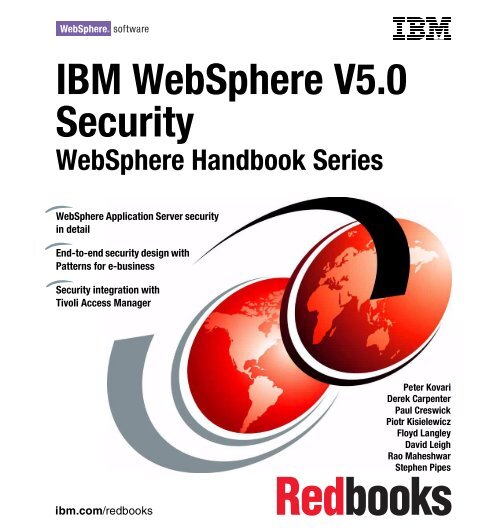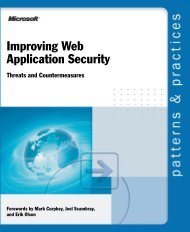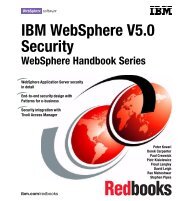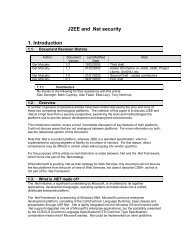IBM WebSphere V5.0 Security - CGISecurity
IBM WebSphere V5.0 Security - CGISecurity
IBM WebSphere V5.0 Security - CGISecurity
- No tags were found...
Create successful ePaper yourself
Turn your PDF publications into a flip-book with our unique Google optimized e-Paper software.
Front cover<strong>IBM</strong> <strong>WebSphere</strong> <strong>V5.0</strong><strong>Security</strong><strong>WebSphere</strong> Handbook Series<strong>WebSphere</strong> Application Server securityin detailEnd-to-end security design withPatterns for e-business<strong>Security</strong> integration withTivoli Access ManagerPeter KovariDerek CarpenterPaul CreswickPiotr KisielewiczFloyd LangleyDavid LeighRao MaheshwarStephen Pipesibm.com/redbooks
International Technical Support Organization<strong>IBM</strong> <strong>WebSphere</strong> <strong>V5.0</strong> <strong>Security</strong><strong>WebSphere</strong> Handbook SeriesDecember 2002SG24-6573-00
Take Note! Before using this information and the product it supports, be sure to read thegeneral information in “Notices” on page ix.First Edition (December 2002)This edition applies to V5 of <strong>WebSphere</strong> Application Server V5 Base Application Server andNetwork Deployment Package for use with the Red Hat Linux 7.2, AIX 4.3.3, AIX 5L, Windows2000 Server.© Copyright International Business Machines Corporation 2002. All rights reserved.Note to U.S Government Users – Documentation related to restricted rights – Use, duplication or disclosure is subject torestrictions set forth in GSA ADP Schedule Contract with <strong>IBM</strong> Corp.
ContentsNotices . . . . . . . . . . . . . . . . . . . . . . . . . . . . . . . . . . . . . . . . . . . . . . . . . . . . . . .ixTrademarks . . . . . . . . . . . . . . . . . . . . . . . . . . . . . . . . . . . . . . . . . . . . . . . . . . . . xPreface . . . . . . . . . . . . . . . . . . . . . . . . . . . . . . . . . . . . . . . . . . . . . . . . . . . . . . .xiThe team that wrote this redbook. . . . . . . . . . . . . . . . . . . . . . . . . . . . . . . . . . . xiiComments welcome. . . . . . . . . . . . . . . . . . . . . . . . . . . . . . . . . . . . . . . . . . . . . xvChapter 1. Introduction . . . . . . . . . . . . . . . . . . . . . . . . . . . . . . . . . . . . . . . . . . 11.1 How to read this book . . . . . . . . . . . . . . . . . . . . . . . . . . . . . . . . . . . . . . . . . 2Chapter 2. <strong>Security</strong> fundamentals . . . . . . . . . . . . . . . . . . . . . . . . . . . . . . . . . 52.1 <strong>Security</strong> . . . . . . . . . . . . . . . . . . . . . . . . . . . . . . . . . . . . . . . . . . . . . . . . . . . . 62.1.1 Physical security . . . . . . . . . . . . . . . . . . . . . . . . . . . . . . . . . . . . . . . . . 62.1.2 Logical security . . . . . . . . . . . . . . . . . . . . . . . . . . . . . . . . . . . . . . . . . . 72.1.3 <strong>Security</strong> policy . . . . . . . . . . . . . . . . . . . . . . . . . . . . . . . . . . . . . . . . . . . 72.2 <strong>Security</strong> fundamentals. . . . . . . . . . . . . . . . . . . . . . . . . . . . . . . . . . . . . . . . . 82.2.1 Authentication . . . . . . . . . . . . . . . . . . . . . . . . . . . . . . . . . . . . . . . . . . . 82.2.2 Authorization . . . . . . . . . . . . . . . . . . . . . . . . . . . . . . . . . . . . . . . . . . . 102.2.3 Public Key Infrastructure (PKI) . . . . . . . . . . . . . . . . . . . . . . . . . . . . . 122.3 <strong>Security</strong> in use. . . . . . . . . . . . . . . . . . . . . . . . . . . . . . . . . . . . . . . . . . . . . . 18Part 1. <strong>WebSphere</strong> security . . . . . . . . . . . . . . . . . . . . . . . . . . . . . . . . . . . . . . . . . . . . . . . . . . 19Chapter 3. J2EE application security . . . . . . . . . . . . . . . . . . . . . . . . . . . . . 213.1 J2EE application . . . . . . . . . . . . . . . . . . . . . . . . . . . . . . . . . . . . . . . . . . . . 223.2 <strong>Security</strong> roles. . . . . . . . . . . . . . . . . . . . . . . . . . . . . . . . . . . . . . . . . . . . . . . 233.3 J2EE Container-based security. . . . . . . . . . . . . . . . . . . . . . . . . . . . . . . . . 253.3.1 Declarative security. . . . . . . . . . . . . . . . . . . . . . . . . . . . . . . . . . . . . . 253.3.2 Programmatic security . . . . . . . . . . . . . . . . . . . . . . . . . . . . . . . . . . . 253.4 Application deployment descriptor . . . . . . . . . . . . . . . . . . . . . . . . . . . . . . 263.5 J2EE application security configuration. . . . . . . . . . . . . . . . . . . . . . . . . . . 283.6 Modifying applications . . . . . . . . . . . . . . . . . . . . . . . . . . . . . . . . . . . . . . . . 34Chapter 4. Securing Web components . . . . . . . . . . . . . . . . . . . . . . . . . . . . 374.1 Static components. . . . . . . . . . . . . . . . . . . . . . . . . . . . . . . . . . . . . . . . . . . 384.1.1 Authentication with the Web server. . . . . . . . . . . . . . . . . . . . . . . . . . 394.1.2 Authorization with the Web server . . . . . . . . . . . . . . . . . . . . . . . . . . 434.1.3 Other Web server security aspects . . . . . . . . . . . . . . . . . . . . . . . . . . 444.2 Web module security. . . . . . . . . . . . . . . . . . . . . . . . . . . . . . . . . . . . . . . . . 46© Copyright <strong>IBM</strong> Corp. 2002 iii
4.2.1 Configuring Web module security . . . . . . . . . . . . . . . . . . . . . . . . . . . 464.3 Securing Web components . . . . . . . . . . . . . . . . . . . . . . . . . . . . . . . . . . . . 504.3.1 Static content . . . . . . . . . . . . . . . . . . . . . . . . . . . . . . . . . . . . . . . . . . 504.3.2 Servlets and JSPs. . . . . . . . . . . . . . . . . . . . . . . . . . . . . . . . . . . . . . . 524.4 <strong>Security</strong> role reference . . . . . . . . . . . . . . . . . . . . . . . . . . . . . . . . . . . . . . . 564.5 Login facilities . . . . . . . . . . . . . . . . . . . . . . . . . . . . . . . . . . . . . . . . . . . . . . 584.5.1 Form-based login . . . . . . . . . . . . . . . . . . . . . . . . . . . . . . . . . . . . . . . 594.5.2 Custom login . . . . . . . . . . . . . . . . . . . . . . . . . . . . . . . . . . . . . . . . . . . 624.5.3 Form-based logout . . . . . . . . . . . . . . . . . . . . . . . . . . . . . . . . . . . . . . 684.6 Additional security guidelines . . . . . . . . . . . . . . . . . . . . . . . . . . . . . . . . . . 694.7 Where to find more information . . . . . . . . . . . . . . . . . . . . . . . . . . . . . . . . . 72Chapter 5. Securing EJBs . . . . . . . . . . . . . . . . . . . . . . . . . . . . . . . . . . . . . . 735.1 Securing EJBs. . . . . . . . . . . . . . . . . . . . . . . . . . . . . . . . . . . . . . . . . . . . . . 745.2 Defining J2EE roles for EJB modules . . . . . . . . . . . . . . . . . . . . . . . . . . . . 755.3 Assigning EJB method permissions . . . . . . . . . . . . . . . . . . . . . . . . . . . . . 765.4 <strong>Security</strong> role references . . . . . . . . . . . . . . . . . . . . . . . . . . . . . . . . . . . . . . 805.5 Delegation policy . . . . . . . . . . . . . . . . . . . . . . . . . . . . . . . . . . . . . . . . . . . . 835.5.1 Bean level delegation . . . . . . . . . . . . . . . . . . . . . . . . . . . . . . . . . . . . 845.5.2 Method level delegation . . . . . . . . . . . . . . . . . . . . . . . . . . . . . . . . . . 885.6 Run-as mapping . . . . . . . . . . . . . . . . . . . . . . . . . . . . . . . . . . . . . . . . . . . . 925.7 Where to find more information . . . . . . . . . . . . . . . . . . . . . . . . . . . . . . . . . 95Chapter 6. Securing Java clients . . . . . . . . . . . . . . . . . . . . . . . . . . . . . . . . . 976.1 Java clients . . . . . . . . . . . . . . . . . . . . . . . . . . . . . . . . . . . . . . . . . . . . . . . . 986.2 CSIv2 and SAS . . . . . . . . . . . . . . . . . . . . . . . . . . . . . . . . . . . . . . . . . . . . 1006.3 Configuring the Java client . . . . . . . . . . . . . . . . . . . . . . . . . . . . . . . . . . . 1036.4 Identity Assertion. . . . . . . . . . . . . . . . . . . . . . . . . . . . . . . . . . . . . . . . . . . 1076.4.1 Scenarios . . . . . . . . . . . . . . . . . . . . . . . . . . . . . . . . . . . . . . . . . . . . 1086.5 J2EE application client . . . . . . . . . . . . . . . . . . . . . . . . . . . . . . . . . . . . . . 1216.6 Java thin application client . . . . . . . . . . . . . . . . . . . . . . . . . . . . . . . . . . . 1236.7 Where to find more information . . . . . . . . . . . . . . . . . . . . . . . . . . . . . . . . 124Chapter 7. Securing Enterprise Integration components . . . . . . . . . . . . 1257.1 Web Services security. . . . . . . . . . . . . . . . . . . . . . . . . . . . . . . . . . . . . . . 1267.1.1 Digital Certificates . . . . . . . . . . . . . . . . . . . . . . . . . . . . . . . . . . . . . . 1267.1.2 HTTP Basic Authentication . . . . . . . . . . . . . . . . . . . . . . . . . . . . . . . 1437.1.3 WS-<strong>Security</strong> . . . . . . . . . . . . . . . . . . . . . . . . . . . . . . . . . . . . . . . . . . 1467.1.4 <strong>Security</strong> with the Web Services Gateway . . . . . . . . . . . . . . . . . . . . 1557.2 Messaging security . . . . . . . . . . . . . . . . . . . . . . . . . . . . . . . . . . . . . . . . . 1597.2.1 Messaging security . . . . . . . . . . . . . . . . . . . . . . . . . . . . . . . . . . . . . 1597.2.2 Messaging support for <strong>WebSphere</strong> Application Server . . . . . . . . . 1617.2.3 <strong>Security</strong> for <strong>WebSphere</strong> Embedded JMS Provider . . . . . . . . . . . . . 1627.2.4 <strong>Security</strong> for <strong>WebSphere</strong> MQ (external provider) . . . . . . . . . . . . . . . 166iv<strong>IBM</strong> <strong>WebSphere</strong> <strong>V5.0</strong> <strong>Security</strong> Handbook
7.3 J2C security. . . . . . . . . . . . . . . . . . . . . . . . . . . . . . . . . . . . . . . . . . . . . . . 1697.3.1 Securing adapters . . . . . . . . . . . . . . . . . . . . . . . . . . . . . . . . . . . . . . 1697.3.2 Java 2 Connector security. . . . . . . . . . . . . . . . . . . . . . . . . . . . . . . . 1717.4 Where to find more information . . . . . . . . . . . . . . . . . . . . . . . . . . . . . . . . 178Chapter 8. Programmatic security. . . . . . . . . . . . . . . . . . . . . . . . . . . . . . . 1798.1 Programmatic security. . . . . . . . . . . . . . . . . . . . . . . . . . . . . . . . . . . . . . . 1808.2 J2EE API . . . . . . . . . . . . . . . . . . . . . . . . . . . . . . . . . . . . . . . . . . . . . . . . . 1808.2.1 EJB security methods . . . . . . . . . . . . . . . . . . . . . . . . . . . . . . . . . . . 1808.2.2 Servlet security methods. . . . . . . . . . . . . . . . . . . . . . . . . . . . . . . . . 1828.3 CustomRegistry SPI . . . . . . . . . . . . . . . . . . . . . . . . . . . . . . . . . . . . . . . . 1838.4 Custom Trust Association Interceptor . . . . . . . . . . . . . . . . . . . . . . . . . . . 1908.5 Java 2 security . . . . . . . . . . . . . . . . . . . . . . . . . . . . . . . . . . . . . . . . . . . . 1958.5.1 Java 2 security in <strong>WebSphere</strong> . . . . . . . . . . . . . . . . . . . . . . . . . . . . 2038.6 JAAS . . . . . . . . . . . . . . . . . . . . . . . . . . . . . . . . . . . . . . . . . . . . . . . . . . . . 2048.6.1 Implementing security with JAAS . . . . . . . . . . . . . . . . . . . . . . . . . . 2058.6.2 How is JAAS security working ? . . . . . . . . . . . . . . . . . . . . . . . . . . . 2068.7 Programmatic login . . . . . . . . . . . . . . . . . . . . . . . . . . . . . . . . . . . . . . . . . 2078.7.1 JAAS in <strong>WebSphere</strong> . . . . . . . . . . . . . . . . . . . . . . . . . . . . . . . . . . . . 2098.7.2 Client-side login with JAAS . . . . . . . . . . . . . . . . . . . . . . . . . . . . . . . 2098.7.3 Server-side login with JAAS . . . . . . . . . . . . . . . . . . . . . . . . . . . . . . 2128.8 Where to find more information . . . . . . . . . . . . . . . . . . . . . . . . . . . . . . . . 214Chapter 9. <strong>WebSphere</strong> Application Server security. . . . . . . . . . . . . . . . . 2159.1 <strong>WebSphere</strong> security model . . . . . . . . . . . . . . . . . . . . . . . . . . . . . . . . . . . 2169.1.1 <strong>WebSphere</strong> security in the operating environment . . . . . . . . . . . . . 2169.1.2 <strong>WebSphere</strong> security in a distributed environment. . . . . . . . . . . . . . 2179.1.3 Java Management Extension Architecture (JMX) . . . . . . . . . . . . . . 2209.2 <strong>WebSphere</strong> Application Server security architecture . . . . . . . . . . . . . . . 2219.2.1 Extensible security architecture model . . . . . . . . . . . . . . . . . . . . . . 2239.2.2 <strong>WebSphere</strong> Application Server security components . . . . . . . . . . . 2249.3 Performance considerations . . . . . . . . . . . . . . . . . . . . . . . . . . . . . . . . . . 2309.4 Authentication summary . . . . . . . . . . . . . . . . . . . . . . . . . . . . . . . . . . . . . 230Chapter 10. Administering <strong>WebSphere</strong> security . . . . . . . . . . . . . . . . . . . 23310.1 Administration tools . . . . . . . . . . . . . . . . . . . . . . . . . . . . . . . . . . . . . . . . 23410.2 <strong>WebSphere</strong> Global <strong>Security</strong> . . . . . . . . . . . . . . . . . . . . . . . . . . . . . . . . . 23510.3 Administrative roles . . . . . . . . . . . . . . . . . . . . . . . . . . . . . . . . . . . . . . . . 23910.3.1 CosNaming roles. . . . . . . . . . . . . . . . . . . . . . . . . . . . . . . . . . . . . . 24210.4 Configuring a user registry . . . . . . . . . . . . . . . . . . . . . . . . . . . . . . . . . . 24410.4.1 LocalOS . . . . . . . . . . . . . . . . . . . . . . . . . . . . . . . . . . . . . . . . . . . . 24510.4.2 LDAP. . . . . . . . . . . . . . . . . . . . . . . . . . . . . . . . . . . . . . . . . . . . . . . 24510.4.3 Custom Registry . . . . . . . . . . . . . . . . . . . . . . . . . . . . . . . . . . . . . . 24810.5 SWAM . . . . . . . . . . . . . . . . . . . . . . . . . . . . . . . . . . . . . . . . . . . . . . . . . . 250Contentsv
10.6 LTPA . . . . . . . . . . . . . . . . . . . . . . . . . . . . . . . . . . . . . . . . . . . . . . . . . . . 25010.6.1 Single Sign-On . . . . . . . . . . . . . . . . . . . . . . . . . . . . . . . . . . . . . . . 25110.6.2 Configuring LTPA for <strong>WebSphere</strong>. . . . . . . . . . . . . . . . . . . . . . . . . 25210.6.3 Generating LTPA keys . . . . . . . . . . . . . . . . . . . . . . . . . . . . . . . . . 25310.6.4 Enabling LTPA authentication for <strong>WebSphere</strong> . . . . . . . . . . . . . . . 25410.7 JAAS configuration . . . . . . . . . . . . . . . . . . . . . . . . . . . . . . . . . . . . . . . . 25510.7.1 Application login information . . . . . . . . . . . . . . . . . . . . . . . . . . . . . 25510.7.2 J2C Authentication data entries . . . . . . . . . . . . . . . . . . . . . . . . . . 25710.8 Configuring SSL . . . . . . . . . . . . . . . . . . . . . . . . . . . . . . . . . . . . . . . . . . 25810.8.1 SSL configurations . . . . . . . . . . . . . . . . . . . . . . . . . . . . . . . . . . . . 25910.9 Demo keyfile . . . . . . . . . . . . . . . . . . . . . . . . . . . . . . . . . . . . . . . . . . . . . 26110.9.1 Generating a self-signed certificate. . . . . . . . . . . . . . . . . . . . . . . . 26410.9.2 Requesting a certificate signed by a CA . . . . . . . . . . . . . . . . . . . . 27110.9.3 Using the Java keytool . . . . . . . . . . . . . . . . . . . . . . . . . . . . . . . . . 27610.9.4 Configuring <strong>WebSphere</strong> to use a key store . . . . . . . . . . . . . . . . . 27610.10 SSL between the Web client and the Web server. . . . . . . . . . . . . . . . 27810.10.1 Generating a digital certificate. . . . . . . . . . . . . . . . . . . . . . . . . . . 27910.10.2 Configuring the <strong>IBM</strong> HTTP Server . . . . . . . . . . . . . . . . . . . . . . . 28110.10.3 Client-side certificate for client authentication. . . . . . . . . . . . . . . 28910.11 SSL between the Web server and <strong>WebSphere</strong>. . . . . . . . . . . . . . . . . . 30210.12 SSL between the Java client and <strong>WebSphere</strong> . . . . . . . . . . . . . . . . . . 31010.12.1 Creating the key stores . . . . . . . . . . . . . . . . . . . . . . . . . . . . . . . . 31010.12.2 Server side configuration . . . . . . . . . . . . . . . . . . . . . . . . . . . . . . 31110.12.3 Configuring the Java client . . . . . . . . . . . . . . . . . . . . . . . . . . . . . 31510.13 Connecting to directory servers (LDAP) . . . . . . . . . . . . . . . . . . . . . . . 31710.13.1 <strong>IBM</strong> SecureWay Directory Server V3.2.2 . . . . . . . . . . . . . . . . . . 31810.14 JMX MBean security . . . . . . . . . . . . . . . . . . . . . . . . . . . . . . . . . . . . . . 33610.15 Cell <strong>Security</strong> . . . . . . . . . . . . . . . . . . . . . . . . . . . . . . . . . . . . . . . . . . . . 33710.15.1 Configuring security for the cell. . . . . . . . . . . . . . . . . . . . . . . . . . 33910.15.2 Configuring security for an individual server . . . . . . . . . . . . . . . . 342Part 2. End-to-end security . . . . . . . . . . . . . . . . . . . . . . . . . . . . . . . . . . . . . . . . . . . . . . . . . 347Chapter 11. <strong>Security</strong> in Patterns for e-business. . . . . . . . . . . . . . . . . . . . 34911.1 Patterns for e-business . . . . . . . . . . . . . . . . . . . . . . . . . . . . . . . . . . . . . 35011.1.1 Business patterns . . . . . . . . . . . . . . . . . . . . . . . . . . . . . . . . . . . . . 35011.1.2 Integration patterns . . . . . . . . . . . . . . . . . . . . . . . . . . . . . . . . . . . . 35111.1.3 Composite patterns . . . . . . . . . . . . . . . . . . . . . . . . . . . . . . . . . . . . 35111.1.4 Patterns and the solution design process . . . . . . . . . . . . . . . . . . . 35211.2 Selecting Application patterns for ITSOBank . . . . . . . . . . . . . . . . . . . . 35311.2.1 Application pattern for Self-Service business pattern . . . . . . . . . . 35311.2.2 Application pattern for the Access Integration pattern . . . . . . . . . 35411.3 Creating the Runtime pattern for the ITSOBank application . . . . . . . . . 356vi<strong>IBM</strong> <strong>WebSphere</strong> <strong>V5.0</strong> <strong>Security</strong> Handbook
11.3.1 Runtime pattern for Self-Service:Directly Integrated Single Channelapplication pattern . . . . . . . . . . . . . . . . . . . . . . . . . . . . . . . . . . . . . 35611.3.2 Runtime pattern for Access Integration:: Extended Single Sign-Onapplication pattern . . . . . . . . . . . . . . . . . . . . . . . . . . . . . . . . . . . . . 35811.3.3 Combined Runtime pattern for the ITSOBank sample application 36111.4 Product mappings . . . . . . . . . . . . . . . . . . . . . . . . . . . . . . . . . . . . . . . . . 36211.4.1 Product mappings for the ITSOBank sample application . . . . . . . 36211.5 <strong>Security</strong> guidelines in Patterns for e-business . . . . . . . . . . . . . . . . . . . 36511.5.1 Securing connections in a solution . . . . . . . . . . . . . . . . . . . . . . . . 36511.6 More information on Patterns for e-business . . . . . . . . . . . . . . . . . . . . 367Chapter 12. Tivoli Access Manager . . . . . . . . . . . . . . . . . . . . . . . . . . . . . . 36912.1 End-to-end security . . . . . . . . . . . . . . . . . . . . . . . . . . . . . . . . . . . . . . . . 37112.2 Network identity and centralized security services . . . . . . . . . . . . . . . . 37212.3 Tivoli Access Manager . . . . . . . . . . . . . . . . . . . . . . . . . . . . . . . . . . . . . 37412.3.1 Environment for the scenarios . . . . . . . . . . . . . . . . . . . . . . . . . . . 37812.4 Scenario 1: Shared user registries . . . . . . . . . . . . . . . . . . . . . . . . . . . . 38012.4.1 Single Sign-On with WebSEAL . . . . . . . . . . . . . . . . . . . . . . . . . . . 38612.4.2 Forms Authentication Single Sign-On . . . . . . . . . . . . . . . . . . . . . . 40812.4.3 Tivoli Access Manager plug-in for <strong>WebSphere</strong> Edge Server . . . . 41012.5 Scenario 2: Protecting Web resources . . . . . . . . . . . . . . . . . . . . . . . . . 41212.5.1 Tivoli WebSEAL . . . . . . . . . . . . . . . . . . . . . . . . . . . . . . . . . . . . . . 41212.6 Scenario 3: Tivoli’s <strong>WebSphere</strong> plug-in . . . . . . . . . . . . . . . . . . . . . . . . 43112.6.1 Access Manager For <strong>WebSphere</strong> Application Server. . . . . . . . . . 43112.6.2 Migration of applications . . . . . . . . . . . . . . . . . . . . . . . . . . . . . . . . 43612.7 Scenario 4: Using the aznAPI . . . . . . . . . . . . . . . . . . . . . . . . . . . . . . . . 440Part 3. Appendixes . . . . . . . . . . . . . . . . . . . . . . . . . . . . . . . . . . . . . . . . . . . . . . . . . . . . . . . . 443Appendix A. Sample application . . . . . . . . . . . . . . . . . . . . . . . . . . . . . . . . 445Sample application . . . . . . . . . . . . . . . . . . . . . . . . . . . . . . . . . . . . . . . . . . . . . 446Application architecture brief. . . . . . . . . . . . . . . . . . . . . . . . . . . . . . . . . . . 446<strong>Security</strong> roles . . . . . . . . . . . . . . . . . . . . . . . . . . . . . . . . . . . . . . . . . . . . . . . . . 450Deploying the sample application. . . . . . . . . . . . . . . . . . . . . . . . . . . . . . . . . . 450Set up the database server . . . . . . . . . . . . . . . . . . . . . . . . . . . . . . . . . . . . 451Set up the database client. . . . . . . . . . . . . . . . . . . . . . . . . . . . . . . . . . . . . 451Configuring the user registry for the ITSOBank sample . . . . . . . . . . . . . . 453Configuring <strong>WebSphere</strong> Application Server for the ITSOBank sample . . 454Importing the sample application into the development environment . . . . . . 458Where to find more information . . . . . . . . . . . . . . . . . . . . . . . . . . . . . . . . . . . 459Appendix B. LDAP configurations. . . . . . . . . . . . . . . . . . . . . . . . . . . . . . . 461SecureWay Directory Server . . . . . . . . . . . . . . . . . . . . . . . . . . . . . . . . . . . . . 462<strong>IBM</strong> Directory Server . . . . . . . . . . . . . . . . . . . . . . . . . . . . . . . . . . . . . . . . . . . 462Contentsvii
Lotus Domino . . . . . . . . . . . . . . . . . . . . . . . . . . . . . . . . . . . . . . . . . . . . . . . . . 462iPlanet Directory Server . . . . . . . . . . . . . . . . . . . . . . . . . . . . . . . . . . . . . . . . . 472Microsoft Active Directory. . . . . . . . . . . . . . . . . . . . . . . . . . . . . . . . . . . . . . . . 485Testing LDAP connections . . . . . . . . . . . . . . . . . . . . . . . . . . . . . . . . . . . . . . . 490Appendix C. Single Sign-On with Lotus Domino . . . . . . . . . . . . . . . . . . . 491<strong>WebSphere</strong>-Domino SSO scenarios . . . . . . . . . . . . . . . . . . . . . . . . . . . . . . . 492Using SecureWay Directory Server for user registry . . . . . . . . . . . . . . . . . . . 492Using Domino LDAP for user registry . . . . . . . . . . . . . . . . . . . . . . . . . . . . . . 510Appendix D. Using wsadmin scripting for security configuration . . . . . 513wsadmin scripting. . . . . . . . . . . . . . . . . . . . . . . . . . . . . . . . . . . . . . . . . . . . . . 514Preparing and testing the wsadmin client. . . . . . . . . . . . . . . . . . . . . . . . . . . . 515Sample scripts . . . . . . . . . . . . . . . . . . . . . . . . . . . . . . . . . . . . . . . . . . . . . . . . 516Appendix E. Additional material . . . . . . . . . . . . . . . . . . . . . . . . . . . . . . . . 521Locating the Web material . . . . . . . . . . . . . . . . . . . . . . . . . . . . . . . . . . . . . . . 521Using the Web material . . . . . . . . . . . . . . . . . . . . . . . . . . . . . . . . . . . . . . . . . 522System requirements for downloading the Web material . . . . . . . . . . . . . 522How to use the Web material . . . . . . . . . . . . . . . . . . . . . . . . . . . . . . . . . . 522Abbreviations and acronyms . . . . . . . . . . . . . . . . . . . . . . . . . . . . . . . . . . . 523Related publications . . . . . . . . . . . . . . . . . . . . . . . . . . . . . . . . . . . . . . . . . . 525<strong>IBM</strong> Redbooks . . . . . . . . . . . . . . . . . . . . . . . . . . . . . . . . . . . . . . . . . . . . . . . . 525Referenced Web sites . . . . . . . . . . . . . . . . . . . . . . . . . . . . . . . . . . . . . . . . . . 526How to get <strong>IBM</strong> Redbooks . . . . . . . . . . . . . . . . . . . . . . . . . . . . . . . . . . . . . . . 527<strong>IBM</strong> Redbooks collections. . . . . . . . . . . . . . . . . . . . . . . . . . . . . . . . . . . . . 527Index . . . . . . . . . . . . . . . . . . . . . . . . . . . . . . . . . . . . . . . . . . . . . . . . . . . . . . . 529viii<strong>IBM</strong> <strong>WebSphere</strong> <strong>V5.0</strong> <strong>Security</strong> Handbook
NoticesThis information was developed for products and services offered in the U.S.A.<strong>IBM</strong> may not offer the products, services, or features discussed in this document in other countries. Consultyour local <strong>IBM</strong> representative for information on the products and services currently available in your area.Any reference to an <strong>IBM</strong> product, program, or service is not intended to state or imply that only that <strong>IBM</strong>product, program, or service may be used. Any functionally equivalent product, program, or service thatdoes not infringe any <strong>IBM</strong> intellectual property right may be used instead. However, it is the user'sresponsibility to evaluate and verify the operation of any non-<strong>IBM</strong> product, program, or service.<strong>IBM</strong> may have patents or pending patent applications covering subject matter described in this document.The furnishing of this document does not give you any license to these patents. You can send licenseinquiries, in writing, to:<strong>IBM</strong> Director of Licensing, <strong>IBM</strong> Corporation, North Castle Drive Armonk, NY 10504-1785 U.S.A.The following paragraph does not apply to the United Kingdom or any other country where suchprovisions are inconsistent with local law: INTERNATIONAL BUSINESS MACHINES CORPORATIONPROVIDES THIS PUBLICATION "AS IS" WITHOUT WARRANTY OF ANY KIND, EITHER EXPRESS ORIMPLIED, INCLUDING, BUT NOT LIMITED TO, THE IMPLIED WARRANTIES OF NON-INFRINGEMENT,MERCHANTABILITY OR FITNESS FOR A PARTICULAR PURPOSE. Some states do not allow disclaimerof express or implied warranties in certain transactions, therefore, this statement may not apply to you.This information could include technical inaccuracies or typographical errors. Changes are periodically madeto the information herein; these changes will be incorporated in new editions of the publication. <strong>IBM</strong> maymake improvements and/or changes in the product(s) and/or the program(s) described in this publication atany time without notice.Any references in this information to non-<strong>IBM</strong> Web sites are provided for convenience only and do not in anymanner serve as an endorsement of those Web sites. The materials at those Web sites are not part of thematerials for this <strong>IBM</strong> product and use of those Web sites is at your own risk.<strong>IBM</strong> may use or distribute any of the information you supply in any way it believes appropriate withoutincurring any obligation to you.Information concerning non-<strong>IBM</strong> products was obtained from the suppliers of those products, their publishedannouncements or other publicly available sources. <strong>IBM</strong> has not tested those products and cannot confirmthe accuracy of performance, compatibility or any other claims related to non-<strong>IBM</strong> products. Questions onthe capabilities of non-<strong>IBM</strong> products should be addressed to the suppliers of those products.This information contains examples of data and reports used in daily business operations. To illustrate themas completely as possible, the examples include the names of individuals, companies, brands, and products.All of these names are fictitious and any similarity to the names and addresses used by an actual businessenterprise is entirely coincidental.COPYRIGHT LICENSE:This information contains sample application programs in source language, which illustrates programmingtechniques on various operating platforms. You may copy, modify, and distribute these sample programs inany form without payment to <strong>IBM</strong>, for the purposes of developing, using, marketing or distributing applicationprograms conforming to the application programming interface for the operating platform for which thesample programs are written. These examples have not been thoroughly tested under all conditions. <strong>IBM</strong>,therefore, cannot guarantee or imply reliability, serviceability, or function of these programs. You may copy,modify, and distribute these sample programs in any form without payment to <strong>IBM</strong> for the purposes ofdeveloping, using, marketing, or distributing application programs conforming to <strong>IBM</strong>'s applicationprogramming interfaces.© Copyright <strong>IBM</strong> Corp. 2002 ix
TrademarksThe following terms are trademarks of the International Business Machines Corporation in the United States,other countries, or both:<strong>IBM</strong> eServerRedbooks (logo)AIX®AIX 5LBookMaster®DB2®DB2 Universal DatabaseDFSEveryplaceFAA®<strong>IBM</strong>®MQSeries®RACF®RedbooksSecureWay®SPTivoli®VisualAge®<strong>WebSphere</strong>®z/OSThe following terms are trademarks of International Business Machines Corporation and Lotus DevelopmentCorporation in the United States, other countries, or both:Lotus®Word Pro®Lotus Notes®Notes®DominoThe following terms are trademarks of other companies:ActionMedia, LANDesk, MMX, Pentium and ProShare are trademarks of Intel Corporation in the UnitedStates, other countries, or both.Microsoft, Windows, Windows NT, and the Windows logo are trademarks of Microsoft Corporation in theUnited States, other countries, or both.Java and all Java-based trademarks and logos are trademarks or registered trademarks of SunMicrosystems, Inc. in the United States, other countries, or both.C-bus is a trademark of Corollary, Inc. in the United States, other countries, or both.UNIX is a registered trademark of The Open Group in the United States and other countries.SET, SET Secure Electronic Transaction, and the SET Logo are trademarks owned by SET SecureElectronic Transaction LLC.Other company, product, and service names may be trademarks or service marks of others.x<strong>IBM</strong> <strong>WebSphere</strong> <strong>V5.0</strong> <strong>Security</strong> Handbook
PrefaceThis <strong>IBM</strong> Redbook provides IT Architects, IT Specialists, application designers,application developers, application assemblers, application deployers andconsultants with information to design, develop and deploy secure e-businessapplications using <strong>WebSphere</strong> Application Server V5.Part 1, “<strong>WebSphere</strong> security” on page 19 provides a detailed overview of<strong>WebSphere</strong> Application Server V5 <strong>Security</strong>. It starts with J2EE security and goesinto details about the modules and components of a J2EE enterprise application;it also discusses programmatic security techniques. The last chapter of this partshows all the security related administrative items in <strong>WebSphere</strong> ApplicationServer V5.Part 2, “End-to-end security” on page 347 offers details about end-to-endsecurity solutions where <strong>WebSphere</strong> Application Server V5 is part of anenterprise solution. You will find an introduction to Patterns for e-business, inwhich security is in focus. A very important chapter in this part will discuss theintegration between <strong>WebSphere</strong> Application Server V5 and Tivoli AccessManager.The “Appendixes” on page 443 provide additional information related to chaptersfrom Part 1 and Part 2 and also describe the sample application available withthe book.© Copyright <strong>IBM</strong> Corp. 2002 xi
The team that wrote this redbookThis redbook was produced by a team of specialists from around the worldworking at the International Technical Support Organization, Raleigh Center.The <strong>IBM</strong> Redbook team (left to right: Stephen Pipes, David Leigh, Piotr Kisielewicz, RaoMaheshwar, Paul Creswick, Peter Kovari)Peter Kovari is a <strong>WebSphere</strong> Specialist at the International Technical SupportOrganization, Raleigh Center. He writes extensively about all areas of<strong>WebSphere</strong>. His areas of expertise include e-business, e-commerce, security,Internet technologies and mobile computing. Before joining the ITSO, he workedas an IT Specialist for <strong>IBM</strong> in Hungary.Derek Carpenter has nearly three years with <strong>IBM</strong>, where he has been a memberof the Developer Relations - Technical Services & Support (DR-TS&S) located inDallas. Since joining <strong>IBM</strong>, he has spanned his product knowledge by providingdeveloper support for <strong>WebSphere</strong> Application Server, <strong>WebSphere</strong> Voice Server,<strong>WebSphere</strong> Studio Application Developer, <strong>WebSphere</strong> Studio, and VisualAge forJava. Derek is currently working with Tivoli <strong>Security</strong> and Storage and <strong>IBM</strong>Directory Services software platforms.xii<strong>IBM</strong> <strong>WebSphere</strong> <strong>V5.0</strong> <strong>Security</strong> Handbook
Paul Creswick is an infrastructure architect with Westpac Banking Corporation,Australia. He has worked in the design, development and implementation ofseveral e-business applications utilizing <strong>WebSphere</strong> and Tivoli Access Mangerincluding online Loan Originations Systems and Business Banking Portals.Currently he is implementing a security and network identity architecture toprovide enterprise services utilizing Tivoli Access Manager.Piotr Kisielewicz works as Advisory IT Specialist in <strong>IBM</strong> Global Services BISPoland in the e-business integration group. He is primarily responsible forarchitecting Web-based solution in the areas of integration and security. Hisexpertise include Web system design based on <strong>WebSphere</strong> and Domino as wellas integration through various middleware technologies. Before joining <strong>IBM</strong>, heworked for a business partner as a communication specialist. He holds an MScdegree in electronics from the Technical University of Wroclaw and an MBA fromEcole de Mines de Saint Etienne (France).Floyd Langley is an Advisory Software Engineer within <strong>IBM</strong> DeveloperRelations Technical Support. He currently provides support for <strong>IBM</strong> Tivoli AccessManager and <strong>IBM</strong> Directory Server. He holds a degree in Computer Sciencefrom the University of Kansas. David was in Development in <strong>IBM</strong> on a variety ofproducts for 13 years, and has been in Technical Support for the last three. Hecurrently holds certifications as a Microsoft MCSE - NT 4.0, <strong>IBM</strong> CertifiedSpecialist - AIX 4.3 System Administration, Tivoli Certified Consultant - TivoliPublic Key Infrastructure V3.7.1, Tivoli Certified Consultant - <strong>IBM</strong> Tivoli AccessManager for eBusiness V3.9, and Tivoli Certified Consultant - <strong>IBM</strong> Tivoli AccessManager for Business Integration V3.8.1. His My current areas of expertise aresecurity and LDAP.David Leigh is an Advisory Software Engineer in <strong>IBM</strong> Software Group's<strong>WebSphere</strong> Platform System House organization, located in Research TrianglePark, North Carolina. He has six years of experience providing internal networkapplication services and support. His areas of expertise include application andserver security, high-availability, monitoring, problem determination, <strong>IBM</strong> AIX,and DCE/DFS.Rao Maheshwar is a <strong>WebSphere</strong> Consultant with iS3C Consultancy ServicesLtd, Inc. He worked as a J2EE programmer, designer, analyst and an architectfor many Web related projects. He received his university degree in ComputerScience. He is experienced in <strong>WebSphere</strong> Commerce Server, <strong>WebSphere</strong> Apps.server scalability, <strong>IBM</strong> DB2 UDB clustering using HACMP, <strong>WebSphere</strong> EdgeServer for <strong>IBM</strong> HTTP Server load-balancing, <strong>WebSphere</strong> MQ and Web Services.He is currently focusing on XML-based Web services and Web securityimplementations.Prefacexiii
Stephen Pipes is a <strong>WebSphere</strong> consultant for <strong>IBM</strong> HS&T based in Hursley,England. He has several years of programming experience with Java andworked for three years in the Java Technology Center in Hursley before movingto the <strong>WebSphere</strong> development group. Stephen works with a number ofcustomers providing technical support and education on a variety of <strong>WebSphere</strong>Application Server and Java topics.Thanks to the following people for their contributions to this project:International Technical Support Organization, Raleigh CenterCecilia BardyGail ChristensenMark EndreiCarla SadtlerMargaret TicknorJeanne TuckerA special thank goes to the <strong>WebSphere</strong> <strong>Security</strong> development team in Austin,Texas for their invaluable help during the whole project: Peter Birk, Ching-YunChao, Carlton Mason, Anthony Nadalin, Nataraj Nagaratnam (Raleigh),Steward Ouyang, Ajay Reddy, Vishwanath Venkataramappa, Yi-Hsiu Wei.Thanks to the following people for their contributions to this project:Keys Botzum, Software Services for <strong>WebSphere</strong>Axel Buecker, ITSO Austinxiv<strong>IBM</strong> <strong>WebSphere</strong> <strong>V5.0</strong> <strong>Security</strong> Handbook
Comments welcomeYour comments are important to us!We want our Redbooks to be as helpful as possible. Send us your commentsabout this or other Redbooks in one of the following ways:► Use the online Contact us review redbook form found at:►►ibm.com/redbooksSend your comments in an Internet note to:redbook@us.ibm.comMail your comments to the following address:<strong>IBM</strong> Corporation, International Technical Support OrganizationDept. HZ8 Building 662P.O. Box 12195Research Triangle Park, NC 27709-2195Prefacexv
xvi<strong>IBM</strong> <strong>WebSphere</strong> <strong>V5.0</strong> <strong>Security</strong> Handbook
1Chapter 1.IntroductionThis chapter is a short introduction to the book. It gives a description of theorganization of the book, and how to read the book according to your interest.The book provides help to identify the chapters and sections to find, which J2EErole should read certain sections in the book.© Copyright <strong>IBM</strong> Corp. 2002 1
1.1 How to read this bookThere are really two approaches to discuss security for <strong>WebSphere</strong>:► From the application point of view► From the system point of viewIf you are an application designer or developer then Part 1, “<strong>WebSphere</strong> security”on page 19 is for you, then you should get the big picture in Part 2, “End-to-endsecurity” on page 347.If you are a system architect and you want to calculate with security in advancethen start with Part 2, “End-to-end security” on page 347, then you should readPart 1, “<strong>WebSphere</strong> security” on page 19 to see how the applications will work inthe system.In the book you will find the name <strong>WebSphere</strong> at numerous places. Although it isthe name of a product family in this book <strong>WebSphere</strong> refers to the <strong>WebSphere</strong>Application Server product.The development environment for the <strong>WebSphere</strong> product family, based on theEclipse framework, is referred as <strong>WebSphere</strong> Studio in this book. Although<strong>WebSphere</strong> Studio has multiple different editions, the following editions can beused with this book, to accomplish the development tasks:► <strong>WebSphere</strong> Studio Application Developer► <strong>WebSphere</strong> Studio Application Developer Integration Edition► <strong>WebSphere</strong> Studio Enterprise DeveloperJ2EE rolesIncorporating with Sun’s J2EE roles defined in the J2EE Platform Specification,this book provides some additional information for those who would like to followSun’s recommendations.You will find icons on the side of the pages through the book supplementingsection titles. Those icons are indicating the related J2EE roles for certiansections.This icon represents the Application Assembler role. The sectionnoted with this icon provides information for application assemblers,for those who package the application from the components providedby the developers.2 <strong>IBM</strong> <strong>WebSphere</strong> <strong>V5.0</strong> <strong>Security</strong> Handbook
This icon represents the Deployer role. The section noted with thisicon provides information for application deployers, for those whodeploy the application(s) provided by the application developers andapplication assemblers.This icon represents all the developer roles. The section noted withthis icon provides information for developers. It is a collection ofdeveloper roles, not identifying any particular role.This icon represents the EJB developer role. The section noted withthis icon provides information for EJB developers.This icon represents the Java developer role. The section noted withthis icon provides information for Java developers. It is really acollection of roles, because the majority of the developers in a J2EEenvironment are Java developers.This icon represents the Web developer role. The section noted withthis icon provides information for Web developers for those whodevelop Web pages, servlets, Java beans, access beans for EJBsand so on...This icon represents the system administrator role. The section notedwith this icon provides information for system administrators.Indicating the roles for particular chapters and sections does not mean thatothers cannot read those parts in the book. Actually you are encouraged to readthe whole book or any part that you are interested in.The intention of the icons introduced above is to provide a mapping between theJ2EE roles and the context of the book. It is quite difficult and does not reallymake sense to organize the book according to the J2EE roles, although theconcept of J2EE roles is a good concept. Hopefully this approach will help toidentify the tasks and to-dos for the reader, and adds more value to the book.Chapter 1. Introduction 3
4 <strong>IBM</strong> <strong>WebSphere</strong> <strong>V5.0</strong> <strong>Security</strong> Handbook
2Chapter 2.<strong>Security</strong> fundamentalsThis chapter is a short introduction to security. It discusses security in a verygeneral form, so as to establish a common understanding of the topic.Very basic security terms and definitions are covered in this chapter,independently of the rest of the book. Although you will not find any informationon application server security or J2EE security in this chapter, it is still a goodstart and a good reference for later discussions.© Copyright <strong>IBM</strong> Corp. 2002 5
2.1 <strong>Security</strong>As new business practices emerge, most enterprises are finding that theirexisting security infrastructure is not capable of meeting the rapidly changing andmore rigorous demands of business over the Internet. The demands of networksecurity have now gone far beyond simply managing user accounts andrestricting access between internal and external networks. These demands nowrequire a sophisticated system that allows fine-grained access control toresources, yet is manageable enough to be tailored to protect systems frommany types of security threats.<strong>Security</strong> is a fairly vast topic; everything involves security to some extent, in acertain format. There are two main areas which have to be discussed separately:► Physical security► Logical securitySystems have to be protected both from outsiders and insiders. Do not forgetthat not every intrusion or attack is intentional; misuse of a system or improperadministration can also cause damage.2.1.1 Physical securityPhysical security means protection against physical actions. It involves everyphysical element around:► The machine(s) where the application is running.► The room where the machines are operating.► The building where the machines are installed.► The site where the company is located.The listed elements have to be secured against intrusion and damage, whether itbe intentional or not.Physical security also includes the protection of communication channels:► Ground lines► Wireless connectionThe communication network has to be protected against eavesdropping anddamage to the connection (cutting the line).The subject of physical security goes much further than the objective of this bookallows. This short section is only intended as a reminder of the concept of logicalsecurity.6 <strong>IBM</strong> <strong>WebSphere</strong> <strong>V5.0</strong> <strong>Security</strong> Handbook
2.1.2 Logical securityLogical security is related to particular IT solutions: the IT architecture andapplications, including the business processes.CommunicationNetwork communication must be protected not only on a physical level but on alogical level as well. Most of the companies’ networks are connected to publicnetworks. Therefore, applications are accessible from the outside world. Networklevel security must prevent unauthorized access.ApplicationSecuring an application is done on different levels. <strong>Security</strong> is designed from thevery beginning of the implementation, when the processes and flows aredesigned.► Securing the resourcesThis implies protecting the resources on an application level and exercisingthe security features of the runtime platform (authentication andauthorization).► Implementing the business processes securelyThe processes have to be designed in a way that no weakness in logic can befound.2.1.3 <strong>Security</strong> policy<strong>Security</strong> policies are guidelines for an organization; they can be part of a widelyaccepted standard (ISO) or implemented by a certain organization or company.Policies can define processes for different areas in an organization. <strong>Security</strong>policies focus on security related processes, for example, how to request a newpassword, how to renew a password, and so on.These guidelines are very important in implementing a robust security for thewhole system organization-wide.Chapter 2. <strong>Security</strong> fundamentals 7
2.2 <strong>Security</strong> fundamentals2.2.1 AuthenticationThis section will discuss two fundamental security services also supported by<strong>WebSphere</strong> Application Server:► Authentication► AuthorizationAuthentication is the process of establishing whether a client is valid in aparticular context. A client can be either an end user, a machine or anapplication.Definition: A realm is a collection of users that are controlled by the sameauthentication policy.The authentication process involves gathering some unique information from theclient.There are three major groups of secure authentication used to gather this uniqueinformation:► Knowledge-based - user name and password, for example.► Key-based - physical keys, encryption keys, key cards.► Biometric - finger prints, voice patterns or DNA.Other authentication mechanisms can combine these; an example is digitalcertificates, where key-based and knowledge-based authentication areexercised.8 <strong>IBM</strong> <strong>WebSphere</strong> <strong>V5.0</strong> <strong>Security</strong> Handbook
knowledgebaseduser name/passworddigital certificateskey basedharware keysymmetric encriptionbaseauthenticationmechanismsvoice passwordbiometricretinal imagesfinger printFigure 2-1 Base authentication mechanismsThe following paragraphs will discuss some of the authentication mechanismsused in IT systems.User name and passwordUser name and password are the common method for authentication. The userwho wants to access the system provides a user name and a password for login,which will be compared with the values stored in the system.Physical keysPhysical keys are objects that can be used to prove the identity of the objectholder. Physical keys can be a piece of metal used to unlock your computer, ahardware device that is plugged into the computer to execute certain programsor smart cards that have an embedded memory or microprocessor.Biometric authenticationBiometric authentication is the use of physiological or behavioral characteristicsused to verify the identity of an individual. The biometric authentication consistsof comparing the physical characteristics of an individual against the values ofthose characteristics stored in a system.DelegationDelegation is the ability to leave an intermediary to do the work initiated by aclient according to a delegation policy.Chapter 2. <strong>Security</strong> fundamentals 9
For example, in a distributed object environment, a client can request the methodof an object on Server A. The method request results in invoking another methodof an object in server B. Server A performs the authentication of the identity ofthe client and passes the request to server B. Server B assumes that the clientidentity has been verified by server A and responds to that request as shown inFigure 2-2.optionsclientID: user01requestServer Aauthenticatesthe clientID: ServerAID: user01ID: otheruserrequestServer Bauthorizesclient'srequest andperforms theoperationFigure 2-2 Delegation mechanismDepending on the application environment, the intermediary can have one of thefollowing identities when making a request to another server:►►►2.2.2 AuthorizationClient identity: the identity under which the client is making the request to theintermediary.System identity: the identity of the intermediary server.Specified identity: identity specified through configuration.Authorization is the process of checking whether the authenticated user hasaccess to the requested resource. There are two fundamental methods forauthorization:Access Control ListEach resource has associated with it a list of users and what each can do withthe resource (for example: use, read, write, execute, delete or create).Usually, an Access Control List specifies a set of roles allowed to use a particularresource and also designates the people allowed to play these roles.10 <strong>IBM</strong> <strong>WebSphere</strong> <strong>V5.0</strong> <strong>Security</strong> Handbook
For example, in a bank account object, we can have different methods (transfer,deposit, getBalance, setInterest, etc.). The access right can be granted on thebasis of the roles of the users within the organization. A bank teller can haveaccess to the getBalance method but not to setBalance, while a manager canhave access to both methods.Table 2-1 Example of a Role Access Control ListResources Bank teller role Manager rolegetBalance method yes yessetBalance method no yesCapability listAssociated with each user is a list of resources and the corresponding privilegesheld for the user.In this case, the holder is given the right to perform the operation on a particularresource.In the previous example of the bank account object, the access right is granted tothe user if the resource is listed in the user’s capability list.Table 2-2 Example of a capability listRoles getBalance method setBalance methodBank teller role yes noManager role yes yesYou will find the two tables shown above very similar, but the rows and thecolumns are switched. Actually, this is the difference between the twoapproaches. We have two sets: roles and resources. In the first case, roles aremapped to resources, while in the second case resources are mapped to roles.The access control list is exercised generally, because managing security forcertain resources is easier and more flexible than mapping resources to roles.Role-based securityRoles are different levels of security that relate to a specific application. Forexample, in a banking scenario, different employees have different roles, so thesecurity access that each employee will require to complete the tasks in a Webapplication will also be different. In a roles based authorization model, the rolesfor a given application are developed as an application is developed. As a userbase for the application is established, one of three things happens.Chapter 2. <strong>Security</strong> fundamentals 11
►►►Users are mapped directly to specifc security roles.Groups are formed, users are defined as members of a group, and the groupsare defined to specific security roles.A combination of user/group mapping to security roles is used to handle anyexceptions.2.2.3 Public Key Infrastructure (PKI)This section provides a brief overview of the Public Key Infrastructure (PKI). PKIis a part of IT security and today‘s security needs bring it into focus.PKI is closely related to cryptography. Although it seems complicated, it is not.We do not need to use low-level mathematical algorithms, but we do need tounderstand the background involved.Secret key cryptographyThe secret key algorithms were invented earlier than were the public keyalgorithms. They use one key to encrypt and decrypt the data.Plain text Encryption Cipher text Decryption Plain textFigure 2-3 Symmetric key encryptionFigure 2-3 illustrates the concept of symmetric key cryptography. The algorithmsused provide a great advantage: they are faster than the public key cryptographyintroduced later. They have a considerable disadvantage as well: the same key isneeded for encryption and decryption, and both parties must have the samekeys. In today‘s cryptography, the secret keys do not belong to persons but tocommunication sessions. At the beginning of a session, one of the partiescreates a session key and delivers it to the other party; they can thencommunicate securely. At the end of the session, both parties delete the key and,if they want to communicate again, must create another key.The following section will discuss how to secure the delivery of the session key.Public key cryptographyThe first imperative of public key cryptography is the ability to deliver the sessionkeys securely. It has many more benefits than secret key cryptography, as we willsee in the following section.12 <strong>IBM</strong> <strong>WebSphere</strong> <strong>V5.0</strong> <strong>Security</strong> Handbook
Public key cryptography involves the use of different keys for encrypting anddecrypting functions. If you encrypt something with key 1, you can only decrypt itwith key 2, as shown in Figure 2-4.Key 1 Key 2Plaintext Encryption Ciphertext Decryption PlaintextFigure 2-4 Public key conceptThis architecture allows the use of one of the keys as a private key. This meansthat nobody can have access to this key except the owner. The other key can beused as a public key. If a user wants to send an encrypted message to anotherperson, he or she will get the other person‘s public certificate, encrypt themessage and send it. The message can be decrypted only by the owner of theprivate key.123AlicePlain textBpublicEncrypted textBprivatePlain textBobAlicePlain textAprivateEncrypted textApublicPlain textBobFigure 2-5 Using private key cryptographyFigure 2-5 shows a sample communication between two persons: Alice and Bob.1. Alice wants to communicate with Bob but she does not want anybody to readthe messages. She will use Bob‘s public key to encrypt the message.2. Alice sends the message to Bob.3. Bob uses his private key to decrypt the message.Chapter 2. <strong>Security</strong> fundamentals 13
If Bob wants to answer, he should use Alice‘s public key for encryption.The example above is not suitable for the encryption of large amounts of data,because public key algorithms are very slow. We use the secure key algorithmsto transmit large amounts of data. The session keys must be delivered with thepublic key algorithm and will be used during the communication.This is the concept that SSL is following to establish a secure communication.CertificatesA certificate is a document from a trusted party which proves the identity of aperson. PKI certificates work in a similar fashion; if someone has a certificatefrom a trusted party, we can make sure of his or her identity.SignaturesSignatures also work as in everyday life. Signatures used in the PKI environmentwork as follows: the information encrypted with a person’s (the sender) privatekey will be unique to this person. Anybody can decode the message, and thesource will be identified, because only one public key can open the message: thesender’s public key. This message is almost good enough to be used for a digitalsignature; the only problem is that we would like to sign documents, and anencrypted document is too long to be a signature.Signatures are not enough for identification. For example, if someone wants totravel by air, a passport will have to be shown as proof of identification.The certificate, similar to a passport, is issued by a trusted authority. It shouldcontain information about the owner and should be signed by the authority.There is a standard defining the form of a certificate, called X.509. This standardalso defines the attributes of a certificate, for example: X.500 name, issuer’sname, distinguished name, serial number, and so on...Elements of a certification authority systemA PKI system completes the tasks related to public key cryptography. Thesetasks should be separate, meaning that a PKI system should have somewell-defined units to execute the different tasks. In some cases, the PKIimplementation must separate the different functions physically (for example, in acommercial CA system). In this case , the elements listed next are located ondifferent servers.14 <strong>IBM</strong> <strong>WebSphere</strong> <strong>V5.0</strong> <strong>Security</strong> Handbook
The logical elements of a PKI system are:► Certificate Authority (CA)► Registration Authority (RA)► Certificate Repository (CR)Certificate Authority (CA)The CA component is the heart of a PKI system; it provides the “stamp” to thecertificate. In some implementations, the CA component is issued together withthe Registration Authority (RA) component. It stores its private key and can signthe certificate requests with it. This private key should be kept in a very secureplace. If this key is corrupted, the whole certification tree will be unusable. It ispossible to store this key on separate hardware.Registration Authority (RA)This component is responsible for the registration process. It is an optionalcomponent of a PKI system but, in most cases, it is implemented. The main RAtask is the verification of client requests.Certificate Repository (CR)This component is often called a certificate directory. The users of a PKI systemuse the issued certificates to authenticate themselves. If someone receives asigned message, the receiver will check the signature. If the signature wasissued by a trusted party, the message will be considered a trusted message.Otherwise, there is a problem. The certificate could have been revoked forcertain reasons (the owner left the company, the owner’s private key wascorrupted, etc.). In this case, the certificate should not be considered to be atrusted one. This problem is solved by publishing certificates in the certificaterepository. When a user receives a message with a certificate, the validity of thecertificate can be verified.The list of revoked certificates is called Certificate Revocation List (CRL) and isusually stored in the Certificate Repository (CR). The most common way ofimplementing a CR is to use the Lightweight Directory Access Protocol (LDAP)standard (RFC2587).Certification processUsually, there are two methods to issue certificates. The difference between theprocesses is the location where the client’s private key will be generated.1. In the first case, the client key pair is generated on the client side (on theclient machine). The client will create a certificate request. The certificaterequest contains some information about the client (public key, name, e-mailaddress, key usage, some optional extensions, and so on). The request issigned with the private key of the client and sent to the server. The serverChapter 2. <strong>Security</strong> fundamentals 15
identifies the client before issuing the certificate. The first step is to verifywhether or not the signature at the end of the request is valid (the public keyin the request can be used for validation). If no error is encountered, theneither the certificate can be issued or another client validation process can bestarted. The most secure method of client validation is for the client to appearpersonally and certify themselves at the authority location. If the clientcertification is successful, the certificate for the public key is created with thedesired key usage. The client can download the certificate into his/herbrowser registry or onto a smart card.2. The other way to issue certificates is to execute the key generation processon the server side. This means that private keys should be created on theserver side. This solution presents some problems:– The key generation requires a lot of computing power. There should bevery powerful computers applied as Certificate Authority (CA) machines orkey generation will be very slow (in case of multiple requests).– The private key must be issued and sent to the client, creating a weakpoint in the security.There are situations when this method is better for issuing certificates. Forexample, let us imagine a research institute with a few hundred employees.The institute wants to make the entrance of the building more secure and alsowants the computers to be used by the right persons. The company considersusing smart cards for solving both problems. A PKI system can beimplemented and every employee can get a smart card with a certificate anda private key. Obviously, the company will not establish a Web registrationmodule for the employees (because of the fixed and small number ofcertificates to issue), but it will create the keys and certificates, install them onthe cards and issue the cards to the customers. This process does not haveany weak points, because the cards will be given personally to each properperson. Smart cards usually do not allow the exporting of private keys, sothey cannot be corrupted (unless the card is stolen).InfrastructureA Public Key Infrastructure (PKI) system acts as a trusted third partyauthentication system. It issues digital certificates for the communication parties(for users and applications). Some of its tasks are:► Issuing of certificates► Revoking of certificates► Renewal of certificates► Suspension and resumption of certificates► Management of issued certificates16 <strong>IBM</strong> <strong>WebSphere</strong> <strong>V5.0</strong> <strong>Security</strong> Handbook
►►Issuing a list of revoked certificatesProtection of the private keyFigure 2-6 shows three different certification scenarios in one picture.Root BCertificateAuthortycrosscertificationRoot ACertificateAuthortyOrganization CCertificateAuthortyOrganization ACertificateAuthortyOrganization BCertificateAuthortySecured communicationUser DUser AUser BUser CFigure 2-6 Simple certification scenariosThe certification scenarios depicted above are as follows:► When User A wants to talk to User B, both of their certificates are issued andsigned by the same Certificate Authority (Organization A); they can trust eachother, and the secure communication will build up based on the trust.► When User A or User B wants to talk to User C, their certificates are comingfrom the same Root Certificate Authority (Root A); they can trust each otheragain. This scenario shows the hierarchy of the certificates, where thecertificate has been signed by a chain of CAs. As long as the two parties havemutual Certificate Authorities along the line, they can trust each other.► When User D wants to talk to User A or User B or User C, their certificationpaths are different. To resolve the problem, the two root Certificate Authorities(Root A, Root B) can set up a trust between each other by setting up a crosscertification. Once the two parties have cross certified CAs along the path,they can trust each other.Chapter 2. <strong>Security</strong> fundamentals 17
2.3 <strong>Security</strong> in useSince security is a complex and diversified topic, it is important to keep it simple.The following list will show the basic security areas. These areas have to betaken into account and their requirements must always be fulfilled.►►►►►►►►Authentication / Identification - Measures designed to protect againstfraudulent transmission and imitative communications by establishing thevalidity of transmission, message, station or individual.Access Control - The prevention of improper use of a resource, including theuse of a resource in an unauthorized manner.Privacy / Confidentiality - Assurance that information is not made availableor disclosed to unauthorized individuals, entities, or processes.Integrity - The correctness of information, of the origin of the information, andof the functioning of the system that processes it.Accountability / Non-repudiation - Assurance that the actions of an entitymay be traced uniquely to the entity. This ensures that there is information toprove ownership of the transaction.Administration / Configuration - Methods by which security policies areincorporated into the architecture and the functionality that the systemarchitecture needs to support.Assurance / Monitoring - Confidence that an entity meets its securityobjectives; this is usually provided through an Intrusion Detection System.<strong>Security</strong> Management - Assurance that an entity meets its securitymanagement objectives, processes and procedures.If you keep this list in mind during design and development, security will be wellimplemented.18 <strong>IBM</strong> <strong>WebSphere</strong> <strong>V5.0</strong> <strong>Security</strong> Handbook
Part 1Part 1 <strong>WebSphere</strong>security© Copyright <strong>IBM</strong> Corp. 2002 19
20 <strong>IBM</strong> <strong>WebSphere</strong> <strong>V5.0</strong> <strong>Security</strong> Handbook
3Chapter 3.J2EE application securityThis chapter introduces the primary security aspects of J2EE platform, including:► Introduction to <strong>Security</strong> Roles►►Discussion of the J2EE Container-based security modelHow J2EE application security policies are administered in <strong>WebSphere</strong>during application assembly and during application deployment© Copyright <strong>IBM</strong> Corp. 2002 21
3.1 J2EE applicationThe Java 2 Enterprise Edition (J2EE) specification defines the building blocksand elements of a J2EE application that build an enterprise application. Thespecification also provides details on security related to the different elements.The J2EE application consists of multiple modules and components; theseelements are in connection with each other, and they communicate via certainprotocols. This section only discusses the connection on the application level,without going into details about protocols.Figure 3-1 depicts most of the elements in a J2EE application and their relation.You can find several arrows indicating connections between elements; these arethe connections and connection groups that have to be secured in a J2EEapplication.ServletEntity EJBUserDatabaseUserBrowserClientHTML PageSession EJBJSP PageMessage EJBGroupApplicationClientMessagingMedia filesApplicationWeb ServicewwwLEGACYAPPLICATIONFigure 3-1 J2EE applicationFor example, a user accesses a JSP page on the application server; this JSP isa secured resource. In this situation, the application server has to authenticatethe user and decide whether the user is authorized to access the page or not. Inthis case, the connection between the user’s browser and the JSP page requiressecurity.22 <strong>IBM</strong> <strong>WebSphere</strong> <strong>V5.0</strong> <strong>Security</strong> Handbook
In another example, a servlet in the Web container on the application serveraccesses an EJB in the EJB container on the application server. The same thinghappens as in the previous example; the application server has to authenticatethe servlet’s request on behalf of the EJB, then check the authorization.When you design an enterprise application or security for an application, you willhave a similar, but more detailed diagram for your solution. Make sure that youhave taken every connection into consideration between each element andmodule. <strong>Security</strong> in this context consists of two major parts: authentication andauthorization. Make sure that the access is always authenticated or the securitycredentials are propagated; also make sure that the access is authorized andprepare with an action if authorization is not granted.For more information, read the security related sections of the Java 2 PlatformSpecification V1.3 at:http://java.sun.com/j2ee/docs.html3.2 <strong>Security</strong> rolesThe J2EE specification defines a security role as: “A logical groupings of usersthat are defined by an Application Component Provider or Assembler”. <strong>Security</strong>roles provide a mechanism whereby application developers determine thesecurity policies for an application by creating named sets of users (for example:managers, customers, employees, and so on) that will have access to secureresources and methods. At application assembly time, these sets of users, orsecurity roles, are not tied to any real users or groups of users. Instead, they areplaceholders which are later mapped to real users and groups at applicationdeployment time, during a process called security role mapping.Chapter 3. J2EE application security 23
Principals and Groups<strong>Security</strong> RolesEJB MethodsFredManagerConsultantMary<strong>Security</strong> RoleMappingAccountantWeb Component ResourcesJSPsServletsDepartment XYZStaticContentClerkFigure 3-2 <strong>Security</strong> rolesThis two-phase security administration approach allows for a great deal offlexibility and portability. Deployers of an application have full control over howtheir local users and groups are mapped to the application’s security roles, andover what authorization and authentication mechanisms are used to determinerole membership.At deployment time, security roles can be mapped to users, groups of users, orspecial subjects. There are two special subjects in <strong>WebSphere</strong> Version 5:► All Authenticated Users► Everyone24 <strong>IBM</strong> <strong>WebSphere</strong> <strong>V5.0</strong> <strong>Security</strong> Handbook
3.3 J2EE Container-based securityJ2EE Containers are responsible for enforcing access control on componentobjects and methods. Containers provide two types of security:► Declarative security► Programmatic security3.3.1 Declarative securityDeclarative security is the means by which an application’s security policies canbe expressed externally to the application code. At application assembly time,security policies are defined in an application’s deployment descriptor. Adeployment descriptor is an XML file which includes a representation of anapplication’s security requirements, including the application’s security roles,access control, and authentication requirements.When using declarative security, application developers are free to writecomponent methods that are completely unaware of security. By makingchanges to the deployment descriptor, an application’s security environment canbe radically changed without requiring any changes in application code.3.3.2 Programmatic securityProgrammatic security is used when an application must be “security aware”. Forinstance, a method might need to know the identity of the caller for loggingpurposes, or it might perform additional actions based on the caller’s role. TheJ2EE Specification provides an API which includes methods for determining boththe caller’s identity and the caller’s role.The EJB methods are:► isCallerInRole► getCallerPrincipalThe HttpServlet methods are:► isUserInRole► getUserPrincipalThe use of these methods will be discussed in Chapter 8, “Programmaticsecurity” on page 179.Chapter 3. J2EE application security 25
3.4 Application deployment descriptorNote: This section contains information about deployment descriptorelements which pertain to all J2EE components. Descriptions and examplesof the deployment descriptor elements which pertain to specific J2EEComponents can be found in Chapter 4, “Securing Web components” onpage 37, and in Chapter 5, “Securing EJBs” on page 73.There are two deployment descriptor files used for security role mapping:Table 3-1 Role mappings in deployment descriptorsFile Name Purpose Mandatory?application.xml <strong>Security</strong> Roles Defined Yes.ibm-application-bnd.xmi <strong>Security</strong> Roles Mapped No. <strong>Security</strong> Roles can bemapped during or afterinstallationIn the application.xml file, all security roles used in the application must benamed, with an optional description. The following example shows the XMLelements required to define six security roles: manager, consultant, clerk,accountant, allauthenticated, and everyone.Example 3-1 <strong>Security</strong> role definitions in application.xmlITSOBank managermanagerITSOBank consultantconsultantITSOBank clerkclerkITSOBank accountantaccountantAll authenticated usersallauthenticated26 <strong>IBM</strong> <strong>WebSphere</strong> <strong>V5.0</strong> <strong>Security</strong> Handbook
everyoneIn the ibm-application-bnd.xmi file, security roles are mapped to users or groupsin the User Registry. Table 3-2 shows how the security roles defined above wouldbe mapped.Table 3-2 Role mappings<strong>Security</strong> RolemanagerconsultantclerkaccountantallauthenticatedeveryoneMapped tomanagergrpconsultantgrpclerkgrpaccountantgrpAll Authenticated Users (special subject)Everyone (special subject)The following example is a code snippet from the ibm-application-bnd.xml filethat holds the binding information for the J2EE roles.Example 3-2 <strong>Security</strong> role mappings in the ibm-application-bnd.xmi fileChapter 3. J2EE application security 27
3.5 J2EE application security configurationThere are two aspects of application security administration which apply to allsecured J2EE application components: defining security roles (performed atapplication assembly time), and security role mapping (performed at deploymenttime). Additional application security administration tasks which apply to specificJ2EE components will be discussed in later chapters.Defining security roles can be performed using either of two <strong>WebSphere</strong> tools:► Application Assembly Tool► <strong>WebSphere</strong> Studio Application Developer<strong>Security</strong> role mapping can be performed using either of the above tools, or canbe performed using the <strong>WebSphere</strong> Administrative Console as part of theapplication installation.The following sections describe in detail how security roles are defined andmapped using each of these tools.Defining security roles in the Application Assembly ToolThis section will show how to define J2EE roles on the application level.Normally, roles are defined in the individual modules and then collectedautomatically into the application descriptor.It is still useful to define security roles for the application, when the applicationdesign and assembly follows the top-down design line or multiple assemblers areputting together the application and there is a lead assembler who conducts theassembly process. <strong>Security</strong> roles can be defined for the application and then beused on the module level; in this case, the application will not end up usingdifferent role names for the same role. Actually, in the <strong>WebSphere</strong> ApplicationAssembly Tool you can copy and paste roles back and forth between theapplication and its modules without creating them one by one.28 <strong>IBM</strong> <strong>WebSphere</strong> <strong>V5.0</strong> <strong>Security</strong> Handbook
The next steps will describe how to create the J2EE security roles for theapplication using the Application Assembly Tool.1. Open the .ear file in the Application Assembly Tool.2. Right-click the <strong>Security</strong> Roles item.3. Select New from the pop-up menu.4. A new window appears with the role details; fill out the fields according toFigure 3-3.Figure 3-3 New J2EE role for the application5. If you want to perform the role mapping, you can switch to the Bindings taband assign users, groups or special subjects to the role. It is notrecommended that you perform the role mapping in application developmentor at assembly time. Special subjects can be mapped to J2EE roles; they arestatic subjects, and will not change on any platform nor with any type of userregistry.6. Click OK to complete the form.7. Create all the J2EE roles for your application by repeating the steps above.You can find the role names at: Appendix A, “Sample application” onpage 445.8. Save the .ear file.<strong>Security</strong> role mapping in the Application Assembly ToolAfter a security role has been created in an EJB or Web module, the new securityrole will appear in the list of application-level security roles which can be seen byclicking the application’s <strong>Security</strong> Roles, as shown in Figure 3-4.Chapter 3. J2EE application security 29
Figure 3-4 Application-level <strong>Security</strong> RolesNote: As security roles are added to EJB or Web modules, these new roleswill appear in the list of application security roles, but they will not appear inother modules. This behavior is different from that in <strong>WebSphere</strong> ApplicationServer Version 4. In Version 5, a module’s security roles definitions areindependent from other modules’ definitions.In the Application Assembly Tool, security role mappings are performed withinthe Bindings tab in the Application <strong>Security</strong> Roles view. To map the Manager’ssecurity role to the Managergrp group, do the following:1. Open the application-level <strong>Security</strong> Roles view (see Figure 3-4) and click theBindings tab.2. The Bindings tab contains fields for adding groups, users, and/or specialsubjects to a security role. Click the Add... button below the Groups headingto bring up the Add Groups dialog.3. Enter the name of the real group, Managergrp, and click OK.4. The group mapping will now appear in the list of groups mapped to themanager security role.30 <strong>IBM</strong> <strong>WebSphere</strong> <strong>V5.0</strong> <strong>Security</strong> Handbook
Important: It is not recommended to do role mapping with the ApplicationAssembly Tool during assembly time. Deployers should map roles togroups/users or special subjects during deployment time.Defining security roles in <strong>WebSphere</strong> StudioThe method for adding security roles in the <strong>WebSphere</strong> Studio ApplicationDeveloper differs depending on whether security roles are being added to theWeb Module or the EJB module. See Chapter 4, “Securing Web components” onpage 37, or Chapter 5, “Securing EJBs” on page 73 for details and examples.<strong>Security</strong> role mapping in <strong>WebSphere</strong> StudioIn the <strong>WebSphere</strong> Studio Application Developer, security role mapping is doneas follows:1. From the Resource Perspective, navigate to the application’s deploymentdescriptor file, application.xml, and double-click this file.2. Switch to the <strong>Security</strong> tab, and you should see a window similar to that shownin Figure 3-5.3. Click the Gather... button to import all security roles that have been defined inEJB and Web modules into the list of security roles in the deploymentdescriptor.4. Select the security role you wish to map, and select either one of the specialsubjects, Everyone or All authenticated users, or select Users/Groups toenter a user or group.5. If entering a user or group, click the appropriate Add... button and enter theuser or group name.Figure 3-5 <strong>Security</strong> role mapping using <strong>WebSphere</strong> Studio Application DeveloperChapter 3. J2EE application security 31
<strong>Security</strong> role mapping in the Administrative Console<strong>Security</strong> role mapping can be performed from the <strong>WebSphere</strong> Administrativeconsole during application installation, or at any time once the application hasbeen installed.Note: This section assumes that the user registry is set and configured forLDAP. For more information on user registry settings, refer to Section 10.4,“Configuring a user registry” on page 244.When installing an application using the <strong>WebSphere</strong> Administrative Console, oneof the installation steps is to verify or define security role mapping. If security rolemapping has been previously defined in the application’s deployment descriptor,the console will display that mapping and allow it to be modified.Note: If no security roles are defined in the application deployment descriptor,this step is omitted from the application installation steps.After an application has been installed, the security role mapping console can beaccessed by following these steps:1. Click Applications -> Enterprise Applications.2. Click the name of the application you wish to modify.3. Under Additional Properties, click Map security roles to users/groups.The <strong>Security</strong> Role mapping console appears as shown in Figure 3-6 on page 33.In this example, the manager role is mapped to managergrp, the clerk,consultant, accountant roles are also mapped to the according groups; themdbuser role is mapped to a user, mdbuser; the allauthenticated role is mappedto the All Authenticated special subject; and the everyone role is mapped to theEveryone special subject.Note: Assign the special subjects All Authenticated and Everyone as the lastsetting before you click Next; you will then not lose these settings when youlook up users or groups.32 <strong>IBM</strong> <strong>WebSphere</strong> <strong>V5.0</strong> <strong>Security</strong> Handbook
Figure 3-6 <strong>Security</strong> role mapping in the <strong>WebSphere</strong> Administrative ConsoleTo map the manager role to the group managergrp in the LDAP user registry, dothe following.Note: This example assumes that the user registry currently in use contains agroup called managergrp.1. Select the box next to the manager role and click Lookup groups.2. Enter *managergrp* into the search string field and click Search.3. Select the group you wish to add to the role in the left-hand column, and clickthe right-arrow button (>>). The group will appear in the right-hand column asshown next.In Figure 3-7, the application server is configured to use the LDAP userregistry.Chapter 3. J2EE application security 33
Figure 3-7 Searching for the manager group4. Click OK to accept the changes and close the group lookup window.5. Click OK to accept and close the <strong>Security</strong> role mapping window.6. Save the <strong>WebSphere</strong> configuration to make the changes effective.3.6 Modifying applicationsThis section discusses two simple scenarios:► Modifying the security role mapping for an enterprise application afterdeployment.► Redeploying a secure application.Modifying the security role mappingThere are certain situations when role mapping needs to be changed afterdeployment or cannot be performed during deployment. <strong>WebSphere</strong> ApplicationServer V5 lets the administrator perform the security role mapping on a deployedapplication using the Administrative Console.34 <strong>IBM</strong> <strong>WebSphere</strong> <strong>V5.0</strong> <strong>Security</strong> Handbook
If you want to edit the security role mapping for an application, open theAdministrative Console and click Applications -> Enterprise Applications.Select the application, for example ITSOBank, to get to the application detailspage. Select the Map security roles to users/groups link, which will bring upthe same mapping page that you see during deployment.You can perform the security role mapping or you can change the actualmapping. After you are done, you have to restart only the enterprise application.The application will pick up the new mappings and will run with the new settings.Redeploying an applicationThis may occur if you have a deployed and working enterprise application andyou need to make some minor changes on the code or the application. It wouldbe the case in a test environment or when dealing with an application on astaging server. Redeploying the whole application every time you make a changeis time consuming and unnecessary.There is a fastpath for modifying and redeploying an application without losingthe deployment information. Here is how to do it:1. Start the Administrative Console.2. Select the enterprise application under Applications -> EnterpriseApplications, then click Export.3. Save the deployed application in a directory of your choice.4. You can either modify the application using the Application Assembly Tool, orimport it into <strong>WebSphere</strong> Studio and perform the modifications there.5. Once you are done with the modifications, redeploy the application in your<strong>WebSphere</strong> Application Server. During deployment, you will not have toperform any new binding or mapping unless you have changed somethingrelated to mapping and binding, so just go to the last step, click Finish andyou are done.Chapter 3. J2EE application security 35
36 <strong>IBM</strong> <strong>WebSphere</strong> <strong>V5.0</strong> <strong>Security</strong> Handbook
4Chapter 4.Securing Web componentsThis chapter will discuss the security settings for Web components of the Webapplications.Web components such as static HTML pages, JSPs and servlets can be securedeither by the HTTP server or by <strong>WebSphere</strong>.In Section 4.1, “Static components” on page 38 we will discuss how to use the<strong>IBM</strong> HTTP Server mechanisms and settings to provide authentication andauthorization for static pages.In Section 4.2, “Web module security” on page 46 and following sections we willshow how to secure static components belonging to <strong>WebSphere</strong> ApplicationServer. We will demonstrate <strong>WebSphere</strong> Assembly Tool that comes with<strong>WebSphere</strong>.© Copyright <strong>IBM</strong> Corp. 2002 37
4.1 Static components<strong>WebSphere</strong> Application Server can only secure components that it owns. Anystatic pages that are served from the Web server cannot be protected by<strong>WebSphere</strong> tools. They will require using Web server related securitymechanisms and will be transparent to <strong>WebSphere</strong>.Most Web servers are able to secure the files that they serve. For example,<strong>IBM</strong>HTTP Server can protect its own resources, in the following ways:►►►HTTP basic authentication uses user identity in the network or the user IDand password the user submits. The authentication can also be made basedon a combination of these elements.HTTP digest authentication uses MD5 hash function to hash passwords andother data. The main idea of digest authentication is that the Web server doesnot store the users password in its authentication files but stores hashed(encoded) combination of strings that contain user ID, password and theauthentication realm name.Digital certificate authentication using SSL uses SSL certificates to implementtransport layer security for the TCP/IP protocol.In Section 4.1.1, “Authentication with the Web server” on page 39, we provide anexample of how to configure <strong>IBM</strong> HTTP Server to secure static content withHTTP basic authentication when user registry is stored in the LDAP directory. InSection 4.1.2, “Authorization with the Web server” on page 43, we explain howaccess to this static content can be managed using the .htaccess configurationfile.Describing all the possible options for managing security in <strong>IBM</strong> HTTP Server isnot in the scope of this book. For detailed information, see the productdocumentation for the appropriate release.External products may also be used to provide the end-to-end securityinfrastructure. For information on how Tivoli Access Manage fits into thisscenario, see Chapter 12, “Tivoli Access Manager” on page 369.38 <strong>IBM</strong> <strong>WebSphere</strong> <strong>V5.0</strong> <strong>Security</strong> Handbook
4.1.1 Authentication with the Web serverIt is possible to configure HTTP basic authentication for <strong>IBM</strong> HTTP Server (IHS)using the following user registries:► Files: group names, user names and encrypted passwords are stored in files.► Databases DBM and DB type database files are supported.►LDAP directories: users and groups are defined in an LDAP server, such as<strong>IBM</strong> SecureWay Directory Server. This can be the same LDAP server that<strong>WebSphere</strong> uses for its user registry.In this section, we will present a simple scenario of how to implement basicHTTP authentication for the Web server when user registry is stored in LDAPdirectory.To test the scenario, we have used the following products:► <strong>IBM</strong> HTTP Server, version 1.3.24, which comes with <strong>WebSphere</strong> ApplicationServer <strong>V5.0</strong>► <strong>IBM</strong> Secure Way Directory Server, Version 3.2.2, which comes with TivoliAccess Manager 3.9► <strong>IBM</strong> DB2 v7.2 FP5All products have been installed on a single server. If the LDAP server anddatabase server are on a different machines, client access software for DB2 andLDAP server will be necessary. The LDAP client software can be downloaded forfrom:http://www-4.ibm.com/software/network/directory/downloads.We will enable security for all the static Web components in theC:\<strong>IBM</strong>HttpServer\htdocs\en_us directory.The following instructions assume that all the software is installed and youalready have an LDAP server populated with users. See Section 10.13.1, “<strong>IBM</strong>SecureWay Directory Server V3.2.2” on page 318 for details on how to do this.The following steps will show you how to enable basic authentication for <strong>IBM</strong>HTTP Server.Prepare the necessary configuration filesThe following steps will show you which files need to be defined for the Webserver and also how to use those files.Chapter 4. Securing Web components 39
1. ldap.prop is an LDAP configuration file for the Web server. It is stored in theconf directory of the server (in our case it is c:\<strong>IBM</strong>HttpServer\conf). A sampleLDAP configuration file with explanation of each directive is supplied withWeb server software. For basic authentication, the following entries areincluded.Example 4-1 LDAP configuration for <strong>IBM</strong> HTTP Serverldap.realm=LDAP Realmldap.URL=ldap://websrv01/o=itsoldap.transport=TCPldap.application.authType=Basicldap.application.DN=cn=wasadmin,o=itsoldap.application.password.stashFile=ldap.sthldap.user.authType=Basicldap.group.name.filter=(&(cn=%v1)(|(objectclass=groupofnames)(objectclass=groupofuniquenames)))ldap.group.memberAttributes=member uniquememberldap.idleConnection.timeout=600ldap.waitToRetryConnection.interval=300ldap.search.timeout=10ldap.cache.timeout=600where– ldap.URL is of the form ldap:///– ldap.application.DN is the DN by which the Web server authenticates itselfto the LDAP Server.2. ldap.sth is a stash file containing an encrypted password for the Web serverto authenticate with LDAP. You need to decide with which user name andpassword the Web server will connect to LDAP. To create the stash file, enterat the command prompt:C:\<strong>IBM</strong>HTTPServer\ldapstash C:\ProgramFiles\<strong>IBM</strong>HTTPServer\ldap.sthConfigure your Web Server to use LDAP for authenticationThe following steps will describe how to configure the <strong>IBM</strong> HTTP Server to useLDAP for authentication.1. Add the LDAP module to the Web server configuration. From a Web browser,go to the IHS server configuration. Go to http://localhost then selectConfigure server. When prompted, enter your Web server administration IDand password.40 <strong>IBM</strong> <strong>WebSphere</strong> <strong>V5.0</strong> <strong>Security</strong> Handbook
Note: If you have not set up an administration ID, then from a commandprompt, enter:C:\Program Files\<strong>IBM</strong>HTTPServer\htpasswd -cC:\<strong>IBM</strong>HTTPServer\conf\admin.passwd When prompted, enter your chosen password and verify it. Stop andrestart both Web server services to make the changes effective.2. At the <strong>IBM</strong> Administration Server Interface select Basic Settings -> ModuleSequence. Make sure that the Scope is set to . Click the Addbutton.3. From the Select module to add drop-down list select ibm_ldap(<strong>IBM</strong>ModuleLDAP.dll) and click the Apply button.4. Click the Submit button. You should see the ibm_ldap module added in thePrioritized list of active server modules window, as in the figure below.Figure 4-1 Adding LDAP server module into HTTP server configuration5. Next, set the scope and type of the authentication. As mentioned before, alldocuments that are under htdocs\en_us will be secured. From the Web serveradministration console, select Access Permissions -> General Access.Click the Scope button and select .Chapter 4. Securing Web components 41
Figure 4-2 Defining authentication scope for LDAP basic authentication6. Now select LDAP as the authentication type and enter the name of theconfiguration file you created in step 1 above,c:/<strong>IBM</strong>HttpServer/conf/ldap.prop. Enter an authentication realm name; weused LDAP Realm.Figure 4-3 Finalizing LDAP configuration7. Click Submit.8. Close the browser from which you were administering the server. When youstart your browser again and go to http://, which in our case washttp://locahost, you should be prompted with HTTP basic authenticationwindow. Enter a valid user name and password to be allowed to view theindex page.42 <strong>IBM</strong> <strong>WebSphere</strong> <strong>V5.0</strong> <strong>Security</strong> Handbook
Note: Configuration changes you have made through the Web ServerAdministration Interface added the following lines in the httpd.conf file in thesection :ConfigFile "c:/ibmhttpserver/conf/ldap.prop"AuthName LDAP RealmAuthType basicRequire valid-user4.1.2 Authorization with the Web serverBy default, the Web server configuration and access control directives arehandled by the Web server administrator by modifying the httpd.conf file. Theappropriate section of the file enforces these settings.Example 4-2 Enforcing access control management by settings in httpd.conf fileAllowOverride NoneOptions NoneThe directive AllowOverride None tells the Web Server not to look for any otheraccess control definition files within the given directory scope. In a defaulthttpd.conf configuration file shipped with <strong>IBM</strong> HTTP Server, this directive isincluded in every container.However, in many cases this is a limiting factor and may require anadministrator’s intervention in case of simple changes to the file. Second, youmight want to give to an individual user or group of people the possibility toconfigure their own area of the Web site. This is not possible with the defaulthttpd.conf settings.If there is a need to set an access control on per-directory basis, overriding thesettings in httpd.conf file, <strong>IBM</strong> HTTP Server uses .htaccess files for everydirectory over which the user wants to have such control.The use of .htaccess files adds the possibility to dynamically configure securitycomponents for static portions of the Web site. Changes done to any .htaccessfile do not require restarting the Web server or any other administrator’sintervention since the file is read every time every time a resource is fetched fromthat directory.Chapter 4. Securing Web components 43
A .htaccess file placed in one directory applies to all its subdirectories. In such acase it is equivalent to a section in the httpd.conf file. If there is morethan one access files in a directory tree, the directives set in a file forsubdirectory take precedence over the directives in the parent directory.There are a number of directives that can be overridden. When dealing withsecurity, we are interested in the AuthConfig category of directives that will allowthe use of authorization directives such as AuthUserFile, AuthGroupFile,AuthDBMGroupFile and others. To override this category, change the directive inhttpd.conf file to:Example 4-3 <strong>Security</strong> configuration in httpd.confAllowOverride AuthConfigOptions NoneFor more information on how to use .htaccess see the Apache tutorial at:http://apache-server.com/tutorials/ATusing-htaccess.htmlThe drawback of using .htaccess files is a negative impact on the performance ofthe Web server. As mentioned before, when the use of .htaccess files is enabled,for any resource requested from one directory, Web server also checks all parentdirectories for .htaccess files and tries to merge the configuration in order todecide whether the user is entitled to read the resource or not.The other problem with the .htaccess files is the system management. It isdifficult to maintain, especially in a centralized security infrastructure.4.1.3 Other Web server security aspectsThis book is not dedicated fully to discussing Web server security, and a samplescenario only has been chosen to show how to secure Web server using LDAPuser registry. This LDAP server can be shared with the application server in orderto manage a user’s authorization to specific Web application resources. This isdiscussed in the following chapters.However, when writing about Web server security, it not necessary to mentionother possible means that can be used to secure either the Web server daemonprocess or user access to Web server resources. Next is a short list of what youcan take into account for securing the Web server when designing the system torun secure Web applications:44 <strong>IBM</strong> <strong>WebSphere</strong> <strong>V5.0</strong> <strong>Security</strong> Handbook
►►►►Running daemon as root: when the HTTPD daemon starts, it uses the rootaccount. Then it initializes a number of threads that actually serve end-userrequests. These threads are managed by the root's controller thread and arenot responsible for administration and control procedures. The StartServerdirective of the httpd.conf file sets the users and groups that own running Webserver process. You have to set these directives to the users and groups thatyou define to run a Web server. Never run Web server as the root user.Digest authentication: basic authentication does not secure user passwordsthat are passed from the Web browser to the server in plain text. In order toencrypt or encode a password, some servers have additional modules thatcan implement MD5 encoding. Both your server and your browser shouldsupport MD5 digest authentication. In digest authentication, the password isnot sent across the network. On a client side, the Web browser creates anMD5 encoded string using the user password and AuthRealm. The Webserver creates its own string based on the information stored in the httpd.conffile and compares it with the information sent by the client's browser.Kerberos authentication: Kerberos is a third party authentication systemwhich allows secure authentication and communication of clients and serversover the network. It uses DES algorithm for encryption. Refer to your Webserver documentation for required modules in order to run Kerberos system.Chroot: many operating systems offer the chroot command that tells theapplication to treat a given directory as if it were a root directory. This allowshiding the file system that is above that directory from every process of theexecuting application. One drawback to using the chroot command is that allthe executable code and modules used by the application should be placedwithin the directory that is visible to the application.There are many other possible security options that may be used in yoursolution. Everything is highly dependent on the selected architecture andapplication requirements.Chapter 4. Securing Web components 45
4.2 Web module securityIn a J2EE application architecture, the Web module of the enterprise applicationis comprised of one or more related servlets, Java Server Pages (JSP files), XMLand HTML files that can be managed as a one integrated unit. The files in theWeb module are related in the sense that they perform a common business logicfunction.The Web modules of the enterprise application run within the Web container ofthe application server. The Web container, as a runtime environment for the Webapplication, is responsible for handling requests for servlets, JSP files and othercomponents running on the server-side. The Web container creates servletinstances, loads and unloads servlets, creates and manages requests andresponse objects and performs other servlet management tasks. The Webserver plug-in provided by the <strong>WebSphere</strong> Application Server is responsible forredirecting the client’s request to the application server.This section describes the process and tools of <strong>WebSphere</strong> Application Server toconfigure security for the Web module of enterprise application.4.2.1 Configuring Web module securityOne of the tools used to configure security settings for a Web module is theApplication Assembly Tool (AAT).Authentication methodThe authentication method defines how the user will be authenticated by theWeb application. Before any authorization constraint is applied, the user willneed to pass the authentication process using a configured mechanism. Thepossible options are:►►►Basic authenticationThe user name and password are encoded by the browser and included inthe HTTP request. This mechanism does not provide server authentication.The Web server sends a request to the client, containing the realm name inwhich the user will be authenticated.Client certificate authenticationThe client certificate is transported across an SSL secured connection to theWeb server. The Web server then extracts the credentials from the certificateand forwards them to <strong>WebSphere</strong> along with the request.Form-based authentication46 <strong>IBM</strong> <strong>WebSphere</strong> <strong>V5.0</strong> <strong>Security</strong> Handbook
This method allows the developer to control the authentication process. Bydefault, the values that the end user supplies in the form are transmitted inclear text as parameter values in the HTTP request. To secure the userinformation during transmission, the connection should be encrypted.The Application Assembly Tool has an option for digest authentication, but thisoption is not supported by <strong>WebSphere</strong> at the moment. If a security constraint hasbeen set but no authentication method for a Web module has been configured,the default is to use basic authentication.To set up an authentication method for a Web application:1. Load your Web application module into the Application Assembly Tool, in ourexample: itsobank.ear.2. Click itsobank -> Web Modules to expand the tree.3. Right-click the itsobankWeb Module and from the pop-up menu selectProperties.4. Select the Advanced tab.5. Select the Login Configuration checkbox, select appropriate authenticationmethod and provide the Realm name that will be used by the Web serverduring authentication.6. Click OK to approve the changes.Chapter 4. Securing Web components 47
Figure 4-4 Login Method Configuration for itsobank application<strong>Security</strong> roles<strong>WebSphere</strong> implements the roles-based security from the J2EE Specification.<strong>Security</strong> role is a logical grouping of principals. Access to a specific part of theapplication is granted based on the role, which is then mapped during thedevelopment or deployment phase to specific user registry entries. It gives acertain level of transparency to the application development process. Thedeveloper need not bother about the different user privileges that can be definedfor the application.The security roles for the ITSOBank application are defined in Appendix A,“Sample application” on page 445. As noted there, security roles defined for aWeb module are visible at the Enterprise application level. The following stepswill describe how to define a role for the Web module with the ApplicationAssembly Tool.1. Open the itsobank.ear file in the Application Assembly Tool.2. Right-click itsobank -> Web Modules -> itsobankWeb -> <strong>Security</strong> Rolesitem.3. Select New from the pop-up menu.48 <strong>IBM</strong> <strong>WebSphere</strong> <strong>V5.0</strong> <strong>Security</strong> Handbook
4. Fill out the fields according to the following screen capture.Figure 4-5 New role for the Web module5. Click OK.6. Repeat the steps above to create all the necessary roles for the Web module.7. Save the .ear file.Defining security constraintsProviding an authentication mechanism for global application security does notprovide the mechanisms to control access to the Web resources.<strong>Security</strong> constraints declare how the content of the application is protected. For agiven security constraint, three things should be defined:►►►One or more Web resources that define actual application components thatare to be protected by the security constraint. Web resource is a set of URLpatterns and HTTP methods in those resources. All requests that will bematched with the pattern defined for a given Web resource will be subject to asecurity constraint.An authorization constraint that defines roles which will be provided access tothe Web resources existing within the security constraint. An authorizationconstraint is a set of roles that the user must be granted in order to haveaccess to a Web resource collection existing within a security constraint. Inorder to have access to the Web resource, the user should be granted at leastone of the roles that are defined within the Authorization constraint.Used Data Constraint indicates the transport layer setting for client/servercommunication in order to satisfy given security constraint. This settingshould guarantee either content integrity (preventing tampering in transit) orconfidentiality (preventing reading data during transfer). User Data Constraintmay override standard security settings for the application. For example,access to some functions of the application may require just basic login usinga user ID and password, and at the same time some functions may require aChapter 4. Securing Web components 49
higher level of protection. User Data Constraint allows an application deployerto introduce such protection.If global security is enabled, and a security constraint is set for a particularresource, then the resource is secured.4.3 Securing Web componentsThis section presents simple scenarios on how to secure different Webcomponents. We assume that the roles are defined for the application as in theITSOBank sample application.4.3.1 Static contentStatic resources of the enterprise application can be secured only if they areserved by <strong>WebSphere</strong>. <strong>WebSphere</strong> cannot manage access to the static contentthat resides on the Web server. All the static content that needs to be protectedby <strong>WebSphere</strong> Application Server must be packaged into the Web module (.war,Web Archive file). Static HTML pages can be served by the servlet thatimplements file serving behavior.The following instructions show how to set up security constraint to protect staticcontent for the Web application module using the Application Assembly Tool.This section will only provide information for the Application Assembly Tool, sincesecuring static contents within <strong>WebSphere</strong> does not differ from securing dynamiccontent in <strong>WebSphere</strong>; the book will provide information for <strong>WebSphere</strong> studio inthe next section, where dynamic components will be secured.1. Start the Application Assembly Tool and load the ITSOBank sampleenterprise application archive file (itsobank.ear).2. Expand itsobank -> Web Modules -> itsobankWeb and select <strong>Security</strong>Constraints.3. Right-click <strong>Security</strong> Constraints and select New, a dialog window New<strong>Security</strong> Constraint will be opened.4. Enter the security constraint name Constraints for bank access. Click Addnext to the Roles area. You will be presented with a dialog box listing thesecurity roles that are defined for your application.5. Select Everyone and click OK. You should be presented with the followingwindow.50 <strong>IBM</strong> <strong>WebSphere</strong> <strong>V5.0</strong> <strong>Security</strong> Handbook
Figure 4-6 Completed New <strong>Security</strong> Constraint windowNote: User Data Constraint of this window allows you to chose a Transportguarantee, which defines how the communication between the client and theserver is to be protected. There are three options to choose from:► NoneNo constraint indicates that the application does not require any transportguarantee.► IntegralThis ensures that data cannot be changed in transit. In practice, thismeans that a request must be transmitted over an SSL encrypted channel.► ConfidentialThis ensures that data cannot be viewed in transit. In practice, this meansthat the request must be transmitted over an SSL encrypted channel. See“Configuring the Web Server to support HTTPS” on page 239 for moreinformation on configuring SSL.6. In the left-hand pane, expand the new constraint and select Web ResourceCollections. Right-click Web Resource Collections and select New. Youwill be presented with the New Web Resource Collection entry window.7. Enter the Web Resource Name: resources for everyone.Chapter 4. Securing Web components 51
8. Next to HTTP Methods click Add. You will be presented with the Add HTTPmethods dialog box.9. Add the GET and POST HTTP methods to the list.10.Next to URLs, click Add. You will be presented with the Add URLs entry box.11.Add the following URL patterns:/index.html/error/*/images/*/login/*/style/*Click OK.The final result of the resource collection for the security constraint definition isshown next.Figure 4-7 <strong>Security</strong> constraints resource collection definition4.3.2 Servlets and JSPs<strong>WebSphere</strong> Application Server can secure dynamic resources such as servletsusing role-based declarative security mechanisms. This means that the logicalapplication security structure is defined independently from the application itself.The logical security structure is stored in deployment descriptors of theapplication.52 <strong>IBM</strong> <strong>WebSphere</strong> <strong>V5.0</strong> <strong>Security</strong> Handbook
For servlets, <strong>WebSphere</strong> Application Server allows you to protect the resourceson the method level. For example, the POST method of a servlet can be part of adifferent security constraint than the GET method. The full list of predefinedmethods that can be secured is as follows:► GET► POST► PUT► DELETE► HEAD► OPTION► TRACEUsing method level security constraints for servlets, you may want to separatedynamic content that all the users can view from the administrative functions thatonly privileged users will be allowed to access. In <strong>WebSphere</strong> Application Server,this is done using different security constraints for the different servlet methods.Configuring <strong>Security</strong> Constraints with the ApplicationAssembly ToolThe following steps will show how to define security constraints with theApplication Assembly Tool.1. Load the itsobank.ear application file into the Application Assembly Tool.2. Expand itsobank -> Web Modules -> itsobankWeb and select <strong>Security</strong>Constraints. Right click <strong>Security</strong> Constraint and select New. You will bepresented with the New <strong>Security</strong> Constraint window.3. In the Authorization Constraints section panel, next to Roles, click Add. Youwill be presented with a dialog box listing all the security roles that are definedfor your Web module of ITSOBank application. Select the clerk and theManager roles and click OK.4. Click OK to save the security constraint. You should see your new securityconstraint listed in the Constraints panel.5. In the left-hand pane, expand the new constraint and select Web ResourceCollections. Right-click Web Resource Collections and select New. Youwill be presented with the New Web Resource Collection entry window.6. Enter the Web Resource Name: Customer transfer.7. Next to HTTP Methods click Add. You will be presented with the Add HTTPmethods dialog box.Chapter 4. Securing Web components 53
8. Add the GET and POST HTTP methods to the list.9. Next to URLs, click Add. You will be presented with the Add URLs entry box.10.Add the following URL patterns:/transfer/customertransfer.html/transfer/transferresults.jsp/serlvets/TransferClick OK.The final result of the resource collection for the security constraint definition isshown next.Figure 4-8 <strong>Security</strong> constraints resource collection definitionSecuring components using <strong>WebSphere</strong> StudioThe approach to defining security constraints in <strong>WebSphere</strong> Studio ApplicationDeveloper is very similar to the one described above. In order to perform thesame task for Transfer servlet security constraint, follow these steps:1. Open or select the J2EE perspective, and switch to the J2EE Hierarchy view.2. Open the Web Modules folder, then double-click the itsobankWeb item. Thiswill open the editor with the Web deployment descriptor. Switch to the<strong>Security</strong> tab.3. Define a new security constraint, select <strong>Security</strong> Constraints tab at the topof the editor, then click the Add button under the <strong>Security</strong> Constraints window54 <strong>IBM</strong> <strong>WebSphere</strong> <strong>V5.0</strong> <strong>Security</strong> Handbook
list-box; a new item appears in the box, and one under the Web Resourcecollections section.4. Select the (New Web Resource Collection) in the Web ResourceCollections section and click Edit button. This should open the Web ResourceCollection dialog box.5. In the Name field enter customer transfer.6. In the HTTP Methods window check the boxes for the POST and GETmethods.7. In the URL patterns window type the following entries:/transfer/customertransfer.html/transfer/transferresults.jsp/serlvets/TransferClick OK; this should update the entry in the Web Resource Collectionsection.8. In the Authorized Roles section, click the Edit button; the Select AuthConstraints dialog box should be opened.9. Check the box for manager and clerk roles and click the OK button.Figure 4-9 <strong>Security</strong> constraints editor in StudioChapter 4. Securing Web components 55
4.4 <strong>Security</strong> role referenceDuring the development phase of the application, the actual role names forsecurity constraints may not be known to the groups of developers. On the otherhand, the actual role names in a deployed runtime environment may not beknown until the Web application and EJB modules are ready and assembled intothe .ear file. Therefore, the role names used during development are consideredto be “logical roles”. These logical roles are then mapped by the applicationdeployer into the actual runtime roles during the application assembly anddeployment phase.<strong>Security</strong> role references provide a level of indirection to isolate roles used duringdevelopment and actual runtime roles. They link the names of the roles used inthe module to the corresponding name of the role in the encompassingapplication.The definition of the "logical" roles and the mapping to the actual runtimeenvironment roles are specified in the element of both theWeb application and the EJB jar file deployment descriptors, web.xml andejb-jar.xml respectively. The Application Assembly Tool (AAT) and <strong>WebSphere</strong>Studio Application Developer can be used to both define the role-name and mapto the actual runtime roles in the environment with the role-link element.<strong>Security</strong> role references with Application Assembly ToolThe example below provides instructions on how to define role references usingthe Application Assembly Tool.1. Start the Application Assembly Tool, open the itsobank.ear archive.2. On the right-hand side, expand the tree: itsobank -> Web modules ->itsobankWeb -> Web components -> TransferServlet -> <strong>Security</strong> RoleReferences.3. Right-click the <strong>Security</strong> Reference node, then select New.4. A window pops up with the settings. A Name specifies the name of a securityrole reference used in the application code; type in RoleRef.5. The link specifies the name of a security role defined in the encompassingapplication, in our example, it is an application Web module; select managerhere.6. You can write a description for the entry if you need to; actually this might be agood place to put a description for future reference.7. Click OK.56 <strong>IBM</strong> <strong>WebSphere</strong> <strong>V5.0</strong> <strong>Security</strong> Handbook
Figure 4-10 Defining <strong>Security</strong> role references in Application Assembly Tool<strong>Security</strong> Role References with <strong>WebSphere</strong> StudioThe following steps will show how to define <strong>Security</strong> Role references for the Webmodule in <strong>WebSphere</strong> Studio Application Developer.1. Open the Web perspective in Studio, select the J2EE Navigator.2. Expand the itsobankWeb tree and double-click Web deploymentdescriptor. This will open the editor with the web.xml file.3. Switch to the Servlets tab.4. Select TransferServlet in the Servlets and JSP section.5. In the Authorized Roles section, click Edit. This will open the SelectAuthorized Roles dialog box.6. Select the roles that you want to add, for example: manager and clerk.This performs the reference a bit differently than the Application AssemblyTool; in this case, the name in the source code and the link to the applicationroles will automatically have the same reference name; in our example, thereference to manager is manager, the reference to clerk is clerk. You cancheck the entry in the web.xml source by searching for the following tag:. This is not the case in Application Assembly tool, wherethe actual reference name and link name can be different.Chapter 4. Securing Web components 57
7. Save and close the web.xml file.Figure 4-11 Defining security roles references in StudioNote aboutroles visibility within the .ear file:Regarding roles, <strong>WebSphere</strong> 5 differs from <strong>WebSphere</strong> 4 on the topic of rolesvisibility. Each module can have independent logical roles. This means that ifwe define runtime roles on the application level, they do not roll down and arenot visible in any application module. However, roles defined for modules willroll up and be visible on the application level. This will allow the creation ofglobal references from the application down to the Web and EJB modules.4.5 Login facilitiesThe J2EE Specification defines the following types of authentication methods.► Basic authentication► Digest authentication► Form based authentication► Client Certificate based authenticationFor a brief description of each type of authentication, see 4.2.1, “ConfiguringWeb module security” on page 46.58 <strong>IBM</strong> <strong>WebSphere</strong> <strong>V5.0</strong> <strong>Security</strong> Handbook
For any type of authentication methods to work, at least one security constraintshould be defined for the requested Web resources and Global <strong>Security</strong> must beenabled for the application server.For instructions on how to define security constraints for Web resources, see4.2.1, “Configuring Web module security” on page 46.For instructions on how to enable Global <strong>Security</strong> on the server, please refer to10.2, “<strong>WebSphere</strong> Global <strong>Security</strong>” on page 235.When developing <strong>WebSphere</strong> applications, you can configure authenticationmethods using either <strong>WebSphere</strong> Studio or the <strong>WebSphere</strong> ApplicationAssembly Tool. This chapter presents basic scenarios of how to set up loginAuthentication methods for the ITSObank application.4.5.1 Form-based loginOne of the login challenges defined in J2EE Specification is form-based login. Itenables the application developer to customize the login process and present anapplication-specific form by making use of the Form Login AuthenticationMethod.Form login works in the following manner:1. An unauthenticated user requests a resource protected by the Form Loginauthentication type.2. The application server redirects the request to the Login Form definedpreviously in the Web deployment descriptor.3. On the HTML login form, the user enters the user ID and password andsubmits the form.4. The action triggered by the form submission runs a special <strong>WebSphere</strong>Application servlet j_security_check. The Web container, after receiving arequest for the j_security_check servlet, dispatches the request to another<strong>WebSphere</strong> servlet that authenticates the user.5. If the servlet authenticates the user successfully, the originally requestedresource is displayed.If you select LTPA as the authentication mechanism under global securitysettings and use form login in any Web application, you must also enable SingleSign-On (SSO). If SSO is not enabled, authentication during form login fails witha configuration error. SSO is required because it generates an HTTP cookie thatcontains information representing the identity of the user to the Web browser.This information is needed to authorize protected resources when a form login isused.Chapter 4. Securing Web components 59
Form login configurationThe following steps shows how to configure form-based login using theApplication Assembly Tool and Studio.Using Application Assembly Tool1. After importing the itsobank.ear file into AAT, expand the tree itsobank ->Web Modules and right-click the itsobankWeb Web module.2. In the pop-up menu, select Properties.3. Switch to the Advanced tab.4. Check the box Login Configuration.5. Clickthe drop-down list Authentication Method and select FORM.6. In the Realm Name field enter ITSOBank7. in the Login page field enter /login/login.html8. in the Error page field enter /login/loginerror.html9. Click OK to close the Web Modules Properties window.Using <strong>WebSphere</strong> Studio1. Expand the tree itsobankWeb -> Web Content -> WEB-INF and double-clickthe file web.xml. A Web Deployment Descriptor should be opened in adeployment descriptor editor window.2. Select the Pages tab then modify the Login section:a. Type in the realm name; we have used ITSOBank.b. Click the drop-down list and select FORM as the Authentication method.c. In the Login page, click Browse and select /login/login.html.d. In the Error page, click Browse and select /login/loginerror.html (wehave used the same page for login and error. You can define a customerror.jsp page that will present actual error code and error messages).3. Click File -> Save Deployment Descriptor.Setting the Authentication Method for the application Web module will create a section in a Web deployment descriptor XML file, as shown in thefollowing example.60 <strong>IBM</strong> <strong>WebSphere</strong> <strong>V5.0</strong> <strong>Security</strong> Handbook
Example 4-4 Login-config section of the Web deployment descriptorFORMWebbank realm/login/login.html/login/loginerror.htmlSimple form-based login does not require any extra code development on theserver side. Servlet j_security_check used by <strong>WebSphere</strong> Application Serverenforces only the name of the input fields that the developer should put in thecustom Login Form.These fields are as follows:► j_username should be the input field in which a user will type the user ID.► j_password should be the input field into which user will type the password.The action required for the HTTP POST method is j_security_check. A simpleHTML code for the custom Login Form is given in Example 4-5.Example 4-5 Sample custom login form from the ITSOBank applicationUserid:Password: Note: The j_security_check servlet will not work when global security isdisabled; the application server will return a Page Not Found error.This is also true for the ibm_security_logout servlet, as you will see later.Chapter 4. Securing Web components 61
4.5.2 Custom loginThere are situations when the login facility, using the j_security_check servletprovided by <strong>WebSphere</strong>, does not fulfil all the requirements for the application. Inthese cases, developers can extend the login facility and develop an extension tothe existing code.In the earlier versions of <strong>WebSphere</strong> Application Server, developers could usethe Custom Login facility of <strong>WebSphere</strong>; which has been deprecated sinceversion 4 of <strong>WebSphere</strong> Application Server.According to the new programming model, developers should use servlet filtersto implement pre-login or post-login processes.The following section will provide a short introduction of servlet filters and asample filter to perform post-login processing for the application.Using servlet filters to modify the login processJava Servlet API V 2.3 introduces a new object called a filter which cantransform a request or modify a response or header information. Filters can bechained together to act on the input and output of a specified resource or groupof resources. They do not usually create a response. The main role of filters is tomodify or adapt the response. Typical uses of filters include:1. Logging information.2. Transforming the content on the fly (image transformation, encryption, XMLtransformation, compression, and so on).3. MIME type filters (functionally equivalent to the old-style servlet chaining).4. Customized authentication of Web resources.5. Caching information.A filter can be configured to act upon a certain request. A difference betweenJSP/servlet and filter processing is that filter can be mapped and work across thesubset (or all) of the URLs served by the application.A filter’s lifecycle is very similar to a servlet’s. The configuration of all filters in agiven Servlet container is kept in the FilterConfig object. Each filter can accessthis object in order to get the initialization parameters and a reference to theServletContext and to load the information necessary for performing filterprocessing (for example, the data needed for filtering functions).62 <strong>IBM</strong> <strong>WebSphere</strong> <strong>V5.0</strong> <strong>Security</strong> Handbook
Each object that will be used as a filter should implement the Filter interface. Thisinterface defines three methods:► public void init(FilterConfig filterConfig)A method called by Web container to initialize the FilterConfig object for thefilter and to ensure that the filter is being instantiated.►►public void doFilter(final ServletRequest request, finalServletResponse response, FilterChain chain)A method called every time the request/response pair is passed through thefilters.public void destroy()A method called by the container to clear the instance of the filter. Thismethod can be used to clean up all the resources that were kept for filterprocessing tasks.When planning a scenario for filters, you need to take into account the way filterswork.Actions performed by servlet filters maybe executed before and/or after theactual servlet, or JavaServer Page. When thinking about the login process, aservlet filter may perform some pre-login functions before sending the request tothe authentication servlet. On the other hand, it may take the result of theauthentication servlet and perform additional checking, for example in externaldatabases in order to send customized response to the client’s browser.As mentioned in 4.5.1, “Form-based login” on page 59, <strong>WebSphere</strong> ApplicationServer uses the special j_security_check servlet to perform authentication whenform-based authentication is selected for the Web application.This section will present a sample filter that is assigned to the j_security_checkservlet to perform additional LDAP lookup and to retrieve attributes for the userwho logged in.This scenario assumes the following:1. <strong>WebSphere</strong> Application Server is configured with security enabled. The typeof user registry used for that scenario does not make any difference to thisimplementation; any user registry can be used with the sample, but when auser registry other than LDAP is used, make sure that each user from theuser registry of your choice exists in the LDAP directory for the additionallookup.2. The servlet filter will communicate with the LDAP server in order to get certainuser attributes. The user description in LDAP server contains the employeetype attribute that will be checked by servlet filter. The value of theChapter 4. Securing Web components 63
employeeType will be stored as a session attribute and used by other Webcomponents. Specify the employeeType attribute for the application users inthe LDAP directory.3. LDAP is configured to accept anonymous access.4. The example implemented in this book has the users defined in both localoperating system user registry and in the LDAP server. Users are registeredunder the o=itso suffix.Developing the LDAP query codeThe example filter included in the application code contains the following Javafiles.►►LDAPAttr.java is utilized to connect to the LDAP server and retrieve userattributes. Parameters that are passed to the class are set up in the filterconfiguration section in Web deployment descriptor and are passed to theconstructor of the class while it is created. The class implements the simplestway to read user attributes from the LDAP server.PostLoginFilter.java is the actual filter code that uses the LDAPAttr toaccess certain attributes in the LDAP directory. This class implements thedoFilter(request, response, filterchain) method. In this method, the actualfilter action is performed, which is also the method that the upstream filtercalls in order to pass the processing to the next filter in a chain. FilterChainobject provides the information about the next filter to call.The sample doFilter method does the following:a. Checks if the Web container successfully initialized the filter. The Webcontainer calls the init method of the filter to instantiate it.b. Reads the init parameters of the filter that have been provided in the section of the Web deployment descriptor.c. Gets the user name from the HTTP request object and creates the sessionattribute in the HttpSession object. This attribute is initially set toUNDEFINED.d. The filter lets the j_security_check perform the actions by calling thedoFilter method.e. After returning from j_security_check, the PostLoginFilter performs anLDAP search for the user name that was provided in the HTTP request tothe login form.f. After a successful search for the user in the LDAP directory, theemployeeType attribute is read for the user and the session object isupdated with the result.64 <strong>IBM</strong> <strong>WebSphere</strong> <strong>V5.0</strong> <strong>Security</strong> Handbook
Any other Web component can access the object during the session to getthe attribute.Part of the Java code for PostLoginFilter represents the steps describedabove.Example 4-6 PostLoginFilter sample codepublic void doFilter(ServletRequest request,ServletResponse response,FilterChain chain)//.....// Create attribute in HttpSession object and set its value to "UNDEFINED"HttpSession session = ((HttpServletRequest) request).getSession();session.setAttribute("userTYPE", "UNDEFINED");//let the j_security_check to do it's workchain.doFilter(request, response);//.....//perform LDAP retrievaluserLDAPAttributes = new LDAPAttr(cfg_server, cfg_port, cfg_basedn);userLDAPAttributes.SetUser(userName, cfg_attr);if (userLDAPAttributes.RetrieveLDAPAttributes() == 0) {user_attr = userLDAPAttributes.GetUserAttr();//Update session object attributesession.setAttribute("userTYPE", user_attr);System.out.println("Attrbute in the session object was set to: "+ (session.getAttribute("userTYPE")).toString());else {filterConfig.getServletContext().log("Problems retrieving attributes for " + userName);}//.....In the filter source code, extensive comments have been provided in order toclearly explain the filter behavior. Please refer to the filter code in theapplication for more information.Filter configurationWe have used <strong>WebSphere</strong> Studio Application Developer to install and configurethe filter in the Web deployment descriptor.1. Open the Web deployment descriptor in <strong>WebSphere</strong> Studio.2. Select the Filters tab and click Add under the Filters section. The Filter TypeSelection windows should be opened.Chapter 4. Securing Web components 65
3. From the Filter Type Selection window, select the PostLogin filter class andclick OK. The PostLogin filter should now appear. The Details section shouldcontain the full name for the filter class.4. In the URL Mappings section, click ADD then type /j_security_check.5. In the Initialization section, enter the following parameters:ServerName: ldap://dirsrv01, replace with your directory server’s URL.ServerPort: 389BaseDN: o=itso (this is the context root where the filter will look for the user)UserAttr: employeetype (this is the attribute that the filter will check)Finally, your Filters tab should look a shown below.Figure 4-12 Filter configuration window in StudioSaving the file should update the filter configuration section in the Webdeployment descriptor file, web.xml.66 <strong>IBM</strong> <strong>WebSphere</strong> <strong>V5.0</strong> <strong>Security</strong> Handbook
Testing the applicationFirst of all, modify the LDAP user entries to store the employeeType value. If youare using SecureWay Directory Server, start the Directory Management Tool(DMT). Rebind the connection using authentication, and login as cn=root. Findthe manager01 user entry in the directory tree and double-click it. Change theemployee type to: regular employee, then click OK.Figure 4-13 LDAP user entryPerform the same modification for the other users, according to the followingtable.Table 4-1 Employee type settings for usersUsernameaccountant01clerk01consultant01Employee typepartnercontractorregular employeeChapter 4. Securing Web components 67
As a next step, you have to make sure that the application is using the rightLDAP settings for the filter. Actually, you will have to change them in the .ear fileand redeploy the ITSOBank application in <strong>WebSphere</strong>. In order to avoid all thesecurity mappings, you can simply export the application from <strong>WebSphere</strong> anddo the modifications on the exported .ear file.Open the ITSOBank application in the Application Assembly Tool and selectitsobank -> Web modules -> itsobankWeb -> Filters -> PostLoginFilter ->Initialization Parameters. Modify the filter initialization settings: BaseDN,ServerName, ServerPort, UserAttr to reflect your runtime configuration, thenclick Apply and save the .ear file. Use this latest version of the .ear file anddeploy it in <strong>WebSphere</strong>.To test the custom login implemented in this section, open the sample ITSOBankapplication included with the book, using your browser at:http:///itsobank.Select the link on the main page which says: Modified Customer Transfer.When you have security enabled, the application returns the login page first.Once you have logged in with the right user, you will see the employeeTypevalue at the bottom of the customertransfer.jsp page.4.5.3 Form-based logoutOne of the <strong>IBM</strong>’s extensions to the J2EE Specification is the form-based logout.After logging out, the user is required to re-authenticate to have access toprotected resources again. This logout form can be on any page with calling aPOST action on the ibm_security_logout servlet. This form must exist within thesame Web application to which the user gets redirected after logging out.Example 4-7 Sample logout form from the ITSOBank applicationToday’s e-business Web applications require strict and well-designed security;providing the logout function is one of the important functions. Obviously, closingthe browser and destroying the session is always an option for the user, but it isnot the most intelligent solution to finish a session with an application.Combining the logout function with programmatic security, one can implementstep-up re-authentication, where the user can change credentials and can gethigher authority in the application.68 <strong>IBM</strong> <strong>WebSphere</strong> <strong>V5.0</strong> <strong>Security</strong> Handbook
Note: The previously introduced logout only works together with form-basedlogin. When the application is configured to use Basic Authentication (BA), thecredentials are stored in the client’s browser and the browser will send theuser name and password to the server together with every request. The onlyway to log out is to break the session by closing the browser.4.6 Additional security guidelinesThis section provides some useful information and proivides food for thoughtabout security considerations and issues. We cover the following topics:► <strong>Security</strong> constraints for the Web module► Struts security► Page expiration<strong>Security</strong> constraints for the Web moduleThere are multiple approaches to setting authorization rules for resources. In thiscase, we will investigate the possibilities for Web resource protection using Websecurity constraints in the Web module.The first approach is to map resources to roles, and define what resources a rolecan access. If you design your Web security constraints to use one constraint forevery role and you have the same resource accessible by multiple roles, thesecurity will not work correctly because of bad design.According to the Java Servlet 2.3 specification, the exact or longest path matchis used to get the required roles for a given URL. Let us consider the followingsituation:► We have two roles defined for the application: A and B.► We have the following Web resources in the Web module:– /helloworld/helloEurope.html– /helloworld/helloAfrica.html► We have the following Web security constraints in the Web module:– Constraint ‘X’: role: ‘A’ can access the resource(s): /dir/*– Constraint ‘Y’: role: ‘B’ can access the resource(s): /dir/helloEurope.htmlChapter 4. Securing Web components 69
If the user in role 'A' accesses /helloworld/helloEurope.html he will get anauthorization error saying that the user is not in the role of 'B', but we defined thatrole ‘A’ should be able to access everything under /helloworld. The user in role ‘A’can still access the /helloworld/helloAfrica.html resource, and the user in role ‘B’can access /helloworld/helloEurope.htmlAs you see, Constraint ‘Y’ overrules Constraint ‘X’ in this situation.The other approach would be to map roles to resources, and define theauthorized roles for each resource. Obviously, this is not a possible solutionsince an application probably has more resources than we want to set up one byone.A solution, the same that we applied to the ITSOBank sample application, couldbe to reuse the use cases for the application and follow them to define securityconstraints. In this approach, each constraint covers a use case, the roles arethe identified actors for the use case and the resources are the resourcesinvolved in the use case.For example, the ITSOBank sample application has a use case: customertransfer. The actors that can use this use case are manager and clerk. Theresources are: transfer/customertransfer.html, servlet/Transfer,transfer/transferresults.jsp. The listed elements can define the appropriateresource collection for the right group of roles. Of course, this is only oneapproach and it might not be the best in every case.The purpose of this section is to point out the problem with the first twoapproaches and make you think about this issue.You can also protect your resources based on URL patterns using a securityreverse proxy in your infrastructure, for example via Tivoli Access Manager’sWebSEAL.Struts securityStruts is a very powerful framework to implement the Model-View-Controllerdesign pattern for a Web application. The framework at this stage does notprovide security functions, it leaves the issue to the J2EE Web module to handlesecurity. Struts does not carry any security problems, but there are certainconsiderations you have to keep in mind.The reason why the security issue arises is because Struts is a single accesspoint under the cover, for multiple application functions. One single servlethandles all actions implementing the command pattern.70 <strong>IBM</strong> <strong>WebSphere</strong> <strong>V5.0</strong> <strong>Security</strong> Handbook
Struts supports multiple mechanisms to map URIs for different actions; there aretwo common approaches to define the URIs that will be processed by thecontroller servlet - prefix matching and extension matching.►►Prefix matching means that you want all URIs that start with a particular valueto be passed to this servlet, for example:http://www.xyz.com/myapp/execute/myaction.Extension mapping, on the other hand, matches request URIs to the actionservlet based on the fact that the URI ends with a period followed by adefined set of characters. For example, the JSP processing servlet is mappedto the *.jsp pattern so that it is called to process every JSP page that isrequested. In the case of Struts, we can map actions to the .do extension, thatimplies, “to do something”; the URL looks like the following:http://www.xyz.com/myapp/myaction.doIn any case, the actions are differentiated based on URIs, although only oneservlet performs the action. You have to make sure that you protect all therequired URIs for your application for all the actions with Struts. Just becauseyou will only have only one servlet mapping, this does not mean you only have toset up one constraint. The only difficulty with Struts and with these approaches isthat you have to design and administer your security constraints for your Webapplication very carefully, just as in any other case of security design. It is easynot to secure or to set wrong access control to a sensitive resource and leave asecurity hole in your application.You can also protect your resources based on URL patterns using a securityreverse proxy in your infrastructure, for example via Tivoli Access Manager’sWebSEAL.Page expirationThis is a useful tip that you might want to keep in mind. The pages that areserved from application servers are cached at least on the client side, regardlessof whether the resource was secured or not.It will be a problem in a live system, where sensitive information can be found inthe cache.It is definitely a problem during development, when security settings werechanged for the Web module but the Web browser is still showing the pages fromthe cache without going out to the server and getting the latest content, so thatno authentication or authorization check is performed. In this case, you cansimply set your browser to not cache pages and always send a request.Chapter 4. Securing Web components 71
As a universal solution for the problem, you can set an expiration time, forexample: 0 (zero) that means no caching, for all the secured pages on yourapplication server. The following HTML code at the beginning of your page takescare of page expiration.The following code tells the Web browser not to cache the page:4.7 Where to find more informationFor more information about J2EE, servlets and JSPs, refer to Sun’s Java Website at:►►http://java.sun.com.The J2EE 1.3 specification is available at:http://java.sun.com/j2ee/docs.htmlThe Servlet 2.3 specification and the JSP 1.2 specification are also availableat the previous URL.72 <strong>IBM</strong> <strong>WebSphere</strong> <strong>V5.0</strong> <strong>Security</strong> Handbook
5Chapter 5.Securing EJBsThis chapter focuses on security aspects of the EJB container, including:► An overview of EJB security.► How to protect EJB methods by assigning method permissions.► How to assign and use security role references for EJBs.► How to allow EJBs to make calls using a delegated identity.© Copyright <strong>IBM</strong> Corp. 2002 73
5.1 Securing EJBsEJBs, or Enterprise Java Beans, are J2EE components which implement thebusiness logic of an application. They typically have access to sensitive data,and it is very important to understand how security is applied to these resources.There are three types of EJBs:1. Session Beans, which represent clients inside the J2EE server. Clients callsession bean methods to access an application.2. Entity Beans, which represent persistent business objects in an application’srelational database. Typically, each entity bean has an underlying table in thedatabase, and each instance of the bean corresponds to a row in that table.3. Message-Driven Beans, which allow J2EE applications to process messagesasynchronously. Message-driven beans’ methods are invoked by theapplication server runtime as part of message queue processing.Important: Since queued messages generally do not have anyauthentication information associated with them, authentication informationis unavailable to message-driven beans’ methods. As a result, securingmessage-driven beans from unauthorized access is really a matter ofsecuring the message queue.<strong>Security</strong> can be applied to EJBs in the following ways:► Access control can be applied to individual session and entity bean methodsso that only callers who are members of particular security roles can callthose methods.► Session and entity bean methods which need to be aware of the role oridentity or the caller can programmatically call the J2EE API methodsisCallerInRole and getCallerPrincipal to determine a caller’s role andprincipal, respectively. When using isCallerInRole, security role referencesare used, which are later mapped to security roles.Note: If <strong>WebSphere</strong> security is not enabled, or if the EJB is not a protectedresource, isCallerInRole will return false and getCallerPrincipal will returnUNKNOWN.Note: See below for details on how security role references areadministered for EJBs. Programmatic security is covered in detail inChapter 8, “Programmatic security” on page 179.74 <strong>IBM</strong> <strong>WebSphere</strong> <strong>V5.0</strong> <strong>Security</strong> Handbook
►Session, entity, and message-driven bean methods can be delegated toexecute under the identity of either the caller (default), the EJB server, or aspecific security role. This is referred to as the Delegation Policy or Run-AsMode Mapping.In the next sections, each of these methods of applying security to EJBs will bediscussed in detail.5.2 Defining J2EE roles for EJB modulesThe method for defining security roles for EJBs and Web Components in theApplication Assembly Tool is the same. For example, to add a role namedmanager to the EJB component, do the following:1. Open the .ear file of the application, in our example: itsobank.ear.2. Open the EJB Modules folder for your application, open the desired moduleunder it, itsobankEJB in our case, then finally select <strong>Security</strong> Roles.3. If no security roles have previously been defined for EJBs, the box on theright will be empty. Right-click the space under Name, and you will see thepop-up menu. Select New to create a new security role.4. In the New <strong>Security</strong> Role dialog, shown in Figure 5-1, enter the name of therole, Manager, and (optionally) a description of the role.Figure 5-1 Application Assembly Tool - New <strong>Security</strong> Role dialog box5. Click Apply if you wish to add more security roles to the EJB component, orclick OK to close the New <strong>Security</strong> Role dialog box.Chapter 5. Securing EJBs 75
5.3 Assigning EJB method permissionsSession and entity bean methods can be secured by preventing access to all butmembers of the security roles that need to access those methods. These methodpermissions can be applied using either the Application Assembly Tool or the<strong>WebSphere</strong> Studio.The method permissions are included in the application deployment descriptorfile ejb-jar.xml. The following example shows the XML elements which wouldallow members of the manager role to call all methods in the BranchAccountEJB, all Local Home methods in the CustomerAccount EJB, as well as thecreate() and remove() methods in the Consultation EJB.Example 5-1 Method permissions in the ejb-jar.xml filemanager method permissions:+:managerConsultationHomecreateBranchAccount*ConsultationHomeremovejavax.ejb.HandleCustomerAccountLocalHome*76 <strong>IBM</strong> <strong>WebSphere</strong> <strong>V5.0</strong> <strong>Security</strong> Handbook
Assigning method permissions in the ApplicationAssembly ToolTo set up these method permissions using the Application Assembly Tool, do thefollowing:1. Open the EJB Modules folder for your application open the desired moduleunder it, itsobankEJB in our case, then finally select Method Permissions.2. If no method permissions have previously been defined for EJBs, the box onthe right will be empty. Right-click the space under Name, and you will see apop-up menu. Select New to create a new set of method permissions.3. In the New Method Permission dialog box, you may enter a Methodpermission name and Description, although these are optional.4. To add methods, click the first Add... button and you will see the Add Methodsdialog box. By opening the folders, you can see all methods in all theapplications’ EJBs. To select multiple methods, hold down the Ctrl key as youselect methods. All EJB methods of a given type, or all methods for a givenEJB, can be selected by selecting the parent folders as shown in Figure 5-2.5. Click OK when done.Figure 5-2 Add Methods window6. To assign the selected methods to a security role, click the Add... button nextto the Role Name list. You will see a list of all security roles that have beenChapter 5. Securing EJBs 77
defined in the EJB module. For information about adding security roles, see“Defining security roles in the Application Assembly Tool” on page 28.7. Select the manager security role and click OK. Now, the New MethodPermissions window will appear as in Figure 5-3, and the resultingdeployment descriptor will contain the XML code shown in Example 5-1 onpage 76.Figure 5-3 New Methods Permission dialog boxAssigning method permissions in <strong>WebSphere</strong> StudioTo set up these method permissions using <strong>WebSphere</strong> Studio, do the following:1. From the Resource Perspective, navigate to the EJB deployment descriptorfile, ebj-jar.xml, and double-click this file.2. Click the Assembly Descriptor tab to see the method permissions.3. If no security roles have been defined for EJBs, click the Add... button belowthe <strong>Security</strong> Roles box, to see the Add <strong>Security</strong> Role dialog box. Enter aName and (optionally) a Description and then click Finish. Repeat to add allnecessary security roles to the EJB module.4. Click the Add... button below the Method Permissions box to see the AddMethod Permissions dialog. Select one or more security roles, as shown inFigure 5-4.78 <strong>IBM</strong> <strong>WebSphere</strong> <strong>V5.0</strong> <strong>Security</strong> Handbook
Figure 5-4 Choosing security roles5. Click Next... to see the list of EJBs. Select one or more EJBs from the list.6. Click Next... to see the list of methods. Select one or more methods, usingthe wildcards (*) if desired to include all methods of a given type or allmethods for a given EJB.7. Click Finish when done.Assigning roles to unprotected methodsDuring application installation, the <strong>WebSphere</strong> Administrative Console allowsyou to specify what method permissions are applied to session and entity EJBmethods that are not explicitly secured in the deployment descriptor. If all sessionand entity EJB methods are protected, this step is omitted.Note: When assigning roles to EJB methods, methods can be specified usingseveral types of wildcards to select all home methods, local methods, localhome methods, remote methods, and so on. When installing an EJBcontaining methods that are protected using one method-type wildcard (forexample, the home methods wildcard) but whose other methods areunprotected, the <strong>WebSphere</strong> Application Server does not prompt for howunprotected methods are to be secured. Instead, they are deselected.Chapter 5. Securing EJBs 79
These unprotected methods can have one of three permissions applied:1. Uncheck. This is the default, and indicates that unprotected methods shouldbe left unprotected. Anyone can call these methods.2. Exclude. Unprotected methods are unavailable to all callers.3. Role. Unprotected methods are available only to members of a specificsecurity role.Figure 5-5 Assigning roles to unprotected EJB methodsNote: This behavior is different than in previous <strong>WebSphere</strong> versions. In<strong>WebSphere</strong> Application Server Version 4, the default was to grant access toall EJB methods when no methods were explicitly protected, and to denyaccess to all EJB methods (by default) when at least one EJB method wasprotected.Most importantly, the default in Version 5 is for methods that are not explicitlyunprotected to be unchecked.5.4 <strong>Security</strong> role references<strong>Security</strong> role references are used to provide a layer of indirection betweensecurity roles named in EJB Java code and security roles that are defined atapplication assembly time. This allows security roles names to be modifiedwithout requiring changes in the application code.80 <strong>IBM</strong> <strong>WebSphere</strong> <strong>V5.0</strong> <strong>Security</strong> Handbook
When an EJB uses the IsCallerInRole(Java.lang.String roleName) J2EE APImethod to determine whether or not the caller is a member of a particular role,roleName is a security role reference which is later linked to a defined securityrole in the EJB descriptor file, ejb-jar.xml. For example, the following Java codeshows how a security role referenced might be used.Example 5-2 <strong>Security</strong> role reference examplepublic String isInRole() {if (mySessionCtx.isCallerInRole("RoleRef")) {return "Caller is a member of the referenced role";} else {return "Caller is NOT a member of the referenced role";}}The following XML code shows how the security role reference RoleRef would belinked to the security role manager.Example 5-3 <strong>Security</strong> role reference in ejb-jar.xmlsecurity role reference RoleRef is linked to security rolemanagerRoleRefmanagerFor a security role reference to work, the security role to which it is linked mustbe a security role that is defined in the deployment descriptor and mapped to oneor more users, groups, or special subjects.<strong>Security</strong> role references in the Application Assembly ToolTo link the RoleRef security role reference to the manager security role using theApplication Assembly Tool, do the following:1. Open the EJB Modules folder for your application, and navigate to the<strong>Security</strong> Role References view, under a specific EJB module, for the EJBcontaining the method which calls isCallerInRole().2. If no security role references have previously been defined for EJBs, the boxon the right will be empty. Right-click the space under Name, and you will seea pop-up menu. Select New to create a new security role reference.3. In the New <strong>Security</strong> Role Reference dialog box (see Figure 5-6), enter thereference’s Name. This is the string that is passed to isCallerInRole() in theJava code.Chapter 5. Securing EJBs 81
Figure 5-6 New <strong>Security</strong> Role Reference dialog box (Application Assembly Tool)4. Select the desired security role from the Link pull-down menu. Only securityroles which have previously been defined in the EJB module are shown in thismenu.5. Optionally, enter a Description for this security role reference.6. Click OK to apply the changes and close the window.<strong>Security</strong> role references in <strong>WebSphere</strong> StudioTo link the RoleRef security role reference to the manager security role using<strong>WebSphere</strong> Studio, do the following:1. From the Resource Perspective, navigate to the EJB deployment descriptorfile, ebj-jar.xml, and double-click this file.2. Click the References tab.3. Select the bean containing the method which calls isCallerInRole() and clickAdd....4. In the Add Reference dialog, select <strong>Security</strong> Role Reference and click Next.5. In the Add <strong>Security</strong> Role Reference dialog, shown in Figure 5-7, and enter thereference’s Name. This is the string that is passed to isCallerInRole() in theJava code.82 <strong>IBM</strong> <strong>WebSphere</strong> <strong>V5.0</strong> <strong>Security</strong> Handbook
Figure 5-7 Add <strong>Security</strong> Role Reference dialog box in <strong>WebSphere</strong> Studio6. Select the desired security role from the Link pull-down menu. Only securityroles which have previously been defined in the EJB module are shown in thismenu.7. Optionally, enter a Description for this security role reference.8. Click OK to apply the changes and close the window.5.5 Delegation policyWhen an EJB calls a method in another EJB, the identity of the caller of the firstEJB is, by default, propagated to the next. In this way, all EJB methods in thecalling chain would see the same principal if they were to callgetCallerPrincipal(). Occasionally, however, it is desirable for one EJB to callanother with a previously defined identity, for instance one that is a member of aspecific role.One example is the case of a message-driven bean’s onMessage() methodwhich calls a protected method in an entity bean. Since message-driven beans’onMessage()methods are executed with no caller identity, this method cannotcall the protected entity bean method. By delegating the onMessage() method torun as a specific role, and adding this role to the protected entity bean method’saccess permissions, the onMessage() method can successfully access theprotected method.Chapter 5. Securing EJBs 83
Important: Although this feature is commonly referred to as the Run-as Mode,it does not have any noticeable effect on the bean to which it is applied. Abean configured to run as a member of a given security role actually executesusing the identity of the caller. It is only when calling methods in other EJBsthat the run as mode applies. These methods are called using the delegatedidentity.5.5.1 Bean level delegationThe EJB 2.0 Specification defines delegation at the EJB bean level using the element which allows the application assembler to delegate allmethods of a given bean to run as a member of a specific security role. Atdeployment time, a real user that is a member of the specified role must bemapped to this role, through a process which is called run-as role mapping. Allcalls to other EJBs made by the delegated bean will be called using the identityof this mapped user.Run As Caller (Default)EJB1EJB2caller01identity=caller01identity=caller01Run As RoleRun AsMappingusername = caller02password = xxxxxxxRole01caller01EJB1Run As Role = Role01identity=caller01EJB2identity=caller02Figure 5-8 Run as Caller versus Run as Role84 <strong>IBM</strong> <strong>WebSphere</strong> <strong>V5.0</strong> <strong>Security</strong> Handbook
Figure 5-8 demonstrates EJB delegation in contrast to the default Run As Callermode. In the top scenario, the identity of the caller, caller01, is propagated fromEJB1 to EJB2. In the bottom scenario, EJB1 is delegated to run as role01.During run-as mapping, another user, caller02, is mapped to role01, andtherefore it is effectively caller02 that calls EJB2. If, in the bottom scenario, EJB2were to call EJB3, EJB3 would also appear to have been called by caller02.The following example shows the XML code in the ejb-jar.xml deploymentdescriptor file for the default mode (run as caller).Example 5-4 ejb-jar.xml code for non-delegated EJBThis bean requires no delegation
4. The Role Name option menu will contain the list of defined security roles forthe EJB module. Select the desired role.5. Enter an optional description for the Run-as role.6. Click Apply to save the delegation policy.Figure 5-9 Assigning bean-level Run-as role in the Application Assembly ToolAssigning bean-level Run-as delegation policies in<strong>WebSphere</strong> StudioTo assign a bean-level Run-as role to an EJB using <strong>WebSphere</strong> Studio, do thefollowing:1. From the Resource Perspective, navigate to the EJB deployment descriptorfile, ebj-jar.xml, and double-click this file.2. Click the Access tab.3. In the <strong>Security</strong> Identity (Bean Level) box, select the EJB to which you want toassign the delegation policy, and click Add....4. Select Use identity assigned to a specific role (below).5. In the Role name box, select the desired role from the option list. This list willcontain all security roles which have been defined in the EJB module.6. Enter an optional Role Description.86 <strong>IBM</strong> <strong>WebSphere</strong> <strong>V5.0</strong> <strong>Security</strong> Handbook
7. Enter an optional <strong>Security</strong> identity description.Figure 5-10 Adding bean-level Run-as role in <strong>WebSphere</strong> Studio8. Click Next.9. In the Enterprise Bean Selection dialog, select one or more beans that shoulduse this delegation policy, and click Finish.Note: In the <strong>Security</strong> Identity (Bean Level) box, a bean’s security identity islisted as server identity when the bean is set to Run-as caller (the default).When a bean is assigned a Run-as role, its security identity is listed as calleridentity, and the assigned role appears in the User Specified Identity box atthe right.Also, the remove... button does not work. To remove a bean-level Run-asrole, simply add a Run-as caller policy to the EJB.Chapter 5. Securing EJBs 87
5.5.2 Method level delegationIn addition to the bean-level delegation policy defined by the EJB 2.0specification and described above, the <strong>WebSphere</strong> Application Server providesthe capability to perform method-level EJB delegation. This works in the sameway as bean-level delegation, but can be applied to specific EJB methods, ratherthan to the bean as a whole. This finer degree of delegation granularity allowsapplication assemblers to delegate different methods of the same EJB todifferent security roles.In addition, method-level delegation provides an additional delegation option: runas server. This option indicates that the method should make calls to other EJBsusing the identity of the application server itself.Method-level delegation policies are defined in the ibm-ejb-jar-ext.xmi file. Thefollowing example shows the XML code for an onMessage() method which isdelegated to run as the application server.Example 5-6 Method-level run as serverThe following example shows the XML code for an onMessage() method which isdelegated to run as a member of the mdbuser security role.Example 5-7 Method-level run as role88 <strong>IBM</strong> <strong>WebSphere</strong> <strong>V5.0</strong> <strong>Security</strong> Handbook
Assigning method-level Run-as delegation policies inApplication Assembly ToolDelegation policies at the EJB method level can be assigned using either theApplication Assembly Tool or the <strong>WebSphere</strong> Studio.To assign a run-as policy to an EJB method using the Application Assembly Tool,do the following:1. Open the EJB Modules folder for your application, and navigate to the MethodExtensions view for the EJB containing the method which you want todelegate.2. Select the method(s) to which you want to assign the delegation policy.Wildcards (*) can be used to select all methods of a given type.3. Click the Advanced tab and select the <strong>Security</strong> Identity checkbox to enablethe Run-as mode selections.4. Enter an optional Description.5. Select one of the following Run-as mode options:a. Use identity of caller (this is the default)b. Use identity of serverc. Use identity assigned to specific role.6. If assigning a Run-as role, select the desired role from the Role Nameselection list. This list will contain all roles which have been defined in the EJBmodule. The role description is optional.7. Click Apply to keep the policy settings.Chapter 5. Securing EJBs 89
Figure 5-11 Method-level Run-as role in the Application Assembly ToolAssigning method-level Run-as delegation policies in<strong>WebSphere</strong> StudioTo assign a Run-as policy to an EJB method using <strong>WebSphere</strong> StudioApplication Developer, do the following:1. From the Resource Perspective, navigate to the EJB deployment descriptorfile, ebj-jar.xml, and double-click this file.2. Click the Access tab.3. In the <strong>Security</strong> Identity (Method Level) box, select the EJB to which you wantto assign the delegation policy, and click Add....4. In the Add <strong>Security</strong> Identity dialog box, select the desired Run-as mode.5. If using a Run-as role, select the Role Name from the list of security rolespreviously defined in the EJB module. The description of the role mapping isoptional.6. Enter an optional description for the delegation policy.90 <strong>IBM</strong> <strong>WebSphere</strong> <strong>V5.0</strong> <strong>Security</strong> Handbook
Figure 5-12 Method-level run-as role policy in <strong>WebSphere</strong> Studio7. Click Next.8. In the Enterprise Bean Selection dialog, select the EJBs containing themethods to which you want to assign this delegation policy, then click Next.9. In the Method Elements dialog, select the EJB methods to which thisdelegation policy should be assigned.Chapter 5. Securing EJBs 91
Figure 5-13 Selecting methods for the methods permission in <strong>WebSphere</strong> Studio10.Click Finish when done.5.6 Run-as mappingRun-as mapping refers to the process of assigning a real user from the userregistry that is a member of the specified security role to the bean-level ormethod-level delegation policies. Run-as mapping is very different from, buteasily confused with, security role mapping. The following table compares thesetwo concepts.Table 5-1 Run-as Mapping versus <strong>Security</strong> Role MappingRun-as MappingRun-as mapping is used to determine theprincipal from the user registry that will beused as the caller identity when adelegated EJB makes calls.Run-as mapping associates a single userthat is a member of the specified securityrole with a delegation policy<strong>Security</strong> Role Mapping<strong>Security</strong> role mapping is used todetermine the users and groups from theuser registry that will be consideredmembers of the security role.<strong>Security</strong> role mapping associates one ormore users or groups with a security role.92 <strong>IBM</strong> <strong>WebSphere</strong> <strong>V5.0</strong> <strong>Security</strong> Handbook
Run-as MappingA single user name and password for themapped identity is stored in thedeployment descriptor.Authentication done at installation time.Run-as mapping is performed using the<strong>WebSphere</strong> Administrative Console only.Cannot be modified after applicationinstallation.<strong>Security</strong> Role MappingOne or more user names and/or groupnames are stored in the deploymentdescriptor.Authentication done at runtime.<strong>Security</strong> role mapping is performed usingthe Application Assembly Tool, the<strong>WebSphere</strong> Studio, or the <strong>WebSphere</strong>Administrative Console.Can be modified after applicationinstallation using the <strong>WebSphere</strong>Administrative Console.When installing an application which defines either a bean-level or method-levelrun-as role delegation policy, one of the steps will be to map the Run-as role(s) toa real user, as shown in Figure 5-14.1. Select the Role that you wish to map.2. Enter a valid user name and password of a user in the registry that is amember of the specified security role.3. Click Apply to authenticate the user and associate that identity with theRun-as role policy.4. Once all Run-as roles have been mapped to real users, click Next to continuethe installation.Figure 5-14 Run-as role mappingChapter 5. Securing EJBs 93
If one or more method-level delegation policies specify the Run-as system, oneof the installation steps will be to verify this policy. The dialog appears as inFigure 5-15, and for each method that specifies the Run-as system, theapplication deployer can do one of the following:► Do nothing, and allow the method to make calls using the system identity.► Assign the method a Run-as role, and map the role to a user from the registry.Figure 5-15 Verifying the Run-as systemTo override the Run-as system mapping and assign a Run-as role, do thefollowing:1. Select the methods to which you want to assign the Run-as role.2. Select the desired Role from the drop-down list of defined security roles.3. Enter the valid user name and password of a user in the registry that is amember of the specified security role.4. Click Apply to authenticate the user and associate that identity with therun-as role policy.5. Click Next to continue with the installation.94 <strong>IBM</strong> <strong>WebSphere</strong> <strong>V5.0</strong> <strong>Security</strong> Handbook
5.7 Where to find more informationFor more information about J2EE, servlets and JSPs, refer to Sun’s Java Website at:►►http://java.sun.com.The J2EE 1.3 specification is available athttp://java.sun.com/j2ee/docs.htmlThe EJB 2.0 specification is also available at the same URL.Chapter 5. Securing EJBs 95
96 <strong>IBM</strong> <strong>WebSphere</strong> <strong>V5.0</strong> <strong>Security</strong> Handbook
6Chapter 6.Securing Java clientsThis chapter discusses how a variety of Java clients may be configured toaccess a secured server-based application. A Java client, in this context, is onewhich acts as an EJB client. The Java client may be operating on the samemachine or a different machine from the EJB container and CORBA is used asthe marshalling mechanism between client and server.Relevant aspects of the OMG Common Secure Interoperability (CSIv2)specification are documented with regard to the <strong>Security</strong> Attribute Service (SAS)protocol that allows for interoperable authentication, delegation and privileges.A description of how a Java client should be configured to make use of thesecurity features follows with a look at the options available.Programmatic login is discussed next with examples.© Copyright <strong>IBM</strong> Corp. 2002 97
6.1 Java clientsA client is a generic term used to refer to the process typically responsible forrequesting a service. The service is provided by the server. A client containermay be used to provide the necessary environment in which the client can issuea request for service.With version 5, the Application Server now consists of five application clientmodels.► ActiveX application client.► Applet application client► J2EE application client► Pluggable application client► Thin application clientThe ActiveX application client makes use of the Java Native Interface (JNI) toprovide programmatic access to the Java Virtual Machine (JVM). The JVM existsin the same process space as the ActiveX application, which may be written inVisual Basic, VBScript or Active Server Pages (ASP). Java objects contained inthe JVM can be accessed, via a proxy, from the ActiveX application. Thus, usingthe J2EE client programming model, the ActiveX application client can gainaccess to EJBs residing in the Application Server. However, due to the nature ofActiveX applications, this model is only available on the Windows platform.The applet application client makes use of a JVM embedded in the Web browserwhere the applet is running. There are no tools provided to aid the programmer indeveloping the applet, generating the client-side bindings and deploying thecode, although the applet application client will provide the runtime to supportcommunication with the server. Nonetheless, this model provides a lightweightclient that can be readily downloaded and installed and there is no need todistribute the applet to the client machine since this operation is performed by theWeb browser.The J2EE application client operates in its own JVM which provides access tosome J2EE APIs, such as JNDI, JDBC, RMI-IIOP and JMS. The applicationclient is written in Java and relies on the application runtime to configure itsenvironment. Tools are provided to aid the development, assembly, deploymentand launching of a J2EE application client. Another benefit of this model is theuse of short names in the deployment descriptor to identify remote and localresources.98 <strong>IBM</strong> <strong>WebSphere</strong> <strong>V5.0</strong> <strong>Security</strong> Handbook
The pluggable application client provides a lightweight Java client environmentwithout the J2EE APIs. The pluggable application client requires access to theCosNaming or JNDI interfaces for EJB or CORBA object resolution. As with theapplet application client, tools are not provided to aid development andinstallation. A non-<strong>IBM</strong> JRE must be installed and the pluggable application clientmust be distributed to the client machine.The thin application client also provides a lightweight Java client environment inmuch the same way that the pluggable application client does. No tools areprovided for the development and installation of the thin application client. Shortnames may not be used in the deployment descriptor to identify remote and localresources.Shown below is a table listing the functionality of each of the application clients.Table 6-1 Application client functionsAvailable functionsActiveXclientAppletclientJ2EEclientPluggable clientThinclientProvides all thebenefits of a J2EEplatformPortable across allJ2EE platformsProvides thenecessary runtime tosupportcommunicationbetween client andserverAllows the use of shortnames in thedeployment descriptorSupports use ofRMI-IIOPYes No Yes No NoNo No Yes No NoYes Yes Yes Yes YesNo No Yes No NoYes Yes Yes Yes YesSupports use of HTTP Yes Yes No No NoEnables developmentof client apps that canaccess EJB referencesand CORBA objectreferencesYes Yes Yes Yes YesChapter 6. Securing Java clients 99
Available functionsActiveXclientAppletclientJ2EEclientPluggable clientThinclientEnables initialization ofclient app’s runtimeenvironmentSupportsauthentication to localresourcesRequires app isdistributed to clientmachineNo No Yes No NoNo No Yes No NoNo No Yes Yes YesThis chapter will concentrate on securing the J2EE application client and thinapplication client.6.2 CSIv2 and SASThe Common Secure Interoperability (CSI) security specification is defined bythe OMG (see http://www.omg.org). Currently in its second version, thespecification defines the <strong>Security</strong> Attribute Service (SAS) protocol to address therequirements of CORBA security for interoperable authentication, delegation andprivileges. The SAS protocol is designed to exchange its protocol elements in theservice context of GIOP request and reply messages that are communicatedover a connection-based transport. The protocol is intended to be used inenvironments where transport layer security, such as that available via SecureSockets Layer (SSL)/ Transport Layer <strong>Security</strong> (TLS) or Secure InterORBProtocol (SECIOP), is used to provide message protection (that is, integrity andor confidentiality) and server-to-client authentication. The protocol provides clientauthentication, delegation, and privilege functionality that may be applied toovercome corresponding deficiencies in an underlying transport. The SASprotocol facilitates interoperability by serving as the higher-level protocol underwhich secure transports may be unified.The SAS protocol is divided into two layers:► The authentication layer is used to perform client authentication wheresufficient authentication could not be accomplished in the transport.► The attribute layer may be used by a client to deliver security attributes, suchas identity and privilege, to a target where they may be applied in accesscontrol decisions.100 <strong>IBM</strong> <strong>WebSphere</strong> <strong>V5.0</strong> <strong>Security</strong> Handbook
The attribute layer also provides the means for a client to assert identityattributes that differ from the client’s authentication identity (as established in thetransport or SAS authentication layers). This identity assertion capability is thebasis of a general-purpose impersonation mechanism that makes it possible foran intermediate to act on behalf of some identity other than itself. This canimprove the performance of a system since the authentication of a client isrelatively expensive. The server can validate the request by checking its trustrules.In order to invoke an EJB method that has been secured, a protocol is requiredto determine the level of security and type of authentication to be agreed upon bythe client and server. During the method invocation, the protocol must coalescethe server’s authentication requirements, which is determined by the object’sIOR, with the client’s authentication requirements, which is determined by theclient’s configuration and select the appropriate policy.The Application Server can be configured to support both CSIv2 and <strong>IBM</strong>’sSecure Association Service (SAS). In fact, both protocols can be supportedsimultaneously; that is to say the Application Server may receive a request usingone protocol and then receive another request using the other protocol. <strong>IBM</strong>’sSAS is the protocol used in previous versions of the Application Server andalthough deprecated, is provided in version five for interoperability with olderclients and servers. CSIv2, which is the focus of this chapter, allows vendors tosecurely interoperate and provides a greater number of features over SAS.CSIv2 and SAS are add-on IIOP services, where IIOP is the communicationsprotocol used to send messages between two ORBs. In preparation for a requestto flow from client to server, a connection between the two ORBs must beestablished over TCP/IP. The client ORB will invoke the authentication protocol’sclient connection interceptor which is used to read the tagged components in theIOR of the server-based object being requested. This is how the authenticationpolicy is established. Once the policy has been established, the ORB will makethe connection, with the optional addition of the SSL cipher.The client ORB invokes the client request interceptor once the connection hasbeen established and sends security information other than what wasestablished by the transport. This may include a user ID and password token,which is authenticated by the server, an authentication mechanism-specifictoken, which is validated by the server or an identity assertion token, whichallows an intermediate to act on behalf of some identity other than itself. Thisadditional security information is sent with the message in a GIOP servicecontext.Chapter 6. Securing Java clients 101
Upon receiving the message, the server ORB invokes the authenticationprotocol’s server request interceptor, which finds the service context added bythe client’s request interceptor and invokes a method in the <strong>Security</strong> server toauthenticate the client’s identity. If the client is authentic, the <strong>Security</strong> server willreturn a credential containing additional client information which it retrieved fromthe user registry in order to allow for authorization decisions to be made whenthe EJB method corresponding to the client request is invoked.Should the server’s request interceptor find no service context, it will look at thetransport connection information to see if a client certificate was supplied whenthe SSL connection between client and server was established. If such acertificate is found, the Distinguished Name (DN) is extracted and is mapped toan identity in the user registry. In the case of LTPA, the DN is used; for SWAM orKerberos, the Common Name (CN) portion of the DN is used.If identity information is not available, an unauthenticated credential will becreated and applied in order to determine if the request is authorized to invokethe required method.invocation credential:user name: user01password: userpwdinvoked method:foo.getCoffee()Client ORB1ClientConnectionInterceptorClient RequestInterceptor25service context:user name: user01password: userpwdRequestfoo.getCoffee()transport connectionReplyCoffeeservice context:steteful requestvalid3Server RequestInterceptor4received credential:security tokenEJB implementation:FooServer ORBFigure 6-1 Authentication Protocol FlowFollow the steps in the flow diagram above:1. Client ORB calls the connection interceptor to create the connection.2. Client ORB calls the request interceptor to get client security information,send_request().3. Server ORB calls the request interceptor to receive the security information,authenticate and set the received credential, receive_request().102 <strong>IBM</strong> <strong>WebSphere</strong> <strong>V5.0</strong> <strong>Security</strong> Handbook
4. Server ORB calls the request interceptor to allow security to send informationback to the client along with the reply, send_reply().5. Client ORB calls the request interceptor to allow the client to cleanup and setthe session status as validor invalid, receive_reply().The SAS protocol supports the establishment of both stateless and statefulsecurity contexts. Stateless contexts exist only for the duration of the GIOPrequest that was used to establish the context. Stateful contexts endure until theyare discarded and can be referenced for use with subsequent requests. The SASprotocol includes a simple negotiation protocol that defines aleast-common-denominator form of interoperability between implementationsthat support only stateless contexts and those that support both stateless andstateful forms. While the J2EE Specification requires that only stateless mode isimplemented, the Application Server implements both in order to improve theperformance of a multiple message application. This is achieved by invoking theserver request interceptor when the EJB method has completed and sending anew reply service context to client containing the outcome. This extra step is onlynecessary for the first request in the session.6.3 Configuring the Java clientIt is necessary to configure the Java client so that it can access securedapplications. It must be made aware of certain properties, such as the securitysettings for the client ORB. The properties are provided in a file calledsas.client.props. The JVM in which the application client will run should be set touse this property file by adding the directive:com.ibm.CORBA.ConfigURL=.So, to start the JVM, enter:java-Dcom.ibm.CORBA.ConfigURL=file://properties/sas.client.props com.abc.myJavaAppwhere should be replaced with the directory in which theApplication Server, or the <strong>WebSphere</strong> Application Client, was installed, forexample C:\<strong>WebSphere</strong>\AppServer on a Windows machine.Chapter 6. Securing Java clients 103
The sas.client.props fileThe CORBA authentication options (with the valid values / default value inbrackets) in the client property file are listed below.►►►►com.ibm.CORBA.securityEnabled (true, false / true) - determines if clientsecurity has been enabledcom.ibm.CSI.protocol (ibm, csiv2, both / both) - determines whichauthentication protocol the client is permitted to usecom.ibm.CORBA.authenticationTarget (BasicAuth) - determines the type ofauthentication mechanism to use. The user name and password will becommunicated to the server. In this case, SSL should be enabled in order toencrypt this information.com.ibm.CORBA.validateBasicAuth (true, false / true) - determines if the userdetails are authenticated immediately or deferred until the first methodrequest is communicated to the server. Requires thecom.ibm.CORBA.authenticationTarget property to be set to BasicAuth.► com.ibm.CORBA.authenticationRetryEnabled (true, false / true) - determineswhether a failed login should be retried. This also applies to stateful CSIv2sessions and validations that have failed due to an expired credential. Onlythose failures which are known to be correctable will be retried.► com.ibm.CORBA.authenticationRetryCount (an integer within the range 1and 10 / 3) - determines how many retries will be attempted. Requirescom.ibm.CORBA.authenticationRetryEnabled to be set to true.► com.ibm.CORBA.loginSource (prompt, key file, stdin, none, properties /prompt) - determines how the authentication request interceptor will log in if itdoes not find a invocation credential set. Requirescom.ibm.CORBA.loginUserid and com.ibm.CORBA.loginPasswordproperties to be set. The prompt will display a window requesting a username and password, the key file will extract the user details from the filespecified by com.ibm.CORBA.keyFileName, stdin will display a command lineprompt requesting user details, none should be selected only if the clientuses programmatic login (see Chapter 8, “Programmatic security” onpage 179) and properties will retrieve the user details from thecom.ibm.CORBA.loginUserid and com.ibm.CORBA.loginPasswordproperties.►►com.ibm.CORBA.loginUserid (user ID / blank) - determines the user ID whenthe com.ibm.CORBA.loginSource property is set to properties. Requirescom.ibm.CORBA.loginPassword property to be set and CSIv2 message layerauthentication in use.com.ibm.CORBA.loginPassword (password / blank) - determines the userpassword when the com.ibm.CORBA.loginSource property is set to104 <strong>IBM</strong> <strong>WebSphere</strong> <strong>V5.0</strong> <strong>Security</strong> Handbook
properties. Requires com.ibm.CORBA.loginUserid property to be set andCSIv2 message layer authentication in use.► com.ibm.CORBA.keyFileName (path to keyfile //properties/wsserver.key) - determines the location of thekey file that contains a list of realm/userid/password combinations. Usedwhen the com.ibm.CORBA.loginSource property is set to key file.► com.ibm.CORBA.loginTimeout (an integer within the range 0 and 600 / 300) -determines the amount of time, in seconds, that the login prompt will beavailable before the login will be considered invalid.The SSL configuration options are listed below.► com.ibm.ssl.protocol (SSL, SSLv2, SSLv3, TLS, TLSv1 / SSL) - determineswhich variety of the SSL and TLS protocols are used to performtransport-layer encryption.► com.ibm.ssl.keyStoreType (JKS, JCEK, PKCS12 / JKS) - determines theformat of the SSL key store file.► com.ibm.ssl.keyStore (path to key store //etc/DummyClientKeyFile.jks) - determines the location ofSSL key store file, which has used personal certificates and private keys.Dummy client and server key stores files are provided to aid development ofapplications that use key stores, without the need to generate keys or createa Certification Signing Request (CSR).► com.ibm.ssl.keyStorePassword (the key store password / default passwordfor DummyClientKeyFile.jks) - determines the password with which the keystore file is protected.► com.ibm.ssl.trustStoreType (JKS, JCEK, PKCS12 / JKS) - determines theformat of the SSL key trust file.► com.ibm.ssl.trustStore (path to trust store //etc/DummyClientTrustFile.jks) - determines the locationof SSL key trust file.► com.ibm.ssl.trustStorePassword (the key trust password / default passwordfor DummyClientTrustFile.jks) - determines the password with which the keytrust file is protected.► com.ibm.CORBA.standardClaimQOPModels (low, medium, high / high) -determines the quality of protection (in other words, the security level). If theserver and client values differ then the highest value will be chosen and theconnection will be initialized with this QOP property. A list of supportedciphers for each level of QOP are provided in the InfoCenter.Chapter 6. Securing Java clients 105
The CSIv2 configuration properties are listed below. Certain security propertieshave supported/required property pairs. If the required property is enabled thencommunication with the server must satisfy this property.►►►►►►com.ibm.CSI.performStateful (true, false / true) - determines whether theauthentication request should result in a stateful reply returning from theserver.com.ibm.CSI.performTLClientAuthenticationRequired (true, false / false) andcom.ibm.CSI.performTLClientAuthenticationSupported (true, false / false) -determines if transport-layer client authentication is required or supported.This will involve the client sending a digital certificate to the server during theauthentication stage. If the Required property is set to true, the client will onlyauthenticate with servers that support transport-layer client authentication.com.ibm.CSI.performTransportAssocSSLTLSRequired (true, false / false)and com.ibm.CSI.performTransportAssocSSLTLSSupported (true, false /true) - determines if the client can use SSL to communicate with the server. Ifthe Required property is set to true, the client will only communicate withservers that support SSL.com.ibm.CSI.performClientAuthenticationRequired (true, false / true) andcom.ibm.CSI.performClientAuthenticationSupported (true, false / true) -determines if message layer client authentication is required or supported.The com.ibm.CORBA.authenticationTarget property determines the type ofauthentication mechanism.com.ibm.CSI.performMessageIntegrityRequired (true, false / true) andcom.ibm.CSI.performMessageIntegritySupported (true, false / true) -determines if a connection secured by a 40-bit cipher is supported orrequired. If the Required property is set to true then the connection will fail ifthe server does not support 40-bit ciphers. This property is only valid whenSSL is enabled.com.ibm.CSI.performMessageConfidentialityRequired (true, false / false) andcom.ibm.CSI.performMessageConfidentialitySupported (true, false / true) -determines if a connection secured by a 128-bit cipher is supported orrequired. If the Required property is set to true then the connection will fail ifthe server does not support 128-bit ciphers. This property is only valid whenSSL is enabled.For a more complete list of directives, refer to the <strong>WebSphere</strong> Application ServerInfoCenter for more details.The Application Server should also be configured to communicate with a client inthe required fashion. If a Java client requires that client certificates be transmittedvia SSL, for example, then the server must be set to expect this. Details on theconfiguration of the Application Server can be found in Chapter 10,“Administering <strong>WebSphere</strong> security” on page 233.106 <strong>IBM</strong> <strong>WebSphere</strong> <strong>V5.0</strong> <strong>Security</strong> Handbook
6.4 Identity AssertionDefinition: Identity assertion is basically the process taking place when theinvocation credential is asserted to the downstream server during a call.When a client authenticates to a server, the received credential is set. Whenauthorization checks the credential to see if it is allowed access, it will also setthe invocation credential so that if the EJB method calls another EJB methodlocated on other servers, the invocation credential can be used as the identity toinvoke the downstream method. Depending on the RunAs mode for the EJB, theinvocation credential will be set as the originating client identity, the server'sidentity, or a specified different identity. Regardless of the identity that is set,when Identity Assertion is enabled, it is the invocation credential that is assertedto the downstream server.The invocation credential identity is sent to the downstream server in an identitytoken. In addition, the sending server's identity, including password or token, issent in the client authentication token. Both are needed by the receiving server toaccept the asserted identity. The receiving server does the following to acceptthe asserted identity.1. First, it is determined whether the sending server's identity is on the trustedprincipal list of the receiving server. That is, is the sending server one which isallowed to send an identity token to the receiving server?2. Second, once we have determined that the sending server is on the trustedlist, we need to make sure it truly is the sending server by authenticating it.This could be simply comparing the user ID and password from the sendingserver to that of the receiving server. Or it could require a real authenticatecall.3. If the sending server's credentials are authenticated and on the trustedprincipal list, then evaluation of the identity token can proceed. Evaluation ofthe identity token consists of the following. There are four formats of identitieswhich can be present in an identity token:– Principal name– Distinguished name– Certificate chain– Anonymous identityThe <strong>WebSphere</strong> Application Servers that receive authentication informationtypically support all four identity types. The sending server decides which onewill be chosen based on how the original client authenticated. The type that ispresent depends on how the client originally authenticates to the sendingChapter 6. Securing Java clients 107
server. For example, if the client uses SSL client authentication toauthenticate to the sending server, then the identity token to the downstreamserver will contain the certificate chain. This is important because it allows thereceiving server to perform it's own mapping of the certificate chain. Itenables more interoperability with other vendors and platforms.4. Once the identity format is understood and parsed, the identity is simplymapped to a credential. All identity token types map to the user ID field of theactive user registry. This is done by mapping Distinguished Name toDistinguished Name and using filters to allow administrators to control themapping.5. Some user registry methods are called to gather additional credentialinformation used by authorization. In a stateful server, this is done one timefor the sending server/receiving server pair where the identity tokens are thesame. Subsequent requests will be made via a session ID.Note: Identity Assertion is only available using the CSIv2 protocol.6.4.1 ScenariosThe following sections will describe five different cases where identity assertionis utilized to propagate credentials to downstream servers.The servers are running individual <strong>WebSphere</strong> Application Servers; they are notorganized in a cell. For more information on cell configuration and NetworkDeployment, refer to 10.15, “Cell <strong>Security</strong>” on page 337.Sample application for the scenariosA testing application is also distributed with this book, besides the ITSOBanksample application. It is the Identity Assertion sample application made fortesting purposes for the following scenarios (Scenario 1, 2, 3 and 4).The application is very simple, it consists three modules:► A J2EE client► An EJB module for the front-end server► An EJB module for the back-end serverThe application does the following:1. The client sends a message to the front-end server.2. On the front-end server, the PassThrough session EJB captures themessage, then passes the message to the back-end server.108 <strong>IBM</strong> <strong>WebSphere</strong> <strong>V5.0</strong> <strong>Security</strong> Handbook
3. On the back-end server, the Bouncer session EJB captures the message,attaches its own message with the caller’s user name, and returns themessage to the front-end server.4. The PassThrough session EJB gets the response, attaches its own messagetogether with the caller’s user name; client is the caller.5. The client gets the response back from the front-end server and dumps it outto the standard out.JJ2EE clientPassThroughBeanBouncerBeanFigure 6-2 Identity Assertion applicationThere is a .properties file for the application, which stores the information for theEJB clients, where to find the EJB server. It is stored in theIDAssertionCommon.jar file, called ejblocations_en_US.properties. You canmodify the settings using the Application Assembly Tool, <strong>WebSphere</strong> Studio orediting the file in the deployed application. Specify the following properties for theapplication, for example:ejb.front.server.hostname=server01ejb.front.server.port=2809ejb.back.server.hostname=server02ejb.back.server.port=2809Leave the bean names unchanged.The sample application is running in a three machine environment; scenario 2might require a second client machine, unless you reconfigure the first client.In this environment, the client machine is running the <strong>WebSphere</strong> Client runtime,installed from the <strong>WebSphere</strong> Client CD, while the other two systems are runningthe <strong>WebSphere</strong> Application Server base server.Chapter 6. Securing Java clients 109
Client01Java clientJServer01EJB serverServer02EJB serverFigure 6-3 Test environment for Identity AssertionScenario 1: BasicAuth and Identity AssertionThis is an example of a pure Java client, Client01, accessing a secure EJB onServer01 via user "user01". The EJB code on Server01 accesses another EJBon Server02. This configuration uses Identity Assertion to propagate the identityof "user01" to the downstream server Server02. Server02 will trust that "user01"has already been authenticated by Server01 because it trusts Server01. To gainthis trust, the identity of Server01 also flows to Server02 simultaneously andServer02 will validate the identity by checking the trustedPrincipalList to ensure itis a valid server principal. Server02 also authenticates Server01.invocationcredential:user01user01identity assertion layerreceivedcredential:user01Juser01/userpwdmessage layerSSLtransport layerserver01/serverpwdmessage layerSSLtransport layerClient01Java clientServer01EJB serverServer02EJB serverFigure 6-4 Scenario 1: BasicAuth and Identity AssertionThe following section shows the steps for configuring Client01, Server1 andServer2.110 <strong>IBM</strong> <strong>WebSphere</strong> <strong>V5.0</strong> <strong>Security</strong> Handbook
Configuring Client01Client01 requires message layer authentication with an SSL transport; follow thesteps to configure Client01.1. The client needs to point to the sas.client.props file using the property in thecommand line, see 6.3, “Configuring the Java client” on page 103 for moreinformation on this; you can use the following parameter:com.ibm.CORBA.ConfigURL=file:/c:/websphere/appclient/properties/sas.client.props.2. All further configuration involves setting properties within the sas.client.propsfile, open it in a text editor at the /propertiesdirectory.3. Enable SSL for the connection; in this case, SSL will be supported but notrequired: com.ibm.CSI.performTransportAssocSSLTLSSupported=true,com.ibm.CSI.performTransportAssocSSLTLSRequired=false.Enable client authentication at the message layer. In this case, clientauthentication is supported but not required:com.ibm.CSI.performClientAuthenticationRequired=falsecom.ibm.CSI.performClientAuthenticationSupported=true4. Use all of the rest of the defaults in the sas.client.props file. Save the file thenclose it.Configuring Server01In the Web Console, Server01 will be configured for incoming requests tosupport message layer client authentication and incoming connections to supportSSL without client certificate authentication. Server01 will be configured foroutgoing requests to support identity assertion. Follow the steps to configureServer01:1. Configure Server01 for incoming connections. Start the AdministrativeConsole for Server01, then navigate to the <strong>Security</strong> -> AuthenticationProtocol section.a. Select CSIv2 Inbound Authentication.i. Enable Basic Authentication, by selecting Supported.ii. Disable Client Certificate Authentication by selecting Never.iii. Disable Identity Assertion.b. Select CSIv2 Inbound Transport.Enable SSL, by selecting SSL-Supported.Chapter 6. Securing Java clients 111
2. Configure Server01 for outgoing connections.a. Select CSIv2 Outbound Authentication.i. Disable Basic Authentication, by selecting Never.ii. Disable Client Certificate Authentication by selecting Never.iii. Enable Identity Assertion.b. Select CSIv2 Outbound Transport.Enable SSL by selecting SSL-Supported.Configuring Server02In the Web Console, Server02 will be configured for incoming requests tosupport identity assertion and to accept SSL connections. Complete the followingsteps to configure incoming connections.Configuration for outgoing requests and connections are not relevant for thisscenario. Follow the steps to configure Server02:1. Configure Server02 for incoming connections. Start the AdministrativeConsole for Server02, then navigate to the <strong>Security</strong> -> AuthenticationProtocol section.2. Select CSIv2 Outbound Authentication.a. Disable Basic authentication, by selecting Never.b. Disable Client Certificate Authentication by selecting Never.c. Enable Identity Assertion.3. Select CSIv2 Outbound Transport.Enable SSL, by selecting SSL-Supported.Testing the scenarioTo test this scenario, simply launch the Identity Assertion J2EE client on theclient machine using the following command:launchClient IDAssertion.earThe client should already be configured to know where to find the <strong>WebSphere</strong>Application Server, server01.Note: When you installed the Client Runtime, <strong>WebSphere</strong> asked for theserver name and the port number.Provide the username, password and realm name when the client asks for it.112 <strong>IBM</strong> <strong>WebSphere</strong> <strong>V5.0</strong> <strong>Security</strong> Handbook
After running the client, you should see the messages from the different serversin your console. Check if you see the message from the PassThrough bean, andfrom the Bouncer bean, together with the caller user names.You can also turn on tracing for the <strong>WebSphere</strong> Application Servers then checkthe trace file and see what happened during the process.Scenario 2: BasicAuth, Identity Assertion and ClientCertificatesThis scenario is the same as Scenario 1 except for the interaction from clientClient02 to server Server02. Therefore, the configuration of Scenario 1 stillneeds to be in place, but we have to modify server Server02 slightly and add aconfiguration for client Client02. We will not be modifying the configuration forClient01 or Server01; follow the steps from “Scenario 1: BasicAuth and IdentityAssertion” on page 110.invocationcredential:user01user01identity assertion layerreceivedcredential:user01Juser01/userpwdmessage layerSSLtransport layerserver01/serverpwdmessage layerSSLtransport layerClient01Java clientServer01EJB serverServer02EJB serverJSSL: cn="user01",o=itsotransport layerClient02Java clientFigure 6-5 Scenario 2: BasicAuth, Identity Assertion and Client certificatesChapter 6. Securing Java clients 113
Configuring Client02Client02 requires transport layer authentication using SSL client certificates; toaccomplish this, follow the steps below:1. The client needs to point to the sas.client.props file using the propertycom.ibm.CORBA.ConfigURL=file:/c:/websphere/appclient/properties/sas.client.props.2. All further configuration involves setting properties within the sas.client.propsfile, open it in a text editor in the /propertiesdirectory.3. Enable SSL for the connection, in this case, SSL will be supported but notrequired: com.ibm.CSI.performTransportAssocSSLTLSSupported=true,com.ibm.CSI.performTransportAssocSSLTLSRequired=false.4. Disable client authentication at the message layer.com.ibm.CSI.performClientAuthenticationRequired=falsecom.ibm.CSI.performClientAuthenticationSupported=false5. Enable client authentication at the transport layer. Here we are supporting itand not requiring it:com.ibm.CSI.performTLClientAuthenticationRequired=false,com.ibm.CSI.performTLClientAuthenticationSupported=true.6. Save the file then close it.Configuring Server02In the Web Console, Server02 will be configured for incoming requests to SSLclient authentication and Identity Assertion. Configuration for outgoing requestsis not relevant for this scenario. Follow the steps below to configure Server02.Configure Server02 for incoming connections.1. Configure Server02 for incoming connections. Start the AdministrativeConsole for Server02, then navigate to the <strong>Security</strong> -> AuthenticationProtocol section.2. Select CSIv2 Incoming Authentication.a. Disable Basic authentication, by selecting Never.b. Enable Client Certificate Authentication by selecting Supported.c. Enable Identity Assertion.3. Select CSIv2 Incoming Transport.Enable SSL by selecting SSL-Supported.114 <strong>IBM</strong> <strong>WebSphere</strong> <strong>V5.0</strong> <strong>Security</strong> Handbook
Note: An important concept to grasp is that these configuration options can bemixed and matched, but there is a precedence. The order of precedence is asfollows:1. Identity assertion2. Message layer client authentication (BasicAuth or token)3. Transport layer client authentication (SSL certificates)Scenario 3: Client certificate and RunAs systemThis is an example of a pure Java client, Client01, accessing a secure EJB onServer01. Client01 authenticates to Server01 using SSL client certificates.Server01 maps the cn of the DN in the certificate to a user in the local registry.The user in this case will be "user01". The EJB code on Server01 accessesanother EJB on Server02. Because the RunAs mode is system, the invocationcredential is set as "Server01" for any outbound requests.invocationcredential:user01RunAs:Systemreceivedcredential:Server01JSSL: cn=user01,o=itsotransport layerserver01/serverpwdmessage layerSSLtransport layerClient01Java clientServer01EJB serverServer02EJB serverFigure 6-6 Scenario 3: Client certificate and RunAs systemConfiguring Client01Client01 requires transport layer authentication (SSL client certificates). Followthe steps below to configure Client01.1. The client needs to point to the sas.client.props file using the propertycom.ibm.CORBA.ConfigURL=file:/c:/websphere/appclient/properties/sas.client.props.2. All further configuration involves setting properties within the sas.client.propsfile, open it in a text editor in the /propertiesdirectory.Chapter 6. Securing Java clients 115
3. Enable SSL for the connection, in this case, SSL will be supported but notrequired: com.ibm.CSI.performTransportAssocSSLTLSSupported=true,com.ibm.CSI.performTransportAssocSSLTLSRequired=false.4. Disable client authentication at the message layer.com.ibm.CSI.performClientAuthenticationRequired=false,com.ibm.CSI.performClientAuthenticationSupported=false.5. Enable client authentication at the transport layer. Here we are supporting itand not requiring it:com.ibm.CSI.performTLClientAuthenticationRequired=false,com.ibm.CSI.performTLClientAuthenticationSupported=true.6. Save the file then close it.Configuring Server01In the Web Console, Server01 will be configured for incoming connections tosupport SSL with client certificate authentication. Server01 will be configured foroutgoing requests to support message layer client authentication. Follow thesteps below to configure Server01:1. Configure Server01 for incoming connections. Start the AdministrativeConsole for Server01, then navigate to the <strong>Security</strong> -> AuthenticationProtocol section.a. Select CSIv2 Inbound Authentication.i. Disable Basic Authentication, by selecting Never.ii. Enable Client Certificate Authentication by selecting Supported.iii. Disable Identity Assertion.b. Select CSIv2 Inbound Transport.Enable SSL by selecting SSL-Supported.2. Configure Server01 for outgoing connections.a. Select CSIv2 Outbound Authentication.i. Disable Basic Authentication by selecting Never.ii. Enable Client Certificate Authentication by selecting Supported.iii. Disable Identity Assertion.b. Select CSIv2 Outbound Transport.Enable SSL by selecting SSL-Supported.116 <strong>IBM</strong> <strong>WebSphere</strong> <strong>V5.0</strong> <strong>Security</strong> Handbook
Configuring Server02In the Web Console, Server02 will be configured for incoming requests tosupport message layer authentication over SSL. Configuration for outgoingrequests is not relevant for this scenario. Follow the steps below to configureServer02:1. Configure Server02 for incoming connections. Start the AdministrativeConsole for Server02, then navigate to the <strong>Security</strong> -> AuthenticationProtocol section.2. Select CSIv2 Outbound Authentication.a. Enable Basic authentication, by selecting Supported.b. Disable Client Certificate Authentication by selecting Never.c. Disable Identity Assertion.3. Select CSIv2 Outbound Transport.Enable SSL by selecting SSL-Supported.Scenario 4: TCP/IP Transport using VPNThis scenario illustrates the ability to choose TCP/IP as the transport when it isappropriate to do so. In some cases, when two servers are on the same VPN, itmay be appropriate to select TCP/IP as the transport for performance reasonssince the VPN already encrypts the message.invocationcredential:user01VPNreceivedcredential:user01Juser01/userpwdmessage layerSSLtransport layertokenmessage layerTCP/IPtransport layerClient01Java clientServer01EJB serverServer02EJB serverFigure 6-7 Scenario 4: TCP/IP Transport using VPNChapter 6. Securing Java clients 117
Configuring Client01Client01 requires message layer authentication with an SSL transport. follow thesteps below to configure Client01.1. The client needs to point to the sas.client.props file using the propertycom.ibm.CORBA.ConfigURL=file:/c:/websphere/appclient/properties/sas.client.props.2. All further configuration involves setting properties within the sas.client.propsfile, open it in a text editor in the /propertiesdirectory.3. Enable SSL for the connection, in this case, SSL will be supported but notrequired: com.ibm.CSI.performTransportAssocSSLTLSSupported=true,com.ibm.CSI.performTransportAssocSSLTLSRequired=false.4. Enable client authentication at the message layer. In this case, clientauthentication is supported but not required:com.ibm.CSI.performClientAuthenticationRequired=false,com.ibm.CSI.performClientAuthenticationSupported=true.5. Save the file then close it.Configuring Server01In the Administrative console, Server01 will be configured for incoming requeststo support message layer client authentication and incoming connections tosupport SSL without client certificate authentication. Server01 will be configuredfor outgoing requests to support identity assertion. Follow the steps below toconfigure Server01:1. Configure Server01 for incoming connections. Start the AdministrativeConsole for Server01, then navigate to the <strong>Security</strong> -> AuthenticationProtocol section.a. Select CSIv2 Inbound Authentication.i. Enable Basic Authentication by selecting Supported.ii. Disable Client Certificate Authentication by selecting Never.iii. Disable Identity Assertion.b. Select CSIv2 Inbound Transport.Enable SSL by selecting SSL-Supported.2. Configure Server01 for outgoing connections.a. Select CSIv2 Outbound Authentication.i. Enable Basic Authentication by selecting Supported.ii. Disable Identity Assertion.118 <strong>IBM</strong> <strong>WebSphere</strong> <strong>V5.0</strong> <strong>Security</strong> Handbook
. Select CSIv2 Outbound Transport.Disable SSL by selecting TCPIP.Note: It is possible to enable SSL for inbound connections and disable SSLfor outbound connections. The reverse is also true.Configuring Server02In the Administrative Console, Server02 will be configured for incoming requeststo support identity assertion and to accept SSL connections. Configuration foroutgoing requests and connections are not relevant for this scenario. Follow thesteps below to configure Server02:1. Configure Server02 for incoming connections. Start the AdministrativeConsole for Server02, then navigate to the <strong>Security</strong> -> AuthenticationProtocol section.2. Select CSIv2 Outbound Authentication.a. Enable Basic authentication by selecting Supported.b. Disable Client Certificate Authentication by selecting Never.c. Disable Identity Assertion.3. Select CSIv2 Outbound Transport.Disable SSL by selecting TCPIP.Scenario 5: Interoperability with <strong>WebSphere</strong> ApplicationServer 4.xThe purpose of this scenario is to show how secure interoperability can takeplace between different releases simultaneously while using multipleauthentication protocols (SAS and CSIv2). For a <strong>WebSphere</strong> V5 server tocommunicate with a <strong>WebSphere</strong> V4 server, the <strong>WebSphere</strong> V5 server mustsupport either <strong>IBM</strong> or BOTH as the protocol choice. By choosing BOTH, that<strong>WebSphere</strong> V5 server can also communicate with other <strong>WebSphere</strong> v5 serverswhich support CSI. If the only servers in your security domain are <strong>WebSphere</strong>V5, it is recommended to choose CSI as the protocol since this will prevent the<strong>IBM</strong> interceptors from loading. However, if there's a chance that any server willneed to communicate with a previous release of <strong>WebSphere</strong>, select the protocolchoice of BOTH.Chapter 6. Securing Java clients 119
<strong>WebSphere</strong> V4SAS only<strong>WebSphere</strong> V5SAS and CSIv2user01/userpwdmessage layerSSLtransport layerServer02user01/userpwd<strong>WebSphere</strong> V5SAS or CSIv2message layerServer01SSLtransport layerServer03Figure 6-8 Scenario 5: Interoperability with <strong>WebSphere</strong> Application Server 4.xConfiguring Server01Server01 requires message layer authentication with an SSL transport. Also, theprotocol for Server01 must be BOTH. Configuration for incoming requests forServer01 is not relevant for this scenario. Follow the steps below to ConfigureServer01.1. Configure Server01 for outgoing connections. Start the AdministrativeConsole for Server01, then navigate to the <strong>Security</strong> -> AuthenticationProtocol section.2. Select Global <strong>Security</strong>.a. Select CSI and SAS for active protocol.3. Select CSIv2 Outbound Authentication.a. Enable Basic Authentication by selecting Supported.b. Disable Client Certificate Authentication by selecting Never.c. Disable Identity Assertion.4. Select CSIv2 Outbound Transport.Enable SSL by selecting SSL-Supported.120 <strong>IBM</strong> <strong>WebSphere</strong> <strong>V5.0</strong> <strong>Security</strong> Handbook
Configuring Server02All previous releases of <strong>WebSphere</strong> Application Server only support the SASauthentication protocol. There are no special configuration steps needed otherthan enabling global security on server (Server02).Configuring Server03In the Administrative console, Server03 will be configured for incoming requeststo message layer authentication and to accept SSL connections. Configurationfor outgoing requests and connections are not relevant for this scenario. followthe steps below to configure Server03.1. Configure Server03 for outgoing connections. Start the AdministrativeConsole for Server03, then navigate to the <strong>Security</strong> -> AuthenticationProtocol section.2. Select Global <strong>Security</strong>.Select CSI and SAS or CSI for active protocol.3. Select CSIv2 Outbound Authentication.a. Disable Basic Authentication by selecting Never.b. Disable Client Certificate Authentication by selecting Never.c. Enable Identity Assertion.4. Select CSIv2 Outbound Transport.Enable SSL by selecting SSL-Supported.Note: If Server03 is only communicating with <strong>WebSphere</strong> Application ServerVersion 5.0 servers, it is recommended that you choose the CSI protocol.Otherwise, choose a protocol of BOTH.6.5 J2EE application clientA J2EE application client operates in a similar fashion to a J2EE server-basedapplication and has access to some of the J2EE APIs. The application client willperform a JNDI lookup to retrieve a home interface as per usual J2EEprogramming practices. The process for developing and assembling a J2EEapplication client is documented in the InfoCenter.Chapter 6. Securing Java clients 121
The ITSOBank application provided with this book has a J2EE application clientwhich requests service from an EJB operating in the remote EJB container. TheEJB’s home interface is called com.ibm.itsobank.ejbs.ConsultationHome whichthe client accesses be querying the JNDI namespace. The source code for theserver and client components is included in the application EAR file. The clientdoes not contain any code for logging in since this mechanism is provided by theclient runtime environment.The launchclient command (which is located in the /bindirectory) will configure the J2EE application client environment by examining theapplication client’s deployment descriptor (application-client.xml) which isprovided with the application client. The client runtime environment must provideaccess to the EJB JAR files that contain the classes used by the client. TheseJAR files should be referenced in the client’s MANIFEST.MF file. Therecommendation is to provide the application EAR file, which will contain theclasses for the entire application.ITSOBank J2EE clientThe ITSOBank application uses a Java application with a graphical interface toretrieve balance information for the accounts. The following steps describe howto start the application client in order to access the secured resources.1. Use the following command to launch the J2EE client.launchclient itsobank.ear -CCBootstrapHost=-CCBootstrapPort=If you do not specify host name and port number the client will connect to thelocalhost using the default port 2809.2. If Global <strong>Security</strong> has been enabled, a window should appear requesting userdetails (see Figure 6-9).Figure 6-9 J2EE client challenge3. Enter the user name and password of a user in the consultant group.4. Click OK.122 <strong>IBM</strong> <strong>WebSphere</strong> <strong>V5.0</strong> <strong>Security</strong> Handbook
Once the client has been authenticated, the appropriate remote method will beinvoked.The client runtime determines which method to use to collect the user details bychecking the com.ibm.CORBA.loginSource property in the sas.client.props file.The default value is prompt which causes the window to appear. However,changing this to stdin will cause the client runtime to request the details on thecommand line.If the wrong user details are entered four times, the Application Server will throwa javax.naming.NoPermissionException exception with acom.ibm.websphere.security.auth.AuthenticationFailedException as thereason.6.6 Java thin application clientThe thin application client phrase refers to the Java client that is not runningwithin the J2EE client container. It is a stand-alone Java application, thatimplements EJB clients connecting to an EJB container of <strong>WebSphere</strong>Application Server.The clients usually run on a client machine separated from the application server.In order to connect to the server you have to provide the connection informationfor the EJB client, including the server name and the port number (the defaultport number for <strong>WebSphere</strong> Application Server V5 is 2809).There are certain configurations you have to set for the JVM in order to operatein a secure environment. These settings are the following:►►Djava.security.auth.login.config - tells the JVM where to find the JAAS loginconfiguration file. For example:Djava.security.auth.login.config=file:properties/wsjaas_client.confDcom.ibm.CORBA.ConfigURL - points to the file containing the client SASsettings for <strong>IBM</strong> SAS and CSIv2. For example:Dcom.ibm.CORBA.ConfigURL=file:properties/sas.client.propsThere are also libraries which you have to include in your classpath whenrunning a Java thin client in a secure environment. You will need the following .jarfiles from the <strong>WebSphere</strong> library at /libs:► wssec.jar► namingclient.jar► lmproxy.jarChapter 6. Securing Java clients 123
►►►sas.jarecutils.jardirectory where the implfactory.properties file residesAs an additional library do not forget to add the EJB client code, home andremote classes of the EJB to your classpath.In your thin Java application, you can leave the authentication challenge to the<strong>WebSphere</strong> code; or you can program your own login module with your owncallback implementation.The libraries included in the classpath contain the necessary code for the clientto perform the authentication for <strong>WebSphere</strong>. The default source for login is theGUI login panel; you can change it to something else in the SAS clientconfiguration file.For more information about the programmatic login for thin Java clients, refer to8.7.2, “Client-side login with JAAS” on page 209.Unzip the itsobankThinClient.zip file to a directory of your choice. You will find thesource and compiled classes in the directory. There are also supportingproperties files and key files for the secure connection.In order to run the client, use the following syntax:runclient server_name server_port [login]The server_name and the server_port define the remote application serverlocation for the remote EJB connection. The optional login parameter tells theapplication to use programmatic login instead of the built in login mechanism.The following example runs the application using <strong>WebSphere</strong>’s login challenge:runclient appsrv01 28096.7 Where to find more informationFor more information on the security aspects of J2EE, see the followingdocuments:► The Java 2 Platform Specification v1.3 at►http://java.sun.com/j2ee/docs.htmlThe Object Management Group (OMG) specification about CSIv2 athttp://www.omg.org/technology/documents/formal/omg_security.htm#CSIv2124 <strong>IBM</strong> <strong>WebSphere</strong> <strong>V5.0</strong> <strong>Security</strong> Handbook
7Chapter 7.Securing EnterpriseIntegration componentsThis chapter discusses three Enterprise Integration security components:► Web services► Messaging Services► Java 2 Connectors (J2C)These are all major areas in the context of application server, however from asecurity point of view this book will discuss them in one chapter.© Copyright <strong>IBM</strong> Corp. 2002 125
7.1 Web Services securityWeb Services has become a hot area in relation to Web applications; it is a fairlynew technology with remarkable promise. There are areas in Web Services yetto be explored or refined; like security, it is an essential part of Web Services, butthe recommendations have been just worked out recently and it will take time forthem to mature.This book will not introduce the concept of Web Services, and it will not discussthe Web Services architecture; for a good introduction and more details on thistopic read the <strong>IBM</strong> Redbook: Web Services Wizardry with <strong>WebSphere</strong> StudioApplication Developer, SG24-6292.In this section you will find information on how to create a secured Web Serviceusing digital certificates in <strong>WebSphere</strong> Studio. You will find an introduction to theWS-<strong>Security</strong> recommendation, providing the security fundamentals for WebServices. We will also discuss how the Web Services Gateway is involved inWeb Services security.7.1.1 Digital CertificatesDigital signatures provide integrity, signature assurance and non-repudiationover Web data. Such features are especially important for documents thatrepresent commitments such as contracts, price lists, and manifests. In view ofrecent Web technology developments, the proposed work will address the digitalsigning of documents (any Web resource addressable by a URI) using XMLsyntax. This capability is critical for a variety of electronic commerce applications,including payment tools.Developing secure Web Services with <strong>WebSphere</strong> StudioNow we are going to write a secured Web Service to provide customer accountbalance details.There is one pattern of evolving Web Services from an existing Web Serverapplication known as “Browser to Server Pattern”. This pattern wraps an existingapplication as a service using a SOAP message as the service invocation. TheWeb server provides a runtime execution container that defines its own securitymodel with policy information derived from a deployment descriptor configuredby the deployer of the Web server application. This pattern typically includes amechanism for associating the identity of the invoking entity (the browser client)with the executing application instance and allows the application to continue tofunction as it did before.126 <strong>IBM</strong> <strong>WebSphere</strong> <strong>V5.0</strong> <strong>Security</strong> Handbook
We already have a ConsultationHelper class that provides this information andwe are going to convert this as the Web Service.Generating the secure Web ServiceIn this section, a new secure Web Service will be added to the ITSOBank sampleapplication; for development, <strong>WebSphere</strong> Studio Application Developer <strong>V5.0</strong> isused.1. Select the J2EE perspective, switch to the J2EE Navigator and select theConsultationHelper.java as indicated in Figure 7-1.Figure 7-1 ConsultationHelper.java2. Developers can look for this class in the package com.ibm.itsobank.helpers.You might want to have a look at the code for this ConsultaionHelper classbefore we generate a secured Web Service for this component.3. Select File -> New -> Other from the menu to create a new Web Service in<strong>WebSphere</strong> Studio.Chapter 7. Securing Enterprise Integration components 127
Figure 7-2 Creating a new Web Service4. Select Web Services in the left-hand pane, then select Web Services in theright-hand pane. Click Next to start the Web Services wizard.128 <strong>IBM</strong> <strong>WebSphere</strong> <strong>V5.0</strong> <strong>Security</strong> Handbook
Figure 7-3 Selecting Web Service type and client proxy type5. In the Service section for Web Service type select Java bean Web Servicefrom the drop-down list. Also select the Generate a proxy and Generate asample checkboxes. Click Next.Chapter 7. Securing Enterprise Integration components 129
Figure 7-4 Web Service Deployment Settings6. For Web Service Deployment Settings, select Use Defaults that usesRun-time protocol selection as <strong>IBM</strong> SOAP version 2.3 and Server selectionas ITSOBank which we already created.Figure 7-5 Web Service JavaBean selection7. In the Selecting JavaBean window, the class name should come up asindicated. If not then click Browse Classes and select ConsultationHelper,then click Next.130 <strong>IBM</strong> <strong>WebSphere</strong> <strong>V5.0</strong> <strong>Security</strong> Handbook
Figure 7-6 Web Service Java Bean identity8. In the Web Service Java Bean Identity window, change the WebService URIto urn:ConsultationHelper and make sure you select the Use secure SOAPcheckbox as shown in Figure 8-6. Click Next.Chapter 7. Securing Enterprise Integration components 131
Figure 7-7 Web Service Java Bean Methods9. In the Web Service Java Bean Methods window, select only thegetBranchBalance() and getCustomerBalance() methods. To check thetype mappings, you may like to click Show server (Java to XML) typemappings. Click Next.Figure 7-8 Web Service Binding Proxy Generation132 <strong>IBM</strong> <strong>WebSphere</strong> <strong>V5.0</strong> <strong>Security</strong> Handbook
10.In the Web Service Binding Proxy Generation window, change the Class tocom.ibm.itsobank.wsproxy.ConsultationHelperProxy. Also make sure Usesecure SOAP(<strong>WebSphere</strong> Only) is selected. Click Next.Figure 7-9 Web Service Test Client11.In the Web Service Test Client window, do not select Launch the UniversalTest Client. click Next.Figure 7-10 Web Service Sample GenerationChapter 7. Securing Enterprise Integration components 133
12.As shown in Figure 7-10 on page 133, in the Web Service Sample Generationwindow, make sure Generate Web Services sample JSPs, Generate asample and the two methods are selected. Click Next.Figure 7-11 Web Service Publication13.We have reached the end of the Web Services wizard. Since we will notpublish this Web Service, leave both the checkboxes deselected. ClickFinish.After completing the last window of the wizard, it will take a couple of minutes for<strong>WebSphere</strong> Studio to generate all the code, depending on your machine’sperformance. Once it has finished, the <strong>WebSphere</strong> Test Environment in<strong>WebSphere</strong> Studio Application Developer will start automatically.Looking at the generated codeAfter generating the code for the Web Service, the following files will appear inthe project:Table 7-1 Generated files for the new Web ServiceFile nameadmin/*conf/sig-config.dtdconf/ver-config.dtdconf/cl-editor-config.xmlconf/cl-sig-config.xmlconf/cl-ver-config.xmlconf/sv-editor-config.xmlconf/sv-sig-config.xmlPurposeAdministering the Web ServicesDTD for the signature header handlerDTD for the verification header handlerClient’s envelope editor descriptorClient’s signature header handlerClient’s verification header handlerServer’s envelope editorServer’s signature header handler134 <strong>IBM</strong> <strong>WebSphere</strong> <strong>V5.0</strong> <strong>Security</strong> Handbook
File nameconf/sv-ver-config.xmlkey/SOAPclientkey/SOAPserverkey/sslserver.p12log/dummy.logsample/Consultation/*wsdl/Consultation-binding.wsdlwsdl/Consultation-service.wsdldds.xmlsoap.xmlWEB-INF/classes/com/ibm/itsobank/wsproxy/ConsultationHelperProxy.classWEB-INF/isd/java/com/ibm/itsobank/wsproxy/Consultation.isdWEB-INF/lib/*PurposeServer’s verification header handlerClient’s keyring file in JKSServer’s keyring file in JKSKeyring file for the SSL connection inPKCS12 formatDummy file in the log directorySample application for testing purposesWSDL binding configuration fileWSDL binding service fileDeployment descriptor for all the servicesSOAP server configuration fileSOAP Client for sample applicationDeployment descriptor for the particularserviceJava libraries required for Web ServicesImportant: The generated code has two JKS key files, one for the SOAPserver and one for the SOAP client. The keys provided are out of date, andunfortunately they will not work. The keys provided with the ITSOBank sampleare new, updated keys for testing purposes.For your runtime environment, you will want to use your own key files.Testing the Web ServiceAfter generating the code, you may want to test the code.Note: The test client has been removed from the ITSOBank sampleapplication, although you will find some of the code in one of the functionsimplemented using the Web Services.Chapter 7. Securing Enterprise Integration components 135
Follow the steps below to use the generated test client in order to test the WebService.1. Open the Server perspective or switch to it if you have it already open.2. Find the following ConsultationHelper folder by clicking itsobankWeb -> WebContent -> sample -> ConsultationHelper.3. Right-click the TestClient.jsp file, then select Run on Server. A Web browseropens with the requested URL.A window appears with three frames. In the leftmost frame, the followingmethods should be listed:– setEndPoint– getEndPoint– getBranchBalance– getCustomerBalance4. Click the getBranchBalance link.5. The upper-right frame changes: a text field appears for you to input thebranch ID. Type raleigh into the field, then click Invoke.6. After invocation, the result frame changes and, after a couple of seconds andseveral messages on the console, the result should appear in the frame.7. Check the getCustomerBalance method also, with the following parameters:– Customer ID: johnd– Account Number: 11223344-12345678If the code is working, you should see the proper numbers under the resultframe after invoking the methods with the parameters.XML-SOAP Admin ToolThe Web Services Admin tool is provided for the sample Web Services and isgenerated automatically with the code. Start a browser, then enter the followingURL:http:///itsobank/admin/index.htmlClick the list all services link to see all the available services for this sample;you should see a window similar to Figure 7-12.136 <strong>IBM</strong> <strong>WebSphere</strong> <strong>V5.0</strong> <strong>Security</strong> Handbook
Figure 7-12 XML-SOAP AdminThe service listing shows one service available: urn:ConsultationHelper.The services can be stopped or started under the related links within theXML-SOAP Admin tool.Developing the ITSOBank Web Service clientYou will find a Web Service sample client developed based on the sample clientcode generated by the Web Services wizard.The main code for the sample client came from the results.jsp file; most of thecode was reused from there and modified to fit into the sample application. Thereare only two pages used for the Web Services client sample; you can find themunder the Web module, websvc directory. The query.html file collects the input forthe Web Service invocation in an HTML form; the websvcresult.jsp contains thecode to invoke the Web Service and present the results on the resulting page.For more information, open the files and check the comments in the source.If global security is enabled, the Web Service client will not work as it is, becausethe Web resources for the client (query.html, websvcresult.jsp, rpcrouter) are notsecured, no user authentication is performed, and no credentials are propagatedwhile invoking the service. In order to resolve this problem, you can eitherdisable global security for testing purposes or you can secure the Web resourceslisted previously by following the same process as shown in 7.1.2, “HTTP BasicAuthentication” on page 143.Chapter 7. Securing Enterprise Integration components 137
Using the ITSOBank Web Service clientYou can access the ITSOBank Web Service client from the index page, byselecting the Consultation Client link. On the next page, set the endpoint if youneed to; by default the Web Service is hosted on the same system where theclient is running.You can get the balance either for a customer account or a branch account, byfilling out the input fields and submitting your request.The returning result page should show the account balance of your choice.Tracing SOAP requests and checking the logsFor a better understanding, let us check the SOAP request and SOAP responseby monitoring TCP/IP packets that are exchanged between the server and theclient.1. Go to the Server perspective.2. Create a new server and a server configuration as depicted next.138 <strong>IBM</strong> <strong>WebSphere</strong> <strong>V5.0</strong> <strong>Security</strong> Handbook
Figure 7-13 TCP/IP Monitoring Server3. Click Finish.4. Open the Server configuration for the newly created TCP/IP monitoringserver.5. Set the Local Port and Remote Port. For us, Remote Port will be 9080 andLocal Port is 8080. Local Port is the port TCP/IP Monitoring Server will workon and Remote Port is the one on which the actual server is running.6. Save this configuration and start the TCP/IP Monitoring Server.Make changes to the port number for the test client of the Web Service pointingto TCP/IP Monitoring Server instead of the actual server. Using the setEndPointmethod, change the rpcrouter URL to the TCP/IP Monitoring Server URL. Whenyou test the getBranchBalance method, you will see the SOAP request as shownnext.Chapter 7. Securing Enterprise Integration components 139
Example 7-1 SOAP request with certificatePOST /itsobank/servlet/rpcrouter HTTP/1.0Host: localhost:9080Content-Type: text/xml; charset=utf-8Content-Length: 3933SOAPAction: ""P5yoY11dxamU3aeMkYHqNm/XstE=/vhLHTEeNcI7058053YIFvTQwmw=WNYOBJzuDlAcMAh+DgHENluKRLt4CqcvqaQ4FMDbctRjrX1afovzg9SKJ1wfA/rBm8jKJ9hInvhbeqkZqmMcaRl7ztWFpMPjXxRT8BiYl71pLAERavIaFmwddWteYhMBgEXOYkR2w1cGjaPqVAZJxGSn/SkvrmL3x2adXThXMmw=soaprequester140 <strong>IBM</strong> <strong>WebSphere</strong> <strong>V5.0</strong> <strong>Security</strong> Handbook
zLc99nWY+GsSwG9iI64iU9XdSKzljLqGbGjZjBgLac0ME/MqyVZSL9D58r4M11jooQea4OtxVwSZrjwn1fVrlq9GWSxB8qm0qhWfh4HKzaL/CTDLNCENoWOLv38y+dNFbwRXL30U0rDg8WeE6h7W2UNw0G4gf98i4Y7P0SVNX58=AQABMIIDQTCCAqqgAwIBAgICAQQwDQYJKoZIhvcNAQEFBQAwTjELMAkGA1UEBhMCSlAxETAPBgNVBAgT...xW97LLNegQC0/b+aFD8XKw2U5ZtwbnFTRgs097dmz09RosDKkLlMMon Jul 15 10:56:05 EDT 2002raleighThe SOAP response will be something similar to the following example.Example 7-2 SOAP responseHTTP/1.1 200 OKServer: <strong>WebSphere</strong> Application Server/5.0Set-Cookie: JSESSIONID=0000WWF02LRYHHRFWJHFO4DEJYQ:-1;Path=/Cache-Control: no-cache="set-cookie,set-cookie2"Expires: Thu, 01 Dec 1994 16:00:00 GMTContent-Type: text/xml; charset=utf-8Content-Length: 3743Content-Language: en-USConnection: closeChapter 7. Securing Enterprise Integration components 141
oVD/QxRYXFg02v6rK53DZKntqlI=/vhLHTEeNcI7058053YIFvTQwmw=MpazDPPD1QIk7n5ledad0YC85DXnFIZHD9/jquVQdkj3q35yMLfflZLLtliO7byRt+WQpyEOJvIF7jHG1tN9Vueh2FANmhd5y5CI68uZHouXqEBU8rXIRJB0mI4xK5ZUYa0NzL6rsNXbEvHr7hQcz9nkAtc65JC8Hak+yLhQqf0=soapproviderraakNJ1JzkPUuvPdXRvPOOCl12nBwmqvt65dk/x+QzxxarDNwH+eWRbLyyKcrAyd0XGV+Zbvj6V3O9DSVCZUCJttw6bbqqeYhwAP3V8s24sID77tk3gOhUTEGYxsljX2orL26SLqFJMrvnvk2FRS2mrdkZEBUG97mD4QWcln4d0=AQAB142 <strong>IBM</strong> <strong>WebSphere</strong> <strong>V5.0</strong> <strong>Security</strong> Handbook
MIIDQDCCAqmgAwIBAgICAQUwDQYJKoZIhvcNAQEFBQAwTjELMAkGA1UEBhMCSlAxETAPBgNVBAgT...Ss47F4D6woPsAd2ubg/YhMaXLTSyGxPdV3VqQsutuSgDUDoqWCA=Mon Jul 15 10:56:05 EDT 200299800Another way to look at these details is to check the log files. Under itsobankWebproject -> Web Content -> log the SOAPVHH-all-sv.log file contains all the logentries of the SOAP requests with certificates that come to the server; theSOAPVHH-all-cl.log contains the SOAP responses. SOAPVHH-fail-cl.log andSOAPVHH-fail-sv.log contain all the failed requests and responses.7.1.2 HTTP Basic AuthenticationThe following sections will explain how to enable security in <strong>WebSphere</strong>Application Server V5 using the Administrative Console.HTTP Basic AuthenticationThe following steps show how to secure the rpcrouter servlet in the enterpriseapplication and use Basic Authentication for authentication purposes.1. In <strong>WebSphere</strong> Studio, go to the Server perspective.2. In the Server Configuration, expand the Server Configurations anddouble-click the ITSOBank server. This opens the server configurationwindow.Chapter 7. Securing Enterprise Integration components 143
3. In that window, under <strong>Security</strong> -> Cell Settings select the Enable <strong>Security</strong>checkbox.4. Below that checkbox, for Local OS Authentication, provide the details forServer ID, Server Password and Confirmed Password.5. Save this configuration.6. Open web.xml (Web Deployment Descriptor) under the itsobankWeb -> WebContent -> WEB-INF folder.7. Click the Pages tab of the deployment descriptor view.8. In this view, under Login in the drop-down list for Authentication method,select Basic. You can give a name to this Realm in the text box provided forthe Realm name.9. In the same window, switch to the <strong>Security</strong> tab.10.Add a new <strong>Security</strong> Role, for example: webservicesrole.11.Click the <strong>Security</strong> Constraints button just below the <strong>Security</strong> heading.12.Now add a <strong>Security</strong> Constraint. Under Web Resource Collections, you shouldsee an entry named (New Web Resource Collection). Select that and clickEdit. This opens a new window called Web Resource Collections.13.Under HTTP Methods, select GET and POST. We need to protect the URLswith HTTP Basic Authentication. First, let us protect the rpcrouter servlet. Todo this, add /servlet/rpcrouter to the URL section.14.Save the Web deployment descriptor.15.Under itsobank -> META-INF, open application.xml.16.Switch to the <strong>Security</strong> tab, click Gather; this will gather all the security rolesdefined for all the modules.17.Now click the security role that we have defined, webservicesrole, thenunder <strong>WebSphere</strong> Bindings select All authenticated users.18.Save and close the configuration.Go to the Server perspective to re-start the server. This is done so that the serverpicks up the security information that we have defined.We also need to modify the code that is generated by <strong>WebSphere</strong> Studio tomake this HTTP Basic Authentication work for us. For this, create a new proxyclient without <strong>WebSphere</strong> <strong>Security</strong>. Please refer to the redbook Web ServicesWizardry with <strong>WebSphere</strong> Studio Application Developer, SG24-6292 for moreinformation.Modify the Web Services proxy code generated by the wizard to enter BasicAuthentication credentials.144 <strong>IBM</strong> <strong>WebSphere</strong> <strong>V5.0</strong> <strong>Security</strong> Handbook
Open the Web Service proxy client generated by <strong>WebSphere</strong> Studio ApplicationDeveloper. In this class, you will see the methods that we exposed as WebServices, for example in our case you would see the getBranchBalance andgetCustomerBalance methods; add the following lines to the code.Example 7-3 Setting user name and password for the SOAP transportSOAPHTTPConnection soaptransport = new SOAPHTTPConnection();soaptransport.setUserName("your-userName");soaptransport.setPassword("your-Password");call.setSOAPTransport(soaptransport);Save the proxy class and restart the test environment server. Now, when you testyour Web Service again, if you use TCP/IP Server to check the SOAP request,the SOAP header will consist of user credentials. However, this information is bydefault encrypted using Base64 encryption algorithm, so you won’t be able toread the user name and password.HTTP Basic Authentication with SSLIt is very easy to use these Web Services we developed using SSL. Make sureyou have the HTTPS port enabled for your test environment in <strong>WebSphere</strong>Studio by selecting it on server configuration page.We know the URL for our test Web Service sample is:http://localhost:9080/itsobank/sample/ConsultationHelper/TestClient.jspTo use SSL, you just need to change the port number from 9080 to 9443 in theabove URL and checkhttp://localhost:9443/itsobank/sample/ConsultationHelper/TestClient.jspin the browser; you should see the certificate appear.Secured and non-secured services togetherIt is possible that we need to secure some services and not others. Even for theservices we do secure, it is true that if all those services are accessed using thesame URL and if a user supplies the credentials for one service, the user canaccess any service with this URL. For protection, we need to create differentURLs for each secured service and allow them for different users, groups androles.For example, create two servlet URLs; one is protected and one is not. If youlook at the web.xml sample below, you will find that this is very simple, as youonly have to create another URL for services.This security configuration isdiscussed in the above sections.Chapter 7. Securing Enterprise Integration components 145
Example 7-4 Secured and non-secured Web Services togetherunprotectedRPCRouterunprotectedRPCRoutercom.ibm.soap.server.http.WASRPCRouterServletFaultListenerorg.apache.soap.server.DOMFaultListenerprotectedRPCRouterApache-SOAP RPC Routerno descriptioncom.ibm.soap.server.http.WASRPCRouterServletfaultListenerorg.apache.soap.server.DOMFaultListenerThis security configuration can even be defined using Application Assembly Tool(AAT). For more information, look at Chapter 10, “Administering <strong>WebSphere</strong>security” on page 2337.1.3 WS-<strong>Security</strong>The Web Services <strong>Security</strong> specification (WS-<strong>Security</strong>) provides a set ofmechanisms to help developers of Web Services secure SOAP messageexchanges. Specifically,WS-<strong>Security</strong> describes enhancements to the existingSOAP messaging to provide quality of protection through the application ofmessage integrity, message confidentiality, and single message authentication toSOAP messages. Additionally, WS-<strong>Security</strong> describes how to encode binarysecurity tokens (a security token represents a collection of claims such as name,identity, key, group, privilege, capability and so on) and attach them to SOAPmessages.<strong>Security</strong> tokens assert claims which can be coupled with digital signatures toprovide mechanisms for demonstrating evidence of the sender’s knowledge ofthe keys described by the security token. In addition, the definition of a SOAPheader element provides a mechanism for "binding" or "associating" thesignature with the claims in the security token.146 <strong>IBM</strong> <strong>WebSphere</strong> <strong>V5.0</strong> <strong>Security</strong> Handbook
WS-<strong>Security</strong> describes enhancements to SOAP messaging to provide quality ofprotection through message integrity, message confidentiality, and singlemessage authentication. These mechanisms can be used to accommodate awide variety of security models and encryption technologies.WS-<strong>Security</strong> also provides a general-purpose mechanism for associatingsecurity tokens with messages. No specific type of security token is required byWS-<strong>Security</strong>. It is designed to be extensible, for example, to support multiplesecurity token formats, or in the case of a client providing proof of identity andproof of a particular business certification.Additionally, WS-<strong>Security</strong> describes how to encode binary security tokens. Thespecification describes how to encode X.509 certificates and Kerberos tickets aswell as how to include opaque encrypted keys. It also includes extensibilitymechanisms that can be used to further describe the characteristics of thecredentials that are included with a message.Web Services security specificationsWS-<strong>Security</strong> only provides the foundation for other security specifications.Layered on this, we have a policy layer model (WS-Policy), a trust model(WS-Trust), and a privacy model (WS-Privacy). These specifications provide uswith the foundation to establish secure interoperable Web Services across thedomain. The follow-on specifications include secure conversation(WS-SecureConversation), federated trust (WS-Federation), and authorization(WS-Authorization). All these specifications should provide security frameworkspecifications related to auditing, management, and privacy.Follow-On SpecificationsWS-SecureConversationWS-FederationWS-AuthorizationInitial SpecificationsWS-<strong>Security</strong>SOAP FoundationWS-Policy WS-Trust WS-PrivacyWS-<strong>Security</strong>SOAP FoundationFigure 7-14 Web Services security specificationsThe following sections will provide more details on the initial specifications.WS-PolicyWS-Policy describes the capabilities and constraints of the security policies onintermediaries and endpoints. This way, senders and receivers can define theirrequirements and capabilities.Chapter 7. Securing Enterprise Integration components 147
WS-Policy will be fully extensible and will not place limits on requirements andcapabilities that may be described. However, the specification will likely identifyseveral basic service attributes, encoding formats, security token requirementsand supporting algorithms. This specification will define a generic SOAP policyformat, which can support more than just security policies. This specification willalso define a mechanism for attaching service policies to SOAP messages.WS-TrustWS-Trust describes a framework for trust models that enables Web Services tosecurely interoperate. This establishes the model for both direct and brokeredtrust relationships.The WS-Trust specification will describe how existing direct trust relationshipsmay be used as the basis for brokering trust through the creation of securitytoken issuance services. These security token issuance services build onWS-<strong>Security</strong> to transfer the requisite security tokens in a manner that ensuresthe integrity and confidentiality of those tokens. This specification will alsodescribe how several existing trust mechanisms may be used in conjunction withthis trust model.Finally, the trust model will explicitly allow for, but will not mandate, delegationand impersonation by principals. Note that delegation is consistent withimpersonation, but provides additional levels of traceability.WS-PrivacyWS-Privacy describes a model for how Web Services and requesters statesubject privacy preferences and organizational privacy practice statements.By using a combination of WS-Policy, WS-<strong>Security</strong>, and WS-Trust, organizationscan state and indicate conformance to stated privacy policies. This specificationwill describe a model for how a privacy language may be embedded intoWS-Policy descriptions and into WS-<strong>Security</strong>.Web Services security modelA SOAP message acts as a requester to the Web Service and the response fromthe Web Service is also a SOAP message. So protecting the message contentfrom illegal access (confidentiality) or illegal modification (integrity) is the primarysecurity concern of Web Services.Today's Web Service application topologies include a broad combination ofmobile devices, gateways, proxies, load balancers, demilitarized zones (DMZs),outsourced data centers, and globally distributed, dynamically configuredsystems. All of these systems rely on the ability of message processing148 <strong>IBM</strong> <strong>WebSphere</strong> <strong>V5.0</strong> <strong>Security</strong> Handbook
intermediaries to forward messages. Specifically, the SOAP message modeloperates on logical endpoints that abstract the physical network and applicationinfrastructure and therefore frequently incorporates a multi-hop topology withintermediate actors.Point-to-point configurationAvailable <strong>Security</strong> solutions such as Secured Socket Layer (SSL) / TransportLayer <strong>Security</strong> (TLS) and IPSec, like network layer solutions, provide featuressuch as authentication, data integrity and data confidentiality. But the mainproblem is that these solutions enable only point-to-point secure sessions.<strong>Security</strong> Context{<strong>Security</strong> Context{Requester Intermediary Web ServiceFigure 7-15 Point-to-point configurationEnd-to-end configurationWhen data is received and forwarded by an intermediary beyond the transportlayer, both the integrity of data and any security information that flows with it maybe lost. This forces any upstream message processors to rely on the securityevaluations made by previous intermediaries and to completely trust theirhandling of the content of messages. What is needed in a comprehensive WebService security architecture is a mechanism that provides end-to-end security.Successful Web Service security solutions will be able to leverage both transportand application layer security mechanisms to provide a comprehensive suite ofsecurity capabilities.<strong>Security</strong> ContextRequester Intermediary Web ServiceFigure 7-16 End-to-end configuration<strong>Security</strong> Token Service ModelThe following section explains the <strong>Security</strong> Token Service Model which enablesus to achieve our end-to-end security goals. Figure 7-17 shows that anyrequester may also be a service, and that the <strong>Security</strong> Token Service may alsofully be a Web Service, expressing policy and requiring security tokens.Chapter 7. Securing Enterprise Integration components 149
PolicyRequester<strong>Security</strong>TokenServicePolicy<strong>Security</strong>TokenClaimsClaims<strong>Security</strong>TokenWebServicePolicy<strong>Security</strong>TokenClaimsFigure 7-17 <strong>Security</strong> Token Service ModelA Web Service can require that an incoming message prove a set of claims (forexample: name, key, permission, capability, and so on). If a message arriveswithout having the required claims, the service may ignore or reject the message.We refer to the set of required claims and related information as policy.A requester can send messages with proof of the required claims by associatingsecurity tokens with the messages. Thus, messages both demand a specificaction and prove that their sender has the claim to demand the action.When a requester does not have the required claims, the requester or someoneon its behalf can try to obtain the necessary claims by contacting other WebServices. These other Web Services, which we refer to as security tokenservices, may in turn require their own set of claims. <strong>Security</strong> token servicesbroker trust between different trust domains by issuing security tokens.ScenariosThe following sections discuss some of the WS-<strong>Security</strong> scenarios. Only a few ofthe possible scenarios are covered here, those that will provide you with anintroduction to the topic and an easy understanding of it.Direct Trust using basic authentication and Transport-Level<strong>Security</strong>In this scenario, the requester opens a connection to the Web Service byexchanging a public key pair to establish a secure channel over an HTTPconnection. Then the server prompts for user ID and password through an HTTPmessage exchange and these user credentials are carried through the HTTPheaders.150 <strong>IBM</strong> <strong>WebSphere</strong> <strong>V5.0</strong> <strong>Security</strong> Handbook
RequesterWebServiceFigure 7-18 Direct Trust using basic authentication and Transport-Level <strong>Security</strong>The client opens a connection to the Web Service using secure transport. Itsends its request and includes a security token that contains its username andpassword. The service authenticates the information, processes the request andreturns the result.Figure 7-19 Sequence of events for Scenario using In this scenario, the message confidentiality and integrity are handled usingexisting transport security mechanisms.Figure 7-19 shows the sequence of events for this scenario.1. The client opens a connection to the Web Service using a secure transportsuch as SSL.2. The client constructs a SOAP message. There is a element in the header, this element contains the client's usernameand password for the service. The password can be sent as plain textbecause the transport layer is secure.3. The message is sent to the service.4. The service extracts the element and validates the username and password.5. Since the validation succeeded, the service processes the request andreturns the result.Chapter 7. Securing Enterprise Integration components 151
Direct Trust using <strong>Security</strong> TokensThis scenario illustrates the use of a security token that is directly trusted by aWeb Service.RequesterWebServiceFigure 7-20 Direct Trust using <strong>Security</strong> TokensHere direct trust means that the requester's security token (or its signingauthority) is known and trusted by the Web Service. This scenario assumes thatthe two parties have used some mechanism to establish a trust relationship forthe use of the security token. This trust may be established manually, byconfiguring the application, or by using a secure transport to exchange keys. Bysecure transport of keys, we mean that a transport such as SSL (or anothermechanism or process) can be used as a way for a trusted party to assert thevalidity of a key or security token to a recipient party. No assumption is madeabout the organizational relationship between the parties.Figure 7-21 Sequence of events for using Direct Trust using <strong>Security</strong> TokensFigure 7-21 shows the sequence of events for this scenario. As you can see,there is no SSL handshake as happened in the previous scenario.1. The client sends a message to a service and includes a signed security tokenand provides proof-of-possession of the security token.2. The service verifies the proof and evaluates the security token.3. If the signature on the security token is valid and is directly trusted by theservice then it processes the request and returns a result.<strong>Security</strong> Token AcquisitionIn some cases, the security token used is not passed as part of the message.Instead, a security token reference is provided that can be used to locate andacquire the token.152 <strong>IBM</strong> <strong>WebSphere</strong> <strong>V5.0</strong> <strong>Security</strong> Handbook
<strong>Security</strong>TokenServiceRequesterWebServiceFigure 7-22 <strong>Security</strong> Token AcquisitionFigure 7-23 shows the main events in the scenario using <strong>Security</strong> TokenAcquisition.Figure 7-23 Scenario using <strong>Security</strong> Token AcquisitionFollowing is the series of events that occur in this scenario.1. The client constructs the SOAP message.2. The client computes a signature for the key elements of the message usingan XML Signature.3. The client's X.509 certificate is at a specific Web location. Consequently,rather than pass it in the message, the client provides a reference to its X.509certificate using the element in the header.4. The client sends the request to the service.5. The service extracts the reference to X.509 certificate from the header.Chapter 7. Securing Enterprise Integration components 153
6. The service fetches the certificate from the specified URL location.7. The service verifies the certificate, its validity and its signature.8. When the service authenticates the certificate, it processes the message andreturns a result.Firewall processingFirewalls remain a critical component of the Web Services security architectureand WS-<strong>Security</strong> Specifications also address security on the firewall.AuthorizedRequesterRequesterWebServiceUnauthorizedRequesterFigure 7-24 Firewall processingAs shown in Figure 7-25, the firewall processes the incoming SOAP messagesand only allows those from authorized clients to penetrate the firewall.Figure 7-25 Scenario using firewall processingIn this scenario, the firewall observes the security tokens used to sign themessage. If the signature is valid, and the signing authority for the security tokenis trusted to authorize messages into the firewall, then the message is allowed;otherwise it is rejected. In some cases, a signature may specifically reference thefirewall as a SOAP actor.154 <strong>IBM</strong> <strong>WebSphere</strong> <strong>V5.0</strong> <strong>Security</strong> Handbook
This scenario would operate as follows:1. The client constructs a SOAP message and sends it to a Web Service.2. The message passes through a firewall prior to arriving to the Web Service.3. The firewall examines the security token(s) and signatures in the header.4. The firewall makes an assessment of the validity of the message and possiblyusing external data, makes a determination as to whether or not to authorizethe message passing through the firewall.When the SOAP message is without any encryption, the firewall can examine themessage headers for authorization, but what if it is encrypted? For end-to-endsecurity, SOAP message is encrypted. However, a message can still be validatedas follows:1. After signing and encrypting the message, the client adds an additional header with the firewall listed as the SOAP actor. Into this headerblock the client places a element containing a signature overthe encrypted data. Also, using , the signature isprepended.2. From the header, the firewall reads and validates the securitytoken and signature.3. The firewall then makes a determination, possibly using external data, as towhether or not to authorize the message to pass through the firewall.7.1.4 <strong>Security</strong> with the Web Services Gateway<strong>WebSphere</strong> Web Services GateWay is bundled with <strong>WebSphere</strong> ApplicationServer V5 Network Deployment package. After installing Network Deployment,we need to install the wsgw.ear and wsgwsoap1.ear on the application server.Gateway <strong>Security</strong> ImplementationWeb Services GateWay provides HTTP Basic Authentication and anauthorization mechanism based upon the security features provided by<strong>WebSphere</strong> Application Server.Important: Gateway-level authentication must be enabled for enablingoperational-level authentication. You must do the same even before installingchannels. When we enable gateway-level authentication, filters will haveaccess to the request’s authentication information.Chapter 7. Securing Enterprise Integration components 155
<strong>Security</strong> can be applied at two levels:► Enable gateway-level authentication► Enable operation-level authorizationEnable gateway-level authenticationProviding gateway-level authentication is actually nothing more than protectingthe URLs /axisengine and /soaprpcrouter with HTTP Basic Authentication. TheseURLs are of the channel application wsgwsoap1.ear and wsgwsoap2.ear. Weneed to modify the web.xml files of these EAR files. Extract EAR files, againextract wsgwsoap1.war, wsgwsoap2.war files and finally extract web.xml files tomodify.Example 7-5 BASIC security enabling for wsgwsoap1.ear and wsgwsoap2.earSOAP Entry Servlets/axisengine/soaprpcrouteryour role name - for example "meterable"BASICyour realm name - for example "WSGW Metered AccessArea"your security role - for example "WSGW meterablerole"your role nameMake sure to enable Global <strong>Security</strong> for HTTP Basic Authentication in<strong>WebSphere</strong> Application Server using the Admin Console as mentioned in “HTTPBasic Authentication” on page 143Note: Make a copy of the wsgwsoap1.ear and wsgwsoap2.ear beforemodifying them for enabling gateway-level authentication.156 <strong>IBM</strong> <strong>WebSphere</strong> <strong>V5.0</strong> <strong>Security</strong> Handbook
Enable operation-level authorizationFirst of all, make sure you have enabled Gateway-level authentication beforeenabling operation-level authorization. The operation-level authorization is onlypossible for those Web Services that are deployed onto Web Services GateWay(WSGW) with the option Authorization Policy-Control access to this serviceselected.Providing Operation-level authorization is also nothing more than extending<strong>WebSphere</strong> security for the beans to Web Services. That is the reason whyoperation-level authentication is also called Web Service <strong>Security</strong> - Role-basedauthorization.The implementation consists of writing a wrapper enterprise bean for the actualWeb Service component, making sure that the method calls are matching. Nowimplementing <strong>WebSphere</strong> Application Server's authorization methodology intothe wrapper enterprise bean will ensure that the Web Service component isinvoked only when the caller has appropriate authorization levels. We need toprotect the service component and the enterprise bean in the .ear file and applyauthorization rules to the EAR file.The following procedure will show you how to implement operation-levelauthorization:1. Create an EAR file:a. Go to /scripts/auth folder in the command prompt.b. Run the following command:WSGWAuthGen Where the is the URL for the gateway and isthe Name of the service as deployed onto the gateway (case-sensitive).For example:WSGWAuthGen http://myserver:port_number/wsgw CalendarThe your_service.ear file should now be created in the/scripts folder.2. Assign roles to protect methods:a. In <strong>WebSphere</strong> Application Assembly Tool (AAT), select File -> Open andfind the file wsgwauth.ear file under/installableApps.b. The following steps will import the your_service.ear archive into thewsgwauth.ear archive.i. In the navigation pane, open the pop-up menu for EJB Modules andselect Import.Chapter 7. Securing Enterprise Integration components 157
ii. Browse to select the file /scripts/your_service.ear. TheSelect modules to import window opens.iii. Select your_service.ear and click OK.iv. Click OK for confirmation.v. On the navigation panel, expand EJB Modules to make sure thatyour_service.ear has been imported.c. Expand EJB Modules -> Your_service.ear and select <strong>Security</strong> Roles.d. For every security role that we need to create, we need to perform thefollowing steps repeatedly:i. Select New from the pop-up menu for <strong>Security</strong> Roles.ii. Type the name and description of the new security role and click OK.e. Expand EJB Modules -> Your_service.ear and select MethodPermissions.f. For every defined role that we need to a Web Service method, we need toperform the following steps repeatedly:i. Select New from the pop-up menu for Method Permissions.ii. Type the name of the new method permission and click Add formethods.iii. In the Add methods window, expand the tree for remote methods andselect the method to be protected. Click OK; the Add Methods windowcloses.iv. In the New Method Permission window, click Add for Roles. Select apreviously defined role from the list then click OK.g. Set the EJB References to ensure that the authorization enterprise beancan refer the newly imported enterprise bean. Complete the followingsteps:i. In the navigation pane, expand WSGW Authorization group ->Session Beans -> Authorization and select EJB References.ii. To open a new EJB Reference window, select New from the pop-upmenu for EJB References.iii. In the New EJB Reference window, under the General tab, type aname for the reference then use the Link combination box to select thenewly-imported EJB (all the other fields on this tab are populatedautomatically).158 <strong>IBM</strong> <strong>WebSphere</strong> <strong>V5.0</strong> <strong>Security</strong> Handbook
iv. In the New EJB Reference window, under the Bindings tab, type theJNDI name as it appears in the Bindings tab of the service enterprisebean, this should be in the form:websphere/WSGW/<strong>Security</strong>/your_service.v. Click OK.h. From the Application Assembly Tool file menu, select File -> Save to savethe file wsgwauth.ear.i. Close Application Assembly Tool.3. Install the updated wsgwauth.ear:a. Start the Administrative Console of <strong>WebSphere</strong> Application Server.b. In the navigation pane, select Applications -> Install New Application toinstall wsgwauth.ear.c. Go through the deployment process for the enterprise application. Selectthe users or groups to be assigned to the roles when prompted.d. At the end, Finish the deployment and save the configuration for<strong>WebSphere</strong>.7.2 Messaging securityThis chapter explains how to provide messaging security for the <strong>WebSphere</strong>Application Server. <strong>WebSphere</strong> Application Server V5 ships with an EmbeddedJMS Provider which simplifies messaging for the application server. At the sametime <strong>WebSphere</strong> Application Server provides the flexibility to use any other JMSProviders such as <strong>WebSphere</strong> MQ or JMS providers from other vendors.This chapter provides useful information about how to configure security whenusing Embedded JMS Provider and even <strong>WebSphere</strong> MQ as the JMS Provider.7.2.1 Messaging securityJava Messaging Service (JMS) is a Java API that allows applications to create,send, receive, and read messages. JMS API in the J2EE platform has thefollowing features.►►Application clients, Enterprise JavaBean components and Web componentscan send or synchronously receive a JMS message. Application clients can inaddition receive JMS messages asynchronously.A new kind of enterprise bean, the message-driven bean, enables theasynchronous consumption of messages. A JMS provider may optionallyimplement concurrent processing of messages by message-driven beans.Chapter 7. Securing Enterprise Integration components 159
►Messages sent and received can participate in distributed transactions.The JMS specifications do not discuss the security and encryption of themessage that is getting transferred using the JMS provider. Instead,specifications leave the security implementation to the JMS provider. We aregoing to discuss <strong>WebSphere</strong> MQ as a JMS provider.<strong>Security</strong> servicesThis section will investigate the five security services for messaging.►►►Authentication is a mechanism used to check whether the application or theuser is genuine or not. In a <strong>WebSphere</strong> MQ context, when a messagechannel starts, it is possible for the message channel agent (MCA) at eachend of the channel to authenticate its partner, known as mutualauthentication. For the sending MCA, this provides assurance that thepartner it is about to send messages to is genuine. And for the receivingMCA, there is a similar assurance that it is about to receive messages from agenuine partner.The application that handles the messaging has to perform theauthentication; for example: when a servlet sends a message <strong>WebSphere</strong>has to authenticate the user if he/she can run the servlet. Since there is nomessage level security (who can send what type of message) message levelshould be considered during application design.Authorization for the <strong>WebSphere</strong> MQ objects is stored in MQ (actually in aspecial queue). <strong>WebSphere</strong> MQ uses normal operating system user nameand group authorizations to protect <strong>WebSphere</strong> MQ applications and<strong>WebSphere</strong> MQ Administration.Access Control (ACL) can be defined for each object. This Access Controlservice protects critical resources in a system by limiting access only toauthorized users and their applications. It prevents the unauthorized user ofan object. For example, you can define Access Control so that it only allowsthat particular application to connect to a queue manager if the user IDassociated with the application is authorized to do so.Confidentiality: many times you will need to protect the message fromunauthorized disclosure and you do not want to ignore the message contentconfidentiality when the message is travelling over an insecure network suchas the Internet. In such cases, there is no help that we can get from AccessControl definitions. What we need here is message encryption. For example,after sending the message MCA gets it from the transmission queue, themessage is encrypted before it is sent over the network to the receiving MCA.At the other end of the channel, the message is decrypted before thereceiving MCA puts it on its destination queue.160 <strong>IBM</strong> <strong>WebSphere</strong> <strong>V5.0</strong> <strong>Security</strong> Handbook
►►Data integrity service describes more about unauthorized modification of thedata. Such a modification of data is possible in two different cases, throughhardware and transmission errors or because of deliberate attack.Many hardware products and transmission protocols now have mechanism todetect and correct hardware and transmission errors. So, for our messagingsecurity this may not be a threat or concern. But this is not the same withdeliberate attacks.Access control mechanism can contribute to data integrity to an extend asdata cannot be modified if access is denied. So Data Integrity service can beused to detect whether the contents of the message have been modifiedwhile it was travelling over the network. This can also be helpful whilemessages are stored in a local queue; the access control mechanismprovided by <strong>WebSphere</strong> MQ might be sufficient to prevent deliberatemodification of the contents of the message. However, for a greater level ofsecurity, a data integrity service can be used to detect whether the contents ofa message have been deliberately modified between the time the messagewas put on the queue and the time it was retrieved from the queue.Non-repudiation is more about providing with a proof of origin that themessage was sent by one particular individual and providing a proof ofdelivery that can provide the sender with undeniable evidence that themessage was received by that particular individual.For implementation, neither <strong>IBM</strong> <strong>WebSphere</strong> MQ nor Tivoli Policy Director forMQSeries provides non-repudiation as part of its base function. However, thiscan be achieved by writing your own exit programs within the <strong>WebSphere</strong> MQenvironment.7.2.2 Messaging support for <strong>WebSphere</strong> Application ServerMessaging provider support for <strong>WebSphere</strong> Application Server <strong>V5.0</strong> can beachieved mainly in three ways.1. Using Embedded JMS Provider2. External JMS provider <strong>WebSphere</strong> MQ V5.33. External Generic JMS providersEmbedded JMS provider does not have the same level of security support ascompared to what we have in <strong>WebSphere</strong> MQ V5.3. The rest of this section willexplore the security features for these two JMS Provider options with<strong>WebSphere</strong> Application Server.Chapter 7. Securing Enterprise Integration components 161
Important: Message Driven Bean is a new functionality introduced in EJB 2.0Specifications. A Message Driven Bean is a stateless component that isinvoked by the container as a result of the arrival of a JMS message. Invokingthe getCallerPrincipal and isCallerInRole methods is disallowed in themessage-driven bean methods because the container does not have clientsecurity context. The Container will throw the java.lang.IllegalStateException ifeither of these methods is invoked.7.2.3 <strong>Security</strong> for <strong>WebSphere</strong> Embedded JMS ProviderThis section discusses the security related features of the Embedded JMSProvider that comes with <strong>WebSphere</strong> Application Server V5.Add/remove queues to Embedded JMS ProviderThe following steps describe how to add and remove queues with the embedded<strong>WebSphere</strong> JMS provider.1. In the navigation pane, select Servers -> Application Servers. Here youshould see the list of application servers.2. In the content panel, click the name of the application server. In our case, it isserver1; this displays the properties of the chosen application server.3. In the content panel, under Additional Properties, select Server Components-> JMS Servers, this displays the JMS properties.4. If you want to add or remove queues, you can remove them from here, underthe Queue Names text box.5. Save the configuration then restart the application server, to make thechanges effective.This creates the required queues in the Embedded JMS Provider for<strong>WebSphere</strong>.Implement security for <strong>WebSphere</strong> Embedded JMS ProviderThe following steps describe how to configure security for the Embedded JMSProvider.1. Configure authentication settings owned by the internal JMS Provider.Authorization to access JMS resources owned by the internal JMS provider iscontrolled by settings in the XML file:/config/cells//internal-jms-authorizations.xml. For queues and topics, this file is the source of authorization information.This file includes the information regarding which user has what permissions.162 <strong>IBM</strong> <strong>WebSphere</strong> <strong>V5.0</strong> <strong>Security</strong> Handbook
For example, integral-jms-authorization.xml can grant read, write permissionson queues and Pub, Sub and Persist permissions on topics.2. Edit the item in the XML file to create a list of userIDs who has administrative access over all queues. Administrative access isneeded to create queues and perform other administrative operations onqueues.Example 7-6 Queue administrators configurationquser01quser02In this example, quser01 and quser02 have administrative rights over allqueues.3. Edit section to define the default permissionsfor all queues. If this section is not defined then security constraints are validonly for those user IDs we define explicitly. This configuration will beoverridden for a specific queue if a section is created for thatparticular queue.Example 7-7 Queue default permissionsread4. To define access permissions at the queue level, in the XML file create a node. and define the following elements.– is the name of the queue.– defines the default public access permissions. If you don’t specifysecurity constraints for a particular use, then these public attributes wouldapply.– defines the access permissions for each user ID.• is the user ID you want to assign specific attributes.• is an access permission for the associated user ID.Example 7-8 Queue permissionsWQ_ITSOQueueChapter 7. Securing Enterprise Integration components 163
quser01readwrite
Example 7-9 Topic default permissions+pubKeeping the element empty signifies that this configuration is the defaulttopic configuration.7. To define permissions for a specific topic, we need to configure topic node inthe XML file as follows:Example 7-10 Topic permissionsITSOTopic+pubtuser01+pub+sub>8. Save and close the integral-jms-authorizations.xml file.<strong>Security</strong> for the <strong>WebSphere</strong> embedded JMS provider operates as part of<strong>WebSphere</strong> Application Server global security. This means that to enableEmbedded JMS <strong>Security</strong>, we need to enable Global <strong>Security</strong> of the applicationserver. When the security is enabled, all the JMS connections to the JMSprovider are all authenticated and access to JMS resources owned by JMSprovider are controlled by access authentications. Also, all JMS connections toJMS provider must provide a user name and password for authentication.We define this user name and password when we create a connection factory. Inthe administrative console, perform the following steps.1. Click Resources -> <strong>WebSphere</strong> JMS Provider.2. In Additional Properties, click <strong>WebSphere</strong> Queue Connection Factories.3. Click New. In this page of the Administrative Console, set the following fields:– Component-managed Authentication Alias: select an authentication aliasentry for this field. If no alias is available, you need to create one.Chapter 7. Securing Enterprise Integration components 165
– Container-managed Authentication Alias: select an authentication aliasentry for this field. If no alias is available, you need to create one.If this authentication fails, JMS Connections will not be created.4. Save the configuration.7.2.4 <strong>Security</strong> for <strong>WebSphere</strong> MQ (external provider)This section will briefly describe how to manage security using an externalmessaging provider, in this case <strong>WebSphere</strong> MQ.Use the Administrative Console of <strong>WebSphere</strong> Application Server for thisconfiguration.1. Navigate to Resources -> <strong>WebSphere</strong> MQ JMS Provider, click theAdditional Properties.Here you can configure JMS Queue Connection Factories and also QueueDestinations.2. Select the scope for the configuration, in our case: server, then click Apply.3. Click MQSeries Queue Connection Factories.4. On the next page, click New. Similarly to the Embedded JMS provider, specifythe following fields beside the other non-security related fields:– Component-managed Authentication Alias: select an authentication aliasentry for this field. If no alias is available, you need to create one.– Container-managed Authentication Alias: select an authentication aliasentry for this field. If no alias is available, you need to create one.Important: The user name and password specified here depend on the typeof global security. Specify the OS user name and password when LocalOS isused as user registry; use an LDAP user name and password when usingLDAP as user registry.5. Click Apply.6. Go back to <strong>WebSphere</strong> MQ JMS Provider and click <strong>WebSphere</strong> MQ QueueDestinations.7. Click New which opens a new page, and define the fields for the new queuedestination.8. Save the configuration.Each time a connection factory is created, it first gets authenticated by thesecurity information we have provided.166 <strong>IBM</strong> <strong>WebSphere</strong> <strong>V5.0</strong> <strong>Security</strong> Handbook
<strong>WebSphere</strong> ApplicationServer V5EJB ContainerMDBJMSclientMessaging<strong>WebSphere</strong> MQ(JMS Provider)Messaging<strong>WebSphere</strong> MQ(JMS Provider)Figure 7-26 <strong>WebSphere</strong> Application Server and <strong>WebSphere</strong> MQAs shown above, there are two areas where security is an issue for messaging.1. Messaging security between two <strong>WebSphere</strong> MQ servers.2. Messaging security between <strong>WebSphere</strong> Application Server, JMS Client and<strong>WebSphere</strong> MQ Server.We are only going to discuss the security related to <strong>WebSphere</strong> ApplicationServer, JMS Client and <strong>WebSphere</strong> MQ Server. <strong>Security</strong> between twomessaging servers is outside the scope of this book. You can find all detailsabout <strong>WebSphere</strong> messaging security in the <strong>IBM</strong> <strong>WebSphere</strong> MQ V5.3 <strong>Security</strong>product documentation.To administer <strong>WebSphere</strong> MQ the user should be a member of mqm group. Theuser ID mqm is created at product installation time. On UNIX, all <strong>WebSphere</strong> MQobjects are owned by the user mqm. But on Windows platform, members of theAdministrators group can also administer any Queue Manager.<strong>Security</strong> Administrators add users who need to administer <strong>WebSphere</strong> MQ to themqm group. This includes the root user on UNIX systems.<strong>Security</strong> checks are made for a typical application when connecting to the QueueManager (MQCONN and MQCONNX calls), Opening an object (MQOPEN andMQPUT1 calls), putting and getting messages (MQPUT and MQGET calls) andclosing the object (MQCLOSE).Access controlsAccess controls can put restrictions on the user for authority to administer<strong>WebSphere</strong> MQ objects and authority to work with <strong>WebSphere</strong> MQ objects.When we are integrating <strong>WebSphere</strong> MQ with <strong>WebSphere</strong> Application Serverthen the application server should have all the privileges required to work with<strong>WebSphere</strong> MQ objects. On distributed platforms, the authorization serviceprovides the access control when an application issues an MQ call to access a<strong>WebSphere</strong> MQ object that is a queue manager, queue etc. This includeschecking for alternate user authority and authority to set or pass contextinformation.Chapter 7. Securing Enterprise Integration components 167
The authority service component provided with <strong>WebSphere</strong> MQ is called theObject Authority Manager (OAM). The OAM is automatically enabled for eachqueue manager. If you do not want any authority checks, you can disable theOAM.The OAM maintains an access control list (ACL) for each <strong>WebSphere</strong> MQ objectit is controlling access to. On UNIX systems only group IDs can appear in anACL. This means that all members of a group have the same authority. OnWindows, both user IDs and group IDs can appear in an ACL. This means thatauthorities can be granted to individual users as well as groups. The controlcommand setmqaut grants and revokes authorities and is used to maintain ACL.You can specify any number of authorizations in a single command. Forexample, the list of authorizations permits a user or group to put messages onthe queue and to browse them, but to revoke access to get messages thefollwing is used:+put +browse -getThe following example shows how to use the setmqaut command to grant andrevoke permissions to use an object.setmqaut -m QM1 -t queue -n ITSO.QUEUE -g ITSOGROUP +put +browse -getIn this example:► QM1 is the Queue Manager.► queue is the object type.► ITSO.QUEUE is the object name.► ITSOGROUP is the identifier of the group whose authorizations are to change.► +put +browse -get is the authorization list for the specified queue:– +put adds authorization to put (MQPUT) messages on the queue– +browse adds the authorization to browse messages on the queue (toissue MQGET with the browse option)– -get removes authorization to get (MQGET) messages from the queueSSL SupportMany times, it is required to secure data transmitting over an insecure network.<strong>WebSphere</strong> MQ supports SSL Version 3.0 on UNIX (installed with <strong>WebSphere</strong>MQ), Windows (Windows 200 has SSL support integral to the operatingsystems) and z/OS (SSL support is integral to the z/OS operating system).168 <strong>IBM</strong> <strong>WebSphere</strong> <strong>V5.0</strong> <strong>Security</strong> Handbook
Message channels and MQ channels can use the SSL protocol to provide linklevel security. A caller MCA is an SSL client and a responder MCA is an SSLserver. You can specify the cryptographic algorithms that are used by the SSLprotocol as part of the channel definition.At each end of a message channel, and at the server end of an MQ channel, theMCA acts on behalf of the queue manager to which it is concerned. During theSSL handshake, the MCA sends the digital certificate of the queue manager toits partner MCA at the other end of the channel. The MCA at the client end of anMQI channel acts on behalf of the user of the <strong>WebSphere</strong> MQ client application.During the SSL handshake, the MCA sends the user’s digital certificate to itspartner MCA at the server end of the MQ channel.Digital certificates are stored in a key repository. The queue manager attributeSSLKeyRepository specifies the location of the key repository that holds thequeue manager’s digital certificate. On a <strong>WebSphere</strong> MQ client system, theMQSSLKEYR environment variable specifies the location of the key repositorythat holds the user’s digital certificate. Alternatively, a <strong>WebSphere</strong> MQ clientapplication can specify its location in the KeyRepository field of the SSLconfiguration options structure, MQSCO, for an MQCONNX call.To create your own certificates for the SSL communication, use <strong>IBM</strong>’s ikeymantool.7.3 J2C securityThis section briefly describes the J2EE Connector Architecture in <strong>WebSphere</strong>Application Server V5 and the security considerations related to connectors.When using connectors, the application requests data from the connector andthe connector gets the data from the resource and returns it to the application.But Enterprise Information Systems are generally very important applicationsand are protected from unauthorized access. So authentication information mustbe passed while requesting a connection.7.3.1 Securing adaptersConnectors in <strong>WebSphere</strong> let you connect to resources such as data or anapplication on a remote server. These resources are called an “EnterpriseInformation System” (EIS). Typically, a connector accesses non-relational dataand is used by developers to developers to complement the other means ofaccessing Relational DataBase Management Systems (RDBMS) data. Basically,your application request reaches the connector, the connector talks to the EIS,then returns the results back to the requestor application.Chapter 7. Securing Enterprise Integration components 169
J2EE Connector architecture establishes contracts amongst the application, theresource adapter and the application server, where the application will eventuallybe deployed. These contracts imply that all the participating components areJ2EE Connector architecture compliant for the sake of working together. Theapplication contract is nothing more than the definition for the communicationbetween connector and the application.The system contract defines the connection management, transactionmanagement and the security management.ApplicationApplicationContractConnectoror ResourceAdapterEIS-specificinterfaceEnterpriseInformationSystem (EIS)ContainercontractSystem contract-Connectionmanagement-Transactionmanagement-<strong>Security</strong> managementApplication ServerConnectionManagerTransactionManager<strong>Security</strong>ManagerFigure 7-27 J2EE Connector architectureThe security contract enables the application server to connect to an EnterpriseInformation System using security properties. The application serverauthenticates with the EIS system by using the security properties the usercredentials.There are two different methods the application server can authenticate to anEnterprise Information System.► Container-managed sign-on: the security properties are configured whenthe resource adapter is deployed on the application server. Again there areseveral ways to configure security properties here. With Configured Identityall resource adapter connections use the same identity when connecting tothe Enterprise Information System. With Principal Mapping the principalused when connecting to the Enterprise Information System based on acombination of the current principal in the application server and the mapping.With Caller Impersonation the principal used in the Enterprise Information170 <strong>IBM</strong> <strong>WebSphere</strong> <strong>V5.0</strong> <strong>Security</strong> Handbook
►System exactly matches the principal in the application server. WithCredentials Mapping the type of credentials must be mapped fromapplication server credentials to Enterprise Information System credentials.Though it is easy to have container-managed sign-on, there is little flexibilityas it is not possible to change the security properties in runtime.Component-managed sign-on allows you to pass security configurationproperties each time a connection is acquired from the resource adapter.7.3.2 Java 2 Connector securityThe Enterprise Information System stores very important information and theinformation must be protected from unauthorized users. Java 2 Connectorarchitecture is designed to address the security of connection to EnterpriseInformation System. The application server and the Enterprise InformationSystem collaborate to ensure the proper authentication of a resource principalwhich establishes a connection to an underlying enterprise information system.Connector architecture supports the following authentication mechanisms:►►BasicPassword: Basic username-password based authentication mechanismspecific to enterprise information system.Kerbv5: Kerberos version 5 based authentication model<strong>WebSphere</strong> Application Server V5 Java 2 Connector supports basic passwordmodel currently. Kerberos authentication model will be supported in the nearfuture.The user ID and password for the target EIS is either supplied by applications orby the application server. <strong>WebSphere</strong> Application Server uses the JAASpluggable authentication mechanism to perform principal mapping to convert<strong>WebSphere</strong> principal to resource principal. <strong>WebSphere</strong> Application Serverprovides a DefaultPrincipalMapping LoginModule, which basically converts anyauthenticated principal to the pre-configured EIS resource principal andpassword. Subsequently, you can plug in your own principal mappingLoginModule using the JAAS plug-in mechanism.The user ID and password can either be configured using the AdministrativeConsole or can be sent to the Enterprise Information System programmatically.Using J2C Authentication Data Entries for DatasourceFirst, you will have to create a new J2C entry for <strong>WebSphere</strong>. In order to createthe appropriate entry for this section follow the configuration steps from 10.7.2,“J2C Authentication data entries” on page 257.Chapter 7. Securing Enterprise Integration components 171
As a next step, the following list of steps will explain how to configure a datasource with J2C authentication in <strong>WebSphere</strong> Application Server V5 using theAdministrative Console. This uses the J2C Authentication Data Entry created inthe previous step.1. In the Administrative Console navigate to Resources -> JDBC Providers.2. Select the scope for the new provider, in our case Server, then click Apply.3. Click New to create a new JDBC provider.4. Choose DB2 JDBC Provider XA from the drop-down list provided and clickOK.5. In the DB2 JDBC Configuration page, make sure the classpath has thecorrect path for db2java.zip file.6. Click Apply.7. Open this panel once again, at the bottom of the page in the AdditionalProperties section, click Data Sources.Click New, and fill out the fields as indicated in Figure 7-28 on page 173.Container Manager Persistence: if you want this data source to be used forthe container managed persistence of EJBs, then select this checkbox. Thiswill create a corresponding CMP connection factory which corresponds to thisdatasource to be created for the relational resource adapter.Component-managed Authentication Alias: in this drop-down list, youshould see the J2C Authentication Data Entry that we created, which isitsobankds_auth. Select itsobankds_auth from the list.Component-managed Authentication Alias: select itsobankds_auth fromthe list again.172 <strong>IBM</strong> <strong>WebSphere</strong> <strong>V5.0</strong> <strong>Security</strong> Handbook
Figure 7-28 Data Sources configuration using J2C Authentication Data Entry8. Click Apply.9. Save the configuration.Connection management for J2C adaptersIn <strong>WebSphere</strong> Application Server V5, the Connection Manager covers bothJDBC and J2C connections.Chapter 7. Securing Enterprise Integration components 173
CMP EJB 2.0Persistence ManagerDatastore AdapterRelationalResourceAdapterCCIProceduralResourceAdapterlSPIJDBC / J2CConnectionManagerFigure 7-29 <strong>WebSphere</strong> Application Server V5 Connection ManagerThe Persistance Manager uses the Common Client Interface (CCI) to connect toResource Adapters, which provides access from J2EE clients, such as EJBs,JSPs, and servlets to an Enterprise Information System (EIS), so that thedeveloper need not worry about the underlying semantics.Resource Adapter is a system level software driver used by a Java application toconnect to the Enterprise Information System. The resource adapter plugs intothe application server to provide connectivity between application server and theEnterprise Information System.JDBC usage of JCA connection managerIn <strong>WebSphere</strong> Application Server V5, the JDBC Connection Managerarchitecture is slightly different from that of <strong>WebSphere</strong> Application Server V4.EJB 2.0 Persistence Manager is based on J2C connections. It requires J2C styleconnection factory, interactions, cleanup and so on for JDBC connections. Thismeans that in <strong>WebSphere</strong> Application Server V5 a J2C Relational ResourceAdapter is handling the JDBC connections.<strong>WebSphere</strong> Application Server V5 supports both J2EE 1.2 and J2EE 1.3applications.174 <strong>IBM</strong> <strong>WebSphere</strong> <strong>V5.0</strong> <strong>Security</strong> Handbook
J2EE 1.2 ApplicationEJB ContainerBeanWeb ContainerWeb componentsDatasourceWrapperJDBCConnectionManagerDatasourceJ2CConnectionFactoryJ2CConnectionManagerManagedConnectionFactoryEIS SystemDatabaseFigure 7-30 J2EE 1.2 applicationBetween Figure 7-30 and Figure 7-31, the main difference is the introduction ofthe generalized Connection Handle Manager and Connection Manager. Basedon the type of request, Connection Manager will pass the request either to therelational datasource or the procedural connection factory for EnterpriseInformation Systems.Chapter 7. Securing Enterprise Integration components 175
J2EE 1.3 ApplicationEJB ContainerBeanWeb ContainerWeb componentsDatasourceWrapperConnectionHandleManagerJ2CConnectionFactoryDatasourceConnectionManager CoreManagedConnectionFactoryDatabaseEIS SystemFigure 7-31 J2EE 1.3 ApplicationAccessing data using a JCA connectorsAccording to JCA specifications, each Enterprise Information System needs toimplement a Resource Adapter and a Connection Factory.176 <strong>IBM</strong> <strong>WebSphere</strong> <strong>V5.0</strong> <strong>Security</strong> Handbook
1. Request forconnectionApplication ServerApplicationJNDI2. JNDI returnsConnectionFactoryConnectorprovides data toapplicationConnectionConnector orResource AdapterConnectionreturnedConnectionFactoryConnectionManagerConnector sends andreceives data from serverEnterpriseInformation SystemFigure 7-32 Connection to a resource<strong>WebSphere</strong> Studio can generate the deployment descriptor and code for you.For each connection, follow the steps below:1. Declare the connection factory resource reference in the applicationcomponent’s deployment descriptor.Example 7-11 Connection factory resource reference in the deployment descriptordescriptioneis/myConnectionjavax.resource.cci.ConnectionFactoryApplicationThe element specifies whether the enterprise bean code signs onprogrammatically to the resource manager, or the Container will sign on to theresource manager on behalf of the bean. In the latter case, the Containeruses information that is supplied by the deployer. The value of this elementmust be one of the following:ApplicationContainerChapter 7. Securing Enterprise Integration components 177
2. Configure each resource adapter and associated connection factory throughthe Admin Console.3. In the application component, perform a JNDI lookup to find thecorresponding connection factory and get the connection.Example 7-12 Accessing data using a JCA connectorjavax.naming.InitialContext ctx = new javax.naming.InitialContext();connectionFactory = (javax.resource.cci.ConnectionFactory)ctx.lookup("java:comp/env/eis/myConnection");// create a connectionconnection = connectionFactory.getConnection();// Create Interaction and an InteractionSpecinteraction = connection.createInteraction();interactionSpec = new InteractionSpec();interactionSpec.setFunctionName("GET");// Create input recordinRec = new javax.resource.cci.Record();// Execute an interactioninteraction.execute(interactionSpec, inRec, outRec);// Process the output...// close the interaction and connectioninteraction.close();connection.close();4. Create an InteractionSpec object from the Connection object.5. Create a Record object for the input / output data used by the functions.6. Execute the functions through the Interaction object, process Record dataand close the connection.7.4 Where to find more informationFor more information on the security aspects of J2EE, see the followingdocuments:► The Java 2 Platform Specification V1.3 at:►►http://java.sun.com/j2ee/docs.htmlThe specifications for JCA (Java Connector Architecture) and JMS (JavaMessage Service) are also available at the previous URL.The W3C Web site hosts most of the Web Services related specifications,recommendations and notices at:http://www.w3c.org.178 <strong>IBM</strong> <strong>WebSphere</strong> <strong>V5.0</strong> <strong>Security</strong> Handbook
8Chapter 8.Programmatic securityProgrammatic security comes in handy when the application server providedsecurity infrastructure cannot provide all the functionalities needed for theapplication.Using the Java APIs for security can be the way to implement security for thewhole application without using the application server security functions at all.Programmatic security also gives you the option to implement dynamic securityrules for your applications.© Copyright <strong>IBM</strong> Corp. 2002 179
8.1 Programmatic securityJ2EE security can be applied declaratively or programmatically. This chapter willfocus on the latter option. Programmatic security can be used by security awareapplications when declarative security alone is not sufficient to express thesecurity model of the application.As an example, the ITSOBank application supplied with this book is configuredsuch that only managers and employees (clerks and accountants) can transferfunds but anyone can check their balance. This is possible because the methodpermissions for the getCustomerBalance method on the Consultation EJB allowsthe necessary role (in this case, Consultant) access. The request simply passesthe account key as a parameter.8.2 J2EE API<strong>WebSphere</strong> provides a security infrastructure for application security which istransparent to the application developer. That is, the developer does not need tocode for security, since it will all be handled at deployment and runtime.Having said that, when developing servlets and EJBs, there are a few securitycalls available if the developer wants greater control of what the end user isallowed to do than is provided by the infrastructure.8.2.1 EJB security methodsThe EJB 2.0 specification defines two methods that allow programmatic accessto the caller’s security context, javax.ejb.EJBContext.► java.security.Principal getCallerPrincipal()The getCallerPrincipal method allows the developer to get the name of thecurrent caller. To do this, you need to call getName() on thejava.security.Principal object returned.EJBContext ejbContext;...// get the caller principaljava.security.Principal callerPrincipal = ejbContext.getCallerPrincipal();// get the caller’s nameString callerName = callerPrincipal.getName();The Principal.getName() method returns the login name of the user.180 <strong>IBM</strong> <strong>WebSphere</strong> <strong>V5.0</strong> <strong>Security</strong> Handbook
►Boolean isCallerInRole(String roleName)The isCallerInRole method allows the developer to make additional checkson the authorization rights of a user which are not possible, or more difficult,to perform through the deployment descriptor of the EJB.EJBContext ejbContext;...if (ejbContext.isCallerInRole(““))// Perform some fuctionelse// Throw a security exceptionThe isCallerInRole(String role) method returns true if the user is in thespecified role, and false if it is not. The role name specified in the method isreally a security role reference, not a role. If the security role reference is notdefined for the EJB, the method will return null.Sample usage of security methodsThe following example is a modified code snippet from the ITSOBank sampleapplication. You can find similar code in the TransferBean.java in thetransferBranch2Customer() method. For more details, check the comments inthe source below, or in the original sample application.Example 8-1 Sample code using the EJB security methods// getting the environment variables for restricted role// and for maximum transferable amountrestrictedRole=(String)environment.lookup("RestrictedRole");maxEJBTransferAmount=(Integer)environment.lookup("MaxEJBTransferAmount");// checking if the user is restricted to a certain amount of transferif(mySessionCtx.isCallerInRole(restrictedRole) &&transferAmount>maxEJBTransferAmount.intValue()) {// the user cannot transfer the requested amountreturn false;}// get the caller principal, then the user namejava.security.Principal callerPrincipal=mySessionCtx.getCallerPrincipal();String callerName =callerPrincipal.getName();// print out the user information about the EJB method invocationSystem.out.println("... method was invoked on the Transfer EJB by:"+callerName);With the security methods, the EJB will not let the user in a restricted role tosubmit a transfer greater than the maximum transferable amount.Chapter 8. Programmatic security 181
8.2.2 Servlet security methodsThe Servlet 2.3 specification defines three methods that allow programmaticaccess to the caller’s security information of HttpServletRequest interface.Important: The methods getRemoteUser() and getUserPrincipal() returnnull as a result even if the user is logged in, unless the servlet or the JSPitself is secured.►►►String getRemoteUser()The getRemoteUser method returns the user name that the client used to login.String user = request.getRemoteUser()Boolean isUserInRole(String roleName)The isUserInRole method allows the developer to perform additional checkson the authorization rights of a user which are not possible, or more difficult,to perform through the deployment descriptor of the servlet.if (request.isUserInRole("Manager")) {// the user is in the manager role// ...}java.security.Principal getUserPrincipal()The getUserPrincipal method allows the developer to get the name of thecurrent caller. To do this, you need to call getName() on thejava.security.Principal object returned.Principal principal=request.getUserPrincipal();String username=principal.getName();Sample usage of security methodsThe following example is a modified code snippet from the ITSOBank sampleapplication. You can find similar code in the TransferServlet.java in the doPost()method. For more details, check the comments in the source below or in thesample application.Example 8-2 Sample code using the servlet security methods// getting the environment variables for restricted role// and for maximum transferable amountrestrictedRole=(String)environment.lookup("RestrictedRole");maxWebTransferAmount=(Integer)environment.lookup("MaximumWebTransferAmount");// checking if the user is restricted to a certain amount of transfer182 <strong>IBM</strong> <strong>WebSphere</strong> <strong>V5.0</strong> <strong>Security</strong> Handbook
if(request.isUserInRole(restrictedRole) &&transferAmount>maxWebTransferAmount.intValue()) {// create an error message// the user cannot transfer the requested amount// forward the request to the response page with the message}// get the principal from the requestPrincipal principal=req.getUserPrincipal();// print out the user information about the servlet invocationSystem.out.println("Transfer Servlet was invoked by user:"+req.getRemoteUser()+", principal: "+principal.getName());With the security methods, the servlet will not let the user in a restricted role tosubmit a transfer greater than the maximum transferable amount.8.3 CustomRegistry SPI<strong>WebSphere</strong> supports the use of user registries in order to look up user and groupdetails for authentication purposes. Three registries are provided by default,although only two are likely to be commonly used. These are the local OSregistry, an LDAP server and a filesystem-based registry calledFileRegistrySample. The FileRegistrySample registry is not to be used inproduction environments due to its lack of scalability, but is included as anexample of how a custom registry might operate. In fact, it is possible to developintegration with any type of custom registry that supports the notion of users andgroups by implementing <strong>WebSphere</strong>’s UserRegistry interface. The UserRegistryinterface is provided so that the application server may make use of a userregistry that would otherwise be inaccessible. This interface is defined in thecom.ibm.websphere.security package.The provision of this interface ensures that a variety of user registries may beused such as relational databases, files stored on directly on the filesystem orintegration products such as <strong>WebSphere</strong> MQ. A combination of multipleregistries may be used such as LDAP and RACF. A demonstration customregistry that uses flat files as the data store is supplied with the applicationserver.The UserRegistry interface defines a general set of methods to allow theapplication server to obtain user and group information from the regsitry. Theregistry can operate as a process running remotely to the application server andso it is necessary for each registry to implement the java.rmi.Remote interface.Chapter 8. Programmatic security 183
There is one point worth noting in regard to the difference between theinitialization of a <strong>WebSphere</strong> Application Server V5 custom registry and a<strong>WebSphere</strong> Application Server V4 custom registry. With Version 4, it waspossible to use other <strong>WebSphere</strong> Application Server components to initialize thecustom registry. For example, a datasource might have been used to connect toa database-based custom registry or one may have made use of a deployedEJB. However, in Version 5, both of these examples are not possible because,unlike in version 4, the security mechanism is initialised before other componentssuch as containers and therefore these facilities are not available when thesecurity component is started.<strong>WebSphere</strong>LTPAin te rfa ceLDAPuserregistry<strong>Security</strong>ServerAuthenticateCallsLocal OSin te rfa ceLocal OSuserregistryPluggablecustomregistryCustomregistryFigure 8-1 Authentication registry mechanismsDeveloping a custom registryA sample custom registry implementation is provided with the application server.The custom registry class is called FileRegistrySample. The source code is alsoprovided for reference purposes. Refer to the InfoCenter for details onconfiguring the application server to use this.Some points should be taken into consideration when developing a customregistry.►►The com.ibm.websphere.security.UserRegistry interface must beimplemented. By implementing this interface, the super-interface,java.rmi.Remote, will also be implementedThe implementation should be compiled by adding the wssec.jar and idl.jarfiles to the classpath. These files can be found in the /libdirectory. The following command should be used to compile the registry:/java/bin/javac -classpath/lib/wssec.jar:/lib/idl.jar 184 <strong>IBM</strong> <strong>WebSphere</strong> <strong>V5.0</strong> <strong>Security</strong> Handbook
This will generate some classes that should be referenced in the applicationserver’s classpath. Alternatively, move the classes to the/classes directory.The application server must be configured to make use of the custom registry.1. From the navigation panel in the Administrative Console, select CustomUser Registry under User Registries in the <strong>Security</strong> Center.Figure 8-2 User registry configuration2. Enter the user name and password of an identity under which the customregistry will operate. Enter the class name for the custom registry. Forexample, the supplied sample registry iscom.ibm.websphere.security.FileRegistrySample. Click Apply.3. Click Custom Properties and add the properties necessary to initialize theregistry. These properties will be passed to the initialize method of the customregistry. For the supplied FileRegistrySample code, enter the followingproperties.Table 8-1 FileRegistrySample initialization propertiesNameusersFilegroupsFileValueusers.propsgroups.propsChapter 8. Programmatic security 185
Figure 8-3 Custom Registry propertiesRefer to the Infocenter for details regarding the format of these files.4. Be sure to save the changes to the master configuration before proceeding.5. In the case of <strong>WebSphere</strong> Application Server Network Deployment, thecustom registry class, classpath settings and properties will need to beapplied to all of the application servers in the cell. The FileRegistrySampleregistry is already installed on each application server and so does not needdistributing.6. To activate the custom registry, Global <strong>Security</strong> must be enabled. Go to theGlobal <strong>Security</strong> panel, click the Enabled check box and ensure the ActiveUser Registry is set to Custom. Click OK.7. If the validation passes then the changes should be saved to the masterconfiguration and the server restarted for the security changes to take effect.The UserRegistry interfaceThe list below includes all the methods defined in the UserRegistry interface.Each method must be implemented by the custom registry.186 <strong>IBM</strong> <strong>WebSphere</strong> <strong>V5.0</strong> <strong>Security</strong> Handbook
Table 8-2 <strong>WebSphere</strong>’s UserRegistry interfaceMethod signaturevoid initialize(java.util.Properties props)throws CustomRegistryException,RemoteExceptionString checkPassword(Stringuser<strong>Security</strong>Name, String password)throws PasswordCheckFailedException,CustomRegistryException,RemoteExceptionString mapCertificate(X509Certificate[]cert) throwsCertificateMapNotSupportedException,CertificateMapFailedException,CustomRegistryException,RemoteExceptionString getRealm() throwsCustomRegistryException,RemoteExceptionResult getUsers(String pattern, int limit)throws CustomRegistryException,RemoteExceptionString getUserDisplayName(Stringuser<strong>Security</strong>Name) throwsEntryNotFoundException,CustomRegistryException,RemoteExceptionString getUniqueUserId(Stringuser<strong>Security</strong>Name) throwsEntryNotFoundException,CustomRegistryException,RemoteExceptionUseInitializes the registry. This method iscalled when creating the registry.Checks the password of the user. Thismethod is called to authenticate a userwhen the user's name and password aregiven.Maps a Certificate (of X509 format) to avalid user in the Registry. This is used tomap the name in the certificate suppliedby a browser to a valid user<strong>Security</strong>Namein the registry.The realm is a registry-specific stringindicating the realm or domain for whichthis registry applies. For example, forOS400 or AIX this would be the host nameof the system whose user registry thisobject represents. If null is returned by thismethod realm defaults to the value of"customRealm".Gets a list of users that match a pattern inthe registy. The maximum number ofusers returned is defined by the limitargument.Returns the display name for the userspecified by user<strong>Security</strong>Name.Returns the UniqueId for auser<strong>Security</strong>Name. This method is calledwhen creating a credential for a user.Chapter 8. Programmatic security 187
Method signatureString getUser<strong>Security</strong>Name(StringuniqueUserId) throwsEntryNotFoundException,CustomRegistryException,RemoteExceptionboolean isValidUser(Stringuser<strong>Security</strong>Name) throwsCustomRegistryException,RemoteExceptionResult getGroups(String pattern, int limit)throws CustomRegistryException,RemoteExceptionString getGroupDisplayName(Stringgroup<strong>Security</strong>Name) throwsEntryNotFoundException,CustomRegistryException,RemoteExceptionString getUniqueGroupId(Stringgroup<strong>Security</strong>Name) throwsEntryNotFoundException,CustomRegistryException,RemoteExceptionList getUniqueGroupIds(StringuniqueUserId) throwsEntryNotFoundException,CustomRegistryException,RemoteExceptionString getGroup<strong>Security</strong>Name(StringuniqueGroupId) throwsEntryNotFoundException,CustomRegistryException,RemoteExceptionboolean isValidGroup(Stringgroup<strong>Security</strong>Name) throwsCustomRegistryException,RemoteExceptionUseReturns the name for a user given itsuniqueId.Determines if the user<strong>Security</strong>Nameexists in the registry.Gets a list of groups that match a patternin the registy. The maximum number ofgroups returned is defined by the limitargument.Returns the display name for the groupspecified by group<strong>Security</strong>Name.Returns the Unique id for a group.Returns the UniqueIds for all the groupsthat contain the UniqueId of a user. Calledduring creation of a user's credential.Returns the name for a group given itsuniqueId.Determines if the group<strong>Security</strong>Nameexists in the registry.188 <strong>IBM</strong> <strong>WebSphere</strong> <strong>V5.0</strong> <strong>Security</strong> Handbook
Method signatureResult getUsersForGroup(Stringgroup<strong>Security</strong>Name, int limit) throwsNotImplementedException,EntryNotFoundException,CustomRegistryException,RemoteExceptionpublic List getGroupsForUser(Stringuser<strong>Security</strong>Name) throwsEntryNotFoundException,CustomRegistryException,RemoteExceptionCredential createCredential(Stringuser<strong>Security</strong>Name) throwsNotImplementedException,EntryNotFoundException,CustomRegistryException,RemoteExceptionUseGets a list of users in a group. Themaximum number of users returned isdefined by the limit argument.Gets all the groups the given user is amember of.Throws the NotImplementedException forthis method.Sample custom registryThe following section documents the implementation of a DB2 custom registry.The DB2 registry uses JDBC to communicate with the database. Although thisregistry was tested with DB2, it should be possible to modify it to work with otherrelational databases. The source code (DB2Registry.java) is shown below and isalso included in the ITSOBank application, along with the database structure.Open the DB2Registry.java source in <strong>WebSphere</strong> Studio and check thecomments in the source code. You will find all the required methods for theUserRegistry interface implemented. Look for the SQL queries in the code andsee what each method does with the database,The DB2Registry.class file must be copied to a directory accessible by theapplication server, that is a directory that is in the application server’s classpath(for example, /lib). Alternatively, update the applicationserver’s classpath to refer to the directory that contains the class file.A simple custom registry test utility that runs from the command line is includedand can be used to test whether the custom registry is working as required. Thetool allows the developer to be sure that the custom registry is functioning beforeconfiguring the application server to use it. The tool will ask for some user andgroup information and use this information to query the custom registry. It willChapter 8. Programmatic security 189
also ask for a X.509 certificate file, although the response can be empty (justpress Enter). In this case, the certificate check will not be made. For details oncreating a digital certificate, refer to 10.9.1, “Generating a self-signed certificate”on page 264.8.4 Custom Trust Association InterceptorThe application server can be configured to use a third-party product to provideauthentication services, while continuing to perform authorisation. Theseproducts are often referred to as reverse proxy servers. To delegate the role ofauthentication to a reverse proxy, two conditions must be met.►►The reverse proxy must provide a Trust Association Interceptor, which<strong>WebSphere</strong> will use to receive requests from the reverse proxy server.A trust association between <strong>WebSphere</strong> and the reverse proxy must beestablished.In order to provide an interceptor, thecom.ibm.websphere.security.TrustAssociationInterceptor interface, whichdefines three methods, must be implemented.►►►public boolean isTargetInterceptor(HttpServletRequest) throwscom.ibm.websphere.security.WebTrustAssociationExceptionDetermines whether the request originated with the proxy server associatedwith the interceptor. The implementation code must examine the incomingrequest object and determine if the proxy server forwarding the request is avalid proxy server for this interceptor.public void validateEstablishedTrust(HttpServletRequest) throwscom.ibm.websphere.security.WebTrustAssociationFailedExceptionDetermines whether or not the proxy server from which the request originatedis trusted. This method is called after the isTargetInterceptor method. Theimplementation code must authenticate the proxy server. The authenticationmechanism is proxy-server-specific.public String getAuthenticatedUsername(HttpServletRequest) throwscom.ibm.websphere.security.WebTrustAssociationUserExceptionThe application server has accepted the proxy server's authentication of therequest and must now authorise the request. This method extracts therequest’s user name from the HTTP header to allow for authorisation.190 <strong>IBM</strong> <strong>WebSphere</strong> <strong>V5.0</strong> <strong>Security</strong> Handbook
Configuring the InterceptorIn order to make an inteceptor configurable, it is necessary for it to extendcom.ibm.websphere.security.<strong>WebSphere</strong>BaseTrustAssociationInterceptor.Three methods must be implemented.►►►public int init(java.util.Properties)Accepts a Properties object which contains the necessary interceptorconfiguration information.public int init(String)Accepts a file name for a file that contains the necessary interceptorconfiguration information. The format of the properties file is specified in theInfocenter.public void cleanup()Prepares the Interceptor for termination.Configuring <strong>WebSphere</strong> to use the InterceptorOnce the Interceptor has been installed and the trust association is configured,the application server may receive requests from the reverse proxy server. Theauthentication method used must be LTPA and authentication cannot bedelegated to a reverse proxy server if the user registry is LocalOS. Forinformation regarding the configuration of <strong>WebSphere</strong> for LTPA, refer to 10.6,“LTPA” on page 250 and for Trust Association Interceptors, refer to 12.4.1,“Single Sign-On with WebSEAL” on page 386.Note: The InfoCenter provides information regarding the setup of TivoliWebSEAL as a reverse proxy and the application server includes animplementation of the TAI for this product. Also, refer to 12.5.1, “TivoliWebSEAL” on page 412.Custom Trust Association InterceptorThis section will provide information on how to develop your own TrustAssociation Interceptor, how to configure a new Interceptor for <strong>WebSphere</strong> andfinally how to test it.Important: The custom Trust Association Interceptor here is only provided toshow how to develop a custom Interceptor. The Interceptor provided here isnot secure enough to use in any real environment.Developing the custom Trust Association InterceptorThe Trust Association Interceptor (TAI) for this book was developed using the<strong>WebSphere</strong> Studio.Chapter 8. Programmatic security 191
Required libraries from <strong>WebSphere</strong> for development are j2ee.jar, security.jar,securityimpl.jar, and wssec.jar.This sample is a sub-class of the <strong>WebSphere</strong>BaseTrustAssociationInterceptor;for more information about the code, open the CustomTAI.java source in<strong>WebSphere</strong> Studio and check the comments. You will find all the requiredmethods implemented for the TrustAssociationInterceptor interface.For more information on Custom Trust Association Interceptors, refer to thearticle on the <strong>IBM</strong> developerWorks Web site, Third-party security servers and<strong>WebSphere</strong> at:http://www-106.ibm.com/developerworks/library/it-expertprog_tpss/index.htmlConfiguring the custom Trust Association InterceptorFor testing purposes, this example will use Tivoli Access Manager WebSeal as asecurity reverse proxy.Clientwith a Web browser<strong>Security</strong> reverse proxya 3rd party implementation<strong>WebSphere</strong> Application Serverwith the Custom Trust Association InterceptorclientrequestproxyrequestFigure 8-4 Environment for testing the custom Trust Association InterceptorThe following configuration steps assume that you have already enabled globalsecurity, set the authentication mechanism to LTPA, and enabled SingleSign-On.For testing purposes, it is recommended that you turn on the tracing facility for<strong>WebSphere</strong>; to do that, follow the steps from “<strong>Security</strong> trace” on page 235.1. Move the .jar file with the custom association interceptor to the/classes directory, next time you restart the server, it willpick up the .jar file and insert it into the classpath.2. Register the new interceptor with the Administrative Console, navigate to the<strong>Security</strong> -> Authentication Mechanisms -> LTPA item.3. Select TrustAssociation.4. Make sure that Trust Association Enabled is selected, then click Apply.5. Click Interceptors, then click New.192 <strong>IBM</strong> <strong>WebSphere</strong> <strong>V5.0</strong> <strong>Security</strong> Handbook
6. Provide the name for the class, in this case:com.ibm.itsobank.tai.CustomTAI.7. Click OK.8. Select the new interceptor, then click the Custom Properties link.9. Create the following custom properties from the table below.Table 8-3 Custom properties for the interceptorProperty nameproxyservervaluewsl01proxyport 443proxyuserproxypasswordwsl01userpasswordSave the configuration for <strong>WebSphere</strong> to make the changes effective.10.You will have to modify the application to use basic authentication for the Webapplication. You can either export the ITSOBank application, modify with theApplication Assembly Tool, then redeploy it; or stop the server open thedeployed application with the Application Assembly Tool (AAT) by selectingthe ITSOBank.ear directory in AAT, do the modification, then restart theserver.Note: This custom Trust Association Interceptor only works with basicauthentication.11.Restart the application server.12.Create a junction for the WebSeal proxy using the following command in thepdamin administration client:server task webseald-wsl01 create -t ssl -h appsrv01 -p 9443 -B -U“wsl01user” -W “password” -c all /customtaiWhere wsl01 is the name of the proxy server, appsrv01 is the name of the<strong>WebSphere</strong> application server, 9080 is the port number for the embedded<strong>WebSphere</strong> HTTP server, wsl01user is a user registered with the password inthe user registry that will be used to authenticate the proxy server to theapplication server.Note: You need to create the wsl01user in the user registry and set thepassword to password.Chapter 8. Programmatic security 193
Testing the custom Trust Association InterceptorOpen a browser on the client machine, then access the ITSOBank application viathe proxy at the following address: https://wsl01/customtai/itsobank.Provide the user name and password for a valid ITSOBank user, for examplemanager01 and password.Access the Customer transfer link, then submit a transfer. If you can access thepage with the form with the transfer details that means, the custom trustassociation interceptor is working.To make sure that the interceptor was working, open the trace.log file in the/logs/server1 directory, then search for the CustomTAI string.After the request for the customertransfer.html page, you should find somethingsimilar to the following trace.Example 8-3 Invocation of the custom Trust Association Interceptor[9/25/02 18:03:14:312 EDT] 41ab0df5 d UOW=source=com.ibm.ws.security.web.WebAuthenticator org=<strong>IBM</strong> prod=<strong>WebSphere</strong>component=Application ServerhandleTrustAssociation[9/25/02 18:03:14:312 EDT] 41ab0df5 d UOW=source=com.ibm.ws.security.web.WebAuthenticator org=<strong>IBM</strong> prod=<strong>WebSphere</strong>component=Application ServerTrustAssociation is enabled.[9/25/02 18:03:14:312 EDT] 41ab0df5 > UOW=source=com.ibm.ws.security.web.TrustAssociationManager org=<strong>IBM</strong> prod=<strong>WebSphere</strong>component=Application ServergetInterceptor[9/25/02 18:03:14:312 EDT] 41ab0df5 d UOW=source=com.ibm.ws.security.web.TrustAssociationManager org=<strong>IBM</strong> prod=<strong>WebSphere</strong>component=Application ServerCheck if target interceptor ...[9/25/02 18:03:14:312 EDT] 41ab0df5 O UOW= source=SystemOut org=<strong>IBM</strong>prod=<strong>WebSphere</strong> component=Application ServerCustomTAI : isTargetInterceptor invocation[9/25/02 18:03:14:312 EDT] 41ab0df5 O UOW= source=SystemOut org=<strong>IBM</strong>prod=<strong>WebSphere</strong> component=Application ServerCustomTAI : via header:HTTP/1.1 wsl01:443[9/25/02 18:03:14:312 EDT] 41ab0df5 O UOW= source=SystemOut org=<strong>IBM</strong>prod=<strong>WebSphere</strong> component=Application ServerCustomTAI : request via host:wsl01 ,request via port:443[9/25/02 18:03:14:312 EDT] 41ab0df5 O UOW= source=SystemOut org=<strong>IBM</strong>prod=<strong>WebSphere</strong> component=Application ServerCustomTAI : request is coming through our proxy, we can accept it194 <strong>IBM</strong> <strong>WebSphere</strong> <strong>V5.0</strong> <strong>Security</strong> Handbook
[9/25/02 18:03:14:312 EDT] 41ab0df5 d UOW=source=com.ibm.ws.security.web.WebAuthenticator org=<strong>IBM</strong> prod=<strong>WebSphere</strong>component=Application ServerA TrustAssociation interceptor is available for this request.[9/25/02 18:03:14:312 EDT] 41ab0df5 O UOW= source=SystemOut org=<strong>IBM</strong>prod=<strong>WebSphere</strong> component=Application ServerCustomTAI : validateEstablishedTrust invocation[9/25/02 18:03:14:312 EDT] 41ab0df5 O UOW= source=SystemOut org=<strong>IBM</strong>prod=<strong>WebSphere</strong> component=Application ServerWebCollaborator.pnAuthorization:Authorization[9/25/02 18:03:14:312 EDT] 41ab0df5 O UOW= source=SystemOut org=<strong>IBM</strong>prod=<strong>WebSphere</strong> component=Application ServerCustomTAI : request user name:wsl01user ,request password:password001[9/25/02 18:03:14:312 EDT] 41ab0df5 O UOW= source=SystemOut org=<strong>IBM</strong>prod=<strong>WebSphere</strong> component=Application ServerCustomTAI : authentication for the proxy was successful[9/25/02 18:03:14:312 EDT] 41ab0df5 d UOW=source=com.ibm.ws.security.web.WebAuthenticator org=<strong>IBM</strong> prod=<strong>WebSphere</strong>component=Application ServerTrustAssociation has been validated successfully.[9/25/02 18:03:14:312 EDT] 41ab0df5 O UOW= source=SystemOut org=<strong>IBM</strong>prod=<strong>WebSphere</strong> component=Application ServerCustomTAI : getAuthenticatedUsername invocation[9/25/02 18:03:14:312 EDT] 41ab0df5 O UOW= source=SystemOut org=<strong>IBM</strong>prod=<strong>WebSphere</strong> component=Application ServerCustomTAI : user name picked-up:manager[9/25/02 18:03:14:312 EDT] 41ab0df5 d UOW=source=com.ibm.ws.security.web.WebAuthenticator org=<strong>IBM</strong> prod=<strong>WebSphere</strong>component=Application ServerUsername retrieved is [manager]As you follow the trace from the beginning, you will see how the TrustAssociation Interceptor handles the request and retrieves the user name fromthe original request.8.5 Java 2 securityThe earlier Java implementations, prior to Java V1.2, only had the sandboxmodel, which provided a very restricted environment. With Java V1.2, a newsecurity model has been introduced.For more information refer to the official Java Sun site athttp://java.sun.com/security/index.html, or the Java 2 Platform <strong>Security</strong>Architecture V1.0 paper from Sun.Figure 8-5 depicts the new security model for Java V1.2.Chapter 8. Programmatic security 195
local or remote code (signed or not)security policyclass loaderapplicationapplicationJVMapplicationsandboxresourcesFigure 8-5 Java 2 Platform <strong>Security</strong> ModelThe new model is supposed to provide the following security features for theJava Virtual Machine:►►►►Fine-grained access control. It was available in the earlier version usingprogrammatic access control security.Easy configuration of security policy. It was available also like the previousfeatures, and again using programmatic security.Easy extension for the access control structure. The new architecture allowstyped security permissions and provides automatic handling for them.Extension of security checks to all Java programs (both applications andapplets). Every Java code is under security control, which means no localcode is trusted by default anymore.The fundamental concept and an important building block in system security isthe protection domain.Definition: A domain can be scoped by the set of objects that are currentlydirectly accessible by a principal, where a principal is an entity in the computersystem to which permissions are granted.Classes that have the same permissions but are from different code sourcesbelong to different domains.(From the Java 2 Platform <strong>Security</strong> Architecture V1.0 paper by SunMicrosystems)196 <strong>IBM</strong> <strong>WebSphere</strong> <strong>V5.0</strong> <strong>Security</strong> Handbook
Definition: A principal is an entity in the computer system to whichpermissions (and as a result, accountability) are granted.(From the Java 2 Platform <strong>Security</strong> Architecture V1.0 paper by SunMicrosystems)There are two distict categories of protection domains:► System domain► Application domainapplication1application2. . .applicationnSystem DomainNet I/O file I/O AWT. . .Figure 8-6 Protection domainsProtection domains are determined by the policy currently in effect. The Javaapplication environment maintains the mapping between code, their protectiondomains and their permissions.runtimeclassessecurity policya.classb.classc.classd.classdomain Adomain BpermissionspermissionsFigure 8-7 Class - Domain - Permission mappingAs a rule of thumb, a less “powerful” domain cannot gain additional permissionsas a result of calling or being called by a more “powerful” domain.Chapter 8. Programmatic security 197
To call a piece of trusted code to temporarily enable access to more resourcesthan are available directly to the application the doPrivileged method can beused. It comes handy when for example an application wants to ........The domains, either system or application, can also implement additionalprotection of their internal resources within the domain boundary.<strong>Security</strong> managementThe security manager defines the outer boundaries of the Java sandbox. Thefact that the security manager is customizable, it allows the security manager toestablilish custom security policies for an application. The concrete<strong>Security</strong>Manager provided with the Java version 1.2 allows you to define yourcustom policy not in Java code, but in an ASCII file called the policy file.The security manager is not automatically loaded when an application is running,in order to activate the manager, the user has to specify the-Djava.security.manager command-line argument for the Java runtime.A custom security manager class can be also specified in the command-line:-Djava.security.manager=com.mycompany.My<strong>Security</strong>Manager; if nothing isspecified then the default security manager will be initialized for the application.Access controlThe java.security.ProtectionDomain class represents a unit of protection within aJava application environment and is typically associated with a concept ofprincipal.The java.security.AccessController class is used for the following purposes:► To decide whether an access to a critical resource is allowed or denied,based on the security policy currently in effect,► To mark code as being privileged,► To obtain a snapshot of the current calling context to support access-controldecisions from a different context.Any code that controls access to system resources sould invokeAccessControler methods if it wishes to use the specific security model andaccess control algorithm utilized by these methods.<strong>Security</strong> permissionsThe permission classes represent access to system resources. Thejava.security.Permission class is an abstract class and is subclassed torepresent specific accesses.198 <strong>IBM</strong> <strong>WebSphere</strong> <strong>V5.0</strong> <strong>Security</strong> Handbook
The list of permissions in Java V1.2 is as follows:► java.security.PermissionThis abstract class is the ancestor of all permissions.► java.security.PermissionCollectionThis holds a collection of the same type of permissions (homogeneous).► java.security.PermissionsThis holds a collection of any type of permissions (heterogeneous).► java.security.UnresolvedPermissionWhen the policy is initialized and the code that implements a particularpermission has not been loaded or defined in the Java applicationenvironment, in this case the UnresolvedPermission holds the “unresolved”permissions.► java.security.UnresolvedPermissionCollectionThis holds a collection of UnresolvedPermissions.► java.io.FilePermissionThis holds permission definitions for file resources, actions on a file can be:read, write, delete and execute.► java.security.SocketPermissionThis permission represents access to network sockets; actions on a socketcan be: accept, connect, listen, resolve.► java.security.BasicPermissionThis extends the Permission class and can be used as the base class forother permissions.► java.util.PropertyPermissionThis class targets the Java properties as set in various property files; actionscan be: read, write.► java.lang.RuntimePermissionThe target for this permission can be represented by any string and there isno action associated with the targets. For details on the targets, refer to Sun’sJava 2 Platform <strong>Security</strong> Architecture document.► java.awt.AWTPermissionSimilar to the previous permission, but it is related to targets in AWT. Fordetails on the targets, refer to Sun’s Java 2 Platform <strong>Security</strong> Architecturedocument.Chapter 8. Programmatic security 199
►►►►►java.net.NetPermissionIt controls the Net related targets, no actions associated. For details on thetargets, refer to Sun’s Java 2 Platform <strong>Security</strong> Architecture document.java.lang.reflect.ReflectPermissionThis is a Permission class for reflective operations. It has no actions; it workslike the RuntimePermission. For details on the targets, refer to Sun’s Java 2Platform <strong>Security</strong> Architecture document.java.io.SerlializablePermissionThis controls the serialization related targets, no actions associated. Fordetails on the targets, refer to Sun’s Java 2 Platform <strong>Security</strong> Architecturedocument.java.security.<strong>Security</strong>PermissionThis controls access to security related objects; no actions associated. Fordetails on the targets, refer to Sun’s Java 2 Platform <strong>Security</strong> Architecturedocument.java.security.AllPermissionThis permission implies all permissions.Important: No one except Sun Microsystems should extend the permissionsthat are built into the Java 2 SDK.(From the Java 2 Platform <strong>Security</strong> Architecture V1.0 paper by SunMicrosystems)Policy filesThe policy can be specified within one or more policy configuration files, wherethe files indicate what permissions are allowed for codes from specified codesources.Definition: a policy configuration file essentially contains a list of entries. Itmay contain a keystore entry, and contains zero or more grant entries.The keystore can be defined according to the following grammar:keystore “keystore_URL”, “keystore_type”;200 <strong>IBM</strong> <strong>WebSphere</strong> <strong>V5.0</strong> <strong>Security</strong> Handbook
A grant entry can be defined according to the following grammar:grant [SignedBy “signer_names”] [, CodeBase “URL”] {permission permission_class_name [ “target_name” ] [, “action”][,SignedBy “signer names”];...};Each grant entry consists of a CodeSource and its permissions, where aCodeSource conists of a URL and a set of certificates and the grant entryincludes a URL and a list of signer names.Property expansion is possible in the policy files and in the security propertiesfile.Example 8-4 Sample policy filekeystore “c:\keystores\mykey.jks”, “jks”grant codeBase “http://java.sun.com/*“, signedBy “WebDeveloper” {permission java.io.FilePermission “/files/*”, “read”;permission java.io.FilePermission “${user.home}”, “read,write”;}When the JVM is loading a new class, the following algorithm is used to cehckthe policy settings for that particulas class:1. Match the public keys, if code is signed2. If a key is not recognized in the policy, ignore the key. If every key is ignored,treat the code as unsigned.3. If the keys are matched, or no signer was specified, try to match all URLs inthe policy for the keys.4. If either key or URL is not matched, use built-in default permission, which isthe original sandbox permission.Policy files in runtimeThe following list will show how the policy files can be specified for a Javaruntime and where those policy files are located.► System policy file is located at:{java.home}/lib/security/java.policy► User policy file is located at:{user.home}/.java.policy► Policy file locations are also specified in the security properties file, located at:{java.home}/lib/security/java.securityChapter 8. Programmatic security 201
►It is also possible to specify additional or different policy file when invokingexecution of an application, using the appropriate command line arguments,for example:java -Djava.security.manager -Djava.security.policy=MyPolicyURLMyApplicationWhen the policy file is specified using double equals, the specified policy filewill be used exclusively; for example:-Djava.security.policy==MyOnlyPolicyURL<strong>Security</strong> ExceptionsThe following exceptions ship with the Java V1.2 SDK:►►java.security.<strong>Security</strong>ExceptionThis exception and its subclasses should be runtime exceptions (unchecked,not declared) that are likely to cause the execution of a program to stop. Suchan exception is thrown when security violation is detected, for example whentrying to access an unauthorized resource.java.security.General<strong>Security</strong>ExceptionThis is a subclass of java.lang.Exception (must be declared or caught) that isthrown in other cases. Such an exception is thrown when a security-related(but not vital) problem is detected. For example: passing an invalid key.Secure class loadingThe dynamic class loading is one of the strength of the Java platform, because itprovides the ability to install components at runtime. It is also critical in providingsecurity because the class loader is responsible for locating and fetching theclass file, consulting the security policy, and defining the class object with theappropriate permissions.The java.security.SecureClassLoader is a subclass and an implementation of theabstract java.lang.ClassLoader class. Other classloaders subclass theSecureClassLoader to provide different class loading facilities for variousapplictions.Debugging securityUse the -Djava.security.debug=access,failure argument in the virtual machine.This flag will dump the name of permission checks that are failing.202 <strong>IBM</strong> <strong>WebSphere</strong> <strong>V5.0</strong> <strong>Security</strong> Handbook
For example: start with minimal security permissions, then run a test and checkwhich permissions are failing. Add the necessary permissions to the policy filethen run your test again for re-checking. Repeat these steps until you have all thenecessary permissions set. Note that this will only help you to identify thepersmissions you have to set, it will not help to find the right settings for thepermissions.<strong>Security</strong> Tools for JavaThe Java 2 SDK provides three tools that assist in the deployment of the newsecurity features.For more information refer to the documents under the Java 2 SDK directory in/docs/tooldocs/.Key and certificate management toolkeytool is a key and certificate management utility, similar to <strong>IBM</strong>’s ikeymanutility. The major difference is that the keytool is only a command line utilitywithout graphical interface; but keytool allows to create certificates for anyDistinguished Name (dn) that you require; unlike ikeyman which has apredefined dn schema. For online help, launch the keytool with the -help option:keytool -helpPolicy file editing toolThe policytool with a nice GUI assists the user in specifying, generating, editing,exporting or importing a security policy. The application can be launched from thecommand line with the policytool command.The policytool utility depends on the keystore that is managed by keytool.JAR signing and Verification toolThe jarsigner tool can be used to digitally sign Java archives (JAR files) and toverify such signetures. The jarsigner tool can be used from the command-line byisuing the jarsigner command.The jarsigner tool depends on the keystore that is managed by keytool.8.5.1 Java 2 security in <strong>WebSphere</strong>The <strong>WebSphere</strong> Application Server V5 also supports the Java 2 security in orderto harden the Java Virtual Machine runtime environment.By default, <strong>WebSphere</strong> Application Server installs a Java 2 <strong>Security</strong>Manager andJava 2 <strong>Security</strong> is enforced via a default set of policies. The default policies arethose recommended in the J2EE Platform specification.Chapter 8. Programmatic security 203
Java 2 security can be enabled on the Global <strong>Security</strong> panel under the<strong>WebSphere</strong> Administration Console, by selecting the checkbox. For moreinformation on Java 2 <strong>Security</strong> configuration, refer to 10.2, “<strong>WebSphere</strong> Global<strong>Security</strong>” on page 235.As a default, when Global security is enabled for <strong>WebSphere</strong>, Java 2 security isdisabled.<strong>WebSphere</strong> also maintains a set of policy files for the application server runtime.These files are listed below:► \java\jre\lib\security\java.policy► \properties\– was.policy– client.policy– server.policy► \config\cells\\filter.policy► \config\cells\\nodes\– app.policy– library.policy– spi.policy►was.policy for the applications under each installed application in theMETA-INF directory.8.6 JAASJAAS (Java Authentication and Authorization Services) is a standard extensionto the Java 2 SDK v1.3 and it is part of Java 2 SDK v1.4. The current version forJAAS is 1.0. The <strong>WebSphere</strong> Application Server V5 also implements and usesJAAS for security purposes.The best way to learn JAAS is to start with the sample application that comeswith JAAS v1.0; download the extension fron Sun’s Java site:http://java.sun.com/products/jaas.204 <strong>IBM</strong> <strong>WebSphere</strong> <strong>V5.0</strong> <strong>Security</strong> Handbook
8.6.1 Implementing security with JAASThis section will explain how JAAS is generally used to implement security inJava.Note: JAAS does not require Java 2 security to be enabled. JAAS can beconfigured and used without Java 2 security.Secured applicationConcerning security, here we will investigate how it works within an application.The secured application has two parts:►►The main application that handles the login procedure and runs the securedcode under the authenticated subject.The action that is invoked from the main application under a specific subject.Supporting ComponentsThe following objects are required for a secured application using JAAS:►►Principal that is part of a Subject.First of all, the Subject has to be explained. In JAAS the Subject is someidentity. This identity will be authenticated and permissions will be assigned toit.A Subject can have a relationship with several different authorities. In JAAS,these multiple interactions with authorities are represented by objects that areimplementing the java.security.Principal interface. The principal objects arelisted under a subject.A callback handler that implements the CallbackHandler interface. This classis a client provided set of interfaces for entering authentication information.These interfaces decouple the service provider from the particular inputdevices being used.Definition: callbackDevelopers conversant in the event-driven programming model ofMicrosoft Windows and X Window are accustomed to passing functionpointers that are invoked when something happens. The invocation part ofthe process is the “callback”. However, Java does not support methodpointers; Java interfaces provide a solution to implement callbacks.Chapter 8. Programmatic security 205
►The following callbacks are provided for user interaction:– ChoiceCallback: collects choice information– ConfirmationCallback: collects confirmation information– LanguageCallback: collects the language information– NameCallback: collects the user name for login– PasswordCallback: collects the password for the login– TextInputCallback: collects simple text information– TextOutputCallback: provides text information– WSCredTokenCallbackImpl: collects the token for the login. It is an <strong>IBM</strong>proprietary callback type.A class that implements the LoginModule interface, which performs the loginprocess effectively.Three descriptor (configuration) files are also required for JAAS:► The subject-based access control policy for the application, passed alongwith the -Djava.security.auth.policy= parameter to the JVM.► The access control policy file for the application, passed along with the-Djava.security.policy= parameter to the JVM.► Login configuration for the application, passed along with the-Djava.security.auth.login.config= parameter to the JVM.8.6.2 How is JAAS security working ?All you need to do is to start the client in the virtual machine with the correctconfiguration.The following system properties configure JAAS for the Java Virtual Machine.► -Djava.security.auth.policy=jaas.policy defines the JAAS policy for the virtualmachine► -Djava.security.auth.login=login.conf provides the configuration file forLoginContext, what login class to use for authentication.Running the application with specific JAAS configuration look like the followingexample:java -Djava.security.auth.policy=jaas.policy-Djava.security.auth.login=login.config com.mycompany.MyApplicationJAAS requires a configuration file for the login module definition, for example:login.config.206 <strong>IBM</strong> <strong>WebSphere</strong> <strong>V5.0</strong> <strong>Security</strong> Handbook
Example 8-5 login.configWSLogin {com.ibm.ws.security.common.auth.module.proxy.WSLoginModuleProxy requireddelegate=com.ibm.ws.security.common.auth.module.WSLoginModuleImpl;};The configuration file can have multiple definitions, each definition has an aliasname, which can be used in the application to set the login module. The entrydefines the Java class for the login module; the "required" means that this class'sapproval is necessary for login to succeed. The entry can optionally define adelegation class for the login module.There can be a policy file for JAAS defined, similar to the policy files used in Java2 security. Actually, the Java 2 <strong>Security</strong> and JAAS policy files may be merged inthe next release of Java, in J2EE V1.4. This policy file is optional.Example 8-6 jaas.policygrant Principal SamplePrincipal "user01" {permission java.util.PropertyPermission"user.home", "read";};The policy file defines the access policy for the resources in an application. Thepolicy defines the principal for the resources.8.7 Programmatic loginWhen you want to implement your own login mechanism for your application, youmay want to use JAAS and implement the required programmatic login.Figure 8-8 shows the activity diagram for JAAS and how the differentcomponents are working together during a login process.Chapter 8. Programmatic security 207
applicationLoginContext LoginModule CallbackHandler Principal Actioninstantiateloginreads the login_configto find theLoginModuleimplementationsput nameCallbackput passwordCallbackhandle Callbacksget usernameget passwordverify username/passwordadd principalto subjectnewsubject.doASFigure 8-8 JAAS sequence diagramThe step-by-step process is described below:1. The application starts the login process using JAAS.2. The LoginContext is initialized.3. During the login process, executed in the LoginContext, a Principal will beauthenticated using the specified callback handler.4. If the authentication was successful the LoginContext commits the login, thePrincipal gets assigned to the Subject.5. The application gets the Subject from the LoginContext.6. The doAs method attempts a secured operation under the acquired Subject.208 <strong>IBM</strong> <strong>WebSphere</strong> <strong>V5.0</strong> <strong>Security</strong> Handbook
8.7.1 JAAS in <strong>WebSphere</strong>In the previous version of <strong>WebSphere</strong> Application Server V4.0, othermechanisms were used to perform programmatic login. There was a distinctionbetween server-side and client-side programmatic login. One was using theLoginHelper class together with CORBA authentication methods, while the otherwas utilizing the ServerSideAuthenticator class. In <strong>WebSphere</strong> <strong>V5.0</strong> theseclasses, together with the mechanism, are deprecated; use the JAASprogrammatic login instead.With JAAS the client-side and server-side login work in the same way, but thechallenge for authentication works a bit differently. On the client-side, anychallenge mechanism can be used that is compatible with the client’s runtimeenvironment; while on the server side there is no place to pull up anauthentication challenge window or provide a command line prompt forusername and password. On the server-side, credentials have to be collected inthe code, then provided to the JAAS login facility.8.7.2 Client-side login with JAASClient-side login is useful when the user needs to log in to the security domain ona remote system using the client application. In this case, the client applicationhas to collect the login information for authentication purposes. <strong>WebSphere</strong>provides built-in mechanisms to collect the necessary information: user name,password, realm.There are two scenarios in this client-side login section, one is an example forJ2EE Java applications, and the other is for thin Java applications. For moreinformation about Java client security, refer to Chapter 6, “Securing Java clients”on page 97.J2EE Java applicationThe following code snippet shows how to perform various types of login usingcharacter-based console (stdin), graphical user interface, and direct login withouta login prompt.Example 8-7 Client side login in the ITSOBank J2EE client...private static void loginClient() {LoginContext lc = null;try {// using the console (stdin) to collect the login informationif(logintype.equals("stdin")) {System.out.println("Performing stdin login...");Chapter 8. Programmatic security 209
lc=new LoginContext("ClientContainer", newWSStdinCallbackHandlerImpl() );}// using the graphical interface to collect the login informationif(logintype.equals("gui")) {System.out.println("Performing GUI login...");lc=new LoginContext("ClientContainer", new WSGUICallbackHandlerImpl());}// collecting the login information from command line and// login directly without prompting for user name, password and realmif(lc==null) {System.out.println("Performing silent login...");lc=new LoginContext("ClientContainer", newWSCallbackHandlerImpl(loginuid,loginrealm,loginpwd));}// exception handling} catch (LoginException le) {System.out.println("Cannot create LoginContext. " + le.getMessage());// insert error processing codereturn;} catch (<strong>Security</strong>Exception se) {System.out.println("Cannot create LoginContext." + se.getMessage());se.printStackTrace(System.out);// Insert error processingreturn;}// performin login based on the login contexttry {lc.login();// exception handling} catch (LoginException le) {System.out.println("Fails to create Subject. " + le.getMessage());le.printStackTrace(System.out);return;}}...Besides the J2EE container, the client requires a properties file for the JAASlogin configuration; a configuration file for CSIv2 and <strong>IBM</strong> SAS configuration; andkeystore files for SSL communicaiton.210 <strong>IBM</strong> <strong>WebSphere</strong> <strong>V5.0</strong> <strong>Security</strong> Handbook
Running the client-side login sampleTo test the client-side login scenario, launch the ITSOBank J2EE clientapplication from the command line. The client is packaged with all the applicationmodules in the enterprise archive. Normally, you will only need the clientapplication, the utility JARs, and some of the EJB classes for client access.launchclient itsobank_secured.ear [ stdin | gui | username password realm ]The following example launches the client using the character-based console tocollect login information:launchclient itsobank_secured.ear stdinThe following example launches the client passing the login information asparameters:launchclient itsobank_secured.ear manager01 password dirsrv:389If you are running the client from a remote terminal, you have to specify theserver hostname and eventually the server port for the connection:launchclient -CCBootstrapHost=appsrv01 -CCBootstrapPort=2809itsobank_secured.earThin Java applicationThe thin Java application also has to use a login mechanism to log in to theapplication server. <strong>WebSphere</strong> Application Server V5 supports JAAS as theauthentication mechanism for programmatic login. In order to perform a login toaccess a remote EJB, you must do the following:1. Initialize the ORB for the CORBA connection. The following code snippetshows the ORB initialization.Example 8-8 ORB initialization...Properties props = new Properties();props.put("org.omg.CORBA.ORBClass", "com.ibm.CORBA.iiop.ORB");props.put("com.ibm.CORBA.ORBInitRef.NameService","corbaloc:iiop:" + serverName+ ":" + serverPort + "/NameService");props.put("com.ibm.CORBA.ORBInitRef.NameServiceServerRoot","corbaloc:iiop:"+serverName + ":" + serverPort + "/NameServiceServerRoot");ORB _orb = ORB.init((String[]) null, props);...2. Perform the programmatic login using JAAS; this part is very similar to thelogin process introduced before.3. Initialize the Context for the EJB lookup, then look up the EJB.4. Acquire the remote object through the EJB’s home interface.Chapter 8. Programmatic security 211
Note: Without initializing the ORB, JAAS will not be able to perform the login.The application will perform the authentication challenge as it is set in the SASclient configuration file; it is the GUI login panel by default.This sample application uses a callback handler called:ITSOBankCallbackHandler implementing the CallbackHandler interface. It is asimple implementation collecting the login information from a character-basedconsole. It is only provided to show how to implement a callback handler and useit with JAAS. For more information about the handler, see the comments in thesource for ThinAccountViewer, at the end of the file.Running the client-side login sampleTo test the client-side login scenario, launch the ITSOBank thin Java clientapplication from the command line. The client is provided together with theITSOBank sample application as a separate package.Before running the sample, you should change the server parameters in thesas.login.props file, under the Properties folder of the Java thin application clientdirectory. Change the com.ibm.CORBA.securityServerHost and thecom.ibm.CORBA.securityServerPort entries to reflect your environment (thedefault port number is 2809).The following example launches the client using the character-based console tocollect login information:runclient appsrv01 2809 loginThe application will collect the login information: user name, password and realmon the character-based console; for example: manager01, password,dirsrv:389.After a successful authentication the client application GUI comes up; there youcan collect balance information for customers and branches.8.7.3 Server-side login with JAASServer-side login is used when the application has to log the users into thesecurity domain by providing authentication data and login information on theserver side. In these situations, a server-side component, for example: servlet,EJB, performs authentication for the application.For authentication purposes, the Java Authenticaiton and Authorization Services(JAAS) is used on the server-side. Similar to the client-side login, the login isperformed programmatically coded in the component. The user details can becollected in any format and have to be presented through the login context during212 <strong>IBM</strong> <strong>WebSphere</strong> <strong>V5.0</strong> <strong>Security</strong> Handbook
the login process. The main difference between server-side and client-side loginis that on the server-side it is not possible to collect the login information throughuser interaction. It is not possible to pull up a graphical window orcharacter-based console to ask for user name and password. The logininformation (user name, password, realm) is passed directly to the login context.The following example is a code snippet from the ITSOBank application,performing server-side login for the TransferServlet servlet. Note that thecallback handler at this time is the WSCallbackHandlerImpl class, and the logininformation is passed to the handler as parameters.Example 8-9 Server-side login in the ITSOBank TransferServlet servlet...try {LoginContext lc=new LoginContext("WSLogin",newWSCallbackHandlerImpl(loginusername,loginrealm,loginpassword));lc.login();} catch (LoginException le) {// handling the exception}...The other difference with server-side login is that the login.properties definedunder the /properties/ directory is used to configure JAAS.Running the server-side login sampleIn order to test the server-side login function in the ITSOBank sampleapplication, launch a Web browser and access the http://localhost/itsobankapplication.Select the Modified Customer Transfer 2. - using Server-Side Login link. Fillout the provided form with the required information, and do not forget to providethe realm, for example dirsrv01:389 if you are using an LDAP directory on hostdirsrv01 at port 389.Submit the transfer, then wait for the response page. When the transfer is done,go and check out the SystemOut.log file under the/logs/server1 directory. Go to the end of the file and look forthe identities who initiatied the transfer and who invoked the bean methods.Chapter 8. Programmatic security 213
8.8 Where to find more informationFor more information on the security aspects of J2EE, see the followingdocuments:► The Java 2 Platform Specification v1.3 at:►http://java.sun.com/j2ee/docs.htmlThe specification for Java Authentication and Authorization Service (JAAS)and Java 2 <strong>Security</strong> are also available at the previous URL.214 <strong>IBM</strong> <strong>WebSphere</strong> <strong>V5.0</strong> <strong>Security</strong> Handbook
9Chapter 9.<strong>WebSphere</strong> ApplicationServer securityThis chapter is an introduction, presenting a big picture of the <strong>WebSphere</strong>Application Server V5 security concepts.It covers the security architecture and the basic security settings for the server,and can serve as a quick overview of all the security features and services within<strong>WebSphere</strong>. Details on different security subjects are presented in theappropriate chapters.© Copyright <strong>IBM</strong> Corp. 2002 215
9.1 <strong>WebSphere</strong> security modelThe <strong>IBM</strong> <strong>WebSphere</strong> Application Server V5 is a J2EE 1.3 compliant Javaapplication server; it implements the required security services as they arespecified. The security components are essential parts of the application serverarchitecture. The following section will give a high-level overview of these.9.1.1 <strong>WebSphere</strong> security in the operating environmentAlthough it is not the subject of this book, when discussing security of enterpriseapplication run under <strong>WebSphere</strong> Application Server, we should first take acloser look at the environment under which the server will run. This may have astrong influence on the <strong>WebSphere</strong> security configuration (that is stored in thefile system) and the overall application runtime security environment.<strong>WebSphere</strong> Application resourcesNamingUser RegistryJMX MBeansHTMLServlet / JSPEJBsWebServicesAccess Control<strong>WebSphere</strong> <strong>Security</strong>Java <strong>Security</strong><strong>WebSphere</strong> <strong>Security</strong>J2EE <strong>Security</strong> APICorba <strong>Security</strong> / CSIv2Java 2 <strong>Security</strong>JVM 1.3Platform <strong>Security</strong>Operating System <strong>Security</strong>Figure 9-1 <strong>WebSphere</strong> environment security layers<strong>IBM</strong> <strong>WebSphere</strong> Application Server security sits on top of the operating systemsecurity and the security features provided by other components, including theJava language, as shown in the figure above.216 <strong>IBM</strong> <strong>WebSphere</strong> <strong>V5.0</strong> <strong>Security</strong> Handbook
►►►►►Operating system security should be considered in order to protect sensitive<strong>WebSphere</strong> configuration files and to authenticate users when operatingsystem user registry is used for authentication. This is extremely important ina distributed <strong>WebSphere</strong> environment when potentially different operatingsystems and different user registries might be involved. Keeping the users(and their passwords) and groups in sync across many different machinesmight be a problematic administration task.Standard Java security is provided through the Java Virtual Machine (JVM)used by <strong>WebSphere</strong> and the Java security classes.Java 2 security enhances standard Java Virtual Machine security byintroducing fine grained access, easily configurable security policy, extensibleaccess control structure and security checks for all Java programs (includingapplets).Common Secure Interoperability protocol adds additional security featuresthat enable interoperable authentication, delegation and privileges in CORBAenvironment. It supports interoperability with EJB 2.0 specification and can beused with SSL.J2EE security uses the security collaborator to enforce J2EE-based securitypolicies and support J2EE security APIs. APIs are accessed from <strong>WebSphere</strong>applications in order to access security mechanisms and implement securitypolicies.<strong>WebSphere</strong> Application Server V5 security relies and enhances all the abovementioned layers. It implements security policy for in unified manner for bothWeb and EJB resources.9.1.2 <strong>WebSphere</strong> security in a distributed environmentIn a distributed environment, <strong>WebSphere</strong> Application Server may be installed inthe Network Deployment configuration, where <strong>WebSphere</strong> creates a network ofapplication servers instances supporting clustering, caching and the efficientutilization of shared resources. Figure 9-2 presents a general architecture of the<strong>WebSphere</strong> deployment configuration.Chapter 9. <strong>WebSphere</strong> Application Server security 217
DeploymentManagerCell-wideconfigurationrepositoryPublish/ActivateCell cfg.Process A cfg.Publish/ActivateCell cfg.Node AgentProcessANode AgentNode cfg.Process A cfg.Process B cfg.Node cfg.Process B cfg.ProcessB(App Server)(App Server)ProcessA(JMS Server)ProcessB(App Server)Node ACommandsConfigurationNode BFigure 9-2 Overview of <strong>WebSphere</strong> Network Deployment configurationFollow the description of the elements on the diagram above:► Node is a logical grouping of application server processes. A node oftencorresponds to a physical server machine with an IP address assigned to it.The application server processes located on one node are managed by asingle node agent. On each node, there is local copy of the cell configurationrepository managed by a node agent. This repository may be modifiedthrough deployment manager during publish/activate configurationprocesses. The node agent also has access to the configuration repository ofeach process running on a node.► Cell is logical configuration concept that associates <strong>WebSphere</strong> server nodeswith one another. Administrators may freely define the cell according towhatever criteria they will take to group the servers (organizational aspects,application aspects, and so on). A cell is managed by one deploymentmanager process.► Node Agent is the administrative process that manages application serverprocesses on a single node. The Node Agent routes administrative requestsissued from the deployment manager to a particular application server. It is218 <strong>IBM</strong> <strong>WebSphere</strong> <strong>V5.0</strong> <strong>Security</strong> Handbook
►purely an administration process participating in the network deploymentconfiguration and is not involved in serving applications.Deployment manager is an administrative process that controls processesand manages load balancing between the nodes connected to the cell.Administrative access to any node in a cell is governed by deploymentmanager processes. This means that the deployment manager hosts theadministrative console for entire cell.In the <strong>WebSphere</strong> Network Deployment configuration, one computer isdesignated to be central Deployment Manager. This central machine controlsother systems that work under its supervision.Figure 9-3 presents the architectural building blocks of a cell in a networkdeployment manager configuration.AdminUIScriptingclientCellDeployment ManagerNodeAdminapplication(.ear)Name Server (JNDI)Admin ServiceMasterrepository(file)Node AgentAdmin ServiceWebbrowserclientHTTP server<strong>WebSphere</strong>plug-inApplication ServerWeb containerEmbeddedHTTP serverWebServicesengineConfigrepository(file)SessionDatabaseClient containerJavaclientEJB containerCustomerapplication (ear)Admin serviceApplicationDatabaseJ2C containerName Server (JNDI)Application Server<strong>Security</strong> serverWeb ServicesGateway (.ear)UDDI registry(.ear)Embedded JMS ServerFigure 9-3 Architectural building blocks for <strong>WebSphere</strong> Network DeploymentChapter 9. <strong>WebSphere</strong> Application Server security 219
From a security point of view, each application server process may be configuredto have a local or a remote <strong>Security</strong> Server. This notion of local or remote isrelative to the application server process. Deployment Managers and NodeAgent processes always have a <strong>Security</strong> Server and are used to performauthentication for the Deployment Manager, Node Agent, and for thoseapplication servers that were configured to use a remote <strong>Security</strong> Server.On some operating systems, like Unix for example, running the security serverwill require the highest user priority. This is because access to the operatingsystem functions to perform authentication based on local operating system userregistry requires root privilege.Many customers will not want to run application server processes with the rootprivilege because this implies that all application components (like servlets) willhave this privilege. In such cases, you have to consider how to configure securityand when to place the security server before deploying an application.9.1.3 Java Management Extension Architecture (JMX)Java Management Extension is a set of new interfaces and Java Beans thatallows you to perform configuration and management of <strong>WebSphere</strong> ApplicationServer components from custom applications without using the AdministrativeConsole or the wsadmin program.JMX uses Tivoli implementation scheme and provides client interface andscripting facility that allows the use of MBeans to manage <strong>WebSphere</strong>Application Server. It is used for overall <strong>WebSphere</strong> system management tasks.Distributed administrative processes that run on each node have separateadministrative repository. The deployment manager that controls a group ofnodes provides the scope of visibility of the administrative processes in the cell.This is done through node managers as described in the section above. Next is aconceptual diagram of how JMX MBeans are used to perform differentadministrative tasks.220 <strong>IBM</strong> <strong>WebSphere</strong> <strong>V5.0</strong> <strong>Security</strong> Handbook
Administrative Scripting ApplicationAdminConsoleWebAppqueueSOAPproxyRMIproxyAdmin Client LibrarybrowserSNMP AgentConnector(HTTP)Connector(SNMP)Connector(JMS)MBeanRuntimeCollaboratorAdminServiceJMX MBeanServerMBeanConnector(SOAP)RuntimeCollaboratorMBeanConnector(RMI)RuntimeCollaboratorregisterMBean<strong>WebSphere</strong>MBeanFactoryactivateMBeanManaged ProcessAdminInitializercreateServer runtime<strong>WebSphere</strong> MBeanXML DescriptorsFile (static data)Figure 9-4 JMX Beans in a system management concepts9.2 <strong>WebSphere</strong> Application Server security architecture<strong>WebSphere</strong> Application Server v5.0 is a J2EE 1.3 compliant Java applicationserver; it uses a declarative security model in which an application expressessecurity constraints in a form that is external to the application. This external formof the constraint allows the application to be independent of the chosen securitymechanism. <strong>Security</strong> mechanisms are defined and configured as part of theglobal application server security.► Global <strong>Security</strong> specifies the global security configuration for a manageddomain and applies to all applications running on <strong>WebSphere</strong> ApplicationServer. It determines whether security will be applied at all, sets up the userregistry against which the authentication will take place, definesauthentication mechanisms and so on. Global security is managed from theAdministrative Console. You will notice that many of the values for globalsecurity act as defaults.Chapter 9. <strong>WebSphere</strong> Application Server security 221
►Application <strong>Security</strong> determines application specific requirements. In somecases, these values may override global security settings, but in most casesthey complement them. Application security includes such elements as: amethod for authenticating the users, a mechanism for authorizing the usersinto application specific resources, roles-based access control to theseresources, roles to user/user groups mapping, and so on. Application securityis administered during assembly phase using the Application Assembly Tool(AAT) and during the deployment phase using the WebSpherE AdministrativeConsole and the wsadmin client program.The diagram below presents a general overview of building blocks of a singleapplication server and how they interact in a Java client and Web browsercommunication. For a more detailed description of the security communicationflow, please refer to “Other security components” on page 226.NodeNodeAgentWebbrowserclientHTTP server<strong>WebSphere</strong>plug-inApplication ServerWeb containerEmbeddedHTTP serverWebServicesengineConfigrepository(file)AdminUIClient containerJavaclientEJB containerAdminapplicationCustomerapplication (ear)Admin serviceApplicationDatabaseJ2C containerScriptingclientName Server (JNDI)<strong>Security</strong> serverEmbedded JMS ServerFigure 9-5 Single Application Server building blocksThis section presents a general overview of security components of the<strong>WebSphere</strong> Application Server and how they are used to create a flexiblepluggable architecture.222 <strong>IBM</strong> <strong>WebSphere</strong> <strong>V5.0</strong> <strong>Security</strong> Handbook
9.2.1 Extensible security architecture modelThe diagram below presents general view of the logical layered securityarchitecture model of <strong>WebSphere</strong> Application Server <strong>V5.0</strong>.The flexibility of that architecture model lies in pluggable modules that can beconfigured according to the requirements and existing IT resources.The interface layer allows you to connect different modules responsible forauthentication, authorization and user registry.The pluggable user registry allows you to configure different databases to storeuser IDs and passwords that are used for authentication. Detailed information onhow to interface to custom registry using the UserRegistry interface can be foundin Chapter 8, “Programmatic security” on page 179.NT/UnixuserregistryLDAPuserregistryCustomuserregistrySWAM LTPA JAASTivoliAccessManagerz/OSothervendor'sORBPluggable UserRegistryPluggableAuthentication<strong>WebSphere</strong> Application ServerPluggableAuthorization<strong>IBM</strong>CSIv2CSIv2<strong>IBM</strong>Figure 9-6 <strong>WebSphere</strong> V5 extensible security architectureThe pluggable authentication module allows you to choose whether <strong>WebSphere</strong>will authenticate the user or will accept the credentials from externalauthentication mechanisms. For information on how to configure <strong>WebSphere</strong> touse credentials from <strong>IBM</strong> Tivoli Access Manager, please refer to Chapter 12,“Tivoli Access Manager” on page 369. In the future, this authentication interfacewill be extended to include other external authentication systems.Pluggable authorization interfaces will allow the use of different authorizationmechanisms for <strong>WebSphere</strong> applications. In the current version, JAAS issupported and Tivoli Access Manager is an external authorization system.Chapter 9. <strong>WebSphere</strong> Application Server security 223
9.2.2 <strong>WebSphere</strong> Application Server security componentsThe <strong>WebSphere</strong> Application Server security components are listed below.User registryThe user registry stores user and group names for authentication andauthorization purposes. Authentication mechanisms configured for <strong>WebSphere</strong>Application Server consult the user registry to collect user related informationwhen creating credentials, which are then used to represent the user forauthorization. The options for user registries include:►►►Local operating system user registry - when configured, <strong>WebSphere</strong> usesthe operating system’s users and groups for authentication. When configuring<strong>WebSphere</strong> Application Server on Windows NT or Windows 200 platformsthat are connected to a Windows domain, you should be aware that domainuser registry takes precedence over a local machine’s user registry.LDAP user registry - in many solutions, LDAP user registry is recommendedas the best solution for large scale Web implementations. Most of the LDAPservers available on the market are well equipped with security mechanismsthat can be used to securely communicate with <strong>WebSphere</strong> ApplicationServer. <strong>WebSphere</strong> supports a few LDAP servers: <strong>IBM</strong> SecureWay Directory,Netscape LDAP Server, Lotus Domino LDAP Server, Microsoft ActiveDirectory. There is also the possibility to use other LDAP servers. Theflexibility of search parameters that an administrator can set up to adapt<strong>WebSphere</strong> to different LDAP schemas is considerable.Custom user registry - this leaves an open door for any customimplementation of a user registry database. <strong>WebSphere</strong> API provides theUserRegistry Java interface that you should use to write the custom registry.This interface may be used to access virtually any relational database, flatfiles and so on.The <strong>WebSphere</strong> authentication mechanism cannot be configured to use morethan one user registry at a time. Only one single active registry is supported andit is set up when configuring Global <strong>Security</strong> settings using the AdministrationConsole.Authentication mechanismsAn authentication mechanism defines rules about security information, forexample, whether a credential is forwardable to another Java process, and theformat in which security information is stored in both credentials and tokens.Authentication is the process of establishing whether a client is valid in aparticular context. A client can be either an end user, a machine, or anapplication.224 <strong>IBM</strong> <strong>WebSphere</strong> <strong>V5.0</strong> <strong>Security</strong> Handbook
An authentication mechanism in <strong>WebSphere</strong> typically collaborates closely with aUser Registry. The User Registry is the user and groups accounts repository thatthe authentication mechanism consults with when performing authentication. Theauthentication mechanism is responsible for creating a credential which is a<strong>WebSphere</strong> internal representation of a successfully authenticated client user.Not all credentials are created equal. The abilities of the credential aredetermined by the configured authentication mechanism.Although <strong>WebSphere</strong> provides several authentication mechanisms, only a single“active” authentication mechanism can be configured at once. The activeauthentication mechanism is selected when configuring <strong>WebSphere</strong> globalsecurity.<strong>WebSphere</strong> provides two authentication mechanisms; Simple <strong>WebSphere</strong>Authentication Mechanism (SWAM) and Lightweight Third Party Authentication(LTPA). These two authentication mechanisms differ primarily in the distributedsecurity features each supports.► SWAM (Simple <strong>WebSphere</strong> Authentication Mechanism)The SWAM authentication mechanism is intended for simple, non-distributed,single application server type runtime environments. The single applicationserver restriction is due to the fact that SWAM does not support forwardablecredentials. What this means is that if a servlet or EJB in application serverprocess 1 invokes a remote method on an EJB living in another applicationserver process 2, the identity of the caller identity in process 1 is nottransmitted to server process 2. What is transmitted is an unauthenticatedcredential, which, depending on the security permissions configured on theEJB methods, may cause authorization failures.Since SWAM is intended for a single application server process,single-sign-on (SSO) is not supported.The SWAM authentication mechanism is suitable for simple environments,software development environments, or other environments that do notrequire a distributed security solution.SWAM relies on the session ID; it is not as secure as LTPA, therefore usingSSL with SWAM is strongly recommended.► LTPA (Light Weight Third Party Authentication)Lightweight Third Party Authentication (LTPA) is intended for distributed,multiple application servers and machine environments. It supportsforwardable credentials and SSO. LTPA is able to support security in adistributed environment through the use of cryptography. This permits LTPAto encrypt and digitally sign and securely transmit authentication related dataand later decrypt and verify the signature.Chapter 9. <strong>WebSphere</strong> Application Server security 225
LTPA requires that the configured User Registry be a central sharedrepository such as LDAP or a Windows Domain type registry.The following table summarizes the Authentication Mechanism capabilities anduser registries used with LTPA.Table 9-1 Authentication mechanismsAuthCmech.ForwardableusercredentialsSSOLocal OSuser registryLDAP userregistryCustom userregistrySWAM no no yes yes yesLTPA yes yes yes yes noFuture versions of <strong>WebSphere</strong> will support the Kerberos authenticationmechanism to provide a broader selection and an industry standard mechanismfor authentication.Authorization mechanisms<strong>WebSphere</strong> Application Server standard authorization mechanisms are basedon the J2EE security specification and Java Authentication and AuthorizationServices. JAAS extends the security architecture of the Java 2 Platform withadditional support to authenticate and enforce access controls upon users.JAAS programming models allows the developer to design applicationauthentication in a pluggable fashion, which makes the application independentfrom the underlying authentication technology.Java 2 security architecture uses security policy to specify who is allowed toexecute a code of the application. Code characteristics, like a code signature,signer ID, or source server, decide whether the code will be granted access to beexecuted or not. JAAS extends this approach with role-based access control.Permission to execute a code is granted not only based on the codecharacteristics but also on the user, who is running it.For each authenticated user, a Subject class is created and a set of Principals isincluded in the subject in order to identify that user. <strong>Security</strong> policies are grantedbased on possessed principals.Other security componentsThe following list will show you other security components within <strong>WebSphere</strong>Application Server V5.226 <strong>IBM</strong> <strong>WebSphere</strong> <strong>V5.0</strong> <strong>Security</strong> Handbook
<strong>Security</strong> server<strong>Security</strong> server is a component of <strong>WebSphere</strong> Application Server that runs ineach application server process. If multiple application server instances areexecuted on a single node, then multiple security servers exist on that node.<strong>Security</strong> Server component is responsible for managing authentication and itcollaborates with the authorization engine and the user registry.<strong>Security</strong> collaborators<strong>Security</strong> collaborators are application server processes responsible for enforcingsecurity constraints specified in deployment descriptors. They communicate withsecurity server every time when authentication and authorization actions arerequired. The following security collaborators are identified:► Web security collaborator residing in the Web container.Web collaborator provides the following services to the application:– Checks authentication– Performs authorization according to the constraint specified in thedeployment descriptor– Logs security tracing information► EJB security collaborator residing in the EJB container.EJB collaborator uses CSIv2 and SAS to authenticate Java client requests toenterprise beans. It works with the security server to perform the followingfunctions:– Check authorizations according to the specified security constraint– Support communication with local user registry– Log security tracing information– Communicate external ORB using CSIv2 when a request for a remotebean is issuedJMX MBeansJava Management Extension Beans are used in <strong>WebSphere</strong> Application Server<strong>V5.0</strong> for management and administration related tasks. Please refer to 9.1.3,“Java Management Extension Architecture (JMX)” on page 220 for a moredetailed architecture view.Figure 9-7 briefly shows how these components interact in three differentcommunication scenarios.Chapter 9. <strong>WebSphere</strong> Application Server security 227
HTTP / HTTPSHTTP Server<strong>WebSphere</strong> plug-inHTTP / HTTPS<strong>WebSphere</strong> Application ServerEmbedded HTTP ServerAdministration requestsRMI /IIOP or SOAPJMX MBeansHTTP / HTTPSSOAPRMI / IIOPAdmin Server<strong>Security</strong>ServerJRMI/IIOPwith CSI v2EJB ContainerEJB CollaboratorIIOPWeb ContainerWeb CollaboratorSOAPRMI / IIOPAuthCengineAuthZengineEJB moduleWEB moduleJ2EE ApplicationDDDDFigure 9-7 <strong>WebSphere</strong> Application Server security components communicationWeb browser communicationThe steps below describe the interaction of the components from a security pointof view when a Web browser sends a request to a <strong>WebSphere</strong> application.1. The Web user requests a Web resource protected by <strong>WebSphere</strong> applicationserver.2. The Web server receives the request and recognizes that the requestedresource is on the application server, and, using the <strong>WebSphere</strong> plug-in,redirects the request.3. Authentication takes place depending on the authentication method selectedfor the application. The <strong>WebSphere</strong> plug-in passes the user credentials to theWeb collaborator, which performs user authentication.4. After successful authentication, the original Web request reaches the Webcontainer, which uses the Web collaborator to communicate with <strong>Security</strong>Server for Authorization.5. The Web collaborator passes the user’s credentials and security informationread from the deployment descriptor to the security server and gets theresponse whether access to the specified resource is allowed or denied.228 <strong>IBM</strong> <strong>WebSphere</strong> <strong>V5.0</strong> <strong>Security</strong> Handbook
6. Upon subsequent requests, only authorizations checks are performed eitherby the Web collaborator or the EJB collaborator, depending on what the useris requesting. User credentials are extracted from the established securitycontext.Administrative tasksThe steps below illustrate how the administration tasks are executed.1. Administrative tasks are issued using either the Web based AdministrativeConsole or the wsadmin scripting tool.2. The administration client generates a request that reaches the server sideORB and JMX MBeans; JMX MBeans represent managed resources and arepart of the management interface system for components. The defaultcommunication protocol is SOAP. It can be changed either by giving aparameter to the wsadmin program or modifying administration settingsthrough the Administrative Console.3. JMX Beans contact the security server for authentication purposes. JAMXbeans have dedicated roles assigned and do not use user registry forAuthentication and Authorization.Java Client communicationThe steps below describe how a Java client interacts with a <strong>WebSphere</strong>application.1. Java clients generates a request that reaches the server side ORB. Therequest may be gotten through the CSIv2 interceptor if the client’s request isgenerated using CSIv2.2. The server side ORB passes the request to the EJB container.3. Authentication is performed by the ORB, before the client gets access toprotected resources.4. After submitting a request to the access protected EJB method, the EJBcontainer passes the request to the EJB collaborator.5. The EJB collaborator reads the deployment descriptor from the .ear file anduser credential from the security context.6. Credentials and security information is passed to the security server whichvalidates user access rights and passes this information back to thecollaborator.7. After receiving a response from the security server, the EJB collaboratorauthorizes or denies access to the user to the requested resource.For more detailed information about securing particular J2EE applicationmodules, please refer to the appropriate sections.Chapter 9. <strong>WebSphere</strong> Application Server security 229
9.3 Performance considerationsFrom a performance point of view, there are few things to consider whendesigning a secure solution.The authorization process brings an additional load to the application server. In adistributed environment, the authorization server should be put onto a separatemachine in order to offload application processing. The following three settingscan help to fine-tune the security related configurations to enhance performance.► <strong>Security</strong> Cache TimeoutThis is set to indicate how long <strong>WebSphere</strong> should cache information relatedto permission and security credentials. When the cache timeout expires, allcached information becomes invalid. Subsequent requests for the informationresult in a database lookup. Sometimes, acquiring the information requiresinvoking an LDAP-bind or native authentication, both of which are relativelycostly operations in terms of performance.► HTTP Session timeoutThis parameter specifies how long a session will be considered active when itis unused. After the timeout, the session expires and another session objectwill need to be created. With high volume Web sites, this may influence theperformance of the server.► Registry and database performanceDatabases and registries that <strong>WebSphere</strong> Application Server is using havean influence on <strong>WebSphere</strong> Application Server performance. This isespecially true in distributed environments when the Authorization processuses an LDAP server; you have to consider tuning the LDAP database andthe LDAP server for performance before starting to tune <strong>WebSphere</strong>.9.4 Authentication summaryThe following diagram is a summary of the authentication mechanisms for thedifferent kind of clients (the term clients here is used in the most general way).230 <strong>IBM</strong> <strong>WebSphere</strong> <strong>V5.0</strong> <strong>Security</strong> Handbook
<strong>WebSphere</strong> Application ServerWeb containerEJB container401 promptcertificateform logincustom servletsecurity proxytrust associationLTPA tokenclient side loginproperties filekey filestandard inputpromptserver side logindelegationserver-side loginidentity assertionbrowserJ2EEapplicationclientThin JavaapplicationJavaappletservletJSPEJBFigure 9-8 Authentication mechanisms overviewAt the bottom of this diagram are the different types of clients. These programscan implement EJB clients to access the EJBs.At the top of the diagram are two containers provided by the application server:the Web container and the EJB container. The clients try to access the assetsserved by the containers (HTML pages, servlet, JSPs, EJBs).At the center of the diagram are the authentication mechanisms.The clients can use the authentication mechanisms listed in the center to reachthe appropriate container.Chapter 9. <strong>WebSphere</strong> Application Server security 231
232 <strong>IBM</strong> <strong>WebSphere</strong> <strong>V5.0</strong> <strong>Security</strong> Handbook
10Chapter 10.Administering <strong>WebSphere</strong>securityThis chapter describes in further detail the steps necessary to configure securityand secure communication between the various components of <strong>WebSphere</strong> V5.The discussion follows the navigation from the Administrative Console tointroduce all the security settings and configurations for <strong>WebSphere</strong> ApplicationServer.You will find sections in the book referring to sections of this chapter instead ofduplicating administrative tasks and configuration aspects.The topics covered in this chapter are an essential resource for systemadministrators, system managers and <strong>WebSphere</strong> administrators.© Copyright <strong>IBM</strong> Corp. 2002 233
10.1 Administration tools<strong>WebSphere</strong> allows administration in many different ways. It provides a goodbrowser-based GUI application, a command line utility called wsadmin, and aprogrammatic API allowing custom Tools development.► Administrative ConsoleThe Administrative Console for <strong>V5.0</strong> is a browser-based GUI applicationwhich is more sophisticated, more useful and easier for even remoteadministration than previous versions of Administrative Console. Thoughremote invocation of Administrative Console of the previous versions Javaapplication was also possible, it was not easy to use because of the slowresponse and problematic firewall configurations.The URL for the Administrative Console ishttps://:9090/admin<strong>WebSphere</strong> Application Server <strong>V5.0</strong> Administrative Console is more securethan in previous versions. We can now define role-based access forAdministrative Console; it supports four different roles: Monitor role, Operatorrole, Administrator role, and Configurator role. When Global <strong>Security</strong> isenabled, we can define users for the different roles <strong>WebSphere</strong> allows.Note: Use the fully qualified name of the server when you access theAdministrative Console with a Web browser (for example:wassrv01.itso.ral.ibm.com). When Single Sign-On is enabled, it requires thefully qualified name to identify the domain. If the domain suffix is not specified,you will not be able to log in to the administrative application.►wsadmin scripting tool<strong>WebSphere</strong> Application Server <strong>V5.0</strong> wsadmin is a command line utility foradministration and configuration. wsadmin uses the Bean ScriptingFramework (BSF) and supports the JACL scripting language. wsadminscripts use Java Objects for application management, configuration,operational control, and for communication with MBeans running in the<strong>WebSphere</strong> server process.Please refer to Appendix D, “Using wsadmin scripting for securityconfiguration” on page 513 for information on security configuration and someexamples of wsadmin scripts.234 <strong>IBM</strong> <strong>WebSphere</strong> <strong>V5.0</strong> <strong>Security</strong> Handbook
►Custom Tools developed by using Programmatic APIJMX Management API in <strong>WebSphere</strong> allows the user to create any resourceprogrammatically without using the GUI. Using this API, you may writeapplications that can perform the configuration of <strong>WebSphere</strong> ApplicationServer <strong>V5.0</strong>.Please refer to \web\apidocs\index.html for APIdocumentation for JMX Management.<strong>Security</strong> traceTo trace the security processes in <strong>WebSphere</strong> Application Server V5, enabletracing for <strong>WebSphere</strong> and set the following trace conditon, in addition to yourown settings:com.ibm.ws.security.*=all=enabled:SASRas=all=enabled:Once the server is restarted with the new settings, you will find a trace.log file inyour server’s log directory.10.2 <strong>WebSphere</strong> Global <strong>Security</strong>What does <strong>WebSphere</strong> mean by security? A secure application, for instance, willdemand certain information be presented before responding to a request forservice and if presented with a lack of appropriate information, will not beprepared to perform as requested. An application may consist of several parts, orcomponents, and <strong>WebSphere</strong> implements the means for securing each part.Chapter 4, “Securing Web components” on page 37, Chapter 5, “Securing EJBs”on page 73 and Chapter 6, “Securing Java clients” on page 97 cover how to startsecuring the common elements of a J2EE application and describe how theinformation necessary to access a secure service is gathered.<strong>Security</strong> is also required during communication between the service requestor,the client, and the service provider, the server. Configuring security, in this sense,can be a complex process. It is necessary to apply appropriate measures at eachpoint of a network and to ensure that they are functioning as required. Everycomponent in an end-to-end solution, from client to server, must be capable ofproviding enough security to ensure that information that passes through thatpoint cannot be compromised.Chapter 10. Administering <strong>WebSphere</strong> security 235
A Web browser, for instance, must be capable of sending HTTP requests in asecure fashion since this data may travel over an insecure connection to theserver, that is, a connection sensitive to eavesdropping or other interference. Theserver, upon receiving a request, must be able to summon the appropriateresources in order to respond without revealing information unnecessarily toeither the resource or a third party.As a request passes from one component to another, the opportunities for theinterception and exposure of information increase and ultimately the overallsecurity of a system directly relates to the weakest, or least secure, point.<strong>WebSphere</strong>, and indeed J2EE, do not implicitly provide a secure means ofcommunication but rather rely on an additional service, typically a transport-layerdigital encryption algorithm, called Secure Sockets Layer (SSL) and TransportLayer <strong>Security</strong> (TLS). This section describes how to configure <strong>WebSphere</strong> to useSSL to protect information as it is communicated from the client to the server andback.<strong>Security</strong> administrationThe <strong>Security</strong> section is the focal point for the configuration of <strong>WebSphere</strong>security. It is accessible from the Admin Console. After logging in, click the<strong>Security</strong> link in the navigation pane.<strong>WebSphere</strong> security can be enabled and disabled in its entirety by selecting asingle switch. This is the Global <strong>Security</strong> Enabled switch which is accessible fromthe Administrative Console under <strong>Security</strong> -> Global <strong>Security</strong>.236 <strong>IBM</strong> <strong>WebSphere</strong> <strong>V5.0</strong> <strong>Security</strong> Handbook
Figure 10-1 Global <strong>Security</strong> configurationEnabling security refers to activating the security settings for the particular<strong>Security</strong> Server. For a simple overview of the <strong>Security</strong> Server, refer to “Othersecurity components” on page 226.To enable Global <strong>Security</strong>, certain criteria must be met.► An authentication mechanism must be selected. The Application Serversupports two authentication mechanisms by default, SWAM and LTPA.SWAM is selected initially (refer to “Authentication mechanisms” on page 224for a description of <strong>WebSphere</strong>’s authentication mechanisms). LTPA requiressome additional configuration; this is documented in 10.6, “LTPA” onpage 250.► A user registry must be selected. The Application Server supports theconcept of a custom registry, which makes the integration of <strong>WebSphere</strong> withany type of appropriate registry fairly straightforward. LocalOS and LDAP areChapter 10. Administering <strong>WebSphere</strong> security 237
the two types of registry provided by default and LocalOS is selected initially.Refer to “User registry” on page 224 for a description of <strong>WebSphere</strong>’s userregistries. For information regarding the development of a custom registry,look at 8.3, “CustomRegistry SPI” on page 183. Additional configuration isrequired for the user registry, which is documented in 10.4, “Configuring auser registry” on page 244.Note: Global <strong>Security</strong> must be enabled in order for any of the securitymechanisms to operate. Disabling Global <strong>Security</strong> has the effect of turningoff all security checks, including checks made when accessing the Adminconsole.Other configuration options on the Global <strong>Security</strong> page are as follows.► Enforce Java 2 <strong>Security</strong>: this option is disabled by default, but may beenabled by selecting this option. Refer to 8.5, “Java 2 security” on page 195for details regarding Java 2 security managers.► User Domain Qualified User IDs: if this option is enabled, user names willappear with their fully-qualified domain attribute when retrievedprogrammatically.► Cache Timeout: when the timeout is reached, the Application Server clearsthe security cache and rebuilds the security data. Since this affectsperformance, this value should not be set too low.► Issue Permission Warning: the filter.policy file contains a list of permissionsthat an application should not have according to the J2EE 1.3 Specification. Ifan application is installed with a permission specified in this policy file and thisoption is enabled, a warning will be issued.► Active Protocol: this determines which ORB-based authentication protocolsare accepted by the Application Server. Refer to 6.2, “CSIv2 and SAS” onpage 100 for a description of the CSI specification.Once Global <strong>Security</strong> is enabled, user identification must be provided to start andstop <strong>WebSphere</strong>.►►If the startServer script is started from the <strong>WebSphere</strong> service, provide theidentity in the server entry.If the startServer and stopServer scripts are started from the command linewith no additional options, the identity that the command line shell isoperating under will be used to start the server. Therefore, it is necessary toensure that this identity has the authority to start and stop <strong>WebSphere</strong> (seebelow).238 <strong>IBM</strong> <strong>WebSphere</strong> <strong>V5.0</strong> <strong>Security</strong> Handbook
►If the startServer and stopServer scripts are started from the command linewith the username and password options, then <strong>WebSphere</strong> will start underthe supplied identity. For example:stopserver server1 -username -password It is also necessary to provide appropriate details to log in to the AdministrativeConsole. To gain access to the Administrative Console, the user must either:►►Log in as a user that is a member of one of the four <strong>WebSphere</strong>administrative roles (see 10.3, “Administrative roles” on page 239 for details).Log in under the identity supplied in the user registry panel.Figure 10-2 Administrative Console requires a valid administrative identity10.3 Administrative rolesThe J2EE role-based authorization concept has been extended to protect the<strong>WebSphere</strong> Administrative subsystem. Four roles are defined for performingadministrative tasks.Table 10-1 <strong>WebSphere</strong> Administrative rolesRolemonitorDescriptionLeast privileged; allows a user to view the<strong>WebSphere</strong> configuration and currentstate.Chapter 10. Administering <strong>WebSphere</strong> security 239
RoleconfiguratoroperatoradministratorDescriptionMonitor privilege plus the ability to changethe <strong>WebSphere</strong> configuration.Monitor privilege plus the ability to changeruntime state, such as starting or stoppingservices.Operator plus configurator privilege.Note: The Admin roles are effective only when Global <strong>Security</strong> is enabled.The identity that is specified when enabling Global <strong>Security</strong> is automaticallymapped to the Administrator role. Therefore, it is not necessary to manually addthis identity to the administrator role.Users and groups, as defined by the user registry, may be mapped toadministrative roles. To enable a new mapping, it is necessary to save thechanges to the master configuration and restart the server. For this reason, it isadvisable to map groups to administrative roles so that users may be added tothe groups appropriately (and hence the users are mapped to administrativeroles) without the need to restart the <strong>WebSphere</strong> server.Mapping a user to an administrator roleIn order for a user to perform an administrative action, its identity must bemapped to an administrative role.1. From the Administrative Console, click System Administration -> ConsoleUsers.2. Click Add.3. Enter a user name in the User text box. This user must be defined in the userregistry that will be active when Global <strong>Security</strong> is enabled.4. Select the appropriate administrative role; more than one role may beselected.5. Click OK. If the user cannot be found in the registry, then a error will occur.6. Ensure the new mapping is in the Console Users list.7. Save the change to the master configuration using the link provided at the topof the window and restart the server.240 <strong>IBM</strong> <strong>WebSphere</strong> <strong>V5.0</strong> <strong>Security</strong> Handbook
Figure 10-3 Mapping a user to an Administrative roleMapping a group to an administrator roleAs mentioned earlier, it is advisable to map groups to roles rather than users.Mapping a group is similar to mapping a user.1. From the Admin Console, click System Administration -> Console Groups2. Click Add.3. Either a specific group or a special subject may be mapped.To map a specific group, enter the group name in the Specify group text box.This group must be defined in the user registry that will be active when Global<strong>Security</strong> is enabled.To map a special subject, select the Special subject option and theappropriate subject from the drop-down list. A special subject is ageneralization of a particular class of users. The AllAuthenticated specialsubject means that the access check of the admin role ensures that the usermaking the request has at least been authenticated. The Everyone specialsubject means that anyone, authenticated or not, can perform the action, as ifno security were enabled.4. Select the appropriate administrative role; more than one role may beselected.5. Click OK. If the group cannot be found in the registry, then an error will occur.6. Ensure the new mapping is in the Console Groups list.7. Save the change to the master configuration, using the link provided at thetop of the window, and restart the server.Chapter 10. Administering <strong>WebSphere</strong> security 241
Figure 10-4 Mapping a group to an Administrative role10.3.1 CosNaming rolesThe J2EE role-based authorization concept has been extended to protect the<strong>WebSphere</strong> CosNaming service. CosNaming security offers increasedgranularity of security control over CosNaming functions, which affect the contentof the <strong>WebSphere</strong> Name Space. There are generally two ways in which clientprograms will make a CosNaming call. The first is through the JNDI interfaces.The second is CORBA clients invoking CosNaming methods directly. Four rolesare defined.Table 10-2 CosNaming rolesRoleCos Naming ReadCos Naming WriteDescriptionUsers who have been assigned theCosNamingRead role will be allowed toperform queries of the <strong>WebSphere</strong> NameSpace, such as through the JNDI lookupmethod. The special subject Everyone isthe default policy for this role.Users who have been assigned theCosNamingWrite role will be allowed toperform write operations such as JNDIbind, rebind, or unbind, plusCosNamingRead operations. Thespecial-subject, AllAuthenticated, is thedefault policy for this role.242 <strong>IBM</strong> <strong>WebSphere</strong> <strong>V5.0</strong> <strong>Security</strong> Handbook
RoleCos Naming CreateCos Naming DeleteDescriptionUsers who have been assigned theCosNamingCreate role will be allowed tocreate new objects in the Name Spacethrough such operations as JNDIcreateSubcontext, and performCosNamingWrite operations. Thespecial-subject AllAuthenticated is thedefault policy for this role.Users who have been assignedCosNamingDelete role will be able todestroy objects in the Name Space, forexample using the JNDIdestroySubcontext method, as well asperform CosNamingCreate operations.The special-subject AllAuthenticated isthe default policy for this role.Note: The CosNaming roles are effective only when Global <strong>Security</strong> isenabled.Mapping a user to a CosNaming roleThe process of mapping a user to a CosNaming role is the same as for mappingusers to the admin role. The difference is that you have to navigate toEnvironment -> Naming -> CORBA Naming Service Users from the <strong>Security</strong>Center. The roles that you can apply to a user are also different.Figure 10-5 CosNaming Role to user mappingChapter 10. Administering <strong>WebSphere</strong> security 243
Mapping a group to a CosNaming roleThe process of mapping a group to a CosNaming role is the same as formapping groups to the admin role. The difference is that you have to navigate toEnvironment -> Naming -> CORBA Naming Service Groups from the <strong>Security</strong>Center. The roles that you can apply to a group are also different.Figure 10-6 CosNaming role to group mapping10.4 Configuring a user registryConfiguring a user registry for the application server is closely related to security,although you should note that global security does not have to be enabled inorder to use a user registry configured for <strong>WebSphere</strong>. For example, you candeploy your application and assign groups and users from the actual userregistry without security being enabled for the application server.A brief description of user registries is provided in “User registry” on page 224.For information regarding the development of a custom registry, refer to“Developing a custom registry” on page 184.When <strong>WebSphere</strong> performs authentication, it sends a request to the appropriateregistry. This authentication request may be sent under an identity that differsfrom that under which <strong>WebSphere</strong> is currently running. This request identity mustbe set in the Administrative Console as part of the configuration process.<strong>WebSphere</strong> Application Server <strong>V5.0</strong> provides three types of user registries:► Local OS User Registry► LDAP User Registry244 <strong>IBM</strong> <strong>WebSphere</strong> <strong>V5.0</strong> <strong>Security</strong> Handbook
►Custom User Registry10.4.1 LocalOSTo configure <strong>WebSphere</strong> to use the local Operating System’s registry, open theAdmin Console and select <strong>Security</strong> -> User Registries -> Local OS.1. Enter a user name and password. This is the identity under which the requestis sent to the registry. The LocalOS registry requires an identity for a user thathas administrative capabilities, as defined by the LocalOS registry.2. Click OK. (it should not be necessary to set any custom properties for theLocalOS registry).Figure 10-7 LocalOS registry user name and password3. If there are no errors at this stage, select <strong>Security</strong> -> Global <strong>Security</strong>.Ensure that the Active User Registry option is set to LocalOS and that Global<strong>Security</strong> is enabled. If this is not the case, make the necessary changes andthen click OK.Figure 10-8 LocalOS set for Global <strong>Security</strong>4. The changes will need to be saved and <strong>WebSphere</strong> restarted.10.4.2 LDAPTo define <strong>WebSphere</strong>’s LDAP configuration, perform the following steps:Chapter 10. Administering <strong>WebSphere</strong> security 245
1. In the Admin Console, select <strong>Security</strong> -> User Registries -> LDAP.2. Provide the details for the fields in the Configuration panel as listed below.Server Id: this is the <strong>WebSphere</strong> administrator ID. Here we usecn=wasadmin,o=itso as the administrator ID.Server Password: this is the <strong>WebSphere</strong> administrator password. Specifyyour password, the same password that is in the LDAP registry.Type: this is the type of LDAP server. Here we are using <strong>IBM</strong> SecureWayDirectory, so select SecureWay from the drop-down list provided.Host: specify the hostname of the LDAP server host name.Port: this is the port number LDAP server is running on, by default it is 389.Base DN: specify the base DN of your LDAP configuration. In our case weset the Base DN to o=itso.Bind DN: this is the distinguished name for the application server to use tobind to the LDAP server. In our case it is cn=root.Bind Password: this is the password for the application server to use to bindto the LDAP server. In our case it is password.Reuse Connection: generally, this should be selected. In rare situations,when you use a router to spray the requests to multiple LDAP servers andthis router does not support affinity, we disable this checkbox.246 <strong>IBM</strong> <strong>WebSphere</strong> <strong>V5.0</strong> <strong>Security</strong> Handbook
Figure 10-9 LDAP settings for <strong>WebSphere</strong> Application Server3. Click Apply.4. Save the configuration for <strong>WebSphere</strong>.5. We need to define the configuration for Global <strong>Security</strong> in the AdministrativeConsole. Navigate to <strong>Security</strong> -> Global <strong>Security</strong>.Chapter 10. Administering <strong>WebSphere</strong> security 247
6. In the Configuration tab provided, fill out the following values as mentionedbelow.7. From the Active User Registry drop-down list select LDAP as the active userregistry when security is enabled.Figure 10-10 LDAP is the Active User Registry8. Click Apply; this will validate the settings.Note: In case the validation fails for any reason, go back to the LDAPconfiguration panel and check your settings again.9. Save the configuration for <strong>WebSphere</strong>, then restart the server.Testing the connectionWhen the server starts, launch the Administrative Console; it should ask for auser name and password for authentication. This is because Global <strong>Security</strong> isenabled. Provide the user name and password as cn=wasadmin,o=itso andpassword as password. If you are able to log in successfully, that means yourconfiguration is working fine.Note: If the user ID field is set for the user in the LDAP directory, then you canuse the user ID for user name authentication, in this case: wasadmin.For the <strong>IBM</strong> SecureWay Directory configuration and sample user and groupregistration, refer to 10.13, “Connecting to directory servers (LDAP)” onpage 317.10.4.3 Custom Registry<strong>WebSphere</strong> can be configured to use a type of user registry other than LocalOSand LDAP. This registry is referred to as a Custom Registry. It will be necessaryto provide a Java class that provides <strong>WebSphere</strong> with a standard interface inorder for <strong>WebSphere</strong> to communicate with the registry in an appropriate fashion.Refer to 8.3, “CustomRegistry SPI” on page 183 for information regarding thedevelopment of such an interface.Open the Custom Registry window in the Admin console by selecting<strong>Security</strong> -> User Registries -> Custom.248 <strong>IBM</strong> <strong>WebSphere</strong> <strong>V5.0</strong> <strong>Security</strong> Handbook
Figure 10-11 Custom Registry set for Active User Registry1. Enter a user name and password. This is the identity under which the requestis sent to the registry.2. Click OK.Figure 10-12 Custom Registry user name and password3. If the custom registry requires properties to be set, then click the CustomProperties link.4. Click New.5. The name of the property and its value must be added, although additionalinformation may also be added as required. The information entered here willbe passed to the custom registry implementation during initialization.6. Click OK.7. If there are no errors at this stage, select <strong>Security</strong> -> Global <strong>Security</strong>.Ensure that the Active User Registry option is set to Custom and that Global<strong>Security</strong> is enabled. If this is not the case, make the necessary changes andthen click OK.Chapter 10. Administering <strong>WebSphere</strong> security 249
8. The changes will need to be saved and <strong>WebSphere</strong> restarted.10.5 SWAMThe SWAM (Simple <strong>WebSphere</strong> Authentication Mechanism) is intended forsimple, non-distributed, single application server type runtime environments. Thesingle application server restriction is due to the fact that SWAM does notsupport forwardable credentials. For more information on authenticationmechanisms, refer to “Authentication mechanisms” on page 224.Using SWAM does not require further configuration for <strong>WebSphere</strong> ApplicationServer V5; you can simply select SWAM as the authentication mechanism on theGlobal <strong>Security</strong> page, as shown in Figure 10-13.Figure 10-13 Configuring SWAM for the application serverOnce you enable security, <strong>WebSphere</strong> Application Server will use the currentlyset authentication mechanism.10.6 LTPALightweight Third Party Authentication (LTPA) is intended for distributed, multipleapplication server and machine environments. It supports forwardablecredentials, and therefore supports Single Sign-On. LTPA can support security ina distributed environment through the use of cryptography.LTPA requires that the configured User Registry be a central shared repositorysuch as LDAP, a Windows Domain type registry, or a custom user registry.Figure 10-14 Configuring LTPA for the application serverFor more information on authentication mechanisms, refer to “Authenticationmechanisms” on page 224.250 <strong>IBM</strong> <strong>WebSphere</strong> <strong>V5.0</strong> <strong>Security</strong> Handbook
10.6.1 Single Sign-OnSingle Sign-On is the process whereby users provide their credentials, useridentity, password and/or token, once within a session. These credentials areavailable to all enterprise applications for which Single Sign-On was enabledwithout prompting the user to reenter user name and password.The goal is for an enterprise to be able to have one network identity per user,allowing the centralized management of the various roles the user may have indifferent applications, so correct rules can be applied without duplication of eitheruser data and without requiring multiple identities for the user.In practice, network identity management is not yet mature enough within mostenterprises to achieve a single user registry, particularly when legacyapplications are exposed to the Web. Different application servers have typicallyimplemented their own security or utilized the operating environment security ofthe platform on which they have been deployed. The task is then to authenticatea user and provide, within the current session, a credential which can be passedthrough to, and understood by, each application.<strong>IBM</strong> has previously developed the Lightweight Third Party Authentication, (LTPA)mechanism enabling Single Sign-On between various application servers. Atoken, the transient cookie LtpaToken, is generated by the authenticating server;for this book we configured <strong>WebSphere</strong>, WebSeal and Domino in differentscenarios to provide the LTPA token for Single Sign-On. The cookie is encryptedusing LTPA keys which must be shared among all Single Sign-On participatingservers, and contains user authentication information, the network domain inwhich it is valid for Single Sign-On, and an expiry time.The token is issued to the Web user in a cookie called a transient cookie; thismeans that the cookie resides in the browser memory, is not stored on the user’scomputer system and expires when the user closes the browser. This cookie iseasily recognized by its name: LtpaToken.The public domain has largely adopted Kerberos technology to provide the samefunctionality.Tivoli Access Manager, with its reverse proxy security server, WebSeal, providesa more robust mechanism for Single Sign-On which can be used in conjunctionwith LTPA and TAI (Trust Association Interceptor) provided as the TrustAssociation Mechanism (TAM). Access Manager can integrate most back-endapplication servers using the Global Sign-On mechanism to third party userregistries or extensions to the TAM schema to include legacy user identities andpasswords.Chapter 10. Administering <strong>WebSphere</strong> security 251
In a scenario presented in this chapter, we will use LTPA for enabling SingleSign-On. For details on how to use Tivoli Access Manager WebSeal togetherwith LTPA, please refer to Chapter 12, “Tivoli Access Manager” on page 369. Therequirements for enabling Single Sign-On using LTPA are as follows.►►►►►All Single Sign-On participating servers have to use the same user registry(for example the LDAP server).All Single Sign-On participating servers must be in the same DNS domain(cookies are issued with a domain name and will not work in a domain otherthan the one for which it was issued).All URL requests must use domain names. No IP addresses or hostnamesare allowed because this will cause the cookie not to work properly.The browser must be configured to accept cookies.Server time and time zone must be correct. The Single Sign-On tokenexpiration time is absolute.All servers participating in the Single Sign-On scenario must be configured toshare LTPA keys.10.6.2 Configuring LTPA for <strong>WebSphere</strong>The following steps will guide you through the configuration of LTPA for<strong>WebSphere</strong> Application Server.1. Open the LTPA configuration panel. Launch the <strong>WebSphere</strong> AdministrativeConsole and expand the tree <strong>Security</strong> -> Authentication Mechanisms ->LTPA.2. Specify the following attributes:– Password is the password to protect LTPA keys. You will need thispassword in order to import the keys into any other SSO enabled server.Confirm the password by retyping it in the Confirm Password field.– Timeout specifies the amount of time in minutes for which the LTPA tokenwill be valid without re-authentication. For the purpose of the test, you canleave this field’s default. We have entered the value 30.Click OK to accept configuration, Key file name you will specify after settingup Single Sign-On attributes.3. Save the configuration for <strong>WebSphere</strong> to make the changes effective.4. Configure the Single Sign-On panel by clicking the link Single sign-on (SSO)at the bottom of the LTPA page.252 <strong>IBM</strong> <strong>WebSphere</strong> <strong>V5.0</strong> <strong>Security</strong> Handbook
Figure 10-15 SSO configuration panel for LTPA5. Select the Enabled box, if it is not already selected.6. Leave the Require SSL checkbox deselected for now.7. Specify the Domain Name; in our example, we have set this field to ibm.com.This domain is used when an HTTP cookie is created for Single Sign-On anddetermines the scope to which Single Sign-On applies.Important: Remember that all SSO enabled servers must be in the sameDNS domain. All URLs must use the domain name and not IP addresses.8. Click OK to approve the changes.9. Save the configuration for <strong>WebSphere</strong> to effect the changes.10.6.3 Generating LTPA keysThe following steps will show you how to generate the LTPA keys for the<strong>WebSphere</strong> Application Server.1. In the LTPA Configuration panel, click the button Generate Keys. This willlaunch the key generation process in the background. You will be prompted tosave the configuration after the process is completed.Chapter 10. Administering <strong>WebSphere</strong> security 253
2. Save the configuration for <strong>WebSphere</strong> to have the generated keys stored inthe <strong>WebSphere</strong> configuration; they will appear in the security.xml file.3. Re-open the LTPA configuration page.4. Specify the Key File Name which is the name of the file where LTPA keys willbe stored when you export them. You need to export the keys in order toenable Single Sign-On on another server. Specify the full path name for thekey file. We have used c:\<strong>WebSphere</strong>\Appserver\etc\SSO_ltpakeys.5. Click Export Keys. Keys that have been exported in our scenario arepresented in the example below.Example 10-1 Contents of the key file generated from <strong>WebSphere</strong> LTPA panel#<strong>IBM</strong> <strong>WebSphere</strong> Application Server key file#Tue Aug 13 18:25:07 EDT 2002com.ibm.websphere.CreationDate=Tue Aug 13 18\:25\:07 EDT 2002com.ibm.websphere.ltpa.version=1.0com.ibm.websphere.ltpa.3DESKey=FDspFou4xxe1m4Il84JmAk+EXLb1QclZp7ji+BJPSDM\=com.ibm.websphere.CreationHost=wassrv01com.ibm.websphere.ltpa.PrivateKey=9qo7ytSCbTf/62bvAyExobRikGAwF4vE/vKnKe7K80eJa/jUoiAtyeo6rQumiUw/otwCBSaGWWvAHAwpTKR3CP7oJm4CAxyj0UVNF2B2iSZspH+ekZ+fS62Amp64HT+ppljshfmyjX4WZAOxRQdKpvHvX3BUMU1BjuRnlpQqp2Pov/VlBqpnSJI5vcLRrXZDCNUEA4Kd0CHcKyq5H22Iox4PiZ4rvpZ5UCXdjxfcA0rUbw+5KK1eZdVQLrcxHb/ufBQ51RrA6m2R8PCZua26RUOJwix1Y0JpGBuwKNeKDCq/pY4l70K4nkyOEXrq7EBl0VkhtC7JEsR4o5Mbc1JSbuyCJsRamjgX5/plEFZSBHE\=com.ibm.websphere.ltpa.Realm=dirsrv01.itso.ibm.com\:389com.ibm.websphere.ltpa.PublicKey=AO/uOSd3vL4zo7VUN3k8VSw9F+zpgwbRnDHmi8G8gmm5TbCKGonK4Hl+gQ9dzSDNgkDJ3BWYJEkrCj77oZsI4RCZZk1RexDqLByEO9ffR/WyT7PR4FaMMFaZo0IhaDX3GyF3yHov6l3/DcsrvYCLgO3Fc+SPsX/QnHPDQOXyKZ6lAQABAs you can see in the example, three types of keys have been generated forLTPA.► The private key, used for the LTPA server to sign the LTPA token.► The public key, used to verify the digital signature.► A shared key, used to encrypt/decrypt those tokens.10.6.4 Enabling LTPA authentication for <strong>WebSphere</strong>The following steps will show you how to enable LTPA for <strong>WebSphere</strong>Application Server.1. Select <strong>Security</strong> -> Global <strong>Security</strong> in the Administrative Console.2. Make sure that Active Authentication Mechanism is set to LTPA (Light weightThird Party Authentication).254 <strong>IBM</strong> <strong>WebSphere</strong> <strong>V5.0</strong> <strong>Security</strong> Handbook
In the previous steps, we assumed that the user registry is already configuredfor LDAP. Configuring the User Registry is covered in previous sections. LTPAalso works with other user registries; only this example uses LDAP, but forSingle Sign-On scenarios, you might want to use centralized user registries.Note: The generation of the LTPA keys must be performed when the LDAPserver settings are configured; this guarantees that the LDAP hostname ispresent in the exported file, as shown in bold in Example 10-1 onpage 254. Domino needs this information during the Web SSOConfiguration Document creation process.3. Save the configuration.Your <strong>WebSphere</strong> Application Server is now configured to use LTPAauthentication mechanism. You will need to log out of the Administrative Consoleand restart the server in order for the changes to take effect.10.7 JAAS configurationJAAS for <strong>WebSphere</strong> Application Server can be configured using theAdministrative Console. JAAS provides the pluggable authentication mechanismfor <strong>WebSphere</strong>. If you want to know more about JAAS, refer to 8.6, “JAAS” onpage 204.10.7.1 Application login information<strong>WebSphere</strong> allows you to configure the pluggable authentication module for yourapplication server.1. Launch the Administrative console then log in with administrative privileges.2. Select <strong>Security</strong> -> JAAS Configuration -> Application Logins to get to thepage show in Figure 10-16.Chapter 10. Administering <strong>WebSphere</strong> security 255
Figure 10-16 Application Login Configuration3. Each login module defines a module class which is the implementation of theJAAS login module itself. Select a login module, WSLogin for example, thenclick the JAAS Login Modules link to get the screen shown in Figure 10-17.Figure 10-17 JAAS login module configurationWhen you create your own login module, you will have to create a new entry andconfigure it as shown in the previous steps.The JAAS configuration for the server includes another element, which is thewsjaas.conf file under the \properties direcotry. It defines theJAAS login modules for the JVM according to the JAAS specification, forexample:256 <strong>IBM</strong> <strong>WebSphere</strong> <strong>V5.0</strong> <strong>Security</strong> Handbook
WSLogin {com.ibm.ws.security.common.auth.module.proxy.WSLoginModuleProxyrequired delegate=com.ibm.ws.security.common.auth.module.WSLoginModuleImpl;};The example above tells the JVM which is the login module for the WSLoginalias. The Java code in the application will refer to this alias to invoke the loginmodule defined for JAAS.There is another configuration file provided for the Java clients, thewsjaas_client.conf file under the \properties directory.10.7.2 J2C Authentication data entriesJ2C Authentication data entries provide an easy way of administering user nameand password pairs for authentication purposes for any resources in <strong>WebSphere</strong>Application Server V5. These entries are associated with alias names, where thealias names can be used in the resource definitions to refer to a certain username and password pair.The following steps will explain how to set up a J2C Authentication Data Entryusing the Administrative Console.1. Click <strong>Security</strong> -> JAAS Configuration -> J2C Authentication Data.2. When you click New, the page will appear; specify the user ID and passwordthat may be used by Java 2 Connector or <strong>WebSphere</strong> Application Server<strong>V5.0</strong> DataSource.3. Each user ID and password set is identified by a unique alias name. Enteritsobankds_auth as the alias, dbuser as the user ID and password as thepassword.Chapter 10. Administering <strong>WebSphere</strong> security 257
Figure 10-18 J2C Authentication entry in the Administrative Console4. Save the configuration.The J2C Authentication Entries are stored in the security.xml file under the\config\cells\ directory. The password fields areencoded in the file.For more information on J2C security, refer to 7.3, “J2C security” on page 169.10.8 Configuring SSLThe SSL implementation used by the application server is the <strong>IBM</strong> Java SecureSockets Extension (JSSE). The JSSE is a set of Java packages that enablesecure Internet communications. It implements a Java version of the SSL andTLS protocols and includes functionality for data encryption, serverauthentication, message integrity and client authentication. Configuring JSSE isvery similar to configuring most other SSL implementations (for example, GSKit);however, a few differences are worth noting.►►JSSE allows both signer and personal certificates to be stored in an SSL keyfile, but it also allows a separate file, called a trust file, to be specified. A trustfile can contain only signer certificates. Therefore, all personal certificates canbe stored in an SSL key file and all signer certificates stored in a trust file.JSSE does not recognize the proprietary SSL key file format that is used bythe plug-in (.kdb files); instead, it recognizes standard file formats such asJKS (Java Key Store). As such, SSL key files cannot be shared between the258 <strong>IBM</strong> <strong>WebSphere</strong> <strong>V5.0</strong> <strong>Security</strong> Handbook
plug-in and application server and a different implementation of the keymanagement utility (ikeyman) must be used in order to manage applicationserver key and trust files10.8.1 SSL configurationsThe first step in configuring SSL is to define an SSL configuration repertoire. Arepertoire contains the details necessary for building an SSL connection, such asthe location of the key files, their type and the available ciphers. <strong>WebSphere</strong>provides a default repertoire called DefaultSSLSettings.From the Admin console, select <strong>Security</strong> -> SSL to see the list of SSLrepertoires.The appropriate repertoire is referenced during the configuration of a service thatsends and receives requests encrypted using SSL, such as the Web and EJBcontainers.Follow the steps below to configure a new entry in the SSL repertoire.1. From the SSL Configuration Repertoire page, click New.2. Enter an alias by which this configuration will be know.3. Click OK.4. Select the new SSL entry by clicking the link and then click the SecureSockets Layer (SSL) link in Additional Properties.The new configuration details can be entered in the window that appears.Chapter 10. Administering <strong>WebSphere</strong> security 259
Figure 10-19 An SSL configuration window5. Enter the location of the key file name. For details regarding key files, refer to10.9, “Demo keyfile” on page 261.6. Enter the password for the key file.7. Select the appropriate key type.8. Enter the location of the trust file name. For details regarding trust files, referto 10.9, “Demo keyfile” on page 261.9. Enter the password for the trust file.10.Select the appropriate trust type.11.If client authentication is supported by this configuration, then select theClient Authentication box. This will only affect the HTTP and LDAP request. In260 <strong>IBM</strong> <strong>WebSphere</strong> <strong>V5.0</strong> <strong>Security</strong> Handbook
order to support client authentication for IIOP requests, refer to 10.12, “SSLbetween the Java client and <strong>WebSphere</strong>” on page 310.12.The appropriate security level must be set. Valid values are low, medium andhigh. Low specifies only digital signing ciphers (no encryption), mediumspecifies only 40-bit ciphers (including digital signing), high specifies only128-bit ciphers (including digital signing).13.If the preset security level does not define the required cipher, it can bemanually added to the cipher suite option.14.Select the Cryptographic Token box if hardware or software cryptographicsupport is available. Refer to the InfoCenter for details regardingcryptographic support.15.Additional properties can be added by selecting the Custom Properties linkin the Additional Properties section.16.Click OK to apply the changes.17.If there are no errors, save the changes to the master configuration andrestart <strong>WebSphere</strong>.More details can be found on using the SSL definitions in 10.11, “SSL betweenthe Web server and <strong>WebSphere</strong>” on page 302 for HTTP requests and 10.12,“SSL between the Java client and <strong>WebSphere</strong>” on page 310 for IIOP requests.10.9 Demo keyfileSSL relies on the existence of digital certificates. A digital certificate revealsinformation about its owner, such as their identity. During the initialization of anSSL connection, the server must present its certificate to the client in order forthe client to determine the server’s identity. The client may also present theserver with its own certificate in order for the server to determine the client’sidentity. SSL is, therefore, a means for propagating identity betweencomponents.The Application Server provides a set of certificates that may be used for testingpurposes. However, the identities contained in the certificates are generic andthe expiration dates are set artificially low. This section describes the process forcreating digital certificates tailored for use in a production system.A client can trust the contents of a certificate if that certificate has been digitallysigned by a trusted third party. Certificate Authorities (CA) act as a trusted thirdparty and will signed certificates on the basis of their knowledge of the certificaterequestor.Chapter 10. Administering <strong>WebSphere</strong> security 261
<strong>WebSphere</strong> supports the concept of two types of key store which are refered toas a key file and a trust file. A key file contains a collection of certificates, eachone of which may be presented during an SSL connection initiation in order toprove identity. Incidentally, a key file will also contain the associated private keyfor each certificate. A server will manage at least one key file, although a clientmay also manage one. A trust file contains a collection of certificates that areconsidered trustworthy and against which the presented certificate will bematched during an SSL connection initiation in order to assure identity. A clientwill typically manage at least one trust file, although a server may also manageone (see Figure 10-20 on page 262).Splitting the certificates into two files, key file and trust file, increases security.The certificate stores are essential parts of the secure communication since thecertificates provide the base for trust. The most sensitive element is the privatecertificate, the one that is presented for identification. This certificate must besecured carefully, and once it is stored in the keystore protected by a password,it should not be opened again. On the other side, there is the list of signercertificates which is subject to change; new signers or trust parties may need tobe added, which means that the store needs to be opened.<strong>WebSphere</strong> <strong>V5.0</strong> Server<strong>WebSphere</strong> <strong>V5.0</strong> ClientKey FileTrust FileKey FileTrust FilePrivateKeyPublicKeyPublicKeySigning CASigning CAPrivateKeyPublic PrivateKey KeyPrivateKeyPrivate PublicKeySigning CASigning CAFigure 10-20 Correlation between server and client key storesWhile this demonstrates how the two types of key store may be used, rememberthat it is also possible to combine the key and trust files. <strong>WebSphere</strong> provides thefollowing key stores in the /etc directory.262 <strong>IBM</strong> <strong>WebSphere</strong> <strong>V5.0</strong> <strong>Security</strong> Handbook
Table 10-3 <strong>WebSphere</strong> default key storesFileDummyServerKeyFile.jksDummyServerTrustFile.jksDummyClientKeyFile.jksDummyServerTrustFile.jksDescriptionserver-based key fileserver-based trust fileclient-based key fileclient-based trust fileThe key store type in this case is Java Key Store (JKS), a format that issupported by both <strong>WebSphere</strong> and the supplied key generation utility, ikeyman.This utility will be used in the next section to generate a new certificate. Thereare, generally, two options when deciding how to create a new certificate.►►Request that a CA generate the certificate on your behalf. This will probablyinvolve providing enough information so that the CA can validate the identityof the certificate requestor. The CA will create a new certificate, digitally sign itand then deliver it to the requestor, presumably in a secure fashion. PopularWeb browsers are pre-configured to trust certificates that are signed bycertain CAs and so no further client configuration is necessary in order for aclient to connect to the server (that this certificate relates to) via an SSLconnection. Therefore, CA-signed certificates are useful where configurationfor each and every client that will access the server is impractical.Generate a self-signed certificate. This may well be the quickest option andwill probably require fewer details in order to create the certificate. However,the certificate will not be signed by a CA. This may prove troublesome incertain cases. Every client that is likely to receive this certificate, in otherwords any client that will connect to this server over an SSL connection, willneed to be configured to trust the signer of this certificate. Since the certificatehas been self-signed, the signature is not likely to be in the client's trust fileand so must be added. If access to every client is impractical then thisconfiguration will simply not occur. Therefore, self-signed certificates are onlyuseful when each of the clients can be configured to trust the certificate.Note: It is technically possible in some cases to present a self-signedcertificate to a non-trusting client. In some Web browsers, for instance, whenthe certificate is received and is found not to match any of those listed in theclient's trust file, a prompt will appear asking if the certificate should be trustedfor the connection (or even added to the trust file).Chapter 10. Administering <strong>WebSphere</strong> security 263
The file used by a Java client to refer to a key store is the SAS properties file.Refer to “The sas.client.props file” on page 104 for details on the client SAS file.The <strong>WebSphere</strong> server, on the other hand, stores the key store information in therepository and the key stores are referred to in the security.xml file. Therefore, allserver-side configuration should be performed via the administration tools, suchas the Administrative Console.10.9.1 Generating a self-signed certificateThe process for creating a self-signed certificate is relatively straightforward. Anunderstanding of public/private key pairs and of PKI will be useful. The result ofthis process is a key store that will replace the temporary key store provided by<strong>WebSphere</strong>, on both server and client side.The server's key fileThe following steps will describe how to generate a new self-signed certificatewith the <strong>IBM</strong> ikeyman utility.1. Launch the ikeyman tool. It may be started from the command line in the bindirectory as ikeyman.bat (on Windows platforms) or ikeyman.sh (on UNIXplatforms).264 <strong>IBM</strong> <strong>WebSphere</strong> <strong>V5.0</strong> <strong>Security</strong> Handbook
Figure 10-21 ikeyman key management utility2. From the menu bar, select Key Database File -> New.3. Ensure that the Key database type is set to JKS. This section will use thefollowing file names to represent the appropriate key stores:WASV5ServerKeyFile.jks - server key fileWASV5ServerTrustFile.jks - server trust fileWASV5ClientKeyFile.jks - client key fileWASV5ClientTrustFile.jks - client trust file4. Enter WASV5ServerKeyFile.jks as the file name5. Enter the directory that will hold the key file as the location, in this case:c:\was\etc.6. Click OK.Chapter 10. Administering <strong>WebSphere</strong> security 265
Figure 10-22 Saving the new key store7. A password prompt will appear. Enter a password and repeat to confirm. Thispassword will be required to read from or write to this file in the future, so donot forget it. The password strength is determined by the variety of thecharacters used in the password.8. Click OK.Figure 10-23 Preventing unauthorized access to key store with a password9. A list of signer certificates should appear which represents the identities of aselection of CAs. This list is not needed and so can be deleted by selectingeach certificate, clicking Delete and confirming.266 <strong>IBM</strong> <strong>WebSphere</strong> <strong>V5.0</strong> <strong>Security</strong> Handbook
Figure 10-24 The detault list of signer certificates10.Now a self-signed certificate can be generated. From the menu bar, selectCreate -> New Self-Signed Certificate.11.A window will appear requesting information in order to generate thecertificate. Enter WASV5IntSec as the Key Label. Ideally, spaces should not beused in the key label.12.Select X509 V3 as the Version and 1024 as the Key Size.13.The first two fields of the Distinguished Name, Common Name andOrganization, are mandatory. The <strong>WebSphere</strong> server name might be enteredas the Common Name, for example: wassrv01.14.While Organization Unit, Locality and State/Province are optional fields, it isrecommended that appropriate values be entered; for example: ITSO,Raleigh, NC.15.Select the appropriate Country, in our case: US.16.Enter 365 as the Validity Period.17.Click OK.Chapter 10. Administering <strong>WebSphere</strong> security 267
Figure 10-25 Provide details for the new self-signed certificate18.The new self-signed certificate should be added to the Personal Certificateslist.268 <strong>IBM</strong> <strong>WebSphere</strong> <strong>V5.0</strong> <strong>Security</strong> Handbook
Figure 10-26 The new self-signed certificate19.It is necessary to extract this certificate so it can be added to the client's trustfile later. Click Extract Certificate.20.Select Base64-encoded ASCII data as the Data type.21.Enter WASV5IntSecPubCert.arm as the Certificate file name.22.Enter the directory that will hold the extracted certificate as the Location, inour case: \etc.23.Click OK.Figure 10-27 Extract certificate facilityChapter 10. Administering <strong>WebSphere</strong> security 269
24.From the menu bar, select Key Database File -> Close. This will close thecurrent key store.The server's trust fileTo create the server’s trust file, repeat the first nine steps from “The server's keyfile” on page 264 (up to clicking OK on the password prompt) with a file name ofWASV5ServerTrustFile.jks. It is not necessary to populate the trust file with anycertificates at this stage.The client's key fileThe client's key file provides a client certificate during the SSL connectioninitialization. This certificate contains the identity of the caller that is notnecessarily restricted to establishing an SSL connection but may also be usedfor authentication purposes at a J2EE level. The creation of this key file is verysimilar to that of the server’s key file and so refer to “The server's key file” onpage 264 for details. The file name of the key file is WASV5ClientKeyFile.jks inthis sample, the certificate label is WASV5ClientSec and the extracted certificateis WASV5ClientSecPubCert.arm. The client certificate can be added to theserver’s trust file.1. Open WASV5ServerTrustFile.jks in ikeyman.2. Select Signer Certificates from the Key Database Content drop-down menu.3. Click Add.4. Enter the details for the client certificate (WASV5ClientSecPubCert.arm).5. Click OK.6. Enter the label for the certificate which is WASV5ClientSec.7. Click OK. The certificate should be added to the list of signer certificates.8. Close the file.The client's trust fileTo create the client’s trust file, repeat the first nine steps from “The server's keyfile” on page 264 (up to clicking OK on the password prompt) with a file name ofWASV5ClientTrustFile.jks. It will be necessary to add the server’s extractedcertificate as a signer certificate. The process for this is documented in “Theclient's key file” on page 270”.270 <strong>IBM</strong> <strong>WebSphere</strong> <strong>V5.0</strong> <strong>Security</strong> Handbook
There should now be the four key stores called:►►►►WASV5ServerKeyFile.jksWASV5ServerTrustFile.jksWASV5ClientKeyFile.jksWASV5ClientTrustFile.jksThere should also be two extracted certificates called:► WASV5IntSecPubCert.arm► WASV5ClientSecPubCert.arm10.9.2 Requesting a certificate signed by a CAThe ikeyman tool can be used to generate a certificate request. A certificate willbe required for the server and one for each client. The process documentedbelow is for the server’s key file although the process will be similar for everycertificate with only minor changes needed for each.1. Launch the ikeyman tool. It may be started from the command line in the bindirectory as ikeyman.bat (on Windows platforms) or ikeyman.sh (on UNIXplatforms)2. From the menu bar, select Key Database File -> New.3. Ensure that the Key database type is set to JKS. This section will use thefollowing file names to represent the appropriate key stores– WASV5ServerKeyFile.jks - server key file– WASV5ServerTrustFile.jks - server trust file– WASV5ClientKeyFile.jks - client key file– WASV5ClientTrustFile.jks - client trust file4. Enter WASV5ServerKeyFile.jks as the file name.5. Enter the directory that will hold the key file as the location, in this case:c:\<strong>WebSphere</strong>\Appserver\etc.6. Click OK.7. A password prompt will appear. Enter a password and repeat to confirm. Thispassword will be required to read from or write to this file in the future, so donot forget it. The password strength is determined by the variety of thecharacters used in the password8. Click OK.9. From the menu bar, select Create -> New Certificate Request.Chapter 10. Administering <strong>WebSphere</strong> security 271
10.Enter a Key Label which will identify this key. It is recommended that spacesnot be used. The value used in this section is WASV5IntSecPubCert.11.Select the appropriate key size. 1024 is an appropriate default value.12.Enter a common name, which may be the name of the <strong>WebSphere</strong> server bywhich this certificate will be owned. It is important that the common namecontain the fully-qualified name for the server.13.Enter an Organization, for example: <strong>IBM</strong>.14.The Organization Unit, Locality and State/Province fields are optional but it isrecommended that values be provided, for example: ITSO, Raleigh, NC.15.Select the appropriate country, in this case: US.16.The file name in which the certificate request is to be stored should beentered in the last field. The value used in this section is\etc\servcertreq.arm (for a Windows machine).17.Click OK. A message confirming the creation of the certificate request shouldbe returned.Figure 10-28 Certificate request information window18.Click OK.272 <strong>IBM</strong> <strong>WebSphere</strong> <strong>V5.0</strong> <strong>Security</strong> Handbook
Figure 10-29 Certificate request confirmation messageNote: Consult the documentation from your chosen CA prior to completing thecertificate request fields. For example, VeriSign Server IDs stipulate that theCommand Name (CN) must represent the fully qualified server name.The contents of the certificate request file (servcertreq.arm in this sample) showthat a certificate has been generated.Example 10-2 A certificate request generated by ikeyman-----BEGIN NEW CERTIFICATE REQUEST-----MIIBmzCCAQQCAQAwXDELMAkGA1UEBhMCVVMxCzAJBgNVBAgTAk5DMRAwDgYDVQQHEwdSYWxlaWdoMQwwCgYDVQQKEwNJQk0xDTALBgNVBAsTBElUU08xETAPBgNVBAMTCG1rYTJ2YWxvMIGeMA0GCSqGSIb3DQEBAQUAA4GMADCBiAKBgHHsF7RWcLXGF6DPY3KnFJTHn0Nmf/Ni2lhURbJkgnSTl2x2vECerrQ5qhYI7mXX4v1zL4FSDM9TzMCz8V4P5FXAwjyJRlPODfSxMP9h/kIJWiAx2n1X2FnHiKcVAz17EE27hVObMTfj47Ww4ydQ7JMQFy1C7pZnHuJL3Ga1qBZLAgMBAAGgADANBgkqhkiG9w0BAQQFAAOBgQAmzZ+9bsrqLjCw8tsxkUJHG7SMCspv1UCmc447aRubkM717j6nnw0zr9QgCO8bxzvOD6C35LivMDPrc5ML+CT9KVHtXnV9mpOKx9+3d1A4YDAdEoQA0cPYXu9n6aDfG69ZIdwjBMlohsy7q8qPlnGdyqfmhhEbFcn+PlW86bhnjg==-----END NEW CERTIFICATE REQUEST-----It is clear that the process of creating a certificate request actually creates thecertificate. This means that the public/private keypair exists in the JKS file. Thecertificate request is actually requesting that this certificate be signed by the CA.This certificate request can be viewed in ikeyman by selecting PersonalCertificate Requests from the Key Database Content drop-down box.Chapter 10. Administering <strong>WebSphere</strong> security 273
Figure 10-30 A personal certificate requestNote: Don’t destroy this certificate request. It must be present in the key storein order for the certificate to be added once it has been signed by the CA.Of course, the CA will need to validate the identity claimed by the certificatebefore signing it. The certificate request should be copied into the form providedby the CA, usually on their Web site, and submitted.Note: Be sure to submit the request in its original form. If the request is beingpasted from a text editor, then ensure that extra characters, such as spaces,have not been added to the end of the lines. If the request is not submittedcorreclty, the reply may not import correctly.Some CAs offer a convenient service for generating test certificates. These arecertificates that are valid for a short period of time, such as a month, and areintended for testing purposes only. If the certificate request used in this section issubmitted to Thawte, a well-known CA, the reply is in Base64 encoded format.274 <strong>IBM</strong> <strong>WebSphere</strong> <strong>V5.0</strong> <strong>Security</strong> Handbook
Example 10-3 Certificate reply from Thawte-----BEGIN CERTIFICATE-----MIICgDCCAemgAwIBAgIDLqKsMA0GCSqGSIb3DQEBBAUAMIGHMQswCQYDVQQGEwJa......XmYOnq8HX/fj0il6NQxW48bp3O8=-----END CERTIFICATE-----This reply should be saved into a plain text file, then imported into the key storethat created the original certificate request.Note: As with the request, ensure that the CA’s reply is copied to a filecorrectly. Ensure there are no additonal characters appended to the end oflines that would otherwise affect the import process.1. Ensure that ikeyman has the relevant key file open and select PersonalCertificates from the Key Database Content drop-down list.2. Click Receive.3. Enter the file name of the reply from the CA.4. The reply will probably be encoded with Base64, so ensure Base64-encodedASCII data is selected from the Data Type drop-down list.5. Click OK.Figure 10-31 Importing a CA replyAssuming that the appropriate certificate request can be found, the personalcertificate will be added to the personal certificate list. Its contents can be viewedby clicking View/Edit.Chapter 10. Administering <strong>WebSphere</strong> security 275
10.9.3 Using the Java keytoolAnother way to create self-signed keys and certificate requests is to use the Javakeytool command line utility that comes with the Java Development Kit from Sun.The Java keytool utility gives your more flexibility to create your own customizedcertificate request with the DN (Distinguished Name) of your choice.For more information about Java keytool, refer to the documentation at:http://java.sun.com/j2se/1.3/docs/tooldocs/tools.html#security10.9.4 Configuring <strong>WebSphere</strong> to use a key storeOnce a key store has been configured, either by creating a self-signed certificateor by creating a certificate request and importing the reply, <strong>WebSphere</strong> can beconfigured to make use of the certificate. <strong>WebSphere</strong> will use the certificate inorder to establish a secure connection with a client via SSL.Note: Before making changes to the sas.client.props file, it is recommendedthat you make a copy for restoration purposes if the need arises.It is necessary to define an SSL configuration, which will be used to determinehow SSL connections are established with the appropriate <strong>WebSphere</strong>components.Using the Administrative ConsoleThe following steps will create a new SSL definition entry for <strong>WebSphere</strong> usingthe Administrative Console; follow the steps from 10.8.1, “SSL configurations” onpage 259 using the values below:1. Enter WASV5IntSec as the Alias.2. Select the new WASV5IntSec link.3. Select Secure Socket Layer (SSL).4. Enter the location of the server's key file in the Key File Name text area:c:\<strong>WebSphere</strong>\Appserver\etc\WASV5ServerKeyFile.jks in this example .5. Enter the key file password in the Key File Password text area.6. Ensure that JKS is the selected Key File Format.7. Enter the location of the server's trust file in the Trust File Name text area, inour case: c:\<strong>WebSphere</strong>\Appserver\etc\WASV5ServerTrustFile.jks.8. Enter the trust file password in the Trust File Password text area.9. Ensure that JKS is the selected Trust File Format.276 <strong>IBM</strong> <strong>WebSphere</strong> <strong>V5.0</strong> <strong>Security</strong> Handbook
10.Ensure the Client Authentication is enabled. This is optional and is enabled inthis example.11.Ensure the <strong>Security</strong> Level is set to High.12.Ensure that the Cryptographic Token box is not selected.13.It is not necessary to provide any custom properties. Click OK.14.Save the changes to the master configuration by selecting the link at the topof the window.The password is stored in a file called security.xml in/config/cells/ and is protected with an Base64ASCII encoding.Example 10-4 Excerpt from security.xmlNote: Although the password appears as a series of asterisks in the Adminconsole, it will be stored in an easily readable string in the repository. It is asimple task for an eavesdropper to decode this string and recover thepassword and so it is important to protect the respository from unauthorizedusers.The appropriate <strong>WebSphere</strong> components may now be set to use thenewly-defined SSL configuration. It might also be necesary to configure somenon-<strong>WebSphere</strong> components, such as a Web server, in order to ensure a secureconnection between all components. Typically, a digital certificate will be createdfor each component. In a Web server scenario, for instance, the <strong>WebSphere</strong>server will own a certificate and the Web server will own another. The certificateswill identify the particular component by which they are owned.Chapter 10. Administering <strong>WebSphere</strong> security 277
SSL connection #1 SSL connection #2Web server's certificateApplication server certificateBrowser's certificateWeb server's certificateWeb browserclientWeb server<strong>WebSphere</strong>ApplicationserverFigure 10-32 How certificates are distributed during an SSL connection initializationFigure 10-32 shows how certificates are exchanged during an SSL handshake.An SSL handshake occurs while the connection between the two components isbeing established and it is during this time that the identities of the server and theclient are transferred, should this option be selected. A single SSL connectionwill not span multiple servers and so the first SSL connection in this exampleexists between the Web browser and the Web server. The second SSLconnection, which initiates a second handshake, exists between the Web serverand the <strong>WebSphere</strong> Application Server. During the first handshake, the Webserver’s and Web browser’s certificates are exchanged and during the secondhandshake, the Application Server’s and Web server’s certificates areexchanged.Using wsadminIt is possible to add an SSL configuration to the repository using the wsadmintool, rather than the Administrative Console. Refer to Appendix D, “Usingwsadmin scripting for security configuration” on page 513 for further informationon this topic and some sample scripts.10.10 SSL between the Web client and the Web server<strong>IBM</strong>'s HTTP Server (IHS), as of version 1.3.26, supports SSL version 3 andversion 2 and TLS version 1. While IHS is based on the Apache Web server, it isnecessary to use the <strong>IBM</strong>-supplied SSL modules, rather than the OpenSSLvarieties. This section will describe configuration of the IHS, although it is entirelypossible that another supported Web server is used in its place.SSL is disabled by default and it is necessary to modify a configuration file andgenerate a server-side certificate using the ikeyman tool provided with IHS inorder to enable SSL.278 <strong>IBM</strong> <strong>WebSphere</strong> <strong>V5.0</strong> <strong>Security</strong> Handbook
10.10.1 Generating a digital certificateThe use of ikeyman to create a digital certificate has been documented in 10.9,“Demo keyfile” on page 261. However, the version of ikeyman provided with the<strong>IBM</strong> HTTP Server supports the CMS Key Database format (KDB) which is notsupported with the <strong>IBM</strong> JSSE-based ikeyman tool provided with <strong>WebSphere</strong>.The KDB format is required by the <strong>IBM</strong> HTTP Server and therefore the ikeymanusage differs slightly to begin with. The differences will be documented in thissection.Be sure to start the correct version of ikeyman; do not start the ikeyman versionprovided by <strong>WebSphere</strong>. The process for starting ikeyman differs depending onthe type of operating system used.For UNIX systems, the process is as follows.1. Issue the following command:export JAVA_HOME=/usr/jdk_base2. From the /bin directory, run ./ikeymanFor Windows systems, the process is as follows.1. From the Start menu, select Programs -> <strong>IBM</strong> HTTP Server 1.3.26 -> StartKey Management Utility.Note: This is a different version of the ikeyman utility. It works with differenttypes of key stores.You can see the difference between the two applications; the <strong>IBM</strong> HTTPServer ikeyman does not have the small human-shaped icon.Chapter 10. Administering <strong>WebSphere</strong> security 279
Figure 10-33 The <strong>IBM</strong> HTTP Server ikeyman utility2. From the menu bar, select Key Database File -> New3. Select CMS key database file from the Key database type drop-down menu.4. Enter a file name for the new key store, IHS1326Certs.kdb in this example5. Enter a path in the Location text area, c:\<strong>IBM</strong>HttpServer\conf\keys in thisexample.6. Click OK.7. Enter a password in the Password text area and again in the ConfirmPassword area.8. Enable the Stash the password to a file option, which will allow <strong>IBM</strong> HTTPServer to make use of the password to gain access to the certificatescontained in the key store.9. Click OK.280 <strong>IBM</strong> <strong>WebSphere</strong> <strong>V5.0</strong> <strong>Security</strong> Handbook
10.Click OK to confirm that the password has been stashed.Once the key store file has been created, the process is the same asdocumented in 10.9, “Demo keyfile” on page 261, which explains how to usethe ikeyman utility to create self-signed certificates (see 10.9.1, “Generating aself-signed certificate” on page 264) and certificate requests that should besubmitted to a CA (see 10.9.2, “Requesting a certificate signed by a CA” onpage 271).11.Once the required certificates have been generated and exported, close theikeyman utility.In addition to the key database files and the previously generated CertificateSigning Request (CSR) file, if this option was selected, the .sth suffixed file,which contains the password stash, and the .crl and .rdb files, which containinternal information specific to the CSR, should all be copied as a precautionarymeasure.10.10.2 Configuring the <strong>IBM</strong> HTTP ServerThe following section will show you how to enable security for <strong>IBM</strong> HTTP Serverusing the Administration console. You can also edit the httpd.conf file manually toenable SSL and perform other modifications.The steps described below only work for <strong>IBM</strong> HTTP Server. Other Web servershave different administration interfaces and different ways of administeringsecurity; however, the process and the to-dos should be the same for every Webserver.The httpd.conf fileThis file, located in the /conf directory, provides configurationinformation for the Web server, such as the location of specific files and modulesto be loaded. The <strong>IBM</strong> SSL module will need to be refered to in this file. This filewill have been largely configured during the installation of <strong>WebSphere</strong> and sofew changes need to be made.Note: Another file called http.conf.sample is provided in the same directorywhich contains many more configuration options than the original httpd.conffile, including a reference to the <strong>IBM</strong> SSL module. It is recommended,assuming that no changes have already been made to the original httpd.conffile, that you copy the http.conf.sample file to httpd.conf and then makechanges as required.Chapter 10. Administering <strong>WebSphere</strong> security 281
The <strong>IBM</strong> HTTP Server Administration consoleA alternative mechanism for configuring the IHS is to the supplied Administrationutility. This section describes how to configure SSL using this utility, which isWeb-based. Before accessing the tool, it may be necessary to set anadministration user name and password.1. From the command line, change to the directory.2. Check for the existence of the admin.passwd file in the conf directory and if itdoes not exist, runhtpasswd -c conf/admin.passwd where is the user name of the administrative user, for example:ihsadmin.3. Enter the administrator's password and repeat to confirm.4. Start the <strong>IBM</strong> HTTP Server. On Windows, issue the apache command; onUNIX systems, run the apachectl script from the <strong>IBM</strong> HTTP Server bindirectory.5. Open a Web browser and enter the following URLhttp://where is the host name of the server running the IHS process.6. The <strong>IBM</strong> HTTP Server splash screen comes up; select the Configure Serverlink.7. Enter the <strong>IBM</strong> HTTP Server administrator's user name and password in thedialog box; click OK.282 <strong>IBM</strong> <strong>WebSphere</strong> <strong>V5.0</strong> <strong>Security</strong> Handbook
Figure 10-34 Administrative Console for <strong>IBM</strong> HTTP Server8. Once the Web interface has loaded, select Basic Settings -> Core Settingsin the left hand frame.9. Ensure the Server Name contains a valid fully-qualified host name. If it doesnot, enter the relevant value and click Submit at the bottom of the window.10.Select Basic Settings -> Advanced Properties.11.In the Specify additional ports and IP addresses section, click Add.12.Enter 443 in the Port text area. This is the default server port for SSLconnections.13.Click Apply.14.Click Submit at the bottom of the window.Chapter 10. Administering <strong>WebSphere</strong> security 283
15.Select Basic Settings -> Module Sequence. This presents a list of modulesloaded by the <strong>IBM</strong> HTTP Server and should include the <strong>IBM</strong> <strong>WebSphere</strong>AppServer module, which is probably at the top of the list. It is necessary toadd the <strong>IBM</strong> SSL module.16.Click Add.17.From the Select a module to add drop-down list, selectibm_ssl(<strong>IBM</strong>ModuleSSL128.dll).18.Ensure that the Module dynamic link library is set tomodules/<strong>IBM</strong>ModuleSSL128.dll.19.Click Apply. This will add the module to the list.20.Click Submit.21.Every operation so far has been performed at the Global level. Now a newVirtualHost will be created specifically for SSL connections. SelectConfiguration Structure -> Create Scope.22.Select VirtualHost from the first drop-down list.23.Enter a fully-qualified name or IP address in the Virtual host name text area;in our example: websrv01.itso.ibm.com.24.Enter 443 in the Virtual host port text area.25.Enter the server name in the Server name text area, in our case:websrv01.itso.ibm.com.26.For the server path, enter the path to the /htdocs directory27.Click Submit. A new VirtualHost entry should appear in the right-hand frame.28.Select <strong>Security</strong> -> Server <strong>Security</strong>.29.Ensure the scope is set to Global. If not, click Scope and select Global.30.Enable SSL by clicking Yes.31.Enter the path and name of the key store created with the ikeyman utility.32.Enter an SSL version 2 session ID timeout of 100.33.Enter an SSL version 3 session ID timeout of 1000.34.Click Submit.35.Select <strong>Security</strong> -> Host Authorization.36.Ensure the Scope is set to the VirtualHost defined previously: websrv01.37.Enable SSL by clicking Yes.38.Click Submit.39.Restart the <strong>IBM</strong> HTTP Server. This can be performed from the command lineor by clicking the Restart Server icon in the top-right corner of the284 <strong>IBM</strong> <strong>WebSphere</strong> <strong>V5.0</strong> <strong>Security</strong> Handbook
Administrative Server's main window. Ensure that there are no errormessages, which will need resolving before starting the next stage.This concludes the basic <strong>IBM</strong> HTTP Server configuration for SSL. The result canbe tested by loading a Web browser and entering the URL:https:// ; where is the host name of the server.A message may appear from the browser explaining that the Web browser isattempting to establish a secure link with the server, as in Figure 10-35 (usingMicrosoft Internet Explorer).Figure 10-35 Preparing for a secure connection in Internet ExplorerDuring the initilization of the secure connection, the <strong>IBM</strong> HTTP Server willprovide a certificate to the Web browser. If this certificate has not been signed byany of the CAs known to the Web browser, then a message may appearproviding details of the certificate and asking whether the certficate should betrusted.Figure 10-36 Unauthenticated certificateTo see the details of the certificate provided by the server, click the ViewCertificate button. In the details, you will find information about the certificateitself, who issued the certificate and to whom; also, you can follow the certificatepath of the issuers.Chapter 10. Administering <strong>WebSphere</strong> security 285
In the case of a self-signed certificate, as in our example, the Issued to and theIssued by fields will be the same, and the certificate path only has one levelindicating that the root certificate is not trusted. Realistically, these certificatesshould not be trusted; however, for testing purposes it should be acceptable totrust the certificate.Proceed by accepting the certificate and the Web page should load.<strong>IBM</strong> HTTP Server cipher supportTo ensure the Web server operates at the highest possible level of security, SSLconnections should be restricted to specific ciphers. The mod_ibm_ssl librarysupports the following cipher specifications. For more details on cipher support,refer to the configuration file, httpd.conf.sample in the \confdirectory. You will find the following cipher suites listed there.SSL Version 2 Cipher Specifications in the format: short name (HEX code), longname, description:27, SSL_DES_192_EDE3_CBC_WITH_MD5, Triple-DES (168-bit)21, SSL_RC4_128_WITH_MD5, RC4 (128-bit)23, SSL_RC2_CBC_128_CBC_WITH_MD5, RC2 (128-bit)26, SSL_DES_64_CBC_WITH_MD5, DES (56-bit)22, SSL_RC4_128_EXPORT40_WITH_MD5, RC4 (40-bit)24, SSL_RC2_CBC_128_CBC_EXPORT40_WITH_MD5, RC2 (40-bit)SSL Version 3 Cipher Specifications in the format: short name (HEX code), longname, description:3A, SSL_RSA_WITH_3DES_EDE_CBC_SHA, Triple-DES SHA (168-bit)33, SSL_RSA_EXPORT_WITH_RC4_40_MD5, RC4 SHA (40-bit)34, SSL_RSA_WITH_RC4_128_MD5, RC4 MD5 (128-bit)39, SSL_RSA_WITH_DES_CBC_SHA, DES SHA (56-bit)35, SSL_RSA_WITH_RC4_128_SHA, RC4 SHA (128-bit)36, (See SSL_RSA_EXPORT_WITH_RC2_CBC_40_MD5, RC2 MD5 (40-bit)32, SSL_RSA_WITH_NULL_SHA31, SSL_RSA_WITH_NULL_MD530, SSL_NULL_WITH_NULL_NULLTLS Version 1 Cipher Specifications in the format: short name (HEX code), longname, description:62, TLS_RSA_EXPORT1024_WITH_RC4_56_SHA, RC4 SHA(56 Bit)64, TLS_RSA_EXPORT1024_WITH_DES_CBC_SHA, DES SHA(56 bit)286 <strong>IBM</strong> <strong>WebSphere</strong> <strong>V5.0</strong> <strong>Security</strong> Handbook
Configuring the <strong>IBM</strong> HTTP Server to use specific ciphers is a matter of addingthe required ciphers to the cipher specification list. From the IHS Administrationutility, following these steps.1. Select <strong>Security</strong> -> Host Authorization2. Click Scope and select the VirtualHost configured earlier: websrv01.3. Click the Add button associated with the Cipher Specification list.4. Select the required cipher and click Apply.5. Repeat until all required ciphers have been added to the list. More than onecipher specification may be added in order to make the chances of a secureconnection with a client more likely.6. Click Submit at the bottom of the window.7. Restart the Web server to ensure the changes will take effect.Figure 10-37 Selecting ciphersChapter 10. Administering <strong>WebSphere</strong> security 287
Note: If the Cipher Specification list is empty, then the IHS will have allspecifications available to use as required.A Web browser may be used to test the cipher specifications. If the Web browserdoes not support one of the ciphers in the Cipher Specification list, an error maybe displayed and the Web page will not load.Some Web browsers allow you to view the type of cipher used to secure theconnection.If the Web browser is Internet Explorer, once the Web page has loaded, from themenu bar, select File -> Properties. The connection details are mentioned onthe panel that appears.Figure 10-38 Certificate properties288 <strong>IBM</strong> <strong>WebSphere</strong> <strong>V5.0</strong> <strong>Security</strong> Handbook
Note: If the Web browser has SSL and TLS disabled, it will not be able toestablish a secure link with the IHS. In the case of Internet Explorer, SSL canbe enabled.1. From the menu bar, select Tools -> Internet Options2. Click the Advanced tab and scroll down to the <strong>Security</strong> sectionThere should be an option to enable SSL 2.0, SSL 3.0 and TLS 1.0. Bydefault, SSL versions 2 and 3 are enabled.10.10.3 Client-side certificate for client authenticationThis section discusses how to use client side certificates with your Web serverand with your <strong>WebSphere</strong> Application Server. It will also show how to configureyour servers to support client-side certificates and use them as a base for userauthentication.Obtaining a personal certificateThe Web client may also provide a digital certificate in order to assert an identityduring an SSL initialization. Typically, the creation of a client-side certificateinvolves a CA. Alternatively, the <strong>IBM</strong> Tivoli SecureWay PKI package or a similarproduct from another vendor may be used to implement a PKI solution. Thisinvolves the overhead of managing the PKI infrastructure, as well as creating theindividual certificates for each authenticating user.The process for requesting and installing a personal client-side certificate onWindows is documented in this section.For demonstration purposes, the free Personal Certificate Program offered byThawte Consulting was used. The process for requesting a personal certificatewill differ from CA to CA, with each providing different facilities.From the Thawte Web site, http://www.thawte.com, select the option to receivea free personal e-mail certificate and fill out the necessary forms. Be sure torequest an X.509v3 certificate and make certain that the e-mail address enteredis valid and can be used. The process is relatively straightforward and acertificate will be issued within a matter a minutes of registration. We got thecertificate issued, a notification was sent by Thawte about that fact, and we wentto the Thawte Web site to pick up the certificate. At the end of the process, weinstalled the certificate into the Web browser, which was Microsoft InternetExplorer in this case.Chapter 10. Administering <strong>WebSphere</strong> security 289
Make sure that the certificate is installed and that you have the right certificate.The following steps will show how to check the certificate in Microsoft InternetExplorer.1. From the Internet Explorer menu bar, select Tools -> Internet Options ->Content -> Certificates.2. Select Client Authentication from the Intended purpose drop-down list.3. Click the Personal tab. The certificate should be displayed in the list.Figure 10-39 A personal certificate4. Select the certificate and click View. This displays the certificate’s properties,including the certificate path. The path shows that Thawte Personal FreemailCA is the top-level CA and since this is a trusted root CA, the certificate canbe easily accepted during an SSL connection initialization.290 <strong>IBM</strong> <strong>WebSphere</strong> <strong>V5.0</strong> <strong>Security</strong> Handbook
Figure 10-40 The certificate chainThe following checks are also recommended on any certificate installed intoMicrosoft Internet Explorer, for use as a client side certificate. Double-click anycertificate entry and verify the following details.►►►Under the General tab, the certificate’s intended use includes: Proving youridentity to a remote computer (required)Under the General tab: You have a private key that corresponds to thiscertificate (required)Under the Certificate Path, the Certificate status is given. If you are presentedwith the message:This CA Root certificate is not trusted because it is not in the TrustedRoot Certification Authorities Storethen you must install the corresponding signing root CA certificate in theCertification Authorities Store.Figure 10-41 show the resulting personal certificate generated when using theThawte Freemail Certificate Program. The certificate subject DistinguishedName (DN) includes two components; the e-mail entity (E) and the CommonName (CN) Thawte Freemail Member.Chapter 10. Administering <strong>WebSphere</strong> security 291
Figure 10-41 Certificate detailsThis certificate may be enabled in order to provide a client certificate whenaccessing Web pages over an SSL connection, with the https:// URL prefix.LDAP advanced security settingsCertificate-based authentication requires either that <strong>WebSphere</strong> map the entirecertificate subject Distinguished Name (DN) to a like LDAP Distinguished Nameor that <strong>WebSphere</strong> certificate filtering be used to map a certificate subjectDistinguished Name to a specific LDAP field for a given LDAP user.Note: As structure and hierarchy are of concern when managing an LDAPdirectory, it is not always possible to use the same Distinguished Name (DN)that is supported by the client side certificates.Using the <strong>WebSphere</strong> LDAP Certificate Filter optionThis section assumes that you have successfully installed a personal certificateinto a client Web browser and that you have previously enabled <strong>WebSphere</strong>Global <strong>Security</strong>, authenticating users against a remote LDAP Directory Server. Itis anticipated that the personal certificate subject Distinguished Name (DN) doesnot necessarily match, in any way, your LDAP Distinguished Name (DN).292 <strong>IBM</strong> <strong>WebSphere</strong> <strong>V5.0</strong> <strong>Security</strong> Handbook
In the following sample, we will use Thawte’s personal certificate requestedthrough the Free Certificate Program.Take a look at the certificate details in Figure 10-41 on page 292; the Subjectattribute of the certificate equates the certificate SubjectDN, and the value in ourcase is:E = testwebclient@yahoo.comCN = Thawte Freemail MemberIf you used an alternative PKI solution, the subjectDN will be different, but equallyunique, with the issuer (signer) value being different.Another alternative to see the SubjectDN for a certificate is to use the Javakeytool utility. Export the public certificate from the browser using the Base-64encoded format for the export, then run the following command:keytool -printcert -file The result for our example was:Owner: EmailAddress=testwebclient@yahoo.com, CN=Thawte Freemail MemberIssuer: CN=Personal Freemail RSA 2000.8.30, OU=Certificate Services,O=Thawte, L=Cape Town, ST=Western Cape, C=ZASerial number: 8183aValid from: Thu Aug 15 10:56:15 EDT 2002 until: Fri Aug 15 10:56:15 EDT2003Certificate fingerprints:MD5: C5:55:B4:CD:42:19:3D:A2:54:F0:66:E7:20:31:CE:3DSHA1: D0:14:77:5F:8E:0B:FB:80:57:CD:F7:7E:49:DF:7C:52:FE:20:2B:67The SubjectDN is the value of the Owner attribute, which is:EmailAddress=testwebclient@yahoo.com, CN=Thawte Freemail MemberThe next step is to modify <strong>WebSphere</strong> LDAP filtering rules to map the certificatesubjectDN field to the <strong>IBM</strong> SecureWay LDAP uniqueIdentifier field for a givenuser. You do not necessarily have to use the SecureWay LDAP uniqueIdentifierfield. However, you should ensure that the data type of the field selected iscapable of handling the specific value and the certificate attribute selected forauthentication is unique between certificates.Also ensure that <strong>WebSphere</strong> has the right to search such a field whenperforming authentication.Chapter 10. Administering <strong>WebSphere</strong> security 293
Configuring <strong>WebSphere</strong> to use certificate mappingThe following steps will show you how to configure <strong>WebSphere</strong> ApplicationServer to use the certificate filter as required.1. Log in to the <strong>WebSphere</strong> Administration Console.2. Select <strong>Security</strong> -> User Registries -> LDAP.3. Select the Advanced LDAP Settings at the bottom of the LDAP page.4. Set the following fields in the Configuration panel:Certificate Map Mode: CERTIFICATE_FILTERCertificate Filter: uniqueIdentifier=${SubjectDN}5. Click OK, then save the configuration for <strong>WebSphere</strong>.6. You have to stop and start the application server to implement the advancedLDAP modifications.Configuring the directory server to use certifcate mappingThe directory server store in your user registry has to be updated to reflect thenew values to use certificate mapping. Basically the uniqueIdentifier field has tocontain the SubjectDN for each user; the SubjectDN value can be extracted fromthe public certificate of the user.In the following steps, we will use the <strong>IBM</strong> SecureWay LDAP Directory.1. Launch the SecureWay Directory Management Tool.2. Rebind as an Authenticated User with adequate privileges to modify usercredentials.3. Expand the directory tree and select the user entity against which you wish toauthenticate the personal client certificate. In this example, let us use theuser: manager.4. Click Edit, switch to the Other tab and find the uniqueIdentifier field.5. Enter the SubjectDN value for the uniqueIdentifier from the certificate. Usethe value returned by the Java keytool utility, in this case:EmailAddress=testwebclient@yahoo.com, CN=Thawte Freemail Member294 <strong>IBM</strong> <strong>WebSphere</strong> <strong>V5.0</strong> <strong>Security</strong> Handbook
Figure 10-42 Setting the uniqueIdentifier for the user6. Click OK when you are done.7. Repeat for each individual user against which you wish to perform client sidecertificate authentication, setting the appropriate certificate string in theuniqueIdentifier field each time.Modifying the Web server to support client certificatesYou must ensure that the selected Web server is configured to request client sidecertificates. In the following example, we will use the <strong>IBM</strong> HTTP Server to showhow to configure SSL for the Web server to force the clients to send theircertificates.1. The Web server requires SSL to be enabled and configured in order to useclient side certificates. Follow the steps in 10.10.2, “Configuring the <strong>IBM</strong>HTTP Server” on page 281 to enable SSL for your <strong>IBM</strong> HTTP Server if youhave not done so yet.2. There are two ways to set the client-side certificates required: using theAdministrative console for <strong>IBM</strong> HTTP Server, or editing the httpd.conf filemanually, which is the fastest way, considering that we only need to add onemore directive.Chapter 10. Administering <strong>WebSphere</strong> security 295
3. If you decide the use the <strong>IBM</strong> HTTP Server Administrative Console, log in tothe <strong>IBM</strong> HTTP Server Administrative Console as documented in 10.10.2,“Configuring the <strong>IBM</strong> HTTP Server” on page 281.4. Select <strong>Security</strong> -> Host Authorization from the left-side navigator.5. Click the Scope button, and select your virtual host from the list that appearsin a new window, in our case: .The new setting should appear next to the Scope button.6. Change the Mode of client authentication to use to Required.7. Submit the changes using the button at the bottom.8. Restart the Web server.Note: If you choose to edit the httpd.conf file manually, open it with yourfavorite browser from the \conf directory, then find the SSLconfiguration part. It should start with the definition of a new VirtualHost, forexample: . Find the SSLEnabledirective then insert the following directive:SSLClientAuth requiredSave the httpd.conf file, then close it and finally restart the Web server.9. <strong>WebSphere</strong> Application Server does not support the port 443 by default; youhave to modify the default host configuration. Log in to the <strong>WebSphere</strong>Administration Console, then select: Environment -> Virtual Hosts, thenclick Default host.10.Select Host aliases, click New, then provide the following values:Host Name: *Port: 443Click OK when you are finished.11.Save the configuration for <strong>WebSphere</strong>.12.You have to stop and restart the server to make the changes effective.Testing the client side certificateThe best way to test the client certificate is to use the Default Application thatships with <strong>WebSphere</strong> and use the snoop servlet by accessing it with your Webbrowser. Access the following address from the client:https:///snoop, to determine if your browser is correctlypassing a client certificate.296 <strong>IBM</strong> <strong>WebSphere</strong> <strong>V5.0</strong> <strong>Security</strong> Handbook
Figure 10-43 Response from Snoop using HTTPS and providing a client certificateIn Figure 10-43 above, the personal certificate installed in Microsoft InternetExplorer has successfully been passed to <strong>WebSphere</strong>. If a client fails to pass acertificate, <strong>WebSphere</strong> will only return the Cipher suite specification as used inthe HTTPS connections. If this occurs, check that the client browser has a validcertificate installed and that your Web server is set to request client certificates.A correctly configured implementation will prompt the client Web browser user toselect a personal certificate when accessing a protected resource if theSSLClientAuth directive is set.Open a new browser; if you have your browser open, close it and open a newone. You will have to start the test with a completly new session. Go to thefollowing URL in your browser:http://
Example 10-5 trace.log...[10/14/02 18:35:21:764 EDT] 4461d823 > UOW=source=com.ibm.ws.security.registry.ldap.LdapRegistryImpl org=<strong>IBM</strong>prod=<strong>WebSphere</strong> component=Application ServermapCertificate[10/14/02 18:35:21:764 EDT] 4461d823 > UOW=source=com.ibm.ws.security.registry.ldap.LdapRegistryImpl org=<strong>IBM</strong>prod=<strong>WebSphere</strong> component=Application Serversearch[10/14/02 18:35:21:764 EDT] 4461d823 d UOW=source=com.ibm.ws.security.registry.ldap.LdapRegistryImpl org=<strong>IBM</strong>prod=<strong>WebSphere</strong> component=Application ServerDN: o=itso[10/14/02 18:35:21:764 EDT] 4461d823 d UOW=source=com.ibm.ws.security.registry.ldap.LdapRegistryImpl org=<strong>IBM</strong>prod=<strong>WebSphere</strong> component=Application ServerSearch scope: 2[10/14/02 18:35:21:764 EDT] 4461d823 d UOW=source=com.ibm.ws.security.registry.ldap.LdapRegistryImpl org=<strong>IBM</strong>prod=<strong>WebSphere</strong> component=Application ServerFilter: uniqueIdentifier=EmailAddress=testwebclient01@yahoo.com,CN=Thawte Freemail Member...[10/14/02 18:35:21:774 EDT] 4461d823 < UOW=source=com.ibm.ws.security.registry.ldap.LdapRegistryImpl org=<strong>IBM</strong>prod=<strong>WebSphere</strong> component=Application Serversearch[10/14/02 18:35:21:774 EDT] 4461d823 < UOW=source=com.ibm.ws.security.registry.ldap.LdapRegistryImpl org=<strong>IBM</strong>prod=<strong>WebSphere</strong> component=Application ServermapCertificate[10/14/02 18:35:21:774 EDT] 4461d823 < UOW=source=com.ibm.ws.security.registry.UserRegistryImpl org=<strong>IBM</strong> prod=<strong>WebSphere</strong>component=Application ServermapCertificate parm1=cn=accountant01,o=itso[10/14/02 18:35:21:774 EDT] 4461d823 d UOW=source=com.ibm.ws.security.server.<strong>Security</strong>ServerImpl org=<strong>IBM</strong> prod=<strong>WebSphere</strong>component=Application ServerCredential is a Certificate Credential. The user is =cn=accountant01,o=itso[10/14/02 18:35:21:774 EDT] 4461d823 > UOW=source=com.ibm.ws.security.registry.UserRegistryImpl org=<strong>IBM</strong> prod=<strong>WebSphere</strong>component=Application ServercreateCredential parm1=cn=accountant01,o=itso...298 <strong>IBM</strong> <strong>WebSphere</strong> <strong>V5.0</strong> <strong>Security</strong> Handbook
Using the exact Distinguished NameUsing the Disinguished Name (DN) from the certificate to look up the user meansthat the directory structure where the user can be found has to match the DN.For example, if the user DN is cn=user01,ou=ITSO,o=<strong>IBM</strong>,c=US, then user01has to be under the ITSO organizational unit (ou), <strong>IBM</strong> organization, US country(c) in this order.This section provides information on how to use the exact distinguished namefrom the certificate to map the user to an LDAP user entry.Acquiring a personal certificateIn this example, we will use the Java keytool utility from Sun to create thecertificate request and then import it into a JKS keystore. Using the Java keytoolprovides the flexibility to submit a request with the DN of our choice; <strong>IBM</strong>’sikeyman utility does not provide this flexibility at this moment.Follow the steps below to acquire a new certificate from a CA.1. Create the keystore for the user manager.keytool -genkey -keyalg RSA -dname "cn=manager01,o=itso" -alias manager01-keypass password -keystore testkeyring.jks -storepass password2. Create a certificate request for the user.keytool -v -certreq -alias manager01 -file managerReq.csr -keypass password-keystore testkeyring.jks -storepass password3. Send the request to the CA. This step requires some additional steps from thereader, where the managerReq.csr certificate request has to be sent to the CAfor signing.4. Get the CA public certificate. This step is a bit more complex; the user has toacquire the CA public certificate and import it into the keystore. The publiccertificate is either available as part of the Java Development Kit, or can bedownloaded from the CA’s Web site.keytool -import -alias "Trusted CA Certificate" -file CACert.cer -keystoretestkeyring.jks -storepass password5. Pick up the certificate from the CA. This is, again, a slightly more complexprocess, where the user has to get the signed certificate from the CA andsave it in a simple text file under the name of managerRespCert.arm.keytool -import -trustcacerts -alias manager -file managerRespCert.arm-keystore testkeyring.jks -storepass password6. You can use the JKS ikeyman tool to export the certificate in PKCS#12format, in order to import it into the Web browser of your choice. When theWeb site requires the user to present the certificate, the user can choose theright one from the browser’s keystore.Chapter 10. Administering <strong>WebSphere</strong> security 299
Configuring <strong>WebSphere</strong> to use exact DN mappingThe following steps will show you how to configure <strong>WebSphere</strong> ApplicationServer to use Exact Distinguished Name (DN) mapping.1. Log in to the <strong>WebSphere</strong> Administration Console.2. Select <strong>Security</strong> -> User Registries -> LDAP.3. Select Advanced LDAP Settings on the LDAP page.4. Set the Certificate Map Mode to EXACT_DN in the Configuration panel.5. Make sure that the Certificate Filter field is empty.6. Click OK and save the configuration for <strong>WebSphere</strong>.7. Stop and restart the server to make the changes available.For testing, use the same steps described previously with the certificate filteroption in “Testing the client side certificate” on page 296.You can follow the operation of the authentication if you have tracing enabled forsecurity. You should be able to find in your trace.log file something similar to thefollowing example.Example 10-6 trace.log...[10/14/02 19:39:38:318 EDT] 7a376025 > UOW=source=com.ibm.ws.security.registry.ldap.LdapRegistryImpl org=<strong>IBM</strong>prod=<strong>WebSphere</strong> component=Application ServermapCertificate[10/14/02 19:39:38:318 EDT] 7a376025 > UOW=source=com.ibm.ws.security.registry.ldap.LdapRegistryImpl org=<strong>IBM</strong>prod=<strong>WebSphere</strong> component=Application Serversearch[10/14/02 19:39:38:328 EDT] 7a376025 d UOW=source=com.ibm.ws.security.registry.ldap.LdapRegistryImpl org=<strong>IBM</strong>prod=<strong>WebSphere</strong> component=Application ServerDN: CN=manager01, O=itso...[10/14/02 19:39:38:348 EDT] 7a376025 d UOW=source=com.ibm.ws.security.registry.ldap.LdapRegistryImpl org=<strong>IBM</strong>prod=<strong>WebSphere</strong> component=Application ServersecurityName = parm1=CN=manager01, O=itso[10/14/02 19:39:38:348 EDT] 7a376025 d UOW=source=com.ibm.ws.security.registry.ldap.LdapRegistryImpl org=<strong>IBM</strong>prod=<strong>WebSphere</strong> component=Application Serverattributes = parm1={uid=uid: manager01, objectclass=objectclass:inetOrgPerson, ePerson, organizationalPerson, person, top, cn=cn: Joe,manager01}300 <strong>IBM</strong> <strong>WebSphere</strong> <strong>V5.0</strong> <strong>Security</strong> Handbook
[10/14/02 19:39:38:348 EDT] 7a376025 d UOW=source=com.ibm.ws.security.registry.ldap.LdapRegistryImpl org=<strong>IBM</strong>prod=<strong>WebSphere</strong> component=Application ServeruserName = parm1=manager01[10/14/02 19:39:38:348 EDT] 7a376025 < UOW=source=com.ibm.ws.security.registry.ldap.LdapRegistryImpl org=<strong>IBM</strong>prod=<strong>WebSphere</strong> component=Application ServergetUserDisplayName[10/14/02 19:39:38:348 EDT] 7a376025 > UOW=source=com.ibm.ws.security.registry.ldap.LdapRegistryImpl org=<strong>IBM</strong>prod=<strong>WebSphere</strong> component=Application ServergetUniqueGroupIds parm1=CN=manager01, O=itso[10/14/02 19:39:38:348 EDT] 7a376025 > UOW=source=com.ibm.ws.security.registry.ldap.LdapRegistryImpl org=<strong>IBM</strong>prod=<strong>WebSphere</strong> component=Application ServergetGroupsForUser[10/14/02 19:39:38:348 EDT] 7a376025 d UOW=source=com.ibm.ws.security.registry.ldap.LdapRegistryImpl org=<strong>IBM</strong>prod=<strong>WebSphere</strong> component=Application Serverfilter = parm1=(|(&(objectclass=groupofnames)(member=CN=manager01,O=itso))(&(objectclass=accessgroup)(member=CN=manager01,O=itso))(&(objectclass=groupofuniquenames)(uniquemember=CN=manager01, O=itso)))[10/14/02 19:39:38:348 EDT] 7a376025 > UOW=source=com.ibm.ws.security.registry.ldap.LdapRegistryImpl org=<strong>IBM</strong>prod=<strong>WebSphere</strong> component=Application Serversearch[10/14/02 19:39:38:348 EDT] 7a376025 d UOW=source=com.ibm.ws.security.registry.ldap.LdapRegistryImpl org=<strong>IBM</strong>prod=<strong>WebSphere</strong> component=Application ServerDN: o=itso[10/14/02 19:39:38:348 EDT] 7a376025 d UOW=source=com.ibm.ws.security.registry.ldap.LdapRegistryImpl org=<strong>IBM</strong>prod=<strong>WebSphere</strong> component=Application ServerSearch scope: 2[10/14/02 19:39:38:348 EDT] 7a376025 d UOW=source=com.ibm.ws.security.registry.ldap.LdapRegistryImpl org=<strong>IBM</strong>prod=<strong>WebSphere</strong> component=Application ServerFilter: (|(&(objectclass=groupofnames)(member=CN=manager01,O=itso))(&(objectclass=accessgroup)(member=CN=manager01,O=itso))(&(objectclass=groupofuniquenames)(uniquemember=CN=manager01, O=itso)))...[10/14/02 19:39:38:348 EDT] 7a376025 < UOW=source=com.ibm.ws.security.registry.ldap.LdapRegistryImpl org=<strong>IBM</strong>prod=<strong>WebSphere</strong> component=Application Serversearch[10/14/02 19:39:38:358 EDT] 7a376025 d UOW=source=com.ibm.ws.security.registry.ldap.LdapRegistryImpl org=<strong>IBM</strong>prod=<strong>WebSphere</strong> component=Application ServerNumber of groups returned = 1Chapter 10. Administering <strong>WebSphere</strong> security 301
[10/14/02 19:39:38:358 EDT] 7a376025 < UOW=source=com.ibm.ws.security.registry.ldap.LdapRegistryImpl org=<strong>IBM</strong>prod=<strong>WebSphere</strong> component=Application ServergetGroupsForUser[10/14/02 19:39:38:358 EDT] 7a376025 < UOW=source=com.ibm.ws.security.registry.ldap.LdapRegistryImpl org=<strong>IBM</strong>prod=<strong>WebSphere</strong> component=Application ServergetUniqueGroupIds[10/14/02 19:39:38:358 EDT] 7a376025 < UOW=source=com.ibm.ws.security.registry.ldap.LdapRegistryImpl org=<strong>IBM</strong>prod=<strong>WebSphere</strong> component=Application ServercreateCredential parm1=CN=manager01, O=itso...10.11 SSL between the Web server and <strong>WebSphere</strong>This section documents the configuration necessary to instantiate a secureconnection between the Web server plug-in and the embedded HTTP server inthe <strong>WebSphere</strong> Web container. By default, this connection is not secure, evenwhen Global <strong>Security</strong> is enabled. The documentation will cover the configurationfor <strong>IBM</strong> HTTP Server 1.3.24, but the Web server related configuration in thissituation is not specific to any Web server.Set the authentication mechanism as client-certThe following steps are mandatory for generating the certificates for SSLcommunication between the two differing peers.1. Create a self-signed certificate for the Web server plug-in.2. Create a self-signed certificate for the <strong>WebSphere</strong> embedded HTTP Server(Web Container).3. Exchange the public keys between the two peers.4. Modify the Web server plugin-cfg.xml file to use SSL/HTTPS.5. Modify the <strong>WebSphere</strong> embedded HTTP Server (Web Container) to useSSL/HTTPS.302 <strong>IBM</strong> <strong>WebSphere</strong> <strong>V5.0</strong> <strong>Security</strong> Handbook
Web server plug-inWeb ContainerKeyring.kdbPersonal CertificatesSigner CertificatesKeyFile.jksTrustFile.jksPrivateKeyPublicKeyPrivate PublicKeyKeysPrivate PublicKeyPublicKeyPrivateKeyFigure 10-44 CertificatesFigure 10-44 illustrates the exchange of the public certificate keys associatedwith each peer participating in the secure SSL communication.Generating a self-signed certificate for the Web server plug-inThe Web server plug-in requires a keyring to store its own private and publickeys and to store the public certificate from the Web container’s keyfile.The following steps will guide you through the process of generating aself-signed certificate for the Web server plug-in.1. Create a suitable directory on the Web server host for storing the keyring filereferenced by the plug-in and associated files; for example: /ssl.2. Launch the <strong>IBM</strong> ikeyman tool that ships as part of GSKit and supports theCMS key database format. This version of the ikeyman tool comes with the<strong>IBM</strong> HTTP Server. Note that it is not the version of ikeyman that comes withthe <strong>WebSphere</strong> Application Server V5.3. From the ikeyman menu, select Key Database File -> New.4. Set the following settings then click OK when you are done:Key database file: CMS Key Database FileFile name: WASplugin.kdbLocation: c:\<strong>IBM</strong>HttpServer\conf\keys\ (or the directory of you choice)5. At the password prompt, enter the password of your choice; for our examplewe used password. Select the Stash the password to File box, and thepassword will be saved to the stash file so that the plug-in can use thepassword to gain access to the certificates contained in the key database.6. As we are only going to be implementing a peer-to-peer SSL connectionbetween the Web server plug-in and the embedded HTTP server of any givenWeb container, we are not concerned with the signer certificates of theChapter 10. Administering <strong>WebSphere</strong> security 303
publicly circulating root certificate authorities (CAs). In this case, optionallydelete all of the CA trusted signer certificates.7. From the ikeyman menu, select Create -> New Self-Signed Certificate tocreate a new self-signed certificate key pair. The following options then needto be specified; you may choose to complete all of the remaining fields for thesake of completeness:Key Label: WASpluginVersion: X509 V3Key Size: 1024Common Name: websrv01.itso.ibm.comOrganization: <strong>IBM</strong>Country: USValidity Period: 365Click OK when you are finished.8. Extract the public self-signed certificate key, as this will be used later by theembedded HTTP server peer to authenticate connections originating from theplug-in.9. Select Personal Certificates in the drop-down menu and select theWASplugin certificate that just was created.10.Click the Extract Certificate button, ensuring that WASplugin remainsselected. Extract the certificate to a file:Data type: Base64-encoded ASCII dataCertificate file name: WASpluginPubCert.armLocation: c:\<strong>IBM</strong>HttpServer\conf\keys (or the directory of your choice)Click OK when you are finished.11.Close the key database and quit ikeyman when you are finished.Generating a self-signed certificate for the Web ContainerThe following steps will show how to generate a self-signed certificate for the<strong>WebSphere</strong> Web Container.1. Launch the <strong>IBM</strong> JKS capable ikeyman version that ships under the<strong>WebSphere</strong> bin directory. On Windows systems, start it with the ikeyman.batcommand, on UNIX systems run the ikeyman.sh script.2. From the ikeyman menu select Key Database File -> New.304 <strong>IBM</strong> <strong>WebSphere</strong> <strong>V5.0</strong> <strong>Security</strong> Handbook
3. Set the following settings, then click OK when you are done:Key database file: JKSFile name: WASWebContainer.jksLocation: c:\<strong>WebSphere</strong>\Appserver\etc\ (or the directory of your choice)4. At the password prompt window, enter the password of your choice; for thissample, use password.5. Optionally, delete all the public Certificate Authority (CA) certificates under theSigner Certificates.6. From the ikeyman menu, select Create -> New Self-Signed Certificate.Specify the fields with your values; the followings were used fo this sample:Key Label: WASWebContainerVersion: X509 V3Key Size: 1024Common Name: wassrv01.itso.ibm.comOrganization: <strong>IBM</strong>Country: USValidity Period: 365Click OK when you are finished.7. Extract the public self-signed certificate key, as it will be used later by the Webserver plug-in peer to authenticate connections originating from theembedded HTTP server in <strong>WebSphere</strong>.8. Select Personal Certificates from the drop-down list, then select theWASWebContainer certificate that was just created.9. Click the Extract Certificate button, ensuring that WASWebContainerremains selected. Extract the certificate to a file:Data type: Base64-encoded ASCII dataCertificate file name: WASWebContainerPubCert.armLocation: c:\<strong>WebSphere</strong>\Appserver\etcClick OK when you are finished.10.Close the database and quit ikeyman when you are finished.Chapter 10. Administering <strong>WebSphere</strong> security 305
Exchanging public certificatesThe following two sections will describe how to exchange certificates betweenthe Web Container keystore and the Web server plug-in keyfile.In order to import the certificates into the keystores as described in the next twosections, you will have to copy over the two certificates and the extracted .armfiles to both machines, the Web server, and the <strong>WebSphere</strong> server.1. Copy WASpluginPubCert.arm from the Web server machine to the<strong>WebSphere</strong> machine. The source directory in our case is c:\ihs\conf\keys,while the destination is: c:\<strong>WebSphere</strong>\Appserver\etc.2. Copy WASWebContainerPubCert.arm from the <strong>WebSphere</strong> machine to theWeb server machine. The source directory in our case is c:\was\etc, while thedestination is: c:\<strong>IBM</strong>HttpServer\conf\keys.Importing the certificate into the Web server plug-in keyfile1. On the Web server machine, launch the ikeyman utility that supports the CMSkey database format.2. From the ikeyman menu select Key Database File -> Open and select thepreviously created key database file: WASplugin.kdb.3. At the password prompt window, enter the password then click OK.4. Select Signer Certificates from the drop-down list, then click the Add button.This will allow you to import the public certificate previously extracted from theembedded HTTP server/Web Container keystore.Data type: Base64-encoded ASCII dataCertificate file name: WASWebContainerPubCert.armLocation: c:\<strong>WebSphere</strong>\Appserver\etc\Click OK when you are finished.5. You will be prompted for a label name by which the trusted signer publiccertificate will be known. Enter a label for the certificate: WASWebContainer.6. Close the key database and quit ikeyman when you are finished.Importing the certificate into the Web Container keystore1. On the <strong>WebSphere</strong> machine, launch the <strong>IBM</strong> JKS capable ikeyman versionthat ships under the <strong>WebSphere</strong> bin directory.2. From the ikeyman menu, select Key Database File -> Open and select thepreviously created WASWebContainer.jks file.3. At the password prompt, enter the password for the keyfile, then click OK.306 <strong>IBM</strong> <strong>WebSphere</strong> <strong>V5.0</strong> <strong>Security</strong> Handbook
4. Select Signer Certificates in the drop-down list and click the Add button.This will allow you to import the public certificate previously extracted from theWeb server plug-in keyfile.Data type: Base64-encoded ASCII dataCertificate file name: WASpluginPubCert.armLocation: c:\<strong>WebSphere</strong>\Appserver\etc\Click OK when you are finished.5. You will be prompted for a label name by which the trusted signer publiccertificate will be known. Enter a label for the certificate: WASplugin.6. Close the key database and quit ikeyman when you are finished.Modifying the Web server plug-in fileThe plug-in config file must be modified to reference the plug-in keyring and thepassword stash file. This allows the transport protocol to be changed from HTTPto HTTPS, using the certificates stored in the keyring.A standard non-secure HTTP connection in the configuration looks like this:The same entry, but secured, looks like this:Note: the Transport XML tag has a body tag and a closing tag; make sure youremove the slash ‘/’ from the end of the opening tag.The transport protocol and SSL key properties can be specified for eachtransport. In the previous example, the simple HTTP transport had beensecured. However, this does not make much sense, since the communicationfrom the client to the Web server and the plug-in is not secured. The secure portfor the <strong>WebSphere</strong> Application Server 9433 is already defined in the plug-inconfiguration, and it is configured to use SSL/HTTPS.It might be useful for the production environment to replace the originalplugin-key.kdb file with your own key file for the secure transport definition, port9443.Chapter 10. Administering <strong>WebSphere</strong> security 307
Modifying the Web Container to support SSLTo complete the configuration between Web server plug-in and Web Container,the <strong>WebSphere</strong> Web Container must be modified to use the previously createdself-signed certificates.The following steps document the required Web Container modifications.1. Start the <strong>WebSphere</strong> Administration Console, then after login, select<strong>Security</strong> -> SSL.2. Click New to create a new entry in the repertoire. Provide the following valuesto fill out the form:Alias: Web Container SSLKey File Name: c:\<strong>WebSphere</strong>\Appserver\etc\WASWebContainer.jksKey File Password: passwordKey File Format: JKSTrust File Name: c:\<strong>WebSphere</strong>\Appserver\etc\WASWebContainer.jksTrust File Password: passwordTrust File Format: JKSClient Authentication: not selected<strong>Security</strong> Level: HIGHClick OK when you have finished.Note: If you want mutual SSL between the two parties, select the ClientAuthentication check-box.3. Save the configuration in the <strong>WebSphere</strong> Administration Console.4. Select Servers -> Application Servers, then select the server you want towork with, in this case: server1.5. Select the Web Container under the server.6. Select HTTP transports under the Web Container.7. Select the entry for the transfer you want to secure and click the item underthe Host column. Select the * (asterisk) in this case in the line where 9080 isthe Port.8. In the configuration panel, select the Enable SSL box and select the desiredSSL entry from the repertoire from the SSL drop-down list, in our case WebContainer SSL.9. Click OK, then save the configuration for <strong>WebSphere</strong>.308 <strong>IBM</strong> <strong>WebSphere</strong> <strong>V5.0</strong> <strong>Security</strong> Handbook
Testing the secure connectionTo test the secure connection, use your favorite Web browser and access a Webapplication on <strong>WebSphere</strong> Application Server using port 9080, for example:https://wassrv01.itso.ibm.com:9080/itsobankMake sure you use the https protocol, if not, the returned page will look like this:Figure 10-45 False HTTP responseIn order to test the secure connection when client side certification is required,the right certificate with public and private key has to be imported into thebrowser.1. On the Web server machine, launch the ikeyman utility that can handle theCMS key database file.2. Open the keyfile for the plugin, in our example:c:\<strong>IBM</strong>HttpServer\conf\keys\WASplugin.kdb. Provide the password whenprompted.3. Selec the WASplugin certificate under the Personal Certificates, then clickExport.4. Save the certificate in PKCS12 format to a file,c:\<strong>IBM</strong>HttpServer\conf\keys\WASplugin.p12. Provide a password to securethe PKCS12 certificate file, then in the next panel select Weak encryption(browser compatible).5. Close the keyfile and quit ikeyman when you are done.6. Copy the saved WASplugin.p12 file to the client machine from which you wantto access the <strong>WebSphere</strong> server.7. Import the PKCS12 file into your favorite browser. In Microsoft InternetExplorer, select Tools -> Internet Options... from the menu. Switch to theContent tab then click Certificates. Import the WASplugin.p12 certificate byusing the Import... button; provide the password for the file where necessary.Chapter 10. Administering <strong>WebSphere</strong> security 309
The new certificate should appear under the Personal tab. Close thecertificates and the options dialog.8. In the browser, access the <strong>WebSphere</strong> application again, for example:https://wassrv01.itso.ibm.com:9080/itsobank.9. The browser will ask which personal certificate to use for the connection;select the certificate, then continue the connection.10.The Web page should come up with the right content.Once the browser test with direct <strong>WebSphere</strong> access is successful, test theconnection through the Web server. Open a Web browser and access the Webapplication using the normal port settings (port 80), for example:http://wassrv01.itso.ibm.com/itsobank. The Web page should appear withthe right content.10.12 SSL between the Java client and <strong>WebSphere</strong>SSL may be used to secure a connection between two ORBs. When a Javaclient invokes a method on a remote EJB, the client and server ORBs willcommunicate information in the clear. SSL can protect information being passedover the IIOP protocol in the same way that it protects information being passedover other protocols.In order to establish an inter-ORB connection, <strong>WebSphere</strong> demands that theidentity of the client be provided. This has no relation to the role-based securityused to protect the J2EE application, although the identity passed during the SSLinitialization sequence can be used for authorization purposes.10.12.1 Creating the key storesIn order to secure the ORB communication, you will need to create the key fileand trust file pairs for the server and the client; you will then also need toexchange the certificates between the two parties.Follow the steps in 10.9, “Demo keyfile” on page 261 to create the key store andtrust store file pairs. Use the following file and keylabel names and save them in adirectory where you will find them, for example: \etc.►►►►Server key file: ServerKeyFile.jksServer certificate label: ServerKeyServer trust file: ServerTrustFile.jksClient key file: ClientKeyFile.jks310 <strong>IBM</strong> <strong>WebSphere</strong> <strong>V5.0</strong> <strong>Security</strong> Handbook
►►Client certificate label: ClientKeyClient trust file: ClientTrustFile.jksExchange the certificates between the two parties, export the ServerKey fromthe ServerKeyFile.jks and import it into the ClientTrustFile.jks; export theClientKey from the ClientKeyFile.jks and import it into the ServerTrustFile.jks.10.12.2 Server side configurationThe Application Server must be configured to support SSL. An SSL configurationshould exist that describes the type of key stores used to establish the secureconnection and their location. Refer to 10.9.4, “Configuring <strong>WebSphere</strong> to use akey store” on page 276 for details on key stores.Note: The sas.server.props configuration file used in <strong>WebSphere</strong> ApplicationServer, version 4 is no longer used in version 5. However, the file remains inthe properties directory. The server security configuration is contained in a filecalled security.xml whose default location is/config/cells/BaseApplicationServerCell.Create a new SSL entry in the SSL Repertoire, following the steps in 10.8.1,“SSL configurations” on page 259 and using the following values for theattributes:►►►►►SSL alias: ORB SSLKey file: C:\<strong>WebSphere</strong>\Appserver\etc\ServerKeyFile.jksKey file password: passwordTrust file: C:\<strong>WebSphere</strong>\Appserver\etc\ServerTrustFile.jksTrust file password: passwordThe authentication protocol must be configured to use the correct SSL settings.1. Log in to the <strong>WebSphere</strong> Admin console, select <strong>Security</strong> -> AuthenticationProtocol -> CSIv2 Inbound Authentication.2. Ensure that Basic Authentication is supported, at the very least. It is also validto set Basic Authentication to Required.Note: When required is set to true for an attribute, where supported is also anoption, the supported attribute will not be used by the server.This is true for every attribute within CSI also.Chapter 10. Administering <strong>WebSphere</strong> security 311
3. Client Certificate Authentication may be set to Supported or Never. A clientcertificate is not required in order to establish an SSL connection between theclient and <strong>WebSphere</strong>.4. Deselect Identity Assertion since this option is not required.5. Ensure there are no trusted servers listed.6. Select the Stateful checkbox; this provides a useful increase in performancedue to the fact that the client only needs to authenticate once per session.7. Click OK.312 <strong>IBM</strong> <strong>WebSphere</strong> <strong>V5.0</strong> <strong>Security</strong> Handbook
Figure 10-46 CSIv2 authentication configuration8. Select <strong>Security</strong> -> Authentication Protocol -> CSIv2 Inbound Transport9. Ensure that the transport is set to either SSL-Required or SSL-supported, inour case we set it to SSL-Required in order to force the SSL connection.10.Select the pre-defined SSL configuration from the SSL Settings list, in ourcase ORB SSL.11.Click OK.Chapter 10. Administering <strong>WebSphere</strong> security 313
Figure 10-47 CSIv2 transport configurationThis completes the configuration necessary for CSIv2-based connections.However, some Java clients may not support CSIv2 and in this case <strong>WebSphere</strong>will need to provide backwards-compatibility with version 4 in the form of <strong>IBM</strong>’sSAS protocol. Configuring this protocol to use SSL is relatively straightforward.12.Select <strong>Security</strong> -> Authentication Protocol -> SAS Inbound Transport.13.Select the appropriate SSL configuration from the SSL Settings list, in ourcase ORB SSL.14.Click OK.Figure 10-48 <strong>IBM</strong> SAS configuration314 <strong>IBM</strong> <strong>WebSphere</strong> <strong>V5.0</strong> <strong>Security</strong> Handbook
15.The changes should be saved and <strong>WebSphere</strong> restarted.Of course, it is necessary for Global <strong>Security</strong> to be enabled in order for SSL tooperate; ensure that this is the case.10.12.3 Configuring the Java clientA J2EE application client environment provides the necessary libraries toconnect via SSL and so no additional effort from the client application developeris required. Configuration is provided in the sas.client.props file, which is locatedin <strong>WebSphere</strong>’s properties directory by default. For details regarding the optionsavailable in this file, consult 6.3, “Configuring the Java client” on page 103.Before starting configuration of the Java client, it is recommended that you backup the current sas.client.props file.To allow for a secure connection to <strong>WebSphere</strong>, the following settings arenecessary.Table 10-4 sas.client.props configurationPropertycom.ibm.CORBA.securityEnabledcom.ibm.ssl.protocolcom.ibm.CSI.performTransportAssocSSLTLSSupportedcom.ibm.CSI.performTransportAssocSSLTLSRequiredcom.ibm.CSI.performMessageIntegritySupportedcom.ibm.CSI.performMessageConfidentialitySupportedValuetrueSSLtruetruetruetrueOnce the sas.client.props file has been updated, it should be saved to thefilesystem.Testing the configuration involves starting a Java client with the launchclient tool.Information regarding the launchclient tool can be found in 6.5, “J2EE applicationclient” on page 121.Additionally, the client must provide a certificate in order to establish its identity,rather than a user name and password. Java clients can be configured to providea certificate and in this case, several additional steps are necessary.The sas.client.props file must be updated to reflect the addition of the client truststore.Chapter 10. Administering <strong>WebSphere</strong> security 315
Table 10-5 sas.client.props configurationPropertycom.ibm.ssl.keyStoreTypecom.ibm.ssl.keyStorecom.ibm.ssl.keyStorePasswordcom.ibm.ssl.trustStoreTypecom.ibm.ssl.trustStorecom.ibm.ssl.trustStorePasswordcom.ibm.ssl.protocolcom.ibm.CSI.performTLClientAuthenticationSupportedcom.ibm.CSI.performClientAuthenticationRequiredValueJKS (if ikeyman is used)JKSSSLv3truefalse (to ensure that theclient certificate is beingused)It is possible to configure keystores for CSIv2 and <strong>IBM</strong> SAS connections. In thiscase, the com.ibm.ssl properties shown in Table 10-5 should be replaced withthe following.For CSIv2-based connections.Table 10-6 CSIv2-specific sas.client.props configurationPropertycom.ibm.ssl.csiv2.outbound.keyStorecom.ibm.ssl.csiv2.outbound.keyStorePasswordcom.ibm.ssl.csiv2.outbound.keyStoreTypecom.ibm.ssl.csiv2.outbound.trustStorecom.ibm.ssl.csiv2.outbound.trustStorePasswordcom.ibm.ssl.csiv2.outbound.trustStoreTypecom.ibm.ssl.csiv2.outbound.protocolValueJKSJKSSSLv3For <strong>IBM</strong> SAS-based connections.316 <strong>IBM</strong> <strong>WebSphere</strong> <strong>V5.0</strong> <strong>Security</strong> Handbook
Table 10-7 <strong>IBM</strong> SAS-specific sas.client.props configurationPropertycom.ibm.ssl.sas.outbound.keyStorecom.ibm.ssl.sas.outbound.keyStorePasswordcom.ibm.ssl.sas.outbound.keyStoreTypecom.ibm.ssl.sas.outbound.trustStorecom.ibm.ssl.sas.outbound.trustStorePasswordcom.ibm.ssl.sas.outbound.trustStoreTypecom.ibm.ssl.sas.outbound.protocolValueJKSJKSSSLv3Once SSL is configured, use the launchclient tool provided with <strong>WebSphere</strong> totest the connection. It may be feasible to run a packet monitoring tool to be surethat the information passing from client to server is, in fact, encrypted. Only theserver and client certificates should be sent in the clear and then only during theinitialization stage. In any case, these certificates are considered to be viewableby the public in general as they do not contain any private information.Should an error occur, the likelihood is that a Java exception trace will appear inthe client console. Often the errors refer to CORBA problems, CORBA being theunderlying marshalling mechanism with which the ORBs operate. Most CORBAexceptions are difficult to interpret due to their somewhat terse messages.Tracing can also provide a useful insight to the events that led up to the error.10.13 Connecting to directory servers (LDAP)This section will discuss the LDAP User Registry configuration for the<strong>WebSphere</strong> Application Server. The user registry we used to show theconfiguration steps is the <strong>IBM</strong> SecureWay Directory Server V3.2.2. This sectionwill show you how to configure your LDAP server for this sample, and how tocreate a sample user and a sample group entry in the directory. We provide anexample of how to configure <strong>WebSphere</strong> to use a given LDAP server over anormal LDAP connection, then use SSL for LDAP (LDAPS).For other LDAP servers, refer to Appendix B, “LDAP configurations” onpage 461.Chapter 10. Administering <strong>WebSphere</strong> security 317
10.13.1 <strong>IBM</strong> SecureWay Directory Server V3.2.2The following detailed configuration will show how to configure <strong>WebSphere</strong>Application Server V5 to use the <strong>IBM</strong> Secureway Directory Server V3.2.2. Thereare two scenarios; the second built upon the first one.►►The first scenario covers the basic LDAP configuration with <strong>WebSphere</strong>Application Server.The second scenario covers how to enable the connection to use SSL forLDAP (LDAPS), providing security to <strong>WebSphere</strong> LDAP communication.Before securing the connection between <strong>WebSphere</strong> and LDAP communicationusing SSL, we recommend that you first configure LDAP for <strong>WebSphere</strong>.Configuring a basic LDAP connectionThe following steps will show a basic configuration for <strong>WebSphere</strong> ApplicationServer V5 to use <strong>IBM</strong> SecureWay Directory Server as the user registry.Configuring the <strong>IBM</strong> SecureWay Directory ServerOnce the installation and basic configuration for the directory server are finished,proceed to add new data entries into the directory. The following steps will guideyou through the basic configuration of <strong>IBM</strong> SecureWay Directory Server.Before you can add entries to the database, it is necessary to define a suffix forthat directory. A suffix is the starting point in the directory and specifies theDistinguished Name (DN) for the root of that tree. The LDAP server must have atleast one suffix defined and can have multiple suffixes. Each entry added to thedirectory contains in their fully Distinguished Name (DN) a suffix that matchesone of the server’s suffixes defined on the server.To define a valid suffix, it is possible to use the X.500 naming structure that willset the root of the directory to a specific organization in a specific country or to aspecific organization and organizational unit:o=ibm,c=uswhere o represents the Organization and c represents the Country, andou=raleigh,o=ibmwhere ou represents the Organizational Unit and o represents the Organization.It is also possible to use the DNS naming model by using the domainComponentattribute:dc=ibm.comwhere dc represents a domain component, for example:318 <strong>IBM</strong> <strong>WebSphere</strong> <strong>V5.0</strong> <strong>Security</strong> Handbook
dc=itso,dc=ral,dc=ibm,dc=comTo add a suffix in the directory, follow these steps:1. Open a Web browser, then access the URL for the Server Administration:http:///ldap2. Once logged in as an administrator, click the Add Suffixes link at the top ofthe page or expand the Settings -> Suffixes folder then click Add Suffixes.Figure 10-49 Creating suffixes in <strong>IBM</strong> SecureWay Directory Server AdministrationFor our example, using the X.500 methodology, we set the following suffix:o=itso. Click Update, and the Suffix table list will be updated with the newsuffix. At this point, it contains no data.3. Restart the server by clicking the Restart the Server link at the top of thepage so that the changes may take effect.Creating a user entryTo add new user entries in the directory, use the Directory Management Tool tool.Follow the steps below to add a new user:1. Open the Directory Management Tool by clicking Start -> Programs -> <strong>IBM</strong>SecureWay Directory -> Directory Management Tool.Chapter 10. Administering <strong>WebSphere</strong> security 319
2. Click the Add Server button. The Add Server fields are displayed. Type in theServer Name and Port and then select Simple in the Authentication Type.Log on as the cn=root user and click OK.3. A Warning message box will be displayed, notifying you that the suffix createdpreviously (itso) does not contain any data. Click OK.Note: If an authenticated user is not introduced during the Add Serverprocess, you will only have anonymous privileges; this means that it is onlypossible for you to browse the directory, but not to modify it. Toauthenticate yourself, select Server -> Rebind from the menu in theleft-hand pane.4. To add a new entry in the directory, select theldap://:389 item and click the Add button in the toolbar.Select Organization as the Entry Type and o=itso as the Entry RDN(Relative Distinguished Name), as shown in Figure 10-50.Figure 10-50 Adding an organization5. Click OK and a new window appears for setting attributes to the new RDNentry. All the fields marked in bold style are mandatory, in this case it is onlythe o field, which already has a value assigned.6. Click Add. The new organization entry should appear in the directory treeafter clicking Directory -> Refresh Tree as shown in Figure 10-51.320 <strong>IBM</strong> <strong>WebSphere</strong> <strong>V5.0</strong> <strong>Security</strong> Handbook
Figure 10-51 New organization in the Directory after refreshing7. Now, we can proceed to add new users to the new organization createdpreviously. We are going to add a new administrative user in order to set a<strong>Security</strong> Server ID in the <strong>WebSphere</strong> Global <strong>Security</strong> settings, for use as theuser ID under which the server runs for security purposes.Select the country o=itso and click the Add button on the tool bar. SelectUser as the Entry Type and type cn=wasadmin as the Entry RDN.Figure 10-52 Adding a new userChapter 10. Administering <strong>WebSphere</strong> security 321
8. Click OK; a new window appears for setting attributes to the new RDN entry,as shown in Figure 10-53.The Distinguished Name (DN) is the fully qualified name for the user. Thedefault DN is the Parent DN plus the Entry RDN. Enter the Last Name(required for adding new users) and a password further below. Include anyother information in the Business and Personal tabs.Figure 10-53 Setting attributes for the new user9. Switch to the Other tab and supply the UID to allow the user to authenticatehimself with this value instead of using the full DN; type in: wasadmin.10.Click Add. The new user entry should appear in the directory tree beneaththe organization entry (o=itso) after clicking Directory -> Refresh Tree.Creating a group entityTo add new groups in the directory, it is possible to use the DMT (DirectoryManagement Tool) or to provide the data in an LDIF (LDAP Data InterchangeFormat) file. To add new groups, follow these next steps:1. Select the organization o=itso and click the Add button in the toolbar.2. Select Group as the Entry Type and type cn=admingrp as the Entry RDN asseen in Figure 10-54; then click OK.322 <strong>IBM</strong> <strong>WebSphere</strong> <strong>V5.0</strong> <strong>Security</strong> Handbook
Figure 10-54 Adding a new group3. The next window is used for setting attributes for the new RDN entry, asshown in Figure 10-55.Figure 10-55 Setting group attributesThe member (Group member) field is mandatory; assign the following groupmember to the group: cn=wasadmin, o=itso.4. After creating all the users and groups for the application and clickingDirectory -> Refresh Tree, the directory structure should appear as it isshown for the ITSOBank application in Figure 10-56 on page 324.Chapter 10. Administering <strong>WebSphere</strong> security 323
Figure 10-56 LDAP directory with users and groups for the ITSOBank sampleMass data loadAs mentioned before, it is possible to add users and groups using an LDIF file, astandard format for representing LDAP entries in text form. This will be usefulwhen the number of entries to add is very large. An example of an LDIF file isshown below.Example 10-7 Sample LDIF File (code snippet)version: 1dn: o=itsoobjectclass: topobjectclass: organizationo: itsodn: cn=wasadmin,o=itsoobjectclass: topobjectclass: organizationalPersonobjectclass: inetOrgPersonobjectclass: personobjectclass: ePersonuid: wasadminuserpassword: {iMASK}>1E6ViLtjfRnaIvsM9gJYbK5u3X/FqvrAAKQuhmmr47OFebq5EJyZ76u5324 <strong>IBM</strong> <strong>WebSphere</strong> <strong>V5.0</strong> <strong>Security</strong> Handbook
ayIfX+qeEFcWEpDWEHEWCEGc0sRADuWtbzl5FxHpt3uoPT88v0G8gGo/0gmHkq0P88xU9NmaAt+hGKqCqr76TeJcmkUwejjnPb8pAoIYCq Import LDIF.3. Enter the name of the LDIF file on the LDAP server from which you want toimport directory data, then click Import.4. Wait until a message appears indicating that the entries have beensuccessfully added.5. Use the DMT tool to verify the new entries.Configuring <strong>WebSphere</strong> to use the LDAP user registryIn order to use the LDAP directory of your choice as the user registry,<strong>WebSphere</strong> has to be configured properly.1. Launch the Administrative Console for <strong>WebSphere</strong>.2. Select <strong>Security</strong> -> User Registries -> LDAP; this page will provide thesettings for the LDAP configuration.3. Provide all the information shown in Figure 10-57 according to your systemsettings.Chapter 10. Administering <strong>WebSphere</strong> security 325
Figure 10-57 <strong>WebSphere</strong> LDAP Configuration panel4. Click Apply to keep the settings.5. For special LDAP search settings, click the Advanced LDAP Settings link atthe bottom of the page to get to the following page, as shown in Figure 10-58on page 327.326 <strong>IBM</strong> <strong>WebSphere</strong> <strong>V5.0</strong> <strong>Security</strong> Handbook
Figure 10-58 LDAP Advanced settings Configuration panel6. The settings here are correct for the chosen SecureWay Directory Server.The settings will change accordingly whenever the type of the directory ischanged on the main LDAP configuration page. You can also configure yourown custom LDAP search strings on this page.7. Once finished with the LDAP configuration, save the settings to make itavailable for <strong>WebSphere</strong>.8. You will need to restart the application server in order to make the changeseffective.Note: Even if global security is not enabled, you can set the user registry toLDAP for <strong>WebSphere</strong>. There are cases when a user registry is needed evenwithout security; it will let you perform role mapping during applicationdeployment, or use LDAP users for J2C authentication entries for thedatasource adapter.Chapter 10. Administering <strong>WebSphere</strong> security 327
Configuring the secure LDAP (LDAPS) connectionThis section allows you to configure the LDAP connection for <strong>WebSphere</strong>Application Server V5 by following the previous steps from “Configuring a basicLDAP connection” on page 318.Creating the certificates for SSLThis section provides information for the keyring settings needed for the secureLDAP connection over SSL.To create a self-signed certificate for the SecureWay LDAP peer, follow the stepsdescribed in 10.10.1, “Generating a digital certificate” on page 279.►►►Use the following information for the new LDAP keyring file:Key database file: CMS Key database fileFile name: LDAPKey.kdbLocation: C:\LDAP\etcUse the following information to create the LDAP key entry:Key label: LDAP SSLFor the rest of the fields, use your own settings according to your server andlocation.For extracting the certificate from the LDAP keyring file, use the followingdetails:Data type: Base64-encoded ASCII dataCertificate file name: SecurewayDAPCert.armLocation: C:\LDAP\etcTo create a key database for the <strong>WebSphere</strong> LDAP SSL peer, follow the stepsdescribed in 10.9.1, “Generating a self-signed certificate” on page 264.►►►Use the following information for creating the new key database:Key Database File: JKSFile Name: WASLDAPKeyring.jksLocation: C:\<strong>WebSphere</strong>\AppServer\etcUse the following information to create a new self-signed certificate for LDAP:Key label: LDAPSSLFor the rest of the fields, use your own settings according to your server andlocation.For extracting the certificate, use the following information:328 <strong>IBM</strong> <strong>WebSphere</strong> <strong>V5.0</strong> <strong>Security</strong> Handbook
Data type: Base64-encoded ASCII dataCertificate file name: <strong>WebSphere</strong>LDAPCert.armLocation: C:\<strong>WebSphere</strong>\AppServer\etcTo exchange the certificates between the two keyrings, follow the steps from“Exchanging public certificates” on page 306. using the following details:►►LDAP certificate file C:\LDAP\etc\SecurewayDAPCert.arm has to be copiedto the <strong>WebSphere</strong> server, then imported into theC:\<strong>WebSphere</strong>\AppServer\etc\WASLDAPKeyring.jks file.<strong>WebSphere</strong> certificateC:\<strong>WebSphere</strong>\AppServer\etc\<strong>WebSphere</strong>LDAPCert.arm has to be copied tothe LDAP server, then imported into the C:\LDAP\etc\LDAPKey.kdb file.Configuring the <strong>IBM</strong> SecureWay Directory ServerAfter successfully generating and exchanging the SecureWay public key, boththe SecureWay Directory Server and <strong>WebSphere</strong> must be configured to supportSSL. The assumption made is that you have previously installed and configuredthe SecureWay LDAP Directory for authenticating <strong>WebSphere</strong> users, albeitwithout SSL.Chapter 10. Administering <strong>WebSphere</strong> security 329
Figure 10-59 Configuring SSL for SecureWay Directory ServerComplete the following steps to enable LDAP SSL communication.1. Launch the SecureWay Web-based administration console in your chosenWeb browser. Open the URL http:///ldap.2. Complete the LDAP Administrator ID and Password fields when prompted toauthenticate yourself to the Directory Server. Typically, the DistinguishedName (DN) cn=root is used here. However, any user with sufficient privilegescan perform this task.3. From the Directory Server topology tree in the left pane, select the SSLSettings tab found under the <strong>Security</strong> heading. Figure 10-59 shows thecorresponding SSL Settings window that will be displayed in theright-hand-side pane.330 <strong>IBM</strong> <strong>WebSphere</strong> <strong>V5.0</strong> <strong>Security</strong> Handbook
4. You must complete the following fields to enable LDAP communication overSSL:– SSL status: select SSL On or SSL Only if you wish to prevent non-SSLLDAP connections.– Authentication method: select Server Authentication. You may opt toselect Server and Client Authentication, in which case you need toensure that the public certificate key associated with any authenticatingclient is resident in your (LDAP) certificate key database.– Secure port: select 636 which is the Internet standard for secure LDAPcommunication. You may choose any port that is not in use. On Unix, onlythe root has access to the ports below 1024 by default.– Key database path and file name: specify the fully qualified file name ofthe CMS key database previously created. In our example, this is set toC:/LDAP/config/SecureWayLDAP.kdb . SecureWay does not support theJava Key Store (JKS) type certificate key database.– Key label: since a key database can contain multiple certificates, specifythe label name of the certificate used for authenticating the LDAPDirectory Server. In our example this is set to LDAPSSL.– Key password: specify the key database password if you did notgenerate a password stash file when creating the certificate key databaseoriginally. This password will be used by SecureWay to gain access to thecertificate database.5. Click the Update button when you have completed all of the above fields.6. For the changes to be included into the runtime, you must stop and restart theLDAP Directory Server. Once restarted, you can check the status of theDirectory by expanding the Current State and Server Status menus. If theDirectory fails to start, check the Error logs. Unix users can also check thatthe Directory is listening for incoming SSL LDAP connections by using thenetstat -a command and “grepping” for port 636.If you are concerned with the level of SSL support offered by the SecureWayLDAP Directory Server, you can choose to restrict the permitted encryptionalgorithms. For example, you may decide that (40-bit) encryption is inadequatefor your SSL implementation. In this case, the (40-bit) encryption method can bedeselected, as shown in Figure 10-60.Chapter 10. Administering <strong>WebSphere</strong> security 331
Figure 10-60 SSL encryption settings for SecureWay Directory ServerBear in mind that each SSL peer must support the same encryptionmethod/cipher suite to be able to establish an encrypted session. The encryptionmethods supported by <strong>WebSphere</strong> are classified into three categories, high ,medium and low, and are configured via the <strong>Security</strong> level setting in the LDAPSSL Configuration window as shown in Figure 10-61 on page 333.Configuring <strong>WebSphere</strong> Application Server V5The following steps will guide you through the basic configuration of <strong>WebSphere</strong>Application Server V5.SSL configurationWe need to configure the keyring for SSL we previously created in “Creating thecertificates for SSL” on page 328, using the Administrative Console for<strong>WebSphere</strong> Application Server V5.332 <strong>IBM</strong> <strong>WebSphere</strong> <strong>V5.0</strong> <strong>Security</strong> Handbook
Figure 10-61 Configuring SSL Certificate using the Administrative Console1. Click <strong>Security</strong> -> SSL.2. Fill in the configuration values as follows:– Key File Name: specify the fully qualified file name of the Java Key Store(JKS) key database previously created. In our example, this is set toC:\<strong>WebSphere</strong>\AppServer\etc\WASLDAPKeyRing.jks.– Key File Password: state the password used to protect the Java KeyStore (JKS) certificate key database above.– Key file format: ensure that JKS is selected.– Trust file name: potentially, you can set this to point to a second Java KeyStore (JKS) used for holding trusted certificate keys. However, if youChapter 10. Administering <strong>WebSphere</strong> security 333
choose not to differentiate between personal keys and trusted keys, andopt to use a single key database for both tasks, this field should be set tothe same value as the Key file name. In our example, this is set toC:\<strong>WebSphere</strong>\AppServer\etc\WASLDAPKeyRing.jks.– Trust file password: state the password used to protect the Java KeyStore (JKS) certificate key database above.– Trust file format: ensure that JKS is selected.– <strong>Security</strong> level: setting this to High will ensure that the strongest SSLencryption algorithms are used for secure communication. The settingmust be compatible with algorithms supported by the SSL peer.3. Click OK when you are done.Note: If you are using the Default SSL settings to secure the LDAPconnection, you have to restart the server before you can enable SSL for theLDAP User Registry for <strong>WebSphere</strong> Application Server V5.LDAP User RegistryHere, the assumption is again that you have previously configured <strong>WebSphere</strong> tosuccessfully authenticate users against the SecureWay LDAP Directory Serverwithout using SSL for securing the <strong>WebSphere</strong>-to-LDAP connection. The LDAPDistinguished Name (DN) and LDAP topology structure do not need to bemodified in any way to support SSL.334 <strong>IBM</strong> <strong>WebSphere</strong> <strong>V5.0</strong> <strong>Security</strong> Handbook
Figure 10-62 LDAP User Registry configuration1. Launch the Administrative Console http://:9090/admin. Click<strong>Security</strong> -> User Registries -> LDAP.2. In the right hand frame, fill out the Configuration fields as follows:Chapter 10. Administering <strong>WebSphere</strong> security 335
– Port: specify 636 which corresponds to the TCP/IP port listening for SSLenabled LDAP queries on the remote SecureWay LDAP Directory.– SSL Enabled: select this check box to enable SSL.– SSL Configuration: in the drop-down list, you should see the LDAP SSLentry we created previously; select it.3. Click Apply.4. Save the configuration.5. Re-start <strong>WebSphere</strong> so that changes can be included next time.Testing the connectionWhen the server starts, go to the Administrative Console; it should ask you forthe user name and password for authentication. This is because Global <strong>Security</strong>is enabled. Give the user name and password as wasadmin (orcn=wasadmin,o=ibm,c=us) and password as password. If you are able to log insuccessfully, it means your configuration is working properly.Disabling SecureWay anonymous LDAP searchesIn a production environment, you may wish to prevent anonymous LDAPsearches of the <strong>WebSphere</strong> user space, although such searches typically onlyreveal non-sensitive information about a user. The very fact that any userinformation can be retrieved at all may pose a security risk.The Netscape Address Book or Microsoft Outlook Address Book can be used todemonstrate this argument. With a little knowledge about the remote LDAPserver, it is possible to retrieve the <strong>WebSphere</strong> authentication user registry.10.14 JMX MBean securityManaged resources in <strong>WebSphere</strong> are represented by JMX MBeans. All thesemanagement interfaces in <strong>WebSphere</strong> are protected by security role-basedaccess control. All the MBean information is defined in the MBean XMLdescriptor file. This XML file is used to register these MBeans with <strong>WebSphere</strong>MBean Server. At runtime, MBean descriptor information is processed and savedinto the ModelMBeanInfo instance.The <strong>WebSphere</strong> administrative subsystem supports four security roles: Monitorrole, Operator role, Configurator role and Administrator role.336 <strong>IBM</strong> <strong>WebSphere</strong> <strong>V5.0</strong> <strong>Security</strong> Handbook
Table 10-8 Administrative rolesRoleMonitor roleOperator roleConfigurator roleAdministrator roleActivityView configuration information and statusTrigger runtime state changes, such as starting or stoppingan application serverModify configuration information but unable to changeruntime stateOperator as well as ConfiguratorMost of the MBeans existing in <strong>WebSphere</strong> deal with runtime operations andruntime attributes and only require Monitor, Operator or Administrator role. Veryfew MBeans deal with configuration and would require the Monitor, Administratorand Configurator role.Every method of MBean is categorized into one of four types: INFO (read onlylike), ACTION (read and write), ACTION_INFO (read and write), and UNKNOWN(unknown nature).Table 10-9 MBean method categoriesCategoryINFOACTIONACTION_INFOUNKNOWNOperationRead onlyread and writeread and writeof unknown natureThe MBean deployment descriptor XML file is very similar to the EJB deploymentdescriptor even though it does not support features of EJB 2.0 such as theunchecked method, excluded list , and run-as element. Run-as is not supportedbecause administrative security is used to protect sensitive system resources; italso requires more privileges.10.15 Cell <strong>Security</strong>The Cell <strong>Security</strong> name refers to the scenario where security is enabled for amulti-server environment. In this environment, <strong>WebSphere</strong> Application Serversare integrated into a Cell using the <strong>WebSphere</strong> Network Deployment (ND)package.Chapter 10. Administering <strong>WebSphere</strong> security 337
A sample scenario is depicted next.client01.itso.ral.ibm.comAdministration clientrunning server Web browserndsrv01.itso.ral.ibm.com<strong>WebSphere</strong> Network Deploymentrunning server dmgrappsrv01.itso.ral.ibm.com<strong>WebSphere</strong> Application Serverrunning NodeAgentrunning server1appsrv01.itso.ral.ibm.com<strong>WebSphere</strong> Application Serverrunning NodeAgentrunning server1Figure 10-63 <strong>WebSphere</strong> cell with one deployment manager and two application serversThere are differences in the runtime environment from the security and from thesystem management points of view when you federate your application serversunder one cell, managed by a Network Deployment manager.►►►The administrator application disappears and is uninstalled from theindividual nodes. All the management takes place from the NetworkDeployment manager, providing one single access point for administration.The embedded JMS servers are detached from the application servers. Whilethe embedded JMS server depends on the application server when running abase application server, in a federated cell, the embedded JMS server isrunning separately from the application server, and they are managedindividually.In a federated cell, only LTPA (Lightweight Third Party Authentication) isavailable as an authentication mechanism for the individual servers. The mainpoint is that SWAM (Simple <strong>WebSphere</strong> Authentication Mechanism) cannotwork anymore, because we need to pass credental information betweenservers.– CSIv2 takes care of passing credentials between EJB containers.– LTPA takes care of passing credentials between Web containers byenabling Single Sign-On for the Cell.338 <strong>IBM</strong> <strong>WebSphere</strong> <strong>V5.0</strong> <strong>Security</strong> Handbook
►Configuration files for the Cell will be created and the configuration files forindividual servers will change.10.15.1 Configuring security for the cellThere are three levels in the application server organization in <strong>WebSphere</strong> fromthe configuration point of view (starting from the lowest organizational level):►►►Server: represents the application servers, JMS servers.Node: represents the node in the architecture, in the network. From theadministration point of view, the Node is responsible for managing themultiple servers on the Node.Cell: represents multiple nodes collected into one centrally managed unit.From the administration point of view, the Cell is responsible for managing themultiple nodes and servers in the Cell.<strong>Security</strong> configuration, just like other configurations, can be defined on theselevels. However, most of the settings apply to the server and cell level.AdministrationOnce a node is attached to a cell, the servers are running within the cell; they canonly be configured from the deployment manager. To configure any server in thecell, go to the URL https://:9090/admin, where is the host name of the deployment manager machine.<strong>Security</strong> configurations in a cellThe following table is a collection of security items and settings in a <strong>WebSphere</strong>cell. You can use the table for guidance, or you can specify certain settings andthe scope of these settings when administering a cell.Table 10-10 <strong>Security</strong> settings in a cellItem Cell Node Server Appl.Enabling global security X XEnabling Java 2 security X XUser registryAuthentication ProtocolXXCSIv2 protocol settings X X<strong>IBM</strong> SAS protocol settings X XJAAS Logon Modules configuration X (C)* X (A)**Chapter 10. Administering <strong>WebSphere</strong> security 339
Item Cell Node Server Appl.CosNaming RolesAdministrative Role mappingsXXUser to role mappingXJ2C Authentication Data entries X (C)* X (A)**SSL Repertoire entries X (C)* X (A)**(C)* means that the item was configured on a particular level and it is availableon a different one.(A)** means that the item is available on a particular level and was configured ona different level.Note:J2C Authentication Data Entries are also used in the Resource AdapterSettings.The SSL Repertoire entries are also used in the Web container security,CSIv2 and <strong>IBM</strong> SAS transport protocol security.Global securityThe global security settings for a cell are almost the same as the global securitysettings for a server (not being in a cell). The difference is that only LTPA isavailable as an authentication mechanism. The reason for this is that SWAM isnot capable of passing credentials between multiple application servers, so weneed an authentication mechanism that supports this feature; at this time, LTPAis the only one that provides this function. As an alternative, you can develop anduse your own authentication mechanism; in future releases, Kerberos mightprovide this functionality.For all other global security settings refer to 10.2, “<strong>WebSphere</strong> Global <strong>Security</strong>”on page 235.SSL settingsThe SSL Repertoire entries are exactly the same as for a server (not being in acell).The entries defined for a cell are synchronized between the application serversattached to the cell, so the entries are available for the whole cell or for individualservers; refer to the individual server settings shown later.340 <strong>IBM</strong> <strong>WebSphere</strong> <strong>V5.0</strong> <strong>Security</strong> Handbook
Configuring the SSL settings and adding a new entry on a cell level will bereflected in the server’s security settings; but only the configuration issynchronized. It is the administrator’s responsibility to make sure that the keysare copied to the right location for the application servers. It is very important thatthe SSL settings refer to certain directory paths, which are not the same on eachserver, simply because the <strong>WebSphere</strong> root directory is not (or may not be) thesame on every machine, especially when heterogenous (UNIX, Windows)platforms are attached to the cell.The solution to this problem is to use the <strong>WebSphere</strong> environment variables inpath definitions on the server level and specify the platform and installationdependent directories there. Once an environment variable with the same nameis defined for each server, you can refer to that variable on the cell level. This iswhat happens when you use the ${WAS_ETC_DIR} variable, for example.For SSL settings, refer to 10.8, “Configuring SSL” on page 258.User registriesThe user registry configured for the cell will be the user registry for each server inthe cell.The user registry for the cell should be a centralized repository, an LDAPDirectory, OS users from a domain, or a custom user registry reading from acentralized, common user repository.For user registry settings, refer to 10.4, “Configuring a user registry” onpage 244.Authentication mechanismsAs mentioned before, in a cell LTPA is the only available authenticationmechanism at the moment.When you configure LTPA for the cell with the deployment manager, you willhave to generate the LTPA key and secure it with a password. The LTPA privateand public keys are stored in the security configuration file, security.xml. Sincethe configurations in this file are synchronized, you do not have to worry aboutdistributing the LTPA keys on each server; the deployment manager will takecare of that.For information on LTPA configuration, refer to 10.6, “LTPA” on page 250.Chapter 10. Administering <strong>WebSphere</strong> security 341
JAAS configurationThe JAAS configuration settings, such as Application Login Settings and J2CAuthentication Data, are propagated to the servers and are available on eachend-point.For more information about JAAS Configuration, refer to 10.7, “JAASconfiguration” on page 255.Authentication protocolThe authentication protocols configured for CSIv2 and <strong>IBM</strong> SAS are:►►►►►►CSIv2 Inbound AuthenticationCSIv2 Outbound AuthenticationCSIv2 Inbound TransportCSIv2 Outbound TransportSAS InboundSAS OutboundThese settings are also propagated to the servers, and they are available at theend-points.For authentication protocol configuration information, refer to 10.12, “SSLbetween the Java client and <strong>WebSphere</strong>” on page 310.After configuring security for the cellOnce security is enabled for the cell, you will have tostop and restart all yourcomponents in the following order:1. Stop the application servers.2. Stop the node agents.3. Restart the deployment manager.4. Start the node agents.5. Start the application servers.10.15.2 Configuring security for an individual serverServers in a cell can still have separate settings for security to a certain extent.Not all the security settings are available for a server when it is in a cell; some ofthe configurations are inherited, and can only be inherited from the cell. In orderto configure security individually for a server, perform the following steps.1. Navigate to Servers -> Application Servers.2. Select the individual server you want to administer, for example: server1.342 <strong>IBM</strong> <strong>WebSphere</strong> <strong>V5.0</strong> <strong>Security</strong> Handbook
3. Click the link Server <strong>Security</strong> at the bottom of the page.Figure 10-64 Server security settings in a cellThe following sections provide more details about each setting available on theserver level.Use Cell <strong>Security</strong>The Use Cell <strong>Security</strong> button will update the security settings for the server withthe security settings from the cell, and remove all the individual settings.Use Cell CSIThe Use Cell CSI button will update the CSI settings for the server with the CSIsettings from the cell, and remove all the individual settings.Use Cell SASThe Use Cell SAS button will update the <strong>IBM</strong> SAS settings for the server with the<strong>IBM</strong> SAS settings from the cell, and remove all the individual settings.Chapter 10. Administering <strong>WebSphere</strong> security 343
Individual CSI and SAS settingsThe CSI and <strong>IBM</strong> SAS authentication and transport settings can be configuredfor each server individually. The following configurations can be individually setfor a server.►►►►►►CSI Authentication -> InboundCSI Authentication -> OutboundCSI Transport -> InboundCSI Transport -> OutboundSAS Transport -> InboundSAS Transport -> OutboundThese settings are the same as for a server (not in a cell). For more informationabout CSIv2 and <strong>IBM</strong> SAS settings, refer to 10.12, “SSL between the Java clientand <strong>WebSphere</strong>” on page 310.When configuring the transport for CSIv2, you can specify the SSL settings youwant to use. The SSL settings available here are in the list of SSL entriesconfigured for the cell. For more information on the SSL settings for the cell, referto , “SSL settings” on page 340.Server level (global) securityGlobal security settings can also be configured for servers individually, althoughnot all the configuration options are available on the server level.Select Server Level <strong>Security</strong> from the Server <strong>Security</strong> page; you will get thepanel shown in Figure 10-65.344 <strong>IBM</strong> <strong>WebSphere</strong> <strong>V5.0</strong> <strong>Security</strong> Handbook
Figure 10-65 Server level security settingsChapter 10. Administering <strong>WebSphere</strong> security 345
The server security settings available here are the same as for global security fora server (not in a cell).The available security settings on the server security panel are:► Enabled► Enforce Java 2 security► Use Domain Qualified User IDs► Cache Timeout► Issue Permission Warning► Active ProtocolFor more information about global security settings, refer to 10.2, “<strong>WebSphere</strong>Global <strong>Security</strong>” on page 235.346 <strong>IBM</strong> <strong>WebSphere</strong> <strong>V5.0</strong> <strong>Security</strong> Handbook
Part 2Part 2 End-to-endsecurity© Copyright <strong>IBM</strong> Corp. 2002 347
348 <strong>IBM</strong> <strong>WebSphere</strong> <strong>V5.0</strong> <strong>Security</strong> Handbook
11Chapter 11.<strong>Security</strong> in Patterns fore-businessThis chapter discusses the security considerations for end-to-end solutions in thecontext of the Patterns for e-business.First a very short introduction to Patterns for e-business is given, describing whatpatterns are used in what solution development stages. Then, based on theITSOBank sample application a high level solution design life cycle is presentedbased on selected patterns. All assumptions and decision drivers have beendocumented at each design stage.At the end of the chapter, a final system architecture is proposed as a result ofthe process.© Copyright <strong>IBM</strong> Corp. 2002 349
11.1 Patterns for e-businessPatterns for e-business are a group of reusable assets developed to facilitateand speed up the process of solution design for e-business applications. Theirpurpose is to capture and publish e-business artifacts that have been used,tested and proven. The information captured by them is assumed to fit themajority, or an 80/20 situation.Depending on the pattern used, we can talk about logical (based on conceptualmodules and building blocks) or physical/runtime architectures. Patterns areusually used as a generic type of solution that can address a family of problems.It needs tailoring to make them an effective solution and they must becustomized to include all the aspects of the IT environment where the solutionwill be used.A number of different patterns has been developed and is still being extended fore-buiness applications. The Patterns for e-business layered asset model isshown in Figure 11-1.Customer requirementsComposite patternsBusiness patternsIntegration patternsAny methodologyApplication patternsRuntime patternsProduct mappings<strong>IBM</strong> Software infrastructure blueprintOpen StandardsFigure 11-1 Patterns for e-business layered asset model11.1.1 Business patternsThis is the CIO’s view of the business problem. It defines business processesand rules, actors of the system, user roles, existing and future support modulesas “architectural” building blocks.350 <strong>IBM</strong> <strong>WebSphere</strong> <strong>V5.0</strong> <strong>Security</strong> Handbook
In this category we may identify the following Business patterns:►►►►11.1.2 Integration patternsSelf-Service business pattern: describes situations where users areinteracting with a business application to view or update data.Collaboration business pattern: describes the interaction between users. Thiswould include e-mail and workflow processes.Information aggregation business pattern: describes situations where usersaccess and manipulate large amounts of data collected from muliple sources.Extended Enterprise business pattern: describes the programmaticinteraction between two distinct businesses.This view defines how the business actors interact with business processes andsupporting tools. It describes what kind of integration is required in front-end andback-end applications combining in this way the Business patterns to form a solidsolution. Integration patterns are often used as a “glue” between differentBusiness patterns. They are not directly related to any specific businessprocesses.In this category, we may identify the following Integration patterns:► Access Integration pattern: provides the front-end integration of multipleservices and information through a common portal. It is responsible forhandling multiple client device types, single sign-on and personalization, andfor providing a common look and feel to the application interface.►11.1.3 Composite patternsApplication Integration pattern: provides for the seamless back-endintegration of multiple applications and data without direct access by the user.Composite patterns are a combination of Business and Integration patterns. Thiscombination forms an advanced e-business application and therefore it has beenintroduced as a separate pattern that can be used as a starting point for designprocess.In this category we may identify the following Composite patterns:► Account Access► Electronic Commerce► PortalChapter 11. <strong>Security</strong> in Patterns for e-business 351
►►►Buy-Side HubSell-Side HubTrading ExchangeApplication and Runtime patternsApplication and Runtime patterns are driven by the customer's requirements,they describe the shape of applications and the supporting runtime needed tobuild the e-business solution. In fact, they define how to implement the combinedBusiness and Integration patterns.Application patterns are chosen after selecting Business, Integration orComposite patterns and they lead to Runtime patterns. Runtime patterns areintroduced to group functional groups into physical nodes. The nodes areinterconnected to solve the initial business problem.For more information on patterns, refer to other documents in 11.6, “Moreinformation on Patterns for e-business” on page 367.Note: The ITSOBank sample application presented in this book is a simpleexample of a J2EE application, focusing mostly on the technology andsecurity features used to access customer account and transfer funds. We willuse this example throughout the chapter to present patterns-related aspects inthe design process. However, it cannot be considered a real life solutionreference and should not be used as a reference. It does not take into accountmany customer-related aspects and custom requirements that maysignificantly influence the final design approach.11.1.4 Patterns and the solution design processThe full solution life cycle process should include the review and selection ofeach Business, Integration and Composite pattern and adaptation to thecustomer’s needs. The process can often be shortened, when we already knowmany details about the solution. In such a case, we can jump directly to a specificdesign level.As the main subject of this book is security, we will not go through the full lifecycle process starting from business requirements and integration aspects. Wewill skip these subjects and go directly to the selection of appropriate Businessand Integration patterns. However, a few assumptions need to be made toconsolidate our understanding and lead our future decisions.352 <strong>IBM</strong> <strong>WebSphere</strong> <strong>V5.0</strong> <strong>Security</strong> Handbook
Basic business driversA few business drivers that have been addressed on the implementation level inthe ITSOBank sample application are provided with this book:►►►►►Application end users need to interact directly with business process providedby the application.There are multiple applications taking part in the solution; these applicationsneed to be integrated.Application interface is Web-based.Single delivery channel is provided for the Web application that enablesbusiness process.Business process latency must be reduced to a minimum, and back-endintegration will be necessary to support Web enabled business processes.IT driversA few IT drivers that have been addressed on the implementation level in theITSOBank sample application provided with this book are as follows:►►►►►System provides Single Sign-On across different applications.Application is structured in layers, with separate presentation logic, businesslogic, and data and enterprise integration logic.Users’ directory is centralized and accessible for all applications.<strong>Security</strong> context is propagated across entire business process.Administration and maintenance costs should be as low as possible.Based on these drivers, the first decision that we made is that the base for thesample application should be a combination of the Self-Service business patternand the Access Integration pattern.11.2 Selecting Application patterns for ITSOBankApplication patterns show the principal layout of the application, focusing on theshape of the application, the application logic and associated data. This sectionsummarizes the decisions made for selecting Application patterns from abusiness point of view and IT/technology point of view.11.2.1 Application pattern for Self-Service business patternA decision was made to use Directly Integrated Single Channel applicationpattern for the ITSOBank sample application.Chapter 11. <strong>Security</strong> in Patterns for e-business 353
ClientTierSynchronousApplicationSynchronous Application 1AsynchronousApplication 2Figure 11-2 Self-Service:: Directly Integrated Single Channel application patternThe primary business driver that directed the use of this pattern is to reducebusiness process latency by providing direct access to back-end application anddata from the Web-enabled business process.This pattern provides a structure for point-to-point connection from the clientbrowser to one or more applications. We do not need multiple channelintegration mechanisms. Although this Application pattern can be used toimplement any one of the delivery channels, we only focus our design on theWeb delivery channel.This Application pattern requires applications to be divided into three differentlogical tiers: presentation, Web application and back-end business logic. Datacan be accessed from both Web and business tiers. We can have in mind anytypical J2EE structure while selecting this pattern.►►►The presentation tier is responsible for all the application presentation logic.In the Web application tier, some of the application business logic is done andall the communication to the back-end business logic is implemented.Back-end application logic in our case covers data access functions of theITSOBank application. Here, are all the application integration interfaces areimplemented as well.All the communication between tiers is either synchronous or asynchronous.11.2.2 Application pattern for the Access Integration patternThe main goal of the Access Integration pattern is to give users a consistent andseamless front-end access mechanism to multiple business applications thatreside on multiple servers, each with its own access mechanism.In our ITSOBank example, we have chosen the Extended Single Sign-Onapplication pattern.354 <strong>IBM</strong> <strong>WebSphere</strong> <strong>V5.0</strong> <strong>Security</strong> Handbook
ClientTierSingleSign-OnApplication 1<strong>Security</strong>IntegrationEnterpriseApplicationApplication 2Figure 11-3 Access Integration::Extended Single Sign-On application patternThe Extended Single Sign-On application pattern enhances the Web SingleSign-On application pattern with propagation of the security context. In the WebSingle Sign-On application pattern, sign-on functions are performed in Web tier.In Extended Single Sign-On, as shown in Figure 11-3, sign-on functions areexternalized and almost always based on central user registry. This introducesmore flexibility in fulfilling privacy and security auditing requirements.The main drivers that directed our decisions were:► Users will have seamless access to <strong>WebSphere</strong> and Domino basedapplications and data without being prompted for a login name and passwordby each application separately.►►►An external authentication and authorization system will authenticate the userand set up a security context that can be propagated through the entirebusiness process from the Web tier down to the business logic and back-endtier.Reduced maintenance and administration costs for authentication andauthorization system, thanks to the centralization of the user registry andsecurity policy database.Reduced total cost of ownership, thanks to the simplification and improvedefficiency of the users' and security policy management.The following tiers can be distinguished in this pattern:► Client tier: similar to the Directly Integrated Single Channel applicationpattern, this tier represents end user interface used to interact with theapplication. In the case of ITSObank, it will be a Web browser interface.►Single Sign-on tier: from a security point of view, the main component of thesolution design. It is responsible for authenticating users and establishingsecurity credentials, as well as ensuring seamless sign-on capability acrossmultiple applications. In this tier, security administration and policies areimplemented. Sign-On tier uses centralized users' and policy database. In thecase of ITSOBank, it is an LDAP server user registry.Chapter 11. <strong>Security</strong> in Patterns for e-business 355
►Application tier: may represent a new or existing application that will be part ofthe Single Sign-On domain. In our case, these applications are the<strong>WebSphere</strong> J2EE ITSOBank application and a simple Domino applicationused with ITSOBank.11.3 Creating the Runtime pattern for the ITSOBankapplicationRuntime patterns represent a very high level physical solution architecture,where networks and nodes are identified but no product selection has beendone. Most Runtime patterns will consist of the core set of nodes used for Webapplication design with additional nodes specific to the customer situation.In this section, we briefly describe Runtime patterns for both Self-Service::Directly Integrated Single Channel and the Access Integration:: Extended SingleSign-On application pattern. At the end of this section, we will provide a Runtimepattern for the ITSOBank sample application. This combined Runtime pattern willbe used in the Product mapping section to map certain products and to describethe security flow between the nodes.11.3.1 Runtime pattern for Self-Service:Directly Integrated SingleChannel application patternOur Runtime pattern for Self-Service application is based on a simple three tierarchitecture where the Web server is separated from Web application server.The Web server resides in the demilitarized zone and is responsible for the Webpresentation logic. The application server runs the application business logic andcommunicates with the back-end systems and databases.The LDAP directory is installed behind the domain firewall and is used to storeuser information related to authentication and authorization.356 <strong>IBM</strong> <strong>WebSphere</strong> <strong>V5.0</strong> <strong>Security</strong> Handbook
Outside WorldDemilitarized Zone(DMZ)Internal NetworkPublic KeyInfrastructureDirectoryServicesIP NetworkProtocol firewallWeb ServerRedirectorDomain firewallApplicationServerClientExistingapplicationand dataFigure 11-4 Runtime pattern for Self-Service:: Directly Integrated Single Channelapplication patternThe main nodes of the pattern are listed below, and described from a securitypoint of view.►►►►►The protocol firewall prevents unauthorized access from the Internet to thedemilitarized zone. The role of this node is to allow the Internet traffic accessonly on certain ports and block other ports.Web Server Redirector: in order to separate the Web server from theapplication server, the Web server redirector has been introduced. Its job is toredirect the application requests to the application server node. Theadvantage of using Web server redirector is that we can move the applicationserver and all the application business logic behind the domain firewall.The domain firewall prevents unauthorized access from the demilitarizedzone to the internal network. The role of this firewall is to allow the networktraffic originating only from the demilitarized zone and not from the Internet.The application server provides the infrastructure to run the application logicand communicate with internal back-end systems and databases.Directory services provide the information about the users and theirs rights forthe Web application. The information may contain users’ IDs, passwords,Chapter 11. <strong>Security</strong> in Patterns for e-business 357
►certificates, access groups, etc. This node supplies the information to thesecurity services the authentication and authorization service.The existing application and data node depicts the back-end systems anddatabases that are accessible from the Web application.For a more detailed description of Runtime pattern variation for the Self-Serviceapplication pattern, please refer to 11.6, “More information on Patterns fore-business” on page 367.11.3.2 Runtime pattern for Access Integration:: Extended SingleSign-On application patternThe key consideration in choosing a Runtime pattern for Single Sign-On solutionis diversity of e-business environment, types of application servers used andsecurity management.We have made a decision to use two different application servers for differentfunctions of the application. This implies that we need to have an externalsecurity server that will serve as a security proxy, which intercepts a request inorder to map/transform user’s credentials into the appropriate credential formatacceptable to application servers. To support this part of our design, we can usethe Runtime pattern for heterogeneous servers with external authentication andauthorization servers, presented in Figure 11-5.358 <strong>IBM</strong> <strong>WebSphere</strong> <strong>V5.0</strong> <strong>Security</strong> Handbook
Outside WorldDemilitarized Zone(DMZ)Internal NetworkPublic KeyInfrastructureDirectory &<strong>Security</strong>ServerRegistrydataIP NetworkProtocol firewall<strong>Security</strong>ProxyDomain firewallApplicationServersClientExistingapplicationand dataClientTierSingleSign-OnApplication 1Application 2Figure 11-5 Web Single Sign-On (heterogeneous applicaiton servers) runtime patternAnother decision that was made was to use credential propagation from theWeb-tier down to the business logic tier and back-end applications. This willenable non-repudiation of back-end transactions initiated by Web users. We canachieve this by using the same security server to manage the Web tier andbusiness logic and back-end applications. No credential mapping ortransformation is required; this might be an option if separate securitymechanisms were used in different application tiers. The security context ispresented all the way from the Web down to the back-end resources.This approach significantly simplifies users’ and policy management by unifyingthe user profile across the entire business process supported by the Webapplication. It doeas requires some complex configurations and usage of securityservers that are supported by the chosen application servers.Chapter 11. <strong>Security</strong> in Patterns for e-business 359
Figure 11-6 presents the Runtime pattern for extended Single Sign-On solutionwhere heterogeneous application servers are used and an external securityserver provides security management for all application tiers.Outside WorldDemilitarized Zone(DMZ)Internal NetworkPublic KeyInfrastructureDirectory &<strong>Security</strong>ServerRegistrydataIP NetworkProtocol firewall<strong>Security</strong>ProxyDomain firewallApplicationServersApplicationServerClientExistingapplicationand dataExistingapplicationand dataClientTierSingle Sign-On Application 1<strong>Security</strong>IntegrationEnterpriseApplicationApplication 2Figure 11-6 Extended Single Sign-On runtime pattern for central security serviceNodes used in Figure 11-6 are:►►►<strong>Security</strong> Proxy: the role of the security proxy is to intercept incoming requestsand map or transform user credentials into the format acceptable to theapplication server that was the original target of the request. The securityproxy is used to implement Single Sign-On between heterogeneous Webapplication servers.Application Server: this node includes the application server that runs theapplication logic for the solution. It can be installed in the same machine withthe Web server or separated by a domain firewall as described in theSelf-Service runtime pattern.The Directory and <strong>Security</strong> Server provides the information about the usersand theirs rights for the application. The information may contain users’ IDs,passwords, certificates, access groups and so on. This node supplies the360 <strong>IBM</strong> <strong>WebSphere</strong> <strong>V5.0</strong> <strong>Security</strong> Handbook
information to the security services, such as authentication and authorizationservice.11.3.3 Combined Runtime pattern for the ITSOBank sampleapplicationThe ITSOBank sample application has only a few functions; it was designed toshow the security capabilities of a J2EE application, <strong>WebSphere</strong> ApplicationServer V5 and some of the end-to-end security design considerations.Please note that the functionality of the application as implemented in this bookdoes not fully reflect real world scenarios. Therefore, this section should be usedas a reference to implement similar solutions.Outside WorldDemilitarized Zone(DMZ)Internal NetworkClientDirectory &<strong>Security</strong>ServerRegistrydataIP NetworkProtocol firewallAuthenticationProxyDomain firewallApplicationServersApplicationServerExistingapplicationand dataExistingapplicationand dataFigure 11-7 Runtime pattern for ITSOBank applicationThe sample application fits into the Runtime pattern from 11.3.2, “Runtimepattern for Access Integration:: Extended Single Sign-On application pattern” onpage 358.Chapter 11. <strong>Security</strong> in Patterns for e-business 361
11.4 Product mappingsThis section presents an example of Product mappings for the Runtime patternshown in Figure 11-7. We will focus only on the customer-based flow. We will notcover other flows that should be considered when working on a real life solution,such as an employees flow or a partners flow.11.4.1 Product mappings for the ITSOBank sample applicationProduct mappings used in the scenario are presented in Figure 11-8.Outside WorldNetscape / InternetExplorerClientDemilitarized Zone(DMZ)Tivoli AccessManager V3.9 onWindows 2000Tivoli AccessManager WebSEAL3.9 on Windows 2000Internal Network<strong>IBM</strong> SecureWayDirectory 3.2.2 onWindows 2000Directory &<strong>Security</strong>Server<strong>IBM</strong> DB2 UDB 7.2Workgroup Editionon Windows 2000RegistrydataIP NetworkProtocol firewallAuthenticationProxyDomain firewallApplicationServersApplicationServer<strong>IBM</strong> eNetworkFirewall 4.2 onWindows NT 4.0<strong>IBM</strong> eNetworkFirewall 4.2 onWindows NT 4.0Existingapplicationand data<strong>IBM</strong> DB2 UDB 7.2 FP5 Enterprise Edition onAIX 5L<strong>WebSphere</strong>Application ServerV5 on Windows 2000Lotus Domino 5.08aon Windows 2000Figure 11-8 Product mappings for ITSOBank application scenario362 <strong>IBM</strong> <strong>WebSphere</strong> <strong>V5.0</strong> <strong>Security</strong> Handbook
The products depicted on the picture above are:►►►►►►►Tivoli Access Manager’s WebSEALWebSeal is a security reverse proxy that is used to authenticate the user,create and maintain a session with the user and provide URL levelauthorization. It also hides the internal structure of Web resources throughURL mapping. WebSeal supports multiple types of authentication andimplements stepping up to a stronger authentication type if necessary.<strong>IBM</strong> HTTP ServerThe Tivoli Access Manager can protect any static content on the Web serverincluding the server itself, so that non-authenticated users will not be able tocommunicate with the Web server behind the security reverse proxy,WebSEAL.<strong>WebSphere</strong> Application Server V5This server runs a main application logic of the ITSOBank sample application.For passing credentials between multiple application servers, other<strong>WebSphere</strong> servers and Domino, <strong>WebSphere</strong> uses LTPA tokens.Lotus Domino Application ServerDomino Server runs a component of the ITSOBank sample application.<strong>WebSphere</strong> and Domino establish the Single Sign-On using LTPA tokens.SecureWay Directory ServerAccess Manager supports a number of LDAP directories. The <strong>IBM</strong>SecureWay LDAP Directory is shipped with the Tivoli Access Manager; itstores user information and user privileges, besides other applicationinformation.<strong>IBM</strong> DB2Internal systems are represented in our scenario by the application databasethat is stored on DB2 server.Tivoli Access ManagerTivoli Access Manager consists of the following runtime components:– Management ServerThe Management Server is used to manage the Access Manager securitypolicy. The Management Server receives updates from the console,Administration API or Administration command line interface.Chapter 11. <strong>Security</strong> in Patterns for e-business 363
– Authorization ServerThe Authorization Servers are used by applications in remote mode.Remote mode means that the application sends a request to the server toanswer the question “Can the user perform the action on the resources?”.Local mode means that the application has an in-memory cache of thepolicy so the application can check this for a decision without sending amessage outside the application; for example, WebSEAL works in localmode.For more information on the Tivoli Access Manager product and integrationwith <strong>WebSphere</strong> Application server, please refer to Chapter 12, “Tivoli AccessManager” on page 369.The following steps provide a simple technical walkthrough for userauthentication in the sample application, which you can also follow in Figure 11-8on page 362.1. The customer (application end user) uses a browser to locate the Webapplication from the Web.2. The request hits the protocol firewall that only allows appropriate traffic. Fromhere, the traffic is passed to the security reverse proxy. An extension to thiscould be to implement the network dispatcher that would select the Webreverse proxy that is most available at a time.3. The security reverse proxy is responsible for authentication and for sessionestablishment and maintenance. The proxy authenticates the user if it isrequired for the resource, then establishes the session. Authentication ischecked against the LDAP user registry.4. Once a session is established, the security reverse proxy authorizes the userbased on the URL the user is trying to access. This authorization is coarsegrained as it can only affect the URL requested.5. If the request is authorized then it is forwarded to the Web server. The reverseproxy may perform load balancing across the Web servers. An extension canbe introduced here for managing the load between Web servers byintroducing the load balancer between the security reverse proxy and theWeb servers.6. The request is then sent through the second firewall to the applicationservers. The Web application servers execute business logic and call on theauthorization service for finer grained control. This authorization service willbe accessible via an API or through standard J2EE security. If the request isauthorized then a function will be executed on behalf of the authenticateduser. If the function communicates with back-end system through integrationserver, then it is up to the design of the integration layer to call authorizationservice for further, finer, levels of authorization.364 <strong>IBM</strong> <strong>WebSphere</strong> <strong>V5.0</strong> <strong>Security</strong> Handbook
11.5 <strong>Security</strong> guidelines in Patterns for e-businessThe Patterns for e-business design approach also provides guidelines forsolution design. The guidelines consist of technology options, application designand development, security, performance and availability, and systemmanagement. The following short sections will point out some common securityguidelines that should be taken into consideration when designing an e-businesssolution.11.5.1 Securing connections in a solutionAt the architecture level, as opposed to the application level, connectionsbetween nodes should be secured. For information in relation with this topic, atthe application level, where secure connections should be ensured betweenmodules, refer to 3.1, “J2EE application” on page 22.The purpose of securing the communication is to prevent non-authorizedpersons and systems from listening to the communication or participating in theinteraction.Figure 11-9 shows the commonly used and highly recommended securecommunication lines between nodes.Outside WorldDemilitarized Zone(DMZ)Internal NetworkClientDirectory &<strong>Security</strong>ServerSSLRegistrydataHTTPSLDAPSLDAPSLDAPSIP NetworkProtocol firewallApplication HTTPSAuthenticationProxyServersHTTPS HTTPS HTTPS IIOP / SSLDomain firewallApplicationServerSSLExistingapplicationand dataSSLExistingapplicationand dataFigure 11-9 Secure connection between nodesChapter 11. <strong>Security</strong> in Patterns for e-business 365
The following secure communications are identified in Figure 11-9:►►►HTTPS is the secure HTTP connection using SSL. Nodes, whichcommunicate via TCP/IP using the HTTP protocol, should use secure SSLcommunication. The level of security depends on the options set for theconnection.LDAPS is the secure LDAP connection to a directory server using SSL. SinceLDAP directories store essential and sensitive applications and businessinformation, the communication should be secured.IIOP/SSL (IIOPS) is the secure communication for IIOP connections usingSSL. Two application servers are mostly communicating via IIOP, for examplethe EJB client and EJB container.Note: Two application servers can also communicate via HTTP with SOAPusing the Web Services technology. The HTTP communication should besecured using SSL.►SSL is a transport layer security protocol which can be applied to most of theprotocols in use with an e-business application. As shown in Figure 11-9,other connections without named protocols can also use SSL to secure thecommunication.Other communication channels between nodes can be secured on a transportlayer, for example using IPSEC.System hardeningIn addition to protecting the nodes from being attacked from outside, systemshave to be secured from inside attacks as well. Operating systems security is anessential part of every system and is provided as mandatory. System hardeningis a global philosophy of system security that focuses strongly not only ondetection, but also on prevention. It involves removing unnecessary servicesfrom the base operating system, restricting user access to the system, enforcingpassword restrictions, controlling user and group rights, and enabling systemaccounting.System administrators are responsibile for following the system and corporateguidelines to ensure security on every level. System security has to bemaintained and set correctly. Part of system security is hardening the system andpreventing attacks from inside and outside.System hardening relies on the system management guidelines and theadvanced security settings and functions provided by the system.366 <strong>IBM</strong> <strong>WebSphere</strong> <strong>V5.0</strong> <strong>Security</strong> Handbook
Applications have to be in sync with system security. However, sometimes theapplications require some flexibility on the security side; the reason can beunresolved design issues or special requirements. These cases can opensecurity holes or can weaken the system security if they are not monitored normaintained correctly.11.6 More information on Patterns for e-businessThe most valuable source of information about patterns is the book Patterns fore-business: A Strategy for Reuse by Jonathan Adams, George Galambos,Srinivas Koushik, and Guru Vasudeva, ISBN 1931182027.For more information about Access Integration security, refer to the following <strong>IBM</strong>Redbook: Applying the Patterns for e-business to Domino and <strong>WebSphere</strong>Scenarios, SG24-6255.For more information about Patterns for e-business, see the following Web site:http://www-106.ibm.com/developerworks/patternsOr refer to the following <strong>IBM</strong> Redbooks:► Applying the Patterns for e-business to Domino and <strong>WebSphere</strong> Scenarios,SG24-6255►►►►►►Self-Service Patterns using <strong>WebSphere</strong> Application Server V4.0, SG24-6175User-to-Business Pattern Using <strong>WebSphere</strong> Personalization Patterns fore-business Series, SG24-6213Self-Service applications using <strong>IBM</strong> <strong>WebSphere</strong> V4.0 and <strong>IBM</strong> MQSeriesIntegrator Patterns for e-business Series, SG24-6160e-commerce Patterns for Building B2C Web Sites, Using <strong>IBM</strong> <strong>WebSphere</strong>Commerce Suite V5.1, SG24-6180Access Integration Pattern using <strong>IBM</strong> <strong>WebSphere</strong> Portal Server, SG24-6267Mobile Applications with <strong>IBM</strong> <strong>WebSphere</strong> Everyplace Access Design andDevelopment, SG24-6259Chapter 11. <strong>Security</strong> in Patterns for e-business 367
368 <strong>IBM</strong> <strong>WebSphere</strong> <strong>V5.0</strong> <strong>Security</strong> Handbook
12Chapter 12.Tivoli Access ManagerThis chapter will attempt to address some concerns of end-to-end security, notjust for a single <strong>WebSphere</strong>-hosted application but also for an enterprise’s totale-business offering.►►<strong>Security</strong> considerations around the infrastrural design supporting anapplication, including operational and personnel issues.Architectural considerations around enterprise user registries and theexternalization of security services and policies.Tivoli Access Manager can address both sets of considerations. As a securitymanagement application, it offers centralized authentication and authorization for<strong>WebSphere</strong>-hosted applications, which may be leveraged to provide at least astepping stone on the path to Enterprise Single Sign-On.We will also look at some possibilities for integrating <strong>WebSphere</strong> ApplicationServer and Access Manager infrastructural components in order to provide acommon security policy across an enterprise.© Copyright <strong>IBM</strong> Corp. 2002 369
This chapter covers four different scenarios with Tivoli Access Manager relatedto <strong>WebSphere</strong> Application Server integration.►►►►Scenario 1: Shared user registriesScenario 2: Protecting Web resourcesScenario 3: Tivoli’s <strong>WebSphere</strong> plug-inScenario 4: Using the aznAPIThe scenarios are shown starting with the easiest level where the integration isnot very tight, then using closer integration between the two products.370 <strong>IBM</strong> <strong>WebSphere</strong> <strong>V5.0</strong> <strong>Security</strong> Handbook
12.1 End-to-end securityThis part of the book largely concentrates on securing <strong>WebSphere</strong> hostedapplications, but the application is only one part of the e-business infrastructurewhich provides the services to support the publication of applications to theintended user audience.In order to provide a secure solution, the entire infrastructure and the flow of datathrough the infrastructure must be examined for possible breaches. Bestpractices require that a complete Risk Analysis be carried out and Risk Mitigationprocesses implemented with the remaining risks proactively monitored and theentire system regularly audited.<strong>Security</strong> needs to be addressed at several levels, physical access, networkaccess, platform operating system(s), application services throughout theinfrastructure, for example: Web server software, middleware connectors andmessaging infrastructure, and trusted operational personnel.Each level must be addressed both independently of and together with theothers. The most trivial example would be a system where all other levels hadbeen addressed except that of the personnel.Corrupt and/or malicious employees with authorized access to a system are thesingle greatest security threat and, apart from proactive auditing, there is littlethat can be effective there in a technological solution.Though this is often overlooked, access to the physical elements of a system canopen the system to attack both by intruders, people who should not havephysical access and in the more common case by otherwise authorizedpersonnel. Once direct access to either the servers or the network devices, forexample the hub/switch to which clustered application servers are connected, isobtained, then all the other methods of attack become much easier.If the platform operating systems have not been “hardened” then free rangeadministrative and diagnostic tools installed by default can be used both to causedamage and compromise information, either by changing or stealing it.“Hardening” systems at this level must include file permissions and passwords.Particular care must be taken with “remote” administration tools, be theyaccessed by browser or thick client.The network level is popularly thought to be most often attacked, at least asrepresented in the popular media. After all, the point of e-business applications isto publish them so that Internet access for the intended audience is available.Attacks such as Denial of Service (DoS), where the server is relentlesslybombarded with thousands of spurious requests with the intention of flooding theChapter 12. Tivoli Access Manager 371
andwidth to and from the server until it can no longer handle legitimaterequests, are not strictly in the realm of security since no information is changedor stolen. Real time operational performance reporting and pre-arrangedre-routing procedures are the only real defense. IP spoofing, impersonatinganother legitimate connection and thereby passing the IP and protocol filters offirewalls is an area of more concern and so IP addresses alone cannot bereliably used to identify authorized connections unless you are absolutely certainyou have a trusted path between both the source machine and the target.Where physical access is compromised, network sniffing, inserting a device orsoftware which reads all the traffic between two points for later analysis or evenreal time substitution becomes possible. Virtual Private Networks (VPN) andcryptographic technologies can address some of these issues on a point to pointbasis between pieces of the infrastructure. A “trusted path”, that is, anun-encrypted or non-certificate passed connection can only be considered withinRegion 2 DMZs when physical access and personnel are absolutely controlled;for example: a crossover cable from a firewall port to a security proxy.Exploitation of bugs in the software services throughout the infrastructure is avery real threat. In order to secure systems from this kind of attack, operationalprocedures to keep patches and fixes up to date must be in place and theimplementation of a “defense in depth” architecture is recommended, such asthe one illustrated in Figure 12-1 on page 375, where there are multiple physicaland logical layers that an attack must compromise each in turn before gainingaccess to the application and its information.Each segment of the infrastructure which supports an e-business applicationmust be analyzed for possible risk and the overall design of your system shouldinclude risk mitigation methods at each point.12.2 Network identity and centralized security servicesTivoli Access Manager for e-business V3.9 is the current name for what inimmediately previous versions has been Tivoli SecureWay Policy Director.Access Manager is a collected suite of security management services with avariety of distributed blades and plug-ins for the infrastructure components ofe-business applications.The renaming is significant as it highlights one of the overriding concerns for anyenterprise with multiple Web based applications: how do you control accessacross your entire e-business infrastructure without multiple and possiblyconflicting security policies?372 <strong>IBM</strong> <strong>WebSphere</strong> <strong>V5.0</strong> <strong>Security</strong> Handbook
There is a business wide change in focus from implementing application specificsecurity in order to prevent inappropriate users from accessing resourcestowards attempting to develop both a common and consistent security policy andbase its implementation on common reusable security services andinfrastructure.This is about controlling Network Identity, correctly identifying a user once viaAuthentication and passing that identity together with credentials through to theother components of the e-business infrastructure, applications included. Thenthe permissions for that identity can be tested locally and access givendependent on the security policy for those resources via Authorization.The externalized security provided by Access Manager includes strategies toinclude legacy applications in Single Sign-On solutions through integration withpre-existing user registries and authorization databases.If, regardless of which application a user accesses within an enterprise, theyalways log on with the same ID and password (although there may be arequirement for stronger authentication or re-authentication, perhaps token orcertificate-based around particularly sensitive information or high valuetransactions), then that consistent user experience appears, from the user’sviewpoint at least, as Single Sign-On. Attempting to ensure users have only asingle identity within your network increases the likelihood of leveraging existinginfrastructure to actually provide it.The central definition and management/administration of security policiesprovides a number of benefits.►►►►►Reduced security risk through ensured consistency from a services-basedsecurity architecture.Lower administration costs due to centralized administration of a reducednumber of security systems. This also allows for the “de-skilling” of supportstaff as the security policies are based on a single application suite ratherthan, as in many current examples, the multiple and different operatingsystems of chained infrastructure platforms.Faster development and deployment with a common services-basedarchitecture.Reduced application development and maintenance costs from increasedefficiency and productivity by saving on isolated system and/or applicationspecific security development effortsFor those industries where legislative compliance impacts security,forexample privacy requirements, centralized architecture provides a moreresponsive environment as well as a single point to apply policy.Chapter 12. Tivoli Access Manager 373
All of these benefits contribute to enabling an enterprise to be faster to marketwith new applications and features.The down side of having a single security solution based on a single technologyor product is that any product-specific security exploitation results in enterprisewide vulnerability. It does, however, let you concentrate your defenses ratherthan be forced to dissipate your efforts across multiple platforms and products.12.3 Tivoli Access ManagerWhile this book is not the place for a full blown “how to” install of a Tivoli AccessManager <strong>Security</strong> Domain, the strength and flexibility of the solution will beindicated by the breadth of available components in the Tivoli suite and anenterprise strength design idealized for the leverage of <strong>WebSphere</strong>-hostedapplications within a Single Sign-On environment will be described.Note: For installation instructions, see the original product documentation thatcomes with the package or read the documentation at:http://www.tivoli.com/support/public/Prodman/public_manuals/td/AccessManagerfore-business3.9.htmlThe Access Manager Secure Domain provides a secure computing environmentin which Access Manager enforces security policies for authentication,authorization, and access control. Ignoring performance, redundancy andavailability considerations which must be addressed in production systems, theessential components can be see in Figure 12-1 on page 375.374 <strong>IBM</strong> <strong>WebSphere</strong> <strong>V5.0</strong> <strong>Security</strong> Handbook
ManagementServerAccess Manager DMZPolicy Store<strong>Security</strong> ProxyUser RegistryCustomersWebSeal ReverseProxyAuthenticationAuthorizationAuditAuthorizationServerWeb PortalManagerInternetWeb Server<strong>WebSphere</strong>Application ServerAuthorizationAuditMiddlewareApplication ServerAuthorizationAuditBack OfficeSystemsAuthorizationInternet DMZ Region 1 DMZ Region 2 IntranetFigure 12-1 Typical three-tier infrastructure supporting e-business applicationsAccess Manager requires a User Registry and can be configured to use manyproducts, including Microsoft Active Directory and iPlanet, but ships with <strong>IBM</strong>SecureWay LDAP Directory V 3.2.2, underpinned by the <strong>IBM</strong> DB2 UniversalDatabase.The Access Manager Policy Server maintains the master authorization policydatabase which contains the security policy information for all resources and allcredentials information of all participants within the secure domain, both usersand servers. A secure domain contains physical resources requiring protection.These resources include programs, files and directories. A virtual representationof these resources, protected by attaching ACL and POP policies, is stored bythe Policy Server.Chapter 12. Tivoli Access Manager 375
The Policy Server replicates this database to all the local authorization servers,including WebSEAL, throughout the domain, publishing updates as required. ThePolicy Server also maintains location information about the other AccessManager and non-Access Manager servers operating in the secure domain.There can be only one Policy Server active within a domain.Access Manager provides C and Java authorization APIs which can be usedprogrammatically within other applications and clients. Client calls forauthorization decisions, through the Access Manager Run-time service, whichmust be on every server participating in the secure domain, are always referredto an Authorization Server. Programatically made calls can be local or remote;they will be passed to an Authorization Server. When running local node API, theapplication communicates to the security server (Access Manager), noauthorization server is required.Authorization servers are the decision-making servers that determines a client'sability to access a protected resource based on the security policy. Each serverhas a local replica of the policy database. There must be at least one within aSecure Domain.Web Portal Manager, a <strong>WebSphere</strong>-hosted application is provided to enter andmodify the contents of the policy store and the user registry. There is also acommand line utility, pdadmin, which extends the available commands availableto include the creation and registration of authentication blades such asWebSEAL which will be described a little later.Access Manager can be configured to integrate with many of the <strong>WebSphere</strong>branded products and ships with explicit plug-ins for the following products:►►►<strong>WebSphere</strong> Application Server.<strong>WebSphere</strong> Edge ServerBEA Robotic Application Server► Web Server Plug-in, which supports IIS 5.0 for a Windows 2000Server/Advanced Server environment, iPlanet 6.0 for Solaris OperatingEnvironment 7 (sparc) and IHS 1.3.19 for an AIX 5L environment.The list of point products and components shipped in the Tivoli Access ManagerV3.9 package can be found in Table 12-1 on page 377.376 <strong>IBM</strong> <strong>WebSphere</strong> <strong>V5.0</strong> <strong>Security</strong> Handbook
Table 12-1 Access Manager components as shipped with version 3.9Server<strong>IBM</strong> Secureway LDAP Directory V3.2.2Required ComponentSecureWay Directory ServerSecureWay Directory ClientDB2 Universal Database EditionGlobal <strong>Security</strong> ToolkitHTTP ServerTivoli Access Manager Policy ServerV3.9Access Manager RuntimeAccess Manager policy ServerGlobal <strong>Security</strong> ToolkitSecureWay Directory ClientTivoli Access Manager AuthorizationServerAccess Manager Authorization ServerAccess Manager RuntimeGlobal <strong>Security</strong> ToolkitSecureWay Directory ClientTivoli Access Manager Runtime Server(The minimum install on an applicationserver to utilize the programmatic APIs)Tivoli Access Manager Web PortalManagerAccess Manager RuntimeGlobal <strong>Security</strong> ToolkitSecureWay Directory ClientWeb Portal Manager (<strong>WebSphere</strong>enterprise application)<strong>WebSphere</strong> Application ServerGlobal <strong>Security</strong> ToolkitSecureWay Directory ClientAccess Manager RuntimeTivoli Access Manager ApplicationDevelopment Kit(This is for a development environmentmay also include an installation of TAMs)Web Portal Manager and/or WebSEALAccess Manager ADKAccess Manager RuntimeGlobal <strong>Security</strong> ToolkitSecureWay Directory ClientChapter 12. Tivoli Access Manager 377
ServerTivoli Access Manager WebSEALServerRequired ComponentAccess Manager WebSEAL ServerAccess Manager RuntimeGlobal <strong>Security</strong> ToolkitSecureWay Directory ClientAccess Manager Java RuntimeEnvironment (If you have developed aCDAS using the Access Manager JREthen it is required)Tivoli Access Manager for <strong>WebSphere</strong>Application Server(These 4 components are optional andtogether build an Access ManagerAuthorization Server which will optimizeperformance if installed on the same host)<strong>WebSphere</strong> Application Server V5Access Manager Java RuntimeEnvironmentAccess Manager for <strong>WebSphere</strong> ModuleAccess Manager Authorization ServerAccess Manager RuntimeGlobal <strong>Security</strong> ToolkitSecureWay Directory ClientThese were the installed components for an Access Manager Secure Domainbuilt on a platform running Microsoft Windows 2000 Advanced Server as shownin Figure 12-2 on page 379, with the exception of an AIX BD2 Database serverfor the ITSOBank sample application.12.3.1 Environment for the scenariosFigure 12-2 shows the lab setup for this particular project. This diagram isprovided as a reference for later sections, discussing the different Tivoli AccessManager scenarios. It also gives a better understanding of the projectarchitecture.378 <strong>IBM</strong> <strong>WebSphere</strong> <strong>V5.0</strong> <strong>Security</strong> Handbook
secclient01<strong>WebSphere</strong> Application ServerWindows 2000appsrv01Database ServerAIX 5Ldbsrv01<strong>WebSphere</strong> Application ServerAIX 5Lappsrv02netwsl01secwpm01secsrv01WebSEALserverWeb PortalManagerLDAP Policy andAuthorization ServerFigure 12-2 Lab setupThe following table shows the different servers with the applications listedrunning on each machine.Table 12-2 Application serversServer Namesecsrv01Application Servers Running<strong>IBM</strong> Secureway LDAP Directory V3.2.2Tivoli Access Manager Policy Server V3.9Tivoli Access Manager AuthorizationServer V3.9wsl01Tivoli Access Manager WebSEAL ServerV3.9Tivoli Access Manager ApplicationDevelopment Kit V3.9secwpm01Tivoli Access Manager Web PortalManager V3.9Chapter 12. Tivoli Access Manager 379
Server Nameappsrv01, appsrv02Application Servers Running<strong>WebSphere</strong> Application Server V5<strong>IBM</strong> HTTP ServerTivoli Access Manager for <strong>WebSphere</strong>Application Server V3.9Tivoli Access Manager AuthorizationServer V3.9dbsrv01DB2 Server for ITSOBank12.4 Scenario 1: Shared user registriesThis scenario will show how to share user registries between Tivoli AccessManager V3.9 and <strong>WebSphere</strong> Application Server <strong>V5.0</strong> by using a common userregistry. By using the same repository for users, you can share user identitieswith both Access Manager and <strong>WebSphere</strong>.<strong>IBM</strong> Directory ServerIn this section, we will cover the necessary steps to configure <strong>WebSphere</strong> with<strong>IBM</strong> Directory Server V3.2.2. <strong>IBM</strong> Directory Server was installed using theAccess Manager ezinstall script for Windows. In addition, we have also installedthe Access Manager Policy Server on the same system.380 <strong>IBM</strong> <strong>WebSphere</strong> <strong>V5.0</strong> <strong>Security</strong> Handbook
Tip from a battle scarred veteran:When using the native installation method for Access Manager and installingAccess Manager components on the same system as the <strong>IBM</strong> DirectoryServer, you must first install the GSKIT component manually. This step isrequired because the GSKIT component supplied with the <strong>IBM</strong> DirectoryServer is at a lower level than the level required for Access Manager. If you donot perform a native installation of the Access Manager GSKIT componentbefore beginning the native installation of the <strong>IBM</strong> Directory Server, then youwill not be able to perform installation of any Access Manager components onthat system without uninstalling the <strong>IBM</strong> Directory Server and all of itscomponents. For details on performing a native installation of the GSKITcomponent for Access Manager, refer to the Access Manager for eBusinessV3.9 Base Installation Guide.For those of you rereading this section, it is safe to assume that you did notread the above tip the first time. It is Friday night, and while your officeco-workers are enjoying happy hour at your favorite local establishment, youare working alone in the lab. So now you are not only working late and missinghappy hour, you are also missing out on the latest office gossip, and won’thave any idea what anyone is talking about Monday. Take heart, however. Iam quite sure that in the future you will pay very close attention to tips inRedbooks, and you won’t miss happy hour again.In order to configure <strong>WebSphere</strong> for access to the <strong>IBM</strong> Directory Server, we mustfirst define a user entry for <strong>WebSphere</strong> to use when binding to the directory. Theuser entry must also have permission to perform directory searches on the areasof the LDAP tree where <strong>WebSphere</strong> user and group entries will be stored, andallow it to populate these entries in the directory. We are going to create a userentry, wasadmin, for this purpose, using the administration gui, Web PortalManager, provided with Access Manager.The Web Portal Manager (WPM) is a Web-based GUI that provides theadministration of users, groups, and the object space of Access Manager. Byusing the Web Portal Manager, we can add users to the directory which can beused by both <strong>WebSphere</strong> and Access Manager in one step.Chapter 12. Tivoli Access Manager 381
1. First, log in with your favorite browser to the Web Portal Manager at:https:///pdadminNote: We access the Web Portal Manager using an SSL connection.When the Web Portal Manager is configured, it disables http access to thesystem; only https connections are allowed.2. Add a user entry for wasadmin. Select User -> Create from the navigationbar, then provide the following information:User ID: wasadminPassword and Confirm Password: passwordDescription: WAS LDAP admin IDFirst Name: <strong>WebSphere</strong>Last Name: AdministratorRegistry UID: cn=wasadmin,o=itsoSelect the Is Account Valid, No Password Policy and Is Password Validcheck boxes.Once you have finished with the above entries, click the Create button. Theuser will be added to the directory, and WPM will display a confirmationmessage indicating that the user entry has been created.3. Now that the wasadmin user has been added to the registry, we must set theappropriate access rights for it in the <strong>IBM</strong> Directory Server. To do this, we usethe Directory Management Tool (DMT), which is included in the <strong>IBM</strong> DirectoryServer client component. Click the Add Server button on the DMT panel,provide the following connection information, then click OK.Server name: dirsrv01Port: 389Authentication type: SimpleUser DN: cn=rootUser password: password4. We will now proceed to add the access rights for the user wasadmin. Selectthe suffix under which your user entries are defined for <strong>WebSphere</strong>in thiscase: o=itso.5. Click the ACL button, the Edit an LDAP ACL window will be displayed.382 <strong>IBM</strong> <strong>WebSphere</strong> <strong>V5.0</strong> <strong>Security</strong> Handbook
Figure 12-3 Edit an LDAP ACL windowa. Select the Owners tab, and follow the next steps.b. Select the access-id radio button.c. In the Distinguished Name ( DN ) field enter the DN for wasadmin:cn=wasadmin,o=itso.d. Click Add.e. Click OK.The DMT main panel will now be redisplayed. By assigning the wasadmin IDowner authority, we have provided all access rights to the suffix o=itso in ourdirectory server. If you have multiple suffixes within your directory that contain<strong>WebSphere</strong> users, then you will need to repeat the above steps for each suffixyou have defined in your directory.Configuring <strong>WebSphere</strong> access to <strong>IBM</strong> Directory ServerThe next step is to configure <strong>WebSphere</strong> to use the <strong>IBM</strong> Directory Server as itsuser registry.Follow the steps from Section 10.4.2, “LDAP” on page 245 from Chapter 10,“Administering <strong>WebSphere</strong> security” on page 233. You can use the samesettings that are introduced in that section.As an additional step, the search filter for the LDAP search has to be changedaccording to the Tivoli Access Manager settings.Chapter 12. Tivoli Access Manager 383
1. In the Administrative Console, navigate to the <strong>Security</strong> -> User Registries ->LDAP item, then select Advanced LDAP Settings at the bottom of the page.2. Modify the User filter field by adding the (objectclass=inetOrgPerson) partto reflect the following configuration:(&(uid=%v)(objectclass=inetOrgPerson)(objectclass=ePerson))3. Modify the Group filter field by adding the (objectclass=accessGroup) itemto reflect the following configuration:(&(cn=%v)(|(objectclass=groupOfNames)(objectclass=accessGroup)(objectclass=groupOfUniqueNames)))4. Modify the Group Member ID Map field by adding the accessGroup:memberitem to reflect the following configuration:groupOfNames:member;accessGroup:member;groupOfUniqueNames:uniqueMember5. Save the configuration for <strong>WebSphere</strong>. If you are planning to enable SSL forthe LDAP connection, go ahead and configure it following the instructionsfrom the next section; if not, then restart <strong>WebSphere</strong> to make the changeslive.Configuring <strong>WebSphere</strong> SSL access to <strong>IBM</strong> Directory ServerNow that we have <strong>WebSphere</strong> configured to use the <strong>IBM</strong> Directory Server, youneed to decide whether you need to secure the message traffic between<strong>WebSphere</strong> and the directory server. Using non-SSL for our connection, allmessage traffic between <strong>WebSphere</strong> and the directory server will not beencrypted, meaning that someone could capture the data flowing between<strong>WebSphere</strong> and the directory, and could find our user IDs and their passwords.For a development environment this is probably fine, but once we move ourapplication into a production environment, we may find this to be less thandesirable.During the installation of the <strong>IBM</strong> Directory Server, using theezinstall_ldap_server script for Access Manager, we chose to enable SSLconnections between <strong>IBM</strong> Directory Server and our Access Managercomponents to ensure that our message traffic was secure.1. First you have to configure your <strong>WebSphere</strong> Application Server’s LDAPsettings to support SSL for the LDAP connection. Follow the steps fromSection , “Configuring the secure LDAP (LDAPS) connection” on page 328.2. In order to provide SSL access between <strong>WebSphere</strong> and the directory server,we must establish a trusted relationship between them. This requires that<strong>WebSphere</strong>, when binding to the directory server, must have a means toidentify the directory server. We are going to accomplish this by placing thedirectory servers public certificate into the <strong>WebSphere</strong> trusted servers keyringfile. It is a similar scenario to Section 10.11, “SSL between the Web server384 <strong>IBM</strong> <strong>WebSphere</strong> <strong>V5.0</strong> <strong>Security</strong> Handbook
and <strong>WebSphere</strong>” on page 302, and the difference here is that SSL betweenthe LDAP server and <strong>WebSphere</strong>. <strong>IBM</strong> Directory Server used the samekeystore type, KDB, that <strong>IBM</strong> HTTP Server uses.Extract the certificate from the Access Manager’s directory server ,<strong>IBM</strong>Directory Server. During the installation we selected the default option for thekeystore; which means that the keystore can be found on the AccessManager server at C:\keytabs\pd_ldapkey.kdb. Use the password: gsk4ikmto open the keystore; and export the PDLDAP certificate from it.Save the certificate to the C:\keytabs\ldapcert.arm file.You can use the last steps from Section , “Generating a self-signed certificatefor the Web server plug-in” on page 303 for help.3. Import the extracted certificate into <strong>WebSphere</strong>’s server trust file, we wereusing the Dummy keyfile sets, so import the certificate into the\etc\DummyServerTrustFile.jks, the password isWebAS to open the Dummy keystore.Note: If you are not using the Dummy keystore for your LDAP SSLconnection, you will have to import the certificate into the Server Trust fileof your SSL entry that is used for secure LDAP connection. You canconfigure this for LDAP using the Administrative Console, under <strong>Security</strong>-> User Registries -> LDAP at the SSL Configuration field.The entry name when you import the certificate is: PDLDAP.You can use the last steps from Section , “Importing the certificate into theWeb Container keystore” on page 306 for help.4. Once the certificate is imported into <strong>WebSphere</strong>, the <strong>IBM</strong> Directory Servermust be configured in a way that it can use SSL with 128 bit encryption.Follow the steps from Section , “Configuring the <strong>IBM</strong> SecureWay DirectoryServer” on page 329 to do the configuration. The steps are the same for the<strong>IBM</strong> Directory Server as for the <strong>IBM</strong> SecureWay LDAP Directory.5. Stop and restart you <strong>WebSphere</strong> server. You are now using SSL tocommunicate between your <strong>WebSphere</strong> server and the directory server.Chapter 12. Tivoli Access Manager 385
12.4.1 Single Sign-On with WebSEALWhen using a reverse proxy such as WebSEAL to authenticate users in theDMZ, it is desireable that <strong>WebSphere</strong>, as well as other back-end applications andservices, trust the authentication that has been performed and the identity that isbeing presented by the reverse proxy. If this trust can be established, users thenneed only authenticate once to the reverse proxy in order to have access to allauthorized services located behing that proxy. This is commonly known asReverse Proxy Single Sign-On, or RPSS.There are two ways to establish a trust relationship between <strong>WebSphere</strong> andWebSEAL:1. Using Lightweight Third Party Authentication (LTPA) tokens2. Using a Trust Association Interceptor(TAI)Each of these mechanisms of estabilishing trust will be discussed in detail below.Lightweight Third-Party AuthenticationAn LTPA token is an encrypted string that contains a userID, an expiration time,and a digital signature. By returning a cookie containing this string (known as anLTPA cookie) to client browsers upon successful authentication, other serverswhich trust the issuer of the LTPA cookie can request the cookie, read the LTPAtoken and determine the authenticated userID. The basis of trusting the issurer ofthe LTPA cookie is that the LTPA token contains the correct digital signature.Note: The third party referred to in the name Lightweight Third-PartyAuthentication refers to the server which performed the user authenticationand issued the LTPA token. Third party, therefore, does not refer to theregistry being used to authenticate principals. Servers which trust the thirdparty authenticator are said to have delegated authentication to this thirdparty. Confusingly, some documents refer to the user registry as the third partyin an LTPA environment.Note: LTPA is an <strong>IBM</strong> technology that is currently understood only by <strong>IBM</strong>producs such as <strong>WebSphere</strong> Application Server, WebSEAL, and LotusDomino. LTPA has not received industry-wide acceptance.386 <strong>IBM</strong> <strong>WebSphere</strong> <strong>V5.0</strong> <strong>Security</strong> Handbook
LTPA does not necessarily require that a reverse proxy be involved inauthentication. For example, a user can receive an LTPA cookie from a Dominoserver after successful authentication, and then use that cookie whencommunicating with a <strong>WebSphere</strong> Application Server which trusts the LTPAtoken issued by the Domino server. In real-world applications, however,authentication is usually performed by a reverse proxy, and the rest of thisdiscussion will assume that scenario, as shown in Figure 12-4.User RegistryClient1. Request2. Auth. ChallengeWebSEALc_userc_pwd4. Authenticate3. ChallengeResponseBA Header:c_user:c_pwdLTPACookieLTPAToken:User: c_user5: Request7: Response 6: ResponseLTPA<strong>WebSphere</strong>Application Serveruser:c_userFigure 12-4 LTPA Information flow1. An unauthenticated client issues a request for a secure resource which isintercepted by the reverse proxy (WebSEAL).2. WebSEAL issues an HTTP authentication challenge to the client. Note thatWebSEAL could be configured to provide a login form instead, but the overallflow of information would remain the same.3. The client responds to the authentication challenge with a new requestcontaining the client’s userid (c_user) and password (c_pwd) in the HTTPBasic Authenticaion (BA) Header.4. WebSEAL authenticates the user against the user registry using c_user andc_pwd.5. WebSEAL constructs an LTPA token and attaches it to an LTPA cookie whichis associated with the request sent to the <strong>WebSphere</strong> Application Server.WebSEAL can (and should) filter the client’s username and password out ofthe BA Header in the request sent to <strong>WebSphere</strong> because <strong>WebSphere</strong> willnot need this information. When <strong>WebSphere</strong> requests the LTPA cookie fromWebSEAL, it decrypts the LTPA token and verifies that the signature isChapter 12. Tivoli Access Manager 387
correct. Then it trusts that the identity of the request is c_user, as specified inthe LTPA token.6. <strong>WebSphere</strong> sends output to WebSEAL.7. WebSEAL sends the output to the client. WebSEAL does not send the LTPAcookie to the client, but rather the cookie is stored in WebSEAL’s LTPA cache.This is advantageous since LTPA tokens, if sent to the client over the Internet,could be decrypted over time. Because the LTPA signature never changes,intercepting LTPA cookies and cracking LTPA tokens would be an easy andeffective way to breach an otherwise secure environment.Configuring an LTPA-enabled WebSEAL JunctionThe following procedure will describe the steps necessary to configure<strong>WebSphere</strong> to trust LTPA tokens that are issued by WebSEAL. This involvesgenerating an LTPA key file on the <strong>WebSphere</strong> server, copying the key file to theWebSEAL server, and using the key file when configuring the WebSEALjunction.1. On the <strong>WebSphere</strong> Administrative Console, click <strong>Security</strong> -> AuthenticationMechanisms -> LTPA to see the LTPA configuration panel, as shown inFigure 12-5.2. Change the password if necessary.Note: The first time that security is enabled with LTPA as theauthentication mechanism, LTPA keys are automatically generated withthe password entered in the panel. In this procedure, however, LTPA keyswill be generated manually so that they can be immediately exported andcopied to the WebSEAL server.3. Click the Generate Keys button.4. In the Key File Name field, enter the full path of a file on the <strong>WebSphere</strong>server where the key file should be placed.5. Click Export Keys to create the exported key file. The LTPA key file is a textfile which will look something like the one shown in Example 12-1.Example 12-1#<strong>IBM</strong> <strong>WebSphere</strong> Application Server key file#Thu Aug 15 14:28:47 EDT 2002com.ibm.Websphere.CreationDate=Thu Aug 15 14\:28\:47 EDT 2002com.ibm.Websphere.ltpa.version=1.0com.ibm.Websphere.ltpa.3DESKey=/VrD4i4I8XIiXK6AF/ELOiM9YRgH8IVdp7ji+BJPSDM\=com.ibm.Websphere.CreationHost=appsrv02388 <strong>IBM</strong> <strong>WebSphere</strong> <strong>V5.0</strong> <strong>Security</strong> Handbook
com.ibm.Websphere.ltpa.PrivateKey=5TXFvlm/vs1BNh+fqbrogwve8+NDJzQvlxbzD8i/vRvjToWSRrrWQPvBtjKKCv1KBeL/+/RkxsUZdWugVV+SH4WyTL7lIko3P+xjV/B53Ikrdu+fMJOSXm9B3lVMJtuRPnHxTBQhkK0YgjgkvXw59AbKnaV9gOvhacmzK80V5DcMngPYpn5eo3mdqVnMw70ecwr7O53xSdU5AQ4/02Yp3NLy7nqrnnOJejgVYy715ekG4k1VjscsPupvykvv8/flDeU8nfInNiiz6K4APtC77SC9mgMvA3XoEhVxcs3m1KDvH4WvcOo34DK64UDSNiPFDYQ2cmIZZN50l7L4BmX0LqBNgmEn+0nR6mbA4sWGvSg\=com.ibm.Websphere.ltpa.Realm=secsrv01\:389com.ibm.Websphere.ltpa.PublicKey=AKYNppCJNZsoPcC8NmgSo6P8c+zb08Nm4tG08EFNO0kjUmkb6614czbsxN7GAy0/6jr4FkOPf3vWiIe955iLVInE9eLtgJcTFa8dVi9LgK0MKgPkFh02J/wLcMBJBPzSJ2A7YtfB/2+gMSRLumptQmIu4e0c3OJTIIAkUcPOdfXpAQAB6. Click Apply to accept the changes to the LTPA configuration.Figure 12-5 LTPA Configuration Panel7. Under the Additional Properties heading, click Single Sign-on (SSO)Chapter 12. Tivoli Access Manager 389
8. In the Single Sign-On (SSO) panel, check the Enabled box and click OK toaccept the changes, as shown in Figure 12-6.Figure 12-6 Single Signon (SSO) panel9. On the Global <strong>Security</strong> Panel, change the Active AuthenticationMechanism to LTPA (Light weight Third Party Authentication).10.Click Save to save the changes to the <strong>WebSphere</strong> repository.11.Copy the LTPA key file to the WebSEAL server. Note that this file should bekept very secure, otherwise the LTPA trust relationship may be compromised.12.Now we can create the junction. In this example, the WebSEAL server’sidentification is Webseald-wsl01, the LTPA key file is located atc:\keytabs\ltpa.txt, the LTPA key file password is password, the390 <strong>IBM</strong> <strong>WebSphere</strong> <strong>V5.0</strong> <strong>Security</strong> Handbook
<strong>WebSphere</strong> server’s IP address is 10.30.10.52, and the WebSEAL and<strong>WebSphere</strong> servers communicate over the junction using SSL. Thisconfiguration requires that the root certificate of the CA which signed the<strong>WebSphere</strong> server’s certificatie be added to the WebSEAL certificate keyfile(pdsvr.kdb). Using pdadmin on the WebSEAL server, execute thefollowingcommand:server task Webseald-wsl01 create -t SSL -b filter -A -F“c:\keytabs\ltpa.txt” -Z “password” -h 10.30.10.52 -p 9443 /ltpabankNote: While it is not required that the junction be confiured to use SSL, it ishighly recommended unless the channel between WebSEAL and <strong>WebSphere</strong>is otherwise secured.Trust Association Interceptor (TAI)The Trust Association Interceptor feature is another way to establish trustbetween <strong>WebSphere</strong> and a reverse proxy in order to achieve Single Sign-On.Rather than relying on a pre-defined token as in the case of LTPA, The TrustAssociation Interceptor feature defines an API which allows <strong>WebSphere</strong> to useany available method to validate the input stream.A trust association interceptor is a Java class which implements thecom.ibm.Websphere.security.TrustAssociationInterceptor interface, andeach implementation of a Trust Association Interceptor is specific to thecharacteristics of the reverse proxy being used. The interceptor is responsible forvalidating the request and providing the authenticated userid to the <strong>WebSphere</strong>security runtime. The <strong>WebSphere</strong> security runtime then maps the username to avalid LTPA credential that is used internally for authorization purposes.Section 8.4, “Custom Trust Association Interceptor” on page 190 describes theTrust Association Interceptor API in detail. The rest of this section will focus onthe WebSEAL Trust Association Interceptor.The WebSEAL Trust Association Interceptor, running on the <strong>WebSphere</strong> server,validates the WebSEAL request by authenticating a special user ID andpassword which is attached to the HTTP Basic Authentication (BA) header of therequest.Note: If the WebSEAL interceptor mutualSSL property is set to true, thisauthentication step is skipped (See below).After successful authentication of this special userid, the interceptor returns thereal client’s userid in the IV_USER header.Chapter 12. Tivoli Access Manager 391
User RegistryClient1. Request2. Auth. Challenge3. ChallengeResponseBA Header:c_user:c_pwdWebSEALc_userc_pwd4. Authenticate5: RequestBA Header:tai_user:tai_pwdiv_user: c_useriv_groups: c_groupsiv_creds: c_creds6. AuthenticateTAItai_usertai_pwd<strong>WebSphere</strong>Application Server8: Response7: Responseuser:c_userFigure 12-7 TAI Information Flow1. An unauthenticated client issues a request for a secure resource which isintercepted by the reverse proxy (WebSEAL).2. WebSEAL issues an HTTP authentication challenge to the client. Note thatWebSEAL could be configured to provide a login form instead, but the overallflow of information would remain the same.3. The client responds to the authentication challenge with a new requestcontaining the client’s userid (c_user) and password (c_pwd) in the HTTPBasic Authenticaion (BA) Header.4. WebSEAL authenticates the user against the user registry using c_user andc_pwd.5. WebSEAL modifies the BA Header so that the userid (tai_user) and password(tai_pwd) are those expected by the Trust Association Interceptor. It attachesthe client’s userid and, optionally, group membership and credentials into anadditional HTTP headers (iv_user, iv_groups, and iv_creds) that are sentalong with the request to <strong>WebSphere</strong>.6. <strong>WebSphere</strong>’s Trust Association Interceptor authenticates the userid andpassword contained in the BA header(tai_user:tai_pwd) in order to establishtrust, and then extracts the client’s identity (c_user) from the iv_user header.<strong>WebSphere</strong> then handles the request as comming from c_user.7. <strong>WebSphere</strong> sends output to WebSEAL.8. WebSEAL sends the output to the client.392 <strong>IBM</strong> <strong>WebSphere</strong> <strong>V5.0</strong> <strong>Security</strong> Handbook
Configuring a TAI-enabled WebSEAL JunctionThe WebSEAL Trust Association Interceptor is configured by assiging values tothe properties shown in the table below. The <strong>WebSphere</strong> server must berestarted whenever the interceptor properties are modified.Table 12-3 com.ibm.<strong>WebSphere</strong>.security.Webseal.id propertiesProperty keycom.ibm.Websphere.security.Webseal.hostnamecom.ibm.Websphere.security.Webseal.portscom.ibm.Websphere.security.Webseal.idValueA comma-delimited list ofhostnames from which theinterceptor can receive HTTPrequests. Requests originatingfrom other hosts will be ignored. Ifthis property is not specified,HTTP requests will be acceptedfrom all hosts.A comma delimited list of portsfrom which HTTP requests mustoriginate to be processed.Requests originating from otherports will be ignored. If thisproperty is not specified, HTTPrequests will be accepted from alloriginating ports.This property specifies the HTTPheader elements which must becontained in each requestreceived by the interceptor.Requests which do not containthe specified HTTP headerelements are ignored by theinterceptor. This property mustcontain either or both of thefollowing values (commadelimited):► iv_user► iv_credsChapter 12. Tivoli Access Manager 393
Property keycom.ibm.Websphere.security.Webseal.loginIDcom.ibm.Websphere.security.Webseal.mutualSSLValueThis property specifies the userID(e.g. tai_user in the scenarioabove) which will beauthenticated, using thepassword appearing in the HTTPBasic Authentication (BA) headerto validate the incommingrequest. If this property is used,the userID appearing in the BAheader is ignored. If this propertyis not used, the interceptorauthenticates using both theuserID and password appearingin the BA header. This propertyhas no effect when themutualSSL property is set to true.If this property is set to true, theWebSEAL interceptor implicitlytrusts that the WeEAL junctionhas been secured through theuse of one of WebSEAL’smutually authenticated SSLjunction capabilities. When thisproperty is set to true, theinterceptor skips theauthentication step in thevalidation of the request.Important: Setting the mutualSSL property to true effectively disables one ofthe mechanisms of validating the WebSEAL server and its authentication ofthe client’s identity. In some instances, it may be sufficient for the interceptor tovalidate the request on the basis of the originating hostname and port, but ingeneral this should be done with caution.Important: If the interceptor ignores or fails to validate a request, the<strong>WebSphere</strong> security runtime will proceed to handle the request as if theinterceptor had not been enabled. In other words, requests that are nothandled by the interceptor are not rejected, but rather are passed unchangedto the security runtime.394 <strong>IBM</strong> <strong>WebSphere</strong> <strong>V5.0</strong> <strong>Security</strong> Handbook
It follows that there are three ways of using the HTTP Basic Authentication (BA)headers to validate the WebEAL server and thereby trust its authentication of theclient’s identity:1. Send both a userID and password in the BA header. This would be configuredby doing the following:a. Configure the junction using -B -U ”tai_user” -W ”tai_pwd”b. Set the mutualSSL property to false.c. Do not define the loginID property.2. Send only a password in the BA header. This would be configured by doingthe following:a. Set the loginID property to a specical userID (e.g. tai_user).b. Add the password for tai_user to the basicauth-dummy-passwd variable inthe Webseald.conf file.c. Configure the junction using -b supply,or alternatively use -B -U”dummy_userID” -W ”tai_pwd”. The dummy_userID value in the BAheader will be ignored.3. Send nothing in the BA header. This would be configured b doping thefollowing:a. Set the mutualSSL property to trueb. Enable the junction to be a mutually authenticated SSL junction by using aclient certificate to authenticate WebSEAL to the back-end server.The following procedure details the steps necessary for creating a WebSEALjunction using Single Sign-On based on the Trust Association Interceptor. Theinterceptor will be configured to validate the request by authenticating a specialuserID and password supplied in the BA header by WebSEAL.Create a userid in the registry that the interceptor will use to validate the request.In this example we will assume the userid tai_user with passoword tai_pwd hasbeen created in the registry.Configure <strong>WebSphere</strong> to use TAIThe following steps will show, how to configure <strong>WebSphere</strong> to use TAI forauthentication.1. On the <strong>WebSphere</strong> Administrative Console, click <strong>Security</strong> -> AuthenticationMechanisms -> LTPA to view the LTPA configuration panel.2. Under Additional Properties, click Trust Association to see the TrustAssociation Panel shown in Figure 12-8Chapter 12. Tivoli Access Manager 395
Figure 12-8 Trust Association Panel3. Click the Trust Association Enabled checkbox to enable Trust Association4. Click OK and then click Interceptors in the Additional Properties section.5. On the Interceptors panel, click the WebSEAL interceptor,com.ibm.ws.security.Web.WebSealTrustAssociationInterceptor6. On the interceptor configuration pnel, verify that the Interceptor Classnamefield contains the value:com.ibm.ws.security.Web.WebSealTrustAssociationInterceptor7. The next step is to configure properties for the WebSEAL interceptor. clickCustom Properties under Additional Properties.Note: There are two ways to pass properties to the interceptor: By using aproperties file, and by seting custom properties in the <strong>WebSphere</strong>Administrative Console. At the time of this writing, the properties file wasnot fully implemented, so the custom properties mechanism was usedinstead.8. On the Interceptor Custom Properties panel, create the following key andvalue pairs. In this example, it is assumed that the WebSEAL server ‘shostname is wsl01, and that the WebSEAL server will be communicating withthe client browser over port 443.– com.ibm.Websphere.security.Webseal.id = iv_user– com.ibm.Websphere.security.Webseal.hostnames = wsl01– com.ibm.Websphere.security.Webseal.ports = 443– com.ibm.Websphere.security.Webseal.loginId = tai_user– com.ibm.Websphere.security.Webseal.mutualSSL = false396 <strong>IBM</strong> <strong>WebSphere</strong> <strong>V5.0</strong> <strong>Security</strong> Handbook
9. Now we can create the junction. In this example, the WebSEAL server’sidentification is Webseald-wsl01, Using pdadmin on the WebSEAL server,execute the followingcommand:server task Webseald-wsl01 create -t SSL -B -U“tai_user” -W”tai_pwd” -h10.30.10.52 -p 9443 /taibankConfiguring TAI with WebSEALIn this scenario, we will be configuring the Access Manager for eBusiness V3.9WebSEAL component to connect to our <strong>WebSphere</strong> server using TAI. Toperform the configuration, follow the steps below.1. To begin configuring <strong>WebSphere</strong> for TAI support, start the <strong>WebSphere</strong>Administrators console, and login. Once the Administrators console mainpanel is displayed, on the left pane, select <strong>Security</strong> -> AuthenticationMechanisms -> LTPA. The following panel will then display.Figure 12-9 <strong>WebSphere</strong> LTPA panelChapter 12. Tivoli Access Manager 397
2. We will first configure LTPA authentication. To do so, enter a password touse with LTPA in the Password and Confirm Password fields, and then clickthe OK button. The Global <strong>Security</strong> panel will then display. Return to the LTPApanel, and select Trust Association. The following panel will then bedisplayed.Figure 12-10 <strong>WebSphere</strong> Trust Association panel3. Check the Trust Association Enabled box, and then click the OK button.You will be returned to the LTPA panel. Select Trust Association again, andreturn to this panel. Select the Interceptors link, the Interceptors panel willthen be displayed.4. On the Interceptors panel, select the WebSEAL interceptor,com.ibm.security.Web.WebSealTrustAssociationInterceptor. Thecom.ibm.security.Web.WebSealTrustAssociationInterceptor panel will then bedisplayed.5. On the WebSealTrustAssociationInterceptor panel, click Custom Properties.From this panel, we will define the properties for our WebSEAL TAIconnection.Note: These properties can also be defined in a properties file.6. In this example, we will define the trust association properties using customproperties. To begin, click the New button.7. From this panel, we will define our properties. In the Name field, entercom.ibm.Websphere.security.Webseal.id. This property defines the HTTPheader value <strong>WebSphere</strong> is to use to obtain the actual user id for this request.In the Value field, enter iv-user. If you wish, you may also enter a descriptionin the Description field. When done, select OK.8. Repeat the previous two steps and add the following properties:398 <strong>IBM</strong> <strong>WebSphere</strong> <strong>V5.0</strong> <strong>Security</strong> Handbook
Table 12-4 Trust Association Interceptor propertiesPropertycom.ibm.Websphere.security.Webseal.idcom.ibm.Websphere.security.Webseal.hostnamevalueiv-userwsl01the name of the WebSEAL servercom.ibm.Websphere.security.Webseal.ports 443Because we are using an SSLconnectionTip: From a battle scarred veteran<strong>WebSphere</strong>, when receiving a connection request over a TAI connection, usesthis value when validating security credentials. To do this, it uses only thehostname of the requestor, and not the fully qualified DNS name. If you enterthe full DNS name here, you will find that the request will not be processed by<strong>WebSphere</strong> TAI, and the user identity used for the request will be that of theWebSEAL server. This is probably not the result you wish to achieve.If you chose yet again to ignore my advice, then I must assume that you reallylike the company of your lab machines.9. Once you have completed entering your properties, on the left pane, select<strong>Security</strong> -> Global <strong>Security</strong>.10.The Enabled box should already be selected. If you have not yet configuredsecurity for your <strong>WebSphere</strong> Server, you should go back and do so now,before continuing. Assuming you already have security enabled, scroll downthe right pane, and in the Active Authentication Mechanism field, select LTPA.Select the OK button, and save your configuration.11.Finally restart your <strong>WebSphere</strong> server to continue.Configure the WebSEAL ServerNow that you have <strong>WebSphere</strong> configured for TAI support to WebSEAL, we mustget our WebSEAL server set up and configured. To do so, we must first set upour trust association between WebSEAL and <strong>WebSphere</strong>. To do this, followthese next steps.1. In our example, we are using the sample keyring files installed with<strong>WebSphere</strong>. Note that if you have obtained certificates for your <strong>WebSphere</strong>server, you may skip this step, and proceed to step 5 below to import thesigner certificate for WebSEAL. To begin, start the ikeyman utility for<strong>WebSphere</strong>, and open the server key file for <strong>WebSphere</strong>. Open theDummyServerKeyFile.jks in the \etc directory. You willChapter 12. Tivoli Access Manager 399
e prompted for the keyfile password; if using the dummy file, this is WebAS.The <strong>IBM</strong> Key Management panel will then be displayed. Select PersonalCertificates, and the following panel will be displayed.2. We now need to extract our <strong>WebSphere</strong> certificate. Select the Webspheredummy server certificate, and then click the Export/Import... button. Thefollowing panel will then be displayed.3. For Data type, select Base64-encoded ASCII data. For Certificate file name,enter the file name for the certificate. In our example, we used<strong>WebSphere</strong>ServerCert.arm. In the Location field, enter the path to thedirectory you wish to store the certificate in. In our example, we stored thecertificate in etc directory of the <strong>WebSphere</strong> root. Once you have completedyour entries, click the OK button.4. Once you have saved your certificate, you will need to transfer it to yourWebSEAL server. Note that if you have defined your own keyfiles for<strong>WebSphere</strong>, and have obtained a certificate from a CA, that you can use theroot CA’s certificate which signed your <strong>WebSphere</strong> certificate in the followingsteps instead.5. To set up the trust relationship between <strong>WebSphere</strong> and WebSEAL, we nowneed to import the certificate just saved, or the signing root CA certificate forour <strong>WebSphere</strong> server. This will establish a trust relationship for WebSEAL.Note that if you wish to use mutual SSL authentication, you will also need tosetup the trust relationship for <strong>WebSphere</strong> in a similar matter.6. To begin, on your WebSEAL server, start the GSKIT GUI. Open yourWebSEAL key database. We are using the WebSEAL default database, andselected \www\certs\pdsrv.kdb. You will then beprompted for the key database password. The password for the defaultWebSEAL database is pdsrv. Once the database is opened, select SignerCertificates. The following panel will then be displayed.7. Select the Add... button. The following panel will then be displayed.8. For Data type, select Base64-encoded ASCII data. In the Certificate filename field, enter the name of the certificate. In our example, this is<strong>WebSphere</strong>ServerCert.arm. In the Location field, enter the path to thedirectory that you have stored your certificate file. In our example, we entered\etc. Once you have finished your entries, select the OKbutton. You will then be prompted for a label name to store your certificatewith. Enter a name that will make it easy for you to identify that this certificateis for your <strong>WebSphere</strong> server. The <strong>IBM</strong> Key Management panel will then bedisplayed, and the certificate you just added will now be displayed as thelabel name you specified. You may now close the <strong>IBM</strong> Key Managementutility. We now have established the trust relationship for our WebSEALserver.400 <strong>IBM</strong> <strong>WebSphere</strong> <strong>V5.0</strong> <strong>Security</strong> Handbook
Now that we have configured <strong>WebSphere</strong> for TAI support, and we have set upthe trust relationship for our WebSEAL server, we can now define our SSLjunction between WebSEAL and <strong>WebSphere</strong>. Note that when using TAI, youmust define an SSL junction. TAI support is not provided by <strong>WebSphere</strong> on anon-SSL connection.We can now define a junction for our WebSEAL server to connect to <strong>WebSphere</strong>using TAI. Create a user id and password in the user registry you are using for<strong>WebSphere</strong>, for example: tai_user with the password: tai_pwd. Issue thefollowing command, with the right parameters for your environment, in pdadminto create your junction:server task Webseald-WebSEALServer create -t SSL -c iv_user -B -U “WebSEALid”-W “WebSEALpassword” -h <strong>WebSphere</strong>ServerName -p SSLport /JunctionName►►►►►►WebSEALServer: the hostname of your WebSEAL server, for example:wsl01.WebSEALid: the user id you have created for your WebSEAL server. Notethat if you have set the com.ibm.Websphere.security.Webseal.loginid, thenyou should specify a dummy id, and not the actual WebSEAL user id.WebSEALpassword: the password for your WebSEAL server.<strong>WebSphere</strong>ServerName: the hostname of your <strong>WebSphere</strong> server, forexample: appsrv01.SSLport: the port number defined in <strong>WebSphere</strong> for SSL connections, forexmaple: 9443.JunctionName: the name for this junction, for example: /tai.After defining your junction, you will now be able to connect to <strong>WebSphere</strong> fromWebSEAL. When you login to WebSEAL, and access your <strong>WebSphere</strong> serverover your TAI junction, the Access Manager user id will be passed to, and usedby, <strong>WebSphere</strong> when invoking your application. Your users will no longer see abasic authentication challenge from your application; instead, the usercredentials passed by WebSEAL over the TAI junction will be used by<strong>WebSphere</strong>, and your users will not have to perform a second login.If you are reading on, something has probably gone wrong, and it appears thatyour TAI junction is not working. Never fear, your battle scarred veteran is here tolend a hand. We will need to turn on tracing in <strong>WebSphere</strong> to narrow down theproblem. To begin, we will need to enable tracing, in order to perform this step,follow the instructions at Section , “<strong>Security</strong> trace” on page 235.Once your server has restarted, the first thing to look at is to see if TAI is actuallyenabled. In the example below we have included a portion of the trace file.Chapter 12. Tivoli Access Manager 401
Example 12-2 <strong>WebSphere</strong> <strong>Security</strong> initialization8/22/02 7:40:44:482 CDT] 7822e45 SASRas A JSAS0001I: <strong>Security</strong>configuration initialized.[8/22/02 7:40:44:723 CDT] 7822e45 SASRas A JSAS0002I: Authenticationprotocol: CSIV2/<strong>IBM</strong>[8/22/02 7:40:44:735 CDT] 7822e45 SASRas A JSAS0003I: Authenticationmechanism: LTPA[8/22/02 7:40:44:747 CDT] 7822e45 SASRas A JSAS0004I: Principal name:dirsrv01.itso.ral.ibm.com:389/wasadmin[8/22/02 7:40:44:925 CDT] 7822e45 SASRas A JSAS0005I: <strong>Security</strong>Currentregistered.[8/22/02 7:40:44:938 CDT] 7822e45 SASRas A JSAS0006I: <strong>Security</strong>connection interceptor initialized.[8/22/02 7:40:45:014 CDT] 7822e45 SASRas A JSAS0007I: Client requestinterceptor registered.[8/22/02 7:40:45:192 CDT] 7822e45 SASRas A JSAS0008I: Server requestinterceptor registered.[8/22/02 7:40:45:509 CDT] 7822e45 SASRas A JSAS0009I: IOR interceptorregistered.During the initialization for <strong>WebSphere</strong> security, we should see that LTPA isbeing used as the Authentication mechanism, as above. If in fact SWAM is beingused, this is our problem. In this case, we need to go back and check our LTPAconfiguration, and on the Global <strong>Security</strong> panel, ensure that LTPA has beenselected as the Authentication mechanism.If it appears that LTPA is properly defined, then the next thing we need to checkis that TAI is being initialized. The following portion of our trace file illustrateswhat we should see next.Example 12-3 Trace of TrustAssociation initialization7822e45 TrustAssociat > initialize[8/22/02 7:41:32:021 CDT] 7822e45 TrustAssociat A SECJ0121I: Trust AssociationInit class com.ibm.ws.security.Web.WebSealTrustAssociationInterceptor loadedsuccessfully[8/22/02 7:41:32:034 CDT] 7822e45 TrustAssociat d Trust Properties={com.ibm.Websphere.security.Webseal.ports=443,com.ibm.Websphere.security.Webseal.hostnames=wsl01,com.ibm.Websphere.security.Webseal.id=iv-user}[8/22/02 7:41:32:035 CDT] 7822e45 WebSealTrustA > InitializingWebSealTrustAssociationInterceptor...[8/22/02 7:41:32:035 CDT] 7822e45 WebSealTrustA > getElements[8/22/02 7:41:32:035 CDT] 7822e45 WebSealTrustA < getElements[8/22/02 7:41:32:035 CDT] 7822e45 WebSealTrustA > getElements[8/22/02 7:41:32:035 CDT] 7822e45 WebSealTrustA < getElements[8/22/02 7:41:32:035 CDT] 7822e45 WebSealTrustA > getElements[8/22/02 7:41:32:036 CDT] 7822e45 WebSealTrustA < getElements402 <strong>IBM</strong> <strong>WebSphere</strong> <strong>V5.0</strong> <strong>Security</strong> Handbook
[8/22/02 7:41:32:036 CDT] 7822e45 WebSealTrustA d WebSeal Login ID = null[8/22/02 7:41:32:045 CDT] 7822e45 WebSealTrustA > addASource[8/22/02 7:41:32:045 CDT] 7822e45 WebSealTrustA d WebTAInterceptor: Addedsource = wsl01:443[8/22/02 7:41:32:045 CDT] 7822e45 WebSealTrustA < Exiting addASource[8/22/02 7:41:32:045 CDT] 7822e45 WebSealTrustA < Exiting initialization:SUCCESS[8/22/02 7:41:32:045 CDT] 7822e45 TrustAssociat A SECJ0122I: Trust AssociationInit Interceptor signature: WebSeal Interceptor Version 1.1[8/22/02 7:41:32:064 CDT] 7822e45 TrustAssociat A SECJ0120I: Trust AssociationInit loaded 1 interceptor(s)[8/22/02 7:41:32:076 CDT] 7822e45 TrustAssociat < initializeHere we see TAI being initialized. We need to look at the Trust Properties line inthe trace to verify that the property values being used are the ones we think weset. If we see an error here with one of the properties, then we need to go back toour property definition, either in the properties file, or our custom property entriesin TAI, and provide the correct values. If the property values are correct, and wesee, as above, that the WebSealTrustAssociation is being initialized properly,then we know that we have properly configured TAI. In this case, we now need toaccess our WebSEAL junction from a browser, and login to WebSEAL. The nextexample shows what should appear in the trace file if all is well.Example 12-4 Trace file http header from WebSEAL[8/22/02 7:42:44:163 CDT] 277a2e5c EJSWebCollabo d Http Header names andvalues:authorization=[Basic d2Vic2VhbHM6cGFzc3dvcmQx]iv-groups=["managergrp"]via=[HTTP/1.1 wsl01:443]user-agent=[Mozilla/4.0 (compatible; MSIE 5.01; Windows NT 5.0)]host=[seccli.itso.ral.ibm.ibm.com:9443]accept=[image/gif, image/x-xbitmap, image/jpeg, image/pjpeg, */*]connection=[close]accept-language=[en-us]iv-user=[manager]iv-creds=[Version=1,BAKs3DCCA-YMADCCA-AwggPsAgIDkDBsMCkwHgIE48b7FgIDAKe5AgIR1gICAKUCASQEBgBAqsIqTAw...0YTFCUlowRkJRVUU5BAA=]referer=[https://wsl01.itso.ral.ibm.com/tai/itsobank/]accept-encoding=[gzip, deflate]cookie=[msp=2; IV_JCT=/tai][8/22/02 7:42:44:163 CDT] 277a2e5c EJSWebCollabo d VirtualHost is :default_host[8/22/02 7:42:44:163 CDT] 277a2e5c Web<strong>Security</strong>Co > WebAccessContext[8/22/02 7:42:44:163 CDT] 277a2e5c Web<strong>Security</strong>Co < WebAccessContextChapter 12. Tivoli Access Manager 403
[8/22/02 7:42:44:163 CDT] 277a2e5c WebCollaborat >SetUnauthenticatedCredIfNeeded[8/22/02 7:42:44:163 CDT] 277a2e5c WebCollaborat d Invoked and receivedCredential are null, setting it anonymous/unauthenticated.[8/22/02 7:42:44:163 CDT] 277a2e5c WebCollaborat authorize[8/22/02 7:42:44:164 CDT] 277a2e5c WebCollaborat d URI requested:/transfer/branchtransfer.html[8/22/02 7:42:44:164 CDT] 277a2e5c WebAppCache d Okay, I found the entry for[default_host:/itsobank][8/22/02 7:42:44:164 CDT] 277a2e5c WebAccessCont > WebAccessContextIn this example, the first portion shows a snapshot of the HTTP header of therequest received by <strong>WebSphere</strong> from WebSEAL. Here, we need to look at ivfields being passed to <strong>WebSphere</strong> from WebSEAL. In our example, we used the-c all junction option in WebSEAL. This means that we should see all of the ivheader fields being passed to <strong>WebSphere</strong> from WebSEAL. In our example, youcan in fact see that the iv fields were passed. For iv-user, we have manager,which is our Access Manager/<strong>WebSphere</strong> user id, and is the id with which wewant to use in our itsobank application. In addition, you can see that iv-creds andiv-groups were also passed. If, when looking at the HTTP header trace entry, youdo not see the iv field which you have configured TAI to use in <strong>WebSphere</strong>, thenthe problem is probably in the creation of your WebSEAL junction. In this case,you should go back and redefine your WebSEAL junction, using the correctparameter that you require with the -c option.The next set of trace entries show the invocation of TAI to obtain the usercredentials passed by WebSEAL, and the authentication of the WebSEALserver. Note that only the relevant portions are presented.Example 12-5 WebSEAL Trust Association trace8/22/02 7:42:45:223 CDT] 277a2e5c WebAuthentica d A cookie was received. Thename is LtpaToken and the value is NULL[8/22/02 7:42:45:223 CDT] 277a2e5c WebAuthentica < handleSSO: (null)[8/22/02 7:42:45:514 CDT] 277a2e5c WebAuthentica d handleTrustAssociation[8/22/02 7:42:45:515 CDT] 277a2e5c WebAuthentica d TrustAssociation is enabled.[8/22/02 7:42:45:586 CDT] 277a2e5c TrustAssociat > getInterceptor[8/22/02 7:42:45:586 CDT] 277a2e5c TrustAssociat d Check if target interceptor...[8/22/02 7:42:46:397 CDT] 277a2e5c WebSealTrustA > getCheckID[8/22/02 7:42:46:397 CDT] 277a2e5c WebSealTrustA < getCheckID[8/22/02 7:42:46:397 CDT] 277a2e5c WebSealTrustA d isTargetInteceptor: headername=authorization404 <strong>IBM</strong> <strong>WebSphere</strong> <strong>V5.0</strong> <strong>Security</strong> Handbook
[8/22/02 7:42:46:397 CDT] 277a2e5c WebSealTrustA d isTargetInteceptor: headername=iv-groups[8/22/02 7:42:46:397 CDT] 277a2e5c WebSealTrustA d isTargetInteceptor: headername=via[8/22/02 7:42:46:398 CDT] 277a2e5c WebSealTrustA d isTargetInterceptor:VIA=HTTP/1.1 wsl01:443[8/22/02 7:42:46:515 CDT] 277a2e5c WebSealTrustA > checkVia for wsl01:443[8/22/02 7:42:46:516 CDT] 277a2e5c WebSealTrustA < getCheckID: 0[8/22/02 7:42:46:516 CDT] 277a2e5c WebSealTrustA d isTargetInteceptor: headername=user-agent[8/22/02 7:42:46:516 CDT] 277a2e5c WebSealTrustA d isTargetInteceptor: headername=host[8/22/02 7:42:46:516 CDT] 277a2e5c WebSealTrustA d isTargetInteceptor: headername=accept[8/22/02 7:42:46:516 CDT] 277a2e5c WebSealTrustA d isTargetInteceptor: headername=connection[8/22/02 7:42:46:516 CDT] 277a2e5c WebSealTrustA d isTargetInteceptor: headername=accept-language[8/22/02 7:42:46:516 CDT] 277a2e5c WebSealTrustA d isTargetInteceptor: headername=iv-user[8/22/02 7:42:46:516 CDT] 277a2e5c WebSealTrustA d isTargetInteceptor: headername=iv-creds[8/22/02 7:42:46:516 CDT] 277a2e5c WebSealTrustA d isTargetInteceptor: headername=referer[8/22/02 7:42:46:517 CDT] 277a2e5c WebSealTrustA d isTargetInteceptor: headername=accept-encoding[8/22/02 7:42:46:517 CDT] 277a2e5c WebSealTrustA d isTargetInteceptor: headername=cookie[8/22/02 7:42:46:517 CDT] 277a2e5c WebSealTrustA d Yes, it is via WebSeal.[8/22/02 7:42:46:517 CDT] 277a2e5c WebAuthentica d A TrustAssociationinterceptor is available for this request.[8/22/02 7:42:46:838 CDT] 277a2e5c WebSealTrustA > EnteringvalidateEstablishedTrust...[8/22/02 7:42:46:878 CDT] 277a2e5c WebSealTrustA d Going to authenticatetai_user.[8/22/02 7:42:46:973 CDT] 277a2e5c WebAuthentica > basicAuthenticate...[8/22/02 7:42:47:448 CDT] 277a2e5c ltpaLoginModu > login()[8/22/02 7:42:47:448 CDT] 277a2e5c CredentialsHe > copyCredToken(credToken)[8/22/02 7:42:47:448 CDT] 277a2e5c CredentialsHe d credential token is null[8/22/02 7:42:47:448 CDT] 277a2e5c CredentialsHe < copyCredToken(credToken)[8/22/02 7:42:47:448 CDT] 277a2e5c CredentialsHe > copyCredToken(credToken)[8/22/02 7:42:47:448 CDT] 277a2e5c CredentialsHe d credential token is null[8/22/02 7:42:47:448 CDT] 277a2e5c CredentialsHe < copyCredToken(credToken)[8/22/02 7:42:47:448 CDT] 277a2e5c ltpaLoginModu d uid = tai_user[8/22/02 7:42:47:448 CDT] 277a2e5c ltpaLoginModu d realm = null[8/22/02 7:42:47:448 CDT] 277a2e5c ltpaLoginModu d password = XXXXXXXX[8/22/02 7:42:47:448 CDT] 277a2e5c Util > toString(array)[8/22/02 7:42:47:449 CDT] 277a2e5c Util d array is nullChapter 12. Tivoli Access Manager 405
[8/22/02 7:42:47:449 CDT] 277a2e5c Util < toString(array)[8/22/02 7:42:47:449 CDT] 277a2e5c ltpaLoginModu d cred token = [8/22/02 7:42:47:449 CDT] 277a2e5c ltpaLoginModu d Successfully gatheredauthentication information[8/22/02 7:42:47:449 CDT] 277a2e5c ltpaLoginModu d Using uid and password forauthentication[8/22/02 7:42:47:449 CDT] 277a2e5c ltpaLoginModu d Authenticating"null/tai_user"[8/22/02 7:42:47:449 CDT] 277a2e5c LTPAServerObj > authenticate[8/22/02 7:42:47:449 CDT] 277a2e5c LTPAServerObj < authenticate[8/22/02 7:42:47:449 CDT] 277a2e5c UserRegistryI > checkPassword[8/22/02 7:42:47:449 CDT] 277a2e5c LdapRegistryI > checkPassword[8/22/02 7:42:47:449 CDT] 277a2e5c LdapRegistryI d Authenticatingtai_user[8/22/02 7:42:47:450 CDT] 277a2e5c LdapRegistryI d Searching for users[8/22/02 7:42:47:450 CDT] 277a2e5c LdapRegistryI > getUserstai_user[8/22/02 7:42:47:450 CDT] 277a2e5c LdapRegistryI > search[8/22/02 7:42:47:450 CDT] 277a2e5c LdapRegistryI d DN: o=itso[8/22/02 7:42:47:450 CDT] 277a2e5c LdapRegistryI d Search scope: 2[8/22/02 7:42:47:450 CDT] 277a2e5c LdapRegistryI d Filter:(&(uid=tai_user)(objectclass=inetOrgPerson))...[[8/22/02 7:42:47:453 CDT] 277a2e5c LdapRegistryI d Found usercn=tai_user,o=itso[8/22/02 7:42:47:453 CDT] 277a2e5c LdapRegistryI > checkStopped[8/22/02 7:42:47:453 CDT] 277a2e5c LdapRegistryI < checkStopped[8/22/02 7:42:47:486 CDT] 277a2e5c LdapRegistryI d Time elapsed to open/closeDirContext: 33[8/22/02 7:42:47:486 CDT] 277a2e5c LdapRegistryI d Authenticated withcn=tai_user,o=itso[8/22/02 7:42:47:486 CDT] 277a2e5c LdapRegistryI < checkPasswordcn=tai_user,o=itso[8/22/02 7:42:47:486 CDT] 277a2e5c UserRegistryI d user cn=tai_user,o=itsopassword checks okIn this section of the trace, we see that TAI is processing the header informationprovided by our WebSEAL server, and is authenticating the WebSEAL server,using the user id and password provided with the -B option. If the id or passwordyou set in your junction is invalid, this will show up as an authentication error. Inthis example, the id passed to <strong>WebSphere</strong> is tai_user, and <strong>WebSphere</strong> was ableto successfully authenticate the WebSEAL server.In this final section of the trace, once <strong>WebSphere</strong> has authenticated ourWebSEAL server, the user identity passed by WebSEAL will be used for thisrequest. In our example, the user ID passed is manager. <strong>WebSphere</strong> will locatethe user ID passed in the user registry, and then use this identity to process the406 <strong>IBM</strong> <strong>WebSphere</strong> <strong>V5.0</strong> <strong>Security</strong> Handbook
user request. If for some reason the user id passed by WebSEAL is notcontained in the user registry being used by <strong>WebSphere</strong>, you will instead see anerror. In this case, you need to check your <strong>WebSphere</strong> user registry to determinewhy that user ID cannot be found.Example 12-6 <strong>WebSphere</strong> security trace for TAI8/22/02 7:42:49:791 CDT] 277a2e5c Authenticatio dpublicName:dirsrv01.itso.ral.ibm.com:389/tai_user[8/22/02 7:42:49:791 CDT] 277a2e5c Authenticatio drealm:dirsrv01.itso.ral.ibm.com:389;userName:tai_user[8/22/02 7:42:49:791 CDT] 277a2e5c Authenticatio daccessId:user:dirsrv01.itso.ral.ibm.com:389/cn=tai_user,o=itso[8/22/02 7:42:49:792 CDT] 277a2e5c WebAuthentica < basicAuthenticate[8/22/02 7:42:49:792 CDT] 277a2e5c WebSealTrustA d Successful authenticationfor validateEstablishedTrust.[8/22/02 7:42:49:792 CDT] 277a2e5c WebAuthentica d TrustAssociation has beenvalidated successfully.[8/22/02 7:42:50:002 CDT] 277a2e5c WebSealTrustA > getAuthenticatedUsername[8/22/02 7:42:50:006 CDT] 277a2e5c WebSealTrustA < ExitinggetAuthenticatedUsername: manager[8/22/02 7:42:50:006 CDT] 277a2e5c WebAuthentica d Username retrieved is[manager][8/22/02 7:42:50:006 CDT] 277a2e5c WebAuthentica d Map credentials for manager.[8/22/02 7:42:50:074 CDT] 277a2e5c <strong>Security</strong>Serve > mapCredential[8/22/02 7:42:50:074 CDT] 277a2e5c <strong>Security</strong>Serve d Credential is a TrustedCredential...[[8/22/02 7:42:50:075 CDT] 277a2e5c Credential < getUserName() -> manager[8/22/02 7:42:50:075 CDT] 277a2e5c UserRegistryI > createCredentialmanager[8/22/02 7:42:50:076 CDT] 277a2e5c LdapRegistryI > createCredentialmanager[8/22/02 7:42:50:076 CDT] 277a2e5c LdapRegistryI > getUserDisplayNamemanager[[8/22/02 7:42:51:073 CDT] 277a2e5c LdapRegistryI d Found usercn=manager,o=itso...[8/22/02 7:42:51:654 CDT] 277a2e5c LTPAValidatio d LTPAValidationCache (cacheenabled): validation = 181 millis[8/22/02 7:42:51:654 CDT] 277a2e5c Authenticatio > extractCredentialAttributes[8/22/02 7:42:51:654 CDT] 277a2e5c Authenticatio dpublicName:dirsrv01.itso.ral.ibm.com:389/manager[8/22/02 7:42:51:654 CDT] 277a2e5c Authenticatio drealm:dirsrv01.itso.ral.ibm.com:389;userName:manager[8/22/02 7:42:51:654 CDT] 277a2e5c Authenticatio daccessId:user:dirsrv01.itso.ral.ibm.com:389/cn=manager,o=itso[8/22/02 7:42:51:655 CDT] 277a2e5c WebAuthentica < validateChapter 12. Tivoli Access Manager 407
[8/22/02 7:42:51:655 CDT] 277a2e5c WebAuthentica d Mapped credential forTrustAssociation was validated successfully.[8/22/02 7:42:51:655 CDT] 277a2e5c WebAuthentica < handleTrustAssociation: OK[8/22/02 7:42:51:655 CDT] 277a2e5c WebAuthentica d Successful authentication[8/22/02 7:42:51:700 CDT] 277a2e5c WebAuthentica > createCookie LtpaTokenQNu+31OoJ9pOIKcC+IcAuAubI5rFE4JedMHq2YlKJVOcQsNWkC12.4.2 Forms Authentication Single Sign-OnWith the Single Sign-On solution provided with Access Manager, you have theability to provide your users with the capability to access your <strong>WebSphere</strong>applications transparently, without them being aware that Access Manager ishandling authentication for them to your applications. Up until now, if yourexisting applications require the use of a login form to authenticate, it was stillnecessary for your users to login again to your applications, after performing alogin to Access Manager. Howerver, with the release of V3.9 of Access Managerfor eBusiness, it is now possible to acheive a Single Sign-On solution to yourapplications, even for those applications which require the use of a login form.Tivoli Access Manager for eBusiness V3.9 provides support to login an AccessManager user to a <strong>WebSphere</strong> application using HTML forms for authentication.When you enable Single Sign-On forms authentication, the WebSEALcomponent of Access Manager will intercept the login form from your<strong>WebSphere</strong> application, and will supply the authentication information requiredback to the application. Your back-end <strong>WebSphere</strong> application will be unawarethat the response is from WebSEAL, and not the user, and the user will beunaware that a second login occured.To enable Single Sign-On forms authentication to a back-end application, theAccess Manager administrator must do two things. First, a configuration file mustbe created defining to WebSEAL how to identify a login form when it is receivedfrom the back-end application, and second, a junction must be created to theback-end Web server using the -S option, which specifies the location of theconfiguration file. Once this is completed, WebSEAL will provide login support forAccess Manager users to the back-end <strong>WebSphere</strong> application.For further information on enabling single-sign on forms authentication, refer tothe Access Manager for eBusiness WebSEAL Administrators Guide.Creating the Single Sign-On forms authentication configuration fileThe purpose of the configuration file for Single Sign-On forms authentication is todefine the following to WebSEAL:►A pattern which WebSEAL can use to identify the URI which indicates arequest to the back-end application for a login form.408 <strong>IBM</strong> <strong>WebSphere</strong> <strong>V5.0</strong> <strong>Security</strong> Handbook
►►A pattern which WebSEAL can use to identify the login form with a pagereturned from the back-end applicationA list of fields within the login form which WebSEAL is to provide the valuesfor, and where these values are to be obtained.Consider our sample application, ITSOBank sample application. It requires that auser login, using a login form. Below is the HTML source for our login page.Example 12-7 ITSOBank sample application login formUserid:Password: In our form, there are two input fields, j_username and j_password. These arethe two fields which WebSEAL will need to fill in. The next example shows theSingle Sign-On forms configuration file we created.Example 12-8 Single Sign-On forms authentication configuration file[forms-sso-login-pages]login-page-stanza = login-itsobank[login-itsobank]login-page = /itsobank/login/login.htmllogin-form-action = *gso-resource = was50argument-stanza = args-for-login-itsobank[args-for-login-itsobank]j_username = gso:usernamej_password = gso:passwordChapter 12. Tivoli Access Manager 409
In this example, we have configured one login form page, login-itsobank. TheURI for our login form is /itsobank/login/login.html. This entry defines forWebSEAL the URI that should be intercepted. When a request is received forthis URI, WebSEAL will intercept the form, and will return to our ITSOBankapplication the GSO user ID and password defined for this Acess Manager userin the was50 GSO resource. If the user does not have a GSO ID and passworddefined for was50, then WebSEAL will return an error page to the user to informthem that they cannot login to the itsobank application.We now need to create a junction to our back-end <strong>WebSphere</strong> server, using the-S parameter. Once we have done this, Single Sign-On forms authentication willbe enable. The syntax of the junction command is:pdadmin> server task Webseald-WebSEALServer create -f -t tcp -p portnumber -h<strong>WebSphere</strong>ServerName -S path/filename.conf /JunctionNameWhere the following arguments are defined:► WebSEALServer is the host name of your WebSEAL server, for example:wsl01.► portnumber is the port number to connect to <strong>WebSphere</strong>, for example: 9443.►►►<strong>WebSphere</strong>ServerName is the host name of your <strong>WebSphere</strong> server, forexample: appsrv01.path/filename.conf is the full path and name of your configuration file.JunctionName is the name you with to assign to this junction, for example:/tai.After creating your junction, any request which causes the itsobank application topresent the login.html form will be intercepted by WebSEAL, and WebSEAL willprovide the users id and password back to the ITSOBank sample application.The end user will never be aware that a login to ITSOBank sample applicationwas performed on his behalf.12.4.3 Tivoli Access Manager plug-in for <strong>WebSphere</strong> Edge ServerThe <strong>WebSphere</strong> Edge Server is a collection of applications designed to improveWeb and application server performance and availability by load balancingservers, intelligently caching static content, and by moving content delivery asclose to the users, from a network perspective, as possible. The “edge of thenetwork” is normally the DMZ between an organization’s intranet and the publicInternet, and it is into this DMZ that the <strong>WebSphere</strong> Edge Server componentsare deployed.410 <strong>IBM</strong> <strong>WebSphere</strong> <strong>V5.0</strong> <strong>Security</strong> Handbook
The Edge Server Caching Proxy component can act as a reverse proxy, verysimilar to the WebSEAL reverse proxy (which, incidently, also does documentcaching). Also similar to the WebSEAL reverse proxy, the Edge Server CachingProxy can be made to authenticate and authorize users against a Tivoli AccessManager security domain via the Tivoli Access Manager Plug-in for Edge Server.The Plug-in for Edge Server incorporates an Access Manager runtime into theCaching Proxy, which allows the proxy to perform authentication andauthorization based on ACLs and POPs in the Access Manager Object Space.Because the authenticating reverse proxy functionality provided by WebSEAL ismore feature-rich than that provided by the Tivoil Access Manager Plug-in forEdge Server, and because WebSEAL provides similar load balancing andcontent caching functions to the Edge Server, using WebSEAL is the preferredway to incorporate Tivoli Access Manager based security into the DMZ.However, the Tivoli Access Manager Plug-in for Edge Server provides an easyway to integrate Tivoli Access Manager based security into any existinginfrastructure which features an Edge Server caching proxy. In addition, the EdgeServer’s caching proxy provides a much more flexible set of caching options thandoes WebSEAL.The following sections compare the security related aspects of the Tivoli AccessManager Plug-in for Edge Server with WebSEAL.Access ControlIn WebSEAL, as described previously, access control can be assigned at thejunction level. Additionally, if more finely grained access control is needed, it canbe signed to objects below the junction. The query_contents command is usedwith pdadmin to create these objects in the Access Manager Object Space.When using the Plug-in for Edge Server, there is no junction object. Instead,access control is always applied directly to the objects which represent theserver’s content. Here also, the query_contents command is used, this time inconjunction with the wesosm command to create these objects in the AccessManager Object Space.User Login MethodsWebSEAL provides a complete set of standard user login methods, andadditonal methods are supported through customization.The Plug-in for Edge Server is limited to Basic, Forms-based, andCertificatie-based authentication methodsSingle Sign-On to <strong>WebSphere</strong> ApplicationsWebSeal supports Single Sign-On to <strong>WebSphere</strong> Applications via the followingmechanisms:Chapter 12. Tivoli Access Manager 411
►►►WebSEAL can forward modified or unmodified HTTP Basic Authentication(BA) headers to <strong>WebSphere</strong>. WebSEAL can also forward new headers basedon Global Sign-on (GSO) user mapping.<strong>WebSphere</strong> can be made to trust the authentication performed by WebSEALthrough the use of TAI or LTPA.When the application requires forms-based authentication, WebSEAL cansubmit the authentication form on behalf of the user.In contrast:► The Plug-in for Edge Server also supports Single Sign-On via HTTP BasicAuthentication headers, however with a more limited set of filtering options.Global Sign-on usename mapping is not supported.►►The Plug-in for Edge Server supports trust relationships using LTPA cookies.TAI is not supported.Forms-based Single Sign-On is not supported by the Plug-in for Edge Server.In summary, WebSEAL provides a more flexible and customizable layer ofsecurity to a <strong>WebSphere</strong> environment, when compared to the Edge ServerCaching Proxy configured with the Access Manager Plug-in for Edge Server. Insome cases, this may be outweighed by the more flexible caching capabiliteis ofthe Edge Server Caching Proxy.For more information on the Access Manager Plug-in for Edge Server, see thefollowing documents:► <strong>IBM</strong> <strong>WebSphere</strong> Edge Server: New Features and Functions in Version 2,SG24-6511-00.►Plug-in for Edge Server User’s Guide, GC23-4685-00.12.5 Scenario 2: Protecting Web resourcesThis scenario shows the different techniques to protect Web resources in<strong>WebSphere</strong> using the Tivoli Access Manager.12.5.1 Tivoli WebSEALWebSEAL is Access Manager’s authentication engine. It is a multi-threaded Webserver capable of applying security policy through Access Control Lists, ACLs, toURLs and servlets on junctioned Web servers within Access Manager'sprotected Web object space. WebSEAL is also where Access Manager providesSingle Sign-On solutions and it is an integral part of the “defense in depth”strategy when used in its role as a reverse proxy server.412 <strong>IBM</strong> <strong>WebSphere</strong> <strong>V5.0</strong> <strong>Security</strong> Handbook
A reverse proxy server is placed in front of all other presentation layers of anapplication and interrupts the session flow from client Web browser to the Webserver and the application servers behind them. In this role WebSEAL appearsas a Web server to browser clients and appears as a Web browser to thejunctioned back-end servers it is protecting.Browser clients access what they are told by published URL, is the contentserver for an application. In fact this URL is a reverse proxy server. The reverseproxy is configured to hold the client session and open a new session, acting asthe client with the real content server. This server will never be exposed to thereal client as reverse proxy’s configuration hides the contents server’s name, IPaddress, which is also certainly a private internal and firewalled network and canremap URLs from what is published to the Web space as it actually is on thecontent server. This remapping works both ways so any URLs listed in theheaders being returned to the client are intercepted and rewritten to conform tothe published format thus preventing external clients from getting redirectionURLs to the internal content server.In combination with Firewalls constructing DMZs to filter and direct traffic, as wellas the possibility of VPNs within DMZ’s there are several network designs whichcan strengthen the defense of an e-business Application. Decisions such asplacing WebSEAL in a DMZ on its own with all the other infrastructure, Webservers, application servers and Access Manager Secure Domain servers in thesecond region, or placing the Web servers in the region 1 DMZ behind WebSEAL(best protected by VPNs) will be driven by both security and real productioninfrastructure concerns.Figure 12-11 on page 414 shows WebSEAL functioning as a reverse proxy withthe most simple model of physical network security. This server should alwayshave dual interfaces, the first, A, is connected only to the Internet Firewall andthe second, B, is connected only to the Intranet Firewall. OS level routes on theWebSEAL box should direct traffic through the intranet firewall only to thosespecific server that WebSEAL will need to contact, the user registry, (forauthentication calls), the Policy Server (for policy database updates) andexplicitly junctioned Web servers. All other traffic must be routed throughinterface A to the Internet Firewall.Similar and supporting routing rules and filters must be placed on the Firewalls.The Internet Firewall must allow through traffic only to and from WebSEALinterface A and further if the site was to have only secure items then HTTPS onlytraffic should be also enforced. The Internet Firewall allows traffic betweenWebSEAL interface B and the LDAP Server, the Policy Server and the WebServer(s).Chapter 12. Tivoli Access Manager 413
LDAPServerPolicy/AuthorizationServerProtocol (Internet)FirewallDomain (Intranet)FirewallClientbrowserWebSEALReverse ProxyWeb Server<strong>WebSphere</strong>Application ServerFigure 12-11 WebSEAL Basic Infrastructure and request flowWebSEAL in the DMZ Region 1 between the Internet and Intranet firewallsreceives client requests for resources of the Web server or <strong>WebSphere</strong>application server. There are five security options between WebSEAL and theWeb and application servers. In each case WebSEAL authenticates users byquerying the LDAP Server before connecting to any other resource.1. WebSEAL authenticates the user, passing mapped credentials to<strong>WebSphere</strong>. <strong>WebSphere</strong> performs authorization with its own user registry.2. <strong>WebSphere</strong> and WebSEAL, (Access Manager) use the same user registryhere a common LDAP.3. WebSEAL may also authorize the user’s access to protected resourcesbased on running a CGI program (query_contents) that accesses directorycontents to determine protected files, or specific ACL lists for URLs andservlets built with pdadmin or Web Portal Manager. Authorization decisionsare made from the local copy of the policy store on the WebSEAL server.4. WebSEAL authenticates the user passing mapped credentials to<strong>WebSphere</strong>, and <strong>WebSphere</strong>-hosted applications using the Access ManagerJava PDPermission or Access Manager JAAS classes which ask AccessManager for authorization.5. WebSEAL authenticates the user passing mapped credentials to<strong>WebSphere</strong>, and <strong>WebSphere</strong> Application Server containers can delegateauthorization to Access Manager through the Access Manager for<strong>WebSphere</strong> module which relies on classes in Access Manager JavaRuntime and communicates with the Access Manager authorization serverusing the Java API. Access Manager stores role-to-user mapping only asrole-to-method mapping is not yet provided.414 <strong>IBM</strong> <strong>WebSphere</strong> <strong>V5.0</strong> <strong>Security</strong> Handbook
WebSEAL JunctionsWebSEAL’s connections with the back-end Web servers have constantly beenreferred to as “junctions”. This Tivoli proprietary technology requires a furtherdescription in order to better understand the scenarios above.All WebSEAL junctions are TCP/IP connections between a front-end WebSEALserver and a back-end Web server which may be another WebSEAL server andmay go via another proxy server. Only the HTTP and HTTPS protocols aresupported and WebSEAL to WebSEAL must be over an SSL connection.A junction is where the back-end server Web space is connected to theWebSEAL server at a specially designated mount point in the Access ManagerWeb space created in the Policy Server database by appropriate use of thepdadmin command. In order to produce representations of resources on somethird party back-end servers within the Access Manager object space, thesejunctions may require configuration such that the querry_contents.cgi programbe loaded and accessible to be run by the Policy Server on the back-end servers,themselves. This utility ships with Access Manager.The junction is then a logical Web object space, normally on another Web server,rather than the physical file and directory structure of the proxied Web server.Junctions define an object space that reflects organizational structure rather thanthe physical machine and directory structure commonly encountered on standardWeb servers. A browser client never knows the physical location of a Webresource as WebSEAL translates requested URL addresses into the physicaladdresses that a back-end server expects without ever exposing them to theclient. Web objects can be moved from server to server without affecting the waythe client accesses those objects.WebSEAL attempts to pass the request to the back-end server by referencingthe object in Access Manager’s protected object space. If it encounters an ACLor Policy of Protection, POP on that object which requires authentication beforethe request can be authorized, then the client will be challenged. WebSEAL isconfigurable for several different challenge mechanism including the default ofBasic Authentication, forms based logon from a junctioned application andcomes with an Application Developers Kit with which to build customized CrossDomain Authentication Services.WebSEAL junctions can also be configured to enable the creation of SingleSign-On solutions allowing users to access resources, somewhat regardless ofwhat security domain controls those resources, following their initialauthentication logging on to through WebSEAL. The GSO, Global Sign Onjunction option allows for a third party user registry to be referenced to supplythat junction with the appropriate user ID and password. Other options involvemanipulation and perhaps additions to the underlying Access Manager schemaChapter 12. Tivoli Access Manager 415
of inetOrg.Person as each junction can be configured to supply all and anyattributes from the schema through to the back-end server. If the logon identityand passwords from the user registries of several legacy applications can bemigrated into extra attributes then those applications can be accessed throughWebSEAL using only one initial login. Any further login requirements fromback-end servers are handled as transparent to the user.Completing the Single Sign-On picture are Cross Domain Single Sign-On ande-Community Single Sign-On. These solutions allow for the transfer of AccessManager user credentials across multiple secure domains. Please reference theTivoli documentation at:http://www.tivoli.com/support/public/Prodman/public_manuals/td/AccessManagerfore-business3.9.htmlCreating Access Manager GroupsThe ITSOBank sample application requires to create four groups and four users.Groups: managergrp, clerkgrp, accountgrp, consultantgrp, and users:manager01, clerk01, accountant01, consultant01, mdbuser01.1. Open a browser and point it to the Web Portal Manager,https://secwpm01/pdadmin and logon as the Access Manager administrator,sec_master.416 <strong>IBM</strong> <strong>WebSphere</strong> <strong>V5.0</strong> <strong>Security</strong> Handbook
Figure 12-12 Web Portal Manager LoginThis brings up the Web Portal Manager Interface.Chapter 12. Tivoli Access Manager 417
Figure 12-13 Web Portal Manager Menu2. Click Group -> Create from the Task List on the left and enter these valuesagainst the named fields.Group Name: managergrpDescription: ITSOBank ManagersCommon Name: managergroupRegistry GID: cn=managergrp,o=itsoObject Container: (can be left blank)3. Click Create, a message will appear confirming group creation.4. Repeat the process for each of the other three groups.418 <strong>IBM</strong> <strong>WebSphere</strong> <strong>V5.0</strong> <strong>Security</strong> Handbook
Figure 12-14 Group creationCreation of Access Manager usersThe following process will show how to create a new user with the PortalManager.1. Click User -> Create from the Task List on the left and enter these valuesagainst the named fields.User ID: manager01For Password use password for this example; then confirm the password.Description: Manager userFirst Name: JoeLast Name: BlackRegistry GID: cn=manager01,o=itsoChapter 12. Tivoli Access Manager 419
Select the boxes Is Account Valid, Is Password Valid, No PasswordPolicy and Is GSO User (this last is not specifically required for theseexamples).Note: By selecting the Is Password Valid checkbox, the administratoragrees that the password will not be checked against Tivoli AccessManager’s password policy; this reduces protection.2. Click List to bring up the Group pick list window, highlight managergrp andclick Apply.Figure 12-15 Group Pick ListOnce the group is selected for the user, multiple groups can be selected and thegroup membership window will disappear. A banner message appears to confirmthat the user has been created.420 <strong>IBM</strong> <strong>WebSphere</strong> <strong>V5.0</strong> <strong>Security</strong> Handbook
Figure 12-16 Create user3. Click Create to create the user in the registry.Create the other three users in a like manner. Creation of either users or groupscan be confirmed by clicking either Search User or Search Group, both ofwhich produce windows which will show memberships and members,respectively.The pdadmin command line utility could have been used to perform all group anduser creation - see Access Manager Base Administrator’s Guide V3.9 andAppendix A, “Sample application” on page 445 for the syntax.Chapter 12. Tivoli Access Manager 421
Creating Access Manager JunctionsAt this point, the configuration of the <strong>WebSphere</strong> Application Servers themselvesneeds some further description.There are two separate application servers, one of which is fully configured withthe secured form of the sample application with Access Manager for <strong>WebSphere</strong>installed, appsrv01. The setup and configuration of this instance will bediscussed later in this chapter. The other has the security roles for the ITSOBankall mapped to everyone (appsrv02), rendering it effectively unsecured.The two junctions need to be created, one for each server. pdadmin is required tocreate the junctions.1. Start the pdadmin command line and when the prompt appears log on assec_master with the right password to the Access Manager Secure Domainusing the login command.2. Create a new TCP junction with the following command:server task WebSEALd-wsl01 create -f -t tcp -h appsrv01.itso.ral.ibm.com -p9080 /junction1This creates a TCP junction (-t option) of name junction1 on the WebSEALserver wsl01 connected to the <strong>WebSphere</strong> Application Server appsrv01default host at port 9080 (-p option).A similar junction, appsrv02 with /junction2 URI is also created to the<strong>WebSphere</strong> Application Server appsrv01.3. Log on to Web Portal Manager, select Object Space, then click WebSEAL inthe tree to reveal all the objects in the WebSEAL space. Both junctions areshown.422 <strong>IBM</strong> <strong>WebSphere</strong> <strong>V5.0</strong> <strong>Security</strong> Handbook
Figure 12-17 Junctions shown in Object Space Tree4. Click either one of the junctions to bring up the Protected Object Propertiesand the full name of the junction in the object space, for example:/WebSEAL/wsl01/junction1 and /WebSEAL/wsl01/junction2 respectively.Chapter 12. Tivoli Access Manager 423
Figure 12-18 Protected Object Properties show full Junction NameCreating ACLsThe following procedure will create ACLs (Access Control List) for the ITSOBankWeb components.1. Click ACL -> Create ACL from the Task LIst and in the Create ACL formwhich appears2. Enter against New ACL Name: ITSOBank, description: ITSOBank ACL and clickthe Create button from the center of the form to bring up the ACL Propertiesform. This shows one rule entry, the default permissions for sec_master. In aproduction environment, you would very carefully consider your securitymodel before allowing this to remain, because this is exactly the kind ofadministrative back door which we discussed earlier.424 <strong>IBM</strong> <strong>WebSphere</strong> <strong>V5.0</strong> <strong>Security</strong> Handbook
Figure 12-19 ACL Properties3. On the page, click Create New Entry to bring up the Create ACL Entry form,leaving the Entry Type at Group; enter managergrp against the Enter Namefield and select the boxes (T) Traverse, (r) Read and (x) Execute, then clickthe button Create Entry.Chapter 12. Tivoli Access Manager 425
Figure 12-20 Create an ACL Entry4. This returns you to the Create ACL form with an entry for managergrp. Thisprocess should be repeated for each of the other three groups.426 <strong>IBM</strong> <strong>WebSphere</strong> <strong>V5.0</strong> <strong>Security</strong> Handbook
Figure 12-21 ITSOBANK ACL Properties5. In order to attach the ACL to the appropriate junction, if it is not already in theACL Properties form above, from the Task List click ACL -> List ACL andclick the ACL ITSOBANK from the list to display the ACL Properties form.6. Now click Attach to open the Attach ACL form. Enter the full junction name inthe Object Path: /WebSEAL/wsl01/appsrv01 and click Attach which returnsyou to the ACL Properties form.7. The attachment can be checked by clicking Find on the ACL properties page;this opens the ACL Find Results form which returns all the junctions to whichany ACL is attached.8. Clicking any objects in this list will open the Protected Object Properties formwhich allows further attachment and detachments of ACLs and POPs to andfrom the object.Chapter 12. Tivoli Access Manager 427
Testing the junctionsThe following tests will help to make sure that the junctions are set correctly. Thefirst tests will be performed on the appsrv02 server.1. Point a browser to http://appsrv02/itsobank and the ITSOBank welcomewindow is displayed. Click any of the functions of the application, they areavailable without challenge for identity.2. Point a new browser session to https://wsl01/junction2/itsobank/ andafter the normal certificate warnings (accept the certificate), a BasicAuthentication challenge is presented which can be answered with any of theusers created earlier to show the ITSOBank Welcome window. Allfunctionality is again available as it is only the junction which is protected.The next two steps will access the application on the appsrv01 server.1. Point a browser to http://appsrv01/itsobank and you are again presentedwith the welcome window. However, attempting to use either function requiresa valid Access Manager identity to be authorized.2. Point a new browser to http://wsl01/junction1/itsobank; this results in a BasicAuthentication challenge before the ITSOBank welcome window is shown. Itis not until you attempt to access one of the protected funtions that you arechallenged again for a valid identity. The welcome window which is notprotected by the application is in effect a static resource which can beindependently protected by WebSEAL.Protecting <strong>WebSphere</strong> URIsAccess Manager can secure <strong>WebSphere</strong> servlets and JSPs but not EJBs orindividual methods, only URIs. If the application you wish to secure is of a simpleenough design then this may be all you need.This sample will use the index.jsp page provided with the ITSOBank sampleapplication. The index.jsp is available for everyone, the resource is not protected,access is granted for the Everyone special subject to be exact. This sample willuse Tivoli Access Manager WebSEAL to protect this resource and only giveaccess to the user accountant01 in the accountantgrp group. You can try toaccess the index.jsp at http:///itsobank/index.jsp.1. Start the pdadmin tool to administer Tivoli Access Manager, and login with thesec_master user.2. Create a junction to the Web space.pdadmin> server task Webseald-wsl01 create -f -t tcp -h appsrv01 -p 9080/itsobankURItest3. Create a new ACL for the index.jsp resource.acl create itsobankURItestACL428 <strong>IBM</strong> <strong>WebSphere</strong> <strong>V5.0</strong> <strong>Security</strong> Handbook
4. Modify the ACL to add the accountantgrp user group with the Trxpermissions.acl modify itsobankURItestACL set group accountantgrp5. Attach the ACL to the index.jsp resource in the object space.acl attach /WebSEAL/wsl01/itsobankURItest/itsobank/index.jspitsobankURItestACL6. Double-check the ACL settings and attachment using the acl showitsobankURItestACL command then acl find itsobankURItestACL. Theresult should be similar to the following:pdadmin> acl show itsobankURItestACLACL Name: itsobankURItestACLDescription:Entries:User sec_master TcmdbsvaBlGroup accountantgrp Trxpdadmin> acl find itsobankURItestACL/WebSEAL/wsl01/itsobankURItest/itsobank/index.jspTo test the protected resource, access the index.jsp through the WebSEALserver using the following URL pattern:https://wsl01/itsobankURItest/itsobank/index.jsp. After a confirmation ofaccepting the server certificate, you will be presented with the browser’s basicauthentication challenge panel. Use accountant01 / password for the username/password to access the page. The page you get is shown in Figure 12-22.Chapter 12. Tivoli Access Manager 429
Figure 12-22 Successful access to index.jspClose the browser and access the same URL again, but use another user whenprompted, for example: manager01 with password. You should get the followingpage.Figure 12-23 Unsuccessful access to index.jsp430 <strong>IBM</strong> <strong>WebSphere</strong> <strong>V5.0</strong> <strong>Security</strong> Handbook
It is possible to set up a hierachy of access based on the representation of theWeb Server’s resources in the Tivoli Access Manager Object Space. Rights andpermissions cascade within the space and so each higher level will haveincreasingly more generic protection but it is mandatory that any group or userbe given access at the lowest level, for example the resource must also bepresented in an entry within any other ACLs higher in the object space. In thisexample, if the entry for accountantgrp is removed from the ITSOBANK attachedto the object /WebSEAL/wsl01/itsobankURItest, from the previous sample, thenany attempt by accountant01 to access a resource deeper in the object space,here /WebSEAL/wsl01/itsobankURItest/itsobank/index.jsp, despite theitsobankURItestACL attached to this object, will fail, because the Transverseright for accountantgrp group is discontinuous at the higher level.12.6 Scenario 3: Tivoli’s <strong>WebSphere</strong> plug-inThis scenario documents how to use the <strong>WebSphere</strong> plug-in from Tivoli AccessManager to control <strong>WebSphere</strong> security from Tivoli Access Manager.12.6.1 Access Manager For <strong>WebSphere</strong> Application ServerAn extension of Access Manager Version 3.9 provides container-basedauthorization and centralized policy management for <strong>IBM</strong> <strong>WebSphere</strong>Application Server applications. Effectively, Access Manager provides a J2EEAuthorization Module which, when installed correctly, replaces <strong>WebSphere</strong>’s ownsecurity for user role-based authorization decisions.Chapter 12. Tivoli Access Manager 431
WebSEALAuthenticated Usersbefore forwardingrequests for protectedresources<strong>WebSphere</strong> Application ServerContainer integratedwith Access ManagerJ2EE ApplicationDeploymentDescriptorAccess Manager'sLDAP User RegistryAccess ManagerAuthorization ServerAccess Manager'sPolicy ServerFigure 12-24 Access Manager for <strong>WebSphere</strong> beta ModelWhen a user requests a protected resource, WebSEAL authenticates the useragainst the Access Manager user registry. Junction configuration defines thetype and number of credentials then forwarded to the application server.The container examines the request for access to a protected resource and fromthe J2EE application deployment descriptor, determines the required role that theuser must have to be granted authorization. The container then hands off to theintegrated Access Manager module.The Access Manager module requests an authorization decision from anAccess Manager authorization server which checks with its local replica of theAccess Manager policy database. Replicas are normally updated on a pull basisfrom the single Access Manager Policy Master within the <strong>Security</strong> Domain.While these calls can be made to a remote server, without the embedded AccessManager promised for the final <strong>WebSphere</strong> Application Server V5, performanceand scalability require that an Access Manager Authorization Server be installedon the same platform as <strong>WebSphere</strong>. Of course, this means that theperformance burden is passed to the platform hardware which must be capableof bearing both loads.Having returned the access decision, granted or denied, to the container,<strong>WebSphere</strong> then acts on it.432 <strong>IBM</strong> <strong>WebSphere</strong> <strong>V5.0</strong> <strong>Security</strong> Handbook
Without an Access Manager authentication blade such as WebSEAL, a Webserver with an Access Manager plug-in or <strong>WebSphere</strong> Edge Server with theAccess Manager plug-in, the <strong>WebSphere</strong> container would request authenticationof the user from the user registry directly. The authorization process would thenbe identical, however.The advantages of externalizing the control of the security model have beendiscussed earlier. The specific advantage of the integrated Access Managermodule is that J2EE applications do not require coding changes to takeadvantage of the dynamic flexibility, allowing changes to user and groupmappings to roles without stopping and starting an application through themanipulation of Access Manager ACLs.The highest prefix to all J2EE roles defined for <strong>WebSphere</strong> applications is theAccess Manager protected object for “WebAppServer” together with the childobject “deployedResources”. Both these object names are created the first timethe Access Manager application migration tool is run./"WebAppServer""deployedResources"Figure 12-25 Access Manager Protected Object Name SpaceFigure 12-25 shows the Access Manager name space to which users and groupsare associated with roles and applications and optionally, down to the cell, hostor server. ACLs can be placed at any point in this name space, determiningwhich J2EE roles any principal governed by those ACLs has been assigned. TheAccess Manager migration tool automatically attaches the ACLs at the“AppName” level. As with all ACLs in the object space, the permissions must becontinuous and the lower level ACL overrides a higher ACL.Chapter 12. Tivoli Access Manager 433
At the same time, the tool creates a “WebAppServer” action group with theinvoke (i) action, and a group called “pdwas-admin” representing <strong>WebSphere</strong>Application Server administrators. The tool adds the <strong>WebSphere</strong> ApplicationServer administrator user to the pdwas-admin group.Installation and configuration of Tivoli Access Manager for<strong>WebSphere</strong>Install the Access Manager for <strong>WebSphere</strong> application on the <strong>WebSphere</strong>machine. There is no ez_install script provided for this component, you have toinstall it from the product CD. The Access Manager for <strong>WebSphere</strong> can be foundin the following directory: windows\policy director\disk images\disk1\pdwas\diskimages\disk1. Run the setup.exe to install the product. In this sample TivoliAccess Manager, components were installed under the C:\Tivoli directory.Note: At the time of writing this book, only Tivoli Access Manager V3.9 wasavailable. This version of Access Manager was not developed to be used with<strong>WebSphere</strong> Application Server V5, so we had to do some customization andworkarounds to make certain scripts and functions work in this environment.Tivoli Access Manager V3.9 is available after the book is published and itworks with and supports <strong>WebSphere</strong> Application Server V5.The following configuration steps are required in <strong>WebSphere</strong> Application Serverin order to perform further configurations and use Access Manager for<strong>WebSphere</strong>.1. The <strong>WebSphere</strong> Application Server must be configured to share the sameuser registry as the Access Manager <strong>Security</strong> Domain it is joining.2. The Access Manager for <strong>WebSphere</strong> module must be installed andconfigured.3. J2EE Applications requiring security must be migrated.4. All user IDs which had been used with <strong>WebSphere</strong>, wasadmin (the server ID),and the other Access Manager users and groups required by the sampleapplication had been created with Web Portal Manager so no migration of<strong>WebSphere</strong> only LDAP users was required.5. Confirm that Access Manager and <strong>WebSphere</strong> were accessing the sameJava runtime; this was confirmed by running the pdjretecfg utility, underWindows in a command prompt.cd C:\Tivoli\sbinpdjrtecfg -action config -java_home %WAS_HOME%\java\jre.434 <strong>IBM</strong> <strong>WebSphere</strong> <strong>V5.0</strong> <strong>Security</strong> Handbook
6. The next step is to run the PDWASCFG utility for which there are a number ofinputs.– A user account which will be the user identity for the Access Manager for<strong>WebSphere</strong> application: wasadmin.– The sec_master password and the fully qualified name of the AccessManager: server- password and secsrv01.itso.ral.ibm.comrespectively.– The name of the Authorization Server that <strong>WebSphere</strong> would beaccessing: here, the same server on which <strong>WebSphere</strong> was running,appsrv02.itso.ral.ibm.com.Opening a Windows command prompt, the following commands wereexecuted:cd C:\Tivoli\sbinset PDWAS_HOME=C:\Tivoli\pdwasset WAS_HOME=C:\<strong>WebSphere</strong>\AppServersetCLASSPATH="%PDWAS_HOME%\sbin";"%PDWAS_HOME%\lib\PDWASAuthzManager.jar";"%PDWAS_HOME%\lib";"%CLASSPATH%"java -Dpdwas.home="%PDWAS_HOME%" -Dwas.home=%WAS_HOME% -cp %CLASSPATH%PDWAScfg -action config -remote_acl_user "cn=wasadmin,o=itso"-sec_master_pwd password -pdmgrd_host secsrv01.itso.ral.ibm.com-pdacld_host appsrv02.itso.ral.ibm.comThe success of the action was confirmed by checking the existence of thePdPerm Properties file, c:\<strong>WebSphere</strong>\Appserver\java\jre\PdPerm.properties.Configure the Access Manager authorization component for <strong>WebSphere</strong>Application Server. The meanings of the parameters for the PDWAScfg utilityare as follows:– action specifies the command to perform. It is either configuration orunconfiguration. The valid values for this option are config or unconfig.– remote_acl_user is the full DN of the remote acl user, used for the SSLconnection with the Access Manager authorization server.– sec_master_pwd is the password of the sec_master user.– pdmgrd_host contains the hostname of the Access Manager policyserver.– pdacld_host contains the hostname of the Access Managerauthorization server.– pdmgrd_port is the port number of the Access Manager policy serverwhich can be specified if it has been configured as different from thestandard port.Chapter 12. Tivoli Access Manager 435
– pdacld_port: the port number of the Access Manager authorizationserver can be specified if it has been configured as different from thestandard port. Note that pdmgrd_port must also be specified if this optionis used.– rspfile is the fully qualified name of the response file to use during silentinstallation. This is an optional option.For more information about the parameters and using the PDWAScfg utility,refer to the original product documentation.12.6.2 Migration of applicationsIn order for the Access Manager module to perform the authorization functionsfor J2EE applications deployment descriptors, security information needs to bemigrated into Access Manager’s object space. The migrateear.jar tool shipswith Access Manager functions as did the PDWAScfg tool - a standalone Javaapplication using Access Manager Java Admin APIs. It creates a tree of roles (asshown in Figure 12-25 on page 433) and ACLs of users and groups and mapsthe invoke permission from the WebAppServer object to these ACLs.Important:Because Tivoli Access Manager V3.9 is not fully prepared to work with<strong>WebSphere</strong> Application Server V5, there are some additional steps andtweaking required to make it work.The version of xerces.jar shipped with <strong>WebSphere</strong> Application Server Version4 was copied to the %PDWAS_HOME%\lib directory.The application_1_2.dtd and application_1_3.dtd were copied from%WAS5_HOME%\deploytool\itp\plugins\com.ibm.etools.j2ee\dtds to the%PDWAS_HOME%\etc directory.1. Start the pdadmin administration application.2. Log on to pdadmin as sec_master and create an Access Manager action andaction group as follows.action group create WebAppServeraction create i invoke “Invoke WebAppServer”3. Then exit from pdadmin but remain in the Windows command prompt andchange the directory to %PDWAS_HOME%/bin.Note: When performing the following step, <strong>WebSphere</strong> Application Servershould not be running.436 <strong>IBM</strong> <strong>WebSphere</strong> <strong>V5.0</strong> <strong>Security</strong> Handbook
set PDWAS_HOME=C:\Tivoli\pdwasset WAS_HOME=C:\<strong>WebSphere</strong>\AppServerset XML_PARSER_JAR=%PDWAS_HOME%\lib\xerces.jarset JDK_DIR=%WAS_HOME%\java\jreset PDWAS_JAR=%PDWAS_HOME%\lib\migrate.jarset CLASSPATH="%XML_PARSER_JAR%";"%PDWAS_JAR%";"%CLASSPATH%"4. The first application to be migrated is the adminconsole itself.java -Dpdwas.lang.home=%WAS_HOME%\lib;%PDWAS_HOME%\nls\java -cp %CLASSPATH%com.tivoli.pdwas.migrate.Migrate -j%WAS_HOME%\installedApps\appsrv01Node\adminconsole.ear -a sec_master -ppassword -w wasadmin -d o=itso -cfile:/%WAS_HOME%/java/jre/PdPerm.propertiesThe migration utilty created the four roles as defined in the Admin Consoleapplication and the AppName, Admin Console attached an automatic ACL tothis level. See details on how to check the created objects later in this section.5. As a next step, the console role ACLs need to be attached to relevant groupsin Access Manager. The following example attaches the pdwas-admin groupto the_WebAppServer_deployedResources_administrator_Admin_20_Console_ACL ACL. Log in to the pdadmin administration utility as sec_master, thenperform the following commands:pdadmin> acl modify_WebAppServer_deployedResources_administrator_Admin_20_Console_ACL set group pdwas-admin Tipdadmin> acl show_WebAppServer_deployedResources_administrator_Admin_20_Console_ACLACL Name:_WebAppServer_deployedResources_administrator_Admin_20_Console_ACLDescription: Generated by the PDWAS Migration ToolEntries:User sec_master TcmdbsvaBlGroup pdwas-admin Ti6. Do the same with the other console ACLs:_WebAppServer_deployedResources_monitor_Admin_20_Console_ACL_WebAppServer_deployedResources_operator_Admin_20_Console_ACL_WebAppServer_deployedResources_configurator_Admin_20_Console_ACL_WebAppServer_deployedResources_administrator_Admin_20_Console_ACL7. Restart the <strong>WebSphere</strong> Server before migrating any other aspplications.Chapter 12. Tivoli Access Manager 437
8. The next application migrated was the ITSOBank sample application.java com.tivoli.pdwas.migrate.Migrate -j\<strong>WebSphere</strong>\AppServer\installedApps\appsrv01Node\ITSOBank.ear -a sec_master-p password -w wasadmin -d o=itso -cfile:/%WAS_HOME%/java/jre/PdPerm.propertiesThe meanings of the parameters for the migration utility:– -a loginEnter User ID: sec_masterEnter Password:pdadmin> objectspace list/Management/WebSEAL/WebAppServer/deployedResourcespdadmin> object list /WebAppServer/deployedResources/WebAppServer/deployedResources/accountant/WebAppServer/deployedResources/administrator/WebAppServer/deployedResources/allauthenticated/WebAppServer/deployedResources/clerk/WebAppServer/deployedResources/configurator/WebAppServer/deployedResources/consultant/WebAppServer/deployedResources/manager438 <strong>IBM</strong> <strong>WebSphere</strong> <strong>V5.0</strong> <strong>Security</strong> Handbook
WebAppServer/deployedResources/monitor/WebAppServer/deployedResources/operator10.List the ACLs in Access Manager and check if you have all the console roleACLs and ACLs for each J2EE role in your application(s).pdadmin> acl listdefault-websealdefault-root_WebAppServer_deployedResources_monitor_Admin_20_Console_ACL_WebAppServer_deployedResources_operator_Admin_20_Console_ACLdefault-gsoitsobankitsobankURItestACL_WebAppServer_deployedResources_consultant_ACL_WebAppServer_deployedResources_configurator_Admin_20_Console_ACLdefault-policy_WebAppServer_deployedResources_accountant_ACL_WebAppServer_deployedResources_clerk_ACLdefault-config_WebAppServer_deployedResources_manager_ACLdefault-management_WebAppServer_deployedResources_administrator_Admin_20_Console_ACL_WebAppServer_deployedResources_allauthenticated_ACLdefault-replica11.You can check the details on one of the ACLs using the following command:pdadmin> acl show_WebAppServer_deployedResources_monitor_Admin_20_Console_ACLACL Name: _WebAppServer_deployedResources_monitor_Admin_20_Console_ACLDescription: Generated by the PDWAS Migration ToolEntries:User sec_master TcmdbsvaBlGroup pdwas-admin Ti12.For further detials, check the objects which the ACL is attached to.pdadmin> acl find_WebAppServer_deployedResources_monitor_Admin_20_Console_ACL/WebAppServer/deployedResources/monitor/Admin ConsoleFor more information about the parameters and using the migration utility, referto the original product documentation.After migrationOnce an application is migrated, its security is in the province of the enterprisesecurity model and should be controlled using Access Manager, either WebPortal Manager or the pdadmin utility. This is especially true for the modificationof existing roles or the creation of new roles.Chapter 12. Tivoli Access Manager 439
Do not make changes to the deployment descriptors of an application from within<strong>WebSphere</strong>. They are not reflected in the EAR file and cannot be captured byAccess Manager. Thus it behooves you to ensure that if you are migratingexisting applications designed before the enterprise security model was in place,the EAR file you migrate accurately reflects the application’s current securityconfiguration.The migration of an EAR file to the Access Manager protected object spacecreates ACLs attached to those objects. If these ACLs are used elsewhere withinthe object space, they cannot be removed while attached to any object.12.7 Scenario 4: Using the aznAPIThe <strong>IBM</strong> Tivoli Access Manager Java runtime component includes a Javaversion of a subset of the Access Manager authorization API. The authorizationAPI consists of a set of classes and methods that provide Java applications withthe ability to interact with Access Manager to make authentication andauthorization decisions.Application developers should use the Javadoc information provided with theAccess Manager Application Developer Kit (ADK) to add Access Managerauthorization and security services to new or existing Java applications.The authorization API classes are installed as part of the Access Manager Javaruntime component. These classes communicate directly with the AccessManager authorization server by establishing an authenticated SSL session withthe authorization server process.Important: The aznAPI installs as the Application Development Kit of TivoliAccess Manager. When you use the ezinstall for Access Manager to install theproduct, it will not install the authorization API for you.In order to get the API installed on your system, you have to install it manuallyfrom the Tivoli Access Manager CD. You can find the install image calledPDJRTE, which installs the Java Runtime component for Tivoli AccessManager. On the Windows platform the PDJRTE is at:\windows\PolicyDirector\Disk Images\Disk1\PDJRTE.The aznAPI Java classes are basically Java wrappers for the original C API.440 <strong>IBM</strong> <strong>WebSphere</strong> <strong>V5.0</strong> <strong>Security</strong> Handbook
The aznAPI can be used together with Java 2 security, where Java 2 securityconsists of the policy-based permission model and the JAAS extension forauthentication. Access Manager functions as a back-end for normal Java 2permission checks by providing:►►A custom JAAS LoginModule that manufactures authentication credentials.A custom permission class that knows how to locate and call AccessManager.For more information, refer to the Authorization Java Classes Developer’sReference documentation that comes with the rest of the Tivoli Access Manager3.9 documentation.Chapter 12. Tivoli Access Manager 441
442 <strong>IBM</strong> <strong>WebSphere</strong> <strong>V5.0</strong> <strong>Security</strong> Handbook
Part 3Part 3 Appendixes© Copyright <strong>IBM</strong> Corp. 2002 443
444 <strong>IBM</strong> <strong>WebSphere</strong> <strong>V5.0</strong> <strong>Security</strong> Handbook
AAppendix A.Sample applicationThis appendix introduces the ITSOBank sample application used in this book toshow the security settings in <strong>WebSphere</strong> Application Server V5.Here you will find detailed information about the application itself, the applicationdesign and building blocks.Most important is the installation procedure that guides you through theinstallation steps for the sample application.© Copyright <strong>IBM</strong> Corp. 2002 445
Sample applicationThe purpose of the sample application is to show the security functions andcapabilities of <strong>WebSphere</strong> Application Server V5. You will not find this applicationin a real-life scenario, it has been developed only for this book and is not arealistic implementation of any banking application.The sample that you can download together with the book has all the securityfeatures built in which were discussed in the book. All security settings are fullyconfigured for the application as well.Application architecture briefThis section provides a brief introduction to the sample application used in thisbook. The source code is also provided with the code, and it is well commented.You will find it easy to understand every component and part.The following diagram is a collection of the application resources used by theITSOBank sample.Database::ITSOBANKSchema::ITSOBANKTable::BranchAccountbranchid varchar(8) not null primary keybranchaddress varchar(40)branchname varchar(30)balance intTable::CustomerAccountcustomerid varchar(8) not nullaccountnumber varchar(20) not nullcustomername varchar(40)accounttype varchar(1)balance intprimary key (customerid,accountnumber)Messaging providerQueue::itsobankTransferQFigure A-1 Application resourcesInstead of providing component and class diagrams, the application is so simplethat you will understand it better by going through a couple of technicalwalkthroughs.The first walkthrough describes the “customer transfer” process, as it is depictedin Figure A-2.446 <strong>IBM</strong> <strong>WebSphere</strong> <strong>V5.0</strong> <strong>Security</strong> Handbook
html::index1html::customertransfer2Servlet::Transfer3Bean::TransferHelper6JSP::transferresults4Stateless Session EJB::Transfer5a5bEntity EJB::BranchAccountEntity EJB::CustomerAccountFigure A-2 Customer transfer processThe process flows as described below:1. User selects the customer transfer link on the main page (index.html) of theapplication.2. After filling out the details on the transfer form, the user submits the transfer tothe Transfer servlet.3. The Transfer servlet is the controller between the presentation and thebusiness logic represented by enterprise Java beans (EJB). The servletprocesses the request. You will find multiple functions and featuresimplemented in this simple servlet; these functions will be executed accordingto the request. You can find more information about these functions in thebook where specific security features are discussed and you will find areference to the source in the code.4. The servlet uses a singleton helper class (TransferHelper) to look up andstore the reference to the Transfer session EJB. The Transfer EJB is astateless session EJB, it implements the business processes and handles thetransfer between the accounts. It follows the facade pattern, and hides thetransfer logic between multiple entity EJBs.Appendix A. Sample application 447
5. The Transfer EJB uses two entity EJBs: CustomerAccount andBranchAccount to make the transfer between accounts and update theback-end system, which is a database in our case.6. After the transfer, the Transfer servlet sends the response back to the clientusing a JSP.The next process depicted in Figure A-3 is a transfer between two branches, andJMS messaging is used to process the request.The first four steps are the same as with the “customer transfer”.html::index1html::customertransfer27MDB::IncomingTransferStateless Session EJB::Transfer8Servlet::Transfer3Bean::TransferHelper6JSP::transferresults9Entity EJB::BranchAccount4Stateless Session EJB::Transfer5a5bEntity EJB::BranchAccountFigure A-3 Branch transfer processQueue::itsobankTransferQThe process flows as described below:1. User selects the customer transfer link on the main page (index.html) of theapplication.2. After filling out the details on the transfer form, the user submits the transfer tothe Transfer servlet.448 <strong>IBM</strong> <strong>WebSphere</strong> <strong>V5.0</strong> <strong>Security</strong> Handbook
3. The transfer servlet is the controller between the presentation and thebusiness logic represented by enterprise Java beans (EJB). The servletprocesses the request.4. The servlet uses a singleton helper class (TransferHelper) to look up andstore the reference to the Transfer session EJB.5. The Transfer EJB updates the branch account at the back-end using theBranchAccount entity EJB, then sends a message to the queue,itsobankTransferQ, to update the other branch account.6. Same as the corresponding step for “customer transfer”.7. The message triggers the IncomingTransfer message-driven bean (MDB) thatpicks up the message to process the account update for the branch account.8. The MDB does not perform business logic, it uses the Transfer EJB for thispurpose.9. The Transfer EJB uses the BranchAccount entity EJB to update the back-enddatabase.The last process described here is the account balance query. A J2EE clientapplication is also distributed with the sample that performs the query process. Itis a simple GUI application that the user can use to interact with the J2EEapplication running on the server.J2EE Application::AccountViewer1Bean::ConsultationHelper2Stateless Session EJB::Consultation3 3Entity EJB::BranchAccountEntity EJB::CustomerAccountFigure A-4 Account balance query processAppendix A. Sample application 449
The process flows as described below:1. The user provides the account name for the customer or the branch thenclicks the query button. The application uses a singleton helper class(ConsultationHelper) to look up and store the reference to the Consultationsession EJB.2. The Consultation EJB is a stateless session EJB, it performs the query on theserver side. It follows the facade pattern to hide the logic at the back-end.3. The Consultation EJB performs a query on one of the accounts using eitherthe BranchAccount or CustomerAccount entity EJBs, and returns the result tothe application.To follow the processes in the runtime, you can check the log file for theapplication server, SystemOut.log. The detailed runtime information about theapplication can only be found there, for example: the branch account updateusing JMS messaging, or detailed information about the client’s subject.<strong>Security</strong> rolesThe following roles are defined for the secured ITSOBank sample:► manager► clerk► accountant► consultant► mdbuser► AllAuthenticated► EveryoneNote: MDBUser is created to be used for delegation. The IncomingTransferMDB is using this role to call the Transfer Session Bean.There should be one user mapped to this role; that user will be used to do therun-as mapping.Deploying the sample applicationThis section provides step-by-step instructions on how to deploy the ITSOBankapplications.450 <strong>IBM</strong> <strong>WebSphere</strong> <strong>V5.0</strong> <strong>Security</strong> Handbook
Set up the database serverThe ITSOBank sample, like any other enterprise application, requires adatabase.1. Create a user in the operating system with the username: dbuser andpassword: password. this user will perform the database access for thesample application, using server authentication.2. Install the DB2 UDB Server on the database server machine.3. Stop all the DB2 services and daemons, you can use the command: db2stop.4. Open a console, go to the DB2 UDB Client install directory, then go to thejava12 directory there. Execute usejdbc2.bat (on Windows) or usejdbc2.sh (onUNIX) to switch to JDBC 2.5. Start the database server; you can use the command: db2start.6. Open a console for DB2 command execution, and run the followingcommand:db2 -vf itsobank.sqlNote: in the previous commands, the following assumptions were made:► The database instance is called DB2.► db2admin user is the database administrator and the password ispassword.►►There is a user called dbuser with the password password, this user will beused for the database connection in the datasource.Database administrator rights are granted for the database user, which isnot the best practice but the easiest for our purposes.In case you have any problems setting up the server, refer to the official productdocumentation of <strong>IBM</strong> DB2 UDB.Set up the database clientIf the application server is running separately from the database server, thedatabase client has to be installed on the application server’s machine. It isoptional to have the application server separate, but it is recommended.Note where you can download the DB2 client:ftp://ftp.software.ibm.com/ps/products/db2/fixes/english-usAppendix A. Sample application 451
You can download the clients from here. First you have to select the directory forthe platform and version you are looking for; for example: db2aixv7 (AIX Version7.x). Go down to the client then to the runtime sub-directory. There you will find aset of files, one for each fix-pack; download the one you need, for example:FP7_U482564_rtclnt.tar.Z (fixpack 7). For AIX, DB2 Version 7, fixpack 7, the fullURL for the file is:ftp://ftp.software.ibm.com:21/ps/products/db2/fixes/english-us/db2sunv7/client/runtime/FP7_U482564_rtclnt.tar.ZInstructions to set up the database client for the sample application follow.1. Install the DB2 Database Client on the machine.2. Open a console, go to the DB2 UDB Client install directory, then go to thejava12 directory there. Execute the usejdbc2.bat (on Windows) or theusejdbc2.sh (on UNIX) to switch to JDBC 2.3. On Windows 2000/NT, start the Client Configuration Assistant application.4. Configure the remote database using the following settings:a. Manually configure a connection to a databaseb. TCP/IP protocolc. Host name is the name of the database serverd. Port number: 50000e. Database name: ITSOBANKf. Do not set up ODBC datasource (switch off the flag)5. Before adding the connection, test the connection; use theusername/password: dbuser/password.6. Once the connection is configured and tested, close the Client ConfigurationAssistant application.The remote access to the database is configured at this point.On other systems, where the graphical Client Configuration Assistant applicationis not available, open a console for DB2 command execution and use thefollowing commands:db2 catalog tcpip node remote serverdb2 catalog db as at node 452 <strong>IBM</strong> <strong>WebSphere</strong> <strong>V5.0</strong> <strong>Security</strong> Handbook
Note:► is the name of the client machine► is the name of the remote database► is the name associated with the service (find the name inthe services file)► is the name of the database on the remote machine► is the name of the local database, the aliasIn case you have any problems setting up the client, refer to the official productdocumentation of <strong>IBM</strong> DB2 UDB.Configuring the user registry for the ITSOBank sampleSet up the following groups and users in your user registry. The user registry canbe either local OS, LDAP directory or a custom directory.Table A-1 Registry for the ITSOBank sampleGroup namemanagergrpconsultantgrpaccountantgrpclerkgrpUser namemanager01consultant01accountant01clerk01- mdbuser- jmsuserYou will have to use the user name and the associated password to log in to theapplication.You have to have the dbuser defined in the local OS user registry; DB2 will dothe authentication through the local OS.You might want to map the groups to the roles defined for the application insteadof the users. It makes access management easier.Appendix A. Sample application 453
Configuring <strong>WebSphere</strong> Application Server for the ITSOBank sampleThe following procedure will guide you through the installation of the ITSOBanksample.Note: This configuration assumes that security for the application server hasbeen already enabled.The sample application requires a couple of settings to be defined for theapplication. To do the configurations, follow the steps below:1. Open the <strong>WebSphere</strong> Application Server V5 Administrative Console in thebrowser; https://yourserver:9043/admin.2. Log in with the administrator username and password. We are assuming thatglobal security is enabled at this stage. For more information about enablingglobal security, refer to 10.2, “<strong>WebSphere</strong> Global <strong>Security</strong>” on page 235.3. Configure the embedded JMS server for <strong>WebSphere</strong> Application Server.a. Select Servers -> Application Servers.b. Click the server1 link on the list of the servers.c. Go down in the configuration page and select the Server Componentslink.d. Select the JMS Servers from the components list.e. Change the initial state to Started.f. Add the JMS destination queue for the application to the queueNames list,type in: itsobankTransferQ into the text area.g. Then click OK.4. Save the configuration; note that you will have to confirm the save action.5. In order to have the queues working with the embedded JMS server whenglobal security is enabled, authorization has to be set up for the queues.a. Open the integral-jms-authorizations.xml file under the \config\cells\ then perform the followingmodifications.b. Add a user to the node, for example: wasadmin.This has to be a user in the local operating system. At the end, theconfiguration should look like this:wasadminc. Save the file and close.454 <strong>IBM</strong> <strong>WebSphere</strong> <strong>V5.0</strong> <strong>Security</strong> Handbook
6. To have the embedded messaging running, you have to stop then restart theapplication server.7. Create a J2C Authentication entry; select: <strong>Security</strong> -> JAAS Configuration-> J2C Authentication Data.8. Click New to create a new entry, fill out the fields with the following values:– Alias: itsobankds_auth– User ID: dbuser– Password: password9. Create the following J2C authentication alias.Table A-2 J2C Authentication aliasAlias name username passworditsobankjms_auth jmsuser password10.Save the configuration changes.11.Set up a the JDBC provider and the DataSource; select: Resources ->Manage JDBC Providersa. Select the Server, server1 radio button, then click Apply; this will switchthe scope to the server level.b. Click New.c. Select DB2 JDBC Provider (XA) for JDBC Provider. You will need to usethe XA version of the driver to support the transactions in the application.d. Click OK; the JDBC provider configuration panel appears.e. Set the classpath to the correct value to reach the db2java.zip library, forexample: c:/sqllib/java/db2java.zip, or set the{$MQ_INSTALL_ROOT} <strong>WebSphere</strong> variable.f. Click OK, and the list of the JDBC providers appears on the page.g. To create the datasource, select the DB2 JDBC Provider (XA) item youhave just created.h. Go down in the Configuration page and click the Data Sources link.i. Click New to create a new Data source.j. Fill out the fields with the following values:Name: itsobankdsJNDI Name: jdbc/itsobankdsAppendix A. Sample application 455
Use this DataSource in container managed persistence (CMP): Yes. Thiswill create a CMP_Connection_Factory for the <strong>WebSphere</strong> RelationalResource Adapter with the name: itsobankds_CF, and with the JNDIname: eis/jdbc/itsobankds_CMP.Description: ITSOBank data sourceCategory: itsobankContainer-managed Authentication Alias: itsobankds_auth (select fromthe list).Component-managed Authentication Alias: itsobankds_auth (select fromthe list).k. Click OK to add the new datasource, then you will see the list of availabledatasources.l. Click the itsobankds link to open the configuration.m. Go down in the page and click the Custom Properties link. You will see alist of properties set for the data source.n. Change the databaseName property with the value: SAMPLE; click the link,then change the value to ITSOBANK. Click OK when done.o. Delete the portNumber properties.12.Set up the JMS resources QueueConnectionFactory and Queue; selectResources -> <strong>WebSphere</strong> JMS Provider.a. Select the Server, server1 radio button, then click Apply; this will switchthe scope to the server level.b. Click the <strong>WebSphere</strong> Queue Connection Factories link, this will bring upthe list of the queue connection factories.c. Click New to add a new factory. The configuration page will appear, thenfill out the fields with the following values:Name: itsobankQCFJNDI Name: jms/itsobankQCFContainer-managed Authentication alias: itsobankjms_authComponent-managed Authentication alias: itsobankjms_authSet the connection factory to use transactions: XA Enabled.Leave the rest of the settings as they are.d. Click OK to submit the configuration.e. Select Resources -> <strong>WebSphere</strong> JMS Provider again, and create a<strong>WebSphere</strong> Queue Destination for the server1 server. Configure thequeue with the following values:456 <strong>IBM</strong> <strong>WebSphere</strong> <strong>V5.0</strong> <strong>Security</strong> Handbook
Name: itsobankTransferQJNDI Name: jms/itsobankTransferQLeave the rest of the settings as they are.f. Click OK.13.Set up a ListenerPort for the Message-Driven Bean; select Servers ->Application Servers.a. Click the server1 link on the list of the servers.b. Go down in the configuration page and select the Message ListenerService link.c. On the Message Listener Service page, select the Listener Ports link,which will show the list of the available listener ports. Add a new port byclicking the New button, then fill out the fields with the following values:Name: IncomingTransferPortInitial state: StartedConnection Factory JNDI Name: jms/itsobankQCFDestination JNDI Name: jms/itsobankTransferQd. Click OK to submit the configuration.14.Save the configuration before installing the ITSOBank sample application.Click Save on the Administrative Console menu bar, then confirm it again withSave.15.Install the ITSOBank sample application.a. Select the Applications -> Install New Application item.b. Browse for the itsobank.ear archive on the system, then click Next. Waituntil the file is loaded; an animated progress bar appears during theprocess.c. Navigate through the installation pages by clicking Next on the pages.d. When you get to the Role Mapping page, map the users or groups to theroles. The following roles have to be mapped:• manager role maps to managergrp group• accountant role maps to accountantgrp group• consultant role maps to consultantgrp group• clerk role maps to clerkgrp group• mdbuser role maps to mdbuser userNote that the allauthenticated role is already mapped to theAllAuthenticated special role.Appendix A. Sample application 457
e. On the Map RunAs roles to users page, apply the mdbuser with passwordto the mdbuser role. Make sure that the mdbuser User Name appears nextto the mdbuser role.f. Click Finish on the last page; this will start installing the ITSOBank sampleapplication. The animated progress bar appears during the process again.g. Wait until the application is installed and the report page appears. Godown to the end of the report page and select the Save Configurationlink. Confirm the save again with the Save button on the next page.h. Now the application is saved, but not ready to start.16.Select Environment from the navigation menu, then regenerate the plugin forthe HTTP server.17.Navigate to Applications -> Enterprise Applications and start theITSOBank enterprise application.18.Log out.Note: For errors, look at the SystemOut.log file under the <strong>WebSphere</strong>Application Server V5 base logs/server1 directory.Importing the sample application into the developmentenvironmentThe ITSOBank sample application provided with the book contains not only thecompiled code for the runtime but the source code for the developmentenvironment as well.1. After you have decompressed the additional material, you will find theitsobank.ear enterprise archive. Start your <strong>WebSphere</strong> Studio ApplicationDeveloper V5 with a new project folder, where you can import the ITSOBanksample application.2. Open or switch to the J2EE perspective then select File -> Import from themenu.3. Select the EAR file from the Wizard, then click Next..4. On the next panel, browse for the itsobank.ear file, and find the directorywhere you have unpacked the additional material. Provide a project name, forexample: itsobank. Click Next.5. Click Next again, unless you want to change the project location for theimport.6. The next panel is only information about the EAR file, click Next.458 <strong>IBM</strong> <strong>WebSphere</strong> <strong>V5.0</strong> <strong>Security</strong> Handbook
7. On the last panel, click Finish and wait until the project is imported; it mighttake several minutes.Optionally, you can import a couple of other projects onto your workspace, theyare:►►►►itsobankCustomRegitry.zip, an implementation of a custom user registryusing the DB2 database.itsobankThinClient.zip, a thin Java client to access application functions froma client machine.TrustAssociationInterceptor.zip, an implementation of a trust associationinterceptor.IDAssertion.ear, a test application for identity assertion, requiring threemachines for the runtime.Where to find more informationFor more information about the sample application, refer to the different chaptersand sections in the book that discusse a particular function or module.You can also find detailed information in the source code of the application.Appendix A. Sample application 459
460 <strong>IBM</strong> <strong>WebSphere</strong> <strong>V5.0</strong> <strong>Security</strong> Handbook
BAppendix B.LDAP configurationsThis appendix covers step-by-step configuration settings for different LDAPservers to use with <strong>WebSphere</strong> Application Server V5.Each LDAP configuration consist of two scenarios, one with non-secure directoryaccess and one with secure directory access, using SSL. Microsoft ActiveDirectory is an exception; there is no SSL configuration for that scenario.The directory servers described here are:► Lotus Domino Server► Netscape’s iPlanet Directory Server►Microsoft Active Directory Server© Copyright <strong>IBM</strong> Corp. 2002 461
SecureWay Directory ServerThe configuration <strong>WebSphere</strong> using the SecureWay Directory Server V3.2.2 asLDAP user registry is covered in 10.13, “Connecting to directory servers (LDAP)”on page 317.<strong>IBM</strong> Directory Server<strong>IBM</strong> Directory Server 4.1 does not differ much from the SecureWay DirectoryServer V3.2.2. The configurations for <strong>IBM</strong> Directory Server are the same as forthe SecureWay Directory Server as shown in Section 10.13, “Connecting todirectory servers (LDAP)” on page 317.Lotus DominoThis section covers the LDAP configurations for Lotus Domino <strong>V5.0</strong>6a.Configuring <strong>WebSphere</strong> to use Domino LDAPIn order to set up <strong>WebSphere</strong> security settings using Domino Directory as theLDAP server, it is necessary to specify a <strong>Security</strong> Server ID, that is, the user IDunder which the server runs for security purposes. This user ID should be anyuser registered in the Domino Directory (Notes or Internet/intranet users) with anInternet password set. We recommend that you create a new specific user in theregistry to be used by <strong>WebSphere</strong>.For that purpose, start the Domino R5 Administration with a notes ID having atleast author access for creating new documents in the Domino Directory; makesure the UserCreator role is selected and follow these instructions:1. Open the Domino Server from the left server bookmark pane and select thePeople and Groups tab.2. Click the Add Person button.3. Add a new user as shown in the figure with the Short Name/UserID andInternet password set.462 <strong>IBM</strong> <strong>WebSphere</strong> <strong>V5.0</strong> <strong>Security</strong> Handbook
Figure B-1 <strong>WebSphere</strong> Administration Person document in Domino Directory4. Save and close the document.Before configuring <strong>WebSphere</strong> to use Domino LDAP, make sure that the LDAPtask is running on Domino Server. In order to check it, from the DominoAdministrator select the Server tab and then Status. You should see the windowsimilar to the one below.Figure B-2 Checking for Domino LDAP server taskYou can alternatively issue the show task command at the server console andlook for the LDAP task. If the task is not running, issue the command load LDAPat the console or modify the ServerTasks line in the server notes.ini file toinclude the LDAP task, then restart the server.Appendix B. LDAP configurations 463
Ensure that Domino is using the LDAP protocol and users are listed in thedirectory and can be found under the right suffixes. Domino provides acommand-line search utility that allows you to use LDAP to search entries in theDomino Directory on a server that runs the LDAP service, or search entries in athird-party LDAP directory.This tool is included in the Domino server and Notes client software.Note: To use the ldapsearch tool for searching against a Domino Directory,the LDAP task in the Domino Server must be started and the notes.ini filemust be included in the machine system’s Path environment variable whereldapsearch will be executed.To search for wasadmin user in Domino LDAP, issue the following commandat the command prompt:ldapsearch -v -h “uid=wasadmin”Configuring <strong>WebSphere</strong> to use Domino LDAPTo configure <strong>WebSphere</strong> to use Domino as its user registry, follow the stepsbelow.1. Start the <strong>WebSphere</strong> Administrator’s Console.2. Expand the tree <strong>Security</strong> -> User Registries -> LDAP. You will see theLDAP configuration panel open in the main window.3. Fill in the following configuration settings:– Server User ID: this field must contain the value specified in the ShortName/User ID field in the Person Document of the Domino Directorycreated in the steps above for the <strong>WebSphere</strong> administrator; tis is the userID that will have to be used for login to start the <strong>WebSphere</strong>Administrator’s Console once security is enabled, for example: wasadmin.– Server User Password: enter the Internet password set for the wasadminuser in this document.– Type: Domino– Host: name for the Domino (directory) server, for example: dominosrv– Port: 389– Base Distinguished Name: this is the base distinguished name of thedirectory service, indicating the starting point for LDAP searches of thedirectory service. As we defined all our users and groups under /ITSO, wehave entered o=itso for this field.464 <strong>IBM</strong> <strong>WebSphere</strong> <strong>V5.0</strong> <strong>Security</strong> Handbook
Note: Leaving this field empty in our scenario resulted in a Java exceptionwhile performing searches for users and groups mapped to applicationroles. The exception message that appeared was:[8/15/02 19:25:03:303 EDT] 2c771047 <strong>Security</strong>Admin E SECJ0234E: Anunexpected exception occurred when trying to get groups from the UserRegistry with pattern * and limit 20. The exception iscom.ibm.websphere.security.CustomRegistryException: null: [LDAP: errorcode 34 - The search base null appears to have an incorrect syntax]– Bind Distinguish Name: distinguished name used when <strong>WebSphere</strong> bindswith the Domino server. If no name is specified, the administration serverwill bind anonymously.– Bind Password: if a user is specified in the Bind Distinguished name,include the corresponding password here.Other fields you may leave to the default. Our settings from the ITSOBankscenario are presented in the next figure.Appendix B. LDAP configurations 465
Figure B-3 Domino LDAP settings in <strong>WebSphere</strong> Administrative Console4. Click OK at the bottom of the configuration panel.5. Save the configuration for <strong>WebSphere</strong>.6. Now you need to enable LDAP user registry in Global <strong>Security</strong> section; select<strong>Security</strong> -> Global <strong>Security</strong>.466 <strong>IBM</strong> <strong>WebSphere</strong> <strong>V5.0</strong> <strong>Security</strong> Handbook
7. Enable global security, select LDAP for the Active User Registry.8. Click OK at the bottom of the configuration panel, <strong>WebSphere</strong> will validate theserver user against the user registry.9. Save the configuration.10.You will now need to restart your <strong>WebSphere</strong> Application Server to make thechanges effective. Log out from the Administrative Console and restart your<strong>WebSphere</strong> Application Server.11.When you log on to the Administrative Console the next time, you will beprompted for a user name and password. Enter the values that you haveprovided in the LDAP configuration panel in Server User ID and Server UserPassword.<strong>WebSphere</strong> is now configured to use Domino LDAP directory.Configuring <strong>WebSphere</strong> for a secure LDAP connectionThis section describes the steps to perform in order to secure the connectionbetween the <strong>WebSphere</strong> Application Server and the Domino LDAP server.Configuring Domino to use SSLTo configure Domino for secure communication for LDAP, Domino requires akeyring, .kyr file, and password stash, .sth file, on the server side. In order tocreate the keyring, use Domino’s built-in Certificate Authority (CA) application.1. The CA application installs with Domino, you should be able to find it underthe directory c:\lotus\domino\data. Open the database in Lotus Notes.Note: Do not open the CA application in the administration application,because it will not work.Appendix B. LDAP configurations 467
Figure B-4 Domino CA application2. Select Create Key Ring with Self-Certified Certificate.3. Fill out the certificate request as indicated in the following figure.Important: Make sure that the keyfile and the certificate are saved underthe Domino data directory, for example: c:\lotus\domino\data.468 <strong>IBM</strong> <strong>WebSphere</strong> <strong>V5.0</strong> <strong>Security</strong> Handbook
Figure B-5 Creating a self-certified certificate4. Click Create Key Ring with Self-Certified Certificate and Domino willgenerate the keyring with the stash file and save it in the Domino datadirectory.5. Close the CA application in Lotus Notes.6. Start the ikeyman tool that comes with the <strong>IBM</strong> HTTP Server, capable ofreading the .kyr files, and open the keyring file you have just created:LDAPSSLServer.kyr.7. Export the Key Pair certificate under the name: LDAPSSLServer.arm, to theDomino data directory, c:\lotus\domino\data.8. Close the ikeyman application.Appendix B. LDAP configurations 469
Enable SSL on Domino ServerEnable SSL for the Domino server by modifying the Server document stored inthe server’s Notes Name & Address Book.1. Make sure you have the keyring file, LDAPSSLServer.kyr, and passwordstash file, LDAPSSLServer.sth, in the server’s data directory,c:\lotus\domino\data.2. Launch Domino Administrator, and make sure that the Use directory on fieldpoints to your Domino Server.3. Select the Configuration tab.4. In the left panel, expand the Server section and click Current ServerDocument. You will be presented with server document from your server’sName and Address Book.5. Click Edit Server and select the Ports/Internet Ports tab.6. In the SSL key file name field, type your key ring file name which you havecreated previously. In our case, the file name was LDAPSSLServer.kyr7. Click the Directory tab and modify the following fields:SSL port number: 636SSL port status: Enabled8. Other fields you can leave as default. The following figure presents our serverdocument from the scenario tested in this book.470 <strong>IBM</strong> <strong>WebSphere</strong> <strong>V5.0</strong> <strong>Security</strong> Handbook
Figure B-6 Domino LDAP SSL configuration9. Click Save and Close at the top of the server document.10.You should restart your server in order for the changes to take effect.After your server restarts, you can verify whether the LDAP server is listening onport 636. After issuing the command sh ta at the server console a messageappears, similar to the following one.Look for the line on the console:LDAP Server Listen for connect requests on TCP Port:389 SSL Port:636This line will tell you that the LDAP server is running and listens on thenon-secure and on the secure port.Configuring <strong>WebSphere</strong> to use SSL<strong>WebSphere</strong> Application Server has to have the LDAP server certificate in orderto participate in the SSL connection. For this reason, you have to import theLDAP server’s SSL certificate into <strong>WebSphere</strong>’s server trust file.Appendix B. LDAP configurations 471
1. Open the ikeyman tool that comes with <strong>WebSphere</strong>, able to handle the .jksfiles, then open the server trust store file; if you are using the dummykeystore, open the \etc\DummyServerTrustFile,jks.2. Import the LDAPSSLServer.arm as a signer certificate; use the file from theDomino server, you will have to copy the .arm file to your <strong>WebSphere</strong> servermachine.3. Close the ikeyman utility.To create a new SSL entry and configure <strong>WebSphere</strong> to use it to connect to theLDAP server, follow the steps from “Configuring the secure LDAP (LDAPS)connection” on page 328 using the following information.iPlanet Directory ServerIn this section, we will cover the steps required to configure <strong>WebSphere</strong> withNetscape’s iPlanet Directory Server <strong>V5.0</strong>. In this scenario, we have installedAccess Manager using the native installation method.Configuring <strong>WebSphere</strong> to use iPlanet Directory ServerIn order to configure <strong>WebSphere</strong>’s access to iPlanet Directory Server, we mustfirst define a user entry for <strong>WebSphere</strong> to use for binding to the directory, as wedid for <strong>IBM</strong> Directory Server.The only change we have made is that we are now using a directory suffix ofo=tamral,c=us instead of o=itso.After you have created your user entry, <strong>WebSphere</strong> is ready to be configured touse iPlanet Directory Server as its user registry.1. Start the <strong>WebSphere</strong> Administrator’s Console. Once you have started theconsole, log in and select <strong>Security</strong> -> User Registries -> LDAP. This willdisplay the LDAP User Registry panel.2. Fill out the LDAP configuration page as follows:– Server User ID: enter either the fully qualified Distinguished Name (DN) orthe <strong>WebSphere</strong> server ID user; we used the DN:cn=wasadmin,o=tamral,c=us.– Server User Password: enter the password for your user ID.– Type: Netscape.– Host: enter the fully qualified DNS name of your iPlanet Directory Server.In our configuration, our host name is tivoli9.svo.dfw.ibm.com.– Port: 389472 <strong>IBM</strong> <strong>WebSphere</strong> <strong>V5.0</strong> <strong>Security</strong> Handbook
– Base Distinguished Name: enter the suffix under which your user entriesfor <strong>WebSphere</strong> will be defined in your directory. In our configuration, thiswas o=tamral,c=us. This value is the base from which all user searcheswill be conducted.Click OK at the end.Figure B-7 LDAP configuration for iPlanet LDAP serverAppendix B. LDAP configurations 473
3. <strong>WebSphere</strong> will validate your entries and display the Global <strong>Security</strong> page.Enable global security.4. Scroll down the Configuration panel and select LDAP for the Active UserRegistry selection.5. Click the OK button. Once <strong>WebSphere</strong> validates your configuration, andreturns with no errors, save your current configuration. You will then need tostop and restart your <strong>WebSphere</strong> server before proceeding.Once you have restarted your <strong>WebSphere</strong> server, open the <strong>WebSphere</strong>Administrative Console in your browser. You will now see that, in addition to auser ID field, a Password field is displayed. To log in, use a valid user ID andpassword. You have now successfully configured <strong>WebSphere</strong> to use theNetScape iPlanet Directory Server as its user registry.Note: In our case, we used the user ID and password we defined for theServer User ID on the LDAP User Registry’s panel . Under the <strong>Security</strong>Center, you can select Manage Console Users to define additional user IDs,however, they must first be defined in your directory server.Configuring <strong>WebSphere</strong> SSL access to iPlanet Director ServerNow that we have configured <strong>WebSphere</strong>, we will proceed, as we did with the<strong>IBM</strong> Directory Server, to secure our connection using SSL. As with the <strong>IBM</strong>Directory Server scenario, we need to establish a trusted relationship between<strong>WebSphere</strong> and our iPlanet Directory Server. Unlike <strong>IBM</strong> Directory Server,however, the iPlanet Directory Server does not allow us to generate a self-signedkey for use with its server. We will have to obtain a server certificate from aCertificate Authority (CA). In our scenario, we used our own CA to generate thecertificates being used. In your environment, you may well be using acommercial CA to accomplish this task. Regardless, the steps are basically thesame; only the details as to how to obtain your certificate and your root CAcertificate will differ.Obtaining a server certificate for iPlanet Directory ServerIn order to obtain a digital certificate for our iPlanet Server, we must first build acertificate request to send to a CA. This certificate request will contain theidentity information of our iPlanet Directory Server, as well as the public key forthe corresponding private key that the Directory Server will generate for ourrequest. The process of obtaining a certificate from our CA is what establishestrust; the CA will verify by some means the identity of the requestor for acertificate, and will sign the certificate, establishing its authenticity. Thereafter,any entity which receives the certificate, can, by virtue of the signing CA,establish that the certificate is indeed valid, presuming of course that therecipient also trusts the signing CA.474 <strong>IBM</strong> <strong>WebSphere</strong> <strong>V5.0</strong> <strong>Security</strong> Handbook
To request and generate a server certificate for iPlanet Directory Server, followthese steps:1. Open your iPlanet console and highlight your iPlanet server as shown below.Figure B-8 iPlanet Directory Server console2. On the upper right side of the pane, click the Open button.3. The Directory Server Management panel will display. On this panel, clickManage Certificates to display the Manage Certificates panel. If this is thefirst time you have selected this task, the Set <strong>Security</strong> Device panel willdisplay. At this time, choose a password to protect your Directory Serverkeystore, and be sure you remember it.Appendix B. LDAP configurations 475
Figure B-9 iPlanet Directory Server Manage Certificates panel4. Select the Server Certs tab as shown, and then click the Request... button.This will start the Certificate Request Wizard.5. We are going to request our certificate manually. Click the Requestcertificate manually button as shown below:Figure B-10 iPlanet Certificate Request Wizard panel 16. Click the Next > button. The second panel of the wizard, RequestorInformation, will then display.476 <strong>IBM</strong> <strong>WebSphere</strong> <strong>V5.0</strong> <strong>Security</strong> Handbook
Figure B-11 iPlanet Certificate Request Wizard panel 27. On this panel, we will enter the information required by our CA to identify ourDirectory Server. The actual values you enter will be specific to your CA. TheServer name field is required, and must match the DNS name of your directorserver. This name must be the fully qualified DNS name, and not just the hostname. Depending on your environment, enter the values required and whenfinished, click Next >.Figure B-12 iPlanet Certificate Request Wizard panel 38. The Token Password panel will then be displayed. In the Enter the passwordto access token field, enter a password to use to install your certificate onceyou have received it from your CA. After entering a password, click the Next >button, and the following panel will be displayed.Appendix B. LDAP configurations 477
Figure B-13 iPlanet Certificate Request Wizard panel 49. On the Request Submission panel, you can select to either copy thecertificate request to the clipboard, or save the request to a file. Depending onyour CA, you will chose one or the other option. The CA we are using requiresus to paste the certificate request into a browser window, so we chose Copyto Clipboard. After storing your certificate request in the format you requirefor your CA, click Done. This will close the Certificate Request Wizard.10.After saving your certificate request, you now need to send the request toyour CA. As we stated earlier, the CA we are using uses a browser interfaceto paste the request into. Some CA’s will require you to e-mail the request. Ineither case, at some point the CA will generate a public certificate for ourrequest, and will have some process for obtaining the certificate from them. Inour case, we downloaded the certificate from our CA once it was approved.Some CA’s will send an e-mail. In either case, once we receive our certificateback from the CA, we next need to install it. To do this, we must return to theManage Certificates panel for our iPlanet Directory Server. Once there, clickthe Install... button. The first panel of the Certificate Install Wizard will thendisplay, as shown below.478 <strong>IBM</strong> <strong>WebSphere</strong> <strong>V5.0</strong> <strong>Security</strong> Handbook
Figure B-14 Certificate Install Wizard panel 111.To install our certificate, we must first specify the location. In our environment,we download the certificate, so we chose in this local file. If you have placedyour certificate into the clipboard, then select it in the following encoded textblock, and click the Paste from Clipboard button. Once you have enteredthe certificate location or pasted it into the panel, click the Next> button, andthe following panel will be displayed.Figure B-15 Certificate Install Wizard panel 212.On this panel, the details of our new certificate are displayed. Note that thecertificate is issued to our iPlanet Directory Server, and that it has beenissued by our CA. Click the Next> button, and the third panel of the wizard willdisplay as follows.Appendix B. LDAP configurations 479
Figure B-16 Certificate Install Wizard panel 313.On this panel, we need to enter a name for the certificate. The name enteredwill be used in the iPlanet Directory Server certificate database to identify thiscertificate. We have chosen to name our certificate WAS50-SSL-cert. Notethat the Certificate type is Server Certificate. Once you have entered a namefor your certificate, click the Next> button, and the next panel will display.Figure B-17 Certificate Install Wizard panel 414.On this panel, we need to enter the token password we specified above whenwe made our certificate request. In the Enter the password to access thetoken: field, enter the password you specified, and then click the Done buttonto complete the certification installation. The Manage Certificates panel,480 <strong>IBM</strong> <strong>WebSphere</strong> <strong>V5.0</strong> <strong>Security</strong> Handbook
shown below, will then be redisplayed. The new certificate we just installed isnow shown, displaying the certificate name we specified above.Figure B-18 Manage Certificates panel with installed certificateNow that we have our server certificate for our Directory Server, we are ready tobegin configuring <strong>WebSphere</strong> to use an SSL connection to our iPlanet DirectoryServer.Configuring iPlanet Directory Server for SSL accessWe are now ready to configure our iPlanet Directory Server for SSL access. Tobegin, select the Configuration tab on your iPlanet console. Then on theconfiguration panel, select the Encryption tab. The following panel will bedisplayed.Appendix B. LDAP configurations 481
Figure B-19 iPlanet Encryption settingsOn this panel, we will configure our iPlanet Directory Server to allow SSL access.Select the Enable SSL for this server checkbox. Also select the Use thiscipher family RSA checkbox. In the <strong>Security</strong> Device: field, ensure that thesecurity device in which you installed your server certificate is selected. We usedthe default device, internal (software) as shown. For the Certificate field, weneed to select the server certificate we just finished installing. In our case, thatwas WAS50-SSL-cert.. Now, click the Settings button, and the CipherPreference panel will be displayed as shown next.482 <strong>IBM</strong> <strong>WebSphere</strong> <strong>V5.0</strong> <strong>Security</strong> Handbook
Figure B-20 Cipher Preference panelSelect the SSL 3.0 tab, and verify that the cipher keys are selected as shownabove. Then click the OK button. The Encryption settings panel will then beredisplayed. The Allow client authentication radio button under ClientAuthentication is selected by default, which we accepted for our configuration.Once you have completed your configuration settings, click the Save button. Wehave now configured iPlanet Directory Server to allow SSL access.<strong>WebSphere</strong> SSL configurationWe are now ready to begin the configuration of <strong>WebSphere</strong> for SSL access toour iPlanet Directory Server. To begin, we must first set up the trust relationshipto our directory server. To do this, we are going to set up a new keystore file foruse by <strong>WebSphere</strong>. In this keystore, we are going to add the CA certificate fromthe CA that issued the server certificate for our iPlanet Directory Server as atrusted signer. When we do this, it means that for any certificate that <strong>WebSphere</strong>receives using this keystore, it will trust that certificate because it is signed by ourCA.Before proceeding, we need to obtain the public certificate from our CA.Depending on the CA you are using, the method will vary. In our case, we hadthe option to download the CA using a browser, and saved it on our <strong>WebSphere</strong>system. You will need to do the same before proceeding. Note that some CAswill give you an option as to what format to use when obtaining the certificate. Inthis case, request the Base64-encoded format.Appendix B. LDAP configurations 483
Tip from a battle scarred veteran prodigy “grasshopper”:You really, really need to create a new keystore file. If you don’t, you will get tospend this Friday night in the lab, like those poor <strong>IBM</strong> Directory Server folkswho ignored my tip got to do last Friday night. Of course, you didn’t read mytip to them, did you? That makes perfect sense, as you are working withiPlanet Directory Server. May I suggest that you refer to my tip in their section.Then you can decide how you want to spend this Friday night.To create our keystore file, follow the steps from “Generating a self-signedcertificate for the Web Container” on page 304.Create a new key database using the following information:► Key database type: JKS► File name: iPlanet.jks► Location: /usr/<strong>WebSphere</strong>/AppServer/etcImport the certificate using the following information:► Certificate format: Base64-encoded ASCII data► Certificate file name: export_Tivoli10.cer► Location: /tmpNow that we have our keystore file, we are ready to begin the configuration of<strong>WebSphere</strong> for SSL access to our directory server. To begin, log in to your<strong>WebSphere</strong> Administrative Console from your browser, and follow these steps.1. The first thing we need to do is to define the SSL settings to use our keystorefile. Follow the steps from 10.8.1, “SSL configurations” on page 259 using theinformation below:►►►►►►►►Alias: iPlanetsslKey File Name: /usr/<strong>WebSphere</strong>/AppServer/etc/iPlanetkey.jksKey File Password: type in the password for the key fileKey File Format: JKSTrust File Name: /usr/<strong>WebSphere</strong>/AppServer/etc/iPlanetkey.jksTrust File Password: type in the password for the key fileTrust File Format: JKS<strong>Security</strong> Level: High484 <strong>IBM</strong> <strong>WebSphere</strong> <strong>V5.0</strong> <strong>Security</strong> Handbook
2. Select <strong>Security</strong> -> User Registries -> LDAP and provide the followinginformation for the LDAP configuration:– Server User ID: enter the DN for your <strong>WebSphere</strong> server id. In ourexample, this is cn=wasadmin,o=tamral,c=us.– Server User Password field: enter the password for your server id.– Type: Netscape– Host: enter the DNS name of your iPlanet Directory Server. In ourexample, we entered tivoli9.svo.dfw.ibm.com.– Port: 636– Base Distinguished Name (DN): enter the directory suffix under whichyour <strong>WebSphere</strong> users are stored in your directory server. In our exampleo=tamral,c=us as our suffix.– Select the SSL Enabled checkbox.– SSL Configuration: iPlanetsslAfter finishing your entries, click OK.3. The global security settings will appear; select the Enable button for security.Select LDAP in the Active User Registry field, if you have not done so yet.Click OK.4. Once <strong>WebSphere</strong> validates your new configuration, you will need to save theconfiguration and restart your <strong>WebSphere</strong> server. If any errors are found, goback and check your entries before saving.Once you have restarted your <strong>WebSphere</strong> server, you will now be using SSL tocommunicate with your iPlanet Directory Server.Microsoft Active DirectoryIn this section, we will cover the steps required to configure <strong>WebSphere</strong>Application Server V5 to use Microsoft Active Directory as its user registry. Touse Active Directory, you must have a Windows 2000 domain in yourenvironment. To configure your <strong>WebSphere</strong> server to use Active Directory as itsuser registry, follow these steps.1. To begin, start the Active Directory Administration console by selectingStart -> Programs -> Administrative Tools -> Active Directory Users andComputers. The following panel will display.Appendix B. LDAP configurations 485
Figure B-21 Active Directory Users and Computers console2. On the left pane, select the Active Directory domain for your environment. Inour scenario, this is tivoli.svo.dfw.ibm.com. We are now going to create anorganizational unit. Select Action -> New -> Organizational Unit. Thefollowing panel will be displayed.Figure B-22 Active Directory New Object panel3. Enter the name for your organizational unit. In our example, we used tamral.Click the OK button. The Active Directory console will then be displayed, andour new organizational unit will now be listed in the left pane. To add the486 <strong>IBM</strong> <strong>WebSphere</strong> <strong>V5.0</strong> <strong>Security</strong> Handbook
<strong>WebSphere</strong> administrator’s ID to Active Directory, select our neworganizational unit. Then select Action -> New -> User. The following panelwill then be displayed.Figure B-23 Active Directory New User panel4. On this panel, we will define our administrator ID for <strong>WebSphere</strong>. In the Firstname and Last name fields, enter a value to identify this ID as the<strong>WebSphere</strong> administrator ID. We used Websphere for First name andAdministrator for Last name. In the User logon name field, enter the ID forthe <strong>WebSphere</strong> administrator’s ID; we used wasadmin. After making yourentries, click the Next> button. The following panel will be displayed.Appendix B. LDAP configurations 487
Figure B-24 New User password panel5. On this panel, enter the password for the wasadmin ID in the Password andConfirm password fields, and select the Password never expires checkbox.After completing your entries, select the Next> button.6. On the next panel, click the Finish button. Our <strong>WebSphere</strong> administrator IDhas now been created.To view our new user, refresh the Active Directory console panel and highlightour organizational unit, tamral. The following panel will be displayed.488 <strong>IBM</strong> <strong>WebSphere</strong> <strong>V5.0</strong> <strong>Security</strong> Handbook
Figure B-25 New <strong>WebSphere</strong> administrator user in Active DirectoryConfiguring <strong>WebSphere</strong> to use Active DirectoryNow that we have created our <strong>WebSphere</strong> administrator ID, we can configure<strong>WebSphere</strong> to use Active Directory as its user registry. To configure ActiveDirectory as the user registry for <strong>WebSphere</strong>, follow these steps.1. Start the <strong>WebSphere</strong> Administrators console and log in. Select <strong>Security</strong> ->User Registries -> LDAP.2. Provide the following information on the LDAP configuration page:– Server User ID: enter your Active Directory user ID. We entered wasadmin(this is the same ID created in the Active Directory registry in the previoussection).– Server User Password: enter the password for your administrator ID.– Tyep: Active Directory– Port: 389– Base Distinguished Name: enter the location within Active Directory whereyour <strong>WebSphere</strong> users will be defined. For Active Directory, you must usethis field to define the starting point for <strong>WebSphere</strong> to use whenperforming searches. In our example, we entereddc=tivoli,dc=svo,dc=dfw,dc=ibm,dc=com, the base suffix for ourWindows domain tivoli.– Bind Distinguished Name: enter the DN of your <strong>WebSphere</strong> administratoruser. This field is required when using Active Directory as a user registry.By default, Active Directory does not allow anonymous users to accessAppendix B. LDAP configurations 489
group membership, and other group and user information which<strong>WebSphere</strong> requires access to. For our administrator, the fully qualifiedDN we entered iscn=Websphere Administrator,ou=tamral,dc=tivoli,dc=svo,dc=dfw,dc=ibm,dc=com.– Bind Password: enter the password for your <strong>WebSphere</strong> administrator.Click OK.3. The Global <strong>Security</strong> panel will be displayed. Enable global security, scrolldown and in the Active User Registry field, and select LDAP.4. Click the OK button.5. Your updates will now be validated; if no errors are found, save yourconfiguration.6. Restart your <strong>WebSphere</strong> server, and start the <strong>WebSphere</strong> AdministrativeConsole. You will now be prompted to enter a user ID and password.You have now completed the configuration of <strong>WebSphere</strong> using Active Directoryas its user registry.Testing LDAP connectionsThere are cases when you can run into difficulties when configuring <strong>WebSphere</strong>to use LDAP directory as a user registry. In these cases, the first step is to isolatethe problem by testing your LDAP connection.For testing, you should try to connect to the LDAP server from the <strong>WebSphere</strong>machine. Test the LDAP connection without security, then test the connectionwith security (LDAPS) if you are planning to use that.For testing purposes, you can use any LDAP client on the server machine, theldapsearch command line utility from the <strong>IBM</strong> Directory Server distribution (partof the client), the ldapsearch command line utility from Lotus Domino, Netscapeor Mozilla’s address book search, or Microsoft Outlook (Express) address booksearch.When you are testing the connection, make sure you provide the binding dn withthe password. When testing the secure connection (LDAPS), make sure youhave the LDAP server’s public certificate installed or provided as a parameter forthe client; if client-side authentication is configured, import the client certificateinto the LDAP server’s keyring.490 <strong>IBM</strong> <strong>WebSphere</strong> <strong>V5.0</strong> <strong>Security</strong> Handbook
CAppendix C.Single Sign-On with LotusDominoThis chapter discusses Single Sign-On scenarios between <strong>IBM</strong> <strong>WebSphere</strong>Application Server 5.0 and Lotus Domino Application Server. Scenariospresented here include:►►<strong>WebSphere</strong> Application Server and Lotus Domino Application Server basedon user registry stored in <strong>IBM</strong> SecureWay Directory<strong>WebSphere</strong> Application Server and Lotus Domino Application Server basedon user registry stored in Domino LDAP directory.© Copyright <strong>IBM</strong> Corp. 2002 491
<strong>WebSphere</strong>-Domino SSO scenariosIn the scenarios presented here, we have used the following software products:► Windows 2000 with Service Pack 2.►►►►►<strong>IBM</strong> SecureWay Directory Server V3.2.2 for Windows.<strong>IBM</strong> DB2 Universal Database V7.2 fp5 for Windows.<strong>IBM</strong> HTTP Server 1.3.24 for Windows as the Web server installed on thesame machine as the <strong>WebSphere</strong> server.Lotus Domino Server R 5.06a.<strong>WebSphere</strong> Application Server <strong>V5.0</strong>.► Microsoft Internet Explorer 5.5There are two different scenarios discussed in this Appendix:► Using SecureWay Directory Server for user registry► Using Domino LDAP for user registryUsing SecureWay Directory Server for user registryThe scenario described in this chapter was based on an LDAP schema usedalso in Tivoli Access Manager examples. Please refer to Chapter 12, “TivoliAccess Manager” on page 369 for more details. Make sure that users defined inthe LDAP directory are properly mapped to user roles in the ITSOBankapplication. We have tested the scenario with users defined under the o=itsosuffix. Figure C-1 on page 493 presents the LDAP directory structure used in thisscenario.492 <strong>IBM</strong> <strong>WebSphere</strong> <strong>V5.0</strong> <strong>Security</strong> Handbook
SSO Domino - <strong>WebSphere</strong>SSO <strong>WebSphere</strong> - DominoLDAP serverLDAP server4LDAPDB2LDAPDB2455Domino server<strong>WebSphere</strong>serverDomino server<strong>WebSphere</strong>serverwebbankdatabaseWebbankapplicationwebbankdatabaseWebbankapplication2 3 6178871236Figure C-1 Sample SSO Domino - <strong>WebSphere</strong> using <strong>IBM</strong> SecureWay Directory1. A Web user requests a protected resource from the Web server. In the caseof Domino Server, the request is to enter a comment into theITSOBankComments database, for instance if a <strong>WebSphere</strong> user requests abank transfer.2. The Web server prompts the user for the authentication information.3. The user responds to the challenge by supplying the information (user nameand password or certificate).4. The Web Server contacts the LTPA server (Domino or <strong>WebSphere</strong>) whichconnects with the <strong>IBM</strong> SecureWay Directory to verify the authenticationinformation.5. If the information supplied for the user is correct, the <strong>IBM</strong> SecureWayDirectory responds to the LTPA server with the validated information.6. The LTPA server uses the returned values to check whether the user hasaccess to the requested resource and issues an LTPA token for the user. TheWeb server sends the token to the user as an HTTP cookie, which is stored inthe user’s browser, and serves the requested resource (opening theITSOBankComments database in the case of Domino orCustomerTransfer.html in the case of <strong>WebSphere</strong>).Appendix C. Single Sign-On with Lotus Domino 493
7. Once the user is authenticated and has the cookie available, he/she canrequest another protected resource to Domino or <strong>WebSphere</strong>.8. Domino or <strong>WebSphere</strong> validates the token provided for the user and tells theWeb server to send the requested resource to the browser (as long as theuser has access to that resource) without prompting again for userinformation.The next sections assume that you have installed and configured <strong>WebSphere</strong>Application Server with Global <strong>Security</strong>, LTPA and LDAP user registry enabled.For more information on how to do that, please refer to Chapter 10,“Administering <strong>WebSphere</strong> security” on page 233.Enabling Single Sign-On for <strong>WebSphere</strong>In order to configure global security settings for SSO, perform the followingsteps:1. Configure your <strong>WebSphere</strong> Application Server to use the LDAP user registry.We assume that the <strong>WebSphere</strong> server is configured to use the LDAP userregistry. We will not describe detail configuration steps in this chapter. Formore information on how to use <strong>WebSphere</strong> with the LDAP user registry,please refer to 10.13, “Connecting to directory servers (LDAP)” on page 317.Our LDAP user registry for <strong>WebSphere</strong> has been configured with thefollowing attributes:– Server User ID: cn=wasadmin,o=ITSO– Server User Password: password for wasadmin– Type: SecureWay– Host: secsvr01.security.itso.ibm.com– Port: 389– Base Distinguished Name (DN): o=ITSO– Bind Distinguished Name (DN): cn=root– Bind Password: cn=root user’s passwordSearch Time-out: 60Other parameters you can leave as default.2. To enable LTPA for <strong>WebSphere</strong>, follow the steps from 10.6.2, “ConfiguringLTPA for <strong>WebSphere</strong>” on page 252.3. To generate the LTPA keys for Single Sign-On, follow the steps from 10.6.3,“Generating LTPA keys” on page 253.494 <strong>IBM</strong> <strong>WebSphere</strong> <strong>V5.0</strong> <strong>Security</strong> Handbook
4. To enable LTPA authentication for <strong>WebSphere</strong>, follow the steps from 10.6.4,“Enabling LTPA authentication for <strong>WebSphere</strong>” on page 254.Configuring Domino to use <strong>IBM</strong> SecureWay DirectoryTo authenticate Web users using the credentials included in the <strong>IBM</strong> SecureWayDirectory, you must first create the Directory Assistance Database.Domino uses this database to perform searches in other LDAP-compliantdirectories (such as secondary Domino directories or other LDAP DirectoryServers like <strong>IBM</strong> SecureWay Directory).To create a new Directory Assistance database, start the Domino R5Administration client with a Notes administrator ID, then from the DominoAdministrator menu:1. Choose File -> Database -> New. The new database Dialog Box isdisplayed.2. Select the server where you want to create the new database. You need tocreate this database on the server. If you are running Administration Clientfrom your local workstation, do not leave this field set to Local.3. Enter a title for the database, for example, Directory Assistance.4. Enter a file name for the database, for example, da.NSF.5. Click the Template Server... button and select the Domino server that storesthe Directory Assistance template (DA50.NTF); highlight it. Make sure thatInherit future design changes is selected, then click OK. The NewDatabase window from our scenario is shown below.Figure C-2 Creating Directory Assistance database in Lotus NotesAppendix C. Single Sign-On with Lotus Domino 495
6. Click OK to create a database.7. If more than one Domino server is going to use that database, you will needto replicate it to all these servers.8. Identify the directory assistance database on the server that will use it. In theDomino Administrator, switch to the Configuration tab.9. In the Use Directory on field, choose the server whose Domino Directory youwant to modify. In our case it was Domino1/ITSO.10.In the left panel click Server -> Current Server Document, this will open thedocument describing your server.11.Edit the document and on the Basic tab, enter the file name of your DirectoryAssistance database into the Directory Assistance Database Name field (ifthe Directory Assistance database is in a subdirectory, provide the pathrelative to the data directory, for example: DIRECTORIES\DA.NSF).12.Save and close your server document. The server document from thescenario presented in this book is shown below.Figure C-3 Identify directory assistance database on the server13.In the same place, in the left pane select Directory -> Directory Assistanceand click the Add Directory Assistance button to create a new entry forDirectory Assistance.496 <strong>IBM</strong> <strong>WebSphere</strong> <strong>V5.0</strong> <strong>Security</strong> Handbook
14.When the Directory Assistance document is opened, specify the followingsettings.– On the Basic tab:• Domain type: LDAP• Domain name: the name of the domain this entry will describe. Thedomain name must be unique. In our scenario we used SecureWay.• Company name: the name of the company associated with thisdirectory. We have used <strong>IBM</strong> in the example.• Search order: this specifies the order in which this directory is searchedrelative to other directories in the Directory Assistance database.Because we do not have more directories to search, we can leave thisfield blank.• Group Expansion: select Yes to allow Directory Assistance to verifyWeb user membership when a group is included in a database ACL.• Nested Group Expansion: select Yes to allow a lookup of names ingroups nested within LDAP directory groups.• Enabled: select Yes to enable directory assistance for this entry.Basic settings from the scenario presented in this book are shown below.Figure C-4 Basic settings for Directory Assistance entryAppendix C. Single Sign-On with Lotus Domino 497
– On the Rules tab, specify the following settings.You can specify one or more naming rules that correspond to thehierarchical names of entries in the directory. Directory Assistance usesnaming rules to determine the order in which to search directories whenusers provide hierarchical names. For our example, we set the rule*/*/*/*/*/* to search for all names in the directory. For more information onNaming Rules and Directory Assistance, please refer to the Domino R5Administration Help and Administrator’s Guide.• Enable: select Yes to enable this specific rule.• Trusted for Credentials: select Yes to allow Domino to authenticateonly Web clients with names that match the rule.– On the LDAP tab, specify the following settings.• Hostname: specify the DNS Host name for the <strong>IBM</strong> SecureWaydirectory, for example secsvr01.security.itso.ibm.com• Optional Authentication Credential: the user name and password of theuser that the Domino server will use when binding to the LDAP server.If you do not specify anything, Domino will attempt to bind as ananonymous user. In our example we have used the cn=root username.Note: The name and password must correspond to a valid name andpassword in the directory of the LDAP directory server. If you did notenter a name and password, the Domino server attempts to connect tothe LDAP directory server anonymously.We also recommend using a Notes secret encryption key to encrypt theDirectory Assistance document so that only administrators with theencryption key can see the contents of the User name and Passwordfields; for more details, refer to the Domino R5 Administration Help andAdministrator’s Guide.• Base DN for search: enter the starting point for LDAP searches. Thisfield is required for SecureWay Directory. In our example we usedo=itso.• Perform LDAP searches for: Notes Clients/Web Authentication.• Channel encryption: choose None to allow the Domino server toconnect to LDAP without SSL.• Port: 389• Timeout: 60• Maximum number of entries returned: 100.498 <strong>IBM</strong> <strong>WebSphere</strong> <strong>V5.0</strong> <strong>Security</strong> Handbook
LDAP tab settings from the scenario tested in this book are presented inFigure C-5 below.Figure C-5 LDAP settings for directory assistance entry15.Save the document.16.Make sure that the <strong>IBM</strong> SecureWay Directory is running by checking the list ofWindows services on the SecureWay machine and using the TCP/IP pingcommand to test the connection to the SecureWay Directory machine fromthe Domino Server machine.17.Restart the Domino server by entering the restart server command in theDomino Console.Enabling Single Sign-On for DominoSetting up Single Sign-On for the Domino Server involves two main steps:►►Creating a Web SSO Configuration Document.Enabling Single Sign-On.Perform the following steps:1. Create a new Web SSO Configuration Document in the Domino Directorydatabase.This action is only required once (it is only possible to create a Web SSOConfiguration document once in your domain) and it should be replicated toall servers participating in the Single Sign-On domain. This document isencrypted for all the participating servers and contains the LTPA keys used toauthenticate user credentials.2. Open the Domino Directory and select Server -> Servers to display the view.Click the Web action button and select Create Web SSO Document in thecontext menu.Appendix C. Single Sign-On with Lotus Domino 499
3. A new Document will be displayed with the Token Name field set toLtpaToken. This name cannot be modified.4. Enter the DNS domain in the Token Domain Field. This value must coincidewith the value specified in the Domain field in <strong>WebSphere</strong> when youconfigured the Single Sign-On panel. This domain name is used when theHTTP cookie is created for Single Sign-On, and determines the scope towhich Single Sign-On applies. For our example, we set this domain tosecurity.itso.ibm.com.5. Choose the Domino servers that are going to participate in the SSO scenario(group names are not allowed), for example: Domino1/ITSO.6. In the Expiration field, enter the maximum number of minutes that the issuedtoken will be valid. The default is 30 minutes. In a real life scenario, youshould match this value with expiration times set on others Single Sign-Onparticipating servers.7. Click the Keys... action button and select Import <strong>WebSphere</strong> LTPA Keysfrom the drop-down menu.8. In the dialog box, specify the full path name for the <strong>WebSphere</strong> LTPA keys fileexported previously from <strong>WebSphere</strong>.9. Click OK. A new dialog box will appear, prompting the user for the LTPApassword specified when the keys were generated.10.Enter the password and click the OK button. When the import processcompletes, a confirmation message will be displayed.11.A new <strong>WebSphere</strong> Information section will appear in the document, as shownin Figure C-6 below.Figure C-6 <strong>WebSphere</strong> Information in the Web SSO configuration document500 <strong>IBM</strong> <strong>WebSphere</strong> <strong>V5.0</strong> <strong>Security</strong> Handbook
The LDAP realm is read from the <strong>WebSphere</strong> Import File and specifies theLDAP host name included in the <strong>WebSphere</strong> LDAP settings. This name mustalso coincide with those in the Host Name field specified in the LDAPconfiguration settings in the Directory Assistance database. When a port isspecified in the <strong>WebSphere</strong> LDAP configuration settings, it will be included inthe LTPA key export file in the following format:\:389.In our example the line was as follows:secsvr01.security.itso.ibm.com\:389.But when the LTPA keys are imported in Domino in the LDAP Realm Name,the backslash disappears:secsvr01.security.itso.ibm.com:389.Make sure you add a backslash (\) prior to the colon (:) and replace the valueabove with the following: secsvr01.security.itso.ibm.com\:389.The LTPA version denotes the version of the <strong>WebSphere</strong> LTPAimplementation. It is read from the LTPA importing file.12.Click the Save and Close button. The document will be saved. To check if thedocument is present in the Domino Directory, select Server -> WebConfigurations and expand the * - All Servers section. The new documentcreated should be displayed as Web SSO configuration for LtpaToken.13.You have now completed the configuration steps for Single Sign-On onDomino. Now we need to tell the server to use this configuration and enableSingle Sign-On in Domino server. Open the Server Document and select thePorts -> Internet Ports -> Web tab. Make sure that in the Server Document,the TCP/IP port status is enabled and the Anonymous Authentication optionis set to No, as shown below.Appendix C. Single Sign-On with Lotus Domino 501
Figure C-7 TCP/IP port status settings for Server Document14.Configure the Domino HTTP session support by selecting the Domino WebEngine tab (Internet Protocols -> Domino Web Engine) of the DominoServer Document.15.In the Session Authentication field, select Multi-Server. Selecting this optionallows the Web user to log on once in the Domino Server and then gainaccess to another Domino Server or <strong>WebSphere</strong> server without logging onagain.16.Keeping the Server document open, switch to the <strong>Security</strong> tab. Go to the Webserver access section and select Fewer name variations with highersecurity in the Web Server Authentication field.Selecting this level of restriction makes Domino servers less vulnerable tosecurity attacks by refining how Domino searches for names in the LDAPdirectory. This option requires users to enter the following user name formatsin the user name and password dialog box:502 <strong>IBM</strong> <strong>WebSphere</strong> <strong>V5.0</strong> <strong>Security</strong> Handbook
Using LDAP Directory for authenticationDN (Full Distinguished Name)CN (Common Name)UID or UID with UID= prefix17.Save the Domino Server document.18.Restart the HTTP server task by entering the tell http stop and load httpcommands or the tell http restart command in the Domino Console. Anew message will appear in the Console.Figure C-8 Restarting Domino http task with SSO enabledIf a server enabled for SSO cannot find a Web SSO Configuration Documentor if it is not included in the Server Names field of the SSO document, so thedocument cannot be encrypted, the following message should appear in theDomino Server Console:HTTP:Error Loading Web SSO configuration.Reverting to single-server sessionauthentication.This completes the configuration of the Domino Server for Single Sign-On with<strong>WebSphere</strong>. We will now describe what changes you need to make to theITSOBankComments database in order to test the configuration using theITSOBank application.Configuring the ITSOBank Domino ApplicationTo test the Single Sign-On scenario using the ITSOBank application andITSOBankComments database, the Database Access Control List (ACL) needsto be modified by adding the LDAP users.Appendix C. Single Sign-On with Lotus Domino 503
1. To add new user names or groups to the ACL, use the LDAP format for thename, but use forward slashes (/) as delimiters rather than commas (,). Forexample, if the name of a user in the LDAP directory is:cn=clerk01,o=ITSOthen you should enter in the database ACL:cn=clerk01/o=ITSO2. To add the name of a non-hierarchical LDAP directory group into an ACL, donot include the name of an attribute as part of the entry, but only the value forthe attribute. For example, if the name of the LDAP group is cn=managergrp,in the ACL enter only managergrp. However, if the name of the group ishierarchical, like cn=managergrp,o=ITSO, then you should entercn=managergrp/o=ITSO.Note: When the LDAP attributes correspond to the attributes used in Notes(for example: cn,ou,o,c), the ACL will not display the attributes. Forexample, cn=manager01/o=ITSO appears in the ACL as manager/ITSO3. To add users and groups to the ACL database, make sure that you havemanager access to the database and perform the following tasks:a. From the Notes Client, right-click the database icon on the workspace andselect Database -> Access Control.This will open an access control dialog box.b. Set the following ACL for the ITSOBankComments Application database.The table shows only entries related to the application; here we do notspecify all the entries as presented in Figure C-9. Similarly, we did notchange default authorizations to test the scenario. That is why theAuthorization column is left blank.Table C-1 Access control list specified for ITSOBankComments applicationPeople, servers,groupsUser type Access level AuthorizationDefault Unspecified NoAccess Noneclerk01/ITSO Person Authoraccountant01/ITSO Person Authormanager01/ITSO Person Author504 <strong>IBM</strong> <strong>WebSphere</strong> <strong>V5.0</strong> <strong>Security</strong> Handbook
Figure C-9 ITSOBankComments application ACLTesting Single Sign-OnWe demonstrate the Single Sign-On between Domino and <strong>WebSphere</strong> in thefollowing scenarios:►►Testing Single Sign-On between Domino and <strong>WebSphere</strong>Testing Single Sign-On between <strong>WebSphere</strong> and DominoTesting SSO between Domino and <strong>WebSphere</strong>The Web user wants to create a new Comment Document in theITSOBankComments application database, specifying the database URL in itsbrowser. In our case, this is:http://dominosrv.security.itso.ibm.com/ITSOBank.nsf/Comments?OpenFormAs we have defined non-anonymous access both to the server and database,Domino will present the default server login page, as shown in Figure C-10.Appendix C. Single Sign-On with Lotus Domino 505
Figure C-10 Default Domino server login pageWhen the user enters his user name and password and clicks the Login button,Domino will start to perform searches in LDAP and verifying user and groupmembership.After successfully authenticating the user, Domino server finds that he has Editoraccess to the ITSOBank database. It creates the LTPA token and sends it to theWeb browser as an HTTP cookie. You can view this cookie by typing thefollowing command it the address bar (URL) of the Web browser:javascript:alert(document.cookie)The cookie returned by the Web browser is presented on the picture below.Figure C-11 LTPA token cookieAs a result of the successful login, the user clerk should receive a Commentsform from the ITSOBankComments application.506 <strong>IBM</strong> <strong>WebSphere</strong> <strong>V5.0</strong> <strong>Security</strong> Handbook
Figure C-12 ITSOBank Domino applicationThe form field From should be filled already with the name clerk01. Afterentering the subject, comments and clicking the Submit button, Domino Serverwill save the comments document into a database and present a “Thank you”page to the Web user.Appendix C. Single Sign-On with Lotus Domino 507
Figure C-13 Successful submission of commentsBy clicking the link Return to our Public Web site the user should be redirectedto the index.html page running on <strong>WebSphere</strong> Application Server. Then afterselecting the Customer Transfer link, the user clerk should not be prompted fora user name and password.When requesting Internal bank transfer, the user will be presented with an“Authorization error” page as the user is not entitled to perform internal transfers.Testing Single Sign-On between <strong>WebSphere</strong> and DominoIn this case, the user wants to make a new bank transfer specifying theITSOBank application URL in its browser. In our case, this is:http://appsrv02.security.itso.ibm.com/itsobank/index.html1. When the link Customer Transfer is clicked, the server prompts the user forauthentication information.508 <strong>IBM</strong> <strong>WebSphere</strong> <strong>V5.0</strong> <strong>Security</strong> Handbook
Figure C-14 ITSOBank login page2. The user responds to the challenge by supplying the information (user nameand password) and clicking the Login button.3. <strong>WebSphere</strong> will connect with the <strong>IBM</strong> SecureWay Directory Server to verifythe authentication information. If the information supplied is correct, thedirectory server responds to <strong>WebSphere</strong> with the valid information.4. <strong>WebSphere</strong> uses the returned values to check whether the user has accessto the requested resource (customertransfer.html) and issues an LTPA tokenfor the user.5. The Web server sends the token to the user as an HTTP cookie, then opensthe customertransfer.html page6. At this point, the user can type in the data for the transfer and submit it. Gointo the Domino server to submit comments.7. When the user enters the Comments URL:http://dominosrv.security.itso.ibm.com/ITSOBank.nsf/Comments?OpenFormhe should not be presented with the Domino server login page but with theDomino Opens Comments form with the From field already set to clerk01.This completes testing of Single Sign-On between Domino and <strong>WebSphere</strong>when the user registry is stored in the SecureWay directory.Appendix C. Single Sign-On with Lotus Domino 509
Using Domino LDAP for user registryThe following diagram presents a scenario for testing Single Sign-On whenDomino LDAP server is used as the common user registry.SSO Domino - <strong>WebSphere</strong>SSO <strong>WebSphere</strong> - DominoDomino serverDominodirectorydatabase<strong>WebSphere</strong>serverDomino serverDominodirectorydatabase45<strong>WebSphere</strong>serverwebbankdatabaseWebbankapplicationwebbankdatabase572 34 6811236WebbankapplicationFigure C-15 Scenario Domino-<strong>WebSphere</strong> Single Sign-On using Domino LDAPLog in with <strong>WebSphere</strong>The followings steps will describe the Single Sign-On process between Dominoand <strong>WebSphere</strong>, when the user logs in to <strong>WebSphere</strong> first.1. A Web user submits a request to the Web server (HTTP Server) for aprotected resource, to make a new bank transfer.2. The Web server prompts the user for the authentication information.3. The user responds by supplying the information (user name and password orcertificate).4. Then the Web server contacts the LTPA server (<strong>WebSphere</strong>), which connectswith the Domino Directory to verify the authentication information.5. If the information supplied for the user is correct, Domino responds to the<strong>WebSphere</strong> server with the validated information.6. The server uses the returned values to check whether the user has access tothe requested resource, then issues an LTPA token for the user. The Webserver sends the token to the user as an HTTP cookie, which is stored in the510 <strong>IBM</strong> <strong>WebSphere</strong> <strong>V5.0</strong> <strong>Security</strong> Handbook
user’s browser and serves the requested resource (theCustomerTransfer.html page in case of <strong>WebSphere</strong> ITSOBank application).7. Once the user is authenticated and the cookie is available, that user canrequest another protected resource from Domino or <strong>WebSphere</strong>.8. Domino/<strong>WebSphere</strong> validate the token provided for the user and tell the Webserver to send the requested resource to the browser, as long as the user hasproper access to that resource, without prompting again with the challengeinformation.Log in with DominoThe following steps will describe the Single Sign-On process between Dominoand <strong>WebSphere</strong>, when the user logs in to Domino first.1. A Web user submits a request to the Web server (Domino) for a protectedresource, to create a new Comment document in the ITSOBankCommentsApplication database.2. Domino prompts the user for the authentication information.3. The user responds by supplying the information (user name and password orcertificate).4. Domino then verifies the authentication information in the Domino directory,checks whether the user has rights to access to database and issues anLTPA token for the user as an HTTP cookie, which is stored in the user’sbrowser. It then serves the requested resource (it opens the new Commentdocument).5. Once the user is authenticated and the cookie is available, that user canrequest another protected resource from Domino/<strong>WebSphere</strong>.6. Domino/<strong>WebSphere</strong> validate the token provided for the user and tell the Webserver to send the requested resource to the browser, as long as the user hasproper access to that resource, without prompting again with the challengeinformation.The necessary steps to set up Single Sign-On between <strong>WebSphere</strong> and Dominoinvolve:►►►Configuring <strong>WebSphere</strong> to use Domino LDAPEnabling Single Sign-On for the <strong>WebSphere</strong> Application ServerEnabling Single Sign-On for the Domino ServerConfiguring <strong>WebSphere</strong> LDAPFor the detailed configuration information, refer to “Lotus Domino” on page 462and follow the instructions from there.Appendix C. Single Sign-On with Lotus Domino 511
Enabling Single Sign-On for <strong>WebSphere</strong>After configuring <strong>WebSphere</strong> Application Server to use Domino LDAP, the SSOconfiguration is identical to the one discussed in the previous section. Pleaserefer to “Enabling Single Sign-On for <strong>WebSphere</strong>” on page 494 for details.Remember that you should always generate LTPA keys after successfulconfiguration of the LDAP user registry.Important: Do not forget to enter the domain name in the Single sign-onsection of the LTPA configuration panel.Enabling Single Sign-On for DominoWhen using Domino directory as a user registry, Domino Server does not need touse directory assistance as described in the previous section. After putting all theapplication users and groups into your Domino directory, you can follow theinstruction from “Enabling Single Sign-On for Domino” on page 499 for importingLTPA keys and enabling Single Sign-On for the Domino Server.For our sample scenario, we have defined the following users and groups inDomino Directory:Table C-2 Users and groups defined in Domino directory for ITSO applicationGroup namemanagergrp/ITSOclerkgrp/ITSOaccountantgrp/ITSOconsultantgrp/ITSOGroup membersmanager01/ITSOclerk01/ITSOaccountant01/ITSOconsultant01/ITSOWe have mapped Domino directory groups to corresponding user roles in theITSO bank application, and accordingly modified ACL in theITSOBankComments application database.If your server is already configured to use Single Sign-On, please remember thatreconfiguration does not mean creating a new Web Single Sign-On Configurationdocument. On a server, it may only be one Web Single Sign-On ConfigurationDocument. So, if you have one already, you should edit it and import new LTPAkeys.Testing Single Sign-OnFor testing this scenario you can follow testing instructions from the previoussection. Please refer to “Testing Single Sign-On” on page 505.512 <strong>IBM</strong> <strong>WebSphere</strong> <strong>V5.0</strong> <strong>Security</strong> Handbook
DAppendix D.Using wsadmin scripting forsecurity configurationThis appendix provides a short introduction of <strong>WebSphere</strong> Application Server’snew administrative scripting language and then provides some sample scripts.The sample scripts provided here come in handy when security changes need tobe performed on the system.Please note that the scripts are very basic and not very “intelligent”; they will onlywork in a single server environment and some information might be hard-codedin the source.With little modification, you can change the scripts to take parameters from thecommand line and perform modifications according to the given parameters.© Copyright <strong>IBM</strong> Corp. 2002 513
wsadmin scripting<strong>WebSphere</strong> Application Server 5.0 provides a new administration scriptingengine that can be used to manage and deploy applications. Scripts areexecuted under the new tool wsadmin. The wsadmin client uses the BeanScripting Framework (BSF) and is based on JMX.This appendix introduces the scripting language and presents a few simpleexamples that can be customized for different purposes.In <strong>WebSphere</strong> Application Server V4.0, wscp commands were used for bothconfiguration queries and updates, and operational commands. In <strong>V5.0</strong>, adistinction is made between configurational and operational commands.► Configuration functions deal with<strong>WebSphere</strong> Application Server <strong>V5.0</strong>installation and configuration.►Operational functions deal with management of currently running objects in<strong>WebSphere</strong> Application Server <strong>V5.0</strong> installations.Scripts deal with both categories of objects. For example, an application server isdivided into two distinct entities. One entity represents the configuration of theserver, which resides persistently in a repository on permanent storage. You cancreate, query, change, or remove this configuration without starting anapplication server process. The second entity represents the running instance ofan application server by a Java Management Extensions (JMX) MBean. Thisinstance can have attributes that you can interrogate and change, andoperations that you can invoke. These operational actions taken against arunning application server do not have an effect on the persistent configuration ofthe server. The attributes that support manipulation from an MBean differ fromthe attributes the corresponding configuration supports. The configuration caninclude many attributes that you cannot query or set from the live running object.When you run wsadmin in an environment where global security is enabled, youwill need to supply authentication information in order to communicate with theserver. The user’s name and password may be specified either in the commandline arguments for wsadmin or in the sas.client.props file. Changes introducedinto the properties file will depend on whether the RMI or SOAP connector isused to communicate with the server. Remember that if you specify the user’sname and password in the command line, it will override this information in theproperties file.514 <strong>IBM</strong> <strong>WebSphere</strong> <strong>V5.0</strong> <strong>Security</strong> Handbook
The JACL language that is used in scripts allows you to create procedures.Procedures may be grouped into a profile files that can be passed to wsadmin ina command line to create a custom environment for wsadmin execution. Theseprocedures can then be used as normal JACL commands. For more informationabout how to create profiles, please refer to the <strong>WebSphere</strong> Application Serverinfo center.Preparing and testing the wsadmin clientThe wsadmin scripting tool can run with a command prompt where the user canfeed the commands to the interpreter and execute them from a console; orwsadmin can run in silent mode where users can pass a script file as aparameter to the tool and execute a whole sequence of commands.The scripts provided below can be saved in files and you can feed then to thewsadmin tool or you can start wsadmin as a command line interpreter and runthe commands line by line from the scripts.Since the wsadmin tool is basically a Java application accessing the <strong>WebSphere</strong>Application Server, when global security is enabled, the application has toprovide the right user name and password to be able to run the scripts.You can pass the username and password in the command line or by modifyingthe sas.client.props file.Running the script with command line parametersIssue the wsadmin command with the following parameters:►►-username -password For example:wsadmin -username cn=wasadmin,o=itso -password password myscript.jaclEditing the sas.client.props fileFollow these steps to provide the user name and password in the properties filefor the client.1. Open the sas.client.props file in your text file editor. The file is located in the/properties directory.2. Go to the section Authentication Configuration and find the # JMX SOAPconnector identity.Appendix D. Using wsadmin scripting for security configuration 515
3. In the line com.ibm.SOAP.loginUserid= write your security server user ID (thesame that you entered while configuring Global <strong>Security</strong>). If you are usingLDAP distinguished names, do not put names in quotes, just type them asthey are defined in the LDAP server. For our test, we have used LDAP usercn=wasadmin,o=itso.4. In the line com.ibm.SOAP.loginPassword= enter the password for that user.5. Save the file and run wsadmin client without any parameters. You should getoutput similar to that shown below.Example: D-1 Example output after successful connection from wsadmin clientC:\>wsadminWASX7209I: Connected to process "server1" on node mka0klfc using SOAPconnector;The type of process is: UnManagedProcessWASX7029I: For help, enter: "$Help help"wsadmin>Now you are ready to start writing scripts.Sample scriptsThis section lists some useful scripts to make the configuration more convenientfor <strong>WebSphere</strong>.Each script will show and teach something new with the scripting language, andat the end you will learn how to create your own scripts based on these.Remember that you can always refer to the InfoCenter for scripting referencesand more scripting samples.Setting global securityThe following script can enable or disable global security for the applicationserver, depending on the parameter value passed to the interpreter. For moreinformation on this script, check the comments in the source below.Example: D-2 globalsecurity.jacl# global security# usage: wsadmin globalsecurity.jacl [enable | disable]# store the pointer to the security objectset security_item [$AdminConfig list <strong>Security</strong>]# store the parameter from the command lineset argv0 [lindex $argv 0]516 <strong>IBM</strong> <strong>WebSphere</strong> <strong>V5.0</strong> <strong>Security</strong> Handbook
# initialize the value variableset value null# checking the parameter passed to the script# setting the value according to the parameterif {[regexp $argv0 enable]} { set value true }if {[regexp $argv0 disable]} { set value false }if {[regexp $value null]} {puts "Wrong parameter, use enable / disable"return}# modifying the attribute in the configuration$AdminConfig modify $security_item [list [list enabled $value]]# saving the configuration$AdminConfig save# this will dump the current security settings for testing$AdminConfig show $security_itemAs you see, the script assumes that only one application server is defined for thenode since it expects only one secuirty object returning from the query.Configuring user registryThe following script will change the user registry to LDAP.Example: D-3 changeUR.jacl# change user registry# the type of the user registry is hardcoded to LDAP# it also assumes that there is an entry already with the name of LDAP definedfor the security objectset user_regName "LDAP"# get the security objectset security_item [$AdminConfig list <strong>Security</strong>]# list all the user registries definedset user_regs [$AdminConfig list UserRegistry]# find the one that starts with the name we set at the beginning of the scriptforeach user_reg $user_regs { if {[regexp $user_regName $user_reg]} { setnew_user_reg $user_reg; break }}# modify the user registry attribute for the security object$AdminConfig modify $security_item [list [list activeUserRegistry$new_user_reg]]# saving the configuration$AdminConfig saveAppendix D. Using wsadmin scripting for security configuration 517
You can also set the user registry to local OS or custom use registry. <strong>WebSphere</strong>Application Server has all three user registry entries predefined; you just have toprovide the right name for the script in line #5. You can list the user registryobjects by running the following command:$AdminConfig list UserRegistryThe result should look like the following example:(cells/appsrv01Node:security.xml#CustomUserRegistry_1)(cells/appsrv01Node:security.xml#LDAPUserRegistry_1)(cells/appsrv01Node:security.xml#LocalOSUserRegistry)Then use the name of one of the listed objects: LocalOSUserRegistry,LDAPUserRegistry_1, CustomUserRegistry_1.Since the condition is not performing an exact match, it is enough to provide onlypart of the name, for example: Local, LDAP, Custom.Creating a new SSL entryThe following script will create a new SSL entry. Note that the file names andpasswords are hard-coded in the file; you have to modify the values or changethe script to take parameters.Example: D-4 addSSLentry.jacl# new SSL entry in the SSL repertoire# setting the security objectset security_root [$AdminConfig list <strong>Security</strong>]# setting the variables for the entryset ssl_alias "new SSL entry"set ssl_clientAuthentication [list clientAuthentication false]set ssl_enableCryptoHardwareSupport [list enableCryptoHardwareSupport false]set ssl_keyFileFormat [list keyFileFormat "JKS"]set ssl_keyFileName [list keyFileName "c:\\was\\etc\\clientkeyfile.jks"]set ssl_keyFilePassword [list keyFilePassword "password"]set ssl_securityLevel [list securityLevel "HIGH"]set ssl_trustFileFormat [list trustFileFormat "JKS"]set ssl_trustFileName [list trustFileName "c:\\was\\etc\\trustkeyfile.jks"]set ssl_trustFilePassword [list trustFilePassword "password"]# this long line puts the attributes for the object together from the variablesand valuesset ssl_def [list $ssl_clientAuthentication $ssl_enableCryptoHardwareSupport$ssl_keyFileFormat $ssl_keyFileName $ssl_keyFilePassword $ssl_securityLevel$ssl_trustFileFormat $ssl_trustFileName $ssl_trustFilePassword]# defining the whole SSL objectset ssl_entry [list [list alias $ssl_alias] [list setting $ssl_def] ]518 <strong>IBM</strong> <strong>WebSphere</strong> <strong>V5.0</strong> <strong>Security</strong> Handbook
# creating the new entry$AdminConfig create SSLConfig $security_root $ssl_entry repertoire# saving the configuration$AdminConfig saveCreating a J2C authentication entryThe following script is very similar to the previous one. This one will create a newJ2C authentication entry for <strong>WebSphere</strong>.Example: D-5 newJ2Centry.jacl# create a new J2C authentication entry# set the security objectset security_root [$AdminConfig list <strong>Security</strong>]# set the attributes for the new objectset auth_alias [list alias "itsobankds_auth"]set auth_descr [list description "ITSOBank DataSource authentication alias"]set auth_userId [list userId "dbuser01"]set auth_password [list password "password"]# put the new object togetherset auth_entry [list $auth_alias $auth_descr $auth_userId $auth_password]# create the new object$AdminConfig create JAASAuthData $security_root $auth_entry# saving the configuration$AdminConfig saveAssigning a J2C entry to a DataSourceOnce you have at least one J2C authentication entry in your system, you canassign it/them to certain objects such as DataSource.Example: D-6 assignJ2Centry.jacl# change authentication alias for DataSource# usage: wsadmin assignJ2Centry.jacl datasource_name alias_name# storing the parametersset ds_arg [lindex argv 0]set alias_arg [lindex argv 1]# finding the datasource based on nameset datasources [$AdminConfig list DataSource]foreach datasource $datasources {if {[regexp $ds_arg $datasource]} { setdatasource_root $datasource; break }}# modify the authentication alias attribute for the datasource$AdminConfig modify $datasource_root [list [list authDataAlias $alias_arg]]# saving the configuration$AdminConfig saveAppendix D. Using wsadmin scripting for security configuration 519
520 <strong>IBM</strong> <strong>WebSphere</strong> <strong>V5.0</strong> <strong>Security</strong> Handbook
EAppendix E.Additional materialThis redbook refers to additional material that can be downloaded from theInternet as described below.Locating the Web materialThe Web material associated with this redbook is available in softcopy on theInternet from the <strong>IBM</strong> Redbooks Web server. Point your Web browser to:ftp://www.redbooks.ibm.com/redbooks/SG246573Alternatively, you can go to the <strong>IBM</strong> Redbooks Web site at:ibm.com/redbooksSelect Additional materials and open the directory that corresponds with theredbook form number, SG24-6573.© Copyright <strong>IBM</strong> Corp. 2002 521
Using the Web materialThe additional Web material that accompanies this redbook includes thefollowing files:File nameSG246573.zipDescriptionContains the ITSOBank sample application with securityenhancementsSystem requirements for downloading the Web materialThe following system configuration is recommended:Hard disk space:Operating System:Processor:Memory:How to use the Web material10 MB minimumWindows 2000 with Service Pack 3 or AIX 5L withMaintenance Level 1500MHz or higher512MB or moreCreate a subdirectory (folder) on your workstation, for example:C:\temp\sg246573, and unzip the contents of the Web material zip file into thisfolder.Refer to Appendix A, “Sample application” on page 445 for instructions on how todeploy the sample application in the runtime environment.The book itself will refer to the sample application in several instances, andalmost everywhere when some kind of sample is shown.522 <strong>IBM</strong> <strong>WebSphere</strong> <strong>V5.0</strong> <strong>Security</strong> Handbook
Abbreviations and acronymsAATApplication Assembly ToolJ2EEJava 2 Enterprise EditionACAdministrator’s ConsoleJCEJava Cryptography ExtensionACLAccess Control ListJDBCJava Database ConnectivityAEAdvanced EditionJKSJava Key StoreAPICACNApplication Programmer’sInterfaceCertificate AuthorityCommon NameJSPJVMKDBJavaServer PageJava Virtual MachineKey Database, file extensionfor <strong>IBM</strong>’s iKeymanCRLCSICSRDDDMZDNDNSEAREJBGSOGUIHTMLHTTP<strong>IBM</strong>IDEIHSIIOPIORITITSOCertificate Revocation ListCommon SecureInteroperabilityCertificate Signing RequestDeployment DescriptorDe-Militarized ZoneDistinguished NameDomain Name ServerEnterprise Application ArchiveEnterprise Java BeanGlobal Sign-OnGraphical User InterfaceHypertext Markup LanguageHypertext Transfer ProtocolInternational BusinessMachines CorporationIntegrated DevelopmentEnvironment<strong>IBM</strong> HTTP ServerInternet Inter ORB ProtocolInteroperable ObjectReferenceInformation TechnologyInternational TechnicalSupport OrganizationLDAPLDIFLTPAORBOSOUPDPIDPKIQOPRARFCRMIRPCRPSSSASSASSOASOAPLightweight Directory AccessProtocolLDAP Data InterchangeFormatLightweight Third PartyAuthenticationObject Request BrokerOperating SystemOrganizational UnitPolicy DirectorProcess IDPublic Key InfrastructureQuality Of ProtectionRegistration AuthorityRequest For CommentsRemote Method InvocationRemote Procedure CallReverse Proxy <strong>Security</strong>ServerSecure Association Service(<strong>IBM</strong> proprietary)<strong>Security</strong> Attribute Service(OMG CSI)Service Oriented ArchitectureSimple Object AccessProtocol© Copyright <strong>IBM</strong> Corp. 2002 523
SPISSLSSOSWAMUDDIURIURLVPNWARWASWSADWSCPWSDLXMLService Provider InterfacesSecure Socket LayerSingle Sign-OnSimple <strong>WebSphere</strong>Authentication MechanismUniversal Description,Discovery, IntegrationUnified Resource IdentifierUnified Resource LocatorVirtual Private NetworkWeb Application Archive<strong>WebSphere</strong> ApplicationServer<strong>WebSphere</strong> StudioApplication Developer<strong>WebSphere</strong> Control ProgramWeb Services DescriptionLanguageeXtensible Markup Language524 <strong>IBM</strong> <strong>WebSphere</strong> <strong>V5.0</strong> <strong>Security</strong> Handbook
Related publicationsThe publications listed in this section are considered particularly suitable for amore detailed discussion of the topics covered in this redbook.<strong>IBM</strong> RedbooksFor information on ordering these publications, see “How to get <strong>IBM</strong> Redbooks”on page 527.For information on ordering these publications, see “How to get <strong>IBM</strong> Redbooks”on page 527.Web Services Wizardry with <strong>WebSphere</strong> Studio Application Developer,SG24-6292Applying the Patterns for e-business to Domino and <strong>WebSphere</strong> Scenarios,SG24-6255Applying the Patterns for e-business to Domino and <strong>WebSphere</strong> Scenarios,SG24-6255Self-Service Patterns using <strong>WebSphere</strong> Application Server V4.0, SG24-6175User-to-Business Pattern Using <strong>WebSphere</strong> Personalization Patterns fore-business Series, SG24-6213Self-Service applications using <strong>IBM</strong> <strong>WebSphere</strong> V4.0 and <strong>IBM</strong> MQSeriesIntegrator Patterns for e-business Series, SG24-6160e-commerce Patterns for Building B2C Web Sites, Using <strong>IBM</strong> <strong>WebSphere</strong>Commerce Suite V5.1, SG24-6180Access Integration Pattern using <strong>IBM</strong> <strong>WebSphere</strong> Portal Server, SG24-6267Mobile Applications with <strong>IBM</strong> <strong>WebSphere</strong> Everyplace Access Design andDevelopment, SG24-6259<strong>IBM</strong> <strong>WebSphere</strong> Edge Server: New Features and Functions in Version 2,SG24-6511-00.Plug-in for Edge Server User’s Guide, GC23-4685-00.© Copyright <strong>IBM</strong> Corp. 2002 525
Referenced Web sitesThese Web sites are also relevant as further information sources:► The Java 2 Platform Specification v1.3 athttp://java.sun.com/j2ee/docs.html► <strong>IBM</strong> LDAP client download:http://www-4.ibm.com/software/network/directory/downloads► Apache tutorial:http://apache-server.com/tutorials/ATusing-htaccess.html►►►►►►►►►►Java Web site:http://java.sun.comOMG Web Site:http://www.omg.orgThe Object Management Group (OMG) specification about CSIv2 athttp://www.omg.org/technology/documents/formal/omg_security.htm#CSIv2W3C Web site hosts most of the Web Services related specifications,recommendateions and notices at:http://www.w3c.org .For more information on Custom Trust Association Interceptors, refer to thearticle on the <strong>IBM</strong> developerWorks Web site, Third-party security servers and<strong>WebSphere</strong> at:http://www-106.ibm.com/developerworks/library/it-expertprog_tpss/index.htmlFor more information refer to the official Java Sun site at:http://java.sun.com/security/index.htmlThe best way to learn JAAS is to start with the sample application that comeswith JAAS v1.0; download the extension fron Sun’s Java site:http://java.sun.com/products/jaas .For more information about Java keytool, refer to the documentation at:http://java.sun.com/j2se/1.3/docs/tooldocs/tools.html#securityThawte Web site:http://www.thawte.comPatterns for e-business, see the following Web site:526 <strong>IBM</strong> <strong>WebSphere</strong> <strong>V5.0</strong> <strong>Security</strong> Handbook
►►http://www-106.ibm.com/developerworks/patternsFor installation instructions, see the original product documentation thatcomes with the package or read the documentation at:http://www.tivoli.com/support/public/Prodman/public_manuals/td/AccessManagerfore-business3.9.htmlTivoli documentation at:http://www.tivoli.com/support/public/Prodman/public_manuals/td/AccessManagerfore-business3.9.htmlHow to get <strong>IBM</strong> RedbooksYou can order hardcopy Redbooks, as well as view, download, or search forRedbooks at the following Web site:ibm.com/redbooksYou can also download additional materials (code samples or diskette/CD-ROMimages) from that site.<strong>IBM</strong> Redbooks collectionsRedbooks are also available on CD-ROMs. Click the CD-ROMs button on theRedbooks Web site for information about all the CD-ROMs offered, as well asupdates and formats.Related publications 527
528 <strong>IBM</strong> <strong>WebSphere</strong> <strong>V5.0</strong> <strong>Security</strong> Handbook
IndexAAccess Control 18List 10Access control 74Access ManagerADK 440Advanced LDAP Settings 384Application Developer Kit 440authorization API 440Authorization Server 432aznAPI 440Create users 419Creating ACLs 424Creating groups 416Creating junctions 422LDAPS 384Migrating <strong>WebSphere</strong> applications 436Point products 376Policy Master 432Policy Server 375query_contents 411Scenarios 378Secure Domain 374Shared user registries 380Web Portal Manager 376WebSEAL 376<strong>WebSphere</strong> Edge Server plug-in 410<strong>WebSphere</strong> plug-in 431installation 434Accountability 18Acquiring a personal certificate 299Administration 18Administrative ConsoleAdministrative roles 239Application login 255ConsoleGroups 241Users 240CORBA Naming ServiceGroups 244Users 243CSIv2 311Custom TAI 192Generating LTPA Keys 253Global <strong>Security</strong> 235–236J2C Authentication data entries 257JAAS 255JAAS Login Modules 256LDAP 317, 334LDAP Testing 248LDAP user registry 325LTPA 252Run-as mapping 93SAS 314<strong>Security</strong> Trace 235SSL 258User Registry 464, 472User registry 244<strong>WebSphere</strong> MQ JMS Provider 166ApplicationMigration (Access Manager) 436Application Assembler 2Application Assembly ToolFilter configuration 68Form based login 60J2EE roles 75Method permissions 77Method-level Run-as delegation policies 89Run-as delegation policies 85Securing static content 50<strong>Security</strong> constraints 53<strong>Security</strong> Role References 56<strong>Security</strong> role references 81<strong>Security</strong> roles 28Web module 47Application clientActiveX application 98Applet 98Compare clients 99J2EE application 98Models 98Pluggable application 99Thin application 99Application deploymentRun-as mapping 93Application designer’s approach 2Application modules 22© Copyright <strong>IBM</strong> Corp. 2002 529
Application patternDirectly Integrated Single Channel 353Extended Single Sign-On 354Application redeployment 34–35application.xml 26Assurance 18Authentication 8, 18Basic authentication 46Certificate 289Client certificate 46Digital certificate 38Form-based 46Web server 39Authentication mechanismLTPA 59Authorization 10Web server 43aznAPI 440BBean level delegation 84Bean Scripting Framework 514Biometric authentication 9Book structure 2BSF 514Business patternCollaboration 351Extended enterprise 351Information aggregation 351Self-Service 351CCA 15Callback 205Caller Impersonation 170Capability list 11CCBootstrapHost 122CCBootstrapPort 122CCI 174CellAuthentication mechanisms 341Authentication protocol 342Global security 340Individual CSI and SAS settings 344Individual server security 342JAAS configuration 342<strong>Security</strong> configurations 339SSL settings 340User registries 341Cell <strong>Security</strong> 337Centralized security services 372CertificateImport into keyfile 306Request 263Certificate authentication 289Certificate Authority 15Certificate filter 292Certificate Repository 15Certificate Revocation List 15Certificates 14Certification Authority System 14Certification process 15Client container 98Client identity 10Client-side certificate 289Client-side login 209Sample code 209com.ibm.CORBA.ConfigURL 103Commandstopserver 239Common Client Interface 174Common Secure Interoperability 100, 217Component-managed sign-on 171Composite patterns 351Confidentiality 18Configuration 18Application Logins 255Certificate mapping 294CORBA 104CSIv2 311Custom User registry248Exact DN mapping 300J2C Authentication Data 257Java client 315LDAP 318, 325, 383, 461User registry 334LDAP user registry 246ldap.prop 40LDAPS 328Local OS User registry 245LTPA 252LTPA for WebSEAL 388SAS 314SSL 259, 281, 302, 308User registry 244WebSEAL for Trust Association Interceptor 392530 <strong>IBM</strong> <strong>WebSphere</strong> <strong>V5.0</strong> <strong>Security</strong> Handbook
WebSEAL form based authentication 408<strong>WebSphere</strong> TAI 395Configuration SSL 310ConfigureEmbedded JMS security 162Configured Identity 170Container-managed sign-on 170CORBA 100Configuration 104, 123CosNamingMethods 242Roles 242<strong>Security</strong> 242CR 15CreateLDAP group entry 322LDAP user entry 319Queue 162WebSEAL Trust Association Interceptor junction393Credentials Mapping 171CRL 15Cross-certification 17CSI 100CSIv2 100CSIv2 and SAS 101CSIv2 configurationJava client 106Custom login 62Filter configuration 65Sample code 64Sample scenario 63Servlet filters 62Testing 67Custom registrySample code 189Custom TAIConfiguration 191Development 191Testing 194Custom Trust Association Interceptor 190Custom user registry 183Development 184CustomRegistry SPI 183DDB2 custom registry 189Dcom.ibm.CORBA.ConfigURL 123Declarative security 25Delegation 9Delegation policy 83EJB 83Demo keyfile 261Deployer 3Deployment descriptor 25–26EJB 76Deployment manager<strong>Security</strong> considerations 338Developer 3Digital certificate authentication 38Digital Certificates 126Digital signatures 126Distributed environment 217Djava.security.auth.login.config 123, 206Djava.security.auth.policy 206Djava.security.manager 198Djava.security.policy 202, 206DominoAdministration 462Certificate Authority 467ldapsearch 464People and Groups 462EEIS 169EJB 74Bean level delegation 84Delegation policy 83Deployment descriptor 76, 81Entity Beans 74getCallerPrincipal() 180isCallerInRole() 181Message-Driven Beans 74Method level delegation 88Run-as mapping 92Run-as role mapping 84<strong>Security</strong> methods 180<strong>Security</strong> role references 80Session Beans 74Unprotected methods 79EJB container 23EJB developer 3EJB method permissions 76EJB moduleJ2EE roles 75<strong>Security</strong> role references 80Index 531
EJB permissionsExclude 80Role 80Uncheck 80EJB programmatic securitySample code 181EJB securityAccess control 74ejb-jar.xml 76, 81Embedded JMS 159Queue Connection Factory security 165Queue permissions 163Topic permissions 164Embedded JMS Queues 162Embedded Messaging 159End-to-end security 371Enterprise Information System 169Enterprise Java Beans 74Entity Beans 74Exact Distinguished Name 299Exchanging public certificates 306Export LTPA Keys 254Extensible security architecture 223FFilterExecution 63Interface 63Lifecycle 62Filter configuration 65Deployment descriptor 65Form basedLogin 59Logout 68Form based loginApplication Assembly Tool 60Configuration 60<strong>WebSphere</strong> Studio 60GGenerating a self-signed certificate 263–264GIOP 100Global <strong>Security</strong> 235Active Protocol 238Authentication mechanism 237Enforce Java 2 <strong>Security</strong> 238LTPA 250, 254SWAM 250User registry 237Global security 516GSKit 264, 303Hhtaccess 44htpasswd 282HTTPBA 38Basic Authentication 38digest authentication 38Method security 53Page expiration 71HTTP Basic AuthenticationWeb Services 143HTTP Session timeout 230I<strong>IBM</strong> Directory Server 462<strong>IBM</strong> SecureWay Directory ServerSSL 329ibm_security_logout 68ibm-application-bnd.xmi 27ibm-application-bnd.xml 27ibm-ejb-jar-ext.xmi 88Identification 18Identity Assertion 107BasicAuth and Identity Assertion 110BasicAuth, Identity Assertion and Client Certificates113Client certificate and RunAs system 115Configuration 108, 110, 113, 115, 117, 119Identity token 107Interoperability with <strong>WebSphere</strong> ApplicationServer 4.x 119Process 107Sample application 108Scenarios 108TCP/IP Transport using VPN 117Identity token 107IIOP 101ikeyman 264, 279, 303Importing certificate 306Integration patterns 351Access Integration 351Application Integration 351Integrity 18internal-jms-authorizations.xml 162532 <strong>IBM</strong> <strong>WebSphere</strong> <strong>V5.0</strong> <strong>Security</strong> Handbook
Interoperable Object Reference 523iPlanet Directory Server 472ITSOBank sample 445Jj_password 61j_security_check 59j_username 61J2CConnection management 173Datasource authentication 171Deployment descriptor 177JDBC 174J2C Authentication Data Entries 171J2C Authentication Data Entry 519J2C <strong>Security</strong> 169J2C <strong>Security</strong> contract 170J2EE 22Application server 216J2EE API 180J2EE application client 121launch 122Sample application 122J2EE Connector architecture 170J2EE roles 2, 75Application Assembly Tool 75EJB module 75icons 2Visibility 58J2EE security 217JAAS 204CallbackHandler 205Client-side login 209Configuration 206LoginModule 206Principal 205Runtime 206Server-side login 212Subject 205<strong>WebSphere</strong> 209JAAS login configuration 123JACL language 515Java 2 Enterprise Edition 22Java 2 <strong>Security</strong> 195, 217Java 2 security<strong>WebSphere</strong> 204Java Authentication and Authorization Services204Java clientConfiguration 103, 315CSIv2 configuration 106SSL 310SSL configuration 105Java clients 98Java Connector security 169Java developer 3Java Key Store 263Java Management Extension 220Java Management Extensions 514Java Messaging Service 159Java sandbox model 195Java securityAccess control 198Debug 202Domain 196Policy file 198Policy files 200Principal 197Protection domain 197Secure class loading 202<strong>Security</strong> Exceptions 202<strong>Security</strong> management 198<strong>Security</strong> permissions 198Java Server PagesJSP 46Java thin applicationSample code 211Java thin client 123Libraries 123Sample code 124JCA 169JKS 262–263JMS 159JMS clientsApplication clients 159Message-Driven Bean 159JMX 514JMX MBean 220, 336JSP<strong>Security</strong> 52KKey-based authentication 9keytool 299Knowledge-based authentication 9Index 533
Llaunchclient 122LDAPAdvanced settings 292Certificate Filter option 292Certificate mapping 294Configuration 40, 317, 383, 461, 472exact Distinguished Name 299<strong>IBM</strong> Directory Server 462iPlanet Directory Server 472, 485Lotus Domino 462Mass data load 324New group entry 322New user entry 319Secure connection 328, 467, 474SecureWay Directory Server 318, 462SSL 328, 384Testing 490User registry 461LDAP Configurationldap.prop 40ldap.sth 40LDAP user registry 334LDAPS 328Lightweight Third Party Authentication 250, 386Logical security 6–7LoginConfiguration 47Facilities 58Logout 68Basic Authentication 69Lotus Domino 462LTPA 250, 386LTPA cookie 386LTPA Keys 253–254LTPA token 386LtpaToken 251MMappingAdministrator role to group 241Administrator role to user 240CosNaming role to group 244CosNaming role to user 243MBeans 220MCA 160Message Channel Agent 160Message-Driven Beans 74MessagingAccess Control 160Access Controls 167Authentication 160Authorization 160Confidentiality 160Data integrity 161Non-repudiation 161<strong>Security</strong> Services 160Messaging security 159Meta tagscache-control 72expires 72Method level delegation 88Method permissions 76Application Assembly Tool 77<strong>WebSphere</strong> Studio 78Method-level Run-as delegation policies 89–90Microsoft Active Directory 485Model-View-Controller 70Monitoring 18NNodesApplication server 357, 360Directory and <strong>Security</strong> Server 360Directory services 357Domain firewall 357Existing application 358Protocol firewall 357<strong>Security</strong> Proxy 360Web Server Redirector 357Non-repudiation 18OObtaining a personal certificate 289Operating environment 216Operating system security 217ORB security 102PPage expiration 71Patterns for e-business 350Application patterns 352Business drivers 353Business patterns 350IT drivers 353534 <strong>IBM</strong> <strong>WebSphere</strong> <strong>V5.0</strong> <strong>Security</strong> Handbook
Layered asset model 350Product mapping 362Physical security 6PKI 12Pluggable authentication module 223Pluggable authorization interface 223Policy filegrant 200keystore 200Policy files<strong>WebSphere</strong> 204Principal Mapping 170Privacy 18ProgrammaticLDAP query 64Login 207<strong>Security</strong> 25, 180Public key cryptography 12Public Key Infrastructure 12, 16QQueuecreate 162Queue permissions 163RRA 15RDBMS 169Realm 8Redbooks Web site 527Contact us xvRegistration Authority 15Relational DataBase Management Systems 169Requesting a certificate 263Reverse proxy server 190Reverse Proxy Single Sign-On 386Role mappingDeployment time 33Modify 34Role mapping Modify 34Role-based security 11RPSS 386Run-as 83–84ejb-jar.xml 85Run-as delegation policiesApplication Assembly Tool 85<strong>WebSphere</strong> Studio 86Run-as mapping 92Deployment time 93Run-as modeCaller 85Run as server 88<strong>Security</strong> role 85Run-as role mapping 84Runtime patternAccess Integration::Extended Single Sign-On358Self-Service::Directly Integrated Single Channel356Runtime patterns 352SSample application 445Deployment 450Development environment 458Import 458Install 450Resources 446Setup 450Technical walkthrough 446SAS 100Attribute layer 100Authentication layer 100Identity Assertion 101SAS (<strong>IBM</strong>) 101sas.client.props 103sas.client.props settings 104SECIOP 100Secure Association Service 101Secure InterORB Protocol 100Secure Sockets Layer 100Secure Web Services 127SecureWay Directory Server 318, 462SecuringApplication 7Communication 7Dynamic content 52EJB 79EJBs 74Embedded JMS 162Enterprise Java Beans 74J2C 169J2EE application client 122Java client 103, 315Java clients 98Java Connectors 169Index 535
ORB 102System 366Unprotected methods 79Web Services 126Securing HTTP methods 52<strong>Security</strong>Third party 386<strong>Security</strong> Attribute Service 100<strong>Security</strong> Cache Timeout 230<strong>Security</strong> constraints 49Application Assembly Tool 53Design 69<strong>WebSphere</strong> Studio 54<strong>Security</strong> contextStateful 103stateless 103<strong>Security</strong> for <strong>WebSphere</strong> Embedded JMS Provider162<strong>Security</strong> fundamentals 6<strong>Security</strong> Management 18<strong>Security</strong> policy 7<strong>Security</strong> Reverse Proxy 70–71<strong>Security</strong> role mapping 23, 92<strong>Security</strong> role reference 56<strong>Security</strong> Role References<strong>WebSphere</strong> Studio 57<strong>Security</strong> role referencesApplication Assembly Tool 56, 81Deployment descriptor 81EJB 80Sample code 81<strong>WebSphere</strong> Studio 82<strong>Security</strong> roles 23Administrative Console 32Application Assembly Tool 29Web module 48<strong>WebSphere</strong> Studio Application Developer 31<strong>Security</strong> Trace 235Self-signed certificate 263Server-side login 212Sample code 213ServletgetRemoteUser() 182getUserPrincipal() 182isUserInRole() 182<strong>Security</strong> 52<strong>Security</strong> methods 182Servlet filters 62Servlet security methodsSample code 182Session Beans 74Signatures 14Simple <strong>WebSphere</strong> Authentication Mechanism 250Single Sign-On 59, 251Single Sign-On with WebSEAL 386Special subjects 24All Authenticated Users 24Everyone 24Specified identity 10SSL 100, 258Configuration 281Cryptographic Token 261Java client 105Java client and <strong>WebSphere</strong> 310LDAP 328LDAP connection 467LDAP connections 474Testing 309Web container 308Web server 281Web server and <strong>WebSphere</strong> 302Web Services 145<strong>WebSphere</strong> MQ 168SSL entry 518wsadmin 518Standard Java security 217Stateful security context 103Stateless security context 103Static components 38Static content 50Static resources 38Struts 70Extension mapping 71Prefix matching 71Struts security 70SWAM 250Symmetric key cryptography 12System administrator 3System architect’s approach 2System hardening 366System identity 10TTAI 190TestingClient Certificate 296Custom login 67536 <strong>IBM</strong> <strong>WebSphere</strong> <strong>V5.0</strong> <strong>Security</strong> Handbook
LDAP 490SSL 309TAI 401TAI with WebSEAL 401TivoliAccess Manager 374Tivoli Access Manager 372, 374TLS 100ToolsAdministrative Console 234Custom developed administration tools 235ikeyman 264, 279, 303jarsigner 203keytool 203, 299policytool 203wsadmin 514wsadmin scripting 234Topic permissions 164Transport guaranteeConfidential 51Integral 51None 51Web moduleTransport guarantee 51Transport Layer <strong>Security</strong> 100Trust 17UUnprotected methods 79User registry 244, 461, 517Configuration 244Custom 183Custom Registry 248Database 39File based 39LDAP 245LDAP directory 39LocalOS 245UserRegistry interface 183, 186WWeb application 46Web container 23, 46SSL 308Testing SSL 309Web developer 3Web login 58Web module 46Application Assembly Tool 47Authentication method, Authentication method46Basic authentication 46Client certificate authentication 46Filter configuration 65Form based logout 68Form-based authentication 46Form-based login 59Login Facilities 58<strong>Security</strong> constraints 69<strong>Security</strong> roles 48Servlet filters 62Struts security 70Web Resource Collections 53, 55Web server.htaccess 44Administrative Console 282authentication 39Authorization 43Chroot 45Cipher support 286Client certificates 295Configuration 40Configuration files 39daemon 45Digest authentication 45Generating a digital certificate 279Generating a self-signed certificate 303htpasswd 282httpd.conf 281ikeyman 279Kerberos authentication 45LDAP module 41LDAP Realm 42ldap.prop 40ldap.sth 40Plug-in file 307SSL 281, 302User registries 39Web ServicesAdministration 136Basic Authentication sample Code 145Browser to Server Pattern 126Development 127, 137Digital Certificates 126Digital signatures 126End-to-End Configuration 149Firewall Processing 154Index 537
Gateway <strong>Security</strong> 155Gateway-level authentication 156Generate a proxy 129HTTP Basic Authentication 143HTTP Basic Authentication with SSL 145Java bean Web service 129Operation-level authorization 157Point-to-Point Configuration 149Quality of protection 146Sample code 127, 134, 137Scenarios 150<strong>Security</strong> model 148<strong>Security</strong> Token Service Model 149<strong>Security</strong> tokens 146Testing 135Tracing 138Use secure SOAP 131WS-Authorization 147WS-Federation 147WS-Policy 147WS-Privacy 147WS-SecureConversation 147WS-<strong>Security</strong> 146WS-Trust 147Web Services Gateway 155Web Services security 126<strong>WebSphere</strong> Studio 126Web Trust Association 190WebSEALCreate LTPA junction 388Form based Single Sign-On 408Junctions 415LTPA configuration 387Protecting Web resources 412Protecting <strong>WebSphere</strong> URIs 428Trust Association Interceptor 391<strong>WebSphere</strong>Administrative tasks 229Application <strong>Security</strong> 222Application Server architecture 222Authentication 230Authentication mechanisms 224Authorization mechanisms 226Cell 218Cell architecture 219Deployment manager 219EJB security collaborator 227General architecture 217Generating a self-signed certificate 304Global <strong>Security</strong> 221Java 2 security 204JMX MBeans 227key file 262Layered security architecture 223Light Weight Third Party Authentication 225LTPA 225Node 218Node Agent 218Performance considerations 230Policy files 204<strong>Security</strong> collaborators 227<strong>Security</strong> server 227Simple <strong>WebSphere</strong> Authentication Mechanism225SSL 302, 308, 310SWAM 225trust file 262User registry 224Web security collaborator 227<strong>WebSphere</strong> Administrative Console<strong>Security</strong> roles 28<strong>WebSphere</strong> Client CD 109<strong>WebSphere</strong> Client runtime 109<strong>WebSphere</strong> Embedded JMS Provider 159<strong>WebSphere</strong> messagingEmbedded JMS Provider 161External Generic JMS providers 161<strong>WebSphere</strong> MQ JMS provider 161<strong>WebSphere</strong> MQAccess Control List 168Access Controls 167Object Authority Manager 168SSL Support 168<strong>WebSphere</strong> MQ securitySecuring <strong>WebSphere</strong> MQ 166<strong>WebSphere</strong> security model 216<strong>WebSphere</strong> StudioFilter configuration 65Form based login 60Gathering roles 31Method permissions 78Method-level Run-as delegation policies 90Run-as delegation policies 86<strong>Security</strong> constraints 54<strong>Security</strong> Identity 87<strong>Security</strong> Role References 57<strong>Security</strong> role references 82<strong>Security</strong> roles 28538 <strong>IBM</strong> <strong>WebSphere</strong> <strong>V5.0</strong> <strong>Security</strong> Handbook
Server Configurations 143Web Services security 126wsadmin 514Global security 516J2C Authentication Data Entry 519User registry 517WSLogin Login Module 256WS-Policy 147WS-Privacy 148WS-<strong>Security</strong> 146WS-Trust 148XXML-SOAP Admin Tool 136Index 539
540 <strong>IBM</strong> <strong>WebSphere</strong> <strong>V5.0</strong> <strong>Security</strong> Handbook
<strong>IBM</strong> <strong>WebSphere</strong> <strong>V5.0</strong> <strong>Security</strong><strong>WebSphere</strong> Handbook Series(1.0” spine)0.875”1.498”460 788 pages
Back cover<strong>IBM</strong> <strong>WebSphere</strong> <strong>V5.0</strong><strong>Security</strong><strong>WebSphere</strong> Handbook Series®<strong>WebSphere</strong>Application Serversecurity in detailEnd-to-end securitydesign with Patternsfor e-business<strong>Security</strong> integrationwith Tivoli AccessManagerThis <strong>IBM</strong> Redbook provides IT Architects, IT Specialists,application designers, application developers, applicationassemblers, application deployers and consultants withinformation to design, develop and deploy secure e-businessapplications using <strong>WebSphere</strong> Application Server V5.The <strong>WebSphere</strong> security part of the book provides a detailedoverview of <strong>WebSphere</strong> Application Server V5 <strong>Security</strong>. Itstarts with J2EE security, then goes into details about themodules and components of a J2EE enterprise application; italso covers programmatic security techniques. The lastchapter in this part shows all the security-relatedadministrative items in <strong>WebSphere</strong> Application Server V5.The end-to-end security part of the book offers details aboutend-to-end security solutions where <strong>WebSphere</strong> ApplicationServer V5 is part of an enterprise solution. You will find anintroduction to Patterns for e-business, in which security is infocus. A very important chapter in this part will discuss theintegration between <strong>WebSphere</strong> Application Server V5 andTivoli Access Manager.Finally, the Appendixes provide additional information relatedto chapters in the previous two parts and also describe thesample application available with the book.INTERNATIONALTECHNICALSUPPORTORGANIZATIONBUILDING TECHNICALINFORMATION BASED ONPRACTICAL EXPERIENCE<strong>IBM</strong> Redbooks are developed bythe <strong>IBM</strong> International TechnicalSupport Organization. Expertsfrom <strong>IBM</strong>, Customers andPartners from around the worldcreate timely technicalinformation based on realisticscenarios. Specificrecommendations are providedto help you implement ITsolutions more effectively inyour environment.For more information:ibm.com/redbooksSG24-6573-00 ISBN 0738425494