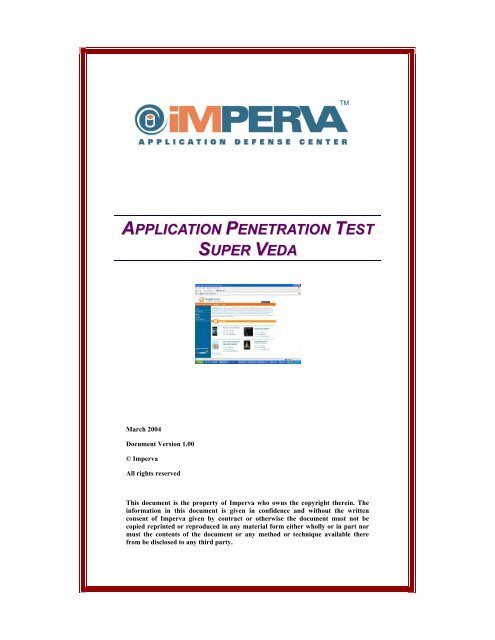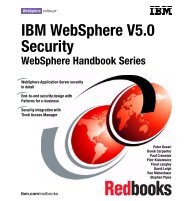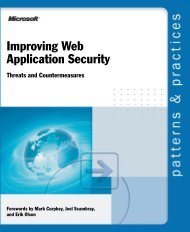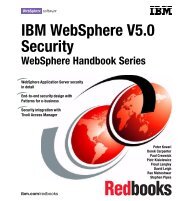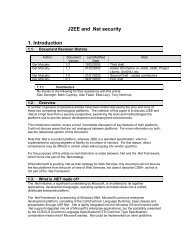APPLICATION PENETRATION TEST SUPER VEDA
APPLICATION PENETRATION TEST SUPER VEDA
APPLICATION PENETRATION TEST SUPER VEDA
- No tags were found...
You also want an ePaper? Increase the reach of your titles
YUMPU automatically turns print PDFs into web optimized ePapers that Google loves.
<strong>APPLICATION</strong> <strong>PENETRATION</strong> <strong>TEST</strong><strong>SUPER</strong> <strong>VEDA</strong>March 2004Document Version 1.00© ImpervaAll rights reservedThis document is the property of Imperva who owns the copyright therein. Theinformation in this document is given in confidence and without the writtenconsent of Imperva given by contract or otherwise the document must not becopied reprinted or reproduced in any material form either wholly or in part normust the contents of the document or any method or technique available therefrom be disclosed to any third party.
LEGAL NOTICECOPYRIGHTS © 2004, Imperva Ltd.This document contains proprietary and confidentialmaterial of Imperva. Any unauthorized reproduction, useor disclosure of this material, or any part thereof, isstrictly prohibited. This document is solely for the use byImperva employees and authorized Imperva customers.This is an unpublished work protected under thecopyright laws. All rights reserved.DOCUMENT DETAILSDocument Type: Application Penetration TestProject Name: Super VedaDocument Version: 1.00Created by: Application Defense CenterCreation Date: 17/03/04REVISION HISTORYVERSION DATE AUTHOR CHANGE DESCRIPTION1.00 17/03/2004 ADC Document Created
REFERENCESREF DOCUMENT VERSION DATENote: To simplify cross-referencing a raised numeric in this document will refer to the abovereference document.ACKNOWLEDGMENTSThis specification was developed with input from:NAME COMPANY FUNCTION LOCATION PHONECONTACTSFor more information about this document or its contents, pleasecontact:Imperva Professional Services:ADCIMPERVA.COM
TABLE of CONTENTSReferences.........................................................................................................................................3Acknowledgments .............................................................................................................................3Contacts ...........................................................................................................................................31 Introduction............................................................................................................................62 Scope & Limitations ..............................................................................................................72.1 Scope......................................................................................................................................72.2 Limitations .............................................................................................................................72.3 Method ...................................................................................................................................72.4 Prior Knowledge....................................................................................................................73 Application Description.........................................................................................................83.1 Functionality..........................................................................................................................83.2 Technology.............................................................................................................................94 Summary of Results.............................................................................................................104.1 Reading the Entire Database Contents...............................................................................104.2 Unauthorized Access to Accounts .......................................................................................104.3 Obtaining a Discount for Purchases...................................................................................104.4 Parameters Tampering........................................................................................................114.5 Script Injection into Administrator’s Browser....................................................................114.6 Script Injection into USER’S BROWSER ...........................................................................114.7 Cross-site Scripting .............................................................................................................124.8 Permissions Misuse .............................................................................................................124.9 Forceful Browsing ...............................................................................................................124.10 Information Disclosure...................................................................................................125 Detailed results.....................................................................................................................145.1 Reading the Entire Database Contents...............................................................................145.1.1 showproducts.asp ...........................................................................................................................145.1.2 proddetails.asp................................................................................................................................175.1.3 addcomment.asp.............................................................................................................................185.1.4 dosearch.asp ...................................................................................................................................195.1.5 getstates.asp....................................................................................................................................205.2 Unauthorized Access to Accounts .......................................................................................205.3 Obtaining a Discount for Purchases...................................................................................225.4 Parameters Tampering........................................................................................................245.5 Script Injection into Administrator’s Browser....................................................................27
5.6 Script Injection into User’s Browser ..................................................................................285.7 Cross-site Scripting .............................................................................................................305.8 Permissions Misuse .............................................................................................................315.9 Forceful Browsing ...............................................................................................................315.10 Information Disclosure........................................................................................................316 Recommendations................................................................................................................336.1 Avoiding SQL Injection .......................................................................................................336.2 Obtaining a Discount for Purchases...................................................................................346.3 Parameters Tampering........................................................................................................346.4 Scripts Handling..................................................................................................................346.5 Permissions Misuse .............................................................................................................356.6 Forceful Browsing ...............................................................................................................356.7 Information Disclosure........................................................................................................35Appendix A - Reading the Entire Database Contents...............................................................36Appendix B - Unauthorized Access to Accounts........................................................................53Appendix C - Obtaining a Discount for Purchases ...................................................................55Appendix D - Parameters Tampering ........................................................................................60Appendix E - Script Injection into Administrator’s Browser ..................................................67Appendix F - Script Injection into User’s Browser ...................................................................69Appendix G - Cross-site Scripting ..............................................................................................72
Application Penetration Test for Super Veda- Sample Report -1 INTRODUCTIONThe document hereby describes the proceedings and results of anapplication penetration test conducted against Imperva's demonstrationapplication located on veda1.imperva.com. The penetration test tookplace during the month of November as part of an internal research. Thepenetration test was performed by application security experts fromImperva.ImpervaPage6 of73
Application Penetration Test for Super Veda- Sample Report -2 SCOPE & LIMITATIONS2.1 SCOPEThe test was aimed at the Super Veda online market website, accessedthrough veda1.imperva.com.The test was aimed at the application only, and did not include anyattempts to exploit network or Operating System level vulnerabilities.2.2 LIMITATIONSThere were no limitations during the test.2.3 METHODThe testing was done in a ‘Black-Box’ method, in which the testers had noinformation or prior knowledge regarding the application’s architecture orthe technology used to implement it. This type of test gives an accuratesimulation of an actual hacker attacking the system.The tools used for the penetration test are a mixture of publicly availabletools downloaded from the Internet along with special purposehomegrown tools.2.4 PRIOR KNOWLEDGEThe test team received a single test account's user and password.ImpervaPage7 of73
Application Penetration Test for Super Veda- Sample Report -3 <strong>APPLICATION</strong>DESCRIPTION3.1 FUNCTIONALITYSuper-Veda is a demo application written by Imperva in order to enable athorough checking of various hacking techniques and common securityvulnerabilities exploitation.Super Veda is a web-based market application, where a user can performonline purchases of various products. Accessing the application a usercan surf through the site’s many products – books, DVDs, CDs, electronicgoods, and such. The user can see the item’s prices, their description,other user’s comments, and the current quantity on the shelves.In order to actually perform a purchase the user has to sign-up in the site.This is done using a registration page where the user enters his details,such as address, full name, credit card number, phone number, and soforth.After successful sign-in and choosing a password the user can access thesite’s restricted pages using the new password. In this area the user canactually add items to a virtual cart. Some of the items have a certaindiscount on them. After finishing the selection of the offered items the usercan head to the checkout page where he can alter his selections, whileviewing the entire contents of his shopping cart.Once he his satisfied with the quantity and the selection of products hecan move on to performing the purchase order. After placing the order theuser can access a ‘Track Order’ area, where he can monitor his order’sprocess.The site also offers the user the option to use a search engine to directlylocate a certain item in which he is interested.The user can also contact the administrators of the site by filling in acontact form that is sent to them.ImpervaPage8 of73
Application Penetration Test for Super Veda- Sample Report -Alas, Super Veda is your common online market store, only with dozensof hidden trapdoors, eggs, vulnerabilities, and possible security exploitoptions - your friendly tool for hacking techniques demonstration andpractice.The main SuperVeda Screen is presented below:3.2 TECHNOLOGYThe site is built as a collection of ASP pages, running on an IIS 5.0Server. The data is stored on a Microsoft SQL Server 2000 database,residing on a separate machine.ImpervaPage9 of73
Application Penetration Test for Super Veda- Sample Report -4 SUMMARY OF RESULTSThe penetration test uncovered a number of serious vulnerabilities thatjeopardize the security of individual accounts as well as the security of theapplication's internal network. Following is a short summary of majorvulnerabilities:4.1 READING THE ENTIRE DATABASE CONTENTSSeverity: CriticalAn attacker can alter the address of some of the application web pages insuch a way that enables him to query the internal database for all itsinformation. As a result, the attacker can steal the entire collection ofinformation within the database, which includes all the registeredusernames, passwords, and credit card numbers. The attacker cangenerally be granted access to all the information in the database using amanipulation on the input of an SQL query.4.2 UNAUTHORIZED ACCESS TO ACCOUNTSSeverity: CriticalAn attacker can access accounts of all individual users without priorknowledge of their password, thus bypassing the application'sauthentication.4.3 OBTAINING A DISCOUNT FOR PURCHASESSeverity: HighAn attacker can manipulate the values of a cookie stored on his client inorder to mislead the application into believing that his privileges are higherthan they actually are, thus resulting in his obtaining a discount for hispurchases.ImpervaPage10 of73
Application Penetration Test for Super Veda- Sample Report -4.4 PARAMETERS TAMPERINGSeverity: HighAn attacker can manipulate the values of parameters stored on his clientduring the purchase session to alter the application's common workflow.This can lead to:• An attacker misleading a client into reaching the orderstage and then changing his order details, having thepurchase reach the attacker's address instead of therightful owner's address.• Changing the purchase quantity, thus resulting in apurchase whose totals sum is negative.• Changing the 'sale' parameter, thus causing a product tobe sold at a price lower than its listed price.• Changing the name of the active user while contactingthe site's administrator, thus being able to impersonateanother user, and acting on his behalf.4.5 SCRIPT INJECTION INTO ADMINISTRATOR’SBROWSERSeverity: HighAn attacker can take advantage of the “Contact Us” feature to injectmalicious code into the browser of an administrator reading usermessages. The injected code can be used to extract information from theadministrator’s browser or as a tunnel for the attacker to the internalnetwork.4.6 SCRIPT INJECTION INTO USER’S BROWSERSeverity: HighAn attacker can take advantage of the products comments feature toinject malicious code into the browser of another visiting user who readshis comment. The injected code can be used to extract information fromthe innocent browser.ImpervaPage11 of73
Application Penetration Test for Super Veda- Sample Report -4.7 CROSS-SITE SCRIPTINGSeverity: MediumAn attacker can take advantage of numerous input fields in the applicationin order to mislead an innocent customer into giving away informationupon entering the site, or as a tunnel for the attacker for future purchasesusing the initial customer’s identity. Input fields include the commentsarea, the search page, and the new user signup form.4.8 PERMISSIONS MISUSESeverity: MediumThe user accessing the database is the same for all the users logging into the system, and is the database administrator (user ‘sa’). This leads toan attacker being able to view tables outside of the scope of theapplication and to query the sysobjects/syscolumns tables.4.9 FORCEFUL BROWSINGSeverity: LowForceful browsing denotes the ability of an attacker to access modules notin the order they were meant to, possibly bypassing some applicationlogic. In particular, unauthenticated forceful browsing may allow a user toaccess privileged information or actions without successfully completingthe authentication process.It turns out that in the Super Veda site the postcomment.asp page, whichtheoretically can only be accessed after login, can be accessed withoutprior authentication.4.10 INFORMATION DISCLOSURESeverity: Informative• Detailed error messages within the Web server enablethe user to gather reconnaissance and internalinformation about the structure of the SQL queries to thedatabases, the infrastructural technology behind the siteImpervaPage12 of73
Application Penetration Test for Super Veda- Sample Report -(database, OS, hardware, etc). Moreover, using the SQLinjection techniques mentioned in the above sections anattacker can query the database for its entire internaltopology, and infrastructure architecture. This can later beused by an attacker as a lead towards better-attacking ofthe system.• In some of the site's pages there are internalprogrammers comments left within the code. Thoseenable an attacker to gather crucial information as to theexact nature of some of the application's methodologies,and transactions flow.ImpervaPage13 of73
Application Penetration Test for Super Veda- Sample Report -5 DETAILED RESULTSFollowing is detailed explanation of the above results.5.1 READING THE ENTIRE DATABASE CONTENTSSeverity: CriticalAn attacker can alter the address of some of the application Web pages insuch a way that will enable him to query the internal database for all itsinformation. As a result the attacker can steal the entire collection ofinformation within the database, including all the registered usernames,passwords, and credit card numbers. The attacker can generally begranted access to all the information in the database using a manipulationon the input of an SQL query.This attack can be performed on several of the site's pages:5.1.1 showproducts.aspIn the showproducts.asp page the CatID parameter's value is taken andused in a SQL query for the list of products that match this category. ForCatID=1 for example a list of all the Books in the database will beformatted and shown to the client. Since the value of the CatID is notchecked during the SQL query formatting, an attacker can inject his querystring into the CatID value causing the SQL query to return from thedatabase any list that matches the required format.The attacker uses the UNION SELECT directive in order to add anotherSELECT statement to the existing one. This second query can be done onany of the entire list of tables within the database.The first step in the attack is a trial done by the attacker to see if theapplication checks for SQL injection. This is done by adding the stringUNION SELECT * FROM users WHERE 1=1 to the CatID value, giving this URL:http://veda2.imperva.com/showproducts.asp?CatID=1 UNION SELECT * FROM usersWHERE 1=1ImpervaPage14 of73
Application Penetration Test for Super Veda- Sample Report -This will result in an error message indicating that "All queries in an SQLstatement containing a UNION operator must have an equal number ofexpressions in their target lists", meaning that the '*' in the query that theattacker injected has a number of fields that don't match those of the firstquery. The attacker would now enumerate on the number of fields in thequery one by one. First he would try to form a query of this format:http://veda2.imperva.com/showproducts.asp?CatID=1 UNION SELECT 1 FROM usersWHERE 1=1getting an error similar to the one he got beforehand. Thereafter he will tryto add another field to his query:http://veda2.imperva.com/showproducts.asp?CatID=1 UNION SELECT 1,1 FROM usersWHERE 1=1and get an error again.Doing this again and again will eventually end up in his getting a differenterror. This is done while the query he injected is:http://veda2.imperva.com/showproducts.asp?CatID=1 UNION SELECT 1,1,1,1,1,1 FROM users WHERE 1=1He learns from this that the first query has 6 fields in it. But still he gets anerror. This time the error tells him that there's an problem "converting thevarchar value 'Space, Site, Intervention By Erika Suderburg (Editor),Editor, Erika Suderburg's to a column of data type int.This tells him that there's a field in his query that doesn't match the type offield in the original query – the first being a string (varchar), and thesecond being a number (int). He would therefore start enumerating on thetypes of the six fields by changing the number 1 to the string '1'. The querywould turn to be of that kind:http://veda2.imperva.com/showproducts.asp?CatID=1 UNION SELECT '1', 1,1,1,1,1 FROM users WHERE 1=1This not solving the problem would tell him that the first field is indeed aninteger, and would lead him to trying to turn the second field into a string(1 to '1'). Trying this would end in his getting a different result, telling himthat another field has a conversion problem. He would then continuedoing the same conversion operation until he would end up with thefollowing query:http://veda2.imperva.com/showproducts.asp?CatID=1 UNION SELECT 1,'1',1,1,'1','1' FROM users WHERE 1=1which will result in an actual results page.Now he would use his knowledge on SQL Servers (he knows that this isthe one the site is working with from the detailed error message he isImpervaPage15 of73
Application Penetration Test for Super Veda- Sample Report -getting) and query a different table – the sysobjects. This table holds theentire collection of tables within the database, and has a known columnnames. The query would look like this:http://veda2.imperva.com/showproducts.asp?CatID=1 UNION SELECT 1,name,1,1,'1','1 FROM sysobjectsGiving him the entire list of tables – as requested.Last, he would form a query on the syscolumns table which holds, foreach of the table IDs gotten from sysobjects, the name of all the columnswithin that table:http://veda2.imperva.com/showproducts.asp?CatID=1 UNION SELECT 1,name,1,1,'1','1 FROM syscolumns WHERE id =(SELECT id FROM sysobjects WHERE name='Users')Getting a list of all the column names, including: CCName – the name ofthe column holding the credit card numbers, Password – the name of thecolumn holding the passwords and so forth.ImpervaPage16 of73
Application Penetration Test for Super Veda- Sample Report -With this information he can easily form his finishing query:http://veda2.imperva.com/showproducts.asp?CatID=1 UNION SELECT 1,CCName,1,1,'1','1 FROM UsersGiving the list of all the credit card numbers for each and every user.A demonstration of this can be seen in Appendix A.5.1.2 proddetails.aspSimilar to the showproducts.asp the proddetails.asp gets an id with whichhe queries the products table and returns a formatted description of itsdetails.ImpervaPage17 of73
Application Penetration Test for Super Veda- Sample Report -Opening this page - the attacker learns that there are two parameters sentwith it, from which the first – ProdID is the querying the database for theproduct ID. Altering the query in a way similar to that done beforehand inthe showproducts.asp page yields another SQL injection query,demonstrated in the following query:http://veda1.imperva.com/proddetails.asp?ProdID=16 UNION SELECT 1,2,3,4,5,6,7 FROM UsersSee a detailed demonstration of the attack in Appendix A.5.1.3 addcomment.aspIn the addcomment.asp, as in the proddetails.asp a SELECT statement isbuilt according to the given ProdID parameter. Adding a UNION SELECTstatement to the invalidated parameter will yield in a record set queriedfrom the database that applies to our injection. The URL with the injectedSQL will look like this:http://veda1.imperva.com/addcomment.asp?ProdID=31 UNION SELECT password FROM usersImpervaPage18 of73
Application Penetration Test for Super Veda- Sample Report -A demonstration of this can be seen in Appendix A.5.1.4 dosearch.aspWhile checking the search.htm file an attacker can notice that the searchitself is done by a different page – which is not directly accessed – called:dosearch.asp. This page is given a parameter called string to which thecontent of the search is transferred. According to this string a query isformed looking for the content of the string in the entire list of products.The attacker can learn that he is able to change the query by deleting theentire parameter, and getting the entire list of products. This also indicatesthat the query is of the form:SELECT FROM products WHERE LIKE % %Which – without any other parameter (empty string) - results in the entirelist of products – as the attacker has seen. Noticing this, the attacker caneasily move on to altering the SELECT query to include a UNIONSELECT statement which will result in him getting the entire contents of adatabase as long as his query matches the types/number of parametersas the first one.After enumerating on the number of columns in the query, and their types,the attacker can build a query similar to the following one.http://veda1.imperva.com/dosearch.asp?string=%' UNION SELECT 1,2,'3','4',5,6,'7' FROM users WHERE ''='Notice that since the returned page is built to return results only forproducts fields, the query will not result in any response returned to theuser. However, since the SQL is processed by the server, it can result inusing the SQL for an UPDATE of the database or for INSERTing valuesinto the database. Such values can be new products with differentImpervaPage19 of73
Application Penetration Test for Super Veda- Sample Report -pricings, or overwriting of the pricing of already existing products. Later onthe attacker can purchase those very same products for a lower price.A detailed explanation of the attack is given in Appendix A.5.1.5 getstates.aspThe getstates.asp page is accessed from the registerx.asp page. When auser signing up for the first time chooses a country that has states (e.g.United States), those are loaded from the database, and added to theregistration form. The getstates.asp page gets a countryid parameterwhich indicates the country to which states are to be loaded. With thiscountryid an SQL query is formed that loads the list of states. Changingthe id or adding a "'" sign to it results in an SQL error which indicates thepossibility of SQL injection to this page.In a way similar to that of the above SQL injections, an attacker can usethe UNION SELECT in order to change the original SQL, which has thefollowing form:to the following:SELECT FROM Countries WHERE countryID=223SELECT FROM Countries WHERE countryID=223 UNION SELECT 1,password,1 FROM usersWhich – again – would give the passwords list from the users database.Notice that in this query the SELECT probably has a GROUP BYstatement too, which can be learned from the fact that the returned list isordered.See the step by step reconstruction of the attack in Appendix A.5.2 UNAUTHORIZED ACCESS TO ACCOUNTSSeverity: CriticalAn attacker can access accounts of all individual users without priorknowledge of their password, thus bypassing the application'sauthentication.In the login.asp page there's a query for the user's username andpassword. Getting those two parameters the application builds an SQLquery similar to this one:ImpervaPage20 of73
Application Penetration Test for Super Veda- Sample Report -SELECT userID FROM WHERE username = ' ' AND password = ''.By putting the string ' OR ''=' in the username field, and the string ' OR ''=' inthe password field, the query would become:SELECT userID FROM WHERE username = '' OR ''='' AND password = '' OR ''=''Resulting in a return of the entire list of records within the table. Since theapplication checks only whether the query returned a value or not, it willassume - since all the entries are returned - that the user successfullyentered a correct login, and will use the first returned record as the correctlogin. This enables an attacker to access the site using an impersonatedidentity.The attacker can change the query in a similar way, but with a slightchange, where he asks for the entire record set without the name of thefirst person:SELECT userID FROM WHERE username = '' OR ''='' AND password = '' OR ''='' AND name 'Mickey'Given that 'Mickey' is the name of the first returned record in the recordset.This will enable the attacker to be given the name of the second personon the table's list. By adding more and more conditions like this theattacker can enumerate on the entire collection of users within the table –getting the entire list of names.See a demonstration of this vulnerability in Appendix B.ImpervaPage21 of73
Application Penetration Test for Super Veda- Sample Report -5.3 OBTAINING A DISCOUNT FOR PURCHASESSeverity: HighAn attacker can manipulate the values of a cookie stored on his client inorder to mislead the application into believing that his privileges are higherthan they are, thus resulting in him getting a discount for his purchases.In what is known as ‘cookie poisoning’ attack - an attacker can monitorcookies sent from the server to the client, and easily notice a cookie beingsent to the client while logging in to the , by which he’ll learn about aparameter called ‘Privilege’ that usually gets the value ‘None’.Given the tempting name the attacker might try to interfere with thecontent of this cookie parameter by either changing it or erasing it. Eitheraction taken by him will eventually result in him finding out that whilecontinuing his navigations through the site he suffers from a problem whiletrying to end his purchase. Going to the checkout screen, and clicking theBuy button will yield the following error message:“The server was unable to process your request”Willing to find out exactly what was the cause of this error, the attackermight decide to take a look at the source of the received HTML page,where he will find the ‘commented-out’ programmer comment:The server was unable to process yourrequestImpervaPage22 of73
Application Penetration Test for Super Veda- Sample Report -With this information the attacker can easily learn the other optionalvalues for the Privilege parameter: Discount, or FreeShip.Returning to the login page again he can now capture the cookie beingreceived and change its value from None to Discount, for instance.This leads to easily getting a 10% discount at the time of the purchase.ImpervaPage23 of73
Application Penetration Test for Super Veda- Sample Report -See a step by step reconstruction of the attack in Appendix A.5.4 PARAMETERS TAMPERINGSeverity: HighAn attacker can manipulate the values of parameters stored on his clientduring the purchase session to alter the application's common workflow.This can lead to:• An attacker misleading a client into reaching the orderstage and then changing his order details, having thepurchase reach the attacker's address instead of therightful owner's address.• Changing the purchase quantity, thus resulting in apurchase whose totals sum is negative.• Changing the 'sale' parameter, thus causing a product tobe sold at a lower price than its actual price.• Changing the name of the active user while contactingthe site's administrator, thus being able to impersonateanother user, and acting in his behalf.Following is a discussion of each of those tampering possibilities:ImpervaPage24 of73
Application Penetration Test for Super Veda- Sample Report -An attacker can directly call the updatebasket.asp page with differentquantities. The major danger of this is the ability of the attacker toinject negative quantities to the updatebasket.asp page, which willresult in a negative price for the products! Since the total amount ofproducts is summed later on, the attacker can manipulate the total ofall his purchase to be very low or zero, instead of negative, and thusavoid being noticed by any later inspection of the price order.ImpervaPage26 of73
Application Penetration Test for Super Veda- Sample Report -3. While in the contactus.asp page a user can direct a comment tothe site’s administrator. The message is sent in his behalf and ahidden parameter with the user’s username is sent to theadministrator. The user can alter the value of this parameter in hisclient-side html page, thus causing the comment to be sent usinganother user’s name.To see a step by step reconstruction of those attacks, see Appendix D -Parameters Tampering.5.5 SCRIPT INJECTION INTO ADMINISTRATOR’SBROWSERSeverity: HighAn attacker can take advantage of the “Contact Us” feature to injectmalicious code into the browser of an administrator reading usermessages. The injected code can be used to extract information from theadministrator’s browser or as a tunnel for the attacker to the internalnetwork.ImpervaPage27 of73
Application Penetration Test for Super Veda- Sample Report -Needless to say that the name and the comments are saved on the Webserver, thus requiring no cross-site attack on the innocent users.This results in any user visiting any of the registered user’s comments onitems, running the script.See a demonstration of this vulnerability in Appendix F.ImpervaPage29 of73
Application Penetration Test for Super Veda- Sample Report -5.7 CROSS-SITE SCRIPTINGSeverity: MediumAn attacker can take advantage of numerous input fields in the applicationin order to mislead an innocent customer entering the site into giving awayinformation, or as a tunnel for the attacker for future purchases on behalfof the first. Input fields include the comments area, the search page, andthe new user signup form.The first cross site scripting attack is based on a malicious userembedding malicious code (in the form of Javascript or VBScript) in thesearch field of the search.asp page. This allows an attacker to send a mailto any user asking him to view a list of search results. If the innocent userwould surf to this linked page, where the malicious code is injected by theattacker he would have a response script sent to him. This can result inthe user’s session cookie sent to the attacker for instance, which willenable the attacker to act on the user’s behalf without his knowledge.Appendix G - Cross-site Scripting demonstrates this problem.ImpervaPage30 of73
Application Penetration Test for Super Veda- Sample Report -5.8 PERMISSIONS MISUSESeverity: MediumThe user accessing the database is the same for all the users logging into the system, and is the database administrator (user ‘sa’). This leads toan attacker being able to view tables outside of the scope of theapplication and to query the sysobjects/syscolumns tables.5.9 FORCEFUL BROWSINGSeverity: LowForceful browsing denotes the ability of an attacker to access modules notin the order they were meant to, possibly bypassing some applicationlogic. In particular, unauthenticated forceful browsing may allow a user toaccess privileged information or actions without successfully completingthe authentication process.It turns out that in the Super Veda site, the postcomment.asp page, whichoriginally can be accessed only after logging-in, can be accessed withoutprior authentication.5.10 INFORMATION DISCLOSURESeverity: Informative• Detailed error messages within the Web server enablethe user to gather reconnaissance and internalinformation about the structure of the SQL queries to thedatabases, and the infrastructural technology behind thesite (database, OS, hardware, etc). Moreover, using SQLinjection techniques mentioned in the above sections anattacker can query the database for their entire internaltopology, and infrastructure architecture. This can later beused by an attacker as a lead towards better-attacking ofthe system.• In some of the site's pages there are internalprogrammers comments left within the code. Thoseenable an attacker to gather crucial information as to theexact nature of some of the application's methodologies,and transactions flow.ImpervaPage31 of73
Application Penetration Test for Super Veda- Sample Report -• Using common HTTP knowledge a user can use theTRACE directive in order to query the server for its typeand the OS type. Such a query results in the Serverparameter returned, indicating the fact that the site isoperating on Microsfot-IIS/5.0 server.ImpervaPage32 of73
Application Penetration Test for Super Veda- Sample Report -6 RECOMMENDATIONSImplementing the following recommendations will eliminate the abovementioned problems:6.1 AVOIDING SQL INJECTIONThe following recommendations refer to all pages that are susceptible toSQL Injection. This includes:• showproducts.asp• proddetails.asp• addcomments.asp• dosearch.asp• getstates.asp• login.aspThe best way to avoid SQL Injection is by using prepared statements,rather than using string queries. With a prepared statement, the syntax ofthe statement is first set, and only later the parameters are transferred,ensuring that there is no possible mix between the SQL syntax and theparameter (unlike string queries, that mix, during the creation of the string,the parameters and the syntax).In addition, it is recommended that sanity checks will be performed oneach received parameter before processing it. All ID parameters (such asCatID, ProdID, etc.), can be easily validated by verifying they contain onlydigits. Other parameters may have only specific values, or should containonly alphanumeric characters.ImpervaPage33 of73
Application Penetration Test for Super Veda- Sample Report -6.2 OBTAINING A DISCOUNT FOR PURCHASESIn order to avoid the possibility of an attacker taking advantage of theinformation stored in his machine it is advised to perform the check of theusers eligibility for a discount/free purchase at the time of the purchaseitself, and not saving this data at the client side in a cookie.6.3 PARAMETERS TAMPERING• For the ‘sale’ parameter it is advised to take those steps into account:1. It is advisable to completely delete sales that are over from thetable, so no attack on those can be performed.2. It is recommended to add the on-sale flag to the product itself,and to check for it being on sale on the server side, and notaccording to a parameter received from the client.• For the ‘quantity’ parameter being sent from the ‘checkout.asp’ page:It is advisable to have the quantity checked on the server, uponsubmitting each of the shopping cart’s items quantities for negativevalues, so that it won’t be possible to inject those.• For the username parameter being sent from the ‘contactus.asp’ page:As a rule it is advisable not to refer to values received from the client asis, even if they are ‘hidden’ input fields. An attacker can easily locatesuch, and manipulate their contents. With regards to the Contact Uspage, it is advisable to either have the user type his name upon writinghis comments to the site’s administrator, if authentication is essential forthe flow of the sent comment, or have the username be kept in a sessionobject on the server – which is more recommended.6.4 SCRIPTS HANDLINGThe following recommendations refer both to script injection and cross-sitescripting attacks.Avoiding script injection requires changes to each module that displaysalphanumeric data that is controlled by users (e.g. text entered by users ininput fields). Each time such data is displayed it should be first encodedusing a schema called HTML encoding. This encoding schema transformsImpervaPage34 of73
Application Penetration Test for Super Veda- Sample Report -special HTML character to its mnemonic representation. For example, thecharacter ‘
Application Penetration Test for Super Veda- Sample Report -APPENDIX A - READING THE ENTIRE DATABASECONTENTSshowproducts.asp_______________________________The attacker uses the 'Open in new window' option to open theshowproducts.asp page solely. Thus, having the ability to inject URLstrings to it.Learning that the Page is Vulnerable to SQLInjectionThe attacker tries to add the ' sign to the URL learning that the CatID ispart of an SQL statement.Adding the UNION SELECT QueryThe attacker changes the select query to include the UNION SELECTstatement.ImpervaPage36 of73
Application Penetration Test for Super Veda- Sample Report -Getting an error message stating that the number of columns doesn't matchthat of the beginning of the query makes the attacker start enumerating onthe number of fields.After a few cycles he reaches the correct number, getting the following error:ImpervaPage37 of73
Application Penetration Test for Super Veda- Sample Report -Identifying the Field's TypesAfter understanding that there are 6 fields in the original query, the attackerenumerates on their types by changing the type from int to char until theerror messages change.First he changes the first 1 to '1' – not getting any result.Then he changes the second field to a varchar field – getting this new errormessage:He understands that there is yet another field who is to be turned from int tovarchar, so he keeps his enumeration, soon getting another new errormessage.ImpervaPage38 of73
Application Penetration Test for Super Veda- Sample Report -Which – again – tells him that he is correct in his previous placements ofvarchar fields, but there are still more changes to perform. He continues hispath of changing ints to varchars, until he gets a full compliant query resultpage.ImpervaPage39 of73
Application Penetration Test for Super VedaLocating the Users Table- Sample Report -This one yields no information as it gives 1-s as its output. He changes thevarchar fields into the known 'name' column which exists in the sysobjectstable, getting a list of all the tables in the database.ImpervaPage40 of73
Application Penetration Test for Super Veda- Sample Report -Among this long list he will eventually find the Users table.ImpervaPage41 of73
Application Penetration Test for Super Veda- Sample Report -Locating the Users Table's ColumnsAfter having the table's name, the attacker head to getting its columnsnames. This is done by querying the syscolumns table.Getting the InformationAfter learning that the Users table has fields such as CCNumber andPassword, he heads towards querying those – practically being able to getwhatever information he wants from the DB…PasswordImpervaPage42 of73
Application Penetration Test for Super Veda- Sample Report -CreditCardNumbersImpervaPage43 of73
Application Penetration Test for Super Veda- Sample Report -add2cart.aspSQL Injection without seeing the result.ImpervaPage44 of73
Application Penetration Test for Super Veda- Sample Report -proddetails.aspThe attacker injects the following SQL statement into the URL, getting thisresult.ImpervaPage45 of73
Application Penetration Test for Super Veda- Sample Report -addcomment.aspThe regular addcomments.asp page queries the database for the name of theproduct to which to add comment. This query is done using the ProdIDparameter taken from the URL query string.Adding our UNION SELECT query to the URL will result in an altered querygiving anything we would query for from the database. For instance, in thisexample we queried for the password of the first user in the record set.Obviously, using different queries this can be used to get any entry valuefrom the database.ImpervaPage46 of73
Application Penetration Test for Super Vedadosearch.asp- Sample Report -Activating the dosearch.asp page can be done either by directly accessingit using the URL, or by injecting data to the search field in the search.htmfile which is immediately transferred to the dosearch.asp page.Injecting through the search.htm FileBreaking out of the original SQL query is done using a %' sign whichenables us to add the UNION SELECT query of our own. Putting theentire query:' UNION SELECT 1,1,password,'1',1,1,'1' from users where '%'='ImpervaPage47 of73
Application Penetration Test for Super Veda- Sample Report -Results in a return of the entire passwords collection from the database:ImpervaPage48 of73
Application Penetration Test for Super Veda- Sample Report -Access to the database can also be done directly by altering the URL of thedosearch.asp page:ImpervaPage49 of73
Application Penetration Test for Super Vedagetstates.asp- Sample Report -Injecting through the search.htm FileAfter getting to the registration page, an attacker might take a look at theHTML code of the latest, noticing it’s using a javascript to call getstates.aspin case he chooses a country that has states.ImpervaPage50 of73
Application Penetration Test for Super Veda- Sample Report -Querying the States from getstates.aspQuerying directly from getstates.asp leads to us getting the states.ImpervaPage51 of73
Application Penetration Test for Super VedaModifying the SQL Query- Sample Report -Changing the query to enable breaking out of the original one and adding aUNION SELECT with a new statement results in getting a modified list thatincludes the data from the database.ImpervaPage52 of73
Application Penetration Test for Super Veda- Sample Report -APPENDIX B - UNAUTHORIZED ACCESS TOACCOUNTSThe attacker reaches the login.asp page while trying to access any of therestricted pages. Since the application checks, on any of the restrictedpages, whether the client is authenticated, and finds out that he isn't, itsends him to the login page that looks like this:Access to the SiteThe attacker then inserts the following SQL bits into the username/passwordfields:And get in using the first name in the returned record set ('Mickey'):ImpervaPage53 of73
Application Penetration Test for Super Veda- Sample Report -ImpervaPage54 of73
Application Penetration Test for Super Veda- Sample Report -APPENDIX C - OBTAINING A DISCOUNT FORPURCHASESAccess to the SiteThe attacker first traces the connection between the client and the server,finding out that during login a cookie is being sent to the client with thePrivilege=None directive.ImpervaPage55 of73
Application Penetration Test for Super Veda- Sample Report -Changing the Cookie ParameterUsing common HTTP protocol impersonating tool the attacker then erasesthe cookie parameter, so that it is not sent to the user. Thereafter, theattacker continues to navigate the site, until he reaches the purchasecheckout screen, where – while trying to perform a purchase he gets thisnotification screen:ImpervaPage56 of73
Application Penetration Test for Super Veda- Sample Report -Bearing in mind that this doesn’t occur during normal use, the attackeruses the ‘View Source’ option to check the nature of the activity in thispage. The source reveals the following information:Where the last line is of interest to him, stating in the ‘commented-out’comment that:
Application Penetration Test for Super VedaPoisoning the Cookie- Sample Report -With this information the attacker heads towards changing the cookie(during another login to the application) to ‘Discount’.ImpervaPage58 of73
Application Penetration Test for Super VedaGetting a Discount- Sample Report -After having the cookie changed, the attacker can head to the checkoutscreen again, and notice that he is now getting a discount on hispurchase.ImpervaPage59 of73
Application Penetration Test for Super Veda- Sample Report -APPENDIX D - PARAMETERS TAMPERINGGetting a Sale Price for a Product not on SaleFirst the attacker goes to the product details page, seeing the product’sinitial price.ImpervaPage60 of73
Application Penetration Test for Super Veda- Sample Report -Afterwards, he calls the same page again, this time changing the URL’ssale parameter to yes, instead of no, getting a notification of this productnot being on sale, but being sold for a different price. Doing the same withproducts that have a sale price would result in the attacker getting theproduct’s lower price.ImpervaPage61 of73
Application Penetration Test for Super Veda- Sample Report -Changing the ProdID to a product that has a sale price would result in theattacker getting the normal ‘The products was added to the cart’ message,but the price is lower than the normal one.Sending a Message on Behalf of Another UserThe attacker – being logged-in –fills in a complaint in the Contact Us pageof the site.Choosing to view the source of the contactus.asp page reveals this:A hidden input parameter named ‘username’, holding the value ‘bugsb’which is the username of the logged-in user is embedded within the page.He easily changes this value to the name of another user, and presses thesubmit button – making the message seem as if it came from another user.ImpervaPage62 of73
Application Penetration Test for Super Veda- Sample Report -Getting a Lower Price PurchaseThe attacker purchases a set of products in the site and heads to thecheckout page where he sees the list of products he purchased, and thetotal sum for them.Noticing the while hovering over the +/- sign of the quantity the linked URLincludes a parameter called Quantity, that indicates the ability to addanother item of the same kind to the purchase. This parameter isdetermined by the server according to the original number in the page –having the + sign indicate a single increment of the number, and the – signindicate a single decrease of the number.The attacker generates a URL of his own, with the quantity being -1 forexample, which would look like this one:http://veda1.imperva.com/updatebasket.asp?action=change&ProdID=22&Quantity=-1ImpervaPage63 of73
Application Penetration Test for Super Veda- Sample Report -This would result in the price being lowered by -1 times the original price,which is obviously lower than the original amount.He can alter some more of those numbers to create a sum of zero or lowerfor the Total, which will be either ‘paid to him’ or not charged to his bill!ImpervaPage64 of73
Application Penetration Test for Super VedaDeleting a User- Sample Report -An attacker might follow the parameters sent by the pages to one anotherwhile surfing through the site, until he notices that the register.asp pagealone doesn’t generate any HTML code by the server.ImpervaPage65 of73
Application Penetration Test for Super Veda- Sample Report -He would later try to locate referring pages to the above, until he noticesthat for this page to operate normally a parameter is added to the URL,stating that this page is to be opened in a mode that refers to creating anew user.The attacker could then easily guess that a parameter by the namedeluser might exist too, and use this URL to call it.http://veda1.imperva.com/register.asp?mode=deluserImpervaPage66 of73
Application Penetration Test for Super Veda- Sample Report -APPENDIX E - SCRIPT INJECTION INTOADMINISTRATOR’S BROWSERAn attacker can inject script code to the administrator reading data fromthe site, by heading to the contactus.asp page in the site, where he willget a text area that should hold the information that is sent to theadministrator later on.ImpervaPage67 of73
Application Penetration Test for Super Veda- Sample Report -Willing to attack the administrator of the site, he can include maliciouscode in the text area that would later on be operated while theadministrator checks the data. This is demonstrated below:ImpervaPage68 of73
Application Penetration Test for Super Veda- Sample Report -APPENDIX F - SCRIPT INJECTION INTO USER’SBROWSERScript Injection using the Registration PageScript injection into the user’s browser – as opposed to cross site scripting– is a script written by an attacker that will be viewed by any viewer of acertain page in the site. This can be done by injecting script code intopages saved on the server, and later visited by innocent clients.Such injection can be done in two places in the site, the first being theregistration page. Since any comment sent by a user is later seen in theproduct’s comments, with his name, a user can change the name field inthe registration to become a script tag that would make any commentreadinguser run his script.Needless to say that the name and the comments are saved on the Webserver, thus requiring no cross-site attack on the innocent users.The injection is easily done while putting a script code in the First Namefield, during registration, as demonstrated below:ImpervaPage69 of73
Application Penetration Test for Super Veda- Sample Report -Now the attacker heads towards the comment page, where he addscomment by his name.Later on, when a user logs into a page including the name of the attacker,for instance the product’s comments page, he will receive, from the server,the script code embedded in the commenting user’s first name.ImpervaPage70 of73
Application Penetration Test for Super Veda- Sample Report -Script Injection using the Comment PageAnother page where an attacker can know that any visiting innocent userwill surely view is the comments page. Injecting a script into that page,again, would result in attacking any visiting client, since the commentscode is saved on the server-side, and sent to a visiting user.The attacker can add comment that include a malicious code to any of theproducts in the site.A visiting user choosing to view the product’s comment would be receivingthis script code, and run it on his machine, enabling the attacker to havefiles sent to the 'attacker’s machine, install Trojans on the clients, and othermalicious attacks.ImpervaPage71 of73
Application Penetration Test for Super Veda- Sample Report -APPENDIX G - CROSS-SITE SCRIPTINGCross-Site Scripting in the Search PageAn attacker can take advantage of numerous input fields in the applicationin order to mislead an innocent customer entering the site into giving awayinformation, or as a tunnel for the attacker for future purchases on hisbehalf. As a demonstration of this ability we will show an injectedjavascript alert tag resulting in a dialog box appearing with the word‘hacked’.In the search page search.asp the results of the search are returned as is,in the returned page. An attacker injecting the search string:alert(“hacked”)Would result in this dialog box appearing on his screen.ImpervaPage72 of73
Application Penetration Test for Super Veda- Sample Report -Cross-Site Scripting in the Comments PageIn the subject of a comment in the addcomment.asp page, an attacker caninject scripting.ImpervaPage73 of73