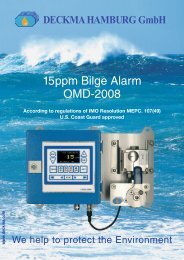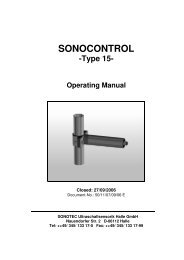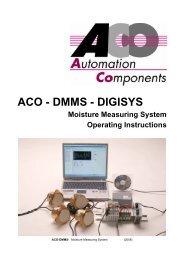The M67, M67S Infraducers - Contika
The M67, M67S Infraducers - Contika
The M67, M67S Infraducers - Contika
Create successful ePaper yourself
Turn your PDF publications into a flip-book with our unique Google optimized e-Paper software.
PHow to select the right Infraducer<strong>The</strong>re are two basic Infraducer shell designs, one for the standard <strong>M67</strong> and the other for the <strong>M67</strong>S. Each ofthese is available with a variety of temperature spans, spectral responses, and optical characteristics to meetspecific applications. In addition each design is available in a three-wire version which provides a choice of awide variety of optional outputs. A large selection of protective and mounting accessories is available to meetthe customer’s needs. <strong>The</strong> Mikron protective jacket is recommended whenever physical limitation allows. <strong>The</strong>protective jacket allows more rigid installation of the Infraducer and minimizes the influence of ambient thermaltransients. When dust and other contaminants are present, the air purge assembly guarantees a clear viewingpath for the optical systems. An auxiliary spring-loaded adjustable flange is also available when variable aimingcapabilities are desired.To order the unit just follow these simple steps and insert the proper codes in the boxes below.Step No.1. Determine the desired Infraducer version based on focussing and output requirements. Place the desiredmodel number in box No. 1 below.2. Select the application requirement in the second column of the chart, select temperature range and units (F orC) from ranges listed across from your application. Insert ranges and units in boxes marked No. 2, filling inall blanks with zeros.3. Insert in the box No.3, the spectral response code previously selected.4. If you selected either the <strong>M67</strong> or <strong>M67</strong>S in box No.1, insert code letter L in box 4 for 4-20mA linear output.If you selected the <strong>M67</strong>W or <strong>M67</strong>SW, insert code letter U in box 4 and specify desired output in writing.See Note 2 for available optional outputs.5. If you selected an <strong>M67</strong> of <strong>M67</strong>W proceed to step 5A. if you selected an <strong>M67</strong>S or <strong>M67</strong>SW proceed to step5B.5A.Read the section titled “Optical Resolution” for the <strong>M67</strong> to the right. If standard factory focusing is acceptable,insert code S in box No. 5A. if close focussing is required insert code U in box No.5A and specifydesired focus distance and target size in writing. Proceed to step No.6.5B.Read the section titled “Optical Resolution” as it relates to the <strong>M67</strong>S. Determine the desired working distanceof the instrument and insert the code number in box No. 5B.6. Specify desired initial factory set output response time by inserting the proper code letter in box No. 6.Output response time is field adjustable should factory setting need to be changed. When code letter E isselected, specify in writing desired output response time.7. Designate the type of protective jacket required by code I for protective jacket without cooling capability ofcode J for protective jacket with cooling. Use of protective jacket in all cases where physical limitations donot exist is highly recommended. If no protective jacket is desired insert letter O.8. Select the air purge assembly when dust or other airborne contaminants are present. Specify code L whenindustrial air is used or code N when high quality instrument air is available. Specify code letter O if the airpurge is not required.9. In the box labeled 8 specify letter P if adjustable aiming flange is desired, O if not.Notes:1. Infraducer with M spectral band is only available in versions with fixed focussed distance.2. For these