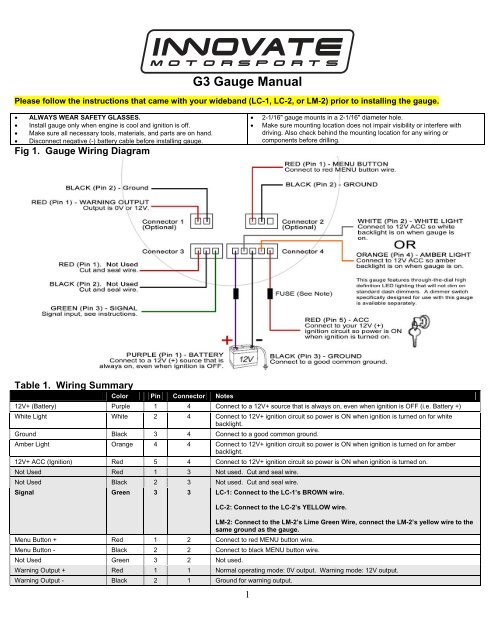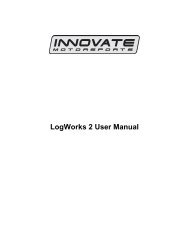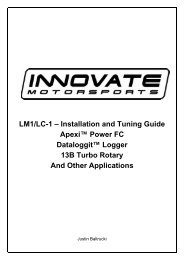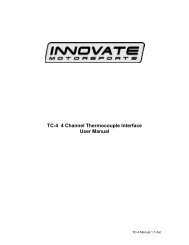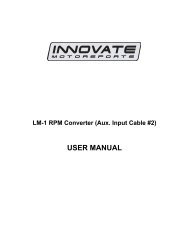G3 Gauge Manual - Innovate Motorsports
G3 Gauge Manual - Innovate Motorsports
G3 Gauge Manual - Innovate Motorsports
- TAGS
- gauge
- manual
- innovate
- motorsports
You also want an ePaper? Increase the reach of your titles
YUMPU automatically turns print PDFs into web optimized ePapers that Google loves.
<strong>G3</strong> <strong>Gauge</strong> <strong>Manual</strong>Please follow the instructions that came with your wideband (LC-1, LC-2, or LM-2) prior to installing the gauge. ALWAYS WEAR SAFETY GLASSES. Install gauge only when engine is cool and ignition is off. Make sure all necessary tools, materials, and parts are on hand. Disconnect negative (-) battery cable before installing gauge.Fig 1. <strong>Gauge</strong> Wiring Diagram2-1/16" gauge mounts in a 2-1/16" diameter hole.Make sure mounting location does not impair visibility or interfere withdriving. Also check behind the mounting location for any wiring orcomponents before drilling.Table 1. Wiring SummaryColor Pin Connector Notes12V+ (Battery) Purple 1 4 Connect to a 12V+ source that is always on, even when ignition is OFF (i.e. Battery +)White Light White 2 4 Connect to 12V+ ignition circuit so power is ON when ignition is turned on for whitebacklight.Ground Black 3 4 Connect to a good common ground.Amber Light Orange 4 4 Connect to 12V+ ignition circuit so power is ON when ignition is turned on for amberbacklight.12V+ ACC (Ignition) Red 5 4 Connect to 12V+ ignition circuit so power is ON when ignition is turned on.Not Used Red 1 3 Not used. Cut and seal wire.Not Used Black 2 3 Not used. Cut and seal wire.Signal Green 3 3 LC-1: Connect to the LC-1’s BROWN wire.LC-2: Connect to the LC-2’s YELLOW wire.Menu Button + Red 1 2 Connect to red MENU button wire.Menu Button - Black 2 2 Connect to black MENU button wire.Not Used Green 3 2 Not used.LM-2: Connect to the LM-2’s Lime Green Wire, connect the LM-2’s yellow wire to thesame ground as the gauge.Warning Output + Red 1 1 Normal operating mode: 0V output. Warning mode: 12V output.Warning Output - Black 2 1 Ground for warning output.1