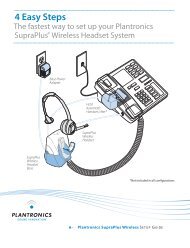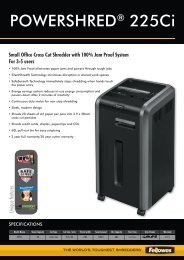OPERATION MANUAL MBM 206M Manual Paper Folder - Ideal-MBM
OPERATION MANUAL MBM 206M Manual Paper Folder - Ideal-MBM
OPERATION MANUAL MBM 206M Manual Paper Folder - Ideal-MBM
You also want an ePaper? Increase the reach of your titles
YUMPU automatically turns print PDFs into web optimized ePapers that Google loves.
Under the following conditions the machine will automatically stop feeding:(Press the CLEAR/RESET key to reset after the error has been corrected)ConditionsIndication on Control panelWhen the START/STOP key is pressed while there is no stock.When the START/STOP key is pressed while the paper feedlever is in the upper position.When the stock runs short while folding in the Batch Counting Mode.When a paper mis-feed occurs.When paper jam occurs at Table 1 and Table 2.When paper stack (exit) table is full.When paper jam occurs at the paper exit.Clearing a <strong>Paper</strong> Jam:Should a paper jam occur, set the POWER to the OFF position and remove the jammed sheet(s). When thejammed paper is wrapped around the fold roller or other parts, it can be easily removed by detaching Tables1 and 2 from the unit.Note:When the roller cover is opened, the machine will automatically stop operation.11