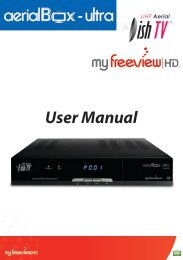Create successful ePaper yourself
Turn your PDF publications into a flip-book with our unique Google optimized e-Paper software.
(13) Power Key: To turn the meter on/off, press and hold for 3seconds to power on the meter.(14) T/R: To select and play <strong>TV</strong>/Radio channel in playing mode.(15) AV (Optional): To shift AV output / AV input.(16) R/L/VIDEO: To output audio and video signal.(17) Charge port: To connect with the charger cord.(18) USB Port: Connect to PC to upgrade Or Read Mp3, pictureand movie.(19) AV-IN: To input audio and video signal to LCD screen.(20) HDMI: Audio and video output socket for the high definitiontelevision set.B. Quick Operation1. Setting LanguageUser can select a preferred language among various languages atSystem Setup page.(1) Press button to enter main menu, see figure1.(2) Press button to select System Setup page.OrPress button to enter the System Setup pageimmediately, see figure2.(3) Press button to select Menu Language option.(4) Press button to select a language.7