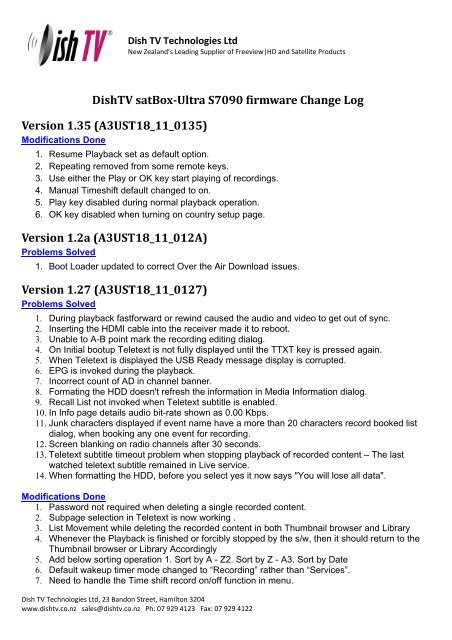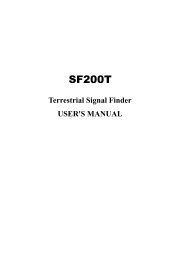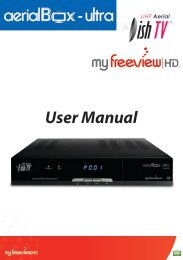DishTV satBox-Ultra S7090 firmware Change Log Version 1.35 ...
DishTV satBox-Ultra S7090 firmware Change Log Version 1.35 ...
DishTV satBox-Ultra S7090 firmware Change Log Version 1.35 ...
- No tags were found...
You also want an ePaper? Increase the reach of your titles
YUMPU automatically turns print PDFs into web optimized ePapers that Google loves.
Dish TV Technologies LtdNew Zealand’s Leading Supplier of Freeview|HD and Satellite Products<strong>DishTV</strong> <strong>satBox</strong>‐<strong>Ultra</strong> <strong>S7090</strong> <strong>firmware</strong> <strong>Change</strong> <strong>Log</strong><strong>Version</strong> <strong>1.35</strong> (A3UST18_11_0135)Modifications Done1. Resume Playback set as default option.2. Repeating removed from some remote keys.3. Use either the Play or OK key start playing of recordings.4. Manual Timeshift default changed to on.5. Play key disabled during normal playback operation.6. OK key disabled when turning on country setup page.<strong>Version</strong> 1.2a (A3UST18_11_012A)Problems Solved1. Boot Loader updated to correct Over the Air Download issues.<strong>Version</strong> 1.27 (A3UST18_11_0127)Problems Solved1. During playback fastforward or rewind caused the audio and video to get out of sync.2. Inserting the HDMI cable into the receiver made it to reboot.3. Unable to A-B point mark the recording editing dialog.4. On Initial bootup Teletext is not fully displayed until the TTXT key is pressed again.5. When Teletext is displayed the USB Ready message display is corrupted.6. EPG is invoked during the playback.7. Incorrect count of AD in channel banner.8. Formating the HDD doesn't refresh the information in Media Information dialog.9. Recall List not invoked when Teletext subtitle is enabled.10. In Info page details audio bit-rate shown as 0.00 Kbps.11. Junk characters displayed if event name have a more than 20 characters record booked listdialog, when booking any one event for recording.12. Screen blanking on radio channels after 30 seconds.13. Teletext subtitle timeout problem when stopping playback of recorded content – The lastwatched teletext subtitle remained in Live service.14. When formatting the HDD, before you select yes it now says "You will lose all data".Modifications Done1. Password not required when deleting a single recorded content.2. Subpage selection in Teletext is now working .3. List Movement while deleting the recorded content in both Thumbnail browser and Library4. Whenever the Playback is finished or forcibly stopped by the s/w, then it should return to theThumbnail browser or Library Accordingly5. Add below sorting operation 1. Sort by A - Z2. Sort by Z - A3. Sort by Date6. Default wakeup timer mode changed to “Recording” rather than “Services”.7. Need to handle the Time shift record on/off function in menu.Dish TV Technologies Ltd, 23 Bandon Street, Hamilton 3204www.dishtv.co.nz sales@dishtv.co.nz Ph: 07 929 4123 Fax: 07 929 4122
Dish TV Technologies LtdNew Zealand’s Leading Supplier of Freeview|HD and Satellite Products8. Timeshift mode is off by default.9. Need to set the default Rec start offset as 1Mins and end offset as 5Mins<strong>Version</strong> 1.26 (A3UST18_11_0126)Problems Solved1. Corrected Issues with Diablo Cam not descrambling channels.2. Subtitle is not available in the Recorded content also Audio Language is missed3. Channel database & Timer Bookings lost during the s/w upgrades4. Fixed the CAM Message display during service switching between FTA services and Tuning.5. Lockup Issue in Back to Back recordings.6. Password dialog should not be invoked during the deletion of recorded content.7. Incorrect count of Audio descriptors in channel banner.8. Auto Time-shift failure when changing carrier.9. Formatting the hard drive doesn't refresh the information in the Media Information dialog.10. Recall List not invoked when subtitles enabled.11. Invalid Time display in front-panel.12. Pixalization during playback.Modifications Done1. <strong>Change</strong>d Order of Wakeup Mode options (Wakeup timer menu) to Recording, Service,Message2. Tuning Elapsed Time and Progress bar count displayed.3. Playback resume support.<strong>Version</strong> 1.23 (A3UST18_11_0123)Problems solved1. Internally identified AV freeze & No audio/video problem produced when starting time-shiftrecording and watching.2. Bad sync problem during recording & playback3. Photos of text display corruption in the Record Booked List, note the additional character at theend of "Coronation Street" which is not present in the MHEG detailsModifications Done1. Auto time shift default changed to be Off.2. Default Time-shift duration - 3hrs.3. Time shift record - On / Off (Default is OFF).4. Booking conflict resolution.<strong>Version</strong> 1.10 (A3UST18_11_0110)1. Initial <strong>firmware</strong> releaseDish TV Technologies Ltd, 23 Bandon Street, Hamilton 3204www.dishtv.co.nz sales@dishtv.co.nz Ph: 07 929 4123 Fax: 07 929 4122