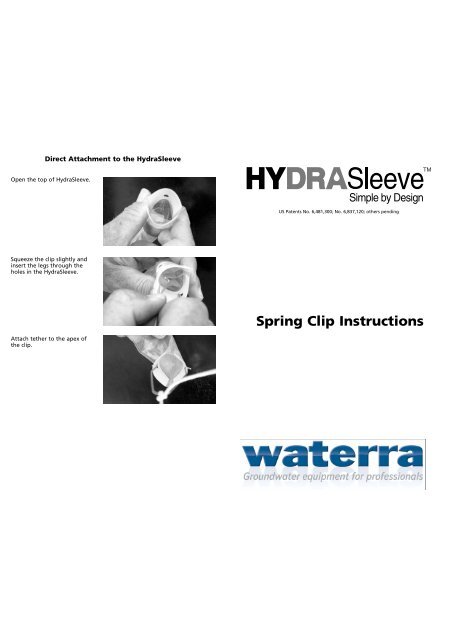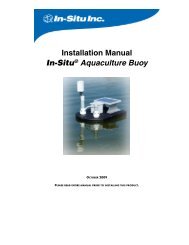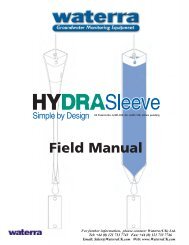Hydrasleeve Spring Clip and Top Weight Instructions - Waterra-In-Situ
Hydrasleeve Spring Clip and Top Weight Instructions - Waterra-In-Situ
Hydrasleeve Spring Clip and Top Weight Instructions - Waterra-In-Situ
Create successful ePaper yourself
Turn your PDF publications into a flip-book with our unique Google optimized e-Paper software.
Direct Attachment to the HydraSleeveOpen the top of HydraSleeve.US Patents No. 6,481,300; No. 6,837,120; others pendingSqueeze the clip slightly <strong>and</strong>insert the legs through theholes in the HydraSleeve.<strong>Spring</strong> <strong>Clip</strong> <strong><strong>In</strong>structions</strong>Attach tether to the apex ofthe clip.CALL 800-996-2225www.hydrasleeve.com
Bottom <strong>Weight</strong><strong>Top</strong> <strong>Weight</strong>Push the bottom of theHydraSleeve through thehollow weight.Open the top of HydraSleeve.Fold the bottom of theHydraSleeve so the holes align.<strong>In</strong>sert the top of theHydraSleeve through thehollow weight (holes should beat top of the weight).Squeeze the clip closed slightly<strong>and</strong> insert the legs into the topof the HydraSleeve.Slip one end of the clip throughboth holes so the apex passesthrough both holes.Release so the legs spread <strong>and</strong>extend through the holes in theHydrsSleeve <strong>and</strong> the weight;locking clip, weight <strong>and</strong>HydraSleeve together.Pull up on the HydraSleeve sothe extended legs hook on tothe bottom of the weight.Attache tether directly to thetop of HydraSleeve.Attach tether to the apex ofthe clip.