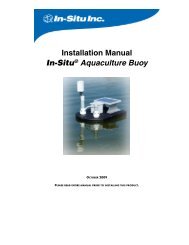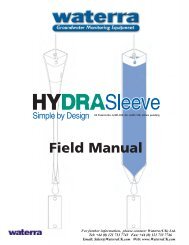TM07 - WaSP-F1 12V Low Flow Pump Controller ... - Waterra-In-Situ
TM07 - WaSP-F1 12V Low Flow Pump Controller ... - Waterra-In-Situ
TM07 - WaSP-F1 12V Low Flow Pump Controller ... - Waterra-In-Situ
You also want an ePaper? Increase the reach of your titles
YUMPU automatically turns print PDFs into web optimized ePapers that Google loves.
SERVICEService Address<strong>Waterra</strong> UK LimitedUnit 4, r/o 179-189 Stratford RoadShirleySolihullWest MidlandsB90 3AUUnited KingdomTel: +44 (0) 121 733 7743Fax: +44 (0) 121 733 7746Email: sales@<strong>Waterra</strong>-<strong>In</strong>-<strong>Situ</strong>.comWebsite: www.<strong>Waterra</strong>-<strong>In</strong>-<strong>Situ</strong>.comGuaranteeWarranty PeriodThis warranty is not transferable.CONTENTSEC Declaration of Conformity ........................................................................ 1<strong>In</strong>troduction................................................................................................... 2Why use the <strong>WaSP</strong>-<strong>F1</strong> <strong>Low</strong> <strong>Flow</strong> <strong>Controller</strong>? ............................................ 2Explanation of Symbols ............................................................................. 2Component Identification .............................................................................. 3Operation ..................................................................................................... 4Connection to Power Supply ..................................................................... 4Connection to <strong>12V</strong> Submersible <strong>Pump</strong> or Other Device ............................. 4Operation .................................................................................................. 4Troubleshooting ............................................................................................ 5Specifications ............................................................................................... 6Service ......................................................................................................... 7Service Address ........................................................................................ 7Guarantee ................................................................................................. 7<strong>Waterra</strong> (UK) Limited warrants that it will replace or repair at no cost to thecustomer any defects in material or workmanship for a period of 1 year fromdate of purchase provided that the unit has only had normal use as describedin this manual.Warranty Exclusions· Repairs required as a result of accidental damage or use outside theconditions of normal use as described in this manual· Repairs required as a result of any modifications by the user· Repairs required on any unit which has been loaned or rented to thirdparties by the purchaserSee our Terms & Conditions which can be supplied on request. This does notaffect your Statutory Rights.For Warranty conditions outside the UK and Ireland, refer to your local<strong>Waterra</strong>-<strong>In</strong>-<strong>Situ</strong> dealer.7Version 3<strong>TM07</strong>/20120814
COMPONENT IDENTIFICATIONComponents described elsewhere in this manual are referred to in thefollowing diagram:4OPERATIONThe operation of the <strong>WaSP</strong>-<strong>F1</strong> <strong>Low</strong> <strong>Flow</strong> <strong>Controller</strong> is straightforward.However, prior to use for the first time, unpack the flow controller andfamiliarise yourself with the controls and components as described in thismanual.Connection to Power SupplyNote: before connection, make sure that the <strong>Flow</strong> Control Dial (3) is in the Offposition. If a connection is made while the unit is turned on, the pump willstart operating immediately.Connect the <strong>WaSP</strong>-<strong>F1</strong> <strong>Low</strong> <strong>Flow</strong> <strong>Controller</strong> crocodile clips (1) to a <strong>12V</strong> DCpower supply e.g. car battery. For longer battery life, <strong>Waterra</strong> recommendusing a heavy-duty or marine specification battery.3When connecting to the power supply, ensure that the correct polarity isobserved: Red to Positive (+) and Black to Negative (-), and that there is nopossibility of any bare metal touching between the two connections.2Description1. Crocodile Clips2. Output Connections3. <strong>Flow</strong> Control Dial4. Status LED1- +Connection to <strong>12V</strong> Submersible <strong>Pump</strong> or Other DeviceConnect the cable from the <strong>12V</strong> pump to the <strong>WaSP</strong>-<strong>F1</strong> <strong>Low</strong> <strong>Flow</strong> <strong>Controller</strong>Output Connections (2). Where the pump cable has crocodile clips, clipthese directly onto the output connector posts. For cables that end with barewires, loosen the output connector post nuts and then tighten them onto theends of the wires.When connecting the pump to the <strong>Low</strong> <strong>Flow</strong> <strong>Controller</strong>, ensure that thecorrect polarity is observed and that there is no possibility of any bare metaltouching between any part of the crocodile clips or output connections.Please note: <strong>Waterra</strong> do not recommend the use of the <strong>Low</strong> <strong>Flow</strong> <strong>Controller</strong>with pumps that have a voltage booster.OperationOnce the power supply and pump are connected correctly, turn the <strong>Flow</strong>Control Dial (3) from the Off position. The further the dial is turned clockwise,the higher the output voltage to the pump, up to the maximum output of <strong>12V</strong>.To turn the <strong>Low</strong> <strong>Flow</strong> <strong>Controller</strong> Off, turn the dial anti-clockwise to the Offposition until the dial clicks off.34