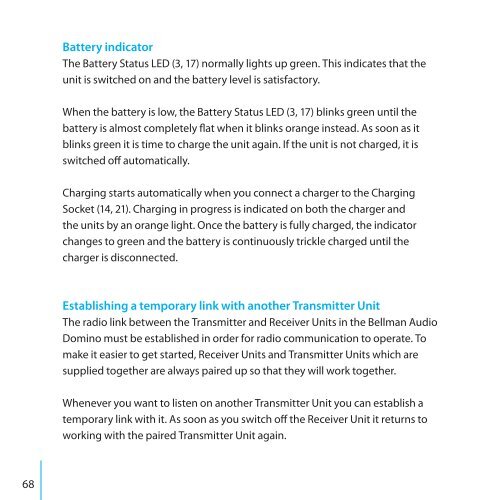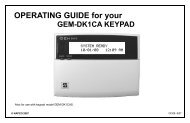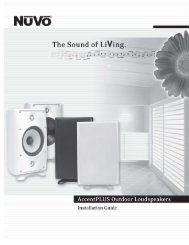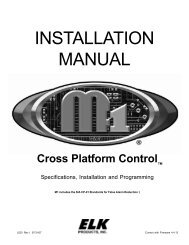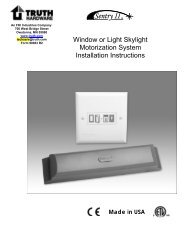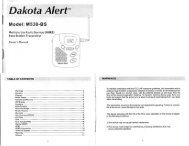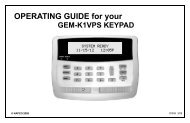User manual - Bellman & Symfon
User manual - Bellman & Symfon
User manual - Bellman & Symfon
You also want an ePaper? Increase the reach of your titles
YUMPU automatically turns print PDFs into web optimized ePapers that Google loves.
Battery indicatorThe Battery Status LED (3, 17) normally lights up green. This indicates that theunit is switched on and the battery level is satisfactory.When the battery is low, the Battery Status LED (3, 17) blinks green until thebattery is almost completely flat when it blinks orange instead. As soon as itblinks green it is time to charge the unit again. If the unit is not charged, it isswitched off automatically.Charging starts automatically when you connect a charger to the ChargingSocket (14, 21). Charging in progress is indicated on both the charger andthe units by an orange light. Once the battery is fully charged, the indicatorchanges to green and the battery is continuously trickle charged until thecharger is disconnected.Establishing a temporary link with another Transmitter UnitThe radio link between the Transmitter and Receiver Units in the <strong>Bellman</strong> AudioDomino must be established in order for radio communication to operate. Tomake it easier to get started, Receiver Units and Transmitter Units which aresupplied together are always paired up so that they will work together.Whenever you want to listen on another Transmitter Unit you can establish atemporary link with it. As soon as you switch off the Receiver Unit it returns toworking with the paired Transmitter Unit again.68