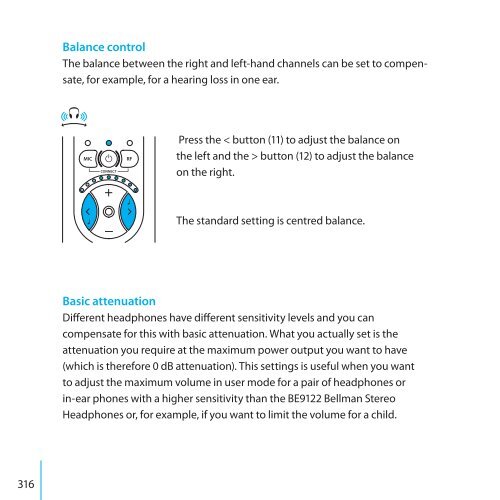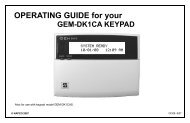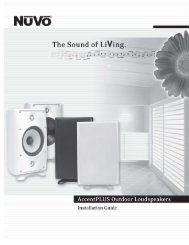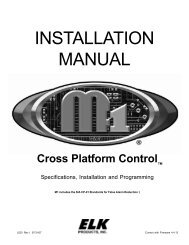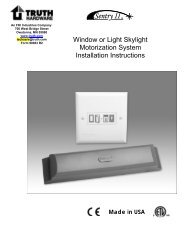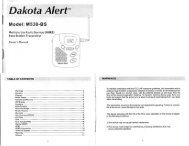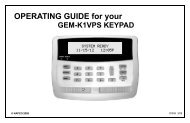User manual - Bellman & Symfon
User manual - Bellman & Symfon
User manual - Bellman & Symfon
You also want an ePaper? Increase the reach of your titles
YUMPU automatically turns print PDFs into web optimized ePapers that Google loves.
Balance controlThe balance between the right and left-hand channels can be set to compensate,for example, for a hearing loss in one ear.Press the < button (11) to adjust the balance onthe left and the > button (12) to adjust the balanceon the right.The standard setting is centred balance.Basic attenuationDifferent headphones have different sensitivity levels and you cancompensate for this with basic attenuation. What you actually set is theattenuation you require at the maximum power output you want to have(which is therefore 0 dB attenuation). This settings is useful when you wantto adjust the maximum volume in user mode for a pair of headphones orin-ear phones with a higher sensitivity than the BE9122 <strong>Bellman</strong> StereoHeadphones or, for example, if you want to limit the volume for a child.316