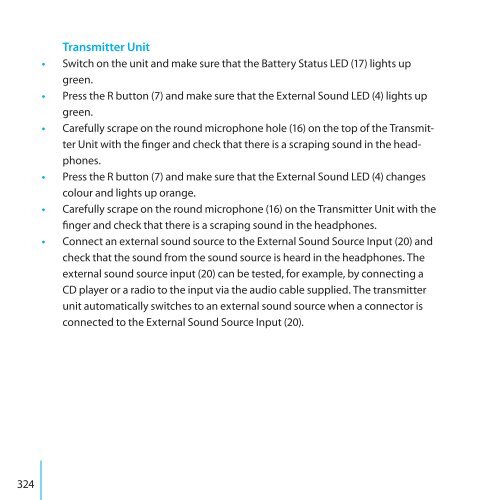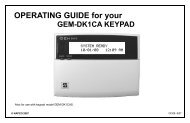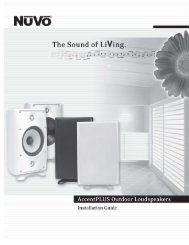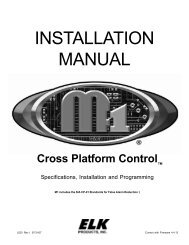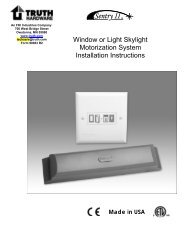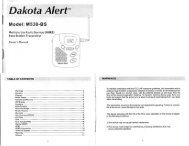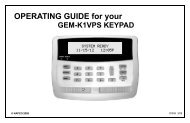User manual - Bellman & Symfon
User manual - Bellman & Symfon
User manual - Bellman & Symfon
You also want an ePaper? Increase the reach of your titles
YUMPU automatically turns print PDFs into web optimized ePapers that Google loves.
324Transmitter Unit• Switch on the unit and make sure that the Battery Status LED (17) lights upgreen.• Press the R button (7) and make sure that the External Sound LED (4) lights upgreen.• Carefully scrape on the round microphone hole (16) on the top of the TransmitterUnit with the finger and check that there is a scraping sound in the headphones.• Press the R button (7) and make sure that the External Sound LED (4) changescolour and lights up orange.• Carefully scrape on the round microphone (16) on the Transmitter Unit with thefinger and check that there is a scraping sound in the headphones.• Connect an external sound source to the External Sound Source Input (20) andcheck that the sound from the sound source is heard in the headphones. Theexternal sound source input (20) can be tested, for example, by connecting aCD player or a radio to the input via the audio cable supplied. The transmitterunit automatically switches to an external sound source when a connector isconnected to the External Sound Source Input (20).