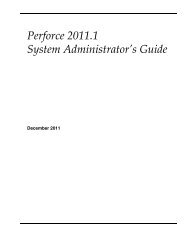- Page 1: Perforce 2003.1Command ReferenceJul
- Page 5 and 6: Table of ContentsP4JOURNAL.........
- Page 7 and 8: About This ManualAbout This ManualS
- Page 9 and 10: p4 addp4 addSynopsisOpen file(s) in
- Page 11 and 12: p4 adminp4 adminSynopsisPerform adm
- Page 14 and 15: p4 annotate• The output of p4 ann
- Page 16: p4 branchField Name Type Descriptio
- Page 19 and 20: p4 changep4 changeSynopsisCreate or
- Page 21 and 22: p4 change-s Allows jobs to be assig
- Page 23 and 24: p4 changesp4 changesSynopsisList su
- Page 25 and 26: p4 changesp4 changes @2001/04/01,@n
- Page 27: p4 clientField Name Type Descriptio
- Page 31 and 32: p4 client• The LineEnd: field con
- Page 33 and 34: p4 clientsp4 clientsSynopsisList al
- Page 35 and 36: p4 counterUsage NotesCan File Argum
- Page 37 and 38: p4 deletep4 deleteSynopsisOpen file
- Page 39 and 40: p4 depotp4 depotSynopsisCreate or e
- Page 41 and 42: p4 depotUsage NotesCan File Argumen
- Page 43 and 44: p4 describep4 describeSynopsisProvi
- Page 45 and 46: p4 diffp4 diffSynopsisCompare a cli
- Page 47 and 48: p4 diffp4 diff -sr | p4 -x - revert
- Page 49 and 50: p4 diff2Options-q Quiet diff. Displ
- Page 51 and 52: p4 dirsp4 dirsSynopsisList the imme
- Page 53 and 54: p4 editp4 editSynopsisOpens file(s)
- Page 55 and 56: p4 editRelated CommandsTo open a fi
- Page 57 and 58: p4 filelogOptions-i Follow file his
- Page 59 and 60: p4 filesp4 filesSynopsisProvide inf
- Page 61 and 62: p4 fixp4 fixSynopsisLink jobs to th
- Page 63 and 64: p4 fixp4 fix -c 201 -s inprogress j
- Page 65 and 66: p4 fixesExamplesp4 fixes //depot/pr
- Page 67 and 68: p4 flushUsage NotesCan File Argumen
- Page 69 and 70: p4 fstatp4 fstatSynopsisDump file i
- Page 71 and 72: p4 fstat-s Shortens output by exclu
- Page 73 and 74: p4 groupField Name Type Description
- Page 75 and 76: p4 groupCommand Counted Entity How
- Page 77 and 78: p4 havep4 haveSynopsisList files an
- Page 79 and 80:
p4 helpp4 helpSynopsisProvide on-li
- Page 81 and 82:
p4 infop4 infoSynopsisDisplay infor
- Page 83 and 84:
p4 integrateThe syntax p4 integrate
- Page 87 and 88:
p4 integratedp4 integratedSynopsisS
- Page 89 and 90:
p4 jobp4 jobSynopsisCreate or edit
- Page 91 and 92:
p4 job• After a job has been crea
- Page 93 and 94:
p4 jobs-R Rebuild the job table and
- Page 95 and 96:
p4 jobs• The -m max -r construct
- Page 97 and 98:
p4 jobspecp4 jobspecSynopsisEdit th
- Page 99 and 100:
p4 jobspecField NamePresets:Comment
- Page 101 and 102:
p4 labelp4 labelSynopsisCreate or e
- Page 103 and 104:
p4 labelsp4 labelsSynopsisDisplay l
- Page 105 and 106:
p4 labelsyncRelated CommandsTo crea
- Page 107 and 108:
p4 loggerp4 loggerSynopsisReport ch
- Page 109 and 110:
p4 monitorOptionsg-optsUsage Notes
- Page 111 and 112:
p4 obliteratep4 obliterateSynopsisR
- Page 113 and 114:
p4 obliteratep4 obliterate -y file#
- Page 115 and 116:
p4 openedUsage NotesCan File Argume
- Page 117 and 118:
p4 passwdUsage NotesCan File Argume
- Page 119 and 120:
p4 print• p4 print’s file argum
- Page 121 and 122:
p4 protectAccess Levelreviewadminsu
- Page 123 and 124:
p4 protect• Access levels determi
- Page 125 and 126:
p4 protect• To limit or eliminate
- Page 127 and 128:
p4 renamep4 renameSynopsisRenaming
- Page 129 and 130:
p4 reopenExamplesp4 reopen -t text+
- Page 131 and 132:
p4 resolveThe p4 resolve dialog ref
- Page 133 and 134:
p4 resolveOptionaeShortMeaningaccep
- Page 135 and 136:
p4 resolve-b (An old flag, equivale
- Page 137 and 138:
p4 revertp4 revertSynopsisDiscard c
- Page 139 and 140:
p4 reviewp4 reviewSynopsisList all
- Page 141 and 142:
p4 reviewsp4 reviewsSynopsisList al
- Page 143 and 144:
p4 setp4 setSynopsisSet Perforce va
- Page 145 and 146:
p4 setp4 set -S p4svc P4PORT=1666p4
- Page 147 and 148:
p4 submitForm FieldsField Name Type
- Page 149 and 150:
p4 submitRelated CommandsTo create
- Page 151 and 152:
p4 syncOptions-n Display the result
- Page 153 and 154:
p4 triggersp4 triggersSynopsisEdit
- Page 155 and 156:
p4 triggers• If your trigger scri
- Page 157 and 158:
p4 typemapp4 typemapSynopsisModify
- Page 159 and 160:
p4 typemapExamplesTo tell the Perfo
- Page 161 and 162:
p4 unlockp4 unlockSynopsisRelease t
- Page 163 and 164:
p4 userForm FieldsField Name Type D
- Page 165 and 166:
p4 userFor example, suppose the job
- Page 167 and 168:
p4 verifyp4 verifySynopsisVerify th
- Page 169 and 170:
p4 wherep4 whereSynopsisShow where
- Page 171 and 172:
Environment and Registry VariablesE
- Page 173 and 174:
P4CHARSETP4CHARSETDescriptionCharac
- Page 175 and 176:
P4CONFIGP4CONFIGDescriptionContains
- Page 177 and 178:
P4DEBUGP4DEBUGDescriptionSet Perfor
- Page 179 and 180:
P4EDITORP4EDITORDescriptionThe edit
- Page 181 and 182:
P4JOURNALP4JOURNALDescriptionA file
- Page 183 and 184:
P4LOGP4LOGDescriptionName and path
- Page 185 and 186:
P4PAGERP4PAGERDescriptionThe progra
- Page 187 and 188:
P4PCACHEP4PCACHEDescriptionFor the
- Page 189 and 190:
P4ROOTP4ROOTDescriptionDirectory in
- Page 191 and 192:
P4USERP4USERDescriptionCurrent Perf
- Page 193 and 194:
TMP, TEMPTMP, TEMPDescriptionThe di
- Page 195 and 196:
Additional InformationAdditional In
- Page 197 and 198:
Global OptionsGlobal OptionsSynopsi
- Page 199 and 200:
Global OptionsPython developers on
- Page 201 and 202:
File SpecificationsFile Specificati
- Page 203 and 204:
File SpecificationsIf specifying fi
- Page 205 and 206:
ViewsViewsSynopsisThere are three t
- Page 207 and 208:
ViewsBranch ViewsBranching of the s
- Page 209 and 210:
File TypesFile TypesSynopsisPerforc
- Page 211 and 212:
File TypesModifier Description Comm
- Page 213 and 214:
File TypesFile Type Perforce file t
- Page 215 and 216:
File Types• Versions of Perforce
- Page 217 and 218:
IndexSymbols#as revision specifier
- Page 219 and 220:
Indexcontrolling access to 120help
- Page 221 and 222:
Index20editing read-only job fields
- Page 223 and 224:
Indexvs. files in workspace 77have
- Page 225 and 226:
IndexMERGE environment variableand
- Page 227 and 228:
Index193P4TARGET 190P4USER 191and p
- Page 229 and 230:
Indextranslated to underscores 30sp
- Page 231 and 232:
Indexdefault client workspace name