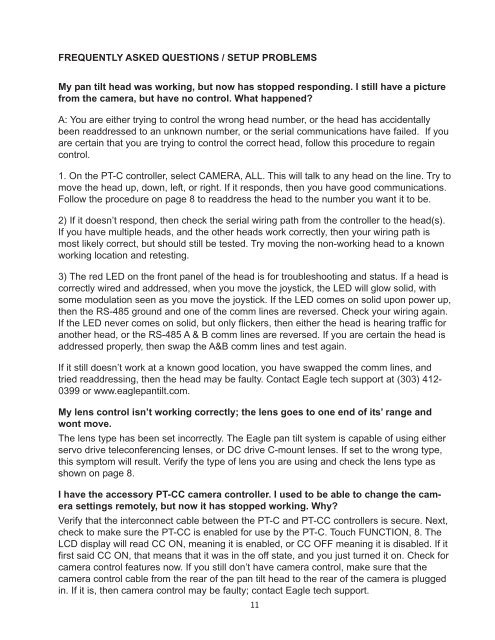PT-C Operation Manual - Hitachi Kokusai Electric America, Ltd.
PT-C Operation Manual - Hitachi Kokusai Electric America, Ltd.
PT-C Operation Manual - Hitachi Kokusai Electric America, Ltd.
You also want an ePaper? Increase the reach of your titles
YUMPU automatically turns print PDFs into web optimized ePapers that Google loves.
FREQUENTLY ASKED QUESTIONS / SETUP PROBLEMSMy pan tilt head was working, but now has stopped responding. I still have a picturefrom the camera, but have no control. What happened?A: You are either trying to control the wrong head number, or the head has accidentallybeen readdressed to an unknown number, or the serial communications have failed. If youare certain that you are trying to control the correct head, follow this procedure to regaincontrol.1. On the <strong>PT</strong>-C controller, select CAMERA, ALL. This will talk to any head on the line. Try tomove the head up, down, left, or right. If it responds, then you have good communications.Follow the procedure on page 8 to readdress the head to the number you want it to be.2) If it doesn’t respond, then check the serial wiring path from the controller to the head(s).If you have multiple heads, and the other heads work correctly, then your wiring path ismost likely correct, but should still be tested. Try moving the non-working head to a knownworking location and retesting.3) The red LED on the front panel of the head is for troubleshooting and status. If a head iscorrectly wired and addressed, when you move the joystick, the LED will glow solid, withsome modulation seen as you move the joystick. If the LED comes on solid upon power up,then the RS-485 ground and one of the comm lines are reversed. Check your wiring again.If the LED never comes on solid, but only flickers, then either the head is hearing traffic foranother head, or the RS-485 A & B comm lines are reversed. If you are certain the head isaddressed properly, then swap the A&B comm lines and test again.If it still doesn’t work at a known good location, you have swapped the comm lines, andtried readdressing, then the head may be faulty. Contact Eagle tech support at (303) 412-0399 or www.eaglepantilt.com.My lens control isn’t working correctly; the lens goes to one end of its’ range andwont move.The lens type has been set incorrectly. The Eagle pan tilt system is capable of using eitherservo drive teleconferencing lenses, or DC drive C-mount lenses. If set to the wrong type,this symptom will result. Verify the type of lens you are using and check the lens type asshown on page 8.I have the accessory <strong>PT</strong>-CC camera controller. I used to be able to change the camerasettings remotely, but now it has stopped working. Why?Verify that the interconnect cable between the <strong>PT</strong>-C and <strong>PT</strong>-CC controllers is secure. Next,check to make sure the <strong>PT</strong>-CC is enabled for use by the <strong>PT</strong>-C. Touch FUNCTION, 8. TheLCD display will read CC ON, meaning it is enabled, or CC OFF meaning it is disabled. If itfirst said CC ON, that means that it was in the off state, and you just turned it on. Check forcamera control features now. If you still don’t have camera control, make sure that thecamera control cable from the rear of the pan tilt head to the rear of the camera is pluggedin. If it is, then camera control may be faulty; contact Eagle tech support.11