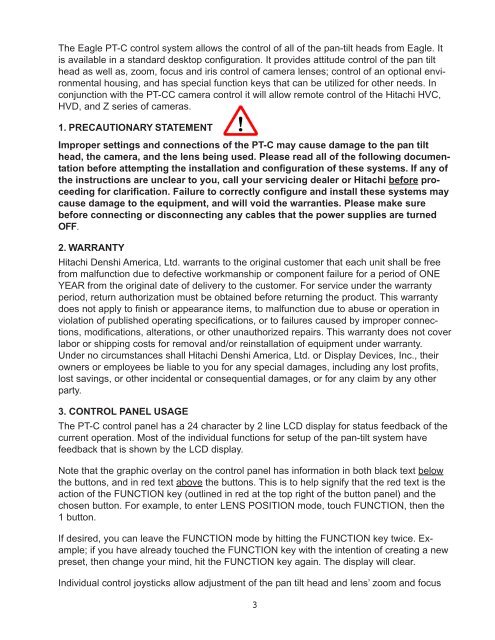PT-C Operation Manual - Hitachi Kokusai Electric America, Ltd.
PT-C Operation Manual - Hitachi Kokusai Electric America, Ltd.
PT-C Operation Manual - Hitachi Kokusai Electric America, Ltd.
Create successful ePaper yourself
Turn your PDF publications into a flip-book with our unique Google optimized e-Paper software.
The Eagle <strong>PT</strong>-C control system allows the control of all of the pan-tilt heads from Eagle. Itis available in a standard desktop configuration. It provides attitude control of the pan tilthead as well as, zoom, focus and iris control of camera lenses; control of an optional environmentalhousing, and has special function keys that can be utilized for other needs. Inconjunction with the <strong>PT</strong>-CC camera control it will allow remote control of the <strong>Hitachi</strong> HVC,HVD, and Z series of cameras.1. PRECAUTIONARY STATEMENTImproper settings and connections of the <strong>PT</strong>-C may cause damage to the pan tilthead, the camera, and the lens being used. Please read all of the following documentationbefore attempting the installation and configuration of these systems. If any ofthe instructions are unclear to you, call your servicing dealer or <strong>Hitachi</strong> before proceedingfor clarification. Failure to correctly configure and install these systems maycause damage to the equipment, and will void the warranties. Please make surebefore connecting or disconnecting any cables that the power supplies are turnedOFF.2. WARRANTY<strong>Hitachi</strong> Denshi <strong>America</strong>, <strong>Ltd</strong>. warrants to the original customer that each unit shall be freefrom malfunction due to defective workmanship or component failure for a period of ONEYEAR from the original date of delivery to the customer. For service under the warrantyperiod, return authorization must be obtained before returning the product. This warrantydoes not apply to finish or appearance items, to malfunction due to abuse or operation inviolation of published operating specifications, or to failures caused by improper connections,modifications, alterations, or other unauthorized repairs. This warranty does not coverlabor or shipping costs for removal and/or reinstallation of equipment under warranty.Under no circumstances shall <strong>Hitachi</strong> Denshi <strong>America</strong>, <strong>Ltd</strong>. or Display Devices, Inc., theirowners or employees be liable to you for any special damages, including any lost profits,lost savings, or other incidental or consequential damages, or for any claim by any otherparty.3. CONTROL PANEL USAGEThe <strong>PT</strong>-C control panel has a 24 character by 2 line LCD display for status feedback of thecurrent operation. Most of the individual functions for setup of the pan-tilt system havefeedback that is shown by the LCD display.Note that the graphic overlay on the control panel has information in both black text belowthe buttons, and in red text above the buttons. This is to help signify that the red text is theaction of the FUNCTION key (outlined in red at the top right of the button panel) and thechosen button. For example, to enter LENS POSITION mode, touch FUNCTION, then the1 button.If desired, you can leave the FUNCTION mode by hitting the FUNCTION key twice. Example;if you have already touched the FUNCTION key with the intention of creating a newpreset, then change your mind, hit the FUNCTION key again. The display will clear.Individual control joysticks allow adjustment of the pan tilt head and lens’ zoom and focus3