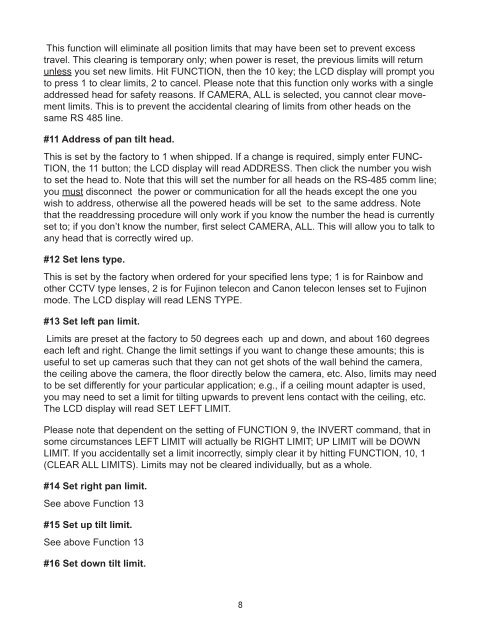PT-C Operation Manual - Hitachi Kokusai Electric America, Ltd.
PT-C Operation Manual - Hitachi Kokusai Electric America, Ltd.
PT-C Operation Manual - Hitachi Kokusai Electric America, Ltd.
Create successful ePaper yourself
Turn your PDF publications into a flip-book with our unique Google optimized e-Paper software.
This function will eliminate all position limits that may have been set to prevent excesstravel. This clearing is temporary only; when power is reset, the previous limits will returnunless you set new limits. Hit FUNCTION, then the 10 key; the LCD display will prompt youto press 1 to clear limits, 2 to cancel. Please note that this function only works with a singleaddressed head for safety reasons. If CAMERA, ALL is selected, you cannot clear movementlimits. This is to prevent the accidental clearing of limits from other heads on thesame RS 485 line.#11 Address of pan tilt head.This is set by the factory to 1 when shipped. If a change is required, simply enter FUNC-TION, the 11 button; the LCD display will read ADDRESS. Then click the number you wishto set the head to. Note that this will set the number for all heads on the RS-485 comm line;you must disconnect the power or communication for all the heads except the one youwish to address, otherwise all the powered heads will be set to the same address. Notethat the readdressing procedure will only work if you know the number the head is currentlyset to; if you don’t know the number, first select CAMERA, ALL. This will allow you to talk toany head that is correctly wired up.#12 Set lens type.This is set by the factory when ordered for your specified lens type; 1 is for Rainbow andother CCTV type lenses, 2 is for Fujinon telecon and Canon telecon lenses set to Fujinonmode. The LCD display will read LENS TYPE.#13 Set left pan limit.Limits are preset at the factory to 50 degrees each up and down, and about 160 degreeseach left and right. Change the limit settings if you want to change these amounts; this isuseful to set up cameras such that they can not get shots of the wall behind the camera,the ceiling above the camera, the floor directly below the camera, etc. Also, limits may needto be set differently for your particular application; e.g., if a ceiling mount adapter is used,you may need to set a limit for tilting upwards to prevent lens contact with the ceiling, etc.The LCD display will read SET LEFT LIMIT.Please note that dependent on the setting of FUNCTION 9, the INVERT command, that insome circumstances LEFT LIMIT will actually be RIGHT LIMIT; UP LIMIT will be DOWNLIMIT. If you accidentally set a limit incorrectly, simply clear it by hitting FUNCTION, 10, 1(CLEAR ALL LIMITS). Limits may not be cleared individually, but as a whole.#14 Set right pan limit.See above Function 13#15 Set up tilt limit.See above Function 13#16 Set down tilt limit.8