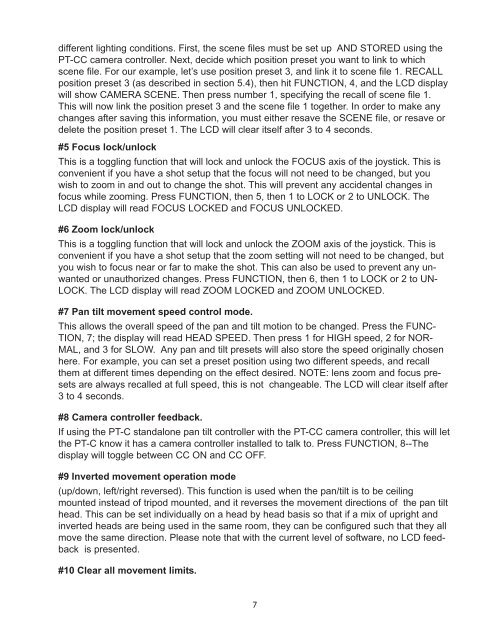PT-C Operation Manual - Hitachi Kokusai Electric America, Ltd.
PT-C Operation Manual - Hitachi Kokusai Electric America, Ltd.
PT-C Operation Manual - Hitachi Kokusai Electric America, Ltd.
You also want an ePaper? Increase the reach of your titles
YUMPU automatically turns print PDFs into web optimized ePapers that Google loves.
different lighting conditions. First, the scene files must be set up AND STORED using the<strong>PT</strong>-CC camera controller. Next, decide which position preset you want to link to whichscene file. For our example, let’s use position preset 3, and link it to scene file 1. RECALLposition preset 3 (as described in section 5.4), then hit FUNCTION, 4, and the LCD displaywill show CAMERA SCENE. Then press number 1, specifying the recall of scene file 1.This will now link the position preset 3 and the scene file 1 together. In order to make anychanges after saving this information, you must either resave the SCENE file, or resave ordelete the position preset 1. The LCD will clear itself after 3 to 4 seconds.#5 Focus lock/unlockThis is a toggling function that will lock and unlock the FOCUS axis of the joystick. This isconvenient if you have a shot setup that the focus will not need to be changed, but youwish to zoom in and out to change the shot. This will prevent any accidental changes infocus while zooming. Press FUNCTION, then 5, then 1 to LOCK or 2 to UNLOCK. TheLCD display will read FOCUS LOCKED and FOCUS UNLOCKED.#6 Zoom lock/unlockThis is a toggling function that will lock and unlock the ZOOM axis of the joystick. This isconvenient if you have a shot setup that the zoom setting will not need to be changed, butyou wish to focus near or far to make the shot. This can also be used to prevent any unwantedor unauthorized changes. Press FUNCTION, then 6, then 1 to LOCK or 2 to UN-LOCK. The LCD display will read ZOOM LOCKED and ZOOM UNLOCKED.#7 Pan tilt movement speed control mode.This allows the overall speed of the pan and tilt motion to be changed. Press the FUNC-TION, 7; the display will read HEAD SPEED. Then press 1 for HIGH speed, 2 for NOR-MAL, and 3 for SLOW. Any pan and tilt presets will also store the speed originally chosenhere. For example, you can set a preset position using two different speeds, and recallthem at different times depending on the effect desired. NOTE: lens zoom and focus presetsare always recalled at full speed, this is not changeable. The LCD will clear itself after3 to 4 seconds.#8 Camera controller feedback.If using the <strong>PT</strong>-C standalone pan tilt controller with the <strong>PT</strong>-CC camera controller, this will letthe <strong>PT</strong>-C know it has a camera controller installed to talk to. Press FUNCTION, 8--Thedisplay will toggle between CC ON and CC OFF.#9 Inverted movement operation mode(up/down, left/right reversed). This function is used when the pan/tilt is to be ceilingmounted instead of tripod mounted, and it reverses the movement directions of the pan tilthead. This can be set individually on a head by head basis so that if a mix of upright andinverted heads are being used in the same room, they can be configured such that they allmove the same direction. Please note that with the current level of software, no LCD feedbackis presented.#10 Clear all movement limits.7