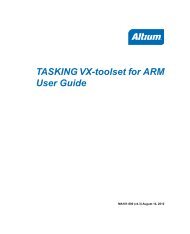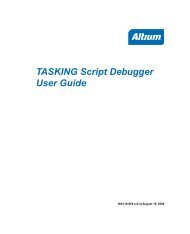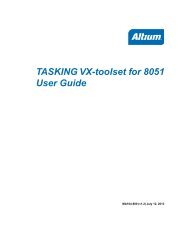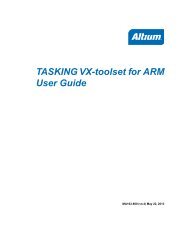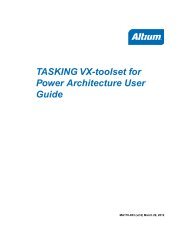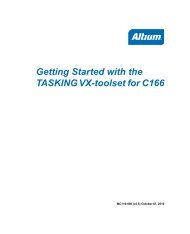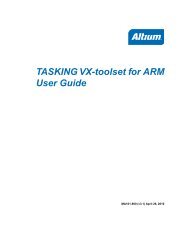TASKING VX-toolset for C166 User Guide
TASKING VX-toolset for C166 User Guide
TASKING VX-toolset for C166 User Guide
Create successful ePaper yourself
Turn your PDF publications into a flip-book with our unique Google optimized e-Paper software.
<strong>TASKING</strong> <strong>VX</strong>-<strong>toolset</strong> <strong>for</strong> <strong>C166</strong><strong>User</strong> <strong>Guide</strong>MA119-800 (v2.2) December 03, 2007
<strong>TASKING</strong> <strong>VX</strong>-<strong>toolset</strong> <strong>for</strong> <strong>C166</strong> <strong>User</strong> <strong>Guide</strong>Copyright © 2007 Altium Limited.All rights reserved. You are permitted to print this document provided that (1) the use of such is <strong>for</strong> personal use onlyand will not be copied or posted on any network computer or broadcast in any media, and (2) no modifications of thedocument is made. Unauthorized duplication, in whole or part, of this document by any means, mechanical or electronic,including translation into another language, except <strong>for</strong> brief excerpts in published reviews, is prohibited without theexpress written permission of Altium Limited. Unauthorized duplication of this work may also be prohibited by localstatute. Violators may be subject to both criminal and civil penalties, including fines and/or imprisonment. Altium,<strong>TASKING</strong>, and their respective logos are trademarks or registered trademarks of Altium Limited or its subsidiaries. Allother registered or unregistered trademarks referenced herein are the property of their respective owners and notrademark rights to the same are claimed.
Table of Contents1. C Language .................................................................................................................. 11.1. Data Types ......................................................................................................... 11.2. Changing the Alignment: __unaligned and __packed__ ............................................... 31.3. Accessing Memory .............................................................................................. 41.3.1. Memory Type Qualifiers .............................................................................. 51.3.2. Memory Models ........................................................................................ 81.3.3. Placing an Object at an Absolute Address: __at() ............................................ 91.3.4. Accessing Bits ........................................................................................ 101.3.5. Accessing Hardware from C ...................................................................... 131.4. Using Assembly in the C Source: __asm() .............................................................. 151.5. Pragmas to Control the Compiler .......................................................................... 181.6. Predefined Preprocessor Macros .......................................................................... 221.7. Variables .......................................................................................................... 241.7.1. Initialized Variables .................................................................................. 241.7.2. Non-Initialized Variables ........................................................................... 251.8. Strings ............................................................................................................ 251.9. Switch Statement ............................................................................................... 261.10. Functions ....................................................................................................... 271.10.1. Calling Convention ................................................................................. 281.10.2. Register Usage ..................................................................................... 301.10.3. Inlining Functions: inline .......................................................................... 311.10.4. Interrupt Functions ................................................................................. 321.10.5. Intrinsic Functions ................................................................................. 351.11. MAC Unit Support ............................................................................................ 451.11.1. MAC Code Generation from Native C ........................................................ 461.11.2. Manual MAC Qualification: __mac ............................................................. 481.11.3. MAC Support by Intrinsic Functions ........................................................... 491.11.4. Evaluation of a Single Expression ............................................................. 501.11.5. Hardware Loops .................................................................................... 511.11.6. Considerations when Using the MAC ......................................................... 511.12. Section Naming ............................................................................................... 512. C++ Language ............................................................................................................ 552.1. C++ Language Extension Keywords ...................................................................... 552.2. C++ Dialect Accepted ......................................................................................... 552.2.1. Standard Language Features Accepted ....................................................... 562.2.2. C++0x Language Features Accepted .......................................................... 592.2.3. Anachronisms Accepted ........................................................................... 602.2.4. Extensions Accepted in Normal C++ Mode ................................................... 612.3. GNU Extensions ................................................................................................ 622.4. Namespace Support .......................................................................................... 732.5. Template Instantiation ......................................................................................... 752.5.1. Automatic Instantiation ............................................................................. 762.5.2. Instantiation Modes ................................................................................. 782.5.3. Instantiation #pragma Directives ................................................................. 792.5.4. Implicit Inclusion ..................................................................................... 812.5.5. Exported Templates ................................................................................. 812.6. Extern Inline Functions ....................................................................................... 842.7. Pragmas to Control the C++ Compiler .................................................................... 85iii
<strong>TASKING</strong> <strong>VX</strong>-<strong>toolset</strong> <strong>for</strong> <strong>C166</strong> <strong>User</strong> <strong>Guide</strong>2.8. Predefined Macros ............................................................................................. 862.9. Precompiled Headers ......................................................................................... 892.9.1. Automatic Precompiled Header Processing .................................................. 902.9.2. Manual Precompiled Header Processing ...................................................... 932.9.3. Other Ways to Control Precompiled Headers ................................................ 932.9.4. Per<strong>for</strong>mance Issues ................................................................................. 943. Assembly Language ..................................................................................................... 953.1. Assembly Syntax ............................................................................................... 953.2. Assembler Significant Characters .......................................................................... 963.3. Operands of an Assembly Instruction ..................................................................... 963.4. Symbol Names .................................................................................................. 973.4.1. Predefined Preprocessor Symbols .............................................................. 973.5. Registers ......................................................................................................... 983.6. Special Function Registers .................................................................................. 993.7. Assembly Expressions ........................................................................................ 993.7.1. Numeric Constants ................................................................................ 1003.7.2. Strings ................................................................................................ 1003.7.3. Expression Operators ............................................................................. 1013.7.4. Symbol Types and Expression Types ......................................................... 1033.8. Built-in Assembly Functions ............................................................................... 1063.9. Assembler Directives and Controls ...................................................................... 1113.9.1. Assembler Directives .............................................................................. 1113.9.2. Assembler Controls ................................................................................ 1563.10. Macro Operations ........................................................................................... 1763.10.1. Defining a Macro ................................................................................. 1763.10.2. Calling a Macro ................................................................................... 1763.10.3. Using Operators <strong>for</strong> Macro Arguments ..................................................... 1773.11. Generic Instructions ........................................................................................ 1804. Using the C Compiler .................................................................................................. 1834.1. Compilation Process ......................................................................................... 1834.2. Calling the C Compiler ...................................................................................... 1844.3. The C Startup Code .......................................................................................... 1864.4. How the Compiler Searches Include Files ............................................................. 1884.5. Compiling <strong>for</strong> Debugging ................................................................................... 1894.6. Compiler Optimizations ..................................................................................... 1894.6.1. Generic Optimizations (frontend) .............................................................. 1914.6.2. Core Specific Optimizations (backend) ....................................................... 1924.6.3. Optimize <strong>for</strong> Size or Speed ...................................................................... 1924.7. C Code Checking: MISRA-C ............................................................................... 1964.8. C Compiler Error Messages ............................................................................... 1975. Using the C++ Compiler ............................................................................................... 1995.1. C++ Development Structure ............................................................................... 1995.1.1. The Prelinker Phase ............................................................................... 2005.1.2. The Muncher Phase ............................................................................... 2025.2. Calling the C++ Compiler ................................................................................... 2025.3. How the C++ Compiler Searches Include Files ....................................................... 2045.4. C++ Compiler Error Messages ............................................................................ 2056. Profiling .................................................................................................................... 2096.1. What is Profiling? ............................................................................................. 2096.1.1. Four Methods of Profiling ........................................................................ 209iv
<strong>TASKING</strong> <strong>VX</strong>-<strong>toolset</strong> <strong>for</strong> <strong>C166</strong> <strong>User</strong> <strong>Guide</strong>6.2. Profiling using Code Instrumentation (Dynamic Profiling) .......................................... 2116.2.1. Step 1: Build your Application <strong>for</strong> Profiling ................................................... 2126.2.2. Step 2: Execute the Application ................................................................ 2136.2.3. Step 3: Displaying Profiling Results ........................................................... 2156.3. Profiling at Compile Time (Static Profiling) ............................................................. 2186.3.1. Step 1: Build your Application with Static Profiling ......................................... 2186.3.2. Step 2: Displaying Static Profiling Results ................................................... 2197. Using the Assembler ................................................................................................... 2217.1. Assembly Process ............................................................................................ 2217.2. Calling the Assembler ....................................................................................... 2217.3. How the Assembler Searches Include Files ........................................................... 2237.4. Assembler Optimizations ................................................................................... 2247.5. Generating a List File ........................................................................................ 2257.6. Assembler Error Messages ................................................................................ 2258. Using the Linker ......................................................................................................... 2278.1. Linking Process ............................................................................................... 2278.1.1. Phase 1: Linking .................................................................................... 2298.1.2. Phase 2: Locating .................................................................................. 2308.2. Calling the Linker ............................................................................................. 2318.3. Linking with Libraries ........................................................................................ 2328.3.1. How the Linker Searches Libraries ............................................................ 2358.3.2. How the Linker Extracts Objects from Libraries ............................................ 2358.4. Incremental Linking .......................................................................................... 2368.5. Importing Binary Files ....................................................................................... 2368.6. Linker Optimizations ......................................................................................... 2378.7. Controlling the Linker with a Script ....................................................................... 2388.7.1. Purpose of the Linker Script Language ...................................................... 2388.7.2. Eclipse and LSL .................................................................................... 2398.7.3. Structure of a Linker Script File ................................................................ 2418.7.4. The Architecture Definition ...................................................................... 2448.7.5. The Derivative Definition ......................................................................... 2478.7.6. The Processor Definition ......................................................................... 2488.7.7. The Memory Definition ............................................................................ 2498.7.8. The Section Layout Definition: Locating Sections .......................................... 2508.8. Linker Labels .................................................................................................. 2528.9. Generating a Map File ....................................................................................... 2538.10. Linker Error Messages .................................................................................... 2549. Using the Utilities ........................................................................................................ 2579.1. Control Program .............................................................................................. 2579.2. Make Utility ..................................................................................................... 2589.2.1. Calling the Make Utility ........................................................................... 2609.2.2. Writing a Makefile .................................................................................. 2609.3. Archiver ......................................................................................................... 2689.3.1. Calling the Archiver ................................................................................ 2699.3.2. Archiver Examples ................................................................................. 2709.4. C++ Prelinker .................................................................................................. 27110. Using the Debugger .................................................................................................. 27310.1. Reading the Eclipse Documentation ................................................................... 27310.2. Creating a Customized Debug Configuration ........................................................ 27310.3. Troubleshooting .............................................................................................. 279v
<strong>TASKING</strong> <strong>VX</strong>-<strong>toolset</strong> <strong>for</strong> <strong>C166</strong> <strong>User</strong> <strong>Guide</strong>10.4. The <strong>TASKING</strong> Debug Perspective ...................................................................... 28010.4.1. Debug View ........................................................................................ 28110.4.2. Breakpoints View ................................................................................. 28310.4.3. File System Simulation (FSS) View .......................................................... 28410.4.4. Disassembly View ................................................................................ 28510.4.5. Expressions View ................................................................................. 28510.4.6. Memory View ...................................................................................... 28610.4.7. Compare Application View ..................................................................... 28710.4.8. Heap View .......................................................................................... 28710.4.9. Logging View ...................................................................................... 28710.4.10. RTOS View ....................................................................................... 28710.4.11. <strong>TASKING</strong> Registers View ..................................................................... 28810.4.12. Trace View ........................................................................................ 28911. Tool Options ............................................................................................................. 29111.1. C Compiler Options ........................................................................................ 29111.2. C++ Compiler Options ..................................................................................... 36611.3. Assembler Options ......................................................................................... 48211.4. Linker Options ............................................................................................... 52511.5. Control Program Options ................................................................................. 56911.6. Make Utility Options ........................................................................................ 63411.7. Archiver Options ............................................................................................ 66211.8. C++ Prelinker Options ..................................................................................... 67512. Libraries ................................................................................................................. 70312.1. Library Functions ........................................................................................... 70512.1.1. assert.h ............................................................................................. 70512.1.2. complex.h .......................................................................................... 70512.1.3. cstart.h .............................................................................................. 70612.1.4. ctype.h and wctype.h ............................................................................ 70612.1.5. dbg.h ................................................................................................. 70712.1.6. errno.h ............................................................................................... 70712.1.7. fcntl.h ................................................................................................ 70812.1.8. fenv.h ................................................................................................ 70912.1.9. float.h ................................................................................................ 70912.1.10. inttypes.h and stdint.h ......................................................................... 71012.1.11. io.h .................................................................................................. 71112.1.12. iso646.h ........................................................................................... 71112.1.13. limits.h ............................................................................................. 71112.1.14. locale.h ............................................................................................ 71112.1.15. malloc.h ........................................................................................... 71212.1.16. math.h and tgmath.h ........................................................................... 71312.1.17. setjmp.h ........................................................................................... 71712.1.18. signal.h ............................................................................................ 71712.1.19. stdarg.h ............................................................................................ 71812.1.20. stdbool.h .......................................................................................... 71812.1.21. stddef.h ............................................................................................ 71812.1.22. stdint.h ............................................................................................. 71912.1.23. stdio.h and wchar.h ............................................................................. 71912.1.24. stdlib.h and wchar.h ............................................................................ 72612.1.25. string.h and wchar.h ........................................................................... 73012.1.26. time.h and wchar.h ............................................................................. 732vi
<strong>TASKING</strong> <strong>VX</strong>-<strong>toolset</strong> <strong>for</strong> <strong>C166</strong> <strong>User</strong> <strong>Guide</strong>12.1.27. unistd.h ............................................................................................ 73512.1.28. wchar.h ............................................................................................ 73512.1.29. wctype.h ........................................................................................... 73612.2. C Library Reentrancy ...................................................................................... 73713. List File Formats ....................................................................................................... 74913.1. Assembler List File Format ............................................................................... 74913.2. Linker Map File Format .................................................................................... 75014. Linker Script Language (LSL) ...................................................................................... 75514.1. Structure of a Linker Script File ......................................................................... 75514.2. Syntax of the Linker Script Language ................................................................. 75714.2.1. Preprocessing ..................................................................................... 75714.2.2. Lexical Syntax ..................................................................................... 75814.2.3. Identifiers ........................................................................................... 75814.2.4. Expressions ........................................................................................ 75914.2.5. Built-in Functions ................................................................................. 75914.2.6. LSL Definitions in the Linker Script File ..................................................... 76114.2.7. Memory and Bus Definitions .................................................................. 76114.2.8. Architecture Definition ........................................................................... 76314.2.9. Derivative Definition ............................................................................. 76614.2.10. Processor Definition and Board Specification ........................................... 76614.2.11. Section Layout Definition and Section Setup ............................................ 76714.3. Expression Evaluation ..................................................................................... 77114.4. Semantics of the Architecture Definition .............................................................. 77114.4.1. Defining an Architecture ........................................................................ 77214.4.2. Defining Internal Buses ......................................................................... 77314.4.3. Defining Address Spaces ...................................................................... 77314.4.4. Mappings ........................................................................................... 77714.5. Semantics of the Derivative Definition ................................................................. 77914.5.1. Defining a Derivative ............................................................................ 77914.5.2. Instantiating Core Architectures .............................................................. 78014.5.3. Defining Internal Memory and Buses ....................................................... 78114.6. Semantics of the Board Specification ................................................................. 78114.6.1. Defining a Processor ............................................................................ 78214.6.2. Instantiating Derivatives ........................................................................ 78214.6.3. Defining External Memory and Buses ...................................................... 78314.7. Semantics of the Section Setup Definition ........................................................... 78414.7.1. Setting up a Section ............................................................................. 78414.8. Semantics of the Section Layout Definition .......................................................... 78514.8.1. Defining a Section Layout ...................................................................... 78514.8.2. Creating and Locating Groups of Sections ................................................ 78614.8.3. Creating or Modifying Special Sections .................................................... 79214.8.4. Creating Symbols ................................................................................ 79514.8.5. Conditional Group Statements ................................................................ 79615. Debug Target Configuration Files ................................................................................. 79715.1. Custom Board Support .................................................................................... 79715.2. Description of DTC Elements and Attributes ........................................................ 79815.3. Special Resource Identifiers ............................................................................. 80115.4. Initialize Elements .......................................................................................... 80216. CPU Problem Bypasses and Checks ............................................................................ 80317. MISRA-C Rules ........................................................................................................ 833vii
<strong>TASKING</strong> <strong>VX</strong>-<strong>toolset</strong> <strong>for</strong> <strong>C166</strong> <strong>User</strong> <strong>Guide</strong>17.1. MISRA-C:1998 .............................................................................................. 83317.2. MISRA-C:2004 .............................................................................................. 83718. Migrating from the Classic Tool Chain to the <strong>VX</strong>-<strong>toolset</strong> ..................................................... 84718.1. Importing an EDE Project in Eclipse ................................................................... 84718.2. Conversion Tool cnv2vx ................................................................................... 84918.3. Conversion Tool ilo2lsl ..................................................................................... 84918.4. Converting Command Line Options and Makefiles ................................................ 85018.5. C++ Compiler Migration ................................................................................... 85018.6. C Compiler Migration ...................................................................................... 85418.6.1. C Compiler Options .............................................................................. 85418.6.2. Pragmas ............................................................................................ 85618.6.3. Memory Models ................................................................................... 85818.6.4. Calling Convention ............................................................................... 85918.6.5. Language Implementation Migration ........................................................ 85918.6.6. Preprocessor Symbols .......................................................................... 86318.6.7. C Compiler Implementation Differences .................................................... 86318.7. Assembler Migration ....................................................................................... 86718.7.1. Assembler Concepts ............................................................................ 86818.7.2. Assembler Directives ............................................................................ 86818.7.3. Assembler and Macro Preprocessor Controls ............................................ 86918.7.4. Mapping of CHECKcpupr ...................................................................... 87018.7.5. Symbol Types and Predefined Symbols .................................................... 87118.7.6. Section Directive Attributes .................................................................... 87218.7.7. Macro Preprocessor ............................................................................. 87418.7.8. Assembler Implementation Differences ..................................................... 87518.8. Linker Migration ............................................................................................. 87718.8.1. Linker Controls .................................................................................... 87718.8.2. Section, Class and Group Names ........................................................... 87918.8.3. Object Files ........................................................................................ 879viii
Chapter 1. C LanguageThis chapter describes the target specific features of the C language, including language extensions thatare not standard in ISO-C. For example, pragmas are a way to control the compiler from within the Csource.The <strong>TASKING</strong> C compiler <strong>for</strong> <strong>C166</strong> ® fully supports the ISO-C standard and add extra possibilities toprogram the special functions of the target.In addition to the standard C language, the compiler supports the following:• keywords to specify memory types <strong>for</strong> data and functions• attribute to specify absolute addresses• intrinsic (built-in) functions that result in target specific assembly instructions• pragmas to control the compiler from within the C source• predefined macros• the possibility to use assembly instructions in the C source• keywords <strong>for</strong> inlining functions and programming interrupt routines• librariesAll non-standard keywords have two leading underscores (__).In this chapter the target specific characteristics of the C language are described, including the abovementioned extensions.1.1. Data TypesFundamental Data TypesThe C compiler supports the ISO C99 defined data types. The sizes of these types are shown in thefollowing table.C TypeSizeAlignLimits__bit110 or 1_Bool880 or 1signed char88[-0x80, +0x7F]unsigned char88[0, 0xFF]short1616[-0x8000, +0x7FFF]unsigned short1616[0, 0xFFFF]int1616[-0x8000, +0x7FFF]1
<strong>TASKING</strong> <strong>VX</strong>-<strong>toolset</strong> <strong>for</strong> <strong>C166</strong> <strong>User</strong> <strong>Guide</strong>C TypeSizeAlignLimitsunsigned intenum *1681616816[0,0xFFFF][-0x80, +0x7F] or [0, 0xFF][-0x8000, +0x7FFF] or [0,0xFFFF]long3216[-0x80000000, +0x7FFFFFFF]unsigned long3216[0,0xFFFFFFFF]long long6416[-0x8000000000000000,+0x7FFFFFFFFFFFFFFF]unsigned long long6416[0, 0xFFFFFFFFFFFFFFFF]float (23-bit mantissa)3216[+/-1.175e -38 , +/-3.402e +38 ]doublelong double (52-bit mantissa)6416[+/-2.225e -308 , +/-1.797e +308 ]_Imaginary float3216[+/-1.175e -38 i, +/-3.402e +38 i]_Imaginary double_Imaginary long double6416[+/-2.225e -308 i, +/-1.797e +308 i]_Complex float6416real part + imaginary part_Complex double_Complex long double12816real part + imaginary part__near pointer__far pointer **__shuge pointer **163232161616[0,0xFFFF][0,0xFFFFFF][0,0xFFFFFF]__huge pointer3216[0,0xFFFFFF]* When you use the enum type, the compiler will use the smallest sufficient type (char, unsignedchar or int), unless you use C compiler option --integer-enumeration (always use 16-bit integers<strong>for</strong> enumeration).** __far pointers are calculated using 14-bit arithmetic, __shuge pointers are calculated using16-bit arithmetic.Automatic bit objects never reside on the user stack, because the stack is not bit-addressable. So, it isnot possible to take the address of an automatic bit object, or to create automatic bit-arrays, becausethese operations would <strong>for</strong>ce an object on the stack.Aggregate and Union TypesAggregate types are aligned on 16 bits by default. All members of the aggregate types are aligned asrequired by their individual types as listed in the table above. The struct/union data types may containbit-fields. The allowed bit-field fundamental data types are _Bool, (un)signed char and (un)signedint. The maximum bit-field size is equal to that of the type’s size. For the bit-field types the same rulesregarding to alignment and signed-ness apply as specified <strong>for</strong> the fundamental data types. In addition,the following rules apply:2
C Language• The first bit-field is stored at the least significant bits. Subsequent bit-fields will fill the higher significantbits.• A bit-field of a particular type cannot cross a boundary as is specified by its maximum width. For example,a bit-field of type short cannot cross a 16-bit boundary.• Bit-fields share a storage unit with other bit-field members if and only if there is sufficient space in thestorage unit.• An unnamed bit-field creates a gap that has the size of the specified width.• As a special case, an unnamed bit-field having width 0 (zero) prevents any further bit-field from residingin the storage unit corresponding to the type of the zero-width bit-field.Bit StructuresThe __bit data type is allowed as a struct/union member, with the restriction that no other type than__bit is member of this structure.This creates a bit-structure that is allocated in bit-addressable memory.Its alignment is 1 bit.There are a number of restrictions to bit-structures. They are described below:• It is not possible to pass a bit-structure argument to a function.• It is not possible to return a bit-structure.• It is not possible to make an automatic bit-structure.The reason <strong>for</strong> these restrictions is that a bit-structure must be allocated in bit-addressable memory,which the user stack is not.__bitsizeof() operatorThe sizeof operator always returns the size in bytes. Use the __bitsizeof operator in a similar wayto return the size of an object or type in bits.__bitsizeof( object | type )1.2. Changing the Alignment: __unaligned and __packed__Normally data, pointers and structure members are aligned according to the table in the previous section.With the type qualifier __unaligned you can specify to suppress the alignment of objects or structuremembers. This can be useful to create compact data structures. In this case the alignment will be one bit<strong>for</strong> bit-fields or one byte <strong>for</strong> other objects or structure members.At the left side of a pointer declaration you can use the type qualifier __unaligned to mark the pointervalue as potentially unaligned.This can be useful to access externally defined data. However the compilercan generate less efficient instructions to dereference such a pointer, to avoid unaligned memory access.You can always convert a normal pointer to an unaligned pointer. Conversions from an unaligned pointerto an aligned pointer are also possible. However, the compiler will generate a warning in this situation,3
<strong>TASKING</strong> <strong>VX</strong>-<strong>toolset</strong> <strong>for</strong> <strong>C166</strong> <strong>User</strong> <strong>Guide</strong>with the exception of the following case: when the logical type of the destination pointer is char or void,no warning will be generated.Example:struct{char c;__unaligned int i; /* aligned at offset 1 ! */} s;__unaligned int * up = & s.i;Packed structuresTo prevent alignment gaps in structures, you can use the attribute __packed__. When you use theattribute __packed__ directly after the keyword struct, all structure members are marked __unaligned.For example the following two declarations are the same:struct __packed__{char c;int i;} s1;struct{__unaligned char c;__unaligned int i;} s2;The attribute __packed__ has the same effect as adding the type qualifier __unaligned to thedeclaration to suppress the standard alignment.You can also use __packed__ in a pointer declaration. In that case it affects the alignment of the pointeritself, not the value of the pointer. The following two declarations are the same:int * __unaligned p;int * p __packed__;1.3. Accessing MemoryThe <strong>TASKING</strong> <strong>VX</strong>-<strong>toolset</strong> <strong>for</strong> <strong>C166</strong> internally knows the following address types:• 32-bit linear, ‘huge’ addresses. The address notation is in bytes, starts at 0 and ends at 16M.• 32-bit paged, ‘far’ addresses. In the address notation the high word contains the 10-bit page numberand the low word contains the 14-bit offset within the 16 kB page.• 16-bit, ‘near’ addresses. The high 2 bits contain the DPP number and the low 14 bits are the offsetwithin the 16 kB page.4
C Language• 12-bit bit-addressable addresses. This embodies an 8-bit word offset in the bit-addressable space anda 4-bit bit number.• 8-bit SFR addresses. This is an offset within the SFR space or within the extended SFR space.The <strong>TASKING</strong> <strong>VX</strong>-<strong>toolset</strong> <strong>for</strong> <strong>C166</strong> <strong>toolset</strong> has several keywords you can use in your C source to specifymemory locations. This is explained in the sub-sections that follow.1.3.1. Memory Type QualifiersIn the C language you can specify that a variable must lie in a specific part of memory. You can do thiswith a memory type qualifier. If you do not specify a memory type qualifier, data objects get a defaultmemory type based on the memory model.You can specify the following memory types:Qualifier__bit **DescriptionBit addressableLocationBit addressablememoryMaximumobject size1 bitPointersize16-bitPointerarithmetic12-bitSectionname andtype *bit__bitaBit addressableBit addressablememorySize of bitaddressablememory16-bit16-bitbita__iramInternal RAMdataInternal RAMSize of internalRAM16-bit16-bitiram__nearNear dataIn the 4 near datapages16 kB16-bit16-bitnear__farFar dataAnywhere16 kB32-bit14-bitfar__shugeSegmented hugedataAnywhere64 kB32-bit16-bitshuge__hugeHuge dataAnywhereno limit32-bit32-bithuge* The default section name is equal to a combination of the generated section type and the objectname. You can change the section name with the #pragma section or command line option--rename-sections.** __bit is not a real qualifier, it is in fact a data type with an implicit memory type of type bit.There are no SFR qualifiers. SFRs are accessible in the near address space. The compiler knows whichabsolute address ranges belong to SFR and extended SFR areas and knows which addresses are bitaddressable. The compiler generates the appropriate SFR addressing modes <strong>for</strong> these addresses.Examples using explicit memory types__bita__bitaunsigned char bitbyte;unsigned short bitword;5
<strong>TASKING</strong> <strong>VX</strong>-<strong>toolset</strong> <strong>for</strong> <strong>C166</strong> <strong>User</strong> <strong>Guide</strong>__near char text[] = "No smoking";__far int array[10][4];The memory type qualifiers are treated like any other data type specifier (such as unsigned).This meansthe examples above can also be declared as:unsigned char __bita bitbyte;unsigned short __bita bitword;char __near text[] = "No smoking";int __far array[10][4];__far and __shuge code generationThe __far and __shuge qualifiers have only very little difference in code generation. There are twobasic differences:• Accessing __far objects is done using EXTP instructions and accessing __shuge objects is doneusing EXTS instructions. This has no difference in code size or execution speed, and there<strong>for</strong>e it is ingeneral preferred to use __shuge, because objects can be as large as 64 kB, while with __far thesize of a single object is limited to 16 kB.• Code generation <strong>for</strong> accessing objects on stack is a little bit more efficient <strong>for</strong> __far pointers than <strong>for</strong>__shuge pointers.1.3.1.1. Pointers with Memory Type QualifiersPointers <strong>for</strong> the <strong>C166</strong> can have two types: a 'logical' type and a memory type. For example,char __far * __near p;means p has memory type __near (p itself is allocated in near data), but has logical type 'character intarget memory space far'. The memory type qualifier used left to the '*', specifies the target memory ofthe pointer, the memory type qualifier used right to the '*', specifies the storage memory of the pointer.__far and __shuge pointer comparisonBy default all __far pointer arithmetic is 14- bit. This implies that comparison of __far pointers is alsodone as 14-bit. For __shuge the same is true, but then with 16-bit arithmetic.This saves code significantly,but has the following implications:• Comparing pointers to different objects is not reliable. It is only reliable when it is known that theseobjects are located in the same page.• Comparing with NULL is not reliable. Objects that are located in another page at offset 0x0000 havethe low 14 bits (the page offset) zero and will also be evaluated as NULL. In the following example theif( p ) is false, because the page offset of p is zero:__far int i __at(0x10000);__far int *p = &i;if( p ) p++;6
C LanguageIn most cases these restrictions will not yield any problems, but in case problems exist, the followingsolutions are available:• Cast the problematic comparison to long, e.g.: if( (long)p )• Use the C compiler option -AF to tell the compiler to generate 32-bit pointer comparisons. Note that itis also required to rebuild the C library, if C library routines are used.Pointer conversionsConversions of pointers with the same qualifiers are always allowed. The following table contains theadditionally allowed pointer conversions. Other pointer conversions are not allowed to avoid possiblerun-time errors.Source pointer__bita__bita__bita__bita__bita__iram__iram__iram__iram__near__near__near__far__far__shugeDestination pointer__iram__near__far__shuge__huge__near__far__shuge__huge__far__shuge__huge__shuge__huge__huge__near, __bita, __iram (16-bit) pointer conversions to and from non-pointer types:• A conversion from a 32-bit integer to a 16-bit pointer, or from a 16-bit pointer to a 32-bit integer, isimplemented as a 32-bit linear address conversion.• All other non-pointer conversions to and from a 16-bit pointer are implemented as a conversion to orfrom a 16-bit integer type.__far (32-bit) pointer conversions to and from non-pointer types:• A conversion from a 16-bit integer to a __far pointer, or from a __far pointer to a 16-bit integer, isimplemented as a 16-bit linear address conversion. The behavior of a __far pointer to 16-bit integerconversion is undefined when __far pointer contains an address with page number larger than 3.7
<strong>TASKING</strong> <strong>VX</strong>-<strong>toolset</strong> <strong>for</strong> <strong>C166</strong> <strong>User</strong> <strong>Guide</strong>• A conversion from a 32-bit integer to a __far pointer, or from a __far pointer to a 32-bit integer, isimplemented as a 32-bit linear address conversion.• All other non-pointer conversions to and from a __far pointer are implemented as a conversion to orfrom a 32-bit integer type.__(s)huge (32-bit) pointer conversions to and from non-pointer types:• All non-pointer conversions to and from a __(s)huge pointer are implemented as a conversion to orfrom a 32-bit integer.1.3.2. Memory ModelsThe C compiler supports four data memory models, listed in the following table.Memory modelNearFarSegmented HugeHugeLetternfshDefault data memory type__near__far__shuge__hugeEach memory model defines a default memory type <strong>for</strong> objects that do not have a memory type qualifierspecified. By default, the <strong>C166</strong> compiler uses the near memory model. With this memory model the mostefficient code is generated. With the C compiler option --model you can specify another memory model.For in<strong>for</strong>mation on the memory types, see Section 1.3.1, Memory Type Qualifiers.__MODEL__The compiler defines the preprocessor symbol __MODEL__ to the letter representing the selected memorymodel. This can be very helpful in making conditional C code in one source module, used <strong>for</strong> differentapplications in different memory models.Example:#if __MODEL__ == 'f'/* this part is only <strong>for</strong> the far memory model */...#endifDPP usageThe compiler uses EXTP/EXTS instructions to access far, shuge and huge data in all data models. Thismeans that it does not use DPP loads and DPP prefixes. All DPPs point to the near data space at anytime.The advantages of not using DPPs are:• There are always four near data pages.• Interrupt functions will not save/restore any DPPs.8
C Language• You can use a DPP <strong>for</strong> your own purpose by letting the linker not assign the DPP to a near page. Thebest way to do this is to assign the DPP in LSL to an unused page in memory and reserve that page.• Bit 14 and bit 15 do not need to be masked when converting a pointer to stack (which is near) to far.Near dataNear data is paged in all memory models. The linker takes care of assigning DPPs in the code.With a trick in the LSL file (by defining the __CONTIGUOUS_NEAR macro) it is possible to remove thispage restriction and get a linear space, even if the near data pages are scattered throughout the memory.The linker takes care of locating the sections in such a way that the compiler can assume them to becontiguous through the near data pages. This also implies that the linker can split sections and put partsin non-consecutive near data pages. When this LSL trick is applied, you should be very cautious whenaccessing near data with far or shuge pointers, because objects may cross page or segment boundaries.StackIn all memory models the stack is restricted to 16 kB and must be in-page. With a trick in the LSL file (bydefining the __CONTIGUOUS_NEAR macro) it is possible to remove the page limitation of the stack. Butthis should only be done when you do not use far, shuge or huge pointers to access objects on the stack,because page or segment boundaries may be crossed, and the compiler will use the begin of stack toper<strong>for</strong>m casts to stack objects.For XC16x and Super10 derivatives, multiple stacks are created in the LSL file, one <strong>for</strong> each local registerbank. The C startup code controls the creation of these stacks, by referring the begin of stack symbols.HeapIn the far, huge and segmented huge models the heap is located as huge data. The memory allocationroutines in the C library will take care of keeping the data in pages or segments <strong>for</strong> far and shuge data.In the near data model the default heap is located as near data. Optionally a huge heap can be allocatedallocating far/shuge/huge data.ThresholdIn the far, segmented huge and huge data models the compiler supports a threshold <strong>for</strong> allocating defaultobjects in near data. Objects that are smaller than or equal to the threshold area automatically allocatedin near data. The threshold can be defined on the command line (option --near-threshold) and with apragma. By default the threshold is 0 (off), which means that all data is allocated in the default memoryspace. In the far, huge and segmented huge memory models, near data sections that result from thethreshold optimization will be marked to be located inpage, because sections may not cross pageboundaries when access through an external far, huge or shuge declaration is done.1.3.3. Placing an Object at an Absolute Address: __at()Just like you can declare a variable in a specific part of memory (using memory type qualifiers), you canalso place an object at an absolute address in memory.With the attribute __at() you can specify an absolute address. The address is a 32-bit linear (huge)address. If you use this keyword on __bit objects, the address is a bit address.9
<strong>TASKING</strong> <strong>VX</strong>-<strong>toolset</strong> <strong>for</strong> <strong>C166</strong> <strong>User</strong> <strong>Guide</strong>The compiler checks the address range, the alignment and if an object crosses a page boundary.Examplesunsigned char Display[80*24] __at( 0x2000 );The array Display is placed at address 0x2000. In the generated assembly, an absolute section iscreated. On this position space is reserved <strong>for</strong> the variable Display.int i __at(0x1000) = 1;The variable i is placed at address 0x1000 and is initialized.void f(void) __at( 0xf0ff + 1 ) { }The function f is placed at address 0xf100.RestrictionsTake note of the following restrictions if you place a variable at an absolute address:• The argument of the __at() attribute must be a constant address expression.• You can place only global variables at absolute addresses. Parameters of functions, or automaticvariables within functions cannot be placed at absolute addresses.• A variable that is declared extern, is not allocated by the compiler in the current module. Hence it isnot possible to use the keyword __at() on an external variable. Use __at() at the definition of thevariable.• You cannot place structure members at an absolute address.• Absolute variables cannot overlap each other. If you declare two absolute variables at the same address,the assembler and/or linker issues an error. The compiler does not check this.1.3.4. Accessing BitsThere are several methods to access single bits in the bit-addressable area. The compiler generatesefficient bit operations where possible.Masking and shiftingThe classic method to extract a single bit in C is masking and shifting.__bita unsigned short bitword;void foo( void ){if( bitword & 0x0004 ) // bit 2 set?{bitword &= ~0x0004; // clear bit 2}bitword |= 0x0001; // set bit 0;}10
C LanguageBuilt-in macros __getbit() and __putbit()The compiler has the built-in macros __getbit() and __putbit().These macros expand to shift/and/orcombinations to per<strong>for</strong>m the required result.__bita unsigned short bw;void foo( void ){if( __getbit( bw, 2 ) ){__putbit( 0, bw, 2 );}__putbit( 1, bw, 0 );}Accessing bits using a struct/union combinationtypedef __bita union{unsigned short word;struct{int b0 : 1;int b1 : 1;int b2 : 1;int b3 : 1;int b4 : 1;int b5 : 1;int b6 : 1;int b7 : 1;int b8 : 1;int b9 : 1;int b10: 1;int b11: 1;int b12: 1;int b13: 1;int b14: 1;int b15: 1;} bits;} bitword_t;bitword_t bw;void foo( void ){if( bw.bits.b3 ){bw.bits.b3 = 0;}bw.bits.b0 = 1;11
<strong>TASKING</strong> <strong>VX</strong>-<strong>toolset</strong> <strong>for</strong> <strong>C166</strong> <strong>User</strong> <strong>Guide</strong>}void reset( void ){bw.word = 0;}Declaring a bit variable with __atbit() (backwards compatibility only)For backwards compatibility, you can still use the __atbit() keyword to define a bit symbol as an alias<strong>for</strong> a single bit in a bit-addressable object. However, we recommend that you use one of the methodsdescribed above to access a bit.The syntax of __atbit() is:__atbit(object,offset)where, object is bit-addressable object and offset is the bit position in the object.The following restrictions apply:• This keyword can only be applied to __bit type symbols.• The bit must be defined volatile explicitly. The compiler issues a warning if the bit is not definedvolatile and makes the bit volatile.• The bitword can be any volatile bit-addressable (__bita) object. The compiler issues a warning ifthe bit-addressable object was not volatile and makes it volatile.• The bit symbol cannot be used as a global symbol. An extern on the bit variable, without __atbit(),will lead to an unresolved external message from the linker, so there<strong>for</strong>e __atbit() is required.Examples/* Module 1 */volatile __bita unsigned short bitword;volatile __bit b __atbit( bitword, 3 );/* Module 2 */extern volatile __bita unsigned short bitword;extern volatile __bit b __atbit( bitword, 3);Drawbacks of __atbit()The __atbit() requires all involved objects to be volatile. If your application does not require theseobjects to be volatile, you may see in many cases that the generated code is less optimal than when theobjects were not volatile. The reason <strong>for</strong> that is that the compiler must generate each read and writeaccess <strong>for</strong> volatile objects as written down in the C code. Fortunately the standard C language providesmethods to achieve the same result as with __atbit(). The compiler is smart enough to generateefficient bit operations where possible.12
C Language1.3.5. Accessing Hardware from CUsing Special Function RegistersIt is easy to access Special Function Registers (SFRs) that relate to peripherals from C. The SFRs aredefined in a special function register file (*.sfr) as symbol names <strong>for</strong> use with the compiler. An SFR filecontains the names of the SFRs and the bits in the SFRs.These SFR files are also used by the assembler,debugger and integrated environment. The commented fields are used by the debugger and integratedenvironment <strong>for</strong> in<strong>for</strong>mation on register fields.SFRs in the SFR area and extended SFR area are addressed in the near address space. The compilerknows the effective address ranges and generates SFR addressing modes <strong>for</strong> this. The generatedaddressing modes to access the registers depend on the address. Some SFRs cannot be addressedwith a REG addressing mode, although they are within the SFR area or the extended SFR area. Theseregisters are:RSTCONRSTCON2SYSSTAT0xF1E00xF1E20xF1E4The compiler will never emit REG addressing <strong>for</strong> these addresses.Example use in C:void set_sfr(void){P0L = 0x88; // use port name}P0L_3 = 1;if (P0L_4 == 1){P0L_3 = 0;}IEN = 1;// use of bit name// use of bit nameThe compiler generates (with option --cpu=c167):_2:movw 0xff00,#0x88bset 0xff00.3jnb 0xff00.4,_2bclr 0xff00.3bset 0xff10.11You can find a list of defined SFRs and defined bits by inspecting the SFR file <strong>for</strong> a specific processor.The files are named regcpu.sfr, where cpu is the CPU specified with the C compiler option --cpu. Thecompiler automatically includes this register file, unless you specify option --no-tasking-sfr. The files arelocated in the sfr subdirectory of the standard include directory.13
<strong>TASKING</strong> <strong>VX</strong>-<strong>toolset</strong> <strong>for</strong> <strong>C166</strong> <strong>User</strong> <strong>Guide</strong>Defining Special Function RegistersSFRs are defined in SFR files and are written in C. In<strong>for</strong>mation that cannot be represented in C, but isnecessary <strong>for</strong> the debugger or <strong>for</strong> interactive startup code editing are represented in comments. Only theC constructs described below are allowed, because the SFR files are also used by the assembler, debuggerand C startup code editor. Comments should only be used as the last part of the line and nested commentsare not allowed.When the SFR contains fields, the layout of the SFR is defined by a typedef-ed struct:typedef struct __psw_struct_t{int n : 1; /* Negative Flag */int c : 1; /* Carry Bit Flag */int v : 1; /* Overflow Result Flag */int z : 1; /* Zero Flag */int e : 1; /* End of Table Flag */int mulip : 1; /* Multiply/Divide in Progress */int usr0 : 1; /* <strong>User</strong> General Purpose */int : 3;int hlden : 1; /* HOLD Enable */int ien : 1; /* Interrupt Enable Control Bit */int ilvl : 4; /* System Interrupt Level */} __psw_struct_t;Read-only fields can be marked by using the const keyword.The SFR address is defined by a #define ADDR_SFR to the hex value of the address:#define ADDR_PSW 0xff10The SFR is defined by a cast to a ‘volatile unsigned int’ pointer. Read-only SFRs are marked byusing the const keyword in the macro definition. The SFR description and initialization is placed incomments:#define PSW (*(volatile unsigned int *) ADDR_PSW )/* PSW descr: Program Status Word* PSW init: 0x0,NONE*/The fields of an SFR are defined as follows:#define IEN ((*(volatile __psw_struct_t *) ADDR_PSW ).ien)/* IEN descr: Interrupt Enable* IEN value: 0, Interrupts disabled* IEN value: 1, Interrupts enabled*/The description of the field and the values and description of the values are placed in comments.14
C Language1.4. Using Assembly in the C Source: __asm()With the keyword __asm you can use assembly instructions in the C source and pass C variables asoperands to the assembly code. Be aware that C modules that contain assembly are not portable andharder to compile in other environments.Furthermore, assembly blocks are not interpreted by the compiler: they are regarded as a black box. So,it is your responsibility to make sure that the assembly block is syntactically correct.General syntax of the __asm keyword__asm( "instruction_template"[ : output_param_list[ : input_param_list[ : register_save_list]]] );instruction_template%parm_nroutput_param_listinput_param_list&constraint _charC_expressionregister_save_listregister_nameAssembly instructions that may contain parameters from the inputlist or output list in the <strong>for</strong>m: %parm_nrParameter number in the range 0 .. 9.[[ "=[&]constraint_char"(C_expression)],...][[ "constraint_char"(C_expression)],...]Says that an output operand is written to be<strong>for</strong>e the inputs are read,so this output must not be the same register as any input.Constraint character: the type of register to be used <strong>for</strong> theC_expression.Any C expression. For output parameters it must be an lvalue, thatis, something that is legal to have on the left side of an assignment.[["register_name"],...]Name of the register you want to reserve.You can use byte registersRL0 - RL7, RH0 - RH7 and word registers R0 - R15. Note that savingtoo much registers can make register allocation impossible.Specifying registers <strong>for</strong> C variablesWith a constraint character you specify the register type <strong>for</strong> a parameter.You can reserve the registers that are used in the assembly instructions, either in the parameter lists orin the reserved register list (register_save_list). The compiler takes account of these lists, so nounnecessary register saves and restores are placed around the inline assembly instructions.Constraint characterTypeOperandRemarkbbyte registerRL0 - RL7, RH0 - RH7input/output constraintwword registerR0 - R15input/output constraintiindirect address registerR0 - R3input constraint only15
<strong>TASKING</strong> <strong>VX</strong>-<strong>toolset</strong> <strong>for</strong> <strong>C166</strong> <strong>User</strong> <strong>Guide</strong>Example 1: no input or outputA simple example without input or output parameters. You can use any instruction or label. When it isrequired that a sequence of __asm() statement generates a contiguous sequence of instructions, thenthey can be best combined to a single __asm() statement. Compiler optimizations can insert instruction(s)in between __asm() statements. Use newline characters ‘\n’ to continue on a new line in a __asm()statement. For multi-line output, use tab characters '\t' to indent instructions.__asm( "nop\n""\tnop" );Example 2: using output parametersAssign the result of inline assembly to a variable. A register is chosen <strong>for</strong> the parameter because of theconstraint b; the compiler decides which register is best to use. The %0 in the instruction template isreplaced with the name of this register. The compiler generates code to assign the result to the outputvariable.int out;void addone( void ){__asm( "ADDB %0,#1": "=b" (out) );}Generated assembly code:ADDB rh4,#1Example 3: using input parametersAssign a variable to an SFR. A word register is chosen <strong>for</strong> the parameter because of the constraint w;the compiler decides which register is best to use. The %0 in the instruction template is replaced with thename of this register.The compiler generates code to move the input variable to the input register. Becausethere are no output parameters, the output parameter list is empty. Only the colon has to be present.int in;void initsfr( void ){__asm( "MOVW P0L,%0":: "w" (in) );}Generated assembly code:movw r11, _inMOVW P0L,r1116
C LanguageExample 4: using input and output parametersMultiply two C variables and assign the result to a third C variable. Word registers are necessary <strong>for</strong> theinput and output parameters (constraint w, %0 <strong>for</strong> out1, %1 <strong>for</strong> out2, %2 <strong>for</strong> in1 and %3 <strong>for</strong> in2 in theinstruction template). The compiler generates code to move the input expressions into the input registersand to assign the result to the output variables.int in1, in2;long int out;void multiply32( void ){unsigned int out1, out2;__asm( "CoMUL %2, %3\n""\tCoSTORE %0, MAL\n""\tCoSTORE %1, MAH\n": "=w" (out1), "=w" (out2): "w" (in1), "w" (in2) );}out = out1 | (signed long)out2
<strong>TASKING</strong> <strong>VX</strong>-<strong>toolset</strong> <strong>for</strong> <strong>C166</strong> <strong>User</strong> <strong>Guide</strong>__asm( "CoMUL %2, %3\n""CoSTORE %0, MAL\n""CoSTORE %1, MAH\n": "=w" (out1), "=w" (out2): "w" (in1), "w" (in2): "R11","R12" );}out = out1 | (signed long)out2
C Languageclear / noclearBy default, uninitialized global or static variables are cleared to zero on startup. With pragma noclear,this step is skipped. Pragma clear resumes normal behavior. This pragma applies to constant data aswell as non-constant data.See C compiler option --no-clear.clear_bit / noclear_bitSame as clear/noclear, except that it only applies to __bit variables.See C compiler option --no-clear-bit.compactmaxmatch value [default | restore]With this pragma you can control the maximum size of a match.See C compiler option --compact-max-size.extension isuffix [on | off | default | restore]Enables a language extension to specify imaginary floating-point constants. With this extension, you canuse an "i" suffix on a floating-point constant, to make the type _Imaginary.extern symbolForce an external reference (.extern assembler directive), even when the symbol is not used in themodule.inline / noinline / smartinlineInstead of the inline qualifier, you can also use pragma inline and pragma noinline to inline afunction body:int w,x,y,z;#pragma inlineint add( int a, int b ){int i=4;return( a + b );}#pragma noinlinevoid main( void ){w = add( 1, 2 );z = add( x, y );}19
<strong>TASKING</strong> <strong>VX</strong>-<strong>toolset</strong> <strong>for</strong> <strong>C166</strong> <strong>User</strong> <strong>Guide</strong>If a function has an inline or __noinline function qualifier, then this qualifier will overrule the currentpragma setting.With the optimization C compiler option --optimize=+inline (-Oi), small functions that are not too oftencalled (from different locations), are inlined. This reduces execution time at the cost of code size. Withthe pragma noinline / pragma smartinline you can temporarily disable this optimization.With the C compiler options --inline-max-incr and --inline-max-size you have more control over theautomatic function inlining process of the compiler.See also Section 1.10.3, Inlining Functions: inlinelinear_switch / jump_switch / binary_switch / smart_switchWith these pragmas you can overrule the compiler chosen switch method:linear_switchjump_switchbinary_switchsmart_switch<strong>for</strong>ce jump chain code. A jump chain is comparable with an if/else-if/else-if/elseconstruction.<strong>for</strong>ce jump table code. A jump table is a table filled with jump instructions <strong>for</strong> eachpossible switch value. The switch argument is used as an index to jump within thistable.<strong>for</strong>ce binary lookup table code. A binary search table is a table filled with a value tocompare the switch argument with and a target address to jump to.let the compiler decide the switch method usedSee also Section 1.9, Switch Statement.mac / nomacEnable/disable automatic MAC code generation <strong>for</strong> a function.The pragma works the same as C compileroption --macmacro / nomacroTurns macro expansion on or off. By default, macro expansion is enabled.maxcalldepth value [default | restore]With this pragma you can control the maximum call depth. Default is infinite (-1).See C compiler option --max-call-depth.message "message" ...Print the message string(s) on standard output.optimize [flags | default | restore] / endoptimizeYou can overrule the C compiler option --optimize <strong>for</strong> the code between the pragmas optimize andendoptimize. The pragma works the same as C compiler option --optimize.20
C LanguageSee Section 4.6, Compiler Optimizations.profile [flags | default | restore] / endprofileControl the profile settings. The pragma works the same as C compiler option --profile. Note that thispragma will only be checked at the start of a function. endprofile switches back to the previous profilingsettings.profiling [on | off | default | restore]If profiling is enabled on the command line (C compiler option --profile), you can disable part of yoursource code <strong>for</strong> profiling with the pragmas profiling off and profiling.protect [on | off | default | restore] / endprotectWith these pragmas you can protect sections against linker optimizations. This excludes a section fromunreferenced section removal and duplicate section removal by the linker. endprotect restores thedefault section protection.romdata / noromdataWith pragma romdata the compiler allocates all non-automatic variables in ROM only. With pragmanoromdata, the variables are allocated in RAM and initialized from ROM at startup.runtime [flags | default | restore]With this pragma you can control the generation of additional code to check <strong>for</strong> a number of errors atrun-time.The pragma argument syntax is the same as <strong>for</strong> the arguments of the C compiler option --runtime.You can use this pragma to control the run-time checks <strong>for</strong> individual statements. In addition, objectsdeclared when the "bounds" sub-option is disabled are not bounds checked. The "malloc" sub-optioncannot be controlled at statement level, as it only extracts an alternative malloc implementation from thelibrary.savemac / nosavemacEnable/disable save/restore of MAC-accumulator in a function’s prologue/epilogue.section [type=name | default | restore] / endsectionGenerate code/data in a new section. See Section 1.12, Section Naming <strong>for</strong> more in<strong>for</strong>mation.source [on | off | default | restore] / nosourceWith these pragmas you can choose which C source lines must be listed as comments in assembly output.See C compiler option --source.stack_address_conversion mode [default | restore]Controls how stack addresses are converted.The mode can be one of: static, fixed-dpp or dynamic.21
<strong>TASKING</strong> <strong>VX</strong>-<strong>toolset</strong> <strong>for</strong> <strong>C166</strong> <strong>User</strong> <strong>Guide</strong>See C compiler option --stack-address-conversion.stdinc [on | off | default | restore]This pragma changes the behavior of the #include directive. When set, the C compiler options--include-directory and --no-stdinc are ignored.string_literal_memory space [default | restore]Controls the allocation of string literals. The memory space must be one of: __near, __far, __shuge,__huge or model.See C compiler option --string-literal-memory.constant_memory space [default | restore]Controls the allocation of constants, automatic initializers and switch tables. The memory space must beone of: __near, __far, __shuge, __huge or model.See C compiler option --constant-memory.tradeoff level [default | restore]Specify tradeoff between speed (0) and size (4).warning [number,...] [default | restore]With this pragma you can disable warning messages. If you do not specify a warning number, all warningswill be suppressed.weak symbolMark a symbol as "weak" (.weak assembler directive). The symbol must have external linkage, whichmeans a global or external object or function. A static symbol cannot be declared weak.A weak external reference is resolved by the linker when a global (or weak) definition is found in one ofthe object files. However, a weak reference will not cause the extraction of a module from a library toresolve the reference. When a weak external reference cannot be resolved, the null pointer is substituted.A weak definition can be overruled by a normal global definition. The linker will not complain about theduplicate definition, and ignore the weak definition.1.6. Predefined Preprocessor MacrosThe <strong>TASKING</strong> C compiler supports the predefined macros as defined in the table below. The macros areuseful to create conditional C code.Macro__BIG_ENDIAN__DescriptionExpands to 0. The processor accesses data in little-endian.22
C LanguageMacro__BUILD____<strong>C166</strong>____CORE____CORE_core____CPU____CPU_cpu____DATE____DOUBLE_FP____FILE____LINE____LITTLE_ENDIAN____MODEL____NEAR_FUNCTIONS____PROF_ENABLE____REVISION____SFRFILE__(cpu)__SILICON_BUG_num__DescriptionIdentifies the build number of the compiler, composed of decimal digits <strong>for</strong>the build number, three digits <strong>for</strong> the major branch number and three digits<strong>for</strong> the minor branch number. For example, if you use build 1.22.1 of thecompiler, __BUILD__ expands to 1022001. If there is no branch number,the branch digits expand to zero. For example, build 127 results in127000000.Identifies the compiler. You can use this symbol to flag parts of the sourcewhich must be recognized by the c166 compiler only. It expands to 1.Expands to a string with the core depending on the C compiler options --cpuand --core. The symbol expands to “c16x” when no --cpu and no --core issupplied.A symbol is defined depending on the options --cpu and --core. The coreis converted to upper case. Example: if --cpu=xc167ci is specified, thesymbol __CORE_XC16X__ is defined. When no --core or --cpu is supplied,the compiler defines __CORE_C16X__.Expands to a string with the CPU supplied with the option --cpu. When no--cpu is supplied, this symbol is not defined.A symbol is defined depending on the option --cpu=cpu.The cpu is convertedto uppercase. For example, if --cpu=xc167ci is specified the symbol__CPU_XC167CI__ is defined. When no --cpu is supplied, this symbol isnot defined.Expands to the compilation date: “mmm dd yyyy”.Expands to 1 if you did not use option --no-double (Treat ‘double’ as ‘float’),otherwise unrecognized as macro.Expands to the current source file name.Expands to the line number of the line where this macro is called.Expands to 1. The processor accesses data in little-endian.Identifies the memory model <strong>for</strong> which the current module is compiled. Itexpands to a single character constant: ‘n’ (near), ‘f’ (far), ‘s’ (shuge) or ‘h’(huge).Expands to 1 if you used option --near-functions, otherwise unrecognizedas macro, meaning that huge functions are default.Expands to 1 if profiling is enabled, otherwise expands to 0.Expands to the revision number of the compiler. Digits are represented asthey are; characters (<strong>for</strong> prototypes, alphas, betas) are represented by -1.Examples: v1.0r1 -> 1, v1.0rb -> -1This macro expands to the filename of the used SFR file, including thepathname and the < >. The cpu is the argument of the macro. For example,if --cpu=xc167ci is specified, the macro __SFRFILE__(__CPU__) expandsto __SFRFILE__(xc167ci), which expands to .This symbol is defined if the number num is defined with the option--silicon-bug.23
<strong>TASKING</strong> <strong>VX</strong>-<strong>toolset</strong> <strong>for</strong> <strong>C166</strong> <strong>User</strong> <strong>Guide</strong>Macro__SINGLE_FP____STDC____STDC_HOSTED____STDC_VERSION____<strong>TASKING</strong>____<strong>TASKING</strong>_SFR____TIME____USER_STACK____USMLIB____VERSION____<strong>VX</strong>__DescriptionExpands to 1 if you used option --no-double (Treat ‘double’ as ‘float’),otherwise unrecognized as macro.Identifies the level of ANSI standard. The macro expands to 1 if you setoption --language (Control language extensions), otherwise expands to 0.Always expands to 0, indicating the implementation is not a hostedimplementation.Identifies the ISO-C version number. Expands to 199901L <strong>for</strong> ISO C99 or199409L <strong>for</strong> ISO C90.Identifies the compiler as a <strong>TASKING</strong> compiler. Expands to 1 if a <strong>TASKING</strong>compiler is used.Expands to 1 if <strong>TASKING</strong> .sfr files are used. Not defined if you used option--no-tasking-sfr.Expands to the compilation time: “hh:mm:ss”Expands to 1 if you used option --user-stack, otherwise unrecognized asmacro.Expands to __usm if you used option --user-stack, otherwise it expands to__nousm. You can use this macro to qualify functions explicitly.Identifies the version number of the compiler. For example, if you use version2.1r1 of the compiler, __VERSION__ expands to 2001 (dot and revisionnumber are omitted, minor version number in 3 digits).Identifies the <strong>VX</strong>-<strong>toolset</strong> C compiler. Expands to 1.Example#if __MODEL__ == 'f'/* this part is only <strong>for</strong> the far memory model */...#endif1.7. Variables1.7.1. Initialized VariablesAutomatic initialized variables are initialized (run-time) each time a C function is entered. Normally, thisis done by generating code which assigns the value to the automatic variable.The ISO C standard allows run-time initialization of automatic integral and aggregate types. To supportthis feature, the <strong>C166</strong> C compiler generates code to copy the initialization constants from ROM to RAMeach time the function is entered.There is a lot of existing C source which use static initializations. Static initialized variables normally usethe same amount of space in both ROM and RAM. This is because the initializers are stored in ROM andcopied to RAM at start-up. The only exception is an initialized variable residing in ROM, by means ofeither the #pragma romdata or the const type qualifier.24
C Languageconst char b = 'b'; /* 1 byte in ROM */#pragma noromdata/* default, may be omitted, unless pragmaromdata was used be<strong>for</strong>e */int i = 100; /* 2 bytes in ROM, 2 bytes in IRAM */char a = 'a'; /* 1 byte in ROM, 1 byte in IRAM */char *p = "ABCD"; /* 5 bytes in ROM (<strong>for</strong> "ABCD") *//* 2 bytes in ROM, 2 bytes in IRAM(<strong>for</strong> p)*/#pragma romdata /* Needed <strong>for</strong> ROM only allocation */int j = 100; /* 2 bytes in ROM */char *q = "WXYZ"; /* 5 bytes in ROM (<strong>for</strong> "WXYZ") *//* 2 bytes in ROM (<strong>for</strong> p) */1.7.2. Non-Initialized VariablesIn some cases there is a need to keep variables unchanged even if power is turned off (see <strong>for</strong> an exampleSection 8.7.8, The Section Layout Definition: Locating Sections). In these systems some of the RAM isimplemented in EEPROM or in a battery-powered memory device. In a simulator environment, clearingnon-initialized variables might not be wanted too. To avoid the 'clearing' of non-initialized variables atstartup, one of the following things should be per<strong>for</strong>med:• Define (allocate) these variables in a special C module and compile this module with option --no-clear.From Eclipse: From the Project menu, select Properties, expand C/C++ Build, select Settings andopen the Tool Settings tab, select C/C++ Compiler » Allocation and disable the option Clearnon-initialized global variables.• Define (allocate) these variables between #pragma noclear and #pragma clear.• Use inline assembly to allocate the special variables in a special data section (NOT used by other Cvariables).• Make a separate assembly module, containing the allocation of these variables in a special data section.1.8. StringsIn this context the word 'strings' means the separate occurrence of a string in a C program. So, arrayvariables initialized with strings are just initialized character arrays, which can be allocated in any memorytype, and are not considered as 'strings'.Strings have static storage. The ISO C standard permits string literals to be put in ROM. Because thereis no difference in accessing ROM or RAM, The <strong>C166</strong> C compiler allocates strings in ROM only. Thisapproach also saves RAM, which can be very scarce in an embedded (single chip) application.As mentioned be<strong>for</strong>e, the C compiler offers the possibility to allocate a static initialized variable in ROMonly, when declared with the const qualifier or after a #pragma romdata.This enables the initializationof a (const) character array in ROM:const char romhelp[] = "help";/* allocation of 5 bytes in ROM only */25
<strong>TASKING</strong> <strong>VX</strong>-<strong>toolset</strong> <strong>for</strong> <strong>C166</strong> <strong>User</strong> <strong>Guide</strong>Or a pointer array in ROM only, initialized with the addresses of strings, also in ROM only:char * const messages[] = {"hello","alarm","exit"};Allocation of string literalsBy default the C compiler allocates string literals in the memory model's default memory space. You canoverrule this with #pragma string_literal_memory:#pragma string_literal_memory spaceThe space must be one of: __near, __far, __shuge, __huge or model. Instead of this pragma youcan also use the equivalent command line option --string_literal_memory.String literals as use in:char * s = "string";or:printf("<strong>for</strong>matter %s\n", "string");are affected by this pragma/option.Example:#pragma string_literal_memory __huge /* allocate strings in __huge memory */__huge char * txt = "text1";1.9. Switch StatementThe <strong>TASKING</strong> C compiler supports three ways of code generation <strong>for</strong> a switch statement: a jump chain(linear switch), a jump table or a binary search table.A jump chain is comparable with an if/else-if/else-if/else construction. A jump table is a table filled withjump instructions <strong>for</strong> each possible switch value. The switch argument is used as an index to jump withinthis table. A binary search table is a table filled with a value to compare the switch argument with and atarget address to jump to.#pragma smart_switch is the default of the compiler. The compiler tries to use the switch methodwhich uses the least space in ROM (table size in ROMDATA plus code to do the indexing). With the Ccompiler option --tradeoff you can tell the compiler to emphasis more on speed than on ROM size.Especially <strong>for</strong> large switch statements, the jump table approach executes faster than the binary searchtable approach. Also the jump table has a predictable behavior in execution speed: independent of theswitch argument, every case is reached in the same execution time.With a small number of cases, the jump chain method can be faster in execution and shorter in size.You can overrule the compiler chosen switch method by using a pragma:#pragma linear_switch<strong>for</strong>ce jump chain code26
C Language#pragma jump_switch#pragma binary_switch#pragma smart_switch<strong>for</strong>ce jump table code<strong>for</strong>ce binary search table codelet the compiler decide the switch method usedThe switch pragmas must be placed be<strong>for</strong>e the switch statement. Nested switch statements use thesame switch method, unless the nested switch is implemented in a separate function which is precededby a different switch pragma.Example:/* place pragma be<strong>for</strong>e function body */#pragma jump_switchvoid test(unsigned char val){ /* function containing the switch */switch (val){/* use jump table */}}1.10. FunctionsBy default functions are huge. With the C compiler option --near-functions you can set the default to usenear functions. But you can also use the __near or __huge function pointer qualifiers.__near__hugeDefine function called with intra-segment calls. The sections generated <strong>for</strong> __near functionsare grouped in a group called __near_functions.Define function called with inter-segment calls.Example:__near nfunc(void){ /* a near function */ }The compiler uses a ‘user stack’ to pass parameters and to allocate variables and temporary storage.The function return addresses are placed on the system stack by the processor with a call instruction.With the C compiler option --user-stack function return addresses are placed on the user stack. Thecode compaction optimization (-Or) has no effect <strong>for</strong> functions with the return address on the user stack.Instead of the option --user-stack, you can use the __usm or __nousm function pointer qualifiers.__usm__nousmUse the user stack <strong>for</strong> function call return addresses.Use the system stack <strong>for</strong> function call return addresses.27
<strong>TASKING</strong> <strong>VX</strong>-<strong>toolset</strong> <strong>for</strong> <strong>C166</strong> <strong>User</strong> <strong>Guide</strong>1.10.1. Calling ConventionParameter PassingA lot of execution time of an application is spent transferring parameters between functions. The fastestparameter transport is via registers. There<strong>for</strong>e, function parameters are first passed via registers. If nomore registers are available <strong>for</strong> a parameter, the compiler pushes parameters on the stack.The following conventions are used when passing parameters to functions.Registers available <strong>for</strong> parameter passing are USR0, R2, R3, R4 R5, R11, R12, R13 and R14. Parameters 64 bit, or all registers are used, parameterpassing continues on the stack. The stack grows from higher towards lower address, each parameter onthe stack is stored in little-endian.The first parameter is pushed at the lowest stack address.The alignmenton the stack depends on the data type as listed in Section 1.1, Data TypesExample with three arguments:func1( int a, long b, int *c )a (first parameter) is passed in registers R2.b (second parameter) is passed in registers R4R5.c (third parameter) is passed in registers R3.Variable Argument ListsFunctions with a variable argument list must push all parameters after the last fixed parameter on thestack. The normal parameter passing rules apply <strong>for</strong> all fixed parameters.Function Return ValuesThe C compiler uses registers to store C function return values, depending on the function return types.USR0, R2, R3, R4 and R5 are used <strong>for</strong> return values
C LanguageReturn Type8 bit16 bit32 bit64 bitRegisterRL2R2R2R3R2R3R4R5The return registers have an overlap with the parameter registers, which yields more efficient code whenpassing arguments to child functions.Return values > 64 bits are returned in a buffer, allocated on the stack. The caller must pass a pointer tothe return buffer in the last parameter register (R14). It is the caller’s responsibility to allocate and releasethe space used <strong>for</strong> the return buffer. The callee will put the return value in the allocated buffer.Stack usageThe stack on the <strong>C166</strong> consists of a system stack and a user stack. The system stack is used <strong>for</strong> thereturn addresses and <strong>for</strong> data explicitly pushed with the PUSH instruction. The compiler usually does notpush anything on the system stack, with exception to interrupt functions . The user stack is used <strong>for</strong>parameter passing, allocation of automatics and temporary storage.The compiler uses R15 as user stackpointer. The data on the stack is aligned depending on the data type as listed in Section 1.1, Data Types.The stack pointer itself is always aligned at 16-bit. In the Super10/XC16x a user stack is allocated <strong>for</strong>each local bank. The user stack grows from high to low. The user stack is always located in near memory,the maximum size depends on the chosen memory model. The DPP register used <strong>for</strong> the user stack isdetermined at link time.The stack pointer always refers to the last occupied slot. Meaning that the stack pointer first has to bedecreased be<strong>for</strong>e data can be stored. A typical stack frame is outlined in the following picture:29
<strong>TASKING</strong> <strong>VX</strong>-<strong>toolset</strong> <strong>for</strong> <strong>C166</strong> <strong>User</strong> <strong>Guide</strong>Be<strong>for</strong>e a function call, the caller pushes the required parameters on the stack. This area is called theargument passing area. For user stack functions the return address is saved on the user stack. After thecall has been made, the callee will save the used callee-saved registers in the ”callee saved” area. Next,the space <strong>for</strong> the local objects is allocated. After this, variable length arrays (VLAs) can be allocated. IfVLAs are used in a function, register R8 is used to access the local objects and stack parameters. If noVLAs are used, R8 is available <strong>for</strong> other purposes. When the called function returns an object > 64 bit onthe stack, the caller must reserve a stack area to hold the return value. After the function call, the callermust release this stack area. This also applies to the argument passing area. After the stack frame hasbeen built, the stack pointer points to the argument passing area.1.10.2. Register UsageThe C compiler uses the general purpose registers according to the convention given in the followingtable.RegisterUSR0R0, RL0, RH0R1, RL1, RH1R2, RL2, RH2Classcaller savescallee savescallee savescaller savesPurposeParameter passing and return valuesAutomatic variablesAutomatic variablesParameter passing and return values30
C LanguageRegisterR3, RL3, RH3R4, RL4, RH4R5, RL5, RH5R6, RL6, RH6R7, RL7, RH7R8R9R10R11R12R13R14R15Classcaller savescaller savescaller savescallee savescallee savescallee savescallee savescallee savescaller savescaller savescaller savescaller savesdedicatedPurposeParameter passing and return valuesParameter passing and return valuesParameter passing and return valuesAutomatic variablesAutomatic variablesAutomatic variables, <strong>User</strong> stack frame pointerAutomatic variablesAutomatic variablesParameter passingParameter passingParameter passingParameter passing, return buffer pointer<strong>User</strong> stack pointerThe registers are classified: caller saves, callee saves and dedicated.caller savescallee savesdedicatedThese registers are allowed to be changed by a function without saving the contents.There<strong>for</strong>e, the calling function must save these registers when necessary prior to afunction call.These registers must be saved by the called function, i.e. the caller expects them notto be changed after the function call.The user stack pointer register R15 is dedicated.The user stack frame pointer register R8 is used <strong>for</strong> functions containing variable length arrays.Registers R0, R1, R2 and R3 can be used directly in an arithmetic instruction like: ADD Rx, [R0].1.10.3. Inlining Functions: inlineWith the C compiler option --optimize=+inline, the C compiler automatically inlines small functions inorder to reduce execution time (smart inlining). The compiler inserts the function body at the place thefunction is called. The C compiler decides which functions will be inlined. You can overrule this behaviorwith the two keywords inline (ISO-C) and __noinline.With the inline keyword you <strong>for</strong>ce the compiler to inline the specified function, regardless of theoptimization strategy of the compiler itself:inline unsigned int abs(int val){unsigned int abs_val = val;if (val < 0) abs_val = -val;return abs_val;}31
<strong>TASKING</strong> <strong>VX</strong>-<strong>toolset</strong> <strong>for</strong> <strong>C166</strong> <strong>User</strong> <strong>Guide</strong>If a function with the keyword inline is not called at all, the compiler does not generate code <strong>for</strong> it.You must define inline functions in the same source module as in which you call the function, becausethe compiler only inlines a function in the module that contains the function definition. When you need tocall the inline function from several source modules, you must include the definition of the inline functionin each module (<strong>for</strong> example using a header file).With the __noinline keyword, you prevent a function from being inlined:__noinline unsigned int abs(int val){unsigned int abs_val = val;if (val < 0) abs_val = -val;return abs_val;}Using pragmas: inline, noinline, smartinlineInstead of the inline qualifier, you can also use #pragma inline and #pragma noinline to inlinea function body:#pragma inlineunsigned int abs(int val){unsigned int abs_val = val;if (val < 0) abs_val = -val;return abs_val;}#pragma noinlinevoid main( void ){int i;i = abs(-1);}If a function has an inline/__noinline function qualifier, then this qualifier will overrule the currentpragma setting.With the #pragma noinline / #pragma smartinline you can temporarily disable the default behaviorthat the C compiler automatically inlines small functions when you turn on the C compiler option--optimize=+inline.1.10.4. Interrupt FunctionsThe <strong>TASKING</strong> C compiler supports a number of function qualifiers and keywords to program interruptservice routines (ISR). An interrupt service routine (or: interrupt function, interrupt handler, exceptionhandler) is called when an interrupt event (or: service request) occurs.32
C LanguageDefining an Interrupt Service Routine: __interrupt()With the function type qualifier __interrupt() you can declare a function as an interrupt service routine.The function type qualifier __interrupt() takes one interrupt number (–1, 0..127) as argument(s).Thelinker generates the sections with the vectors of the specified interrupt numbers.Interrupt functions cannot return anything and must have a void argument type list:void __interrupt(interrupt_number)isr( void ){...}For example:void __interrupt( 7 ) serial_receive( void ){...}GPRs are pushed on the system stack, unless you use the __registerbank() qualifier.Interrupt Frame: __frame()With the function qualifier __frame() you can specify which registers and SFRs must be saved <strong>for</strong> aparticular interrupt function. Only the specified registers will be pushed and popped from the stack. If youdo not specify the function qualifier __frame(), the C compiler determines which registers must bepushed and popped. The syntax is:void __interrupt(interrupt_number)__frame(reg[, reg]...) isr( void ){...}The reg can be any register defined as an SFR. The compiler generates a warning if some registers aremissing which are normally required to be pushed and popped in an interrupt function prolog and epilogto avoid run-time problems.Example:void __interrupt(8) __frame(MDL, MDH ) foo (void){...}You can also use the __frame() qualifier in conjunction with the __registerbank() qualifier to addcode <strong>for</strong> the context switch in the interrupt frame.33
<strong>TASKING</strong> <strong>VX</strong>-<strong>toolset</strong> <strong>for</strong> <strong>C166</strong> <strong>User</strong> <strong>Guide</strong>When you do not want the interrupt frame (saving/restoring registers) to be generated you can use theC compiler option --no-frame. In that case you will have to specify your own interrupt frame. For this youcan use the inline capabilities of the compiler.Register Bank Switching: __registerbank()It is possible to assign a new register bank to an interrupt function, which can be used on the processorto minimize the interrupt latency because registers do not need to be pushed on stack. You can switchregister banks with the __registerbank() function qualifier. The syntax is:void __interrupt(interrupt_number)__registerbank(["regbank" | localbank[,"regbank"]])isr( void ){...}regbanklocalbankThe string specifies the name of a global register bank to be used. The compilergenerates a section <strong>for</strong> the register bank. The compiler assumes that the BANK field inthe PSW register already selects a global register bank.The number of the local register bank to be used. With a negative number, the compilerassumes that the register bank switch is done automatically by the processor. With apositive number, the compiler generates code to select the local register bank. Withzero, the compiler generates code to select a global register bank. In the last case, anextra argument can be used to specify the name of the global register bank. If omitted,the compiler will generate a name. The following numbers are available:-3-2-10123Use local register bank 3 but assume the hardware automatically switches theregister bank upon interrupt.Use local register bank 2 but assume the hardware automatically switches theregister bank upon interrupt.Use local register bank 1 but assume the hardware automatically switches theregister bank upon interrupt.Use global register bank as usual.Use local register bank 1 and emit instruction in interrupt frame to select the correctlocal register bank.Use local register bank 2 and emit instruction in interrupt frame to select the correctlocal register bank.Use local register bank 3 and emit instruction in interrupt frame to select the correctlocal register bank.For the Super10XC16x a user stack is allocated <strong>for</strong> each bank. The user stack pointersare initialized in the C startup code. For the user stack in the global register bank youcan use the linker label _lc_ub_user_stack. For the local register banks 1, 2 and 3use linker labels _lc_ub_user_stack1, _lc_ub_user_stack2 and_lc_ub_user_stack3 respectively.34
C LanguageWhen no regbank-argument is supplied the compiler generates and uses a register bank with the name__fname_regbank, where fname represents the name of the interrupt function.When the __registerbank() qualifier is omitted, the compiler will save the GPRs on the system stack.When the __registerbank() qualifier, that selects a global register bank, is used on the reset vector(__interrupt( 0 )), the context pointer will be initialized, instead of being saved.1.10.5. Intrinsic FunctionsSome specific assembly instructions have no equivalence in C. Intrinsic functions are predefined functionsthat are recognized by the compiler. The compiler generates the most efficient assembly code <strong>for</strong> thesefunctions. Intrinsic functions this way enable the use of these specific assembly instructions.The compiler always inlines the corresponding assembly instructions in the assembly source (rather thancalling it as a function).This avoids parameter passing and register saving instructions which are normallynecessary during function calls.Intrinsic functions produce very efficient assembly code. Though it is possible to inline assembly code byhand, intrinsic functions use registers even more efficiently. At the same time your C source remains veryreadable.You can use intrinsic functions in C as if they were ordinary C (library) functions. All intrinsics begin witha double underscore character.Many CoXXX instructions are automatically generated if a special sequence is recognized. For example,__CoLOAD( arg1 );__CoABS();generates the CoABS op1, op2 instruction.__CoMUL( arg1, arg2 );__CoRND();generates the CoMUL op1, op2, rnd instruction.__CoSUB( arg1 );__CoNEG();generates the CoSUBR op1, op2 instruction.__CoABSvoid __CoABS( void );Use the CoABS instruction to change the MAC accumulator's contents to its absolute value.__CoADDvoid __CoADD( long x );Use the CoADD instruction to add a 32-bit value to the MAC accumulator.35
<strong>TASKING</strong> <strong>VX</strong>-<strong>toolset</strong> <strong>for</strong> <strong>C166</strong> <strong>User</strong> <strong>Guide</strong>__CoADD2void __CoADD2( long x );Use the CoADD2 instruction to add a 32-bit value, multiplied by two, to the MAC accumulator.__CoASHRvoid __CoASHR( unsigned int count );Use the CoASHR instruction to (arithmetic) shift right the contents of the MAC accumulator count times.The CoASHR instruction has a maximum value <strong>for</strong> count. Check your CPU manual <strong>for</strong> the CoASHRbehavior <strong>for</strong> large arguments.__CoCMPunsigned int __CoCMP( long x );Inline code is generated by the C compiler to compare the MAC accumulator contents with a 32-bit value.The returned value is a copy of the MSW register.__CoLOADvoid __CoLOAD( long x );Use the CoLOAD instruction to copy a 32-bit value to the MAC accumulator.__CoLOAD2void __CoLOAD2( long x );Use the CoLOAD2 instruction to copy a 32-bit value, multiplied by two, to the MAC accumulator.__CoMACvoid __CoMAC( int x, int y );Use the CoMAC instruction to add the multiplication result of two signed 16-bit values to the MACaccumulator.__CoMACsuvoid __CoMACsu( int x, unsigned int y );Use the CoMACsu instruction to add the multiplication result of a signed 16-bit value with an unsigned16-bit value to the MAC accumulator.__CoMACuvoid __CoMACu( unsigned int x, unsigned int y );36
C LanguageUse the CoMACu instruction to add the multiplication result of two unsigned 16-bit values to the MACaccumulator.__CoMACusvoid __CoMACu( unsigned int x, signed int y );Use the CoMACus instruction to add the multiplication result of an unsigned 16-bit value with a signed16-bit value to the MAC accumulator.__CoMAC_minvoid __CoMAC_min( int x, int y );Use the CoMAC- instruction to subtract the multiplication result of two signed 16-bit values from the MACaccumulator.__CoMACsu_minvoid __CoMACsu_min( int x, unsigned int y );Use the CoMACsu- instruction to subtract the multiplication result of a signed 16-bit value with an unsigned16-bit value from the MAC accumulator.__CoMACu_minvoid __CoMACu_min( unsigned int x, unsigned int y );Use the CoMACu- instruction to subtract the multiplication result of two unsigned 16-bit values from theMAC accumulator.__CoMACus_minvoid __CoMACus_min( unsigned int x, signed int y );Use the CoMACus- instruction to subtract the multiplication result of an unsigned 16-bit value with asigned 16-bit value from the MAC accumulator.__CoMAXvoid __CoMAX( long x );Use the CoMAX instruction to change the MAC accumulator's contents if its value is lower than theargument's value.__CoMINvoid __CoMIN( long x );Use the CoMIN instruction to change the MAC accumulator's contents if its value is higher than theargument's value.37
<strong>TASKING</strong> <strong>VX</strong>-<strong>toolset</strong> <strong>for</strong> <strong>C166</strong> <strong>User</strong> <strong>Guide</strong>__CoMULvoid __CoMUL( int x, int y );Use the CoMUL instruction to store the multiplication result of two signed 16-bit values in the MACaccumulator.__CoMULsuvoid __CoMULsu( int x, unsigned int y );Use the CoMULsu instruction to store the multiplication result of a signed 16-bit value with an unsigned16-bit value in the MAC accumulator.__CoMULuvoid __CoMULu( unsigned int x, unsigned int y );Use the CoMULu instruction to store the multiplication result of two unsigned 16-bit values in the MACaccumulator.__CoMULusvoid __CoMULus( unsigned int x, signed int y );Use the CoMULus instruction to store the multiplication result of an unsigned 16-bit value with a signed16-bit value in the MAC accumulator.__CoMUL_minvoid __CoMUL_min( int x, int y );Use the CoMUL- instruction to store the negated multiplication result of two signed 16-bit values in theMAC accumulator.__CoMULsu_minvoid __CoMULsu_min( int x, unsigned int y );Use the CoMULsu- instruction to store the negated multiplication result of a signed 16-bit value with anunsigned 16-bit value in the MAC accumulator.__CoMULu_minvoid __CoMULu_min( unsigned int x, unsigned int y );Use the CoMULu- instruction to store the negated multiplication result of two unsigned 16-bit values inthe MAC accumulator.__CoMULus_minvoid __CoMULus_min( unsigned int x, signed int y );38
C LanguageUse the CoMULus- instruction to store the negated multiplication result of an unsigned 16-bit value witha signed 16-bit value in the MAC accumulator.__CoNEGvoid __CoNEG( void );Use the CoNEG instruction to change the MAC accumulator's contents to its negated value.__CoNOPvoid __CoNOP( void );A CoNOP instruction is generated.__CoRNDvoid __CoRND( void );Use the CoRND semi-instruction to change the MAC accumulator's contents to its rounded value.__CoSHLvoid __CoSHL( unsigned int count );Use the CoSHL instruction to shift left the contents of the MAC accumulator count times.The CoSHL instruction has a maximum value <strong>for</strong> count. Check your CPU manual <strong>for</strong> the CoSHL behavior<strong>for</strong> large arguments.__CoSHRvoid __CoSHR( unsigned int count );Use the CoSHR instruction to (logical) shift right the contents of the MAC accumulator count times.The CoSHR instruction has a maximum value <strong>for</strong> count. Check your CPU manual <strong>for</strong> the CoSHR behavior<strong>for</strong> large arguments.__CoSTORElong __CoSTORE( void );Use the CoSTORE instruction to retrieve the 32-bit value, stored in the MAC accumulator MAH and MAL.__CoSTOREMAHint __CoSTOREMAH( void );Use the CoSTORE instruction to retrieve the 16-bit value, stored in MAH.39
<strong>TASKING</strong> <strong>VX</strong>-<strong>toolset</strong> <strong>for</strong> <strong>C166</strong> <strong>User</strong> <strong>Guide</strong>__CoSTOREMALint __CoSTOREMAL( void );Use the CoSTORE instruction to retrieve the 16-bit value, stored in MAL.__CoSTOREMASint __CoSTOREMAS( void );Use the CoSTORE instruction to retrieve the 16-bit value, stored in MAS.__CoSTOREMSWint __CoSTOREMSW( void );Use the CoSTORE instruction to retrieve the 16-bit value, stored in MSW.__CoSUBvoid __CoSUB( long x );Use the CoSUB instruction to subtract a 32-bit value from the MAC accumulator.__CoSUB2void __CoSUB2( long x );Use the CoSUB2 instruction to subtract a 32-bit value, multiplied by two, from the MAC accumulator.__allocvoid __near * volatile __alloc( __size_t size );Allocate memory on the user stack. Returns a pointer to space in external memory of size bytes length.NULL if there is not enough space left.__dotdotdot__char * __dotdotdot__( void );Variable argument '...' operator. Used in library function va_start(). Returns the stack offset to thevariable argument list.__freevoid volatile __free( void *p );Deallocates the memory pointed to by p. p must point to memory earlier allocated by a call to __alloc().40
C Language__getsp__near void * volatile __getsp( void );Get the value of the user stack pointer. Returns the value of the user stack pointer.__setspvoid volatile __setsp( __near void * value );Set the value of the user stack pointer to value.__get_return_address__codeptr volatile __get_return_address( void );Used by the compiler <strong>for</strong> profiling when you compile with the option --profile. Returns the return addressof a function.__rolunsigned int __rol( unsigned int operand,unsigned int count );Use the ROL instruction to rotate operand left count times.__rorunsigned int __ror( unsigned int operand,unsigned int count );Use the ROR instruction to rotate operand right count times.__testclear__bit __testclear( __bit semaphore );Read and clear semaphore using the JBC instruction. Returns 0 if semaphore was not cleared by theJBC instruction, 1 otherwise.__testset__bit __testset( __bit semaphore );Read and set semaphore using the JNBS instruction. Returns 0 if semaphore was not set by the JNBSinstruction, 1 otherwise.__bfldvoid __bfld( volatile unsigned int __unaligned * operand, unsigned short mask, unsig41
<strong>TASKING</strong> <strong>VX</strong>-<strong>toolset</strong> <strong>for</strong> <strong>C166</strong> <strong>User</strong> <strong>Guide</strong>Use the BFLDL/BFLDH instructions to assign the constant value to the bit-field indicated by the constantmask of the bit-addressable operand.__getbit__bit __getbit( operand, bitoffset );Returns the bit at bitoffset of the bit-addressable operand <strong>for</strong> usage in bit expressions.__putbitvoid __putbit( __bit value, operand, bitoffset );Assign value to the bit at bitoffset of the bit-addressable operand.__int166void __int166( intno );Execute the <strong>C166</strong>/ST10 software interrupt specified by the interrupt number intno via the software trap(TRAP) instruction. __int166( 0 ); emits an SRST (Software Reset) instruction. __int166( 8 );emits an SBRK (Software Break) instruction (only <strong>for</strong> super10/super10m345/xc16x cores).__idlevoid __idle( void );Use IDLE instruction to enter the idle mode. In this mode the CPU is powered down while the peripheralsremain running.__nopvoid __nop( void );A NOP instruction is generated, be<strong>for</strong>e and behind the nop instruction the peephole is flushed.__priorunsigned int __prior( unsigned int value );Use PRIOR instruction to prioritize value.__pwrdnvoid __pwrdn( void );Use PWRDN instruction to enter the power down mode. In this mode, all peripherals and the CPU arepowered down until an external reset occurs.__srvwdtvoid __srvwdt( void );42
C LanguageUse SRVWDT instruction to service the watchdog timer.__diswdtvoid __diswdt( void );Use DISWDT instruction to disable the watchdog timer.__enwdtvoid __enwdt( void );Use ENWDT instruction to enable the watchdog timer.__einitvoid __einit( void );Use EINIT instruction to end the initialization.__mul32long __mul32( int x, int y );Use MUL instruction to per<strong>for</strong>m a 16-bit by 16-bit signed multiplication and returning a signed 32-bit result.The overflow bit V is set by the CPU when the result cannot be represented in an int data type.__mulu32unsigned long __mulu32( unsigned int x,unsigned int y );Use MULU instruction to per<strong>for</strong>m a 16-bit by 16-bit unsigned multiplication and returning a unsigned 32-bitresult. The overflow bit V is set by the CPU when the result cannot be represented in an int data type.__div32int __div32( long x, int y );Use DIVL instructions to per<strong>for</strong>m a 32-bit by 16-bit signed division and returning a signed 16-bit result.The overflow bit V is set by the CPU when the result cannot be represented in an int data type or whenthe divisor yy was zero.__divu32unsigned int __divu32( unsigned long x,unsigned int y );Use DIVLU instructions to per<strong>for</strong>m a 32-bit by 16-bit unsigned division and returning an unsigned 16-bitresult. The overflow bit V is set by the CPU when the result cannot be represented in an int data typeor when the divisor y was zero.43
<strong>TASKING</strong> <strong>VX</strong>-<strong>toolset</strong> <strong>for</strong> <strong>C166</strong> <strong>User</strong> <strong>Guide</strong>__mod32int __mod32( long x, int y );Use DIVL instructions to per<strong>for</strong>m a 32-bit by 16-bit signed modulo and returning a signed 16-bit result.The overflow bit V is set by the CPU when the quotient cannot be represented in an int data type orwhen the divisor y was zero.__modu32unsigned int __modu32( unsigned long x,unsigned int y );Use DIVLU instructions to per<strong>for</strong>m a 32-bit by 16-bit unsigned modulo and returning a unsigned 16-bitresult. The overflow bit V is set by the CPU when the quotient cannot be represented in an int data typeor when the divisor y was zero.__pagunsigned int __pag( void * p );Inline code is generated by the C compiler to get the 10-bit page number of pointer p__pofunsigned int __pof( void * p );Inline code is generated by the C compiler to get the 14-bit page offset of pointer p__segunsigned int __seg( void * p );Inline code is generated by the C compiler to get the 8-bit segment number of pointer p__sofunsigned int __sof( void * p );Inline code is generated by the C compiler to get the 16-bit segment offset of pointer p__mkfpvoid __far * __mkfp( unsigned int pof,unsigned int pag );Inline code is generated by the C compiler to make a far pointer from a page offset pof and page numberpag. The arguments pag and pof are expected to be in a valid range.44
C Language__mkhpvoid __huge * __mkhp( unsigned int sof,unsigned int seg );Inline code is generated by the C compiler to make a huge pointer from a segment offset sof and segmentnumber seg. The arguments sof and seg are expected to be in a valid range.__mkspvoid __shuge * __mksp( unsigned int sof,unsigned int seg );Inline code is generated by the C compiler to make a shuge pointer from a segment offset sof andsegment number seg. The arguments sof and seg are expected to be in a valid range.__satvoid __sat( void );Enable saturation. The compiler will automatically save/restore the MCW register in a functionsprologue/epilogue (both regular functions and ISRs).__nosatvoid __nosat( void );Disable saturation. The compiler will automatically save/restore the MCW register in a functionsprologue/epilogue (both regular functions and ISRs).__scalevoid __scale( void );Enable scaler. The compiler will automatically save/restore the MCW register in a functionsprologue/epilogue (both regular functions and ISRs).__noscalevoid __noscale( void );Disable scaler. The compiler will automatically save/restore the MCW register in a functionsprologue/epilogue (both regular functions and ISRs).1.11. MAC Unit SupportThe <strong>C166</strong> compiler supports the MAC-unit in the XC16x/Super10 core in four ways:1. Code generation directly from native C2. Manual qualification.45
<strong>TASKING</strong> <strong>VX</strong>-<strong>toolset</strong> <strong>for</strong> <strong>C166</strong> <strong>User</strong> <strong>Guide</strong>3. Intrinsic functions.4. Evaluation of a single expression.1.11.1. MAC Code Generation from Native CImplementationIn the XC16x/Super10 cores, the MAC-unit basically consists of three SFRs that build a single accumulatorand an instruction set that operates upon it. Because there is only one accumulator the risk of spilling ishigh. To spill the accumulator to GPRs, three moves are needed, and another three <strong>for</strong> the restore. Thisis expensive. Furthermore, in terms of code size the MAC instruction set is not always the cheapest.To generate code <strong>for</strong> the MAC unit, the compiler searches <strong>for</strong> local objects of type (unsigned) long. Thistype is chosen, because it is closest to the 40-bit accumulator.Next, the compiler analyzes the code associated with the objects found. For each operation, the compilerestimates the costs <strong>for</strong> using the MAC instruction set, compared to the non-MAC instruction set.The MAC instruction set uses the accumulator as an input, as well as to store the result. There<strong>for</strong>ecompound expressions with an operation that maps well upon the MAC instruction set will turn out to bethe most beneficial. Other operations may be used, but they will have a negative effect upon the overallcosts of the object.As described above there is only one accumulator and spilling is expensive. There<strong>for</strong>e, the next step isto per<strong>for</strong>m lifetime analysis upon the selected objects. Using the lifetime analysis and the computed costs,object(s) that are the most beneficial and that do not have overlapping lifetimes are preferred <strong>for</strong> allocationin the accumulator. This avoids spilling.Automatic allocation is done by assigning the __mac qualifier to an object. Examplelong mac( const short * a, const short * b, long sqr, long * sum ){int i;// loop counterlong dotp = *sum; // accumulator}<strong>for</strong> (i = 0; i < 150; i++){dotp += (long)b[i] * a[i];sqr += (long)b[i] * b[i];}*sum = dotp;return sqr;When compiled with--core=xc16x --mac --no-savemac, this results in:_mac .proc far; mac.c 11 {; mac.c 12 int i; // loop counter; mac.c 13 long dotp = *sum; // accumulatormovw r12,r1146
C Language; mac.c 14; mac.c 15 <strong>for</strong> (i = 0; i < 150; i++)movw MRW,#0x95movw r13,[r12+]CoLOAD r13,[r12]_2:; mac.c 16 {; mac.c 17 dotp += (long)b[i] * a[i];movw r12,[r3+]-usr1 CoMAC r12,[r2+]; mac.c 18 sqr += (long)b[i] * b[i];mul r12,r12addw r4,MDLaddcw r5,MDHjmp cc_nusr1,_2; mac.c 19 }; mac.c 20; mac.c 21 *sum = dotp;CoSTORE [r11+],MALCoSTORE [r11],MAH; mac.c 22 return sqr;movw r2,r4movw r3,r5; mac.c 23 }retAs you can see, the compiler has chosen to allocate variable 'dotp' in the accumulator.Operation costsThe costs of operations can be measured in two ways:1. Code size.2. Number of cycles.When optimize <strong>for</strong> size (-t4) is selected, costs will be computed using the code size only. When optimize<strong>for</strong> speed (-t0) is selected only the number of cycles will be taken into account. In the latter case, thecompiler will multiply the costs by the estimated number of loop iterations.The size in bytes and cycles are weighed with the trade-off setting:Trade-off value-t0-t1-t2-t3-t4Time100%75%50%25%0%Size0%25%50%75%100%47
<strong>TASKING</strong> <strong>VX</strong>-<strong>toolset</strong> <strong>for</strong> <strong>C166</strong> <strong>User</strong> <strong>Guide</strong>The estimated execution frequency of an instruction is multiplied by the number of cycles.The MAC unit can per<strong>for</strong>m complex operations in one cycle, which is in most cases faster than using thenon-MAC instruction set. There<strong>for</strong>e, the MAC instruction set is more useful when speed optimization isselected. For example, the code <strong>for</strong> shifting a long to the left is:size cycles size cycles---- ------ ---- ------CoSHL #1 4 1 addw r2,r2 2 1addcw r3,r3 2 1==== + ====== + ==== + ====== +total 4 1 4 2As you can see, it will not be beneficial to use the MAC instruction here when optimizing <strong>for</strong> code size,however when optimizing <strong>for</strong> speed it is possible to save a cycle by using the MAC instruction set.1.11.2. Manual MAC Qualification: __macWith the keyword __mac you can allocate an automatic object in the MAC accumulator. The __mackeyword is advisory to the compiler. It is only honoured <strong>for</strong> plain automatics and parameter objects oftype (unsigned) long. The object cannot be volatile, and it is not allowed to take the address of the object.The compiler will also never assign the __mac qualifier automatically if these restrictions are not met.The compiler will never automatically choose an object <strong>for</strong> MAC allocation if it has an overlapping lifetimewith manually qualified objects. When the __mac keyword is ignored, the compiler generates a warning.Example:long mac( const short * a, const short * b, __mac long sqr, long * sum ){int i;// loop counterlong dotp = *sum; // accumulator}<strong>for</strong> (i = 0; i < 150; i++){dotp += (long)b[i] * a[i];sqr += (long)b[i] * b[i];}*sum = dotp;return sqr;This is the same example as the previous example, with the exception that object 'sqr' has now beenqualified explicitly. When compiled with--core=xc16x --mac --no-savemac, this results in:_mac .proc far; mac.c 11 {; mac.c 12 int i; // loop counter; mac.c 13 long dotp = *sum; // accumulatormovw r12,r11CoLOAD r4,r5; mac.c 1448
C Language; mac.c 15 <strong>for</strong> (i = 0; i < 150; i++)movw MRW,#0x95movw r13,[r12+]movw r12,[r12]_2:; mac.c 16 {; mac.c 17 dotp += (long)b[i] * a[i];movw r14,[r3]movw r4,[r2+]mul r14,r4-usr1 CoMAC r14,[r3+]addw r13,MDLaddcw r12,MDHjmp cc_nusr1,_2; mac.c 18 sqr += (long)b[i] * b[i];; mac.c 19 }; mac.c 20; mac.c 21 *sum = dotp;movw [r11],r13movw [r11+#0x2],r12; mac.c 22 return sqr;CoSTORE r2,MALCoSTORE r3,MAH; mac.c 23 }retNow 'sqr' has been allocated in the MAC accumulator. Because the lifetime of this object overlaps withthat of 'dotp', the latter cannot be allocated in the accumulator.1.11.3. MAC Support by Intrinsic FunctionsIt is also possible to use the MAC- unit by making use of intrinsic functions, which are described inSection 1.10.5, Intrinsic Functions. As is the case with manual qualification, the compiler will notautomatically choose an object <strong>for</strong> MAC allocation when its lifetime overlaps with the intrinsic functions.It is possible to mix-in intrinsic functions though. Example:#pragma mac#pragma nosavemaclong f( int a, int b, int c, int d, long e ){long sum; /* __mac qualifier assigned automatically */sum = (long)a * b;sum -= (long)c * d;/** End lifetime of sum, start lifetime of "intrinsic functions"*/__CoLOAD( sum );__CoNEG();__CoRND();49
<strong>TASKING</strong> <strong>VX</strong>-<strong>toolset</strong> <strong>for</strong> <strong>C166</strong> <strong>User</strong> <strong>Guide</strong>/** End lifetime of "intrinsic functions" start lifetime of sum*/sum = __CoSTORE() + e;sum 12);return buf;}#pragma savemac#pragma nomacWhen compiled with --core=xc16x, this will generate the following code:50
C LanguageCoLOAD r2,r3CoSHL #0x4CoSTORE [r4+],MAHmovw r2,r4retHere, 'value' is temporarily loaded into the MAC accumulator, shifted, and the result is stored. Thecompiler can make use of the 40-bit shift instruction and the post-increment feature of the CoSTOREinstruction.1.11.5. Hardware LoopsWhen MAC instructions are generated in a loop body it is sometimes possible to convert a loop into ahardware loop. However, there are some prerequisites:• There must be a MAC instruction on every path in the loop. This is necessary to ensure that the MRWregister is updated in every iteration.• The compiler must be able to find the iteration register, and the instruction that updates it. Furthermore,the update must match the update that is applied automatically to the MRW register when a MACinstruction is passed, i.e. subtract one in each iteration.• The loop iteration variable cannot be used inside the loop or after the loop.The compiler itself will actively assist by trying to trans<strong>for</strong>m a loop in such a <strong>for</strong>m that it can be convertedinto a hardware loop. As you may have noticed in the previous examples, the loop iteration variable isused inside the loop and yet it is converted into a hardware loop. This is possible because the compilerhas applied strength reduction to the code. This optimization replaces the subscripted array by pointers.This eliminates the use of the loop variable inside the loop and enables the hardware loop optimization.Loop optimizations are controlled by the option -Ol (loop trans<strong>for</strong>mations).1.11.6. Considerations when Using the MACAll MAC registers follow the callee-saves strategy. The costs <strong>for</strong> the save/restore of MAC registers in afunction's prologue/epilogue are not taken into account during the cost analysis of the automatic allocationprocess.This is done on purpose, because the save/restore of MAC registers can sometimes be avoided.To do this, it is advised to pick the functions that you want to be MAC optimized with care. You can dothis by enclosing a function in #pragma mac/nomac directives, rather than to enable the MAC unitapplication wide using the option --mac. Next, make sure that the MAC registers do not contain valid datawhen the functions you have picked are called. In general this will be the case when no caller or any otherfunction up in the call tree that calls the MAC optimized function, uses MAC optimizations itself. It is nowrelatively easy to analyze this because the MAC unit is enabled selectively instead of application wide.When you are sure the MAC registers are not used, add #pragma nosavemac/savemac to disable thesave/restore of MAC registers. By using these pragmas some significant overhead can be avoided.1.12. Section NamingThe C compiler generates sections and uses a combination of the memory type and the object name assection names. The memory types are: code, near, far, huge, shuge, bit, bita and iram. See also51
<strong>TASKING</strong> <strong>VX</strong>-<strong>toolset</strong> <strong>for</strong> <strong>C166</strong> <strong>User</strong> <strong>Guide</strong>Section 1.3.1, Memory Type Qualifiers. The section names are independent of the section attributes suchas clear, init, and romdata.Section names are case sensitive. By default, the sections are not concatenated by the linker.This meansthat multiple sections with the same name may exist. At link time sections with different attributes can beselected on their attributes. The linker may remove unreferenced sections from the application.You can rename sections with a pragma or with a command line option. The syntax is the same:--rename-sections=[type=]<strong>for</strong>mat_string[,[type=]<strong>for</strong>mat_string]...#pragma section [type=]<strong>for</strong>mat_string[,[type=]<strong>for</strong>mat_string]...With the memory type you select which sections are renamed.The matching sections will get the specified<strong>for</strong>mat string <strong>for</strong> the section name.The <strong>for</strong>mat string can contain characters and may contain the following<strong>for</strong>mat specifiers:{attrib}{module}{name}{type}section attributes, separated by underscoresmodule nameobject name, name of variable or functionsection typeThe default compiler generated section names are {type}_{name}.Some examples (file test.c):#pragma section near={module}_{type}_{attrib}__near int x;/* Section name: test_near_near_clear */#pragma section near=_c166_{module}_{name}__near int status;/* Section name: _c166_test_status */#pragma section near=RENAMED_{name}__near int barcode;/* Section name: RENAMED_barcode */With #pragma endsection the naming convention of the previous level is restored, while with #pragmasection default the default section naming convention is restored. Nesting of pragmasection/endsection pairs will save the status of the previous level.Examples (file example.c)__near char a; // allocated in 'near_a'#pragma section near=MyNearData1__near char b; // allocated in 'MyNearData1'#pragma section near=MyNearData2__near char c; // allocated in 'MyNearData2'#pragma endsection52
C Language__near char d;#pragma endsection__near char e;// allocated in 'MyNearData1'// allocated in 'near_e'53
<strong>TASKING</strong> <strong>VX</strong>-<strong>toolset</strong> <strong>for</strong> <strong>C166</strong> <strong>User</strong> <strong>Guide</strong>54
Chapter 2. C++ LanguageThe <strong>TASKING</strong> C++ compiler (cp166) offers a new approach to high-level language programming <strong>for</strong> the<strong>C166</strong> family.The C++ compiler accepts the C++ language as defined by the ISO/IEC 14882:1998 standardand modified by TC1 <strong>for</strong> that standard. It also accepts the language extensions of the C compiler (seeChapter 1, C Language).This chapter describes the C++ language implementation and some specific features.Note that the C++ language itself is not described in this document. For more in<strong>for</strong>mation on the C++language, see• The C++ Programming Language (second edition) by Bjarne Straustrup (1991, Addison Wesley)• ISO/IEC 14882:1998 C++ standard [ANSI] More in<strong>for</strong>mation on the standards can be found athttp://www.ansi.org/2.1. C++ Language Extension KeywordsThe C++ compiler supports the same language extension keywords as the C compiler. When option--strict is used, the extensions will be disabled.Additionally the following language extensions are supported:attributesAttributes, introduced by the keyword __attribute__, can be used on declarations of variables,functions, types, and fields. The alias, aligned, cdecl, const, constructor, deprecated,destructor, <strong>for</strong>mat, <strong>for</strong>mat_arg, init_priority, malloc, mode, naked,no_check_memory_usage, no_instrument_function, nocommon, noreturn, packed, pure,section, sentinel, stdcall, transparent_union, unused, used, visibility, volatile, andweak attributes are supported.pragmasThe C++ compiler supports the same pragmas as the C compiler and some extra pragmas as explainedin Section 2.7, Pragmas to Control the C++ Compiler. Pragmas give directions to the code generator ofthe compiler.2.2. C++ Dialect AcceptedThe C++ compiler accepts the C++ language as defined by the ISO/IEC 14882:1998 standard and modifiedby TC1 <strong>for</strong> that standard.Command line options are also available to enable and disable anachronisms and strictstandard-con<strong>for</strong>mance checking.55
<strong>TASKING</strong> <strong>VX</strong>-<strong>toolset</strong> <strong>for</strong> <strong>C166</strong> <strong>User</strong> <strong>Guide</strong>2.2.1. Standard Language Features AcceptedThe following features not in traditional C++ (the C++ language of "The Annotated C++ Reference Manual"by Ellis and Stroustrup (ARM)) but in the standard are implemented:• The dependent statement of an if, while, do-while, or <strong>for</strong> is considered to be a scope, and therestriction on having such a dependent statement be a declaration is removed.• The expression tested in an if, while, do-while, or <strong>for</strong>, as the first operand of a "?" operator, oras an operand of the "&&", ":", or "!"operators may have a pointer-to-member type or a class type thatcan be converted to a pointer-to-member type in addition to the scalar cases permitted by the ARM.• Qualified names are allowed in elaborated type specifiers.• A global-scope qualifier is allowed in member references of the <strong>for</strong>m x.::A::B and p->::A::B.• The precedence of the third operand of the "?" operator is changed.• If control reaches the end of the main() routine, and main() has an integral return type, it is treatedas if a return 0; statement were executed.• Pointers to arrays with unknown bounds as parameter types are diagnosed as errors.• A functional-notation cast of the <strong>for</strong>m A() can be used even if A is a class without a (nontrivial)constructor. The temporary created gets the same default initialization to zero as a static object of theclass type.• A cast can be used to select one out of a set of overloaded functions when taking the address of afunction.• Template friend declarations and definitions are permitted in class definitions and class templatedefinitions.• Type template parameters are permitted to have default arguments.• Function templates may have nontype template parameters.• A reference to const volatile cannot be bound to an rvalue.• Qualification conversions, such as conversion from T** to T const * const * are allowed.• Digraphs are recognized.• Operator keywords (e.g., not, and, bitand, etc.) are recognized.• Static data member declarations can be used to declare member constants.• When option --wchar_t-keyword is set, wchar_t is recognized as a keyword and a distinct type.• bool is recognized.• RTTI (run-time type identification), including dynamic_cast and the typeid operator, is implemented.56
C++ Language• Declarations in tested conditions (in if, switch, <strong>for</strong>, and while statements) are supported.• Array new and delete are implemented.• New-style casts (static_cast, reinterpret_cast, and const_cast) are implemented.• Definition of a nested class outside its enclosing class is allowed.• mutable is accepted on non-static data member declarations.• Namespaces are implemented, including using declarations and directives. Access declarations arebroadened to match the corresponding using declarations.• Explicit instantiation of templates is implemented.• The typename keyword is recognized.• explicit is accepted to declare non-converting constructors.• The scope of a variable declared in the <strong>for</strong>-init-statement of a <strong>for</strong> loop is the scope of the loop(not the surrounding scope).• Member templates are implemented.• The new specialization syntax (using "template ") is implemented.• Cv-qualifiers are retained on rvalues (in particular, on function return values).• The distinction between trivial and nontrivial constructors has been implemented, as has the distinctionbetween PODs and non-PODs with trivial constructors.• The linkage specification is treated as part of the function type (affecting function overloading andimplicit conversions).• extern inline functions are supported, and the default linkage <strong>for</strong> inline functions is external.• A typedef name may be used in an explicit destructor call.• Placement delete is implemented.• An array allocated via a placement new can be deallocated via delete.• Covariant return types on overriding virtual functions are supported.• enum types are considered to be non-integral types.• Partial specialization of class templates is implemented.• Partial ordering of function templates is implemented.• Function declarations that match a function template are regarded as independent functions, not as"guiding declarations" that are instances of the template.• It is possible to overload operators using functions that take enum types and no class types.57
<strong>TASKING</strong> <strong>VX</strong>-<strong>toolset</strong> <strong>for</strong> <strong>C166</strong> <strong>User</strong> <strong>Guide</strong>• Explicit specification of function template arguments is supported.• Unnamed template parameters are supported.• The new lookup rules <strong>for</strong> member references of the <strong>for</strong>m x.A::B and p->A::B are supported.• The notation :: template (and ->template, etc.) is supported.• In a reference of the <strong>for</strong>m f()->g(), with g a static member function, f() is evaluated. The ARMspecifies that the left operand is not evaluated in such cases.• enum types can contain values larger than can be contained in an int.• Default arguments of function templates and member functions of class templates are instantiated onlywhen the default argument is used in a call.• String literals and wide string literals have const type.• Class name injection is implemented.• Argument-dependent (Koenig) lookup of function names is implemented.• Class and function names declared only in unqualified friend declarations are not visible except <strong>for</strong>functions found by argument-dependent lookup.• A void expression can be specified on a return statement in a void function.• Function-try-blocks, i.e., try-blocks that are the top-level statements of functions, constructors, ordestructors, are implemented.• Universal character set escapes (e.g., \uabcd) are implemented.• On a call in which the expression to the left of the opening parenthesis has class type, overload resolutionlooks <strong>for</strong> conversion functions that can convert the class object to pointer-to-function types, and eachsuch pointed-to "surrogate function" type is evaluated alongside any other candidate functions.• Dependent name lookup in templates is implemented. Nondependent names are looked up only in thecontext of the template definition. Dependent names are also looked up in the instantiation context, viaargument-dependent lookup.• Value-initialization is implemented. This <strong>for</strong>m of initialization is indicated by an initializer of "()" andcauses zeroing of certain POD-typed members, where the usual default-initialization would leave themuninitialized.• A partial specialization of a class member template cannot be added outside of the class definition.• Qualification conversions may be per<strong>for</strong>med as part of the template argument deduction process.• The export keyword <strong>for</strong> templates is implemented.58
C++ Language2.2.2. C++0x Language Features AcceptedThe following features added in the working paper <strong>for</strong> the next C++ standard (expected to be completedin 2009 or later) are enabled in C++0x mode (with option --c++0x). Several of these features are alsoenabled in default (nonstrict) C++ mode.• A "right shift token" (>>) can be treated as two closing angle brackets. For example:template struct S {};S s; // OK. No whitespace needed// between closing angle brackets.• The friend class syntax is extended to allow nonclass types as well as class types expressed througha typedef or without an elaborated type name. For example:typedef struct S ST;class C {friend S; // OK (requires S to be in scope).friend ST; // OK (same as "friend S;").friend int; // OK (no effect).friend S const; // Error: cv-qualifiers cannot// appear directly.};• Mixed string literal concatenations are accepted (a feature carried over from C99):wchar_t *str = "a" L"b"; // OK, same as L"ab".• Variadic macros and empty macro arguments are accepted, as in C99.• A trailing comma in the definition of an enumeration type is silently accepted (a feature carried overfrom C99):enum E { e, };• If the command line option --long-long is specified, the type long long is accepted. Unsuffixed integerliterals that cannot be represented by type long, but could potentially be represented by type unsignedlong, have type long long instead (this matches C99, but not the treatment of the long longextension in C89 or default C++ mode).• The keyword typename followed by a qualified-id can appear outside a template declaration.struct S { struct N {}; };typename S::N *p; // Silently accepted// in C++0x mode59
<strong>TASKING</strong> <strong>VX</strong>-<strong>toolset</strong> <strong>for</strong> <strong>C166</strong> <strong>User</strong> <strong>Guide</strong>2.2.3. Anachronisms AcceptedThe following anachronisms are accepted when anachronisms are enabled (with --anachronisms):• overload is allowed in function declarations. It is accepted and ignored.• Definitions are not required <strong>for</strong> static data members that can be initialized using default initialization.The anachronism does not apply to static data members of template classes; they must always bedefined.• The number of elements in an array may be specified in an array delete operation. The value isignored.• A single operator++() and operator--() function can be used to overload both prefix and postfixoperations.• The base class name may be omitted in a base class initializer if there is only one immediate baseclass.• Assignment to this in constructors and destructors is allowed. This is allowed only if anachronismsare enabled and the "assignment to this" configuration parameter is enabled.• A bound function pointer (a pointer to a member function <strong>for</strong> a given object) can be cast to a pointer toa function.• A nested class name may be used as a non-nested class name provided no other class of that namehas been declared. The anachronism is not applied to template classes.• A reference to a non-const type may be initialized from a value of a different type. A temporary iscreated, it is initialized from the (converted) initial value, and the reference is set to the temporary.• A reference to a non-const class type may be initialized from an rvalue of the class type or a derivedclass thereof. No (additional) temporary is used.• A function with old-style parameter declarations is allowed and may participate in function overloadingas though it were prototyped. Default argument promotion is not applied to parameter types of suchfunctions when the check <strong>for</strong> compatibility is done, so that the following declares the overloading oftwo functions named f:int f(int);int f(x) char x; { return x; }Note that in C this code is legal but has a different meaning: a tentative declaration of f is followed byits definition.• When option --nonconst-ref-anachronism is set, a reference to a non-const class can be bound to aclass rvalue of the same type or a derived type thereof.struct A {A(int);A operator=(A&);A operator+(const A&);60
C++ Language};main () {A b(1);b = A(1) + A(2); // Allowed as anachronism}2.2.4. Extensions Accepted in Normal C++ ModeThe following extensions are accepted in all modes (except when strict ANSI/ISO violations are diagnosedas errors or were explicitly noted):• A friend declaration <strong>for</strong> a class may omit the class keyword:class A {friend B; // Should be "friend class B"};• Constants of scalar type may be defined within classes:class A {const int size = 10;int a[size];};• In the declaration of a class member, a qualified name may be used:struct A {int A::f(); // Should be int f();};• The restrict keyword is allowed.• Implicit type conversion between a pointer to an extern "C" function and a pointer to an extern"C++" function is permitted. Here's an example:extern "C" void f(); // f's type has extern "C" linkagevoid (*pf)() // pf points to an extern "C++" function= &f; // error unless implicit conversion is// allowedThis extension is allowed in environments where C and C++ functions share the same callingconventions. It is enabled by default.• A "?" operator whose second and third operands are string literals or wide string literals can be implicitlyconverted to "char *" or "wchar_t *". (Recall that in C++ string literals are const. There is adeprecated implicit conversion that allows conversion of a string literal to "char *", dropping the const.That conversion, however, applies only to simple string literals. Allowing it <strong>for</strong> the result of a "?" operationis an extension.)61
<strong>TASKING</strong> <strong>VX</strong>-<strong>toolset</strong> <strong>for</strong> <strong>C166</strong> <strong>User</strong> <strong>Guide</strong>char *p = x ? "abc" : "def";• Default arguments may be specified <strong>for</strong> function parameters other than those of a top-level functiondeclaration (e.g., they are accepted on typedef declarations and on pointer-to-function andpointer-to-member-function declarations).• Non-static local variables of an enclosing function can be referenced in a non-evaluated expression(e.g., a sizeof expression) inside a local class. A warning is issued.• In default C++ mode, the friend class syntax is extended to allow nonclass types as well as class typesexpressed through a typedef or without an elaborated type name. For example:typedef struct S ST;class C {friend S; // OK (requires S to be in scope).friend ST; // OK (same as "friend S;").friend int; // OK (no effect).friend S const; // Error: cv-qualifiers cannot// appear directly.};• In default C++ mode, mixed string literal concatenations are accepted. (This is a feature carried overfrom C99 and also available in GNU modes).wchar_t *str = "a" L"b"; // OK, same as L"ab".• In default C++ mode, variadic macros are accepted. (This is a feature carried over from C99 and alsoavailable in GNU modes.)• In default C++ mode, empty macro arguments are accepted (a feature carried over from C99).• A trailing comma in the definition of an enumeration type is silently accepted (a feature carried overfrom C99):enum E { e, };2.3. GNU ExtensionsThe C++ compiler can be configured to support the GNU C++ mode (command line option --g++). In thismode, many extensions provided by the GNU C++ compiler are accepted. The following extensions areprovided in GNU C++ mode.• Extended designators are accepted• Compound literals are accepted.• Non-standard anonymous unions are accepted62
C++ Language• The typeof operator is supported. This operator can take an expression or a type (like the sizeofoperator, but parentheses are always required) and expands to the type of the given entity. It can beused wherever a typedef name is allowedtypeof(2*2.3) d; // Declares a "double"typeof(int) i; // Declares an "int"This can be useful in macro and template definitions.• The __extension__ keyword is accepted preceding declarations and certain expressions. It has noeffect on the meaning of a program.__extension__ __inline__ int f(int a) {return a > 0 ? a/2 : f(__extension__ 1-a);}• In all GNU C modes and in GNU C++ modes with gnu_version < 30400, the type modifiers signed,unsigned, long and short can be used with typedef types if the specifier is valid with the underlyingtype of the typedef in ANSI C. E.g.:typedef int I;unsigned I *pui; // OK in GNU C++ mode;// same as "unsigned int *pui"• If the command line option --long-long is specified, the extensions <strong>for</strong> the long long and unsignedlong long types are enabled.• Zero-length array types (specified by [0]) are supported. These are complete types of size zero.• C99-style flexible array members are accepted. In addition, the last field of a class type have a classtype whose last field is a flexible array member. In GNU C++ mode, flexible array members are treatedexactly like zero-length arrays, and can there<strong>for</strong>e appear anywhere in the class type.• The C99 _Pragma operator is supported.• The gcc built-in and facilities (__builtin_va_list, __builtin_va_arg, ...) areaccepted.• The sizeof operator is applicable to void and to function types and evaluates to the value one.• Variables can be redeclared with different top-level cv-qualifiers (the new qualification is merged intoexisting qualifiers). For example:extern int volatile x;int const x = 32;// x is now const volatile• The "assembler name" of variables and routines can be specified. For example:int counter __asm__("counter_v1") = 0;63
<strong>TASKING</strong> <strong>VX</strong>-<strong>toolset</strong> <strong>for</strong> <strong>C166</strong> <strong>User</strong> <strong>Guide</strong>• Register variables can be mapped on specific registers using the asm keyword.register int i asm("eax");// Map "i" onto register eax.• The keyword inline is ignored (with a warning) on variable declarations and on block-extern functiondeclarations.• Excess aggregate initializers are ignored with a warning.struct S { int a, b; };struct S a1 = { 1, 2, 3 };// "3" ignored with a warning; no errorint a2[2] = { 7, 8, 9 };// "9" ignored with a warning; no error• Expressions of types void*, void const*, void volatile* and void const volatile* canbe dereferenced; the result is an lvalue.• The __restrict__ keyword is accepted. It is identical to the C99 restrict keyword, except <strong>for</strong> itsspelling.• Out-of-range floating-point values are accepted without a diagnostic. When IEEE floating-point is beingused, the "infinity" value is used.• Extended variadic macros are supported.• Dollar signs ($) are allowed in identifiers.• Hexadecimal floating point constants are recognized.• The __asm__ keyword is recognized and equivalent to the asm token. Extended syntax is supportedto indicate how assembly operands map to C/C++ variables.asm("fsinx %1,%0" : "=f"(x) : "f"(a));// Map the output operand on "x",// and the input operand on "a".• The \e escape sequence is recognized and stands <strong>for</strong> the ASCII "ESC" character.• The address of a statement label can be taken by use of the prefix "&&" operator, e.g., void *a =&&L. A transfer to the address of a label can be done by the "goto *" statement, e.g., goto *a.• Multi-line strings are supported, e.g.,char *p = "abcdef";• ASCII "NULL" characters are accepted in source files.64
C++ Language• A source file can end with a backslash ("\") character.• Case ranges (e.g., "case 'a' ... 'z':") are supported.• A number of macros are predefined in GNU mode. See Section 2.8, Predefined Macros.• A predefined macro can be undefined.• A large number of special functions of the <strong>for</strong>m __builtin_xyz (e.g., __builtin_alloca) arepredeclared.• Some expressions are considered to be constant-expressions even though they are not so consideredin standard C and C++. Examples include "((char *)&((struct S *)0)->c[0]) - (char*)0" and "(int)"Hello" & 0".• The macro __GNUC__ is predefined to the major version number of the emulated GNU compiler.Similarly, the macros __GNUC_MINOR__ and __GNUC_PATCHLEVEL__ are predefined to thecorresponding minor version number and patch level. Finally, __VERSION__ is predefined to a stringdescribing the compiler version.• The __thread specifier can be used to indicate that a variable should be placed in thread-local storage(requires gnu_version >= 30400).• An extern inline function that is referenced but not defined is permitted (with a warning).• Trigraphs are ignored (with a warning).• Non-standard casts are allowed in null pointer constants, e.g., (int)(int *)0 is considered a nullpointer constant in spite of the pointer cast in the middle.• Statement expressions, e.g., ({int j; j = f(); j;)} are accepted. Branches into a statementexpression are not allowed. In C++ mode, branches out are also not allowed. Variable-length arrays,destructible entities, try, catch, local non-POD class definitions, and dynamically-initialized local staticvariables are not allowed inside a statement expression.• Labels can be declared to be local in statement expressions by introducing them with a __label__declaration.({ __label__ lab; int i = 4; lab: i = 2*i-1; if (!(i%17)) goto lab; i; })• Not-evaluated parts of constant expressions can contain non-constant terms:int i;int a[ 1 || i ]; // Accepted in g++ mode• Casts on an lvalue that don't fall under the usual "lvalue cast" interpretation (e.g., because they castto a type having a different size) are ignored, and the operand remains an lvalue. A warning is issued.int i;(short)i = 0; // Accepted,cast is ignored; entire int is set65
<strong>TASKING</strong> <strong>VX</strong>-<strong>toolset</strong> <strong>for</strong> <strong>C166</strong> <strong>User</strong> <strong>Guide</strong>• Variable length arrays (VLAs) are supported. GNU C also allows VLA types <strong>for</strong> fields of local structures,which can lead to run-time dependent sizes and offsets. The C++ compiler does not implement this,but instead treats such arrays as having length zero (with a warning); this enables some popularprogramming idioms involving fields with VLA types.void f(int n) {struct {int a[n]; // Warning: n ignored and// replaced by zero};}• Complex type extensions are supported (these are the same as the C99 complex type features, withthe elimination of _Imaginary and the addition of __complex, __real, __imag, the use of "~" todenote complex conjugation, and complex literals such as "1.2i").• If an explicit instantiation directive is preceded by the keyword extern, no (explicit or implicit)instantiation is <strong>for</strong> the indicated specialization.• An explicit instantiation directive that names a class may omit the class keyword, and may refer to atypedef.• An explicit instantiation or extern template directive that names a class is accepted in an invalidnamespace.• std::type_info does not need to be introduced with a special pragma.• A special keyword __null expands to the same constant as the literal "0", but is expected to be usedas a null pointer constant.• When gnu_version < 30400, names from dependent base classes are ignored only if another namewould be found by the lookup.const int n = 0;template struct B {static const int m = 1; static const int n = 2;};template struct D : B {int f() { return m + n; }// B::m + ::n in g++ mode};• A non-static data member from a dependent base class, which would usually be ignored as describedabove, is found if the lookup would have otherwise found a nonstatic data member of an enclosingclass (when gnu_version is < 30400).template struct C {struct A { int i; };struct B: public A {void f() {66
C++ Language};}};int i;i = 0; // g++ uses A::i not C::i• A new operation in a template is always treated as dependent (when gnu_version >= 30400).template struct A {void f() {void *p = 0;new (&p) int(0); // calls operator new// declared below}};void* operator new(size_t, void* p);• When doing name lookup in a base class, the injected class name of a template class is ignored.namespace N {template struct A {};}struct A {int i;};struct B : N::A {B() { A x; x.i = 1; } // g++ uses ::A, not N::A};• The injected class name is found in certain contexts in which the constructor should be found instead.struct A {A(int) {};};A::A a(1);• In a constructor definition, what should be treated as a template argument list of the constructor isinstead treated as the template argument list of the enclosing class.template struct A { };template struct A {template A(T i, int j);};template A::A(int i, int j) { }// accepted in g++ mode67
<strong>TASKING</strong> <strong>VX</strong>-<strong>toolset</strong> <strong>for</strong> <strong>C166</strong> <strong>User</strong> <strong>Guide</strong>• A difference in calling convention is ignored when redeclaring a typedef.typedef void F();extern "C" {typedef void F(); // Accepted in GNU C++ mode// (error otherwise)}• The macro __GNUG__ is defined identically to __GNUC__ (i.e., the major version number of the GNUcompiler version that is being emulated).• The macro _GNU_SOURCE is defined as "1".• Guiding declarations (a feature present in early drafts of the standard, but not in the final standard) aredisabled.• Namespace std is predeclared.• No connection is made between declarations of identical names in different scopes even when thesenames are declared extern "C". E.g.,extern "C" { void f(int); }namespace N {extern "C" {void f() {} // Warning (not error) in g++ mode}}int main() { f(1); }This example is accepted by the C++ compiler, but it will emit two conflicting declarations <strong>for</strong> the functionf.• When a using-directive lookup encounters more than one extern "C" declaration (created whenmore than one namespace declares an extern "C" function of a given name, as described above),only the first declaration encountered is considered <strong>for</strong> the lookup.extern "C" int f(void);extern "C" int g(void);namespace N {extern "C" int f(void); // same typeextern "C" void g(void); // different type};using namespace N;int i = f(); // calls ::fint j = g(); // calls ::f• The definition of a member of a class template that appears outside of the class definition may declarea nontype template parameter with a type that is different than the type used in the definition of theclass template. A warning is issued (GNU version 30300 and below).68
C++ Languagetemplate struct A { void f(); };template void A::f(){}• A class template may be redeclared with a nontype template parameter that has a type that is differentthan the type used in the earlier declaration. A warning is issued.template class A;template class A {};• A friend declaration may refer to a member typedef.class A {class B {};typedef B my_b;friend class my_b;};• When a friend class is declared with an unqualified name, the lookup of that name is not restricted tothe nearest enclosing namespace scope.struct S;namespace N {class C {friend struct S; // ::S in g++ mode,// N::S in default mode};}• A friend class declaration can refer to names made visible by using-directives.namespace N { struct A { }; }using namespace N;struct B {void f() { A a; }friend struct A; // in g++ mode N::A,}; // not a new declaration of ::A• An inherited type name can be used in a class definition and later redeclared as a typedef.struct A { typedef int I; };struct B : A {typedef I J; // Refers to A::Itypedef double I; // Accepted in g++ mode}; // (introduces B::I)• In a catch clause, an entity may be declared with the same name as the handler parameter.69
<strong>TASKING</strong> <strong>VX</strong>-<strong>toolset</strong> <strong>for</strong> <strong>C166</strong> <strong>User</strong> <strong>Guide</strong>try { }catch(int e) {char e;}• The diagnostic issued <strong>for</strong> an exception specification mismatch is reduced to a warning if the previousdeclaration was found in a system header.• The exception specification <strong>for</strong> an explicit template specialization (<strong>for</strong> a function or member function)does not have to match the exception specification of the corresponding primary template.• A template argument list may appear following a constructor name in constructor definition that appearsoutside of the class definition:template struct A {A();};template A::A(){}• When gnu_version < 30400, an incomplete type can be used as the type of a nonstatic data memberof a class template.class B;template struct A {B b;};• A constructor need not provide an initializer <strong>for</strong> every nonstatic const data member (but a warning isstill issued if such an initializer is missing).struct S {int const ic;S() {} // Warning only in GNU C++ mode// (error otherwise).};• Exception specifications are ignored on function definitions when support <strong>for</strong> exception handling isdisabled (normally, they are only ignored on function declarations that aren't definitions).• A friend declaration in a class template may refer to an undeclared template.template struct A {friend void f(A);};• When gnu_version is < 30400, the semantic analysis of a friend function defined in a class template isper<strong>for</strong>med only if the function is actually used and is done at the end of the translation unit (instead ofat the point of first use).70
C++ Language• A function template default argument may be redeclared. A warning is issued and the default from theinitial declaration is used.template void f(int i = 1);template void f(int i = 2){}int main() {f();}• A definition of a member function of a class template that appears outside of the class may specify adefault argument.template struct A { void f(T); };template void A::f(T value = T() ) { }• Function declarations (that are not definitions) can have duplicate parameter names.void f(int i, int i); // Accepted in GNU C++ mode• Default arguments are retained as part of deduced function types.• A namespace member may be redeclared outside of its namespace.• A template may be redeclared outside of its class or namespace.namespace N {template< typename T > struct S {};}template< typename T > struct N::S;• The injected class name of a class template can be used as a template template argument.template struct A {};template struct B {A a;};• A partial specialization may be declared after an instantiation has been done that would have used thepartial specialization if it had been declared earlier. A warning is issued.template class X {};X xi;template class X {};• The "." or "->" operator may be used in an integral constant expression if the result is an integral orenumeration constant:71
<strong>TASKING</strong> <strong>VX</strong>-<strong>toolset</strong> <strong>for</strong> <strong>C166</strong> <strong>User</strong> <strong>Guide</strong>struct A { enum { e1 = 1 }; };int main () {A a;int x[a.e1]; // Accepted in GNU C++ modereturn 0;}• Strong using-directives are supported.using namespace debug __attribute__((strong));• Partial specializations that are unusable because of nondeducible template parameters are acceptedand ignored.template struct A {class C { };};template struct B {enum {e = 1}; };template struct B {enum {e = 2}; };int main(int argc, char **argv) {printf("%d\n", B::e);printf("%d\n", B::e);}• Template parameters that are not used in the signature of a function template are not ignored <strong>for</strong> partialordering purposes (i.e., the resolution of core language issue 214 is not implemented) when gnu_versionis < 40100.template void f(T t);template void f(T t);int main() {f(3); // not ambiguous when gnu_version// is < 40100}• Prototype instantiations of functions are deferred until the first actual instantiation of the function toallow the compilation of programs that contain definitions of unusable function templates (gnu_version30400 and above). The example below is accepted when prototype instantiations are deferred.class A {};template struct B {B () {}; // error: no initializer <strong>for</strong>// reference member "B::a"A& a;};• When doing nonclass prototype instantiations (e.g., gnu_version 30400 and above), the severity of thediagnostic issued if a const template static data member is defined without an initializer is reduced toa warning.72
C++ Languagetemplate struct A {static const int i;};template const int A::i;• When doing nonclass prototype instantiations (e.g., gnu_version 30400 and above), a template staticdata member with an invalid aggregate initializer is accepted (the error is diagnosed if the static datamember is instantiated).struct A {A(double val);};template struct B {static const A I[1];};template const A B::I[1]= {{1.,0.,0.,0.}};The following GNU extensions are not currently supported:• The <strong>for</strong>ward declaration of function parameters (so they can participate in variable-length arrayparameters).• GNU-style complex integral types (complex floating-point types are supported)• Nested functions2.4. Namespace SupportNamespaces are enabled by default.You can use the command line option --no-namespaces to disablethe features.When doing name lookup in a template instantiation, some names must be found in the context of thetemplate definition while others may also be found in the context of the template instantiation. The C++compiler implements two different instantiation lookup algorithms: the one mandated by the standard(referred to as "dependent name lookup"), and the one that existed be<strong>for</strong>e dependent name lookup wasimplemented.Dependent name lookup is done in strict mode (unless explicitly disabled by another command line option)or when dependent name processing is enabled by either a configuration flag or command line option.Dependent Name ProcessingWhen doing dependent name lookup, the C++ compiler implements the instantiation name lookup rulesspecified in the standard. This processing requires that non-class prototype instantiations be done. Thisin turn requires that the code be written using the typename and template keywords as required bythe standard.73
<strong>TASKING</strong> <strong>VX</strong>-<strong>toolset</strong> <strong>for</strong> <strong>C166</strong> <strong>User</strong> <strong>Guide</strong>Lookup Using the Referencing ContextWhen not using dependent name lookup, the C++ compiler uses a name lookup algorithm thatapproximates the two-phase lookup rule of the standard, but does so in such a way that is more compatiblewith existing code and existing compilers.When a name is looked up as part of a template instantiation but is not found in the local context of theinstantiation, it is looked up in a synthesized instantiation context that includes both names from thecontext of the template definition and names from the context of the instantiation. Here's an example:namespace N {int g(int);int x = 0;template struct A {T f(T t) { return g(t); }T f() { return x; }};}namespace M {int x = 99;double g(double);N::A ai;int i = ai.f(0);}int i2 = ai.f();// N::A::f(int) calls// N::g(int)// N::A::f() returns// 0 (= N::x)N::A ad;double d = ad.f(0); // N::A::f(double)// calls M::g(double)double d2 = ad.f(); // N::A::f() also// returns 0 (= N::x)The lookup of names in template instantiations does not con<strong>for</strong>m to the rules in the standard in thefollowing respects:• Although only names from the template definition context are considered <strong>for</strong> names that are not functions,the lookup is not limited to those names visible at the point at which the template was defined.• Functions from the context in which the template was referenced are considered <strong>for</strong> all function callsin the template. Functions from the referencing context should only be visible <strong>for</strong> "dependent" functioncalls.Argument Dependent LookupWhen argument-dependent lookup is enabled (this is the default), functions made visible usingargument-dependent lookup overload with those made visible by normal lookup. The standard requiresthat this overloading occurs even when the name found by normal lookup is a block extern declaration.The C++ compiler does this overloading, but in default mode, argument-dependent lookup is suppressedwhen the normal lookup finds a block extern.74
C++ LanguageThis means a program can have different behavior, depending on whether it is compiled with or withoutargument-dependent lookup --no-arg-dep-lookup, even if the program makes no use of namespaces.For example:struct A { };A operator+(A, double);void f() {A a1;A operator+(A, int);a1 + 1.0; // calls operator+(A, double)// with arg-dependent lookup enabled but// otherwise calls operator+(A, int);}2.5. Template InstantiationThe C++ language includes the concept of templates. A template is a description of a class or functionthat is a model <strong>for</strong> a family of related classes or functions. 1 For example, one can write a template <strong>for</strong> aStack class, and then use a stack of integers, a stack of floats, and a stack of some user-defined type.In the source, these might be written Stack, Stack, and Stack. From a singlesource description of the template <strong>for</strong> a stack, the compiler can create instantiations of the template <strong>for</strong>each of the types required.The instantiation of a class template is always done as soon as it is needed in a compilation. However,the instantiations of template functions, member functions of template classes, and static data membersof template classes (hereafter referred to as template entities) are not necessarily done immediately, <strong>for</strong>several reasons:• One would like to end up with only one copy of each instantiated entity across all the object files thatmake up a program. (This of course applies to entities with external linkage.)• The language allows one to write a specialization of a template entity, i.e., a specific version to be usedin place of a version generated from the template <strong>for</strong> a specific data type. (One could, <strong>for</strong> example,write a version of Stack, or of just Stack::push, that replaces the template-generatedversion; often, such a specialization provides a more efficient representation <strong>for</strong> a particular data type.)Since the compiler cannot know, when compiling a reference to a template entity, if a specialization <strong>for</strong>that entity will be provided in another compilation, it cannot do the instantiation automatically in anysource file that references it.• C++ templates can be exported (i.e., declared with the keyword export). Such templates can be usedin a translation unit that does not contain the definition of the template to instantiate. The instantiationof such a template must be delayed until the template definition has been found.• The language also dictates that template functions that are not referenced should not be compiled,that, in fact, such functions might contain semantic errors that would prevent them from being compiled.There<strong>for</strong>e, a reference to a template class should not automatically instantiate all the member functionsof that class.1 Since templates are descriptions of entities (typically, classes) that are parameterizable according to the types they operate upon,they are sometimes called parameterized types.75
<strong>TASKING</strong> <strong>VX</strong>-<strong>toolset</strong> <strong>for</strong> <strong>C166</strong> <strong>User</strong> <strong>Guide</strong>(It should be noted that certain template entities are always instantiated when used, e.g., inline functions.)From these requirements, one can see that if the compiler is responsible <strong>for</strong> doing all the instantiationsautomatically, it can only do so on a program-wide basis. That is, the compiler cannot make decisionsabout instantiation of template entities until it has seen all the source files that make up a completeprogram.This C++ compiler provides an instantiation mechanism that does automatic instantiation at link time. Forcases where you want more explicit control over instantiation, the C++ compiler also provides instantiationmodes and instantiation pragmas, which can be used to exert fine-grained control over the instantiationprocess.2.5.1. Automatic InstantiationThe goal of an automatic instantiation mode is to provide painless instantiation. You should be able tocompile source files to object code, then link them and run the resulting program, and never have to worryabout how the necessary instantiations get done.In practice, this is hard <strong>for</strong> a compiler to do, and different compilers use different automatic instantiationschemes with different strengths and weaknesses:• AT&T/USL/Novell's cfront product saves in<strong>for</strong>mation about each file it compiles in a special directorycalled ptrepository. It instantiates nothing during normal compilations. At link time, it looks <strong>for</strong>entities that are referenced but not defined, and whose mangled names indicate that they are templateentities. For each such entity, it consults the ptrepository in<strong>for</strong>mation to find the file containing thesource <strong>for</strong> the entity, and it does a compilation of the source to generate an object file containing objectcode <strong>for</strong> that entity. This object code <strong>for</strong> instantiated objects is then combined with the "normal" objectcode in the link step.If you are using cfront you must follow a particular coding convention: all templates must be declaredin .h files, and <strong>for</strong> each such file there must be a corresponding .cc file containing the associateddefinitions. The compiler is never told about the .cc files explicitly; one does not, <strong>for</strong> example, compilethem in the normal way. The link step looks <strong>for</strong> them when and if it needs them, and does so by takingthe .h filename and replacing its suffix. 2This scheme has the disadvantage that it does a separate compilation <strong>for</strong> each instantiated function(or, at best, one compilation <strong>for</strong> all the member functions of one class). Even though the function itselfis often quite small, it must be compiled along with the declarations <strong>for</strong> the types on which the instantiationis based, and those declarations can easily run into many thousands of lines. For large systems, thesecompilations can take a very long time. The link step tries to be smart about recompiling instantiationsonly when necessary, but because it keeps no fine-grained dependency in<strong>for</strong>mation, it is often <strong>for</strong>cedto "recompile the world" <strong>for</strong> a minor change in a .h file. In addition, cfront has no way of ensuring thatpreprocessing symbols are set correctly when it does these instantiation compilations, if preprocessingsymbols are set other than on the command line.• Borland's C++ compiler instantiates everything referenced in a compilation, then uses a special linkerto remove duplicate definitions of instantiated functions.If you are using Borland's compiler you must make sure that every compilation sees all the source codeit needs to instantiate all the template entities referenced in that compilation. That is, one cannot refer2 The actual implementation allows <strong>for</strong> several different suffixes and provides a command line option to change the suffixes sought.76
C++ Languageto a template entity in a source file if a definition <strong>for</strong> that entity is not included by that source file. Inpractice, this means that either all the definition code is put directly in the .h files, or that each .h fileincludes an associated .cc (actually, .cpp) file.This scheme is straight<strong>for</strong>ward, and works well <strong>for</strong> small programs. For large systems, however, it tendsto produce very large object files, because each object file must contain object code (and symbolicdebugging in<strong>for</strong>mation) <strong>for</strong> each template entity it references.Our approach is a little different. It requires that, <strong>for</strong> each instantiation of a non-exported template, thereis some (normal, top-level, explicitly-compiled) source file that contains the definition of the templateentity, a reference that causes the instantiation, and the declarations of any types required <strong>for</strong> theinstantiation. 3 This requirement can be met in various ways:• The Borland convention: each .h file that declares a template entity also contains either the definitionof the entity or includes another file containing the definition.• Implicit inclusion: when the compiler sees a template declaration in a .h file and discovers a need toinstantiate that entity, it is given permission to go off looking <strong>for</strong> an associated definition file having thesame base name and a different suffix, and it implicitly includes that file at the end of the compilation.This method allows most programs written using the cfront convention to be compiled with our approach.See Section 2.5.4, Implicit Inclusion.• The ad hoc approach: you make sure that the files that define template entities also have the definitionsof all the available types, and add code or pragmas in those files to request instantiation of the entitiesthere.Exported templates are also supported by our automatic instantiation method, but they require additionalmechanisms explained further on.Our C++ compiler's automatic instantiation method works as follows <strong>for</strong> non-exported templates:1. The first time the source files of a program are compiled, template entities are instantiated whereverthey are used. Template in<strong>for</strong>mation files (with a .ti suffix) are generated and contain in<strong>for</strong>mationabout things that could have been instantiated in each compilation.2. When the object files are linked together, a program called the prelinker, prelk166, is run. It examinesthe object files, looking <strong>for</strong> references and definitions of template entities, and <strong>for</strong> the added in<strong>for</strong>mationabout entities that could be instantiated.3. If the prelinker finds a reference to a template entity <strong>for</strong> which there is no definition anywhere in theset of object files, it looks <strong>for</strong> a file that indicates that it could instantiate that template entity. When itfinds such a file, it assigns the instantiation to it. The set of instantiations assigned to a given file isrecorded in the associated instantiation request file (with, by default, a .ii suffix).4. The prelinker then executes the compiler again to recompile each file <strong>for</strong> which the instantiation requestfile .ii file was changed. The original compilation command line options (saved in the templatein<strong>for</strong>mation file) are used <strong>for</strong> the recompilation.3 Isn't this always the case? No. Suppose that file A contains a definition of class X and a reference to Stack::push, and thatfile B contains the definition <strong>for</strong> the member function push. There would be no file containing both the definition of push and thedefinition of X.77
<strong>TASKING</strong> <strong>VX</strong>-<strong>toolset</strong> <strong>for</strong> <strong>C166</strong> <strong>User</strong> <strong>Guide</strong>5. When the compiler compiles a file, it reads the .ii file <strong>for</strong> that file and obeys the instantiation requeststherein. It produces a new object file containing the requested template entities (and all the other thingsthat were already in the object file).6. The prelinker repeats steps 3-5 until there are no more instantiations to be adjusted.7. The object files are linked together. The linker discards duplicate definitions of template entities.Once the program has been linked correctly, the .ii files contain a complete set of instantiationassignments. From then on, whenever source files are recompiled, the compiler will consult the .ii filesand do the indicated instantiations as it does the normal compilations. That means that, except in caseswhere the set of required instantiations changes, the prelink step from then on will find that all the necessaryinstantiations are present in the object files and no instantiation assignment adjustments need be done.That's true even if the entire program is recompiled.If you provide a specialization of a template entity somewhere in the program, the specialization will beseen as a definition by the prelinker. Since that definition satisfies whatever references there might be tothat entity, the prelinker will see no need to request an instantiation of the entity. If you add a specializationto a program that has previously been compiled, the prelinker will notice that too and remove theassignment of the instantiation from the proper .ii file.The .ii files should not, in general, require any manual intervention. One exception: if a definition ischanged in such a way that some instantiation no longer compiles (it gets errors), and at the same timea specialization is added in another file, and the first file is being recompiled be<strong>for</strong>e the specialization fileand is getting errors, the .ii file <strong>for</strong> the file getting the errors must be deleted manually to allow theprelinker to regenerate it.If you supplied the option -v to the control program cc166, and the prelinker changes an instantiationassignment, the prelinker will issue messages like:C++ prelinker: A::f() assigned to file test.objC++ prelinker: executing: cc166 -c test.ccThe automatic instantiation scheme can coexist with partial explicit control of instantiation by you throughthe use of pragmas or command line specification of the instantiation mode. See the following sections.The automatic instantiation mode is enabled by default. It can be turned off by the command line option--no-auto-instantiation. If automatic instantiation is turned off, the extra in<strong>for</strong>mation about templateentities that could be instantiated in a file is not put into the object file.2.5.2. Instantiation ModesNormally, when a file is compiled, template entities are instantiated everywhere where they are used.The overall instantiation mode can, however, be changed by a command line option:--instantiate=noneDo not automatically create instantiations of any template entities.--instantiate=used78
C++ LanguageInstantiate those template entities that were used in the compilation. This will include all static datamembers <strong>for</strong> which there are template definitions. This is the default.--instantiate=allInstantiate all template entities declared or referenced in the compilation unit. For each fully instantiatedtemplate class, all of its member functions and static data members will be instantiated whether or notthey were used. Non-member template functions will be instantiated even if the only reference was adeclaration.--instantiate=localSimilar to --instantiate=used except that the functions are given internal linkage. This is intended toprovide a very simple mechanism <strong>for</strong> those getting started with templates. The compiler will instantiatethe functions that are used in each compilation unit as local functions, and the program will link and runcorrectly (barring problems due to multiple copies of local static variables.) However, one may end upwith many copies of the instantiated functions, so this is not suitable <strong>for</strong> production use. --instantiate=localcannot be used in conjunction with automatic template instantiation. If automatic instantiation is enabledby default, it will be disabled by the --instantiate=local option.In the case where the cc166 command is given a single file to compile and link, e.g.,cc166 test.ccthe compiler knows that all instantiations will have to be done in the single source file. There<strong>for</strong>e, it usesthe --instantiate=used mode and suppresses automatic instantiation.2.5.3. Instantiation #pragma DirectivesInstantiation pragmas can be used to control the instantiation of specific template entities or sets oftemplate entities. There are three instantiation pragmas:• The instantiate pragma causes a specified entity to be instantiated.• The do_not_instantiate pragma suppresses the instantiation of a specified entity. It is typically usedto suppress the instantiation of an entity <strong>for</strong> which a specific definition will be supplied.• The can_instantiate pragma indicates that a specified entity can be instantiated in the currentcompilation, but need not be; it is used in conjunction with automatic instantiation, to indicate potentialsites <strong>for</strong> instantiation if the template entity turns out to be required.The argument to the instantiation pragma may be:• a template class name A• a template class declaration class A• a member function name A::f• a static data member name A::i• a static data declaration int A::i79
<strong>TASKING</strong> <strong>VX</strong>-<strong>toolset</strong> <strong>for</strong> <strong>C166</strong> <strong>User</strong> <strong>Guide</strong>• a member function declaration void A::f(int,char)• a template function declaration char* f(int, float)A pragma in which the argument is a template class name (e.g., A or class A) is equivalentto repeating the pragma <strong>for</strong> each member function and static data member declared in the class. Wheninstantiating an entire class a given member function or static data member may be excluded using thedo_not_instantiate pragma. For example,#pragma instantiate A#pragma do_not_instantiate A::fThe template definition of a template entity must be present in the compilation <strong>for</strong> an instantiation to occur.If an instantiation is explicitly requested by use of the instantiate pragma and no template definition isavailable or a specific definition is provided, an error is issued.template void f1(T); // No body providedtemplate void g1(T); // No body providedvoid f1(int) {} // Specific definitionvoid main(){int i;double d;f1(i);f1(d);g1(i);g1(d);}#pragma instantiate void f1(int) // error - specific// definition#pragma instantiate void g1(int) // error - no body// providedf1(double) and g1(double) will not be instantiated (because no bodies were supplied) but no errorswill be produced during the compilation (if no bodies are supplied at link time, a linker error will beproduced).A member function name (e.g., A::f) can only be used as a pragma argument if it refers to asingle user defined member function (i.e., not an overloaded function). Compiler-generated functions arenot considered, so a name may refer to a user defined constructor even if a compiler-generated copyconstructor of the same name exists. Overloaded member functions can be instantiated by providing thecomplete member function declaration, as in#pragma instantiate char* A::f(int, char*)The argument to an instantiation pragma may not be a compiler-generated function, an inline function,or a pure virtual function.80
C++ Language2.5.4. Implicit InclusionWhen implicit inclusion is enabled, the C++ compiler is given permission to assume that if it needs adefinition to instantiate a template entity declared in a .h file it can implicitly include the corresponding.cc file to get the source code <strong>for</strong> the definition. For example, if a template entity ABC::f is declared infile xyz.h, and an instantiation of ABC::f is required in a compilation but no definition of ABC::f appearsin the source code processed by the compilation, the compiler will look to see if a file xyz.cc exists, andif so it will process it as if it were included at the end of the main source file.To find the template definition file <strong>for</strong> a given template entity the C++ compiler needs to know the pathname specified in the original include of the file in which the template was declared and whether the filewas included using the system include syntax (e.g., #include ). This in<strong>for</strong>mation is notavailable <strong>for</strong> preprocessed source containing #line directives. Consequently, the C++ compiler will notattempt implicit inclusion <strong>for</strong> source code containing #line directives.The file to be implicitly included is found by replacing the file suffix with each of the suffixes specified inthe instantiation file suffix list. The normal include search path mechanism is then used to look <strong>for</strong> the fileto be implicitly included.By default, the list of definition-file suffixes tried is .c, .cc, .cpp, and .cxx.Implicit inclusion works well alongside automatic instantiation, but the two are independent. They can beenabled or disabled independently, and implicit inclusion is still useful when automatic instantiation is notdone.The implicit inclusion mode can be turned on by the command line option --implicit-include.Implicit inclusions are only per<strong>for</strong>med during the normal compilation of a file, (i.e., not when doing onlypreprocessing). A common means of investigating certain kinds of problems is to produce a preprocessedsource file that can be inspected. When using implicit inclusion it is sometimes desirable <strong>for</strong> thepreprocessed source file to include any implicitly included files. This may be done using the commandline option --no-preprocessing-only. This causes the preprocessed output to be generated as part of anormal compilation. When implicit inclusion is being used, the implicitly included files will appear as partof the preprocessed output in the precise location at which they were included in the compilation.2.5.5. Exported TemplatesExported templates are templates declared with the keyword export. Exporting a class template isequivalent to exporting each of its static data members and each of its non-inline member functions. Anexported template is special because its definition does not need to be present in a translation unit thatuses that template. In other words, the definition of an exported (non-class) template does not need tobe explicitly or implicitly included in a translation unit that instantiates that template. For example, thefollowing is a valid C++ program consisting of two separate translation units:// File 1:#include static void trace() { printf("File 1\n"); }export template T const& min(T const&, T const&);int main(){81
<strong>TASKING</strong> <strong>VX</strong>-<strong>toolset</strong> <strong>for</strong> <strong>C166</strong> <strong>User</strong> <strong>Guide</strong>}trace();return min(2, 3);// File 2:#include static void trace() { printf("File 2\n"); }export template T const& min(T const &a, T const &b){trace();return a
C++ Languagetemplates (which can include entities from both translation units). This process may reveal the need <strong>for</strong>additional instantiations of exported templates, which in turn can cause additional secondary translationunits to be loaded 4 .When secondary translation units are processed, the declarations they contain are checked <strong>for</strong> consistency.This process may report errors that would otherwise not be caught. Many these errors are so-called "ODRviolations" (ODR stands <strong>for</strong> "one-definition rule"). For example:// File 1:struct X {int x;};int main() {return min(2, 3);}// File 2:struct X {unsigned x; // Error: X::x declared differently// in File 1};export template T const& min(T const &a, T const &b){return a
<strong>TASKING</strong> <strong>VX</strong>-<strong>toolset</strong> <strong>for</strong> <strong>C166</strong> <strong>User</strong> <strong>Guide</strong>2. Concatenate all of the .et files into a single .et file (e.g., mylib.et) in the export directory. Theindividual .et files could be copied to the export directory, but having all of the .et in<strong>for</strong>mation in onefile will make use of the library more efficient.3. Create an export_info file in the export directory. The export_info file specifies the includesearch paths to be used when recompiling files in the export directory. If no export_info file isprovided, the include search path used when compiling the client program that uses the library willalso be used to recompile the library exported template files.The export_info file consists of a series of lines of the <strong>for</strong>minclude=xorsys_include=xwhere x is a path name to be placed on the include search path.The directories are searched in the orderin which they are encountered in the export_info file.The file can also contain comments, which beginwith a "#", and blank lines. Spaces are ignored but tabs are not currently permitted. For example:# The include directories to be used <strong>for</strong> the xyz libraryinclude = /disk1/xyz/includesys_include = /disk2/abc/includeinclude=/disk3/jkl/includeThe include search path specified <strong>for</strong> a client program is ignored by the C++ compiler when it processesthe source in the export library, except when no export_info file is provided. Command line macrodefinitions specified <strong>for</strong> a client program are also ignored by the C++ compiler when processing a sourcefile from the export library; the command line macros specified when the corresponding .et file wasproduced do apply. All other compilation options (other than the include search path and command linemacro definitions) used when recompiling the exported templates will be used to compile the clientprogram.When a library is installed on a new system, it is likely that the export_info file will need to be adaptedto reflect the location of the required headers on that system.2.6. Extern Inline FunctionsDepending on the way in which the C++ compiler is configured, out-of-line copies of extern inlinefunctions are either implemented using static functions, or are instantiated using a mechanism like thetemplate instantiation mechanism. Note that out-of-line copies of inline functions are only required incases where the function cannot be inlined, or when the address of the function is taken (whether explicitlyby the user, by implicitly generated functions, or by compiler-generated data structures such as virtualfunction tables or exception handling tables).When static functions are used, local static variables of the functions are promoted to global variableswith specially encoded names, so that even though there may be multiple copies of the code, there isonly one copy of such global variables.This mechanism does not strictly con<strong>for</strong>m to the standard becausethe address of an extern inline function is not constant across translation units.84
C++ LanguageWhen the instantiation mechanism is used, the address of an extern inline function is constant acrosstranslation units, but at the cost of requiring the use of one of the template instantiation mechanisms,even <strong>for</strong> programs that don't use templates. Definitions of extern inline functions can be provided eitherthrough use of the automatic instantiation mechanism or by use of the --instantiate=used or--instantiate=all instantiation modes. There is no mechanism to manually control the definition of externinline function bodies.2.7. Pragmas to Control the C++ CompilerPragmas are keywords in the C++ source that control the behavior of the compiler. Pragmas overrulecompiler options.The syntax is:#pragma pragma-specThe C++ compiler supports the following pragmas and all C compiler pragmas that are described inSection 1.5, Pragmas to Control the Compilerinstantiate / do_not_instantiate / can_instantiateThese are template instantiation pragmas. They are described in detail in Section 2.5.3, Instantiation#pragma Directives.hdrstop / no_pchThese are precompiled header pragmas.They are described in detail in Section 2.9, Precompiled Headers.onceWhen placed at the beginning of a header file, indicates that the file is written in such a way that includingit several times has the same effect as including it once. Thus, if the C++ compiler sees #pragma onceat the start of a header file, it will skip over it if the file is #included again.A typical idiom is to place an #ifndef guard around the body of the file, with a #define of the guard variableafter the #ifndef:#pragma once // optional#ifndef FILE_H#define FILE_H... body of the header file ...#endifThe #pragma once is marked as optional in this example, because the C++ compiler recognizes the#ifndef idiom and does the optimization even in its absence. #pragma once is accepted <strong>for</strong> compatibilitywith other compilers and to allow the programmer to use other guard-code idioms.identThis pragma is given in the <strong>for</strong>m:85
<strong>TASKING</strong> <strong>VX</strong>-<strong>toolset</strong> <strong>for</strong> <strong>C166</strong> <strong>User</strong> <strong>Guide</strong>#pragma ident "string"or#ident "string"2.8. Predefined MacrosThe C++ compiler defines a number of preprocessing macros. Many of them are only defined undercertain circumstances. This section describes the macros that are provided and the circumstances underwhich they are defined.Macro__ABI_COMPATIBILITY_VERSION__ABI_CHANGES_FOR_RTTI__ABI_CHANGES_FOR_ARRAY_NEW_AND_DELETE__ABI_CHANGES_FOR_PLACEMENT_DELETE__ARRAY_OPERATORS__BASE_FILE___BOOL__BUILD__DescriptionDefines the ABI compatibility version beingused. This macro is set to 9999, which meansthe latest version. This macro is used whenbuilding the C++ library.This macro is set to TRUE, meaning that theABI changes <strong>for</strong> RTTI are implemented. Thismacro is used when building the C++ library.This macro is set to TRUE, meaning that theABI changes <strong>for</strong> array new and delete areimplemented. This macro is used whenbuilding the C++ library.This macro is set to TRUE, meaning that theABI changes <strong>for</strong> placement delete areimplemented. This macro is used whenbuilding the C++ library.Defined when array new and delete areenabled. This is the default.Similar to __FILE__ but indicates the primarysource file rather than the current one (i.e.,when the current file is an included file).Defined when bool is a keyword. This is thedefault.Identifies the build number of the C++compiler, composed of decimal digits <strong>for</strong> thebuild number, three digits <strong>for</strong> the major branchnumber and three digits <strong>for</strong> the minor branchnumber. For example, if you use build 1.22.1of the compiler, __BUILD__ expands to1022001. If there is no branch number, thebranch digits expand to zero. For example,build 127 results in 127000000.86
C++ LanguageMacro__CHAR_MIN / __CHAR_MAX__CP166____CORE____cplusplus__CPU____DATE____DELTA_TYPE__DOUBLE_FP____embedded_cplusplus__EXCEPTIONS__FILE____FUNCTION____func____IMPLICIT_USING_STD__JMP_BUF_ELEMENT_TYPE__JMP_BUF_NUM_ELEMENTS__LINE__DescriptionUsed in limits.h to define theminimum/maximum value of a plain charrespectively.Identifies the C++ compiler. You can use thissymbol to flag parts of the source which mustbe recognized by the cp166 C++ compileronly. It expands to 1.Expands to a string with the core dependingon the C++ compiler options --cpu and --core.The symbol expands to “c16x” when no --cpuand no --core is supplied.Always defined.Expands to a string with the CPU supplied withthe option --cpu. When no --cpu is supplied,this symbol is not defined.Defined to the date of the compilation in the<strong>for</strong>m "Mmm dd yyyy".Defines the type of the offset field in the virtualfunction table. This macro is used whenbuilding the C++ library.Expands to 1 if you did not use option--no-double (Treat ‘double’ as ‘float’),otherwise unrecognized as macro.Defined as 1 in Embedded C++ mode.Defined when exception handling is enabled(--exceptions).Expands to the current source file name.Defined to the name of the current function.An error is issued if it is used outside of afunction.Same as __FUNCTION__ in GNU mode.Defined when the standard header files shouldimplicitly do a using-directive on the stdnamespace (--using-std).Specifies the type of an element of the setjmpbuffer. This macro is used when building theC++ library.Defines the number of elements in the setjmpbuffer. This macro is used when building theC++ library.Expands to the line number of the line wherethis macro is called.87
<strong>TASKING</strong> <strong>VX</strong>-<strong>toolset</strong> <strong>for</strong> <strong>C166</strong> <strong>User</strong> <strong>Guide</strong>Macro__MODEL____NAMESPACES__NO_LONG_LONG__NULL_EH_REGION_NUMBER__PLACEMENT_DELETE__PRETTY_FUNCTION____PTRDIFF_MIN / __PTRDIFF_MAX__REGION_NUMBER_TYPE__REVISION____RTTI__RUNTIME_USES_NAMESPACES__SFRFILE__(cpu)__SIGNED_CHARS____SINGLE_FP__DescriptionIdentifies the memory model <strong>for</strong> which thecurrent module is compiled. It expands to asingle character constant: ‘n’ (near), ‘f’ (far),‘s’ (shuge) or ‘h’ (huge).Defined when namespaces are supported (thisis the default, you can disable support <strong>for</strong>namespaces with --no-namespaces).Defined when the long long type is notsupported. This is the default.Defines the value used as the null regionnumber value in the exception handling tables.This macro is used when building the C++library.Defined when placement delete is enabled.Defined to the name of the current function.This includes the return type and parametertypes of the function. An error is issued if it isused outside of a function.Used in stdint.h to define theminimum/maximum value of a ptrdiff_ttype respectively.Defines the type of a region number field inthe exception handling tables. This macro isused when building the C++ library.Expands to the revision number of the C++compiler. Digits are represented as they are;characters (<strong>for</strong> prototypes, alphas, betas) arerepresented by -1. Examples: v1.0r1 -> 1,v1.0rb -> -1Defined when RTTI is enabled (--rtti).Defined when the run-time uses namespaces.This macro expands to the filename of theused SFR file, including the pathname and the< >. The cpu is the argument of the macro.For example, if --cpu=xc167ci is specified,the macro __SFRFILE__(__CPU__) expandsto __SFRFILE__(xc167ci), which expandsto .Defined when plain char is signed.Expands to 1 if you used option --no-double(Treat ‘double’ as ‘float’), otherwiseunrecognized as macro.88
C++ LanguageMacro__SIZE_MIN / __SIZE_MAX__STDC____STDC_VERSION___STLP_NO_IOSTREAMS__<strong>TASKING</strong>____TIME____TYPE_TRAITS_ENABLED__VAR_HANDLE_TYPE__VERSION____VIRTUAL_FUNCTION_INDEX_TYPE__VIRTUAL_FUNCTION_TYPE__WCHAR_MIN / __WCHAR_MAX_WCHAR_TDescriptionUsed in stdint.h to define theminimum/maximum value of a size_t typerespectively.Always defined, but the value may beredefined.Identifies the ISO-C version number. Expandsto 199901L <strong>for</strong> ISO C99, but the value may beredefined.Defined when option --io-streams is not used.This disables I/O stream functions in theSTLport C++ library.Always defined <strong>for</strong> the <strong>TASKING</strong> C++compiler.Expands to the compilation time: “hh:mm:ss”Defined when type traits pseudo-functions (toease the implementation of ISO/IEC TR19768; e.g., __is_union) are enabled. Thisis the default in C++ mode.Defines the type of the variable-handle fieldin the exception handling tables. This macrois used when building the C++ library.Identifies the version number of the C++compiler. For example, if you use version 2.1r1of the compiler, __VERSION__ expands to2001 (dot and revision number are omitted,minor version number in 3 digits).Defines the type of the virtual function indexfield of the virtual function table. This macrois used when building the C++ library.Defines the type of the virtual function field ofthe virtual function table. This macro is usedwhen building the C++ library.Used in stdint.h to define theminimum/maximum value of a wchar_t typerespectively.Defined when wchar_t is a keyword.2.9. Precompiled HeadersIt is often desirable to avoid recompiling a set of header files, especially when they introduce many linesof code and the primary source files that #include them are relatively small.The C++ compiler providesa mechanism <strong>for</strong>, in effect, taking a snapshot of the state of the compilation at a particular point and writingit to a disk file be<strong>for</strong>e completing the compilation; then, when recompiling the same source file or compiling89
<strong>TASKING</strong> <strong>VX</strong>-<strong>toolset</strong> <strong>for</strong> <strong>C166</strong> <strong>User</strong> <strong>Guide</strong>another file with the same set of header files, it can recognize the "snapshot point", verify that thecorresponding precompiled header (PCH) file is reusable, and read it back in. Under the rightcircumstances, this can produce a dramatic improvement in compilation time; the trade-off is that PCHfiles can take a lot of disk space.2.9.1. Automatic Precompiled Header ProcessingWhen --pch appears on the command line, automatic precompiled header processing is enabled. Thismeans the C++ compiler will automatically look <strong>for</strong> a qualifying precompiled header file to read in and/orwill create one <strong>for</strong> use on a subsequent compilation.The PCH file will contain a snapshot of all the code preceding the "header stop" point. The header stoppoint is typically the first token in the primary source file that does not belong to a preprocessing directive,but it can also be specified directly by #pragma hdrstop (see below) if that comes first. For example:#include "xxx.h"#include "yyy.h"int i;The header stop point is int (the first non-preprocessor token) and the PCH file will contain a snapshotreflecting the inclusion of xxx.h and yyy.h. If the first non-preprocessor token or the #pragma hdrstopappears within a #if block, the header stop point is the outermost enclosing #if. To illustrate, heres amore complicated example:#include "xxx.h"#ifndef YYY_H#define YYY_H 1#include "yyy.h"#endif#if TESTint i;#endifHere, the first token that does not belong to a preprocessing directive is again int, but the header stoppoint is the start of the #if block containing it. The PCH file will reflect the inclusion of xxx.h andconditionally the definition of YYY_H and inclusion of yyy.h; it will not contain the state produced by #ifTEST.A PCH file will be produced only if the header stop point and the code preceding it (mainly, the headerfiles themselves) meet certain requirements:• The header stop point must appear at file scope -- it may not be within an unclosed scope establishedby a header file. For example, a PCH file will not be created in this case:// xxx.hclass A {// xxx.C#include "xxx.h"int i; };90
C++ Language• The header stop point may not be inside a declaration started within a header file, nor (in C++) may itbe part of a declaration list of a linkage specification. For example, in the following case the headerstop point is int, but since it is not the start of a new declaration, no PCH file will be created:// yyy.hstatic// yyy.C#include "yyy.h"int i;• Similarly, the header stop point may not be inside a #if block or a #define started within a headerfile.• The processing preceding the header stop must not have produced any errors. (Note: warnings andother diagnostics will not be reproduced when the PCH file is reused.)• No references to predefined macros __DATE__ or __TIME__ may have appeared.• No use of the #line preprocessing directive may have appeared.• #pragma no_pch (see below) must not have appeared.• The code preceding the header stop point must have introduced a sufficient number of declarations tojustify the overhead associated with precompiled headers.The minimum number of declarations requiredis 1.When the host system does not support memory mapping, so that everything to be saved in theprecompiled header file is assigned to preallocated memory (MS-Windows), two additional restrictionsapply:• The total memory needed at the header stop point cannot exceed the size of the block of preallocatedmemory.• No single program entity saved can exceed 16384, the preallocation unit.When a precompiled header file is produced, it contains, in addition to the snapshot of the compiler state,some in<strong>for</strong>mation that can be checked to determine under what circumstances it can be reused. Thisincludes:• The compiler version, including the date and time the compiler was built.• The current directory (i.e., the directory in which the compilation is occurring).• The command line options.• The initial sequence of preprocessing directives from the primary source file, including #includedirectives.• The date and time of the header files specified in #include directives.91
<strong>TASKING</strong> <strong>VX</strong>-<strong>toolset</strong> <strong>for</strong> <strong>C166</strong> <strong>User</strong> <strong>Guide</strong>This in<strong>for</strong>mation comprises the PCH prefix. The prefix in<strong>for</strong>mation of a given source file can be comparedto the prefix in<strong>for</strong>mation of a PCH file to determine whether the latter is applicable to the current compilation.As an illustration, consider two source files:// a.cc#include "xxx.h"... // Start of code// b.cc#include "xxx.h"... // Start of codeWhen a.cc is compiled with --pch, a precompiled header file named a.pch is created.Then, when b.ccis compiled (or when a.cc is recompiled), the prefix section of a.pch is read in <strong>for</strong> comparison with thecurrent source file. If the command line options are identical, if xxx.h has not been modified, and so<strong>for</strong>th, then, instead of opening xxx.h and processing it line by line, the C++ compiler reads in the rest ofa.pch and thereby establishes the state <strong>for</strong> the rest of the compilation.It may be that more than one PCH file is applicable to a given compilation. If so, the largest (i.e., the onerepresenting the most preprocessing directives from the primary source file) is used. For instance, considera primary source file that begins with#include "xxx.h"#include "yyy.h"#include "zzz.h"If there is one PCH file <strong>for</strong> xxx.h and a second <strong>for</strong> xxx.h and yyy.h, the latter will be selected (assumingboth are applicable to the current compilation). Moreover, after the PCH file <strong>for</strong> the first two headers isread in and the third is compiled, a new PCH file <strong>for</strong> all three headers may be created.When a precompiled header file is created, it takes the name of the primary source file, with the suffixreplaced by an implementation-specified suffix (pch by default). Unless --pch-dir is specified (see below),it is created in the directory of the primary source file.When a precompiled header file is created or used, a message such as"test.cc": creating precompiled header file "test.pch"is issued. The user may suppress the message by using the command line option --no-pch-messages.When the option --pch-verbose is used the C++ compiler will display a message <strong>for</strong> each precompiledheader file that is considered that cannot be used giving the reason that it cannot be used.In automatic mode (i.e., when --pch is used) the C++ compiler will deem a precompiled header file obsoleteand delete it under the following circumstances:• if the precompiled header file is based on at least one out-of-date header file but is otherwise applicable<strong>for</strong> the current compilation; or• if the precompiled header file has the same base name as the source file being compiled (e.g., xxx.pchand xxx.cc) but is not applicable <strong>for</strong> the current compilation (e.g., because of different command lineoptions).92
C++ LanguageThis handles some common cases; other PCH file clean-up must be dealt with by other means (e.g., bythe user).Support <strong>for</strong> precompiled header processing is not available when multiple source files are specified in asingle compilation: an error will be issued and the compilation aborted if the command line includes arequest <strong>for</strong> precompiled header processing and specifies more than one primary source file.2.9.2. Manual Precompiled Header ProcessingCommand line option --create-pch=file-name specifies that a precompiled header file of the specifiedname should be created.Command line option --use-pch=file-name specifies that the indicated precompiled header file shouldbe used <strong>for</strong> this compilation; if it is invalid (i.e., if its prefix does not match the prefix <strong>for</strong> the current primarysource file), a warning will be issued and the PCH file will not be used.When either of these options is used in conjunction with --pch-dir, the indicated file name (which maybe a path name) is tacked on to the directory name, unless the file name is an absolute path name.The options --create-pch, --use-pch, and --pch may not be used together. If more than one of theseoptions is specified, only the last one will apply. Nevertheless, most of the description of automatic PCHprocessing applies to one or the other of these modes -- header stop points are determined the sameway, PCH file applicability is determined the same way, and so <strong>for</strong>th.2.9.3. Other Ways to Control Precompiled HeadersThere are several ways in which the user can control and/or tune how precompiled headers are createdand used.• #pragma hdrstop may be inserted in the primary source file at a point prior to the first token that doesnot belong to a preprocessing directive. It enables you to specify where the set of header files subjectto precompilation ends. For example,#include "xxx.h"#include "yyy.h"#pragma hdrstop#include "zzz.h"Here, the precompiled header file will include processing state <strong>for</strong> xxx.h and yyy.h but not zzz.h.(This is useful if the user decides that the in<strong>for</strong>mation added by what follows the #pragma hdrstopdoes not justify the creation of another PCH file.)• #pragma no_pch may be used to suppress precompiled header processing <strong>for</strong> a given source file.• Command line option --pch-dir=directory-name is used to specify the directory in which to search <strong>for</strong>and/or create a PCH file.Moreover, when the host system does not support memory mapping and preallocated memory is usedinstead, then one of the command line options --pch, --create-pch, or --use-pch, if it appears at all, mustbe the first option on the command line.93
<strong>TASKING</strong> <strong>VX</strong>-<strong>toolset</strong> <strong>for</strong> <strong>C166</strong> <strong>User</strong> <strong>Guide</strong>2.9.4. Per<strong>for</strong>mance IssuesThe relative overhead incurred in writing out and reading back in a precompiled header file is quite small<strong>for</strong> reasonably large header files.In general, it does not cost much to write a precompiled header file out even if it does not end up beingused, and if it is used it almost always produces a significant speedup in compilation. The problem is thatthe precompiled header files can be quite large (from a minimum of about 250K bytes to several megabytesor more), and so one probably does not want many of them sitting around.Thus, despite the faster recompilations, precompiled header processing is not likely to be justified <strong>for</strong> anarbitrary set of files with nonuni<strong>for</strong>m initial sequences of preprocessing directives. Rather, the greatestbenefit occurs when a number of source files can share the same PCH file. The more sharing, the lessdisk space is consumed. With sharing, the disadvantage of large precompiled header files can beminimized, without giving up the advantage of a significant speedup in compilation times.Consequently, to take full advantage of header file precompilation, users should expect to reorder the#include sections of their source files and/or to group #include directives within a commonly usedheader file.Below is an example of how this can be done. A common idiom is this:#include "comnfile.h"#pragma hdrstop#include ...where comnfile.h pulls in, directly and indirectly, a few dozen header files; the #pragma hdrstop isinserted to get better sharing with fewer PCH files. The PCH file produced <strong>for</strong> comnfile.h can be a bitover a megabyte in size. Another idiom, used by the source files involved in declaration processing, isthis:#include "comnfile.h"#include "decl_hdrs.h"#pragma hdrstop#include ...decl_hdrs.h pulls in another dozen header files, and a second, somewhat larger, PCH file is created.In all, the source files of a particular program can share just a few precompiled header files. If disk spacewere at a premium, you could decide to make comnfile.h pull in all the header files used -- then, asingle PCH file could be used in building the program.Different environments and different projects will have different needs, but in general, users should beaware that making the best use of the precompiled header support will require some experimentationand probably some minor changes to source code.94
Chapter 3. Assembly LanguageThis chapter describes the most important aspects of the <strong>TASKING</strong> assembly language. For a completeoverview of the architecture you are using, refer to the target's Core Reference Manual.3.1. Assembly SyntaxAn assembly program consists of statements. A statement may optionally be followed by a comment.Any source statement can be extended to more lines by including the line continuation character (\) asthe last character on the line. The length of a source statement (first line and continuation lines) is onlylimited by the amount of available memory.Mnemonics and directives are case insensitive. Labels, symbols, directive arguments, and literal stringsare case sensitive.The syntax of an assembly statement is:[label[:]] [instruction | directive | macro_call] [;comment]labelA label is a special symbol which is assigned the value and type of the currentprogram location counter. A label can consist of letters, digits and underscorecharacters (_). The first character cannot be a digit. A label which is prefixed bywhitespace (spaces or tabs) has to be followed by a colon (:). The size of anidentifier is only limited by the amount of available memory.Examples:LAB1: ; This label is followed by a colon and; can be prefixed by whitespaceLAB1 ; This label has to start at the beginning; of a lineinstructionAn instruction consists of a mnemonic and zero, one or more operands. It mustnot start in the first column.Operands are described in Section 3.3, Operands of an Assembly Instruction.The instructions are described in the target's Core Reference Manual.directivemacro_callcommentThe instruction can also be a so-called 'generic instruction'. Generic instructionsare pseudo instructions (no instructions from the instruction set). Depending onthe situation in which a generic instruction is used, the assembler replaces thegeneric instruction with appropriate real assembly instruction(s). For a completelist, see Section 3.11, Generic Instructions.With directives you can control the assembler from within the assembly source.Except <strong>for</strong> preprocessing directives, these must not start in the first column.Directives are described in Section 3.9, Assembler Directives and Controls.A call to a previously defined macro. It must not start in the first column. SeeSection 3.10, Macro Operations.Comment, preceded by a ; (semicolon).95
<strong>TASKING</strong> <strong>VX</strong>-<strong>toolset</strong> <strong>for</strong> <strong>C166</strong> <strong>User</strong> <strong>Guide</strong>You can use empty lines or lines with only comments.Apart from the assembly statements as described above, you can put a so-called 'control line' in yourassembly source file. These lines start with a $ in the first column and alter the default behavior of theassembler.$controlFor more in<strong>for</strong>mation on controls see Section 3.9, Assembler Directives and Controls.3.2. Assembler Significant CharactersYou can use all ASCII characters in the assembly source both in strings and in comments. Also theextended characters from the ISO 8859-1 (Latin-1) set are allowed.Some characters have a special meaning to the assembler. Special characters associated with expressionevaluation are described in Section 3.7.3, Expression Operators. Other special assembler charactersare:Character;;;\?%^”'@$[ ]#DescriptionStart of a commentUnreported comment delimiterLine continuation character or macro operator: argument concatenationMacro operator: return decimal value of a symbolMacro operator: return hex value of a symbolMacro operator: override local labelMacro string delimiter or quoted string .DEFINE expansion characterString constants delimiterStart of a built-in assembly functionLocation counter substitutionSubstring delimiter and instruction grouping operatorImmediate addressing3.3. Operands of an Assembly InstructionIn an instruction, the mnemonic is followed by zero, one or more operands. An operand has one of thefollowing types:OperandsymbolregisterexpressionaddressDescriptionA symbolic name as described in Section 3.4, Symbol Names. Symbols can also occurin expressions.Any valid register as listed in Section 3.5, Registers.Any valid expression as described in Section 3.7, Assembly Expressions.A combination of expression, register and symbol.96
Assembly Language3.4. Symbol Names<strong>User</strong>-defined symbolsA user-defined symbol can consist of letters, digits and underscore characters (_). The first charactercannot be a digit. The size of an identifier is only limited by the amount of available memory. The caseof these characters is significant. You can define a symbol by means of a label declaration or an equateor set directive.Predefined preprocessor symbolsThese symbols start and end with two underscore characters, __symbol__, and you can use them in yourassembly source to create conditional assembly. See Section 3.4.1, Predefined Preprocessor Symbols.LabelsSymbols used <strong>for</strong> memory locations are referred to as labels.Reserved symbolsSymbol names and other identifiers beginning with a period (.) are reserved <strong>for</strong> the system (<strong>for</strong> example<strong>for</strong> directives or section names). Instructions are also reserved. The case of these built-in symbols isinsignificant.ExamplesValid symbol names:loop_1ENTRYa_B_c_aBCInvalid symbol names:1_loop.DEFINE; starts with a number; reserved directive name3.4.1. Predefined Preprocessor SymbolsThe <strong>TASKING</strong> assembler knows the predefined symbols as defined in the table below. The symbols areuseful to create conditional assembly.97
<strong>TASKING</strong> <strong>VX</strong>-<strong>toolset</strong> <strong>for</strong> <strong>C166</strong> <strong>User</strong> <strong>Guide</strong>Symbol__BUILD____<strong>C166</strong>____CORE____CORE_core____CPU____CPU_cpu____REVISION____SILICON_BUG_num____<strong>TASKING</strong>____VERSION__DescriptionIdentifies the build number of the assembler, composed of decimal digits <strong>for</strong>the build number, three digits <strong>for</strong> the major branch number and three digits<strong>for</strong> the minor branch number. For example, if you use build 1.22.1 of theassembler, __BUILD__ expands to 1022001. If there is no branch number,the branch digits expand to zero. For example, build 127 results in127000000.Identifies the assembler.You can use this symbol to flag parts of the sourcewhich must be recognized by the as166 assembler only. It expands to 1.Expands to a string with the core depending on the assembler options --cpuand --core. The symbol expands to “c16x” when no --cpu and no --core issupplied.A symbol is defined depending on the options --cpu and --core. The coreis converted to upper case. Example: if --cpu=xc167ci is specified, thesymbol __CORE_XC16X__ is defined. When no --core or --cpu is supplied,the assembler defines __CORE_C16X__.Expands to a string with the CPU supplied with the option --cpu. When no--cpu is supplied, this symbol is not defined.A symbol is defined depending on the option --cpu=cpu.The cpu is convertedto uppercase. For example, if --cpu=xc167ci is specified the symbol__CPU_XC167CI__ is defined. When no --cpu is supplied, this symbol isnot defined.Expands to the revision number of the compiler. Digits are represented asthey are; characters (<strong>for</strong> prototypes, alphas, betas) are represented by -1.Examples: v1.0r1 -> 1, v1.0rb -> -1This symbol is defined if the number num is defined with the option--silicon-bug.Identifies the assembler as a <strong>TASKING</strong> assembler. Expands to 1 if a<strong>TASKING</strong> assembler is used.Identifies the version number of the assembler. For example, if you useversion 2.1r1 of the assembler, __VERSION__ expands to 2001 (dot andrevision number are omitted, minor version number in 3 digits).Example.if @defined('__CPU_XC167CI__'); this part is only <strong>for</strong> the XC167CI....endif3.5. RegistersThe following register names, either upper or lower case, should not be used <strong>for</strong> user-defined symbolnames in an assembly language source file:98
Assembly LanguageR0 .. R15RL0 .. RL7RH0 .. RH7(general purpose registers)(byte registers)(byte registers)3.6. Special Function RegistersIt is easy to access Special Function Registers (SFRs) that relate to peripherals from assembly. TheSFRs are defined in a special function register file (*.sfr) as symbol names <strong>for</strong> use with the compiler andassembler. The assembler reads the SFR file as defined by the selected derivative with the commandline option --cpu (-C). The <strong>for</strong>mat of the SFR file is exactly the same as the include file <strong>for</strong> the C compiler.For more details on the SFR files see Section 1.3.5, Accessing Hardware from C. Because the SFR file<strong>for</strong>mat uses C syntax and the assembler has a limited C parser, it is important that you only use thedescribed constructs.SFRs in the SFR area and extended SFR area are addressed in the near address space. Some SFRscannot be addressed with a REG addressing mode, although they are within the SFR area or the extendedSFR area. These registers are:RSTCONRSTCON2SYSSTAT0xF1E00xF1E20xF1E4Example use in assembly:movw P0L,#0x88 ; use of port namebset P0L_3 ; use of bit namejnb P0L_4,_2bclr P0L_3_2:bset IEN ; use of bit nameWithout an SFR file the assembler only knows the general purpose registers R0-R15 and the SFRs PSW(and its bits), DPP0, DPP1, DPP2 and DPP3.3.7. Assembly ExpressionsAn expression is a combination of symbols, constants, operators, and parentheses which represent avalue that is used as an operand of an assembler instruction (or directive).Expressions may contain user-defined labels (and their associated integer values), and any combinationof integers or ASCII literal strings.Expressions follow the conventional rules of algebra and boolean arithmetic.Expressions that can be evaluated at assembly time are called absolute expressions. Expressions wherethe result is unknown until all sections have been combined and located, are called relocatable or relativeexpressions.When any operand of an expression is relocatable, the entire expression is relocatable. Relocatableexpressions are emitted in the object file and evaluated by the linker.99
<strong>TASKING</strong> <strong>VX</strong>-<strong>toolset</strong> <strong>for</strong> <strong>C166</strong> <strong>User</strong> <strong>Guide</strong>The assembler evaluates expressions with 64-bit precision in two's complement.The syntax of an expression can be any of the following:• numeric constant• string• symbol• expression binary_operator expression• unary_operator expression• (expression)• function callAll types of expressions are explained in separate sections.3.7.1. Numeric ConstantsNumeric constants can be used in expressions. If there is no prefix, by default the assembler assumesthe number is a decimal number. Prefixes and suffixes can be used in either lower or upper case.BaseBinaryDescriptionExampleA 0b prefix followed by binary digits (0,1). Or use a b or y suffix 0b110111001010bOctalHexadecimalDecimalOctal digits (0-7) followed by a o suffixA 0x prefix followed by a hexadecimal digits (0-9, A-F, a-f). Oruse a h suffixDecimal digits (0-9), optionally followed by a d or t777o0x12FF0x450fa10h121245d3.7.2. StringsASCII characters, enclosed in single (') or double (”) quotes constitute an ASCII string. Strings betweendouble quotes allow symbol substitution by a .DEFINE directive, whereas strings between single quotesare always literal strings. Both types of strings can contain escape characters.Strings constants in expressions are evaluated to a number (each character is replaced by its ASCIIvalue). Strings in expressions can have a size of up to 8 characters or less depending on the operand ofan instruction or directive; any subsequent characters in the string are ignored. In this case the assemblerissues a warning. An exception to this rule is when a string is used in a .DB assembler directive; in thatcase all characters result in a constant value of the specified size. Null strings have a value of 0.100
Assembly LanguageSquare brackets ([ ]) delimit a substring operation in the <strong>for</strong>m:[string,offset,length]offset is the start position within string. length is the length of the desired substring. Both values may notexceed the size of string.Examples'ABCD''''79'"A\"BC"'AB'+1''['<strong>TASKING</strong>',0,4]; (0x41424344); to enclose a quote double it; or to enclose a quote escape it; (0x4143) string used in expression; null string; results in the substring 'TASK'3.7.3. Expression OperatorsThe next table shows the assembler operators.They are ordered according to their precedence. Operatorsof the same precedence are evaluated left to right. Parenthetical expressions have the highest priority(innermost first).Valid operands include numeric constants, literal ASCII strings and symbols.TypeOperatorNameDescription( )parenthesisExpressions enclosed by parenthesis are evaluatedfirst.Unary+plusReturns the value of its operand.-minusReturns the negative of its operand.~one's complementInteger only. Returns the one’s complement of itsoperand. It cannot be used with a floating-pointoperand.!NOTlogical negateReturns 1 if the operands' value is 0; otherwise 0.For example, if buf is 0 then !buf is 1. If buf hasa value of 1000 then !buf is 0.DPPn:DPP overrideSpecify the DPP number used in bit 14 and 15 ofthe address. The DPPn is one of DPP0, DPP1,DPP2, DPP3PAGpage numberReturns the page number of the operand (operand>> 14), same as @pag() function.POFpage offsetReturns the page offset of the operand (operand &0x3FFF), same as @pof() function.SEGsegment numberReturns the segment number of the operand(operand >> 16), same as @seg() function.SOFsegment offsetReturns the segment offset of the operand (operand& 0xFFFF), same as @sof() function.101
<strong>TASKING</strong> <strong>VX</strong>-<strong>toolset</strong> <strong>for</strong> <strong>C166</strong> <strong>User</strong> <strong>Guide</strong>TypeOperatorNameDescriptionBOFbit offsetReturns the bit offset of a bit operand, same as@bof() function.HIGHhigh byteReturns the high byte of the operand ((operand >>8)&0xFF), same as @msb() function.LOWlow byteReturns the low byte of the operand (operand &0xFF), same as @lsb() function.typetype castAny of the valid assembler symbol types can be usedas a type cast operator.Arithmetic*multiplicationYields the product of its operands./divisionYields the quotient of the division of the first operandby the second. For integer operands, the divideoperation produces a truncated integer result.%MODmoduloUsed with integers, this operator yields the remainderfrom the division of the first operand by the second.Used with floating-point operands, this operatorapplies the following rules:Y % Z = Y if Z = 0Y % Z = X if Z 0, where X has the same sign asY, is less than Z, and satisfies the relationship: Y =integer * Z + X+additionYields the sum of its operands.-subtractionYields the difference of its operands.ShiftSHRshift rightInteger only. Causes the left operand to be shiftedto the right by the number of bits specified by theright operand. The sign bit will be extended.Relational=GE==EQ=!NEless thanless than or equalgreater thangreater than or equalequalnot equalReturns an integer 1 if the indicated condition isTRUE or an integer 0 if the indicated condition isFALSE.In either case, the memory space attribute of theresult is NFor example, if D has a value of 3 and E has a valueof 5, then the result of the expression DE is 0.Use tests <strong>for</strong> equality involving floating-point valueswith caution, since rounding errors could causeunexpected results.102
Assembly LanguageTypeBit andBitwiseLogicalOperatorULTULEUGTUGE.&AND|OR^XOR&&||Nameunsigned less thanunsigned less than orequalunsigned greater thanunsigned greater thanor equalbit positionANDORexclusive ORlogical ANDlogical ORDescriptionThe unsigned operators are implemented as signedoperators that mask out the top bit of theexpressions. This makes them effectively 63-bitoperators.Specify bit position (right operand) in a bitaddressable byte or word (left operand).Integer only. Yields the bitwise AND function of itsoperand.Integer only. Yields the bitwise OR function of itsoperand.Integer only.Yields the bitwise exclusive OR functionof its operands.Returns an integer 1 if both operands are non-zero;otherwise, it returns an integer 0.Returns an integer 1 if either of the operands isnon-zero; otherwise, it returns an integer 1The relational operators and logical operators are intended primarily <strong>for</strong> use with the conditional assembly.if directive, but can be used in any expression.3.7.4. Symbol Types and Expression TypesSymbol TypesThe type of a symbol is determined upon its definition by the directive it is defined with and by the sectionin which it is defined. The following table shows the symbol types that are available.SymboltypeNEARFARBITBYTEWORDBITBYTEBITWORDNEARBYTESection type where symbol isdefinedCODECODEBITFAR, SHUGE, HUGEFAR, SHUGE, HUGEBIT, BITABIT, BITANEAR, IRAMNEARWORD NEAR, IRAMDATA3Directive resulting in the symbol typewith or after a .PROC NEARwith or after a .PROC FAR.dbit, .dsbit, .ds, .bit.db, .ds, .dsb.dw, .dl, .dll, dsw, dsl, dsll.db, .dsb.dw, .dl, .dll, dsw, dsl, dsll.db, .ds, .dsb.dw, .dl, .dll, dsw, dsl, dsll.equ, .set103
<strong>TASKING</strong> <strong>VX</strong>-<strong>toolset</strong> <strong>for</strong> <strong>C166</strong> <strong>User</strong> <strong>Guide</strong>SymboltypeDATA4DATA8DATA16INTNOREGBANKSFRSection type where symbol isdefinedCODEDirective resulting in the symbol type.equ, .set.equ, .set.equ, .set.proc intno.regbank, .label.extern (internal)Besides the mentioned directives it is also possible to explicitly define the symbol’s type with the .LABELdirective and with the .EXTERN directive. Labels not on the same line as the directive still are assignedthe type <strong>for</strong> that directive if they immediately precede the directive:farsect .section farmylabel: ; this label gets the WORD type.dw 1When you make a symbol global with the .GLOBAL directive, the symbol’s type will be stored in the objectfile. The .EXTERN directive used <strong>for</strong> importing the symbol in another module must specify the same type.If the type is omitted in the .EXTERN directive, the assembler will assume the following when using thesymbol:Symbol used inbit operationbyte operationword operationleft of dot operatorgeneric callimmediate operandsSymbol typeBITBYTEWORDBITWORDFARDATA16If none of the directives are used that result in a symbol type, the symbol gets a default type based onthe section it is defined in:Section typeBITBITAIRAMNEARFARSHUGEHUGECODEDefault symbol typeBITBITWORDNEARWORDNEARWORDWORDWORDWORDFARPossible symbol typesBITBITWORD, BITBYTENEARWORD, NEARBYTE, REGBANKNEARWORD, NEARBYTEWORD, BYTEWORD, BYTEWORD, BYTEFAR, NEAR, INTNO104
Assembly LanguageFor creating bit addressable bytes or words with the type BITBYTE or BITWORD, BIT or BITA sectionsmust be used. For defining a BITBYTE the label must be byte aligned and <strong>for</strong> a BITWORD it must beword aligned.Example with a BITA section:bitasect .section bitabitb .dsb 1 ; BITBYTE.align 2bitw .dsw 1 ; BITWORDThe .ALIGN directive is used here because the assembler issues a warning on unaligned word definitions.Symbols defined with .EQU or .SET inherit the type of the expression. The result of an expression isdetermined by the type of symbols used in the expression.Type CheckingWhen you use a symbol or expression as an operand <strong>for</strong> an instruction, the assembler will check if thetype of this symbol or expression is valid <strong>for</strong> the used instruction. If it is not valid, the assembler will issuean error. For generic instructions the assembler uses the symbol type to select the smallest instruction.When a relocatable expression is used as a word address operand, the linker checks if the result of theexpression is word aligned. An error will be issued if this is not the case. This is done independently ofthe used type.Expression TypesWhen evaluating an expression, the result of the expression is determined by the operands of theexpression and the operators. The types of the symbols are divided in two groups: constant types andaddress typesConstant types:Address types:DATA3, DATA4, DATA8, DATA16 and INTNONEAR, FAR, BIT, BYTE, WORD, BITBYTE, BITWORD, NEARBYTE, NEARWORDand REGBANKAddress types may each relate to incompatible memory spaces. Unary operators are not allowed onaddress types. A unary operator applied to a constant type will yield the same constant type as result ofthe expression. The following table shows the resulting operand types <strong>for</strong> a binary operator:105
<strong>TASKING</strong> <strong>VX</strong>-<strong>toolset</strong> <strong>for</strong> <strong>C166</strong> <strong>User</strong> <strong>Guide</strong>Binary operator- (subtraction)bitwise OR, XORand ANDOperand combinationConstant/Constant Address/Constant orConstant/AddressLargest constanttypeLargest constanttypeAddress typeremarks: the sectionin<strong>for</strong>mation of the addressoperand is used <strong>for</strong> theresultAddress typeAddress/AddressConstant type if the address typesare compatible.Illegal address operation if theaddresses are incompatible.remarks: There is no relocation ifboth addresses are from the samesection.Address typeIllegal address operation if theaddresses are incompatible.remarks: There is no relocation ifboth addresses are from the samesection.+ (addition)Largest constanttypeAddress typeAddress typeIllegal address operation if theaddresses are incompatible.remarks: There is no relocation ifboth addresses are from the samesection.. (dot)BITBITIllegal address operation==, EQ, !=, NE,>=, GE, ,GT,
Assembly LanguageSyntax of an assembly function@function_name([argument[,argument]...])Functions start with the '@' character and have zero or more arguments, and are always followed byopening and closing parentheses. White space (a blank or tab) is not allowed between the function nameand the opening parenthesis and between the (comma-separated) arguments.@ABS(expression)Returns the absolute value of the expression.Example:AVAL .SET @ABS(-2) ; AVAL = 2@ARG('symbol' | expression)Returns integer 1 if the macro argument represented by symbol or expression is present, 0 otherwise.You can specify the argument with a symbol name (the name of a macro argument enclosed in singlequotes) or with expression (the ordinal number of the argument in the macro <strong>for</strong>mal argument list). If youuse this function when macro expansion is not active, the assembler issues a warning.Example:.IF @ARG('TWIDDLE') ;is argument twiddle present?.IF @ARG(1);is first argument present?@BITBYTE(expression)Returns the bitbyte of the result of the expression. The result of the expression must be a bit address.@BITWORD(expression)Returns the bitword of the result of the expression. The result of the expression must be a bit address.@BOF(expression)Returns the bit offset of the result of the expression. The result of the expression must be a bit address@CNT()Returns the number of macro arguments of the current macro expansion as an integer. If you use thisfunction when macro expansion is not active, the assembler issues a warning.Example:ARGCOUNT .SET @CNT() ; reserve argument count107
<strong>TASKING</strong> <strong>VX</strong>-<strong>toolset</strong> <strong>for</strong> <strong>C166</strong> <strong>User</strong> <strong>Guide</strong>@DEFINED('symbol' | symbol)Returns 1 if symbol has been defined, 0 otherwise. If symbol is quoted, it is looked up as a .DEFINEsymbol; if it is not quoted, it is looked up as an ordinary symbol, macro or label.Example:.IF @DEFINED('ANGLE').IF @DEFINED(ANGLE);is symbol ANGLE defined?;does label ANGLE exist?@DPP(label)Expands to the DPP register needed to access the near label. The assembler issues an error if the labelis not of the type near. Function can be used anywhere where a short or long address can be used,including expressions.@LSB(expression)Returns the least significant byte of the result of the expression. The result of the expression is calculatedas 16 bit.Example:.DB @LSB(0x1234).DB @MSB(0x1234); stores 0x34; stores 0x12@LSW(expression)Returns the least significant word of the result of the expression.The result of the expression is calculatedas a long (32 bit).Example:.DW @LSW(0x12345678).DW @MSW(0x123456); stores 0x5678; stores 0x0012@MSB(expression)Returns the most significant byte of the result of the expression.The result of the expression is calculatedas 16 bit.@MSW(expression)Returns the most significant word of the result of the expression.The result of the expression is calculatedas a long (32 bit).@NEAR(expression)Returns the near result of the expression.108
Assembly Language@PAG(expression)Returns the page number of the result of the expression. The result of the expression is calculated aslong (32 bit).Example:ISEC .SECTION near,initAWORD .DW @PAG(COUNT) ; Initialize with the page number where COUNT is located.COUNT .DS 1ISEC .ENDS@POF(expression)Returns the page offset of the result of the expression. The result of the expression is calculated as long(32 bit).Example:DSEC .SECTION near,initTAB2 .DW 8DSEC .ENDSCSEC .SECTION codeMOV R0, #@POF(TAB2) ; Fill R0 with the page offset; offset of variable TAB2CSEC .ENDS@SEG(expression)Returns the segment number of the result of the expression. The result of the expression is calculatedas long (32 bit).Example:DSEC .SECTION near,initAWORD .DW @SEG(TABX) ; Initialize with the segment number where TABX is located.TABX .DS 1TABY .DS 20DSEC .ENDS@SOF(expression)Returns the segment offset of the result of the expression. The result of the expression is calculated aslong (32 bit).@STRCAT(string1,string2)Concatenates string1 and string2 and returns them as a single string. You must enclose string1 andstring2 either with single quotes or with double quotes.109
<strong>TASKING</strong> <strong>VX</strong>-<strong>toolset</strong> <strong>for</strong> <strong>C166</strong> <strong>User</strong> <strong>Guide</strong>Example:.DEFINE ID "@STRCAT('TAS','KING')" ; ID = '<strong>TASKING</strong>'@STRCMP(string1,string2)Compares string1 with string2 by comparing the characters in the string.The function returns the differencebetween the characters at the first position where they disagree, or zero when the strings are equal:0 if string1 > string2Example:.IF (@STRCMP(STR,'MAIN'))==0 ; does STR equal 'MAIN'?@STRLEN(string)Returns the length of string as an integer.Example:SLEN .SET @STRLEN('string') ; SLEN = 6@STRPOS(string1,string2[,start])Returns the position of string2 in string1 as an integer. If string2 does not occur in string1, the last stringposition + 1 is returned.With start you can specify the starting position of the search. If you do not specify start, the search isstarted from the beginning of string1.Example:ID .set @STRPOS('<strong>TASKING</strong>','ASK') ; ID = 1ID .set @STRPOS('<strong>TASKING</strong>','BUG') ; ID = 7@SUBSTR(string,expression1,expression2)Returns the substring from string as a string. expression1 is the starting position within string, andexpression2 is the length of the desired string. The assembler issues an error if either expression1 orexpression2 exceeds the length of string. Note that the first position in a string is position 0.Example:.DEFINE ID "@SUB('<strong>TASKING</strong>',3,4)" ;ID = 'KING'110
Assembly Language3.9. Assembler Directives and ControlsAn assembler directive is simply a message to the assembler. Assembler directives are not translatedinto machine instructions. There are three main groups of assembler directives.• Assembler directives that tell the assembler how to go about translating instructions into machine code.This is the most typical <strong>for</strong>m of assembly directives. Typically they tell the assembler where to put aprogram in memory, what space to allocate <strong>for</strong> variables, and allow you to initialize memory with data.When the assembly source is assembled, a location counter in the assembler keeps track of wherethe code and data is to go in memory.The following directives fall under this group:• Assembly control directives• Symbol definition directives• Data definition / Storage allocation directives• High Level Language (HLL) directives• Directives that are interpreted by the macro preprocessor.These directives tell the macro preprocessorhow to manipulate your assembly code be<strong>for</strong>e it is actually being assembled. You can use thesedirectives to write macros and to write conditional source code. Parts of the code that do not match thecondition, will not be assembled at all.• Some directives act as assembler options and most of them indeed do have an equivalent assembler(command line) option. The advantage of using a directive is that with such a directive you can overrulethe assembler option <strong>for</strong> a particular part of the code. Directives of this kind are called controls. A typicalexample is to tell the assembler with an option to generate a list file while with the controls $LIST and$NOLIST you overrule this option <strong>for</strong> a part of the code that you do not want to appear in the list file.Controls always appear on a separate line and start with a '$' sign in the first column.The following controls are available:• Assembly listing controls• Miscellaneous controlsEach assembler directive or control has its own syntax. You can use assembler directives and controlsin the assembly code as pseudo instructions.3.9.1. Assembler DirectivesOverview of assembly control directivesDirective.END.INCLUDEDescriptionIndicates the end of an assembly moduleInclude file111
<strong>TASKING</strong> <strong>VX</strong>-<strong>toolset</strong> <strong>for</strong> <strong>C166</strong> <strong>User</strong> <strong>Guide</strong>Overview of symbol definition directivesDirective.ALIAS.ASSUME.CGROUP, .DGROUP.EQU.EXTERN.GLOBAL.LABEL.PROC, .ENDP.REGBANK.SECTION, .ENDS.SET.SOURCE.WEAKDescriptionCreate an alias <strong>for</strong> a symbolAssume DPP usageCreate a group of code sections or data sectionsSet permanent value to a symbolImport global section symbolDeclare global section symbolDefine a label of a specified typeDefine a procedureDefine register bankStart a new sectionSet temporary value to a symbolSpecify name of original C source fileMark a symbol as 'weak'Overview of data definition / storage allocation directivesDirective.ALIGN.DBIT.DB.DW.DL.DLL.DBFILL, .DWFILL,.DLFILL, .DLLFILL.DBPTR, .DPPTR, .DSPTR.DS, .DSBIT, .DSW, .DSL,.DSLLDescriptionAlign location counterDefine bitDefine byteDefine word (16 bits)Define long (32 bits)Define long long (64 bits)Fill block of memoryDefine pointer values in memoryDefine storageOverview of macro and conditional assembly directivesDirective.DEFINE.BREAK.REPEAT, .ENDREP.FOR, .ENDFORDescriptionDefine substitution stringBreak out of current macro expansionRepeat sequence of source linesRepeat sequence of source lines n times112
Assembly LanguageDirective.IF, .ELIF, .ELSE.ENDIF.MACRO, .ENDM.UNDEFDescriptionConditional assembly directiveEnd of conditional assembly directiveDefine macroUndefine .DEFINE symbol or macroOverview of HLL directivesDirective.CALLS.DEBUG.MISRACDescriptionPass call tree in<strong>for</strong>mation and/or stack usage in<strong>for</strong>mationPass debug in<strong>for</strong>mationPass MISRA-C in<strong>for</strong>mation113
<strong>TASKING</strong> <strong>VX</strong>-<strong>toolset</strong> <strong>for</strong> <strong>C166</strong> <strong>User</strong> <strong>Guide</strong>.ALIASSyntaxalias-name .ALIAS function-nameDescriptionWith the .ALIAS directive you can create an alias of a symbol. The C compiler generates this directivewhen you use the #pragma alias.Example_malloc .ALIAS ___hmalloc114
Assembly Language.ALIGNSyntax.ALIGN expressionDescriptionWith the .ALIGN directive you instruct the assembler to align the location counter. By default the assembleraligns on the alignment specified with the .SECTION directive.When the assembler encounters the .ALIGN directive, it advances the location counter to an addressthat is aligned as specified by expression and places the next instruction or directive on that address.The alignment is in minimal addressable units (MAUs).The assembler fills the ‘gap’ with NOP instructions<strong>for</strong> code sections or with zeros <strong>for</strong> data sections. If the location counter is already aligned on the specifiedalignment, it remains unchanged. The location of absolute sections will not be changed.The expression must be a power of two: 2, 4, 8, 16, ... If you specify another value, the assembler changesthe alignment to the next higher power of two and issues a warning.The assembler aligns sections automatically to the largest alignment value occurring in that section.A label is not allowed be<strong>for</strong>e this directive.ExampleCSEC .section code.ALIGN 16 ; the assembler alignsinstruction ; this instruction at 16 MAUs and; fills the 'gap' with NOP instructions.CSEC2 .section code.ALIGN 12 ; WRONG: not a power of two, theinstruction ; assembler aligns this instruction at; 16 MAUs and issues a warning.Example with a BIT section to create a bit addressable byte or word with the type BITBYTE or BITWORD:bitsect .section bit,word.ds 1 ; single bit.ALIGN 8bb .dsb 1 ; BITBYTE.ALIGN 16bw .dsw 1 ; BITWORDThe section is word aligned, because of the .dsw directive. It is impossible to align the .dsw directivecorrectly if the section is not aligned at word or a multiple of words. The .ALIGN directives are neededto place the .dsb and .dsw directives at the correct location.115
<strong>TASKING</strong> <strong>VX</strong>-<strong>toolset</strong> <strong>for</strong> <strong>C166</strong> <strong>User</strong> <strong>Guide</strong>.ASSUMESyntax.ASSUME DPPn:sectpart[, DPPn:sectpart]...or.ASSUME NOTHINGDescriptionYou can use the .ASSUME directive to specify what the contents of the DPP registers will be at run-time.This is done to help the assembler to ensure that the data referenced will be addressable.The assembler checks each data memory reference <strong>for</strong> addressability based on the contents of the.ASSUME directive.The .ASSUME directive does not initialize the DPP registers; it is used by the assemblerto help you be aware of the addressability of the data. Unless the data is addressable (as defined eitherby an .ASSUME or a page override), the assembler produces an error.Field valuesDPPnOne of the <strong>C166</strong> Data Page Pointer (DPP) registers: DPP0, DPP1, DPP2, and DPP3.sectpartWith this field you can define a page number. It can have the following values:• section name, as in .ASSUME DPP0:DSEC1, DPP1:DSEC3All variables and labels defined in section DSEC1 are addressed with DPP0 and all variables definedin the section DSEC3 are addressed with DPP1. This applies to all sections with the same name in thecurrent module.• group name, as in .ASSUME DPP2:DGRPAll variables and labels defined in sections which are member of the group DGRP are addressed withDPP2.• variable name or label name, as in .ASSUME DPP0:VarOrLabNameIf the variable or label name is defined in a module internal section, all variables or labels defined inthis section are addressed with DPP0. If the variable or label name is defined in a module-externalsection, only this variable can be addressed with DPP0.• NOTHING keyword, as in .ASSUME DPP1:NOTHINGThis indicates that nothing is assumed in the DPP register at that time. If a DPP register is assumedto contain nothing, the assembler does not implicitly use this DPP register <strong>for</strong> memory addressing. Alsopossible is: .ASSUME NOTHING This is the same as: .ASSUME DPP1:NOTHING, DPP1:NOTHING,116
Assembly LanguageDPP2:NOTHING, DPP3:NOTHING This is the default which remains in effect until the first .ASSUMEdirective is found.• SYSTEM keyword, as in .ASSUME DPP1:SYSTEMThis keyword enables the addressability of system ranges (via SFR) if a SFR is used in a virtual operandcombination.Search sequenceWhen you use a label that is assumed directly, via the section it is defined in or via the group of the sectionit is defined in, the following sequence is searched:1. if the used label as a DPP assumed, this DPP is used2. if the used label does not have a DPP assumed, but the section it is defined in does have a DPPassumed, the DPP on the section is used3. if the used label does not have a DPP assumed and the section it is defined does not have a DPPassumed, the assume of a DPP on the group is used if presentExampleSpecify an existing processor:DESC1 .section farAWORD .dw 0DESC2 .section farBYTE1 .db 0DESC3 .section farBYTE2 .db 0CSEC .section code.ASSUME DPP0:DSEC1, DPP1:DSEC3MOV DPP0, #PAG DSEC1MOV DPP1, #PAG DSEC3MOV DPP2, #PAG DSEC2..MOV R0, AWORD ; The .assume covers the reference.. ; DPP0 points to the base of. ; section DSEC1 that contains AWORD.MOV RL1, DPP2:BYTE1 ; Explicit code. The page override. ; operator covers the referenceMOV RL1, BYTE1 ; Error!: No DPP register used and. ; no ASSUME has been made..MOV RL2, BYTE2 ; The .assume covers the reference.117
<strong>TASKING</strong> <strong>VX</strong>-<strong>toolset</strong> <strong>for</strong> <strong>C166</strong> <strong>User</strong> <strong>Guide</strong>. ; DPP1 points to the base of. ; section DSEC3 that contains BYTE2When several DPPs are assumed to one sectpart, the lowest DPP number is used as DPP prefix. Thisalso happens if, <strong>for</strong> example, both a label and the section it belongs to are assumed to different DPPs,or if both a section and the group it belongs to, are assumed to different DPPs:.ASSUME DPP1:AGRP, DPP2:AVAR1DSEC1 .section far, group( AGRP )AVAR1 .dw 1DESC2 .section far, group( AGRP )...CSEC .section code...MOV R0, AVAR1 ; DPP1 is used <strong>for</strong> AVAR1...ASSUME DPP1:NOTHINGMOV R0, AVAR1 ; DPP2 is used <strong>for</strong> AVAR1MOV R0, AGRP ; DPP2 is used <strong>for</strong> AGRP..RET.ASSUME directives can <strong>for</strong>ward reference a name. Also double <strong>for</strong>ward references are allowed:.ASSUME DPP0:DSEC1 ; Forward reference.ASSUME DPP1:AVar ; Double <strong>for</strong>ward reference.DSEC1 .section far...AVar .equ wVar + 2DSEC1 .section farwVar .dw 0.dw 0118
Assembly Language.BREAKSyntax.BREAKDescriptionThe .BREAK directive causes immediate termination of a macro expansion, a .FOR loop expansion or a.REPEAT loop expansion. In case of nested loops or macros, the .BREAK directive returns to the previouslevel of expansion.The .BREAK directive is, <strong>for</strong> example, useful in combination with the .IF directive to terminate expansionwhen error conditions are detected.The assembler does not allow a label with this directive.Example.FOR MYVAR IN 10 TO 20... ;... ; assembly source lines... ;.IF MYVAR > 15.BREAK.ENDIF.ENDREP119
<strong>TASKING</strong> <strong>VX</strong>-<strong>toolset</strong> <strong>for</strong> <strong>C166</strong> <strong>User</strong> <strong>Guide</strong>.CALLSSyntax.CALLS ’caller’,’callee’or.CALLS ’caller’,’’,ssk,uskDescriptionThe first syntax creates a call graph reference between caller and callee.The linker needs this in<strong>for</strong>mationto build a call graph. caller and callee are names of functions.The second syntax specifies stack in<strong>for</strong>mation. When callee is an empty name, this means we define thestack usage of the function itself. The usage count can be specified <strong>for</strong> the system stack (ssk) and theuser stack (usk). The values specified are the stack usage in bytes at the time of the call including thereturn address.This in<strong>for</strong>mation is used by the linker to compute the used user stack and system stack within theapplication. The in<strong>for</strong>mation is found in the generated linker map file within the Memory Usage.This directive is generated by the C compiler. Normally you will not use it in hand-coded assembly.ExampleThe function _main calls the function _nfunc:.CALLS '_main', '_nfunc'The function _main() uses 4 bytes on the system stack and no user stack:.CALLS '_main','',4,0120
Assembly Language.CGROUP, .DGROUPSyntaxgroupname .CGROUP sectname [,sectname]...groupname .DGROUP sectname [,sectname]...DescriptionWith the .CGROUP directive you can create a group (groupname) of code sections. All sections within thesame group will be placed within the same segment. With the .DGROUP directive you can create a groupof data sections. All data sections with one group must be within the same space (section’s space attribute).The group will be located as follows:SpacenearfarshugehugebitLocate behaviorthe whole group in the same pagethe whole group in the same pagethe whole group in the same segmentno restrictions are made by the group, in LSL the sections can be selected with the groupno restrictions are made by the group, in LSL the sections can be selected with the groupOne special sectname in a data group is the SYSTEM section. When SYSTEM is grouped with the datagroup, the whole group will be placed in the SYSTEM page, page 3. The LSL file of the locator definesan empty SYSTEM section at the start of the system page to achieve this.ExampleCSEC1CSEC1CSEC2CSEC2.section code...ends.section code...endsCODEGRP .CGROUP CSEC1, CSEC2 ; Group combination of the CODE; sections CSEC1 and CSEC2121
<strong>TASKING</strong> <strong>VX</strong>-<strong>toolset</strong> <strong>for</strong> <strong>C166</strong> <strong>User</strong> <strong>Guide</strong>.DBIT, .DB, .DW, .DL, .DLLSyntax[label] .DBIT argument[,argument]...[label] .DB argument[,argument]...[label] .DW argument[,argument]...[label] .DL argument[,argument]...[label] .DLL argument[,argument]...DescriptionWith these directive you can define memory. With each directive the assembler allocates and initializesone or more bytes of memory <strong>for</strong> each argument.If you specify the optional label, it gets the value of the location counter at the start of the directiveprocessing.An argument can be a single- or multiple-character string constant, an expression or empty. Multiplearguments must be separated by commas with no intervening spaces. Empty arguments are stored as0 (zero). For single bit initialization (.DBIT) the argument must be a positive absolute expression andeach argument represents a bit to be initialized.Multiple arguments are stored in successive byte locations. One or more arguments can be null (indicatedby two adjacent commas), in which case the corresponding byte location will be filled with zeros.The following table shows the number of bits initialized.Directive.DBIT.DB.DW.DL.DLLBits18163264Alignment1 bit8 bit16 bit16 bit16 bitThe directive must be placed on an address that is aligned as listed in the table. A warning is issued ifthe directive is not aligned properly. You can use the .ALIGN directive to align the location counter.When these directives are used in a BIT section, each argument initializes the number of bits defined <strong>for</strong>the used directive and the location counter of the current section is incremented with this number of bits.The .DBIT directive can be used in a BIT section only. Each argument represents a bit to be initializedto 0 or 1. The location counter of the current section is incremented by a number of bits equal to thenumber of arguments.The value of the arguments must be in range with the size of the directive; floating-point numbers are notallowed. If the evaluated argument is too large to be represented in a word / long / long long, the assemblerissues a warning and truncates the value.122
Assembly LanguageString constantsSingle-character strings are stored in a byte whose lower seven bits represent the ASCII value of thecharacter, <strong>for</strong> example:.DB 'R'; = 0x52Multiple-character strings are stored in consecutive byte addresses, as shown below. The standard Clanguage escape characters like ‘\n’ are permitted..DB 'AB',,'C' ; = 0x41420043 (second argument is empty)ExampleWhen a string is supplied as argument of a directive that initializes multiple bytes, each character in thestring is stored in consecutive bytes whose lower seven bits represent the ASCII value of the character.For example:WTBL: .DW 'ABC',,'D'LTBL: .DL 'ABC'; results in 0x424100004400 , the 'C' is truncated; results in 0x43424100Related In<strong>for</strong>mation.DBFILL (Fill Block).DS (Define Storage)123
<strong>TASKING</strong> <strong>VX</strong>-<strong>toolset</strong> <strong>for</strong> <strong>C166</strong> <strong>User</strong> <strong>Guide</strong>.DBFILL, .DWFILL, .DLFILL, .DLLFILLSyntax[label] .DBFILL count[,argument][label] .DWFILL count[,argument][label] .DLFILL count[,argument][label] .DLLFILL count[,argument]DescriptionWith these directives the assembler allocates and initializes a block of memory filled with argument. Thenumber of items in the block is defined by the constant expression count. The width of each item and thealignment of the block depends on the used directive:Directive.DBFILL.DWFILL.DLFILL.DLLFILLBits8163264Alignment8 bit16 bit16 bit16 bitThe argument can be a single- or multiple-character string constant or an expression. If you omit theargument, the block is filled with zeros.The value of the argument must be in range with the size of the directive; floating-point numbers are notallowed. If the evaluated argument is too large, the assembler issues a warning and truncates the value.ExampleDSEC .section far.DB 84,101,115,116 ; initialize 4 bytes.DBFILL 96,0xFF ; reserve another 96 bytes, initialized with 0xFFRelated In<strong>for</strong>mation.DB (Define Memory).DS (Define Storage)124
Assembly Language.DBPTR, .DPPTR, .DSPTRSyntax[label] .DBPTR argument[,argument][label] .DPPTR argument[,argument][label] .DSPTR argument[,argument]DescriptionWith these directives the assembler allocates and initializes pointer values in memory. These directivesare included <strong>for</strong> backwards compatibility.125
<strong>TASKING</strong> <strong>VX</strong>-<strong>toolset</strong> <strong>for</strong> <strong>C166</strong> <strong>User</strong> <strong>Guide</strong>.DEBUGSyntax.DEBUG section-name[ [,] cluster name]DescriptionCreate a DWARF debug section. Debug sections are not allocated by the linker. They contain high levellanguage in<strong>for</strong>mation generated by the compiler.This in<strong>for</strong>mation is required <strong>for</strong> the debugger.The debugsection names always start with a period as determined in the DWARF debug in<strong>for</strong>mation specification<strong>for</strong> the <strong>C166</strong> <strong>toolset</strong>. The sections contains constants and relocations referring to line numbers, registerusage, variable lifetime and other debug in<strong>for</strong>mation.With ‘cluster name’ this debug section is clustered with companion debug and code sections. It is usedby the linker during removal of unreferenced sections. The name must be unique <strong>for</strong> this module (not <strong>for</strong>the application).Normally you will not use this directive in hand-coded assembly.Example.DEBUG .debug_info126
Assembly Language.DEFINESyntax.DEFINE symbol stringDescriptionWith the .DEFINE directive you define a substitution string that you can use on all following source lines.The assembler searches all succeeding lines <strong>for</strong> an occurrence of symbol, and replaces it with string. Ifthe symbol occurs in a double quoted string it is also replaced. Strings between single quotes are notexpanded.This directive is useful <strong>for</strong> providing better documentation in the source program. A symbol can consistof letters, digits and underscore characters (_), and the first character cannot be a digit.Macros represent a special case. .DEFINE directive translations will be applied to the macro definitionas it is encountered. When the macro is expanded, any active .DEFINE directive translations will againbe applied.The assembler issues a warning if you redefine an existing symbol.ExampleSuppose you defined the symbol LEN with the substitution string "32":.DEFINE LEN "32"Then you can use the symbol LEN <strong>for</strong> example as follows:.DS LEN$MESSAGE(I,"The length is: LEN")The assembler preprocessor replaces LEN with "32" and assembles the following lines:.DS 32$MESSAGE(I,"The length is: 32")Related In<strong>for</strong>mation.UNDEF (Undefine a .DEFINE symbol or macro).MACRO,.ENDM (Define a macro)127
<strong>TASKING</strong> <strong>VX</strong>-<strong>toolset</strong> <strong>for</strong> <strong>C166</strong> <strong>User</strong> <strong>Guide</strong>.DS, .DSBIT, .DSB, .DSW, .DSL, DSLLSyntax[label] .DS expression[label] .DSBIT expression[label] .DSB expression[label] .DSW expression[label] .DSL expression[label] .DSLL expressionDescriptionThe .DS directive reserves a block in memory. The reserved block of memory is not initialized to anyvalue.If you specify the optional label, it gets the value of the location counter at the start of the directiveprocessing.The expression specifies the number of MAUs (Minimal Addressable Units) to be reserved, and howmuch the location counter will advance. The expression must evaluate to an integer greater than zeroand cannot contain any <strong>for</strong>ward references (symbols that have not yet been defined). In a bit section, theMAU size is 1, thus the .DS directive will initializes a number of bits equal to the result of the expression.The .DSB, .DSW, .DSL and .DSLL directives are variants of the .DS directive. The difference is thenumber of bits that are reserved per expression argument:Directive.DSBIT.DSB.DSW.DSL.DSLLReserved bits18163264Alignment1 bit8 bit16 bit16 bit16 bitThe directive must be placed on an address that is aligned as listed in the table. A warning is issued ifthe directive is not at aligned properly. You can use the .ALIGN directive to align the location counter.ExampleDSEC .section farRES: .DS 5+3 ; allocate 8 bytesRelated In<strong>for</strong>mation.DB (Define Memory).DBFILL (Fill Block)128
Assembly Language.ENDSyntax.ENDDescriptionWith the .END directive you tell the assembler that the end of the module is reached. The assembler willnot process any lines following an .END directive. If the command line option --require-end is used theassembler will issue an error if the .END directive is not found be<strong>for</strong>e end of file. If a generator (e.g., a Ccompiler) stops generating be<strong>for</strong>e finishing the assembly file, the assembler can detect this by a missing.END directive.The assembler does not allow a label with this directive.ExampleCSEC .section code; source lines.END; End of assembly moduleRelated In<strong>for</strong>mationAssembler option --require-end129
<strong>TASKING</strong> <strong>VX</strong>-<strong>toolset</strong> <strong>for</strong> <strong>C166</strong> <strong>User</strong> <strong>Guide</strong>.EQUSyntaxsymbol .EQU expressionDescriptionWith the .EQU directive you assign the value of expression to symbol permanently. The expression canbe relative or absolute. Once defined, you cannot redefine the symbol. With the .GLOBAL directive youcan declare the symbol global.The symbol defined with the .EQU gets a type depending on the resulting type of the expression. If theresulting type of the expression is none the symbol gets no type when the .EQU is used outside a sectionand it gets the type of the section when it is defined inside a section.ExampleTo assign the value 0x4000 permanently to the symbol MYSYMBOL:MYSYMBOL .EQU 0x4000Related In<strong>for</strong>mationSection 3.7.4, Symbol Types and Expression Types.SET (Set temporary value to a symbol)130
Assembly Language.EXTERNSyntax.EXTERN [DPPx:]symbol [:type]DescriptionWith the .EXTERN directive you define an external symbol. It means that the specified symbol is referencedin the current module, but is not defined within the current module. This symbol must either have beendefined outside of any module or declared as globally accessible within another module with the .GLOBALdirective.The type of the symbol is inherited from the section in which it is defined or from the directive used todefine it. The assembler uses the type to check the symbol’s use. In other words, if the symbol does notfit the instruction’s operand, the assembler will issue a warning. If you do not specify the type in<strong>for</strong>mationwith the .EXTERN directive, the assembler will not check the use of the specified symbol.You can use the DPPx prefix to specify the DPP register to be used to access the external symbol.If you do not use the .EXTERN directive and the symbol is not defined within the current module, theassembler issues a warning and inserts the .EXTERN directive.A label is not allowed with this directive.Example.EXTERN DPP2:AVAR:WORD ; extern declarationCSEC .section code..MOV R0, AVAR.; AVAR is used hereRelated In<strong>for</strong>mationSee Section 3.7.4, Symbol Types and Expression Types <strong>for</strong> more in<strong>for</strong>mation on the type keywords..GLOBAL (Declare global section symbol)131
<strong>TASKING</strong> <strong>VX</strong>-<strong>toolset</strong> <strong>for</strong> <strong>C166</strong> <strong>User</strong> <strong>Guide</strong>.FOR, .ENDFORSyntax[label] .FOR var IN expression[,expression]........ENDFORor:[label] .FOR var IN start TO end [STEP step].....ENDFORDescriptionWith the .FOR/.ENDFOR directive you can repeat a block of assembly source lines with an iterator. Asshown by the syntax, you can use the .FOR/.ENDFOR in two ways.1. In the first method, the block of source statements is repeated as many times as the number ofarguments following IN. If you use the symbol var in the assembly lines between .FOR and .ENDFOR,<strong>for</strong> each repetition the symbol var is substituted by a subsequent expression from the argument list. Ifthe argument is a null, then the block is repeated with each occurrence of the symbol var removed. Ifan argument includes an embedded blank or other assembler-significant character, it must be enclosedwith single quotes.2. In the second method, the block of source statements is repeated using the symbol var as a counter.The counter passes all integer values from start to end with a step. If you do not specify step, thecounter is increased by one <strong>for</strong> every repetition.If you specify label, it gets the value of the location counter at the start of the directive processing.ExampleIn the following example the block of source statements is repeated 4 times (there are four arguments).With the .DB directive you allocate and initialize a byte of memory <strong>for</strong> each repetition of the loop (a word<strong>for</strong> the .DW directive). Effectively, the preprocessor duplicates the .DB and .DW directives four times inthe assembly source..FOR VAR1 IN 1,2+3,4,12.DB VAR1.DW (VAR1*VAR1).ENDFORIn the following example the loop is repeated 16 times. With the .DW directive you allocate and initializefour bytes of memory <strong>for</strong> each repetition of the loop. Effectively, the preprocessor duplicates the .DWdirective 16 times in the assembled file, and substitutes VAR2 with the subsequent numbers..FOR VAR2 IN 1 to 0x10.DW (VAR1*VAR1).ENDFOR132
Assembly LanguageRelated In<strong>for</strong>mation.REPEAT,.ENDREP (Repeat sequence of source lines)133
<strong>TASKING</strong> <strong>VX</strong>-<strong>toolset</strong> <strong>for</strong> <strong>C166</strong> <strong>User</strong> <strong>Guide</strong>.GLOBALSyntax.GLOBAL symbol[,symbol]...DescriptionAll symbols or labels defined in the current section or module are local to the module by default.You canchange this default behavior with assembler option --symbol-scope=global.With the .GLOBAL directive you declare one of more symbols as global. It means that the specifiedsymbols are defined within the current section or module, and that those definitions should be accessibleby all modules.To access a symbol, defined with .GLOBAL, from another module, use the .EXTERN directive.Only program labels and symbols defined with .EQU can be made global.The assembler does not allow a label with this directive. The type of the global symbol is determined byits definition.ExampleLOOPA .EQU 1; definition of symbol LOOPA.GLOBAL LOOPA ; LOOPA will be globally; accessible by other modulesRelated In<strong>for</strong>mation.EXTERN (Import global section symbol)134
Assembly Language.IF,.ELIF,.ELSE,.ENDIFSyntax.IF expression..[.ELIF expression] ; the .ELIF directive is optional..[.ELSE]; the .ELSE directive is optional...ENDIFDescriptionWith the .IF/.ENDIF directives you can create a part of conditional assembly code. The assemblerassembles only the code that matches a specified condition.The expression must evaluate to an absolute integer and cannot contain <strong>for</strong>ward references. If expressionevaluates to zero, the IF-condition is considered FALSE, any non-zero result of expression is consideredas TRUE.If the optional .ELSE and/or .ELIF directives are not present, then the source statements following the.IF directive and up to the next .ENDIF directive will be included as part of the source file being assembledonly if the expression had a non-zero result.If the expression has a value of zero, the source file will be assembled as if those statements betweenthe .IF and the .ENDIF directives were never encountered.If the .ELSE directive is present and expression has a nonzero result, then the statements between the.IF and .ELSE directives will be assembled, and the statement between the .ELSE and .ENDIF directiveswill be skipped. Alternatively, if expression has a value of zero, then the statements between the .IF and.ELSE directives will be skipped, and the statements between the .ELSE and .ENDIF directives will beassembled.You can nest .IF directives to any level. The .ELSE and .ELIF directive always refer to the nearestprevious .IF directive.A label is not allowed with this directive.ExampleSuppose you have an assemble source file with specific code <strong>for</strong> a test version, <strong>for</strong> a demo version and<strong>for</strong> the final version. Within the assembly source you define this code conditionally as follows:.IF TEST... ; code <strong>for</strong> the test version.ELIF DEMO... ; code <strong>for</strong> the demo version.ELSE135
<strong>TASKING</strong> <strong>VX</strong>-<strong>toolset</strong> <strong>for</strong> <strong>C166</strong> <strong>User</strong> <strong>Guide</strong>... ; code <strong>for</strong> the final version.ENDIFBe<strong>for</strong>e assembling the file you can set the values of the symbols TEST and DEMO in the assembly sourcebe<strong>for</strong>e the .IF directive is reached. For example, to assemble the demo version:TEST .SET 0DEMO .SET 1136
Assembly Language.INCLUDESyntax.INCLUDE "filename" | DescriptionWith the .INCLUDE directive you include another file at the exact location where the .INCLUDE occurs.This happens be<strong>for</strong>e the resulting file is assembled. The .INCLUDE directive works similarly to the#include statement in C. The source from the include file is assembled as if it followed the point of the.INCLUDE directive. When the end of the included file is reached, assembly of the original file continues.The string specifies the filename of the file to be included. The filename must be compatible with theoperating system (<strong>for</strong>ward/backward slashes) and can contain a directory specification. If you omit afilename extension, the assembler assumes the extension .asm.If an absolute pathname is specified, the assembler searches <strong>for</strong> that file. If a relative path is specifiedor just a filename, the order in which the assembler searches <strong>for</strong> include files is:1. The current directory if you use the "filename" construction.The current directory is not searched if you use the syntax.2. The path that is specified with the assembler option --include-directory.3. The path that is specified in the environment variable AS166INC when the product was installed.4. The default include directory in the installation directory.The assembler does not allow a label with this directive.The state of the assembler is not changed when an include file is processed. The lines of the include fileare inserted just as if they belong to the file where it is included.ExampleIt is allowed to start a new section in an included file. If this file is included somewhere in another section,the contents of that section following the included file will belong to the section started in the include file:; file incfile.asminsect .section near.db 5.db 6; file mainfile.asmmainsect .section near.db 1.db 2.INCLUDE "incfile.asm"137
<strong>TASKING</strong> <strong>VX</strong>-<strong>toolset</strong> <strong>for</strong> <strong>C166</strong> <strong>User</strong> <strong>Guide</strong>.db 3.db 4The resulting sections have the following contents:mainsect: 0x01 0x02incsect: 0x05 0x06 0x03 0x04138
Assembly Language.LABELSyntaxlabel .LABEL typeDescriptionDefine a label of the specified type. The label is assigned the current location counter.A label can be a code label, ending with a semicolon (e.g. clab1:), or a data label, without a semicolon.ExampleDSEC .SECTION NEARAWORD .LABEL WORD ; label of type WORDLOWBYTE .DB 1HBYTE .LABEL BYTE ; label of type BYTEHIGHBYTE .DB 1Related In<strong>for</strong>mationSee Section 3.7.4, Symbol Types and Expression Types <strong>for</strong> more in<strong>for</strong>mation on the type keywords.139
<strong>TASKING</strong> <strong>VX</strong>-<strong>toolset</strong> <strong>for</strong> <strong>C166</strong> <strong>User</strong> <strong>Guide</strong>#lineSyntax#[line] linenumber ["filename"]DescriptionThe line directive is the only directive not starting with a dot, but with a hash sign. It allows passing online number in<strong>for</strong>mation from higher level sources.This linenumber is used when generating errors. Whenthis directive is encountered, the internal line number count is reset to the specified number and countingcontinues after the directive. The line after the directive is assumed to originate on the specified linenumber. The optional file name will, when specified, reset the module file name <strong>for</strong> purposes of errorgeneration.This directive is generated by the preprocessor phase of the C compiler. Normally you will not use it inhand-coded assembly.Example#line 1140
Assembly Language.MACRO, .ENDMSyntaxmacro_name .MACRO [argument[,argument]...]...macro_definition_statements....ENDMDescriptionWith the .MACRO directive you define a macro. Macros provide a shorthand method <strong>for</strong> handling a repeatedpattern of code or group of instructions. You can define the pattern as a macro, and then call the macroat the points in the program where the pattern would repeat.The definition of a macro consists of three parts:• Header, which assigns a name to the macro and defines the arguments (.MACRO directive).• Body, which contains the code or instructions to be inserted when the macro is called.• Terminator, which indicates the end of the macro definition (.ENDM directive).The arguments are symbolic names that the macro processor replaces with the literal arguments whenthe macro is expanded (called). Each <strong>for</strong>mal argument must follow the same rules as symbol names: thename can consist of letters, digits and underscore characters (_). The first character cannot be a digit.Argument names cannot start with a percent sign (%).Macro definitions can be nested but the nested macro will not be defined until the primary macro isexpanded.You can use the following operators in macro definition statements:Operator\?%“^NameDescriptionMacro argument concatenation Concatenates a macro argument with adjacentalphanumeric characters.Return decimal value of symbol Substitutes the ?symbol sequence with a character stringthat represents the decimal value of the symbol.Return hex value of symbolMacro string delimiterMacro local label overrideSubstitutes the %symbol sequence with a character stringthat represents the hexadecimal value of the symbol.Allows the use of macro arguments as literal strings.Prevents name mangling on labels in macros.ExampleThe macro definition:macro_a .MACRO arg1,arg2.db arg1;header;body141
<strong>TASKING</strong> <strong>VX</strong>-<strong>toolset</strong> <strong>for</strong> <strong>C166</strong> <strong>User</strong> <strong>Guide</strong>.dw (arg1*arg2).ENDM;terminatorThe macro call:DSEC .section farmacro_a 2,3The macro expands as follows:.db 2.dw (2*3)Related In<strong>for</strong>mationSection 3.10, Macro Operations.DEFINE (Define a substitution string)142
Assembly Language.MISRACSyntax.MISRAC stringDescriptionThe C compiler can generate the .MISRAC directive to pass the compiler’s MISRA-C settings to the objectfile. The linker per<strong>for</strong>ms checks on these settings and can generate a report. It is not recommended touse this directive in hand-coded assembly.Example.MISRAC 'MISRA-C:2004,64,e2,0b,e,e11,27,6,ef83,e1,ef,66,cb75,af1,eff,e7,e7f,8d,63,Related In<strong>for</strong>mationSection 4.7, C Code Checking: MISRA-CC compiler option --misrac143
<strong>TASKING</strong> <strong>VX</strong>-<strong>toolset</strong> <strong>for</strong> <strong>C166</strong> <strong>User</strong> <strong>Guide</strong>.PROC, .ENDPSyntaxlabel .PROC NEAR[[label] .ENDP]label .PROC FAR[[label] .ENDP]label .PROC INTNO [ [name]=][number][[label] .ENDP]DescriptionDefine a procedure with the name label. The following type of procedures can be defined:ProceduretypenearfarintnoDescriptionNear procedures are called using the CALLA instruction and must have a RETN as returninstruction.Far procedures are called using the CALLS instruction and must have a RETS as returninstruction.Interrupt procedures, requiring RETI as return instruction. The interrupt can be assignedwith a name and a number, used to define the interrupt vector table at link time.The procedure type is applied to all labels that follow the .PROC directive until the procedure is ended.The label gets the defined procedure type. For interrupt functions the labels do not get a type becauseinterrupt functions cannot be called.The .ENDP ends the procedure, but is optional. The procedure also ends when a new .PROC is startedin the same section or when the section ends.ExampleThe following example defines and calls a far procedure:GLOBALCODE .section codeAFARPROC .PROC FAR ; far procedure..RETS; far returnAFARPROC .ENDPSPECSEC.section code..CALLS AFARPROC; far intra segment call.144
Assembly LanguageDefinition of an interrupt (trap) function:_tfunc .PROC INTNO tfunc_trap = -1..RETI145
<strong>TASKING</strong> <strong>VX</strong>-<strong>toolset</strong> <strong>for</strong> <strong>C166</strong> <strong>User</strong> <strong>Guide</strong>.REGBANKSyntaxbank-name .REGBANK [register-range]DescriptionWith the .REGBANK directive you can define a register bank with name bank-name. The registers usedin the instructions must be defined in the .REGBANK directive. The assembler does not check this. Thedirective generates a section named bank-name with the iram section.The label bank-name gets the type REGBANK and is placed at the location where R0 is positioned, evenif R0 is not part of the register-range. The assembler checks if the GPRs being used in the source matchthose specified in the .REGBANK directive. Multiple .REGBANK directives per source file are allowed.A section generated by the .REGBANK directive is defined from the lowest up to and including the highestregister in the register range. If R0 is not in the register range, the section label will lie outside of theregbank section. When two modules use the same register bank name, the register banks are overlaid(section with MAX attribute). The linker overlays the start of the register banks, even if that location doesnot refer to the same register. This can be used <strong>for</strong> simple register bank sharing as follows:module1:bankname .REGBANK R0-R5module2:bankname .REGBANK R10-R15In this case, the section bankname is overlaid. Both modules use a local label called bankname whenthey need to load the context pointer. The final register bank has a size of 6 words, pointing to eitherR0-R5 <strong>for</strong> module1 or to R10-R15 <strong>for</strong> module2.The assembler allows multiple definitions of the same register bank (with the same register range) in onemodule, which results in a single register bank:module3:bankname .REGBANK R0-R5bankname .REGBANK R0-R15bankname .REGBANK R5-R10; OK; errorComplex register bank definitions without .REGBANKTo make complex register bank definitions it is recommended not to use the .REGBANK directive. Insteadyou should create an iram section. All symbols in such a section must get the type regbank. For example:banksbank1bank2.section iram;bank1 bank2 bank3.label regbank.dsw 1 ; 0.label regbank.dsw 1 ; 1 0.dsw 1 ; 2 1146
Assembly Languagebank3banks.dsw 1 ; 3 2.dsw 1 ; 4 3.label regbank.dsw 1 ; 5 4 0.dsw 15 ;6-15 6-15 1-15.endsExample.NEW147
<strong>TASKING</strong> <strong>VX</strong>-<strong>toolset</strong> <strong>for</strong> <strong>C166</strong> <strong>User</strong> <strong>Guide</strong>.REPEAT,.ENDREPSyntax[label] .REPEAT expression.....ENDREPDescriptionWith the .REPEAT/.ENDREP directive you can repeat a sequence of assembly source lines.With expressionyou specify the number of times the loop is repeated. If the expression evaluates to a number less thanor equal to 0, the sequence of lines will not be included in the assembler output. The expression resultmust be an absolute integer and cannot contain any <strong>for</strong>ward references (symbols that have not alreadybeen defined). The .REPEAT directive may be nested to any level.If you specify label, it gets the value of the location counter at the start of the directive processing.ExampleIn this example the loop is repeated 3 times. Effectively, the preprocessor repeats the source lines (.DB10) three times, then the assembler assembles the result:.REPEAT 3.DB 10 ; assembly source lines.ENDFORRelated In<strong>for</strong>mation.FOR,.ENDFOR (Repeat sequence of source lines n times)148
Assembly Language.SECTION,.ENDSSyntaxname .SECTION type[,attribute...][,'classname']....[[name] .ENDS]DescriptionUse this directive to define section names and declaration attributes and <strong>for</strong> activating the section. Forcompatibility reasons, the commas between the operands of the .SECTION directive are optional. Bydefault, the assembler tries to resume a previous section with the same name. If no such section exists,it creates a new section.The name specifies the name of the section. The type operand specifies the section’s space and mustbe one of:TypeBITBITAIRAMNEARFARSHUGEHUGECODEDescriptionLocated in the bit addressable area. The section locator counts in bits.Located in the bit addressable area. The section locator counts in bytes.Located in the internal RAM.Data section in a 64 kB address space. The underlying pages can be mapped anywherein memory.Data section that can be located anywhere in memory. Sections cannot be larger than 16kB and cannot cross page boundaries.Data section that can be located anywhere in memory. Sections cannot be larger than 64kB and cannot cross segment boundaries.Data section that can be located anywhere in memory.Code section that can be located anywhere in memory. Sections cannot be larger than 64kB and cannot cross segment boundaries.The defined attributes are:The type of the labels in a code section depends on the used .PROC directive. Labelsdefined in a code section outside the .PROC directive get the type FAR. This can beoverruled with the .LABEL directive and .PROC directive.AttributeAT addressBYTECLASS‘classname‘CLEARDescriptionLocate the section at the given address.Make the section byte aligned.Adds the classname to section name, separated with a dot (name.classname).Sections are zeroed at startup.149
<strong>TASKING</strong> <strong>VX</strong>-<strong>toolset</strong> <strong>for</strong> <strong>C166</strong> <strong>User</strong> <strong>Guide</strong>AttributeCLUSTER ‘name‘DWORDGLOBALGROUP ‘group‘INITINPAGEINSEGMENTLINKONCE ‘tag‘MAXNEWNOCLEARNOINITPAGEPRIVATEPROTECTROMDATASEGMENTWORDDescriptionCluster code sections with companion debug sections. Used by the linker duringremoval of unreferenced sections. The name must be unique <strong>for</strong> this module (not<strong>for</strong> the application).Align the section on a double word boundary.Tells the linker to combine sections with the same name and attributes to one singlesection.Used to group sections, <strong>for</strong> example <strong>for</strong> placing in the same page.You can also usethe .CGROUP or .DGROUP directive <strong>for</strong> this.Defines that the section contains initialization data, which is copied from ROM toRAM at program startup.Defines that the section must be located within a page and cannot cross pageboundaries. Only applicable to near, far, shuge and huge sections.Defines that the section must be located with a segment and cannot cross pageboundaries. Only applicable to shuge and huge sections.For internal use only.When data sections with the same name occur in different object modules with theMAX attribute, the linker generates a section of which the size is the maximum ofthe sizes in the individual object modulesTells the assembler to start a new section. Use this <strong>for</strong> example when this section’sname is equal to a previously started section with the same or different attributes.Not zeroed at startup. This is a default attribute <strong>for</strong> data sections.Defines that the section contains no initialization data. This is a default attribute <strong>for</strong>all data sections.Align the section on a page boundary. When you want to start locating at the firstaddress in the page, you must also define the symbol __PAGE_START=0 to thelinker. You can do this in the LSL file with #define __PAGE_START 0 or you canspecify command line option -D__PAGE_START=0 to the linker. See also the filearch_c166.lsl in the directory include.lsl.Tells the linker not to combine this section with sections with the same name andattributes. This is the default.Tells the linker to exclude a section from unreferenced section removal and duplicatesection removal.Section contains data to be placed in ROMAlign the section on a segment boundary.Make the section word aligned. This is the default <strong>for</strong> all sections.Section namesThe GROUP attribute results in an extended section name. This is similar to using the .CGROUP or.DGROUP directives. The classname is added to the section’s name and makes it possible to selectsections in the LSL file <strong>for</strong> locating. The name resulting from the section directive is as follows:150
Assembly Languagesection-name[.class-name][@group]ExampleDSEC .SECTION near,initTAB2 .DW 8 ; initialized sectionDSEC .ENDSABSSEC .SECTION far, at 0x100; absolute sectionRelated In<strong>for</strong>mationSection 3.7.4, Symbol Types and Expression Types.151
<strong>TASKING</strong> <strong>VX</strong>-<strong>toolset</strong> <strong>for</strong> <strong>C166</strong> <strong>User</strong> <strong>Guide</strong>.SETSyntaxsymbol .SET expressionDescription.SET symbol expressionWith the .SET directive you assign the value of expression to symbol temporarily. If a symbol was definedwith the .SET directive, you can redefine that symbol in another part of the assembly source, using the.SET directive again. Symbols that you define with the .SET directive are always local: you cannot definethe symbol global with the .GLOBAL directive.The .SET directive is useful in establishing temporary or reusable counters within macros. expressionmust be absolute and cannot include a symbol that is not yet defined (no <strong>for</strong>ward references are allowed).ExampleCOUNT .SET 0; Initialize count. Later on you can; assign other values to the symbolRelated In<strong>for</strong>mation.EQU (Set permanent value to a symbol)152
Assembly Language.SOURCESyntax.SOURCE stringDescriptionWith the .SOURCE directive you specify the name of the original C source module. This directive isgenerated by the C compiler. You do not need this directive in hand-written assembly.Example.SOURCE "main.c"Related In<strong>for</strong>mation-153
<strong>TASKING</strong> <strong>VX</strong>-<strong>toolset</strong> <strong>for</strong> <strong>C166</strong> <strong>User</strong> <strong>Guide</strong>.UNDEFSyntax.UNDEF symbolDescriptionWith the .UNDEF directive you can undefine a macro or a substitution string that was previously definedwith the .DEFINE directive. The substitution string associated with symbol is released, and symbol willno longer represent a valid .DEFINE substitution or macro.The assembler issues a warning if you redefine an existing symbol.The assembler does not allow a label with this directive.ExampleThe following example undefines the LEN substitution string that was previously defined with the .DEFINEdirective:.UNDEF LENRelated In<strong>for</strong>mation.DEFINE (Define a substitution string).MACRO,.ENDM (Define a macro)154
Assembly Language.WEAKSyntax.WEAK symbol[,symbol]...DescriptionWith the .WEAK directive you mark one or more symbols as 'weak'. The symbol can be defined in thesame module with the .GLOBAL directive or the .EXTERN directive. If the symbol does not already exist,it will be created.A 'weak' external reference is resolved by the linker when a global (or weak) definition is found in one ofthe object files. However, a weak reference will not cause the extraction of a module from a library toresolve the reference.You can overrule a weak definition with a .GLOBAL definition in another module. The linker will notcomplain about the duplicate definition, and ignore the weak definition.Only program labels and symbols defined with .EQU can be made weak.ExampleLOOPA .EQU 1; definition of symbol LOOPA.GLOBAL LOOPA ; LOOPA will be globally; accessible by other modules.WEAK LOOPA ; mark symbol LOOPA as weakRelated In<strong>for</strong>mation.EXTERN (Import global section symbol).GLOBAL (Declare global section symbol)155
<strong>TASKING</strong> <strong>VX</strong>-<strong>toolset</strong> <strong>for</strong> <strong>C166</strong> <strong>User</strong> <strong>Guide</strong>3.9.2. Assembler ControlsControls start with a $ as the first character on the line. Unknown controls are ignored after a warning isissued. The arguments of controls can optionally be enclosed in braces (). All controls have abbreviationsof 2 characters (or 4 characters <strong>for</strong> the $no.. variant).Overview of assembler controlsControl$[NO]ASMLINEINFO$C_ENVIRONMENT$[NO]CHECK$DATE$[NO]DEBUG$EJECT$[NO]LIST$[NO]LOCALS$MESSAGE$[NO]OPTIMIZE$PAGELENGTH$PAGEWIDTH$[NO]PAGING$[NO]RETCHECK$SAVE / $RESTORE$[NO]SYMB$TABS$TITLE$[NO]WARNINGDescriptionIndicates the end of an assembly modulePrint / do not print source lines to list fileEnable or disable the check <strong>for</strong> a silicon bugSet the date in the list file page headerControl debug in<strong>for</strong>mation generationGenerate <strong>for</strong>m feed in list file page headerPrint / do not print source lines to list fileControl generation of local symbolsProgrammer generated messageControl optimizationSet list file page lengthSet list file page widthControl pagination of list fileControl checking of return instructionSave and restore the current value of the $LIST / $NOLIST controlsControl generation of symbolic debug in<strong>for</strong>mationSpecify tab sizeSet program title in header of assembly list fileEnable or disable a warning156
Assembly Language$ASMLINEINFO / $NOASMLINEINFOSyntax$ASMLINEINFO$NOASMLINEINFODefault$NOASMLINEINFOAbbreviation$AL / $NOALDescriptionWith the $ASMLINEINFO control the assembler generates assembly level debug in<strong>for</strong>mation.This matchesthe effect of the --debug-info=+asm (-ga) command line option. When you use the command line option,it sets the default, but the control will override its effect.Example$ASMLINEINFO;generate line and file debug in<strong>for</strong>mationMOV R0, R12$NOASMLINEINFO;stop generating line and file in<strong>for</strong>mationRelated In<strong>for</strong>mationAssembler option --debug-infoAssembler control $DEBUG157
<strong>TASKING</strong> <strong>VX</strong>-<strong>toolset</strong> <strong>for</strong> <strong>C166</strong> <strong>User</strong> <strong>Guide</strong>$C_ENVIRONMENTSyntax$C_ENVIRONMENT(model [,near-functions][,user-stack][,no-double])DefaultNo C environment is defined by default.Abbreviation$CEDescriptionThe compiler generates the $C_ENVIRONMENT control to pass the C environment settings, such as thememory model, to the object file. The linker can then check if all linked objects use the same environmentto avoid run-time problems due to mismatches. Normally you will not use this control in hand-codedassembly.The $C_ENVIRONMENT control has the following parameters:modelnear-functionsuser-stackno-doubleThe compiler memory model which must be one of: near, far, shugeor huge. This field must always be specified.Optional argument to tell that near functions are used by default.Optional argument to tell that functions are called with return addresseson the user stack by default.Optional argument to tell that all double precision floating-point is treatedas single precision.Example$C_ENVIRONMENT( near, near-functions, user-stack, no-double )Related In<strong>for</strong>mationAssembler option --c-environmentC compiler option --near-functionsC compiler option --user-stackC compiler option --no-double158
Assembly Language$CHECK / $NOCHECKSyntax$CHECK(number)$NOCHECK[(number)]Default$NOCHECK (<strong>for</strong> all numbers)Abbreviation$CH / $NOCHDescriptionThe $CHECK control enables the check <strong>for</strong> silicon problem with index number. For the list of numbers,see Chapter 16, CPU Problem Bypasses and Checks. You can use the $NOCHECK control to disable thecheck of a specific silicon problem number.ExampleTo specify to check <strong>for</strong> silicon bug 18 from within the assembly source, specify:$CHECK(18)Related In<strong>for</strong>mationAssembler option --silicon-bugChapter 16, CPU Problem Bypasses and Checks159
<strong>TASKING</strong> <strong>VX</strong>-<strong>toolset</strong> <strong>for</strong> <strong>C166</strong> <strong>User</strong> <strong>Guide</strong>$DATESyntax$DATE(string)Abbreviation$DADescriptionThis control sets the date as subtitle of the list file page header. When no $DATE is used the assembleruses the date and time when the list file was generated. The string argument of the $DATE control is notchecked <strong>for</strong> a valid date, in fact any string can be used.Example; Feb 03 2006 in header of list file$date('Feb 03 2006')Related In<strong>for</strong>mationAssembler option --list-file160
Assembly Language$DEBUG / $NODEBUGSyntax$DEBUG$NODEBUGDefault$NODEBUGAbbreviation$DB / $NODBDescriptionWith the $DEBUG control you enable the assembler to generate debug in<strong>for</strong>mation. If no high-level languagedebug in<strong>for</strong>mation is present, debug in<strong>for</strong>mation on assembly level is generated.This control also generatesdebug in<strong>for</strong>mation on local symbols. This matches the effect of the --debug-info=+local,+smart (-gls)command line option. When you use the command line option, it sets the default, but the control willoverride its effect.Example$DEBUG;generate smart debug in<strong>for</strong>mation and in<strong>for</strong>mation on local symbolsMOV R0, R12Related In<strong>for</strong>mationAssembler option --debug-infoAssembler control $ASMLINEINFOAssembler control $LOCALSAssembler control $SYMB161
<strong>TASKING</strong> <strong>VX</strong>-<strong>toolset</strong> <strong>for</strong> <strong>C166</strong> <strong>User</strong> <strong>Guide</strong>$EJECTSyntax$EJECTDefaultA new page is started when the page length is reached.Abbreviation$EJDescriptionIf you generate a list file with the assembler option --list-file, with the $EJECT control the list file generationadvances to a new page by inserting a <strong>for</strong>m feed. The new page is started with a new page header. The$EJECT control generates empty lines when $NOPAGING is set.Example. ; assembler source lines.$EJECT ; generate a <strong>for</strong>mfeed.Related In<strong>for</strong>mationAssembler option --list-fileAssembler control $PAGING162
Assembly Language$LIST / $NOLISTSyntax$LIST$NOLISTDefault$LISTAbbreviation$LI / $NOLIDescriptionIf you generate a list file with the assembler option --list-file, you can use the $LIST/$NOLIST controlsto specify which source lines the assembler must write to the list file.Without the assembler option --list-filethese controls have no effect. The controls take effect starting at the next line.Example... ; source line in list file$NOLIST... ; source line not in list file$LIST... ; source line also in list fileRelated In<strong>for</strong>mationAssembler option --list-fileAssembler control $SAVE / $RESTORE163
<strong>TASKING</strong> <strong>VX</strong>-<strong>toolset</strong> <strong>for</strong> <strong>C166</strong> <strong>User</strong> <strong>Guide</strong>$LOCAL / $NOLOCALSSyntax$LOCALS$NOLOCALSDefault$LOCALSAbbreviation$LC / $NOLCDescriptionWith the $LOCALS control the assembler generates debug in<strong>for</strong>mation on local symbol records. Thismatches the effect of the --debug-info=+local (-gl) command line option. When you use the commandline option, it sets the default, but the control will override its effect.Example$NOLOCALS ; the assembler keeps no local symbol in<strong>for</strong>mation; of the following source linesRelated In<strong>for</strong>mationAssembler option --debug-infoAssembler control $ASMLINEINFOAssembler control $DEBUGAssembler control $SYMB164
Assembly Language$MESSAGESyntax$MESSAGE( type, {str|exp}[,{str|exp}]... )Abbreviation$MEDescriptionWith the $MESSAGE control you tell the assembler to print a message to stderr during the assemblingprocess.With type you can specify the following types of messages:IWEFIn<strong>for</strong>mation message. Error and warning counts are not affected and the assembler continuesthe assembling process.Warning message. Increments the warning count and the assembler continues the assemblingprocess.Error message. Increments the error count and the assembler continues the assembling process.Fatal error message.The assembler immediately aborts the assembling process and generatesno object file or list file.An arbitrary number of strings and expressions, in any order but separated by commas with no interveningwhite space, can be specified to describe the nature of the generated message. Each subsequent argumentis printed directly after the previous argument.The $MESSAGE control is <strong>for</strong> example useful in combination with conditional assembly to indicate whichpart is assembled.Example$MESSAGE(I,'Generating tables')ID .EQU 4$MESSAGE(E,'The value of ID is ',ID).DEFINE LONG "SHORT"$MESSAGE(I,'This is a LONG string')$MESSAGE(I,"This is a LONG string")Within single quotes, the defined symbol LONG is not expanded. Within double quotes the symbol LONGis expanded so the actual message is printed as:This is a LONG stringThis is a SHORT string165
<strong>TASKING</strong> <strong>VX</strong>-<strong>toolset</strong> <strong>for</strong> <strong>C166</strong> <strong>User</strong> <strong>Guide</strong>$OPTIMIZE / $NOOPTIMIZESyntax$OPTIMIZE$NOOPTIMIZEDefault$OPTIMIZEAbbreviation$OP / $NOOPDescriptionWith these controls you can turn on or off conditional jump optimization, expansion of generic instructionsand jump chain optimizations. This control overrules the --optimize (-O) command line option.Please note that all instructions that have a word and a byte variant (and sometimes a bit variant) areimplemented as generic instructions. Use the mnemonic ending in ‘W’ <strong>for</strong> word variants and the mnemonicending in ‘B’ <strong>for</strong> byte variants. Combining $NOOPTIMIZE and generic instructions causes syntax errors.Example$noop; turn optimization off; source lines$op; turn optimization back on; source linesRelated In<strong>for</strong>mationAssembler option --optimize166
Assembly Language$PAGELENGTHSyntax$PAGELENGTH( pagelength[,blanktop,blankbtm] )Default$PAGELENGTH(72,0,0)Abbreviation$PLDescriptionIf you generate a list file with the assembler option --list-file, the $PAGELENGTH control sets the numberof lines in a page in the list file and the top and bottom margins of a page.The arguments may be any positive absolute integer expression, and must be separated by commas.pagelengthblanktopblankbtmTotal number of lines per page. The default is 72, the minimum is 10.As a special case, a page length of 0 turns off page breaks.Number of blank lines at the top of the page. The default is 0, theminimum is 0 and the maximum must be a value so that (blanktop +blankbtm) ≤ (pagelength - 10).Number of blank lines at the bottom of the page. The default is 0, theminimum is 0 and the maximum must be a value so that (blanktop +blankbtm) ≤ (pagelength - 10).Example$PL(55) ; page length is 55 with no top and bottom margin$PL(55,4,2) ; page length is 55 with 4 blank lines at the top and 2 at the bottomRelated In<strong>for</strong>mationAssembler option --list-fileAssembler control $PAGEWIDTH167
<strong>TASKING</strong> <strong>VX</strong>-<strong>toolset</strong> <strong>for</strong> <strong>C166</strong> <strong>User</strong> <strong>Guide</strong>$PAGEWIDTHSyntax$PAGEWIDTH( pagewidth[,blankleft] )Default$PAGEWIDTH(132,0)Abbreviation$PWDescriptionIf you generate a list file with the assembler option --list-file, the $PAGEWIDTH control sets the width ofa page in the list file and the left margin of the page.The arguments may be any positive absolute integer expression, and must be separated by a comma.pagewidthblankleftNumber of columns per line. The default is 132, the minimum is 40.Number of blank columns at the left of the page. The default is 0, theminimum is 0, and the maximum must maintain the relationship: blankleft< pagewidth.Example$PW(80,8); set the pagewidth to 80 characters and start with 8 spacesRelated In<strong>for</strong>mationAssembler option --list-fileAssembler control $PAGELENGTH168
Assembly Language$PAGING / $NOPAGINGSyntax$PAGING$NOPAGINGDefault$NOPAGINGAbbreviation$PA / $NOPADescriptionIf you generate a list file with the assembler option --list-file, you can use these controls to turn thegeneration of <strong>for</strong>m feeds in the list file on or off.Example$pa; turn paging on: <strong>for</strong>mfeed be<strong>for</strong>e each page headerRelated In<strong>for</strong>mationAssembler option --list-fileAssembler control $EJECT169
<strong>TASKING</strong> <strong>VX</strong>-<strong>toolset</strong> <strong>for</strong> <strong>C166</strong> <strong>User</strong> <strong>Guide</strong>$RETCHECK / $NORETCHECKSyntax$RETCHECK$NORETCHECKDefault$NORETCHECKAbbreviation$RC / $NORCDescription$RETCHECK turns on the checking <strong>for</strong> the correct return instruction from a routine. For example, aninterrupt function must be returned from with a RETI instruction. If the assembler finds another returninstruction within the interrupt function an error will be generated. $NORETCHECK turns off the checking<strong>for</strong> the correct return instruction from a subroutine.Example$RETCHECKPRC .PROC INTNO isr=1; source linesRETS ; error, RETI expectedThe assembler will give an error on the RETS instruction, because an interrupt procedure must be endedwith a RETI instruction.Related In<strong>for</strong>mationAssembler option --retcheck170
Assembly Language$SAVE / $RESTORESyntax$SAVE$RESTOREAbbreviation$SA / $REDescriptionThe $SAVE control stores the current value of the $LIST / $NOLIST controls onto a stack.The $RESTOREcontrol restores the most recently saved value; it takes effect starting at the next line.You can nest $SAVEcontrols to a depth of 16.Example$nolist; source lines$save$list; save values of $LIST / $NOLIST$restore; restore value ($nolist)Related In<strong>for</strong>mationAssembler option --list-fileAssembler control $LIST171
<strong>TASKING</strong> <strong>VX</strong>-<strong>toolset</strong> <strong>for</strong> <strong>C166</strong> <strong>User</strong> <strong>Guide</strong>$SYMB / $NOSYMBSyntax$SYMB$NOSYMBDefault$NOSYMBAbbreviation$SB / $NOSBDescriptionWith the $SYMB control the assembler enables generation of high-level language debug in<strong>for</strong>mation. Thismatches the effect of the --debug-info=+hll (-gh) command line option. When you use the commandline option, it sets the default, but the control will override its effect.Example$SYMB;generate high-level language debug in<strong>for</strong>mationRelated In<strong>for</strong>mationAssembler option --debug-infoAssembler control $DEBUG172
Assembly Language$TABSSyntax$TABS(number)Default$TABS(8)Abbreviation$TADescription$TABS specifies the tab positions in the list file. For each tab character a maximum of number of blanksis inserted until the next tab position is reached.Example$TABS(4); use 4 spaces <strong>for</strong> a tabRelated In<strong>for</strong>mationAssembler option --list-file173
<strong>TASKING</strong> <strong>VX</strong>-<strong>toolset</strong> <strong>for</strong> <strong>C166</strong> <strong>User</strong> <strong>Guide</strong>$TITLESyntax$TITLE([string])DefaultThe module name.Abbreviation$TTDescriptionThe $TITLE initializes the program title to the string specified in the operand field. The program title willbe printed after the banner at the top of all succeeding pages of the source listing until another $TITLEcontrol is encountered. An exception to this is the first $TITLE control, which sets the title of the first andfollowing pages in the listing until the next $TITLE control is encountered.A $TITLE with no string argument causes the current title to be blank. The title is initially the name of themodule. The $TITLE control will not be printed in the source listing.Example$TITLE("This is the new title in the list file")Related In<strong>for</strong>mationAssembler option --list-file174
Assembly Language$WARNING / $NOWARNINGSyntax$WARNING( number )NOWARNING( number )Default$WARNINGAbbreviation$WA / $NOWADescriptionThis control allows you to enable or disable all or individual warnings. The number argument can havethe following values:01, 2>2Select no warning messagesSelect all warning messagesSelect a specific warning message number.Example$NOWARNING(1); disable all warnings$WARNING(1); enable all warnings$NOWARNING(735) ; disable warning W 735Related In<strong>for</strong>mationAssembler option --no-warnings175
<strong>TASKING</strong> <strong>VX</strong>-<strong>toolset</strong> <strong>for</strong> <strong>C166</strong> <strong>User</strong> <strong>Guide</strong>3.10. Macro OperationsMacros provide a shorthand method <strong>for</strong> inserting a repeated pattern of code or group of instructions.Youcan define the pattern as a macro, and then call the macro at the points in the program where the patternwould repeat.Some patterns contain variable entries which change <strong>for</strong> each repetition of the pattern. Others are subjectto conditional assembly.When a macro is called, the assembler executes the macro and replaces the call by the resulting in-linesource statements. 'In-line' means that all replacements act as if they are on the same line as the macrocall. The generated statements may contain substitutable arguments. The statements produced by amacro can be any processor instruction, almost any assembler directive, or any previously-defined macro.Source statements resulting from a macro call are subject to the same conditions and restrictions as anyother statements.Macros can be nested. The assembler processes nested macros when the outer macro is expanded.3.10.1. Defining a MacroThe first step in using a macro is to define it.The definition of a macro consists of three parts:• Header, which assigns a name to the macro and defines the arguments (.MACRO directive).• Body, which contains the code or instructions to be inserted when the macro is called.• Terminator, which indicates the end of the macro definition (.ENDM directive).A macro definition takes the following <strong>for</strong>m:macro_name .MACRO [argument[,argument]...]...macro_definition_statements....ENDMFor more in<strong>for</strong>mation on the definition see the description of the .MACRO directive3.10.2. Calling a MacroTo invoke a macro, construct a source statement with the following <strong>for</strong>mat:[label] macro_name [argument[,argument]...] [; comment]where,labelmacro_nameAn optional label that corresponds to the value of the location counterat the start of the macro expansion.The name of the macro. This may not start in the first column.176
Assembly LanguageargumentcommentOne or more optional, substitutable arguments. Multiple argumentsmust be separated by commas.An optional comment.The following applies to macro arguments:• Each argument must correspond one-to-one with the <strong>for</strong>mal arguments of the macro definition. If themacro call does not contain the same number of arguments as the macro definition, the assemblerissues a warning.• If an argument has an embedded comma or space, you must surround the argument by single quotes(').• You can declare a macro call argument as null in three ways:• enter delimiting commas in succession with no intervening spacesmacroname ARG1,,ARG3 ; the second argument is a null argument• terminate the argument list with a comma, the arguments that normally would follow, are nowconsidered nullmacroname ARG1,; the second and all following arguments are null• declare the argument as a null string• No character is substituted in the generated statements that reference a null argument.3.10.3. Using Operators <strong>for</strong> Macro ArgumentsThe assembler recognizes certain text operators within macro definitions which allow text substitution ofarguments during macro expansion. You can use these operators <strong>for</strong> text concatenation, numericconversion, and string handling.Operator\?%“^NameDescriptionMacro argument concatenation Concatenates a macro argument with adjacentalphanumeric characters.Return decimal value of symbol Substitutes the ?symbol sequence with a character stringthat represents the decimal value of the symbol.Return hex value of symbolMacro string delimiterMacro local label overrideSubstitutes the %symbol sequence with a character stringthat represents the hexadecimal value of the symbol.Allows the use of macro arguments as literal strings.Prevents name mangling on labels in macros.Example: Argument Concatenation Operator - \Consider the following macro definition:177
<strong>TASKING</strong> <strong>VX</strong>-<strong>toolset</strong> <strong>for</strong> <strong>C166</strong> <strong>User</strong> <strong>Guide</strong>MAC_A .MACRO reg,valmov r\reg,#val.ENDMThe macro is called as follows:MAC_A 0,1The macro expands as follows:mov r0,#1The macro preprocessor substitutes the character '0' <strong>for</strong> the argument reg, and the character '1' <strong>for</strong> theargument val. The concatenation operator (\) indicates to the macro preprocessor that the substitutioncharacters <strong>for</strong> the arguments are to be concatenated with the character 'r'.Without the '\' operator the macro would expand as:mov rreg,#1which results in an assembler error (invalid operand).Example: Decimal Value Operator - ?Instead of substituting the <strong>for</strong>mal arguments with the actual macro call arguments, you can also use thevalue of the macro call arguments.Consider the following source code that calls the macro MAC_A after the argument AVAL has been set to1.AVAL .SET 1MAC_A 0,AVALIf you want to replace the argument val with the value of AVAL rather than with the literal string 'AVAL',you can use the ? operator and modify the macro as follows:MAC_A .MACRO reg,valmov r\reg,#?val.ENDMExample: Hex Value Operator - %The percent sign (%) is similar to the standard decimal value operator (?) except that it returns thehexadecimal value of a symbol.Consider the following macro definition:GEN_LAB .MACRO LAB,VAL,STMTLAB\%VAL STMT.ENDMThe macro is called after NUM has been set to 10:178
Assembly LanguageNUM .SET 10GEN_LAB HEX,NUM,NOPThe macro expands as follows:HEXA NOPThe %VAL argument is replaced by the character 'A' which represents the hexadecimal value 10 of theargument VAL.Example: Argument String Operator - "To generate a literal string, enclosed by single quotes ('), you must use the argument string operator (")in the macro definition.Consider the following macro definition:STR_MAC.DB.ENDM.MACRO STRING"STRING"The macro is called as follows:STR_MAC ABCDThe macro expands as follows:.DB'ABCD'Within double quotes .DEFINE directive definitions can be expanded.Take care when using constructionswith single quotes and double quotes to avoid inappropriate expansions. Since .DEFINE expansionoccurs be<strong>for</strong>e macro substitution, any .DEFINE symbols are replaced first within a macro argument string:.DEFINE LONG 'short'STR_MAC .MACRO STRING$MESSAGE(I,'This is a LONG STRING')$MESSAGE(I,"This is a LONG STRING").ENDMIf the macro is called as follows:STR_MAC sentenceit expands as:$MESSAGE(I,'This is a LONG STRING')$MESSAGE(I,'This is a short sentence')Macro Local Label Override Operator - ^If you use labels in macros, the assembler normally generates another unique name <strong>for</strong> the labels (suchas LOCAL__M_L000001).179
<strong>TASKING</strong> <strong>VX</strong>-<strong>toolset</strong> <strong>for</strong> <strong>C166</strong> <strong>User</strong> <strong>Guide</strong>The macro ^-operator prevents name mangling on macro local labels.Consider the following macro definition:INIT .MACRO addrLOCAL: mov r0,^addr.ENDMThe macro is called as follows:LOCAL:INIT LOCALThe macro expands as:LOCAL__M_L000001: mov r0,LOCALIf you would not have used the ^ operator, the macro preprocessor would choose another name <strong>for</strong> LOCALbecause the label already exists. The macro would expand like:LOCAL__M_L000001: mov3.11. Generic Instructionsr0,LOCAL__M_L000001The assembler supports so-called 'generic instructions'. Generic instructions are pseudo instructions (noinstructions from the instruction set). Depending on the situation in which a generic instruction is used,the assembler replaces the generic instruction with appropriate real assembly instruction(s).The assembler knows the following generic instructions:CALL• CALLR -> If the target address operand has the type NEAR and the address fits within the relativerange.• CALLA -> If the target address operand has the type NEAR and the address does not fit within therelative range.• CALLS -> If the target address operand type is FAR or if 2 non-address operands are used (segmentand segment offset).• CALLI -> If an indirect operand is used.• PCALL ->If the first operand is a register to be pushed.If a condition code is omitted, the cc_UC condition code is used.JMP• JMPR -> If the target address fits within the relative range within the same section or when the targetaddress is a label with the SHORT type.180
Assembly Language• JMPA -> If the target address has the type NEAR or if the target address operand does not fit withinthe relative range.• JMPS -> If the target address operand has the type FAR or if 2 non-address operands are used (segmentand segment offset).• JMPI -> If the operand is indirect.If a condition code is specified only JMPR or JMPA can be chosen and FAR target address operandsare not allowed. If a condition code is omitted, the cc_UC condition code is used.JBResults in JB if the target address is within the relative range. If the target is not within the relative range,a combination of JNB/JMPA (NEAR type operand) or JNB/JMPS (FAR type operand) is used.JNBResults in JNB if the target address is within the relative range. If the target is not within the relative range,a combination of JB/JMPA (NEAR type operand) or JB/JMPS (FAR type operand) is used.RETResults in a return instruction, depending on the procedure type specified with the .PROC directive:• RETN -> For .proc near• RETS -> For .proc far• RETI -> For .proc intnoJump optimizations that cannot be done by the assembler are postponed to the linker.RETVRETV is a virtual return instruction. It disables generation of the warning message "procedureprocedure-name contains no RETurn instruction". No code is generated <strong>for</strong> this instruction. You can putthis instruction just be<strong>for</strong>e the .ENDP directive of the procedure that caused the warning message.ADD, ADDC, AND, CMP, CPL, MOV, NEG, OR, SUB, SUBC, XORWhen word, byte or (<strong>for</strong> some) bit operands are supplied, these instructions result in their respectiveword, byte or bit variants. Forcing a specific variant is done by appending a ‘W’ <strong>for</strong> word-variant or a ‘B’<strong>for</strong> byte-variant or by prepending a ‘B’ <strong>for</strong> the bit-variant. This yields four variants of each instruction.Example with the AND:• AND -> Generic, can result in ANDW, ANDB or BAND depending on its operands.• ANDW -> Word instruction, requires word operands.• ANDB -> Byte instruction, requires byte operands.181
<strong>TASKING</strong> <strong>VX</strong>-<strong>toolset</strong> <strong>for</strong> <strong>C166</strong> <strong>User</strong> <strong>Guide</strong>• BAND -> Bit instruction, requires bit operands.When both word and byte variants are possible, the word variant is chosen. This occurs <strong>for</strong> the doubleindirect addressing modes (i.e. mov [R1], [R2]) and the REG, IMM addressing mode (i.e. movDPP0,#2). If word aligned labels are used, the word variant is chosen, even though the byte variant wouldfit as well (i.e. mov DPP0, _label).182
Chapter 4. Using the C CompilerThis chapter describes the compilation process and explains how to call the C compiler.<strong>TASKING</strong> <strong>VX</strong>-<strong>toolset</strong> <strong>for</strong> <strong>C166</strong> under Eclipse can use the internal builder (default) or the <strong>TASKING</strong> makefilegenerator (external builder) to build your entire embedded project, from C source till the final ELF/DWARFobject file which serves as input <strong>for</strong> the debugger.Although in Eclipse you cannot run the C compiler separately from the other tools, this section discussesthe options that you can specify <strong>for</strong> the C compiler.On the command line it is possible to call the C compiler separately from the other tools. However, it isrecommended to use the control program <strong>for</strong> command line invocations of the <strong>toolset</strong> (see Section 9.1,Control Program). With the control program it is possible to call the entire <strong>toolset</strong> with only one commandline.The C compiler takes the following files <strong>for</strong> input and output:This chapter first describes the compilation process which consists of a frontend and a backend part.Next it is described how to call the C compiler and how to use its options. An extensive list of all optionsand their descriptions is included in Section 11.1, C Compiler Options. Finally, a few important basic tasksare described, such as including the C startup code and per<strong>for</strong>ming various optimizations.4.1. Compilation ProcessDuring the compilation of a C program, the C compiler runs through a number of phases that are dividedinto two parts: frontend and backend.The backend part is not called <strong>for</strong> each C statement, but starts after a complete C module or set of moduleshas been processed by the frontend (in memory). This allows better optimization.The C compiler requires only one pass over the input file which results in relative fast compilation.Frontend phases1. The preprocessor phase:The preprocessor includes files and substitutes macros by C source. It uses only string manipulationson the C source. The syntax <strong>for</strong> the preprocessor is independent of the C syntax but is also describedin the ISO/IEC 9899:1999(E) standard.2. The scanner phase:183
<strong>TASKING</strong> <strong>VX</strong>-<strong>toolset</strong> <strong>for</strong> <strong>C166</strong> <strong>User</strong> <strong>Guide</strong>The scanner converts the preprocessor output to a stream of tokens.3. The parser phase:The tokens are fed to a parser <strong>for</strong> the C grammar. The parser per<strong>for</strong>ms a syntactic and semanticanalysis of the program, and generates an intermediate representation of the program. This code iscalled MIL (Medium level Intermediate Language).4. The frontend optimization phase:Target processor independent optimizations are per<strong>for</strong>med by trans<strong>for</strong>ming the intermediate code.Backend phases1. Instruction selector phase:This phase reads the MIL input and translates it into Low level Intermediate Language (LIL). The LILobjects correspond to a processor instruction, with an opcode, operands and in<strong>for</strong>mation used withinthe C compiler.2. Peephole optimizer/instruction scheduler/software pipelining phase:This phase replaces instruction sequences by equivalent but faster and/or shorter sequences, rearrangesinstructions and deletes unnecessary instructions.3. Register allocator phase:Per<strong>for</strong>ms target processor independent and dependent optimizations which operate on the Low levelIntermediate Language.4. The code generation/<strong>for</strong>matter phase:This phase reads through the LIL operations to generate assembly language output.4.2. Calling the C Compiler<strong>C166</strong> under Eclipse can use the internal builder (default) or the <strong>TASKING</strong> makefile generator (externalbuilder) to build your entire project. After you have built your project, the output files are available in asubdirectory of your project directory, depending on the active configuration you have set in the C/C++Build » Settings page of the Project » Properties dialog.Building a project under EclipseYou have several ways of building your project:• Incremental Build All (built.). Only the components affected by modified files in that particular project areTo incrementally build all open projects, select Project » Build All.• Build Selected File(s) (). This compiles and assembles the selected file(s) without calling the linker.184
Using the C Compiler1. In the C/C++ Projects view, select the files you want to compile.2. Right-click in the C/C++ Projects view and select Build Selected File(s).• Build Individual Project ( ).To build individual projects incrementally, select Project » Build Project.• Rebuild Project ( ). This builds every file in the project whether or not a file has been modified sincethe last build. A rebuild is a clean followed by a build.1. Select Project » Clean...2. Enable the option Start a build immediately and click OK.• Build Automatically. This per<strong>for</strong>ms a Build All whenever any project file is saved, such as your makefile.This way of building is not recommended <strong>for</strong> C/C++ development, but to enable this feature selectProject » Build Automatically and ensure there is a check mark beside the Build Automaticallymenu item.Select a target processor (core)Processor options affect the invocation of all tools in the <strong>toolset</strong>. In Eclipse you only need to set themonce. Based on the target processor, the compiler includes a special function register file.This is a regularinclude file which enables you to use virtual registers that are located in memory.1. From the Project menu, select PropertiesThe Properties dialog appears.2. In the left pane, expand C/C++ Build and select Processor.In the right pane the Processor page appears.3. From the Processor Selection list, select a processor.To access the C/C++ compiler options1. From the Project menu, select PropertiesThe Properties dialog appears.2. In the left pane, expand C/C++ Build and select Settings.In the right pane the Settings appear.3. On the Tool Settings tab, select C/C++ Compiler.4. Select the sub-entries and set the options in the various pages.185
<strong>TASKING</strong> <strong>VX</strong>-<strong>toolset</strong> <strong>for</strong> <strong>C166</strong> <strong>User</strong> <strong>Guide</strong>Note that the C/C++ compiler options are used to create an object file from a C or C++ file. Thismeans that the options you enter in the Assembler page are not used <strong>for</strong> intermediate assemblyfiles, only <strong>for</strong> hand-coded assembly files.You can find a detailed description of all C compiler options in Section 11.1, C Compiler Options.Invocation syntax on the command line (Windows Command Prompt):c166 [ [option]... [file]... ]...4.3. The C Startup CodeYou need the run-time startup code to build an executable application. The startup code consists of thefollowing components:• Initialization code. This code is executed when the program is initiated and be<strong>for</strong>e the function main()is called. It initializes the processor's registers and the application C variables.• Exit code. This controls the close down of the application after the program's main function terminates.To add the C startup code to your projectWhen you create a new project with the New C/C++ Project wizard (File » New » Other... » <strong>TASKING</strong>C/C++ » <strong>TASKING</strong> <strong>VX</strong>-<strong>toolset</strong> <strong>for</strong> <strong>C166</strong> C/C++ Project), fill in the dialogs and enable the option Add Cstartup code to the project in the following dialog (this is the default setting).186
Using the C CompilerThis adds the files cstart.c and cstart.h to your project. These files are copies oflib/src/cstart.c en include/cstart.h. If you do not add the startup code here, you can alwaysadd it later with File » New » Other... » <strong>TASKING</strong> C/C++ » cstart.c/cstart.h Files.To change the C Startup Code in Eclipse1. Double-click on the file cstart.c.The cstart.c file opens in the editor area with several tabs.2. You can edit the C startup code directly in the cstart.c tab or make changes to the other tabs(Configuration, Register, cstart.h).The file cstart.c is updated automatically according to the changes you make in the tabs. A * appearsin front of the name of the file to indicate that the file has changes.3. Click or select File » Save to save the changes.Configuration tabOn the Configuration tab, you can make changes to the C startup code configuration. For example, youcan choose to disable interrupts.187
<strong>TASKING</strong> <strong>VX</strong>-<strong>toolset</strong> <strong>for</strong> <strong>C166</strong> <strong>User</strong> <strong>Guide</strong>Register tabOn the Register tab, you can specify the registers and their settings that must be known to the startupcode. Enable the option Initialize in startup code to add a register setting to the startup code. If youmade changes to the registers and you want to reset the registers to their original values, click on theSet CPU defaults button.4.4. How the Compiler Searches Include FilesWhen you use include files (with the #include statement), you can specify their location in several ways.The compiler searches the specified locations in the following order:1. If the #include statement contains an absolute pathname, the compiler looks <strong>for</strong> this file. If no pathor a relative path is specified, the compiler looks in the same directory as the source file. This is onlypossible <strong>for</strong> include files that are enclosed in "".This first step is not done <strong>for</strong> include files enclosed in .2. When the compiler did not find the include file, it looks in the directories that are specified in the C/C++Compiler » Include Paths page in the C/C++ Build » Settings » Tool Settings tab of the ProjectProperties dialog (equivalent to the -I command line option).3. When the compiler did not find the include file (because it is not in the specified include directory orbecause no directory is specified), it looks in the path(s) specified in the environment variable <strong>C166</strong>INC.4. When the compiler still did not find the include file, it finally tries the default include directory relativeto the installation directory.ExampleSuppose that the C source file test.c contains the following lines:#include #include "myinc.h"You can call the compiler as follows:c166 -Imyinclude test.cFirst the compiler looks <strong>for</strong> the file stdio.h in the directory myinclude relative to the current directory.If it was not found, the compiler searches in the environment variable <strong>C166</strong>INC and then in the defaultinclude directory.The compiler now looks <strong>for</strong> the file myinc.h, in the directory where test.c is located. If the file is notthere the compiler searches in the directory myinclude. If it was still not found, the compiler searchesin the environment variable <strong>C166</strong>INC and then in the default include directory.188
Using the C Compiler4.5. Compiling <strong>for</strong> DebuggingCompiling your files is the first step to get your application ready to run on a target. However, duringdevelopment of your application you first may want to debug your application.To create an object file that can be used <strong>for</strong> debugging, you must instruct the compiler to include symbolicdebug in<strong>for</strong>mation in the source file.To include symbolic debug in<strong>for</strong>mation1. From the Project menu, select PropertiesThe Properties dialog appears.2. In the left pane, expand C/C++ Build and select Settings.In the right pane the Settings appear.3. On the Tool Settings tab, select C/C++ Compiler » Debugging.4. Select Default in the Generate symbolic debug in<strong>for</strong>mation box.Debug and optimizationsDue to different compiler optimizations, it might be possible that certain debug in<strong>for</strong>mation is optimizedaway. There<strong>for</strong>e, if you encounter strange behavior during debugging it might be necessary to reducethe optimization level, so that the source code is still suitable <strong>for</strong> debugging. For more in<strong>for</strong>mation onoptimization see Section 4.6, Compiler Optimizations.Invocation syntax on the command line (Windows Command Prompt)The invocation syntax on the command line is:c166 -g file.c4.6. Compiler OptimizationsThe compiler has a number of optimizations which you can enable or disable.1. From the Project menu, select PropertiesThe Properties dialog appears.2. In the left pane, expand C/C++ Build and select Settings.In the right pane the Settings appear.3. On the Tool Settings tab, select C/C++ Compiler » Optimization.4. Select an optimization level in the Optimization level box.or:189
<strong>TASKING</strong> <strong>VX</strong>-<strong>toolset</strong> <strong>for</strong> <strong>C166</strong> <strong>User</strong> <strong>Guide</strong>In the Optimization level box select Custom optimization and enable the optimizations you wanton the Custom optimization page.Optimization levelsThe <strong>TASKING</strong> C compiler offers four optimization levels and a custom level, at each level a specific setof optimizations is enabled.• Level 0 - No optimization: No optimizations are per<strong>for</strong>med. The compiler tries to achieve a 1-to-1resemblance between source code and produced code. Expressions are evaluated in the order writtenin the source code, associative and commutative properties are not used.• Level 1 - Optimize: Enables optimizations that do not affect the debug-ability of the source code. Usethis level when you encounter problems during debugging your source code with optimization level 2.• Level 2 - Optimize more (default): Enables more optimizations to reduce the memory footprint and/orexecution time. This is the default optimization level.• Level 3 - Optimize most: This is the highest optimization level. Use this level when yourprogram/hardware has become too slow to meet your real-time requirements.• Custom optimization: you can enable/disable specific optimizations on the Custom optimization page.Optimization pragmasIf you specify a certain optimization, all code in the module is subject to that optimization. Within the Csource file you can overrule the C compiler options <strong>for</strong> optimizations with #pragma optimize flagand #pragma endoptimize. Nesting is allowed:#pragma optimize e /* Enable expression... simplification */... C source ......#pragma optimize c /* Enable common expression... elimination. Expression... C source ... simplification still enabled */...#pragma endoptimize /* Disable common expression... elimination */#pragma endoptimize /* Disable expression... simplification */The compiler optimizes the code between the pragma pair as specified.You can enable or disable the optimizations described in the following subsection. The command lineoption <strong>for</strong> each optimization is given in brackets.190
Using the C Compiler4.6.1. Generic Optimizations (frontend)Common subexpression elimination (CSE) (option -Oc/-OC)The compiler detects repeated use of the same (sub-)expression. Such a "common" expression is replacedby a variable that is initialized with the value of the expression to avoid recomputation. This method iscalled common subexpression elimination (CSE).Expression simplification (option -Oe/-OE)Multiplication by 0 or 1 and additions or subtractions of 0 are removed. Such useless expressions maybe introduced by macros or by the compiler itself (<strong>for</strong> example, array subscripting).Constant propagation (option -Op/-OP)A variable with a known value is replaced by that value.Automatic function inlining (option -Oi/-OI)Small functions that are not too often called, are inlined. This reduces execution time at the cost of codesize.Code compaction (reverse inlining) (option -Or/-OR)Compaction is the opposite of inlining functions: large chunks of code that occur more than once, aretrans<strong>for</strong>med into a function. This reduces code size at the cost of execution speed.Control flow simplification (option -Of/-OF)A number of techniques to simplify the flow of the program by removing unnecessary code and reducingthe number of jumps. For example:• Switch optimization: A number of optimizations of a switch statement are per<strong>for</strong>med, such as removingredundant case labels or even removing an entire switch.• Jump chaining: A (conditional) jump to a label which is immediately followed by an unconditional jumpmay be replaced by a jump to the destination label of the second jump. This optimization speeds upexecution.• Conditional jump reversal: A conditional jump over an unconditional jump is trans<strong>for</strong>med into oneconditional jump with the jump condition reversed. This reduces both the code size and the executiontime.• Dead code elimination: Code that is never reached, is removed. The compiler generates a warningmessages because this may indicate a coding error.Subscript strength reduction (option -Os/-OS)An array or pointers subscripted with a loop iterator variable (or a simple linear function of the iteratorvariable), is replaced by the dereference of a pointer that is updated whenever the iterator is updated.191
<strong>TASKING</strong> <strong>VX</strong>-<strong>toolset</strong> <strong>for</strong> <strong>C166</strong> <strong>User</strong> <strong>Guide</strong>Loop trans<strong>for</strong>mations (option -Ol/-OL)Trans<strong>for</strong>m a loop with the entry point at the bottom, to a loop with the entry point at the top. This enablesconstant propagation in the initial loop test and code motion of loop invariant code by the CSE optimization.Forward store (option -Oo/-OO)A temporary variable is used to cache multiple assignments (stores) to the same non-automatic variable.Branch prediction (option -O-predict/-O+predict)A prediction is done if branches are likely to be taken or not. Based on this, other optimizations can takeplace.4.6.2. Core Specific Optimizations (backend)Coalescer (option -Oa/-OA)The coalescer seeks <strong>for</strong> possibilities to reduce the number of moves (MOV instruction) by smart use ofregisters. This optimizes both speed and code size.Interprocedural register optimization (option -Ob/-OB)Register allocation is improved by taking note of register usage in functions called by a given function.Peephole optimizations (option -Oy/-OY)The generated assembly code is improved by replacing instruction sequences by equivalent but fasterand/or shorter sequences, or by deleting unnecessary instructions.Instruction Scheduler (option -Ok/-OK)When two instructions need the same machine resource - like a bus, register or functional unit - at thesame time, they suffer a structural hazard, which stalls the pipeline. This optimization tries to rearrangeinstructions to avoid structural hazards, <strong>for</strong> example by inserting another non-related instruction.Generic assembly optimizations (option -Og/-OG)A set of target independent optimizations that increase speed and decrease code size.4.6.3. Optimize <strong>for</strong> Size or SpeedYou can tell the compiler to focus on execution speed or code size during optimizations. You can do thisby specifying a size/speed trade-off level from 0 (speed) to 4 (size).This trade-off does not turn optimizationphases on or off. Instead, its level is a weight factor that is used in the different optimization phases toinfluence the heuristics. The higher the level, the more the compiler focusses on code size optimization.To choose a trade-off value read the description below about which optimizations are affected and theimpact of the different trade-off values.Note that the trade-off settings are directions and there is no guarantee that these are followed. Thecompiler may decide to generate different code if it assessed that this would improve the result.192
Using the C CompilerOptimization hint: Optimizing <strong>for</strong> size has a speed penalty and vice versa. It takes an averageof 42% more code to gain 8% speed (measured with the near model <strong>for</strong> xc16x, using option -O2).This is largely caused by the Code Compaction optimization. The advice is to optimize <strong>for</strong> sizeby default and only optimize those areas <strong>for</strong> speed that are critical <strong>for</strong> the application with respectto speed. Using the tradeoff options -t0, -t1 and -t2 globally <strong>for</strong> the application is not recommended.To specify the size/speed trade-off optimization level:1. From the Project menu, select PropertiesThe Properties dialog appears.2. In the left pane, expand C/C++ Build and select Settings.In the right pane the Settings appear.3. On the Tool Settings tab, select C/C++ Compiler » Optimization.4. Select a trade-off level in the Trade-off between speed and size box.See also C compiler option --tradeoff (-t)Instruction SelectionTrade-off levels 0, 1 and 2: the compiler selects the instructions with the smallest number of cycles.Trade-off levels 3 and 4: the compiler selects the instructions with the smallest number of bytes.Switch Jump Chain versus Jump TableInstruction selection <strong>for</strong> the switch statements follows different trade-off rules. A switch statement canresult in a jump chain or a jump table. The compiler makes the decision between those by measuringand weighing bytes and cycles. This weigh is controlled with the trade-off values:Trade-off value01234Time100%75%50%25%0%Size0%25%50%75%100%Subscript Strength ReductionThe trade-off limits the total number of additional pointers of a particular type in a particular loop.The <strong>C166</strong> has 14 registers that you can use as 16-bit pointers (14 word registers) or as 32-bit pointers(7 double-word registers).193
<strong>TASKING</strong> <strong>VX</strong>-<strong>toolset</strong> <strong>for</strong> <strong>C166</strong> <strong>User</strong> <strong>Guide</strong>The per<strong>for</strong>mance always increases when more subscript pointers can be allocated <strong>for</strong> an ideal situation.Ideal is when no registers are needed <strong>for</strong> other objects than subscripts. This is rarely the case, there<strong>for</strong>ewe control the number of word registers with the trade-off option.Trade-off value01234Number of word registers1210864Loop OptimizationFor a top-loop, the loop is entered at the top of the loop. A bottom-loop is entered at the bottom. Everyloop has a test and a jump at the bottom of the loop, otherwise it is not possible to create a loop. Sometop-loops also have a conditional jump be<strong>for</strong>e the loop. This is only necessary when the number of loopiterations is unknown. The number of iterations might be zero, in this case the conditional jump jumpsover the loop.Bottom loops always have an unconditional jump to the loop test at the bottom of the loop.Trade-off value01234Try to rewrite top-loops to Optimize loops <strong>for</strong>bottom-loopssize/speednoyesyesyesyesspeedspeedspeedsizesizeExample:int a;void i( int l, int m ){int i;}<strong>for</strong> ( i = m; i < l; i++ ){a++;}return;Coded as a bottom loop (compiled with --tradeoff=4) is:194
Using the C Compiler_3:_2:jmp _2 ;; unconditional jump to loop test at bottomsubw _a,ONESaddw r3,#0x1cmpw r3,r2jmp cc_slt,_3;; loop entry pointCoded as a top loop (compiled with --tradeoff=0) is:_3:_4:movw r11,_asubw r2,r3cmpw r2,#0x0 ;; test <strong>for</strong> at least one loop iterationjmp cc_sle,_4 ;; can be omitted when number of iterations is known;; loop entry pointaddw r11,#0x1subw r2,#0x1jmp cc_ne,_3Automatic Function InliningTrade-off levels 0, 1 and 2: the compiler inlines functions as long as the function will not grow more thanthe percentage specified with option --inline-max-incr.Trade-off levels 3 and 4: no automatic inlining.The following inlining is independent of the trade-off level:• Functions that are smaller or equal to the threshold specified with the option --inline-max-size arealways inlined.• Static functions that are called only once, are always inlined.MAC OptimizationsThe compiler tries to judge what the gain will be if MAC instructions are used instead of regular instructions.This is measured in bytes and cycles. For the resulting gain, the size in bytes and cycles are weighedwith the trade-off setting:Trade-off value01234Time100%75%50%25%0%Size0%25%50%75%100%The estimated execution frequency of an instruction is multiplied by the number of cycles.When the compiler generates MAC instructions, it has the following favors:195
<strong>TASKING</strong> <strong>VX</strong>-<strong>toolset</strong> <strong>for</strong> <strong>C166</strong> <strong>User</strong> <strong>Guide</strong>• Trade-off levels 0, 1 and 2: speed• Trade-off levels 3 and 4: sizeCode CompactionTrade-off levels 0 and 1: code compaction is disabled.Trade-off level 2: only code compaction of matches outside loops.Trade-off level 3: code compaction of matches outside loops, and matches inside loops of patterns thathave an estimate execution frequency lower or equal to 10.Trade-off level 4: code compaction of matches outside loops, and matches inside loops of patterns thathave an estimate execution frequency lower or equal to 100.For loops where the iteration count is unknown an iteration count of 10 is assumed.For the execution frequency the compiler also accounts nested loops.4.7. C Code Checking: MISRA-CThe C programming language is a standard <strong>for</strong> high level language programming in embedded systems,yet it is considered somewhat unsuitable <strong>for</strong> programming safety-related applications.Through enhancedcode checking and strict en<strong>for</strong>cement of best practice programming rules, <strong>TASKING</strong> MISRA-C codechecking helps you to produce more robust code.MISRA-C specifies a subset of the C programming language which is intended to be suitable <strong>for</strong> embeddedautomotive systems. It consists of a set of rules, defined in MISRA-C:2004, <strong>Guide</strong>lines <strong>for</strong> the Use of theC Language in Critical Systems (Motor Industry Research Association (MIRA), 2004).The compiler also supports MISRA-C:1998, the first version of MISRA-C.You can select this version withthe following C compiler option:--misrac-version=1998For a complete overview of all MISRA-C rules, see Chapter 17, MISRA-C Rules.Implementation issuesThe MISRA-C implementation in the compiler supports nearly all rules. Only a few rules are not supportedbecause they address documentation, run-time behavior, or other issues that cannot be checked by staticsource code inspection, or because they require an application-wide overview.During compilation of the code, violations of the enabled MISRA-C rules are indicated with error messagesand the build process is halted.MISRA-C rules are divided in required rules and advisory rules. If rules are violated, errors are generatedcausing the compiler to stop. With the following options warnings, instead of errors, are generated <strong>for</strong>either or both the required rules and the advisory rules:196
Using the C Compiler--misrac-required-warnings--misrac-advisory-warningsNote that not all MISRA-C violations will be reported when other errors are detected in the inputsource. For instance, when there is a syntax error, all semantic checks will be skipped, includingsome of the MISRA-C checks. Also note that some checks cannot be per<strong>for</strong>med when theoptimizations are switched off.Quality Assurance reportTo ensure compliance to the MISRA-C rules throughout the entire project, the <strong>TASKING</strong> linker cangenerate a MISRA-C Quality Assurance report. This report lists the various modules in the project withthe respective MISRA-C settings at the time of compilation. You can use this in your company's qualityassurance system to provide proof that company rules <strong>for</strong> best practice programming have been appliedin the particular project.To apply MISRA-C code checking to your application1. From the Project menu, select PropertiesThe Properties dialog appears.2. In the left pane, expand C/C++ Build and select Settings.In the right pane the Settings appear.3. On the Tool Settings tab, select C/C++ Compiler » MISRA-C.4. Select the MISRA-C version (2004 or 1998).5. In the MISRA-C checking box select a MISRA-C configuration. Select a predefined configuration<strong>for</strong> con<strong>for</strong>mance with the required rules in the MISRA-C guidelines.6. (Optional) In the Custom 2004 or Custom 1998 entry, specify the individual rules.On the command line you can use the option --misrac.c166 --misrac={all | number [-number],...]4.8. C Compiler Error MessagesThe C compiler reports the following types of error messages in the Problems view of Eclipse.F ( Fatal errors)After a fatal error the compiler immediately aborts compilation.197
<strong>TASKING</strong> <strong>VX</strong>-<strong>toolset</strong> <strong>for</strong> <strong>C166</strong> <strong>User</strong> <strong>Guide</strong>E (Errors)Errors are reported, but the compiler continues compilation. No output files are produced unless you haveset the C compiler option --keep-output-files (the resulting output file may be incomplete).W (Warnings)Warning messages do not result into an erroneous assembly output file. They are meant to draw yourattention to assumptions of the compiler <strong>for</strong> a situation which may not be correct.You can control warningsin the C/C++ Build » Settings » Tool Settings » C/C++ Compiler » Diagnostics page of the Project» Properties menu (C compiler option --no-warnings).I (In<strong>for</strong>mation)In<strong>for</strong>mation messages are always preceded by an error message. In<strong>for</strong>mation messages give extrain<strong>for</strong>mation about the error.S (System errors)System errors occur when internal consistency checks fail and should never occur. When you still receivethe system error messageS9##: internal consistency check failed - please reportplease report the error number and as many details as possible about the context in which the erroroccurred.Display detailed in<strong>for</strong>mation on diagnostics1. From the Window menu, select Show View » Other » General » Problems.The Problems view is added to the current perspective.2. In the Problems view right-click on a message.A popup menu appears.3. Select Detailed Diagnostics Info.A dialog box appears with additional in<strong>for</strong>mation.On the command line you can use the C compiler option --diag to see an explanation of a diagnosticmessage:c166 --diag=[<strong>for</strong>mat:]{all | number,...]198
Chapter 5. Using the C++ CompilerThis chapter describes the compilation process and explains how to call the C++ compiler. You shouldbe familiar with the C++ language and with the ISO C language.The C++ compiler can be seen as a preprocessor or front end which accepts C++ source files or sourcesusing C++ language features. The output generated by the <strong>C166</strong> C++ compiler (cp166) is <strong>C166</strong> C, whichcan be translated with the <strong>C166</strong> C compiler (c166).The C++ compiler is part of a complete <strong>toolset</strong>, the <strong>TASKING</strong> <strong>VX</strong>-<strong>toolset</strong> <strong>for</strong> <strong>C166</strong>. For details about theC compiler see Chapter 4, Using the C Compiler.Although in Eclipse you cannot run the C++ compiler separately from the other tools, this section discussesthe options that you can specify <strong>for</strong> the compiler.On the command line it is possible to call the C++ compiler separately from the other tools. However, itis recommended to use the control program <strong>for</strong> command line invocations of the <strong>toolset</strong> (see Section 9.1,Control Program). With the control program it is possible to call the entire <strong>toolset</strong> with only one commandline. Eclipse also uses the control program to call the C++ compiler. Files with the extensions .cc, .cppor .cxx are seen as C++ source files and passed to the C++ compiler.The C++ compiler accepts the C++ language of the ISO/IEC 14882:1998 C++ standard, with some minorexceptions documented in Chapter 2, C++ Language. It also accepts embedded C++ language extensions.The C++ compiler does no optimization. Its goal is to produce quickly a complete and clean parsed <strong>for</strong>mof the source program, and to diagnose errors. It does complete error checking, produces clear errormessages (including the position of the error within the source line), and avoids cascading of errors. Italso tries to avoid seeming overly finicky to a knowledgeable C or C++ programmer.5.1. C++ Development StructureThe next figure explains the relationship between the different parts of the <strong>TASKING</strong> <strong>VX</strong>-<strong>toolset</strong> <strong>for</strong> <strong>C166</strong>.199
<strong>TASKING</strong> <strong>VX</strong>-<strong>toolset</strong> <strong>for</strong> <strong>C166</strong> <strong>User</strong> <strong>Guide</strong>5.1.1. The Prelinker PhaseThe C++ compiler provides a complete prototype implementation of an automatic instantiation mechanism.The automatic instantiation mechanism is a "linker feedback" mechanism. It works by providing additionalin<strong>for</strong>mation in the object file that is used by a "prelinker" to determine which template entities requireinstantiation so that the program can be linked successfully. Unlike most aspects of the C++ compiler theautomatic instantiation mechanism is, by its nature, dependent on certain operating system and objectfile <strong>for</strong>mat properties. In particular, the prelinker is a separate program that accesses in<strong>for</strong>mation aboutthe symbols defined in object files.Template in<strong>for</strong>mation and instantiation request filesAt the end of each compilation, the C++ compiler determines whether any template entities were referencedin the translation unit. If so, a template in<strong>for</strong>mation file (.ti) is created (or an instantiation request file(.ii), if template in<strong>for</strong>mation files are not being used). If no template entities were referenced in thetranslation unit, the file will not be created and any existing file will be removed.When template in<strong>for</strong>mationfiles are being used, the instantiation request file is also removed if the template in<strong>for</strong>mation file is removed.If an error occurs during compilation, the state of the .ii file is unchanged.PrelinkerOnce a complete set of object files has been generated, including the appropriate flags, the prelinker isinvoked to determine whether any new instantiations are required or if any existing instantiations are nolonger required. The command line arguments to the prelinker include a list of input files to be analyzed.The input files are the object files and libraries that constitute the application. The prelinker begins bylooking <strong>for</strong> template in<strong>for</strong>mation files <strong>for</strong> each of the object files (or instantiation request files, if templatein<strong>for</strong>mation files are not being used). If no template in<strong>for</strong>mation (or instantiation request) files are present,the prelinker concludes that no further action is required.200
Using the C++ CompilerIf there are template in<strong>for</strong>mation (or instantiation request) files, the prelinker reads the template in<strong>for</strong>mationfile and the current instantiation list from the instantiation request file. The instantiation list is the list ofinstantiations assigned to a given source file by a previous invocation of the prelinker. The prelinkerproduces a list of the global symbols that are referenced or defined by each of the input files.The prelinkerthen simulates a link operation to determine which symbols must be defined <strong>for</strong> the application to linksuccessfully.When the link simulation has been completed, the prelinker processes each input file to determine whetherany new instantiations should be assigned to the input file or if any existing instantiations should beremoved. The prelinker goes through the current instantiation list from the instantiation request file todetermine whether any of the existing instantiations are no longer needed. An instantiation may be nolonger needed because the template entity is no longer referenced by the program or because a usersupplied specialization has been provided. If the instantiation is no longer needed, it is removed from thelist (internally; the file will be updated later) and the file is flagged as requiring recompilation.The prelinker then examines any symbols referenced by the input file. The responsibility <strong>for</strong> generatingan instantiation of a given entity that has not already been defined is assigned to the first file that is capableof generating that instantiation.If a given file contains instantiations of exported templates, the template in<strong>for</strong>mation file containsdependency in<strong>for</strong>mation. If a source file that is part of an exported template translation unit changes, thedependency in<strong>for</strong>mation is used to detect such a change so that the prelinker can recompile the file andregenerate the instantiations of the exported templates.RecompilationOnce all of the assignments have been updated, the prelinker once again goes through the list of objectfiles. For each, if the corresponding instantiation request file must be updated, the new file is written. Onlysource files whose corresponding .ii file has been modified will be recompiled.At this point the combination of the template in<strong>for</strong>mation and instantiation request files contains thein<strong>for</strong>mation needed to recompile the source file and a list of instantiations assigned to the source file, inthe <strong>for</strong>m of mangled function and static data member names.When the prelinker invokes the C++ compiler, it provides a "definition list file", which contains a list of allthe external definitions found in the object files and libraries specified on the prelinker command line. TheC++ compiler reads the definition list file and determines whether each of the entries on its instantiationsrequired list has already been defined elsewhere. The definition list file permits the C++ compiler toper<strong>for</strong>m instantiations that have become necessary as a result of other instantiations that were assignedby the prelinker, without requiring that the prelinker invoke the C++ compiler an additional time to per<strong>for</strong>mthose instantiations. This reduces the number of iterations of the prelinker and C++ compiler that arerequired to generate a complete set of instantiations <strong>for</strong> a program.If an error occurs during a recompilation, the prelinker exits without updating the remaining in<strong>for</strong>mationfiles and without attempting any additional compilations.Iteration and terminationIf all recompilations complete without error, the prelink process is repeated, since an instantiation canproduce the demand <strong>for</strong> another instantiation.This prelink cycle (finding uninstantiated templates, updating201
<strong>TASKING</strong> <strong>VX</strong>-<strong>toolset</strong> <strong>for</strong> <strong>C166</strong> <strong>User</strong> <strong>Guide</strong>the appropriate .ii files, and dispatching recompilations) continues until no further recompilations arerequired.When the prelinker is finished, the linker is invoked. Note that simply because the prelinker completessuccessfully does not assure that the linker will not detect errors. Unresolvable template references andother linker errors will not be diagnosed by the prelinker.5.1.2. The Muncher PhaseThe muncher phase implements global initialization and termination code.The muncher phase is a special part of the linker that creates sections containing a list of pointers to theinitialization and termination routines. The list of pointers is consulted at run-time by startup code invokedfrom _main, and the routines on the list are invoked at the appropriate times.5.2. Calling the C++ CompilerUnder Eclipse you cannot run the C++ compiler separately. However, you can set options specific <strong>for</strong> theC++ compiler. After you have built your project, the output files are available in a subdirectory of yourproject directory, depending on the active configuration you have set in the C/C++ Build » Settings pageof the Project » Properties dialog.Building a project under EclipseYou have several ways of building your project:• Incremental Build All (built.). Only the components affected by modified files in that particular project areTo incrementally build all open projects, select Project » Build All.• Build Selected File(s) (). This compiles and assembles the selected file(s) without calling the linker.1. In the C/C++ Projects view, select the files you want to compile.2. Right-click in the C/C++ Projects view and select Build Selected File(s).• Build Individual Project ( ).To build individual projects incrementally, select Project » Build Project.• Rebuild Project ( ). This builds every file in the project whether or not a file has been modified sincethe last build. A rebuild is a clean followed by a build.1. Select Project » Clean...2. Enable the option Start a build immediately and click OK.• Build Automatically. This per<strong>for</strong>ms a Build All whenever any project file is saved, such as your makefile.202
Using the C++ CompilerThis way of building is not recommended <strong>for</strong> C/C++ development, but to enable this feature selectProject » Build Automatically and ensure there is a check mark beside the Build Automaticallymenu item.Select a target processor (core)Processor options affect the invocation of all tools in the <strong>toolset</strong>. In Eclipse you only need to set themonce. Based on the target processor, the compiler includes a special function register file.This is a regularinclude file which enables you to use virtual registers that are located in memory.1. From the Project menu, select PropertiesThe Properties dialog appears.2. In the left pane, expand C/C++ Build and select Processor.In the right pane the Processor page appears.3. From the Processor Selection list, select a processor.To access the C/C++ compiler options1. From the Project menu, select PropertiesThe Properties dialog appears.2. In the left pane, expand C/C++ Build and select Settings.In the right pane the Settings appear.3. On the Tool Settings tab, select C/C++ Compiler.4. Select the sub-entries and set the options in the various pages.Note that C++ compiler options are only enabled if you have added a C++ file to your project, afile with the extension .cc, .cpp or .cxx.Note that the C/C++ compiler options are used to create an object file from a C or C++ file. Thismeans that the options you enter in the Assembler page are not used <strong>for</strong> intermediate assemblyfiles, only <strong>for</strong> hand-coded assembly files.You can find a detailed description of all C++ compiler options in Section 11.2, C++ Compiler Options.Invocation syntax on the command line (Windows Command Prompt):cp166 [ [option]... [file]... ]...203
<strong>TASKING</strong> <strong>VX</strong>-<strong>toolset</strong> <strong>for</strong> <strong>C166</strong> <strong>User</strong> <strong>Guide</strong>5.3. How the C++ Compiler Searches Include FilesWhen you use include files (with the #include statement), you can specify their location in several ways.The C++ compiler searches the specified locations in the following order:1. If the #include statement contains an absolute pathname, the compiler looks <strong>for</strong> this file. If no pathor a relative path is specified, the C++ compiler looks in the same directory as the source file. This isonly possible <strong>for</strong> include files that are enclosed in "".This first step is not done <strong>for</strong> include files enclosed in .2. When the C++ compiler did not find the include file, it looks in the directories that are specified in theC/C++ Compiler » Include Paths page in the C/C++ Build » Settings » Tool Settings tab of theProject Properties dialog (equivalent to the --include-directory (-I) command line option).3. When the C++ compiler did not find the include file (because it is not in the specified include directoryor because no directory is specified), it looks in the path(s) specified in the environment variableCP166INC.4. When the C++ compiler still did not find the include file, it finally tries the default include.cpp andinclude directory relative to the installation directory.5. If the include file is still not found, the directories specified in the --sys-include option are searched.If the include directory is specified as -, e.g., -I-, the option indicates the point in the list of -I or--include-directory options at which the search <strong>for</strong> file names enclosed in should begin. That is,the search <strong>for</strong> names should only consider directories named in -I or --include-directory optionsfollowing the -I-, and the directories of items 3 and 4 above. -I- also removes the directory containing thecurrent input file (item 1 above) from the search path <strong>for</strong> file names enclosed in "...".An include directory specified with the --sys-include option is considered a "system" include directory.Warnings are suppressed when processing files found in system include directories.If the filename has no suffix it will be searched <strong>for</strong> by appending each of a set of include file suffixes.When searching in a given directory all of the suffixes are tried in that directory be<strong>for</strong>e moving on to thenext search directory.The default set of suffixes is, no extension and .stdh.The default can be overriddenusing the --incl-suffixes command line option. A null file suffix cannot be used unless it is present in thesuffix list (that is, the C++ compiler will always attempt to add a suffix from the suffix list when the filenamehas no suffix).ExampleSuppose that the C++ source file test.cc contains the following lines:#include #include "myinc.h"You can call the C++ compiler as follows:cp166 -Imyinclude test.cc204
Using the C++ CompilerFirst the C++ compiler looks <strong>for</strong> the file stdio.h in the directory myinclude relative to the currentdirectory. If it was not found, the C++ compiler searches in the environment variable CP166INC and thenin the default include directory.The C++ compiler now looks <strong>for</strong> the file myinc.h, in the directory where test.cc is located. If the fileis not there the C++ compiler searches in the directory myinclude. If it was still not found, the C++compiler searches in the environment variable CP166INC and then in the default include.cpp andinclude directories.5.4. C++ Compiler Error MessagesThe C++ compiler reports the following types of error messages in the Problems view of Eclipse.F ( Fatal errors)Catastrophic errors, also called 'fatal errors', indicate problems of such severity that the compilation cannotcontinue. For example: command-line errors, internal errors, and missing include files. If multiple sourcefiles are being compiled, any source files after the current one will not be compiled.E (Errors)Errors indicate violations of the syntax or semantic rules of the C++ language. Compilation continues,but object code is not generated.W (Warnings)Warnings indicate something valid but questionable. Compilation continues and object code is generated(if no errors are detected). You can control warnings in the C/C++ Build » Settings » Tool Settings »C/C++ Compiler » Diagnostics page of the Project » Properties menu (C++ compiler option--no-warnings).R (Remarks)Remarks indicate something that is valid and probably intended, but which a careful programmer maywant to check. These diagnostics are not issued by default. Compilation continues and object code isgenerated (if no errors are detected). To enable remarks, enable the option Issue remarks on C++ codein the C/C++ Build » Settings » Tool Settings » C/C++ Compiler » Diagnostics page of the Project» Properties menu (C++ compiler option --remarks).S (Internal errors)Internal compiler errors are caused by failed internal consistency checks and should never occur. However,if such a 'SYSTEM' error appears, please report the occurrence to Altium. Please include a small C++program causing the error.Message <strong>for</strong>matBy default, diagnostics are written in a <strong>for</strong>m like the following:cp166 E0020: ["test.cc" 3] identifier "name" is undefined205
<strong>TASKING</strong> <strong>VX</strong>-<strong>toolset</strong> <strong>for</strong> <strong>C166</strong> <strong>User</strong> <strong>Guide</strong>With the command line option --error-file=file you can redirect messages to a file instead of stderr.Note that the message identifies the file and line involved. Long messages are wrapped to additional lineswhen necessary.With the option C/C++ Build » Settings » Tool Settings » Global Options » Treat warnings as errors(option --warnings-as-errors) you can change the severity of warning messages to errors.For some messages, a list of entities is useful; they are listed following the initial error message:cp166 E0308: ["test.cc" 4] more than one instance of overloadedfunction "f" matches the argument list:function "f(int)"function "f(float)"argument types are: (double)In some cases, some additional context in<strong>for</strong>mation is provided; specifically, such context in<strong>for</strong>mation isuseful when the C++ compiler issues a diagnostic while doing a template instantiation or while generatinga constructor, destructor, or assignment operator function. For example:cp166 E0265: ["test.cc" 7] "A::A()" is inaccessibledetected during implicit generation of "B::B()" at line 7Without the context in<strong>for</strong>mation, it is very hard to figure out what the error refers to.Termination MessagesThe C++ compiler writes sign-off messages to stderr (the Problems view in Eclipse) if errors are detected.For example, one of the following <strong>for</strong>ms of messagen errors detected in the compilation of "file".1 catastrophic error detected in the compilation of "file".n errors and 1 catastrophic error detected in the compilation of "file".is written to indicate the detection of errors in the compilation. No message is written if no errors weredetected. The following messageError limit reached.is written when the count of errors reaches the error limit (see the option --error-limit); compilation isthen terminated. The messageCompilation terminated.is written at the end of a compilation that was prematurely terminated because of a catastrophic error.The messageCompilation aborted206
Using the C++ Compileris written at the end of a compilation that was prematurely terminated because of an internal error. Suchan error indicates an internal problem in the compiler. If such an internal error appears, please report theoccurrence to Altium. Please include a small C++ program causing the error.207
<strong>TASKING</strong> <strong>VX</strong>-<strong>toolset</strong> <strong>for</strong> <strong>C166</strong> <strong>User</strong> <strong>Guide</strong>208
Chapter 6. ProfilingProfiling is the process of collecting statistical data about a running application. With these data you cananalyze which functions are called, how often they are called and what their execution time is.This chapterdescribes the <strong>TASKING</strong> profiling method with code instrumentation techniques and static profiling.6.1. What is Profiling?Profiling is a collection of methods to gather data about your application which helps you to identify codefragments where execution consumes the greatest amount of time.<strong>TASKING</strong> supplies a number of profiler tools each dedicated to solve a particular type of per<strong>for</strong>mancetuning problem. Per<strong>for</strong>mance problems can be solved by:• Identifying time-consuming algorithms and rewrite the code using a more time-efficient algorithm.• Identifying time-consuming functions and select the appropriate compiler optimizations <strong>for</strong> these functions(<strong>for</strong> example, enable loop unrolling or function inlining).• Identifying time consuming loops and add the appropriate pragmas to enable the compiler to furtheroptimize these loops.A profiler helps you to find and identify the time consuming constructs and provides you this way withvaluable in<strong>for</strong>mation to optimize your application.<strong>TASKING</strong> employs various schemes <strong>for</strong> collecting profiling data, depending on the capabilities of thetarget system and different in<strong>for</strong>mation needs.6.1.1. Four Methods of ProfilingThere are several methods of profiling: recording by an instruction set simulator, profiling using thedebugger, profiling with code instrumentation techniques (dynamic profiling) and profiling by the C compilerat compile time (static profiling). Each method has its advantages and disadvantages.Profiling by an instruction set simulatorOne way to gather profiling in<strong>for</strong>mation is built into the instruction set simulator (ISS). The ISS recordsthe time consumed by each instruction that is executed. The debugger then retrieves this in<strong>for</strong>mation andcorrelates the time spent <strong>for</strong> individual instructions to C source statements.Advantages• it gives (cycle) accurate in<strong>for</strong>mation with extreme fine granularity• the executed code is identical to the non-profiled codeDisadvantages• the method requires an ISS as execution environment209
<strong>TASKING</strong> <strong>VX</strong>-<strong>toolset</strong> <strong>for</strong> <strong>C166</strong> <strong>User</strong> <strong>Guide</strong>Profiling with the debugger (intrusive profiling)The second method of profiling is built into the debugger.You specify which functions you want to profile.The debugger places breakpoints on the function entry and all its exit addresses and measures the timespent in the function and its callees.Advantages• the executed code is identical to the non-profiled codeDisadvantage• each time a profiling breakpoint is hit the target is stopped and control is passed to the debugger.Although the debugger restarts the application immediately, the applications per<strong>for</strong>mance is significantlyreduced.Profiling using code instrumentation techniques (Dynamic Profiling)The <strong>TASKING</strong> C compiler has an option to add code to your application which takes care of the profilingprocess. This is called code instrumentation. The gathered profiling data is first stored in the target'smemory and will be written to a file when the application finishes execution or when the function__prof_cleanup() is called.Advantages• it can give a complete call graph of the application annotated with the time spent in each function andbasic block• this profiling method is execution environment independent• the application is profiled while it executes on its aimed target taking real-life inputDisadvantage• instrumentation code creates a significant run-time overhead, and instrumentation code and gathereddata take up target memoryThis method provides a valuable complement to the other two methods and is described into more detailbelow.Profiling estimation by the C compiler (Static Profiling)The <strong>TASKING</strong> C compiler has an option to generate static profile in<strong>for</strong>mation through various heuristicsand estimates. The profiling data produced this way at compile time is stored in an XML file, which canbe processed and displayed using the same tools used <strong>for</strong> dynamic (run-time) profiling.Advantages• it can give a give a quick estimation of the time spent in each function and basic block• this profiling method is execution environment independent• the application is profiled at compile time210
Profiling• it requires no extra code instrumentation, so no extra run-time overheadDisadvantage• it is an estimation by the compiler and there<strong>for</strong>e less accurate than dynamic profilingThis method also is described into more detail below.6.2. Profiling using Code Instrumentation (Dynamic Profiling)Profiling can be used to determine which parts of a program take most of the execution time.Once the collected data are presented, it may reveal which pieces of your code execute slower thanexpected and which functions contribute most to the overall execution time of a program. It gives youalso in<strong>for</strong>mation about which functions are called more or less often than expected. This in<strong>for</strong>mation notonly reveal design flaws or bugs that had otherwise been unnoticed, it also reveals parts of the programwhich can be effectively optimized.Important considerationsThe code instrumentation method adds code to your original application which is needed to gather theprofiling data. There<strong>for</strong>e, the code size of your application increases. Furthermore, during the profilingprocess, the gathered data is initially stored into dynamically allocated memory of the target. The heapof your application should be large enough to store this data. Since code instrumentation is done by thecompiler, assembly functions used in your program do not show up in the profile.The profiling in<strong>for</strong>mation is collected during the actual execution of the program. There<strong>for</strong>e, the input ofthe program influences the results. If a part/function of the program is not activated while the program isprofiled, no profile data is generated <strong>for</strong> that part/function.It is not possible to profile applications that are compiled with the optimization code compaction (C compileroption --optimize=+compact). There<strong>for</strong>e, when you turn profiling on, the compiler automatically disablesparts of the code compaction optimization.Overview of steps to per<strong>for</strong>mTo obtain a profile using code instrumentation, per<strong>for</strong>m the following steps:1. Compile and link your program with profiling enabled2. Execute the program to generate the profile data3. Display the profileFirst you need a completed project. If you are not using your own project, use the profiling exampleas described below.1. From the File menu, select Import...The Import dialog appears.2. Select <strong>TASKING</strong> C/C++ » <strong>C166</strong> Example Projects and click Next.211
<strong>TASKING</strong> <strong>VX</strong>-<strong>toolset</strong> <strong>for</strong> <strong>C166</strong> <strong>User</strong> <strong>Guide</strong>3. In the Example projects box, disable all projects except profiling .4. Click Finish.The profiling project should now be visible in the C/C++ view.6.2.1. Step 1: Build your Application <strong>for</strong> ProfilingThe first step is to add the code that takes care of the profiling, to your application. This is done with Ccompiler options:1. From the Project menu, select PropertiesThe Properties <strong>for</strong> profiling dialog box appears.2. In the left pane, expand C/C++ Build and select Settings.In the right pane the Settings appear.3. On the Tool Settings tab, expand the C/C++ Compiler entry and select Debugging.4. Enable one or more of the following Generate profiling in<strong>for</strong>mation options (the sample profilingproject already has profiling options enabled).• <strong>for</strong> block counters (not in combination with Call graph or Function timers)• to build a call graph (not in combination with Block counters)• <strong>for</strong> function counters• <strong>for</strong> function timers (not in combination with Block counters)Note that the more detailed in<strong>for</strong>mation you request, the larger the overhead in terms ofexecution time, code size and heap space needed. The option Generate symbolic debugin<strong>for</strong>mation (--debug) does not affect profiling, execution time or code size.Block counters (not in combination with Call graph or Time)This will instrument the code to per<strong>for</strong>m basic block counting. As the program runs, it will count howmany time it executed each branch of each if statement, each iteration of a <strong>for</strong> loop, and so on. Notethat though you can combine Block counters with Function counters, this has no effect becauseFunction counters is only a subset of Block counters.Call graph (not in combination with Block counters)This will instrument the code to reconstruct the run-time call graph. As the program runs it associatesthe caller with the gathered profiling data.Function countersThis will instrument the code to per<strong>for</strong>m function call counting. This is a subset of the basic Blockcounters.212
ProfilingFunction timers (not in combination with Block counters)This will instrument the code to measure the time spent in a function. This includes the time spentin all called functions (callees).For the command line, see the C compiler option --profile (-p).Profiling is only possible with optimization levels 0, 1 and 2. So:5. Open the Optimization page and set the Optimization level to 2 - Optimize more.6. Click OK to apply the new option settings and rebuild the project ( ).6.2.1.1. Profiling Modules and C LibrariesProfiling individual modulesIt is possible to profile individual C modules. In this case only limited profiling data is gathered <strong>for</strong> thefunctions in the modules compiled without the profiling option. When you use the suboption Call graph,the profiling data reveals which profiled functions are called by non-profiled functions. The profiling datadoes not show how often and from where the non-profiled functions themselves are called. Though thisdoes not affect the flat profile, it might reduce the usefulness of the call graph.Profiling C library functionsEclipse and/or the control program will link your program with the standard version of the C library.Functions from this library which are used in your application, will not be profiled. If you do want toincorporate the library functions in the profile, you must set the appropriate C compiler options in the Clibrary makefiles and rebuild the library.6.2.1.2. Linking Profiling LibrariesWhen building your application, the application must be linked against the corresponding profile library.Eclipse (or the control program) automatically select the correct library based on the profiling options youspecified. However, if you compile, assemble and link your application manually, make sure you specifythe correct library.See Section 8.3, Linking with Libraries <strong>for</strong> an overview of the (profiling) libraries.6.2.2. Step 2: Execute the ApplicationOnce you have compiled and linked the application <strong>for</strong> profiling, it must be executed to generate theprofiling data. Run the program as usual: the program should run normally taking the same input as usualand producing the same output as usual. The application will run somewhat slower than normal becauseof the extra time spent on collecting the profiling data.Eclipse has already made a default simulator debug configuration <strong>for</strong> your project. Follow the steps belowto run the application on the <strong>TASKING</strong> simulator, using the debugger. (In fact, you can run the applicationalso on a target board.)1. From the Run menu, select Debug...213
<strong>TASKING</strong> <strong>VX</strong>-<strong>toolset</strong> <strong>for</strong> <strong>C166</strong> <strong>User</strong> <strong>Guide</strong>The Create, manage and run configurations dialog appears.2. Select the simulator debug configuration (<strong>TASKING</strong> Embedded C/C++ Application »profiling.simulator).3. Click the Debug button to start the debugger and launch the profiling application.Eclipse will open the <strong>TASKING</strong> Debug perspective (as specified in the configuration) and asks <strong>for</strong>confirmation.4. Click Yes to open the <strong>TASKING</strong> Debug perspective.The <strong>TASKING</strong> Debug perspective opens while the application has stopped be<strong>for</strong>e it enters main()5. In the Debug view, click on the (Resume) button.A file system simulation (FSS) view appears in which the application outputs the results.When the program has finished, the collected profiling data is saved (<strong>for</strong> details see 'After execution'below).Startup codeThe startup code initializes the profiling functions by calling the function __prof_init(). Eclipse willautomatically make the required modifications to the startup code. Or, when you use the control program,this extracts the correct startup code from the C library.If you use your own startup code, you must manually insert a call to the function __prof_init just be<strong>for</strong>ethe call to _main and its stack setup.An application can have multiple entry points, such as main() and other functions that are called byinterrupt. This does not affect the profiling process.Small heap problemWhen the program does not run as usual, this is typically caused by a shortage of heap space. In thiscase a message is issued (when running with file system simulation, it is displayed on the Debug console).To solve this problem, increase the size of the heap. In<strong>for</strong>mation about the heap is stored in the linkerscript file (.lsl) file which is automatically added when a project is created.1. In the C/C++ view, expand the project tree and double-click on the file profiling.lsl to open it.In the editor view, the LSL file is opened, showing a number of tabs at the bottom.2. Open the Stack/Heap tab and enter larger values <strong>for</strong> nheap (near heap) and hheap (huge heap).3. Save the file.Presumable incorrect call graphThe call graph is based on the compiled source code. Due to compiler optimizations the call graph maythere<strong>for</strong> seem incorrect at first sight. For example, the compiler can replace a function call immediately214
Profilingfollowed by a return instruction by a jump to the callee, thereby merging the callee function with the callerfunction. In this case the time spent in the callee function is not recorded separately anymore, but addedto the time spent in the caller function (which, as said be<strong>for</strong>e, now holds the callee function).This representsexactly the structure of your source in assembly but may differ from the structure in the initial C source.After executionWhen the program has finished (returning from main()), the exit code calls the function__prof_cleanup(void). This function writes the gathered profiling data to a file on the host systemusing the debugger's file system simulation features. If your program does not return from main(), youcan <strong>for</strong>ce this by inserting a call to the function __prof_cleanup() in your application source code.Please note the double underscores when calling from C code!The resulting profiling data file is named amon.prf.If your program does not run under control of the debugger and there<strong>for</strong>e cannot use the filesystem simulation (FSS) functionality to write a file to the host system, you must implement a wayto pass the profiling data gathered on the target to the host. Adapt the function__prof_cleanup() in the profiling libraries or the underlying I/O functions <strong>for</strong> this purpose.6.2.3. Step 3: Displaying Profiling ResultsAfter the function __prof_cleanup() has been executed, the result of the profiler can be displayed inthe <strong>TASKING</strong> Profiler perspective. The profiling data in the file amon.prf is then converted to an XMLfile. This file is read and its in<strong>for</strong>mation is displayed. To view the profiling in<strong>for</strong>mation, open the <strong>TASKING</strong>Profiler perspective:1. From the Window menu, select Open Perspective » Other...The Select Perspective dialog appears.2. Select the <strong>TASKING</strong> Profiler perspective and click OK.The <strong>TASKING</strong> Profiler perspective opens.215
<strong>TASKING</strong> <strong>VX</strong>-<strong>toolset</strong> <strong>for</strong> <strong>C166</strong> <strong>User</strong> <strong>Guide</strong>The <strong>TASKING</strong> Profiler perspectiveThe <strong>TASKING</strong> Profiler perspective contains the following Views:Profiler viewCallers / CalleesviewShows the profiling in<strong>for</strong>mation of all functions in all C source modules belongingto your application.The first table in this view, the callers table, shows the functions that called thefocus function.The second table in this view, the callees table, shows the functions that are calledby the focus function.• Clicking on a function (or on its table row) makes it the focus function.• Double-clicking on a function, opens the appropriate C source module in the Editor view at the locationof the function definition.• To sort the rows in the table, click on one of the column headers.216
ProfilingThe profiling in<strong>for</strong>mationBased on the profiling options you have set be<strong>for</strong>e compiling your application, some profiling data maybe present and some may be not. The columns in the tables represent the following in<strong>for</strong>mation:Module#LineFunctionTotal TimeSelf Time% inFunctionCalls#Callers#CalleesContribution%Calls %The C source module in which the function resides.The line number of the function definition in the C source module.The function <strong>for</strong> which profiling data is gathered and (if present) the code blocks in eachfunction. To show or hide the block counts, in the Profiler view click the Menu button ( )and select Show Block Counts.The total amount of time in seconds that was spent in this function and all of itssub-functions.The amount of time in seconds that was spent in the function itself. This excludes thetime spent in the sub-functions.This is the relative amount of time spent in this functions. These should add up to 100%.Similar to self time.Number of times the function has been executed.Number of functions by which the function was called.Number of functions that was actually called from this function.In the caller table: shows <strong>for</strong> which part (in percent) the caller contributes to the time spentin the focus function.In the callee table: shows how much time the focus function has spent relatively in eachof its callees.In the caller table: shows how often each callee was called as a percentage of all callsfrom the focus function.In the callee table: shows how often the focus function was called from a particular calleras a percentage of all calls to the focus function.Common toolbar iconsIconActionShow/Hide BlockCountsLink with EditorSelect ProfilingFile(s)Refresh ProfilerDataDescriptionToggle. If enabled, shows profiling in<strong>for</strong>mation <strong>for</strong> block counters.Toggle. If enabled, updates the profiling in<strong>for</strong>mation according to the activesource file.Opens a dialog where you can specify profiling files <strong>for</strong> display.Updates the views with the latest profiling in<strong>for</strong>mation.Viewing previously recorded profiling results, combining resultsEach time you run your application, new profiling in<strong>for</strong>mation is gathered and stored in the file amon.prf.You can store previous results by renaming the file amon.prf (keep the extension .prf); this prevents217
<strong>TASKING</strong> <strong>VX</strong>-<strong>toolset</strong> <strong>for</strong> <strong>C166</strong> <strong>User</strong> <strong>Guide</strong>the existing amon.prf from being overwritten by the new amon.prf. At any time, you can reload theseprofiling results in the profiler.You can even load multiple .prf files into the Profiler to view the combinedresults.First, open the <strong>TASKING</strong> Profiler perspective if it is not open anymore:1. In the Profiler view, click on the (Select Profiling File(s)) button.The Select Profiling File(s) dialog appears.2. In the Projects box, select the project <strong>for</strong> which you want to see profiling in<strong>for</strong>mation.3. In the Profiling Type group box, select Dynamic Profiling.4. In the Profiling Files group box, disable the option Use default.5. Click the Add... button, select the .prf files you want to load and click Open to confirm your choice.6. Make sure the correct symbol file is selected, in this example profiling.elf.7. Click OK to finish.6.3. Profiling at Compile Time (Static Profiling)Just as with dynamic profiling, static profiling can be used to determine which parts of a program takemost of the execution time. It can provide a good alternative if you do not want that your code is affectedby extra code.Overview of steps to per<strong>for</strong>mTo obtain a profile using code instrumentation, per<strong>for</strong>m the following steps:1. Compile and link your program with static profiling enabled2. Display the profileFirst you need a completed project. If you are not using your own project, use the profiling exampleas described in Section 6.2, Profiling using Code Instrumentation (Dynamic Profiling).6.3.1. Step 1: Build your Application with Static ProfilingThe first step is to tell the C compiler to make an estimation of the profiling in<strong>for</strong>mation of your application.This is done with C compiler options:1. From the Project menu, select PropertiesThe Properties <strong>for</strong> profiling dialog box appears.2. In the left pane, expand C/C++ Build and select Settings.In the right pane the Settings appear.218
Profiling3. On the Tool Settings tab, expand the C/C++ Compiler entry and select Debugging.4. Enable Static profiling.For the command line, see the C compiler option --profile (-p).Profiling is only possible with optimization levels 0, 1 and 2. So:5. Open the Optimization page and set the Optimization level to 2 - Optimize more.6. Click OK to apply the new option settings and rebuild the project ( ).6.3.2. Step 2: Displaying Static Profiling ResultsAfter your project has been built with static profiling, the result of the profiler can be displayed in the<strong>TASKING</strong> Profiler perspective. The profiling data of each individual file (.sxml), is combined in the XMLfile profiling.xprof.This file is read and its in<strong>for</strong>mation is displayed.To view the profiling in<strong>for</strong>mation,open the <strong>TASKING</strong> Profiler perspective:1. From the Window menu, select Open Perspective » Other...The Select Perspective dialog appears.2. Select the <strong>TASKING</strong> Profiler perspective and click OK.The <strong>TASKING</strong> Profiler perspective opens. This perspective is explained in Section 6.2.3, Step 3:Displaying Profiling ResultsTo display static profiling in<strong>for</strong>mation in the Profiler view1. In the Profiler view, click on the (Select Profiling File(s)) button.The Select Profiling File(s) dialog appears.2. In the Projects box, select the project <strong>for</strong> which you want to see profiling in<strong>for</strong>mation.3. In the Profiling Type group box, select Static Profiling.4. In the Static Profiling File group box, enable the option Use default.By default, the file project.xprof is used (profiling.xprof). If you want to specify another file,disable the option Use default and use the edit field and/or Browse button to specify a static profilingfile (.xprof).5. Click OK to finish.219
<strong>TASKING</strong> <strong>VX</strong>-<strong>toolset</strong> <strong>for</strong> <strong>C166</strong> <strong>User</strong> <strong>Guide</strong>220
Chapter 7. Using the AssemblerThis chapter describes the assembly process and explains how to call the assembler.The assembler converts hand-written or compiler-generated assembly language programs into machinelanguage, resulting in object files in the ELF/DWARF object <strong>for</strong>mat.The assembler takes the following files <strong>for</strong> input and output:The following in<strong>for</strong>mation is described:• The assembly process.• How to call the assembler and how to use its options. An extensive list of all options and their descriptionsis included in Section 11.3, Assembler Options.• The various assembler optimizations.• How to generate a list file.• Types of assembler messages.7.1. Assembly ProcessThe assembler generates relocatable output files with the extension .obj. These files serve as input <strong>for</strong>the linker.Phases of the assembly process• Parsing of the source file: preprocessing of assembler directives and checking of the syntax ofinstructions• Optimization (instruction size and generic instructions)• Generation of the relocatable object file and optionally a list fileThe assembler integrates file inclusion and macro facilities. See Section 3.10, Macro Operations <strong>for</strong> morein<strong>for</strong>mation.7.2. Calling the Assembler<strong>C166</strong> under Eclipse can use the internal builder (default) or the <strong>TASKING</strong> makefile generator (externalbuilder) to build your entire project. After you have built your project, the output files are available in a221
<strong>TASKING</strong> <strong>VX</strong>-<strong>toolset</strong> <strong>for</strong> <strong>C166</strong> <strong>User</strong> <strong>Guide</strong>subdirectory of your project directory, depending on the active configuration you have set in the C/C++Build » Settings page of the Project » Properties dialog.Building a project under EclipseYou have several ways of building your project:• Incremental Build All (built.). Only the components affected by modified files in that particular project areTo incrementally build all open projects, select Project » Build All.• Build Selected File(s) (). This compiles and assembles the selected file(s) without calling the linker.1. In the C/C++ Projects view, select the files you want to compile.2. Right-click in the C/C++ Projects view and select Build Selected File(s).• Build Individual Project ( ).To build individual projects incrementally, select Project » Build Project.• Rebuild Project ( ). This builds every file in the project whether or not a file has been modified sincethe last build. A rebuild is a clean followed by a build.1. Select Project » Clean...2. Enable the option Start a build immediately and click OK.• Build Automatically. This per<strong>for</strong>ms a Build All whenever any project file is saved, such as your makefile.This way of building is not recommended <strong>for</strong> C/C++ development, but to enable this feature selectProject » Build Automatically and ensure there is a check mark beside the Build Automaticallymenu item.Select a target processor (core)Processor options affect the invocation of all tools in the <strong>toolset</strong>. In Eclipse you only need to set themonce. Based on the target processor, the compiler includes a special function register file.This is a regularinclude file which enables you to use virtual registers that are located in memory.1. From the Project menu, select PropertiesThe Properties dialog appears.2. In the left pane, expand C/C++ Build and select Processor.In the right pane the Processor page appears.3. From the Processor Selection list, select a processor.222
Using the AssemblerTo access the assembler options1. From the Project menu, select PropertiesThe Properties dialog appears.2. In the left pane, expand C/C++ Build and select Settings.In the right pane the Settings appear.3. On the Tool Settings tab, select Assembler.4. Select the sub-entries and set the options in the various pages.Note that the options you enter in the Assembler page are only used <strong>for</strong> hand-coded assemblyfiles, not <strong>for</strong> the assembly files generated by the compiler.You can find a detailed description of all assembler options in Section 11.3, Assembler Options.Invocation syntax on the command line (Windows Command Prompt):as166 [ [option]... [file]... ]...The input file must be an assembly source file (.asm or .src).7.3. How the Assembler Searches Include FilesWhen you use include files (with the .INCLUDE directive), you can specify their location in several ways.The assembler searches the specified locations in the following order:1. If the .INCLUDE directive contains an absolute path name, the assembler looks <strong>for</strong> this file. If no pathor a relative path is specified, the assembler looks in the same directory as the source file.2. When the assembler did not find the include file, it looks in the directories that are specified in theAssembler » Include Paths page in the C/C++ Build » Settings » Tool Settings tab of the ProjectProperties dialog (equivalent to the -I command line option).3. When the assembler did not find the include file (because it is not in the specified include directory orbecause no directory is specified), it looks in the path(s) specified in the environment variable AS166INC.4. When the assembler still did not find the include file, it finally tries the default include directory relativeto the installation directory.ExampleSuppose that the assembly source file test.asm contains the following lines:.INCLUDE 'myinc.inc'You can call the assembler as follows:223
<strong>TASKING</strong> <strong>VX</strong>-<strong>toolset</strong> <strong>for</strong> <strong>C166</strong> <strong>User</strong> <strong>Guide</strong>as166 -Imyinclude test.asmFirst the assembler looks <strong>for</strong> the file myinc.asm, in the directory where test.asm is located. If the fileis not there the assembler searches in the directory myinclude. If it was still not found, the assemblersearches in the environment variableAS166INC and then in the default include directory.7.4. Assembler OptimizationsThe assembler can per<strong>for</strong>m various optimizations that you can enable or disable.1. From the Project menu, select PropertiesThe Properties dialog appears.2. In the left pane, expand C/C++ Build and select Settings.In the right pane the Settings appear.3. On the Tool Settings tab, select Assembler » Optimization.4. Enable one or more optimizations.You can enable or disable the optimizations described below. The command line option <strong>for</strong> eachoptimization is given in brackets.Allow JMPA+/JMPA- <strong>for</strong> speed optimizations (option -Oa/-OA)This optimization is only available <strong>for</strong> XC16x and Super10 targets.When this option is enabled, the genericinstructions JMP, JMP+, JMP-, JB+ and JB- can lead to an optimized JMPA+ or JMPA- instruction. Whenthis optimization is disabled, JMPR is used in all situations. This leads to a smaller code size. By defaultthis option is enabled.Allow generic instructions (option -Og/-OG)When this option is enabled, you can use generic instructions in your assembly source. The assemblertries to replace instructions by faster or smaller instructions.By default this option is enabled. If you turn off this optimization, generic instructions are not allowed. Inthat case you have to use hardware instructions.Optimize jump chains (option -Oj/-OJ)When this option is enabled, the assembler replaces chained jumps by a single jump instruction. Forexample, a jump from a to b immediately followed by a jump from b to c, is replaced by a jump from a toc. Note that this optimization has no effect on compiled C files, because jump chains are already optimizedby the compiler. By default this option is disabled.Optimize instruction size (option -Os/-OS)When this option is enabled, the assembler tries to find the shortest possible operand encoding <strong>for</strong>instructions. By default this option is enabled.224
Using the Assembler7.5. Generating a List FileThe list file is an additional output file that contains in<strong>for</strong>mation about the generated code. You cancustomize the amount and <strong>for</strong>m of in<strong>for</strong>mation.If the assembler generates errors or warnings, these are reported in the list file just below the source linethat caused the error or warning.To generate a list file1. From the Project menu, select PropertiesThe Properties dialog appears.2. In the left pane, expand C/C++ Build and select Settings.In the right pane the Settings appear.3. On the Tool Settings tab, select Assembler » List File.4. Enable the option Generate list file.5. (Optional) Enable the options to include that in<strong>for</strong>mation in the list file.To generate a list file <strong>for</strong> every intermediate assembly file1. From the Project menu, select PropertiesThe Properties dialog appears.2. In the left pane, expand C/C++ Build and select Settings.In the right pane the Settings appear.3. On the Tool Settings tab, select C/C++ Compiler » Miscellaneous.4. Enable the option Generate assembly list file.Example on the command line (Windows Command Prompt)The following command generates the list file test.lst:as166 -l test.asmSee Section 13.1, Assembler List File Format, <strong>for</strong> an explanation of the <strong>for</strong>mat of the list file.7.6. Assembler Error MessagesThe assembler reports the following types of error messages in the Problems view of Eclipse.225
<strong>TASKING</strong> <strong>VX</strong>-<strong>toolset</strong> <strong>for</strong> <strong>C166</strong> <strong>User</strong> <strong>Guide</strong>F ( Fatal errors)After a fatal error the assembler immediately aborts the assembly process.E (Errors)Errors are reported, but the assembler continues assembling. No output files are produced unless youhave set the assembler option --keep-output-files (the resulting output file may be incomplete).W (Warnings)Warning messages do not result into an erroneous assembly output file. They are meant to draw yourattention to assumptions of the assembler <strong>for</strong> a situation which may not be correct. You can controlwarnings in the C/C++ Build » Settings » Tool Settings » Assembler » Diagnostics page of the Project» Properties menu (assembler option --no-warnings).Display detailed in<strong>for</strong>mation on diagnostics1. From the Window menu, select Show View » Other » General » Problems.The Problems view is added to the current perspective.2. In the Problems view right-click on a message.A popup menu appears.3. Select Detailed Diagnostics Info.A dialog box appears with additional in<strong>for</strong>mation.On the command line you can use the assembler option --diag to see an explanation of a diagnosticmessage:as166 --diag=[<strong>for</strong>mat:]{all | number,...]226
Chapter 8. Using the LinkerThis chapter describes the linking process, how to call the linker and how to control the linker with a scriptfile.The <strong>TASKING</strong> linker is a combined linker/locator. The linker phase combines relocatable object files(.obj files, generated by the assembler), and libraries into a single relocatable linker object file (.out).The locator phase assigns absolute addresses to the linker object file and creates an absolute object filewhich you can load into a target processor. From this point the term linker is used <strong>for</strong> the combinedlinker/locator.The linker can simultaneously link and locate all programs <strong>for</strong> all cores available on a target board. Thetarget board may be of arbitrary complexity. A simple target board may contain one standard processorwith some external memory that executes one task. A complex target board may contain multiple standardprocessors and DSPs combined with configurable IP-cores loaded in an FPGA. Each core may executea different program, and external memory may be shared by multiple cores.The linker takes the following files <strong>for</strong> input and output:This chapter first describes the linking process. Then it describes how to call the linker and how to useits options. An extensive list of all options and their descriptions is included in Section 11.4, Linker Options.To control the link process, you can write a script <strong>for</strong> the linker.This chapter shortly describes the purposeand basic principles of the Linker Script Language (LSL) on the basis of an example. A complete descriptionof the LSL is included in Linker Script Language.8.1. Linking ProcessThe linker combines and trans<strong>for</strong>ms relocatable object files (.obj) into a single absolute object file. Thisprocess consists of two phases: the linking phase and the locating phase.In the first phase the linker combines the supplied relocatable object files and libraries into a singlerelocatable object file. In the second phase, the linker assigns absolute addresses to the object file so itcan actually be loaded into a target.227
<strong>TASKING</strong> <strong>VX</strong>-<strong>toolset</strong> <strong>for</strong> <strong>C166</strong> <strong>User</strong> <strong>Guide</strong>Terms used in the linking processTermAbsolute object fileAddressAddress spaceArchitectureCopy tableDefinitionObject code in which addresses have fixed absolute values, ready to load into atarget.A specification of a location in an address space.The set of possible addresses. A core can support multiple spaces, <strong>for</strong> example ina Harvard architecture the addresses that identify the location of an instructionrefer to code space, whereas addresses that identify the location of a data objectrefer to a data space.A description of the characteristics of a core that are of interest <strong>for</strong> the linker. Thisencompasses the address space(s) and the internal bus structure. Given thisin<strong>for</strong>mation the linker can convert logical addresses into physical addresses.A section created by the linker. This section contains data that specifies how thestartup code initializes the data sections. For each section the copy table containsthe following fields:• action: defines whether a section is copied or zeroed• destination: defines the section's address in RAM• source: defines the sections address in ROM• length: defines the size of the section in MAUs of the destination spaceCoreDerivativeLibraryLogical addressLSL fileMAUObject codePhysical addressProcessorRelocatable objectfileRelocationAn instance of an architecture.The design of a processor. A description of one or more cores including internalmemory and any number of buses.Collection of relocatable object files. Usually each object file in a library containsone symbol definition (<strong>for</strong> example, a function).An address as encoded in an instruction word, an address generated by a core(CPU).The set of linker script files that are passed to the linker.Minimum Addressable Unit. For a given processor the number of bits between anaddress and the next address. This is not necessarily a byte or a word.The binary machine language representation of the C source.An address generated by the memory system.An instance of a derivative. Usually implemented as a (custom) chip, but can alsobe implemented in an FPGA, in which case the derivative can be designed by thedeveloper.Object code in which addresses are represented by symbols and thus relocatable.The process of assigning absolute addresses.228
Using the LinkerTermRelocationin<strong>for</strong>mationSectionSection attributesTargetUnresolvedreferenceDefinitionIn<strong>for</strong>mation about how the linker must modify the machine code instructions whenit relocates addresses.A group of instructions and/or data objects that occupy a contiguous range ofaddresses.Attributes that define how the section should be linked or located.The hardware board on which an application is executing. A board contains at leastone processor. However, a complex target may contain multiple processors andexternal memory and may be shared between processors.A reference to a symbol <strong>for</strong> which the linker did not find a definition yet.8.1.1. Phase 1: LinkingThe linker takes one or more relocatable object files and/or libraries as input. A relocatable object file, asgenerated by the assembler, contains the following in<strong>for</strong>mation:• Header in<strong>for</strong>mation: Overall in<strong>for</strong>mation about the file, such as the code size, name of the source fileit was assembled from, and creation date.• Object code: Binary code and data, divided into various named sections. Sections are contiguouschunks of code that have to be placed in specific parts of the memory. The program addresses startat zero <strong>for</strong> each section in the object file.• Symbols: Some symbols are exported - defined within the file <strong>for</strong> use in other files. Other symbols areimported - used in the file but not defined (external symbols). Generally these symbols are names ofroutines or names of data objects.• Relocation in<strong>for</strong>mation: A list of places with symbolic references that the linker has to replace withactual addresses. When in the code an external symbol (a symbol defined in another file or in a library)is referenced, the assembler does not know the symbol's size and address. Instead, the assemblergenerates a call to a preliminary relocatable address (usually 0000), while stating the symbol name.• Debug in<strong>for</strong>mation: Other in<strong>for</strong>mation about the object code that is used by a debugger. The assembleroptionally generates this in<strong>for</strong>mation and can consist of line numbers, C source code, local symbolsand descriptions of data structures.The linker resolves the external references between the supplied relocatable object files and/or librariesand combines the files into a single relocatable linker object file.The linker starts its task by scanning all specified relocatable object files and libraries. If the linkerencounters an unresolved symbol, it remembers its name and continues scanning. The symbol may bedefined elsewhere in the same file, or in one of the other files or libraries that you specified to the linker.If the symbol is defined in a library, the linker extracts the object file with the symbol definition from thelibrary. This way the linker collects all definitions and references of all of the symbols.Next, the linker combines sections with the same section name and attributes into single sections. Thelinker also substitutes (external) symbol references by (relocatable) numerical addresses where possible.229
<strong>TASKING</strong> <strong>VX</strong>-<strong>toolset</strong> <strong>for</strong> <strong>C166</strong> <strong>User</strong> <strong>Guide</strong>At the end of the linking phase, the linker either writes the results to a file (a single relocatable object file)or keeps the results in memory <strong>for</strong> further processing during the locating phase.The resulting file of the linking phase is a single relocatable object file (.out). If this file contains unresolvedreferences, you can link this file with other relocatable object files (.obj) or libraries (.lib) to resolvethe remaining unresolved references.With the linker command line option --link-only, you can tell the linker to only per<strong>for</strong>m this linking phaseand skip the locating phase. The linker complains if any unresolved references are left.8.1.2. Phase 2: LocatingIn the locating phase, the linker assigns absolute addresses to the object code, placing each section ina specific part of the target memory.The linker also replaces references to symbols by the actual addressof those symbols. The resulting file is an absolute object file which you can actually load into a targetmemory. Optionally, when the resulting file should be loaded into a ROM device the linker creates aso-called copy table section which is used by the startup code to initialize the data sections.Code modificationWhen the linker assigns absolute addresses to the object code, it needs to modify this code accordingto certain rules or relocation expressions to reflect the new addresses. These relocation expressions arestored in the relocatable object file. Consider the following snippet of x86 code that moves the contentsof variable a to variable b via the eax register:A1 3412 0000 mov a,%eaxA3 0000 0000 mov %eax,b(a defined at 0x1234, byte reversed)(b is imported so the instruction refers to0x0000 since its location is unknown)Now assume that the linker links this code so that the section in which a is located is relocated by 0x10000bytes, and b turns out to be at 0x9A12. The linker modifies the code to be:A1 3412 0100 mov a,%eax (0x10000 added to the address)A3 129A 0000 mov %eax,b (0x9A12 patched in <strong>for</strong> b)These adjustments affect instructions, but keep in mind that any pointers in the data part of a relocatableobject file have to be modified as well.Output <strong>for</strong>matsThe linker can produce its output in different file <strong>for</strong>mats.The default ELF/DWARF <strong>for</strong>mat (.elf) containsan image of the executable code and data, and can contain additional debug in<strong>for</strong>mation. The Intel-Hex<strong>for</strong>mat (.hex) and Motorola S-record <strong>for</strong>mat (.sre) only contain an image of the executable code anddata. You can specify a <strong>for</strong>mat with the options --output (-o) and --chip-output (-c).Controlling the linkerVia a so-called linker script file you can gain complete control over the linker.The script language is calledthe Linker Script Language (LSL). Using LSL you can define:• The memory installed in the embedded target system:230
Using the LinkerTo assign locations to code and data sections, the linker must know what memory devices are actuallyinstalled in the embedded target system. For each physical memory device the linker must know itsstart-address, its size, and whether the memory is read-write accessible (RAM) or read-only accessible(ROM).• How and where code and data should be placed in the physical memory:Embedded systems can have complex memory systems. If <strong>for</strong> example on-chip and off-chip memorydevices are available, the code and data located in internal memory is typically accessed faster andwith dissipating less power. To improve the per<strong>for</strong>mance of an application, specific code and datasections should be located in on-chip memory. By writing your own LSL file, you gain full control overthe locating process.• The underlying hardware architecture of the target processor.To per<strong>for</strong>m its task the linker must have a model of the underlying hardware architecture of the processoryou are using. For example the linker must know how to translate an address used within the objectfile (a logical address) into an offset in a particular memory device (a physical address). In most linkersthis model is hard coded in the executable and can not be modified. For the <strong>TASKING</strong> linker thishardware model is described in the linker script file. This solution is chosen to support configurablecores that are used in system-on-chip designs.When you want to write your own linker script file, you can use the standard linker script files witharchitecture descriptions delivered with the product.See also Section 8.7, Controlling the Linker with a Script.8.2. Calling the LinkerIn Eclipse you can set options specific <strong>for</strong> the linker. After you have built your project, the output files areavailable in a subdirectory of your project directory, depending on the active configuration you have setin the C/C++ Build » Settings page of the Project » Properties dialog.Building a project under EclipseYou have several ways of building your project:• Incremental Build All (built.). Only the components affected by modified files in that particular project areTo incrementally build all open projects, select Project » Build All.• Build Individual Project ( ).To build individual projects incrementally, select Project » Build Project.• Rebuild Project ( ). This builds every file in the project whether or not a file has been modified sincethe last build. A rebuild is a clean followed by a build.1. Select Project » Clean...231
<strong>TASKING</strong> <strong>VX</strong>-<strong>toolset</strong> <strong>for</strong> <strong>C166</strong> <strong>User</strong> <strong>Guide</strong>2. Enable the option Start a build immediately and click OK.• Build Automatically. This per<strong>for</strong>ms a Build All whenever any project file is saved, such as your makefile.This way of building is not recommended, but to enable this feature select Project » Build Automaticallyand ensure there is a check mark beside the Build Automatically menu item.To access the linker options1. From the Project menu, select PropertiesThe Properties dialog appears.2. In the left pane, expand C/C++ Build and select Settings.In the right pane the Settings appear.3. On the Tool Settings tab, select Linker.4. Select the sub-entries and set the options in the various pages.You can find a detailed description of all linker options in Section 11.4, Linker Options.Invocation syntax on the command line (Windows Command Prompt):lk166 [ [option]... [file]... ]...When you are linking multiple files, either relocatable object files (.obj) or libraries (.lib), it is importantto specify the files in the right order. This is explained in Section 8.3, Linking with Libraries.Example:lk166 -dxc16x.lsl test.objThis links and locates the file test.obj and generates the file test.elf.8.3. Linking with LibrariesThere are two kinds of libraries: system libraries and user libraries.System librarySystem libraries are stored in the directories:\lib\[p]1 (c16x/st10/st10mac libraries)\lib\2 (xc16x/super10/super10m345 libraries)The p1 directory contains the protected libraries <strong>for</strong> CPU functional problems.An overview of the system libraries is given in the following table:232
Using the LinkerLibrariesc166cm[n][u][s].libc166fpm[n][u][t].libc166rtm[n][u].libc166pbm[n][u].libc166pcm[n][u].libc166pctm[n][u].libc166pdm[n][u].libc166ptm[n][u].libc166cpm[u][x].libc166stlm[u]x.lib *DescriptionC libraries <strong>for</strong> each model m: n (near), f (far), s (shuge), h (huge)Optional letters:n = near functionsu = user stacks = single precision floating-pointFloating-point libraries <strong>for</strong> each model m: n, f, s, hOptional letters:n = near functionsu = user stackt = trappingRun-time libraries <strong>for</strong> each model m: n, f, s, hOptional letters:n = near functionsu = user stackProfiling libraries <strong>for</strong> each model m: n, f, s, hpb = block/function counterpc = call graphpct = call graph and timingpd = dummypt = function timingOptional letters:n = near functionsu = user stackC++ libraries <strong>for</strong> each model m: n, f, s, hOptional letters:u = user stackx = exception handlingSTLport C++ libraries <strong>for</strong> each model m: n, f, s, hOptional letters:u = user stackx = exception handling* From the STLport C++ library only the near model variant is delivered ready-to-use. The otherSTLport C++ libraries are delivered in source. You can build them yourself when you need them.See Chapter 12, Libraries <strong>for</strong> more in<strong>for</strong>mation.To link the default C (system) libraries1. From the Project menu, select PropertiesThe Properties dialog appears.2. In the left pane, expand C/C++ Build and select Settings.In the right pane the Settings appear.233
<strong>TASKING</strong> <strong>VX</strong>-<strong>toolset</strong> <strong>for</strong> <strong>C166</strong> <strong>User</strong> <strong>Guide</strong>3. On the Tool Settings tab, select Linker » Libraries.4. Enable the option Link default libraries.5. Enable or disable the option Use trapped floating-point library.When you want to link system libraries from the command line, you must specify this with the option--library (-l). For example, to specify the system library c166cf.lib, type:lk166 --library=cf test.obj<strong>User</strong> libraryYou can create your own libraries. Section 9.3, Archiver describes how you can use the archiver to createyour own library with object modules.To link user libraries1. From the Project menu, select PropertiesThe Properties dialog appears.2. In the left pane, expand C/C++ Build and select Settings.In the right pane the Settings appear.3. On the Tool Settings tab, select Linker » Libraries.4. Add your libraries to the Libraries box.When you want to link user libraries from the command line, you must specify their filenames on thecommand line:lk166 start.obj mylib.libIf the library resides in a sub-directory, specify that directory with the library name:lk166 start.obj mylibs\mylib.libIf you do not specify a directory, the linker searches the library in the current directory only.Library orderThe order in which libraries appear on the command line is important. By default the linker processesobject files and libraries in the order in which they appear at the command line. There<strong>for</strong>e, when you usea weak symbol construction, like printf, in an object file or your own library, you must position thisobject/library be<strong>for</strong>e the C library.With the option --first-library-first you can tell the linker to scan the libraries from left to right, and extractsymbols from the first library where the linker finds it. This can be useful when you want to use newerversions of a library routine:lk166 --first-library-first a.lib test.obj b.lib234
Using the LinkerIf the file test.obj calls a function which is both present in a.lib and b.lib, normally the function inb.lib would be extracted. With this option the linker first tries to extract the symbol from the first librarya.lib.Note that routines in b.lib that call other routines that are present in both a.lib and b.lib are nowalso resolved from a.lib.8.3.1. How the Linker Searches LibrariesSystem librariesYou can specify the location of system libraries in several ways.The linker searches the specified locationsin the following order:1. The linker first looks in the Library search path that are specified in the Linker » Libraries page inthe C/C++ Build » Settings » Tool Settings tab of the Project Properties dialog (equivalent to the -Lcommand line option). If you specify the -L option without a pathname, the linker stops searching afterthis step.2. When the linker did not find the library (because it is not in the specified library directory or becauseno directory is specified), it looks in the path(s) specified in the environment variable LIB<strong>C166</strong>.3. When the linker did not find the library, it tries the default lib directory relative to the installationdirectory.<strong>User</strong> libraryIf you use your own library, the linker searches the library in the current directory only.8.3.2. How the Linker Extracts Objects from LibrariesA library built with the <strong>TASKING</strong> archiver ar166 always contains an index part at the beginning of thelibrary. The linker scans this index while searching <strong>for</strong> unresolved externals. However, to keep the indexas small as possible, only the defined symbols of the library members are recorded in this area.When the linker finds a symbol that matches an unresolved external, the corresponding object file isextracted from the library and is processed. After processing the object file, the remaining library indexis searched. If after a complete search of the library unresolved externals are introduced, the library indexwill be scanned again. After all files and libraries are processed, and there are still unresolved externalsand you did not specify the linker option --no-rescan, all libraries are rescanned again. This way you donot have to worry about the library order on the command line and the order of the object files in thelibraries. However, this rescanning does not work <strong>for</strong> 'weak symbols'. If you use a weak symbol construction,like printf, in an object file or your own library, you must position this object/library be<strong>for</strong>e the C library.The option--verbose (-v) shows how libraries have been searched and which objects have been extracted.Resolving symbolsIf you are linking from libraries, only the objects that contain symbols to which you refer, are extractedfrom the library. This implies that if you invoke the linker like:235
<strong>TASKING</strong> <strong>VX</strong>-<strong>toolset</strong> <strong>for</strong> <strong>C166</strong> <strong>User</strong> <strong>Guide</strong>lk166 mylib.libnothing is linked and no output file will be produced, because there are no unresolved symbols when thelinker searches through mylib.lib.It is possible to <strong>for</strong>ce a symbol as external (unresolved symbol) with the option --extern (-e):lk166 --extern=main mylib.libIn this case the linker searches <strong>for</strong> the symbol main in the library and (if found) extracts the object thatcontains main.If this module contains new unresolved symbols, the linker looks again in mylib.lib. This processrepeats until no new unresolved symbols are found.8.4. Incremental LinkingWith the <strong>TASKING</strong> linker it is possible to link incrementally. Incremental linking means that you link some,but not all .obj modules to a relocatable object file .out. In this case the linker does not per<strong>for</strong>m thelocating phase. With the second invocation, you specify both new .obj files as the .out file you hadcreated with the first invocation.Incremental linking is only possible on the command line.lk166 -dxc16x.lsl --incremental test1.obj -otest.outlk166 -dxc16x.lsl test2.obj test.outThis links the file test1.obj and generates the file test.out.This file is used again and linked togetherwith test2.obj to create the file test.elf (the default name if no output filename is given in the defaultELF/DWARF <strong>for</strong>mat).With incremental linking it is normal to have unresolved references in the output file until all .obj filesare linked and the final .out or .elf file has been reached.The option --incremental (-r) <strong>for</strong> incrementallinking also suppresses warnings and errors because of unresolved symbols.8.5. Importing Binary FilesWith the <strong>TASKING</strong> linker it is possible to add a binary file to your absolute output file. In an embeddedapplication you usually do not have a file system where you can get your data from. With the linker option--import-object you can add raw data to your application. This makes it possible <strong>for</strong> example to displayimages on a device or play audio.The linker puts the raw data from the binary file in a section.The sectionis aligned on a 2-byte boundary.The section name is derived from the filename, in which dots are replacedby an underscore. So, when importing a file called my.mp3, a section with the name my_mp3 is created.In your application you can refer to the created section by using linker labels.For example:#include __huge extern char _lc_ub_my_mp3; /* linker labels */__huge extern char _lc_ue_my_mp3;236
Using the Linkerchar*mp3 = &_lc_ub_my_mp3;void main(void){int size = &_lc_ue_my_mp3 - &_lc_ub_my_mp3;int i;<strong>for</strong> (i=0;i
<strong>TASKING</strong> <strong>VX</strong>-<strong>toolset</strong> <strong>for</strong> <strong>C166</strong> <strong>User</strong> <strong>Guide</strong>The linker's default behavior is to place sections in the order that is specified in the LSL file (that is, workingfrom low to high memory addresses or vice versa). This also applies to sections within an unrestrictedgroup. If a memory range is partially filled and a section must be located that is larger than the remainderof this range, then the section and all subsequent sections are placed in a next memory range. As a resultof this gaps occur at the end of a memory range.When the first-fit-decreasing optimization is enabled the linker will first place the largest sections in thesmallest memory ranges that can contain the section. Small sections are located last and can likely fit inthe remaining gaps.Compress copy table (option -Ot/-OT)The startup code initializes the application's data areas. The in<strong>for</strong>mation about which memory addressesshould be zeroed and which memory ranges should be copied from ROM to RAM is stored in the copytable.When this optimization is enabled the linker will try to locate sections in such a way that the copy tableis as small as possible thereby reducing the application's ROM image.Delete duplicate code (option -Ox/-OX)Delete duplicate constant data (option -Oy/-OY)These two optimizations remove code and constant data that is defined more than once, from the resultingobject file.Compress ROM sections of copy table items (option -Oz/-OZ)Reduces the size of the application's ROM image by compressing the ROM image of initialized datasections. At application startup time the ROM image is decompressed and copied to RAM.When this optimization is enabled the linker will try to locate sections in such a way that the copy tableis as small as possible thereby reducing the application's ROM image.8.7. Controlling the Linker with a ScriptWith the options on the command line you can control the linker's behavior to a certain degree. FromEclipse it is also possible to determine where your sections will be located, how much memory is available,which sorts of memory are available, and so on. Eclipse passes these locating directions to the linker viaa script file. If you want even more control over the locating process you can supply your own script.The language <strong>for</strong> the script is called the Linker Script Language, or shortly LSL.You can specify the scriptfile to the linker, which reads it and locates your application exactly as defined in the script. If you do notspecify your own script file, the linker always reads a standard script file which is supplied with the <strong>toolset</strong>.8.7.1. Purpose of the Linker Script LanguageThe Linker Script Language (LSL) serves three purposes:1. It provides the linker with a definition of the target's core architecture. This definition is supplied withthe <strong>toolset</strong>.238
Using the Linker2. It provides the linker with a specification of the memory attached to the target processor.3. It provides the linker with in<strong>for</strong>mation on how your application should be located in memory. This givesyou, <strong>for</strong> example, the possibility to create overlaying sections.The linker accepts multiple LSL files. You can use the specifications of the core architectures that Altiumhas supplied in the include.lsl directory. Do not change these files.If you use a different memory layout than described in the LSL file supplied <strong>for</strong> the target core, you mustspecify this in a separate LSL file and pass both the LSL file that describes the core architecture and yourLSL file that contains the memory specification to the linker. Next you may want to specify how sectionsshould be located and overlaid. You can do this in the same file or in another LSL file.LSL has its own syntax. In addition, you can use the standard C preprocessor keywords, such as #includeand #define, because the linker sends the script file first to the C preprocessor be<strong>for</strong>e it starts interpretingthe script.The complete LSL syntax is described in Linker Script Language.8.7.2. Eclipse and LSLIn Eclipse you can specify the size of the stack and heap; the physical memory attached to the processor;identify that particular address ranges are reserved; and specify which sections are located where inmemory. Eclipse translates your input into an LSL file that is stored in the project directory under thename project_name.lsl and passes this file to the linker. If you want to learn more about LSL you caninspect the generated file project_name.lsl.To add a generated Linker Script File to your project1. From the File menu, select File » New » Other... » <strong>TASKING</strong> C/C++ » <strong>TASKING</strong> <strong>VX</strong>-<strong>toolset</strong> <strong>for</strong><strong>C166</strong> C/C++ Project.The New C/C++ Project wizard appears.2. Fill in the project settings in each dialog and click Next > until the following dialog appears.239
<strong>TASKING</strong> <strong>VX</strong>-<strong>toolset</strong> <strong>for</strong> <strong>C166</strong> <strong>User</strong> <strong>Guide</strong>3. Enable the option Add Linker script file to the project and click Finish.Eclipse creates your project and the file "project_name.lsl" in the project directory.If you do not add the linker script file here, you can always add it later with File » New » Other... »<strong>TASKING</strong> C/C++ » Linker Script File (LSL).To change the Linker Script File in Eclipse1. Double-click on the file project_name.lsl.The project LSL file opens in the editor area with several tabs.240
Using the Linker2. You can edit the LSL file directly in the project_name.lsl tab or make changes to the other tabs(Memory, Near Pages, Vector Table, ...).The LSL file is updated automatically according to the changes you make in the tabs. A * appearsin front of the name of the LSL file to indicate that the file has changes.3. Click or select File » Save to save the changes.You can quickly navigate through the LSL file by using the Outline view (Window » Show View » Outline).8.7.3. Structure of a Linker Script FileA script file consists of several definitions. The definitions can appear in any order.The architecture definition (required)In essence an architecture definition describes how the linker should convert logical addresses intophysical addresses <strong>for</strong> a given type of core. If the core supports multiple address spaces, then <strong>for</strong> eachspace the linker must know how to per<strong>for</strong>m this conversion. In this context a physical address is an offseton a given internal or external bus. Additionally the architecture definition contains in<strong>for</strong>mation about itemssuch as the (hardware) stack and the interrupt vector table.This specification is normally written by Altium. Altium supplies LSL files in the include.lsl directory.The file arch_c166.lsl defines the base architecture <strong>for</strong> all cores. The files arch_core.lsl extendthe base architecture <strong>for</strong> core.The architecture definition of the LSL file should not be changed by you unless you also modify the core'shardware architecture. If the LSL file describes a multi-core system an architecture definition must beavailable <strong>for</strong> each different type of core.The linker uses the architecture name in the LSL file to identify the target. For example, the default librarysearch path can be different <strong>for</strong> each core architecture.241
<strong>TASKING</strong> <strong>VX</strong>-<strong>toolset</strong> <strong>for</strong> <strong>C166</strong> <strong>User</strong> <strong>Guide</strong>The derivative definitionThe derivative definition describes the configuration of the internal (on-chip) bus and memory system.Basically it tells the linker how to convert offsets on the buses specified in the architecture definition intooffsets in internal memory. Microcontrollers and DSPs often have internal memory and I/O sub-systemsapart from one or more cores. The design of such a chip is called a derivative.When you want to use multiple cores of the same type, you must instantiate the cores in a derivativedefinition, since the linker automatically instantiates only a single core <strong>for</strong> an unused architecture.Altium supplies common derivatives <strong>for</strong> each core in the files arch_core.lsl and supplies LSL files<strong>for</strong> each derivative (derivative.lsl) which extends the common derivative.The processor definitionThe processor definition describes an instance of a derivative. A processor definition is only needed in amulti-processor embedded system. It allows you to define multiple processors of the same type.If <strong>for</strong> a derivative 'A' no processor is defined in the LSL file, the linker automatically creates a processornamed 'A' of derivative 'A'.This is why <strong>for</strong> single-processor applications it is enough to specify the derivativein the LSL file.The memory and bus definitions (optional)Memory and bus definitions are used within the context of a derivative definition to specify internal memoryand on-chip buses. In the context of a board specification the memory and bus definitions are used todefine external (off-chip) memory and buses. Given the above definitions the linker can convert a logicaladdress into an offset into an on-chip or off-chip memory device.The board specificationThe processor definition and memory and bus definitions together <strong>for</strong>m a board specification. LSL provideslanguage constructs to easily describe single-core and heterogeneous or homogeneous multi-coresystems.The board specification describes all characteristics of your target board's system buses, memorydevices, I/O sub-systems, and cores that are of interest to the linker. Based on the in<strong>for</strong>mation providedin the board specification the linker can <strong>for</strong> each core:• convert a logical address to an offset within a memory device• locate sections in physical memory• maintain an overall view of the used and free physical memory within the whole system while locatingThe section layout definition (optional)The optional section layout definition enables you to exactly control where input sections are located.Features are provided such as: the ability to place sections at a given address, to place sections in agiven order, and to overlay code and/or data sections.242
Using the LinkerExample: Skeleton of a Linker Script Filearchitecture c166{// Specification of the c166 core architecture.// Written by Altium.}derivative X // derivative name is arbitrary{// Specification of the derivative.// Written by Altium.core xc16x// always specify the core{architecture = c166;}bus address // internal bus{// maps to bus "address" in "xc16x" core}}// internal memoryprocessor spe{derivative = X;// processor name is arbitrary}// You can omit this part, except if you use a// multi-core system.memory ext_name{// external memory definition}section_layout spe:xc16x:shuge // section layout{// section placement statements}// sections are located in address space 'shuge'// of core 'xc16x' of processor 'spe'Overview of LSL files delivered by AltiumAltium supplies the following LSL files in the directory include.lsl.243
<strong>TASKING</strong> <strong>VX</strong>-<strong>toolset</strong> <strong>for</strong> <strong>C166</strong> <strong>User</strong> <strong>Guide</strong>LSL filearch_c166.lslarch_core.lslderivative.lsldefault.lslDescriptionDefines the base architecture <strong>for</strong> all cores.Extends the base architecture <strong>for</strong> core and defines a common derivative. Itincludes the file arch_c166.lsl.Extends the common derivative as defined <strong>for</strong> core and defines a singleprocessor. It includes the file arch_core.lsl.Contains a default memory definition and section layout. It includes the filederivative.lsl based on your CPU selection (option --cpu). You can addthis file to your project and adapt it to your needs, or create your own LSL file.The linker uses the file default.lsl, unless you specify another file with the linker option --lsl-file (-d).When you select to add a linker script file when you create a project in Eclipse, Eclipse makes a copy ofthe file default.lsl and names it “project_name.lsl".8.7.4. The Architecture DefinitionAlthough you will probably not need to program the architecture definition (unless you are building yourown processor core) it helps to understand the Linker Script Language and how the definitions areinterrelated.Within an architecture definition the characteristics of a target processor core that are important <strong>for</strong> thelinking process are defined. These include:• space definitions: the logical address spaces and their properties• bus definitions: the I/O buses of the core architecture• mappings: the address translations between logical address spaces, the connections between logicaladdress spaces and buses and the address translations between busesAddress spacesA logical address space is a memory range <strong>for</strong> which the core has a separate way to encode an addressinto instructions. Most microcontrollers and DSPs support multiple address spaces. For example, separatespaces <strong>for</strong> code and data. Normally, the size of an address space is 2 N , with N the number of bits usedto encode the addresses.The relation of an address space with another address space can be one of the following:• one space is a subset of the other. These are often used <strong>for</strong> "small" absolute, and relative addressing.• the addresses in the two address spaces represent different locations so they do not overlap. Thismeans the core must have separate sets of address lines <strong>for</strong> the address spaces. For example, inHarvard architectures we can identify at least a code and a data memory space.Address spaces (even nested) can have different minimal addressable units (MAU), alignment restrictions,and page sizes. All address spaces have a number that identifies the logical space (id). The followingtable lists the different address spaces <strong>for</strong> the architecture c166 as defined in arch_c166.lsl.244
Using the LinkerSpaceIdMAUDescriptionbit11Select all bit sections. This space starts at address 0xFD00 and is 0x800bits long, ending at 0xFDFF.bita28Bit-addressable space.iram38Internal memory, usually Dual Port RAM.The size is always 3 kB and rangesfrom 0xF200 to 0xFDFF.near48Near data space, 4 16 kB pages anywhere in memory. All four DPPs eachpoint to one of these 4 pages. DPP3 is fixed to page 3 (0xC000) to facilitateaccess of SFRs through the MEM addressing mode. DPP0, DPP1 and DPP2can be assigned to any page in memory. It also defines a user stack and aheap (nheap).far58Far data, also used <strong>for</strong> grouped 'SYSTEM' sections.shuge68Segmented huge data, contains definitions <strong>for</strong> copy table and system stack.huge78Huge data, also defines a heap (hheap) and linker symbols.code88Code address space, specifies the start address at the beginning of thevector table.By default the near space is ‘paged’ in pages of 16 kB. The first byte in each space is reserved to avoidNULL pointer comparison problems with objects allocated at the beginning of the page. It is possible toremove the page restriction in the near space by defining the __CONTIGUOUS_NEAR macro. This makesit possible to allocate objects larger that 16 kB or to make a user stack larger than 16 kB. But with thispage restriction removed, you should not cast a near to a far or shuge pointer in C, unless you areabsolutely sure that the section of the object pointed to does not cross a page boundary.The spaces are nested in such a way that the locate algorithm uses the right order. The linker starts withlocating the sections that are most far away from the bus definition, which means that sections <strong>for</strong> spaceswith the highest memory range restriction will be located first. The following space nesting is used:bus:address|\---huge||---code|\---shuge|\---far|\---near|\---iram|\---bita|\---bit245
<strong>TASKING</strong> <strong>VX</strong>-<strong>toolset</strong> <strong>for</strong> <strong>C166</strong> <strong>User</strong> <strong>Guide</strong>The <strong>C166</strong> architecture in LSL notationThe best way to program the architecture definition, is to start with a drawing. The figure below shows apart of the architecture c166, it shows an example of how the near linear pages are mapped into memory.The figure shows two address spaces called near and far. All address spaces have attributes like anumber that identifies the logical space (id), a MAU and an alignment. In LSL notation the definition ofthese address spaces looks as follows:#define __DPP0_ADDR 0x000000#define __DPP1_ADDR 0x014000#define __DPP2_ADDR 0x018000space near{id = 4;mau = 8;page;}map( src_offset = 0x0000, dest_offset = __DPP0_ADDR, dest=space:far, size=16k );map( src_offset = 0x4000, dest_offset = __DPP1_ADDR, dest=space:far, size=16k );map( src_offset = 0x8000, dest_offset = __DPP2_ADDR, dest=space:far, size=16k );map( src_offset = 0xC000, dest_offset = 0xC000, dest=space:far, size=16k );// ...space far{id = 5;mau = 8;246
Using the Linkerpage;page_size = 0x4000 [__PAGE_START..0x3fff];}map( size = 16M, dest = space:shuge );space huge{id = 7;mau = 8;page_size = 0x1000000 [__PAGE_START..0xffffff];}map( size = 16M, dest = bus:address );The keyword map corresponds with the dotted lines in the drawing. You can map:• address space => address space• address space => bus (not shown in the drawing)• memory => bus (not shown in the drawing)• bus => bus (not shown in the drawing)Next the internal bus named address must be defined in LSL:bus address{mau = 8;width = 24; // there are 24 data lines on the bus}This completes the LSL code in the architecture definition. Note that all code above goes into thearchitecture definition, thus between:architecture c166{// All code above goes here.}8.7.5. The Derivative DefinitionAlthough you will probably not need to program the derivative definition (unless you are using multiplecores) it helps to understand the Linker Script Language and how the definitions are interrelated.A derivative is the design of a processor, as implemented on a chip (or FPGA). It comprises one or morecores and on-chip memory. The derivative definition includes:• core definition: an instance of a core architecture• bus definition: the I/O buses of the core architecture247
<strong>TASKING</strong> <strong>VX</strong>-<strong>toolset</strong> <strong>for</strong> <strong>C166</strong> <strong>User</strong> <strong>Guide</strong>• memory definitions: internal (or on-chip) memory (in Eclipse this is called 'System memory')CoreEach derivative must have at least one core and each core must have a specification of its core architecture.This core architecture must be defined somewhere in the LSL file(s).core xc16x{architecture = c166;}BusEach derivative can contain a bus definition <strong>for</strong> connecting external memory. In this example, the busaddress maps to the bus address defined in the architecture definition of core xc16x:bus address{mau = 8;width = 24;map( dest=bus:xc16x:address, dest_offset=0, size=16M );}MemoryMemory is usually described in a separate memory definition, but you can specify on-chip memory <strong>for</strong> aderivative. For example:memory dpram{mau = 8;type = ram;size = 2k;map( dest=bus:xc16x:address, src_offset = 0, dest_offset = 0xF600, size = 2k );}This completes the LSL code in the derivative definition. Note that all code above goes into the derivativedefinition, thus between:derivative X // name of derivative{// All code above goes here}8.7.6. The Processor DefinitionThe processor definition is only needed when you write an LSL file <strong>for</strong> a multi-processor embeddedsystem. The processor definition explicitly instantiates a derivative, allowing multiple processors of thesame type.248
Using the Linkerprocessor name{derivative = derivative_name;}If no processor definition is available that instantiates a derivative, a processor is created with the samename as the derivative.Altium defines a “single processor environment” (spe) in each derivative.lsl file. For example:processor spe{derivative = xc167ci;}8.7.7. The Memory DefinitionOnce the core architecture is defined in LSL, you may want to extend the processor with memory. Youneed to specify the location and size of the physical external memory devices in the target system.The principle is the same as defining the core's architecture but now you need to fill the memory definition:memory name{// memory definitions}Suppose your embedded system has 128 kB of external ROM, named xrom, 64 kB of external RAM,named xram and 16 kB of external NVRAM, named my_nvram. All memories are connected to the busaddress. In LSL this looks like:memory my_nvram{mau = 8;type = ram;size = 16k;map( dest=bus:spe:address, src_offset = 0, dest_offset = 16k, size = 16k );}memory xrom{mau = 8;type = rom;size = 128k;map( dest=bus:spe:address, src_offset = 0, dest_offset = 64k, size = 128k );}memory xram{mau = 8;type = ram;249
<strong>TASKING</strong> <strong>VX</strong>-<strong>toolset</strong> <strong>for</strong> <strong>C166</strong> <strong>User</strong> <strong>Guide</strong>}size = 64k;map( dest=bus:spe:address, src_offset = 0, dest_offset = 192k, size = 64k );If you use a different memory layout than described in the LSL file supplied <strong>for</strong> the target core, you canspecify this in Eclipse or you can specify this in a separate LSL file and pass both the LSL file that describesthe core architecture and your LSL file that contains the memory specification to the linker.To add memory using Eclipse1. Double-click on the file project.lsl.The project LSL file opens in the editor area with several tabs.2. Open the Memory tab and click on the Add button.A new line is added to the list of <strong>User</strong> memory.3. Click in each field to change the type, name (<strong>for</strong> example my_nvram) and sizes.The LSL file is updated automatically according to the changes you make.4. Click or select File » Save to save the changes.8.7.8. The Section Layout Definition: Locating SectionsOnce you have defined the internal core architecture and optional memory, you can actually define whereyour application must be located in the physical memory.During compilation, the compiler divides the application into sections. Sections have a name, an indication(section type) in which address space it should be located and attributes like writable or read-only.In the section layout definition you can exactly define how input sections are placed in address spaces,relative to each other, and what their absolute run-time and load-time addresses will be.Example: section propagation through the <strong>toolset</strong>To illustrate section placement, the following example of a C program (bat.c) is used. The programsaves the number of times it has been executed in battery back-upped memory, and prints the number.#define BATTERY_BACKUP_TAG 0xa5f0#include int uninitialized_data;int initialized_data = 1;#pragma section near=non_volatile#pragma noclearint battery_backup_tag;int battery_backup_invok;#pragma clear#pragma endsection250
Using the Linkervoid main (void){if (battery_backup_tag != BATTERY_BACKUP_TAG ){// battery back-upped memory area contains invalid data// initialize the memorybattery_backup_tag = BATTERY_BACKUP_TAG;battery_backup_invok = 0;}printf( "This application has been invoked %d times\n",battery_backup_invok++);}The compiler assigns names and attributes to sections. With the #pragma section and #pragmaendsection the compiler's default section naming convention is overruled and a section with the namenon_volatile is defined. In this section the battery back-upped data is stored.By default the compiler creates a section with the name "near" of section type "near" carrying sectionattributes "clear" and "new" to store uninitialized data objects. The section type and attributes tell thelinker to locate the section in address space near and that the section content should be filled with zerosat startup.As a result of the #pragma section near=non_volatile, the data objects between the pragmapair are placed in a section with the name ”non_volatile". Note that the compiler sets the "clear" attribute.However, battery back-upped sections should not be cleared and there<strong>for</strong>e we used #pragma noclear.Section placementThe number of invocations of the example program should be saved in non-volatile (battery back-upped)memory. This is the memory my_nvram from the example in Section 8.7.7, The Memory Definition.To control the locating of sections, you need to write one or more section definitions in the LSL file. Atleast one <strong>for</strong> each address space where you want to change the default behavior of the linker. In ourexample, we need to locate sections in the address space near:section_layout ::near{// Section placement statements}To locate sections, you must create a group in which you select sections from your program. For thebattery back-up example, we need to define one group, which contains the section non_volatile. Allother sections are located using the defaults specified in the architecture definition. Section non_volatileshould be placed in non-volatile ram. To achieve this, the run address refers to our non-volatile memorycalled my_nvram.group ( ordered, run_addr = mem:my_nvram ){select "non_volatile";}251
<strong>TASKING</strong> <strong>VX</strong>-<strong>toolset</strong> <strong>for</strong> <strong>C166</strong> <strong>User</strong> <strong>Guide</strong>Section placement from Eclipse1. Double-click on the file project.lsl.The project LSL file opens in the editor area with several tabs.2. Open the Sections tab and click on the Add button.A new line is added to the list of sections.3. In the Name field enter non_valatile.4. In the Run address field enter mem:my_nvram.5. In the Space field select near.6. In the Order field select ordered.The LSL file is updated automatically according to the changes you make.7. Click or select File » Save to save the changes.This completes the LSL file <strong>for</strong> the sample architecture and sample program. You can now invoke thelinker with this file and the sample program to obtain an application that works <strong>for</strong> this architecture.8.8. Linker LabelsThe linker creates labels that you can use to refer to from within the application software. Some of theselabels are real labels at the beginning or the end of a section. Other labels have a second function, theselabels are used to address generated data in the locating phase. The data is only generated if the labelis used.Linker labels are labels starting with __lc_. The linker assigns addresses to the following labels whenthey are referenced:Label__lc_ub_name__lc_b_name__lc_ue_name__lc_e_name__lc_cb_name__lc_ce_name__lc_gb_name__lc_ge_nameDescriptionBegin of section name. Also used to mark the begin of the stack or heap orcopy table.End of section name. Also used to mark the end of the stack or heap.Start address of an overlay section in ROM.End address of an overlay section in ROM.Begin of group name. This label appears in the output file even if no referenceto the label exists in the input file.End of group name. This label appears in the output file even if no referenceto the label exists in the input file.252
Using the LinkerThe linker only allocates space <strong>for</strong> the stack and/or heap when a reference to either of the section labelsexists in one of the input object files.At C level, all linker labels start with one leading underscore (the compiler adds an extraunderscore).Additionally, the linker script file defines the following symbols:Symbol__lc_base_dpp0__lc_base_dpp1__lc_base_dpp2__lc_base_dpp3__lc_copy_table__lc_vector_tableDescriptionAlias <strong>for</strong> __DPP0_ADDR.Alias <strong>for</strong> __DPP1_ADDR.Alias <strong>for</strong> __DPP2_ADDR.Alias <strong>for</strong> __DPP3_ADDR.Start of copy table. Same as __lc_ub_table. The copy table gives thesource and destination addresses of sections to be copied. This table will begenerated by the linker only if this label is used.Start of vector table. Same as __lc_vb_vector_table_0.Example: refer to the stackSuppose in an LSL file a stack section is defined with the name "user_stack" (with the keyword stack).You can refer to the begin and end of the stack from your C source as follows (labels have one leadingunderscore):#include extern char _lc_ub_user_stack[];extern char _lc_ue_user_stack[];void main(){printf( "Size of stack is %d\n",_lc_ub_user_stack - _lc_ue_user_stack );/* stack grows from high to low */}From assembly you can refer to the end of the stack with:.extern __lc_ue_user_stack8.9. Generating a Map File; end of user stackThe map file is an additional output file that contains in<strong>for</strong>mation about the location of sections and symbols.You can customize the type of in<strong>for</strong>mation that should be included in the map file.To generate a map file1. From the Project menu, select Properties253
<strong>TASKING</strong> <strong>VX</strong>-<strong>toolset</strong> <strong>for</strong> <strong>C166</strong> <strong>User</strong> <strong>Guide</strong>The Properties dialog appears.2. In the left pane, expand C/C++ Build and select Settings.In the right pane the Settings appear.3. On the Tool Settings tab, select Linker » Map File.4. Enable the option Generate XML map file <strong>for</strong>mat (.mapxml) <strong>for</strong> map file viewer.5. (Optional) Enable the option Generate map file (.map).6. (Optional) Enable the options to include that in<strong>for</strong>mation in the map file.Example on the command line (Windows Command Prompt)The following command generates the map file test.map:lk166 --map-file test.objWith this command the map file test.map is created.See Section 13.2, Linker Map File Format, <strong>for</strong> an explanation of the <strong>for</strong>mat of the map file.8.10. Linker Error MessagesThe linker reports the following types of error messages in the Problems view of Eclipse.F ( Fatal errors)After a fatal error the linker immediately aborts the link/locate process.E (Errors)Errors are reported, but the linker continues linking and locating. No output files are produced unless youhave set the linker option--keep-output-files.W (Warnings)Warning messages do not result into an erroneous output file. They are meant to draw your attention toassumptions of the linker <strong>for</strong> a situation which may not be correct.You can control warnings in the C/C++Build » Settings » Tool Settings » Linker » Diagnostics page of the Project » Properties menu (linkeroption --no-warnings).I (In<strong>for</strong>mation)Verbose in<strong>for</strong>mation messages do not indicate an error but tell something about a process or the stateof the linker. To see verbose in<strong>for</strong>mation, use the linker option--verbose.254
Using the LinkerS (System errors)System errors occur when internal consistency checks fail and should never occur. When you still receivethe system error messageS6##: messageplease report the error number and as many details as possible about the context in which the erroroccurred.Display detailed in<strong>for</strong>mation on diagnostics1. From the Window menu, select Show View » Other » General » Problems.The Problems view is added to the current perspective.2. In the Problems view right-click on a message.A popup menu appears.3. Select Detailed Diagnostics Info.A dialog box appears with additional in<strong>for</strong>mation.On the command line you can use the linker option --diag to see an explanation of a diagnostic message:lk166 --diag=[<strong>for</strong>mat:]{all | number,...]255
<strong>TASKING</strong> <strong>VX</strong>-<strong>toolset</strong> <strong>for</strong> <strong>C166</strong> <strong>User</strong> <strong>Guide</strong>256
Chapter 9. Using the UtilitiesThe <strong>TASKING</strong> <strong>VX</strong>-<strong>toolset</strong> <strong>for</strong> <strong>C166</strong> comes with a number of utilities:cc166mk166ar166prelk166A control program. The control program invokes all tools in the <strong>toolset</strong> and lets you quicklygenerate an absolute object file from C and/or assembly source input files. Eclipse usesthe control program to call the compiler, assembler and linker.A utility program to maintain, update, and reconstruct groups of programs. The make utilitylooks whether files are out of date, rebuilds them and determines which other files as aconsequence also need to be rebuilt.An archiver. With this utility you create and maintain library files with relocatable objectmodules (.obj) generated by the assembler.The C++ prelinker. This utility is called via the control program and manages automaticinstantiation of template entities. .9.1. Control ProgramThe control program is a tool that invokes all tools in the <strong>toolset</strong> <strong>for</strong> you. It provides a quick and easy wayto generate the final absolute object file out of your C/C++ sources without the need to invoke the compiler,assembler and linker manually.Eclipse uses the control program to call the C++ compiler, C compiler, assembler and linker, but you cancall the control program from the command line. The invocation syntax is:cc166 [ [option]... [file]... ]...Recognized input files• Files with a .cc, .cxx or .cpp suffix are interpreted as C++ source programs and are passed to theC++ compiler.• Arguments with a .c suffix are interpreted as C source programs and are passed to the compiler.• Files with a .asm suffix are interpreted as hand-written assembly source files which have to be passedto the assembler.• Files with a .src suffix are interpreted as compiled assembly source files. They are directly passed tothe assembler.• Files with a .lib suffix are interpreted as library files and are passed to the linker.• Files with a .obj suffix are interpreted as object files and are passed to the linker.• Files with a .out suffix are interpreted as linked object files and are passed to the locating phase ofthe linker. The linker accepts only one .out file in the invocation.• Files with a .lsl suffix are interpreted as linker script files and are passed to the linker.257
<strong>TASKING</strong> <strong>VX</strong>-<strong>toolset</strong> <strong>for</strong> <strong>C166</strong> <strong>User</strong> <strong>Guide</strong>OptionsThe control program accepts several command line options. If you specify an unknown option to thecontrol program, the control program looks if it is an option <strong>for</strong> a specific tool. If so, it passes the optiondirectly to the tool. However, it is recommended to use the control program options --pass-* (-Wcp, -Wc,-Wa, -Wl, -Wpl) to pass arguments directly to tools.For a complete list and description of all control program options, see Section 11.5, Control ProgramOptions.Example with verbose outputcc166 --verbose test.cThe control program calls all tools in the <strong>toolset</strong> and generates the absolute object file test.elf. Withoption --verbose (-v) you can see how the control program calls the tools:+ "path\c166" -Mn -o cc3248a.src test.c+ "path\as166" -o cc3248b.obj cc3248a.src+ "path\lk166" -o test.elf -D__CPU__=c16x --map-filecc3248b.obj -lcn -lfpn -lrtn "-Lpath\lib\1"The control program produces unique filenames <strong>for</strong> intermediate steps in the compilation process (suchas cc3248a.src and cc3248b.obj in the example above) which are removed afterwards, unless youspecify command line option --keep-temporary-files (-t).Example with argument passing to a toolcc166 --pass-compiler=-Oc test.cThe option -Oc is directly passed to the compiler.9.2. Make UtilityIf you are working with large quantities of files, or if you need to build several targets, it is rathertime-consuming to call the individual tools to compile, assemble, link and locate all your files.You save already a lot of typing if you use the control program and define an options file. You can evencreate a batch file or script that invokes the control program <strong>for</strong> each target you want to create. But withthese methods all files are completely compiled, assembled and linked to obtain the target file, even ifyou changed just one C source. This may demand a lot of (CPU) time on your host.The make utility mk166 is a tool to maintain, update, and reconstruct groups of programs. The makeutility looks which files are out-of-date and only recreates these files to obtain the updated target.Make processIn order to build a target, the make utility needs the following input:• the target it should build, specified as argument on the command line258
Using the Utilities• the rules to build the target, stored in a file usually called makefileIn addition, the make utility also reads the file mk166.mk which contains predefined rules andmacros. See Section 9.2.2, Writing a Makefile.The makefile contains the relationships among your files (called dependencies) and the commandsthat are necessary to create each of the files (called rules). Typically, the absolute object file (.elf) isupdated when one of its dependencies has changed.The absolute file depends on .obj files and librariesthat must be linked together. The .obj files on their turn depend on .src files that must be assembledand finally, .src files depend on the C source files (.c) that must be compiled. In the makefile thislooks like:test.src : test.cc166 test.c# dependency# ruletest.obj : test.srcas166 test.srctest.elf : test.objlk166 test.obj -o test.elf --map-file -lcn -lfpn -lrtnYou can use any command that is valid on the command line as a rule in the makefile. So, rules arenot restricted to invocation of the <strong>toolset</strong>.ExampleTo build the target test.elf, call mk166 with one of the following lines:mk166 test.elfmk166 --option-file=mymake.mak test.elfBy default the make utility reads the file makefile so you do not need to specify it on the command line.If you want to use another name <strong>for</strong> the makefile, use the option --option-file (-f).If you do not specify a target, mk166 uses the first target defined in the makefile. In this example it wouldbuild test.src instead of test.elf.Based on the sample invocation, the make utility now tries to build test.elf based on the makefile andper<strong>for</strong>ms the following steps:1. From the makefile the make utility reads that test.elf depends on test.obj.2. If test.obj does not exist or is out-of-date, the make utility first tries to build this file and reads fromthe makefile that test.obj depends on test.src.3. If test.src does exist, the make utility now creates test.obj by executing the rule <strong>for</strong> it: as166test.src.259
<strong>TASKING</strong> <strong>VX</strong>-<strong>toolset</strong> <strong>for</strong> <strong>C166</strong> <strong>User</strong> <strong>Guide</strong>4. There are no other files necessary to create test.elf so the make utility now can use test.obj tocreate test.elf by executing the rule: lk166 test.obj -o test.elf ...The make utility has now built test.elf but it only used the assembler to update test.obj and thelinker to create test.elf.If you compare this to the control program:cc166 test.cThis invocation has the same effect but now all files are recompiled (assembled, linked and located).9.2.1. Calling the Make UtilityYou can only call the make utility from the command line. The invocation syntax is:mk166 [ [option]... [target]... [macro=def]... ]For example:mk166 test.elftargetmacro=defoptionYou can specify any target that is defined in the makefile. A target can also be oneof the intermediate files specified in the makefile.Macro definition. This definition remains fixed <strong>for</strong> the mk166 invocation. It overridesany regular definitions <strong>for</strong> the specified macro within the makefiles and from theenvironment. It is inherited by subordinate mk166's but act as an environment variable<strong>for</strong> these. That is, depending on the -e setting, it may be overridden by a makefiledefinition.For a complete list and description of all make utility options, see Section 11.6, MakeUtility Options.Exit statusThe make utility returns an exit status of 1 when it halts as a result of an error. Otherwise it returns anexit status of 0.9.2.2. Writing a MakefileIn addition to the standard makefile makefile, the make utility always reads the makefile mk166.mkbe<strong>for</strong>e other inputs. This system makefile contains implicit rules and predefined macros that you can usein the makefile makefile.With the option -r (Do not read the mk166.mk file) you can prevent the make utility from reading mk166.mk.The default name of the makefile is makefile in the current directory. If you want to use another makefile,use the option --option-file (-f).The makefile can contain a mixture of:• targets and dependencies260
Using the Utilities• rules• macro definitions or functions• conditional processing• comment lines• include lines• export linesTo continue a line on the next line, terminate it with a backslash (\):# this comment line is continued\on the next lineIf a line must end with a backslash, add an empty macro:# this comment line ends with a backslash \$(EMPTY)# this is a new line9.2.2.1. Targets and DependenciesThe basis of the makefile is a set of targets, dependencies and rules. A target entry in the makefile hasthe following <strong>for</strong>mat:target ... : [dependency ...] [; rule][rule]...Target lines must always start at the beginning of a line, leading white spaces (tabs or spaces) are notallowed. A target line consists of one or more targets, a semicolon and a set of files which are requiredto build the target (dependencies). The target itself can be one or more filenames or symbolic names:all:demo.elf final.elf:demo.elf final.elftest.obj demo.obj final.objYou can now can specify the target you want to build to the make utility. The following three invocationsall have the same effect:mk166mk166 allmk166 demo.elf final.elfIf you do not specify a target, the first target in the makefile (in this example all) is built. The target alldepends on demo.elf and final.elf so the second and third invocation have the same effect andthe files demo.elf and final.elf are built.You can normally use colons to denote drive letters. The following works as intended:c:foo.obj : a:foo.c261
<strong>TASKING</strong> <strong>VX</strong>-<strong>toolset</strong> <strong>for</strong> <strong>C166</strong> <strong>User</strong> <strong>Guide</strong>If a target is defined in more than one target line, the dependencies are added to <strong>for</strong>m the target's completedependency list:all: demo.elf # These two lines are equivalent with:all: final.elf # all: demo.elf final.elfSpecial targetsThere are a number of special targets. Their names begin with a period.Target.DEFAULT.DONE.IGNORE.INIT.PRECIOUS.SILENT.SUFFIXESDescriptionIf you call the make utility with a target that has no definition in the makefile, thistarget is built.When the make utility has finished building the specified targets, it continues withthe rules following this target.Non-zero error codes returned from commands are ignored. Encountering this in amakefile is the same as specifying the option -i on the command line.The rules following this target are executed be<strong>for</strong>e any other targets are built.Dependency files mentioned <strong>for</strong> this target are never removed. Normally, if acommand in a rule returns an error or when the target construction is interrupted,the make utility removes that target file. You can use the option -p on the commandline to make all targets precious.Commands are not echoed be<strong>for</strong>e executing them. Encountering this in a makefileis the same as specifying the option -s on the command line.This target specifies a list of file extensions. Instead of building a completely specifiedtarget, you now can build a target that has a certain file extension. Implicit rules tobuild files with a number of extensions are included in the system makefile mk166.mk.9.2.2.2. Makefile RulesIf you specify this target with dependencies, these are added to the existing.SUFFIXES target in mk166.mk. If you specify this target without dependencies,the existing list is cleared.A line with leading white space (tabs or spaces) is considered as a rule and associated with the mostrecently preceding dependency line. A rule is a line with commands that are executed to build theassociated target. A target-dependency line can be followed by one or more rules.final.src : final.c# target and dependencymove test.c final.c # rule1c166 final.c# rule2You can precede a rule with one or more of the following characters:@-does not echo the command line, except if -n is used.the make utility ignores the exit code of the command (ERRORLEVEL in MS-DOS). Normallythe make utility stops if a non-zero exit code is returned. This is the same as specifyingthe option -i on the command line or specifying the special .IGNORE target.262
Using the Utilities+The make utility uses a shell or COMMAND.COM to execute the command. If the '+' is notfollowed by a shell line, but the command is a DOS command or if redirection is used (), the shell line is passed to COMMAND.COM anyway.You can <strong>for</strong>ce mk166 to execute multiple command lines in one shell environment. This is accomplishedwith the token combination ';\'. For example:cd c:\Tasking\bin ;\mk166 -VNote that the ';' must always directly be followed by the '\' token. Whitespace is not removed when it is atthe end of the previous command line or when it is in front of the next command line. The use of the ';'as an operator <strong>for</strong> a command (like a semicolon ';' separated list with each item on one line) and the '\'as a layout tool is not supported, unless they are separated with whitespace.Inline temporary filesThe make utility can generate inline temporary files. If a line contains
<strong>TASKING</strong> <strong>VX</strong>-<strong>toolset</strong> <strong>for</strong> <strong>C166</strong> <strong>User</strong> <strong>Guide</strong>If the specified target on the command line is not defined in the makefile or has not rules in the makefile,the make utility looks if there is an implicit rule to build the target.Example:LIB = -lcn -lfpn -lrtn # macroprog.elf: prog.obj sub.objlk166 prog.obj sub.obj $(LIB) -o prog.elfprog.obj: prog.c inc.hc166 prog.cas166 prog.srcsub.obj: sub.c inc.hc166 sub.cas166 sub.srcThis makefile says that prog.elf depends on two files prog.obj and sub.obj, and that they in turndepend on their corresponding source files (prog.c and sub.c) along with the common file inc.h.The following makefile uses implicit rules (from mk166.mk) to per<strong>for</strong>m the same job.LDFLAGS = -lcn -lfpn -lrtnprog.elf: prog.obj sub.objprog.obj: prog.c inc.hsub.obj: sub.c inc.h# macro used by implicit rules# implicit rule used# implicit rule used# implicit rule used9.2.2.3. Macro DefinitionsA macro is a symbol name that is replaced with its definition be<strong>for</strong>e the makefile is executed. Althoughthe macro name can consist of lower case or upper case characters, upper case is an accepted convention.The general <strong>for</strong>m of a macro definition is:MACRO = text and more textSpaces around the equal sign are not significant.To use a macro, you must access its contents:$(MACRO)${MACRO}# you can read this as# the contents of macro MACROIf the macro name is a single character, the parentheses are optional. Note that the expansion is donerecursively, so the body of a macro may contain other macros. These macros are expanded when themacro is actually used, not at the point of definition:FOOD = $(EAT) and $(DRINK)EAT = meat and/or vegetablesDRINK = waterexport FOOD264
Using the UtilitiesThe macro FOOD is expanded as meat and/or vegetables and water at the moment it is used inthe export line, and the environment variable FOOD is set accordingly.Predefined macrosMacroMAKEMAKEFLAGSPRODDIRDescriptionHolds the value mk166. Any line which uses MAKE, temporarily overrides the option-n (Show commands without executing), just <strong>for</strong> the duration of the one line. This wayyou can test nested calls to MAKE with the option -n.Holds the set of options provided to mk166 (except <strong>for</strong> the options -f and -d). If thismacro is exported to set the environment variable MAKEFLAGS, the set of options isprocessed be<strong>for</strong>e any command line options. You can pass this macro explicitly tonested mk166's, but it is also available to these invocations as an environment variable.Holds the name of the directory where mk166 is installed. You can use this macro torefer to files belonging to the product, <strong>for</strong> example a library source file.DOPRINT = $(PRODDIR)/lib/src/_doprint.cWhen mk166 is installed in the directory c:/Tasking/bin this line expands to:DOPRINT = c:/Tasking/lib/src/_doprint.cSHELLCMD$Holds the default list of commands which are local to the SHELL. If a rule is aninvocation of one of these commands, a SHELL is automatically spawned to handleit.This macro translates to a dollar sign.Thus you can use "$$" in the makefile to representa single "$".Dynamically maintained macrosThere are several dynamically maintained macros that are useful as abbreviations within rules. It is bestnot to define them explicitly.Macro$*$
<strong>TASKING</strong> <strong>VX</strong>-<strong>toolset</strong> <strong>for</strong> <strong>C166</strong> <strong>User</strong> <strong>Guide</strong>The result of using the suffix F (Filename component) or D (Directory component) is also always withoutdouble quotes ("), regardless of the original contents having double quotes (") around it or not.9.2.2.4. Makefile FunctionsA function not only expands but also per<strong>for</strong>ms a certain operation. Functions syntactically look like macrosbut have embedded spaces in the macro name, e.g. '$(match arg1 arg2 arg3 )'. All functions are built-inand currently there are five of them: match, separate, protect, exist and nexist.matchThe match function yields all arguments which match a certain suffix:$(match .obj prog.obj sub.obj mylib.lib)yields:prog.obj sub.objseparateThe separate function concatenates its arguments using the first argument as the separator. If the firstargument is enclosed in double quotes then '\n' is interpreted as a newline character, '\t' is interpreted asa tab, '\ooo' is interpreted as an octal value (where, ooo is one to three octal digits), and spaces are takenliterally. For example:$(separate "\n" prog.obj sub.obj)results in:prog.objsub.objFunction arguments may be macros or functions themselves. So,$(separate "\n" $(match .obj $!))yields all object files the current target depends on, separated by a newline string.protectThe protect function adds one level of quoting.This function has one argument which can contain whitespace. If the argument contains any white space, single quotes, double quotes, or backslashes, it isenclosed in double quotes. In addition, any double quote or backslash is escaped with a backslash.Example:echo $(protect I'll show you the "protect" function)yields:echo "I'll show you the \"protect\" function"266
Using the UtilitiesexistThe exist function expands to its second argument if the first argument is an existing file or directory.Example:$(exist test.c cc166 test.c)When the file test.c exists, it yields:cc166 test.cWhen the file test.c does not exist nothing is expanded.nexistThe nexist function is the opposite of the exist function. It expands to its second argument if the firstargument is not an existing file or directory.Example:$(nexist test.src cc166 test.c)9.2.2.5. Conditional ProcessingLines containing ifdef, ifndef, else or endif are used <strong>for</strong> conditional processing of the makefile.They are used in the following way:ifdef macro-nameif-lineselseelse-linesendifThe if-lines and else-lines may contain any number of lines or text of any kind, even other ifdef, ifndef,else and endif lines, or no lines at all.The else line may be omitted, along with the else-lines followingit.First the macro-name after the ifdef command is checked <strong>for</strong> definition. If the macro is defined thenthe if-lines are interpreted and the else-lines are discarded (if present). Otherwise the if-lines are discarded;and if there is an else line, the else-lines are interpreted; but if there is no else line, then no lines areinterpreted.When you use the ifndef line instead of ifdef, the macro is tested <strong>for</strong> not being defined. Theseconditional lines can be nested up to 6 levels deep.9.2.2.6. Comment, Include and Export LinesComment linesAnything after a "#" is considered as a comment, and is ignored. If the "#" is inside a quoted string, it isnot treated as a comment. Completely blank lines are ignored.267
<strong>TASKING</strong> <strong>VX</strong>-<strong>toolset</strong> <strong>for</strong> <strong>C166</strong> <strong>User</strong> <strong>Guide</strong>test.src : test.c # this is comment and iscc166 test.c # ignored by the make utilityInclude linesAn include line is used to include the text of another makefile (like including a .h file in a C source).Macros in the name of the included file are expanded be<strong>for</strong>e the file is included. Include files may benested.include makefile2Export linesAn export line is used to export a macro definition to the environment of any command executed by themake utility.GREETING = Helloexport GREETINGThis example creates the environment variable GREETING with the value Hello. The macro is exportedat the moment the export line is read so the macro definition has to precede the export line.9.3. ArchiverThe archiver ar166 is a program to build and maintain your own library files. A library file is a file withextension .lib and contains one or more object files (.obj) that may be used by the linker.The archiver has five main functions:• Deleting an object module from the library• Moving an object module to another position in the library file• Replacing an object module in the library or add a new object module• Showing a table of contents of the library file• Extracting an object module from the libraryThe archiver takes the following files <strong>for</strong> input and output:The linker optionally includes object modules from a library if that module resolves an external symboldefinition in one of the modules that are read be<strong>for</strong>e.268
Using the Utilities9.3.1. Calling the ArchiverYou can create a library in Eclipse, which calls the archiver or you can call the archiver on the commandline.To create a library in EclipseInstead of creating a <strong>C166</strong> absolute ELF file, you can choose to create a library. You do this when youcreate a new project with the New C/C++ Project wizard.1. From the File menu, select New » Other... » <strong>TASKING</strong> C/C++ » <strong>TASKING</strong> <strong>VX</strong>-<strong>toolset</strong> <strong>for</strong> <strong>C166</strong>C/C++ Project.The New C/C++ Project wizard appears.2. Enter a project name.3. In the Project types box, select <strong>TASKING</strong> <strong>C166</strong> Library and clickNext >.4. Follow the rest of the wizard and click Finish.5. Add the files to your project.6. Build the project as usual. For example, select Project » Build Project ( ).Eclipse builds the library. Instead of calling the linker, Eclipse now calls the archiver.Command line invocationYou can call the archiver from the command line. The invocation syntax is:ar166 key_option [sub_option...] library [object_file]key_optionsub_optionlibraryobject_fileWith a key option you specify the main task which the archiver should per<strong>for</strong>m. Youmust always specify a key option.Sub-options specify into more detail how the archiver should per<strong>for</strong>m the task that isspecified with the key option. It is not obligatory to specify sub-options.The name of the library file on which the archiver per<strong>for</strong>ms the specified action. Youmust always specify a library name, except <strong>for</strong> the options -? and -V. When the libraryis not in the current directory, specify the complete path (either absolute or relative) tothe library.The name of an object file. You must always specify an object file name when youadd, extract, replace or remove an object file from the library.Options of the archiver utilityThe following archiver options are available:DescriptionMain functions (key options)OptionSub-option269
<strong>TASKING</strong> <strong>VX</strong>-<strong>toolset</strong> <strong>for</strong> <strong>C166</strong> <strong>User</strong> <strong>Guide</strong>DescriptionReplace or add an object moduleExtract an object module from the libraryDelete object module from libraryMove object module to another positionPrint a table of contents of the libraryPrint object module to standard outputSub-optionsAppend or move new modules after existing module nameAppend or move new modules be<strong>for</strong>e existing module nameCreate library without notification if library does not exisPreserve last-modified date from the libraryPrint symbols in library modulesReplace only newer modulesVerboseMiscellaneousDisplay optionsDisplay version headerRead options from fileSuppress warnings above level nOption-r-x-d-m-t-p-a name-b name-c-o-s{0|1}-u-v-?-V-f file-wnSub-option-a -b -c -u -v-v-v-a -b -v-s0 -s1For a complete list and description of all archiver options, see Section 11.7, Archiver Options.9.3.2. Archiver ExamplesCreate a new libraryIf you add modules to a library that does not yet exist, the library is created. To create a new library withthe name mylib.lib and add the object modules cstart.obj and calc.obj to it:ar166 -r mylib.lib cstart.obj calc.objAdd a new module to an existing libraryIf you add a new module to an existing library, the module is added at the end of the module. (If themodule already exists in the library, it is replaced.)ar166 -r mylib.lib mod3.objPrint a list of object modules in the libraryTo inspect the contents of the library:270
Using the Utilitiesar166 -t mylib.libThe library has the following contents:cstart.objcalc.objmod3.objMove an object module to another positionTo move mod3.obj to the beginning of the library, position it just be<strong>for</strong>e cstart.obj:ar166 -mb cstart.obj mylib.lib mod3.objDelete an object module from the libraryTo delete the object module cstart.obj from the library mylib.lib:ar166 -d mylib.lib cstart.objExtract all modules from the libraryExtract all modules from the library mylib.lib:ar166 -x mylib.lib9.4. C++ PrelinkerThe C++ prelinker prelk166 is invoked at link time by the control program to manage automatic instantiationof template entities. It is given a complete list of the object files and libraries that are to be linked together.It examines the external names defined and referenced within those files, and finds cases where templateentities are referenced but not defined. It then examines in<strong>for</strong>mation in the object files that describesinstantiations that could have been done during compilation, and assigns the needed instantiations toappropriate files. The prelinker then invokes the compiler again to compile those files, which will do thenecessary instantiations.For more in<strong>for</strong>mation on this process see Section 5.1.1, The Prelinker Phase.The command line invocation syntax of the C++ prelinker is:prelk166 [option]... fileswhere the files list includes all object files and libraries.For a complete list and description of all prelinker options, see Section 11.8, C++ Prelinker Options.271
<strong>TASKING</strong> <strong>VX</strong>-<strong>toolset</strong> <strong>for</strong> <strong>C166</strong> <strong>User</strong> <strong>Guide</strong>272
Chapter 10. Using the DebuggerThis chapter describes the debugger and how you can run and debug a C or C++ application.This chapteronly describes the <strong>TASKING</strong> specific parts.10.1. Reading the Eclipse DocumentationBe<strong>for</strong>e you start with this chapter, it is recommended to read the Eclipse documentation first. It providesgeneral in<strong>for</strong>mation about the debugging process.This chapter guides you through a number of examplesusing the <strong>TASKING</strong> debugger with simulation as target.You can find the Eclipse documentation as follows:1. Start Eclipse.2. From the Help menu, select Help Contents.The help screen overlays the Eclipse Workbench.3. In the left pane, select C/C++ Development <strong>User</strong> <strong>Guide</strong>.4. Open the Getting Started entry and select Debugging projects.This Eclipse tutorial provides an overview of the debugging process. Be aware that the Eclipseexample does not use the <strong>TASKING</strong> tools and <strong>TASKING</strong> debugger.10.2. Creating a Customized Debug ConfigurationBe<strong>for</strong>e you can debug a project, you need a Debug launch configuration. Such a configuration, identifiedby a name, contains all in<strong>for</strong>mation about the debug project: which debugger is used, which project isused, which binary debug file is used, which perspective is used, ... and so <strong>for</strong>th.When you created your project, a default launch configuration <strong>for</strong> the <strong>TASKING</strong> simulator is available. Ifyou used the Target Board Configuration wizard, as explained in the Getting Started with the <strong>TASKING</strong><strong>VX</strong>-<strong>toolset</strong> <strong>for</strong> <strong>C166</strong>, also a default debug launch configuration <strong>for</strong> your target board is available. At anytime you can change this configuration or create a custom debug configuration.To debug or run a project, you need at least one opened and active project in your workbench.In this chapter, it is assumed that the myproject is opened and active in your workbench.Customize your debug configurationTo change or create your own debug configuration follow the steps below.1. From the Run menu, select Debug...The Debug dialog appears.273
<strong>TASKING</strong> <strong>VX</strong>-<strong>toolset</strong> <strong>for</strong> <strong>C166</strong> <strong>User</strong> <strong>Guide</strong>2. In the left pane, select the configuration you want to change, <strong>for</strong> example, <strong>TASKING</strong> EmbeddedC/C++ Application » myproject.simulator.Or: click the New launch configuration button (The next dialog appears.The dialog shows several tabs.Main tab) to add a new configuration.On the Main tab, you can set the properties <strong>for</strong> the debug configuration such as a name <strong>for</strong> the configurationand the project and the application binary file which are used when you choose this configuration.• Name is the name of the configuration. By default, this is the name of the project, optionally appendedwith simulator or board. You can give your configuration any name you want to distinguish it fromthe project name.• In the Project field, you can choose the project <strong>for</strong> which you want to make a debug configuration.Because the project myproject is the active project, this project is filled in automatically. Click theBrowse... button to select a different project. Only the opened projects in your workbench are listed.274
Using the Debugger• In the C/C++ Application field, you can choose the binary file to debug. The file myproject.elf isautomatically selected from the active project.• You can use the option Use linker/locator memory map file (.mdf) <strong>for</strong> memory map to find errorsin your application that cause access to non-existent memory or cause an attempt to write to read-onlymemory. When building your project, the linker/locator creates a memory description file (.mdf) filewhich describes the memory regions of the target you selected in your project properties.The debuggeruses this file to initialize the debugging target.This option is only useful in combination with a simulator as debug target. The debugger may fail tostart if you use this option in combination with other debugging targets than a simulator.Arguments tabIf your application's main() function takes arguments, you can pass them in this tab. Arguments areconventionally passed in the argv[] array. Because this array is allocated in target memory, make sureyou have allocated sufficient memory space <strong>for</strong> it.• In the C/C++ perspective double-click to open the file cstart.c in the Startup Code Editor view. Atthe bottom of the view select the Configuration tab, enable the option Enable passing argc/argv tomain() and specify a Buffer size <strong>for</strong> argv.275
<strong>TASKING</strong> <strong>VX</strong>-<strong>toolset</strong> <strong>for</strong> <strong>C166</strong> <strong>User</strong> <strong>Guide</strong>Debugger tabOn the Debugger tab you can set the debugger options. You can choose which debugger should beused and with what options it should work. The Debugger tab itself contains several tabs.• On the Execution Environment tab you can select on which target the application should be debugged.An application may run on an external evaluation board, or on a simulator using your own PC. For theevaluation board these settings should be the same as you specified in the Target Board Configurationwizard. The in<strong>for</strong>mation in this tab is based on the Debug Target Configuration (DTC) files as explainedin Chapter 15, Debug Target Configuration Files.• On the Communication Setup tab you can select the type of communication (RS-232, TCP/IP, CAN)<strong>for</strong> execution environments. This tab is grayed out <strong>for</strong> the simulator.• On the Initialization tab enable one or more of the following options:• Initial download of programIf enabled, the target application is downloaded onto the target. If disabled, only the debug in<strong>for</strong>mationin the file is loaded, which may be useful when the application has already been downloaded (orflashed) earlier. If downloading fails, the debugger will shut down.• Verify download of program276
Using the DebuggerIf enabled, the debugger verifies whether the code and data has been downloaded successfully.Thistakes some extra time but may be useful if the connection to the target is unreliable.• Program flash when downloadingIf enabled, also flash devices are programmed (if necessary). Flash programming will not work whenyou use a simulator.• Reset targetIf enabled, the target is immediately reset after downloading has completed.• Goto mainIf enabled, only the C startup code is processed when the debugger is launched. The applicationstops executing when it reaches the first C instruction in the function main(). Usually you enablethis option in combination with the option Reset Target.• Break on exitIf enabled, the target halts automatically when the exit() function is called.• Target status polling intervalIf you have set a breakpoint, the debugger checks the status of the target every number of secondsto find out if the breakpoint is hit. In this field you can change the polling frequency.• On the Miscellaneous tab you can specify several file locations.• Debugger locationThe location of the debugger itself. This should not be changed.• FSS root directoryThe initial directory used by file system simulation (FSS) calls. See the description of the FSS view.• ORTI file and KSM moduleIf you wish to use the debugger's special facilities <strong>for</strong> OSEK kernels, specify the name of your ORTIfile and that of your KSM module (shared library) in the appropriate edit boxes. See also the descriptionof the RTOS view.• GDI log file and Debug instrument log fileYou can use the options GDI log file and Debug instrument log file (if applicable) to control thegeneration of internal log files. These are primarily intended <strong>for</strong> use by or at the request of Altiumsupport personnel.• Set TCP port toThe debugger may use the TCP/IP protocol <strong>for</strong> internal purposes, <strong>for</strong> which it needs to reserve aTCP port number. In the unlikely case that the default number conflicts with a program alreadyrunning, you can change the TCP port.277
<strong>TASKING</strong> <strong>VX</strong>-<strong>toolset</strong> <strong>for</strong> <strong>C166</strong> <strong>User</strong> <strong>Guide</strong>• Cache target accessExcept when using a simulator, the debugger's per<strong>for</strong>mance is generally strongly dependent on thethroughput and latency of the connection to the target. Depending on the situation, enabling thisoption may result in a noticeable improvement, as the debugger will then avoid re-reading registersand memory while the target remains halted. However, be aware that this may cause the debuggerto show the wrong data if tasks with a higher priority or external sources can influence the haltedtarget's state.Source tabOn the Source tab, you can add additional source code locations in which the debugger should search<strong>for</strong> debug data.• Usually, the default source code location is correct.Common tabOn the Common tab you can set additional launch configuration settings.278
Using the Debugger10.3. TroubleshootingIf the debugger does not launch properly, this is likely due to mistakes in the settings of the executionenvironment or to an improper connection between the host computer and the execution environment.Always read the notes <strong>for</strong> your particular execution environment.Some common problems you may check <strong>for</strong>, are:ProblemWrong device name in the launchconfigurationInvalid baud rateNo power to the executionenvironment.Wrong type of RS–232 cable.Cable connected to the wrong porton the execution environment or host.SolutionMake sure the specified device name is correct.Specify baud rate that matches the baud rate the executionenvironment is configured to expect.Make sure the execution environment or attached probe is powered.Make sure you are using the correct type of RS-232 cable.Some target machines and hosts have several ports. Make sureyou connect the cable to the correct port.279
<strong>TASKING</strong> <strong>VX</strong>-<strong>toolset</strong> <strong>for</strong> <strong>C166</strong> <strong>User</strong> <strong>Guide</strong>ProblemConflict between communicationports.Port already in use by another user.SolutionA device driver or background application may use the samecommunications port on the host system as the debugger. Disableany service that uses the same port-number or choose a differentport-number if possible.The port may already be in use by another user on some UNIXhosts, or being allocated by a login process. Some target machinesand hosts have several ports. Make sure you connect the cable tothe correct port.10.4. The <strong>TASKING</strong> Debug PerspectiveAfter you have launched the debugger, you are either asked if the <strong>TASKING</strong> Debug perspective shouldbe opened or it is opened automatically. The Debug perspective consists of several views.To open views in the Debug perspective:1. Make sure the Debug perspective is opened2. From the Window menu, select Show View »3. Select a view from the menu or choose Other... <strong>for</strong> more views.By default, the Debug perspective is opened with the following views:280
Using the Debugger10.4.1. Debug ViewThe Debug view shows the target in<strong>for</strong>mation in a tree hierarchy shown below with a sample of thepossible icons:IconSession itemLaunch instanceDebugger instanceThread instanceStack frameinstanceDescriptionLaunch configuration name and launch typeDebugger name and stateThread number and stateStack frame number, function, file name, and file line numberThe number beside the thread label is a reference counter, not a thread identification number (TID).Stack displayDuring debugging (running) the actual stack is displayed as it increases or decreases during programexecution. By default, all views present in<strong>for</strong>mation that is related to the current stack item (variables,memory, source code etc.). To obtain the in<strong>for</strong>mation from other stack items, click on the item you want.281
<strong>TASKING</strong> <strong>VX</strong>-<strong>toolset</strong> <strong>for</strong> <strong>C166</strong> <strong>User</strong> <strong>Guide</strong>The Debug view displays stack frames as child elements. It displays the reason <strong>for</strong> the suspension besidethe thread, (such as end of stepping range, breakpoint hit, and signal received). When a program exits,the exit code is displayed.The Debug view contains numerous functions <strong>for</strong> controlling the individual stepping of your programs andcontrolling the debug session.You can per<strong>for</strong>m actions such as terminating the session and stopping theprogram. All functions are available from the right-click menu, though commonly used functions are alsoavailable from the toolbar in the Debug view.Controlling debug sessionsIconActionRemove allRestartReset targetsystemResumeSuspendRelaunchReload currentapplicationTerminateTerminate allTerminate andremoveTerminate andRelaunchDisconnectDescriptionRemoves all terminated launches.Restarts the application. The target system is not reset.Resets the target system and restarts the application.Resumes the application after it was suspended (manually, breakpoint,signal).Suspends the application (pause). Use the Resume button to continue.Right-click menu. Restarts the selected debug session when it wasterminated. If the debug session is still running, a new debug session islaunched.Reloads the current application without restarting the debug session. Theapplication does restart of course.Ends the selected debug session and/or process. Use Relaunch to restartthis debug session, or start another debug session.Right-click menu. As terminate. Ends all debug sessions.Right-click menu. Ends the debug session and removes it from the Debugview.Right-click menu. Ends the debug session and relaunches it. This is thesame as choosing Terminate end then Relaunch.Detaches the debugger from the selected process (useful <strong>for</strong> debuggingattached processes)Stepping through the applicationIconActionStep intoStep overStep returnDescriptionSteps to the next source line or instructionSteps over a called function. The function is executed and the applicationsuspends at the next instruction after the call.Executes the current function. The application suspends at the nextinstruction after the return of the function.282
Using the DebuggerIconActionInstructionsteppingInterrupt awaresteppingDescriptionToggle. If enabled, the stepping functions are per<strong>for</strong>med on instruction levelinstead of on C source line level.Toggle. If enabled, the stepping functions do not step into an interrupt whenit occurs.MiscellaneousIconActionCopy StackEdit project...Edit SourceLookup...DescriptionRight-click menu. Copies the stack as text to the windows clipboard. Youcan paste the copied selection as text in, <strong>for</strong> example, a text editor.Right-click menu. Opens the debug configuration dialog to let you edit thecurrent debug configuration.Right-click menu. Opens the Edit Source Lookup Path window to let youedit the search path <strong>for</strong> locating source files.10.4.2. Breakpoints ViewYou can add, disable and remove breakpoints by clicking in the marker bar (left margin) of the Editorview. This is explained in the Getting Started manual.DescriptionThe Breakpoints view shows a list of breakpoints that are currently set. The button bar in the Breakpointsview gives access to several common functions. The right-most button opens the Breakpoints menu.Types of breakpointsTo access the breakpoints dialog, add a breakpoint as follows:1. Click the Add <strong>TASKING</strong> Breakpoint button ( ).The Breakpoints dialog appears.Each tab lets you set a breakpoint of a special type. You can set the following types of breakpoints:• File breakpointThe target halts when it reaches the specified line of the specified source file. Note that it is possiblethat a source line corresponds to multiple addresses, <strong>for</strong> example when a header file has been includedinto two different source files or when inlining has occurred. If so, the breakpoint will be associated withall those addresses.• FunctionThe target halts when it reaches the first line of the specified function. If no source file has been specifiedand there are multiple functions with the given name, the target halts on all of those. Note that functionbreakpoints generally will not work on inlined instances of a function.283
<strong>TASKING</strong> <strong>VX</strong>-<strong>toolset</strong> <strong>for</strong> <strong>C166</strong> <strong>User</strong> <strong>Guide</strong>• AddressThe target halts when it reaches the specified instruction address.• StackThe target halts when it reaches the specified stack level.• DataThe target halts when the given variable is read or written to, as specified.• InstructionThe target halts when the given number of instructions has been executed.• CycleThe target halts when the given number of clock cycles has elapsed.• TimerThe target halts when the given amount of time elapsed.In addition to the type of the breakpoint, you can specify the condition that must be met to halt the program.In the Condition field, type a condition.The condition is an expression which evaluates to 'true' (non-zero)or 'false' (zero). The program only halts on the breakpoint if the condition evaluates to 'true'.In the Ignore count field, you can specify the number of times the breakpoint is ignored be<strong>for</strong>e the programhalts. For example, if you want the program to halt only in the fifth iteration of a while-loop, type '4': thefirst four iterations are ignored.10.4.3. File System Simulation (FSS) ViewDescriptionThe File System Simulation (FSS) view is automatically opened when the target requests FSS input orgenerates FSS output. The virtual terminal that the FSS view represents, follows the VT100 standard. Ifyou right-click in the view area of the FSS view, a menu is presented which gives access to someself-explanatory functions.VT100 characteristicsThe queens example demonstrates some of the VT100 features. (You can find the queens example inthe \examples directory from where you can import it into yourworkspace.) Per debugging session, you can have more than one FSS view, each of which is associatedwith a positive integer. By default, the view "FSS #1" is associated with the standard streams stdin,stdout, stderr and stdaux. Other views can be accessed by opening a file named "terminal window", as shown in the example below.284
Using the DebuggerFILE * f3 = fopen("terminal window 3", "rw");fprintf(f3, "Hello, window 3.\n");fclose(f3);You can set the initial working directory of the target application in the Debug configuration dialog (seealso Section 10.2, Creating a Customized Debug Configuration):1. On the Debugger tab, select the Miscellaneous sub-tab.2. In the FSS root directory field, specify the FSS root directory.The FSS implementation is designed to work without user intervention. Nevertheless, there are someaspects that you need to be aware of.First, the interaction between the C library code (in the files dbg*.c and dbg*.h; see Section 12.1.5,dbg.h) and the debugger takes place via a breakpoint, which incidentally is not shown in the Breakpointsview. Depending on the situation this may be a hardware breakpoint, which may be in short supply.Secondly, proper operation requires certain code in the C library to have debug in<strong>for</strong>mation. This debugin<strong>for</strong>mation should normally be present but might get lost when this in<strong>for</strong>mation is stripped later in thedevelopment process.10.4.4. Disassembly ViewThe Disassembly view shows target memory disassembled into instructions and / or data. If possible, theassociated C / C++ source code is shown as well. The Address field shows the address of the currentselected line of code.To view the contents of a specific memory location, type the address in the Address field. If the addressis invalid, the field turns red.10.4.5. Expressions ViewThe Expressions view allows you to evaluate and watch regular C expressions.To add an expression:Click OK to add the expression.1. Right-click in the Expressions View and select Add Watch Expression.The Add Watch Expression dialog appears.2. Enter an expression you want to watch during debugging, <strong>for</strong> example, the variable name "i"If you have added one or more expressions to watch, the right-click menu provides options to Removeand Edit or Enable and Disable added expressions.• You can access target registers directly using #NAME. For example "arr[#R0
<strong>TASKING</strong> <strong>VX</strong>-<strong>toolset</strong> <strong>for</strong> <strong>C166</strong> <strong>User</strong> <strong>Guide</strong>does not actually exist anymore. This may be the case, <strong>for</strong> example, as a result of inlining. Also, beaware that the function and its callees use the same stack(s) as your application, which may causeproblems if there is too little stack space. Finally, any breakpoints present affect the invoked code inthe normal way.10.4.6. Memory ViewUse the Memory view to inspect and change process memory. The Memory view supports the sameaddressing as the C and C++ languages. You can address memory using expressions such as:• 0x0847d3c• (&y)+1024• *ptrMonitorsTo monitor process memory, you need to add a monitor:1. In the Debug view, select a debug session. Selecting a thread or stack frame automatically selectsthe associated session.2. Click the Add Memory Monitor button in the Memory Monitors pane.The Monitor Memory dialog appears.3. Type the address or expression that specifies the memory section you want to monitor and click OK.The monitor appears in the monitor list and the Memory Renderings pane displays the contents ofmemory locations beginning at the specified address.To remove a monitor:1. In the Monitors pane, right-click on a monitor.2. From the popup menu, select Remove Memory Monitor.RenderingsYou can inspect the memory in so-called renderings. A rendering specifies how the output is displayed:hexadecimal, ASCII, signed integer or unsigned integer. You can add or remove renderings per monitor.Though you cannot change a rendering, you can add or remove them:1. Click the Add Rendering button in the Memory Renderings pane.The Add Memory Rendering dialog appears.2. Select the rendering you want (Hex, ASCII, Signed Integer or Unsigned Integer) and click OK.To remove a rendering:1. Right-click on a memory address in the rendering.286
Using the Debugger2. From the popup menu, select Remove Rendering.Changing memory contentsIn a rendering you can change the memory contents. Simply type a new value.Warning: Changing process memory can cause a program to crash.The right-click popup menu gives some more options <strong>for</strong> changing the memory contents or to change thelayout of the memory representation.10.4.7. Compare Application ViewYou can use the Compare Application view to check if the downloaded application matches the applicationin memory. Differences may occur, <strong>for</strong> example, if you changed memory addresses in the Memory view.• To check <strong>for</strong> differences, click the Compare button.10.4.8. Heap ViewWith the Heap view you can inspect the status of the heap memory. This can be illustrated with thefollowing example:string = (char *) malloc(100);strcpy ( string, "abcdefgh" );free (string);If you step through these lines during debugging, the Heap view shows the situation after each line hasbeen executed. Be<strong>for</strong>e any of these lines has been executed, there is no memory allocated and the Heapview is empty.• After the first line the Heap view shows that memory is occupied, the description tells where the blockstarts, how large it is (100 MAUs) and what its content is (0x0, 0x0, ...).• After the second line, "abcdefgh" has been copied to the allocated block of memory. The descriptionfield of the Heap view again shows the actual contents of the memory block (0x61, 0x62,...).• The third line frees the memory. The Heap view is empty again because after this line no memory isallocated anymore.10.4.9. Logging ViewUse the Logging view to control the generation of internal log files. This view is intended mainly <strong>for</strong> useby or at the request of <strong>TASKING</strong> support personnel.10.4.10. RTOS ViewThe debugger has special support <strong>for</strong> debugging real-time operating systems (RTOSs). This support isimplemented in an RTOS-specific shared library called a kernel support module (KSM) or RTOS-awaredebugging module (RADM). Specifically, the <strong>TASKING</strong> <strong>VX</strong>-<strong>toolset</strong> <strong>for</strong> <strong>C166</strong> ships with a KSM supporting287
<strong>TASKING</strong> <strong>VX</strong>-<strong>toolset</strong> <strong>for</strong> <strong>C166</strong> <strong>User</strong> <strong>Guide</strong>the OSEK standard. You have to create your own OSEK Run Time Interface (ORTI) and specify this fileon the Miscellaneous sub tab while configuring a customized debug configuration (see also Section 10.2,Creating a Customized Debug Configuration):1. From the Run menu, select Debug...The Debug dialog appears.2. In the left pane, select the configuration you want to change, <strong>for</strong> example, <strong>TASKING</strong> EmbeddedC/C++ Application » myproject.simulator.Or: click the New launch configuration button (3. On the Debugger tab, select the Miscellaneous tab4. In the ORTI file field, specify the name of your own ORTI file.The debugger supports ORTI specifications v2.0 and v2.1.10.4.11. <strong>TASKING</strong> Registers View) to add a new configuration.When first opened, the <strong>TASKING</strong> Registers view shows a number of register groups, which togethercontain all known registers.You can expand each group to see which registers they contain and examinethe register's values while stepping through your application. This view has a number of features:• While you step through the application, the registers involved in the step turn yellow.• You can change each register's value.• You can copy registers and/or groups to the windows clipboard: select the groups and/or individualregisters, right-click on a register(group) and from the popup menu choose Copy Registers. You canpaste the copied selection as text in, <strong>for</strong> example, a text editor.• You can change the way the register value is displayed: right-click on a register(group) and from thepopup menu choose the desired display mode (Natural, Hexadecimal, Decimal, Binary, Octal)• For registers that are depicted with the icon , the menu entry Symbolic Representation is availablein their right-click popup menu. This opens a new view in which shows the internal fields of the register.(Alternatively, you can double-click on the a register). For example, the EXICON register from the CPUgroup may be shown as follows:288
Using the DebuggerIn this view you can set the individual values in the register, either by selecting a value from a drop-downbox or by simply entering a value depending on the chosen field. To update the register with the newvalues, click the Update button.• You can fully organize the register groups as you like: right-click on a register and from the popup menuuse the menu items Add Register Group..., Edit Register Group... or Remove Register Group.Thisway you not only can choose which groups should be visible in the Register view, you can also createyour own groups to which you add the registers of your interest.To restore the original groups: right-click on a register and from the popup menu choose RestoreRegister Groups. Be aware: groups you have created will be removed, groups you have edited arerestored to their original and groups you have deleted are placed back!Viewing a register group in a separate viewFor a better overview, you can open a register group in a separate view. To do so, double-click on theregister group name. A new Register view is opened, showing all registers from the group. You canconsider this view as a sub view of the Register view with roughly the same features.10.4.12. Trace ViewIf tracing is enabled, the Trace view shows the code that was most recently executed. For example, whileyou step through the application, the Trace view shows the executed code of each step.To enable tracing:• From the Run menu, select Trace.A check mark appears when tracing is enabled.The view has three tabs, Source, Instruction and Raw, each of which represents the trace in a differentway. However, not all target environments will support all three of these.The view is updated automaticallyeach time the target halts.289
<strong>TASKING</strong> <strong>VX</strong>-<strong>toolset</strong> <strong>for</strong> <strong>C166</strong> <strong>User</strong> <strong>Guide</strong>290
Chapter 11. Tool OptionsThis chapter provides a detailed description of the options <strong>for</strong> the compiler, assembler, linker, controlprogram, make utility and the archiver.Tool options in Eclipse (Menu entry)For each tool option that you can set from within Eclipse, a Menu entry description is available. In Eclipseyou can customize the tools and tool options in the following dialog:1. From the Project menu, select PropertiesThe Properties dialog appears.2. In the left pane, expand C/C++ Build and select Settings.In the right pane the Settings appear.3. Open the Tool Settings tab.You can set all tool options here.Unless stated otherwise, all Menu entry descriptions expect that you have this Tool Settings tabopen.11.1. C Compiler OptionsThis section lists all C compiler options.Options in Eclipse versus options on the command lineMost command line options have an equivalent option in Eclipse but some options are only available onthe command line. Eclipse invokes the compiler via the control program. There<strong>for</strong>e, it uses the syntax ofthe control program to pass options and files to the C compiler. If there is no equivalent option in Eclipse,you can specify a command line option in Eclipse as follows:1. From the Project menu, select PropertiesThe Properties dialog appears.2. In the left pane, expand C/C++ Build and select Settings.In the right pane the Settings appear.3. On the Tool Settings tab, select C/C++ Compiler » Miscellaneous.4. In the Additional options field, enter one or more command line options.Because Eclipse uses the control program, you have to precede the option with -Wc to pass theoption via the control program directly to the C compiler.291
<strong>TASKING</strong> <strong>VX</strong>-<strong>toolset</strong> <strong>for</strong> <strong>C166</strong> <strong>User</strong> <strong>Guide</strong>Be aware that some command line options are not useful in Eclipse or just do not have any effect. Forexample, the option -n sends output to stdout instead of a file and has no effect in Eclipse.Short and long option namesOptions can have both short and long names. Short option names always begin with a single minus (-)character, long option names always begin with two minus (--) characters.You can abbreviate long optionnames as long as it <strong>for</strong>ms a unique name. You can mix short and long option names on the commandline.Options can have flags or suboptions. To switch a flag 'on', use a lowercase letter or a +longflag. Toswitch a flag off, use an uppercase letter or a -longflag. Separate longflags with commas. The followingtwo invocations are equivalent:c166 -Oac test.cc166 --optimize=+coalesce,+cse test.cWhen you do not specify an option, a default value may become active.292
Tool OptionsC compiler option: --bita-struct-thresholdMenu entry1. Select C/C++ Compiler » Allocation2. In the Threshold <strong>for</strong> putting structs in __bita field, enter a value in bytes.Command line syntax--bita-struct-threshold=thresholdDefault: --bita-struct-threshold=0DescriptionWith this option the compiler allocates unqualified structures that are smaller than or equal to the specifiedthreshold and have a bit-field of length one in the bit-addressable (__bita) memory space automatically.The threshold must be specified in bytes. Objects that are qualified const or volatile or objects thatare absolute are not moved.By default the threshold is 0 (off), which means that no objects are moved.ExampleTo put all unqualified structures with a size of 4 bytes or smaller and a bit-field of length one into the__bita section:c166 --bita-struct-threshold=4 test.cRelated in<strong>for</strong>mation-293
<strong>TASKING</strong> <strong>VX</strong>-<strong>toolset</strong> <strong>for</strong> <strong>C166</strong> <strong>User</strong> <strong>Guide</strong>C compiler option: --checkMenu entry-Command line syntax--checkDescriptionWith this option you can check the source code <strong>for</strong> syntax errors, without generating code. This savestime in developing your application because the code will not actually be compiled.The compiler reports any warnings and/or errors.This option is available on the command line only.Related in<strong>for</strong>mationAssembler option --check (Check syntax)294
Tool OptionsC compiler option: --compact-max-sizeMenu entry1. Select C/C++ Compiler » Optimization.2. In the Maximum size <strong>for</strong> code compaction field, enter the maximum size of a match.Command line syntax--compact-max-size=valueDefault: 200DescriptionThis option is related to the compiler optimization --optimize=+compact (Code compaction or reverseinlining). Code compaction is the opposite of inlining functions: large sequences of code that occur morethan once, are trans<strong>for</strong>med into a function. This reduces code size (possibly at the cost of executionspeed).However, in the process of finding sequences of matching instructions, compile time and compiler memoryusage increase quadratically with the number of instructions considered <strong>for</strong> code compaction. With thisoption you tell the compiler to limit the number of matching instructions it considers <strong>for</strong> code compaction.ExampleTo limit the maximum number of instructions in functions that the compiler generates during codecompaction:c166 --optimize=+compact --compact-max-size=100 test.cRelated in<strong>for</strong>mationC compiler option --optimize=+compact (Optimization: code compaction)C compiler option --max-call-depth (Maximum call depth <strong>for</strong> code compaction)295
<strong>TASKING</strong> <strong>VX</strong>-<strong>toolset</strong> <strong>for</strong> <strong>C166</strong> <strong>User</strong> <strong>Guide</strong>C compiler option: --constant-memoryMenu entry1. Select C/C++ Compiler » Allocation.2. Select a Memory space <strong>for</strong> constants.Command line syntax--constant-memory=spaceDefault: --constant-memory=modelDescriptionWith this option you can control the allocation of constants, automatic initializers and switch tables. Thespace must be one of __near, __far, __shuge, __huge or model.The switch tables are never allocated in the spaces __far and __huge; __shuge will be used instead.By default the compiler allocates constants, automatic initializers and switch tables based on the selectedmemory model (C compiler option --model).ExampleTo compile the file test.c <strong>for</strong> the far memory model, but allocate constants in __near:c166 --model=far --constant-memory=__near test.cRelated in<strong>for</strong>mationPragma constant_memoryC compiler option --model (Select memory model)296
Tool OptionsC compiler option: --coreMenu entry1. Expand C/C++ Build and select Processor.2. From the Processor Selection list, expand Custom and select a core.Command line syntax--core=coreYou can specify the following core arguments:c16xst10st10macxc16xsuper10super10m345C16x instruction setST10 instruction setST10 with MAC co-processor supportXC16x instruction setSuper10 instruction setEnhanced Super10M345 instruction setDefault: derived from --cpu if specified or else --core=c16xDescriptionWith this option you specify the core architecture <strong>for</strong> a custom target processor <strong>for</strong> which you create yourapplication. By default the <strong>C166</strong> <strong>toolset</strong> derives the core from the processor you selected.For more in<strong>for</strong>mation see C compiler option --cpu.ExampleSpecify a custom core:c166 --core=st10 test.cRelated in<strong>for</strong>mationC compiler option --cpu (Select processor)297
<strong>TASKING</strong> <strong>VX</strong>-<strong>toolset</strong> <strong>for</strong> <strong>C166</strong> <strong>User</strong> <strong>Guide</strong>C compiler option: --cpu (-C)Menu entry1. Expand C/C++ Build and select Processor.2. From the Processor Selection list, select a processor or expand Custom and select a core.Command line syntax--cpu=cpu-CcpuDescriptionWith this option you define the target processor <strong>for</strong> which you create your application.Based on this option the compiler always includes the special function register file regcpu.sfr, unlessyou specify option --no-tasking-sfr.If you select a target from the list, the core is known. If you specify a Custom processor, you need toselect the core that matches the core of your custom processor (option --core).The following table show the relation between the two options:--cpu=cpu--core=corecoreRegister filenonoc16xc166, cp166: noneas166: regc16x.sfrnoyescorec166, cp166: noneas166: regcore.sfryesnoderived from cpuError if the cpu is unknown:no core specifiedregcpu.sfryesyescoreWarning if cpu defines a different core:core does not match specified cpu,ignoring --coreregcpu.sfrExampleSpecify an existing processor:c166 --cpu=c167cs40 test.cSpecify a custom processor:c166 --cpu=custom --core=st10 test.c298
Tool OptionsRelated in<strong>for</strong>mationC compiler option --core (Select the core)C compiler option --no-tasking-sfr (Do not include SFR file)Section 1.3.5, Accessing Hardware from C299
<strong>TASKING</strong> <strong>VX</strong>-<strong>toolset</strong> <strong>for</strong> <strong>C166</strong> <strong>User</strong> <strong>Guide</strong>C compiler option: --debug-info (-g)Menu entry1. Select C/C++ Compiler » Debugging.2. To generate symbolic debug in<strong>for</strong>mation, select Default, Call-frame only or Full.To disable the generation of debug in<strong>for</strong>mation, select None.Command line syntax--debug-info[=suboption]-g[suboption]You can set the following suboptions:allcall-framedefaultacdEmit full symbolic debug in<strong>for</strong>mation.Emit small set of debug in<strong>for</strong>mation.Emit default symbolic debug in<strong>for</strong>mation.Default: --debug-info (same as --debug-info=default)DescriptionWith this option you tell the compiler to add directives to the output file <strong>for</strong> including symbolic in<strong>for</strong>mation.This facilitates high level debugging but increases the size of the resulting assembler file (and thus thesize of the object file). For the final application, compile your C files without debug in<strong>for</strong>mation.Small set of debug in<strong>for</strong>mationWith this suboption only DWARF call frame in<strong>for</strong>mation and type in<strong>for</strong>mation are generated. This enablesyou to inspect parameters of nested functions.The type in<strong>for</strong>mation improves debugging.You can per<strong>for</strong>ma stack trace, but stepping is not possible because debug in<strong>for</strong>mation on function bodies is not generated.You can use this suboption, <strong>for</strong> example, to compact libraries.Default debug in<strong>for</strong>mationThis provides all debug in<strong>for</strong>mation you need to debug your application. It meets the debuggingrequirements in most cases without resulting in oversized assembler/object files.Full debug in<strong>for</strong>mationWith this in<strong>for</strong>mation extra debug in<strong>for</strong>mation is generated. In extraordinary cases you may use this debugin<strong>for</strong>mation (<strong>for</strong> instance, if you use your own debugger which makes use of this in<strong>for</strong>mation). With thissuboption, the resulting assembler/object file increases significantly.Related in<strong>for</strong>mation-300
Tool OptionsC compiler option: --define (-D)Menu entry1. Select C/C++ Compiler » Preprocessing.The Defined symbols box shows the symbols that are currently defined.2. To define a new symbol, click on the Add button in the Defined symbols box.3. Type the symbol definition (<strong>for</strong> example, demo=1)Use the Edit and Delete button to change a macro definition or to remove a macro from the list.Command line syntax--define=macro_name[=macro_definition]-Dmacro_name[=macro_definition]DescriptionWith this option you can define a macro and specify it to the preprocessor. If you only specify a macroname (no macro definition), the macro expands as '1'.You can specify as many macros as you like. Simply use the Add button to add new macro definitions.On the command line, you can use the option --define (-D) multiple times. If the command line exceedsthe limit of the operating system, you can define the macros in an option file which you then must specifyto the compiler with the option --option-file (-f) file.Defining macros with this option (instead of in the C source) is, <strong>for</strong> example, useful to compile conditionalC source as shown in the example below.ExampleConsider the following C program with conditional code to compile a demo program and a real program:void main( void ){#if DEMOdemo_func(); /* compile <strong>for</strong> the demo program */#elsereal_func(); /* compile <strong>for</strong> the real program */#endif}You can now use a macro definition to set the DEMO flag:301
<strong>TASKING</strong> <strong>VX</strong>-<strong>toolset</strong> <strong>for</strong> <strong>C166</strong> <strong>User</strong> <strong>Guide</strong>c166 --define=DEMO test.cc166 --define=DEMO=1 test.cNote that both invocations have the same effect.The next example shows how to define a macro with arguments. Note that the macro name and definitionare placed between double quotes because otherwise the spaces would indicate a new option.c166 --define="MAX(A,B)=((A) > (B) ? (A) : (B))" test.cRelated in<strong>for</strong>mationC compiler option --undefine (Remove preprocessor macro)C compiler option --option-file (Specify an option file)302
Tool OptionsC compiler option: --dep-fileMenu entry-Command line syntax--dep-file[=file]DescriptionWith this option you tell the compiler to generate dependency lines that can be used in a Makefile. Incontrast to the option --preprocess=+make, the dependency in<strong>for</strong>mation will be generated in addition tothe normal output file.By default, the in<strong>for</strong>mation is written to a file with extension .d (one <strong>for</strong> every input file). When you specifya filename, all dependencies will be combined in the specified file.Examplec166 --dep-file=test.dep test.cThe compiler compiles the file test.c, which results in the output file test.src, and generatesdependency lines in the file test.dep.Related in<strong>for</strong>mationC compiler option --preprocess=+make (Generate dependencies <strong>for</strong> make)303
<strong>TASKING</strong> <strong>VX</strong>-<strong>toolset</strong> <strong>for</strong> <strong>C166</strong> <strong>User</strong> <strong>Guide</strong>C compiler option: --diagMenu entry1. From the Window menu, select Show View » Other » Basic » Problems.The Problems view is added to the current perspective.2. In the Problems view right-click on a message.A popup menu appears.3. Select Detailed Diagnostics Info.A dialog box appears with additional in<strong>for</strong>mation.Command line syntax--diag=[<strong>for</strong>mat:]{all | nr,...}You can set the following output <strong>for</strong>mats:htmlrtftextHTML output.Rich Text Format.ASCII text.Default <strong>for</strong>mat: textDescriptionWith this option you can ask <strong>for</strong> an extended description of error messages in the <strong>for</strong>mat you choose.The output is directed to stdout (normally your screen) and in the <strong>for</strong>mat you specify.You can specify thefollowing <strong>for</strong>mats: html, rtf or text (default). To create a file with the descriptions, you must redirect theoutput.With the suboption all, the descriptions of all error messages are given. If you want the description of oneor more selected error messages, you can specify the error message numbers, separated by commas.ExampleTo display an explanation of message number 282, enter:c166 --diag=282This results in the following message and explanation:E282: unterminated commentMake sure that every comment starting with /* has a matching */.Nested comments are not possible.304
Tool OptionsTo write an explanation of all errors and warnings in HTML <strong>for</strong>mat to file cerrors.html, use redirectionand enter:c166 --diag=html:all > cerrors.htmlRelated in<strong>for</strong>mationSection 4.8, C Compiler Error Messages305
<strong>TASKING</strong> <strong>VX</strong>-<strong>toolset</strong> <strong>for</strong> <strong>C166</strong> <strong>User</strong> <strong>Guide</strong>C compiler option: --error-fileMenu entry-Command line syntax--error-file[=file]DescriptionWith this option the compiler redirects error messages to a file. If you do not specify a filename, the errorfile will be named after the input file with extension .err.ExampleTo write errors to errors.err instead of stderr, enter:c166 --error-file=errors.err test.cRelated in<strong>for</strong>mation-306
Tool OptionsC compiler option: --help (-?)Menu entry-Command line syntax--help[=item]-?You can specify the following arguments:intrinsicsoptionspragmasShow the list of intrinsic functionsShow extended option descriptionsShow the list of supported pragmasDescriptionDisplays an overview of all command line options. When you specify an argument you can list extendedin<strong>for</strong>mation such as a list of intrinsic functions, pragmas or option descriptions.ExampleThe following invocations all display a list of the available command line options:c166 -?c166 --helpc166The following invocation displays a list of the available pragmas:c166 --help=pragmasRelated in<strong>for</strong>mation-307
<strong>TASKING</strong> <strong>VX</strong>-<strong>toolset</strong> <strong>for</strong> <strong>C166</strong> <strong>User</strong> <strong>Guide</strong>C compiler option: --include-directory (-I)Menu entry1. Select C/C++ Compiler » Include Paths.The Include paths box shows the directories that are added to the search path <strong>for</strong> include files.2. To define a new directory <strong>for</strong> the search path, click on the Add button in the Include paths box.3. Type or select a path.Use the Edit and Delete button to change a path or to remove a path from the list.Command line syntax--include-directory=path,...-Ipath,...DescriptionWith this option you can specify the path where your include files are located. A relative path will berelative to the current directory,The order in which the compiler searches <strong>for</strong> include files is:1. The pathname in the C source file and the directory of the C source (only <strong>for</strong> #include files that areenclosed in "")2. The path that is specified with this option.3. The path that is specified in the environment variable <strong>C166</strong>INC when the product was installed.4. The default directory $(PRODDIR)\include.ExampleSuppose that the C source file test.c contains the following lines:#include #include "myinc.h"You can call the compiler as follows:c166 --include-directory=myinclude test.cFirst the compiler looks <strong>for</strong> the file stdio.h in the directory myinclude relative to the current directory.If it was not found, the compiler searches in the environment variable and then in the default includedirectory.308
Tool OptionsThe compiler now looks <strong>for</strong> the file myinc.h in the directory where test.c is located. If the file is notthere the compiler searches in the directory myinclude. If it was still not found, the compiler searchesin the environment variable and then in the default include directory.Related in<strong>for</strong>mationC compiler option --include-file (Include file at the start of a compilation)309
<strong>TASKING</strong> <strong>VX</strong>-<strong>toolset</strong> <strong>for</strong> <strong>C166</strong> <strong>User</strong> <strong>Guide</strong>C compiler option: --include-file (-H)Menu entry1. Select C/C++ Compiler » Preprocessing.The Pre-include files box shows the files that are currently included be<strong>for</strong>e the compilation starts.2. To define a new file, click on the Add button in the Include files at start of compilation box.3. Type the full path and file name or select a file.Use the Edit and Delete button to change a file name or to remove a file from the list.Command line syntax--include-file=file,...-Hfile,...DescriptionWith this option you include one or more extra files at the beginning of each C source file, be<strong>for</strong>e otherincludes. This is the same as specifying #include "file" at the beginning of each of your C sources.Examplec166 --include-file=stdio.h test1.c test2.cThe file stdio.h is included at the beginning of both test1.c and test2.c.Related in<strong>for</strong>mationC compiler option --include-directory (Add directory to include file search path)310
Tool OptionsC compiler option: --inlineMenu entry1. Select C/C++ Compiler » Optimization.2. Enable the option Always inline function calls.Command line syntax--inlineDescriptionWith this option you instruct the compiler to inline calls to functions without the __noinline functionqualifier whenever possible. This option has the same effect as a #pragma inline at the start of thesource file.This option can be useful to increase the possibilities <strong>for</strong> code compaction (C compiler option--optimize=+compact).ExampleTo always inline function calls:c166 --optimize=+compact --inline test.cRelated in<strong>for</strong>mationC compiler option --optimize=+compact (Optimization: code compaction)311
<strong>TASKING</strong> <strong>VX</strong>-<strong>toolset</strong> <strong>for</strong> <strong>C166</strong> <strong>User</strong> <strong>Guide</strong>C compiler option: --inline-max-incr / --inline-max-sizeMenu entry1. Select C/C++ Compiler » Optimization.2. In the Maximum increment when inlining field, enter a value (default 25).3. In the Maximum size <strong>for</strong> functions to inline field, enter a value (default 10).Command line syntax--inline-max-incr=percentage (default: 25)--inline-max-size=threshold (default: 10)DescriptionWith these options you can control the automatic function inlining optimization process of the compiler.These options have only effect when you have enabled the inlining optimization (option --optimize=+inlineor Optimize most).Regardless of the optimization process, the compiler always inlines all functions that have thefunction qualifier inline.With the option --inline-max-size you can specify the maximum size of functions that the compiler inlinesas part of the optimization process. The compiler always inlines all functions that are smaller than thespecified threshold. The threshold is measured in compiler internal units and the compiler uses thismeasure to decide which functions are small enough to inline. The default threshold is 10.After the compiler has inlined all functions that have the function qualifier inline and all functions thatare smaller than the specified threshold, the compiler looks whether it can inline more functions withoutincreasing the code size too much. With the option --inline-max-incr you can specify how much the codesize is allowed to increase. By default, this is 25% which means that the compiler continues inliningfunctions until the resulting code size is 25% larger than the original size.Examplec166 --inline-max-incr=40 --inline-max-size=15 test.cThe compiler first inlines all functions with the function qualifier inline and all functions that are smallerthan the specified threshold of 15. If the code size has still not increased with 40%, the compiler decideswhich other functions it can inline.Related in<strong>for</strong>mationC compiler option --optimize=+inline (Optimization: automatic function inlining)Section 1.10.3, Inlining Functions: inline312
Tool OptionsC compiler option: --integer-enumerationMenu entry1. Select C/C++ Compiler » Language.2. Enable the option Treat enumerated types always as integer.Command line syntax--integer-enumerationDescriptionNormally the compiler treats enumerated types as the smallest data type possible (char instead of int).This reduces code size. With this option the compiler always treats enum-types as int as defined in theISO C99 standard.Related in<strong>for</strong>mationSection 1.1, Data Types313
<strong>TASKING</strong> <strong>VX</strong>-<strong>toolset</strong> <strong>for</strong> <strong>C166</strong> <strong>User</strong> <strong>Guide</strong>C compiler option: --iso (-c)Menu entry1. Select C/C++ Compiler » Language.2. From the Comply to C standard list, select ISO C99 or ISO C90.Command line syntax--iso={90|99}-c{90|99}Default: --iso=99DescriptionWith this option you select the ISO C standard. C90 is also referred to as the "ANSI C standard". C99refers to the newer ISO/IEC 9899:1999 (E) standard. C99 is the default.ExampleTo select the ISO C90 standard on the command line:c166 --iso=90 test.cRelated in<strong>for</strong>mationC compiler option --language (Language extensions)314
Tool OptionsC compiler option: --keep-output-files (-k)Menu entryEclipse always removes the .src file when errors occur during compilation.Command line syntax--keep-output-files-kDescriptionIf an error occurs during compilation, the resulting .src file may be incomplete or incorrect. With thisoption you keep the generated output file (.src) when an error occurs.By default the compiler removes the generated output file (.src) when an error occurs. This is usefulwhen you use the make utility. If the erroneous files are not removed, the make utility may process corruptfiles on a subsequent invocation.Use this option when you still want to inspect the generated assembly source. Even if it is incomplete orincorrect.Examplec166 --keep-output-files test.cWhen an error occurs during compilation, the generated output file test.src will not be removed.Related in<strong>for</strong>mationC compiler option --warnings-as-errors (Treat warnings as errors)315
<strong>TASKING</strong> <strong>VX</strong>-<strong>toolset</strong> <strong>for</strong> <strong>C166</strong> <strong>User</strong> <strong>Guide</strong>C compiler option: --language (-A)Menu entry1. Select C/C++ Compiler » Language.2. Enable or disable one or more of the following options:• Allow 32/16 -> 16 bit division and modulo• Use 14 bits arithmetic <strong>for</strong> far pointer comparison• Allow GNU C extensions• Allow // comments in ISO C90 mode• Check assignment const/non-const string pointerCommand line syntax--language=[flags]-A[flags]You can set the following flags:+/-div32+/-cmp14+/-gcc+/-comments+/-stringsDefault: -AdfGpxd/Df/Fg/Gp/Px/X32/16 -> 16-bit division and modulo instructions14-bit arithmetic <strong>for</strong> far pointer comparisonenable a number of gcc extensions// comments in ISO C90 moderelaxed const check <strong>for</strong> string literalsDefault (without flags): -ADFGPXDescriptionWith this option you control the language extensions the compiler can accept. By default the <strong>C166</strong> compilerallows all language extensions, except <strong>for</strong> gcc extensions.The option --language (-A) without flags disables all language extensions.32/16 -> 16 bit division and modulo instructionsWhen a 32 bit value is divided by a 16 bits divisor and only 16 bits of the result are being used, then theoperation can be done by a DIVL or DIVLU instruction, depending on the signed/unsigned setting of theoperands. The same applies <strong>for</strong> the modulo operator. When there are chances <strong>for</strong> overflow and the(truncated) result must still be con<strong>for</strong>m ISO C99, then it is better to switch this option off.316
Tool OptionsThe next example generates a DIVL instruction when compiled with --language=+div32:long m32;short m16,divisor;short div3216(long lm32,short ldiv){return (short)(lm32/ldiv);}int main (void){m32=1000;divisor=250;m16=div3216(m32,divisor);return m16;}See also the intrinsic functions __div32, __divu32, __mod32 and __modu32.14-bit arithmetic <strong>for</strong> far pointer comparisonWith --language=+cmp14 (-Af) you tell the compiler to allow 14-bit arithmetic <strong>for</strong> far pointer comparison.14-bit arithmetic is used <strong>for</strong> far pointer comparison instead of long 32-bit arithmetic. Only the page offsetis compared. Far pointers do not cross page boundaries and if the objects pointing to are not membersof the same aggregate or (union) object, the result is undefined.GNU C extensionsThe --language=+gcc (-Ag) option enables the following gcc language extensions:• The identifier __FUNCTION__ expands to the current function name.• Alternative syntax <strong>for</strong> variadic macros.• Alternative syntax <strong>for</strong> designated initializers.• Allow zero sized arrays.• Allow empty struct/union.• Allow empty initializer list.• Allow initialization of static objects by compound literals.• The middle operand of a ? : operator may be omitted.• Allow a compound statement inside braces as expression.• Allow arithmetic on void pointers and function pointers.• Allow a range of values after a single case label.317
<strong>TASKING</strong> <strong>VX</strong>-<strong>toolset</strong> <strong>for</strong> <strong>C166</strong> <strong>User</strong> <strong>Guide</strong>• Additional preprocessor directive #warning.• Allow comma operator, conditional operator and cast as lvalue.• An inline function without "static" or "extern" will be global.• An "extern inline" function will not be compiled on its own.• An __attribute__ directly following a struct/union definition relates to that tag instead of to theobjects in the declaration.For a more complete description of these extensions, you can refer to the UNIX gcc info pages (infogcc).Comments in ISO C90 modeWith --language=+comments (-Ap) you tell the compiler to allow C++ style comments (//) in ISO C90mode (option --iso=90). In ISO C99 mode this style of comments is always accepted.Check assignment const/non-const string pointerWith --language=+strings (-Ax) you disable warnings about discarded const qualifiers when a stringliteral is assigned to a non-const pointer.char *p;void main( void ) { p = "hello"; }Examplec166 --language=-comments,+strings --iso=90 test.cc166 -APx -c90 test.cThe compiler compiles in ISO C90 mode, accepts assignments of a constant string to a non-constantstring pointer and does not allow C++ style comments.Related in<strong>for</strong>mationC compiler option --iso (ISO C standard)318
Tool OptionsC compiler option: --macMenu entry1. Select C/C++ Compiler » Code Generation.2. Enable the option Automatic MAC code generation.Command line syntax--macDescriptionWith this option the compiler will try to use the MAC (multiply-accumulate) coprocessor automatically.This option does not affect objects that are qualified with the __mac keyword.Related in<strong>for</strong>mationSection 1.11.2, Manual MAC Qualification: __macC compiler option --no-savemac (Do not save MAC registers)319
<strong>TASKING</strong> <strong>VX</strong>-<strong>toolset</strong> <strong>for</strong> <strong>C166</strong> <strong>User</strong> <strong>Guide</strong>C compiler option: --make-targetMenu entry-Command line syntax--make-target=nameDescriptionWith this option you can overrule the default target name in the make dependencies generated by theoptions --preprocess=+make (-Em) and --dep-file.The default target name is the basename of the inputfile, with extension .obj.Examplec166 --preprocess=+make --make-target=mytarget.obj test.cThe compiler generates dependency lines with the default target name mytarget.obj instead oftest.obj.Related in<strong>for</strong>mationC compiler option --preprocess=+make (Generate dependencies <strong>for</strong> make)C compiler option --dep-file (Generate dependencies in a file)320
Tool OptionsC compiler option: --max-call-depthMenu entry1. Select C/C++ Compiler » Optimization.2. In the Maximum call depth <strong>for</strong> code compaction field, enter a value.Command line syntax--max-call-depth=valueDefault: -1DescriptionThis option is related to the compiler optimization --optimize=+compact (Code compaction or reverseinlining). Code compaction is the opposite of inlining functions: large sequences of code that occur morethan once, are trans<strong>for</strong>med into a function. This reduces code size (possibly at the cost of executionspeed).During code compaction it is possible that the compiler generates nested calls. This may cause theprogram to run out of its stack. To prevent stack overflow caused by too deeply nested function calls, youcan use this option to limit the call depth. This option can have the following values:-10> 0Poses no limit to the call depth (default)The compiler will not generate any function calls. (Effectively the same as if you turned ofcode compaction with option --optimize=-compact)Code sequences are only reversed if this will not lead to code at a call depth larger thanspecified with value. Function calls will be placed at a call depth no larger than value-1.(Note that if you specified a value of 1, the option --optimize=+compact may remainwithout effect when code sequences <strong>for</strong> reversing contain function calls.)This option does not influence the call depth of user written functions.If you use this option with various C modules, the call depth is valid <strong>for</strong> each individual module.The call depth after linking may differ, depending on the nature of the modules.Related in<strong>for</strong>mationC compiler option --optimize=+compact (Optimization: code compaction)C compiler option --compact-max-size (Maximum size of a match <strong>for</strong> code compaction)321
<strong>TASKING</strong> <strong>VX</strong>-<strong>toolset</strong> <strong>for</strong> <strong>C166</strong> <strong>User</strong> <strong>Guide</strong>C compiler option: --mil / --mil-splitMenu entry-Command line syntax--mil--mil-split[=file,...]DescriptionWith option --mil the C compiler skips the code generator phase and writes the optimized intermediaterepresentation (MIL) to a file with the suffix .mil. The C compiler accepts .mil files as input files on thecommand line.Option --mil-split does the same as option --mil, but in addition, the C compiler splits the MIL representationand writes it to separate files with suffix .ms. One file is written <strong>for</strong> each input file or MIL library specifiedon the command line. The .ms files are only updated on a change. The C compiler accepts .ms files asinput files on the command line.With option --mil-split you can per<strong>for</strong>m application-wide optimizations during the frontend phase byspecifying all modules at once, and still invoke the backend phase one module at a time to reduce thetotal compilation time.Optionally, you can specify another filename <strong>for</strong> the .ms file the C compiler generates. Without anargument, the basename of the C source file is used to create the .ms filename. Note that if you specifya filename, you have to specify one filename <strong>for</strong> every input file.Related in<strong>for</strong>mationSection 4.1, Compilation ProcessControl program option --mil-link / --mil-split322
Tool OptionsC compiler option: --misracMenu entry1. Select C/C++ Compiler » MISRA-C.2. Make a selection from the MISRA-C checking list.3. If you selected Custom, expand the Custom 2004 or Custom 1998 entry and enable one or moreindividual rules.Command line syntax--misrac={all | nr[-nr]},...DescriptionWith this option you specify to the compiler which MISRA-C rules must be checked. With the option--misrac=all the compiler checks <strong>for</strong> all supported MISRA-C rules.Examplec166 --misrac=9-13 test.cThe compiler generates an error <strong>for</strong> each MISRA-C rule 9, 10, 11, 12 or 13 violation in file test.c.Related in<strong>for</strong>mationSection 4.7, C Code Checking: MISRA-CC compiler option --misrac-advisory-warningsC compiler option --misrac-required-warningsLinker option --misrac-report323
<strong>TASKING</strong> <strong>VX</strong>-<strong>toolset</strong> <strong>for</strong> <strong>C166</strong> <strong>User</strong> <strong>Guide</strong>C compiler option: --misrac-advisory-warnings / --misrac-required-warningsMenu entry1. Select C/C++ Compiler » MISRA-C.2. Make a selection from the MISRA-C checking list.3. Enable one or both options Warnings instead of errors <strong>for</strong> required rules and Warnings insteadof errors <strong>for</strong> advisory rules.Command line syntax--misrac-advisory-warnings--misrac-required-warningsDescriptionNormally, if an advisory rule or required rule is violated, the compiler generates an error. As a consequence,no output file is generated. With this option, the compiler generates a warning instead of an error.Related in<strong>for</strong>mationSection 4.7, C Code Checking: MISRA-CC compiler option --misracLinker option --misrac-report324
Tool OptionsC compiler option: --misrac-versionMenu entry1. Select C/C++ Compiler » MISRA-C.2. Select the MISRA-C version: 2004 or 1998.Command line syntax--misrac-version={1998|2004}Default: 2004DescriptionMISRA-C rules exist in two versions: MISRA-C:1998 and MISRA-C:2004. By default, the C source ischecked against the MISRA-C:2004 rules. With this option you can specify to check against theMISRA-C:1998 rules.Related in<strong>for</strong>mationSection 4.7, C Code Checking: MISRA-CC compiler option --misrac325
<strong>TASKING</strong> <strong>VX</strong>-<strong>toolset</strong> <strong>for</strong> <strong>C166</strong> <strong>User</strong> <strong>Guide</strong>C compiler option: --model (-M)Menu entry1. Select C/C++ Compiler » Memory Model.2. In the Default data box, select a memory model.Command line syntax--model={near|far|shuge|huge}-M{n|f|s|h}Default: --model=nearDescriptionBy default, the <strong>C166</strong> compiler uses the near memory model. With this memory model the most efficientcode is generated. You can specify the option --model to specify another memory model.The table below illustrates the meaning of each memory model:ModelMemory typeLocationPointer sizePointerarithmeticnear__nearNear data pages definedat link time16 bit16 bitfar__farAnywhere in memory32 bit14 bitsegmented huge__shugeAnywhere in memory32 bit16 bithuge__hugeAnywhere in memory32 bit32 bitThe value of the predefined preprocessor symbol __MODEL__ represents the memory model selectedwith this option. This can be very helpful in making conditional C code in one source module, used <strong>for</strong>different applications in different memory models. The value of __MODEL__ is:near modelfar modelsegmented huge modelhuge model'n''f''s''h'ExampleTo compile the file test.c <strong>for</strong> the far memory model:326
Tool Optionsc166 --model=far test.cRelated in<strong>for</strong>mationSection 1.3.2, Memory Models327
<strong>TASKING</strong> <strong>VX</strong>-<strong>toolset</strong> <strong>for</strong> <strong>C166</strong> <strong>User</strong> <strong>Guide</strong>C compiler option: --near-functionsMenu entry1. Select C/C++ Compiler » Memory Model.2. Enable the option Make unqualified functions near.Command line syntax--near-functionsDescriptionWith this option you tell the compiler to treat unqualified functions as __near functions instead of __hugefunctions. This function has the following effect:• CALLS instructions are changed into CALLA (no change in code size or per<strong>for</strong>mance)• JMPS instructions are changed into JMPA (no change in code size or per<strong>for</strong>mance)• return addresses on the stack will be 2 bytes shorter (save system stack)Related in<strong>for</strong>mation-328
Tool OptionsC compiler option: --near-thresholdMenu entry1. Select C/C++ Compiler » Allocation2. In the Threshold <strong>for</strong> putting data in __near field, enter a value in bytes.Command line syntax--near-threshold=thresholdDefault: --near-threshold=0DescriptionWith this option the compiler allocates unqualified objects that are smaller than or equal to the specifiedthreshold in the __near memory space automatically. The threshold must be specified in bytes. Objectsthat are qualified const or volatile or objects that are absolute are not moved.By default the threshold is 0 (off), which means that all data is allocated in the default memory space.You cannot use this option in the near (--model=near) memory model.ExampleTo put all data objects with a size of 256 bytes or smaller in __near memory:c166 --model=far --near-threshold=256 test.cRelated in<strong>for</strong>mationC compiler option --model (Select memory model)329
<strong>TASKING</strong> <strong>VX</strong>-<strong>toolset</strong> <strong>for</strong> <strong>C166</strong> <strong>User</strong> <strong>Guide</strong>C compiler option: --no-clear / --no-clear-bitMenu entry1. Select C/C++ Compiler » Allocation.2. Disable the option Clear non-initialized global and static variables.3. Disable the option Clear non-initialized global and static bit variables.Command line syntax--no-clear--no-clear-bitDescriptionNormally global/static variables are cleared at program startup.With option --no-clear you tell the compilerto generate code to prevent non-initialized global/static variables from being cleared at program startup.This option applies to constant as well as non-constant variables.Option --no-clear-bit is the same as --no-clear, except that it only applies to __bit variables.Related in<strong>for</strong>mationPragmas clear/noclearPragmas clear_bit/noclear_bit330
Tool OptionsC compiler option: --no-double (-F)Menu entry1. Select C/C++ Compiler » Language.2. Enable the option Treat double as float.Command line syntax--no-double-FDescriptionWith this option you tell the compiler to treat variables of the type double as float. Because the floattype takes less space, execution speed increases and code size decreases, both at the cost of lessprecision.Examplec166 --no-double test.cThe file test.c is compiled where variables of the type double are treated as float.Related in<strong>for</strong>mation-331
<strong>TASKING</strong> <strong>VX</strong>-<strong>toolset</strong> <strong>for</strong> <strong>C166</strong> <strong>User</strong> <strong>Guide</strong>C compiler option: --no-frameMenu entry1. Select C/C++ Compiler » Code Generation.2. Disable the option Generate frame <strong>for</strong> interrupt functions.Command line syntax--no-frameDescriptionWith this option you tell the compiler not to generate an interrupt frame (saving/restoring registers) <strong>for</strong>interrupt handlers. In this case you will have to specify your own interrupt frame.Related in<strong>for</strong>mationSection 1.10.4, Interrupt Functions332
Tool OptionsC compiler option: --no-savemacMenu entry1. Select C/C++ Compiler » Code Generation.2. Disable the option Save MAC registers in function prologue.Command line syntax--no-savemacDescriptionWith this option the compiler will not save the MAC (multiply-accumulate) registers in the function prologue.This will make your code smaller and faster. This option also applies to __interrupt() functions.Use this option only if you are sure that all callers of a function do not use MAC instructions.Related in<strong>for</strong>mationPragmas savemac/nosavemacC compiler option --mac (Automatic MAC code generation)333
<strong>TASKING</strong> <strong>VX</strong>-<strong>toolset</strong> <strong>for</strong> <strong>C166</strong> <strong>User</strong> <strong>Guide</strong>C compiler option: --no-stdincMenu entry1. Select C/C++ Compiler » Miscellaneous.2. Add the option --no-stdinc to the Additional options field.Command line syntax--no-stdincDescriptionWith this option you tell the compiler not to look in the default include directory relative to the installationdirectory, when searching <strong>for</strong> include files. This way the compiler only searches in the include file searchpaths you specified.Related in<strong>for</strong>mationSection 4.4, How the Compiler Searches Include Files334
Tool OptionsC compiler option: --no-tasking-sfrMenu entry1. Select C/C++ Compiler » Preprocessing.2. Disable the option Automatic inclusion of '.sfr' file.Command line syntax--no-tasking-sfrDescriptionNormally, the compiler includes a special function register (SFR) file be<strong>for</strong>e compiling. The compilerautomatically selects the SFR file belonging to the target you selected on the Processor page (C compileroption --cpu).With this option the compiler does not include the register file regcpu.sfr as based on the selectedtarget processor.Use this option if you want to use your own set of SFR files.Related in<strong>for</strong>mationC compiler option --cpu (Select processor)Section 1.3.5, Accessing Hardware from C335
<strong>TASKING</strong> <strong>VX</strong>-<strong>toolset</strong> <strong>for</strong> <strong>C166</strong> <strong>User</strong> <strong>Guide</strong>C compiler option: --no-warnings (-w)Menu entry1. Select C/C++ Compiler » Diagnostics.The Suppress C compiler warnings box shows the warnings that are currently suppressed.2. To suppress a warning, click on the Add button in the Suppress warnings box.3. Enter the numbers, separated by commas, of the warnings you want to suppress (<strong>for</strong> example537,538). Or you can use the Add button multiple times.4. To suppress all warnings, enable the option Suppress all warnings.Use the Edit and Delete button to change a warning number or to remove a number from the list.Command line syntax--no-warnings[=number,...]-w[number,...]DescriptionWith this option you can suppresses all warning messages or specific warning messages.On the command line this option works as follows:• If you do not specify this option, all warnings are reported.• If you specify this option but without numbers, all warnings are suppressed.• If you specify this option with a number, only the specified warning is suppressed. You can specify theoption --no-warnings=number multiple times.ExampleTo suppress warnings 537 and 538, enter:c166 test.c --no-warnings=537,538Related in<strong>for</strong>mationC compiler option --warnings-as-errors (Treat warnings as errors)Pragma warning336
Tool OptionsC compiler option: --optimize (-O)Menu entry1. Select C/C++ Compiler » Optimization.2. Select an optimization level in the Optimization level box.Command line syntax--optimize[=flags]-OflagsYou can set the following flags:+/-coalesce+/-ipro+/-cse+/-expression+/-flow+/-glo+/-inline+/-schedule+/-loop+/-<strong>for</strong>ward+/-propagate+/-compact+/-subscript+/-peephole+/-predicta/Ab/Bc/Ce/Ef/Fg/Gi/Ik/Kl/Lo/Op/Pr/Rs/Sy/YCoalescer: remove unnecessary movesInterprocedural register optimizationsCommon subexpression eliminationExpression simplificationControl flow simplificationGeneric assembly code optimizationsAutomatic function inliningInstruction schedulerLoop trans<strong>for</strong>mationsForward storeConstant propagationCode compaction (reverse inlining)Subscript strength reductionPeephole optimizationsBranch predictionUse the following options <strong>for</strong> predefined sets of flags:--optimize=0-O0No optimizationAlias <strong>for</strong> -OABCDEFGIKLOPRSY,-predictNo optimizations are per<strong>for</strong>med. The compiler tries to achieve an optimal resemblance between sourcecode and produced code. Expressions are evaluated in the same order as written in the source code,associative and commutative properties are not used.--optimize=1-O1OptimizeAlias <strong>for</strong> -OabcefgIKLOPRSy,+predict337
<strong>TASKING</strong> <strong>VX</strong>-<strong>toolset</strong> <strong>for</strong> <strong>C166</strong> <strong>User</strong> <strong>Guide</strong>Enables optimizations that do not affect the debug ability of the source code. Use this level when youencounter problems during debugging your source code with optimization level 2.--optimize=2-O2Optimize more (default)Alias <strong>for</strong> -OabcefgIkloprsy,+predictEnables more optimizations to reduce code size and/or execution time. This is the default optimizationlevel.--optimize=3-O3Optimize mostAlias <strong>for</strong> -Oabcefgikloprsy,+predictThis is the highest optimization level. Use this level to decrease execution time to meet your real-timerequirements.Default: --optimize=2DescriptionWith this option you can control the level of optimization. If you do not use this option, the defaultoptimization level is Optimize more (option --optimize=2 or --optimize).When you use this option to specify a set of optimizations, you can overrule these settings in your Csource file with #pragma optimize flag / #pragma endoptimize.In addition to the option --optimize, you can specify the option --tradeoff (-t). With this option you specifywhether the used optimizations should optimize <strong>for</strong> more speed (regardless of code size) or <strong>for</strong> smallercode size (regardless of speed).ExampleThe following invocations are equivalent and result all in the default optimization set:c166 test.cc166 --optimize=2 test.cc166 -O2 test.cc166 --optimize test.cc166 -O test.cc166 -OabcefgIkloprsy test.cc166 --optimize=+coalesce,+ipro,+cse,+expression,+flow,+glo,-inline,+schedule,+loop,+<strong>for</strong>ward,+propagate,+compact,+subscript,+peephole test.cRelated in<strong>for</strong>mationC compiler option --tradeoff (Trade off between speed and size)Pragma optimize/endoptimize338
Tool OptionsSection 4.6, Compiler Optimizations339
<strong>TASKING</strong> <strong>VX</strong>-<strong>toolset</strong> <strong>for</strong> <strong>C166</strong> <strong>User</strong> <strong>Guide</strong>C compiler option: --option-file (-f)Menu entry1. Select C/C++ Compiler » Miscellaneous.2. Add the option --option-file to the Additional options field.Be aware that the options in the option file are added to the C compiler options you have set in theother pages. Only in extraordinary cases you may want to use them in combination.Command line syntax--option-file=file,...-f file,...DescriptionThis option is primarily intended <strong>for</strong> command line use. Instead of typing all options on the command line,you can create an option file which contains all options and flags you want to specify. With this optionyou specify the option file to the compiler.Use an option file when the command line would exceed the limits of the operating system, or just to storeoptions and save typing.You can specify the option --option-file multiple times.Format of an option file• Multiple arguments on one line in the option file are allowed.• To include whitespace in an argument, surround the argument with single or double quotes.• If you want to use single quotes as part of the argument, surround the argument by double quotes andvise versa:"This has a single quote ' embedded"'This has a double quote " embedded''This has a double quote " and a single quote '"' embedded"• When a text line reaches its length limit, use a \ to continue the line. Whitespace between quotes ispreserved."This is a continuation \line"-> "This is a continuation line"340
Tool Options• It is possible to nest command line files up to 25 levels.ExampleSuppose the file myoptions contains the following lines:--debug-info--define=DEMO=1test.cSpecify the option file to the compiler:c166 --option-file=myoptionsThis is equivalent to the following command line:c166 —-debug-info --define=DEMO=1 test.cRelated in<strong>for</strong>mation-341
<strong>TASKING</strong> <strong>VX</strong>-<strong>toolset</strong> <strong>for</strong> <strong>C166</strong> <strong>User</strong> <strong>Guide</strong>C compiler option: --output (-o)Menu entryEclipse names the output file always after the C source file.Command line syntax--output=file-o fileDescriptionWith this option you can specify another filename <strong>for</strong> the output file of the compiler. Without this optionthe basename of the C source file is used with extension .src.ExampleTo create the file output.src instead of test.src, enter:c166 --output=output.src test.cRelated in<strong>for</strong>mation-342
Tool OptionsC compiler option: --preprocess (-E)Menu entry1. Select C/C++ Compiler » Preprocessing.2. Enable the option Store C preprocessor output in .pre.Command line syntax--preprocess[=flags]-E[flags]You can set the following flags:+/-comments+/-make+/-nolineDefault: -ECMPDescriptionc/Cm/Mp/Pkeep commentsgenerate dependencies <strong>for</strong> makestrip #line source position in<strong>for</strong>mationWith this option you tell the compiler to preprocess the C source. Under Eclipse the compiler sends thepreprocessed output to the file name.pre (where name is the name of the C source file to compile).Eclipse also compiles the C source.On the command line, the compiler sends the preprocessed file to stdout. To capture the in<strong>for</strong>mation ina file, specify an output file with the option --output.With --preprocess=+comments you tell the preprocessor to keep the comments from the C source filein the preprocessed output.With --preprocess=+make the compiler will generate dependency lines that can be used in a Makefile.The preprocessor output is discarded. The default target name is the basename of the input file, with theextension .obj. With the option --make-target you can specify a target name which overrules the defaulttarget name.With --preprocess=+noline you tell the preprocessor to strip the #line source position in<strong>for</strong>mation (linesstarting with #line). These lines are normally processed by the assembler and not needed in thepreprocessed output. When you leave these lines out, the output is easier to read.Examplec166 --preprocess=+comments,-make,-noline test.c --output=test.preThe compiler preprocesses the file test.c and sends the output to the file test.pre. Comments areincluded but no dependencies are generated and the line source position in<strong>for</strong>mation is not stripped fromthe output file.343
<strong>TASKING</strong> <strong>VX</strong>-<strong>toolset</strong> <strong>for</strong> <strong>C166</strong> <strong>User</strong> <strong>Guide</strong>Related in<strong>for</strong>mationC compiler option --dep-file (Generate dependencies in a file)C compiler option --make-target (Specify target name <strong>for</strong> -Em output)344
Tool OptionsC compiler option: --profile (-p)Menu entry1. Select C/C++ Compiler » Debugging.2. Enable or disable Static profiling.3. Enable or disable one or more of the following Generate profiling in<strong>for</strong>mation options (dynamicprofiling):• <strong>for</strong> block counters (not in combination with Call graph or Function timers)• to build a call graph• <strong>for</strong> function counters• <strong>for</strong> function timersNote that the more detailed in<strong>for</strong>mation you request, the larger the overhead in terms of executiontime, code size and heap space needed. The option --debug does not affect profiling, executiontime or code size.Command line syntax--profile[=flag,...]-p[flags]Use the following option <strong>for</strong> a predefined set of flags:--profile=g-pgProfiling with call graph and function timers.Alias <strong>for</strong>: -pBcFStYou can set the following flags:+/-block+/-callgraph+/-function+/-static+/-timeb/Bc/Cf/Fs/St/Tblock counterscall graphfunction countersstatic profile generationfunction timersDefault (without flags): -pBCfSTDescriptionProfiling is the process of collecting statistical data about a running application. With these data you cananalyze which functions are called, how often they are called and what their execution time is.345
<strong>TASKING</strong> <strong>VX</strong>-<strong>toolset</strong> <strong>for</strong> <strong>C166</strong> <strong>User</strong> <strong>Guide</strong>Several methods of profiling exist. One method is code instrumentation which adds code to your applicationthat takes care of the profiling process when the application is executed. Another method is static profiling.For an extensive description of profiling refer to Chapter 6, Profiling.You can obtain the following profiling data (see flags above):Block counters (not in combination with Call graph or Time)This will instrument the code to per<strong>for</strong>m basic block counting. As the program runs, it counts the numberof executions of each branch in an if statement, each iteration of a <strong>for</strong> loop, and so on. Note that thoughyou can combine Block counters with Function counters, this has no effect because Function countersis only a subset of Block counters.Call graph (not in combination with Block counters)This will instrument the code to reconstruct the run-time call graph. As the program runs it associates thecaller with the gathered profiling data.Function countersThis will instrument the code to per<strong>for</strong>m function call counting.This is a subset of the basic Block counters.Time (not in combination with Block counters)This will instrument the code to measure the time spent in a function. This includes the time spent in allsub functions (callees).Static profilingWith this option you do not need to run the application to get profiling results. The compiler generatesprofiling in<strong>for</strong>mation at compile time, without adding extra code to your application.If you use one or more profiling options that use code instrumentation, you must link the correspondinglibraries too! Refer to Section 8.3, Linking with Libraries, <strong>for</strong> an overview of the (profiling) libraries. InEclipse the correct libraries are linked automatically.ExampleTo generate block count in<strong>for</strong>mation <strong>for</strong> the module test.c during execution, compile as follows:c166 --profile=+block test.cIn this case you must link the library c166pbn.lib.Related in<strong>for</strong>mationChapter 6, Profiling346
Tool OptionsC compiler option: --rename-sections (-R)Menu entry1. Select C/C++ Compiler » AllocationThe Rename sections box shows the sections that are currently renamed.2. To rename a section, click on the Add button in the Rename sections box.3. Type the rename rule in the <strong>for</strong>mat type=<strong>for</strong>mat or <strong>for</strong>mat (<strong>for</strong> example, near={module}_{attrib})Use the Edit and Delete button to change a section renaming or to remove an entry from the list.Command line syntax--rename-sections=[type=]<strong>for</strong>mat_string[,[type=]<strong>for</strong>mat_string]...-R[type=]<strong>for</strong>mat_string[,[type=]<strong>for</strong>mat_string]...Default section name: {type}_{name}DescriptionIn case a module must be loaded at a fixed address, or a data section needs a special place in memory,you can use this option to generate different section names. You can then use this unique section namein the linker script file <strong>for</strong> locating.With the memory type you select which sections are renamed.The matching sections will get the specified<strong>for</strong>mat_string <strong>for</strong> the section name.The <strong>for</strong>mat string can contain characters and may contain the following<strong>for</strong>mat specifiers:{attrib}{module}{name}{type}section attributes, separated by underscoresmodule nameobject name, name of variable or functionsection typeInstead of this option you can also uses the pragmas section/endsection in the C source.ExampleTo rename sections of memory type near to _c166_test_variable_name:c166 --rename-sections=near=_c166_{module}_{name} test.cRelated in<strong>for</strong>mationSee assembler directive .SECTION <strong>for</strong> a list of section types and attributes.347
<strong>TASKING</strong> <strong>VX</strong>-<strong>toolset</strong> <strong>for</strong> <strong>C166</strong> <strong>User</strong> <strong>Guide</strong>Pragmas section/endsectionSection 1.12, Section Naming348
Tool OptionsC compiler option: --romdataMenu entry-Command line syntax--romdataDescriptionWith this option you tell the compiler to allocate all non-automatic variables in ROM only. By default, thevariables are allocated in RAM and initialized from ROM at startup.Related in<strong>for</strong>mationPragmas romdata/noromdataSection 1.7.1, Initialized Variables349
<strong>TASKING</strong> <strong>VX</strong>-<strong>toolset</strong> <strong>for</strong> <strong>C166</strong> <strong>User</strong> <strong>Guide</strong>C compiler option: --runtime (-r)Menu entry1. Select C/C++ Compiler » Debugging.2. Enable or disable one or more of the following run-time error checking options:• Generate code <strong>for</strong> bounds checking• Generate code to detect unhandled case in a switch• Generate code <strong>for</strong> malloc consistency checksCommand line syntax--runtime[=flag,...]-r[flags]You can set the following flags:+/-bounds+/-case+/-mallocb/Bc/Cm/Mbounds checkingreport unhandled case in a switchmalloc consistency checksDefault (without flags): -rbcmDescriptionThis option controls a number of run-time checks to detect errors during program execution. Some ofthese checks require additional code to be inserted in the generated code, and may there<strong>for</strong>e slow downthe program execution. The following checks are available:boundsEvery pointer update and dereference will be checked to detect out-of-bounds accesses, null pointersand uninitialized automatic pointer variables. This check will increase the code size and slow down theprogram considerably. In addition, some heap memory is allocated to store the bounds in<strong>for</strong>mation. Youmay enable bounds checking <strong>for</strong> individual modules or even parts of modules only (see #pragmaruntime).caseReport an unhandled case value in a switch without a default part. This check will add one function callto every switch without a default part, but it will have little impact on the execution speed.mallocThis option enables the use of wrappers around the functions malloc/realloc/free that will check <strong>for</strong> commondynamic memory allocation errors like:350
Tool Options• buffer overflow• write to freed memory• multiple calls to free• passing invalid pointer to freeEnabling this check will extract some additional code from the library, but it will not enlarge your applicationcode. The dynamic memory usage will increase by a couple of bytes per allocation.Related in<strong>for</strong>mationPragma runtime351
<strong>TASKING</strong> <strong>VX</strong>-<strong>toolset</strong> <strong>for</strong> <strong>C166</strong> <strong>User</strong> <strong>Guide</strong>C compiler option: --signed-bitfieldsMenu entry1. Select C/C++ Compiler » Language.2. Enable the option Treat "int" bit-fields as signed.Command line syntax--signed-bitfieldsDescriptionFor bit-fields it depends on the implementation whether a plain int is treated as signed int or unsignedint. By default an int bit-field is treated as unsigned int. This offers the best per<strong>for</strong>mance. With thisoption you tell the compiler to treat int bit-fields as signed int. In this case, you can still add thekeyword unsigned to treat a particular int bit-field as unsigned.Related in<strong>for</strong>mationC++ compiler option --signed-bitfieldsSection 1.1, Data Types352
Tool OptionsC compiler option: --silicon-bugMenu entry1. Expand C/C++ Build and select Processor.2. From the Processor Selection list, select a processor.The CPU Problem Bypasses and Checks box shows the available workarounds/checks available<strong>for</strong> the selected processor.3. (Optional) Select Show all CPU problem bypasses and checks.4. Click Select All or select one or more individual options.Command line syntax--silicon-bug[=bug,...]DescriptionWith this option you specify <strong>for</strong> which hardware problems the compiler should generate workarounds.Please refer to Chapter 16, CPU Problem Bypasses and Checks <strong>for</strong> the numbers and descriptions. Siliconbug numbers are specified as a comma separated list. When this option is used without arguments, allsilicon bug workarounds are enabled.ExampleTo enable workarounds <strong>for</strong> problems CPU.11 and CPU.16, enter:c166 --silicon-bug=4,5 test.cRelated in<strong>for</strong>mationChapter 16, CPU Problem Bypasses and ChecksAssembler option --silicon-bug353
<strong>TASKING</strong> <strong>VX</strong>-<strong>toolset</strong> <strong>for</strong> <strong>C166</strong> <strong>User</strong> <strong>Guide</strong>C compiler option: --source (-s)Menu entry1. Select C/C++ Compiler » Miscellaneous.2. Enable the option Merge C source code with generated assembly.Command line syntax--source-sDescriptionWith this option you tell the compiler to merge C source code with generated assembly code in the outputfile. The C source lines are included as comments.Related in<strong>for</strong>mationPragmas source/nosource354
Tool OptionsC compiler option: --stack-address-conversionMenu entry1. Select C/C++ Compiler » Code Generation.2. In the Stack address conversion field, select a mode.Command line syntax--stack-address-conversion=modeYou can specify the following modes:dynamicfixed-dppstaticDefault: staticDescriptiondb/BsDetermine DPP register dynamicallyUse stack symbol's DPP registerUse stack symbolWith this option you can control how stack addresses are converted to __far and __(s)huge addresses.This can be useful <strong>for</strong> task switching.staticUse the linker generated stack symbol to refer to the stack address. This is the default.fixed-dppUse the DPP register that refers to the linker generated stack symbol to determine the stack address.dynamicDetermine the used DPP register dynamically. The highest two bits of the near address determine theDPP register.Related in<strong>for</strong>mationPragma stack_address_conversion355
<strong>TASKING</strong> <strong>VX</strong>-<strong>toolset</strong> <strong>for</strong> <strong>C166</strong> <strong>User</strong> <strong>Guide</strong>C compiler option: --staticMenu entry-Command line syntax--staticDescriptionWith this option, the compiler treats external definitions at file scope (except <strong>for</strong> main) as if they weredeclared static. As a result, unused functions will be eliminated, and the alias checking algorithmassumes that objects with static storage cannot be referenced from functions outside the current module.This option only makes sense when you specify all modules of an application on the command line.Examplec166 --static module1.c module2.c module3.c ...Related in<strong>for</strong>mation-356
Tool OptionsC compiler option: --stdout (-n)Menu entry-Command line syntax--stdout-nDescriptionWith this option you tell the compiler to send the output to stdout (usually your screen). No files arecreated. This option is <strong>for</strong> example useful to quickly inspect the output or to redirect the output to othertools.Related in<strong>for</strong>mation-357
<strong>TASKING</strong> <strong>VX</strong>-<strong>toolset</strong> <strong>for</strong> <strong>C166</strong> <strong>User</strong> <strong>Guide</strong>C compiler option: --string-literal-memoryMenu entry1. Select C/C++ Compiler » Allocation.2. Select a Memory space <strong>for</strong> string literals.Command line syntax--string-literal-memory=spaceDefault: --string-literal-memory=modelDescriptionWith this option you can control the allocation of string literals.The space must be one of __near, __far,__shuge, __huge or model.When the space differs from the default memory model space, pointers to string literals may needqualification. Also, C library functions accepting a default pointer to char/wchar_t may need to berecompiled with a different name/prototype.In the context of this option, a string literal used to initialize an array, as in:char array[] = "string";is not considered a string literal; i.e. this is an array initializer written as a string, equivalent to:char array[] = { 's', 't', 'r', 'i', 'n', 'g', '\0' };Strings literals as used in:char * s = "string";or:printf( "<strong>for</strong>matter %s\n", "string" );are affected by this option.ExampleTo allocate string literals in __near memory:c166 --model=far --string-literal-memory=__near test.cRelated in<strong>for</strong>mationPragma string_literal_memoryC compiler option --model (Select memory model)358
Tool OptionsSection 1.8, Strings359
<strong>TASKING</strong> <strong>VX</strong>-<strong>toolset</strong> <strong>for</strong> <strong>C166</strong> <strong>User</strong> <strong>Guide</strong>C compiler option: --tradeoff (-t)Menu entry1. Select C/C++ Compiler » Optimization.2. Select a trade-off level in the Trade-off between speed and size box.Command line syntax--tradeoff={0|1|2|3|4}-t{0|1|2|3|4}Default: --tradeoff=4DescriptionIf the compiler uses certain optimizations (option --optimize), you can use this option to specify whetherthe used optimizations should optimize <strong>for</strong> more speed (regardless of code size) or <strong>for</strong> smaller code size(regardless of speed).By default the compiler optimizes <strong>for</strong> code size (--tradeoff=4).If you have not specified the option --optimize, the compiler uses the default Optimize moreoptimization. In this case it is still useful to specify a trade-off level.ExampleTo set the trade-off level <strong>for</strong> the used optimizations:c166 --tradeoff=4 test.cThe compiler uses the default Optimize more optimization level and balances speed and size whileoptimizing.Related in<strong>for</strong>mationC compiler option --optimize (Specify optimization level)Section 4.6.3, Optimize <strong>for</strong> Size or Speed360
Tool OptionsC compiler option: --uchar (-u)Menu entry1. Select C/C++ Compiler » Language.2. Enable the option Treat "char" variables as unsigned.Command line syntax--uchar-uDescriptionBy default char is the same as specifying signed char.With this option char is the same as unsignedchar.Related in<strong>for</strong>mationSection 1.1, Data Types361
<strong>TASKING</strong> <strong>VX</strong>-<strong>toolset</strong> <strong>for</strong> <strong>C166</strong> <strong>User</strong> <strong>Guide</strong>C compiler option: --undefine (-U)Menu entry1. Select C/C++ Compiler » PreprocessingThe Defined symbols box shows the symbols that are currently defined.2. To remove a defined symbol, select the symbol in the Defined symbols box and click on the Deletebutton.Command line syntax--undefine=macro_name-Umacro_nameDescriptionWith this option you can undefine an earlier defined macro as with #undef. This option is <strong>for</strong> exampleuseful to undefine predefined macros.The following predefined ISO C standard macros cannot be undefined:__FILE____LINE____TIME____DATE____STDC__current source filenamecurrent source line number (int type)hh:mm:ssMmm dd yyyylevel of ANSI standardExampleTo undefine the predefined macro __<strong>TASKING</strong>__:c166 --undefine=__<strong>TASKING</strong>__ test.cRelated in<strong>for</strong>mationC compiler option --define (Define preprocessor macro)Section 1.6, Predefined Preprocessor Macros362
Tool OptionsC compiler option: --user-stackMenu entry1. Select C/C++ Compiler » Memory Model.2. Enable the option Use user stack <strong>for</strong> return addresses.Command line syntax--user-stackDescriptionWith this option the function return address is stored on the user stack instead of on the system stack.Also the user stack run-time libraries are used and the user stack calling convention is used to call therun-time library functions.Related in<strong>for</strong>mationSection 1.10, Functions363
<strong>TASKING</strong> <strong>VX</strong>-<strong>toolset</strong> <strong>for</strong> <strong>C166</strong> <strong>User</strong> <strong>Guide</strong>C compiler option: --version (-V)Menu entry-Command line syntax--version-VDescriptionDisplay version in<strong>for</strong>mation. The compiler ignores all other options or input files.Examplec166 --versionThe compiler does not compile any files but displays the following version in<strong>for</strong>mation:<strong>TASKING</strong> <strong>VX</strong>-<strong>toolset</strong> <strong>for</strong> <strong>C166</strong>: C compiler vx.yrz Build nnnCopyright 2004-year Altium BV Serial# 00000000Related in<strong>for</strong>mation-364
Tool OptionsC compiler option: --warnings-as-errorsMenu entry1. Select Global Options.2. Enable the option Treat warnings as errors.Command line syntax--warnings-as-errors[=number,...]DescriptionIf the compiler encounters an error, it stops compiling. When you use this option without arguments, youtell the compiler to treat all warnings as errors. This means that the exit status of the compiler will benon-zero after one or more compiler warnings. As a consequence, the compiler now also stops afterencountering a warning.You can also limit this option to specific warnings by specifying a comma-separated list of warning numbers.Related in<strong>for</strong>mationC compiler option --no-warnings (Suppress some or all warnings)365
<strong>TASKING</strong> <strong>VX</strong>-<strong>toolset</strong> <strong>for</strong> <strong>C166</strong> <strong>User</strong> <strong>Guide</strong>11.2. C++ Compiler OptionsThis section lists all C++ compiler options.Options in Eclipse versus options on the command lineMost command line options have an equivalent option in Eclipse but some options are only available onthe command line. Eclipse invokes the C++ compiler via the control program.There<strong>for</strong>e, it uses the syntaxof the control program to pass options and files to the C++ compiler. If there is no equivalent option inEclipse, you can specify a command line option in Eclipse as follows:1. From the Project menu, select PropertiesThe Properties dialog appears.2. In the left pane, expand C/C++ Build and select Settings.In the right pane the Settings appear.3. On the Tool Settings tab, select C/C++ Compiler » Miscellaneous.4. In the Additional options field, enter one or more command line options.Because Eclipse uses the control program, you have to precede the option with -Wcp to pass theoption via the control program directly to the C++ compiler.Short and long option namesOptions can have both short and long names. Short option names always begin with a single minus (-)character, long option names always begin with two minus (--) characters.You can abbreviate long optionnames as long as it <strong>for</strong>ms a unique name. You can mix short and long option names on the commandline.If an option requires an argument, the argument may be separated from the keyword by white space, orthe keyword may be immediately followed by =option. When the second <strong>for</strong>m is used there may not beany white space on either side of the equal sign.Options can have flags or suboptions. To switch a flag 'on', use a lowercase letter or a +longflag. Toswitch a flag off, use an uppercase letter or a -longflag. Separate longflags with commas. The followingtwo invocations are equivalent:cp166 -Ecp test.cccp166 --preprocess=+comments,+noline test.ccWhen you do not specify an option, a default value may become active.The priority of the options is left-to-right: when two options conflict, the first (most left) one takes effect.The -D and -U options are not considered conflicting options, so they are processed left-to-right <strong>for</strong> eachsource file. You can overrule the default output file name with the --output-file option.366
Tool OptionsC++ compiler option: --alternative-tokensMenu entry-Command line syntax--alternative-tokensDescriptionEnable recognition of alternative tokens. This controls recognition of the digraph tokens in C++, andcontrols recognition of the operator keywords (e.g., not, and, bitand, etc.).ExampleTo enable operator keywords (e.g., "not", "and") and digraphs, enter:cp166 --alternative-tokens test.ccRelated in<strong>for</strong>mation-367
<strong>TASKING</strong> <strong>VX</strong>-<strong>toolset</strong> <strong>for</strong> <strong>C166</strong> <strong>User</strong> <strong>Guide</strong>C++ compiler option: --anachronismsMenu entry1. Select C/C++ Compiler » Language.2. Enable the option C++ anachronisms.Command line syntax--anachronismsDescriptionEnable C++ anachronisms. This option also enables --nonconst-ref-anachronism. But you can turn thisoff individually with option --no-nonconst-ref-anachronism.Related in<strong>for</strong>mationC++ compiler option --nonconst-ref-anachronism (Nonconst reference anachronism)Section 2.2.3, Anachronisms Accepted368
Tool OptionsC++ compiler option: --base-assign-op-is-defaultMenu entry-Command line syntax--base-assign-op-is-defaultDescriptionEnable the anachronism of accepting a copy assignment operator that has an input parameter that is areference to a base class as a default copy assignment operator <strong>for</strong> the derived class.Related in<strong>for</strong>mation-369
<strong>TASKING</strong> <strong>VX</strong>-<strong>toolset</strong> <strong>for</strong> <strong>C166</strong> <strong>User</strong> <strong>Guide</strong>C++ compiler option: --bita-struct-thresholdMenu entry1. Select C/C++ Compiler » Allocation2. In the Threshold <strong>for</strong> putting structs in __bita field, enter a value in bytes.Command line syntax--bita-struct-threshold=thresholdDefault: --bita-struct-threshold=0DescriptionWith this option the C++ compiler allocates unqualified structures that are smaller than or equal to thespecified threshold and have a bit-field of length one in the bit-addressable (__bita) memory spaceautomatically. The threshold must be specified in bytes. Objects that are qualified const or volatileor objects that are absolute are not moved.By default the threshold is 0 (off), which means that no objects are moved.ExampleTo put all unqualified structures with a size of 4 bytes or smaller and a bit-field of length one into the__bita section:cp166 --bita-struct-threshold=4 test.ccRelated in<strong>for</strong>mation-370
Tool OptionsC++ compiler option: --building-runtimeMenu entry-Command line syntax--building-runtimeDescriptionSpecial option <strong>for</strong> building the C++ run-time library. Used to indicate that the C++ run-time library is beingcompiled. This causes additional macros to be predefined that are used to pass configuration in<strong>for</strong>mationfrom the C++ compiler to the run-time.Related in<strong>for</strong>mation-371
<strong>TASKING</strong> <strong>VX</strong>-<strong>toolset</strong> <strong>for</strong> <strong>C166</strong> <strong>User</strong> <strong>Guide</strong>C++ compiler option: --c++0xMenu entry-Command line syntax--c++0xDescriptionEnable the C++ extensions that are defined by the latest C++ working paper.Related in<strong>for</strong>mation-372
Tool OptionsC++ compiler option: --checkMenu entry-Command line syntax--checkDescriptionWith this option you can check the source code <strong>for</strong> syntax errors, without generating code. This savestime in developing your application because the code will not actually be compiled.The C++ compiler reports any warnings and/or errors.This option is available on the command line only.Related in<strong>for</strong>mationC compiler option --check (Check syntax)Assembler option --check (Check syntax)373
<strong>TASKING</strong> <strong>VX</strong>-<strong>toolset</strong> <strong>for</strong> <strong>C166</strong> <strong>User</strong> <strong>Guide</strong>C++ compiler option: --context-limitMenu entry-Command line syntax--context-limit=numberDefault: --context-limit=10DescriptionSet the context limit to number.The context limit is the maximum number of template instantiation contextentries to be displayed as part of a diagnostic message. If the number of context entries exceeds thelimit, the first and last N context entries are displayed, where N is half of the context limit. A value of zerois used to indicate that there is no limit.ExampleTo set the context limit to 5, enter:cp166 --context-limit=5 test.ccRelated in<strong>for</strong>mation-374
Tool OptionsC++ compiler option: --coreMenu entry1. Expand C/C++ Build and select Processor.2. From the Processor Selection list, expand Custom and select a core.Command line syntax--core=coreYou can specify the following core arguments:c16xst10st10macxc16xsuper10super10m345C16x instruction setST10 instruction setST10 with MAC co-processor supportXC16x instruction setSuper10 instruction setEnhanced Super10M345 instruction setDefault: derived from --cpu if specified or else --core=c16xDescriptionWith this option you specify the core architecture <strong>for</strong> a custom target processor <strong>for</strong> which you create yourapplication. By default the <strong>C166</strong> <strong>toolset</strong> derives the core from the processor you selected.The macro __CORE__ is set to the name of the core.For more in<strong>for</strong>mation see C++ compiler option --cpu.ExampleSpecify a custom core:cp166 --core=st10 test.ccRelated in<strong>for</strong>mationC++ compiler option --cpu (Select processor)375
<strong>TASKING</strong> <strong>VX</strong>-<strong>toolset</strong> <strong>for</strong> <strong>C166</strong> <strong>User</strong> <strong>Guide</strong>C++ compiler option: --cpu (-C)Menu entry1. Expand C/C++ Build and select Processor.2. From the Processor Selection list, select a processor or expand Custom and select a core.Command line syntax--cpu=cpu-CcpuDescriptionWith this option you define the target processor <strong>for</strong> which you create your application.Based on this option the C++ compiler always includes the special function register file regcpu.sfr,unless you specify option --no-tasking-sfr.If you select a target from the list, the core is known. If you specify a Custom processor, you need toselect the core that matches the core of your custom processor (option --core).The following table show the relation between the two options:--cpu=cpu--core=corecoreRegister filenonoc16xc166, cp166: noneas166: regc16x.sfrnoyescorec166, cp166: noneas166: regcore.sfryesnoderived from cpuError if the cpu is unknown:no core specifiedregcpu.sfryesyescoreWarning if cpu defines a different core:core does not match specified cpu,ignoring --coreregcpu.sfrThe macro __CPU__ is set to the name of the cpu.ExampleSpecify an existing processor:cp166 --cpu=c167cs40 test.ccSpecify a custom processor:cp166 --cpu=custom --core=st10 test.cc376
Tool OptionsRelated in<strong>for</strong>mationC++ compiler option --core (Select the core)C++ compiler option --no-tasking-sfr (Do not include SFR file)377
<strong>TASKING</strong> <strong>VX</strong>-<strong>toolset</strong> <strong>for</strong> <strong>C166</strong> <strong>User</strong> <strong>Guide</strong>C++ compiler option: --create-pchMenu entry1. Select C/C++ Compiler » Precompiled C++ Headers.2. Enter a filename in the Create precompiled header file field.Command line syntax--create-pch=filenameDescriptionIf other conditions are satisfied, create a precompiled header file with the specified name. If --pch (automaticPCH mode) or --use-pch appears on the command line following this option, its effect is erased.ExampleTo create a precompiled header file with the name test.pch, enter:cp166 --create-pch=test.pch test.ccRelated in<strong>for</strong>mationC++ compiler option --pch (Automatic PCH mode)C++ compiler option --use-pch (Use precompiled header file)Section 2.9, Precompiled Headers378
Tool OptionsC++ compiler option: --define (-D)Menu entry1. Select C/C++ Compiler » Preprocessing.The Defined symbols box shows the symbols that are currently defined.2. To define a new symbol, click on the Add button in the Defined symbols box.3. Type the symbol definition (<strong>for</strong> example, demo=1)Use the Edit and Delete button to change a macro definition or to remove a macro from the list.Command line syntax--define=macro_name[(parm-list)][=macro_definition]-Dmacro_name(parm-list)][=macro_definition]DescriptionWith this option you can define a macro and specify it to the preprocessor. If you only specify a macroname (no macro definition), the macro expands as '1'.Function-style macros can be defined by appending a macro parameter list to macro_name.You can specify as many macros as you like. Simply use the Add button to add new macro definitions.On the command line, you can use the option --define (-D) multiple times. If the command line exceedsthe limit of the operating system, you can define the macros in an option file which you then must specifyto the C++ compiler with the option --option-file (-f) file.The definition can be tested by the preprocessor with #if, #ifdef and #ifndef, <strong>for</strong> conditionalcompilations.ExampleConsider the following program with conditional code to compile a demo program and a real program:void main( void ){#if DEMOdemo_func(); /* compile <strong>for</strong> the demo program */#elsereal_func(); /* compile <strong>for</strong> the real program */#endif}You can now use a macro definition to set the DEMO flag:379
<strong>TASKING</strong> <strong>VX</strong>-<strong>toolset</strong> <strong>for</strong> <strong>C166</strong> <strong>User</strong> <strong>Guide</strong>cp166 --define=DEMO test.cccp166 --define=DEMO=1 test.ccNote that both invocations have the same effect.The next example shows how to define a macro with arguments. Note that the macro name and definitionare placed between double quotes because otherwise the spaces would indicate a new option.cp166 --define="MAX(A,B)=((A) > (B) ? (A) : (B))" test.ccRelated in<strong>for</strong>mationC++ compiler option --undefine (Remove preprocessor macro)C++ compiler option --option-file (Specify an option file)380
Tool OptionsC++ compiler option: --definition-list-fileMenu entry-Command line syntax--definition-list-file=fileDescriptionThis option specifies the name of the template definition list file passed between the C++ compiler andthe prelinker. This file is a temporary file and does not remain after the compilation is complete.This option is supplied <strong>for</strong> use by the control program that invokes the C++ compiler and is not intendedto be used by end-users.Related in<strong>for</strong>mation-381
<strong>TASKING</strong> <strong>VX</strong>-<strong>toolset</strong> <strong>for</strong> <strong>C166</strong> <strong>User</strong> <strong>Guide</strong>C compiler option: --dep-fileMenu entry-Command line syntax--dep-file[=file]DescriptionWith this option you tell the C++ compiler to generate dependency lines that can be used in a Makefile.In contrast to the option --preprocess=+make, the dependency in<strong>for</strong>mation will be generated in additionto the normal output file.By default, the in<strong>for</strong>mation is written to a file with extension .d (one <strong>for</strong> every input file). When you specifya filename, all dependencies will be combined in the specified file.Examplecp166 --dep-file=test.dep test.ccThe C++ compiler compiles the file test.cc, which results in the output file test.ic, and generatesdependency lines in the file test.dep.Related in<strong>for</strong>mationC++ compiler option --preprocess=+make (Generate dependencies <strong>for</strong> make)382
Tool OptionsC++ compiler option: --dollarMenu entry-Command line syntax--dollarDefault <strong>for</strong>mat: No dollar signs are allowed in identifiers.DescriptionAccept dollar signs in identifiers. Names like A$VAR are allowed.Related in<strong>for</strong>mation-383
<strong>TASKING</strong> <strong>VX</strong>-<strong>toolset</strong> <strong>for</strong> <strong>C166</strong> <strong>User</strong> <strong>Guide</strong>C++ compiler option: --embedded-c++Menu entry1. Select C/C++ Compiler » Language.2. Enable the option Check <strong>for</strong> embedded C++ compliance.Command line syntax--embedded-c++DescriptionEnable the diagnostics of non-compliance with the "Embedded C++" subset (from which templates,exceptions, namespaces, new-style casts, RTTI, multiple inheritance, virtual base classes, and mutableare excluded).Related in<strong>for</strong>mation-384
Tool OptionsC++ compiler option: --error-fileMenu entry-Command line syntax--error-file[=file]DescriptionWith this option the C++ compiler redirects error messages to a file. If you do not specify a filename, theerror file will be named after the input file with extension .ecp.ExampleTo write errors to errors.ecp instead of stderr, enter:cp166 --error-file=errors.ecp test.ccRelated in<strong>for</strong>mation-385
<strong>TASKING</strong> <strong>VX</strong>-<strong>toolset</strong> <strong>for</strong> <strong>C166</strong> <strong>User</strong> <strong>Guide</strong>C++ compiler option: --error-limit (-e)Menu entry-Command line syntax--error-limit=number-enumberDefault: --error-limit=100DescriptionSet the error limit to number. The C++ compiler will abandon compilation after this number of errors(remarks and warnings are not counted). By default, the limit is 100.ExampleWhen you want compilation to stop when 10 errors occurred, enter:cp166 --error-limit=10 test.ccRelated in<strong>for</strong>mation-386
Tool OptionsC++ compiler option: --exceptions (-x)Menu entry1. Select C/C++ Compiler » Language.2. Enable the option Support <strong>for</strong> exception handling.Command line syntax--exceptions-xDescriptionWith this option you enable support <strong>for</strong> exception handling in the C++ compiler.The macro __EXCEPTIONS is defined when exception handling support is enabled.Related in<strong>for</strong>mation-387
<strong>TASKING</strong> <strong>VX</strong>-<strong>toolset</strong> <strong>for</strong> <strong>C166</strong> <strong>User</strong> <strong>Guide</strong>C++ compiler option: --exported-template-fileMenu entry-Command line syntax--exported-template-file=fileDescriptionThis option specifies the name to be used <strong>for</strong> the exported template file used <strong>for</strong> processing of exportedtemplates.This option is supplied <strong>for</strong> use by the control program that invokes the C++ compiler and is not intendedto be used by end-users.Related in<strong>for</strong>mation-388
Tool OptionsC++ compiler option: --extended-variadic-macrosMenu entry-Command line syntax--extended-variadic-macrosDefault: macros with a variable number of arguments are not allowed.DescriptionAllow macros with a variable number of arguments (implies --variadic-macros) and allow the naming ofthe variable argument list.Related in<strong>for</strong>mationC++ compiler option --variadic-macros (Allow variadic macros)389
<strong>TASKING</strong> <strong>VX</strong>-<strong>toolset</strong> <strong>for</strong> <strong>C166</strong> <strong>User</strong> <strong>Guide</strong>C++ compiler option: --<strong>for</strong>ce-vtblMenu entry1. Select C/C++ Compiler » Miscellaneous.2. Enable the option Force definition of virtual function tables.Command line syntax--<strong>for</strong>ce-vtblDescriptionForce definition of virtual function tables in cases where the heuristic used by the C++ compiler to decideon definition of virtual function tables provides no guidance.Related in<strong>for</strong>mationC++ compiler option --suppress-vtbl (Suppress definition of virtual function tables)390
Tool OptionsC++ compiler option: --friend-injectionMenu entry-Command line syntax--friend-injectionDefault: friend names are not injected.DescriptionControls whether the name of a class or function that is declared only in friend declarations is visiblewhen using the normal lookup mechanisms. When friend names are injected, they are visible to suchlookups. When friend names are not injected (as required by the standard), function names are visibleonly when using argument-dependent lookup, and class names are never visible.Related in<strong>for</strong>mationC++ compiler option --no-arg-dep-lookup (Disable argument dependent lookup)391
<strong>TASKING</strong> <strong>VX</strong>-<strong>toolset</strong> <strong>for</strong> <strong>C166</strong> <strong>User</strong> <strong>Guide</strong>C++ compiler option: --g++Menu entry1. Select C/C++ Compiler » Language.2. Enable the option Enable GNU C++ extensions.Command line syntax--g++DescriptionEnable GNU C++ compiler language extensions.Related in<strong>for</strong>mationSection 2.3, GNU Extensions392
Tool OptionsC++ compiler option: --gnu-versionMenu entry-Command line syntax--gnu-version=versionDefault: 30300 (version 3.3.0)DescriptionIt depends on the GNU C++ compiler version if a particular GNU extension is supported or not. With thisoption you set the GNU C++ compiler version that should be emulated in GNU C++ mode. Version x.y.zof the GNU C++ compiler is represented by the value x*10000+y*100+z.ExampleTo specify version 3.4.1 of the GNU C++ compiler, enter:cp166 --g++ --gnu-version=30401 test.ccRelated in<strong>for</strong>mationSection 2.3, GNU Extensions393
<strong>TASKING</strong> <strong>VX</strong>-<strong>toolset</strong> <strong>for</strong> <strong>C166</strong> <strong>User</strong> <strong>Guide</strong>C++ compiler option: --guiding-declsMenu entry-Command line syntax--guiding-declsDescriptionEnable recognition of "guiding declarations" of template functions. A guiding declaration is a functiondeclaration that matches an instance of a function template but has no explicit definition (since its definitionderives from the function template). For example:template void f(T) { ... }void f(int);When regarded as a guiding declaration, f(int) is an instance of the template; otherwise, it is anindependent function <strong>for</strong> which a definition must be supplied.Related in<strong>for</strong>mationC++ compiler option --old-specializations (Old-style template specializations)394
Tool OptionsC++ compiler option: --help (-?)Menu entry-Command line syntax--help[=item]-?You can specify the following arguments:optionsShow extended option descriptionsDescriptionDisplays an overview of all command line options. When you specify an argument you can list extendedin<strong>for</strong>mation such as a list of option descriptions.ExampleThe following invocations all display a list of the available command line options:cp166 -?cp166 --helpcp166The following invocation displays an extended list of the available options:cp166 --help=optionsRelated in<strong>for</strong>mation-395
<strong>TASKING</strong> <strong>VX</strong>-<strong>toolset</strong> <strong>for</strong> <strong>C166</strong> <strong>User</strong> <strong>Guide</strong>C++ compiler option: --implicit-extern-c-type-conversionMenu entry-Command line syntax--implicit-extern-c-type-conversionDescriptionEnable the implicit type conversion between pointers to extern "C" and extern "C++" function types.Related in<strong>for</strong>mation-396
Tool OptionsC++ compiler option: --implicit-include (-B)Menu entry1. Select C/C++ Compiler » Miscellaneous.2. Enable the option Implicit inclusion of source files <strong>for</strong> finding templates.Command line syntax--implicit-include-BDescriptionEnable implicit inclusion of source files as a method of finding definitions of template entities to beinstantiated.Related in<strong>for</strong>mationC++ compiler option --instantiate (Instantiation mode)Section 2.5, Template Instantiation397
<strong>TASKING</strong> <strong>VX</strong>-<strong>toolset</strong> <strong>for</strong> <strong>C166</strong> <strong>User</strong> <strong>Guide</strong>C++ compiler option: --incl-suffixesMenu entry-Command line syntax--incl-suffixes=suffixesDefault: no extension and .stdh.DescriptionSpecifies the list of suffixes to be used when searching <strong>for</strong> an include file whose name was specifiedwithout a suffix. If a null suffix is to be allowed, it must be included in the suffix list. suffixes is acolon-separated list of suffixes (e.g., "::stdh").ExampleTo allow only the suffixes .h and .stdh as include file extensions, enter:cp166 --incl-suffixes=h:stdh test.ccRelated in<strong>for</strong>mationC++ compiler option --include-file (Include file at the start of a compilation)Section 5.3, How the C++ Compiler Searches Include Files398
Tool OptionsC++ compiler option: --include-directory (-I)Menu entry1. Select C/C++ Compiler » Include Paths.The Include paths box shows the directories that are added to the search path <strong>for</strong> include files.2. To define a new directory <strong>for</strong> the search path, click on the Add button in the Include paths box.3. Type or select a path.Use the Edit and Delete button to change a path or to remove a path from the list.Command line syntax--include-directory=path,...-Ipath,...DescriptionAdd path to the list of directories searched <strong>for</strong> #include files whose names do not have an absolutepathname. You can specify multiple directories separated by commas.ExampleTo add the directory /proj/include to the include file search path, enter:cp166 --include-directory=/proj/include test.ccRelated in<strong>for</strong>mationC++ compiler option --include-file (Include file at the start of a compilation)C++ compiler option --sys-include (Add directory to system include file search path)Section 5.3, How the C++ Compiler Searches Include Files399
<strong>TASKING</strong> <strong>VX</strong>-<strong>toolset</strong> <strong>for</strong> <strong>C166</strong> <strong>User</strong> <strong>Guide</strong>C++ compiler option: --include-file (-H)Menu entry1. Select C/C++ Compiler » Preprocessing.The Pre-include files box shows the files that are currently included be<strong>for</strong>e the compilation starts.2. To define a new file, click on the Add button in the Include files at start of compilation box.3. Type the full path and file name or select a file.Use the Edit and Delete button to change a file name or to remove a file from the list.Command line syntax--include-file=file-HfileDescriptionInclude the source code of the indicated file at the beginning of the compilation. This is the same asspecifying #include "file" at the beginning of each of your C++ sources.All files included with --include-file are processed after any of the files included with --include-macros-file.The filename is searched <strong>for</strong> in the directories on the include search list.Examplecp166 --include-file=extra.h test1.cc test2.ccThe file extra.h is included at the beginning of both test1.cc and test2.cc.Related in<strong>for</strong>mationC++ compiler option --include-directory (Add directory to include file search path)Section 5.3, How the C++ Compiler Searches Include Files400
Tool OptionsC++ compiler option: --include-macros-fileMenu entry-Command line syntax--include-macros-file=fileDescriptionInclude the macros of the indicated file at the beginning of the compilation. Only the preprocessingdirectives from the file are evaluated. All of the actual code is discarded. The effect of this option is thatany macro definitions from the specified file will be in effect when the primary source file is compiled. Allof the macro-only files are processed be<strong>for</strong>e any of the normal includes (--include-file). Within eachgroup, the files are processed in the order in which they were specified.Related in<strong>for</strong>mationC++ compiler option --include-file (Include file at the start of a compilation)Section 5.3, How the C++ Compiler Searches Include Files401
<strong>TASKING</strong> <strong>VX</strong>-<strong>toolset</strong> <strong>for</strong> <strong>C166</strong> <strong>User</strong> <strong>Guide</strong>C++ compiler option: --init-priorityMenu entry-Command line syntax--init-priority=numberDefault: 0DescriptionNormally, the C++ compiler assigns no priority to the global initialization functions and the exact order isdetermined by the linker. This option sets the default priority <strong>for</strong> global initialization functions. Defaultvalue is "0". You can also set the default priority with the #pragma init_priority.Values from 1 to 100 are <strong>for</strong> internal use only and should not be used. Values 101 to 65535 are available<strong>for</strong> user code. A lower number means a higher priority.Examplecp166 --init-priority=101 test.ccRelated in<strong>for</strong>mation-402
Tool OptionsC++ compiler option: --instantiate (-t)Menu entry1. Select C/C++ Compiler » Miscellaneous.2. Select an instantiation mode in the Instantiation mode of external template entities box.Command line syntax--instantiate=mode-tmodeYou can specify the following modes:noneusedalllocalDefault: --instantiate=usedDescriptionControl instantiation of external template entities. External template entities are external (that is, non-inlineand non-static) template functions and template static data members. The instantiation mode determinesthe template entities <strong>for</strong> which code should be generated based on the template definition. Normally,when a file is compiled, template entities are instantiated wherever they are used (the linker will discardduplicate definitions). The overall instantiation mode can, however, be changed with this option. You canspecify the following modes:noneusedalllocalDo not automatically create instantiations of any template entities.Instantiate those template entities that were used in the compilation.This will includeall static data members <strong>for</strong> which there are template definitions. This is the default.Instantiate all template entities declared or referenced in the compilation unit. Foreach fully instantiated template class, all of its member functions and static datamembers will be instantiated whether or not they were used. Non-member templatefunctions will be instantiated even if the only reference was a declaration.Similar to --instantiate=used except that the functions are given internal linkage.This is intended to provide a very simple mechanism <strong>for</strong> those getting started withtemplates. The compiler will instantiate the functions that are used in eachcompilation unit as local functions, and the program will link and run correctly (barringproblems due to multiple copies of local static variables). However, one may endup with many copies of the instantiated functions, so this is not suitable <strong>for</strong> productionuse.You cannot use --instantiate=local in conjunction with automatic template instantiation.403
<strong>TASKING</strong> <strong>VX</strong>-<strong>toolset</strong> <strong>for</strong> <strong>C166</strong> <strong>User</strong> <strong>Guide</strong>Related in<strong>for</strong>mationC++ compiler option --no-auto-instantiation (Disable automatic C++ instantiation)Section 2.5, Template Instantiation404
Tool OptionsC++ compiler option: --integer-enumerationMenu entry1. Select C/C++ Compiler » Language.2. Enable the option Treat enumerated types always as integer.Command line syntax--integer-enumerationDescriptionNormally the C++ compiler treats enumerated types as the smallest data type possible (char instead ofint). This reduces code size. With this option the C++ compiler always treats enum-types as int asdefined in the ISO C99 standard.Related in<strong>for</strong>mationSection 1.1, Data Types405
<strong>TASKING</strong> <strong>VX</strong>-<strong>toolset</strong> <strong>for</strong> <strong>C166</strong> <strong>User</strong> <strong>Guide</strong>C++ compiler option: --io-streamsMenu entry1. Select C/C++ Compiler » Language.2. Enable the option Support <strong>for</strong> I/O streams.Command line syntax--io-streamsDescriptionAs I/O streams require substantial resources they are disabled by default. Use this option to enable I/Ostreams support in the C++ library.This option also enables exception handling.Related in<strong>for</strong>mation-406
Tool OptionsC++ compiler option: --late-tiebreakerMenu entry-Command line syntax--late-tiebreakerDefault: early tiebreaker processing.DescriptionSelect the way that tie-breakers (e.g., cv-qualifier differences) apply in overload resolution. In "early"tie-breaker processing, the tie-breakers are considered at the same time as other measures of thegoodness of the match of an argument value and the corresponding parameter type (this is the standardapproach).In "late" tie-breaker processing, tie-breakers are ignored during the initial comparison, and consideredonly if two functions are otherwise equally good on all arguments; the tie-breakers can then be used tochoose one function over another.Related in<strong>for</strong>mation-407
<strong>TASKING</strong> <strong>VX</strong>-<strong>toolset</strong> <strong>for</strong> <strong>C166</strong> <strong>User</strong> <strong>Guide</strong>C++ compiler option: --list-file (-L)Menu entry-Command line syntax--list-file=file-LfileDefault: -1DescriptionGenerate raw listing in<strong>for</strong>mation in the file. This in<strong>for</strong>mation is likely to be used to generate a <strong>for</strong>mattedlisting. The raw listing file contains raw source lines, in<strong>for</strong>mation on transitions into and out of includefiles, and diagnostics generated by the C++ compiler.Each line of the listing file begins with a key character that identifies the type of line, as follows:NXSLA normal line of source; the rest of the line is the text of the line.The expanded <strong>for</strong>m of a normal line of source; the rest of the line is the text of the line.This line appears following the N line, and only if the line contains non-trivial modifications(comments are considered trivial modifications; macro expansions, line splices, andtrigraphs are considered non-trivial modifications). Comments are replaced by a singlespace in the expanded-<strong>for</strong>m line.A line of source skipped by an #if or the like; the rest of the line is text. Note that the#else, #elif, or #endif that ends a skip is marked with an N.An indication of a change in source position. The line has a <strong>for</strong>mat similar to the #line-identifying directive output by the C preprocessor, that is to sayLline_number "file-name" [key]where key is, 1 <strong>for</strong> entry into an include file, or 2 <strong>for</strong> exit from an include file, and omittedotherwise.The first line in the raw listing file is always an L line identifying the primary input file. Llines are also output <strong>for</strong> #line directives (key is omitted). L lines indicate the source positionof the following source line in the raw listing file.408
Tool OptionsR, W,E, or CExampleAn indication of a diagnostic (R <strong>for</strong> remark, W <strong>for</strong> warning, E <strong>for</strong> error, and C <strong>for</strong> catastrophicerror). The line has the <strong>for</strong>m:S "file-name" line_number column-number message-textwhere S is R, W, E, or C, as explained above. Errors at the end of file indicate the last lineof the primary source file and a column number of zero. Command line errors arecatastrophes with an empty file name ("") and a line and column number of zero. Internalerrors are catastrophes with position in<strong>for</strong>mation as usual, and message-text beginningwith (internal error). When a diagnostic displays a list (e.g., all the contending routineswhen there is ambiguity on an overloaded call), the initial diagnostic line is followed byone or more lines with the same overall <strong>for</strong>mat (code letter, file name, line number, columnnumber, and message text), but in which the code letter is the lower case version of thecode letter in the initial line. The source position in such lines is the same as that in thecorresponding initial line.To write raw listing in<strong>for</strong>mation to the file test.lst, enter:cp166 --list-file=test.lst test.ccRelated in<strong>for</strong>mation-409
<strong>TASKING</strong> <strong>VX</strong>-<strong>toolset</strong> <strong>for</strong> <strong>C166</strong> <strong>User</strong> <strong>Guide</strong>C++ compiler option: --long-lifetime-tempsMenu entry-Command line syntax--long-lifetime-tempsDescriptionSelect the lifetime <strong>for</strong> temporaries: short means to end of full expression; long means to the earliest ofend of scope, end of switch clause, or the next label. Short is the default.Related in<strong>for</strong>mation-410
Tool OptionsC++ compiler option: --long-longMenu entry-Command line syntax--long-longDescriptionPermit the use of long long in strict mode in dialects in which it is non-standard.Related in<strong>for</strong>mation-411
<strong>TASKING</strong> <strong>VX</strong>-<strong>toolset</strong> <strong>for</strong> <strong>C166</strong> <strong>User</strong> <strong>Guide</strong>C++ compiler option: --model (-M)Menu entry1. Select C/C++ Compiler » Memory Model.2. In the Default data box, select a memory model.Command line syntax--model={near|far|shuge|huge}-M{n|f|s|h}Default: --model=nearDescriptionSelect the memory model <strong>for</strong> the C++ compiler.ExampleTo compile the file test.cc <strong>for</strong> the far memory model:cp166 --model=far test.ccRelated in<strong>for</strong>mationC compiler option --model (Select memory model)Section 1.3.2, Memory Models412
Tool OptionsC++ compiler option: --multibyte-charsMenu entry-Command line syntax--multibyte-charsDefault: multibyte character sequences are not allowed.DescriptionEnable processing <strong>for</strong> multibyte character sequences in comments, string literals, and character constants.Multibyte encodings are used <strong>for</strong> character sets like the Japanese SJIS.Related in<strong>for</strong>mation-413
<strong>TASKING</strong> <strong>VX</strong>-<strong>toolset</strong> <strong>for</strong> <strong>C166</strong> <strong>User</strong> <strong>Guide</strong>C++ compiler option: --namespacesMenu entry-Command line syntax--namespaces--no-namespacesDefault: namespaces are supported.DescriptionWhen you used option --embedded-c++ namespaces are disabled. With option --namespaces you canenable support <strong>for</strong> namespaces in this case.The macro __NAMESPACES is defined when namespace support is enabled.Related in<strong>for</strong>mationC++ compiler option --embedded-c++ (Embedded C++ compliancy tests)C++ compiler option --using-std (Implicit use of the std namespace)Section 2.4, Namespace Support414
Tool OptionsC++ compiler option: --near-functionsMenu entry-Command line syntax--near-functionsDescriptionWith this option you tell the C++ compiler to treat unqualified functions as __near functions instead of__huge functions.Related in<strong>for</strong>mationC compiler option --near-functions415
<strong>TASKING</strong> <strong>VX</strong>-<strong>toolset</strong> <strong>for</strong> <strong>C166</strong> <strong>User</strong> <strong>Guide</strong>C++ compiler option: --near-thresholdMenu entry1. Select C/C++ Compiler » Allocation2. In the Threshold <strong>for</strong> putting data in __near field, enter a value in bytes.Command line syntax--near-threshold=thresholdDefault: --near-threshold=0DescriptionWith this option the C++ compiler allocates unqualified objects that are smaller than or equal to thespecified threshold in the __near memory space automatically.The threshold must be specified in bytes.Objects that are qualified const or volatile or objects that are absolute are not moved.By default the threshold is 0 (off), which means that all data is allocated in the default memory space.You cannot use this option in the near (--model=near) memory model.ExampleTo put all data objects with a size of 256 bytes or smaller in __near memory:cp166 --model=far --near-threshold=256 test.ccRelated in<strong>for</strong>mationC++ compiler option --model (Select memory model)C compiler option --model (Select memory model)416
Tool OptionsC++ compiler option: --no-arg-dep-lookupMenu entry-Command line syntax--no-arg-dep-lookupDefault: argument dependent lookup of unqualified function names is per<strong>for</strong>med.DescriptionWith this option you disable argument dependent lookup of unqualified function names.Related in<strong>for</strong>mation-417
<strong>TASKING</strong> <strong>VX</strong>-<strong>toolset</strong> <strong>for</strong> <strong>C166</strong> <strong>User</strong> <strong>Guide</strong>C++ compiler option: --no-array-new-and-deleteMenu entry-Command line syntax--no-array-new-and-deleteDefault: array new and delete are supported.DescriptionDisable support <strong>for</strong> array new and delete.The macro __ARRAY_OPERATORS is defined when array new and delete is enabled.Related in<strong>for</strong>mation-418
Tool OptionsC++ compiler option: --no-auto-instantiationMenu entry-Command line syntax--no-auto-instantiationDefault: the C++ compiler automatically instantiates templates.DescriptionWith this option automatic instantiation of templates is disabled.Related in<strong>for</strong>mationC++ compiler option --instantiate (Set instantiation mode)Section 2.5, Template Instantiation419
<strong>TASKING</strong> <strong>VX</strong>-<strong>toolset</strong> <strong>for</strong> <strong>C166</strong> <strong>User</strong> <strong>Guide</strong>C++ compiler option: --no-boolMenu entry-Command line syntax--no-boolDefault: bool is recognized as a keyword.DescriptionDisable recognition of the bool keyword.The macro _BOOL is defined when bool is recognized as a keyword.Related in<strong>for</strong>mation-420
Tool OptionsC++ compiler option: --no-class-name-injectionMenu entry-Command line syntax--no-class-name-injectionDefault: the name of a class is injected into the scope of the class (as required by the standard).DescriptionDo not inject the name of a class into the scope of the class (as was true in earlier versions of the C++language).Related in<strong>for</strong>mation-421
<strong>TASKING</strong> <strong>VX</strong>-<strong>toolset</strong> <strong>for</strong> <strong>C166</strong> <strong>User</strong> <strong>Guide</strong>C++ compiler option: --no-const-string-literalsMenu entry-Command line syntax--no-const-string-literalsDefault: C++ string literals and wide string literals are const (as required by the standard).DescriptionWith this option C++ string literals and wide string literals are non-const (as was true in earlier versionsof the C++ language).Related in<strong>for</strong>mation-422
Tool OptionsC++ compiler option: --no-dep-nameMenu entry-Command line syntax--no-dep-nameDefault: dependent name processing is enabled.DescriptionDisable dependent name processing; i.e., the special lookup of names used in templates as required bythe C++ standard. This option implies the use of --no-parse-templates.Related in<strong>for</strong>mationC++ compiler option --no-parse-templates (Disable parsing of nonclass templates)423
<strong>TASKING</strong> <strong>VX</strong>-<strong>toolset</strong> <strong>for</strong> <strong>C166</strong> <strong>User</strong> <strong>Guide</strong>C++ compiler option: --no-distinct-template-signaturesMenu entry-Command line syntax--no-distinct-template-signaturesDescriptionControl whether the signatures <strong>for</strong> template functions can match those <strong>for</strong> non-template functions whenthe functions appear in different compilation units. By default a normal function cannot be used to satisfythe need <strong>for</strong> a template instance; e.g., a function "void f(int)" could not be used to satisfy the need<strong>for</strong> an instantiation of a template "void f(T)" with T set to int.--no-distinct-template-signatures provides the older language behavior, under which a non-templatefunction can match a template function. Also controls whether function templates may have templateparameters that are not used in the function signature of the function template.Related in<strong>for</strong>mation-424
Tool OptionsC++ compiler option: --no-double (-F)Menu entry1. Select C/C++ Compiler » Language.2. Enable the option Treat double as float.Command line syntax--no-double-FDescriptionWith this option you tell the C++ compiler to treat variables of the type double as float. Because thefloat type takes less space, execution speed increases and code size decreases, both at the cost of lessprecision.Examplecp166 --no-double test.ccThe file test.cc is compiled where variables of the type double are treated as float.Related in<strong>for</strong>mation-425
<strong>TASKING</strong> <strong>VX</strong>-<strong>toolset</strong> <strong>for</strong> <strong>C166</strong> <strong>User</strong> <strong>Guide</strong>C++ compiler option: --no-enum-overloadingMenu entry-Command line syntax--no-enum-overloadingDescriptionDisable support <strong>for</strong> using operator functions to overload built-in operations on enum-typed operands.Related in<strong>for</strong>mation-426
Tool OptionsC++ compiler option: --no-explicitMenu entry-Command line syntax--no-explicitDefault: the explicit specifier is allowed.DescriptionDisable support <strong>for</strong> the explicit specifier on constructor declarations.Related in<strong>for</strong>mation-427
<strong>TASKING</strong> <strong>VX</strong>-<strong>toolset</strong> <strong>for</strong> <strong>C166</strong> <strong>User</strong> <strong>Guide</strong>C++ compiler option: --no-exportMenu entry-Command line syntax--no-exportDefault: exported templates (declared with the keyword export) are allowed.DescriptionDisable recognition of exported templates.This option requires that dependent name processing be done,and cannot be used with implicit inclusion of template definitions.Related in<strong>for</strong>mationSection 2.5.5, Exported Templates428
Tool OptionsC++ compiler option: --no-extern-inlineMenu entry-Command line syntax--no-extern-inlineDefault: inline functions are allowed to have external linkage.DescriptionDisable support <strong>for</strong> inline functions with external linkage in C++. When inline functions are allowedto have external linkage (as required by the standard), then extern and inline are compatible specifierson a non-member function declaration; the default linkage when inline appears alone is external (thatis, inline means extern inline on non-member functions); and an inline member function takeson the linkage of its class (which is usually external). However, when inline functions have only internallinkage (using --no-extern-inline), then extern and inline are incompatible; the default linkage wheninline appears alone is internal (that is, inline means static inline on non-member functions);and inline member functions have internal linkage no matter what the linkage of their class.Related in<strong>for</strong>mationSection 2.6, Extern Inline Functions429
<strong>TASKING</strong> <strong>VX</strong>-<strong>toolset</strong> <strong>for</strong> <strong>C166</strong> <strong>User</strong> <strong>Guide</strong>C++ compiler option: --no-<strong>for</strong>-init-diff-warningMenu entry-Command line syntax--no-<strong>for</strong>-init-diff-warningDescriptionDisable a warning that is issued when programs compiled without the --old-<strong>for</strong>-init option would havehad different behavior under the old rules.Related in<strong>for</strong>mationC++ compiler option --old-<strong>for</strong>-init (Use old <strong>for</strong> scoping rules)430
Tool OptionsC++ compiler option: --no-implicit-typenameMenu entry-Command line syntax--no-implicit-typenameDefault: implicit typename determination is enabled.DescriptionDisable implicit determination, from context, whether a template parameter dependent name is a type ornontype.Related in<strong>for</strong>mationC++ compiler option --no-typename (Disable the typename keyword)431
<strong>TASKING</strong> <strong>VX</strong>-<strong>toolset</strong> <strong>for</strong> <strong>C166</strong> <strong>User</strong> <strong>Guide</strong>C++ compiler option: --no-inliningMenu entry1. Select C/C++ Compiler » Miscellaneous.2. Disable the option Minimal inlining of function calls (C++).Command line syntax--no-inliningDescriptionDisable minimal inlining of function calls.Related in<strong>for</strong>mation-432
Tool OptionsC++ compiler option: --nonconst-ref-anachronismMenu entry-Command line syntax--nonconst-ref-anachronism--no-nonconst-ref-anachronismDefault: --no-nonconst-ref-anachronismDescriptionEnable or disable the anachronism of allowing a reference to nonconst to bind to a class rvalue of theright type. This anachronism is also enabled by the --anachronisms option.Related in<strong>for</strong>mationC++ compiler option --anachronisms (Enable C++ anachronisms)Section 2.2.3, Anachronisms Accepted433
<strong>TASKING</strong> <strong>VX</strong>-<strong>toolset</strong> <strong>for</strong> <strong>C166</strong> <strong>User</strong> <strong>Guide</strong>C++ compiler option: --nonstd-qualifier-deductionMenu entry-Command line syntax--nonstd-qualifier-deductionDescriptionControls whether non-standard template argument deduction should be per<strong>for</strong>med in the qualifier portionof a qualified name. With this feature enabled, a template argument <strong>for</strong> the template parameter T can bededuced in contexts like A::B or T::B. The standard deduction mechanism treats these asnon-deduced contexts that use the values of template parameters that were either explicitly specified ordeduced elsewhere.Related in<strong>for</strong>mation-434
Tool OptionsC++ compiler option: --nonstd-using-declMenu entry-Command line syntax--nonstd-using-declDefault: non-standard using declarations are not allowed.DescriptionAllow a non-member using declaration that specifies an unqualified name.Related in<strong>for</strong>mation-435
<strong>TASKING</strong> <strong>VX</strong>-<strong>toolset</strong> <strong>for</strong> <strong>C166</strong> <strong>User</strong> <strong>Guide</strong>C++ compiler option: --no-parse-templatesMenu entry-Command line syntax--no-parse-templatesDefault: parsing of nonclass templates is enabled.DescriptionDisable the parsing of nonclass templates in their generic <strong>for</strong>m (i.e., even if they are not really instantiated).It is done by default if dependent name processing is enabled.Related in<strong>for</strong>mationC++ compiler option --no-dep-name (Disable dependent name processing)436
Tool OptionsC++ compiler option: --no-pch-messagesMenu entry-Command line syntax--no-pch-messagesDefault: a message is displayed indicating that a precompiled header file was created or used in thecurrent compilation. For example,"test.cc": creating precompiled header file "test.pch"DescriptionDisable the display of a message indicating that a precompiled header file was created or used in thecurrent compilation.Related in<strong>for</strong>mationC++ compiler option --pch (Automatic PCH mode)C++ compiler option --use-pch (Use precompiled header file)C++ compiler option --create-pch (Create precompiled header file)Section 2.9, Precompiled Headers437
<strong>TASKING</strong> <strong>VX</strong>-<strong>toolset</strong> <strong>for</strong> <strong>C166</strong> <strong>User</strong> <strong>Guide</strong>C++ compiler option: --no-preprocessing-onlyMenu entryEclipse always does a full compilation.Command line syntax--no-preprocessing-onlyDescriptionYou can use this option in conjunction with the options that normally cause the C++ compiler to dopreprocessing only (e.g., --preprocess, etc.) to specify that a full compilation should be done (not justpreprocessing). When used with the implicit inclusion option, this makes it possible to generate apreprocessed output file that includes any implicitly included files.Examplecp166 --preprocess --implicit-include --no-preprocessing-only test.ccRelated in<strong>for</strong>mationC++ compiler option --preprocess (Preprocessing only)C++ compiler option --implicit-include (Implicit source file inclusion)438
Tool OptionsC++ compiler option: --no-stdincMenu entry1. Select C/C++ Compiler » Miscellaneous.2. Add the option --no-stdinc to the Additional options field.Command line syntax--no-stdincDescriptionWith this option you tell the C++ compiler not to look in the default include directory relative to theinstallation directory, when searching <strong>for</strong> include files. This way the C++ compiler only searches in theinclude file search paths you specified.Related in<strong>for</strong>mationSection 5.3, How the C++ Compiler Searches Include Files439
<strong>TASKING</strong> <strong>VX</strong>-<strong>toolset</strong> <strong>for</strong> <strong>C166</strong> <strong>User</strong> <strong>Guide</strong>C++ compiler option: --no-tasking-sfrMenu entry1. Select C/C++ Compiler » Preprocessing.2. Disable the option Automatic inclusion of '.sfr' file.Command line syntax--no-tasking-sfrDescriptionNormally, the C++ compiler includes a special function register (SFR) file be<strong>for</strong>e compiling. The C++compiler automatically selects the SFR file belonging to the target you selected on the Processor page(C compiler option --cpu).With this option the C++ compiler does not include the register file regcpu.sfr as based on the selectedtarget processor.Use this option if you want to use your own set of SFR files.Related in<strong>for</strong>mationC++ compiler option --cpu (Select processor)Section 1.3.5, Accessing Hardware from C440
Tool OptionsC++ compiler option: --no-typenameMenu entry-Command line syntax--no-typenameDefault: typename is recognized as a keyword.DescriptionDisable recognition of the typename keyword.Related in<strong>for</strong>mationC++ compiler option --no-implicit-typename (Disable implicit typename determination)441
<strong>TASKING</strong> <strong>VX</strong>-<strong>toolset</strong> <strong>for</strong> <strong>C166</strong> <strong>User</strong> <strong>Guide</strong>C++ compiler option: --no-use-be<strong>for</strong>e-set-warnings (-j)Menu entry1. Select C/C++ Compiler » Diagnostics.2. Enable the option Suppress C++ compiler "used be<strong>for</strong>e set" warnings.Command line syntax--no-use-be<strong>for</strong>e-set-warnings-jDescriptionSuppress warnings on local automatic variables that are used be<strong>for</strong>e their values are set.Related in<strong>for</strong>mationC++ compiler option --no-warnings (Suppress all warnings)442
Tool OptionsC++ compiler option: --no-warnings (-w)Menu entry1. Select C/C++ Compiler » Diagnostics.2. Enable the option Suppress all warnings.Command line syntax--no-warnings-wDescriptionWith this option you suppress all warning messages. Error messages are still issued.Related in<strong>for</strong>mationC++ compiler option --warnings-as-errors (Treat warnings as errors)443
<strong>TASKING</strong> <strong>VX</strong>-<strong>toolset</strong> <strong>for</strong> <strong>C166</strong> <strong>User</strong> <strong>Guide</strong>C++ compiler option: --old-<strong>for</strong>-initMenu entry-Command line syntax--old-<strong>for</strong>-initDescriptionControl the scope of a declaration in a <strong>for</strong>-init-statement.The old (cfront-compatible) scoping rulesmean the declaration is in the scope to which the <strong>for</strong> statement itself belongs; the default(standard-con<strong>for</strong>ming) rules in effect wrap the entire <strong>for</strong> statement in its own implicitly generated scope.Related in<strong>for</strong>mationC++ compiler option --no-<strong>for</strong>-init-diff-warning (Disable warning <strong>for</strong> old <strong>for</strong>-scoping)444
Tool OptionsC++ compiler option: --old-line-commandsMenu entry-Command line syntax--old-line-commandsDescriptionWhen generating source output, put out #line directives in the <strong>for</strong>m # nnn instead of #line nnn.ExampleTo do preprocessing only, without comments and with old style line control in<strong>for</strong>mation, enter:cp166 --preprocess --old-line-commands test.ccRelated in<strong>for</strong>mationC++ compiler option --preprocess (Preprocessing only)445
<strong>TASKING</strong> <strong>VX</strong>-<strong>toolset</strong> <strong>for</strong> <strong>C166</strong> <strong>User</strong> <strong>Guide</strong>C++ compiler option: --old-specializationsMenu entry-Command line syntax--old-specializationsDescriptionEnable acceptance of old-style template specializations (that is, specializations that do not use thetemplate syntax).Related in<strong>for</strong>mation-446
Tool OptionsC++ compiler option: --option-file (-f)Menu entry-Command line syntax--option-file=file-f fileDescriptionThis option is primarily intended <strong>for</strong> command line use. Instead of typing all options on the command line,you can create an option file which contains all options and flags you want to specify. With this optionyou specify the option file to the C++ compiler.Use an option file when the command line would exceed the limits of the operating system, or just to storeoptions and save typing.You can specify the option --option-file multiple times.Format of an option file• Multiple arguments on one line in the option file are allowed.• To include whitespace in an argument, surround the argument with single or double quotes.• If you want to use single quotes as part of the argument, surround the argument by double quotes andvise versa:"This has a single quote ' embedded"'This has a double quote " embedded''This has a double quote " and a single quote '"' embedded"• When a text line reaches its length limit, use a \ to continue the line. Whitespace between quotes ispreserved."This is a continuation \line"-> "This is a continuation line"• It is possible to nest command line files up to 25 levels.ExampleSuppose the file myoptions contains the following lines:447
<strong>TASKING</strong> <strong>VX</strong>-<strong>toolset</strong> <strong>for</strong> <strong>C166</strong> <strong>User</strong> <strong>Guide</strong>--embedded-c++--define=DEMO=1test.ccSpecify the option file to the C++ compiler:cp166 --option-file=myoptionsThis is equivalent to the following command line:cp166 --embedded-c++ --define=DEMO=1 test.ccRelated in<strong>for</strong>mation-448
Tool OptionsC++ compiler option: --output (-o)Menu entryEclipse names the output file always after the C++ source file.Command line syntax--output-file=file-o fileDefault: module name with .ic suffix.DescriptionWith this option you can specify another filename <strong>for</strong> the output file of the C++ compiler. Without thisoption the basename of the C++ source file is used with extension .ic.You can also use this option in combination with the option --preprocess (-E) to redirect the preprocessingoutput to a file.ExampleTo create the file output.ic instead of test.ic, enter:cp166 --output=output.ic test.ccTo use the file my.pre as the preprocessing output file, enter:cp166 --preprocess --output=my.pre test.ccRelated in<strong>for</strong>mationC++ compiler option --preprocess (Preprocessing)449
<strong>TASKING</strong> <strong>VX</strong>-<strong>toolset</strong> <strong>for</strong> <strong>C166</strong> <strong>User</strong> <strong>Guide</strong>C++ compiler option: --pchMenu entry1. Select C/C++ Compiler » Precompiled C++ Headers.2. Enable the option Automatically use/create precompiled header file.Command line syntax--pchDescriptionAutomatically use and/or create a precompiled header file. If --use-pch or --create-pch (manual PCHmode) appears on the command line following this option, its effect is erased.Related in<strong>for</strong>mationC++ compiler option --use-pch (Use precompiled header file)C++ compiler option --create-pch (Create precompiled header file)Section 2.9, Precompiled Headers450
Tool OptionsC++ compiler option: --pch-dirMenu entry1. Select C/C++ Compiler » Precompiled C++ Headers.2. Enter a path in the Precompiled header file directory.Command line syntax--pch-dir=directory-nameDescriptionSpecify the directory in which to search <strong>for</strong> and/or create a precompiled header file. This option may beused with automatic PCH mode (--pch) or manual PCH mode (--create-pch or --use-pch).ExampleTo use the directory /usr/include/pch to automatically create precompiled header files, enter:cp166 --pch-dir=/usr/include/pch --pch test.ccRelated in<strong>for</strong>mationC++ compiler option --pch (Automatic PCH mode)C++ compiler option --use-pch (Use precompiled header file)C++ compiler option --create-pch (Create precompiled header file)Section 2.9, Precompiled Headers451
<strong>TASKING</strong> <strong>VX</strong>-<strong>toolset</strong> <strong>for</strong> <strong>C166</strong> <strong>User</strong> <strong>Guide</strong>C++ compiler option: --pch-verboseMenu entry-Command line syntax--pch-verboseDescriptionIn automatic PCH mode, <strong>for</strong> each precompiled header file that cannot be used <strong>for</strong> the current compilation,a message is displayed giving the reason that the file cannot be used.Examplecp166 --pch --pch-verbose test.ccRelated in<strong>for</strong>mationC++ compiler option --pch (Automatic PCH mode)Section 2.9, Precompiled Headers452
Tool OptionsC++ compiler option: --pending-instantiationsMenu entry-Command line syntax--pending-instantiations=nwhere n is the maximum number of instantiations of a single template.Default: 64DescriptionSpecifies the maximum number of instantiations of a given template that may be in process of beinginstantiated at a given time. This is used to detect runaway recursive instantiations. If n is zero, there isno limit.ExampleTo specify a maximum of 32 pending instantiations, enter:cp166 --pending-instantiations=32 test.ccRelated in<strong>for</strong>mationSection 2.5, Template Instantiation453
<strong>TASKING</strong> <strong>VX</strong>-<strong>toolset</strong> <strong>for</strong> <strong>C166</strong> <strong>User</strong> <strong>Guide</strong>C++ compiler option: --preprocess (-E)Menu entry1. Select C/C++ Compiler » Preprocessing.2. Enable the option Store C preprocessor output in .pre.Command line syntax--preprocess[=flags]-E[flags]You can set the following flags:+/-comments+/-make+/-nolineDefault: -ECMPDescriptionc/Cm/Mp/Pkeep commentsgenerate dependencies <strong>for</strong> makestrip #line source position in<strong>for</strong>mationWith this option you tell the C++ compiler to preprocess the C++ source. Under Eclipse the C++ compilersends the preprocessed output to the file name.pre (where name is the name of the C++ source file tocompile). Eclipse also compiles the C++ source.On the command line, the C++ compiler sends the preprocessed file to stdout.To capture the in<strong>for</strong>mationin a file, specify an output file with the option --output.With --preprocess=+comments you tell the preprocessor to keep the comments from the C++ sourcefile in the preprocessed output.With --preprocess=+make the C++ compiler will generate dependency lines that can be used in aMakefile. The preprocessor output is discarded.When implicit inclusion of templates is enabled, the output may indicate false (but safe)dependencies unless --no-preprocessing-only is also used.With --preprocess=+noline you tell the preprocessor to strip the #line source position in<strong>for</strong>mation (linesstarting with #line). These lines are normally processed by the assembler and not needed in thepreprocessed output. When you leave these lines out, the output is easier to read.Examplecp166 --preprocess=+comments,-make,-noline test.cc --output=test.pre454
Tool OptionsThe C++ compiler preprocesses the file test.cc and sends the output to the file test.pre. Commentsare included but no dependencies are generated and the line source position in<strong>for</strong>mation is not strippedfrom the output file.Related in<strong>for</strong>mationC++ compiler option --no-preprocessing-only (Force full compilation)C++ compiler option --dep-file (Generate dependencies in a file)455
<strong>TASKING</strong> <strong>VX</strong>-<strong>toolset</strong> <strong>for</strong> <strong>C166</strong> <strong>User</strong> <strong>Guide</strong>C++ compiler option: --remarks (-r)Menu entry1. Select C/C++ Compiler » Diagnostics.2. Enable the option Issue remarks on C++ code.Command line syntax--remarks-rDescriptionIssue remarks, which are diagnostic messages even milder than warnings.Related in<strong>for</strong>mationSection 5.4, C++ Compiler Error Messages456
Tool OptionsC++ compiler option: --remove-unneeded-entitiesMenu entry-Command line syntax--remove-unneeded-entitiesDescriptionEnable an optimization to remove types, variables, routines, and related constructs that are not reallyneeded. Something may be referenced but unneeded if it is referenced only by something that is itselfunneeded; certain entities, such as global variables and routines defined in the translation unit, are alwaysconsidered to be needed.Related in<strong>for</strong>mation-457
<strong>TASKING</strong> <strong>VX</strong>-<strong>toolset</strong> <strong>for</strong> <strong>C166</strong> <strong>User</strong> <strong>Guide</strong>C++ compiler option: --rttiMenu entry1. Select C/C++ Compiler » Language.2. Enable the option Support <strong>for</strong> RTTI (run-time type in<strong>for</strong>mation).Command line syntax--rttiDefault: RTTI (run-time type in<strong>for</strong>mation) features are disabled.DescriptionEnable support <strong>for</strong> RTTI (run-time type in<strong>for</strong>mation) features: dynamic_cast, typeid.The macro __RTTI is defined when RTTI support is enabled.Related in<strong>for</strong>mation-458
Tool OptionsC++ compiler option: --schar (-s)Menu entry1. Select C/C++ Compiler » Language.2. Disable the option Treat "char" variables as unsigned.Command line syntax--schar-sDescriptionWith this option char is the same as signed char.When plain char is signed, the macro __SIGNED_CHARS__ is defined.Related in<strong>for</strong>mationC++ compiler option --uchar (Plain char is unsigned)Section 1.1, Data Types459
<strong>TASKING</strong> <strong>VX</strong>-<strong>toolset</strong> <strong>for</strong> <strong>C166</strong> <strong>User</strong> <strong>Guide</strong>C++ compiler option: --signed-bitfieldsMenu entry1. Select C/C++ Compiler » Language.2. Enable the option Treat "int" bit-fields as signed.Command line syntax--signed-bitfieldsDescriptionFor bit-fields it depends on the implementation whether a plain int is treated as signed int or unsignedint. By default an int bit-field is treated as unsigned int. This offers the best per<strong>for</strong>mance. With thisoption you tell the C++ compiler to treat int bit-fields as signed int. In this case, you can still add thekeyword unsigned to treat a particular int bit-field as unsigned.Related in<strong>for</strong>mationC compiler option --signed-bitfieldsSection 1.1, Data Types460
Tool OptionsC++ compiler option: --special-subscript-costMenu entry-Command line syntax--special-subscript-costDescriptionEnable a special nonstandard weighting of the conversion to the integral operand of the [] operator inoverload resolution.This is a compatibility feature that may be useful with some existing code. With this feature enabled, thefollowing code compiles without error:struct A {A();operator int *();int operator[](unsigned);};void main() {}A a;a[0];Related in<strong>for</strong>mation-// Ambiguous, but allowed with this option// operator[] is chosen461
<strong>TASKING</strong> <strong>VX</strong>-<strong>toolset</strong> <strong>for</strong> <strong>C166</strong> <strong>User</strong> <strong>Guide</strong>C++ compiler option: --strict (-A)Menu entry1. Select C/C++ Compiler » Language.2. Disable the option Allow non-ANSI/ISO C++ features.Command line syntax--strict-ADefault: non-ANSI/ISO C++ features are enabled.DescriptionEnable strict ANSI/ISO mode, which provides diagnostic messages when non-standard features are used,and disables features that conflict with ANSI/ISO C or C++. All ANSI/ISO violations are issued as errors.ExampleTo enable strict ANSI mode, with error diagnostic messages, enter:cp166 --strict test.ccRelated in<strong>for</strong>mationC++ compiler option --strict-warnings (Strict ANSI/ISO mode with warnings)462
Tool OptionsC++ compiler option: --strict-warnings (-a)Menu entry-Command line syntax--strict-warnings-aDefault: non-ANSI/ISO C++ features are enabled.DescriptionThis option is similar to the option --strict, but all violations are issued as warnings instead of errors.ExampleTo enable strict ANSI mode, with warning diagnostic messages, enter:cp166 --strict-warnings test.ccRelated in<strong>for</strong>mationC++ compiler option --strict (Strict ANSI/ISO mode with errors)463
<strong>TASKING</strong> <strong>VX</strong>-<strong>toolset</strong> <strong>for</strong> <strong>C166</strong> <strong>User</strong> <strong>Guide</strong>C++ compiler option: --suppress-instantiation-flagsMenu entry-Command line syntax--suppress-instantiation-flagsDescriptionWhen automatic instantiation is being used, this option suppresses the generation of the special symbolsused by the C++ prelinker to do automatic instantiation processing. This option is <strong>for</strong> use by the controlprogram and prelinker and should not be used directly by users.Related in<strong>for</strong>mationSection 2.5, Template Instantiation464
Tool OptionsC++ compiler option: --suppress-vtblMenu entry1. Select C/C++ Compiler » Miscellaneous.2. Enable the option Suppress definition of virtual function tables.Command line syntax--suppress-vtblDescriptionSuppress definition of virtual function tables in cases where the heuristic used by the C++ compiler todecide on definition of virtual function tables provides no guidance. The virtual function table <strong>for</strong> a classis defined in a compilation if the compilation contains a definition of the first non-inline non-pure virtualfunction of the class. For classes that contain no such function, the default behavior is to define the virtualfunction table (but to define it as a local static entity).The --suppress-vtbl option suppresses the definitionof the virtual function tables <strong>for</strong> such classes, and the --<strong>for</strong>ce-vtbl option <strong>for</strong>ces the definition of the virtualfunction table <strong>for</strong> such classes. --<strong>for</strong>ce-vtbl differs from the default behavior in that it does not <strong>for</strong>ce thedefinition to be local.Related in<strong>for</strong>mationC++ compiler option --<strong>for</strong>ce-vtbl (Force definition of virtual function tables)465
<strong>TASKING</strong> <strong>VX</strong>-<strong>toolset</strong> <strong>for</strong> <strong>C166</strong> <strong>User</strong> <strong>Guide</strong>C++ compiler option: --sys-includeMenu entry-Command line syntax--sys-include=directory,...DescriptionChange the algorithm <strong>for</strong> searching system include files whose names do not have an absolute pathnameto look in directory.ExampleTo add the directory /proj/include to the system include file search path, enter:cp166 --sys-include=/proj/include test.ccRelated in<strong>for</strong>mationC++ compiler option --include-directory (Add directory to include file search path)Section 5.3, How the C++ Compiler Searches Include Files466
Tool OptionsC++ compiler option: --template-directoryMenu entry-Command line syntax--template-directory=directory,...DescriptionSpecifies a directory name to be placed on the exported template search path. The directories are usedto find the definitions of exported templates (.et files) and are searched in the order in which they arespecified on the command line. The current directory is always the first entry on the search path.ExampleTo add the directory export to the exported template search path, enter:cp166 --template-directory=export test.ccRelated in<strong>for</strong>mationSection 2.5.5, Exported Templates467
<strong>TASKING</strong> <strong>VX</strong>-<strong>toolset</strong> <strong>for</strong> <strong>C166</strong> <strong>User</strong> <strong>Guide</strong>C++ compiler option: --template-info-fileMenu entry-Command line syntax--template-info-file=fileDescriptionThis option specifies the name to be used <strong>for</strong> the template instantiation in<strong>for</strong>mation file used in automaticinstantiation mode.This option is supplied <strong>for</strong> use by the control program that invokes the C++ compiler and is not intendedto be used by end-users.Related in<strong>for</strong>mation-468
Tool OptionsC++ compiler option: --timingMenu entry-Command line syntax--timingDefault: no timing in<strong>for</strong>mation is generated.DescriptionGenerate compilation timing in<strong>for</strong>mation. This option causes the C++ compiler to display the amount ofCPU time and elapsed time used by each phase of the compilation and a total <strong>for</strong> the entire compilation.Examplecp166 --timing test.ccprocessed 180 lines at 8102 lines/minRelated in<strong>for</strong>mation-469
<strong>TASKING</strong> <strong>VX</strong>-<strong>toolset</strong> <strong>for</strong> <strong>C166</strong> <strong>User</strong> <strong>Guide</strong>C++ compiler option: --trace-includesMenu entry-Command line syntax--trace-includesDescriptionOutput a list of the names of files #included to the error output file. The source file is compiled normally(i.e. it is not just preprocessed) unless another option that causes preprocessing only is specified.Examplecp166 --trace-includes test.cciostream.hstring.hRelated in<strong>for</strong>mationC++ compiler option --preprocess (Preprocessing only)470
Tool OptionsC++ compiler option: --type-traits-helpersMenu entry-Command line syntax--type-traits-helpers--no-type-traits-helpersDefault: in C++ mode type traits helpers are enabled by default. In GNU C++ mode, type traits helpersare never enabled by default.DescriptionEnable or disable type traits helpers (like __is_union and __has_virtual_destructor).Type traitshelpers are meant to ease the implementation of ISO/IEC TR 19768.The macro __TYPE_TRAITS_ENABLED is defined when type traits pseudo-functions are enabled.Related in<strong>for</strong>mation-471
<strong>TASKING</strong> <strong>VX</strong>-<strong>toolset</strong> <strong>for</strong> <strong>C166</strong> <strong>User</strong> <strong>Guide</strong>C++ compiler option: --uchar (-u)Menu entry1. Select C/C++ Compiler » Language.2. Enable the option Treat "char" variables as unsigned.Command line syntax--uchar-uDescriptionBy default char is the same as specifying signed char.With this option char is the same as unsignedchar.Related in<strong>for</strong>mationC++ compiler option --schar (Plain char is signed)Section 1.1, Data Types472
Tool OptionsC++ compiler option: --undefine (-U)Menu entry1. Select C/C++ Compiler » PreprocessingThe Defined symbols box shows the symbols that are currently defined.2. To remove a defined symbol, select the symbol in the Defined symbols box and click on the Deletebutton.Command line syntax--undefine=macro_name-Umacro_nameDescriptionRemove any initial definition of macro_name as in #undef. --undefine options are processed after all--define options have been processed.You cannot undefine a predefined macro as specified in Section 2.8, Predefined Macros, except <strong>for</strong>:__STDC____cplusplus__SIGNED_CHARS__ExampleTo undefine the predefined macro __cplusplus:cp166 --undefine=__cplusplus test.ccRelated in<strong>for</strong>mationC++ compiler option --define (Define preprocessor macro)Section 2.8, Predefined Macros473
<strong>TASKING</strong> <strong>VX</strong>-<strong>toolset</strong> <strong>for</strong> <strong>C166</strong> <strong>User</strong> <strong>Guide</strong>C++ compiler option: --use-pchMenu entry1. Select C/C++ Compiler » Precompiled C++ Headers.2. Enter a filename in the Use precompiled header file field.Command line syntax--use-pch=filenameDescriptionUse a precompiled header file of the specified name as part of the current compilation. If --pch (automaticPCH mode) or --create-pch appears on the command line following this option, its effect is erased.ExampleTo use the precompiled header file with the name test.pch, enter:cp166 --use-pch=test.pch test.ccRelated in<strong>for</strong>mationC++ compiler option --pch (Automatic PCH mode)C++ compiler option --create-pch (Create precompiled header file)Section 2.9, Precompiled Headers474
Tool OptionsC++ compiler option: --user-stackMenu entry1. Select C/C++ Compiler » Memory Model.2. Enable the option Use user stack <strong>for</strong> return addresses.Command line syntax--user-stackDescriptionWith this option the function return address is stored on the user stack instead of on the system stack.Also the user stack run-time libraries are used and the user stack calling convention is used to call therun-time library functions.Related in<strong>for</strong>mationC compiler option --user-stack475
<strong>TASKING</strong> <strong>VX</strong>-<strong>toolset</strong> <strong>for</strong> <strong>C166</strong> <strong>User</strong> <strong>Guide</strong>C++ compiler option: --using-stdMenu entry-Command line syntax--using-stdDefault: implicit use of the std namespace is disabled.DescriptionEnable implicit use of the std namespace when standard header files are included. Note that this doesnot do the equivalent of putting a "using namespace std;" in the program to allow old programs tobe compiled with new header files; it has a special and localized meaning related to the <strong>TASKING</strong> versionsof certain header files, and is unlikely to be of much use to end-users of the <strong>TASKING</strong> C++ compiler.Related in<strong>for</strong>mationC++ compiler option --namespaces (Support <strong>for</strong> namespaces)Section 2.4, Namespace Support476
Tool OptionsC++ compiler option: --variadic-macrosMenu entry-Command line syntax--variadic-macrosDefault: macros with a variable number of arguments are not allowed.DescriptionAllow macros with a variable number of arguments.Related in<strong>for</strong>mationC++ compiler option --extended-variadic-macros (Allow extended variadic macros)477
<strong>TASKING</strong> <strong>VX</strong>-<strong>toolset</strong> <strong>for</strong> <strong>C166</strong> <strong>User</strong> <strong>Guide</strong>C++ compiler option: --version (-V)Menu entry-Command line syntax--version-VDescriptionDisplay version in<strong>for</strong>mation. The C++ compiler ignores all other options or input files.Examplecp166 --versionThe C++ compiler does not compile any files but displays the following version in<strong>for</strong>mation:<strong>TASKING</strong> <strong>VX</strong>-<strong>toolset</strong> <strong>for</strong> <strong>C166</strong>: C++ compiler vx.yrz Build nnnCopyright 2004-year Altium BV Serial# 00000000Related in<strong>for</strong>mation-478
Tool OptionsC++ compiler option: --warnings-as-errorsMenu entry1. Select Global Options.2. Enable the option Treat warnings as errors.Command line syntax--warnings-as-errorsDescriptionIf the C++ compiler encounters an error, it stops compiling. With this option you tell the C++ compiler totreat all warnings as errors. This means that the exit status of the C++ compiler will be non-zero after oneor more compiler warnings. As a consequence, the C++ compiler now also stops after encountering awarning.Related in<strong>for</strong>mationC++ compiler option --no-warnings (Suppress all warnings)479
<strong>TASKING</strong> <strong>VX</strong>-<strong>toolset</strong> <strong>for</strong> <strong>C166</strong> <strong>User</strong> <strong>Guide</strong>C++ compiler option: --wchar_t-keywordMenu entry1. Select C/C++ Compiler » Language.2. Enable the option Allow the 'wchar_t' keyword.Command line syntax--wchar_t-keywordDefault: wchar_t is not recognized as a keyword.DescriptionEnable recognition of wchar_t as a keyword.The macro _WCHAR_T is defined when wchar_t is recognized as a keyword.Related in<strong>for</strong>mation-480
Tool OptionsC++ compiler option: --xref-file (-X)Menu entry-Command line syntax--xref-file=file-XfileDescriptionGenerate cross-reference in<strong>for</strong>mation in a file. For each reference to an identifier in the source program,a line of the <strong>for</strong>msymbol_id name X file-name line-number column-numberis written, where X isDdMAUCRE<strong>for</strong> definition;<strong>for</strong> declaration (that is, a declaration that is not a definition);<strong>for</strong> modification;<strong>for</strong> address taken;<strong>for</strong> used;<strong>for</strong> changed (but actually meaning used and modified in a single operation, such as anincrement);<strong>for</strong> any other kind of reference, or<strong>for</strong> an error in which the kind of reference is indeterminate.symbol-id is a unique decimal number <strong>for</strong> the symbol. The fields of the above line are separated by tabcharacters.Related in<strong>for</strong>mation-481
<strong>TASKING</strong> <strong>VX</strong>-<strong>toolset</strong> <strong>for</strong> <strong>C166</strong> <strong>User</strong> <strong>Guide</strong>11.3. Assembler OptionsThis section lists all assembler options.Options in Eclipse versus options on the command lineMost command line options have an equivalent option in Eclipse but some options are only available onthe command line. Eclipse invokes the assembler via the control program. There<strong>for</strong>e, it uses the syntaxof the control program to pass options and files to the assembler. If there is no equivalent option in Eclipse,you can specify a command line option in Eclipse as follows:1. From the Project menu, select PropertiesThe Properties dialog appears.2. In the left pane, expand C/C++ Build and select Settings.In the right pane the Settings appear.3. On the Tool Settings tab, select Assembler » Miscellaneous.4. In the Additional options field, enter one or more command line options.Because Eclipse uses the control program, Eclipse automatically precedes the option with -Wa topass the option via the control program directly to the assembler.Be aware that some command line options are not useful in Eclipse or just do not have any effect. Forexample, the option -V displays version header in<strong>for</strong>mation and has no effect in Eclipse.Short and long option namesOptions can have both short and long names. Short option names always begin with a single minus (-)character, long option names always begin with two minus (--) characters.You can abbreviate long optionnames as long as it <strong>for</strong>ms a unique name. You can mix short and long option names on the commandline.Options can have flags or suboptions. To switch a flag 'on', use a lowercase letter or a +longflag. Toswitch a flag off, use an uppercase letter or a -longflag. Separate longflags with commas. The followingtwo invocations are equivalent:as166 -Ogs test.srcas166 --optimize=+generics,+instr-size test.srcWhen you do not specify an option, a default value may become active.482
Tool OptionsAssembler option: --c-environmentMenu entry-Command line syntax--c-environment=model[,near-functions][,user-stack][,no-double]DescriptionThe compiler generates the $C_ENVIRONMENT control to pass the C environment settings, such as thememory model, to the object file. With this option you can specify the same C environment settings <strong>for</strong>hand-written assembly sources without modifying the source.The linker can then check if all linked objectsuse the same environment to avoid run-time problems due to mismatches.Specify the model as one of near, far, shuge or huge. For more in<strong>for</strong>mation on the memory models,see C compiler option --model.The argument near-functions specifies that the compiler uses near functions by default (see C compileroption --near-functions).When you do not specify this argument to the option --c-environment or control$c_environment, the default C functions are assumed to be huge.The argument user-stack specifies that the compiler uses the user stack <strong>for</strong> return addresses instead ofthe system stack (see C compiler option --user-stack). When you do not specify this argument to theoption --c-environment or control $c_environment, the system stack is used.The argument no-double specifies that all double precision floating-points are treated as single precision(see C compiler option --no-double).Exampleas166 --c-environment=far,near-functions test.srcRelated in<strong>for</strong>mationAssembler control $C_ENVIRONMENTC compiler option --near-functionsC compiler option --user-stackC compiler option --no-double483
<strong>TASKING</strong> <strong>VX</strong>-<strong>toolset</strong> <strong>for</strong> <strong>C166</strong> <strong>User</strong> <strong>Guide</strong>Assembler option: --case-insensitive (-c)Menu entry1. Select Assembler » Symbols.2. Enable the option Case insensitive identifiers.Command line syntax--case-insensitive-cDefault: case sensitiveDescriptionWith this option you tell the assembler not to distinguish between upper and lower case characters. Bydefault the assembler considers upper and lower case characters as different characters.Assembly source files that are generated by the compiler must always be assembled case sensitive.When you are writing your own assembly code, you may want to specify the case insensitive mode.ExampleWhen assembling case insensitive, the label LabelName is the same label as labelname.as166 --case-insensitive test.srcRelated in<strong>for</strong>mation-484
Tool OptionsAssembler option: --checkMenu entry-Command line syntax--checkDescriptionWith this option you can check the source code <strong>for</strong> syntax errors, without generating code. This savestime in developing your application.The assembler reports any warnings and/or errors.This option is available on the command line only.Related in<strong>for</strong>mationC compiler option --check (Check syntax)485
<strong>TASKING</strong> <strong>VX</strong>-<strong>toolset</strong> <strong>for</strong> <strong>C166</strong> <strong>User</strong> <strong>Guide</strong>Assembler option: --compatibilityMenu entry-Command line syntax--compatibility=flag,...You can specify the following argument:sectionlabelsGenerate section name as labelDescriptionWith this option you can adjust aspects of the assembler <strong>for</strong> backwards compatibility with the classic<strong>TASKING</strong> <strong>C166</strong>/ST10 <strong>toolset</strong>. With the argument sectionlabels a section name can also be used as alabel instead of just as a symbol.Exampleas166 --compatibility=sectionlabels test.srcRelated in<strong>for</strong>mationAssembler directive .SECTION486
Tool OptionsAssembler option: --coreMenu entry1. Expand C/C++ Build and select Processor.2. From the Processor Selection list, expand Custom and select a core.Command line syntax--core=coreYou can specify the following core arguments:c16xst10st10macxc16xsuper10super10m345C16x instruction setST10 instruction setST10 with MAC co-processor supportXC16x instruction setSuper10 instruction setEnhanced Super10M345 instruction setDefault: derived from --cpu if specified or else --core=c16xDescriptionWith this option you specify the core architecture (instruction set) <strong>for</strong> a custom target processor <strong>for</strong> whichyou create your application. By default the <strong>C166</strong> <strong>toolset</strong> derives the core from the processor you selected.For more in<strong>for</strong>mation see assembler option --cpu.ExampleSpecify a custom core:as166 --core=st10 test.srcRelated in<strong>for</strong>mationAssembler option --cpu (Select processor)487
<strong>TASKING</strong> <strong>VX</strong>-<strong>toolset</strong> <strong>for</strong> <strong>C166</strong> <strong>User</strong> <strong>Guide</strong>Assembler option: --cpu (-C)Menu entry1. Expand C/C++ Build and select Processor.2. From the Processor Selection list, select a processor or expand Custom and select a core.Command line syntax--cpu=cpu-CcpuDescriptionWith this option you define the target processor <strong>for</strong> which you create your application.Based on this option the assembler always includes the special function register file regcpu.sfr, unlessyou specify option --no-tasking-sfr.If you select a target from the list, the core is known. If you specify a Custom processor, you need toselect the core that matches the core of your custom processor (option --core).The following table show the relation between the two options:--cpu=cpu--core=corecoreRegister filenonoc16xc166, cp166: noneas166: regc16x.sfrnoyescorec166, cp166: noneas166: regcore.sfryesnoderived from cpuError if the cpu is unknown:no core specifiedregcpu.sfryesyescoreWarning if cpu defines a different core:core does not match specified cpu,ignoring --coreregcpu.sfrExampleSpecify an existing processor:as166 --cpu=c167cs40 test.srcSpecify a custom processor:as166 --cpu=custom --core=st10 test.src488
Tool OptionsRelated in<strong>for</strong>mationAssembler option --core (Select the core)Assembler option --no-tasking-sfr (Do not include SFR file)Section 3.6, Special Function Registers489
<strong>TASKING</strong> <strong>VX</strong>-<strong>toolset</strong> <strong>for</strong> <strong>C166</strong> <strong>User</strong> <strong>Guide</strong>Assembler option: --debug-info (-g)Menu entry1. Select Assembler » Symbols.2. Select an option from the Generate symbolic debug list.Command line syntax--debug-info[=flags]-g[flags]You can set the following flags:+/-asm+/-hll+/-local+/-smarta/Ah/Hl/Ls/SAssembly source line in<strong>for</strong>mationPass high level language debug in<strong>for</strong>mation (HLL)Assembler local symbols debug in<strong>for</strong>mationSmart debug in<strong>for</strong>mationDefault: --debug-info=+hllDefault (without flags): --debug-info=+smartDescriptionWith this option you tell the assembler which kind of debug in<strong>for</strong>mation to emit in the object file.You cannot specify --debug-info=+asm,+hll. Either the assembler generates assembly source linein<strong>for</strong>mation, or it passes HLL debug in<strong>for</strong>mation.When you specify --debug-info=+smart, the assembler selects which flags to use. If high level languagein<strong>for</strong>mation is available in the source file, the assembler passes this in<strong>for</strong>mation (same as--debug-info=-asm,+hll,-local). If not, the assembler generates assembly source line in<strong>for</strong>mation (sameas --debug-info=+asm,-hll,+local).With --debug-info=AHLS the assembler does not generate any debug in<strong>for</strong>mation.Related in<strong>for</strong>mationAssembler control $DEBUG490
Tool OptionsAssembler option: --define (-D)Menu entry1. Select Assembler » Preprocessing.The Defined symbols box right-below shows the symbols that are currently defined.2. To define a new symbol, click on the Add button in the Defined symbols box.3. Type the symbol definition (<strong>for</strong> example, demo=1)Use the Edit and Delete button to change a macro definition or to remove a macro from the list.Command line syntax--define=macro_name[=macro_definition]-Dmacro_name[=macro_definition]DescriptionWith this option you can define a macro and specify it to the assembler preprocessor. If you only specifya macro name (no macro definition), the macro expands as '1'.You can specify as many macros as you like. Simply use the Add button to add new macro definitions.On the command line, use the option --define (-D) multiple times. If the command line exceeds the limitof the operating system, you can define the macros in an option file which you then must specify to theassembler with the option --option-file (-f) file.Defining macros with this option (instead of in the assembly source) is, <strong>for</strong> example, useful in combinationwith conditional assembly as shown in the example below.This option has the same effect as defining symbols via the .DEFINE, .SET, and .EQU directives.(similar to #define in the C language). With the .MACRO directive you can define more complexmacros.ExampleConsider the following assembly program with conditional code to assemble a demo program and a realprogram:.IF DEMO == 1... ; instructions <strong>for</strong> demo application.ELSE... ; instructions <strong>for</strong> the real application.ENDIF491
<strong>TASKING</strong> <strong>VX</strong>-<strong>toolset</strong> <strong>for</strong> <strong>C166</strong> <strong>User</strong> <strong>Guide</strong>You can now use a macro definition to set the DEMO flag:as166 --define=DEMO test.srcas166 --define=DEMO=1 test.srcNote that both invocations have the same effect.Related in<strong>for</strong>mationAssembler option --option-file (Specify an option file)492
Tool OptionsAssembler option: --diagMenu entry1. From the Window menu, select Show View » Other » Basic » Problems.The Problems view is added to the current perspective.2. In the Problems view right-click on a message.A popup menu appears.3. Select Detailed Diagnostics Info.A dialog box appears with additional in<strong>for</strong>mation.Command line syntax--diag=[<strong>for</strong>mat:]{all | nr,...}You can set the following output <strong>for</strong>mats:htmlrtftextHTML output.Rich Text Format.ASCII text.Default <strong>for</strong>mat: textDescriptionWith this option you can ask <strong>for</strong> an extended description of error messages in the <strong>for</strong>mat you choose.The output is directed to stdout (normally your screen) and in the <strong>for</strong>mat you specify.You can specify thefollowing <strong>for</strong>mats: html, rtf or text (default). To create a file with the descriptions, you must redirect theoutput.With the suboption all, the descriptions of all error messages are given. If you want the description of oneor more selected error messages, you can specify the error message numbers, separated by commas.ExampleTo display an explanation of message number 244, enter:as166 --diag=244This results in the following message and explanation:W244: additional input files will be ignoredThe assembler supports only a single input file. All other input files are ignored.493
<strong>TASKING</strong> <strong>VX</strong>-<strong>toolset</strong> <strong>for</strong> <strong>C166</strong> <strong>User</strong> <strong>Guide</strong>To write an explanation of all errors and warnings in HTML <strong>for</strong>mat to file cerrors.html, use redirectionand enter:as166 --diag=html:all > aserrors.htmlRelated in<strong>for</strong>mationSection 7.6, Assembler Error Messages494
Tool OptionsAssembler option: --emit-localsMenu entry1. Select Assembler » Symbols.2. Enable or disable one or both of the following options:• Emit local EQU symbols• Emit local non-EQU symbolsCommand line syntax--emit-locals[=flag,...]You can set the following flags:+/-equs+/-symbolse/Es/Semit local EQU symbolsemit local non-EQU symbolsDefault: --emit-locals=ESDefault (without flags): --emit-locals=+symbolsDescriptionWith the option --emit-locals=+equs the assembler also emits local EQU symbols to the object file.Normally, only global symbols and non-EQU local symbols are emitted. Having local symbols in the objectfile can be useful <strong>for</strong> debugging.Related in<strong>for</strong>mationAssembler directive .EQU495
<strong>TASKING</strong> <strong>VX</strong>-<strong>toolset</strong> <strong>for</strong> <strong>C166</strong> <strong>User</strong> <strong>Guide</strong>Assembler option: --error-fileMenu entry-Command line syntax--error-file[=file]DescriptionWith this option the assembler redirects error messages to a file. If you do not specify a filename, theerror file will be named after the input file with extension .ers.ExampleTo write errors to errors.ers instead of stderr, enter:as166 --error-file=errors.ers test.srcRelated in<strong>for</strong>mationSection 7.6, Assembler Error Messages496
Tool OptionsAssembler option: --error-limitMenu entry1. Select Assembler » Diagnostics.2. Enter a value in the Maximum number of emitted errors field.Command line syntax--error-limit=numberDefault: 42DescriptionWith this option you tell the assembler to only emit the specified maximum number of errors. When 0(null) is specified, the assembler emits all errors. Without this option the maximum number of errors is42.Related in<strong>for</strong>mationSection 7.6, Assembler Error Messages497
<strong>TASKING</strong> <strong>VX</strong>-<strong>toolset</strong> <strong>for</strong> <strong>C166</strong> <strong>User</strong> <strong>Guide</strong>Assembler option: --help (-?)Menu entry-Command line syntax--help[=item]-?You can specify the following arguments:optionsShow extended option descriptionsDescriptionDisplays an overview of all command line options. When you specify the argument options you can listdetailed option descriptions.ExampleThe following invocations all display a list of the available command line options:as166 -?as166 --helpas166To see a detailed description of the available options, enter:as166 --help=optionsRelated in<strong>for</strong>mation-498
Tool OptionsAssembler option: --include-directory (-I)Menu entry1. Select Assembler » Include Paths.The Include paths box shows the directories that are added to the search path <strong>for</strong> include files.2. To define a new directory <strong>for</strong> the search path, click on the Add button in the Include paths box.3. Type or select a path.Use the Edit and Delete button to change a path or to remove a path from the list.Command line syntax--include-directory=path,...-Ipath,...DescriptionWith this option you can specify the path where your include files are located. A relative path will berelative to the current directory,The order in which the assembler searches <strong>for</strong> include files is:1. The pathname in the assembly file and the directory of the assembly source.2. The path that is specified with this option.3. The path that is specified in the environment variable AS166INC when the product was installed.4. The default directory $(PRODDIR)\include.ExampleSuppose that the assembly source file test.src contains the following lines:.INCLUDE 'myinc.inc'You can call the assembler as follows:as166 --include-directory=c:\proj\include test.srcFirst the assembler looks <strong>for</strong> the file myinc.inc in the directory where test.src is located. If it doesnot find the file, it looks in the directory c:\proj\include (this option). If the file is still not found, theassembler searches in the environment variable and then in the default include directory.499
<strong>TASKING</strong> <strong>VX</strong>-<strong>toolset</strong> <strong>for</strong> <strong>C166</strong> <strong>User</strong> <strong>Guide</strong>Related in<strong>for</strong>mationAssembler option --include-file (Include file at the start of the input file)500
Tool OptionsAssembler option: --include-file (-H)Menu entry1. Select Assembler » Preprocessing.The upper box shows the files that are currently included be<strong>for</strong>e the assembling starts.2. To define a new file, click on the Add button in the Include files at start of input file box.3. Type the full path and file name or select a file.Use the Edit and Delete button to change a file name or to remove a file from the list.Command line syntax--include-file=file,...-Hfile,...DescriptionWith this option (set at project level) you include one extra file at the beginning of the assembly sourcefile.The specified include file is included be<strong>for</strong>e all other includes.This is the same as specifying .INCLUDE'file' at the beginning of your assembly source.Exampleas166 --include-file=myinc.inc test.srcThe file myinc.inc is included at the beginning of test.src be<strong>for</strong>e it is assembled.Related in<strong>for</strong>mationAssembler option --include-directory (Add directory to include file search path)501
<strong>TASKING</strong> <strong>VX</strong>-<strong>toolset</strong> <strong>for</strong> <strong>C166</strong> <strong>User</strong> <strong>Guide</strong>Assembler option: --keep-output-files (-k)Menu entryEclipse always removes the object file when errors occur during assembling.Command line syntax--keep-output-files-kDescriptionIf an error occurs during assembling, the resulting object file (.obj) may be incomplete or incorrect. Withthis option you keep the generated object file when an error occurs.By default the assembler removes the generated object file when an error occurs. This is useful whenyou use the make utility. If the erroneous files are not removed, the make utility may process corrupt fileson a subsequent invocation.Use this option when you still want to use the generated object. For example when you know that aparticular error does not result in a corrupt object file.Related in<strong>for</strong>mationAssembler option --warnings-as-errors (Treat warnings as errors)502
Tool OptionsAssembler option: --list-file (-l)Menu entry1. Select Assembler » List File.2. Enable the option Generate list file.3. Enable or disable the types of in<strong>for</strong>mation to be included.Command line syntax--list-file[=file]-l[file]Default: no list file is generatedDescriptionWith this option you tell the assembler to generate a list file. A list file shows the generated object codeand the relative addresses. Note that the assembler generates a relocatable object file with relativeaddresses.With the optional file you can specify an alternative name <strong>for</strong> the list file. By default, the name of the listfile is the basename of the source file with the extension .lst.Related in<strong>for</strong>mationAssembler option --list-<strong>for</strong>mat (Format list file)503
<strong>TASKING</strong> <strong>VX</strong>-<strong>toolset</strong> <strong>for</strong> <strong>C166</strong> <strong>User</strong> <strong>Guide</strong>Assembler option: --list-<strong>for</strong>mat (-L)Menu entry1. Select Assembler » List File.2. Enable the option Generate list file.3. Enable or disable the types of in<strong>for</strong>mation to be included.Command line syntax--list-<strong>for</strong>mat=flag,...-LflagsYou can set the following flags:+/-section+/-symbol+/-generic-expansion+/-generic+/-line+/-macro+/-empty-line+/-conditional+/-equate+/-relocations+/-hll+/-equate-values+/-wrap-lines+/-macro-expansion+/-cycle-count+/-define-expansiond/De/Eg/Gi/Il/Lm/Mn/Np/Pq/Qr/Rs/Sv/Vw/Wx/Xy/Yz/ZList section directives (.SECTION)List symbol definition directivesList expansion of generic instructionsList generic instructionsList #line directivesList macro definitionsList empty source lines (newline)List conditional assemblyList equate and set directives (.EQU, .SET)List relocations characters 'r'List HLL symbolic debug in<strong>for</strong>mationsList equate and set valuesWrap source linesList macro expansionsList cycle countsList define expansionsUse the following options <strong>for</strong> predefined sets of flags:--list-<strong>for</strong>mat=0--list-<strong>for</strong>mat=1-L0-L1All options disabledAlias <strong>for</strong> --list-<strong>for</strong>mat=DEGILMNPQRSVWXYZAll options enabledAlias <strong>for</strong> --list-<strong>for</strong>mat=degilmnpqrsvwxyzDefault: --list-<strong>for</strong>mat=dEGilMnPqrsVwXyZ504
Tool OptionsDescriptionWith this option you specify which in<strong>for</strong>mation you want to include in the list file.On the command line you must use this option in combination with the option --list-file (-l).Related in<strong>for</strong>mationAssembler option --list-file (Generate list file)Assembler option --section-info=+list (Display section in<strong>for</strong>mation in list file)505
<strong>TASKING</strong> <strong>VX</strong>-<strong>toolset</strong> <strong>for</strong> <strong>C166</strong> <strong>User</strong> <strong>Guide</strong>Assembler option: --nested-sections (-N)Menu entry1. Select Assembler » Miscellaneous.2. Enable the option Allow nested sections.Command line syntax--nested-sections-NDescriptionWith this option it is allowed to have nested sections in your assembly source file. When you use thisoption every .SECTION directive must have a corresponding .ENDS directive.ExampleCSEC1 .SECTION far; sectionCSEC2 .SECTION far; nested sectionCSEC2 .ENDSCSEC1 .ENDSRelated in<strong>for</strong>mationAssembler directive .SECTION506
Tool OptionsAssembler option: --no-bit-rewritesMenu entry1. Select Assembler » Optimization.2. Disable the option Allow bit-jump rewrites.Command line syntax--no-bit-rewritesDescriptionWith this option you instruct the assembler that rewrites of JB and JNB instructions to out-of-range labelsare not allowed. This will cause errors on out-of-range JB and JNB instructions.Related in<strong>for</strong>mation-507
<strong>TASKING</strong> <strong>VX</strong>-<strong>toolset</strong> <strong>for</strong> <strong>C166</strong> <strong>User</strong> <strong>Guide</strong>Assembler option: --no-tasking-sfrMenu entry1. Select Assembler » Preprocessing.2. Disable the option Automatic inclusion of '.sfr' file.Command line syntax--no-tasking-sfrDescriptionNormally, the assembler includes a special function register (SFR) file be<strong>for</strong>e assembling. The assemblerautomatically selects the SFR file belonging to the target you select on the Processor page (assembleroption --cpu).With this option the assembler does not include the register file regcpu.sfr as based on the selectedtarget processor.Use this option if you want to use your own set of SFR files.Related in<strong>for</strong>mationAssembler option --cpu (Select processor)508
Tool OptionsAssembler option: --no-warnings (-w)Menu entry1. Select Assembler » Diagnostics.The Suppress warnings box shows the warnings that are currently suppressed.2. To suppress a warning, click on the Add button in the Suppress warnings box.3. Enter the numbers, separated by commas, of the warnings you want to suppress (<strong>for</strong> example201,202). Or you can use the Add button multiple times.4. To suppress all warnings, enable the option Suppress all warnings.Use the Edit and Delete button to change a warning number or to remove a number from the list.Command line syntax--no-warnings[=number,...]-w[number,...]DescriptionWith this option you can suppresses all warning messages or specific warning messages.On the command line this option works as follows:• If you do not specify this option, all warnings are reported.• If you specify this option but without numbers, all warnings are suppressed.• If you specify this option with a number, only the specified warning is suppressed. You can specify theoption --no-warnings=number multiple times.ExampleTo suppress warnings 201 and 202, enter:as166 test.src --no-warnings=201,202Related in<strong>for</strong>mationAssembler option --warnings-as-errors (Treat warnings as errors)509
<strong>TASKING</strong> <strong>VX</strong>-<strong>toolset</strong> <strong>for</strong> <strong>C166</strong> <strong>User</strong> <strong>Guide</strong>Assembler option: --optimize (-O)Menu entry1. Select Assembler » Optimization.2. Select one or more of the following options:• Allow JMPA+/JMPA- <strong>for</strong> speed optimization• Optimize generic instructions• Optimize jump chains• Optimize instruction sizeCommand line syntax--optimize=flag,...-OflagsYou can set the following flags:+/-jumpa-speed+/-generics+/-jumpchains+/-instr-sizeDefault: --optimize=agJsDescriptiona/Ag/Gj/Js/SAllow JMPA+/JMPA- <strong>for</strong> speed optimizationAllow generic instructionsOptimize jump chainsOptimize instruction sizeWith this option you can control the level of optimization. For details about each optimization seeSection 7.4, Assembler OptimizationsWhen you use this option to specify a set of optimizations, you can turn on or off the optimizations in yourassembly source file with the assembler controls $optimize/$nooptimize.Related in<strong>for</strong>mationAssembler control $OPTIMIZESection 7.4, Assembler Optimizations510
Tool OptionsAssembler option: --option-file (-f)Menu entry1. Select Assembler » Miscellaneous.2. Add the option --option-file to the Additional options field.Be aware that the options in the option file are added to the assembler options you have set in theother pages. Only in extraordinary cases you may want to use them in combination.Command line syntax--option-file=file,...-f file,...DescriptionThis option is primarily intended <strong>for</strong> command line use. Instead of typing all options on the command line,you can create an option file which contains all options and flags you want to specify. With this optionyou specify the option file to the assembler.Use an option file when the command line would exceed the limits of the operating system, or just to storeoptions and save typing.Option files can also be generated on the fly, <strong>for</strong> example by the make utility. You can specify the option--option-file multiple times.Format of an option file• Multiple arguments on one line in the option file are allowed.• To include whitespace in an argument, surround the argument with single or double quotes.• If you want to use single quotes as part of the argument, surround the argument by double quotes andvise versa:"This has a single quote ' embedded"'This has a double quote " embedded''This has a double quote " and a single quote '"' embedded"• When a text line reaches its length limit, use a \ to continue the line. Whitespace between quotes ispreserved."This is a continuation \line"-> "This is a continuation line"511
<strong>TASKING</strong> <strong>VX</strong>-<strong>toolset</strong> <strong>for</strong> <strong>C166</strong> <strong>User</strong> <strong>Guide</strong>• It is possible to nest command line files up to 25 levels.ExampleSuppose the file myoptions contains the following lines:--debug=+asm,-localtest.srcSpecify the option file to the assembler:as166 --option-file=myoptionsThis is equivalent to the following command line:as166 --debug=+asm,-local test.srcRelated in<strong>for</strong>mation-512
Tool OptionsAssembler option: --output (-o)Menu entryEclipse names the output file always after the input file.Command line syntax--output=file-o fileDescriptionWith this option you can specify another filename <strong>for</strong> the output file of the assembler. Without this option,the basename of the assembly source file is used with extension .obj.ExampleTo create the file relobj.obj instead of asm.obj, enter:as166 --output=relobj.obj asm.srcRelated in<strong>for</strong>mation-513
<strong>TASKING</strong> <strong>VX</strong>-<strong>toolset</strong> <strong>for</strong> <strong>C166</strong> <strong>User</strong> <strong>Guide</strong>Assembler option: --page-lengthMenu entry1. Select Assembler » Miscellaneous.2. Add the option --page-length to the Additional options field.Command line syntax--page-length=numberDefault: 72DescriptionIf you generate a list file with the assembler option --list-file, this option sets the number of lines in a pagein the list file. The default is 72, the minimum is 10. As a special case, a page length of 0 turns off pagebreaks.Related in<strong>for</strong>mationAssembler option --list-file (Generate list file)Assembler control $PAGELENGTH514
Tool OptionsAssembler option: --page-widthMenu entry1. Select Assembler » Miscellaneous.2. Add the option --page-width to the Additional options field.Command line syntax--page-width=numberDefault: 132DescriptionIf you generate a list file with the assembler option --list-file, this option sets the number of columns perline on a page in the list file. The default is 132, the minimum is 40.Related in<strong>for</strong>mationAssembler option --list-file (Generate list file)Assembler control $PAGEWIDTH515
<strong>TASKING</strong> <strong>VX</strong>-<strong>toolset</strong> <strong>for</strong> <strong>C166</strong> <strong>User</strong> <strong>Guide</strong>Assembler option: --preprocess (-E)Menu entry-Command line syntax--preprocess-EDescriptionWith this option the assembler will only preprocess the assembly source file. The assembler sends thepreprocessed file to stdout.Related in<strong>for</strong>mation-516
Tool OptionsAssembler option: --preprocessor-type (-m)Menu entry-Command line syntax--preprocessor-type=type-mtypeYou can set the following preprocessor types:nonetaskingntNo preprocessor<strong>TASKING</strong> preprocessorDefault: --preprocessor-type=taskingDescriptionWith this option you select the preprocessor that the assembler will use. By default, the assembler usesthe <strong>TASKING</strong> preprocessor.When the assembly source file does not contain any preprocessor symbols, you can specify to theassembler not to use a preprocessor.Related in<strong>for</strong>mation-517
<strong>TASKING</strong> <strong>VX</strong>-<strong>toolset</strong> <strong>for</strong> <strong>C166</strong> <strong>User</strong> <strong>Guide</strong>Assembler option: --require-endMenu entry-Command line syntax--require-endDescriptionWith this option the assembly source must be terminated with the .END directive.Related in<strong>for</strong>mationAssembler directive .END518
Tool OptionsAssembler option: --retcheckMenu entry1. Select Assembler » Diagnostics.2. Enable the option Check if return instructions match procedure type.Command line syntax--retcheckDescriptionWith this option the assembler can check if a return statement is present in procedures, whether theprogram flow stops at the end of a procedure and whether the type of return instruction used is correct<strong>for</strong> the type of procedure.Instead of this option you can also use the assembler control $RETCHECK in your source.Related in<strong>for</strong>mationAssembler control $RETCHECK519
<strong>TASKING</strong> <strong>VX</strong>-<strong>toolset</strong> <strong>for</strong> <strong>C166</strong> <strong>User</strong> <strong>Guide</strong>Assembler option: --section-info (-t)Menu entry1. Select Assembler » List File.2. Enable the option Generate list file.3. Enable the option List section summary.and/or1. Select Assembler » Diagnostics.2. Enable the option Display section summary.Command line syntax--section-info[=flag,...]-t[flags]You can set the following flags:+/-console+/-listc/Cl/LDisplay section summary on consoleList section summary in list fileDefault: --section-info=CLDefault (without flags): --section-info=clDescriptionWith this option you tell the assembler to display section in<strong>for</strong>mation. For each section its memory space,size, total cycle counts and name is listed on stdout and/or in the list file.The cycle count consists of two parts: the total accumulated count <strong>for</strong> the section and the total accumulatedcount <strong>for</strong> all repeated instructions. In the case of nested loops it is possible that the total supersedes thesection total.ExampleTo writes the section in<strong>for</strong>mation to the list file and also display the section in<strong>for</strong>mation on stdout, enter:as166 --list-file --section-info asm.srcRelated in<strong>for</strong>mationAssembler option --list-file (Generate list file)520
Tool OptionsAssembler option: --silicon-bugMenu entry1. Expand C/C++ Build and select Processor.2. From the Processor Selection list, select a processor.The CPU Problem Bypasses and Checks box shows the available workarounds/checks available<strong>for</strong> the selected processor.3. (Optional) Select Show all CPU problem bypasses and checks.4. Click Select All or select one or more individual options.Command line syntax--silicon-bug[=bug,...]DescriptionWith this option you specify <strong>for</strong> which hardware problems the assembler should check. Please refer toChapter 16, CPU Problem Bypasses and Checks <strong>for</strong> the numbers and descriptions. Silicon bug numbersare specified as a comma separated list. When this option is used without arguments, all silicon bugs arechecked.ExampleTo check <strong>for</strong> problems CPU.16 and CPU.18, enter:as166 --silicon-bug=5,6 test.srcRelated in<strong>for</strong>mationChapter 16, CPU Problem Bypasses and Checks521
<strong>TASKING</strong> <strong>VX</strong>-<strong>toolset</strong> <strong>for</strong> <strong>C166</strong> <strong>User</strong> <strong>Guide</strong>Assembler option: --symbol-scope (-i)Menu entry1. Select Assembler » Symbols.2. Enable or disable the option Set default symbol scope to global.Command line syntax--symbol-scope=scope-iscopeYou can set the following scope:globallocalglDefault symbol scope is globalDefault symbol scope is localDefault: --symbol-scope=localDescriptionWith this option you tell the assembler how to treat symbols that you have not specified explicitly as globalor local. By default the assembler treats all symbols as local symbols unless you have defined themexplicitly as global.Related in<strong>for</strong>mationAssembler directive .GLOBAL522
Tool OptionsAssembler option: --version (-V)Menu entry-Command line syntax--version-VDescriptionDisplay version in<strong>for</strong>mation. The assembler ignores all other options or input files.Exampleas166 --versionThe assembler does not assemble any files but displays the following version in<strong>for</strong>mation:<strong>TASKING</strong> <strong>VX</strong>-<strong>toolset</strong> <strong>for</strong> <strong>C166</strong>: Assembler vx.yrz Build nnnCopyright 2004-year Altium BV Serial# 00000000Related in<strong>for</strong>mation-523
<strong>TASKING</strong> <strong>VX</strong>-<strong>toolset</strong> <strong>for</strong> <strong>C166</strong> <strong>User</strong> <strong>Guide</strong>Assembler option: --warnings-as-errorsMenu entry1. Select Global Options.2. Enable the option Treat warnings as errors.Command line syntax--warnings-as-errors[=number,...]DescriptionIf the assembler encounters an error, it stops assembling. When you use this option without arguments,you tell the assembler to treat all warnings as errors. This means that the exit status of the assembler willbe non-zero after one or more assembler warnings. As a consequence, the assembler now also stopsafter encountering a warning.You can also limit this option to specific warnings by specifying a comma-separated list of warning numbers.Related in<strong>for</strong>mationAssembler option --no-warnings (Suppress some or all warnings)524
Tool Options11.4. Linker OptionsThis section lists all linker options.Options in Eclipse versus options on the command lineMost command line options have an equivalent option in Eclipse but some options are only available onthe command line. Eclipse invokes the linker via the control program. There<strong>for</strong>e, it uses the syntax of thecontrol program to pass options and files to the linker. If there is no equivalent option in Eclipse, you canspecify a command line option in Eclipse as follows:1. From the Project menu, select PropertiesThe Properties dialog appears.2. In the left pane, expand C/C++ Build and select Settings.In the right pane the Settings appear.3. On the Tool Settings tab, select Linker » Miscellaneous.4. In the Additional options field, enter one or more command line options.Because Eclipse uses the control program, Eclipse automatically precedes the option with -Wl topass the option via the control program directly to the linker.Be aware that some command line options are not useful in Eclipse or just do not have any effect. Forexample, the option --keep-output-files keeps files after an error occurred. When you specify this optionin Eclipse, it will have no effect because Eclipse always removes the output file after an error had occurred.Short and long option namesOptions can have both short and long names. Short option names always begin with a single minus (-)character, long option names always begin with two minus (--) characters.You can abbreviate long optionnames as long as it <strong>for</strong>ms a unique name. You can mix short and long option names on the commandline.Options can have flags or suboptions. To switch a flag 'on', use a lowercase letter or a +longflag. Toswitch a flag off, use an uppercase letter or a -longflag. Separate longflags with commas. The followingtwo invocations are equivalent:lk166 -mfkl test.objlk166 --map-file-<strong>for</strong>mat=+files,+link,+locate test.objWhen you do not specify an option, a default value may become active.525
<strong>TASKING</strong> <strong>VX</strong>-<strong>toolset</strong> <strong>for</strong> <strong>C166</strong> <strong>User</strong> <strong>Guide</strong>Linker option: --case-insensitiveMenu entry1. Select Linker » Miscellaneous.2. Enable the option Link case insensitive.Command line syntax--case-insensitiveDefault: case sensitiveDescriptionWith this option you tell the linker not to distinguish between upper and lower case characters in symbols.By default the linker considers upper and lower case characters as different characters.Assembly source files that are generated by the compiler must always be assembled and thus linkedcase sensitive. When you have written your own assembly code and specified to assemble it caseinsensitive, you must also link the .obj file case insensitive.Related in<strong>for</strong>mationAssembler option --case-insensitive526
Tool OptionsLinker option: --chip-output (-c)Menu entry1. Select Linker » Output Format.2. Enable the option Generate Intel Hex <strong>for</strong>mat file and/or Generate S-records file.3. Enable the option Create file <strong>for</strong> each memory chip.4. Optionally, specify the Size of addresses.Eclipse always uses the project name as the basename <strong>for</strong> the output file.Command line syntax--chip-output=[basename]:<strong>for</strong>mat[:addr_size],...-c[basename]:<strong>for</strong>mat[:addr_size],...You can specify the following <strong>for</strong>mats:IHEXSRECIntel HexMotorola S-recordsThe addr_size specifies the size of the addresses in bytes (record length). For Intel Hex you can use thevalues 1, 2 or 4 bytes (default). For Motorola-S you can specify: 2 (S1 records), 3 (S2 records) or 4 bytes(S3 records, default).DescriptionWith this option you specify the Intel Hex or Motorola S-record output <strong>for</strong>mat <strong>for</strong> loading into aPROM-programmer. The linker generates a file <strong>for</strong> each ROM memory defined in the LSL file, wheresections are located:memory memname{ type=rom; }The name of the file is the name of the Eclipse project or, on the command line, the name of the memorydevice that was emitted with extension .hex or .sre. Optionally, you can specify a basename whichprepends the generated file name.The linker always outputs a debugging file in ELF/DWARF <strong>for</strong>mat and optionally an absoluteobject file in Intel Hex-<strong>for</strong>mat and/or Motorola S-record <strong>for</strong>mat.ExampleTo generate Intel Hex output files <strong>for</strong> each defined memory, enter the following on the command line:lk166 --chip-output=myfile:IHEX test1.obj527
<strong>TASKING</strong> <strong>VX</strong>-<strong>toolset</strong> <strong>for</strong> <strong>C166</strong> <strong>User</strong> <strong>Guide</strong>In this case, this generates the file myfile_memname.hex.Related in<strong>for</strong>mationLinker option --output (Output file)528
Tool OptionsLinker option: --define (-D)Menu entry1. Select Linker » Miscellaneous.2. Add the option --define to the Additional options field.Command line syntax--define=macro_name[=macro_definition]-Dmacro_name[=macro_definition]DescriptionWith this option you can define a macro and specify it to the linker LSL file preprocessor. If you onlyspecify a macro name (no macro definition), the macro expands as '1'.You can specify as many macros as you like; just use the option --define (-D) multiple times. If thecommand line exceeds the limit of the operating system, you can define the macros in an option file whichyou then must specify to the linker with the option --option-file (-f) file.The definition can be tested by the preprocessor with #if, #ifdef and #ifndef, <strong>for</strong> conditional locating.ExampleTo define the symbol __CPU__ which is used in the linker script file default.lsl to include the properprocessor specific LSL file, enter:lk166 --define=__CPU__=c167 test.objRelated in<strong>for</strong>mationLinker option --option-file (Specify an option file)529
<strong>TASKING</strong> <strong>VX</strong>-<strong>toolset</strong> <strong>for</strong> <strong>C166</strong> <strong>User</strong> <strong>Guide</strong>Linker option: --diagMenu entry1. From the Window menu, select Show View » Other » Basic » Problems.The Problems view is added to the current perspective.2. In the Problems view right-click on a message.A popup menu appears.3. Select Detailed Diagnostics Info.A dialog box appears with additional in<strong>for</strong>mation.Command line syntax--diag=[<strong>for</strong>mat:]{all | nr,...}You can set the following output <strong>for</strong>mats:htmlrtftextHTML output.Rich Text Format.ASCII text.Default <strong>for</strong>mat: textDescriptionWith this option you can ask <strong>for</strong> an extended description of error messages in the <strong>for</strong>mat you choose.The output is directed to stdout (normally your screen) and in the <strong>for</strong>mat you specify.You can specify thefollowing <strong>for</strong>mats: html, rtf or text (default). To create a file with the descriptions, you must redirect theoutput.With the suboption all, the descriptions of all error messages are given. If you want the description of oneor more selected error messages, you can specify the error message numbers, separated by commas.With this option the linker does not link/locate any files.ExampleTo display an explanation of message number 106, enter:lk166 --diag=106This results in the following message and explanation:E106: unresolved external: The linker could not resolve all external symbols.530
Tool OptionsThis is an error when the incremental linking option is disabled.The indicates the symbol that is unresolved.To write an explanation of all errors and warnings in HTML <strong>for</strong>mat to file lkerrors.html, use redirectionand enter:lk166 --diag=html:all > lkerrors.htmlRelated in<strong>for</strong>mationSection 8.10, Linker Error Messages531
<strong>TASKING</strong> <strong>VX</strong>-<strong>toolset</strong> <strong>for</strong> <strong>C166</strong> <strong>User</strong> <strong>Guide</strong>Linker option: --error-fileMenu entry-Command line syntax--error-file[=file]DescriptionWith this option the linker redirects error messages to a file. If you do not specify a filename, the error fileis lk166.elk.ExampleTo write errors to errors.elk instead of stderr, enter:lk166 --error-file=errors.elk test.objRelated in<strong>for</strong>mationSection 8.10, Linker Error Messages532
Tool OptionsLinker option: --error-limitMenu entry1. Select Linker » Diagnostics.2. Enter a value in the Maximum number of emitted errors field.Command line syntax--error-limit=numberDefault: 42DescriptionWith this option you tell the linker to only emit the specified maximum number of errors. When 0 (null) isspecified, the linker emits all errors. Without this option the maximum number of errors is 42.Related in<strong>for</strong>mationSection 8.10, Linker Error Messages533
<strong>TASKING</strong> <strong>VX</strong>-<strong>toolset</strong> <strong>for</strong> <strong>C166</strong> <strong>User</strong> <strong>Guide</strong>Linker option: --extern (-e)Menu entry-Command line syntax--extern=symbol,...-esymbol,...DescriptionWith this option you <strong>for</strong>ce the linker to consider the given symbol as an undefined reference. The linkertries to resolve this symbol, either the symbol is defined in an object file or the linker extracts thecorresponding symbol definition from a library.This option is, <strong>for</strong> example, useful if the startup code is part of a library. Because your own applicationdoes not refer to the startup code, you can <strong>for</strong>ce the startup code to be extracted by specifying the symbol__START as an unresolved external.ExampleConsider the following invocation:lk166 mylib.libNothing is linked and no output file will be produced, because there are no unresolved symbols when thelinker searches through mylib.lib.lk166 --extern=__START mylib.libIn this case the linker searches <strong>for</strong> the symbol __START in the library and (if found) extracts the objectthat contains __START, the startup code. If this module contains new unresolved symbols, the linker looksagain in mylib.lib. This process repeats until no new unresolved symbols are found.Related in<strong>for</strong>mationSection 8.3, Linking with Libraries534
Tool OptionsLinker option: --first-library-firstMenu entry-Command line syntax--first-library-firstDescriptionWhen the linker processes a library it searches <strong>for</strong> symbols that are referenced by the objects and librariesprocessed so far. If the library contains a definition <strong>for</strong> an unresolved reference the linker extracts theobject that contains the definition from the library.By default the linker processes object files and libraries in the order in which they appear on the commandline. If you specify the option --first-library-first the linker always tries to take the symbol definition fromthe library that appears first on the command line be<strong>for</strong>e scanning subsequent libraries.This is <strong>for</strong> example useful when you are working with a newer version of a library that partially overlapsthe older version. Because they do not contain exactly the same functions, you have to link them both.However, when a function is present in both libraries, you may want the linker to extract the most recentfunction.ExampleConsider the following example:lk166 --first-library-first a.lib test.obj b.libIf the file test.obj calls a function which is both present in a.lib and b.lib, normally the function inb.lib would be extracted. With this option the linker first tries to extract the symbol from the first librarya.lib.Note that routines in b.lib that call other routines that are present in both a.lib and b.libare now also resolved from a.lib.Related in<strong>for</strong>mationLinker option --no-rescan (Rescan libraries to solve unresolved externals)535
<strong>TASKING</strong> <strong>VX</strong>-<strong>toolset</strong> <strong>for</strong> <strong>C166</strong> <strong>User</strong> <strong>Guide</strong>Linker option: --help (-?)Menu entry-Command line syntax--help[=item]-?You can specify the following arguments:optionsShow extended option descriptionsDescriptionDisplays an overview of all command line options. When you specify the argument options you can listdetailed option descriptions.ExampleThe following invocations all display a list of the available command line options:lk166 -?lk166 --helplk166To see a detailed description of the available options, enter:lk166 --help=optionsRelated in<strong>for</strong>mation-536
Tool OptionsLinker option: --import-objectMenu entry-Command line syntax--import-object=file,...DescriptionWith this option the linker imports a binary file containing raw data and place it in a section. The sectionname is derived from the filename, in which dots are replaced by an underscore. So, when importing afile called my.jpg, a section with the name my_jpg is created. In your application you can refer to thecreated section by using linker labels.Related in<strong>for</strong>mationSection 8.5, Importing Binary Files537
<strong>TASKING</strong> <strong>VX</strong>-<strong>toolset</strong> <strong>for</strong> <strong>C166</strong> <strong>User</strong> <strong>Guide</strong>Linker option: --include-directory (-I)Menu entry-Command line syntax--include-directory=path,...-Ipath,...DescriptionWith this option you can specify the path where your LSL include files are located. A relative path will berelative to the current directory.The order in which the linker searches <strong>for</strong> LSL include files is:1. The pathname in the LSL file and the directory where the LSL file is located (only <strong>for</strong> #include files thatare enclosed in "")2. The path that is specified with this option.3. The default directory $(PRODDIR)\include.lsl.ExampleSuppose that your linker script file mylsl.lsl contains the following line:#include "myinc.inc"You can call the linker as follows:lk166 --include-directory=c:\proj\include --lsl-file=mylsl.lsl test.objFirst the linker looks <strong>for</strong> the file myinc.inc in the directory where mylsl.lsl is located. If it does notfind the file, it looks in the directory c:\proj\include (this option). Finally it looks in the directory$(PRODDIR)\include.lsl.Related in<strong>for</strong>mationLinker option --lsl-file (Specify linker script file)538
Tool OptionsLinker option: --incremental (-r)Menu entry-Command line syntax--incremental-rDescriptionNormally the linker links and locates the specified object files. With this option you tell the linker only tolink the specified files. The linker creates a linker output file .out. You then can link this file again withother object files until you have reached the final linker output file that is ready <strong>for</strong> locating.In the last pass, you call the linker without this option with the final linker output file .out. The linker willnow locate the file.ExampleIn this example, the files test1.obj, test2.obj and test3.obj are incrementally linked:1. lk166 --incremental test1.obj test2.obj --output=test.outtest1.obj and test2.obj are linked2. lk166 --incremental test3.obj test.outtest3.obj and test.out are linked, task1.out is created3. lk166 task1.outtask1.out is locatedRelated in<strong>for</strong>mationSection 8.4, Incremental Linking539
<strong>TASKING</strong> <strong>VX</strong>-<strong>toolset</strong> <strong>for</strong> <strong>C166</strong> <strong>User</strong> <strong>Guide</strong>Linker option: --keep-output-files (-k)Menu entryEclipse always removes the output files when errors occurred.Command line syntax--keep-output-files-kDescriptionIf an error occurs during linking, the resulting output file may be incomplete or incorrect. With this optionyou keep the generated output files when an error occurs.By default the linker removes the generated output file when an error occurs. This is useful when you usethe make utility. If the erroneous files are not removed, the make utility may process corrupt files on asubsequent invocation.Use this option when you still want to use the generated file. For example when you know that a particularerror does not result in a corrupt object file, or when you want to inspect the output file, or send it to Altiumsupport.Related in<strong>for</strong>mationLinker option --warnings-as-errors (Treat warnings as errors)540
Tool OptionsLinker option: --library (-l)Menu entry1. Select Linker » Libraries.The lower box shows the list of libraries that are linked with the project.2. To add a library, click on the Add button in the Libraries box.3. Type or select a library (including its path).4. Optionally, disable the option Link default libraries.Use the Edit and Delete button to change a library or to remove a library from the list.Command line syntax--library=name-lnameDescriptionWith this option you tell the linker to use system library c166name.lib, where name is a string. Thelinker first searches <strong>for</strong> system libraries in any directories specified with --library-directory, then in thedirectories specified with the environment variable LIB<strong>C166</strong>, unless you used the option--ignore-default-library-path.ExampleTo search in the system library c166cn.lib (C library):lk166 test.obj mylib.lib --library=cnThe linker links the file test.obj and first looks in library mylib.lib (in the current directory only),then in the system library c166cn.lib to resolve unresolved symbols.Related in<strong>for</strong>mationLinker option --library-directory (Additional search path <strong>for</strong> system libraries)Section 8.3, Linking with Libraries541
<strong>TASKING</strong> <strong>VX</strong>-<strong>toolset</strong> <strong>for</strong> <strong>C166</strong> <strong>User</strong> <strong>Guide</strong>Linker option: --library-directory (-L) / --ignore-default-library-pathMenu entry1. Select Linker » Libraries.The Libraries search path box shows the directories that are added to the search path <strong>for</strong> library files.2. To define a new directory <strong>for</strong> the search path, click on the Add button in the Library search pathbox.3. Type or select a path.Use the Edit and Delete button to change a path or to remove a path from the list.Command line syntax--library-directory=path,...-Lpath,...--ignore-default-library-path-LDescriptionWith this option you can specify the path(s) where your system libraries, specified with the option --library(-l), are located. If you want to specify multiple paths, use the option --library-directory <strong>for</strong> each separatepath.The default path is$(PRODDIR)\lib.If you specify only -L (without a pathname) or the long option --ignore-default-library-path, the linkerwill not search the default path and also not in the paths specified in the environment variable LIB<strong>C166</strong>.So, the linker ignores steps 2 and 3 as listed below.The priority order in which the linker searches <strong>for</strong> system libraries specified with the option --library (-l)is:1. The path that is specified with the option --library-directory.2. The path that is specified in the environment variable LIB<strong>C166</strong>.3. The default directory $(PRODDIR)\lib.ExampleSuppose you call the linker as follows:lk166 test.obj --library-directory=c:\mylibs --library=cn542
Tool OptionsFirst the linker looks in the directory c:\mylibs <strong>for</strong> library c166cn.lib (this option). If it does not findthe requested libraries, it looks in the directory that is set with the environment variable LIB<strong>C166</strong>. Thenthe linker looks in the default directory $(PRODDIR)\lib.Related in<strong>for</strong>mationLinker option --library (Link system library)Section 8.3.1, How the Linker Searches Libraries543
<strong>TASKING</strong> <strong>VX</strong>-<strong>toolset</strong> <strong>for</strong> <strong>C166</strong> <strong>User</strong> <strong>Guide</strong>Linker option: --link-onlyMenu entry-Command line syntax--link-onlyDescriptionWith this option you suppress the locating phase. The linker stops after linking and in<strong>for</strong>ms you aboutunresolved references.Related in<strong>for</strong>mationControl program option -cl (Stop after linking)544
Tool OptionsLinker option: --lsl-checkMenu entry-Command line syntax--lsl-checkDescriptionWith this option the linker just checks the syntax of the LSL file(s) and exits. No linking or locating isper<strong>for</strong>med. Use the option --lsl-file to specify the name of the Linker Script File you want to test.Related in<strong>for</strong>mationLinker option --lsl-file (Linker script file)Linker option --lsl-dump (Dump LSL info)Section 8.7, Controlling the Linker with a Script545
<strong>TASKING</strong> <strong>VX</strong>-<strong>toolset</strong> <strong>for</strong> <strong>C166</strong> <strong>User</strong> <strong>Guide</strong>Linker option: --lsl-dumpMenu entry-Command line syntax--lsl-dump[=file]DescriptionWith this option you tell the linker to dump the LSL part of the map file in a separate file, independent ofthe option --map-file (generate map file). If you do not specify a filename, the file lk166.ldf is used.Related in<strong>for</strong>mationLinker option --map-file-<strong>for</strong>mat (Map file <strong>for</strong>matting)546
Tool OptionsLinker option: --lsl-file (-d)Menu entryAn LSL file can be generated when you create your project in Eclipse:1. From the File menu, select File » New » Other... » <strong>TASKING</strong> C/C++ » <strong>TASKING</strong> <strong>VX</strong>-<strong>toolset</strong> <strong>for</strong><strong>C166</strong> C/C++ Project.The New C/C++ Project wizard appears.2. Fill in the project settings in each dialog and click Next > until the <strong>C166</strong> Project Settings appear.3. Enable the optionadd Linker script file to the project and click Finish.Eclipse creates your project and the file project.lsl in the project directory.Command line syntax--lsl-file=file-dfileDescriptionA linker script file contains vital in<strong>for</strong>mation about the core <strong>for</strong> the locating phase of the linker. A linkerscript file is coded in LSL and contains the following types of in<strong>for</strong>mation:• the architecture definition describes the core's hardware architecture.• the memory definition describes the physical memory available in the system.• the section layout definition describes how to locate sections in memory.With this option you specify a linker script file to the linker. If you do not specify this option, the linker usesa default script file. You can specify the existing file default.lsl or the name of a manually writtenlinker script file. You can use this option multiple times. The linker processes the LSL files in the order inwhich they appear on the command line.Related in<strong>for</strong>mationLinker option --lsl-check (Check LSL file(s) and exit)Section 8.7, Controlling the Linker with a Script547
<strong>TASKING</strong> <strong>VX</strong>-<strong>toolset</strong> <strong>for</strong> <strong>C166</strong> <strong>User</strong> <strong>Guide</strong>Linker option: --map-file (-M)Menu entry1. Select Linker » Map File.2. Enable the option Generate map file.3. Enable or disable the types of in<strong>for</strong>mation to be included.Command line syntax--map-file[=file]-M[file]Default: no map file is generatedDescriptionWith this option you tell the linker to generate a linker map file. If you do not specify a filename and youspecified the option --output, the linker uses the same basename as the output file with the extension.map. If you did not specify the option --output, the linker uses the file task1.map. Eclipse names the.map file after the project.A linker map file is a text file that shows how the linker has mapped the sections and symbols from thevarious object files (.obj) to the linked object file. A locate part shows the absolute position of eachsection. External symbols are listed per space with their absolute address, both sorted on symbol andsorted on address.Related in<strong>for</strong>mationLinker option --map-file-<strong>for</strong>mat (Format map file)Section 13.2, Linker Map File Format548
Tool OptionsLinker option: --map-file-<strong>for</strong>mat (-m)Menu entry1. Select Linker » Map File.2. Enable the option Generate map file.3. Enable or disable the types of in<strong>for</strong>mation to be included.Command line syntax--map-file-<strong>for</strong>mat=flag,...-mflagsYou can set the following flags:+/-callgraph+/-files+/-invocation+/-link+/-locate+/-memory+/-nonalloc+/-overlay+/-statics+/-crossref+/-lsl+/-rulesc/Cf/Fi/Ik/Kl/Lm/Mn/No/Oq/Qr/Rs/Su/UInclude call graph in<strong>for</strong>mationInclude processed files in<strong>for</strong>mationInclude invocation and tool in<strong>for</strong>mationInclude link result in<strong>for</strong>mationInclude locate result in<strong>for</strong>mationInclude memory usage in<strong>for</strong>mationInclude non alloc in<strong>for</strong>mationInclude overlay in<strong>for</strong>mationInclude module local symbols in<strong>for</strong>mationInclude cross references in<strong>for</strong>mationInclude processor and memory in<strong>for</strong>mationInclude locate rulesUse the following options <strong>for</strong> predefined sets of flags:--map-file-<strong>for</strong>mat=0--map-file-<strong>for</strong>mat=1--map-file-<strong>for</strong>mat=2-m0-m1-m2Link in<strong>for</strong>mationAlias <strong>for</strong> -mcfikLMNoQrSULocate in<strong>for</strong>mationAlias <strong>for</strong> -mCfiKlMNoQRSUMost in<strong>for</strong>mationAlias <strong>for</strong> -mcfiklmNoQrSuDefault: --map-file-<strong>for</strong>mat=2DescriptionWith this option you specify which in<strong>for</strong>mation you want to include in the map file.549
<strong>TASKING</strong> <strong>VX</strong>-<strong>toolset</strong> <strong>for</strong> <strong>C166</strong> <strong>User</strong> <strong>Guide</strong>On the command line you must use this option in combination with the option --map-file (-M).Related in<strong>for</strong>mationLinker option --map-file (Generate map file)Section 13.2, Linker Map File Format550
Tool OptionsLinker option: --misra-c-reportMenu entry-Command line syntax--misra-c-report[=file]DescriptionWith this option you tell the linker to create a MISRA-C Quality Assurance report. This report lists thevarious modules in the project with the respective MISRA-C settings at the time of compilation. If you donot specify a filename, the file basename.mcr is used.Related in<strong>for</strong>mationC compiler option --misrac (MISRA-C checking)551
<strong>TASKING</strong> <strong>VX</strong>-<strong>toolset</strong> <strong>for</strong> <strong>C166</strong> <strong>User</strong> <strong>Guide</strong>Linker option: --munchMenu entry-Command line syntax--munchDescriptionWith this option you tell the linker to activate the muncher in the pre-locate phase.Related in<strong>for</strong>mationSection 5.1.2, The Muncher Phase552
Tool OptionsLinker option: --non-romableMenu entry-Command line syntax--non-romableDescriptionWith this option you tell the linker that the application is not romable.The linker will locate all ROM sectionsin RAM. A copy table is generated and is located in RAM. When the application is started, that data andBSS sections are re-initialized.Related in<strong>for</strong>mation-553
<strong>TASKING</strong> <strong>VX</strong>-<strong>toolset</strong> <strong>for</strong> <strong>C166</strong> <strong>User</strong> <strong>Guide</strong>Linker option: --no-rescanMenu entry1. Select Linker » Libraries.2. Disable the option Rescan libraries to solve unresolved externals.Command line syntax--no-rescanDescriptionWhen the linker processes a library it searches <strong>for</strong> symbol definitions that are referenced by the objectsand libraries processed so far. If the library contains a definition <strong>for</strong> an unresolved reference the linkerextracts the object that contains the definition from the library. The linker processes object files andlibraries in the order in which they appear on the command line.When all objects and libraries are processed the linker checks if there are unresolved symbols left. If so,the default behavior of the linker is to rescan all libraries in the order given at the command line. Thelinker stops rescanning the libraries when all symbols are resolved, or when the linker could not resolveany symbol(s) during the rescan of all libraries. Notice that resolving one symbol may introduce newunresolved symbols.With this option, you tell the linker to scan the object files and libraries only once. When the linker hasnot resolved all symbols after the first scan, it reports which symbols are still unresolved. This option isuseful if you are building your own libraries. The libraries are most efficiently organized if the linker needsonly one pass to resolve all symbols.Related in<strong>for</strong>mationLinker option --first-library-first (Scan libraries in given order)554
Tool OptionsLinker option: --no-rom-copy (-N)Menu entry-Command line syntax--no-rom-copy-NDescriptionWith this option the linker will not generate a ROM copy <strong>for</strong> data sections. A copy table is generated andcontains entries to clear BSS sections. However, no entries to copy data sections from ROM to RAM areplaced in the copy table.The data sections are initialized when the application is downloaded.The data sections are not re-initializedwhen the application is restarted.Related in<strong>for</strong>mation-555
<strong>TASKING</strong> <strong>VX</strong>-<strong>toolset</strong> <strong>for</strong> <strong>C166</strong> <strong>User</strong> <strong>Guide</strong>Linker option: --no-warnings (-w)Menu entry1. Select Linker » Diagnostics.The Suppress warnings box shows the warnings that are currently suppressed.2. To suppress a warning, click on the Add button in the Suppress warnings box.3. Enter the numbers, separated by commas, of the warnings you want to suppress (<strong>for</strong> example135,136). Or you can use the Add button multiple times.4. To suppress all warnings, enable the option Suppress all warnings.Use the Edit and Delete button to change a warning number or to remove a number from the list.Command line syntax--no-warnings[=number,...]-w[number,...]DescriptionWith this option you can suppresses all warning messages or specific warning messages.On the command line this option works as follows:• If you do not specify this option, all warnings are reported.• If you specify this option but without numbers, all warnings are suppressed.• If you specify this option with a number, only the specified warning is suppressed. You can specify theoption --no-warnings=number multiple times.ExampleTo suppress warnings 135 and 136, enter:lk166 --no-warnings=135,136 test.objRelated in<strong>for</strong>mationLinker option --warnings-as-errors (Treat warnings as errors)556
Tool OptionsLinker option: --optimize (-O)Menu entry1. Select Linker » Optimization.2. Select one or more of the following options:• Delete unreferenced sections• Use a 'first-fit decreasing' algorithm• Compress copy table• Delete duplicate code• Delete duplicate data• Compress ROM sections of copy table itemsCommand line syntax--optimize=flag,...-OflagsYou can set the following flags:+/-delete-unreferenced-sections+/-first-fit-decreasing+/-copytable-compression+/-delete-duplicate-code+/-delete-duplicate-data+/-copytable-item-compressionc/Cl/Lt/Tx/Xy/Yz/ZDelete unreferenced sections from the outputfileUse a 'first-fit decreasing' algorithm to locateunrestricted sections in memoryEmit smart restrictions to reduce copy table sizeDelete duplicate code sections from the outputfileDelete duplicate constant data from the outputfileTry to compress ROM sections of copy tableitemsUse the following options <strong>for</strong> predefined sets of flags:--optimize=0--optimize=1--optimize=2-O0-O1-O2No optimizationAlias <strong>for</strong> -OCLTXYZDefault optimizationAlias <strong>for</strong> -OcLtxyZAll optimizationsAlias <strong>for</strong> -Ocltxyz557
<strong>TASKING</strong> <strong>VX</strong>-<strong>toolset</strong> <strong>for</strong> <strong>C166</strong> <strong>User</strong> <strong>Guide</strong>Default: --optimize=1DescriptionWith this option you can control the level of optimization.Related in<strong>for</strong>mationFor details about each optimization see Section 8.6, Linker Optimizations.558
Tool OptionsLinker option: --option-file (-f)Menu entry1. Select Linker » Miscellaneous.2. Add the option --option-file to the Additional options field.Be aware that the options in the option file are added to the linker options you have set in the otherpages. Only in extraordinary cases you may want to use them in combination.Command line syntax--option-file=file,...-f file,...DescriptionThis option is primarily intended <strong>for</strong> command line use. Instead of typing all options on the command line,you can create an option file which contains all options and flags you want to specify. With this optionyou specify the option file to the linker.Use an option file when the command line would exceed the limits of the operating system, or just to storeoptions and save typing.Option files can also be generated on the fly, <strong>for</strong> example by the make utility. You can specify the option--option-file multiple times.Format of an option file• Multiple arguments on one line in the option file are allowed.• To include whitespace in an argument, surround the argument with single or double quotes.• If you want to use single quotes as part of the argument, surround the argument by double quotes andvise versa:"This has a single quote ' embedded"'This has a double quote " embedded''This has a double quote " and a single quote '"' embedded"• When a text line reaches its length limit, use a \ to continue the line. Whitespace between quotes ispreserved."This is a continuation \line"-> "This is a continuation line"559
<strong>TASKING</strong> <strong>VX</strong>-<strong>toolset</strong> <strong>for</strong> <strong>C166</strong> <strong>User</strong> <strong>Guide</strong>• It is possible to nest command line files up to 25 levels.ExampleSuppose the file myoptions contains the following lines:--map-file=my.maptest.obj--library-directory=c:\mylibs(generate a map file)(input file)(additional search path <strong>for</strong> system libraries)Specify the option file to the linker:lk166 --option-file=myoptionsThis is equivalent to the following command line:lk166 --map-file=my.map test.obj --library-directory=c:\mylibsRelated in<strong>for</strong>mation-560
Tool OptionsLinker option: --output (-o)Menu entry1. Select Linker » Output Format.2. Enable one or more output <strong>for</strong>mats.For some output <strong>for</strong>mats you can specify a number of suboptions.Eclipse always uses the project name as the basename <strong>for</strong> the output file.Command line syntax--output=[filename][:<strong>for</strong>mat[:addr_size][,space_name]]...-o[filename][:<strong>for</strong>mat[:addr_size][,space_name]]...You can specify the following <strong>for</strong>mats:ELFIHEXSRECELF/DWARFIntel HexMotorola S-recordsDescriptionBy default, the linker generates an output file in ELF/DWARF <strong>for</strong>mat, with the name task1.elf.With this option you can specify an alternative filename, and an alternative output <strong>for</strong>mat. The defaultoutput <strong>for</strong>mat is the <strong>for</strong>mat of the first input file.You can use the --output option multiple times. This is useful to generate multiple output <strong>for</strong>mats. Withthe first occurrence of the --output option you specify the basename (the filename without extension),which is used <strong>for</strong> subsequent --output options with no filename specified. If you do not specify a filename,or you do not specify the --output option at all, the linker uses the default basename taskn.IHEX and SREC <strong>for</strong>matsIf you specify the Intel Hex <strong>for</strong>mat or the Motorola S-records <strong>for</strong>mat, you can use the argument addr_sizeto specify the size of addresses in bytes (record length). For Intel Hex you can use the values: 1, 2, and4 (default). For Motorola S-records you can specify: 2 (S1 records), 3 (S2 records, default) or 4 bytes (S3records).With the argument space_name you can specify the name of the address space. The name of the outputfile will be filename with the extension .hex or .sre and contains the code and data allocated in thespecified space. If they exist, any other address spaces are also emitted whereas their output files arenamed filename_spacename with the extension .hex or .sre.If you do not specify space_name, or you specify a non-existing space, the default address space is filledin.561
<strong>TASKING</strong> <strong>VX</strong>-<strong>toolset</strong> <strong>for</strong> <strong>C166</strong> <strong>User</strong> <strong>Guide</strong>Use option --chip-output (-c) to create Intel Hex or Motorola S-record output files <strong>for</strong> each chip definedin the LSL file (suitable <strong>for</strong> loading into a PROM-programmer).ExampleTo create the output file myfile.hex of the address space named near, enter:lk166 test.obj --output=myfile.hex:IHEX:2,nearIf they exist, any other address spaces are emitted as well and are named myfile_spacename.hex.Related in<strong>for</strong>mationLinker option --chip-output (Generate an output file <strong>for</strong> each chip)562
Tool OptionsLinker option: --print-mangled-symbols (-P)Menu entry-Command line syntax--print-mangled-symbols-PDescriptionC++ compilers generate unreadable symbol names. These symbols cannot easily be related to your C++source file anymore. There<strong>for</strong>e the linker will by default decode these symbols con<strong>for</strong>m the IA64 ABIwhen printed to stdout. With this option you can override this default setting and print the manglednames instead.Related in<strong>for</strong>mation-563
<strong>TASKING</strong> <strong>VX</strong>-<strong>toolset</strong> <strong>for</strong> <strong>C166</strong> <strong>User</strong> <strong>Guide</strong>Linker option: --strip-debug (-S)Menu entry1. Select Linker » Miscellaneous.2. Enable the option Strip symbolic debug in<strong>for</strong>mation.Command line syntax--strip-debug-SDescriptionWith this option you specify not to include symbolic debug in<strong>for</strong>mation in the resulting output file.Related in<strong>for</strong>mation-564
Tool OptionsLinker option: --user-provided-initialization-code (-i)Menu entry1. Select Linker » Miscellaneous.2. Enable the option Do not use standard copy table <strong>for</strong> initialization.Command line syntax--user-provided-initialization-code-iDescriptionIt is possible to use your own initialization code, <strong>for</strong> example, to save ROM space. With this option youtell the linker not to generate a copy table <strong>for</strong> initialize/clear sections. Use linker labels in your sourcecode to access the positions of the sections when located.If the linker detects references to the <strong>TASKING</strong> initialization code, an error is emitted: it is either the<strong>TASKING</strong> initialization routine or your own, not both.Note that the options --no-rom-copy and --non-romable, may vary independently. The'copytable-compression' optimization (--optimize=t) is automatically disabled when you enable this option.Related in<strong>for</strong>mationLinker option --no-rom-copy (Do not generate ROM copy)Linker option --non-romable (Application is not romable)Linker option --optimize (Specify optimization)565
<strong>TASKING</strong> <strong>VX</strong>-<strong>toolset</strong> <strong>for</strong> <strong>C166</strong> <strong>User</strong> <strong>Guide</strong>Linker option: --verbose (-v) / --extra-verbose (-vv)Menu entry-Command line syntax--verbose / --extra-verbose-v / -vvDescriptionWith this option you put the linker in verbose mode. The linker prints the link phases while it processesthe files. In the extra verbose mode, the linker also prints the filenames and it shows which objects areextracted from libraries. With this option you can monitor the current status of the linker.Related in<strong>for</strong>mation-566
Tool OptionsLinker option: --version (-V)Menu entry-Command line syntax--version-VDescriptionDisplay version in<strong>for</strong>mation. The linker ignores all other options or input files.Examplelk166 --versionThe linker does not link any files but displays the following version in<strong>for</strong>mation:<strong>TASKING</strong> <strong>VX</strong>-<strong>toolset</strong> <strong>for</strong> <strong>C166</strong>: Linker vx.yrz Build nnnCopyright 2004-year Altium BV Serial# 00000000Related in<strong>for</strong>mation-567
<strong>TASKING</strong> <strong>VX</strong>-<strong>toolset</strong> <strong>for</strong> <strong>C166</strong> <strong>User</strong> <strong>Guide</strong>Linker option: --warnings-as-errorsMenu entry1. Select Global Options.2. Enable the option Treat warnings as errors.Command line syntax--warnings-as-errors[=number,...]DescriptionWhen the linker detects an error or warning, it tries to continue the link process and reports other errorsand warnings. When you use this option without arguments, you tell the linker to treat all warnings aserrors. This means that the exit status of the linker will be non-zero after the detection of one or morelinker warnings. As a consequence, the linker will not produce any output files.You can also limit this option to specific warnings by specifying a comma-separated list of warning numbers.Related in<strong>for</strong>mationLinker option --no-warnings (Suppress some or all warnings)568
Tool Options11.5. Control Program OptionsThe control program cc166 facilitates the invocation of the various components of the <strong>C166</strong> <strong>toolset</strong> froma single command line.Options in Eclipse versus options on the command lineEclipse invokes the compiler, assembler and linker via the control program. There<strong>for</strong>e, it uses the syntaxof the control program to pass options and files to the tools. The control program processes commandline options either by itself, or, when the option is unknown to the control program, it looks whether it canpass the option to one of the other tools. However, <strong>for</strong> directly passing an option to the compiler, assembleror linker, it is recommended to use the control program options --pass-c, --pass-assembler, --pass-linker.See the previous sections <strong>for</strong> details on the options of the tools.Short and long option namesOptions can have both short and long names. Short option names always begin with a single minus (-)character, long option names always begin with two minus (--) characters.You can abbreviate long optionnames as long as it <strong>for</strong>ms a unique name. You can mix short and long option names on the commandline.Options can have flags or suboptions. To switch a flag 'on', use a lowercase letter or a +longflag. Toswitch a flag off, use an uppercase letter or a -longflag. Separate longflags with commas. The followingtwo invocations are equivalent:cc166 -Wc-Oac test.ccc166 --pass-c=--optimize=+coalesce,+cse test.cWhen you do not specify an option, a default value may become active.569
<strong>TASKING</strong> <strong>VX</strong>-<strong>toolset</strong> <strong>for</strong> <strong>C166</strong> <strong>User</strong> <strong>Guide</strong>Control program option: --address-sizeMenu entry1. Select Linker » Output Format.2. Enable the option Generate Intel Hex <strong>for</strong>mat file and/or Generate S-records file.3. Specify the Size of addresses.Eclipse always uses the project name as the basename <strong>for</strong> the output file.Command line syntax--address-size=addr_sizeDescriptionIf you specify IHEX or SREC with the control option --<strong>for</strong>mat, you can additionally specify the recordlength to be emitted in the output files.With this option you can specify the size of the addresses in bytes (record length). For Intel Hex you canuse the values 1, 2 or 4 bytes (default). For Motorola-S you can specify: 2 (S1 records), 3 (S2 records)or 4 bytes (S3 records, default).If you do not specify addr_size, the default address size is generated.ExampleTo create the SREC file test.sre with S1 records, type:cc166 --<strong>for</strong>mat=SREC --address-size=2 test.cRelated in<strong>for</strong>mationControl program option --<strong>for</strong>mat (Set linker output <strong>for</strong>mat)Control program option --output (Output file)570
Tool OptionsControl program option: --checkMenu entry-Command line syntax--checkDescriptionWith this option you can check the source code <strong>for</strong> syntax errors, without generating code. This savestime in developing your application because the code will not actually be compiled.The compiler/assembler reports any warnings and/or errors.This option is available on the command line only.Related in<strong>for</strong>mationC compiler option --check (Check syntax)Assembler option --check (Check syntax)571
<strong>TASKING</strong> <strong>VX</strong>-<strong>toolset</strong> <strong>for</strong> <strong>C166</strong> <strong>User</strong> <strong>Guide</strong>Control program option: --coreMenu entry1. Expand C/C++ Build and select Processor.2. From the Processor Selection list, expand Custom and select a core.Command line syntax--core=coreYou can specify the following core arguments:c16xst10st10macxc16xsuper10super10m345C16x instruction setST10 instruction setST10 with MAC co-processor supportXC16x instruction setSuper10 instruction setEnhanced Super10M345 instruction setDefault: derived from --cpu if specified or else --core=c16xDescriptionWith this option you specify the core architecture <strong>for</strong> a custom target processor <strong>for</strong> which you create yourapplication. By default the <strong>C166</strong> <strong>toolset</strong> derives the core from the processor you selected.For more in<strong>for</strong>mation see control program option --cpu.ExampleSpecify a custom core:cc166 --core=st10 test.cRelated in<strong>for</strong>mationControl program option --cpu (Select processor)572
Tool OptionsControl program option: --cpu (-C)Menu entry1. Expand C/C++ Build and select Processor.2. From the Processor Selection list, select a processor or expand Custom and select a core.Command line syntax--cpu=cpu-CcpuDescriptionWith this option you define the target processor <strong>for</strong> which you create your application.Based on this option the compiler and assembler always include the special function register fileregcpu.sfr, unless you specify option --no-tasking-sfr.If you select a target from the list, the core is known. If you specify a Custom processor, you need toselect the core that matches the core of your custom processor (option --core).The following table show the relation between the two options:--cpu=cpu--core=corecoreRegister filenonoc16xc166, cp166: noneas166: regc16x.sfrnoyescorec166, cp166: noneas166: regcore.sfryesnoderived from cpuError if the cpu is unknown:no core specifiedregcpu.sfryesyescoreWarning if cpu defines a different core:core does not match specified cpu,ignoring --coreregcpu.sfrExampleSpecify an existing processor:cc166 --cpu=c167cs40 test.cSpecify a custom processor:cc166 --cpu=custom --core=st10 test.c573
<strong>TASKING</strong> <strong>VX</strong>-<strong>toolset</strong> <strong>for</strong> <strong>C166</strong> <strong>User</strong> <strong>Guide</strong>Related in<strong>for</strong>mationControl program option --core (Select the core)Control program option --no-tasking-sfr (Do not include SFR file)574
Tool OptionsControl program option: --create (-c)Menu entry-Command line syntax--create[=stage]-c[stage]You can specify the following stages:intermediate-crelocatablemilobjectpreprocessassemblyclmopsStop after C++ files are compiled to intermediate C files (.ic)Stop after the files are linked to a linker object file (.out)Stop after C++ files or C files are compiled to MIL (.mil)Stop after the files are assembled to objects (.obj)Stop after C++ files or C files are preprocessedStop after C++ files or C files are compiled to assembly (.src)Default (without flags): --create=objectDescriptionNormally the control program generates an absolute object file of the specified output <strong>for</strong>mat from the fileyou supplied as input.With this option you tell the control program to stop after a certain number of phases.ExampleTo generate the object file test.obj:cc166 --create test.cThe control program stops after the file is assembled. It does not link nor locate the generated output.Related in<strong>for</strong>mationLinker option --link-only (Link only, no locating)575
<strong>TASKING</strong> <strong>VX</strong>-<strong>toolset</strong> <strong>for</strong> <strong>C166</strong> <strong>User</strong> <strong>Guide</strong>Control program option: --debug-info (-g)Menu entry1. Select C/C++ Compiler » Debugging.2. To generate symbolic debug in<strong>for</strong>mation, select Default, Call-frame only or Full.To disable the generation of debug in<strong>for</strong>mation, select None.Command line syntax--debug-info-gDescriptionWith this option you tell the control program to include debug in<strong>for</strong>mation in the generated object file.The control program passes the option --debug-info (-g) to the C compiler and calls the assembler with--debug-info=+smart,+local (-gsl).Related in<strong>for</strong>mationC compiler option --debug-info (Generate symbolic debug in<strong>for</strong>mation)Assembler option --debug-info (Generate symbolic debug in<strong>for</strong>mation)576
Tool OptionsControl program option: --define (-D)Menu entry1. Select C/C++ Compiler » Preprocessing and/or Assembler » Preprocessing.The Defined symbols box right-below shows the symbols that are currently defined.2. To define a new symbol, click on the Add button in the Defined symbols box.3. Type the symbol definition (<strong>for</strong> example, demo=1)Use the Edit and Delete button to change a macro definition or to remove a macro from the list.Command line syntax--define=macro_name[=macro_definition]-Dmacro_name[=macro_definition]DescriptionWith this option you can define a macro and specify it to the preprocessor. If you only specify a macroname (no macro definition), the macro expands as '1'.You can specify as many macros as you like. Simply use the Add button to add new macro definitions.On the command line, use the option --define (-D) multiple times. If the command line exceeds the limitof the operating system, you can define the macros in an option file which you then must specify to thecompiler with the option --option-file (-f) file.Defining macros with this option (instead of in the C source) is, <strong>for</strong> example, useful to compile conditionalC source as shown in the example below.The control program passes the option --define (-D) to the compiler and the assembler.ExampleConsider the following C program with conditional code to compile a demo program and a real program:void main( void ){#if DEMOdemo_func(); /* compile <strong>for</strong> the demo program */#elsereal_func(); /* compile <strong>for</strong> the real program */#endif}You can now use a macro definition to set the DEMO flag:577
<strong>TASKING</strong> <strong>VX</strong>-<strong>toolset</strong> <strong>for</strong> <strong>C166</strong> <strong>User</strong> <strong>Guide</strong>cc166 --define=DEMO test.ccc166 --define=DEMO=1 test.cNote that both invocations have the same effect.The next example shows how to define a macro with arguments. Note that the macro name and definitionare placed between double quotes because otherwise the spaces would indicate a new option.cc166 --define="MAX(A,B)=((A) > (B) ? (A) : (B))" test.cRelated in<strong>for</strong>mationControl program option --undefine (Remove preprocessor macro)Control program option --option-file (Specify an option file)578
Tool OptionsControl program option: --diagMenu entry1. From the Window menu, select Show View » Other » General » Problems.The Problems view is added to the current perspective.2. In the Problems view right-click on a message.A popup menu appears.3. Select Detailed Diagnostics Info.A dialog box appears with additional in<strong>for</strong>mation.Command line syntax--diag=[<strong>for</strong>mat:]{all | nr,...}You can set the following output <strong>for</strong>mats:htmlrtftextHTML output.Rich Text Format.ASCII text.Default <strong>for</strong>mat: textDescriptionWith this option you can ask <strong>for</strong> an extended description of error messages in the <strong>for</strong>mat you choose.The output is directed to stdout (normally your screen) and in the <strong>for</strong>mat you specify.You can specify thefollowing <strong>for</strong>mats: html, rtf or text (default). To create a file with the descriptions, you must redirect theoutput.With the suboption all, the descriptions of all error messages are given. If you want the description of oneor more selected error messages, you can specify the error message numbers, separated by commas.ExampleTo display an explanation of message number 103, enter:cc166 --diag=103This results in message 103 with explanation.To write an explanation of all errors and warnings in HTML <strong>for</strong>mat to file ccerrors.html, use redirectionand enter:cc166 --diag=html:all > ccerrors.html579
<strong>TASKING</strong> <strong>VX</strong>-<strong>toolset</strong> <strong>for</strong> <strong>C166</strong> <strong>User</strong> <strong>Guide</strong>Related in<strong>for</strong>mationSection 4.8, C Compiler Error Messages580
Tool OptionsControl program option: --dry-run (-n)Menu entry-Command line syntax--dry-run-nDescriptionWith this option you put the control program in verbose mode. The control program prints the invocationsof the tools it would use to process the files without actually per<strong>for</strong>ming the steps.Related in<strong>for</strong>mationControl program option --verbose (Verbose output)581
<strong>TASKING</strong> <strong>VX</strong>-<strong>toolset</strong> <strong>for</strong> <strong>C166</strong> <strong>User</strong> <strong>Guide</strong>Control program option: --error-fileMenu entry-Command line syntax--error-fileDescriptionWith this option the control program tells the compiler, assembler and linker to redirect error messagesto a file.ExampleTo write errors to error files instead of stderr, enter:cc166 --error-file test.cRelated in<strong>for</strong>mationControl Program option --warnings-as-errors (Treat warnings as errors)582
Tool OptionsControl program option: --exceptionsMenu entry1. Select C/C++ Compiler » Language.2. Enable the option Support <strong>for</strong> exception handling.Command line syntax--exceptionsDescriptionWith this option you enable support <strong>for</strong> exception handling in the C++ compiler.Related in<strong>for</strong>mation-583
<strong>TASKING</strong> <strong>VX</strong>-<strong>toolset</strong> <strong>for</strong> <strong>C166</strong> <strong>User</strong> <strong>Guide</strong>Control program option: --<strong>for</strong>ce-cMenu entry-Command line syntax--<strong>for</strong>ce-cDescriptionWith this option you tell the control program to treat all .cc files as C files instead of C++ files.This meansthat the control program does not call the C++ compiler and <strong>for</strong>ces the linker to link C libraries.Related in<strong>for</strong>mationControl program option --<strong>for</strong>ce-c++ (Force C++ compilation and linking)584
Tool OptionsControl program option: --<strong>for</strong>ce-c++Menu entryEclipse always uses this option <strong>for</strong> a C++ project.Command line syntax--<strong>for</strong>ce-c++DescriptionWith this option you tell the control program to treat all .c files as C++ files instead of C files. This meansthat the control program calls the C++ compiler prior to the C compiler and <strong>for</strong>ces the linker to link C++libraries.Related in<strong>for</strong>mationControl program option --<strong>for</strong>ce-c (Treat C++ files as C files)585
<strong>TASKING</strong> <strong>VX</strong>-<strong>toolset</strong> <strong>for</strong> <strong>C166</strong> <strong>User</strong> <strong>Guide</strong>Control program option: --<strong>for</strong>ce-munchMenu entryEclipse always uses this option <strong>for</strong> a C++ project.Command line syntax--<strong>for</strong>ce-munchDescriptionWith this option you <strong>for</strong>ce the control program to activate the muncher in the pre-locate phase.Related in<strong>for</strong>mation-586
Tool OptionsControl program option: --<strong>for</strong>ce-prelinkMenu entryEclipse always uses this option <strong>for</strong> a C++ project.Command line syntax--<strong>for</strong>ce-prelinkDescriptionWith this option you <strong>for</strong>ce the control program to invoke the C++ pre-linker.Related in<strong>for</strong>mation-587
<strong>TASKING</strong> <strong>VX</strong>-<strong>toolset</strong> <strong>for</strong> <strong>C166</strong> <strong>User</strong> <strong>Guide</strong>Control program option: --<strong>for</strong>matMenu entry1. Select Linker » Output Format.2. Enable the option Generate Intel Hex <strong>for</strong>mat file and/or Generate S-records file.3. Optionally, specify the Size of addresses.Eclipse always uses the project name as the basename <strong>for</strong> the output file.Command line syntax--<strong>for</strong>mat=<strong>for</strong>matYou can specify the following <strong>for</strong>mats:ELFIHEXSRECELF/DWARFIntel HexMotorola S-recordsDescriptionWith this option you specify the output <strong>for</strong>mat <strong>for</strong> the resulting (absolute) object file. The default output<strong>for</strong>mat is ELF/DWARF, which can directly be used by the debugger.If you choose IHEX or SREC, you can additionally specify the address size of the chosen <strong>for</strong>mat (option--address-size).ExampleTo generate a Motorola S-record output file:cc166 --<strong>for</strong>mat=SREC test1.c test2.c --output=test.sreRelated in<strong>for</strong>mationControl program option --address-size (Set address size <strong>for</strong> linker IHEX/SREC files)Control program option --output (Output file)Linker option --chip-output (Generate an output file <strong>for</strong> each chip)588
Tool OptionsControl program option: --fp-trapMenu entry1. Select Linker » Libraries.2. Enable the option Use trapped floating-point library.Command line syntax--fp-trapDescriptionBy default the control program uses the non-trapping floating-point library (c166fpn.lib). With thisoption you tell the control program to use the trapping floating-point library (c166fpnt.lib).If you use the trapping floating-point library, exceptional floating-point cases are intercepted and can behandled separately by an application defined exception handler. Using this library decreases the executionspeed of your application.Related in<strong>for</strong>mationSection 8.3, Linking with Libraries589
<strong>TASKING</strong> <strong>VX</strong>-<strong>toolset</strong> <strong>for</strong> <strong>C166</strong> <strong>User</strong> <strong>Guide</strong>Control program option: --help (-?)Menu entry-Command line syntax--help[=item]-?You can specify the following argument:optionsShow extended option descriptionsDescriptionDisplays an overview of all command line options. When you specify the argument options you can listdetailed option descriptions.ExampleThe following invocations all display a list of the available command line options:cc166 -?cc166 --helpcc166To see a detailed description of the available options, enter:cc166 --help=optionsRelated in<strong>for</strong>mation-590
Tool OptionsControl program option: --include-directory (-I)Menu entry1. Select C/C++ Compiler » Include Paths.The Include paths box shows the directories that are added to the search path <strong>for</strong> include files.2. To define a new directory <strong>for</strong> the search path, click on the Add button in the Include paths box.3. Type or select a path.Use the Edit and Delete button to change a path or to remove a path from the list.Command line syntax--include-directory=path,...-Ipath,...DescriptionWith this option you can specify the path where your include files are located. A relative path will berelative to the current directory.The control program passes this option to the compiler and the assembler.ExampleSuppose that the C source file test.c contains the following lines:#include #include "myinc.h"You can call the control program as follows:cc166 --include-directory=myinclude test.cFirst the compiler looks <strong>for</strong> the file stdio.h in the directory myinclude relative to the current directory.If it was not found, the compiler searches in the environment variable and then in the default includedirectory.The compiler now looks <strong>for</strong> the file myinc.h in the directory where test.c is located. If the file is notthere the compiler searches in the directory myinclude. If it was still not found, the compiler searchesin the environment variable and then in the default include directory.Related in<strong>for</strong>mationC compiler option --include-directory (Add directory to include file search path)C compiler option --include-file (Include file at the start of a compilation)591
<strong>TASKING</strong> <strong>VX</strong>-<strong>toolset</strong> <strong>for</strong> <strong>C166</strong> <strong>User</strong> <strong>Guide</strong>Control program option: --instantiateMenu entry1. Select C/C++ Compiler » Miscellaneous.2. Select an instantiation mode in the Instantiation mode of external template entities box.Command line syntax--instantiate=modeYou can specify the following modes:noneusedalllocalDefault: --instantiate=usedDescriptionControl instantiation of external template entities. External template entities are external (that is, non-inlineand non-static) template functions and template static data members. The instantiation mode determinesthe template entities <strong>for</strong> which code should be generated based on the template definition. Normally,when a file is compiled, template entities are instantiated wherever they are used (the linker will discardduplicate definitions). The overall instantiation mode can, however, be changed with this option. You canspecify the following modes:noneusedalllocalDo not automatically create instantiations of any template entities.Instantiate those template entities that were used in the compilation.This will includeall static data members <strong>for</strong> which there are template definitions. This is the default.Instantiate all template entities declared or referenced in the compilation unit. Foreach fully instantiated template class, all of its member functions and static datamembers will be instantiated whether or not they were used. Non-member templatefunctions will be instantiated even if the only reference was a declaration.Similar to --instantiate=used except that the functions are given internal linkage.This is intended to provide a very simple mechanism <strong>for</strong> those getting started withtemplates. The compiler will instantiate the functions that are used in eachcompilation unit as local functions, and the program will link and run correctly (barringproblems due to multiple copies of local static variables). However, one may endup with many copies of the instantiated functions, so this is not suitable <strong>for</strong> productionuse.You cannot use --instantiate=local in conjunction with automatic template instantiation.592
Tool OptionsRelated in<strong>for</strong>mationControl program option --no-auto-instantiation (Disable automatic C++ instantiation)Section 2.5, Template Instantiation593
<strong>TASKING</strong> <strong>VX</strong>-<strong>toolset</strong> <strong>for</strong> <strong>C166</strong> <strong>User</strong> <strong>Guide</strong>Control program option: --isoMenu entry1. Select C/C++ Compiler » Language.2. From the Comply to C standard list, select ISO C99 or ISO C90.Command line syntax--iso={90|99}Default: --iso=99DescriptionWith this option you select the ISO C standard. C90 is also referred to as the "ANSI C standard". C99refers to the newer ISO/IEC 9899:1999 (E) standard. C99 is the default.Independent of the chosen ISO standard, the control program always links libraries with C99 support.ExampleTo select the ISO C90 standard on the command line:cc166 --iso=90 test.cRelated in<strong>for</strong>mationC compiler option --iso (ISO C standard)594
Tool OptionsControl program option: --keep-output-files (-k)Menu entryEclipse always removes generated output files when an error occurs.Command line syntax--keep-output-files-kDescriptionIf an error occurs during the compilation, assembling or linking process, the resulting output file may beincomplete or incorrect. With this option you keep the generated output files when an error occurs.By default the control program removes generated output files when an error occurs. This is useful whenyou use the make utility. If the erroneous files are not removed, the make utility may process corrupt fileson a subsequent invocation.Use this option when you still want to use the generated files. For example when you know that a particularerror does not result in a corrupt file, or when you want to inspect the output file, or send it to Altiumsupport.The control program passes this option to the compiler, assembler and linker.Examplecc166 --keep-output-files test.cWhen an error occurs during compiling, assembling or linking, the erroneous generated output files willnot be removed.Related in<strong>for</strong>mationC compiler option --keep-output-filesAssembler option --keep-output-filesLinker option --keep-output-files595
<strong>TASKING</strong> <strong>VX</strong>-<strong>toolset</strong> <strong>for</strong> <strong>C166</strong> <strong>User</strong> <strong>Guide</strong>Control program option: --keep-temporary-files (-t)Menu entry1. Select Global Options.2. Enable the option Keep temporary files.Command line syntax--keep-temporary-files-tDescriptionBy default, the control program removes intermediate files like the .src file (result of the compiler phase)and the .obj file (result of the assembler phase).With this option you tell the control program to keep temporary files it generates during the creation ofthe absolute object file.Examplecc166 --keep-temporary-files test.cThe control program keeps all intermediate files it generates while creating the absolute object filetest.elf.Related in<strong>for</strong>mation-596
Tool OptionsControl program option: --library (-l)Menu entry1. Select Linker » Libraries.The lower box shows the list of libraries that are linked with the project.2. To add a library, click on the Add button in the Libraries box.3. Type or select a library (including its path).4. Optionally, disable the option Link default libraries.Use the Edit and Delete button to change a library or to remove a library from the list.Command line syntax--library=name-lnameDescriptionWith this option you tell the linker via the control program to use system library c166name.lib, wherename is a string. The linker first searches <strong>for</strong> system libraries in any directories specified with--library-directory, then in the directories specified with the environment variable LIB<strong>C166</strong>, unless youused the option --ignore-default-library-path.ExampleTo search in the system library c166cn.lib (C library):cc166 test.obj mylib.lib --library=cnThe linker links the file test.obj and first looks in library mylib.lib (in the current directory only),then in the system library c166cn.lib to resolve unresolved symbols.Related in<strong>for</strong>mationControl program option --no-default-libraries (Do not link default libraries)Control program option --library-directory (Additional search path <strong>for</strong> system libraries)Section 8.3, Linking with Libraries597
<strong>TASKING</strong> <strong>VX</strong>-<strong>toolset</strong> <strong>for</strong> <strong>C166</strong> <strong>User</strong> <strong>Guide</strong>Control program option: --library-directory (-L) /--ignore-default-library-pathMenu entry1. Select Linker » Libraries.The Library search path box shows the directories that are added to the search path <strong>for</strong> library files.2. To define a new directory <strong>for</strong> the search path, click on the Add button in the Library search pathbox.3. Type or select a path.Use the Edit and Delete button to change a path or to remove a path from the list.Command line syntax--library-directory=path,...-Lpath,...--ignore-default-library-path-LDescriptionWith this option you can specify the path(s) where your system libraries, specified with the option --library(-l), are located. If you want to specify multiple paths, use the option --library-directory <strong>for</strong> each separatepath.The default path is$(PRODDIR)\lib.If you specify only -L (without a pathname) or the long option --ignore-default-library-path, the linkerwill not search the default path and also not in the paths specified in the environment variable LIB<strong>C166</strong>.So, the linker ignores steps 2 and 3 as listed below.The priority order in which the linker searches <strong>for</strong> system libraries specified with the option --library (-l)is:1. The path that is specified with the option --library-directory.2. The path that is specified in the environment variable LIB<strong>C166</strong>.3. The default directory $(PRODDIR)\lib.ExampleSuppose you call the control program as follows:cc166 test.c --library-directory=c:\mylibs --library=cn598
Tool OptionsFirst the linker looks in the directory c:\mylibs <strong>for</strong> library c166cn.lib (this option). If it does not findthe requested libraries, it looks in the directory that is set with the environment variable LIB<strong>C166</strong>. Thenthe linker looks in the default directory $(PRODDIR)\lib.Related in<strong>for</strong>mationControl program option --library (Link system library)Section 8.3.1, How the Linker Searches Libraries599
<strong>TASKING</strong> <strong>VX</strong>-<strong>toolset</strong> <strong>for</strong> <strong>C166</strong> <strong>User</strong> <strong>Guide</strong>Control program option: --list-filesMenu entry1. Select C/C++ Compiler » Miscellaneous.2. Enable the option Generate assembly list file.Command line syntax--list-files[=file]Default: no list files are generatedDescriptionWith this option you tell the assembler via the control program to generate a list file <strong>for</strong> each specifiedinput file. A list file shows the generated object code and the relative addresses. Note that the assemblergenerates a relocatable object file with relative addresses.With the optional file you can specify a name <strong>for</strong> the list file. This is only possible if you specify only oneinput file to the control program. If you do not specify a file name, or you specify more than one input file,the control program names the generated list file(s) after the specified input file(s) with extension .lst.Note that object files and library files are not counted as input files.Related in<strong>for</strong>mationAssembler option --list-file (Generate list file)Assembler option --list-<strong>for</strong>mat (Format list file)600
Tool OptionsControl program option: --list-object-filesMenu entry-Command line syntax--list-object-filesDescriptionWith this option the list of object files that are handled by the C++ prelinker, is displayed at stdout. Thelist is shown when it is changed by the C++ prelinker.Related in<strong>for</strong>mation-601
<strong>TASKING</strong> <strong>VX</strong>-<strong>toolset</strong> <strong>for</strong> <strong>C166</strong> <strong>User</strong> <strong>Guide</strong>Control program option: --lsl-file (-d)Menu entryAn LSL file can be generated when you create your project in Eclipse:1. From the File menu, select File » New » Other... » <strong>TASKING</strong> C/C++ » <strong>TASKING</strong> <strong>VX</strong>-<strong>toolset</strong> <strong>for</strong><strong>C166</strong> C/C++ Project.The New C/C++ Project wizard appears.2. Fill in the project settings in each dialog and click Next > until the <strong>C166</strong> Project Settings appear.3. Enable the option Add Linker script file to the project and click Finish.Eclipse creates your project and the file project.lsl in the project directory.Command line syntax--lsl-file=file-dfileDescriptionA linker script file contains vital in<strong>for</strong>mation about the core <strong>for</strong> the locating phase of the linker. A linkerscript file is coded in LSL and contains the following types of in<strong>for</strong>mation:• the architecture definition describes the core's hardware architecture.• the memory definition describes the physical memory available in the system.• the section layout definition describes how to locate sections in memory.With this option you specify a linker script file via the control program to the linker. If you do not specifythis option, the linker uses a default script file.You can specify the existing file default.lsl or the nameof a manually written linker script file. You can use this option multiple times. The linker processes theLSL files in the order in which they appear on the command line.Related in<strong>for</strong>mationSection 8.7, Controlling the Linker with a Script602
Tool OptionsControl program option: --m166Menu entry1. Select Assembler » Preprocessing.2. Enable the option Use classic macro preprocessor (m166).3. To add controls click on the Add button in the Classic m166 controls box.4. Enter a classic control.Use the Edit and Delete button to change a control or to remove a control from the list.Command line syntax--m166[=option]DescriptionWith this option you tell the control program to call the classic m166 preprocessor <strong>for</strong> assembly sources(.asm). The option argument is passed to m166 as option or control. You can specify multipleoptions/controls to m166 by using multiple --m166 options.This option is useful <strong>for</strong> backwards compatibility with the classic <strong>C166</strong> <strong>toolset</strong>.Related in<strong>for</strong>mationSee the documentation that came with your classic <strong>C166</strong> <strong>toolset</strong>, <strong>for</strong> more in<strong>for</strong>mation about the optionsand controls of the m166 macro preprocessor.603
<strong>TASKING</strong> <strong>VX</strong>-<strong>toolset</strong> <strong>for</strong> <strong>C166</strong> <strong>User</strong> <strong>Guide</strong>Control program option: --mil-link / --mil-splitMenu entry1. Select Global Options.2. Enable the option Link the MIL representation of all modules.Command line syntax--mil-link--mil-split[=file,...]DescriptionWith option --mil-link the C compiler links the optimized intermediate representation (MIL) of all inputfiles and MIL libraries specified on the command line in the compiler. The result is one single module thatis optimized another time.Option --mil-split does the same as option --mil-link, but in addition, the resulting MIL representation iswritten to a file with the suffix .mil and the C compiler also splits the MIL representation and writes it toseparate files with suffix .ms. One file is written <strong>for</strong> each input file or MIL library specified on the commandline. The .ms files are only updated on a change.With option --mil-split you can per<strong>for</strong>m application-wide optimizations during the frontend phase byspecifying all modules at once, and still invoke the backend phase one module at a time to reduce thetotal compilation time.Optionally, you can specify another filename <strong>for</strong> the .ms file the C compiler generates. Without anargument, the basename of the C source file is used to create the .ms filename. Note that if you specifya filename, you have to specify one filename <strong>for</strong> every input file.Related in<strong>for</strong>mationSection 4.1, Compilation ProcessC compiler option --mil / --mil-split604
Tool OptionsControl program option: --model (-M)Menu entry1. Select C/C++ Compiler » Memory Model.2. In the Default data box, select a memory model.Command line syntax--model={near|far|shuge|huge}-M{n|f|s|h}Default: --model=nearDescriptionBy default, the <strong>C166</strong> compiler uses the near memory model. With this memory model the most efficientcode is generated. You can specify the option --model to specify another memory model.The table below illustrates the meaning of each memory model:ModelMemory typeLocationPointer sizePointerarithmeticnear__nearNear data pages definedat link time16 bit16 bitfar__farAnywhere in memory32 bit14 bitsegmented huge__shugeAnywhere in memory32 bit16 bithuge__hugeAnywhere in memory32 bit32 bitThe value of the predefined preprocessor symbol __MODEL__ represents the memory model selectedwith this option. This can be very helpful in making conditional C code in one source module, used <strong>for</strong>different applications in different memory models. The value of __MODEL__ is:near modelfar modelsegmented huge modelhuge model'n''f''s''h'ExampleTo compile the file test.c <strong>for</strong> the far memory model:cc166 --model=far test.c605
<strong>TASKING</strong> <strong>VX</strong>-<strong>toolset</strong> <strong>for</strong> <strong>C166</strong> <strong>User</strong> <strong>Guide</strong>Related in<strong>for</strong>mationSection 1.3.2, Memory Models606
Tool OptionsControl program option: --near-functionsMenu entry1. Select C/C++ Compiler » Memory Model.2. Enable the option Make unqualified functions near.Command line syntax--near-functionsDescriptionWith this option you tell the compiler to treat unqualified functions as__near functions instead of __hugefunctions.Related in<strong>for</strong>mation-607
<strong>TASKING</strong> <strong>VX</strong>-<strong>toolset</strong> <strong>for</strong> <strong>C166</strong> <strong>User</strong> <strong>Guide</strong>Control program option: --near-thresholdMenu entry1. Select C/C++ Compiler » Allocation2. In the Threshold <strong>for</strong> putting data in __near field, enter a value in bytes.Command line syntax--near-threshold=thresholdDefault: --near-threshold=0DescriptionWith this option the compiler allocates unqualified objects that are smaller than or equal to the specifiedthreshold in the __near memory space automatically. The threshold must be specified in bytes. Objectsthat are qualified const or volatile or objects that are absolute are not moved.By default the threshold is 0 (off), which means that all data is allocated in the default memory space.You cannot use this option in the near (--model=near) memory model.ExampleTo put all data objects with a size of 256 bytes or smaller in __near memory:cc166 --model=far --near-threshold=256 test.cRelated in<strong>for</strong>mationControl program option --model (Select memory model)608
Tool OptionsControl program option: --no-auto-instantiationMenu entry-Command line syntax--no-auto-instantiationDefault: the C++ compiler automatically instantiates templates.DescriptionWith this option automatic instantiation of templates is disabled.Related in<strong>for</strong>mationControl program option --instantiate (Set instantiation mode)Section 2.5, Template Instantiation609
<strong>TASKING</strong> <strong>VX</strong>-<strong>toolset</strong> <strong>for</strong> <strong>C166</strong> <strong>User</strong> <strong>Guide</strong>Control program option: --no-default-librariesMenu entry1. Select Linker » Libraries.2. Disable the option Link default libraries.Command line syntax--no-default-librariesDescriptionBy default the control program specifies the standard C libraries (C99) and run-time library to the linker.With this option you tell the control program not to specify the standard C libraries and run-time library tothe linker.In this case you must specify the libraries you want to link to the linker with the option --library=library_nameor pass the libraries as files on the command line. The control program recognizes the option --library(-l) as an option <strong>for</strong> the linker and passes it as such.Examplecc166 --no-default-libraries test.cThe control program does not specify any libraries to the linker. In normal cases this would result inunresolved externals.To specify your own libraries (c166cn.lib) and avoid unresolved externals:cc166 --no-default-libraries --library=cn test.cRelated in<strong>for</strong>mationControl program option --library (Link system library)Section 8.3.1, How the Linker Searches Libraries610
Tool OptionsControl program option: --no-double (-F)Menu entry1. Select C/C++ Compiler » Language.2. Enable the option Treat double as float.Command line syntax--no-double-FDescriptionWith this option you tell the compiler to treat variables of the type double as float. Because the floattype takes less space, execution speed increases and code size decreases, both at the cost of lessprecision.The control program also tells the linker to link the single-precision C library.Related in<strong>for</strong>mation-611
<strong>TASKING</strong> <strong>VX</strong>-<strong>toolset</strong> <strong>for</strong> <strong>C166</strong> <strong>User</strong> <strong>Guide</strong>Control program option: --no-map-fileMenu entry1. Select Linker » Map File.2. Disable the option Generate map file.Command line syntax--no-map-fileDescriptionBy default the control program tells the linker to generate a linker map file.A linker map file is a text file that shows how the linker has mapped the sections and symbols from thevarious object files (.obj) to the linked object file. A locate part shows the absolute position of eachsection. External symbols are listed per space with their absolute address, both sorted on symbol andsorted on address.With this option you prevent the generation of a map file.Related in<strong>for</strong>mation-612
Tool OptionsControl program option: --no-tasking-sfrMenu entry1. Select C/C++ Compiler » Preprocessing.2. Disable the option Automatic inclusion of '.sfr' file.3. Select Assembler » Preprocessing.4. Disable the option Automatic inclusion of '.sfr' file.Command line syntax--no-tasking-sfrDescriptionNormally, the C compiler and assembler includes a special function register (SFR) file be<strong>for</strong>ecompiling/assembling. The compiler and assembler automatically select the SFR file belonging to thetarget you selected on the Processor page (control program option --cpu).With this option the compiler and assembler do not include the register file regcpu.sfr as based on theselected target processor.Use this option if you want to use your own set of SFR files.Related in<strong>for</strong>mationControl program option --cpu (Select processor)Section 1.3.5, Accessing Hardware from C613
<strong>TASKING</strong> <strong>VX</strong>-<strong>toolset</strong> <strong>for</strong> <strong>C166</strong> <strong>User</strong> <strong>Guide</strong>Control program option: --no-warnings (-w)Menu entry1. Select C/C++ Compiler » Diagnostics.The Suppress C compiler warnings box shows the warnings that are currently suppressed.2. To suppress a warning, click on the Add button in the Suppress warnings box.3. Enter the numbers, separated by commas, of the warnings you want to suppress (<strong>for</strong> example537,538). Or you can use the Add button multiple times.4. To suppress all warnings, enable the option Suppress all warnings.Use the Edit and Delete button to change a warning number or to remove a number from the list.Command line syntax--no-warnings[=number,...]-w[number,...]DescriptionWith this option you can suppresses all warning messages <strong>for</strong> the various tools or specific compilerwarning messages.On the command line this option works as follows:• If you do not specify this option, all warnings are reported.• If you specify this option but without numbers, all warnings of all tools are suppressed.• If you specify this option with a number, only the specified (compiler) warning is suppressed. You canspecify the option --no-warnings=number multiple times.ExampleTo suppress all warnings <strong>for</strong> all tools, enter:cc166 test.c --no-warningsRelated in<strong>for</strong>mationControl program option --warnings-as-errors (Treat warnings as errors)614
Tool OptionsControl program option: --option-file (-f)Menu entry-Command line syntax--option-file=file,...-f file,...DescriptionThis option is primarily intended <strong>for</strong> command line use. Instead of typing all options on the command line,you can create an option file which contains all options and flags you want to specify. With this optionyou specify the option file to the control program.Use an option file when the command line would exceed the limits of the operating system, or just to storeoptions and save typing.You can specify the option --option-file multiple times.Format of an option file• Multiple arguments on one line in the option file are allowed.• To include whitespace in an argument, surround the argument with single or double quotes.• If you want to use single quotes as part of the argument, surround the argument by double quotes andvise versa:"This has a single quote ' embedded"'This has a double quote " embedded''This has a double quote " and a single quote '"' embedded"• When a text line reaches its length limit, use a \ to continue the line. Whitespace between quotes ispreserved."This is a continuation \line"-> "This is a continuation line"• It is possible to nest command line files up to 25 levels.ExampleSuppose the file myoptions contains the following lines:615
<strong>TASKING</strong> <strong>VX</strong>-<strong>toolset</strong> <strong>for</strong> <strong>C166</strong> <strong>User</strong> <strong>Guide</strong>--debug-info--define=DEMO=1test.cSpecify the option file to the control program:cc166 --option-file=myoptionsThis is equivalent to the following command line:cc166 —-debug-info --define=DEMO=1 test.cRelated in<strong>for</strong>mation-616
Tool OptionsControl program option: --output (-o)Menu entryEclipse always uses the project name as the basename <strong>for</strong> the output file.Command line syntax--output=file-o fileDescriptionBy default, the control program generates a file with the same basename as the first specified input file.With this option you specify another name <strong>for</strong> the resulting absolute object file.The default output <strong>for</strong>mat is ELF/DWARF, but you can specify another output <strong>for</strong>mat with option --<strong>for</strong>mat.Examplecc166 test.c prog.cThe control program generates an ELF/DWARF object file (default) with the name test.elf.To generate the file result.elf:cc166 --output=result.elf test.c prog.cRelated in<strong>for</strong>mationControl program option --<strong>for</strong>mat (Set linker output <strong>for</strong>mat)Linker option --output (Output file)Linker option --chip-output (Generate an output file <strong>for</strong> each chip)617
<strong>TASKING</strong> <strong>VX</strong>-<strong>toolset</strong> <strong>for</strong> <strong>C166</strong> <strong>User</strong> <strong>Guide</strong>Control program option: --pass (-W)Menu entry1. Select C/C++ Compiler » Miscellaneous or Assembler » Miscellaneous or Linker » Miscellaneous.2. Add an option to the Additional options field.Be aware that the options in the option file are added to the options you have set in the other pages.Only in extraordinary cases you may want to use them in combination. The assembler options arepreceded by -Wa and the linker options are preceded by -Wl. For the C/C++ options you have to dothis manually.Command line syntax--pass-assembler=option--pass-c=option--pass-c++=option--pass-linker=option--pass-prelinker=optionDescription-Waoption-Wcoption-Wcpoption-Wloption-WploptionPass option directly to the assemblerPass option directly to the C compilerPass option directly to the C++ compilerPass option directly to the linkerPass option directly to the C++ prelinkerWith this option you tell the control program to call a tool with the specified option. The control programdoes not use or interpret the option itself, but specifies it directly to the tool which it calls.ExampleTo pass the option --verbose directly to the linker, enter:cc166 --pass-linker=--verbose test.cRelated in<strong>for</strong>mation-618
Tool OptionsControl program option: --prelink-copy-if-nonlocalMenu entry-Command line syntax--prelink-copy-if-nonlocalDescriptionIf a file must be recompiled and it is not in the current directory, with this option the C++ prelinker copiesthe prelink file (.ii) to the current directory and rewrites that .ii file so it can find its associated .ccfile. As a result, the .cc file is recompiled in the current directory.With this option you prevent that previously compiled files are overwritten during recompilation.Related in<strong>for</strong>mation-619
<strong>TASKING</strong> <strong>VX</strong>-<strong>toolset</strong> <strong>for</strong> <strong>C166</strong> <strong>User</strong> <strong>Guide</strong>Control program option: --prelink-local-onlyMenu entry-Command line syntax--prelink-local-onlyDescriptionWith this option the C++ prelinker ignores all files that are outside the current directory.Related in<strong>for</strong>mation-620
Tool OptionsControl program option: --prelink-remove-instantiation-flagsMenu entry-Command line syntax--prelink-remove-instantiation-flagsDescriptionWith this option the C++ prelinker removes all instantiation flags from the generated object files.Related in<strong>for</strong>mation-621
<strong>TASKING</strong> <strong>VX</strong>-<strong>toolset</strong> <strong>for</strong> <strong>C166</strong> <strong>User</strong> <strong>Guide</strong>Control program option: --preprocess (-E) / --no-preprocessing-onlyMenu entry1. Select C/C++ Compiler » Preprocessing.2. Enable the option Store C preprocessor output in .pre.Command line syntax--preprocess[=flags]-E[flags]--no-preprocessing-onlyYou can set the following flags:+/-comments+/-make+/-nolineDefault: -ECMPDescriptionc/Cm/Mp/Pkeep commentsgenerate dependencies <strong>for</strong> makestrip #line source position in<strong>for</strong>mationWith this option you tell the compiler to preprocess the C source.The C compiler sends the preprocessedoutput to the file name.pre (where name is the name of the C source file to compile). Eclipse alsocompiles the C source.On the command line, the control program stops after preprocessing. If you also want to compile the Csource you can specify the option --no-preprocessing-only. In this case the control program calls thecompiler twice, once with option --preprocess and once <strong>for</strong> a regular compilation.With --preprocess=+comments you tell the preprocessor to keep the comments from the C source filein the preprocessed output.With --preprocess=+make the compiler will generate dependency lines that can be used in a Makefile.The preprocessor output is discarded.With --preprocess=+noline you tell the preprocessor to strip the #line source position in<strong>for</strong>mation (linesstarting with #line). These lines are normally processed by the assembler and not needed in thepreprocessed output. When you leave these lines out, the output is easier to read.Examplecc166 --preprocess=+comments,-make,-noline --no-preprocessing-only test.cThe compiler preprocesses the file test.c and sends the output to the file test.pre. Comments areincluded but no dependencies are generated and the line source position in<strong>for</strong>mation is not stripped from622
Tool Optionsthe output file. Next, the control program calls the compiler, assembler and linker to create the final objectfile test.elfRelated in<strong>for</strong>mation-623
<strong>TASKING</strong> <strong>VX</strong>-<strong>toolset</strong> <strong>for</strong> <strong>C166</strong> <strong>User</strong> <strong>Guide</strong>Control program option: --profile (-p)Menu entry1. Select C/C++ Compiler » Debugging.2. Enable or disable Static profiling.3. Enable or disable one or more of the following Generate profiling in<strong>for</strong>mation options (dynamicprofiling):• <strong>for</strong> block counters (not in combination with Call graph or Function timers)• to build a call graph• <strong>for</strong> function counters• <strong>for</strong> function timersNote that the more detailed in<strong>for</strong>mation you request, the larger the overhead in terms of executiontime, code size and heap space needed. The option --debug does not affect profiling, executiontime or code size.Command line syntax--profile[=flag,...]-p[flags]Use the following option <strong>for</strong> a predefined set of flags:--profile=g-pgProfiling with call graph and function timers.Alias <strong>for</strong>: -pBcFStYou can set the following flags:+/-block+/-callgraph+/-function+/-static+/-timeb/Bc/Cf/Fs/St/Tblock counterscall graphfunction countersstatic profile generationfunction timersDefault (without flags): -pBCfSTDescriptionProfiling is the process of collecting statistical data about a running application. With these data you cananalyze which functions are called, how often they are called and what their execution time is.624
Tool OptionsSeveral methods of profiling exist. One method is code instrumentation which adds code to your applicationthat takes care of the profiling process when the application is executed. Another method is static profiling.For an extensive description of profiling refer to Chapter 6, Profiling.You can obtain the following profiling data (see flags above):Block counters (not in combination with Call graph or Time)This will instrument the code to per<strong>for</strong>m basic block counting. As the program runs, it counts the numberof executions of each branch in an if statement, each iteration of a <strong>for</strong> loop, and so on. Note that thoughyou can combine Block counters with Function counters, this has no effect because Function countersis only a subset of Block counters.Call graph (not in combination with Block counters)This will instrument the code to reconstruct the run-time call graph. As the program runs it associates thecaller with the gathered profiling data.Function countersThis will instrument the code to per<strong>for</strong>m function call counting.This is a subset of the basic Block counters.Time (not in combination with Block counters)This will instrument the code to measure the time spent in a function. This includes the time spent in allsub functions (callees).Static profilingWith this option you do not need to run the application to get profiling results. The compiler generatesprofiling in<strong>for</strong>mation at compile time, without adding extra code to your application.Note that the more detailed in<strong>for</strong>mation you request, the larger the overhead in terms of executiontime, code size and heap space needed. The option Generate symbolic debug in<strong>for</strong>mation(--debug) does not affect profiling, execution time or code size.The control program automatically specifies the corresponding profiling libraries to the linker.ExampleTo generate block count in<strong>for</strong>mation <strong>for</strong> the module test.c during execution, compile as follows:cc166 --profile=+block test.cIn this case the control program tells the linker to link the library c166pbn.lib.Related in<strong>for</strong>mationChapter 6, Profiling625
<strong>TASKING</strong> <strong>VX</strong>-<strong>toolset</strong> <strong>for</strong> <strong>C166</strong> <strong>User</strong> <strong>Guide</strong>Control program option: --show-c++-warningsMenu entry-Command line syntax--show-c++-warningsDescriptionThe C++ compiler may generate a compiled C++ file (.ic) that causes warnings during compilation orassembling.With this option you tell the control program to show these warnings. By default C++ warningsare suppressed.Related in<strong>for</strong>mation-626
Tool OptionsControl program option: --staticMenu entry-Command line syntax--staticDescriptionThis option is directly passed to the compiler.With this option, the compiler treats external definitions at file scope (except <strong>for</strong> main) as if they weredeclared static. As a result, unused functions will be eliminated, and the alias checking algorithmassumes that objects with static storage cannot be referenced from functions outside the current module.This option only makes sense when you specify all modules of an application on the command line.Examplecc166 --static module1.c module2.c module3.c ...Related in<strong>for</strong>mation-627
<strong>TASKING</strong> <strong>VX</strong>-<strong>toolset</strong> <strong>for</strong> <strong>C166</strong> <strong>User</strong> <strong>Guide</strong>Control program option: --template-info-fileMenu entry-Command line syntax--template-info-file=fileDescriptionThis option specifies the name to be used <strong>for</strong> the template instantiation in<strong>for</strong>mation file used in automaticinstantiation mode.This option is supplied <strong>for</strong> use by the control program that invokes the C++ compiler and is not intendedto be used by end-users.Related in<strong>for</strong>mation-628
Tool OptionsControl program option: --undefine (-U)Menu entry1. Select C/C++ Compiler » PreprocessingThe Defined symbols box shows the symbols that are currently defined.2. To remove a defined symbol, select the symbol in the Defined symbols box and click on the Deletebutton.Command line syntax--undefine=macro_name-Umacro_nameDescriptionWith this option you can undefine an earlier defined macro as with #undef. This option is <strong>for</strong> exampleuseful to undefine predefined macros.The following predefined ISO C standard macros cannot be undefined:__FILE____LINE____TIME____DATE____STDC__current source filenamecurrent source line number (int type)hh:mm:ssMmm dd yyyylevel of ANSI standardThe control program passes the option --undefine (-U) to the compiler.ExampleTo undefine the predefined macro __<strong>TASKING</strong>__:cc166 --undefine=__<strong>TASKING</strong>__ test.cRelated in<strong>for</strong>mationControl program option --define (Define preprocessor macro)Section 1.6, Predefined Preprocessor Macros629
<strong>TASKING</strong> <strong>VX</strong>-<strong>toolset</strong> <strong>for</strong> <strong>C166</strong> <strong>User</strong> <strong>Guide</strong>Control program option: --user-stackMenu entry1. Select C/C++ Compiler » Memory Model.2. Enable the option Use user stack <strong>for</strong> return addresses.Command line syntax--user-stackDescriptionWith this option the function return address is stored on the user stack instead of on the system stack.Also the user stack run-time libraries are used and the user stack calling convention is used to call therun-time library functions.The control program also tells the linker to link the appropriate user-stack variant of the libraries.Related in<strong>for</strong>mationSection 1.10, Functions630
Tool OptionsControl program option: --verbose (-v)Menu entry1. Select Global Options.2. Enable the option Verbose mode of control program.Command line syntax--verbose-vDescriptionWith this option you put the control program in verbose mode.The control program per<strong>for</strong>ms it tasks whileit prints the steps it per<strong>for</strong>ms to stdout.Related in<strong>for</strong>mationControl program option --dry-run (Verbose output and suppress execution)631
<strong>TASKING</strong> <strong>VX</strong>-<strong>toolset</strong> <strong>for</strong> <strong>C166</strong> <strong>User</strong> <strong>Guide</strong>Control program option: --version (-V)Menu entry-Command line syntax--version-VDescriptionDisplay version in<strong>for</strong>mation. The control program ignores all other options or input files.Related in<strong>for</strong>mation-632
Tool OptionsControl program option: --warnings-as-errorsMenu entry1. Select Global Options.2. Enable the option Treat warnings as errors.Command line syntax--warnings-as-errors[=number,...]DescriptionIf one of the tools encounters an error, it stops processing the file(s). With this option you tell the tools totreat warnings as errors or treat specific C compiler warning messages as errors:• If you specify this option but without numbers, all warnings are treated as errors.• If you specify this option with a number, only the specified C compiler warning is treated as an error.You can specify the option --warnings-as-errors=number multiple times.Related in<strong>for</strong>mationControl program option --no-warnings (Suppress some or all warnings)633
<strong>TASKING</strong> <strong>VX</strong>-<strong>toolset</strong> <strong>for</strong> <strong>C166</strong> <strong>User</strong> <strong>Guide</strong>11.6. Make Utility OptionsWhen you build a project in Eclipse, Eclipse generates a makefile and uses the make utility mk166 tobuild all your files. However, you can also use the make utility directly from the command line to buildyour project.The invocation syntax is:mk166 [option...] [target...] [macro=def]This section describes all options <strong>for</strong> the make utility. The make utility is a command line tool so thereare no equivalent options in Eclipse.For detailed in<strong>for</strong>mation about the make utility and using makefiles see Section 9.2, Make Utility.634
Tool OptionsDefining MacrosCommand line syntaxmacro_name[=macro_definition]DescriptionWith this argument you can define a macro and specify it to the make utility.A macro definition remains in existence during the execution of the makefile, even when the makefilerecursively calls the make utility again. In the recursive call, the macro acts as an environment variable.This means that it is overruled by definitions in the recursive call. Use the option -e to prevent this.You can specify as many macros as you like. If the command line exceeds the limit of the operatingsystem, you can define the macros in an option file which you then must specify to the make utility withthe option -m) file.Defining macros on the command line is, <strong>for</strong> example, useful in combination with conditional processingas shown in the example below.ExampleConsider the following makefile with conditional rules to build a demo program and a real program:ifdef DEMO # the value of DEMO is of no importancereal.elf : demo.obj main.objlk166 demo.obj main.obj -lcn -lfpn -lrtnelsereal.elf : real.obj main.objlk166 real.obj main.obj -lcn -lfpn -lrtnendifYou can now use a macro definition to set the DEMO flag:mk166 real.elf DEMO=1In both cases the absolute object file real.elf is created but depending on the DEMO flag it is linkedwith demo.obj or with real.obj.Related in<strong>for</strong>mationMake utility option -e (Environment variables override macro definitions)Make utility option -m (Name of invocation file)635
<strong>TASKING</strong> <strong>VX</strong>-<strong>toolset</strong> <strong>for</strong> <strong>C166</strong> <strong>User</strong> <strong>Guide</strong>Make utility option: -?Command line syntax-?DescriptionDisplays an overview of all command line options.ExampleThe following invocation displays a list of the available command line options:mk166 -?Related in<strong>for</strong>mation-636
Tool OptionsMake utility option: -aCommand line syntax-aDescriptionNormally the make utility rebuilds only those files that are out of date. With this option you tell the makeutility to rebuild all files, without checking whether they are out of date.Examplemk166 -aRebuilds all your files, regardless of whether they are out of date or not.Related in<strong>for</strong>mation-637
<strong>TASKING</strong> <strong>VX</strong>-<strong>toolset</strong> <strong>for</strong> <strong>C166</strong> <strong>User</strong> <strong>Guide</strong>Make utility option: -cCommand line syntax-cDescriptionEclipse uses this option when you create sub-projects. In this case the make utility calls another instanceof the make utility <strong>for</strong> the sub-project. With the option -c, the make utility runs as a child process of thecurrent make.The option -c overrules the option -err.Examplemk166 -cThe make utility runs its commands as a child processes.Related in<strong>for</strong>mationMake utility option -err (Redirect error message to file)638
Tool OptionsMake utility option: -D / -DDCommand line syntax-D-DDDescriptionWith the option -D the make utility prints every line of the makefile to standard output as it is read bymk166.With the option -DD not only the lines of the makefile are printed but also the lines of the mk166.mk file(implicit rules).Examplemk166 -DEach line of the makefile that is read by the make utility is printed to standard output (usually your screen).Related in<strong>for</strong>mation-639
<strong>TASKING</strong> <strong>VX</strong>-<strong>toolset</strong> <strong>for</strong> <strong>C166</strong> <strong>User</strong> <strong>Guide</strong>Make utility option: -d/ -ddCommand line syntax-d-ddDescriptionWith the option -d the make utility shows which files are out of date and thus need to be rebuild. Theoption -dd gives more detail than the option -d.Examplemk166 -dShows which files are out of date and rebuilds them.Related in<strong>for</strong>mation-640
Tool OptionsMake utility option: -eCommand line syntax-eDescriptionIf you use macro definitions, they may overrule the settings of the environment variables. With the option-e, the settings of the environment variables are used even if macros define otherwise.Examplemk166 -eThe make utility uses the settings of the environment variables regardless of macro definitions.Related in<strong>for</strong>mation-641
<strong>TASKING</strong> <strong>VX</strong>-<strong>toolset</strong> <strong>for</strong> <strong>C166</strong> <strong>User</strong> <strong>Guide</strong>Make utility option: -errCommand line syntax-err fileDescriptionWith this option the make utility redirects error messages and verbose messages to a specified file.With the option -s the make utility only displays error messages.Examplemk166 -err error.txtThe make utility writes messages to the file error.txt.Related in<strong>for</strong>mationMake utility option -s (Do not print commands be<strong>for</strong>e execution)Make utility option -c (Run as child process)642
Tool OptionsMake utility option: -fCommand line syntax-f my_makefileDescriptionBy default the make utility uses the file makefile to build your files.With this option you tell the make utility to use the specified file instead of the file makefile. Multiple -foptions act as if all the makefiles were concatenated in a left-to-right order.If you use '-' instead of a makefile name it means that the in<strong>for</strong>mation is read from stdin.Examplemk166 -f mymakeThe make utility uses the file mymake to build your files.Related in<strong>for</strong>mation-643
<strong>TASKING</strong> <strong>VX</strong>-<strong>toolset</strong> <strong>for</strong> <strong>C166</strong> <strong>User</strong> <strong>Guide</strong>Make utility option: -GCommand line syntax-G pathDescriptionNormally you must call the make utility from the directory where your makefile and other files are stored.With the option -G you can call the make utility from within another directory. The path is the path to thedirectory where your makefile and other files are stored and can be absolute or relative to your currentdirectory.ExampleSuppose your makefile and other files are stored in the directory ..\myfiles. You can call the makeutility, <strong>for</strong> example, as follows:mk166 -G ..\myfilesRelated in<strong>for</strong>mation-644
Tool OptionsMake utility option: -iCommand line syntax-iDescriptionWhen an error occurs during the make process, the make utility exits with a certain exit code.With the option -i, the make utility exits without an error code, even when errors occurred.Examplemk166 -iThe make utility exits without an error code, even when an error occurs.Related in<strong>for</strong>mation-645
<strong>TASKING</strong> <strong>VX</strong>-<strong>toolset</strong> <strong>for</strong> <strong>C166</strong> <strong>User</strong> <strong>Guide</strong>Make utility option: -KCommand line syntax-KDescriptionWith this option the make utility keeps temporary files it creates during the make process.The make utilitystores temporary files in the directory that you have specified with the environment variable TMPDIR orin the default 'temp' directory of your system when the TMPDIR environment variable is not specified.Examplemk166 -KThe make utility preserves all temporary files.Related in<strong>for</strong>mation-646
Tool OptionsMake utility option: -kCommand line syntax-kDescriptionWhen during the make process the make utility encounters an error, it stops rebuilding your files.With the option -k, the make utility only stops building the target that produced the error. All other targetsdefined in the makefile are built.Examplemk166 -kIf the make utility encounters an error, it stops building the current target but proceeds with the othertargets that are defined in the makefile.Related in<strong>for</strong>mationMake utility option -S (Undo the effect of -k)647
<strong>TASKING</strong> <strong>VX</strong>-<strong>toolset</strong> <strong>for</strong> <strong>C166</strong> <strong>User</strong> <strong>Guide</strong>Make utility option: -mCommand line syntax-m fileDescriptionInstead of typing all options on the command line, you can create an option file which contains all optionsand flags you want to specify. With this option you specify the option file to the make utility.Use an option file when the command line would exceed the limits of the operating system, or just to storeoptions and save typing.You can specify the option -m multiple times.If you use '-' instead of a filename it means that the options are read from stdin.Format of an option file• Multiple arguments on one line in the option file are allowed.• To include whitespace in an argument, surround the argument with single or double quotes.• If you want to use single quotes as part of the argument, surround the argument by double quotes andvise versa:"This has a single quote ' embedded"'This has a double quote " embedded''This has a double quote " and a single quote '"' embedded"Note that adjacent strings are concatenated.• When a text line reaches its length limit, use a \ to continue the line. Whitespace between quotes ispreserved."This is a continuation \line"-> "This is a continuation line"• It is possible to nest command line files up to 25 levels.ExampleSuppose the file myoptions contains the following lines:-k-err errors.txttest.elf648
Tool OptionsSpecify the option file to the make utility:mk166 -m myoptionsThis is equivalent to the following command line:mk166 -k -err errors.txt test.elfRelated in<strong>for</strong>mation-649
<strong>TASKING</strong> <strong>VX</strong>-<strong>toolset</strong> <strong>for</strong> <strong>C166</strong> <strong>User</strong> <strong>Guide</strong>Make utility option: -nCommand line syntax-nDescriptionWith this option you tell the make utility to per<strong>for</strong>m a dry run. The make utility shows what it would do butdoes not actually per<strong>for</strong>m these tasks.This option is <strong>for</strong> example useful to quickly inspect what would happen if you call the make utility.Examplemk166 -nThe make utility does not per<strong>for</strong>m any tasks but displays what it would do if called without the option -n.Related in<strong>for</strong>mationMake utility option -s (Do not print commands be<strong>for</strong>e execution)650
Tool OptionsMake utility option: -pCommand line syntax-pDescriptionNormally, if a command in a target rule in a makefile returns an error or when the target construction isinterrupted, the make utility removes that target file. With this option you tell the make utility to make alltarget files precious. This means that all dependency files are never removed.Examplemk166 -pThe make utility never removes target dependency files.Related in<strong>for</strong>mationSpecial target .PRECIOUS in Section 9.2.2.1, Targets and Dependencies651
<strong>TASKING</strong> <strong>VX</strong>-<strong>toolset</strong> <strong>for</strong> <strong>C166</strong> <strong>User</strong> <strong>Guide</strong>Make utility option: -qCommand line syntax-qDescriptionWith this option the make utility does not per<strong>for</strong>m any tasks but only returns an exit code. A zero statusindicates that all target files are up to date, a non-zero status indicates that some or all target files areout of date.Examplemk166 -qThe make utility only returns an error code that indicates whether all target files are up to date or not. Itdoes not rebuild any files.Related in<strong>for</strong>mation-652
Tool OptionsMake utility option: -rCommand line syntax-rDescriptionWhen you call the make utility, it first reads the implicit rules from the file mk166.mk, then it reads themakefile with the rules to build your files. (The file mk166.mkis located in the \etc directory of the <strong>toolset</strong>.)With this option you tell the make utility not to read mk166.mk and to rely fully on the make rules in themakefile.Examplemk166 -rThe make utility does not read the implicit make rules in mk166.mk.Related in<strong>for</strong>mation-653
<strong>TASKING</strong> <strong>VX</strong>-<strong>toolset</strong> <strong>for</strong> <strong>C166</strong> <strong>User</strong> <strong>Guide</strong>Make utility option: -SCommand line syntax-SDescriptionWith this option you cancel the effect of the option -k. This is only necessary in a recursive make wherethe option -k might be inherited from the top-level make via MAKEFLAGS or if you set the option -k inthe environment variable MAKEFLAGS.With this option you tell the make utility not to read mk166.mk and to rely fully on the make rules in themakefile.Examplemk166 -SThe effect of the option -k is cancelled so the make utility stops with the make process after it encountersan error.The option -k in this example may have been set with the environment variable MAKEFLAGS or in arecursive call to mk166 in the makefile.Related in<strong>for</strong>mationMake utility option -k (On error, abandon the work <strong>for</strong> the current target only)654
Tool OptionsMake utility option: -sCommand line syntax-sDescriptionWith this option you tell the make utility to per<strong>for</strong>m its tasks without printing the commands it executes.Error messages are normally printed.Examplemk166 -sThe make utility rebuilds your files but does not print the commands it executes during the make process.Related in<strong>for</strong>mationMake utility option -n (Per<strong>for</strong>m a dry run)655
<strong>TASKING</strong> <strong>VX</strong>-<strong>toolset</strong> <strong>for</strong> <strong>C166</strong> <strong>User</strong> <strong>Guide</strong>Make utility option: -tCommand line syntax-tDescriptionWith this option you tell the make utility to touch the target files, bringing them up to date, rather thanper<strong>for</strong>ming the rules to rebuild them.Examplemk166 -tThe make utility updates out-of-date files by giving them a new date and time stamp. The files are notactually rebuild.Related in<strong>for</strong>mation-656
Tool OptionsMake utility option: -timeCommand line syntax-timeDescriptionWith this option you tell the make utility to display the current date and time on standard output.Examplemk166 -timeThe make utility displays the current date and time and updates out-of-date files.Related in<strong>for</strong>mation-657
<strong>TASKING</strong> <strong>VX</strong>-<strong>toolset</strong> <strong>for</strong> <strong>C166</strong> <strong>User</strong> <strong>Guide</strong>Make utility option: -VCommand line syntax-VDescriptionDisplay version in<strong>for</strong>mation. The make utility ignores all other options or input files.Examplemk166 -VThe make utility displays the version in<strong>for</strong>mation but does not per<strong>for</strong>m any tasks.<strong>TASKING</strong> <strong>VX</strong>-<strong>toolset</strong> <strong>for</strong> <strong>C166</strong>: program builder vx.yrz Build nnnCopyright 2004-year Altium BV Serial# 00000000Related in<strong>for</strong>mation-658
Tool OptionsMake utility option: -WCommand line syntax-W targetDescriptionWith this option the make utility considers the specified target file always as up to date and will not rebuildit.Examplemk166 -W test.elfThe make utility rebuilds out of date targets in the makefile except the file test.elf which is considerednow as up to date.Related in<strong>for</strong>mation-659
<strong>TASKING</strong> <strong>VX</strong>-<strong>toolset</strong> <strong>for</strong> <strong>C166</strong> <strong>User</strong> <strong>Guide</strong>Make utility option: -wCommand line syntax-wDescriptionWith this option the make utility sends error messages and verbose messages to standard output.Withoutthis option, the make utility sends these messages to standard error.This option is only useful on UNIX systems.Examplemk166 -wThe make utility sends messages to standard out instead of standard error.Related in<strong>for</strong>mation-660
Tool OptionsMake utility option: -xCommand line syntax-xDescriptionWith this option the make utility shows extended error messages. Extended error messages give moredetailed in<strong>for</strong>mation about the exit status of the make utility after errors.Examplemk166 -xIf errors occur, the make utility gives extended in<strong>for</strong>mation.Related in<strong>for</strong>mation-661
<strong>TASKING</strong> <strong>VX</strong>-<strong>toolset</strong> <strong>for</strong> <strong>C166</strong> <strong>User</strong> <strong>Guide</strong>11.7. Archiver OptionsThe archiver and library maintainer ar166 is a tool to build library files and it offers the possibility to replace,extract and remove modules from an existing library.The invocation syntax is:ar166 key_option [sub_option...] library [object_file]This section describes all options <strong>for</strong> the archiver. Some suboptions can only be used in combination withcertain key options. They are described together. Suboptions that can always be used are describedseparately.For detailed in<strong>for</strong>mation about the archiver, see Section 9.3, Archiver.Overview of the options of the archiver utilityThe following archiver options are available:DescriptionMain functions (key options)Replace or add an object moduleExtract an object module from the libraryDelete object module from libraryMove object module to another positionPrint a table of contents of the libraryPrint object module to standard outputSub-optionsAppend or move new modules after existing module nameAppend or move new modules be<strong>for</strong>e existing module nameCreate library without notification if library does not existPreserve last-modified date from the libraryPrint symbols in library modulesReplace only newer modulesVerboseMiscellaneousDisplay optionsDisplay version headerRead options from fileSuppress warnings above level nOption-r-x-d-m-t-p-a name-b name-c-o-s{0|1}-u-v-?-V-f file-wnSub-option-a -b -c -u -v-v-v-a -b -v-s0 -s1662
Tool OptionsArchiver option: -?Command line syntax-?DescriptionDisplays an overview of all command line options.ExampleThe following invocations display a list of the available command line options:ar166 -?ar166Related in<strong>for</strong>mation-663
<strong>TASKING</strong> <strong>VX</strong>-<strong>toolset</strong> <strong>for</strong> <strong>C166</strong> <strong>User</strong> <strong>Guide</strong>Archiver option: -dCommand line syntax-d [-v]DescriptionDelete the specified object modules from a library. With the suboption -v the archiver shows which filesare removed.-vVerbose: the archiver shows which files are removed.Examplear166 -d mylib.lib obj1.obj obj2.objThe archiver deletes obj1.obj and obj2.obj from the library mylib.lib.ar166 -d -v mylib.lib obj1.obj obj2.objThe archiver deletes obj1.obj and obj2.obj from the library mylib.lib and displays which files areremoved.Related in<strong>for</strong>mation-664
Tool OptionsArchiver option: -fCommand line syntax-f fileDescriptionInstead of typing all options on the command line, you can create an option file which contains all optionsand flags you want to specify. With this option you specify the option file to the archiver.Use an option file when the command line would exceed the limits of the operating system, or just to storeoptions and save typing.You can specify the option -f multiple times.If you use '-' instead of a filename it means that the options are read from stdin.Format of an option file• Multiple arguments on one line in the option file are allowed.• To include whitespace in an argument, surround the argument with single or double quotes.• If you want to use single quotes as part of the argument, surround the argument by double quotes andvise versa:"This has a single quote ' embedded"'This has a double quote " embedded''This has a double quote " and a single quote '"' embedded"• When a text line reaches its length limit, use a \ to continue the line. Whitespace between quotes ispreserved."This is a continuation \line"-> "This is a continuation line"• It is possible to nest command line files up to 25 levels.ExampleSuppose the file myoptions contains the following lines:-x mylib.lib obj1.obj-w5Specify the option file to the archiver:665
<strong>TASKING</strong> <strong>VX</strong>-<strong>toolset</strong> <strong>for</strong> <strong>C166</strong> <strong>User</strong> <strong>Guide</strong>ar166 -f myoptionsThis is equivalent to the following command line:ar166 -x mylib.lib obj1.obj -w5Related in<strong>for</strong>mation-666
Tool OptionsArchiver option: -mCommand line syntax-m [-a posname] [-b posname]DescriptionMove the specified object modules to another position in the library.The ordering of members in a library can make a difference in how programs are linked if a symbol isdefined in more than one member.By default, the specified members are moved to the end of the archive. Use the suboptions -a or -b tomove them to a specified place instead.-a posname-b posnameMove the specified object module(s) after the existing module posname.Move the specified object module(s) be<strong>for</strong>e the existing module posname.ExampleSuppose the library mylib.lib contains the following objects (see option -t):obj1.objobj2.objobj3.objTo move obj1.obj to the end of mylib.lib:ar166 -m mylib.lib obj1.objTo move obj3.obj just be<strong>for</strong>e obj2.obj:ar166 -m -b obj3.obj mylib.lib obj2.objThe library mylib.lib after these two invocations now looks like:obj3.objobj2.objobj1.objRelated in<strong>for</strong>mationArchiver option -t (Print library contents)667
<strong>TASKING</strong> <strong>VX</strong>-<strong>toolset</strong> <strong>for</strong> <strong>C166</strong> <strong>User</strong> <strong>Guide</strong>Archiver option: -pCommand line syntax-pDescriptionPrint the specified object module(s) in the library to standard output.This option is only useful when you redirect or pipe the output to other files or tools that serve your ownpurposes. Normally you do not need this option.Examplear166 -p mylib.lib obj1.obj > file.objThe archiver prints the file obj1.obj to standard output where it is redirected to the file file.obj. Theeffect of this example is very similar to extracting a file from the library but in this case the 'extracted' filegets another name.Related in<strong>for</strong>mation-668
Tool OptionsArchiver option: -rCommand line syntax-r [-a posname] [-b posname][-c] [-u] [-v]DescriptionYou can use the option -r <strong>for</strong> several purposes:• Adding new objects to the library• Replacing objects in the library with the same object of a newer date• Creating a new libraryThe option -r normally adds a new module to the library. However, if the library already contains a modulewith the specified name, the existing module is replaced. If you specify a library that does not exist, thearchiver creates a new library with the specified name.If you add a module to the library without specifying the suboption -a or -b, the specified module is addedat the end of the archive. Use the suboptions -a or -b to insert them to a specified place instead.-a posname-b posname-c-u-vMove the specified object module(s) after the existing module posname.Move the specified object module(s) be<strong>for</strong>e the existing module posname.Create a new library without checking whether it already exists. If the libraryalready exists, it is overwritten.Insert the specified object module only if it is newer than the module in thelibrary.Verbose: the archiver shows which files are removed.The suboptions -a or -b have no effect when an object is added to the library.ExampleSuppose the library mylib.lib contains the following object (see option -t):obj1.objTo add obj2.obj to the end of mylib.lib:ar166 -r mylib.lib obj2.objTo insert obj3.obj just be<strong>for</strong>e obj2.obj:ar166 -r -b obj2.obj mylib.lib obj3.objThe library mylib.lib after these two invocations now looks like:669
<strong>TASKING</strong> <strong>VX</strong>-<strong>toolset</strong> <strong>for</strong> <strong>C166</strong> <strong>User</strong> <strong>Guide</strong>obj1.objobj3.objobj2.objCreating a new libraryTo create a new library file, add an object file and specify a library that does not yet exist:ar166 -r obj1.obj newlib.libThe archiver creates the library newlib.lib and adds the object obj1.obj to it.To create a new library file and overwrite an existing library, add an object file and specify an existinglibrary with the supoption -c:ar166 -r -c obj1.obj mylib.libThe archiver overwrites the library mylib.lib and adds the object obj1.obj to it. The new librarymylib.lib only contains obj1.obj.Related in<strong>for</strong>mationArchiver option -t (Print library contents)670
Tool OptionsArchiver option: -tCommand line syntax-t [-s0|-s1]DescriptionPrint a table of contents of the library to standard output. With the suboption -s0 the archiver displays allsymbols per object file.-s0-s1Displays per object the name of the object itself and all symbols in the object.Displays the symbols of all object files in the library in the <strong>for</strong>mlibrary_name:object_name:symbol_nameExamplear166 -t mylib.libThe archiver prints a list of all object modules in the library mylib.lib:ar166 -t -s0 mylib.libThe archiver prints per object all symbols in the library. For example:cstart.objsymbols:__cstart.vector.0_cstart_trapRelated in<strong>for</strong>mation-671
<strong>TASKING</strong> <strong>VX</strong>-<strong>toolset</strong> <strong>for</strong> <strong>C166</strong> <strong>User</strong> <strong>Guide</strong>Archiver option: -VCommand line syntax-VDescriptionDisplay version in<strong>for</strong>mation. The archiver ignores all other options or input files.Examplear166 -VThe archiver displays the version in<strong>for</strong>mation but does not per<strong>for</strong>m any tasks.<strong>TASKING</strong> <strong>VX</strong>-<strong>toolset</strong> <strong>for</strong> <strong>C166</strong>: ELF archiver vx.yrz Build nnnCopyright 2004-year Altium BV Serial# 00000000Related in<strong>for</strong>mation-672
Tool OptionsArchiver option: -wCommand line syntax-wlevelDescriptionWith this suboption you tell the archiver to suppress all warnings above the specified level. The level isa number between 0 - 9.The level of a message is printed between parentheses after the warning number. If you do not use the-w option, the default warning level is 8.ExampleTo suppresses warnings above level 5:ar166 -x -w5 mylib.lib obj1.objRelated in<strong>for</strong>mation-673
<strong>TASKING</strong> <strong>VX</strong>-<strong>toolset</strong> <strong>for</strong> <strong>C166</strong> <strong>User</strong> <strong>Guide</strong>Archiver option: -xCommand line syntax-x [-o] [-v]DescriptionExtract an existing module from the library.-o-vGive the extracted object module the same date as the last-modified date that wasrecorded in the library. Without this suboption it receives the last-modified date of themoment it is extracted.Verbose: the archiver shows which files are extracted.ExampleTo extract the file obj1.obj from the library mylib.lib:ar166 -x mylib.lib obj1.objIf you do not specify an object module, all object modules are extracted:ar166 -x mylib.libRelated in<strong>for</strong>mation-674
Tool Options11.8. C++ Prelinker OptionsThis section lists all C++ prelinker options.Options in Eclipse versus options on the command lineEclipse invokes the C++ prelinker via the control program automatically. There<strong>for</strong>e, it uses the syntax ofthe control program to pass options and files to the C++ prelinker. There are no equivalent prelinkeroptions in Eclipse, but you can specify a command line option in Eclipse as follows:1. From the Project menu, select PropertiesThe Properties dialog appears.2. In the left pane, expand C/C++ Build and select Settings.In the right pane the Settings appear.3. On the Tool Settings tab, select C/C++ Compiler » Miscellaneous.4. In the Additional options field, enter one or more prelinker command line options.Because Eclipse uses the control program, you have to precede the option with -Wpl to pass theoption via the control program directly to the C++ prelinker.Short and long option namesOptions can have both short and long names. Short option names always begin with a single minus (-)character, long option names always begin with two minus (--) characters.You can abbreviate long optionnames as long as it <strong>for</strong>ms a unique name. You can mix short and long option names on the commandline.If an option requires an argument, the argument may be separated from the keyword by white space, orthe keyword may be immediately followed by =option. When the second <strong>for</strong>m is used there may not beany white space on either side of the equals sign.Options can have flags or sub-options. To switch a flag 'on', use a lowercase letter or a +longflag. Toswitch a flag off, use an uppercase letter or a -longflag. Separate longflags with commas. The argumentseparator character '=' is only used <strong>for</strong> long options, and should be omitted when the option argument isspecified separately.675
<strong>TASKING</strong> <strong>VX</strong>-<strong>toolset</strong> <strong>for</strong> <strong>C166</strong> <strong>User</strong> <strong>Guide</strong>C++ prelinker option: --Command line syntax--DescriptionWhen the C++ prelinker encounters this option, any command line arguments following this option arenot re-emitted when option --move-nonlocal-objects is used.Related in<strong>for</strong>mation-676
Tool OptionsC++ prelinker option: --check-specialization-errors (-s)Command line syntax--check-specialization-errors-sDescriptionWith this option the C++ prelinker will not ignore any specialization errors. A specialization error occurswhen entities are referenced as both explicit specializations and generated instantiations.Related in<strong>for</strong>mation-677
<strong>TASKING</strong> <strong>VX</strong>-<strong>toolset</strong> <strong>for</strong> <strong>C166</strong> <strong>User</strong> <strong>Guide</strong>C++ prelinker option: --create-definition-list-file (-a)Command line syntax--create-definition-list-file-aDescriptionThis option enables the generation of a template definition list file <strong>for</strong> the C++ compiler.Related in<strong>for</strong>mation-678
Tool OptionsC++ prelinker option: --help (-?)Command line syntax--help[=item]-?You can specify the following arguments:optionsShow extended option descriptionsDescriptionDisplays an overview of all command line options. When you specify an argument you can list extendedin<strong>for</strong>mation such as a list of option descriptions.ExampleThe following invocations all display a list of the available command line options:prelk166 -?prelk166 --helpprelk166The following invocation displays an extended list of the available options:prelk166 --help=optionsRelated in<strong>for</strong>mation-679
<strong>TASKING</strong> <strong>VX</strong>-<strong>toolset</strong> <strong>for</strong> <strong>C166</strong> <strong>User</strong> <strong>Guide</strong>C++ prelinker option: --ignore-invalid-dumper-output (-i)Command line syntax--ignore-invalid-dumper-output-iDescriptionThe C++ prelinker uses the object dumper to gather the necessary in<strong>for</strong>mation. With this option the C++prelinker will not abort when the object dumper generates invalid output.Related in<strong>for</strong>mation-680
Tool OptionsC++ prelinker option: --library (-l)Menu entry1. Select Linker » Libraries.The lower box shows the list of libraries that are linked with the project.2. To add a library, click on the Add button in the Libraries box.3. Type or select a library (including its path).4. Optionally, disable the option Link default libraries.Use the Edit and Delete button to change a library or to remove a library from the list.Command line syntax--library=name-lnameDescriptionWith this option you tell the prelinker to use system library c166name.lib, where name is a string. Theprelinker first searches <strong>for</strong> system libraries in any directories specified with --library-directory, then inthe directories specified with the environment variable LIB<strong>C166</strong>, unless you used the option--ignore-default-library-path.ExampleTo search in the system library c166cpn.lib (C++ library):prelk166 -o test.ol test.obj mylib.lib -- --library=cpnThe prelinker first looks in library mylib.lib (in the current directory only), then in the system libraryc166cpn.lib to resolve unresolved symbols.Related in<strong>for</strong>mationPrelinker option --library-directory (Additional search path <strong>for</strong> system libraries)681
<strong>TASKING</strong> <strong>VX</strong>-<strong>toolset</strong> <strong>for</strong> <strong>C166</strong> <strong>User</strong> <strong>Guide</strong>C++ prelinker option: --library-directory (-L) / --ignore-default-library-pathMenu entry1. Select Linker » Libraries.The Libraries search path box shows the directories that are added to the search path <strong>for</strong> library files.2. To define a new directory <strong>for</strong> the search path, click on the Add button in the Library search pathbox.3. Type or select a path.Use the Edit and Delete button to change a path or to remove a path from the list.Command line syntax--library-directory=path,...-Lpath,...--ignore-default-library-path-LDescriptionWith this option you can specify the path(s) where your system libraries, specified with the option --library(-l), are located. If you want to specify multiple paths, use the option --library-directory <strong>for</strong> each separatepath.The default path is$(PRODDIR)\lib.If you specify only -L (without a pathname) or the long option --ignore-default-library-path, the C++prelinker will not search the default path and also not in the paths specified in the environment variableLIB<strong>C166</strong>. So, the linker ignores steps 2 and 3 as listed below.The priority order in which the C++ prelinker searches <strong>for</strong> system libraries specified with the option --library(-l) is:1. The path that is specified with the option --library-directory.2. The path that is specified in the environment variable LIB<strong>C166</strong>.3. The default directory $(PRODDIR)\lib (or a specific sub-directory).ExampleSuppose you call the linker as follows:prelk166 -o test.ol test.obj --library-directory=c:\mylibs -- --library=cpn682
Tool OptionsFirst the linker looks in the directory c:\mylibs <strong>for</strong> library c166cpn.lib (this option). If it does not findthe requested libraries, it looks in the directory that is set with the environment variable LIB<strong>C166</strong>. Thenthe linker looks in the default directory $(PRODDIR)\lib.Related in<strong>for</strong>mationPrelinker option --library (Link system library)683
<strong>TASKING</strong> <strong>VX</strong>-<strong>toolset</strong> <strong>for</strong> <strong>C166</strong> <strong>User</strong> <strong>Guide</strong>C++ prelinker option: --limit-recursion (-r)Command line syntax--limit-recursion=depth-rdepthDescriptionLimit the number of recursions in the algorithm to the given depth. If depth is 0, the recursion is unlimited.The instantiation process is iterative: a recompilation may bring up new template entities that need to beinstantiated, which requires another recompilation, etc. Some recursive templates can cause iterationthat never terminates, because each iteration introduces another new entity that was not previously there.By default, this process is stopped after a certain number of iterations.Related in<strong>for</strong>mation-684
Tool OptionsC++ prelinker option: --list-object-files (-b)Command line syntax--list-object-files-bDescriptionWith this option the C++ prelinker will display a list of all object files.Related in<strong>for</strong>mation-685
<strong>TASKING</strong> <strong>VX</strong>-<strong>toolset</strong> <strong>for</strong> <strong>C166</strong> <strong>User</strong> <strong>Guide</strong>C++ prelinker option: --mangled-names (-m)Command line syntax--mangled-names-mDescriptionWith this option the C++ prelinker will show the mangled names in the output.Related in<strong>for</strong>mation-686
Tool OptionsC++ prelinker option: --move-nonlocal-objects (-N)Command line syntax--move-nonlocal-objects-NDescriptionIf a file from a non-local directory needs to be recompiled, do the compilation in the current directory.An updated list of object files and library names is written to the file specified by the -o option so that thecontrol program can tell that alternate versions of some of the object files should be used.Related in<strong>for</strong>mationC++ prelinker option --object-list-file (-o) (Object list file)687
<strong>TASKING</strong> <strong>VX</strong>-<strong>toolset</strong> <strong>for</strong> <strong>C166</strong> <strong>User</strong> <strong>Guide</strong>C++ prelinker option: --no-nonlocal-object-assignment (-D)Command line syntax--no-nonlocal-object-assignment-DDescriptionNormally, the C++ prelinker assign instantiations to all object files. When this option is used, the C++prelinker will only assign instantiations to object files in the current directory.Related in<strong>for</strong>mation-688
Tool OptionsC++ prelinker option: --no-warnings (-w)Command line syntax--no-warnings-wDescriptionWith this option you suppress all warning messages. Error messages are still issued.Related in<strong>for</strong>mationC++ prelinker option --warnings-as-errors (Treat warnings as errors)689
<strong>TASKING</strong> <strong>VX</strong>-<strong>toolset</strong> <strong>for</strong> <strong>C166</strong> <strong>User</strong> <strong>Guide</strong>C++ prelinker option: --object-list-file (-o)Command line syntax--object-list-file=file-o fileDefault: Module name with .ol suffix.DescriptionSpecifies the name of the object list file (.ol). The object list file contains a list of all generated objectfile names. The list of files can be different from the initial list of object files.Use this option when option -N is used.Related in<strong>for</strong>mationC++ prelinker option --move-nonlocal-objects (-N)690
Tool OptionsC++ prelinker option: --option-file (-f)Command line syntax--option-file=file-f fileDescriptionThis option is primarily intended <strong>for</strong> command line use. Instead of typing all options on the command line,you can create an option file which contains all options and flags you want to specify. With this optionyou specify the option file to the C++ prelinker.Use an option file when the command line would exceed the limits of the operating system, or just to storeoptions and save typing.You can specify the option --option-file multiple times.Format of an option file• Multiple arguments on one line in the option file are allowed.• To include whitespace in an argument, surround the argument with single or double quotes.• If you want to use single quotes as part of the argument, surround the argument by double quotes andvise versa:"This has a single quote ' embedded"'This has a double quote " embedded''This has a double quote " and a single quote '"' embedded"• When a text line reaches its length limit, use a \ to continue the line. Whitespace between quotes ispreserved."This is a continuation \line"-> "This is a continuation line"• It is possible to nest command line files up to 25 levels.ExampleSuppose the file myoptions contains the following lines:-o test.ol-I/proj/includetest.obj691
<strong>TASKING</strong> <strong>VX</strong>-<strong>toolset</strong> <strong>for</strong> <strong>C166</strong> <strong>User</strong> <strong>Guide</strong>Specify the option file to the C++ prelinker:prelk166 --option-file=myoptionsThis is equivalent to the following command line:prelk166 -o test.ol -I/proj/include test.objRelated in<strong>for</strong>mation-692
Tool OptionsC++ prelinker option: --quiet (-q)Command line syntax--quiet-qDescriptionQuiet mode. Suppresses all C++ prelinker messages.Related in<strong>for</strong>mation-693
<strong>TASKING</strong> <strong>VX</strong>-<strong>toolset</strong> <strong>for</strong> <strong>C166</strong> <strong>User</strong> <strong>Guide</strong>C++ prelinker option: --reserved-instantiation-request-lines (-R)Command line syntax--reserved-instantiation-request-lines=number-RnumberDescriptionSet the number of reserved instantiation request lines.This number of lines is skipped when an instantiationrequest file is processed.Related in<strong>for</strong>mation-694
Tool OptionsC++ prelinker option: --skip-symbol-prefix (-u)Command line syntax--skip-symbol-prefix-uDescriptionWith this option the C++ prelinker will skip the leading prefix character, usually the underscore '_' character,in each symbol name.You can define the prefix character with the option --symbol-prefix.Related in<strong>for</strong>mationC++ prelinker option --symbol-prefix (Define symbol prefix character)695
<strong>TASKING</strong> <strong>VX</strong>-<strong>toolset</strong> <strong>for</strong> <strong>C166</strong> <strong>User</strong> <strong>Guide</strong>C++ prelinker option: --suppress-compilation (-n)Command line syntax--suppress-compilation-nDescriptionWith this option the instantiation list file (.ii) is updated but no recompilation of the C++ source files isdone.Related in<strong>for</strong>mation-696
Tool OptionsC++ prelinker option: --suppress-dependency-checks (-e)Command line syntax--suppress-dependency-checks-eDescriptionWith this option the C++ prelinker will not check any files that are used to define exported templates.Related in<strong>for</strong>mation-697
<strong>TASKING</strong> <strong>VX</strong>-<strong>toolset</strong> <strong>for</strong> <strong>C166</strong> <strong>User</strong> <strong>Guide</strong>C++ prelinker option: --suppress-instantiation-flags (-S)Command line syntax--suppress-instantiation-flags-SDescriptionWith this option the C++ prelinker recompiles all of the local object files with the--suppress-instantiation-flags option.Related in<strong>for</strong>mationC++ compiler option --suppress-instantiation-flagsSection 2.5, Template Instantiation698
Tool OptionsC++ prelinker option: --symbol-prefix (-c)Command line syntax--symbol-prefix=char-ccharDescriptionThe default symbol prefix character is the '_', but with this option you can change it to another character.Related in<strong>for</strong>mationC++ prelinker option --skip-symbol-prefix (Skip the symbol prefix character)699
<strong>TASKING</strong> <strong>VX</strong>-<strong>toolset</strong> <strong>for</strong> <strong>C166</strong> <strong>User</strong> <strong>Guide</strong>C++ prelinker option: --verbose (-v)Command line syntax--verbose-vDescriptionShow more C++ prelinker messages about what is being done.Related in<strong>for</strong>mation-700
Tool OptionsC++ prelinker option: --version (-V)Command line syntax--version-VDescriptionDisplay version in<strong>for</strong>mation. The C++ prelinker ignores all other options or input files.Related in<strong>for</strong>mation-701
<strong>TASKING</strong> <strong>VX</strong>-<strong>toolset</strong> <strong>for</strong> <strong>C166</strong> <strong>User</strong> <strong>Guide</strong>C++ prelinker option: --warnings-as-errorsMenu entry1. Select Global Options.2. Enable the option Treat warnings as errors.Command line syntax--warnings-as-errorsDescriptionWhen used, all warnings are treated as errors by the C++ prelinker.This also affects the return value of the application when only warnings occur. A build process will nowstop when warnings occur.Related in<strong>for</strong>mationC++ prelinker option --no-warnings (Suppress all warnings)702
Chapter 12. LibrariesThis chapter contains an overview of all library functions that you can call in your C source. This includesall functions of the standard C library (ISO C99) and some functions of the floating-point library.Section 12.1, Library Functions, gives an overview of all library functions you can use, grouped per headerfile. A number of functions declared in wchar.h are parallel to functions in other header files. These arediscussed together.Section 12.2, C Library Reentrancy, gives an overview of which functions are reentrant and which arenot.The following libraries are included in the <strong>C166</strong> <strong>toolset</strong>. Both Eclipse and the control program cc166automatically select the appropriate libraries depending on the specified options.C libraryLibrariesc166cm[n][u][s].libc166fpm[n][u][t].libc166rtm[n][u].libc166pbm[n][u].libc166pcm[n][u].libc166pctm[n][u].libc166pdm[n][u].libc166ptm[n][u].libDescriptionC libraries <strong>for</strong> each model m: n (near), f (far), s (shuge), h (huge)Optional letters:n = near functionsu = user stacks = single precision floating-pointFloating-point libraries <strong>for</strong> each model m: n, f, s, hOptional letters:n = near functionsu = user stackt = trappingRun-time libraries <strong>for</strong> each model m: n, f, s, hOptional letters:n = near functionsu = user stackProfiling libraries <strong>for</strong> each model m: n, f, s, hpb = block/function counterpc = call graphpct = call graph and timingpd = dummypt = function timingOptional letters:n = near functionsu = user stackC++ LibraryThe <strong>TASKING</strong> C++ compiler supports the STLport C++ libraries. STLport is a multiplat<strong>for</strong>m ISO C++Standard Library implementation. It is a free, open-source product, which is delivered with the <strong>TASKING</strong>C++ compiler. The library supports standard templates and I/O streams.703
<strong>TASKING</strong> <strong>VX</strong>-<strong>toolset</strong> <strong>for</strong> <strong>C166</strong> <strong>User</strong> <strong>Guide</strong>The include files <strong>for</strong> the STLport C++ libraries are present in directory include.stl relative to theproduct installation directory.You can find more in<strong>for</strong>mation on the STLport library on the following site:http://stlport.sourge<strong>for</strong>ge.net/Also read the license agreement on http://stlport.sourge<strong>for</strong>ge.net/License.shtml. This license agreementis applicable to the STLport C++ library only. All other product components fall under the <strong>TASKING</strong> licenseagreement.For an STL Programmer's <strong>Guide</strong> you can see http://www.sgi.com/tech/stl/index.htmlThe following C++ libraries are delivered with the product:Librariesc166cpm[u][x].libc166stlm[u]x.libDescriptionC++ libraries <strong>for</strong> each model m: n, f, s, hOptional letters:u = user stackx = exception handlingSTLport C++ libraries <strong>for</strong> each model m: n, f, s, hOptional letters:u = user stackx = exception handlingFrom the STLport C++ libraries only the near model variant is delivered 'ready-to-use', but makefiles areincluded to build the other libraries.To build an STLport library1. Change to the directory installdir\lib\src.stl\[p][1][2]\c166stl?[u]x, depending on thelibrary set used by your project.2. Run the makefile by executing installdir\bin\mk166.exe without arguments.3. Copy the generated C++ library c166stl?[u]x.lib to the corresponding directoryinstalldir\lib\[p][1][2].where,?[1][2][p][u]xrepresents the memory model (n=near, f=far, h=huge, s=segmented huge)libraries <strong>for</strong> C16x/ST10/ST10mac architectureslibraries <strong>for</strong> extended XC16x/Super10 architecturesprotected libraries <strong>for</strong> CPU functional problemsSTLport library user stack variantSTLport library with exception handling704
Libraries12.1. Library FunctionsThe tables in the sections below list all library functions, grouped per header file in which they are declared.Some functions are not completely implemented because their implementation depends on the contextwhere your application will run. These functions are <strong>for</strong> example all I/O related functions. Where possible,these functions are implemented using file system simulation (FSS). This system can be used by thedebugger to simulate an I/O environment which enables you to debug your application.12.1.1. assert.hassert(expr)Prints a diagnostic message if NDEBUG is not defined. (Implemented as macro)12.1.2. complex.hThe complex number z is also written as x+yi where x (the real part) and y (the imaginary part) are realnumbers of types float, double or long double.The real and imaginary part can be stored in structsor in arrays. This implementation uses arrays because structs may have different alignments.The header file complex.h also defines the following macros <strong>for</strong> backward compatibility:complex _Complex /* C99 keyword */imaginary _Imaginary /* C99 keyword */Parallel sets of functions are defined <strong>for</strong> double, float and long double. They are respectively namedfunction, functionf, functionl. All long type functions, though declared in complex.h, are implementedas the double type variant which nearly always meets the requirement in embedded applications.This implementation uses the obvious implementation <strong>for</strong> complex multiplication; and a more sophisticatedimplementation <strong>for</strong> division and absolute value calculations which handles underflow, overflow and infinitieswith more care. The ISO C99 #pragma CX_LIMITED_RANGE there<strong>for</strong>e has no effect.Trigonometric functionscsincsinfcsinlReturns the complex sine of z.ccosccosfccoslReturns the complex cosine of z.ctanctanfctanlReturns the complex tangent of z.casincasinfcasinlReturns the complex arc sine sin -1 (z).cacoscacosfcacoslReturns the complex arc cosine cos -1 (z).catancatanfcatanlReturns the complex arc tangent tan -1 (z).csinhcsinhfcsinhlReturns the complex hyperbolic sine of z.ccoshccoshfccoshlReturns the complex hyperbolic cosine of z.ctanhctanhfctanhlReturns the complex hyperbolic tangent of z.casinhcasinhfcasinhlReturns the complex arc hyperbolic sinus of z.cacoshcacoshfcacoshlReturns the complex arc hyperbolic cosine of z.catanhcatanhfcatanhlReturns the complex arc hyperbolic tangent of z.705
<strong>TASKING</strong> <strong>VX</strong>-<strong>toolset</strong> <strong>for</strong> <strong>C166</strong> <strong>User</strong> <strong>Guide</strong>Exponential and logarithmic functionscexpcexpfcexplReturns the result of the complex exponential function e z .clogclogfcloglReturns the complex natural logarithm.Power and absolute-value functionscabscabsfcabslReturns the complex absolute value of z (also known as norm,modulus or magnitude).cpowcpowfcpowlReturns the complex value of x raised to the power y (x y ) whereboth x and y are complex numbers.csqrtcsqrtfcsqrtlReturns the complex square root of z.Manipulation functionscargcargfcarglReturns the argument of z (also known as phase angle).cimagcimagfcimaglReturns the imaginary part of z as a real (respectively as a double,float, long double)conjconjfconjlReturns the complex conjugate value (the sign of its imaginary partis reversed).cprojcprojfcprojlReturns the value of the projection of z onto the Riemann sphere.crealcrealfcreallReturns the real part of z as a real (respectively as a double,float, long double)12.1.3. cstart.hThe header file cstart.h controls the system startup code's general settings and register initializations.It contains defines only, no functions.12.1.4. ctype.h and wctype.hThe header file ctype.h declares the following functions which take a character c as an integer typeargument. The header file wctype.h declares parallel wide-character functions which take a characterc of the wchar_t type as argument.ctype.hisalnumisalphaisblankiscntrlisdigitisgraphwctype.hiswalnumiswalphaiswblankiswcntrliswdititiswgraphDescriptionReturns a non-zero value when c is an alphabetic character or anumber ([A-Z][a-z][0-9]).Returns a non-zero value when c is an alphabetic character([A-Z][a-z]).Returns a non-zero value when c is a blank character (tab, space...)Returns a non-zero value when c is a control character.Returns a non-zero value when c is a numeric character ([0-9]).Returns a non-zero value when c is printable, but not a space.706
Librariesctype.hislowerisprintispunctisspaceisupperisxdigittolowertoupper_tolower_toupperisasciitoascii12.1.5. dbg.hwctype.hiswloweriswprintiswpunctiswspaceiswupperiswxdigittowlowertowupper--DescriptionReturns a non-zero value when c is a lowercase character ([a-z]).Returns a non-zero value when c is printable, including spaces.Returns a non-zero value when c is a punctuation character (suchas '.', ',', '!').Returns a non-zero value when c is a space type character (space,tab, vertical tab, <strong>for</strong>mfeed, linefeed, carriage return).Returns a non-zero value when c is an uppercase character ([A-Z]).Returns a non-zero value when c is a hexadecimal digit([0-9][A-F][a-f]).Returns c converted to a lowercase character if it is an uppercasecharacter, otherwise c is returned.Returns c converted to an uppercase character if it is a lowercasecharacter, otherwise c is returned.Converts c to a lowercase character, does not check if c really isan uppercase character. Implemented as macro. This macrofunction is not defined in ISO C99.Converts c to an uppercase character, does not check if c reallyis a lowercase character. Implemented as macro. This macrofunction is not defined in ISO C99.Returns a non-zero value when c is in the range of 0 and 127.Thisfunction is not defined in ISO C99.Converts c to an ASCII value (strip highest bit). This function isnot defined in ISO C99.The header file dbg.h contains the debugger call interface <strong>for</strong> file system simulation. It contains low levelfunctions. This header file is not defined in ISO C99._dbg_trap_argcv(const char*buf,size_t size)Low level function to trap debug eventsLow level function <strong>for</strong> command line argument passing12.1.6. errno.hint errnoExternal variable that holds implementation defined error codes.The following error codes are defined as macros in errno.h:EPERM 1 Operation not permittedENOENT 2 No such file or directoryEINTR 3 Interrupted system callEIO 4 I/O error707
<strong>TASKING</strong> <strong>VX</strong>-<strong>toolset</strong> <strong>for</strong> <strong>C166</strong> <strong>User</strong> <strong>Guide</strong>EBADF 5 Bad file numberEAGAIN 6 No more processesENOMEM 7 Not enough coreEACCES 8 Permission deniedEFAULT 9 Bad addressEEXIST 10 File existsENOTDIR 11 Not a directoryEISDIR 12 Is a directoryEINVAL 13 Invalid argumentENFILE 14 File table overflowEMFILE 15 Too many open filesETXTBSY 16 Text file busyENOSPC 17 No space left on deviceESPIPE 18 Illegal seekEROFS 19 Read-only file systemEPIPE 20 Broken pipeELOOP 21 Too many levels of symbolic linksENAMETOOLONG 22 File name too longFloating-point errorsEDOM 23 Argument too largeERANGE 24 Result too largeErrors returned by printf/scanfERR_FORMAT 25 Illegal <strong>for</strong>mat string <strong>for</strong> printf/scanfERR_NOFLOAT 26 Floating-point not supportedERR_NOLONG 27 Long not supportedERR_NOPOINT 28 Pointers not supportedEncoding errors set by functions like fgetwc, getwc, mbrtowc, etc ...EILSEQ 29 Invalid or incomplete multibyte or wide characterErrors returned by RTOSECANCELED 30 Operation canceledENODEV 31 No such device12.1.7. fcntl.hThe header file fcntl.h contains the function open(), which calls the low level function _open(), anddefinitions of flags used by the low level function _open(). This header file is not defined in ISO C99.openOpens a file a file <strong>for</strong> reading or writing. Calls _open.(FSS implementation)708
Libraries12.1.8. fenv.hContains mechanisms to control the floating-point environment. The functions in this header file are notimplemented.fegetenvfeholdexeptfesetenvfeupdateenvfeclearexceptfegetexceptflagferaiseexceptfesetexceptflagfetestexceptStores the current floating-point environment. (Not implemented)Saves the current floating-point environment and installs an environmentthat ignores all floating-point exceptions. (Not implemented)Restores a previously saved (fegetenv or feholdexcept) floating-pointenvironment. (Not implemented)Saves the currently raised floating-point exceptions, restores a previouslysaved floating-point environment and finally raises the saved exceptions.(Not implemented)Clears the current exception status flags corresponding to the flags specifiedin the argument. (Not implemented)Stores the current setting of the floating-point status flags. (Not implemented)Raises the exceptions represented in the argument. As a result, otherexceptions may be raised as well.(Not implemented)Sets the current floating-point status flags.(Not implemented)Returns the bitwise-OR of the exception macros corresponding to theexception flags which are currently set and are specified in the argument.(Not implemented)For each supported exception, a macro is defined. The following exceptions are defined:FE_DIVBYZERO FE_INEXACT FE_INVALIDFE_OVERFLOW FE_UNDERFLOW FE_ALL_EXCEPTfegetroundfesetroundReturns the current rounding direction, represented as one of the values ofthe rounding direction macros.(Not implemented)Sets the current rounding directions. (Not implemented)Currently no rounding mode macros are implemented.12.1.9. float.hThe header file float.h defines the characteristics of the real floating-point types float, double andlong double.float.h used to contain prototypes <strong>for</strong> the functions copysign(f), isinf(f), isfinite(f),isnan(f) and scalb(f). These functions have accordingly to the ISO C99 standard been movedto the header file math.h. See also Section 12.1.16, math.h and tgmath.h.709
<strong>TASKING</strong> <strong>VX</strong>-<strong>toolset</strong> <strong>for</strong> <strong>C166</strong> <strong>User</strong> <strong>Guide</strong>The following functions are only available <strong>for</strong> ISO C90:copysignf(float f,float s)Copies the sign of the second argument s to the value of the firstargument f and returns the result.copysign(double d,double s) Copies the sign of the second argument s to the value of the firstargument d and returns the result.isinff(float f)isinf(double d);isfinitef(float f)isfinite(double d)isnanf(float f)isnan(double d)scalbf(float f,int p)scalb(double d,int p)12.1.10. inttypes.h and stdint.hTest the variable f on being an infinite (IEEE-754) value.Test the variable d on being an infinite (IEEE-754) value.Test the variable f on being a finite (IEEE-754) value.Test the variable d on being a finite (IEEE-754) value.Test the variable f on being NaN (Not a Number, IEEE-754) .Test the variable d on being NaN (Not a Number, IEEE-754) .Returns f * 2^p <strong>for</strong> integral values without computing 2^N.Returns d * 2^p <strong>for</strong> integral values without computing 2^N. (Seealso scalbn in Section 12.1.16, math.h and tgmath.h)The header files stdint.h and inttypes.h provide additional declarations <strong>for</strong> integer types and havevarious characteristics. The stdint.h header file contains basic definitions of integer types of certainsizes, and corresponding sets of macros. This header file clearly refers to the corresponding sections inthe ISO C99 standard.The inttypes.h header file includes stdint.h and adds portable <strong>for</strong>matting and conversion functions.Below the conversion functions from inttypes.h are listed.imaxabs(intmax_t j)imaxdiv(intmax_t numer,intmax_t denom)strtoimax(const char *restrict nptr, char **restrict endptr, int base)strtoumax(const char *restrict nptr, char **restrict endptr, int base)wcstoimax(const wchar_t *restrict nptr, wchar_t **restrict endptr, int base)wcstoumax(const wchar_t *restrict nptr, wchar_t **restrict endptr, int base)Returns the absolute value of jComputes numer/denomand numer % denom.The result is storedin the quot and rem components of the imaxdiv_t structure type.Convert string to maximum sized integer. (Compare strtoll)Convert string to maximum sized unsigned integer. (Comparestrtoull)Convert wide string to maximum sized integer. (Compare wcstoll)Convert wide string to maximum sized unsigned integer. (Comparewcstoull)710
Libraries12.1.11. io.hThe header file io.h contains prototypes <strong>for</strong> low level I/O functions. This header file is not defined in ISOC99._close(fd)_lseek(fd,offset,whence)_open(fd,flags)_read(fd,*buff,cnt)_unlink(*name)_write(fd,*buffer,cnt)Used by the functions close and fclose. (FSS implementation)Used by all file positioning functions: fgetpos, fseek, fsetpos,ftell, rewind. (FSS implementation)Used by the functions fopen and freopen. (FSS implementation)Reads a sequence of characters from a file. (FSS implementation)Used by the function remove. (FSS implementation)Writes a sequence of characters to a file. (FSS implementation)12.1.12. iso646.hThe header file iso646.h adds tokens that can be used instead of regular operator tokens.#define and &&#define and_eq &=#define bitand &#define bitor |#define compl ~#define not !#define not_eq !=#define or ||#define or_eq |=#define xor ^#define xor_eq ^=12.1.13. limits.hContains the sizes of integral types, defined as macros.12.1.14. locale.hTo keep C code reasonable portable across different languages and cultures, a number of facilities areprovided in the header file local.h.char *setlocale( int category, const char *locale )The function above changes locale-specific features of the run-time library as specified by the categoryto change and the name of the locale.The following categories are defined and can be used as input <strong>for</strong> this function:LC_ALL 0 LC_NUMERIC 3LC_COLLATE 1 LC_TIME 4LC_CTYPE 2 LC_MONETARY 5711
<strong>TASKING</strong> <strong>VX</strong>-<strong>toolset</strong> <strong>for</strong> <strong>C166</strong> <strong>User</strong> <strong>Guide</strong>struct lconv *localeconv( void )Returns a pointer to type struct lconv with values appropriate <strong>for</strong> the <strong>for</strong>matting of numericquantities according to the rules of the current locale. The struct lconv in this header file iscon<strong>for</strong>ming the ISO standard.12.1.15. malloc.hThe header file malloc.h contains prototypes <strong>for</strong> memory allocation functions. This include file is notdefined in ISO C99, it is included <strong>for</strong> backwards compatibility with ISO C90. For ISO C99, the memoryallocation functions are part of stdlib.h. See Section 12.1.24, stdlib.h and wchar.h.malloc(size)calloc(nobj,size)free(*ptr)realloc(*ptr,size)Allocates space <strong>for</strong> an object with size size.The allocated space is not initialized. Returns a pointer to theallocated space.Allocates space <strong>for</strong> n objects with size size.The allocated space is initialized with zeros. Returns a pointer tothe allocated space.Deallocates the memory space pointed to by ptr which should bea pointer earlier returned by the malloc or calloc function.Deallocates the old object pointed to by ptr and returns a pointerto a new object with size size.The new object cannot have a size larger than the previous object.Besides these functions, the <strong>C166</strong> library supports __near, __far, __huge and __shuge variants ofthe memory allocation functions.__nmalloc__ncalloc__nfree__nrealloc__fmalloc__fcalloc__ffree__frealloc__smalloc__scalloc__sfree__srealloc__hmalloc__hcalloc__hfree__hrealloc__xhmalloc__xhcalloc__xhfree__xhreallocAllocation in near memory. These functions are default <strong>for</strong> the nearmemory model.Allocation in far memory. These functions are default <strong>for</strong> the farmemory model.Allocation in segmented huge memory.These functions are default<strong>for</strong> the shuge memory model.Allocation in huge memory, size is limited to 64 kB.These functionsare default <strong>for</strong> the huge memory model.Extended allocation in huge memory, size is limited to 32-bit.712
LibrariesBased on the memory model the compiler chooses the correct version. For example, if you use malloc()in your source and you compile <strong>for</strong> the near memory model, the compiler uses the function __nmalloc().12.1.16. math.h and tgmath.hThe header file math.h contains the prototypes <strong>for</strong> many mathematical functions. Be<strong>for</strong>e ISO C99, allfunctions were computed using the double type (the float was automatically converted to double, prior tocalculation). In this ISO C99 version, parallel sets of functions are defined <strong>for</strong> double, float and longdouble. They are respectively named function, functionf, functionl. All long type functions, thoughdeclared in math.h, are implemented as the double type variant which nearly always meets therequirement in embedded applications.The header file tgmath.h contains parallel type generic math macros whose expansion depends on theused type. tgmath.h includes math.h and the effect of expansion is that the correct math.h functionsare called. The type generic macro, if available, is listed in the second column of the tables below.Trigonometric and hyperbolic functionsmath.htgmath.hDescriptionsinsinfsinlsinReturns the sine of x.coscosfcoslcosReturns the cosine of x.tantanftanltanReturns the tangent of x.asinasinfasinlasinReturns the arc sine sin -1 (x) of x.acosacosfacoslacosReturns the arc cosine cos -1 (x) of x.atanatanfatanlatanReturns the arc tangent tan -1 (x) of x.atan2atan2fatan2latan2Returns the result of: tan -1 (y/x).sinhsinhfsinhlsinhReturns the hyperbolic sine of x.coshcoshfcoshlcoshReturns the hyperbolic cosine of x.tanhtanhftanhltanhReturns the hyperbolic tangent of x.asinhasinhfasinhlasinhReturns the arc hyperbolic sine of x.acoshacoshfacoshlacoshReturns the non-negative arc hyperbolic cosine of x.atanhatanhfatanhlatanhReturns the arc hyperbolic tangent of x.Exponential and logarithmic functionsAll of these functions are new in C99, except <strong>for</strong> exp, log and log10.math.htgmath.hDescriptionexpexpfexplexpReturns the result of the exponential function e x .exp2exp2fexp2lexp2Returns the result of the exponential function 2 x . (Notimplemented)expm1expm1fexpm1lexpm1Returns the result of the exponential function e x -1. (Notimplemented)713
<strong>TASKING</strong> <strong>VX</strong>-<strong>toolset</strong> <strong>for</strong> <strong>C166</strong> <strong>User</strong> <strong>Guide</strong>math.htgmath.hDescriptionloglogflogllogReturns the natural logarithm ln(x), x>0.log10log10flog10llog10Returns the base-10 logarithm of x, x>0.log1plog1pflog1pllog1pReturns the base-e logarithm of (1+x). x -1. (Notimplemented)log2log2flog2llog2Returns the base-2 logarithm of x. x>0. (Not implemented)ilogbilogbfilogblilogbReturns the signed exponent of x as an integer. x>0. (Notimplemented)logblogbflogbllogbReturns the exponent of x as a signed integer in value infloating-point notation. x > 0. (Not implemented)frexp, ldexp, modf, scalbn, scalblnmath.hfrexpldexpmodfscalbnscalblntgmath.hfrexpf frexpl frexpldexpf ldexpl ldexpmodff modfl -scalbnf scalbnl scalbnscalblnf scalblnl scalblnDescriptionSplits a float x into fraction f and exponent n, so that:f = 0.0 or 0.5 ≤ | f | ≤ 1.0 and f*2 n = x. Returns f, stores n.Inverse of frexp. Returns the result of x*2 n .(x and n are both arguments).Splits a float x into fraction f and integer n, so that:| f | < 1.0 and f+n=x. Returns f, stores n.Computes the result of x*FLT_RADIX n . efficiently, notnormally by computing FLT_RADIX n explicitly.Same as scalbn but with argument n as long int.Rounding functionsmath.hceilfloorrintlrintllrintceilffloorfrintflrintflrintfceillfloorlrintllrintllrintltgmath.hceilfloorrintlrintllrintDescriptionReturns the smallest integer not less than x, as a double.Returns the largest integer not greater than x, as a double.Returns the rounded integer value as an int accordingto the current rounding direction. See fenv.h. (Notimplemented)Returns the rounded integer value as a long intaccording to the current rounding direction. See fenv.h.(Not implemented)Returns the rounded integer value as a long long intaccording to the current rounding direction. See fenv.h.(Not implemented)nearbyint nearbyintf nearbyintl nearbyint Returns the rounded integer value as a floating-pointaccording to the current rounding direction. See fenv.h.(Not implemented)714
Librariesmath.htgmath.hDescriptionroundroundfroundlroundReturns the nearest integer value of x as int.(Not implemented)lroundlroundflroundllroundReturns the nearest integer value of x as long int.(Not implemented)llroundlroundfllroundl llroundReturns the nearest integer value of x as long long int.(Not implemented)trunctruncftruncltruncReturns the truncated integer value x. (Not implemented)Remainder after divisionmath.hfmodfmodffmodltgmath.hfmodDescriptionReturns the remainder r of x-ny. n is chosen astrunc(x/y). r has the same sign as x.remainder remainderf remainderl remainder Returns the remainder r of x-ny. n is chosen astrunc(x/y). r may not have the same sign as x. (Notimplemented)remquoremquofremquolremquoPower and absolute-value functionsSame as remainder. In addition, the argument *quo isgiven a specific value (see ISO). (Not implemented)math.htgmath.hDescriptioncbrtcbrtfcbrtlcbrtReturns the real cube root of x (=x 1/3 ). (Not implemented)fabsfabsffabslfabsReturns the absolute value of x (|x|). (abs, labs, llabs,div, ldiv, lldiv are defined in stdlib.h)fmafmaffmalfmaFloating-point multiply add. Returns x*y+z. (Notimplemented)hypothypotfhypotlhypotReturns the square root of x 2 +y 2 .powpowfpowlpowerReturns x raised to the power y (x y ).sqrtsqrtfsqrtlsqrtReturns the non-negative square root of x. x 0.Manipulation functions: copysign, nan, nextafter, nexttowardmath.htgmath.hDescriptioncopysign copysignf copysignll copysign Returns the value of x with the sign of y.nannanfnanl-Returns a quiet NaN, if available, with content indicatedthrough tagp.(Not implemented)nextafter nextafterf nextafterl nextafter Returns the next representable value in the specified<strong>for</strong>mat after x in the direction of y. Returns y is x=y.(Not implemented)715
<strong>TASKING</strong> <strong>VX</strong>-<strong>toolset</strong> <strong>for</strong> <strong>C166</strong> <strong>User</strong> <strong>Guide</strong>math.htgmath.hDescriptionnexttoward nexttowardf nexttowardl nexttoward Same as nextafter, except that the second argumentin all three variants is of type long double. Returns y ifx=y.(Not implemented)Positive difference, maximum, minimummath.htgmath.hDescriptionfdimfdimffdimlfdimReturns the positive difference between: |x-y|.(Not implemented)fmaxfmaxffmaxlfmaxReturns the maximum value of their arguments.(Not implemented)fminfminffminlfminReturns the minimum value of their arguments.(Not implemented)Error and gamma (Not implemented)math.htgmath.hDescriptionerferfferflerfComputes the error function of x.(Not implemented)erfcerfcferfclercComputes the complementary error function of x.(Not implemented)lgammalgammaflgammallgammaComputes the *log e |Γ(x)|(Not implemented)tgammatgammaftgammaltgammaComputes Γ(x)(Not implemented)Comparison macrosThe next are implemented as macros. For any ordered pair of numeric values exactly one of therelationships - less, greater, and equal - is true. These macros are type generic and there<strong>for</strong> do not havea parallel function in tgmath.h. All arguments must be expressions of real-floating type.math.hisgreaterisgreaterequalislessislessequalislessgreaterisunorderedtgmath.h------DescriptionReturns the value of (x) > (y)Returns the value of (x) >= (y)Returns the value of (x) < (y)Returns the value of (x) (y)Returns 1 if its arguments are unordered, 0 otherwise.716
LibrariesClassification macrosThe next are implemented as macros. These macros are type generic and there<strong>for</strong> do not have a parallelfunction in tgmath.h. All arguments must be expressions of real-floating type.math.hfpclassifyisfiniteisinfisnanisnormalsignbit12.1.17. setjmp.htgmath.h------DescriptionReturns the class of its argument:FP_INFINITE, FP_NAN, FP_NORMAL, FP_SUBNORMAL orFP_ZEROReturns a nonzero value if and only if its argument has a finitevalueReturns a nonzero value if and only if its argument has an infinitevalueReturns a nonzero value if and only if its argument has NaN value.Returns a nonzero value if an only if its argument has a normalvalue.Returns a nonzero value if and only if its argument value isnegative.The setjmp and longjmp in this header file implement a primitive <strong>for</strong>m of non-local jumps, which maybe used to handle exceptional situations. This facility is traditionally considered more portable thansignal.hint setjmp(jmp_bufenv)void longjmp(jmp_bufenv, int status)Records its caller's environment in env and returns 0.Restores the environment previously saved with a call to setjmp().12.1.18. signal.hSignals are possible asynchronous events that may require special processing. Each signal is named bya number. The following signals are defined:SIGINTSIGILLSIGFPESIGSEGVSIGTERMSIGABRT123456Receipt of an interactive attention signalDetection of an invalid function messageAn erroneous arithmetic operation (<strong>for</strong> example, zero divide, overflow)An invalid access to storageA termination request sent to the programAbnormal termination, such as is initiated by the abort functionThe next function sends the signal sig to the program:int raise(int sig)717
<strong>TASKING</strong> <strong>VX</strong>-<strong>toolset</strong> <strong>for</strong> <strong>C166</strong> <strong>User</strong> <strong>Guide</strong>The next function determines how subsequent signals will be handled:signalfunction *signal (int, signalfunction *);The first argument specifies the signal, the second argument points to the signal-handler function or hasone of the following values:SIG_DFLSIG_IGNDefault behavior is usedThe signal is ignoredThe function returns the previous value of signalfunction <strong>for</strong> the specific signal, or SIG_ERR if anerror occurs.12.1.19. stdarg.hThe facilities in this header file gives you a portable way to access variable arguments lists, such asneeded <strong>for</strong> as fprintf and vfprintf. va_copy is new in ISO C99. This header file contains thefollowing macros:va_arg(va_list ap,type)va_copy(va_list dest,va_list src)va_end(va_list ap)va_start(va_list ap,lastarg)Returns the value of the next argument in the variable argument list.It's return type has the type of the given argument type. A next call tothis macro will return the value of the next argument.This macro duplicates the current state of src in dest, creating asecond pointer into the argument list. After this call, va_arg() may beused on src and dest independently.This macro must be called after the arguments have been processed.It should be called be<strong>for</strong>e the function using the macro 'va_start' isterminated.This macro initializes ap. After this call, each call to va_arg() will returnthe value of the next argument. In our implementation, va_list cannotcontain any bit type variables. Also the given argument lastarg mustbe the last non-bit type argument in the list.12.1.20. stdbool.hThis header file contains the following macro definitions. These names <strong>for</strong> boolean type and values areconsistent with C++. You are allowed to #undefine or redefine the macros below.#define bool_Bool#define true 1#define false 0#define __bool_true_false_are_defined 112.1.21. stddef.hThis header file defines the types <strong>for</strong> common use:ptrdiff_tSigned integer type of the result of subtracting two pointers.718
Librariessize_twchar_tUnsigned integral type of the result of the sizeof operator.Integer type to represent character codes in large character sets.Besides these types, the following macros are defined:NULLoffsetof(_type,_member)Expands to 0 (zero).Expands to an integer constant expression with type size_t that is the offsetin bytes of _member within structure type _type.12.1.22. stdint.hSee Section 12.1.10, inttypes.h and stdint.h12.1.23. stdio.h and wchar.hTypesThe header file stdio.h contains functions <strong>for</strong> per<strong>for</strong>ming input and output. A number of functions alsohave a parallel wide character function or macro, defined in wchar.h. The header file wchar.h alsoincludes stdio.h.In the C language, many I/O facilities are based on the concept of streams. The stdio.h header filedefines the data type FILE which holds the in<strong>for</strong>mation about a stream. A FILE object is created withthe function fopen. The pointer to this object is used as an argument in many of the in this header file.The FILE object can contain the following in<strong>for</strong>mation:• the current position within the stream• pointers to any associated buffers• indications of <strong>for</strong> read/write errors• end of file indicationThe header file also defines type fpos_t as an unsigned long.Macrosstdio.hNULLBUFSIZEOFWEOFFOPEN_MAXFILENAME_MAXDescriptionExpands to 0 (zero).Size of the buffer used by the setbuf/setvbuf function: 512End of file indicator. Expands to -1.End of file indicator. Expands to UINT_MAX (defined in limits.h)NOTE: WEOF need not to be a negative number as long as its value does notcorrespond to a member of the wide character set. (Defined in wchar.h).Number of files that can be opened simultaneously: 10Maximum length of a filename: 100719
<strong>TASKING</strong> <strong>VX</strong>-<strong>toolset</strong> <strong>for</strong> <strong>C166</strong> <strong>User</strong> <strong>Guide</strong>stdio.h_IOFBF_IOLBF_IONBFL_tmpnamTMP_MAXSEEK_CURSEEK_ENDSEEK_SETstderrstdinstdoutDescriptionExpand to an integer expression, suitable <strong>for</strong> use as argument to the setvbuf function.Size of the string used to hold temporary file names: 8 (tmpxxxxx)Maximum number of unique temporary filenames that can be generated: 0x8000Expand to an integer expression, suitable <strong>for</strong> use as the third argument to the fseekfunction.Expressions of type "pointer to FILE" that point to the FILE objects associated withstandard error, input and output streams.File accessstdio.hfopen(name,mode)DescriptionOpens a file <strong>for</strong> a given mode. Available modes are:"r""w""a"read; open text file <strong>for</strong> readingwrite; create text file <strong>for</strong> writing;if the file already exists, its contents is discardedappend; open existing text file orcreate new text file <strong>for</strong> writing at end of file"r+" open text file <strong>for</strong> update; reading and writing"w+" create text file <strong>for</strong> update; previouscontents if any is discarded"a+" append; open or create text file <strong>for</strong> update,writes at end of filefclose(name)fflush(name)freopen(name,mode,stream)(FSS implementation)Flushes the data stream and closes the specified file that was previouslyopened with fopen. (FSS implementation)If stream is an output stream, any buffered but unwritten date is written.Else, the effect is undefined. (FSS implementation)Similar to fopen, but rather than generating a new value of type FILE *,the existing value is associated with a new stream. (FSS implementation)setbuf(stream,buffer) If buffer is NULL, buffering is turned off <strong>for</strong> the stream. Otherwise, setbufis equivalent to: (void) setvbuf(stream,buffer,_IOFBF,BUFSIZ).setvbuf(stream,buffer,mode, Controls buffering <strong>for</strong> the stream; this function must be called be<strong>for</strong>e readingsize)or writing. Mode can have the following values:_IOFBF causes full buffering_IOLBF causes line buffering of text files_IONBF causes no buffering.If buffer is not NULL, it will be used as a buffer; otherwise a buffer will beallocated. size determines the buffer size.720
LibrariesFormatted input/outputThe <strong>for</strong>mat string of printf related functions can contain plain text mixed with conversion specifiers.Each conversion specifier should be preceded by a '%' character. The conversion specifier should bebuilt in order:• Flags (in any order):-+specifies left adjustment of the converted argument.a number is always preceded with a sign character.+ has higher precedence than space.space a negative number is preceded with a sign, positive numbers with a space.0#specifies padding to the field width with zeros (only <strong>for</strong> numbers).specifies an alternate output <strong>for</strong>m. For o, the first digit will be zero. For x or X, "0x" and "0X"will be prefixed to the number. For e, E, f, g, G, the output always contains a decimal point,trailing zeros are not removed.• A number specifying a minimum field width. The converted argument is printed in a field with at leastthe length specified here. If the converted argument has fewer characters than specified, it will bepadded at the left side (or at the right when the flag '-' was specified) with spaces. Padding to numericfields will be done with zeros when the flag '0' is also specified (only when padding left). Instead of anumeric value, also '*' may be specified, the value is then taken from the next argument, which isassumed to be of type int.• A period. This separates the minimum field width from the precision.• A number specifying the maximum length of a string to be printed. Or the number of digits printed afterthe decimal point (only <strong>for</strong> floating-point conversions). Or the minimum number of digits to be printed<strong>for</strong> an integer conversion. Instead of a numeric value, also '*' may be specified, the value is then takenfrom the next argument, which is assumed to be of type int.• A length modifier 'h', 'hh', 'l', 'll', 'L', 'j', 'z' or 't'. 'h' indicates that the argument is to be treated as a shortor unsigned short. 'hh' indicates that the argument is to be treated as a char or unsigned char.'l' should be used if the argument is a long integer, 'll' <strong>for</strong> a long long. 'L' indicates that the argumentis a long double. 'j' indicates a pointer to intmax_t or uintmax_t, 'z' indicates a pointer to size_tand 't' indicates a pointer to ptrdiff_t.Flags, length specifier, period, precision and length modifier are optional, the conversion character is not.The conversion character must be one of the following, if a character following '%' is not in the list, thebehavior is undefined:Characterd, iox, XuPrinted asint, signed decimalint, unsigned octalint, unsigned hexadecimal in lowercase or uppercase respectivelyint, unsigned decimal721
<strong>TASKING</strong> <strong>VX</strong>-<strong>toolset</strong> <strong>for</strong> <strong>C166</strong> <strong>User</strong> <strong>Guide</strong>Character Printed ascsfe, Eg, Ga, Anp%int, single character (converted to unsigned char)char *, the characters from the string are printed until a NULL character is found. When thegiven precision is met be<strong>for</strong>e, printing will also stopdoubledoubledoubledoubleint *, the number of characters written so far is written into the argument. This should be apointer to an integer in default memory. No value is printed.pointerNo argument is converted, a '%' is printed.printf conversion charactersAll arguments to the scanf related functions should be pointers to variables (in default memory) of thetype which is specified in the <strong>for</strong>mat string.The <strong>for</strong>mat string can contain :• Blanks or tabs, which are skipped.• Normal characters (not '%'), which should be matched exactly in the input stream.• Conversion specifications, starting with a '%' character.Conversion specifications should be built as follows (in order) :• A '*', meaning that no assignment is done <strong>for</strong> this field.• A number specifying the maximum field width.• The conversion characters d, i, n, o, u and x may be preceded by 'h' if the argument is a pointer toshort rather than int, or by 'hh' if the argument is a pointer to char, or by 'l' (letter ell) if the argumentis a pointer to long or by 'll' <strong>for</strong> a pointer to long long, 'j' <strong>for</strong> a pointer to intmax_t or uintmax_t,'z' <strong>for</strong> a pointer to size_t or 't' <strong>for</strong> a pointer to ptrdiff_t. The conversion characters e, f, and gmay be preceded by 'l' if the argument is a pointer to double rather than float, and by 'L' <strong>for</strong> a pointerto a long double.• A conversion specifier. '*', maximum field width and length modifier are optional, the conversion characteris not. The conversion character must be one of the following, if a character following '%' is not in thelist, the behavior is undefined.Length specifier and length modifier are optional, the conversion character is not.The conversion charactermust be one of the following, if a character following '%' is not in the list, the behavior is undefined.CharacterdScanned asint, signed decimal.722
LibrariesCharacter Scanned asiouxcsf, Fe, Eg, Ga, Anp[...][^...]%int, the integer may be given octal (i.e. a leading 0 is entered) or hexadecimal (leading "0x"or "0X"), or just decimal.int, unsigned octal.int, unsigned decimal.int, unsigned hexadecimal in lowercase or uppercase.single character (converted to unsigned char).char *, a string of non white space characters. The argument should point to an array ofcharacters, large enough to hold the string and a terminating NULL character.floatfloatfloatfloatint *, the number of characters written so far is written into the argument. No scanning is done.pointer; hexadecimal value which must be entered without 0x- prefix.Matches a string of input characters from the set between the brackets. A NULL character isadded to terminate the string. Specifying [ ]...] includes the ']' character in the set of scanningcharacters.Matches a string of input characters not in the set between the brackets. A NULL characteris added to terminate the string. Specifying [^]...] includes the ']' character in the set.Literal '%', no assignment is done.scanf conversion charactersstdio.hfscanf(stream,<strong>for</strong>mat, ...)scanf(<strong>for</strong>mat,...)sscanf(*s, <strong>for</strong>mat,...)vfscanf(stream,<strong>for</strong>mat, arg)vscanf(<strong>for</strong>mat, arg)wchar.hfwscanf(stream,<strong>for</strong>mat, ...)wscanf(<strong>for</strong>mat, ...)swscanf(*s, <strong>for</strong>mat,...)vfwscanf(stream,<strong>for</strong>mat, arg)DescriptionPer<strong>for</strong>ms a <strong>for</strong>matted read from the given stream.Returns the number of items convertedsuccessfully. (FSS implementation)Per<strong>for</strong>ms a <strong>for</strong>matted read from stdin. Returnsthe number of items converted successfully. (FSSimplementation)Per<strong>for</strong>ms a <strong>for</strong>matted read from the string s.Returns the number of items convertedsuccessfully.Same as fscanf/fwscanf, but extra argumentsare given as variable argument list arg. (SeeSection 12.1.19, stdarg.h)vwscanf(<strong>for</strong>mat, arg) Same as sscanf/swscanf, but extra argumentsare given as variable argument list arg. (SeeSection 12.1.19, stdarg.h)723
<strong>TASKING</strong> <strong>VX</strong>-<strong>toolset</strong> <strong>for</strong> <strong>C166</strong> <strong>User</strong> <strong>Guide</strong>stdio.hvsscanf(*s, <strong>for</strong>mat,arg)fprintf(stream,<strong>for</strong>mat, ...)printf(<strong>for</strong>mat, ...)sprintf(*s, <strong>for</strong>mat,...)snprintf(*s, n,<strong>for</strong>mat, ...)vfprintf(stream,<strong>for</strong>mat, arg)wchar.hDescriptionvswscanf(*s, <strong>for</strong>mat, Same as scanf/wscanf, but extra argumentsarg)are given as variable argument list arg. (SeeSection 12.1.19, stdarg.h)fwprintf(stream,<strong>for</strong>mat, ...)Per<strong>for</strong>ms a <strong>for</strong>matted write to the given stream.Returns EOF/WEOF on error. (FSSimplementation)wprintf(<strong>for</strong>mat, ...) Per<strong>for</strong>ms a <strong>for</strong>matted write to the stream stdout.Returns EOF/WEOF on error. (FSSimplementation)-swprintf(*s, n,<strong>for</strong>mat, ...)vfwprintf(stream,<strong>for</strong>mat, arg)vprintf(<strong>for</strong>mat, arg) vwprintf(<strong>for</strong>mat,arg)vsprintf(*s, <strong>for</strong>mat, vswprintf(*s,arg)<strong>for</strong>mat, arg)Character input/outputPer<strong>for</strong>ms a <strong>for</strong>matted write to string s. ReturnsEOF/WEOF on error.Same as sprintf, but n specifies the maximumnumber of characters (including the terminatingnull character) to be written.Same as fprintf/fwprintf, but extraarguments are given as variable argument listarg. (See Section 12.1.19, stdarg.h) (FSSimplementation)Same as printf/wprintf, but extra argumentsare given as variable argument list arg. (SeeSection 12.1.19, stdarg.h) (FSS implementation)Same as sprintf/swprintf, but extraarguments are given as variable argument listarg. (See Section 12.1.19, stdarg.h)stdio.hfgetc(stream)getc(stream)getchar(stdin)wchar.hfgetwc(stream)getwc(stream)getwchar(stdin)DescriptionReads one character from stream. Returns theread character, or EOF/WEOF on error. (FSSimplementation)Same as fgetc/fgetwc except that isimplemented as a macro.(FSS implementation)NOTE: Currently #defined asgetchar()/getwchar() because FILE I/O isnot supported. Returns the read character, orEOF/WEOF on error.Reads one character from the stdin stream.Returns the character read or EOF/WEOF onerror. Implemented as macro.(FSS implementation)724
Librariesstdio.hfgets(*s, n, stream)gets(*s, n, stdin)ungetc(c, stream)fputc(c, stream)putc(c, stream)putchar(c, stdout)fputs(*s, stream)puts(*s)wchar.hfgetws(*s, n,stream)-ungetwc(c, stream)fputwc(c, stream)putwc(c, stream)putwchar(c, stdout)fputws(*s, stream)-DescriptionReads at most the next n-1 characters from thestream into array s until a newline is found.Returns s or NULL or EOF/WEOF on error. (FSSimplementation)Reads at most the next n-1 characters from thestdin stream into array s. A newline is ignored.Returns s or NULL or EOF/WEOF on error. (FSSimplementation)Pushes character c back onto the input stream.Returns EOF/WEOF on error.Put character c onto the given stream. ReturnsEOF/WEOF on error. (FSS implementation)Same as fpuc/fputwc except that isimplemented as a macro. (FSS implementation)Put character c onto the stdout stream. ReturnsEOF/WEOF on error.Implemented as macro. (FSS implementation)Writes string s to the given stream. ReturnsEOF/WEOF on error. (FSS implementation)Writes string s to the stdout stream. ReturnsEOF/WEOF on error. (FSS implementation)Direct input/outputstdio.hfread(ptr,size,nobj,stream)DescriptionReads nobj members of size bytes from the given stream intothe array pointed to by ptr. Returns the number of elementssuccessfully read. (FSS implementation)fwrite(ptr,size,nobj,stream) Writes nobj members of size bytes from to the array pointed toby ptr to the given stream. Returns the number of elementssuccessfully written. (FSS implementation)Random accessstdio.hfseek(stream, offset,origin)DescriptionSets the position indicator <strong>for</strong> stream. (FSS implementation)When repositioning a binary file, the new position origin is given by the following macros:SEEK_SET 0 offset characters from the beginning of the fileSEEK_CUR 1 offset characters from the current position in the fileSEEK_END 2 offset characters from the end of the file725
<strong>TASKING</strong> <strong>VX</strong>-<strong>toolset</strong> <strong>for</strong> <strong>C166</strong> <strong>User</strong> <strong>Guide</strong>ftell(stream)rewind(stream)Returns the current file position <strong>for</strong> stream, or -1L on error.(FSS implementation)Sets the file position indicator <strong>for</strong> the stream to the beginning of the file. Thisfunction is equivalent to:(void) fseek(stream,0L,SEEK_SET);clearerr(stream);(FSS implementation)fgetpos(stream,pos) Stores the current value of the file position indicator <strong>for</strong> stream in the objectpointed to by pos. (FSS implementation)fsetpos(stream,pos) Positions stream at the position recorded by fgetpos in *pos. (FSSimplementation)Operations on filesstdio.hremove(file)DescriptionRemoves the named file, so that a subsequent attempt to open it fails. Returns anon-zero value if not successful.rename(old,new) Changes the name of the file from old name to new name. Returns a non-zerovalue if not successful.tmpfile()tmpnam(buffer)Error handlingCreates a temporary file of the mode "wb+" that will be automatically removed whenclosed or when the program terminates normally. Returns a file pointer.Creates new file names that do not conflict with other file names currently in use.The new file name is stored in a buffer which must have room <strong>for</strong> L_tmpnamcharacters. Returns a pointer to the temporary name. The file names are createdin the current directory and all start with "tmp". At most TMP_MAX unique file namescan be generated.stdio.hclearerr(stream)ferror(stream)feof(stream)perror(*s)DescriptionClears the end of file and error indicators <strong>for</strong> stream.Returns a non-zero value if the error indicator <strong>for</strong> stream is set.Returns a non-zero value if the end of file indicator <strong>for</strong> stream is set.Prints s and the error message belonging to the integer errno. (SeeSection 12.1.6, errno.h )12.1.24. stdlib.h and wchar.hThe header file stdlib.h contains general utility functions which fall into the following categories (Somehave parallel wide-character, declared in wchar.h)• Numeric conversions• Random number generation726
Libraries• Memory management• Environment communication• Searching and sorting• Integer arithmetic• Multibyte/wide character and string conversions.MacrosEXIT_SUCCES0EXIT_FAILURE1RAND_MAX32767MB_CUR_MAX 1Numeric conversionsPredefined exit codes that can be used in the exit function.Highest number that can be returned by the rand/srand function.Maximum number of bytes in a multibyte character <strong>for</strong> the extended character setspecified by the current locale (category LC_CTYPE, see Section 12.1.14, locale.h).The following functions convert the initial portion of a string *s to a double, int, long int and longlong int value respectively.doubleintlonglong longatof(*s)atoi(*s)atol(*s)atoll(*s)The following functions convert the initial portion of the string *s to a float, double and long double valuerespectively. *endp will point to the first character not used by the conversion.stdlib.hfloat strtof(*s,**endp)double strtod(*s,**endp)long double strtold(*s,**endp)wchar.hfloat wcstof(*s,**endp)double wcstod(*s,**endp)long double wcstold(*s,**endp)The following functions convert the initial portion of the string *s to a long, long long, unsignedlong and unsigned long long respectively. Base specifies the radix. *endp will point to the firstcharacter not used by the conversion.727
<strong>TASKING</strong> <strong>VX</strong>-<strong>toolset</strong> <strong>for</strong> <strong>C166</strong> <strong>User</strong> <strong>Guide</strong>stdlib.hlong strtol (*s,**endp,base)long long strtoll(*s,**endp,base)unsigned long strtoul(*s,**endp,base)unsigned long long strtoull(*s,**endp,base)wchar.hlong wcstol (*s,**endp,base)long long wcstoll(*s,**endp,base)unsigned long wcstoul(*s,**endp,base)unsigned long long wcstoull(*s,**endp,base)Random number generationrandReturns a pseudo random integer in the range 0 to RAND_MAX.srand(seed) Same as rand but uses seed <strong>for</strong> a new sequence of pseudo random numbers.Memory managementmalloc(size)calloc(nobj,size)free(*ptr)realloc(*ptr,size)Allocates space <strong>for</strong> an object with size size.The allocated space is not initialized. Returns a pointer to the allocated space.Allocates space <strong>for</strong> n objects with size size.The allocated space is initialized with zeros. Returns a pointer to the allocatedspace.Deallocates the memory space pointed to by ptr which should be a pointerearlier returned by the malloc or calloc function.Deallocates the old object pointed to by ptr and returns a pointer to a newobject with size size.The new object cannot have a size larger than the previous object.Besides these functions, the <strong>C166</strong> library supports __near, __far, __huge and __shuge variants ofthe memory allocation functions.__nmalloc__ncalloc__nfree__nrealloc__fmalloc__fcalloc__ffree__frealloc__smalloc__scalloc__sfree__sreallocAllocation in near memory. These functions are default <strong>for</strong> the near memorymodel.Allocation in far memory.These functions are default <strong>for</strong> the far memory model.Allocation in segmented huge memory. These functions are default <strong>for</strong> theshuge memory model.728
Libraries__hmalloc__hcalloc__hfree__hrealloc__xhmalloc__xhcalloc__xhfree__xhreallocAllocation in huge memory, size is limited to 64 kB.These functions are default<strong>for</strong> the huge memory model.Extended allocation in huge memory, size is limited to 32-bit.Based on the memory model the compiler chooses the correct version. For example, if you use malloc()in your source and you compile <strong>for</strong> the near memory model, the compiler uses the function __nmalloc().Environment communicationabort()atexit(*func)exit(status)_Exit(status)getenv(*s)system(*s)Causes abnormal program termination. If the signal SIGABRT is caught, thesignal handler may take over control. (See Section 12.1.18, signal.h).func points to a function that is called (without arguments) when the programnormally terminates.Causes normal program termination. Acts as if main() returns with status asthe return value. Status can also be specified with the predefined macrosEXIT_SUCCES or EXIT_FAILURE.Same as exit, but not registered by the atexit function or signal handlersregistered by the signal function are called.Searches an environment list <strong>for</strong> a string s. Returns a pointer to the contentsof s.NOTE: this function is not implemented because there is no OS.Passes the string s to the environment <strong>for</strong> execution.NOTE: this function is not implemented because there is no OS.Searching and sortingbsearch(*key,*base, n, size,*cmp)qsort(*base, n,size, *cmp)This function searches in an array of n members, <strong>for</strong> the object pointed to bykey. The initial base of the array is given by base. The size of each memberis specified by size. The given array must be sorted in ascending order,according to the results of the function pointed to by cmp. Returns a pointerto the matching member in the array, or NULL when not found.This function sorts an array of n members using the quick sort algorithm. Theinitial base of the array is given by base. The size of each member is specifiedby size. The array is sorted in ascending order, according to the results of thefunction pointed to by cmp.Integer arithmeticint abs(j)long labs(j)long long llabs(j)Compute the absolute value of an int, long int, and long long int jrespectively.729
<strong>TASKING</strong> <strong>VX</strong>-<strong>toolset</strong> <strong>for</strong> <strong>C166</strong> <strong>User</strong> <strong>Guide</strong>div_t div(x,y)ldiv_t ldiv(x,y)lldiv_t lldiv(x,y)Compute x/y and x%y in a single operation. X and y have respectively typeint, long int and long long int. The result is stored in the membersquot and rem of struct div_t, ldiv_t and lldiv_t which have thesame types.Multibyte/wide character and string conversionsmblen(*s,n)mbtowc(*pwc,*s,n)wctomb(*s,wc)Determines the number of bytes in the multi-byte character pointed to by s. Atmost n characters will be examined. (See also mbrlen in Section 12.1.28,wchar.h).Converts the multi-byte character in s to a wide-character code and stores itin pwc. At most n characters will be examined.Converts the wide-character wc into a multi-byte representation and stores itin the string pointed to by s. At most MB_CUR_MAX characters are stored.mbstowcs(*pwcs,*s,n) Converts a sequence of multi-byte characters in the string pointed to by s intoa sequence of wide characters and stores at most n wide characters into thearray pointed to by pwcs. (See also mbsrtowcs in Section 12.1.28, wchar.h).wcstombs(*s,*pwcs,n) Converts a sequence of wide characters in the array pointed to by pwcs intomulti-byte characters and stores at most n multi-byte characters into the stringpointed to by s. (See also wcsrtowmb in Section 12.1.28, wchar.h).12.1.25. string.h and wchar.hThis header file provides numerous functions <strong>for</strong> manipulating strings. By convention, strings in C arearrays of characters with a terminating null character. Most functions there<strong>for</strong>e take arguments of type*char. However, many functions have also parallel wide-character functions which take arguments oftype *wchar_t. These functions are declared in wchar.h. Additionally the <strong>C166</strong> library contains stringfunctions and memory copy functions that use the __near, __far, __huge and __shuge memory typequalifiers (see Section 1.3.1, Memory Type Qualifiers).These functions all start with a double underscore.Copying and concatenation functionsstring.hwchar.hDescriptionmemcpy(*s1,*s2,n) wmemcpy(*s1,*s2,n) Copies n characters from *s2 into *s1 and returns *s1. If*s1 and *s2 overlap the result is undefined.memmove(*s1,*s2,n) wmemmove(*s1,*s2,n) Same as memcpy, but overlapping strings are handledcorrectly. Returns *s1.strcpy(*s1,*s2)wcscpy(*s1,*s2)Copies *s2 into *s1 and returns *s1. If *s1 and *s2 overlapthe result is undefined.strncpy(*s1,*s2,n) wcsncpy(*s1,*s2,n) Copies not more than n characters from *s2 into *s1 andreturns *s1. If *s1 and *s2 overlap the result is undefined.strcat(*s1,*s2)wcscat(*s1,*s2)Appends a copy of *s2 to *s1 and returns *s1. If *s1 and*s2 overlap the result is undefined.strncat(*s1,*s2,n) wcsncat(*s1,*s2,n) Appends not more than n characters from *s2 to *s1 andreturns *s1. If *s1 and *s2 overlap the result is undefined.730
Libraries__[nfhs]strcpy__[nfhs]strncpy__[nfhs]strcat__[nfhs]strncat__memcp[nfhs][nfhs]b__memcp[nfhs][nfhs]w__near, __far, __huge and __shuge variants.Copies n bytes from one type qualified data to another.Copies n words from one type qualified data to another.Comparison functionsstring.hwchar.hDescriptionmemcmp(*s1,*s2,n) wmemcmp(*s1,*s2,n) Compares the first n characters of *s1 to the first ncharacters of *s2. Returns < 0 if *s1 < *s2, 0 if *s1 = = *s2,or > 0 if *s1 > *s2.strcmp(*s1,*s2)wcscmp(*s1,*s2)Compares string *s1 to *s2. Returns < 0 if *s1 < *s2, 0 if *s1= = *s2, or > 0 if *s1 > *s2.strncmp(*s1,*s2,n) wcsncmp(*s1,*s2,n) Compares the first n characters of *s1 to the first ncharacters of *s2. Returns < 0 if *s1 < *s2, 0 if *s1 = = *s2,or > 0 if *s1 > *s2.strcoll(*s1,*s2) wcscoll(*s1,*s2) Per<strong>for</strong>ms a local-specific comparison between string *s1and string *s2 according to the LC_COLLATE category ofthe current locale. Returns < 0 if *s1 < *s2, 0 if *s1 = = *s2,or > 0 if *s1 > *s2. (See Section 12.1.14, locale.h)strxfrm(*s1,*s2,n) wcsxfrm(*s1,*s2,n) Trans<strong>for</strong>ms (a local) string *s2 so that a comparisonbetween trans<strong>for</strong>med strings with strcmp gives the sameresult as a comparison between non-trans<strong>for</strong>med stringswith strcoll. Returns the trans<strong>for</strong>med string *s1.__[nfhs]strcmp__[nfhs]strncmp__[nfhs]strcoll__[nfhs]strxfrm__near, __far, __huge and __shuge variants.Search functionsstring.hmemchr(*s,c,n)strchr(*s,c)strrchr(*s,c)strspn(*s,*set)wchar.hwmemchr(*s,c,n)wcschr(*s,c)wcsrchr(*s,c)wcsspn(*s,*set)DescriptionChecks the first n characters of *s on the occurrence ofcharacter c. Returns a pointer to the found character.Returns a pointer to the first occurrence of character c in*s or the null pointer if not found.Returns a pointer to the last occurrence of character c in *sor the null pointer if not found.Searches *s <strong>for</strong> a sequence of characters specified in *set.Returns the length of the first sequence found.731
<strong>TASKING</strong> <strong>VX</strong>-<strong>toolset</strong> <strong>for</strong> <strong>C166</strong> <strong>User</strong> <strong>Guide</strong>string.hwchar.hDescriptionstrcspn(*s,*set) wcscspn(*s,*set) Searches *s <strong>for</strong> a sequence of characters not specified in*set. Returns the length of the first sequence found.strpbrk(*s,*set) wcspbrk(*s,*set) Same as strspn/wcsspn but returns a pointer to the firstcharacter in *s that also is specified in *set.strstr(*s,*sub)strtok(*s,*dlm)wcsstr(*s,*sub)wcstok(*s,*dlm)Searches <strong>for</strong> a substring *sub in *s. Returns a pointer to thefirst occurrence of *sub in *s.A sequence of calls to this function breaks the string *s intoa sequence of tokens delimited by a character specified in*dlm. The token found in *s is terminated with a nullcharacter. Returns a pointer to the first position in *s of thetoken.__[nfhs]strchr__[nfhs]strrchr__[nfhs]strspn__[nfhs]strcspn__[nfhs]strpbrk__[nfhs]strstr__[nfhs]strtok__near, __far, __huge and __shuge variants.Miscellaneous functionsstring.hmemset(*s,c,n)strerror(errno)strlen(*s)__[nfhs]strlenwchar.hwmemset(*s,c,n)-wcslen(*s)DescriptionFills the first n bytes of *s with character c and returns *s.Typically, the values <strong>for</strong> errno come from int errno. Thisfunction returns a pointer to the associated error message.(See also Section 12.1.6, errno.h)Returns the length of string *s.__near, __far, __huge and __shuge variant of strlen.12.1.26. time.h and wchar.hThe header file time.h provides facilities to retrieve and use the (calendar) date and time, and theprocess time. Time can be represented as an integer value, or can be broken-down in components. Twoarithmetic data types are defined which are capable of holding the integer representation of times:clock_t unsigned long longtime_t unsigned longThe type struct tm below is defined according to ISO C99 with one exception: this implementationdoes not support leap seconds. The struct tm type is defines as follows:struct tm{int tm_sec; /* seconds after the minute - [0, 59] */732
Librariesint tm_min; /* minutes after the hour - [0, 59] */int tm_hour; /* hours since midnight - [0, 23] */int tm_mday; /* day of the month - [1, 31] */int tm_mon; /* months since January - [0, 11] */int tm_year; /* year since 1900 */int tm_wday; /* days since Sunday - [0, 6] */int tm_yday; /* days since January 1 - [0, 365] */int tm_isdst; /* Daylight Saving Time flag */};Time manipulationclockReturns the application's best approximation to the processor time used by theprogram since it was started. This low-level routine is not implemented because itstrongly depends on the hardware. To determine the time in seconds, the result ofclock should be divided by the value defined by CLOCKS_PER_SEC.difftime(t1,t0) Returns the difference t1-t0 in seconds.mktime(tm *tp)time(*timer)Time conversionConverts the broken-down time in the structure pointed to by tp, to a value of typetime_t. The return value has the same encoding as the return value of the timefunction.Returns the current calendar time. This value is also assigned to *timer.asctime(tm *tp) Converts the broken-down time in the structure pointed to by tp into a string in the<strong>for</strong>m Mon Jan 21 16:15:14 2004\n\0. Returns a pointer to this string.ctime(*timer)gmtime(*timer)Converts the calender time pointed to by timer to local time in the <strong>for</strong>m of a string.This is equivalent to: asctime(localtime(timer))Converts the calender time pointed to by timer to the broken-down time, expressedas UTC. Returns a pointer to the broken-down time.localtime(*timer) Converts the calendar time pointed to by timer to the broken-down time, expressedas local time. Returns a pointer to the broken-down time.Formatted timeThe next function has a parallel function defined in wchar.h:time.hstrftime(*s,smax,*fmt,tm*tp)wchar.hwstrftime(*s,smax,*fmt,tm *tp)Formats date and time in<strong>for</strong>mation from struct tm *tp into *s according to the specified <strong>for</strong>mat *fmt.No more than smax characters are placed into *s. The <strong>for</strong>matting of strftime is locale-specific usingthe LC_TIME category (see Section 12.1.14, locale.h).You can use the next conversion specifiers:733
<strong>TASKING</strong> <strong>VX</strong>-<strong>toolset</strong> <strong>for</strong> <strong>C166</strong> <strong>User</strong> <strong>Guide</strong>%a%A%b%B%c%C%d%D%e%F%g%G%h%H%I%j%m%M%n%p%r%R%S%t%T%u%U%V%w%W%x%X%y%Y%z%Zabbreviated weekday namefull weekday nameabbreviated month namefull month namelocale-specific date and time representation (same as %a %b %e %T %Y)last two digits of the yearday of the month (01-31)same as %m/%d/%yday of the month (1-31), with single digits preceded by a spaceISO 8601 date <strong>for</strong>mat: %Y-%m-%dlast two digits of the week based year (00-99)week based year (0000–9999)same as %bhour, 24-hour clock (00-23)hour, 12-hour clock (01-12)day of the year (001-366)month (01-12)minute (00-59)replaced by newline characterlocale's equivalent of AM or PMlocale's 12-hour clock time; same as %I:%M:%S %psame as %H:%Msecond (00-59)replaced by horizontal tab characterISO 8601 time <strong>for</strong>mat: %H:%M:%SISO 8601 weekday number (1-7), Monday as first day of the weekweek number of the year (00-53), week 1 has the first SundayISO 8601 week number (01-53) in the week-based yearweekday (0-6, Sunday is 0)week number of the year (00-53), week 1 has the first Mondaylocal date representationlocal time representationyear without century (00-99)year with centuryISO 8601 offset of time zone from UTC, or nothingtime zone name, if any734
Libraries%%%12.1.27. unistd.hThe file unistd.h contains standard UNIX I/O functions. These functions are all implemented using filesystem simulation. Except <strong>for</strong> lstat and fstat which are not implemented. This header file is notdefined in ISO C99.access(*name,mode)chdir(*path)close(fd)getcwd(*buf,size)Use file system simulation to check the permissions of a file on the host. modespecifies the type of access and is a bit pattern constructed by a logical OR ofthe following values:R_OK Checks read permission.W_OK Checks write permission.X_OK Checks execute (search) permission.F_OK Checks to see if the file exists.(FSS implementation)Use file system simulation to change the current directory on the host to thedirectory indicated by path. (FSS implementation)File close function. The given file descriptor should be properly closed. Thisfunction calls _close(). (FSS implementation)Use file system simulation to retrieve the current directory on the host. Returnsthe directory name. (FSS implementation)lseek(fd,offset,whence) Moves read-write file offset. Calls _lseek(). (FSS implementation)read(fd,*buff,cnt) Reads a sequence of characters from a file.This function calls _read(). (FSSimplementation)stat(*name,*buff)Use file system simulation to stat() a file on the host plat<strong>for</strong>m. (FSSimplementation)lstat(*name,*buff) This function is identical to stat(), except in the case of a symbolic link, wherethe link itself is 'stat'-ed, not the file that it refers to. (Not implemented)fstat(fd,*buff)unlink(*name)This function is identical to stat(), except that it uses a file descriptor insteadof a name. (Not implemented)Removes the named file, so that a subsequent attempt to open it fails. (FSSimplementation)write(fd,*buff,cnt) Write a sequence of characters to a file. Calls _write(). (FSS implementation)12.1.28. wchar.hMany functions in wchar.h represent the wide-character variant of other functions so these are discussedtogether. (See Section 12.1.23, stdio.h and wchar.h, Section 12.1.24, stdlib.h and wchar.h, Section 12.1.25,string.h and wchar.h and Section 12.1.26, time.h and wchar.h).The remaining functions are described below. They per<strong>for</strong>m conversions between multi-byte charactersand wide characters. In these functions, ps points to struct mbstate_t which holds the conversion statein<strong>for</strong>mation necessary to convert between sequences of multibyte characters and wide characters:735
<strong>TASKING</strong> <strong>VX</strong>-<strong>toolset</strong> <strong>for</strong> <strong>C166</strong> <strong>User</strong> <strong>Guide</strong>typedef struct{wchar_twc_value; /* wide character value solvedso far */unsigned short n_bytes; /* number of bytes of solvedmultibyte */unsigned short encoding; /* encoding rule <strong>for</strong> widecharacter multibyteconversion */} mbstate_t;When multibyte characters larger than 1 byte are used, this struct will be used to store the conversionin<strong>for</strong>mation when not all the bytes of a particular multibyte character have been read from the source. Inthis implementation, multi-byte characters are 1 byte long (MB_CUR_MAX and MB_LEN_MAX are definedas 1) and this will never occur.mbsinit(*ps)Determines whether the object pointed to by ps, is an initial conversionstate. Returns a non-zero value if so.mbsrtowcs(*pwcs,**src,n,*ps) Restartable version of mbstowcs. See Section 12.1.24, stdlib.h andwchar.h.The initial conversion state is specified by ps.The input sequenceof multibyte characters is specified indirectly by src.wcsrtombs(*s,**src,n,*ps) Restartable version of wcstombs. See Section 12.1.24, stdlib.h andwchar.h. The initial conversion state is specified by ps. The input widestring is specified indirectly by src.mbrtowc(*pwc,*s,n,*ps) Converts a multibyte character *s to a wide character *pwc according toconversion state ps. See also mbtowc in Section 12.1.24, stdlib.h andwchar.h.wcrtomb(*s,wc,*ps)btowc(c)wctob(c)mbrlen(*s,n,*ps)12.1.29. wctype.hConverts a wide character wc to a multi-byte character according toconversion state ps and stores the multi-byte character in *s.Returns the wide character corresponding to character c. Returns WEOFon error.Returns the multi-byte character corresponding to the wide character c.The returned multi-byte character is represented as one byte. ReturnsEOF on error.Inspects up to n bytes from the string *s to see if those charactersrepresent valid multibyte characters, relative to the conversion state heldin *ps.Most functions in wctype.h represent the wide-character variant of functions declared in ctype.h andare discussed in Section 12.1.4, ctype.h and wctype.h. In addition, this header file provides extensible,locale specific functions and wide character classification.736
Librarieswctype(*property) Constructs a value of type wctype_t that describes a class of wide charactersidentified by the string *property. If property identifies a valid class of wide charactersaccording to the LC_TYPE category (see Section 12.1.14, locale.h) of the currentlocale, a non-zero value is returned that can be used as an argument in theiswctype function.iswctype(wc,desc) Tests whether the wide character wc is a member of the class represented bywctype_t desc. Returns a non-zero value if tested true.Functioniswalnum(wc)iswalpha(wc)iswcntrl(wc)iswdigit(wc)iswgraph(wc)iswlower(wc)iswprint(wc)iswpunct(wc)iswspace(wc)iswupper(wc)iswxditig(wc)Equivalent to locale specific testiswctype(wc,wctype("alnum"))iswctype(wc,wctype("alpha"))iswctype(wc,wctype("cntrl"))iswctype(wc,wctype("digit"))iswctype(wc,wctype("graph"))iswctype(wc,wctype("lower"))iswctype(wc,wctype("print"))iswctype(wc,wctype("punct"))iswctype(wc,wctype("space"))iswctype(wc,wctype("upper"))iswctype(wc,wctype("xdigit"))wctrans(*property) Constructs a value of type wctype_t that describes a mapping between widecharacters identified by the string *property. If property identifies a valid mappingof wide characters according to the LC_TYPE category (see Section 12.1.14,locale.h) of the current locale, a non-zero value is returned that can be used as anargument in the towctrans function.towctrans(wc,desc) Trans<strong>for</strong>ms wide character wc into another wide-character, described by desc.Functiontowlower(wc)towupper(wc)Equivalent to locale specific trans<strong>for</strong>mationtowctrans(wc,wctrans("tolower")towctrans(wc,wctrans("toupper")12.2. C Library ReentrancySome of the functions in the C library are reentrant, others are not. The table below shows the functionsin the C library, and whether they are reentrant or not. A dash means that the function is reentrant. Notethat some of the functions are not reentrant because they set the global variable 'errno' (or call otherfunctions that eventually set 'errno'). If your program does not check this variable and errno is the onlyreason <strong>for</strong> the function not being reentrant, these functions can be assumed reentrant as well.The explanation of the cause why a function is not reentrant sometimes refers to a footnote because theexplanation is to lengthy <strong>for</strong> the table.737
<strong>TASKING</strong> <strong>VX</strong>-<strong>toolset</strong> <strong>for</strong> <strong>C166</strong> <strong>User</strong> <strong>Guide</strong>Function_close_doflt_doprint_doscan_Exit_filbuf_flsbuf_getflt_iob_lseek_open_read_unlink_writeabortabs labs llabsaccessacos acosf acoslacosh acoshf acoshlasctimeasin asinf asinlasinh asinhf asinhlatan atanf atanlatan2 atan2f atan2latanh atanhf atanhlatexitatofatoiatolbsearchbtowccabs cabsf cabslcacos cacosf cacoslcacosh cacosh cfacoshlNot reentrant becauseUses global File System Simulation buffer, _dbg_requestUses I/O functions which modify iob[ ]. See (1).Uses indirect access to static iob[ ] array. See (1).Uses indirect access to iob[ ] and calls ungetc (access to local staticungetc[ ] buffer). See (1).See exit.Uses iob[ ], which is not reentrant. See (1).Uses iob[ ]. See (1).Uses iob[ ]. See (1).Defines static iob[ ]. See (1).Uses global File System Simulation buffer, _dbg_requestUses global File System Simulation buffer, _dbg_requestUses global File System Simulation buffer, _dbg_requestUses global File System Simulation buffer, _dbg_requestUses global File System Simulation buffer, _dbg_requestCalls exit-Uses global File System Simulation buffer, _dbg_requestSets errno.Sets errno via calls to other functions.asctime defines static array <strong>for</strong> broken-down time string.Sets errno.Sets errno via calls to other functions.--Sets errno via calls to other functions.atexit defines static array with function pointers to execute at exit ofprogram.-----Sets errno via calls to other functions.Sets errno via calls to other functions.Sets errno via calls to other functions.738
LibrariesFunctionNot reentrant becausecalloc __[n|f|s|h|xh]calloc calloc uses static buffer management structures. See malloc (5).carg cargf carglcasin casinf casinlcasinh casinh cfasinhlcatan catanf catanlcatanh catanhf catanhlcbrt cbrtf cbrtlccos ccosf ccoslccosh ccoshf ccoshlceil ceilf ceillcexp cexpf cexplchdircimag cimagf cimaglcleanupclearerrclockclog clogf cloglcloseconj conjf conjlcopysign copysignfcopysignlcos cosf coslcosh coshf coshlcpow cpowf cpowlcproj cprojf cprojlcreal crealf creallcsin csinf csinlcsinh csinhf csinhlcsqrt csqrtf csqrtlctan ctanf ctanlctanh ctanhf ctanhlctimedifftimediv ldiv lldiverf erfl erff-Sets errno via calls to other functions.Sets errno via calls to other functions.Sets errno via calls to other functions.Sets errno via calls to other functions.(Not implemented)Sets errno via calls to other functions.Sets errno via calls to other functions.-Sets errno via calls to other functions.Uses global File System Simulation buffer, _dbg_request-Calls fclose. See (1)Modifies iob[ ]. See (1)Uses global File System Simulation buffer, _dbg_requestSets errno via calls to other functions.Calls _close---cosh calls exp(), which sets errno. If errno is discarded, cosh isreentrant.Sets errno via calls to other functions.--Sets errno via calls to other functions.Sets errno via calls to other functions.Sets errno via calls to other functions.Sets errno via calls to other functions.Sets errno via calls to other functions.Calls asctime--(Not implemented)739
<strong>TASKING</strong> <strong>VX</strong>-<strong>toolset</strong> <strong>for</strong> <strong>C166</strong> <strong>User</strong> <strong>Guide</strong>Functionerfc erfcf erfclexitexp expf explexp2 exp2f exp2lexpm1 expm1f expm1lfabs fabsf fabslfclosefdim fdimf fdimlfeclearexceptfegetenvfegetexceptflagfegetroundfeholdexeptfeofferaiseexceptferrorfesetenvfesetexceptflagfesetroundfetestexceptfeupdateenvfflushfgetc fgetwcfgetposfgets fgetwsfloor floorf floorlfma fmaf fmalfmax fmaxf fmaxlfmin fminf fminlfmod fmodf fmodlfopenfpclassifyfprintf fwprintffputc fputwcNot reentrant because(Not implemented)Calls fclose indirectly which uses iob[ ] calls functions in _atexitarray. See (1). To make exit reentrant kernel support is required.Sets errno.(Not implemented)(Not implemented)-Uses values in iob[ ]. See (1).(Not implemented)(Not implemented)(Not implemented)(Not implemented)(Not implemented)(Not implemented)Uses values in iob[ ]. See (1).(Not implemented)Uses values in iob[ ]. See (1).(Not implemented)(Not implemented)(Not implemented)(Not implemented)(Not implemented)Modifies iob[ ]. See (1).Uses pointer to iob[ ]. See (1).Sets the variable errno and uses pointer to iob[ ]. See (1) / (2).Uses iob[ ]. See (1).-(Not implemented)(Not implemented)(Not implemented)-Uses iob[ ] and calls malloc when file open <strong>for</strong> buffered IO. See (1)-Uses iob[ ]. See (1).Uses iob[ ]. See (1).740
LibrariesFunctionfputs fputwsfreadfree __[n|f|s|h|xh]freefreopenfrexp frexpf frexplfscanf fwscanffseekfsetposfstatftellfwritegetc getwcgetchar getwchargetcwdgetenvgets getwsgmtimehypot hypotf hypotlilogb ilogbf ilogblimaxabsimaxdivisalnum iswalnumisalpha iswalphaisascii iswasciiiscntrl iswcntrlisdigit iswdigitisfiniteisgraph iswgraphisgreaterisgreaterequalisinfislessislessequalislessgreaterislower iswlowerNot reentrant becauseUses iob[ ]. See (1).Calls fgetc. See (1).free uses static buffer management structures. See malloc (5).Modifies iob[ ]. See (1).-Uses iob[ ]. See (1)Uses iob[ ] and calls _lseek. Accesses ungetc[ ] array. See (1).Uses iob[ ] and sets errno. See (1) / (2).(Not implemented)Uses iob[ ] and sets errno. Calls _lseek. See (1) / (2).Uses iob[ ]. See (1).Uses iob[ ]. See (1).Uses iob[ ]. See (1).Uses global File System Simulation buffer, _dbg_requestSkeleton only.Uses iob[ ]. See (1).gmtime defines static structureSets errno via calls to other functions.(Not implemented)----------------741
<strong>TASKING</strong> <strong>VX</strong>-<strong>toolset</strong> <strong>for</strong> <strong>C166</strong> <strong>User</strong> <strong>Guide</strong>Functionisnanisnormalisprint iswprintispunct iswpunctisspace iswspaceisunorderedisupper iswupperiswalnumiswalphaiswcntrliswctypeiswdigitiswgraphiswloweriswprintiswpunctiswspaceiswupperiswxditigisxdigit iswxdigitldexp ldexpf ldexpllgamma lgammaf lgammalllrint lrintf lrintlllround llroundf llroundllocaleconvlocaltimelog logf logllog10 log10f log10llog1p log1pf log1pllog2 log2f log2llogb logbf logbllongjmplrint lrintf lrintllround lroundf lroundllseekNot reentrant because--------------------Sets errno. See (2).(Not implemented)(Not implemented)(Not implemented)N.A.; skeleton function-Sets errno. See (2).Sets errno via calls to other functions.(Not implemented)(Not implemented)(Not implemented)-(Not implemented)(Not implemented)Calls _lseek742
LibrariesFunctionlstatNot reentrant because(Not implemented)malloc __[n|f|s|h|xh]malloc Needs kernel support. See (5).mblenmbrlenmbrtowcmbsinitmbsrtowcsmbstowcsmbtowcmemchr wmemchrmemcmp wmemcmpmemcpy wmemcpy__memcp[nfhs][nfhs]b__memcp[nfhs][nfhs]wmemmove wmemmovememset wmemsetmktimemodf modff modflnan nanf nanlnearbyint nearbyintfnearbyintlnextafter nextafterfnextafterlnexttoward nexttowardfnexttowardloffsetofopenperrorpow powf powlprintf wprintfputc putwcputchar putwcharputsqsortraiseN.A., skeleton functionSets errno.Sets errno.-Sets errno.N.A., skeleton functionN.A., skeleton function---------(Not implemented)(Not implemented)(Not implemented)(Not implemented)-Calls _openUses errno. See (2)Sets errno. See (2)Uses iob[ ]. See (1)Uses iob[ ]. See (1)Uses iob[ ]. See (1)Uses iob[ ]. See (1)-Updates the signal handler table743
<strong>TASKING</strong> <strong>VX</strong>-<strong>toolset</strong> <strong>for</strong> <strong>C166</strong> <strong>User</strong> <strong>Guide</strong>Functionrandreadrealloc__[n|f|s|h|xh]reallocremainder remainderfremainderlremoveremquo remquof remquolrenamerewindrint rintf rintlround roundf roundlscalbln scalblnf scalblnlscalbn scalbnf scalbnlscanf wscanfsetbufsetjmpsetlocalesetvbufsignalsignbitsin sinf sinlsinh sinhf sinhlsnprintf swprintfsprintfsqrt sqrtf sqrtlsrandsscanf swscanfstatstrcat wcscat__[nfsh]strcatstrchr wcschr__[nfsh]strchrstrcmp wcscmp__[nfsh]strcmpNot reentrant becauseUses static variable to remember latest random number. Mustdiverge from ISO C standard to define reentrant rand. See (4).Calls _readSee malloc (5).(Not implemented)Uses global File System Simulation buffer, _dbg_request(Not implemented)Uses global File System Simulation buffer, _dbg_requestEventually calls _lseek(Not implemented)(Not implemented)--Uses iob[ ], calls _doscan. See (1).Sets iob[ ]. See (1).-N.A.; skeleton functionSets iob and calls malloc. See (1) / (5).Updates the signal handler table--Sets errno via calls to other functions.Sets errno. See (2).Sets errno. See (2).Sets errno. See (2).See randSets errno via calls to other functions.Uses global File System Simulation buffer, _dbg_request---744
LibrariesFunctionstrcoll wcscoll__[nfsh]strcollstrcpy wcscpy__[nfsh]strcpystrcspn wcscspn__[nfsh]strcspnstrerrorstrftime wstrftimestrlen wcslen__[nfsh]strlenstrncat wcsncat__[nfsh]strncatstrncmp wcsncmp__[nfsh]strncmpstrncpy wcsncpy__[nfsh]strncpystrpbrk wcspbrk__[nfsh]strpbrkstrrchr wcsrchr__[nfsh]strrchrstrspn wcsspn__[nfsh]strspnstrstr wcsstr__[nfsh]strstrstrtod wcstodstrtof wcstofstrtoimaxstrtok wcstok__[nfsh]strtokstrtol wcstolstrtold wcstoldstrtoul wcstoulstrtoull wcstoullstrtoumaxstrxfrm wcsxfrm__[nfsh]strxfrmsystemtan tanf tanltanh tanhf tanhlNot reentrant because---------------Sets errno via calls to other functions.strtok saves last position in string in local static variable.This functionis not reentrant by design. See (4).Sets errno. See (2).-Sets errno. See (2).Sets errno. See (2).Sets errno via calls to other functions.-N.A; skeleton functionSets errno. See (2).Sets errno via call to other functions.745
<strong>TASKING</strong> <strong>VX</strong>-<strong>toolset</strong> <strong>for</strong> <strong>C166</strong> <strong>User</strong> <strong>Guide</strong>Functiontgamma tgammaf tgammaltimetmpfiletmpnamtoasciitolowertouppertowctranstowlowertowuppertrunc truncf trunclungetc ungetwcunlinkvfprintf vfwprintfvfscanf vfwscanfvprintf vwprintfvscanf vwscanfvsprintf vswprintfvsscanf vswscanfwcrtombwcsrtombswcstoimaxwcstombswcstoumaxwctobwctombwctranswctypewriteNot reentrant because(Not implemented)Uses static variable which defines initial start timeUses iob[ ]. See (1).Uses local buffer to build filename.Function can be adapted to use user buffer.This makes the functionnon ISO C. See (4).------(Not implemented)Uses static buffer to hold unget characters <strong>for</strong> each file. Can bemoved into iob structure. See (1).Uses global File System Simulation buffer, _dbg_requestUses iob[ ]. See (1).Calls _doscanUses iob[ ]. See (1).Calls _doscanSets errno.Sets errno.Sets errno.Sets errno.Sets errno via calls to other functions.N.A.; skeleton functionSets errno via calls to other functions.-N.A.; skeleton function--Calls _writeTable: C library reentrancySeveral functions in the C library are not reentrant due to the following reasons:• The iob[] structure is static. This influences all I/O functions.746
Libraries• The ungetc[] array is static. This array holds the characters (one <strong>for</strong> each stream) when ungetc()is called.• The variable errno is globally defined. Numerous functions read or modify errno• _doprint and _doscan use static variables <strong>for</strong> e.g. character counting in strings.• Some string functions use locally defined (static) buffers. This is prescribed by ANSI.• malloc uses a static heap space.The following description discusses these items into more detail. The numbers at the begin of eachparagraph relate to the number references in the table above.(1) iob structuresThe I/O part of the C library is not reentrant by design. This is mainly caused by the static declaration ofthe iob[] array. The functions which use elements of this array access these elements via pointers (FILE * ).Building a multi-process system that is created in one link-run is hard to do. The C language scopingrules <strong>for</strong> external variables make it difficult to create a private copy of the iob[] array. Currently, theiob[] array has external scope. Thus it is visible in every module involved in one link phase. If thesemodules comprise several tasks (processes) in a system each of which should have its private copy ofiob[], it is apparent that the iob[] declaration should be changed. This requires adaptation of thelibrary to the multi-tasking environment.The library modules must use a process identification as an index<strong>for</strong> determining which iob[] array to use. Thus the library is suitable <strong>for</strong> interfacing to that kernel only.Another approach <strong>for</strong> the iob[] declaration problem is to declare the array static in one of the moduleswhich create a task. Thus there can be more than one iob[] array is the system without having conflictsat link time.This brings several restrictions: Only the module that holds the declaration of the static iob[]can use the standard file handles stdin, stdout and stderr (which are the first three entries in iob[]).Thus all I/O <strong>for</strong> these three file handles should be located in one module.(2) errno declarationSeveral functions in the C library set the global variable errno. After completion of the function the userprogram may consult this variable to see if some error occurred. Since most of the functions that seterrno already have a return type (this is the reason <strong>for</strong> using errno) it is not possible to check successfulcompletion via the return type.The library routines can set errno to the values defined in errno.h. See the file errno.h <strong>for</strong> morein<strong>for</strong>mation.errno can be set to ERR_FORMAT by the print and scan functions in the C library if you specify illegal<strong>for</strong>mat strings.errno will never be set to ERR_NOLONG or ERR_NOPOINT since the C library supports long andpointer conversion routines <strong>for</strong> input and output.747
<strong>TASKING</strong> <strong>VX</strong>-<strong>toolset</strong> <strong>for</strong> <strong>C166</strong> <strong>User</strong> <strong>Guide</strong>errno can be set to ERANGE by the following functions: exp(), strtol(), strtoul() and tan().These functions may produce results that are out of the valid range <strong>for</strong> the return type. If so, the result ofthe function will be the largest representable value <strong>for</strong> that type and errno is set to ERANGE.errno is set to EDOM by the following functions: acos(), asin(), log(), pow() and sqrt(). If thearguments <strong>for</strong> these functions are out of their valid range ( e.g. sqrt( -1 ) ), errno is set to EDOM.errno can be set to ERR_POS by the file positioning functions ftell(), fsetpos() and fgetpos().(3) ungetcCurrently the ungetc buffer is static. For each file entry in the iob[] structure array, there is one characteravailable in the buffer to unget a character.(4) local bufferstmpnam() creates a temporary filename and returns a pointer to a local static buffer. This is accordingto the ANSI definition. Changing this function such that it creates the name in a user specified bufferrequires another calling interface. Thus the function would be no longer portable.strtok() scans through a string and remembers that the string and the position in the string <strong>for</strong>subsequent calls. This function is not reentrant by design. Making it reentrant requires support of a kernelto store the in<strong>for</strong>mation on a per process basis.rand() generates a sequence of random numbers. The function uses the value returned by a previouscall to generate the next value in the sequence. This function can be made reentrant by specifying theprevious random value as one of the arguments. However, then it is no longer a standard function.(5) mallocMalloc uses a heap space which is assigned at locate time. Thus this implementation is not reentrant.Making a reentrant malloc requires some sort of system call to obtain free memory space on a per processbasis. This is not easy to solve within the current context of the library. This requires adaptation to akernel.This paragraph on reentrancy applies to multi-process environments only. If reentrancy is required<strong>for</strong> calling library functions from an exception handler, another approach is required. For such asituation it is of no use to allocate e.g. multiple iob[] structures. In such a situation several piecesof code in the library have to be declared 'atomic': this means that interrupts have to be disabledwhile executing an atomic piece of code.748
Chapter 13. List File FormatsThis chapter describes the <strong>for</strong>mat of the assembler list file and the linker map file.13.1. Assembler List File FormatThe assembler list file is an additional output file of the assembler that contains in<strong>for</strong>mation about thegenerated code. For details on how to generate a list file, see Section 7.5, Generating a List File.The list file consists of a page header and a source listing.Page headerThe page header is repeated on every page:<strong>TASKING</strong> <strong>VX</strong>-<strong>toolset</strong> <strong>for</strong> <strong>C166</strong>: Assembler vx.yrz Build nnn SN 00000000Title Page 1Nov 9 2006 11:42:34ADDR CODECYCLES LINE SOURCE LINEThe first line contains version in<strong>for</strong>mation. The second line can contain a title which you can specify withthe assembler control $TITLE and always contains a page number. The third line contains the invocationdate and time. The fourth line is empty and the fifth line contains the headings of the columns <strong>for</strong> thesource listing.With the assembler controls $[NO]LIST, $PAGELENGTH, $PAGEWIDTH, $[NO]PAGING, and with theassembler option --list-<strong>for</strong>mat you can <strong>for</strong>mat the list file.Source listingThe following is a sample part of a listing. An explanation of the different columns follows below.ADDR CODE CYCLES LINE SOURCE LINE1 ; Module start..0004 25 _16:0004 E6F2rrrr 2 6 26 movw r2,#__1_str0008 DArrrrrr 2 8 27 call _printf000C 08F2 2 10 28 addw r15,#0x2..0000 38 .ds 2| RESERVED0001749
<strong>TASKING</strong> <strong>VX</strong>-<strong>toolset</strong> <strong>for</strong> <strong>C166</strong> <strong>User</strong> <strong>Guide</strong>ADDRCODECYCLESLINESOURCE LINEThis column contains the memory address.The address is a hexadecimal numberthat represents the offset from the beginning of a relocatable section or the absoluteaddress <strong>for</strong> an absolute section. The address only appears on lines that generateobject code.This is the object code generated by the assembler <strong>for</strong> this source line, displayedin hexadecimal <strong>for</strong>mat.The displayed code need not be the same as the generatedcode that is entered in the object module. The code can also be relocatable code.In this case the letter 'r' is printed <strong>for</strong> the relocatable code part in the listing. Forlines that allocate space, the code field contains the text "RESERVED". For linesthat initialize a buffer, the code field lists one value followed by the word"REPEATS".The first number in this column is the number of instruction cycles needed toexecute the instruction(s) as generated in the CODE field. The second number isthe accumulated cycle count of this section.This column contains the line number. This is a decimal number indicating eachinput line, starting from 1 and incrementing with each source line.This column contains the source text. This is a copy of the source line from theassembly source file.For the .SET and .EQU directives the ADDR and CODE columns do not apply. The symbol value is listedinstead.13.2. Linker Map File FormatThe linker map file is an additional output file of the linker that shows how the linker has mapped thesections and symbols from the various object files (.obj) to output sections. The locate part shows theabsolute position of each section. External symbols are listed per space with their absolute address, bothsorted on symbol and sorted on address. For details on how to generate a map file, see Section 8.9,Generating a Map File.With the linker option --map-file-<strong>for</strong>mat you can specify which parts of the map file you want to see.In Eclipse the linker map file (project.mapxml) is generated in the output directory of the build configuration,usually Debug or Release. You can open the map file by double-clicking on the file name.750
List File FormatsEach page displays a part of the map file. Use the and buttons to expand or collapse all items inthe view. When you right-click in the view, a popup menu appears (<strong>for</strong> example, to reset the layout of atable). The meaning of the different parts is:Tool and InvocationThis part of the map file contains in<strong>for</strong>mation about the linker, its version header in<strong>for</strong>mation, binarylocation and which options are used to call it.Used ResourcesThis part of the map file shows the memory usage at memory level and space level. The largest freeblock of memory (Largest gap) is also shown.This part also contains an estimation of the stack usage.Explanation of the columns:MemoryCodeDataThe names of the system memory and user memory as defined in the linker scriptfile (*.lsl).The size of all executable sections.The size of all non-executable sections (not including stacks, heaps, debug sectionsin non-alloc space).751
<strong>TASKING</strong> <strong>VX</strong>-<strong>toolset</strong> <strong>for</strong> <strong>C166</strong> <strong>User</strong> <strong>Guide</strong>ReservedFreeTotalSpaceNative used ...Foreign usedStack NameUsedThe total size of reserved memories, reserved ranges, reserved special sections,stacks, heaps, alignment protections, sections located in non-alloc space (debugsections). In fact, this size is the same as the size in the Total column minus thesize of all other columns.The free memory area addressable by this core. This area is accessible <strong>for</strong>unrestricted items.The total memory area addressable by this core.The names of the address spaces as defined in the linker script file (*.lsl). Thenames are constructed of the derivative name followed by a colon ':', the corename, another colon ':' and the space name. For example: spe:c16x:near.The size of sections located in this space.The size of all sections destined <strong>for</strong>/located in other spaces, but because of overlapin spaces consume memory in this space.The name(s) of the stack(s) as defined in the linker script file (*.lsl).An estimation of the stack usage. The linker calculates the required stack size byusing in<strong>for</strong>mation (.CALLS directives) generated by the compiler. If <strong>for</strong> examplerecursion is detected, the calculated stack size is inaccurate, there<strong>for</strong>e this is anestimation only.The calculated stack size is supposed to be smaller than the actualallocated stack size. If that is not the case, then a warning is given.Processed FilesThis part of the map file shows all processed files. This also includes object files that are extracted froma library, with the symbol that led to the extraction.Link ResultThis part of the map file shows per object file how the link phase has mapped the sections from the variousobject files (.obj) to output sections.[in] File[in] Section[in] Size[out] Offset[out] Section[out] SizeThe name of an input object file.A section name and id from the input object file. The number between '( )' uniquelyidentifies the section.The size of the input section.The offset relative to the start of the output section.The resulting output section name and id.The size of the output section.Module Local SymbolsThis part of the map file shows a table <strong>for</strong> each local scope within an object file. Each table has threecolumns, 1 the symbol name, 2 the address of the symbol and 3 the space where the symbol resides in.The table is sorted on symbol name within each space.752
List File FormatsBy default this part is not shown in the map file. You have to turn this part on manually with linker option--map-file-<strong>for</strong>mat=+statics (module local symbols).Cross ReferencesThis part of the map file lists all symbols defined in the object modules and <strong>for</strong> each symbol the objectmodules that contain a reference to the symbol are shown. Also, symbols that remain undefined areshown.Call GraphThis part of the map file contains a schematic overview that shows how (library) functions call each other.To obtain call graph in<strong>for</strong>mation, the assembly file must contain .CALLS directives.You can click the + or - sign to expand or collapse a node.OverlayThis part is empty <strong>for</strong> the <strong>C166</strong>.Locate Result: SectionsThis part of the map file shows the absolute position of each section in the absolute object file. It isorganized per memory chip and group and sorted on linear space address.ChipGroupSectionSize (MAU)LinearChip addrThe names of the memory chips as defined in the linker script file (*.lsl) in thememory definitions.Sections can be ordered in groups. These are the names of the groups as definedin the linker script file (*.lsl) with the keyword group in the section_layoutdefinition. The name that is displayed is the name of the deepest nested group.The name and id of the section. The number between '( )' uniquely identifies thesection. Names within square brackets [ ] will be copied during initialization fromROM to the corresponding section name in RAM.The size of the section in minimum addressable units.The absolute address of the section in the address space.The absolute offset of the section from the start of a memory chip.Locate Result: SymbolsThis part of the map file lists all external symbols.LinearNameThe absolute address of the symbol in the address space.The name of the symbol.Processor and MemoryThis part of the map file shows the processor and memory in<strong>for</strong>mation of the linker script file.753
<strong>TASKING</strong> <strong>VX</strong>-<strong>toolset</strong> <strong>for</strong> <strong>C166</strong> <strong>User</strong> <strong>Guide</strong>By default this part is not shown in the map file. You have to turn this part on manually with linker option--map-file-<strong>for</strong>mat=+lsl (processor and memory info).You can print this in<strong>for</strong>mation to a separate file withlinker option --lsl-dump.Locate RulesThis part of the map file shows the rules the linker uses to locate sections.Address spaceTypeThe names of the address spaces as defined in the linker script file (*.lsl). Thenames are constructed of the derivative name followed by a colon ':', the corename, another colon ':' and the space name.The rule type:ordered/contiguous/clustered/unrestrictedSpecifies how sections are grouped. By default, a group is 'unrestricted' whichmeans that the linker has total freedom to place the sections of the group in theaddress space.absoluteThe section must be located at the address shown in the Properties column.address rangeThe section must be located in the union of the address ranges shown in theProperties column; end addresses are not included in the range.address range sizeThe sections must be located in some address range with size not larger thanshown in the Properties column; the second number in that field is the alignmentrequirement <strong>for</strong> the address range.balloonedPropertiesSectionsAfter locating all sections, the largest remaining gap in the space is used completely<strong>for</strong> the stack and/or heap.The contents depends on the Type column.The sections to which the rule applies;restrictions between sections are shown in this column:< ordered| contiguous+ clusteredFor contiguous sections, the linker uses the section order as shown here. Clusteredsections can be located in any relative order.754
Chapter 14. Linker Script Language (LSL)To make full use of the linker, you can write a script with in<strong>for</strong>mation about the architecture of the targetprocessor and locating in<strong>for</strong>mation.The language <strong>for</strong> the script is called the Linker Script Language (LSL).This chapter first describes the structure of an LSL file. The next section contains a summary of the LSLsyntax. In the remaining sections, the semantics of the Linker Script Language is explained.The <strong>TASKING</strong> linker is a target independent linker/locator that can simultaneously link and locate allprograms <strong>for</strong> all cores available on a target board. The target board may be of arbitrary complexity. Asimple target board may contain one standard processor with some external memory that executes onetask. A complex target board may contain multiple standard processors and DSPs combined withconfigurable IP-cores loaded in an FPGA. Each core may execute a different program, and externalmemory may be shared by multiple cores.LSL serves two purposes. First it enables you to specify the characteristics (that are of interest to thelinker) of your specific target board and of the cores installed on the board. Second it enables you tospecify how sections should be located in memory.14.1. Structure of a Linker Script FileA script file consists of several definitions. The definitions can appear in any order.The architecture definition (required)In essence an architecture definition describes how the linker should convert logical addresses intophysical addresses <strong>for</strong> a given type of core. If the core supports multiple address spaces, then <strong>for</strong> eachspace the linker must know how to per<strong>for</strong>m this conversion. In this context a physical address is an offseton a given internal or external bus. Additionally the architecture definition contains in<strong>for</strong>mation about itemssuch as the (hardware) stack and the interrupt vector table.This specification is normally written by Altium. Altium supplies LSL files in the include.lsl directory.The architecture definition of the LSL file should not be changed by you unless you also modify the core'shardware architecture. If the LSL file describes a multi-core system an architecture definition must beavailable <strong>for</strong> each different type of core.See Section 14.4, Semantics of the Architecture Definition <strong>for</strong> detailed descriptions of LSL in the architecturedefinition.The derivative definitionThe derivative definition describes the configuration of the internal (on-chip) bus and memory system.Basically it tells the linker how to convert offsets on the buses specified in the architecture definition intooffsets in internal memory. Microcontrollers and DSPs often have internal memory and I/O sub-systemsapart from one or more cores. The design of such a chip is called a derivative.Altium provides LSL descriptions of supported derivatives, along with "SFR files", which provide easyaccess to registers in I/O sub-systems from C and assembly programs. When you build an ASIC or usea derivative that is not (yet) supported by the <strong>TASKING</strong> tools, you may have to write a derivative definition.755
<strong>TASKING</strong> <strong>VX</strong>-<strong>toolset</strong> <strong>for</strong> <strong>C166</strong> <strong>User</strong> <strong>Guide</strong>When you want to use multiple cores of the same type, you must instantiate the cores in a derivativedefinition, since the linker automatically instantiates only a single core <strong>for</strong> an unused architecture.See Section 14.5, Semantics of the Derivative Definition <strong>for</strong> a detailed description of LSL in the derivativedefinition.The processor definitionThe processor definition describes an instance of a derivative.Typically the processor definition instantiatesone derivative only (single-core processor). A processor that contains multiple cores having the same(homogeneous) or different (heterogeneous) architecture can also be described by instantiating multiplederivatives of the same or different types in separate processor definitions.See Section 14.6, Semantics of the Board Specification <strong>for</strong> a detailed description of LSL in the processordefinition.The memory and bus definitions (optional)Memory and bus definitions are used within the context of a derivative definition to specify internal memoryand on-chip buses. In the context of a board specification the memory and bus definitions are used todefine external (off-chip) memory and buses. Given the above definitions the linker can convert a logicaladdress into an offset into an on-chip or off-chip memory device.See Section 14.6.3, Defining External Memory and Buses, <strong>for</strong> more in<strong>for</strong>mation on how to specify theexternal physical memory layout. Internal memory <strong>for</strong> a processor should be defined in the derivativedefinition <strong>for</strong> that processor.The board specificationThe processor definition and memory and bus definitions together <strong>for</strong>m a board specification. LSL provideslanguage constructs to easily describe single-core and heterogeneous or homogeneous multi-coresystems.The board specification describes all characteristics of your target board's system buses, memorydevices, I/O sub-systems, and cores that are of interest to the linker. Based on the in<strong>for</strong>mation providedin the board specification the linker can <strong>for</strong> each core:• convert a logical address to an offset within a memory device• locate sections in physical memory• maintain an overall view of the used and free physical memory within the whole system while locatingThe section layout definition (optional)The optional section layout definition enables you to exactly control where input sections are located.Features are provided such as: the ability to place sections at a given load-address or run-time address,to place sections in a given order, and to overlay code and/or data sections.Which object files (sections) constitute the task that will run on a given core is specified on the commandline when you invoke the linker. The linker will link and locate all sections of all tasks simultaneously.From the section layout definition the linker can deduce where a given section may be located in memory,756
Linker Script Language (LSL)<strong>for</strong>m the board specification the linker can deduce which physical memory is (still) available while locatingthe section.See Section 14.8, Semantics of the Section Layout Definition, <strong>for</strong> more in<strong>for</strong>mation on how to locate asection at a specific place in memory.Skeleton of a Linker Script Filearchitecture architecture_name{// Specification core architecture}derivative derivative_name{// Derivative definition}processor processor_name{// Processor definition}memory and/or bus definitionssection_layout space_name{// section placement statements}14.2. Syntax of the Linker Script LanguageThis section describes what the LSL language looks like. An LSL document is stored as a file coded inUTF-8 with extension .lsl. Be<strong>for</strong>e processing an LSL file, the linker preprocesses it using a standardC preprocessor. Following this, the linker interprets the LSL file using a scanner and parser. Finally, thelinker uses the in<strong>for</strong>mation found in the LSL file to guide the locating process.14.2.1. PreprocessingWhen the linker loads an LSL file, the linker processes it with a C-style prepocessor. As such, it strips Cand C++ comments. You can use the standard ISO C preprocessor directives, such as #include,#define, #if/#else/#endif.For example:#include "arch.lsl"Preprocess and include the file arch.lsl at this point in the LSL file.757
<strong>TASKING</strong> <strong>VX</strong>-<strong>toolset</strong> <strong>for</strong> <strong>C166</strong> <strong>User</strong> <strong>Guide</strong>14.2.2. Lexical SyntaxThe following lexicon is used to describe the syntax of the Linker Script Language:A ::= BA ::= B CA ::= B | C 0|1 >=0 >=1IDENTIFIERSTRINGDQSTRINGOCT_NUMDEC_NUMHEX_NUM============A is defined as BA is defined as B and C; B is followed by CA is defined as B or Czero or one occurrence of Bzero of more occurrences of Bone of more occurrences of Ba character sequence starting with 'a'-'z', 'A'-'Z' or '_'. Followingcharacters may also be digits and dots '.'sequence of characters not starting with \n, \r or \t" STRING " (double quoted string)octal number, starting with a zero (06, 045)decimal number, not starting with a zero (14, 1024)hexadecimal number, starting with '0x' (0x0023, 0xFF00)OCT_NUM, DEC_NUM and HEX_NUM can be followed by a k (kilo), M (mega), or G (giga).Characters in bold are characters that occur literally. Words in italics are higher order terms that aredefined in the same or in one of the other sections.To write comments in LSL file, you can use the C style '/* */' or C++ style '//'.14.2.3. Identifiersarch_namebus_namecore_namederivative_namefile_namegroup_namemem_nameproc_namesection_namespace_namestack_namesymbol_name::= IDENTIFIER::= IDENTIFIER::= IDENTIFIER::= IDENTIFIER::= DQSTRING::= IDENTIFIER::= IDENTIFIER::= IDENTIFIER::= DQSTRING::= IDENTIFIER::= section_name::= DQSTRING758
Linker Script Language (LSL)14.2.4. ExpressionsThe expressions and operators in this section work the same as in ISO C.numberexpr::= OCT_NUM| DEC_NUM| HEX_NUM::= number| symbol_name| unary_op expr| expr binary_op expr| expr ? expr : expr| ( expr )| function_callunary_op ::= ! // logical NOT| ~ // bitwise complement| - // negative valuebinary_op ::= ^ // exclusive OR| * // multiplication| / // division| % // modulus| + // addition| - // subtraction| >> // right shift| // greater than| < // less than| >= // greater than or equal to|
<strong>TASKING</strong> <strong>VX</strong>-<strong>toolset</strong> <strong>for</strong> <strong>C166</strong> <strong>User</strong> <strong>Guide</strong>size_id::= sect : section_name| group : group_name| mem : mem_name• Every space, bus, memory, section or group your refer to, must be defined in the LSL file.• The addressof() and sizeof() functions with the group or sect argument can only be used inthe right hand side of an assignment. The sizeof() function with the mem argument can be usedanywhere in section layouts.You can use the following built-in functions in expressions. All functions return a numerical value. Thisvalue is a 64-bit signed integer.absolute()int absolute( expr )Converts the value of expr to a positive integer.absolute( "labelA"-"labelB" )addressof()int addressof( addr_id )Returns the address of addr_id, which is a named section or group. To get the offset of the section withthe name asect:addressof( sect: "asect")This function only works in assignments.exists()int exists( section_name )The function returns 1 if the section section_name exists in one or more object file, 0 otherwise. If thesection is not present in input object files, but generated from LSL, the result of this function is undefined.To check whether the section mysection exists in one of the object files that is specified to the linker:exists( "mysection" )max()int max( expr, expr )Returns the value of the expression that has the largest value. To get the highest value of two symbols:max( "sym1" , "sym2")760
Linker Script Language (LSL)min()int min( expr, expr )Returns the value of the expression hat has the smallest value. To get the lowest value of two symbols:min( "sym1" , "sym2")sizeof()int sizeof( size_id )Returns the size of the object (group, section or memory) the identifier refers to. To get the size of thesection "asection":sizeof( sect: "asection" )The group and sect arguments only works in assignments. The mem argument can be usedanywhere in section layouts.14.2.6. LSL Definitions in the Linker Script Filedescription ::= >=1definition::= architecture_definition| derivative_definition| board_spec| section_definition| section_setup• At least one architecture_definition must be present in the LSL file.14.2.7. Memory and Bus Definitionsmem_def ::= memory mem_name { >=0 }• A mem_def defines a memory with the mem_name as a unique name.mem_descr ::= type = 0|1 mem_type| mau = expr| size = expr| speed = number| mapping• A mem_def contains exactly one type statement.• A mem_def contains exactly one mau statement (non-zero size).• A mem_def contains exactly one size statement.• A mem_def contains zero or one speed statement (default value is 1).761
<strong>TASKING</strong> <strong>VX</strong>-<strong>toolset</strong> <strong>for</strong> <strong>C166</strong> <strong>User</strong> <strong>Guide</strong>• A mem_def contains at least one mappingmem_type ::= rom // attrs = rx| ram // attrs = rw| nvram // attrs = rwxbus_def ::= bus bus_name { >=0 }• A bus_def statement defines a bus with the given bus_name as a unique name within a corearchitecture.bus_descr::= mau = expr| width = expr // bus width, nr| // of data bits| mapping // legal destination// 'bus' only• The mau and width statements appear exactly once in a bus_descr. The default value <strong>for</strong> width isthe mau size.• The bus width must be an integer times the bus MAU size.• The MAU size must be non-zero.• A bus can only have a mapping on a destination bus (through dest = bus: ).mapping ::= map ( map_descr >=0 )map_descr::= dest = destination| dest_dbits = range| dest_offset = expr| size = expr| src_dbits = range| src_offset = expr• A mapping requires at least the size and dest statements.• Each map_descr can occur only once.• You can define multiple mappings from a single source.• Overlap between source ranges or destination ranges is not allowed.• If the src_dbits or dest_dbits statement is not present, its value defaults to the width value ifthe source/destination is a bus, and to the mau size otherwise.destination::= space : space_name| bus : 0|1bus_name• A space_name refers to a defined address space.• A proc_name refers to a defined processor.762
Linker Script Language (LSL)• A core_name refers to a defined core.• A bus_name refers to a defined bus.• The following mappings are allowed (source to destination)• space => space• space => bus• bus => bus• memory => busrange::= expr .. expr14.2.8. Architecture Definitionarchitecture_definition::= architecture arch_name 0|1 0|1{ >=0 }• An architecture_definition defines a core architecture with the given arch_name as a uniquename.• At least one space_def and at least one bus_def have to be present in anarchitecture_definition.• An architecture_definition that uses the extends construct defines an architecture that inheritsall elements of the architecture defined by the second arch_name. The parent architecture must bedefined in the LSL file as well.parameter_list ::= parameter >=0parameter ::= IDENTIFIER 0|1argument_list ::= expr >=0arch_spec::= bus_def| space_def| endianness_defspace_def ::= space space_name { >=0 }• A space_def defines an address space with the given space_name as a unique name within anarchitecture.space_descr ::= space_property ;| section_definition //no space ref763
<strong>TASKING</strong> <strong>VX</strong>-<strong>toolset</strong> <strong>for</strong> <strong>C166</strong> <strong>User</strong> <strong>Guide</strong>| vector_table_statement| reserved_rangespace_property::= id = number // as used in object| mau = expr| align = expr| page_size = expr =0 > 0|1| page| direction = direction| stack_def| heap_def| copy_table_def| start_address| mapping• A space_def contains exactly one id and one mau statement.• A space_def contains at most one align statement.• A space_def contains at most one page_size statement.• A space_def contains at most one mapping.stack_def::= stack stack_name ( stack_heap_descr >=0 )• A stack_def defines a stack with the stack_name as a unique name.heap_def::= heap heap_name ( stack_heap_descr >=0 )• A heap_def defines a heap with the heap_name as a unique name.stack_heap_descr ::= min_size = expr| grows = direction| align = expr| fixed| id = expr• The min_size statement must be present.• You can specify at most one align statement and one grows statement.• Each stack definition has its own unique id, the number specified corresponds to the index in the.CALLS directive as generated by the compiler.direction::= low_to_high| high_to_low• If you do not specify the grows statement, the stack and heap grow low-to-high.copy_table_def ::= copytable =0 )> 0|1764
Linker Script Language (LSL)• A space_def contains at most one copytable statement.• Exactly one copy table must be defined in one of the spaces.copy_table_descr ::= align = expr| copy_unit = expr| dest 0|1 = space_name| page• The copy_unit is defined by the size in MAUs in which the startup code moves data.• The dest statement is only required when the startup code initializes memory used by another processorthat has no access to ROM.• A space_name refers to a defined address space.start_addr::= start_address ( start_addr_descr >=0 )start_addr_descr ::= run_addr = expr| symbol = symbol_name• A symbol_name refers to the section that contains the startup code.vector_table_statement::= vector_table section_name( vecttab_spec >=0 ){ >=0 }vecttab_spec::= vector_size = expr| size = expr| id_symbol_prefix = symbol_name| run_addr = addr_absolute| template = section_name| template_symbol = symbol_name| vector_prefix = section_name| fill = vector_value| no_inline| copyvector_def ::= vector ( vector_spec >=0 );vector_specvector_id_specvector_value::= id = vector_id_spec| fill = vector_value::= number| [ range ] >=0::= symbol_name| [ number >=0 ]| loop 0|1reserved_range ::= reserved expr .. expr ;765
<strong>TASKING</strong> <strong>VX</strong>-<strong>toolset</strong> <strong>for</strong> <strong>C166</strong> <strong>User</strong> <strong>Guide</strong>endianness_def ::= endianness { >=1 }endianness_type::= big| little14.2.9. Derivative Definitionderivative_definition::= derivative derivative_name 0|1 0|1{ >=0 }• A derivative_definition defines a derivative with the given derivative_name as a uniquename.derivative_spec::= core_def| bus_def| mem_def| section_definition // no processor name| section_setupcore_def ::= core core_name { >=0 }• A core_def defines a core with the given core_name as a unique name.• At least one core_def must be present in a derivative_definition.core_descr::= architecture = arch_name 0|1| endianness = ( endianness_type >=0 )• An arch_name refers to a defined core architecture.• Exactly one architecture statement must be present in a core_def.14.2.10. Processor Definition and Board Specificationboard_specproc_defproc_descr::= proc_def| bus_def| mem_def::= processor proc_name{ proc_descr ; }::= derivative = derivative_name 0|1• A proc_def defines a processor with the proc_name as a unique name.766
Linker Script Language (LSL)• If you do not explicitly define a processor <strong>for</strong> a derivative in an LSL file, the linker defines a processorwith the same name as that derivative.• A derivative_name refers to a defined derivative.• A proc_def contains exactly one derivative statement.14.2.11. Section Layout Definition and Section Setupsection_definition ::= section_layout 0|1 0|1{ >=0 }• A section definition inside a space definition does not have a space_ref.• All global section definitions have a space_ref.space_ref ::= 0|1 : 0|1: space_name• If more than one processor is present, the proc_name must be given <strong>for</strong> a global section layout.• If the section layout refers to a processor that has more than one core, the core_name must be givenin the space_ref.• A proc_name refers to a defined processor.• A core_name refers to a defined core.• A space_name refers to a defined address space.locate_direction ::= direction = directiondirection::= low_to_high| high_to_low• A section layout contains at most one direction statement.• If you do not specify the direction statement, the locate direction of the section layout islow-to-high.section_statement::= simple_section_statement ;| aggregate_section_statementsimple_section_statement::= assignment| select_section_statement| special_section_statementassignment::= symbol_name assign_op expr767
<strong>TASKING</strong> <strong>VX</strong>-<strong>toolset</strong> <strong>for</strong> <strong>C166</strong> <strong>User</strong> <strong>Guide</strong>assign_op ::= =| :=select_section_statement::= select 0|1 0|1 0|1• Either a section_name or at least one section_selection must be defined.section_selections::= ( section_selection >=0 )section_selection::= attributes = < attribute> >0• +attribute means: select all sections that have this attribute.• -attribute means: select all sections that do not have this attribute.special_section_statement::= heap stack_name 0|1| stack stack_name 0|1| copytable| reserved section_name 0|1• Special sections cannot be selected in load-time groups.size_spec ::= ( size = expr )reserved_specs ::= ( reserved_spec >=0 )reserved_spec::= attributes| fill_spec| size = expr| alloc_allowed = absolute• If a reserved section has attributes r, rw, x, rx or rwx, and no fill pattern is defined, the section isfilled with zeros. If no attributes are set, the section is created as a scratch section (attributes ws, noimage).fill_specfill_values::= fill = fill_values::= expr| [ expr >=0 ]aggregate_section_statement::= { >=0 }| group_descr| if_statement| section_creation_statement768
Linker Script Language (LSL)group_descr ::= group 0|1 0|1section_statement• No two groups <strong>for</strong> an address space can have the same group_name.group_specs ::= group_spec >=0group_spec::= group_alignment| attributes| copy| nocopy| group_load_address| fill 0|1| group_page| group_run_address| group_type| allow_cross_references| priority = number• The allow-cross-references property is only allowed <strong>for</strong> overlay groups.• Sub groups inherit all properties from a parent group.group_alignment::= align = exprattributes ::= attributes = >=1attribute ::= r // readable sections| w // writable sections| x // executable code sections| i // initialized sections| s // scratch sections| b // blanked (cleared) sectionsgroup_load_address::= load_addr 0|1group_page ::= page 0|1| page_size = expr =0 > 0|1group_run_address ::= run_addr 0|1group_type::= clustered| contiguous| ordered| overlay• For non-contiguous groups, you can only specify group_alignment and attributes.• The overlay keyword also sets the contiguous property.• The clustered property cannot be set together with contiguous or ordered on a single group.769
<strong>TASKING</strong> <strong>VX</strong>-<strong>toolset</strong> <strong>for</strong> <strong>C166</strong> <strong>User</strong> <strong>Guide</strong>load_or_run_addr ::= addr_absolute| addr_range >=0addr_absolute::= expr| memory_reference [ expr ]• An absolute address can only be set on ordered groups.addr_range ::= [ expr .. expr ]| memory_reference| memory_reference [ expr .. expr ]• The parent of a group with an addr_range or page restriction cannot be ordered, contiguous orclustered.memory_reference ::= mem : 0|1 0|1 mem_name• A proc_name refers to a defined processor.• A core_name refers to a defined core.• A mem_name refers to a defined memory.if_statement::= if ( expr ) section_statement 0|1section_creation_statement::= section section_name ( section_specs ){ >=0 }section_specs ::= section_spec >=0section_spec::= attributes| fill_spec| size = expr| blocksize = expr| overflow = section_namesection_statement2::= select_section_statement ;| group_descr2| { >=0 }group_descr2 ::= group 0|1( group_specs2 )section_statement2group_specs2 ::= group_spec2 >=0group_spec2::= group_alignment| attributes| load_addr770
Linker Script Language (LSL)section_setup::= section_setup space_ref{ >=0 }section_setup_item::= vector_table_statement| reserved_range| stack_def ;| heap_def ;14.3. Expression EvaluationOnly constant expressions are allowed, including sizes, but not addresses, of sections in object files.All expressions are evaluated with 64-bit precision integer arithmetic. The result of an expression can beabsolute or relocatable. A symbol you assign is created as an absolute symbol.14.4. Semantics of the Architecture DefinitionKeywords in the architecture definitionarchitectureextendsendiannessbusmauwidthmapspaceidmaualignpage_sizepagedirectionstackmin_sizegrowsalignfixedidheapmin_sizegrowsalignfixedidcopytablealigncopy_unitdestbig littlelow_to_high high_to_lowlow_to_high high_to_lowlow_to_high high_to_low771
<strong>TASKING</strong> <strong>VX</strong>-<strong>toolset</strong> <strong>for</strong> <strong>C166</strong> <strong>User</strong> <strong>Guide</strong>pagevector_tablevector_sizesizeid_symbol_prefixrun_addrtemplatetemplate_symbolvector_prefixfillno_inlinecopyvectoridfill loopreservedstart_addressrun_addrsymbolmapmapdestdest_dbitsdest_offsetsizesrc_dbitssrc_offsetbus space14.4.1. Defining an ArchitectureWith the keyword architecture you define an architecture and assign a unique name to it. The nameis used to refer to it at other places in the LSL file:architecture name{definitions}If you are defining multiple core architectures that show great resemblance, you can define the commonfeatures in a parent core architecture and extend this with a child core architecture that contains specificfeatures. The child inherits all features of the parent. With the keyword extends you create a child corearchitecture:architecture name_child_arch extends name_parent_arch{definitions}A core architecture can have any number of parameters. These are identifiers which get values assignedon instantiation or extension of the architecture. You can use them in any expression within the core772
Linker Script Language (LSL)architecture. Parameters can have default values, which are used when the core architecture is instantiatedwith less arguments than there are parameters defined <strong>for</strong> it. When you extend a core architecture youcan pass arguments to the parent architecture. Arguments are expressions that set the value of theparameters of the sub-architecture.architecture name_child_arch (parm1,parm2=1)extends name_parent_arch (arguments){definitions}14.4.2. Defining Internal BusesWith the bus keyword you define a bus (the combination of data and corresponding address bus). Thebus name is used to identify a bus and does not conflict with other identifiers. Bus descriptions in anarchitecture definition or derivative definition define internal buses. Some internal buses are used tocommunicate with the components outside the core or processor. Such buses on a processor havephysical pins reserved <strong>for</strong> the number of bits specified with the width statements.• The mau field specifies the MAU size (Minimum Addressable Unit) of the data bus.This field is required.• The width field specifies the width (number of address lines) of the data bus. The default value is theMAU size.• The map keyword specifies how this bus maps onto another bus (if so). Mappings are described inSection 14.4.4, Mappings.bus bus_name{mau = 8;width = 8;map ( map_description );}14.4.3. Defining Address SpacesWith the space keyword you define a logical address space. The space name is used to identify theaddress space and does not conflict with other identifiers.• The id field defines how the addressing space is identified in object files. In general, each addressspace has a unique ID.The linker locates sections with a certain ID in the address space with the sameID. This field is required.• The mau field specifies the MAU size (Minimum Addressable Unit) of the space. This field is required.• The align value must be a power of two. The linker uses this value to compute the start addresseswhen sections are concatenated. An align value of n means that objects in the address space have tobe aligned on n MAUs.• The page_size field sets the page alignment and page size in MAUs <strong>for</strong> the address space. It mustbe a power of 2. The default value is 1. If one or more page ranges are supplied the supplied value773
<strong>TASKING</strong> <strong>VX</strong>-<strong>toolset</strong> <strong>for</strong> <strong>C166</strong> <strong>User</strong> <strong>Guide</strong>only sets the page alignment. The ranges specify the available space in each page, as offsets to thepage start, which is aligned at the page alignment.See also the page keyword in subsection Locating a group in Section 14.8.2, Creating and LocatingGroups of Sections.• With the optional direction field you can specify how all sections in this space should be located.This can be either from low_to_high addresses (this is the default) or from high_to_low addresses.• The map keyword specifies how this address space maps onto an internal bus or onto another addressspace. Mappings are described in Section 14.4.4, Mappings.Stacks and heaps• The stack keyword defines a stack in the address space and assigns a name to it. The architecturedefinition must contain at least one stack definition. Each stack of a core architecture must have aunique name. See also the stack keyword in Section 14.8.3, Creating or Modifying Special Sections.The stack is described in terms of a minimum size (min_size) and the direction in which the stackgrows (grows). This can be either from low_to_high addresses (stack grows upwards, this is thedefault) or from high_to_low addresses (stack grows downwards). The min_size is required.By default, the linker tries to maximize the size of the stacks and heaps. After locating all sections, thelargest remaining gap in the space is used completely <strong>for</strong> the stacks and heaps. If you specify thekeyword fixed, you can disable this so-called 'balloon behavior'. The size is also fixed if you used astack or heap in the software layout definition in a restricted way. For example when you override astack with another size or select a stack in an ordered group with other sections.The id keyword matches stack in<strong>for</strong>mation generated by the compiler with a stack name specified inLSL. This value assigned to this keyword is strongly related to the compiler’s output, so users are notsupposed to change this configuration.Optionally you can specify an alignment <strong>for</strong> the stack with the argument align. This alignment mustbe equal or larger than the alignment that you specify <strong>for</strong> the address space itself.• The heap keyword defines a heap in the address space and assigns a name to it. The definition of aheap is similar to the definition of a stack. See also the heap keyword in Section 14.8.3, Creating orModifying Special Sections.Stacks and heaps are only generated by the linker if the corresponding linker labels are referenced in theobject files.See Section 14.8, Semantics of the Section Layout Definition, <strong>for</strong> in<strong>for</strong>mation on creating and placingstack sections.Copy tables• The copytable keyword defines a copy table in the address space. The content of the copy table iscreated by the linker and contains the start address and size of all sections that should be initializedby the startup code. You must define exactly one copy table in one of the address spaces (<strong>for</strong> a core).774
Linker Script Language (LSL)Optionally you can specify an alignment <strong>for</strong> the copy table with the argument align. This alignmentmust be equal or larger than the alignment that you specify <strong>for</strong> the address space itself. If smaller, thealignment <strong>for</strong> the address space is used.The copy_unit argument specifies the size in MAUs of in<strong>for</strong>mation chunks that are copied. If you donot specify the copy unit, the MAU size of the address space itself is used.The dest argument specifies the destination address space that the code uses <strong>for</strong> the copy table. Thelinker uses this in<strong>for</strong>mation to generate the correct addresses in the copy table.The memory into wherethe sections must be copied at run-time, must be accessible from this destination space.Sections generated <strong>for</strong> the copy table may get a page restriction with the address space's page size,by adding the page argument.Vector table• The vector_table keyword defines a vector table with n vectors of size m (This is an internal LSLobject similar to an LSL group.) The run_addr argument specifies the location of the first vector (id=0).This can be a simple address or an offset in memory (see the description of the run-time address insubsection Locating a group in Section 14.8.2, Creating and Locating Groups of Sections). A vectortable defines symbols __lc_ub_foo and __lc_ue_foo pointing to start and end of the table.vector_table "vtable" (vector_size=m, size=n, run_addr=x, ...)See the following example of a vector table definition:vector_table "vtable" (vector_size = 4, size = 256, run_addr=0,template=".text.vector_template",template_symbol="__lc_vector_target",vector_prefix=".text.vector.",id_symbol_prefix="foo",no_inline,/* default: empty, or */fill="foo", /* or */fill=[1,2,3,4], /* or */fill=loop){vector (id=23, fill="_main");vector (id=12, fill=[0xab, 0x21, 0x32, 0x43]);vector (id=[1..11], fill=[0]);vector (id=[18..23], fill=loop);}The template argument defines the name of the section that holds the code to jump to a handlerfunction from the vector table. This template section does not get located and is removed when thelocate phase is completed. This argument is required.The template_symbol argument is the symbol reference in the template section that must be replacedby the address of the handler function. This symbol name should start with the linker prefix <strong>for</strong> thesymbol to be ignored in the link phase. This argument is required.775
<strong>TASKING</strong> <strong>VX</strong>-<strong>toolset</strong> <strong>for</strong> <strong>C166</strong> <strong>User</strong> <strong>Guide</strong>The vector_prefix argument defines the names of vector sections: the section <strong>for</strong> a vector with idvector_id is $(vector_prefix)$(vector_id). Vectors defined in C or assembly source files that should beincluded in the vector table must have the correct symbol name. The compiler uses the prefix that isdefined in the default LSL file(s); if this attribute is changed, the vectors declared in C source files arenot included in the vector table. When a vector supplied in an object file has exactly one relocation, thelinker will assume it is a branch to a handler function, and can be removed when the handler is inlinedin the vector table. Otherwise, no inlining is done. This argument is required.With the optional no_inline argument the vectors handlers are not inlined in the vector table.With the optional copy argument a ROM copy of the vector table is made and the vector table is copiedto RAM at startup.With the optional id_symbol_prefix argument you can set an internal string representing a symbolname prefix that may be found on symbols in vector handler code. When the linker detects such asymbol in a handler, the symbol is assigned the vector number. If the symbol was already assigned avector number, a warning is issued.The fill argument sets the default contents of vectors. If nothing is specified <strong>for</strong> a vector, this settingis used. See below. When no default is provided, empty vectors may be used to locate large vectorhandlers and other sections. Only one fill argument is allowed.The vector field defines the content of vector with the number specified by id. If a range is specified<strong>for</strong> id ([p..q,s..t]) all vectors in the ranges (inclusive) are defined the same way.With fill=symbol_name, the vector must jump to this symbol. If the section in which the symbol isdefined fits in the vector table (size may be >m), locate the section at the location of the vector.Otherwise, insert code to jump to the symbol's value. A template interrupt handler section name +symbol name <strong>for</strong> the target code must be supplied in the LSL file.fill=[value(s)], fills the vector with the specified MAU values.With fill=loop the vector jumps to itself. With the optional [offset] you can specify an offset from thevector table entry.Reserved address ranges• The reserved keyword specifies to reserve a part of an address space even if not all of the range iscovered by memory. See also the reserved keyword in Section 14.8.3, Creating or Modifying SpecialSections.Start address• The start_address keyword specifies the start address <strong>for</strong> the position where the C startup code islocated.When a processor is reset, it initializes its program counter to a certain start address, sometimescalled the reset vector. In the architecture definition, you must specify this start address in the correctaddress space in combination with the name of the label in the application code which must be locatedhere.The run_addr argument specifies the start address (reset vector). If the core starts executing usingan entry from a vector table, and directly jumps to the start label, you should omit this argument.776
Linker Script Language (LSL)The symbol argument specifies the name of the label in the application code that should be locatedat the specified start address.The symbol argument is required.The linker will resolve the start symboland use its value after locating <strong>for</strong> the start address field in IEEE-695 files and Intel Hex files. If youalso specified the run_addr argument, the start symbol (label) must point to a section. The linkerlocates this section such that the start symbol ends up on the start address.space space_name{id = 1;mau = 8;align = 8;page_size = 1;stack name (min_size = 1k, grows = low_to_high);reserved start_address .. end_address;start_address ( run_addr = 0x0000,symbol = "start_label" )map ( map_description );}14.4.4. MappingsYou can use a mapping when you define a space, bus or memory. With the map field you specify howaddresses from the source (space, bus or memory) are translated to addresses of a destination (space,bus). The following mappings are possible:• space => space• space => bus• bus => bus• memory => busWith a mapping you specify a range of source addresses you want to map (specified by a source offsetand a size), the destination to which you want to map them (a bus or another address space), and theoffset address in the destination.• The dest argument specifies the destination. This can be a bus or another address space (only <strong>for</strong>a space to space mapping). This argument is required.• The src_offset argument specifies the offset of the source addresses. In combination with size, thisspecifies the range of address that are mapped. By default the source offset is 0x0000.• The size argument specifies the number of addresses that are mapped. This argument is required.• The dest_offset argument specifies the position in the destination to which the specified range ofaddresses is mapped. By default the destination offset is 0x0000.If you are mapping a bus to another bus, the number of data lines of each bus may differ. In this caseyou have to specify a range of source data lines you want to map (src_dbits = begin..end) and therange of destination data lines you want to map them to (dest_dbits = first..last).777
<strong>TASKING</strong> <strong>VX</strong>-<strong>toolset</strong> <strong>for</strong> <strong>C166</strong> <strong>User</strong> <strong>Guide</strong>• The src_dbits argument specifies a range of data lines of the source bus. By default all data linesare mapped.• The dest_dbits argument specifies a range of data lines of the destination bus. By default, all datalines from the source bus are mapped on the data lines of the destination bus (starting with line 0).From space to spaceIf you map an address space to another address space (nesting), you can do this by mapping the subspaceto the containing larger space. In this example a small space of 64 kB is mapped on a large space of 16MB.space small{id = 2;mau = 4;map (src_offset = 0, dest_offset = 0,dest = space : large, size = 64k);}From space to busAll spaces that are not mapped to another space must map to a bus in the architecture:space large{id = 1;mau = 4;map (src_offset = 0, dest_offset = 0,dest = bus:bus_name, size = 16M );}From bus to busThe next example maps an external bus called e_bus to an internal bus called i_bus. This internal busresides on a core called mycore. The source bus has 16 data lines whereas the destination bus has only8 data lines. There<strong>for</strong>e, the keywords src_dbits and dest_dbits specify which source data lines aremapped on which destination data lines.architecture mycore{bus i_bus{mau = 4;}}space i_space{map (dest=bus:i_bus, size=256);}778
Linker Script Language (LSL)bus e_bus{mau = 16;width = 16;map (dest = bus:mycore:i_bus, src_dbits = 0..7, dest_dbits = 0..7 )}It is not possible to map an internal bus to an external bus.14.5. Semantics of the Derivative DefinitionKeywords in the derivative definitionderivativeextendscorearchitecturebusmauwidthmapmemorytypemausizespeedmapsection_layoutsection_setupmapdestdest_dbitsdest_offsetsizesrc_dbitssrc_offsetreserved rom ram nvrambus space14.5.1. Defining a DerivativeWith the keyword derivative you define a derivative and assign a unique name to it. The name is usedto refer to it at other places in the LSL file:derivative name{definitions}779
<strong>TASKING</strong> <strong>VX</strong>-<strong>toolset</strong> <strong>for</strong> <strong>C166</strong> <strong>User</strong> <strong>Guide</strong>If you are defining multiple derivatives that show great resemblance, you can define the common featuresin a parent derivative and extend this with a child derivative that contains specific features. The childinherits all features of the parent (cores and memories). With the keyword extends you create a childderivative:derivative name_child_deriv extends name_parent_deriv{definitions}As with a core architecture, a derivative can have any number of parameters. These are identifiers whichget values assigned on instantiation or extension of the derivative. You can use them in any expressionwithin the derivative definition.derivative name_child_deriv (parm1,parm2=1)extends name_parent_deriv (arguments){definitions}14.5.2. Instantiating Core ArchitecturesWith the keyword core you instantiate a core architecture in a derivative.• With the keyword architecture you tell the linker that the given core has a certain architecture. Thearchitecture name refers to an existing architecture definition in the same LSL file.For example, if you have two cores (called mycore_1 and mycore_2) that have the same architecture(called mycorearch), you must instantiate both cores as follows:core mycore_1{architecture = mycorearch;}core mycore_2{architecture = mycorearch;}If the architecture definition has parameters you must specify the arguments that correspond with theparameters. For example mycorearch1 expects two parameters which are used in the architecturedefinition:core mycore{architecture = mycorearch1 (1,2);}780
Linker Script Language (LSL)14.5.3. Defining Internal Memory and BusesWith the memory keyword you define physical memory that is present on the target board. The memoryname is used to identify the memory and does not conflict with other identifiers. It is common to defineinternal memory (on-chip) in the derivative definition. External memory (off-chip memory) is usually definedin the board specification (See Section 14.6.3, Defining External Memory and Buses).• The type field specifies a memory type:• rom: read-only memory - it can only be written at load-time• ram: random access volatile writable memory - writing at run-time is possible while writing at load-timehas no use since the data is not retained after a power-down• nvram: non volatile ram - writing is possible both at load-time and run-timeThe optional reserved qualifier be<strong>for</strong>e the memory type, tells the linker not to locate any section inthe memory by default.You can locate sections in such memories using an absolute address or rangerestriction (see subsection Locating a group in Section 14.8.2, Creating and Locating Groups of Sections).• The mau field specifies the MAU size (Minimum Addressable Unit) of the memory.This field is required.• The size field specifies the size in MAU of the memory. This field is required.• The speed field specifies a symbolic speed <strong>for</strong> the memory (0..4): 0 is the fastest, 4 the slowest. Thelinker uses the relative speed of the memories in such a way, that optimal speed is achieved. Thedefault speed is 1.• The map field specifies how this memory maps onto an (internal) bus. Mappings are described inSection 14.4.4, Mappings.memory mem_name{type = rom;mau = 8;size = 64k;speed = 2;map ( map_description );}With the bus keyword you define a bus in a derivative definition. Buses are described in Section 14.4.2,Defining Internal Buses.14.6. Semantics of the Board SpecificationKeywords in the board specificationprocessorderivativebusmau781
<strong>TASKING</strong> <strong>VX</strong>-<strong>toolset</strong> <strong>for</strong> <strong>C166</strong> <strong>User</strong> <strong>Guide</strong>widthmapmemorytypemausizespeedmapmapdestdest_dbitsdest_offsetsizesrc_dbitssrc_offsetreserved rom ram nvrambus space14.6.1. Defining a ProcessorIf you have a target board with multiple processors that have the same derivative, you need to instantiateeach individual processor in a processor definition. This in<strong>for</strong>mation tells the linker which processor haswhich derivative and enables the linker to distinguish between the present processors.If you use processors that all have a unique derivative, you may omit the processor definitions.In this case the linker assumes that <strong>for</strong> each derivative definition in the LSL file there is oneprocessor. The linker uses the derivative name also <strong>for</strong> the processor.With the keyword processor you define a processor. You can freely choose the processor name. Thename is used to refer to it at other places in the LSL file:processor proc_name{processor definition}14.6.2. Instantiating DerivativesWith the keyword derivative you tell the linker that the given processor has a certain derivative. Thederivative name refers to an existing derivative definition in the same LSL file.For example, if you have two processors on your target board (called myproc_1 and myproc_2) thathave the same derivative (called myderiv), you must instantiate both processors as follows:processor myproc_1{derivative = myderiv;}processor myproc_2{782
Linker Script Language (LSL)}derivative = myderiv;If the derivative definition has parameters you must specify the arguments that correspond with theparameters. For example myderiv1 expects two parameters which are used in the derivative definition:processor myproc{derivative = myderiv1 (2,4);}14.6.3. Defining External Memory and BusesIt is common to define external memory (off-chip) and external buses at the global scope (outside anyenclosing definition). Internal memory (on-chip memory) is usually defined in the scope of a derivativedefinition.With the keyword memory you define physical memory that is present on the target board. The memoryname is used to identify the memory and does not conflict with other identifiers. If you define memoryparts in the LSL file, only the memory defined in these parts is used <strong>for</strong> placing sections.If no external memory is defined in the LSL file and if the linker option to allocate memory on demand isset then the linker will assume that all virtual addresses are mapped on physical memory.You can overridethis behavior by specifying one or more memory definitions.memory mem_name{type = rom;mau = 8;size = 64k;speed = 2;map ( map_description );}For a description of the keywords, see Section 14.5.3, Defining Internal Memory and Buses.With the keyword bus you define a bus (the combination of data and corresponding address bus). Thebus name is used to identify a bus and does not conflict with other identifiers. Bus descriptions at theglobal scope (outside any definition) define external buses.These are buses that are present on the targetboard.bus bus_name{mau = 8;width = 8;map ( map_description );}For a description of the keywords, see Section 14.4.2, Defining Internal Buses.You can connect off-chip memory to any derivative: you need to map the off-chip memory to a bus andmap that bus on the internal bus of the derivative you want to connect it to.783
<strong>TASKING</strong> <strong>VX</strong>-<strong>toolset</strong> <strong>for</strong> <strong>C166</strong> <strong>User</strong> <strong>Guide</strong>14.7. Semantics of the Section Setup DefinitionKeywords in the section setup definitionsection_setupstackmin_sizegrowslow_to_high high_to_lowalignfixedidheapmin_sizegrowslow_to_high high_to_lowalignfixedidvector_tablevector_sizesizeid_symbol_prefixrun_addrtemplatetemplate_symbolvector_prefixfillno_inlinecopyvectoridfill loopreserved14.7.1. Setting up a SectionWith the keyword section_setup you can define stacks, heaps, vector tables, and/or reserved addressranges outside their address space definition.section_setup ::my_space{vector table statementsreserved address rangestack definitionheap definition}See the subsections Stacks and heaps, Vector table and Reserved address ranges in Section 14.4.3,Defining Address Spaces <strong>for</strong> details on the keywords stack, heap, vector_table and reserved.784
Linker Script Language (LSL)14.8. Semantics of the Section Layout DefinitionKeywords in the section layout definitionsection_layoutdirection low_to_high high_to_lowgroupalignattributes + - r w x b i scopynocopyfillorderedcontiguousclusteredoverlayallow_cross_referencesload_addrmemrun_addrmempagepage_sizepriorityselectstacksizeheapsizereservedsizeattributes r w xfillalloc_allowed absolutecopytablesectionsizeblocksizeattributes r w xfilloverflowifelse14.8.1. Defining a Section LayoutWith the keyword section_layout you define a section layout <strong>for</strong> exactly one address space. In thesection layout you can specify how input sections are placed in the address space, relative to each other,and what the absolute run and load addresses of each section will be.785
<strong>TASKING</strong> <strong>VX</strong>-<strong>toolset</strong> <strong>for</strong> <strong>C166</strong> <strong>User</strong> <strong>Guide</strong>You can define one or more section definitions. Each section definition arranges the sections in oneaddress space. You can precede the address space name with a processor name and/or core name,separated by colons. You can omit the processor name and/or the core name if only one processor isdefined and/or only one core is present in the processor. A reference to a space in the only core of theonly processor in the system would look like "::my_space". A reference to a space of the only core ona specific processor in the system could be "my_chip::my_space". The next example shows a sectiondefinition <strong>for</strong> sections in the my_space address space of the processor called my_chip:section_layout my_chip::my_space ( locate_direction ){section statements}With the optional keyword direction you specify whether the linker starts locating sections fromlow_to_high (default) or from high_to_low. In the second case the linker starts locating sections atthe highest addresses in the address space but preserves the order of sections when necessary (oneprocessor and core in this example).section_layout ::my_space ( direction = high_to_low ){section statements}If you do not explicitly tell the linker how to locate a section, the linker decides on the basis of thesection attributes in the object file and the in<strong>for</strong>mation in the architecture definition and memoryparts where to locate the section.14.8.2. Creating and Locating Groups of SectionsSections are located per group. A group can contain one or more (sets of) input sections as well as othergroups. Per group you can assign a mutual order to the sets of sections and locate them into a specificmemory part.group ( group_specifications ){section_statements}With the section_statements you generally select sets of sections to <strong>for</strong>m the group.This is describedin subsection Selecting sections <strong>for</strong> a group.Instead of selecting sections, you can also modify special sections like stack and heap or create a reservedsection. This is described in Section 14.8.3, Creating or Modifying Special Sections.With the group_specifications you actually locate the sections in the group. This is described insubsection Locating a group.786
Linker Script Language (LSL)Selecting sections <strong>for</strong> a groupWith the keyword select you can select one or more sections <strong>for</strong> the group. You can select a sectionby name or by attributes. If you select a section by name, you can use a wildcard pattern:*?\[abc][a-z]matches with all section namesmatches with a single character in the section nametakes the next character literallymatches with a single 'a', 'b' or 'c' charactermatches with any single character in the range 'a' to 'z'group ( ... ){select "mysection";select "*";}The first select statement selects the section with the name "mysection". The second selectstatement selects all sections that were not selected yet.When you use wildcards, the linker has the possibility to skip some sections in the selection process whenit is obvious you did not want to select these. For example, inlined vector sections, but also a start sectionalready having an absolute start address.Fro example, when you specify restrictions on code sections excluding vector handler code, you shoulduse a wildcard to select the code sections. select "code*"; will not select vector handler code sections,whereas select "code"; does.A section is selected by the first select statement that matches, in the union of all section layouts <strong>for</strong> theaddress space. Global section layouts are processed in the order in which they appear in the LSL file.Internal core architecture section layouts always take precedence over global section layouts.• The attributes field selects all sections that carry (or do not carry) the given attribute.With +attributeyou select sections that have the specified attribute set. With -attribute you select sections that do nothave the specified attribute set. You can specify one or more of the following attributes:• r readable sections• w writable sections• x executable sections• i initialized sections• b sections that should be cleared at program startup• s scratch sections (not cleared and not initialized)To select all read-only sections:787
<strong>TASKING</strong> <strong>VX</strong>-<strong>toolset</strong> <strong>for</strong> <strong>C166</strong> <strong>User</strong> <strong>Guide</strong>group ( ... ){select (attributes = +r-w);}Keep in mind that all section selections are restricted to the address space of the section layout in whichthis group definition occurs.• With the ref_tree field you can select a group of related sections. The relation between sections isoften expressed by means of references. By selecting just the 'root' of tree, the complete tree is selected.This is <strong>for</strong> example useful to locate a group of related sections in special memory (e.g. fast memory).The (referenced) sections must meet the following conditions in order to be selected:1. The sections are within the section layout's address space2. The sections match the specified attributes3. The sections have no absolute restriction (as is the case <strong>for</strong> all wildcard selections)For example, to select the code sections referenced from foo1:group refgrp (ordered, contiguous, run_addr=mem:ext_c){select ref_tree "foo1" (attributes=+x);}If section foo1 references foo2 and foo2 references foo3, then all these sections are selected bythe selection shown above.Locating a groupgroup group_name ( group_specifications ){section_statements}With the group_specifications you actually define how the linker must locate the group. You canroughly define three things: 1) assign properties to the group like alignment and read/write attributes, 2)define the mutual order in the address space <strong>for</strong> sections in the group and 3) restrict the possible addresses<strong>for</strong> the sections in a group.The linker creates labels that allow you to refer to the begin and end address of a group from within theapplication software. Labels __lc_gb_group_name and __lc_ge_group_name mark the begin andend of the group respectively, where the begin is the lowest address used within this group and the endis the highest address used. Notice that a group not necessarily occupies all memory between begin andend address. The given label refers to where the section is located at run-time (versus load-time).1. Assign properties to the group like alignment and read/write attributes.These properties are assigned to all sections in the group (and subgroups) and override the attributesof the input sections.788
Linker Script Language (LSL)• The align field tells the linker to align all sections in the group and the group as a whole accordingto the align value. By default the linker uses the largest alignment constraint of either the inputsections or the alignment of the address space.• The attributes field tells the linker to assign one or more attributes to all sections in the group.This overrules the default attributes. By default the linker uses the attributes of the input sections.You can set the r, w, or rw attributes and you can switch between the b and s attributes.• The copy field tells the linker to locate a read-only section in RAM and generate a ROM copy anda copy action in the copy table. This property makes the sections in the group writable which causesthe linker to generate ROM copies <strong>for</strong> the sections.• The effect of the nocopy field is the opposite of the copy field. It prevents the linker from generatingROM copies of the selected sections.2. Define the mutual order of the sections in the group.By default, a group is unrestricted which means that the linker has total freedom to place the sectionsof the group in the address space.• The ordered keyword tells the linker to locate the sections in the same order in the address spaceas they appear in the group (but not necessarily adjacent).Suppose you have an ordered group that contains the sections 'A', 'B' and 'C'. By default the linkerplaces the sections in the address space like 'A' - 'B' - 'C', where section 'A' gets the lowest possibleaddress. With direction=high_to_low in the section_layout space properties, the linkerplaces the sections in the address space like 'C' - 'B' - 'A', where section 'A' gets the highest possibleaddress.• The contiguous keyword tells the linker to locate the sections in the group in a single addressrange. Within a contiguous group the input sections are located in arbitrary order, however the groupoccupies one contiguous range of memory. Due to alignment of sections there can be 'alignmentgaps' between the sections.When you define a group that is both ordered and contiguous, this is called a sequential group.In a sequential group the linker places sections in the same order in the address space as theyappear in the group and it occupies a contiguous range of memory.• The clustered keyword tells the linker to locate the sections in the group in a number of contiguousblocks. It tries to keep the number of these blocks to a minimum. If enough memory is available, thegroup will be located as if it was specified as contiguous. Otherwise, it gets split into two or moreblocks.If a contiguous or clustered group contains alignment gaps, the linker can locate sections that arenot part of the group in these gaps. To prevent this, you can use the fill keyword. If the group islocated in RAM, the gaps are treated as reserved (scratch) space. If the group is located in ROM,the alignment gaps are filled with zeros by default. You can however change the fill pattern byspecifying a bit pattern. The result of the expression, or list of expressions, is used as values to writeto memory, each in MAU.• The overlay keyword tells the linker to overlay the sections in the group. The linker places allsections in the address space using a contiguous range of addresses. (Thus an overlay group is789
<strong>TASKING</strong> <strong>VX</strong>-<strong>toolset</strong> <strong>for</strong> <strong>C166</strong> <strong>User</strong> <strong>Guide</strong>automatically also a contiguous group.) To overlay the sections, all sections in the overlay groupshare the same run-time address.For each input section within the overlay the linker automatically defines two symbols. The symbol__lc_cb_section_name is defined as the load-time start address of the section. The symbol__lc_ce_section_name is defined as the load-time end address of the section. C (or assembly)code may be used to copy the overlaid sections.If sections in the overlay group contain references between groups, the linker reports an error. Thekeyword allow_cross_references tells the linker to accept cross-references. Normally, it doesnot make sense to have references between sections that are overlaid.group ovl (overlay){group a{select "my_ovl_p1";select "my_ovl_p2";}group b{select "my_ovl_q1";}}It may be possible that one of the sections in the overlay group already has been defined inanother group where it received a load-time address. In this case the linker does not overrulethis load-time address and excludes the section from the overlay group.3. Restrict the possible addresses <strong>for</strong> the sections in a group.The load-time address specifies where the group's elements are loaded in memory at download time.The run-time address specifies where sections are located at run-time, that is when the program isexecuting. If you do not explicitly restrict the address in the LSL file, the linker assigns addresses tothe sections based on the restrictions relative to other sections in the LSL file and section alignments.The program is responsible <strong>for</strong> copying overlay sections at appropriate moment from its load-timelocation to its run-time location (this is typically done by the startup code).• The run_addr keyword defines the run-time address. If the run-time location of a group is setexplicitly, the given order between groups specify whether the run-time address propagates to theparent group or not. The location of the sections a group can be restricted either to a single absoluteaddress, or to a number of address ranges.With an expression you can specify that the group shouldbe located at the absolute address specified by the expression:group (run_addr = 0xa00f0000)You can use the '[offset]' variant to locate the group at the given absolute offset in memory:group (run_addr = mem:A[0x1000])790
Linker Script Language (LSL)A range can be an absolute space address range, written as [ expr .. expr ], a complete memorydevice, written as mem:mem_name, or a memory address range, mem:mem_name[expr .. expr]group (run_addr = mem:my_dram)You can use the '|' to specify an address range of more than one physical memory device:group (run_addr = mem:A | mem:B)• The load_addr keyword changes the meaning of the section selection in the group: the linkerselects the load-time ROM copy of the named section(s) instead of the regular sections. Just likerun_addr you can specify an absolute address or an address range.group (contiguous, load_addr){select "mydata"; // select ROM copy of mydata:// "[mydata]"}The load-time and run-time addresses of a group cannot be set at the same time. If the load-timeproperty is set <strong>for</strong> a group, the group (only) restricts the positioning at load-time of the group'ssections. It is not possible to set the address of a group that has a not-unrestricted parent group.The properties of the load-time and run-time start address are:• At run-time, be<strong>for</strong>e using an element in an overlay group, the application copies the sections fromtheir load location to their run-time location, but only if these two addresses are different. Fornon-overlay sections this happens at program start-up.• The start addresses cannot be set to absolute values <strong>for</strong> unrestricted groups.• For non-overlay groups that do not have an overlay parent, the load-time start address equals therun-time start address.• For any group, if the run-time start address is not set, the linker selects an appropriate address.• If an ordered group or sequential group has an absolute address and contains sections that haveseparate page restrictions (not defined in LSL), all those sections are located in a single page. Inother cases, <strong>for</strong> example when an unrestricted group has an address range assigned to it, thepaged sections may be located in different pagesFor overlays, the linker reserves memory at the run-time start address as large as the largest elementin the overlay group.• The page keyword tells the linker to place the group in one page. Instead of specifying a run-timeaddress, you can specify a page and optional a page number. Page numbers start from zero. If youomit the page number, the linker chooses a page.The page keyword refers to pages in the address space as defined in the architecture definition.791
<strong>TASKING</strong> <strong>VX</strong>-<strong>toolset</strong> <strong>for</strong> <strong>C166</strong> <strong>User</strong> <strong>Guide</strong>• With the page_size keyword you can override the page alignment and size set on the addressspace. When you set the page size to zero, the linker removes simple (auto generated) pagerestrictions from the selected sections. See also the page_size keyword in Section 14.4.3, DefiningAddress Spaces.• With the priority keyword you can change the order in which sections are located. This is usefulwhen some sections are considered important <strong>for</strong> good per<strong>for</strong>mance of the application and a smallamount of fast memory is available. The value is a number <strong>for</strong> which the default is 1, so higherpriorities start at 2. Sections with a higher priority are located be<strong>for</strong>e sections with a lower priority,unless their relative locate priority is already determined by other restrictions like run_addr andpage.group (priority=2){select "importantcode1";select "importantcode2";}14.8.3. Creating or Modifying Special SectionsInstead of selecting sections, you can also create a reserved section or an output section or modify specialsections like a stack or a heap. Because you cannot define these sections in the input files, you must usethe linker to create them.Stack• The keyword stack tells the linker to reserve memory <strong>for</strong> the stack. The name <strong>for</strong> the stack sectionrefers to the stack as defined in the architecture definition. If no name was specified in the architecturedefinition, the default name is stack.With the keyword size you can specify the size <strong>for</strong> the stack. If the size is not specified, the linker usesthe size given by the min_size argument as defined <strong>for</strong> the stack in the architecture definition. Normallythe linker automatically tries to maximize the size, unless you specified the keyword fixed.group ( ... ){stack "mystack" ( size = 2k );}The linker creates two labels to mark the begin and end of the stack, __lc_ub_stack_name <strong>for</strong> thebegin of the stack and __lc_ue_stack_name <strong>for</strong> the end of the stack. The linker allocates space <strong>for</strong>the stack when there is a reference to either of the labels.See also the stack keyword in Section 14.4.3, Defining Address Spaces.Heap• The keyword heap tells the linker to reserve a dynamic memory range <strong>for</strong> the malloc() function.Each heap section has a name. With the keyword size you can change the size <strong>for</strong> the heap. If thesize is not specified, the linker uses the size given by the min_size argument as defined <strong>for</strong> the heap792
Linker Script Language (LSL)in the architecture definition. Normally the linker automatically tries to maximize the size, unless youspecified the keyword fixed.group ( ... ){heap "myheap" ( size = 2k );}The linker creates two labels to mark the begin and end of the heap, __lc_ub_heap_name <strong>for</strong> thebegin of the heap and __lc_ue_heap_name <strong>for</strong> the end of the heap. The linker allocates space <strong>for</strong>the heap when a reference to either of the section labels exists in one of the input object files.Reserved section• The keyword reserved tells the linker to create an area or section of a given size. The linker will notlocate any other sections in the memory occupied by a reserved section, with some exceptions. Eachreserved section has a name. With the keyword size you can specify a size <strong>for</strong> a given reserved areaor section.group ( ... ){reserved "myreserved" ( size = 2k );}The optional fill field contains a bit pattern that the linker writes to all memory addresses that remainunoccupied during the locate process. The result of the expression, or list of expressions, is used asvalues to write to memory, each in MAU. The first MAU of the fill pattern is always the first MAU in thesection.By default, no sections can overlap with a reserved section.With alloc_allowed=absolute sectionsthat are located at an absolute address due to an absolute group restriction can overlap a reservedsection.With the attributes field you can set the access type of the reserved section. The linker locates thereserved section in its space with the restrictions that follow from the used attributes, r, w or x or a validcombination of them. The allowed attributes are shown in the following table. A value between < and> in the table means this value is set automatically by the linker.Properties set in LSLattributes filledxyesryesrnorx yesrw yesrw norwx yesResulting section propertiesaccess memory content executabler datar scratchr executablerw datarw scratchrw executable793
<strong>TASKING</strong> <strong>VX</strong>-<strong>toolset</strong> <strong>for</strong> <strong>C166</strong> <strong>User</strong> <strong>Guide</strong>group ( ... ){reserved "myreserved" ( size = 2k,attributes = rw, fill = 0xaa );}If you do not specify any attributes, the linker will reserve the given number of maus, no matter whattype of memory lies beneath. If you do not specify a fill pattern, no section is generated.The linker creates two labels to mark the begin and end of the section, __lc_ub_name <strong>for</strong> the beginof the section and __lc_ue_name <strong>for</strong> the end of the reserved section.Output sections• The keyword section tells the linker to accumulate sections obtained from object files ("input sections")into an output section of a fixed size in the locate phase.You can select the input sections with selectstatements.You can use groups inside output sections, but you can only set the align, attributesand load_addr attributes.The fill field contains a bit pattern that the linker writes to all unused space in the output section.When all input sections have an image (code/data) you must specify a fill pattern. If you do not specifya fill pattern, all input sections must be scratch sections. The fill pattern is aligned at the start of theoutput section.As with a reserved section you can use the attributes field to set the access type of the outputsection.group ( ... ){section "myoutput" ( size = 4k, attributes = rw,fill = 0xaa ){select "myinput1";select "myinput2";}}The available room <strong>for</strong> input sections is determined by the size, blocksize and overflow fields.With the keyword size you specify the fixed size of the output section. Input sections are placed fromoutput section start towards higher addresses (offsets). When the end of the output section is reachedand one or more input sections are not yet placed, an error is emitted. If however, the overflow fieldis set to another output section, remaining sections are located as if they were selected <strong>for</strong> the overflowoutput section.group ( ... ){section "tsk1_data" (size=4k, attributes=rw, fill=0,overflow = "overflow_data"){select ".data.tsk1.*"}794
Linker Script Language (LSL)}section "tsk2_data" (size=4k, attributes=rw, fill=0,overflow = "overflow_data"){select ".data.tsk2.*"}section "overflow_data" (size=4k, attributes=rx,fill=0){}With the keyword blocksize , the size of the output section will adapt to the size of its content. Forexample:group flash_area (run_addr = 0x10000){section "flash_code" (blocksize=4k, attributes=rx,fill=0){select "*.flash";}}If the content of the section is 1 mau, the size will be 4 kB, if the content is 11 kB, the section will be12 kB, etc. If you use size in combination with blocksize, the size value is used as default (minimal)size <strong>for</strong> this section. If it is omitted, the default size will be of blocksize. It is not allowed to omit bothsize and blocksize from the section definition.The linker creates two labels to mark the begin and end of the section, __lc_ub_name <strong>for</strong> the beginof the section and __lc_ue_name <strong>for</strong> the end of the output section.Copy table• The keyword copytable tells the linker to select a section that is used as copy table. The content ofthe copy table is created by the linker. It contains the start address and length of all sections that shouldbe initialized by the startup code.The linker creates two labels to mark the begin and end of the section, __lc_ub_table <strong>for</strong> the beginof the section and __lc_ue_table <strong>for</strong> the end of the copy table. The linker generates a copy tablewhen a reference to either of the section labels exists in one of the input object files.14.8.4. Creating SymbolsYou can tell the linker to create symbols be<strong>for</strong>e locating by putting assignments in the section layoutdefinition. Symbol names are represented by double-quoted strings. Any string is allowed, but object filesmay not support all characters <strong>for</strong> symbol names. You can use two different assignment operators. Withthe simple assignment operator '=', the symbol is created unconditionally. With the ':=' operator, thesymbol is only created if it already exists as an undefined reference in an object file.795
<strong>TASKING</strong> <strong>VX</strong>-<strong>toolset</strong> <strong>for</strong> <strong>C166</strong> <strong>User</strong> <strong>Guide</strong>The expression that represents the value to assign to the symbol may contain references to other symbols.If such a referred symbol is a special section symbol, creation of the symbol in the left hand side of theassignment will cause creation of the special section.section_layout{"__lc_copy_table" := "__lc_ub_table";// when the symbol __lc_copy_table occurs as an undefined reference// in an object file, the linker generates a copy table}14.8.5. Conditional Group StatementsWithin a group, you can conditionally select sections or create special sections.• With the if keyword you can specify a condition. The succeeding section statement is executed if thecondition evaluates to TRUE (1).• The optional else keyword is followed by a section statement which is executed in case the if-conditionevaluates to FALSE (0).group ( ... ){if ( exists( "mysection" ) )select "mysection";elsereserved "myreserved" ( size=2k );}796
Chapter 15. Debug Target Configuration FilesDTC files (Debug Target Configuration files) define all possible configurations <strong>for</strong> a debug target. A debugtarget can be target hardware such as an evaluation board or a simulator. The DTC files are used byEclipse to configure the project and the debugger. The in<strong>for</strong>mation is used by the Target BoardConfiguration wizard and the debug configuration. DTC files are located in the etc directory of the installedproduct and use .dtc as filename suffix.Based on the DTC files, the Target Board Configuration wizard adjust the project's LSL file and createsa debug launch configuration.15.1. Custom Board SupportWhen you need support <strong>for</strong> a custom board and the board requires a different configuration than thosethat are in the product, it is necessary to create a dedicated DTC file.To add a custom board1. From the etc directory of the product, make a copy of a .dtc file and put it in your project directory(in the current workspace).In Eclipse, the DTC file should now be visible as part of your project.2. Edit the file and give it a name that reflects the custom board.The Target Board Configuration wizard in Eclipse adds DTC files that are present in your current projectto the list of available target boards.Syntax of a DTC fileDTC files are XML files and use the XML Schema file dtc.xsd, also present in the etc directory of theinstalled product.Inspect the DTC XML schema file dtc.xsd <strong>for</strong> a description of the allowed elements and the availableattributes. Use a delivered .dtc file as a starting point <strong>for</strong> creating a custom board specification.Basically a DTC file consists of the definition of the debug target (debugTarget element) which embodiesone or more communication methods (communicationMethod element). Within each communicationmethod, you can define multiple configurations (configuration element).The Target Board Configurationwizard in Eclipse reflects the structure of the DTC file. The elements that determine the settings that areapplied by the wizard, can be found at any level in the DTC file. The wizard will apply all elements thatare within the path to the selected configuration. This is best explained by an example of a DTC file withthe following basic layout:debugTarget: Infineon XC164CS Starter Kit BoardlslcommunicationMethod: DAS over MiniWigglerIIlslconfiguration: Single Chiplsl797
<strong>TASKING</strong> <strong>VX</strong>-<strong>toolset</strong> <strong>for</strong> <strong>C166</strong> <strong>User</strong> <strong>Guide</strong>configuration: Multiplexed Buslslconfiguration: Non-Multiplexed BuslslcommunicationMethod: ROM/RAM Monitorlslconfiguration: Single Chiplslconfiguration: Multiplexed Buslslconfiguration: Non-Multiplexed BuslsllslIn this example there is an LSL element at every level. If, in the Target Board Configuration wizard inEclipse, you set the debug target configuration to "ROM/RAM Monitor" -> "Multiplexed Bus", the wizardputs the following LSL parts into the project's LSL file in this order:• the lsl part under the debugTarget element• the lsl part under the communicationMethod "ROM/RAM Monitor" element• the lsl part under the configuration "Multiplexed Bus" in the communicationMethod "ROM/RAMMonitor" element• the lsl part in the debugTarget element at the end of the DTC fileThe same applies to all other elements that determine the underlying settings.DTC macros in LSLTo protect the Target Board Configuration wizard from changing the LSL file, you can protect the LSL fileby adding the macro __DTC_IGNORE. This can be useful <strong>for</strong> projects that need the same LSL file, butstill need to run on different target boards.#define __DTC_IGNOREThe following DTC macros can be present in the LSL file:LSL Define__DTC_IGNORE__DTC_START__DTC_ENDDescriptionIf defined, protects the LSL file against changes by the Target BoardConfiguration wizard.The LSL part that is between these macros can be replaced by LSL textfrom the DTC file. If the macros are not present in the LSL file, the TargetBoard Configuration wizard will add them.15.2. Description of DTC Elements and AttributesThe following table contains a description of the elements as can be found in the XML schema filedtc.xsd. For each element a list of allowed elements is listed and the available attributes are described.798
Debug Target Configuration FilesElement / AttributedebugTargetnamemanufacturerprocessornamecpucommunicationMethodnamedebugInstrumentgdiMethoddefidresourceidvaluerefidconfigurationnameDescriptionThe debug target.The name of the configuration.The manufacturer of the debug target.Defines a processor that can be present onthe debug target. Multiple processor definitionsare allowed. The user should select the actualprocessor on the debug target.A descriptive name of the processor derivative.Defines the CPU name, as <strong>for</strong> examplesupplied with the option --cpu of the Ccompiler.Defines a communication method. Acommunication method is the channel that isused to communicate with the target, <strong>for</strong>example a ROM monitor via RS232.A descriptive name of the communicationmethod.The debug instrument DLL/Shared library fileto be used <strong>for</strong> this communication method. Donot supply a path or a filename suffix.This is the method used <strong>for</strong> communication.Allowed values: rs232, tcpip, can, noneDefine a set of elements as a macro. Themacro can be expanded using the refelement.The macro name.Defines a resource definition that can be usedby Eclipse, the debugger or by the debuginstrument.The identifier name used by the debugger ordebug instrument to retrieve the value.The value assigned to the resource.Reference to a macro defined with a defelement. The elements contained in the defelement with the same name will be expandedat the location of the ref. Multiple refs to thesame def are allowed.The name of the referenced macro.Defines a configuration.The descriptive name of the configuration.Allowed ElementsflashChips, lsl,communicationMethod,def, processor,resource, initialize-ref, resource, initialize,configuration, lsl,processorlsl, resource, initialize,ref, configuration,flashMonitor--ref, initialize, resource,lsl, flashMonitor,processor799
<strong>TASKING</strong> <strong>VX</strong>-<strong>toolset</strong> <strong>for</strong> <strong>C166</strong> <strong>User</strong> <strong>Guide</strong>Element / AttributeinitializeresourceIdnamevaluecstartflashMonitorchipmonitorworkspaceAddressDescriptionThis element defines an initializationexpression. Each initialize element contains aresourceId attribute. If the DI requests thisresource the debugger will compose a stringfrom all initialize elements with the sameresourceId. This DI can use this string toinitialize registers by passing it to the debuggeras an expression to be evaluated.The name of the resource to be used.The name of the register to be initialized.When the cstart attribute is false, this is thevalue to be used, otherwise, it is the defaultvalue when using this configuration. It will beused by the startup code editor to set thedefault register values.A boolean value. If true the debugger shouldask the C startup code editor <strong>for</strong> the value,otherwise the contents of the value attribute isused. The default value is true.This element specifies the flash programmingmonitor to be used <strong>for</strong> this configuration.Filename of the monitor, usually an Intel Hexor S-Record file.The address of the workspace of the flashprogramming monitor.flashSectorBufferSize Specifies the buffer size <strong>for</strong> buffering a flashsector.vendorchipwidthchipsbaseAddresschipSizeflashChipsThis element defines a flash chip. It must beused by the flash properties page to add it onrequest to the list of flash chips.The vendor of this flash chip.The name of the chip.The width of the chip in bits.The number of chips present on the board.The base address of the chip.The size of the chip in bytes.Specify a list of flash chips that can beavailable on this debug target.Allowed Elements--debugTargetchip800
Debug Target Configuration FilesElement / AttributelslDescriptionDefines LSL pieces belonging to theconfiguration part. The LSL text must bedefined between the start and end tag of thiselement. All LSL texts of the active selectionwill be placed in the project's LSL file.Allowed Elements-15.3. Special Resource IdentifiersThe following resource IDs are available in the <strong>TASKING</strong> <strong>VX</strong>-<strong>toolset</strong> <strong>for</strong> <strong>C166</strong>:DAS debug instrument (DI): gdi2dasResource NameAccessPortDASserverDasTimeOutRegisterFileDescriptionThe port used to connect to the wiggler.The DAS Server used <strong>for</strong> communication.The timeout value <strong>for</strong> communication with the DAS serverin milliseconds. The default is 0x4000.The core register file that is used by the debug instrument.This is usually "ocdsext2mac.dat", because this is the onlyactive core with OCDS support.TerminateServer Terminate the DAS server when the session is closed.ROM/RAM monitor debug instrument: dieva166Resource Namebootbslackmonitordriverreset_periodrs232_bootstrap_levelrs232_bootstrap_pinrs232_reset_levelrs232_reset_pinDescriptionPossible ValuesJTAG1, USBJTAG JDRV LPTJTAG over USB BoxJTAG over USB Chip0, 1The bootstrap loader S-Record or Hex file <strong>for</strong> thisboard.A comma separated list of allowed bootstrapacknowledge bytes.The monitor S-Record or Hex file <strong>for</strong> this board.Driver used <strong>for</strong> CAN access, <strong>for</strong> example: pcan.The period a reset signal is applied (inmilliseconds).The level that makes the bootstrap active.The RS232-pin that controls the bootstrap mode.The level that makes the reset active.The RS232-pin where the reset is connected to.rs232_bootstrap_hold_level The level that holds the bootstrap mode.PossibleValues0, 1RTS, DTR0, 1RTS, DTR0, 1801
<strong>TASKING</strong> <strong>VX</strong>-<strong>toolset</strong> <strong>for</strong> <strong>C166</strong> <strong>User</strong> <strong>Guide</strong>Simulator debug instrument: disim166Resource Namepsm_dll_nameDescriptionThe DLL name <strong>for</strong> peripheral simulation. For example: psm166EclipseResource Name__DPP0_ADDR,__DPP1_ADDR,__DPP2_ADDRbaudratesdefaultBaudrateflash_notevectortable.run_addrDescriptionThe address assigned to the DPPs in the LSL file.Comma separated list of possible baud rates. The wizard will only showthese baud rates.The baud rate set as default in the wizard.A note text that can be shown with the flash properties.The address set as start address of the interrupt vector table in the LSLfile.15.4. Initialize ElementsThe initialize elements are used to initialize SFRs at startup. This is also done using a resource ofthe debug instrument. The following resource Ids exist <strong>for</strong> the RAM/ROM monitor debug instrument(dieva166):Resource NameeinitinitDescriptionInitialize SFR be<strong>for</strong>e the EINIT instruction in the monitor.Initialize SFR after the EINIT instruction in the monitor.The DAS debug instrument (gdi2das) has the same resource Ids, but there is no difference betweenthem.802
Chapter 16. CPU Problem Bypasses andChecksInfineon Components and STMicroelectronics regularly publish microcontroller errata sheets <strong>for</strong> reportingboth functional problems and deviations from the electrical and timing specifications.For some of these functional problems in the microcontroller itself, the <strong>TASKING</strong> <strong>C166</strong> compiler providesworkarounds. In fact these are software workarounds <strong>for</strong> hardware problems.This chapter lists a summary of functional problems which can be bypassed by the compiler <strong>toolset</strong>.Please refer to the Infineon / STMicroelectronics errata sheets <strong>for</strong> the CPU step you are using, to verifyif you need to use one of these bypasses.To set a CPU bypass or check1. From the Project menu, select PropertiesThe Properties dialog appears.2. In the left pane, expand C/C++ Build and select Processor.In the right pane the Processor page appears.3. From the Processor Selection list, select a processor.The CPU Problem Bypasses and Checks box shows the available workarounds/checks available<strong>for</strong> the selected processor.4. (Optional) Select Show all CPU problem bypasses and checks.5. Click Select All or select one or more individual options.Overview of the CPU problem bypasses and checksThe following table contains an overview of the silicon bug numbers you can provide to the compiler andassembler option --silicon-bug. WA means a workaround by the compiler, CK means a check by theassembler.Number Description1234BUS.18 -- JMPR at jump target addressCPU 1R006 -- CPU hangup with MOV(B)Rn,[Rm+#data16]CPU.3 -- MOV(B) Rn,[Rm+#data16] as thelast instruction in an extend sequenceCPU.11 -- Interrupted multiplyWorkaroundWAWAWAWACheck CPUCKCKCKC161OR C161RI C161VC163 C164CL C164SIC167CR803
<strong>TASKING</strong> <strong>VX</strong>-<strong>toolset</strong> <strong>for</strong> <strong>C166</strong> <strong>User</strong> <strong>Guide</strong>Number Description56789101112131415161718192021222526CPU.16 -- MOVB [Rn],memCPU.18/CPU.2 -- Interrupted multiply anddivide instructionsCPU.21 -- Incorrect result of BFLDL/BFLDHafter a write to internal RAMCPU_SEGPEC -- PEC interrupt after CP orSRCPx update may use incorrect sourcepointer valueCR105619 -- Phantom interrupt occurs ifSoftware Trap is cancelledCR105893 -- Interrupted division corrupted bydivision in interrupt service routineCR105981 -- JBC and JNBS with op1 aDPRAM operand (bit addressable) do not workCR107092 -- Extended sequences notproperly handled with conditional jumpsCR108219 -- Old value of SP used whensecond operand of SCXT points to SPCR108309 -- MDL access immediately aftera DIV causes wrong PSW valuesCR108342 -- Lost interrupt while executingRETI instructionCR108361 -- Incorrect (E)SFR addresscalculated <strong>for</strong> RETP as last instruction inextend sequenceCR108400 -- Broken program flow after nottaken JMPR/JMPA instructionCR108904 -- DIV/MUL interrupted by PECwhen the previous instruction writes inMDL/MDHWorkaround Check CPUWAWAWAWAWAWAWAWAWAWAWAWAKfm_BR03 -- Pipeline conflict after CoSTORE WALONDON.1 -- Breakpoint be<strong>for</strong>e JMPI/CALLILONDON.1751 -- Write to core SFR whileDIV[L][U] executesLONDON RETP -- Problem with RETP onCPU SFRsST_BUS.1 -- JMPS followed by PEC transferCPU_MOVB_JB -- Jump-bit wrongly executedafter byte manipulation instructionsWAWAWAWACKCKCKCKCKCKCKCKCKCKCKCKCKCKCKCKCKCKCKC161CS C161K C161OC161PI C164CL C164SIC167CR C167CSC167CS40<strong>C166</strong>Sv1<strong>C166</strong>Sv1<strong>C166</strong>Sv1<strong>C166</strong>Sv1<strong>C166</strong>Sv1<strong>C166</strong>Sv1<strong>C166</strong>Sv1<strong>C166</strong>Sv1<strong>C166</strong>Sv1<strong>C166</strong>Sv1<strong>C166</strong>Sv2_0BO<strong>C166</strong>Sv2_0BO<strong>C166</strong>Sv1804
CPU Problem Bypasses and ChecksNumber DescriptionCPU.22 -- Z Flag after PUSH and PCALLThe <strong>TASKING</strong> <strong>VX</strong>-<strong>toolset</strong> <strong>for</strong> <strong>C166</strong> nevergenerates this problem.Workaround Check CPU805
<strong>TASKING</strong> <strong>VX</strong>-<strong>toolset</strong> <strong>for</strong> <strong>C166</strong> <strong>User</strong> <strong>Guide</strong>BUS.18 -- JMPR at jump target addressInfineon / STMicroelectronics referenceBUS.18Command line option--silicon-bug=1Librarieslib\p1\*.libDescriptionIf a PEC transfer occurs immediately after a JMPR instruction the program counter can have a wrongvalue. There are many other requirements be<strong>for</strong>e this actually happens, among others the JMPR has tobe reached by a jump instruction.When you use the assembler option --silicon-bug=1, the assembler issues a warning when the BUS.18problem is present.806
CPU Problem Bypasses and ChecksCPU 1R006 -- CPU hangup with MOV(B) Rn,[Rm+#data16]Infineon referenceCPU1R006Command line option--silicon-bug=2Librarieslib\p1\*.libDescriptionThe opcode MOV (B) Rn, [Rm+#data16] can cause the CPU to hang. The problem is encounteredunder the following conditions:• [Rm+#data16] is used to address the source operand• [Rm+#data16] points to the program memory• a hold cycle has to be generated by the ir_ready signal at the beginning of the operand fetch cycleSince the compiler is unaware of the actual location the source operand [Rm+#data16] refers to, thegeneration of this addressing mode is completely suppressed.When you use the assembler option --silicon-bug=2, the assembler issues a fatal error when theCPU1R006 problem is present.807
<strong>TASKING</strong> <strong>VX</strong>-<strong>toolset</strong> <strong>for</strong> <strong>C166</strong> <strong>User</strong> <strong>Guide</strong>CPU.3 -- MOV(B) Rn,[Rm+#data16] as the last instruction in anextend sequenceInfineon referenceCPU.3Command line option--silicon-bug=3Librarieslib\p1\*.libDescriptionOn older C167 derivatives the last instruction in an extend sequence will use a DPP translation insteadof the page or segment number supplied with the extend instruction (EXTxx). This problem occurs onlywhen the last instruction of this extend instruction uses the addressing mode Rn,[Rm+#data16] or[Rm+#data16],Rn. When you use the C compiler option --silicon-bug=3 the compiler will lengthen theextend sequence with one instruction when it generates an instruction using this addressing mode.When you use the assembler option --silicon-bug=3, the assembler issues a warning when this instructionis found at the end of EXTP, EXTPR, EXTS or EXTSR sequences.808
CPU Problem Bypasses and ChecksCPU.11 -- Interrupted multiplyInfineon referenceCPU.11Command line option--silicon-bug=4Librarieslib\p1\*.libDescriptionUse this solution where failures occur <strong>for</strong> interrupts during the MUL and MULU instructions. Multiplyoperations are protected inline using ATOMIC instructions. In some cases, an additional NOP might begenerated after the multiply instruction.You should also link libraries in which the divide operations are protected. The libraries in the directorylib\p1 also have the divide protected against interrupts, but can be used safely to bypass this CPUproblem.809
<strong>TASKING</strong> <strong>VX</strong>-<strong>toolset</strong> <strong>for</strong> <strong>C166</strong> <strong>User</strong> <strong>Guide</strong>CPU.16 -- MOVB [Rn],memInfineon referenceCPU.16Command line option--silicon-bug=5Librarieslib\p1\*.libDescriptionWhen the MOVB[Rn],mem instruction is executed, where (a) mem specifies a direct 16-bit byte operandaddress in the internal ROM/Flash memory, and (b) [Rn] points to an even byte address, while thecontents of the word which includes the byte addressed by mem is odd, or [Rn] points to an odd byteaddress, while the contents of the word which includes the bytes addressed by mem is even, the followingproblem occurs:• when [Rn] points to external memory or to the X-Peripheral (XRAM, CAN, etc.) address space, thedata value which is written back is always 0x00.• when [Rn] points to the internal RAM or SFR/ESFR address space, (a) the (correct) data value [mem]is written to [Rn]+1, i.e. to the odd byte address of the selected word in case [Rn] points to an evenbyte address, (b) the (correct) data value [mem] is written to [Rn]-1, i.e. to the even byte address ofthe selected word in case [Rn] points to an odd byte address.Since internal ROM/Flash/OTP data is referred to as 'const' data, the compiler will prevent generatingthe MOVB [Rn],mem instruction when even 'const' objects are accessed. The compiler is unaware ofthe exact location of these objects which is determined at locate time.When you use the assembler option --silicon-bug=5, the assembler issues a fatal error when the CPU.16problem is present.810
CPU Problem Bypasses and ChecksCPU.18/CPU.2 -- Interrupted multiply and divide instructionsInfineon referenceCPU.18 and CPU.2Command line option--silicon-bug=6Librarieslib\p1\*.libDescriptionUse this solution where failures occur <strong>for</strong> interrupts during the MUL, MULU, DIV, DIVU, DIVL and DIVLUinstructions. Multiply and divide operations are protected inline using ATOMIC instructions. In some cases,an additional NOP might be generated after the multiply or divide instruction.C compiler option --silicon-bug=6 is a workaround <strong>for</strong> many MUL/DIV problems. Besides CPU.18 it fixesCPU.2 and CPU.11.When you use this option you should also link the libraries in which the multiply and divide operationsare protected.When you use the assembler option --silicon-bug=6, the assembler issues a warning whenever a MULor DIV is encountered that is not protected by an ATOMIC sequence.811
<strong>TASKING</strong> <strong>VX</strong>-<strong>toolset</strong> <strong>for</strong> <strong>C166</strong> <strong>User</strong> <strong>Guide</strong>CPU.21 -- Incorrect result of BFLDL/BFLDH after a write tointernal RAMInfineon / STMicroelectronics referenceCPU.21Command line option--silicon-bug=7Librarieslib\p1\*.libDescriptionThe result of a BFLDL/BFLDH instruction may be incorrect after a write to internal RAM.This only happensunder very specific circumstances.When you use the assembler option --silicon-bug=7, the assembler checks <strong>for</strong> the CPU.21 silicon problemand issues warnings and errors:• an error when the previous operation writes to a register (including post increment, pre increment, postdecrement and pre decrement) whose 8 bit address equals the appropriate field in the BFLDx operation.• a warning if the previous operation writes to a register and the BFLDx instruction has a relocatablevalue in the concerned field.• a warning if the previous instruction uses indirect addressing or executes an implicit stack write awarning if the previous instruction writes to IRAM and the BFLDx field is relocatable or larger than 0xEF.• a warning if the previous instruction writes to bit addressable IRAM (including writing to a register) andthe BFLDx field is relocatable or smaller than 0xF0.• a warning if the BFLDx instruction is not protected by ATOMIC, EXTR, EXTP, EXTPR, EXTS or EXTSR,which means a PEC transfer may occur just be<strong>for</strong>e the execution of BFLDx.• a warning after any PCALL, because such routines normally use the RETP instruction, which couldcause a problem a warning after any RETP, because a BFLDx could follow directly, which could in turncause a problem.812
CPU Problem Bypasses and ChecksCPU.22 -- Z Flag after PUSH and PCALLInfineon / STMicroelectronics referenceCPU.22Command line optionNot available, because problem does not occur.DescriptionThe <strong>TASKING</strong> <strong>VX</strong>-<strong>toolset</strong> <strong>for</strong> <strong>C166</strong> never generates a PCALL instruction, nor is it used in the libraries.The PUSH instruction is only used in the entry of an interrupt frame, and sometimes on exit of normalfunctions. The zero flag is not a parameter or return value, so this does not give any problems.Since code generated by the <strong>C166</strong> compiler is not affected, analysis and workarounds are only required<strong>for</strong> program parts written in assembly, or instruction sequences inserted via inline assembly.Workaround (<strong>for</strong> program parts written in assembly)Do not evaluate the status of the Z flag generated by a PUSH or PCALL instruction. Instead, insert aninstruction that correctly updates the PSW flags, e.g.orPUSH regCMP reg, #0 ; updates PSW flags; note: CMP additionally modifies the C and V flags,; while PUSH or MOV leaves them unaffectedJMPR cc_Z, label_1 ; implicitly tests Z flagPCALL reg, procedure_1...procedure_1:MOV ONES, reg; updates PSW flagsJMPR cc_NET, label_1 ; implicitly tests flags Z and EWhether or not an instruction following PUSH reg or PCALL reg, rel actually causes a problemdepends on the program context. In most cases, it will be sufficient to just analyze the instruction followingPUSH or PCALL. In case of PCALL, this is the instruction at the call target address.813
<strong>TASKING</strong> <strong>VX</strong>-<strong>toolset</strong> <strong>for</strong> <strong>C166</strong> <strong>User</strong> <strong>Guide</strong>CPU_SEGPEC -- PEC interrupt after CP or SRCPx update mayuse incorrect source pointer valueInfineon referenceCPU_SEGPECCommand line option--silicon-bug=8Librarieslib\p1\*.libDescriptionThe Infineon EWGold Lite core can have a problem when PEC interrupts arrive to close together. Thiscan cause a wrong SRCPx source value to be used <strong>for</strong> the PEC transfer. The problem also occurs whenthe context pointer register CP is explicitly modified.When you use the assembler option --silicon-bug=8, the assembler issues an error when theCPU_SEGPEC problem is present.WorkaroundGuard the offending instructions against PEC interrupts through an EXTEND sequence. For explicit CPmodifications, the extend sequence needs to be 3 instructions at least, <strong>for</strong> the SRCPx modifications, thesequence needs to be 2 instructions at least.SCXT CP, #12 ;; possible problem, error is generatedATOMIC #3MOV CP, R1 ;; properly guardedMOV SRCP0, R1 ;; properly guardedADD SRCP0, R1 ;; possible problem, error is generated814
CPU Problem Bypasses and ChecksCR105619 -- Phantom interrupt occurs if Software Trap iscancelledInfineon referenceCR105619Command line option--silicon-bug=9Librarieslib\p1\*.libDescriptionThe last regularly executed interrupt is injected again if a software trap is canceled and at the same timea real interrupt occurs. A sequence where this problem occurs is the following:BMOV R13.1,0FD10h.1TRAP #010hDue to the previous operation the TRAP is canceled and at the same time a real interrupt occurs. As aresult of this, the last previously executed interrupt is injected and then the real interrupt is injected too(if its priority is high enough).Conditions <strong>for</strong> canceling a software TRAP are:• previous instruction changes SP (explicitly)• previous instruction changes PSW (implicit or explicitly)• OCDS/hardware triggers are generated on the TRAP instructionWhen you use the assembler option --silicon-bug=9, the assembler issues errors if it finds TRAPoperations directly preceded by SP or PSW modifying instructions. It also issues warnings on level 2 <strong>for</strong>cases where this problem could occur, <strong>for</strong> example at labels or after RETP or JBC instructions.WorkaroundDo not cancel a software trap by inserting a NOP be<strong>for</strong>e a TRAP instruction.815
<strong>TASKING</strong> <strong>VX</strong>-<strong>toolset</strong> <strong>for</strong> <strong>C166</strong> <strong>User</strong> <strong>Guide</strong>CR105893 -- Interrupted division corrupted by division ininterrupt service routineInfineon referenceCR105893Command line option--silicon-bug=10Librarieslib\p1\*.libDescriptionIn the first states of a division several internal control signals are set that are used in later states of thedivision. If a division is interrupted and in the interrupt service routine (ISR) another division is executed,it overrides the old internal values. After the return the interrupted division proceeds with the (probablywrong) internal states of the last division. The affected internal signals are dividend_sign,divisisor_sign and mdl_0. The first two bits represent the operand signs (=Bit 15). mdl_0 is set ifMDL is 0xFFFF.When you use the assembler option --silicon-bug=10, the assembler issues a warning if an unprotectedDIV is found.WorkaroundDo not interrupt divisions, <strong>for</strong> example by using an ATOMIC sequence.816
CPU Problem Bypasses and ChecksCR105981 -- JBC and JNBS with op1 a DPRAM operand (bitaddressable) do not workInfineon referenceCR105981Command line option--silicon-bug=11Librarieslib\p1\*.libDescriptionThe DPRAM address (corresponding to op1) is written back with wrong data. This happens even if thejump is not taken.Note that these instructions work properly <strong>for</strong> GPR operands and SFR operands.When you use the assembler option --silicon-bug=11, the assembler accepts the compiler workaroundsilently and issues no warning.WorkaroundThe JBC and JNBS instructions are protected by ATOMIC instructions, unless the first operand is a GPR.817
<strong>TASKING</strong> <strong>VX</strong>-<strong>toolset</strong> <strong>for</strong> <strong>C166</strong> <strong>User</strong> <strong>Guide</strong>CR107092 -- Extended sequences not properly handled withconditional jumpsInfineon referenceCR107092Command line option--silicon-bug=12Librarieslib\p1\*.libDescriptionAffected are the instructions EXTR, EXTP, EXTPR, EXTS, EXTSR and ATOMIC since the responsiblecode generates the control signals <strong>for</strong> all these instructions, however, the effects will differ.Example:JMP_TARGET:EXTR #1JB DP1H.6, JMP_TARGET ; taken jumpMOV MDC, #0000FhMOV MDH, MDLCALL never_reachedMOV MDC, #0000FhMOV MDH, MDLIn this example the jump is correctly executed and taken. However, the control signal <strong>for</strong> the extendedregister sequence is not reset. So, at JMP_TARGET the extend sequence is still effective. This meansthat the move instruction is extended and instead of writing to the SFR MDC (FF0Eh) the move instructionwrites to address F10Eh, an ESFR address.The bug occurs with taken conditional jumps only, since they are executed as two cycle commands andthere<strong>for</strong>e re-injected in the pipeline. If the jump is not taken or unconditional, the sequence above willwork properly, since these jumps are executed as single cycle commands! With "extr #2" in the sequenceabove, the second move will be affected as well! ATOMIC instructions seem to be a minor issue, sincethey do not create invalid accesses; in this case the consequence of the bug is that the ATOMIC sequencewill be extended to the target instructions also. This is the reason why the compiler does not generate aworkaround <strong>for</strong> ATOMICWhen you use the assembler option --silicon-bug=12, the assembler issues an error if it finds a conditionaljump inside an extend sequence.WorkaroundDo not jump from extend sequences, or add a NOP at the target location.818
CPU Problem Bypasses and ChecksCR108219 -- Old value of SP used when second operand ofSCXT points to SPInfineon referenceCR108219Command line option--silicon-bug=13Librarieslib\p1\*.libDescriptionA problem can occur when the second operand of SCXT points to SP. In that case the new SP valuerather than the old one is written to the first operand.When you use the assembler option --silicon-bug=13, the assembler issues an error if this problemoccurs.819
<strong>TASKING</strong> <strong>VX</strong>-<strong>toolset</strong> <strong>for</strong> <strong>C166</strong> <strong>User</strong> <strong>Guide</strong>CR108309 -- MDL access immediately after a DIV causes wrongPSW valuesInfineon referenceCR108309Command line option--silicon-bug=14Librarieslib\p1\*.libDescriptionIf the MDL register is accessed immediately after a DIV instruction, the PSW flags are set incorrectly.The problem only appears with DIVs instructions when they are immediately followed by one instructionthat reads MDL, from type:MOVs mem,regADDs/SUBs/ORs/XORs mem,regADDs/SUBs/ORs/XORs reg,memADDs/SUBs/ORs/XORs reg,memCMPs reg.memCMPs reg, #data16The V flag can be wrongly calculated <strong>for</strong> signed divisions: the V flag is only set if the most significant bitof the result is set (that is, if the result is negative).When you use the assembler option --silicon-bug=14, the assembler issues a warning when an instructionafter a DIV, DIVL, DIVU or DIVLU instruction accesses MDL.WorkaroundInsert a NOP instruction after DIV instructions:DIVL R0NOPMOV R1, MDL820
CPU Problem Bypasses and ChecksCR108342 -- Lost interrupt while executing RETI instructionInfineon referenceCR108342Command line option--silicon-bug=15LibrariesNo solution in libraries required.DescriptionThe bug occurs when two interrupts are trying to get into the CPU while a RETI instruction is beingexecuted. In this case it can happen that one interrupt is lost (the first one, even if it has a higher priority).Furthermore, the program flow after the ISR can be broken. Only the RETI instruction is affected by thisbug. This is because this instruction is specially managed. The instruction following the RETI is internallymarked as not interruptable. This means that no interrupt will be served by the CPU between the RETIand its following instruction. This bug is the consequence of an error in how this special treatment isimplemented in the logic, specifically in the generation of the "not interruptable" indication.This workaround marks the instruction following the RETI as not interruptable, (emulating what thehardware was supposed to do).When you use the assembler option --silicon-bug=15, the assembler issues a warning when it findsinsufficiently protected RETI instructions.821
<strong>TASKING</strong> <strong>VX</strong>-<strong>toolset</strong> <strong>for</strong> <strong>C166</strong> <strong>User</strong> <strong>Guide</strong>CR108361 -- Incorrect (E)SFR address calculated <strong>for</strong> RETP aslast instruction in extend sequenceInfineon referenceCR108361Command line option--silicon-bug=16Librarieslib\p1\*.libDescriptionThe address of the operand of a RETP can be calculated wrong when that operand is an SFR or an ESFRand the RETP instruction is the last instruction of an extend sequence.When you use the assembler option --silicon-bug=16, the assembler issues a warning when this problemoccurs.822
CPU Problem Bypasses and ChecksCR108400 -- Broken program flow after not taken JMPR/JMPAinstructionInfineon referenceCR108400Command line option--silicon-bug=17Librarieslib\p1\*.libDescriptionThis bug can occur in two situations:• If the instruction sequentially following a conditional JMPR and/or JMPA is the target instruction ofanother previously executed JB, JNB, JNBS, JMPR or JMPA, the program flow can be corrupted whenthe JMPR/JMPA is not taken.• If a not-taken JMPR and/or JMPA is inside a loop or a sequence that is executed more than once(caused by a CALL, RET, JMPI, JMPS or TRAP).The bug occurs because the instruction sequentially following the not-taken jump is fetched from memorybut the "identifier" corresponding to this instruction is taken from the jump cache (since this instructionwas previously loaded in the jump cache). As a consequence, both instruction an identifier do not matchexactly.When you use the assembler option --silicon-bug=17, the assembler issues a warning when this problemoccurs.823
<strong>TASKING</strong> <strong>VX</strong>-<strong>toolset</strong> <strong>for</strong> <strong>C166</strong> <strong>User</strong> <strong>Guide</strong>CR108904 -- DIV/MUL interrupted by PEC when the previousinstruction writes in MDL/MDHInfineon referenceCR108904Command line option--silicon-bug=18Librarieslib\p1\*.libDescriptionIf the source pointer of PEC/DPEC/EPEC points to the SFR/ESFR area (PD-bus), the read operation tothis SFR/ESFR location is not per<strong>for</strong>med when the PEC/DPEC/EPEC interrupts a DIV/MUL instructionin its first execution cycle AND the DIV/MUL instruction follows an instruction writing into MDL/MDH. Inthis case, apart from the fact that the read operation is not per<strong>for</strong>med, the value that is written into thedestination pointer is always FFFFh (default value of the PD-bus).The instruction sequences affected, are:MOV mdh, RwDIV Rw; or any instruction that writes in; MDH/MDL (see note) using any addressing mode; (also indirect addressing and bitaddr); or DIVL/DIVLU/DIVU or MUL/MULUWrites into ESFR addresses (F00Ch and F00Eh instead of MDH (FE0Ch) and MDL (FE0Eh))cause the same problem.When you use the assembler option --silicon-bug=18, the assembler issues a warning when it finds anunprotected DIV, DIVL, DIVU, DIVLU, MUL or MULU instruction immediately after MDL or when MDHhas been changed.WorkaroundThere are two possible workarounds:• Insert a NOP instruction (or another instruction not writing into MDL/MDH) between an instruction writinginto MDL/MDH and a DIV/MUL instruction.• Do not allow interruption of DIV/MUL by using ATOMIC.824
CPU Problem Bypasses and ChecksKfm_BR03 -- Pipeline conflict after CoSTORESTMicroelectronics referenceKfm_BR03Command line option--silicon-bug=19Librarieslib\p1\*.libDescriptionAfter a CoSTORE instruction with any destination (E)SFR, the (E)SFR cannot be read.825
<strong>TASKING</strong> <strong>VX</strong>-<strong>toolset</strong> <strong>for</strong> <strong>C166</strong> <strong>User</strong> <strong>Guide</strong>LONDON.1 -- Breakpoint be<strong>for</strong>e JMPI/CALInfineon / STMicroelectronics referenceLONDON.1Command line option--silicon-bug=20DescriptionJMPIWhen the program hits a breakpoint right be<strong>for</strong>e a JMPI instruction, the first instruction injected in thepipeline will not be processed by the core.This leads to a deny of all interrupts and OCE injection requests.The problem may also occur when single stepping right be<strong>for</strong>e a JMPI instruction.CALLIThe CALLI instruction is not working properly in some cases if it is followed by an injected interrupt. Thisresults in causing a fault in the stack pointer management.When you use the assembler option --silicon-bug=20, the assembler issues a warning when a CALLIinstruction is not protected by an ATOMIC sequence of at least length 2.826
CPU Problem Bypasses and ChecksLONDON.1751 -- Write to core SFR while DIV[L][U] executesInfineon / STMicroelectronics referenceLONDON.1751Command line option--silicon-bug=21DescriptionThe XC16x / Super10 architectures have a problem writing to a CPU SFR while a DIV[L][U] is in progressin the background. In the following situation:DIVU R12ADD R13, R14...MOV MSW, .... ; will destroy the division...MOV R13,MDH...When you use the assembler option --silicon-bug=21, the assembler issues a warning when this problemoccurs.WorkaroundThere are different ways to solve this problem:• Not write to a CPU SFR during the DIV operation.• Stall the pipeline just be<strong>for</strong>e a write operation to a CPU SFR. But because interrupts can write to CPUSFRs as well, the entire DIV operation has to be protected from interrupts (unless it is certain that nointerrupt writes to a CPU SFR).• Do not allow interruption of DIV by using ATOMIC. For example:ATOMIC #2DIV RxMOV Ry, MDL/MDH827
<strong>TASKING</strong> <strong>VX</strong>-<strong>toolset</strong> <strong>for</strong> <strong>C166</strong> <strong>User</strong> <strong>Guide</strong>LONDON RETP -- Problem with RETP on CPU SFRsInfineon / STMicroelectronics referenceLONDON RETPCommand line option--silicon-bug=22DescriptionSome derivatives of the XC16x / Super10 architecture have a problem with RETP on CPU SFRs.When you use the assembler option --silicon-bug=22, the assembler issues a warning whenever RETPis used on one of the CPU SFRs828
CPU Problem Bypasses and ChecksST_BUS.1 -- JMPS followed by PEC transferSTMicroelectronics referenceST_BUS.1Command line option--silicon-bug=25Librarieslib\p1\*.libDescriptionWhen a JMPS instruction is followed by a PEC transfer, the generated PEC source address is false. Thisresults in an incorrect PEC transfer.The compiler prevents the JMPS instruction from interfering with the PEC transfers by inserting an ATOMIC#2 instruction be<strong>for</strong>e a JMPS instruction. This bypass option can only be used in combination with theextended instruction set. Further more, all JMPS instructions in the interrupt vector table are replaced byCALLS instructions. The compiler will generate an ADD SP, #04h instruction in the interrupt frame todelete the return address generated by the CALLS instruction from the system stack.When you use the assembler option --silicon-bug=25, the assembler issues a warning when this problemoccurs.WorkaroundSubstitute JMPS by the CALLS instruction with 2 POP instructions at the new program location.You canavoid this problem by disabling interrupts by using the ATOMIC #2 instruction be<strong>for</strong>e the JMPS.829
<strong>TASKING</strong> <strong>VX</strong>-<strong>toolset</strong> <strong>for</strong> <strong>C166</strong> <strong>User</strong> <strong>Guide</strong>CPU_MOVB_JB -- Jump-bit wrongly executed after bytemanipulation instructionsInfineon referenceCPU_MOVB_JBCommand line option--silicon-bug=26Librarieslib\p1\*.libDescriptionWhen a JB/JNB/JBC/JNBS on a GPR follows an instruction that per<strong>for</strong>ms a byte write operation (MOVB,ADDB/ ADDBC, ANDB, XORB, ORB, NEGB, CPLB, SUBB/SUBCB) on the same GPR but on the bytethat is not been used by the JB/JNB/JBC/JNBS (i.e. the byte where the bit used by the jump is not located),the program flow gets corrupted. That means, the jump may be wrongly taken (or not taken). A side effectof this bug is that further program branches may also lead to illegal instruction fetches (fetches areper<strong>for</strong>med from wrong addresses).When you use the assembler option --silicon-bug=26, the assembler issues a warning when this problemoccurs.ExamplesExample 1:; Assume Rx.0 is 0 (x any GPR 0..7)MOVB RxH, any_value ; Any Byte write instruction on RxHJB Rx.0, jump_address ; WILL BE WRONGLY TAKEN!Example 2:; Assume Rx.y is 1 (x any GPR 0..7; y any bit except bit0)MOVB RxL, any_value ; Any Byte write instruction on; RxL <strong>for</strong> y= 8..15 or RxH <strong>for</strong> y= 1..7JNB Rx.y, jump_address ; WILL BE WRONGLY TAKEN!Example 3:; Assume Rx.0 is 0(x any GPR 0..7)MOVB RxH, any_value ; Any Byte write instruction on R0HJNB Rx.0, jump_address ; WILL NOT BE TAKEN!Example 4:830
CPU Problem Bypasses and Checks; Assume Rx.y is 1(x any GPR 0..7; y any bit except bit0)MOVB RxL, any_value ; Any Byte write instruction on; RxL <strong>for</strong> y= 8..15 or RxH <strong>for</strong> y= 1..7JB Rx.y, jump_address ; WILL NOT BE TAKEN!Note that the bug is only visible when the bit used <strong>for</strong> the jump evaluation is set (i.e."1") <strong>for</strong> all the bitsRx.15 to Rx.1, or not-set (i.e."0") <strong>for</strong> Rx.0.Example 5 (BUG NOT VISIBLE):; Assume Rx.0 is 1 (x any GPR 0..7)MOVB RxH, any_value ; Any Byte write instruction on RxHJB Rx.0, jump_address ; WILL BE CORRECTLY EXECUTED (TAKEN!)Note that the bug exists also when the byte write operation writes into the GPR using indirect addressingmode or memory addressing mode.This situation includes also the use of PECB/DPECB which destinationpointer points into a GPR (i.e. data write is per<strong>for</strong>med on a GPR).Workaround1. Include a NOP between any byte write instruction on a GPR and a jump-bit instruction on the sameGPR but on a bit belonging to a different byte.This workaround does not cover writing to a GPR throughPEC/DPEC.2. To protect against PEC/DPECB also, include a 'ATOMIC #1' be<strong>for</strong>e all jump-bit instructions.Because the compiler does not expect a GPR modification through a memory or indirect addressingmode, nor through a PEC/DPEC transfer, it uses workaround 1.831
<strong>TASKING</strong> <strong>VX</strong>-<strong>toolset</strong> <strong>for</strong> <strong>C166</strong> <strong>User</strong> <strong>Guide</strong>832
Chapter 17. MISRA-C RulesThis chapter contains an overview of the supported and unsupported MISRA C rules.17.1. MISRA-C:1998This section lists all supported and unsupported MISRA-C:1998 rules.See also Section 4.7, C Code Checking: MISRA-C.A number of MISRA-C rules leave room <strong>for</strong> interpretation. Other rules can only be checked in a limitedway. In such cases the implementation decisions and possible restrictions <strong>for</strong> these rules are listed.x means that the rule is not supported by the <strong>TASKING</strong> C compiler. (R) is a required rule, (A) is an advisoryrule.1.(R)The code shall con<strong>for</strong>m to standard C, without language extensionsx2.(A)Other languages should only be used with an interface standard3.(A)Inline assembly is only allowed in dedicated C functionsx4.(A)Provision should be made <strong>for</strong> appropriate run-time checking5.(R)Only use characters and escape sequences defined by ISO Cx6.(R)Character values shall be restricted to a subset of ISO 106460-17.(R)Trigraphs shall not be used8.(R)Multibyte characters and wide string literals shall not be used9.(R)Comments shall not be nested10.(A)Sections of code should not be "commented out"In general, it is not possible to decide whether a piece of comment is C code that iscommented out, or just some pseudo code. Instead, the following heuristics are usedto detect possible C code inside a comment:• a line ends with ';', or• a line starts with '}', possibly preceded by white space11.(R)Identifiers shall not rely on significance of more than 31 characters12.(A)The same identifier shall not be used in multiple name spaces13.(A)Specific-length typedefs should be used instead of the basic types14.(R)Use 'unsigned char' or 'signed char' instead of plain 'char'x15.(A)Floating-point implementations should comply with a standard16.(R)The bit representation of floating-point numbers shall not be usedA violation is reported when a pointer to a floating-point type is converted to a pointerto an integer type.17.(R)"typedef" names shall not be reused833
<strong>TASKING</strong> <strong>VX</strong>-<strong>toolset</strong> <strong>for</strong> <strong>C166</strong> <strong>User</strong> <strong>Guide</strong>18.(A)Numeric constants should be suffixed to indicate typeA violation is reported when the value of the constant is outside the range indicatedby the suffixes, if any.19.(R)Octal constants (other than zero) shall not be used20.(R)All object and function identifiers shall be declared be<strong>for</strong>e use21.(R)Identifiers shall not hide identifiers in an outer scope22.(A)Declarations should be at function scope where possiblex23.(A)All declarations at file scope should be static where possible24.(R)Identifiers shall not have both internal and external linkagex25.(R)Identifiers with external linkage shall have exactly one definition26.(R)Multiple declarations <strong>for</strong> objects or functions shall be compatiblex27.(A)External objects should not be declared in more than one file28.(A)The "register" storage class specifier should not be used29.(R)The use of a tag shall agree with its declaration30.(R)All automatics shall be initialized be<strong>for</strong>e being usedThis rule is checked using worst-case assumptions. This means that violations arereported not only <strong>for</strong> variables that are guaranteed to be uninitialized, but also <strong>for</strong>variables that are uninitialized on some execution paths.31.(R)Braces shall be used in the initialization of arrays and structures32.(R)Only the first, or all enumeration constants may be initialized33.(R)The right hand operand of && or || shall not contain side effects34.(R)The operands of a logical && or || shall be primary expressions35.(R)Assignment operators shall not be used in Boolean expressions36.(A)Logical operators should not be confused with bitwise operators37.(R)Bitwise operations shall not be per<strong>for</strong>med on signed integers38.(R)A shift count shall be between 0 and the operand width minus 1 This violation willonly be checked when the shift count evaluates to a constant value at compile time.39.(R)The unary minus shall not be applied to an unsigned expression40.(A)"sizeof" should not be used on expressions with side effectsx41.(A)The implementation of integer division should be documented42.(R)The comma operator shall only be used in a "<strong>for</strong>" condition43.(R)Don't use implicit conversions which may result in in<strong>for</strong>mation loss44.(A)Redundant explicit casts should not be used45.(R)Type casting from any type to or from pointers shall not be used46.(R)The value of an expression shall be evaluation order independentThis rule is checked using worst-case assumptions. This means that a violation willbe reported when a possible alias may cause the result of an expression to beevaluation order dependent.47.(A)No dependence should be placed on operator precedence rules834
MISRA-C Rules48.49.50.51.52.53.54.55.56.57.58.59.60.61.62.63.64.65.66.67.68.69.70.71.72.73.74.75.76.77.78.79.80.(A)(A)(R)(A)(R)(R)(R)(A)(R)(R)(R)(R)(A)(R)(R)(A)(R)(R)(A)(A)(R)(R)(R)(R)(R)(R)(R)(R)(R)(R)(R)(R)(R)Mixed arithmetic should use explicit castingTests of a (non-Boolean) value against 0 should be made explicitF.P. variables shall not be tested <strong>for</strong> exact equality or inequalityConstant unsigned integer expressions should not wrap-aroundThere shall be no unreachable codeAll non-null statements shall have a side-effectA null statement shall only occur on a line by itselfLabels should not be usedThe "goto" statement shall not be usedThe "continue" statement shall not be usedThe "break" statement shall not be used (except in a "switch")An "if" or loop body shall always be enclosed in bracesAll "if", "else if" constructs should contain a final "else"Every non-empty "case" clause shall be terminated with a "break"All "switch" statements should contain a final "default" caseA "switch" expression should not represent a Boolean caseEvery "switch" shall have at least one "case"Floating-point variables shall not be used as loop countersA "<strong>for</strong>" should only contain expressions concerning loop controlA violation is reported when the loop initialization or loop update expression modifiesan object that is not referenced in the loop test.Iterator variables should not be modified in a "<strong>for</strong>" loopFunctions shall always be declared at file scopeFunctions with variable number of arguments shall not be usedFunctions shall not call themselves, either directly or indirectlyA violation will be reported <strong>for</strong> direct or indirect recursive function calls in the sourcefile being checked. Recursion via functions in other source files, or recursion viafunction pointers is not detected.Function prototypes shall be visible at the definition and callThe function prototype of the declaration shall match the definitionIdentifiers shall be given <strong>for</strong> all prototype parameters or <strong>for</strong> noneParameter identifiers shall be identical <strong>for</strong> declaration/definitionEvery function shall have an explicit return typeFunctions with no parameters shall have a "void" parameter listAn actual parameter type shall be compatible with the prototypeThe number of actual parameters shall match the prototypeThe values returned by "void" functions shall not be usedVoid expressions shall not be passed as function parameters835
<strong>TASKING</strong> <strong>VX</strong>-<strong>toolset</strong> <strong>for</strong> <strong>C166</strong> <strong>User</strong> <strong>Guide</strong>81.82.83.84.85.86.87.88.89.90.91.92.93.94.95.96.97.98.99.100.101.102.103.104.105.106.107.108.(A)(A)(R)(R)(A)(A)(R)(R)(R)(R)(R)(A)(A)(R)(R)(R)(A)(R)(R)(R)(A)(A)(R)(R)(R)(R)(R)(R)"const" should be used <strong>for</strong> reference parameters not modifiedA function should have a single point of exitEvery exit point shall have a "return" of the declared return typeFor "void" functions, "return" shall not have an expressionFunction calls with no parameters should have empty parenthesesIf a function returns error in<strong>for</strong>mation, it should be testedA violation is reported when the return value of a function is ignored.#include shall only be preceded by other directives or commentsNon-standard characters shall not occur in #include directives#include shall be followed by either or "filename"Plain macros shall only be used <strong>for</strong> constants/qualifiers/specifiersMacros shall not be #define'd and #undef'd within a block#undef should not be usedA function should be used in preference to a function-like macroA function-like macro shall not be used without all argumentsMacro arguments shall not contain pre-preprocessing directivesA violation is reported when the first token of an actual macro argument is '#'.Macro definitions/parameters should be enclosed in parenthesesDon't use undefined identifiers in pre-processing directivesA macro definition shall contain at most one # or ## operatorAll uses of the #pragma directive shall be documentedThis rule is really a documentation issue.The compiler will flag all #pragma directivesas violations."defined" shall only be used in one of the two standard <strong>for</strong>msPointer arithmetic should not be usedNo more than 2 levels of pointer indirection should be usedA violation is reported when a pointer with three or more levels of indirection isdeclared.No relational operators between pointers to different objectsIn general, checking whether two pointers point to the same object is impossible. Thecompiler will only report a violation <strong>for</strong> a relational operation with incompatible pointertypes.Non-constant pointers to functions shall not be usedFunctions assigned to the same pointer shall be of identical typeAutomatic address may not be assigned to a longer lived objectThe null pointer shall not be de-referencedA violation is reported <strong>for</strong> every pointer dereference that is not guarded by a NULLpointer test.All struct/union members shall be fully specified836
MISRA-C Rules109.(R)Overlapping variable storage shall not be used A violation is reported <strong>for</strong> every 'union'declaration.110.(R)Unions shall not be used to access the sub-parts of larger typesA violation is reported <strong>for</strong> a 'union' containing a 'struct' member.111.(R)bit-fields shall have type "unsigned int" or "signed int"112.(R)bit-fields of type "signed int" shall be at least 2 bits long113.(R)All struct/union members shall be named114.(R)Reserved and standard library names shall not be redefined115.(R)Standard library function names shall not be reusedx116.(R)Production libraries shall comply with the MISRA C restrictionsx117.(R)The validity of library function parameters shall be checked118.(R)Dynamic heap memory allocation shall not be used119.(R)The error indicator "errno" shall not be used120.(R)The macro "offsetof" shall not be used121.(R) and the "setlocale" function shall not be used122.(R)The "setjmp" and "longjmp" functions shall not be used123.(R)The signal handling facilities of shall not be used124.(R)The library shall not be used in production code125.(R)The functions atof/atoi/atol shall not be used126.(R)The functions abort/exit/getenv/system shall not be used127.(R)The time handling functions of library shall not be used17.2. MISRA-C:2004This section lists all supported and unsupported MISRA-C:2004 rules.See also Section 4.7, C Code Checking: MISRA-C.A number of MISRA-C rules leave room <strong>for</strong> interpretation. Other rules can only be checked in a limitedway. In such cases the implementation decisions and possible restrictions <strong>for</strong> these rules are listed.x means that the rule is not supported by the <strong>TASKING</strong> C compiler. (R) is a required rule, (A) is an advisoryrule.Environment1.11.2(R)(R)All code shall con<strong>for</strong>m to ISO 9899:1990 "Programming languages - C", amendedand corrected by ISO/IEC 9899/COR1:1995, ISO/IEC 9899/AMD1:1995, and ISO/IEC9899/COR2:1996.No reliance shall be placed on undefined or unspecified behavior.837
<strong>TASKING</strong> <strong>VX</strong>-<strong>toolset</strong> <strong>for</strong> <strong>C166</strong> <strong>User</strong> <strong>Guide</strong>x1.3(R)Multiple compilers and/or languages shall only be used if there is a common definedinterface standard <strong>for</strong> object code to which the languages/compilers/assemblerscon<strong>for</strong>m.x1.4(R)The compiler/linker shall be checked to ensure that 31 character significance andcase sensitivity are supported <strong>for</strong> external identifiers.x1.5(A)Floating-point implementations should comply with a defined floating-point standard.Language extensions2.12.22.32.4(R)(R)(R)(A)Assembly language shall be encapsulated and isolated.Source code shall only use /* ... */ style comments.The character sequence /* shall not be used within a comment.Sections of code should not be "commented out". In general, it is not possible todecide whether a piece of comment is C code that is commented out, or just somepseudo code. Instead, the following heuristics are used to detect possible C codeinside a comment: - a line ends with ';', or - a line starts with '}', possibly preceded bywhite spaceDocumentationx3.1(R)All usage of implementation-defined behavior shall be documented.x3.2(R)The character set and the corresponding encoding shall be documented.x3.3(A)The implementation of integer division in the chosen compiler should be determined,documented and taken into account.3.4(R)All uses of the #pragma directive shall be documented and explained. This rule isreally a documentation issue. The compiler will flag all #pragma directives asviolations.3.5(R)The implementation-defined behavior and packing of bit-fields shall be documentedif being relied upon.x3.6(R)All libraries used in production code shall be written to comply with the provisions ofthis document, and shall have been subject to appropriate validation.Character sets4.14.2(R)(R)Only those escape sequences that are defined in the ISO C standard shall be used.Trigraphs shall not be used.Identifiers5.15.2(R)(R)Identifiers (internal and external) shall not rely on the significance of more than 31characters.Identifiers in an inner scope shall not use the same name as an identifier in an outerscope, and there<strong>for</strong>e hide that identifier.838
MISRA-C Rules5.3(R)A typedef name shall be a unique identifier.5.4(R)A tag name shall be a unique identifier.x5.5(A)No object or function identifier with static storage duration should be reused.5.6(A)No identifier in one name space should have the same spelling as an identifier inanother name space, with the exception of structure and union member names.x5.7(A)No identifier name should be reused.Types6.1(R)The plain char type shall be used only <strong>for</strong> storage and use of character values.x6.2(R)signed and unsigned char type shall be used only <strong>for</strong> the storage and use ofnumeric values.6.3(A)typedefs that indicate size and signedness should be used in place of the basictypes.6.4(R)bit-fields shall only be defined to be of type unsigned int or signed int.6.5(R)bit-fields of type signed int shall be at least 2 bits long.Constants7.1(R)Octal constants (other than zero) and octal escape sequences shall not be used.Declarations and definitions8.1(R)Functions shall have prototype declarations and the prototype shall be visible at boththe function definition and call.8.2(R)Whenever an object or function is declared or defined, its type shall be explicitlystated.8.3(R)For each function parameter the type given in the declaration and definition shall beidentical, and the return types shall also be identical.8.4(R)If objects or functions are declared more than once their types shall be compatible.8.5(R)There shall be no definitions of objects or functions in a header file.8.6(R)Functions shall be declared at file scope.8.7(R)Objects shall be defined at block scope if they are only accessed from within a singlefunction.x8.8(R)An external object or function shall be declared in one and only one file.x8.9(R)An identifier with external linkage shall have exactly one external definition.x8.10(R)All declarations and definitions of objects or functions at file scope shall have internallinkage unless external linkage is required.8.11(R)The static storage class specifier shall be used in definitions and declarations ofobjects and functions that have internal linkage.839
<strong>TASKING</strong> <strong>VX</strong>-<strong>toolset</strong> <strong>for</strong> <strong>C166</strong> <strong>User</strong> <strong>Guide</strong>8.12(R)When an array is declared with external linkage, its size shall be stated explicitly ordefined implicitly by initialization.Initialization9.19.29.3(R)(R)(R)All automatic variables shall have been assigned a value be<strong>for</strong>e being used.This ruleis checked using worst-case assumptions. This means that violations are reportednot only <strong>for</strong> variables that are guaranteed to be uninitialized, but also <strong>for</strong> variablesthat are uninitialized on some execution paths.Braces shall be used to indicate and match the structure in the non-zero initializationof arrays and structures.In an enumerator list, the "=" construct shall not be used to explicitly initialize membersother than the first, unless all items are explicitly initialized.Arithmetic type conversions10.110.210.310.410.510.6(R)(R)(R)(R)(R)(R)The value of an expression of integer type shall not be implicitly converted to a differentunderlying type if:a) it is not a conversion to a wider integer type of the same signedness, orb) the expression is complex, orc) the expression is not constant and is a function argument, ord) the expression is not constant and is a return expression.The value of an expression of floating type shall not be implicitly converted to adifferent type if:a) it is not a conversion to a wider floating type, orb) the expression is complex, orc) the expression is a function argument, ord) the expression is a return expression.The value of a complex expression of integer type may only be cast to a type that isnarrower and of the same signedness as the underlying type of the expression.The value of a complex expression of floating type may only be cast to a narrowerfloating type.If the bitwise operators ~ and
MISRA-C Rules11.411.5(A)(R)A cast should not be per<strong>for</strong>med between a pointer to object type and a different pointerto object type.A cast shall not be per<strong>for</strong>med that removes any const or volatile qualificationfrom the type addressed by a pointer.Expressions12.112.212.312.412.512.612.712.812.912.1012.1112.1212.13(A)(R)(R)(R)(R)(A)(R)(R)(R)(R)(A)(R)(A)Limited dependence should be placed on C's operator precedence rules inexpressions.The value of an expression shall be the same under any order of evaluation that thestandard permits. This rule is checked using worst-case assumptions. This meansthat a violation will be reported when a possible alias may cause the result of anexpression to be evaluation order dependent.The sizeof operator shall not be used on expressions that contain side effects.The right-hand operand of a logical && or || operator shall not contain side effects.The operands of a logical && or || shall be primary-expressions.The operands of logical operators (&&, || and !) should be effectively Boolean.Expressions that are effectively Boolean should not be used as operands to operatorsother than (&&, || and !).Bitwise operators shall not be applied to operands whose underlying type is signed.The right-hand operand of a shift operator shall lie between zero and one less thanthe width in bits of the underlying type of the left-hand operand.This violation will onlybe checked when the shift count evaluates to a constant value at compile time.The unary minus operator shall not be applied to an expression whose underlyingtype is unsigned.The comma operator shall not be used.Evaluation of constant unsigned integer expressions should not lead to wrap-around.The underlying bit representations of floating-point values shall not be used. A violationis reported when a pointer to a floating-point type is converted to a pointer to aninteger type.The increment (++) and decrement (--) operators should not be mixed with otheroperators in an expression.Control statement expressions13.113.213.313.4(R)(A)(R)(R)Assignment operators shall not be used in expressions that yield a Boolean value.Tests of a value against zero should be made explicit, unless the operand is effectivelyBoolean.Floating-point expressions shall not be tested <strong>for</strong> equality or inequality.The controlling expression of a <strong>for</strong> statement shall not contain any objects of floatingtype.841
<strong>TASKING</strong> <strong>VX</strong>-<strong>toolset</strong> <strong>for</strong> <strong>C166</strong> <strong>User</strong> <strong>Guide</strong>13.513.613.7(R)(R)(R)The three expressions of a <strong>for</strong> statement shall be concerned only with loop control.A violation is reported when the loop initialization or loop update expression modifiesan object that is not referenced in the loop test.Numeric variables being used within a <strong>for</strong> loop <strong>for</strong> iteration counting shall not bemodified in the body of the loop.Boolean operations whose results are invariant shall not be permitted.Control flow14.114.214.314.414.514.614.714.814.914.10(R)(R)(R)(R)(R)(R)(R)(R)(R)(R)There shall be no unreachable code.All non-null statements shall either:a) have at least one side effect however executed, orb) cause control flow to change.Be<strong>for</strong>e preprocessing, a null statement shall only occur on a line by itself; it may befollowed by a comment provided that the first character following the null statementis a white-space character.The goto statement shall not be used.The continue statement shall not be used.For any iteration statement there shall be at most one break statement used <strong>for</strong> looptermination.A function shall have a single point of exit at the end of the function.The statement <strong>for</strong>ming the body of a switch, while, do ... while or <strong>for</strong>statement be a compound statement.An if (expression) construct shall be followed by a compound statement. Theelse keyword shall be followed by either a compound statement, or another ifstatement.All if ... else if constructs shall be terminated with an else clause.Switch statements15.115.215.315.415.5(R)(R)(R)(R)(R)A switch label shall only be used when the most closely-enclosing compound statementis the body of a switch statement.An unconditional break statement shall terminate every non-empty switch clause.The final clause of a switch statement shall be the default clause.A switch expression shall not represent a value that is effectively Boolean.Every switch statement shall have at least one case clause.Functions16.1(R)Functions shall not be defined with variable numbers of arguments.842
MISRA-C Rules16.216.316.416.516.616.716.816.916.10(R)(R)(R)(R)(R)(A)(R)(R)(R)Functions shall not call themselves, either directly or indirectly. A violation will bereported <strong>for</strong> direct or indirect recursive function calls in the source file being checked.Recursion via functions in other source files, or recursion via function pointers is notdetected.Identifiers shall be given <strong>for</strong> all of the parameters in a function prototype declaration.The identifiers used in the declaration and definition of a function shall be identical.Functions with no parameters shall be declared with parameter type void.The number of arguments passed to a function shall match the number of parameters.A pointer parameter in a function prototype should be declared as pointer to constif the pointer is not used to modify the addressed object.All exit paths from a function with non-void return type shall have an explicit returnstatement with an expression.A function identifier shall only be used with either a preceding &, or with aparenthesized parameter list, which may be empty.If a function returns error in<strong>for</strong>mation, then that error in<strong>for</strong>mation shall be tested. Aviolation is reported when the return value of a function is ignored.Pointers and arraysx17.1(R)Pointer arithmetic shall only be applied to pointers that address an array or arrayelement.x17.2(R)Pointer subtraction shall only be applied to pointers that address elements of thesame array.17.3(R)>, >=,
<strong>TASKING</strong> <strong>VX</strong>-<strong>toolset</strong> <strong>for</strong> <strong>C166</strong> <strong>User</strong> <strong>Guide</strong>Preprocessing directives19.1(A)#include statements in a file should only be preceded by other preprocessordirectives or comments.19.2(A)Non-standard characters should not occur in header file names in #includedirectives.x19.3(R)The #include directive shall be followed by either a or "filename"sequence.19.4(R)C macros shall only expand to a braced initializer, a constant, a parenthesizedexpression, a type qualifier, a storage class specifier, or a do-while-zero construct.19.5(R)Macros shall not be #define'd or #undef'd within a block.19.6(R)#undef shall not be used.19.7(A)A function should be used in preference to a function-like macro.19.8(R)A function-like macro shall not be invoked without all of its arguments.19.9(R)Arguments to a function-like macro shall not contain tokens that look like preprocessingdirectives. A violation is reported when the first token of an actual macro argumentis '#'.19.10(R)In the definition of a function-like macro each instance of a parameter shall be enclosedin parentheses unless it is used as the operand of # or ##.19.11(R)All macro identifiers in preprocessor directives shall be defined be<strong>for</strong>e use, except in#ifdef and #ifndef preprocessor directives and the defined() operator.19.12(R)There shall be at most one occurrence of the # or ## preprocessor operators in asingle macro definition.19.13(A)The # and ## preprocessor operators should not be used.19.14(R)The defined preprocessor operator shall only be used in one of the two standard<strong>for</strong>ms.19.15(R)Precautions shall be taken in order to prevent the contents of a header file beingincluded twice.19.16(R)Preprocessing directives shall be syntactically meaningful even when excluded bythe preprocessor.19.17(R)All #else, #elif and #endif preprocessor directives shall reside in the same fileas the #if or #ifdef directive to which they are related.Standard libraries20.1(R)Reserved identifiers, macros and functions in the standard library, shall not be defined,redefined or undefined.20.2(R)The names of standard library macros, objects and functions shall not be reused.x20.3(R)The validity of values passed to library functions shall be checked.20.4(R)Dynamic heap memory allocation shall not be used.20.5(R)The error indicator errno shall not be used.844
MISRA-C Rules20.620.720.820.920.1020.1120.12(R)(R)(R)(R)(R)(R)(R)The macro offsetof, in library , shall not be used.The setjmp macro and the longjmp function shall not be used.The signal handling facilities of shall not be used.The input/output library shall not be used in production code.The library functions atof, atoi and atol from library shall not beused.The library functions abort, exit, getenv and system from library shall not be used.The time handling functions of library shall not be used.Run-time failuresx21.1(R)Minimization of run-time failures shall be ensured by the use of at least one of:a) static analysis tools/techniques;b) dynamic analysis tools/techniques;c) explicit coding of checks to handle run-time faults.845
<strong>TASKING</strong> <strong>VX</strong>-<strong>toolset</strong> <strong>for</strong> <strong>C166</strong> <strong>User</strong> <strong>Guide</strong>846
Chapter 18. Migrating from the Classic ToolChain to the <strong>VX</strong>-<strong>toolset</strong>The technology used <strong>for</strong> the tools in the <strong>TASKING</strong> <strong>VX</strong>-<strong>toolset</strong> <strong>for</strong> <strong>C166</strong> is completely different than thetechnology used <strong>for</strong> the tools in the classic <strong>toolset</strong>. The <strong>VX</strong>-<strong>toolset</strong> is based on the latest <strong>TASKING</strong>technology which makes it possible to achieve the significant optimization improvements and additionalfeatures such as ISO C99 compliance, MISRA-C 2004, run-time error checking and profiling. Severalfeatures have been made more consistent than in the classic <strong>toolset</strong>.A drawback of these changes is that both <strong>toolset</strong>s are not fully compatible, and that existing projects willhave to be migrated. The ef<strong>for</strong>t needed <strong>for</strong> such migration depends on the project structure. For example,if a project relies on compiler internals such as a calling convention, work is required to change this code.This chapter describes how to migrate from the classic <strong>C166</strong>/ST10 <strong>toolset</strong> to the <strong>TASKING</strong> <strong>VX</strong>-<strong>toolset</strong>.Also the differences between the C++ compiler, C compiler, assembler and linker in the classic <strong>C166</strong>/ST10<strong>toolset</strong> and the <strong>TASKING</strong> <strong>VX</strong>-<strong>toolset</strong> <strong>for</strong> <strong>C166</strong> are described.18.1. Importing an EDE Project in EclipseEclipse has the EDE Import Wizard to make importing an existing EDE project easy. This wizard sets upyour project, converts EDE option settings as far as possible, invokes the cnv2vx tool <strong>for</strong> source fileconversion and generates an LSL file template from an existing ILO file, using the ilo2lsl tool:1. From the File menu, select Import...The Import dialog appears.2. Select <strong>TASKING</strong> C/C++ » <strong>C166</strong> EDE Projects and click Next.The EDE Project Import dialog appears.3. Use the Add... button to add projects to be converted to the list.4. Enable options as needed (see description of options below).5. Click Finish.The import wizard will not modify your original EDE project or your original source files. It copies everythinginto a new Eclipse project under the current workspace.Explanation of the options in the import wizard:Add new C Startup codeAdds a copy of the startup code from the library sources to your project. The startup code settings of theexisting project are not imported and need to be set manually afterwards.847
<strong>TASKING</strong> <strong>VX</strong>-<strong>toolset</strong> <strong>for</strong> <strong>C166</strong> <strong>User</strong> <strong>Guide</strong>Convert C/C++ and assembly source filesWhen this option is enabled, the C, C++ and assembly source files are converted using the cnv2vx tool.A copy of the original files will be saved in the directory cnv. For more in<strong>for</strong>mation on this tool seeSection 18.2, Conversion Tool cnv2vx.Convert linker invocation file (.ilo) to template <strong>for</strong> linker script file (.lsl)The linker invocation file (.ilo) of the classic <strong>toolset</strong> is generated from the EDE from the Linker/Locatorsettings. In most cases it is impossible to convert the ILO file into LSL because address ranges <strong>for</strong> sectionsmust be specified with the correct space in LSL. The ILO file does not provide clues to which space asection, group or class belongs. Also the section names generated by the C compiler are different betweenboth <strong>toolset</strong>s. There<strong>for</strong>e the used section names in the ILO file will not match when you use them in anLSL file. When the option Convert linker invocation file (.ilo) to template <strong>for</strong> linker script file (.lsl) isenabled the ilo2cnv tool will be used to convert the ILO file to an LSL template file, with the nameproject.lsl.template. The EDE import wizard always adds the default LSL file project.lsl to yourproject. You can then update this file with snippets copied from the template file later on.For more in<strong>for</strong>mation see Section 18.3, Conversion Tool ilo2lsl.Skip old 'start.asm'You cannot use the C startup code of the classic <strong>toolset</strong> with the <strong>VX</strong>-<strong>toolset</strong>. When this option is enabled,the file start.asm will not be imported in the project.Import additional filesWhen this option is enabled files that are not recognized as C, C++ or assembly files can be imported.With the Additional files filter you must specify which files to import. By default, these are the C headerfiles (*.h) and the assembly include files (*.inc). The list of files must be semicolon separated. A filespecification can use wild-cards.Manual actions after importAfter importing the project with the wizard, the following manual actions should be per<strong>for</strong>med.• Check and update where necessary the option settings <strong>for</strong> your project in the Project » Properties »C/C++ Build » Settings dialog.• Check the .log files in the cnv directory that were produced while importing the source code. Theentries marked with CHANGED, mark source lines that were changed. More interesting are the lines withWARNING, because these point to lines that could possibly not be converted properly. You will have toinspect those lines in your source code and update them where necessary. For more in<strong>for</strong>mation aboutthe differences see Section 18.6, C Compiler Migration and Section 18.7, Assembler Migration.• In Eclipse the startup code settings can be updated using the startup code editor. The startup codesettings are not converted from the classic <strong>toolset</strong>.You now have two options: update the startup codemanually, or use the Target Board Configuration wizard.848
Migrating from the Classic Tool Chain to the <strong>VX</strong>-<strong>toolset</strong>The latter is recommended when using a standard evaluation board configuration. The Target BoardConfiguration Wizard is described in the Getting Started manual. For projects that are built <strong>for</strong> a customboard or custom configuration of an evaluation board, it is recommended to change the settings manually.To update the startup code manually, you must open the file cstart.c that has been added to theproject. Go to the Register page (see tabs at the bottom of the editor) and update the SFR values. Onthe Configuration page you can make generic settings <strong>for</strong> the startup code. For example, <strong>for</strong> enablingthe assignment of the user stack pointer in a local register bank. The size of the allocated stack <strong>for</strong>local register banks must be specified in the LSL file.• Once you get the project compiled (and possibly linked), you will have to take a closer look at the LSLfile. The template LSL file that resulted from conversion from the ILO file may be of help here, but thisrequires some knowledge of LSL. You can copy the parts that you want to use from the template LSLfile (project.lsl.template). See also Section 18.3, Conversion Tool ilo2lsl. Alternatively, you canmake all settings using the graphical interface of the LSL editor. To open the LSL editor open the LSLfile project.lsl. The graphical pages can be accessed using the tabs at the bottom of the editor.18.2. Conversion Tool cnv2vxThe tool cnv2vx converts C, C++ and assembly source files from the classic <strong>toolset</strong> to the <strong>VX</strong>-<strong>toolset</strong>.The tool is located in the cnv2vx directory in the installed product. The invocation syntax is:cnv2vx [ [option ]... [file]... ]...It is possible to add a list of files to cnv2vx at once, even with different suffixes. Files with unknownsuffixes are not converted.The converter updates the input file itself. The original file is saved as file.org.You can specify the following options.Option-h-u-d directory-l file-f fileDescriptionDisplay optionsOne level undoDirectory of the search-and-replace tablesSave changes in a log fileRead input from a fileThe conversion tool uses search-and-replace tables, which are present in the files *.cnv in the cnv2vxsubdirectory of the installed product. The used search-and-replace table file depends on the filenamesuffix of the source file. For example, a file.asm uses the file asm.cnv.The tool cnv2vx is also invoked by the EDE import wizard in Eclipse. See Section 18.1, Importing anEDE Project in Eclipse.18.3. Conversion Tool ilo2lslThe <strong>TASKING</strong> <strong>VX</strong>-<strong>toolset</strong> <strong>for</strong> <strong>C166</strong> includes the conversion tool ilo2lsl. This tool is capable of convertingclassic linker invocation files (.ilo) to the new linker script language files (.lsl).849
<strong>TASKING</strong> <strong>VX</strong>-<strong>toolset</strong> <strong>for</strong> <strong>C166</strong> <strong>User</strong> <strong>Guide</strong>Not all controls given by the invocation file are converted. The converted controls are printed in the outputLSL file. The controls that are not converted are printed in the log in<strong>for</strong>mation.The C compiler of the <strong>VX</strong>-<strong>toolset</strong> <strong>for</strong> <strong>C166</strong> generates different section names than the classic C compiler.The ilo converter is not aware of these generated sections names; the output file will contain the sectionsnames given by the invocation file. Check the output file and change the generated section names withthe new generated section names.The ilo converter does not know the right memory space <strong>for</strong> sections; the ilo converter generates thestring instead in the output file. Check the output file <strong>for</strong> thisstring and change it to the right space value.The tool is located in the ilo2lsl directory in the installed product. The invocation syntax is:ilo2lsl [option ]... [@ilofile]where, ilofile is the original .ilo invocation file.You can specify the following options.Option-?-V-lfile-ofileDescriptionDisplay optionsDisplay version header onlySave changes in a log file. By default, log in<strong>for</strong>mation is displayed on yourscreen.Specify the name of the LSL output file. By default, the file default.lslis used.The tool ilo2lsl is also invoked by the EDE import wizard in Eclipse. See Section 18.1, Importing an EDEProject in Eclipse.For more in<strong>for</strong>mation on using LSL see Section 8.7, Controlling the Linker with a Script.18.4. Converting Command Line Options and MakefilesMost command line options <strong>for</strong> all tools have changed. The classic assembler and linker used to becontrolled with command line controls. The new assembler and linker are controlled using command lineoptions. The locate process is controlled using the LSL language. Due to these differences it is almostimpossible to get an automatic and useful conversion of command line invocation. See the comparisontables <strong>for</strong> the conversion of command line options and controls.18.5. C++ Compiler MigrationThis section describes the migration of the C++ compiler options.The C++ compiler supports the pragmasand language extensions of the C compiler, so <strong>for</strong> more in<strong>for</strong>mation on this refer to Section 18.6, CCompiler Migration.The following table shows the options of the classic <strong>C166</strong>/ST10 C++ Compiler and the possible equivalentsin the new <strong>TASKING</strong> <strong>VX</strong>-<strong>toolset</strong> <strong>for</strong> <strong>C166</strong> C++ compiler.850
Migrating from the Classic Tool Chain to the <strong>VX</strong>-<strong>toolset</strong>Classic C++ Compiler-# --timing-$ --dollar-?-A --strict-a --strict-warnings--[no-]alternative-tokens--[no-]anachronisms--[no-]arg-dep-lookup--[no-]array-new-and-delete-b --cfront-2.1-B --[no-]implicit-include<strong>VX</strong>-<strong>toolset</strong> C++ Compiler--timing--dollar-? --help-A --strict-a --strict-warnings--alternative-tokens--anachronisms--no-arg-dep-lookup--no-array-new-and-delete-B --implicit-include--[no-]base-assign-op-is-default --base-assign-op-is-default--[no-]bool--[no-]brief-diagnostics--building-runtime--building-stlport-C --comments--cfront-3.0--[no-]class-name-injection--[no-]const-string-literals--create-pch-Dmacro[(parm-list)][=def]--definemacro[(parm-list)][=def]--diag-error tag...--diag-remark--diag-suppress--diag-warning--display-error-number--no-bool--building-runtime-Ec --preprocess=+comments--no-class-name-injection--no-const-string-literals--create-pch=file-Dmacro[(parm-list)][=def]--define=macro[(parm-list)][=def]--[no-]distinct-template-signatures --no-distinct-template-signatures-E --preprocess-enum --error-limit num--early-tiebreaker--[no-]embedded-E[flag],...--preprocess[=flag,...]-enum --error-limit=numRemarksObsoleteNo longer supportedNo longer required to build the STLportlibraryObsoleteNo longer supportedNo longer supportedNo longer supportedNo longer supportedNo longer supportedDefault. Use --late-tiebreaker to disable.Obsolete851
<strong>TASKING</strong> <strong>VX</strong>-<strong>toolset</strong> <strong>for</strong> <strong>C166</strong> <strong>User</strong> <strong>Guide</strong>Classic C++ Compiler--embedded-c++--[no-]enum-overloading--error-output file--[no-]explicit--extended-variadic-macros-f file--<strong>for</strong>ce-vtbl--[no-]<strong>for</strong>-init-diff-warning--[no-]friend-injection--[no-]guiding-decls-H --trace-includes-Idir --include-directory dir<strong>VX</strong>-<strong>toolset</strong> C++ Compiler--embedded-c++--no-enum-overloading--error-file[=file]--no-explicit--extended-variadic-macros-f file --option-file=file--<strong>for</strong>ce-vtbl--no-<strong>for</strong>-init-diff-warning--friend-injection--guiding-decls--trace-includes-Idir,...--include-directory=dir,...--[no-]implicit-extern-c-type-conversion --implicit-extern-c-type-conversion--[no-]implicit-typename--incl-suffixes suffixes--include-file file--[no-]inlining--instantiation-dir dir--no-implicit-typename--incl-suffixes=suffixes-Hfile --include-file=file--no-inlining-j --no-use-be<strong>for</strong>e-set-warnings -j --no-use-be<strong>for</strong>e-set-warnings--late-tiebreaker-Lfile --list-file file--long-lifetime-temps--[no-]long-preserving-rules-M --dependencies-M{tsmlh}-n --no-code-gen--[no-]namespaces--new-<strong>for</strong>-init--late-tiebreaker-Lfile --list-file=file--long-lifetime-temps-Em --preprocess=+make-M{nfsh} --model=model--check--[no-]namespaces--[no-]nonconst-ref-anachronism --nonconst-ref-anachronism--[no-]nonstd-qualifier-deduction --nonstd-qualifier-deduction--[no-]nonstd-using-decl--no-preproc-only-ofile --gen-c-file-name file--nonstd-using-decl--no-preprocessing-only-ofile --output-file=fileRemarksNo longer availableNo longer availableThe memory model implementation in thenew <strong>toolset</strong> is differentDefault. Use --old-<strong>for</strong>-init to disable.852
Migrating from the Classic Tool Chain to the <strong>VX</strong>-<strong>toolset</strong>Classic C++ Compiler--old-<strong>for</strong>-init--old-line-commands--[no-]old-specializations--old-style-preprocessing--one-instantiation-per-object--output file-P --no-line-commands--pch--pch-dir dir--[no-]pch-messages--pch-verbose--pending-instantiations n-r --remarks--[no-]remove-unneeded-entities--[no-]rtti-s --signed-chars--short-lifetime-temps--[no-]special-subscript-cost--suppress-typeinfo-vars--suppress-vtbl--sys-include dir-T --[no-]auto-instantiation-tmode --instantiate mode--[no-]tsw-diagnostics--[no-]typename-Uname --undefine name-u --unsigned-chars--use-pch file--[no-]using-std-v -V --version--variadic-macros-w --no-warnings--[no-]wchar_t-keyword--[no-]wrap-diagnostics<strong>VX</strong>-<strong>toolset</strong> C++ Compiler--old-<strong>for</strong>-init--old-line-commands--old-specializations-ofile --output-file=file-Ep --preprocess=+noline--pch--pch-dir=dir--no-pch-messages--pch-verbose--pending-instantiations=n-r --remarks--remove-unneeded-entities--rtti-s --schar--special-subscript-cost--suppress-vtbl--sys-include=dir,...--no-auto-instantiation-tmode --instantiate=mode--no-typename-Uname --undefine=name-u --uchar--use-pch=file--using-std-v --version--variadic-macros-w --no-warnings--wchar_t-keywordRemarksNo longer availableNo longer availableUsed in combination with -E /--preprocessThis is the default.No longer supportedNo longer supportedSame option name as in C compilerNo longer supported853
<strong>TASKING</strong> <strong>VX</strong>-<strong>toolset</strong> <strong>for</strong> <strong>C166</strong> <strong>User</strong> <strong>Guide</strong>Classic C++ Compiler-x --exceptions/--no-exceptions-Xfile --xref file<strong>VX</strong>-<strong>toolset</strong> C++ Compiler-x --exceptions-Xfile --xref-file=fileRemarks18.6. C Compiler MigrationThis section describes the migration of the C compiler options, pragmas, calling convention, memorymodels, language extensions and preprocessor symbols.18.6.1. C Compiler OptionsThe following table shows the options of the classic <strong>C166</strong>/ST10 Compiler and the possible equivalentsin the new <strong>TASKING</strong> <strong>VX</strong>-<strong>toolset</strong> <strong>for</strong> <strong>C166</strong> C compiler.Classic C Compiler-?-A[flag...]-AC-AD-AF-AI-AK-AL-AM-AP-AS-AT-AU-Av-AW-AX-B[ flag...]-D macro[=def]-E[mcipx]-F[flag...]-G groupname-H<strong>VX</strong>-<strong>toolset</strong> C Compiler-?-A[flag...]-AF-AD-AP-Ag-AXRemarksFlags are differentCharacter arithmetic cannot be disabledUse --no-clearInlining of C library functions is not supportedNew keywords do not need to be disabled becauseof double underscoreIdentifiers are unique up to 100 characters--silicon-bug=number[,...] The number of the silicon bugs is listed inChapter 16, CPU Problem Bypasses and Checks.-D macro[=def]-E[cmp]-F-Hi and x flags are not supportedThe option does not have flagsNear data sections are not grouped anymore854
Migrating from the Classic Tool Chain to the <strong>VX</strong>-<strong>toolset</strong>Classic C Compiler-I-M{tsml}-O flag...-P[d]-R-S-T[size],size2-U-V-e-err-exit-f file-g[bfls]-gso-i scale-m-misrac n,...<strong>VX</strong>-<strong>toolset</strong> C Compiler-I-M{nfsh} and--near-functions-Oflag...--user-stack[=flag]--near-threshold=threshold-U-V-k--error-file--warnings-as-errors-f file-g[acd]--misrac={all|nr[-nr]},...-misrac-advisory-warnings --misrac-advisory-warnings-misrac-required-warnings --misrac-required-warnings-n-o file-r[ nr[, name[,C]]]-s[i]-t-u-w[number]-wstrict-x[flags]-z pragma-n-o file-s-u-w[number]--cpu=cpuRemarksThe memory model implementation in the new<strong>toolset</strong> is differentFlags are differentFlags are differentChanging section attributes is not possible, renamingthe sections is possibleStatic allocation of automatics is not possibleInverted behavior: originally -e removed the outputfile, while -k keeps itFlags are differentSee implementation differences <strong>for</strong> detailsRegister banks always have the full sizeThe i flag is not supportedUse the assembler option -tUse a selection of warnings with -wPragmas having a command line equivalent havea long option (--)855
<strong>TASKING</strong> <strong>VX</strong>-<strong>toolset</strong> <strong>for</strong> <strong>C166</strong> <strong>User</strong> <strong>Guide</strong>18.6.2. PragmasThe following list shows all pragmas available in the classic C compiler and a description about if andhow they are supported in the <strong>VX</strong>-<strong>toolset</strong> C compiler.Classic CompilerPragmaalias/noaliasasmasm_noflushendasmautobita thresholdautobitastructautomaticstaticalignclasscombinecsecustacknocustackclearnocleardefault_attributessave_attributesrestore_attributesdfapnodfaperamdatairamdataromdatafix_byte_writenofix_byte_write<strong>VX</strong>-<strong>toolset</strong> compilerNot available. This pragma is dedicated <strong>for</strong> the classic compiler technology.Note that there is a pragma alias, which has a different meaning and hasarguments. The compiler will complain if arguments are not present, whichallows detection of these pragmas in existing code.Use the __asm() method.This pragma is no longer supported. There is hardly any useful use of thispragmaThis pragma is no longer supported, use command line option:--bita-struct-threshold instead. Note that the option --bita-struct-thresholddoes not move volatile and const objects to __bita memory anymore.No equivalent present.No equivalent present. There is no real use <strong>for</strong> this pragma in the <strong>VX</strong>-<strong>toolset</strong><strong>for</strong> <strong>C166</strong>.The <strong>TASKING</strong> <strong>VX</strong>-<strong>toolset</strong> <strong>for</strong> <strong>C166</strong> C compiler does not use classes. If sectionsneed to be grouped and placed somewhere together at locate time, it is possibleto rename the default sections generated by the compiler using the pragmasection. With the linker LSL file it is possible to group sections by usingwildcards.Not supported. It makes no sense to change the combine type.Not supported.Not supported. <strong>User</strong> stack is created at link time.Is the same: #pragma clear / noclear, except that it now also applies toconstant data as well.You cannot change the attributes of a section.DFAP is dedicated to the classic technology.#pragma romdata and #pragma no_romdataNo equivalent present. This pragma was a partial solution <strong>for</strong> a CPU problemin an old core.856
Migrating from the Classic Tool Chain to the <strong>VX</strong>-<strong>toolset</strong>Classic CompilerPragmafragmentglobal_dead_store_elimno_global_dead_store_elimm166includemacronomacronoframepreserve_mulippublicglobalregdef numberreordernoreordersavemacnosavemacautosavemacsourcenosourcesizespeedstringmemswitch_<strong>for</strong>ce_tableswitch_smartswitch_tabmem_farswitch_tabmem_nearswitch_tabmem_defaultvolatile_unionnovolatile_union<strong>VX</strong>-<strong>toolset</strong> compilerThe sections are always fragmented so that the linker can per<strong>for</strong>m optimizationsNo equivalent presentUse __asm( ".include 'myfile.inc'");IdenticalUse the function qualifier __frame()Use the qualifier __frame( PSW, MDC, MDH, MDL ) on the interruptfunctionNo equivalent present because there is no difference between global andpublicNo equivalent present. Register banks are always the full width.Use #pragma optimize k/K or +/-scheduleUse the function qualifier __frame()Is the same: #pragma source/nosourceUse #pragma tradeoffThis pragma is replaced by: #pragma string_literal_memory space.The space arguments are different.These pragmas are replaced by:#pragma linear_switch#pragma jump_switch#pragma binary_switch#pragma smart_switchThese pragmas are replaced by:#pragma constant_memory __near#pragma constant_memory __shuge#pragma constant_memory modelNote that this pragma affects the allocation of all constants, initializers andswitch tables.No equivalent presentSome pragmas accepted “default” as an argument in the classic C compiler. This argument has beenreplaced with “model”. In the <strong>VX</strong>-<strong>toolset</strong> “default” means that the command line state of an option isrestored.857
<strong>TASKING</strong> <strong>VX</strong>-<strong>toolset</strong> <strong>for</strong> <strong>C166</strong> <strong>User</strong> <strong>Guide</strong>18.6.3. Memory ModelsCompared to the classic <strong>C166</strong>/ST10 tool chain, the memory models are organized differently.Classic Memory ModelTiny -MtSmall -Ms (default)Medium -MmLarge -Mln/an/an/aHuge -Mh<strong>VX</strong>-<strong>toolset</strong> Data Modelnear -Mnnear -Mn (default)far -Mffar -Mfshuge -Msshuge -Mshuge -Mhhuge -Mh<strong>VX</strong>-<strong>toolset</strong> Function Selectionnear --near-functionshuge (default)near --near-functionshuge (default)near --near-functionshuge (default)near --near-functionshuge (default)In the <strong>VX</strong>-<strong>toolset</strong> <strong>for</strong> <strong>C166</strong>, all models have a 64 kB near data range. The pages in this near data rangecan be scattered through the memory. The _system and _xnear space of the classic <strong>toolset</strong> do nolonger exist and are covered by the __near space.Near is more restrictive than the near in the classic <strong>toolset</strong>, because objects are limited to 16 kB and mustbe kept inpage. But it is possible to extend this by removing the page restriction in the LSL file. But thiscan only be done if you are sure that there are no near to far, shuge or huge casts, or that the near objectsthat are cast are located in such a way that they follow the restrictions of the target pointer. The same 16kB page restriction applies to the stack in the near memory model. Care should be taken with far, shugeand huge pointers to objects on the stack because objects may cross page boundaries or segmentboundaries and the compiler uses the begin of the stack as page or segment part in a pointer conversion.The include.lsl/arch_c166.lsl file contains the following construction <strong>for</strong> defining the near space:space near{...#ifdef __CONTIGUOUS_NEARpage_size#elsepage_size#endif...}= 0x10000 [__PAGE_START..0xffff];= 0x4000 [__PAGE_START..0x3fff];When the __CONTIGUOUS_NEAR macro is defined the near page size is set to 64 kB, meaning thatobjects/sections can be as large as 64 kB and that they can cross a page boundary. The near space isa 64 kB linear addressable space. This also applies to the user stack section. You can define this macroin your project LSL file be<strong>for</strong>e the inclusion of the standard LSL files. Conversions from near pointers toa far, huge or shuge pointer, and conversions from pointers to objects on stack to a far, huge or shugepointer may lead to run-time errors.858
Migrating from the Classic Tool Chain to the <strong>VX</strong>-<strong>toolset</strong>Note: In all models of the <strong>VX</strong>-<strong>toolset</strong> <strong>for</strong> <strong>C166</strong> C compiler, the four DPPs are always pointing tonear data. For accessing far, shuge and huge data, the compiler uses EXTx instructions.See the description of the memory models in Section 1.3.2, Memory Models <strong>for</strong> more in<strong>for</strong>mation.18.6.4. Calling ConventionThe calling convention of the C compiler is completely different compared to that of the classic C compiler.The registers used <strong>for</strong> stack pointer, return values, passing parameters and local variables are all different.The reason <strong>for</strong> the new calling convention is that it permits generating the most optimal code. As a resultit is impossible to call a C level function that is not compiled with the new C compiler. Linking in existingobjects and libraries is not possible because the object file <strong>for</strong>mat is different and because of the differentcalling conventions. Also calling functions compiled with the old C compiler, that reside in existing ROMor flash cannot be called.When your application interfaces to assembly code using the C calling convention,these assembly routines will have to be adapted to the new calling convention.Some important register usage differences:Register usage<strong>User</strong> stack pointerParameter registersReturn registersClassicR0R12 - R15USR0, R4, R5<strong>VX</strong>-<strong>toolset</strong>R15USR0, R2-R5, RL2-RL5 RH2-RH5,R11-R14USR0, R2-R5, RL2, R14 (buffer pointer)See Section 1.10.1, Calling Convention <strong>for</strong> a full description of the new calling convention.18.6.5. Language Implementation MigrationThe language extensions in the <strong>VX</strong>-<strong>toolset</strong> <strong>for</strong> <strong>C166</strong> C compiler are slightly different from those in theclassic C compiler. The most significant difference is the use of a double underscore.18.6.5.1. migrate.hThe <strong>TASKING</strong> <strong>VX</strong>-<strong>toolset</strong> <strong>for</strong> <strong>C166</strong> includes a header file migrate.h. This header file redefines manyof the language extensions in the classic <strong>C166</strong>/ST10 C compiler to the new language extensions. Youcan include this file from the command line by using the C compiler option --include-file. In many casesthis makes it possible to share source files between the classic compiler and the new compiler.Alternatively you can use the source code converter cnv2vx.This tool can convert a bit more than coveredby migrate.h. But after conversion it is impossible to use the same file <strong>for</strong> both compilers.18.6.5.2. QualifiersThe following list shows all C qualifier keywords available in the classic C compiler and a descriptionabout if and how they are supported in the <strong>VX</strong>-<strong>toolset</strong> <strong>for</strong> <strong>C166</strong> C compiler.859
<strong>TASKING</strong> <strong>VX</strong>-<strong>toolset</strong> <strong>for</strong> <strong>C166</strong> <strong>User</strong> <strong>Guide</strong>Classic C Compiler_bank_bit_bita_bitword_esfrbit_esfr_sfr_sfrbit_xsfr_far_huge_intrinsic_interrupt_iram_near_noalign_packed_shuge_stackparm_system_using_atbit_inline_nousm_usm_at_localbank_stacksize_cached_xnear<strong>VX</strong>-<strong>toolset</strong> C CompilerNo equivalent present. Bank switching was introduced <strong>for</strong> the 8x<strong>C166</strong>derivatives because of the limited memory.__bit__bita__bita volatile unsigned intNo equivalent present, see below <strong>for</strong> notes.__far__hugeNo direct equivalent present, but similar results can be achieved by using inlineassembly and inline functions.__interrupt__iram__near__unaligned__packed__ (The syntax of packed structures has changed. There<strong>for</strong>emigrate.h will not convert this keyword. See below.)__shugeNo direct equivalent present. The calling convention has changed anyway,existing routines can interface using the register calling convention.__near__registerbank__atbitinline__nousm__usm__at__registerbankNo equivalent present because the stack size is specified at link timeNo equivalent present because implementation is changed__nearPacked structuresThe syntax of packed structures has changed. The keyword __packed__ is now a symbol attribute (ofthe tag symbol).860
Migrating from the Classic Tool Chain to the <strong>VX</strong>-<strong>toolset</strong>Classic <strong>toolset</strong>:_packed struct s{char a;int b;} s;<strong>VX</strong>-<strong>toolset</strong>:struct __packed__ s{char a;int b;} s;See Section 1.2, Changing the Alignment: __unaligned and __packed__.18.6.5.3. Intrinsic FunctionsAll intrinsic functions have direct equivalents, but require an additional leading underscoreNew intrinsic functionsThe following intrinsics have been added:Prototypevoid __sat( void );void __nosat( void );void __scale( void );void __noscale( void );void __enwdt( void );void __CoMACus( unsignedint a, signed int b );void __CoMACus_min(unsigned int a, signed int b );void __CoMULus( unsigned inta, signed int b );void __CoMUL_min( signed inta, signed int b );void __CoMULu_min(unsigned int a, unsigned int b);void __CoMULsu_min( signedint a, unsigned int b );DescriptionEnable MAC saturation; compiler saves MCWDisable MAC saturation; compiler saves MCWEnable MAC scaling; compiler saves MCWDisable MAC scaling; compiler saves MCWEnable watchdog timerMultiply accumulate: accu += u16 * s16Multiply accumulate: accu -= u16 * s16Multiply: accu = u16 * s16Multiply: accu = -(s16 * s16)Multiply: accu = -(u16 * u16)Multiply: accu = -(s16 * u16)861
<strong>TASKING</strong> <strong>VX</strong>-<strong>toolset</strong> <strong>for</strong> <strong>C166</strong> <strong>User</strong> <strong>Guide</strong>Prototypevoid __CoMULus_min(unsigned int a, signed int b );DescriptionMultiply: accu = -(u16 * s16)Removed intrinsic functionsThe following intrinsics have been removed:Prototypevoid __atomic( int );DescriptionDisable interrupts <strong>for</strong> a number instructionsImplementation Differences in Intrinsic Functions__int166( unsigned char trapno );When the trap number is 8, and the selected core is super10 or xc16x, then an sbrk instruction will begenerated instead of a trap instruction.__bfld();The prototype has changed from:void _bfld( unsigned int operand,unsigned int mask, unsigned int value);to:void __bfld( volatile unsigned int * operand,unsigned short mask, unsigned short value );__getbit() / __putbit( ) / __testclear() / __testset()Because these intrinsics are now implemented as macros, the compiler will not check the argumentsanymore <strong>for</strong> being a bit or bit-addressable. Instead, the compiler will just generate code <strong>for</strong> the currenttype.18.6.5.4. SFR DefinitionsSFRs are usually defined in SFR files, like reg167.h. The classic compiler uses _esfrbit, _esfr,_sfr, _sfrbit and _xsfr keywords <strong>for</strong> defining the SFRs. The <strong>VX</strong>-<strong>toolset</strong> <strong>for</strong> <strong>C166</strong> C compiler justuses #define’s of absolute addresses. Internally the compiler knows which address ranges can be accessedusing (E)SFR addressing modes, and will generate optimal code <strong>for</strong> accessing the SFRs. For bits in SFRsthe SFR file defines structures <strong>for</strong> each SFR and defines the bit to a field in this structure. This way nospecific SFR language extensions are necessary, and the SFR file contains only ‘standard’ C code.As long as you use the SFRs defined in the SFR files included in the product, you do not have to changeanything. If you created a new SFR file or just defined SFRs in your code, you have to replace these SFRdefinitions with #define’s as used in the new SFR files.862
Migrating from the Classic Tool Chain to the <strong>VX</strong>-<strong>toolset</strong>ExampleClassic definition:_sfr BUSCON0<strong>VX</strong>-<strong>toolset</strong> definition:#define ADDR_BUSCON0 0xff0c#define BUSCON0 (*(volatile unsigned int *) ADDR_BUSCON0 )18.6.6. Preprocessor SymbolsThe following table lists the differences in the compiler defined preprocessor symbols.Classic C Compiler_DOUBLE_FP_SINGLE_FP_<strong>C166</strong>_CPUTYPE_MODEL_USMLIB<strong>VX</strong>-<strong>toolset</strong> C Compiler__DOUBLE_FP____SINGLE_FP____<strong>C166</strong>__, does not expand to version number, but to 1, use __VERSION__ tocheck on the version__CORE_core____MODEL__ and __FUNCTIONS____USMLIB__ExampleClassic <strong>toolset</strong>:#if _CPUTYPE == 0x1662<strong>VX</strong>-<strong>toolset</strong>:#if defined(__CORE_xc16x__) || defined(__CORE_super10__)18.6.7. C Compiler Implementation DifferencesThis section describes the miscellaneous implementation differences between the classic <strong>C166</strong>/ST10 Ccompiler and the <strong>VX</strong>-<strong>toolset</strong> <strong>for</strong> <strong>C166</strong> C compiler.Different stdio implementationWhen an application relies on the stdio implementation it will possibly not work or even not build anymore.For example:_IOSTRG flag is no longer in stdio.h_iobuf is differentYou should rewrite the parts that rely on the stdio implementation.863
<strong>TASKING</strong> <strong>VX</strong>-<strong>toolset</strong> <strong>for</strong> <strong>C166</strong> <strong>User</strong> <strong>Guide</strong>CPU bits defined in SFR file may have conflicts on multi-bit bit-fieldsThese bit-fields were not defined in the classic C compiler’s SFR files. For example PSW fields like ILVLcan cause a conflict when you also defines an ILVL.To get around this, not including the CPU part of the register file is an option here, but may cause troublesif other SFRs or bits in SFRs are used. You can try to not include the CPU part of the register file andadd a local register file that only defines those SFRs or SFR fields that are needed by copying them fromthe SFR file.Conflicts on SFR or SFR field names as local variable names or as struct/unionfield namesThis conflict arises when• a struct or union with field name is defined that is also defined in the SFR file• SFR or SFR field names used as new local variablesDue to the #define method in the SFR file, this will result in fuzzy syntax errors. In the classic C compilerthis was not an issue as SFRs got defined with a special type.Cannot open include file regcpu.hThe #include fails because these register files do no longer exist. The option --cpu=cpunow defines the register file. Remove these #include lines from your source.Forward references to enums are not allowedThis will yield an error message “reference to incomplete enum type”. For example:enum test foo( void );enum test { A=1,B=2,C=3 };enum test foo( void ){return B;}This was allowed by the classic C compiler. Make sure the enum is defined be<strong>for</strong>e the reference.Different sizeof() behavior <strong>for</strong> bit structuresIn the classic C compiler the sizeof() operator would return the size in bits <strong>for</strong> bit structures. This haschanged, and sizeof() always returns the size in bytes. In the <strong>VX</strong>-<strong>toolset</strong> use the __bitsizeof()operator to obtain the size in bits.Changed alignment of character arraysThe alignment of character arrays has changed. Character arrays are now 16-bit aligned.864
Migrating from the Classic Tool Chain to the <strong>VX</strong>-<strong>toolset</strong>With the type qualifier __unaligned you can specify to suppress the alignment of objects or structuremembers. This can be useful to create compact data structures.typedef struct{char fingerPrint[7];__unaligned char date[3];} IDENTITY;With __packed__ you can make the whole structure packed. For more in<strong>for</strong>mation see Section 1.2,Changing the Alignment: __unaligned and __packed__.__atbit()The __atbit() is still supported <strong>for</strong> backwards compatibility, but has the following implementation differences:• the bit must be defined volatile explicitly. The compiler will issue a warning if the bit is not definedvolatile and make the bit volatile.• the bitword can be any volatile bit-addressable (__bita) object. The compiler will issue a warning ifthe bit-addressable object was not volatile and make it volatile.• the bit cannot be global. An extern on the bit variable will lead to an unresolved external messagefrom the linker .Example with the classic C compiler:Module 1:_bitword bitword;_bit b _atbit( bitword, 3 );Module 2:extern _bit b;The header file migrate.h contains the following definitions:typedef volatile unsigned short _bitword;#define _atbit(b,p) __atbit(b,p)When you build the application using this header file you will get a warning from the compiler on the_atbit() definition that the bit must be volatile. And linking will result in an unresolved external of “_b”.When you use the conversion tool cnv2vx, the resulting code will be:Module 1:volatile __bita unsigned short bitword;volatile __bit b __atbit( bitword, 3 );Module 2:extern __bit b;This will still result in an unresolved external “_b”. The extern of the bit should be manually converted toan extern of the bit-addressable word and a new definition of the bit, using an __atbit().865
<strong>TASKING</strong> <strong>VX</strong>-<strong>toolset</strong> <strong>for</strong> <strong>C166</strong> <strong>User</strong> <strong>Guide</strong>Module 1:volatile __bita unsigned short bitword;volatile __bit b __atbit( bitword, 3 );Module 2:extern volatile __bita unsigned short bitword;extern volatile __bit b __atbit( bitword, 3);We recommend not to use __atbit() at all <strong>for</strong> accessing bits, but to use one of the methods describedin Section 1.3.4, Accessing Bits._atbit on SFRWith the classic C compiler, the _atbit() can also be used on SFRs:_sfrbit pin0 _atbit( P3,0 );void foo( void ){pin0 = 1;}This is not possible with the <strong>VX</strong>-<strong>toolset</strong> <strong>for</strong> <strong>C166</strong> C compiler because SFRs are defined completely without_sfr and _esfr keywords, but with #define-s.You can convert this by using the bits as defined in theSFR header file. For example:#define pin0 P3_0Scalable interrupt vector tableThe <strong>VX</strong>-<strong>toolset</strong> C compiler no longer supports the keyword __cached, to tell that a part of the interruptfunction prologue, including the SCXT instruction must be inlined in the vector table. The linker will onlyinsert a complete interrupt function in the vector table if possible.Because of this, the C compiler does not need an option to set the scaling of the interrupt vector table.The __cached qualifier had to be used when the interrupt vector table had to be bypassed. This couldsave some latency because a JMPS is saved. However, when the complete ISR is located inside thevector table, the JMPS is already saved. There<strong>for</strong>e, this qualifier is now obsolete._localbank( 0 )The _localbank() function qualifier has been replaced by __registerbank(). If the localbank valueis set to zero the <strong>VX</strong>-<strong>toolset</strong> C compiler will generate code to select a global bank through the BANK fieldof the PSW. The classic C compiler did not do this, this should be considered a bug there.Register bank namingThe name as used in __registbank( name ) is prefixed with a double underscore “__” in the generatedassembly.866
Migrating from the Classic Tool Chain to the <strong>VX</strong>-<strong>toolset</strong>-O[uU] command line optionIn the classic toolchain this option could be used to save the interrupt frame on the user stack.This optionis not supported anymore.MAC saturation and scalingUse the __(no)sat() / __(no)scale() intrinsics, instead of adjusting the MS / MP bit directly. Thecompiler will save/restore the MCW register automatically in its prologue when the intrinsics are used.Floating-point byte orderThe word order of floating-point values in memory has changed. Floating-point numbers are stored inIEEE-754 <strong>for</strong>mat. Single precisions (float) and double precision (double) are stored in memory as shownbelow.Address+0+1+2+3+4+5+6+7Singlemmmmmmmmmmmmmmmmemmmmmmmseeeeeee................................Doublemmmmmmmmmmmmmmmmmmmmmmmmmmmmmmmmmmmmmmmmmmmmmmmmeeeemmmmseeeeeees = sign, e = exponent, m = mantissa, . = not usedUse of pragma m166include from command lineIn the classic toolchain a custom assembly include file could be specified on the command line using:c166 x.c -zm166include-\"myfile.inc\"The alternative <strong>for</strong> the <strong>VX</strong>-<strong>toolset</strong> C compiler is to create an include file header.h that contains:__asm( ".include 'myfile.inc'" );And include this file from the command line:c166 x.c --include-file=header.hSilicon workaround <strong>for</strong> CPU.3 (--silicon-bug=3)The workaround now follows the official description. The old compiler also generated workaround code<strong>for</strong>:mov [rm+#data16],rnmovb rbx,[rm+#data16]movb [rm+#data16],rbx18.7. Assembler MigrationThis section describes how to migrate from the classic <strong>C166</strong> assembler to the <strong>VX</strong>-<strong>toolset</strong> <strong>for</strong> <strong>C166</strong>assembler.867
<strong>TASKING</strong> <strong>VX</strong>-<strong>toolset</strong> <strong>for</strong> <strong>C166</strong> <strong>User</strong> <strong>Guide</strong>18.7.1. Assembler ConceptsThe Task and Flat Interrupt concept are no longer available in the new <strong>VX</strong>-<strong>toolset</strong>. In fact it operates likein the Flat Interrupt concept. This is a concept, which is commonly used in almost all <strong>toolset</strong>s <strong>for</strong> anyarchitecture. This means that there is no difference between public and global <strong>for</strong> symbols, sections andgroups.Still it is possible to do incremental linking. It is possible to link the assembler generated objects into largerrelocatable objects (’tasks’) and then link these together to an absolute file.18.7.2. Assembler DirectivesAll directives in the new assembler start with a dot. For compatibility, the directives of the classic assemblerare also known without a dot.Classic <strong>C166</strong> Assembler?FILE/?LINE/?SYMB#[line]SECTION / ENDSASSUMECGROUP/DGROUPREGDEF/REGBANK/COMREGPECDEFSSKDEFLITEQUSETBITDEFR/DEFA/DEFB/DEFXTYPEDECDB, DW, DDW, DBITDS, DSB, DSW, DSDWDBFILL, DWFILL, DDWFILLDSPTR, DPPTR, DBPTRLABELPROC/ENDPPUBLIC/GLOBALEXTERN/EXTRNNAMEEND<strong>VX</strong>-<strong>toolset</strong> AssemblerUses DWARF debug in<strong>for</strong>mation#line.SECTION / .ENDS.ASSUME.CGROUP / .DGROUP.REGDEF or define a section with the register bankReserve PEC pointers in LSL file or with an assembler sectionDefine system stack in LSL file.DEFINE.EQU.SET.EQU or .SETUse register definition file to define registersDefine label with .LABEL.DB, .DW, .DL, .DBIT.DS, .DSB, .DSW, .DSL.DBFILL, .DWFILL, .DLFILL.DSPTR .DPPTR .DBPTR.LABEL.PROC / .ENDP.GLOBAL.EXTERN.SOURCE.END868
Migrating from the Classic Tool Chain to the <strong>VX</strong>-<strong>toolset</strong>Classic <strong>C166</strong> AssemblerEVEN<strong>VX</strong>-<strong>toolset</strong> Assembler.ALIGN 2 / .EVEN18.7.3. Assembler and Macro Preprocessor ControlsThe new assembler does not support controls on the command line. Instead command line options mustbe used. In the source code only a subset of the controls are supported. Unsupported controls are simplyignored.Classic <strong>C166</strong> AssemblerABSOLUTE / NOABSOLUTEASMLINEINFO / NOASMLINEINFOCASE / NOCASE<strong>VX</strong>-<strong>toolset</strong> AssemblerNot supportedCHECKUNDEFINED / NOCHECKUNDEFINED Not supportedCHECKcpupr / NOCHECKcpuprDATE(’date’)DEBUG / NODEBUGDEFINE(name[,replacement] )EJECTERRORPRINT [(err-file)] / NOERRORPRINTEXT* / NOEXT*FLOAT(float-type)GEN / GENONLY / NOGENGSOHEADER / NOHEADERINCLUDE(inc-file)LINES / NOLINESLIST / NOLISTLISTALL / NOLISTALLLOCALS / NOLOCALSMISRAC(string)MOD166 / NOMOD166MODEL(modelname)OBJECT[(file)] / NOOBJECT$ASMLINEINFO / $NOASMLINEINFO or --debug-info(-g)--case-insensitive (-c) -> Default is now case sensitive!$CHECK / $NOCHECK (see Section 18.7.4, Mapping ofCHECKcpupr) or --silicon-bug -> now uses numbersinstead of names$DATE control$DEBUG control or --debug-info (-g).DEFINE directive or --define (-D)$EJECT control--error-file[=file]--cpu=cpu (-Ccpu)--core=coreUse globals and externs to match float types.--list-<strong>for</strong>mat=+macro-expansion (-Lx)--list-<strong>for</strong>mat=+macro (-Lm)Not supportedNot supported.INCLUDE directiveNot supported$LIST / $NOLIST controls--list-<strong>for</strong>mat (-L)$LOCALS / $NOLOCALS or --emit-localsSupported via sectionsNot supportedUse .GLOBAL / .EXTERN to match models--output=file / --check869
<strong>TASKING</strong> <strong>VX</strong>-<strong>toolset</strong> <strong>for</strong> <strong>C166</strong> <strong>User</strong> <strong>Guide</strong>Classic <strong>C166</strong> AssemblerOPTIMIZE / NOOPTIMIZEPAGELENGTH(length)PAGEWIDTH(width)PAGING / NOPAGINGPEC / NOPECPRINT[(print-file)] / NOPRINTRESTORE / SAVERETCHECK / NORETCHECKSEGMENTED / NONSEGMENTEDSTDNAMES(std-file)STRICTTASK / NOSTRICTTASKSYMB / NOSYMBSYMBOLS / NOSYMBOLSTABS(number)TITLE(’title’)TYPE / NOTYPEWARNING(number) / NOWARNING(number)WARNINGASERROR /NOWARNINGASERRORXREF / NOXREF18.7.4. Mapping of CHECKcpupr<strong>VX</strong>-<strong>toolset</strong> Assembler$OPTIMIZE / $NOOPTIMIZE or --optimize (-O)$PAGELENGTH control$PAGEWIDTH control$PAGING / $NOPAGING controlNot supported--list-file (-l)$RESTORE / $SAVE controls$RETCHECK / $NORETCHECK controlsNot supported--cpu=cpu (-Ccpu)Not supported$SYMB / $NOSYMB or --debug-info (-g)Not supported$TABS control$TITLE controlType checking is always done$WARNING / $NOWARNING or --no-warnings (-w)--warnings-as-errorsNot supportedThe following table shows how the CHECKcpupr controls of the classic assembler are mapped to thenew silicon bug numbers.Classic <strong>C166</strong> AssemblerCHECKBUS18 / BUS18CHECK<strong>C166</strong>SV1DIV / <strong>C166</strong>SV1DIVCHECK<strong>C166</strong>SV1DIVMDL / <strong>C166</strong>SV1DIVMDLCHECK<strong>C166</strong>SV1DPRAM / <strong>C166</strong>SV1DPRAMCHECK<strong>C166</strong>SV1EXTSEQ / <strong>C166</strong>SV1EXTSEQCHECK<strong>C166</strong>SV1MULDIVMDLH / <strong>C166</strong>SV1MULDIVMDLHCHECK<strong>C166</strong>SV1PHANTOMINT / <strong>C166</strong>SV1PHANTOMINTCHECK<strong>C166</strong>SV1SCXT / <strong>C166</strong>SV1SCXTCHECKCPU3 / CPU3CHECKCPU16 / CPU16<strong>VX</strong>-<strong>toolset</strong> Assembler$CHECK(1)$CHECK(10)$CHECK(14)$CHECK(11)$CHECK(12)$CHECK(18)$CHECK(9)$CHECK(13)$CHECK(3)$CHECK(5)870
Migrating from the Classic Tool Chain to the <strong>VX</strong>-<strong>toolset</strong>Classic <strong>C166</strong> AssemblerCHECKCPU1R006 / CPU1R006CHECKCPU21 / CPU21CHECKCPUJMPRACACHE / CPUJMPRACACHECHECKCPURETIINT / CPURETIINTCHECKCPURETPEXT / CPURETPEXTCHECKLONDON1 / LONDON1CHECKLONDON1751 / LONDON1751CHECKLONDONRETP / LONDONRETPCHECKMULDIV / MULDIVCHECKPECCP / PECCPCHECKSTBUS1 / STBUS1<strong>VX</strong>-<strong>toolset</strong> Assembler$CHECK(2)$CHECK(7)$CHECK(17)$CHECK(15)$CHECK(16)$CHECK(20)$CHECK(21)$CHECK(22)$CHECK(6)$CHECK(8)$CHECK(25)18.7.5. Symbol Types and Predefined SymbolsAll symbols types of the classic assembler are known by the new assembler.The new assembler does not support the predefined symbols of the classic assembler (symbols startingwith a question mark, such as ?USRSTACK_TOP). Instead different symbols should be used, such as__lc_ub_userstack. These symbols must be declared as an extern explicitly.List of mappings:Classic <strong>C166</strong> Assembler?USRSTACK_TOP?USRSTACK_BOTTOM?USRSTACK0_TOP?USRSTACK0_BOTTOM?USRSTACK1_TOP?USRSTACK1_BOTTOM?USRSTACK2_TOP?USRSTACK2_BOTTOM?SYSSTACK_TOP?SYSSTACK_BOTTOM?<strong>C166</strong>_INIT_HEAD?<strong>C166</strong>_BSS_HEAD?<strong>C166</strong>_NHEAP_TOP?<strong>C166</strong>_NHEAP_BOTTOM?<strong>C166</strong>_FHEAP_TOP<strong>VX</strong>-<strong>toolset</strong> Assembler__lc_ub_user_stack__lc_ue_user_stack__lc_ub_user_stack0__lc_ue_user_stack0__lc_ub_user_stack1__lc_ue_user_stack1__lc_ub_user_stack2__lc_ue_user_stack2__lc_ub_system_stack__lc_ue_system_stackno replacementno replacementno replacementno replacementno replacement871
<strong>TASKING</strong> <strong>VX</strong>-<strong>toolset</strong> <strong>for</strong> <strong>C166</strong> <strong>User</strong> <strong>Guide</strong>Classic <strong>C166</strong> Assembler?<strong>C166</strong>_FHEAP_BOTTOM?BASE_DPP0?BASE_DPP1?BASE_DPP2?BASE_DPP3<strong>VX</strong>-<strong>toolset</strong> Assemblerno replacement__lc_base_dpp0__lc_base_dpp1__lc_base_dpp2__lc_base_dpp318.7.6. Section Directive AttributesThe new .SECTION directive has a different implementation. One of the most significant differences isthe way ROM and RAM sections are defined.In the classic assembler a data section becomes a ROM section automatically when it contains initializeddata (e.g. defined with a DW directive). In other cases it would become a RAM section. In fact the assemblereven does not care, and the linker makes the decision to make a section ROM or RAM. In the <strong>VX</strong>-<strong>toolset</strong><strong>for</strong> <strong>C166</strong> assembler you must specify the ROMDATA attribute when a section must be placed in ROM.The <strong>VX</strong>-<strong>toolset</strong> <strong>for</strong> <strong>C166</strong> assembler also has the INIT/NOINIT and the CLEAR/NOCLEAR attributes. Thismakes it possible to let the C startup code initialize or clear a section. When a .DW directive is used in adata section as with the classic assembler an error will now be issued that a .DW directive cannot be usedin an uninitialized section. For example:0000 2 s1 section data0000 3 dsw 10| RESERVED00130014 4 dw 10| RESERVED0015as166 E252: ["t.asm" 4] "DW" cannot be encoded in unitialized or cleared sectionA choice must be made either to place the section in RAM and let the linker generate a ROM copy, byadding the INIT attribute, or to place the section in ROM only by adding the ROMDATA attribute.The conversion tool cannot convert the section directive in these cases because it cannot look into thesection’s contents, nor can it look into sections with which it is combined. There<strong>for</strong>e you may run intoerrors as listed above, even after conversion. You will have to add the ROMDATA or INIT attributemanually.18.7.6.1. Comparison of Section TypesA new set of section types has been introduced, which better match the compiler's memory types.Classic Section TypeCODEDATALDATReplacementCODEFARNEAR872
Migrating from the Classic Tool Chain to the <strong>VX</strong>-<strong>toolset</strong>Classic Section Type ReplacementPDATHDATSDATBITFARHUGESHUGEBITIn the classic assembler the DATA type sections were treated differently depending on whether the$MODEL(SMALL) control was set. In the new assembler it is always required to use an explicit sectiontype. So, DATA sections must be changed into NEAR when $MODEL(SMALL) was set.18.7.6.2. Comparison of Section Align TypesNot all section align types of the classic assembler are supported. The same result can be achieved in adifferent way.Align TypeBITBYTEWORDDWORDPAGESEGMENTBITADDRESSABLEPECADDRESSABLEIRAMADDRESSABLEReplacementBIT type sections are bit alignedBYTEWORDDWORDPAGEPAGEUse BITA sectionUse NEAR sections with the group() attribute to group all PECADDRESSABLEitems together and then use LSL to put them in the desired memory rangeSimilar solution as PECADDRESSABLE18.7.6.3. Comparison of Section Combine TypesIn the new assembler there is no PUBLIC level. A section is either private or global. Stacks are alwaysdefined at locate time, so stack sections are no longer supported.The differences are listed in the followingtable:Combine TypeNot specifiedPRIVATEPUBLIC / GLOBALCOMMONSYSSTACKUSRSTACKReplacementSame meaning: Sections are never combinedPRIVATEGLOBALUse the MAX attribute on the section definition.The MAX attribute has a slightlydifferent meaning. The largest section will be used. The MAX attribute cannotbe used on a CODE section.Not supported.The system stack is allocated in the LSL file as a stack section.Not supported. The user stack is allocated as a stack section in the LSL file.873
<strong>TASKING</strong> <strong>VX</strong>-<strong>toolset</strong> <strong>for</strong> <strong>C166</strong> <strong>User</strong> <strong>Guide</strong>Combine TypeGLBUSRSTACKAT expressionReplacementNot supported. The user stack is allocated as a stack section in the LSL file.Use the AT address section attribute. In BIT type sections this is the bit address.In all other sections this is a linear address (__huge).18.7.7. Macro PreprocessorThe new assembler has a different, built-in, macro preprocessor.The following table shows the replacementof the functions and directives.Function@[*]DEFINE macro-name[()]@ENDD@SET( macro-variable,expression )@EVAL( expression )@IF( expression )@ELSE@ENDI@WHILE( expression )@ENDW@REPEAT( expression )@ENDR@BREAK@EXIT@ABORT(exit-value)@LEN(string)@SUBSTR(string,expr1,expr2)@MATCH( macro-string,[macro-string, ] string )@EQS( string, string )@NES( string, string)@LTS( string, string )@LES( string, string )@GTS( string, string )Replacement.MACRO.ENDM.SETExpressions are evaluated without the need of a specific function..IF.ELSE.ENDIFOften an approximation of the @WHILE behavior can be achievedwith:.REPEAT expression.IF expression.BREAK.ENDIF.ENDREPThe expression <strong>for</strong> the .REPEAT should result in a number that ishigher than the maximum times the @WHILE could have ran..REPEAT.ENDREP.BREAKNo direct replacement. Use multiple .BREAK directives.$MESSAGE( F, “message” )@STRLEN(string)@SUBSTR(string,expr1, expr2)No direct replacement. Use .DEFINE, .SET and .FOR <strong>for</strong> similarfunctionality@STRCMP(string,string) == 0@STRCMP(string,string) != 0@STRCMP(string,string) < 0@STRCMP(string,string) < 0 || @STRCMP(string,string) == 0@STRCMP(string,string) > 0874
Migrating from the Classic Tool Chain to the <strong>VX</strong>-<strong>toolset</strong>Function@GES( string, string )@DEFINED( [@] identifier )@IN@OUT( string )@””Replacement@STRCMP(string,string) > 0 || @STRCMP(string,string) == 0@DEFINED(macro)No replacement$MESSAGE( { I | W | E | F}, string);For simple macro preprocessing it is fairly easy to convert the code. For modules that use complex macropreprocessor operations it is recommended to use the classic m166 <strong>for</strong> preprocessing and feed the outputto the new assembler. The control program, cc166, has an option --m166 to <strong>for</strong>ce processing of .asmfiles with the classic m166 preprocessor. In Eclipse you can find this option on the assembler’spreprocessing options page (Assembler » Preprocessing » Use classic macro preprocessor (m166)).18.7.8. Assembler Implementation DifferencesThis section describes the miscellaneous implementation differences between the classic <strong>C166</strong>/ST10assembler and the assembler of the <strong>VX</strong>-<strong>toolset</strong> <strong>for</strong> <strong>C166</strong>.Absolute Jump Targets <strong>for</strong> PC Relative JumpsThe assembler does not support an absolute number as a jump target <strong>for</strong> a PC relative jump. For example,JNBS R0.0, 16In the classic assembler this jumps to address 16, relative to the section start. In the new assembler thiswill only work when the section is absolute (specified with the AT attribute).In the new assembler you should use a label as a reference, <strong>for</strong> example the procedure label, which isoften already at the beginning of the section:secname .section codemyproc .proc near...JNBS R0.0, myproc + 16...myproc .endpsecname .endsInterrupt Number SymbolsInterrupt number symbols can be created as follows:secname .section codemyproc .proc task INTNR = 12...myproc .endpsecname .ends875
<strong>TASKING</strong> <strong>VX</strong>-<strong>toolset</strong> <strong>for</strong> <strong>C166</strong> <strong>User</strong> <strong>Guide</strong>The symbol INTNR will get the INTNO symbol type and can be used <strong>for</strong> TRAP instructions. The classicassembler encoded INTNR as an interrupt number symbol <strong>for</strong> the linker/locator. The new assemblerencodes the INTNR symbol as a generic global symbol.This can cause name clashes with other symbols,which were previously encoded in a separate name space.RETV Mnemonic after Unconditional JumpsThe RETV software mnemonic was used in the classic assembler to avoid warnings on missing returnstatements in procedures. The mnemonic is also supported in the new assembler with the same effect.However, due to the new assembler detecting program flow branching and subsequently warning onunreachable code, you might have to alter the use of the RETV mnemonic in jump-chain situations slightlyto avoid a warning:...JMP _exitRETV ; a warning is issued due to this RETV being unreachable... .ENDPIn this case, the RETV should be positioned be<strong>for</strong>e the final unconditional jump. The assembler assessesthe RETV as a non-branching instruction (opposed to the other RETx instructions), so it knows that theunconditional jump following it can be reached:...RETV ; virtual return mnemonic be<strong>for</strong>e actual return-implementationJMP _exit... .ENDPAlternatively, the use of RETV can be replaced by use of the $RETCHECK/$NORETCHECK controls.This will suppress warnings on missing return statements and overflowing program flow.Symbol redeclared with .externThe assembler does not support a local symbol redeclared with .extern.The symbol must be made global.For example,code_main_main_func:_maincode_main.section code.proc farretv.endp.ends.extern _func : far.endmust be changed tocode_main_main_func:_main876.section code.proc far.global _funcretv.endp;; added
Migrating from the Classic Tool Chain to the <strong>VX</strong>-<strong>toolset</strong>code_main.ends.extern _func : far.end18.8. Linker MigrationThis section describes how to migrate from the classic linker/locator to the <strong>VX</strong>-<strong>toolset</strong> linker.18.8.1. Linker ControlsThe <strong>VX</strong>-<strong>toolset</strong> <strong>for</strong> <strong>C166</strong> linker is controlled by an LSL file. The following table shows how functionsachieved by controls available in the classic linker/locator can be achieved in the new linker. Noreplacement is available if the replacement cell is empty.Classic ControlADDRESSES SECTIONSADDRESSES GROUPSADDRESSES RBANKADDRESSES LINEARASSIGNCASE/NOCASECHECKCLASSES / NOCHECKCLASSESCHECKFIT / NOCHECKFITCHECKGLOBALSReplacement in <strong>VX</strong>-<strong>toolset</strong>Use LSL to locate sections and groups at absoluteaddresses.Register banks are normal sections. The linear space issupported by mappings in the LSL file, controlled by__BASE_DPPx macros.Use LSL symbol assignmentCommand line option --case-insensitiveThe linker always checks if a symbol fitsCHECKMISMATCH / NOCHECKMISMATCH Symbol types are not checked by the linkerCLASSESCOMMENTS / NOCOMMENTSDATE(’date’)DEBUG / NODEBUGEXTEND2EXTEND22NOEXTEND2NOEXTEND22EXTEND2_SEGMENT191FIXSTBUS1 / NOFIXSTBUS1GENERALGLOBALS / NOGLOBALSGLOBALSONLYHEADER / NOHEADERHEAPSIZEUse LSL group/select with an address range to locate wholeclasses. The class name is mangled in the section name.Command line option --strip-debug (-S)Core differences are coded in the standard LSL filesNot needed, as the vector table is defined by a normalsectionSpecify heap section(s) in LSL file877
<strong>TASKING</strong> <strong>VX</strong>-<strong>toolset</strong> <strong>for</strong> <strong>C166</strong> <strong>User</strong> <strong>Guide</strong>Classic ControlINTERRUPTIRAMSIZELIBPATHLINES / NOLINESLINK / LOCATELISTREGISTERS / NOLISTREGISTERSLISTSYMBOLS / NOLISTSYMBOLSLOCALS / NOLOCALSMAP / NOMAPMEMORYMEMSIZEMISRACMODPATHNAMEOBJECTCONTROLSORDEROVERLAYPAGELENGTHPAGEWIDTHPAGING / NOPAGINGPRINT / NOPRINTPRINTCONTROLSPUBLICS / NOPUBLICSPUBLICSONLYPUBTOGLBPURGE / NOPURGERENAMESYMBOLSRESERVERESOLVEDPP / NORESOLVEDPPSECSIZESETReplacement in <strong>VX</strong>-<strong>toolset</strong>Specify in LSL fileSpecify in LSL file, default size is defined in standard LSLfilesCommand line option --library-directory (-L)Symbols can be stripped using command line option--strip-debug (-S)Command line option --link-onlyMap file contents is controlled with the --map-file-<strong>for</strong>mat(-m) optionSymbols can be stripped using command line option--strip-debug (-S)Command line option --map-file (-M)Can be specified in LSLCan be specified in LSLCommand line option --misra-c-reportCan be specified in LSL using group/selectCan be specified in LSL with load and run addressesCommand line option --map-file (-M)Command line option --map-file-<strong>for</strong>mat (-m)A rename is not supported, but it is possible to make aliasesin LSL <strong>for</strong> global symbolsMemory can be reserved in LSLCan be achieved by changing the standard LSL file878
Migrating from the Classic Tool Chain to the <strong>VX</strong>-<strong>toolset</strong>Classic ControlSETNOSGDPPSMARTLINKSTRICTTASK / NOSTRICTTASKSUMMARY / NOSUMMARYSYMB / NOSYMBSYMBOLCOLUMNSSYMBOLS / NOSYMBOLSTASK ...INTNOTITLETOTYPE / NOTYPEVECINIT / NOVECINITVECSCALEVECTAB / NOVECTABWARNING / NOWARNINGWARNINGASERROR /NOWARNINGASERRORReplacement in <strong>VX</strong>-<strong>toolset</strong>Controlled by __BASE_DPPx macros in the standard LSLfilesCommand line options --optimizeTask concept is not supportedCommand line option --map-file-<strong>for</strong>mat=+memory (-mm)Command line option --strip-debug (-S)Command line option --strip-debug (-S)Specify in the LSL file with vector_tableCommand line option --output (-o)Specify in the LSL file with vector_tableSpecify in the LSL file with vector_tableSpecify in the LSL file with vector_tableCommand line option --no-warnings (-w)Command line option --warnings-as-errors18.8.2. Section, Class and Group NamesThe <strong>VX</strong>-<strong>toolset</strong> C compiler has a different section generation than the classic C compiler. Section namesare different and the <strong>VX</strong>-<strong>toolset</strong> C compiler does not generate a class name <strong>for</strong> a section. Class namescould be changed at the C compiler command line or at source level. Also the grouping of sections isdifferent and uses different group names. A locator invocation that relied on these names, cannot beconverted directly. A new naming scheme is needed.In the classic C compiler the section names could not be altered.The used class names could be changedusing the #pragma class or the -Rcl command line option. In the <strong>VX</strong>-<strong>toolset</strong> C compiler it is possibleto choose any section name <strong>for</strong> each memory space. See Section 1.12, Section Naming on how to renamesections. In the LSL file you can then select on these names. See Section 14.8.2, Creating and LocatingGroups of Sections <strong>for</strong> more in<strong>for</strong>mation on selecting sections.There is no direct mapping possible between the classic and <strong>VX</strong>-<strong>toolset</strong> <strong>for</strong> this, which means that theconversion tools cannot convert this decently and manual ef<strong>for</strong>t is needed to update the source files,options and linker script file.18.8.3. Object FilesThe object files of the classic tool chain and the <strong>VX</strong>-<strong>toolset</strong> <strong>for</strong> <strong>C166</strong> have different object <strong>for</strong>mats. Theclassic tool chain uses the Altium proprietary a.out166 <strong>for</strong>mat and the <strong>VX</strong>-<strong>toolset</strong> <strong>for</strong> <strong>C166</strong> uses theELF/DWARF 3 <strong>for</strong>mat. The new <strong>toolset</strong> cannot read object files of the classic tool chain.879
<strong>TASKING</strong> <strong>VX</strong>-<strong>toolset</strong> <strong>for</strong> <strong>C166</strong> <strong>User</strong> <strong>Guide</strong>The absolute file produced by the classic linker/locater was converted to IEEE-695. CrossView Pro usesthis <strong>for</strong>mat <strong>for</strong> debugging. Third party debuggers use either absolute a.out166 or IEEE-695 as object<strong>for</strong>mat.The linker in the <strong>VX</strong>-<strong>toolset</strong> <strong>for</strong> <strong>C166</strong> produces absolute ELF/DWARF 3 as debug <strong>for</strong>mat. This requiresthird parties to update their debuggers. Since ELF/DWARF is a widely accepted industry standard, mostof these debugger vendors will already support this and only have to update it <strong>for</strong> <strong>C166</strong> support.880