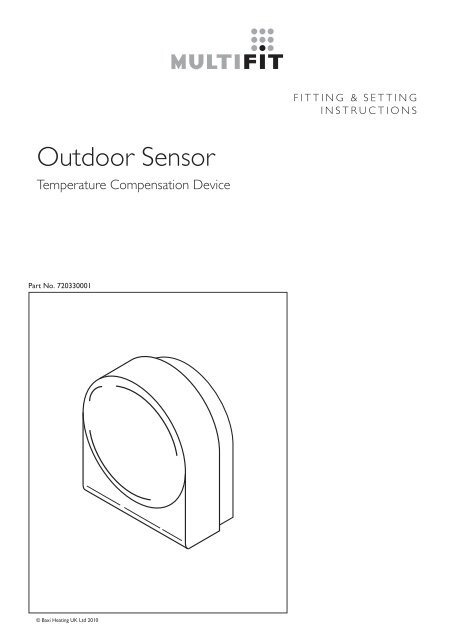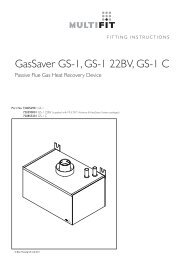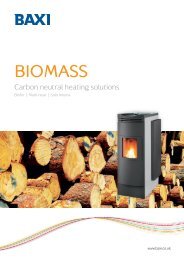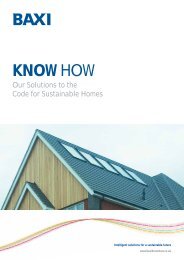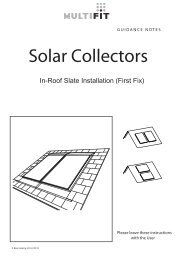Create successful ePaper yourself
Turn your PDF publications into a flip-book with our unique Google optimized e-Paper software.
FITTING & SETTINGINSTRUCTIONS<strong>Outdoor</strong> <strong>Sensor</strong>Temperature Compensation DevicePart No. 720330001© <strong>Baxi</strong> Heating UK Ltd 2010
ContentsThe <strong>Outdoor</strong> <strong>Sensor</strong> is suitable for usewith the following boilers:-<strong>Baxi</strong> Duo-tec Combi range<strong>Baxi</strong> Platinum Combi rangePotterton Promax Combi rangePotterton Gold Combi range<strong>Baxi</strong> Megaflo System rangeSectionPage1.0 Introduction 32.0 Fitting the <strong>Outdoor</strong> <strong>Sensor</strong> 43.0 Connection 54.0 Setting 75.0 User Information 8Potterton Promax System range© <strong>Baxi</strong> Heating UK Ltd 2010 All rights reserved. No part of this publication maybe reproduced or transmitted in any form or by any means, or stored in anyretrieval system of any nature (including in any database), in each case whetherelectronic, mechanical, recording or otherwise, without the prior writtenpermission of the copyright owner, except for permitted fair dealing underCopyrights, Designs and Patents Act 1988.Applications for the copyright owner’s permission to reproduce or make otheruse of any part of this publication should be made, giving details of the proposeduse, to the following address:The Company Secretary, <strong>Baxi</strong> Heating UK Ltd, The Wyvern Business Park,Stanier Way, Derby, DE21 6BF.Full acknowledgement of author and source must be given.WARNING: Any person who does any unauthorised act in relation to acopyright work may be liable to criminal prosecution and civil claims for damages.2 © <strong>Baxi</strong> Heating UK Ltd 2010
1.0 Introduction1.1 Description(i)(ii)1. The <strong>Outdoor</strong> <strong>Sensor</strong> enables the boiler to respondeffectively to changes in the ambient temperatureoutside the dwelling.2. It must be connected to the boiler PCB as describedin these instructions.1.2 Contents of Kit(iii)The kit contains:-<strong>Outdoor</strong> <strong>Sensor</strong> Unit (i)Terminal Strip & Screw (ii)Replacement Harness (Combi) (iii)Replacement Harness (System) (iv)Return Pipe <strong>Sensor</strong> for System models (v)Cable Grommet (vi)(iv)(v)(vi)© <strong>Baxi</strong> Heating UK Ltd 20103
2.0 Fitting the <strong>Outdoor</strong> <strong>Sensor</strong>2.1 Location of the <strong>Sensor</strong> (Fig. 1)1. The <strong>Sensor</strong> must be fixed to an external wall surfaceof the property it is serving.2. The <strong>Sensor</strong> should be positioned on a north to westfacing wall.NOTE: DO NOT position it on a south facing wall indirect sunlight !North1/2 H2.5m MinHFig. 1West3. The <strong>Sensor</strong> should be approximately half the height ofthe living space of the property, and a minimum of 2.5mabove ground level.4. It must be positioned away from any sources of heator cooling (e.g. flue terminal) to ensure accurateoperation. Siting the <strong>Sensor</strong> above doors and windows,adjacent to vents and close to eaves should be avoided.5. Once the position has been determined, prise thecover off the sensor and mark through the sensor bodythe two fixing holes and the larger hole for the wiring.N6. Drill & plug the two fixing holes (plugs and screws aresupplied with the <strong>Sensor</strong>). Also drill the hole for thesensor wiring.7. Insert the sensor wiring through the hole in the wall,leaving sufficient length outside to allow connection. Sealthe hole. Note: 0.5mm 2 core cable is recommended(the <strong>Sensor</strong> is a low voltage device).W E XNOTE: If it is not possible to pass the wiring throughthe wall directly behind, remove the circular ‘knockout’panel in the sensor base to allow connection.SX8. Using the screws provided fit the body to the wall.Insert the wires in the two-way terminal block andsecure them. Replace the <strong>Sensor</strong> cover.4 © <strong>Baxi</strong> Heating UK Ltd 2010
3.0 Connection3.1 Connecting the <strong>Sensor</strong>1. Ensure that the electrical supply to the boiler is isolated.Undo the screws securing the facia and lift off the front panel.Allow the facia to drop down (Fig. 2).Fig. 22. Undo the screws securing the cover and release the coverretaining barbs from their slots. Disengage the rear of thecover from the facia hinge pin and lift the cover away (Fig. 3).3. Do not touch the PCB unnecessarily, and take care whenremoving and fitting connectors. The use of an earthingwristband is recommended.Fig. 44. Engage the 10 way terminal strip over the vertical flangesand secure with the screw supplied (Fig. 4).X400Fig. 35. Disconnect the harness connector from position X400 onthe PCB (Fig. 5).6. On Combi models disconnect from the Hall Effect <strong>Sensor</strong>,DHW NTC and Water Pressure Switch (Figs. 6 & 7).Fig. 56. On System models disconnect from the Water PressureSwitch and Heating Return <strong>Sensor</strong> (Figs. 8 & 9). Also removeand discard the Heating Return <strong>Sensor</strong>.Combi Hall Effect<strong>Sensor</strong>Combi WaterPressure Switch &DHW NTCFig. 6Fig. 7Combi ModelsSystem WaterPressure SwitchSystem HeatingReturn <strong>Sensor</strong>Fig. 9System ModelsFig. 8© <strong>Baxi</strong> Heating UK Ltd 20105
New System HeatingReturn <strong>Sensor</strong>3.0 Connection3.1 Connecting the <strong>Sensor</strong> (continued)Fig. 10CombibrbrbrbrwbFig. 117. Connect the appropriate new harness supplied toposition X400 on the PCB. On System models fit the newReturn Heating <strong>Sensor</strong> (Fig. 10).8. Connect the harness terminals to the relevant boilercomponents (see Figs. 6 to 9).9. On Combi models connect the two brown wires onthe new harness to the terminal strip as shown (Fig. 11).For System versions the white, blue and two brown wiresmust be connected (Fig.12).10. Route the wiring from the <strong>Outdoor</strong> <strong>Sensor</strong> to theboiler, and using the cable grommet supplied (Fig. 13) passit through the hydraulic panel at the lower right.SystemFig. 1211. Connect the <strong>Outdoor</strong> <strong>Sensor</strong> wiring to the theterminals on the strip to which the brown wires areconnected (Combi Fig. 14, System Fig. 15)12. Refit the cover, resecure the facia and door panel andcommission the boiler.NOTE: This instruction booklet and all other boilerliterature must be left with the user for safe keeping.Fig. 13CombiFig. 14SystemFig. 156 © <strong>Baxi</strong> Heating UK Ltd 2010
4.0 SettingReset4.1 Setting the <strong>Sensor</strong> CurveFig. 16NOTE: Depending upon model of boiler either of twotypes of Selector Switch and Central Heating ControlKnob will be fitted.Curve 30Curve 10Curve 15Curve 30Curve 10Curve 151. Ensure that there is power to the boiler (though it isnot necessary for there to be any heating demand). Turnthe selector switch to the boiler ON position (Fig. 16,Combi versions illustrated).2. The Central Heating Control Knob should be turnedclockwise to the position in Fig. 17 which correspondswith the desired curve as shown on the graph below.Curve 25Curve 20Curve 25Curve 203. Normally the display will show the current temperatureof the water in the boiler (e.g. 41°C, Fig. 18). As the knobis turned the display will show the selected curve (Fig. 19).Fig. 17For example, if Curve 25 is selected, at an outsidetemperature of 5°C the boiler flow temperature willbe 57°C. In the event of the outside temperaturefalling to 0°C, the boiler flow will increase to 63°C.Fig. 183. Continue with the installation and commissioning of theboiler as described in the Installation & ServicingInstructions.4. Explain to the user how to select a differenttemperature curveFig. 19Boiler Flow Temp. (°C)807570656055504540353030252520 15 10 5 0 -5 -102015Outside Temp. (°C)10-15 -20© <strong>Baxi</strong> Heating UK Ltd 20107
5.0 User Information5.1 User InformationNOTE: The Central Heating Control Knob will NOToperate in the same way as described in the UserInstructions supplied with the boiler !1. Your installation has been fitted with an <strong>Outdoor</strong><strong>Sensor</strong> that acts as a Temperature Compensation Device.2. The <strong>Outdoor</strong> <strong>Sensor</strong> enables the boiler to respondeffectively to changes in the ambient temperature outsidethe dwelling.3. As the outside temperature decreases, the boiler flowtemperature will increase, thus maintaining comfort levelswithin the dwelling.4. Your installer will have set the boiler according to theanticipated outside temperature range.5. If you require a different comfort level consult yourinstaller or follow the instructions in Section 4.0 of thisbooklet.All descriptions and illustrations provided in this leaflet have beencarefully prepared but we reserve the right to make changes andimprovements in our products which may affect the accuracy of theinformation contained in this leaflet. All goods are sold subject to ourstandard Conditions of Sale which are available on request.MULTIFITA Registered Trademark of <strong>Baxi</strong> Heating UK Ltd (3879156)Brooks House, Coventry Road, Warwick. CV34 4LLTechnical Enquiries 0844 871 1555Websites:- www.baxiheating.co.uke&oe© <strong>Baxi</strong> Heating UK Ltd 2010 710356901 (04/10)