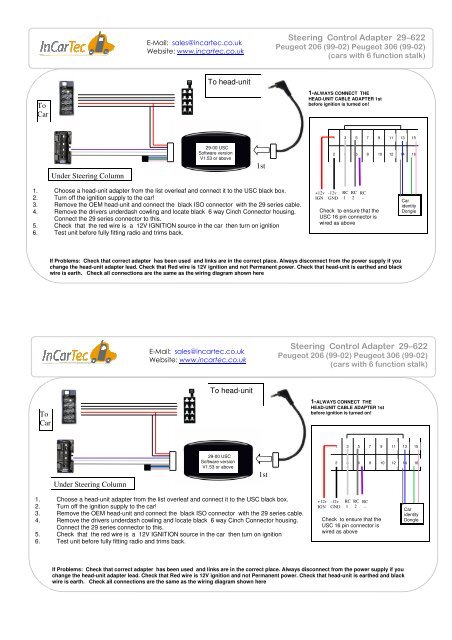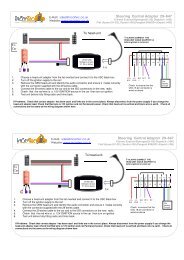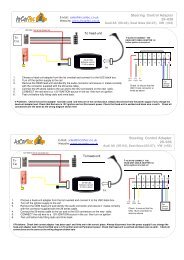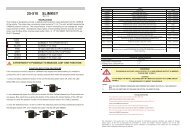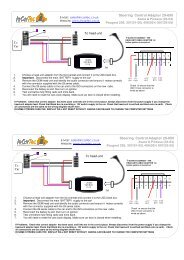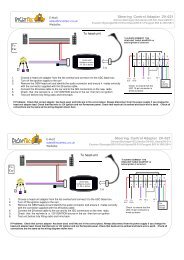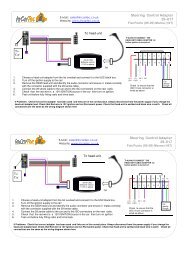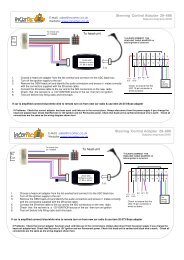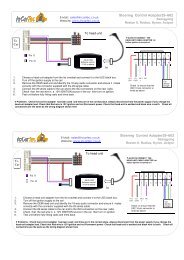29-622 Peugeot 206 6 function steering control - www.incartec.co.u
29-622 Peugeot 206 6 function steering control - www.incartec.co.u
29-622 Peugeot 206 6 function steering control - www.incartec.co.u
- No tags were found...
You also want an ePaper? Increase the reach of your titles
YUMPU automatically turns print PDFs into web optimized ePapers that Google loves.
E-Mail: sales@<strong>incartec</strong>.<strong>co</strong>.ukWebsite: <strong>www</strong>.<strong>incartec</strong>.<strong>co</strong>.ukSteering Control Adapter <strong>29</strong>–<strong>622</strong><strong>Peugeot</strong> <strong>206</strong> (99-02) <strong>Peugeot</strong> 306 (99-02)(cars with 6 <strong>function</strong> stalk)To head-unitToCar1-ALWAYS CONNECT THEHEAD-UNIT CABLE ADAPTER 1stbefore ignition is turned on!1 3 579111315Under Steering Column<strong>29</strong>-00 USCSoftware versionV1.53 or above1st2 4 6 810 1214161. Choose a head-unit adapter from the list overleaf and <strong>co</strong>nnect it to the USC black box.2. Turn off the ignition supply to the car!3. Remove the OEM head-unit and <strong>co</strong>nnect the black ISO <strong>co</strong>nnector with the <strong>29</strong> series cable.4. Remove the drivers underdash <strong>co</strong>wling and locate black 6 way Cinch Connector housing.Connect the <strong>29</strong> series <strong>co</strong>nnector to this.5. Check that the red wire is a 12V IGNITION source in the car then turn on ignition6. Test unit before fully fitting radio and trims back.+12vIGN-12vGNDRC1RC2RC-Check to ensure that theUSC 16 pin <strong>co</strong>nnector iswired as aboveCaridentityDongleIf Problems: Check that <strong>co</strong>rrect adapter has been used and links are in the <strong>co</strong>rrect place. Always dis<strong>co</strong>nnect from the power supply if youchange the head-unit adapter lead. Check that Red wire is 12V ignition and not Permanent power. Check that head-unit is earthed and blackwire is earth. Check all <strong>co</strong>nnections are the same as the wiring diagram shown hereE-Mail: sales@<strong>incartec</strong>.<strong>co</strong>.ukWebsite: <strong>www</strong>.<strong>incartec</strong>.<strong>co</strong>.ukSteering Control Adapter <strong>29</strong>–<strong>622</strong><strong>Peugeot</strong> <strong>206</strong> (99-02) <strong>Peugeot</strong> 306 (99-02)(cars with 6 <strong>function</strong> stalk)To head-unitToCar1-ALWAYS CONNECT THEHEAD-UNIT CABLE ADAPTER 1stbefore ignition is turned on!1 3 579111315Under Steering Column<strong>29</strong>-00 USCSoftware versionV1.53 or above1st2 4 6 810 1214161. Choose a head-unit adapter from the list overleaf and <strong>co</strong>nnect it to the USC black box.2. Turn off the ignition supply to the car!3. Remove the OEM head-unit and <strong>co</strong>nnect the black ISO <strong>co</strong>nnector with the <strong>29</strong> series cable.4. Remove the drivers underdash <strong>co</strong>wling and locate black 6 way Cinch Connector housing.Connect the <strong>29</strong> series <strong>co</strong>nnector to this.5. Check that the red wire is a 12V IGNITION source in the car then turn on ignition6. Test unit before fully fitting radio and trims back.+12vIGN-12vGNDRC1RC2RC-Check to ensure that theUSC 16 pin <strong>co</strong>nnector iswired as aboveCaridentityDongleIf Problems: Check that <strong>co</strong>rrect adapter has been used and links are in the <strong>co</strong>rrect place. Always dis<strong>co</strong>nnect from the power supply if youchange the head-unit adapter lead. Check that Red wire is 12V ignition and not Permanent power. Check that head-unit is earthed and blackwire is earth. Check all <strong>co</strong>nnections are the same as the wiring diagram shown here
CHOOSE THE CORRECT HEAD-UNIT ADAPTER FROM THOSE BELOW<strong>29</strong>-001 Alpine <strong>29</strong>-002 Blaupunkt <strong>29</strong>-003 Clarion <strong>29</strong>-004 JVC1 3 5 79111 3 5 79111 3 5 79111 3 5 79112 4 6 810122 4 6 810122 4 6 810122 4 6 81012<strong>29</strong>-005 KenwoodSingle wire<strong>29</strong>-005D Kenwood4 pin DIN Plug<strong>29</strong>-006 PanasonicStandard CD units<strong>29</strong>-006A PanasonicAV head-units1 3 5 79111 3 5 79111 3 5 79111 3 5 79112 4 6 810122 4 6 810122 4 6 810122 4 6 81012<strong>29</strong>-009 SiemensVDO<strong>29</strong>-008 Sony3v & 5v units<strong>29</strong>-011 Zenec<strong>29</strong>-020 Pioneer &Sony1 3 5 79111 3 5 79111 3 5 79111 3 5 79112 4 6 810122 4 6 810122 4 6 810122 4 6 81012Special external drivePCB versionCHOOSE THE CORRECT HEAD-UNIT ADAPTER FROM THOSE BELOW<strong>29</strong>-001 Alpine <strong>29</strong>-002 Blaupunkt <strong>29</strong>-003 Clarion <strong>29</strong>-004 JVC1 3 5 79111 3 5 79111 3 5 79111 3 5 79112 4 6 810122 4 6 810122 4 6 810122 4 6 81012<strong>29</strong>-005 KenwoodSingle wire<strong>29</strong>-005D Kenwood4 pin DIN Plug<strong>29</strong>-006 PanasonicStandard CD units<strong>29</strong>-006A PanasonicAV head-units1 3 5 79111 3 5 79111 3 5 79111 3 5 79112 4 6 810122 4 6 810122 4 6 810122 4 6 81012<strong>29</strong>-009 SiemensVDO<strong>29</strong>-008 Sony3v & 5v units<strong>29</strong>-011 Zenec<strong>29</strong>-020 Pioneer &Sony1 3 5 79111 3 5 79111 3 5 79111 3 5 79112 4 6 810122 4 6 810122 4 6 810122 4 6 81012Special external drivePCB version