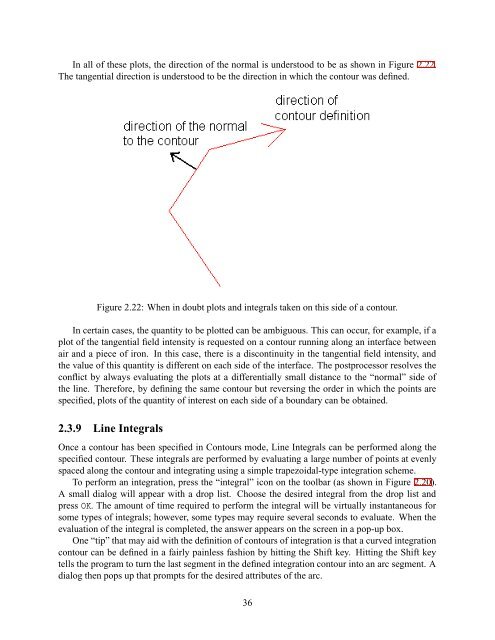Finite Element Method Magnetics
Finite Element Method Magnetics
Finite Element Method Magnetics
- No tags were found...
You also want an ePaper? Increase the reach of your titles
YUMPU automatically turns print PDFs into web optimized ePapers that Google loves.
In all of these plots, the direction of the normal is understood to be as shown in Figure 2.22.The tangential direction is understood to be the direction in which the contour was defined.Figure 2.22: When in doubt plots and integrals taken on this side of a contour.In certain cases, the quantity to be plotted can be ambiguous. This can occur, for example, if aplot of the tangential field intensity is requested on a contour running along an interface betweenair and a piece of iron. In this case, there is a discontinuity in the tangential field intensity, andthe value of this quantity is different on each side of the interface. The postprocessor resolves theconflict by always evaluating the plots at a differentially small distance to the “normal” side ofthe line. Therefore, by defining the same contour but reversing the order in which the points arespecified, plots of the quantity of interest on each side of a boundary can be obtained.2.3.9 Line IntegralsOnce a contour has been specified in Contours mode, Line Integrals can be performed along thespecified contour. These integrals are performed by evaluating a large number of points at evenlyspaced along the contour and integrating using a simple trapezoidal-type integration scheme.To perform an integration, press the “integral” icon on the toolbar (as shown in Figure 2.20).A small dialog will appear with a drop list. Choose the desired integral from the drop list andpress OK. The amount of time required to perform the integral will be virtually instantaneous forsome types of integrals; however, some types may require several seconds to evaluate. When theevaluation of the integral is completed, the answer appears on the screen in a pop-up box.One “tip” that may aid with the definition of contours of integration is that a curved integrationcontour can be defined in a fairly painless fashion by hitting the Shift key. Hitting the Shift keytells the program to turn the last segment in the defined integration contour into an arc segment. Adialog then pops up that prompts for the desired attributes of the arc.36