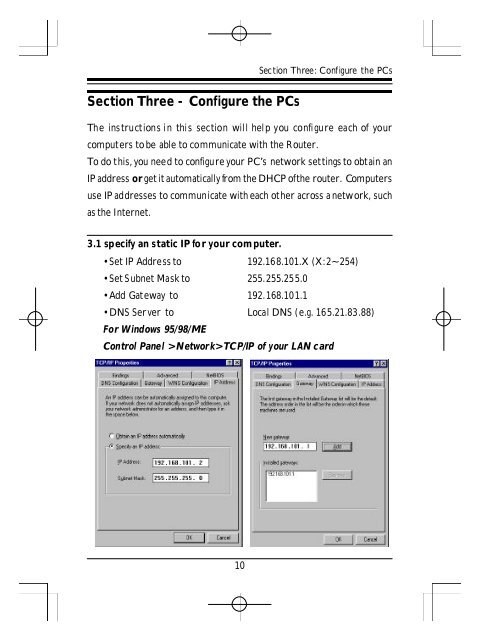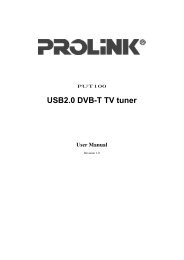Create successful ePaper yourself
Turn your PDF publications into a flip-book with our unique Google optimized e-Paper software.
Section Three: Configure the PCsSection Three - Configure the PCsThe instructions in this section will help you configure each of yourcomputers to be able to communicate with the Router.To do this, you need to configure your PC’s network settings to obtain anIP address or get it automatically from the DHCP of the router. Computersuse IP addresses to communicate with each other across a network, suchas the Internet.3.1 specify an static IP for your computer.•Set IP Address to192.168.101.X (X:2~254)•Set Subnet Mask to 255.255.255.0•Add Gateway to 192.168.101.1•DNS Server to Local DNS (e.g. 165.21.83.88)For Windows 95/98/MEControl Panel >Network>TCP/IP of your LAN card10