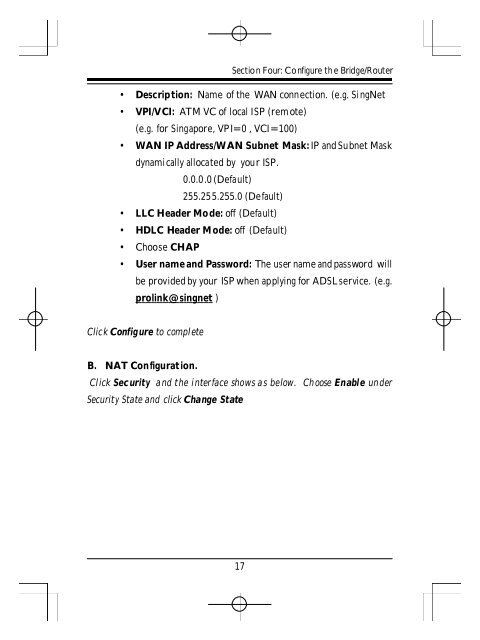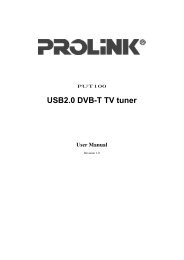You also want an ePaper? Increase the reach of your titles
YUMPU automatically turns print PDFs into web optimized ePapers that Google loves.
Section Four: Configure the Bridge/Router• Description: Name of the WAN connection. (e.g. SingNet• VPI/VCI: ATM VC of local ISP (remote)(e.g. for Singapore, VPI=0 , VCI=100)• WAN IP Address/WAN Subnet Mask: IP and Subnet Maskdynamically allocated by your ISP.0.0.0.0 (Default)255.255.255.0 (Default)• LLC Header Mode: off (Default)• HDLC Header Mode: off (Default)• Choose CHAP• User name and Password: The user name and password willbe provided by your ISP when applying for ADSL service. (e.g.prolink@singnet )Click Configure to completeB. NAT Configuration.Click Security and the interface shows as below. Choose Enable underSecurity State and click Change State17