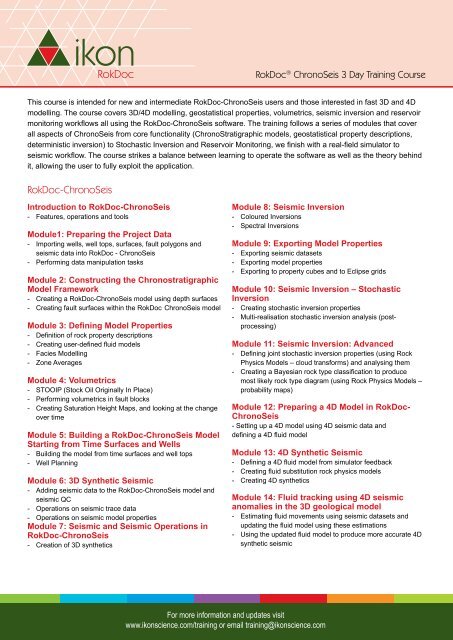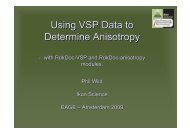the course outline pdf - Ikon Science
the course outline pdf - Ikon Science
the course outline pdf - Ikon Science
You also want an ePaper? Increase the reach of your titles
YUMPU automatically turns print PDFs into web optimized ePapers that Google loves.
RokDoc ® ChronoSeis 3 Day Training CourseThis <strong>course</strong> is intended for new and intermediate RokDoc-ChronoSeis users and those interested in fast 3D and 4Dmodelling. The <strong>course</strong> covers 3D/4D modelling, geostatistical properties, volumetrics, seismic inversion and reservoirmonitoring workflows all using <strong>the</strong> RokDoc-ChronoSeis software. The training follows a series of modules that coverall aspects of ChronoSeis from core functionality (ChronoStratigraphic models, geostatistical property descriptions,deterministic inversion) to Stochastic Inversion and Reservoir Monitoring, we finish with a real-field simulator toseismic workflow. The <strong>course</strong> strikes a balance between learning to operate <strong>the</strong> software as well as <strong>the</strong> <strong>the</strong>ory behindit, allowing <strong>the</strong> user to fully exploit <strong>the</strong> application.RokDoc-ChronoSeisIntroduction to RokDoc-ChronoSeis- Features, operations and toolsModule1: Preparing <strong>the</strong> Project Data- Importing wells, well tops, surfaces, fault polygons andseismic data into RokDoc - ChronoSeis- Performing data manipulation tasksModule 2: Constructing <strong>the</strong> ChronostratigraphicModel Framework- Creating a RokDoc-ChronoSeis model using depth surfaces- Creating fault surfaces within <strong>the</strong> RokDoc ChronoSeis modelModule 3: Defining Model Properties- Definition of rock property descriptions- Creating user-defined fluid models- Facies Modelling- Zone AveragesModule 4: Volumetrics- STOOIP (Stock Oil Originally In Place)- Performing volumetrics in fault blocks- Creating Saturation Height Maps, and looking at <strong>the</strong> changeover timeModule 5: Building a RokDoc-ChronoSeis ModelStarting from Time Surfaces and Wells- Building <strong>the</strong> model from time surfaces and well tops- Well PlanningModule 6: 3D Syn<strong>the</strong>tic Seismic- Adding seismic data to <strong>the</strong> RokDoc-ChronoSeis model andseismic QC- Operations on seismic trace data- Operations on seismic model propertiesModule 7: Seismic and Seismic Operations inRokDoc-ChronoSeis- Creation of 3D syn<strong>the</strong>ticsModule 8: Seismic Inversion- Coloured Inversions- Spectral InversionsModule 9: Exporting Model Properties- Exporting seismic datasets- Exporting model properties- Exporting to property cubes and to Eclipse gridsModule 10: Seismic Inversion – StochasticInversion- Creating stochastic inversion properties- Multi-realisation stochastic inversion analysis (postprocessing)Module 11: Seismic Inversion: Advanced- Defining joint stochastic inversion properties (using RockPhysics Models – cloud transforms) and analysing <strong>the</strong>m- Creating a Bayesian rock type classification to producemost likely rock type diagram (using Rock Physics Models –probability maps)Module 12: Preparing a 4D Model in RokDoc-ChronoSeis- Setting up a 4D model using 4D seismic data anddefining a 4D fluid modelModule 13: 4D Syn<strong>the</strong>tic Seismic- Defining a 4D fluid model from simulator feedback- Creating fluid substitution rock physics models- Creating 4D syn<strong>the</strong>ticsModule 14: Fluid tracking using 4D seismicanomalies in <strong>the</strong> 3D geological model- Estimating fluid movements using seismic datasets andupdating <strong>the</strong> fluid model using <strong>the</strong>se estimations- Using <strong>the</strong> updated fluid model to produce more accurate 4Dsyn<strong>the</strong>tic seismicFor more information and updates visitwww.ikonscience.com/training or email training@ikonscience.com
RokDoc ® ChronoSeis 3 Day Training CourseRokDoc-ChronoSeisModule 15: Validating a Reservoir Simulationwith 4D Seismic- Comparing differences in syn<strong>the</strong>tic generated by a reservoirsimulation fluid model with <strong>the</strong> time-lapse seismic- Comparing differences in <strong>the</strong> reservoir simulation time-lapsesaturation model and <strong>the</strong> fluid model derived from seismicfluid trackingModule 16: Extended Elastic Impedance 4DAnalysis- Generate syn<strong>the</strong>tic EEI and analyse to find Chi angles thatcontain lithology or fluid change informationModule 17: User-Defined Rock-Physics Models- Creating a user-defined integrated rock physics model andimplementing it within RokDoc-ChronoSeisModule 18: A Real-field Simulator-to-SeismicExample- Read in static and time-lapse properties from a reservoirsimulation grid (binary) and generate 4D syn<strong>the</strong>tic seismicFor more information and updates visitwww.ikonscience.com/training or email training@ikonscience.com