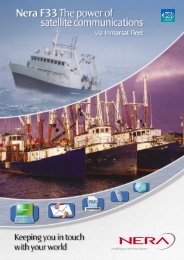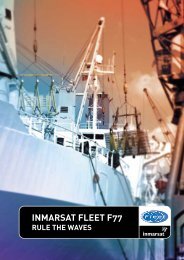Fleet F55 / F77 Reference Manual - Explorer Satellite
Fleet F55 / F77 Reference Manual - Explorer Satellite
Fleet F55 / F77 Reference Manual - Explorer Satellite
- No tags were found...
Create successful ePaper yourself
Turn your PDF publications into a flip-book with our unique Google optimized e-Paper software.
Inmarsat Confidential<strong>F77</strong> & <strong>F55</strong> Services and Applications <strong>Reference</strong> <strong>Manual</strong><strong>Fleet</strong> <strong>F77</strong> & <strong>F55</strong>Services and Applications<strong>Reference</strong> <strong>Manual</strong>Version 2.3September 2004DisclaimerThis document is for the exclusive use of the recipient to whom it is addressed and the recipient shall notpermit this document to be distributed to any third party at any time. Recipients are responsible formaking their own decision as to the completeness, fairness or accuracy of the information and anyopinions contained in this document and must rely on their own judgement in relation thereto. So far asInmarsat is aware, the information contained in this document is true and accurate. However, norepresentation or warranty, express or implied, is or will be made by Inmarsat and no responsibility is orwill be accepted by Inmarsat as to the accuracy or completeness of the document.For further information or clarification please contact Chris Insall on:Chris_Insall@Inmarsat.comContributor: Ian C LewisIan_Christian_Lewis@btinternet.comCopyright © Inmarsat 2004 Page 1 of 97 Version 2.3
Inmarsat Confidential<strong>F77</strong> & <strong>F55</strong> Services and Applications <strong>Reference</strong> <strong>Manual</strong>1. INTRODUCTION TO THE INMARSAT FLEET <strong>F77</strong> & <strong>F55</strong>........................41.1 4.8KBPS VOICE.................................................................................................51.2 64KBPS UDI .....................................................................................................51.3 64KBPS SPEECH................................................................................................51.4 64KBPS 3.1KHZ AUDIO.....................................................................................51.5 56KBPS DATA...................................................................................................51.6 MOBILE PACKET DATA SERVICE (MPDS) .......................................................51.7 2.4KBPS GROUP 3 FAX .....................................................................................61.8 9.6KBPS GROUP 3 FAX .....................................................................................61.9 9.6KBPS ASYNCHRONOUS DATA ......................................................................61.10 FLEET 77 AND 55 TECHNICAL SYSTEM ENHANCEMENTS...............................61.11 FLEET <strong>F77</strong> AND <strong>F55</strong> MARITIME EQUIPMENT ................................................72. THE INMARSAT FLEET (<strong>F77</strong> / <strong>F55</strong>) MARKET ..........................................112.1 POSITIONING OF INMARSAT <strong>F77</strong> / <strong>F55</strong>............................................................112.2 <strong>F77</strong> / <strong>F55</strong> VS. VSAT......................................................................................122.3 INMARSAT MOBILE ISDN ..............................................................................132.4 INMARSAT MOBILE PACKET DATA SERVICE (MPDS)....................................142.5 INMARSAT <strong>F77</strong> / <strong>F55</strong> APPLICATIONS OVERVIEW.............................................152.5.1 Navigation..............................................................................................152.5.2 DGPS corrections...................................................................................152.5.3 Navigational chart updates.....................................................................152.5.4 Obtaining weather reports......................................................................152.5.5 Safety, distress, MRCC and Coast Guard communications (<strong>F77</strong> Only)152.5.6 Interfacing with general analogue equipment........................................162.5.7 Secure communications .........................................................................162.5.8 <strong>Fleet</strong> Management & the corporate WAN.............................................162.5.9 World-Wide-Web (WWW) access ........................................................162.5.10 Email ......................................................................................................162.5.11 Ship-to-ship communications ................................................................162.5.12 Cargo / vessel telemetry.........................................................................172.5.13 Crew calling (welfare) ...........................................................................172.5.14 Videoconferencing.................................................................................172.5.15 Using Microsoft NetMeeting .............................................................172.5.16 Universal Messaging..............................................................................172.5.17 Voice and data multiplexing ..................................................................172.5.18 File transfer ............................................................................................182.5.19 128kbps channel ‘bonding’....................................................................182.5.20 Group 4 facsimile...................................................................................182.5.21 Telex ......................................................................................................182.5.22 Tele-presence .........................................................................................182.5.23 Tele-medicine ........................................................................................182.5.24 Tele-education........................................................................................183. OVERVIEW OF THE INMARSAT SYSTEM ...............................................193.1 <strong>F77</strong> / <strong>F55</strong> COVERAGE MAP.............................................................................193.2 INMARSAT 4 COVERAGE EXTENSION..............................................................203.3 NETWORK OPERATIONS CENTRE (NOC) AND LESS ......................................203.4 HOW <strong>F77</strong> AND <strong>F55</strong> CALLS ARE ROUTED & BILLED.........................................21Copyright © Inmarsat 2004 Page 2 of 97 Version 2.3
Inmarsat Confidential<strong>F77</strong> & <strong>F55</strong> Services and Applications <strong>Reference</strong> <strong>Manual</strong>4. INMARSAT <strong>F77</strong> / <strong>F55</strong> TECHNICAL SOLUTIONS......................................244.1 MOBILE ISDN BRI INTERFACE......................................................................244.2 INMARSAT MOBILE ISDN VERSUS MOBILE PACKET DATA SERVICE .............254.3 NAVIGATIONAL CHART UPDATES....................................................................274.4 OBTAINING WEATHER REPORTS......................................................................284.5 DISTRESS / SAFETY / MRCC / COAST GUARD (<strong>F77</strong> ONLY)............................294.6 ANALOGUE SYSTEMS – GROUP 3 FAX, MODEMS AND DECT..........................324.7 SECURE COMMUNICATIONS – STU AND STE .................................................334.8 FLEET MANAGEMENT & ACCESS TO THE CORPORATE WAN..........................354.9 WORLD-WIDE-WEB (WWW) ACCESS ...........................................................374.9.1 How to set up Win2000 MPDS dial-up networking..............................374.9.2 Optimising TCP/IP settings for MPDS..................................................434.9.3 Typical <strong>F77</strong> / <strong>F55</strong> WEB applications.....................................................444.10 EMAIL VIA <strong>F77</strong> / <strong>F55</strong>..................................................................................444.10.1 Optimising Outlook Express for <strong>F77</strong> / <strong>F55</strong>............................................464.10.2 Optimising Eudora 5.1 for <strong>F77</strong> / <strong>F55</strong>.....................................................504.11 CARGO / VESSEL TELEMETRY VIA MPDS ...................................................534.12 CREW CALLING (WELFARE) VIA <strong>F77</strong> / <strong>F55</strong> .................................................544.13 VIDEO CONFERENCING................................................................................564.14 USING MICROSOFT NETMEETING VIA <strong>F77</strong> OR <strong>F55</strong> .................................584.15 UNIVERSAL MESSAGING VIA <strong>F77</strong> & <strong>F55</strong>....................................................684.16 VOICE AND DATA MULTIPLEXING VIA <strong>F77</strong> / <strong>F55</strong>.........................................694.17 FILE TRANSFER WITH <strong>F77</strong> & <strong>F55</strong>................................................................714.18 128KBPS CHANNEL ‘BONDING’ ...................................................................724.19 FACSIMILE VIA <strong>F55</strong> / <strong>F77</strong> ...........................................................................735. CUSTOMER SUPPORT PROCESSES ...........................................................755.1 SERVICE ACTIVATION AND MES REQUIREMENTS ..........................................755.1.1 Financial - Accounting Authorities & ISPs ...........................................755.1.2 Legal ......................................................................................................755.1.3 Contractual / Technical..........................................................................765.2 SERVICE ACTIVATION PROCESS .....................................................................765.3 INMARSAT <strong>F77</strong> / <strong>F55</strong> MES NUMBERING........................................................775.4 USER FAMILIARISATION .................................................................................785.5 POST-SALES SUPPORT.....................................................................................786. ISDN.....................................................................................................................796.1 FLEET <strong>F77</strong> 128KBIT/S MOBILE ISDN ............................................................827. MPDS & IP INTERNET PROTOCOLS..........................................................848. NETWORK SECURITY ISSUES ....................................................................888.1 REMOTE USER SECURITY ................................................................................888.2 VIRUSES .........................................................................................................898.3 FIREWALLS.....................................................................................................909. TROUBLE-SHOOTING TOOLS AND TECHNIQUES ...............................93Copyright © Inmarsat 2004 Page 3 of 97 Version 2.3
Inmarsat Confidential<strong>F77</strong> & <strong>F55</strong> Services and Applications <strong>Reference</strong> <strong>Manual</strong>PurposeThe aim of this reference manual is to increase the level of awareness in the Inmarsat <strong>Fleet</strong> marketand in particular to promote and thus share the benefits of the many Inmarsat <strong>Fleet</strong> applicationsamongst existing Inmarsat agents, system integrators, distributors, service providers andmanufacturers. It will also be of use to end users looking for technical reference information whenintegrating <strong>Fleet</strong> <strong>F77</strong> or <strong>F55</strong> within their corporate networks.1. Introduction to the Inmarsat <strong>Fleet</strong> <strong>F77</strong> & <strong>F55</strong>In response to the ever-increasing need for data-driven, cost-effective and secure communications atsea, Inmarsat has developed the unique new service family called <strong>Fleet</strong>, which provides fullyintegrated satellite communications services incorporating voice and data applications. The first ofthe <strong>Fleet</strong> systems to be launched was the 77-cm maritime antenna hence <strong>Fleet</strong> <strong>F77</strong>. The newestmember is the <strong>Fleet</strong> <strong>F55</strong>. For many of the application descriptions that follow, the terminals areinterchangeable but there are some important differences and these are highlighted in the table below.As well as the global 4.8kbps voice service - Advanced Multi-Band Excitation (AMBE) - and new(optional) 9.6kbps fax and async data services, <strong>F77</strong> & <strong>F55</strong> both offer the Mobile ISDN circuitswitched56/64kbps channel as well as the Mobile Packet Data Service (MPDS), which is mandatoryon both <strong>F77</strong> & <strong>F55</strong>. All the principal <strong>F77</strong> / <strong>F55</strong> services are summarised below:<strong>Fleet</strong> 77 Service(-4dB/k antenna)Global 4.8kbps AMBE voice /DTMF (mandatory)Distress calling, AMBE voice(mandatory)Global 64kbps UDI(mandatory) for G4 fax etc.Global 56kbps Data (via V110rate adaptation)Global 64kbps/3.1kHz Audio –G3 fax & analogue services etc.<strong>Fleet</strong> 55 Service(-7dB/k antenna)Global 4.8kbps AMBE voice /DTMF (mandatory)No Distress serviceSpot beam 64kbps UDI(mandatory) for G4 fax etc.Spot beam 56kbps Data (via V110rate adaptation)Spot beam 64kbps/3.1kHz Audio– G3 fax & analogue services etc.Mobile Physical PortVia ISDN handset(s) & RJ-11analogue, 2-wireVia ISDN handset(s) and dedicatedalarm button(s)RJ-45 ISDN S/T bus (and USB port)RJ-45 ISDN S/T busVia ISDN TA (and via 2-wireanalogue)Global 64kbps SpeechSpot beam 64kbps Speech Via ISDN handset(s)Global MPDS (mandatory) Spot beam MPDS (mandatory) RS-232 (also RS-422 and USB port)Global 2.4kbps G-3 facsimileNoRJ-11, via FIU two wire analogue(optional)Global 9.6kbps G-3 facsimile Spot beam 9.6kbps G-3 facsimile RJ-11, via FIU two wire analogue(optional)(optional)Global 9.6kbps async data Spot beam 9.6kbps async data RS-232 serial port(optional)(optional)Additional ports may also be available such as supplementary ports for user-supplied handsets, USBfor data and local user MES configuration via PC and L-band receive ports for DGPS and chartupdates etc.NOTE: Other than mandatory services, the extent to which these services are implemented byLand Earth Station Operators (LESOs) and equipment manufacturers may vary.Copyright © Inmarsat 2004 Page 4 of 97 Version 2.3
Inmarsat Confidential<strong>F77</strong> & <strong>F55</strong> Services and Applications <strong>Reference</strong> <strong>Manual</strong>1.1 4.8kbps Voice<strong>F77</strong> / <strong>F55</strong> 4.8kbps voice is the default voice telephony service. The service is often referred to asAMBE voice where AMBE or Advanced Multi-Band Excitation is the technique used to compressthe human speech waveform. The service is typically available through the system handset but is alsoavailable through additional user-provided handsets (connected to an analogue RJ-11 port on theMES). This service is the lowest cost telephony service available on <strong>F77</strong> / <strong>F55</strong> and is equivalent to aglobal Mini-M telephony service.1.2 64kbps UDIThe 64kbps UDI (Unrestricted Digital Information) service supports data applications at 64kbpsbetween Integrated Services Digital network (ISDN) terminals using ISDN protocols such as V.120,X.75 and PPP (Point-to-Point Protocol). It supports any 64kbps data stream and is the service usedfor implementing ISDN applications such as Group4 fax, video-conferencing, LAN-routing, FileTransfer, and secure telephony.The service is accessed primarily through an RJ-45 connector on the MES although on some <strong>F77</strong> /<strong>F55</strong> models can also be accessed via the USB port. On the ISDN S/T bus, multiple ISDN devices (upto 8) may be attached to the MES (see Using MSN with the Inmarsat <strong>F77</strong> / <strong>F55</strong>). Also on some <strong>F55</strong>models two 64kbps channels can be ‘bonded’ for a 128kbps aggregate channel.1.3 64kbps SpeechThe 64kbps Speech service supports high quality telephony primarily between ISDN telephones. Itmay also be used to support an analogue telephone connected to the MES using an ISDN TerminalAdaptor or a corded handset supplied with the MES. This service is typically used where high-qualityaudio is required for broadcast purposes and is not normally the default maritime voice service.1.4 64kbps 3.1kHz AudioThe 64kbps 3.1kHz Audio service supports connections between analogue devices commonly usedover the Public Switched Telephone Network (PSTN). Such devices may include voice-band datamodems such as V.34 operating at speeds up to 33.6kbps with V.42 and V.42bis, Group 3 faxmachines at speeds up to 14.4kbps and secure telephone systems such as STU-III, STU-IIB and STE.The service is normally accessed by attaching the analogue device to the MES via an ISDN TerminalAdaptor. On some terminals, this is also available via a configurable analogue telephony port on theMES. Again, this service can be used when high-quality audio is required but is not normally thedefault maritime voice service.1.5 56kbps DataThe 56 kbps service supports connections to terminals in Switched 56 networks, which are foundprimarily in North America. This service is supported by V.110 rate adaptation from 64kbps to56kbps. The service is accessed through the RJ-45 connector on the MES.1.6 Mobile Packet Data Service (MPDS)The Mobile Packet Data Service offers an ‘always on’ packet-switched, 64kbps shared accesschannel. The service is suitable for a wide range of IP-based applications such as corporate LANaccess, WWW Internet browsing, on-line navigational chart updates, on-line weather reports andemail. It is accessed via the RS-232 port on the MES (and on some models via the USB port).Copyright © Inmarsat 2004 Page 5 of 97 Version 2.3
Inmarsat Confidential<strong>F77</strong> & <strong>F55</strong> Services and Applications <strong>Reference</strong> <strong>Manual</strong>1.7 2.4kbps Group 3 FaxAn <strong>F77</strong> MES may, as an option, support the 2.4kbps mini-M fax service. However, <strong>F77</strong> also supportsother fax services as described below which provide a far more cost-effective means of sending andreceiving faxes and which would probably be used in preference to the 2.4kbps service. The service,if available, is provided via the ITU Group 3 Fax Interface Unit (FIU) though an RJ-11 connector onthe MES.1.8 9.6kbps Group 3 FaxAn <strong>F77</strong> and <strong>F55</strong> MES can, as an option, now also support the 9.6kbps Inm-B fax service. Thisrepresents one of the most cost-effective means of sending fax via <strong>Fleet</strong> <strong>F77</strong> or <strong>F55</strong>. Again, if it isavailable, the service is provided via the ITU Group 3 Fax Interface Unit (FIU) though an RJ-11connector on the MES.1.9 9.6kbps Asynchronous Data<strong>F77</strong> and <strong>F55</strong> MES can also now, as an optional service, support the 9.6kbps Inm-B asynchronousdata service. If it is provided, it is via the RS-232 port on the MES. This service emulates a Hayescompatiblemodem and accepts call dial-out and set-up with the traditional AT-command set.1.10 <strong>Fleet</strong> 77 and 55 technical system enhancementsThe <strong>F77</strong> / <strong>F55</strong> utilises primary channels originally provided for Inmarsat’s Global Area Network(GAN) which itself was a development of mini-M. <strong>F77</strong> & <strong>F55</strong> use the enhanced New Generation(NG) signalling system to ensure compatibility with the multiple spot-beams of the Inmarsat 4 thgeneration spacecraft (I4). <strong>F77</strong> has a new call prioritisation and pre-emption scheme to offerimproved distress call-handling capabilities. In addition to this, <strong>F77</strong> & <strong>F55</strong> use improved satellite linkmargins and more advanced EIRP control and spot beam selection for added communicationssecurity and efficiency in a maritime environment.Copyright © Inmarsat 2004 Page 6 of 97 Version 2.3
Inmarsat Confidential<strong>F77</strong> & <strong>F55</strong> Services and Applications <strong>Reference</strong> <strong>Manual</strong>1.11 <strong>Fleet</strong> <strong>F77</strong> and <strong>F55</strong> Maritime EquipmentSome examples of Inmarsat-approved <strong>F77</strong> terminal equipment are shown below. The <strong>F77</strong> systemsavailable from Nera, Thrane & Thrane, JRC and KVH are illustrated but others may enter the marketat a later date.NeraThe <strong>F77</strong> Below Decks Equipment (BDE) from Nera is shown below left. The two designs of<strong>F77</strong> Above Decks Equipment (ADE) from Nera, deck–mounted (A) and mast-mounted (B)are shown below right:Thrane & ThraneThe <strong>F77</strong> BDE & ADE from Thrane & Thrane is shown below:Copyright © Inmarsat 2004 Page 7 of 97 Version 2.3
Inmarsat Confidential<strong>F77</strong> & <strong>F55</strong> Services and Applications <strong>Reference</strong> <strong>Manual</strong>JRCThe <strong>F77</strong> BDE & ADE from JRC is shown below:KVHThe <strong>F77</strong> BDE & ADE from KVH are shown below:Copyright © Inmarsat 2004 Page 8 of 97 Version 2.3
Inmarsat Confidential<strong>F77</strong> & <strong>F55</strong> Services and Applications <strong>Reference</strong> <strong>Manual</strong><strong>Fleet</strong> 55 Maritime EquipmentSome examples of Inmarsat-approved <strong>F55</strong> equipment are shown below. The systems available fromthe manufacturers Nera, Thrane & Thrane, EMS and KVH are illustrated but, once again, others mayenter the market at a later date.NeraThe <strong>F55</strong> BDE & ADE from Nera are shown below:Thrane & ThraneThe <strong>F55</strong> BDE & ADE from Thrane & Thrane are shown below:Copyright © Inmarsat 2004 Page 9 of 97 Version 2.3
Inmarsat Confidential<strong>F77</strong> & <strong>F55</strong> Services and Applications <strong>Reference</strong> <strong>Manual</strong>EMSThe <strong>F55</strong> BDE and ADE from EMS is shown below:This <strong>F55</strong> terminal also supports integrated 128kbps channel bonding.KVHThe <strong>F55</strong> BDE & ADE from KVH are shown below:Copyright © Inmarsat 2004 Page 10 of 97 Version 2.3
Inmarsat Confidential<strong>F77</strong> & <strong>F55</strong> Services and Applications <strong>Reference</strong> <strong>Manual</strong>2. The Inmarsat <strong>Fleet</strong> (<strong>F77</strong> / <strong>F55</strong>) Market2.1 Positioning of Inmarsat <strong>F77</strong> / <strong>F55</strong>Inmarsat <strong>F77</strong> / <strong>F55</strong> will be of greatest benefit to maritime users who either have a need to use ISDNtypeapplications or who have large volumes of data to transmit back to their shore-side head office /fleet management centre. Visit http://fleet.inmarsat.com/ for the <strong>Fleet</strong> home site.The Figure below shows how the Inmarsat <strong>Fleet</strong> services are positioned against the different maritimemarkets:F33Government<strong>F55</strong>Vesseldemandfor Data,GlobalVoiceFishingLeisure<strong>F77</strong>MerchantVessel SizePositioning of <strong>Fleet</strong> servicesThe key features of the Inmarsat <strong>F77</strong> / <strong>F55</strong> service that currently make it unique amongst othersatellite communications systems are:• Global coverage for <strong>F77</strong> (<strong>F55</strong> provides global voice and spot beam MPDS and Mobile ISDN)• On-demand direct-dialled access to the ubiquitous PSTN and ISDN networks• True ‘always-on’ packet-data network to access the Internet• Full maritime safety services with pre-emption (<strong>Fleet</strong> <strong>F77</strong> only)• Inmarsat does not charge a monthly fee. Demand-assigned services are ‘pay as you use’If the customer needs a system that has to fulfil all of these requirements then the Inmarsat <strong>F77</strong> or<strong>F55</strong> services are the perfect choice.However, in some circumstances, the decision will not be so clear-cut and it may be necessary toconsider whether the customers needs will be best addressed by Inmarsat <strong>F77</strong> / <strong>F55</strong>, Inmarsat B or bya maritime VSAT solution. Several factors need to be considered in making this choice as follows:Copyright © Inmarsat 2004 Page 11 of 97 Version 2.3
Inmarsat Confidential<strong>F77</strong> & <strong>F55</strong> Services and Applications <strong>Reference</strong> <strong>Manual</strong>2.2 <strong>F77</strong> / <strong>F55</strong> vs. VSAT<strong>Satellite</strong> traffic chargingVSAT services are generally arranged and charged on a leased monthly basis with a minimum 6-month contract basis as opposed to the Inmarsat on-demand, per-minute charge. Frequently, VSATbackhaul charges may also be added. On this basis, the VSAT charge per minute can look attractive ifthe link is to be used on an almost continuous basis, (for example, the transmission of bulkgeophysical data from a seismic survey ship or cruise line passenger calling from within selectedzones). However, if the link is to be used on a less than full time basis (for example, on-demandrouting, www access, navigation & weather forecasts or intermittent company WAN access) the <strong>Fleet</strong>77 solution is more likely to be the most cost-effective for the maritime user.<strong>F77</strong> / <strong>F55</strong> vs. VSAT - Equipment costsInmarsat <strong>F77</strong> / <strong>F55</strong> maritime terminals will cost in the region of $15-23K USD excluding installation.A typical maritime VSAT system (Ku-band or C-band) costs, excluding installation, from $100K to$120K USD, although this depends upon the type of system (C-band or Ku-band). Often VSATnetworks require additional multiplexers such as Frame Relay Access Devices (FRADs) to interfaceto customers’ systems. Obviously these equipment costs need to be taken into account in carrying outthe break-even analysis as discussed above.<strong>F77</strong> / <strong>F55</strong> vs. VSAT – Installation / convenienceImportant factors in the maritime market are the size of the satellite communications system, ease ofinstallation, coverage and reliability. Inmarsat <strong>F77</strong> / <strong>F55</strong> above deck equipment (ADE) systemsweigh typically 18 – 65 kilos with a max radome diameter of about 1.3m. Maritime VSAT systems(Ku-band or C-band) typically weigh from 350 to 770 kilos with antenna sizes ranging from 1-3metres. Although both installations (<strong>F77</strong> / <strong>F55</strong> and VSAT) need to take account of wind forces onmountings, the physical size of the VSAT equipment requires that special deck mounting and cranearrangements need to be made. In both cases installation has to be carried out by specialisttechnicians but for <strong>F77</strong> / <strong>F55</strong> this should take just 1-2 days. VSAT installation often requires highlyskilled technicians and expensive test equipment such as 20GHz spectrum analysers.<strong>F77</strong> / <strong>F55</strong> vs. VSAT – Coverage & availabilityWhere Inmarsat wins again over maritime VSAT is that typically VSAT systems use regional spot orhemi beams and once you sail out of coverage, your service and connectivity is lost. Space segmentand backhauls need to be negotiated in each spot or VSAT beam to ensure continuous coverage. TheInmarsat <strong>F77</strong> / <strong>F55</strong> service achieves very high levels of reliability and availability through the use offully redundant components at Land Earth Stations, backup Network Co-ordination Stations (NCSs)and a fully backed-up Operational satellite constellation. The fade characteristics of L-band, forexample during high precipitation, are superior to C or Ku-band. In addition to this, interference fromother maritime C-band radar systems is much reduced.<strong>F77</strong> / <strong>F55</strong> vs. VSAT - Data ratesInmarsat <strong>F77</strong> & <strong>F55</strong> support packet data rates of up to 64kbps and circuit-switched rates of56/64kbps (and 128kbps for dual terminal ‘bonded’ channels). VSAT systems typically support datarates up to 2Mbps depending upon antenna size and satellite capacity.<strong>F77</strong> / <strong>F55</strong> vs. VSAT - Regulations & licensingIt is always important to understand the regulations for VSAT, as any equipment installed on a vesselmust comply with ship radio licensing requirements. It is necessary, for example, to check your flagstate requirements for C and Ku-band.Copyright © Inmarsat 2004 Page 12 of 97 Version 2.3
Inmarsat Confidential<strong>F77</strong> & <strong>F55</strong> Services and Applications <strong>Reference</strong> <strong>Manual</strong>2.3 Inmarsat Mobile ISDNThe Inmarsat Mobile ISDN service on <strong>F77</strong> provides a global (and in the case of <strong>F55</strong> a spot-beam),satellite-based extension of the terrestrial ISDN network to maritime users who would otherwise beunable to access ISDN. As urban-based organisations become more familiar to the features andcapabilities of ISDN they will come to expect the same communications features and capabilitiesaboard their vessels. Many maritime Inmarsat customers already use Inmarsat systems fortransferring data to and from their shore-side offices. As ISDN is made available by their terrestrialtelephone service providers they too will wish to take advantage of the higher speeds and lower costsof the <strong>F77</strong> / <strong>F55</strong> mobile ISDN service for their maritime data communications needs.It follows that demand for the Inmarsat Mobile ISDN service is clearly linked to the availability andgrowth of ISDN applications and services.Because of the global growth of ISDN a whole range of telecommunications applications that wereonce the domain of large corporations have now become cost-effectively available to even thesmallest of businesses. Dial-up networking using ISDN enables any number of Local Area Networks(LANs) to be quickly and easily linked. Using the Mobile ISDN technology maritime users cantransform their shipboard communications environment into an ‘office that floats’.Anyone who uses modems over traditional analogue telephone circuits will be familiar with thesound of two modems ‘handshaking’ and trying to connect, which can take 15-30 seconds ofchargeable telephone time. An ISDN call typically takes less than 5 seconds to connect - a factor,which becomes even more significant when one is making a call over a satellite communicationssystem.While the use of Mobile ISDN to implement ISDN applications on board a vessel is a major benefit,it should not be forgotten that the Mobile ISDN service is also the most cost-effective means oftransferring data over Inmarsat. While there may be additional equipment required to implementMobile ISDN - if no terrestrial ISDN line & Terminal Adaptor already exists - and line rentalcharges, the reduced call charges per kilobit will normally cover this cost many times over the lifespan of the terminal. In many cases, users will have covered the additional equipment cost within amatter of months.With the introduction of the Mobile ISDN service there are no longer any reasons why those workingin a maritime environment should not enjoy any of the sophisticated IT solutions that are taken forgranted in today’s modern office.The protocol implemented by Mobile ISDN on <strong>F77</strong> and <strong>F55</strong> is in fact Euro ISDN compatible andhence up to 10% more efficient that B-HSD.Copyright © Inmarsat 2004 Page 13 of 97 Version 2.3
Inmarsat Confidential<strong>F77</strong> & <strong>F55</strong> Services and Applications <strong>Reference</strong> <strong>Manual</strong>2.4 Inmarsat Mobile Packet Data Service (MPDS)Imagine one of your existing maritime customers is using the Inmarsat <strong>F77</strong> / <strong>F55</strong> terminal to accessthe Internet. They are trying to find a local chandler for a particular piece of equipment, and so areusing an Internet search engine to find a supplier at a local port. Because they know that they arecharged for every second they are connected, they hurry through the information, picking out the firstcouple of suppliers that they discover. If these suppliers cannot help them, they then need toreconnect to the Internet and repeat the search.However, the nature of the Internet means that, for the majority of the time for which they areconnected, there is very little information being passed via the satellite. There is a flurry of activitywhen they first display each page, but there is ‘dead time’ while they are reading through theinformation on the screen, no more information is being sent or received.Now imagine an alternative situation where, rather than being charged for the time for which they areconnected, they are charged for the amount of information that they send and receive via the satellite.They can now take their time, reading through the information, knowing that, however long it takesthem to read the information on a screen, it is costing them nothing.This alternative situation can now be achieved, using the Inmarsat Mobile Packet Data service(MPDS). As this example demonstrates, the new service can provide significant cost savings to <strong>F77</strong> /<strong>F55</strong> users when accessing information interactively.With Mobile ISDN, the customer uses a dedicated line or channel between their mobile equipmentand the satellite. This channel provides up to 64kbps of bandwidth. The customer is charged for thetotal length of time for which this dedicated channel is allocated.MPDS works by allowing mobile users, covered by the same satellite spot beam, to share thechannels available in that spot beam. As more users connect, they too are shared amongst theavailable channels. Given that the bandwidth of each channel is fixed at 64 kbps, this means that thebandwidth available to each user is reduced when further users connect. Therefore, the mobile usersmay be aware that the speed of the service is slowing down.However, Inmarsat systems monitor the MPDS channels to ensure they operate at optimum loading,adding further channels to the spot beam to maintain a service that is fit for purpose. During quietperiods, e.g. when a user is reading a web page or typing an email, the channels are free to be used byother mobiles. This is because only short maintenance bursts are sent to keep the network informed ofthe mobile’s status. (The cost of these maintenance bursts is considered an overhead and is notcharged to the end user terminal.)Currently the MPDS service is operated on a ‘best efforts’ or undefined bit rate (UBR) basis. Thismeans the bandwidth available to an individual mobile may vary depending on the activity of othermobiles, but could be as much as 64kbps. In addition Inmarsat will add more channels as the trafficgrows.Given the variety of applications that can be used on the Inmarsat <strong>Fleet</strong>, there is a quick way ofdeciding whether the Mobile ISDN or MPDS is more appropriate for a particular application. As ageneral rule, if the application uses the Internet or involves human interaction (such as readinginformation on the screen, or inputting data via the keyboard), it is likely to show substantial savingsby using packet data.Copyright © Inmarsat 2004 Page 14 of 97 Version 2.3
Inmarsat Confidential<strong>F77</strong> & <strong>F55</strong> Services and Applications <strong>Reference</strong> <strong>Manual</strong>2.5 Inmarsat <strong>F77</strong> / <strong>F55</strong> applications overviewInmarsat <strong>Fleet</strong> <strong>F77</strong> and <strong>F55</strong> are designed to accommodate the needs of a wide range of maritime userswith large amounts of data to receive and transmit such as cargo & container shipping, oil & gasproduction & transportation, naval communications, fishing, passenger and cruise lines. The rest of thissection includes a non-exhaustive list of some key applications that can be used over Inmarsat <strong>F77</strong> and<strong>F55</strong>. Where necessary these ‘technical solutions’ are explained in more detail in Section 4.2.5.1 NavigationNavigation is a general area that comprises location finding, using the most up to date charts, weatherforecasting, tide and current predictions, route planning and route optimisation.2.5.2 DGPS correctionsThe optional Differential Global Positioning System (DGPS) service provides enhanced locationdetermination for GPS. The standard GPS output is made more accurate with differential correctionsreceived via an <strong>F77</strong> / <strong>F55</strong> terminal tracking an Operational Inmarsat satellite. Reception is madepossible using a DGPS receiver tuned to the narrow-band 1200bps broadcast channel transmitted onall four Operational satellites. This is a subscribed service and a special receiver is required which isinstalled with the <strong>F77</strong> / <strong>F55</strong> terminal. The service providers continuously calculate corrections for theappropriate ocean regions and transmit these uni-directionally in real-time. Some <strong>F77</strong> / <strong>F55</strong> terminalshave a convenient dedicated L-band receive output port specifically for this equipment, for others, asimple diplexer module can be used.2.5.3 Navigational chart updatesIn a similar way to the DGPS facility, application providers exist that provide continuous broadcastinformation including navigational charts. These are also broadcast at 1200bps on at least 3Operational Inmarsat satellites to provide global coverage. Once again a small L-band tuner andreceiver unit are attached to the <strong>F77</strong> / <strong>F55</strong> terminal. The chart update package includes route planningand route optimisation software. More detail about the system is in section 4.2.5.4 Obtaining weather reportsDetailed weather reports including precipitation, sea surface temperature, swell, wind speed &direction, ice pack, currents and tides can also be received either via the subscribed broadcast servicedescribed above or by FTP downloads for the specific area you are sailing. The other most obviousway to receive weather forecast and report information is via a typical Internet WWW session, whichwould normally be most efficient via MPDS. In this case all that is required is a PC with WEBbrowsingsoftware such as Microsoft’s Internet <strong>Explorer</strong> or Netscape Navigator. An example of thisis shown in more detail in section 4.2.5.5 Safety, distress, MRCC and Coast Guard communications (<strong>F77</strong> Only)The <strong>Fleet</strong> 77 distress service provides a multi-layered priority system allowing Distress, Urgency andSafety calls to pre-empt lower-priority and routine calls. The pre-emption allows both the mobile andother shared resources such as Land Earth Station (LES) channel units and occupied satellitechannels to be pre-empted and made available for the higher priority call if necessary (i.e. they arebusy on lower priority calls). This applies to shore-to-ship calls as well as ship–originated. Wheninstalled correctly, <strong>F77</strong> (but not <strong>F55</strong>) can form part of a GMDSS safety system. For further detail onGMDSS and <strong>F77</strong> call pre-emption see Distress / Safety / MRCC / Coast Guard (<strong>F77</strong> only).Copyright © Inmarsat 2004 Page 15 of 97 Version 2.3
Inmarsat Confidential<strong>F77</strong> & <strong>F55</strong> Services and Applications <strong>Reference</strong> <strong>Manual</strong>2.5.6 Interfacing with general analogue equipmentUsing devices with analogue interfaces via an <strong>F77</strong> / <strong>F55</strong> MES (such as additional handsets, Group 3facsimile, V-series voice-band data modems, STU-IIb/III secure phones and DECT handsets etc.) ispossible via the AMBE voice service and the 64kbps 3.1kHz audio service. See Analogue systems –Group 3 fax, modems and DECT for more details on how these services can be configured.2.5.7 Secure communicationsA STU-III SECTEL (Secure Telephone) can be attached to an <strong>F77</strong> / <strong>F55</strong> MES via the two-wire RJ-11interface in exactly the same way as the V-series modem and G3 fax machine. Some <strong>F77</strong> / <strong>F55</strong>terminals and LESs will support STU – demodulation meaning that the STU call can be connectedvia the lower-cost ABME voice service at 2.4kbps rather than the more expensive 64kbps 3.1kHzaudio service. Secure speech tested over a 64kbps 3.1kHz audio link has been found to be ‘highlyintelligible’ and the voice quality rated ‘synthesised’. See Secure communications – STU and STEfor more detail.2.5.8 <strong>Fleet</strong> Management & the corporate WANOperators of Local Area Networks on board ship increasingly require connections with other LANs.It is possible to interconnect different networks transparently via <strong>F77</strong> or <strong>F55</strong>, using, for example,TCP/IP-based protocols. More detail on corporate WAN access options is given below in <strong>Fleet</strong>Management & access to the corporate WAN.2.5.9 World-Wide-Web (WWW) accessPerhaps one of the most popular applications of <strong>F77</strong> and <strong>F55</strong> users is access to the Internet. A vastquantity of information useful to mariners is available via the World-Wide Web. This is readablewith standard browser software either bundled with all popular operating systems (Internet <strong>Explorer</strong>-IE) or other vendors (Netscape Navigator). The principal way Internet access will be arrangedthrough an <strong>F77</strong> / <strong>F55</strong> terminal will be using a specially configured dial-up-networking session viaMPDS. It is also possible via a Mobile ISDN call to an ISP or via a corporate intranet. It is worthnoting that Internet access restrictions can easily be applied by an administrator, using content controlsoftware such as NetNanny® from http://www.netnanny.com/. More detail on access to the Internetvia MPDS is provided below in World-Wide-Web (WWW) access. Remember that on <strong>F55</strong>, MPDSand Mobile ISDN work in the spot beams only.2.5.10 EmailElectronic mail is becoming one of the most popular mechanisms for communicating at sea. Becauseof the different time zones and 24-hour nature of Global maritime operations, ‘office hours’ may notcoincide so detailed messages must be left for later retrieval and action. An email composed off-lineand sent via an <strong>F77</strong> / <strong>F55</strong> terminal into the corporate mail system can be ideal for this purpose. Toachieve the most cost-effective maritime email service, however, may require not just a PC withemail client software and shore-side email or Internet accounts, but a correctly configured dial-upnetworking connection, email compression software and ensuring that your mail client/server settingshave been optimised for satellite networks. Several solutions and techniques exist to achieve this andthey are further below in Email via <strong>F77</strong> / <strong>F55</strong>.2.5.11 Ship-to-ship communicationsShip-to-ship communications via <strong>F77</strong> / <strong>F55</strong> will typically be via the 4.8kbps AMBE voice service,dialled as a mobile-to-mobile call. Useful directory information is available on-line directly from theInmarsat website on vessel identities and contact numbers.Visit http://www.inmarsat.com/ship_directory.cfm for this unique service.Copyright © Inmarsat 2004 Page 16 of 97 Version 2.3
Inmarsat Confidential<strong>F77</strong> & <strong>F55</strong> Services and Applications <strong>Reference</strong> <strong>Manual</strong>2.5.12 Cargo / vessel telemetryThe principle of telemetry is ‘measurement at a distance’. It allows the essential parameters of eithera ship’s cargo or even measurements of the vessels operational systems on board to be transmitted toa remote centre where the appropriate expertise can be focussed and fleet or cargo managementdecisions taken. These may require maintenance to be undertaken or some corrective action relatingto the ship’s cargo or even vessel re-routing. Sensors or transducers around the vessel will typicallybe producing small quantities of data at regular intervals. Applications relating to telemetry arefrequently tailor-made as the specific nature of the systems being monitored varies so widely betweencompanies. More detail and an example using MPDS via <strong>F77</strong> / <strong>F55</strong> is given below in Cargo / vesseltelemetry via MPDS.2.5.13 Crew calling (welfare)Ship owners and managers are fast realising that a convenient voice service, provided for theshipboard staff, can make a happier, safer and more productive crew. It is now easy to provide someremote telephones, installed in private areas, which accept money or cards to pay for calls home.Several LESOs provide pre-paid calling card services, which are also ideal for this purpose. SeeCrew calling (welfare) via <strong>F77</strong> / <strong>F55</strong> below for more detail.2.5.14 VideoconferencingUsers can enjoy full videoconferencing facilities from virtually anywhere on the ocean. Internationalstandards exist which are widely implemented and which are ideal for use over <strong>F77</strong> / <strong>F55</strong> allowingsimultaneous video and audio. More detail is provided in Video conferencing.2.5.15 Using Microsoft NetMeetingWith NetMeeting on <strong>F77</strong> / <strong>F55</strong>, maritime users can not only undertake a low-resolutionvideoconference but also enjoy advanced application sharing facilities such as a shared ‘virtual’desktop and creative ‘white boarding’. More detail is provided on installing and configuring MSNMessenger Service and NetMeeting below in Using Microsoft NetMeeting via <strong>F77</strong> or <strong>F55</strong>.2.5.16 Universal MessagingUniversal messaging is the ability to send messages via practically any medium or communicationssystem to a group of individuals simultaneously. It has been implemented by some companies viawebsites, which allow messages to be created and dispatched to a target group using a large variety ofmedia including synthesized text-to-speech voice calls. More information is given in UniversalMessaging via <strong>F77</strong> & <strong>F55</strong>.2.5.17 Voice and data multiplexingA 64 kbps data channel may be used to carry up to eight multiplexed (or combined) telephone, faxand medium-speed data circuits. This capability may interest <strong>Fleet</strong> users where multiple telephonelines are required for example with passenger calling in the cruise industry or for simultaneouswelfare calling by ship’s personnel. Alternatively it will provide the capability to have a dataconnection to the corporate WAN and simultaneously support several compressed voice channels.Sophisticated multiplexing equipment is available for this application (for example the V100 fromVocality International Ltd), which can efficiently multiplex 4 to 8 voice/fax/data (V.32) channelsplus a LAN connection onto a 64kbps <strong>F77</strong> or <strong>F55</strong> Mobile ISDN call. Any unused voice call capacity(including speech interpolation on active calls) is dynamically allocated back to the LAN connection.More detail on multiplexing is provided in Voice and data multiplexing via <strong>F77</strong> / <strong>F55</strong>.Copyright © Inmarsat 2004 Page 17 of 97 Version 2.3
Inmarsat Confidential<strong>F77</strong> & <strong>F55</strong> Services and Applications <strong>Reference</strong> <strong>Manual</strong>2.5.18 File transferThis application is the transmission of large files to or from shore. An example could be image filesor seismic recording data. Several options exist for such transfers and some equipment and protocolscan be recommended which have been optimised for Inmarsat <strong>F77</strong> & <strong>F55</strong>. Unless the session isinteractive it is expected that Mobile ISDN would be the preferred communications mechanism forFile Transfer rather than MPDS. More detail on file transfer is provided below in File transfer with<strong>F77</strong> & <strong>F55</strong>.2.5.19 128kbps channel ‘bonding’If an enhanced data rate is required, two <strong>F77</strong> or <strong>F55</strong> terminals can be installed on a single vessel andhave their two channels ‘bonded’ - through the use of external equipment such as Livewire’s ISDNIntegration Unit (IIU) - whereby two 64kbps UDI channels can be aggregated together to produce asingle 128kbps aggregate channel. Some <strong>F55</strong> terminals even support a dual channel bondingmechanism internally. See 128kbps channel ‘bonding’ below for details.2.5.20 Group 4 facsimileGroup 4 fax machines are designed for use over ISDN, offering faster transmission speeds, higherquality and improved transmission reliability. The main benefit of Group 4 is that it uses a digitalnetwork throughout and so does not convert the scanned information into an analogue format beforetransmission. With ISDN, it typically takes only six seconds to transmit an A4 page rather than about45 seconds for Group 3 machines. More detail on fax delivery / retrieval options is provided inFacsimile via <strong>F55</strong> / <strong>F77</strong>.2.5.21 TelexAlthough a direct connection to the Telex network (such as the Inm-B service) is not supported on<strong>F77</strong> or <strong>F55</strong>, users who wish, can send and receive Telex messages via a Telex interworking agent.Service providers exist who can offer an email or Internet interface to a private ‘virtual’ Telexaccount. Messages can be created as a mail document and forwarded via a ‘send Telex’ mailbox andtelex number to an interworking server. The messages are then automatically forwarded by Telex-netand distributed to the correct Telex addresses. Confirmation of the message status is then returned tothe sender. Using these providers, other features are available such as multi-addressing,conversational telex, message routing, desk top printing, message notification, search requests, ‘legaldocument’ and message status reporting.2.5.22 Tele-presenceTele-presence can bring remote expert assistance directly to the ship, such as in cargo or vesseldamage & insurance assessments or advice on the repair of ship engines for example, avoiding theexpense and delays of transporting and co-ordinating a ship visit by a specialist.2.5.23 Tele-medicineInmarsat <strong>F77</strong> / <strong>F55</strong> can provide rapid access to remote medical expertise, using interactive audiovisualand data communications measuring a patient’s vital signs. Systems such as Vital Link 1200from http://www.telemedicsystems.com/ have been specifically designed for just this purpose. Use ofsuch equipment can assist medical professionals to take decisions that can save lives or avoid costlyship diversions if unnecessary.2.5.24 Tele-educationInmarsat <strong>F77</strong> / <strong>F55</strong> can support tele-education applications such as the training of staff whilstembarked, on installation, maintenance and emergency procedures. The resulting savings in expensesand travel can be significant.Copyright © Inmarsat 2004 Page 18 of 97 Version 2.3
Inmarsat Confidential<strong>F77</strong> & <strong>F55</strong> Services and Applications <strong>Reference</strong> <strong>Manual</strong>3. Overview of the Inmarsat system3.1 <strong>F77</strong> / <strong>F55</strong> Coverage mapCopyright © Inmarsat 2004 Page 19 of 97 Version 2.3
Inmarsat Confidential<strong>F77</strong> & <strong>F55</strong> Services and Applications <strong>Reference</strong> <strong>Manual</strong>The previous coverage map shows the areas of <strong>F77</strong> / <strong>F55</strong> global and spot beam coverage of each ofthe four satellite regions. Each of the four ocean regions operates as a separate network. In areaswhere regions overlap, as shown on the map, the separate networks are defined by either mobileantenna discrimination (for Inm-A, Inm-B, mini-M and <strong>F77</strong> / <strong>F55</strong>) or by frequency (for Inm-C, Inm-D+). Mobile antenna discrimination means that antennas with sufficient size (and hence gain) canreceive and transmit to one satellite without causing interference to or receiving interference fromanother satellite. The user of a mobile earth station with a small antenna, however, must determinewhich satellite to use by its frequency (in such cases, of course, frequencies cannot re-used betweenoverlapping regions).<strong>F77</strong> and <strong>F55</strong> operate within the full global beam coverage area of the Inmarsat satellites and likeInmarsat-B, take advantage of the added power of spot beams when in coverage.3.2 Inmarsat 4 Coverage extensionAn extension is now planned for all existing spot-beam services, to include the following:• <strong>Fleet</strong> <strong>F55</strong> MPDS, 9.6Kbit/s Fax option, 64K Mobile ISDN and 3.1Khz Audio• <strong>Fleet</strong> <strong>F77</strong> 128Kbit/s Mobile ISDNFollowing the implementation of the Inmarsat 4 satellites, planned from Q4 2005, coverage for theseservices is planned to be extended to include the full IOR and AOR-E areas served by Inmarsat 4satellites:The spot-beam service coverage extension planned via the Inmarsat 4 satellites is represented by the shaded area above.3.3 Network Operations Centre (NOC) and LESsIn each ocean region there is a Network Co-ordination Station (NCS), which manages and coordinatesthe telecommunications traffic in that region. The NCS assigns available communicationchannels to the Mobile Earth Stations (MESs). When a channel is no longer required, it is released tobe allocated later to another MES when required. Typically, the NCS function is performed at aparticular Land Earth Station (LES) under contract to Inmarsat. Of all the Inmarsat systems, Inm-M,Inm-B, mini-M, <strong>F77</strong> and <strong>F55</strong> actually all use the same NCS in each Ocean Region. The NetworkOperations Centre (NOC) at Inmarsat’s headquarters in London, England performs co-ordination ofCopyright © Inmarsat 2004 Page 20 of 97 Version 2.3
Inmarsat Confidential<strong>F77</strong> & <strong>F55</strong> Services and Applications <strong>Reference</strong> <strong>Manual</strong>the network 24 hours a day, every day. The NOC maintains contact via dedicated satellite andterrestrial links with the NCSs and LESs in all Ocean Regions.Land Earth Stations (LESs)As shown below, the Land Earth Stations (LESs) are the gateways, which provide the link betweenthe satellites and public terrestrial telecommunications networks. Each LES communicates with justone of the four Inmarsat satellites and is thus said to serve a particular Ocean Region. Often singleLESs are situated within the footprint of more then one Ocean Region and thus are able to offermultiple Ocean Region coverage from a single location. LESs are owned and operated by nationaltelecommunications operators and other authorised private telecommunications organisations. LESoperators compete alongside AA’s and ISP’s with each other for Inmarsat customers’ traffic. Thus,customers will find it beneficial to ‘shop around’ to determine which LES offers the best services andmost economic traffic charges for their particular communications needs.3.4 How <strong>F77</strong> and <strong>F55</strong> calls are routed & billedTelephone calls over the Inmarsat satellites can be made from either the mobile satellite terminal(mobile-to-fixed calling) or from a normal terrestrial telephone line (fixed-to-mobile calling). Thepoint of origination of the call (i.e. from the satellite terminal or from a terrestrial line) determines themanner in which the call is routed and billed.Mobile-to-fixed call routingThe Mobile Earth Station (MES) operator makes the selection of the LES by either using the defaultLES programmed into the MES for each ocean region or by entering the LES code in the diallingstring for a particular call in accordance with the MES manufacturers instructions. The LES operatorusing its own national or international routing arrangements carries out terrestrial routing of the callto its final destination.Fixed-to-mobile call routingWhen a land-based fixed subscriber wishes to make a call to an <strong>F77</strong> or <strong>F55</strong> terminal, the terrestrialnetwork needs to be able to recognise the dialled Inmarsat Mobile Number (IMN), route the call andbill the call at the correct tariff. The subscriber’s tele-comms provider therefore needs to have put intoplace appropriate routing arrangements with one or more LES operators in order to handle Inmarsatfixed to mobile calls. Some tele-comms providers have their own LES. However, they will still haveto make routing arrangements with LES operators in other ocean regions as only the large LESOs can‘see’ more than two Inmarsat satellites.Copyright © Inmarsat 2004 Page 21 of 97 Version 2.3
Inmarsat Confidential<strong>F77</strong> & <strong>F55</strong> Services and Applications <strong>Reference</strong> <strong>Manual</strong>These routing arrangements require that the telephone service provider’s exchange recognises notonly the ocean region dialled but also the type of Inmarsat call to be made (as determined by the T ortype digits just after the country code) so that the call can be routed to an LES offering the desiredservice in the correct ocean region. This information is also required so that the call can be charged atthe correct tariff.In 1996 a new ITU Single Network Access country Code (SNAC) of 870 was allocated to Inmarsatwhich allows a caller to a digital Inmarsat mobile (such as <strong>F77</strong> / <strong>F55</strong>) to dial the same numberirrespective of which Ocean Region the mobile is located. This was part of the Inmarsat MobilityManagement (MOBMAN) initiative, which also enabled GSM-like value-added services such asautomatic voice, fax mailboxes and call forwarding to be provided by LESs. SNAC (870) has nowbeen implemented by a number of national PTTs.In summary then, the fixed subscriber cannot determine the routing of calls made in the fixed-tomobiledirection but is dependent upon the routing arrangements made by the telephone serviceprovider. Most PTTs and private telecom operators have the appropriate routing arrangements inplace for standard Inmarsat services including <strong>F77</strong> & <strong>F55</strong>. However there are some PTTs in lessdeveloped countries or smaller private operators that do not provide these routing arrangements.There are also some PTTs that while able to route voice services are unable to route data servicesfixed to mobile. If the customer is based in one of these countries they can still be provided with afixed to mobile solution operated by a number of service providers and LESs.Mobile-to-mobile callingMobile-to-Mobile calling is supported for <strong>F77</strong> / <strong>F55</strong> services. There is of course twice the end-to-enddelay because of the double satellite hop, which is likely to reduce the throughput and performance ofmany user applications.Copyright © Inmarsat 2004 Page 22 of 97 Version 2.3
Inmarsat Confidential<strong>F77</strong> & <strong>F55</strong> Services and Applications <strong>Reference</strong> <strong>Manual</strong>Mobile-fixed and mobile-to-mobile billingWhen a call is made from an <strong>F77</strong> or <strong>F55</strong> terminal the call charge is composed of two elements; thesatellite portion comprising the call from the MES to the LES via one of the Inmarsat satellites andthe terrestrial portion (or back-haul) 1 , which is the delivery of the call from the LES to the finalPSTN or ISDN destination. An MES user can make a call using any LES within the ocean region ofoperation that supports the Inmarsat service required.However, different LESs will have different tariffs, usually structured as charge-bands based on thedestination called, and it makes good business sense to ask your AA or ISP for the most relevanttariff system for your vessel.The Accounting Authority (AA) or ISP usually bills <strong>F77</strong> / <strong>F55</strong> calls made in the mobile-fixed andmobile-to-mobile direction in the same manner as other Inmarsat maritime services are billed. SeeService Activation and MES requirements for more detail.Fixed-to-mobile billingCall charges for fixed subscriber originated calls are set by the telephone service provider or PTT andcannot be influenced by the subscriber and in some cases can be rather high. However, in countrieswhere the telecommunications service has been deregulated there will normally be a choice oftelephone service providers thus enabling a fixed subscriber to have a choice of tariffs. Many LESsand service providers have also introduced two-stage dialling methods to by-pass the default nationalPTT routing agreements, and will have separate billing arrangements (and often more cost effectivecall charges) for the Inmarsat portion of the call. Otherwise the telephone service provider bills callsmade in the fixed-mobile direction.1 The terrestrial delivery or back-haul should always be via a terrestrial cable network to avoid the issuesassociated with double-hops. Special call markers within the PSTN and ISDN signalling systems indicate that asatellite hop has already been included (‘SAI’) so subsequent routes should only be cable. Occasionally,however, a second hop may be unavoidable, on, for example, an <strong>F77</strong> / <strong>F55</strong> call to a PSTN number within anundeveloped national network where only satellite is available.Copyright © Inmarsat 2004 Page 23 of 97 Version 2.3
Inmarsat Confidential<strong>F77</strong> & <strong>F55</strong> Services and Applications <strong>Reference</strong> <strong>Manual</strong>4. Inmarsat <strong>F77</strong> / <strong>F55</strong> Technical Solutions4.1 Mobile ISDN BRI interfaceBecause the Inmarsat <strong>F77</strong> / <strong>F55</strong> MES is fitted with an ISDN Basic Rate Interface (BRI), the use ofany ISDN device is greatly simplified when compared to the systems integration and additionalrouter equipment that had to be procured to run an ISDN device over an Inmarsat –B HSD terminal.Inmarsat <strong>F77</strong> & <strong>F55</strong> support all the ISDN protocols that can run over a B channel found on an ISDNline. These include all the popular ISDN protocols such as X.75, PPP, HDLC, V.120 and V.110.Also, if new protocols are developed these will also run over a Mobile ISDN link. (Note: V.110 isonly supported at 56 kbps).However, Inmarsat <strong>F77</strong> / <strong>F55</strong> does not actually implement any of these protocols. Theimplementation of the protocols is found in the Terminal Adapter or in the software on the PC. TheInmarsat <strong>F77</strong> / <strong>F55</strong> is merely a pipe that supports a 64kbps data stream.Because Mobile ISDN provides a pipe in the form of a B channel just like ISDN, it can benefit fromnew developments in ISDN that send data more efficiently or with extra features such as compressionor encryption. For example, many Terminal Adapter vendors now provide V.42bis compression asstandard in X.75 and V.120. These have been developed many years after end-users have installedtheir ISDN lines but they can run these new protocols without changing their ISDN line. The sameapplies to Mobile ISDN. For the first time in the mobile satellite world, satellite end-users will beable to tap into a much larger data communications world in the form of ISDN and benefit from thehuge amount of ongoing investment in new ISDN technologies.All Inmarsat <strong>F77</strong> / <strong>F55</strong> MESs are compatible with Euro ISDN and so the ISDN device to be usedwith <strong>F77</strong> / <strong>F55</strong> must also support this ISDN standard, which is often configurable either by softwareor replacement of a chip within the device.In the event an ISDN device is not fitted with an ISDN BRI then it can usually be used with anInmarsat <strong>F77</strong> / <strong>F55</strong> MES in conjunction with an ISDN Terminal Adaptor.Some ISDN applications requiring 2 B-channels (such as 128kbps video conferencing) can now besupported using the channel ‘bonding’ technique described in 128kbps channel ‘bonding’. Suchapplications may need some specific configuration. Advise on these applications can be provided byan experienced integration provider.This document describes most of the more commonly used <strong>F77</strong> / <strong>F55</strong> applications (both ISDN andnon-ISDN) together with any specific configuration issues that may need to be addressed when theyare used with the Inmarsat <strong>F77</strong> / <strong>F55</strong>.N.B. A new, dedicated channel 128Kbps service option will now be provided on <strong>Fleet</strong> <strong>F77</strong>(planned from Q1 2005). See section 6.1 for further details.Copyright © Inmarsat 2004 Page 24 of 97 Version 2.3
Inmarsat Confidential<strong>F77</strong> & <strong>F55</strong> Services and Applications <strong>Reference</strong> <strong>Manual</strong>4.2 Inmarsat Mobile ISDN versus Mobile Packet Data ServiceThe Inmarsat Mobile Packet Data Service (MPDS) has been developed to provide a way of deliveringmobile packet data over satellite, which is more efficient and flexible than anything that can beachieved by satellite at the moment.With the Mobile ISDN service, the customer is charged for the time for which they remainconnected, regardless of how much data they transfer. The key advantage of the new Inmarsat MobilePacket Data is that the customer will only pay for the amount of information that is sent over thenetwork. This allows the customers to work in a similar way regardless of whether they are in theoffice or onboard ship.This is achieved by allowing channels from the ships to the satellites to be shared by several users,and makes more efficient use of the satellite network.As already mentioned, there are still situations in which Mobile ISDN is more appropriate.There are a small number of software applications that make up the majority of all shipboard datause.• Internet access• Email• Document or File transfer• Accessing a local area network or corporate intranetAt any point in time, each of these applications uses different amounts of bandwidth on the network,depending on what it is doing. Most applications use less than half of the available bandwidth at anygiven time. Therefore it follows that on a circuit switched service such as Mobile ISDN, the userwould be paying for, but not using, 100% of the channel. Using Inmarsat MPDS the customer willpay for just the data that is transmitted or received over the network.Copyright © Inmarsat 2004 Page 25 of 97 Version 2.3
Inmarsat Confidential<strong>F77</strong> & <strong>F55</strong> Services and Applications <strong>Reference</strong> <strong>Manual</strong>The chart below shows cost curves for a typical Inmarsat Mobile Packet Data application like webbrowsing where data transmission is sporadic rather than continuous. The chart compares the cost ofrunning such an application over Mobile ISDN, which is shown as a steadily increasing linereflecting the per minute charges associated with a switched circuit, and the cost of running such anapplication over Inmarsat Mobile Packet Data, which is shown as a flat line which increases onlywhen data is being transferred. Clearly then, for data transfers of a sporadic nature, the InmarsatMPDS service will be more cost effective than the Mobile ISDN service.Inmarsat Mobile ISDN vs. MPDS cost comparisonIt follows also that if the application is transferring data continuously then the Inmarsat MobilePacket Data charge curve will go above the circuit switched charge curve and it would be appropriateto advise the use of the Mobile ISDN service for that particular application.As a general rule, if the application uses the Internet or involves human interaction (such as readinginformation on the screen, or inputting data via the keyboard), it is likely to show substantial savingsby using packet data. The following chart summarises the appropriate use of either Mobile ISDN orInmarsat Mobile Packet Data for various popular applications.Choosing Inmarsat Mobile ISDN .v. MPDS for popular applications.Copyright © Inmarsat 2004 Page 26 of 97 Version 2.3
Inmarsat Confidential<strong>F77</strong> & <strong>F55</strong> Services and Applications <strong>Reference</strong> <strong>Manual</strong>4.3 Navigational chart updatesMost ECDIS (Electronic Chart Display Information System) manufacturers and electronic chartsuppliers now provide a chart correction or download capability, for example Transas (seehttp://www.transas.com/) and C-Map (see http://www.c-map.com/). Another example is theChartManager paper chart correction and MetManager weather service from ChartCo (seehttp://www.chartco.com/). Charts and specific updates can be obtained directly by a subscribedcustomer connecting with the service provider’s specialized websites via MPDS or Mobile ISDN.Services such as these (with dedicated software) can process and display chart updates published bythe UK Hydrographic Office (UKHO), Digital Notices To Mariners (DNTMs), maritime news suchas the Lloyds List Broadcast and weather updates. Charts and updates are also broadcast at 1200bpson at least 3 Operational Inmarsat satellites to provide global coverage. With this system a small L-band tuner and receiver unit are attached to the <strong>F77</strong> / <strong>F55</strong> terminal (non-intrusively and receive-only)and dedicated software processes and displays chart updates published by the UK HydrographicOffice (UKHO), Digital Notices To Mariners (DNTMs), maritime news such as the Lloyds ListBroadcast and weather updates. Chart update packages often also include route planning and routeoptimisation software.An example digital chart is shown below:The UK Maritime & Coastguard Agency (MCA) accepts these for the purposes of complying withthe carriage requirement for Notices to Mariners under Regulation 20 of the Safety of Life at Sea(SOLAS) Convention and the Merchant Shipping (Carriage of Nautical Publications) Regulations1998.Copyright © Inmarsat 2004 Page 27 of 97 Version 2.3
Inmarsat Confidential<strong>F77</strong> & <strong>F55</strong> Services and Applications <strong>Reference</strong> <strong>Manual</strong>4.4 Obtaining weather reportsLike electronic charts, weather information can also be obtained for your specific sailing area orregion by email or FTP. Numerous Internet WEB sites also exist for this purpose such asNowCasting (see http://www.nowcasting.ie/), Transas (see http://www.transas.com/), ChartCo(see http://www.chartco.com/) and C-Map (see http://www.c-map.com/) and WNI OceanRoutes(see http://www.oceanroutes.com/), and can be viewed and saved as described in the section ongeneral WWW access via <strong>F77</strong> / <strong>F55</strong>. Alternate services also exist which provide continuousbroadcast data on Operational satellites to passive demodulators and receivers. These are driven bycustom software and produce weather charts similar to that shown below.Reception of these signals as well as DGPS corrections and navigational chart updates is madepossible using a dedicated receiver unit tuned to the narrow-band 1200bps broadcast channeltransmitted on the Operational satellites. This is a subscribed service and a special L-band tuner andreceiver is required which are installed with the <strong>F77</strong> / <strong>F55</strong> terminal. Some <strong>F77</strong> / <strong>F55</strong> terminals have adedicated L-band receive output port specifically for this type of equipment. If this is not available asimple diplexer module can be used.Copyright © Inmarsat 2004 Page 28 of 97 Version 2.3
Inmarsat Confidential<strong>F77</strong> & <strong>F55</strong> Services and Applications <strong>Reference</strong> <strong>Manual</strong>4.5 Distress / Safety / MRCC / Coast Guard (<strong>F77</strong> only)The Global Maritime Distress and Safety System (GMDSS) makes certain mandatory requirementson vessels over 300 gross registered tonnes and all passenger ships on international voyages. Theyrequire the vessel to have two independent means of achieving the following (for the sea areas inwhich the vessel operates):• Transmitting ship-to-shore distress alerts• Receiving shore-to-ship distress alerts• Transmitting and receiving ship-to-ship distress alerts• Transmitting and receiving search and rescue co-ordinating communications• Transmitting and receiving on-scene communications• Transmitting and (as required) receiving signals for locating• Transmitting and receiving maritime safety information• Transmitting and receiving general radio-communications to and from shore-based radiosystems or networks• Transmitting and receiving bridge-to-bridge communications‘Independent means’ also requires separate power supplies – as there should be no single point offailure affecting both communications systems.The four sea areas are defined thus;Area A1 is within range of VHF coast stations with continuous DSC alerting available (about 20-30miles).Area A2 is beyond area Al, but within range of MF coastal stations with continuous DSC alertingavailable (about l50 miles).Area A3 is beyond the first two areas, but within coverage of geostationary maritime communicationsatellites. This covers the area between roughly 76º North and 76º South. In practice this meansInmarsat.Area A4 is the remaining sea area. The most important of these is the sea around the North Pole (thearea around the South Pole is mostly land). Geostationary satellites, which are positioned above theequator, cannot reach this far.This chart shows an example of sea areasA2 and A3 around Northern Europe.For example, within areas covered by A3,Inmarsat–C will frequently be used inconjunction with <strong>F77</strong>.Copyright © Inmarsat 2004 Page 29 of 97 Version 2.3
Inmarsat Confidential<strong>F77</strong> & <strong>F55</strong> Services and Applications <strong>Reference</strong> <strong>Manual</strong>The International Maritime Organisation (IMO) Resolution A.888 (21) states that any system beingdesigned for use in the GMDSS after 1 February 1999 should be able to recognize the four levels ofpriority:Distress;Inmarsat Priority 3 (P3)Urgency;Inmarsat Priority 2 (P2)Safety;Inmarsat Priority 1 (P1)Other (general/routine)Inmarsat Priority 0 (P0)With prioritisation and pre-emption, the rescue authorities will always get a call through to a ship,even if the voice or data channel is already in use at a lower priority. Pre-emption works in ahierarchical way:• A distress (P3) call will pre-empt all other communications.• An urgency (P2) call will pre-empt both safety (P1) and routine (P0) calls.• A safety (P1) call will pre-empt a routine (P0) call.The IMO resolution also requires that new systems should give appropriate access forcommunications in both ship-to-shore direction and shore-to-ship direction for distress, urgency andsafety traffic originated by Maritime Rescue Co-ordination Centres (MRCCs) or other search andrescue authorities. In other words, all new systems must provide prioritised pre-emption. Inmarsat<strong>Fleet</strong> <strong>F77</strong> meets these requirements with carefully designed call prioritisation - as standard - in the<strong>F77</strong> specification allowing both from and to-mobile calls to be given priority resources to completethe call. Provision of pre-emption in both directions places a requirement upon Inmarsat land earthstations (LESs) and NCSs to offer this safety functionality. Inmarsat <strong>Fleet</strong> <strong>F77</strong> is the first and onlysatellite communications product to enter GMDSS that is capable of meeting the latest criteriastipulated by the IMO for new systems. <strong>Satellite</strong> system availability is also stipulated in the sameIMO resolution: better than 99.9% for ship-shore distress alerts. Inmarsat consistently exceeds thisfigure. See http://www.inmarsat.com/safety/.Special Access CodesThe following table shows two-digit codes (“SACs”) designated for P1/P2 calls, as recommended byInmarsat Safety services. Please contact your LESO for further information:32 Medical Advice Use this code to obtain medical advice. Some LESOs have directconnections with local hospitals for use with this code.38 Medical assistance This code should be used if the condition of an ill or injured person onboard the vessel requires urgent evacuation ashore or the services of adoctor aboard the vessel. This code will ensure that the call is routed tothe appropriate agency or authority ashore to deal with the situation.39 Maritime assistance This code should be used to obtain maritime assistance if the vesselrequires assistance or a tow or has encountered oil pollution etc.41 Meteorologicalreports42 Navigational Hazardsand warningsThis code should be used by weather-observing vessels to send theirobservations. In most cases where this service is available the service isfree of charge to the vessel, the national weather authority paying therelevant chargesThis code provides a connection to a navigational office fortransmission of information from the vessel about any hazards whichcould endanger the safety of navigation (e.g. wrecks, derelicts, floatingobstructions, defective radio beacons or light vessels, icebergs, floatingmines etc.)43 Ship position reports This code provides a connection to an appropriate national orinternational centre collecting ship movement information for searchand rescue (or other) purposes e.g. AMVER or AUSREP etc.Copyright © Inmarsat 2004 Page 30 of 97 Version 2.3
Inmarsat Confidential<strong>F77</strong> & <strong>F55</strong> Services and Applications <strong>Reference</strong> <strong>Manual</strong>The <strong>F77</strong> Distress ButtonThe distress function on an <strong>F77</strong> is initiated via dedicated button(s)attached to the BDE (the Nera <strong>F77</strong> example is shown right). Thebutton must have a protection mechanism against accidentalactivation. As an additional precaution, the distress button mustbe held down for at least 6 seconds before the distress voice callis activated.Marine Equipment Directive ‘Wheelmark’The new IEC International standard (IEC 61097-13) has been publishedwhich covers the requirements for maritime communications equipmentShip Earth Stations (SES).In Europe, <strong>Fleet</strong> <strong>F77</strong> equipment approved in accordance with the aboveIEC standard will be eligible to be endorsed with the ‘wheelmark’*approval symbol, shown right:* <strong>Fleet</strong> <strong>F77</strong> is currently referenced in the EU Marine Equipment Directive (MED) Annex 2, and mustbe moved to Annex 1 before a Wheelmark can be issued. At time of writing this has been requested.Please check with the EU website for the latest status: http://www.mared.org/Copyright © Inmarsat 2004 Page 31 of 97 Version 2.3
Inmarsat Confidential<strong>F77</strong> & <strong>F55</strong> Services and Applications <strong>Reference</strong> <strong>Manual</strong>4.6 Analogue systems – Group 3 fax, modems and DECTThe <strong>F77</strong> and <strong>F55</strong> analogue servicesThe 64kbps 3.1kHz audio service enables an <strong>F77</strong> / <strong>F55</strong> MES to be used to establish high qualitycircuit-switched analogue connections for communications with other analogue devices via thePSTN. The Speech service can be used for high quality voice connections via an ISDN handset andthe 3.1kHz Audio service enables the attachment of analogue communications devices such as G-3fax machines, modems, STU secure phones and DECT base stations. The <strong>F77</strong> / <strong>F55</strong> analogue RJ-11port emulates local exchange line conditions such as 600-ohm impedance, ‘battery voltage’ of approx40 VDC, dial tone and ring current. Remember when dialling from-mobile via an analogue port onthe <strong>F77</strong> / <strong>F55</strong> to always terminate the dialling string with a ‘#’ symbol.Group 3 facsimileVirtually any Group 3 fax machine can be attached to an <strong>F77</strong> / <strong>F55</strong> MES via the RJ-11 analogue portassigned to the 64kbps 3.1kHz audio service. Alternatively this can also be achieved by using anISDN Terminal Adaptor (TA) connected to the MES via the BRI interface and the G3 fax machineconnected to the TA using the two-wire RJ-11 interface. In both cases to make an incoming fixed-tomobilecall reach a particular device, an MSN number and valid terminal ID for the 3.1kHz dataservice must be programmed into the MES. The same MSN would then have to be programmed intothe TA. Both of these operations will be described in the manufacturers instructions. Tests haveshown that the modems of modern G3 fax machines will train up to 33.6kbps via the 3.1kHz audiochannel.An <strong>F77</strong> and <strong>F55</strong> MES can now (optionally) also support the 9.6kbps Inm-B fax service. This is ahighly cost-effective means of sending Group 3 fax via both <strong>Fleet</strong> <strong>F77</strong> and <strong>F55</strong>. This service is alsoprovided via the <strong>F77</strong> / <strong>F55</strong> Fax Interface Unit (FIU) though an (appropriately configured) RJ-11connector on the MES.Analogue modemsVirtually any voice-band-data V-series modem can be attached to an <strong>F77</strong> / <strong>F55</strong> MES via the two-wireRJ-11 interface in exactly the same way as the G3 fax machine. Remember to configure the ATDTHayes dialling string with a terminating ‘#’ pound sign. Tests have shown that most V.90 modemscannot support the delays inherent in a satellite link and that connections will normally back down toV.34 at 28.8kbps.Digital Enhanced Cordless Tele-comms (DECT)DECT is likely to provide limited range in metal-walled ships such as tankers or carriers but shouldgive good performance in fibreglass vessels such as yachts. Any Inmarsat <strong>F77</strong> / <strong>F55</strong> MES may beused with a DECT telephone system but it will require a DECT base station on one of the RJ-11voice ports on the BDE. This port should be configured for the telephony service required, (AMBEvoice or 64kbps 3.1kHz audio).Handsets and base stations complying with the popular DECT standard improve the performance ofcordless phones in three important areas - speech quality, security against eavesdropping, andimmunity from radio interference between nearby cordless phones. Since 1993, DECT has been amandatory standard throughout the EU. Member countries have set aside radio frequencies in the1.88-1.9GHz for DECT. Worldwide the DECT standard has been adopted in 26 countries.The key benefits of DECT are:• High capacity.• High speech quality (32 kbps ADPCM)• DECT uses encryption so that radio eavesdropping is virtually impossible.• Standby of 45 hours and talk times of nine hours are commonly available.Copyright © Inmarsat 2004 Page 32 of 97 Version 2.3
Inmarsat Confidential<strong>F77</strong> & <strong>F55</strong> Services and Applications <strong>Reference</strong> <strong>Manual</strong>4.7 Secure communications – STU and STEA secure telephone (SECTEL) is a device that connects to a telephone line and provides a variety ofsecurity services to the conversation or information that is being transmitted. Most secure telephonedevices also have data ports for the connection of a computer or fax machine.The most widely available types of secure telephones are the Secure Telephone Unit (STU) - III(USA) and the Speakeasy (Aus). The STU-III is by far the most widely used and has become in effectthe de facto global standard in secure communications. The STU-III looks like a typical telephone butprovides end-to-end security between any two STU-III devices, even those manufactured by differentvendors. STU uses a form of V.26 & V.32 modulation but with a heavily modified training pattern.The STU-III was developed in 1983 for use over an analogue telephone line. The STU-IIB is avariant of the STU-III in use by NATO and some non-NATO countries such as Australia and NewZealand. Three vendors are licensed by the US Government to manufacture the STU-III - Motorola,GE and AT&T. About 400,000 STU-III SECTELs are in use and Motorola dominates the marketwith about 50% market share. Although the STU-III is no longer manufactured AT&T still providesspares and support for all models.Four classes of STU-III exist as follows: -ClassType 1Type 2Type 3Type 4UsageClassified US Govt onlyNon-classifiedCommercial – US onlyCommercial – exportableClasses of STU-III SECTELTypes 1 and 2 must be compatible between manufacturers whereas Types 3 and 4 are usuallymanufacturer-specific. Types 1 and 2 are no longer manufactured and have been superseded by theSecure Terminal Equipment (STE).Secure Terminal Equipment (STE) is the next generation STU-III. STE offers backwardscompatibility with STU-III while taking advantage of digital communications protocols like ISDNand ATM. The cryptographic key for STE is held on a removable PCMCIA card for additionalsecurity. STE is currently available as an ISDN Terminal Adaptor and supports both encrypted voiceand data.Inmarsat <strong>F77</strong> / <strong>F55</strong> supports STU-III, STU-IIB and STE. The configurations for STU-III and STU-IIB, both of which are analogue devices, are the same and are different to that of STE, which is adigital device. An STE telephone is normally capable of emulating a STU-III telephone.Copyright © Inmarsat 2004 Page 33 of 97 Version 2.3
Inmarsat Confidential<strong>F77</strong> & <strong>F55</strong> Services and Applications <strong>Reference</strong> <strong>Manual</strong>STU & STE configurationThe STU-III and STU-IIB are analogue devices and so should be connected to the MES as describedabove for general analogue devices. The STE is an ISDN device and is supplied with an ISDN BRIinterface. The STE should be connected to the MES, as shown below, using the RJ-45 BRI interfaceon the MES and the port configured with an MSN appropriate to the 64kbps UDI or 56kbps dataservice as required.STU/STE configurationSome LESOs working with certain <strong>F77</strong> MES manufacturers provide a STU-IIb / III service via the4.8kbps AMBE voice channel. This is supported through a STU modem demodulation technique andis significantly more cost-effective than using a 3.1kHz analogue (64kbps) channel.Copyright © Inmarsat 2004 Page 34 of 97 Version 2.3
Inmarsat Confidential<strong>F77</strong> & <strong>F55</strong> Services and Applications <strong>Reference</strong> <strong>Manual</strong>4.8 <strong>Fleet</strong> Management & access to the corporate WANThe concept of linking or networking computers within a single site thus creating a Local AreaNetwork or LAN is familiar to most of us and these LANs are becoming increasingly commonaboard vessels. There is also an increasing demand for these remote LANs and individual remoteusers to access a central or headquarters LAN to deposit or retrieve data such as email thus creating aWide Area Network or WAN.Remote access of this nature is normally and most effectively implemented using LAN routers orbridges. Routers and bridges manage the transfer of data between LANs and are manufactured asindividual units or as combined bridge/routers. Though routers and bridges differ in mode ofoperation, the implementation of each is similar and so the term router is used below to refer to eithera bridge or router or hybrid.Remote LAN Access via <strong>F77</strong> / <strong>F55</strong>When the amount of data to be transferred between two LANs or a central LAN and a remote user islarge then a dedicated or leased circuit, whether terrestrial or satellite, will provide the mosteconomically attractive communications solution. However, in many instances the amount of trafficis insufficient to economically justify a leased circuit. The use of an ISDN dial up connection, eitherBasic Rate or Primary Rate, can be an attractive solution to provide the telecommunications linkrequired. With a dial-up connection the router has no dedicated connection to the central LAN.Instead, the router automatically connects to the other router when there is data to be transmitted.Once a connection has been established it will be held open for traffic. When there has been no trafficfor a pre-determined length of time, selected by the user, the router will automatically clear the call.Some routers will take a fixed minimum time to disconnect, in which case it is recommended thatthere is a ‘guarding’ function in the application.However, unless the vessel is alongside she will not have access to terrestrial ISDN. The Inmarsat<strong>F77</strong> / <strong>F55</strong> service is ideally suited to this application, even – in some cases - while the vessel is inport. Using an Inmarsat <strong>F77</strong> terminal, a user can connect a remote user or LAN from anywherewithin the Inmarsat global coverage area (spot beams for <strong>F55</strong>). Any router with an ISDN BRIinterface can be connected to an Inmarsat <strong>F77</strong> / <strong>F55</strong> terminal to provide remote LAN access.Copyright © Inmarsat 2004 Page 35 of 97 Version 2.3
Inmarsat Confidential<strong>F77</strong> & <strong>F55</strong> Services and Applications <strong>Reference</strong> <strong>Manual</strong>At the fixed site no special modifications are required for use with Inmarsat although it is generallygood practice to use the same routers at each end of the link or at least routers from the samemanufacturer in order to take maximum advantage of any special features they possess.Router optimisationThe most common protocol developed to interconnect various networks is called the Internet Protocol(IP). Two transport layer protocols were developed with IP - TCP and UDP. TCP (TransmissionControl Protocol) provides a reliable end-to-end service by using error recovery and re-ordering.UDP (User Datagram Protocol) makes no attempt at error recovery. TCP/IP is very suitable for useover a satellite link. Inmarsat does not encourage the use of proprietary protocols but realises that thebusiness application might require these in order to work with legacy applications or networks.Since both terrestrial ISDN and the Mobile ISDN service charge by connect time it is important tonot only connect when there is useful data to send but also to minimise the connect time andmaximise the data throughput once connected. LAN protocols like TCP/IP were developed for a localenvironment where bandwidth is free and are therefore potentially very ‘chatty’ i.e. if they were usedas is across an ISDN or Mobile ISDN network they would probably keep the link alive for most ofthe time resulting in high traffic charges - particularly when used on a satellite circuit. Routers to beused with an ISDN or Mobile ISDN network must be optimised not only to perform the connectionsto the network to route the data but also to minimise the connection charges.Data filtersThere may be many workstations or servers connected to a remote network and it can be very easyfor a user to forget that the router is automatically configured to make a Mobile ISDN call wheneverit sees any data destined for the central LAN. Filters can be used to eliminate most of the trafficgenerated by these users from initiating a Mobile ISDN call so that only authorised users cangenerate the remote connection.Router data compressionOnce a connection has been established it is important that the application maximises the use of theavailable bandwidth. A router with data compression can transport up to twice as much data across aMobile ISDN link. There are several different compression services available to the customer. Someare provided by LESs and are therefore dependent on using the LES concerned or alternatively thereare also a few independent service providers that offer specialist satellite compression systems.IPX spoofingSome network protocols (such as Novell IPX) are very ‘chatty’ with the central server sendingmessages to each remote user every few minutes - even when there is no data to send. In a networkusing Mobile ISDN or terrestrial ISDN these ‘keep alive’ messages can significantly increase thetraffic charges. The routers should be configured to implement a ‘spoofing’ protocol whereby therouter responds to the ‘keep alive’ messages from the network without actually bringing up thecommunications link.Remote LAN access - cables and interfacesFor the Mobile ISDN Service, the router should be connected to the RJ-45 BRI interface on the MESand an MSN assigned appropriate to the 64kbsp UDI or 56kbps service as required. When usingMPDS the router must be specified with an RS-232 serial interface and connected to the RS-232 porton the Inmarsat <strong>F77</strong> / <strong>F55</strong> MES. Note that the configuration of a customers router or firewall is notadvised without appropriate training and in a real-life situation the customers’ IT specialists wouldnormally insist on carrying out this task as well as managing their IP address allocations for reasonsof network security.Copyright © Inmarsat 2004 Page 36 of 97 Version 2.3
Inmarsat Confidential<strong>F77</strong> & <strong>F55</strong> Services and Applications <strong>Reference</strong> <strong>Manual</strong>4.9 World-Wide-Web (WWW) access4.9.1 How to set up Win2000 MPDS dial-up networkingMPDS enables a PC running a standard operating system such as Windows 2000 to connect to theInternet via an <strong>F77</strong> / <strong>F55</strong> terminal. At the Land Earth Station (LES) side there is a direct connectionto the public Internet as shown in the overview diagram below:World-Wide Web (WWW) access via <strong>F77</strong> / <strong>F55</strong>Although the diagram above shows access via a LAN and router, it is equally possible to use the RS-232 asynchronous data port (9-pin D-type female) on the <strong>F77</strong> / <strong>F55</strong> terminal directly. The examplebelow is based upon using the RS-232 interface (COM 1).Firstly, to setup your <strong>F77</strong> / <strong>F55</strong> mobile consult the appropriate user manual. The transceiver shouldbe configured for the right ocean region and LES operator that provides the MPDS service. The <strong>F77</strong> /<strong>F55</strong> RS-232 configuration should be (using the handset user interface):Baud rate: 115200 baud, Flow control: HardwarePC / Windows 2000 configuration for MPDS:Following the instructions given below, you can set up a new dial-up networking connection to workwith MPDS via <strong>F77</strong> / <strong>F55</strong> on a shipboard Win2000 PC. First of all the <strong>F77</strong> / <strong>F55</strong> terminal needs to bemade known to the PC/Win2000 as a new standard modem. Go to the Control Panel(Start/Setting/Control Panel) and select ‘Phone and Modem Options’. The following windowappears.Copyright © Inmarsat 2004 Page 37 of 97 Version 2.3
Inmarsat Confidential<strong>F77</strong> & <strong>F55</strong> Services and Applications <strong>Reference</strong> <strong>Manual</strong>Highlight Modem Tab and Click Add to proceed, then select ‘Don’t detect my modem…’, SelectNext.Select ‘(Standard Modem Types)’ and select ‘Standard 28800 bps Modem’. Select Next then theCommunications Port that is used for your <strong>F77</strong> / <strong>F55</strong> connection - Select Next.Select ‘Finish’. The PC/Win2000 will now treat the <strong>F77</strong> / <strong>F55</strong> terminal as a standard modem. SelectModem tab then Standard 28800 bps modem and then select Properties.Copyright © Inmarsat 2004 Page 38 of 97 Version 2.3
Inmarsat Confidential<strong>F77</strong> & <strong>F55</strong> Services and Applications <strong>Reference</strong> <strong>Manual</strong>The figure shows the ‘Maximum speed’ value that must be selected from the list. Select the‘Advanced’ button Enter AT+WS45=4 in the ‘Extra Initialization Command’, then click OK.Click on ‘Dialing Rules’ tab then click on ‘New’ to create new dialing location. Type the name of theLocation, Country then click on Apply and OK repeatedly to come out of Phone & Modem Options.Now click on ‘Start’ menu\ ‘Programs’\ ‘Accessories’\ Communications and then Select ‘Networkand Dial-Up connection’.Double click on ‘Make New Connection’. Click Next to proceed.Copyright © Inmarsat 2004 Page 39 of 97 Version 2.3
Inmarsat Confidential<strong>F77</strong> & <strong>F55</strong> Services and Applications <strong>Reference</strong> <strong>Manual</strong>Select ‘Dial-up to the Internet’, click on Next. Select the last option and then click on Next.Select ‘I connect through a phone line and a modem’, then from the drop down menu select ‘Standard28800 bps ModemEnter a phone number. Any number will do, e.g. ‘1234’. Before you proceed take the tick off from‘Use area code and dialing rules’ then select next. Enter User name and Password.Copyright © Inmarsat 2004 Page 40 of 97 Version 2.3
Inmarsat Confidential<strong>F77</strong> & <strong>F55</strong> Services and Applications <strong>Reference</strong> <strong>Manual</strong>Select a name for your connection (e.g. Inmarsat MPDS), select ‘No’ then ‘Next’.Select ‘Finish’. In the ‘Dial-Up Networking’ window the new MPDS connection will appear as a newicon within a few seconds. Use the right button on the mouse to access the ‘Properties’ of the newMPDS Connection ‘Inmarsat MPDS’.The figures above show which options need to be ticked and enabled.Highlight your ‘Standard 28800 Modem’ & click ‘Configure’. Click ‘OK’ repeatedly until the ‘Dial-Up Networking’ window appears. Congratulations, your new MPDS dial-up connection is nowconfigured and an MPDS session can now be set up.Copyright © Inmarsat 2004 Page 41 of 97 Version 2.3
Inmarsat Confidential<strong>F77</strong> & <strong>F55</strong> Services and Applications <strong>Reference</strong> <strong>Manual</strong>Running an MPDS sessionFollowing these steps starts an MPDS session.1. Ensure the <strong>F77</strong> / <strong>F55</strong> terminal is on, is fully enabled, is tracking an operational satellite andhas logged on (spot beam selection etc. completed).2. Ensure the PC – <strong>F77</strong> / <strong>F55</strong> cable connections are in place. Go to the PC ‘Dial-UpNetworking’. Select the MPDS connection. The following window will appear:Select the button ‘Dial’.3. Wait for the <strong>F77</strong> / <strong>F55</strong> to establish an MPDS connection. When the MPDS connection isestablished the <strong>F77</strong> / <strong>F55</strong> should indicate this on the display / handset.4. Wait for the PC to negotiate an IP address and validate the user name and password. Thefollowing window appears while the IP address is negotiated.5. When the above window disappears the Internet access is available. This is indicated on thePC with a ‘Dial-Up Networking’ icon in the task bar icon tray.Now Internet applications can be started on your PC using MPDS, e.g. FTP or Web browsing.Closing an MPDS sessionFollowing these steps stops an MPDS session.Select the ‘Dial-Up Networking’ icon in the task bar icon tray:A window appears showing the connection time and thenumber of bytes transmitted and received.Double click on Inmarsat MPDS icon and click Disconnect.Select the button ‘Disconnect’. Wait for the window to disappear.The <strong>F77</strong> / <strong>F55</strong> MPDS session is now disconnected and is back in normal idle mode.Copyright © Inmarsat 2004 Page 42 of 97 Version 2.3
Inmarsat Confidential<strong>F77</strong> & <strong>F55</strong> Services and Applications <strong>Reference</strong> <strong>Manual</strong>4.9.2 Optimising TCP/IP settings for MPDSThe operation of TCP/IP is degraded significantly when used over a long delayed link. In order toimprove the operation, it is required to ‘tweak’ the TCP/IP settings slightly. By expanding the TCP‘receive window’, more data is allowed to be outstanding in the receive window before a returnacknowledgment is required. The default setting is around 8Kbytes, which is far too small. Byfollowing the instructions below it can be increased to around 32Kbytes, which is recommended. Acompetent person should undertake the changes suggested here, to the system Registry, as incorrectsettings may damage system files. The following example is running under Windows 200 Pro.Click start on the task bar then click on Run and type regedit and OK. Following window will appear.Double click on the ‘HKEY_LOCAL_MACHINE’ directory. Double click on ‘System’ directory toexpand the folder. Double click on ‘Current control set’ to expand the folder. Then double click onServices to expand the folder then scroll down for TCP IP folder. Double click on ‘TCP IP’ toexpand the folder. Right click on ‘Parameters’ folder select ‘new’ and then ‘DWORD value’. Youshould see New Value #1 in the right hand window appear.Right click on it and change its name to TcpWindowSize (Note the case changes). Right click againand select modify. The following window will appear.Click hexadecimal and add the value 7FFF (32767 decimal) then OK. Now click on Registry in toptool bar and exit regedit and restart the pc, the change should now be active.Further MPDS optimisationThrough upgrading your PCs operating system Performance varies between the various Microsoftoperating systems. The following table describes MPDS standard performance and some quick stepsthat can be taken to improve performance.O/S Performance Recommendations Improvement (MPDS)Windows 2000 Best performer Install Service Pack 2 /3 2-10%Windows NT Close to 2000 Install Service Pack 6a 2-5%Windows 95 Better than 98 when optimised Use optimisation tool 5-11%Windows 98 Worst performer Use optimisation tool 0-12%Note: These optimisations can also result in improvements when using the Mobile ISDN service.Tests show anywhere up to 40% improvements can be achieved.Copyright © Inmarsat 2004 Page 43 of 97 Version 2.3
Inmarsat Confidential<strong>F77</strong> & <strong>F55</strong> Services and Applications <strong>Reference</strong> <strong>Manual</strong>4.9.3 Typical <strong>F77</strong> / <strong>F55</strong> WEB applicationsThe most popular WEB applications on <strong>F77</strong> / <strong>F55</strong> are likely to be straightforward Internet access forinformation retrieval, communications with ports and ships supplies, news & current affairs, chartupdates, weather forecasts, WEBmail and online banking. Several WEB sites are tailored to maritimeusers for example http://www.missiontoseafarers.org/ and http://www.merchantnavy.com/. Theyoffer ‘fast site’ options with reduced graphical content to speed up the access via satellite and reducethe cost of a WEB access session. WEBmail is a service offered by many Internet ISPs in addition tothe usual email server supporting the standard POP3 protocols. Several LESOs also provideWEBmail and specialized email services via Inmarsat, such as StratosNet (seehttp://www.stratosglobal.com/), Telenor’s Eik Mail (see http://www.internet.eik.com/), Xantic’sAmos Mail service (see http://www.xantic.net/) and Rydex from Inmarsat (seehttp://www.rydex.com/).WEBmail allows email customers to receive, read, compose and send emails with their usual SMTPaddress when they only have access to a WEB browser and an Internet connection. Some WEBmailservices support attachments others do not. Another classic application of on-line Internet access is toupdate your ship’s PC virus protection software. As discussed elsewhere, for most of theseapplications, MPDS via <strong>F77</strong> / <strong>F55</strong> will be the communications medium of choice.4.10 Email via <strong>F77</strong> / <strong>F55</strong>Existing Inmarsat users have found e-mail useful not just for inter-personal communication, but asthe perfect way to transfer any type of data from place to place. Any <strong>F77</strong> / <strong>F55</strong> user can connect tothe Internet and use an e-mail service provided by an ISP. Mobile ISDN users can connect to anyservice provider that allows ISDN access to their service. MPDS users can connect to the Internet andaccess ISP’s e-mail services that do not require dial-in authentication (as the user is connecteddirectly to the Internet, and does not dial directly into an ISPs server). As ISPs do not specificallytailor their services to satellite users, <strong>F77</strong> / <strong>F55</strong> users may experience problems with these services, orfind that they lack options and features which are available using service providers specific to thesatellite environment. Typical ISP services allow users to have one or more mailboxes, all with e-mail addresses using the ISP’s domain name. Some may offer users the option of having their owndomain name for their mailboxes. E-mail is accessed using three main protocols: POP3 (Post OfficeProtocol v3), IMAP4 (Interim Mail Access Protocol v4), or via WEBmail, using HTTP (HyperTextTransport Protocol).POP3 is the most common e-mail access method used by ISPs. It allows messages to be stored on theISPs server, and downloaded periodically. It is a fairly simple protocol, and only allows the directdownload of all (unread) messages in a mobile users mailbox.IMAP4 is available on some ISP servers, and offers greater functionality than POP3. Rather thansimply downloading all e-mail to the client, IMAP4 allows a user to maintain a structure of folders onthe server, and manage the headers of messages. This enables the user to only download the headersof messages, and then choose which messages they wish to download. In addition, messages may bemoved between folders by moving the headers, and never downloading the messages themselves.WEBmail is commonly available as an alternative to POP3 services. As described above underWWW-access, it allows an <strong>F77</strong> / <strong>F55</strong> user to access their mailbox through a web page.SMTP (Simple Mail Transfer Protocol) is the protocol that a client uses to send messages over theInternet. When using an ISP service with POP3 or IMAP4, these protocols are used to downloadmessages, but SMTP is used to upload messages to the ISPs mail server, for delivery over theInternet.Some LESOs provide dedicated email facilities, which will improve on those offered by an ISPbecause LESOs have the knowledge and ability to configure their service to work more effectivelyover a satellite link. This may include changes to the TCP/IP stack and application time-outs for theservice. Also, as the service is hosted by the LESO, the traffic does not pass over the Internet (MobileCopyright © Inmarsat 2004 Page 44 of 97 Version 2.3
Inmarsat Confidential<strong>F77</strong> & <strong>F55</strong> Services and Applications <strong>Reference</strong> <strong>Manual</strong>Packet Data users) or via the public ISDN network (Mobile ISDN users) that provides a certainamount of extra resilience and perhaps performance improvements.The performance of the email service can be further improved by employing specialised‘middleware’ software that is available for the satellite industry. These offer some of the followingpotential benefits:Extra resilience: If a data link is broken during the transmission of messages, standard software willstart the transmission again, from the beginning. Specialised software is able to continue thistransmission from where it stopped.Message filtering: Services can provide the ability for users to screen mail, before it is downloaded.This may be simply by preventing large messages from being downloaded, or by providing theability to check who is sending messages and only allowing messages through from knownoriginators.Least-cost access: Some services provide the ability to connect to the service by automaticallyselecting the cheapest network. For example, ships close to shore could use GSM to access theservice, whilst switching to <strong>F77</strong> / <strong>F55</strong> when out of GSM range.Batching and compression: Service may provide automated batching and compression, ensuring thatmessages are transmitted in the most cost effective way.Specialised email message hubsThere are a number of specialist companies that provide e-mail services specifically for the Inmarsatcommunity. Many of these companies have their roots in the industries that they serve, having hadmuch experience of using standard e-mail packages over satellite systems, which led to developingbetter solutions for themselves, and others. The features and benefits of these solutions match thoseof the LESO value added services. In fact, many of the LESO services are based on specialisedmessaging hubs brought in from these companies. It is also possible to purchase specialist hubs thatcan be sited at corporate headquarters, in order to provide access for remote users directly intocorporate systems, rather than routing through a third party.Email middlewareMiddleware is a term used for software that provides a link, or bridge, between two applications orenvironments. Rather than develop complete messaging hub solutions for satellite systems, somespecialist companies have developed components that integrate with the popular corporate systems.These solutions therefore allow closer integration with existing corporate messaging systems, whilststill providing features that benefit the remote user.Email via MPDS vs. email via Mobile ISDNE-mail works effectively over both Mobile Packet Data and Mobile ISDN. However, one service ischarged by connection time, and the other by amount of data transferred, so there are subtly differentways in which e-mail should be used over each service.Email via MPDSThe following section details some hints and tips for using popular mail clients over the MPDS and<strong>F77</strong> / <strong>F55</strong>. As the service is charged by the amount of data transmitted, it is ideally suited for sendingand receiving small urgent messages, or using mail clients which support the IMAP protocol, whichenables message headers to be downloaded, studied, and then only the required messagesdownloaded. In addition, keeping the data to a minimum, by not sending attachments or ensuring thatthey are compressed will lessen the amount of data sent over the link.Copyright © Inmarsat 2004 Page 45 of 97 Version 2.3
Inmarsat Confidential<strong>F77</strong> & <strong>F55</strong> Services and Applications <strong>Reference</strong> <strong>Manual</strong>Email via Mobile ISDNMobile ISDN is charged by on-line time. Thus, it is better suited to sending large amounts of mail,compressed and batched. Each batch can be sent at intervals throughout the day, or perhaps just onceeach night.Outlook Express and EudoraOutlook Express and Eudora are two of the most popular e-mail clients in use today. It is possible touse them straight from the box on an <strong>F77</strong> / <strong>F55</strong>. However, there are certain settings that can bemodified to improve their performance.4.10.1 Optimising Outlook Express for <strong>F77</strong> / <strong>F55</strong>POP3 and IMAP4 systems do not provide any compression of data over the communications link. Inorder to reduce the amount of data sent and received, use the following guide:Outlook Express supports both the ubiquitous POP3 and the less well used IMAP4. Neither of theseprotocols have any compression components but the IMAP4 option allows the retrieval of headersonly. This can save bandwidth if the mailbox is susceptible to Junk and Spam mail, as these messagescan be deleted without downloading.Switch off ‘Check for mail every x minutes’ and do this manually or set the value to several hours.The action of only checking for e-mail when necessary can reduce costs. To disable automaticchecking go to: Tools/Options/General also on the same page Send and Receive messages at startupshould be disabled, again to allow queuing of e-mail.Copyright © Inmarsat 2004 Page 46 of 97 Version 2.3
Inmarsat Confidential<strong>F77</strong> & <strong>F55</strong> Services and Applications <strong>Reference</strong> <strong>Manual</strong>Disable ‘Automatically download message when in the viewing panel’ when in preview pane.This will stop messages being downloaded as you browse the headers. This can be found inTools/options/ Read as shown below.Copyright © Inmarsat 2004 Page 47 of 97 Version 2.3
Inmarsat Confidential<strong>F77</strong> & <strong>F55</strong> Services and Applications <strong>Reference</strong> <strong>Manual</strong>Send plain text messages only. If you use bold, underline and non-standard fonts more data is usedthan plain text. To switch on plain text in Outlook Express go to: Tools/options/send mail /sendingformat /plain text radio button. It is also advisable to deselect the Send messages immediatelyoption, as this will allow the use of the Send Recv button on the main toolbar, which will queuemessages enabling them to be sent all at once rather than initiate a connection for each message.Also, signatures impose an extra overhead; they can be disabled in Tools/options/SignaturesCopyright © Inmarsat 2004 Page 48 of 97 Version 2.3
Inmarsat Confidential<strong>F77</strong> & <strong>F55</strong> Services and Applications <strong>Reference</strong> <strong>Manual</strong>Read receipts are designed to allow the sender of the message to be notified when the recipient hasopened the message. As this generates extra traffic it is advisable, to switch them off. Go toTools/options/send mail.When sending an Attachment; before attaching a file to an email, compress it with a file compressionutility such as Winzip (www.winzip.com), which is shareware, or Powerarchiver(http://www.powerarchiver.com/), which is freeware.Note that the recipient must have a similar utility to de-compress the documents.Copyright © Inmarsat 2004 Page 49 of 97 Version 2.3
Inmarsat Confidential<strong>F77</strong> & <strong>F55</strong> Services and Applications <strong>Reference</strong> <strong>Manual</strong>4.10.2 Optimising Eudora 5.1 for <strong>F77</strong> / <strong>F55</strong>Eudora also supports both the ubiquitous POP3 and the less well-used IMAP4. Neither of theseprotocols have any compression components but the IMAP4 option allows the retrieval of headersonly. Having downloaded the headers, individual e-mails can be retrieved or discarded. This can savebandwidth if the mailbox is susceptible to Junk and Spam e-mail or if there is a requirement toretrieve specific messages. The ISP must support the use of IMAP.Eudora POP3 has the option to download only part of the message. This gives the effect of onlydownloading the headers if this setting is set small enough, and has the secondary benefit that shoulda message contain a virus, it can be deleted without downloading all of it. Although the dialog saysskip, it only skips the part over 3K (in this case). To change this option select:Tools/Options/Incoming Mail. Leaving e-mail on the server has advantages and disadvantages. Theadvantage is that you can retrieve it later if you need it, or lose the copy that you have downloaded,the disadvantage is that it is possible to download it again and incur more data charges. A betterstrategy would be to download what is required and delete what is not from the server.Copyright © Inmarsat 2004 Page 50 of 97 Version 2.3
Inmarsat Confidential<strong>F77</strong> & <strong>F55</strong> Services and Applications <strong>Reference</strong> <strong>Manual</strong>If you disable ‘Immediate send’ this will allow e-mail to queue which will reduce the number ofSMTP connections needed to send messages. Found in: Tools/options/Sending Mail:Send plain text messages using bold, or using underlining or text in complex fonts uses more bytesthan plain text. Text mode is set by default but can be edited in Edit/Text from the main menu.Signatures impose an extra overhead; they may be disabled on the tool bar.Copyright © Inmarsat 2004 Page 51 of 97 Version 2.3
Inmarsat Confidential<strong>F77</strong> & <strong>F55</strong> Services and Applications <strong>Reference</strong> <strong>Manual</strong>Attachments – as for Outlook, try to compress any attachments with the utilities suggested.Switch off ‘Check for mail every x minutes’ and do this manually or set the value to several hours.The action of only checking for e-mails when necessary can reduce costs. This is done fromTools/Options/Checking Mail. On the same page, checking ‘Don’t check without a networkconnection’, will stop Eudora forcing a new network connection.Read receipts are designed to allow the sender of the message to be notified when the recipient hasopened the message. This generates extra traffic, read receipts are turned off in Eudora by default butcan be toggled on the new message toolbar as shown below.Copyright © Inmarsat 2004 Page 52 of 97 Version 2.3
Inmarsat Confidential<strong>F77</strong> & <strong>F55</strong> Services and Applications <strong>Reference</strong> <strong>Manual</strong>4.11 Cargo / vessel telemetry via MPDSThe diagram below shows an overview of a telemetry network. Sensors or transducers around thevessel either detecting cargo status such as temperature, pressure, humidity etc. at different locationsin the hold or operational measurements of ship-board systems such as engine performance areconnected to a central processor which in turn is on the ship’s LAN. An application (typically inthese cases of a bespoke and customised nature) can establish an MPDS connection via the Internetand a firewall to the corporate WAN. Over this link the essential telemetry data can be reported to apeer application running at headquarters. This reporting can be according to a schedule oralternatively passed upon a trigger value such as a pre-set alarm or limit. Using MPDS, only thetelemetry data transmitted is actually charged for, making the system highly cost-effective.Cargo or onboard systems telemetry networkCopyright © Inmarsat 2004 Page 53 of 97 Version 2.3
Inmarsat Confidential<strong>F77</strong> & <strong>F55</strong> Services and Applications <strong>Reference</strong> <strong>Manual</strong>4.12 Crew calling (welfare) via <strong>F77</strong> / <strong>F55</strong>A pre-paid voice service, provided for the shipboard staff, can be installed relatively easily. Havingsuch a facility available can, as mentioned before, lead to improved morale and a safer and moreproductive crew.Crew calling is made easy with <strong>F77</strong> / <strong>F55</strong>The typical network configuration for crew-calling, will be a pre-paid payphone or dialler, positionedin a private area, which is cabled either into the ships PBX or directly into one of the analogue RJ-11ports on the <strong>F77</strong> / <strong>F55</strong> which is set up for the 4.8kbps AMBE voice service. It is certainly notnecessary, for example, to use the high-quality 64kbps 3.1kHz audio or 64kbps Speech services forcrew calls. Calls can either be pre-set to route to a LESs or Inmarsat Service Provider’s pre-paid cardservice or alternatively have the pre-payment accounts managed on board through the use of aprogrammable payphone.Copyright © Inmarsat 2004 Page 54 of 97 Version 2.3
Inmarsat Confidential<strong>F77</strong> & <strong>F55</strong> Services and Applications <strong>Reference</strong> <strong>Manual</strong>Pre-paid card services via LESOs or Inmarsat Service ProvidersSeveral pre-paid card services are available. Typically these are accessed via a pre-arranged andadvertised short code, which is free (not charged) to the calling terminal ID. This dialling can berestricted through the use of a dialler or payphone, which only allows calls to be made to the pre-paidplatform. Once the short code is called the pre-paid platform answers and prompts the user to enter aPIN or account number. This is usually provided on a scratch card or pre-paid satellite phone card.The user then dials the destination PSTN number and is connected. Cards are usually supplied in 10or 20-minute values. The caller is usually only charged for the actual time spent on an effective callthrough the pre-paid service. Some services allow the caller to top-up their remaining call time (witha credit card) through a call to the service administrator.A simple installed solution is the Inmarsat Crew Phone, a one-box device that takessocial calling away from the bridge - allowing crew to call home with more privacyand giving masters the freedom to run their vessel efficiently.The Inmarsat Crew Phone can be used via <strong>Fleet</strong> and all existing Inmarsat shipboardterminals (except Inmarsat A) using pre-paid calling cards.Crew can also enjoy cheaper phone calls thanks to Inmarsat’s 'Super Quiet Time' prepaidcard* tariffs. For further details see: www.inmarsat.com/crewcallingTypical programmable payphoneIt is now also easy to provide payphones, which are able to account individually for crewmembers’call allowances purchased in advance and programmed into the phone or onto a card. Some of thesepre-paid card phones also accept coins. As would be expected they are ruggedised and contain antifraudmeasures such as PIN number protection for ‘owner’ accounts etc. A typical crew callingpayphone, the PUBLISAT from http://www.gs4.fr/ is shown below:From a PC connected directly to the payphone or via a dial-in modem the following managementcontrols are available:• Password and PIN protection for payphone manager or ‘owner’ account.• Individual management of pre-paid accounts in ‘call units’.• Pre-paid accounts can either be stored on smart cards or stored in phone as a PIN account.• Programmable number / digit insertion to work with any PBX, LES or <strong>F77</strong> / <strong>F55</strong> terminal.• Programmable cost in seconds per unit – settable on voice service used or time of day etc.Copyright © Inmarsat 2004 Page 55 of 97 Version 2.3
Inmarsat Confidential<strong>F77</strong> & <strong>F55</strong> Services and Applications <strong>Reference</strong> <strong>Manual</strong>• Programmable cost of calls to different destinations e.g. PSTN country codes.• Settable overall limit on call duration.• Programmable cost of incoming calls – free, fixed value or time – dependent.• Print logs of calls made / from which card accounts or with specific PIN codes etc.• Reload fresh cards with set number of unused call units.N.B. It is advisable to check with your service provider if the hardware provided gives full access tospecial commercial offers available specifically for Crew Calling.4.13 Video conferencingTwo principal International Telecommunications Union (ITU) standards exist for the provision ofvideo-conferencing. H.320 is a suite of specifications that define how video-conferencing systemscommunicate with each other over narrow-band, circuit-switched media. Narrow-band bit ratesinclude the 64Kbps Mobile ISDN rate. H.323 is an umbrella recommendation from the ITU that setsstandards for the provision of video-conferencing over IP networks (such as LANs and WANs) thatdo not provide a guaranteed Quality of Service (QoS). These networks dominate today’s corporatedesktops and include packet-switched TCP/IP and IPX over Ethernet, Fast Ethernet and Token Ringnetworks. It is not recommended to use video-conferencing over the Inmarsat Mobile Packet Dataservice, as it will result in higher call charges than using the Mobile ISDN service.Videoconferencing and application sharing using NetMeeting, for example, is suitable for MPDS andthis is also described in detail elsewhere in this section.Circuit-switched video-conferencingThe international standard for video conferencing over circuit-switched media such as ISDN andMobile ISDN is the ITU-T recommendation H.320. Most video conferencing systems in general useworldwide, are compliant with this standard. Other proprietary standards are equally capable of beingused over an Inmarsat <strong>F77</strong> / <strong>F55</strong> channel and the same principles will apply for their use as discussedbelow.H.320 video conferencing solutions are normally supplied either as dedicated systems specificallydesigned for installation in a dedicated video conferencing room or as PC hardware and software kitsintended for installation in a desk top PC. Both implementations are suitable for use with the Inmarsat<strong>F77</strong> / <strong>F55</strong> service.Copyright © Inmarsat 2004 Page 56 of 97 Version 2.3
Inmarsat Confidential<strong>F77</strong> & <strong>F55</strong> Services and Applications <strong>Reference</strong> <strong>Manual</strong>Video conferencing with <strong>F77</strong> / <strong>F55</strong>The H.320 video & G.728 audio conferencing standardsH.320 is a suite of specifications that define how video conferencing systems communicate overcircuit switched media such as ISDN, including the H.261 video compression algorithm. On anInmarsat <strong>F77</strong> / <strong>F55</strong> 64Kbps channel this system should achieve 10-15 frames/second. The H.261algorithm includes a mechanism that optimises bandwidth usage by trading picture quality againstmotion so that a quickly changing picture will have a lower quality than a relatively static picture.With regard to audio compression it is important when using <strong>F77</strong> / <strong>F55</strong> for video-conferencing to usethe G.728 algorithm, which only consumes 16Kbps of bandwidth. An H.320 compatible videoconferencing system using Inmarsat <strong>F77</strong> / <strong>F55</strong> will therefore use 16Kbps (G.728) for audio and1.6Kbps for H.221 framing leaving 46.4Kbps for video. This applies to both the terrestrial andremote <strong>F77</strong> / <strong>F55</strong> systems.Video-conferencing over IP networksH.323 is an umbrella recommendation from the International Telecommunications Union (ITU) thatsets standards for multimedia communications over IP networks that do not provide a guaranteedQuality of Service (QoS). The H.323 standards are important building blocks for a broad new rangeof collaborative, LAN-based applications for multimedia communications. H.323 products offer thefollowing benefits to users:• Products and services developed by multiple manufacturers under the H.323 standard caninteroperate without platform limitations.• H.323 provides multiple audio and video codecs that format data according to therequirements of various networks, using different bit rates, delays, and quality options. Userscan choose the codecs that best support their computer and network selections.Mobile ISDN for videoconferencingMost PC-based video conferencing systems are supplied with an integral ISDN BRI, which can beconnected directly to the <strong>F77</strong> or <strong>F55</strong> MES.The video-conferencing system must support the audio coding standards as described above tofunction over the Inmarsat <strong>F77</strong> / <strong>F55</strong> service. While most modern systems do support these standardssome older systems only have G.711 or G.722, which will not permit the use of the videoconferencing system over the Inmarsat <strong>F77</strong> & <strong>F55</strong> services.Application sharing should be disabled if it is not required, as it will otherwise reduce the alreadylimited bandwidth available for the video.Once the call is connected it typically takes 5 - 10 seconds for each of the video conferencing systemsto synchronise and connect.If the call is established with an audio connection but no video is present then it is highly likely thatone or both of the video conferencing systems is in G.711 or G.722 audio mode. In this case clear thecall down, reconfigure one or both of the terminals and re-dial the call.If H.323 is to be used then the host PC should be connected to the Internet or private network if usedas described elsewhere in this section and the video-conferencing run as an application once the IPconnection is made.Copyright © Inmarsat 2004 Page 57 of 97 Version 2.3
Inmarsat Confidential<strong>F77</strong> & <strong>F55</strong> Services and Applications <strong>Reference</strong> <strong>Manual</strong>4.14 Using Microsoft NetMeeting via <strong>F77</strong> or <strong>F55</strong>NetMeeting can provide an efficient way to allow ship owners, staff and/or crew to communicatesimultaneously via an online conference. When used via MPDS this can be a highly cost-effectiveway to co-ordinate resources without the need for face-to-face meetings. An example would be theresolving ship-borne technical or logistical problems with staff simultaneously on board and ashorewith video, audio, file sharing and white boarding. Alternately it can solve the problems broughtabout by the closure of Telex networks.Here we describe how to install and use Microsoft NetMeeting. The purpose is only to help the userto get started with the basic functions in NetMeeting, not to show how all the functions work inNetMeeting. With NetMeeting the user can:• Make video and audio call.• Chat• Create, load, update and save the graphic information with the ‘whiteboard’ function.• Transfer files to the other conferees.• Share programs and share a remote desktop.Minimum hardware requirements are, any PC or laptop with Pentium II 400 MHz (at least 90 MHzrequired), 64 MB of RAM for Windows 95/98 (at least 16 MB), 4 MB of free hard disk space (anadditional 10 MB is needed during installation only to accommodate the initial set-up files). AnISDN connection, so an <strong>F77</strong> / <strong>F55</strong> 64kbps UDI connection is therefore ideal for the purpose. A soundcard with microphone and speakers is also required for both audio and video support. A video capturecard or camera that provides a Video for Windows capture driver is required for video support. Mostof the new PCs and laptops have built-in soundcards. (In this example, the Quick Cam Pro webcamera produced by Logitech was used and a microphone.)As a Mobile ISDN connection is required for the <strong>F77</strong> / <strong>F55</strong> terminal to run NetMeeting, the PC mustalso have an ISDN card or an ISDN PCMCIA card (for a laptop) and the Microsoft Dial-UpNetworking must be configured. This is described elsewhere in this section.Microsoft NetMeeting is a standard program provided in all Windows platforms. However, the latestversion is recommended. In this example version 3.01 was used. It can be downloaded fromhttp://www.microsoft.com/windows/netmeetingIn order to start a NetMeeting session over the Internet, you must know the IP-addresses of the otherparties. Unfortunately this is very difficult to know, because most Internet users do not have apermanent IP address, but a IP address that changes every time they log on, and they are not alwayson line either. Therefore NetMeeting uses a Microsoft Network MSN Messenger Service 2.0 Otherscan be used but this is described here because it is free of charge and easy to use. Use of MSNmessenger Service 2.0 requires a so-called ‘passport’ or a hotmail account. Setting up such anaccount is also free of charge. The user can go to the following web sites to get MSN messengerService 2.0 and a hotmail account:For MSN messenger Service 2.0: http://msn.co.uk/page/11-141.aspFor Hotmail account: http://www.hotmail.comNetMeeting requires Internet <strong>Explorer</strong> IE 4.01 or better, the user can download the latest IE from:http://www.microsoft.com/windows/IE/Copyright © Inmarsat 2004 Page 58 of 97 Version 2.3
Inmarsat Confidential<strong>F77</strong> & <strong>F55</strong> Services and Applications <strong>Reference</strong> <strong>Manual</strong>Installation and configuring of MSN messenger Service 2.0When you have downloaded the program MSN Messenger Service 2.0 mmssetup.exe it isstraightforward to install. After the licence agreement, you will see the following figure:When installing MSN messenger, we use in this example the hotmail account m4gan1@hotmail.com.Hence ‘m4gan1’ is the sign-in name in the figure below:Click Next and you can finish the installation.Copyright © Inmarsat 2004 Page 59 of 97 Version 2.3
Inmarsat Confidential<strong>F77</strong> & <strong>F55</strong> Services and Applications <strong>Reference</strong> <strong>Manual</strong>The next step after installation of Messenger service 2.0 is to create a contact list, which contains thepeople you want to contact. You must first log on MSN messenger Service by clicking the symbolin the taskbar near the clock (or go to Start, Program, choose and click MSN MessengerService). On the first use, you will see the following figure.In order to make a contact list, you click the Add. Since we have a hotmail account as shown earlier,we must check the box ‘By e-mail address’:Click Next.Copyright © Inmarsat 2004 Page 60 of 97 Version 2.3
Inmarsat Confidential<strong>F77</strong> & <strong>F55</strong> Services and Applications <strong>Reference</strong> <strong>Manual</strong>The person we want to put in the contact list has also a hotmail account m4gan2@hotmail.com. Wetype in this E-mail address and click Next. Follow the instructions then finish making the contact listas follows:Copyright © Inmarsat 2004 Page 61 of 97 Version 2.3
Inmarsat Confidential<strong>F77</strong> & <strong>F55</strong> Services and Applications <strong>Reference</strong> <strong>Manual</strong>The account m4gan2 gets a message from Messenger Service that he/she is put in m4gan1’s contactlist. This happens only if m4gan2 is already an MSN Messenger Service user.Installing NetMeeting 3.01 on Windows 98When you have downloaded the self-extracted file NM30.exe it is also straightforward to install.Follow the instructions on the screen.Using MSN Messenger Service 2.0 to make NetMeeting callAfter you have logged on MSN messenger Service by clicking the symbol in the taskbar nearthe clock (or go to Start, Program, choose and click MSN Messenger Service), you will see the statusof the people in your contact list, i.e. if they are on-line or off-line. See below.Copyright © Inmarsat 2004 Page 62 of 97 Version 2.3
Inmarsat Confidential<strong>F77</strong> & <strong>F55</strong> Services and Applications <strong>Reference</strong> <strong>Manual</strong>If they are on-line, you can use Messenger Service to send an instant message to them. In order tosend an instant message, click Tools, then Send and Instant Message. Choose the people to whomyou wish to message, from the list.After you have chosen gan-2 (the first name chosen in this example when registering the hotmailaccount with MSN), you will get a new window that allows you to write a message and send it togan-2. Right after you click Send, gan-2 will get a similar window, you and gan-2 may then exchangemessages in real time. The results are shown below.Copyright © Inmarsat 2004 Page 63 of 97 Version 2.3
Inmarsat Confidential<strong>F77</strong> & <strong>F55</strong> Services and Applications <strong>Reference</strong> <strong>Manual</strong>When you start a NetMeeting session, you can use voice, video and data communication etc.simultaneously. Click Tools, Send an Invitation, To Start NetMeeting 3.01 and choose for examplegan-2, then you will get the figures below:Copyright © Inmarsat 2004 Page 64 of 97 Version 2.3
Inmarsat Confidential<strong>F77</strong> & <strong>F55</strong> Services and Applications <strong>Reference</strong> <strong>Manual</strong>The figure above shows that MSN Messenger Service has sent you a status message telling you whatto do. At the same time, the person you invite to the NetMeeting session gets a message from MSNMessenger Service and he or she has the chance to accept or decline the invitation.Click Accept in the figure above when prompted and you - the calling party - will get a new messagefrom the MSN Messenger Service as shown in the figure on the right, the called party will alsoreceive a new message from the Messenger Service as shown. At the same time, both the callingparty and the called party will see that NetMeeting 3.01 is automatically running with the status ‘notin a call’ (see below). Also at this time, the called party will get a prompt showing the IP-address ofthe calling party. The advantage of using MSN Messenger Service for starting NetMeeting istherefore obvious. One need not find the IP-address of the called party; you can simply allowMessenger Service to do that. The Messenger Service registers the IP-address of the calling party andprompts this to the called party.Copyright © Inmarsat 2004 Page 65 of 97 Version 2.3
Inmarsat Confidential<strong>F77</strong> & <strong>F55</strong> Services and Applications <strong>Reference</strong> <strong>Manual</strong>At this time, the calling side will get the prompt below; you must click Accept because the calledparty is still waiting for your response.When the calling side has clicked Accept, both the calling and the called party are in connection, seebelow:The small picture-in-picture on the bottom right is the video image from the your (calling) side. Inorder to see and to be seen on the NetMeeting screen, you must go to Tools, Video and checkSend/Receive. You can change the video window size by going to Tools, Window Size and choosethe window size you want to have.Copyright © Inmarsat 2004 Page 66 of 97 Version 2.3
Inmarsat Confidential<strong>F77</strong> & <strong>F55</strong> Services and Applications <strong>Reference</strong> <strong>Manual</strong>Sharing applications, Chat, Whiteboard, File Transfer etc.Under the Tools menu, you can find Sharing, Chat, Whiteboard, and File Transfer etc.Sharing is a powerful feature that allows you to remotely share an application, for example a Worddocument, between you and the other party. If you want to allow the other party to revise thedocument, you must allow them to take control. You must be cautious sharing programs(applications) with people you do not know well, especially when you want to share your desktopwith the other party. This is simply because you are potentially giving full access to your PC and filesystem. NetMeeting Chat, Whiteboard and File Transfer allow you to exchange messages, drawingsand files of any type while you and the other party are in a videoconference.NetMeeting interworking with H.323The example given used MSN Messenger Service 2.0 to initiate NetMeeting, but not all Internet usershave an MSN hotmail account or ‘passport’. Besides, NetMeeting is mostly compliant with H.323.This means that the called party may use another application than Microsoft NetMeeting tocommunicate with the calling party, as long as that application is also H.323 compliant. The calledparty may also use another browser like Netscape or Opera, or even using a different operatingsystem than Windows. In such situations, however, MSN Messenger Service 2.0 is no longer helpful,and we must have another way to get the IP-address of the called party before we can initiateNetMeeting. This is not trivial as the IP-address is likely to be different every time the user logs on tothe Internet for an ‘ordinary’ user (one that does not connect to a LAN). Fortunately, there areservices available that can make it easier for you to make a NetMeeting call in these circumstances,some are free of charge and some are not. Since most PCs today use Windows as the operatingsystem and Internet <strong>Explorer</strong> as their default browser, we have not described the use of these alternateservices, also because MSN Messenger Service 2.0 is free and very easy to use.Finding your IP address whilst onlineIf you know that the party you want to connect with is online at the same time (for example by priorarrangement) and that they have Windows as the operating system, the called party can follow thesesteps to determine their current IP addresses:For Windows 95/98: Go to Start, Run, and type winipcfg and then press ENTER. This will showtheir current IP-address. They can then tell you their IP-address, and you can start runningNetMeeting. In the menu do Call, New Call, To, the IP-address got from the other party can be keyedin and then press ENTER or click on Call.For Windows NT: Go to Start, Command Prompt. When you are in the DOS window, type ipconfigand then press ENTER. This will show your current IP-address. To make a NetMeeting call fromWinNT, the same procedure can be used as in Win95/98. Note that typically Windows NT users willbe behind a firewall, so they may need to contact the system administrator to open some TCP/IPports.For Windows 2000 Pro: Double click on the dial-up networking icon in the system tray and selectthe details tab. The client and server IP addresses are shown.Copyright © Inmarsat 2004 Page 67 of 97 Version 2.3
Inmarsat Confidential<strong>F77</strong> & <strong>F55</strong> Services and Applications <strong>Reference</strong> <strong>Manual</strong>4.15 Universal Messaging via <strong>F77</strong> & <strong>F55</strong>An example of a universal messaging service is TeleMessage at thewebsite http://www.telemessage.com. This allows an <strong>F55</strong> or <strong>F77</strong> user tocreate one message and have it delivered to almost any device (SMS, mobile phone, e-mail, pager,phone, instant messaging e.g. the ICQ service at http://www.icq.com/, or fax) for any number ofrecipients simultaneously and immediately. A useful application of this, for example, is that messagescan be sent to a phone, which allows messaging to the large population of people that are notconnected to the Internet. The screen capture below shows how a short text message can becomposed along with the recipients name and all of the delivery options you wish to use to enable themessage to get through to them:Your regular contacts can also be saved in an on-line address book:Messages can be delivered straight away or at a designated time, giving the sender the reassurancethat everybody is automatically informed at the right time, which can be very useful in a maritimesatellite scenario where the sender and recipient(s) are likely to be in different time-zones.Copyright © Inmarsat 2004 Page 68 of 97 Version 2.3
Inmarsat Confidential<strong>F77</strong> & <strong>F55</strong> Services and Applications <strong>Reference</strong> <strong>Manual</strong>4.16 Voice and data multiplexing via <strong>F77</strong> / <strong>F55</strong>Multiplexing is defined as the simultaneous transmission of two or more channels within a singlecommunications circuit. The component channels can be the same, as in a multi-channel telephonymultiplexer, or from a variety of different sources such as phone, fax and data. The number ofchannels, which can be multiplexed onto a single communications circuit, depends upon the capacityof the communications circuit and the bandwidth requirements of the individual channels to bemultiplexed.Multiplexing with <strong>F77</strong> / <strong>F55</strong>Early multiplexers allocated fixed bandwidth slots within the communications circuit for eachmultiplexed signal. However, modern statistical multiplexing techniques permit the dynamicallocation of bandwidth on an as needed basis. For example, a device such as a network router maybe attached to a data port on a multiplexer and assigned the full bandwidth of the communicationslink. When a phone or fax, also attached to the multiplexer, goes off-hook the multiplexer willautomatically reduce the bandwidth available to the router in order to assign bandwidth to the phoneor fax. When the phone or fax call is complete and goes on-hook the bandwidth is automatically reassignedto the router on the data port.Obviously statistical multiplexing techniques make much more efficient use of a fixed-bandwidthchannel and should be the preferred multiplexing technique in Inmarsat <strong>F77</strong> / <strong>F55</strong> applications.Copyright © Inmarsat 2004 Page 69 of 97 Version 2.3
Inmarsat Confidential<strong>F77</strong> & <strong>F55</strong> Services and Applications <strong>Reference</strong> <strong>Manual</strong>Multiplexing is generally defined as the simultaneous transmission of two or more signals within asingle communication channel. The basic methods of multiplexing involve the separation of signalsby the allocation of individual time slots within the communications channel, known as TimeDivision Multiple Access (TDMA), the allocation of different frequencies for each signal within thechannel, known as Frequency Division Multiple Access (FDMA), or the individual and uniquecoding of the data associated with each signal within the communications channel, known as CodeDivision Multiple Access (CDMA).Multiplexers can have a range of inputs such as telephony, fax, and data (synchronous andasynchronous) and any combination of these devices can be used simultaneously. Alternatively themultiplexer may be configured for one particular type of traffic e.g. voice telephony. However,consideration has to be given to the fact that the Inmarsat <strong>F77</strong> / <strong>F55</strong> channel has a 64Kbps bandwidth.If too many devices are attached and operated at the same time there will be contention for capacityon the link and the multiplexer will allocate bandwidth in order to serve as many users as possible.Some advanced bridge/routers incorporate multiplexing features. These routers offer the capability to‘piggy-back’ voice, fax and data traffic with LAN traffic whenever the Inmarsat <strong>F77</strong> or <strong>F55</strong> MESlink is connected.Multiplexer configurationMultiplexers to be used with an Inmarsat <strong>F77</strong> or <strong>F55</strong> should be ordered with an ISDN BRI for usewith the Mobile ISDN service and an RS-232 serial port for use with the Inmarsat Mobile PacketData service. For use with Mobile ISDN the router is connected to the RJ-45 interface on the MESand an MSN assigned appropriate to the 64kbsp UDI or 56kbps service as required. As with remoteLAN access, the configuration of a hybrid router/multiplexer is not advised without appropriatetraining.Copyright © Inmarsat 2004 Page 70 of 97 Version 2.3
Inmarsat Confidential<strong>F77</strong> & <strong>F55</strong> Services and Applications <strong>Reference</strong> <strong>Manual</strong>4.17 File transfer with <strong>F77</strong> & <strong>F55</strong>The use of bridge/routers with the Inmarsat <strong>F77</strong> or <strong>F55</strong> services provide a means of using widelyavailable, off-the-shelf equipment, with a familiar user interface for transparently and automaticallyconnecting two or more LANs. The diagram below shows a typical configuration using MobileISDN.File Transfer with <strong>F77</strong> / <strong>F55</strong>In some circumstances an alternative solution for the transfer of data over the Inmarsat <strong>F77</strong> / <strong>F55</strong>service can be more attractive than a LAN connection using TCP/IP. While TCP/IP is a robustprotocol and very suitable for satellite communication, there is some overhead associated withnetwork protocols such as TCP/IP. Actual data throughputs can be quite variable between 30-60Kbps. This means that if large data file transfer is the primary requirement of the Inmarsat <strong>F77</strong> /<strong>F55</strong> service (for example, geophysical applications) then the bridge/router solution with associatednetwork overhead may not be the most economic means of transmitting data back to base.Popular FTP software commonly used for FTP via satellite includes:CuteFTP pro - from http://www.globalscape.com/Bulletproof FTP – from http://www.bpftp.com/Go!Zilla - from http://gozilla.com/GetRight® - from http://www.getright.com/And probably the most widely used file transfer is that supplied within Microsoft ® Internet <strong>Explorer</strong>.These packages have the great advantage of re-starting from where a previous transfer was broken bya loss of connection. They also ensure the error-free transfer of files.Copyright © Inmarsat 2004 Page 71 of 97 Version 2.3
Inmarsat Confidential<strong>F77</strong> & <strong>F55</strong> Services and Applications <strong>Reference</strong> <strong>Manual</strong>However, conventional file transfer software packages designed for terrestrial ISDN circuits may notadapt very well to the delays of a satellite communications channel which are typically of the order of250ms thus giving a total round trip delay of about 500ms depending on the LES used and terrestrialportion of the link. A mobile-to-mobile call can see a round trip delay of up to two seconds.To address this requirement several specialist manufacturers have produced file transfer solutionsspecifically designed for the fastest possible data throughput on an Inmarsat <strong>F77</strong> / <strong>F55</strong> satellite link.Systems are available which share some common features such as proprietary s/w and h/w required ateach end of the link (so usually no interoperability between systems), PC-based, synchronouscommunications, full duplex data transfer capability, very robust file transfer protocols with errorcorrection, data recovery following link failure and high data throughput - typically averaging60Kbps on a 64Kbps link. They typically do not, however, offer interactive operation. The specialisthardware file transfer solutions vary; with options of internal PC cards, PCMCIA cards and in-linedevices.4.18 128kbps channel ‘bonding’Some <strong>F55</strong> terminals provide a dual 64kbps channel bonding mechanism whereby two 64kbps UDIchannels can be aggregated together to support higher rate 128kbps services. This is achievedthrough dedicated interfaces on the <strong>F55</strong> BDE as shown below:128kbps channel bondingThe example above illustrates the multiplexing application enhanced with the 128kbps-bondingfeature. As shown above, two <strong>F55</strong> MES terminals are required equipped with the bonding interfaceand appropriate cabling. The call charges are exactly double that of a 64kbps UDI Mobile ISDN callbut the data throughput is also double and for some applications this can be a critical requirement.Particular applications where high data throughputs are required are for example where the delay insending very large files has to be minimised and where software applications will only operate atthese data rates. Other applications such as LAN access, multiplexing, videoconferencing etc. will allbenefit proportionately from the improved bandwidth available.Copyright © Inmarsat 2004 Page 72 of 97 Version 2.3
Inmarsat Confidential<strong>F77</strong> & <strong>F55</strong> Services and Applications <strong>Reference</strong> <strong>Manual</strong>The same effect can also be achieved using two <strong>F77</strong> terminals with the addition of extra externalterminal adaptors and multiplexers, but this is not an integrated feature as it is with some <strong>F55</strong>terminals.4.19 Facsimile via <strong>F55</strong> / <strong>F77</strong>As mentioned in the overview above, Group 4 fax is faster than Group 3. This is mainly due to thehigher transmission speed of 64kbps as the image-coding scheme is still the Modified Huffman runlengthcoding of Group 3 specified by ITU T.30 (within T.4). Group 4, however, also uses an evenbetter compression algorithm (T.6) as the network layers provide an error-free link. Several optionsexist to send and receive faxes via <strong>F77</strong> / <strong>F55</strong> and these are discussed below.Group 3 & 4 Fax and fax emulation softwareThis is possible by creating a document in Word, Excel, Power Point etc. and using software on themobile PC to convert to a fax format directly. It can then be sent to standard Group 3 / Group 4 faxdestinations using fax modems or Terminal Adaptors (TAs) that operate either via the optional <strong>F77</strong> /<strong>F55</strong> analogue fax port (for up to 9.6kbps Group 3 fax) or the 3.1kHz service for 14.4kbps fax or viathe BRI interface for 64kbps Group 4 fax. Paper documents can also be scanned and transmitteddigitally in this way if digital originals do not exist. An example of such a package is RVS-COMLite, which works with the DIVA TA from http://www.eicon.com/.Fax via a WebsiteAn alternative service on the same system means that mobile maritime <strong>F77</strong> or <strong>F55</strong> fax users can evenuse their regular web browser to access the Electronic Fax providers web fax feature and send a faxdirectly from the browser.Fax over IPIt is also possible to use a fax bridging service (e.g. Jfax etc.) where the original document is heldelectronically on your PC, and then emailed to a specialist server, which checks the destination fax #and delivers the document to the appropriate (nearest) point of presence (PoP) and converts thedocument format in order to deliver to a Group 4 or Group 3 fax machine via the local PSTN/ISDN.In this service, the MPDS connection could be used, or Mobile ISDN to access the email service inthe normal way, the document being sent as an attachment. Delivery confirmation and notification ofeach fax sent is delivered back to you, the sender, by e-mail.Faxes with IP built-inNew fax machines recently available, possess options that have much of this messaging and IPconnectivity built in. With their scanning capability, these fax machines are able to replicate themessaging process directly without additional hardware or software (i.e. a dedicated fax PC). Thissolution does require subscription to an email and Internet service however.Solutions using the Internet this way means you can use the Internet to send faxes from the ship toany fax machine connected to the PSTN or ISDN or vice versa. It can also be more efficient thanusing a traditional circuit-switched fax services, and brings fax into line with e-mail.Copyright © Inmarsat 2004 Page 73 of 97 Version 2.3
Inmarsat Confidential<strong>F77</strong> & <strong>F55</strong> Services and Applications <strong>Reference</strong> <strong>Manual</strong>Commissioning <strong>F77</strong> & <strong>F55</strong> Group 4 fax ISDN IMNsIn order to successfully interface, configure and use a true Group 4 fax machine with an <strong>F77</strong> / <strong>F55</strong>terminal, it is important that the terminal is commissioned properly. In most cases you will beinterfacing 2 ISDN devices – a data terminal adapter and a Group 4 fax machine. For this you willonly need to commission one ISDN IMN. ISDN circuits possess a capability to route calls to selecteddevices on their own. If the group 4 fax machine supports Group 3 transmissions as well and youwish to be able to use this functionality, then you must also obtain one 3.1Khz audio IMNcommissioned as well. These ‘virtual’ ports (ISDN and 3.1kHz audio IMNs) must now beprogrammed through the <strong>F77</strong> / <strong>F55</strong> handset and enabled for outgoing & incoming calls as well as forcorrect call routing. This is described in your manufacturer user manual.Interfacing a Group 4 fax to the <strong>F77</strong> / <strong>F55</strong>The <strong>Fleet</strong> <strong>F77</strong> / <strong>F55</strong> below-decks unit (BDU) provides a number of interfaces. The Group 4 faxmachine needs to be connected to the ISDN BRI RJ-45 port. In case the BDU possesses only onephysical RJ-45 port, an ISDN splitter can be used to allow multiple ISDN devices to connect to the<strong>F77</strong> / <strong>F55</strong>. Correct configuring of the routing inwards of calls will allow automatic forwarding of datacalls to one device (i.e. ISDN TA) while fax calls will be diverted to the Group 4 fax machines by theIMN (MSN) identifier.Configuring your Group 4 fax machineThe Group 4 fax machine is connected directly to the ISDN RJ-45 interface on the <strong>F77</strong> / <strong>F55</strong> BDE.Depending upon the make of the fax machine, you will usually be required to program your faxmachines with the MSN numbers - see Using MSN with the Inmarsat <strong>F77</strong> / <strong>F55</strong>. The MSN featureenables the assignment of multiple numbers to a single ISDN BRI channel. This is useful formapping to multiple devices on a single physical channel. On some <strong>F77</strong> / <strong>F55</strong> terminals a sub-addressis automatically assigned. For specific configuration commands see your <strong>F77</strong> or <strong>F55</strong> terminalmanufacturer guide.Group 4 fax image qualityGroup 4 fax machines support a resolution of 400 - 600 dpi, which is as good as most laser printers(Group 3 supports up to 200 x 200 dpi). In addition, Group 4 typically features 64 levels of grey(with Colour options as well), so text is easier to read and illustration and photo fidelity is preserved.Higher scanning resolutions means higher amounts of digitised data and thus requiring higherbandwidths to transmit economically. If a Group 4 machine transmits to a Group 3 machine (or viceversa), the Group 4 machine falls back to a Group 3-compatibility mode, so the fax quality is thesame as that for Group 3. Using a Group 4 machine at the source, however, may provide betterresults, although the printing and resolution capability of the receiving machine will determine thefinal quality.Fax-to-email via <strong>F77</strong> / <strong>F55</strong>A growing number of commercial messaging services support this facility. They provide a messageswitch on a special number, which automatically answers an incoming fax call, detects what kind ofmessage it is receiving, and converts it to an appropriate digital format. In the case of fax, this isusually a TIFF image file, which can be viewed using standard PC imaging software. The digital fileis then e-mailed, as an attachment, to the recipient’s normal SMTP email address via the Internet.This can then be downloaded in the normal way or viewed over the Web from your <strong>F77</strong> or <strong>F55</strong> MES.Copyright © Inmarsat 2004 Page 74 of 97 Version 2.3
Inmarsat Confidential<strong>F77</strong> & <strong>F55</strong> Services and Applications <strong>Reference</strong> <strong>Manual</strong>5. Customer Support Processes5.1 Service Activation and MES requirementsService Activation is the term used by Inmarsat to define the process of formal registration, whichmust be carried out before bringing each new or modified Mobile Earth Station (MES) into service.In the past the most important part of Service Activation was the technical testing of the equipment.However, with the increased reliability of MESs and greater number and variety of users, ServiceActivation has moved from being a technical process to being a largely administrative procedurecentred on the customer. Like an application for a telephone or email service, it consists mainly ofsetting up an account for the user.The first stage in Service Activation is the administrative registration of customers and theirequipment - as soon as the MES is registered and the details transmitted to the Land Earth Stations(LESs) it can be used.All operational MESs must satisfy the following basic requirements:5.1.1 Financial - Accounting Authorities & ISPsAll maritime customers must register their ships licence with a particular country or ‘Flag’. Thevessel owner must then select, and register with, an Accounting Authority or ISP (if permissible) thatis recognised by that country. (If a vessel is already registered with an AA they will be able toprovide the facilities for <strong>F77</strong> / <strong>F55</strong> accounting – provided the ship has not changed Flags.) TheAccounting Authority, will liase with the relevant Routing Organisation (RO) and Inmarsat toregister the terminal. Inmarsat can provide customers with an up to date list of AA’s and ISP’srecognized by each country.It should be noted at this point that there is a difference between registering with an AA and ISP.Traditionally maritime users have had to register with an Accounting Authority as part of the IMOregulations for the purposes of GMDSS. This allows the user to access any LES within the Inmarsatnetwork in both the mobile to fixed and fixed to mobile routing. The AA in turn receives all theairtime traffic on a monthly basis from all the LESs on behalf of the user and in turn on-bills to the<strong>F77</strong> / <strong>F55</strong> user on a cost plus basis.An ISP on the other hand will have a reseller airtime agreement with one or more LES, and it is onlythese LESs that the user will be able to use. The service will be barred through all other LESs in themobile to fixed direction. Though the fixed to mobile will continue in the usual manner. This thenrestricts the user to the contracted LESs that the ISP has relationships with. The ISP will collect thetraffic from their contracted LESs, and again on-bill, but at the rates that the ISP has contracted withthe user rather then the cost plus basis of an AA.Service activation forms can be downloaded from http://www.inmarsat.com/support.cfm.5.1.2 LegalThe MES must meet all national licensing requirements. The Routing Organisation (RO) isresponsible for the enforcement of the national licensing requirements. Each Country’s RO followsrecognised procedures and in a limited number of cases includes a fee for registering the terminal.This can be on a per registration basis $100-$500 each time or an annual fee of approx $150 a year.RO’s application forms, procedures and fees can be obtained from your current AA. Alternatively theRO’s contact numbers can be obtained from Inmarsat who can provide you with the relevant formsand details of their approved AA’s or ISP’s.Copyright © Inmarsat 2004 Page 75 of 97 Version 2.3
Inmarsat Confidential<strong>F77</strong> & <strong>F55</strong> Services and Applications <strong>Reference</strong> <strong>Manual</strong>5.1.3 Contractual / TechnicalThe MES operator or owner must agree to the Inmarsat Terms and Conditions for the Utilisation ofthe Space Segment, and realise that any violation of these terms and conditions could result in thesuspension of or permanent withdrawal of access to the space segment. A technical requirement isthat the <strong>Fleet</strong> MES must be a model that is Type Approved by Inmarsat.5.2 Service Activation ProcessThe owner of an MES or anyone who is acting on behalf of the owner can initiate Service Activation,however, an applicant who is not the owner (for example, an agent) must pass the Service ActivationRegistration form to the owner for signature. RO’s will refuse to activate a terminal where theseterms have not been accepted and signed by the MES owner.The applicant selects the Accounting Authority or ISP who will be responsible for processing thetraffic charges associated with the terminal. The details of the owner, MES and billing arrangementsare recorded on the Service Activation Registration Form which is then signed by the owner of theMES and forwarded to the chosen Routing Organisation (RO) or in some countries, for example theUK, a Point of Service Activation (PSA) for approval and commissioning with the allocation of a setof Inmarsat Mobile Numbers (IMNs).After processing and approving the application the RO (or PSA) forwards the informationelectronically to the Inmarsat Customer Activation Group at Inmarsat headquarters in London,England who ensure that the details of the MES are transmitted to all Land Earth Stations so thataccess may be granted.The Inmarsat <strong>F77</strong> / <strong>F55</strong> Service Activation process is automated and normally takes about 24 hours(though often much sooner) providing there are no queries related to the application.Inmarsat <strong>F77</strong> / <strong>F55</strong> Service Activation follows the process specifically for maritime terminals. Alsobecause of the Multi Subscriber Numbering (MSN) facility in <strong>F77</strong> / <strong>F55</strong>Copyright © Inmarsat 2004 Page 76 of 97 Version 2.3
Inmarsat Confidential<strong>F77</strong> & <strong>F55</strong> Services and Applications <strong>Reference</strong> <strong>Manual</strong>it will be necessary at the time of Service Activation to request sufficient IMNs for the number ofdevices that are to be attached to the <strong>F77</strong> or <strong>F55</strong> MES. There is no limit to the number of IMNs thatcan be assigned to a particular MES but the number of devices that can be attached to a particularservice will be limited by the specification of the MES and is normally eight.5.3 Inmarsat <strong>F77</strong> / <strong>F55</strong> MES NumberingInmarsat Serial Number (ISN)The Inmarsat Serial Number (ISN) is a unique number assigned by an MES manufacturer to eachnewly manufactured MES. The Inmarsat Serial Number (ISN) and the SIM card Serial Number(SSN) are used to identify the MES or SIM card respectively and should be displayed prominently onthe MES or SIM card. The SIM card for an <strong>F77</strong> / <strong>F55</strong> MES is similar to that of mini-M The InmarsatSerial Number (ISN) for an Inmarsat <strong>F77</strong> / <strong>F55</strong> MES takes the following formT 1 T 2 AA NN xxxxxx where:T 1 T 2 ISN Type-digits: 66AA Manufacturers ID codeEBNeraTTThrane & ThraneAESTN Atlas/ECIJRJRCESEMSNN MES type ID codexxxxxx Forward ID of MES (6-digit Hexadecimal)Copyright © Inmarsat 2004 Page 77 of 97 Version 2.3
Inmarsat Confidential<strong>F77</strong> & <strong>F55</strong> Services and Applications <strong>Reference</strong> <strong>Manual</strong>Inmarsat Mobile Number (IMN)The Inmarsat Mobile Number (IMN) is the subscribers’ number, which is used for calling a MobileEarth Station (MES). It performs exactly the same function as a PSTN or ISDN number. The exactform of the IMN varies from one Inmarsat service to another and so can be used to verify the type ofservice associated with the number.The Inmarsat Mobile Number (IMN) for an Inmarsat <strong>F77</strong> / <strong>F55</strong> terminal takes the following formT 1 T 2 X 1 X 2 X 3 X 4 X 5 X 6 X 7 where: -T 1 T 2 = Double T-digit - 76 for <strong>F77</strong> / <strong>F55</strong> AMBE voice & 9.6kb/s fax & data service and 60 for56/64/128kbps, and X 1 -X 7 = Freeform decimal number<strong>F77</strong> & <strong>F55</strong> IMNs are assigned by Inmarsat and are distributed in batches to Routing Organisations(ROs) / Points of Service Activation (PSAs) for allocation to their maritime customers.5.4 User familiarisationThe main objective of an Inmarsat <strong>F77</strong> / <strong>F55</strong> system provider should be to provide an application thatis as simple to use as its ISDN equivalentIn practice certain applications may require some configuration changes to optimise performanceover the Inmarsat <strong>F77</strong> / <strong>F55</strong> but once this has been carried out the operation of the application shouldbe no different to using the application in an ISDN terrestrial environment.The actual operation of the equipment should be done whenever possible using an ISDN line in thefirst instance so that the user can become familiar with the operation of the equipment withoutrunning up an unnecessary satellite traffic bill.5.5 Post-sales supportOnce installed it would be reasonable to expect the equipment to function reliably for its workinglife. Modern IT equipment has a high degree of reliability and equipment failures are decreasinglylikely to be the cause of application failures. More likely causes of application failure are likely to be:• Operator error (new crew/shift)• ISDN unavailability (equipment disconnected or ISDN line allocated for something else)• Calling Line ID screening• ISDN features not supported by Inmarsat networkIn the ideal world, the <strong>F77</strong> / <strong>F55</strong> system provider would have a duplicate system in the office so thattest calls can be made in the event of problems to determine if the problem lies at the remote locationor in the office. See Trouble-shooting tools and techniques below.It is often the case that users become at least as familiar and often more familiar with the day-to-dayperformance of the <strong>F77</strong> / <strong>F55</strong> application than the equipment supplier. On this basis it makes goodsense to review the performance and use of the equipment from time to time with the customer so thatstrengths and weaknesses can be identified and possible improvements made for future systems. Yourequipment supplier will for example register you on their bulletin board or keep you informed of allthe latest updates and any necessary fixes or upgrades to the equipment. The latest softwareapplication packages also need to be reviewed regularly in terms of their compatibility to the <strong>Fleet</strong>equipment and Inmarsat network. This is equally important when advising customers of the mostappropriate software packages.Copyright © Inmarsat 2004 Page 78 of 97 Version 2.3
Inmarsat Confidential<strong>F77</strong> & <strong>F55</strong> Services and Applications <strong>Reference</strong> <strong>Manual</strong>6. ISDNOverview of ISDNISDN or Integrated Services Digital Network is the ITU-T (formerly CCITT) term for the digitalpublic telecommunications network. It is offered in two packages - Basic Rate and Primary Rate.Basic Rate, also known as 2B+D, provides two 64Kbps (B) data channels and one 16Kbps (D)signalling channel. It is intended to provide service for individual users and business applicationssuch as LAN data links or high quality audio feeds for broadcast media applications. It is provided asa dial-up service by the local telephone service provider and is charged for, like a normal telephoneservice, on the basis of a standing (monthly or quarterly) charge and a usage charge per minute. Theusage charge per channel is similar to normal telephony rates.Primary Rate provides up to 30 x 64Kbps (B) data channels and 1 x 64 Kbps (D) signalling channel.It is aimed at high bandwidth business applications such as video-conferencing and high capacity ondemandLAN bridge/router links.Because the Inmarsat <strong>F77</strong> / <strong>F55</strong> service operates at only 64Kbps it is normally used with the BasicRate ISDN service but can be used on Primary Rate with applications that can operate on a single B-channel. For example, a remote video-conferencing user is able to dial into a high capacity groupvideo-conferencing system using just a single Inmarsat <strong>F77</strong> / <strong>F55</strong> channel, albeit with reduced videoquality.At an ISDN subscriber’s premises the point at which the ISDN telephone line terminates is known asthe U-interface. The ISDN connection is terminated at the U-interface by a Network Terminationdevice known as NT1. This is normally permanently wall mounted. In the US the customer isresponsible for providing the NT1, in the rest of the world it is provided by the ISDN serviceprovider as part of the ISDN service.ISDN Physical Line ConfigurationsThe ISDN subscriber interface at the NT1 is known as the T point or T-Interface. If a second networktermination device such as an ISDN switchboard is connected to the NT1 at the T-interface this isdesignated the NT2 and the ISDN subscriber interface is then the S point or S-interface. The physicaland electrical characteristics of the S-Interface and T-Interface are identical and they are usuallyreferred to as the S/T-interface or S/T bus (also S0 interface and S0 bus). Physically the S/T interfaceis an RJ-45 connector. It is to the S/T-interface that the subscriber equipment is connected.Copyright © Inmarsat 2004 Page 79 of 97 Version 2.3
Inmarsat Confidential<strong>F77</strong> & <strong>F55</strong> Services and Applications <strong>Reference</strong> <strong>Manual</strong>Interface conversion between the S/T bus and the serial communications interface on the subscriberData Terminal Equipment (DTE) is carried out using an ISDN Terminal Adapter (TA). Nowadaysmost equipment capable of being used with ISDN can be supplied with an integral ISDN Basic RateInterface (BRI). The DTE can be any type of data equipment such as a video-conferencing system,bridge/router or audio codec. The TA is also known as the Data Communications Equipment or DCE.Stand-alone TA’s can be ordered with either a dual channel 2B+D BRI or a simple single channelB+D BRI. As an Inmarsat <strong>F77</strong> / <strong>F55</strong> channel is equivalent to a single B-channel consideration may begiven to using a single channel TA for use with Inmarsat <strong>F77</strong> or <strong>F55</strong> applications, as the singlechannel TA will normally be less expensive than a 2B+D unit. However, a dual channel TA willpermit communication with two separate Inmarsat <strong>F77</strong> / <strong>F55</strong> applications in different locationssimultaneously and will also facilitate testing and fault finding (see Trouble-shooting tools andtechniques).There are several differing implementations of ISDN worldwide. Protocol conversion betweendiffering ISDN standards is carried out transparently by the national telephone service providers.However, ISDN BRIs differ with the different ISDN standards and so care should be taken to specifythe correct country of use, and hence ISDN BRI, for the base station equipment. If the DTE to beused with the Inmarsat <strong>F77</strong> / <strong>F55</strong> terminal uses a serial communications port (normally either X.21 orRS-232) it will be independent of any ISDN standard.ISDN User InterfacesISDN is normally implemented using existing two-wire, twisted-pair conductors from the localtelephone exchange to the customer premises up to a maximum distance of 5.5km from the exchange.At the customer premises the point of termination of the incoming ISDN telephone line is known asthe U-interface. The incoming ISDN line is terminated at the U-interface by a Network Terminationdevice known as an NT1.In North America it is the responsibility of the customer to provide the NT1 but in most of the rest ofthe world the NT1 is provided and installed by the telephone company. Physically the NT1 is like anoversized telephone line-box and is normally wall-mounted.The customer interface of the NT1 is known as the S/T-bus or S0 interface and utilises an eight-wireRJ-45 interface. In point-to-point applications, the S/T bus can connect equipment up to 1000 metresapart. When used in a passive bus configuration (i.e. connecting up to eight terminals) it can span adistance of up to 500 metres. The name S/T-bus comes from the letters used in the ISDNspecifications used to refer to two reference points, S and T. Point T refers to the connection betweenthe NT1 device and the customer supplied equipment (e.g. data terminal, telephone, fax machine).Customer equipment can connect directly to the NT1 at point T, or there may be a PBX (PrivateBranch Exchange, i.e. customer owned telephone exchange). When there is a PBX present, point Srefers to the connection between the PBX and customer terminal equipment. The specification for theT interface is identical to the specification for the S interface. In ISDN terminology ‘terminal’ canmean any sort of end-user ISDN device, such as data terminal, telephone or fax machine.Interface conversion between the terminal equipment and S/T-bus is carried out using a TerminalAdapter (TA). The Terminal Adapter is typically packaged in a similar fashion to modems i.e. eitheras a stand-alone unit or as a built-in PC-card or module for various types of communicationsequipment (such as bridge/routers or PBX’s). Stand-alone TA’s are supplied configured with astandard serial communications interface such as RS-232, V.35 or X.21. The customer according tothe application normally specifies the interface. Nowadays most equipment capable of being usedwith ISDN is supplied with a built-in ISDN Basic Rate Interface (BRI) as standard or may be orderedwith a BRI as an option.Copyright © Inmarsat 2004 Page 80 of 97 Version 2.3
Inmarsat Confidential<strong>F77</strong> & <strong>F55</strong> Services and Applications <strong>Reference</strong> <strong>Manual</strong>ISDN Dialling and numberingAs the ISDN numbering system follows the same pattern as the normal telephone system dialling iscarried out in exactly the same manner as making a normal telephone call. The subscriber number isused with the same area codes as the telephone network and international codes are also the same andused in the same way as for the telephone network.International access codes (i.e. the prefix used to obtain an international line) are also the same withthe exception of the UK, which uses the prefix 00+, but in locations served by older switches, theolder prefix of 000+ is still used.Fixed-to-Mobile DiallingCalls to an Inmarsat <strong>F77</strong> / <strong>F55</strong> terminal, are made in exactly the same manner as a normalinternational ISDN call. Dial the international access code, followed by the Ocean Region code andfinally the Inmarsat Mobile Number of the Inmarsat <strong>F77</strong> / <strong>F55</strong> MES.Note that in most countries the ISDN network will route automatically to a predefined LES. In somecases the LES will not support the <strong>F77</strong> / <strong>F55</strong> service required. The fixed caller must check with theirtele-comms provider.The general format is: -International access code + Ocean Region code + Inmarsat Mobile Number (IMN)WhereThe Inmarsat Global Ocean Region Code (SNAC) is 870, however, there may be some LESs wherethe Ocean Region Code has to be manually selected as follows: -Atlantic Ocean Region-East 871Pacific Ocean Region 872Indian Ocean Region 873Atlantic Ocean Region-West 874The remaining Inmarsat Mobile Number (IMN) dialled is of the form:7 6 X 1 X 2 X 3 X 4 X 5 X 6 X 7 or 6 0 X 1 X 2 X 3 X 4 X 5 X 6 X 7Mobile-to-Fixed diallingPrior to dialling the destination ISDN number the following parameters on the Inmarsat <strong>F77</strong> / <strong>F55</strong>MES need to be set: -a. <strong>F77</strong> / <strong>F55</strong> channel speed - 56 or 64kbpsb. LES to be used - ensure that the selected LES is capable of handling Inmarsat <strong>F77</strong> / <strong>F55</strong>c. MES modeThe procedures for checking and setting these parameters are given in the manufacturers OperatingGuide for each MES.Once these parameters have been set the call is dialled as follows:00 + Destination Country Code + ISDN subscriber number + #Some <strong>F77</strong> / <strong>F55</strong> applications, such as LAN bridge/routers and File Transfer Systems, are capable ofautomatic dialling in which case the above dialling string can be programmed into the equipment inaccordance with the manufacturers instructions.Copyright © Inmarsat 2004 Page 81 of 97 Version 2.3
Inmarsat Confidential<strong>F77</strong> & <strong>F55</strong> Services and Applications <strong>Reference</strong> <strong>Manual</strong>Terrestrial ISDN Multi Subscriber Numbering (MSN)ISDN supports Multi Subscriber Numbering or MSN. MSN is a facility whereby more than onetelephone number can be allocated to an ISDN line. Each incoming number on the same ISDN line(up to a maximum of two simultaneous calls as there are only two channels per line) can be routed toa different piece of equipment depending on the phone number called. For instance one numbermight route straight through to a fax machine on an analogue port, whilst another number might go toa telephone and yet another number might go to the serial port on a terminal adaptor.MSN allows you have up to 10 directory numbers associated with an ISDN line. Each deviceconnected to the ISDN line will need to be configured with its MSN number so that it can recogniseand respond to incoming calls. Typically, the numbers will be the same apart from the last digit,which will be assigned the digits 0-9 thus giving 10 individually assigned numbers.Using MSN with the Inmarsat <strong>F77</strong> / <strong>F55</strong>In the same way that an incoming ISDN call can be routed to a specific ISDN device, an Inmarsat<strong>F77</strong> / <strong>F55</strong> MES can be programmed to route calls to specific devices attached to it. So, for example, a64kbps data call could be connected to a router, a 64kbps video call could be connected to a videoconferencing system or video phone and an incoming G-3 fax call could be connected to a G-3 faxmachine connected to the 64kbps 3.1kHz audio service.At the time that the Service Activation form is completed an IMN should be requested for eachdevice that will be attached to the MES. Remember there is no limit to the number of IMNs that canbe assigned to a particular MES although the number of devices that can be attached to a particularservice will be limited by the specification of the MES and is normally eight.To assign an IMN to a particular device an MSN number and the Terminal ID corresponding to theIMN must be programmed into the MES. This procedure will vary between MESs and should becarried out in accordance with the manufacturers instructions. The ISDN device must also then beprogrammed with the same MSN in accordance with the ISDN device manufacturers’ instructions.Once this procedure has been successfully carried out any calls coming in on that particular IMN willbe automatically routed to the ISDN devicecorresponding to that IMN.6.1 <strong>Fleet</strong> <strong>F77</strong> 128Kbit/s Mobile ISDNIntroductionInmarsat has now announced a new <strong>Fleet</strong> <strong>F77</strong> data servicedue for implementation in Q1 2004: 128K Mobile ISDN,operating via a new, dedicated high-speed channel.Benefits of 128kbit/s ISDNHigh-end users of mobile ISDN have traditionally met their bandwidth requirements by “bonding”two 64kbit/s channels. This has required the operation of two <strong>Fleet</strong> <strong>F77</strong> terminals, together withspecialist multiplexing hardware; additional overhead is associated with bonding two channels. Thenew 128kbit/s <strong>Fleet</strong> service represents a more cost-effective and efficient HSD option which requiresonly a single <strong>Fleet</strong> <strong>F77</strong> terminal and standard approved antenna.Typical applications for <strong>F77</strong> 128K Mobile ISDN will include:Copyright © Inmarsat 2004 Page 82 of 97 Version 2.3
Inmarsat Confidential<strong>F77</strong> & <strong>F55</strong> Services and Applications <strong>Reference</strong> <strong>Manual</strong>• Video conferencing (e.g. H320, H264)• Data intensive applications (e.g. government / mission critical applications)• Faster I.P. access via Dialup Networking• Effective transfer of large filesUsers of automated software, such as Rydex, will experience an immediate benefit in terms ofimproved cost savings and terminal availability, given the same email volume requirement.ImplementationOwners of existing <strong>Fleet</strong> <strong>F77</strong> terminals wishing to access the 128Kbit/s service will require asoftware upgrade from their terminal supplier, who should be consulted to provide the terms ofsupply. New <strong>Fleet</strong> <strong>F77</strong> terminals from participating manufacturers will be provided with embeddedfirmware that automatically enables a 128kbit/s service. Users should also confirm with their airtimeprovider and Land Earth Station Operator (LESO) that they support the 128kbit/s service.N.B. IMN Numbering for this service is unchanged from the 64Kbit/s format. See section 5.3.Coverage<strong>F77</strong> 128kbit/s ISDN will be delivered to the Inmarsat 3 spot beam areas. Spot beam services,including <strong>F77</strong> 128Kbit/s ISDN, are due to be extended in 2005 to include the full Inmarsat 4coverage areas (NB all other <strong>Fleet</strong> <strong>F77</strong> services are available in the full global beam areas into fourocean regions).Operation• Prior to making the call a user selects which ISDN speed he requires and dials theappropriate number.• For ship-to-shore initiated calls the mobile user selects a 128kbit/s service and a connectionis made from the <strong>Fleet</strong> terminal, across the Inmarsat network and on to the terrestrial user.This initial connection utilises only half (64kbit/s) of the available bandwidth.• If a 128kbit/s channel is available on the satellite link and the terrestrial user is able to acceptthe call at this connection speed then the remaining 64kbit/s is assigned.• If no high-speed satellite channels are available, or the terrestrial user is unable to accept thecall or the connection speed is compromised mid-call, the mobile user is notified and theconnection is terminated. The user then has the option of redialling and trying to connectover 64kbit/s.Copyright © Inmarsat 2004 Page 83 of 97 Version 2.3
Inmarsat Confidential<strong>F77</strong> & <strong>F55</strong> Services and Applications <strong>Reference</strong> <strong>Manual</strong>• For shore-to-ship initiated connections the shore user dials an Inmarsat Mobile Number(IMN) associated with the 128kbit/s service. An initial connection is opened to the MESusing half the 128kbit/s channel capacity and a request made for a 128kbit/s satelliteconnection to the mobile user. If a 128kbit/s channel is available and the mobile user is ableto accept the call the remaining 64kbit/s available within the channel is allocated and a true128kbit/s connection is established.In both ship-to-shore and shore-to-ship connections the call will be closed if either the sender orreceiver clears either of the 64kbit/s channels. This prevents the user being charged for a full128kbit/s connection when only 64kbit/s is being used.7. MPDS & IP Internet protocolsInternet Protocol is the protocol by which data is sent from one computer to another on the Internet.Every computer on the Internet has at least one address (IP address) that uniquely identifies it fromall other computers on the Internet. The Internet protocols are the world's most popular open-system(non-proprietary) protocol suite because they can be used to communicate across any set ofinterconnected networks and are equally well suited for LAN and WAN communications. TheInternet protocols consist of a suite of communication protocols, of which the two best known are theTransmission Control Protocol (TCP) and the Internet Protocol (IP). The Internet protocol suite notonly includes protocols such as TCP and IP, but it also specifies common applications such aselectronic mail, terminal emulation, and file transfer. Because IP is the protocol of the Internet it hasbecome the choice for many corporate and private networks. Inmarsat MPDS via <strong>F77</strong> & <strong>F55</strong> supportsthe same protocol and so is highly compatible with these networks.IP packet dataA packet is a block of data with a header attached that indicates what the packet contains, itsdestination and other information about the data. A packet can be considered to be a data envelopewith the header acting as an address. Generally packetisation of data creates an overhead of 5-10% inaddition to the original data although the exact level of overhead will vary depending upon theapplication and protocol used.Internet Protocol is the most commonly used packet data communication mechanism and containsseveral types of information, as illustrated below:Copyright © Inmarsat 2004 Page 84 of 97 Version 2.3
Inmarsat Confidential<strong>F77</strong> & <strong>F55</strong> Services and Applications <strong>Reference</strong> <strong>Manual</strong>The IP packet fields are described as follows: -VersionIP Header Length (IHL)Type-of-ServiceTotal LengthIdentificationFlagsFragment OffsetTime-to-LiveProtocolHeader ChecksumSource AddressDestination AddressOptionsDataIP V4 addressingIP Packet structureIndicates the version of IP currently used.Indicates the datagram header length in 32-bit words.Specifies how an upper-layer protocol would like a current datagram to be handled,and assigns datagrams various levels of importance.Specifies the length, in bytes, of the entire IP packet, incl. the data and header.Contains an integer that identifies the current datagram.This field is used to help piece together datagram fragments.Consists of a 3-bit field of which the two low-order (least-significant) bits controlfragmentation. The low-order bit specifies whether the packet can be fragmented.The middle bit specifies whether the packet is the last fragment in a series offragmented packets. The third or high-order bit is not used.Indicates the position of the fragment's data relative to the beginning of the data inthe original datagram, which allows the destination IP process to properlyreconstruct the original datagram.Maintains a counter that gradually decrements down to zero, at which point thedatagram is discarded. This keeps packets from looping endlessly.Indicates which upper-layer protocol receives incoming packets after IP processingis complete.Helps ensure IP header integrity.Specifies the sending node.Specifies the receiving node.Allows IP to support various options, such as security.Contains data information.Every computer on a TCP/IP network is identified by a unique 32-bit IP address, which also specifiesrouting information inter-network. An IP (version 4) address uses dotted decimal notation, with eacheight bits of an IP address (called an octet) separated from the next eight bits by a period. An IPaddress is a single value that looks like this: 102.54.94.97. This contains two important pieces ofinformation:• The network ID, which is the portion of the IP address that identifies a group of computersand other devices that are all located on the same logical network.• The host ID, which identifies a particular computer within a particular network ID. A host, ornode, is any device that is attached to the network and uses TCP/IP.Copyright © Inmarsat 2004 Page 85 of 97 Version 2.3
Inmarsat Confidential<strong>F77</strong> & <strong>F55</strong> Services and Applications <strong>Reference</strong> <strong>Manual</strong>Each host on the network uses the network ID and host ID to determine which packets it shouldreceive or ignore, and to determine the scope of its transmissions (only hosts with the same networkID accept each other’s IP-level broadcasts). The network number identifies a network and must beassigned by the Internet Network Information Centre (InterNIC) if the network is to be part of theInternet. An Internet Service Provider (ISP) can obtain blocks of network addresses from theInterNIC and can itself assign address space as necessary. The host number identifies a host on anetwork and is assigned by the local network administrator.The Internet uses address classes to differentiate networks of various sizes. IP addressing supportsfive different address classes: A, B, C, D, and E. Only classes A, B, and C are available forcommercial use. The network class can be determined from the first octet of its IP address. Thefollowing table summarizes the relationship between the first octet of an IP address and its networkID and host ID. The table also identifies the total number of network IDs and host IDs for eachaddress class that participates in the Internet addressing scheme. This sample uses w.x.y.z to designatethe four octets of the IP address.Class w values1 Network ID Host ID Available networks Available hosts per netA 1–126 w x.y.z 126 16,777,214B 128–191 w.x y.z 16,384 65,534C 192–223 w.x.y z 2,097,151 2541 Inclusive range for the first octet in the IP address. The address 127 is reserved for loop-back testing and inter-processcommunication on the local computer; it is not a valid network address. Addresses 224 and above are reserved forspecial protocols and cannot be used as host addresses.Because the sender’s IP address is included in every outgoing IP packet, the receiving computer canderive the originating network ID and host ID from the IP address field.Copyright © Inmarsat 2004 Page 86 of 97 Version 2.3
Inmarsat Confidential<strong>F77</strong> & <strong>F55</strong> Services and Applications <strong>Reference</strong> <strong>Manual</strong>IP address assignmentsIP addresses are assigned to devices as either static IP addresses or dynamic IP addresses. Generally,any device that is permanently connected to a network, such as the Internet, is assigned a staticaddress that will not change. Devices that are not permanently connected to a network, again usingthe Internet as the most common example, such as dial-up Internet users, are assigned dynamic IPaddresses. The DHCP server assigns these for the duration of the network connection only. When thesession is terminated (or times out) the IP address is returned to the ‘pool’ and reassigned to the nextuser requiring one. Every time a dial-up user connects to the network a different IP address can beassigned.Private IP address rangesThe following address ranges are set as private and cannot be routed on the Internet. If they do appearon the Internet they are ignored and discarded.10.0.0.0 to 10.255.255.255 172.16.0.0 to 172.31.255.255 192.168.0.0 to 192.168.255.255Network and broadcast addressesBy convention, if an IP address contains all zeros after the NET ID, then the packet is treated as ‘thisnetwork’ or the network address. If an IP address contains all ones after the NET ID, then the packetis treated as a broadcast and will be received by all the hosts.For example: 192.168.10.0 = Network address, 192.168.10.255 = Broadcast address.Sub-netsThe use of sub-nets is very widespread due to the shortage of available IP address space and the factthat although many computers operate on closed (private) LAN networks, they are rarely occur in aconvenient multiple of 2 to efficiently fill one Class. A subnet takes some bits from the host portionof the address by the use of a subnet mask, which tells the network which part of the address is thehost range. In this way you can create multiple subnets, which can serve separate sites. For example,a subnet can be configured which supports four sites from the class C address 192.168.10.0, eachbeing properly addressed with a useful host range (of 62 hosts per site) and network and broadcastaddresses:Site: A B C DHost range: 192.168.10.1-62 192.168.10.65-126 192.168.10.129-190 192.168.10.193-254Broadcast: 192.168.10.63 192.168.10.127 192.168.10.191 192.168.10.255Network: 192.168.10.0 192.168.10.64 192.168.10.128 192.168.10.192The net mask in this case will be 255.255.255.192 or FF.FF.FF.C0 hTCP and UDPTransmission Control Protocol (TCP) is connection-oriented; meaning is a controlled end-to-enddialogue keeping track of the arrival and acknowledgement of datagrams. User Datagram Protocol(UDP) is usually used by transaction – oriented applications, which keep track of responses. E.g. thedatagram or request will be re-sent if the expected response is not received. Connectionless UDP isalso applicable for broadcast signals (no point in acknowledging those) and Voice over IP (VoIP)applications since non-receipt and re-sending is not appropriate for a voice service.Port assignmentsIn addition to the IP address, a ‘port’ number is associated with each virtual connection. For thepurposes of setting firewalls etc, IP port numbers and their assignments, can be looked up at:http://www.iana.org/.Copyright © Inmarsat 2004 Page 87 of 97 Version 2.3
Inmarsat Confidential<strong>F77</strong> & <strong>F55</strong> Services and Applications <strong>Reference</strong> <strong>Manual</strong>8. Network security issuesAny computing device that is capable of connection to a public network (for example, the Internet orPSTN) is potentially vulnerable to unauthorised access by third parties – commonly known as‘hacking’. This is not a satellite-specific issue and the many individuals and organisations that have apermanent network connection to the Internet or dial-up network access for remote users will alreadybe very familiar with the protection of their networks through the use of firewall technology.‘Always-on’ access to the Internet via MPDS will be subject to exactly the same controlled access asa ‘normal’ remote user - the use of MPDS on <strong>F77</strong> or <strong>F55</strong> neither enhances nor degrades the securityof the network.The section below on Network Security, discusses some of the elements of firewall technology. Thisis highly recommended for use by MPDS customers. The section on Remote User Security, discussessome of the security issues faced by users with permanent Internet access, using for example cable,MPDS or ADSL, and how these issues can also be applicable to Inmarsat MPDS users.Network securityFirewalls are software or hardware-based security components that divide computer networks intotwo logical segments: an unsecured side that remains exposed to computer users from the outsideworld, typically to provide access to Web servers or other such public parts of a network; and asecond, secure side that’s off-limits to intruders but remains accessible to authorised users.Firewalls give authorised LAN users the freedom to connect into or out of a network – to use email,to access the Internet, or to make remote-access connections into a central LAN from a remotecomputer or network. They enable system managers to provide the far-reaching flexible access that‘customers’ (both internal and external to a network) demand, while at the same time limiting anetwork’s exposure to interlopers – either malicious or accidental.A firewall helps to implement a security policy that defines the services and access permitted; itguards the site at its front door. A firewall can be a router, a personal computer, a host or a collectionof hosts, set up specially to shield a site or subnet from protocols and services that can be abusedfrom hosts outside the company. A firewall possesses the following properties:• All traffic from inside to outside, and vice-versa, must pass through it.• Only authorised traffic, as defined by the local security policy, is permitted through it.• The firewall system itself is immune to penetration.Helpful and detailed advice on PC privacy protection and security can be found online fromhttp://www.theguardianangel.com/.8.1 Remote user securityRegular Internet user will be familiar with the threat posed by hackers breaking into on-line computersystems. These illegal attacks are carried for various reasons and personal computers or small officenetworks are just as likely targets as large computer systems. So how does a hacker identify apotential target? Frequently it starts with a port probe. Internet networking software (using TCP/IP)uses ports (sometimes called ‘sockets’) to communicate. These software ports are the logical way thatdata is routed around the network (for example a web host will use port 80 initially).A hacker will scan a list of Internet addresses making a blind connection attempt to various portnumbers. If any response is received – even an error or access-denied message – then the hackerknows that a service is running on that machine. On an unprotected machine the rest of the process(i.e. gaining access to your files) is easy to an experienced hacker.Copyright © Inmarsat 2004 Page 88 of 97 Version 2.3
Inmarsat Confidential<strong>F77</strong> & <strong>F55</strong> Services and Applications <strong>Reference</strong> <strong>Manual</strong>There are two principal modes of connection to the Internet:• Circuit-switched dial-up such as Mobile ISDN or the 9.6kb/s async data service.• Permanent always-on network access such as that provided by ADSL, LAN or MPDS.A dial-up user will typically dial into a local PoP. Once a connection is made the user is assigned anIP address (dynamic IP address) and is connected to the Internet for the duration of the dial-insession, which may be anything between a few minutes and a few hours. When the call is terminatedthe Internet connection is closed and the dynamically assigned IP address reallocated to another user.A subscriber to cable or ADSL enjoys a permanent connection (24hrs/day) to the Internet and isassigned either a permanent (static) IP address or a temporary one that is assigned for weeks or evenmonths at a time.From a hacker’s point of view a dial-up connection provides less of a window of opportunity to probea users machine compared to a permanent connection because of the normally relatively shortconnection time. In addition, because a dial-up user is invariably assigned a dynamic IP address it ishighly likely that the address will have been reassigned by the time the hacker has figured out how tobreak into the target machine.Therefore any always-on Internet connection, such as MPDS, is a potential target for computerhackers. This is not a satellite-specific issue but a problem that exists for any computer or networkthat is permanently connected to the Internet.8.2 VirusesThere is a variety of malicious software available, which can perform attacks such as: denial ofservice, system disruption, unauthorised access to computer systems, misuse of telecommunicationsfacilities and even computer-based fraud. This poses a significant threat to all connected computersystems anywhere on the Internet. The cost of recovering from a security breach can be substantialwhereas tracking down a potential intruder can pose a real challenge. The main categories of suchprogrammes are:a) A virus is a self-replicating programme that can infect other programmes. When an infectedprogram is executed, this will cause viral code within the programme to be run as well.b) A worm is a programme, which attacks computers that are connected by a network and spreadsby sending a copy of itself through the network to infect another machines. The main differencebetween a worm and a virus is that worms are separate entities whereas viruses are attached toprogrammes. The effects can be similar, however.c) A Trojan horse is a programme that pretends to be something it is not. Often it has the samename as a legitimate file, but only to deceive, and when executed, may perform an unexpectedbehaviour. You can check your PC against potential vulnerability to Trojans online athttp://www.anti-trojan.net/.d) A Trojan mule - this term most often refers to the fictitious login screen. Then user treats thissimulation as a genuine login screen and enters his confidential ID and password. The Trojanmule intercepts these data and terminates. This effectively reveals a user's ID and password.The basic rule of protection against viruses is to use multi-layered protection, including anti-virussoftware and check every programme before it is actually used. KEEP THE ANTIVIRUSSOFTWARE UP TO DATE.Copyright © Inmarsat 2004 Page 89 of 97 Version 2.3
Inmarsat Confidential<strong>F77</strong> & <strong>F55</strong> Services and Applications <strong>Reference</strong> <strong>Manual</strong>8.3 FirewallsThe obvious solution then is to equip your computer or network with some sort of firewall. A shipbornenetwork will typically use a scaled-down version of the type of firewall that large corporatenetworks use whereas a software firewall is ideal for a smaller vessel where space and conveniencemay be paramount.All firewall software gives at least the most basic protection. It blocks unauthorised inbound access tothe PC, on various port numbers, from the Internet. The PC shouldn’t respond at all (e.g. ‘stealthmode’) and it should appear invisible. All unsolicited inbound access attempts are blocked regardlessof source. Outbound traffic is monitored and only responses from contacted hosts are permitted backin. Firewalls can also filter outbound connections (from the PC to the Internet). Some viruses andTrojans (see Viruses section below) try to make surreptitious outbound connections – sometimes totransfer information like passwords or credit-card data and sometimes to allow someone else toconnect to the PC through the ‘back door’. The effective use of anti-virus software will minimise theneed for outbound filtering.Software firewallsBelow is an example of a software firewall showing all the logical protocol connections runningunder Windows 2000 Pro.Agnitum OutpostThis firewall example can be downloaded from http://agnitum.com/.Built-in firewall profiles are pre-set to model the safe behaviour of download managers (e.g. FTP),WEB browsers (HTTP), standard Microsoft Office products etc. All NetBIOS activity can beblocked. Additional add-ins support the blocking of content such as WEB site adverts, Active Xcontrols, Java scripts, pop-up windows, cookies and potentially malicious email attachments. Anoptional DNS server is also provided. There is also an attack detector, which monitors and logs anyconnection requests to your PC from unauthorised sources. This software firewall also offers a full‘stealth-mode’ as described above.Copyright © Inmarsat 2004 Page 90 of 97 Version 2.3
Inmarsat Confidential<strong>F77</strong> & <strong>F55</strong> Services and Applications <strong>Reference</strong> <strong>Manual</strong>Whenever a new IP or NetBIOS connection is requested the firewall prompts the user whether theconnection type, port number and application is authorised. See below:As can be seen from the software firewall’s ‘Allowed’ list (below) – every parameter of theconnection can be set up in the customised rules wizard to be allowed or blocked – according toprotocol, direction, IP address, local port number, remote port and application name.These can be modified and updated at will as more knowledge is gained of the behaviour of yourapplications.If you are in doubt about the protection your firewall offers there is a WEB-based utility available athttp://www.pcflank.com/, which tests firewalls (benignly fortunately). Connect to the site and checkyour protection on-line!Copyright © Inmarsat 2004 Page 91 of 97 Version 2.3
Inmarsat Confidential<strong>F77</strong> & <strong>F55</strong> Services and Applications <strong>Reference</strong> <strong>Manual</strong>Zone Alarm®This can be downloaded from http://www.zonelabs.com/ and is similar to Outpost:Each known application can be permitted access to the Internet or the ‘trusted’ intranet. The firewall‘learns’ the users profile of common applications and has profiles built-in for easy initial set-up.Programs’ access can thereafter be added and deleted under user control and unknown connectionsare flagged to the user, who has the opportunity to add them to the permitted applications or blockthem. Unexpected connections or ‘attacks’, which are clearly not genuine applications, are reportedto the user via an alert window as shown above right.McAfee®Other popular firewall and virus software is available from http://www.mcafee-at-home.com/.Copyright © Inmarsat 2004 Page 92 of 97 Version 2.3
Inmarsat Confidential<strong>F77</strong> & <strong>F55</strong> Services and Applications <strong>Reference</strong> <strong>Manual</strong>9. Trouble-shooting tools and techniquesInstallation and testingIt is good practice to check any Inmarsat <strong>F77</strong> / <strong>F55</strong> ISDN application first on a terrestrial ISDN line.This can be done on a single Basic Rate line as only one 64Kbps (B) channel is used for theapplication. Calls can therefore be made from one B channel to the other. An ISDN to ISDN test willverify that the application works in the office environment. The next test should include the satellitedelay. Many off the shelf applications will not have been tested with a round-trip delay on the orderthat can be expected with the Inmarsat <strong>F77</strong> / <strong>F55</strong> Service (i.e. ~500ms).Each end of the application can be connected to the ISDN BRI either directly, if the equipment isfitted with a BRI, or through the ISDN Terminal Adapter (TA) if only the serial interface is availableusing interface converters as necessary (see Trouble-shooting tools and techniques below). Ifrequired both ends of the application can be connected to the dual channel TA and calls made fromone DTE to the other. If the DTE equipment does not have dialling features calls can be initiatedfrom the TA either via the front panel or from a PC connected to the control port on the TA.A typical pre-installation checklist may comprise the following checks:• Has the MES been activated?• What is the MES <strong>F77</strong> or <strong>F55</strong> IMN? (Leave a note of this at the ISDN equipment for fixed-mobiledialling).• Does the chosen LES support <strong>F77</strong> or <strong>F55</strong>? (Check for all Ocean Regions). If registered with anISP, have the correct LES/s been defaulted into the MES?• Is the ISDN number valid and functioning and not being used for another application (This is acommon installation problem. Always check the ISDN number using a terrestrial link first)• Does the ISDN number have international access if connected to a PABX (for fixed-mobiledialling)?• Is the application configured, if required, for satellite propagation delay?Basic test tools• ISDN Basic Rate line.• Dual channel ISDN Basic Rate Terminal Adapter (TA) with front panel or control port dialling.• Cables as required• Loop-back connectors - see belowCopyright © Inmarsat 2004 Page 93 of 97 Version 2.3
Inmarsat Confidential<strong>F77</strong> & <strong>F55</strong> Services and Applications <strong>Reference</strong> <strong>Manual</strong>Using Microsoft Windows 98 System MonitorMicrosoft Windows 98 contains, as standard, a very simple but useful application called SystemMonitor, which can be configured to monitor the data throughput of any of the COM ports. Theoutput can be graphically displayed on the PC screen and will show quite clearly the nature of thedata communications. The display can also be used to demonstrate to a customer the nature of thedata in support of a recommendation to use either Inmarsat Mobile Packet Data or Mobile ISDN for aparticular PC-based application.System Monitor is accessed from the Start button on Windows 98 through Programs, Accessories,System Tools, System Monitor. Configuration is as follows: -Click on Edit, Remove Item – Remove any default settings.Click on Edit, Add Item – Click on Dial-Up Adaptor,Click on Total Bytes Transmitted – OK.Click on Edit, Add Item – Click on Dial-Up AdaptorClick on Total Bytes Received - OK.Click on Options, Line Charts.The resulting display (shown above whilst downloading a weather page from a Web site) will clearlyshow the data flow through the COM port.Copyright © Inmarsat 2004 Page 94 of 97 Version 2.3
Inmarsat Confidential<strong>F77</strong> & <strong>F55</strong> Services and Applications <strong>Reference</strong> <strong>Manual</strong>Using Windows 2000 Pro system performance monitorMicrosoft Windows 2000 Pro contains an even more useful application called System Performancemonitor, which can be configured to show the data throughput of your TCP/IP connections. Again,the output can be graphically displayed in a window.The System Performance monitor is accessed from the Start button, then Programs, Administrativetools, Performance. If it is not found here it will need to be enabled by clicking Start, Settings,Taskbar & Start Menu, Advanced and tick on Display Administrative Tools. Configuration is asfollows: -Right-click in the chart window and select Add counters. Under Performance Object select theappropriate dial-up-networking or network interface Then select bytes received or sent per second, orwhichever set of parameters you wish to log. Set the scale to 0 to 20,000 to show a convenient range:The resulting display shows packets sent and received through the relevant connection – and forMPDS or Mobile ISDN will give a good indication of the volume of data a particular applicationrequires.Copyright © Inmarsat 2004 Page 95 of 97 Version 2.3
Inmarsat Confidential<strong>F77</strong> & <strong>F55</strong> Services and Applications <strong>Reference</strong> <strong>Manual</strong>DU MeterThere is another very useful application called DU Meter from Hagel Technologies, whichprovides an accurate account of the data, which is flowing through your network connection at anygiven moment. This readout is presented in both numerical and graphical format, in real time. DUMeter includes a logging and alerting facility, which can be triggered by data volume related events.It supports Windows 95/98/NT4/2000 and XP. DU Meter works with most types of networkconnections including MPDS.An example of continuous and stable data transfer as displayed by DU Meter is shown below:A screenshot of the alerts and reports page is shown below:As DU Meter can keep a log of the total volume of data sent and received it may be of use (on apacket network such as MPDS), in verifying the billable data volume sent over your MPDSconnection. Note that in relation to data errors anywhere in the Internet or MPDS network, whichresult in TCP/IP datagram re-transmissions, the re-sent data is also billable.A trial version can be downloaded from http://www.dumeter.com/.Copyright © Inmarsat 2004 Page 96 of 97 Version 2.3
Inmarsat Confidential<strong>F77</strong> & <strong>F55</strong> Services and Applications <strong>Reference</strong> <strong>Manual</strong>Data flow measurement freeware toolsIt is strongly suggested that for detailed data flow measurement and analysis of MPDS or MobileISDN sessions that you download and install the IP-Consultant freeware tool developed by Inmarsatand Klas from http://www.klasonline.com/. There is also a very useful cost-compare tool fromhttp://www.imhotek.com.Loop-back callsLoop-back connectors are a useful diagnostic tool for use with audio codecs, video conferencing, filetransfer and hence store-and-forward video applications. They cannot be used with multiplexers orbridge/routers because of the nature of the communications.Pin-out instructions for loop-back connectors for commonly serial interfaces are shown below:Interface Type Connector Type Pin ConnectionsRS-232 Male Sub-D 25 pin Connect pins 2 & 3RS.449 Male Sub-D 37 pin Connect pins 4 & 6 and 22 & 24X.21 Male Sub-D 15 pin Connect pins 2 & 4 and 9 & 11V.35 Male Standard V.35 34 pin Connect pins P & R and S & TLoop-back connector pin connectionsLoop-back connectors are used in conjunction with a TA and connected to one of the serial ports ofthe TA. If the unattended TA is then left connected to the ISDN BRI back at the workshop or office,calls can be made to the TA from the remote location. The sent signal, be it audio, video, data or eventhe test output from a Fireberd bit-error-rate (BER) test set, will be returned to the remote locationon the return channel thus demonstrating the functioning of the link without having to have a secondcommunications line open for confirmation from the destination that the communication issuccessfully being received.LES assistanceIn order to ascertain if an <strong>F77</strong> or <strong>F55</strong> channel is being assigned to the call, Short Code 33 can bedialled from the Inmarsat <strong>F77</strong> / <strong>F55</strong> MES for connection to the LES and the call monitored by LESstaff. The call is free but the degree of assistance will depend upon the availability of staff at the LES.Copyright © Inmarsat 2004 Page 97 of 97 Version 2.3