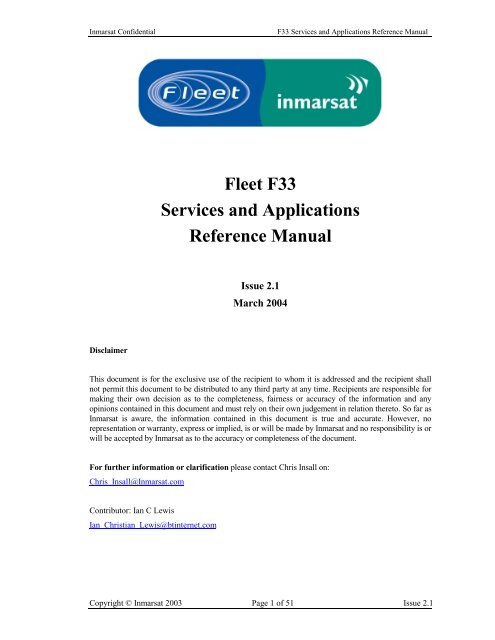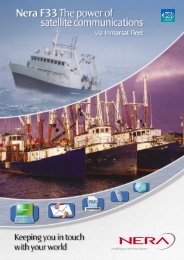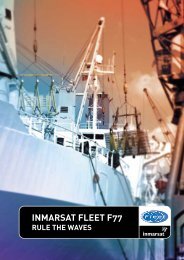Fleet F33 Services and Applications Reference Manual - Inmarsat
Fleet F33 Services and Applications Reference Manual - Inmarsat
Fleet F33 Services and Applications Reference Manual - Inmarsat
Create successful ePaper yourself
Turn your PDF publications into a flip-book with our unique Google optimized e-Paper software.
<strong>Inmarsat</strong> Confidential<strong>F33</strong> <strong>Services</strong> <strong>and</strong> <strong>Applications</strong> <strong>Reference</strong> <strong>Manual</strong><strong>Fleet</strong> <strong>F33</strong><strong>Services</strong> <strong>and</strong> <strong>Applications</strong><strong>Reference</strong> <strong>Manual</strong>Issue 2.1March 2004DisclaimerThis document is for the exclusive use of the recipient to whom it is addressed <strong>and</strong> the recipient shallnot permit this document to be distributed to any third party at any time. Recipients are responsible formaking their own decision as to the completeness, fairness or accuracy of the information <strong>and</strong> anyopinions contained in this document <strong>and</strong> must rely on their own judgement in relation thereto. So far as<strong>Inmarsat</strong> is aware, the information contained in this document is true <strong>and</strong> accurate. However, norepresentation or warranty, express or implied, is or will be made by <strong>Inmarsat</strong> <strong>and</strong> no responsibility is orwill be accepted by <strong>Inmarsat</strong> as to the accuracy or completeness of the document.For further information or clarification please contact Chris Insall on:Chris_Insall@<strong>Inmarsat</strong>.comContributor: Ian C LewisIan_Christian_Lewis@btinternet.comCopyright © <strong>Inmarsat</strong> 2003 Page 1 of 51 Issue 2.1
<strong>Inmarsat</strong> Confidential<strong>F33</strong> <strong>Services</strong> <strong>and</strong> <strong>Applications</strong> <strong>Reference</strong> <strong>Manual</strong>Table of Contents1. INTRODUCTION TO THE INMARSAT FLEET <strong>F33</strong>....................................41.1 4.8KBPS VOICE .................................................................................................51.2 9.6KBPS GROUP 3 FAX......................................................................................51.3 9.6KBPS ASYNCHRONOUS DATA.......................................................................51.4 MOBILE PACKET DATA SERVICE (MPDS) ........................................................51.5 FLEET 33 EQUIPMENT EXAMPLES .....................................................................62. OVERVIEW OF THE INMARSAT FLEET <strong>F33</strong> SYSTEM ............................72.1 POSITIONING OF INMARSAT <strong>F33</strong>........................................................................72.2 <strong>F33</strong> COVERAGE MAP.........................................................................................92.3 HOW TO CALL VIA <strong>F33</strong>....................................................................................102.4 HOW <strong>F33</strong> CALLS ARE CHARGED......................................................................112.5 INMARSAT MOBILE PACKET DATA SERVICE (MPDS).....................................122.5.1 MPDS charging......................................................................................132.5.2 Call Waiting ...........................................................................................13(optional – requires participating hardware <strong>and</strong> airtime provider) .......................133. INMARSAT <strong>F33</strong> SOLUTIONS.........................................................................153.1 INTERFACING WITH PHONES, FAXES AND MODEMS..........................................153.2 SHIP-TO-SHIP COMMUNICATIONS ....................................................................153.3 WORLD-WIDE-WEB (WWW) ACCESS............................................................163.3.1 Typical <strong>F33</strong> WEB applications ..............................................................163.4 NAVIGATIONAL CHART UPDATES (C-MAP) .....................................................173.5 DIGITAL NAVIGATIONAL CHARTS FROM THE UK HYDROGRAPHIC OFFICE .....183.6 NOWCASTING .................................................................................................193.7 OCEANOGRAPHY AND FISHING STRATEGY (CATSAT)....................................203.8 EMAIL VIA <strong>F33</strong> ...............................................................................................213.9 SPECIALISED EMAIL SERVICES.........................................................................223.10 UNIVERSAL MESSAGING VIA <strong>F33</strong>................................................................233.11 SMS MESSAGING WITH SMSPOP ...............................................................243.12 USING THE 9.6KBPS ASYNCHRONOUS DATA SERVICE...................................253.12.1 Integrated V42bis <strong>and</strong> V44 compression (optional service – participatinghardware <strong>and</strong> airtime providers only) ...................................................................263.13 VESSEL SECURITY MONITORING AND TELEMETRY .......................................263.15 SLOW-SCAN VIDEO VIA <strong>F33</strong>.........................................................................273.16 CREW CALLING (WELFARE) VIA <strong>F33</strong>............................................................293.17 FILE TRANSFER (FTP) .................................................................................313.18 FACSIMILE VIA <strong>F33</strong> .....................................................................................323.19 TELEX .........................................................................................................334. GETTING STARTED WITH A NEW <strong>F33</strong>......................................................344.1 SERVICE ACTIVATION.....................................................................................344.2 FINANCIAL - ACCOUNTING AUTHORITIES & ISPS...........................................344.3 INMARSAT <strong>F33</strong> MES NUMBERING..................................................................354.5 INSTALLATION AND APPLICATION TESTING......................................................355. APPENDICES .....................................................................................................375.1 HOW THE INMARSAT NETWORK WORKS ..........................................................375.2 HOW TO SET UP MPDS DIAL-UP NETWORKING ...............................................38Copyright © <strong>Inmarsat</strong> 2003 Page 2 of 51 Issue 2.1
<strong>Inmarsat</strong> Confidential<strong>F33</strong> <strong>Services</strong> <strong>and</strong> <strong>Applications</strong> <strong>Reference</strong> <strong>Manual</strong>5.3 MPDS VIA <strong>F33</strong> – RECOMMENDATIONS & THINGS TO AVOID ..........................455.4 HOW TO OPTIMIZE OUTLOOK EXPRESS ® EMAIL FOR <strong>F33</strong>.................................475.5 LIST OF ACRONYMS ........................................................................................51Copyright © <strong>Inmarsat</strong> 2003 Page 3 of 51 Issue 2.1
<strong>Inmarsat</strong> Confidential<strong>F33</strong> <strong>Services</strong> <strong>and</strong> <strong>Applications</strong> <strong>Reference</strong> <strong>Manual</strong>PurposeThe aim of this reference manual is to increase the level of awareness in the <strong>Inmarsat</strong> <strong>Fleet</strong> market<strong>and</strong> in particular to promote <strong>and</strong> thus share the benefits of the many <strong>Inmarsat</strong> <strong>Fleet</strong> applicationsamongst existing <strong>Inmarsat</strong> agents, system integrators, distributors, service providers <strong>and</strong>manufacturers. For documentation on specific equipment, please refer to the manufacturers own usermanuals. This manual is intended to give a good overview of the many applications that are suitablevia <strong>F33</strong> <strong>and</strong> show how these can be of benefit to the maritime user, rather than a detailed ‘how-to’guide. Visit http://www.inmarsat.com/fleet/ for the <strong>Fleet</strong> home site.1. Introduction to the <strong>Inmarsat</strong> <strong>Fleet</strong> <strong>F33</strong>In response to the ever-increasing need for data-driven, cost-effective communications at sea,<strong>Inmarsat</strong> has developed the unique new service family called <strong>Fleet</strong>, which provides fully integratedsatellite communications services incorporating voice <strong>and</strong> data applications. The newest member isthe <strong>Fleet</strong> <strong>F33</strong>. As well as the global 4.8kbps AMBE voice service <strong>and</strong> new (optional) 9.6kbps fax <strong>and</strong>async’ data services, <strong>F33</strong> also offers the new (optional) Mobile Packet Data Service (MPDS).The principal <strong>F33</strong> services <strong>and</strong> MES interfaces are summarised below:<strong>Fleet</strong> 33 Service (-12.5dB/k antenna)Global 4.8kbps AMBE voice / DTMF (m<strong>and</strong>atory)Spot beam 9.6kbps G-3 facsimile (optional)Spot beam 9.6kbps async data (optional)Spot beam MPDS (optional)Mobile Earth Station (MES) interfaceVia the h<strong>and</strong>set(s) & RJ-11 analogue, 2-wire(<strong>and</strong> ISDN bus up to 100m)RJ-11, via FIU two wire analogueRS-232RS-232 (also RS-422 & USB port)Additional ports may also be available such as supplementary ports for user-supplied h<strong>and</strong>sets, USB for data <strong>and</strong> local userMES configuration via a PC etc.Note that <strong>F33</strong> mobiles are available in three variants as summarised below:<strong>Fleet</strong> 33 Service Variants1 Global 4.8kbps AMBE voice <strong>and</strong> spot beam 9.6kbps async data2 Global 4.8kbps AMBE voice <strong>and</strong> spot beam MPDS3 Global 4.8kbps AMBE voice <strong>and</strong> spot beam 9.6kbps async data <strong>and</strong> spot beam MPDSNOTE: Other than m<strong>and</strong>atory services, the extent to which these services are implementedby L<strong>and</strong> Earth Station Operators (LESOs) <strong>and</strong> equipment manufacturers may vary.Copyright © <strong>Inmarsat</strong> 2003 Page 4 of 51 Issue 2.1
<strong>Inmarsat</strong> Confidential<strong>F33</strong> <strong>Services</strong> <strong>and</strong> <strong>Applications</strong> <strong>Reference</strong> <strong>Manual</strong>1.5 <strong>Fleet</strong> 33 Equipment ExamplesFrom NeraThe <strong>F33</strong> Below <strong>and</strong> Above Decks Equipment (BDE/ADE) from Nera is shown below:ON/OFFSIM CARD20-32 VDC / 110WNOT IN USE RF(50 TERM)SIM CARD INSIDEWHEN CHANGING MODEM UNITREMOVE COVERAND TAKE OUT SIM CARDUser guides <strong>and</strong> installation guides can be downloaded from Nera at http://www.nera.no/.For additional detailed Nera equipment information see ftp://ftp.nera.no/mesbbs/index.htm.Copyright © <strong>Inmarsat</strong> 2003 Page 6 of 51 Issue 2.1
<strong>Inmarsat</strong> Confidential<strong>F33</strong> <strong>Services</strong> <strong>and</strong> <strong>Applications</strong> <strong>Reference</strong> <strong>Manual</strong>From Thrane <strong>and</strong> ThraneThe Thrane <strong>and</strong> Thrane <strong>F33</strong> terminal is displayed below:2. Overview of the <strong>Inmarsat</strong> <strong>Fleet</strong> <strong>F33</strong> systemIn addition to merchant, energy <strong>and</strong> government users, <strong>Inmarsat</strong> <strong>F33</strong> is designed specifically to meet theneeds of smaller <strong>and</strong> medium-sized motor <strong>and</strong> sailing yachts <strong>and</strong> to cost-effectively meet the needs ofother maritime users on smaller vessels such as fishing. This section provides an overview of <strong>F33</strong>including the relative market position, geographical coverage, how the <strong>Inmarsat</strong> network behind <strong>F33</strong>routes <strong>and</strong> connects calls <strong>and</strong> how different calls are billed.2.1 Positioning of <strong>Inmarsat</strong> <strong>F33</strong><strong>Inmarsat</strong> <strong>F33</strong> will be of greatest benefit to maritime users who require global maritime voice service<strong>and</strong> need to access the Internet from within the extensive <strong>Inmarsat</strong> spot beam areas. Typically theyCopyright © <strong>Inmarsat</strong> 2003 Page 7 of 51 Issue 2.1
<strong>Inmarsat</strong> Confidential<strong>F33</strong> <strong>Services</strong> <strong>and</strong> <strong>Applications</strong> <strong>Reference</strong> <strong>Manual</strong>will not have the need for ISDN-type applications. The figure below shows how <strong>Fleet</strong> <strong>F33</strong> ispositioned against the other <strong>Inmarsat</strong> <strong>Fleet</strong> services within the relevant maritime markets:<strong>F33</strong>GovernmentF55Vesseldem<strong>and</strong>for Data,GlobalVoiceFishingLeisureF77MerchantVessel SizeThe key features of the <strong>Inmarsat</strong> <strong>F33</strong> service that make it ideal for the coastal / offshore vessel /yacht market are:• Global coverage voice service• Small size, reduced weight <strong>and</strong> lower cost• Ease of installation• Wide area regional 9.6kbps fax <strong>and</strong> data service (spot beam)• Wide area regional ‘always-on’ access to the Internet via MPDS (spot beam)Copyright © <strong>Inmarsat</strong> 2003 Page 8 of 51 Issue 2.1
<strong>Inmarsat</strong> Confidential<strong>F33</strong> <strong>Services</strong> <strong>and</strong> <strong>Applications</strong> <strong>Reference</strong> <strong>Manual</strong>2.2 <strong>F33</strong> Coverage mapCopyright © <strong>Inmarsat</strong> 2003 Page 9 of 51 Issue 2.1
<strong>Inmarsat</strong> Confidential<strong>F33</strong> <strong>Services</strong> <strong>and</strong> <strong>Applications</strong> <strong>Reference</strong> <strong>Manual</strong>2.3 How to call via <strong>F33</strong>Fixed-to-Mobile DiallingVoice, data <strong>and</strong> fax calls to an <strong>Inmarsat</strong> <strong>F33</strong> terminal, are made in exactly the same manner as anormal international IDD call. Note that in most countries the PSTN will route automatically to apredefined LES. (In some cases the LES may not yet support the <strong>F33</strong> service, - the fixed callershould check with their tele-comms provider.)The number format is: The <strong>Inmarsat</strong> Global Ocean Region Code (SNAC) is 870. There may be some LESs, however, wherethe Ocean Region Code has to be manually selected as follows:Atlantic Ocean Region-East 871Pacific Ocean Region 872Indian Ocean Region 873Atlantic Ocean Region-West 874The remaining <strong>Inmarsat</strong> Mobile Number (IMN) dialled is of the form: 7 6 X 1 X 2 X 3 X 4 X 5 X 6 X 7The IMN will either be that associated with the hardware ID or the SIM card currently in the <strong>F33</strong>.Mobile-to-Fixed diallingPrior to dialling the destination PSTN number the following need to be checked:• LES to be used - ensure that the selected LES is capable of h<strong>and</strong>ling <strong>Inmarsat</strong> <strong>F33</strong>• <strong>F33</strong> MES port to use• Is the vessel within global or spot beam coverage – this affects service availability.The procedures for checking <strong>and</strong> setting these parameters are given in the manufacturers OperatingGuide for each MES. Once these have been checked the call is dialled as follows: The Mobile Earth Station (MES) operator makes the selection of the LES by either using the defaultLES programmed into the MES for each Ocean Region or by entering the LES code in the diallingstring for a particular call in accordance with the MES manufacturers instructions. The LES operatorusing its own national or international routing arrangements carries out terrestrial routing of the callto its final destination. Some <strong>F33</strong> applications, such as LAN bridge/routers <strong>and</strong> File TransferSystems, are capable of automatic dialling in which case the above dialling string can beprogrammed into the equipment in accordance with the manufacturers instructions.Mobile-to-Mobile DiallingMobile-to-Mobile calling is also possible with <strong>F33</strong>. There is of course twice the end-to-end delaybecause of the double satellite hop, which is likely to reduce the throughput <strong>and</strong> performance ofmany user applications. Also note that the cost is twice as high as a mobile-to-fixed call as there istwice the space segment (satellite) usage.Copyright © <strong>Inmarsat</strong> 2003 Page 10 of 51 Issue 2.1
<strong>Inmarsat</strong> Confidential<strong>F33</strong> <strong>Services</strong> <strong>and</strong> <strong>Applications</strong> <strong>Reference</strong> <strong>Manual</strong>2.4 How <strong>F33</strong> calls are charged<strong>F33</strong> voice, fax <strong>and</strong> data calls via <strong>Inmarsat</strong> can be made either from the mobile satellite terminal(mobile-to-fixed calling) or from a terrestrial telephone line (fixed-to-mobile calling). The point oforigination of the call (i.e. from the satellite terminal or from a terrestrial line) determines themanner in which the call is routed <strong>and</strong> billed.Mobile-to-Fixed <strong>and</strong> Mobile-to-Mobile chargingWhen a call is made from an <strong>F33</strong> terminal the call charge is composed of two elements, the satelliteportion comprising the call from the MES to the LES via one of the <strong>Inmarsat</strong> satellites <strong>and</strong> theterrestrial portion (or back-haul), which is the delivery of the call from the LES to the final PSTNdestination. An MES user can make a call using any LES within the Ocean Region of operation thatsupports the <strong>Inmarsat</strong> service required. However, different LESs will have different tariffs, usuallystructured as charge-b<strong>and</strong>s based on the destination called, <strong>and</strong> it makes good business sense to askyour AA or ISP for the most relevant tariff system for your vessel.The Accounting Authority (AA) or ISP usually bills <strong>F33</strong> calls made in the mobile-fixed <strong>and</strong> mobileto-mobiledirection in the same manner as other <strong>Inmarsat</strong> maritime services are billed.Charging to a SIM cardIf a SIM card is used, the SIM owner (of the particular SIM ID) will be billed for any from-mobilecall charges. This includes packet data charges via MPDS. This facility allows several users to use an<strong>F33</strong> terminal but be billed separately for their usage. The different mobile numbers (IMNs) are alsoonly active when the appropriate SIM card is in use. This could be a useful feature for yacht charters,where owner costs need to be separated from charter users’ costs.Fixed-mobile chargingCall charges for fixed subscriber originated calls are set by the telephone service provider or PTT<strong>and</strong> cannot be influenced by the subscriber. However, in countries where the telecommunicationsservice has been deregulated there will normally be a choice of telephone service providers thusenabling a fixed subscriber to have a choice of tariffs. Many LESs <strong>and</strong> service providers have alsointroduced two-stage dialling methods to by-pass the default national PTT routing agreements, <strong>and</strong>will have separate billing arrangements (<strong>and</strong> often more cost effective call charges) for the <strong>Inmarsat</strong>portion of the call. Otherwise the telephone service provider / PTT bills calls made in the fixedmobiledirection.Copyright © <strong>Inmarsat</strong> 2003 Page 11 of 51 Issue 2.1
<strong>Inmarsat</strong> Confidential<strong>F33</strong> <strong>Services</strong> <strong>and</strong> <strong>Applications</strong> <strong>Reference</strong> <strong>Manual</strong>2.5 <strong>Inmarsat</strong> Mobile Packet Data Service (MPDS)The nature of the Internet means that, for the majority of the time for which you are connected to aWEB site by your <strong>F33</strong> mobile, for example, there is very little information being passed via thesatellite. There is a burst of activity when they first display each page, but while you are readingthrough the information on the screen, no more information is being sent or received.What is needed is a system whereby you are charged for the amount of information that you send<strong>and</strong> receive via the satellite, not how long you are connected. You can now take your time readingthrough information; <strong>and</strong> however long it takes to read the WEB pages, it is costing you nothing.Such a system has been provided for <strong>F33</strong> using the <strong>Inmarsat</strong> Mobile Packet Data service (MPDS).This is very similar to the terrestrial GSM packet data system GPRS. MPDS has been developed toprovide a way of delivering mobile packet data via satellite, which is more efficient <strong>and</strong> flexible thancircuit-switched data channels. With circuit-switched data connections like the 9.6kbps data service(also available on <strong>F33</strong>), the customer is charged for the time for which they remain connected,regardless of how much data they transfer. The key benefit of MPDS is that the customer only paysfor the amount of information that is sent & received over the network. This allows the customer towork in exactly the same way regardless of whether they are in the office or mobile. Because of the‘dead time’ in accessing the Internet, the MPDS service can provide significant cost savings to <strong>F33</strong>users.Mobile Packet Data works by allowing mobile users, covered by the same satellite spot beam, toshare the channels available in that spot beam. As more users connect, they too are shared amongstthe available channels. Given that the b<strong>and</strong>width of each to-mobile MPDS channel is fixed at 64kbps, this means that the b<strong>and</strong>width available to each user is reduced when further users connect.Therefore, the mobile users may be aware that the speed of the service is slowing down.However, <strong>Inmarsat</strong> systems monitor the MPDS channels to ensure they operate at optimum loading,<strong>and</strong> add further channels to the spot beam to maintain a service that is fit for purpose. During quietperiods, e.g. when a user is reading a web page or typing an email, the channels are free to be usedby other mobiles. This is because only short maintenance bursts are sent to keep the networkinformed of the mobile’s status.The initial Mobile Packet Data service will be operated on a ‘best efforts’ or undefined bit rate(UBR) basis. This means the b<strong>and</strong>width available to an individual mobile may vary depending on theactivity of other mobiles, but could be as much as 64kbps. The return rate from an <strong>F33</strong> mobile to theInternet is restricted to 28kbps. In addition <strong>Inmarsat</strong> will add more channels as the traffic grows.As mentioned previously, the MDPS service for <strong>F33</strong> will be added in 2004. <strong>F33</strong> MESs alreadyinstalled will be upgradeable on-board to the MPDS service through a simple software upgrade.For detailed guidance on setting up your MPDS service see 5.2 How to set up MPDS dial-upnetworking.Copyright © <strong>Inmarsat</strong> 2003 Page 12 of 51 Issue 2.1
<strong>Inmarsat</strong> Confidential<strong>F33</strong> <strong>Services</strong> <strong>and</strong> <strong>Applications</strong> <strong>Reference</strong> <strong>Manual</strong>2.5.1 MPDS chargingThere are a small number of software applications that make up the majority of all <strong>F33</strong> mobile datause.• Internet access• Email• Document or File transfer• Accessing a local area network or corporate intranetAt any point in time, each of these applications uses different amounts of b<strong>and</strong>width on the network,depending on what it is doing. Most of them use less than half of the available full-duplex b<strong>and</strong>widthat any given time. It therefore follows that on a circuit switched service the user would be paying for,but not using, 100% of the channel.Using <strong>Inmarsat</strong> MPDS the <strong>F33</strong> owner (or SIM card owner) will pay for just the data that istransmitted or received over the network. The chart below shows how communication costsaccumulate over time with typical use for MPDS vs. circuit-switched services.Circuit-switched vs. MPDS cost comparisonNote that MPDS connections can only be set-up from mobile.2.5.2 Call Waiting(optional – requires participating hardware <strong>and</strong> airtime provider)The call-waiting service optionally available on the <strong>Inmarsat</strong> <strong>Fleet</strong> system allows the presence ofincoming voice, fax or data call to be notified to a MES user who is busy in an Internet sessionthrough MPDS. Normally, when a user is on-line on MPDS, such calls can be missed as the satelliteterminal is busy. However with the call-waiting service, incoming calls are no longer missed,thereby allowing the ‘always-on’ nature of the MPDS service to be used to the full.Copyright © <strong>Inmarsat</strong> 2003 Page 13 of 51 Issue 2.1
<strong>Inmarsat</strong> Confidential<strong>F33</strong> <strong>Services</strong> <strong>and</strong> <strong>Applications</strong> <strong>Reference</strong> <strong>Manual</strong>When the call-waiting alert is received, the user will have the choice of whether to accept theincoming call or not. To aid this decision, the display on the main MES h<strong>and</strong>set will indicate thetype of incoming call together with the caller ID number if available. To answer incoming voicecalls, the user can simply pick up the phone as normal. The MPDS session will be automaticallydisconnected by the phone <strong>and</strong> the incoming call set-up. However, if the user decides not to acceptthe incoming call (either by explicitly rejecting the call alert or letting the call ringing time-out) thenthe MPDS session is left connected <strong>and</strong> unaltered.The advantages of call waiting are:• Ability to remain connected to MPDS for prolonged periods, taking advantage of the‘always-on’ nature of the connection.• Peace of mind when on-line, that incoming calls are not being missed.• Possibility to be notified of incoming fax <strong>and</strong> data calls, as well as voice calls.• See who is calling (optional)• Avoids the cost of additional satellite phone-lines to remain contactable.To further increase the flexibility of call waiting, the following enhancements to the call-waitingservice may be offered by the L<strong>and</strong> Earth Station Operator (LESO):i) The ability for the user at the start of a MPDS session to select whether to benotified of a call-waiting alert. In this way, the user may decide not to be interruptedfor any important on-line MPDS sessions.ii)iii)Availability of a software application running on the ship’s PC being used for theMPDS internet session to alert the presence of incoming call. Such a feature will beuseful when the PC is located some distance away from main MES h<strong>and</strong>set. Here ast<strong>and</strong>ard analogue phone connected to the MES could be used accept an incomingvoice call.Forwarding of the call to a LESO’s voicemail service. The user can then pickup thevoicemail at a later time when convenient.A message played for incoming voice calls to encourage the calling party to remain connected whilethe call notification is being issued. This will allow a short time interval to be available for users tosave any on-line work before taking the call.Copyright © <strong>Inmarsat</strong> 2003 Page 14 of 51 Issue 2.1
<strong>Inmarsat</strong> Confidential<strong>F33</strong> <strong>Services</strong> <strong>and</strong> <strong>Applications</strong> <strong>Reference</strong> <strong>Manual</strong>3. <strong>Inmarsat</strong> <strong>F33</strong> SolutionsIn this section some of the key applications of most interest to <strong>F33</strong> users are discussed.3.1 Interfacing with phones, faxes <strong>and</strong> modemsThe <strong>F33</strong> global voice serviceThe <strong>F33</strong> MES provides a digitised voice channel to the user, which is accessed via the analogue RJ-11 port. For normal telephony use, this emulates the local exchange line conditions such as 600-ohmimpedance, ‘battery voltage’ of approx 40 VDC, dial tone <strong>and</strong> ring current.Remember when dialling from-mobile via an analogue port on the <strong>F33</strong> to always terminate thedialling string with a ‘#’ symbol.Digital Enhanced Cordless Tele-comms (DECT)DECT is likely to provide good performance in fibreglass vessels such as yachts. Any <strong>Inmarsat</strong> <strong>F33</strong>MES may be used with a DECT telephone system although it will require an external base station tobe connected to the voice port on the unit. With the external DECT base station connected to theMES using the appropriate RJ-11 connector.V-series modemsWith the 9.6kbps asynchronous data service, the <strong>F33</strong> MES effectively emulates a st<strong>and</strong>ard Hayesmodem. To call a V-series modem on the PSTN, just dial through the MES’ RS232 ports with theusual ATD comm<strong>and</strong>(s). Incoming data calls can be auto-answered if necessary. See section 3.12Using the 9.6kbps asynchronous data service. (Voice-b<strong>and</strong>-data signals are not supported via <strong>F33</strong>.This is because the two-wire RJ-11 interface provides a compressed voice channel, which does notsupport a modem carrier signal.)3.2 Ship-to-ship communicationsShip-to-ship communications via <strong>F33</strong> will typically be via the 4.8kbps AMBE voice service, dialledas a mobile-to-mobile call. Useful directory information is available on-line directly from the<strong>Inmarsat</strong> website on vessel identities <strong>and</strong> contact numbers.Visit http://www.inmarsat.com/ship_directory.cfm for this unique service.Copyright © <strong>Inmarsat</strong> 2003 Page 15 of 51 Issue 2.1
<strong>Inmarsat</strong> Confidential<strong>F33</strong> <strong>Services</strong> <strong>and</strong> <strong>Applications</strong> <strong>Reference</strong> <strong>Manual</strong>3.3 World-Wide-Web (WWW) accessPerhaps one of the most popular data applications on <strong>F33</strong> is access to the Internet. A vast quantity ofinformation useful to mariners is available via the World-Wide Web. This is readable with st<strong>and</strong>ardbrowser software either bundled with all popular operating systems (Internet Explorer- IE) or othervendors (Netscape Navigator). The principal way Internet access will be arranged through an <strong>F33</strong>terminal will be using a specially configured dial-up-networking session via MPDS. Remember thatMPDS on <strong>F33</strong> works in the spot beams only. For instructions on how to set up MPDS dial-upnetworkingsee 5.2 How to set up MPDS dial-up networking.MPDS enables a PC running a st<strong>and</strong>ard operating system such as Windows 2000 to connect to theInternet via an <strong>F33</strong> terminal. At the L<strong>and</strong> Earth Station (LES) side there is a direct connection to thepublic Internet as shown in the overview diagram below:World-Wide Web (WWW) access via <strong>F33</strong>3.3.1 Typical <strong>F33</strong> WEB applicationsThe most popular WEB applications on <strong>F33</strong> are likely to be straightforward Internet access forinformation retrieval, communications with ports <strong>and</strong> ships supplies, news & current affairs, chartupdates, weather forecasts, WEBmail <strong>and</strong> online banking. Several WEB sites are tailored tomaritime users for example http://www.missiontoseafarers.org/ <strong>and</strong> http://www.merchantnavy.com/.They offer ‘fast site’ options with reduced graphical content to speed up the access via satellite <strong>and</strong>reduce the cost of a WEB access session. WEBmail is a service offered by many Internet ISPs inaddition to the usual email server supporting the st<strong>and</strong>ard POP3 protocols. WEBmail allows emailcustomers to receive, read, compose <strong>and</strong> send emails with their usual SMTP address when they onlyhave access to a WEB browser <strong>and</strong> an Internet connection. Some WEBmail services supportattachments others do not. Another classic application of on-line Internet access is to update yourship’s PC virus protection software.Copyright © <strong>Inmarsat</strong> 2003 Page 16 of 51 Issue 2.1
<strong>Inmarsat</strong> Confidential<strong>F33</strong> <strong>Services</strong> <strong>and</strong> <strong>Applications</strong> <strong>Reference</strong> <strong>Manual</strong>3.4 Navigational chart updates (C-Map)Popular navigational chart packages often include weather charts, route planning <strong>and</strong> routeoptimisation software. Often charts <strong>and</strong> their electronic updates are available via specialisedwebsites, which are most efficiently delivered using MPDS via your <strong>F33</strong>. An efficient maritimevector-chart updating service is that provided by C-Map (at http://www.c-map.com/). An example ofthe auto-updating configuration screen is shown below:The data (both chart changes <strong>and</strong> weather information) is efficiently compressed when downloadedby C-Map, <strong>and</strong> can be retrieved automatically either via email or via an HTTP Internet connectionaccording to a schedule. For the chart updates, for example, a weekly updating period isrecommended. An example of another C-Map service - weather forecasts - is shown below:Copyright © <strong>Inmarsat</strong> 2003 Page 17 of 51 Issue 2.1
<strong>Inmarsat</strong> Confidential<strong>F33</strong> <strong>Services</strong> <strong>and</strong> <strong>Applications</strong> <strong>Reference</strong> <strong>Manual</strong>3.5 Digital Navigational charts from the UK Hydrographic OfficeAdmiralty Raster Chart Service (ARCS)ARCS is a service from the UKHO, which provides digital charts to mariners. A sample of an ARCSdigital chart is shown below:Although the UKHO paper or digital charts may form the basis of the charts on board, an <strong>F33</strong> usercan use visit the UKHO website at http://www.ukho.gov.uk/ for the latest digital chart availability,maritime news <strong>and</strong> the latest list of chart distributors.Note about ECDIS: In 2000 the International Maritime Organisation (IMO) adopted SOLAS (Safetyof Life at Sea) Chapter V. This regulation identifies Electronic Chart Display <strong>and</strong> InformationSystems (ECDIS) as a possible means of navigation as long as there is a back-up system <strong>and</strong> adatabase of automatically updated official Electronic Navigation Charts (ENC). In this case it is notnecessary to have actual paper charts onboard.Copyright © <strong>Inmarsat</strong> 2003 Page 18 of 51 Issue 2.1
<strong>Inmarsat</strong> Confidential<strong>F33</strong> <strong>Services</strong> <strong>and</strong> <strong>Applications</strong> <strong>Reference</strong> <strong>Manual</strong>3.6 NowcastingLocation-specific weather information required in a short time frame such as the next few hours canalso be downloaded from services such as Nowcasting Pro at http://www.nowcasting.ie/. Thesereports can be for restricted ocean areas only <strong>and</strong> this reduces the volume of unnecessary <strong>and</strong>irrelevant data that must be downloaded. An example report for the English Channel (in this exampleshowing the swell period <strong>and</strong> direction) is shown below:Several communication options exist for the <strong>F33</strong> user to download the different reports, which areregularly updated. They can be delivered automatically via an HTTP connection or via a direct dialup-networkingconnection. The period between automatic downloads can also be set by the user. TheNowcast communication options are set via a dialogue as shown below:If a GPS input is available the software will also plot the vessel’s position on the chart.Copyright © <strong>Inmarsat</strong> 2003 Page 19 of 51 Issue 2.1
<strong>Inmarsat</strong> Confidential<strong>F33</strong> <strong>Services</strong> <strong>and</strong> <strong>Applications</strong> <strong>Reference</strong> <strong>Manual</strong>3.7 Oceanography <strong>and</strong> fishing strategy (CATSAT)Detailed oceanographic data can now be accessed by pelagic fisheries. This can be on-line, directlythrough your <strong>F33</strong> terminal. <strong>Services</strong> such as CATSAT from CLS <strong>and</strong> Thalos provide sea-stateinformation such as sub-surface temperature, thermocline depth <strong>and</strong> gradient etc. Seehttp://www.catsat.com/ for details. These reports & analyses can be downloaded <strong>and</strong> displayed to the<strong>F33</strong> user with MPDS via specialized CATSAT FTP software running on board. Some examples ofthe oceanographic analyses available in this way are shown below:The information on plankton levels <strong>and</strong> thermocline depth & movement etc. can be used as part ofthe decision-making process in order to save time & money when determining a fishing strategy.With the animation feature, the changes over time can be played back in order to predict & plan forlikely future ocean states.Copyright © <strong>Inmarsat</strong> 2003 Page 20 of 51 Issue 2.1
<strong>Inmarsat</strong> Confidential<strong>F33</strong> <strong>Services</strong> <strong>and</strong> <strong>Applications</strong> <strong>Reference</strong> <strong>Manual</strong>3.8 Email via <strong>F33</strong>Electronic mail is one of the most popular mechanisms for communicating at sea. Because of thedifferent time zones <strong>and</strong> 24-hour nature of Global maritime operations, ‘office hours’ may notcoincide so email messages must be left for later retrieval <strong>and</strong> action. Existing <strong>Inmarsat</strong> users havefound e-mail useful not just for inter-personal communication, but as the perfect way to transferattachments such as Word documents, Excel spreadsheets <strong>and</strong> other data from the ship to shore. Any<strong>F33</strong> user can connect to the Internet <strong>and</strong> use an e-mail service provided by an ISP. Using MPDS youcan connect to the Internet <strong>and</strong> access ISP’s e-mail services that do not require dial-in authentication(as the user is connected directly to the Internet, <strong>and</strong> does not dial into an ISP’s server).E-mail is accessed using four main protocols: POP3 (Post Office Protocol v3), IMAP4 (Interim MailAccess Protocol v4), or via WEBmail, using HyperText Transport Protocol (HTTP) <strong>and</strong> Simple MailTransfer Protocol (SMTP).• POP3 (download) is the most common e-mail access method used by ISPs. It allows messagesto be stored on the ISPs server, <strong>and</strong> downloaded periodically. It is a fairly simple protocol, <strong>and</strong>only allows the direct download of all (unread) messages in a mobile users mailbox.• IMAP4 (interactive) is available on some ISP servers, <strong>and</strong> offers greater functionality thanPOP3. Rather than simply downloading all e-mail to the client, IMAP4 allows a user to maintaina structure of folders on the server, <strong>and</strong> manage the headers of messages. This enables the user toonly download the headers of messages, <strong>and</strong> then choose which messages they wish todownload. In addition, messages may be moved between folders by moving the headers, <strong>and</strong>never downloading the messages themselves.• WEBmail (interactive) is commonly available as an alternative to POP3 services. It allows auser to access their mailbox through a browser – not with an email client. This also lets you seeyour inbox, before downloading only the messages you want.• SMTP (upload) (Simple Mail Transfer Protocol) is the protocol that a client uses to sendmessages over the Internet. When using an ISP service with POP3 or IMAP4, these protocols areused to download messages, but SMTP is used to upload (send) emails to the ISP’s mail server,for delivery.Note that some Internet ISPs do not support SMTP from other’s networks. The symptoms may be theability to receive POP3 mail but not send email. A mail server ‘not found’ or ‘timeout’ error may bereported. A possible solution to this is to subscribe to a dedicated email service from an <strong>Inmarsat</strong>LESO.Most mail systems can be used ‘out of the box’ via <strong>F33</strong>. It is possible, however, to achieve a morecost-effective & efficient email service by carrying out some simple optimisations in your settings<strong>and</strong> the way the service is used. As most Internet ISPs do not specifically tailor their services tosatellite or wireless networks, <strong>F33</strong> users can benefit from taking some steps to optimise their mailconfiguration to make the most cost-effective use of the network. These are described later in 5.4How to optimize Outlook Express® email for <strong>F33</strong>.Copyright © <strong>Inmarsat</strong> 2003 Page 21 of 51 Issue 2.1
<strong>Inmarsat</strong> Confidential<strong>F33</strong> <strong>Services</strong> <strong>and</strong> <strong>Applications</strong> <strong>Reference</strong> <strong>Manual</strong>Email middlewareThe performance of your email service can be further improved by employing specialised‘middleware’ software that is designed for the satellite industry. This can slot in between the PCcommunication device <strong>and</strong> the email software. This can offer some of the following benefits:• Extra resilience: If a data link is broken during the transmission of messages, st<strong>and</strong>ardsoftware will start the transmission again, from the beginning. Specialised middleware isable to continue this transmission from where it stopped.• Message filtering: <strong>Services</strong> can provide the ability for users to screen mail, before it isdownloaded. This may be simply by preventing large messages from being downloaded, orby providing the ability to check who is sending messages <strong>and</strong> only allowing messagesthrough from known originators.• Least-cost access: Some services provide the ability to connect to the service byautomatically selecting the cheapest network. For example, ships close to shore could useGSM whilst switching to <strong>F33</strong> when out of GSM range.• Batching <strong>and</strong> compression: <strong>Services</strong> provide automated batching <strong>and</strong> compression, ensuringthat messages are transmitted in the most cost effective way.3.9 Specialised email servicesThere are a number of companies that provide e-mail services specifically for <strong>Inmarsat</strong> users. Thefeatures <strong>and</strong> benefits of these are similar to those offered by LESOs as value-added-services. Herewe discuss some of the special mail services available.Such specialised email systems, when optimised for <strong>Inmarsat</strong> <strong>Fleet</strong>, will transmit messages with aconnection re-start feature. If a connection is lost, it is automatically re-started at the point at which itwas previously stopped. Some such services are free of charge, with no monthly fee, although thetraffic may be bound to one LES. The compression offered by these services (depending upon thecontent) can be as high as 80%. Connection times can also be reduced as email data can be sent <strong>and</strong>received simultaneously (i.e. full duplex). Some services also offer an SMS alert function, where <strong>F33</strong>users can be notified of a new email through their GSM mobile. Users can have control of theiremail-traffic through anti-SPAM black/white-lists <strong>and</strong> a mobile-to-fixed ‘allowed’ email addressbook. One of the most important features that services can offer, however, is ‘Split-Billing’. Charteryacht owners, for example, can optionally receive monthly invoices with separated lists of all trafficincluding exact price information. This helps them to easily split the costs of their emailcommunicationsinto official <strong>and</strong> private emails without administrative hassle.An innovative service is now available for <strong>F33</strong> users from Telauruscalled Sea@COMM-F (see http://www.telaurus.com/).Se@COMM-F is a set of applications designed for the <strong>F33</strong> data user.There are no monthly fees because the unique aspect of Se@COMM-Fis that email <strong>and</strong> data is priced by the kilobit actually sent <strong>and</strong> not charged by the minute (even oncircuit-switched 9.6kbps data calls). Because this service only charges for the data that is actuallysent it excludes call set-up time <strong>and</strong> failed calls. The message cost can be displayed before messagesare sent through a feature called Advanced Price Notification. The service supports multiplepassword-protected <strong>and</strong> individually managed mailboxes <strong>and</strong> voice calling accounts for prepaidship’s business <strong>and</strong> crewmembers. The mailboxes reside on the vessel, reducing the cost of queryingshore-side servers for new mail. The email accounts can be moved from vessel to vessel <strong>and</strong> can alsobe accessed on shore.Copyright © <strong>Inmarsat</strong> 2003 Page 22 of 51 Issue 2.1
<strong>Inmarsat</strong> Confidential<strong>F33</strong> <strong>Services</strong> <strong>and</strong> <strong>Applications</strong> <strong>Reference</strong> <strong>Manual</strong>3.10 Universal Messaging via <strong>F33</strong>An example of a universal messaging service is TeleMessage at thewebsite http://www.telemessage.com, which allows an <strong>F33</strong> user, viaMPDS, to create one message <strong>and</strong> have it delivered to almost any device (SMS, mobile phone, e-mail, pager, phone, instant messaging e.g. the ICQ service at http://www.icq.com/, or fax) for anynumber of recipients simultaneously <strong>and</strong> immediately. A useful application of this, for example, isthat messages can be sent to a phone, which allows messaging to the large population of people thatare not connected to the Internet. The screen capture below shows how a short text message can becomposed along with the recipients name <strong>and</strong> all of the delivery options you wish to use to enablethe message to get through to them:Your regular contacts can also be saved in an on-line address book:Messages can be delivered straight away or at a designated time, giving the sender the reassurancethat everybody is automatically informed at the right time, which can be very useful in a maritimesatellite scenario where the sender <strong>and</strong> recipient(s) are likely to be in different time-zones.Copyright © <strong>Inmarsat</strong> 2003 Page 23 of 51 Issue 2.1
<strong>Inmarsat</strong> Confidential<strong>F33</strong> <strong>Services</strong> <strong>and</strong> <strong>Applications</strong> <strong>Reference</strong> <strong>Manual</strong>3.11 SMS messaging with SMSPOPSMSPOP is a downloadable application, which runs off your desktop <strong>and</strong> allows you to send 2-wayinstant GSM-SMS messages from pc to mobile <strong>and</strong> back to your PC. (See http://www.smspop.com/).It is a particularly cost-effective method of contacting GSM users from your <strong>F33</strong> terminal via MDPS.Charging is made direct to a credit card account <strong>and</strong> the SMSPOP charge is approximately 5c permessage. On top of this, the MPDS charge is only about 2c per SMS.1. Enter your SMS message to a GSM phone via your PC in the window below:2. SMS replies from the destination GSM phone are immediately alerted back to your PC, asshown below:A further benefit of this system is that the delivery confirmation - from the GSM network - is sentback to your PC as soon as the SMS is delivered to the destination h<strong>and</strong>set.Copyright © <strong>Inmarsat</strong> 2003 Page 24 of 51 Issue 2.1
<strong>Inmarsat</strong> Confidential<strong>F33</strong> <strong>Services</strong> <strong>and</strong> <strong>Applications</strong> <strong>Reference</strong> <strong>Manual</strong>3.12.1 Integrated V42bis <strong>and</strong> V44 compression (optional service – participatinghardware <strong>and</strong> airtime providers only)Integrated V42bis compression allows data sent & received via the <strong>F33</strong> 9.6kbps data service to becompressed on the satellite <strong>and</strong> PSTN connection from the LES. It is built into the data servicemodems at the LES <strong>and</strong> the terrestrial modem(s) used on the PSTN. V.42bis / V.44 compression <strong>and</strong>error-correction is applied transparently on the <strong>F33</strong> 9.6kbps asynchronous data service on thetransport layer. This significantly improves the overall reliability <strong>and</strong> efficiency of data connections(by up to 4 times when sending text files or WEB browsing – <strong>and</strong> up to 7 times when using emailmiddleware that sends & receives full-duplex!). Because the compression <strong>and</strong> error-correction isapplied transparently to the user, there is no need for the user to take any special actions or run anysoftware to invoke it. Simply use the <strong>F33</strong> 9.6kbps data service <strong>and</strong> the advanced compression <strong>and</strong>error-correction of V.42bis / V.44 will be applied to the data link automatically.The need to perform this type of compression within a communication protocol stack, however,makes several dem<strong>and</strong>s on the process. In particular: that low latency is maintained, that theprocessor memory required to perform the calculations is low <strong>and</strong> that the processor power itself isminimized. These constraints apply because the V.42bis / V.44 algorithms are embedded within themodems themselves <strong>and</strong> not run as applications on a PC. For this reason, PC-based compression suchas WinZip, (which runs as a batch process, not in real-time), will typically out-perform V.42bis /V.44.3.13 Vessel security monitoring <strong>and</strong> telemetryThe principle of telemetry is ‘measurement at a distance’. It could allow the essential parameters ofeither a vessel’s cargo or even measurements of the vessel’s operational systems on board to betransmitted to a remote centre where the appropriate expertise can be applied <strong>and</strong> fleet or cargomanagementdecisions taken. These may require maintenance to be undertaken or some correctiveaction relating to the cargo or even vessel re-routing. Remote security monitoring of passengers orshipboard zones is equally possible, when for example a yacht is left unoccupied.Copyright © <strong>Inmarsat</strong> 2003 Page 26 of 51 Issue 2.1
<strong>Inmarsat</strong> Confidential<strong>F33</strong> <strong>Services</strong> <strong>and</strong> <strong>Applications</strong> <strong>Reference</strong> <strong>Manual</strong><strong>F33</strong> providing security monitoring or telemetry<strong>Applications</strong> relating to telemetry are frequently tailor-made as the specific nature of the systemsbeing monitored varies so widely. The diagram above shows an overview of a telemetry network.Sensors or transducers around the vessel will typically be producing small quantities of data atregular intervals. They may be either detecting cargo status such as temperature, pressure, humidityetc. or operational measurements of shipboard systems such as engine performance. These arecollected by a central processor, which may be on the vessels LAN. An application (typically inthese cases of a bespoke <strong>and</strong> customised nature) can establish an MPDS connection via the Internetto the company network. Over this link the essential telemetry data can be reported to a peerapplication running at headquarters. This reporting can be according to a schedule or alternativelypassed upon a trigger value such as a smoke alarm or temperature limit. Using MPDS, only thetelemetry data transmitted is actually charged for, making the system highly cost-effective.3.15 Slow-scan video via <strong>F33</strong>Vessel security monitoring by slow-scan video is possible via the 9.6kbps asynchronous data serviceon <strong>F33</strong>. An application such as TeleObserver from DResearch at http://www.dresearch.de/ for under$1,500 allows multiple video sources to be viewed as single shots or in panels over the <strong>F33</strong>asynchronous data service. A sample screen shot is shown below:Copyright © <strong>Inmarsat</strong> 2003 Page 27 of 51 Issue 2.1
<strong>Inmarsat</strong> Confidential<strong>F33</strong> <strong>Services</strong> <strong>and</strong> <strong>Applications</strong> <strong>Reference</strong> <strong>Manual</strong>Although the video quality is low-resolution <strong>and</strong> slow-scan (with an update rate of about 2 persecond), the system dynamically adjusts to movement <strong>and</strong> the image quality of a static imagegradually improves with time.The TeleObserver TO1200 was used in this example, which also provides input sensors <strong>and</strong> allowsremote operator control of actuators via an interface on the front panel as shown above. Calls can beset up to–mobile using the <strong>F33</strong> IMN for the 9.6kbps asynchronous data port. No internal modem isrequired in the TeleObserver (DX version) as an RS232 connection is used straight from the MES.Copyright © <strong>Inmarsat</strong> 2003 Page 28 of 51 Issue 2.1
<strong>Inmarsat</strong> Confidential<strong>F33</strong> <strong>Services</strong> <strong>and</strong> <strong>Applications</strong> <strong>Reference</strong> <strong>Manual</strong>3.16 Crew calling (welfare) via <strong>F33</strong>Yacht owners <strong>and</strong> managers are fast realising that a convenient voice service, provided for theshipboard staff, can make a happier, safer <strong>and</strong> more productive crew. It is now easy to provide someremote telephones, installed in private areas, which accept money or cards to pay for calls home.Several LESOs provide pre-paid calling card services, which are also ideal for this purpose. A prepaidvoice service, provided for the shipboard staff, can be installed relatively easily.Crew calling is made easy with <strong>F33</strong>The typical network configuration for crew-calling, will be a pre-paid payphone or dialler, positionedin a private area, which is cabled either into the yachts PBX or directly into one of the analogue RJ-11 ports on the <strong>F33</strong> using the 4.8kbps AMBE voice service. Calls can either be pre-set to route to aLESs or <strong>Inmarsat</strong> Service Provider’s pre-paid card service or alternatively have the pre-paymentaccounts managed on board through the use of a programmable payphone.Pre-paid card voice services via <strong>F33</strong>Several pre-paid card services are available from LESOs <strong>and</strong> <strong>Inmarsat</strong> Service Providers. Typicallythese are accessed via an advertised short code, which is free (not charged) to the calling terminal ID.This dialling can be restricted through the use of a dialler or payphone, which only allows calls to bemade to the pre-paid platform. Once the short code is called the pre-paid platform answers <strong>and</strong>prompts the user to enter a PIN or account number. This is usually provided on a scratch card or prepaidsatellite phone card. The user then dials the destination PSTN number <strong>and</strong> is connected. Cardsare usually supplied in 10 or 20-minute values. The caller is usually only charged for the actual timespent on an effective call through the pre-paid service. Some services allow the caller to top-up theirremaining call time (with a credit card) through a call to a service administrator.Copyright © <strong>Inmarsat</strong> 2003 Page 29 of 51 Issue 2.1
<strong>Inmarsat</strong> Confidential<strong>F33</strong> <strong>Services</strong> <strong>and</strong> <strong>Applications</strong> <strong>Reference</strong> <strong>Manual</strong>Typical crew payphoneIt is now also easy to provide payphones, which are able to account individually for crewmembers’call allowances purchased in advance <strong>and</strong> programmed into the phone or onto a card. Some of thesepre-paid card phones also accept coins. As would be expected they are ruggedised <strong>and</strong> contain antifraudmeasures such as PIN number protection for ‘owner’ accounts etc. A typical crew callingpayphone, the PUBLISAT from http://www.gs4.fr/ is shown below:From a PC connected directly to the payphone or via a dial-in modem the following managementcontrols are available:• Password <strong>and</strong> PIN protection for payphone manager or ‘owner’ account.• Individual management of pre-paid accounts in ‘call units’.• Pre-paid accounts can either be stored on smart cards or stored in phone as a PIN account.• Programmable cost in seconds per unit – settable on voice service used or time of day etc.• Print logs of calls made / from which card accounts or with specific PIN codes etc.• Reload fresh cards with set number of unused call units.Crew Internet accessThis can be provided in a common crew or mess area<strong>and</strong> allows crew to access the Internet for personalbanking, email to family & friends <strong>and</strong> WEB accesson a pre-paid basis. An example of this is theruggedised SeaWave® Crew Kiosk fromhttp://www.seawave.com/ shown right:Copyright © <strong>Inmarsat</strong> 2003 Page 30 of 51 Issue 2.1
<strong>Inmarsat</strong> Confidential<strong>F33</strong> <strong>Services</strong> <strong>and</strong> <strong>Applications</strong> <strong>Reference</strong> <strong>Manual</strong>3.17 File transfer (FTP)This application is the transmission of large files to or from shore. Several options exist for suchtransfers <strong>and</strong> some equipment <strong>and</strong> protocols can be recommended which have been optimised for<strong>Inmarsat</strong> <strong>F33</strong>. Once a dial-up networking connection is established either with 9.6kbps dial-up to anInternet ISP or via MPDS, the TCP/IP connection can be used for file transfers using the file transferprotocol (FTP). Numerous popular FTP packages are available which allow easy file transfer to orfrom a vessel via the <strong>F33</strong> terminal using either MPDS or the 9.6kbps asynchronous dial-up dataservice. They are:CuteFTP pro - from http://www.globalscape.com/Bulletproof FTP – from http://www.bpftp.com/Go!Zilla - from http://gozilla.com/GetRight® - from http://www.getright.com/Reflections - from MEC at http://www.mecdc.org/reflections.htmAnd probably most widely used file transfer is that supplied within Microsoft ® Internet Explorer.The diagram below shows a typical configuration using MPDS.File Transfer with <strong>F33</strong>Copyright © <strong>Inmarsat</strong> 2003 Page 31 of 51 Issue 2.1
<strong>Inmarsat</strong> Confidential<strong>F33</strong> <strong>Services</strong> <strong>and</strong> <strong>Applications</strong> <strong>Reference</strong> <strong>Manual</strong>3.18 Facsimile via <strong>F33</strong>A Group 3 fax machine can be attached to an <strong>F33</strong> MES via the RJ-11 analogue fax port assigned tothe fax service. This applies to any <strong>F33</strong> MES that has the optional 9.6kbps Inm-B fax service. This isa cost-effective means of sending Group 3 fax via <strong>F33</strong>, as the charges are the same as the AMBEvoice service. This facility is provided via the <strong>F33</strong> Fax Interface Unit (FIU) though an RJ-11connector on the MES.Fax emulation softwareThis is possible by creating a document in Word, Excel, Power Point etc. <strong>and</strong> using software on themobile PC to convert to a fax format directly. It can then be sent to st<strong>and</strong>ard fax destinations usingfax modems that operate via the <strong>F33</strong> analogue fax FIU port (up to 9.6kbps). Sometimes this can beproblematic (see below).Fax via a WebsiteAn alternative service allows maritime <strong>F33</strong> fax users to use their regular web browser to access theElectronic Fax providers’ web fax feature <strong>and</strong> send a fax directly from the browser. It is also possibleto use a fax bridging service (for example Jfax at http://www.j2.com/) where the original documentis held electronically on your PC, <strong>and</strong> then emailed to a specialist server, which checks thedestination fax # <strong>and</strong> delivers the document to the appropriate (nearest) point of presence (PoP) <strong>and</strong>converts the document format in order to deliver to a fax machine via the local PSTN. In this service,the MPDS connection could be used to access the email service in the normal way, the documentbeing sent to the fax server as an attachment. Delivery confirmation <strong>and</strong> notification of each fax sentis delivered back to you, the sender, by e-mail.Faxes with IP built-inSome new fax machines have much of this messaging <strong>and</strong> IP connectivity built in. With theirscanning capability, these fax machines are able to replicate the messaging process directly withoutadditional hardware or software (i.e. a dedicated fax PC). This solution does require subscription toan email <strong>and</strong> Internet service however.Solutions using the Internet this way means you can use the Internet to send faxes from the ship toany fax machine or vice versa. It can also be more efficient than using traditional circuit-switchedfax services, <strong>and</strong> brings fax into line with e-mail.Fax-to-email via <strong>F33</strong>A growing number of commercial messaging services support this facility. They provide a messageswitch on a special number, which automatically answers an incoming fax call, detects what kind ofmessage it is receiving, <strong>and</strong> converts it to an appropriate digital format. In the case of fax, this isusually a TIFF image file, which can be viewed using st<strong>and</strong>ard PC imaging software. The digital fileis then e-mailed, as an attachment, to the recipient’s normal SMTP email address via the Internet.This can then be downloaded in the normal way or viewed over the Web from your <strong>F33</strong> MES.Supported (recommended) G3 fax machinesNera SatCom AS only validate the quality of service <strong>and</strong> warranty terms if the followingrecommended fax machines are used together with the NERA <strong>F33</strong> terminal:OKI 4580OKI 4100Copyright © <strong>Inmarsat</strong> 2003 Page 32 of 51 Issue 2.1
<strong>Inmarsat</strong> Confidential<strong>F33</strong> <strong>Services</strong> <strong>and</strong> <strong>Applications</strong> <strong>Reference</strong> <strong>Manual</strong><strong>Inmarsat</strong> <strong>Fleet</strong> <strong>F33</strong> Fax user hints <strong>and</strong> tipsWhen purchasing your <strong>F33</strong> MES ask the manufacturer/agent for the recommended fax machines thathave been tested with the MES.• Before purchasing or installing, ensure that your most often called numbers can be reached bymaking test calls through the LES you may be using most.• Check that the terrestrial fax machine can send faxes to the MES fax.• Avoid using PC-based fax software; fax modems <strong>and</strong> PCMCIA fax cards.Problems sending fax from mobile• Turn off the Error Correction Mode (ECM)! This can be done at either fax machine. Refer tothe fax machine user manual for instructions.• Due to voice communication not being possible via the Fax Interface Unit (FIU), please ensurethat the PSTN fax number dialled is connected to an automatically answered fax machine.• Dial the number from the h<strong>and</strong>set on the fax machine <strong>and</strong> when you hear the called machineanswering, press the START button manually.• Disable the fax ID fields if possible – Called Station ID / Transmitting Station ID (CSI/TSI)• If possible change either the fax machine at the MES or terrestrial end.• If you are sending a multiple page document <strong>and</strong> if it fails after a page, it is likely that the pagedid go through. Don’t keep resending the page that failed. Resend the next page until complete.Problems sending fax to mobile• Turn off the Error Correction Mode (ECM)! This can be done at either fax machine. Refer tothe fax machine user manual for instructions.• Dial the number from the h<strong>and</strong>set on the fax machine <strong>and</strong> when you hear the called machineanswering, press the START button manually.• Ensure that your MES is turned on <strong>and</strong> accurately tracking the satellite if you are aware thatpeople may be sending you messages.• Ensure the people trying to fax you know your correct Ocean Region.• Reduce the number of rings that the fax machine takes to auto answer to the minimum (refer tothe fax machine user manual for instructions).• If possible change either the fax machine at the MES or terrestrial end.3.19 TelexAlthough a direct connection to the Telex network (such as provided via the <strong>Inmarsat</strong>-B service) isnot supported on <strong>F33</strong>, users who wish can send <strong>and</strong> receive Telex messages via a Telex interworkingagent. Service providers exist who can offer an email or Internet interface to a private ‘virtual’ Telexaccount. Messages can be created as a mail document <strong>and</strong> forwarded via a ‘send Telex’ mailbox <strong>and</strong>telex number to an interworking server. The messages are then automatically forwarded by Telex-net<strong>and</strong> distributed to the correct Telex addresses. Confirmation of the message status is then returned tothe sender. Using these providers, other features are available such as multi-addressing,conversational telex, message routing, desk top printing, message notification, search requests, ‘legaldocument’ <strong>and</strong> message status reporting.Copyright © <strong>Inmarsat</strong> 2003 Page 33 of 51 Issue 2.1
<strong>Inmarsat</strong> Confidential<strong>F33</strong> <strong>Services</strong> <strong>and</strong> <strong>Applications</strong> <strong>Reference</strong> <strong>Manual</strong>4. Getting started with a new <strong>F33</strong>4.1 Service ActivationService Activation is an administrative procedure, which brings a new terminal into operation. Likean application for a telephone or email service, it consists mainly of setting up an account for theuser. The first stage in Service Activation is the administrative registration of customers <strong>and</strong> theirequipment - as soon as the MES is registered <strong>and</strong> the details transmitted to the L<strong>and</strong> Earth Stations(LESs) it can be used. The owner of an MES or their agent can initiate Service Activation, however,an applicant who is not the owner must pass the Service Activation Registration form to the ownerfor signature. RO’s will refuse to activate a terminal where these terms have not been accepted <strong>and</strong>signed by the MES owner. The applicant selects the Accounting Authority or ISP who will beresponsible for processing the traffic charges associated with the terminal. The details of the owner,MES <strong>and</strong> billing arrangements are recorded on the Service Activation Registration Form which isthen signed by the owner of the MES <strong>and</strong> forwarded to the chosen Routing Organisation (RO) or insome countries, for example the UK, a Point of Service Activation (PSA) for approval <strong>and</strong>commissioning with the allocation of a set of <strong>Inmarsat</strong> Mobile Numbers (IMNs). After processing<strong>and</strong> approving the application the RO (or PSA) forwards the information electronically to theCustomer Activation Group at <strong>Inmarsat</strong> headquarters in London, Engl<strong>and</strong> who ensure that the detailsof the MES (<strong>and</strong> SIM card if used) are transmitted to all L<strong>and</strong> Earth Stations so that access may begranted. The <strong>Inmarsat</strong> <strong>F33</strong> Service Activation process is automated <strong>and</strong> normally takes about 24hours (though often much sooner) providing there are no queries related to the application.4.2 Financial - Accounting Authorities & ISPsAll maritime customers must register their ships licence with a particular country or ‘Flag’. Thevessel owner must then select, <strong>and</strong> register with, an Accounting Authority or ISP (if permissible) thatis recognised by that country. (If a vessel is already registered with an AA they will be able toprovide the facilities for <strong>F33</strong> accounting – provided the ship has not changed Flags.) The AccountingAuthority will liase with the relevant Routing Organisation (RO) <strong>and</strong> <strong>Inmarsat</strong> to register theterminal. <strong>Inmarsat</strong> can provide customers with an up to date list of AA’s <strong>and</strong> ISP’s recognized byeach country.It should be noted at this point that there is a difference between registering with an AA <strong>and</strong> ISP. If amaritime user registers with an Accounting Authority this allows the user to use any LES within the<strong>Inmarsat</strong> network in both the mobile to fixed <strong>and</strong> fixed to mobile routing. The AA in turn receives allthe airtime traffic on a monthly basis from all the LESs on behalf of the user <strong>and</strong> in turn on-bills tothe <strong>F33</strong> user on a cost plus basis. An ISP on the other h<strong>and</strong> will have a reseller airtime agreementwith one or more LESs, <strong>and</strong> it is only these LESs that the user will be able to use. The service will bebarred through all other LESs in the mobile to fixed direction. Though the fixed to mobile willcontinue in the usual manner. This then restricts the user to the contracted LESs that the ISP hasrelationships with. The ISP will collect the traffic from their contracted LESs, <strong>and</strong> again on-bill, butat the rates that the ISP has contracted with the user rather then the cost plus basis of an AA.Licensing <strong>and</strong> contractualThe MES must meet all national licensing requirements. The Routing Organisation (RO) isresponsible for enforcing these. Each Country’s RO follows recognised procedures <strong>and</strong> in a limitednumber of cases includes a fee for registering the terminal. This can be on a per registration basis$100-$500 each time or an annual fee of approx $150 a year. RO’s application forms, procedures <strong>and</strong>fees can be obtained from your current AA. Alternatively the RO’s contact numbers can be obtainedfrom <strong>Inmarsat</strong> who can provide you with the relevant forms <strong>and</strong> details of their approved AA’s orISP’s. The MES operator or owner must agree to the <strong>Inmarsat</strong> Terms <strong>and</strong> Conditions for theUtilisation of the Space Segment, <strong>and</strong> realise that any violation of these terms <strong>and</strong> conditions couldCopyright © <strong>Inmarsat</strong> 2003 Page 34 of 51 Issue 2.1
<strong>Inmarsat</strong> Confidential<strong>F33</strong> <strong>Services</strong> <strong>and</strong> <strong>Applications</strong> <strong>Reference</strong> <strong>Manual</strong>result in the suspension of or permanent withdrawal of access to the space segment. In addition tothis, the <strong>Fleet</strong> MES must be a model that is Type Approved by <strong>Inmarsat</strong>.4.3 <strong>Inmarsat</strong> <strong>F33</strong> MES Numbering<strong>Inmarsat</strong> Serial Number (ISN)The <strong>Inmarsat</strong> Serial Number (ISN) is a unique number assigned by an MES manufacturer to eachnewly manufactured MES. The <strong>Inmarsat</strong> Serial Number (ISN) <strong>and</strong> the SIM card Serial Number(SSN) are used to identify the MES or SIM card respectively <strong>and</strong> are displayed prominently on theMES or SIM card. The SIM card for an <strong>F33</strong> MES is similar to that of mini-M The ISN for an<strong>Inmarsat</strong> <strong>F33</strong> MES takes the following form:T 1 T 2 AA NN xxxxxx where:Example: T 1 T 2: ISNType-digitsAA: Manf. IDcodeNN: MES typeID code:Forward ID of MES(6-digit Hexadecimal)Nera <strong>F33</strong> 66 EB 30 xxxxxxT&T <strong>F33</strong> 66 TT 30 xxxxxxEMS <strong>F33</strong> 66 ES 30 xxxxxxJRC <strong>F33</strong> 66 JR 30 xxxxxx<strong>Inmarsat</strong> Mobile Number (IMN)The <strong>Inmarsat</strong> Mobile Number (IMN) is the subscribers’ number, which is used for calling a MobileEarth Station (MES). It performs exactly the same function as a PSTN number. Normally one IMNwill be used for voice another for fax <strong>and</strong> a third for data. The <strong>Inmarsat</strong> Mobile Number (IMN) foran <strong>Inmarsat</strong> <strong>F33</strong> terminal takes the following formT 1 T 2 X 1 X 2 X 3 X 4 X 5 X 6 X 7 where: -T 1 T 2 = Double T-digit - 76 for <strong>F33</strong> AMBE voice & 9.6kb/s fax & data service.X 1 -X 7 = Freeform decimal number<strong>F33</strong> IMNs are assigned by <strong>Inmarsat</strong> <strong>and</strong> are distributed in batches to Routing Organisations (ROs) /Points of Service Activation (PSAs) for allocation to their maritime customers.4.5 Installation <strong>and</strong> application testingIt is good practice to check any <strong>Inmarsat</strong> <strong>F33</strong> data application first on a terrestrial analogue line orInternet connection. This verifies the software applications work without the added satellite delay<strong>and</strong> new asynchronous data / MPDS interfaces required on the mobile PC.A typical pre-installation checklist may comprise the following checks:Has the MES been activated?√What are the MES <strong>F33</strong> IMNs?√Does the chosen LES support <strong>F33</strong>? (Check for all Ocean Regions)√If using an ISP, have the correct LESs been defaulted into the MES? √Is the application configured for satellite propagation delay?√Once installed it would be reasonable to expect the equipment to function reliably for its workinglife. Modern IT equipment has a high degree of reliability <strong>and</strong> equipment failures are decreasinglylikely to be the cause of application failures.Beware that proximity to radar can cause intermittent interference problems for applications. Followthe installation manual in relation to ADE positioning. Clearance from areas of the yacht/vesselliable to waves / sea ingress is equally essential. Another cause of application failure is operatorerror. For example ensure that all crews/shifts have been trained.Copyright © <strong>Inmarsat</strong> 2003 Page 35 of 51 Issue 2.1
<strong>Inmarsat</strong> Confidential<strong>F33</strong> <strong>Services</strong> <strong>and</strong> <strong>Applications</strong> <strong>Reference</strong> <strong>Manual</strong>5. Appendices5.1 How the <strong>Inmarsat</strong> network worksThe <strong>Inmarsat</strong> <strong>Fleet</strong> coverage map shows the areas of <strong>F33</strong> global <strong>and</strong> spot beam coverage of each ofthe four satellite regions. Each of the four Ocean Regions operates as a separate network <strong>and</strong> isselected manually (for example by a user comm<strong>and</strong> on the h<strong>and</strong>set). In areas where regions overlap,as shown on the map, the accurate automatic pointing of the maritime antenna distinguishes signalsfrom the separate satellites. Mobile antenna discrimination means that antennas with sufficient size(<strong>and</strong> hence gain) can receive <strong>and</strong> transmit to one satellite without causing interference to - orreceiving interference from - another satellite.Network Co-ordination & Operations Centres (NCS & NOC)In each Ocean Region there is a Network Co-ordination Station (NCS), which manages <strong>and</strong> coordinatesthe traffic in that region. The NCS assigns communication channels between the MobileEarth Stations (MESs) <strong>and</strong> L<strong>and</strong> Earth Stations (LESs). When a channel is no longer required - it isreleased - to be reallocated later to another MES when required. Several <strong>Inmarsat</strong> systems actuallyall use the same NCS in each Ocean Region. The Network Operations Centre (NOC) at <strong>Inmarsat</strong>’sheadquarters in London, Engl<strong>and</strong> performs co-ordination of the network 24 hours a day, every day.The NOC maintains contact via dedicated satellite <strong>and</strong> terrestrial links with the NCSs <strong>and</strong> LESs inall Ocean Regions.L<strong>and</strong> Earth Stations (LESs)As shown below, the L<strong>and</strong> Earth Stations (LESs) are the gateways, which provide the link betweenthe satellites <strong>and</strong> public terrestrial telecommunications networks. Often single LESs are situatedwithin the footprint of more then one Ocean Region <strong>and</strong> thus are able to offer multiple Ocean Regioncoverage from a single location. LESs are owned <strong>and</strong> operated by national telecommunicationsoperators <strong>and</strong> other authorised private telecommunications organisations. LES operators competealongside AA’s <strong>and</strong> ISP’s with each other for <strong>Inmarsat</strong> customers’ traffic. Thus, customers will findit beneficial to ‘shop around’ to determine which LES offers the best services <strong>and</strong> most economictraffic charges for their particular communications needs.Copyright © <strong>Inmarsat</strong> 2003 Page 37 of 51 Issue 2.1
<strong>Inmarsat</strong> Confidential<strong>F33</strong> <strong>Services</strong> <strong>and</strong> <strong>Applications</strong> <strong>Reference</strong> <strong>Manual</strong>5.2 How to set up MPDS dial-up networkingUsually the connection with the MES will be via the RS-232 asynchronous data port (9-pin D-typefemale) on the <strong>F33</strong> terminal. The example below is based upon using the RS-232 interface (COM 1).Firstly, to setup your <strong>F33</strong> mobile consult the appropriate user manual. The transceiver should beconfigured for the right Ocean Region <strong>and</strong> LES operator that provides the MPDS service. The <strong>F33</strong>RS-232 configuration should be (using the h<strong>and</strong>set user interface):Baud rate: 115200 baud, Flow control: HardwarePC / Windows 2000 configuration for MPDS:Following the instructions given below, you can set up a new dial-up networking connection to workwith MPDS via <strong>F33</strong> on a shipboard Win2000 PC. First of all the <strong>F33</strong> terminal needs to be madeknown to the PC/Win2000 as a new st<strong>and</strong>ard modem. Go to the Control Panel (Start/Setting/ControlPanel) <strong>and</strong> select ‘Phone <strong>and</strong> Modem Options’. The following window appears.Highlight Modem Tab <strong>and</strong> Click Add to proceed, then select ‘Don’t detect my modem…’, SelectNext.Select ‘(St<strong>and</strong>ard Modem Types)’ <strong>and</strong> select ‘St<strong>and</strong>ard 28800 bps Modem’. Select Next then theCommunications Port that is used for your <strong>F33</strong> connection - Select Next.Copyright © <strong>Inmarsat</strong> 2003 Page 38 of 51 Issue 2.1
<strong>Inmarsat</strong> Confidential<strong>F33</strong> <strong>Services</strong> <strong>and</strong> <strong>Applications</strong> <strong>Reference</strong> <strong>Manual</strong>Select ‘Finish’. The PC/Win2000 will now treat the <strong>F33</strong> terminal as a st<strong>and</strong>ard modem. SelectModem tab then St<strong>and</strong>ard 28800 bps modem <strong>and</strong> then select Properties.The figure shows the ‘Maximum speed’ value that must be selected from the list. Select the‘Advanced’ button Enter AT+WS45=4 in the ‘Extra Initialization Comm<strong>and</strong>’, then click OK.Click on ‘Dialing Rules’ tab then click on ‘New’ to create new dialing location. Type the name ofthe Location, Country then click on Apply <strong>and</strong> OK repeatedly to come out of Phone & ModemOptions.Copyright © <strong>Inmarsat</strong> 2003 Page 39 of 51 Issue 2.1
<strong>Inmarsat</strong> Confidential<strong>F33</strong> <strong>Services</strong> <strong>and</strong> <strong>Applications</strong> <strong>Reference</strong> <strong>Manual</strong>Now click on ‘Start’ menu\ ‘Programs’\ ‘Accessories’\ Communications <strong>and</strong> then Select ‘Network<strong>and</strong> Dial-Up connection’.Double click on ‘Make New Connection’. Click Next to proceed.Select ‘Dial-up to the Internet’, click on Next. Select the last option <strong>and</strong> then click on Next.Select ‘I connect through a phone line <strong>and</strong> a modem’, then from the drop down menu select‘St<strong>and</strong>ard 28800 bps ModemCopyright © <strong>Inmarsat</strong> 2003 Page 40 of 51 Issue 2.1
<strong>Inmarsat</strong> Confidential<strong>F33</strong> <strong>Services</strong> <strong>and</strong> <strong>Applications</strong> <strong>Reference</strong> <strong>Manual</strong>Enter a phone number. Any number will do, e.g. ‘1234’. Before you proceed take the tick off from‘Use area code <strong>and</strong> dialing rules’ then select next. Enter User name <strong>and</strong> Password.Select a name for your connection (e.g. <strong>Inmarsat</strong> MPDS), select ‘No’ then ‘Next’.Copyright © <strong>Inmarsat</strong> 2003 Page 41 of 51 Issue 2.1
<strong>Inmarsat</strong> Confidential<strong>F33</strong> <strong>Services</strong> <strong>and</strong> <strong>Applications</strong> <strong>Reference</strong> <strong>Manual</strong>Select ‘Finish’. In the ‘Dial-Up Networking’ window the new MPDS connection will appear as anew icon within a few seconds. Use the right button on the mouse to access the ‘Properties’ of thenew MPDS Connection ‘<strong>Inmarsat</strong> MPDS’.The figures above show which options need to be ticked <strong>and</strong> enabled.Highlight your ‘St<strong>and</strong>ard 28800 Modem’ & click ‘Configure’. Click ‘OK’ repeatedly until the ‘Dial-Up Networking’ window appears. Congratulations, your new MPDS dial-up connection is nowconfigured <strong>and</strong> an MPDS session can now be set up.Copyright © <strong>Inmarsat</strong> 2003 Page 42 of 51 Issue 2.1
<strong>Inmarsat</strong> Confidential<strong>F33</strong> <strong>Services</strong> <strong>and</strong> <strong>Applications</strong> <strong>Reference</strong> <strong>Manual</strong>Running an MPDS sessionFollowing these steps starts an MPDS session.1. Ensure the <strong>F33</strong> terminal is on, is fully enabled, is tracking an operational satellite <strong>and</strong> haslogged on (spot beam selection etc. completed).2. Ensure the PC – <strong>F33</strong> cable connections are in place. Go to the PC ‘Dial-Up Networking’.Select the MPDS connection. The following window will appear:Select the button ‘Dial’.3. Wait for the <strong>F33</strong> to establish an MPDS connection. When the MPDS connection isestablished the <strong>F33</strong> should indicate this on the display / h<strong>and</strong>set.4. Wait for the PC to negotiate an IP address <strong>and</strong> validate the user name <strong>and</strong> password. Thefollowing window appears while the IP address is negotiated.5. When the above window disappears the Internet access is available. This is indicated on thePC with a ‘Dial-Up Networking’ icon in the task bar icon tray.Now Internet applications can be started on your PC using MPDS, e.g. FTP or Web browsing.Closing an MPDS sessionFollowing these steps stops an MPDS session.1. Select the ‘Dial-Up Networking’ icon inthe task bar icon tray. A window appearsshowing the connection time <strong>and</strong> thenumber of bytes transmitted <strong>and</strong>received.2. Click on Disconnect. Wait for thewindow to disappear. The <strong>F33</strong> MPDSsession is now disconnected <strong>and</strong> is backin normal idle mode.Copyright © <strong>Inmarsat</strong> 2003 Page 43 of 51 Issue 2.1
<strong>Inmarsat</strong> Confidential<strong>F33</strong> <strong>Services</strong> <strong>and</strong> <strong>Applications</strong> <strong>Reference</strong> <strong>Manual</strong>5.3 MPDS via <strong>F33</strong> – recommendations & things to avoidSwitch off images in your browserTo save unnecessary data costs, it is simple to turn off downloading of the graphics <strong>and</strong> images onWEB pages. Within Internet Explorer for example, Go to Tools/Internet Options/Advanced <strong>and</strong>click off Show pictures. Images are then shown with place markers. If you really want to see animage on a WEB site, right-click on it <strong>and</strong> select Show Picture.Use anti-virus softwareUse anti-virus software <strong>and</strong> check every programme before it is actually used. Several virusprotection programs are available for example as McAfee VirusScan from http://www.mcafee-athome.com/<strong>and</strong> Norton Anti-Virus from http://www.symantec.com/. You can also check your PCagainst potential vulnerability to Trojans online at http://www.anti-trojan.net/. Keep the versions upto date!Use active content protection software - complimentary to virus checkers - such as SurfinGuardfrom Finjan Software, downloadable from http://www.finjan.com/.Use a firewallFor security, whilst attached to the Internet via MPDS, always use either a software or hardwarefirewall. Software firewalls are low-cost, easy to install <strong>and</strong> fairly simple to use. Examples areAgnitum Outpost from http://agnitum.com/ <strong>and</strong> Zone Alarm® from http://www.zonelabs.com/.If you are in doubt about the protection your firewall offers there is a WEB-based utility available athttp://www.pcflank.com/, which tests your firewall protection on-line!Disable software auto updatesMany software applications attempt to access the Internet to discover if they have later versionsavailable. Often this is done automatically without the user requesting it. A software upgrade, ifallowed, even for small applications can be many Megabytes – all of which will be billable if it weredownloaded to your PC. Disable the feature in all your software packages where this is likely tohappen <strong>and</strong> install a personal firewall system, which will block the application – by name – should ittry to do this.Block advertising contentBy using a firewall with content control software (such as Agnitum Outpost) you can avoid seeing(<strong>and</strong> paying for) adverts on Web pages. This can be triggered by a customised set of ‘keyword’ rules.This has the advantage that the content-blocking software will not allow the browser to download theadvert (which typically contain graphics). This directly saves on the cost of WEB access via <strong>F33</strong>MPDS. Pop-up windows can also be disabled or blocked. These can be an irritating waste ofb<strong>and</strong>width just delivering advertising content, but beware - they are sometimes used for essentiallogon pages <strong>and</strong> download dialogues.Improve your EmailAs MPDS is charged by the amount of data sent & received, it is sensible, if possible, to use IMAPemail protocol. This enables message headers to be downloaded, studied, <strong>and</strong> then only the requiredmessages downloaded fully. Keep the data to a minimum, by not sending attachments or ensuringCopyright © <strong>Inmarsat</strong> 2003 Page 45 of 51 Issue 2.1
<strong>Inmarsat</strong> Confidential<strong>F33</strong> <strong>Services</strong> <strong>and</strong> <strong>Applications</strong> <strong>Reference</strong> <strong>Manual</strong>that they are compressed will lessen the amount of data sent over the link. Note that ‘Auto-Zipping’(compression) of attachments is of no benefit if the content is already compressed.The most cost-effective way to send large attachments over MPDS is actually to compress the filewith a st<strong>and</strong>ard utility such as WINZIP from http://www.winzip.com/ or Powerarchiver fromhttp://www.powerarchiver.com/, then FTP the file to a designated FTP server. Then alert therecipient by email to retrieve the file locally. This is not the most convenient method but many emailclients when sending attachments via SMTP add greatly to the original attachment size (by as muchas 50%!).Use WEB cachingWeb caching is a useful tool in the reduction of external traffic. A WEB caching server will onlyretrieve a web page if it does not have the page in its cache. For sites with the same graphics (e.g.company logo) on many pages, the graphic will only be retrieved once, rather than for every page.Web caching servers are normally installed on LANs. However, there are a number of software toolsavailable for single machine use.Upgrade your operating system<strong>Inmarsat</strong> recommends upgrading to Windows 2000 service pack 3 (downloadable fromhttp://www.microsoft.com/windows2000/downloads/servicepacks/sp3/default.asp) for use withMPDS as the TCP/IP implementation has been improved over previous operating system versions<strong>and</strong> has been measured as up to 20% more efficient than Windows 98 for example.De-select WINS, NetBEUI & client for Microsoft networksWINS, is the Windows Internet Naming Service <strong>and</strong> it associates client names with IP addressesfrom its database. NetBIOS Extended User Interface (NetBEUI) allows file sharing between PC’s<strong>and</strong> network printing etc. It is frequently used on small LANs. Note that some extra data packets maybe sent due to WINS & NetBEUI activity as they search for machines on the local network. NetBEUI<strong>and</strong> client for MS networks can be un-bound from your network via Start, Settings, Network <strong>and</strong>Dial-up Connections, Local Area Connection (Admin rights required). Un-tick all the componentsnot required.Stop Messenger ‘chatter’Be aware that, if using Internet messenger services (such as Yahoo Messenger), leaving themessenger application running when not in use (as a background Windows activity for example) youwill still be sending <strong>and</strong> receiving data from the Yahoo server every few seconds. Therefore, unlessyou wish to be billed for the continuous low-level status messages associated with this, when notactually using the messenger service it may be better to close the application.Use a data-flow measurement toolIt is strongly suggested that for detailed data flow measurement <strong>and</strong> analysisMPDS sessions that you download <strong>and</strong> install the IP-Consultant freeware tooldeveloped by <strong>Inmarsat</strong> <strong>and</strong> Klas from http://www.klasonline.com/.ofCopyright © <strong>Inmarsat</strong> 2003 Page 46 of 51 Issue 2.1
<strong>Inmarsat</strong> Confidential<strong>F33</strong> <strong>Services</strong> <strong>and</strong> <strong>Applications</strong> <strong>Reference</strong> <strong>Manual</strong>5.4 How to optimize Outlook Express ® email for <strong>F33</strong>POP3 <strong>and</strong> IMAP4 systems do not actually provide any compression of data over the communicationslink. So in order to reduce the amount of data sent <strong>and</strong> received, <strong>Inmarsat</strong> recommends that thefollowing changes be made to user settings.Switch off ‘Check for mail every x minutes’ <strong>and</strong> do this manually or set the value to several hours.The action of only checking for e-mail when necessary can reduce costs. To disable automaticchecking go to: Tools/Options/General also on the same page Send <strong>and</strong> Receive messages atstart-up should be disabled, again to allow queuing of e-mail.Copyright © <strong>Inmarsat</strong> 2003 Page 47 of 51 Issue 2.1
<strong>Inmarsat</strong> Confidential<strong>F33</strong> <strong>Services</strong> <strong>and</strong> <strong>Applications</strong> <strong>Reference</strong> <strong>Manual</strong>Disable ‘Automatically download message when in the viewing panel’ when in preview pane.This will stop messages being downloaded as you browse the headers. This can be found inTools/Options/ Read as shown below.Copyright © <strong>Inmarsat</strong> 2003 Page 48 of 51 Issue 2.1
<strong>Inmarsat</strong> Confidential<strong>F33</strong> <strong>Services</strong> <strong>and</strong> <strong>Applications</strong> <strong>Reference</strong> <strong>Manual</strong>Send plain text messages only. If you use bold, underline <strong>and</strong> non-st<strong>and</strong>ard fonts more data is usedthan plain text. To switch on plain text in Outlook Express go to: Tools/Options/Send. It is alsoadvisable to deselect the Send messages immediately option, as this will allow the use of the SendRecv button on the main toolbar, which will queue messages enabling them to be sent all at oncerather than initiate a connection for each message.Also, signatures impose an extra overhead; they can be disabled in Tools/options/Signatures.Copyright © <strong>Inmarsat</strong> 2003 Page 49 of 51 Issue 2.1
<strong>Inmarsat</strong> Confidential<strong>F33</strong> <strong>Services</strong> <strong>and</strong> <strong>Applications</strong> <strong>Reference</strong> <strong>Manual</strong>Read receipts are designed to allow the sender of the message to be notified when the recipient hasopened the message. As this generates extra traffic it is advisable, to switch them off. Go toTools/Options/Receipts.When sending an Attachment; before attaching a file to an email, compress it with a file compressionutility such as Winzip (www.winzip.com), which is shareware, or Powerarchiver(http://www.powerarchiver.com/), which is freeware.Note that the recipient must have a similar utility to de-compress the documents.Copyright © <strong>Inmarsat</strong> 2003 Page 50 of 51 Issue 2.1
<strong>Inmarsat</strong> Confidential<strong>F33</strong> <strong>Services</strong> <strong>and</strong> <strong>Applications</strong> <strong>Reference</strong> <strong>Manual</strong>5.5 List of AcronymsMPDSLESMESLESOAMBEDTMFBDE/ADEAAISPSNAC (870)IMNUBRDECTIMOSOLASECDISENCPOP3IMAP4HTTPSMTPATD#FIUROECMISNPSANCSNOCARCSSIMRTS / CTSXON / XOFFMobile Packet Data ServiceL<strong>and</strong> Earth StationMobile Earth StationL<strong>and</strong> Earth Station OperatorAdvanced multi-b<strong>and</strong> ExcitationDual Tone Multi FrequencyBelow <strong>and</strong> Above Decks EquipmentAccounting Authority<strong>Inmarsat</strong> Service Provider<strong>Inmarsat</strong> Global Ocean Region Code<strong>Inmarsat</strong> Mobile NumberUndefined Bit RateDigital Enhanced Cordless Tele-commsInternational Maritime OrganisationSafety of Life at SeaElectronic Chart Display <strong>and</strong> Information SystemsElectronic Navigation ChartsPost Office Protocol v3Interim Mail Access Protocol v4HyperText Transport ProtocolSimple Mail Transfer ProtocolHayes AT dialing comm<strong>and</strong>Fax Interface UnitRouting OrganisationFax Error Correction Mode<strong>Inmarsat</strong> Serial NumberPoint of Service ActivationNetwork Co-ordination SystemNetwork Operations CentreAdmiralty Raster Chart ServiceSubscriber Identity Module (Card)Request To Send / Clear To Send; RS232 hardware flow controlRS232 software flow controlCopyright © <strong>Inmarsat</strong> 2003 Page 51 of 51 Issue 2.1