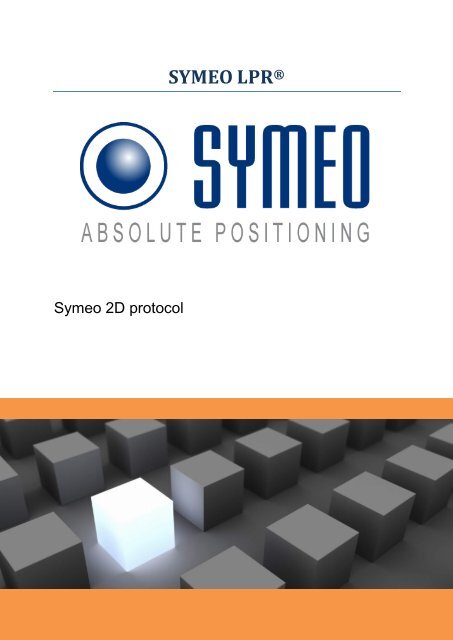Protocoll description LPR-2DB.pdf - Symeo
Protocoll description LPR-2DB.pdf - Symeo
Protocoll description LPR-2DB.pdf - Symeo
- No tags were found...
Create successful ePaper yourself
Turn your PDF publications into a flip-book with our unique Google optimized e-Paper software.
<strong>Symeo</strong> 2D protocolSYMEO <strong>LPR</strong> ®
SYMEO <strong>LPR</strong> ®<strong>Symeo</strong> 2D protocolprotocol <strong>description</strong>Inhaltsverzeichnis1 SYMEO 2D PROTOCOL ............................................................................................ 31.1 Introduction / Basics ................................................................................................. 31.1.1 Configuration file <strong>Symeo</strong>_2D.ini .................................................................................. 31.2 Binary format of the protocol ................................................................................... 51.2.1 Data types ................................................................................................................... 51.2.2 Byte Stuffing ............................................................................................................... 51.2.3 General Structure ........................................................................................................ 61.2.4 Data fields ................................................................................................................... 71.3 ASCII format of the Protocol .................................................................................. 131.3.1 Data Types ............................................................................................................... 131.3.2 General Structure ...................................................................................................... 131.3.3 Data fields ................................................................................................................. 141.4 Bit Mask SELECTED-FIELDS ................................................................................. 211.5 CRC Calculation ...................................................................................................... 221.6 Error Codes ............................................................................................................. 231.6.1 Overview ................................................................................................................... 231.6.2 Error codes ............................................................................................................... 231.6.3 <strong>LPR</strong>-B address.......................................................................................................... 25Copyright © <strong>Symeo</strong> GmbH 2010<strong>Symeo</strong> 2D Protocolpage 2 of 25
SYMEO <strong>LPR</strong> ®<strong>Symeo</strong> 2D protocolprotocol <strong>description</strong>protocol by0x7d0x7e0x7f0x7d 0x5d0x7d 0x5e0x7d 0x5fFigure 3 – Substitution rules for byte stuffingEach time one of the three exclusive symbols occurs in the data packet it is replaced by twoother symbols. In the worst case the whole data packet consists of exclusive symbols. In thiscase the length of the data packet is doubled.The byte stuffing makes sure that the receiver can identify the BINARY-START fielddefinitively, even if the payload data contains the reserved symbol.Decoding the byte stuffing at the receiver side can be implemented as following:When reading symbol 0x7d, discard this symbol and combine the next symbol via XORfunctionwith 0x20, which will restore the original symbol.The byte stuffing can only be used for the binary format of the 2D protocol. It is activated perdefault. If you want to disable byte stuffing you have to enter in the configuration file thefollowing line:[DisableBytestuffing] 11.2.3 General StructureThe structure of the data packet of the 2D protocol is identified in the configuration file. Forone configuration all data packets have the same length and the same structure. In theconfiguration file you identify the desired data fields. Figure 4 shows the structure of the datapacket for the standard configuration.Data fieldSTARTPOSITIONENDFigure 4 - General structure of data packet with standard configurationIf required additional data fields can be activated. The sequence of the activated data fieldsis fixed and cannot be changed. Figure 5 shows the structure of the data packet with allactivated data fields.Data fieldSTARTCopyright © <strong>Symeo</strong> GmbH 2010<strong>Symeo</strong> 2D Protocolpage 6 of 25
SYMEO <strong>LPR</strong> ®<strong>Symeo</strong> 2D protocolprotocol <strong>description</strong>TIMESTAMPPOSITIONVELOCITYORIENTATIONPOSITION-ERRORVELOCITY-ERRORORIENTATION-ERRORUSER-DATASYSTEM-ERRORSATELLITE-STATECRCENDFigure 5 - General structure with all possible data fieldsThe data fields START and END cannot be deactivated. All other data fields can be enabledand disabled in the configuration file.1.2.4 Data fieldsIn this chapter all data fields are described. Except the two data fields START and END(included in each data packet) each data field can be enabled and disabled by the user.The unit of data length is one byte.1.2.4.1 STARTThe data field START indicates the beginning of a data packet. It contains furthermore thedata length of the whole data packet. One bit mask indicates which data fields are enabled.Name Length Type DescriptionBINARY-START 1 unsigned int Exclusive Symbol 0x7e, which identify thebeginning of a data packetLENGTH 2 unsigned int Length of the entire data packet in byte(including the start and end field)SELECTED-FIELDSEntire length of data packet: 7 Byte4 bitmask The bit mask indicates which data fields areenabled and disabled in the data packet(see chapter 1.4).<strong>Symeo</strong> 2D ProtocolCopyright © <strong>Symeo</strong> GmbH 2010page 7 of 25
SYMEO <strong>LPR</strong> ®<strong>Symeo</strong> 2D protocolprotocol <strong>description</strong>[SendPosition] 0The protocol is configured per default, that only a reliable position is output (LOCKSTATE 2).If also unreliable positions should be output the following line in the configuration file has tobe changed:[OutputOnlyLockedTracks] 01.2.4.5 VELOCITYThis data field indicates the velocity in x- and y- direction.Without knowing the orientation of the vehicle (data fieldORIENTATION) it is not possible to identify if the vehicle is movingforward or backward.Name Length Type DescriptionVEL-X 4 signed int Signed velocity in x direction in mm/sVEL-Y 4 signed int Signed velocity in y direction in mm/sEntire length of data packet: 8 ByteThis data field can be enabled in the configuration file in the following line:[SendVelocity] 11.2.4.6 ORIENTATIONThis data field indicates the orientation of the vehicle. The angle is measured counterclockwise,beginning at the x axis.Name Length Type DescriptionANGLE 2 unsigned int Orientation of vehicle in degree (0..359°)Entire length of data packet: 2 ByteThis data field can be enabled in the configuration file via the following entry:[SendOrientation] 11.2.4.7 POSITION-ERRORThis data field indicates the estimated position error (EPE). The EPE is always a positivevalue.Name Length Type DescriptionCopyright © <strong>Symeo</strong> GmbH 2010<strong>Symeo</strong> 2D Protocolpage 9 of 25
SYMEO <strong>LPR</strong> ®<strong>Symeo</strong> 2D protocolprotocol <strong>description</strong>POS-ERR-X 4 unsigned int estimated error of x-position in mmPOS-ERR-Y 4 unsigned int estimated error of y-position in mmEntire length of data packet: 8 ByteThis data field can be activated in the configuration file via the following line:[SendPosError] 11.2.4.8 VELOCITY-ERRORThis data field indicates the estimated velocity error. The value is always positive.Name Length Type DescriptionVEL-ERR-VX 4 unsigned int estimated error of velocity in x-direction inmm/sVEL-ERR-VY 4 unsigned int estimated error of velocity in y-direction inmm/sEntire length of data packet: 8 ByteThis data field can be activated in the configuration file via the following line:[SendVelError] 11.2.4.9 ORIENTATION-ERRORThis data field indicates the estimated error of orientation. The value is always positive.Name Length Type DescriptionANGLE-ERR 2 unsigned int Estimated error of orientation in degreeEntire length of data packet: 2 ByteThis data field can be activated in the configuration file via the following line:[SendOrientationError] 11.2.4.10 USER-DATAThis data field is used to indicate a user data packet. The meaning of the user data packetdepends on the application.Name Length Type Description<strong>Symeo</strong> 2D ProtocolCopyright © <strong>Symeo</strong> GmbH 2010page 10 of 25
SYMEO <strong>LPR</strong> ®<strong>Symeo</strong> 2D protocolprotocol <strong>description</strong>USER-DATA-SET 8 unsigned int User dataEntire length of data packet: 8 ByteThis data field can be activated in the configuration file via the following line:[SendUserData] 11.2.4.11 SYSTEM-ERRORThis data field provides information about possible errors of the system. Up to five errors canbe displayed simultaneously in one data packet. An error code is sent as long as an errorexists.Name Length Type DescriptionERROR-CODE-1 1 unsigned int Error code of 1 st errorERROR-VALUE-1 2 unsigned int Error value of 1 st errorERROR-CODE-2 1 unsigned int Error code of 2 nd errorERROR-VALUE-2 2 unsigned int Error value of 2 nd errorERROR-CODE-3 1 unsigned int Error code of 3 rd errorERROR-VALUE-3 2 unsigned int Error value of 3 rd errorERROR-CODE-4 1 unsigned int Error code of 4 th errorERROR-VALUE-4 2 unsigned int Error value of 4 th errorERROR-CODE-5 1 unsigned int Error code of 5 th errorERROR-VALUE-5 2 unsigned int Error value of 5 th errorEntire length of data packet: 15 ByteA detailed <strong>description</strong> of all errors is written in chapter 1.6. If more than 5 errors exist at thesame time, the special error code 0xff is sent as the ERROR-CODE-5.This data field can be enabled by the following instruction in the configuration file:[SendSystemError] 11.2.4.12 SATELLITE-STATEThis data field is used for satellite-based localization and holds information about thepositioning quality.Name Length Type DescriptionSAT-COUNT 1 signed int Number of satellites trackedCopyright © <strong>Symeo</strong> GmbH 2010<strong>Symeo</strong> 2D Protocolpage 11 of 25
SYMEO <strong>LPR</strong> ®<strong>Symeo</strong> 2D protocolprotocol <strong>description</strong>The single allowed negative value is “-1”, it means“unknown”, e.g. in case of hardware failure.SAT-HDOP 2 signed int 10 * horizontal dilution of precisionSo the integer 123 would mean a 12.3 HDOP. AHDOP value of “-1” (given as “-10” in this format)means “unknown”, e.g. in case of hardwarefailure.Entire length of data packet: 3 ByteThis data field can be activated in the configuration file via the following line:[SendSatelliteState] 11.2.4.13 CRCThis data field displays the CRC (cyclic redundancy check) of each data packet.Name Length Type DescriptionCRC-16 2 unsigned int CRC value of messageEntire length of data field: 2 ByteA detailed <strong>description</strong> of CRCs can be found in chapter 1.5 as well as source code for theCRC.This data field can be enabled by the following line in the configuration file:[SendCRC] 1<strong>Symeo</strong> 2D ProtocolCopyright © <strong>Symeo</strong> GmbH 2010page 12 of 25
SYMEO <strong>LPR</strong> ®<strong>Symeo</strong> 2D protocolprotocol <strong>description</strong>1.3 ASCII format of the ProtocolFor the ASCII format of the 2D protocol the entire data packet is transmitted as ASCII-codeby letters, numbers and some special characters. This means the ASCII code is humanreadable.Due to the fewer encoding characters the data is transmitted not as compact as forthe binary protocol, so the amount of data increases.1.3.1 Data TypesEach data packet consists of characters/strings, numbers (optional with decimal point undsign) and underline character. Each data packet consist of one row, terminated by thespecial character LF (line feed \n, ASCII-Code 0x0a).All numbers have a prescribed fixed quantity of characters. If less numbers are required forthe value, the value has to be filled by zeros.Integer values exist as well as floating point numbers. The numbers in each data field aredescribed as follows:+ Sign, always (+ or -)- Sign, only if value is negative (then -)# Single decimal number / character. Decimal point (only for floating point numbers)Example:The floating-point number to encode is: 12.34<strong>description</strong>: +###.#### coded number: +012.34001.3.2 General StructureA configuration file is the basis of the 2D protocol. Each data packet consists of one text row– the end of each data packet is terminated by the ASCII-STOP sign \n (ASCII code 0x0a).Once configured the each data packet has the same length and the same structure. Theconfiguration file specifies the data fields. Figure 6 shows the structure of the data field forthe default configuration:Data fieldSTARTPOSITIONENDFigure 6 - General structure of data field for the standard configurationCopyright © <strong>Symeo</strong> GmbH 2010<strong>Symeo</strong> 2D Protocolpage 13 of 25
SYMEO <strong>LPR</strong> ®<strong>Symeo</strong> 2D protocolprotocol <strong>description</strong>If desired additional data fields can be activated. The sequence of data field is hereby fix andcannot be changed. Figure 7 the structure of a data packet with all possible data fields in onedata packet.Data fieldSTARTTIMESTAMPPOSITIONVELOCITYORIENTATIONPOSITION-ERRORVELOCITY-ERRORORIENTATION-ERRORUSER-DATASYSTEM-ERRORSATELLITE-STATECRCENDFigure 7 - General structure of data packet with all possible data fieldsThe data fields START and END cannot be deactivated. All other data fields can be enabledand disabled in the configuration file.1.3.3 Data fieldsIn this chapter all data fields are described. Except the two data fields START and END(included in each data packet) all data field can be enabled and disabled by the user.The unit of data length is one byte.1.3.3.1 STARTThe data field START indicates the beginning of a data packet. It contains furthermore thedata length of the whole data packet. A bit field indicates which data fields are enabled.NameLengthDescriptionASCII-START 1 ASCII sign A (0x41)LENGTH 3 Length of the entire data packet in byte (including thestart and end field)Character Coding: ###<strong>Symeo</strong> 2D ProtocolCopyright © <strong>Symeo</strong> GmbH 2010page 14 of 25
SYMEO <strong>LPR</strong> ®<strong>Symeo</strong> 2D protocolprotocol <strong>description</strong>SELECTED-FIELDS 8 The bit mask indicates which data fields are enabled anddisabled in the data packet. (see chapter 1.4).Character coding: ########The bit field is coded hexadecimal!UNDERLINE 1 Underline character (ASCII Code 0x5F)Entire length of data field: 13 Byte1.3.3.2 ENDThe data field END indicates the end of each data packet. It consists of the single symbol \n.Name Length DescriptionASCII-STOP 1 ASCII sign \n (0x0a)Entire length of data packet: 1 Byte1.3.3.3 TIMESTAMPThis data field specifies the time when a position was taken. Due to the calculation time forthe position this time is always in the past.If the hardware does not have a battery-buffered RTC (real time clock)the clock is set to 1.1.1970 00:00:00 at each reboot (e.g. ifFusionEngine is running on ARM9).Name Length DescriptionTIME 4 ASCII string timeTS-SEC 10 Number of seconds since 01.01.1970 00:00:00Character coding: ##########UNDERLINE 1 Underline character (ASCII Code 0x5F)TS-MSEC 3 Additional number of milliseconds (0..999)Character coding: ###UNDERLINE 1 Underline character (ASCII Code 0x5F)Entire length of data packet: 19 ByteThis data field can be activated by the following line in the configuration file:[SendTimestamp] 1<strong>Symeo</strong> 2D ProtocolCopyright © <strong>Symeo</strong> GmbH 2010page 15 of 25
SYMEO <strong>LPR</strong> ®<strong>Symeo</strong> 2D protocolprotocol <strong>description</strong>1.3.3.4 POSITIONThis data field displays the 2D position (x,y). Furthermore it displays the reliability of theposition.Name Length DescriptionX 1 ASCII character xPOS-X 10 Signed x-Position in metersCharacter coding: +#####.###UNDERLINE 1 Underline character (ASCII Code 0x5F)Y 1 ASCII sign yPOS-Y 10 Signed y-Position in metersCharacter coding: +#####.###UNDERLINE 1 Underline character (ASCII Code 0x5F)LOCKSTATE 1 Number for the reliability of the position:0,1: position is not reliable2: Position is reliableCharacter coding: #UNDERLINE 1 Underline character (ASCII Code 0x5F)Entire length of data packet: 26 ByteThis data field is enabled in the default configuration. It can be deactivated by the followingentry in the configuration file:[SendPosition] 0The protocol is configured per default, that only a reliable position is output (LOCKSTATE 2).If unreliable positions should be output as well, the following line in the configuration file hasto be changed:[OutputOnlyLockedTracks] 01.3.3.5 VELOCITYThis data field indicates the velocity in x- and y- direction.Without knowing the orientation of the vehicle (data fieldORIENTATION) it is not possible to identify if the vehicle is movingforward or backward.Name Length DescriptionVX 2 ASCII string vxVEL-X 6 Signed velocity in x-direction in m/s<strong>Symeo</strong> 2D ProtocolCopyright © <strong>Symeo</strong> GmbH 2010page 16 of 25
SYMEO <strong>LPR</strong> ®<strong>Symeo</strong> 2D protocolprotocol <strong>description</strong>Character coding: +##.##UNDERLINE 1 Underline character (ASCII Code 0x5F)VY 2 ASCII string vyVEL-Y 6 Signed velocity in y-direction in m/sCharacter coding: +##.##UNDERLINE 1 Underline character (ASCII Code 0x5F)Entire length of data packet: 18 ByteThis data field can be enabled in the configuration file via the following line:[SendVelocity] 11.3.3.6 ORIENTATIONThis data field indicates the orientation of the vehicle. The angle is measured counterclockwise,beginning at the x axis.Name Length DescriptionO 1 ASCII character oANGLE 3 Orientation of vehicle in degree (0..359°)Character coding: ###UNDERLINE 1 Underline character (ASCII Code 0x5F)Entire length of data packet: 5 ByteThis data field can be enabled in the configuration file via the following entry:[SendOrientation] 11.3.3.7 POSITION-ERRORThis data field indicates the estimated position error (EPE). The EPE is always a positivevalue.Name Length DescriptionEX 2 ASCII string exPOS-ERR-X 5 Estimated error of x-position in mNumber coding: ##.##UNDERLINE 1 Underline character (ASCII Code 0x5F)EY 2 ASCII string ey<strong>Symeo</strong> 2D ProtocolCopyright © <strong>Symeo</strong> GmbH 2010page 17 of 25
SYMEO <strong>LPR</strong> ®<strong>Symeo</strong> 2D protocolprotocol <strong>description</strong>POS-ERR-Y 5 Estimated error of y-position in mNumber coding: ##.##UNDERLINE 1 Underline character (ASCII Code 0x5F)Entire length of data packet: 16 ByteThis data field can be activated in the configuration file via the following line:[SendPosError] 11.3.3.8 VELOCITY-ERRORThis data field indicates the estimated velocity error. The value is always positive.Name Length DescriptionEVX 3 ASCII string evxPOS-ERR-X 5 Estimated error of velocity in x-direction in m/sCharacter coding: ##.##UNDERLINE 1 Underline character (ASCII Code 0x5F)EVY 3 ASCII string evyPOS-ERR-Y 5 Estimated error of velocity in y-direction in mm/sCharacter coding: ##.##UNDERLINE 1 Underline character (ASCII Code 0x5F)Entire length of data packet: 18 ByteThis data field can be activated in the configuration file via the following line:[SendVelError] 11.3.3.9 ORIENTATION-ERRORThis data field indicates the estimated error of orientation. The value is always positive.Name Length DescriptionEO 2 ASCII string eoANGLE-ERR 3 Estimated error of orientation in degreeCharacter coding: ###UNDERLINE 1 Underline character (ASCII Code 0x5F)Entire length of data packet: 6 ByteThis data field can be activated in the configuration file via the following line:<strong>Symeo</strong> 2D ProtocolCopyright © <strong>Symeo</strong> GmbH 2010page 18 of 25
SYMEO <strong>LPR</strong> ®<strong>Symeo</strong> 2D protocolprotocol <strong>description</strong>[SendOrientationError] 11.3.3.10 USER-DATAThis data field is used to indicate a user data packet. The meaning of the user data packetdepends on the application.Name Length DescriptionUSER 4 ASCII string userUSER-DATA-SET 16 User dataCharacter coding: ################User data is coded hexadecimal!UNDERLINE 1 Underline character (ASCII Code 0x5F)Entire length of data packet: 21 ByteThis data field can be activated in the configuration file via the following line:[SendUserData] 11.3.3.11 SYSTEM-ERRORThis data field provides information about possible errors of the system. Up to five errors canbe displayed simultaneously in one data packet. An error code is sent as long as an errorexists.Name Length DescriptionERR 3 ASCII string errERROR-CODE-1 2 Error code of 1 st errorCharacter coding: ##Value is coded hexadecimal!ERROR-VALUE-1 4 Error value of 1 st errorCharacter coding: ####Value is coded hexadecimal!UNDERLINE 1 Underline character (ASCII Code 0x5F)ERROR-CODE-2 2 Error code of 2 nd errorERROR-VALUE-2 4 Error value of 2 nd errorUNDERLINE 1 Underline character (ASCII Code 0x5F)ERROR-CODE-3 2 Error code of 3 rd error<strong>Symeo</strong> 2D ProtocolCopyright © <strong>Symeo</strong> GmbH 2010page 19 of 25
SYMEO <strong>LPR</strong> ®<strong>Symeo</strong> 2D protocolprotocol <strong>description</strong>ERROR-VALUE-3 4 Error value of 3 rd errorUNDERLINE 1 Underline character (ASCII Code 0x5F)ERROR-CODE-4 2 Error code of 4 th errorERROR-VALUE-4 4 Error value of 4 th errorUNDERLINE 1 Underline character (ASCII Code 0x5F)ERROR-CODE-5 2 Error code of 5 th errorERROR-VALUE-5 4 Error value of 5 th errorUNDERLINE 1 Underline character (ASCII Code 0x5F)Entire length of data packet: 38 ByteA detailed <strong>description</strong> of all errors is written in chapter 1.6. If there are more than five errorsthe special error 0xff is sent as the ERROR-CODE-5.This data field can be enabled by the following instruction in the configuration file:[SendSystemError] 11.3.3.12 SATELLITE-STATEThis data field is used for satellite-based localization and holds information about thepositioning quality.Name Length DescriptionSAT 3 ASCII string satSAT-COUNT 2 Number of satellites trackedCharacter coding: ## (or “-1” for “unknown”)UNDERLINE 1 Underline character (ASCII Code 0x5F)SAT-HDOP 4 Horizontal dilution of precisionCharacter coding: ##.# (or “-1.0” for “unknown”)UNDERLINE 1 Underline character (ASCII Code 0x5F)Entire length of data packet: 11 ByteThis data field can be activated in the configuration file via the following line:[SendSatelliteState] 11.3.3.13 CRCThis data field displays the CRC (cyclic redundancy check) of each data packet.<strong>Symeo</strong> 2D ProtocolCopyright © <strong>Symeo</strong> GmbH 2010page 20 of 25
SYMEO <strong>LPR</strong> ®<strong>Symeo</strong> 2D protocolprotocol <strong>description</strong>Name Length DescriptionCRC 3 ASCII string crcCRC-16 4 CRC-value of messageCharacter coding: ####Entire length of data field: 7 ByteValue is coded hexadecimal!A detailed <strong>description</strong> of CRCs as well as source code for the CRC can be found in chapter1.5.This data field can be enabled by the following line in the configuration file:[SendCRC] 11.4 Bit Mask SELECTED-FIELDSThe bit mask SELECTED-FIELDS is part of the data field START. It indicates which bit fieldsare activated. Once the bit mask is configured, each data packet has the same length andthe same structure. Therefore the value of the bit mask SELECTED-FIELDS is constant. Byevaluation of the bit mask at the receiver side it is possible to check for plausibility of theconfiguration file.Each data field is presented as a single bit in the bit mask. If the data field is activated therelated bit is set.Figure 8 shows the allocation of the single bits and data fields. Bit 31 is the most significantbit and is found in the ASCII format of the protocol on the left most side.Important: The order of bits in this bit mask does not correspond to the order of data fields ina data packet. The order of the data fields is described in chapter 1.2.3 (binary format) orchapter 1.3.2 (ASCII format).Bit Data field Bit Data field31 - 15 -30 - 14 -29 - 13 -28 - 12 -27 - 11 -26 - 10 SATELLITE-STATE25 - 9 CRC24 - 8 SYSTEM-ERROR23 - 7 USER-DATA<strong>Symeo</strong> 2D ProtocolCopyright © <strong>Symeo</strong> GmbH 2010page 21 of 25
SYMEO <strong>LPR</strong> ®<strong>Symeo</strong> 2D protocolprotocol <strong>description</strong>22 - 6 ORIENTATION-ERROR21 - 5 VELOCITY-ERROR20 - 4 POSITION-ERROR19 - 3 ORIENTATION18 - 2 VELOCITY17 - 1 POSITION16 - 0 TIMESTAMPFigure 8 - Mapping Bitmask – Data fields1.5 CRC CalculationTo detect errors during data transmission, the data field CRC can be activated. For CRC theCRC-16-IBM is used with the polynomial x 16 +x 15 +x 2 +1. The CRC is applied to all previousdata fields of the data packet except the data field START.Example source code for CRC calculation in C:// Holds a table to calculate crc16 valuesstatic Uint16 crc_table[256];// Initializes the CRC table// MUST BE RUN before first crc calculationVoid InitCRCtable( void ){int i, j;Uint16 k;for (i = 0; i < 256; i++)crc_table[i] = i;}for (i = 0; i < 256; i++){k = 0xC0C0;for (j = 1; j < 256; j
SYMEO <strong>LPR</strong> ®<strong>Symeo</strong> 2D protocolprotocol <strong>description</strong>1.6 Error CodesIf the system identifies self-contained an error (self-diagnosis), a system error is sent. Theerror is sent as long as the error is not repaired. I.e. if a broken transponder is recognized asbroken then the appropriate error code is sent until the transponder is able to make a correctmeasurement.A special case is the error code 0xff. This error is sent if more than 5 errors appear at thesame time. Therefore not all error codes can be transmitted. This special error code is onlysent for the last error code of the system failure (ERROR-CODE-5).An error consists always of the error code. Optional it can feature an error value whichconsists of additional information to the error code.1.6.1 OverviewOverview of error codes:CodeMeaning0x01 broken TDOA cell master0x02 broken transponder0x05 broken <strong>LPR</strong> antenna0x06 broken hardware component0x07 <strong>LPR</strong> 1D broken0xff Further errors active1.6.2 Error codes1.6.2.1 0x01 – broken TDOA cell masterIf a TDOA cell master is broken, no measure commands are sent to the transponder of thecell. If a transponder doesn't receive a measure command, it broadcasts an IDLE messageonce per second. But this can also happen if the line of sight between cell master and asingle transponder is broken (e.g. an obstacle between in the line of sight).To detect a broken master, we count the number of IDLE messages of a single cell in the last60 seconds. If we receive at least one IDLE message of at least two different transpondersduring this time and received no valid transponder measurement during the observationinterval and the oldest IDLE message is at least 30 seconds old, we assume the cell masteris broken.The error value contains the cell ID of the broken master.Copyright © <strong>Symeo</strong> GmbH 2010<strong>Symeo</strong> 2D Protocolpage 23 of 25
SYMEO <strong>LPR</strong> ®<strong>Symeo</strong> 2D protocolprotocol <strong>description</strong>1.6.2.2 0x02 – broken transponderIf a single transponder is broken, it is not measured by the base station, so the basestationmeasures only the remaining transponders of a cell. But such failures can be positiondependent, so we have to check, if a transponder isn't measured at several positions of thebasestation.To detect a broken transponder, we count the number of “positions bins”, in which the othertransponders of a cell was measured. A “position bin” is a square of 5x5 meter. If at least50% of all cell transponders were successfully measured in at least 5 position bins (permeasured basestation antenna) and the observed transponder was not measured in anyposition bin, we assume the transponder is broken.The error value contains the <strong>LPR</strong>-B address (see chapter 1.6.3) of the broken transponder.1.6.2.3 0x05 – broken <strong>LPR</strong> antennaTo detect a broken <strong>LPR</strong> antenna, we count the number of “positions bins”, in which wemeasured another <strong>LPR</strong> antenna. A “position bin” is a square of 5x5 meter.For the detection at least one <strong>LPR</strong> antenna must be measured at 10 “popular places” in thelast 10 minutes. A “popular place” is a position bin, visited for at least 10 times. If theobserved <strong>LPR</strong> antenna was never measured at any popular place, we assume the antennais broken.The error value contains the antenna port of the broken <strong>LPR</strong> antenna. If the mapping ofantenna ports is not configured, the error value is set to -1.1.6.2.4 0x06 – broken hardware componentThe software FusionEngine communicates with the attached hardware components (sensorsetc.) via different interfaces (e.g. RS-232, TCP sockets etc.). If an communication timeoutoccurs at one of these interfaces, the respective hardware component is marked as failed.This error code can also caused by wrong FusionEngine configuration.The error value contains the index of the concerned FusionEngine node. To find out thehardware component of a FusionEngine node, the FusionEngine logfile must be analyzed.1.6.2.5 0x07 – <strong>LPR</strong> 1D brokenThis error is reported if an <strong>LPR</strong> 1D system is broken (no valid measurement received formore than 1 second).1.6.2.6 0xff – more than five errors activeThere are currently more than five errors active.The error value is set to 0xffff.Copyright © <strong>Symeo</strong> GmbH 2010<strong>Symeo</strong> 2D Protocolpage 24 of 25
SYMEO <strong>LPR</strong> ®<strong>Symeo</strong> 2D protocolprotocol <strong>description</strong>1.6.3 <strong>LPR</strong>-B address<strong>LPR</strong>-B station addresses are completely defined by a 16 bit value:15 11 10 1 0station IDgroup IDBBBB – Base station bit:Indicates, if the <strong>LPR</strong>-B station is defined as a basestation or as atransponder (1=basestation, 0=transponder)group ID: Cell ID of the station (1..1022)station ID: Station ID of the station (0..30)Copyright © <strong>Symeo</strong> GmbH 2010<strong>Symeo</strong> 2D Protocolpage 25 of 25