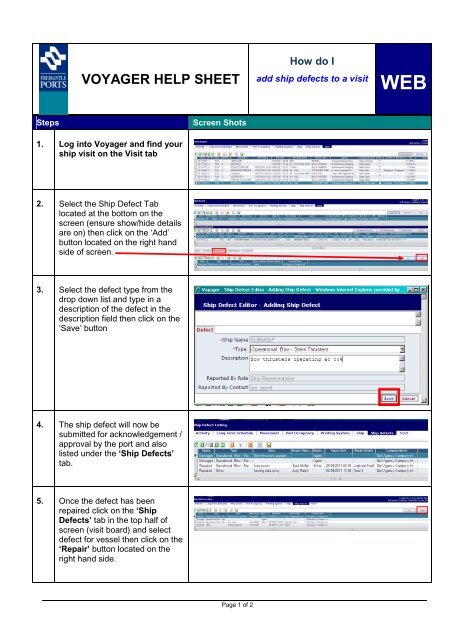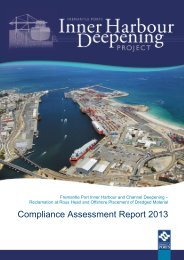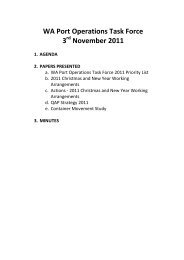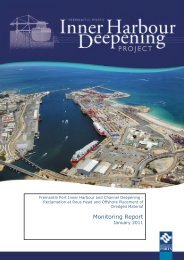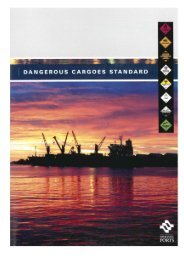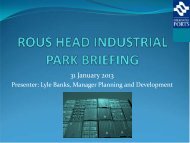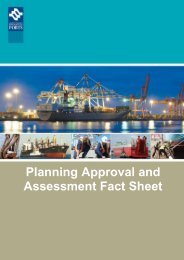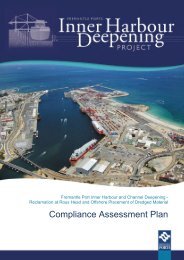How Do I WEB VOYAGER HELP SHEET - Fremantle Ports
How Do I WEB VOYAGER HELP SHEET - Fremantle Ports
How Do I WEB VOYAGER HELP SHEET - Fremantle Ports
- No tags were found...
Create successful ePaper yourself
Turn your PDF publications into a flip-book with our unique Google optimized e-Paper software.
<strong>VOYAGER</strong> <strong>HELP</strong> <strong>SHEET</strong><strong>How</strong> do Iadd ship defects to a visit<strong>WEB</strong>StepsScreen Shots1. Log into Voyager and find yourship visit on the Visit tab2. Select the Ship Defect Tablocated at the bottom on thescreen (ensure show/hide detailsare on) then click on the ‘Add’button located on the right handside of screen.3. Select the defect type from thedrop down list and type in adescription of the defect in thedescription field then click on the‘Save’ button4. The ship defect will now besubmitted for acknowledgement /approval by the port and alsolisted under the ‘Ship Defects’tab.5. Once the defect has beenrepaired click on the ‘ShipDefects’ tab in the top half ofscreen (visit board) and selectdefect for vessel then click on the‘Repair’ button located on theright hand side.Page 1 of 2
StepsScreen ShotsSelect ‘Repair Date’ from thedrop down menu and enter in thedate when defect was repaired(this date cannot be in the future)then type in ‘Repair Details’ andclick on the ‘Save’ button.Note: If the defect is not repairedthe next time the ship visits theport the defect will still be currentand listed in the ‘Ship Defects’tabRemember 9430 3321<strong>VOYAGER</strong> Customer Support if you need assistancePage 2 of 2