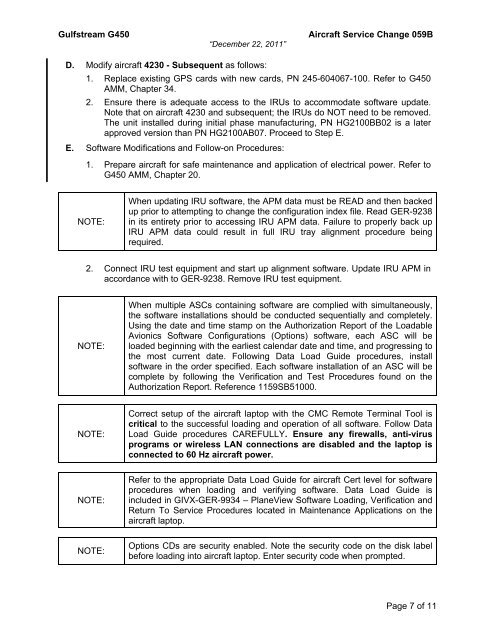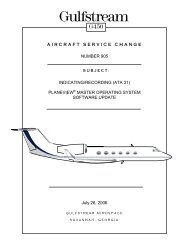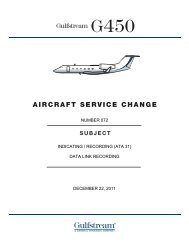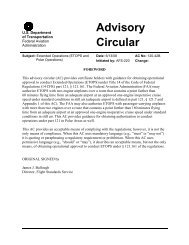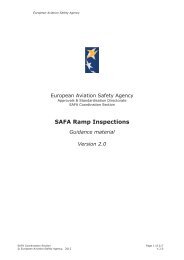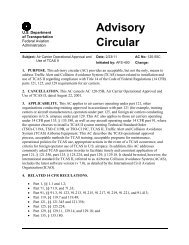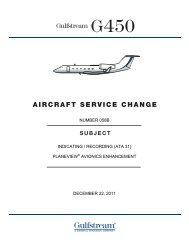ASC 059B - Code7700
ASC 059B - Code7700
ASC 059B - Code7700
- No tags were found...
You also want an ePaper? Increase the reach of your titles
YUMPU automatically turns print PDFs into web optimized ePapers that Google loves.
Gulfstream G450“December 22, 2011”Aircraft Service Change <strong>059B</strong>D. Modify aircraft 4230 - Subsequent as follows:1. Replace existing GPS cards with new cards, PN 245-604067-100. Refer to G450AMM, Chapter 34.2. Ensure there is adequate access to the IRUs to accommodate software update.Note that on aircraft 4230 and subsequent; the IRUs do NOT need to be removed.The unit installed during initial phase manufacturing, PN HG2100BB02 is a laterapproved version than PN HG2100AB07. Proceed to Step E.E. Software Modifications and Follow-on Procedures:1. Prepare aircraft for safe maintenance and application of electrical power. Refer toG450 AMM, Chapter 20.NOTE:When updating IRU software, the APM data must be READ and then backedup prior to attempting to change the configuration index file. Read GER-9238in its entirety prior to accessing IRU APM data. Failure to properly back upIRU APM data could result in full IRU tray alignment procedure beingrequired.2. Connect IRU test equipment and start up alignment software. Update IRU APM inaccordance with to GER-9238. Remove IRU test equipment.NOTE:When multiple <strong>ASC</strong>s containing software are complied with simultaneously,the software installations should be conducted sequentially and completely.Using the date and time stamp on the Authorization Report of the LoadableAvionics Software Configurations (Options) software, each <strong>ASC</strong> will beloaded beginning with the earliest calendar date and time, and progressing tothe most current date. Following Data Load Guide procedures, installsoftware in the order specified. Each software installation of an <strong>ASC</strong> will becomplete by following the Verification and Test Procedures found on theAuthorization Report. Reference 1159SB51000.NOTE:Correct setup of the aircraft laptop with the CMC Remote Terminal Tool iscritical to the successful loading and operation of all software. Follow DataLoad Guide procedures CAREFULLY. Ensure any firewalls, anti-virusprograms or wireless LAN connections are disabled and the laptop isconnected to 60 Hz aircraft power.NOTE:Refer to the appropriate Data Load Guide for aircraft Cert level for softwareprocedures when loading and verifying software. Data Load Guide isincluded in GIVX-GER-9934 – PlaneView Software Loading, Verification andReturn To Service Procedures located in Maintenance Applications on theaircraft laptop.NOTE:Options CDs are security enabled. Note the security code on the disk labelbefore loading into aircraft laptop. Enter security code when prompted.Page 7 of 11