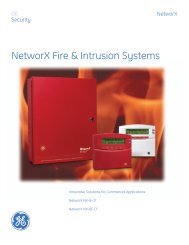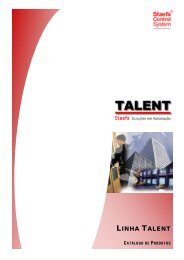Brochure -- FireWorks Command Interface - Staefa Control System
Brochure -- FireWorks Command Interface - Staefa Control System
Brochure -- FireWorks Command Interface - Staefa Control System
- No tags were found...
Create successful ePaper yourself
Turn your PDF publications into a flip-book with our unique Google optimized e-Paper software.
GESecurityInsightful<strong>FireWorks</strong> ® Life Safety and Security <strong>Command</strong> <strong>Interface</strong>imagination at work
Seeing is believingSomewhere, in a quiet uninhabited corner ofyour building, a smoke detector goes intoalarm. Within seconds a motion detector followssuit. Somewhere else an electrical currentsuddenly changes polarity. Horns begin to sound,strobes flash. A dialer makes an automatic call tothe central monitoring station. Other circuitsenergize.Whether located at a guard’s desk, in amaintenance office, or a control room,your <strong>FireWorks</strong> workstation paints a vividpicture of life safety and security eventshappening throughout your facility,across your campus, or in a buildinghundreds of miles away.In a typical emergency situation, hundreds ofevents like these unfold system-wide in a matterof seconds. Individually they hold little meaning.Together they can overwhelm even the mostseasoned operator. But from the right perspectivethey coalesce into a vivid picture of preciselywhat is happening, and most importantly, howbest to respond. Only <strong>FireWorks</strong> from GE Securitycan provide that perspective.Event-driven screens keeppriorities front and centerBecause <strong>FireWorks</strong> is event-driven, your personnelwill never find themselves abandoned bytechnology just when it’s needed most. <strong>FireWorks</strong>automatically prioritizes all system events so thatthe most urgent information is always front andcenter. It also keeps pace with your operator byconstantly updating the content of adjacentdisplay quadrants with information relevant to thecurrently selected event. As the situation unfolds,your operator is never more than a glance awayfrom important, context-sensitive informationnecessary to bring the matter to a speedy andeffective conclusion.Nor is your operator ever far away from thepeople who need to know what’s going on.Thanks to its ability to communicate with an SMTP
<strong>FireWorks</strong> strikes thatdelicate balance between toomuch information and notenough. It is the lens that bringscascading events fromthousands of points intosharp focus. It is the toolthat allows yourpersonnel to make sense ofwhat is happening andget the informationthat’s needed forswift, decisive, andeffective action.<strong>FireWorks</strong>The first graphical interface fullylisted for fire alarm, security, andaccess control functions.
In the <strong>FireWorks</strong> imagequadrant use CCTV, alongwith your ACDB accesscontrol system, to monitorsuspected unauthorized entryto your building. At a glanceyou’ll know if the personattempting to gain accessreally is who the accesscredential says they are.<strong>FireWorks</strong>’ uniquefour-quadrant display pinpointsrelevant event details while keepingthe big picture in plain view.Map QuadrantThe <strong>FireWorks</strong> Map Quadrant graphically represents – either by photograph, or floorplan – preciselywhere in your facility emergency events are taking place. With a mouse click, your <strong>FireWorks</strong>operator can instantly zoom in to any level of detail, or zoom out to get an instant grasp of how thesituation is unfolding.Event List QuadrantA single emergency can generate hundreds of events. The Event List Quadrant is where your<strong>FireWorks</strong> operator makes sense of it all. Here each event is sorted by priority, color-coded by type,and displayed in plain language. Selecting an event from this screen automatically displayssupporting information in the other three quadrants.Image QuadrantIn this quadrant your <strong>FireWorks</strong> operator will find a photo and description concerning a selecteddevice, or an image of the area where the event is occurring. With a CCTV interface, <strong>FireWorks</strong> evenprovides on-screen control and real-time display from video cameras showing precisely what’shappening at the scene.Event Action QuadrantThis quadrant equips your <strong>FireWorks</strong> operator with instructions on how to respond to any selectedevent. Here, an authorized operator acknowledges events, logs responses, and operates commoncontrols such as Alarm Silence and Reset. Under a separate tab, the operator can even displayaccess control cardholder information.
GESecurityU.S.T 888-378-2329F 866-503-3996CanadaT 519 376 2430F 519 376 7258AsiaT 852 2907 8108F 852 2142 5063AustraliaT 61 3 9259 4700F 61 3 9259 4799EuropeT 32 2 725 11 20F 32 2 721 86 13Sophisticated technology doesn’t cause information overload.Poorly designed interfaces do. In an emergency situation yourpersonnel need more than information. They need a solid understandingof the situation: a roadmap that provides context andpoints them towards effective action.<strong>FireWorks</strong> sheds light precisely where it’s needed – when it’sneeded – without the blinding glare of too much information todistract your staff from the tasks at hand. Anything less risks leavingeven your best-trained operator frozen in the headlights of arunaway crisis. And when lives and valuable property hang in thebalance, that’s a risk you simply can’t afford.Find out how <strong>FireWorks</strong> can help make yourfacilities safer. Contact your GE Security representative today!Latin AmericaT 305 593 4301F 305 593 4300www.gesecurity.com© 2005 General Electric CompanyAll Rights Reserved<strong>FireWorks</strong> and Synergy are registeredtrademarks of GE Security, Inc.For control and monitoring applications,UL-listed hardware options include largeLCD or CRT displays, while software-onlyversions of <strong>FireWorks</strong> are ideal for monitoringsystem activities from any compatiblePC.imagination at work85006-0061, Issue 2