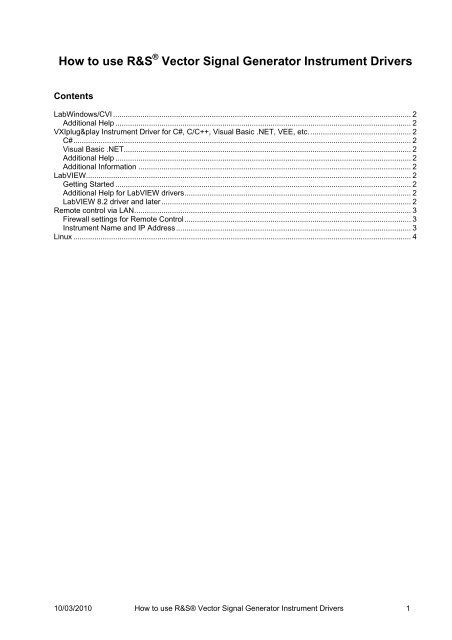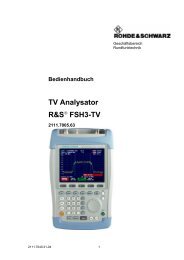How to use R&S® Vector Signal Generator ... - Rohde & Schwarz
How to use R&S® Vector Signal Generator ... - Rohde & Schwarz
How to use R&S® Vector Signal Generator ... - Rohde & Schwarz
- No tags were found...
Create successful ePaper yourself
Turn your PDF publications into a flip-book with our unique Google optimized e-Paper software.
<strong>How</strong> <strong>to</strong> <strong>use</strong> R&S ® Vec<strong>to</strong>r <strong>Signal</strong> Genera<strong>to</strong>r Instrument DriversContentsLabWindows/CVI .............................................................................................................................................. 2Additional Help ............................................................................................................................................. 2VXIplug&play Instrument Driver for C#, C/C++, Visual Basic .NET, VEE, etc................................................. 2C#................................................................................................................................................................. 2Visual Basic .NET......................................................................................................................................... 2Additional Help ............................................................................................................................................. 2Additional Information .................................................................................................................................. 2LabVIEW........................................................................................................................................................... 2Getting Started ............................................................................................................................................. 2Additional Help for LabVIEW drivers............................................................................................................ 2LabVIEW 8.2 driver and later....................................................................................................................... 2Remote control via LAN.................................................................................................................................... 3Firewall settings for Remote Control............................................................................................................ 3Instrument Name and IP Address................................................................................................................ 3Linux ................................................................................................................................................................. 410/03/2010 <strong>How</strong> <strong>to</strong> <strong>use</strong> R&S® Vec<strong>to</strong>r <strong>Signal</strong> Genera<strong>to</strong>r Instrument Drivers 1
Remote control via LANFirewall settings for Remote ControlImportant:Remote control via LAN is only possible if the firewall is completely switched off.Connect a keyboard <strong>to</strong> the R&S SMU/AMU/SMJ. For the SMATE200A please attach a moni<strong>to</strong>r <strong>to</strong> do thissettings.Start => Control Panel => Switch <strong>to</strong> Classic View => Windows Firewall – => Off (not recommended)This setting is not necessary for the R&S SMVB100AInstrument Name and IP AddressIn order <strong>to</strong> connect the instrument using VXI-11 <strong>use</strong> the instrument name or the IP address.Default Name of the InstrumentThe R&S SMU/AMU/SMJ/SMATE/SMBV is preconfigured for networks using DHCP (dynamic hostconfiguration pro<strong>to</strong>col). In these networks, an available IP address is au<strong>to</strong>matically assigned <strong>to</strong> the R&SSMU/AMU/SMJ/SMATE/SMBV. In this case the genera<strong>to</strong>r is identified via an unambiguous computer namein the network.As default the name is composed of:RSSMU200A Serial number (on the rear panel of the instrument)Example: RSSMU200A100062To find the instrument name and IP address with a keyboard connected <strong>to</strong> the instrument (R&SSMU/AMU/SMJ/SMATE)10/03/2010 <strong>How</strong> <strong>to</strong> <strong>use</strong> R&S® Vec<strong>to</strong>r <strong>Signal</strong> Genera<strong>to</strong>r Instrument Drivers 3
Instrument name:IP Address:Start => Settings =>Control Panel => System => Computer NameStart => Settings =>Network Connections => Local Area Connection => SupportLinuxDrivers for Linux are available. Further information is available in 1MA153: Development Hints and BestPractices for Using Instrument Drivers.10/03/2010 <strong>How</strong> <strong>to</strong> <strong>use</strong> R&S® Vec<strong>to</strong>r <strong>Signal</strong> Genera<strong>to</strong>r Instrument Drivers 4