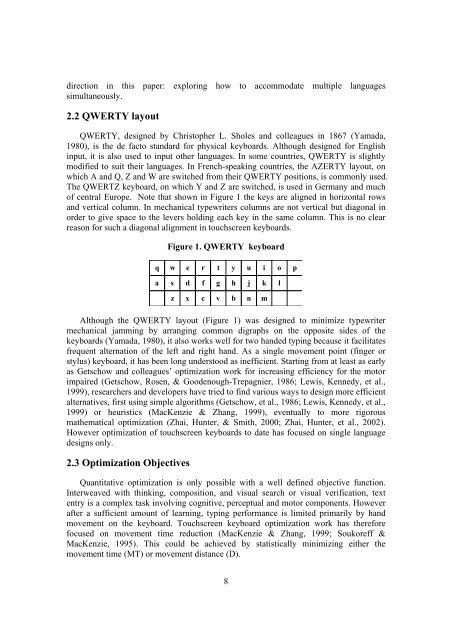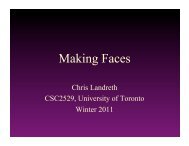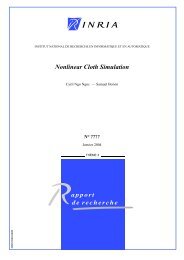Multilingual Touchscreen Keyboard Design and Optimization
Multilingual Touchscreen Keyboard Design and Optimization
Multilingual Touchscreen Keyboard Design and Optimization
Create successful ePaper yourself
Turn your PDF publications into a flip-book with our unique Google optimized e-Paper software.
direction in this paper: exploring how to accommodate multiple languages<br />
simultaneously.<br />
2.2 QWERTY layout<br />
QWERTY, designed by Christopher L. Sholes <strong>and</strong> colleagues in 1867 (Yamada,<br />
1980), is the de facto st<strong>and</strong>ard for physical keyboards. Although designed for English<br />
input, it is also used to input other languages. In some countries, QWERTY is slightly<br />
modified to suit their languages. In French-speaking countries, the AZERTY layout, on<br />
which A <strong>and</strong> Q, Z <strong>and</strong> W are switched from their QWERTY positions, is commonly used.<br />
The QWERTZ keyboard, on which Y <strong>and</strong> Z are switched, is used in Germany <strong>and</strong> much<br />
of central Europe. Note that shown in Figure 1 the keys are aligned in horizontal rows<br />
<strong>and</strong> vertical column. In mechanical typewriters columns are not vertical but diagonal in<br />
order to give space to the levers holding each key in the same column. This is no clear<br />
reason for such a diagonal alignment in touchscreen keyboards.<br />
Figure 1. QWERTY keyboard<br />
q w e r t y u i o p<br />
a s d f g h j k l<br />
z x c v b n m<br />
Although the QWERTY layout (Figure 1) was designed to minimize typewriter<br />
mechanical jamming by arranging common digraphs on the opposite sides of the<br />
keyboards (Yamada, 1980), it also works well for two h<strong>and</strong>ed typing because it facilitates<br />
frequent alternation of the left <strong>and</strong> right h<strong>and</strong>. As a single movement point (finger or<br />
stylus) keyboard, it has been long understood as inefficient. Starting from at least as early<br />
as Getschow <strong>and</strong> colleagues’ optimization work for increasing efficiency for the motor<br />
impaired (Getschow, Rosen, & Goodenough-Trepagnier, 1986; Lewis, Kennedy, et al.,<br />
1999), researchers <strong>and</strong> developers have tried to find various ways to design more efficient<br />
alternatives, first using simple algorithms (Getschow, et al., 1986; Lewis, Kennedy, et al.,<br />
1999) or heuristics (MacKenzie & Zhang, 1999), eventually to more rigorous<br />
mathematical optimization (Zhai, Hunter, & Smith, 2000; Zhai, Hunter, et al., 2002).<br />
However optimization of touchscreen keyboards to date has focused on single language<br />
designs only.<br />
2.3 <strong>Optimization</strong> Objectives<br />
Quantitative optimization is only possible with a well defined objective function.<br />
Interweaved with thinking, composition, <strong>and</strong> visual search or visual verification, text<br />
entry is a complex task involving cognitive, perceptual <strong>and</strong> motor components. However<br />
after a sufficient amount of learning, typing performance is limited primarily by h<strong>and</strong><br />
movement on the keyboard. <strong>Touchscreen</strong> keyboard optimization work has therefore<br />
focused on movement time reduction (MacKenzie & Zhang, 1999; Soukoreff &<br />
MacKenzie, 1995). This could be achieved by statistically minimizing either the<br />
movement time (MT) or movement distance (D).<br />
8