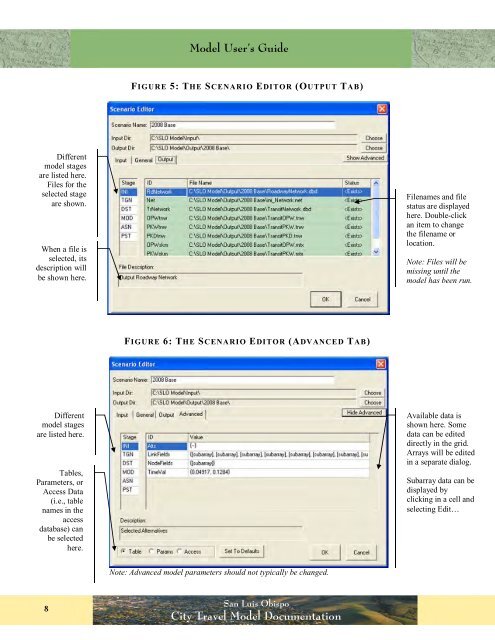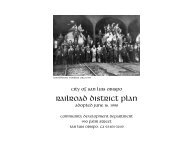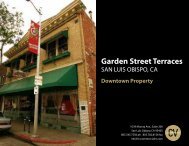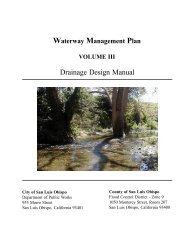SLO Model User Guide - the City of San Luis Obispo
SLO Model User Guide - the City of San Luis Obispo
SLO Model User Guide - the City of San Luis Obispo
- No tags were found...
Create successful ePaper yourself
Turn your PDF publications into a flip-book with our unique Google optimized e-Paper software.
<strong>Model</strong> <strong>User</strong>’s <strong>Guide</strong>FIGURE 5: THE SCENARIO EDITOR (OUTPUT TAB)Differentmodel stagesare listed here.Files for <strong>the</strong>selected stageare shown.When a file isselected, itsdescription willbe shown here.Filenames and filestatus are displayedhere. Double-clickan item to change<strong>the</strong> filename orlocation.Note: Files will bemissing until <strong>the</strong>model has been run.FIGURE 6: THE SCENARIO EDITOR (ADVANCED TAB)Differentmodel stagesare listed here.Tables,Parameters, orAccess Data(i.e., tablenames in <strong>the</strong>accessdatabase) canbe selectedhere.Available data isshown here. Somedata can be editeddirectly in <strong>the</strong> grid.Arrays will be editedin a separate dialog.Subarray data can bedisplayed byclicking in a cell andselecting Edit…Note: Advanced model parameters should not typically be changed.8<strong>San</strong> <strong>Luis</strong> <strong>Obispo</strong><strong>City</strong> Travel <strong>Model</strong> Documentation