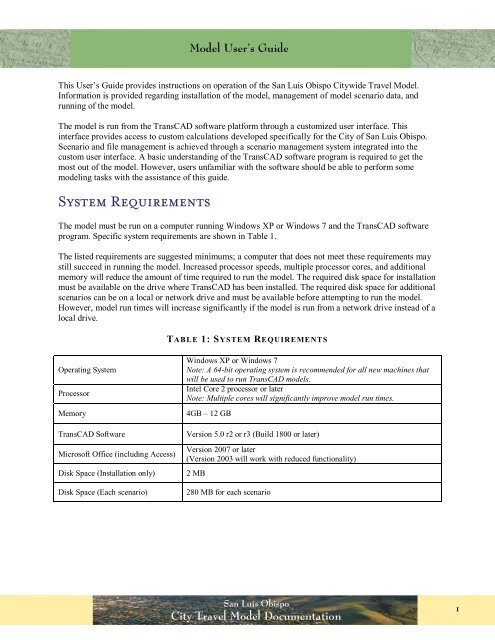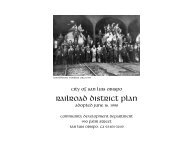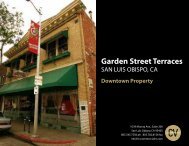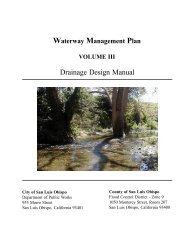SLO Model User Guide - the City of San Luis Obispo
SLO Model User Guide - the City of San Luis Obispo
SLO Model User Guide - the City of San Luis Obispo
- No tags were found...
Create successful ePaper yourself
Turn your PDF publications into a flip-book with our unique Google optimized e-Paper software.
<strong>Model</strong> <strong>User</strong>’s <strong>Guide</strong>This <strong>User</strong>’s <strong>Guide</strong> provides instructions on operation <strong>of</strong> <strong>the</strong> <strong>San</strong> <strong>Luis</strong> <strong>Obispo</strong> <strong>City</strong>wide Travel <strong>Model</strong>.Information is provided regarding installation <strong>of</strong> <strong>the</strong> model, management <strong>of</strong> model scenario data, andrunning <strong>of</strong> <strong>the</strong> model.The model is run from <strong>the</strong> TransCAD s<strong>of</strong>tware platform through a customized user interface. Thisinterface provides access to custom calculations developed specifically for <strong>the</strong> <strong>City</strong> <strong>of</strong> <strong>San</strong> <strong>Luis</strong> <strong>Obispo</strong>.Scenario and file management is achieved through a scenario management system integrated into <strong>the</strong>custom user interface. A basic understanding <strong>of</strong> <strong>the</strong> TransCAD s<strong>of</strong>tware program is required to get <strong>the</strong>most out <strong>of</strong> <strong>the</strong> model. However, users unfamiliar with <strong>the</strong> s<strong>of</strong>tware should be able to perform somemodeling tasks with <strong>the</strong> assistance <strong>of</strong> this guide.System RequirementsThe model must be run on a computer running Windows XP or Windows 7 and <strong>the</strong> TransCAD s<strong>of</strong>twareprogram. Specific system requirements are shown in Table 1.The listed requirements are suggested minimums; a computer that does not meet <strong>the</strong>se requirements maystill succeed in running <strong>the</strong> model. Increased processor speeds, multiple processor cores, and additionalmemory will reduce <strong>the</strong> amount <strong>of</strong> time required to run <strong>the</strong> model. The required disk space for installationmust be available on <strong>the</strong> drive where TransCAD has been installed. The required disk space for additionalscenarios can be on a local or network drive and must be available before attempting to run <strong>the</strong> model.However, model run times will increase significantly if <strong>the</strong> model is run from a network drive instead <strong>of</strong> alocal drive.TABLE 1: SYSTEM REQUIREMENTSOperating SystemProcessorMemoryTransCAD S<strong>of</strong>twareMicros<strong>of</strong>t Office (including Access)Disk Space (Installation only)Disk Space (Each scenario)Windows XP or Windows 7Note: A 64-bit operating system is recommended for all new machines thatwill be used to run TransCAD models.Intel Core 2 processor or laterNote: Multiple cores will significantly improve model run times.4GB – 12 GBVersion 5.0 r2 or r3 (Build 1800 or later)Version 2007 or later(Version 2003 will work with reduced functionality)2 MB280 MB for each scenario<strong>San</strong> <strong>Luis</strong> <strong>Obispo</strong><strong>City</strong> Travel <strong>Model</strong> Documentation1