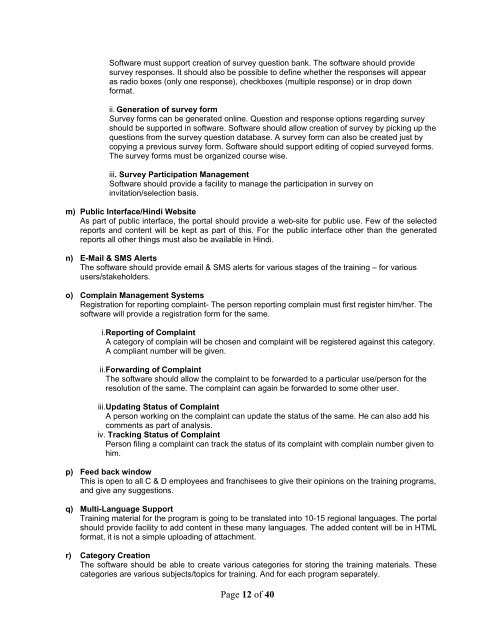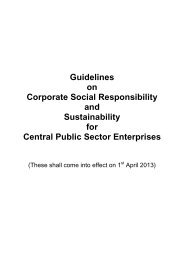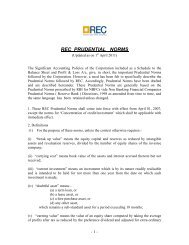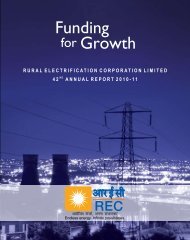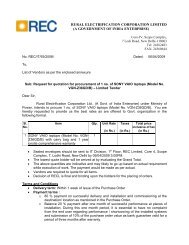Bid Document Request for Proposal (RFP) For Online Monitoring ...
Bid Document Request for Proposal (RFP) For Online Monitoring ...
Bid Document Request for Proposal (RFP) For Online Monitoring ...
You also want an ePaper? Increase the reach of your titles
YUMPU automatically turns print PDFs into web optimized ePapers that Google loves.
Software must support creation of survey question bank. The software should provide<br />
survey responses. It should also be possible to define whether the responses will appear<br />
as radio boxes (only one response), checkboxes (multiple response) or in drop down<br />
<strong>for</strong>mat.<br />
ii. Generation of survey <strong>for</strong>m<br />
Survey <strong>for</strong>ms can be generated online. Question and response options regarding survey<br />
should be supported in software. Software should allow creation of survey by picking up the<br />
questions from the survey question database. A survey <strong>for</strong>m can also be created just by<br />
copying a previous survey <strong>for</strong>m. Software should support editing of copied surveyed <strong>for</strong>ms.<br />
The survey <strong>for</strong>ms must be organized course wise.<br />
iii. Survey Participation Management<br />
Software should provide a facility to manage the participation in survey on<br />
invitation/selection basis.<br />
m) Public Interface/Hindi Website<br />
As part of public interface, the portal should provide a web-site <strong>for</strong> public use. Few of the selected<br />
reports and content will be kept as part of this. <strong>For</strong> the public interface other than the generated<br />
reports all other things must also be available in Hindi.<br />
n) E-Mail & SMS Alerts<br />
The software should provide email & SMS alerts <strong>for</strong> various stages of the training – <strong>for</strong> various<br />
users/stakeholders.<br />
o) Complain Management Systems<br />
Registration <strong>for</strong> reporting complaint- The person reporting complain must first register him/her. The<br />
software will provide a registration <strong>for</strong>m <strong>for</strong> the same.<br />
i.Reporting of Complaint<br />
A category of complain will be chosen and complaint will be registered against this category.<br />
A compliant number will be given.<br />
ii.<strong>For</strong>warding of Complaint<br />
The software should allow the complaint to be <strong>for</strong>warded to a particular use/person <strong>for</strong> the<br />
resolution of the same. The complaint can again be <strong>for</strong>warded to some other user.<br />
iii.Updating Status of Complaint<br />
A person working on the complaint can update the status of the same. He can also add his<br />
comments as part of analysis.<br />
iv. Tracking Status of Complaint<br />
Person filing a complaint can track the status of its complaint with complain number given to<br />
him.<br />
p) Feed back window<br />
This is open to all C & D employees and franchisees to give their opinions on the training programs,<br />
and give any suggestions.<br />
q) Multi-Language Support<br />
Training material <strong>for</strong> the program is going to be translated into 10-15 regional languages. The portal<br />
should provide facility to add content in these many languages. The added content will be in HTML<br />
<strong>for</strong>mat, it is not a simple uploading of attachment.<br />
r) Category Creation<br />
The software should be able to create various categories <strong>for</strong> storing the training materials. These<br />
categories are various subjects/topics <strong>for</strong> training. And <strong>for</strong> each program separately.<br />
Page 12 of 40