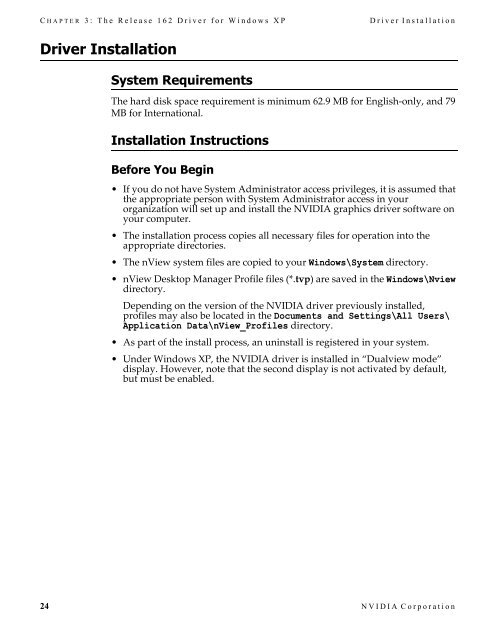Release 162 Notes - Nvidia's Download site!!
Release 162 Notes - Nvidia's Download site!!
Release 162 Notes - Nvidia's Download site!!
- No tags were found...
You also want an ePaper? Increase the reach of your titles
YUMPU automatically turns print PDFs into web optimized ePapers that Google loves.
C HAPTER 3: The <strong>Release</strong> <strong>162</strong> Driver for Windows XPDriver InstallationDriver InstallationSystem RequirementsThe hard disk space requirement is minimum 62.9 MB for English‐only, and 79MB for International.Installation InstructionsBefore You Begin• If you do not have System Administrator access privileges, it is assumed thatthe appropriate person with System Administrator access in yourorganization will set up and install the NVIDIA graphics driver software onyour computer.• The installation process copies all necessary files for operation into theappropriate directories.• The nView system files are copied to your Windows\System directory.• nView Desktop Manager Profile files (*.tvp) are saved in the Windows\Nviewdirectory.Depending on the version of the NVIDIA driver previously installed,profiles may also be located in the Documents and Settings\All Users\Application Data\nView_Profiles directory.• As part of the install process, an uninstall is registered in your system.• Under Windows XP, the NVIDIA driver is installed in “Dualview mode”display. However, note that the second display is not activated by default,but must be enabled.24 NVIDIA Corporation