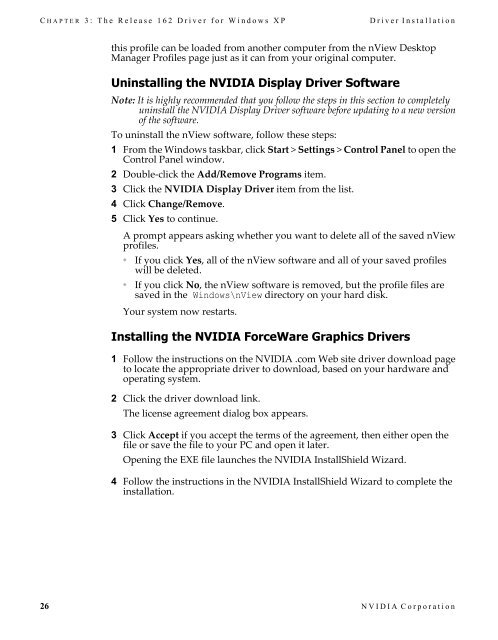Release 162 Notes - Nvidia's Download site!!
Release 162 Notes - Nvidia's Download site!!
Release 162 Notes - Nvidia's Download site!!
- No tags were found...
You also want an ePaper? Increase the reach of your titles
YUMPU automatically turns print PDFs into web optimized ePapers that Google loves.
C HAPTER 3: The <strong>Release</strong> <strong>162</strong> Driver for Windows XPDriver Installationthis profile can be loaded from another computer from the nView DesktopManager Profiles page just as it can from your original computer.Uninstalling the NVIDIA Display Driver SoftwareNote: It is highly recommended that you follow the steps in this section to completelyuninstall the NVIDIA Display Driver software before updating to a new versionof the software.To uninstall the nView software, follow these steps:1 From the Windows taskbar, click Start > Settings > Control Panel to open theControl Panel window.2 Double‐click the Add/Remove Programs item.3 Click the NVIDIA Display Driver item from the list.4 Click Change/Remove.5 Click Yes to continue.A prompt appears asking whether you want to delete all of the saved nViewprofiles.• If you click Yes, all of the nView software and all of your saved profileswill be deleted.• If you click No, the nView software is removed, but the profile files aresaved in the Windows\nView directory on your hard disk.Your system now restarts.Installing the NVIDIA ForceWare Graphics Drivers1 Follow the instructions on the NVIDIA .com Web <strong>site</strong> driver download pageto locate the appropriate driver to download, based on your hardware andoperating system.2 Click the driver download link.The license agreement dialog box appears.3 Click Accept if you accept the terms of the agreement, then either open thefile or save the file to your PC and open it later.Opening the EXE file launches the NVIDIA InstallShield Wizard.4 Follow the instructions in the NVIDIA InstallShield Wizard to complete theinstallation.26 NVIDIA Corporation