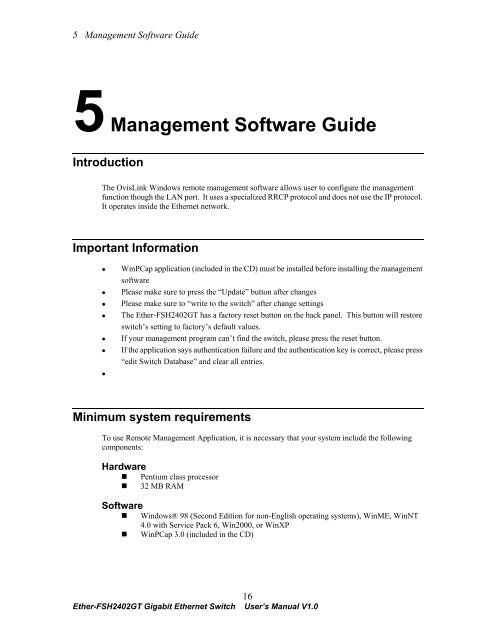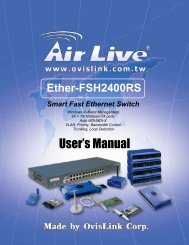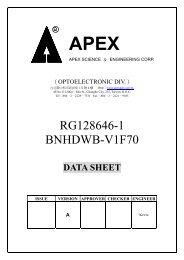Ether-FSH2402GT User's Manual
Ether-FSH2402GT User's Manual
Ether-FSH2402GT User's Manual
- No tags were found...
Create successful ePaper yourself
Turn your PDF publications into a flip-book with our unique Google optimized e-Paper software.
5 Management Software Guide5 Management Software GuideIntroductionThe OvisLink Windows remote management software allows user to configure the managementfunction though the LAN port. It uses a specialized RRCP protocol and does not use the IP protocol.It operates inside the <strong>Ether</strong>net network.Important Information• WinPCap application (included in the CD) must be installed before installing the managementsoftware• Please make sure to press the “Update” button after changes• Please make sure to “write to the switch” after change settings• The <strong>Ether</strong>-<strong>FSH2402GT</strong> has a factory reset button on the back panel. This button will restoreswitch’s setting to factory’s default values.• If your management program can’t find the switch, please press the reset button.• If the application says authentication failure and the authentication key is correct, please press•“edit Switch Database” and clear all entries.Minimum system requirementsTo use Remote Management Application, it is necessary that your system include the followingcomponents:Hardware• Pentium class processor• 32 MB RAMSoftware• Windows® 98 (Second Edition for non-English operating systems), WinME, WinNT4.0 with Service Pack 6, Win2000, or WinXP• WinPCap 3.0 (included in the CD)16<strong>Ether</strong>-<strong>FSH2402GT</strong> Gigabit <strong>Ether</strong>net Switch User’s <strong>Manual</strong> V1.0