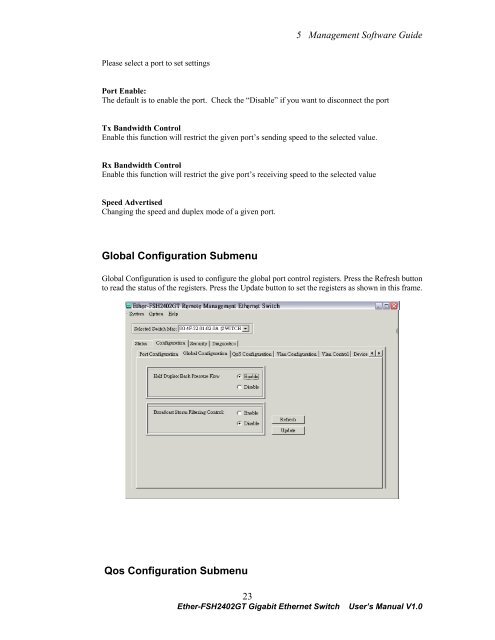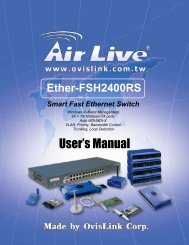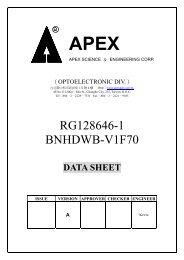Ether-FSH2402GT User's Manual
Ether-FSH2402GT User's Manual
Ether-FSH2402GT User's Manual
- No tags were found...
Create successful ePaper yourself
Turn your PDF publications into a flip-book with our unique Google optimized e-Paper software.
5 Management Software GuidePlease select a port to set settingsPort Enable:The default is to enable the port. Check the “Disable” if you want to disconnect the portTx Bandwidth ControlEnable this function will restrict the given port’s sending speed to the selected value.Rx Bandwidth ControlEnable this function will restrict the give port’s receiving speed to the selected valueSpeed AdvertisedChanging the speed and duplex mode of a given port.Global Configuration SubmenuGlobal Configuration is used to configure the global port control registers. Press the Refresh buttonto read the status of the registers. Press the Update button to set the registers as shown in this frame.Qos Configuration Submenu23<strong>Ether</strong>-<strong>FSH2402GT</strong> Gigabit <strong>Ether</strong>net Switch User’s <strong>Manual</strong> V1.0