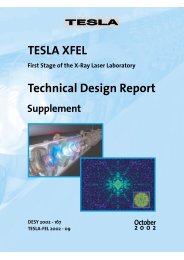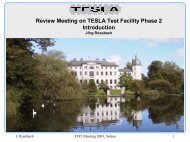Create successful ePaper yourself
Turn your PDF publications into a flip-book with our unique Google optimized e-Paper software.
11 A SHORT EXAMPLE<br />
\end{Paragraph}%<br />
}<br />
\PutBigArrow{1/2}{1/2}{2000}{400}{240}<br />
\PutBigArrow{1/2}{1/2}{2000}{400}{300}<br />
\PutScalableObject{1/2}{1/2}{c}{c}{1/2}{0}{%<br />
\colorbox{white}{At the bottom, you can find several logos}}<br />
\SetClipartFile{ObjectOnClipart}{BluePillow}<br />
\SetObjectOnClipartInset{Left}{4/20}<br />
\SetObjectOnClipartInset{Right}{4/20}<br />
\SetObjectOnClipartInset{Top}{4/20}<br />
\SetObjectOnClipartInset{Bottom}{4/20}<br />
\PutObjectOnClipart{3/4}{3/4}{c}{c}{1/4}{0}{0}{\includegraphics{curve}}<br />
\PutRotateObject{15/16}{3/4}{c}{t}{-90}{\colorbox{yellow}{This graphe %<br />
was created thanks to xmgrace}}<br />
\PutMobileObject{1/2}{1/8}{c}{c}{\includegraphics{ENS}}<br />
\PutScalRotObject{1/2}{1/16}{c}{c}{1/4}{0}{20}{jpeg are also supported !}<br />
\end{Poster}<br />
\end{document}<br />
The pdfLaTeX Poster class. User’s guide Page 12