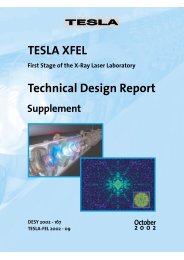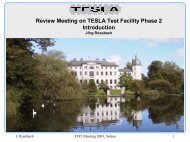Create successful ePaper yourself
Turn your PDF publications into a flip-book with our unique Google optimized e-Paper software.
10 COMMANDS<br />
10.2 Cliparts<br />
GetListMarkClipartFile : Print the name of the pdf or jpeg file used as a source for the list mark<br />
picture. There is no default value for this parameter.<br />
GetBigArrowClipartFile : The same for the big arrow.<br />
GetTitleBackgroundClipartFile : The same for picture used as background for the title.<br />
GetPhotoClipartFile : The same for picture used as the photo of the author.<br />
GetObjectOnClipartClipartFile : The same for picture used as background for the ObjectOn-<br />
Clipart and BoxOnClipart commands.<br />
GetObjectOnClipartShadowClipartFile : The same for picture used as shadow for the ObjectOnClipart<br />
and BoxOnClipart commands.<br />
SetClipartFile : Defines the name of the pdf or jpeg file used as a source for a given picture.<br />
\SetClipartFile{Clipart}{FileLocation}<br />
Clipart is one of the following :<br />
– ListMark<br />
– BigArrow<br />
– TitleBackground<br />
– Photo<br />
– ObjectOnClipart<br />
– ObjectOnClipartShadow<br />
FileLocation is the file name, with or without extension (.pdf, .jpg or .jpeg) and with or<br />
without relative or absolute path.<br />
SetClipartSize : Defines the size of a given picture.<br />
\SetClipartSize{Clipart}{Size}{Value}<br />
Size is Width or Height and Value is an integer or a fraction among the recognised<br />
ones. Defaults values are :<br />
– 100x100 for the list mark clipart.<br />
UseClipart : Print the given picture using predefined values for its size.<br />
\UseClipart{Clipart}<br />
10.3 General parameters<br />
GetSubject : Print the subject of the presentation.<br />
GetAuthor : Print the name the name of the author.<br />
GetAdress : Print the adress of the author.<br />
SetGeneralParameter : Defines the value of previously mentioned fields.<br />
\SetGeneralParameter{Parameter}{Value}<br />
Parameter is Subject, Author or Adress.<br />
The pdfLaTeX Poster class. User’s guide Page 6