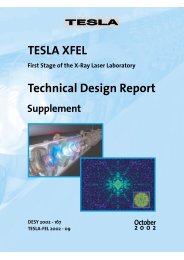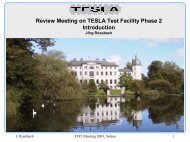Create successful ePaper yourself
Turn your PDF publications into a flip-book with our unique Google optimized e-Paper software.
9 ENVIRONMENTS<br />
6 Positions and lengthes<br />
ColorName Format Description Aspect<br />
Background gray 0.8 light gray<br />
Title rgb 0.5,0.0,0.0 dark red<br />
Text gray 0.0 black<br />
HighlightedText rgb 1.0,0.0,0.0 red<br />
PopupBackground gray 0.5 gray<br />
PopupBorder gray 0.0 black<br />
PopupShadow gray 0.0 black<br />
PopupText rgb 1.0,1.0,1.0 white<br />
PopupHighlightedText rgb 1.0,0.0,0.0 red<br />
TAB. 2 – Default values for colors.<br />
For the almost all the commands, when a position or a length has to be given, two different<br />
ways of giving it are availabel. First of all, of course, it is possible to give an absolut (intager)<br />
value. But you can also provide a fraction. The value of this fraction will depend on the value of<br />
the DrawWidth and DrawHeight constants. For example, 1/2 given for an horizontal position will<br />
return half the value of DrawWidth. The fraction can be whatever you want between 0 and 1/1.<br />
There some exceptions. Particularly for big arrows or circles, where only an absolut value is<br />
necessary.<br />
Moreover, when scaling an object is requested, it is possible to give, for one or both of the<br />
requested dimensions, an integer smaller than 1. This will result in a scalling action keeping the<br />
ratio height/width for the scaled object. If both width and height are integers smaller than 1, the<br />
given object will not be scaled.<br />
7 Rotations<br />
When an angle is requested for a rotation, it must be an integer value between -180 and 360.<br />
Other values will be accepted, but the resulting operation can not be predicted.<br />
8 Positioning an object in relation to a root position<br />
For a great number of graphical operations, both an horizontal position and a vertical position<br />
are requested. Their values can be l, c or r for the horizontal position and t, c, b for the vertical<br />
position. These symboles mean respectively left, center, right, top and bottom. For example, If<br />
{l}{b} is used, the given object will be printed on the left and at the bottom of the root position,<br />
which is equivalent to say that the root position will be located at the top right corner of the object.<br />
If this positionning operation is followed by a rotation, the center of this rotation is the root<br />
position.<br />
9 Environments<br />
9.1 Paragraph<br />
Creates a minipage whose #1 is the width. For example :<br />
The pdfLaTeX Poster class. User’s guide Page 4